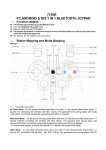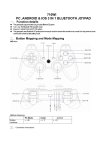Transcript
Wireless Bluetooth Controller CTA Digital - Innovative Accessories Product Name: Wireless Bluetooth Controller for iPad®, iPhone® and Android Devices Product Model: PAD-BTC Thank you for choosing CTA Digital's product. We hope that you will enjoy using it. Please follow the guidelines and instructions as laid out in this instruction manual. 2.75” Retractable Grip Introduction The Wireless Bluetooth Controller is a compact gamepad for mobile gaming that supports various iOS and Android games. • Wirelessly connects with Bluetooth enabled mobile devices without any drivers or extra software • Powered by a rechargeable Lithium-ion battery that provides sustainable, safe and stable long-term use • Retractable grip can securely hold smartphones up to 2.75 inches wide for integrated use • Bluetooth 3.0 wireless connection with 6-8 meter transmission range • Automatically switches off to save power when not in use. • Compatible with iPhone, iPod Touch, iPad and most Android smartphones and tablets Compatibility Notes: Note: Compatible with Android 2.3+ Bluetooth enabled smartphones and tablets. Certain compatibility issues may exist with some Android 4.0+ platforms and apps. Not compatible with ALL iOS or Android apps. Recommended for many iOS iCade style games, racing, platform, shooter and tower defense style games and classic game emulators. Setup Instructions: Y HOME B X A Home iOS iCade Mode: This mode is only compatible with the iOS system and supports many iPhone and iPad games, such as Helium Boy, League of Evil 2, Muffin Knight Free, Stardash, Temple Run. Steps: 1. First press and hold the "Y" button, then press the "HOME" button until the Bluetooth LED lights flash; 2. Go to Settings > General > Bluetooth > click on the device name (as shown in Figure a2) No password necessary. When the LED light stays lit, then the controller is connected. iOS iCade Mode Y HOME B X A Home Android Mouse Mode: This mode supports many touch and tower defense games for Android, such as Angry Birds, Fruit Ninja, Airbag Frank 3D Plants vs. Zombies, Gunsn Glory. Steps: 1. First press and hold the "B" button, then press the "HOME" button until the Bluetooth LED light flashes; 2. Go to Settings > Bluetooth > Scan > click on the device name (as shown in Figure b2) No password necessary. When the LED light stays lit, then the controller is connected. Mouse Mode Y HOME B X A Home Android Keyboard Mode: This mode supports many simulator and emulator games for Android, such as FC simulator, GBA emulator, arcade emulator, SFC simulator, N64 emulator. Steps: 1.First press and hold the "A" button, then press the "HOME" button until the Bluetooth LED lights flash 2.Go to Settings > Bluetooth > Scan > click on the device name (as shown in Figure c2) No password necessary. When the LED light stays lit, then the controller is connected. Keyboard Mode Y HOME B X A Home Android Joystick Mode: This mode supports many role play and racing games for Android, such as Shadowgun, Sonic CD, Cordy Zenonia4, 9 Innings 2013, Soulcraft. Steps: 1.First press and hold the "A" button, then press the "HOME" button until the Bluetooth LED lights flash 2.Go to Settings > Bluetooth > Scan > click on the device name (as shown in Figure c2) No password necessary. When the LED light stays lit, then the controller is connected. Joystick Mode Charging controller: Use the included USB cable to connect the controller to a 5V power supply for charging (PC device or power adapter). While charging, the LED charge indicator will be on and will turn off once fully charged. Powering ON/OFF: Press the "HOME" button for about 5 seconds until the LED light is off. The controller is now turned off. To turn ON and reconnect with a paired device press the "HOME" button for about five seconds, until the LED light flashes slowly and then stays lit. The controller is now ON and connected with the last paired device. When the connection is inactive the controller will automatically turn off after about 10 minutes. Note: To change the controller function mode, first turn off the controller, and then reset to the desired controller mode follwoing the setup instructions above. Attention 1. Please do not store this product in wet or hot areas. 2. Do not hit, drop, or attempt to damage or disassemble the product. 3. This product includes a built-in lithium-ion battery, please dispose of it properly. 4. Do not use near fire or other heat sources.