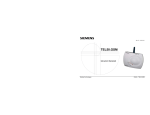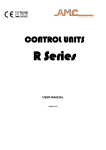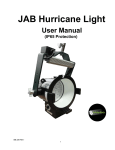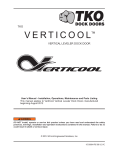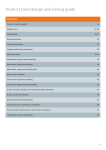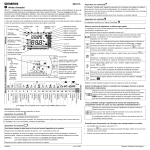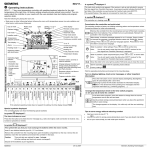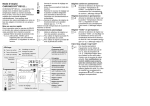Download s TEL50.GSM
Transcript
s TEL50.GSM General Instructions Building Technologies G5434 - TEL50.GSM en 1. 1.1 1.2 1.3 1.4 1.5 2. 2.1 2.2 3. 4. 4.1 4.2 4.3 4.4 4.5 4.6 5. 6. 6.1 6.2 6.3 7. 7.1 7.2 Modification of Input-Output identification string .. 20 7.3 Alarm notification enabling................................... 22 7.3.1 IN1 closed alarm ...................................... 22 7.3.2 Temperature alarm ................................... 22 7.4 Digital I/O status ................................................... 24 8. ENVIRONMENTAL COMPATIBILITY AND DISPOSAL ......... 25 9. SIGNALLING ERROR .................................................. 25 English INTRODUCTION............................................................ 1 Copyright ................................................................ 1 Trademarks ............................................................ 1 Declaration of conformity ....................................... 2 Warranty................................................................. 3 Contents of sales pack........................................... 3 INSTRUCTIONS ............................................................ 4 Safety instructions .................................................. 4 Operating instructions ............................................ 6 GENERAL INFORMATION .............................................. 7 INSTALLATION ............................................................. 8 Wall-mounting ........................................................ 8 Electrical connections ............................................ 8 Connection of stilo antenna ................................. 11 Connection of external antenna (optional) ........... 11 Insertion of SIM card ............................................ 12 Checking of indicator lamps................................. 13 TECHNICAL DATA ....................................................... 14 BASIC CONFIGURATION.............................................. 15 Commands via DTMF tones................................. 15 Commands via SMS ............................................ 16 Temperature sensor querying .............................. 17 EXTENDED CONFIGURATION ...................................... 18 Creation of a qualified user list............................. 18 Building Technologies i TEL50.GSM en 1. English Introduction Thank you for choosing this product. Please read this manual carefully to optimize use of the TEL50.GSM. 1.1 Copyright Siemens S.p.A. All rights reserved. The reproduction, modification or transcription of this document without prior written authorization is forbidden except as allowed under the copyright laws. Copyright© 2005 1.2 Trademarks TEL50.GSM is a Siemens S.p.A. registered trademark. Building Technologies -1- TEL50.GSM 1.3 Declaration of conformity Siemens S.p.A. Building Technologies Viale Piero ed Alberto Pirelli, 10 - 20126 Milano (MI) Italy declares on its sole responsibility that the following product: TEL50.GSM complies with the regulations in force with reference to the R&TTE 99/5/EC directive and, above all, with the following standards: Health and Safety (Art. 3.1 a) EN 60950:2000 EMC (Art. 3.1 b) EN 301489-7 v1.1.1 (09/2000) RF spectrum efficiency (Art. 3.2) EN 301419-1 v4.1.1 (03/2000) incl. EN 301511 v7.0.1 (12/2000) Building Technologies -2- TEL50.GSM 1.4 Warranty This product is guaranteed against any material and manufacture defects. SIEMENS reserves the right, at its own discretion, to repair or replace faulty products. The warranty is deemed null and void if the fault is caused by improper use or by an operating procedure that is not included in this manual. The warranty will not cover faults caused by: • improper and careless use • damage caused by atmospheric agents • acts of vandalism • material that is subject to wear and tear 1.5 Contents of sales pack • User Manual (this manual) • TEL50.GSM device • 230VAC / 12VDC 1A power supply • GSM stilo antenna Building Technologies -3- TEL50.GSM 2. Instructions In order to use the product safely and efficiently, please read the following instructions carefully before use. The product may only be employed for the use for which it has been conceived and manufactured. Any other use shall be considered the user’s sole responsibility. 2.1 Safety instructions Installation, programming and commissioning should only be carried out by qualified operators; these operators must be physically and mentally capable of performing the task. Commissioning may only occur after the product has been correctly installed. For this reason, users must carefully perform all the operations described in the manual supplied. SIEMENS will disclaim all responsibility for any failure, breakage, accident, etc. due to the lack of knowledge of or failure to observe given instructions. The same shall apply to any unauthorized changes. SIEMENS reserves the right to change the product for constructive or commercial reasons without being obliged to update reference manuals promptly. The TEL50.GSM uses the GSM standard for mobile telephony. As a result; it cannot be used in areas that are outside the system coverage area. Since the GSM system is a radiofrequency (RF) technology, it may interfere with other telephones or create problems with electronic devices that are not adequately protected from RF energy. Building Technologies -4- TEL50.GSM Precautions: Do not install and use the product in close proximity to electromedical equipment without checking that this is permitted. During operating, the product may cause interference to transceiver equipment such as televisions, radios, PCs. Move the product so that there is no more interference. Hearing aids or pacemakers or other personal medical devices may be subjected to interference when the device is in operation. Consult your doctor for further information. Dispose of the product and accessories at the end of their service life in accordance with regulations. The device must not be tampered with. Only replacement of the SIM card is permitted. Any other modification will render the warranty void. Contact the authorised service centres if necessary. The device must not be used in the proximity of filling stations or where there is a risk of explosion. It must not be used in places where chemical agents are in use and special attention must be paid to the safety regulations for environments that are saturated (or potentially saturated) with volatile gases or exhalations. The product is fully compliant with the safety standards with regard to exposure to radiofrequency energy. Building Technologies -5- TEL50.GSM 2.2 Operating instructions 1. The SIM Card must always be inserted and removed when there is no power supply. If not, the SIM Card read interface inside the GSM module could be damaged. 2. Always disable the PIN code of the SIM card. If not, the TEL50.GSM cannot operate. Delete from SIM card all lists of SMS (inbox, outbox, sent items) and disable all additional services (answering service, call forwarding, etc). Do this using a normal mobile phone. SIM card (non included) could be for voice traffic only. However we recommend using SIM cards that are also enabled for data traffic. 3. Check that the area of use has adequate GSM coverage for the selected operator. Check that the GSM signal is present using the special LED on the device (see par. 4.6) or a normal mobile phone. Place the device in an area where there is good signal reception (eg. near a window or door). If there is no signal or the signal is weak, you can install an external antenna in a more favourable place using the optional lead. 4. Do not power the TEL50.GSM without first connecting the stilo antenna supplied: otherwise, the power section of the radio transmitter in the GSM unit could be seriously damaged. 5. There is no guarantee of SMS message forwarding times from and to the device (commands, querying or alarm reception). SMS management is the exclusive responsibility of the mobile telephone network companies. 6. It is advisable to set SECURITY=1 (incoming call filter – see par. 7.1). This will limit device’s answer only to user list numbers (e.g. no answer to promotional SMS). Building Technologies -6- TEL50.GSM 3. General information The TEL50.GSM phone remote control has been designed for remote operation of electrical or electro-hydraulic equipment such as room thermostats, boilers, burners, heaters, zone valves, circulation pumps, irrigation systems, etc. It is particularly suitable for holiday home installations where there is no fixed telephone network. The remote control can only be used through the GSM mobile network. Commands can be sent via the fixed telephone network (DTMF tones) or GSM mobile network (DTMF tones and SMS messages with preset syntax). The TEL50.GSM also allows connection of an LG-Ni1000 temperature sensor (optional) and forwarding via SMS, subject to special querying, of the temperature value measured at that time. The device can handle both a temperature threshold exceeded alarm (adjustable) and a general alarm to be connected to the respective input on the terminal box. In both cases, activation of the alarm generates a specific SMS that is sent to a predefined user list. The 2 control outputs can be enabled completely SMS separately. You can enable and/or disable the outputs DTMF locally using the button on the device according to the following binary sequence. Cycle OUT1 OUT2 1 OFF OFF 2 ON OFF 3 OFF ON 4 ON ON The device is suitable for use with the Chronogyr room temperature controllers REV16 – REV23 – REV33 – REV100 – REV200 and new REV13.. - REV17.. REV24.. - REV34.. Building Technologies DTMF -7- TEL50.GSM 4. Installation Comply with the permitted temperature and humidity conditions (see Technical Data). 4.1 Wall-mounting Mount the device on the wall or 3-module flush-mounted box (503 type) using the special holes in the rear part of the container. During installation, be careful not to damage the internal components. 4.2 Electrical connections To make the electrical connections, remove the plastic cover of the TEL50.GSM: when you have finished, remember to put the cover back into position. Make the electrical connections as shown in the enclosed diagrams. The device must be powered with direct current with nominal stabilized voltage between 10 and 30 V by a source that can supply at least a 1A current. Only use the included standard mains supply (230Vac 50Hz) and connect it to the respective terminals in the device using the correct polarity. The power supply input is protected against polarity reversal. Building Technologies -8- TEL50.GSM Connecting terminals. + - + - Power supply input. Only use the supplied power supply. Use of incompatible power supplies may cause irreversible damage to the device. Check the correct polarity. OUT2 OUT1 1 1 2 IN 1 1 2 OUT1 - Relay output 1 Potential-free relay contact for control of special devices (boiler, zone valve, heater, etc.). Observe the max current rating of the electrical contacts indicated in the technical data. OUT2 - Relay output 2 Potential-free relay contact for control of other devices (lights, irrigation, etc.). Observe the max current rating of the electrical contacts indicated in the technical data. 2 TEMP 1 2 3 4 5 TEMP - Analog input for connection of an LG-Ni1000 temperature sensor Terminals 1 e 4: not used. Terminals 2 and 3: connect LG-Ni1000 sensor. Terminal 5: connect shielding of sensor cable (earth) Termination resistor A termination resistor is connected on analog input terminals 2 and 3. It must be disconnected only if a LG-Ni1000 sensor will be installed on these terminals. IN1 - general alarm input with potential-free contact contact closed = alarm present (factory setting) Building Technologies -9- TEL50.GSM 230 V AC Power supply input: 12VDC - 1A L Button for local activation of relay outputs B1 1 - 2 3 4 5 TEMP TEL50.GSM IN 1 OUT 2 1 2 1 2 REV.... OUT 1 1 2 CI T1 T2 - + L + + Alim. N L L1 N1 SIM card holder M M1 S1 L1 N E1 V1 OUT2 OUT1 1 1 2 2 IN 1 1 2 TEMP 1 2 3 4 5 Legend Alim = Stabilized power supply 230/12VDC 1A CI = TEL50.GSM telephone remote control Relay output 2 N1= REV.. Room thermostat or other electric equipment B1 = LG-Ni1000 temperature sensor (or termination resistor) Relay output 1 Alarm input S1= Potential free generic alarm contact L1 = Electrical device to be activated E1 = Boiler M1 = Circulation pump Ni1000 V1 = Zone valve Building Technologies - 10 - TEL50.GSM 4.3 Connection of stilo antenna The TEL50.GSM is supplied with its own dual band stilo antenna with the following characteristics: PARAMETER CHARACTERISTICS Profile 900MHz band 1,800MHz band Impedance WSVR Type Radiation diagram on horizontal plane Radiation diagram on vertical plane Connector Dual-Band GSM 890-960MHz 1710-1,880MHz 50 ohm <= 1:1,5 Omnidirectional Circular @ ± 0.5dB ± 35° @ 3dB SMA (male) 4.4 Connection of external antenna (optional) In the top part of the TEL50.GSM, there is an RF female SMA connector that is normally connected to the specially supplied stilo antenna. Ensure that the antenna connector is securely fastened. In some operating conditions, the stilo antenna does not permit optimum reception of the RF signal and, for this reason, the TEL50.GSM can also be used with a high gain directive or omnidirectional external antenna (optional). If this is necessary, remove the stilo antenna connector and connect the external antenna one. Building Technologies - 11 - TEL50.GSM Recommendations for use of fixed or external antenna You are advised to observe the following recommendations: • The antenna must be placed at least 2m from any electronic equipment, at least 15cm from any obstacles and in a position where there is good reception. • If malfunctioning or interference to the local electrical equipment occurs during use of the TEL50.GSM, reposition the device / antenna. • Do not use the stilo antenna if the TEL50.GSM is used in enclosed or particularly shielding environments. Use external antennas with characteristics that operate in the GSM Dual Band frequency band (890-960 MHz and 1710-1880 MHz) with nominal impedance of 50 ohm • Do not hold the antenna when the device is in use. This affects the quality of the connection and requires an increase in transmission power in the TEL50.GSM. • Do not use the TEL50.GSM if the antenna is damaged. Use of antennas prescribed by SIEMENS SpA. is recommended. 4.5 Insertion of SIM card The SIM-reader is located in the top of the device and can only be accessed by first removing the plastic cover. When correctly inserted, the SIM card should be positioned as shown in the figure below. IMPORTANT: The SIM Card must always be inserted and removed when there is no power supply. Only reconnect the power supply when you have finished. The TEL50.GSM only works with latest generation 3 volt SIM cards. If you possess an old SIM card, contact your provider who will replace it with a latest generation one. W e recommend using SIM Cards that are enabled for data traffic. Building Technologies - 12 - TEL50.GSM 4.6 Checking of indicator lamps The TEL50.GSM has 5 LED indicator lamps. Three of these can be seen on the front of the device and the other two are located in the lower part and can be seen through the plastic grid. LEDs Button for local activation of relay outputs s SET OUT1 - OUT2 Status LEDs for: - Relay output 1 - Relay output 2 - Alarm input OUT1 (red) OUT2 (red) IN1 alarm (red) power supply (green) On Off contact closed contact closed contact closed contact open contact open contact open power supply present no power supply On Flashing (3s) Flashing (1s) device transmitting field present field absent OUT1 OUT2 IN1 Presence LEDs for: - GSM field - Power supply LEDs Tel50.gsm GSM field (red) When first switched on, the TEL50.GSM will require a few seconds to connect to the GSM network. During this initial stage, the front LEDs may flash on and off and the GSM field LED flash quickly (one pulse every second). Connection to the GSM network will be confirmed by the slow flashing of the red LED located in the bottom part of the device (one flash every 3 seconds approx.). Check that this occurs before going on to use the TEL50.GSM. Building Technologies - 13 - TEL50.GSM 5. Technical data Power supply Average consumption Alarm input Temperature sensor input Measuring range Length of temp. sensor connections Control outputs (2) Protection rating Operating temperature Operating humidity Dimensions 10…30 VDC stabilized (230VAC +10 -15% 50-60Hz with supplied power supply) In operation: 700mA @ 12VDC On stand-by: 60mA @ 12VDC - Power supply present - GSM field present - Status of alarm input - Status of relay outputs (2) Potential-free and normally open (factory setting) or normally closed (selectable) LG-Ni1000 -30°C … +60°C 2 50 m max with 1.5 mm cable Potential-free contact relay 250V AC 3A IP42 when correctly installed 0…50°C 20…90% R.H. without condensation 139 mm x 98 mm x 40 mm compliant Health and Safety (Art. 3.1 a) EMC (Art. 3.1 b) RF spectrum efficiency (Art. 3.2) EN60950:2000 EN 301489-7 v1.1.1 (09/2000) (3-2000) EN 301419-1 v4.1.1 incl. EN 301511 v7.0.1 (12/2000) LED indicator lamps Building Technologies - 14 - TEL50.GSM 6. Basic configuration With the factory configuration, the TEL50.GSM can already handle the following voice (DTMF tones) and SMS commands. In order to operate safely and correctly, the device must be correctly connected to the GSM network (see par. 4.6). Carefully check that this is the case during installation and before leaving the device’s final location. ABC 6.1 Commands via DTMF tones Ensure that the calling telephone is enabled to send DTMF tones (multifrequency). Almost all phones currently on sale (both for fixed network and mobiles) have this option. Make sure that the keypad has been set correctly. To do this, carefully read the instructions or contact the telephone manufacturer. The DTMF commands sent to the TEL50.GSM will consist of an ID number for the device receiving the command (input or output), a command number (ON, OFF or status request) plus a control signal (confirm or cancel). Device ID 3 4 5 6 IN1 OUT1 OUT2 TEMP Command number 0 OFF 1 ON 2 STATUS Control signal # * DEF 1 2 3 GHI JKL MNO 4 5 6 PQRS TUV WXYZ 7 8 9 a/A + 0 * TEL50.GSM reply ENTER Confirmation of dialled command ON CANCEL Cancellation of dialled command OFF ERROR Beep-beep Beep Beep-Beep-Beep-Beep 41# Example: OUT1 output enabled: OUT1 ENTER Beep-Beep ON Building Technologies - 15 - TEL50.GSM When the “#” tone is received, if the command is effected, the sequence of corresponding beeps (ON or OFF) is generated. If the command is not recognized or is not applicable (for example, if an ON command is sent to an input “31#”), the ERROR tone is generated. If the “ ” tone is received, the OFF tone is generated as confirmation of the command. Call the telephone number for the TEL50.GSM and wait for the device to answer (a beep after the first ring). Dial the command you require from those available (see table). Command Reply Action 41# 51# 40# 50# 42# 52# 32# 62# beep-beep beep-beep beep beep beep-beep (contact closed) – beep (contact open) beep-beep (contact closed) – beep (contact open) beep-beep (contact closed) – beep (contact open) beep-beep (temp. alarm active) – beep (temp. alarm not active) closes contact relay 1 (eg. boiler start-up) closes contact relay 2 (eg. irrigation enabled) opens contact relay 1 (eg. boiler shut-down) opens contact relay 2 (eg. irrigation stopped) queries the status of contact relay 1 queries the status of contact relay 2 queries the status of alarm input queries the status of temperature alarm 6.2 Commands via SMS Commands and queries via SMS must be sent to the TEL50.GSM with the following syntax: - all letters must be uppercase - no spaces at top or bottom of message. Observe spacing as indicated. An unexpected command, for example IN1=1 (an input cannot be enabled), or with incorrect syntax (for example, use of lowercase characters) or in any case not recognized by the apparatus, produces a reply SMS with message “ERROR xx” (see par.9 “Error signalling”. Make sure that the source number is in the USER list (see par. 7.1) or, if it is not, that the incoming call control is not enabled (SECURITY=0 factory disabled). Building Technologies - 16 - TEL50.GSM SMS text SMS reply Action OUT1=1 OUT1=1 closes contact relay 1 OUT1=0 OUT1=0 opens contact relay 1 OUT2=1 OUT2=1 closes contact relay 2 OUT2=0 OUT2=0 opens contact relay 2 OUT1 OUT1=0 or OUT1=1 (*) queries the status of contact relay 1 – OUT1=0 contact open OUT1=1 contact closed OUT2 OUT2=0 or OUT2=1 (*) queries the status of contact relay 2 – OUT2=0 contact open OUT2=1 contact closed IN1 IN1=0 or IN1=1 (*) queries the status of alarm input - IN1=0 contact open IN1=1 contact closed (*) Note: with factory settings enabled. See “digital I/O states” chapter. 6.3 Temperature sensor querying Querying of the temperature sensor is only possible via SMS and querying is not possible via voice commands (DTMF tones). The temperature reading is available with 1 °C resolution. If no sensor is connected to the TEMP terminals, querying of the temperature will produce a reply SMS with the message “TEMP NOT VALID”. Querying of the temperature sensor during an active alarm condition produces a reply SMS with the message “TEMP xx C ALARM” SMS text SMS reply Action Example of reply TEMP TEMP TEMP TEMP xx C TEMP xx C ALARM TEMP NOT VALID reading temp. sensor Ni1000 reading temp. sensor Ni1000 with alarm threshold exceeded sensor Ni-1000 not connected or interrupted TEMP 22 C TEMP 02 C ALARM Building Technologies - 17 - TEL50.GSM 7. Extended configuration Using the basic configuration already present, the user can customize device parametrization by changing some of the system parameters via SMS. Carefully note any changes made and keep them with these instructions in order to ensure that the device is correctly controlled even after a long period of time or by other qualified users. 7.1 Creation of a qualified user list All the telephone numbers of users (both fixed and mobile), up to a maximum of 20, that have access to the different features of the device are entered in this section. The numbers entered must have a minimum length of 6 numbers to be considered valid. If the security parameter is enabled (SECURITY=1) the calls coming from numbers not included in the list will not be accepted. If there are no configured users or the security parameter is disabled (SECURITY=0), the caller’s number will not be checked. The telephone number and type of user (see below: configuration valid only for commands sent by SMS) must be entered for each user. All the users in the list will receive notification of temperature alarms (if a remote temperature sensor is present) and alarms generated by closure of input IN1. Users can be entered with three different profiles: Administrator (extension .1) This type of user has full control of the device and can therefore insert and remove functional parameters, control and check states of inputs and outputs and receive notification of alarms and temperature readings. User (extension .2) This type of user has partial control of the device and can therefore only control and check states of inputs and outputs, receive notification of alarms and receive temperature readings. He/she cannot change or query functional parameters. Notify (extension .3) This type of user has no control of the device and can therefore only receive notification of alarms. TEL50.GSM will not accept and therefore will not answer to call or SMS coming from this type of user. Building Technologies - 18 - TEL50.GSM [USER] command examples SMS command SMS reply Action USER USER01=3351234567.1 USER01=3351234567.1 User USER01 set as Administrator USER USER02=3471234567.2 USER02=3471234567.2 User USER02 set as User USER USER03=3291234567.3 USER03=3291234567.3 User USER03 set as Notify USER USER20=3201234567 USER20=3201234567 User 20 set as Notify USER USER01 USER01=3351234567.1 queries USER01 position USER USER05 USER05 deleted queries USER05 position (no number present) USER USER01= USER01 deleted cancels USER01 position USER 3351234567= USERxx deleted cancels the User number 3351234567 from position xx The USER numbers entered without extension assume the Notify User (extension.3) default value. There is no limit to the number of users for each profile. In this section there is a SECURITY parameters that enables control of the incoming call numbers. When this parameter is enabled (SECURITY=1), only the users in the USER list can interact with the device according to their profile (administrator, user, notify). A voice call or an SMS message from a number that is not on the USER list will not receive a reply. The SMS number must be exactly the same as the configured SMS or it will not be recognized. When the list is empty, in case of activation SECURITY=1, the number used to send this SMS will automatically be inserted as administrator even in case it has been inserted as user or notify. [USER] SMS command SMS reply Action USER SECURITY=0 USER SECURITY=1 USER SECURITY Building Technologies SECURITY=0 SECURITY=1 SECURITY=0 or SECURITY=1 Incoming calls filter disabled Incoming calls filter enabled queries status of SECURITY variable - 19 - TEL50.GSM 7.2 Modification of Input-Output identification string In this section the User can modify the identification string (ALIAS) for the device inputs/outputs. New identification strings will support the factory’s ones that remain active. Queries or commands can be sent using either factory’s strings or ALIAS set by the user. If no changes are made, the factory settings are maintained. The defined alias will have a maximum length of 10 alphanumeric characters ( 0÷9, A÷Z ). Observe the syntax indicated below. Note that the characters “space (blank), +, -, _, etc”, are not included and, consequently, are not recognized by the device. Inputs - Outputs Factory setting Any modification Example Incorrect example Alarm input Relay output 1 Relay output 2 Temp. sensor input IN1 OUT1 OUT2 TEMP max 10 characters ( 0÷9, A÷Z). max 10 characters ( 0÷9, A÷Z). max 10 characters ( 0÷9, A÷Z). max 10 characters ( 0÷9, A÷Z). ALARM BOILER LIGHTS TEMPEXT ALARM 1 PUMP+1 HOME LIGHTS TEMPERATURE Some examples of correct syntax for modifying the identification strings are shown below. [ALIAS] SMS command ALIAS IN1=ALARM ALIAS OUT1=BOILER ALIAS OUT2= LIGHTS ALIAS ANALOG=TEMPEXT (*) factory preset ANALOG=TEMP Building Technologies SMS reply Action IN1=ALARM OUT1= BOILER OUT2= LIGHTS ANALOG=TEMPEXT (*) identification input 1 with “ALARM” identification relay output 1 with “BOILER” identification relay output 2 with “LIGHTS ” identification analogue input with “TEMPEXT” - 20 - TEL50.GSM [ALIAS] SMS command SMS reply Action ALIAS IN1 IN1=ALARM querying of IN1 input identification string ALIAS OUT1 OUT1= BOILER querying of OUT1 output identification string ALIAS IN1= IN1 deleted cancels IN1 input identification string (IN1 string remains active) ALIAS OUT1= OUT1 deleted cancels OUT1 output identification string (OUT1 string remains active) Note: After modifications are made, the SMS commands for enabling/querying the inputs/outputs can include either factory’s strings (e.g. OUT1) or the newly set strings (e.g. BOILER). SMS command SMS reply Action BOILER=1 BOILER=0 OUT1=1 OUT1=0 LIGHTS=1 LIGHTS=0 BOILER OUT1 LIGHTS ALARM Building Technologies BOILER=1 BOILER=0 OUT1=1 OUT1=0 LIGHTS=1 LIGHTS=0 BOILER=0 BOILER=1 OUT1=0 OUT1=1 LIGHTS=0 LIGHTS=1 ALARM=0 ALARM=1 closes contact relay 1 opens contact relay 1 closes contact relay 1 opens contact relay 1 closes contact relay 2 opens contact relay 2 queries the status of contact relay 1 queries the status of contact relay 1 queries the status of contact relay 2 queries the status of alarm input - 21 - OUT1=0 contact open OUT1=1 contact closed OUT1=0 contact open OUT1=1 contact closed OUT2=0 contact open OUT2=1 contact closed IN1=0 contact open IN1=1 contact closed TEL50.GSM 7.3 Alarm notification enabling The TEL50.GSM can handle the following alarms: - Contact IN1 closed alarm - Temperature threshold exceeded alarm 7.3.1 IN1 closed alarm This alarm may come from any device whose status needs to be monitored (eg. home alarm system, boiler burner block, etc.). A potential-free contact must be used. When the contact is closed, an SMS is sent to all the users on the USER list (both fixed and mobile numbers). The text of the message will contain “ALARM IN1” or ALARM followed by a new identification string for the IN1 input if it has been changed. 7.3.2 Temperature alarm This alarm can only be generated if the temperature sensor LG-Ni1000 is correctly connected to the respective input. The alarm and reset values must be set according to a hysteresis cycle. The values themselves will define the alarm activation logic. If the ALARM value is greater than the RESET value, the alarm will be triggered if the current value is higher than the alarm value. Consequently, the alarm will stop if the current value is lower than the reset value. If the ALARM value is lower than the RESET value, operating will be reversed. The factory settings are ALARM=5°C and RESET=6°C (frost protection). The user can modify the alarm and reset thresholds as shown in the examples below. When an alarm is triggered, an SMS is sent to all the users on the USER list (both fixed and mobile numbers). The text of the message will contain ALARM TEMP or ALARM followed by a new identification string for the ANALOG/TEMP analogue input if it has been changed. Building Technologies - 22 - TEL50.GSM Example: SMS command SMS reply allarme Action ON TEMP ALARM=5 TEMP RESET=6 ALARM=5 RESET=6 alarm threshold set to 5°C reset threshold set to 6°C impostazione di fabbrica OFF 5 6 temp. 19 20 temp. allarme SMS command SMS reply Action TEMP ALARM=20 TEMP RESET=19 ALARM=20 RESET=19 alarm threshold set to 20°C reset threshold set to 19°C ON OFF Alarm notification is automatically enabled when the ALARM and RESET thresholds are set. The identification string of the analogue input can be modified if necessary: SMS command SMS reply Action ALIAS ANALOG=TEMPEXT ANALOG=TEMPEXT identification TEMP input with “TEMPEXT”. Note : if there is no ALIAS, the “ANALOG” factory identification is used. Building Technologies - 23 - TEL50.GSM 7.4 Digital I/O status In this section, the idle and/or operating condition of the digital input IN1 and relay outputs OUT1 and OUT2 can be redefined. The factory setting has the following conditions: - The alarm input IN1 is active high, ie. the alarm is sent with the input IN1 closed - The control outputs OUT1 and OUT2 are normally open For input IN1, the alarm status (active low or high) for sending notification to all the users is defined whereas for the outputs, the idle state is defined (normally open or closed). These settings can be modified as shown in the table below SMS command SMS reply Action DIGITAL IN1-ALARM=0 DIGITAL IN1-ALARM=1 DIGITAL OUT1-CONTACT=0 DIGITAL OUT1-CONTACT=1 DIGITAL OUT2-CONTACT=0 DIGITAL OUT2-CONTACT=1 Building Technologies IN1-ALARM=0 IN1-ALARM=1 OUT1-CONTACT=0 OUT1-CONTACT=1 OUT2-CONTACT=0 OUT2-CONTACT=1 input IN1 active open active input IN1 closed (factory setting) control output 1 normally open (factory setting) control output 1 normally closed control output 2 normally open (factory setting) control output 2 normally closed - 24 - TEL50.GSM 8. Environmental compatibility and disposal This product has been developed and constructed using materials and processes that take account of environmental issues. Refer to the following notes for disposal of the product at the end of its service life or if it needs to be replaced: For disposal purposes, this product is classified as an electrical and electronic device: do not dispose of it as household waste especially as far as the printed circuit is concerned. Comply with all local laws that are in force. Reuse raw materials as much as possible in order to minimize environmental impact. Use local tips and waste recycling companies or contact suppliers or manufacturers to return used products or obtain additional information on environmental compatibility and waste disposal. The TEL50.GSM packaging is reusable. Keep it for future use or if the product needs to be returned to the supplier. 9. Signalling error TEL50.GSM signals, via SMS, the following errors: Error 01 Error 02 Error 03 Sintax error or unknow command Number length shorter than 6 characters Position or User number not correct Building Technologies Error 04 Error 05 Error 06 - 25 - Non active Non active Alias not correct or unknow TEL50.GSM Siemens A.E. Electrotechnical Projects & Products Infrastructure & Cities Sector Building Technologies Division Control Products and Systems Agisilaou Str. 6 - 8 GR - 151 23 Athens, Greece Building Technologies Greece internet: http://www.siemens.gr/buildingtechnologies Product information on internet: http://www.siemens.com/hit-gr Building Technologies - 26 - TEL50.GSM