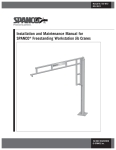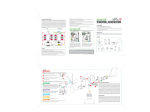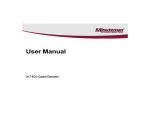Download User manual installation - COMM-TEC
Transcript
Simply Connected Quick Install Guide AMS-4424P AV Series 26-Port Gigabit Stackable PoE+ L2/L3 Managed Switch Use the AMS-4424P to: Optimize Streaming Media and HDMI Over IP Performance Offer Seamless Network Expansion Up To 384 Ports Connect up to 24 PoE-Enabled Devices (Max Output 250 Watts) Enhance Performance with Layer 2 and Layer 3 Functionality AMS-4424P Quick Install Guide Quick Install Guide Model Number: AMS-4424P AV Series 26-Port Gigabit Stackable PoE+ L2/L3 Managed Switch © 2015 Luxul. All Rights Reserved. No part of this publication may be modified or adapted in any way, for any purposes without permission in writing from Luxul. The material in this manual is subject to change without notice. Luxul reserves the right to make changes to any product to improve reliability, function, or design. No license is granted, either expressly or by implication or otherwise under any Luxul intellectual property rights. An implied license only exists for equipment, circuits and subsystems contained in this or any Luxul product. DOCUMENT CONVENTIONS These graphical alerts are used in this document to indicate notable situations: NOTE: Tips, hints, or special requirements that you should take note of. CAUTION: Care is required. Disregarding a caution can result in data loss or equipment malfunction. WARNING!: Indicates a condition or procedure that could result in personal injury or equipment damage. FCC COMPLIANCE This device complies with Part 15 of the FCC Rules. Operation is subject to the following two conditions: (1) this device may not cause harmful interference, and (2) this device must accept any interference received, including interference that may cause undesired operation. CONTACT LUXUL Sales Technical Support P: 801-822-5450 E: [email protected] P: 801-822-5450 E: [email protected] 2 14203 Minuteman Drive, Suite 201, Draper, UT 84020-1685 | luxul.com | 801-822-5450 LUX-QIG-AMS-4424P 036150505 Simply Connected PACKAGE CONTENTS The following items are included in the box: 26-Port Gigabit Stackable PoE+ L2/L3 Managed Switch Power Cord Rack Mount Kit Four rubber pads Quick Installation Guide If any of the listed items are missing or damaged, please contact the Distributor from whom you purchased for return/replacement. HARDWARE DESCRIPTION Front Panel The front panel of the AMS-4424P Switch includes dual colored Link/Activity LEDs that can be switched from green to blue. In addition, the front panel has Link/ Activity and PoE mode indicators as well as System and Power LEDs. AMS-4424P Front Panel View Rear Panel The rear panel of the AMS-4424P Switch includes 1 console port, 24 Gigabit RJ45 Ports and 2 optical expansion ports that accommodate both 1 Gigabit SFP and 10 Gigabit SFP+ modules (for stacking), as well as LED indicators for each port. Each Gigabit port has one Link/Activity/PoE LED. A push button switch with an LED indicator switches the display between Link/Activity and PoE. AMS-4424P Rear Panel View © 2015 Luxul. All Rights Reserved. Other trademarks and registered trademarks are the property of their respective owners 3 AMS-4424P Quick Install Guide LED Indicators Each port has one Link/Activity/PoE LED. A push button switch with LED indicator switches the display between Link/Activity and PoE. LED Indicators LED indicators show the working status of the switch. The following table describes the LED functionality: Indicator Name Description System Green Flashing Indicates that the AMS-4424P is running normally. Power 4 Green On Booting up or indicates a malfunction. Contact technical support. Off Indicates that the AMS-4424P is in startup and initialization process or is not on. Green On This LED indicates that there is power to the AMS-4424P Off If LED is off, check the power connection on the back of the unit. Speed/PoE Speed On Button PoE On Port LED’s display Speed status Speed Green The Link/Activity LED of the port will be on if there is a 1000Mbps device connected to the port. Yellow The Link/Activity LED of the port will be on if there is a 10/100Mbps device connected to the port. Flashing The Link/Activity LED flashes when a port is receiving or transmitting data. Off There is nothing connected to the port. Port LED’s display PoE status 14203 Minuteman Drive, Suite 201, Draper, UT 84020-1685 | luxul.com | 801-822-5450 LUX-QIG-AMS-4424P 036150505 Simply Connected PoE On Connected device is receiving PoE Power. Off Connected device is not receiving PoE power. Green Power being supplied within PD Specified limits Yellow Power exceeds PD Specified limits Yellow Flashing PoE Fault( i.e. problem with Ethernet cable or PoE device). At startup, port LEDs will flash for 1 second as a self test. Rear Panel AMS-4424P Rear Panel View Power Input: Please use the included power cable PREPARING FOR INSTALLATION System Requirements Ethernet Cables to connect the AMS-4424P to Ethernet enabled devices Computer equipped with a Web browser. Supported Web browser versions include Microsoft I.E. 9.0, Firefox 3.6, Safari 5.0, Chrome 6.0, Opera 10.6 and up. The Web browser is used to configure the AMS-4424P. Power must be AC 100-240V~ 3.6A 50/60Hz. © 2015 Luxul. All Rights Reserved. Other trademarks and registered trademarks are the property of their respective owners 5 AMS-4424P Quick Install Guide Before Connecting to the Network The AMS-4424P can be rack-mounted or used as a desktop switch. Before connecting to the network, please be aware of the following requirements: Install the AMS-4424P in a stable/safe place to avoid any possible damage Make sure there is space around the AMS-4424P for adequate ventilation and proper heat dissipation. It is recommended to have at least 4-6 inches around all sides. Do not place heavy articles on the AMS-4424P. Power outlets should be within 5 feet of the AMS-4424P. Verify the ground connection of the outlet is functioning properly. Check the power cord to confirm a secure connection. Avoid placement in direct sunlight. When installing the AMS-4424P on a flat surface, attach the rubber feet to the bottom of the device to avoid scratching the surface. AMS-4424P INSTALLATION Installing the AMS-4424P in a Rack The AMS-4424P can easily be installed in a standard 19” rack. The AMS-4424P includes two mounting ears for installing and stabilizing the switch. When attaching the mounting ears and installing the switch within a rack, please refer to the following illustration: 6 14203 Minuteman Drive, Suite 201, Draper, UT 84020-1685 | luxul.com | 801-822-5450 LUX-QIG-AMS-4424P 036150505 Simply Connected Rack-Mounting the AMS-4424P Using the included screws, attach the mounting ears to each side of the switch. Mount the switch in the rack with the LEDs facing outwards. Be sure the switch is level and properly secured within the rack. Desktop Setup For use as a desktop device, position and apply the included rubber feet to the bottom of the AMS-4424P. © 2015 Luxul. All Rights Reserved. Other trademarks and registered trademarks are the property of their respective owners 7 AMS-4424P Quick Install Guide Attaching the Rubber Feet to the AMS-4424P Network Connections: The AMS-4424P supports 10/100/1000 Mbps Ethernet; 10/100 Mbps half/fullduplex mode and 1000 Mbps full-duplex mode. All RJ-45 ports support Auto MDI/ MDIX and can be used as ordinary ports or as Uplink ports. Any RJ-45 port can be used to connect the AMS-4424P to an Ethernet enabled device (including servers, routers, and other switches) without a crossover cable. For the RJ-45 ports, Category-5, super Category-5 or Category-6 unshielded twisted pair (CAT5/CAT5e/CAT6 UTP) should be used. NOTE: For best results, it is recommended that Category-6 shielded twisted pair be used to ensure stable data transmission at 1000 Mbps. The AMS-4424P also offers 2 optical expansion ports that accommodate both 1 Gigabit SFP and 10 Gigabit SFP+ modules (for stacking). Please see below for recommended SFP module and cable options. Stacking the AMS-4424P The AMS-4424P support stacking of up to 16 Switches (total of 384 Ports) enabling you to Manage the stacked Switches in one easy to use interface. Stacking in the AMS-4424P is Enabled by default and requires an SFP+ (10Gbps) link to be connected between Switches. When connecting more than two Switches there will be a Master Switch that feeds the other Switches. Stacked Switches automatically connect to the IP Address of the Master, facilitating Seamless management of the entire Stack 8 14203 Minuteman Drive, Suite 201, Draper, UT 84020-1685 | luxul.com | 801-822-5450 LUX-QIG-AMS-4424P 036150505 Simply Connected NOTE: While the AMS-4424P support SFP and SFP+ Adapters only SFP+ Adapters will operate with the Stacking function of the Switch. Standard SFP (1Gbps) Adapters will result in a normal switched connection. Stacking Stacking the AMS-4424P One Management Interface for the AMS-4424P © 2015 Luxul. All Rights Reserved. Other trademarks and registered trademarks are the property of their respective owners 9 AMS-4424P Quick Install Guide SFP Cable Due to the typical mounting proximity of Stacked Switches, Luxul recommends using an SFP+ Copper Twinax Cable. SFP+ Fiber adapters can also be used and Luxul recommends Multimode Fiber combined with Multimode capable Fiber SFP+ adapters for Stacking Switches at distances greater than those supported by Twinax Cables. Single Mode SFP+ Adapters can be used but must be selected to conform to the Single Mode Fiber Lines used for interlink and due to the number of possible options, Luxul has no standard recommendation. We recommend contacting the Fiber Manufacturer for specifications to obtain the correct Single Mode adapters requried. The Switch does support SFP Multi Mode and SFP Single Mode adapters but will not take advantage of the Stacking function when these modules are used. Default IP Address The AMS-4424P default IP address is 192.168.0.4. This address can be changed. However, for hassle free installation of other plug and play Luxul devices, it is recommended that the default IP value be maintained. Login The AMS-4424P is not equipped with internal DHCP server. However, if your switch is connected to a Luxul Router, configuration will be automatic. Otherwise, the IP address of the computer for login and configuration will need to be manually configured. The table below lists the default parameters of the AMS-4424P. Parameter: Default Value Default IP address: 192.168.0.4 Default user name: admin Default password: admin 10 14203 Minuteman Drive, Suite 201, Draper, UT 84020-1685 | luxul.com | 801-822-5450 LUX-QIG-AMS-4424P 036150505 Simply Connected Login to the switch with the following steps: 1. Plug an Ethernet cable into any of the ports of the switch 2.Plug the other end into the Ethernet port of your computer 3.Power on the switch 4.Check to see that the IP address of the computer is within this network segment: 192.168.0.xxx (“xxx” ranges 1~254). For example, 192.168.0.100. 5.Open the Web browser, and enter 192.168.0.4. The login window appears. 6.Enter the user name and password (default user name and default password are both set as “admin”), and then click “OK” to login to the switch configuration window. ADVANCED SETTINGS For login and advanced settings information go to luxul.com WARNINGS AND SAFETY INFORMATION ff Verify that the electrical circuits have appropriate grounding and overload protection. ff Attach only approved power cords to the device. ff Verify there is adequate ventilation around the device, and that ambient temperatures meet equipment operation specifications. ff The AMS-4424P is designed for indoor use only. DO NOT place this outdoors. ff DO NOT install in or near hot or humid places, such as a kitchen or bathroom. Take care to minimize exposure to excessive heat or moisture. ff Small parts and plastic bags used for packaging may be harmful to small children. KEEP All ACCESSORIES OUT OF THE REACH OF CHILDREN! ff The AMS-4424P may become warm when in use for extended time periods. This is normal and is not a malfunction. DO NOT install where it will be exposed to paper, cloth or other flammable materials. © 2015 Luxul. All Rights Reserved. Other trademarks and registered trademarks are the property of their respective owners 11 FCC Statement: This equipment has been tested and found to comply with the limits for a Class A digital device, pursuant to part 15 of the FCC Rules. These limits are designed to provide reasonable protection against harmful interference when the equipment is operated in a commercial environment. This equipment generates, uses, and can radiate radio frequency energy and, if not installed and used in accordance with the instruction manual, may cause harmful interference to radio communications. Operation of this equipment in a residential area is likely to cause harmful interference in which case the user will be required to correct the interference at his own expense. FCC Caution: Any changes or modifications not expressly approved by the party responsible for compliance could void the user’s authority to operate this equipment. This device complies with part 15 of the FCC Rules. Hereby, Luxul, 14203 Minuteman Drive, Suite 201, Draper, Utah, 84020, declares that this Luxul AMS-4424P is in compliance with the essential requirements and other relevant provisions of Directive 1999/5/EC. For a copy of this report send a self addressed stamped envelope to: Luxul CE, 14203 Minuteman Drive, Suite 201, Draper, Utah, 84020. Industry Canada CAN ICES-3(A)/NMB-3(A) Information on this document supersedes all previous versions. Products and documents subject to change without notice. Products may be discontinued without notice. LUX-QIG-AMS-4424P 036150505 14203 Minuteman Drive, Suite 201, Draper, UT 84020-1685 luxul.com | 801-822-5450