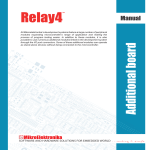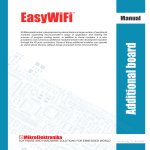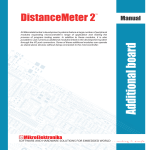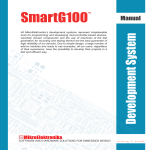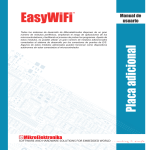Download Smart ADAPT2 with LCD/GLCD User Manual
Transcript
All Mikroelektronika’s development systems feature a large number of peripheral modules expanding microcontroller’s range of application and making the process of program testing easier. In addition to these modules, it is also possible to use numerous additional modules linked to the development system through the I/O port connectors. Some of these additional modules can operate as stand-alone devices without being connected to the microcontroller. Manual Additional board Smart ADAPT2 with LCD/GLCD ™ MikroElektronika Smart ADAPT2 with LCD/GLCD The Smart ADAPT2 with LCD/GLCD additional board is used to redirect signal that is sent from a pin on the development system to a pin of another additional board or device. Key features: - Two input and two output ports; - Use of LCD or GLCD display enabled; - 3.3V or 5V power supply voltage. Figure 1: Smart ADAPT2 with LCD/GLCD How to connect the board? The additional board can be easily connected to a development system via 2x5 connectors CN1 and CN2. These connectors are connected to the development system’s ports via a flat cable with IDC10 connectors on its ends, Figure 3. Connection with another additional board or a device is established via 2x5 connectors CN3 and CN4. LCD or GLCD display may be connected via a 1x20 connector CN6. Potentiometer CN1 is used to adjust display contrast, whereas the position of jumper JP2 depends on the display in use. The additional board can be supplied with the power supply voltage (VCC) from the development system or an external power supply source (VCCIN) via the CN5 connector. The power supply voltage (VCCIN or VCC) depends on the position of jumper JP1. MikroElektronika How to use the board? In order to send a signal from I2 to O4 pin, it is necessary to place jumper over the appropriate pin on the additional board, Figure 2. In this way, connection between I2 and O4 pins is established, which is marked with red lines on Figure below. The same rule applies to all pins. It is necessary to follow designations next to pins supplied on the additional board and place jumper over the appropriate ones. Several jumpers may be placed on the board at the same time. Figure 2: Redirection of signal Figure 3: Additional board connected to a development system MikroElektronika Figure 4: Additional board connection schematic MikroElektronika Figure 5: Dimensions of the additional board MikroElektronika MikroElektronika If you have any questions, comments or business proposals, do not hesitate to contact us at [email protected] If you are experiencing some problems with any of our products or just need additional information, please place your ticket at www.mikroe.com/en/support If you want to learn more about our products, please visit our website at www.mikroe.com