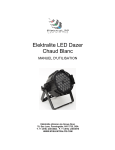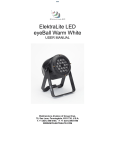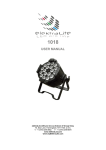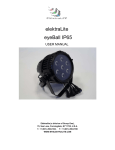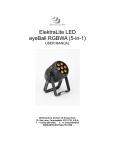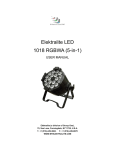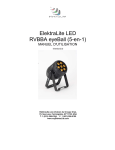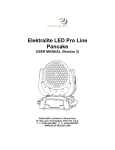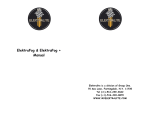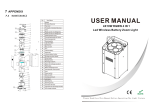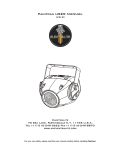Download elektralite RGBA Dazer IP65 Manual V2
Transcript
ElektraLite RGBA Dazer IP65 (Version 2). USER MANUAL ElektraLite (a division of Group One), 70, Sea Lane, Farmingdale, NY11735, U.S.A. T. +1 (631)-396-0184. F. +1 (631)-396-0190 WWW.MYELEKTRALITE.COM 1. Unpacking Thank you for choosing the elektraLite RGBA Dazer IP65 fixture. For your own safety, please read this manual before installing the fixture. This manual covers important information on installation and applications. Please keep this manual for future reference. To keep this simple, we are going to refer to the fixture as the elektraLite RGBA Dazer IP65 throughout the manual. The elektraLite RGBA Dazer IP65 fixture uses 54 high powered leds in a balanced arrangement giving incredible output. Please unpack it carefully and check whether it was damaged in shipping. The following items should be in the box with the fixture:Color/Gel frame 2. Safety Instructions. This device has left the factory in perfect condition. In order to maintain this condition and to ensure a safe operation, it is absolutely necessary for the user to follow the safety instructions and warning notes written in this user manual. The elektraLite RGBA Dazer IP65 is a high voltage fixture. Be careful when dealing with high voltages. Please read this manual. If you do not read this manual and damages occur to the elektraLite RGBA Dazer IP65, then it could void the warranty. The electric connection must carry out by a qualified person and it is absolutely essential that the elektraLite RGBA Dazer IP65 be grounded. So under no circumstances break off the ground pin on the Edison plug or use the fixture where a ground is not present. A ground pin, like the fuse for the elektraLite RGBA Dazer IP65 is there for safety. Always disconnect the elektraLite RGBA Dazer IP65 from the power source, when the fixture is not in use or before cleaning it. ElektraLite RGBA Dazer IP65 Never pull out the Edison plug out by just pulling on the power cord itself. Please keep the elektraLite RGBA Dazer IP65 away from children and the general public. Please be intelligent and use common sense when operating the elektraLite RGBA Dazer IP65. 3. General Guidelines. ElektraLite RGBA Dazer IP65 is a lighting fixture for professional use. ElektraLite RGBA Dazer IP65 should only be operated at between 120 to 240 volts. ElektraLite RGBA Dazer IP65 should not be operated 24/7 (24 hours a day; 7 days a week). elektraLite RGBA Dazer IP65 needs operation breaks to ensure that it will work for a long time without problems. Please do not shake the elektraLite RGBA Dazer IP65 and avoid using brute force when installing or operating it. When choosing the location to install the elektraLite RGBA Dazer IP65, please make sure that it is not exposed to extreme heat. Make sure that the fixture has a good amount of free space around it for air flow. Do not install it in a confined space or have insulation around the fixture. The minimum distance between the elektraLite RGBA Dazer IP65 and the illuminated surface must be more than 3 feet. Always mount the elektraLite RGBA Dazer IP65 with an appropriate safety cable. Operate the elektraLite RGBA Dazer IP65 only when you are familiar with the features on the fixture. Do not permit operation by persons not qualified. All modifications to the elektraLite RGBA Dazer IP65 will invalidate the warranty. There are absolutely no exceptions. If elektraLite RGBA Dazer IP65 is operated in any way different to the one described in this manual, elektraLite RGBA Dazer IP65 maybe damaged and the guarantee will be void 4. Installation Please ensure that the elektraLite RGBA Dazer IP65 is hung using the appropriate "C" clamp or half cheeseboro. A safety chain or cable should also be used as a secondary point of holding the fixture in case the clamp comes loose. Never hang the fixture without a safety chain or cable. If you are not qualified or have any doubts about hanging the elektraLite RGBA Dazer IP65 then do NOT hang it. Do not clamp the safety cable to the U bracket or clamp. That is not a secondary safety point. A secondary safety point is any point that will adequately hold the elektraLite RGBA Dazer IP65 if the "C" clamp or half cheesboro fails. Then the safety cable would be the backup and stop the fixture from falling to the ground. So do NOT fix the safety cable to the same place that the "C"clamp is attached 5. DMX-512 Control Connection and Power Connection POWER: The 1018 IP65 comes with an Edison 120V connector to an outdoor water resistant connector cable. Extension cables (water resistant connector to water resistant connector) are available as accessories. DMX 512 CONTROL: The 1018 IP65 come with a spin XLR connector to an outdoor waterproof 3 pin connector cable. Extension cables (water resistant connector to water resistant connector) are available as accessories. 6. Menus in the fixture. Root Menu Sub Menu 1 STAT (STATIC LOOK) AUTO (AUTOMATIC) Sub Menu 2 R(ED) 0-255 G(REEN) 0-255 B(LUE) 0-255 A(MBER) 0-255 S(STROBE) 0-255 AT 01 THROUGH TO AT10 PR 01 THROUGH TO PR10 RUN DMX SLAV(E) DMX ASSIGN DMX CHANNEL PERS (PERSONALITY) STAG(E) 1-512 ARC1 AR1 D AR1 S HSV ID ID 01 THROUGH 255 EDIT PR01 SC01 THROUGH TO SC99 (MAKING OWN AUTO PR02 SC01 THROUGH TO SC99 SCENES) PR03 SC01 THROUGH TO SC99 PR04 SC01 THROUGH TO SC99 PR05 SC01 THROUGH TO SC99 PR06 SC01 THROUGH TO SC99 PR07 SC01 THROUGH TO SC99 PR08 SC01 THROUGH TO SC99 PR09 SC01 THROUGH TO SC99 PR10 SC01 THROUGH TO SC99 UPLD Password required See 15. KEY SET DV RGBA DIM ID REST (RESET) CAL1 WT01 THROUGH TO WT11 CAL2 RGBA KEY OFF ON 7. Static Look. The elektraLite RGBA Dazer IP65 can be set to a single static look quickly. Use the Menu button to get to STAT. Press Enter. The next screen will read R000. This is addressing the RED leds. If Red is to be in the static look, then use the ↑ or ↓ to increase the value of the red. Numbers are expressed in DMX values so 0 is no output and 255 is highest output. Press Enter to save the value. The screen will automatically advance to the next color Green. If Green is to be in the static look, then use the ↑ or↓ to crease the value of green. Press Enter to save the value. The screen will automatically advance to the next color Blue. If Blue is to be in the static look, then use the ↑ or↓ to crease the value of blue. Press Enter to save the value. The screen will automatically advance to the next color Amber. If Blue is to be in the static look, then use the ↑ or↓ to crease the value of blue. Press Enter to save the value. The screen will automatically advance to the strobe function. If the strobe function is to be in the static look, then use the ↑ or↓ to crease the value of strobes flash rate. Press Enter to save the value. This is the last entry and the static look is complete. Pressing the Enter key just continues around if you need to make fine adjustments to the color of the static look. Do not press MENU as this will get you out to the Root directory and out of the static look. 8. Auto Programs. The elektraLite RGBA Dazer IP65 can be set to run some inbuilt programs. There are two types of programs in the elektraLite RGBA Dazer IP65 AT 01 to AT10 are fully pre-programmed and cannot be altered. PR01 to PR10 are pre-programmed and can be edited To run a program use the Menu button to get to AUTO. Press ENTER. Use the ↑ or ↓ key to get to the program. Press Enter. The program will start running. 9. Run Mode. Run allows the fixture to operate in either DMX or Slave operation. Using the Menu button in the root menu go to RUN. Press Enter to get to DMX mode. To get to SLAV mode use the ↑ or ↓ And press enter to save this setting. 10. DMX 512 Setting (address). Sets up the address for the dmx. Using the Menu button in the root menu go to DMX Press Enter to get into DMX menu and the display will read the current dmx channel. The display will read for example d.001 This means the fixture's current address is 001 To change it, use the ↑ or ↓ buttons to get to the correct address. Press Enter to save the dmx address. The display will momentarily display the word "OK" and then go back to the DMX menu. To exit out to the root directory, use the menu button. 11. Fixture Personality. There are several different choices on how the fixture will operate. What these "Personalities" do in terms of their channel assignments is detailed in the tables on pages 12 and 13. To change a Personality use the Menu button to get to PERS Press Enter then using the ↑ or ↓ buttons go to the personality required. Press Enter to save the Personality. The one Personality not defined in the tables is STAG. STAG is short for STAGE and it is the full dmx number of channels as detailed in the DMX Channel Assignments shown on pages 12 and 13. The full dmx number of channels is 11. 12. ID Address. An elektraLite RGBA Dazer IP65 can be addressed (controlled) through the dmx or instead it can have its own unique ID address. There are a total of 255 different ID addresses from 1 to 255. To set up the address for a fixture, use the Menu button in the root menu go to ID Press Enter and then using the ↑ or ↓ buttons,to select the ID address. Press Enter to save the address. For the ID address to work you must chose a personality that uses the ID. For example STAG or AR1d. This allows you to access the ID address system on channel 4. Set the DMX address to d.001 for the fixture. So if ID address 123 is chosen then go to channel 4 on the lighting board and set the level at 123. You will then be controlling only fixture(s) with ID address 123. 13. Edit The Edit function allows the 10 of the inbuilt programs to be edited and customized. The programs that can be edited are PR01 through PR10. Each of the programs can have up to 99 scenes (SC01-SC99). Each scene has 5 components that can be edited on the fixture. They are the Red leds, the Green leds, the Blue leds, the time the scene is "played" and whether the scene has a crossfade or just "snaps" in. In the edit menu, the following is the flow diagram for programming. EDIT→PR01→SC01→R001-R255 (Red) ↓ G000-G255 (Green) ↓ B000-B255 (Blue) ↓ A000-A255 (Amber) ↓ T000-T255 (Time the scene is "active". 001=1 second. 255=255 seconds). ↓ F000-F255 (Fade time for the scene. 001=1 second. 255=255 seconds). → = Enter and ↓ = Enter in the flow diagram above. When a component is chosen, for example the Red, the display will automatically show the current dmx value. The fixture will output the color that the RGBA is set to for that scene. Use the ↑ or ↓ buttons to change the value of the output for that color. Once the correct value is found for the Red (for example R165), pressing Enter automatically advances to the next component which is G (Green). Press enter if the Green dmx value is to remain the same or use the ↑ or ↓ buttons to change. This process is repeated for Blue, Amber, Time and Fade. Pressing Menu at any time will exit out of the Edit function. So if the Program is just 4 scenes long how do you stop the fixture from going ad nauseam through all 99 scenes? Once the last scene is programmed then the scene following must be adjusted so all components are at 0. So R must be at R000, G at G000, B at B000,T at T000 and finally F at F000. 14. SET. (Set has several Sub Menus which allow functions to be used). 1). UPLD. Custom programs can be uploaded from a master fixture into a slave fixture. First:- connect the fixtures to power and have a dmx cable going from the Master (dmx out) to the Slave (dmx in). Second:- using the Master fixture. Go through the Root Menu until Set. Press Enter and then use the ↑ or ↓ buttons to get to UPLD. Press Enter. The display will have 4 dots across the bottom. The password needs to be entered. The password is the following sequence using the ↑ and ↓ buttons. ↑ ↓ ↑ ↓ press Enter once complete. The upload with start immediately. The upload average time for transmission is about 30 seconds. While the upload is in progress the display will be flashing in YELLOW. Once upload is complete and successful the word END will appear in green If there is a problem, red will be the color noted. Several fixtures maybe linked together in the master/slave scenario and programmed simultaneously. 2). REST This resets all values to their default. Go through the Root Menu until Set. Press Enter and then use the ↑ or ↓ buttons to get to REST. Press Enter. The display will have 4 dots across the bottom. The password needs to be entered. The password is the following sequence using the ↑ and ↓ buttons. ↑ ↓ ↑ ↓ press Enter once complete. The display will read OK followed by a return to the REST sub menu. The Menu button will need pressing to return to the Root Menu. Only once at the Root Menu will the dmx control function. Please note the Reset also takes the dmx address back to 001. 3).ID. ID must be turned ON for it to work from the lighting controller. So, if in STAG mode you want dmx channel 11 (the ID) to work, it must be turned on in this submenu. Go through the Root Menu until ID. Press Enter and then use the ↑ or ↓ buttons to get to either OFF or ON. Once chosen, press Enter to save the setting and then Menu to exit out back to the Root Menu. 4). DIM The Dim function allows different Dimmer curves to be chosen. There are 5 choices. Choice 1 :- this is Dim off. The Dimmer curve is 0 which means any change in dimmer level is instantaneous. Choice 2:- Dim 1. The dimmer curve has the shortest fade in and fade out time. Choice 3:- Dim 2. The dimmer curve has the 2nd shortest fade in and fade out time. Choice 4:- Dim 3. The dimmer curve has the 3rd shortest fade in and fade out time Choice 5:- Dim 4. The dimmer curve has the longest fade in and the fade out time. To access the DIM function go through the Root Menu until DIM is found. Press Enter and then use the ↑ or ↓ buttons to get to the DIM choice required. Please note the DIM function under the Set menu in the fixture does not work when in the STAG mode. When is STAG mode you can operate/access the DIM function directly through channel 10 on your lighting controller. 5).RGBA The RGBA setting allows the ability to calibrate the white achieved when mixing RGBA. When RGBA is set to OFF, the output when Red, Green, and Blue is at maximum is 255 for all three colors. By definition this combination produces a white with a blue tinge which affects all other colors if cameras and other video equipment are "keyed" to this. When RGBA is set to ON, the output can be white balanced to whatever looks good on camera, for example. It also serves to balance the white into a "warm" white which makes people look a lot better when they are in the light! See Cal 2, for how to calibrate the white when the RGBA is turned ON. To turn RGBA either OFF or ON, go through the Root Menu until RGBA. Press Enter and then use the ↑ or ↓ buttons to get to either OFF or ON. Once chosen, press Enter to save the setting and then Menu to exit out back to the Root Menu. 6). DV The DV setting allows the ability of the leds to not flicker when using video camera. The choices are NTSC or PAL. NTSC is the USA system. To set the DV setting, go through the Root Menu until DV. Press Enter and then use the ↑ or↓ buttons to get to either NTSC or PAL. Once chosen, press Enter to save the setting and the Menu to exit back to the Root Menu. 15. KEY The Key function is an access password for the fixture. The KEY can be turned OFF or ON which then deactivates or activates the password. To set the KEY go through the Root Menu until KEY, press Enter and use the ↑ or ↓ to set the KEY to either OFF or ON. If the Key is turned ON then a password is required to go into sensitive Menus and to change functions. The password is ↑ ↓ ↑ ↓ (Up + Down + Up + Down) 16. The Personalities of the RGBA Dazer IP65. (for the personality STAG please refer to the DMX channel assignments on pages 12 & 13. STAG uses all 11 channels as shown in the dmx channel assignment table). ARC1 1 0-255 RED 2 0-255 GREEN 3 0-255 BLUE 0-50 Linear dimmer speed(DIM=OFF) 51-100 nonlinear speed1(DIM1) 101-150 nonlinear speed 2(DIM2) 151-200 nonlinear speed 3(DIM3) 201-255 nonlinear speed 4(DIM4) 1 0-255 MASTER DIMMER 2 0-255 RED 3 0-255 GREEN 4 0-255 BLUE 0-50 Linear dimmer speed(DIM=OFF) 51-100 nonlinear speed 1(DIM1) 101-150 nonlinear speed 2(DIM2) 151-200 nonlinear speed 3(DIM3) 201-255 nonlinear speed 4(DIM4) 1 0-255 MASTER DIMMER 2 0-255 RED 3 0-255 GREEN 4 0-255 BLUE 5 0-255 STROBE 0-50 Linear dimmer speed(DIM=OFF) 51-100 nonlinear speed 1(DIM1) 101-150 nonlinear speed 2(DIM2) 151-200 nonlinear speed 3(DIM3) 201-255 nonlinear speed 4(DIM4) 4 AR1 D 5 AR1 S 6 ARC2 1 0-255 RED 2 0-255 GREEN 3 0-255 BLUE 4 0-255 AMBER 0-50 Linear dimmer speed(DIM=OFF) 51-100 nonlinear speed 1(DIM=1) 101-150 nonlinear speed 2(DIM=2) 151-200 nonlinear speed 3(DIM=3) 201-255 Nonlinear speed 4(DIM=4) 1 0-255 MASTER DIMMER 2 0-255 RED 3 0-255 GREEN 4 0-255 BLUE 5 0-255 AMBER 0-50 Linear dimmer speed(DIM=OFF) 51-100 Nonlinear speed 1(DIM1) 101-150 Nonlinear speed 2(DIM2) 151-200 Nonlinear speed 3(DIM3) 201-255 Nonlinear speed 4 (DIM4) 1 0-255 MASTER DIMMER 2 0-255 RED 3 0-255 GREEN 4 0-255 BLUE 5 0-255 AMBER 6 0-255 STROBE 0-50 Linear dimmer speed(DIM=OFF) 51-100 nonlinear speed 1(DIM1) 101-150 nonlinear speed 2(DIM2) 151-200 nonlinear speed 3(DIM3) 201-255 nonlinear speed 4(DIM4) 5 ARC2+D 6 ARC2+S 7 HSV 1 0-255 H hue 2 0-255 S saturation level 3 0-255 V brightness 0-50 Linear dimmer speed(DIM=OFF) 51-100 nonlinear speed 1(DIM1) 101-150 nonlinear speed 2(DIM2) 151-200 nonlinear speed 3(DIM3) 201-255 nonlinear speed 4(DIM4) 4 17. DMX Channel Assignments. 1 Grand Master for RGBA 0-255 2 RED Leds 0-255 3 GREEN Leds 4 Blue Leds 0-255 5 Amber Leds 0-255 6 No effect (or chase speed when anyone of PR01 thru PR10 in Ch08 is operational) (or cross fade time when anyone of PR01 thru PR10 in Ch08 is operational) 0-010 Snap to Red 255 Crossfade Red 255→000 Crossfade 011 Red 000→255 Crossfade Red 255→000 Blue 000→255 051-090 Blue 255→000 091-130 Amber 000→ 255 Crossfade Red 255 012-050 Green 000→255 Green 255→000 Crossfade Snap to 0-255 Green 255 131-150 Blue 000→255 Amber 255→ 000 151-170 Blue 255 Amber 255 171-200 Snap to White 1 (approximately 3200⁰K) 201-205 Snap to White 2 (approximately 3400⁰K) 206-210 Snap to White 3 (approximately 4200⁰K) 211-215 Snap to White 4 (approximately 4900⁰K) 216-220 Snap to White 5 (approximately 5600⁰K) 221-225 Snap to White 6 (approximately 5900⁰K) 226-230 Snap to White 7 (approximately 6500⁰K) 231-235 Snap to White 8 (approximately 7200⁰K) 236-240 Snap to White 9 (approximately 8000⁰K) 241-245 Snap to White 10 (approximately 8500⁰K) 246-250 Snap to White 11 (approximately 10000⁰K) 251-255 7 Strobe effect 000-255 8 No effect/function 000-040 AT 01 (Automatic program 01) 041-070 AT 02 (Automatic program 02) 071-080 AT 03 (Automatic program 03) 081-090 AT 04 (Automatic program 04) 091-100 AT 05 (Automatic program 05) 101-110 AT 06 (Automatic program 06) 111-120 AT 07 (Automatic program 07) 121-130 AT 08 (Automatic program 08) 131-140 AT 09 (Automatic program 09) 141-150 AT 10 (Automatic program 10) 151-160 PR01 (programmable Automatic program 01) 161-170 PR02 (programmable Automatic program 02) 171-180 PR03 (programmable Automatic program 03) 181-190 18. DMX Channel Assignments (Cont.) 8 (cont) 9 PR04 (Programmable Automatic program 04) 191-200 PR05 (Programmable Automatic program 05) 201-210 PR06 (Programmable Automatic program 06) 211-220 PR07 (Programmable Automatic program 07) 221-230 PR08 (Programmable Automatic program 08) 231-240 PR09 (Programmable Automatic program 09) 241-250 PR10 (Programmable Automatic program 09) 251-255 Dim 00 (straight line dimmer) 000-009 Dim 01 (dimmer curve 1. Shortest fade time) 010-069 nd Dim 02 (dimmer curve 2. 2 Shortest fade time) 10 070-129 Dim 03 (dimmer curve 3. 3rd Shortest fade time) 130-189 Dim 04 (dimmer curve 4. Longest fade time) 190-255 All fixtures are address ID 01 through 255 correspond to dmx addresses 001 through 255 respectively 000 001-255 19. Cleaning and maintenance. Now ignoring maintenance and cleaning is very good way of creating problems "down the road" and many companies and installations do just that. However the net result is, no matter what the fixture, premature failure! Changing the oil in a car most people do on a regular basis. So with the fixtures, regular maintenance is an excellent practice, if you want the fixtures to last. So what is the maintenance for the elektraLite RGBA Dazer IP65? The front glass cover for the lenses should be cleaned so the light output is maintained. Use only a moist lint-free cloth. Never use alcohol or solvents to clean the fixture. Clean the heat sink “fins” at the back of the fixture. Finally inspect all cable REGULARLY, to make sure they have no cracks in the outer sheathing. 20. Technical Specification. Operating voltage 100 – 250v Frequency 50 – 60 Hertz 54 x high powered leds 200 VI ElektraLite is a division of Group One. Group One and its divisions are constantly improving their product range and we reserve the right to make changes without prior notice. Other Products. ElektraLED has other great products that are manufactured under the elektraLite product line. Go check out the website at www.myelektraLite.com A preview of the products include:- ElektraLite ML602 ElektraLite LightStream ElektraLite DazerIP65 in white