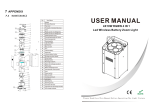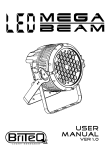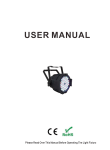Download T8FG software update manual
Transcript
1M23Z01302 T8FG software update manual 1. SD card format You will first want to format your SD card in your transmitter before updating your transmitters software. To do this follow the steps below. 1.1. Inset your SD card in the SD card slot of T8FG. SD card slot 1.2. Turn on the transmitter, if the card was previously formatted, the transmitter will go straight to the main screen. If the card has not been formatted to the transmitter, you will see the screen below. 1.3 Select "Yes" and push the RTN button. 1.4. The following screen is displayed during formatting. -1- 1M23Z01302 1.5. When the format is completed, the following screen is displayed. 1.6. Please turn off the power switch and detach the SD card from card slot. 2. Software updating Once you have the update downloaded from the Futaba website, and saved it to your PC desktop, unzip it and you will see the following files: ・T8fgUpdate.exe ... File copy utility ・T8fgUpdate.dat ... Information file for T8fgUpdate.exe ・T8FG_UPDATE.dat … Identified file of T8FG ・T8FG_AP.bin ... Update file of T8FG (piece 3) ・T8FG_LD.bin ... Update file of T8FG (piece 2) ・T8FG_UPLD.bin ... Update file of T8FG (piece 1) 2.2. Put the formatted SD card into your card reader which is attached to your PC. 2.3. With the unzipped file open, drag all 6 of these files to your desktop. 2.4. Once these are on your desktop, right click again on the T8fgUpdate.exe file and click on OPEN. You will then select the file your card reader is on and click on it. -2- 1M23Z01302 2.5. The following dialog is displayed. Click the "OK" button. 2.6. Update files is copied to SD card, the following screens are displayed. Click "END" button. 2.7. Please detach the SD card. -3- 1M23Z01302 3. Update software of T8FG 1.1. Please change the slide switch to “UPDATE” side. Slide switch Update Normal Operation 1.2. Please turn on the power switch. The following screen is displayed. 1.3. Please touch “RTN” for three seconds, a software update is begun. 1.4. When update is completed, the following screen is displayed. Please turn off the power switch. 1.5. Please detach SD card. 1.6. Please change the slide switch to right side. 1.7. Please check the software version at INFO in SYSTEM menu. -4-