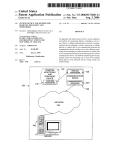Download here - Cloudfront.net
Transcript
Online Near-Real-Time Seismic System for the Classroom Joseph J. Gerencher, Jr. Department of Physics and Earth Science, Moravian College, 1200 Main Street, Bethlehem, PA 18018-6650, [email protected] Michael J. Sands Essent Corporation, 2906 William Penn Highway, Easton, PA 18045-5256, [email protected] ABSTRACT develop a better way to acquire, process, and distribute the seismic data. The immediacy of the Internet and its A software system, named Seismic Internet Monitoring ubiquitous presence in science classrooms presented a Application (SIMA), has been developed to allow compelling opportunity. near-real-time display and evaluation of seismic traces via the Internet. SIMA consists of three components: an DISCUSSION embedded microsystem which connects directly to the seismometer amplifier; a network-enabled server that lo- A three-axis, long-period seismograph system, using cally displays and records the data while broadcasting homemade horizontal seismometers of the Lehman over the Internet; and a client software application that design (Lehman, 1977), and a borrowed long-period allows for remote display, evaluation, and storage/re- vertical seismometer, have been running at Moravian trieval of seismic data. Because the embedded College since 1990. The seismometer traces of all four microsystem can broadcast as many as four seismome- seismometers appear in real-time on a television screen ters, and because the local server can connect to an arbi- located at the front of the Earth Science classroom trary number of embedded microsystems, the user can (Gerencher and Jackson, 1991). The three orthogonal simultaneously display signals from an arbitrary num- long-period seismometers are maintained in the ber of seismometers. Presently, seismic signals are avail- basement of the science building immediately beneath able from two institutions to demonstrate the the classroom, and an identical horizontal seismometer, functionality of the system. All SIMA software compo- redundant in orientation with one of the basement units, is located within a Plexiglas case at the rear of the nents are available for downloading from www.phys- classroom. Students in the room can observe both the ics.moravian.edu/seismic. Any classroom or person operation of this seismometer and how their movements with an Internet connection can receive the seismic sig- disturb its trace on the television screen. All horizontal nals in near-real-time by downloading and running the seismometers are adjusted to have a period of 18 SIMA client software on a computer that runs any ver- seconds, whereas the vertical seismometer has a shorter sion of Windows from 95 through XP. Classrooms con- period. The four seismic signals are evaluated, nected to three or more servers can use the signals to displayed, and, if seismic events are detected, stored on locate earthquake epicenters. The system is free and the floppy disk of an Apple IIe computer by means of a available, and will be further developed to support addi- program that was written expressly for this purpose tional educational applications. (Jackson and Gerencher, 1991). Student interest in the dynamic nature of the system and on records of natural earthquakes has been consistently high, but further INTRODUCTION development of the system has been limited by the vintage computing equipment. Certain hardware Students in the introductory Earth Science courses at components upon which this software system relies are Moravian College have been fascinated with the no longer manufactured; indeed, they have ceased real-time seismic traces of our homemade seismic appearing even on the used computer equipment system, which has been in continuous operation for more market. Although student interest in the real-time traces has than twelve years. Traces from our four long-period seismometers are continuously displayed in real-time on been high even when there is no seismic activity, stua television in front of the Earth Science classroom. This dents particularly enjoy those times when they are in the system has allowed us to view and record many classroom as a seismic event is received. For these occaearthquakes, some originating on the opposite side of the sions, a surveyor’s pendulum is hung within a vertical, earth. However, output from this system has been eight-foot tall Plexiglas case that is mounted to the wall limited to our classroom or, at most, our local building. in the front of the classroom so students can try to view When earthquakes are detected, the data are saved by an the unamplified motions of the room relative to the penApple IIe microcomputer and are subsequently printed dulum as the waves are propagating through our site. Most seismic events, however, arrive when the room is as seismograms. unoccupied, so students are supplied with a copy of the The printed seismograms are typically duplicated printed seismogram during the next class period. Confor distribution to students and, by mail, to colleagues at tact the web site, www.physics.moravian.edu/seismic, other institutions who possess similar seismometers. The for photographs of the room setup, construction details mail delay and the variation in appearance from of the seismometers and the pendulum, example system institution to institution has limited their effective use in output, a schematic diagram of the amplifier circuit, and the classroom. Yet, for these many years, we have been an illustrated description of the history and development pleased with our system and its performance, and have of this system. been glad to share our successes, via these analog There have been several major limitations of this representations, with students, friends, and interested system: time resolution has been poor due to the drifting colleagues. To further exploit the educational computer clock and the inability to precisely set it; the potentialities of our seismic equipment we needed to station has been isolated from all others that possess 182 Journal of Geoscience Education, v. 52, n. 2, March, 2004, p. 182-185 Figure 2. Display screen showing active traces from four seismometers. The traces build slowly from the left edge, taking about a half-hour to span the screen, which will then scroll progressively to accumulate about eight hours of trace data before starting a new trace screen. The date and time appear near the bottom. Traces shown here are drawn in full-screen mode, so they overlap, but they can be drawn in split screen mode where overlapping will not occur. Different traces can be assigned individual colors, and the background can be light or dark. For classroom display, brightly colored traces on a black background seem most dramatic. Figure 1. Connectivity of the SIMA components. The seismometer coil, amplifier, and TINI are hard-wired, but the TINI connects to the server and the server connects to the client(s) via the Internet, leaving their relative locations arbitrary. The number of clients supported by a server is limited only by the bandwidth available and processing power of the server. Classroom applications can use the server directly for monitoring on-site seismic equipment. The client can display the traces for on-site seismic equipment and/or the traces of the signals that originate from other institutions. A user can run several clients simultaneously on the same computer. similar instruments; the constrained computing environment has limited further development of the signal processing capabilities; and the antiquated and now unavailable hardware components upon which the system depends prevents others from emulating our system. With our new software, all these difficulties have been overcome. The three-axis system, with its redundant classroom seismometer, has now been ported to a modern PC via an embedded microprocessor and the Seismic Internet Monitoring Application (SIMA) software. The signals from the seismometers are now available to anyone with an Internet connection. The system can manage up to four seismometers each from an arbitrary number of stations. OUR APPROACH In designing the SIMA software system for long-period seismometers, we intended, as a minimum, to retain all the functionality of the previous software that ran on the Apple IIe. In addition, we sought to utilize the Internet to make the seismic data broadly available to a large educational audience. We hope to have others join us in freely broadcasting our seismic data in near-real-time, which, in our experience, means a signal latency of approximately one to three seconds. We kept the graphics easy to visualize and the options simple and intuitive. In addition, we intended to make the system freely available to others who may possess similar devices, and/or to encourage others to make or purchase similar seismometers. The executables for all SIMA components are available from the web site. The potential applications apply to a broad range of educational levels and science classroom situations. If we have three or more widely spaced seismometers broadcasting with our server, it would be possible for each client to have sufficient data to triangulate the earthquake epicenter, even with homemade Lehman seismometers whose response characteristics are only roughly known. If one of those stations broadcasting with our server had a commercial seismometer with a known response and a calibrated installation, then classrooms using our SIMA client could use the data to estimate the earthquake magnitude as Gerencher and Sands - Online Near-Real-Time Seismic System for the Classroom 183 Figure 3. Seismogram of magnitude 8.3 Hokkaido, Japan, earthquake of 25 September 2003 as recorded at Moravian College in Bethlehem, PA via the SIMA software. About 45 minutes of record are shown. Three of the four seismometers are home-made, including the one producing the bottom trace. This seismometer is located in the classroom and has its amplifier set for a higher gain to more dramatically show the movements of students in the room. Notice the disturbance caused by the person who left the room about two minutes before the “P” wave arrival. well. With widely spaced seismometer sites, the differing arrival times of the seismic waves could be easily detected within the saved data, and may be apparent on the developing traces in near-real-time if the SIMA seismic alarm notifies the user while earthquake waves are being received. SOFTWARE COMPONENTS The SIMA software system consists of three primary components: the client, the server, and the embedded microsystem. Although designed as a complete system, each component is a fully functioning independent program and can operate separately from the others. This allows users without any seismometers to receive the trace data in near-real-time from institutions with seismometers that are broadcasting the signal via the server. It also allows an institution to operate several embedded microsystems, each of which monitors one or more seismometers. The server can be located in a completely separate location from the embedded microsystem as long as a network connection is available to both. All three software components are available free from our web site, www.physics.moravian.edu/seismic. The programs are supplied in executable form for the Windows operating system. Any future refinements or additional features will be freely available from the same web site, and will be documented on the site and in future revisions of the User’s Manual. We ask that users check with our web site so we can effectively communicate software and system changes. On our web site we maintain a public list of all stations that are broadcasting seismic data via the SIMA software, so new stations using our software to broadcast seismic signals should register their facility with our web site. A brief description and listing of the main functionalities of each of the three components follows. 184 CLIENT The client is the component that is run by users. It was programmed in Visual Basic 6 and will run on any system from Windows 95 to Windows XP. The client shows the trace of the seismic signals received from the Internet as lines that scroll across the screen from left to right, with labeled date and time marks along the bottom of the screen. The client allows the user to control the display, evaluation, notification, retention, and printing of the seismic data. The client can connect to multiple servers. Each server will show up in an independent window, and each window can accommodate a maximum of four traces. Each window has many functions and variables that can be modified on a per-window basis. The user can choose to save the data from one or more servers. The data from each server is stored to a data folder that is, by default, labeled with the station address, or with a user-supplied name. The client gives the user many options to control the display of the data. Multiple traces can be assigned individual colors, offset slightly from each other, and presented as overlapping lines on the screen. This method of display allows a dramatic presentation of the traces for classrooms because the range of each trace is the entire screen. An alternate method of display breaks the screen up into sections, one for each trace. This method allows the user to view the traces without overlapping them. With both kinds of display, the user can independently control the color and width of the traces, the center lines, and any trigger thresholds that may be used. The color of the background also may be controlled to optimize the display: bright lines on a black background may be most appropriate for classroom displays, but black lines on a white or gray background Journal of Geoscience Education, v. 52, n. 2, March, 2004, p. 182-185 may be most appropriate for observing subtle features of the traces. The client provides the user with a triggering mechanism that is activated when the trace exceeds user-selected threshold values. Triggers can be set and enabled independently on any or all traces, and an audible alarm can be set for each trace. Upon triggering, a window will display the time, the identity of the trace, and, if applicable, the filename that was assigned to the saved data. The file containing the saved data is labeled with an identifying extension so the data files can be easily searched and sorted for significant events. When selected, saved data files are displayed on the screen as seismograms that can be scrolled horizontally. When a trace is displayed in such a fashion, placing the mouse pointer on the trace and clicking the mouse will reveal the value of the amplifier voltage, from 0 to 5 volts, and the timestamp, which is displayed to a hundredth of a second. Saved records can be interrogated even while they are accumulating. Specifics on accessing and using these functions can be found in the User’s Manual, located at www.physics.moravian.edu/seismic. connected, and port to listen on for connections. The second function provided by the software is a TIME (RFC 868) client. The client connects to a TIME-server that is based on an atomic clock and requests the current time stamp. The TINI’s internal clock is updated every other hour to keep it in synchronization with this time. All data packets are formed with the current time stamp and always include this stamp, even when being transmitted, received, displayed, stored, and recalled from files. SUMMARY Seismic traces are currently being broadcast over the Internet in near-real-time from two institutions. These traces can be viewed on any modern PC with an Internet connection using free software that can be downloaded from our web site. The software allows the user to control the presentation, evaluation, storage, and retrieval of the seismic data. Additional software at the same Internet site allows institutions and individuals with long-period seismometers to also broadcast their data over the Internet. The authors will serve as a resource to keep an online list of sites broadcasting such data via this software so users can select the stations they wish to receive from among those available. Earth Science SERVER teachers can enhance their classroom environment by making some of these near-real-time traces available The server component is only necessary for someone within their classrooms and can use the data for who has one or more seismometers and who wishes to classroom activities that enhance the student’s make the seismic output available to others over the experience with the Earth Sciences. Internet. It connects with the embedded microsystems, displays the data locally, and transmits the data to clients ACKNOWLEDGEMENTS over the Internet. The server component of the SIMA software was developed in Visual Basic 6 and will run on We wish to thank Richard Kroll, who teaches in the any system from Windows 95 through Windows XP. Department of Geology and Meteorology at Kean The display of the server provides all the same University in Union, NJ, for serving as a beta test site for options and functionality as the client, but also contains our software during its development phase. Kenneth P. additional parts specific to the server, including the Kodama, who teaches in the Department of Earth and display of a list of clients connected to the server, the Environmental Sciences at Lehigh University in display of the registry of all microsystems connected to Bethlehem, PA, provided a long-period vertical the server, and the menu for temporarily suspending the seismometer on an indefinite loan basis. At Moravian data stream without interruption of any connection so College, Joseph Powlette, who teaches within the that maintenance can be performed on the embedded Department of Physics and Earth Science, provided microsystems and/or seismometers. The server can technical assistance and encouragement while working manage an arbitrary number of microsystems, but the with the electronic components used in this project. The configuration described in this article shows the current protocol for installing the SIMA code for the TINI was documented for the web site by Nathan Keim, and the system at Moravian College, which uses only one. TINI code and its documentation were subsequently updated for running under the most recent TINI EMBEDDED MICROSYSTEM (TINI) operating system by David Skoupil, who teaches in the The embedded microsystem used is the Tiny InterNet Department of Computer Science, Palacky University, Interface (TINI), designed by Dallas Semiconductor and Olomouc, Czech Republic. available from Systronix for approximately $250. Because it is small enough to fit within the proverbial REFERENCES cigar box, it may be installed in one of the experimenter boxes that are commonly available at electronics supply Gerencher, Joseph J., Jr., and Ronald F. Jackson, 1991, Classroom Utilization of a Multi-Axis Lehman stores. The TINI is a micro-controller that allows the user Seismograph System, Journal of Geological to run code written in Java. For our system, we use a TINI Education, v. 39, p. 306 - 310. connected to its on-board Analog-to-Digital converter to convert the output voltages from the seismometer Jackson, Ronald F. and Joseph J. Gerencher, Jr., User’s Manual: Seismological data Acquisition Software for amplifiers, which range from 0 to 5 volts, to 16-bit digital Apple IIe and IIgs Computers: Document Version values. We then send these values, using the Ethernet 1.1, Software Version 1.0, 1991, 64p. Available from interface on the TINI, to the server component. the authors. The SIMA software for the TINI provides two main Lehman, James D., 1977, Practical Seismograph tracks functionalities. The first of these is the conversion and tremors, Science Teacher, v. 44, p. 43 - 45. transmission of the data from the seismometers. The user can control all the operating variables, such as the number of integration points, number of seismometers Gerencher and Sands - Online Near-Real-Time Seismic System for the Classroom 185