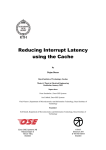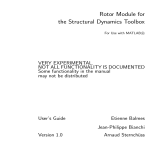Download CPro-2000 Software Release Description - Alcatel
Transcript
CPro-2000 Software Release Description 365-576-128 SD Release 6.2 November 1999 Copyright 1999 Lucent Technologies All Rights Reserved Printed in U.S.A. Notice Every effort was made to ensure that the information in this document was complete and accurate at the time of printing. However, this information is subject to change. Lucent Technologies assumes no responsibility for any errors that may appear in this document. Trademarks Datakit and SLC-2000 are registered trademarks of Lucent Technologies. Hayes is a registered trademark of Hayes Microcomputer Inc. MultiTech is a registered trademark of MultiTech Systems. Trailblazer is a registered trademark of ITK Telecommunications, Inc. Microsoft and MS-DOS are registered trademarks and Windows, Windows 95, Workgroups, Windows NT, and Microsoft Paint are trademarks of Microsoft Corp. VT-100 is a trademark of Digital Equipment Corporation. SkyTel is a registered trademark of SkyTel. Ordering Information The ordering number for the CPro-2000 User Manual only is 365-576-127. To order this or any other Lucent Technologies document and software, call your Lucent Technologies account representative or contact the Customer Information Center (CIC) at 1-888-LUCENT8. Customer Assistance or Technical Support You may call the Lucent Technologies Regional Technical Assistance Center (RTAC) at 1 800 225-RTAC or the Lucent Technologies toll-free hotline at 1-800-225-4672 for customer assistance and troubleshooting 24 hours a day. See your Lucent Technologies account representative for further details. This document was produced by Customer Training and Information Products (CTIP). Table of Contents 1 ABOUT THIS DOCUMENT ......................................................................... 1-3 Purpose ........................................................................................................................ ........................... 1-3 Intended Audience................................................................................................................................. 1-3 How to Use This Document....................................................................................................... ............ 1-3 How to Order This Document ..................................................................................................... ......... 1-5 2 FEATURES ................................................................................................. 2-1 Introduction ................................................................................................................... ........................ 2-1 CPro-2000 Release 6.2 Overview ................................................................................................. ........ 2-1 Support for Releases........................................................................................................... ................. 2-1 System Requirements............................................................................................................ ............... 2-2 Enhanced Alarm Handling........................................................................................................ ........... 2-2 3 PROBLEMS FIXED .................................................................................... 3-1 Problems Fixed in Release 6.2 .................................................................................................. ............ 3-1 On the OLS system cannot retrieve the current values of the network element. .................................. 3-1 On the OLS system the "C" option missing from the Side1 and Side 2 System parameters................ 3-1 4 KNOWN PROBLEMS ................................................................................. 4-1 Backup and Restore ............................................................................................................. ................. 4-1 OC-3 and OC-12: Fecom not Restored for TL1 .................................................................................. 4-1 During backup of FT-2000 some backup commands can fail to execute ............................................ 4-1 During a restore of an OLS network element some ent-otps commands are denied with SROF. ........ 4-1 During a restore of an OLS network element some commands that are addressed to a virtual OTS may be denied.................................................................................................................. .................... 4-2 After a restore of an OLS network element the Notepad window is not correctly displayed............... 4-2 End-to-End Paths ............................................................................................................... ................... 4-2 Path Deletion Failure with 1+1 Protected Cross Connections ............................................................. 4-2 FT-2000 3-Node Interworking, CPro-2000 can Create Open Paths .................................................... 4-3 GUI/AUI ................................................................................................................................................. 4-3 Re-inventorying a partition after adding or removing a Node does not update the partition ............... 4-3 Incorrect Bandwidth Usage Report given for FT-2000 ....................................................................... 4-3 Login/Rlogin/Logout ............................................................................................................................. 4-4 CPro-2000 denies Logins to FT-2000 in a mixed DDM-2000 and FT-2000 network even though the PC is directly connected to FT-2000.................................................................................. 4-4 Provisioning ........................................................................................................................................... 4-4 On an OLS network element the set-ne command may fail and CPro-2000 assumes it completed properly. .............................................................................................................................................. 4-4 5 TROUBLESHOOTING ................................................................................ 5-1 OPERATIONAL ISSUES..................................................................................................................... 5-2 Windows NT has different default directory for Save and Capture..................................................... 5-2 CPro-2000 reports it has detected an unknown error while moving data during installation............... 5-2 CPro-2000 Timeout during SLC-2000 RTRV-EQPT ......................................................................... 5-3 CPro-2000 Release 6.2, Software Release Description 1-1 CPro-2000 Timeout during Large Subnetwork Inventory.................................................................... 5-3 Application Error with colors display set to 64K................................................................................. 5-3 Backup and Restore............................................................................................................................... 5-3 NE Reset During Restore Operation .................................................................................................... 5-3 Restoring ATTR-ENV parameter ........................................................................................................ 5-3 Restoring ASGNMT parameter ........................................................................................................... 5-4 SROF during FT-2000 Restore ............................................................................................................ 5-4 Restore Exits; Can’t Delete Cross Connections ................................................................................... 5-4 Differential Restore will fail under Microsoft Windows 95TM A ......................................................... 5-4 Cross Connections.................................................................................................................................. 5-5 2way Cross Connections Reported as 2 1ways .................................................................................... 5-5 General ................................................................................................................................................... 5-5 Out of Memory Condition.................................................................................................................... 5-5 BBF5 circuit pack required for Group 3 Shelf..................................................................................... 5-5 Cursor becomes hourglass when positioned outside of a confirmation box......................................... 5-5 Invalid Subnetwork Configurations Not Supported ............................................................................. 5-5 Invalid Equipage/Network Configuration in DDM-2000 Causes Denials from CPro-2000 ................ 5-6 Window Menu Inconsistencies ............................................................................................................ 5-6 Immovable Window after Maximize ................................................................................................... 5-6 SLC NE’s Identified as OC-3s in Reports............................................................................................ 5-6 GUI/AUI ................................................................................................................................................. 5-6 Cross Connection Lines Display .......................................................................................................... 5-6 NE Access via the AUI ........................................................................................................................ 5-6 Unequipped slots are shown in DDM-2000 OC-12 Network Element View....................................... 5-7 DDM TL1 with PAD: Commands Appear Twice................................................................................ 5-7 Show all cross connections may be lengthy ......................................................................................... 5-7 Arrowheads in FT-2000 ....................................................................................................................... 5-7 FT-2000 - Overlapping Cross Connections Information not shown in Status Bar ............................... 5-7 Dotted Cross Connection Lines not Bold............................................................................................. 5-7 Opening a Large Amount of NE Windows in the GUI May Cause Problems ..................................... 5-7 Two GUI Windows with Focus ........................................................................................................... 5-8 Third partition overlays second partition in Subnetwork View............................................................ 5-8 Login/Rlogin/Logout.............................................................................................................................. 5-8 Invalid Login/Password ....................................................................................................................... 5-8 Extra TIDs in TID list.......................................................................................................................... 5-8 Login/Password Dialog Box Given Unnecessarily .............................................................................. 5-8 Error with Login to SLC-2000............................................................................................................. 5-9 Partitioning............................................................................................................................................. 5-9 Unclear connectivity between partitions in Subnetwork View............................................................. 5-9 Provisioning............................................................................................................................................ 5-9 Setting NPPA status in FT-2000 NEs .................................................................................................. 5-9 LS Port Provisioning on Unequipped LS Slot ..................................................................................... 5-9 OLS Remote Activity Reporting (RAR) enabling for CPro-2000 Alarm reporting feature ............... 5-10 Opening the Alarm Preferences dialog box causes illegal operation error......................................... 5-10 CPro-2000 Customer Assistance......................................................................................................... 5-10 6 UPGRADE PROCEDURE .......................................................................... 6-1 Installing Release 6.2 Over CPro-2000 Release 6.0, 6.1 or 6.1.2........................................................ 6-1 Remove Release 6.0, 6.1 or 6.1.2 and Install Release 6.2.................................................................... 6-2 6-3 Using the Register Menu Item .............................................................................................................. 6-3 1-2 CPro-2000 Release 6.2, Software Release Description 1 About This Document Purpose The CPro-2000 Release 6.2 Software Release Description (SRD) provides information required to upgrade from Release 6.0, 6.1 or 6.1.2. Note that this Software Release Description covers features, problems fixed, known problems, and other helpful information for Releases 6.2. Intended Audience This document is intended for individuals who are responsible for the provisioning of DDM-2000 OC-3, DDM-2000 OC-12, DDM-2000 FiberReach, SLC-2000, OLS and FT-2000 OC-48 equipment using CPro-2000 Release 6.2. How to Use This Document Chapter 2 - Features This section provides a listing of features in CPro-2000 Release 6.2. Chapter 3 - Problems Fixed This section provides a brief description of problems corrected in CPro-2000 Release 6.2. Note: Known problems that were discovered after this document was Issued (November 1999) can be obtained by calling 1 (800) 225-4672. CPro-2000 Release 6.2, Software Release Description 1-3 Chapter 4 - Known Problems This section provides descriptions of and workarounds for existing problems in CPro-2000 Release 6.2. Chapter 5 - Troubleshooting This section provides a table of problems that may occur while working with CPro-2000 and how to resolve these problems. Chapter 6 - Upgrade Procedure This section provides information about the installation of CPro-2000 Release 6.2 on systems that are already running CPro-2000 Release 6.0, 6.1 or 6.1.2. Related Documents 1-4 Lucent Technologies 365-576-127 CPro-2000 Release 6.2 User Manual Lucent Technologies 363-206-202 DDM-2000 OC-3 User/Service Manual Issue 5A Lucent Technologies 363-206-280 DDM-2000 OC-3 Multiplexer - Releases 8 to 11 - User/Service Manual Issue 4 Lucent Technologies 363-206-200 DDM-2000 OC-3 & OC-12 Multiplexers Applications, Planning & Ordering Guide Issue 7 Lucent Technologies 363-206-207 DDM-2000 OC-12 User/Service Manual Issue 3A Lucent Technologies 363-206-290 DDM-2000 OC-12 Multiplexer Release 5 User/Service Manual Issue 2 Lucent Technologies 363-206-300 DDM-2000 FiberReach Multiplexer Applications, Planning and Ordering Guide - Issue 3A Lucent Technologies 363-206-301 DDM-2000 FiberReach Multiplexer Wideband/Narrowband Shelf User/Service Manual Issue 3 Lucent Technologies 824-102-151 DDM-2000 Multiplexers OC-3, OC-12 and FiberReach Operations Systems Engineering Guide Issue 2 Lucent Technologies 365-575-102 FT-2000 OC-48 Lightwave System User/Service Manual Issue 7.2 Lucent Technologies 365-575-100 FT-2000 OC-48 Lightwave System Applications, Planning & Ordering Guide Issue 7.2 CPro-2000 Release 6.2, Software Release Description Lucent Technologies 824-102-148 FT-2000 OC-48 Lightwave System Operations Systems Engineering Guide Issue 6 Lucent Technologies 365-575-340 OLS Optical Line System Applications, Planning & Ordering Guide Issue 3.0 Lucent Technologies 365-575-341 OLS Optical Line System User/Service Manual Issue 3.0 How to Order This Document To order copies of only the documentation, including this SRD, use COMCODE 365-576-127. To order copies of other documents, send or call in an order using the associated document number as follows: Table 1. Document Ordering Information Telephone Order (Monday through Friday) Customer Mail Order Commercial Customers * Lucent Technologies Customer Information Center Attention: Order Entry Section 2855 N. Franklin Road P.O. Box 19901 Indianapolis, IN 46219 RBOC/BOC Process through your company Documentation Coordinator Within USA: 1-800-432-6600 7:30 a.m. to 6:30 p.m. EST FAX: 317-322-6484 From Canada: 1-800-255-1242 Australia and all European Countries: Toll: -317-322-6416 All Other Countries: Toll: -317-322-6646 Worldwide: FAX: 1-317-322-6699 * For commercial customers, a check, money order, purchase order number, or charge card number is required with all orders. Make checks payable to Lucent Technologies. CPro-2000 Release 6.2, Software Release Description 1-5 1-6 CPro-2000 Release 6.2, Software Release Description 2 Features Introduction This section contains a brief system overview, a list of new features, and system hardware/software requirements. Detailed descriptions of new features can be found in the CPro-2000 Release 6.2 User Manual. Enhancements to CPro-2000 Release 6.1.2 are detailed on page 3-1 under the heading "Problems Fixed in Release 6.2". CPro-2000 Release 6.2 Overview CPro-2000 is designed to provide a common graphical user interface to the users of Lucent Technologies SONET Network Elements. This interface will minimize the differences between Network Elements (NEs), while offering the user graphical views of both the subnetwork and the individual NEs in the subnetwork. Using the graphical views, the user is able to perform a variety of tasks in a manner, which minimizes user interaction with individual NE's. These tasks frequently require fewer steps using CPro-2000 than when using the native NE interfaces. Note: CPro-2000 is not meant to take the place of network element training. A CPro-2000 user should have knowledge of the native interfaces to the network elements and should be able to work with these network elements when CPro-2000 is not present. 6XSSRUW IRU 5HOHDVHV CPro-2000 R6.2 provides support for all releases of Lucent Technologies PF2000 family of network elements (DDM-2000 OC-3 R11.1, DDM-2000 OC-12 R5.2, FiberReach R2.2, FT-2000 R7.2 and OLS R3.0). A complete listing of all supported network elements releases for CPro-2000 R6.2 can be found on page 6 of the User Manual. CPro-2000 Release 6.2, Software Release Description 2-1 6\VWHP 5HTXLUHPHQWV Hardware CPro-2000 R6.2 requires the following minimum hardware requirements: • 486DX processor at 66 MHz with 16 MB of Random Access Memory (RAM) and one available buffered COM port • 3.5" floppy disk drive • Hard disk drive with at least 40 MB of available space (after Windows is loaded) • Two-button mouse • VGA monitor • For Enhanced Alarm Handling − A Windows compatible sound card − A Windows compatible modem NOTE: It is recommended that at least a 256-color mode be used. 32 MB of RAM is recommended for use with large networks. Software Cpro-2000 Release 6.2 runs on the following platforms: Microsoft Windows 95 TM TM Version number 4.00.950B or later, Windows 98 , and Windows NT 4.0. TM TM NOTE: CPro-2000 Release 6.2 does not support Microsoft Windows 3.1 . (QKDQFHG $ODUP +DQGOLQJ Enhanced Alarm Handling will allow the following alarm reporting when alarm polling in enabled: • • 2-2 Audible Alarms with: − The ability to set different sounds for each alarm level (Critical, Major, and Minor). − The ability to silence audible alarms. ® Call a SkyTel alphanumeric pager with an alarm message. − Different pager messages for each alarm level (Critical, Major, and Minor). − A log file of all calls to the pager. CPro-2000 Release 6.2, Software Release Description 3 Problems Fixed CPro-2000 Release 6.2 incorporates improvements and bug fixes by the development team to address problems and missing features associated with earlier releases of CPro-2000. While many issues have been addressed, this section will address only those issues of high priority. Problems Fixed in Release 6.2 2Q WKH 2/6 V\VWHP FDQQRW UHWULHYH WKH FXUUHQW YDOXHV RI WKH QHWZRUN HOHPHQW When provisioning the OLS network element using the Set NE item and the "Get Values" button is pressed all the parameters current values are displayed except Alarm Group, and Alarm GNE. The AUI does display these values after the command is executed. 2Q WKH 2/6 V\VWHP WKH & RSWLRQ PLVVLQJ IURP WKH 6LGH DQG 6LGH 6\VWHP SDUDPHWHUV When using the Set NE item of the provisioning menu on an OLS network element. The Side 1 System and Side 2 System parameters are missing the "C" option. CPro-2000 Release 6.2, Software Release Description 3-1 3-2 CPro-2000 Release 6.2, Software Release Description 4 Known Problems Backup and Restore 2& DQG 2& )HFRP QRW 5HVWRUHG IRU 7/ For OC-3 and OC-12, the TL1 Backup/Restore does not backup rtrv-fecom. Workaround - After the Restore is complete, the user must manually provision the fecom values. Fecom values include ns/us and far end communication (enabled/disabled). 'XULQJ EDFNXS RI )7 VRPH EDFNXS FRPPDQGV FDQ IDLO WR H[HFXWH For PC's with 233 MHz Pentium processor or less running Microsoft Windows TM 95 , CPro-2000 will fail to backup some of the parameters on an FT-2000 Network Element. The parameters that were not backed up will be listed in the Backup Report. Workaround - Retrieve and record the parameters of any command that failed to execute for use in a future restore 'XULQJ D UHVWRUH RI DQ 2/6 QHWZRUN HOHPHQW VRPH HQWRWSV FRPPDQGV DUH GHQLHG ZLWK 652) The ent-otps command can be denied with a Status Requested Operation Failed (SROF) because the port state has been set to IS which is not supported instead of AUTO. Workaround - Write down the ent-otps commands that were denied with SROF and manually enter the commands in the AUI making sure the port state value, the last parameter, is as shown below. ent-otps:tid:aid:ctag::::oos-ma-as; CPro-2000 Release 6.2, Software Release Description 4-1 'XULQJ D UHVWRUH RI DQ 2/6 QHWZRUN HOHPHQW VRPH FRPPDQGV WKDW DUH DGGUHVVHG WR D YLUWXDO 276 PD\ EH GHQLHG The following commands are denied because they are addressed to a virtual Optical Translator Shelf. • ENT-OTPS : tid : aid : ctag : [gen_block] [: [: [spec_block] [: pst]]]; • SET-TH-OTPS : tid : aid : ctag :: montype, [thlev], [locn], [dirn], [tmper], [tcarpt]; Workaround - A virtual Optical Translator Shelf does not exist ignore these failed commands. $IWHU D UHVWRUH RI DQ 2/6 QHWZRUN HOHPHQW WKH 1RWHSDG ZLQGRZ LV QRW FRUUHFWO\ GLVSOD\HG After a restore of an OLS network element the Notepad window with the list of commands that are not restore because they would cause a reset of the NE is not displayed on top. Workaround - Locate the Notepad on the Taskbar or minimize any open windows until the Notepad window is visible. End-to-End Paths 3DWK 'HOHWLRQ )DLOXUH ZLWK 3URWHFWHG &URVV &RQQHFWLRQV CPro-2000 may not appear to delete the entire cross connections in a path when the path contains a drop cross connection to a 1+1 protected OC-3 card. CPro2000 deletes the service portion of the 1+1 cross connection. At this point, the network element automatically deletes the protection portion of the cross connection. If CPro-2000 tries to delete the protection part of the 1+1 cross connection once the NE has already deleted it, CPro-2000 will receive an error from the NE. At this point, CPro-2000 will provide a message “End-To-End Path Operation Failed." The end to end path has successfully been deleted and this message should be ignored. Workaround - There is no way to avoid this situation. 4-2 CPro-2000 Release 6.2, Software Release Description )7 1RGH ,QWHUZRUNLQJ &3UR FDQ &UHDWH 2SHQ 3DWKV 3-Node interworking on an FT-2000 ring needs the sequence to be from the secondary to the primary to the add/drop in the direction of the tributary chosen when the secondary was selected. CPro-2000 allows the user to select a primary node adjacent to the secondary node in the opposite direction from the tributary chosen when the secondary node was selected. This causes the add/drop node to not follow secondary, primary, add/drop sequence in the selected tributary direction. So CPro-2000 creates only the primary path and no secondary path, both are required for a correct 3-Node interworking ring operation. Workaround - Use caution when selecting the primary node making sure that it is in the same direction around the ring as the tributary chosen when the secondary node was chosen and that it is not adjacent to the secondary node in the opposite direction. Always test the circuit to verify that the path works when going through both the primary and secondary node. GUI/AUI 5HLQYHQWRU\LQJ D SDUWLWLRQ DIWHU DGGLQJ RU UHPRYLQJ D 1RGH GRHV QRW XSGDWH WKH SDUWLWLRQ The subnetwork partition will not properly display the changes in the ring if the user, adds or removes a node from a ring and then re-inventories the partition containing that ring in, (i) a CPro-2000 session that was started before the change to the ring, or (ii) opens a CPro-2000 session using a previously saved subnetwork. Workaround - Close the currently active subnetwork and open a new subnetwork using the partition inventory check box in the Login dialog box to re-inventory the subnetwork. ,QFRUUHFW %DQGZLGWK 8VDJH 5HSRUW JLYHQ IRU )7 In the subnetwork view, when the user highlights a Network Element other than an FT-2000 and then attempts to retrieve a Bandwidth Usage Report by right clicking on the link between two FT-2000's, the information displayed in the report is incorrect. Workaround - Highlight a FT-2000 Network Element before right clicking on the link between two FT-2000's to retrieve a Bandwidth Usage Report. CPro-2000 Release 6.2, Software Release Description 4-3 Login/Rlogin/Logout &3UR GHQLHV /RJLQV WR )7 LQ D PL[HG ''0 DQG )7 QHWZRUN HYHQ WKRXJK WKH 3& LV GLUHFWO\ FRQQHFWHG WR )7 This problem is due to differences between FT-2000 and DDM-2000 buffer sizes, remote TL1 logins between FT-2000 and DDM-2000 Network Elements are restricted to logins going from FT-2000 to DDM-2000. CPro-2000 attempts to restrict logins from DDM-2000 to FT-2000 by assuming that the first shelf logged into is the shelf to which the PC is directly connected. If the TID selected in the login dialog box is for a DDM-2000 NE then CPro-2000 will incorrectly deny any login attempts to any FT-2000 NEs. Workaround - The user should always make sure that the TID selected in the login dialog box is for the Network Element to which the PC is directly connected. Provisioning 2Q DQ 2/6 QHWZRUN HOHPHQW WKH VHWQH FRPPDQG PD\ IDLO DQG &3UR DVVXPHV LW FRPSOHWHG SURSHUO\ Occasionally the set-ne command can fail (due to a busy DSNE) when trying to set the alarm group. CPro-2000 will assume that the command completed properly. The set-ne form will shows the value desired and not the actual value that still exists on the OLS NE. Workaround - Always use the get values button on the set-ne form to get the current value of the alarm group. 4-4 CPro-2000 Release 6.2, Software Release Description 5 Troubleshooting Listed in the following table are problems that may occur while working with CPro-2000 and how to resolve these problems. Problem Action Garbled NE communication due to a bad data connection between the PC running CPro-2000 and the NE's CIT port Try using a lower baud rate or making a new connection using a different route. A general abend or abnormal termination occurs from a power failure, Windows abending, and hardware problems. User tries to start new CPro-2000 session, but is unable to because the port has continued to stay connected to the AUI. Toggle the COM port by choosing CONNECT, DISCONNECT, CONNECT from the AUI Communication pull down menu. Restart CPro-2000 using your normal procedures. The labels (such as m1, mb-1, e, or w) in the Subnetwork View overwrite each other or display incorrectly. Rearrange the node icons in the Subnetwork View window until the labels display correctly. Customized background colors derived from the Windows Control Panel Settings menu are obscuring CPro-2000 GUI elements, such as cross connection lines, NE icons, or ports/slots in a Network Element View. It is recommended that the user does NOT customize the background color of the windows. If the user must customize the window background color, be sure to use colors that do not conflict with the colors CPro-2000 uses in its graphical displays. See The User Interfaces chapter for a detailed listing of the color conventions used in CPro-2000. NOTE: If you were in the process of an endto-end operation, you may want to run a Path report to determine if there is any dangling cross connections. CPro-2000 Release 6.2, Software Release Description 5-1 Problem Action The error message Invalid Port Response is displayed, and CPro-2000 is directly connected to the DTE port, using a null modem. Verify whether the correct null modem is being used. If the correct modem is being used, check the following: • If you are using local and remote modems to connect, verify that the modems are connected properly. For FT-2000, make sure the DTE port is set to TL1. • If you are using the AUI to connect, verify in the AUI that the settings in Port/Settings are correct for your environment. An error message Invalid Port Response Check to see whether the FT-2000 OC-48 port that is displayed, and CPro-2000 is attempting to log is connected to CPro-2000 is provisioned correctly in to a FT-2000 OC-48. by completing the following steps: • Execute security-set-security-port (DTE/DCE)TL1 to set the port to TL1 (from the CIT terminal). When you are ready to exit CPro-2000, select Setcid-secu from the Provisioning menu to set the port back to CIT. CPro-2000 is consistently receiving “Invalid Port You may want to increase the size of your Response” message. TIMEOUT parameter in the CPRO.INI file. The default is 30000 (in milliseconds), which equals 30 seconds. Note that the maximum allowable setting for the TIMEOUT parameter is 90000 milliseconds, which equals 90 seconds. OPERATIONAL ISSUES :LQGRZV 17 KDV GLIIHUHQW GHIDXOW GLUHFWRU\ IRU 6DYH DQG &DSWXUH For CPro-2000 users running in a Windows NT environment, the default capture and save directories are C:\Windows\system32, instead of C:ProgramFiles\CProR62. This will not be seen with Windows 95, or Windows 98. Workaround - The user should use the dialog box, which comes up once save or capture has been selected, to change the directory to C:ProgramFiles\CProR62. &3UR UHSRUWV LW KDV GHWHFWHG DQ XQNQRZQ HUURU ZKLOH PRYLQJ GDWD GXULQJ LQVWDOODWLRQ This error occurs on Windows 95 or 98, and only if the user has run a different version of CPro-2000 and then starts the installation without first rebooting the PC. Workaround - Reboot the PC before installing CPro-2000 R6.2 5-2 CPro-2000 Release 6.2, Software Release Description &3UR 7LPHRXW GXULQJ 6/& 5759(437 Occasionally when the user is retrieving a network element inventory for an SLC2000 NE, CPro-2000 times out. The default TIMEOUT value for CPro-2000 is 30 seconds. For fully equipped SLC NEs, 30 seconds is not long enough to retrieve all the equipment information. Workaround - The user should change the TIMEOUT value in the CPRO.INI file to 60000 milliseconds (60 seconds). The user must exit CPro-2000 and restart for the changes in the CPRO.INI file to take effect. &3UR 7LPHRXW GXULQJ /DUJH 6XEQHWZRUN ,QYHQWRU\ In large subnetwork (greater than 35 network elements), CPro-2000 may be unable to perform a NE or Subnetwork Inventory. The command response to rtrv-map-net is not received by CPro-2000 in time and the application responds with “Invalid Port Response”. Workaround - The user should change the TIMEOUT value in the CPRO.INI file to 60000 milliseconds (60 seconds). The user must exit CPro-2000 and restart for the changes in the CPRO.INI file to take effect. $SSOLFDWLRQ (UURU ZLWK FRORUV GLVSOD\ VHW WR . If the user is using a PC with the color display set to 64K, an application error may occur. This is caused by an incompatibility between video drivers. Workaround - The user should change the color display to 256 colors to avoid this situation. Backup and Restore 1( 5HVHW 'XULQJ 5HVWRUH 2SHUDWLRQ In a CPro-2000 restore operation, some commands may cause the network element to reset. In the case of FT-2000, it is difficult for CPro-2000 to determine if the network element has completed the reset. If a command is sent during the restore operation which causes the network element to reset, the user should wait seven to eight minutes before continuing on with restore (clicking on the OK button in the restore message box). 5HVWRULQJ $775(19 SDUDPHWHU During a CPro-2000 backup operation, the RTRV-ATTR-ENV command on DDM2000 OC-3 R6.2 network elements does not return a value for the ALMTYPE parameter. During restore, CPro-2000 attempts to set the ALMTYPE parameter and the command is rejected by the network element. The command and network element response is noted in the restore.log file. CPro-2000 Release 6.2, Software Release Description 5-3 5HVWRULQJ $6*107 SDUDPHWHU During a CPro-2000 restore operation, the restore.log report may report that an enter assignment command has been denied by the FT-2000 NE. This happens because CPro-2000 enters assignments for both members of an OC3/OC12 1+1 pair and the NE denies the second enter assignment. No user action is required. The DCC assignment has been set correctly. 652) GXULQJ )7 5HVWRUH For FT-2000 restore, certain TL1 provisioning commands may cause circuit pack resets. If the OHCTL resets, some TL1 commands sent while the OHCTL is resetting may be denied as SROF, Status Requested Operation Failed. The commands that were denied will be reported in the Restore Report at the end of the Restore. To complete these commands, repeat the Restore after allowing time for the OHCTL reset to complete. CPro-2000 will not repeat the commands that were completed successfully during the first Restore. At the start of Restore, CPro2000 does a new backup, creating a temporary backup file. Then it compares this temporary backup file to the backup file being restored. It restores only those parameters that are different. 5HVWRUH ([LWV &DQ·W 'HOHWH &URVV &RQQHFWLRQV At the start of Restore, CPro-2000 deletes all existing cross connections. During Restore, the cross connections from the Backup file are entered. If CPro-2000 is unable to delete all the existing cross connections at the beginning of Restore, CPro-2000 will exit from the Restore. For FT-2000, it may be because of 1+1 protected pair. In the case of the 1+1 protected pair, CPro-2000 attempts to delete one of the pair, and then the other. Deleting the first deletes both, so when CPro-2000 attempts to delete the second it is denied. The user should repeat the Restore. The 1+1 protected pair has been deleted by the first Restore, so it will not cause a problem in the second Restore. Since Restore does not execute any restore commands until the cross connections are deleted and the NE is checked for provisioning differences from the Backup file, repeating the Restore will not adversely affect NE provisioning. 70 $ 'LIIHUHQWLDO 5HVWRUH ZLOO IDLO XQGHU 0LFURVRIW :LQGRZV TM When running CPro-2000 under Microsoft Windows 95 Version 4.00.950 and 4.00.950A, attempting a differential restore will fail. Upgrade to version 4.00.950B or later of Windows 95. 5-4 CPro-2000 Release 6.2, Software Release Description Cross Connections ZD\ &URVV &RQQHFWLRQV 5HSRUWHG DV ZD\V For FT-2000, CPro-2000 reports 2way cross connections as two 1way cross connections. A 2way add/drop is reported as a 1way add plus a 1way drop. A 2way thru cross connection is reported as a 1way East to West, and a 1way West to East. CPro-2000 does this to avoid confusion when editing cross connections. For 2way cross connections, each direction can be edited in CPro-2000 for Loca, Locz, Audit, and Redline. General 2XW RI 0HPRU\ &RQGLWLRQ In large subnetwork (e.g. 46 NEs), after an inventory of all the nodes (retrieving equipage, provisioning, and alarm data), an expansion of the partition may result in an out of memory condition. The reason for this is there may not be enough memory available. It is recommended that the virtual memory be set to an amount that is at least equal to the amount of real memory. %%) FLUFXLW SDFN UHTXLUHG IRU *URXS 6KHOI If the user is logged into a DDM-2000 (Group 3 shelf) OC-3 R9.0 network element with CPro-2000 and wishes to access a subtending FiberReach shelf, the OC-3 R9.0 Group 3 shelf must be equipped with the new BBF5 circuit pack. If the user is connecting to a DDM-2000 OC-3 Group 4 shelf, the BBF5 pack is not required. &XUVRU EHFRPHV KRXUJODVV ZKHQ SRVLWLRQHG RXWVLGH RI D FRQILUPDWLRQ ER[ If the cursor is moved outside a confirmation box while CPro-2000 is waiting for the user to make a choice such as Yes, No or OK, the cursor will become an hourglass. If the cursor is moved back into the confirmation box, it will once again become an arrow, indicating to the user that CPro-2000 is awaiting a response from the user. ,QYDOLG 6XEQHWZRUN &RQILJXUDWLRQV 1RW 6XSSRUWHG The user should be aware that invalid or currently unsupported subnetwork configurations would cause problems with the subnetwork view and end-to-end capabilities of CPro-2000 Release 6.2. It is best to avoid using CPro-2000 on subnetworks, which do not comply with the current Lucent Technologies network element supported configurations. CPro-2000 Release 6.2, Software Release Description 5-5 ,QYDOLG (TXLSDJH1HWZRUN &RQILJXUDWLRQ LQ ''0 &DXVHV 'HQLDOV IURP &3UR CPro-2000 obtains its information about how a network element is equipped from the RTRV-EQPT report. If the network element equipage is changed, the user must run update on the network element and re-inventory the NE in CPro-2000. :LQGRZ 0HQX ,QFRQVLVWHQFLHV If the user is working in the GUI and the focus is in the Network Element View, the Window menu lists available windows (open Network Element Views, Subnetwork View) as well as the defaults (Cascade, Tile Horizontal, Tile Vertical, and Arrange Icons). Sometimes, if the focus is in the Subnetwork View, the Window menu may only list the default window variations. ,PPRYDEOH :LQGRZ DIWHU 0D[LPL]H Occasionally when a FT-2000 NEV is maximized it will drop down to the bottom third of the GUI window display. The user will be unable to reposition the window at this point, however this will not impact CPro-2000 functionality. To recover from this situation, the user should reposition all the windows by choosing CASCADE or TILE options under the Window menu. 6/& 1(·V ,GHQWLILHG DV 2&V LQ 5HSRUWV In mixed subnetwork of SLC-2000 and DDM-2000, the reports will list the SLC2000 network elements as DDM-2000 OC-3 network elements. GUI/AUI &URVV &RQQHFWLRQ /LQHV 'LVSOD\ Occasionally, in the Network Element view for an OC-3 R11.0 node equipped with 24G-U OLIUs, cross connection lines may appear to be displaced. This can be corrected by maximizing the NE view window to full screen size. 1( $FFHVV YLD WKH $8, During a CPro-2000 session, if the user sends any commands to the network element via the AUI, the operation may interfere with CPro-2000’s auto alarm polling. At a user-defined interval, CPro-2000 retrieves the alarm status for the current node. If the user is interfacing with the network element via the AUI and auto alarm polling activates, the user will possibly encounter an error condition. It is recommended that access to the network element through the AUI be used sparingly during a CPro-2000 session. 5-6 CPro-2000 Release 6.2, Software Release Description 8QHTXLSSHG VORWV DUH VKRZQ LQ ''0 2& 1HWZRUN (OHPHQW 9LHZ In a DDM-2000 OC-12 Network Element View, CPro-2000 shows equipped and unequipped low-speed slots. The unequipped slots are grayed out and unavailable for provisioning and cross connections. ''0 7/ ZLWK 3$' &RPPDQGV $SSHDU 7ZLFH If the user selects TL1 from the Login dialog box, local echo is turned on automatically. If the user is using a PAD (Packet Assembler/Disassembler) which also has local echo on, the TL1 commands that are sent to the network element will appear twice. To avoid this, turn off the local echo (under the Communication/Terminal Emulation menu in the AUI) after the login is complete. 6KRZ DOO FURVV FRQQHFWLRQV PD\ EH OHQJWK\ In a DDM-2000 OC-3 with many VT1.5 cross connections, if Show-->All Cross Connections is chosen, CPro-2000 may take between one to three minutes to display the cross connections in the network element. $UURZKHDGV LQ )7 Cross connections are shown in network element views with a line that has an arrowhead at one end. However, when there is not enough space to show the arrowhead normally, it is turned on its side. )7 2YHUODSSLQJ &URVV &RQQHFWLRQV ,QIRUPDWLRQ QRW VKRZQ LQ 6WDWXV %DU If an add cross connection and a drop cross connection have the same source and destination, and they also have the same LocA/LocZ and with audit on, CPro2000 will show them on the status bar as a single two-way cross connection. However, if the two cross connections have the same source and destination, but they do not have the same LocA/LocZ and audit, then CPro-2000 will show only partial information about each cross connection on the status bar. It is recommended for the user to retrieve a cross connection report in the case of overlapping cross connections. 'RWWHG &URVV &RQQHFWLRQ /LQHV QRW %ROG In the Network Element View, if the user clicks on a drop and continue cross connection, the dotted portion of the cross connection does not turn bold like the solid portion. 2SHQLQJ D /DUJH $PRXQW RI 1( :LQGRZV LQ WKH *8, 0D\ &DXVH 3UREOHPV Depending on how the users PC is equipped opening a large amount of NE windows in the GUI may cause the PC to run out of memory. CPro-2000 Release 6.2, Software Release Description 5-7 7ZR *8, :LQGRZV ZLWK )RFXV Occasionally, when the windows in the GUI are toggled many times, two windows may appear to have the focus. It may not be clear to the user which window applies to the menu bar. The menu bar will offer the correct operations for one of the windows with focus. Workaround - The user should close one of the two windows and then re-open it. 7KLUG SDUWLWLRQ RYHUOD\V VHFRQG SDUWLWLRQ LQ 6XEQHWZRUN 9LHZ With two partitions already displayed in the Subnetwork View, if a third partition is selected to be shown, CPro-2000 may display the third partition icon on top of the second partition icon. The user may only see the two icons displayed in the Subnetwork View at this time. Workaround - Click and drag to reposition the partition icon n the Subnetwork View to view all three partitions. Login/Rlogin/Logout ,QYDOLG /RJLQ3DVVZRUG If CPro-2000 is used in a subnetwork with inconsistent privileged logins at the network elements, the user may experience login failures. The user provides a login and password when accessing the network with CPro-2000. This login and password pair is used to access each network element in the subnetwork. If the login attempt fails due to an invalid login or password, the user is able to resend a correct login/password. ([WUD 7,'V LQ 7,' OLVW In an OC-48 FT-2000 network element, if invalid TIDs are given for the LocA and/or LocZ values of a cross connection, these TIDs may appear in the Node Manager and the TID drop down list in the login box. Upon selection of an invalid TID, CPro-2000 will return a message of “Unknown TID” to the user. /RJLQ3DVVZRUG 'LDORJ %R[ *LYHQ 8QQHFHVVDULO\ 5-8 When the user tries to access a remote network element in the subnetwork, the following message may be displayed: “RNBY - Remote Network Element Busy”. This means that the remote network element has the maximum number of users currently logged in. CPro-2000 follows this message with a remote node login box. At this point, the user should click on the Cancel button. It will be necessary for the user to wait for the remote node to become available in order to access it with CPro-2000. When the user tries to access a network element in the subnetwork which cannot be accessed due to far-end communication failure, CPro-2000 will give the message “Status, Requested Operation Failed” followed by a CPro-2000 Release 6.2, Software Release Description Login/Password box. Changing the values in the Login/Password box will not give access to the remote network element. Workaround - The user should choose Cancel from the Login/Password box to proceed with CPro-2000 to find and clear the communication failure. (UURU ZLWK /RJLQ WR 6/& Occasionally, when CPro-2000 is used to log into the OC-3 arm of an SLC-2000, CPro-2000 returns an error when attempting to login. This seems to occur when there is residual data in the SLC-2000 input buffer. Workaround - The user should hit the <Return> key several times at the subsystem prompt before clicking OK in the CPro-2000 GUI login box. Partitioning 8QFOHDU FRQQHFWLYLW\ EHWZHHQ SDUWLWLRQV LQ 6XEQHWZRUN 9LHZ The display of partitions in the Subnetwork View may be unclear to the user. When the partitions are in an unexpanded format, the connectivity between the partitions may be labeled in an unclear or incomplete manner. Once the partitions are expanded, the connectivity between the partitions will be shown with more detail. In a mixed subnetwork of FT-2000 and DDM-2000, the connectivity lines will appear when the FT node is inventoried. Provisioning 6HWWLQJ 133$ VWDWXV LQ )7 1(V With CPro-2000, when the user provisions the NPPA status for a tributary, the change is propagated to all other NEs in the ring. The open NEV windows may not reflect this NPPA status change. It is recommended for the user to run Update Inventory on each open NEV window, or run Update Partition Inventory. /6 3RUW 3URYLVLRQLQJ RQ 8QHTXLSSHG /6 6ORW In a CPro-2000 session connected to a FT-2000 Network Element, the user is able to retrieve and set the low speed (LS) port provisioning. In FT-2000 R7.2, if an unequipped low speed slot is chosen for provisioning retrieval (Get Value), the parameter box will return “Current Value”. The network element does not report a priority (PRTY) value for unequipped slots in FT-2000 R7.2, therefore, CPro-2000 does not have any value to return. CPro-2000 Release 6.2, Software Release Description 5-9 2/6 5HPRWH $FWLYLW\ 5HSRUWLQJ 5$5 HQDEOLQJ IRU &3UR $ODUP UHSRUWLQJ IHDWXUH To get complete reporting of alarms with OLS R3.0 the Remote Activity Reporting (RAR) feature must be enabled on the OLS. CPro-2000 does not support the setting of this feature and it can be enabled using CenterLink Management Console software or by issuing the TL1 command ENT-FECOM. 2SHQLQJ WKH $ODUP 3UHIHUHQFHV GLDORJ ER[ FDXVHV LOOHJDO RSHUDWLRQ HUURU TM When running CPro-2000 under Microsoft Windows 95 Version 4.00.950, or 4.00.950A, attempting to open the Alarm Preferences dialog box will cause the following. The dialog box fails to appear and clicking in the AUI and the GUI causes the following message to appear stating: "Program has performed an illegal operation and will be shut down. Upgrade to version 4.00.950B or later of Windows 95. CPro-2000 Customer Assistance Customer assistance and troubleshooting are now available from Lucent Technologies' Customer Technical Support Organization. CPro-2000 CTS is available by calling 1-800-225-4672 a toll-free hotline number. The hotline is staffed with technical representatives and is operational 24 hours a day, seven days a week. 5-10 CPro-2000 Release 6.2, Software Release Description 6 Upgrade Procedure Installing Release 6.2 Over CPro-2000 Release 6.0, 6.1 or 6.1.2 1. Boot up your PC or reboot if currently running. 2. Start Windows 95, 98, or NT (if Windows is not already running). 3. Insert the first of the five CPro-2000 installation diskettes into the 3.5-inch drive. 4. Click on the Start button on the taskbar, then click Run. The Run dialog box appears. 5. Type x:setup in the command line box of the Run dialog box, where "x" is the drive letter for your floppy drive. For example enter a:setup if your floppy drive is designated as drive a. 6. Click OK. The Setup dialog box appears. 7. Read the text in the Setup dialog box and wait for the window to close. The Welcome window appears. 8. Read the text in the Welcome dialog box, then click Next. The Software License Agreement dialog box appears. 9. Read the text in the Software License Agreement dialog box, using the down arrow to access the remaining text. 10. Click Yes if you accept the terms of the Agreement. If you do not accept the terms of the Agreement, Click No. The Exit Setup box appears. Click Exit Setup to exit the installation or click Resume to accept the terms of the Agreement and to continue the setup process. If you accepted the terms of the Agreement, the User Information dialog box appears. 11. Enter your name in the Name field, the company name in the Company field, then press Next. The Choose Destination Location dialog box appears. 12. Click Browse to change the directory from the one specified in the Choose a Destination Location dialog box, then click Next. To accept the default directory location, click Next. The Setup Type dialog box appears. CPro-2000 Release 6.2, Software Release Description 6-1 NOTE: If the CPRO.INI file or the DEFAULT.SCR file already exists from a previous installation in the directory where CPro-2000 is being installed, a warning message appears informing you that your existing versions of the files have been saved in different files. The earlier CPRO.INI file is saved as cpro2.ini while the earlier DEFAULT.SCR file is saved as default2.scr. For information on how to customize the CPRO.INI file or the DEFAULT.SCR file, see the "Customizing CPro-2000 Settings" section of the User Manual. 13. Select the preferred installation from the following Setup options: • Typical – installs all CPro-2000 Program Files • Compact – automatically excludes the Help files from the installation • Custom – brings up the Select Components dialog box. To exclude the Help Files from the installation, leave the Help Files box unchecked. 14. Click Next to proceed with the installation. The Select Program Folder dialog box appears. 15. Read the information in the Select Program Folder box, follow the instructions, then click Next to continue with setup. The Setup Needs The Next Disk dialog box appears. 16. Follow the instructions provided in the Setup Needs The Next Disk dialog box. 17. Insert remaining CPro-2000 R.6.2 disks at the prompt, then click OK. The Setup Complete dialog box appears at the end of the installation process. 18. Click Finish, as instructed, to complete setup. 5HPRYH 5HOHDVH RU DQG ,QVWDOO 5HOHDVH If you no longer wish to use Release 6.0 or 6.1, there is no uninstall program and they must be removed manually. If you no longer wish to use Release 6.1.2 use the uninstall program to remove R6.1.2. After removing Release 6.0, 6.1 or 6.1.2, install Release 6.2 as described above. 6-2 CPro-2000 Release 6.2, Software Release Description Using the Register Menu Item When you install Release 6.2, you must confirm two messages when the installation process is over. These messages inform you that the programs associated with CPro2000 have been registered in the registration database. The register menu item appears in the CPro-2000 Program Group in the Start Menu in Windows. CPro-2000 Release 6.2 consists of two major programs known as the GUI and the AUI. These two programs work with each other very closely, and must always be able to find each other on the hard drive of your computer. CPro-2000 registers these programs so that they are able to locate each other. When more than one version of CPro-2000 resides on the computer, the Register Icon is used to ensure that the correct location of the version of CPro-2000 to be run is available to both the GUI and the AUI. CPro-2000 Release 6.2, Software Release Description 6-3 6-4 CPro-2000 Release 6.2, Software Release Description