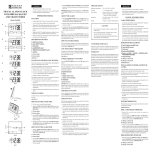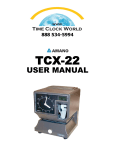Transcript
To use the cover as a table stand: SPECIFICATIONS TYPE LxWxH L.L. Bean 0DCX6 Nightfinder II Travel Alarm Clock Model: AS689 USER MANUAL INTRODUCTION SET CLOCK Thank you for selecting this travel alarm clock. 1. Slide TIME SET / LOCK / ALARM SET to the TIME SET position. 2. Press or to set the time. (Press and hold for faster setting). 3. Press Slide TIME SET / LOCK / ALARM SET to the LOCK position to confirm. NOTE Please keep this manual handy as you use your new product. It contains practical step-by-step instructions, as well as technical specifications and warnings you should know about. NOTE To select 12 / 24 hour format press 12hr / 24hr (in the battery compartment on back of alarm). CLOCK OVERVIEW FRONT VIEW ALARM To set the alarm: 1. Slide TIME SET / LOCK / ALARM SET to the ALARM SET position. 2. Press or to set the time. (Press and hold for faster setting.) 3. Slide TIME SET / LOCK / ALARM SET to the LOCK position to confirm. To toggle alarms ON / OFF: Slide ALARM ON / OFF to the desired position. the alarm is ON. 1. 2. 3. 4. 5. 6. PUSH BUTTON: open case Alarm icon Alarm set icon Alarm time Temperature TIME SET / LOCK / ALARM SET: set clock / alarm time; lock unit 7. / : increase / decrease a setting 8. Battery icon. indicates batteries are low. 9. Time 10. ALARM ON / OFF: toggle alarm ON / OFF DESCRIPTION 108 x 81 x 16 mm (4.4 x 3.3 x 0.7 in) Weight 81 g (2.86 oz) without battery Temperature unit °C / °F Operating temperature -5°C to 50°C (23°F to 122°F) range Resolution 0.1°C (0.2°F) Alarm duration 2 minutes Snooze 8 minutes Hour format 12 / 24 hour format Power 2 x UM-4 (AAA) 1.5 V L.L.BEAN GUARANTEE Our products are guaranteed to give 100% satisfaction in every way. Return anything purchased from us at anytime if it proves otherwise. We do not want you to have anything from L.L. Bean that is not completely satisfactory. The L.L. Bean 24hr customer service number is: 1-800-341-4341. indicates To silence the alarm: • Gently tap/touch the clock face backwards on its stand as shown to SNOOZE (silence the alarm for 8 minutes.) OR • Press any button or slide ALARM ON / OFF to the OFF position turn the alarm off. TEMPERATURE BACK VIEW / BATTERY COMPARTMENT To select the indoor temperature display unit press °C / °F. BACKLIGHT Gently tap/touch the clock face backwards on its stand to illuminate the LCD display for 8 seconds. RESET � � � � 1. 2. 3. 4. To return to the default settings use a thin blunt object to press RESET (in the battery compartment on back of alarm). PRECAUTIONS RESET: return to default settings °C / °F: toggle temperature display unit Battery compartment 12hr / 24hr: toggle time display format GETTING STARTED INSERT BATTERIES NOTE Do not use rechargeable batteries. It is recommended that you use alkaline batteries with this product for longer usage To insert/replace the batteries: Insert 2 (AAA) Alkaline batteries before first use, matching the polarity (+ / -). This product is engineered to give you years of satisfactory service if you handle it carefully. Here are a few precautions: • Do not subject the unit to excessive force, shock, dust, temperature or humidity, which may result in malfunction, shorter electronic life span, damaged battery and distorted parts. • Do not immerse the unit in water. If you spill liquid over it, dry it immediately with a soft, lint-free cloth. • Do not clean the unit with abrasive or corrosive materials. • Do not tamper with the unit ’s internal components. Doing so will invalidate the warranty on the unit and may cause unnecessary damage. The unit contains no user-serviceable parts. • Only use fresh batteries as specified in the user’s instructions. Do not mix new and old batteries. • Due to printing limitations, the displays shown in this manual may differ from the actual display. • The contents of this manual may not be reproduced without the permission of the manufacturer. NOTE The technical specifications for this product and the contents of the user manual are subject to change without notice. 086L004308-036 AS689_IM_LLB_NO R_EN_R0 1 20.11.2007, 10:09 AM