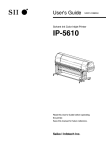Download User`s Manual
Transcript
User’s Manual Models GX10/GX20/GP10/GP20 Paperless Recorder Communication Command User’s Manual IM 04L51B01-17EN 1st Edition Introduction Notes Trademarks Revisions Thank you for purchasing the SMARTDAC+ GX10/GX20/GP10/GP20 (hereafter referred to as the GX and GP) Series. This manual explains the dedicated commands for the GX/GP. To ensure correct use, please read this manual thoroughly before beginning operation. • The contents of this manual are subject to change without prior notice as a result of continuing improvements to the instrument’s performance and functions. • Every effort has been made in the preparation of this manual to ensure the accuracy of its contents. However, should you have any questions or find any errors, please contact your nearest YOKOGAWA dealer. • Copying or reproducing all or any part of the contents of this manual without the permission of YOKOGAWA is strictly prohibited. • The TCP/IP software of this product and the documents concerning it have been developed/created by YOKOGAWA based on the BSD Networking Software, Release 1 that has been licensed from the Regents of the University of California. • vigilantplant, SMARTDAC+, and SMARTDACPLUS are registered trademarks of Yokogawa Electric Corporation. • Microsoft and Windows are registered trademarks or trademarks of Microsoft Corporation in the United States and/or other countries. • Adobe and Acrobat are registered trademarks or trademarks of Adobe Systems Incorporated. • Company and product names that appear in this manual are registered trademarks or trademarks of their respective holders. • The company and product names used in this manual are not accompanied by the registered trademark or trademark symbols (® and ™). December 2012 1st Edition 1st Edition: December 2012 (YK) All Right Reserved, Copyright © 2012, Yokogawa Electric Corporation IM 04L51B01-17EN i How to Use This Manual This manual explains the dedicated communication commands for the GX/GP and how to use them. For details on the features of the GX/GP and how to use it, see the following manuals. • Models GX10/GX20/GP10/GP20 Paperless Recorder First Step Guide (IM 04L51B0102EN) • Models GX10/GX20/GP10/GP20 Paperless Recorder User’s Manual (IM 04L51B0101EN) Conventions Used in This Manual Unit K k Markings WARNING CAUTION Note ii Denotes 1024. Example: 768K (file size) Denotes 1000. Improper handling or use can lead to injury to the user or damage to the instrument. This symbol appears on the instrument to indicate that the user must refer to the user’s manual for special instructions. The same symbol appears in the corresponding place in the user’s manual to identify those instructions. In the manual, the symbol is used in conjunction with the word “WARNING” or “CAUTION.” Calls attention to actions or conditions that could cause serious or fatal injury to the user, and precautions that can be taken to prevent such occurrences. Calls attention to actions or conditions that could cause light injury to the user or cause damage to the instrument or user’s data, and precautions that can be taken to prevent such occurrences. Calls attention to information that is important for the proper operation of the instrument. IM 04L51B01-17EN Contents 1 Introduction................................................................................................................................................. i How to Use This Manual........................................................................................................................... ii Conventions Used in This Manual............................................................................................................. ii Chapter 1 Using Dedicated Commands (General) 1.1 1.2 Operations over an Ethernet Network.................................................................................. 1-1 1.1.1 1.1.2 Preparing the Instrument.........................................................................................................1-1 Sending Commands and Receiving Responses.....................................................................1-1 Operations over the Serial Interface....................................................................................1-2 1.2.1 1.2.2 Preparing the Instrument.........................................................................................................1-2 Sending Commands and Receiving Responses.....................................................................1-2 Chapter 2 Commands and Responses 2.1 2.2 2.3 2.4 2.5 2.6 2.7 2.8 2.9 2.10 IM 04L51B01-17EN Command Transmission and GX/GP Responses................................................................ 2-1 2.1.1 2.1.2 2.1.3 2.1.4 General Communication.........................................................................................................2-1 Command Types and Functions.............................................................................................2-1 Command Syntax....................................................................................................................2-1 GX/GP Responses..................................................................................................................2-4 List of Commands................................................................................................................2-5 Parameters...........................................................................................................................2-8 Setting Commands...............................................................................................................2-9 Output Commands.............................................................................................................2-44 Operation Commands........................................................................................................2-47 Communication Control Commands.................................................................................. 2-51 Instrument Information Output Commands........................................................................ 2-52 Responses to Commands..................................................................................................2-53 2.9.1 2.9.2 2.9.3 2.9.4 Affirmative Response (For commands other than output request commands).....................2-53 Negative Response...............................................................................................................2-53 Data Output Response..........................................................................................................2-54 Output in Response to RS-422/485 Commands...................................................................2-56 ASCII Output Format..........................................................................................................2-57 2.10.1 2.10.2 2.10.3 2.10.4 2.10.5 2.10.6 2.10.7 2.10.8 2.10.9 2.10.10 2.10.11 2.10.12 2.10.13 2.10.14 2.10.15 2.10.16 2.10.17 2.10.18 2.10.19 2.10.20 2.10.21 2.10.22 2.10.23 2.10.24 2.10.25 2.10.26 2.10.27 2.10.28 2.10.29 2.10.30 Most Recent Channel Data (FData)......................................................................................2-57 Most Recent (DO Channel) Status (FRelay).........................................................................2-58 Internal Switch Status (FRelay).............................................................................................2-59 Users Who Are Currently Logged In (FUser)........................................................................2-60 All Users Who Are Currently Logged In (FUser)...................................................................2-61 Instrument Address (FAddr)..................................................................................................2-62 GX status (FStat)..................................................................................................................2-63 Alarm Summary (FLog).........................................................................................................2-64 Message Summary (FLog)....................................................................................................2-65 Event log (FLog)....................................................................................................................2-66 Error Log (FLog)....................................................................................................................2-67 Address Setting Log (FLog)..................................................................................................2-68 General log (FLog)................................................................................................................2-69 Modbus Communication Log (FLog).....................................................................................2-70 FTP Client Log (FLog)...........................................................................................................2-71 SNTP (Time Adjustment) Client Log (FLog)..........................................................................2-72 E-Mail Client Log (FLog).......................................................................................................2-73 Web Log (FLog)....................................................................................................................2-74 External Storage Medium and Internal Memory File List (FMedia).......................................2-75 External Storage Medium Free Space (FMedia)...................................................................2-75 Setting Data (FCnf)...............................................................................................................2-76 Decimal Place and Unit Information (FChInfo)......................................................................2-76 System Configuration (FSysConf).........................................................................................2-77 Instrument Manufacturer (_MFG)..........................................................................................2-78 Instrument’s Product Name (_INF).......................................................................................2-78 Instrument’s Basic Specifications (_COD)............................................................................2-78 Instrument’s Firmware Version Information (_VER)..............................................................2-79 Instrument’s Option Installation Information (_OPT).............................................................2-79 Instrument’s Temperature Unit and Daylight Saving Time Installation Information (_TYP)...2-80 Instrument’s Error Number Information (_ERR)....................................................................2-80 iii 2 App Contents 2.10.31 Instrument’s Unit Configuration Information (_UNS or _UNR)..............................................2-81 2.10.32 Instrument’s Module Configuration Information (_MDS or MDR)..........................................2-82 2.11 Format of the Data Block of Binary Output........................................................................ 2-83 2.11.1 2.11.2 2.11.3 Most Recent Channel Data (FData)......................................................................................2-83 Channel FIFO Data (FFifoCur)..............................................................................................2-86 FIFO Data Read Range (FFifoCur).......................................................................................2-87 Appendix Appendix 1 ASCII Character Codes....................................................................................................App-1 Appendix 2 Login Procedure...............................................................................................................App-2 When Using the Login Function........................................................................................................ App-2 When Not Using the Login Function.................................................................................................. App-3 Appendix 3 Output Flow Chart of External Storage Medium Files and File Lists................................App-4 Example for Outputting File aaaa.dtd................................................................................................ App-4 Example for Outputting a File List..................................................................................................... App-5 Appendix 4 FIFO Data Output Flow Chart..........................................................................................App-6 Overview of the FIFO Buffer.............................................................................................................. App-6 Example of FIFO Buffer Operation.................................................................................................... App-6 Appendix 5 Check Sum Calculation Method.......................................................................................App-7 iv IM 04L51B01-17EN Chapter 1 Using Dedicated Commands (General) 1.1 Operations over an Ethernet Network 1 Using Dedicated Commands (General) You can control the GX/GP by sending commands from a PC over an Ethernet network. There are various types of commands: setting commands, output commands, operation commands, communication control commands, and instrument information output commands. 1.1.1 2 Preparing the Instrument App GX/GP Configuration Configure the GX/GP to connect to the Ethernet network that you want to use. For instructions on how to configure the GX/GP, see section 1.16, “Configuring the Ethernet Communication Function“ in the Models GX10/GX20/GP10/GP20 Paperless Recorder User’s Manual (IM 04L51B01-01EN). PC The PC that you will use must meet the following requirements. • The PC is connected to the Ethernet network that you want to use. • The PC can run programs that you have created (see section 1.1.2, “Sending Commands and Receiving Responses,” below). 1.1.2 Sending Commands and Receiving Responses Programs When you send a command to the GX/GP, it will return a response. You can control the GX/GP by writing a program that sends commands and processes responses and then executing the program. You need to create the programs. Example: If you send the commands “FSnap,GET” from your PC to the GX/GP, the GX/GP will return the snapshot data of its screen. For details on commands and responses, see chapter 2, “Commands and Responses.” Notes on Creating Programs • When Not Using the Login Function You can start using commands immediately after communication is established with the GX/GP. • When Using the Login Function Log in to the GX/GP using a system administrator account or a normal user account that is registered in the GX/GP. Log in by connecting to the GX/GP and then sending the “CLogin” command. IM 04L51B01-17EN 1-1 1.2 Operations over the Serial Interface You can control the GX/GP by sending commands from a PC through the serial interface. There are various types of commands: setting commands, output commands, operation commands, communication control commands, and instrument information output commands. Except for a few special commands, the commands are the same as those used over an Ethernet network. 1.2.1 Preparing the Instrument GX/GP Configuration Configure the GX/GP to use serial communication. For instructions on how to configure the GX/GP, see section 1.17, “Configuring the Serial Communication Function (/C2 and /C3 options)“ in the Models GX10/GX20/GP10/GP20 Paperless Recorder User’s Manual (IM 04L51B01-01EN). PC The PC that you will use must meet the following requirements. • The PC is connected to the GX/GP through the serial interface. • The PC can run programs that you have created (see section 1.2.2, “Sending Commands and Receiving Responses,” below). 1.2.2 Sending Commands and Receiving Responses Programs When you send a command to the GX/GP, it will return a response. You can control the GX/GP by writing a program that sends commands and processes responses and then executing the program. You need to create the programs. Example: If you send the commands “FSnap,GET” from your PC to the GX/GP, the GX/GP will return the snapshot data of its screen. For details on commands and responses, see chapter 2, “Commands and Responses.” Notes on Creating Programs • For RS-232 When you connect a PC to the GX/GP through the serial interface, the GX/GP will be ready to receive commands. • For RS-422/485 The device that receives an open command (ESC O) from a PC will be ready to receive commands. The connection will close in the following situations. • When the GX/GP receives a connection-close command (ESC C). • When another device is opened. Example: If you open the device at address 1 and then open the device at address 2, the connection with the device at address 1 will be closed automatically. 1-2 IM 04L51B01-17EN Chapter 2 Commands and Responses Command Transmission and GX/GP Responses 1 2.1.1 General Communication 2 2.1.2 Command Types and Functions The GX/GP can work with various applications through the use of commands. The communication that is achieved through commands is referred to as “general communication.” App The following types of commands are available. The first character of command names represents the command type. For example, in the command “SRangeAI,” “S” represents the command type. The second and subsequent characters represent the contents of commands. Type Operation commands Example: OSetTime Setting commands Example: SRangeAI Output commands Example: FData Control commands Example: CCheckSum Instrument information output commands Example: _MFG Description Commands that start with “O.” These commands are used to operate the GX/GP. Commands that start with “S.” These commands change the GX/GP settings. Commands that start with “F.” These commands cause the GX/GP to output measured data and other types of data. Commands that start with “C.” These commands control the communication with the GX/GP. Commands that start with an underscore. These commands cause the GX/GP to output its instrument information. 2.1.3 Command Syntax A Single Command A single command consists of a command name, parameters, delimiters, and terminator. The command name is written in the beginning, and parameters follow. Delimiters are used to separate the command name from parameters and between each parameter. A delimiter is a symbol that indicates a separation. A terminator is attached to the end of a command. Command name,parameter 1,parameter 2 terminator Delimiters Example of a Command SRangeAI,0001,VOLT,2V,OFF,-15000,18000,0 Commands in a Series (Setting commands only) You can send multiple setting commands in a series. When writing a series of commands, separate each command with a sub delimiter. A sub delimiter is a symbol that indicates a separation. A terminator is attached to the end of the series. The maximum number of bytes that can be sent at once is 8000 bytes (8000 characters). Command name,parameter 1,parameter 2;command name,parameter1 terminator (Command 1) IM 04L51B01-17EN Commands and Responses 2.1 (Command 2) Sub delimiter 2-1 2.1 Command Transmission and GX20 Responses Notes on Writing Commands in a Series • Only setting commands can be written in a series. • Queries (see the next section) cannot be written in a series. • If there is an error in one of the commands in a series, the commands before it are canceled, and those after it are not executed. Example of a Command SRangeAI,0001,VOLT,2V,OFF,-15000,18000,0;SRangeAI,0002,SKIP Queries Queries are used to inquire the GX/GP settings. To send a query, append a question mark to the command name or parameter. When the GX/GP receives a query, it returns the relevant setting as a character string in an appropriate syntax. Queries can be used on some of the available setting and operation commands. Command name? terminator Command name,parameter1? terminator Examples of Queries and Responses Query SRangeAI? SRangeAI,0001? Example of Responses SRangeAI,0001,VOLT,2V,OFF,–20000,20000,0 SRangeAI,0002,............................................................... .......................................................................................... SRangeAI,0001,VOLT,2V,OFF,–20000,20000,0 Command Names A command name is a character string consisting of up to 16 alphanumeric characters. The first character represents the command type. Notes on Writing Commands Names • Command names are not case sensitive. • Spaces before the character string are ignored. 2-2 IM 04L51B01-17EN 2.1 Command Transmission and GX20 Responses Parameters 1 Parameters are characteristic values that are attached to commands. Notes on Writing Parameters There are two types of parameters: predefined expressions and user-defined character strings. How to Write User-Defined Character Strings (Parameters) • Enclose user-defined character strings in single quotation marks. ExampleThe command for setting the channel 0001 tag to “SYSTEM1” is shown below. STagIO,0001,'SYSTEM1' • There are two types of user-defined character strings depending on the type of characters that can be used. Character Strings Consisting Only of Characters in the ASCII Code Range (0x00 to 0x7f) In this manual, applicable parameters are indicated with “ASCII.” Example p3 Tag number (up to 16 characters, ASCII) You can use alphanumeric characters and some of the symbols. For the ASCII characters that you can use, see appendix 1. Character Strings Consisting of Characters in the UTF-8 Code Range In this manual, applicable parameters are indicated with “UTF-8.” Example p2 Tag (up to 32 characters, UTF-8) UTF-8 codes include ASCII codes. You can use UTF-8 characters, including the ASCII characters above. For the ASCII characters that you can use, see appendix 1. Delimiters Sub delimiters Terminators IM 04L51B01-17EN Commas are used as delimiters. Semicolons are used as sub delimiters. “CR+LF” is used as a terminator, meaning “CR” followed by “LF.” Expressed in ASCII code, it is 0x0d0x0a. 2-3 2 Commands and Responses • Write parameters in their appropriate order. • Spaces around and in the middle of parameters are ignored. Exception is the character strings that users specify. • You can omit the setting command parameters that do not need to be changed from their current settings. If you omit parameters, write only the delimiters. Example: SRangeAI,0001,,,,,1800,0 terminator • If parameters are omitted and there are multiple delimiters at the end of the command, those delimiters can be omitted. Example: SRangeAI,0001,VOLT,2V,,,,terminator -> SRangeAI,0001,VOLT, 2Vterminator App 2.1 Command Transmission and GX20 Responses 2.1.4 GX/GP Responses The GX/GP returns the following responses to commands. • If the GX/GP successfully completes the processing of a received output request command, it outputs the requested data. • If the GX/GP successfully completes the processing of a received command that is not an output request command, it outputs an affirmative response. • If a command syntax error, setting error, or other error occurs, the GX/GP outputs a negative response. For each command the GX/GP receives, it returns a single response. The controller (PC) side must process commands and responses in accordance with this command-response rule. If the command-response rule is not followed, the operation of the GX/GP is not guaranteed. For details on the response syntax, see 2.9 Responses to Commands. 2-4 IM 04L51B01-17EN 2.2 2.2.1 List of Commands Setting Commands IM 04L51B01-17EN Page 2-19 2-20 2-20 2-20 2-20 2-20 2-21 2-21 2-21 2-21 2-21 2-22 2-22 2-22 2-22 2-22 Page 2-23 2-23 2-23 2-24 2-24 2-24 2-24 2-25 2-25 2-25 2-25 2-25 2-25 2-26 Page 2-26 2-26 Page 2-26 2-27 Page 2-27 Page 2-28 2-29 2-29 2-29 Page 2-29 2-30 2-30 2-30 2-30 2-30 2-30 2-5 1 2 Commands and Responses Command Setup Item (Required Options) Page Measurement Operation Setting Commands SScan Scan interval 2-9 SScanGroup Scan group 2-9 SModeAI AI module 2-9 SModeDI DI module 2-9 SScaleOver Detection of values that exceed 2-9 the scale Recording Basic Setting Commands Page SMemory Recording mode 2-10 SDispData Display data recording 2-10 SEventData Event data recording 2-10 Recording Channel Setting Commands Page SRecDisp Channel for recording display 2-10 data SRecEvent Channel for recording event data 2-11 SRecManual Channel for recording manual 2-11 sampled data Batch Setting Commands Page SBatch Batch function 2-11 STextField Batch text 2-11 Data Save Setting Commands Page SDirectory Name of directory to save data 2-11 SFileHead File header 2-12 SFileName File naming rule 2-12 SMediaSave Automatic data file saving 2-12 SFileFormat Display/event data file format 2-12 I/O Channel (AI/DI/DO) Setting Commands Page SRangeAI Measurement range of AI channel 2-13 SRangeDI Measurement range of DI channel2-14 SRangeDO DO channel operation 2-14 SMoveAve Moving average 2-15 SBurnOut Behavior when a sensor burns out2-15 SRjc Reference junction compensation 2-15 method SAlarmIO Alarm 2-15 SAlmHysIO Alarm hysteresis 2-16 SAlmDlyIO Alarm delay 2-16 STagIO Tag 2-16 SColorIO Channel color 2-16 SZoneIO Waveform display zone 2-17 SScaleIO Scale display 2-17 SBarIO Bar graph display 2-17 SPartialIO Partial expanded display 2-17 SBandIO Color scale band 2-17 SAlmMarkIO Alarm mark 2-18 SValueIO Upper/lower limit display 2-18 characters SCalibIO Calibration correction 2-18 Math Channel Setting Commands SMathBasic Math action (/MT) SKConst Constant (/MT) SRangeMath Computation expression (/MT) STlogMath TLOG (/MT) SRolAveMath Rolling average (/MT) SAlarmMath Alarm (/MT) SAlmHysMath Alarm hysteresis (/MT) SAlmDlyMath Alarm delay (/MT) STagMath Tag (/MT) SColorMath Channel color (/MT) SZoneMath Waveform display zone (/MT) SScaleMath Scale display (/MT) SBarMath Bar graph display (/MT) SPartialMath Partial expanded display (/MT) SBandMath Color scale band (/MT) SAlmMarkMath Alarm mark (/MT) Communication Channel Setting Commands SRangeCom Measurement range (/MC) SValueCom Preset operation (/MC) SWDCom Watchdog timer (/MC) SAlarmCom Alarm (/MC) SAlmHysCom Alarm hysteresis (/MC) SAlmDlyCom Alarm delay (/MC) STagCom Tag (/MC) SColorCom Channel color (/MC) SZoneCom Waveform display zone (/MC) SScaleCom Scale display (/MC) SBarCom Bar graph display (/MC) SPartialCom Partial expanded display (/MC) SBandCom Color scale band (/MC) SAlmMarkCom Alarm mark (/MC) Alarm Setting Commands SAlmLimit Rate-of-change alarm interval SAlmSts Alarm display hold/nonhold Time Setting Commands STimer Timer SMatchTimer Match time timer Event Action Setting Commands SEventAct Event action Report Setting Commands SReport Report type (/MT) SRepData Report data (/MT) SRepTemp Report output (/MT) SRepCh Report channel (/MT) Display Setting Commands SLcd LCD SViewAngle View angle SBackColor Screen background color SGrpChange Automatic group switching time SAutoJump Jump default display operation SCalFormat Calendar display format SBarDirect Bar graph display direction App 2.2 List of Commands SChgMonitor Value modification from the 2-30 monitor STrdWave Trend waveform display 2-30 STrdScale Scale 2-30 STrdLine Trend line width, grid 2-31 STrdRate Trend interval switching 2-31 STrdKind Trend type 2-31 STrdPartial Partial expanded trend display 2-31 SMsgBasic Message writing 2-31 SGroup Display group 2-31 STripLine Display group trip line 2-32 SSclBmp Scale bitmap image usage 2-32 SMessage Message 2-32 System Setting Commands Page STimeZone Time zone 2-32 SDateBasic Gradual time adjustment 2-32 SDateFormat Date format 2-32 SDst Daylight saving time 2-33 SLang Language 2-33 STemp Temperature unit 2-33 SDPoint Decimal point type 2-33 SFailAct Fail relay (DO channel) operation 2-33 (/FL) SFailSts Instrument status to output (/FL) 2-33 SPrinter Printer 2-34 SLed LED indicator operation 2-34 SSound Sound 2-34 SInstruTag Instruments tag 2-34 SConfCmt Setting file comment 2-34 SUsbInput USB input device 2-34 Internal Switch Setting Commands Page SSwitch Internal switch operation 2-34 Serial Communication Setting Commands Page SSerialBasic Serial communication basics (/C2 2-35 or /C3) SModMaster Modbus master (/C2/MC or /C3/ 2-35 MC) SModMCmd Modbus master transmission 2-35 command (/C2/MC or /C3/MC) Ethernet Communication Setting Commands Page SIpAddress IP address information 2-36 SClient Client function 2-36 SDns DNS information 2-36 SDhcp DHCP client 2-36 SFtpKind File to transfer via FTP 2-37 SFtpTime FTP transfer time shift 2-37 SFtpCnct FTP client connection destination 2-37 server SSmtpLogin SMTP user authentication 2-37 SSmtpCnct SMTP client connection 2-37 destination server SMailHead Mail header (recipient address) 2-37 SMailBasic Common section of the mail body 2-38 SMail Destination and behavior for each 2-38 mail type SMailAlarm Alarm notification mail target 2-38 channels 2-6 SMailTime SSntpCnct SModClient SModCList Scheduled transmission times 2-38 SNTP client 2-38 Modbus client operation 2-39 Modbus client connection 2-39 destination server (/MC) SModCCmd Modbus client transmission 2-39 command (/MC) SServer Server function 2-39 SKeepAlive Keepalive 2-40 STimeOut Communication timeout 2-40 SFtpFormat FTP server directory output format2-40 SModDelay Modbus server delay response 2-40 SModLimit Modbus server connection limit 2-40 SModList IP address to allow connection to 2-40 Modbus server Security Setting Commands Page SSecurity Security function 2-40 SOpePass Password to unlock operation 2-40 SOpeLimit Operation lock details 2-41 SUser User settings 2-41 SUserLimit Authority of user 2-41 Local Setting Commands Page SMonitor Monitor screen display 2-41 information SMultiPattern Multi panel division 2-42 SMultiKind Multi panel 2-42 SHomeMonitor Standard display information 2-42 SHomeKind Standard display 2-43 SFavoriteMonitor Favorite screen display 2-43 information SFavoriteKind Favorite screen 2-43 2.2.2 Output Commands Command FData FRelay FFifoCur FSnap FUser FAddr FStat FLog FMedia FCnf FChInfo FSysConf 2.2.3 Description Outputs the most recent channel data Outputs the most recent relay (DO channel) and internal switch status Outputs channel FIFO data Takes a snapshot Outputs the user level Outputs the IP address Outputs the GX/GP status Outputs the log Outputs external storage medium and internal memory information Outputs setting data Outputs decimal place and unit information Queries the system configuration and reconfigures modules Operation Commands Command OSetTime ORec Description Sets the time Starts or stops recording Page 2-44 2-44 2-44 2-44 2-44 2-45 2-45 2-45 2-45 2-46 2-46 2-46 Page 2-47 2-47 IM 04L51B01-17EN 2.2 List of Commands OAlarmAck 2.2.4 Communication Control Commands Command CCheckSum CSFilter CLogin CLogout ESC O ESC C 2.2.5 Description Page Sets the checksum 2-51 Sets the status filter 2-51 Log in via communication 2-51 Log out via communication 2-51 Opens an instrument (RS-422/485 2-51 only) Closes an instrument (RS-422/485 2-51 only) Instrument Information Commands Command _MFG _INF _COD _VER _OPT IM 04L51B01-17EN Description Outputs the instrument manufacturer Outputs the instrument’s product name Outputs the instrument’s basic specifications Outputs the instrument’s firmware version information Outputs the instrument’s option installation information Page 2-52 2-52 2-52 2-52 2-52 _ERR _UNS _UNR _MDS _MDR 2.2.6 Outputs the instrument’s temperature unit, and daylight saving time installation information Outputs the instrument’s error number information Outputs the instrument’s unit configuration information Outputs the instrument’s unit configuration information Outputs the instrument’s module configuration information Outputs the instrument’s module configuration information 2-52 1 2-52 2-52 2-52 2-52 2-52 Conditions for Executing Commands A command can be executed only when the GX/GP can execute the setting change or operation that the command specifies. Commands are invalid in the following circumstances. • The GX/GP is not in a condition to accept the operation. For example, if the GX/GP is not recording, you cannot write a message. • If the GX/GP does not have the function or is not using the function. The “Setup Item” column in section 2.2.1, “Setting Commands” contains the GX/GP suffix codes that are required for using the commands. • Operation lock or user restriction is placed on the operation. The following table lists the commands that are invalid according to the limitation types (p1 of the SOpeLimit command or p2 of the SUserLimit command). Limitation Type Invalid Command Memory ORec Math OMath DataSave OExecRec Message OMessage Batch OBatName, OBatComment, OBatText AlarmACK OAlarmAck Comm OEMail, OIPApply DispOpe SHomeKind, SHomeMonitor, SFavoriteKind, SFavoriteMonitor, Smonitor, SMultiPattern, SMultiKind, ODispRate DateSet OExecSNTP, OSetTime ChangeSet Sxxxx*1, OLoadConf File OLoadConf, OSaveConf, Fmedia *1 Setting commands except for SHomeKind, SHomeMonitor, SFavoriteKind, SFavoriteMonitor, Smonitor, SMultiPattern, and SMultiKind • The command is not applicable to the model. The following commands can be used only on certain models. Command Applicable Models SViewAngle GX10, GP10 SMultiPattern GX20, GP20 SMultiKind GX20, GP20 2-7 2 Commands and Responses Clears alarm output (alarm 2-47 acknowledgement) OExecRec Generates a manual trigger, 2-47 executes manual sample, takes a snapshot, or causes a timeout OExecSNTP Queries the time using SNTP 2-47 OMessage Writes a message 2-47 OPassword Changes the password 2-48 OMath Starts, stops, or resets 2-48 computation or clears the computation dropout status display OSaveConf Saves setting data 2-48 OCommCh Sets a communication channel to 2-48 a value OEMail Starts or stops the e-mail 2-48 transmission function OMBRestore Recovers Modbus manually 2-48 ORTReset Resets a relative timer 2-48 OMTReset Resets the match time timer 2-49 OCmdRelay Outputs the DO channel and 2-49 internal switch status OBatName Sets a batch name 2-49 OBatComment Sets a batch comment 2-49 OBatText Sets a batch text 2-49 ODispRate Switches the trend interval 2-49 OLoadConf Loads setting data 2-50 OSeriApply Applies serial communication 2-50 settings OIPApply Applies the IP address 2-50 OInit Clears measured data and 2-50 initializes setting data _TYP App 2.3 Parameters Type Modbus command number Notation and Range of Values GX20/GP20: 1 to 100 GX10/GP10: 1 to 50 This section describes parameters. 2.3.1 Measuring Range Parameters AI Channel Span Specify the span using an integer. Example If the range is -2.0000 V to 2.0000 V and you want to set the span lower limit to 0.5000 V and the span upper limit to 1.8000 V, set the parameters to 5000 and 18000, respectively. SRangeAI,0001,VOLT,2V,FF,5000,18000,0 Scaling Scaling is possible on AI and DI channels. Scaling is specified by a mantissa and decimal place. Example To set the scaling to -10.00 to 20.00, set the scaling lower limit to -1000, scaling upper limit to 2000, and the decimal place to 2. The decimal place value represents the number of digits to the right of the decimal point. Math Channel and Communication Channel Span Set the span of math channels and communication channels using a mantissa and decimal place. Example To set the span to 1.000 to 2.000, set the scaling lower limit to 1000, scaling upper limit to 2000, and the decimal place to 3. 2.3.2 2.3.3 Parameter Number Specification When specifying consecutive channel numbers or group numbers in a setting command, you can specify them using a range instead of specifying each number one by one. • Use a hyphen to separate the first number and the last number. For I/O channels, you can specify a range that spans over multiple slots that modules are installed in. • You can specify the minimum number by omitting the number before the hyphen and the maximum number by omitting the number after the hyphen. If you want to specify all numbers from the first number to the last number, specify only the hyphen. Example 1 To specify 3 to 10: “3-10” To specify 3 to the maximum number: “3-” To specify the first number to 10: “-10” To specify all numbers: “-” Example 2 A command that sets the channel ranges of AI modules installed in slots 0, 1, and 2 to Skip. SRangeAI,0001-0210,Skip or SRangeAI,-0210,Skip If a different module is installed in slot 1, queries will work, but setting commands will result in error. Parameter Notation and Range The table below shows the principle parameter notations and ranges of values. Type AI channel DI channel DO channel Notation and Range of Values Specify as “unit number+module number+channel.” Example The AI channel whose unit number is 0, module number is 1, and channel number is 02 is 0102. Math channel GX20/GP20: 001 to 100 GX10/GP10: 001 to 050 For SGroup and SMailAlarm commands, insert “A” in front. Example A001 Communication GX20/GP20: 001 to 300 GX10/GP10: 001 to 050 channel For SGroup and SMailAlarm commands, insert “C” in front. Example C001 Number of GX20/GP20: 1 to 60 report channels GX10/GP10: 1 to 50 Number of GX20/GP20: 1 to 50 display groups GX10/GP10: 1 to 30 GX20/GP20: 20 Number of channels GX10/GP10: 10 that can be registered to display groups 2-8 IM 04L51B01-17EN 2.4 Setting Commands SScan Sets the scan interval. Syntax SScan,p1,p2 p1 Scan group (1) p2 Scan interval (100ms, 200ms, 500ms, 1s, 2s, 5s) SScan[,p1]? Query Example Set the scan interval to 1 second. SScan,1,1s Description • You cannot use this command to configure settings while recording is in progress. • You cannot use this command to configure settings while computation is in progress. SScanGroup Scan Group Registers a measurement channel in scan group 1. Syntax SScanGroup,p1,p2,p3 p1 Unit number (0) p2 Module number (0 to 9) p3 Scan group (1) 1 Scan group 1 SScanGroup[,p1[,p2]]? Query Example Set the module whose module number is 2 in scan group 1. SScanGroup,0,2,1 Description • You cannot use this command to configure settings while recording is in progress. • You cannot use this command to configure settings while computation is in progress. SModeAI AI Module Sets the mode and A/D integration time of an AI module. Syntax SModeAI,p1,p2,p3,p4 p1 Unit number (0) p2 Module number (0 to 9) p3 Mode 2CH 2 channel mode 10CH 10 channel mode p4 AD integration time (Auto, 50Hz, 60Hz, Common) SModeAI[,p1[,p2]]? Query Example For the module whose module number is 2, set the mode to 10CH and the AD integration time to Auto. SModeAI,0,2,10CH,Auto Description • You cannot use this command to configure settings while recording is in progress. IM 04L51B01-17EN • You cannot use this command to configure settings while computation is in progress. You can set the parameters in the following combinations. 1 Scan Interval Mode (p3) Integration time (p4) Auto 50Hz 60Hz Common 100ms 2CH 10CH 2CH 10CH — — — — Yes Yes Yes Yes Yes Yes Yes Yes No No No No No Yes Yes Yes 2 200ms 500ms 1s 2s 5s Yes No Yes No Yes Yes Yes Yes Yes No Yes No Yes Yes Yes Yes Commands and Responses Scan Interval • App SModeDI DI Module Sets the mode of a DI module. Syntax SModeDI,p1,p2,p3 p1 Unit number (0) p2 Module number (0 to 9) p3 Mode (Normal, Remote) Normal DI input Remote Remote control input SModeDI[,p1[,p2]]? Query Example Set the module whose module number is 2 as a remote control input module. SModeDI,0,2,Remote Description • You cannot use this command to configure settings while recording is in progress. • You cannot use this command to configure settings while computation is in progress. • Only one module can be set to remote. If different modules are set to remote numerous times, the last module will be the remote module. SScaleOver Detection of Values That Exceed the Scale Sets how to detect measurement over-range. Syntax SSclOver,p1 /P1 How to detect values that exceed the scale FREE Assume scale over-range when the measurement range is exceeded. OVER Assume scale over-range when ±105% of the scale is exceeded. SSclOver? Query Example Assume scale over-range when the measurement range is exceeded. SSclOver,FREE Description • You cannot use this command to configure settings while recording is in progress. • You cannot use this command to configure settings while computation is in progress. • The setting specified with this command is valid if at least one module is installed. 2-9 2.4 Setting Commands SMemory Recording Mode Sets the type of data to record. Syntax SMemory,p1 p1 Recording mode D Display data D+E1 Display data and event data E1 Event data SMemory? Query Example Record display data. SMemory,D Description • You cannot use this command to configure settings while recording is in progress. • You cannot use this command to configure settings while computation is in progress. SDispData Display Data Recording Sets the display data recording mode. Syntax SDispData,p1,p2 p1 Recording interval (5s, 10s, 15s, 30s, 1min, 2min, 5min, 10min, 15min, 20min, 30min, 1h, 2h, 4h, 10h)/div. p2 File save interval (10min, 20min, 30min, 1h, 2h, 3h, 4h, 6h, 8h, 12h,1day, 2day, 3day, 5day, 7day, 14day, 31day) SDispData? Query Example Set the recording interval to 1 minute and file save interval to 12 hours. SDispData,1min,12h Description • You cannot use this command to configure settings while recording is in progress. • You cannot use this command to configure settings while computation is in progress. • You cannot choose a recording interval that is shorter than the scan interval. • You cannot choose a recording interval that is not an integer multiple of the scan interval. • File save interval is valid when display data recording is enabled (recording mode of the SMemory command). SEventData Event Data Recording Sets the event data recording mode. Syntax SEventData,p1,p2,p3,p4,p5,p6 p1 Scan group (1) p2 Recording interval (100ms, 200ms, 500ms, 1s, 2s, 5s, 10s, 15s, 20s, 30s, 1min, 2min, 5min, 10min, 15min, 20min, 30min) p3 Operation mode 2-10 Free Starts recording at recording start and stops recording at recording stop. SingleTrigger After a trigger event occurs, the GX/GP will record for the specified time and stop. RepeatTrigger After a trigger event occurs, the GX/GP will record for the specified time and stop. Then, the GX/GP will enter the trigger-wait state. p4 Data length (10min, 20min, 30min, 1h, 2h, 3h, 4h, 6h, 8h, 12h, 1day, 2day, 3day, 5day, 7day, 14day, 31day) p5 Pre-trigger (0, 5, 25, 50, 75, 95, 100) [%] p6 Trigger source key (Off, On) SEventData[,p1]? Query Example Record event data in Free mode at a recording interval of 1 second. Separate the data into different files every 2 hours. SEventData,1,1s,Free,2h Description • You cannot use this command to configure settings while recording is in progress. • You cannot use this command to configure settings while computation is in progress. • You cannot choose a recording interval that is shorter than the scan interval. • You cannot choose a recording interval that is not an integer multiple of the scan interval. • This setting is valid when event data recording is enabled (recording mode of the SMemory command). SRecDisp Channel for Recording Display Data Sets the channel for recording display data. Syntax SRecDisp,p1,p2,p3 p1 Number (1 to 500, see “Description”) p2 Channel type Off Do not record display data. IO I/O channel Math Math channel Com Communication channel p3 Channel number SRecDisp[,p1]? Query Example Assign the display data of I/O channel 0005 to number 010 and record. SRecDisp,010,IO,0005 Description • You cannot use this command to configure settings while recording is in progress. • You cannot use this command to configure settings while computation is in progress. • If p2=Off, you cannot set p3. • There is a limit to the number of recording channels depending on the recording interval (SDispData command). IM 04L51B01-17EN 2.4 Setting Commands Recording Interval 5 s/div 10 s/div 15 s/div or higher • Number of Recording Channels 100 200 500 You cannot set a channel more than once. Description • You cannot use this command to configure settings while recording is in progress. • You cannot use this command to configure settings while computation is in progress. • If p2=Off, you cannot set p3. SRecEvent Channel for Recording Event Data Sets the channel for recording event data. Syntax SRecEvent,p1,p2,p3,p4 p1 Scan group (1) p2 Number (001 to 500, see “Description”) p3 Channel type Off Do not record event data. IO I/O channel Math Math channel Com Communication channel p4 Channel number SRecEvent[,p1[,p2]]? Query Example Assign the event data of I/O channel 0006 to number 011 and record. SEventData,1,011,IO,0006 Description • You cannot use this command to configure settings while recording is in progress. • You cannot use this command to configure settings while computation is in progress. • If p3=Off, you cannot set p4. • This setting is valid when event data recording is enabled (recording mode of the SMemory command). • There is a limit to the number of recording channels depending on the recording interval (SEventData command). Recording Interval 100 ms 200 ms 500 ms or more • Number of Recording Channels 100 200 500 You cannot set a channel more than once. SRecManual Channel for Recording Manual Sampled Data Sets the channel for recording manual sampled data. Syntax SRecManual,p1,p2,p3 p1 Number (1 to 50) p2 Channel type Off Do not record manual sampled data. IO I/O channel Math Math channel Com Communication channel p3 Channel number SRecManual[,p1]? Query Example Assign the manual sampled data of I/O channel 0003 to number 2 and record. SRecManual,2,IO,0003 IM 04L51B01-17EN 2 Commands and Responses • You cannot set a channel more than once. 1 App SBatch Batch Function Configures the batch function’s basic settings. Syntax SBatch,p1,p2,p3 p1 Enable or disable (Off, On) p2 Number of lot number digits (Off, 4, 6, 8) Off Do not use lot numbers. 4 4-digit lot number 6 6-digit lot number 8 8-digit lot number p3 Auto increment (Off, On) SBatch? Query Example Enable the batch function. Use 4-digit lot numbers. Automatically increment the lot number in the next operation. SBatch,On,4,On Description • You cannot use this command to configure settings while recording is in progress. STextField Batch Text Sets a batch text. Syntax STextField,p1,p2,p3 p1 Field number (1 to 24) p2 Title (up to 20 characters, UTF-8) p3 Character string (up to 30 characters, UTF-8) STextField[,p1]? Query Example For field number 3, set the field title to “OPERATOR” and the character string to “RECORDER1.” STextField,3,’OPERATOR’,’RECORD ER1’ Description • You cannot use this command to configure settings while recording is in progress. SDirectory Name of Directory to Save Data Sets the name of the directory to save data. Syntax SDirectory,p1 p1 Directory name (up to 20 characters, ASCII) SDirectory? Query Example Set the directory name to “DATA0.” SDirectory,’DATA0’ Description 2-11 2.4 Setting Commands • • • For the characters that you can use in the directory name (p1), see Appendix 1. The following character strings cannot be used for directory names. Character String AUX CON PRN NUL CLOCK$ COM0 to COM9 LPT0 to LPT9 You cannot use a character string that starts or ends with a period or space for directory names. SFileHead File Header SFileFormat Display/Event Data File Format Sets the file format of display data files and event data files. Syntax SFileFormat,p1 p1 File format (Binary, Text) SFileFormat? Query Example Create files in text format. SFileFormat,Text Description • The types of data that you can set file formats for are display data and event data. • The file saving methods that the specified file format is applied to are auto saving, saving of unsaved data, manual saving, and FTP data transfer. Sets the file header character string. Syntax SFileHead,p1 p1 File header (up to 50 characters, UTF-8) SFileHead? Query Example Set the file header to “GX_DATA.” SFileHead,’GX_DATA’ SFileName File Naming Rule Sets the file naming rule for data files. Syntax SFileName,p1,p2 p1 File naming rule Date Date Serial Serial number Batch Batch name p2 Specified file name (up to 16 characters, ASCII) SFileName? Query Example Set the file naming rule to “Date.” Set the specified file name to “Recorder1_data.” SSFileName,Date,’Recorder1_data’ Description • If the batch setting is disabled (SBatch: p1=Off), you cannot specify p1=Batch. • If p1=Batch, p2 is invalid. • For the characters that you can use in the specified file name (p2), see Appendix 1. SMediaSave Automatic Data File Saving Sets the auto saving of data files to an external storage medium. Syntax SMediaSave,p1,p2 p1 Auto saving to an external storage medium (Off, On) p2 Media FIFO (Off, On) SMediaSave? Query Example Enable the auto saving to the external storage medium and media FIFO. SMediaSave,On,On 2-12 IM 04L51B01-17EN 2.4 Setting Commands SRangeAI Measurement Range of AI Channel IM 04L51B01-17EN Description • You cannot use this command to configure settings while recording is in progress. • You cannot use this command to configure settings while computation is in progress. • If p2=TC/RTD/DI, you cannot specify p4=Sqrt. • If p2=GS, you cannot specify p4=Off/Delta. • If p2=DI, you cannot set p7. • The settable items for p3 are shown below. 2-13 1 2 Commands and Responses Sets the measurement range of an AI channel. Unused Channels Syntax SRangeAI,p1,p2 p1 Channel number p2 Input type (Skip) Channels Whose Input Type Is DI and No Math Syntax SRangeAI,p1,p2,p3,p4,p5,p6 p1 Channel number p2 Input type (DI) p3 Range (see “Description.”) P4 Calculation type (Off) p5 Span lower limit p6 Span upper limit Channels Whose Input Type Is Volt, TC, or RTD and No Calculation Syntax SRangeAI,p1,p2,p3,p4,p5,p6,p7 p1 Channel number p2 Input type (Volt, TC, RTD) p3 Range (see “Description.”) P4 Calculation type (Off) p5 Span lower limit p6 Span upper limit p7 Bias (–999999 to 999999) Delta Channels Syntax SRangeAI,p1,p2,p3,p4,p5,p6,p7,p8 p1 Channel number p2 Input type (Volt, TC, RTD, DI) p3 Range (see “Description.”) P4 Calculation type (Delta) p5 Span lower limit p6 Span upper limit p7 Bias (–999999 to 999999) (can be set when p2 is not set to DI) p8 Reference channel number Scaling Channels Syntax SRangeAI,p1,p2,p3,p4,p5,p6,p7,p8,p 9,p10,p11 p1 Channel number p2 Input type (Volt, TC, RTD, DI) p3 Range (see “Description.”) P4 Calculation type (Scale) p5 Span lower limit p6 Span upper limit p7 Bias (–999999 to 999999) (can be set when p2 is not set to DI) p8 Decimal Place (0 to 5) p9 Scaling lower limit p10 Scaling upper limit p11 Unit (up to 6 characters, UTF-8) Unified Signal Input Channels (Input Type Is GS) Syntax SRangeAI,p1,p2,p3,p4,p5,p6,p7,p8,p 9,p10,p11,p12,p13 p1 Channel number p2 Input type (GS) p3 Range (see “Description.”) P4 Calculation type (Scale) p5 Span lower limit p6 Span upper limit p7 Bias (–999999 to 999999) p8 Decimal Place (0 to 5) p9 Scaling lower limit p10 Scaling upper limit p11 Unit (up to 6 characters, UTF-8) p12 Low-cut function (Off, On) p13 Low-cut output (Zero, Linear) Square Root Channels Syntax SRangeAI,p1,p2,p3,p4,p5,p6,p7,p8,p 9,p10,p11,p12,p13,p14 p1 Channel number p2 Input type (Volt, GS) p3 Range (see “Description.”) P4 Calculation type (Sqrt) p5 Span lower limit p6 Span upper limit p7 Bias (–999999 to 999999) p8 Decimal Place (0 to 5) p9 Scaling lower limit p10 Scaling upper limit p11 Unit (up to 6 characters, UTF-8) p12 Low-cut function (Off, On) p13 Low-cut output (Zero, Linear) p14 Low-cut point (0 to 50) SRangeAI[,p1]? Query Example Measure -0.5000 to 1.0000 V on channel 0002. No scaling. No bias. SRangeAI,0002,Volt,2V,Off,–5000, 10000,0 App 2.4 Setting Commands p2=Volt 20mV 60mV 200mV 1V 2V 6V 20V 50V p2=TC R S B K K-H E J T N W L U1 PLATINEL PR20-40 WRe3-25 KpvsAu7Fe NiNiMo WWRe26 N14 XK p2=RTD p2=GS Pt100 1-5V Pt100-H 0.4-2V JPt100 JPt100-H Cu10GE Cu10LN Cu10WEED Cu10BAILEY Cu10a392 Cu10a393 Cu25 Cu53 Cu100 J263B Ni100SAMA Ni100DIN Ni120 Pt25 Pt50 Pt200WEED Cu10G Cu50G Cu100G Pt46G Pt100G p2=DI Level DI SRangeDI Measurement Range of DI Channel Sets the measurement range of a DI channel. Unused Channels Syntax SRangeDI,p1,p2 p1 Channel number p2 Input type (Skip) Channels That Are Not Delta or Scaling Syntax SRangeDI,p1,p2,p3,p4,p5,p6 p1 Channel number p2 Input type (DI) p3 Fixed at “-.” P4 Calculation type (Off) p5 Span lower limit (0 to 1) p6 Span upper limit (0 to 1) Delta Channels Syntax SRangeDI,p1,p2,p3,p4,p5,p6,p7 p1 Channel number p2 Input type (DI) p3 Fixed at “-.” P4 Calculation type (Delta) p5 Span lower limit (0 to 1) p6 Span upper limit (0 to 1) p7 Reference channel number Scaling Channels Syntax SRangeDI,p1,p2,p3,p4,p5,p6,p7,p8,p 9,p10 p1 Channel number p2 Input type (DI) p3 Fixed at “-.” P4 Calculation type (Scale) p5 Span lower limit (0 to 1) p6 Span upper limit (0 to 1) 2-14 p7 Decimal Place (0 to 5) p8 Scaling lower limit p9 Scaling upper limit p10 Unit (up to 6 characters, UTF-8) SRangeDI[,p1]? Query Example Measure 0 to 1 on channel 0103. No scaling. SRangeDI,0103,DI,-,Off,0,1 Description • You cannot use this command to configure settings while recording is in progress. • You cannot use this command to configure settings while computation is in progress. SRangeDO DO Channel Operation Sets the DO channel operation. Alarm Output Syntax SRangeDO,p1,p2,p3,p4,p5,p6,p7,p8 ,p9 p1 Channel number p2 Output type (Alarm) p3 Span lower limit (0 to 1) P4 Span upper limit (0 to 1) p5 Unit (up to 6 characters, UTF-8) p6 Energize or de-energize Energize Energize the relay (DO channel) during output. De_energize De-energize the relay (DO channel) during output. p7 Operation And Operate when all set alarms are in the alarm state. Or Operate when any of the set alarms are in the alarm state. p8 Hold or nonhold Hold Hold output until an alarm ACK operation. Nonhold Clear output when the alarm is cleared. p9 Relay (DO channel) action on acknowledge (Normal, Reset) Alarm Output (Reflash) Syntax SRangeDO,p1,p2,p3,p4,p5,p6,p7,p8 ,p9 p1 Channel number p2 Output type (Alarm) p3 Span lower limit (0 to 1) P4 Span upper limit (0 to 1) p5 Unit (up to 6 characters, UTF-8) p6 Energize or de-energize Energize Energize the relay (DO channel) during output. De_energize De-energize the relay (DO channel) during output. p7 Action (Reflash) p8 Reflash time (500ms, 1s, 2s) IM 04L51B01-17EN 2.4 Setting Commands SMoveAve Moving Average Sets the moving average of an AI channel. Syntax SMoveAve,p1,p2,p3 p1 Channel number p2 Enable or disable (Off, On) p3 Number of samples (2 to 100) SMoveAve[,p1]? Query Example Set the number of moving average samples for channel 0002 to 12. SMoveAve,0002,On,12 SBurnOut Behavior When a Sensor Burns Out Sets the behavior for when a burnout occurs on an AI channel. Syntax SBurnOut,p1,p2 p1 Channel number p2 Burnout processing (Off, Up, Down) SBurnOut[,p1]? Query Example Set the measured result to positive overflow (Up) when a burnout is detected on channel 0001. SBurnOut,0001,Up IM 04L51B01-17EN Description • You cannot use this command to configure settings while recording is in progress. • You cannot use this command to configure settings while computation is in progress. SRjc Reference Junction Compensation Method 1 2 Commands and Responses p9 Relay (DO channel) action on acknowledge Manual Output Specifies the output value. Syntax SRangeDO,p1,p2,p3,p4,p5,p6 p1 Channel number p2 Output type (Manual) p3 Span lower limit (0 to 1) P4 Span upper limit (0 to 1) p5 Unit (up to 6 characters, UTF-8) p6 Energize or de-energize Energize Energize the relay (DO channel) during output. De_energize De-energize the relay (DO channel) during output. SRangeDO[,p1]? Query Example Output an alarm on channel 0203. Set the span lower limit to 0 and span upper limit to 1. Specify energize operation, logic or operation, and hold operation. Set the action on ACK to Normal. Set the unit to “Unit.” SRangeDO,0203,Alarm,0,1,Unit,Energ ize,Or,Hold,Normal Description • You cannot use this command to configure settings while recording is in progress. • You cannot use this command to configure settings while computation is in progress. • If p2=Manual, you cannot set p7 or subsequent parameters. • If p7=And or Or, you cannot set the reflash time. App Sets the reference junction compensation method of an AI channel. SRjc,p1,p2,p3 p1 Channel number p2 Mode Internal Use the internal compensation function. External Use an external compensation device. p3 Compensation temperature –200 to 800 –20.0 to 80.0°C –40 to 1760 –40 to 1760°F 2531 to 3532 253.1 to 353.2K SRjc[,p1]? Query Example Perform reference junction compensation of channel 0003 using the internal compensation circuit. SRjc,0003,Internal Perform reference junction compensation of channel 0004 using an external compensation device. Set the compensation temperature to -2.3°C. SRjc,0004,External,-23 Syntax Description • You cannot use this command to configure settings while recording is in progress. • You cannot use this command to configure settings while computation is in progress. • If p2=Internal, p3 is invalid. SAlarmIO Alarm Sets the alarm for AI and DI channels. Do Not Set Alarms Syntax SAlarmIO,p1,p2,p3 p1 Channel number p2 Alarm number (1 to 4) p3 Alarm on or off (Off) Do Not Output Alarms Syntax SAlarmIO,p1,p2,p3,p4,p5,p6,p7 p1 Channel number p2 Alarm number (1 to 4) p3 Alarm on or off (On) P4 Alarm type (H, L, DH, DL, RH, RL, TH, TL) p5 Value p6 Detection (Off, On) 2-15 2.4 Setting Commands p7 Output (Off) Output Alarms Syntax SAlarmIO,p1,p2,p3,p4,p5,p6,p7,p8 p1 Channel number p2 Alarm number (1 to 4) p3 Alarm on or off (On) P4 Alarm type (H, L, DH, DL, RH, RL, TH, TL) p5 Value p6 Detection (Off, On) p7 Output DO Output to a relay (DO channel) SW Output to an internal switch p8 Number If p7=DO Relay (DO channel) number If p7=SW Internal switch number (001 to 100) SAlarmIO[,p1[,p2]]? Query Example Set a high limit alarm (H) on alarm number 2 of channel 0001. Set the alarm value to 1.8000V. Use the alarm detection function. When an alarm occurs, output to the relay (DO channel) at number 0205. SAlarmIO,0001,2,On,H,18000,On,DO, 0205 Description • You cannot set this on a “Skip” channel. • If p3=Off, you cannot set p4 or subsequent parameters. • If p7=Off, you cannot set p8. • For the alarm values of p5, use the values in the following table. Channel Type Calculation Alarm Type Type H, L, RH, RL DH, DL TH, TL AI channel Volt, Off (1) (3) GS, Delta (1) (3) (5) TC, Scale (2) RTD Sqrt (2) (4) DI Off 0, 1 1 Delta (1) (3) (5) Scale (2) (4) DI channel DI Same as the DI input of AI channels (1) Within the measurement range (2) –5% to 105% of the scale but within –999999 to 999999 excluding the decimal point (3) 1 digit to (measurement upper limit – measurement lower limit) (4) 1 digit to (scale upper limit – scale lower limit) but within 1 to 999999 excluding the decimal point (5) Within the difference measurement range • Input Type You cannot set DO channels or internal switches whose output type is set to Manual as output destination numbers. SAlmHysIO Alarm Hysteresis Sets the alarm hysteresis for AI and DI channels. Syntax SAlmHysIO,p1,p2,p3 p1 Channel number 2-16 p2 Alarm number (1 to 4) p3 Hysteresis Alarm Type H, L, DH, DL Hysteresis Range 0.0% to 5.0% of the span or scale width SAlmHysIO[,p1[,p2]]? Query Example Set a 0.5% hysteresis on alarm 3 of channel 0002. SAlmHysIO,0002,3,5 Description • Hysteresis specified for delay high and low limit alarms (TH and TL) and high and low limits on rate-ofchange alarms (RH and RL) do not apply. SAlmDlyIO Alarm Delay Sets the delay alarm time for an AI or DI channel. Syntax SAlmDlyIO,p1,p2,p3,p4 p1 Channel number p2 Hour (0 to 24) p3 Minute (0 to 59) P4 Second (0 to 59) SAlmDlyIO[,p1]? Query Example Set the channel 0001 alarm delay to 2 minutes 30 seconds. SAlmDlyIO,0001,0,2,30 Description • Set the delay time so that it is an integer multiple of the scan interval (SScan command). STagIO Tag Sets a tag to an AI, DI, or DO channel. Syntax STagIO,p1,p2,p3 p1 Channel number p2 Tag (up to 32 characters, UTF-8) p3 Tag number (up to 16 characters, ASCII) STagIO[,p1]? Query Example Set the channel 0001 tag to “SYSTEM1” and the tag number to “TI002.” STagIO,0001,’SYSTEM1’,’TI002’ SColorIO Channel Color Sets the color an AI, DI, or DO channel. Syntax SColorIO,p1,p2,p3,p4 p1 Channel number p2 R value of RGB display colors (0 to 255, see “Description.”) p3 G value of RGB display colors (0 to 255, see “Description.”) P4 B value of RGB display colors (0 to 255, see “Description.”) SColorIO[,p1]? Query Example Set the channel 0001 display color to red. SColorIO,0001,255,0,0 IM 04L51B01-17EN 2.4 Setting Commands Description • The RGB values for different colors are indicated in the following table. R 255 0 0 102 153 255 170 153 221 153 102 0 0 255 204 136 0 255 204 187 102 153 0 0 G 0 153 51 51 51 153 221 204 153 153 255 255 0 255 204 0 0 17 153 255 102 153 153 221 B 0 51 255 204 0 51 51 255 221 153 0 255 153 0 204 136 0 153 153 153 102 0 153 119 SZoneIO Waveform Display Zone Sets the waveform display zone of an AI, DI, or DO channel. Syntax SZoneIO,p1,p2,p3 p1 Channel number p2 Zone lower limit [%] (0 to 95) p3 Zone upper limit [%] (5 to 100) SZoneIO[,p1]? Query Example Set the waveform zone of channel 0001 waveform to 0% to 30%. SZoneIO,0001,0,30 SScaleIO Scale Display Sets the scale display of an AI, DI, or DO channel. Syntax SScaleIO,p1,p2,p3 p1 Channel number p2 Scale display position (Off, 1 to 10) p3 Number of scale divisions (4 to 12, C10) SScaleIO[,p1]? Query Example Display the channel 0001 scale at display position 1. Display four equally spaced main scale marks. SScaleIO,0001,1,4 SBarIO Bar Graph Display Sets the bar graph display of an AI, DI, or DO channel. Syntax SBarIO,p1,p2,p3 IM 04L51B01-17EN SPartialIO Partial Expanded Display Sets the partial expanded display of an AI channel waveform. Syntax SPartialIO,p1,p2,p3,p4 p1 Channel number p2 Partial expanded On/Off (On, Off) p3 Partial expanded boundary position [%] (1 to 99) P4 Partial expanded boundary value (span lower limit + 1 digit to span upper limit - 1 digit) SPartialIO[,p1]? Query Example For channel 0001 whose measurement range is 0 to 1.0000 V, display the measured value of 0.7500 V at the 50% position. SPartialIO,0001,On,50,7500 Description • You cannot set this on a “Skip” channel. p2 is fixed to Off. • If p2=Off, you cannot set p3 or subsequent parameters. • P2=On can be specified when the difference between the span upper and lower limits is 2 digits or greater. SBandIO Color Scale Band Sets the color scale band of an AI channel. Syntax SBandIO,p1,p2,p3,p4,p5,p6,p7 p1 Channel number p2 Color scale band (Off, In, Out) p3 R value of the color scale band RGB colors (0 to 255) P4 G value of the color scale band RGB colors (0 to 255) p5 B value of the color scale band RGB colors (0 to 255) p6 Upper limit of the color scale band display (span lower limit to span upper limit) p7 Lower limit of the color scale band display (span lower limit to span upper limit) SBandIO[,p1]? Query Example For channel 0001, set a blue band in the range of -0.5000 to 1.0000. SBandIO,0001,In,0,0,255,5000,10000 2-17 1 2 Commands and Responses Color Red Red Green Green Blue Blue Blue violet Blue violet Brown Brown Orange Orange Yellow green Yellow green Light blue Light blue Violet Violet Gray Gray Lime Lime Cyan Cyan Dark blue DarkBlue Yellow Yellow Light gray Light gray Purple Purple Black Black Pink Deeppink Rosy brown Rosybrown Pale green Palegreen Dark gray Gray31 Olive Olive Dark cyan Dark cyan Spring green Spring green p1 Channel number p2 Bar display base position Lower Lower Center Center Upper Upper p3 Number of scale divisions (4 to 12) SBarIO[,p1]? Query Example Display the measured values of channel 0001 on a bar graph with the center set as the base position (Center). Display four equally spaced main scale marks. SBarIO,0001,Center,4 App 2.4 Setting Commands Description • You cannot set this on a “Skip” channel. p2 is fixed to Off. • If p2=Off, you cannot set p3 or subsequent parameters. • For details on RGB values, see “Description” of the SColorIO command. SAlmMarkIO Alarm Mark Sets the display of the marker that indicates the specified alarm position of an AI or DI channel. Syntax SAlmMarkIO,p1,p2,p3,p4,p5,p6,p7,p8 ,p9,p10,p11,p12,p13,p14,p15 p1 Channel number p2 Whether to display the alarm mark on the scale (Off, On) p3 Alarm mark type Alarm Display the default alarm mark Fixed Display the mark with the specified color P4 R value of the RGB mark colors for alarm 1 ( 0 to 255) p5 G value of the RGB mark colors for alarm 1 ( 0 to 255) p6 B value of the RGB mark colors for alarm 1 ( 0 to 255) p7 R value of the RGB mark colors for alarm 2 ( 0 to 255) p8 G value of the RGB mark colors for alarm 2 ( 0 to 255) p9 B value of the RGB mark colors for alarm 2 ( 0 to 255) p10 R value of the RGB mark colors for alarm 3 ( 0 to 255) p11 G value of the RGB mark colors for alarm 3 ( 0 to 255) p12 B value of the RGB mark colors for alarm 3 ( 0 to 255) p13 R value of the RGB mark colors for alarm 4 ( 0 to 255) p14 G value of the RGB mark colors for alarm 4 ( 0 to 255) p15 B value of the RGB mark colors for alarm 4 ( 0 to 255) SAlmMarkIO[,p1]? Query Example Display the alarm marks for alarms 1 to 4 of channel 0001 in fixed colors red, brown, orange, and yellow, respectively. SAlmMarkIO,0001,On,Fixed,255,0,0, 165,42,42,255,165,0,255,255,0 Description • For details on RGB values, see “Description” of the SColorIO command. SValueIO Upper/Lower Limit Display Characters Sets the upper/lower limit display characters of DI channel or DO channel. 2-18 SValueIO,p1,p2,p3 p1 Channel number p2 Lower limit display string (up to 8 characters, UTF-8) p3 Upper limit display string (up to 8 characters, UTF-8) SValueIO[,p1]? Query Example For channel 0001, set the lower limit to “OFF” and the upper limit to “ON.” SValueIO,0001,’OFF’,’ON’ Syntax SCalibIO Calibration Correction Sets the calibration correction for AI channels. Disable Calibration Correction Syntax SCalibIO,p1,p2 p1 Channel number p2 Linearizer mode (Off) Use Calibration Correction Syntax SCalibIO,p1 p1 Channel number p2 Linearizer mode Appro Linearizer approximation Bias Linearizer bias p3 Number of set points (2 to 12) P4 Input value of set point 1 p5 Output value of set point 1 p6 Input value of set point 2 p7 Output value of set point 2 p8 Input value of set point 3 p9 Output value of set point 3 p10 Input value of set point 4 p11 Output value of set point 4 p12 Input value of set point 5 p13 Output value of set point 5 p14 Input value of set point 6 p15 Output value of set point 6 p16 Input value of set point 7 p17 Output value of set point 7 p18 Input value of set point 8 p19 Output value of set point 8 p20 Input value of set point 9 p21 Output value of set point 9 p22 Input value of set point 10 p23 Output value of set point 10 p24 Input value of set point 11 p25 Output value of set point 11 p26 Input value of set point 12 p27 Output value of set point 12 SCalibIO[,p1]? Query Example Set three set points on channel 0001 (measurement range: 0 to 1.0000 V). Set the set points as follows: when the input value is 0 V, the output value is 0.0010 V; when the input value is 0.5000 V, the output value is 0.5020 V; when the input value is 1.0000 V, the output value is 0.9970 V. SCalibIO,0001,Appro,3,0,10,5000, 5020,10000,9970 Description • If p2=Off, you cannot set p3 or subsequent parameters. IM 04L51B01-17EN 2.4 Setting Commands • • You cannot specify set points beyond the number of points specified by p3. If the AI channel input type (p2 of SRangeAI) is set to Skip or DI, you cannot specify anything other than p2=Off. 1 SMathBasic Math Action (/MT) p3 MAX, MIN, and P-P computation when overflow data is detected Over Computes using data that overflowed. Skip Discards the data that overflowed and continues the computation. P4 START/STOP key action Off Computation does not start even when recording starts. Start/Stop Computation starts when recording starts. Reset+ Computation resets and Start/Stop starts when recording starts. SMathBasic? Query Example Set the indication on computation error to “+Over,” computation when overflow data is detected to “Skip,” and start computation when recording starts. SMathBasic,+Over,Skip,Skip,Start/ Stop Description • You cannot use this command to configure settings while recording is in progress. • You cannot use this command to configure settings while computation is in progress. IM 04L51B01-17EN 2-19 2 Commands and Responses Sets the basic operation of math channels. Syntax SMathBasic,p1,p2,p3,p4 p1 Indication on computation error +Over Display the computed value as +Over. -Over Display the computed value as -Over. p2 SUM and AVE computation when overflow data is detected Error Sets the computation result to computation error. Skip Discards the data that overflowed and continues the computation. Limit Computes by substituting upper or lower limit values in the data that overflowed. • For channels that do not have linear scaling specified, the upper or lower limit of the measuring range • For channels that have linear scaling specified, the scaling upper or lower limit • For math channels, the specified span upper or lower limit. App 2.4 Setting Commands • The math function is an option (/MT). SKConst Constant (/MT) Sets a constant for use in computations. Syntax SKConst,p1,p2 p1 Constant number (1 to 100) p2 Value (–9.999999E+29 to –1E–30, 0, 1E–30 to 9.999999E+29, seven significant digits) SKConst[,p1]? Query Example Set constant number 12 to 1.0000E–10. SKConst,12,1.0000E-10 Description • You cannot use this command to configure settings while recording is in progress. • You cannot use this command to configure settings while computation is in progress. SRangeMath Computation Expression (/MT) Sets the computation expression of a math channel. Unused Channels Syntax SRangeMath,p1,p2 p1 Channel number p2 Computation expression on/off (Off) Used Channels Syntax SRangeMath,p1,p2,p3,p4,p5,p6,p7,p8 p1 Channel number p2 Computation expression on/off (On) p3 Math channel type (Normal) P4 Expression (up to 120 characters, ASCII) p5 Decimal Place (0 to 5) p6 Span lower limit (-9999999 to 99999999) p7 Span upper limit (-9999999 to 99999999) p8 Unit string (up to 6 characters, UTF-8) SRangeMath[,p1]? Query Example Set expression 0001+0002 in math channel 015. Set the measurement range is 0.0 to 100.0%. SRangeMath,015,On,Normal,0001+ 0002,1,0,1000,’%’ Description • You cannot use this command to configure settings while recording is in progress. • You cannot use this command to configure settings while computation is in progress. • A blank character string cannot be used in expressions. • You cannot set the span upper and lower limits to the same value. STlogMath TLOG (/MT) Sets the TLOG of a math channel. Syntax STlogMath,p1,p2,p3,p4,p5 p1 Channel number 2-20 p2 Timer Type Timer Timer MatchTimeTimer Match time timer p3 Timer number (1 to 4) P4 Sum scale (Off, /sec, /min, /hour) p5 Reset (On, Off) STlogMath[,p1]? Query Example Assign timer 2 to math channel 015. Set the sum scale to Off and disable reset. STlogMath,015,Timer,2,Off,Off Description • You cannot use this command to configure settings while computation is in progress. SRolAveMath Rolling Average (/MT) Sets rolling average on a math channel. Syntax SRolAveMath,p1,p2,p3,p4 p1 Channel number p2 Enable or disable (Off, On) p3 Sample interval (1 to 6s, 10s, 12s, 15s, 20s, 30s, 1 to 6min, 10min, 12min, 15min, 20min, 30min, 1h) P4 Number of samples (1 to 1500) SRolAveMath[,p1]? Query Example On math channel 015, take the rolling average of 30 data values over 1 minute intervals and use the results as the computed values. SRolAveMath,015,On,1min,30 SAlarmMath Alarm (/MT) Sets the alarm of a math channel. Do Not Set Alarms Syntax SAlarmMath,p1,p2,p3 p1 Channel number p2 Alarm number (1 to 4) p3 Alarm on or off (Off) Do Not Output Alarms Syntax SAlarmMath,p1,p2,p3,p4,p5,p6,p7 p1 Channel number p2 Alarm number (1 to 4) p3 Alarm on or off (On) P4 Alarm type (H, L, TH, TL) p5 Alarm value (within the span range) p6 Detection (Off, On) p7 Output (Off) Output Alarms Syntax SAlarmMath,p1,p2,p3,p4,p5,p6,p7,p8 p1 Channel number p2 Alarm number (1 to 4) p3 Alarm on or off (On) P4 Alarm type (H, L, TH, TL) p5 Alarm value (within the span range) p6 Detection (Off, On) p7 Output IM 04L51B01-17EN 2.4 Setting Commands DO SW p8 Number If p7=DO Output to a relay (DO channel) Output to an internal switch SAlmHysMath Alarm Hysteresis (/MT) Sets the alarm hysteresis for a math channel. Syntax SAlmHysMath,p1,p2,p3 p1 Channel number p2 Alarm number (1 to 4) p3 Hysteresis Alarm Type Hysteresis Range H, L 0 to 100000 SAlmHysMath[,p1[,p2]]? Query Example Set a hysteresis on alarm 3 of math channel 015. SAlmHysMath,015,3,10 Description • Hysteresis specified for delay high and low limit alarms (TH and TL) does not apply. 1 Tag (/MT) Sets the tag of a math channel. Syntax STagMath,p1,p2,p3 p1 Channel number p2 Tag (up to 32 characters, UTF-8) p3 Tag number (up to 16 characters, ASCII) STagMath[,p1]? Query Example Set the math channel 015 tag to “SYSTEM1” and the tag number to “TI002.” STagMath,015,’SYSTEM1’,’TI002’ SColorMath Channel Color (/MT) Sets the color of a math channel. Syntax SColorMath,p1,p2,p3,p4 p1 Channel number p2 R value of RGB display colors (0 to 255) p3 G value of RGB display colors (0 to 255) P4 B value of RGB display colors (0 to 255) SColorMath[,p1]? Query Example Set the math channel 015 display color to red. SColorMath,015,255,0,0 Description • For details on RGB values, see “Description” of the SColorIO command. SZoneMath Waveform Display Zone (/MT) Sets the waveform display zone of a math channel. Syntax SZoneMath,p1,p2,p3 p1 Channel number p2 Zone lower limit [%] (0 to 95) p3 Zone upper limit [%] (5 to 100) SZoneMath[,p1]? Query Example Set the waveform zone of math channel 015 waveform to 0% to 30%. SZoneMath,015,0,30 SAlmDlyMath Alarm Delay (/MT) Sets the delay alarm time for a math channel. Syntax SAlmDlyMath,p1,p2,p3,p4 p1 Channel number p2 Hour (0 to 24) p3 Minute (0 to 59) P4 Second (0 to 59) SAlmDlyMath[,p1]? Query Example Set the math channel 015 alarm delay to 2 minutes 30 seconds. SAlmDlyMath,015,0,2,30 Description • Set the delay time so that it is an integer multiple of the scan interval (SScan command). IM 04L51B01-17EN 2-21 2 Commands and Responses Relay (DO channel) number If p7=SW Internal switch number (001 to 100) SAlarmMath[,p1]? Query Example Set a high limit alarm (H) on alarm number 2 of math channel 015. Set the alarm value to 85.0. When an alarm occurs, output to the relay (DO channel) at number 0105. SAlarmMath,015,2,On,H,850,On, DO,0105 Description • You cannot set this on a “Off” channel. • If p3=Off, you cannot set p4 or subsequent parameters. • If p7=Off, you cannot set p8. • You cannot set DO channels or internal switches whose output type is set to Manual as output destination numbers. STagMath App 2.4 Setting Commands SScaleMath Scale Display (/MT) Sets the scale display of a math channel. Syntax SScaleMath,p1,p2,p3 p1 Channel number p2 Scale display position (Off, 1 to 10) p3 Number of scale divisions (4 to 12, C10) SScaleMath[,p1]? Query Example Display the math channel 015 scale at display position 1. Display four equally spaced main scale marks. SScaleMath,015,1,4 SBarMath Bar Graph Display (/MT) Sets the bar graph display of a math channel. Syntax SBarMath,p1,p2,p3 p1 Channel number p2 Bar display base position Lower Lower Center Center Upper Upper p3 Number of scale divisions (4 to 12) SBarMath[,p1]? Query Example Display the computed values of math channel 015 on a bar graph with the center set as the base position (Center). Display four equally spaced main scale marks. SBarMath,015,Center,4 SPartialMath Partial Expanded Display (/MT) Sets the partial expanded display of a math channel waveform. Syntax SPartialMath,p1,p2,p3,p4 p1 Channel number p2 Partial expanded On/Off (On, Off) p3 Partial expanded boundary position [%] (1 to 99) P4 Partial expanded boundary value SPartialMath[,p1]? Query Example For channel 015 whose measurement range is 0 to 1.0000 V, display the measured value of 0.7500 V at the 50% position. SPartialMath,015,On,50,7500 Description • You cannot set this on a “Off” channel. p2 is fixed to Off. • If p2=Off, you cannot set p3 or subsequent parameters. • P2=On can be specified when the difference between the span upper and lower limits is 2 digits or greater. SBandMath Color Scale Band (/MT) 2-22 Sets the color scale band of a math channel. Syntax SBandMath,p1,p2,p3,p4,p5,p6,p7 p1 Channel number p2 Color scale band (Off, In, Out) p3 R value of the color scale band RGB colors (0 to 255) P4 G value of the color scale band RGB colors (0 to 255) p5 B value of the color scale band RGB colors (0 to 255) p6 Upper limit of the color scale band display (span lower limit to span upper limit) p7 Lower limit of the color scale band display (span lower limit to span upper limit) SBandMath[,p1]? Query Example For math channel 015, set a blue band in the range of -0.5000 to 1.0000. SBandMath,015,In,0,0,255,5000, 10000 Description • You cannot set this on a “Off” channel. p2 is fixed to Off. • If p2=Off, you cannot set p3 or subsequent parameters. • For details on RGB values, see “Description” of the SColorIO command. SAlmMarkMath Alarm Mark (/MT) Sets the display of the marker that indicates the specified alarm position of a math channel. Syntax SAlmMarkMath,p1,p2,p3,p4,p5,p6,p7, p8,p9,p10,p11,p12,p13,p14,p15 p1 Channel number p2 Whether to display the alarm mark on the scale (Off, On) p3 Alarm mark type Alarm Display the default alarm mark Fixed Display the mark with the specified color P4 R value of the RGB mark colors for alarm 1 ( 0 to 255) p5 G value of the RGB mark colors for alarm 1 ( 0 to 255) p6 B value of the RGB mark colors for alarm 1 ( 0 to 255) p7 R value of the RGB mark colors for alarm 2 ( 0 to 255) p8 G value of the RGB mark colors for alarm 2 ( 0 to 255) p9 B value of the RGB mark colors for alarm 2 ( 0 to 255) p10 R value of the RGB mark colors for alarm 3 ( 0 to 255) p11 G value of the RGB mark colors for alarm 3 ( 0 to 255) p12 B value of the RGB mark colors for alarm 3 ( 0 to 255) p13 R value of the RGB mark colors for alarm 4 ( 0 to 255) IM 04L51B01-17EN 2.4 Setting Commands 1 SRangeCom Measurement Range (/MC) Sets the measurement range of a communication channel. Unused Channels Syntax SRangeCom,p1,p2 p1 Channel number p2 Enable or disable (Off) Used Channels Syntax SRangeCom,p1,p2,p3,p4,p5,p6 p1 Channel number p2 Enable or disable (On) p3 Decimal Place (0 to 5) P4 Span lower limit (-9999999 to 99999999) p5 Span upper limit (-9999999 to 99999999) p6 Unit string (up to 6 characters, UTF-8) SRangeCom[,p1]? Query Example Measure 0.00 to 100.00% on communication channel 025. SRangeCom,025,On,2,0,10000,’%’ Description • You cannot use this command to configure settings while recording is in progress. • You cannot use this command to configure settings while computation is in progress. • If p2=Off, you cannot set p3 or subsequent parameters. • You cannot set the span upper and lower limits to the same value. SValueCom Preset Operation (/MC) Sets the preset operation of a communication channel. Syntax SValueCom,p1,p2,p3 p1 Channel number p2 Value at power-on (Preset, Last) p3 Preset value (–9.999999E+29 to –1E–30, 0, 1E–30 to 9.999999E+29) SValueCom[,p1]? Query Example At power-on, replace the communication channel 025 value with the preset value of 0.5. SValueCom,025,Preset,0.5 SWDCom Watchdog Timer (/MC) Sets the watchdog timer of a communication channel. Channels That Do Not Use Watchdog Timers Syntax SWDCom,p1,p2 p1 Channel number p2 Watchdog timer usage (Off) Channels That Use Watchdog Timers Syntax SWDCom,p1,p2,p3,p4 p1 Channel number p2 Watchdog timer usage (On) IM 04L51B01-17EN 2-23 2 Commands and Responses p14 G value of the RGB mark colors for alarm 4 ( 0 to 255) p15 B value of the RGB mark colors for alarm 4 ( 0 to 255) SAlmMarkMath[,p1]? Query Example Display the alarm marks for alarms 1 to 4 of math channel 015 in fixed colors red, brown, orange, and yellow, respectively. SAlmMarkMath,015,On,Fixed,255,0,0, 165,42,42,255,165,0,255,255,0 Description • For details on RGB values, see “Description” of the SColorIO command. App 2.4 Setting Commands p3 Watchdog timer (1 to 120) [s] p4 Value at timer expired (Preset, Last) SWDCom[,p1]? Query Example Set the watchdog timer of communication channel 025 to 60 seconds. Replace the communication channel 025 value with its preset value at watchdog timer expiration. SWDCom,025,On,60,Preset Description • If p2=Off, you cannot set p3 or subsequent parameters. SAlarmCom Alarm (/MC) Sets the alarm of a communication channel. No Alarm Setting Syntax SAlarmCom,p1,p2,p3 p1 Channel number p2 Alarm number (1 to 4) p3 Alarm on or off (Off) Do Not Output Alarms Syntax SAlarmCom,p1,p2,p3,p4,p5,p6,p7 p1 Channel number p2 Alarm number (1 to 4) p3 Alarm on or off (On) P4 Alarm type (H, L, TH, TL) p5 Alarm value (within the span range) p6 Detection (Off, On) p7 Output (Off) Output Alarms Syntax SAlarmCom,p1,p2,p3,p4,p5,p6,p7,p8 p1 Channel number p2 Alarm number (1 to 4) p3 Alarm on or off (On) P4 Alarm type (H, L, TH, TL) p5 Alarm value (within the span range) p6 Detection (Off, On) p7 Output (Off) DO Output to a relay (DO channel) SW Output to an internal switch p8 Number If p7=DO Relay (DO channel) number If p7=SW Internal switch number (001 to 100) SAlarmCom[,p1]? Query Example Set a high limit alarm (H) on alarm number 2 of communication channel 025. Set the alarm value to 85.0%. When an alarm occurs, output to the relay (DO channel) at number 0105. SAlarmCom,025,2,On,H,850,On, DO,0105 Description • You cannot set this on a “Off” communication channel. 2-24 • • • If p3=Off, you cannot set p4 or subsequent parameters. If p7=Off, you cannot set p8. You cannot set DO channels or internal switches whose output type is set to Manual as output destination numbers. SAlmHysCom Alarm Hysteresis (/MC) Sets the alarm hysteresis for a communication channel. Syntax SAlmHysCom,p1,p2,p3 p1 Channel number p2 Alarm number (1 to 4) p3 Hysteresis Alarm Type Hysteresis Range H, L 0 to 100000 SAlmHysCom[,p1]? Query Example Set a hysteresis on alarm 3 of communication channel 025. SAlmHysCom,025,3,10 Description • Hysteresis specified for delay high and low limit alarms (TH and TL) does not apply. SAlmDlyCom Alarm Delay (/MC) Sets the delay alarm time for a communication channel. Syntax SAlmDlyCom,p1,p2,p3,p4 p1 Channel number p2 Hour (0 to 24) p3 Minute (0 to 59) P4 Second (0 to 59) SAlmDlyCom[,p1]? Query Example Set the communication channel 025 alarm delay to 2 minutes 30 seconds. SAlmDlyCom,025,0,2,30 Description • Set the delay time so that it is an integer multiple of the scan interval (SScan command). STagCom Tag (/MC) Sets the tag of a communication channel. Syntax STagCom,p1,p2,p3 p1 Channel number p2 Tag (up to 32 characters, UTF-8) p3 Tag number (up to 16 characters, ASCII) STagCom[,p1]? Query Example Set the communication channel 025 tag to “SYSTEM1” and the tag number to “TI002.” STagCom,025,’SYSTEM1’,’TI002’ IM 04L51B01-17EN 2.4 Setting Commands SColorCom Channel Color (/MC) SZoneCom Waveform Display Zone (/MC) Sets the waveform display zone of a communication channel. Syntax SZoneCom,p1,p2,p3 p1 Channel number p2 Zone lower limit [%] (0 to 95) p3 Zone upper limit [%] (5 to 100) SZoneCom[,p1]? Query Example Set the waveform zone of communication channel 025 waveform to 0% to 30%. SZoneCom,025,0,30 SScaleCom Scale Display (/MC) Sets the scale display of a communication channel. Syntax SScaleCom,p1,p2,p3 p1 Channel number p2 Scale display position (Off, 1 to 10) p3 Number of scale divisions (4 to 12, C10) SScaleCom[,p1]? Query Example Display the communication channel 025 scale at display position 1. Display four equally spaced main scale marks. SScaleCom,025,1,4 SBarCom Bar Graph Display (/MC) Sets the bar graph display of a communication channel. Syntax SBarCom,p1,p2,p3 p1 Channel number p2 Bar display base position Lower Lower Center Center Upper Upper p3 Number of scale divisions (4 to 12) SBarCom[,p1]? Query IM 04L51B01-17EN SPartialCom Partial Expanded Display (/MC) Sets the partial expanded display of a communication channel waveform. Syntax SPartialCom,p1,p2,p3,p4 p1 Channel number p2 Partial expanded On/Off (On, Off) p3 Partial expanded boundary position [%] (1 to 99) P4 Partial expanded boundary value SPartialCom[,p1]? Query Example For channel 025 whose measurement range is 0 to 1.0000 V, display the measured value of 0.7500 V at the 50% position. SPartialCom,025,On,50,7500 Description • You cannot set this on a “Off” channel. p2 is fixed to Off. • If p2=Off, you cannot set p3 or subsequent parameters. • P2=On can be specified when the difference between the span upper and lower limits is 2 digits or greater. SBandCom Color Scale Band (/MC) Sets the color scale band of a communication channel. Syntax SBandCom,p1,p2,p3,p4,p5,p6,p7 p1 Channel number p2 Color scale band (Off, In, Out) p3 R value of the color scale band RGB colors (0 to 255) P4 G value of the color scale band RGB colors (0 to 255) p5 B value of the color scale band RGB colors (0 to 255) p6 Upper limit of the color scale band display (span lower limit to span upper limit) p7 Lower limit of the color scale band display (span lower limit to span upper limit) SBandCom[,p1]? Query Example For communication channel 025, set a blue band in the range of -0.5000 to 1.0000. SBandCom,025,In,0,0,255,5000,10000 Description • You cannot set this on a “Off” channel. p2 is fixed to Off. • If p2=Off, you cannot set p3 or subsequent parameters. • For details on RGB values, see “Description” of the SColorIO command. 2-25 1 2 Commands and Responses Sets the color of a communication channel. Syntax SColorCom,p1,p2,p3,p4 p1 Channel number p2 R value of RGB display colors (0 to 255) p3 G value of RGB display colors (0 to 255) P4 B value of RGB display colors (0 to 255) SColorCom[,p1]? Query Example Set the communication channel 025 display color to red. SColorCom,025,255,0,0 Description • For details on RGB values, see “Description” of the SColorIO command. Example Display the values of communication channel 025 on a bar graph with the center set as the base position (Center). Display four equally spaced main scale marks. SBarCom,025,Center,4 App 2.4 Setting Commands SAlmMarkCom Alarm Mark (/MC) Sets the display of the marker that indicates the specified alarm position of a communication channel. Syntax SAlmMarkCom,p1,p2,p3,p4,p5,p6,p7,p 8,p9,p10,p11,p12,p13,p14,p15 p1 Channel number p2 Whether to display the alarm mark on the scale (Off, On) p3 Alarm mark type Alarm Display the default alarm mark Fixed Display the mark with the specified color P4 R value of the RGB mark colors for alarm 1 ( 0 to 255) p5 G value of the RGB mark colors for alarm 1 ( 0 to 255) p6 B value of the RGB mark colors for alarm 1 ( 0 to 255) p7 R value of the RGB mark colors for alarm 2 ( 0 to 255) p8 G value of the RGB mark colors for alarm 2 ( 0 to 255) p9 B value of the RGB mark colors for alarm 2 ( 0 to 255) p10 R value of the RGB mark colors for alarm 3 ( 0 to 255) p11 G value of the RGB mark colors for alarm 3 ( 0 to 255) p12 B value of the RGB mark colors for alarm 3 ( 0 to 255) p13 R value of the RGB mark colors for alarm 4 ( 0 to 255) p14 G value of the RGB mark colors for alarm 4 ( 0 to 255) p15 B value of the RGB mark colors for alarm 4 ( 0 to 255) SAlmMarkCom[,p1]? Query Example Display the alarm marks for alarms 1 to 4 of communication channel 025 in fixed colors red, brown, orange, and yellow, respectively. SAlmMarkCom,025,On,Fixed,255,0,0, 165,42,42,255,165,0,255,255,0 Description • For details on RGB values, see “Description” of the SColorIO command. SAlmLimit Rate-of-Change Alarm Interval Sets the rate-of-change interval of the rate-of-change alarm. Syntax SAlmLimit,p1,p2 p1 Interval for the low limit on rate-of-change alarm 1 to 32 Integer multiple of the scan interval p2 Interval for the high limit on rate-of-change alarm 1 to 32 Integer multiple of the scan interval SAlmLimit? Query Example Set the intervals for the low limit on rate-ofchange alarm and high limit on rate-of-change alarm to 10 times and 20 times the scan interval, respectively. SAlmLimit,10,20 Description • You cannot use this command to configure settings while recording is in progress. • You cannot use this command to configure settings while computation is in progress. SAlmSts Alarm Display Hold/Nonhold Sets the alarm display hold/nonhold operation. Syntax SAlmSts,p1 p1 Operation Hold NonHold SAlmSts? Query Example Hold the alarm display until an alarm ACK operation. SAlmSts,Hold Description • You cannot use this command to configure settings while recording is in progress. • You cannot use this command to configure settings while computation is in progress. STimer Timer Sets a timer. Do Not Use Timers Syntax STimer,p1,p2 p1 Timer number (1 to 4) p2 Timer type (Off) Relative Timer Syntax STimer,p1,p2,p3,p4,p5,p6 p1 Timer number (1 to 4) p2 Timer type (Relative) p3 Interval: Days (0 to 31) P4 Interval: Hours (HH) (00 to 23) 2-26 IM 04L51B01-17EN 2.4 Setting Commands SMatchTimer Match Time Timer Sets a match time timer. Do Not Use Match Time Timers Syntax SMatchTimer,p1,p2 p1 Match time timer number (1 to 4) p2 Type (Off) Match Time Timer That Synchronizes Once a Year Syntax SMatchTimer,p1,p2,p3,p4,p5,p6,p7 p1 Match time timer number (1 to 4) p2 Type (Year) p3 Start time: Month (Jan, Feb, Mar, Apr, May, Jun, Jul, Aug, Sep, Oct, Nov, Dec) P4 Start time: Day (1 to 31, depends on the month) p5 Interval: Hours (HH) (00 to 23) p6 Interval: Minutes (MM) (00 to 59) p7 Timer action Single Single shot Repeat Repeat Match Time Timer That Synchronizes Once a Month Syntax SMatchTimer,p1,p2,p3,p4,p5,p6 p1 Match time timer number (1 to 4) p2 Type (Month) p3 Start time: Day (1 to 31, depends on the month) P4 Interval: Hours (HH) (00 to 23) p5 Interval: Minutes (MM) (00 to 59) p6 Timer action Single Single shot IM 04L51B01-17EN Repeat Repeat Match Time Timer That Synchronizes Once a Week Syntax SMatchTimer,p1,p2,p3,p4,p5,p6 p1 Match time timer number (1 to 4) p2 Type (Week) p3 Start time: Day of week Sun Mon Tue Wed Thu Fri Sat P4 Interval: Hours (HH) (00 to 23) p5 Interval: Minutes (MM) (00 to 59) p6 Timer action Single Single shot Repeat Repeat Match Time Timer That Synchronizes Once a Day Syntax SMatchTimer,p1,p2,p3,p4,p5 p1 Match time timer number (1 to 4) p2 Type (Day) p3 Interval: Hours (HH) (00 to 23) P4 Interval: Minutes (MM) (00 to 59) p5 Timer action Single Single shot Repeat Repeat SMatchTimer[,p1]? Query Example Sets match time timer number 2 to a timer that operates on 21 hours 30 minutes on April 17 every year. SMatchTimer,2,Year,Apr,17,21,30,Re peat Description • You cannot use this command to configure settings while recording is in progress. • You cannot use this command to configure settings while computation is in progress. • If p2=Off, you cannot set p3 or subsequent parameters. SEventAct Event Action Sets an event action. Syntax SEventAct,p1,p2,p3,p4,p5,p6,p7 SEventAct,p1,p2,p3,p4,p5,p6,p7,p8 SEventAct,p1,p2,p3,p4,p5,p6,p7,p8 ,p9 SEventAct,p1,p2,p3,p4,p5,p6,p7,p8, p9,p10 p1 Event action number (1 to 50) p2 Type (Off, On) p3 Event type (see the table below) P4 Source element number (see the table below) p5 Alarm level (see the table below) 2-27 1 2 Commands and Responses p5 Interval: Minutes (MM) (00 to 59) p6 Action on Math start (Off, On) Absolute Timer Syntax STimer,p1,p2,p3,p4,p5 p1 Timer number (1 to 4) p2 Timer type (Absolute) p3 Interval (1min, 2min, 3min, 4min, 5min, 6min, 10min, 12min, 15min, 20min, 30min, 1h, 2h, 3h, 4h, 6h, 8h, 12h, 24h) P4 Reference time: Hours (HH) (00 to 23) p5 Reference time: Minutes (MM) (00 to 59) STimer[,p1]? Query Example Set timer number 2 to relative timer at 6 hours 30 minutes. Reset the timer when computation starts. STimer,2,Relative,0,6,30,On Description • You cannot use this command to configure settings while recording is in progress. • You cannot use this command to configure settings while computation is in progress. • If p2=Off, you cannot set p3 or subsequent parameters. • If p2=Relative and p3=0, you cannot set “00:00” (for p4 and p5). App 2.4 Setting Commands p3 Event Type p6 Operation mode (see the table below) p7 Action type (see the table below) p8 Source element number (see the table below) p9 Action detail 1 (see the table below) p10 Action detail 2 (see the table below) Internal Switch P4 Source Element Number Value SW Remote control input DI p5 Alarm Level p6 Operation mode 1 to 100 - Channel number Channel number Channel number Channel number Channel number - Rising, Falling, Both Rising, Falling, Both Rising, Falling, Both Rising, Falling, Both Rising, Falling, Both Rising, Falling, Both Relay (DO channel) DO Alarm (I/O channel) Alarm (math channel) Alarm (communication channel) Alarm AlarmIO AlarmAll - - Timer Match time timer Timer MatchTimeTimer 1 to 4 1 to 4 - AlarmMath AlarmCom Conditions p7 p6 Action Type Rising, Falling, Edge Both Value Recording Memory Math (math channel) Math Display rate switch Flag Manual sample Alarm ACK Snapshot Time adjustment Display data save Event data save Event trigger Message Display group change Relative timer reset Settings load Favorite screen display Recording start/stop Math start/stop Display rate switch 1/2 Flag On/Off 1 to 4 1 to 4 1 to 4 p8 Source Element Number - Rising, Falling, Both Edge Edge p9 Action Detail 1 p10 Action Detail 2 - RateChange Flag ManualSample AlarmACK Snapshot TimeAdjust SaveDisplay SaveEvent Trigger Message GroupChange Start, Stop Start, Stop, Reset 1, 2 1 to 20 1 1 1 to 100 All, Select 1 to 50 - TimerReset ConfigLoad PlayList 1 to 4 1 to 3 1 to 20 - - MemoryStartStop MathStartStop RateChange1_2 - - - FlagOn_Off - - 1 to 20 1 to 50 - SEventAct[,p1]? Invalid parameters are returned as blanks in queries. Example Execute memory start on the rising edge of the remote control input (channel 0101). Use event action number 2. SEventAct,2,On,DI,0101,,Rising,Mem ory,,Start Description • There are limitations to event and action combinations. For details, see section 1.14 in the Models GX10/GX20/GP10/GP20 Paperless Recorder User’s Manual (IM 04L51B01-01EN). • Write only delimiters (commas) for irrelevant parameters (invalid even if a value is specified). • Event type “DI” is the channel of the DI module that has been set to remote module (SModeDI command). • Math channel and flag are an option (/MT). • Communication channels are an option (/MC). Query 2-28 SReport Report Type (/MT) Sets the type of report to create. No Reports Syntax SReport,p1 p1 Type (Off) Hourly and Daily Reports Syntax SReport,p1,p2 p1 Type (Hour+Day) p2 Time to create reports: Hour (HH) (00 to 23) Daily and Weekly Reports Syntax SReport,p1,p2,p3 p1 Type (Day+Week) p2 Day to create reports (Mon, Tue, Wed, Thu, Fri, Sat, Sun) p3 Time to create reports: Hour (HH) (00 to 23) Daily and Monthly Reports Syntax SReport,p1,p2,p3 p1 Type (Day+Month) p2 Day to create reports (1 to 28) p3 Time to create reports: Hour (HH) (00 to 23) Batch Reports Syntax SReport,p1,p2 p1 Type (Batch) p2 Recording interval (10min, 15min, 30min, 1h) Day Custom Reports Syntax SReport,p1,p2,p3,p4,p5 p1 Type (Custom) p2 Recording interval (10min, 15min, 30min, 1h) p3 File creation interval (4h, 6h, 8h, 12h, 24h) P4 Time to create reports: Hour (HH) (00 to 23) p5 Time to create reports: Minute (MM) (00 to 59) SReport[,p1]? Query Example Create daily reports at 09:00 every day and monthly reports at 09:00 on the first day of each month. SReport,Day+Month,1,09 Description • You cannot use this command to configure settings while recording is in progress. • You cannot use this command to configure settings while computation is in progress. • If p1=Off, you cannot set p2 or subsequent parameters. IM 04L51B01-17EN 2.4 Setting Commands SRepData Report Data (/MT) Description • You cannot use this command to configure settings while recording is in progress. • You cannot use this command to configure settings while computation is in progress. SRepTemp Report Output (/MT) Sets the report output mode. Syntax SRepTemp,p1,p2,p3 p1 EXCEL template Off Disabled On Enabled p2 PDF output (Off, On) p3 Printer output (Off, On) SRepTemp? Query Example Generate reports that use the Excel template. SRepTemp,On,Off,Off Description • You cannot use this command to configure settings while recording is in progress. • You cannot use this command to configure settings while computation is in progress. Report Channel (/MT) Assigns a channel to a report channel. Not Assign a Channel Syntax SRepCh,p1,p2 p1 Report Channel Number p2 Usage (Off) Assign a Channel Syntax SRepCh,p1,p2,p3,p4 p1 Report Channel Number p2 Usage IO I/O channel Math Math channel Com Communication channel p3 Channel number P4 Sum scale (Off, /sec, /min, /hour, /day) SRepCh[,p1]? Query Example Assign I/O channel 0002 to report channel 1. Set the sum scale to Off. SRepCh,001,IO,0002,Off Description • You cannot use this command to configure settings while recording is in progress. • You cannot use this command to configure settings while computation is in progress. • If p2=Off, you cannot set p3 or subsequent parameters. • Communication channels are an option (/MC). SLcd LCD Sets the brightness and backlight saver of the LCD. Syntax SLcd,p1,p2,p3,p4 p1 Brightness (1 to 6) p2 Backlight saver mode Off Not used Dimmer Dimmer TimeOff Off p3 Backlight saver saver time (1min, 2min, 5min, 10min, 30min, 1h) P4 Backlight saver restore Key+Touch Key or touchscreen Key+Touch+Alarm Key, touchscreen, or alarm SLcd? Query Example Set the LCD brightness to 3 and the screen backlight saver type to DIMMER. Set the amount time of until the GX/GP switches to saver mode to 5 minutes and the event that causes the GX/GP to return from saver mode to the pressing of a key and tapping of the touchscreen. SLcd,3,Dimmer,5min,Key+Touch Description • p3 and subsequent parameters are valid when p2=Off. IM 04L51B01-17EN 2-29 2 Commands and Responses Sets the data type and file type of reports. Syntax SRepData,p1,p2,p3,p4,p5,p6 p1 Data type 1 (Max, Min, Ave, Sum, Inst) p2 Data type 2 (Off, Max, Min, Ave, Sum, Inst) p3 Data type 3 (Off, Max, Min, Ave, Sum, Inst) P4 Data type 4 (Off, Max, Min, Ave, Sum, Inst) p5 Data type 5 (Off, Max, Min, Ave, Sum, Inst) Off No Max Maximum value Min Minimum value Ave Average value Sum Integrated value Inst Instantaneous value p6 File type Combine 1 file Separate Separate SRepData? Query Example Record the maximum, minimum, and average values in daily and monthly reports. Generate the daily and monthly reports in a single file. SRepData,Max,Min,Ave,Off,Combine 1 SRepCh App 2.4 Setting Commands SViewAngle View Angle Set the view angle. Syntax SViewAngle,p1 p1 View Angle Upper Easy to view from above Lower Easy to view from below SViewAngle? Query Example Set the view angle so that it is easy to view from above. SViewAngle,Upper Description • This command is valid for the GX10/GP10. SBackColor Screen Background Color Sets the screen background color. Syntax SBackColor,p1,p2,p3 p1 R value of RGB background colors (0 to 255) p2 G value of RGB background colors (0 to 255) p3 B value of RGB background colors (0 to 255) SBackColor? Query Example Set the background color to black. SBackColor,0,0,0 Description • For details on RGB values, see “Description” of the SColorIO command. SGrpChange Automatic Group Switching Time Sets the time for automatically switching between display groups. Syntax SGrpChange,p1 p1 Automatic group switching time (5s, 10s, 20s, 30s, 1min) SGrpChange? Query Example Set the switching time to 1 minute. SGrpChange,1min SAutoJump Jump Default Display Operation Sets the amount of time that must elapse until the GX/GP returns to the specified screen (standard screen) when there is no user interaction. Syntax SAutoJump,p1 p1 Jump default display operation (Off, 1min, 2min, 5min, 10min, 20min, 30min, 1h) SAutoJump? Query Example Set the automatic return time to 5 minutes. SAutoJump,5min 2-30 SCalFormat Calendar Display Format Sets the calendar display format. Syntax SCalFormat,p1 p1 1st weekday (Sun, Mon) SCalFormat? Query Example Set the first weekday to Monday. SCalFormat,Mon SBarDirect Bar Graph Display Direction Sets the bar graph display direction. Syntax SBarDirect,p1 p1 Direction Horizontal Horizontal Vertical Vertical SBarDirect? Query Example Display bar graphs horizontally. SBarDirect,Horizontal SChgMonitor Value Modification from the Monitor Enables or disables the feature that allows values to be changed from the monitor. Syntax SChgMonitor,p1 p1 Disable or enable (Off, On) SChgMonitor? Query Example Enable the feature that allows values to be changed from the monitor. SChgMonitor,On STrdWave Trend Waveform Display Sets the trend waveform display mode. Syntax STrdWave,p1,p2 p1 Waveform display direction Horizontal Horizontal Vertical Vertical p2 Trend clear Off Do not clear On Clear STrdWave? Query Example Set the trend waveform to horizontal display and clear the waveform when recording is started. STrdWave,Vertical,On STrdScale Scale Set the scale. Syntax STrdScale,p1,p2,p3 IM 04L51B01-17EN 2.4 Setting Commands STrdLine Trend Line Width, Grid Sets the trend waveform line width and the grid in the display area. Syntax STrdLine,p1,p2 p1 Line width Thick Thick Normal Normal Thin Thin p2 Grid Auto Auto 4 to 12 Number of grid lines STrdLine? Query Example Set the trend waveform line width to “Thin” and the number of grid lines to 10. StrdLine,Thin,10 STrdRate Trend Interval Switching Sets the trend interval switching. Syntax STrdRate,p1,p2 p1 Trend interval switching Off Not switch On Switch p2 Second trend interval (5s, 10s, 15s, 30s, 1min, 2min, 5min, 10min, 15min, 20min, 30min, 1h, 2h, 4h, 10h). STrdRate? Query Example Set the second trend interval to 30 seconds. STrdRate,On,30s Description • • • • You cannot set parameter p1 while computation is in progress. p2 is valid only when p1=On. You cannot choose a second trend interval that is shorter than the scan interval. 2 STrdKind Trend Type App Sets the type of trend waveform to display. Syntax STrdKind,p1 p1 Type Fixed to "T-Y" STrdKind? Query Example Display using rectangular coordinates. STrdKind,T-Y STrdPartial Partial Expanded Trend Display Enable or disable the partial expanded trend display. Syntax STrdPartial,p1 p1 Disable or enable (Off, On) STrdPartial? Query Example Enable the partial expanded trend display. STrdPartial,On SMsgBasic Message Writing Sets the message writing operation. Syntax SMsgBasic,p1,p2,p3 p1 Message writing method Common Write messages to all display groups. Separate Write messages to only the groups that are displayed. p2 Power failure message (Off, On) p3 Change message (Off, On) SMsgBasic? Query Example Write messages to only the groups that are displayed. Enable the power failure message and change message. SMsgBasic,Separate,On,On SGroup Display Group Sets the display group. Syntax SGroup,p1,p2,p3,p4 p1 Group number p2 Enable or disable (Off, On) p3 Group name (up to 16 characters, UTF-8) P4 Channel list You cannot set parameter p1 while recording is in progress. IM 04L51B01-17EN 1 Commands and Responses p1 Number of digits to display for scale values. Normal Normal Fine Fine p2 Current value display Mark Mark Bar Bar graph p3 Number of digits to display for channels that are added to the current value mark 0-digit 0 digits (not show channel numbers) 3-digit 3 digits 4-digit 4 digits STrdScale? Query Example Set the number of digits to display for scale values to “Fine,” display the value indicators on a bar graph, and set the number of digits to display for channels that are added to the current value mark to 4 digits. StrdScale,Fine,Bar,4-digit 2-31 2.4 Setting Commands Specify using channel numbers. 4-digit numbers for I/O channels. Numbers that start with “A” for math channels (A015). Numbers that start with “C” for communication channels (C020). Use periods to separate channel numbers (see example). SGroup[,p1]? Query Example Assign channels 0001, 0003, 0005, A001, and C023 to group 2 and name it “GROUP A.” SGroup,2,On,’GROUP A’,’0001.0003. 0005.A001.C023’ STripLine Display Group Trip Line Sets a trip line for a display group. Syntax STripLine,p1,p2,p3,p4,p5,p6,p7,p8 p1 Group number p2 Trip line number (1 to 4) p3 Enable or disable (Off, On) P4 Display position [%] (1 to 100) p5 R value of RGB display colors (0 to 255) p6 G value of RGB display colors (0 to 255) p7 B value of RGB display colors (0 to 255) p8 Line width Thin Thin Normal Normal Thick Thick STripLine[,p1[,p2]]? Query Example Display trip line 2 using a thick line in red at the 80% position of group 2. STripLine,2,2,On,80,255,0,0,Thick Description • p4 and subsequent parameters are valid only when p3=On. • For details on RGB values, see “Description” of the SColorIO command. SSclBmp Scale Bitmap Image Usage Sets whether to display a bitmap scale image in the trend display of a display group. Syntax SSclBmp,p1,p2 p1 Group number p2 Enable or disable (Off, On) SSclBmp[,p1]? Query Example Use a bitmap scale image on display group 3. SSclBmp,3,On Description • Specify the bitmap file to use from the front panel of the GX/GP. SMessage Message Sets messages. Syntax SMessage,p1,p2 2-32 p1 Message number (1 to 100) p2 Message string (up to 32 characters, UTF-8) SMessage[,p1]? Query Example Assign character string “MESSAGE77” to message number 77. SMessage,77,’MESSAGE77’ STimeZone Time Zone Sets the time zone. Syntax STimeZone,p1,p2 p1 Time zone: Hour (-13 to 13) p2 Time zone: Minute (0 to 59) STimeZone? Query Example Set the time offset to 9 hours ahead of GMT. STimeZone,9,0 Description • • You cannot use this command to configure settings while recording is in progress. You cannot use this command to configure settings while computation is in progress. SDateBasic Gradual Time Adjustment Sets the gradual time adjustment feature. Syntax SDateBasic,p1,p2 p1 Boundary value for gradually adjusting the time (Off, 5s, 10s, 15s) p2 Action to take when the boundary value for gradually adjusting the time is exceeded. NotChange Do not change Change Change SDateBasic? Query Example Set the boundary value to 15 seconds. When the offset exceeds the boundary value, do not change the time. SDateBasic,15s,NotChange Description • • You cannot use this command to configure settings while recording is in progress. You cannot use this command to configure settings while computation is in progress. SDateFormat Date Format Sets the date format. Syntax SDateFormat,p1,p2,p3 p1 Date format YYMMDD Year, month, day MMDDYY Month, day, year DDMMYY Date, month, year p2 Delimiter / Slash IM 04L51B01-17EN 2.4 Setting Commands SDateFormat? Query Example Set the date format to “year, month, day,” and display the month using numerals. SDaeFormat,YYMMDD,/,Digit Temperature Unit Sets the temperature unit. Syntax STemp,p1 p1 Temperature unit C Celsius F Fahrenheit STemp? Query Example Set the temperature unit to Celsius. STemp,C • • • • SDst Daylight Saving Time Set the daylight saving time. Syntax SDst,p1,p2,p3,p4,p5,p6,p7,p8,p9 p1 Enable or disable (Use, Not) p2 Start time: Month (Jan, Feb, Mar, Apr, May, Jun, Jul, Aug, Sep, Oct, Nov, Dec) p3 Start time: Week (1st, 2nd, 3rd, 4th, Last) P4 Start time: Weekday (Sun, Mon, Tue, Wed, Thu, Fri, Sat) p5 Start time: Hour (0 to 23) p6 End time: Month (Jan, Feb, Mar, Apr, May, Jun, Jul, Aug, Sep, Oct, Nov, Dec) p7 End time: Week (1st, 2nd, 3rd, 4th, Last) p8 End time: Weekday (Sun, Mon, Tue, Wed, Thu, Fri, Sat) p9 End time: Hour (0 to 23) SDst? Query Example Switch to daylight saving time at hour 0 on the first Sunday of June and switch back at hour 0 on the first Sunday of December. SDst,On,Jun,1st,Sun,0,Dec,1st,Sun, 0 SLang Language Sets the language to use. Syntax SLang,p1 p1 Language (Japanese, English, German, French, Chinese) SLang? Query Example Set the language to Japanese. SLang,Japanese Description • • You cannot use this command to configure settings while recording is in progress. You cannot use this command to configure settings while computation is in progress. IM 04L51B01-17EN 2 App Description Description You cannot use this command to configure settings while recording is in progress. You cannot use this command to configure settings while computation is in progress. 1 STemp You cannot use this command to configure settings while recording is in progress. You cannot use this command to configure settings while computation is in progress. SDPoint Decimal Point Type Sets the decimal point type. Syntax SDPoint,p1 p1 Decimal point type Point Use points. Comma Use commas. SDPoint? Query Example Use a comma for the decimal point. SDPoint,Comma Description • • You cannot use this command to configure settings while recording is in progress. You cannot use this command to configure settings while computation is in progress. SFailAct Fail Relay (DO Channel) Operation (/FL) Sets the fail relay (DO channel) operation. Syntax SFailAct,p1 p1 Operation Fail Output fail information. Status Output instrument information. SFailAct? Query Example Output fail signals from the fail relay (DO channel). SFailAct,Fail Description • • Commands and Responses . Dot (period) Hyphen p3 Month display Digit Display the month using numerals (1 to 12) Letter Display the month using characters (Jan, Feb, Mar, Apr, May, Jun, Jul, Aug, Sep, Oct, Nov, Dec) You cannot use this command to configure settings while recording is in progress. You cannot use this command to configure settings while computation is in progress. SFailSts Instrument Status to Output (/FL) Sets the instrument status to output from the fail relay (DO 2-33 2.4 Setting Commands channel). Syntax SFailSts,p1,p2,p3,p4,p5 p1 Memory/media status (Off, On) p2 Measurement error (Off, On) p3 Communication error (Off, On) P4 Recording stop (Off, On) p5 Alarm (Off, On) SFailSts? Query Example Output all information. SFailSts,On,On,On,On,On Description • • You cannot use this command to configure settings while recording is in progress. You cannot use this command to configure settings while computation is in progress. SPrinter Printer Sets the printer. Syntax SPrinter,p1,p2,p3,p4,p5,p6 p1 IP address (0. 0. 0. 0 to 255. 255. 255. 255) p2 Paper size (A4, A3, Letter) p3 paper orientation (Horizontal, Vertical) P4 Resolution [dpi] (300, 600) p5 Number of copies (1 to 10) p6 Snapshot (Off, On) SPrinter? Query Example Set the IP address to “192.168.111.24,” the paper size to A3, the paper orientation to horizontal, the resolution to 600, the number of copies to 2, and snapshot to On. Sprinter,192.168.111.24,A3,Horizon tal,600,2,On SLed LED Indicator Operation Sets the operation of the LED indicators on the front panel. Syntax SLed,p,p2 p1 Type (Function) p2 Operation Off Power state AlarmAll Alarm SLed? Query Example Set the LED indicator operation to “Alarm.” SLed,Function,AlarmAll SSound Sound Sets touch and warning sounds. Syntax SSound,p1,p2 p1 Touch sound (Off, On) p2 Warning sound (Off, On) 2-34 SSound? Query Example Enable touch and warning sounds. SSound,On,On SInstruTag Instruments Tag Sets tags. Syntax SInstruTag,p1,p2 p1 Tag (up to 32 characters, UTF-8) p2 Tag number (up to 16 characters, ASCII) SInstruTag? Query Example Set the tag to assign to the GX/GP to “GX” and the tag number to “12345.” SinstruTag,’GX’,’12345’ SConfCmt Setting File Comment Sets the setting file comment. Syntax SConfCmt,p1 p1 Setting file comment (up to 50 characters, UTF-8) SConfCmt? Query Example Set “SETTING FILE COMMENT.” SConfCmt,’SETTING FILE COMMENT’ SUsbInput USB Input Device Specifies the USB input device. SUsbInput,p1 Syntax p1 USB input device type Japanese_109 Japanese keyboard English_104 English keyboard SUsbInput? Query Example Specify the English keyboard. SUsbInput,English_104 SSwitch Internal Switch Operation Sets the internal switch operation. Syntax SSwitch,p1,p2,p3 p1 Internal switch number (1 to 100) p2 Output type Alarm Output alarms Manual Specify the output value p3 Operation And Operate when all set alarms are in the alarm state. Or Operate when any of the set alarms are in the alarm state. SSwitch[,p1]? Query Example Output an alarm on internal switch 3. Use “OR” logic. IM 04L51B01-17EN 2.4 Setting Commands SSwitch,3,Alarm,Or Description • p3 is valid when p2=Alarm. SSerialBasic Sets basic serial communication parameters. Not Use Syntax SSerialBasic,p1 p1 Function (Off) Normal Syntax SSerialBasic,p1,p2,p3,p4,p5,p6,p7 p1 Function (Normal) p2 Address (1 to 99) p3 Baud rate [bps] (1200, 2400, 4800, 9600, 19200, 38400, 57600, 115200) P4 Parity (Odd, Even, None) p5 Stop bits (1, 2) p6 Data length [bit] (7, 8) p7 Handshaking (Off:Off, XON;XON, XON:RS, CS:RS) Modbus Master and Modbus Slave Syntax SSerialBasic,p1,p2,p3,p4,p5 p1 Function (Master, Slave) p2 Address (1 to 247) p3 Baud rate [bps] (1200, 2400, 4800, 9600, 19200, 38400, 57600, 115200) P4 Parity (Odd, Even, None) p5 Stop bits (1, 2) SSerialBasic? Query Example Set the baud rate to 9600, the data length to 8, the parity check to ODD, the stop bits to 1, the handshaking to OFF:OFF, the address to 02, and the protocol to NORMAL. SSerialBasic,Normal,2,9600,Odd,1,8 ,Off:Off Description • You can set p1=Master only on GXs/GPs that have the /MC option. • The settings specified with this command takes effect with the OSeriApply command. The GX/GP serial settings do not change until you send the OSeriApply command. SModMaster Modbus Master (/C2/MC or /C3/MC) Sets the Modbus master operation. Syntax SModMaster,p1,p2,p3,p4,p5,p6 p1 Master function (Off, On) p2 Read cycle (100ms, 200ms, 500ms, 1s, 2s, 5s, 10s) p3 Communication timeout (100ms, 200ms, 250ms, 500ms, 1s, 2s 5s, 10s, 1min) P4 Gap between messages (Off, 5ms, 10ms, 20ms, 50ms, 100ms) IM 04L51B01-17EN SModMCmd Modbus Master Transmission Command (/C2/MC or /C3/MC) Sets a transmit command of the Modbus master. Syntax SModMCmd,p1,p2,p3,p4,p5,p6,p7,p8 p1 Command number (1 to 100) p2 Command type Off Disable command Write Write a value to a Modbus register of another device Read Read a value from a Modbus register of another device p3 Slave number (1 to 247) P4 Data type BIT Bit String data INT16 16-bit signed integer UINT16 16-bit unsigned integer INT32_B 32-bit signed integer (big endian) INT32_L 32-bit signed integer (little endian) UINT32_B 32-bit unsigned integer (big endian) UINT32_L 32-bit unsigned integer (little endian) FLOAT_B 32-bit floating point (big endian) FLOAT_L 32-bit floating point (little endian) p5 Register (1 to 465535) p6 Channel type IO I/O channel Math Math channel Com Communication channel p7 First channel p8 Last channel SModMCmd[p1]? Query Example Register the following command in command number 2: read the 32-bit signed integer data that is assigned to registers 30003 (upper 16 bits) and 30004 (lower 16 bits) in the slave device assigned to address 5 into channel C002. SModMCmd,2,Read,5,INT32_B,30003, Com,002,002 Description 2-35 1 2 Commands and Responses Serial Communication Basics (/C2 or / C3) p5 Recovery action: retransmission (Off, 1, 2, 3, 4, 5, 10, 20) p6 Recovery action: wait time (Off, 5s, 10s, 30s, 1min, 2min, 5min) SModMaster? Query Example Set the read cycle to 500ms, the communication timeout to 250ms, the gap between messages to 10ms, the retransmission to 2, and the recovery wait time to 5min. SModMaster,On,500ms,250ms,2,5min App 2.4 Setting Commands • • • • If p2=Read, set the communication channel in p6, p7, and p8. Set the same type of channel in p7 and p8. Math channels are an option (/MT). For details on data types, registers, and channel types, see section 4.5.1, “Modbus Client and Master Function” in the Models GX10/GX20/GP10/GP20 Paperless Recorder User’s Manual (IM 04L51B0101EN). SIpAddress IP Address Information Sets the IP address information. Syntax SIpAddress,p1,p2,p3 p1 IP address (0.0.0.0 to 255.255.255.255) p2 Subnet mask (0.0.0.0 to 255.255.255.255) p3 D e f a u l t g a t e w a y ( 0 . 0 . 0 . 0 t o 255.255.255.255) SIpAddress? Query Example Set the IP address to 192.168.111.24, the subnet mask to 255.255.255.0, and the default gateway to 192.168.111.20. SIpAddress,192.168.111.24,255.255. 255.0,192.168.111.20 Description • The settings specified with this command takes effect with the OIPApply command. The GX/GP IP address does not change until you send the OIPApply command. SClient Client Function Sets the client function. Syntax SClient,p1,p2 p1 Client type (FTP, SMTP, SNTP, MODBUS) p2 Client Function (Off, On) SClient[p1]? Query Example Use the FTP client function. SClient,FTP,On Description • Modbus client is valid on models with the /MC communication channel option. SDns DNS Information Sets the DNS information. Host (GX) Syntax SDns,p1,p2,p3 p1 Setting type (Host) p2 Host name (up to 64 characters, ASCII) p3 Domain name (up to 64 characters, ASCII) DNS Server Syntax SDns,p1,p2,p3 p1 Setting type (Server) p2 Primary DNS server (0.0.0.0 to 255.255.255.255) p3 Secondary DNS server (0.0.0.0 to 255.255.255.255) Suffix Setup Syntax SDns,p1,p2,p3 p1 Setting type (Suffix) p2 Primary domain suffix (up to 64 characters, ASCII) p3 Secondary domain suffix (up to 64 characters, ASCII) SDns[p1]? Query Example Set the IP address of the primary DNS server to 192.168.111.1 and the IP address of the secondary DNS server to 192.168.111.10 SDns,Server,192.168.111.1,192.168. 111.10 Description • The settings specified with this command takes effect with the OIPApply command. The GX/GP IP address does not change until you send the OIPApply command. SDhcp DHCP Client Sets the DHCP client. Do Not Obtain the IP Address Automatically Syntax SDhcp,p1 p1 Automatic IP address assignment (Off) Obtain the IP Address Automatically Syntax SDhcp,p1,p2,p3 p1 Automatic IP address acquisition (On) p2 DNS information acquisition (Off, On) p3 Automatic host name registration (Off, On) SDhcp? Query Example Automatically obtain the IP address and DNS information and automatically register the host name. SDhcp,On,On,On Description • The settings specified with this command takes effect with the OIPApply command. The GX/GP IP address does not change until you send the OIPApply command. 2-36 IM 04L51B01-17EN 2.4 Setting Commands SFtpKind File to Transfer via FTP Description • The report function is an option (/MT). SFtpTime FTP Transfer Time Shift Sets the amount of time to shift file transfers that are carried out by the FTP client function. Syntax SFtpTime,p1,p2 p1 Setting type Data Display and event data files Report Report files p2 Transfer shift time [minutes] (0 to 120) SFtpTime[p1]? Query Example Shift (delay) FTP transfers of report data files by 30 minutes. SFtpTime,Report,30 Description • The report function is an option (/MT). SFtpCnct FTP Client Connection Destination Server Sets the FTP client connection destination server Syntax SFtpCnct,p1,p2,p3,p4,p5,p6,p7 p1 Server Primary Primary Secondary Secondary p2 Server name (up to 64 characters, ASCII) p3 Port number (1 to 65535) IM 04L51B01-17EN SSmtpLogin SMTP User Authentication Sets the SMTP user authentication method. Syntax SSmtpLogin,p1 p1 User authentication type Off Not use authentication. Auth-Smtp Use Authentication SMTP. POP3 Use POP Before SMTP (unencrypted). APOP Use POP Before SMTP (encrypted). SSmtpLogin? Query Example Do not use authentication. SSmtpLogin,Off SSmtpCnct SMTP Client Connection Destination Server Sets the SMTP client connection destination server Syntax SSmtpCnct,p1,p2,p3,p4,p5 p1 Destination server type (SMTP, POP) p2 Server name (up to 64 characters, ASCII) p3 Port number (1 to 65535) P4 User name (up to 32 characters, ASCII) p5 Password (up to 32 characters, ASCII) SSmtpCnct[p1]? Query The password is displayed using asterisks. Example Connect to SMTP server “SMTPserver1.” Set the port number to 25, the user name to “administrator1,” and the password to “password1.” SSmtpLogin,SMTP,’SMTPserver1’,25,’ administrator1’,’password1’ SMailHead Mail Header (Recipient Address) Sets the mail header including the recipient address. Syntax SMailHead,p1,p2,p3,p4 p1 Sender address (up to 64 characters, ASCII) 2-37 1 2 Commands and Responses Sets the file to transfer via FTP. Syntax SFtpKind,p1,p2 p1 Setting type Data Automatically transfer display and event data files when files are generated. Report Automatically transfer report data files when files are generated. Snapshot Automatically transfer snapshot data files when files are generated. AlarmSummary Transfer alarm summaries ManualSample Automatically transfer manual sampled data files when manual sampling is executed. p2 Enable or disable transfer (Off, On) SFtpKind[p1]? Query Example Automatically transfer display and event data files. SFtpKind,Data,On P4 User name (up to 32 characters, ASCII) p5 Password (up to 32 characters, ASCII) p6 Directory name (up to 64 characters, ASCII) p7 PASV mode (Off, On) SFtpCnct[p1]? Query The password is displayed using asterisks. Example For the primary server, assign the name “server1” and port number 21. Set the user name to “Administrator1,” the password to “password1,” and the directory to “directory1.” Set PASV mode to Off. SFtpCnct,Primary,’server1’,21,’Adm inistrator1’,’password1’,’director y1’,Off App 2.4 Setting Commands p2 Recipient address 1 (up to 150 characters, ASCII) p3 Recipient address 2 (up to 150 characters, ASCII) P4 Character string to add to the subject (up to 32 characters, ASCII) SMailHead? Query Example Set the sender address to “recorder1@data. com” and the recipient address to “pc1@data. com.” Add “part1” to the subject. SMailHead,’[email protected]’, ’[email protected]’,,’part1’ SMailBasic Common Section of the Mail Body Sets the items that are common to the body of all mails. Syntax SMailBasic,p1,p2 p1 Header string (up to 128 characters, UTF8) p2 Include source URL (Off, On) SMailBasic? Query Example Set the header to “recorder1,” and include the source URL. SMailBasic,’recorder1’,On SMail Destination and Behavior for Each Mail Type Sets the destination and behavior for each mail type. Alarm Notification Syntax SMail,p1,p2,p3,p4,p5,p6 p1 Setting type (Alarm) p2 Recipient (Off, 1, 2, 1+2) Off Not send 1 Send to recipient 1 2 Send to recipient 1 1+2 Send to recipient 1 and 2 p3 Inclusion of instantaneous data (Off, On) P4 Alarm action On Send mails when alarms occur On+Off Send mails when alarms occur and when they are cleared p5 Inclusion of tag number or channel number in subject (Off, On) Scheduled Transmission Syntax SMail,p1,p2,p3 p1 Setting type (Time) p2 Recipient (Off, 1, 2, 1+2) p3 Inclusion of instantaneous data (Off, On) Report Notification Syntax SMail,p1,p2 p1 Setting type (Report) p2 Recipient (Off, 1, 2, 1+2) Media Alarm Notification Syntax SMail,p1,p2 p1 Setting type (Media) p2 Recipient (Off, 1, 2, 1+2) 2-38 Power failure notification Syntax SMail,p1,p2 p1 Setting type (Power) p2 Recipient (Off, 1, 2, 1+2) System Error Notification Syntax SMail,p1,p2 p1 Setting type (System) p2 Recipient (Off, 1, 2, 1+2) SMail[p1]? Query Example Send alarm notifications to recipient 1 when alarms occur and when they are cleared. Include instantaneous data at the time of transmission, and include the tag number or channel number in the subject. SMail,Alarm,1,On,On+Off,On Description • The report function is an option (/MT). SMailAlarm Alarm Notification Mail Target Channels Detects the alarm status of the specified channels and sends alarm notifications. Syntax SMailAlarm,p1 p1 Channel string (up to 249 characters, up to 50 channels) • Use channel number to specify the channels. 4-digit numbers for I/O channels. Numbers that start with “A” for math channels (A015). Numbers that start with “C” for communication channels (C020). • Use periods to separate channel numbers (see example). SMailAlarm? Query Example Set the target channels to channels 0001, 0101, and A025. SMailAlarm,’0001.0101.A025’ SMailTime Scheduled Transmission Times Sets the scheduled transmission times. Syntax SMailTime,p1,p2,p3,p4 p1 Recipient (1 or 2) p2 Reference time: Hours (HH) (00 to 23) p3 Reference time: Minutes (MM) (00 to 59) P4 Interval (1h, 2h, 3h, 4h, 6h, 8h, 12h, 24h) SMailTime[,p1]? Query Example Send mail to recipient 1 every day at 08:30. SMailTime,1,08,30,24 SSntpCnct SNTP Client Sets the SNTP client operation and the connection destination server. Syntax SSntpCnct,p1,p2,p3,p4,p5,p6,p7 p1 Server name (up to 64 characters, ASCII) IM 04L51B01-17EN 2.4 Setting Commands SModClient Modbus Client Operation Sets the Modbus client operation. Syntax SModClient,p1,p2,p3,p4 p1 Read cycle (100ms, 200ms, 500ms, 1s, 2s, 5s, 10s) p2 Recovery wait time (Off, 5s, 10s, 30s, 1min, 2min, 5min) p3 Keep connection (Off, On) P4 Connection timeout [s] (1 to 10) SModClient? Query Example Set the read cycle to 100ms, the recovery wait time to Off, and the connection timeout to 1 second. SModClient,100ms,off,on,1 Description • This command is valid on models with the /MC communication channel option. SModCList Modbus Client Connection Destination Server (/MC) Sets the Modbus client connection destination server. Syntax SModCList,p1,p2,p3 p1 Registration number (1 to 16) p2 Server name (up to 64 characters, ASCII) p3 Port number (1 to 65535) SModCList[,p1]? Query Example Assign server name “recorder1” and port number “502” to registration number 1. SModClient,1,’recorder1’,502 SModCCmd Modbus Client Transmission Command (/MC) Sets the Modbus client transmission command. Syntax SModCCmd,p1,p2,p3,p4,p5,p6,p7,p8 ,p9 p1 Command number (1 to 100) p2 Command type Off Disable command Write Write a value to a Modbus register of another device. IM 04L51B01-17EN Read Read a value from a Modbus register of another device. p3 Server number (1 to 16) P4 Unit number (1 to 255) p5 Data type BIT Bit String data INT16 16-bit signed integer UINT16 16-bit unsigned integer INT32_B 32-bit signed integer (big endian) INT32_L 32-bit signed integer (little endian) UINT32_B 32-bit unsigned integer (big endian) UINT32_L 32-bit unsigned integer (little endian) FLOAT_B 32-bit floating point (big endian) FLOAT_L 32-bit floating point (little endian) p6 Register (1 to 465535) p7 Channel type IO I/O channel Math Math channel Com Communication channel p8 First channel p9 Last channel SModCCmd[p1]? Query Example Register the following command in command number 2: read the 32-bit signed integer data that is assigned to registers 30003 (upper 16 bits) and 30004 (lower 16 bits) in the server device assigned to address 5 and unit number 1 into channel C002. SModCCmd,2,Read,5,1,INT32_B,30003, Com,C002,C002 Description • If p2=Read, set the communication channel in p7, p8, and p9. • Set the same type of channel in p8 and p9. • Math channels are an option (/MT). • For details on data types, registers, and channel types, see section 4.5.1, “Modbus Client and Master Function” in the Models GX10/GX20/GP10/GP20 Paperless Recorder User’s Manual (IM 04L51B0101EN). SServer Server Function Enables or disables the server function. Syntax SServer,p1,p2,p3 p1 Server type (FTP, HTTP, SNTP, MODBUS, GENE) p2 Operation (Off, On) p3 Port number (1 to 65535) SServer[,p1]? Query Example Use the FTP server function. SServer,FTP,On,21 Description • You cannot specify a port number that is used by another function. 2-39 1 2 Commands and Responses p2 Port number (1 to 65535) p3 Reference time: Hours (HH) (00 to 23) P4 Reference time: Minutes (MM) (00 to 59) p5 Access interval (6h, 12h, 24h) p6 Timeout (10s, 30s, 90s) p7 Time adjust on start action (Off, On) SSntpCnct? Query Example Set the server name to “sntpserver1,” the port number to “123,” the timeout to 30s. Query the time every day at 12:00 and at memory start. SSntpCnct,’sntpserver1’,123,12,00, 24,30s,On App 2.4 Setting Commands • The settings specified with this command takes effect with the OIPApply command. SKeepAlive Keepalive Sets the keepalive function. Syntax SKeepAlive,p1 p1 Operation (Off, On) SKeepAlive? Query Example Use keepalive. SKeepAlive,On SModList IP Address to Allow Connection to Modbus Server Sets the IP address to allow connection to Modbus server. Syntax SModList,p1,p2,p3 p1 Registration number (1 to 10) p2 Enable or disable registration (Off, On) p3 IP address (0.0.0.0 to 255.255.255.255) SModList[,p1]? Query Example Register IP address “192.168.111.24” to registration number 1. SModList,1,On,192.168.111.24 STimeOut Communication Timeout Sets the communication timeout function. Syntax STimeOut,p1,p2 p1 Timeout function (Off, On) p2 Timeout value [minutes] (1 to 120) STimeOut? Query Example Enable the communication timeout, and set the timeout value to 3 minutes. STimeOut,On,3 SFtpFormat FTP Server Directory Output Format Sets the FTP server directory output format. Syntax SFtpFormat,p1 p1 FTP server directory output format (MSDOS, UNIX) SFtpFormat? Query Example Specify MS-DOS. SFtpFormat,MS-DOS SModDelay SSecurity Security Function Sets the security function. Syntax SSecurity,p1,p2,p3,p4 p1 Operations on the GX/GP (Off, Login, Operate) p2 Operations via communication (Off, Login) p3 Auto logout (Off, 1min, 2min, 5min, 10min) P4 Operation without login (Off, On) SSecurity? Query Example Use the login function when operating the GX/GP directly or via communication. When logged in, automatically log out if there is no user activity for 5 minutes. The screen can be changed even when logged out. SSecurity,Login,Login,5min,On Description • • • Modbus Server Delay Response Sets the Modbus server delay response. Syntax SModDelay,p1 p1 Delay response (Off, 10ms, 20ms, 50ms) SModDelay? Query Example Specify no delay response. SModDelay,Off SModLimit Modbus Server Connection Limit Enables or disables the Modbus server connection limit function. Syntax SModLimit,p1 p1 Connection limit (Off, On) SModLimit? Query Example Enable connection limit. SModLimit,On 2-40 You cannot use this command to configure settings while recording is in progress. You cannot use this command to configure settings while computation is in progress. You cannot use this command to configure settings when logged in as a user (when the user level is User). SOpePass Password to Unlock Operation Sets the password that is used to release the operation lock. Syntax SOpePass,p1 p1 Password (up to 20 characters, ASCII) SOpePass? Query The password is displayed using asterisks. Example Set the password to “password1.” SOpePass,’password1’ Description • You cannot use this command to configure settings when logged in as a user (when the user level is User). IM 04L51B01-17EN 2.4 Setting Commands SOpeLimit Operation Lock Details Description • You cannot use this command to configure settings when logged in as a user (when the user level is User). SUser User Settings Register users. Syntax SUser,p1,p2,p3,p4,p5,p6,p7 p1 User number (1 to 50) p2 User level Off Not Use Admin Administrator level User User level p3 Login mode Key Log in using keys Comm Log in via communication (including Web) Key+Comm Log into using keys and via communication. P4 User name (up to 20 characters, ASCII) p5 Password (up to 20 characters, ASCII) p6 Enable or disable user limitation (Off, On) p7 User limitation number (1 to 10) SUser[,p1]? Query The password of p5 are displayed using asterisks. Example Register a user-level user to user number 3. Set the user name to “user10” and the password to “pass012.” Allow login only using keys, and specify user limitation number 5. SUser,3,User,Key,’user10’,’pass012 ’,On,5 IM 04L51B01-17EN • • If p1=1, p2 is fixed to Admin. In addition, you cannot set p3 to Comm. If p2=Admin, p6 is fixed to Off. • You cannot enter NULL or spaces in p4 or p5. • For the characters that you can use in the specified password (p5), see Appendix 1. You cannot use this command to configure settings when logged in as a user (when the user level is User). • SUserLimit Authority of User Sets user operation limitations. Syntax SUserLimit,p1,p2,p3 p1 User limitation number (1 to 10) p2 Authority of user (see p1 of the SOpeLimit command) p3 Free/Lock (Free, Lock) SUserLimit[,p1]? Query Example Set user limitation number 1 so that changing settings is prohibited. SUserLimit,1,ChangeSet,Lock Description • You cannot use this command to configure settings when logged in as a user (when the user level is User). SMonitor Monitor Screen Display Information Sets the monitor screen display information. Syntax SMonitor,p1,p2 p1 Information type (see the table below) p2 Status (see the table below) 2-41 1 2 Commands and Responses Sets which operations to lock. Syntax SOpeLimit,p1,p2 p1 Authority of user Memory Memory Math Computations DataSave Data save Message Message Batch Batch AlarmACK Alarm ACK Comm Communication DispOpe Touch operation ChangeSet Setting operation DateSet Date/time settings File File operation p2 Free/Lock Free Not lock Lock Lock SOpeLimit[,p1]? Query Example Prohibit operations for changing settings. SOpeLimit,ChangeSet,Lock Description App 2.4 Setting Commands Information Type Description Digital value display Auto scroll Message display All channel/group display Time axis on historical trend Value Digital value display on historical trend Data Historical data type DigitalWave Digital waveform display Alarm Alarm display Alarm_Sort Alarm sort item p1 Digital Scroll Message Trend Axis Alarm_Order Alarm sort order Message_Sort Message sort item Message_ Order Memory_Data Overview Multi_No DigitalPos Message sort order Memory data type Overview display Multi panel number Digital display position DigitalLabel Display string display Modbus_M Modbus master status display type Modbus_C Modbus client status display type Status p2 Off, On Off, On Stream, List Group, All 1, 2, 3, 4, 5, 6, 7, 8 4Value, Max, Min Disp, Event1 Off, On Watch, List Time, Channel, Level, Type Ascending, Descending Datatime, WriteTime, Message, Group, User Ascending, Descending Disp, Event1 Grouping, All 1 to 20 Default, Top, Bottom, Left, Right Off, On Overview, List Overview, List SMonitor[,p1]? Query Example Set the trend display to all-channel display. SMonitor,Trend,All Description • Modbus_M and Modbus_C are an option (/MC). SMultiPattern Multi Panel Division Sets the multi panel multi panel pattern. Syntax Query 2-42 SMultiPattern,p1,p2,p3 p1 Registration number (1 to 20) p2 Multi panel pattern Wide2 Split 2 Wide Tall2 Split 2 Tall Wide3 Split 3 Wide Tall3 Split 3 Tall Split4 Split 4 Even Even5 Split 5 Even Odd5 Split 5 Odd Even6 Split 6 Even Odd6 Split 6 Odd p3 Multi panel name (up to 16 characters, UTF-8) SMultiPattern[,p1]? Example Set the panel of registration number 1 to “Split 2 Wide.” Set the multi panel name to “Monitor1.” SMultiPattern,1,Wide2,’Monitor1’ Description • This command is only valid for the GX20/GP20. SMultiKind Multi Panel Set the screens to display on the multi panel. SMultiKind,p1,p2,p3,p4 p1 Registration number (1 to 20) p2 Screen position (1 to 6) p3 Screen type Trend Trend Digital Digital Bar Bar graph Overview OVERVIEW Alarm Alarm summary Message Message summary Memory Memory summary Report Report summary Modbus-M Modbus master status Mosbus-C Modbus client status ActionEvent log Log Error-Log Error log Commu-Log Communication log Ftp-Log FTP log Web-Log Web log Mail-Log Mail log ModbusModbus log Log Sntp-Log SNTP log Dhcp-Log DHCP log Network Network information P4 Display group number SMultiKind[,p1[,p2]]? Query Example Display the bar graph of display group 8 in screen position 3 of the registration number 1 panel. SMultiKind,1,3,Bar,8 Syntax Description • This command is only valid for the GX20/GP20. • Report is an option (/MT). • Modbus-M and Modbus-C are an option (/MC). SHomeMonitor Standard Screen Information Sets the standard screen display information. Syntax SHomeMonitor,p1,p2 p1 Information type (see the table of the SMonitor command) IM 04L51B01-17EN 2.4 Setting Commands p2 Status (see the table of the SMonitor command) SHomeMonitor[,p1]? Query Example Set the trend display to all-channel display. SHomeMonitor,Trend,All Standard Screen Set the standard screen. Syntax SHomeKind,p1,p2 p1 Screen type Trend Trend Digital Digital Bar Bar graph Overview OVERVIEW Alarm Alarm summary Message Message summary Memory Memory summary Report Report summary Modbus-M Modbus master status Mosbus-C Modbus client status Action-Log Event log Error-Log Error log Commu-Log Communication log Ftp-Log FTP log Web-Log Web log Mail-Log Mail log Modbus-Log Modbus log Sntp-Log SNTP log Dhcp-Log DHCP log Network Network information Setting Settings SaveLoad Save load SystemInfo System information Multi Multi panel p2 Display group number SHomeKind? Query Example Set the standard screen to trend of display group 1. SHomeKind,Trend,1 1 2 SFavoriteKind Favorite Screen App Set the favorite screen. SFavoriteKind,p1,p2 p1 Favorites number (1 to 20) p2 Enable or disable (Off, On) p3 Screen type (see p1 of the SHomeKind command) P4 Display group number p5 Multi panel name (up to 16 characters, UTF-8) SFavoriteKind[,p1] Query Example Register the trend display of display group 2 to favorites screen number 1. Set the multi panel name to “Favorite01.” SFavoriteKind,1,On,Trend,2,’Favori te01’ Syntax Description • Report is an option (/MT). • Modbus-M and Modbus-C are an option (/MC). • Multi is a GX20/GP20 display. SFavoriteMonitor Favorite Screen Display Information Sets the favorite screen display information. Syntax SFavoriteMonitor,p1,p2,p3 p1 Favorites number (1 to 20) p2 Information type (see the table of the SMonitor command) IM 04L51B01-17EN Commands and Responses SHomeKind p3 Status (see the table of the SMonitor command) SFavoriteMonitor[,p1[,p2]]? Query Example Set the trend display to all-channel display. SFavoriteMonitor,1,Trend,All 2-43 2.5 Output Commands FData Outputs the Most Recent Channel Data Outputs the most recent I/O channel, math channel, and communication channel data. Syntax FData,p1,p2,p3 p1 Output format 0 The most recent data in ASCII format 1 The most recent data in binary format p2 First channel p3 Last channel Example Output the most recent data of channels 0001 to 0020 in ASCII format. FData,0,0001,0020 Description • If you omit p2 and p3, all channels will be output. • Channel ranges whose first channel and end channel are different channel types are interpreted as follows: First Channel 0001 A001 C001 Last Channel A100 C300 A100 A001 0001 Setting 0001 to 9999, A001 to A100 A001 to A100, C001 to C300 Not allowed (will result in error) Not allowed (will result in error) • For the ASCII output format, see page 2-57. • For the binary output format, see page 2-83. FRelay p3 First channel P4 Last channel p5 Read start position (-1, 0 to 99999999999) -1 The most recent read position p6 Read end position (-1, 0 to 99999999999) -1 The most recent read position p7 Maximum number of blocks to read (1 to 9999) Example Read the measured data of channels 0001 to 0020. Set the read start position to 180 and the read end position to the most recent position. Set the maximum number of blocks to read to 9999. FFifoCur,0,1,0001,0020,180,-1,9999 Acquire the FIFO Data Read Range Syntax FFifoCur,p1,p2 p1 FIFO read range output (1) p2 Scan group (1) Example Acquire the current readable range. FFifoCur,1,1 Description • FSnap Snapshot Outputs a snapshot data (screen image data) file. Syntax FSnap,p1 p1 Screen image data output (GET) Example Acquire screen image data. FSnap,GET Description • Outputs the Most Recent Relay (DO Channel) and Internal Switch Status Outputs the most recent relay (DO Channel) and internal switch status. Syntax FRelay,p1 p1 Output information 0 The most recent relay (DO channel) status in ASCII format 1 The most recent internal switch status in ASCII format Example Output the relay (DO channel) status. FRelay,0 Description • For the output format, see page 2-58 or page 2-59. FFifoCur For the binary output format, see page 2-86. A PNG image file will be stored in the data block of the binary output file (see page 2-55). FUser Outputs the User Level Outputs information about the users who are currently logged in. Syntax FUser,p1 p1 Information about the users who are currently logged in 0 Refer to your own user information. 1 Refer to information about all users who are currently logged in. Example Refer to information about all users who are currently logged in. FUser,1 Description • For the ASCII output format, see page 2-60. Outputs Channel FIFO Data Outputs the I/O channel, math channel, and communication channel FIFO data. Acquire the FIFO Data Syntax FFifoCur,p1,p2,p3,p4,p5,p6,p7 p1 FIFO data output (0) p2 Scan group (1) 2-44 IM 04L51B01-17EN 2.5 Output Commands FAddr Outputs the IP Address Description • For the ASCII output format, see page 2-62. FStat Outputs the GX/GP Status Outputs the GX/GP status. Syntax FStat,p1 p1 Status output (0) Example Output the GX/GP status. FStat,0 Description • For the ASCII output format, see page 2-63. FLog Outputs the Log Outputs the alarm summary, message summary, error log, etc. Syntax FLog,p1,p2 p1 Status output (0) ALARM Alarm summary MSG Message summary EVENT Event log ERROR Error log DHCP Ethernet address setting log GENERAL General log MODBUS Modbus log FTP FTP client log SNTP SNTP client log MAIL E-mail log WEB Web log p2 Maximum log readout length p1 Read range ALARM 1 to 1000 MSG 1 to 500 GENERAL 1 to 200 Other than 1 to 50 those above. Example Output 600 alarm summary entries. FLog,ALARM,600 Description • For the ASCII output format, see page 2-64. IM 04L51B01-17EN Outputs External Storage Medium and Internal Memory Information Outputs external storage medium and internal memory information. File list Syntax FMedia,p1,p2,p3,p4 p1 Output type (DIR) p2 Path name (up to 100 characters) Path name for outputting the file list p3 File list output start position (1 to 99999999) P4 File list output end position (1 to 99999999, -1) Last position for outputting the file list. If you specify -1, the maximum possible number of files (as large as the GX/GP internal communication buffer allows) will be output. Example Output all the file lists in the DRV0 directory. FMedia,DIR,/DRV0/ Output the file lists of items 10 to 20 in the DRV0 directory. FMedia,DIR,/DRV0/,10,20 Description • Path names (p2) for the internal memory and the external media are listed below. Set the path name using a full path. Internal memory: /MEMO/DATA/ SD memory card: /DRV0/ USB flash memory: /USB0/ • If you omit p3 and p4, the maximum possible number of files (as many as the GX internal communication buffer allows) will be output. • For the ASCII output format, see page 2-75. Data in Files Syntax FMedia,p1,p2,p3,p4 p1 Output type (GET) p2 Path name (up to 100 characters) Path name of the file for outputting data p3 Data output start position (in bytes) (0 to 2147483647) P4 Data output end position (in bytes) (0 to 2147483647, -1) The last data output position. If you specify -1, the maximum file size (as large as the GX/GP internal communication buffer allows) will be output. Example Output all the data in file xyz in the DRV0/ DATA0 directory. FMedia,GET,/DRV0/DATA0/xyz Description • If you omit p3 and p4, the maximum file size (as large as the GX/GP internal communication buffer allows) will be output. • The file data will be stored in the data block of the binary output file (see page 2-55). Free Space on the External Storage Medium 2-45 1 2 Commands and Responses Outputs the GX/GP IP address information. Syntax FAddr,p1 p1 Address output (IP) Output address information that includes the IP address, subnet mask, default gateway, and DNS server as well as the host name and domain name. Example Output the GX/GP IP address information. FAddr,IP FMedia App 2.5 Output Commands FMedia,p1 p1 Output type (CHKDSK) Example Output the free space on the external storage medium. FMedia,CHKDSK FChInfo Syntax Description • For the ASCII output format, see page 2-75. FCnf Outputs Setting Data Outputs the GX/GP setting data. Syntax FCnf,p1 p1 Operation ALL IO MATH COMM GROUP IP SECURITY OTHERS Read all settings. Read I/O settings. Read Math settings. Read communication settings. Read display group settings. Read IP address settings. Read security settings. Read settings other than above. You can specify multiple items in the list above. Separate each item with a colon (see the example). Example Read I/O and Math settings. FCnf,IO:MATH Description • If you omit p1, all settings will be read. • The setting data is output as the responses to the command queries. The following table lists p1 and the corresponding commands. p1 IO MATH COMM GROUP IP SECURITY • Command SModeAI, SModeDI, SScaleOver, SRangeAI, SRangeDI, SRangeDO, SMoveAve, SBurnOut, SRjc, SAlarmIO, SAlmHysIO, SAlmDlyIO, STagIO, SColorIO, SZoneIO, SScaleIO, SBarIO, SPartialIO, SBandIO, SAlmMarkIO, SValueIO, SCalibIO SMathBasic, SKConst, SWconst, SRangeMath, STlogMath, SRolAveMath, SAlarmMath, SAlmHysMath, SAlmDlyMath, STagMath, SColorMath, SZoneMath, SScaleMath, SBarMath, SPartialMath, SBandMath, SAlmMarkMath SRangeCom, SValueCom, SWDCom, SAlarmCom, SAlmHysCom, SAlmDlyCom, STagCom, SColorCom, SZoneCom, SScaleCom, SBarCom, SPartialCom, SBandCom, SAlmMarkCom SGroup, STripLine, SSclBmp SIpAddress, SDns, SDhcp SSecurity, SOpePass, SOpeLimit, SUser, SUserLimit Outputs Decimal Place and Unit Information Outputs decimal place and unit information. Syntax FChInfo,p1,p2 p1 First channel p2 Last channel Example Output the decimal place and unit information of channels 0001 to 0003. FChInfo,0001,0003 Description • If you omit p1 and p2, all channels will be output. • For the output format, see page 2-76. FSysConf Queries the System Configuration and Reconfigures Modules Queries the system configuration and reconfigures modules. Query the System Configuration Syntax FSysConf Example Query the System Configuration. FSysConf Description • For the output format, see page 2-77. Reconfigures Modules Aligns the module configuration settings that are recognized by the GX/GP and the actual module configuration. Syntax FSysConf,p1 p1 Module reconfiguration (1) Example Reconfigure the modules. FSysConf,1 For the output format, see page 2-76. 2-46 IM 04L51B01-17EN 2.6 Operation Commands Sets the Time Sets the time. Syntax OSetTime,p1 p1 Time to set “YYYY/MO/DD_HH:MI:SS” (the underscore denote a space), “YYYY/MO/ DD”, or “HH:MI:SS.” YYYY Year (2001 to 2035) MO Month (01 to 12) DD Day (01 to 31) HH Hour (00 to 23) MI Minute (00 to 59) SS Second (00 to 59) OSetTime? Query The OSetTime query outputs the GX/GP current time. Example Set the time to 23:00:00 on May 24, 2013. OSetTime,2013/05/24 23:00:00 ORec Starts or Stops Recording Starts or stops recording. Syntax ORec,p1 p1 Recording start or stop 0 Start 1 Stop ORec? Query Example Start recording. ORec,0 OAlarmAck Clears Alarm Output Clears alarm output (performs an alarm ACK). Syntax OAlarmAck,p1 p1 Alarm output clearance (0) Example Clear the alarm output. OAlarmAck,0 OExecRec Generates a Manual Trigger, Executes Manual Sample, Takes a Snapshot, or Causes a Timeout OExecSNTP Queries the Time Using SNTP Queries the time using SNTP. Syntax OExecSNTP,p1 p1 Time query execution (0) Example Query the time using SNTP. OExecSNTP,0 OMessage Message Writing Writes a message. Write a Preset Message Syntax OMessage,p1,p2,p3 p1 Action type (PRESET) p2 Message number (1 to 100) p3 Display group number ALL Write to all display groups 1 to 50 Write to specified groups You can specify multiple groups at once. To do so, separate display groups with a colon. Example Write the message in preset message number 8 to display groups 1 and 2. OMessage,PRESET,8,1:2 Write a Free Message Syntax OMessage,p1,p2,p3,p4 p1 Action type (FREE) p2 Message number (1 to 10) p3 Display group number ALL Write to all display groups 1 to 50 Write to specified groups You can specify multiple groups at once. To do so, separate display groups with a colon. P4 Message string to write (up to 32 characters, UTF-8) Example Write a free message “MARK” in display groups 3, 8, and 11. OMessage,FREE,3:8:11,’MARK’ Generates a manual trigger, executes manual sample, takes a snapshot, or divides the data being recorded into separate files. Syntax OExecRec,p1 IM 04L51B01-17EN 2-47 1 2 Commands and Responses OSetTime p1 Alarm output clearance type (0) 0 Execute manual sampling. 1 Generate a manual trigger. 2 Take a snapshot. 3 Cause a display data timeout (divide files). 4 Cause an event data timeout (divide files). Example Execute manual sampling. OExecRec,0 App 2.6 Operation Commands OPassword Changes the Password Changes the password. Syntax OPassword,p1,p2,p3 p1 Old password (up to 20 characters, ASCII) p2 New password (up to 20 characters, ASCII) p3 New password (enter the same password as p2) Example Change the password from “PASS001” to “WORD005.” OPassword,’PASS001’,’WORD005’,’WO RD005’ Description • For the characters that you can use for the password, see Appendix 1. OMath Starts, Stops, or Resets Computation or Clears the Computation Dropout Status Display Starts or stops computation, resets computed values, or clears the computation dropout status display. Syntax OMath,p1 p1 Action type (0) 0 Start computation 1 Stop computation 2 Reset computation 3 Clear the computation dropout status display OMath? Query Example Start computation. OMath,0 Description • You cannot use this command while the GX/GP is saving or loading setup data. OSaveConf Saves Setting Data Saves the GX/GP setting data to the GX/GP external storage medium. Syntax OSaveConf,p1,p2,p3 p1 File name (up to 240 characters, ASCII) Specify the path and file name, excluding the extension. p2 Medium SD SD memory card USB USB flash memory p3 Setting file comment (up to 50 characters, UTF-8) Example Save setting data to a file named “SETFILE1” to the SD memory card. OSaveConf,SD,’SETFILE1’ Description 2-48 • If you omit p3, the default setting file comment will be added. You can edit the default setting file comment from the GX/GP front panel. OCommCh Sets a Communication Channel to a value Sets a communication channel to a value. Syntax OCommCh,p1,p2 p1 Communication channel p2 Value The setting range is as follows: –9.9999999E+29 to –1.0000000E–30, 0, 1.0000000E-30 to 9.9999999E+29 The number of significant digits is 8. OCommCh[,p1]? Query Example Set communication channel C001 to 2.5350. OCommCh,C001,2.5350 OEMail Starts or Stops the E-mail Transmission Function Starts or stops the e-mail transmission function. Syntax OEMail,p1 p1 Action type 0 Start the e-mail transmission function. 1 Stop the e-mail transmission function. Example Start the e-mail transmission function. OEMail,0 OMBRestore Recovers Modbus manually Resumes command transmission from Modbus client or Modbus master to devices in which communication errors have occurred. Syntax OMBRestore,p1 p1 Action type 0 Modbus client (Ethernet) 1 Modbus master (serial) Example Manually recover the Modbus client. OMBRestore,0 ORTReset Resets a Relative Timer Resets a relative timer. Syntax ORTReset,p1 p1 Timer type 0 All timers 1 to 4 Timer number Example Reset relative timer 2. ORTReset,2 IM 04L51B01-17EN 2.6 Operation Commands OMTReset Resets the Match Time Timer OCmdRelay Outputs the DO Channel and Internal Switch Status Outputs the DO channel and internal switch status. Syntax OCmdRelay,p1 p1 Specification of a setting • Express the setting. Set a channel status as follows: [channel number]-[status]. Use a hyphen as a separator. • You can specify the following values for the channel number. DO channel number Internal switch number • You can specify the following values for the status. Off: Off status On: On status • You can specify the status of multiple channels at once. To do so, use a semicolon to separate channels as follows: [channel number]-[status]:[channel number][status]:. . . You can specify up to a total of 32 channels that consist of DO channels and internal switches. Example Set channels 0101, 0102, and 0103 to On and internal switches S001 and S002 to Off. OCmdRelay,0101-On:0102-On:0103On:S001-Off:S002-Off Description • If any of the channels that you specify do not exist or are not set to manual output (SRangeDO command), the settings of all channels are canceled, and a command error results. OBatName Sets a Batch Name Sets a batch name. Syntax OBatName,p1 p1 Always set this to 1. p2 Batch number (up to 32 characters, ASCII) p3 Lot number (up to 8 digits, ASCII) OBatName? Query Example Set the batch name structure to batch number “PRESSLINE” and the lot number 007. OBatName,1,’PRESSLINE’,007 IM 04L51B01-17EN • • For the characters that you can use in the specified batch number (p2), see Appendix 1. The character limitations on the batch number (p2) are the same as those for directory names. See the explanation for the SDirectory command. OBatComment 2 App Sets a Batch Comment Sets a batch comment. Syntax OBatComment,p1,p2,p3 p1 Always set this to 1. p2 Comment number (1 to 3) p3 Comment string (up to 50 characters, UTF-8) OBatComment? Query Example Set comment number 2 to “THIS PRODUCT IS COMPLETED.” OBatComment,1,2,‘THIS PRODUCT IS COMPLETED’ OBatText Sets a Batch Text Sets a batch text. Syntax OBatText,p1,p2,p3,p4 p1 Always set this to 1. p2 Field number (1 to 24) p3 Field title (up to 20 characters, UTF-8) P4 Field string (up to 30 characters, UTF-8) OBatText? Query Example For field number 1, set the title to “Ope” and the character string to “GX.” OBatText,1,’Ope’,’GX’ ODispRate Switches the Trend Interval Switches between first trend interval (normal trend interval) and second trend interval. Syntax ODispRate,p1 p1 Trend interval NORMAL First trend interval (normal trend interval) SECOND Second trend interval Example Switch from first trend interval to second trend interval. ODispRate,SECOND Description • 1 Commands and Responses Resets the match time timer Syntax OMTReset,p1 p1 Timer type 0 All timers 1 to 4 Timer number Example Reset match time timer 2. OMTReset,2 Description Set the second trend interval with the STrdRate command. 2-49 2.6 Operation Commands OLoadConf Loads Setting Data Loads a setting data file from the GX/GP external storage medium into the GX/GP. Syntax OLoadConf,p1,p2,p3 p1 File name (up to 240 characters, ASCII) Specify the path and file name, excluding the extension. p2 Medium SD SD memory card USB USB flash memory p3 Settings to load ALL All settings SECURITY Security settings only IP IP address settings only OTHERS All settings except for security and IP address settings Example Load all settings from the setting file “SETTING1” on the SD memory card. OLoadConf,’SETTING1’,SD,ALL Description • • If you omit parameter p2, the medium is set to the SD memory card. If you omit parameter p3, all settings will be loaded. OSeriApply Applies Serial Communication Settings • When you send this command, the IP address settings take effect when the GX/GP returns a response. After this process, the connection will be cut off. This includes Ethernet connections to other devices (Modbus server, FTP server, etc.). OInit Clears Measured Data and Initializes Setting Data Clears the measured data in internal memory. The command also initializes setting data. Syntax OInit,p1 p1 The types of data to be initialized and cleared SECURITY Security settings Memory Display data, event data, manual sampled data, report data, alarm summary, message summary, and all logs OTHERS Settings other than security settings ALL All measured data and settings You can specify multiple items at once. To do so, separate items with a colon. Example Delete the measured data, summary, and logs in the internal memory. OInit,MEMORY Applies serial communication settings. Syntax OSeriApply,p1 p1 Apply the settings (0). Example Apply serial communication settings. OSeriApply,0 Description • • This command applies the serial communication settings specified by the SSerialBasic command. When you send this command, the serial communication settings take effect when the GX/GP returns a response. After this process, the connection will be cut off. OIPApply Applies the IP Address Applies Ethernet communication settings. Syntax OIPApply,p1 p1 Apply the settings (0). Example Apply the IP address settings. OIPApply,0 Description • This command applies the IP address settings specified by the SIpAddress, SDhcp, SDns, and SServer commands. 2-50 IM 04L51B01-17EN 2.7 Communication Control Commands Sets the Checksum Sets the presence or absence of checksum. Syntax CCheckSum,p1 p1 Checksum usage 0 Do not compute 1 Compute Query Example Enable the checksum. CCheckSum,1 CSFilter Opens an Instrument (RS-422/485 command) Starts communication with the GX/GP. ESC in ASCII code is 0x1B. For details, see Appendix 1. Syntax ESC O p1 p1 Instrument address (01 to 99) Example Open the instrument at address 99. ESC O 99 Description • • • Specify the address of the instrument that you want to communicate with. You can only open one instrument at any given time. • If you execute ESC O, any instrument that is already open will be automatically closed. Use a capital “O.” • For this command, use CR+LF for the terminator. • For the responses to this command, see page 2-56. Sets the Status Filter Sets the filter used when outputting the GX/GP status. Syntax CSFilter,p1 p1 Filter values for status information numbers 1 to 4 (0.0.0.0 to 255.255.255.255) CSFilter? Query Example Set the status filter value to 255.127.63.31. CSFilter,255.127.63.31 Description • The status filter is applied to each communication connection. ESC C Closes an Instrument (RS-422/485 command) Ends communication with the GX/GP. ESC in ASCII code is 0x1B. For details, see Appendix 1. Syntax ESC C p1 p1 Instrument address (01 to 99) Example Close the instrument at address 77. ESC C 77 Description • CLogin Log in over a Communication Path Logs in over a communication path. Syntax CLogin,p1,p2 p1 User name p2 password Example Log in using the user name “admin” and password “password.” CLogin,admin,password • This command closes the connection to the instrument you are communicating with. Use a capital “C.” • For this command, use CR+LF for the terminator. • For the responses to this command, see page 2-56. Description • For the characters that you can use for the password, see Appendix 1. CLogout Log Out over a Communication Path Logs out over a communication path. Syntax CLogout Example Logs out from the GX/GP. CLogout IM 04L51B01-17EN 2-51 2 Commands and Responses CCheckSum 1 ESC O App 2.8 Instrument Information Output Commands _MFG Outputs the Instrument Manufacturer Outputs the instrument manufacturer. Syntax _MFG Description • Outputs the Instrument’s Temperature Unit and Daylight Saving Time Installation Information Outputs whether the instrument’s Fahrenheit temperature unit and daylight saving time setting is enabled or disabled. Syntax _TYP Description • For the ASCII output format, see page 2-78. _INF Outputs the Instrument’s Product Name Outputs the instrument’s product name. Syntax _INF Description • _TYP For the ASCII output format, see page 2-78. _COD Outputs the Instrument’s Basic Specifications _ERR Outputs the Instrument’s Error Number Information Outputs the error description that corresponds to the error number. Syntax _ERR,p1,p2,... Write the details of the negative response returned from the GX/GP in p1, p2, etc. Example Output the error description when negative response "E1,10:1:2,500:2:5" is returned. _ERR,10:1:2,500:2:5 Description • Outputs the instrument’s basic specifications. Syntax _COD Description • For the ASCII output format, see page 2-78. _VER Outputs the Instrument’s Firmware Version Information Outputs the instrument’s firmware version information. Syntax _VER For the ASCII output format, see page 2-80. For the ASCII output format, see page 2-80. _UNS or _UNR Outputs the Instrument’s Unit Configuration Information Outputs the instrument’s unit configuration information. Syntax _UNS Outputs the status that is recognized by the device. _UNR Outputs the installation status. Description • For the ASCII output format, see page 2-81. Description • For the ASCII output format, see page 2-79. _OPT Outputs the Instrument’s Option Installation Information Outputs the instrument’s option installation information. Syntax _OPT Description • For the ASCII output format, see page 2-79. 2-52 _MDS or _MDR) Outputs the Instrument’s Module Configuration Information Outputs the instrument’s module configuration information. Syntax _MDS Outputs the status that is recognized by the device. _MDR Outputs the installation status. Description • For the ASCII output format, see page 2-82. IM 04L51B01-17EN 2.9 Responses to Commands 1 This section explains the responses that GX/GP returns in response to commands. There are three types of responses: affirmative response, negative response, and data output response. Affirmative Response (For commands other than output request commands) If the GX/GP successfully completes the processing of a received command that is not an output request command, it returns an affirmative response. Syntax E0CRLF “CRLF” is the terminator that the GX/GP uses. “CRLF” will be used in the explanation of the syntax. In the response examples, “CRLF” will be omitted. 2.9.2 Negative Response If a command syntax error, setting error, or other error occurs, the GX/GP returns a negative response. Syntax E1,p,p,•••,pCRLF p Error number and the position of error occurrence The detailed format of p is indicated below. The GX/GP outputs the error number, the position of the command where the error occurred, and the position of the parameter where the error occurred, each separated by a colon. en:cp:pp en Error number. cp A value indicating the command position where the error occurred. The position is numbered in order with the first command as 1. For a single command, the GX/GP outputs 1. pp A value indicating the parameter position where the error occurred. The position is numbered in order with the first parameter in each command as 1. For errors that pertain to the entire command (for example, error in the command name), the GX/GP outputs 0. If errors occur in multiple parameters, the GX/GP outputs numbers separated by commas in ascending order. Response Example 1 If error number 3 occurs in the second parameter of a single command, the GX/GP outputs: E1,3:1:2 Response Example 2 If error number 1 occurs in the third parameter and error number 100 occurs in the fifth parameter of a single command, the GX/GP outputs: E1,1:1:3,100:1:5 IM 04L51B01-17EN 2-53 Commands and Responses 2.9.1 2 App 2.9 Responses to Commands Response Example 3 In a string of two commands, if error number 10 occurs in the second parameter of the first command and error number 500 occurs in the fifth parameter of the second command, the GX/GP outputs: E1,10:1:2,500:2:5 Error Messages You can use the “instrument’s error number information output command” (_ERR) to output the error message that corresponds to an error number of a negative response. 2.9.3 Data Output Response ASCII Output There are two types of data output: ASCII and binary. The responses to the following commands are in ASCII. • Queries for operation commands and setting commands • ASCII data output requests of output commands Syntax EACRLF ASCII string data • • • • • • • • CRLF ASCII string data • • • • • • • • CRLF | ASCII string data • • • • • • • • CRLF ENCRLF The GX/GP adds a header (EA) in front of the ASCII string output data and a footer (EN) at the end. The GX/GP adds the two characters CRLF to the end of headers, footers, and ASCII string data. 2-54 IM 04L51B01-17EN 2.9 Responses to Commands Binary Output 1 The responses to output commands consisting of binary data output requests are in binary. Format App 4 bytes 2 bytes 1 byte 'E' 'B' CR LF Data length Flag Reserved area 1 Reserved area 2 Header sum Data block Data sum EBCRLF The EBCRLF block stores ASCII code “E,” ASCII code “B,” followed by “CR” “LF.” This indicates that the output data is binary. Data length (32 bits, big endian) The data length block indicates the length of “flag + reserved area 1 + reserved area 2 + header sum + data block + data sum” in bytes. Flag (16 bits, big endian) The flag block indicates information of the entire data block. Bit Flag Value Flag Meaning 0 1 15 Always zero Not used 14 No Yes Data sum inclusion 13 Always zero Not used : 1 0 Intermediate Last data If the output data is continuous data, this flag data indicates whether the last value in the data block is intermediate data or last data. Reserved area 1 (16 bits), reserved area 2 to (16 bits) Not used Header sum (16 bits, big endian) The header sum block indicates the sum of “data length + flag + reserved area 1 + reserved area 2.” IM 04L51B01-17EN 2 Commands and Responses The following figure shows the binary output format. The GX/GP adds a header to the front of binary output data and a checksum at the end. The request data is entered in the data block. 2-55 2.9 Responses to Commands Data Block The actual output data. The format varies depending on the output content. For details, see section 2.11, “Format of the Data Block of Binary Output.” Data sum (16 bits, big endian) The data sum block indicates the sum of the data block. Use the CCheckSum command to specify whether to include data sum. By default, check sum is set to “No.” Whether data sum is included is expressed by a flag in the header block. If the data sum block is not included, the area itself will not be included. For the check sum calculation method, see Appendix 5 Check Sum Calculation Method. 2.9.4 Output in Response to RS-422/485 Commands The table below shows the responses to the ESC O command and ESC C command. ESC in ASCII code is 0x1B. For details, see Appendix 1 ASCII Character Codes. Syntax Meaning Response ESC O_xxCRLF Opens an • Response from the destination instrument ESC OxxCRLF instrument (_: Space) • If there is no instrument at the address specified by the command* No response ESC C_xxCRLF Closes an • Response from the destination instrument ESC CxxCRLF instrument (_: Space) • If there is no instrument at the address specified by the command* No response * Some possible reasons why the condition “there is no instrument at the address specified by the command” occurs are command error, the address assigned to the instrument is different, the instrument is not turned on, and the instrument is not connected through serial interface. • “xx” in the table represents the instrument address. You can specify any address within the range of 01 to 99 and within the addresses assigned to the communication target instruments. • You can only open one instrument at any given time. • When you open an instrument with the ESC O command, you can send commands to it. • If you open an instrument with the ESC O command, any instrument that is already open will be automatically closed. • Use CR+LF for the terminator. 2-56 IM 04L51B01-17EN 2.10 ASCII Output Format 1 2.10.1 Most Recent Channel Data (FData) The output in response to the command “FData,0” is shown below. Syntax EA<crlf> DATE_yy/mo/dd<crlf> TIME_hh:mm:ss.mmmt<crlf> s_cccca1a2a3a4uuuuuufddddddddE-pp<crlf> s_cccca1a2a3a4uuuuuufddddddddE-pp<crlf> … s_cccca1a2a3a4uuuuuufddddddddE-pp<crlf> EN<crlf> yy/mo/dd Data time (year, month, day) yy Year (00 to 99) mo Month (01 to 12) dd Day (01 to 31) hh:mm:ss.mmmt Data time (hour, minute, second, millisecond) hh Hour (00 to 23) mm Minute (00 to 59) ss Second (00 to 59) mmm Millisecond (000 to 999) A period is inserted between the minute and millisecond. t Reserved (space) s Data status N Normal D Differential input S Skip O Over E Errors B Burnout C Communication channel error cccc Channel number (I/O channel, math channel, communication channel) a 1a2a3a4 a1 Alarm status (level 1) a2 Alarm status (level 2) a3 Alarm status (level 3) a4 Alarm status (level 4) a1, a2, a3, and a4 is set to one of the following: H High limit alarm L Low limit alarm h Difference high limit alarm l Difference low limit alarm R High limit on rate-of-change alarm r Low limit on rate-of-change alarm T Delay high limit alarm t Delay low limit alarm Space No alarm uuuuuu Unit (fixed to 10 characters. Output flush left. Unused character positions are filled with spaces.) mV_¯_¯_¯_¯ IM 04L51B01-17EN mV 2-57 2 Commands and Responses This section explains the ASCII output format. • In the following format descriptions, the terminator is denoted by “<crlf>.” • One space (ASCII code : 0x 20) is denoted by an underscore. Consecutive spaces are denoted by alternating underscores and overscores (¯). • An I/O channel is expressed as a four-digit number (e.g., 0102), a math channel is expressed as “A” followed by a three-digit number (e.g., A015), and a communication channel is expressed as “C” followed by a three-digit number (e.g., C120). App 2.10 ASCII Output Format f dddddddd pp 2.10.2 V_¯_¯_¯_¯_ V ^C_¯_¯_¯_¯ °C Sign (+ or -) Mantissa (00000000 to 99999999; 8 digits) For erroneous data (data status is E), the mantissa is 99999999. If the data status is O (±over), the mantissa is 99999999 (+over) or –99999999 (–over). If the data status is B (burnout), the mantissa is 99999999 (+burnout) or –99999999 (–burnout). Exponent (00 to 05) Most Recent (DO Channel) Status (FRelay) The output in response to the command “FRelay,0” is shown below. Syntax EA<crlf> M00:aaa…<crlf> M01:aaa…<crlf> M02:aaa…<crlf> M03:aaa…<crlf> M04:aaa…<crlf> M05:aaa…<crlf> M06:aaa…<crlf> M07:aaa…<crlf> M08:aaa…<crlf> M09:aaa…<crlf> EN<crlf> aaa… 2-58 Outputs the relay (DO channel) status of module numbers 00 to 09. If the module installed in the corresponding module number is not a DO module, a hyphen is output. If the module installed in the corresponding module number is a DO module, “1” or “0” is output for the number of channels in the module in ascending order by channel number. “1” indicates relay (DO channel) ON state, and “0” indicates relay (DO channel) OFF state. IM 04L51B01-17EN 2.10 ASCII Output Format 2.10.3 1 Internal Switch Status (FRelay) The output in response to the command “FRelay,1” is shown below. Syntax 2 aaa… IM 04L51B01-17EN Commands and Responses EA<crlf> S001-010:aaaaaaaaaa<crlf> S011-020:aaaaaaaaaa<crlf> S021-030:aaaaaaaaaa<crlf> S031-040:aaaaaaaaaa<crlf> S041-050:aaaaaaaaaa<crlf> S051-060:aaaaaaaaaa<crlf> S061-070:aaaaaaaaaa<crlf> S071-080:aaaaaaaaaa<crlf> S081-090:aaaaaaaaaa<crlf> S091-100:aaaaaaaaaa<crlf> EN<crlf> App The most recent internal switch status is output. The internal switch status is output 10 channels per line over 10 lines. “1” indicates that the internal switch is ON, and “0” indicates that the internal switch is OFF. 2-59 2.10 ASCII Output Format 2.10.4 Users Who Are Currently Logged In (FUser) The output in response to the command “FUser,0” is shown below. Syntax EA<crlf> p_l_uuuuuuuuuuuuuuuuuuuu_abcdefghijk<crlf> EN<crlf> p l uuuuuuuuuuuuuuuuuuuu abcdefghijk 2-60 Login mode M Via general communication W Via Web (HTTP server) F Via FTP server S RS-232 or RS-422/485 D Via front panel User level A Administrator U User User name (fixed to 20 characters. Unused character positions are filled with spaces.) Authority of user F Free L Lock a through l represent actions. a Memory b Math c Data save d Message e Batch f Alarm ACK g Communication h Touch operation i Time set j Setting operation k External media IM 04L51B01-17EN 2.10 ASCII Output Format 2.10.5 1 All Users Who Are Currently Logged In (FUser) The output in response to the command “FUser,1” is shown below. Syntax 2 p l uuuuuuuuuuuuuuuuuuuu abcdefghijk IM 04L51B01-17EN Commands and Responses EA<crlf> p_l_uuuuuuuuuuuuuuuuuuuu_abcdefghijk<crlf> p_l_uuuuuuuuuuuuuuuuuuuu_abcdefghijk<crlf> p_l_uuuuuuuuuuuuuuuuuuuu_abcdefghijk<crlf> p_l_uuuuuuuuuuuuuuuuuuuu_abcdefghijk<crlf> EN<crlf> App Login mode M Via general communication W Via Web (HTTP server) F Via FTP server S RS-232 or RS-422/485 D Via front panel User level A Administrator U User User name (fixed to 20 characters. Unused character positions are filled with spaces.) Authority of user F Free L Lock a through n represent actions. a Memory b Math c Data save d Message e Batch f Alarm ACK g Communication h Touch operation i Time set j Setting operation k External media 2-61 2.10 ASCII Output Format 2.10.6 Instrument Address (FAddr) The output in response to the command “FAddr,IP” is shown below. Syntax EA<crlf> IP_Address_¯_¯_¯:xxx.xxx.xxx.xxx<crlf> Subnet_Mask_¯_¯_:xxx.xxx.xxx.xxx<crlf> Default_Gateway_:xxx.xxx.xxx.xxx<crlf> Primary_DNS_¯_¯_:xxx.xxx.xxx.xxx<crlf> Secondary_DNS_¯_:xxx.xxx.xxx.xxx<crlf> Host_¯_¯_¯_¯_¯_¯:yyyyyyyyyyyyyyyyyyyy…<crlf> Domain_¯_¯_¯_¯_¯:zzzzzzzzzzzzzzzzzzzz…<crlf> EN<crlf> xxx yyy... zzz... 2-62 IP address number (0 to 255) Host name (fixed to 64 characters. Unused character positions are filled with spaces.) Domain name (fixed to 64 characters. Unused character positions are filled with spaces.) IM 04L51B01-17EN 2.10 ASCII Output Format 2.10.7 1 GX status (FStat) The output in response to the command “FStat,0” is shown below. Syntax 2 aaa bbb ccc ddd Commands and Responses EA<crlf> aaa.bbb.ccc.ddd<crlf> EN<crlf> App Status information 1 (see table below) Status information 2 (see table below) Status information 3 (see table below) Status information 4 (see table below) Status Information 1 Bit Name 0 1 Memory sampling 2 Computing 3 Alarm activated 4 Accessing medium 5 E-mail started 6 Buzzer activated 7 Status Information 2 Bit Name 0 1 2 Memory end 3 Touch operation login 4 5 6 Measurement error 7 Communication error Description Set to 1 during recording Set to 1 while computation is in progress. Set to 1 when an alarm is activated. Set to 1 while the SD medium is being accessed. Set to 1 while the e-mail transmission has been started. Set to 1 when the buzzer is activated. - Description Set to 1 when the free space in the external memory is low. Set to 1 when a user is logged in through touch operation. Set to 1 while measurement errors are detected on an AI module or when a burnout has occurred. Set to 1 when there is any command that is blocking Modbus master or Modbus client communication. Status 3 and 4 are edge operations. They are cleared when read. Status Information 3 Bit Name 0 Computation dropout 1 Decimal and unit information setting 2 Command error 3 Execution error 4 SNTP error at startup 5 6 7 IM 04L51B01-17EN - Description Set to 1 when computation cannot keep up. Set to 1 when the decimal or unit information is changed. Set to 1 when there is a command syntax error. Set to 1 when there is a command execution error. Set to 1 when SNTP time synchronization fails at startup. - 2-63 2.10 ASCII Output Format Status Information 4 Bit Name 0 1 Medium access complete 2 3 4 5 6 7 2.10.8 Description Set to 1 when a display, event, manual-sample, report, or screen-image data file is saved to the external storage medium. Set to 1 when settings have been successfully saved or loaded. Report generation complete Set to 1 when report generation is complete. Timeout Set to 1 when a timer expires. - Alarm Summary (FLog) The output in response to the command “FLog,ALARM” is shown below. Syntax EA<crlf> yyyy/mo/dd_hh:mm:ss.ttt_kkk_cccc_lss<crlf> … EN<crlf> yyyy/mo/dd_hh:mm:ss.ttt Time of alarm occurrence yyyy Year (1900 to 2099) mo Month (01 to 12) dd Day (01 to 31) hh Hour (00 to 23) mm Minute (00 to 59) ss Second (00 to 59) ttt Millisecond (000 to 999) A period is inserted between the minute and millisecond. kkk Alarm cause OFF Alarm release ON_ Alarm occurrence ACK All channel alarm ACK ALL All channel alarm OFF cccc Channel number (set to four spaces if the alarm cause is “ACK” or “ALL”) l Alarm level (1 to 4) ss Alarm type H_ High limit alarm h_ Difference high limit alarm L_ Low limit alarm l_ Difference low limit alarm R_ High limit on rate-of-change alarm r_ Low limit on rate-of-change alarm T_ Delay high limit alarm t_ Delay low limit alarm 2-64 IM 04L51B01-17EN 2.10 ASCII Output Format 2.10.9 1 Message Summary (FLog) The output in response to the command “FLog,MSG” is shown below. Syntax 2 App yyyy/mo/dd_hh:mm:ss Time when the message was written yyyy Year (1900 to 2099) mo Month (01 to 12) dd Day (01 to 31) hh Hour (00 to 23) mm Minute (00 to 59) ss Second (00 to 59) YYYY/MO/DD_HH:MM:SS Data position where message was written YYYY Year (1900 to 2099) MO Month (01 to 12) DD Day (01 to 31) HH Hour (00 to 23) MM Minute (00 to 59) SS Second (00 to 59) t Message type N Normal message H Freehand message mmm…m Message (fixed to 48 characters. Unused character positions are filled with spaces.) For freehand message, the string “(image)” is output. zzz Operation property (3 characters) KEY Touchscreen operation REM Remote COM Ethernet communication SER Serial communication ACT Event action SYS System ggg…g Target group (multiple groups are expressed using dot delimiters) (fixed to 16 characters. Unused character positions are filled with spaces.) ALL All display groups aa.bb.cc.dd… Multiple display groups uuu…u User name (fixed to 20 characters. Unused character positions are filled with spaces.) IM 04L51B01-17EN Commands and Responses EA<crlf> yyyy/mo/dd_hh:mm:ss_YYYY/MO/DD_HH:MM:SS_t_mmm…m_zzz_ggg…g_uuu… u<crlf> … EN<crlf> 2-65 2.10 ASCII Output Format 2.10.10 Event log (FLog) The output in response to the command “FLog,EVENT” is shown below. Syntax EA<crlf> yyyy/mo/dd_hh:mm:ss_zzz_-sss…s_uuu…u<crlf> … EN<crlf> yyyy/mo/dd_hh:mm:ss Time of event occurrence yyyy Year (1900 to 2099) mo Month (01 to 12) dd Day (01 to 31) hh Hour (00 to 23) mm Minute (00 to 59) ss Second (00 to 59) zzz Event cause KEY Touchscreen operation REM Remote COM Ethernet communication SER Serial communication ACT Event action SYS System sss…s Event string (fixed to 16 characters. Unused character positions are filled with spaces.) uuu…u User name (fixed to 20 characters. Unused character positions are filled with spaces.) 2-66 IM 04L51B01-17EN 2.10 ASCII Output Format 1 2.10.11 Error Log (FLog) The output in response to the command “FLog,ERROR” is shown below. Syntax 2 Commands and Responses EA<crlf> yyyy/mo/dd_hh:mm:ss_nnn_uuu…u<crlf> … EN<crlf> App yyyy/mo/dd_hh:mm:ss Time of error occurrence yyyy Year (1900 to 2099) mo Month (01 to 12) dd Day (01 to 31) hh Hour (00 to 23) mm Minute (00 to 59) ss Second (00 to 59) nnn Error code (001 to 999) uuu…u Error message (fixed to 80 characters. Unused character positions are filled with spaces.) IM 04L51B01-17EN 2-67 2.10 ASCII Output Format 2.10.12 Address Setting Log (FLog) The output in response to the command “FLog,DHCP” is shown below. Syntax EA<crlf> yyyy/mo/dd_hh:mm:ss_kkk…k_mmm…m<crlf> … EN<crlf> yyyy/mo/dd_hh:mm:ss Time of occurrence yyyy Year (1900 to 2099) mo Month (01 to 12) dd Day (01 to 31) hh Hour (00 to 23) mm Minute (00 to 59) ss Second (00 to 59) kkk…k Type (fixed to 15 characters. Unused character positions are filled with spaces. See table below.) mmm…m Message (fixed to 20 characters. Unused character positions are filled with spaces. See table below.) Type Message LINK ON OFF SET Address (e.g., 10.0.122.3) DHCP OFF ON RENEWING RELEASING REJECTING RENEWED RELEASED EXTENDED ESEND ESERVER ESERVFAIL ERENEWED ERELEASED EEXTENDED EEXPIRED DNS UPDATED REMOVED EFORMERR ESERVFAIL ENXDOMAIN EREFUSED EYXDOMAIN EYXRESET ENXRESET ENOTAUTH ENOTZONE ENOTIMP ENONAME Error Message Ethernet connection detected Ethernet disconnection detected IP address set DHCP disabled DHCP enabled Acquired IP address renewing Acquired IP address releasing Acquired IP address rejecting* IP address renewed IP address released IP address extension application complete DHCP message transmission failed DHCP server search failed DHCP server response failed (reception timeout) IP address renewal failed IP address release failed IP address extension application failed IP address lease expiration DNS host name registration complete DNS host name removal complete DNS message syntax error DNS server processing error DNS server query rejected (domain does not exist) DNS server query rejected (process not allowed) DNS server query rejected (record exists) DNS server query rejected (record exists) DNS server query rejected (record does not exist) DNS server query rejected (not authenticated) DNS server query rejected (query error) DNS server query rejected (The command is not implemented.) Tried to register an blank host name to the DNS server. * If the GX/GP cannot accept the IP address obtained from the DHCP server, the GX/GP will reject the address and immediately return a response to the DHCP server. 2-68 IM 04L51B01-17EN 2.10 ASCII Output Format 1 2.10.13 General log (FLog) The output in response to the command “FLog,General” is shown below. Syntax 2 yyyy/mo/dd_hh:mm:ss Time of command Tx/Rx yyyy Year (1900 to 2099) mo Month (01 to 12) dd Day (01 to 31) hh Hour (00 to 23) mm Minute (00 to 59) ss Second (00 to 59) nn Connection ID s0 Serial (general) e0 Ethernet connection #0 (general) e1 Ethernet connection #1 (general) e2 Ethernet connection #2 (general) uuu…u User name (fixed to 20 characters. Unused character positions are filled with spaces.) f Multiple command flag Space Single command * Multiple commands d Tx/Rx > Tx (command: connected instrument to GX/GP) < Rx (Response: GX/GP to connected instrument) mmm…m Message (fixed to 40 characters. Unused character positions are filled with spaces.) The GX/GP normally outputs the data that has been transmitted or received as-is, but it sometimes outputs special messages. Special messages are shown below. (output) Data output (Over length) Command length too long (timed out) Timeout (disconnected) Disconnection (occurs when an Ethernet connection is disconnected) IM 04L51B01-17EN 2-69 Commands and Responses EA<crlf> yyyy/mo/dd_hh:mm:ss_nn_uuu…u_fdmmm…m<crlf> … EN<crlf> App 2.10 ASCII Output Format 2.10.14 Modbus Communication Log (FLog) The output in response to the command “FLog,Modbus” is shown below. Syntax EA<crlf> yyyy/mo/dd_hh:mm:ss_c_xxxxxx_kkk…k_nnn_d<crlf> … EN<crlf> yyyy/mo/dd_hh:mm:ss Time of error occurrence yyyy Year (1900 to 2099) mo Month (01 to 12) dd Day (01 to 31) hh Hour (00 to 23) mm Minute (00 to 59) ss Second (00 to 59) c Communication type M Modbus master C Modbus client xxxxxx Event that occurred (fixed to 6 characters) ACTIVE Activated READY_ Command ready state CLOSE_ Disconnected HALT_¯ Command halted kkk…k Details (fixed to 15 characters. Unused character positions are filled with spaces. See table below.) nnn Command number (0 to 999) d Command type R Read W Write N Miscellaneous Detail* SKIP INVALID WAITING CLOSED RESOLVING CONNECTING UNREACH TIMEDOUT BROKEN ERR_FC ERR_ADDR ERR_VALUE ERR_DEVICE ERR_ACK ERR_BUSY ERR_NEGATIVE ERR_GATE_PATH ERR_GATE_TARGET BAD_SLAVE BAD_FC BAD_ADDR 2-70 Meaning Command not set. Command cannot be executed. Server/slave communication recovery wait. Server/slave connection closed. Server/slave connection being established (resolving address). Server/slave connection being established (requesting connection). Server/slave connection failed (peer not found). Server/slave connection failed (timeout occurred). Response message corrupt (CRC error). Response message was an illegal function message. Response message was an illegal data address message. Response message was an illegal data value message. Response message was a slave device failure message Response message was an acknowledge message. Response message was a slave device busy message. Response message was a negative acknowledge message. Response message was a gateway path unavailable message. Response message was a gateway target device failed to respond message. The slave address of the response message is invalid (does not match the command). The function code of the response message is invalid (does not match the command). The address of the response message is invalid (does not match the command). IM 04L51B01-17EN 2.10 ASCII Output Format Detail* BAD_NUM BAD_CNT * “_” expresses an underscore. 2.10.15 FTP Client Log (FLog) The output in response to the command “FLog,FTP” is shown below. Syntax EA<crlf> yyyy/mo/dd_hh:mm:ss_xxxxxxxxx_k_fff…<crlf> … EN<crlf> yyyy/mo/dd_hh:mm:ss Time of error occurrence yyyy Year (1900 to 2099) mo Month (01 to 12) dd Day (01 to 31) hh Hour (00 to 23) mm Minute (00 to 59) ss Second (00 to 59) xxxxxxxxx Detailed code (fixed to 9 characters) TCPIP_¯_¯ Internal processing error HOSTNAME_ Unable to resolve server host name UNREACH_¯ Unable to connect to server CONNECT_¯ Unable to connect to data port SEND_¯_¯_ Transmission to data port failed RECV_¯_¯_ Reception from data port failed REPLY_¯_¯ Received reject response from server SERVER_¯_ Invalid server response CMDSEND_¯ Error in sending command to control port CMDRECV_¯ Error in receiving command from control port USER_¯_¯_ Invalid user name PASS_¯_¯_ Invalid password ACCT_¯_¯_ Internal processing error TIMEOUT_¯ Response timeout LINK_¯_¯_ Ethernet cable not connected FILE_¯_¯_ File access failed NOFD_¯_¯_ Internal processing error NOID_¯_¯_ Internal processing error PARAM_¯_¯ Internal processing error k Server type (P, S) fff…f File name (fixed to 51 characters including extension. Unused character positions are filled with spaces.) IM 04L51B01-17EN 2-71 1 2 Commands and Responses NO_DATA BAD_DATA VALID DROP_OUT Meaning The register of the response message is invalid (does not match the command). The number of registers in the response message is invalid (does not match the command). Data has not yet been received once. Data conversion of the response message failed. Data is being acquired normally. Communication dropout occurred due to the inability to keep up. App 2.10 ASCII Output Format 2.10.16 SNTP (Time Adjustment) Client Log (FLog) The output in response to the command “FLog,SNTP” is shown below. Syntax EA<crlf> yyyy/mo/dd_hh:mm:ss_nnn_xxxxxxxxx<crlf> … EN<crlf> yyyy/mo/dd_hh:mm:ss Time of error occurrence yyyy Year (1900 to 2099) mo Month (01 to 12) dd Day (01 to 31) hh Hour (00 to 23) mm Minute (00 to 59) ss Second (00 to 59) nnn Error code xxxxxxxxx Detailed code (fixed to 9 characters) SUCCESS_¯ Success EOVER_¯_¯ Adjustment limit exceeded EDORMANT_ Internal processing error EHOSTNAME Host name lookup failed ETCPIP_¯_ Internal processing error ESEND_¯_¯ Packet transmission failed ETIMEDOUT Response timeout occurred EBROKEN_¯ Response packet corrupt ELINK_¯_¯ Ethernet cable not connected 2-72 IM 04L51B01-17EN 2.10 ASCII Output Format 1 2.10.17 E-Mail Client Log (FLog) The output in response to the command “FLog,Mail” is shown below. Syntax 2 yyyy/mo/dd_hh:mm:ss Time of transmission yyyy Year (1900 to 2099) mo Month (01 to 12) dd Day (01 to 31) hh Hour (00 to 23) mm Minute (00 to 59) ss Second (00 to 59) ffffff Cause (fixed to 6 characters) ALARM_ Alarm mail TIMER_ Scheduled mail POWER_ Power-on, power failure recovery Memory Low external storage memory ERROR_ Error notification REPORT Report file TEST__ Test mail eeeeeeeeeeee Detailed error code (fixed to 12 characters) HOSTNAME_¯_¯ Unable to resolve server host name TIMEOUT_¯_¯_ Communication with server timed out LINK_¯_¯_¯_¯ Ethernet cable not connected UNREACH_¯_¯_ Unable to connect to server HELO_¯_¯_¯_¯ Server rejected greeting message MAILFROM_¯_¯ Server rejected sender RCPTTO_¯_¯_¯ Server rejected recipient DATA_¯_¯_¯_¯ Server rejected the data transmission command TCPIP_¯_¯_¯_ Internal processing error INVAL_¯_¯_¯_ Internal processing error SMTPAUTH_¯_¯ SMTP AUTH authentication failed ANOTSUPPORT_ Unsupported authentication method POP3UNREACH_ Unable to connect to POP3 server POP3TIMEOUT_ POP3 server connection timed out POP3HOSTNAME Unable to resolve POP3 host name POP3AUTH_¯_¯ POP3 server authentication failed n recipient 1 Recipient 1 2 Recipient 2 + Recipient 1+2 uuu…u Recipient mail address (fixed to 30 characters. Unused character positions are filled with spaces.) The user name section of the recipient mail address (the “XXXX” section of “[email protected]”) is output. IM 04L51B01-17EN 2-73 Commands and Responses EA<crlf> yyyy/mo/dd_hh:mm:ss_ffffff_eeeeeeeeeeee_n_uuu…u<crlf> … EN<crlf> App 2.10 ASCII Output Format 2.10.18 Web Log (FLog) The output in response to the command “FLog,WEB” is shown below. Syntax EA<crlf> yyyy/mo/dd_hh:mm:ss_xxx.xxx.xxx.xxx_mmmmmmmm_uuu…u_ccc_nnn…<crlf> … EN<crlf> yyyy/mo/dd_hh:mm:ss Time of error occurrence yyyy Year (1900 to 2099) mo Month (01 to 12) dd Day (01 to 31) hh Hour (00 to 23) mm Minute (00 to 59) ss Second (00 to 59) xxx.xxx.xxx.xxx Source IP address mmmmmmmm HTTP query method GET GET method POST POST method uuu…u Access destination URL (fixed to 24 characters. Unused character positions are filled with spaces.) ccc HTTP response code (fixed to 32 characters. Unused character positions are filled with spaces. See table below.) nnn… Error message (see table below) HTTP Response Code 100 101 201 202 203 204 205 206 400 401 403 404 405 406 407 408 409 410 411 412 413 414 415 500 501 502 503 504 505 2-74 Error Message Continue Switching Protocols Created Accepted Non-Authoritative Information No Content Reset Content Partial Content Bad Request Unauthorized Forbidden Not Found Method Not Allowed Not Acceptable Proxy Authentication Required Request Time-out Conflict Gone Length Required Precondition Failed Request Entity Too Large Request-URI Too Large Unsupported Media Type Internal Server Error Not Implemented Bad Gateway Server Unavailable Gateway Time-out HTTP Version Not Supported IM 04L51B01-17EN 2.10 ASCII Output Format 1 2.10.19 External Storage Medium and Internal Memory File List (FMedia) The output in response to the command “FMedia,DIR” is shown below. Syntax 2 yyyy/mo/dd_hh:mm:ss lll…l fff… Time of file generation yy Year (1900 to 2099) mm Month (01 to 12) dd Day (01 to 31) hh Hour (00 to 23) mi Minute (00 to 59) ss Second (00 to 59) File size (fixed to 10 characters. Unused character positions are filled with spaces.) For directories, <DIR> is output. File name 2.10.20 External Storage Medium Free Space (FMedia) The output in response to the command “FMedia,CHKDSK” is shown below. Syntax EA<crlf> zzzzzzz_Kbytes_free<crlf> EN<crlf> zzzzzzz IM 04L51B01-17EN Free space (KB) 2-75 Commands and Responses EA<crlf> yy/mm/dd_hh:mi:ss_lll…l_fff…<crlf> yy/mm/dd_hh:mi:ss_<DIR>_dddddddd…<crlf> EN<crlf> App 2.10 ASCII Output Format 2.10.21 Setting Data (FCnf) The output in response to the command “FCnf” is shown below. Syntax EA<crlf> <Response to a setting query> EN<crlf> The setting data is output in the format of the response to a setting query. 2.10.22 Decimal Place and Unit Information (FChInfo) The output in response to the command “FChInfo” is shown below. Syntax EA<crlf> s_cccc_uuuuuuuuuu,pp<crlf> s_cccc_uuuuuuuuuu,pp<crlf> s_cccc_uuuuuuuuuu,pp<crlf> EN<crlf> s cccc uuuuu… pp 2-76 Data status N Normal D Differential input S Skip Channel number (I/O channel, math channel, communication channel) Unit information (fixed to 10 characters. Unused character positions are filled with spaces.) Decimal place (00 to 05) IM 04L51B01-17EN 2.10 ASCII Output Format 1 2.10.23 System Configuration (FSysConf) The output in response to the command “FSysConf” is shown below. Syntax 2 cccccccccccccccc Module models that are actually installed -------------------- Module not installed (16 hyphens) GX90XA-10-U2 Analog input module GX90XD-16-11 Digital input module GX90YD-06-11 Digital output module uuuuuuuuuuuuuuuu Module models recognized by the GX -------------------- Module not installed (16 hyphens) GX90XA-10-U2 Analog input module GX90XD-16-11 Digital input module GX90YD-06-11 Digital output module Module status - Normal X Error d to s express the following items. d System data error e Calibration value error f Parameter error g Reserved (-) h FRAM error i Reserved (-) j Reserved (-) k Reserved (-) l A/D error m RJC error n Reserved (-) o Reserved (-) p Reserved (-) q Reserved (-) r Reserved (-) s Reserved (-) defghijklmnopqrs IM 04L51B01-17EN Commands and Responses EA<crlf> Unit:00 00:cccccccccccccccc_uuuuuuuuuuuuuuuu_defghijklmnopqrs<crlf> 01:cccccccccccccccc_uuuuuuuuuuuuuuuu_defghijklmnopqrs<crlf> 02:cccccccccccccccc_uuuuuuuuuuuuuuuu_defghijklmnopqrs<crlf> 03:cccccccccccccccc_uuuuuuuuuuuuuuuu_defghijklmnopqrs<crlf> 04:cccccccccccccccc_uuuuuuuuuuuuuuuu_defghijklmnopqrs<crlf> 05:cccccccccccccccc_uuuuuuuuuuuuuuuu_defghijklmnopqrs<crlf> 06:cccccccccccccccc_uuuuuuuuuuuuuuuu_defghijklmnopqrs<crlf> 07:cccccccccccccccc_uuuuuuuuuuuuuuuu_defghijklmnopqrs<crlf> 08:cccccccccccccccc_uuuuuuuuuuuuuuuu_defghijklmnopqrs<crlf> 09:cccccccccccccccc_uuuuuuuuuuuuuuuu_defghijklmnopqrs<crlf> EN<crlf> App 2-77 2.10 ASCII Output Format 2.10.24 Instrument Manufacturer (_MFG) The output in response to the command “_MFG” is shown below. Outputs the instrument manufacturer. Output Example EA<crlf> YOKOGAWA<crlf> EN<crlf> 2.10.25 Instrument’s Product Name (_INF) The output in response to the command “_INF” is shown below. Output Example EA<crlf> 'GX20/GP20',123456789,xx-xx-xx-xx-xx-xx,Rx.xx.xx <crlf> EN<crlf> ‘GX20/GP20’ 123456789 xx-xx-xx-xx-xx-xx Rx.xx.xx Product name Product serial number MAC address (xx’s are hexadecimals) Firmware version 2.10.26 Instrument’s Basic Specifications (_COD) The output in response to the command “_COD” is shown below. Output Example EA<crlf> 'GX20',-1,J,1,M <crlf> EN<crlf> ‘GX20’ -1 J 1 M 2-78 Model Type -1 100 channels -2 500 channels Display language J Japanese E English C Chinese Supply voltage Blank When the product name is GX10/GX20 1 When the product name is GP10/GP20 Power cord Blank When the product name is GX10/GX20 M PSE cable D UL/CSA cable F VDE cable R SAA cable Q BS cable H GB cable N INMETRO cable IM 04L51B01-17EN 2.10 ASCII Output Format 1 2.10.27 Instrument’s Firmware Version Information (_VER) The output in response to the command “_VER” is shown below. Output Example 2 B999999 Firmware part number (first line), Web program part number (second line) Firmware version (first line), Web program version (second line) Rx.xx.xx 2.10.28 Instrument’s Option Installation Information (_OPT) The output in response to the command “_OPT” is shown below. Output Example EA<crlf> /C2,'RS-232'<crlf> /C3, 'RS-422/485'<crlf> /D5, 'VGA output'<crlf> /FL, 'Fail output (1 point) '<crlf> /MT,'Mathematical function (with report function) '<crlf> /MC, 'Communication channel function'<crlf> /P1, '24 VDC/AC power supply'<crlf> /UH, 'USB interface (Host 2 ports) '<crlf> /U__0,'Model pre-installed with analog (universal) input module(s)'<crlf> /CR__,'Model pre-installed with digital output module(s) and/or digital input module(s)'<crlf> EN<crlf> /C2 /C3 /D5 /FL /MT /MC /P1 /UH /AS /UX1X20 /CRY1Y2 IM 04L51B01-17EN RS-232 RS-422/485 VGA output Fail output, 1 point Math (including the report function) Communication channel function 24VDC/AC power supply USB interface (host 2 ports) Advanced security function (part 11 compliant) Model pre-installed with analog (universal) input modules Terminal type X1 S Screw terminal C Clamp terminal X2 Number of analog (universal) input modules installed 1, 2, 3, 4, 5, 6, 7, 8, 9, A (where A represents 10) Model pre-installed with digital output modules and/or digital input modules Number of digital output (C contact) modules installed Y1 1,2,3,4,5 Number of digital input modules installed Y2 1,2 2-79 Commands and Responses EA<crlf> B999999,Rx.xx.xx,'Main Program'<crlf> B999999,Rx.xx.xx, ‘Web Program’<crlf> EN<crlf> App 2.10 ASCII Output Format 2.10.29 Instrument’s Temperature Unit and Daylight Saving Time Installation Information (_TYP) The output in response to the command “_TYP” is shown below. Output Example EA<crlf> DST,’Summer time/Winter time’<crlf> DEGF,’degF’<crlf> EN<crlf> DST DEGF Daylight saving time enabled Fahrenheit temperature unit enabled 2.10.30 Instrument’s Error Number Information (_ERR) The output in response to the command “_ERR” is shown below. Output Example EA<crlf> 10:1:2,'Dram Error'<crlf> 500:2:5,'Media Error'<crlf> EN<crlf> 2-80 IM 04L51B01-17EN 2.10 ASCII Output Format 1 2.10.31 Instrument’s Unit Configuration Information (_UNS or _UNR) The output in response to the command “_UNS” or “_UNR” is shown below. Syntax 2 App Output Example EA<crlf> Main,0,'GX20-1J',123456789,xx-xx-xx-xx-xx-xx,R1.01,/MT /C2,0,10,0 <crlf> EN<crlf> One line (p1 to p10) contains configuration information of a single unit. pn Value Description p1 Main, Sub Unit dependency (main or sub) information. Fixed to “Main.” p2 0,1 Unit address number. Fixed at 0. p3 ‘GX20-1J’, Unit name (model name). Enclosed in single quotation marks. ’COMM-LAN’ P4 123456789 Product serial number. p5 xx-xx-xxMAC address. xx-xx-xx p6 R1.01 Firmware version. The output format is “R+version.” p7 /MT /C2 Options. Codes of installed options delimited by spaces. p8 0 Fixed at 0. p9 10 Maximum number of installable modules. If there are not installable modules, 0 is output. p10 0 Unit status. The unit status is output in a character string. IM 04L51B01-17EN Commands and Responses EA<crlf> p1,p2,p3,p4,p5,p6,p7,p8,p9,p10<crlf> p1,p2,p3,p4,p5,p6,p7,p8,p9,p10<crlf> … EN<crlf> 2-81 2.10 ASCII Output Format 2.10.32 Instrument’s Module Configuration Information (_MDS or MDR) The output in response to the command “_MDS” or “_MDR” is shown below. Syntax EA<crlf> p1,p2,p3,p4,p5,p6,p7,p8,p9,p10,p11<crlf> p1,p2,p3,p4,p5,p6,p7,p8,p9,p10,p11<crlf> … EN<crlf> Output Example EA<crlf> Main,0,0,’AI’,1234567,R1.02,,0,0,0,xxx<crlf> Main,0,1,’DO’,1234567,R1.01,,0,0,16,xxx<crlf> EN<crlf> One line (p1 to p10) contains configuration information of a single module. pn Value Description p1 Main, Sub Unit dependency (main or sub) information. Fixed to “Main.” p2 0, 1, 2 Address number of the unit that the module is installed in. Fixed at 0. p3 0, 1, 2 Slot number of the unit that the module is installed in (0 reference). P4 ’AI’, ’DO’, Module name (model name). Enclosed in single quotation marks. ’DI’ p5 1234567 Product serial number. p6 R1.01, Module firmware version. The output format is “R+version.” R1.02 p7 HS Options. Codes of installed options delimited by spaces. p8 0 Fixed at 0. p9 0, 10, 8 Maximum number of input channels allowed on the module. If there are no inputs, 0 is output. p10 0, 16 Maximum number of output channels allowed on the module. If there are no outputs, 0 is output. p11 xxx Module status. The module status is output in a character string. 2-82 IM 04L51B01-17EN 2.11 Format of the Data Block of Binary Output 1 This section explains the data that is stored in the data block in the binary output of data output response. Most Recent Channel Data (FData) Configuration The output in response to the command “FData,1” is shown below. Outputs the most recent I/O channel, math channel, and communication channel data. The figure below shows the structure of the output data. Data is stored in “Block 1.” 2 bytes 2 bytes Number of blocks Number of bytes Block 1 Number of Blocks (16 bits) Always 1. Number of Bytes (16 bits) Stores the number of bytes of block 1. Block 1 The figure below shows the structure of block 1. 12 bytes 8 bytes 1 byte 1 byte 1 byte 1 byte 1 byte 1 byte Year Month Day Hour Min. Sec. Additional information Status Channel number Alarm 2 bytes Millisecond 4 bytes Data value ... Status Channel number Alarm Data value Channel type Data type Data Time Item (Number of Bits) Year (8 bits) Month (8 bits) Day (8 bits) Hour (8 bits) Minute (8 bits) Second (8 bits) Millisecond (16 bits) IM 04L51B01-17EN Value 0 to 99 1 to 12 1 to 31 0 to 23 0 to 59 0 to 59 0 to 999 2-83 Commands and Responses 2.11.1 2 App 2.11 Format of the Data Block of Binary Output Additional Information (64 bits) Bit 0: Daylight saving time (0: standard time; 1: daylight saving time) Data Type (4 bits) Indicates the data type. (1: 32 bit integer; 2: 32 bit floating point) Channel Type (4 bits) Indicates the channel type. Value Channel Type 1 I/O channel 2 Math channel 3 Communication channel Status (8 bits) Indicates the channel status. Value Channel Status 0 No error 1 Skip 2 +Over 3 -OVER 4 +Burnout 5 -Burnout 6 A/D error 7 Invalid data 16 Math result is NaN. 17 Communication error Channel Number (16 bits) Indicates the channel number. Stored in the following manner depending on the channel type. Channel Type I/O channel Math channel Communication channel Channel Number 6 bits 10 bits Reserved Channel number 6 bits 10 bits Reserved Channel number 6 bits 10 bits Reserved Channel number Alarm (32 bits) Indicates the alarm status. 8 bits Alarm 1 2-84 8 bits Alarm 2 8 bits 8 bits Alarm 3 Alarm 4 IM 04L51B01-17EN 2.11 Format of the Data Block of Binary Output 1 The eight bit values of alarm 1 to alarm 4 are described in the table below. Bit Value Description 0 to 5 0 No alarm 1 High limit alarm 2 Low limit alarm 3 Difference high limit alarm 4 Difference low limit alarm 5 High limit on rate-of-change alarm 6 Low limit on rate-of-change alarm 7 Delay high limit alarm 8 Delay low limit alarm 6 0 No alarm is activated. 1 An alarm is activated. 7 0 Alarm nonhold state 1 Alarm hold state Commands and Responses IM 04L51B01-17EN 2 App 2-85 2.11 Format of the Data Block of Binary Output 2.11.2 Channel FIFO Data (FFifoCur) Configuration The output in response to the command “FFifoCur,0” is shown below. Outputs the I/O channel, math channel, and communication channel FIFO data. Data is stored in “Block 1” shown below. 2 bytes Number of blocks 2 bytes Number of bytes Block 1 Block 2 Block N-1 Block N Number of Blocks (16 bits) Number of stored blocks. Stores the number of blocks that can be output within the range specified by the read start position and end position. Number of Bytes (16 bits) Stores the number of bytes per block. Block 2-86 The content of the block is the same as that of “Block 1” described in section 2.11.1, “Most Recent Channel Data (FData).” IM 04L51B01-17EN 2.11 Format of the Data Block of Binary Output 2.11.3 1 FIFO Data Read Range (FFifoCur) The output in response to the command “FFifoCur,1” is shown below. Outputs FIFO data read position information. 8 bytes 2 Commands and Responses Additional information (always 0) The read position of the oldest data in the FIFO (1 to 99999999999) App The read position of the most recent data in the FIFO (1 to 99999999999) The read position of the oldest data in the FIFO This is the oldest data number within the readable data range. The read position of the most recent data in the FIFO This is the most recent data number within the readable data range. IM 04L51B01-17EN 2-87 Blank Appendix Appendix 1 ASCII Character Codes 1 The ASCII character code table is shown below. 1 2 3 4 5 6 7 8 9 A B C D E F LF (line feed) CR (return) ESC 2 2 SP (space) ! “ # $ % & ‘ ( ) * 3 0 4 @ 5 P 6 ‘ 7 p 1 2 3 4 5 6 7 8 9 : A B C D E F G H I J Q R S T U V W X Y Z a b c d e f g h i j q r s t u v w x y Z + , - ; < = K L M [ \ ] k l m { | } • / > ? N O ^ _ n o ~ App Appendix Lower 4 Bits 0 Upper 4 Bits 0 1 Characters Used in Commands In addition to alphanumeric characters, the following characters are used: commas as delimiters, semicolons as sub delimiters, question marks as query symbols, single quotation marks to indicate user-defined character strings, and “CR” (return) “LF” (line feed) as terminators. Characters That Can Be Used in User-Defined Character Strings The table below shows the characters that can be used in user-defined character strings (tags, tag No., messages, etc.). Item Command and Parameter Description Directory name p1 of the SDirectory command The characters other than those in File name p2 of the SFileName command blue cells and those in thick frames Batch number p2 of the OBatName command can be used. Password p5 of SUser The characters other than those in blue cells and SP (space) can be p1, p2, and p3 of OPassword used. p2 of CLogin Character strings that users specify other than those The characters other than those in above blue cells can be used. IM 04L51B01-17EN App-1 Appendix 2 Login Procedure To communicate using the general communication feature, you must log in to the GX/GP from your PC. If you complete the procedure successfully up to “Login complete” in the following figure, you will be able to use the commands. When Using the Login Function Connect E1: 732 No Within the number of connections? Disconnect E1: 401 Receive command Log in with the CLogin command E1: 257 Verification match? E0 Login complete Start End Judge E1: 401 Response from the GX/GP (message omitted) Code Response App-2 IM 04L51B01-17EN Appendix 2 Login Procedure 1 When Not Using the Login Function Connect E1: 732 No 2 Within the number of connections? Disconnect E0 App Appendix Login complete Start End Judge E1: 401 Response from the GX/GP (message omitted) Code Response IM 04L51B01-17EN App-3 Appendix 3 Output Flow Chart of External Storage Medium Files and File Lists Example for Outputting File aaaa.dtd The flow chart for outputting file aaaa.dtd in the DATA0 directory on the external storage medium is shown below. START Send command FMedia,GET,/DRV0/DATA0/aaaa.dtd,0,-1 Receive response (1) If the binary header flag (bit 0) is 0, there is more data. If it is 1, data transmission is complete. Is there more data? (1) (2) From the data length of the binary output common header, obtain the number of received bytes. Obtain the number of received bytes. (2) End (3) Sum the number of received bytes, compute the unread position. Compute the unread position. (3) Send command FMedia,GET,/DRV0/DATA0/aaaa.dtd,[unread position],-1 Receive response App-4 IM 04L51B01-17EN Appendix 3 Output Flow Chart of External Storage Medium Files and File Lists 1 Example for Outputting a File List The flow chart for outputting the list of files in the DATA0 directory on the external storage medium is shown below. 2 START App Send command Appendix FMedia,DIR,/DRV0/DATA0/,0,-1 Receive response Are there more file lists? (1) Obtain the number of received files (2) (1) If there are no more files, EA[crlf]EN[crlf] is output. (2) Count the number of lines in the output file list. (3) Sum the number of lines in the file lists to compute the unread position. End Compute the unread position. (3) Send command FMedia,DIR,/DRV0/DATA0/,[unread position],-1 Receive response IM 04L51B01-17EN App-5 Appendix 4 FIFO Data Output Flow Chart Overview of the FIFO Buffer The GX/GP internal memory is equipped with a dedicated FIFO (First-In-First-Out) buffer for outputting measured data. Measured data is written to the buffer at every scan interval. The PC can continuously retrieve the most recent measured data from the FIFO buffer. The size of the internal memory allocated for the FIFO buffer varies depending on the model. The number of data entries that the FIFO buffer can store varies depending on the number of channels and scan interval. The number of data entries that the FIFO buffer can store and the data length can be determined with the following formula. Data entries = 2000000 ÷ {16 + (12 × [number of channels])} (fractions truncated) Data length = [data entries] × [scan interval] ExampleIf there are 10 I/O channels, 10 math channels, and 10 communication channels, and the scan interval is 100 ms, the number data entries will be 5319, and the data length will be 531.9 seconds or 8.865 minutes. Example of FIFO Buffer Operation The following example shows the case when the scan interval is 1 second and the FIFO internal memory size is for 8 scan intervals. Block 1 Block 2 Block 3 Block 4 Block 5 Block 6 Block 7 Most recent write position (serial number starting from 1) Block 8 Writing of Measured Data in the FIFO Buffer Writing to the FIFO buffer takes place every scan interval. If measured data is written to block 8, the most recent value will be written to block 1 in the next scan interval, overwriting the old value. This is called FIFO wraparound. On the other hand, the most recent write position is managed using serial numbers starting with 1. The serial number does not return to 1 even when a FIFO wraparound occurs. Reading Measured Data The FFifoCur,0 command is used to read measured data. The read start position and read end position are specified using serial numbers. You can use the FFifoCur,1 command to read the serial numbers for the positions that data can be read from. App-6 IM 04L51B01-17EN Appendix 5 Check Sum Calculation Method 1 The check sum of binary data is calculated using an algorithm like the one shown below. int CalcSum(unsigned char *buf, int len) { int odd; unsigned long sum; unsigned char *p; App Appendix sum = 0; odd = len & 1; len >>= 1; for (p = buf ; len ; len --, p += 2) { sum += (*p << 8) | *(p + 1); } if (odd) sum += (*p << 8); sum = (sum & 0xffff) + ((sum >> 16) & 0xffff); if (sum > 0xffff) sum = sum - 0xffff; return ((~sum) & 0xffff); } IM 04L51B01-17EN 2 App-7 Blank