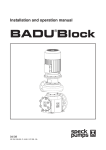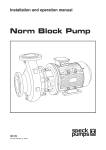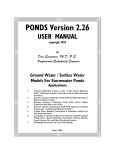Download MOD VIEW VERSION i.o A GRAPHICAL-KERNEL
Transcript
Technical Publication SJ94-6 MODVIEW VERSION i.o A GRAPHICAL-KERNEL-SYSTEM PROGRAM FOR EVALUATING MODFLOW DATA by Douglas W. Durden St. Johns River Water Management District Palatka, Florida 1994 Northwest Florida Management District Suwannee River'Water Management District St Jmm River Water Management fristtitt St. Johns River Water Management District Southwest Florida Water Management District South Florida Wafer Management District The St. Johns River Water Management District (SJRWMD) was created by the Florida Legislature in 1972 to be one of five water management districts in Florida. It includes all or part of 19 counties in northeast Florida. The mission of SJRWMD is to manage water resources to ensure their continued availability while maximizing environmental and economic benefits. It accomplishes its mission through regulation; applied research; assistance to federal, state, and local governments; operation and maintenance of water control works; and land acquisition and management. Technical reports are published to disseminate information collected by SJRWMD in pursuit of its mission. Copies of this report can be obtained from: Library St. Johns River Water Management District P.O. Box 1429 Palatka, FL 32178-1429 Phone: (904) 329-4132 Executive Summary EXECUTIVE SUMMARY MODVIEW Version 1.0 is a Graphical-Kernel-System program that enables datasets arranged in the format of a two-dimensional array (i.e., sets of related numbers arranged in a format of rows and columns) to be viewed as colored patterns of numerical ranges. The St. Johns River Water Management District extensively uses the U.S. Geological Survey model MODFLOW (a ground water flow model) in performing ground water studies. MODFLOW input and output data files consist largely of twodimensional arrays. These types of arrays are used in MODFLOW to represent spatially distributed values of hydraulic parameters such as transmissivity, leakance, and hydraulic head. MODVIEW is intended primarily to provide a convenient means of viewing MODFLOW datasets and thus to make calibrating and evaluating MODFLOW ground water flow models more efficient. MODVIEW screen output consists of three types of displays: (1) a primary display, (2) subarea displays, and (3) zoom-reference displays. The primary display shows the entire model grid. Subarea displays show enlargements of specified subareas of the model grid. Zoom-reference displays show the position of a zoomed subarea with respect to the entire model grid. MODVIEW will run on IBM-compatible personal computers equipped with EGA, VGA, or SVGA color graphics cards and color monitors. Hard-copy plots of MODVIEW output can be produced with the use of screen-capture programs such as Pizzaz Plus. Screen-capture programs enable MODVIEW output to be produced in black and white or in color. Output can be printed on dot-matrix, laser, or color printers. St. Johns River Water Management District V MODVIEW: A PROGRAM FOR EVALUATING MODFLOW DATA St. Johns River Water Management District vi Contents CONTENTS List of Figures viii INTRODUCTION 1 GUIDE FOR USE 3 Data Input Files 3 Format of Data Input Files 3 Additional Information on Data Input Files 5 Defining Numerical Ranges 5 General Description 5 Options for Defining Numerical Ranges 6 Automatic Definition of Numerical Ranges 7 Interactive Definition of Numerical Ranges 7 External Definition Using Control Input Files . . . . 8 Representation of Inactive Cells 14 MODVIEW Output 14 Screen Output 14 Primary Display 14 Subarea Displays 15 Zoom-Reference Displays 15 Hard-Copy Output 19 Ensuring Correct Grid Aspect Ratios 19 Replacing an Existing Array of Data 20 Running MODVIEW or ASPECT 20 Exiting MODVIEW 20 Turning off "Monitor Graphics Mode" 21 PROGRAM PORTABILITY 22 SUMMARY 23 References 25 Appendix—Notes on MODVIEW Procedures for Defining Numerical Ranges 27 St. Johns River Water Management District vii MODVIEW: A PROGRAM FOR EVALUATING MODFLOW DATA FIGURES 1 MODVIEW representation of a MODFLOW transmissivity array 2 2 Sample input data file 4 3 Sample absolute control input file 9 4 Sample relative control input file 12 5 Primary display corresponding to the sample input file of Figure 2 and the absolute control input file of Figure 3 . . 16 6 Subarea display of rows 1-4 and columns 1-3 of the finite-difference grid of Figure 5 17 Zoom-reference display corresponding to the subarea display of Figure 6 18 7 St. Johns River Water Management District Introduction INTRODUCTION MODVIEW Version 1.0 is a Graphical-Kernel-System program that enables datasets arranged in the format of a two-dimensional array to be viewed as colored patterns of numerical ranges. MODVIEW is intended primarily to provide a convenient means of viewing MODFLOW (McDonald and Harbaugh 1988) input and output datasets and thus to make calibrating and evaluating MODFLOW ground water flow models more efficient. MODVIEW is particularly useful for viewing distributions of aquifer and confining-unit properties that in many cases do not lend well to contouring. Examples of such distributions are leakance and transmissivity distributions (Figure 1). Other types of datasets that are well suited for viewing with MODVIEW include distributions of simulated hydraulic head, hydraulic-head residuals, drawdowns, well withdrawal rates, and recharge/discharge rates. MODVIEW displays a given dataset by determining the range into which each data value falls and then filling the corresponding cell of the model finite-difference grid with a color that has been specified to represent the determined range. MODVIEW then superimposes the model finite-difference grid onto the resulting patterns of ranges, labels the finite-difference grid with row and column numbers, and displays the specified ranges and the corresponding representative colors in an accompanying legend. It can enlarge (zoom) specified subregions of a finite-difference grid for detailed viewing to better accommodate finite-difference grids that consist of relatively large numbers of rows and columns. Hard copies of MODVIEW output can be produced through the use of screen-capture programs such as Pizzaz Plus (Application Techniques 1990). Applications of MODVIEW need not be limited to MODFLOW datasets, as MODVIEW can be used to view any dataset that can be arranged in the format of a two-dimensional array. St. Johns River Water Management District 1 MODVIEW: A PROGRAM FOR EVALUATING MODFLOW DATA 5 9 13 17 21 35 29 33 Sanple plot of A transmissivity array (feet squared per day) ^t B.BBBE+00J 0.2BBE+B5 £± B.2BBE+B5J B.350E+05; B.35BE+B5 0.500E+05 ^ B.5BBE+B5J B.1BBE+B6 ;± B.lBBE+B&j ^ B.2BBE+BG ^ B.2BBE*BSj ^ B.3BBE+BS ^ B.3BBE*BSj ^ B.450E+BS &B 5 Figure 1. 9 13 17 21 25 29 33 MODVIEW representation of a MODFLOW transmissivity array St. Johns River Water Management District 2 Guide for Use GUIDE FOR USE DATA INPUT FILES MOD VIEW data input files consist of three general sections: (1) a statement of the number of rows and columns of the model finite-difference grid to be viewed, followed by (2) statements of the widths of the rows and columns of the model finite-difference grid, followed by (3) a statement of the array of data values to viewed. Format of Data Input Files MODVIEW data input files are free-format ASCII files (Figure 2). Data are stated according to the following order: 1. 2. 3. 4. NROWS NCOLS YDELT(l) . . . YDELT(NROWS) XDELT(l) . . . XDELT(NCOLS) A(l,l) A(1,NCOLS) A(NROWS,1) A(NROWS,NCOLS) NROWS Number of rows of the model finite-difference grid NCOLS Number of columns of the model finite-difference grid YDELT Widths of rows of the model finite-difference grid XDELT Widths of columns of the model finite-difference grid A Array of data to be viewed St. Johns River Water Management District 3 O D m O O <: File Contents !6 5 ;5.0 4 . 0 3 . 0 4 . 0 5 . 0 2.0 :4.0 3 . 0 5 . 0 3 . 0 2 . 0 ; 1.0 - 2 . 0 -5.5 -10.0 -7.0 ;1.5 0 . 0 - 3 . 0 - 7 . 0 -10.0 ; 2 . 5 3 . 0 1.0 -1.5 - 5 . 0 1999.0 4 . 0 3 . 0 2 . 0 0 . 0 1 9 9 9 . 0 9 9 9 . 0 2 . 0 1.0 0 . 0 ^ 9 9 9 . 0 9 9 9 . 0 9 9 9 . 0 3 . 0 -1.0 iNote: Explanations Number of rows, number of columns Widths of rows Widths of columns Row 1 of array of data Row 2 of array of data Row 3 of array of data Row 4 of array of data Row 5 of array of data Row 6 of array of data 999.0s in rows 4, 5, and 6 indicate inactive cells. -n O 33 m O s D I T1 D Figure 2. Sample input data file Guide for Use Additional Information Concerning Data Input Files Each member of an "A" array must be separated by a blank space from the one preceding it and the one following it (Figure 2). The negative sign of a negative data value is part of the value. Therefore, a blank space must separate negative signs from the preceding data value. Lines of data cannot be extended beyond column 80. They can, however, be wrapped around to as many succeeding lines of the input file as necessary. DEFINING NUMERICAL RANGES General Description MODVIEW represents arrays of data as colored patterns of numerical ranges. Therefore, numerical ranges must be defined for each A array prior to viewing. A numerical range is defined by two numbers, a low end and a high end. The low end of each numerical range is identical to the high end of the preceding numerical range. For example, a set of five numerical ranges could be defined as follows: Low End High End Range 1 -10 -5 Range 2 -5 0 Range 3 0 5 Range 4 5 10 Range 5 10 15 Once the numerical ranges are defined, MODVIEW assigns every member of the A array to one of the ranges, providing every member of the A array falls within one of the ranges. To be assigned to a given numerical range, a member of the A array must be greater than or equal to the low end of the range and St. Johns River Water Management District 5 MODVIEW: A PROGRAM FOR EVALUATING MODFLOW DATA less than the high end. An exception occurs only when the maximum value of an array of data and the high end of the last numerical range are identical. In such a case, the maximum value of the A array is included in the last range. A maximum of 15 numerical ranges can be defined. Every member of the A array must be assigned to one of the defined numerical ranges, except members representing inactive grid cells, which are described later. Therefore, if members of an A array are less than the low end of the first numerical range or greater than the high end of the last numerical range, a run-time error will result. To help prevent this, MODVIEW determines and reports the minimum and maximum values of each A array prior to prompting the user to define the numerical ranges. For an array of residuals of hydraulic head in which the minimum data value is -5.2 feet (ft) and the maximum data value is 10.3 ft, the value of -5.2 ft would be assigned to the first numerical range in the set of numerical ranges defined above and the value of 10.3 ft would be assigned to the fifth numerical range. If the minimum value were -5.0 ft instead of -5.2 ft, however, this value would be assigned to the second numerical range and no values would be assigned to the first numerical range. If the maximum value of the dataset were 15.0 ft instead of 10.3 ft, it would still be assigned to the fifth numerical range, however. A run-time error would result if the minimum data value were a number less than -10.0 ft or if the maximum data value were a number greater than 15.0 ft because such values would not fall into one of the defined numerical ranges. Redefinition of the first and/or fifth numerical range would be required in such a case. Options for Defining Numerical Ranges The numerical ranges and corresponding colors can be defined by three different methods: (1) automatic definition by MODVIEW, (2) interactive definition by the user, or (3) external definition by the user through the use of control input files. MODVIEW St. Johns River Water Management District 6 Guide for Use prompts the user to choose one of these options after reporting the minimum and maximum values of the A array. Automatic Definition of Numerical Ranges. To choose automatic definition, the user should select option 1 in response to the prompt to select a method for defining the numerical ranges and assigning colors. MODVIEW then prompts the user to indicate whether or not titles for the overall plot and/or legend are desired. If the user indicates that titles are desired, MODVIEW prompts the user to specify them. The A array is then displayed as 14 numerical ranges. Interactive Definition of Numerical Ranges. To define the numerical ranges interactively, the user should select option 2 in response to the prompt to choose a method for defining numerical ranges. MODVIEW will then prompt the user to enter the number of numerical ranges to be defined. Next, MODVIEW prompts the user to begin entering the numerical ranges, starting with range one. Once all the numerical ranges are defined, MODVIEW prompts the user to specify the colors that are to be used to represent the numerical ranges. The colors are specified by entering representative numbers displayed next to the names of the colors. 1 2 3 4 5 6 7 8 9 10 11 12 13 14 15 =blue =red = light blue = dark blue = white = army green = yellow = green = orange = brown = purple = gray = pink = dark brown = black St. Johns River Water Management District 7 MODVIEW: A PROGRAM FOR EVALUATING MODFLOW DATA After the colors are specified, MODVIEW prompts the user to indicate whether tides are desired for the overall plot and/or legend. If the user indicates that titles are desired, MODVIEW prompts the user to specify them. MODVIEW then prompts the user to enter the name of a control input file in which the definitions of the numerical ranges, the corresponding colors, and the display titles are to be stored. External Definition Using Control Input Files. To define the numerical ranges externally using a control input file, the user should select option 3 in response to the prompt to choose a method for defining the numerical ranges. MODVIEW will then prompt the user to specify the name of a pre-existing control input file. Control input files are free-format ASCII files in which statements of the numerical ranges, the corresponding colors, and the plot and/or legend titles are stored. Storing these data precludes respecifying the numerical ranges, the corresponding colors, and the plot and/or legend titles each time the same A array or a similar A array is to be viewed. Control input files are of two types, absolute and relative. Absolute control input files are most applicable for use in viewing the same array of data more than once. Relative control input files are most applicable for viewing several different arrays of data. Absolute Control Input Files. In absolute control input files, numerical ranges are stated as absolute numerical values (Figure 3). Information is entered in the following order: 1. 2. 3. HEADER "a" NRANGE XL(1) XH(1) XL(NRANGE) XH(NRANGE) St. Johns River Water Management District 8 File Contents :a 5 -10.0 i -5.0 : -3 .0 0.0 2.0 1 3 i 5 7 1 8 3 Example MODVIEW Plot (Derived using an absolute control file) : 2 Hydraulic -Head Residuals 1 (feet) 1 W SO -5.0 -3.0 0.0 2.0 4.0 Explanations Header indicating absolute control file Number of numerical ranges Range number 1 Range number 2 Range number 3 Range number 4 Range number 5 Color corresponding to range 1 (blue) Color corresponding to range 2 (light blue) Color corresponding to range 3 (white) Color corresponding to range 4 (yellow) Color corresponding to range 5 (green) Number of plot text strings Plot text string 1 Plot text string 2 Plot text string 3 Number of legend text strings Legend text string 1 Legend text string 2 8' I I O c £ w Figure 3. Sample absolute control input file CD MODVIEW: A PROGRAM FOR EVALUATING MODFLOW DATA 4. NCOLOR(l) 5. 6. NCOLOR(NRANGE) NUMTITE1 PTITLE(l) 7. 8. PTITLE(NUMTITE1) NUMTITE2 LTITLE(l) LTITLE(NUMTITE2) "a" Alphanumeric character denoting that the file is an absolute control input file NRANGE Number of numerical ranges to be defined; maximum is 15 XL Low ends of numerical ranges XH High ends of numerical ranges NCOLOR Numbers representing colors that correspond to numerical ranges NUMTITE1 Number of 26-character alphanumeric strings to be specified as the overall plot title; range is zero to five PTITLE Alphanumeric strings specified as plot title. Maximum length per string is 26 characters. PTITLE is not specified if NUMTITE1 is specified as zero. St. Johns River Water Management District 10 Guide for Use NUMTITE2 Number of 26-character alphanumeric strings to be specified as the legend title; range is zero to three LITTLE Alphanumeric strings specified as legend title. Maximum length per string is 26 characters. LTITLE is not specified if NUMTITE2 is specified as zero. Relative Control Input Files. In relative control input files, decimal fractions are specified in place of numerical ranges to account for uncertainty in the maxima and minima of the different A arrays to be viewed (Figure 4). The specification of decimal fractions precludes instances in which members of an A array are either less than the low end of the first numerical range or greater than the high end of the last numerical range of the array. The sum of the decimal fractions must be 1.0. A set of five such decimal fractions could be stated as follows: DECIMAL FRACTION 1: DECIMAL FRACTION 2: DECIMAL FRACTION 3: DECIMAL FRACTION 4: DECIMAL FRACTION 5: 0.10 0.40 0.10 0.20 0.20 Using the decimal fractions, MODVIEW calculates the high and low ends of the corresponding numerical ranges, based on the maximum and minimum values of the A array to be viewed (see appendix). Information is entered into the relative control input file in the following order: 1. 2. 3. HEADER "r" NRANGE NPER(l) NPER(NRANGE) St. Johns River Water Management District 11 ho r- O D m 00 File Contents o S.' a ! I ! 5 0 10 0.20 0.30 0.20 0.20 1 3 i 7 i 8 I 3 !Example MODVIEW Plot i (Derived using a relative ; control file) 1 2 ;Hydraulic-Head Residuals I (feet) Figure 4. Explanations Header indicating relative control file Number of numerical ranges Decimal fraction corresponding to range 1 Decimal fraction corresponding to range 2 Decimal fraction corresponding to range 3 Decimal fraction corresponding to range 4 Decimal fraction corresponding to range 5 Color corresponding to range 1 (blue) Color corresponding to range 2 (light blue) Color corresponding to range 3 (white) Color corresponding to range 4 (yellow) Color corresponding to range 5 (green) Number of plot text strings Plot text string 1 Plot text string 2 Plot text string 3 Number of legend text strings Legend text string 1 Legend text string 2 Sample relative control input file O O -n O 30 m £ O O O T| 5 D Guide for Use 4. NCOLOR(l) 5. 6. NCOLOR(NRANGE) NUMTITE1 PTITLE(l) 7. 8. PTITLE(NUMTITE1) NUMTITE2 LTITLE(l) LTITLE(NUMTITE2) "r" Alphanumeric character denoting that the file is a relative control input file NRANGE Number of numerical ranges to be specified; maximum is 15 NPER Decimal fractions from which numerical ranges are determined NCOLOR Numbers representing the colors that correspond to numerical ranges NUMTITE1 Number of 26-character alphanumeric strings to be specified as the overall plot title; range is zero to five PTITLE Alphanumeric strings specified as plot title. Maximum length per string is 26 characters. PTITLE is not specified if NUMTITE1 is specified as zero. NUMTITE2 Number of 26-character alphanumeric strings to be specified as the legend title; range is zero to three St. Johns River Water Management District 13 MODVIEW: A PROGRAM FOR EVALUATING MODFLOW DATA LTITLE Alphanumeric strings specified as legend title. Maximum length per string is 26 characters. LTITLE is not specified if NUMTITE2 is specified as zero. REPRESENTATION OF INACTIVE CELLS In many MODFLOW datasets, grid cells exist for which data values are not specified or calculated. Such cells are referred to as inactive cells. The positions that correspond to these cells in the A array are filled with a number that otherwise would not be expected. The number "999.0" is used for this purpose in sample problems shown in the MODFLOW user's manual (McDonald and Harbaugh 1988). In MODVIEW, the user is prompted to specify whether or not inactive cells are to be represented in the dataset to be viewed. If the user indicates that inactive cells are to be represented, MODVIEW prompts the user to specify the number that is being used to represent inactive cells in the A array. This information must be supplied to enable the program to distinguish this number from the other members of the A array. MODVIEW will display grid cells that correspond to the positions of this number in the A array as inactive. MODVIEW displays inactive cells by filling them with white or black, according to user specification. MODVIEW prompts the user to specify either white or black following the prompt by entering the representative number. Inactive cells are defined as such in the legend. MODVIEW OUTPUT Screen Output MODVIEW screen output consists of three types of displays: (1) a primary display, (2) subarea displays, and (3) zoom-reference displays. Compatible graphics cards include EGA, VGA, and super VGA (SVGA). Primary Display. The primary display consists of the entire MODFLOW finite-difference grid superimposed onto the colored St. Johns River Water Management District 14 Guide for Use pattern of numerical ranges, labeled with row and column numbers, and accompanied by a legend in which the numerical ranges are referenced to the colors being used to represent them. Plot and/or legend titles are displayed as well, if specified (Figure 5). The primary display is drawn initially without user specification. Subarea Displays. Subarea displays consist of a specified subarea of the MODFLOW finite-difference grid superimposed onto a corresponding colored pattern of numerical ranges, labeled with row and column numbers, accompanied by plot and/or legend titles, if specified (Figure 6). Subarea displays are useful for focusing (zooming) on areas of the grid that cannot be seen adequately in the primary display. To zoom a subarea, the user should press ENTER, type "z", and press ENTER again after the primary display has been drawn. MODVIEW then prompts for the beginning and ending row numbers and column numbers of the subarea to be zoomed. In each case, the user should respond by typing in the two numbers, separated by a blank space or comma. MODVIEW will then draw the subarea display. Other subareas ranging in size from one cell to the entire finite-difference grid (i.e., the primary display) can be displayed thereafter by repeating this procedure. Zoom-Reference Displays. Zoom-reference displays consist of the overall MODFLOW finite-difference grid with only the zoomed subarea filled in with colors, an accompanying legend, and, if specified, plot and/or legend titles (Figure 7). Zoom-reference displays show the position of a zoomed subarea with respect to the entire model finite-difference grid. The user instructs MODVIEW to draw a zoom-reference display by pressing ENTER, typing "zr", and pressing ENTER again after the zoomed subarea has been drawn. The user recovers the corresponding subarea display by pressing ENTER, typing "b", and pressing ENTER again after the zoom-reference display has been drawn. St. Johns River Water Management District 15 MODVIEW: A PROGRAM FOR EVALUATING MODFLOW DATA Exanple MODUIEH Plot (Derived using an absolute control f i l e ) Hydraulic-Head Residuals (Feet) -0.100E+02; ^L -0.500E+01 t^:-B.500E+01; ^- -0.300E+01 -B.3BBE+01; B.BBBE+BB 0.000E*00j ^ 0.200E+01 0.20BE+0JL; ^ 0.400E*01 Inactive Figure 5. Primary display corresponding to the sample input file of Figure 2 and the absolute control input file of Figure 3 St. Johns River Water Management District 16 Guide for Use ExAMPIe MODUIEU Plot (Derived using an absolute control f i l e ) Hydraulic-Head Residuals (feet) ^-0.100E+02; ^ -0.500E+01 ^-0.500G+01; ^- -0.30BE+01 ^-0.300E+01; ^ 0.000E+00 & 0.000E+00; 0.200E+01 0.200E+01; ^ 0.400E-I-01 Inactive Figure 6. Subarea display of rows 1-4 and columns 1-3 of the finitedifference grid of Figure 5 St. Johns River Water Management District 17 MODVIEW: A PROGRAM FOR EVALUATING MODFLOW DATA Exanple MODUIEU Plot (Derived using an absolute control f i l e ) Hydraulic-Head Residuals (feet) -0.100E+02; ^ -0.500E+01 -0.500E+01J ^-0.300E+01 -0.300E+01; 0.000E+00 0.B00E+00J 0.200E+01 ^ 0.200E+0I; ^ 0.400E+01 Inactive Figure 7. Zoom-reference display corresponding to the subarea display of Figure 6 St. Johns River Water Management District 18 Guide for Use Hard-Copy Output MODVIEW has no built-in drivers for hard-copy production. However, hard copies of MODVIEW screen output can be produced using screen-capture programs such as Pizzaz Plus (Application Techniques 1990). Screen-capture programs enable MODVIEW output to be produced in black and white or in color. Output can be printed on dot-matrix, laser, or color printers. Ensuring Correct Grid Aspect Ratios MODVIEW version 1.0 is compatible with EGA, VGA, and SVGA graphics cards and color monitors. Most monitors have a switch located on the panel front or back with which to control the height of the screen image. On some monitors, a switch for controlling the width of the screen image is provided also. The ratio of the height of the screen image to the width of the screen image is the screen aspect ratio. The aspect ratios of finitedifference grids drawn by MODVIEW are dependent on the screen aspect ratio. By using the program ASPECT, which is included on the enclosed diskette with MODVIEW, the aspect ratios of grids plotted by MODVIEW can be properly adjusted to a given setting of the screen aspect ratio. The ASPECT program causes a horizontal line and a vertical line to be drawn at a right angle to one another. To adjust the aspect ratio of MODVIEW grids, the user should measure the lengths of the lines with a ruler. When making the measurements, the ruler should be held parallel to the panel that frames the glass portion of the monitor, not bent to match the curvature of the screen. The measurements should be entered into an ASCII input file called "Aspect" in the following order: HORIZL VERTL HORIZL The length of the horizontal line VERTL The length of the vertical line St. Johns River Water Management District 19 MODVIEW: A PROGRAM FOR EVALUATING MODFLOW DATA These measurements can be stated in any unit system. The file "Aspect" should be placed in the DOS directory from which MODVIEW is to be executed. During each run, MODVIEW will search for this file only in the current directory. If the file "Aspect" is present, MODVIEW will use the measurements stated in the file to approximate the actual aspect ratio of the finitedifference grid being represented. If the file "Aspect" is not present, then MODVIEW will use default values of the lengths of the horizontal and vertical lines drawn by the ASPECT program. In such cases, the aspect ratio of the grid drawn by MODVIEW will differ from the aspect ratio of the actual model grid to an extent that depends on the setting of the screen aspect ratio. REPLACING AN EXISTING ARRAY OF DATA To replace one A array by another A array without first exiting MODVIEW, the user should press ENTER, type "r", and press ENTER again after the primary display, subarea display, or zoom-reference display has been drawn. MODVIEW then prompts the user to enter the name of the new data input file. RUNNING MODVIEW OR ASPECT Prior to running MODVIEW or ASPECT, the WATCOM GKS library of graphics functions (Yach 1987) must be loaded into computer memory. To load the graphics library, the user should copy the executable code WGKS.EXE from the accompanying diskette to the desired computer disk drive, type "WGKS", and press ENTER. MODVIEW or ASPECT can then be run by copying the MODVIEW or ASPECT executable code, MODVIEW.EXE or ASPECT.EXE, from the enclosed diskette to the desired disk drive, typing "MODVIEW" or "ASPECT", and pressing ENTER. EXITING MODVIEW To exit MODVIEW, the user should press ENTER, type "q", and press ENTER again after the primary display, subarea display, or St. Johns River Water Management District 20 Guide for Use zoom-reference display has been drawn. The user is also given the option of exiting while being prompted to specify a method for defining the numerical ranges. TURNING OFF "MONITOR GRAPHICS MODE" Running MODVIEW or ASPECT changes the normal operating mode of a monitor. This change will result in a slowing of the scrolling function and sometimes in other abnormal monitor behavior when the monitor is used for other applications. To restore normal operating mode, the user should execute the DOS command "MODE CO80". St. Johns River Water Management District 21 MODViEW: A PROGRAM FOR EVALUATING MODFLOW DATA PROGRAM PORTABILITY The MODVIEW source code was compiled using the WATFOR-77 FORTRAN compiler (Coschi and Schueler 1986 and 1987) and WATCOM GKS graphics library (Yach 1987). The resulting MODVIEW executable code will run on IBM-compatible personal computers equipped with EGA, VGA, or SVGA color graphics cards and color monitors. A UNIX version of MODVIEW for use on SUN workstations can be created for use with the SunGKS library of GKS functions (Sun Microsystems 1990). St. Johns River Water Management District 22 ^ Summary SUMMARY MODVIEW is a Graphical-Kernel-System program that enables datasets arranged in the format of a two-dimensional array to be viewed as colored patterns of numerical ranges. MODVIEW is intended primarily to provide a convenient means of viewing MODFLOW input and output datasets and thus to make calibrating and evaluating MODFLOW ground water flow models more efficient. MODVIEW reads the arrays to be viewed from ASCII input data files. MODVIEW data input files consist of three general sections: (1) a statement of the number of rows and columns of the model finite-difference grid, followed by (2) statements of the widths of the rows and columns of the model finite-difference grid, followed by (3) a statement of the array of data to be viewed. MODVIEW numerical ranges consist of two numbers representing the high and low ends of an interval of the array of data to be viewed. Because MODVIEW represents arrays of data as colored patterns of numerical ranges, the user must define the numerical ranges prior to viewing. Numerical ranges and corresponding colors can be defined by three different methods: (1) automatic definition by MODVIEW, (2) interactive definition by the user, or (3) external definition through the use of control input files. MODVIEW screen output consists of three types of displays: (1) a primary display, (2) subarea displays, and (3) zoom-reference displays. The primary display consists of the entire MODFLOW finite-difference grid superimposed onto the colored pattern of numerical ranges, labeled with row and column numbers, and accompanied by a legend in which the numerical ranges are referenced to the colors used to represent them. Plot and/or legend titles are displayed as well, if specified. Subarea displays consist of a specified subarea of the MODFLOW finite-difference grid superimposed onto a corresponding colored pattern of numerical ranges, labeled with row and column numbers, and St. Johns River Water Management District 23 MODVIEW: A PROGRAM FOR EVALUATING MODFLOW DATA accompanied by a legend and, if specified, plot and/or legend titles. Zoom-reference displays consist of the overall MODFLOW finite-difference grid with only the zoomed subarea filled in with colors, an accompanying legend, and, if specified, plot and/or legend titles. MODVIEW will run on IBM-compatible personal computers equipped with EGA, VGA, or SVGA color graphics cards and color monitors. Hard-copy plots of MODVIEW output can be produced with the use of screen-capture programs such as Pizzaz Plus. Screen-capture programs enable MODVIEW output to be produced in black and white or in color. Output can be printed on dot-matrix, laser, or color printers. St. Johns River Water Management District 24 References REFERENCES Application Techniques, Inc. 1990. Pizzaz Plus user's guide. 10 Lomar Park Drive, Pepperell, Massachusetts. Coschi, G., and J.B. Schueler. 1986. WATFOR-77 language reference. WATCOM Publications Limited, 415 Phillip Street, Waterloo, Ontario. 1987. WATFOR-77 user's guide. WATCOM Publications Limited, Waterloo, Ontario. McDonald, M.G., and A.W. Harbaugh. 1988. A modular three-dimensional finite-difference ground-water flow model. Techniques for Water-Resources Investigations 6(A1). Denver, Colorado: U.S. Geological Survey. Sun Microsystems, Inc. 1990. SunGKS 4.0 reference manual. 2550 Garcia Avenue, Mountain View, California. Yach, D.P. 1987. WATCOM GKS graphics tutorial and reference. WATCOM Publications Limited, Waterloo, Ontario. St. Johns River Water Management District 25 MODVIEW: A PROGRAM FOR EVALUATING MODFLOW DATA St. Johns River Water Management District 26 ^ Appendix APPENDIX—NOTES ON MODVIEW PROCEDURES FOR DEFINING NUMERICAL RANGES AUTOMATIC DEFINITION OF NUMERICAL RANGES Automatic definition of numerical ranges is performed using one of two different approaches, depending on the mean, standard deviation, minimum, and maximum values of the A array. First Approach The first approach is used whenever the minimum and maximum values of the array of data are more than one standard deviation from the mean. To determine whether or nor this is the case, MODVIEW first calculates the mean and standard deviation of the A array. It then determines the upper and lower bounds of the interval of data values within one standard deviation of the mean, as follows: XHSTD = ACAV + STDEV XLSTD = ACAV - STDEV where XHSTD and XLSTD are the upper and lower bounds, respectively, of the interval of data values within one standard deviation of the mean, ACAV is the mean of the array of data, and STDEV is the standard deviation of the array of data. If XHSTD is less than the maximum value and XLSTD is greater than the minimum value of the array of data, then the minimum and maximum values of the A array are more than one standard deviation from the mean and the first approach is used to define the numerical ranges. In this approach, the sizes of the 14 numerical ranges are determined as follows: St. Johns River Water Management District 27 MODVIEW: A PROGRAM FOR EVALUATING MODFLOW DATA Ranges 1 through 4: XINTER = 4.0 Ranges 5 through 10: XINTER - XHSTD - XLSTD 6.0 Ranges 11 through 14: 4.0 where XINTER is the size of the numerical ranges and AMIN and AMAX are the minimum and maximum values of the A array, respectively. A larger number of ranges is devoted to the interval of data values within one standard deviation of the mean because, in this approach, a relatively large number of data values are assumed to be clustered about the mean. The low end of range one is then set equal to AMIN, and the high end is calculated as follows: XHIGH = XLOW + XINTER where XHIGH is the high end of range number one and XLOW is the low end of range number one. The low end of range number two is then equated to the high end of range number one, and the high end is calculated according to the stated equation. This is repeated for each of the remaining numerical ranges. If XHSTD is greater than AMAX or XLSTD is less than AMIN, then the second approach is used. St. Johns River Water Management District 28 Appendix Second Approach In the second approach, the data values are assumed to be more evenly distributed with respect to the mean; therefore, 14 numerical ranges of equal size are defined, as follows: Ranges 1 through 14: XINTER = AMAX - AMIN 14.0 Once the interval size of the 14 numerical ranges is established, the high and low ends of the numerical ranges are calculated as before. EXTERNAL DEFINITION USING RELATIVE CONTROL INPUT FILES MODVIEW converts the decimal fractions as specified in the relative control input file to corresponding numerical ranges. To do this, the decimal fractions are multiplied by the difference in the maximum and minimum values of the array of data to determine the differences in the high and low ends of the corresponding numerical ranges. The low end of range one is then equated to the minimum value of the array of data. The high end is calculated according to the following equation: XHIGH = XDOM x XPER + XLOW where XHIGH is the high end of the numerical range, XDOM is the difference in maximum and minimum values of the array of data, XPER is the specified decimal fraction, and XLOW is the low end of the numerical range. The low end of range number two is defined by equating it to the high end of range number one. The high end of range number two is determined according to the stated equation. This procedure is repeated until the high and low ends of all the numerical ranges have been calculated. St. Johns River Water Management District 29