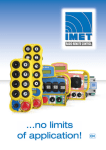Download RC Switch Twin opto V3.0 - RC
Transcript
RC Switch Twin opto V3.0 User manual 09/2007 Cod. FS013001 RC Switch Twin version. The two output must be connected in parallel with the two sections of the existing mechanical shutter switch; the output 1 (upper connector) is to be connected to the first step (focus) and the output 2 (lower) to the shutter switch. If the switch (or one section of the switch) doesn’t work at the first attempt, simply reverse the two wires of that section. A pushbutton on the switch is used to enter the programming function and for local activation of the switch and two state leds display the state of the Twin Switch in different working conditions. 3. 1. Overview Programmable functions The switch can be programmed by the user to adapt to different RC systems and configurations. RC Twin Switch is a double electronic switch with opto-coupled outputs that can be controlled by a channel of your RC Receiver system. It is possible to define the neutral and the active position of each channel, without modify the setup of your Tx. It can be connected on a dedicated channel or it can be used in parallel with an existing function. The Twin Switch can be controlled by a switch, by a pushbutton, by a stick or by a slide on the Tx, and the user can easily select the most convenient position to take photo (switch or stick full up, full down, centered,…). The ‘Twin Switch’ is a special version of the RCSwitch especially designed to control, with two independent opto-coupled outputs, the doublestep shutter used in some photo cameras. The two channels are controlled by the same RC channel and can be programmed separately, setting the two outputs activation at different positions of the same command. Moving the stick from 0% to 50% can activate the first shutter step (focus and exp. time) and moving to more than 60% will trigger the camera. Going back to half stick travel (50%) will not restart the focus and exposure calculation and the camera is ready to take an other picture, while going to 0% will restart the complete process. 2. An additional feature called auto-on function is also provided; some cameras have an auto shutoff function that preserves the battery life switching off the camera after a time (from 30” to 90”) with no operation, i.e. if no pictures are taken. To avoid that the camera will switch off during remote operation it is possible to program the switch to take a picture after a programmable delay from the last command (auto-on function). This function can be disabled if it is not required and when it is enabled the time-out interval can be programmed from few seconds up to 10 minutes to adapt to different cameras. The auto-on function starts only after the first manual activation. Connections RC Twin Switch has a cable with a standard connector that can be fitted in a free channel of the receiver; if it must be connected in parallel with an existing function, a Y harness adaptor is required. The outputs of the Twin Switch have two micro JST connector and two separate harness with two wires, one blue (or black) and one red: the blue (black) one is the GND pole of the opto-coupler. RC Twin Switch Opto instruction manual 4. Mode Set Up The switch has two operation modes that can be selected each time the system is powered on: single and continuous mode output. In single mode the output 2 is activated for a fixed time of approx. 0.6 seconds even if the relative command stays in on position for a longer time; to trigger again it is necessary to switch the command off and then on again. www.rc-flysoft.com Page 1/4 RC Switch Twin opto V3.0 User manual 09/2007 Cod. FS013001 In continuous mode the output 2 will follow exactly the command, staying active for all the time the command is on. The output 1 is always in continuous mode. The selection between these two modes is done by setting the command on the transmitter before switching on the receiver: if the command is in on position (for the output 2) the activation is in single mode, while if it is in off position continuous mode is selected. During the normal function one led (red or green according with the selected mode) blinks at every 2” and the red and green one turns on during output 1 (red) and output 2 (green) activation either by command or by internal timeout. 6. Board identification The mode selection is not permanently stored in the microcontroller memory and the selection is done every time the Twin Switch is switched on. The selected function mode is confirmed by the led color at power on: State leds Output 1 [Focus] Servo cable to receiver Output 2 [Shutter] Red means that the selected mode is single. Program push-button Green means that the mode is continuous. Note: 5. When the single mode is selected, to avoid false output activation, you must release the command (stick or switch) after power on to activate normal operation. Two leds, one red and one green, are used to signal some conditions and to drive the user in the programming procedure. At the start-up (power on) there are four possible conditions: Condition LED indication 1. Memory error or invalid parameter stored. Red led flashing at high rate 2. Start of programming procedure Four red blinks 3. Normal function with continuous output mode selected 2 sec. solid green and then flashing green every 2 sec. 4. Normal function with single shot output mode selected 2 seconds solid red and then flashing red every 2 sec. (see the detailed description of the program sequence) RC Twin Switch Opto instruction manual Power On mode / programming If the system is powered on normally and the memory contains valid data, the system starts in normal function mode, as described in the Mode set-up table. State LED indication Mode set-up table 7. If the memory is blank or if data are not valid, the system starts in error state: the red led is flashing at high rate and the only way to restore the normal condition is to restart the system in programming mode. Each time the system is powered with the pushbutton pressed, the programming procedure starts. Note the program procedure will not start automatically when an error is detected in the data memory: the user must power on the system with the pushbutton pressed. 8. Programming procedure To start the programming sequence, power on the system with the pushbutton pressed. It is now possible to program the two command trigger positions and the auto-on function. www.rc-flysoft.com Page 2/4 RC Switch Twin opto V3.0 User manual 09/2007 Cod. FS013001 Command position set-up in a simple 4 steps programming sequence for output 1: Auto on function programming: function enable/disable and timeout interval set-up. This sequence starts immediately after the end of the previous one, with the red led switched on for 5 seconds. 1 2 3 4 1 Sec. 1 2 3 4 At power on in program mode you have one blink of the red led repeated four times; during the blinks you have to set the command in the neutral position [the position in which the output 1 is not active]. When the led stops blinking the current position is stored in microcontroller memory and the red led stays on for 2 seconds; when the led is solid on it is possible to release the command. During the green blink (repeated four times) move the command in the active position [the position in which output 1 is on]… …and wait for the green led on at the end of the data store. 1 1 2 2 Sec. …n 2 Pressing the pushbutton while the red led is on disables the auto-on function and terminates the program sequence. Otherwise, the auto-on function is enabled, the time count starts with the green led blinking at each 0,5” and ends when the pushbutton is pressed. In both cases at the end the green led turns on for 2” to indicate that data are saved in memory and then switches off. The same procedure is then repeated for output 2; to identify that you are now setting the output 2, the led blinks are now two (repeated four times) for off and on positions. The programming procedure is terminated and the Twin Switch must be powered off and on again for the new set-up to take effect. If at the end the red led is blinking at high speed the programming sequence has been aborted for an error: please verify that the off and the on commands of the same channel are not stored at the same value, or at very close positions. Switch off and repeat the programming procedure. The automatic activation is always in single mode for both output 1 and output 2; first output 1 is activated and then, after a short delay, the output 2 is activated. After a second short delay both outputs are switched off. Example of programming sequence for output 2: 1 2 3 4 Led indications summary: Red led identifies the off position Green led identifies the on position 1 blink (four times) identifies output 1 2 blinks (four times) identify output 2 RC Twin Switch Opto instruction manual www.rc-flysoft.com Page 3/4 RC Switch Twin opto V3.0 User manual 09/2007 Cod. FS013001 9. Programming examples Case 1: you have the switch on channel 5 and want to activate focus moving a slider from 0 to 50% and take a photo at 75%; your camera will switch off after a 30” time interval with no operation and you decide to program the auto-on function to take a picture every 28”. You RC Twin Switch Operation Display Connect the switch on ch 5, press the push-button and switch on system. Move the slider at 0% position Move slider to 50% and hold Move the slider at 0% position Move slider to 75% and hold Programming procedure starts Connect the switch on ch 5, press the push-button and switch on system. Move the switch down Position stored (off) Position stored (active) Position stored (off) Green Led on Position stored (active) Release stick Red Led on for 5 seconds Waiting for time-out enable. Start counting 28 seconds Green Led flashing at 0.5” Counting the time 4x1 red blinks press the pushbutton while red led is on Green Led on Led off Position stored (active) 4x2 red blinks Position stored (off) 4x2 green blinks Green Led on Position stored (active) Red Led on for 5 seconds Waiting for time-out enable. Green Led on Data saved in memory Led off press the pushbutton after 28” Position stored (off) 4x1 green blinks Red Led on Move switch in upper position Effect Programming procedure starts Green Led on Move the switch down 4x2 green blinks Display Red Led on Move switch in center position 4x2 red blinks Red Led on RC Twin Switch Operation 4x1 green blinks Green Led on You Effect 4x1 red blinks Red Led on Case 2: you want to program the camera switch connected on a Tx switch (3 positions) operating on ch. 5, activating focus at middle position and taking picture when you move the switch up; your camera will not automatically switch off and you don’t need the auto-on function. Procedure end Data saved in memory Procedure end When you power on system with: When you power on system with: Stick at 0% Green Led on & flash Continuous mode selected Switch down Green Led on & flash Continuous mode selected Stick at 75% Red Led on and flash Single shot mode selected. Switch up Red Led on & flash Single shot mode selected. RC Twin Switch Opto instruction manual www.rc-flysoft.com Page 4/4