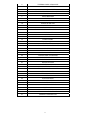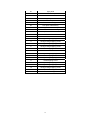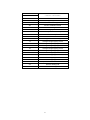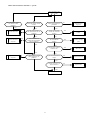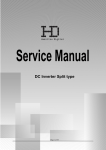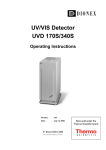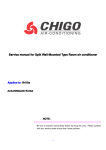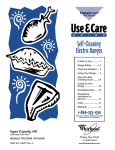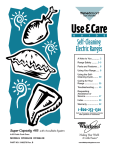Download MAIN 4.5 Service manual Room airconditioner Split
Transcript
MAIN 4.5 Service manual Room airconditioner Split Wall-Mounting Type NOTE: Before servicing the unit, please first read the service manual and then contact with your service center if meet problem 1 Table of the contents A. Summary …………………………………………………………. page 3 B. Wiring diagram …………………………………………………. page 4~5 C. Installation D. Exploded view and part list E. Components fault and test methods F. Failure display G. Trouble shooting ………………………………………………………. page 6 User’s manual ……………………….. page 22 …………………………………………………… page 31 ……………………………………………………………... page 33 H. Usual failure analysis I. …………………………………. page 16 ………………………………………….. page 39 ……………………………………………………page 43~52 2 A. Summary 1. Indoor unit 2. Outdoor unit 3. Remote controller 3 B. Wiring diagram Wiring diagram (INDOOR) CS-25V3A-M**AU, CS-35V3A-M**AS 4 Wiring diagram (OUTDOOR) CS-25V3A-Y4U, CS-35V3A-H5S 5 C. Installation 1.Safety Codes 1). The service supplier shall urge its service people to take effective human safety measures during operation. 2). The service people shall select an installation position that is solid, unlikely shocked and able to support the weight of machines. 3).To avoid fire, the installation position shall be away from the place where flammable gas exists. 4).When the outdoor unit is installed or relocated on the 2nd floor of a building or at a height over 2m, the service people must use the rope with adequate strength to fasten the outdoor unit securely (or take other safety measures) to prevent the machine from falling down. 5).For working on height, anti-fall measures shall be taken for the tools and materials used outside the building. 6).After completion, the installation people must carry out electrical safety inspection. The electrical wiring must be in conformance to the national or local safety standards to ensure no leakage. 7). If it is needed to refit the power supply during installation, approval must be obtained from the user and the operation must be carried out by the people qualified for electrical safety. The result must be in conformance to the national or local standards on electrical safety. 8).The service people must check each position of the casing during test run. In case of electric leakage, immediately stop the machine and check it. If it is the problem of installation, solve it and test again. Ensure the air conditioner works normally. If it is the problem of air conditioner, report it to the vendor. 9).During installation, if the service people find that the user’s power supply has the potential safety problem, they must notify the user and record the details on the warranty card for confirmation, or take corrective actions. 10).Before completion of the installation or during removal or installation of the machine, it is prohibited to switch on the power and start the machine, in order to avoid safety accidents. 11).The service people must follow the national or local safety rules when using the welding tools. The welding must be performed by the people with safe operation qualification. 12). CHIGO has the right to supervise the service supplier for its work safety. The accidents due to the service supplier’s fault shall be the service supplier’s responsibility. 13).During installation, the service people shall take care to avoid skid, cutting, scratch, burn, electric shock or fall. Take care to protect the eyes during welding. 14).After installation, ensure that the people or objects are away from the machine before you connect the power supply. Do not switch on the power or test the machine until the power supply is correctly connected. 2. Preparation of installation tools Table: Configuration of Installation Tools 1. Impact drill, with Ø70mm bit pc 2. 1 pc Tool Bit, Ø10mm or 1 Ø12mm 3. Slotted screwdriver and cross screwdriver, 1 pc for each (mini slotted screwdriver) Slotted: 100 or 120mm; Cross: 120 or 145mm 4. Torque wrench (2 pcs), spanner (3 pcs) Spanner: 8×10, 10×12, 12×14mm 5. Hammer (1 pc) 0.5Kg 6. Electrical knife (1 pc) 7. Wire stripper (1 pc) 6 8. Sharp nose pliers and cutting pliers (1 pc for each) Cutting pliers: 150mm 9. Pipe bender (1 set) 10. Pipe expander (1 set) For the expanding the opening of the added pipe 11. Pipe cutter (1 pc) For cutting the excess copper tube) 12. Reamer (1 pc) For deburring the copper tube 13. File (1 pc) 150 or 200mm 14. Multimeter (1 set) Level 5.0 15. Leakage detector or soap / sponge (1 pc) For detecting if there is leakage at the connection 16. Thermometer or digital temperature meter (1 pc) For measuring the temperature of the intake and outlet air of the air conditioner 17. Pressure gauge For measuring the working pressure of the air conditioner system 18. Level gauge or plummet (1 pc) 19. Putty scraper (1 pc) 20. Hex wrench (1 set) 21. Electric probe 22. Safety belt 23. Rope (acc. requirements) to weight-bearing 24. Laying cloth, cover cloth, shoe covers, wiping cloth 25. Ladder and other requisite tools Other auxiliary materials (depending on the site conditions) 1. Fixing support for outdoor unit GB/T5059GB/T5213 2. Expansion bolt 10mm (4 pcs) 3. Anchoring bolt (Ø10mm) (with spring washer) (4 pcs) 4. Concrete nail 5. Heat insulation strap Materials 6. Insulation tape 7. Gypsum powder (1 bag) 8. Copper tube and power cable 9, PVC pipe (optional) For fixing the connection pipes and wires 10. Square channel (optional) 11. Others 7 3. Check the machine (whether the appearance is in good condition, and whether the accessories are complete) Machine Inspection 4. Focus on checking the single cooling, double temperature and cooling capacity whether conform to the specifications, in terms of the indoor and outdoor units are compatible, and the style of indoor unit conforms to the requirements. Look through the observation hole, and check whether the connection pipes, remote controller, Product Warranty Card and other accessories are complete. If not, do not open the package but contacting the vendor. Check the user’s power supply (kilowatt-meter capacity, wire diameter, electric leakage protection switch, ground wire and voltage) Use the multimeter to measure the power voltage, which shall be within +/-10% of the rated voltage. Check the power supply Use special line for the power supply of air conditioners, and ensuring that the capacity of entire supply line (branch line, power line, kilowatt-meter, air switch, etc) is higher than the maximum rated current of air conditioner. The power configuration and cable distribution must meet the local requirements for electrical safety. Advise the user to apply special air switch, electric leakage protector and other necessary protection devices for air conditioners. Their capacity shall meet the needs of air conditioner. For the line with fuse, it is prohibited to use copper wire to replace the fuse. Table: The Requirements of Different Models for Power Supply Table 1 (220V-240V) Item Model Section Area of Power Cable (mm2) Circuit Switch (A) Split Wall-Mounting Series 25 1.0 10 5. Selecti on of Installation Position (Indoor / outdoor lens sequence needs adjustment) Requireme nts for Installation Position The installation shall be operated at the place which is solid, unlikely subject to shock and able to bear the weight of machine. The outdoor unit shall be installed at the place which with good ventilation, and unlikely subject to rain or direct sunshine. Ensuring that the air conditioner can be easily accessed for maintenance and repair. 8 Keep the indoor and outdoor units as close as possible. The connection pipe shall be short as it might be. To facilitate the air flow, keep adequate space around the indoor and outdoor unit, and avoid flammable or corrosive gas nearby. The drainage shall not affect the constructions of dwellers underneath or the user himself. The machine shall be kept 2m or more away from the electric appliances and heat source. Avoid TV set, sound box, computer and other deluxe home appliances below the indoor unit. The indoor unit shall be able to blow the cold and hot air evenly to everywhere of the room. According to the power supply mode (powered by indoor or outdoor unit) and the length of power cable, select the position which close to the power supply, in order to facilitate the connection of power line. Moreover, ensuring that it is not needed to extend the power cable and selecting a position beyond reach of children. Determinati on of Installation Position Select the final position of indoor and outdoor unit according to the requirements above (Mark properly if needed). 6. Execution of Installation Installation of Wall-mounted indoor unit Unpack the machine and take out the accessories, wall-mounting plate and remote controller. Mount the bundled batteries into the remote controller and observe for abnormality. Before installation, make sure to energize the indoor unit and test it by using the remote controller. Observe the fan and swing louver for their working conditions. If any abnormality occurs, adjust immediately and install again. 9 Fix the wall-mounting plate according to the selected position of indoor unit and the route of the pipe. Firstly, use a steel nail to fix the wall-mounting plate onto the wall. Level it with the level gauge and then fix tightly. Ceiling Over 15cm Right Over 15cm Left Over 15cm Wall-mounting Plate Note: When installing the models with additional functions (purification device), we shall take the position of this device into consideration for the distance to the ceiling. Select the position of wall-cross hole according to the position of wall-mounting plate. Selection of piping mode: Try not to choose the mode of right exit-pipe so as to ensure the orderliness and smoothness of the pipe. 1. Route the pipe directly along the right side of the machine body. 2. Route the pipe directly on the rear. When bending the pipe, please support the elbow with your right hand and then use your left hand to rotate slightly for 90° before stop. 3. Route the pipe along the left side. This step is the same as the above step. The only difference is that the bending angle is higher than that in the previous step, that is, it should be bent to 180°. Take care to rotate this angle slightly and slowly; Otherwise the pipe would be flattened easily . Then, drill a hole (shuld be a little larger than the outer diameter of the wall-cross tube so as to ensure the wall-cross rube can be inserted through). Caution: For easy drainage of the water out of the internal unit, the indoor unit shall be mounted slightly higher than the wall-cross hole. Meanwhile, the wall-cross hole must be inclined outward down. Attach with adhesive tape 5-10mm lower Wall-cross pipe (Interior) Wall (Exterior) Make sure to take dustproof measures when drilling holes with the impact drill. Hang the indoor unit onto the clamp of the wall-mounting plate. Move the body of indoor unit left and right, and check if it is fixed tight. 10 When multiple indoor units are to be installed in one room (e.g. guest hall, meeting room, restaurant, etc.), full consideration should be made to the integral appearance and working performance. They should be installed on the same level (with the upper as the benchmark) and keep a certain distance, thus to ensure that the working performance of each indoor unit will not be affected. 1. With obstacle above 2. With front side (outlet port) open 3. With obstacles only on front side (outlet port) Over 200 Over 600 Over 300 Over 300 Required distance of the space around the outdoor unit (unit: mm) Over 600 Over 300 Repair space Over 300 4. With obstacle on both front side and back side Over 500 Over 300 Over 2000 Over 500 Keep repair space on the front side of the unit, as shown below. Repair space 5. With obstacles on four sides Though the upper side is open but there are obstacles on four sides, the machine cannot be installed there. Keep two sides open at least. Installation of Outdoor Unit 1. To install the outdoor unit onto the wall, use the bit of fixed depth to drill holes according to the selected position, but take care to avoid the wall clearance. Firstly, mount an expansion bolt 10x100 (mm). Then, use the rope to move the support outdoors and make a simple fixing. Calibrate the level with level gauge and mark out the other positioning holes. Then, remove the support and use the impact drill with fixed depth bit to drill the other fixing holes of the support. Finally, fix the support onto the exterior wall. 6 pcs required for model 61 or lower, and 8 pcs required for the model over 61. Note: The expansion tube of the expansion screw must be fully punched into the wall. 1. Move the outdoor unit out of the room and put it onto the support with care. Fix with 4 bolts Ø10mm. (Note: The installation people working on the 2nd floor or higher must wear safety belt. The outdoor unit must be tied securely with rope before it can be put outdoors. Take anti-fall measures to avoid accident. ) 2. The outdoor unit is directly onto the ground (e.g. balcony, roof platform, outdoor ground of the 1st floor, and other platforms that can accommodate the outdoor unit adequately). According to the size of chassis mounting hole, select proper expansion screws to fix tightly. The height difference between indoor and outdoor unit shall not be higher than 5m; otherwise it might cause difficulty to oil return and affect the service performance. Indoor unit Outdoor unit 11 Installation Requirements for Multiple Units 1. To install multiple units on the same wall or on the same direction of a building, all the machines on one floor should be installed on the same level (based on the level of machine leg), and the transverse spacing shall be kept at least 60cm or more, as long as the machine performance will not be affected. 2. If there are multiple units on different floors on the same wall or the same direction of the building, they should be preferably installed on the same vertical line (based on the left side of the body streamline). To avoid air return or mutual interference at the outlet, the longitudinal spacing shall be kept at least 65cm or more. Requirements for outdoor guardrail (optional): If the user is to install guardrail for the outdoor unit, the spacing to the machine body must be kept 0.5m or more. Insert through Pipe Bundle the connection wire to the connection pipe and drainage pipe. (The connection wire may also be inserted through PVC pipe) To insert through the pipe, protective measures should be taken to prevent the expanded bell mouth from damage and prevent the sand from entering the connection pipe. Take a connection pipe with expanded mouth, coat frozen oil evenly onto the connector of the 2-way / 3-way valve and the expanded mouth . Put the expanded mouth and connector on the same straight line and rotate the nut to its end with hands, and tighten it with spanner. Connect to Machine Vacuumming Remove the end cover and clip of outdoor connection wire. Then, connect the wire to position according to color or mark indicated in the wiring diagram. When the exposed section is fully inserted, use the screw to press it tightly. Do not cut the round connector at the connection wire end into Y-shape. Fix the wire with clamp and then fix the end cover of the wire. After connecting the pipe between indoor and outdoor unit, it should be vacuumed with vacuum pump. Operate as follows: Loosen the nut on low-pressure valve element and filling portal, connect the vacuum pump to the filling portal by hose with pin, and then start the vacuum pump. When the indicator gauge points to 15Pa, stop vacuumming and hold for approx. 30s. Pay attention to the vacuum level. If decreased, be sure to eliminate the leakage. Repeat the above procedures. When the vacuumming process is completed, close the vacuum valve and open the high-pressure valve element for 1/4 turn to fill the refrigerant to the low-pressure section. Remove the connection hose. Fully open the high-pressure and low-pressure valves . Tighten the nuts on the valves. 12 Use a sponge soaked with soap water or a leakage detector to check the connectors and access-valves on indoor and outdoor units. Keep testing for no less than 3 minutes at each position. When the leakage detection is completed, do wash away the residual soap water. (Notes: In summer, leakage detection should be done under stop state. In winter, it should be done under heating mode). ) Position Most Likely to Leak Nut for access door Leakage Detection Nut for high/low pressure valve element Besides four connectors connecting outdoor pipes, nuts at high-pressure / low-pressure valve core and filling portal are most likely to leak but often neglected. Therefore, when installing the machine, make sure to fully open the valve core to dead position and tighten every nut and check for leakage. The connector with leakage problem should be reinstalled. Sort the pipeline in good order. Pipe Wrapping and Wall Hole Blocking Use pipe bender when bend the pipe with 90°. To avoid flattening or cracking the pipe without pipe bender, do bend it with a radius as large as possible. Table: Standard of piping torque: 1. Nut torque of connecting pipe (R410a、R407c) Outer diameter of copper pipe Torque mm inch Kg.f/m φ6.00 1/4 1.8 φ9.52 3/8 4.2 φ12.0 1/2 5.5 φ15.88 5/8 6.6 φ19.05 3/4 6.6 2. Nut torque of connecting pipe (R22) Outer diameter of steel pipe Fastening torque Reinforced fastening torque mm inch Kgf/m Kgf/inch Kgf/m Kgf/inc h ∮ 6.00 1/4″ 1.6 6.3 2.0 7.9 ∮ 9.52 3/8″ 3.0 11.8 3.5 13.8 13 ∮ 12.0 1/2″ 5.0 19.7 5.5 21.6 ∮ 15.88 5/8″ 7.5 29.5 8.0 31.5 ∮ 19.05 3/4″ 12.0 47.2 14 55.1 Wrap the connection pipe and machine-connection wires together, water pipe shall be placed under the connection pipe and shall not be wounded and intersected, and it shall be wrapped from outdoor unit to indoor unit in case rainwater entered and had bad influence on temperature and insulation. Connection pipe Pipeline wrapping and wall-hole blocking Connection wire Wall-cross pipe Drainage pipe Heat insulation measures shall be adopted separately for the pipeline joint of the indoor unit. When the pipeline was wrapped, it shall be fixed on the wall by pipe clamps for every 1m distance. Block the wall-hole with plaster or putty with the machine, in case the rainwater and the wind entered. Meanwhile, make the blockage match the wall as possible. Inspection before machine testing Check if the internal wires of the unit are connected. It needs to be noted particularly that the wires shall be connected correspondingly; the grounding shall be reliable; and all the naked wires shall be pressed tightly. When the power was off, the insulating electric-resistance of the null line, the live wire and the ground wire of the plug shall be more than 2 megohm. Inspect whether the indoor and outdoor units are installed firmly. Make sure that all people or objectives are away from the machine, do check it’s safe before turn the power on. Power supply connection Inspection for machine test Before installation and safety inspection, electrification is strictly forbidden. Power connection shall be in accordance to the region or country’s safety requirments, and make sure that wires were firmly connected. When the power is on, turn on the machine by remote controller, and press every buttom to see if the machine responds. If the machine is a floor standing one, testing it with control panel is required. Inspect noise and vibration of the machine, if there are any abnormal phenomena, they shall be debugged or maintained. Inspect the drainage of the indoor unit. Pour a cup of water on the indoor unit evaporator and check the draining situation. 14 Use remote controller (control panel when floor standing machine) to adjust the indoor fan to carry out switching of high, medium and low air speed, inspect whether the air swinging is flexible. Record the data of working voltage, current, system pressure, temperature, differences of inlet and outlet air etc. under modes of cooling and heating. In case of abnormal conditions such as smell, scorched flavor, smoking and so on, do stop the machine for inspection and solving it immediately. If problems caused by anything from the user, advices shall be given to improve. 7. Introduction of usage and maintenance knowledge After start, setting cooling or heating mode according to the temperature. Test of testing machine The installation personnel shall introduce the usage of the remote controller in detail to the user, including the function of every button, and how to judge the battery shall be changed and how to change. The power shall be cut and the battery of remote controller shall be taken out when the machine is not used for a long time. Introduce the method of disassembling and cleaning the filter net (replacing the air filter) to the user, and instruct them to operate until they are skillful. The outdoor unit shall be ventilated, so as to prevent sundries from blocking the condenser and influencing the heat dissipation. Users can inspect and clean the condenser and remove sundries when they can guarantee their safety, or they shall ask professionals for help. 8. Ending (clear the site, collect tools, fill the warranty card and say goodbye to the user) Hand over the instruction manual and accessories to the user. End of work Collect the installation tools and do not ignore anything. Clean installation site, return the displaced articles and electric appliances. 15 D. Exploded view and part list 1. Indoor: CS-25V3A-M**A、CS-35V3A-M**A 1 LOUVER 16 2 THERMAL INSULATION PIPE 3 SWING LOUVER 4 CONNECTING LEVER 5 WATER RESISTANT RING OF WATERPOUT 6 LOUVER SUPPORT POLE 7 GUIDE BEARING 8 OUTLET PART 9 BASE 10 CROSS FLOW FAN 11 BEARING 12 EVAPORATOR 13 EVAPORATOR PLASTIC LEFT PLATE 14 SCREW COVER 15 CLIP 16 AIR FILTER 17 FRONT PANEL 18 Display lamp panel 19 DISPLAY BOX 20 MIDDLE FRAME COVERPLATE 21 MIDDLE FRAME 22 TUBE TEMP. SENSOR HOLDER 23 SPRING OF SENSOR 24 COPPER PIPE OF SENSOR 25 EVAPORATOR RIGHT PLATE 1 26 EVAPORATOR RIGHT PLATE 2 27 MOTOR PLATEN 28 TUBE TEMP. SENSOR 29 ROOM TEMP. SENSOR 30 ELECTRIC CONTROL PLATE 31 TRANSFORMER 32 TERMINAL BOARD 33 WIRE CLIP 34 ELECTRIC BOX 35 INDOOR MOTOR 36 POWER CORD 37 CONNECTING CABLE 38 PIPE CLAMP 39 STEP MOTOR 40 WALL-MOUNTING FRAME 41 REMOTE CONTROLLER 17 2. Outdoor: CS-25V3A-Y4U 18 A1 right panel A2 valve installation plate A3 electric installation board A4 pipe system A5 base and compressor A6 fan and motor support A7 front plate subassembly A8 top panel subassembly A9 condenser subassembly A10 pillar and back net A11 Partition board 2 hexagon flange tapping screw 3 hexagon flange tapping screw 4 hexagon flange tapping screw 5 hexagon flange tapping screw 6 oblate tapping screw 7 left net 8 hexagon flange tapping screw 9 oblate tapping screw 10 hexagon flange tapping screw 11 oblate tapping screw 12 hexagon flange tapping screw 13 hexagon flange tapping screw 14 hexagon flange tapping screw 15 Electric heating belt 16 Electric heating belt 19 CS-35V3A-H5S 20 A1 base and compressor A2 condenser subassembly A3 Partition board A4 pipe system A5 fan and motor support A6 electric installation board A7 connecting line A8 right panel A9 front plate subassembly A10 left net and pillar 11 back net A12 top panel subassembly 13 hexagon flange tapping screw 14 hexagon flange tapping screw 15 hexagon flange tapping screw 16 hexagon flange tapping screw 17 hexagon flange tapping screw 18 oblate tapping screw 19 oblate tapping screw 20 oblate tapping screw 21 oblate tapping screw 22 top of electric installation board 23 Electric heating belt 24 Electric heating belt 21 E. Components fault and test methods 1. Ordinary compressor 1). Ordinary test (power off) Testing method: Check the compressor by eyeballing first. If there has burnt vestiges on the surface of compressor or the compressor gives out the bad smell, the reason mainly is that the winding is burnt. If the compressor terminal is burnt, mostly it is caused by the heavy current or the bad contact. 2). Resistance test ①.Short circuit: Measure resistance of each winding by universal meter, if the resistance value is lower than the standard, the winding may short circuit. ②.Open circuit: Measure resistance of each winding by universal meter, if the resistance value is infinite, the compressor winding may open circuit. 3). Electric leakage & insulation test Measure resistance between the points of winding and other part of compressor by universal meter, if the resistance value is infinite, means no electric leakage and the insulation is perfect. If the resistance value is tiny or zero, electric leakage may exist in compressor or insulation material may be aged or broken. 2. AC motor of indoor and outdoor unit 1). General inspection Testing method: In the case of non-power,twist motor rotor by hand,meanwhile shaking motor. checking is there any rust,whether blocked. Fault judgement: If the motor rotor can’t twist, that means the motor blocked. when shaking motor,there should be no abnormal noise, if the noise of inside the motor is small,it means motor shaft loose.if the noise of inside the motor is big,it means there is sundries inside of motor or electrical components loose. 2). DC resistance (1) Turn-to-turn short circuit:measure entire winding resistance by multimet,if the difference between measured value with standard value is larger,it means turn-to-turn short circuit. (2) Opencoil: measure entire winding resistance by multimet,if the resistance is ∞,means opencoil. 3). Electric leakage & insulation test Measure resistance between the points of winding with other part of motor by universal meter, if the resistance value is infinite, means no electric leakage and the insulation is perfect. If the resistance value is tiny or zero, electric leakage may exist in motor or insulation material may be aged or broken. 3. General Electric control panel(PCB) 1). Test method for common electronic component, (1) SCR: measure resistance between control electrode and positive electrode by multimeter, model Z47 is 20Ω to 400Ω, BT131 is 1.4K ~ 1.7K, if the resistance is too large or too small, means not normal. And if the resistance between other electrode is infinite,means SCR damaged. (2) Check the voltage between input terminal and output terminal.if input voltage is ok and did not have the output voltage,need to replace the relay. (3) Optocoupler: the red pen connect the first leg of optocoupler, black pen connect the second leg.if the forward Resistance is about 1K,and the resistance between other feet is infinite, means optocoupler damaged. (4) Transformer: primary coil resistance is 400Ω ~ 1000Ω, Secondary coil resistance is 15Ω ~ 40Ω,transformer damaged if deviation is big. 22 (5) Temperature protective tube, varistor: resistance of protective tube should be 0Ω, that is, resistance of varistor should be infinite. (6) Main Chip: check the working voltage (5V) and voltage of reset feet and crystal oscillator, and then check peripheral components Step by step. (7) 2003(IC): 2003 is an inverter, in the working condition, input and output potentials are always contrary,. (8) Diodes: choose “diode” from multimeter, then the red pen connect positive pole, black pen connect negative pole, the resistance should be a few hundred ohm.the reverse resistance is infinity, otherwise diode is bad. (9) Transistor: ①: NPN transistor: choose “diode” from multimeter,red pen connect base、black pen connect other two feet. and the resistance should be a few hundred ohm, otherwise the transistor damaged. ②: PNP transistor: choose “diode” from multimeter,black pen connect base、red pen connect other two feet. and the resistance should be a few hundred ohm, otherwise the transistor damaged. (10) Infrared Receiver Module: choose “diode” from multimeter,black pen connect power pin、red pen connect other two feet. and the resistance should be a few hundred ohm, otherwise the transistor damaged. (11) Crystals: check voltage of crystals.the normal voltage is 2.1 V - 2.5 V, otherwise the crystals damaged. 2). Charged detection: (1) Connect PCB with Test-bed.check mode、wind speed、temperature and so on according to the remote control and control panel. PCB should receive signal accurately and correctly, and indicator light should feedback correctly or check whether has the correct output signal by a multimeter(such as: compressor、fan、four-way valve、electrical heating、step motor、synchronous machine、negative ion、 High voltage generator、Dc decelerating motors.) (2) Each function control key should be flexible, (3) For liquid crystal display or fluorescence display,character should be clear and correct; There should not have the ghosting,brightness blance. Light board display normally, have no obvious Unnormal flicker. (4) step motor should be able to rotate;; (5) For the PCB with self-test function,press the self-test button, and then enter the self-test program.the output should be consistent with the design requirements,no procedures chaos or system halted. 3). Common fault detection (1) Unit doesn’t work a). Check whether input and output voltage of the transformer is normal (input AC220V, Output AC10V ~ 14V), if no problem,then check the next step; b). Check whether “three-terminal voltage regulator 7805” is normal, if no problem,then check the next step; c). Check whether the voltage of crystal oscillator is normal (2.1V-2.5V), if not, replace crystal; d). If all above are normal,then replace the main chip. (2) Display bad or indicator light does not shine Showing bad or light does not shine a). Check whether the voltage of display board is normal (5V); b). Check whether the resistance of display lamp is normal(light-emitting diode forward resistance is a few hundred ohms,) c). check whether chip is cold solder joint, short circuit, or replace the chip. (3) Buzzer does not ring or abnormal: a). Check whether the voltage of Buzzer is normal(about 12V),if normal,then check the next step ; 23 b). Check whether the Buzzer is noiselessly.. (4) Not receive or receiving is insensitive a). Check whether the wire of receiver is normal, or replace the connecting wires; b).Check whether the voltage of receiver is normal(5V), or check the power supply circuit; c).Check whether the receiver is normal.if normal,check whether the main chip is normal, otherwise, replace it. (5) Sensor failure a). Check whether the voltage of room temperature sensor and pipe temperature sensor is normal (make sure at the same temperature conditions,the voltage difference between these two sensors can not be greater than 0.1V, otherwise need to replace). b), take down the sensor and measure the resistance, its resistance should be within standard deviation. (6) Indoor fan failure a). Check whether capacitance of fan is the same with nominal value.or replace the capacitor or check the next step. b). For the tap fan,check voltage of high, medium and low wind relay.the normal voltage is DC12V. c). For the tap fan,check whether the relay is normal.or may replace relay; d). Check whether the AC power supply circuit is normal, or replace related devices. e). For the PG fan,check whether SCR (C1815) is cold solder joint, loose, this circuit is normal or not. f). For the PG fan,check whether voltage of SCR (C1815) is normal (Point C is about 0.3V,Point b is about 0.7V ,point e is 0V), or replace the C1815. (7) Step motor does not run or not good at running. a). Check whether solder joint of step motor is cold solder joint, loose and short-circuit for rosin, the main chip, the output voltage of control pin is about 2V,or check whether the main chip is normal or checking the next step; b). Check 4-pin voltage which connect the step motor with 2003 is normal(10 ~ 12V), or check the 2003 or the connecting wire. C), check whether the connecting wire of step motor and the motor is normal. (8) The relay does not work a). Check whether the voltage of the relay coil is normal (usually about 12V), otherwise check whether the relays is normal or checking the next step; b). Check whether the relay is good, otherwise replace of relay; c). Check whether the output pin of the main chip is high (5V), or check whether the main chip is normal or checking the next step. d). Check whether the power supply circuit, transformer input and output voltage is normal,or checking the next step; e). Checking whether the piezoresistor and temperature insurance are normal.( the resistance of piezoresistor is infinite.the resistance of temperature Insurance is 0) otherwise, check related componentsthe or checking the next checks; (9) Key is invalid a). Check whether the output pin of the button is normal, or replace; b). Check whether the voltage of display board is 5V, otherwise, check the power supply circuit or connecting wire; c). If all above are normal, check whether the main chip is normal, or replace the main chip. 4). Electric control panel detection ① red power indicat( LED1) is not bright: 24 a). Check whether the LED1 is damaged, if damaged,please replace the diode; b). Check whether the input and output voltage of the 7812 and 7805 is normal (7812 input 14V, output is about 12V,7805 input 12V, the output 5V), if damaged,replace the related device or check downward; c). Check whether the bridge rectifier diodes D1-D4 is normal,if the damaged,please replace related diode; d). Check whether the power supply transformer of input and output is normal (input is about AC220V, the output is about AC14V), if it is damaged,replace the transformer. ② Green light LED2 does not shine or the phase sequence protection a). Check whether the light-emitting diode LED2 damaged, if not normal,then the replace the light-emitting diode; b). Check whether the Q5 (9014) collector voltage is normal, if not normal,then the replace 9014; c). Check whether the relay RY3 is normal, if not normal,then the replace the relay; d). Check whether the resistance of the R7-R10 is normal, if not normal,then the replace the related resistance; e). Check whether the phase sequence of the three-phase power supply is normal, if not ,then the replace phase sequence. ③ No-voltage for over-current detection circuit a). Check whether the rectifier diodes D5-D8 is normal, if not normal,replace related diode; b).Check whether the current transformator L1 is normal (resistance of ③ ④ foot should be around a few hundred ohms),if abnormal,replace it. ④ Over-current protection too long or too short. Check whether capacity of capacitance E3, E6 is normal (the normal over-current protection is about 20s ~35s), replace if it is not normal, ⑤ Appear over-current protection a). check whether the integrated block LM311 (7) feet IC3 is normal,if not normal,check IC3.if damage, replace it, b), check whether triode 9012 is normal.if abnormal,replace it, c), check the voltage of over-current relay coil is normal (about12V), if it normal,check whether the relay damage. ⑥ no defrost signal temperature signal (defrosting relay can’t break) a),check whether the temperature sensor is normal(measure sensor resistance), if the resistance is too large or too small or even infinite, or 0Ω, then replace sensor; b), check whether the voltage of the defrost relay coil is normal(about 12V), if it’s normal, check whether the relay damage. 4. Capacitor ①. Appearance inspection Testing method: Visual inspection whether the appearance of capacitor expansion, burst.if it was,that means the capacitor fail. ②. Check by open circuit Testing method: Check the capacitance by multimeter,If the pointer could swing to the right at once,then the pointer slowly reset to 0.that means the capacitance is no problem.if the pointer does not 25 move or do not reset,means capacitance is open circuit, electrolyte dry, or short-circuit ③. Capacitance breakdown,leakage of electricity Testing method: Check the capacitance by multimeter,If the pointer couldthen the pointer can’t move.that means the capacitance is breakdown or leakage of electricity ④. Loss tangent inspection (as understanding project) Judge standard: run about 10 minutes,check surface temperature of capacitance.If the surface temperature exceeds the ambient temperature about 15 ℃,that means loss tangent has exceeded the limitvalue 0.0018. ⑤. Check capacitance check by pointer type multimeter: if the pointer oscillation amplitude is bigger than the standard capacitance,that means capacitance has been attenuated. Digital Multimeter:check by Cx interface,the capacity should not exceed the nominal capacity of ± 5%. ⑥. Insulation inspection Testing method: normally,the resistance of capacitance is ∞, if the number of resistance is thousands of ohms or greater, that means capacitance is no problem. if the resistance is smaller or 0,that means capacitance has been damaged, should be immediately replaced. 5. Transformer 1). Visual inspection Check whether the appearance of transformer burnt phenomenon, check whether has the burnt transformer smell. If the appearance of burnt yellow phenomena or had burnt smell, transformer winding is bad. 2). Check on running Testing method: make transformer running under load (which can run with PCB),should be running smoothly, there shouldn’t be unusual noise. if there is unusual noise,it is multi-electromagnetic noise. 3). Electrical Characteristics (1) No-load characteristics As for the power supply 220V/50Hz, 220V/60Hz, 240V/50 Hz, power 5 ~ 8W transformer primary load current ≤ 20mA; power supply 115/60Hz; power 5 ~ 8W of the transformer primary No-load current ≤ 35 mA; no-load output voltage does not exceed rated voltage +10%. (2) Load Characteristics transformer at rated load conditions; the error of the secondary coil voltage should not be greater than the requirements in Table 1; 4). Output power (1) Measured current and voltage with the multimeter,and then according to P = UI, the output power should not exceed transformer nominal requirements of ± 8%, If you exceed this requirement, you can determine the transformer's power attenuation. (2) According to P=U2/R,the output power shall not exceed the transformer nominal requirements of ± 8%, If you exceed this requirement, you can determine the transformer power attenuation. 26 5). DCR (1) turn-to-turn short circuit: check by multimeter, select the appropriate range, measure the resistance of transformer winding,if the deviation between real resistance with the standard resistance is great,that means the inter-turn short circuit and outlet the open circuit. (2) Coil Open circuit: check by multimeter, select the appropriate range, measure the resistance.if the resistance is ∞, that means transformer coil open circuit or open circuit. 6). Insulation inspection (1) insulating property between the shell and the iron core Testing method: check by multimeter, select the appropriate range, measure the resistance.if the resistance is ∞or tens of thousands of ohms,means insulating property is good.if the measured resistance of the smaller or 0,means core screen has been destroyed. (2) insulation between the windings Testing method: check by multimeter, select the appropriate range. one pen contacts with the transformer primary,the other contacts with secondary output transformer.if the resistance is ∞ or tens of thousands of ohms,means insulating property is good.if the measured resistance of the smaller or 0,means core screen has been destroyed. 6. Remote control 1). Visual inspection (1) injection parts should be no deformation, no mask loose, tilt phenomenon. (2) The battery should be in a good elasticity with no rust. (3) liquid crystal display without bubbles,display clear, correct, not more paragraphs, , ghosting and black. 2). Function test The battery into remote control, LCD display should clearly show the content (non-LCD display does not check this). The receiver should be able to receive the instructions accurately. 3). Common fault (1) Key failure Testing method make sure the unit running, installed battery to remote control, press various function keys. Fault judgement a). If multiple buttons are not work,the main reason is for the bad chip. b). If sometimes normal, and sometimes fail, then the main reason is the underlying part has a impurity. (2) No emission signal Testing method: make sure the unit running, installed battery to remote control, press various function keys. Fault judgement If the remote control without signal, but the display and other functions are normal,then most of the reason is that a bad emission tube. If the display is not normal, normally chip damage. (3) Testing method: make sure the unit running, installed battery to remote control, press various function keys. Fault judgement 27 If the remote control is neither transmit nor display,means chip resistors, chip capacitance, crystal 1 (iron crystal) and other damage, If you press reset button, remote control full screen then back to not show the status, then the most for crystal 2 (ceramic oscillator) is damaged. (4) Show insufficiency Testing method: make sure the unit running, installed battery to remote control, press various function keys. Fault judgement If the remote control showing the insufficiency phenomena that are mostly liquid crystal rupture, leakage and other causes. 4). Electrical properties (1) tandem the ammeter with remote control, in the DC 3.0V voltage ,if unit can not launch a signal,in the unit with liquid crystal display,the quiescent current ≤ 70uA, in the absence of liquid crystal display , the quiescent current ≤ 20uA. (2) under the voltage of 2.6V,remote control should be able to work properly. In not more than 80% of the rated voltage (2.4V),the LCD of remote control should be able to clearly show. 7. Four-way valve 1). General inspection Visual inspection: pull coil of each power cord, wires should be no break phenomenon; 2). DCR (1) turn-to-turn short circuit: Check by multimeter, select the appropriate range, measure the resistance. If the resistance smaller than the standard resistance.it means four-way valve turn-to-turn short circuit. (2) coil Open circuit: Check by multimeter, select the appropriate range, measure the resistance.if the resistance is ∞, it means four-way valve open circuit. 3). Insulating property Testing method: check by multimeter, select the appropriate range. one pen contacts with input terminal,the other contacts with body.if the resistance is ∞ or tens of thousands of ohms,means insulating property is good.if the measured resistance of the smaller or 0,means core screen has been destroyed. 4). Run on power Testing method: connect the four-way valve and the electrical components,connected to rated power; change the mode between cooling and heating mode,check whether the four-way valve could correctly change. Fault judgement: if the four-way valve could not change correctly, means four-way valve bad or wire partial short-circuit fault. 8. Step motor 1). General inspection Testing method: Visual inspection: check whether the appearance of step motor is burnt, rust. If have,that means the winding of motor is broken.In the case of non-power,hand knob step motor's output shaft,if there exist strange noise,that may be caused by driving wheel not matching or loose for 28 connecting piece. 2). Check torque Self-positioning Torque: under the action of this torque, step motor should not lose, not jitter, non-skid. 3). Resistance test ① short circuit: Measure resistance of each winding by universal meter, if the resistance value is lower than the standard, the winding may short circuit. ② open circuit: Measure resistance of each winding by universal meter, if the resistance value is infinite, the compressor winding may open circuit. 4). Check on running Testing method: make sure step motor running with load, there shouldn’t be unusual noise. if there is unusual noise,it is caused by rust or wear. If the step motor does not work, most is due to open coil, short circuit, or rust. 5). Insulating property Testing method: check by multimeter, select the appropriate range. one pen contacts with input terminal,the other contacts with body of step motor.if the resistance is ∞ or tens of thousands of ohms,means insulating property is good.if the measured resistance of the smaller or 0,means core screen has been destroyed. 6). Electrical performance checking Testing method: use needle nose pliers or similar tool clamp output shaft of the motor,rotate it clockwise.at the same time, choose AC 20V voltage,then connect two pens with step motor input end.after rotating the output shaft there should be clear voltage shows on multimeter. 9. Synchronous motor 1). General inspection Testing method: Visual inspection: check whether the appearance of synchronous machine is burnt, rust. If have,that means the winding of motor is broken.In the case of non-power,hand knob output shaft,if there exist strange noise,that may be caused by driving wheel not matching or loose for connecting piece. 2). Resistance test ① short circuit: Measure resistance of each winding by universal meter, if the resistance value is lower than the standard, the winding may short circuit. ② open circuit: Measure resistance of each winding by universal meter, if the resistance value is infinite, the compressor winding may open circuit. 3). Testing method: check by multimeter, select the appropriate range. one pen contacts with input terminal,the other contacts with body of step motor.if the resistance is ∞ or tens of thousands of ohms,means insulating property is good.if the measured resistance of the smaller or 0,means core screen has been destroyed. 4). Check on running Testing method: make sure synchronous machine running with load, there shouldn’t be unusual noise. if there is unusual noise,it is caused by rust or wear. If it does not work, most is due to open coil, short circuit, or rust. 29 5). Torque checking Testing method: make sure the motor running by rated power, use needle nose pliers or similar tool clamp output shaft of the motor till making the motor stop. Fault judgement: At rated voltage, frequency, braking torque of synchronous machine should be ≥ 0.345Nm, if the output shaft of the torque is less than 0.345Nm, can be found the torque is not enough, can not bring the throttle to run. 6). Electrical performance checking Testing method: use needle nose pliers or similar tool clamp output shaft of the motor,rotate it clockwise.at the same time, choose AC 20V voltage,then connect two pens with step motor input end.after rotating the output shaft there should be clear voltage shows on multimeter. 10. Outdoor electrical heating cable and crankshaft electric heating cable: 1). Outdoor electrical heating cable is controlled by the outdoor environment temperature: Starts below 0 degree, closes after the temperature up to 3 degree. As long as the machine is with electricity connected, the outdoor electrical heating cable will keep to determine whether it is needed to work or not. 2). Crankshaft electric heating cable is controlled by the outdoor environment temperature: Starts below 0 degree, closes after the temperature up to 3 degree. As long as the machine is with electricity connected, the crankshaft electrical heating cable will determine whether it is needed to work or not. 3). When in test mode, the outdoor electrical heating cable and crankshaft electrical heating cable will not start. 30 F. Failure display Check parts Indoor parts Outdoor parts Serial number 1 Malfunction content Indoor unit display status Code Running lamp flashing frequency n Timing lamp flashing frequency n 1 lighten 2 lighten 3 lighten The communication faults in the indoor and outdoor units F1 2 Indoor ambient temp. sensor fault F2 3 Indoor coil temperature sensor fault (Include: Inlet, middle of pipe, outlet.) F3 4 Indoor fan fault F4 4 lighten 1 Outdoor module fault F5 5 lighten 2 Outdoor ambient temp. sensor fault F6 6 lighten 3 Outdoor coil temp. sensor fault F7 7 lighten 5 Compressor discharge temp. sensor fault F9 9 lighten 7 Compressor drive abnormal fault FC 11 lighten 10 FF Other fault Check parts LED(Indoor unit without the nixietube) Serial number Protection content 14 lighten Indoor unit display status Code LED(Indoor unit without the nixietube) Running lamp flashing frequency n Timing lamp flashing frequency n Indoor parts 1 Evaporator temp protection P1 lighten 1 Outdoor parts 1 Overheat, over current protection of inverter module P2 lighten 2 2 Over current protection P3 lighten 3 31 3 Compressor discharging temp. protection P4 lighten 4 6 Power supply over current/ over voltage protection P7 lighten 7 9 High temp of condenser protection PA lighten 10 10 High temp of outdoor ambient protection PC lighten 11 G. TROUBLE SHOOTING Indoor Tr sensor error Is CN (Tr sensor connector) connected properly? NO Connect CN properly. YES Is Tr sensor resistance value (5KO at 25? ) normal? NO Replace TA sensor. YES Indoor P. C. board is defective. Replace P. C. board. Indoor TP1 sensor error Is CN (TP1 sensor connector) connected properly? NO Connect CN properly. YES Is TP1 sensor resistance value (5KO at 25? ) normal? NO Replace TC sensor. YES Indoor P. C. board is defective. 32 Replace P. C. board. Only indoor fan motor does not operate. <Primary check> (1) Is it possible to detect the power supply voltage (200-240V) between L and N on the terminal block? (2) Does the indoor fan motor operate in cooling operation? Turn off power supply once, and turn it on again. Does compressor continue to operate? YES NO Is it possible to detect AC 220V between pin(high/middle/low) and pin(common) of motor connector . Start to operate indoor unit in cooling operation at airflow level “LOW”,wait three minutes.. Does indoor fan operate? NO Replace main P.C. board. YES NO Turn off indoor unit and rotate cross-flow fan by hand when the unit is on standby.Is it possible to rotate cross-flow fan by hand properly? NO Replace bearing. NO Replace capacitor YES YES Is capacitor of indoor fan ok? YES Fan motor operates normally. Replace indoor fan motor. 33 Compressor does not operate. Turn on power supply. Does OPERATION indication indicate? <Primary check> (1) Is the room temperature higher than the preset temperature in cooling operation? (2) Is the crossover cable connected properly? NO Check power supply. YES Does compressor delay three minutes by temperature changes or others? NO Is resistance value of room sensor (Tr) and heat exchanger sensor (TP1) normal? NO Room sensor or heat exchanger sensor is defective. YES Replace room sensor or heat exchanger sensor. YES Wait three minutes Is it possible to detect AC 220-240V on terminal block or contactor of compressor? NO Microcontroller is defective or miniature relay is defective.. Replace P.C. board. YES Are all of compressor cords normal? NO Rewire or replace defective cords. YES Is compressor motor winding normal?(Check winding resistor.) NO Compressor is defective. Replace compressor. Capacitor is defective. Replace capacitor. Overload relay is defective. Replace overload relay. Compressor is defective. Replace compressor. Gas shortage (Gas leak) Supply gas. YES Is capacitor for compressor normal? NO YES NO Is overload relay normal? YES NO Does compressor start? YES Does compressor stop after a while? YES Is gas quantity normal? (Check gas pressure.) NO YES Compressor is defective. YES Replace compressor. 34 Press START/STOP button. Is transmission mark indicated? The unit does not beep at all. OPERATION indication on indoor unit is not indicated. NO YES Is receiver on indoor unit exposed to direct sunlight? Press RST button on remote control with tip of pencil. NO YES YES Is there any thyristor fluorescent light nearby? NO NO YES Does indoor unit operate when moving remote control near receiver or indoor unit? YES YES Press START/STOP button. Batteries are exhausted. NO Does indoor unit start to operate by automatic restart function? Is transmission mark indicated? NO YES YES NO Does indoor unit beep and operate? YES Does radio sound is affected by remote control when a signal is transmitted at distance of 5 cm from radio? NO YES Remote control is defective. P.C. board is defective. Avoid direct sunlight. Keep indoor unit away from thyristor fluorescent light. Replace P.C. board. Replace batteries. 35 Normal operation Replace remote control. Trouble shooting NO Trouble Is the unit display normal? YES Check power supply mains or interconnection wires YES Does outdoor unit run? YES NO Is the power applied to the unit? NO Does the compressor run normally? Is the power normal? check the voltage between L&N of terminal block Check the compressor ,wires and it’s capacitor. NO Check the wiring of indoor and outdoor YES Press the power ON/OFF button of wire control or remote control Does the control ok? NO YES Does the indoor unit run? YES Does the beeper beep? Normal NO Check the failure code according to the failure table YES NO NO Control failure YES Does the control PCB ok? Is the display all off? YES Check the connector on display PCB connected to control PCB Check the display PCB itself 36 NO Control PCB failure Indoor unit and outdoor unit don’t operate Indoor and outdoor unit don’t operate Does the electric switch cut off after a few nimutes? Does the electric switch cut off? YES Is the power supply no problem? YES NO Reconnect the wires. NO Change a good remote, does the air conditioner running? Is the insulation of indoor unit and outdoor unit no problem? Press emergency key, does the air conditioner running? Replace remote control. YES Replace remote receiver or display panel. NO Does the fuse of indoor PCB burn out? YES NO YES NO YES Rreplace the failure componet. Make the power supply ok. YES Is the wires of indoor unit and outdoor unit no problem? YES Find the reason and replace the failure componet. NO YES Replace fuse of indoor PCB. NO Is the resistance of each main component no problem? Does the transformer has output? NO Replace transformer. YES Does the 12V and 5V of indoor PCB have? YES normal 37 NO Replace PCB. H. Usual failure analysis No. Fault The possible reason The room is too large ;the Solution Close the window and door window or door is not closed. Too many persons or heat Reduce the heat source. source in room. The installed position of outdoor Reinstall the unit. unit isn’t good. Have insolation or not good in ventilation. The installed position of indoor Reinstall the unit. unit isn’t good. Bad in air circulation. The air filter is dirty or blocked. Clean this air filter. The system blocked. Check capillary tube, strainer etc. repair or replace them. The refrigerant leakage. 01 Not cooling well. refill up refrigerant after checking the leak source. The set temperature is too reduce the set temperature. high . The condenser blocked by dust clean the dust and dirt. or others. Too much quantity of take the redundant refrigerant refrigerant. out. Blockage in airinlet or air outlet. Clear the obstacles. Air mixed in refrigerant. refill the refrigerant. High outdoor temperature. The indoor or outdoor fan motor Change this indoor or outdoor is running slow fan motor The compressor suction or Change this compressor venting capability is very poor Four-way valve slight mixes up replace it other The fan doesn’t run (motor or Check. Repair and replace. capacitor of fan failed, Poor contact for the line of capacitor, line fault. The motor relay and drive circuit is fault) The compressor doesn’t Check. Repair and replace. work(the voltage is too low ,overload, wiring error. The compressor failed. The capacitor of compressor failed. the capacity of electric fence isn’t 02 Can not cool. enough. ) The refrigerant leaked refill up refrigerant after completely checking the leak source. 38 The system blocked completely Check capillary tube,strainer etc. repair or replace them. other 03 Not heating well. The room is too large ;the Close the window and door window or door is not closed. The set temperature is too low. Heighten the set temperature. The air filter is dirty. Clean this filter. The refrigerant leaked. refill up refrigerant after checking the leak source. The system blocked slightly Check capillary tube, strainer etc. repair or replace them. The outdoor temperature is too low. The A/C can’t melt down frost Replace this sensor or move or the sensor to the thickest position of frost The indoor or outdoor motor Replace this fan motor speed is lower The compressor suction or Replace this compressor venting capability is very poor Four-way valve slight mixes up Let the four-way valve moving continually. Replace the four-way valve if it can’t move The capillary valve has been Replace this capillary valve blocked. other 04 Can not heating. The fan doesn’t run (motor or Check. Repair and replace. capacitor of fan failed, Poor contact for the line of capacitor, line or PCB fault.). The compressor doesn’t Check. Repair and replace. work(the voltage is too low or high, overload, wiring error. The compressor failed. The capacitor of compressor failed.the capacity of electric fence isn’t enough. ) The refrigerant leaked. refill up refrigerant after checking the leak source. The system blocked completely Check capillary tube,strainer etc. repair or replace them. The compressor failed. Replace compressor. The compressor is blocked replace it The four-way valve failed and Check the circuit and replace can’t replace direction. the four-way valve. The PCB damaged and no Replace PCB. output. 39 The indoor temp-sensor has Replace this indoor been damaged. tempsensor Other 05 The compressor The compress connecting wire doesn’t work. is loose reconnect this line. supply voltage is too low. install voltage regulator. The capacitor of compressor Replace this capacitor. failed. The PCB failed Check. Repair and replace this PCB. The compressor locked. Replace this compressor. The compressor open circuit or Replace this compressor. short circuit. The overload protector has Replace this overload been damaged protector Other 06 No power in AC. power connection. The AC can’t turn The remote have no power or replace the battery or remote. on damaged. The electric outlet failed. Replace electric outlet. missing phrase for supply Match right power voltage. supply voltage is too low. install voltage regulator. The main fuse burn-out. Replace fuse. The voltage dependent resistor Change this voltage has been burst dependent resistor This AC can’t receive the Repair or replace this remote signal because of receiving head or window receiving head or window failure poor contact for socket connector Check. Repair or replace this of PCB. PCB. The transformer damaged. Replace this transformer. The PCB damaged and no Replace the PCB. output. Other 07 Unit suddenly Power failure. Wait for the power supply doesn’t work after fuse of power supply burn out. Replace this fuse. running some time. poor contact for the plug. Check repair and replace the plug and socket. Have set regularly shutdown. Restart the A/C. The PCB has any trouble Repair or replace this PCB electromagnetic interference romove the plug and plug again ,restart Other no refrigerant in system. 40 Please fill up refrigerant. The refrigerant leaked. refill up refrigerant after checking the leak source. 08 Disconnecting valve dosen’t Please turn on disconnecting turn on. valve. The system is blocked. For Replace this parts which Can not heating and example the strainer or connect blocked. cooling. pipe. The compressor failed. Replace the compressor. No air from the outlet find out the cause ,replace the motor ,capacitor,PCB,or do other actions Other Electromagnetic noise from compressor. Resonance between the compressor and other parts. Replace this compressor. Add bumper block or adjust the position The indoor and outdoor motor rusted or electromagnetic Replace this motor. noise. The cross flow fan collides with the slot basis Reconfigure. The noise of the refrigerant Readjust the position of the moving. H&L pressure pipe. The screw of outdoor unit is loose and caused the noise and 09 Noise and vibration vibration. is existent during The bearing of cross flow fan running. broke. crew down this screw. Replace the bearing. The cross flow fan collides with the foam or sponge The pipe of outdoor unit contact make the pipes well,keep the with crust suitable space(over 10mm) The noise come from synchronous motor, stepper motor, capacitance, Replace them transformer, reactor. the indoor and outdoor air circulation channel is clogged, Clear the sundries which generated noise. fan or blower damaged Replace it Other The drain pipe is jammed or Clear up the stem or replace a broken. new pipe. The installation of evaporator reinstall them and water receiving tank is not in place. The outlet part broke. 41 Paste new gland strip. When bending tube of the Please avoid contacting evaporator collides with the between the bending tube and PCB's wire, the condensed the PCB’s wire. water would flow along the wire, 10 Water leakage of and can't flow into the receiving indoor unit water tank. A lot of evaporator fins fall down Renovate these faulty fins. to lead to bad flow. The indoor unit didn’t install Please reinstall the indoor unit correctly according to the correctly. requirement. The damping rubber is Put again shedding The drain pipe is shedding Fix again The filter or evaporator is very Clean it dirty refrigerant isn’t enough,cause the evaporator ice,leak water after off 42 Refill refrigerant I. User’s Manual 43 44 Remote controller Temperature indicator INTE EYE indicator ℃/℉ indicator SLEEP indicator AUTO TURBO indicator COOLING indicator FOLLOW ME indicator DRYING indicator Key lock indicator HEATING indicator ION indicator FANING indicator FAN SPEED indicator TIMER time for switch-on TIMER time for switch-off SWING and AIR FLOW indicator MODE button ON/OFF button SET TEMPERATURE button M TURBO button FAN SPEED button TIMER button SWING button SHIT button AIR FLOW button SHORT CUT button SLEEP/CLEAN button 8℃ HEAT button ION/INTE EYE button RESET button LAMP/HOLD button ℃/℉ button FRESH/FOLLOW ME button CLOCK button 45 NOTE: ○ Above figure shows all indicators for the purpose of explanation, but practically only the pertinent parts are indicated. When air-conditioner is cooling-only mode, the HEAT is for FAN. The INTE EYE function and FRESH function are not available for Nordic design model. ○When TURBO operation is selected, room temperature is not controlled with operation being continually. If you feel the room temperature is too cool or too heat, please cancel the TURBO operation. Use of remote controller Operating machine in selected modes 1. Point the remote controller at the unit, press the ON/OFF button, then press the MODE button, select the needed mode: AUTO, COOL, DRY, HEAT, or FAN. 2. Press the SET TEMPERATURE button to increase or decrease the readings until the needed temperature is displayed. The room set temperature range is from 16℃-32℃ (61℉-90℉). 3. Press the FAN SPEED button to choose the air rate you want: Low (display indicates “ indicates“ ”),Hi (display indicates “ ”), Auto (display “ ”), Med (display ”indicator flashing). 4. Press the SWING button to choose the up/down air flow direction you want: fixed wind (display indicates“ swing (display indicator flashing). Natural flow (display indicates “ ”). 5. Press the AIR FLOW button to choose the left/right direction you want: swing (display“ fixed wind (display indicates“ ”), ” indicator flashing), ”). 6. Press the ION button, display indicates “ ”. 7. Press the INTE EYE button, display indic ates “ ”. This function is not available for Nordic design model. 8. Press the FRESH button, no indicator display on the screen. This function is not available for Nordic design model. 46 Button Operation 1. ON/OFF button: This button is used to start or close operation of the machine. 2. MODE button: This button is used to change the operation mode: AUTO, COOL, DRY, HEAT, FAN. 3. ▲ button: This button is used to increase the temperatures. 4.▼ button: This button is used to decrease the temperatures. 5. AIR FLOW button: This button is used to select the left or right air flow direction, when press the in flap will swing or fix. (It just works on three-dimensional air-flow model.). 6. Swing button: This button is used to change the flap mode: natural flow, swing or fixed wind. 7. FAN SPEED button: This button is used to set air rate. 8. TIMER button: This button is used to set the timed switch on, the timed switch off, or timer setting cancellation. ○ Press the TIMER button for the first time, the hours setting flashing, indicates ▲▼to set the hours for the timed switch-on. ○ Press the TIMER button for the second time, the minutes setting flashing, indicates ▲▼ to set the minutes for the timed switch-on. ○ Press the TIMER button for the third time, the TIMER setting will be implemented by following: ● When previous two pressing of TIMER button for setting the timed switch-on, no press ▲▼to adjust the hours and minutes, the setting of switch-on is canceled. ● When previous two pressing of TIMER button for setting the timed switch-on, pressed ▲▼ to adjust the hours and minutes, the timed switch-on is set, and the signal is sent to the receiver. ○ Press the TIMER button for the fourth time, the hours setting flashing, indicates ▲▼to set the hours for the timed switch-off. ○ Press the TIMER button for the fifth time, the minutes setting flashing, indicates ▲▼to set the minutes for the timed switch-off ○ Press the TIMER button for the sixth time, the TIMER setting will be implemented by following: ● When previous pressing of TIMER button for setting the timed switch-off, no press ▲▼to adjust the hours and minutes, the setting of switch-off is canceled, no signal is sent to the receiver. ● When previous pressing of TIMER button for setting of the timed switch-off, pressed ▲▼to adjust the hours or minutes, the timed switch-off is set, the signal is sent to the receiver. ○ After finishing the setting of the timed switch-off, when you press TIMER button again, the setting of TIMER function (the timed switch-on or the timed switch-off) will be canceled. ○ After finishing the setting of TIMER function without pressing TIMER button again, the TIMER time the display screen, clock digits will not show on the display screen. will show on When press CLOCK button, the clock digits show on the display screen, but the TIMER time will show again on the display screen after releasing the CLOCK button. 9. TURBO button: This button changes to TURBO operation. Press TURBO button during COOL or HEAT operation, it does not work in AUTO, DRY and FAN mode. When you press, no icon show on the display screen and no signal 47 send to the receiver under AUTO, DRY and FAN mode. If the sleep function is set, the turbo function will be canceled. 10. CLOCK button (CLK): This button is used to set time. Press this button enters the CLOCK setting, after modification of the time by pressing ON-OFF button or pressing CLOCK button again to complete the time setting. Or complete the time setting when the flashing stops after 15 minutes. 11. SHORT CUT button: This button is used to fast switching the needed setting. Long press the SHORT CUT button, indicator “→”“←” flashing, to set the needed parameters (operation mode, temperature, fan speed, turbo, sleep, air flow etc.). After finishing the setting, press SHORT CUT button again, no indicator “→”“←” show on the display screen, the current setting parameters will be stored. Every short press the SHORT CUT button, the machine runs the memory setting. SHORT CUT button will not store the parameters of the function TIMER, CLOCK and HOLD. 12. 8℃ HEAT button: This button is used to start or stop the 8℃ HEAT function. 13. SHIFT button: This button is used to shift the function on the composite buttons (ION/INTE EYE, SLEEP/CLEAN, FRESH/FOLLOW ME, LAMP/HOLD). Press SHIFT button, the right arrow indicator flashing, the second button function is available when you press the composite button. When you press SHIFT button again or no press any button in 30 minutes, the right arrow indicator stops flashing, then the first button function is available when you press the composite button. 14. ION/INTE EYE button: This button is a composite button. Press SHIFT button switches the function between ION and INTE EYE. For ION function, when press this button starts or stops the ION function. For INTE EYE function, when press this button starts or stops the INTE EYE function. 15. SLEEP/CLEAN button: This button is a composite button. Usually it used for SLEEP function, when press SHIFT button, this button used for CLEAN function. The CLEAN function only effective under the remote control is turned off. Press SLEEP button to set sleep function or cancel sleep function. After setting the sleep function, the sleep function will not be canceled when changing modes. When set the sleep function, the fan speed will switch to low fan speed automatically, but the fan speed can be changed when press the FAN SPEED button. If the turbo function is set, the sleep function will be canceled. CLEAN button only effective under the remote control is turned off. No signal under other states when press this button. Under the remote control is turned off, press this button to switch on the machine, the remote control enters cooling mode with setting temperature 25℃ and high fan speed. 16. LAMP/HOLD button: This button is a composite button. When press SHIFT button switches the function between LAMP and HOLD. For LAMP function, when press this button starts or cancels LAMP function. There is no icon shown on the display screen when start or cancel LAMP function. For HOLD function, when press this button 48 locks or unlocks the keyboard. 17. RST button: This button is used to reset the microcomputer. When display abnormal or other function abnormal happened, press this button to reset the microcomputer, the remote control backs to the initial state on the electricity. 18. FRESH/FOLLOW ME button: This button is a composite button. When press SHIFT button switches the function between FRESH and FOLLOW ME. There is no icon shown on the display screen when starts or stops FRESH function. 19. ℃/℉ button: This button is used to switch Fahrenheit and Celsius temperature display on the remote control. Replacement of Batteries 49 Basic principles and performances Features of Heating Operations Methods of maintenance 50 51 52 53