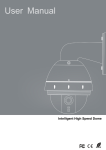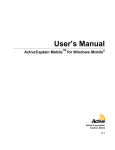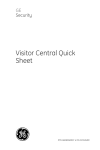Download 460664001
Transcript
P/N 460664001A • ISS 15NOV10 Picture Perfect 4.5 Upgrade Preparation Checklist This checklist is intended to provide information about the upgrade process to Business Partners and End Users, so that they can adequately prepare for the upgrade to Picture Perfect (PP) 4.5. The Picture Perfect 4.5 Installation Manual contains the step-by-step process of upgrading. Business Partners should contact Sales Engineering (800-428-2733 option 3) for an upgrade quotation for their End Users, which will include pricing for UTC Fire & Security Tech Support on-site during the upgrade, if desired. UTC Fire & Security recommends that Business Partners contact Tech Support (888-437-3287 option 2) to discuss the upgrade. If on-site Tech Support is provided, Business Partners MUST contact Tech Support for scheduling. Checkbox Item Actions Customer Responses PRE-INSTALLATION TASKS 1 2 3 Existing PP system Before contacting Tech Support, run the following commands on the current system and provide the output to UTC Fire & Security: plevel skbase skver more /etc/lmgr/license.dat (if PP 2.0) Server Purchase a new server from UTC Fire & Security or ensure that the existing server meets the minimum specs for PP 4.5. Please refer to the Picture Perfect 4.5 Installation Manual - Chapter 1 (System Requirements section) for server requirements. Decide whether you want a tower or rack mount, and single disk drive or RAID disk array. IBM servers must be purchased from IBM or an IBM supplier. UTC Fire & Security is not an IBM supplier. Serial Adapter When you order your server, be sure to order a LAN RAN (for AIX) OR digi port adapter (LAN) (for LINUX) if you have seriallyconnected micros, or serial interfaces. The serial adapters are no longer available. © 2010 UTC Fire & Security 1 of 8 P/N 460664001A • ISS 15NOV10 4 Server OS 5 Server DataBase 6 Client Workstations 7 Imaging Workstations 8 Workstation OS Workstation browser and Java plug-in 9 10 Access Vision and Access Vision Imaging 11 Micros © 2010 UTC Fire & Security AIX: 6.1 TL03 SP1 LINUX: Red Hat 5.3 To determine the OS version: AIX: oslevel -r LINUX: cat /etc/redhat-release INFORMIX 11.50 UC3 Ensure that all workstations meet the minimum specifications for PP 4.5. Please refer to the Picture Perfect 4.5 Installation Manual Chapter 1 (System Requirements section) for client workstation requirements. Ensure that all workstations meet the minimum specifications for PP 4.5. Please refer to the Picture Perfect 4.5 Installation Manual Chapter 1 (System Requirements section) for client workstation requirements. The recommended workstation is Windows XP/Vista using a USB camera with TWAIN driver supported by EPISuite - available from UTC Fire & Security. Windows XP SP3 or Vista SP2 Internet Explorer 6.0 with SP1 or later, 7.0, Firefox 3.0 Java 1.6.0_13 (provided on PP CD, main Webtop) No longer supported since PP 4.0. AV Imaging is replaced with PP Imaging. AV licenses become client licenses, AV Imaging licenses become imaging licenses. Supported micro CPUs: PX, PXN, PXNplus, DirecDoor PX, PXN firmware version: 4.04 PXNplus firmware version: R116 If replacing old CPUs with PXNplus, make sure that all option boards meet minimum rev levels. The maximum number of micros per line is four. This means one head-of-line and up to 3 downstream. All micro CPU boards must have 8 MB memory. Older 2 MB and 4 MB PX and PXN boards must be replaced. Upgrades from PP4.0 to PP4.5 do not require micros to have their firmware flashed. Although many fixes have been addressed in R116 firmware, the firmware is only technically required if Nested APB functionality is to be used. Think about which way is best for your customer: Flashing from the server? CPU board swap at each micro? Micros NOT supported in PP 4.5: M/2, M/4, M/5P 2 of 8 P/N 460664001A • ISS 15NOV10 12 Custom Code 13 PP SQL Reports 14 Software Option Import/Export 15 Software Option Alarm Graphics 16 Software Option Visitor © 2010 UTC Fire & Security If the customer has any custom code or SQL scripts, which are not part of the standard Picture Perfect product, it is the responsibility of the customer or business partner to backup all necessary programs, scripts, and files that are part of the custom code. In addition, if the code needs to be modified as a result of database schema changes in the new version or service pack of Picture Perfect, it is the responsibility of the customer or business partner to ensure that all modifications are made prior to the upgrade. The database schema has changed from PP 4.0 to PP 4.5. Please see Picture Perfect 4.5 Tables and Fields for database schema changes. Because of the database schema changes in PP 4.5, certain SQL reports might not execute after the upgrade. The SQL reports must be modified to adhere to the new PP 4.5 database schema. UTC Fire & Security Enterprise Consulting can be contracted to convert the reports. Call for quote. If the customer now uses Import/Export for importing employee data, note that the PP 2.0 badge table was split in PP 4.0 between the badge and person tables, and PP 4.5 has new fields for person and badge tables. The import/export scripts must be modified to adhere to the new PP 4.5 database schema. UTC Fire & Security Enterprise Consulting can be contracted to convert the scripts. Call for quote. Also note that a PP 4.5 license key includes Import/Export at no charge. Alarm Graphics maps from PP 4.0 are supported in PP 4.5 without changes. If the customer uses Alarm Graphics for PP 1.x/2.0, that alarm graphics software and maps are no longer supported in PP 4.5. There is no conversion from the older Dataviews format to the new PP 4.5 JLOOX format. All maps must be re-created in PP 4.5. Also note that a PP 4.5 license key includes Graphics at no charge. If the customer has the visitor management software for PP 1.x/2.0, that software is no longer supported in PP 4.5. If they have an SSA for the older visitor software, they are entitled to the new Visitor Central software at no charge. Hardware not included. The new Visitor Central system runs on Windows and requires a separate server. 3 of 8 P/N 460664001A • ISS 15NOV10 17 Software Interfaces - serial interfaces to OEM CCTV matrix switcher, alarm panel, fire panel, etc. 18 Facility Commander 19 CARMA 20 UTC Fire & Security Tech Support remote diagnostic options All serial interfaces are still supported in PP 4.5. Exception: The UCS package is no longer supported PP 4.0 onwards. If the customer uses Facility Commander (FC) (video integration), the customer must upgrade to FC 2.2.2. UTC Fire & Security recommends that UTC Fire & Security Tech Support provide onsite assistance for this upgrade. If the customer uses CARMA (separate report server), the customer must upgrade to CARMA 4.5. CARMA runs on Red Hat Linux 4.0 update 7 or Linux 5.3. UTC Fire & Security recommends that UTC Fire & Security Tech Support provide on-site assistance for this upgrade. There are 3 types of connectivity from UTC Fire & Security to your system for remote diagnostics and trouble-shooting: 1. Dial-in modem (telephone line to outside world) 2. Webex (PC that can connect to PP server and has www internet connection to outside world) 3. VPN (Customer provides their own remote login tool/utility to UTC Fire & Security) Decide which option you wish to use before the upgrade, and inform UTC Fire & Security Tech Support so that all parties understand how remote diagnostics will occur. DATABASE CONVERSION TASKS 21 Database Conversion Process © 2010 UTC Fire & Security The database conversion from PP 4.0 to 4.5 is a one-step process. The database conversion from PP 2.0 to PP4.0 is a onestep process. The database conversion from PP 1.5/1.7 to PP 4.0 is a 2-step process. UTC Fire & Security Tech Support can perform the database conversion. Purchase part number DATACONVER - quantity 1 for 2.0, or quantity 2 for earlier versions. 4 of 8 P/N 460664001A • ISS 15NOV10 22 Badge Designs When Converting from 2.0 to 4.0: Check the badge_design records and make a list of the badge design description names. Badge Designs must be less than 2 MB in size to be converted to PP 4.0. Any designs larger than 2 MB will not be converted. Backup all *.gdr files BEFORE the database conversion in case the conversion process encounters errors with the designs. The *.gdr files are stored in /photo/designs. 23 Software Interfaces - serial interfaces to OEM CCTV matrix switcher, alarm panel, fire panel, etc. Backup the configuration files and map files for the interfaces BEFORE the conversion. Files are stored in /cas/db/text. 24 History Data 25 Software Option Alarm Graphics 26 Software Option Visitor 27 28 History data is NOT converted. You must archive the existing data to tape or disk file before the conversion. Graph data is NOT converted from PP 2.0 to PP4.0, all maps must be re-created in PP 4.0. There is no conversion issue going from PP 4.0 to PP 4.5 Visitor data is NOT converted. Backup the IP-address/micronames and IPIP addresses in /etc/hosts address/workstationnames. Data is stored in /etc/hosts. file Recommended to create a doc using the data. Database Records count © 2010 UTC Fire & Security Keep count of database records for verification after upgrade is done. Count the number of records for the following tables: person, person_category, person_user, temp_category, badge, micro, door, reader, category, facility, operator, images, badge_designs. For a complete list, use the PP GUI to create a backup, look at the verification report. 5 of 8 P/N 460664001A • ISS 15NOV10 29 30 31 32 If the conversion will be performed by UTC Fire & Security, create separate tape/file for: base & badge, image and tours. On the "original" PP X.Y server, verify the configuration file /cas/db/text/backup.cfg contains entries that will backup Sending PPX.Y database the image flat files (if PP 2.0), badge designs *.gdr files backup tape/file to UTC Fire & (/photo/*) (if PP 2.0), the interface configuration and map files Security (/cas/db/text/*). On the "target" PPX.Y server, verify the configuration file (/cas/db/text/restore.cfg) contains entries that will restore the same mentioned files. Create a PP X.Y database backup to tape/file, retain for certain Safety backups amount of time after upgrade performed. When performing a database conversion from PP 2.0 to PP 4.0 using pre-SP3 CD software, and the feature “seed counter" is currently enabled on the PP 2.0 server, the conversion will corrupt certain badge and person database records. The check is NOT needed if converting from 4.0 to 4.5 or using SP3 CD or later software since it has the conversion script fix. To determine if the customer uses seed counter, run the following Seed Counter command: selectit 'select count(*) from badge where unique_id is not null' If the returned number is greater than zero, contact UTC Fire & Security Tech Support prior to planning the upgrade. A minor database change is required BEFORE the database conversion is done. UCS package records When Converting from 2.0 to 4.0: If UCS package is installed, run the following two commands, in this order, to assure that no entries exist above row id 32766 in these two tables: sqlstmt ‘delete from alarm where id > 32766’ sqlstmt ‘delete from input_group where id > 32766’ POST-INSTALLATION TASKS 33 AIX: Connect/Install/Configure LAN RAN box (post OS Hardware Configuration Serial installation). Redefine the tty lines using AIX SMIT utility. Expander LINUX: Connect/Install/Configure Digi (LAN) port adapter (can be done during OS installation or afterwards). © 2010 UTC Fire & Security 6 of 8 P/N 460664001A • ISS 15NOV10 34 35 Client Workstations Uninstall Access Vision (if previously running PP 2.0), older JAVA versions, and EPI from all workstations. From the PP 4.5 Webtop, install the Java 1.6.0_13 plug-in for standard clients, and then install the EPI software for imaging clients. Set up the Java memory parameters based on the available memory. Database Records count Compare the new PP 4.5 database record counts vs the old PP X.Y counts. Count the number of records for the following tables: person, person_user, person_category, temp_category, badge, micro, door, reader, category, facility, operator, images, badge_designs. For a complete list, use the PP GUI to create a backup, look at the verification report. 36 Database Permissions 37 Database Operators 38 Database TTY Ports 39 Database Badge Designs 40 Database Terminal Routing 41 Database Custom Forms © 2010 UTC Fire & Security Review all Permissions to ensure that they are properly defined. Because Access Vision is no longer supported, the AV Permissions are not converted. Make sure "System Administrator" has "All Facility Permissions" for each Facility. Make sure any customized table-level and/or field-level permissions are enforced by logging in as operator using that permission. Operators are no longer OS users PP 4.0 onwards. After the upgrade, ensure that the password rules are setup properly using the PP GUI - Operator form and System Parameters form. Linux: Update the tty values for each port. Example: PP GUI, Configuration-Micros-Ports-tty= /dev/ttya01 Review each badge design to ensure that all elements on the design display properly. Resolve missing elements. If coming from PP 2.0 and the customer routes alarms using terminal routing (Route Defs and Route Points), modify the Route Points. Go to Control > Routings > Route Points. Choices are email, operators, and permissions. If the customer created custom forms in PP 4.0, then log in as operator for whom the customized forms are set for usage (go to Control > Operators > Permissions and check form profile used), and make sure the forms show up as customized. 7 of 8 P/N 460664001A • ISS 15NOV10 42 43 44 45 46 47 If the customer uses serial interfaces, use the backed up configuration and map files in /cas/db/text to redefine the Software Interfaces - serial data needed for the interfaces. interfaces to OEM CCTV Manual editing of values inside the files, such as: input group matrix switcher, alarm panel, value, and baud rate might be required. fire panel, etc. Manual renaming of the file names might be required (for example, Linux TTY port changes). Edit the /etc/hosts file and add the micro IPIP addresses in /etc/hosts address/micronames and IP-address/workstationnames using the file backed-up /etc/hosts file doc. All micros must be reset AFTER the PP 4.5 server is upgraded. Micros Micros need to be connected to the PP 4.5 server during the reset process. Because of the database schema changes in PP 4.5, all reports must be test-run after the conversion. Note which reports execute properly, and which reports have syntax errors. Modify those with PP SQL Reports syntax errors. This is generally straight-forward. UTC Fire & Security Enterprise Consulting can be contracted to convert the reports with syntax errors. Call for quote. If these passwords need to be changed anytime after the installation, do not use the OS utility "passwd" to change these Changing passwords for passwords. install or informix Use the PP utility chsyspass, which syncs the passwords between the DB and OS. The Data Generator has been changed PP4.0 onwards. See the Data Generator Picture Perfect 4.5 User Manual to familiarize yourself with new process. © 2010 UTC Fire & Security 8 of 8