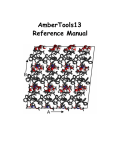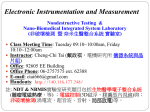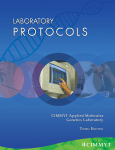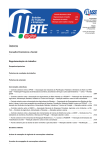Download downloaded
Transcript
10/17/06 NAB Users’ Manual Version 5.1 Thomas J. Macke1, W.A. Svrcek-Seiler2, Russell A. Brown3, and David A. Case4 1 Telik, Inc., Palo Alto, CA 94304 2 University of Vienna, A-1010 Vienna, Austria 3 Sun Microsystems, Inc., Menlo Park, CA 94025 4 The Scripps Research Institute, La Jolla, CA 92037 10/17/06 This source code and manual is copyright (C) 2002, 2004, by Tom Macke, W.A. Svrcek-Seiler, Russell A. Brown, and David A. Case. This program is free software; you can redistribute it and/or modify it under the terms of the GNU General Public License as published by the Free Software Foundation; either version 1, or (at your option) any later version. The GNU General Public License should be in a file called COPYING; if not, write to the Free Software Foundation, Inc., 59 Temple Place, Suite 330, Boston, MA 02111-1307 USA This program is distributed in the hope that it will be useful, but WITHOUT ANY WARRANTY; without even the implied warranty of MERCHANTABILITY or FITNESS FOR A PARTICULAR PURPOSE. See the GNU General Public License for more details. Some of the force field routines were adapted from similar routines in the MOIL program package: R. Elber, A. Roitberg, C. Simmerling, R. Goldstein, H. Li, G. Verkhivker, C. Keasar, J. Zhang and A. Ulitsky, "MOIL: A program for simulations of macromolecules" Comp. Phys. Commun. 91, 159-189 (1995). The "trifix" routine for random pairwise metrization is based on an algorithm designed by Jay Ponder and was adapted from code in the Tinker package; see M.E. Hodsdon, J.W. Ponder, and D.P. Cistola, J. Mol. Biol. 264, 585-602 (1996) and http://dasher.wustl.edu/tinker/. The "molsurf" routines for computing molecular surface areas were adapted from routines written by Paul Beroza. The "sasad" routine for computing derivatives of solvent accessible surface areas was kindly provided by S. Sridharan, A. Nicholls and K.A. Sharp. See J. Computat. Chem. 8, 1038-1044 (1995). The preprocessor (ucpp) was written by Thomas Pornin <[email protected]>, http://www.di.ens.fr/˜pornin/ucpp/, and is distributed under a separate, BSD-style license. See ucpp-0.7/README for details. The cifparse routines to deal with mmCIF formatted files were written by John Westbrook, and are distributed with permission. See cifparse/README for details. The teLeap code comes from the Amber suite; this portion is also distributed here (and elsewhere) under the GNU General Public License. The "readparm" routine to access Amber topology and parameter files was adapted from code written by Bill Ross. The authors thank Jarrod Smith, Garry Gippert, Paul Beroza, Walter Chazin, Doree Sitkoff and Vickie Tsui for advice and encouragement. Special thanks to Neill White (who helped in updating documentation, in preparing the distance geometry database, and in testing and porting portions of the code), and to Will Briggs (who wrote the fiber-diffraction routines). Thanks also to Chris Putnam and M.L. Dodson for bug reports. Sun, Sun Microsystems and Sun Performance Library are trademarks or registered trademarks of Sun Microsystems, Inc. in the United States and other countries. The basic literature reference for the code is: T. Macke and D.A. Case. Modeling unusual nucleic acid structures. In Molecular Modeling of Nucleic Acids, N.B. Leontes and J. SantaLucia, Jr., eds. (Washington, DC: American Chemical Society, 1998), pp. 379-393. Users are requested to include this citation in papers that make use of NAB. Table of Contents 1. Installation and Getting Started. .......................................................................................... 1.1. Installation. ..................................................................................................................... 1.2. Compiling nab Programs. ............................................................................................... 1.3. Parallel Execution ............................................................................................................ 1.4. Tested platforms ............................................................................................................... 1.5. Contacting the developers ................................................................................................ 2. General introduction and overview. ..................................................................................... 2.1. Background ...................................................................................................................... 2.1.1. Conformation build-up procedures ......................................................................... 2.1.2. Base-first strategies ................................................................................................. 2.2. Methods for structure creation ......................................................................................... 2.3. First Examples. ............................................................................................................... 2.3.1. B-form DNA duplex. ............................................................................................. 2.3.2. Superimpose two molecules. ................................................................................. 2.3.3. Place residues in a standard orientation. ................................................................ 2.4. Molecules, Residues and Atoms. .................................................................................... 2.5. Creating Molecules. ........................................................................................................ 2.6. Residues and Residue Libraries. ..................................................................................... 2.7. Atom Names and Atom Expressions. ............................................................................. 2.8. Looping over atoms in molecules. .................................................................................. 2.9. Points, Transformations and Frames. ............................................................................. 2.9.1. Points and Vectors. ................................................................................................. 2.9.2. Matrices and Transformations. .............................................................................. 2.9.3. Frames. ................................................................................................................... 2.10. Creating Watson Crick duplexes. .................................................................................. 2.10.1. bdna() and fd_helix(). .......................................................................................... 2.10.2. wc_complement(). ............................................................................................... 2.10.3. wc_helix() Overview. ........................................................................................... 2.10.4. wc_basepair(). ...................................................................................................... 2.10.5. wc_helix() Implementation. ................................................................................. 2.11. Structure Quality and Energetics. ................................................................................. 2.11.1. Creating a Parallel DNA Triplex. ......................................................................... 2.11.2. Creating Base Triads. ........................................................................................... 2.11.3. Finding the lowest energy triad. ........................................................................... 2.11.4. Assembling the Triads into Dimers. .................................................................... 3. NAB Language Reference. .................................................................................................... 3.1. Introduction. .................................................................................................................... 3.2. Language Elements. ........................................................................................................ i 3 3 4 4 8 8 9 10 10 11 12 14 14 14 15 17 17 19 21 22 24 24 24 25 26 26 27 28 29 32 36 36 37 40 40 46 46 46 Table of Contents 3.2.1. Identifiers. .............................................................................................................. 3.2.2. Reserved Words. .................................................................................................... 3.2.3. Literals. .................................................................................................................. 3.2.4. Operators. ............................................................................................................... 3.2.5. Special Characters. ................................................................................................ 3.3. Higher-level constructs. .................................................................................................. 3.3.1. Variables. ............................................................................................................... 3.3.2. Attributes. .............................................................................................................. 3.3.3. Arrays. ................................................................................................................... 3.3.4. Expressions. ........................................................................................................... 3.3.5. Regular expressions. .............................................................................................. 3.3.6. Atom Expressions. ................................................................................................. 3.3.7. Format Expressions. ............................................................................................... 3.4. Statements. ...................................................................................................................... 3.4.1. Expression Statement. ............................................................................................ 3.4.2. Delete Statement. ................................................................................................... 3.4.3. If Statement. ........................................................................................................... 3.4.4. While Statement. .................................................................................................... 3.4.5. For Statement. ........................................................................................................ 3.4.6. Break Statement. .................................................................................................... 3.4.7. Continue Statement. ............................................................................................... 3.4.8. Return Statement. .................................................................................................. 3.4.9. Compound Statement. ............................................................................................ 3.5. Functions. ........................................................................................................................ 3.5.1. Function Definitions. ............................................................................................. 3.5.2. Function Declarations. ........................................................................................... 3.6. Points and Vectors. .......................................................................................................... 3.7. String Functions. ............................................................................................................. 3.8. Math Functions. .............................................................................................................. 3.9. System Functions. ........................................................................................................... 3.10. I/O Functions. ............................................................................................................... 3.10.1. Ordinary I/O Functions. ....................................................................................... 3.11. Molecule Creation Functions. ....................................................................................... 3.12. Creating Biopoloymers .................................................................................................. 3.13. Fiber Diffraction Duplexes in NAB ............................................................................... 3.14. Reduced Representation DNA Modeling Functions. .................................................... 3.15. Molecule I/O Functions. ............................................................................................... 3.16. Other Molecular Functions. .......................................................................................... 3.17. Debugging Functions. ................................................................................................... 3.18. Time and date routines ................................................................................................... 4. Rigid-Body Transformations ................................................................................................. ii 46 46 46 47 48 48 48 49 51 52 53 53 54 57 57 57 57 58 59 60 60 61 61 61 61 62 62 63 64 66 66 66 68 69 70 70 71 73 74 75 77 Table of Contents 4.1. Transformation Matrix Functions. .................................................................................. 4.2. Frame Functions. ............................................................................................................ 4.3. Functions for working with Atomic Coordinates. .......................................................... 4.4. Symmetry Functions. ...................................................................................................... 4.4.1. Matrix Creation Functions. .................................................................................... 4.4.2. Matrix I/O Functions. ............................................................................................ 4.5. Symmetry server programs .............................................................................................. 4.5.1. matgen ..................................................................................................................... 4.5.2. Symmetry Definition Files. .................................................................................... 4.5.3. matmerge ................................................................................................................ 4.5.4. matmul .................................................................................................................... 4.5.5. matextract ................................................................................................................ 4.5.6. transform ................................................................................................................. 5. Distance Geometry. ................................................................................................................ 5.1. Metric Matrix Distance Geometry. ................................................................................. 5.2. Creating and manipulating bounds, embedding structures .............................................. 5.3. Distance geometry templates. ......................................................................................... 5.4. Bounds databases. ........................................................................................................... 6. Molecular mechanics and molecular dynamics. ................................................................. 6.1. Basic molecular mechanics routines ................................................................................ 6.2. Typical calling sequences. .............................................................................................. 6.3. Second derivatives and normal modes ............................................................................. 7. Sample NAB applications. ..................................................................................................... 7.1. Duplex Creation Functions. ............................................................................................ 7.2. nab and Distance Geometry. ........................................................................................... 7.2.1. Refine DNA Backbone Geometry. ......................................................................... 7.2.2. RNA Pseudoknots. ................................................................................................. 7.2.3. NMR refinement for a protein ................................................................................ 7.3. Building Larger Structures. ............................................................................................. 7.4. Closed Circular DNA. ..................................................................................................... 7.5. Nucleosome Model .......................................................................................................... 7.6. “Wrapping” DNA Around a Path. .................................................................................. 7.6.1. Interpolating the Curve. ......................................................................................... 7.6.2. Driver Code. ........................................................................................................... 7.6.3. Wrap DNA. ............................................................................................................ 7.7. Building peptides ............................................................................................................. 8. LEaP ......................................................................................................................................... 8.1. Introduction ...................................................................................................................... 8.2. Concepts .......................................................................................................................... 8.2.1. Commands .............................................................................................................. 8.2.2. Variables ................................................................................................................. iii 77 77 78 78 78 80 81 81 81 83 84 84 84 86 86 87 93 96 99 99 104 106 108 108 110 111 113 118 122 122 126 128 129 132 133 137 143 143 143 143 144 Table of Contents 8.2.3. Objects .................................................................................................................... 8.2.3.1. NUMBERs ..................................................................................................... 8.2.3.2. STRINGs ....................................................................................................... 8.2.3.3. LISTs ............................................................................................................. 8.2.3.4. PARMSETs (Parameter Sets) ........................................................................ 8.2.3.5. ATOMs ........................................................................................................... 8.2.3.6. RESIDUEs ..................................................................................................... 8.2.3.7. UNITs ............................................................................................................ 8.2.3.8. Complex objects and accessing subobjects ................................................... 8.3. Basic instructions for using LEaP with NAB .................................................................. 8.3.1. Building a Molecule For Molecular Mechanics ..................................................... 8.3.2. Amino Acid Residues ............................................................................................. 8.3.3. Nucleic Acid Residues ............................................................................................ 8.3.4. Miscellaneous Residues .......................................................................................... 8.4. Commands ....................................................................................................................... 8.4.1. add ........................................................................................................................... 8.4.2. addAtomTypes ........................................................................................................ 8.4.3. addIons .................................................................................................................... 8.4.4. addIons2 .................................................................................................................. 8.4.5. addPath .................................................................................................................... 8.4.6. addPdbAtomMap .................................................................................................... 8.4.7. addPdbResMap ....................................................................................................... 8.4.8. alias ......................................................................................................................... 8.4.9. bond ........................................................................................................................ 8.4.10. bondByDistance .................................................................................................... 8.4.11. check ..................................................................................................................... 8.4.12. combine ................................................................................................................. 8.4.13. copy ....................................................................................................................... 8.4.14. createAtom ............................................................................................................ 8.4.15. createParmset ........................................................................................................ 8.4.16. createResidue ........................................................................................................ 8.4.17. createUnit .............................................................................................................. 8.4.18. deleteBond ............................................................................................................ 8.4.19. desc ....................................................................................................................... 8.4.20. edit ........................................................................................................................ 8.4.21. groupSelectedAtoms ............................................................................................. 8.4.22. help ....................................................................................................................... 8.4.23. impose ................................................................................................................... 8.4.24. list ......................................................................................................................... 8.4.25. loadAmberParams ................................................................................................. 8.4.26. loadAmberPrep ..................................................................................................... iv 144 144 144 145 145 145 146 146 147 150 150 150 152 152 153 153 154 154 154 155 155 155 156 157 157 157 158 158 159 159 159 159 160 160 161 161 162 162 163 163 163 Table of Contents 8.4.27. loadOff .................................................................................................................. 8.4.28. loadMol2 ............................................................................................................... 8.4.29. loadPdb ................................................................................................................. 8.4.30. loadPdbUsingSeq .................................................................................................. 8.4.31. logFile ................................................................................................................... 8.4.32. measureGeom ....................................................................................................... 8.4.33. quit ........................................................................................................................ 8.4.34. remove .................................................................................................................. 8.4.35. saveAmberParm .................................................................................................... 8.4.36. saveOff .................................................................................................................. 8.4.37. savePdb ................................................................................................................. 8.4.38. sequence ................................................................................................................ 8.4.39. set .......................................................................................................................... 8.4.40. solvateCap ............................................................................................................. 8.4.41. solvateShell ........................................................................................................... 8.4.42. source .................................................................................................................... 8.4.43. transform ............................................................................................................... 8.4.44. translate ................................................................................................................. 8.4.45. verbosity ................................................................................................................ 8.4.46. zMatrix .................................................................................................................. 9. References ................................................................................................................................ 10. Index ....................................................................................................................................... v 164 165 165 166 166 167 167 167 168 169 169 169 170 172 172 173 173 174 174 175 176 179 Table of Contents vi 10/17/06 Installation and Getting Started 3 1. Installation and Getting Started. 1.1. Installation. The nab package is available via anonymous ftp at ftp://ftp.scripps.edu/pub/case/nab-5.1.x.tar.gz as a compressed tar file. The first step in setting up the nab package is to unzip the tar file using the UNIX commands gunzip: gunzip nab-5.1.x.tar.gz tar xvf nab-5.1.x.tar The path to this new directory (e.g. /usr/local/nab-5.1.x, if you unpacked the distribution in /usr/local) should be defined as the environment variable $NABHOME. If you are using sh, zsh or bash as your shell: export NABHOME=insertyourpathhere/nab-5.1.x If you are using csh or tcsh as your shell: setenv NABHOME insertyourpathhere/nab-5.1.x Now, in the top-level ($NABHOME) directory, you should run the configure script: ./configure --help will show you the options. Choose a compiler and flags you want; for Linux systems, the following should work: ./configure gcc You may need to edit the resulting config.h file to change any variables that don’t match your compilers and OS. The comments in the config.h file should help. Then, make will construct the compiler. If the make fails, it is possible that some of the entries in "config.h" are not correct. This can be followed by make test which will run tests and will report successes or failures. Now, add the path to the binary executable of nab to your own path and rehash the search path, e.g., set path = ( $NABHOME/bin $path ) rehash 10/17/06 Installation and Getting Started 4 Now, you should be able to compile nab programs. Eventually, you may wish to define the environment variable $NABHOME and add the path to the binary executable of nab explicitly in your .cshrc file (or equivalent in other shells) to avoid having to redefine these variables at each new login. 1.2. Compiling nab Programs. Compiling nab programs is very similar to compiling other high-level language programs, such as C and FORTRAN. The command line syntax is nab [-O] [-c] [-v] [-noassert] [-nodebug] [-o file] [-Dstring] file(s) where -O optimizes the object code -c suppresses the linking stage with ld and produces a .o file -v verbosely reports on the compile process -noassert causes the compiler to ignore assert statements -nodebug causes the compiler to ignore debug statements -o file names the output file -Dstring defines string to the C preprocessor Linking FORTRAN and C object code with nab is accomplished simply by including the source files on the command line with the nab file. For instance, if a nab program bar.nab uses a C function defined in the file foo.c, compiling and linking optimized nab code would be accomplished by nab -O bar.nab foo.c The result is an executable a.out file. 1.3. Parallel Execution The generalized Born energy routines (for both first and second derivatives) include directives that will allow for parallel execution on machines that support this option. Once you have some level of comfort and experience with the single-CPU version, you can enable parallel execution by supplying one of several parallelization options (-openmp, -mpi or -scalapack) to configure, by re-building the NAB compiler (see section 1.1 above) and by recompiling your NAB program (see section 1.2 above). The -openmp option enables parallel execution under OpenMP on shared- memory machines. To enable OpenMP execution, add the -openmp option to configure, re-build the NAB compiler and recompile your NAB program. Then, if you set the OMP_NUM_THREADS environment variable to 10/17/06 Installation and Getting Started 5 the number of threads that you wish to perform parallel execution, the Born energy computation will execute in parallel. The -mpi option enables parallel execution under MPI on either clusters or shared-memory machines. To enable MPI execution, add the -mpi option to configure and re-build the NAB compiler. You will need to modify your NAB program prior to re-compilation in order to initialize MPI as the first step of your program, and in order to shut down MPI as the final step of your program. The initialization and shut down are supported by the mpiinit() and mpifinalize() functions. In addition, the mpierror() function performs I/O error checking across all of the MPI processes. Below is a simple NAB program that reads in a molecular model from a protein data bank (PDB) file, performs conjugate gradients minimization followed by molecular dynamics, and writes the result to another PDB file. The details of this program will be understandable after the user reads Section 6. This program is provided here to demonstrate how to use the mpiinit(), mpifinalize() and mpierror() functions: // Try some conjugate gradients followed by molecular dynamics. molecule m; int ier, mytaskid, numtasks; float m_xyz[dynamic], f_xyz[dynamic], v_xyz[dynamic]; float dgrad, fret; point dummy; // Initialize MPI. if ( mpiinit(argc, argv, mytaskid, numtasks) != 0 ) { printf("Error in mpiinit!\n"); fflush(stdout); exit (1); } // Check for correct number of calling parameters. if (argc != 4) { if (mytaskid == 0) { printf("Usage: %s pdbin prmtop pdbout\n", argv[1]); fflush(stdout); } ier = -1; } else { ier = 0; } if ( mpierror(ier) != 0) { if (mytaskid == 0) { printf("Error in mpierror!\n"); fflush(stdout); } exit (1); } 10/17/06 Installation and Getting Started // Create a molecule from a pdb file and a "prmtop" file. m = getpdb(argv[2]); readparm(m, argv[3]); // Allocate the arrays. allocate m_xyz[3*m.natoms]; allocate f_xyz[3*m.natoms]; allocate v_xyz[3*m.natoms]; // Load the molecular coordinates into the m_xyz array. setxyz_from_mol(m, NULL, m_xyz); // Initialize molecular mechanics. mme_init(m, NULL, "::ZZZZ", dummy, NULL); mm_options("cut=20.0, rgbmax=20.0, nsnb=10, gb=1, diel=C"); mm_options("tautp=0.4, temp0=100.0, tempi=50.0"); mm_options("ntpr_md=100, ntpr=100"); fret = mme(m_xyz, f_xyz, 0); if (mytaskid == 0) { printf("Initial energy is %f0\n", fret); } // Do some conjugate gradient minimization. If (mytaskid == 0) { printf("Starting with conjugate gradients...\n\n"); } mm_options("cut=20.0, rgbmax=20.0, ntpr=100"); mm_options("nsnb=10, gb=1, diel=C"); dgrad = 0.00001; ier = conjgrad(m_xyz, 3*m.natoms, fret, mme, dgrad, 0.0001, 50000); // Do some molecular dynamics. if (mytaskid == 0) { printf("Starting with molecular dynamics...\n\n"); } ier = md(3*m.natoms, 1000, m_xyz, f_xyz, v_xyz, mme); if (mytaskid == 0) { printf("\n...Done, md returns %d\n", ier); } // Load the molecular coordinates into the m_xyz array and // write the result as a pdb file. 6 10/17/06 Installation and Getting Started 7 setmol_from_xyz(m, NULL, m_xyz); putpdb(argv[4], m); // Shut down MPI. if ( mpifinalize() != 0) { if (mytaskid == 0) { printf("Error in mpifinalize!\n"); fflush(stdout); } } To reiterate, the details of this NAB program will be made clear in section 6. However, this program demonstrates that the first step of an MPI- compatible NAB program is a call to mpiinit(), that the last step of an MPI- compatible NAB program is a call to mpifinalize(), and that I/O error checking is performed by mpierror(). One further point that is illustrated by this NAB program is that it is preferable for an MPI-compatible NAB program to use the readparm() function instead of the getpdb_prm() function (see Section 6.1). Because the mpiinit(), mpifinalize() and mpierror() functions are ignored by NAB unless the -mpi option is specified, all NAB programs may include these functions which will be utilized only if the -mpi option is specified (or if the -scalapack option is specified, see below). The -scalapack option enables parallel execution under MPI on either clusters or shared-memory machines, and in addition uses the Scalable LAPACK (ScaLAPACK) library for parallel linear algebra computation that is required to calculate the second derivatives of the generalized Born energy, to perform Newton-Raphson minimization or to perform normal mode analysis (see Section 6.3). For computations that do not involve linear algebra (such as conjugate gradients minimization or molecular dynamics) the -scalapack option functions in the same manner as the -mpi option. Do not use the -mpi and -scalapack options simultaneously. Use the -scalapack option only when ScaLAPACK has been installed on your cluster or shared- memory machine. In order that the -mpi or -scalapack options result in a correct build of the NAB compiler, the configure script must specify linking of the MPI library, or ScaLAPACK and BLACS libraries, as part of that build. These libraries are specified for Sun machines in the solaris_cc section of the configure script. If you want to use MPI or ScaLAPACK on a machine other than a Sun machine, you will need to modify the configure script to link these libraries in a manner analogous to what occurs in the solaris_cc section of the script. There are three options to specify the manner in which NAB supports linear algebra computation. The -scalapack option discussed above specifies ScaLAPACK. The -perflib option specifies SunTM Performance LibraryTM, a multi-threaded implementation of LAPACK. If neither -scalapack nor -perflib is specified, then linear algebra computation will be performed by a single CPU using LAPACK. In this last case, the Intel MKL library will be used if the MKL_HOME environment variable is set at configure time. The parallel execution capability of NAB was developed primarily on Sun machines, and has also been tested on the SGI Altix platform. But it has been much less widely-used than have other parts of NAB, so you should certainly run some tests with your system to ensure that single-CPU and parallel runs give the same results. 10/17/06 Installation and Getting Started 8 1.4. Tested platforms We have carried out the compilation and test programs on many Unix/Linux machines, and things are generally pretty portable. In particular, things should work on HP/UX, Solaris, IRIX, Linux, and MacOS X, as well as on windows using the Cygwin deveopment kit, available from http://sources.redhat/com. Look at the config.h.* files in the main directory for information about porting the code. 1.5. Contacting the developers Please send suggestions and questions to [email protected] or [email protected]. 10/17/06 General overview 9 2. General introduction and overview. Nucleic acid builder (nab) is a high-level language that facilitates manipulations of macromolecules and their fragments. nab uses a C-like syntax for variables, expressions and control structures (if, for, while) and has extensions for operating on molecules (new types and a large number of builtins for providing the necessary operations). We expect nab to be useful in model building and coordinate manipulation of proteins and nucleic acids, ranging in size from fairly small systems to the largest systems for which an atomic level of description makes good computational sense. As a programming language, it is not a solution or program in itself, but rather provides an environment that eases many of the bookkeeping tasks involved in writing programs that manipulate three-dimensional structural models. The current implementation is version 5.0, and incorporates the following main features: (1) Objects such as points, atoms, residues, strands and molecules can be referenced and manipulated as named objects. The internal manipulations involved in operations like merging several strands into a single molecule are carried out automatically; in most cases the programmer need not be concerned about the internal data structures involved. (2) Rigid body transformations of molecules or parts of molecules can be specified with a fairly high-level set of routines. This functionality includes rotations and translations about particular axis systems, least-squares atomic superposition, and manipulations of coordinate frames that can be attached to particular atomic fragments. (3) Additional coordinate manipulation is achieved by a tight interface to distance geometry methods. This allows allows relationships that can be defined in terms of internal distance constraints to be realized in three-dimensional structural models. nab includes subroutines to manipulate distance bounds in a convenient fashion, in order to carry out tasks such as working with fragments within a molecule or establishing bounds based on model structures. (4) Force field calculations (e.g. molecular dynamics and minimization) can be carried out with an implementation of the AMBER force field. This works in both three and four dimensions, but periodic simulations are not (yet) supported. However, the generalized Born models implemented in Amber are also implemented here, which allows many interesting simulations to be carried out without requiring periodic boundary conditions. The force field can be used to carry out minimization, molecular dynamics, or normal mode calculations. (5) nab also implements a form of regular expressions that we call atom regular expressions, which provide a uniform and convenient method for working on parts of molecules. (6) Many of the general programming features of the awk language have been incorporated in nab. These include regular expression pattern matching, hashedarrays (i.e. arrays with strings as indices), the splitting of strings into fields, and simplified string manipulations. (7) There are built-in procedures for linking nab routines to other routines written in C or Fortran, including access to most library routines normally available in system math libraries. Our hope is that nab will serve to formalize the step-by-step process that is used to build complex model structures, and will facilitate the management and use of higher level symbolic constraints. Writing a program to create a structure forces more of the model’s assumptions to be explicit in the program itself. And an nab description can serve as a way to show a model’s salient features, much like helical parameters are used to characterize duplexes. 10/17/06 General overview 10 The first three chapters of this document both introduces the language through a series of sample programs, and illustrates the programming interfaces provided. The examples are chosen not only to show the syntax of the language, but also to illustrate potential approaches to the construction of some unusual nucleic acids, including DNA double- and triple-helices, RNA pseudoknots, four-arm junctions, and DNA-protein interactions. A separate reference manual (in Chapter 4) gives a more formal and careful description of the requirements of the language itself. The basic literature reference for the code is: T. Macke and D.A. Case. Modeling unusual nucleic acid structures. In Molecular Modeling of Nucleic Acids, N.B. Leontes and J. SantaLucia, Jr., eds. (Washington, DC: American Chemical Society, 1998), pp. 379-393. Users are requested to include this citation in papers that make use of NAB. 2.1. Background Using a computer language to model polynucleotides follows logically from the fundamental nature of nucleic acids, which can be described as “conflicted” or “contradictory” molecules. Each repeating unit contains seven rotatable bonds (creating a very flexible backbone), but also contains a rigid, planar base which can participate in a limited number of regular interactions, such as base pairing and stacking. The result of these opposing tendencies is a family of molecules that have the potential to adopt a virtually unlimited number of conformations, yet have very strong preferences for regular helical structures and for certain types of loops. The controlled flexibility of nucleic acids makes them difficult to model. On one hand, the limited range of regular interactions for the bases permits the use of simplified and more abstract geometric representations. The most common of these is the replacement of each base by a plane, reducing the representation of a molecule to the set of transformations that relate the planes to each other. On the other hand, the flexible backbone makes it likely that there are entire families of nucleic acid structures that satisfy the constraints of any particular modeling problem. Families of structures must be created and compared to the model’s constraints. From this we can see that modeling nucleic acids involves not just chemical knowledge but also three processes−abstraction, iteration and testing−that are the basis of programming. Molecular computation languages are not a new idea. Here we briefly describe some past approaches to nucleic acid modeling, to provide a context for nab. 2.1.1. Conformation build-up procedures MC-SYM [1-3] is a high level molecular description language used to describe single stranded RNA molecules in terms of functional constraints. It then uses those constraints to generate structures that are consistent with that description. MC-SYM structures are created from a small library of conformers for each of the four nucleotides, along with transformation matrices for each base. Building up conformers from these starting blocks can quickly generate a very large tree of structures. The key to MC-SYM’s success is its ability to prune this tree, and the user has considerable flexibility in designing this pruning process. In a related approach, Erie et al. [4] used a Monte-Carlo build-up procedure based on sets of low energy dinucleotide conformers to construct longer low energy single stranded sequences that would be suitable for incorporation into larger structures. Sets of low energy dinucleotide conformers were created by selecting one value from each of the sterically allowed ranges for the six backbone torsion angles and χ. Instead of an exhaustive build- up search over a small set of conformers, this method 10/17/06 General overview 11 samples a much larger region of conformational space by randomly combining members of a larger set of initial conformers. Unlike strict build-up procedures, any member of the initial set is allowed to follow any other member, even if their corresponding torsion angles do not exactly match, a concession to the extreme flexibility of the nucleic acid backbone. A key feature determined the probabilities of the initial conformers so that the probability of each created structure accurately reflected its energy. Tung and Carter [5,6] have used a reduced coordinate system in the NAMOT (nucleic acid modeling tool) program to rotation matrices that build up nucleic acids from simplified descriptions. Special procedures allow base-pairs to be preserved during deformations. This procedure allows simple algorithmic descriptions to be constructed for non-regular structures like intercalation sites, hairpins, pseudoknots and bent helices. 2.1.2. Base-first strategies An alternative approach that works well for some problems is the "base-first" strategy, which lays out the bases in desired locations, and attempts to find conformations of the sugar-phosphate backbone to connect them. Rigid-body transformations often provide a good way to place the bases. One solution to the backbone problem would be to determine the relationship between the helicoidal parameters of the bases and the associated backbone/sugar torsions. Work along these lines suggests that the relationship is complicated and non-linear [7]. However, considerable simplification can be achieved if instead of using the complete relationship between all the helicoidal parameters and the entire backbone, the problem is limited to describing the relationship between the helicoidal parameters and the backbone/sugar torsion angles of single nucleotides and then using this information to drive a constraint minimizer that tries to connect adjacent nucleotides. This is the approach used in JUMNA [8], which decomposes the problem of building a model nucleic acid structure into the constraint satisfaction problem of connecting adjacent flexible nucleotides. The sequence is decomposed into 3’-nucleotide monophosphates. Each nucleotide has as independent variables its six helicoidal parameters, its glycosidic torsion angle, three sugar angles, two sugar torsions and two backbone torsions. JUMNA seeks to adjust these independent variables to satisfy the constraints involving sugar ring and backbone closure. Even constructing the base locations can be a non-trivial modeling task, especially for non-standard structures. Recognizing that coordinate frames should be chosen to provide a simple description of the transformations to be used, Gabarro-Arpa et al. [9] devised “Object Command Language” (OCL), a small computer language that is used to associate parts of molecules called objects, with arbitrary coordinate frames defined by sets of their atoms or numerical points. OCL can “link” objects, allowing other objects’ positions and orientations to be described in the frame of some reference object. Information describing these frames and links is written out and used by the program MORCAD [10] which does the actual object transformations. OCL contains several elements of a molecular modeling language. Users can create and operate on sets of atoms called objects. Objects are built by naming their component atoms and to simplify creation of larger objects, expressions, IF statements, an iterated FOR loop and limited I/O are provided. Another nice feature is the equivalence between a literal 3-D point and the position represented by an atom’s name. OCL includes numerous built-in functions on 3-vectors like the dot and cross products as well as specialized molecular modeling functions like creating a vector that is normal to an object. However, OCL is limited because these language elements can only be assembled into functions that define coordinate frames for molecules that will be operated on by MORCAD. Functions producing values of other data types and stand-alone OCL programs are not possible. 10/17/06 General overview 12 2.2. Methods for structure creation As a structure-generating tool, nab provides three methods for building models. They are rigidbody transformations, metric matrix distance geometry, and molecular mechanics. The first two methods are good initial methods, but almost always create structures with some distortion that must be removed. On the other hand, molecular mechanics is a poor initial method but very good at refinement. Thus the three methods work well together. Rigid-body transformations. Rigid-body transformations create model structures by applying coordinate transformations to members of a set of standard residues to move them to new positions and orientations where they are incorporated into the growing model structure. The method is especially suited to helical nucleic acid molecules with their highly regular structures. It is less satisfactory for more irregular structures where internal rearrangement is required to remove bad covalent or nonbonded geometry, or where it may not be obvious how to place the bases. nab uses the matrix type to hold a 4×4 transformation matrix. Transformations are applied to residues and molecules to move them into new orientations or positions. nab does not require that transformations applied to parts of residues or molecules be chemically valid. It simply transforms the coordinates of the selected atoms leaving it to the user to correct (or ignore) any chemically incorrect geometry caused by the transformation. Every nab molecule includes a frame, or “handle” that can be used to position two molecules in a generalization of superimposition. Traditionally, when a molecule is superimposed on a reference molecule, the user first forms a correspondence between a set of atoms in the first molecule and another set of atoms in the reference molecule. The superimposition algorithm then determines the transformation that will minimize the rmsd between corresponding atoms. Because superimposition is based on actual atom positions, it requires that the two molecules have a common substructure, and it can only place one molecule on top of another and not at an arbitrary point in space. The nab frame is a way around these limitations. A frame is composed of three orthonormal vectors originally aligned along the axes of a right handed coordinate frame centered on the origin. nab provides two builtin functions setframe() and setframep() that are used to reposition this frame based on vectors defined by atom expressions or arbitrary 3-D points, respectively. To position two molecules via their frames, the user moves the frames so that when they are superimposed via the nab builtin alignframe(), the two molecules have the desired orientation. This is a generalization of the methods described above for OCL. Distance geometry. nab’s second initial structure-creation method is metric matrix distance geometry [11,12], which can be a very powerful method of creating initial structures. It has two main strengths. First, since it uses internal coordinates, the initial position of atoms about which nothing is known may be left unspecified. This has the effect that distance geometry models use only the information the modeler considers valid. No assumptions are required concerning the positions of unspecified atoms. The second advantage is that much structural information is in the form of distances. These include constraints from NMR or fluorescence energy transfer experiments, implied propinquities from chemical probing and footprinting, and tertiary interactions inferred from sequence analysis. Distance geometry provides a way to formally incorporate this information, or other assumptions, into the model-building process. Distance geometry converts a molecule represented as a set of interatomic distances into a 3-D structure. nab has several builtin functions that are used together to provide metric matrix distance geometry. A bounds object contains the molecule’s interatomic distance bounds matrix and a list of its chiral centers and their volumes. The function newbounds() creates a bounds object 10/17/06 General overview 13 containing a distance bounds matrix containing initial upper and lower bounds for every pair of atoms, and a list of the molecule’s chiral centers and their volumes. Distance bounds for pairs of atoms involving only a single residue are derived from that residue’s coordinates. The 1,2 and 1,3 distance bounds are set to the actual distance between the atoms. The 1,4 distance lower bound is set to the larger of the sum of the two atoms Van der Waals radii or their syn (torsion angle = 0°) distance, and the upper bound is set to their anti (torsion angle = 180°) distance. newbounds() also initializes the list of the molecule’s chiral centers. Each chiral center is an ordered list of four atoms and the volume of the tetrahedron those four atoms enclose. Each entry in a nab residue library contains a list of the chiral centers composed entirely of atoms in that residue. Once a bounds object has been initialized, the modeler can use functions to tighten, loosen or set other distance bounds and chiralities that correspond to experimental measurements or parts of the model’s hypothesis. The functions andbounds() and orbounds() allow logical manipulation of bounds. setbounds_from_db() Allows distance information from a model structure or a database to be incorporated into a part of the current molecule’s bounds object, facilitating transfer of information between partially-built structures. These primitive functions can be incorporated into higher-level routines. For example the functions stack() and watsoncrick() set the bounds between the two specified bases to what they would be if they were stacked in a strand or base-paired in a standard Watson/Crick duplex, with ranges of allowed distances derived from an analysis of structures in the Nucleic Acid Database. After all experimental and model constraints have been entered into the bounds object, the function tsmooth() applies “triangle smoothing” to pull in the large upper bounds, since the maximum distance between two atoms can not exceed the sum of the upper bounds of the shortest path between them. Random pairwise metrization [13] can also be used to help ensure consistency of the bounds and to improve the sampling of conformational space. The function embed() finally takes the smoothed bounds and converts them into a 3-D object. The newly embedded coordinates are subject to conjugate gradient refinement against the distance and chirality information contained in bounds. The call to embed() is usually placed in a loop to explore the diversity of the structures the bounds represent. Molecular mechanics. The final structure creation method that nab offers is molecular mechanics. This includes both energy minimization and molecular dynamics − simulated annealing. Since this method requires a good estimate of the initial position of every atom in a structure, it is not suitable for creating initial structures. However, given a reasonable initial structure, it can be used to remove bad initial geometry and to explore the conformational space around the initial structure. This makes it a good method for refining structures created either by rigid body transformations or distance geometry. nab has its own 3-D/4-D molecular mechanics package that implements several AMBER force fields and reads AMBER parameter and topology files. Solvation effects can also be modelled with generalized Born continuum models. Our hope is that nab will serve to formalize the step-by-step process that is used to build complex model structures. It will facilitate the management and use of higher level symbolic constraints. Writing a program to create a structure forces one to make explicit more of the model’s assumptions in the program itself. And an nab description can serve as a way to exhibit a model’s salient features, much like helical parameters are used to characterize duplexes. So far, nab has been used to construct models for synthetic Holliday junctions [14], calcyclin dimers [15], HMG-protein/DNA complexes [16], active sites of Rieske iron-sulfur proteins [17], and supercoiled DNA [18]. The Examples chapter below provides a number of other sample applications. 10/17/06 General overview 14 2.3. First Examples. This section introduces nab via three simple examples. All nab programs in this user manual are set in Courier, a typewriter style font. The line numbers at the beginning of each line are not parts of the programs but have been added to make it easier to refer to specific program sections. 2.3.1. B-form DNA duplex. One of the goals of nab was that simple models should require simple programs. Here is an nab program that creates a model of a B-form DNA duplex and saves it as a PDB file. 1 2 3 4 5 // Program 1 - Average B-form DNA duplex molecule m; m = bdna( "gcgttaacgc" ); putpdb( "gcg10.pdb", m ); Line 2 is a declaration used to tell the nab compiler that the name m is a molecule variable, something nab programs use to hold structures. Line 4 creates the actual model using the predefined function bdna(). This function’s argument is a literal string which represents the sequence of the duplex that is to be created. Here’s how bdna() converts this string into a molecule. Each letter stands for one of the four standard bases: a for adenine, c for cytosine, g for guanine and t for thymine. In a standard DNA duplex every adenine is paired with thymine and every cytosine with guanine in an antiparallel double helix. Thus only one strand of the double helix has to be specified. As bdna() reads the string from left to right, it creates one strand from 5’ to 3’ (5’-gcgttaacgc -3’), automatically creating the other antiparallel strand using Watson/Crick pairing. It uses a uniform ° rise and 36.0° twist. Naturally, nab has other ways to create helical molecules helical step of 3.38A with arbitrary helical parameters and even mismatched base pairs, but if you need some “average” DNA, you should be able to get it without having to specify every detail. The last line uses the nab builtin putpdb() to write the newly created duplex to the file gcg10.pdb. Program 1 is about the smallest nab program that does any real work. Even so, it contains several elements common to almost all nab programs. The two consecutive forward slashes in line 1 introduce a comment which tells the nab compiler to ignore all characters between them and the end of the line. This particular comment begins in column 1, but that is not required as comments may begin in any column. Line 3 is blank. It serves no purpose other than to visually separate the declaration part from the action part. nab input is free format. Runs of white space characters—spaces, tabs, blank lines and page breaks—act like a single space which is required only to separate reserved words like molecule from identifiers like m. Thus white space can be used to increase readability. 2.3.2. Superimpose two molecules. Here is another simple nab program. It reads two DNA molecules and superimposes them using a rotation matrix made from a correspondence between their C1’ atoms. 1 2 3 4 // Program 2 - Superimpose two DNA duplexes molecule m, mr; float r; 10/17/06 General overview 5 6 7 8 9 10 15 m = getpdb( "test.pdb" ); mr = getpdb( "gcg10.pdb" ); superimpose( m, "::C1’", mr, "::C1’" ); putpdb( "test.sup.pdb", m ); rmsd( m, "::C1’", mr, "::C1’", r ); printf( "rmsd = %8.3f\n", r ); This program uses three variables—two molecules, m and mr and one float, r. An nab declaration can include any number of variables of the same type, but variables of different types must be in separate declarations. The builtin function getpdb() reads two molecules in PDB format from the files test.pdb and gcg10.pdb into the variables m and mr. The superimposition is done with the builtin function superimpose(). The arguments to superimpose() are two molecules and two “atom expressions”. nab uses atom expressions as a compact way of specifying sets of atoms. Atom expressions and atom names are discussed in more detail below but for now an atom expression is a pattern that selects one or more of the atoms in a molecule. In this example, they select all atoms with names C1’. superimpose() uses the two atom expressions to associate the corresponding C1’ carbons in the two molecules. It uses these correspondences to create a rotation matrix that when applied to m will minimize the root mean square deviation between the pairs. It applies this matrix to m, “moving” it on to mr. The transformed molecule m is written out to the file test.sup.pdb in PDB format using the builtin function putpdb(). Finally the builtin function rmsd() is used to compute the actual root mean square deviation between corresponding atoms in the two superimposed molecules. It returns the result in r, which is written out using the C-like I/O function printf(). rmsd() also uses two atom expressions to select the corresponding pairs. In this example, they are the same pairs that were used in the superimposition, but any set of pairs would have been acceptable. An example of how this might be used would be to use different subsets of corresponding atoms to compute trial superimpositions and then use rmsd() over all atoms of both molecules to determine which subset did the best job. 2.3.3. Place residues in a standard orientation. This is the last of the introductory examples. It places nucleic acid monomers in an orientation that is useful for building Watson/Crick base pairs. It uses several atom expressions to create a frame or handle attached to an nab molecule that permits easy movement along important “molecular directions”. In a standard Watson/Crick base pair the C4 and N1 atoms of the purine base and the H3, N3 and C6 atoms of the pyrimdine base are colinear. Such a line is obviously an important molecular direction and would make a good coordinate axis. Program 3 aligns these monomers so that this hydrogen bond is along the Y-axis. 1 2 3 4 5 6 7 8 // Program 3 - orient nucleic acid monomers molecule m; m = getpdb( "ADE.pdb" ); setframe( 2, m, "::C4", "::C5", "::N3", "::C4", "::N1" ); // also for GUA 10/17/06 9 10 11 12 13 14 15 16 17 18 General overview 16 alignframe( m, NULL ); putpdb( "ADE.std.pdb", m ); m = getpdb( "THY.pdb" ); setframe( 2, m, "::C6", "::C5", "::N1", "::C6", "::N3" ); alignframe( m, NULL ); putpdb( "THY.std.pdb", m ); // also for CYT & URA This program uses only one variable, the molecule m. Execution begins on line 4 where the builtin getpdb() is used to read in the coordinates of an adenine (created elsewhere) from the file ADE.pdb. The nab builtin setframe() creates a coordinate frame for this molecule using vectors defined by some of its atoms as shown in Figure 1. The first atom expression (line 6) sets the origin of this coordinate frame to be the coordinates of the C4 atom. The two atom expressions on line 7 set the X direction from the coordinates of the C5 to the coordinates of the N3. The last two atom expressions set the Y direction from the C4 to the N1. The Z-axis is created by the cross product X×Y. Frames are thus like sets of local coordinates that can be attached to molecules and used to facilitate defining transformations; a more complete discussion is given in the section Frames below. nab requires that the coordinate axes of all frames be orthogonal, and while the X and Y axes as specified here are close, they are not quite exact. setframe() uses its first parameter to specify which of the original two axes is to be used as a formal axis. If this parameter is 1, then the specified X axis becomes the formal X axis and Y is recreated from Z×X; if the value is 2, then the specified Y axis becomes the formal Y axis and X is recreated from Y×Z. In this example the specified Y axis is used and X is recreated. The builtin alignframe() transforms the molecule so that the X, Y and Z axes of the newly created coordinate frame point along the standard X, Y and Z directions and that the Y N1 ADE C5 N3 C4 H3 Y N3 THY X N1 C5 X C6 Figure 1. ADE and THY after execution of Program 3. 10/17/06 General overview 17 origin is at (0,0,0). The transformed molecule is writen to the file ADE.std.pdb. A similar procedure is performed on a thymine residue with the result that the hydrogen bond between the H3 of thymine and the N1 of adenine in a Watson Crick pair is now along the Y axis of these two residues. 2.4. Molecules, Residues and Atoms. We now turn to a discussion of ways of describing and manipulating molecules. In addition to the general-purpose variable types like float, int and string, nab has three types for working with molecules: molecule, residue and atom. Like their chemical counterparts, nab molecules are composed of residues which are in turn composed of atoms. The residues in an nab molecule are organized into one or more named, ordered lists called strands. Residues in a strand are usually bonded so that the “exiting” atom of residue i is connected to the “entering” atom of residue i + 1. The residues in a strand need not be bonded; however, only residues in the same strand can be bonded. Each of the three molecular types has a complex internal structure, only some of which is directly accessible at the nab level. Simple elements of these types, like the number of atoms in a molecule or the X coordinate of an atom are accessed via attributes—a suffix attached to a molecule, residue or atom variable. Attributes behave almost like int, float and string variables; the only exception being that some attributes are read only with values that can t be changed. More complex operations on these types such as adding a residue to a molecule or merging two strands into one are handled with builtin functions. A complete list of nab builtin functions and molecule attributes can be found in the nab Language Reference. 2.5. Creating Molecules. The following functions are used to create molecules. Only an overview is given here; more details are in chapter 3. molecule newmolecule(); int addstrand( molecule m, string str ); residue getresidue( string rname, string rlib ); residue transformres( matrix mat, residue res, string aex ); int addresidue( molecule m, string str, residue res ); int connectres( molecule m, string str, int rn1, string atm1, int rn2, string atm2 ); int mergestr( molecule m1, string str1, string end1, molecule m2, string str2, string end2 ); The general strategy for creating molecules with nab is to create a new (empty) molecule then build it one residue at a time. Each residue is fetched from a residue library, transformed to properly position it and added to a growing strand. A template showing this strategy is shown below. mat, m and res are respectively a matrix, molecule and residue variable declared elsewhere. Words in italics indicate general instances of things that would be filled in according to actual application. 10/17/06 General overview 1 2 3 4 5 6 7 8 9 10 11 12 18 ... m = newmolecule(); addstrand( m, str-1 ); ... for( ... ){ ... res = getresidue( res-name, res-lib ); res = transformres( mat, res, NULL ); addresidue( m, str-name, res ); ... } ... In line 2, the function newmolecule() creates a molecule and stores it in m. The new molecule is empty—no strands, residues or atoms. Next addstrand() is used to add a strand named str-1. Strand names may be up to 255 characters in length and can include any characters except white space. Each strand in a molecule must have a unique name. There is no limit on the number of strands a molecule may have. The actual structure would be created in the loop on lines 5-11. Each time around the loop, the function getresidue() is used to extract the next residue with the name res-name from some residue library res-lib and stores it in the residue variable res. Next the function transformres() applies a transformation matrix, held in the matrix variable mat to the residue in res, which places it in the orientation and position it will have in the new molecule. Finally, the function addresidue() appends the transformed residue to the end of the chain of residues in the strand strname of the new molecule. Residues in each strand are numbered from 1 to N, where N is the number of residues in that strand. The residue order is the order in which they were inserted with addresidue(). While nab does not require it, nucleic acid chains are usually numbered from 5’ to 3’ and proteins chains from the N-terminus to the C-terminus. The residues in nucleic acid strands and protein chains are usually bonded with the outgoing end of residue i bonded to the incoming end of residue i+1. However, as this is not always the case, nab requires the user to explicitly make all interresidue bonds with the builtin connectres(). connectres() makes bonds between two atoms in different residues of the same strand of a molecule. Only residues in the same strand can be bonded. connectres() takes six arguments. They are a molecule, the name of the strand containing the residues to be bonded, and two pairs each of a residue number and the name of an atom in that residue. As an example, this call to connectres(), connectres( m, "sense", i, "O3’", i+1, "P" ); connects an atom named "O3’" in residue i to an atom named "P" in residue i+1, creating the phosphate bond that joins two nucleic acid monomers. The function mergestr() is used to either move or copy the residues in one strand into another strand. Details are provided in chapter 3. 10/17/06 General overview 19 2.6. Residues and Residue Libraries. nab programs build molecules from residues that are parts of residue libraries, which are exactly those distributed with the Amber molecular mechanics programs (see http://amber.scripps.edu). nab provides several functions for working with residues. All return a valid residue on success and NULL on failure. The function getres() is written in nab and it source is shown below. transformres() which applies a coordinate transformation to a residue and is discussed under the section Matrices and Transformations. residue getresidue( string resname, string reslib ); residue getres( string resname, string reslib ); residue transformres( matrix mat, residue res, string aexp ); getresidue() extracts the residue with name resname from the residue library reslib. reslib is the name of a file that either contains the residue information or contains names of other files that contain it. reslib is assumed to be in the directory $NABHOME/reslib unless it begins with a slash (/) A common task of many nab programs is the translation of a string of characters into a structure where each letter in the string represents a residue. Generally, some mapping of one or two character names into actual residue names is required. nab supplies the function getres() that maps the single character names a, c, g, t and u and their 5’ and 3’ terminal analogues into the residues ADE, CYT, GUA, THY and URA. Here is its source: 1 2 3 4 5 6 7 8 9 10 11 12 13 14 15 16 17 18 19 // getres() - map 1 letter names into 3 letter names residue getres( string rname, string rlib ) { residue res; string map1to3[ hashed ]; // convert residue names map1to3["A"] = "ADE"; map1to3["G"] = "GUA"; map1to3["U"] = "URA"; map1to3["C"] = "CYT"; map1to3["T"] = "THY"; map1to3["a"] = "ADE"; map1to3["g"] = "GUA"; map1to3["u"] = "URA"; map1to3["c"] = "CYT"; map1to3["t"] = "THY"; if( r in map1to3 ) { res = getresidue( map1to3[ r ], rlib ); }else{ fprintf( stderr, "undefined residue %s\n", r ); exit( 1 ); 10/17/06 20 21 22 General overview 20 } return( res ); }; getres() is the first of several nab functions that are discussed in this User Manual. The following explanation will cover not just getres() but will serve as an introduction to user defined nab functions in general. An nab function is a named group of declarations and statements that is executed as a unit by using the function’s name in an expression. nab functions can have special variables called parameters that allow the same function to operate on different data. A function definition begins with a header that describes the function, followed by the function body which is a list of statements and declarations enclosed in braces ({}) and ends with a semicolon. The header to getres() is on line 2 and the body is on lines 3 to 22. Every nab function header begins with the reserved word that specifies its type, followed by the function’s name followed by its parameters (if any) enclosed in parentheses. The parentheses are always required, even if the function does not have parameters. nab functions may return a single value of any of the 10 nab types. nab functions can not return arrays. In symbolic terms every nab function header uses this template: type name( parameters? ) The parameters (if present) to an nab function are a comma separated list of type variable pairs: type1 variable1, type2 variable2, ... An nab function may have any number of parameters, including none. Parameters may of any of the 10 nab types, but unlike function values, parameters can be arrays, including hashed arrays. The function getres() has two parameters, the two string variables resname and reslib. Parameters to nab functions are “called by reference” which means that they contain the actual data—not copies of it—that the function was called with. When an nab function parameter is assigned, the actual data in the calling function is changed. The only exception is when an expression is passed as a parameter to an nab function. In this case, the nab compiler evaluates the expression into a temporary (and invisible to the nab programmer) variable and then operates on its contents. Immediately following the function header is the function body. It is a list of declarations followed by a list of statements enclosed in braces. The list of declarations, the list of statements or both may be empty. getres() has several statements, and a single declaration, the variable res. This variable is a local variables. Local variables are defined only when the function is active. If a local variable has the same name as variable defined outside of a it the local variable hides the global one. Local variables can not be parameters. The statement part of getres() begins on line 6. It consists of several if statements organized into a decision tree. The action of this tree is to translate one of the strings A, , , T, etc., or their lower case equivalents into the corresponding three letter standard nucleic acid residue name and then extract that residue from reslib using the low level residue library function getresidue(). The value returned by getresidue() is stored in the local variable res, except when the input string is not one of those listed above. In that case, getres() writes a message to stderr indicating that it can not translate the input string and sets res to the value NULL. nab uses NULL to represent non- 10/17/06 General overview 21 existent values of the types string, file, atom, residue, molecule and bounds. A value of NULL generally means that a variable is uninitialized or that an error occurred in creating it. A function returns a value by executing a return statement, which is the reserved word return followed by an expression. The return statement evaluates the expression, sets the function value to it and returns control to the point just after the call. The expression is optional but if present the type of the expression must be the same as the type of the function or both must be numeric (int, float). If the expression is missing, the function still returns, but its value is undefined. getres() includes one return statements on line 20. A function also returns with an undefined value when it "runs off the bottom", i.e. executes the last statement before the closing brace and that statement is not a return. 2.7. Atom Names and Atom Expressions. Every atom in an nab molecule has a name. This name is composed of the strand name, the residue number and the atom name. As both PDB and off formats require that all atoms in a residue have distinct names, the combination of strand name, residue number and atom name is unique for each atom in a single molecule. Atoms in different molecules, however, may have the same name. Many nab builtins require the user to specify exactly which atoms are to be covered by the operation. nab does this with special strings called atom expressions. An atom expression is a pattern that matches one or more atom names in the specified molecule or residue. An atom expression consists of three parts—a strand part, a residue part and an atom part. The parts are separated by colons (:). Not all three parts are required. An atom expression with no colons consists of only a strand part; it selects all atoms in the selected strands. An atom expression with one colon consists of a strand part and a residue part; it selects all atoms in the selected residues in the selected strands. An empty part selects all strands, residues or atoms depending on which parts are empty. nab patterns specify the entire string to be matched. For example, the atom pattern C matches only atoms named C , and not those named CA, HC, etc. To match any name that begins with C, use C*, to match any name ending with C, use *C and to match a C in any position use *C*. An atom expression is first parsed into its parts. The strand part is evaluated selecting one or more strands in a molecule. Next the residue part is evaluated. Only residues in selected strands can be selected. Finally the atom part is evaluated and only atoms in selected residues are selected. Here are some typical atom expressions and the atoms they match. 10/17/06 General overview :ADE: ::C,CA,N A:1-10,13,URA:C1’ ::C*[ˆ’] ::P,O?P,C[3-5]?,O[35]? :: or : 22 Select all atoms in any residue named ADE. All three parts are present but both the strand and atom parts are empty. The atom expression :ADE selects the same set of atoms. select all atoms with names C, CA or N in all residues in all strands— typically the peptide backbone. Select atoms named C1’ (the glycosyl-carbons) in residues 1 to 10 and 13 and in any residues named URA in the strand named A. Select all non-sugar carbons. The [ˆ’] is an example of a negated character class. It matches any character in the last position except ’. The nucleic acid backbone. This P selects phosphorous atoms. The O?P matches phosphate oxygens that have various second letters O1P, O2P or OAP or OBP. The C[3-5]? matches the backbone carbons, C3’, C4’, C5’ or C3*, C4*, C5*. And the O[35]? matches the backbone oxygens O3’, O5’ or O3*, O5*. Select all atoms in the molecule. An important property of nab atom expressions is that the order in which the strands, residues, and atoms are listed is unimportant. i.e., the atom expression "2,1:5,2,3:N1,C1’" is the exact same atom expression as "1,2:3,2,5:C1’,N1". All atom expressions are reordered, internal to nab, in increasing atom number. So, in the above example, the selected atoms will be selected in the following sequence: 1:2:N1 1:2:C1’ 1:3:N1 1:3:C1’ 1:5:N1 1:5:C1’ 2:2:N1 2:2:C1’ 2:3:N1 2:3:C1’ 2:5:N1 2:5:C1’ The order in which atoms are selected internal to a specific residue are the order in which they appear in a nab PDB file. As seen in the above example, N1 appears before C1’ in all nab nucleic acid residues and PDB files. 2.8. Looping over atoms in molecules. Another thing that many nab programs have to do is visit every atom of a molecule. nab provides a special form of its for-loop for accomplishing this task. These loops have this form: for( a in m ) stmt; 10/17/06 General overview 23 a and m represent an atom and a molecule variable. The action of the loop is to set a to each atom in m in this order. The first atom is the first atom of the first residue of the first strand. This is followed by the rest of the atoms of this residue, followed by the atoms of the second residue, etc until all the atoms in the first strand have been visited. The process is then repeated on the second and subsequent strands in m until a has been set to every atom in m. The order of the strands in a molecule is the order in which they were created with addstrand(), the order of the residues in a strand is the order in which they were added with addresidue() and the order of the atoms in a residue is the order in which they are listed in the residiue library entry that the residue is based on. The following program uses two nested fCfor-in loops to compute all the proton-proton distances in a molecule. Distances less than cutoff are written to stdout. The program uses the second argument on the command to hold the cutoff value. The program also uses the =˜ operator to compare a character string , in this case an atom name to pattern, specified as a regular expression. 1 2 3 4 5 6 7 8 9 10 11 12 13 14 15 16 17 18 19 20 21 22 // Program 4 - compute H-H distances <= cutoff molecule m; atom ai, aj; float d, cutoff; cutoff = atof( argv[ 2 ] ); m = getpdb( "gcg10.pdb" ); for( ai in m ){ if( ai.atomname !˜ "H" )continue; for( aj in m ){ if( aj.tatomnum <= ai.tatomnum )continue; if( aj.atomname !˜ "H" )continue; if(( d=distp(ai.pos,aj.pos))<=cutoff){ printf( "%3d %-4s %-4s %3d %-4s %-4s %8.3f\n", ai.tresnum, ai.resname, ai.atomname, aj.tresnum, aj.resname, aj.atomname, d ); } } } The molecule is read into m using getpdb(). Two atom variables ai and aj are used to hold the pairs of atoms. The outer loop in lines 9-22 sets ai to each atom in m in the order discussed above. Since this program is only interested in proton-proton distances, if ai is not a proton, all calculations involving that atom can be skipped. The if in line 10 tests to see if ai is a proton. It does so by testing to see if ai’s name, available via the atomname attribute doesn’t match the regular expression "H". If it doesn’t match then the program executes the continue statement also on line 10, which has the effect of advancing the outer loop to its next atom. From the section on attributes, ai.atomname behaves like a character string. It can be compared against other character strings or tested to see if it matches a pattern or regular expression. The two operators, =˜ and !˜ stand for match and doesn’t-match They also inform the nab compiler that the string on their right hand sides is to be treated like a regular expression. In this case, the regular 10/17/06 General overview 24 expression "H" matches any name that contains the letter H, or any proton which is just what is required. If ai is a proton, then the inner loop from 11-21 is executed. This sets aj to each atom in the same order as the loop in 9. Since distance is reflexive (disti,j = distj,i), and the distance between an atom and itself is 0, the inner loop uses the if on line 12 to skip the calculation on aj unless it follows ai in the molecule’s atom order. Next the if on line 13 checks to see if aj is a proton, skipping to the next atom if it is not. Finally, the if on line 14 computes the distance between the two protons ai and aj and if it is <= cutoff writes the information out using the C-like I/O function printf(). 2.9. Points, Transformations and Frames. nab provides three kinds of geometric objects. They are the types point and matrix and the frame component of a molecule. 2.9.1. Points and Vectors. The nab type point is an object that holds three float values. These values can represent the X, Y and Z coordinates of a point or the components of 3-vector. The individual elements of a point variable are accessed via attributes or suffixes added to the variable name. The three point attributes are "x", "y" and "z". Many nab builtin functions use, return or create point values. Details of operations on points are given in chapter 3. 2.9.2. Matrices and Transformations. nab uses the matrix type to hold a 4×4 transformation matrix. Transformations are applied to residues and molecules to move them into new orientations and/or positions. Unlike a general coordinate transformation, nab transformations can not alter the scale (size) of an object. However, transformations can be applied to a subset of the atoms of a residue or molecule changing its shape. For example, nab would use a transformation to rotate a group of atoms about a bond. nab does not require that transformations applied to parts of residues or molecules be chemically valid. It simply transforms the coordinates of the selected atoms leaving it to the user to correct (or ignore) any chemically incorrect geometry caused by the transformation. nab uses the following builtin functions to create and use transformations. matrix newtransform( float dx, float dy, float dz, float rx, float ry, float rz ); matrix rot4( molecule m, string tail, string head, float angle ); matrix rot4p( point tail, point head, float angle ); matrix trans4( molecule m, string tail, string head, float distance ); matrix trans4p( point tail, point head, float distance ); residue transformres( matrix mat, residue r, string aex ); int transformmol( matrix mat, molecule m, string aex ); nab provides three ways to create a new transformation matrix. The function newtransform() creates a transformation matrix from 3 translations and 3 rotations. It is intended to position objects with respect to the standard X, Y, and Z axes located at (0,0,0). Here is how it works. Imagine two coordinate systems, X, Y, Z and X’, Y’, Z’ that are initially superimposed. newtransform() 10/17/06 General overview 25 first rotates the the primed coordinate system about Z by rz degrees, then about Y by ry degrees, then about X by rx degrees. Finally the reoriented primed coordinate system is translated to the point (dx,dy,dz) in the unprimed system. The functions rot4() and rot4p() create a transformation matrix that effects a clockwise rotation by an angle (in degrees) about an axis defined by two points. The points can be specified implicitly by atom expressions applied to a molecule in rot4() or explicitly as points in rot4p(). If an atom expression in rot4() selects more that one atom, the average coordinate of all selected atoms is used as the point’s value. (Note that a positive rotation angle here is defined to be clockwise, which is in accord with the IUPAC rules for defining torsional angles in molecules, but is opposite to the convention found in many other branches of mathematics.) Similarly, the functions trans4() and trans4p() create a transformation that effects a translation by a distance along the axis defined by two points. A positive translation is from tail to head. transformres() applies a transformation to those atoms of res that match the atom expression aex. It returns a copy of the input residue with the changed coordinates. The input residue is unchanged. It returns NULL if the new residue could not be created. transformmol() applies a transformation to those atoms of mol that match aex . Unlike transformres(), transformmol() changes the coordinates of the input molecule. It returns a 0 on success and 1 on failure. In both functions, the special atom expression NULL selects all atoms in the input residue or molecule. 2.9.3. Frames. Every nab molecule includes a frame, a handle that allows arbitrary and precise movement of the molecule. This frame is set with the nab builtins setframe() and setframep(). It is initially set to the standard X, Y and Z directions centered at (0,0,0). setframe() creates a coordinate frame from atom expressions that specify the the origin, the X direction and the Y direction. If any atom expression selects more that one atom, the average of the selected atoms’ coordinates is used. Z is created from X×Y. Since the initial X and Y directions are unlikely to be orthogonal, the use parameter specifies which of the input X and Y directions is to become the formal X or Y direction. If use is 1, X is chosen and Y is recreated from Z×X. If use is 2, then Y is chosen and X is recreated from Y×Z. setframep() is identical except that the five points defining the frame are explicitly provided. int setframe( int use, molecule mol, string origin, string xtail, string xhead, string ytail, string yhead ); int setframep( int use, molecule mol, point origin, point xtail, point xhead, point ytail, point yhead ); int alignframe( molecule mol, molecule mref ); alignframe() is similar to superimpose(), but works on the molecules’ frames rather than selected sets of their atoms. It transforms mol to superimpose its frame on the frame of mref. If mref is NULL, alignframe() superimposes the frame of mol on the standard X, Y and Z coordinate system centered at (0,0,0). Here’s how frames and transformations work together to permit precise motion between two molecules. Corresponding frames are defined for two molecules. These frames are based on molecular 10/17/06 General overview 26 directions. alignframe() is first used to align the frame of one molecule along with the standard X, Y and Z directions. The molecule is then moved and reoriented via transformations. Because its initial frame was along these molecular directions, the transformations are likely to be along or about the axes. Finally alignframe() is used to realign the transformed molecule on the frame of the fixed molecule. One use of this method would be the rough placement of a drug into a groove on a DNA molecule to create a starting structure for restrained molecular dynamics. setframe() is used to define a frame for the DNA along the appropriate groove, with its origin at the center of the binding site. A similar frame is defined for the drug. alignframe() first aligns the drug on the standard coordinate system whose axes are now important directions between the DNA and the drug. The drug is transformed and alignframe() realigns the transformed drug on the DNA’s frame. 2.10. Creating Watson Crick duplexes. Watson/Crick duplexes are fundamental components of almost all nucleic acid structures and nab provides several functions for use in creating them. They are residue getres( string resname, string reslib ); molecule bdna( string seq ); molecule fd_helix( string helix_type, string seq, string acid_type ); string wc_complement( string seq, string reslib, string natype ); molecule wc_basepair( residue sres, residue ares ); molecule wc_helix( string seq, string rlib, string natype, string aseq, string arlib, string anatype, float xoff, float incl, float twist, float rise, string opts ); All of these functions are written in nab allowing the user to modify or extend them as needed without having to modify the nab compiler. Note: If you just want to create a regular helical structure with a given sequence, use the "fiberdiffraction" routine fd_helix(), which is discussed in Section 3.13. The methods discussed next are more general, and can be extended to more complicated problems, but they are also much harder to follow and understand. The construction of "unusual" nucleic acids was the original focus of NAB; if you are using NAB for some other purpose (such as running Amber force field calculations) you should probably skip to Chapter 3 at this point. 2.10.1. bdna() and fd_helix(). The function bdna() which was used in the first example converts a string into a Watson/Crick DNA duplex using average DNA helical parameters. 1 2 3 4 5 // bdna() - create average B-form duplex molecule bdna( string seq ) { molecule m; string cseq; 10/17/06 7 8 9 10 11 12 General overview 27 cseq = wc_complement( seq, "", "dna" ); m = wc_helix( seq, "", "dna", cseq, "", "dna", 2.25, -4.96, 36.0, 3.38, "s5a5s3a3" ); return( m ); }; bdna() calls wc_helix() to create the molecule. However, wc_helix() requires both strands of the duplex so bdna() calls wc_complement() to create a string that represents the Watson/Crick complement of the sequence contained in its parameter seq. The string "s5a5s3a3" replaces both the sense and anti 5’ terminal phosphates with hydrogens and adds hydrogens to both the sense and anti 3’ terminal O3’ oxygens. The finished molecule in m is returned as the function’s value. If any errors had occurred in creating m, it would have the value NULL, indicating that bdna() failed. Note that the simple method used in bdna() for constructing the helix is not very generic, since it assumes that the internal geometry of the residues in the (default) library are appropriate for this sort of helix. This is in fact the case for B-DNA, but this method cannot be trivially generalized to other forms of helices. One could create initial models of other helical forms in the way described above, and fix up the internal geometry by subsequent energy minimization. An alternative is to directly use fiber-diffraction models for other types of helices. The fd_helix() routine does this, reading a database of experimental coordinates from fiber diffraction data, and constructing a helix of the appropriate form, with the helix axis along z. More details are given in Section 3.13. 2.10.2. wc_complement(). The function wc_complement() takes three strings. The first is a sequence using the standard one letter code, the second is the name of an nab residue library, and the third is the nucleic acid type (RNA or DNA). It returns a string that contains the Watson/Crick complement of the input sequence in the same one letter code. The input string and the returned complement string have opposite directions. If the left end of the input string is the 5’ base then the left end of the returned string will be the 3’ base. The actual direction of the two strings depends on their use. 1 2 3 4 5 6 7 8 9 10 11 12 13 14 15 // wc_complement() - create a string that is the W/C // complement of the string seq string wc_complement( string seq, string rlib, string rlt ) // (note that rlib is unused: included only for backwards compatibility { string acbase, base, wcbase, wcseq; int i, len; if( rlt == "dna" ) acbase = "t"; else if( rlt == "rna" ) acbase = "u"; else{ fprintf( stderr, "wc_complement: rlt (%s) is not dna/rna, no W/C comp.", rlt ); return( NULL ); } 10/17/06 16 17 18 19 20 21 22 23 24 25 26 27 28 29 30 31 32 General overview 28 len = length( seq ); wcseq = NULL; for( i = 1; i <= len; i = i + 1 ){ base = substr( seq, i, 1 ); if( base == "a" || base == "A" ) wcbase = acbase; else if( base == "c" || base == "C" ) wcbase = "g"; else if( base == "g" || base == "G" ) wcbase = "c"; else if( base == "t" || base == "T" ) wcbase = "a"; else if( base == "u" || base == "U" ) wcbase = "a"; else{ fprintf( stderr, "wc_complement: unknown base %sn", base ); return( NULL ); } wcseq = wcseq + wcbase; } return( wcseq ); } wc_complement() begins its work in line 9, where the nucleic acid type, as indicated by rlt as DNA or RNA is used to determine the correct complement for an a. The complementary sequence is created in the for loop that begins in line 18 and extends to line 30. The nab builtin substr() is used to extract single characters from the input sequence beginning with with position 1 and working from left to right until entire input sequence has been converted. The if-tree from lines 20 to 28 is used to set the character complementary to the current character, using the previously determined acbase if the input character is an a or A. Any character other than the expected a, c, g, t, u (or A, C, G, T, U) is an error causing wc_complement() to print an error message and return NULL, indicating that it failed. Line 29 shows how nab uses the infix + to concatenate character strings. When the entire string has been complemented, the for loop terminates and the complementary sequence now in wcseq is returned as the function value. Note that if the input sequence is empty, wc_complement() returns NULL, indicating failure. 2.10.3. wc_helix() Overview. wc_helix() generates a uniform helical duplex from a sequence, its complement, two residue libraries and four helical parameters: x-offset, inclination, twist and rise. By using two residue libraries, wc_helix() can generate RNA/DNA heteroduplexes. wc_helix() returns an nab molecule containing two strands. The string seq becomes the "sense" strand and the string aseq becomes the "anti" strand. seq and aseq are required to be complementary although this is not checked. wc_helix() creates the molecule one base pair at a time. seq is read from left to right, aseq is read from right to left and corresponding letters are extracted and converted to residues by getres(). These residues are in turn combined into an idealized Watson/Crick base pair by wc_basepair(). An AT created by wc_basepair() is shown in Figure 2. A Watson/Crick duplex can be modeled as a set of planes stacked in a helix. The numbers that describe the relationships between the planes and between the planes and the helical axis are called helical parameters. Planes can be defined for each base or base pair. Six numbers (three displacements and three angles) can be defined for every pair of planes; however, helical parameters for nucleic acid bases are restricted to the six numbers describing the the relationship between the two bases in a base pair and the six numbers describing the relationship between adjacent base pairs. A complete 10/17/06 General overview 29 description of helical parameters can be found in Dickerson [19] wc_helix() uses only four of the 12 helical parameters. It builds its helices from idealized Watson/Crick pairs. These pairs are planar so the three intra base angles are 0. In addition the displacements are displacements from the idealized Watson/Crick geometry and are also 0. The A and the T in Figure 2 are in plane of the page. wc_helix() uses four of the six parameters that relate a base pair to the helical axis. The helices created by wc_helix() have a single axis (the Z axis, not shown) which is at the intersection of the X and Y axes of Figure 2. Now imagine keeping the axes fixed in the plane of the paper and moving the base pair. X-offset is the displacement along the X axis between the Y axis and the line marked Y’. A positive X-offset is toward the arrow on the X-axis. Inclination is the rotation of the base pair about the X axis. A rotation that moves the A above the plane of page and the T below is positive. Twist involves a rotation of the base pair about the Z-axis. A counterclockwise twist is positive. Finally, rise is a displacement along the Z-axis. A positive rise is out of the page toward the reader. 2.10.4. wc_basepair(). The function wc_basepair() takes two residues and assembles them into a two stranded nab molecule containing one base pair. Residue sres is placed in the "sense" strand and residue ares is placed in the "anti" strand. The work begins in line 14 where newmolecule() is used to create an empty molecule stored in m. Two strands, sense and anti are added using addstrand(). In addition, two more molecules are created, m_sense for the sense residue and m_anti for the anti residue. The if-trees in lines 26-61 and 63-83 are used to select residue dependent atoms that will be used to move the base pairs into a convenient orientation for helix generation. The purine:C4 and pyrimidine:C6 distance which is residue dependent is also set. In line 62, addresidue() adds sres to the strand sense of m_sense. In line 84, addresidue() adds ares to the strand anti of m_anti. Lines 86 and 87 align the molecules containing the sense residue and anti residue so that sres and ares are on top of each other. Line 88 creates a transformation matrix that rotates m_anti ( containing ares ) 180° about the X-axis. After applying this transformation, the two bases ADE THY C5 Y Y’ C1’ N3 X Figure 2. ADE:THY from wc_basepair(). C1’ 10/17/06 General overview 30 are still occupying the same space but ares is now antiparallel to sres. Line 90 creates a transfor° . The properly positioned mation matrix that displaces m_anti and ares along the Y-axis by sep A molecules containing sres and ares are merged into a single molecule, m, completing the base pair. Lines 97-98 move this base pair to a more convenient orientation for helix generation. Initially the base as shown in Figure 2 is in the plane of page with origin on the C4 of the A. The calls to setframe() and alignframe() move the base pair so that the origin is at the intersection of the lines marked X and Y’. 1 2 3 4 5 7 8 9 10 11 12 13 14 15 16 17 18 19 20 21 22 23 24 25 26 27 28 29 30 31 32 33 34 35 36 37 38 // wc_basepair() - create Watson/Crick base pair #define AT_SEP 8.29 #define CG_SEP 8.27 molecule wc_basepair( residue sres, residue ares ) { molecule m, m_sense, m_anti; float sep; string srname, arname; string xtail, xhead; string ytail, yhead; matrix mat; m = newmolecule(); m_sense = newmolecule(); m_anti = newmolecule(); addstrand( m, "sense" ); addstrand( m, "anti" ); addstrand( m_sense, "sense" ); addstrand( m_anti, "anti" ); srname = getresname( sres ); arname = getresname( ares ); ytail = "sense::C1’"; yhead = "anti::C1’"; if( ( srname == "ADE" ) || ( srname == "DA" ) || ( srname == "RA" ) || ( srname =˜ "[DR]A[35]" ) ){ sep = AT_SEP; xtail = "sense::C5"; xhead = "sense::N3"; setframe( 2, m_sense, "::C4", "::C5", "::N3", "::C4", "::N1" ); }else if( ( srname == "CYT" ) || ( srname =˜ "[DR]C[35]*" ) ){ sep = CG_SEP; xtail = "sense::C6"; xhead = "sense::N1"; setframe( 2, m_sense, "::C6", "::C5", "::N1", "::C6", "::N3" ); 10/17/06 39 40 41 42 43 44 45 46 47 48 49 50 51 52 53 54 55 56 57 58 59 60 61 62 63 64 65 66 67 68 69 70 71 72 73 74 75 76 77 78 79 80 81 82 83 84 85 General overview 31 }else if( ( srname == "GUA" ) || ( srname =˜ "[DR]G[35]*" ) ){ sep = CG_SEP; xtail = "sense::C5"; xhead = "sense::N3"; setframe( 2, m_sense, "::C4", "::C5", "::N3", "::C4", "::N1" ); }else if( ( srname == "THY" ) || ( srname =˜ "DT[35]*" ) ){ sep = AT_SEP; xtail = "sense::C6"; xhead = "sense::N1"; setframe( 2, m_sense, "::C6", "::C5", "::N1", "::C6", "::N3" ); }else if( ( srname == "URA" ) || ( srname =˜ "RU[35]*" ) ){ sep = AT_SEP; xtail = "sense::C6"; xhead = "sense::N1"; setframe( 2, m_sense, "::C6", "::C5", "::N1", "::C6", "::N3" ); }else{ fprintf( stderr, "wc_basepair : unknown sres %s\n",srname ); exit( 1 ); } addresidue( m_sense, "sense", sres ); if( ( arname == "ADE" ) || ( arname == "DA" ) || ( arname == "RA" ) || ( arname =˜ "[DR]A[35]" ) ){ setframe( 2, m_anti, "::C4", "::C5", "::N3", "::C4", "::N1" ); }else if( ( arname == "CYT" ) || ( arname =˜ "[DR]C[35]*" ) ){ setframe( 2, m_anti, "::C6", "::C5", "::N1", "::C6", "::N3" ); }else if( ( arname == "GUA" ) || ( arname =˜ "[DR]G[35]*" ) ){ setframe( 2, m_anti, "::C4", "::C5", "::N3", "::C4", "::N1" ); }else if( ( arname == "THY" ) || ( arname =˜ "DT[35]*" ) ){ setframe( 2, m_anti, "::C6", "::C5", "::N1", "::C6", "::N3" ); }else if( ( arname == "URA" ) || ( arname =˜ "RU[35]*" ) ){ setframe( 2, m_anti, "::C6", "::C5", "::N1", "::C6", "::N3" ); }else{ fprintf( stderr, "wc_basepair : unknown ares %s\n",arname ); exit( 1 ); } addresidue( m_anti, "anti", ares ); 10/17/06 86 87 88 89 90 91 92 93 94 95 96 97 98 99 100 General overview 32 alignframe( m_sense, NULL ); alignframe( m_anti, NULL ); mat = newtransform( 0., 0., 0., 180., 0., 0. ); transformmol( mat, m_anti, NULL ); mat = newtransform( 0., sep, 0., 0., 0., 0. ); transformmol( mat, m_anti, NULL ); mergestr( m, "sense", "last", m_sense, "sense", "first" ); mergestr( m, "anti", "last", m_anti, "anti", "first" ); freemolecule( m_sense ); freemolecule( m_anti ); setframe( 2, m, "::C1’", xtail, xhead, ytail, yhead ); alignframe( m, NULL ); return( m ); }; 2.10.5. wc_helix() Implementation. The function wc_helix() assembles base pairs from wc_basepair() into a helical duplex. It is a fairly complicated function that uses several transformations and shows how mergestr() is used to combine smaller molecules into a larger one. In addition to creating complete duplexes, wc_helix() can also create molecules that contain only one strand of a duplex. Using the special value NULL for either seq or aseq creates a duplex that omits the residues for the NULL sequence. The molecule still contains two strands, sense and anti, but the strand corresponding to the NULL sequence has zero residues. wc_helix() first determines which strands are required, then creates the first base pair, then creates the subsequent base pairs and assembles them into a helix and finally packages the requested strands into the returned molecule. Lines 20-34 test the input sequences to see which strands are required. The variables has_s and has_a are flags where a value of 1 indicates that seq and/or aseq was requested. If an input sequence is NULL, wc_complement() is used to create it and the appropriate flag is set to 0. The nab builtin setreslibkind() is used to set the nucleic acid type so that the proper residue ( DNA or RNA ) is extracted from the residue library. The first base pair is created in lines 42-63. The two letters corresponding the 5’ base of seq and the 3’ base of aseq are extracted using the nab builtin substr(), converted to residues using getresidue() and assembled into a base pair by wc_basepair(). This base pair is oriented as in Figure 2 with the origin at the intersection of the lines X and Y’. Two transformations are created, xomat for the x-offset and inmat for the inclination and applied to this pair. Base pairs 2 to slen-1 are created in the for loop in lines 66-87. substr() is used to extract the appropriate letters from seq and aseq which are converted into another base pair by getresidue() and wc_basepair(). Four transformations are applied to these base pairs − two to set the x-offset and the inclination and two more to set the twist and the rise. Next m2, the molecule containing the newly created properly positioned base pair must be bonded to the previously created molecule in m1. Since nab only permits bonds between residues in the same strand, mergestr() must be used to combine the corresponding strands in the two molecules before connectres() can create the bonds. 10/17/06 General overview 33 Because the two strands in a Watson/Crick duplex are antiparallel, adding a base pair to one end requires that one residue be added after the last residue of one strand and that the other residue added before the first residue of the other strand. In wc_helix() the sense strand is extended after its last residue and the anti strand is extended before its first residue. The call to mergestr() in line 79 extends the sense strand of m1 with the the residue of the sense strand of m2. The residue of m2 is added after the "last" residue of of the sense strand of m1. The final argument "first" indicates that the residue of m2 are copied in their original order m1:sense:last is followed by m2:sense:first. After the strands have been merged, connectres() makes a bond between the O3’ of the next to last residue (i-1) and the P of the last residue (i). The next call to mergestr() works similarly for the residues in the anti strands. The residue in the anti strand of m2 are copied into the the anti strand of m1 before the first residue of the anti strand of m1 m2:anti:last precedes m1:anti:first . After merging connectres() creates a bond between the O3’ of the new first residue and the P of the second residue. Lines 121-130 create the returned molecule m3. If the flag has_s is 1, mergestr() copies the entire sense strand of m1 into the empty sense strand of m3. If the flag has_a is 1, the anti strand is also copied. 1 2 3 4 5 6 7 8 9 10 11 12 13 14 15 16 17 18 19 20 21 22 23 24 25 26 27 28 // wc_helix() - create Watson/Crick duplex string wc_complement(); molecule wc_basepair(); molecule wc_helix( string seq, string sreslib, string snatype, string aseq, string areslib, string anatype, float xoff, float incl, float twist, float rise, string opts ) { molecule m1, m2, m3; matrix xomat, inmat, mat; string arname, srname; string sreslib_use, areslib_use; string loup[ hashed ]; residue sres, ares; int has_s, has_a; int i, slen; float ttwist, trise; has_s = 1; has_a = 1; if( sreslib == "" ) sreslib_use = "all_nucleic94.lib"; else sreslib_use = sreslib; if( areslib == "" ) areslib_use = "all_nucleic94.lib"; else areslib_use = areslib; if( seq == NULL && aseq == NULL ){ fprintf( stderr, "wc_helix: no sequence\n" ); return( NULL ); 10/17/06 General overview 29 30 31 32 33 34 35 36 37 38 39 40 41 42 43 44 45 46 47 48 49 50 51 52 53 54 55 56 57 58 59 60 61 62 63 64 65 66 67 68 69 70 71 72 73 74 75 }else if( seq == NULL ){ seq = wc_complement( aseq, areslib_use, snatype ); has_s = 0; }else if( aseq == NULL ){ aseq = wc_complement( seq, sreslib_use, anatype ); has_a = 0; } slen = length( seq ); loup["g"] = "G"; loup["a"] = "A"; loup["t"] = "T"; loup["c"] = "C"; // handle the first base pair: setreslibkind( sreslib_use, snatype ); srname = "D" + loup[ substr( seq, 1, 1 ) ]; if( opts =˜ "s5" ) sres = getresidue( srname + "5", sreslib_use ); else if( opts =˜ "s3" && slen == 1 ) sres = getresidue( srname + "3", sreslib_use ); else sres = getresidue( srname, sreslib_use ); setreslibkind( areslib_use, anatype ); arname = "D" + loup[ substr( aseq, 1, 1 ) ]; if( opts =˜ "a3" ) ares = getresidue( arname + "3", areslib_use ); else if( opts =˜ "a5" && slen == 1 ) ares = getresidue( arname + "5", areslib_use ); else ares = getresidue( arname, areslib_use ); m1 = wc_basepair( sres, ares ); freeresidue( sres ); freeresidue( ares ); xomat = newtransform(xoff, 0., 0., 0., 0., 0. ); transformmol( xomat, m1, NULL ); inmat = newtransform( 0., 0., 0., incl, 0., 0.); transformmol( inmat, m1, NULL ); // add in the main portion of the helix: trise = rise; ttwist = twist; for( i = 2; i <= slen-1; i = i + 1 ){ srname = "D" + loup[ substr( seq, i, 1 ) ]; setreslibkind( sreslib, snatype ); sres = getresidue( srname, sreslib_use ); arname = "D" + loup[ substr( aseq, i, 1 ) ]; setreslibkind( areslib, anatype ); ares = getresidue( arname, areslib_use ); m2 = wc_basepair( sres, ares ); freeresidue( sres ); freeresidue( ares ); transformmol( xomat, m2, NULL ); 34 10/17/06 76 77 78 79 80 81 82 83 85 86 87 88 89 90 91 92 93 94 95 96 97 98 99 100 101 102 103 104 105 106 107 108 109 110 111 112 113 114 115 116 117 118 119 120 121 122 123 General overview transformmol( inmat, m2, NULL ); mat = newtransform( 0., 0., trise, 0., 0., ttwist ); transformmol( mat, m2, NULL ); mergestr( m1, "sense", "last", m2, "sense", "first" ); connectres( m1, "sense", i-1, "O3’", i, "P" ); mergestr( m1, "anti", "first", m2, "anti", "last" ); connectres( m1, "anti", 1, "O3’", 2, "P" ); trise = trise + rise; ttwist = ttwist + twist; freemolecule( m2 ); } i = slen; // add in final residue pair: if( i > 1 ){ srname = substr( seq, i, 1 ); srname = "D" + loup[ substr( seq, i, 1 ) ]; setreslibkind( sreslib, snatype ); if( opts =˜ "s3" ) sres = getres( srname + "3", sreslib_use ); else sres = getres( srname, sreslib_use ); arname = "D" + loup[ substr( aseq, i, 1 ) ]; setreslibkind( areslib, anatype ); if( opts =˜ "a5" ) ares = getres( arname + "5", areslib_use ); else ares = getres( arname, areslib_use ); m2 = wc_basepair( sres, ares ); freeresidue( sres ); freeresidue( ares ); transformmol( xomat, m2, NULL ); transformmol( inmat, m2, NULL ); mat = newtransform( 0., 0., trise, 0., 0., ttwist ); transformmol( mat, m2, NULL ); mergestr( m1, "sense", "last", m2, "sense", "first" ); connectres( m1, "sense", i-1, "O3’", i, "P" ); mergestr( m1, "anti", "first", m2, "anti", "last" ); connectres( m1, "anti", 1, "O3’", 2, "P" ); trise = trise + rise; ttwist = ttwist + twist; freemolecule( m2 ); } m3 = newmolecule(); addstrand( m3, "sense" ); addstrand( m3, "anti" ); 35 10/17/06 124 125 126 127 128 129 130 131 General overview 36 if( has_s ) mergestr( m3, "sense", "last", m1, "sense", "first" ); if( has_a ) mergestr( m3, "anti", "last", m1, "anti", "first" ); freemolecule( m1 ); return( m3 ); }; 2.11. Structure Quality and Energetics. Up to this point, all the structures in the examples have been built using only transformations. These transformations properly place the purine and pyrimidine rings. However, since they are rigid body transformations, they will create distorted sugar/backbone geometry if any internal sugar/backbone rearrangements are required to accommodate the base geometry. The amount of this distortion depends on both the input residues and transformations applied and can vary from trivial to so severe that the created structures are useless. nab offers two methods for fixing bad sugar/backbone geometry. They are molecular mechanics and distance geometry. nab provides distance geometry routines and has its own molecular mechanics package. The latter is based on the LEaP program, which is part of the AMBER suite of programs developed at the University of California, San Francisco and at The Scripps Research Institute. The text version of LEaP, called tleap is distributed as a part of NAB. 2.11.1. Creating a Parallel DNA Triplex. Parallel DNA triplexes are thought to be intermediates in homologous DNA recombination. These triplexes, investigated by Zhurkin et al. [20] are called R-form DNA, and are believed to exist in two distinct conformations. In the presence of recombination proteins (eg. RecA), they adopt an extended conformation that is underwound with respect to standard helices (a twist of 20°) and very ° ). However, in the absence of recombination proteins, Rlarge base stacking distances (a rise of 5.1A form DNA exists in a "collapsed" form that resembles conventional triplexes but with two very important differences—the two parallel strands have the same sequence and the triplex can be made from any Watson/Crick duplex irregardless of its base composition. The remainder of this section discusses how this triplex could be modeled and two nab programs that implement that strategy. If the degrees of freedom of a triplex are specified by the helicoidal parameters required to place the bases, then a triplex of N bases has 6(N - 1) degrees of freedom, an impossibly large number for any but trivial N. Fortunately, the nature of homologous recombination allows some simplifying assumptions. Since the recombination must work on any duplex, the overall shape of the triplex must be sequence independent. This implies that each helical step uses the same set of transformational parameters which reduces the size of the problem to six degrees of freedom once the individual base triads have been created. The individual triads are created by assuming that they are planar, that the third base is hydrogen bonded on the major groove side of the base pair as it appears in a standard Watson/Crick duplex, that the original Watson Crick base pair pair is essentially undisturbed by the insertion of the third base and finally that the third base belongs at the point that maximizes its hydrogen bonding with respect to the original Watson/Crick base pair. After the optimized triads have been created, they are assembled into dimers. The dimers assume that the helical axis passes through the center of the circle defined by the positions of the three C1’ atoms. Several instances of a two parameter family (rise, twist) of dimers are created for each of the 16 pairs of triads and minimized. 10/17/06 General overview 37 2.11.2. Creating Base Triads. Here is an nab program that computes the vacuum energy of XY:X base triads as a function of the position and orientation of the X (non-Watson/Crick) base. A minimum energy AU:A found by the program along with the potential energy surface keyed to the position of the second A is shown in Figure 3. The program creates a single Watson/Crick DNA base pair and then computes the energy of a third DNA base at each position of a user defined rectangular grid. Since hydrogen bonding is both distance and orientation dependent the program allows the user to specify a range of orientations to try at each grid point. The orientation giving the lowest energy at each grid point and its associated energy are written to a file. The position and orientation giving the lowest overall energy is saved and is used to recreate the best triad after the search is completed. 1 2 3 4 5 6 7 8 9 10 11 12 13 14 15 16 17 18 19 20 21 22 23 24 25 26 27 28 29 30 31 32 33 34 // Program 5 - Investigate energies of base triads molecule m; residue tr; string sb, ab, tb; matrix rmat, tmat; file ef; string mfnm, efnm; point txyz[ 35 ]; float x, lx, hx, xi, mx; float y, ly, hy, yi, my; float rz, lrz, hrz, rzi, urz, mrz, brz; int prm; point xyz[ 100 ], force[ 100 ]; float me, be, energy; scanf( scanf( scanf( scanf( "%s %s %s", sb, ab, tb ); "%lf %lf %lf", lx, hx, xi ); "%lf %lf %lf", ly, hy, yi ); "%lf %lf %lf", lrz, hrz, rzi ); mfnm = sprintf( "%s%s%s.triad.min.pdb", sb, ab, tb ); efnm = sprintf( "%s%s%s.energy.dat", sb, ab, tb ); m = wc_helix(sb, "", "dna", ab, "", "dna", 2.25, 0.0, 0.0, 0.0 ); addstrand( m, "third" ); tr = getres( tb, "all_nucleic94.lib" ); addresidue( m, "third", tr ); setxyz_from_mol( m, "third::", txyz ); putpdb( m, "temp.pdb" ); m = getpdb_prm( "temp.pdb", "learpc.ff94", "", 0 ); 10/17/06 35 36 37 38 39 40 41 42 43 44 45 46 47 48 49 50 51 52 53 54 55 56 57 58 59 60 61 62 63 64 65 66 67 68 69 70 71 72 73 74 75 76 77 General overview 38 mme_init( m, NULL, "::ZZZ", xyz, NULL ); ef = fopen( efnm, "w" ); mrz = urz = lrz - 1; for( x = lx; x <= hx; x = x + xi ){ for( y = ly; y <= hy; y = y + yi ){ brz = urz; for( rz = lrz; rz <= hrz; rz = rz + rzi ){ setmol_from_xyz( m, "third::", txyz ); rmat=newtransform( 0., 0., 0., 0., 0., rz ); transformmol( rmat, m, "third::" ); tmat=newtransform( x, y, 0., 0., 0., 0. ); transformmol( tmat, m, "third::" ); setxyz_from_mol( m, NULL, xyz ); energy = mme( xyz, force, 1 ); if( brz == urz ){ brz = rz; be = energy; }else if( energy < be ){ brz = rz; be = energy; } if( mrz == urz ){ me = energy; mx = x; my = y; mrz = rz; }else if( energy < me ){ me = energy; mx = x; my = y; mrz = rz; } } fprintf( ef, "%10.3f %10.3f %10.3f %10.3fn", x, y, brz, be ); } } fclose( ef ); setmol_from_xyz( m, "third::", txyz ); rmat = newtransform( 0.0, 0.0, 0.0, 0.0, 0.0, mrz ); transformmol( rmat, m, "third::" ); tmat = newtransform( mx, my, 0.0, 0.0, 0.0, 0.0 ); transformmol( tmat, m, "third::" ); putpdb( mfnm, m ); Program 5 begins by reading in a description of the desired triad and data defining the location and granularity of the search area. It does this with the calls to the nab builtin scanf() on lines 18-21. scanf() uses its first argument as a format string which directs the conversion of text 10/17/06 General overview 39 versions of int, float and string values into their internal formats. The first call to scanf() reads the three letters that specify the bases, the next two calls read the X and Y location, extent and granularity of the the search rectangle and the last call reads in the first, last and increment values that will be used specify the orientation of the third base at each point on the search grid. Lines 23 and 24 respectively, create the names of the files that will hold the best structure found and the values of the potential energy surface. The file names are created using the builtin sprintf(). Like scanf() this function also uses its first argument as a format string, used here to construct a string from the data values that follow it in the parameter list. The action of these calls is to replace the each format descriptor (%s) with the values of the corresponding string variable in the parameter list. The file names created for the AU:A shown in Figure 3 were AUA.triad.min.pdb and AUA.energy.dat. Format expressions and formatted I/O including the I/O like sprintf() are discussed in the sections Format Expressions and Ordinary I/O Functions of the nab Language Reference. The triad is created in two major steps in lines 26-32. First a Watson/Crick base pair is created ° and an inclination of 0.0 meaning it lies in with wc_helix(). The base pair has an X-offset of 2.25A the XY plane. Twist and rise although they are not used in creating a single base pair are also set to 0.0. The X-offset which is that of standard B-DNA was chosen to facilitate extension of triplexes made from the triads created here with standard duplex DNA. Absent this consideration any X-offset including 0.0 would have been satisfactory. A third strand ("third") is added to m, the string tb is converted into a DNA residue and this residue is added to the new strand. Finally in the coordinates of the third strand are saved in the point array txyz. Referring to Figure 3, the third base is located directly on top of the Watson/Crick pair. A purine would have its C4 atom at the origin and its C4-N1 vector along the Y axis; a pyrimidine its C6 at the origin and its C6-N3 vector along the Y axis. Obviously this is not a real structure; however, as will be seen in the next section, this initial placement greatly simplifies the transformations required to explore the search area. 10/17/06 General overview 40 2.11.3. Finding the lowest energy triad. The energy calculation begins in line 34 and extends to line 69. Elements of the general molecular mechanics code skeleton discussed in the Language Reference chapter are seen at lines 34-35 and lines 50-51. Initialization takes place in lines 34 and 35 with the call to getpdb_prm() to prepare the information needed to compute molecular mechanics energies. The force field routine is initialized in line 35, asking that all atoms be allowed to move. The actual energy calculation is done in lines 50 and 51. setxyz_from_mol() copies the current conformation of mol into the point array xyz and then mme() evaluates the energy of this conformation. Note that the energy evaluation is in a loop, in this case nested inside the three loops that control the conformational search. The search area shown in Figure 3 is on the left side of the Watson/Crick base pair. This corresponds to inserting the third base into the major groove of the duplex. Now as the third base is initially positioned at the origin with its hydrogen bonding edge pointing towards the top of the page, it must be both moved to the left or in the -X direction and rotated approximately -90° so that its hydrogen bonding sites can interact with those on the left side of the Watson/Crick pair. The search is executed by the three nested for loops in lines 40, 41 and 43. They control the third base’s X and Y position and its orientation in the XY plane. Two transformations are used to place the base. The first step of the placement process is in line 44 where the nab builtin setmol_from_xyz() is used to restore the original (untransformed) coordinates of the base. The call to newtransform() in line 45 creates a transformation matrix that will point the third base so that its hydrogen bonding sites are aimed in the positive X direction. A second transformation matrix created on line 47 is used to move the properly oriented third base to a point on the search area. The call to setxyz_from_mol() extracts the coordinates of this conformation into xyz and mme() computes and returns its energy. The remainder of the loop determines if this is either the best overall energy or the best energy for this grid point. Lines 53-57 compute the best energy at this point and lines 58-64 compute the best overall energy. The complexity arises from the fact that the energy returned by mme() can be any float value. Thus it is not possible to to pick a value that is guaranteed to be higher than any value returned during the search. The solution is to use the value from the first iteration of the loop as the value to test against. The two variables mrz and brz are used to indicate the very first iteration and the first iteration of the rz loop. The gray rectangle of Figure 3 shows the vacuum energy of the best AU:A triad found when the origin of the X’ Y’ axes are at that point on the rectangle. Darker grays are lower energies. Figure 3 shows the best AU:A found. 2.11.4. Assembling the Triads into Dimers. Once the minimized base triads have been created, they must be assembled into triplexes. Since these triplexes are believed to be intermediates in homologous recombination, their structure should be nearly sequence independent. This means that they can be assembled by applying the same set of helical parameters to each optimized triad. However, several things still need to be determined. These are the location of the helical axis and just what helical parameters are to be applied. This code assumes that the three backbone strands are roughly on the surface of a cylinder whose axis is the global helical axis. In particular the helical axis is the center of the circle defined by the three C1’ atoms in each triad. While the four circles defined by the four minimized triads are not exactly the same, their radii ° of each other with the XY:X triad having the largest offset of YA ° . The code makes two are within XA additional assumptions. The sugar rings are all in the C2’-endo conformation and the triads are not inclined with respect to the helical axis. The program that creates and evaluates the dimers is shown below. A detailed explanation of the program follows the listing. 10/17/06 General overview 41 URA Y 6.5 ADE X Y’ -4.5 X’ -10 -6 ADE Figure 3. Minimum energy AUA triad and Potential Energy Surface. 1 2 3 4 5 6 7 8 9 10 11 12 13 14 15 16 17 18 19 // Program 6 - Assemble triads into dimers molecule gettriad( string mname ) { molecule m; point p1, p2, p3, pc; matrix mat; if( mname == "a" ){ m = getpdb( "ata.triad.min.pdb" ); setpoint( m, "A:ADE:C1’", p1 ); setpoint( m, "B:THY:C1’", p2 ); setpoint( m, "C:ADE:C1’", p3 ); }else if( mname == "c" ){ m = getpdb( "cgc.triad.min.pdb" ); setpoint( m, "A:CYT:C1’", p1 ); setpoint( m, "B:GUA:C1’", p2 ); setpoint( m, "C:CYT:C1’", p3 ); }else if( mname == "g" ){ m = getpdb( "gcg.triad.min.pdb" ); 10/17/06 20 21 22 23 24 25 26 27 28 29 30 31 32 33 34 35 36 37 38 39 40 41 42 43 44 45 46 47 48 49 50 51 52 53 54 55 56 57 58 59 60 61 62 63 64 65 66 General overview 42 setpoint( m, "A:GUA:C1’", p1 ); setpoint( m, "B:CYT:C1’", p2 ); setpoint( m, "C:GUA:C1’", p3 ); }else if( mname == "t" ){ m = getpdb( "tat.triad.min.pdb" ); setpoint( m, "A:THY:C1’", p1 ); setpoint( m, "B:ADE:C1’", p2 ); setpoint( m, "C:THY:C1’", p3 ); } circle( p1, p2, p3, pc ); mat = newtransform( -pc.x, -pc.y, -pc.z, 0.0, 0.0, 0.0 ); transformmol( mat, m, NULL ); setreskind( m, NULL, "DNA" ); return( m ); }; int mk_dimer( string ti, string tj ) { molecule mi, mj; matrix mat; int sid; float ri, tw; string ifname, sfname, mfname; file idx; int float float float float float natoms; dgrad, fret; box[ 3 ]; xyz[ 1000 ]; fxyz[ 1000 ]; energy; sid = 0; mi = gettriad( ti ); mj = gettriad( tj ); mergestr( mi, "A", "3’", mj, "A", mergestr( mi, "B", "5’", mj, "B", mergestr( mi, "C", "3’", mj, "C", connectres( mi, "A", 1, "O3’", 2, connectres( mi, "B", 1, "O3’", 2, connectres( mi, "C", 1, "O3’", 2, "5’" ); "3’" ); "5’" ); "P" ); "P" ); "P" ); putpdb( "temp.pdb", mi ); mi = getpdb_prm( "temp.pdf", "leaprc.ff94", "", 0 ); ifname = sprintf( "%s%s3.idx", ti, tj ); idx = fopen( ifname, "w" ); 10/17/06 67 68 69 70 71 72 73 74 75 76 77 78 79 80 81 82 83 84 85 86 87 88 89 90 91 92 93 94 95 96 97 98 99 100 101 102 103 104 105 106 107 108 109 110 111 General overview 43 for( ri = 3.2; ri <= 4.4; ri = ri + .2 ){ for( tw = 25; tw <= 45; tw = tw + 5 ){ sid = sid + 1; fprintf( idx, "%3d %5.1f %5.1f", sid, ri, tw ); mi = gettriad( ti ); mj = gettriad( tj ); mat = newtransform( 0.0, 0.0, ri, 0.0, 0.0, tw ); transformmol( mat, mj, NULL ); mergestr( mi, "A", "3’", mj, "A", mergestr( mi, "B", "5’", mj, "B", mergestr( mi, "C", "3’", mj, "C", connectres( mi, "A", 1, "O3’", 2, connectres( mi, "B", 1, "O3’", 2, connectres( mi, "C", 1, "O3’", 2, "5’" ); "3’" ); "5’" ); "P" ); "P" ); "P" ); sfname = sprintf( "%s%s3.%03d.pdb", ti, tj, sid ); putpdb( sfname, mi ); // starting coords natoms = getmolyz( mi, NULL, xyz ); mme_init( mi, NULL, "::ZZZ", xyz, NULL ); dgrad = 3*natoms*0.001; conjgrad( xyz, 3*natoms, fret, mme, dgrad, 10., 100 ); energy = mme( xyz, fxyz, 1 ); setmol_from_xyz( mi, NULL, xyz ); mfname = sprintf( "%s%s3.%03d.min.pdb", ti, tj, sid ); putpdb( mfname, mi ); // minimized coords } } fclose( idx ); }; int i, j; string ti, tj; for( i = 1; i <= 4; i = i + 1 ){ for( j = 1; j <= 4; j = j + 1 ){ ti = substr( "acgt", i, 1 ); tj = substr( "acgt", j, 1 ); mk_dimer( ti, tj ); } } 10/17/06 General overview 44 Program 6 assembles, minimizes and writes the final energies of a family of dimers for each of the 16 pairs of optimized triads. The program is long but straightforward. It is organized into two subroutines followed by a main program. The first subroutine gettriad() is defined in lines 2-34, the second subroutine mk_dimer() in lines 36-101 and the main program in lines 103-111. The overall organization is that the main program controls the sequence of the dimers beginning with AA and continuing with AC, AG, ... and on up to TT. Each time it selects the sequence of the dimer, it calls mk_dimer() to explore the family of structures defined by variation in the rise and twist. mk_dimer() in turn calls gettriad() to fetch and orient the specified base triples. The function gettriad() (lines 2-34) takes a string with one of the four values "a", "c", "g" or "t". The if-tree in lines 8-28 uses this string to select the coordinates of the corresponding optimized triad. The if-tree sets the value of the three points p1, p2 and p3 that will be used to define the circle whose center will intersect the global helical axis. Once these points are defined, the nab builtin circle() (line 29) returns the center of the circle they define in pc. The builtin circle() returns a 1 if the three points do not define a circle and a 0 if they do. In this case it is known that the positions of the three C1’ atoms are well behaved, so the return value is ignored. The selected triad is properly centered in lines 30-31. Each residue of the triad is set to be of type "DNA" via the call to setreskind() in line 32 so that its atomic charges and forcefield potentials can be set correctly to perform the minimization. The new molecule is returned as the function’s value in line 33. The dimers are created by the function mk_dimers() that is defined in lines 36-101. The process uses two stages. The molecule is first prepared for molecular mechanics in lines 53-63 and then dimers are created and minimized in the two nested loops in lines 67-99. The results of the minimizations are stored in a file whose name is derived from the name of the triads in the dimer. For example, the results for an AA would be in the file "aa3.idx". There is one file for each of the 16 dimers. The file name is created in line 65 and opened for writing in line 66. It is closed just before the function returns in line 100. Each line of the file contains a number that identifies the dimer’s parameters followed by its rise, twist and final (minimized) energy. In order to perform molecular on a molecule the nab program must create a parameter structure for it. This structure contains the topology of the molecule and parameters for the various terms of forcefield--things like bond lengths and angles, torsions, chirality and planarity. This is done in lines 53-63. The particular dimer is created. The function gettriad() is called twice to return the two properly centered triads in the molecules mi and mj. Next the three strands of mj are merged into the three strands of mi to create a triplex of length 2. The "A" and "B" strands form the Watson/Crick pairs of the triplex and the "C" strand contains the strand that is parallel to the "A" strand. The three’ calls to connectres() create an O3’-P bond between the newly added residue and the existing residues in each of the three strands. After all this is done, the call to getpdb_prm() in line 63 builds the parameter structure, returning 1 on failure and 0 on success. This section of code seems simple enough except for one thing—the two triads in the dimer are obviously directly on top of each other. However, this is not a problem because getpdb_prm() ignores the molecule’s coordinates. Instead it uses the molecule’s residue names to get each residue’s internal coordinates and other information from a library which it uses to up the parameter and topology structure required by the minimization routines. The dimers are built and minimized in the two nested loops in lines 69-104. The outer loop ° to 4.4A ° by 0.2A ° and the inner loop varies the twist from 25° to 45° in steps varies the rise from 3.2A of 5° creating 35 different starting dimers. The variable sid is a number that identifies each (rise,twist) pair. It is inserted into the file names of the starting coordinates (lines 85-86) and minimized coordinates (lines 96-97) to make it easy to identify them. 10/17/06 General overview 45 Each dimer is created in lines 72-83. The two specified triads are returned by the calls to gettriad() as the molecule’s mi and mj. Next the triad in mj is transformed to give it the current rise and twist with respect to the triad in mi. The transformed triad in mj is merged into mi and bonded to mi. These starting coordinates are written to a file whose name contains both the dimer sequence and sid. For example, the first dimer for AA would be "aa3.01.pdb", the 01 indicating that this dimer ° and a twist of 25°. used a rise of 3.2A The minimization is performed in lines 88-95. The call to setxyz_from_mol() extracts the current atom positions of mi into the array xyz. The coordinates are passed to mme_init() which initializes the molecular mechanics system. The actual minimization is done with the call to conjgrad() which performs 100 cycles of conjugate gradient minimization, printing the results every 10 cycles. The final energy is written to the file idx and the molecule’s original coordinates are updated with the minimized coordinates by the call to setmol_from_xyz(). Once all dimers have been made for this sequence the loops terminate. The last thing done by mk_dimer() before it returns to the main program is to close the file containing the energy results for this family of dimer. The very simple main program follows mk_dimer(). It consists of two nested loops that produce the pairs of strings ("a","a"), ("a","c"),...,("t","t") calling mk_dimer() for each pair. 10/17/06 NAB Language Reference 46 3. NAB Language Reference. 3.1. Introduction. nab is a computer language used to create, modify and describe models of macromolecules, especially those of unusual nucleic acids. The following sections provide a complete description of the nab language. The discussion begins with its lexical elements, continues with sections on expressions, statements and user defined functions and concludes with an explanation of each of nab’s builtin functions. Two appendices contain a more detailed and formal description of the lexical and syntactic elements of the language including the actual lex and yacc input used to create the compiler. Two other appendices describe nab’s internal data structures and the C code generated to support some of nab’s higher level operations. 3.2. Language Elements. An nab program is composed of several basic lexical elements: identifiers, reserved words, literals, operators and special characters. These are discussed in the following sections. 3.2.1. Identifiers. An identifier is a sequence of letters, digits and underscores beginning with a letter. Upper and lower case letters are distinct. Identifiers are limited to 255 characters in length. The underscore (_) is a letter. Identifiers beginning with underscore must be used carefully as they may conflict with operating system names and nab created temporaries. Here are some nab identifiers. mol i3 twist TWIST Watson_Crick_Base_Pair 3.2.2. Reserved Words. Certain identifiers are reserved words, special symbols used by nab to denote control flow and program structure. Here are the nab reserved words: allocate continue else if point assert deallocate file in residue atom debug for int return bounds delete float matrix string break dynamic hashed molecule while 3.2.3. Literals. Literals are self defining terms used to introduce constant values into expressions. nab provides three types of literals: integers, floats and character strings. Integer literals are sequences of one or more decimal digits. Float literals are sequences of decimal digits that include a decimal point and/or are followed by an exponent. An exponent is the letter e or E followed by an optional + or - followed by one to three decimal digits. The exponent is interpreted as “times 10 to the power of exp” where exp is the number following the e or E. All numeric literals are base 10. Here are some integer and float literals: 1 3.14159 5 .234 3.0e7 1E-7 10/17/06 NAB Language Reference 47 String literals are sequences of characters enclosed in double quotes ("). A double quote is placed into a string literal by preceding it with a backslash (\). A backslash is inserted into a string by preceding it with a backslash. Strings of zero length are permitted. "" "a string" "string with a \"" "string with a \\" Non-printing characters are inserted into strings via escape sequences: one to three characters following a backslash. Here are the nab string escapes and their meanings: \a \b \f \n \r \t \v \" \\ \ooo \xhh Bell (a for audible alarm). Back space. Form feed (New page). New line. Carriage return. Horizontal tab. Vertical tab. Literal double quote. Literal backslash. character with value ooo where ooo is 1 to 3 octal digits (0-7). character with value hh where hh is 1 or 2 hex digits (0-9,a-f,A-F). Here are some strings with escapes: "Molecule\tResidue\tAtom\n" "\252Real quotes\272" Two tabs and a newline. Octal values, \252, the left double quote “ and \272 the right double quote ”. 3.2.4. Operators. nab uses several additional 1 or 2 character symbols as operators. Operators combine literals and identifiers into expressions. 10/17/06 NAB Language Reference Operator Meaning Precedence ( ) [ ] . Unary ! ˆ @ * / % + Binary < <= == != >= > =˜ !˜ in Expression grouping Array indexing Select attribute Negation Not Cross product Dot product Multiplication Division Modulus Addition, concatenation Subtraction Less than Less than or equal to Equal Not equal Greater than or equal to Greater than Match Doesn’t match Member of hashed array, or atom in a molecule And Or Assignment 9 9 8 8 8 7 6 6 6 6 5 5 4 4 4 4 4 4 4 4 4 && || = 3 2 1 48 Associates Right to left Left to right Left to right Left to right Left to right Left to right Left to right Right to left 3.2.5. Special Characters. nab uses braces ({}) to group statements into compound statements and statements and declarations into function bodies. The semicolon (;) is used to terminate statements. The comma (,) separates items in parameter lists and declarations. The sharp (#) used in column 1 designates a preprocessor directive, which invokes the standard C preprocessor to provide constants, macros and file inclusion. A # in any other column, except in a comment or a literal string is an error. Two consecutive forward slashes (//) indicate that the rest of the line is a comment which is ignored. All other characters except white space (spaces, tabs, newlines and formfeeds) are illegal except in literal strings and comments. 3.3. Higher-level constructs. 3.3.1. Variables. A variable is a name given to a part of memory that is used to hold data. Every nab variable has type which determines how the computer interprets the variable’s contents. nab provides 10 data types. They are the numeric types int and float which are translated into the underlying C com- 10/17/06 NAB Language Reference 49 piler’s int and double respectively.* The string type is used to hold null (zero byte) terminated (C) character strings. The file type is used to access files (equivalent to C’s FILE *). There are three types—atom, residue and molecule for creating and working with molecules. The point type holds three float values which can represent the X, Y and Z coordinates of a point or the components of a 3-vector. The matrix type holds 16 float values in a 4×4 matrix and the bounds type is used to hold distance bounds and other information for use in distance geometry calculations. nab string variables are mapped into C char * variables which are allocated as needed and freed when possible. However, all of this is invisible at the nab level where strings are atomic objects. The atom, residue, molecule and bounds types become pointers to the appropriate C structs. point and matrix are implemented as float [3] and float [4][4] respectively. Again the nab compiler automatically generates all the C code required to makes these types appear as atomic objects. Every nab variable must be declared. All declarations for functions or variables in the main block must precede the first executable statement of that block. Also all declarations in a user defined nab function must precede the first executable statement of that function. An nab variable declaration begins with the reserved word that specifies the variable’s type followed by a comma separated list of identifiers which become variables of that type. Each declaration ends with a semicolon. int i, j, j; matrix mat; point origin; Six nab types—string, file, atom, residue, molecule and bounds use the predefined identifier NULL to indicate a non-existent object of these types. nab builtin functions returning objects of these types return NULL to indicate that the object could not be created. nab considers a NULL value to be false. The empty nab string "" is not equal to NULL. 3.3.2. Attributes. Four nab types—atom, residue, molecule and point—have attributes which are elements of their internal structure directly accessible at the nab level. Attributes are accessed via the select operator (.) which takes a variable as its left hand operand and an attribute name (an identifier) as its right. The general form is var.attr Most attributes behave exactly like ordinary variables of the same type. However, some attributes are read only. They are not permitted to appear as the left hand side of an assignment. When a read only attribute is passed to an nab function, it is copied into temporary variable which in turn is passed to the function. Read only attributes are not permitted to appear as destination variables in scanf() *This translation of float to double is new at version 3.0. Previous versions of the code used (single-precision) float variables in both C and NAB programs. Carrying out manipulations in double-precision generally helps numerical stability, especially for distance geometry and molecular mechanics calculations. The earlier behavior can be re-obtained by changing the defreal.h header file. 10/17/06 NAB Language Reference 50 parameter lists. Attribute names are kept separate from variable and function names and since attributes can only appear to the right of select there is no conflict between variable and attribute names. For example, if x is a point, then x // the point variable x x.x // x coordinate of x .x // Error! Here is the complete list of nab attributes. Atom attributes Type Write? Meaning atomname string Yes atomnum int No tatomnum int No fullname string No Ordinarily taken from columns 13-16 of an input pdb file, or from a residue library. Spaces are removed. The number of the atom starting at 1 for each strand in the molecule. The total number of the atom starting at 1. Unlike atomnum, tatomnum does not restart at 1 for each strand. The fully qualified atom name, having the form strandnum:resnum:atomname. resid string Yes resname resnum string int Yes No tresnum int No strandname strandnum string int Yes No The name of the strand containing this atom. The number of the strand containing this atom. pos x y z charge radius int1 float1 point float float float float float int float Yes Yes Yes Yes Yes Yes Yes Yes point variable giving the atom’s position. The atom’s X coordinate. The atom’s Y coordinate. The atom’s Z coordinate. The resid of the residue containing this atom; see the Residue attributes table. The name of the residue containing this atom. The number of the residue containing the atom. resnum starts at 1 for each strand. The total number of the residue containing this atom starting at 1. Unlike resnum, tresnum does not restart at 1 for each strand. User settable int value. User settable float value. 10/17/06 NAB Language Reference Residue attributes Type Write? Meaning resid string Yes A 6-character string, ordinarily taken from columns 22-27 of a PDB file. It can be re-set to something else, but should always be either empty or exactly 6 characters long, since this string is used (if it is not empty) by putpdb. resname resnum string int Yes No tresnum int No Three-character identifier. The number of the residue starting at 1. resnum starts at 1 for each strand. The total number of the residue starting at 1. Unlike resnum tresnum does not restart for each strand. for each strand. strandname strandnum string int Yes No The name of the strand containing this residue. The number of the strand containing this residue. Molecule attributes Type Write? Meaning natoms nresidues nstrands int int int No No No The total number of atoms in the molecule. The total number of residues in the molecule. The total number of strands in the molecule. 51 3.3.3. Arrays. nab supports two kinds of arrays—ordinary arrays where the selector is a comma separated list of integer expressions and associative or “hashed” arrays where the selector is a character string. The set of character strings that is associated with data in a hashed array is called its keys. Array elements may be of any nab type. All the dimensions of an ordinary array are indexed from 1 to Nd, where Nd is the size of the dth dimension. Non parameter array declarations are similar to scalar declarations except the variable name is followed by either a comma separated list of integer constants surrounded by square brackets ([]) for ordinary arrays or the reserved word hashed in square brackets for associative arrays. Associative arrays have no predefined size. float energy[ 20 ], surface[ 13,13 ]; int attr[ dynamic, dynamic ]; molecule structs[ hashed ]; The syntax for multi-dimensional arrays like that for Fortran, not C. The nab2c compiler linearizes all index references, and the underlying C code sees only single-dimension arrays. Arrays are stored in "column-order", so that the most-rapidly varying index is the first index, as in Fortran. Multidimensional int or float arrays created in nab can generally be passed to Fortran routines expecting the analogous construct. 10/17/06 NAB Language Reference 52 Dynamic arrays are not allocated space upon program startup, but are created and freed by the allocate and deallocate statements: allocate attr[ i, j ]; .... deallocate attr; Here i and j must be integer expressions that may be evaluated at run-time. It is an error (generally fatal) to refer to the contents of such an array before it has been allocated or after it has been deallocated. 3.3.4. Expressions. Expressions use operators to combine variables, constants and function values into new values. nab uses standard algebraic notation (a+b*c, etc) for expressions. Operators with higher precedence are evaluated first. Parentheses are used to alter the evaluation order. The complete list of nab operators with precedence levels and associativity is listed under Operators. nab permits mixed mode arithmetic in that int and float data may be freely combined in expressions as long as the operation(s) are defined. The only exceptions are that the modulus operator (%) does not accept float operands, and that subscripts to ordinary arrays must be integer valued. In all other cases except parameter passing and assignment, when an int and float are combined by an operator, the int is converted to float then the operation is executed. In the case of parameter passing, nab requires (but does not check) that actual parameters passed to functions have the same type as the corresponding formal parameters. As for assignment (=) the right hand side is converted to the type of the left hand side (as long as both are numeric) and then assigned. nab treats assignment like any other binary operator which permits multiple assignments (a=b=c) as well as “embedded” assignments like: if( mol = newmolecule() ) ... nab relational operators are strictly binary. Any two objects can be compared provided that both are numeric, both are string or both are the same type. Comparisons for objects other than int, float and string are limited to tests for equality. Comparisons between file, atom, residue, molecule and bounds objects test for “pointer” equality, meaning that if the pointers are the same, the objects are same and thus equal, but if the pointers are different, no inference about the actual objects can be made. The most common comparison on objects of these types is against NULL to see if the object was correctly created. Note that as nab considers NULL to be false the following expressions are equivalent. if( var == NULL )... if( var != NULL )... is the same as is the same as if( !var )... if( var )... 10/17/06 NAB Language Reference 53 The Boolean operators && and || evaluate only enough of an expression to determine its truth value. nab considers the value 0 to be false and any non-zero value to be true. nab supports direct assignment and concatenation of string values. The infix + is used for string concatenation. nab provides several infix vector operations for point values. They can be assigned and point valued functions are permitted. Two point values can be added or subtracted. A point can be multiplied or divided by a float or an int. The unary minus can be applied to a point which has the same effect as multiplying it by −1. Finally, the at sign (@) is used to form the dot product of two points and the circumflex (ˆ) is used to form their cross product. 3.3.5. Regular expressions. The =˜ and !˜ operators (match and not match) have strings on the left-hand-sides and regular expression strings on their right-hand-sides. These regular expressions are interpreted according to standard conventions drawn from the UNIX libraries. 3.3.6. Atom Expressions. An atom expression is a character string that contains one or more patterns that match a set of atom names in a molecule. Atom expressions contain three substrings separated by colons (:). They represent the strand, residue and atom parts of the atom expression. Each subexpression consists of a comma (,) separated list of patterns, or for the residue part, patterns and/or number ranges. Several atom expressions may be placed in a single character string by separating them with the vertical bar (|). Patterns in atom expressions are similar to Unix shell expressions. Each pattern is a sequence of 1 or more single character patterns and/or stars (*). The star matches zero or more occurrences of any single character. Each part of an atom expression is composed of a comma separated list of limited regular expressions, or in the case of the residue part, limited regular expressions and/or ranges. A range is a number or a pair of numbers separated by a dash. A regular expression is a sequence of ordinary characters and “metacharacters”. Ordinary characters represent themselves, while the metacharacters are operators used to construct more complicated patterns from the ordinary characters. All characters except ?, *, [, ], -, ,(comma), : and | are ordinary characters. Regular expressions and the strings they match follow these rules. 10/17/06 NAB Language Reference aexpr matches x ? * An ordinary character matches itself. A question mark matches any single character. A star matches any run of zero of more characters. The pattern * matches anything. A character class. It matches a single occurrence of any character between the [ and the ]. A “negated” character class. It matches a single occurrence of any character not between the [ˆ and the ]. Character ranges, f - l , are permitted in both types of character class. This is a shorthand for all characters beginning with f up to and including l. Useful ranges are 0-9 for all the digits and a-zA-Z for all the letters. The dash is used to delimit ranges in characters classes and to separate numbers in residue ranges. The dollar sign is used in a residue range to represent the “last” residue without having to know its number. The comma separates regular expressions and/or ranges in an atom expression part. The colon separates the parts of an atom expression. The vertical bar separates atom expressions in the same character string. The backslash is used as an escape. Any character including metacharacters following a backslash matches itself. [xyz] [ˆxyz] $ , : | \ 54 Atom expressions match the entire name. The pattern C, matches only C, not CA, HC, etc. To match any name that begins with C use C*; to match any name that ends with C, use *C; to match any name containing a C, use *C*. A table of examples was given in chapter 2. 3.3.7. Format Expressions. A format expression is a special character string that is used to direct the conversion between the computer’s internal data representations and their character equivalents. nab uses the underlying C compiler’s printf()/scanf() system to provide formatted I/O. This section provides a short introduction to this system. For the complete description, consult any standard C reference. Note that since nab supports fewer types than its underlying C compiler, formatted I/O options pertaining to the data subtypes (h,l,L) are not applicable to nab format expressions. An input format string is a mixture of ordinary characters, spaces and format descriptors. An output format string is mixture of ordinary characters including spaces and format descriptors. Each format descriptor begins with a percent sign (%) followed by several optional characters describing the format and ends with single character that specifies the type of the data to be converted. Here are the most common format descriptors. The ... represent optional characters described below. 10/17/06 NAB Language Reference % ... % ... % ... % ... %% c d lf s 55 convert a character convert an integer convert a float convert a string convert a literal % Input and output format descriptors and format expressions resemble each other and in many cases the same format expression can be used for both input and output. However, the two types of format descriptors have different options and their actions are sufficiently distinct to consider in some detail. Generally, C based formatted output is more useful than C based formatted input. When an input format expression is executed, it is scanned at most once from left to right. If the current format expression character is an ordinary character (anything but space or %), it must match the current character in the input stream. If they match then both the current character of the format expression and current character of the stream are advanced one character to the right. If they don’t match, the scan ends. If the current format expression character is a space or a run of spaces and if the current input stream is one or more “white space” characters (space, tab, newline), then both the format and input stream are advanced to the next non-white space character. If the input format is one or more spaces but the current character of the input stream is non-blank, then only the format expression is advanced to the next non-blank character. If the current format character is a percent sign, the format descriptor is used to convert the next “field” in the input stream. A field is a sequence of non-blank characters surrounded by white space or the beginning or end of the stream. This means that a format descriptor will skip white space including newlines to find non blank characters to convert, even if it is the first element of the format expression. This implicit scanning is what limits the ability of C based formatted input to read fixed format data that contains any spaces. Note that lf is used to input a NAB float variable, rather than the f argument that would be used in C. This is because float in NAB is converted to double in the output C code (see defreal.h if you want to change this behavior.) Ideally, the NAB compiler should parse the format string, and make the appropriate substitutions, but this is not (yet) done: NAB translates the format string directly into the C code, so that the NAB code must also generally use lf as a format descriptor for floating point values. nab input format descriptors have two options, a field width, and an assignment suppression indicator. The field width is an integer which specifies how much of current field and not the input stream is to be converted. Conversion begins with the first character of the field and stops when the correct number of characters have been converted or white space is encountered. A star (*) option indicates that the field is to be converted, but the result of the conversion is not stored. This can be used to skip unwanted items in a data stream. The order of the two options does not matter. The execution of an output format expression is somewhat different. It is scanned once from left to right. If the current character is not a percent sign, it placed on the output stream. Thus spaces have no special significance in formatted output. When the scan encounters a percent sign it replaces the entire format descriptor with the properly formatted value of the corresponding output expression. Each output format descriptor has four optional attributes—width, alignment, padding and precision. The width is the minimum number of characters the data is to occupy for output. Padding controls how the field will be filled if the number of characters required for the data is less than the field width. Alignment specifies whether the data is to start in the first character of the field (left aligned) or end in the last (right aligned). Finally precision, which applies only to string and float conversions controls how much of the string is be converted or how many digits should follow the decimal point. 10/17/06 NAB Language Reference 56 Output field attributes are specified by optional characters between the initial percent sign and the final data type character. Alignment is first, with left alignment specified by a minus sign (-). Any other character after the percent sign indicates right alignment. Padding is specified next. Padding depends on both the alignment and the type of the data being converted. Character conversions (%c) are always filled with spaces, irregardless of their alignment. Left aligned conversions are also always filled with spaces. However, right aligned string and numeric conversions can use a 0 to indicate that left fill should be zeroes instead of spaces. In addition numeric conversions can also specify an optional + to indicate that non-negative numbers should be preceded by a plus sign. The default action for numeric conversions is that negative numbers are preceded by a minus, and other numbers have no sign. If both 0 and + are specified, their order does not matter. Output field width and precision are last and are specified by one or two integers or stars (*) separated by a period (.). The first number (or star) is the field width, the second is its precision. If the precision is not specified, a default precision is chosen based on the conversion type. For floats (%f), it is six decimal places and for strings it is the entire string. Precision is not applicable to character or integer conversions and is ignored if specified. Precision may be specified without the field width by use of single integer (or star) preceded by a period. Again, the action is conversion type dependent. For strings (%s), the action is to print the first N characters of the string or the entire string, whichever is shorter. For floats (%f), it will print N decimal places but will extend the field to whatever size if required to print the whole number part of the float. The use of the star (*) as an output width or precision indicates that the width or precision is specified as the next argument in the conversion list which allows for runtime widths and precisions. Output Format Options Alignment. default left justified. right justified. Padding. 0 + default %d, %f, %s only, left fill with zeros, right fill with spaces. %d, %f only, precede non-negative numbers with a +. left and right fill with spaces. Width & Precision. W W.P .P default minimum field width of W. W is either an integer or a * where the star indicates that the width is the next argument in the parameter list. minimum field width of W, with a precision of P. W,P are integers or stars, where stars indicate that they are to be set from the appropriate arguments in the parameter list. Precision is ignored for %c and %d. %s, print the first P characters of the string or the entire string whichever is shorter. %f, print P decimal places in a field wide enough to hold the integer and fractional parts of the number. %c and %d, use whatever width is required. Again P is either an integer or a star where the star indicates that it is to be taken from the next expression in the parameter list. %c, %d, %s, use whatever width is required to exactly hold the data. %f, use a precision of 6 and whatever width is required to hold the data. 10/17/06 NAB Language Reference 57 3.4. Statements. nab statements describe the action the nab program is to perform. The expression statement evaluates expressions. The if statement provides a two way branch. The while and for statements provide loops. The break statement is used to “short circuit” or exit these loops. The continue statement advances a for loop to its next iteration. The return statement assigns a function’s value and returns control to the caller. Finally a list of statements can be enclosed in braces ({}) to create a compound statement. 3.4.1. Expression Statement. An expression statement is an expression followed by a semicolon. It evaluates the expression. Many expression statements include an assignment operator and its evaluation will update the values of those variables on the left hand side of the assignment operator. These kinds of expression statements are usually called “assignment statements” in other languages. Other expression statements consist of a single function call with its result ignored. These statements take the place of “call statements” in other languages. Note that an expression statement can contain any expression, even ones that have no lasting effect. mref = getpdb( "5p21.pdb" ); m = getpdb( "6q21.pdb" ); superimpose( m,"::CA",mref,"::CA" ); // "assignment" stmt 0; // expression stmt. // "call" stmt 3.4.2. Delete Statement. nab provides the delete statement to remove elements of hashed arrays. The syntax is delete h_array[ str ]; where h_array is a hashed array and str is a string valued expression. If the specified element is in h_array it is removed; if not, the statement has no effect. 3.4.3. If Statement. The if statement is used to choose between two options based on the value of the if expression. There are two kinds of if statements—the simple if and the if-else. The simple if contains an expression and a statement. If the expression is true (any non-zero value), the statement is executed. If the expression is false (0), the statement is skipped. if( expr ) true_stmt; 10/17/06 NAB Language Reference 58 The if-else statement places two statements under control of the if. One is executed if the expression is true, the other if it is false. if( expr ) true_stmt; else false_stmt; The single statement in a simple if or the two statements in an if-else can be any nab statement(s) including other if statements. This can introduce ambiguity as to which if is associated with an else: if( expr_1 ) if( expr_2 ) stmt_1; else stmt_2; Which if has the else, the if on the first line or the if on the second? The rule is that an else is associated with the nearest unpaired if. In this example, the else is associated with the if on the second line. To associate the else with the if on line 1 would require hiding the inner if inside braces: if( expr_1 ) { if( expr_2 ) stmt_1; } else stmt_2; The braces convert the inner if into a compound statement removing the ambiguity. 3.4.4. While Statement. The while statement is used to execute the statement under its control as long as the the while expression is true (non-zero). A compound statement is required to place more than one statement under the while statement’s control. while( expr ) stmt; 10/17/06 NAB Language Reference 59 while( expr ) { stmt_1; stmt_2; ... stmt_N; } 3.4.5. For Statement. The for statement is a loop statement that allows the user to include initialization and an increment as well as a loop condition in the loop header. The single statement under the control of the for statement is executed as long as the condition is true (non-zero). A compound statement is required to place more than one statement under control of a for. The general form of the for statement is for( expr_1; expr_2; expr_3 ) stmt; which behaves like expr_1; while( expr_2 ) { stmt; expr_3; } expr_3 is generally an expression that computes the next value of the loop index. Any or all of expr_1, expr_2 or expr_3 can be omitted. An omitted expr_2 is considered to be true, thus giving rise to an “infinite” loop. Here are some for loops. for( i = 1; i <= 10; i = i + 1 ) printf( "%3d\n", i ); for( ; ; ) { getcmd( cmd ); docmd( cmd ); } // print 1 to 10 // "infinite" loop // Exit better be in // getcmd() or docmd(). nab also includes a special kind of for statement that is used to range over all the entries of a hashed 10/17/06 NAB Language Reference 60 array or all the atoms of a molecule. The forms are // hashed version for( str in h_array ) stmt; // molecule version for( a in mol ) stmt; In the first code fragment, str is string and h_array is a hashed array. This loop sets str to each key or string associated with data in h_array. Keys are returned in increasing lexical order. In the second code fragment a is an atom and mol is a molecule. This loop sets a to each atom in mol. The first atom is the first atom in the first residue of the first strand. Once all the atoms in this residue have been visited, it moves to the first atom of the next residue in the first strand. Once all atoms in all residues in the first strand have been visited, the process is repeated on the second and subsequent strands in mol until all atoms have been visited. The order of the strands of molecule is the order in which they were created using addstrand(). Residues in each strand are numbered from 1 to N. The order of the atoms in a residue is the order in which the atoms were listed in the reslib entry or pdbfile that that residue derives from. 3.4.6. Break Statement. Execution of a break statement exits the immediately enclosing for or while loop. By placing the break under control of an if conditional exits can be created. break statements are only permitted inside while or for loops. for( expr_1; expr_2; expr_3 ) { ... if( expr ) break; ... } // "break" out of loop 3.4.7. Continue Statement. Execution of a continue statement causes the immediately enclosing for loop to skip to its next value. If the next value causes the loop control expression to be false, the loop is exited. continue statements are permitted only inside while and for loops. for( expr_1; expr_2; expr_3 ) { ... 10/17/06 NAB Language Reference if( expr ) continue; ... 61 // "continue" with next value } 3.4.8. Return Statement. The return statement has two uses. It terminates execution of the current function returning control to the point immediately following the call and when followed by an optional expression, returns the value of the expression as the value of the function. A function’s execution also ends when it “runs off the bottom”. When a function executes the last statement of its definition, it returns even if that statement is not a return. The value of the function in such cases is undefined. return expr; return; // return the value expr // return, function value undefined. 3.4.9. Compound Statement. A compound statement is a list of statements enclosed in braces. Compound statements are required when a loop or an if has to control more than one statement. They are also required to associate an else with an if other than the nearest unpaired one. Compound statements may include other compound statements. Unlike C, nab compound statements are not blocks and may not include declarations. 3.5. Functions. A function is a named group of declarations and statements that is executed as a unit by using the function’s name in an expression. Functions may include special variables called parameters that enable the same function to work on different data. All nab functions return a value which can be ignored in the calling expression. Expression statements consisting of a single function call where the return value is ignored resemble procedure call statements in other languages. All parameters to user defined nab functions are passed by reference. This means that each nab parameter operates on the actual data that was passed to the function during the call. Changes made to parameters during the execution of the function will persist after the function returns. The only exception to this is if an expression is passed in as a parameter to a user defined nab function. It this case, nab evaluates the expression, stores its value in a compiler created temporary variable and uses that temporary variable as the actual parameter. For example if a user were to pass in the constant 1 to an nab function which in turned used it and then assigned it the value 6, the 6 would be stored in the temporary location and the external 1 would be unchanged. 3.5.1. Function Definitions. An nab function definition begins with a header that describes the function value type, the function name and the parameters if any. If a function does not have parameters, an empty parameter list is still required. Following the header is a list of declarations and statements enclosed in braces. The function’s declarations must precede all of its statements. A function can include zero or more 10/17/06 NAB Language Reference 62 declarations and/or zero or more statements. The empty function—no declarations and no statements is legal. The function header begins with the reserved word specifying the type of the function. All nab functions must be typed. An nab function can return a single value of any nab type. nab functions can not return nab arrays. Following the type is an identifier which is the name of the function. Each parameter declaration begins with the parameter type followed by its name. Parameter declarations are enclosed in parentheses and separated by commas. If a function has no parameters, there is nothing between the parentheses. Here is the general form of a function definition: ftype fname( ptype1 parm1, ... ) { decls stmts }; 3.5.2. Function Declarations. nab requires that every function be declared or made known to the compiler before it is used. Unfortunately this is not possible if functions used in one source file are defined in other source files or if two functions are mutually recursive. To solve these problem, nab permits functions to be declared as well as defined. A function declaration resembles the header of a function definition. However, in place of the function body, the declaration ends with a semicolon or a semicolon preceded by either the word c or the word fortran indicating the external function is written in C or FORTRAN instead of nab. ftype fname( ptype1 parm1, ... ) flang; 3.6. Points and Vectors. The nab type point is an object that holds three float values. These values can represent the X, Y and Z coordinates of a point or the components of 3-vector. The individual elements of a point variable are accessed via attributes or suffixes added to the variable name. The three point attributes are "x", "y" and "z". Many nab builtin functions use, return or create point values. When used in this context, the three attributes represent the point’s X, Y and Z coordinates. nab allows users to combine point values with numbers in expressions using conventional algebraic or infix notation. nab does not support operations between numbers and points where the number must be converted into a vector to perform the operation. For example, if p is a point then the expression p + 1. is an error, as nab does not know how to expand the scalar 1. into a 3-vector. The following table contains nab point and vector operations. p, q are point variables; s a numeric expression. 10/17/06 NAB Language Reference Operator Example Precedence Unary ˆ @ * / + Binary == != = -p p ˆ q p @ q s * p p / s p + q p - q p == q p != q p = q 8 7 6 6 6 5 5 4 4 1 63 Explanation. Vector negation, same as -1 * p. Compute the cross or vector product of p, q. Compute the scalar or dot product of p, q. Multiply p by s, same as p * s. Divide p by s, s / p not allowed. Vector addition Vector subtraction Test if p and q equal. Test if p and q are different. Set the value of p to q. 3.7. String Functions. nab provides the following awk-like string functions. Unlike awk, the nab functions do not have optional parameters or builtin variables that control the actions or receive results from these functions. nab strings are indexed from 1 to N where N is the number of characters in the string. int length( string s ); int int index( string s, string t ); match( string s, string r, int rlength ); string substr( string s, int pos, int len ); int split( string s, string fields[], string fsep ); int int sub( string r, string s, string t ); gsub( string r, string s, string t ); length() returns the length of the string s. Both "" and NULL have length 0. index() returns the position of the left most occurrence of t in s. If t is not in s, index() returns 0. match returns the position of the longest leftmost substring of s that matches the regular expression r. The length of this substring is returned in rlength. If no substring of s matches r, match() returns 0 and rlength is set to 0. substr() extracts the substring of length len from s beginning at position pos. If len is greater than the rest of the string beginning at pos, return the substring from pos to N where N is the length of the string. If pos is < 1 or > N, return "". split() partitions s into fields separated by fsep. These field strings are returned in the array fields. The number of fields is returned as the function value. The array fields must be allocated before split() is called and must be large enough to hold all the field strings. The action of split() depends on the value of fsep. If fsep is a string containing one or more blanks, the fields of s are considered to be separated by runs of white space. Also, leading and trailing white space in s do not indicate an empty initial or final field. However, if fsep contains any value but blank, then fields are considered to be delimited by single characters from fsep and initial and/or trailing fsep characters do represent initial and/or trailing fields with values of "". NULL and the empty string "" 10/17/06 NAB Language Reference 64 have 0 fields. If both s and fsep are composed of only white space then s also has 0 fields. If fsep is not white space and s consists of nothing but characters from fsep, s will have N + 1 fields of "" where N is the number of characters of s. sub() replaces the leftmost longest substring of t that matches the regular expression r. gsub() replaces all non overlapping substrings of t that match the regular expression r with the string s. 3.8. Math Functions. nab provides the following builtin mathematical functions. Since nab is intended for chemical structure calculations which always measure angles in degrees, the argument to the trig functions— cos(), sin() and tan()— and the return value of the inverse trig functions—acos(), asin(), atan() and atan2()—are in degrees instead of radians as they are in other languages. 10/17/06 NAB Language Reference 65 nab Builtin Mathematical Functions Inverse Trig Functions. float acos( float x ); Return cos−1( x ) in degrees. float asin( float x ); Return sin−1( x ) in degrees. float atan( float x ); float atan2( float y, float x ); Return tan−1( x ) in degrees. Return tan−1( y / x ) in degrees. By keeping x and y separate, 90° can be returned without encountering a zero divide. Also, atan2 will return an angle in the full range [-180o, 180o]. Trig Functions. float cos( float x ); float sin( float x ); float tan( float x ); Conversion Functions. float atof( string str ); int atoi( string str ); Other Functions. float rand2( int iseed ); float gauss( float mean, float sd, int i); float ceil( float x ); float cosh( float x ); Return cos( x ), where x is in degrees. Return sin( x ), where x is in degrees. Return tan( x ), where x is in degrees. Interpret the next run of non blank characters in str as a float and return its value. Return 0 on error. Interpret the next run of non blank characters in str as an int and return its value. Return 0 on error. Return pseudo-random number in (0,1). If iseed > 0, it is ignored; (the true seed is stored internally in the routine). If iseed < 0, its absolute value is used as a seed to reset the sequence, and the first value of the new pseudo-random sequence is returned. Return a pseudo-random number taken from a Gaussian distribution with the given mean and standard deviation. The value of i is ignored, and is only present for backward compatibility. If you wish to reset the seed, call rand2() with a negative argument; the rand2() and gauss() routines share a common seed. Return x . Return the hyperbolic cosine of x. float log( float x ); float log10( float x ); Return ex. Return | x |. Return x . Return r, the remainder of x with respect to y. | r | < | y |; the signs of r and y are the same. Return the natural logarithm of x. Return the base 10 logarithm of x. float float float float Return xy , x > 0. Return the hyperbolic sine of x. Return positive square root of x, x >= 0. Return the hyperbolic tangent of x. float float float float exp( float x ); fabs( float x ); floor( float x ); fmod( float x, float y ); pow( float x, sinh( float x sqrt( float x tanh( float x float y ); ); ); ); 10/17/06 NAB Language Reference 66 3.9. System Functions. int int exit( int i ); system( string cmd ); The function exit() terminates the calling nab program with return status i. system() invokes a subshell to execute cmd. The subshell is always /bin/sh. The return value of system() is the return value of the subshell and not the command it executed. 3.10. I/O Functions. nab uses the C I/O model. Instead of special I/O statements, nab I/O is done via calls to special builtin functions. These function calls have the same syntax as ordinary function calls but some of them have different semantics, in that they accept both a variable number of parameters and the parameters can be various types. nab uses the underlying C compiler’s printf()/scanf() system to perform I/O on int, float and string objects. I/O on point is via their float x, y and z attributes. molecule I/O is covered in the next section, while bounds can be written using dumpbounds(). Transformation matrices can be written using dumpmatrix(), but there is currently no builtin for reading them. The value of an nab file object may be written by treating as an integer. Input to file variables is not defined. 3.10.1. Ordinary I/O Functions. nab provides these functions for stream or FILE * I/O of int, float and string objects. int file int fclose( file f ); fopen( string fname, string mode ); unlink( string fname ); int int string printf( string fmt, ... ); fprintf( file f, string fmt, ... ); sprintf( string fmt, ... ); int scanf( string fmt, ... ); int fscanf( file f, string fmt, ... ); int sscanf( string str, string fmt, ... ); string getline( file f ); fclose() closes (disconnects) the file represented by f. It returns 0 on success and −1 on failure. All open nab files are automatically closed when the program terminates. However, since the number of open files is limited, it is a good idea to close open files when they are no longer needed. The system call unlink removes (deletes) the file. fopen() attempts to open (prepare for use) the file named fname with mode mode. It returns a valid nab file on success, and NULL on failure. Code should thus check for a return value of NULL, and do the appropriate thing. (An alternative, safe_fopen() sends an error message to 10/17/06 NAB Language Reference 67 stderr and exits on failure; this is sometimes a convenient alternative to fopen() itself, fitting with a general bias of nab system functions to exit on failure, rather than to return error codes that must always be processed.) Here are the most common values for mode and their meanings. For other values, consult any standard C reference. fopen() mode values. "r" "w" "a" Open for reading. The file fname must exist and be readable by the user. Open for writing. If the file exists and is writable by the user, truncate it to zero length. If the file does not exist, and if the directory in which it will exist is writable by the user, then create it. Open for appending. The file must exist and be writable by the user. The three functions printf(), fprintf() and sprintf() are for formatted (ASCII) output to stdout, the file f and a string. Strictly speaking, sprintf() does not perform output, but is discussed here because it acts as if “writes” to a string. Each of these functions uses the format string fmt to direct the conversion of the expressions that follow it in the parameter list. Format strings and expressions are discussed Format Expressions. The first format descriptor of fmt is used to convert the first expression after fmt, the second descriptor, the next expression etc. If there are more expressions than format descriptors, the extra expressions are not converted. If there are fewer expressions than format descriptors, the program will likely die when the function tries to covert nonexistent data. The three functions scanf(), fscanf() and sscanf() are for formatted (ASCII) input from stdin, the file f and the string str. Again, sscanf() does not perform input but the function behaves like it is “reading” from str. The action of these functions is similar to their output counterparts in that the format expression in fmt is used to direct the conversion of characters in the input and store the results in the variables specified by the parameters following fmt. Format descriptors in fmt correspond to variables following fmt, with the first descriptor corresponding to the first variable, etc. If there are fewer descriptors than variables, then extra variables are not assigned; if there are more descriptors than variables, the program will most likely die due to a reference to a non-existent address. There are two very important differences between nab formatted I/O and C formatted I/O. In C, formatted input is assigned through pointers to the variables (&var). In nab formatted I/O, the compiler automatically supplies the addresses of the variables to be assigned The second difference is when a string object receives data during an nab formatted I/O. nab strings are allocated when needed. However, in the case of any kind of scanf() to a string or the implied (and hidden) writing to a string with sprintf(), the number of characters to be written to the string is unknown until the string has been written. nab automatically allocates strings of length 256 to hold such data with the idea that 256 is usually big enough. However, there will be cases where it is not big enough and this will cause the program to die or behave strangely as it will overwrite other data. Also note that the default precision for floats in nab is double precision (see $NABHOME/src/defreal.h, since this could be changed, or may be different on your system.) Formats for floats for the scanf functions then need to be "%lf" rather than "%f". The getline() function returns a string that has the next line from file f. The end-of-line character has been stripped off. 10/17/06 NAB Language Reference 68 3.11. Molecule Creation Functions. The nab molecule type has a complex and dynamic internal structure organized in a three level hierarchy. A molecule contains zero or more named strands. Strand names are strings of any characters except white space and can not exceed 255 characters in length. Each strand in a molecule must have a unique name. Strands in different molecules may have the same name. A strand contains zero or more residues. Residues in each strand are numbered from 1. There is no upper limit on the number of residues a strand may contain. Residues have names, which need not be unique. However, the combination of strand-name:res-num is unique for every residue in a molecule. Finally residues contain one or more atoms. Each atom name in a residue should be distinct, although this is neither required nor checked by nab. nab uses the following functions to create and modify molecules. molecule newmolecule(); molecule copymolecule( molecule mol ); int freemolecule( molecule mol ); int freeresidue( residue r ); int addstrand( molecule mol, string sname ); int addresidue( molecule mol, string sname, residue res ); int connectres( molecule mol, string sname, int res1, string aname1, int res2, string aname2 ); int mergestr( molecule mol1, string str1, string end1, molecule mol2, string str2, string end2 ); newmolecule() creates an “empty” molecule—one with no strands, residues or atoms. It returns NULL if it can not create it. copymolecule() makes a copy of an existing molecule and returns a NULL on failure. freemolecule() and freeresidue() are used to deallocate memory set aside for a molecule or residue. In most programs, these functions are usually not necessary, but should be used when a large number of molecules are being copied. Once a molecule has been created, addstrand() is used to add one or more named strands. Strands can be added at any to a molecule. There is no limit on the number of strands in a molecule. Strands can be added to molecules created by getpdb() or other functions as long as the strand names are unique. addstrand() returns 0 on success and 1 on failure. Finally addresidue() is used to add residues to a strand. The first residue is numbered 1 and subsequent residues are numbered 2, 3, etc. addresidue() also returns 0 on success and 1 on failure. nab requires that users explicitly make all inter-residue bonds. connectres() makes a bond between two atoms of different residues of the strand with name sname. It returns 0 on success and 1 on failure. Atoms in different strands can not be bonded. The bonding between atoms in a residue is set by the residue library entry and can not be changed at runtime at the nab level. The last function mergestr() is used to merge two strands of the same molecule or copy a strand of the second molecule into a strand of the first. The residues of a strand are ordered from 1 to N, where N is the number of residues in that strand. nab imposes no chemical ordering on the residues in a strand. However, since the strands are generally ordered, there are four ways to combine the two strands. mergestr() uses the two values "first" and "last" to stand for residues 1 and N. The four combinations and their meanings are shown in the next table. In the table, str1 has N residues and str2 has M residues. 10/17/06 NAB Language Reference end1 end2 Action first first first last last first last last The residues of str2 are reversed and then inserted before those of str1: M , ..., 2, 1 : 1 , 2 , ..., N The residues of str2 are inserted before those of str1: 1 , 2, ..., M : 1 , 2 , ..., N The residues of str2 are inserted after those of str1: 1 , 2 , ..., N : 1 , 2 , ..., M The residues of str2 are reversed and then inserted after those of str1: 1 , 2 , ..., N : M , ..., 2 , 1 69 3.12. Creating Biopoloymers molecule molecule molecule linkprot( string strandname, string seq, string reslib ); link_na( string strandname, string seq, string reslib, string natype, string opts ); getpdb_prm( string pdbfile, string leaprc, string leap_Cmd2, int savef ) Although many nab functions don’t care what kind of molecule they operate on, many operations require molecules that are compatible with the Amber force field libraries (see Chapter 6). The best and most general way to do this is to use tleap commands, described in Chapter 8). The link_prot() and link_na() routines given here are limited commands that may sometimes be useful, and are included for backwards compatibility with earlier versions of NAB. linkprot() takes a strand identifier and a sequence, and returns a molecule with this sequence. The molecule has an extended structure, so that the φ , ψ and ω angles are all 180o. The reslib input determines which residue library is used; if it is an empty string, the AMBER 94 all-atom library is used, with charged end groups at the N and C termini. All nab residue libraries are denoted by the suffix .rlb and LEaP residue libraries are denoted by the suffix .lib. If reslib is set to "nneut", "cneut" or "neut", then neutral groups will be used at the N-terminus, the C-terminus, or both, respectively. The seq string should give the amino acids using the one-letter code with upper-case letters. Some non-standard names are: "H" for histidine with the proton on the δ position; "h" for histidine with the proton at the ε position; "3" for protonated histidine; "n" for an acetyl blocking group; "c" for an HNMe blocking group, "a" for an NH2 group, and "w" for a water molecule. If the sequence contains one or more "|" characters, the molecule will consist of separate polypeptide strands broken at these positions. The link_na() routine works much the same way for DNA and RNA, using an input residue library to build a single-strand with correct local geometry but arbitrary torsion angles connecting one residue to the next. natype is used to specify either DNA or RNA. If the opts string contains a "5", the 5’ residue will be "capped" (a hydrogen will be attached to the O5’ atom); if this string contains a "3" the O3’ atom will be capped. The newer (and generally recommended) way to generate biomolecules uses the getpdb_prm() function described in Chapter 6. 10/17/06 NAB Language Reference 70 3.13. Fiber Diffraction Duplexes in NAB The primary function in NAB for creating Watson-Crick duplexes based on fibre-diffraction data is fd_helix: molecule fd_helix( string helix_type, string seq, string acid_type ); fd_helix() takes as its arguments three strings - the helix type of the duplex, the sequence of one strand of the duplex, and the acid type (which is "dna" or "rna"). Available helix types are as follows: Helix type options for fd_helix() arna Right Handed A-RNA (Arnott) aprna Right Handed A’-RNA (Arnott) lbdna Right Handed B-DNA (Langridge) abdna Right Handed B-DNA (Arnott) sbdna Left Handed B-DNA (Sasisekharan) adna Right Handed A-DNA (Arnott) The molecule returns contains a Watson-Crick double-stranded helix, with the helix axis along z. For a further explanation of the fd_helix code, please see the code comments in the source file fd_helix.nab. References for the fibre-diffraction data: (1) Structures of synthetic polynucleotides in the A-RNA and A’-RNA conformations. X-ray diffraction analyses of the molecule conformations of (polyadenylic acid) and (polyinosinic acid).(polycytidylic acid). Arnott, S.; Hukins, D.W.L.; Dover, S.D.; Fuller, W.; Hodgson, A.R. J.Mol. Biol. (1973), 81(2), 107-22. (2) Left-handed DNA helices. Arnott, S; Chandrasekaran, R; Birdsall, D.L.; Leslie, A.G.W.; Ratliff, R.L. Nature (1980), 283(5749), 743-5. (3) Stereochemistry of nucleic acids and polynucleotides. Lakshimanarayanan, A.V.; Sasisekharan, V. Biochim. Biophys. Acta 204, 49-53. (4) Fuller, W., Wilkins, M.H.F., Wilson, H.R., Hamilton, L.D. and Arnott, S. (1965). J. Mol. Biol. 12, 60. (5) Arnott, S.; Campbell Smith, P.J.; Chandraseharan, R. in Handbook of Biochemistry and Molecular Biology, 3rd Edition. Nucleic Acids--Volume II, Fasman, G.P., ed. (Cleveland: CRC Press, 1976), pp. 411-422. 3.14. Reduced Representation DNA Modeling Functions. nab provides several functions for creating the reduced representation models of DNA described by R. Tan and S. Harvey [21]. This model uses only 3 pseudo-atoms to represent a base pair. The pseudo atom named CE represents the helix axis, the atom named SI represents the position of the sugar-phosphate backbone on the sense strand and the atom named MA points into the major groove. The plane described by these three atoms ( and a corresponding virtual atom that represents the anti sugar-phosphate backbone ) represents quite nicely an all atom watson-crick base pair plane. 10/17/06 NAB Language Reference 71 molecule dna3( int nbases, float roll, float tilt, float twist, float rise ); molecule dna3_to_allatom( molecule m_dna3, string seq, string aseq, string reslib, string natype ); molecule allatom_to_dna3( molecule m_allatom, string sense, string anti ); The function dna3() creates a reduced representation DNA structure. dna3() takes as parameters the number of bases nbases, and four helical parameters roll, tilt, twist, and rise. dna3_to_allatom() makes an all-atom dna model from a dna3 molecule as input. The molecule m_dna3 is a dna3 molecule, and the strings seq and aseq are the sense and anti sequences of the all-atom helix to be constructed. Obviously, the number of bases in the all-atom model should be the same as in the dna3 model. If the string aseq is left blank ( "" ), the sequence generated is the wc_complement() of the sense sequence. reslib names the residue library from which the allatom model is to be constructed. If left blank, this will default to dna.amber94.rlb. The last parameter is either "dna" or "rna" and defaults to dna if left blank. The allatom_to_dna3() function creates a dna3 model from a double stranded all-atom helix. The function takes as parameters the input all-atom molecule m_allatom, the name of the sense strand in the all-atom molecule, sense and the name of the anti strand, anti. 3.15. Molecule I/O Functions. nab provides several functions for reading and writing molecule and residue objects. residue getresidue( string rname, string rlib ); molecule getpdb( string fname [, string options ] ); molecule getcif( string fname, string blockId ); int int int int putpdb( string fname, molecule mol [, string options ] ); putcif( string fname, molecule mol ); putbnd( string fname, molecule mol ); putdist( string fname, molecule mol ); The function getresidue() returns a copy of the residue with name rname from the residue library named rlib. If it can not do so it returns the value NULL. The function getpdb() converts the contents of the PDB file with name fname into an nab molecule. getpdb() creates bonds between any two atoms in the same residue using this rule: 10/17/06 NAB Language Reference 72 1. 20 Angstroms if either atom is a hydrogen bond(atom i, atom j ) if dist(atom i, atom j ) < 2. 20 Angstroms if either atom is a sulphur 1. 85 Angstroms otherwise Atoms in different residues are never bonded by getpdb(). getpdb() creates a new strand each time the chain id changes or if the chain id remains the same and a TER card is encountered. The strand name is the chain id if it is not blank and "N", where N is the number of that strand in the molecule beginning with 1. For example, a PDB file containing chain with no chain ID, followed by chain A, followed by another blank chain would have three strands with names "1", "A" and "3". getpdb() returns a molecule on success and NULL on failure. The optional final argument to getpdb can be used for a variety of purposes, which are outlined in the table below. The (experimental!) function getcif is like getpdb, but reads an mmCIF (macro-molecular crystallographic information file) formatted file, and extracts "atom-site" information from data block blockID. You will need to compile and install the cifparse library in order to use this. The next group of builtins write various parts of the molecule mol to the file fname. All return 0 on success and 1 on failure. If fname exists and is writable, it is overwritten without warning. putpdb() writes the molecule mol into the PDB file fname. If the "resid" of a residue has been set (either by using getpdb to create the molecule, or by an explicit operation in an nab routine) then columns 22-27 of the output pdb file will use it; otherwise, nab will assign a chain-id and residue number and use those. In this latter case, a molecule with a single strand will have a blank chain-id; if there is more than one strand, each strand is written as a separate chain with chain id "A" assigned to the first strand in mol, "B" to the second, etc. Options flags for putpdb keyword -pqr -nobocc -brook -nocid -tr meaning Put charges and radii into the columns following the xyz coordinates. Do not put occupancy and b-factor into the columns following the xyz coordinates. than occupancies and charges. This is implied if -pqr is present, but may also be used to save space in the output file, or for compatibility with programs that do not work well if such data is present. Convert atom and residue names to the conventions used in Brookhaven PDB files. This often gives greater compatibility with other software that may expect these conventions to hold, but the conversion may not be what is desired in many cases. Also, put the first character of the atom name in column 78, a preliminary effort at identifying it as in the most recent PDB format. If the -brook flag is not present, no conversion of atom and residue names is made, and no id is in column 78. Do not put the chain-id (see the description of getpdb, above) in the output (i.e. if this flag is present, the chain-id column will be blank). This can be useful when many water molecules are present. Do not start numbering residues over again when a new chain is encountered, i.e. the residue numbers are consecutive across chains, as required by some force-field programs like Amber. 10/17/06 NAB Language Reference 73 putbnd() writes the bonds of mol into fname. Each bond is a pair of integers on a line. The integers refer to atom records in the corresponding PDB-style file. putdist() writes the interatomic distances between all atoms of mol ai, aj where i < j, in this seven column format. rnum1 rname1 aname1 rnum2 rname2 aname2 distance 3.16. Other Molecular Functions. matrix int float float float float float float int int int int float superimpose( molecule mol, string aex1, molecule r_mol, string aex2 ); rmsd( molecule mol, string aex1, molecule r_mol, string aex2, float r ); angle( molecule mol, string aex1, string aex2, string aex3 ); anglep( point pt1, point pt2, point pt3 ); torsion( molecule mol, string aex1, string aex2, string aex3, string aex4 ); torsionp( point pt1, point pt2, point pt3, point pt4 ); dist( molecule mol, string aex1, string aex2 ); distp( point pt1, point pt2 ); countmolatoms( molecule mol, string aex ); sugarpuckeranal( molecule mol, int strandnum, int startres, int endres ); helixanal( molecule mol ); plane( molecule mol, string aex, float A, float B, float C ); molsurf( molecule mol, string aex, float probe_rad ); superimpose() transforms molecule mol so that the root mean square deviation between corresponding atoms in mol and r_mol is minimized. The corresponding atoms are those selected by the atom expressions aex1 applied to mol and aex2 applied to r_mol. The atom expressions must select the same number of atoms in each molecule. No checking is done to insure that the atoms selected by the two atom expressions actually correspond. superimpose() returns the transformation matrix it found. rmsd() computes the root mean square deviation between the pairs of corresponding atoms selected by applying aex1 to mol and aex2 to r_mol and returns the value in r. The two atom expressions must select the same number of atoms. Again, it is the user’s responsibility to insure the two atom expressions select corresponding atoms. rmsd() returns 0 on success and 1 on failure. angle() and anglep() compute the angle in degrees between three points. angle() uses atoms expressions to determine the average coordinates of the sets. anglep() takes as an argument three explicit points. Similarly, torsion() and torsionp() compute a torsion angle in degrees defined by four points. torsion() uses atom expressions to specify the points. These atom expression match sets of atoms in mol. The points are defined by the average coordinates of the sets. torsionp() uses four explicit points. Both functions return 0 if the torsion angle is not defined. dist() and distp() compute the distance in Angstroms between two explicit atoms. dist() uses atom expressions to determine which atoms to include in the calculation. An atom 10/17/06 NAB Language Reference 74 expression which selects more than one atom results in the distance being calculated from the average coordinate of the selected atoms. distp() returns the distance between two explicit points. The function countmolatoms() returns the number of atoms selected by aex in mol. sugarpuckeranal() is a function that reports the various torsion angles in a nucleic acid structure. helixanal() is an interactive helix analysis function based on the methods described by Babcock et al. [22] The plane() routine takes an atom expression aex and calculates the least-squares plane and returns the answer in the form z = Ax + By + C. It returns the number of atoms used to calculate the plane. The molsurf() routine is an NAB adaptation of Paul Beroza’s program of the same name. It takes coordinates and radii of atoms matching the atom expression aex in the input molecule, and returns the molecular surface area (the area of the solvent-excluded surface), in square Angstroms. To compute the solvent-accessible area, add the probe radius to each atom’s radius (using a for( a in m ) loop), and call molsurf with a zero value for probe_rad. 3.17. Debugging Functions. nab provides the following builtin functions that allow the user to write the contents of various nab objects to an ASCII file. The file must be opened for writing before any of these functions are called. int dumpmatrix( file, matrix mat ); int dumpbounds( file f, bounds b, int binary ); float dumpboundsviolations( file f, bounds b, int cutoff ); int int int dumpmolecule( file f, molecule mol, int dres, int datom, int dbond ); dumpresidue( file f, residue res, int datom, int dbond ); dumpatom( file f, residue res, int anum, int dbond ); int int assert( condition ); debug( expression(s) ); dumpmatrix() writes the 16 float values of mat to the file f. The matrix is written as four rows of four numbers. dumpbounds() writes the distance bounds information contained in b to the file f using this eight column format: atom-number1 atom-number2 lower upper If binary is set to a non-zero value, equivalent information is written in binary format, which can save disk-space, and is much faster to read back in on subsequent runs. 10/17/06 NAB Language Reference 75 dumpboundsviolations() writes all the bounds violations in the bounds object that are more than cutoff, and returns the bounds violation energy. dumpmolecule() writes the contents of mol to the file f. If dres is 1, then detailed residue information will also be written. If datom or dbond is 1, then detailed atom and/or bond information will be written. dumpresidue() writes the contents of residue res to the file f. Again if datom or dbond is 1, detailed information about that residue’s atoms and bonds will be written. Finally dumpatom() writes the contents of the atom anum of residue res to the file f. If dbond is 1, bonding information about that atom is also written. The assert() statement will evaluate the condition expression, and terminate (with an error message) if the expression is not true. Unlike the corresponding "C" language construct (which is a macro), code is generated at compile time to indicate both the file and line number where the assertion failed, and to parse the condition expression and print the values of subexpressions inside it. Hence, for a code fragment like: i=20; MAX=17; assert( i < MAX ); the error message will provide the assertion that failed, its location in the code, and the current values of "i" and "MAX". If the -noassert flag is set at compile time, assert statements in the code are ignored. The debug() statement will evaluate and print a comma-separated expression list along with the source file(s) and line number(s). Continuing the above example, the statement debug( i, MAX ); would print the values of "i" and "MAX" to stdout, and continue execution. If the -nodebug flag is set at compile time, debug statements in the code are ignored. 3.18. Time and date routines NAB incorporates a few interfaces to time and date routines: string string string float date(); timeofday(); ftime( string fmt ); second(); The date() routine returns a string in the format "03/08/1999", and the timeofday() routine returns the current time as "13:45:00". If you need access to more sophisticated time and date functions, the ftime() routine is just a wrapper for the standard C routine strftime, where the format string is used to determine what is output; see standard C documentation for how this works. The second() routine returns the number of seconds of CPU utilization since the beginning of the process. It is really just a wrapper for the C function clock()/CLOCKS_PER_SEC, and so the meaning and precision of the output will depend upon the implementation of the underlying C compiler and libraries. Generally speaking, you should be able to time a certain section of code in the following manner: t1 = second(); 10/17/06 NAB Language Reference ..... // code to be timed t2 = second(); elapsed = t2 - t1; 76 10/17/106 Rigid-Body Transformations 77 4. Rigid-Body Transformations This chapter describes NAB functions to create and manipulate molecules through a variety of rigid-body transformations. This capability, when combined with distance geometry (described in the next chapter) offers a powerful approach to many problems in initial structure generation. 4.1. Transformation Matrix Functions. nab uses 4×4 matrices to hold coordinate transformations. nab provides these functions to create transformation matrices. matrix matrix matrix newtransform( float dx, float dy, float dz, float rx, float ry, float rz ); rot4( molecule mol, string aex1, string aex2, float ang ); rot4p( point p1, point p2, float angle ); newtransform() creates a 4×4 matrix that will rotate an object by rz degrees about the Z axis, ry degrees about the Y axis, rx degrees about the X axis and then translate the rotated object by dx, dy, dz along the X, Y and Z axes. All rotations and transformations are with respect the standard X, Y and Z axes centered at (0,0,0). rot4() and rot4p() create transformation matrices that rotate an object about an arbitrary axis. The rotation amount is in degrees. rot4() uses two atom expressions to define an axis that goes from aex1 to aex2. If an atom expression matches more that one atom in mol, the average of the coordinates of the matched atoms are used. If an atom expression matches no atoms in mol, the zero matrix is returned. rot4p() uses explicit points instead of atom expressions to specify the axis. If p1 and p2 are the same, the zero matrix is returned. 4.2. Frame Functions. Every nab molecule has a “frame” which is three orthonormal vectors and their origin. The frame acts like a handle attached to the molecule allowing control over its movement. Two frames attached to different molecules allow for precise positioning of one molecule with respect to the other. These functions are used in frame creation and manipulation. All return 0 on success and 1 on failure. int int int setframe( int use, molecule mol, string org, string xtail, string xhead, string ytail, string yhead ); setframep( int use, molecule mol, point org, point xtail, point xhead, point ytail, point yhead ); alignframe( molecule mol, molecule r_mol ); setframe() and setframep() create coordinate frames for molecule mol from an origin and two independent vectors. In setframe(), the origin and two vectors are specified by atom expressions. These atom expressions match sets of atoms in mol. The average coordinates of the selected sets are used to define the origin (org), an X-axis (xtail to xhead) and a Y-axis (ytail to yhead). The Z-axis is created as X×Y. Since it is unlikely that the original X and Y axes are 10/17/106 Rigid-Body Transformations 78 orthogonal, the parameter use specifies which of them is to be a real axis. If use == 1, then the specified X-axis is the real X-axis and Y is recreated from Z×X. If use == 2, then the specified Y-axis is the real Y-axis and X is recreated from Y×Z. setframep() works exactly the same way except the vectors and origin are specified as explicit points. alignframe() transforms mol to superimpose its frame on the frame of r_mol. If r_mol is NULL, alignframe() transforms mol to superimpose its frame on the standard X,Y,Z directions centered at (0,0,0). 4.3. Functions for working with Atomic Coordinates. nab provides several functions for getting and setting user defined sets of molecular coordinates. int int int int int int residue setpoint( molecule mol, string aex, point pt ); setxyz_from_mol( molecule mol, string aex, point pts[] ); setxyzw_from_mol( molecule mol, string aex, float xyzw[] ); setmol_from_xyz( molecule mol, string aex, point pts[] ); setmol_from_xyzw( molecule mol, string aex, float xyzw[] ); transformmol( matrix mat, molecule mol, string aex ); transformres( matrix mat, residue res, string aex ); setpoint() sets pt to the average value of the coordinates of all atoms selected by the atom expression aex. If no atoms were selected it returns 1, otherwise it returns a 0. setxyz_from_mol() copies the coordinates of all atoms selected by the atom expression aex to the point array pt. It returns the number of atoms selected. setmol_from_xyz() replaces the coordinates of the selected atoms from the values in pt. It returns the number of replaced coordinates. The routines setxyzw_from_mol and setmol_from_xyzw work in the same way, except that they use four-dimensional coordinates rather than three-dimensional sets. transformmol() applies the transformation matrix mat to those atoms of mol that were selected by the atom expression aex. It returns the number of atoms selected. transformres() applies the transformation matrix mat to those atoms of res that were selected by the atom expression aex and returns a transformed copy of the input residue. It returns NULL if the operation failed. 4.4. Symmetry Functions. Here we describe a set of NAB routines that provide an interface for rigid-body transformations based on crystallographic, point-group, or other symmetries. These are primarily higher-level ways to creating and manipulating sets of transformation matrices corresponding to common types of symmetry operations. 4.4.1. Matrix Creation Functions. int int int int int int MAT_cube( point pts[3], matrix mats[24] ) MAT_ico( point pts[3], matrix mats[60] ) MAT_octa( point pts[3], matrix mats[24] ) MAT_tetra( point pts[3], matrix mats[12] ) MAT_dihedral( point pts[3], int nfold, matrix mats[1] ) MAT_cyclic( point pts[2], float ang, int cnt, matrix mats[1] ) 10/17/106 Rigid-Body Transformations 79 int MAT_helix( point pts[2], float ang, float dst, int cnt, matrix mats[1] ) int MAT_orient( point pts[4], float angs[3], matrix mats[1] ) int MAT_rotate( point pts[2], float ang, matrix mats[1] ) int MAT_translate( point pts[2], float dst, matrix mats[1] ) These two groups of functions produce arrays of matrices that can be applied to objects to generate point group symmetries (first group) or useful transformations (second group). The operations are defined with respect to a center and a set of axes specified by the points in the array pts[]. Every function requires a center and one axis which are pts[1] and the vector pts[1]→pts[2]. The other two points (if required) define two additional directions: pts[1]→pts[3] and pts[1]→pts[4]. How these directions are used depends on the function. The point groups generated by the functions MAT_cube(), MAT_ico(), MAT_octa() and MAT_tetra() have three internal 2-fold axes. While these 2-fold are orthogonal, the 2 directions specified by the three points in pts[] need only be independent (not parallel). The 2-fold axes are constructed in this fashion. Axis-1 is along the direction pts[1]→pts[2]. Axis-3 is along the vector pts[1]→pts[2] × pts[1]→pts[3] and axis-2 is recreated along the vector axis-3 × axis-1. Each of these four functions creates a fixed number of matrices. Dihedral symmetry is generated by an N-fold rotation about an axis followed by a 2-fold rotation about a second axis orthogonal to the first axis. MAT_dihedral() produces matrices that generate this symmetry. The N-fold axis is pts[0]→pts[1] and the second axis is created by the same orthogonalization process described above. Unlike the previous point group functions the number of matrices created by MAT_dihedral() is not fixed but is equal to 2 × nfold. MAT_cyclic() creates cnt matrices that produce uniform rotations about the axis pts[1]→pts[2]. The rotations are in multiples of the angle ang beginning with 0°, and increasing by ang until cnt matrices have been created. cnt is required to be > 0, but ang can be 0, in which case MAT_cyclic returns cnt copies of the identity matrix. MAT_helix() creates cnt matrices that produce a uniform helical twist about the axis pts[1]→pts[2]. The rotations are in multiples of ang and the translations in multiples of dst. cnt must be > 0, but either ang or dst or both may be zero. If ang is not 0, but dst is, MAT_helix() produces a uniform plane rotation and is equivalent to MAT_cyclic(). An ang of 0 and a non-zero dst produces matrices that generate a uniform translation along the axis. If both ang and dst are 0, the MAT_helix() creates cnt copies of the identity matrix. The three functions MAT_orient(), MAT_rotate() and MAT_translate() are not really symmetry operations but are auxiliary operations that are useful for positioning the objects which are to be operated on by the true symmetry operators. Two of these functions MAT_rotate() and MAT_translate() produce a single matrix that either rotates or translates an object along the axis pts[1]→pts[2]. A zero ang or dst is acceptable in which case the function creates an identity matrix. Except for a different user interface these two functions are equivalent to the nab builtins rot4p() and tran4p(). MAT_orient() creates a matrix that rotates a object about the three axes pts[1]→pts[2], pts[1]→pts[3] and pts[1]→pts[4]. The rotations are specified by the values of the array angs[], with ang[1] the rotation about axis-1 etc. The rotations are applied in the order axis-3, axis-2, axis-1. The axes remained fixed throughout the operation and zero angle values are acceptable. 10/17/106 Rigid-Body Transformations 80 If all three angles are zero, MAT_orient() creates an identity matrix. 4.4.2. Matrix I/O Functions. int int int int MAT_fprint( file f, int nmats, matrix mats[1] ) MAT_sprint( string str, int nmats, matrix mats[1] ) MAT_fscan( file f, int smats, matrix mats[1] ) MAT_sscan( string str, int smats, matrix mats[1] ) string MAT_getsyminfo() This group of functions is used to read and write nab matrix variables. The two functions MAT_fprint() and MAT_sprint() write the the matrix to the file f or the string str. The number of matrices is specified by the parameter nmats and the matrices are passed in the array mats[]. The two functions MAT_fscan() and MAT_sscan() read matrices from the file f or the string str into the array mats[]. The parameter smats is the size of the matrix array and if the source file or string contains more than smats only the first smats will be returned. These two functions return the number of matrices read unless there the number of matrices is greater than smat or the last matrix was incomplete in which case they return -1. In order to understand the last function in this group — MAT_getsyminfo() it is necessary to discuss both the internal structure the nab matrix type and one of its most important uses. The nab matrix type is used to hold transformation matrices. Although these are atomic objects at the nab level, they are actually 4 × 4 matrices where the first three elements of the fourth row are the X Y and Z components of the translation part of the transformation. The matrix print functions write each matrix as four lines of four numbers separated by a single space. Similarly the matrix read functions expect each matrix to be represented as four lines of four white space (any number of tabs and spaces) separated numbers. The print functions use %13.6e for each number in order to produce output with aligned columns, but the scan functions only require that each matrix be contained in four lines of four numbers each. Most nab programs use matrix variables as intermediates in creating structures. The structures are then saved and the matrices disappear when the program exits. Recently nab was used to create a set of routines called a “symmetry server”. This is a set of nab programs that work together to create matrix streams that are used to assemble composite objects. In order to make it most general, the symmetry server produces only matrices leaving it to the user to apply them. Since these programs will be used to create hierarchies of symmetries or transformations we decided that the external representation (files or strings) of matrices would consist of two kinds of information — required lines of row values and optional lines beginning with the character # some of which are used to contain information that describes how these matrices were created. MAT_getsyminfo() is used to extract this symmetry information from either a matrix file or a string that holds the contents of a matrix file. Each time the user calls MAT_fscan() or MAT_sscan(), any symmetry information present in the source file or string is saved in private buffer. The previous contents of this buffer are overwritten and lost. MAT_getsyminfo() returns the contents of this buffer. If the buffer is empty, indicating no symmetry information was present in either the source file or string, MAT_getsyminfo() returns NULL. 10/17/106 Rigid-Body Transformations 81 4.5. Symmetry server programs This section describes a set of nab programs that are used together to create composite objects described by a hierarchical nest of transformations. There are four programs for creating and operating on transformation matrices: matgen, matmerge, matmul and matextract, a program, transform, for transforming PDB or point files, and two programs, tss_init and tss_next for searching spaces defined by transformation hierarchies. In addition to these programs, all of this functionality is available directly at the nab level via the MAT_ and tss_ builtins described above. 4.5.1. matgen The program matgen creates matrices that correspond to a symmetry or transformation operation. It has one required argument, the name of a file containing a description of this operation. The created matrices are written to stdout. A single matgen may be used by itself or two or more matgen programs may be connected in a pipeline producing nested symmetries. matgen -create sydef-1 | matgen symdef-2 | ... | matgen symdef-N Because a matgen can be in the middle of a pipeline, it automatically looks for an stream of matrices on stdin. This means the first matgen in a pipeline will wait for an EOF (generally Ctl-D) from the terminal unless connected to an empty file or equivalent. In order to avoid the nuisance of having to create an empty matrix stream the first matgen in a pipeline should use the -create flag which tells matgen to ignore stdin. If input matrices are read, each input matrix left multiplies the first generated matrix, then the second etc. The table below shows the effect of a matgen performing a 2-fold rotation on an input stream of three matrices. Input: Operation: Output: IM1, IM2, IM3 2-fold rotation: R1, R2 IM1 × R1, IM2 × R1, IM3 × R1, IM1 × R2, IM2 × R2, IM3 × R2 4.5.2. Symmetry Definition Files. Transformations are specified in text files containing several lines of keyword/value pairs. These lines define the operation, its associated axes and other parameters such as angles, a distance or count. Most keywords have a default value, although the operation, center and axes are always required. Keyword lines may be in any order. Blank lines and most lines starting with a sharp (#) are ignored. Lines beginning with #S{, #S+ and #S} are structure comments that describe how the matrices were created. These lines are required to search the space defined by the transformation hierarchy and their meaning and use is convered in the section on “Searching Transformation Spaces”. A complete list of keywords, their acceptable values and defaults is shown below. 10/17/106 Keyword symmetry transform name noid axestype center axis, axis11 axis2 axis3 angle, angle11 angle2 angle3 dist count Rigid-Body Transformations Possible Values cube, cyclic, dihedral, dodeca, helix, ico, octa, tetra. orient, rotate, translate. Any string of nonblank characters. true, false. absolute, relative. Any three numbers separated by tabs or spaces. Any number. Any integer. 82 Default Value None None m Pid false relative None None None None 0 0 0 0 1 1. axis and axis1 are synonyms as are angle and angle1. The symmetry and transform keywords specify the operation. One or the other but not both must be specified. The name keyword names a particular symmetry operation. The default name is m immediately followed by the process ID, eg m2286. name is used by the transformation space seaarch routines tss_init and tss_next and is described later in the section “Searching Transformation Spaces”. The noid keyword with value true suppresses generation of the identity matrix in symmetry operations. For example, the keywords below symmetry cyclic noid false center 0 0 0 axis 0 0 1 count 3 produce three matrices which perform rotations of 0°, 120° and 240° about the Z-axis. If noid is true, only the two non-identity matrices are created. This option is useful in building objects with two or three orthogonal 2-fold axes and is discussed further in the example “Icosahedron from Rotations”. The default value of noid is false. The axestype, center and axis* keywords defined the symmetry axes. The center and axis* keywords each require a point value which is three numbers separated by tabs or spaces. Numbers may integer or real and in fixed or exponential format. Internally all numbers are converted to nab type float which is actually double precision. No space is permitted between the minus sign of a negative number and the digits. 10/17/106 Rigid-Body Transformations 83 The interpretation of these points depends on the value of the keyword axestype. If it is absolute then the axes are defined as the vectors center→axis1, center→axis2 and center→axis3. If it relative, then the axes are vectors whose directions are O→axis1, O→axis2 and O→axis3 with their origins at center. If the value of center is 0,0,0, then absolute and relative are equivalent. The default value axestype is relative; center and the axis* do not have defaults. The angle keywords specify the rotation about the axes. angle1 is associated with axis1 etc. Note that angle and angle1 are synonyms. The angle is in degrees, with positive being in the counterclockwise direction as you sight from the axis point to the center point. Either an integer or real value is acceptable. No space is permitted between the minus sign of a negative number and its digits. All angle* keywords have a default value of 0. The dist keyword specifies the translation along an axis. The positive direction is from center to axis. Either integer or real value is acceptable. No space is permitted between the minus sign of a negative number and its digits. The default value of dist is 0. The count keyword is used in three related ways. For the cyclic value of the symmetry it specifies ount matrices, each representing a rotation of 360/count°. It also specifies the same rotations about the non 2-fold axis of dihedral symmetry. For helix symmetry, it indicates that count matrices should be created, each with a rotation of angle°. In all cases the default value is 1. This table shows which keywords are used and/or required for each type of operation. symmetry name noid axestype center axes angles dist count cube cyclic dihedral dodeca helix ico octa tetra m Pid m Pid m Pid m Pid m Pid m Pid m Pid m Pid false false false false false false false false relative relative relative relative relative relative relative relative Required Required Required Required Required Required Required Required 1,2 1 1,2 1,2 1 1,2 1,2 1,2 1,D=0 - D=0 - D=1 D=1 D=1 - transform name noid axestype center axes angles dist count orient rotate translate m Pid m Pid m Pid - relative relative relative Required Required Required All 1 1 All,D=0 1,D=0 - D=0 - 4.5.3. matmerge The matmerge program combines 2-4 files of matrices into a single stream of matrices written to stdout. Input matrices are in files whose names are given on as arguments on the matmerge command line. For example, the command line below matmerge A.mat B.mat C.mat copies the matrices from A.mat to stdout, followed by those of B.mat and finally those of 10/17/106 Rigid-Body Transformations 84 C.mat. Thus matmerge is similar to the Unix cat command. The difference is that while they are called matrix files, they can contain special comments that describe how the matrices they contain were created. When matrix files are merged, these comments must be collected and grouped so that they are kept together in any further matrix processing. All of this is described in the section “Searching Transformation Spaces”. 4.5.4. matmul The matmul program takes two files of matrices, and creates a new stream of matrices formed by the pair wise product of the matrices in the input streams. The new matrices are written to stdout. If the number of matrices in the two input files differ, the last matrix of the shorter file is replicated and applied to all remaining matrices of the longer file. For example, if the file 3.mat has three matrices and the file 5.mat has five, then this command matmul 3.mat 5.mat would result in the third matrix of 3.mat multiplying the third, forth and fifth matrices of 5.mat. 4.5.5. matextract The matextract is used to extract matrices from the matrix stream presented on stdin and writes them to stdout. Matrices are numbered from 1 to N, where N is the number of matrices in the input stream. The matrices are selected by giving their numbers as the arguments to the matextract command. Each argument is comma or space separated list of one or more ranges, where a range is either a number or two numbers separated by a dash (-). A range beginning with - starts with the first matrix and a range ending with - ends with the last matrix. The range - selects all matrices. Here are some examples. Command matextract 2 matextract 2,5 matextract 2 5 matextract 2-5 matextract -5 matextract 2matextract matextract 2-4,7 13 15,19- Action Extract matrix number 2. Extract matrices number 2 and 5. Extract matrices number 2 and 5. Extract matrices number 2 up to and including 5. Extract matrices 1 to 5. Extract all matrices beginning with number 2. Extract all matrices. Extract matrices 2 to 4, 7, 13, 15 and all matrices numbered 19 or higher. 4.5.6. transform The transform program applies matrices to an object creating a composite object. The matrices are read from stdin and the new object is written to stdout. transform takes one argument, the name of the file holding the object to be transformed. transform is limited to two types of objects, a molecule in PDB format, or a set of points in a text file, three space/tab separated numbers/line. The name of object file is preceded by a flag specifying its type. 10/17/106 Rigid-Body Transformations Command transform -pdb X.pdb transform -point X.pts Action Transform a PDB format file. Transform a set of points. 85 10/17/106 Distance Geometry 86 5. Distance Geometry. The second main element in NAB for the generation of initial structures is distance geometry. The next subsection gives a brief overview of the basic theory, and is followed by sections giving details about the implementation in NAB. 5.1. Metric Matrix Distance Geometry. A popular method for constructing initial structure that satisfy distance constraints is based on a metric matrix or "distance geometry" approach [11,23]. If we consider describing a macromolecule in terms of the distances between atoms, it is clear that there are many constraints that these distances must satisfy, since for N atoms there are N (N − 1)/2 distances but only 3N coordinates. General considerations for the conditions required to "embed" a set of interatomic distances into a realizable threedimensional object forms the subject of distance geometry. The basic approach starts from the metric matrix that contains the scalar products of the vectors xi that give the positions of the atoms: gij ≡ xi ⋅ x j (1) These matrix elements can be expressed in terms of the distances d ij, d i0 , and d j0 : gij = 1 2 2 (d i0 + d 2j0 − d ij2 ) (2) If the origin ("0") is chosen at the centroid of the atoms, then it can be shown that distances from this point can be computed from the interatomic distances alone. A fundamental theorem of distance geometry states that a set of distances can correspond to a three-dimensional object only if the metric matrix g is rank three, i.e. if it has three positive and N-3 zero eigenvalues. This is not a trivial theorem, but it may be made plausible by thinking of the eigenanalysis as a principal component analysis: all of the distance properties of the molecule should be describable in terms of three "components," which would be the x, y and z coordinates. If we denote the eigenvector matrix as w and the eigenvalues λ k , the metric matrix can be written in two ways: gij = 3 Σ x ik x jk = k=1 3 Σ wik w jk λ k (3) k=1 The first equality follows from the definition of the metric tensor, Eq. (1); the upper limit of three in the second summation reflects the fact that a rank three matrix has only three non-zero eigenvalues. Eq. (3) then provides an expression for the coordinates x ik in terms of the eigenvalues and eigenvectors of the metric matrix: 1 x ik = λ k2 w ik (4) If the input distances are not exact, then in general the metric matrix will have more than three non-zero eigenvalues, but an approximate scheme can be made by using Eq. (4) with the three largest eigenvalues. Since information is lost by discarding the remaining eigenvectors, the resulting distances will not agree with the input distances, but will approximate them in a certain optimal fashion. A further "refinement" of these structures in three-dimensional space can then be used to improve agreement with the input distances. In practice, even approximate distances are not known for most atom pairs; rather, one can set upper and lower bounds on acceptable distances, based on the covalent structure of the protein and on 10/17/106 Distance Geometry 87 the observed NOE cross peaks. Then particular instances can be generated by choosing (often randomly) distances between the upper and lower bounds, and embedding the resulting metric matrix. Considerable attention has been paid recently to improving the performance of distance geometry by examining the ways in which the bounds are "smoothed" and by which distances are selected between the bounds [24,25]. The use of triangle bound inequalities to improve consistency among the bounds has been used for many years, and NAB implements the "random pairwise metrization" algorithm developed by Jay Ponder [13]. Methods like these are important especially for underconstrained problems, where a goal is to generate a reasonably random distribution of acceptable structures, and the difference between individual members of the ensemble may be quite large. An alternative procedure, which we call "random embedding", implements the procedure of deGroot et al. for satisfying distance constraints [26]. This does not use the embedding idea discussed above, but rather randomly corrects individual distances, ignoring all couplings between distances. Doing this a great many times turns out to actually find fairly good structures in many cases, although the properties of the ensembles generated for underconstrained problems are not well understood. A similar idea has been developed by Agrafiotis [27], and we have adopted a version of his "learning parameter" strategy into our implementation. Although results undoubtedly depend upon the nature of the problem and the constraints, in many (most?) cases, randomized embedding will be both faster and better than the metric matrix strategy. Given its speed, randomized embedding should generally be tried first. 5.2. Creating and manipulating bounds, embedding structures A variety of metric-matrix distance geometry routines are included as builtins in nab. bounds newbounds( molecule mol, string opts ); int andbounds( bounds b, molecule mol, string aex1, string aex2, float lb, float ub ); orbounds( bounds b, molecule mol, string aex1, string aex2, float lb, float ub ); setbounds( bounds b, molecule mol, string aex1, string aex2, float lb, float ub ); showbounds( bounds b, molecule mol, string aex1, string aex2 ); useboundsfrom( bounds b, molecule mol1, string aex1, molecule mol2, string aex2, float deviation ); setboundsfromdb( bounds b, molecule mol, string aex1, string aex2, string dbase, float mul ); setchivol( bounds b, molecule mol, string aex1, string aex2, string aex3, string aex4, float vol ); setchiplane( bounds b, molecule mol, string aex ); int int int int int int int float float getchivol( molecule mol, string aex1, string aex2, string aex3, string aex4 ); getchivolp( point p1, point p2, point p3, point p4 ); 10/17/106 Distance Geometry int tsmooth( bounds b, float delta ); int geodesics( bounds b ); int dg_options( bounds b, string opts ); int embed( bounds b, float xyz[] ); 88 The call to newbounds() is necessary to establish a bounds matrix for further work. This routine sets lower bounds to van der Waals limits, along with bounds derived from the input geometry for atoms bonded to each other, and for atoms bonded to a common atoms (i.e. so-called 1-2 and 1-3 interactions.) Upper and lower bounds for 1-4 interactions are set to the maximum and minimum possibilities (the max ( syn , "Van der Waals limits" ) and anti distances). newbounds() has a string as its last parameter. This string is used to pass in options that control the details of how those routines execute. The string can be NULL, "" or contain one or more options surrounded by white space. The formats of an option are -name=value -name to select the default value if it exists. The options to newbounds() are listed below. Option type Default Action newbounds() -rbm string None int 4 The value of the option is the name of a file containing the bounds matrix for this molecule. This file would ordinarily be made by the dumpbounds command. If this flag is present, bounds read in with the -rbm will expect a binary file created by the dumpbounds command. If this flag is present, no covalent (bonding) information will be used in constructing the bounds matrix. The option containing the keyword nchi allocates n extra chiral atoms for each residue of this molecule. This allows for additional chirality information to be provided by the user. The default is 4 extra chiral atoms per residue. -binary -nocov -nchi The next five routines use atom expressions aex1 and aex2 to select two sets of atoms. Each of these four routines returns the number of bounds set or changed. For each pair of atoms (a1 in aex1 and a2 in aex2) andbounds() sets the lower bound to max ( current_lb, lb ) and the upper bound to the min ( current_ub, ub ). If ub < current_lb or if lb > current_ub, the bounds for that pair are unchanged. The routine orbounds() works in a similar fashion, except that it uses the less restrictive of the two sets of bounds, rather than the more restrictive one. The setbounds() call updates the bounds, overwriting whatever was there. showbounds() prints all the bounds between 10/17/106 Distance Geometry 89 the atoms selected in the first atom expression and those selected in the second atom expression. The useboundsfrom() routine sets the the bounds between all the selected atoms in mol1 according to the geometry of a reference molecule, mol2. The bounds are set between every pair of atoms selected in the first atom expression, aex1 to the distance between the corresponding pair of atoms selected by aex2 in the reference molecule. In addition, a slack term, deviation, is used to allow some variance from the reference geometry by decreasing the lower bound and increasing the upper bound between every pair of atoms selected. The amount of increase or decrease depends on the distance between the two atoms. Thus, a deviation of 0.25 will result in the lower bound set between two atoms to be 75% of the actual distance separating the corresponding two atoms selected in the reference molecule. Similarly, the upper bound between two atoms will be set to 125% of the actual distance separating the corresponding two atoms selected in the reference molecule. For instance, the call useboundsfrom(b, mol1, "1:2:C1’,N1", mref, "3:4:C1’,N1", 0.10 ); sets the lower bound between the C1’ and N1 atoms in strand 1, residue 2 of molecule mol1 to 90% of the distance between the corresponding pair of atoms in strand 3, residue 4 of the reference molecule, mref. Similarly, the upper bound between the C1’ and N1 atoms selected in mol1 is set to 110% of the distance between the corresponding pair of atoms in mref. A deviation of 0.0 sets the upper and lower bounds between every pair of atoms selected to be the actual distance between the corresponding reference atoms. If aex1 selects the same atoms as aex2, the bounds between those atoms selected will be constrained to the current geometry. Thus the call, useboundsfrom(b, mol1, "1:1:", mol1, "1:1", 0.0 ); essentially constrains the current geometry of all the atoms in strand 1, residue 1, by setting the upper and lower bounds to the actual distances separating each atom pair. useboundsfrom() only checks the number of atoms selected by aex1 and compares it to the number of atoms selected by aex2. If the number of atoms selected by both atom expressions are not equal, an error message is output. Note, however, that there is no checking on the atom types selected by either atom expression. Hence, it is important to understand the method in which nab atom expressions are evaluated. For more information, refer to Section 2.6, “Atom Names and Atom Expressions”. The useboundsfrom() function can also be used with distance geometry "templates", as discussed in the next subsection. The routine setchivol() uses four atom expressions to select exactly four different atoms and sets the volume of the chiral (ordered) tetrahedron they describe to vol. Setting vol to 0 forces the four atoms to be planar. setchivol() returns 0 on success and 1 on failure. setchivol() does not affect any distance bounds in b and may precede or follow triangle smoothing. Similar to setchivol(), setchiplane() enforces planarity across four or more atoms by setting the chiral volume to 0 for every quartet of atoms selected by aex. setchiplane() returns the number of quartets constrained. Note: If the number of chiral constraints set is larger than the default number of chiral objects allocated in the call to newbounds(), a chiral table overflow will result. Thus, it may be necessary to allocate space for additional chiral objects by specifying a larger number for the option nchi in the call to newbounds(). 10/17/106 Distance Geometry 90 getchivol() takes as an argument four atom expressions and returns the chiral volume of the tetrahedron described by those atoms. If more than one atom is selected for a particular point, the atomic coordinate is calculated from the average of the atoms selected. Similarly, getchivolp() takes as an argument four parameters of type point and returns the chiral volume of the tetrahedron described by those points. After bounds and chirality have been set in this way, the general approach would be to call tsmooth() to carry out triangle inequality smoothing, followed by embed() to create a threedimensional object. This might then be refined against the distance bounds by a conjugate-gradient minimization routine. The tsmooth() routine takes two arguments: a bounds object, and a tolerance parameter delta, which is the amount by which an upper bound may exceed a lower bound without triggering a triangle error. For most circumstances, delta would be chosen as a small number, like 0.0005, to allow for modest round-off. In some circumstances, however, delta could be larger, to allow some significant inconsistencies in the bounds (in the hopes that the problems would be fixed in subsequent refinement steps.) If the tsmooth() routine detects a violation, it will (arbitrarily) adjust the upper bound to equal the lower bound. Ideally, one should fix the bounds inconsistencies before proceeding, but in some cases this fix will allow the refinements to proceed even when the underlying cause of the inconsistency is not corrected. For larger systems, the tsmooth() routine becomes quite time-consuming as it scales O(Nˆ3). In this case, a more efficient triangle smoothing routine, geodesics() is used. geodesics() smoothes the bounds matrix via the triangle inequality using a sparse matrix version of a shortest path algorithm. The embed routine takes a bounds object as input, and returns a four-dimensional array of coordinates; (values of the 4-th coordinate may be nearly zero, depending on the value of k4d, see below.) Options for how the embed is done are passed in through the dg_options routine, whose option string has name=value pairs, separated by commas or whitespace. Allowed options are listed in the following table. 10/17/106 Distance Geometry Options parameters for dg_options keyword ddm rdm default none none dmm rmm none none gdist 0 randpair 0. eamax 10 seed -1 meaning Dump distance matrix to this file. Instead of creating a distance matrix, read it from this file. Dump the metric matrix to this file. Instead of creating a metric matrix, read it from this file. If set to non-zero value, use a Gaussian distribution for selecting distances; this will have a mean at the center of the allowed range, and a standard deviation equal to 1/4 of the range. If gdist=0, select distances from a uniform distribution in the allowed range. Use random pair-wise metrization for this percentage of the distances, i.e., randpair=10. would metrize 10% of the distance pairs. Maximum number of embed attempts before bailing out. Initial seed for the random number generator. 91 10/17/106 Distance Geometry 92 Options parameters for dg_options (cont.) keyword pembed default 0 shuffle 1 rbox 20.0 riter 1000 slearn 1.0 kchi 1.0 k4d 1.0 sqviol 0 lbpen 3.5 ntpr 10 pencut -1.0 meaning If set to a non-zero value, use the "proximity embedding" scheme of de Groot et al., [26] and Agrafiotis [27], rather than metric matrix embedding. Set to 1 to randomize coordinates inside a box of dimension rbox at the beginning of the pembed scheme; if 0, use whatever coordinates are fed to the routine. Size, in Angstroms, of each side of the cubic into which the coordinates are randomly created in the proximity-embed procedure, if shuffle is set. Maximum number of cycles for random-embed procedure. Each cycle selects 1000 pairs for adjustment. Starting value for the learning parameter in proximity embedding; see [27] for details. Force constant for enforcement of chirality constraints. Force constant for squeezing out the fourth dimensional coordinate. If this is non-zero, a penalty function will be added to the bounds-violation energy, which is equal to 0.5 * k4d * w * w, where w is the value of the fourth dimensional coordinate. If set to non-zero value, use parabolas for the violation energy when upper or lower bounds are violated; otherwise use functions based on those in the dgeom program. See the code in embed.c for details. Weighting factor for lower-bounds violations, relative to upper-bounds violations. The default penalizes lower bounds 3.5 times as much as the equivalent upper-bounds violations, which is frequently appropriate distance geometry calculations on molecules. Frequency at which the bounds matrix violations will be printed in subsequent refinements. If pencut >= 0.0, individual distance and chirality violations greater than pencut will be printed out (along with the total energy) every ntpr steps. Typical calling sequences. The following segment shows some ways in which these routines can be put together to do some simple embeds: 1 2 3 4 5 6 molecule m; bounds b; float fret, xyz[ 10000 ]; int ier; m = getpdb( argv[2] ); 10/17/106 7 8 9 10 11 12 13 14 15 16 Distance Geometry 93 b = newbounds( m, "" ); tsmooth( b, 0.0005 ); dg_options( b, "gdist=1, ntpr=50, k4d=2.0, randpair=10." ); embed( b, xyz ); ier = conjgrad( xyz, 4*m.natoms, fret, db_viol, 0.1, 10., 200 ); printf( "conjgrad returns %d\n", ier ); setmol_from_xyzw( m, NULL, xyz ); putpdb( "new.pdb", m ); In lines 6-8, the molecule is created by reading in a pdb file, then bounds are created and smoothed for it. The embed options (established in line 10) include 10% random pairwise metrization, use of Gaussian distance selection, squeezing out the 4-th dimension with a force constant of 2.0, and printing every 50 steps. The coordinates developed in the embed step (line 11) are passed to a conjugate gradient minimizer (see the description below), which will minimize for 200 steps, using the bounds-violation routine db_viol as the target function. Finally, in lines 15-16, the setmol_from_xyzw routine is used to put the coordinates from the xyz array back into the molecule, and a new pdb file is written. More complex and representative examples of distance geometry are given in the Examples chapter below. 5.3. Distance geometry templates. The useboundsfrom() function can be used with structures supplied by the user, or by canonical structures supplied with the nab distribution called "templates". These templates include stacking schemes for all standard residues in a A-DNA, B-DNA, C-DNA, D-DNA, T-DNA, Z-DNA, A-RNA, or A’-RNA stack. Also included are the 28 possible basepairing schemes as described in Saenger[28 ]. The templates are in PDB format and are located in $NABHOME/dgdb/basepairs/ and $NABHOME/dgdb/stacking/. A typical use of these templates would be to set the bounds between two residues to some percentage of the idealized distance described by the template. In this case, the template would be the reference molecule ( the second molecule passed to the function ). A typical call might be: useboundsfrom(b, m, "1:2,3:??,H?[ˆ’T]", "gc.bdna.pdb" ), "::??,H?[ˆ’T]", 0.1 ); getpdb( PATH + where PATH is $NABHOME/dgdb/stacking/. This call sets the bounds of all the base atoms in residues 2 ( GUA ) and 3 ( CYT ) of strand 1 to be within 10% of the distances found in the template. The basepair templates are named so that the first field of the template name is the one-character initials of the two individual residues and the next field is the Roman numeral corresponding to same bonding scheme described by Sanger, p. 120. Note: since no specific sugar or backbone conformation is assumed in the templates, the non-base atoms should not be referenced. The base atoms of the templates are show in figures 5 and 6. The stacking templates are named in the same manner as the basepair templates. The first two letters of the template name are the one-character initials of the two residues involved in the stacking aa.II.pdb aa.V.pdb aa.Va.pdb ag.IX.pdb ag.VIII.pdb ag.X.pdb ag.IX.pdb at.XXIII.pdb (Hoogsteen) ca.XXV.pdb ct.XVII.pdb 10/17/106 ga.X.pdb at.XXIV.pdb au.XX.pdb (Reversed Hoogsteen) (Watson-Crick) ca.XXVI.pdb cc.XIV.pdb ct.XVIII.pdb cu.XVII.pdb ga.XI.pdb gc.XIX.pdb (Watson-Crick) au.XXI.pdb (Reversed Watson-Crick) cc.XV.pdb ac.XXV.pdb ac.XXVI.pdb at.XX.pdb at.XXI.pdb (Watson-Crick) (Reversed Watson-Crick) au.XXIII.pdb (Hoogsteen) cg.XIX.pdb au.XXIV.pdb (Reversed Hoogsteen) cg.XXII.pdb (Watson-Crick) (Reversed Watson-Crick) cu.XVIII.pdb ga.IX.pdb ga.VIII.pdb gc.XXII.pdb gg.III.pdb gg.IV.pdb (Reversed Watson-Crick) Figure 5. Basepair templates for use with useboundsfrom() (aa-gg). 94 Distance Geometry aa.I.pdb gu.XXVII.pdb gu.XXVIII.pdb ta.XX.pdb (Watson-Crick) gg.VIa.pdb ta.XXI.pdb (Reversed Watson-Crick) gt.XXVII.pdb ta.XXIII.pdb gt.XXVIII.pdb ta.XXIV.pdb (Hoogsteen) (Reversed Hoogsteen) tc.XVII.pdb tc.XVIII.pdb tg.XXVII.pdb tg.XXVIII.pdb tt.XII.pdb tt.XIII.pdb tt.XVI.pdb tt.XVIa.pdb tu.XII.pdb tu.XIII.pdb tu.XVI.pdb ua.XX.pdb ua.XXI.pdb ua.XXIII.pdb uc.XVII.pdb uc.XVIII.pdb ug.XXVII.pdb uu.XII.pdb uu.XIII.pdb (Reversed Watson-Crick) 10/17/106 gg.VIIa.pdb ua.XXIV.pdb (Hoogsteen) (Reversed Hoogsteen) ug.XXVIII.pdb ut.XII.pdb ut.XIII.pdb uu.XVI.pdb uu.XVIa.pdb ut.XVI.pdb (Watson-Crick) scheme ( 5’ residue, then 3’ residue ) and the second field is the actual helical pattern ( note: a-rna represents the helical parameters of a’rna ). The following stacking shemes are included in the nab gg.VII.pdb Figure 6. Basepair templates for use with useboundsfrom() (gg-uu). 95 Distance Geometry gg.VI.pdb 10/17/106 Distance Geometry 96 distribution: aa.a-rna.pdb aa.adna.pdb aa.arna.pdb aa.bdna.pdb aa.cdna.pdb aa.ddna.pdb aa.tdna.pdb ac.a-rna.pdb ac.adna.pdb ac.arna.pdb ac.bdna.pdb ac.cdna.pdb ac.ddna.pdb ac.tdna.pdb ag.a-rna.pdb ag.adna.pdb ag.arna.pdb ag.bdna.pdb ag.cdna.pdb ag.ddna.pdb ag.tdna.pdb at.adna.pdb at.bdna.pdb at.cdna.pdb at.ddna.pdb at.tdna.pdb au.a-rna.pdb au.arna.pdb ca.a-rna.pdb ca.adna.pdb ca.arna.pdb ca.bdna.pdb ca.cdna.pdb ca.ddna.pdb ca.tdna.pdb cc.a-rna.pdb cc.adna.pdb cc.arna.pdb cc.bdna.pdb cc.cdna.pdb cc.ddna.pdb cc.tdna.pdb cg.a-rna.pdb cg.adna.pdb cg.arna.pdb cg.bdna.pdb cg.cdna.pdb cg.ddna.pdb cg.tdna.pdb cg.zdna.pdb ct.adna.pdb ct.bdna.pdb ct.cdna.pdb ct.ddna.pdb ct.tdna.pdb cu.a-rna.pdb cu.arna.pdb ga.a-rna.pdb ga.adna.pdb ga.arna.pdb ga.bdna.pdb ga.cdna.pdb ga.ddna.pdb ga.tdna.pdb gc.a-rna.pdb gc.adna.pdb gc.arna.pdb gc.bdna.pdb gc.cdna.pdb gc.ddna.pdb gc.tdna.pdb gc.zdna.pdb gg.a-rna.pdb gg.adna.pdb gg.arna.pdb gg.bdna.pdb gg.cdna.pdb gg.ddna.pdb gg.tdna.pdb gt.adna.pdb gt.bdna.pdb gt.cdna.pdb gt.ddna.pdb gt.tdna.pdb gu.a-rna.pdb gu.arna.pdb ta.adna.pdb ta.bdna.pdb ta.cdna.pdb ta.ddna.pdb ta.tdna.pdb tc.adna.pdb tc.bdna.pdb tc.cdna.pdb tc.ddna.pdb tc.tdna.pdb tg.adna.pdb tg.bdna.pdb tg.cdna.pdb tg.ddna.pdb tg.tdna.pdb tt.adna.pdb tt.bdna.pdb tt.cdna.pdb tt.ddna.pdb tt.tdna.pdb ua.a-rna.pdb ua.arna.pdb uc.a-rna.pdb uc.arna.pdb ug.a-rna.pdb ug.arna.pdb uu.a-rna.pdb uu.arna.pdb 5.4. Bounds databases. In addition to canonical templates, it is also possible to specify bounds information from a database of known molecular structures. This provides the option to use data obtained from actual structures, rather than from an idealized, canonical conformation. The function setboundsfromdb() sets the bounds of all pairs of atoms between the two residues selected by aex1 and aex2 to a statistically averaged distance calculated from known structures plus or minus a multiple of the standard deviation. The statistical information is kept in database files. Currently, there are three types of database files - Those containing bounds information between Watson-Crick basepairs, those containing bounds information between helically stacked residues, and those containing intra-residue bounds information for residues in any conformation. The standard deviation is multiplied by the parameter mul and subtracted from the average distance to determine the lower bound and similarly added to the average distance to determine the upper bound of all base-base atom distances. Base-backbone bounds, that is, bounds between pairs of atoms in which one atom is a 10/17/106 Distance Geometry 97 base atom and the other atom is a backbone atom, are set to be looser than base-base atoms. Specifically, the lower bound between a base-backbone atom pair is set to the smallest measured distance of all the structures considered in creating the database. Similarly, the upper bound between a base-backbone atom pair is set to the largest measured distance of all the structures considered. Base-base, and base-sugar bounds are set in a similar manner. This was done to avoid imposing false constraints on the atomic bounds, since Watson-Crick basepairing and stacking does not preclude any specific backbone and sugar conformation. setboundsfromdb() first searches the current directory for dbase before checking the default database location, $NABHOME/dgdb Each entry in the database file has six fields: The atoms whose bounds are to be set, the number of separate structures sampled in constructing these statistics, the average distance between the two atoms, the standard deviation, the minimum measured distance, and the maximum measured distance. For example, the database bdna.basepair.db has the following sample entries: A:C2-T:C1’ A:C2-T:C2 A:C2-T:C2’ A:C2-T:C3’ A:C2-T:C4 A:C2-T:C4’ A:C2-T:C5 A:C2-T:C5’ A:C2-T:C6 A:C2-T:C7 424 424 424 424 424 424 424 424 424 424 6.167 3.986 7.255 8.349 4.680 8.222 5.924 9.385 6.161 7.205 0.198 0.175 0.304 0.216 0.182 0.248 0.168 0.306 0.163 0.184 5.687 3.554 5.967 7.456 4.122 7.493 5.414 8.273 5.689 6.547 6.673 4.505 7.944 8.897 5.138 8.800 6.413 10.104 6.679 7.658 The first column identifies the atoms from the adenosine C2 atom to various thymidine atoms in a Watson-Crick basepair. The second column indicates that 424 structures were sampled in determining the next four columns: the average distance, the standard deviation, and the minimum and maximum distances. The databases were constructing using the coordinates from all the known nucleid acid structures from the Nucleic Acid Database (NDB - http://www.ndbserver.ebi.ac.uk:5700/NDB/. If one wishes to remake the databases, the coordinates of all the NDB structures should be downloaded and kept in the $NABHOME/coords directory. The databases are made by issuing the command $NABHOME/dgdb/make_databases dblist where dblist is a list of nucleic acid types (i.e., bdna, arna, etc. ). If one wants to add new structures to the structure repository at $NABHOME/coords, it is necessary to make sure that the first two letters of the pdb file identify the nucleic acid type. i.e., all bdna pdb files must begin with bd. The nab functions used to create the databases are located in $NABHOME/dgdb/functions. The stacking databases were constructed as follows: If two residues stacked 5’ to 3’ in a helix have ° or larger than 9.0A ° , and if the normals fewer than ten inter-residue atom distances closer than 2.0A between the base planes are less than 20.0°, the residues were considered stacked. The base plane is calculated as the normal to the N1-C4 and midpoint of the C2-N3 and N1-C4 vectors. The first atom expression given to setboundsfromdb() specifies the 5’ residue and the second atom expression specifies the 3’ residue. The source for this function is getstackdist.nab. Similarly, the basepair databases were constructed by measuring the heavy atom distances of corresponding residues in a helix to check for hydrogen bonding. Specifically, if an A-U basepair has an ° and 3.2A ° and a N6-O4 distance of between 2.3A ° and 3.3A ° , then the N1-N3 distance of between 2.3A A-U basepair is considered a Waton-Crick basepair and is used in the database. A C-G basepair is 10/17/106 Distance Geometry 98 ° and 3.3A ° , the N4-O6 distance considered Watson-Crick paired if the N3-N1 distance is between 2.3A ° and 3.2A ° , and the O2-N2 distance is between 2.3A ° and 3.2A °. is between 2.3A The nucleotide databases contain all the distance information between atoms in the same residue. No residues in the coordinates directory are excluded from this database. The intent was to allow the residues of this database to assume all possible conformations and ensure that a nucleotide residue would not be biased to a particular conformation. For the basepair and stacking databases, setting the parameter mul to 1.0 results in lower bounds being set from the average database distance minus one standard deviation, and upper bounds as the average database distance plus one standard deviation, between base-base atoms. Base-backbone and base-sugar upper and lower bounds are set to the maximum and minimum measured database values, respectively. Note, however, that a stacking multiple of 0.0 may not correspond to consistent bounds. A stacking multiple of 0.0 will probably have conflicting bounds information as the bounds information is derived from many different structures. The three different database types provided with the nab distribution are named nucleic_acid_type.database_type.db. The following databases are included in the distribution: adna.basepair.db adna.stack.db adna.nucleotide.db arna.basepair.db arna.stack.db arna.nucleotide.db bdna.basepair.db bdna.stack.db bdna.nucleotide.db trna.nucleotide.db trna.stack.db zdna.basepair.db zdna.stack.db zdna.nucleotide.db 10/17/106 Molecular mechanics and molecular dynamics 99 6. Molecular mechanics and molecular dynamics. The initial models created by rigid-body transformations or distance geometry are often in need of further refinement, and molecular mechanics and dynamics can often be useful here. nab has facilities to allow molecular mechanics and molecular dynamics calculations to be carried out. At present, this uses the AMBER program LEaP to set up the parameters and topology; the force field calculations and manipulations like minimization and dynamics are done by routines in the nab suite. A version of LEaP is included in the NAB distribution, and is accessed by the leap() discussed below. A later chapter gives a more detailed description. 6.1. Basic molecular mechanics routines molecule int int int float float getpdb_prm( string pdbfile, string leaprc, string leap_cmd2, int savef); readparm( molecule m, string parmfile ); mme_init( molecule mol, string aexp, string aexp2, point xyz_ref[], file f ); mm_options( string opts ); mme( point xyz[], point grad[], int iter ); mme_rattle( point xyz[], point grad[], int iter ); int conjgrad( float x[], int n, float fret, float func(), float rmsgrad, float dfpred, int maxiter ); int md( int n, int maxstep, point xyz[], point f[], float v[], float func ); int getxv( string filename, int natom, float start_time, float x[], float v[] ); int putxv( string filename, string title, int natom, float start_time, float x[], float v[] ); getxyz( string filename, int natom, float xyz[] ); putxyz( string filename, int natom, float xyz[] ); mm_set_checkpoint( string filename ); int int void The getpdb_prm() is a lot like getpdb() itself, except that it creates a molecule (and the associated force field parameters) that can be used in subsequent molecular mechanics calculations. It is often adequate to covert an input PDB file into a NAB molecule. (If this routine fails, you be able to fix things up by editing your input pdb file, and/or by modifying the leaprc or leap_cmd2 strings; if this doesn’t work you will have to run tleap by hand, create a prmtop file, and use readparm() to read this in.) The leaprc string is passed to LEaP, and identifies which parameter and force field libraries to load. Sample leaprc files are in $NABHOME/leap/cmd, and there is no default. The leap_cmd2 10/17/106 Molecular mechanics and molecular dynamics 100 string is interpreted after the molecule has been read in to a unit called "X". Typically, commands_2 would modify the molecule, say by adding or removing bonds, etc. The final parameter, savef will save the intermediate files if non-zero; otherwise, all intermediate files created will be removed. getpdb_prm() returns a molecule whose force field parameters are already populated, and hence is ready for further force-field manipulation. readparm reads an AMBER parameter-topology file, created by tleap or with other AMBER programs, and sets up a data structure which we call a "parmstruct". This is part of the molecule, but is not directly accessible (yet) to nab programs. You would use this command as an alternative to using getpdb_prm(). You need to be sure that the molecule used in the readparm() call has been created by calling getpdb() with a PDB file that has been created by tleap itself (i.e. that has exactly the Amber atoms in the correct order). As noted above, the readparm() routine is primarily intended for cases where getpdb_prm() fails (i.e. when you need to run tleap by hand. setxyz_from_mol() copies the atomic coordinates of mol to the array xyz. setmol_from_xyz() replaces the atomic coordinates of mol with the contents of xyz. Both return the number of atoms copied with a 0 indicating an error occurred. The getxv() and putxv() routines read and write Amber-style restart files that have coordinates and velocities. These getxyz() and putxyz() routines read and write restart files that have coordinates only (and not velocities). The coordinates are written at higher precision than to an AMBER restart file, i.e., with sufficiently high precision to restart even a Newton-Raphson minimization where the error in coordinates may be on the order of 10-12. The putxyz() routine is used in conjunction with the mm_set_checkpoint() routine to write checkpoint or restart files. The checkpoint files are written at iteration intervals that are specified by the nchk or nchk2 parameters to the mm_options() routine (see below). The checkpoint file names are determined by the filename string that is passed to mm_set_checkpoint(). If filename contains one or more %d format specifiers, then the file name will be a modification of filename wherein the leftmost %d of filename is replaced by the iteration count. If filename contains no %d format specifier, then the file name will be filename with the iteration count appended on the right. The mme_init function must be called after mm_options and before calls to mme. It sets up parameters for future force field evaluations, and takes as input an nab molecule. The string aexp is an atom expression that indicates which atoms are to be allowed to move in minimization or dynamics: atoms that do not match aexp will have their positions in the gradient vector set to zero. A NULL atom expression will allow all atoms to move. The second string, aexp2 identifies atoms whose positions are to be restrained to the positions in the array xyz_ref. The strength of this restraint will be given by the wcons variable set in mm_options. A NULL value for aexp2 will cause all atoms to be constrained. The last parameter to mme_init is a file pointer for the output trajectory file. This should be NULL if no output file is desired. mm_options is used to set parameters. mm_options must be called before mme_init; if you change options through a call to mm_options without a subsequent call to mme_init you may get incorrect calculations with no error messages. Beware. The opts string contains keyword/value pairs of the form keyword=value separated by white space or commas. Allowed values are shown in the accompanying table. 10/17/106 Molecular mechanics and molecular dynamics Options parameters for mm_options keyword ntpr default 10 e_debug 0 gb_debug 0 gb2_debug 0 nchk 10000 nchk2 10000 nsnb cut scnb 25 8.0 2.0 scee 1.2 wcons 0.0 dim 3 k4d 1.0 meaning Frequency of printing of the energy and its components. If non-zero printout additional components of the energy. If non-zero printout information about Born first derivatives. If non-zero printout information about Born second derivatives. Frequency of writing checkpoint file during first derivative calculation, i.e., in the mme() routine. Frequency of writing checkpoint file during second derivative calculation, i.e., in the mme2() routine. Frequency at which the non-bonded list is updated. Non-bonded cutoff, in Angstroms. Scaling factor for 1-4 nonbonded interactions; default corresponds to the all-atom Amber force fields. Scaling factor for 1-4 electrostatic interactions; default corresponds to the 1994 and later Amber force fields. Restraint weight for keeping atoms close to their positions in xyz_ref (see mme_init). Number of spatial dimensions; supported values are 3 and 4. Force constant for squeezing out the fourth dimensional coordinate, if dim=4. If this is non-zero, a penalty function will be added to the bounds-violation energy, which is equal to 0.5 * k4d * w * w, where w is the value of the fourth dimensional coordinate. 101 10/17/106 Molecular mechanics and molecular dynamics Options parameters for mm_options (continued) keyword dt t rattle default 0.001 0.0 0 tautp 2.0 gamma_ln 0. meaning time step, ps. initial time, ps. If set to 1, bond lengths will be constrained to their equilibrium values, for dynamics; default is not to include such constraints. Note: if you want to use rattle (effectively "shake") for minimization, you do not need to set this parameter; rather, pass the mme_rattle() function to conjgrad(). temperature coupling parameter, in ps. The time constant determines the strength of the weak-coupling ("Berendsen") temperature bath [29]. Set tautp to a very large value (e.g. 9999999.) in order to turn off coupling and revert to Newtonian dynamics. This variable only has an effect if gamma_ln remains at its default value of zero; if gamma_ln is not zero, Langevin dynamics is assumed, as discussed below. Collision frequency for Langevin dynamics, in ps-1. Values in the range 2-5 ps-1 often give acceptable temperature control, while allowing transitions to temp0 vlimit 300. 20. ntpr_md ntwx zerov 10 0 0 tempi 0. genmass 10. take place [30]. Values near 50 ps-1 correspond to the collision frequency for liquid water, and may be useful if rough physical time scales for motion are desired. The so-called BBK integrator is used here [31]. target temperature, K maximum absolute value of any component of the velocity vector printing frequency for dynamics information to stdout frequency for dumping coordinates to traj_file if non-zero, then the initial velocities will be set to zero. if zerov=0 and tempi>0, then the initial velocities will be randomly chosen for this temperature. If both zerov and tempi are zero, the velocities passed into the md() function will be used as initial velocities; this is combination is useful to continue an existing trajectory. The general mass to use for MD if individual masses are not read from a prmtop file; value in amu. 102 10/17/106 Molecular mechanics and molecular dynamics Options parameters for mm_options (continued) keyword diel default C dielc 1.0 gb 0 rgbmax 999. gbsa 0 surften gb_debug 0.005 0 epsext 78.5 kappa 0.0 meaning Code for the dielectric model. "C" gives a dielectric constant of 1; "R" makes the dielectric constant equal to distance in Angstroms; "RL" uses the sigmoidal function of Ramstein & Lavery, PNAS 85, 7231 (1988); "RL94" is the same thing, but speeded up assuming one is using the Cornell et al force field; "R94" is a distance-dependent dielectric, again with speedups that assume the Cornell et al. force field. This is the dielectric constant used for non-GB simulations. It is implemented in routine mme_init() by scaling all of the charges by sqrt(dielc). This means that you need to set this (if desired) in mm_options() before calling mme_init(). If set to 1, use the Hawkins, Cramer Truhlar (HCT) form of pairwise generalized Born model for solvation. See ref [32]. for details of the implementation; this is equivalent to the igb=1 option in Amber. Set diel to "C" if you use this option. Setting gb=2 turns on the "Onufriev, Bashford, Case" (OBC) variant of GB [33,34], with α =0.8, β =0.0 and γ =2.909. This is equivalent to the igb=2 option in Amber8. Setting gb=5 just changes the values of α , β and γ to 1.0, 0.8, and 4.85, respectively, corresponding to the igb=5 option in Amber8. A maximum value for considering pairs of atoms to contribute to the calculation of the effective Born radii. The default value means that there is effectively no cutoff. Calculations will be sped up by using smaller values, say around 15. Å or so. If set to 1, add a surface-area dependent energy equal to surfen*SASA, where surften is discussed below, and SASA is an approximate surface area term. NAB uses the "LCPO" approximation developed by Weiser, Shenkin, and Still [35]. Surface tension (see gbsa, above) in kcal/mol-Å2 . If set to 1, print out detailed information about the generalized Born calculations. Only useful for small molecules, since it generates voluminous output. Exterior dielectric for generalized Born; interior dielectric is always 1. Inverse of the Debye-Huckel length, if gb is turned on, in Å-1. 103 10/17/106 Molecular mechanics and molecular dynamics 104 The mme() function takes a coordinate set and returns the energy in the function value and the gradient of the energy in grad. The input parameter iter is used to control printing (see the ntpr variable) and non-bonded updates (see nsnb). The mme_rattle() function has the same interface, but constrains the bond lengths and returns a corrected gradient. If you want to minimize with constrained bond lengths, send mme_rattle and not mme to the conjgrad routine. The conjgrad() function will carry out conjugate gradient minimization of the function func that depends upon n parameters, whose initial values are in the x array. The function func must be of the form func( x[], g[], iter ), where x contains the input values, and the function value is returned through the function call, and its gradient with respect to x through the g array. The iteration number is passed through iter, which func can use for whatever purpose it wants; a typical use would just be to determine when to print results. The input parameter dfpred is the expected drop in the function value on the first iteration; generally only a rough estimate is needed. The minimization will proceed until maxiter steps have been performed, or until the root-meansquare of the components of the gradient is less than rmsgrad. The value of the function at the end of the minimization is returned in the variable fret. conjgrad can return a variety of exit codes: >0 -1 -2 -3 -4 Return codes for conjgrad routine minimization converged; gives number of final iteration bad line search; probably an error in the relation of the function to its gradient (perhaps from round-off if you push too hard on the minimization). search direction was uphill exceeded the maximum number of iterations could not further reduce function value Finally, the md function will run maxstep steps of molecular dynamics, using func as the force field (this would typically be set to a function like mme.) The number of dynamical variables is given as input parameter n: this would be 3 times the number of atoms for ordinary cases, but might be different for other force fields or functions. The arrays x[], f[] and v[] hold the coordinates, gradient of the potential, and velocities, respectively, and are updated as the simulation progress. The method of temperature regulation (if any) is specified by the variables tautp and gamma_ln that are set in mm_options(). Note: In versions of NAB up to 4.5.2, there was an additional input variable to md() called minv that reserved space for the inverse of the masses of the particles; this has now been removed. This change is not backwards compatible: you must modify existing NAB scripts that call md() to remove this variable. 6.2. Typical calling sequences. The following segment shows some ways in which these routines can be put together to do some molecular mechanics and dynamics: 1 2 3 4 5 // carry out molecular mechanics minimization and some simple dynamics molecule m, mi; int ier; float m_xyz[ dynamic ], f_xyz[ dynamic ], v[ dynamic ]; float dgrad, fret, dummy[2]; 10/17/106 6 7 8 9 10 11 12 13 14 15 16 17 18 19 20 21 22 23 24 25 26 27 28 Molecular mechanics and molecular dynamics 105 mi = bdna( "gcgc" ); putpdb( mi, "temp.pdb" ); m = getpdb_prm( "temp.pdb", "leaprc.ff94", "", 0 ); allocate m_xyz[ 3*m.natoms ]; allocate f_xyz[ 3*m.natoms ]; allocate v[ 3*m.natoms ]; setxyz_from_mol( m, NULL, m_xyz ); mm_options( "cut=25.0, ntpr=10, nsnb=999, gamma_ln=5.0" ); mme_init( m, NULL, "::ZZZ", dummy, NULL ); fret = mme( m_xyz, f_xyz, 1 ); printf( "Initial energy is %8.3f0, fret ); dgrad = 0.1; ier = conjgrad( m_xyz, 3*m.natoms, fret, mme, dgrad, 10.0, 100 ); setmol_from_xyz( m, NULL, m_xyz ); putpdb( "gcgc.min.pdb", m ); mm_options( "tautp=0.4, temp0=100.0, ntpr_md=10, tempi=50." ); md( 3*m.natoms, 1000, m_xyz, f_xyz, v, mme ); setmol_from_xyz( m, NULL, m_xyz ); putpdb( "gcgc.md.pdb", m ); Line 7 creates an nab molecule; any nab creation method could be used here. Then a temporary pdb file is created, and this is used to generate a NAB molecule that can be used for force-field calculations (line 9). Lines 11-13 allocate some memory, and fill the coordinate array with the molecular position. Lines 15-17 initialize the force field routine, and call it once to get the initial energy. The atom expression "::ZZZ" will match no atoms, so that there will be no restraints on the atoms; hence the fourth argument to mme_init can just be a place-holder, since there are no reference positions for this example. Minimization takes place at line 21, which will call mme repeatedly, and which also arranges for its own printout of results. Finally, in lines 25-28, a short (1000-step) molecular dynamics run is made. Note the the initialization routine mme_init must be called before calling the evaluation routines mme or md. Elaboration of the the above scheme is generally straightforward. For example, a simulated annealing run in which the target temperature is slowly reduced to zero could be written as successive calls to mm_options (setting the temp0 parameter) and md (to run a certain number of steps with the new target temperature.) Note also that routines other than mme could be sent to conjgrad and md: any routine that takes the same three arguments and returns a float function value could be used. In particular, the routines db_viol (to get violations of distance bounds from a bounds matrix) or mme4 (to compute molecular mechanics energies in four spatial dimensions) could be used here. Or, you can write your own nab routine to do this as well. For some examples, see the gbrna, gbrna_long and rattle_md programs in the $NABHOME/test directory. 10/17/106 Molecular mechanics and molecular dynamics 106 6.3. Second derivatives and normal modes Russ Brown has contributed new codes that compute analytically the second derivatives of the Amber functions, including the generalized Born terms. This capability resides in the three functions described here. float float float mme2( float x[], float g[], float h[], float mass[], int iter ); newton( float x[], int n, float fret, float func1(), float func2(), float rms, float nradd, int maxiter ); nmode( float x[], int n, float func(), int eigp ); These routines construct and manipulate a Hessian (second derivative matrix), allowing one (for now) to carry out Newton-Raphson minimization and normal mode calculations. The mme2() routine takes as input a 3*natom vector of coordinates x[], and returns a gradient vector g[], a Hessian matrix, stored columnwise in a 3*natom x 3*natom vector h[], and the masses of the system, in a vector m[] of length natom. The iteration variable iter is just used to control printing. At present, these routines only work for gb = 0 or 1. Users will generally not call mme2() directly, but will pass this as an argument to one of the next two routines. The newton() routine takes a input coordinates x[] and a size parameter n (must be set to 3*natom). It performs Newton-Raphson optimization until the root-mean-square of the gradient vector is less than rms, or until maxiter steps have been taken. For now, the input function func1() must be mme() and func2() must be mme2(). The value nradd will be added to the diagonal of the Hessian before the step equations are solved; this is generally set to zero, but can be set something else under particular circumstances, which we do not discuss here [36]. Generally, you only want to try Newton-Raphson minimization (which can be very expensive) after you have optimized structures with conjgrad() to an rms gradient of 10-3 or so. In most cases, it should only take a small number of iterations then to go down to an rms gradient of about 10-12 or so, which is somewhere near the precision limit. Once a good minimum has been found, you can use the nmode() function to compute normal modes and thermochemical parameters. The first three arguments are the same as for newton(), and the final integer gives the number of eigenvectors to compute. These will be written to an Ambercompatible "vecs" file. There are currently no nab routines that use this format. Here is a typical calling sequence: 1 2 3 4 5 6 7 8 molecule m; float x[4000], fret; m = getpdb_prm( "mymolecule.pdb" ); mm_options( "cut=999., ntpr=50, nsnb=99999, diel=C, gb=1, dielc=1.0" ); mme_init( m, NULL, "::Z", x, NULL); setxyz_from_mol( m, NULL, x ); 10/17/106 9 10 11 12 13 14 15 16 17 Molecular mechanics and molecular dynamics // conjugate gradient minimization conjgrad(x, 3*m.natoms, fret, mme, 0.1, 0.001, 2000 ); // Newton-Raphson minimization mm_options( "ntpr=1" ); newton( x, 3*m.natoms, fret, mme2, 0.00000001, 0.0, 6 ); // get the normal modes: nmode( x, 3*m.natoms, mme2, 0); 107 10/17/06 Sample NAB applications 108 7. Sample NAB applications. This chapter provides a variety of examples that use the basic NAB functionality described in earlier chapters to solve interesting molecular manipulation problems. Our hope is that the ideas and approaches illustrated here will facilitate construction of similar programs to solve other problems. 7.1. Duplex Creation Functions. nab provides a variety of functions for creating Watson/Crick duplexes. A short description of four of them is given in this section. All four of these functions are written in nab and the details of their implementation is covered in the section Creating Watson/Crick Duplexes of the User Manual. You should also look at the function fd_helix() to see how to create duplex helices that correspond to fibre-diffraction models. As with the PERL language, "there is more than one way to do it." molecule bdna( string seq ); string wc_complement( string seq, string rlib, string rlt ); molecule wc_helix( string seq, string rlib, string natype, string cseq, string crlib, string cnatype, float xoffset, float incl, float twist, float rise, string options ); molecule dg_helix( string seq, string rlib, string natype, string cseq, string crlib, string cnatype, float xoffset, float incl, float twist, float rise, string options ); molecule wc_basepair( residue res, residue cres ); bdna() converts the character string seq containing one or more A, C, G or Ts (or their lower case equivalents) into a uniform ideal Watson/Crick B-form DNA duplex. Each basepair has an X-off° , an inclination of -4.96° and a helical step of 3.38A ° rise and 36.0° twist. The first characset of 2.25A ter of seq is the 5’ base of the strand "sense" of the molecule returned by bdna(). The other strand is called "anti". The phosphates of the two 5’ bases have been replaced by hydrogens and and hydrogens have been added to the two O3’ atoms of the three prime bases. bdna() returns NULL if it can not create the molecule. wc_complement() returns a string that is the Watson/Crick complement of its argument seq. Each C, G, T (U) in seq is replaced by G, C and A. The replacements for A depends if rlt is DNA or RNA. If it is DNA, A is replaced by T. If it is RNA A is replaced by U. wc_complement() considers lower case and upper case letters to be the same and always returns upper case letters. wc_complement() returns NULL on error. Note that the while the orientations of the argument string and the returned string are opposite, their absolute orientations are undefined until they are used to create a molecule. wc_helix() creates a uniform duplex from its arguments. The two strands of the returned molecule are called "sense" and "anti". The two sequences, seq and cseq must specify Watson/Crick base pairs. Note the that must be specified as lower-case strings, such as "ggact". The nucleic acid type ( DNA or RNA ) of the sense strand is specified by natype and of the complementary strand cseq by cnatype. Two residue libraries—rlib and crlib— permit creation of DNA:RNA heteroduplexes. If either seq or cseq (but not both) is NULL only the specified strand of what would have been a uniform duplex is created. The options string contains some combination 10/17/06 Sample NAB applications 109 of the strings "s5", "s3", "a5" and "a3"; these indicate which (if any) of the ends of the helices should be "capped" with hydrogens attached to the O5’ atom (in place of a phosphate) if "s5" or "a5" is specified, and a proton added to the O3’ position if "s3" or "a3" is specified. A blank string indicates no capping, which would be appropriate if this section of helix were to be inserted into a larger molecule. The string "s5a5s3a3" would cap the 5’ and 3’ ends of both the "sense" and "anti" strands, leading to a chemically complete molecule. wc_helix() returns NULL on error. dg_helix() is the functional equivalent of wc_helix() but with the backbone geometry minimized via a distance constraint error function. dg_helix() takes the same arguments as wc_helix(). wc_basepair() assembles two nucleic acid residues (assumed to be in a standard orientation) into a two stranded molecule containing one Watson/Crick base pair. The two strands of the new molecule are "sense" and "anti". It returns NULL on error. 10/17/06 Sample NAB applications 110 7.2. nab and Distance Geometry. Distance geometry is a method which converts a molecule represented as a set of interatomic distances and related information into a 3-D structure. nab has several builtin functions that are used together to provide metric matrix distance geometry. nab also provides the bounds type for holding a molecule’s distance geometry information. A bounds object contains the molecule’s interatomic distance bounds matrix and a list of its chiral centers and their volumes. nab uses chiral centers with a volume of 0 to enforce planarity. Distance geometry has several advantages. It is unique in its power to create structures from very incomplete descriptions. It easily incorporates “low resolution structural data” such as that derived from chemical probing since these kinds of experiments generally return only distance bounds. And it also provides an elegant method by which structures may be described functionally. The nab distance geometry package is described more fully in the section NAB Language Reference. Generally, the function newbounds() creates and returns a bounds object corresponding to the molecule mol. This object contains two things—a distance bounds matrix containing initial upper and lower bounds for every pair of atoms in mol and a initial list of the molecules chiral centers and their volumes. Once a bounds object has been initialized, the modeller uses functions from the middle of the distance geometry function list to tighten, loosen or set other distance bounds and chiralities that correspond to experimental measurements or parts of the model’s hypothesis. The four functions andbounds(), orbounds(), setbounds and useboundsfrom() work in similar fashion. Each uses two atom expressions to select pairs of atoms from mol. In andbounds(), the current distance bounds of each pair are compared against lb and ub and are replaced by lb, ub if they represent tighter bounds. orbounds() replaces the current bounds of each selected pair, if lb, ub represent looser bounds. setbounds() sets the bounds of all selected pairs to lb, ub. useboundsfrom() sets the bounds between each atom selected in the first expression to a percentage of the distance between the atoms selected in the second atom expression. If the two atom expressions select the same atoms from the same molecule, the bounds between all the atoms selected will be constrained to the current geometry. setchivol() takes four atom expressions that must select exactly four atoms and sets the volume of the tetrahedron enclosed by those atoms to vol. Setting vol to 0 forces those atoms to be planar. getchivol() returns the chiral volume of the tetrahedron described by the four points. After all experimental and model constraints have been entered into the bounds object, the function tsmooth() applies a process called “triangle smoothing” to them. This tests each triple of distance bounds to see if they can form a triangle. If they can not form a triangle then the distance bounds do not even represent a Euclidean object let alone a 3-D one. If this occurs, tsmooth() quits and returns a 1 indicating failure. If all triples can form triangles, tsmooth() returns a 0. Triangle smoothing pulls in the large upper bounds. After all, the maximum distance between two atoms can not exceed the sum of the upper bounds of the shortest path between them. Triangle smoothing can also increase lower bounds, but this process is much less effective as it requires one or more large lower bounds to begin with. The function embed() takes the smoothed bounds and converts them into a 3-D object. This process is called “embedding”. It does this by choosing a random distance for each pair of atoms within the bounds of that pair. Sometimes the bounds simply do not represent a 3-D object and embed() fails, returning the value 1. This is rare and usually indicates the that the distance bounds matrix part of the bounds object contains errors. If the distance set does embed, conjgrad() can subject newly embedded coordinates to conjugate gradient refinement against the distance and chirality information contained in bounds. The refined coordinates can replace the current coordinates of the molecule in mol. embed() returns a 0 on success and conjgrad() returns an exit code 10/17/06 Sample NAB applications 111 explained further in the Language Reference section of this manual. The call to embed() is usually placed in a loop with each new structure saved after each call to see the diversity of the structures the bounds represent. In addition to the explicit bounds manipulation functions, nab provides an implicit way of setting bounds between interacting residues. The function setboundsfromdb() is for use in creating distance and chirality bounds for nucleic acids. setboundsfromdb() takes as an argument two atom expressions selecting two residues, the name of a database containing bounds information, and a number which dictates the tightness of the bounds. For instance, if the database bdna.stack.db is specified, setboundsfromdb() sets the bounds between the two residues to what they would be if they were stacked in strand in a typical Watson-Crick B-form duplex. Similarly, if the database arna.basepair.db is specified, setboundsfromdb() sets the bounds between the two residues to what they would be if the two residues form a typical Watson-Crick basepair in an A-form helix. 7.2.1. Refine DNA Backbone Geometry. As mentioned previously, wc_helix() performs rigid body transformations on residues and does not correct for poor backbone geometry. Using distance geometry, several techniques are available to correct the backbone geometry. In program 7, an 8-basepair dna sequence is created using wc_helix(). A new bounds object is created on line 14, which automatically sets all the 1-2, 1-3, and 1-4 distance bounds information according the geometry of the model. Since this molecule was created using wc_helix(), the O3’-P distance between adjacent stacked residues is often not the ° , and hence, the 1-2, 1-3, and 1-4, distance bounds set by newbounds() are incoroptimal 1.595 A rect. We want to preserve the position of the nucleotide bases, however, since this is the helix whose backbone we wish to minimize. Hence the call to useboundsfrom() on line 17 which sets the bounds from every atom in each nucleotide base to the actual distance to every other atom in every other nucleotide base. In general, the likelihood of a distance geometry refinement to satisfy a given bounds criteria is proportional to the number of ( consistent ) bounds set supporting that criteria. In other words, the more bounds that are set supporting a given conformation, the greater the chance that conformation will resolve after the refinement. An example of this concept is the use of useboundsfrom() in line 17, which works to preserve our rigid helix conformation of all the nucleotide base atoms. We can correct the backbone geometry by overwriting the erroneous bounds with more appropriate bounds. In lines 19-29, all the 1-2, 1-3, and 1-4 bounds involving the O3’-P connection between strand 1 residues are set to that which would be appropriate for an idealized phosphate linkage. Similarly, in lines 31-41, all the 1-2, 1-3, and 1-4 bounds involving the O3’-P connection among strand 2 residues are set to an idealized conformation. This technique is effective since all the 1-2, 1-3, and 1-4 distance bounds created by newbounds() include those of the idealized nucleotides in the nucleic acid libraries dna.amber94.rlb, rna.amber94.rlb, etc. contained in reslib. Hence, by setting these bounds and refining against the distance energy function, we are spreading the ’error’ across the backbone, where the ’error’ is the departure from the idealized sugar conformation and idealized phosphate linkage. On line 43, we smooth the bounds matrix, and on line 44 we give a substantial penalty for deviating from a 3-D refinement by setting k4d=4.0. Notice that there is no need to embed the molecule in this program, as the actual coordinates are sufficient for any refinement. 1 // Program 7 - refine backbone geometry using distance function 10/17/06 2 3 4 5 6 7 8 9 10 11 12 13 14 15 16 17 18 19 20 21 22 23 24 25 26 27 28 29 30 31 32 33 34 35 36 37 38 39 40 41 42 43 44 45 46 47 48 Sample NAB applications 112 molecule m; bounds b; string seq, cseq; int i; float xyz[ dynamic ], fret; seq = "acgtacgt"; cseq = wc_complement( "acgtacgt", "", "dna" ); m = wc_helix( seq, "dna.amber94.rlb", "dna", cseq, "dna.amber94.rlb", "dna", 2.25, -4.96, 36.0, 3.38, "" ); b = newbounds(m, ""); allocate xyz[ 4*m.natoms ]; useboundsfrom(b, m, "::??,H?[ˆT’]", m, "::??,H?[ˆT’]", 0.0 ); for ( i = 1; i < m.nresidues/2 ; i = i + 1 ){ setbounds(b,m, sprintf("1:%d:O3’",i), sprintf("1:%d:P",i+1), 1.595,1.595); setbounds(b,m, sprintf("1:%d:O3’",i), sprintf("1:%d:O5’",i+1), 2.469,2.469); setbounds(b,m, sprintf("1:%d:C3’",i), sprintf("1:%d:P",i+1), 2.609,2.609); setbounds(b,m, sprintf("1:%d:O3’",i), sprintf("1:%d:O1P",i+1), 2.513,2.513); setbounds(b,m, sprintf("1:%d:O3’",i), sprintf("1:%d:O2P",i+1), 2.515,2.515); setbounds(b,m, sprintf("1:%d:C4’",i), sprintf("1:%d:P",i+1), 3.550,4.107); setbounds(b,m, sprintf("1:%d:C2’",i), sprintf("1:%d:P",i+1), 3.550,4.071); setbounds(b,m, sprintf("1:%d:C3’",i), sprintf("1:%d:O1P",i+1), 3.050,3.935); setbounds(b,m, sprintf("1:%d:C3’",i), sprintf("1:%d:O2P",i+1), 3.050,4.004); setbounds(b,m, sprintf("1:%d:C3’",i), sprintf("1:%d:O5’",i+1), 3.050,3.859); setbounds(b,m, sprintf("1:%d:O3’",i), sprintf("1:%d:C5’",i+1), 3.050,3.943); setbounds(b,m, sprintf("2:%d:P",i+1), sprintf("2:%d:O3’",i), 1.595,1.595); setbounds(b,m, sprintf("2:%d:O5’",i+1), sprintf("2:%d:O3’",i), 2.469,2.469); setbounds(b,m, sprintf("2:%d:P",i+1), sprintf("2:%d:C3’",i), 2.609,2.609); setbounds(b,m, sprintf("2:%d:O1P",i+1), 10/17/06 49 50 51 52 53 54 55 56 57 58 59 60 61 62 63 64 65 66 67 68 69 70 Sample NAB applications sprintf("2:%d:O3’",i), setbounds(b,m, sprintf("2:%d:O2P",i+1), sprintf("2:%d:O3’",i), setbounds(b,m, sprintf("2:%d:P",i+1), sprintf("2:%d:C4’",i), setbounds(b,m, sprintf("2:%d:P",i+1), sprintf("2:%d:C2’",i), setbounds(b,m, sprintf("2:%d:O1P",i+1), sprintf("2:%d:C3’",i), setbounds(b,m, sprintf("2:%d:O2P",i+1), sprintf("2:%d:C3’",i), setbounds(b,m, sprintf("2:%d:O5’",i+1), sprintf("2:%d:C3’",i), setbounds(b,m, sprintf("2:%d:C5’",i+1), sprintf("2:%d:O3’",i), 113 2.513,2.513); 2.515,2.515); 3.550,4.107); 3.550,4.071); 3.050,3.935); 3.050,4.004); 3.050,3.859); 3.050,3.943); } tsmooth( b, 0.0005 ); dg_options(b, "seed=33333, gdist=0, ntpr=100, k4d=4.0" ); setxyzw_from_mol( m, NULL, xyz ); conjgrad( xyz, 4*m.natoms, fret, db_viol, 0.1, 10., 500 ); setmol_from_xyzw( m, NULL, xyz ); putpdb( "acgtacgt.pdb", m ); The approach of Program 7 is effective but has a disadvantage in that it does not scale linearly with the number of atoms in the molecule. In particular, tsmooth() and conjgrad() require extensive CPU cycles for large numbers of residues. For this reason, the function dg_helix() was created. dg_helix() takes uses the same method of Program 7, but employs a 3-basepair helix template which traverses the new helix as it is being constructed. In this way, the helix is built in a piecewise manner and the maximum number of residues considered in each refinement is less than or equal to six. This is the preferred method of helix construction for large, idealized canonical duplexes. 7.2.2. RNA Pseudoknots. In addition to the standard helix generating functions, nab provides extensive support for generating initial structures from low structural information. As an example, we will describe the construction of a model of an RNA pseudoknot based on a small number of secondary and tertiary structure descriptions. Shen and Tinoco (J. Mol. Biol. 247, 963-978, 1995) used the molecular mechanics program X-PLOR to determine the three dimensional structure of a 34 nucleotide RNA sequence that folds into a pseudoknot. This pseudoknot promotes −1 frame shifting in Mouse Mammary Tumor Virus. A pseudoknot is a single stranded nucleic acid molecule that contains two improperly nested hairpin loops as shown in Figure 4. NMR distance and angle constraints were converted into a three dimensional structure using a two stage restrained molecular dynamics protocol. Here we show how a three-dimensional model can be constructed using just a few key features derived from the NMR investigation. Program 8 uses distance geometry followed by minimization and simulated annealing to create a model of a pseudoknot. Distance geometry code begins in line 20 with the call to newbounds() and ends on line 53 with the call to embed(). The structure created with distance geometry is further refined with molecular dynamics in lines 58-74. Note that very little structural information is given - 10/17/06 Sample NAB applications 114 5’- -3’ 5’- -3’ Figure 4. Single stranded RNA (top) folded into a pseudoknot (bottom). The black and dark gray base pairs can be stacked. only connectivity and general base-base interactions. The stacking and base-pair interactions here are derived from NMR evidence, but in other cases might arise from other sorts of experiments, or as a model hypothesis to be tested. The 20-base RNA sequence is defined on line 9. The molecule itself is created with the link_na() function call which creates an extended conformation of the RNA sequence and caps the 5’ and 3’ ends. Lines 15-18 define arrays that will be used in the simulated annealing of the structure. The bounds object is created in line 20 which automatically sets the 1-2, 1-3, and 1-4 distance bounds in the molecule. The loop in lines 22-25 sets the bounds of each atom in each residue base to the actual distance to every other atom in the same base. This has the effect of enforcing the planarity of the base by treating the base somewhat like a rigid body. In lines 27-45, bounds are set according to information stored in a database. The setboundsfromdb() call sets the bounds from all the atoms in the two specified residues to a 1.0 multiple of the standard deviation of the bounds distances in the specified database. Specifically, line 27 sets the bounds between the base atoms of the first and second residues of strand 1 to be within one standard deviation of a typical aRNA stacked pair. Similarly, line 39 sets the bounds between residues 1 and 13 to be that of typical Watson-Crick basepairs. For a description of the setboundsfromdb() function, see Chapter 1. Line 47 smooths the bounds matrix, by attempting to adjust any sets of bounds that violate the triangle equality. Lines 49-50 initialize some distance geometry variables by setting the random number generator seed, declaring the type of distance distribution, how often to print the energy refinement process, declaring the penalty for using a 4th dimension in refinement, and which atoms to use to form the initial metric matrix. The coordinates are calculated and embedded into a 3D coordinate array, xyz by the embed() function call on line 51. The coordinates xyz are subject to a series of conjugate gradient refinements and simulated annealing in lines 53-63. Line 65 replaces the old molecular coordinates with the new refined ones, and lastly, on line 66, the molecule is saved as "pseudoknot.pdb". 1 2 3 4 // Program 8 - create a pseudoknot using distance geometry molecule m; float xyz[ dynamic ],f[ dynamic ],v[ dynamic ]; bounds b; 10/17/06 5 6 7 8 9 10 11 12 13 14 15 17 18 19 20 21 22 23 24 25 26 27 28 29 30 31 32 33 34 35 36 37 38 39 40 41 42 43 44 45 46 47 48 49 50 51 52 Sample NAB applications int float string 115 i, seqlen; fret; seq, opt; seq = "gcggaaacgccgcguaagcg"; seqlen = length(seq); m = link_na("1", seq, "rna.amber94.rlb", "rna", "35"); allocate xyz[ 4*m.natoms ]; allocate f[ 4*m.natoms ]; allocate v[ 4*m.natoms ]; b = newbounds(m, ""); for ( i = 1; i <= seqlen; i = i + 1) { useboundsfrom(b, m, sprintf("1:%d:??,H?[ˆ’T]", i), m, sprintf("1:%d:??,H?[ˆ’T]", i), 0.0 ); } setboundsfromdb(b, setboundsfromdb(b, setboundsfromdb(b, setboundsfromdb(b, setboundsfromdb(b, m, m, m, m, m, "1:1:", "1:2:", "1:3:", "1:18:", "1:19:", "1:2:", "1:3:", "1:18:", "1:19:", "1:20:", "arna.stack.db", "arna.stack.db", "arna.stack.db", "arna.stack.db", "arna.stack.db", 1.0); 1.0); 1.0); 1.0); 1.0); setboundsfromdb(b, setboundsfromdb(b, setboundsfromdb(b, setboundsfromdb(b, setboundsfromdb(b, m, m, m, m, m, "1:8:", "1:9:", "1:10:", "1:11:", "1:12:", "1:9:", "1:10:", "1:11:", "1:12:", "1:13:", "arna.stack.db", "arna.stack.db", "arna.stack.db", "arna.stack.db", "arna.stack.db", 1.0); 1.0); 1.0); 1.0); 1.0); setboundsfromdb(b, m, "1:1:", setboundsfromdb(b, m, "1:2:", setboundsfromdb(b, m, "1:3:", "1:13:", "arna.basepair.db", 1.0); "1:12:", "arna.basepair.db", 1.0); "1:11:", "arna.basepair.db", 1.0); setboundsfromdb(b, m, "1:8:", "1:20:", "arna.basepair.db", 1.0); setboundsfromdb(b, m, "1:9:", "1:19:", "arna.basepair.db", 1.0); setboundsfromdb(b, m, "1:10:", "1:18:", "arna.basepair.db", 1.0); tsmooth(b, 0.0005); opt = "seed=571, gdist=0, ntpr=50, k4d=2.0, randpair=5."; dg_options( b, opt ); embed(b, xyz ); 10/17/06 53 54 55 56 57 58 59 60 61 62 63 64 65 66 Sample NAB applications 116 for ( i = 3000; i > 2800; i = i - 100 ){ conjgrad( xyz, 4*m.natoms, fret, db_viol, 0.1, 10., 500 ); dg_options( b, "ntpr=1000, k4d=0.2" ); mm_options( "ntpr_md=50, zerov=1, temp0=" +sprintf("%d.",i)); md( 4*m.natoms, 1000, xyz, f, v, db_viol ); dg_options( b, "ntpr=1000, k4d=4.0" ); mm_options( "zerov=0, temp0=0., tautp=0.3" ); md( 4*m.natoms, 8000, xyz, f, v, db_viol ); } setmol_from_xyzw( m, NULL, xyz ); putpdb( "pseudoknot.pdb", m ); The resulting structure of Program 8 is shown in Figure 5. This structure had an final total energy of 9.41 units. The helical region, shown as polytubes, shows stacking and wc-pairing interactions and a well-defined right-handed helical twist. Of course, good modeling of a "real" pseudoknot would require putting in more constraints, but this example should illustrate how to get started on problems like this. 10/17/06 Sample NAB applications Figure 5. 20-base example RNA pseudoknot 117 10/17/06 Sample NAB applications 118 7.2.3. NMR refinement for a protein Distance geometry techniques are often used to create starting structures in NMR refinement. Here, in addition to the covalent connections, one makes use of a set of distance and torsional restraints derived from NMR data. While NAB is not (yet?) a fully-functional NMR refinement package, it has enough capabilities to illustrate the basic ideas, and could be the starting point for a flexible procedure. Here we give an illustration of how the rough structure of a protein can be determined using distance geometry and NMR distance constraints; the structures obtained here would then be candidates for further refinement in programs like X-plor or Amber. The program below illustrates a general procedure for a primarily helical DNA binding domain. Lines 15-22 just construct the sequence in an extended conformation, such that bond lengths and angles are correct, but none of the torsions are correct. The bond lengths and angles are used by newbounds() to construct the "covalent" part of the bounds matrix. 1 2 3 4 5 6 7 8 9 10 11 12 13 14 15 16 17 18 19 20 21 22 23 24 25 26 27 28 29 30 31 32 // Program 8a. General driver routine to do distance geometry // on proteins, with DYANA-like distance restraints. #define MAXCOORDS 12000 molecule m; atom a; bounds b; int ier,i, numstrand, ires,jres; float fret, rms, ub; float xyz[ MAXCOORDS ], f[ MAXCOORDS ], v[ MAXCOORDS ]; file boundsf; string iresname,jresname,iat,jat,aex1,aex2,aex3,aex4,line,dgopts,seq; // sequence of the mrf2 protein: seq = "RADEQAFLVALYKYMKERKTPIERIPYLGFKQINLWTMFQAAQKLGGYETITARRQWKHIY" + "DELGGNPGSTSAATCTRRHYERLILPYERFIKGEEDKPLPPIKPRK"; // build this sequence in an extended conformation, and construct a bounds // matrix just based on the covalent structure: m = linkprot( "A", seq, "" ); b = newbounds( m, "" ); // read in constraints, updating the bounds matrix using "andbounds": // distance constraints are basically those from Y.-C. Chen, R.H. Whitson // Q. Liu, K. Itakura and Y. Chen, "A novel DNA-binding motif shares // structural homology to DNA replication and repair nucleases and // polymerases," Nature Sturct. Biol. 5:959-964 (1998). boundsf = fopen( "mrf2.7col", "r" ); while( line = getline( boundsf ) ){ 10/17/06 33 34 35 36 37 38 39 40 41 42 43 44 45 46 47 48 49 50 51 52 53 54 55 56 57 58 59 60 61 62 63 64 65 66 67 68 69 70 71 72 73 74 75 76 77 78 79 Sample NAB applications sscanf( line, "%d %s %s %d %s %s %lf", ires, iresname, iat, jres, jresname, jat, ub ); // translations for DYANA-style pseudoatoms: if( iat == "HN" ){ iat = "H"; } if( jat == "HN" ){ jat = "H"; } if( if( if( if( if( if( if( if( if( if( if( if( if( if( if( if( if( if( if( if( if( if( if( if( iat jat iat jat iat jat iat jat iat jat iat jat iat jat iat jat iat jat iat jat iat jat iat jat == == == == == == == == == == == == == == == == == == == == == == == == "QA" ){ iat = "CA"; ub += 1.0; } "QA" ){ jat = "CA"; ub += 1.0; } "QB" ){ iat = "CB"; ub += 1.0; } "QB" ){ jat = "CB"; ub += 1.0; } "QG" ){ iat = "CG"; ub += 1.0; } "QG" ){ jat = "CG"; ub += 1.0; } "QD" ){ iat = "CD"; ub += 1.0; } "QD" ){ jat = "CD"; ub += 1.0; } "QE" ){ iat = "CE"; ub += 1.0; } "QE" ){ jat = "CE"; ub += 1.0; } "QQG" ){ iat = "CB"; ub += 1.8; } "QQG" ){ jat = "CB"; ub += 1.8; } "QQD" ){ iat = "CG"; ub += 1.8; } "QQD" ){ jat = "CG"; ub += 1.8; } "QG1" ){ iat = "CG1"; ub += 1.0; } "QG1" ){ jat = "CG1"; ub += 1.0; } "QG2" ){ iat = "CG2"; ub += 1.0; } "QG2" ){ jat = "CG2"; ub += 1.0; } "QD1" ){ iat = "CD1"; ub += 1.0; } "QD1" ){ jat = "CD1"; ub += 1.0; } "QD2" ){ iat = "ND2"; ub += 1.0; } "QD2" ){ jat = "ND2"; ub += 1.0; } "QE2" ){ iat = "NE2"; ub += 1.0; } "QE2" ){ jat = "NE2"; ub += 1.0; } aex1 = ":" + sprintf( "%d", ires) + ":" + iat; aex2 = ":" + sprintf( "%d", jres) + ":" + jat; andbounds( b, m, aex1, aex2, 0.0, ub ); } fclose( boundsf ); // add in helical chirality constraints to force right-handed helices: // (hardwire in locations 1-16, 36-43, 88-92) for( i=1; i<=12; i++){ aex1 = ":" + sprintf( "%d", i ) + ":CA"; aex2 = ":" + sprintf( "%d", i+1 ) + ":CA"; aex3 = ":" + sprintf( "%d", i+2 ) + ":CA"; aex4 = ":" + sprintf( "%d", i+3 ) + ":CA"; setchivol( b, m, aex1, aex2, aex3, aex4, 7.0 ); } 119 10/17/06 80 81 82 83 84 85 86 87 88 89 90 91 92 93 94 95 96 97 98 99 100 101 102 103 104 105 106 107 108 109 110 111 112 113 114 115 116 117 118 119 120 121 122 123 124 125 126 Sample NAB applications 120 for( i=36; i<=39; i++){ aex1 = ":" + sprintf( "%d", i ) + ":CA"; aex2 = ":" + sprintf( "%d", i+1 ) + ":CA"; aex3 = ":" + sprintf( "%d", i+2 ) + ":CA"; aex4 = ":" + sprintf( "%d", i+3 ) + ":CA"; setchivol( b, m, aex1, aex2, aex3, aex4, 7.0 ); } for( i=88; i<=89; i++){ aex1 = ":" + sprintf( "%d", i ) + ":CA"; aex2 = ":" + sprintf( "%d", i+1 ) + ":CA"; aex3 = ":" + sprintf( "%d", i+2 ) + ":CA"; aex4 = ":" + sprintf( "%d", i+3 ) + ":CA"; setchivol( b, m, aex1, aex2, aex3, aex4, 7.0 ); } // set up some options for the distance geometry calculation // here use the random embed method: dgopts = "ntpr=10000,rembed=1,rbox=300.,riter=250000,seed=8511135"; dg_options( b, dgopts ); // do triangle-smoothing on the bounds matrix, then embed: geodesics( b ); embed( b, xyz ); // now do conjugate-gradient minimization on the resulting structures: // first, weight the chirality constraints heavily: dg_options( b, "ntpr=20, k4d=5.0, sqviol=0, kchi=50." ); conjgrad( xyz, 4*m.natoms, fret, db_viol, 0.02, 1000., 300 ); // next, squeeze out the fourth dimension, and increase penalties for // distance violations: dg_options( b, "k4d=10.0, sqviol=1, kchi=50." ); conjgrad( xyz, 4*m.natoms, fret, db_viol, 0.02, 100., 400 ); // transfer the coordinates from the "xyz" array to the molecule // itself, and print out the violations: setmol_from_xyzw( m, NULL, xyz ); dumpboundsviolations( stdout, b, 0.5 ); // do a final short molecular-mechanics "clean-up": putpdb( m, "temp.pdb" ); m = getpdb_prm( "temp.pdb", "leaprc.ff94", "", 0 ); setxyz_from_mol( m, NULL, xyz ); mm_options( "cut=10.0" ); mme_init( m, NULL, "::ZZZ", xyz, NULL ); conjgrad( xyz, 3*m.natoms, fret, mme, 0.02, 100., 200 ); 10/17/06 127 128 Sample NAB applications 121 setmol_from_xyz( m, NULL, xyz ); putpdb( argv[3] + ".mm.pdb", m ); Once the covalent bounds are created, the the bounds matrix is modified by constraints constructed from an NMR analysis program. This particular example uses the format of the DYANA program, but NAB could be easily modified to read in other formats as well. Here are a few lines from the mrf2.7col file: 1 4 5 5 85 5 5 6 6 ARG+ GLUGLN GLN ILE GLN GLN ALA ALA QB HA QB HA HA HN N HN N 2 93 8 9 92 1 1 2 2 ALA LYS+ LEU VAL ILE ARG+ ARG+ ALA ALA QB QB QQD QQG QD1 O O O O 7.0 7.0 9.9 6.4 6.0 2.0 3.0 2.0 3.0 The format should be self-explanatory, with the final number giving the upper bound. Code in lines 31-69 reads these in, and translates pseudo-atom codes like "QQD" into atom names. Lines 71-93 add in chirality constraints to ensure right-handed alpha-helices: distance constraints alone do not distinguish chirality, so additions like this are often necessary. The "actual" distance geometry steps take place in line 101, first by triangle-smoothing the bounds, then by embedding them into a three-dimensional object. The structures at this point are actually generally quite bad, so "real-space" refinement is carried out in lines 103-112, and a final short molecular mechanics minimization in lines 119-126. It is important to realize that many of the structures for the above scheme will get "stuck", and not lead to good structures for the complex. Helical proteins are especially difficult for this sort of distance geometry, since helices (or even parts of helices) start out left-handed, and it is not always possible to easily convert these to right-handed structures. For this particular example, (using different values for the seed in line 97), we find that about 30-40% of the structures are "acceptable", in the sense that further refinement in Amber yields good structures. 10/17/06 Sample NAB applications 122 7.3. Building Larger Structures. While the DNA duplex is locally rather stiff, many DNA molecules are sufficiently long that they can be bent into a wide variety of both open and closed curves. Some examples would be simple closed circles, supercoiled closed circles that have relaxed into circles with twists and the nucleosome core fragment where the duplex itself is wound into a short helix. This section shows how nab can be used to “wrap” DNA around a curve. Three examples are provided: the first produces closed circles with or without supercoiling, the second creates a simple model of the nucleosome core fragment and the third shows how to wind a duplex around a more arbitrary open curve specified as a set of points. The examples are fairly general but do require that the curves be relatively smooth so that the deformation from a linear duplex at each step is small. Before discussing the examples and the general approach they use, it will be helpful to define some terminology. The helical axis of a base pair is the helical axis defined by an ideal B-DNA duplex that contains that base pair. The base pair plane is the mean plane of both bases. The origin of a base pair is at the intersection the base pair’s helical axis and its mean plane. Finally the rise is the distance between the origins of adjacent base pairs. The overall strategy for wrapping DNA around a curve is to create the curve, find the points on the curve that contain the base pair origins, place the base pairs at these points, oriented so that their helical axes are tangent to the curve and finally rotate the base pairs so that they have the correct helical twist. In all the examples below, the points are chosen so that the rise is constant. This is by no means an absolute requirement, but it does simplify the calculations needed to locate base pairs, and is generally true for the gently bending curves these examples are designed for. In examples 1 and 2, the curve is simple, either a circle or a helix, so the points that locate the base pairs are computed directly. In addition, the bases are rotated about their original helical axes so that they have the correct helical orientation before being placed on the curve. However, this method is inadequate for the more complicated curves that can be handled by example 3. Here each base is placed on the curve so that its helical axis is aligned correctly, but its helical orientation with respect to the previous base is arbitrary. It is then rotated about its helical axis so that it has the correct twist with respect to the previous base. 7.4. Closed Circular DNA. This section describes how to use nab to make closed circular duplex DNA with a uniform rise ° . Since the distance between adjacent base pairs is fixed, the radius of the circle that forms the of 3.38A axis of the duplex depends only on the number of base pairs and is given by this rule: rad = rise/(2 sin(180/nbp)) where nbp is the number of base pairs. To see why this is so, consider the triangle below formed by the center of the circle and the centers of two adjacent base pairs. The two long sides are radii of the circle and the third side is the rise. Since the the base pairs are uniformly distributed about the circle the angle between the two radii is 360/nbp. Now consider the right triangle in the top half of the original triangle. The angle at the center is 180/nbp, the opposite side is rise/2 and rad follows from the definition of sin. 10/17/06 Sample NAB applications 123 base i+1 rad rise/2 180/nbp C base i In addition to the radius, the helical twist which is a function of the amount of supercoiling must also be computed. In a closed circular DNA molecule, the last base of the duplex must be oriented in such a way that a single helical step will superimpose it on the first base. In circles based on ideal BDNA, with 10 bases/turn, this requires that the number of base pairs in the duplex be a multiple of 10. Supercoiling adds or subtracts one or more whole turns. The amount of supercoiling is specified by the ∆linking number which is the number of extra turns to add or subtract. If the original circle had nbp/10 turns, the supercoiled circle will have npb/10 + ∆lk turns. As each turn represents 360° of twist and there are nbp base pairs, the twist between base pairs is: (nbp/10 + ∆lk) × 360/nbp At this point, we are ready to create models of circular DNA. Bases are added to model in three stages. Each base pair is created using the nab builtin wc_helix(). It is originally in the XY plane with its center at the origin. This makes it convenient to create the DNA circle in the XZ plane. After the base pair has been created, it is rotated around its own helical axis to give it the proper twist, translated along the global X axis to the point where its center intersects the circle and finally rotated about the Y axis to move it to its final location. Since the first base pair would be both twisted about Z and rotated about Y 0°, those steps are skipped for base one. A detailed description follows the code. 1 2 3 4 5 6 7 8 9 10 11 12 13 14 15 16 17 18 19 20 // Program 9 - Create closed circular DNA. #define RISE 3.38 int b, nbp, dlk; float rad, twist, ttw; molecule m, m1; matrix matdx, mattw, matry; string sbase, abase; int getbase(); if( argc != 3 ){ fprintf( stderr, "usage: %s nbp dlk\n", argv[ 1 ] ); exit( 1 ); } nbp = atoi( argv[ 2 ] ); if( !nbp || nbp % 10 ){ fprintf( stderr, "%s: Num. of base pairs must be multiple of 10\n", argv[ 1 ] ); 10/17/06 21 22 23 24 25 26 27 28 29 30 31 32 33 34 35 36 37 38 39 40 41 42 43 44 45 46 47 48 49 50 51 52 53 54 55 56 57 58 59 60 61 62 63 64 65 66 67 Sample NAB applications exit( 1 ); } dlk = atoi( argv[ 3 ] ); twist = ( nbp / 10 + dlk ) * 360.0 / nbp; rad = 0.5 * RISE / sin( 180.0 / nbp ); matdx = newtransform( rad, 0.0, 0.0, 0.0, 0.0, 0.0 ); m = newmolecule(); addstrand( m, "A" ); addstrand( m, "B" ); ttw = 0.0; for( b = 1; b <= nbp; b = b + 1 ){ getbase( b, sbase, abase ); m1 = wc_helix( sbase, "", "dna", abase, "", "dna", 2.25, -4.96, 0.0, 0.0 ); if( b > 1 ){ mattw = newtransform( 0.,0.,0.,0.,0.,ttw ); transformmol( mattw, m1, NULL ); } transformmol( matdx, m1, NULL ); if( b > 1 ){ matry = newtransform( 0.,0.,0.,0.,-360.*(b-1)/nbp,0. ); transformmol( matry, m1, NULL ); } mergestr( m, "A", "last", m1, "sense", "first" ); mergestr( m, "B", "first", m1, "anti", "last" ); if( b > 1 ){ connectres( m, "A", b - 1, "O3’", b, "P" ); connectres( m, "B", 1, "O3’", 2, "P" ); } ttw = ttw + twist; if( ttw >= 360.0 ) ttw = ttw - 360.0; } 124 10/17/06 68 69 70 71 72 Sample NAB applications 125 connectres( m, "A", nbp, "O3’", 1, "P" ); connectres( m, "B", nbp, "O3’", 1, "P" ); putpdb( "circ.pdb", m ); putbnd( "circ.bnd", m ); The code requires two integer arguments which specify the number of base pairs and the ∆linking number or the amount of supercoiling. Lines 11-24 process the arguments making sure that they conform to the model’s assumptions. In lines 11-14, the code checks that there are exactly three arguments (the nab program’s name is argument one), and exits with a error message if the number of arguments is different. Next lines 16-22 set the number of base pairs (nbp) and test to make certain it is a nonzero multiple of 10, again exiting with an error message if it is not. Finally the ∆linking number (dlk) is set in line 24. The helical twist and circle radius are computed in lines 26 and 27 in accordance with the formulas developed above. Line 29 creates a transformation matrix, matdx, that is used to move each base from the global origin along the X-axis to the point where its center intersects the circle. The circular DNA is built in the molecule variable m, which is initialized and given two strands, "A" and "B" in lines 30-32. The variable ttw in line 34 holds the total twist applied to each base pair The molecule is created in the loop from lines 35-66. The base pair number (b) is converted to the appropriate strings specifying the two nucleotides in this pair. This is done by the function getbase(). This source of this function must be provided by the user who is creating the circles as only he or she will know the actual DNA sequence of the circle. Once the two bases are specified they are passed to the nab builtin wc_helix() which returns a single base pair in the XY plane with its center at the origin. The helical axis of this base pair is on the Z-axis with the 5’-3’ direction oriented in the positive Z-direction. One or three transformations is required to position this base in its correct place in the circle. It must be rotated about the Z-axis (its helical axis) so that it is one additional unit of twist beyond the previous base. This twist is done in lines 43-46. Since the first base needs 0° twist, this step is skipped for it. In line 48, the base pair is moved in the positive direction along the X-axis to place the base pair’s origin on the circle. Finally, the base pair is rotated about the Y-axis in lines 50-54 to bring it to its proper position on the circle. Again, since this rotation is 0° for base 1, this step is also skipped for the first base. In lines 56-57, the newly positioned base pair in m1 is added to the growing molecule in m. Note that since the two strands of DNA are antiparallel, the "sense" strand of m1 is added after the last base of the "A" strand of m and the "anti" strand of m1 is added before the first base of the "B" strand of m. For all but the first base, the newly added residues are bonded to the residues they follow (or precede). This is done by the two calls to connectres() in lines 59-60. Again, due to the antiparallel nature of DNA, the new residue in the "A" strand is residue b, but is residue 1 in the "B" strand. In line 63-65, the total twist (ttw) is updated and adjusted to keep in in the range [0,360). After all base pairs have been added the loop exits. After the loop exit, since this is a closed circular molecule the first and last bases of each strand must be bonded and this is done with the two calls to connectres() in lines 67-68. The last step is to save the molecule’s coordinates and connectivity in lines 71-72. The nab builtin putpdb() writes the coordinate information in PDB format to the file "circ.pdb" and the nab builtin putbnd() saves the bonding as pairs of integers, one pair/line in the file "circ.bnd", where each integer in a pair refers to an ATOM record in the previously written PDB file. 10/17/06 Sample NAB applications 126 7.5. Nucleosome Model While the DNA duplex is locally rather stiff, many DNA molecules are sufficiently long that they can be bent into a wide variety of both open and closed curves. Some examples would be simple closed circles, supercoiled closed circles that have relaxed into circles with twists, and the nucleosome core fragment, where the duplex itself is wound into a short helix. The overall strategy for wrapping DNA around a curve is to create the curve, find the points on the curve that contain the base pair origins, place the base pairs at these points, oriented so that their helical axes are tangent to the curve, and finally rotate the base pairs so that they have the correct helical twist. In the example below, the simplifying assumption is made that the rise is constant at 3.38 angstromÅ. The nucleosome core fragment [37] is composed of duplex DNA wound in a left handed helix around a central protein core. A typical core fragment has about 145 base pairs of duplex DNA forming about 1.75 superhelical turns. Measurements of the overall dimensions of the core fragment indicate that there is very little space between adjacent wraps of the duplex. A side view of a schematic of core particle is shown below. 110 A 60 A θ ≈ 5° Computing the points at which to place the base pairs on a helix requires us to spiral an inelastic wire (representing the helical axis of the bent duplex) around a cylinder (representing the protein core). The system is described by four numbers of which only three are independent. They are the number of base pairs n, the number of turns its makes around the protein core t, the “winding” angle θ (which controls how quickly the the helix advances along the axis of the core) and the helix radius r. Both the the number of base pairs and the number of turns around the core can be measured. The leaves two choices for the third parameter. Since the relationship of the winding angle to the overall particle geometry seems more clear than that of the radius, this code lets the user specify the number of turns, the number of base pairs and the winding angle, then computes the helical radius and the displacement along the helix axis for each base pair: d = 3. 38 sin(θ ); φ = 360t/(n − 1) (_&dy) 3. 38(n − 1) cos(θ ) (_&rad) 2π t where d and φ are the displacement along and rotation about the protein core axis for each base pair. r= These relationships are easily derived. Let the nucleosome core particle be oriented so that its helical axis is along the global Y-axis and the lower cap of the protein core is in the XZ plane. Consider the circle that is the projection of the helical axis of the DNA duplex onto the XZ plane. As the duplex spirals along the core particle it will go around the circle t times, for a total rotation of 360t°. The duplex contains n − 1 steps, resulting 360t/(n − 1)° of rotation between successive base pairs. 10/17/06 1 2 3 4 5 6 7 8 9 10 11 12 13 14 15 16 17 18 19 20 21 22 23 24 25 26 27 28 29 30 31 32 33 34 35 36 37 38 39 40 41 42 43 44 Sample NAB applications 127 // Program 10. Create simple nucleosome model. #define PI 3.141593 #define RISE 3.38 #define TWIST 36.0 int b, nbp; int getbase(); float nt, theta, phi, rad, dy, ttw, len, plen, side; molecule m, m1; matrix matdx, matrx, maty, matry, mattw; string sbase, abase; nt = atof( argv[ 2 ] ); // number of turns nbp = atoi( argv[ 3 ] ); // number of base pairs theta = atof( argv[ 4 ] ); // winding angle dy = RISE * sin( theta ); phi = 360.0 * nt / ( nbp-1 ); rad = (( nbp-1 )*RISE*cos( theta ))/( 2*PI*nt ); matdx = newtransform( rad, 0.0, 0.0, 0.0, 0.0, 0.0 ); matrx = newtransform( 0.0, 0.0, 0.0, -theta, 0.0, 0.0 ); m = newmolecule(); addstrand( m, "A" ); addstrand( m, "B" ); ttw = 0.0; for( b = 1; b <= nbp; b = b + 1 ){ getbase( b, sbase, abase ); m1 = wc_helix( sbase, "", "dna", abase, "", "dna", 2.25, -4.96, 0.0, 0.0 ); mattw = newtransform( 0., 0., 0., 0., 0., ttw ); transformmol( mattw, m1, NULL ); transformmol( matrx, m1, NULL ); transformmol( matdx, m1, NULL ); maty = newtransform( 0.,dy*(b-1),0., 0.,-phi*(b-1),0.); transformmol( maty, m1, NULL ); mergestr( m, "A", "last", m1, "sense", "first" ); mergestr( m, "B", "first", m1, "anti", "last" ); if( b > 1 ){ connectres( m, "A", b - 1, "O3’", b, "P" ); connectres( m, "B", 1, "O3’", 2, "P" ); } ttw += TWIST; if( ttw >= 360.0 ) ttw -= 360.0; } putpdb( "nuc.pdb", m ); Finding the radius of the superhelix is a little tricky. In general a single turn of the helix will not contain an integral number of base pairs. For example, using typical numbers of 1.75 turns and 145 base pairs requires ≈ 82. 9 base pairs to make one turn. An approximate solution can be found by considering the ideal superhelix that the DNA duplex is wrapped around. Let L be the arc length of this helix. Then L cos(θ ) is the arc length of its projection into the XZ plane. Since this projection is an 10/17/06 Sample NAB applications 128 overwound circle, L is also equal to 2π rt, where t is the number of turns and r is the unknown radius. Now L is not known but is approximately 3. 38(n − 1). Substituting and solving for r gives Eq. (_&rad). The resulting nab code is shown in Program 2. This code requires three arguments—the number of turns, the number of base pairs and the winding angle. In lines 15-17, the helical rise (dy), twist (phi) and radius (rad) are computed according to the formulas developed above. Two constant transformation matrices, matdx and matrx are created in lines 19-20. matdx is used to move the newly created base pair along the X-axis to the circle that is the helix’s projection onto the XZ plane. matrx is used to rotate the new base pair about the X-axis so it will be tangent to the local helix of spirally wound duplex. The model of the nucleosome will be built in the molecule m which is created and given two strands "A" and "B" in line 23. The variable ttw will hold the total local helical twist for each base pair. The molecule is created in the loop in lines 25-43. The user specified function getbase() takes the number of the current base pair (b) and returns two strings that specify the actual nucleotides to use at this position. These two strings are converted into a single base pair using the nab builtin wc_helix(). The new base pair is in the XY plane with its origin at the global origin and its helical axis along Z oriented so that the 5’-3’ direction is positive. Each base pair must be rotated about its Z-axis so that when it is added to the global helix it has the correct amount of helical twist with respect to the previous base. This rotation is performed in lines 29-30. Once the base pair has the correct helical twist it must rotated about the X-axis so that its local origin will be tangent to the global helical axes (line 31). The properly-oriented base is next moved into place on the global helix in two stages in lines 32-34. It is first moved along the X-axis (line 32) so it intersects the circle in the XZ plane that is projection of the duplex’s helical axis. Then it is simultaneously rotated about and displaced along the global Y-axis to move it to final place in the nucleosome. Since both these movements are with respect to the same axis, they can be combined into a single transformation. The newly positioned base pair in m1 is added to the growing molecule in m using two calls to the nab buitin mergestr(). Note that since the two strands of a DNA duplex are antiparallel, the base of the "sense" strand of molecule m1 is added after the last base of the "A" strand of molecule m and the base of the "anti" strand of molecule m1 is before the first base of the "B" strand of molecule m. For all base pairs except the first one, the new base pair must be bonded to its predecessor. Finally, the total twist (ttw) is updated and adjusted to remain in the interval [0,360) in line 42. After all base pairs have been created, the loop exits, and the molecule is written out. The coordinates are saved in PDB format using the nab builtin putpdb(). 7.6. “Wrapping” DNA Around a Path. This last code develops two nab programs that are used together to wrap B-DNA around a more general open curve specified as a cubic spline through a set of points. The first program takes the initial set of points defining the curve and interpolates them to produce a new set of points with one point at the location of each base pair. The new set of points always includes the first point of the original set but may or may include that last point. These new points are read by the second program which actually bends the DNA. The overall strategy used in this example is slightly different from the one used in both the circular DNA and nucleosome codes. In those codes it was possible to directly compute both the orientation and position of each base pair. This is not possible in this case. Here only the location of the base pair’s origin can be computed directly. When the base pair is placed at that point its helical axis will be 10/17/06 Sample NAB applications 129 tangent to the curve and point in the right direction, but its rotation about this axis will be arbitrary. It will have to rotated about its new helical axis to give the proper amount of helical twist to stack it properly on the previous base. Now if the helical twist of a base pair is determined with respect to the previous base pair, either the first base pair is left in arbitrary orientation, or some other way must be devised to define the helical of it. Since this orientation will depend both on the curve and its ultimate use, this code leaves this task to the user with the result that the helical orientation of the first base pair is undefined. 7.6.1. Interpolating the Curve. This section describes the code that finds the base pair origins along the curve. This program takes an ordered set of points p1, p2, . . . , p n and interpolates it to produce a new set of points np1, np2, . . . , np m such that the distance between each npi and npi+1 is constant, in this case equal to 3.38 which is the rise of an ideal B-DNA duplex. The interpolation begins by setting np1 to p1 and continues through the pi until a new point np m has been found that is within the constant distance to p n without having gone beyond it. The interpolation is done via spline() [38] and splint(), two routines that perform a cubic spline interpolation on a tabulated function y i = f (x i ) In order for spline()/splint() to work on this problem, two things must be done. These functions work on a table of (x i, y i ) pairs, of which we have only the y i . However, since the only requirement imposed on the x i is that they be monotonically increasing we can simply use the sequence 1 , 2 , ... , n for the x i , producing the producing the table (i, y i ). The second difficulty is that spline()/splint() interpolate along a one dimensional curve but we need an interpolation along a three dimensional curve. This is solved by creating three different splines one for each of the three dimensions. spline()/splint() perform the interpolation in two steps. The function spline() is called first with the original table and computes the value of the second derivative at each point. In order to do this, the values of the second derivative at two points must be specified. In this code these points are the first and last points of the table, and the values chosen are 0 (signified by the unlikely value of 1e30 in the calls to spline()). After the second derivatives have been computed, the interpolated values are computed using one or more calls to splint(). What is unusual about this interpolation is that the points at which the interpolation is to be performed are unknown. Instead, these points are chosen so that the distance between each point and its successor is the constant value RISE, set here to 3.38 which is the rise of an ideal B-DNA duplex. Thus, we have to search for the points and most of the code is devoted to doing this search. The details follow the listing. 1 2 // Program 11 - Build DNA along a curve #define RISE 3.38 10/17/06 3 4 5 6 7 8 9 10 11 12 13 14 15 16 17 18 19 20 21 22 23 24 25 26 27 28 29 30 31 32 33 34 35 36 37 38 39 40 41 42 43 44 45 46 47 48 49 Sample NAB applications #define EPS 1e-3 #define APPROX(a,b) (fabs((a)-(b))<=EPS) #define MAXI 20 #define MAXPTS 150 int npts; float a[ MAXPTS ]; float x[ MAXPTS ], y[ MAXPTS ], z[ MAXPTS ]; float x2[ MAXPTS ], y2[ MAXPTS ], z2[ MAXPTS ]; float tmp[ MAXPTS ]; string line; int i, li, ni; float dx, dy, dz; float la, lx, ly, lz, na, nx, ny, nz; float d, tfrac, frac; int spline(); int splint(); for( npts = 0; line = getline( stdin ); ){ npts = npts + 1; a[ npts ] = npts; sscanf( line, "%lf %lf %lf", x[ npts ], y[ npts ], z[ npts ] ); } spline( a, x, npts, 1e30, 1e30, x2, tmp ); spline( a, y, npts, 1e30, 1e30, y2, tmp ); spline( a, z, npts, 1e30, 1e30, z2, tmp ); li = 1; la = 1.0; lx = x[1]; ly = y[1]; lz = z[1]; printf( "%8.3f %8.3f %8.3f\n", lx, ly, lz ); while( li < npts ){ ni = li + 1; na = a[ ni ]; nx = x[ ni ]; ny = y[ ni ]; nz = z[ ni ]; dx = nx - lx; dy = ny - ly; dz = nz - lz; d = sqrt( dx*dx + dy*dy + dz*dz ); if( d > RISE ){ tfrac = frac = .5; for( i = 1; i <= MAXI; i = i + 1 ){ na = la + tfrac * ( a[ni] - la ); splint( a, x, x2, npts, na, nx ); 130 10/17/06 50 51 52 53 54 55 56 57 58 59 60 61 62 63 64 65 66 67 68 69 70 71 72 Sample NAB applications 131 splint( a, y, y2, npts, na, ny ); splint( a, z, z2, npts, na, nz ); dx = nx - lx; dy = ny - ly; dz = nz - lz; d = sqrt( dx*dx + dy*dy + dz*dz ); frac = 0.5 * frac; if( APPROX( d, RISE ) ) break; else if( d > RISE ) tfrac = tfrac - frac; else if( d < RISE ) tfrac = tfrac + frac; } printf( "%8.3f %8.3f %8.3f\n", nx, ny, nz ); }else if( d < RISE ){ li = ni; continue; }else if( d == RISE ){ printf( "%8.3f %8.3f %8.3f\n", nx, ny, nz ); li = ni; } la = na; lx = nx; ly = ny; lz = nz; } Execution begins in line 25 where the points are read from stdin one point or three numbers/line and stored in the three arrays x, y and z. The independent variable for each spline, stored in the array a is created at this time holding the numbers 1 to npts. The second derivatives for the three splines, one each for interpolation along the X, Y and Z directions are computed in lines 32-34. Each call to spline() has two arguments set to 1e30 which indicates that the second derivative values should be 0 at the first and last points of the table. The first point of the interpolated set is set to the first point of the original set and written to stdout in lines 36-37. The search that finds the new points is lines 39-72. To see how it works consider the figure below. The dots marked p1, p2,.... , pn correspond to the original points that define the spline. The circles marked np1, np2, np3 represent the new points at which base pairs will be placed. The curve is a function of the parameter a, which as it ranges from 1 to npts sweeps out the curve from (x1, y1, z1) to (x npts, y npts, z npts ). Since the original points will in general not be the correct distance apart we have to find new points by interpolating between the original points. The search works by first finding a point of the original table that is at least RISE distance from the last point found. If the last point of the original table is not far enough from the last point found, the search loop exits and the program ends. However, if the search does find a point in the original table that is at least RISE distance from the last point found, it starts an interpolation loop in lines 47-61 to zero on the best value of a that will produce a new point that is the correct distance from the previous point. After this point is found, the new point becomes the last point and the loop is repeated until the original table is exhausted. The main search loop uses li to hold the index of the point in the original table that is closest to, but does not pass, the last point found. The loop begins its search for the next point by assuming it will 10/17/06 Sample NAB applications 132 be before the next point in the original table (lines 40-42). It computes the distance between this point (nx,ny,nz) and the last point (lx,ly,lz) in lines 43-44 and then takes one of three actions depending it the distance is greater than RISE (lines 46-62), less than RISE (lines 64-65) or equal to RISE (lines 67-68). If this distance is greater than RISE, then the desired point is between the last point found which is the point generated by la and the point corresponding to a[ni]. Lines 46-61 perform a bisection of the interval (la,a[ni]], a process that splits this interval in half, determines which half contains the desired point, then splits that half and continues in this fashion until the either the distance between the last and new points is close enough as determined by the macro APPROX() or MAXI subdivisions have been at made, in which case the new point is taken to be the point computed after the last subdivision. After the bisection the new point is written to stdout (line 62) and execution skips to line 70-71 where the new values na and (nx,ny,nz) become the last values la and (lx,ly,lz) and then back to the top of the loop to continue the interpolation. The macro APPROX() defined in line 4, tests to see if the absolute value of the difference between the current distance and RISE is less than EPS, defined in line 3 as 10−3 . This more complicated test is used instead of simply testing for equality because floating point arithmetic is inexact, which means that while it will get close to the target distance, it may never actually reach it. If the distance between the last and candidate points is less than RISE, the desired point lies beyond the point at a[ni]. In this case the action is lines 64-65 is performed which advances the candidate point to li+2 then goes back to the top of the loop (line 38) and tests to see that this index is still in the table and if so, repeats the entire process using the point corresponding to a[li+2]. If the points are close together, this step may be taken more than once to look for the next candidate at a[li+2], a[li+3], etc. Eventually, it will find a point that is RISE beyond the last point at which case it interpolates or it runs out points, indicating that the next point lies beyond the last point in the table. If this happens, the last point found, becomes the last point of the new set and the process ends. The last case is if the distance between the last point found and the point at a[ni] is exactly equal to RISE. If it is, the point at a[ni] becomes the new point and li is updated to ni. (lines 67-68). Then lines 70-71 are executed to update la and (lx,ly,lz) and then back to the top of the loop to continue the process. np3 p3 p2 np1 p1 p3 np2 p2 pn np1 p1 p3 np2 p2 pn pn np1 p1 7.6.2. Driver Code. This section describes the main routine or driver of the second program which is the actual DNA bender. This routine reads in the points, then calls putdna() (described in the next section) to place base pairs at each point. The points are either read from stdin or from the file whose name is the second command line argument. The source of the points is determined in lines 8-18, being stdin if the command line contained a single arguments or in the second argument if it was present. If the argument count was greater than two, the program prints an error message and exits. The points are read in the loop in lines 20-26. Any line with a # in column 1 is a comment and is ignored. All other lines are 10/17/06 Sample NAB applications 133 assumed to contain three numbers which are extracted from the string, line and stored in the point array pts by the nab builtin sscanf() (lines 23-24). The number of points is kept in npts. Once all points have been read, the loop exits and the point file is closed if it is not stdin. Finally, the points are passed to the function putdna() which will place a base pair at each point and save the coordinates and connectivity of the resulting molecule in the pair of files dna.path.pdb and dna.path.bnd. 1 2 3 4 5 6 7 8 9 10 11 12 13 14 15 16 17 18 19 20 21 22 23 24 25 26 27 28 29 30 31 // Program 12 - DNA bender main program string line; file pf; int npts; point pts[ 5000 ]; int putdna(); if( argc == 1 ) pf = stdin; else if( argc > 2 ){ fprintf( stderr, "usage: %s [ path-file ]\n", argv[ 1 ], argv[ 2 ] ); exit( 1 ); }else if( !( pf = fopen( argv[ 2 ], "r" ) ) ){ fprintf( stderr, "%s: can’t open %s\n", argv[ 1 ], argv[ 2 ] ); exit( 1 ); } for( npts = 0; line = if( substr( line, npts = npts + sscanf( line, pts[ npts } } getline( pf ); ){ 1, 1 ) != "#" ){ 1; "%lf %lf %lf", ].x, pts[ npts ].y, pts[ npts ].z ); if( pf != stdin ) fclose( pf ); putdna( "dna.path", pts, npts ); 7.6.3. Wrap DNA. Every nab molecule contains a frame, a movable handle that can be used to position the molecule. A frame consists of three orthogonal unit vectors and an origin that can be placed in an arbitrary position and orientation with respect to its associated molecule. When the molecule is created its frame is initialized to the unit vectors along the global X, Y and Z axes with the origin at (0,0,0). nab provides three operations on frames. They can be defined by atom expressions or absolute points (setframe() and setframep()), one frame can be aligned or superimposed on another (alignframe()) and a frame can be placed at a point on an axis (axis2frame()). A frame is 10/17/06 Sample NAB applications 134 defined by specifying its origin, two points that define its X direction and two points that define its Y direction. The Z direction is X×Y. Since it is convenient to not require the original X and Y be orthogonal, both frame creation builtins allow the user to specify which of the original X or Y directions is to be the true X or Y direction. If X is chosen then Y is recreated from Z×X; if Y is chosen then X is recreated from Y×Z. When the frame of one molecule is aligned on the frame of another, the frame of the first molecule is transformed to superimpose it on the frame of the second. At the same time the coordinates of the first molecule are also transformed to maintain their original position and orientation with respect to their own frame. In this way frames provide a way to precisely position one molecule with respect to another. The frame of a molecule can also be positioned on an axis defined by two points. This is done by placing the frame’s origin at the first point of the axis and aligning the frame’s Z-axis to point from the first point of the axis to the second. After this is done, the orientation of the frame’s X and Y vectors about this axis is undefined. Frames have two other properties that need to be discussed. Although the builtin alignframe() is normally used to position two molecules by superimposing their frames, if the second molecule (represented by the second argument to alignframe()) has the special value NULL, the first molecule is positioned so that its frame is superimposed on the global X, Y and Z axes with its origin at (0,0,0). The second property is that when nab applies a transformation to a molecule (or just a subset of its atoms), only the atomic coordinates are transformed. The frame’s origin and its orthogonal unit vectors remain untouched. While this may at first glance seem odd, it makes possible the following three stage process of setting the molecule’s frame, aligning that frame on the global frame, then transforming the molecule with respect to the global axes and origin which provides a convenient way to position and orient a molecule’s frame at arbitrary points in space. With all this in mind, here is the source to putdna() which bends a B-DNA duplex about an open space curve. 1 2 3 4 5 6 7 8 9 10 11 12 13 14 15 16 17 18 19 20 // Program 13 - place base pairs on a curve. point s_ax[ 4 ]; int getbase(); int putdna( string mname, point pts[ 1 ], int npts ) { int p; float tw; residue r; molecule m, m_path, m_ax, m_bp; point p1, p2, p3, p4; string sbase, abase; string aex; matrix mat; m_ax = newmolecule(); addstrand( m_ax, "A" ); r = getresidue( "AXS", "axes.rlb" ); addresidue( m_ax, "A", r ); setxyz_from_mol( m_ax, NULL, s_ax ); 10/17/06 21 22 23 24 25 26 27 28 29 30 31 32 33 34 35 36 37 38 39 40 41 42 43 44 45 46 47 48 49 50 51 52 53 54 55 56 57 58 59 60 61 62 63 64 65 66 Sample NAB applications 135 m_path = newmolecule(); addstrand( m_path, "A" ); m = newmolecule(); addstrand( m, "A" ); addstrand( m, "B" ); for( p = 1; p < npts; p = p + 1 ){ setmol_from_xyz( m_ax, NULL, s_ax ); setframe( 1, m_ax, "::ORG", "::ORG", "::SXT", "::ORG", "::CYT" ); axis2frame( m_path, pts[ p ], pts[ p + 1 ] ); alignframe( m_ax, m_path ); mergestr( m_path, "A", "last", m_ax, "A", "first" ); if( p > 1 ){ setpoint( m_path, sprintf( "A:%d:CYT",p-1 ), p1 ); setpoint( m_path, sprintf( "A:%d:ORG",p-1 ), p2 ); setpoint( m_path, sprintf( "A:%d:ORG",p ), p3 ); setpoint( m_path, sprintf( "A:%d:CYT",p ), p4 ); tw = 36.0 - torsionp( p1, p2, p3, p4 ); mat = rot4p( p2, p3, tw ); aex = sprintf( ":%d:", p ); transformmol( mat, m_path, aex ); setpoint( m_path, sprintf( "A:%d:ORG",p ), p1 ); setpoint( m_path, sprintf( "A:%d:SXT",p ), p2 ); setpoint( m_path, sprintf( "A:%d:CYT",p ), p3 ); setframep( 1, m_path, p1, p1, p2, p1, p3 ); } getbase( p, sbase, abase ); m_bp = wc_helix( sbase, "", "dna", abase, "", "dna", 2.25, -5.0, 0.0, 0.0 ); alignframe( m_bp, m_path ); mergestr( m, "A", "last", m_bp, "sense", mergestr( m, "B", "first", m_bp, "anti", if( p > 1 ){ connectres( m, "A", p - 1, "O3’", p, connectres( m, "B", 1, "P", 1, "O3’" } } putpdb( mname + ".pdb", m ); putbnd( mname + ".bnd", m ); }; "first" ); "last" ); "P" ); ); 10/17/06 Sample NAB applications 136 putdna() takes three arguments—name, a string that will be used to name the PDB and bond files that hold the bent duplex, pts an array of points containing the origin of each base pair and npts the number of points in the array. putdna() uses four molecules. m_ax holds a small artificial molecule containing four atoms that is a proxy for the some of the frame’s used placing the base pairs. The molecule m_path will eventually hold one copy of m_ax for each point in the input array. The molecule m_bp holds each base pair after it is created by wc_helix() and m will eventually hold the bent dna. Once again the function getbase() (to be defined by the user) provides the mapping between the current point (p) and the nucleotides required in the base pair at that point. Execution of putdna() begins in line 16 with the creation of m_ax. This molecule is given one strand "A", into which is added one copy of the special residue AXS from the standard nab residue library "axes.rlb" (lines 17-19). This residue contains four atoms named ORG, SXT, CYT ° along the and NZT. These atoms are placed so that ORG is at (0,0,0) and SXT, CYT and NZT are 1 A X, Y and Z axes respectively. Thus the residue AXS has the exact geometry as the molecules initial frame—three unit vectors along the standard axes centered on the origin. The initial coordinates of m_ax are saved in the point array s_ax. The molecules m_path and m are created in lines 22-23 and 25-27 respectively. The actual DNA bending occurs in the loop in lines 29-62. Each base pair is added in a two stage process that uses m_ax to properly orient the frame of m_path, so that when the frame of new the base pair in m_bp is aligned on the frame of m_path, the new base pair will be correctly positioned on the curve. Setting up the frame is done is lines 30-49. The process begins by restoring the original coordi° nates of m_ax (line 30), so that the the atom ORG is at (0,0,0) and SXT, CYT and NZT are each 1A along the global X, Y and Z axes. These atoms are then used to redefine the frame of m_ax (line 32-33) so that it is equal to the three standard unit vectors at the global origin. Next the frame of m_path is aligned so that its origin is at pts[p] and its Z-axis points from pts[p] to pts[p+1] (line 34). The call to alignframe() in line 34 transforms m_ax to align its frame on the frame of m_path, which has the effect of moving m_ax so that the atom ORG is at pts[p] and the ORG— NZT vector points towards pts[p+1]. A copy of the newly positioned m_ax is merged into m_path in line 35. The result of this process is that each time around the loop, m_path gets a new residue that resembles a coordinate frame located at the point the new base pair is to be added. When nab sets a frame from an axis, the orientation of its X and Y vectors is arbitrary. While this does not matter for the first base pair for which any orientation is acceptable, it does matter for the second and subsequent base pairs which must be rotated about their Z axis so that they have the proper helical twist with respect to the previous base pair. This rotation is done by the code in lines 37-48. It does this by considering the torsion angle formed by the fours atoms—CYT and ORG of the previous AXS residue and ORG and CYT of the current AXS residue. The coordinates of these points are determined in lines 37-40. Since this torsion angle is a marker for the helical twist between pairs of the bent duplex, it must be 36.0°. The amount of rotation required to give it the correct twist is computed in line 41. A transformation matrix that will rotate the new AXS residue about the ORG—ORG axis by this amount is created in line 42, the atom expression that names the AXS residue is created in line 43 and the residue rotated in line 44. Once the new residue is given the correct twist the frame m_path is moved to the new residue in lines 45-48. The base pair is added in lines 51-60. The user defined function getbase() converts the point nubmer (p) into the names of the nucleotides needed for this base pair which is created by the nab builtin wc_helix(). It is then placed on the curve in the correct orientation using by aligning its frame on the frame of m_path that we have just created (line 55). The new pair is merged into m and bonded with the previous base pair if it exits. After the loop exits, the bend DNA duplex coordinates 10/17/06 Sample NAB applications 137 are save as PDB and it connectivity as a bnd file in the calls to putdpb() and putbnd() in lines 64-65, whereupon putdna() returns to the caller. 7.7. Building peptides The next example was created by Paul Beroza to construct peptides with given backbone torsion angles. The idea is to call linkprot to create a peptide in an extended conformation, then to set frames and do rotations to construct the proper torsions. This can be used as just a stand-alone program to perform this task, or as a source for ideas for constructing similar functionality in other nab programs. // Program 14 -- build a peptide sequence // "peptide" is an nab program that will generate a pdb file given a structure // type and a sequence. It was created by Paul Beroza. // The command line syntax for peptide is: // % peptide structure sequence pdbout [ -lib libfile ] // where "structure" defines the type of structure to be created and "sequence" // is a string o of 1 letter amino acid codes. For example: // % peptide ALPHA AAAAA aaaa.pdb // will create and alanine pentapeptide in an alpha helical structure. // The structure definitions are stored in a library file that can be specified // on the command line (the "-lib libfile" option), or by default is in // $NABHOME/reslib/conf.lib. // I’ve included a sample library // -------------------// ALPHA 1 alpha helix // phi -57.0 psi -47.0 omega "conf.lib" This file looks like: 180.0 // ABETA 1 anti-parallel beta sheet // phi -139.0 psi 135.0 omega -178.0 // . // . // .etc. // -------------------// The file contains sets of definitions, one for each structure type. The // definitions above are separated by a blank line, but that is not necessary. // Each time peptide finds a line that begins with an alphanumeric character, 10/17/06 Sample NAB applications 138 // it initializes a new structure type with the first string in the line as its // identifying string. The <structure> on the command line must match one of // the structure types in the "conf.lib" file. // // // // // The next field on the structure type line is the number of residues in the structure. The following lines must contain the phi psi and omega values for each of the residues in the structure type. The angles may be in any order, but the string defining the angle must precede its floating point value. // // // // // // If the number of residues = 1, it is a special structure for which the phi psi and omega values are the same for all residues in the structure. For these structure types, the <sequence> may be of any length. For other structure types, the number of residues in <sequence> must agree with the number of residues in the corresponding structure type in the "conf.lib" file. The resulting pdb file is written to standard out. // Please let me know of any bugs or suggestions. // Enjoy, // Paul Beroza <[email protected]> #define MAXRES 500 #define USAGE "Usage: %s structure_type sequence pdbout <-lib XXX>\n", argv[1] int fix_angles( molecule m1, int i, int nr, float omega, float psi, float phi) { //atom expressions to rotate about angles: string omega_string, psi_string, phi_string; //atom expressions for backbone atoms: string npos, cpos, capos, nm1pos, cm1pos, cam1pos; point n_xyz, ca_xyz, c_xyz; //coords for res i bb point cm1_xyz; //coords for res i - 1 bb point u, v, zax, p_head, p_tail; point va, vb, vc; float a0, rot_angle, phi0, psi0, omega0; atom a; int ii; matrix mat; if (i > nr) nr = i; omega_string = sprintf(":%d-%d:", i, nr); psi_string = sprintf(":%d:O|:%d-%d:", i - 1, i, nr); 10/17/06 Sample NAB applications phi_string = sprintf(":%d:C*,O*,?[A-Z]*|:%d-%d:*", i, i + 1, nr); npos = sprintf(":%d:N", i); cpos = sprintf(":%d:C", i); capos = sprintf(":%d:CA", i); cm1pos = sprintf(":%d:C", i - 1); cam1pos = sprintf(":%d:CA", i - 1); nm1pos = sprintf(":%d:N", i - 1); //create z - axis for rotation to get // C(i - 1) - N(i) - CA(i) bond angle = 121.9; setpoint(m1, setpoint(m1, setpoint(m1, setpoint(m1, npos, n_xyz); capos, ca_xyz); cpos, c_xyz); cm1pos, cm1_xyz); u = ca_xyz - n_xyz; v = cm1_xyz - n_xyz; zax = u ˆ v; a0 = angle(m1, cm1pos, npos, capos); rot_angle = 121.9 - a0; p_tail = n_xyz; p_head = n_xyz + zax; mat = rot4p(p_head, p_tail, rot_angle); transformmol(mat, m1, omega_string); psi0 = torsion(m1, nm1pos, cam1pos, cm1pos, npos); rot_angle = psi - psi0; mat = rot4(m1, cam1pos, cm1pos, rot_angle); transformmol(mat, m1, psi_string); omega0 = torsion(m1, cam1pos, cm1pos, npos, capos); rot_angle = omega - omega0; mat = rot4(m1, cm1pos, npos, rot_angle); transformmol(mat, m1, omega_string); phi0 = torsion(m1, cm1pos, npos, capos, cpos); rot_angle = phi - phi0; mat = rot4(m1, npos, capos, rot_angle); transformmol(mat, m1, phi_string); return 0; }; #define MAXTEMPLATES 50 139 10/17/06 Sample NAB applications 140 int match_template(file f, float phi[1], float psi[1], float omega[1], string struct_type, int nres) { string line; int ir, template_nres, ntemp, found; string ttype, template_name[MAXTEMPLATES]; string s1, s2, s3; float f1, f2, f3; string ftmp; found = 0; ntemp = 0; while (line = getline(f)) { sscanf(line, "%s %d", ttype, template_nres); if (ttype == "") continue; if (template_nres < 1) { fprintf(stderr, "template has no residues\n"); exit(0); } ++ntemp; template_name[ntemp] = ttype; if (ttype != struct_type) { for (ir = 1; ir <= template_nres; ir++) line = getline(f); continue; } found = 1; if (template_nres != 1 && template_nres != nres) { fprintf(stderr, "template has %d atoms and sequence has %d\n", template_nres, nres); exit(0); } for (ir = 1; ir <= template_nres; ir++) { line = getline(f); sscanf(line, "%s %lf %s %lf %s %lf", s1, f1, s2, f2, s3, f3); if (s1 == "phi") phi[ir] = f1; else if (s1 == "psi") psi[ir] = f1; else if (s1 == "omega") omega[ir] = f1; if (s2 == "phi") phi[ir] = f2; else if (s2 == "psi") psi[ir] = f2; else if (s2 == "omega") omega[ir] = f2; if (s3 == "phi") phi[ir] = f3; else if (s3 == "psi") psi[ir] = f3; else if (s3 == "omega") omega[ir] = f3; } 10/17/06 Sample NAB applications 141 //template_nres == 1 is a special case for which all // residues in the sequence adopt the 1 triplet of phi / psi / omega values if (template_nres == 1) { for (ir = 2; ir <= nres; ir++) { phi[ir] = phi[1]; psi[ir] = psi[1]; omega[ir] = omega[1]; } } break; } if (!found) { fprintf(stderr, "template not found\n"); fprintf(stderr, "must be one of:"); for (ir = 1; ir <= ntemp; ++ir) fprintf(stderr, " %s", template_name[ir]); fprintf(stderr, "\n"); exit(0); } return 0; }; //main routine: process the input, then call the above routines int string molecule float point atom file string int ir, nr; seq, struct_type; m1; omega[MAXRES], psi[MAXRES], phi[MAXRES]; ax, center; a; conformation_file; outfile; ac; if (argc != 4 && argc != 6) { fprintf(stderr, USAGE); exit(1); } if (argc > 4) { if (argv[5] != "-lib") { fprintf(stderr, USAGE); exit(1); } conformation_file = fopen(argv[6], "r"); if (conformation_file == NULL) { fprintf(stderr, "conformation file not found %s\n", argv[6]); exit(1); 10/17/06 Sample NAB applications 142 } } else { conformation_file = fopen(getenv("NABHOME") + "/reslib/conf.lib", "r"); if (conformation_file == NULL) { fprintf(stderr, "conformation file not found %s\n", getenv("NABHOME") + "/reslib/conf.lib" ); exit(1); } } struct_type = sprintf("%s", argv[2]); seq = sprintf("%s", argv[3]); nr = length(seq); outfile = argv[4]; if (nr > MAXRES) { fprintf(stderr, "MAXRES exceeded\n"); exit(0); } //get the needed phi, psi and omega values from a template: match_template(conformation_file, phi, psi, omega, struct_type, nr); //generate a structure in the extended conformation: m1 = linkprot("new", seq, ""); //adjust the phi, psi, and omega angles: for (ir = 2; ir <= nr; ++ir){ fix_angles(m1, ir, nr, omega[ir], psi[ir - 1], phi[ir]); } putpdb(outfile, m1); LEaP Introduction Page 143 8. LEaP 8.1. Introduction LEaP is a module from the AMBER suite of programs, which can be used to generate force field files compatible with NAB. Using tleap, the user can: Read AMBER PREP input files Read AMBER PARM format parameter sets Read and write Object File Format files (OFF) Read and write PDB files Construct new residues and molecules using simple commands Link together residues and create nonbonded complexes of molecules Modify internal coordinates within a molecule Generate files that contain topology and parameters for AMBER and NAB This is a simplified version of the LEaP documentation. It does not describe elements that are not supported by NAB; these include the graphical user interface, commands related to periodic boundary simulations, and items related to perturbation calculations. A more complete account can be had in the the Amber Users’ Manual, which is available at http://amber.scripps.edu. 8.2. Concepts In order to effectively use LEaP it is necessary to understand the philosophy behind the program, especially of concepts of LEaP commands, variables, and objects. In addition to exploring these concepts, this section also addresses the use of external files and libraries with the program. 8.2.1. Commands A researcher uses LEaP by entering commands that manipulate objects. An object is just a basic building block; some examples of objects are ATOMs, RESIDUEs, UNITs, and PARMSETs. The commands that are supported within LEaP are described throughout the manual and are defined in detail in the "Command Reference" section. The heart of LEaP is a command-line interface that accepts text commands which direct the program to perform operations on objects. All LEaP commands have one of the following two forms: command argument1 argument2 argument3 ... variable = command argument1 argument2 ... For example: edit ALA trypsin = loadPdb trypsin.pdb Each command is followed by zero or more arguments that are separated by whitespace. Some commands return objects which are then associated with a variable using an assignment (=) statement. Each command acts upon its arguments, and some of the commands modify their arguments’ contents. LEaP Concepts Page 144 The commands themselves are case- insensitive. That is, in the above example, edit could have been entered as Edit, eDiT, or any combination of upper and lower case characters. Similarly, loadPdb could have been entered a number of different ways, including loadpdb. In this manual, we frequently use a mixed case for commands. We do this to enhance the differences between commands and as a mnemonic device. Thus, while we write createAtom, createResidue, and createUnit in the manual, the user can use any case when entering these commands into the program. The arguments in the command text may be objects such as NUMBERs, STRINGs, or LISTs or they may be variables. These two subjects are discussed next. 8.2.2. Variables A variable is a handle for accessing an object. A variable name can be any alphanumeric string whose first character is an alphabetic character. (Alphanumeric means that the characters of the name may be letters, numbers, or special symbols such as "*". The following special symbols should not be used in variable names: dollar sign, comma, period, pound sign, equal sign, space, semicolon, double quote, or list open or close characters { and }. LEaP commands should not be used as variable names. Variable names are case-sensitive: "ARG" and "arg" are different variables. Variables are associated with objects using an assignment statement not unlike regular computer languages such as FORTRAN or C. mole = 6.02E23 MOLE = 6.02E23 myName = "Joe Smith" listOf7Numbers = { 1.2 2.3 3.4 4.5 6 7 8 } In the above examples, both mole and MOLE are variable names, whose contents are the same (6.02E23). Despite the fact that both mole and MOLE have the same contents, they are not the same variable. This is due to the fact that variable names are case-sensitive. LEaP maintains a list of variables that are currently defined and this list can be displayed using the list command. The contents of a variable can be printed using the desc command. 8.2.3. Objects The object is the fundamental entity in LEaP. Objects range from the simple objects NUMBERS and STRINGS to the complex objects UNITs, RESIDUEs, ATOMs. Complex objects have properties that can be altered using the set command and some complex objects can contain other objects. For example, RESIDUEs are complex objects that can contain ATOMs and have the properties: residue name, connect atoms, and residue type. 8.2.3.1. NUMBERs NUMBERs are simple objects and they are identical to double precision variables in FORTRAN and double in C. 8.2.3.2. STRINGs STRINGS are simple objects that are identical to character arrays in C and similar to character strings in FORTRAN. STRINGS are represented by sequences of characters which may be delimited by double quote characters. Example strings are: "Hello there" LEaP Concepts Page 145 "String with a "" (quote) character" "Strings contain letters and numbers:1231232" 8.2.3.3. LISTs LISTs are made up of sequences of other objects delimited by LIST open and close characters. The LIST open character is an open curly bracket ({) and the LIST close character is a close curly bracket (}). LISTs can contain other LISTs and be nested arbitrarily deep. Example LISTs are: { 1 2 3 4 } { 1.2 "string" } { 1 2 3 { 1 2 } { 3 4 } } LISTs are used by many commands to provide a more flexible way of passing data to the commands. The zMatrix command has two arguments, one of which is a LIST of LISTs where each subLIST contains between three and eight objects. 8.2.3.4. PARMSETs (Parameter Sets) PARMSETs are objects that contain bond, angle, torsion, and nonbond parameters for AMBER force field calculations. They are normally loaded from e.g. parm94.dat and frcmod files. 8.2.3.5. ATOMs ATOMs are complex objects that do not contain any other objects. The ATOM object is similar to the chemical concept of atoms. Thus, it is a single entity that may be bonded to other ATOMs and it may be used as a building block for creating molecules. ATOMs have many properties that can be changed using the set command. These properties are defined below. name This is a case-sensitive STRING property and it is the ATOM’s name. The names for all ATOMs in a RESIDUE should be unique. The name has no relevance to molecular mechanics force field parameters; it is chosen arbitrarily as a means to identify ATOMs. Ideally, the name should correspond to the PDB standard, being 3 characters long except for hydrogens, which can have an extra digit as a 4th character. type This is a STRING property. It defines the AMBER force field atom type. It is important that the character case match the canonical type definition used in the appropriate "parm.dat" or "frcmod" file. For smooth operation, all atom types need to have element and hybridization defined by the addAtomTypes command. The standard AMBER force field atom types are added by the default "leaprc" file. charge The charge property is a NUMBER that represents the ATOM’s electrostatic point charge to be used in a molecular mechanics force field. element The atomic element provides a simpler description of the atom than the type, and is used only for LEaP’s internal purposes (typically when force field information is not available). The element names correspond to standard nomenclature; the character "?" is used for special cases. LEaP Concepts Page 146 position This property is a LIST of NUMBERS. The LIST must contain three values: the (X, Y, Z) Cartesian coordinates of the ATOM. 8.2.3.6. RESIDUEs RESIDUEs are complex objects that contain ATOMs. RESIDUEs are collections of ATOMs, and are either molecules (e.g. formaldehyde) or are linked together to form molecules (e.g. amino acid monomers). RESIDUEs have several properties that can be changed using the set command. (Note that database RESIDUEs are each contained within a UNIT having the same name; the residue GLY is referred to as GLY.1 when setting properties. When two of these single-UNIT residues are joined, the result is a single UNIT containing the two RESIDUEs.) One property of RESIDUEs is connection ATOMs. Connection ATOMs are ATOMs that are used to make linkages between RESIDUEs. For example, in order to create a protein, the N-terminus of one amino acid residue must be linked to the C-terminus of the next residue. This linkage can be made within LEaP by setting the N ATOM to be a connection ATOM at the N-terminus and the C ATOM to be a connection ATOM at the C-terminus. As another example, two CYX amino acid residues may form a disulfide bridge by crosslinking a connection atom on each residue. There are several properties of RESIDUEs that can be modified using the set command. The properties are described below: connect0 This defines an ATOM that is used in making links to other RESIDUEs. In UNITs containing single RESIDUEs, the RESIDUEs’ connect0 ATOM is usually defined as the UNITs’ head ATOM. (This is how the standard library UNITs are defined.) For amino acids, the convention is to make the N-terminal nitrogen the connect0 ATOM. connect1 This defines an ATOM that is used in making links to other RESIDUEs. In UNITs containing single RESIDUEs, the RESIDUEs’ connect1 ATOM is usually defined as the UNITs’ tail ATOM. (This is done in the standard library UNITs.) For amino acids, the convention is to make the C-terminal oxygen the connect1 ATOM. connect2 This is an ATOM property which defines an ATOM that can be used in making links to other RESIDUEs. In amino acids, the convention is that this is the ATOM to which disulphide bridges are made. restype This property is a STRING that represents the type of the RESIDUE. Currently, it can have one of the following values: "undefined", "solvent", "protein", "nucleic", or "saccharide". Some of the LEaP commands behave in different ways depending on the type of a residue. For example, the solvate commands require that the solvent residues be of type "solvent". It is important that the proper character case be used when defining this property. name The RESIDUE name is a STRING property. It is important that the proper character case be used when defining this property. 8.2.3.7. UNITs UNITs are the most complex objects within LEaP, and the most important. UNITs, when paired with one or more PARMSETs, contain all of the information required to perform a calculation using AMBER. UNITs have the following properties which can be changed using the set command: LEaP Concepts Page 147 head tail These define the ATOMs within the UNIT that are connected when UNITs are joined together using the sequence command or when UNITs are joined together with the PDB or PREP file reading commands. The tail ATOM of one UNIT is connected to the head ATOM of the next UNIT in any sequence. (Note: a "TER card" in a PDB file causes a new UNIT to be started.) box This property can either be null, a NUMBER, or a LIST. The property defines the bounding box of the UNIT. If it is defined as null then no bounding box is defined. If the value is a single NUMBER then the bounding box will be defined to be a cube with each side being NUMBER of angstroms across. If the value is a LIST then it must be a LIST containing three numbers, the lengths of the three sides of the bounding box. cap This property can either be null or a LIST. The property defines the solvent cap of the UNIT. If it is defined as null then no solvent cap is defined. If the value is a LIST then it must contain four numbers, the first three define the Cartesian coordinates (X, Y, Z) of the origin of the solvent cap in angstroms, the fourth NUMBER defines the radius of the solvent cap in angstroms. Examples of setting the above properties are: set dipeptide head dipeptide.1.N set dipeptide box { 5.0 10.0 15.0 } set dipeptide cap { 15.0 10.0 5.0 8.0 } The first example makes the amide nitrogen in the first RESIDUE within "dipeptide" the head ATOM. The second example places a rectangular bounding box around the origin with the (X, Y, Z) dimensions of ( 5.0, 10.0, 15.0 ) in angstroms. The third example defines a solvent cap centered at ( 15.0, 10.0, 5.0 ) angstroms with a radius of 8.0 Å. Note: the "set cap" command does not actually solvate, it just sets an attribute. See the solvateCap command for a more practical case. UNITs are complex objects that can contain RESIDUEs and ATOMs. UNITs can be created using the createUnit command and modified using the set commands. The contents of a UNIT can be modified using the add and remove commands. 8.2.3.8. Complex objects and accessing subobjects UNITs and RESIDUEs are complex objects. Among other things, this means that they can contain other objects. There is a loose hierarchy of complex objects and what they are allowed to contain. The hierarchy is as follows: • UNITs can contain RESIDUEs and ATOMs. • RESIDUEs can contain ATOMs. The hierarchy is loose because it does not forbid UNITs from containing ATOMs directly. However, the convention that has evolved within LEaP is to have UNITs directly contain RESIDUEs which directly contain ATOMs. Objects that are contained within other objects can be accessed using dot "." notation. An example would be a UNIT which describes a dipeptide ALA-PHE. The UNIT contains two RESIDUEs each of which contain several ATOMs. If the UNIT is referenced (named) by the variable dipeptide, then the RESIDUE named ALA can be accessed in two ways. The user may type one of the following LEaP Concepts Page 148 commands to display the contents of the RESIDUE: desc dipeptide.ALA desc dipeptide.1 The first translates to "some RESIDUE named ALA within the UNIT named dipeptide". The second form translates as "the RESIDUE with sequence number 1 within the UNIT named dipeptide". The second form is more useful because every subobject within an object is guaranteed to have a unique sequence number. If the first form is used and there is more than one RESIDUE with the name ALA, then an arbitrary residue with the name ALA is returned. To access ATOMs within RESIDUEs, the notation to use is as follows: desc dipeptide.1.CA desc dipeptide.1.3 Assuming that the ATOM with the name CA has a sequence number 3, then both of the above commands will print a description of the $alpha$−carbon of RESIDUE dipeptide.ALA or dipeptide.1. The reader should keep in mind that dipeptide.1.CA is the ATOM, an object, contained within the RESIDUE named ALA within the variable dipeptide. This means that dipeptide.1.CA can be used as an argument to any command that requires an ATOM as an argument. However dipeptide.1.CA is not a variable and cannot be used on the left hand side of an assignment statement. In order to further illustrate the concepts of UNITs, RESIDUEs, and ATOMs, we can examine the log file from a LEaP session. Part of this log file is printed below. > loadOff all_amino94.lib > desc GLY UNIT name: GLY Head atom: .R<GLY 1>.A<N 1> Tail atom: .R<GLY 1>.A<C 6> Contents: R<GLY 1> > desc GLY.1 RESIDUE name: GLY RESIDUE sequence number: 1 RESIDUE PDB sequence number: 0 Type: protein Connection atoms: Connect atom 0: A<N 1> Connect atom 1: A<C 6> Contents: A<N 1> A<HN 2> A<CA 3> A<HA2 4> A<HA3 5> A<C 6> LEaP Concepts Page 149 A<O 7> > desc GLY.1.3 ATOM Normal Perturbed Name: CA CA Type: CT CT Charge: -0.025 0.000 Element: C (not affected by pert) Atom position: 3.970048, 2.845795, 0.000000 Atom velocity: 0.000000, 0.000000, 0.000000 Bonded to .R<GLY 1>.A<N 1> by a single bond. Bonded to .R<GLY 1>.A<HA2 4> by a single bond. Bonded to .R<GLY 1>.A<HA3 5> by a single bond. Bonded to .R<GLY 1>.A<C 6> by a single bond. In this example, command lines are prefaced by ">" and the LEaP program output has no such character preface. The first command, > loadOff all_amino94.lib loads an OFF library containing amino acids. The second command, > desc GLY allows us to examine the contents of the amino acid UNIT, GLY. The UNIT contains one RESIDUE which is named GLY and this RESIDUE is the first residue in the UNIT (R<GLY 1>). In fact, it is also the only RESIDUE in the UNIT. The head and tail ATOMs of the UNIT are defined as the Nand C-termini, respectively. The box and cap UNIT properties are defined as "null". If these latter two properties had values other than "null", the information would have been included in the output of the desc command. The next command line in the session, > desc GLY.1 enables us to examine the first residue in the GLY UNIT. This RESIDUE is named GLY and its residue type is that of a protein. The connect0 ATOM (N) is the same as the UNITs’ head ATOM and the connect1 ATOM (C) is the same as the UNITs’ tail ATOM. There are seven ATOM objects contained within the RESIDUE GLY in the UNIT GLY. Finally, let us look at one of the ATOMs in the GLY RESIDUE. > desc GLY.1.3 The ATOM has a name (CA) that is unique among the atoms of the residue. The AMBER force field atom type for CA is CT. The type of element, atomic point charge, and Cartesian coordinates for this ATOM have been defined along with its bonding attributes. Other force field parameters, such as the van der Waals well depth, are obtained from PARMSETs. LEaP Concepts Page 150 8.3. Basic instructions for using LEaP with NAB This section gives an overview of how LEaP is most commonly used. Detailed descriptions of all the commands are given in the following section 8.3.1. Building a Molecule For Molecular Mechanics In order to prepare a molecule within LEaP for AMBER, three basic tasks need to be completed. (1) Any needed UNIT or PARMSET objects must be loaded; (2) The molecule must be constructed within LEaP; (3) The user must output topology and coordinate files from LEaP to use in AMBER. The most typical command sequence is the following: source leaprc.ff94 load a force field x = loadPdb trypsin.pdb load in a structure .... add in cross-links, solvate, etc. set default OldPrmtopFormat on NAB uses an older version format saveAmberParm x prmtop prmcrd save files for sander or gibbs There are a number of variants of this: (1) Although loadPdb is by far the most common way to enter a structure, one might use loadOff, or loadAmberPrep, or use the zmat command to build a molecule from a z-matrix. See the Commands section below for desciptions of these options. For case where you do not have a starting structure (in the form of a pdb file) LEaP can be used to build the molecule; you will find, however, that this is not always as easy as it might be. Many experienced Amber users turn to other (commerical and non-commerical) programs to create their initial structures. (2) Be very attentive to any errors produced in the loadPdb step; these generally mean that LEaP has mis-read the file. A general rule of thumb is to keep editing your input pdb file until LEaP stops complaining. It is often convenient to use the addPdbAtomMap or addPdbResMap commands to make systematic changes from the names in your pdb files to those in the Amber topology files; see the leaprc files for examples of this. (3) The saveAmberParm command cited above is appropriate for calculations that do not compute free energies; for the latter you will need to use saveAmberParmPert. For polarizable force fields, you will need to add Pol to the above commands (see the Commands section, below.) 8.3.2. Amino Acid Residues The accompanying table shows the amino acid UNITs and their aliases are defined in the LEaP libraries. For each of the amino acids found in the LEaP libraries, there has been created an n-terminal and a c-terminal analog. The n-terminal amino acid UNIT/RESIDUE names and aliases are prefaced by the letter N (e.g. NALA) and the c-terminal amino acids by the letter C (e.g. CALA}. If the user models a peptide or protein within LEaP, they may choose one of three ways to represent the terminal amino acids. The user may use 1) standard amino acids, 2) protecting groups (ACE/NME), or 3) the charged c- and n-terminal amino acid UNITs/RESIDUEs. If the standard amino acids are used for the terminal residues, then these residues will have incomplete valences. These three options are illustrated below: LEaP Using LEap with AMBER Group or residue Acetyl beginning group Amine ending group N-methylamine ending group Alanine Arginine Asparagine Aspartic acid Aspartic acid--protonated Cysteine Cystine, S--S crosslink Glutamic acid Glutamic acid--protonated Glutamine Glycine Histidine, delta H Histidine, epsilon H Histidine, protonated Isoleucine Leucine Lysine Methionine Phenylalanine Proline Serine Threonine Tryptophan Tyrosine Valine Page 151 Residue Name, Alias ACE NHE NME ALA ARG ASN ASP ASH CYS CYX GLU GLH GLN GLY HID HIE HIP ILE LEU LYS MET PHE PRO SER THR TRP TYR VAL { ALA VAL SER PHE } { ACE ALA VAL SER PHE NME } { NALA VAL SER CPHE } The default for loading from PDB files is to use n- and c-terminal residues; this is established by the addPdbResMap command in the default leaprc files. To force incomplete valences with the standard residues, one would have to define a sequence (" x = { ALA VAL SER PHE }") and use loadPdbUsingSeq, or use clearPdbResMap to completely remove the mapping feature. Histidine can exist either as the protonated species or as a neutral species with a hydrogen at the delta or epsilon position. For this reason, the histidine UNIT/RESIDUE name is either HIP, HID, or HIE (but not HIS). The default "leaprc" file assigns the name HIS to HID. Thus, if a PDB file is read that contains the residue HIS, the residue will be assigned to the HID UNIT object. This feature can be changed within one’s own "leaprc" file. The AMBER force fields also differentiate between the residue cysteine (CYS) and the similar residue which participates in disulfide bridges, cystine (CYX). The user will have to explicitly define, using the bond command, the disulfide bond for a pair of cystines, as this information is not read from LEaP Using LEap with AMBER Page 152 the PDB file. In addition, the user will need to load the PDB file using the loadPdbUsingSeq command, substituting CYX for CYS in the sequence wherever a disulfide bond will be created. 8.3.3. Nucleic Acid Residues The following are defined for the 1994 force field. Group or residue Adenine Thymine Uracil Cytosine Guanine Residue Name, Alias DA,RA DT RU DC,RC DG,RG The "D" or "R" prefix can be used to distinguish between deoxyribose and ribose units; with the default leaprc file, ambiguous residues are assumed to be deoxy. Residue names like "DA" can be followed by a "5" or "3" ("DA5", "DA3") for residues at the ends of chains; this is also the default established by addPdbResMap, even if the "5" or "3" are not added in the PDB file. The "5" and "3" residues are "capped" by a hydrogen; the plain and "3" residues include a "leading" phosphate group. Neutral residues capped by hydrogens are end in "N," such as "DAN." 8.3.4. Miscellaneous Residues Miscellaneous Residue TIP3P water molecule TIP4P water model TIP5P water model SPC/E water model Cesium cation Potassium cation Rubidium cation Lithium cation Sodium cation Chlorine Large cation unit/residue name TP3 TP4 TP5 SPC Cs+ K+ Rb+ Li+ Na+ or IP Cl- or IM IB "IB" represents a solvated monovalent cation (say, sodium) for use in vacuum simulations. The cation UNITs are found in the files "ions91.lib" and "ions94.lib", while the water UNITs are in the file "solvents.lib". The leaprc files assign the variables WAT and HOH to the TP3 UNIT found in the OFF library file. Thus, if a PDB file is read and that file contains either the residue name HOH or WAT, the TP3 UNIT will be substituted. See Chapter 3 for a discussion of how to use other water models. A periodic box of 216 TIP3P waters (WATBOX216) is provided in the file "solvents.lib". The box measures 18.774 angstroms on a side. This box of waters has been equilibrated by a Monte Carlo simulation. It is the UNIT that should be used to solvate systems with TIP3P water molecules within LEaP. It has been provided by W. L. Jorgensen. Boxes are also available for chloroform, methanol, and N-methylacetamide; these are described in Chapter 2. LEaP Commands Page 153 8.4. Commands The following is a description of the commands that can be accessed using the command line interface in tleap, or through the command line editor in xleap. Whenever an argument in a command line definition is enclosed in brackets ([arg]), then that argument is optional. When examples are shown, the command line is prefaced by "> ", and the program output is shown without this character preface. Some commands that are almost never used have been removed from this description to save space. You can use the "help" facility to obtain information about these commands; most only make sense if you understand what the program is doing behind the scenes. 8.4.1. add add a b UNIT/RESIDUE/ATOM a,b Add the object b to the object a. This command is used to place ATOMs within RESIDUEs, and RESIDUEs within UNITs. This command will work only if b is not contained by any other object. The following example illustrates both the add command and the way the tip3p water molecule is created for the LEaP distribution tape. > > > > > > > > > > > > > > > > > > > > > > > > > > h1 = createAtom H1 HW 0.417 h2 = createAtom H2 HW 0.417 o = createAtom O OW -0.834 set h1 element H set h2 element H set o element O r = add add add createResidue TIP3 r h1 r h2 r o bond h1 o bond h2 o bond h1 h2 TIP3 = createUnit TIP3 add TIP3 r set TIP3.1 restype solvent set TIP3.1 imagingAtom TIP3.1.O zMatrix TIP3 { { H1 O 0.9572 } { H2 O H1 0.9572 104.52 } LEaP Commands Page 154 > } > > saveOff TIP3 water.lib Saving TIP3. Building topology. Building atom parameters. 8.4.2. addAtomTypes addAtomTypes { { type element hybrid } { ... } ... } STRING type STRING element STRING hybrid Define element and hybridization for force field atom types. This command for the standard force fields can be seen in the default leaprc files. The STRINGs are most safely rendered using quotation marks. If atom types are not defined, confusing messages about hybridization can result when loading PDB files. 8.4.3. addIons addIons unit ion1 numIon1 [ion2 numIon2] UNIT UNIT NUMBER UNIT NUMBER unit ion1 numIon1 ion2 numIon2 Adds counterions in a shell around unit using a Coulombic potential on a grid. If numIon1 is 0, then the unit is neutralized. In this case, numIon1 must be opposite in charge to unit and numIon2 cannot be specified. If solvent is present, it is ignored in the charge and steric calculations, and if an ion has a steric conflict with a solvent molecule, the ion is moved to the center of said molecule, and the latter is deleted. (To avoid this behavior, either solvate _after_ addions, or use addIons2.) Ions must be monoatomic. This procedure is not guaranteed to globally minimize the electrostatic energy. When neutralizing regular-backbone nucleic acids, the first cations will generally be placed between phosphates, leaving the final two ions to be placed somewhere around the middle of the molecule.The default grid resolution is 1 Å, extending from an inner radius of ( maxIonVdwRadius + maxSoluteAtomVdwRadius ) to an outer radius 4 Å beyond. A distance-dependent dielectric is used for speed. 8.4.4. addIons2 addIons2 unit ion1 numIon1 [ion2 numIon2] UNIT unit UNIT ion1 NUMBER numIon1 LEaP Commands Page 155 UNIT ion2 NUMBER numIon2 Same as addIons, except solvent and solute are treated the same. 8.4.5. addPath addPath path STRING path Add the directory in path to the list of directories that are searched for files specified by other commmands. The following example illustrates this command. > addPath /disk/howard /disk/howard added to file search path. After the above command is entered, the program will search for a file in this directory if a file is specified in a command. Thus, if a user has a library named "/disk/howard/rings.lib" and the user wants to load that library, one only needs to enter load rings.lib and not load /disk/howard/rings.lib. 8.4.6. addPdbAtomMap addPdbAtomMap list LIST list The atom Name Map is used to try to map atom names read from PDB files to atoms within residue UNITs when the atom name in the PDB file does not match an atom in the residue. This enables PDB files to be read in without extensive editing of atom names. Typically, this command is placed in the LEaP start-up file, "leaprc", so that assignments are made at the beginning of the session. The LIST is a LIST of LISTs. Each sublist contains two entries to add to the Name Map. Each entry has the form: { string string } where the first string is the name within the PDB file, and the second string is the name in the residue UNIT. 8.4.7. addPdbResMap addPdbResMap list LIST list The Name Map is used to map RESIDUE names read from PDB files to variable names within LEaP. Typically, this command is placed in the LEaP start-up file, "leaprc", so that assignments are made at the beginning of the session. The LIST is a LIST of LISTs. Each sublist contains two or three entries to add to the Name Map. Each entry has the form: LEaP Commands Page 156 { double string string } where double can be 0 or 1, the first string is the name within the PDB file, and the second string is the variable name to which the first string will be mapped. To illustrate, the following is part of the Name Map that exists when LEaP is started from the "leaprc" file included in the distribution tape: ADE --> DADE : : 0 ALA --> NALA 0 ARG --> NARG : : 1 ALA --> CALA 1 ARG --> CARG : : 1 VAL --> CVAL Thus, the residue ALA will be mapped to NALA if it is the N-terminal residue and CALA if it is found at the C-terminus. The above Name Map was produced using the following (edited) command line: > addPdbResMap { > { 0 ALA NALA } { 1 ALA CALA } > { 0 ARG NARG } { 1 ARG CARG } : : > { 0 VAL NVAL } { 1 VAL CVAL } > : : > { ADE DADE } : : > } 8.4.8. alias alias [ string1 [ string2 ] ] STRING string1 STRING string2 This command will add or remove an entry to the Alias Table or list entries in the Alias Table. If both strings are present, then string1 becomes the alias to string2, the original command. If only one string is used as an argument, then this string is removed from the Alias Table. If no arguments are given with the command, the current aliases stored in the Alias Table will be listed. The proposed alias is first checked for conflict with the LEaP commands and it is rejected if a conflict is found. A proposed alias will replace an existing alias with a warning being issued. The alias can stand for more than a single word, but also as an entire string so the user can quickly repeat entire lines of input. LEaP Commands Page 157 8.4.9. bond bond atom1 atom2 [ order ] ATOM atom1 ATOM atom2 STRING order Create a bond between atom1 and atom2. Both of these ATOMs must be contained by the same UNIT. By default, the bond will be a single bond. By specifying "-", "=", "#", or ":" as the optional argument, order, the user can specify a single, double, triple, or aromatic bond, respectively. Example: bond trx.32.SG trx.35.SG 8.4.10. bondByDistance bondByDistance container [ maxBond ] CONT container NUMBER maxBond Create single bonds between all ATOMs in container that are within maxBond angstroms of each other. If maxBond is not specified then a default distance will be used. This command is especially useful in building molecules. Example: bondByDistance alkylChain 8.4.11. check check unit [ parms ] UNIT unit PARMSET parms This command can be used to check the UNIT for internal inconsistencies that could cause problems when performing calculations. This is a very useful command that should be used before a UNIT is saved with saveAmberParm or its variants. Currently it checks for the following possible problems: • • • • • long bonds short bonds non-integral total charge of the UNIT. missing force field atom types close contacts (< 1.5 Å) between nonbonded ATOMs. The user may collect any missing molecular mechanics parameters in a PARMSET for subsequent editing. In the following example, the alanine UNIT found in the amino acid library has LEaP Commands Page 158 been examined by the check command: > check ALA Checking ’ALA’.... Checking parameters for unit ’ALA’. Checking for bond parameters. Checking for angle parameters. Unit is OK. 8.4.12. combine variable = combine list object variable LIST list Combine the contents of the UNITs within list into a single UNIT. The new UNIT is placed in variable. This command is similar to the sequence command except it does not link the ATOMs of the UNITs together. In the following example, the input and output should be compared with the example given for the sequence command. > tripeptide = combine { ALA GLY PRO } Sequence: ALA Sequence: GLY Sequence: PRO > desc tripeptide UNIT name: ALA !! bug: this should be tripeptide! Head atom: .R<ALA 1>.A<N 1> Tail atom: .R<PRO 3>.A<C 13> Contents: R<ALA 1> R<GLY 2> R<PRO 3> 8.4.13. copy newvariable = copy variable object newvariable object variable Creates an exact duplicate of the object variable. Since newvariable is not pointing to the same object as variable, changing the contents of one object will not alter the other object. Example: > tripeptide = sequence { ALA GLY PRO } > tripeptideSol = copy tripeptide > solvateBox tripeptideSol WATBOX216 8 2 LEaP Commands Page 159 In the above example, tripeptide is a separate object from tripeptideSol and is not solvated. Had the user instead entered > tripeptide = sequence { ALA GLY PRO } > tripeptideSol = tripeptide > solvateBox tripeptideSol WATBOX216 8 2 then both tripeptide and tripeptideSol would be solvated since they would both point to the same object. 8.4.14. createAtom variable = createAtom ATOM STRING STRING NUMBER name type charge variable name type charge Return a new and empty ATOM with name, type, and charge as its atom name, atom type, and electrostatic point charge. (See the add command for an example of the createAtom command.) 8.4.15. createParmset variable = createParmset name PARMSET variable STRING name Return a new and empty PARMSET with the name "name". > newparms = createParmset pertParms 8.4.16. createResidue variable = createResidue name RESIDUE variable STRING name Return a new and empty RESIDUE with the name "name". (See the add command for an example of the createResidue command.) 8.4.17. createUnit variable = createUnit UNIT variable STRING name name LEaP Commands Page 160 Return a new and empty UNIT with the name "name". (See the add command for an example of the createUnit command.) 8.4.18. deleteBond deleteBond atom1 atom2 ATOM ATOM atom1 atom2 Delete the bond between the ATOMs atom1 and atom2. If no bond exists, an error will be displayed. 8.4.19. desc desc variable object variable Print a description of the object. In the following example, the alanine UNIT found in the amino acid library has been examined by the desc command: > desc ALA UNIT name: ALA Head atom: .R<ALA 1>.A<N 1> Tail atom: .R<ALA 1>.A<C 9> Contents: R<ALA 1> Now, the desc command is used to examine the first residue (1) of the alanine UNIT: > desc ALA.1 RESIDUE name: ALA RESIDUE sequence number: 1 Type: protein Connection atoms: Connect atom 0: A<N 1> Connect atom 1: A<C 9> Contents: A<N 1> A<HN 2> A<CA 3> A<HA 4> A<CB 5> A<HB1 6> A<HB2 7> A<HB3 8> A<C 9> A<O 10> LEaP Commands Page 161 Next, we illustrate the desc command by examining the ATOM N of the first residue (1) of the alanine UNIT: > desc ALA.1.N ATOM Name: N Type: N Charge: -0.463 Element: N Atom flags: 20000|posfxd- posblt- posdrn- sel- pertnotdisp- tchd- posknwn+ int - nmin- nbldAtom position: 3.325770, 1.547909, -0.000002 Atom velocity: 0.000000, 0.000000, 0.000000 Bonded to .R<ALA 1>.A<HN 2> by a single bond. Bonded to .R<ALA 1>.A<CA 3> by a single bond. Since the N ATOM is also the first atom of the ALA residue, the following command will give the same output as the previous example: > desc ALA.1.1 8.4.20. edit edit unit UNIT unit In xleap this command creates a Unit Editor that contains the UNIT unit. The user can view and edit the contents of the UNIT using the mouse. The command causes a copy of the object to be edited. If the object that the user wants to edit is "null", then the edit command assumes that the user wants to edit a new UNIT with a single RESIDUE within it. PARMSETs can also be edited. In tleap this command prints an error message. 8.4.21. groupSelectedAtoms groupSelectedAtoms unit name UNIT unit STRING name Create a group within unit with the name, "name", using all of the ATOMs within the UNIT that are selected. If the group has already been defined then overwrite the old group. The desc command can be used to list groups. Example: groupSelectedAtoms TRP sideChain An expression like "TRP@sideChain" returns a LIST, so any commands that require LIST ’s can take advantage of this notation. After assignment, one can access groups using the "@" notation. Examples: LEaP Commands Page 162 select TRP@sideChain center TRP@sideChain The latter example will calculate the center of the atoms in the "sideChain" group. (see the select command for a more detailed example.) 8.4.22. help help [string] STRING string This command prints a description of the command in string. If the STRING is not given then a list of help topics is provided. 8.4.23. impose impose unit seqlist internals UNIT LIST LIST unit seqlist internals The impose command allows the user to impose internal coordinates on the UNIT. The list of RESIDUEs to impose the internal coordinates upon is in seqlist. The internal coordinates to impose are in the LIST internals. The command works by looking into each RESIDUE within the UNIT that is listed in the seqlist argument and attempts to apply each of the internal coordinates within internals. The seqlist argument is a LIST of NUMBERS that represent sequence numbers or ranges of sequence numbers. Ranges of sequence numbers are represented by two element LISTs that contain the first and last sequence number in the range. The user can specify sequence number ranges that are larger than what is found in the UNIT. For example, the range { 1 999 } represents all RESIDUEs in a 200 RESIDUE UNIT. The internals argument is a LIST of LISTs. Each sublist contains a sequence of ATOM names which are of type STRING followed by the value of the internal coordinate. An example of the impose command would be: impose peptide { 1 2 3 } { { N CA C N -40.0 } { C N CA C -60.0 } } This would cause the RESIDUE with sequence numbers 1, 2, and 3 within the UNIT peptide to assume an alpha helical conformation. The command impose peptide { 1 2 { 5 10 } 12 } { { CA CB 5.0 } } LEaP Commands Page 163 will impose on the residues with sequence numbers 1, 2, 5, 6, 7, 8, 9, 10, and 12 within the UNIT peptide a bond length of 5.0 angstroms between the alpha and beta carbons. RESIDUEs without an ATOM named CB (like glycine) will be unaffected. Three types of conformational change are supported: bond length changes, bond angle changes, and torsion angle changes. If the conformational change involves a torsion angle, then all dihedrals around the central pair of atoms are rotated. The entire list of internals are applied to each RESIDUE. 8.4.24. list List all of the variables currently defined. To illustrate, the following (edited) output shows the variables defined when LEaP is started from the leaprc file included in the distribution tape: > list A ACE ARG : : VAL WAT ALA ASN W Y 8.4.25. loadAmberParams variable = loadAmberParams filename PARMSET variable STRING filename Load an AMBER format parameter set file and place it in variable. All interactions defined in the parameter set will be contained within variable. This command causes the loaded parameter set to be included in LEaP ’s list of parameter sets that are searched when parameters are required. General proper and improper torsion parameters are modified during the command execution with the LEaP general type "?" replacing the AMBER general type "X". > parm91 = loadAmberParams parm91X.dat > saveOff parm91 parm91.lib Saving parm91. 8.4.26. loadAmberPrep loadAmberPrep filename [ prefix ] STRING filename STRING prefix This command loads an AMBER PREP input file. For each residue that is loaded, a new UNIT is constructed that contains a single RESIDUE and a variable is created with the same name as LEaP Commands Page 164 the name of the residue within the PREP file. If the optional argument prefix is provided it will be prefixed to each variable name; this feature is used to prefix UATOM residues, which have the same names as AATOM residues with the string "U" to distinguish them. Let us imagine that the following AMBER PREP input file exists: 0 0 2 Crown Fragment A cra.res CRA INT 0 CORRECT NOMIT DU BEG 0.0 1 DUMM DU M 0 0 0 2 DUMM DU M 0 0 0 3 DUMM DU M 0 0 0 4 C1 CT M 0 0 0 5 H1A HC E 0 0 0 6 H1B HC E 0 0 0 7 O2 OS M 0 0 0 8 C3 CT M 0 0 0 9 H3A HC E 0 0 0 10 H3B HC E 0 0 0 CHARGE 0.2442 -0.0207 -0.0207 -0.0207 -0.0207 0. 1.000 1.000 1.540 1.098 1.098 1.430 1.430 1.098 1.098 0. 0. 90. 112. 109.47 109.47 112. 112. 109.47 109.47 -0.4057 0. 0. 0. 169. -110.0 110.0 -72. 169. -49.0 49.0 0.2442 DONE STOP This fragment can be loaded into LEaP using the following command: > loadAmberPrep cra.in Loaded UNIT: CRA 8.4.27. loadOff loadOff filename STRING filename This command loads the OFF library within the file named filename. All UNITs and PARMSETs within the library will be loaded. The objects are loaded into LEaP under the variable names the objects had when they were saved. Variables already in existence that have the same names as the objects being loaded will be overwritten. Any PARMSETs loaded using this command are included in LEaP ’s library of PARMSETs that is searched whenever parameters are required (The old AMBER format is used for PARMSETs rather than the OFF format in the default configuration). Example command line: LEaP Commands Page 165 > loadOff parm91.lib Loading library: parm91.lib Loading: PARAMETERS 8.4.28. loadMol2 variable = loadMol2 filename STRING object filename variable Load a Sybyl MOL2 format file in a UNIT. This command is very much like loadOff, except that it only creates a single UNIT. 8.4.29. loadPdb variable = loadPdb filename STRING filename object variable Load a Protein Databank format file with the file name filename. The sequence numbers of the RESIDUEs will be determined from the order of residues within the PDB file ATOM records. This function will search the variables currently defined within LEaP for variable names that map to residue names within the ATOM records of the PDB file. If a matching variable name is found then the contents of the variable are added to the UNIT that will contain the structure being loaded from the PDB file. Adding the contents of the matching UNIT into the UNIT being constructed means that the contents of the matching UNIT are copied into the UNIT being built and that a bond is created between the connect0 ATOM of the matching UNIT and the connect1 ATOM of the UNIT being built. The UNITs are combined in the same way UNITs are combined using the sequence command. As atoms are read from the ATOM records their coordinates are written into the correspondingly named ATOMs within the UNIT being built. If the entire residue is read and it is found that ATOM coordinates are missing, then external coordinates are built from the internal coordinates that were defined in the matching UNIT. This allows LEaP to build coordinates for hydrogens and lone-pairs which are not specified in PDB files. > crambin = loadPdb 1crn Loading PDB file Matching PDB residue names to LEaP variables. Mapped residue THR, term: 0, seq. number: 0 to: NTHR. Residue THR, term: M, seq. number: 1 was not found in name map. Residue CYS, term: M, seq. number: 2 was not found in name map. Residue CYS, term: M, seq. number: 3 was not found in name map. Residue PRO, term: M, seq. number: 4 was not found in name map. LEaP Commands Page 166 : : : Residue TYR, term: M, seq. number: 43 was not found in name map. Residue ALA, term: M, seq. number: 44 was not found in name map. Mapped residue ASN, term: 1, seq. number: 45 to: CASN. Joining NTHR - THR Joining THR - CYS Joining CYS - CYS Joining CYS - PRO : : : Joining ASP - TYR Joining TYR - ALA Joining ALA - CASN The above edited listing shows the use of this command to load a PDB file for the protein crambin. Several disulphide bonds are present in the protein and these bonds are indicated in the PDB file. The loadPdb command, however, cannot read this information from the PDB file. It is necessary for the user to explicitly define disulphide bonds using the bond command. 8.4.30. loadPdbUsingSeq loadPdbUsingSeq filename unitlist STRING filename LIST unitlist This command reads a Protein Data Bank format file from the file named filename. This command is identical to loadPdb except it does not use the residue names within the PDB file. Instead the sequence is defined by the user in unitlist. For more details see loadPdb. > peptSeq = { UALA UASN UILE UVAL UGLY } > pept = loadPdbUsingSeq pept.pdb peptSeq In the above example, a variable is first defined as a LIST of united atom RESIDUEs. A PDB file is then loaded, in this sequence order, from the file "pept.pdb". 8.4.31. logFile logFile filename STRING filename This command opens the file with the file name filename as a log file. User input and all output is written to the log file. Output is written to the log file as if the verbosity level were set to 2. An example of this command is: > logfile /disk/howard/leapTrpSolvate.log LEaP Commands Page 167 8.4.32. measureGeom measureGeom atom1 atom2 [ atom3 [ atom4 ] ] ATOM ATOM ATOM ATOM atom1 atom2 atom3 atom4 Measure the distance, angle, or torsion between two, three, or four ATOMs, respectively. In the following example, we first describe the RESIDUE ALA of the ALA UNIT in order to find the identity of the ATOMs. Next, the measureGeom command is used to determine a distance, simple angle, and a dihedral angle. As shown in the example, the ATOMs may be identified using atom names or numbers. > desc ALA.ALA RESIDUE name: ALA RESIDUE sequence number: 1 Type: protein Connection atoms: Connect atom 0: A<N 1> Connect atom 1: A<C 9> Contents: A<N 1> A<HN 2> A<CA 3> A<HA 4> A<CB 5> A<HB1 6> A<HB2 7> A<HB3 8> A<C 9> A<O 10> > measureGeom ALA.ALA.1 ALA.ALA.3 Distance: 1.45 angstroms > measureGeom ALA.ALA.1 ALA.ALA.3 ALA.ALA.5 Angle: 111.10 degrees > measureGeom ALA.ALA.N ALA.ALA.CA ALA.ALA.C ALA.ALA.O Torsion angle: 0.00 degrees 8.4.33. quit Quit the LEaP program. 8.4.34. remove remove a b LEaP Commands CONT CONT Page 168 a b Remove the object b from the object a. If b is not contained by a then an error message will be displayed. This command is used to remove ATOMs from RESIDUEs, and RESIDUEs from UNITs. If the object represented by b is not referenced by some variable name then it will be destroyed. > dipeptide = combine { ALA GLY } Sequence: ALA Sequence: GLY > desc dipeptide UNIT name: ALA !! bug: this should be dipeptide! Head atom: .R<ALA 1>.A<N 1> Tail atom: .R<GLY 2>.A<C 6> Contents: R<ALA 1> R<GLY 2> > remove dipeptide dipeptide.2 > desc dipeptide UNIT name: ALA !! bug: this should be dipeptide! Head atom: .R<ALA 1>.A<N 1> Tail atom: null Contents: R<ALA 1> 8.4.35. saveAmberParm saveAmberParm unit topologyfilename coordinatefilename UNIT unit STRING topologyfilename STRING coordinatefilename Save the AMBER/NAB topology and coordinate files for the UNIT into the files named topologyfilename and coordinatefilename respectively. This command will cause LEaP to search its list of PARMSETs for parameters defining all of the interactions between the ATOMs within the UNIT. This command produces topology files and coordinate files that are identical in format to those produced by AMBER PARM and can be read into AMBER and NAB for calculations. The output of this operation can be used for minimizations, dynamics, and thermodynamic perturbation calculations. In the following example, the topology and coordinates from the all_amino94.lib UNIT ALA are generated: > saveamberparm ALA ala.top ala.crd Building topology. Building atom parameters. Building bond parameters. LEaP Commands Building Building Building Building Page 169 angle parameters. proper torsion parameters. improper torsion parameters. H-Bond parameters. 8.4.36. saveOff saveOff object filename object object STRING filename The saveOff command allows the user to save UNITs and PARMSETs to a file named filename. The file is written using the Object File Format (off) and can accommodate an unlimited number of uniquely named objects. The names by which the objects are stored are the variable names specified in the argument of this command. If the file filename already exists then the new objects will be added to the file. If there are objects within the file with the same names as objects being saved then the old objects will be overwritten. The argument object can be a single UNIT, a single PARMSET, or a LIST of mixed UNITs and PARMSETs. (See the add command for an example of the saveOff command.) 8.4.37. savePdb savePdb unit filename UNIT unit STRING filename Write UNIT to the file filename as a PDB format file. In the following example, the PDB file from the "all_amino94.lib" UNIT ALA is generated: > savepdb ALA ala.pdb 8.4.38. sequence variable = sequence UNIT LIST list variable list The sequence command is used to create a new UNIT by combining the contents of a LIST of UNITs. The first argument is a LIST of UNITs. A new UNIT is constructed by taking each UNIT in the sequence in turn and copying its contents into the UNIT being constructed. As each new UNIT is copied, a bond is created between the tail ATOM of the UNIT being constructed and the head ATOM of the UNIT being copied, if both connect ATOMs are defined. If only one is defined, a warning is generated and no bond is created. If neither connection ATOM is defined then no bond is created. As each RESIDUE is copied into the UNIT being constructed it is assigned a sequence number which represents the order the RESIDUEs are LEaP Commands Page 170 added. Sequence numbers are assigned to the RESIDUEs so as to maintain the same order as was in the UNIT before it was copied into the UNIT being constructed. This command builds reasonable starting coordinates for all ATOMs within the UNIT; it does this by assigning internal coordinates to the linkages between the RESIDUEs and building the external coordinates from the internal coordinates from the linkages and the internal coordinates that were defined for the individual UNITs in the sequence. > tripeptide = sequence { ALA GLY PRO } Sequence: ALA Sequence: GLY Joining ALA - GLY Sequence: PRO Joining GLY - PRO > desc tripeptide UNIT name: ALA !! bug: this should be tripeptide! Head atom: .R<ALA 1>.A<N 1> Tail atom: .R<PRO 3>.A<C 13> Contents: R<ALA 1> R<GLY 2> R<PRO 3> 8.4.39. set set default variable value STRING variable STRING value or set container parameter object CONT container STRING parameter object object This command sets the values of some global parameters (when the first argument is "default") or sets various parameters associated with container. The following parameters can be set within LEaP: For "default" parameters OldPrmtopFormat If set to "on", the saveAmberParm command will write a prmtop file in the format used in Amber6 and before; if set to "off" (the default), it will use the new format. Dielectric If set to "distance" (the default), electrostatic calculations in LEaP will use a distance-dependent dielectric; if set to "constant", and constant dielectric will be used. LEaP Commands Page 171 PdbWriteCharges If set to "on", atomic charges will be placed in the "B-factor" field of pdb files saved with the savePdb command; if set to "off" (the default), no such charges will be written. For ATOMs: name A unique STRING descriptor used to identify ATOMs. type This is a STRING property that defines the AMBER force field atom type. charge The charge property is a NUMBER that represents the ATOM’s electrostatic point charge to be used in a molecular mechanics force field. position This property is a LIST of NUMBERS containing three values: the (X, Y, Z) Cartesian coordinates of the ATOM. pertName The STRING is a unique identifier for an ATOM in its final state during a Free Energy Perturbation calculation. pertType The STRING is the AMBER force field atom type of a perturbed ATOM. pertCharge This NUMBER represents the final electrostatic point charge on an ATOM during a Free Energy Perturbation. For RESIDUEs: connect0 This defines an ATOM that is used in making links to other RESIDUEs. In UNITs containing single RESIDUEs, the RESIDUEsS connect0 ATOM is usually defined as the UNIT’s head ATOM. connect1 This is an ATOM property which defines an ATOM that is used in making links to other RESIDUEs. In UNITs containing single RESIDUEs, the RESIDUEsS connect1 ATOM is usually defined as the UNIT’s tail ATOM. connect2 This is an ATOM property which defines an ATOM that can be used in making links to other RESIDUEs. In amino acids, the convention is that this is the ATOM to which disulphide bridges are made. restype This property is a STRING that represents the type of the RESIDUE. Currently, it can have one of the following values: "undefined", "solvent", "protein", "nucleic", or "saccharide". name This STRING property is the RESIDUE name. For UNITs: head Defines the ATOM within the UNIT that is connected when UNITs are joined together: the tail ATOM of one UNIT is connected to the head ATOM of the subsequent UNIT in any sequence. tail Defines the ATOM within the UNIT that is connected when UNITs are joined together: the tail ATOM of one UNIT is connected to the head ATOM of the subsequent UNIT in any sequence. box The property defines the bounding box of the UNIT. If it is defined as null then no bounding box is defined. If the value is a single NUMBER then the LEaP Commands Page 172 bounding box will be defined to be a cube with each side being NUMBER of angstroms across. If the value is a LIST then it must be a LIST containing three numbers, the lengths of the three sides of the bounding box. cap The property defines the solvent cap of the UNIT. If it is defined as null then no solvent cap is defined. If the value is a LIST then it must contain four numbers, the first three define the Cartesian coordinates (X, Y, Z) of the origin of the solvent cap in angstroms, the fourth NUMBER defines the radius of the solvent cap in angstroms. 8.4.40. solvateCap solvateCap solute solvent position radius [ closeness ] UNIT UNIT object NUMBER NUMBER solute solvent position radius closeness The solvateCap command creates a solvent cap around the solute UNIT. The solute UNIT is modified by the addition of solvent RESIDUEs. The solvent box will be repeated in all three spatial directions to create a large solvent sphere with a radius of radius angstroms. The position argument defines where the center of the solvent cap is to be placed. If position is a RESIDUE, ATOM, or a LIST of UNITs, RESIDUEs, or ATOMs, then the geometric center of the ATOMs within the object will be used as the center of the solvent cap sphere. If position is a LIST containing three NUMBERS, then the position argument will be treated as a vector that defines the position of the solvent cap sphere center. The optional closeness parameter can be used to control how close, in angstroms, solvent ATOMs can come to solute ATOMs. The default value of the closeness argument is 1.0. Smaller values allow solvent ATOMs to come closer to solute ATOMs. The criterion for rejection of overlapping solvent RESIDUEs is if the distance between any solvent ATOM to the closest solute ATOM is less than the sum of the ATOMs VANDERWAAL’s distances multiplied by the closeness argument. This command modifies the solute UNIT in several ways. First, the UNIT is modified by the addition of solvent RESIDUEs copied from the solvent UNIT. Secondly, the cap parameter of the UNIT solute is modified to reflect the fact that a solvent cap has been created around the solute. >> mol = loadpdb my.pdb >> solvateCap mol WATBOX216 mol.2.CA 8.0 2.0 Added 3 residues. 8.4.41. solvateShell solvateShell solute solvent thickness [ closeness ] LEaP Commands UNIT UNIT NUMBER NUMBER Page 173 solute solvent thickness closeness The solvateShell command adds a solvent shell to the solute UNIT. The resulting solute/solvent UNIT will be irregular in shape since it will reflect the contours of the solute. The solute UNIT is modified by the addition of solvent RESIDUEs. The solvent box will be repeated in three directions to create a large solvent box that can contain the entire solute and a shell thickness angstroms thick. The solvent RESIDUEs are then added to the solute UNIT if they lie within the shell defined by thickness and do not overlap with the solute ATOMs. The optional closeness parameter can be used to control how close solvent ATOMs can come to solute ATOMs. The default value of the closeness argument is 1.0. Please see the solvateBox command for more details on the closeness parameter. >> mol = loadpdb my.pdb >> solvateShell mol WATBOX216 8.0 Solute vdw bounding box: Total bounding box for atom centers: Solvent unit box: Added 147 residues. 7.512 12.339 12.066 23.512 28.339 28.066 18.774 18.774 18.774 8.4.42. source source filename STRING filename This command executes commands within a text file. To display the commands as they are read, see the verbosity command. 8.4.43. transform transform atoms, matrix CONT LIST atoms matrix Transform all of the ATOMs within atoms by the ( 3 × 3 ) or ( 4 × 4 ) matrix represented by the nine or sixteen NUMBERS in the LIST of LISTs matrix. The general matrix looks like: r11 r21 r31 0 r12 r22 r32 0 r13 r23 r33 0 -tx -ty -tz 1 The matrix elements represent the intended symmetry operation. For example, a reflection in the (x, y) plane would be produced by the matrix: LEaP Commands 1 0 0 0 1 0 Page 174 0 0 -1 This reflection could be combined with a six angstrom translation along the x-axis by using the following matrix. 1 0 0 0 0 1 0 0 0 0 -1 0 6 0 0 1 In the following example, wrB is transformed by an inversion operation: transform wrpB { { -1 0 0 } { 0 -1 0 } { 0 0 -1 } } 8.4.44. translate translate atoms direction CONT LIST atoms direction Translate all of the ATOMs within atoms by the vector defined by the three NUMBERS in the LIST direction. Example: translate wrpB { 0 0 -24.53333 } 8.4.45. verbosity verbosity level NUMBER level This command sets the level of output that LEaP provides the user. A value of 0 is the default, providing the minimum of messages. A value of 1 will produce more output, and a value of 2 will produce all of the output of level 1 and display the text of the script lines executed with the source command. The following line is an example of this command: > verbosity 2 Verbosity level: 2 LEaP Commands Page 175 8.4.46. zMatrix zMatrix object zmatrix CONT LIST object matrix The zMatrix command is quite complicated. It is used to define the external coordinates of ATOMs within object using internal coordinates. The second parameter of the zMatrix command is a LIST of LISTs; each sub-list has several arguments: { a1 a2 bond12 } This entry defines the coordinate of a1 by placing it bond12 angstroms along the x-axis from ATOM a2. If ATOM a2 does not have coordinates defined then ATOM a2 is placed at the origin. { a1 a2 a3 bond12 angle123 } This entry defines the coordinate of a1 by placing it bond12 angstroms away from ATOM a2 making an angle of angle123 degrees between a1, a2 and a3. The angle is measured in a right hand sense and in the x-y plane. ATOMs a2 and a3 must have coordinates defined. { a1 a2 a3 a4 bond12 angle123 torsion1234 } This entry defines the coordinate of a1 by placing it bond12 angstroms away from ATOM a2, creating an angle of angle123 degrees between a1, a2, and a3, and making a torsion angle of torsion1234 between a1, a2, a3, and a4. { a1 a2 a3 a4 bond12 angle123 angle124 orientation } This entry defines the coordinate of a1 by placing it bond12 angstroms away from ATOM a2, making angles angle123 between ATOMs a1, a2, and a3, and angle124 between ATOMs a1, a2, and a4. The argument orientation defines whether the ATOM a1 is above or below a plane defined by the ATOMs a2, a3, and a4. If orientation is positive then a1 will be placed in such a way so that the inner product of (a3-a2) cross (a4-a2) with (a1-a2) is positive. Otherwise a1 will be placed on the other side of the plane. This allows the coordinates of a molecule like fluoro-chloro-bromo-methane to be defined without having to resort to dummy atoms. The first arguments within the zMatrix entries ( a1, a2, a3, a4 ) are either ATOMs or STRINGS containing names of ATOMs within object. The subsequent arguments are all NUMBERS. Any ATOM can be placed at the a1 position, even those that have coordinates defined. This feature can be used to provide an endless supply of dummy atoms, if they are required. A predefined dummy atom with the name "*" (a single asterisk, no quotes) can also be used. There is no order imposed in the sub-lists. The user can place sub-lists in arbitrary order, as long as they maintain the requirement that all atoms a2, a3, and a4 must have external coordinates defined, except for entries that define the coordinate of an ATOM using only a bond length. (See the add command for an example of the zMatrix command.) 10/17/06 References 176 9. References 1. F. Major, M. Turcotte, D. Gautheret, G. Lapalme, E. Fillon, and R. Cedergren, “The Combination of Symbolic and Numerical Computation for Three-Dimensional Modeling of RNA,” Science 253, (5025)1255-1260 (1991). 2. D. Gautheret, F. Major, and R. Cedergren, “Modeling the three-dimensional structure of RNA using discrete nucleotide conformational sets,” J. Mol. Biol. 229, 1049-1064 (1993). 3. M. Turcotte, G. Lapalme, and F. Major, “Exploring the conformations of nucleic acids,” J. Funct. Program. 5, 443-460 (1995). 4. D.A. Erie, K.J. Breslauer, and W.K. Olson, “A Monte Carlo Method for Generating Structures of Short Single-Stranded DNA Sequenes,” Biopolymers 33, (1)75-105 (1993). 5. C.-S. Tung and E.S. Carter, II, “Nucleic acid modeling tool (NAMOT): an interactive graphic tool for modeling nucleic acid structures,” CABIOS 10, 427-433 (1994). 6. E.S. Carter, II and C.-S. Tung, “NAMOT2--a redesigned nucleic acid modeling tool: construction of non-canonical DNA structures,” CABIOS 12, 25-30 (1996). 7. V. B. Zhurkin, Yu. P. Lysov, and V. I. Ivanov, “Different Families of Double Stranded Conformations of DNA as Revealed by Computer Calculations,” Biopolymers 17, 277-312 (1978). 8. R. Lavery, K. Zakrzewska, and H. Skelnar, “JUMNA (junction minimisation of nucleic acids),” Comp. Phys. Commun. 91, 135-158 (1995). 9. J. Gabarro-Arpa, J.A.H. Cognet, and M. Le Bret, “Object Command Language: a formalism to build molecule models and to analyze structural parameters in macromolecules, with applications to nucleic acids,” J. Mol. Graph. 10, 166-173 (1992). 10. M. Le Bret, J. Gabarro-Arpa, J. C. Gilbert, and C. Lemarechal, “MORCAD an object-oriented molecular modeling package,” J. Chim. Phys. 88, 2489-2496 (1991). 11. G.M. Crippen and T.F. Havel, Distance Geometry and Molecular Conformation, Research Studies Press, Taunton, England, 1988. 12. D.C. Spellmeyer, A.K. Wong, M.J. Bower, and J.M. Blaney, “Conformational analysis using distance geometry methods,” J. Mol. Graph. Model. 15, 18-36 (1997). 13. M.E. Hodsdon, J.W. Ponder, and D.P. Cistola, “The NMR solution structure of intestinal fatty acid-binding protein complexed with palmitate: Application of a novel distance geometry algorithm,” J. Mol. Biol. 264, 585-602 (1996). 14. T. Macke, S.-M. Chen, and W.J. Chazin, in Structure and Function, Volume 1: Nucleic Acids, R.H. Sarma and M.H. Sarma, Ed. (Adenine Press, Albany, 1992). pp. 213-227. 15. B.C.M. Potts, J. Smith, M. Akke, T.J. Macke, K. Okazaki, H. Hidaka, D.A. Case, and W.J. Chazin, “The structure of calcyclin reveals a novel homodimeric fold S100 Ca2+-binding proteins,” Nature Struct. Biol. 2, 790-796 (1995). 16. J.J. Love, X. Li, D.A. Case, K. Giese, R. Grosschedl, and P.E. Wright, “DNA recognition and bending by the architectural transcription factor LEF-1: NMR structure of the HMG domain complexed with DNA,” Nature 376, 791-795 (1995). 17. R.J. Gurbiel, P.E. Doan, G.T. Gassner, T.J. Macke, D.A. Case, T. Ohnishi, J.A. Fee, D.P. Ballou, and B.M. Hoffman, “Active site structure of Rieske-type proteins: Electron nuclear double resonance studies of isotopically labeled phthalate dioxygenase from Pseudomonas 10/17/06 References 177 cepacia and Rieske protein from Rhodobacter capsulatus and molecular modeling studies of a Rieske center,” Biochemistry 35, 7834-7845 (1996). 18. T.J. Macke, NAB, a Language for Molecular Manipulation,.ie !"Ph.D. thesis, The Scripps Research Institute"" Ph.D. thesis, The Scripps Research Institute 1996. 19. R. E. Dickerson, “Definitions and Nomenclature of Nucleic Acid Structure Parameters,” J. Biomol. Struct. Dyn. 6, (4)627-634 (1989). 20. V. B. Zhurkin, G Raghunathan, N. B. Ulynaov, R. D. Camerini-Otero, and R. L. Jernigan, “A Parallel DNA Triplex as a Model for the Intermediate in Homologous Recombination,” Journal of Molecular Biology 239, 181-200 (1994). 21. R. Tan and S. Harvey, “Molecular Mechanics Model of Supercoiled DNA,” J. Mol. Biol. 205, 573-591 (1989). 22. M.S. Babcock, E.P.D. Pednault, and W.K. Olson, “Nucleic Acid Structure Analysis,” J. Mol. Biol. 237, 125-156 (1994). 23. T.F. Havel, I.D. Kuntz, and G.M. Crippen, “The theory and practice of distance geometry,” Bull. Math. Biol. 45, 665-720 (1983). 24. T.F. Havel, “An evaluation of computational strategies for use in the determination of protein structure from distance constraints obtained by nuclear magnetic resonance,” Prog. Biophys. Mol. Biol. 56, 43-78 (1991). 25. J. Kuszewski, M. Nilges, and A.T. Brünger, “Sampling and efficiency of metric matrix distance geometry: A novel partial metrization algorithm,” J. Biomolec. NMR 2, 33-56 (1992). 26. B.L. deGroot, D.M.F. van Aalten, R.M. Scheek, A. Amadei, G. Vriend, and H.J.C. Berendsen, “Prediction of protein conformational freedom from distance constraints,” Proteins 29, 240-251 (1997). 27. D.K. Agrafiotis, “Stochastic Proximity Embedding,” J. Computat. Chem. 24, 1215-1221 (2003). 28. W. Saenger, in Principles of Nucleic Acid Structure, (Springer-Verlag, New York, 1984). pp. 120. 29. H.J.C. Berendsen, J.P.M. Postma, W.F. van Gunsteren, A. DiNola, and J.R. Haak, “Molecular dynamics with coupling to an external bath,” J. Chem. Phys. 81, 3684-3690 (1984). 30. R.J. Loncharich, B.R. Brooks, and R.W. Pastor, “Langevin dynamics of peptides: The frictional dependence of isomerization rates of N-actylananyl-N’-methylamide,” Biopolymers 32, 523-535 (1992). 31. C. Brooks, A. Brünger, and M. Karplus, “Active site dynamics in protein molecules: A stochastic boundary molecular-dynamics approach,” Biopolymers 24, 843-865 (1985). 32. V. Tsui and D.A. Case, “Theory and applications of the generalized Born solvation model in macromolecular simulations,” Biopolymers (Nucl. Acid. Sci.) 56, 275-291 (2001). 33. A. Onufriev, D. Bashford, and D.A. Case, “Modification of the Generalized Born Model Suitable for Macromolecules,” J. Phys. Chem. B 104, 3712-3720 (2000). 34. A. Onufriev, D. Bashford, and D.A. Case, “Exploring protein native states and large-scale conformational changes with,” Proteins 55, 383-394 (2004). 35. J. Weiser, P.S. Shenkin, and W.C. Still, “Approximate Atomic Surfaces from Linear Combinations of Pairwise Overlaps (LCPO),” J. Computat. Chem. 20, 217-230 (1999). 10/17/06 References 178 36. D.T. Nguyen and D.A. Case, “On finding stationary states on large-molecule potential energy surfaces,” J. Phys. Chem. 89, 4020-4026 (1985). 37. B. Lewin, in Genes IV, (Cell Press, Cambridge, Mass., 1990). 38. W. H. Press, S. A. Teukolsky, W. T. Vettering, and B. P. Flannery, in Numerical Recipes in C, (Cambridge, New York, 1992). pp. 113-117. pp. 409-425. 10/17/06 Index 179 10. Index A acos() 65 add 153 addAtomTypes 154 addIons 154 addIons2 154 addPath 155 addPdbAtomMap 155 addPdbResMap 155 addresidue() 17, 18, 68 addstrand() 17, 18, 68, 75 alias 156 alignframe() 16, 25, 77 allatom_to_dna3() 71 allocate statement 52 AMBER 36 andbounds() 87, 88, 110 angle() 73 anglep() 73 arrays 51 asin() 65 assert() 74 atan() 65 atan2() 65 atof() 65 atoi() 65 atom expressions 21, 53 atom names 21 attributes 49 B base triads 37 basepair templates 93 bdna() 14, 26, 108 biopolymer creation functions 69 bond 157 bondByDistance 157 bounds 49, 88, 96 break 60 C ceil() 65 check 157 combine 158 compound statement 61 conjgrad() 99 connectres() 17, 18, 68 continue 60 coordinate axes 15 copy 158 copymolecule() 68 cos() 65 cosh() 65 countmolatoms() 73 createAtom 159 createParmset 159 createResidue 159 createUnit 159 creating molecules 17 cut 100 D date() 75 db_viol() 92 deallocate statement 52 debug() 74 delete 57 deleteBond 160 desc 160 dg_helix() 108 dg_options() 88 diel 102 dielc 102 dim 100 dist() 73 distance geometry 86, 110 distp() 73 dna3() 71 dna3_to_allatom() 71 dt 102 dumpatom() 74 dumpatom 75 dumpbounds() 74 10/17/06 Index dumpboundsviolations() 74 dumpmatrix() 74, 75 dumpmolecule() 74, 75 dumpresidue() 74, 75 duplex creation functions 108 dynamic arrays 52 180 functions, other molecular 73 functions, string 63 functions, system 66 functions, transformation matrix 77 functions, trigonometric 64 G E edit 161 embed() 88, 110 energetics 36 epsext 102 exit() 66 exp() 65 expression statement 57 expressions 52 F fabs() 65 fclose() 66 fd_helix() 26, 70 file 66 floor() 65 fmod() 65 fopen() 66 for 59 for-in loop 22 format expressions 54 fprintf() 66, 67 frames 25 freemolecule() 68 freeresidue() 68 fscanf() 66, 67 ftime() 75 function declarations 62 function definition 20 function definitions 61 function parameters 20 functions 61 functions, AMBER interface 99 functions, atomic coordinate 78 functions, debugging 74 functions, frame 77 functions, I/O 66 functions, math 64 functions, molecule creation 68 gamma_ln 102 gauss() 65 gb 102 gbsa 102 genmass 102 geodesics() 88, 90 getchivol() 87, 90 getchivolp() 87, 90 getcif() 71 getline() 66, 67 getpdb() 15, 16, 71 getpdb_prm() 69, 99 getres() 19, 26 getresidue() 17, 18, 19, 71 getxv 99 getxyz 99 groupSelectedAtoms 161 gsub() 63 H hashed arrays 60 helix analysis 73 helixanal() 73 help 162 I identifiers 46 if 57 if-else 57 impose 162 index() 63 K k4d 100 kappa 102 10/17/06 Index L length() 63 link_na() 69, 114 linkprot() 69 list 163 literals 46 loadAmberParams 163 loadAmberPrep 163 loadMol2 165 loadOff 164 loadPdb 165 loadPdbUsingSeq 166 log() 65 log10() 65 logFile 166 looping 22 loops 60 lowest energy triad 40 181 mme_init() 99 mme_rattle() 99 mm_options 99 mm_set_checkpoint 99 molecular dynamics. 99 molecular mechanics 99 molecule 49 molsurf() 73 N newbounds() 87 newmolecule() 17, 18, 68 newton() 106 newtransform() 24, 77 nmode() 106 nsnb 100 ntpr 100 ntpr_md 102 ntwx 102 M O match() 63 MAT_cube() 78 MAT_cyclic() 79 MAT_dihedral() 78 matextract 84 MAT_fprint() 80 MAT_fscan() 80 matgen 81 MAT_getsyminfo() 80 MAT_HELIX() 79 MAT_ico() 78 matmerge 83 matmul 84 MAT_octa() 78 MAT_orient() 79 matrices and transformations 24 MAT_rotate() 79 MAT_sprint() 80 MAT_sscan() 80 MAT_tetra() 78 MAT_translate() 79 md() 99 measureGeom 167 mergestr() 17, 18, 68 mme() 99 mme2() 106 object file format (OFF) files 69 operators 47 orbounds() 87, 88, 110 output format options 56 P plane() 73 point 49 points and vectors 24, 62 pow() 65 printf() 15, 66, 67 putbnd() 71 putcif() 71 putdist() 71 putpdb() 14, 15, 16, 71 putxv 99 putxyz 99 Q quit 167 10/17/06 Index R rand2() 65 rattle 102 readparm() 99 regular expression 23, 53 regular expressions 53 remove 167 reserved words 46 residue 49 residue libraries 19, 69 residues 19 return 61 return statement 21 rigid-body transformations 77 rmsd() 15, 73 rot4() 24, 77 rot4p() 24, 77 S safe_fopen() 66 saveAmberParm 168 saveOff 169 savePdb 169 scanf() 38, 66, 67 scee 100 scnb 100 second() 75 sequence 169 set 170 setbounds() 87, 88, 110 setboundsfromdb() 87, 88, 111, 114 setchiplane() 87, 89 setchivol() 87, 89, 110 setframe() 15, 25, 77 setframep() 25, 77 setmol_from_xyz() 78 setmol_from_xyzw() 78 setpoint() 78 setxyz_from_mol() 78 setxyzw_from_mol() 78 showbounds() 87, 88 sin() 65 sinh() 65 solvateCap 172 solvateShell 172 source 173 182 special characters 48 split() 63 sprintf() 39, 66, 67 sqrt() 65 sscanf() 66, 67 stacking templates 93 statements 57 string escapes 47 strings 47 structure quality 36 sub() 63 substr() 28, 63 sugarpuckeranal() 73 superimpose() 15, 25, 73 superimposing two molecules 14 symmetry definition files 81 symmetry server 81 system() 66 T t 102 tan() 65 tanh() 65 tautp 102 temp0 102 tempi 102 timeofday() 75 torsion() 73 torsionp() 73 trans4() 24 trans4p() 24 transform 84, 173 transformmol() 24, 78 transformres() 17, 18, 19, 24, 78 translate 174 triangle smoothing 110 tsmooth() 88, 90, 110 type atom 17 type molecule 17 type residue 17 U unlink() 66 useboundsfrom() 87, 88, 110 10/17/06 Index V variables 48 vector operations 62 verbosity 174 vlimit 102 W Watson/Crick duplexes 26 wc_basepair() 26, 29, 108 wc_complement() 26, 27, 28, 108 wc_helix() 26, 28, 32, 108 wcons 100 while 58 Z zerov 102 zMatrix 175 183 10/17/06 Index 184