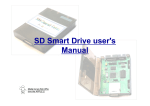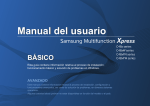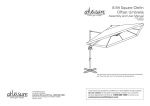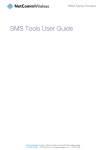Download SD Music card user`s manual
Transcript
SD Music card user’s manual SD Music card http://www.apple2.net Prolog • Our APPLE II has a speaker and can make some simple beep sound and CPU must handle every tics to generate sound, Due to these difficulties, new sound card appeared name of Mocking board I, II, A,C but, so long time ago and discontinued. During long time, It was my the only sound card for APPLE II and I can’t find another sound card Of course I can have a Passport card but it isn’t soundcard. It is just MIDI interface. After research both FM chip , AY3-8910 and 6522 functions, I could design new sound card it is the SD Music card. It isn’t just new sound card with new chip sets. If we need new program or new game(?) , it would be useless that’s why It is compatible as our classic mocking board but, much better musical instruments. • The SD Music card integrated with new technologies to drive FM chips(YM2413). • You can use this card on APPLE II, II+, //e even IIGS but, as we know, Mocking board doesn’t work well with APPLE IIGS and have same compatible issue. • It can produce 9 channels of sound and 8 channels are used for mocking board channel and the last one is used for noise emulation. • But mocking board have limitations and not very good to drive YM2413, For drive all functions of Ym2413 sound chip, It provide ‘Native mode’ with this mode, you can control YM2413 almost of al l functions and there are no limitations as mocking board compatible mode. For example you can use 5 percussion sounds and can add one user music instruments and can change to another mu sic instruments. • If you are good at the programming on APPLE II, You can make good music player or music conv erter. Installation ☞WARNING • Before to connect SD Music card, Please unplug power cord both APPLE II and your audio Amplifier to connect SD Music card. • Then you can use Audio out or AUX_Out for Audio amplifier or Audio IN TV set. • • Audio Out; Standard 3.5mm Audio signal output Aux_out; Internally Bridged with Audio out. Just different shape of connector. Side pins are intentionally cut shortly. Variable resistor: For sound volume control. CW is louder CCW is softer (Default is Maximum) • SD Music connection and set default 3.5mm Audio out jack Variable resistor for Sound volume control Switch block used to for default configuration. • SD Music card AUX Audio output Audio out GND GND Audio out 1 2-3 : Set to SD Music instrument default. When you turn on the APPLE II, It will return to SD default. (Factory default) 2 noise channel, one sub channel. Music instrument assign Utility • You will receive this image file which is a utility for assign music instruments of SD Music card. You need to transfer this utility to your APPLE II via ADT or SD DISK][ Emulator. But, if you having difficulty, you just can make simple one as next page. • • Run the Image. You can select channel which you want to change music instruments. (It doesn’t show present music instruments sorry for it.) You can select instruments by < > keys and set with Return key. Then It will store your setting into the EEPROM of SD Music card. For exit press ESC key • You need to consider the switch cap, Cause it will return to defaults every Power ON if it has switch cap so, If you want to keep your changes, you have to remove the cap. Anyway, this returning to default setting is doing only while the power ON time. • Music instrument configuration • Simply key-in channel number to change music instruments • • • Then use arrow key(<->)to select music instruments then Press Enter. Thant’s all.. If you want exit, just press ESC.. Recommended to remove switch block to avoid resetting while the Power ON again. Mocking board channel • Mocking board II,A,C are have total 6 channels and each chann el assigned to SD Music card as below. <Switch block on 2-3 mode> Mocking board channel SD Music card Channel Remarks 1 1(7) 7th is chorus 2 2(8) 8th is chorus 3 3 4 4 5 5 6 6 1st Noise 9 Noise 2nd Noise 9 Noise 7th channel and 8th channel are used just for chorus and playing with major channel. Channels assign • On the mocking board emulation, there are 8 music instruments are assigned for each 6 mocking board channels. Each music instrument assigned in 1 to 6 and two more music instruments are used as chorus on 1 and 2(Switch block 2-3 mode) So it is 1(7),2(8),3,4,5,6 • You can change this music instruments array with setting utility or your own simple BASIC code anyways total music instruments are 16 (Noise included) Simple BASIC source code for Instruments setup You can use this source code for your SD Music card. You need to insert SD music card slot in #4 Simple put channel number then Music instruments number. If channel number is ‘0’ then will end of program. Channel number is valid 1 to 8 and Music instruments number is valid 0~15 Please refer music instruments table. 10 HOME 20 INPUT “CHANNEL?“;C Reference code on Monitor 30 IF C=0 THEN END (n: is slot number) 40 INPUT “MUSIC INSTRUMENT?“;M 50 S=C*16+M 60 POKE 50306,255:POKE 50307,255 70 POKE 50304,129: POKE 50305,S 80 POKE 50304,255 90 GOTO 20 Cn82:FF ‘Set PortB’ Cn83:FF ‘Set PortA’ Cn80:81 ‘Mode for change of instrument’ Cn81: ## ‘Channel/Instrument number’ Cn80:FF ‘End of configuration Tip for music instruments • • • • • • Two type of Music instrument are using on SD Music card. One is concurrent sounding instrument and the other is short period sounding instruments and SD Music card have major 1(7),2(8),3,4,5,6 channel and 7,8 channel is behind of 1 and 2 channel. When 1st channel is playing then 7 channel of music instrument also playing together and 8 channel also playing with channel 2. It named as chorus instruments. The major channels(1,2,3,4,5,6) are good playing with concurrent music instrument cause of Some of music using changing volume while the playing sound and sub channel is recommended to assign short period instruments. If you assign short period(hit) music instruments to major channel, the sound wasn’t good cause of again controlled by volume while the playing decay time. And sub channel doesn’t control by mocking board volume. Sub channel on and off is depend on the switch block configuration. If 1-2 on, it doesn’t have sub channel, 2-3 on is one sub channel. Open is 2 sub channels. Return to default music instruments If there is inserted switch block on SD Music card, it will reset to default music instrument while on the APPLE II. If you want to with your own instruments array, you need to remove it. • The function is following by switch block position as below. • 1-2 3 : One music instrument used(Clarinet).little similar as Mocking board. 2 noise channel, no sub instrument. • 1 2-3 : Set to SD Music instrument default. When you turn on the APPLE II, It will return to SD default. (Factory default) 2 noise channel, one sub channel. • 123: No switch cap. Using previous stored instrument setting. It doesn’t change to default. If you want to user defined sets, you need set as this. One noise channel, two sub channel Music instruments channel status Switch block on 2-3 (Right) Switch block on 1-2 (Left) Channel # Music instrument# 1 5 Clarinet 2 5 Clarinet 3 5 Clarinet 4 5 Clarinet 5 5 Clarinet 6 5 Clarinet 8(1st noise ) 0 Noise 9(2nd noise) 0 Noise • • • • Channel # Description Mocking board similar mode No sub channel. 2 noise channel on 8,9 7 channel not used 1 (7) Music instrument# 4 (2) Description Flute / Guitar 2 9 Horn 3 6 Oboe 4 5 Clarinet 5 7 Trumpet 6 8 Organ 8(1st noise) 0 Noise 9(2nd noise) 0 noise • One sub channel • 2 noise channel on 8,9 No switch cap Channel # Music instrument# Description 1(7) No change No change 2(8) “ “ 3 “ “ 4 “ “ 5 “ “ 6 “ “ 9 0 Noise • • • Using previous setting Using one noise channel as #9 2 sub channel activate List of Music instruments Concurrent sound Short sound User define(Noise) Control as mocking board To control mocking board, you need to know how to use 6522. Mocking board have tow 6522 and connection to AY3-8910 as interface device. There are three major functions, Timer ,Interrupts and Port IO. • Each 6522 has one timer and two IO ports – Timer • You can use timer interrupts for accurate sound processing, 6522 provide one timer interrupt and 6502 can have proper timing to send next note of your song. You need to learn how to handle this interrupts control and for set it Please refer 6522 manual for it. • Port A and Port B for AY8910 – Set AY3-8910 to get register number. • Set ay3-8910 register number, Register number must already have on $Cn01 earlier, then this function just set act to sound chip to aware the data is Register number. – Store Data • Data should store in $Cn01 and send data to previous register number. – Reset the sound chip • Reset all AY3-8910 Registers. You can use it to reset the chip. IO Address and diagram • • • Mocking-II,A,C have 2 AY3-8910. – 1st 6522 is occupied on $Cn0x and 2nd is occupied $Cn8x if it used slot #4, $C40x ~ $C48x are occupied. Mocking-I has only one AY3-8910 – Connected on $Cn0x SD Music card connected one 6522 and address are mirrored. – $Cn0x and $Cn8x are mirrored Atmega128 APPLE2 IO Slot 6522 YM2413 Direct control of YM2413 • SD Music card also occupied same address as Mocking board. It occupied $Cn0x to $Cn8x but only one timer and IRQ interrupt. – Mocking board compatible mode are following mocking board control. • If you want to make new music player, I recommended to use this ‘native mode’ to control all of functions of YM2413. It is similar way as Mocking board but transparent way to control YM2413 chip. – For ‘Native mode’ , you can control as 2nd AY3-8910 but, register number is start from 128-. For example, Register #128 is Register #0 of YM2413, Register – – – #129 is heading to Register #1 of YM2413 and so on. So, with this say, you can control YM2413. YM2413 Reset is same as Mocking board Register are write only ※ Controlling SD Music card is can be done same way of Mocking board. it’s easy to use with old software. But, it can’t use all of functions of YM2413 and sound may limited under mocking board control. So I suggest to try to use ‘Native mode’ for full control. It is logically separated and located 2nd AY3-8910 Register number 128(MSB). Sample routine code • INIT ; Init of 6522 (once required) LDA #$FF STA DDRA; $C403 LDA #$07 STA DDRB; $C402 RTS • ※ This way is the same as Mocking board RESET; Reset AY3-8910 LDA #$00 STA ORB ;$C400 LDA #$04 STA ORB ;$C400 RTS 1st 6522 base address $Cn00 • Store data for Register • LDA #11(Data) STA ORA; $C401 RTS • Use data for Register number LDA #$07 STA ORB ;$C400 LDA #$04 STA ORB ;$C400 RTS • Use data for Register data LDA #$06 STA ORB ;$C400 LDA #$04 STA ORB ;$C400 RTS 2nd 6522 base Address $Cn80 (n is slot number) 6522 Register table AY3-8910 Register table YM2413 Register map Register of YM2413 for User define and percussive instruments • • $0E: Percussion instrument ON/OFF $36~$38; Sound level of percussion instrument. Other information • • • • • • • • • • • • • SD MUSIC CARD used Ym2413(OPLL) for sound generation AVR Atmega128 used for main controller. SD Music card doesn’t support speech. No stereo sound. Noise emulation isn’t the same as mocking board. Limited support of Envelope (noise only) SD Music is an new sound card and compatible for mocking board software. SD Music card is based on Lovely system’s(Korean brand) mocking board Components values may changed without notice. Warranty is 3 months and not included shipping costs. After this period may charged costs for repair service. Disassemble or modification may expire the warranty. Any question for concerns, please email me [email protected] Thanks for purchasing Copyright© 2015 by SD Kim All rights reserved. Ian Kim