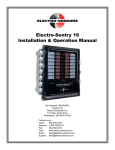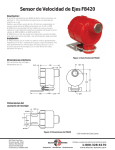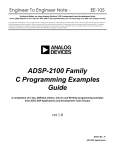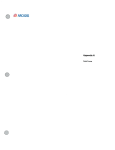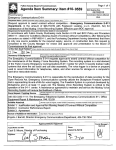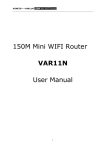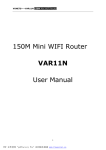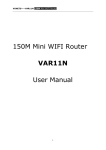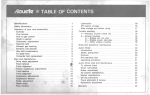Download MS320 User`s Manual
Transcript
Motor Control Solutions MS320 User’s Manual User Manual Part Number: 990-000300 REV F MS320 User’s Manual Part Number: 990-000300 REV F Electro-Sensors, Inc. 6111 BLUE CIRCLE DRIVE MINNETONKA, MN 55343–9108 www.electro-sensors.com [email protected] [email protected] Local: Toll-Free: Fax: 952.930.0100 800.328.6170 952.930.0130 Copyright © 2003 Electro-Sensors, Inc. All rights reserved. No part of this document can be duplicated or distributed without the express written permission of Electro-Sensors, Inc. While the information in this manual has been carefully reviewed for accuracy, Electro-Sensors, Inc. assumes no liability for any errors or omissions in the information. Electro-Sensors, Inc. reserves the right to make changes without further notice to any part of this manual or to any product described in this manual. Modbus is a trademark of Modicon, Inc. Lookout is a trademark of National Instruments, Inc. 2 Table of Contents Introduction to This Manual .............................................................................................................. 6 Introduction to This Product.............................................................................................................. 7 The User Interface ............................................................................................................................ 8 Interpreting the Function Code Conventions...............................................................................................9 Reading the User Interface Tables ............................................................................................................10 The User Interface Tables .........................................................................................................................10 (VAR Menu) How to Change a User Variable......................................................................................10 (SETPT Menu) How to Change a Setpoint/Ratio..................................................................................11 (SECR Menu) How to Change the Security Settings ............................................................................12 (DIAG Menu) How to Perform the Diagnostic Functions ....................................................................12 (DIAG Menu) How to Perform the Diagnostic Functions (cont.) .........................................................13 (VAR Menu) Programming the User Variables............................................................................... 14 (Var01, Var02, Var03) Feedback Variables—Master Mode Operation....................................................14 (Var04, Var05, Var06) Lead Variables—Follower Mode Operation........................................................15 Operational Variables................................................................................................................................16 (Var07) Acceleration Time....................................................................................................................16 (Var08) Deceleration Time....................................................................................................................16 (Var09) Proportional Value...................................................................................................................16 (Var10) Integral Value ..........................................................................................................................16 (Var11) Jog Percentage .........................................................................................................................16 (Var12) Display Function......................................................................................................................17 (Var17) Switch Input Function..............................................................................................................19 (Var18) Control Mode...........................................................................................................................20 (SECR Menu) The Security Variables ............................................................................................ 21 (DIAG Menu) The Diagnostic Functions ......................................................................................... 22 (Anou) How to Calibrate the Speed Command Signal..............................................................................22 (SIo) How to Test the Standard Switch Inputs ..........................................................................................23 (oPIo) How to Test the Optional I/O .........................................................................................................23 (HEyP) How to Verify That the Keypad is Working ................................................................................23 (roll) How to set the bare and full core values...........................................................................................23 (Uer) How to Find Out the Firmware Version Number ............................................................................23 (rESE) How to Reset the User Variables to Their Factory Default Values...............................................23 No-Feedback Protection ................................................................................................................. 23 The MS320 Option Board ............................................................................................................... 24 (Var14, Var15, Var16) Relay Output Variables........................................................................................24 (Var19) Analog Input Type and Function Variable ..................................................................................25 (Var20, Var21, Var22, Var23) Analog Input Lower / Upper Limit Variables ..........................................27 (Var24, Var25) Analog Input Averaging Variables ..................................................................................28 Analog Input Calibration...........................................................................................................................30 (Var26) Wind and Unwind Applications without automatic diameter calculation at startup............ 31 (Var27 through Var34) Modbus Serial Communications ................................................................ 32 Serial Communications Wiring Diagram ..................................................................................................34 (Var36, Var37) Wind/Unwind With Automatic Roll Diameter Calculation at Startup.............................34 Appendix A—Panel Cutout Dimensions ......................................................................................... 35 Appendix B—Wiring the MS320 ..................................................................................................... 36 Sensor Power Supply Output (TB2-6, TB2-5) ..........................................................................................36 Sensor Inputs—Feedback (TB2-7), Lead (TB2-8)....................................................................................36 Analog Inputs (TB4-7, TB4-8, TB4-9) .....................................................................................................37 Speed Command Signal Output (TB1-5, TB1-4) ......................................................................................37 Control Inputs—Standard (TB2-1, TB2-2, TB2-3), Optional (TB3-1, TB3-2).........................................37 Power Supply Input (TB1-1, TB1-2).........................................................................................................37 Relay Outputs (TB3-5, TB3-6, and TB3-7, TB3-8) ..................................................................................37 Serial Communications Connections (TB4-1 through TB4-6)..................................................................37 3 Wiring Diagram........................................................................................................................................ 38 Wiring Practices for Industrial Controllers............................................................................................... 39 Appendix C—MS320 Specifications ............................................................................................... 40 Appendix D—Variable Value Logs .................................................................................................43 Speed Setpoint Log................................................................................................................................... 43 Ratio Setpoint Log.................................................................................................................................... 43 Security Variable Log............................................................................................................................... 43 Display...................................................................................................................................................... 43 User Variable Log .................................................................................................................................... 44 User Variable Log (Option Board) ........................................................................................................... 45 MS320 User’s Manual Back Cover.................................................................................................48 4 List of Figures Figure 1; MS320 System Diagram ..................................................................................................................7 Figure 2; Effective Setpoint vs. Trim Value..................................................................................................26 Figure 3; Effective Setpoint vs. Inverse Trim Value.....................................................................................27 Figure 4; Analog Input Type DIP Switches and Calibration Pots.................................................................30 Figure 5; MS320 Sensor Input Circuit ..........................................................................................................36 Figure 6; Sensor Type DIP Switches.............................................................................................................36 Figure 7; MS320 Wiring Diagram ................................................................................................................38 List of Tables Table 1; Associations Between Keys, LEDs, and Menus ...............................................................................8 Table 2; User Variable Function Code Convention ........................................................................................9 Table 3; Var12, Display Function Codes ......................................................................................................18 Table 4; Display Function Code 6, Standard Input Status.............................................................................18 Table 5; Display Function Code 7, Optional I/O Status ................................................................................18 Table 6; Var17, Switch Input Function Codes ..............................................................................................19 Table 7; Security Variable “SdEF”, Security Definition...............................................................................21 Table 8; Var14, Relay Output Function Codes .............................................................................................24 Table 9; Var19, Analog Input Type and Function.........................................................................................25 Table 10; Sensor Options ..............................................................................................................................36 5 Introduction to This Manual What is in this manual? This installation and operation manual provides detailed technical information about the MS320 Motor Controller. It should serve as your technical resource to install, set up, operate, and test the MS320. Who should use this manual (audience) Keep in mind that the function of the MS320 installed in an electro-mechanical process is to control a motor’s speed (via a variable speed motor-drive), therefore it must be installed by qualified personnel only. This manual is designed for persons who have the primary responsibility to install, set up, operate, and test the MS320. The secondary audience would be those persons seeking technical information about the electrical concepts and operation of the MS320. Knowledge level Persons installing, setting up, and operating the MS320 should have good knowledge and understanding of electrical and mechanical concepts and principles pertaining to Motor Controllers. Again, the MS320 should be installed by qualified personnel only. Notices 6 Installing Electro-Sensors, Inc., products is the responsibility of the purchaser, and is in no way guaranteed by Electro-Sensors, Inc. While the information in this manual has been carefully reviewed, Electro-Sensors, Inc., assumes no liability for any errors or omissions in this manual. Additionally, Electro-Sensors, Inc., reserves the right to make changes to any part of the information in this manual or the product described herein without further notices. No part of this manual may be photocopied, reproduced, or translated to another language without the prior written consent of Electro-Sensors, Inc. Introduction to This Product The MS320 is a single axis, unidirectional, low cost, closed-loop, motor speed controller. It is designed to operate either in a stand-alone master mode, or in a follower mode behind a lead motor. The MS320 takes the place of a manually operated speed potentiometer. The controller can be used with AC motor drives, DC motor drives, or any variable speed motor-drive that will accept a 0–10 V or a 4–20 mA speed command signal. In master mode, the controller continually compares the actual line speed (the master feedback signal) to the desired line speed (the user adjustable speed setpoint). In order to maintain the line speed at the desired value, the controller automatically adjusts the speed command signal to compensate for disturbances to the system. This type of control—feedback based automatic compensation for disturbances—is called closedloop control. In follower mode, the controller causes the follower system to track the lead system at a user adjustable ratio. The lead and feedback signals can be derived from many different types of line shaft encoders and the setpoints or ratios can be entered in user units. Analog inputs are optional and can be used to provide the feedback signal, the lead signal, the master setpoint, the follower ratio, the setpoint/ratio trim, and the setpoint/ratio inverse trim functions. Programmable switch inputs are standard and optional relay outputs are available. M ASTER FEEDBACK SIGNAL LEAD SIGNAL SPEED COM M AND SIGNAL VARIABLE SPEED DRIVE M ENCODER GEARBOX PROCESS M S320 FOLLOW ER FEEDBACK SIGNAL SPEED COM M AND SIGNAL VARIABLE SPEED DRIVE M ENCODER GEARBOX PROCESS M S320 Figure 1; MS320 System Diagram Controller Features Master Controller with User Units Display and Setpoints Ratio Follower Controller with User Units Display and Setpoints Run/Stop Discrete Input 2 General Purpose Discrete Inputs Sensor Power Supply Additional Option Board Features 2 Additional General Purpose Discrete Inputs 2 SPST NO Relays Modbus RTU Serial Communications 2 Scalable Analog Inputs 7 The User Interface The user interface consists of a keypad, the four character display, five discrete LEDs, several user variables, and four menus—the user variable menu, the setpoint menu, the security menu, and the diagnostic menu. The four menus are each accessed by a menu key; the VAR key accesses the user variable menu, the SETPT key accesses the setpoint menu, the DECIMAL POINT key accesses the security menu, and the DIAG key accesses the diagnostic menu. In each of these menus there is an intermediate level (level 2) enabling you to select a menu item and a final level (level 3) enabling you to change or edit the selected menu item. The method for selecting which menu item to edit depends on what menu you are in. In the VAR menu use the up, down, left, and right arrow keys to edit the two digits of the user variable number. In the SETPT menu use the up and down arrow keys to edit the single digit of the setpoint number. In the SECR (security) menu and in the DIAG menu use the up and down arrow keys to scroll through menu item prompts. Once a menu item has been chosen, press the ENTER key to move to the final level (level 3) to edit the variable value or perform the diagnostic action. To edit a user variable value, use the left and right arrow keys to move the cursor (the flashing digit) to the digit whose value you want to change, then use the up and down arrow keys to change the value of the digit. Press the ENTER key to accept the value, or press the ‘abort’ key to throw away the changes that you have made. (The ‘abort’ key depends on which menu you are in, i.e. the VAR key enters the user variable menu and the VAR key aborts the user variable menu.) For example, to change a user variable value, press the VAR key to go to level 2—select user variable number. While in level 2, edit the display so that it shows the user variable number whose value that you want to change. Then, press the ENTER key to accept the user variable number and go to level 3—change user variable value. While in level 3, edit the display so that it shows the new user variable value. Then, press the ENTER key to accept that value and return to level 1—the user units tachometer. When the user accepts a value the MS320 will test it and will not allow an out-of-range or illegal value. If at any time you don’t like the changes that you have made while you are in a particular level, press the abort key to discard the changes and go back to level 1—the user units tachometer. The SETPT and the SECR menus work in a similar way to allow you to change variable values. The DIAG menu will allow you to perform a diagnostic test, to perform calibration actions, or to observe the state of the system, thereby enabling you to set up your system or to troubleshoot your system installation. The front panel LEDs are used to indicate which menu you are in or to indicate status information about the MS320. There are five LEDs: TACH, PROG, RUN/STOP, SET SPD, and KEY ERR. When a menu key is pressed the LED associated with that menu turns on to indicate which menu you are in. Key VAR key SETPT key DIAG key Decimal Point key LED PROG LED SET SPD LED All LEDs except the KEY ERR LED PROG LED and the SET SPD LED Menu VAR SETPT DIAG SECR (Change User Variable) (Change Setpoint/Ratio) (Perform Diagnostic Action) (Change Security Variable) Table 1; Associations Between Keys, LEDs, and Menus The RUN/STOP LED is associated with the run/stop input switch. It is either ‘ON’ when the run command is present, or it is ‘OFF’ when the run command is absent and the motor has stopped. The RUN/STOP LED flashes for a no-feedback alarm. The no-feedback alarm is disabled if either of the analog inputs is used as the feedback. The KEY ERR LED is used to indicate an invalid key press, an invalid user variable number, or an invalid user variable value. It shuts off after a timeout period of 500 ms. The TACH LED is ‘ON’ when the display is showing a real-time value selected by the display function variable Var12. 8 Interpreting the Function Code Conventions When programming the values of the user variables, some user variables, such as the Var03 PPR variable, take numeric values while others, such as the Var17 switch input control variable, allow the user to select among several functions by using function codes. If a user variable takes function codes instead of a numeric value, the place value of the digit is sometimes associated with a particular item. For example, in Var17 the switch input one’s function code is in the digit one location, the switch input two’s function code is in the digit two location, etc. The table below illustrates the convention used to show the user where to place the cursor in order to change the function code associated with an item. The digits refer to the four seven-segment LEDs of the front panel display. The left hand column of the table contains pictures that show which digit is digit one, digit two, etc. The function code convention also applies to some display values, for more information on how, see the section “(Var12) Display Function.” Display Digits Digit 1 Digit 2 Digit 3 Digit 4 Digit Function Digit 1 Function Digit 2 Function Digit 3 Function Digit 4 Function Function Codes 0–Function Code 0 1–Function Code 1 etc. 0–Function Code 0 1–Function Code 1 etc. 0–Function Code 0 1–Function Code 1 etc. 0–Function Code 0 1–Function Code 1 etc. Table 2; User Variable Function Code Convention 9 Reading the User Interface Tables The following tables provide a detailed guide to each of the four main menus. The tables break down each of the menus into levels. The rows of the tables indicate which menu activities are available at each level. The columns indicate what the display value is, what tasks can be performed, and which task key is used for each task. You can work your way through the menu activities by selecting from the tasks available at your present level and then pressing the appropriate task key. Items in quotes (“ ”) are the display items and X’s are used to indicate unknown values. The User Interface Tables (VAR Menu) How to Change a User Variable Level 1 2 Level Description Display Value Task Task Key User Units Tachometer User units tachometer– “XXXX”. Select the user variable menu and go to level 2. VAR key. User variable number– “PrXX”. Edit the display. Accept the user variable number and go to level 3. Abort the changes to the user variable number and go back to level 1. Select User Variable Number Edit the display. 3 1 Change User Variable Value User variable value–“XXXX”. Accept the user variable value and go to level 1. Abort the changes to the user variable value and go back to level 1. Arrow keys. ENTER key. VAR key. Arrow keys and the decimal point.1 ENTER key. VAR key. Not all variables accept a decimal point. Some of the variables that allow a decimal point are restricted to having decimal points that match those in a related variable. For more information see “Appendix D— Variable Value Logs”, for information on which variables accept a decimal point. 10 (SETPT Menu) How to Change a Setpoint/Ratio2 Level 1 2 3 Level Description Display Value Task Task Key User Units Tachometer User units tachometer– “XXXX”. Select the setpoint menu and go to level 2. SETPT key.3 Edit the display. Up and down arrow keys. Select Setpoint Change Setpoint Setpoint number– “SP0X”. Setpoint value– “XXXX”. Accept the setpoint number and go to level 3. Abort the changes to the setpoint and go back to level 1. Edit the display. Accept the setpoint value and go to level 1. Abort the changes to the setpoint and go back to level 1. ENTER key. SETPT key. Arrow keys. ENTER key. SETPT key. 2 The up and down arrow keys (or a pair of switch inputs) allow the user to scroll the active setpoint/ratio. Setpoints/ratios can only be scrolled when the system is running at the active setpoint/ratio. See the section “ (Var17) Switch Input Function,” for a definition of the active setpoint. 3 If an analog setpoint/ratio function is being used, the SETPT key will not allow the user to change the setpoint/ratio, only view it. Also, with an analog setpoint/ratio function, the up and down arrow keys (or a pair of switch inputs) cannot be used to scroll the setpoint/ratio. 11 (SECR Menu) How to Change the Security Settings Level Level Description Display Value 1 User Units Tachometer User units tachometer– “XXXX”. Security variables. 2 3 Select Security Variable Change Security Variable Edit input password–“PIn ”. Change password definition– “PdEF”. Define security lockout–“SdEF”. Security variable value–“XXXX”.4 Task Task Key Select the security menu and go to level 2. Decimal point key. Select the security variable. Accept the security variable and go to level 3. Abort selecting the security variable and go back to level 1. Edit the display Accept the security value and go to level 1 Abort the changes and go to level 1 Up and down arrow keys. ENTER key. Decimal point key. Arrow keys. ENTER key. Decimal point key. (DIAG Menu) How to Perform the Diagnostic Functions Level Level Description 1 User Units Tachometer 2 2a 4 Select Diagnostic Function Select Diagnostic Function Display Value User units tachometer– “XXXX”. Roll diameter comp– “roll” Analog output calibration– “Anou”. Standard I/O test– “ SIo”. Optional I/O test– “oPIo”. Keypad test– “HEyP”. Firmware version–“ Uer”. Reset–“rESE”. Read ADC value For empty core “bare” – Read ADC value For empty core “Full” – Task Task Key Select the diagnostic menu and go to level 2. DIAG key. Select the diagnostic function. Up and down arrow keys. For Roll Compensation go to level 2a. For all other selections accept the diagnostic function and go to level 3. ENTER key. Abort selecting the diagnostic function and go back to level 1. DIAG key. Select sub Function Up and down arrow keys. Accept displayed function ENTER key. Abort setup DIAG key. If the user enters an incorrect password into the password input variable, then the password define variable will not allow the user to see the present password, it will only display “Hidn”. See the section “ (SECR Menu) The Security Variables,” for information on how to define the security lockout. 12 (DIAG Menu) How to Perform the Diagnostic Functions (cont.) Level 3 3 Level Description Perform Diagnostic Function Analog Output Calibration Perform Diagnostic Function Standard I/O Test 3 Perform Diagnostic Function Optional I/O Test 3 Perform Diagnostic Function Keypad Test 3 3 Perform Diagnostic Function Firmware Version Perform Diagnostic Function Display Value Output percent or RPM, “XX%” or “XXXX”. (Output percent when scrolling and RPM when not.) Input switch states. Run/Stop switch–digit one. Switch one–digit two. Switch two–digit three. “ XXX” Input switch states. Switch three–digit three. Switch four–digit four. Relay states. Relay one–digit one. Relay two–digit two. “XXXX” Task Task Key Change the analog output percent. Up and down arrow keys. Go to level 1. DIAG key.5 Go to level 1. DIAG key. Pull-in relay 1. Right arrow key. Pull-in relay 2. Left arrow key. Drop-out both relays. ENTER key. Go to Level 1. DIAG key. VAR key–“1111.”. Up arrow key–“222.2”. SETPT key–“33.33”. Left arrow key–“4.444”. ENTER key–“5555.”. Right arrow key–“666.6”. Decimal point key–“77.77”. Down arrow key–“8.888”. Show the key test value. All keys except the DIAG key. Go to level 1. DIAG key. Firmware version–“XX.XX”. Go to Level 1. DIAG key. “dOnE” Go to Level 1. DIAG key. Accept value ENTER key. Abort, to level 1 DIAG key. Accept value ENTER key. Abort, to level 1 DIAG key. Reset to Factory 5 3 Set “bare” Roll ADC value 3 Set “Full” Roll ADC value The user cannot exit the analog output calibration menu until the output percent has been reduced to zero. 13 (VAR Menu) Programming the User Variables The VAR menu is accessed by pressing the VAR key. See the “User Variable Log” in the “Appendix D— Variable Value Logs” for more information on the user variables and for their default values. Also, see the section “(VAR Menu) How to Change a User Variable” for information on editing the user variables. (Var01, Var02, Var03) Feedback Variables—Master Mode Operation In master mode the MS320 controls the line speed of the master system independent of any other speed in the system. Figure 1, “MS320 System Diagram,” shows a controller in master mode in contrast to a controller in follower mode. To use the MS320 as a master mode controller the user needs to program three user variables; Var01, Var02 and Var03. Together, these three variables tell the MS320 what feedback frequency to expect at the maximum line speed, what the units of line speed are, and what the units of the speed setpoints are. User Variable 1— Maximum Feedback RPM is the maximum revolutions per minute of the shaft on which the feedback sensor is mounted when the line speed is at its desired maximum value. User Variable 2— Display Value at Maximum Feedback RPM (User Units) is used to scale the feedback frequency to user units. - If the user wants to display speed in RPM, then the value entered into Var02 would be the same as that in Var01. - If the user wants to display speed in user defined units such as feet per minute or gallons per hour (an example of a rate that is not a speed), then the value entered in Var02 is the rate at which the user defined unit is processed by the system when the line is running at the RPM programmed into Var01. This rate can be calculated by the user, or it can be measured by first running the system with the same value in Var02 as in Var01 and measuring the output of the system. User Variable 3— Feedback PPR is the number of pulses generated by the feedback device in one revolution of the shaft whose speed is being controlled. After programming these three variables the user should calibrate the speed command signal so that the maximum line speed is reached at 90% of the maximum speed command signal. For information on how and why to do this, see the section “(Anou) How to Calibrate the Speed Command Signal.” As an example, a master mode controller is connected to a 60 PPR ring kit mounted on a motor with a rated speed of 1750 RPM. For this system, 100 feet per minute of material is processed when the motor turns 1600 RPM (this is the desired maximum line speed). The desired display units and the desired setpoint units are in feet per minute. The values programmed into the master MS320 would be: - Var01 is 1600, (i.e., 1600 RPM at max speed). - Var02 is 0100, (i.e., 100 feet per minute at max speed). - Var03 is 0060, (i.e., 60 PPR on ring kit). - The speed command signal is calibrated to drive the motor 1600 RPM when the speed command signal is at 90% of its maximum value. - The best control results are obtained by programming and calibrating the MS320 to the application specifications, not the motor specifications (i.e., 1600 RPM, not 1750 RPM). - Also, since 1600 RPM (and 100 ft/minute) is the maximum desired speed for this system, any setpoints that the user enters should be 100 feet per minute or less. Any setpoints above 100 feet per minute could possibly cause the controller to run out of headroom. 14 (Var04, Var05, Var06) Lead Variables—Follower Mode Operation In follower mode the MS320 controls the line speed of a follower system based on the line speed of a lead system. The follower system tracks the changes in the lead system at a user defined ratio. Figure 1, “MS320 System Diagram” shows an MS320 in follower mode behind a lead MS320 in master mode. As the lead system changes its rate, the follower system mirrors the changes of the lead system. To use the MS320 as a follower mode controller the user needs to program six user variables; Var01, Var02 Var03, Var04, Var05, and Var06. Together, these six variables tell the MS320 what feedback frequency to expect at the maximum line speed, what lead frequency to expect at the maximum lead line speed, what the units of line speed are, and what the units of the ratio setpoints are. The following formula is used by the MS320 to calculate the speed of the follower system. All quantities in the formula are user Vars accept for the Lead and Follower RPMs. ⎞ Ratio Setpoint Lead RPM ⎛ ⎞⎛ ⎟⎟(MaximumFeedback RPM) Follower RPM = ⎜ ⎟⎜⎜ ⎝ MaximumLead RPM ⎠⎝ Unity Ratio User Units ⎠ For details on Var01, Var02, and Var03, see the section “(Var01, Var02, Var03) Feedback Variables— Master Mode Operation.” User Variable 4— Maximum Lead RPM is the maximum revolutions per minute of the shaft on which the lead sensor is mounted when the lead line speed is at its desired maximum value. User Variable 5— Lead PPR is the number of pulses generated by the lead’s feedback device in one revolution of the shaft whose speed is being sensed. User Variable 6— Unity Ratio User Units allows the user to enter ratio setpoints in user units. The default value of Var06 is “1.000.” - If the ratio setpoint is half of Var06, then the MS320 runs the follower at a ratio of 0.5 of the lead. - If Var06 is set to the same as Var02, then the user can enter the follower ratio in user units instead of dimensionless ratios. As an example, two positive displacement pumps mix a solution of two chemicals at a controlled ratio. Pump one the lead pump, is controlled by a manually operated potentiometer. Pump two the follower pump, is controlled by an MS320 in follower mode. Pump one delivers 100 liters per minute at its maximum speed of 200 RPM, and has a 600 PPR encoder mounted on its shaft. Pump two delivers 20 L/min at a speed of 1500 RPM, and has a 60 PPR encoder mounted on its shaft. The application mixes 5 to 20 liters of the pump two chemical to every 100 liters of the pump one chemical. Because pump one can deliver a maximum of 100 L/min, pump two will be set up (and calibrated) to run at a maximum speed of 1500 RPM or 20 L/min. (This will mix 20L with 100L when both pumps are at their maximum speeds). The values programmed into the MS320 for the follower pump that it controls (pump two) are: - Var01 is 1500, Var02 is 20.00, Var03 is 0060. The values programmed into the MS320 for the lead pump (pump one) are: - Var04 is 0200, Var05 is 0600, Var06 is 1.000. - With a ratio setpoint of 1.000, the follower pump delivers 20 liters for every 100 liters of the lead pump. - With a ratio setpoint of 0.500, the follower pump delivers 10 liters for every 100 liters of the lead pump. - With a ratio setpoint of 0.250, the follower pump delivers 5 liters for every 100 liters of the lead pump. In this example it would be much easier to set the ratio setpoints in user units. This is done by entering 20.00 into Var06—Unity Ratio User Units (20.00 is the maximum value that pump two produces with respect to the maximum pump one produces). The ratio setpoint can now be set in liters per 100 liters. - With a ratio setpoint of 20.00, the follower pump delivers 20 liters for every 100 liters of the lead pump. - With a ratio setpoint of 10.00, the follower pump delivers 10 liters for every 100 liters of the lead pump. - With a ratio setpoint of 05.00, the follower pump delivers 5 liters for every 100 liters of the lead pump. 15 Operational Variables (Var07) Acceleration Time User Variable 7— Acceleration Time is the time it takes to ramp the speed of the shaft on which the feedback sensor is mounted from zero RPM to the maximum feedback RPM (Var01). Acceleration time is in seconds. The shortest acceleration time allowed is 0.1 second. In follower mode applications the acceleration time should be shorter than the acceleration time of the lead system. (Var08) Deceleration Time User Variable 8— Deceleration Time is the time it takes to ramp the speed of the shaft on which the feedback sensor is mounted from the maximum feedback RPM (Var01) to zero RPM. Deceleration time is in seconds. The shortest deceleration time allowed is 0.1 second. In follower mode applications the deceleration time should be shorter than the deceleration time of the lead system. (Var09) Proportional Value User Variable 9— Proportional Value determines how the controller reacts to transient disturbances in the line speed. The proportional value is multiplied by the error term—the difference between the desired line speed and the actual line speed—and then applied to correcting the speed command signal. A large proportional value enables the system to react quickly to increases in the error term, thus causing the actual line speed to be closer to the desired line speed. Too large a proportional value causes the control loop to become unstable. This is because the system cannot keep up with large changes in the speed command signal. The proportional value cannot compensate for small differences between the desired line speed and the actual line speed. This is because the proportional value does not have very much influence on small error terms, i.e. multiplying a small error term by the proportional value results in a value that is too small to affect the speed command signal. (Var10) Integral Value User Variable 10— Integral Value determines how the controller reacts to steady state errors in the line speed. It is used to make corrections to small differences between the desired line speed and the actual line speed. The integral value works by continuously adding up the error term and applying the sum to adjusting the speed command signal. An entry of 100 means to adjust the speed command signal every 20 ms, a 99 means every 40 ms, a 98 means every 60 ms, and so on. The lower the value, the slower the correction. (Var11) Jog Percentage User Variable 11— Jog Percentage is the percent of the speed command signal sent to the variable speed drive when the jog switch is activated. The smallest percent allowed is 0.1%. 16 (Var12) Display Function User Variable 12— Display Function controls which real-time value is displayed by the user interface. The default function code is 0, tachometer/ratemeter. The following table gives the display function codes and a description of their meanings. Display function codes 6 and 7 are interpreted by Table 4 and Table 5. Function Code 0 1 2 3 4 5 6 7 8 9 10 11 Function Description Tachometer, Ratemeter Ratio, Feedback Lead Feedback Frequency Lead Frequency Speed Command Signal DAC Value Maximum RPM DAC Value8 Standard Input Status Optional I/O Status Analog Input 1 ADC Value Analog Input 2 ADC Value Frequency Error (Absolute Value) Roll Diameter Display Units User Units6 User Units7 Hertz Hertz DAC Bits DAC Bits Boolean State Boolean State ADC Bits ADC Bits Hertz User Units9 6 Var02—Display Value at Maximum Feedback RPM, scales the feedback frequency into user units for display function 0. These are the same user units that speed setpoints are set in. 7 Var06—Unity Ratio User Units, scales the ratio of feedback frequency to lead frequency into user units for display function 1. These are the same user units that ratio setpoints are set in. 8 The MAX RPM DAC value corresponds to the Var01 Maximum Feedback RPM. Normally this value is about 3686, excessive deviation from 3686 indicates poor calibration. (However Var26, depending on its value, can have an effect on this for winding / unwinding applications). 9 The diameter of the roll is displayed when variable 19 is programmed for Wind/Unwind with core calculation (option 7). The formatting is controlled by the Upper Limit variable of the ADC that is programmed, either variable 21 or 23. 17 Table 3; Var12, Display Function Codes Display Digits Digit 1 Digit 2 Digit 3 Digit 4 Digit Function Status Code Run/Stop Switch Input Switch Input 1 0–Open 1–Closed Switch Input 2 Unused None Table 4; Display Function Code 6, Standard Input Status Display Digits Digit 1 Digit 2 Digit 3 Digit 4 Digit Function Relay Output 1 Relay Output 2 Switch Input 3 Switch Input 4 Status Code 0–Dropped Out 1–Pulled In 0–Open 1–Closed Table 5; Display Function Code 7, Optional I/O Status 18 (Var17) Switch Input Function User Variable 17— Switch Input Function allows the user to select what function a switch input performs. The user can choose any function from a set of switch input function codes. The following table gives the function codes, and also shows which digit of Var17 corresponds to which switch input. The default function for switch input 1 is jog, switch input 2 is setpoint 1/setpoint 2, switch input 3 is unused, and switch input 4 is unused. These switch input functions are activated by an AC voltage applied to the respective input by an external switch. The RUN/STOP switch cannot be reassigned. Display Digits Digit 1 Digit 2 Digit Function Switch Input 1 Function Switch Input 2 Function Digit 3 Switch Input 3 Function 10 Digit 4 Switch Input 4 Function 10 Function Codes 0–Unused 1–Fast Stop 2–Jog 3–Setpoint 1/Setpoint 2 4–Scroll Setpoint Up 5–Scroll Setpoint Down 6–Master/Follower 7–Closed Loop/Open Loop 8–Speed Command Signal Reset Table 6; Var17, Switch Input Function Codes The fast stop function overrides the run/stop switch input. When the fast stop function is activated the speed command signal immediately goes to zero. The jog function enables the user to move or jog the process using an open-loop speed command signal. When the jog function is activated the speed command signal is set to the percent output value programmed into Var11. The jog function can only be activated when the MS320 is stopped. The setpoint 1/setpoint 2 function enables the user to select the active setpoint on the fly. The active setpoint is the setpoint that is currently being used to control the process speed. Setpoint 1 is the active setpoint when the switch input is open. Setpoint 2 is the active setpoint when the switch input is closed. When this input changes state the MS320 ramps to the new setpoint at the ramp rate specified in Var07 and Var08. When the controller is in follower mode this input will select the active ratio. The scroll setpoint up function enables the user to increase the active setpoint using an input switch. This function is only available when the system is running at a setpoint. In follower mode this function increases the ratio. This function works the same as the up arrow on the front panel. The scroll setpoint down function enables the user to decrease the active setpoint using an input switch. This function is only available when the system is running at a setpoint. In follower mode this function decreases the ratio. This function works the same as the down arrow on the front panel. The master/follower function enables the user to select the control mode on the fly, overriding Var18. Master mode is the control mode when the switch input is open. Follower mode is the control mode when the switch input is closed. The closed loop/open loop function enables the user to control whether or not feedback is being used to correct deviations from the speed/ratio setpoint. Feedback is used to correct speed deviations when the switch is open. Feedback is ignored when the switch input is closed. 10 Input Switch 3 and 4 are only available if the MS320 Option Board is installed. 19 The speed command signal reset is used only for wind and unwind applications. This function enables the user to reset the speed command signal to the initial conditions of the spool (full or empty). When a switch is programmed for this function, on power-up the MAX RPM DAC is automatically preset to the value set by Var26. When this switch is closed, the MAX RPM DAC is manually preset to the value set by Var26. See the section “(Var26) Wind and Unwind Applications” for more information on Var26. (Var18) Control Mode User Variable 18— Control Mode determines whether the MS320 is being used as a master controller or a follower controller. A value of 0 corresponds to master mode and is the default value. A value of 1 corresponds to follower mode. If a switch input is programmed to manipulate the control mode then the value of Var18 is overridden by the state of the switch input. 20 (SECR Menu) The Security Variables The SECURITY menu is accessed by pressing the DECIMAL POINT key. See the “Security Variable Log” in the “Appendix D—Variable Value Logs” for more information on the three security variables and for their default values. Also, see the section “(SECR Menu) How to Change the Security Settings,” for information on editing the security variables. In the security menu the user has access to these three variables: PIn— Password input variable. PdEF— Password definition variable. SdEF— Security definition variable. The security features defined by the security definition variable ‘SdEF’ are enabled anytime the password ‘PIn’ is different from the password definition ‘PdEF’: - To access locked-out functions, the user must enter an input password matching the password definition (PIn = PdEF). - To lock out unauthorized changes to user variables, the user must enter a password definition unknown to unauthorized users (PIn ≠ PdEF). Any attempt to access the password definition by an unauthorized user will result in a display of “HIdn” (hidden). This table indicates how menu access is controlled by the digits of the SdEF security definition variable. Display Digits Digit Function Function Codes VAR Menu Digit 1 When this menu is locked the user variables can be viewed but not changed. SETPT Menu Digit 2 When this menu is locked the setpoints can be viewed but not changed. Digit 3 0–Menu Unlocked 1–Menu Locked Setpoint Scroll DIAG Menu Digit 4 When this menu is locked, access to the diagnostic functions are denied. Table 7; Security Variable “SdEF”, Security Definition 21 (DIAG Menu) The Diagnostic Functions The DIAGNOSTIC menu is accessed by pressing the DIAG key. Also, see the section “(DIAG Menu) How to Perform the Diagnostic Functions” for more information on accessing the diagnostic functions. Note: The Run Command (given by closing the RUN/STOP switch input at back-panel terminalTB2-1) must be removed before the Diagnostic Menu can be accessed. Once inside the Diagnostics Menu, press the UP and DOWN arrow keys to scroll through the list of diagnostic functions. Each of the diagnostic functions is explained below. (Anou) How to Calibrate the Speed Command Signal MS320 models can have either a 0 to 10V, or a 4 to 20 mA, speed command signal. Proper calibration of the speed command signal to the variable speed motor-drive used by the application, ensures two things. - One, the full range of the 12–bit DAC is available. - Two, there will be enough signal headroom for the MS320 to compensate for loads on the system. Note: If the MS320 is incorrectly set up (and calibrated) to run at the maximum line speed when the speed command signal is 100%, then the system may be unable to compensate for a load on the system. This because the MS320 is unable to raise its speed command signal above 100%. Use the following procedure to calibrate the speed command signal: 1. Verify the MS320 uses the same speed command signal as your motor-drive (0-10V, or 4-20 mA). 2. Verify the MS320’s speed command signal terminals TB1-5 (+) and TB1-4 (–) are connected to the motor-drive’s signal input terminals. 3. Program Var01 Max Feedback RPM and Var03 Feedback PPR to proper values for the application. 4. Select “Anou” from the diagnostics menu. The display reads in percent of speed command signal, it should be 00%. Enable the motor-drive. 5. With the speed command signal at 00%, adjust the OFFSET pot clockwise until the motor creeps. Then turn the OFFSET pot counter-clockwise until the motor just stops. This compensates for any dead band in the drive. (See Figure below for OFFSET pot location). 6. Use the up and down arrows to scroll the speed command signal to 90%. After momentarily displaying 90%, the display automatically switches over to an RPM display. Note: The unused 10% allows for speed correction headroom at maximum speed. The drive/motor must be capable of 10% over the RPM in Var01. 7. Adjust the SPAN pot until the RPM programmed into Var01 is obtained. Clockwise increases the speed and counter-clockwise decreases the speed. (See Figure below for SPAN pot location). 8. The speed command signal must be scrolled back to 00% before pressing the DIAG key to exit the calibration mode. TB3 SPEED COMMAND SIGNAL OFFSET POT SPEED COMMAND SIGNAL SPAN POT 22 TB4 TB2 MS320 OPTION BOARD TB1 (SIo) How to Test the Standard Switch Inputs Select “ SIo” from the diagnostics menu. The display shows the status of the RUN/STOP switch and the two general purpose switch inputs. - When a switch input is closed the corresponding digit of the display is a 1. - When a switch input is open the corresponding digit of the display is a 0 or blank. - The DIAG key exits the switch input test. See the section “(DIAG Menu) How to Perform the Diagnostic Functions” for more information. (oPIo) How to Test the Optional I/O Select “oPIo” from the diagnostics menu. The display shows the status of the two optional switch inputs and the two optional relay outputs. - When a switch input is closed the corresponding digit of the display is a 1. - When a switch input is open the corresponding digit of the display is a 0 or blank. - The right arrow key pulls-in relay output 1, and sets the corresponding digit of the display to a 1. - The left arrow key pulls-in relay output 2, and sets the corresponding digit of the display to a 1. - The ENTER key drops-out both relays, and clears the corresponding digits of the display to 0. - The DIAG key exits the optional I/O test. See the section “(DIAG Menu) How to Perform the Diagnostic Functions” for more information. (HEyP) How to Verify That the Keypad is Working Select “HEyP” from the diagnostics menu. - Each key corresponds to a unique display. Press each key to test its response. - The DIAG key exits the keypad test. See the section “(DIAG Menu) How to Perform the Diagnostic Functions” for more information. (roll) How to set the bare and full core values Select “roll” from the diagnostics menu. (Variable 19 must be programmed for Wind/Unwind function) - Press arrow up or down to display “bArE” or “Full” as needed. - Press the Enter key to display the Analog to Digital Converter (ADC) value. - When the value is between 200 and 3900 inclusive press the enter key. - The DIAG key aborts the setting of the “bArE” and “Full” values. See the section “(DIAG Menu) How to Perform the Diagnostic Functions” for more information. (Uer) How to Find Out the Firmware Version Number Select “ Uer” from the diagnostics menu. The firmware version and revision are displayed in “XX.XX” format. - The two digits before the decimal point reflect the version number. - The two digits after the decimal point reflect the revision number. - The DIAG key exits the firmware version display. (rESE) How to Reset the User Variables to Their Factory Default Values 1. 2. Select “rESE” from the diagnostics menu. Then press the ENTER key. This does not reset the processor, it only resets the user variables in EEPROM and RAM. When the display shows “done”, press the DIAG key to exit. Or, hold down the DIAG key on power-up. When the display shows “rESE” then release the DIAG key. This disables the processor watchdog refresh, forcing the processor into reset. It also resets the user variables in EEPROM and RAM. No-Feedback Protection In the event that the digital feedback signal is lost from the feedback encoder, the MS320 ramps the speed command signal to zero. The ramp rate is the Var08 deceleration time. The MS320 flashes the RUN/STOP 23 LED to indicate to the user that it has detected a no-feedback condition. To clear the no-feedback condition the user needs to apply a stop command via the RUN/STOP switch. Once the no-feedback condition has cleared, then the MS320 will accept a run command. No-feedback protection is disabled if an analog input is used for the feedback frequency input. This is because all analog values, including zero, are valid, so there is no way to tell when there is a no-feedback condition. If the analog input feedback signal is lost the controller does not ramp the output to zero. Instead, the PID algorithm attempts to correct for the zero feedback by increasing the speed command signal. Seeing no response, the speed command signal is increased again, eventually reaching its maximum value. The MS320 Option Board (Var14, Var15, Var16) Relay Output Variables User Variable 14— Relay Output Function allows the user to select what function a relay output performs. The user can choose any function from a set of relay output function codes. The following table gives the function codes and shows which digit of Var14 corresponds to which relay output. Display Digits Digit 1 Digit 2 Digit 3 Digit 4 Digit Function Relay Output 1 Relay Output 2 Function Codes 0–Unused 1–High Speed Alarm 2–Low Speed Alarm 3–Speed Deviation Alarm 4–Zero Speed 5–Drive Enable 6–Ramp Complete Unused None Unused Table 8; Var14, Relay Output Function Codes The unused function keeps the respective relay permanently dropped-out. The high speed alarm function pulls-in the relay when the line speed exceeds the trip point, and drops-out the relay when the line-speed falls below the trip point. The low speed alarm function pulls-in the relay when the line speed falls below the trip point, and drops-out the relay when the line-speed exceeds the trip-point. The speed deviation alarm function pulls-in the relay when the line speed deviates from the line speed setpoint outside of the range specified by the value stored in the relay trip point variables (Var15, Var16). The zero speed function pulls-in the relay when the line speed goes to zero. The drive enable function pulls-in the relay for a run command or a jog command. The relay stays pulled-in until the speed command signal reaches zero. The ramp complete function pulls-in the relay when the controller has finished accelerating or decelerating to a speed/ratio setpoint. User Variable 15— Relay 1 Trip Point level. User Variable 16— Relay 2 Trip Point level. 24 Note: The Var15 and Var16 trip points are in the same user units as the Var02 Display Value at Maximum Feedback RPM (User Units) value. Also, the decimal point locations for the Var15 and Var16 relay trip points are fixed in the same place as the decimal point location in the Var02 value. (Var19) Analog Input Type and Function Variable User Variable 19— Analog Input Type and Function allows the user to select what function an analog input performs and the type of signal being used. The user can choose any function from a set of function codes. The following table gives the analog input functions, codes, and signal types, and shows which digits of Var19 correspond to which analog input. The default function for the analog inputs is unused. Note: Besides using Var19 to select the signal type, the user must also set the Analog Input’s DIP switch according to the signal type. See the section “Analog Input Calibration” for details. Display Digits Digit 1 Digit 2 Digit 3 Digit 4 Digit Function Analog Input 1 Type Analog Input 1 Function Analog Input 2 Type Analog Input 2 Function Function Codes 0–Voltage, 0–10 V 1–Current, 4–20 mA 0–Unused 1–Feedback Frequency 2–Lead Frequency 3–Master Setpoint 4–Follower Ratio 5–Setpoint/Ratio Trim 6–Setpoint/Ratio Inverse Trim 7–Wind/Unwind with core calculation 0–Voltage, 0–10 V 1–Current, 4–20 mA 0–Unused 1–Feedback Frequency 2–Lead Frequency 3–Master Setpoint 4–Follower Ratio 5–Setpoint/Ratio Trim 6–Setpoint/Ratio Inverse Trim 7–Wind/Unwind with core calculation Table 9; Var19, Analog Input Type and Function Lower and upper limit variables are used to scale the analog input voltages or currents into appropriate system values. The lower and upper limit variables are fully discussed later in the section “(Var20, Var21, Var22, Var23) Analog Input Lower / Upper Limit Variables”. An analog input as a feedback frequency function: - The analog value is assumed to be a linear representation of the feedback line speed. - Must set Var03 Feedback PPR to 60 (converts RPM directly into Hz). - Lower / upper limit variables are the minimum / maximum values of the feedback frequency in Hertz. - Programming an analog input as a feedback frequency overrides the feedback frequency input on TB2-7. An analog input as a lead frequency function: - The analog value is assumed to be a linear representation of the lead line speed. - Must set Var05 Lead PPR to 60 (converts RPM directly into Hz). - Lower / upper limit variables are the minimum / maximum values of the lead frequency in units of Hertz. - Programming an analog input as a lead frequency overrides the lead frequency input on TB2-8. 25 An analog input as a master setpoint function: - The analog value is assumed to be a linear representation of the desired line speed setpoint. - Lower / upper limit variables are the minimum / maximum values of the speed setpoints, and are in the same user units as Var02—Display Value at Maximum Feedback RPM (User Units). - Programming an analog input as a master setpoint disables or restricts these listed features: 1) Switch inputs aren’t allowed to change between setpoint one and two, nor scroll the present setpoint. 2) The front panel up and down arrow keys are not allowed to scroll the present setpoint. 3) The SETPT key is only allowed to view the present setpoint. An analog input as a follower ratio function: - The analog value is assumed to be a linear representation of the desired follower ratio. - Lower / upper limit variables are the minimum / maximum values of the follower ratios, and are in the same units as Var06— Unity Ratio User Units. - Programming an analog input as a follower ratio disables or restricts these listed features: 1) Switch inputs are not allowed to change between ratio one and two, nor scroll the present ratio. 2) The front panel up and down arrow keys are not allowed to scroll the present ratio. 3) The SETPT key is only allowed to view the present ratio. An analog input as a setpoint/ratio trim function: - The analog value trims the entered nominal setpoint/ratio into an effective setpoint/ratio. - The lower and upper limit variables are programmed in percentages. - The lower limit variable is the boost percentage. When the analog input is at 0 V or 4 mA the effective setpoint/ratio value is boosted to = (setpoint + (setpoint * (lower limit var / 100))). - The upper limit variable is the brake percentage. When the analog input is at 10 V or 20 mA the effective setpoint/ratio value is braked to = (setpoint – (setpoint * (upper limit var / 100))). - Boosting occurs for analog signals of 0 to 5V, or 4 to 12 mA (minimum effect is near mid-scale). - Braking occurs for analog signals of 5 to 10V, or 12 to 20 mA (minimum effect is near mid-scale). - When the analog signal is at exactly mid-scale (5 V or 12 mA) no trim adjustment is made. Effective Speed Setpoint, with respect to nominal setpt Setpoint/Ratio Trim Example of Low Limit Boost Percentage 200% equal to 50% 150% Nominal Speed Setpoint 100% Example of High Limit Brake Percentage equal to 100% 50% 0V 4 mA 5V 12 mA 10 V 20 m A Analog Value Figure 2; Effective Setpoint vs. Trim Value An analog input as a setpoint/ratio inverse trim function: - The analog value trims the entered nominal setpoint/ratio into an effective setpoint/ratio. - The lower and upper limit variables are programmed in percentages. - The lower limit variable is the brake percentage. When the analog input is at 0 V or 4 mA the effective setpoint/ratio value is braked to = (setpoint – (setpoint * (lower limit var / 100))). - The upper limit variable is the boost percentage. When the analog input is at 10 V or 20 mA the effective setpoint/ratio value is boosted to = (setpoint + (setpoint * (upper limit var / 100))). - Braking occurs for analog signals of 0 to 5V, or 4 to 12 mA, (minimum effect is near mid-scale). - Boosting occurs for analog signals of 5 to 10V, or 12 to 20 mA, (minimum effect is near mid-scale). - When the analog signal is at exactly mid-scale (5 V or 12 mA) no trim adjustment is made. 26 Effective Speed Setpoint, with respect to nominal setpt Setpoint/Ratio Inverse Trim 200% Example of High Limit Boost Percentage 150% equal to 100% Nominal Speed Setpoint 100% Example of Low Limit Brake Percentage 50% 0V 4 mA equal to 50% 5V 12 m A 10 V 20 m A Analog Value Figure 3; Effective Setpoint vs. Inverse Trim Value Note: Concerning the analog input setpoint/ratio trim and setpoint/ratio inverse trim functions: For the system to reach effective speed setpoints greater than the nominal speed setpoint, the system must be calibrated so the nominal speed setpoint is low enough that the boosted effective speed setpoint does not try to run the system faster than possible (i.e., faster than Var01—Maximum Feedback RPM speed). Example: If an application needs the trim function to boost the effective setpoint by 100% (boost to double nominal speed), then the nominal setpoint must run the system at no more than one-half of the maximum calibrated speed. In this example, Var01 is set for the ‘double speed’ RPM value, the speed command output is calibrated to hit ‘double speed’ at 90% DAC, and the nominal setpoint is set to run the system at one-half of the Var01 maximum RPM value. In short for this example, the nominal speed setpoint must be no more than one-half the value of the Var02—Display Value at Maximum Feedback RPM. An analog input as a Wind/Unwind with roll calculation function: - The analog value is assumed to be a linear representation of the roll diameter. - The user must set Var05 Lead PPR to 60 (converts RPM directly into Hz). - Lower / upper limit variables are the min / max values of the roll diameter in either English or metric units. - The roll calculation is factored when the “Run” switch is closed eliminating the need to use the system reset MAXDAC switched input option, and changing Var26 to reflect roll diameter every time you restart. (Var20, Var21, Var22, Var23) Analog Input Lower / Upper Limit Variables After setting an analog input’s type, function, and DIP switch, the user must program the lower and upper limit variables associated with the input. Lower and upper limit variables scale the analog input voltages or currents into appropriate system values. Lower limit variables scale the analog input when at 0V or 4 mA. Upper limit variables scale the analog input when at 10V or 20 mA. Any analog input value between the 0V (4 mA) and 10V (20 mA) endpoints is scaled linearly proportional between the lower and upper limits. User Variable 20— Analog Input 1 Lower Limit. User Variable 22— Analog Input 2 Lower Limit. User Variable 21— Analog Input 1 Upper Limit. User Variable 23— Analog Input 2 Upper Limit. What values to enter into the lower / upper limit variables depends on the analog input function chosen. For the Master Setpoint function: The full span of the analog input can be used as the normal operating range (0 to 10V, or 4 to 20 mA). - Set the lower limit variable (Var20 or Var22) to the desired setpoint value (in User Units), occurring at 0 V or 4 mA input. - Set the upper limit variable (Var21 or Var23) to the desired setpoint value (in User Units), occurring at 10 V or 20 mA input. 27 For the Feedback Frequency, Lead Frequency, and Follower Ratio functions: The full span of the analog input should not be used for the expected normal operating range. For best control there should be at least 10% of analog input headroom leftover above and beyond the expected normal operating range. This to allow for events such as over-speeds, over-corrections, etc. - Set the lower limit variable (Var20 or Var22) to the desired frequency, or ratio, value occurring at 0 V or 4 mA input. - The expected normal max frequency, or ratio, should occur at 90% of the analog input (9 V or 18.4 mA). However, the upper limit variable (Var21, Var23) is hard-coded to associate with a 10 V or 20 mA input. Hence, the user must follow these three steps to arrive at a correct upper limit value for Var21 or Var23: 1) Figure the maximum desired frequency, or ratio, value (this is to occur at 9V or 18.4 mA input). 2) Inflate this maximum desired value by 111% (i.e., 1 / 90%) to get an upper limit value associating with a 10 V or 20 mA input. 3) Enter this inflated value into the upper limit variable (Var21 or Var23). Example: An analog input is programmed as a feedback frequency function. Var01 Maximum Feedback RPM is set for 1800 RPM (i.e., 1800 Hz in this case). Var03 Feedback PPR is set for 60 (converts RPM directly into Hz). An analog input of 9 V or 18.4 mA, is to be seen as the expected normal operating range’s maximum feedback frequency of 1800 Hz. To have 9 V (or 18.4 mA) be seen as 1800 Hz, this means the upper limit variable associating with 10 V (or 20 mA) must be entered as 2000 Hz (i.e., 1800 / 0.9 = 2000). (Because 10V is now 2000 Hz, then 90% of this is now 9V at 1800 Hz). For the Setpoint/Ratio Trim and Setpoint/Ratio Inverse Trim functions: The full span of the analog input can be used as the normal operating range (0 to 10V, or 4 to 20 mA). Since these two function’s nominal operations are centered around the mid-scale points of 5V or 12 mA, the analog input ranges are allowed to swing to the 0V, 10V, 4 mA, and 20 mA endpoints. These two function’s lower and upper limit variables are programmed in percentages. See the section “(Var19) Analog Input Type and Function Variable” for more information. For the Wind/Unwind with roll compensation function: The span of the analog input is limited to 0.49 to 9.51VDC or 4.78 to 19.2 mA. This corresponds to the 200 ADC to 3900 ADC limitation imposed for error checking, because some sensors can roll over. - Set the lower limit variable (Var20 or Var22) to the desired empty roll value in user units. This can be inches, centimeters, millimeters or any other user units. - Set the upper limit variable (Var21 or Var23) to the desired full roll value in user units. This can be inches, centimeters, millimeters or any other user units. (Var24, Var25) Analog Input Averaging Variables The analog input averaging variables, Var24 and Var25, each contain a boolean value indicating whether or not analog averaging has been enabled for their respective analog input. With averaging disabled, the MS320 samples the analog input every 20 ms, using only the value of the past 20 ms. With averaging enabled, the analog input signal is still sampled every 20ms, however the MS320 then uses a running average of the last eight analog values (i.e., average over the past 160 ms). User Variable 24— Analog Input 1 Averaging Enable. User Variable 25— Analog Input 2 Averaging Enable. The Var24 and Var25 selections are: - “0000” disables averaging (i.e., ‘OFF’). - “0001” enables averaging (i.e., ‘ON’). The default is for averaging to be ‘disabled’ (‘OFF’). 28 This page is intentionally left blank 29 Analog Input Calibration The analog inputs are calibrated at the factory as 0-10V inputs. - If using the analog input(s) with a 0-10 V signal type, analog input calibration may require only a minor adjustment, if any. - If using the analog input(s) with a 4-20 mA signal type, a complete analog input calibration is necessary. The following procedure is used to calibrate the analog inputs: 1. Set the Analog Input’s DIP switch according to the type of input desired, 0-10V or 4-20 mA. (See Figure 1 below for DIP switch locations). 2. Set Var19 to the desired Analog Input Type and Function. Note: If calibrating the Analog Input as a 0-10 V without an assigned function, set Var19 = 0000. If calibrating the Analog Input as a 4-20 mA without an assigned function, set Var19 = 0101. 3. Set Var12 to either 8 or 9 (to display ADC bits), depending on which Analog Input is being calibrated. 4. Apply the maximum signal to the analog input’s back-panel terminals. - If the Analog Input is to be used as a 0-10 V input, apply 10.0 Vdc. - If the Analog Input is to be used as a 4-20 mA input, apply 20.00 mAdc. Note: Terminals TB4-7 (+) and TB4-9 (–) for Analog Input 1. Terminals TB4-8 (+) and TB4-9 (–) for Analog Input 2. 5. Calibrate the Analog Input by adjusting its corresponding “Analog Input Pot” until the display reads or toggles between 4094 to 4095 ADC bits. (See Figure 1 below for the “Analog Input Pot” locations). Note: If the Analog Input is calibrated firmly at 4095 ADC bits, then it is difficult to determine if it is saturated at 4095. Hence, it is better if it is calibrated just below 4095 (i.e., toggles between 4094 to 4095) to prevent ADC saturation. 6. 7. Apply the minimum signal to the analog input’s back-panel terminals (this step for verification only). - If the Analog Input is to be used as a 0-10 V input, apply 0.0 Vdc. - If the Analog Input is to be used as a 4-20 mA input, apply 4.00 mAdc. Display should read 0 to 1 ADC bits (this step for verification only). 8. 9. Set Var12 back to the desired real-time display selection. Done. Analog Input 1 Pot Analog Input 2 Pot 0-10 V DC 1 2 3 4-20 m A 12 3 Analog Input T ype DIP Switches Analog Input 1 Select -- DIP Sw itch 1 Analog Input 2 Select -- DIP Sw itch 2 Figure 4; Analog Input Type DIP Switches and Calibration Pots Analog Input Type DIP Switch 3 is not used. 30 (Var26) Wind and Unwind Applications without automatic diameter calculation at startup. In typical wind and unwind applications the material being wound or unwound is required to travel at a constant surface speed or line speed. The feedback sensor needs to be mounted so that it measures the line speed of the material rather than the speed of the motor driving the spool. When the feedback encoder is mounted on a line shaft (not a motor shaft), the ramp times Var07 and Var08, are the acceleration and deceleration times of the material being wound/unwound, and not those of the wind/unwind motor. In winding applications the spool fills, and in unwinding applications the spool depletes. In either case, if the line speed is to remain constant, then the spool speed must change as the spool diameter changes. The MS320 maintains a constant line speed for wind and unwind applications by internally compensating for the speed changes in the spool. The MS320 does this by adjusting the MAX RPM DAC value. User Variable 26— Speed Command Signal Reset Percent allows the user to preset the speed command signal for the start-up condition of the spool (full or empty). Using Var26 (along with a Var17 function 8 programmed switch input) to preset the speed command signal to the start-up condition of the spool is the same as presetting the MAX RPM DAC value. Presetting the MAX RPM DAC value helps reduce material waste at the start of a run by preventing the system from having to wait for the PI values (P.I.D. proportional and integral algorithm) to compensate for the spool diameter. Using Var26, the MAX RPM DAC value is preset to the following value: preset MAX RPM DAC = 3686 * (Var26 / 100 ) - For winding applications: Var26 is the “empty-core start-up” speed command reset percent, and is usually 100% (since this is when the empty spool turns the fastest for a given line speed). This presets the MAX RPM DAC value to 3686. Upon start-up the speed command output ramps-up towards 100% of Var01 Max Feedback RPM. - For unwinding applications: Var26 is the “full-core start-up” speed command reset percent, and this is usually less than 100% (since this is when the full spool turns the slowest for a given line speed). This presets the MAX RPM DAC value to ‘3686 * Var26%’. Then upon start-up the speed command output ramps-up towards Var26% of Var01 Max Feedback RPM. For unwinding applications the user must use this formula to figure the correct value to enter into Var26: Var26 = 100 * (Empty diameter / Full diameter) Example: An unwind application’s full core is 40 inches in diameter, and the empty core is 10 inches in diameter. In this example Var26 is set to 0025, i.e., 25% = 100% * (10 / 40). - If the application involves no winding / unwinding, then no switch input should be programmed to Var17 function 8. As a result, Var26’s value has no effect. For simplicity Var26 can be set to 0, the default. Notes: 1) Var12 function 5 can be used to view the actual MAX RPM DAC value. 2) The ratio of “Full diameter / Empty diameter” is also known as the “depletion ratio”, hence Var26 can also be seen as “100 / (Depletion ratio)”. 3) Var26 accepts values from 0000 to 0100, however values of 0004 or less disable the preset MAX RPM DAC feature. (This is why Var26 can be kept at 0 for non-winding/unwinding applications). 4) The preset MAX RPM DAC value can range from 3686 (when Var26 = 0100), to 200 (when Var26 is 0005). For a properly calibrated speed command output running at Var01 Maximum Feedback RPM, the actual MAX RPM DAC value is about 3686 when Var26 = 0100. 5) For winding/unwinding applications, once the wind/unwind process is complete and a new spool is readied, the speed command signal must be reset to the percentage value in Var26 before the new run command is given. This is done with a switch input programmed via Var17 function 8. Switch inputs are controlled by Var17 Switch Input Function. 31 (Var27 through Var34) Modbus Serial Communications The MS320 has a serial port that is compatible with Modicon’s Modbus RTU serial communications protocol. This serial port provides the systems integrator or OEM with the ability to read display values, or read and write user variables from a remote command and control center. The MS320 has enough versatility, due to its support of standard Modbus function codes and data types, to act as a Modbus slave for any SCADA package or HMI that supports the Modbus RTU protocol. (For example, National Instruments, Inc. has a SCADA package called Lookout .) Modbus is a master-slave, query-response, multi-drop network. The bus master is typically a PC running a SCADA (Supervisory Control And Data Acquisition) package or an HMI (Human Machine Interface). Each slave on the network talks only to the bus master, and only in response to a query originated by the master. Four user variables Var27, Var28, Var29, Var30, (not accessible from the Modbus network) configure the MS320 to be compatible with your Modbus network. Do not change these variables while the master is transmitting queries. The master should be disabled before any of these variables are changed. User Variable 27— Modbus Node Address: each slave must have a unique node address. Valid address values for Var27 range from 1 (default) to 247. Each slave listens to the bus, waiting for its slave address to be sent by the bus master, poised to act based on the function code and data received. User Variable 28— Modbus Baud Rate: the MS320 can communicate at baud rates from 1200 to 19200. One important note, baud rates are selectable only for the purpose of network compatibility. Using a faster baud rate does not improve throughput because of the fixed query-response cycle time (100 to 150 ms). Valid values for Var28 are: 0 – 1200 BAUD 1 – 2400 BAUD 2 – 4800 BAUD 3 – 9600 BAUD (default) 4 – 19200 BAUD User Variable 29— Modbus Parity: the user can disable parity checking, use “odd” parity checking, or use “even” parity checking. Make your selection based on what configuration the slave needs to have in order to be compatible with the network. Valid values for Var29 are: 0 – No Parity (default) 1 – Odd Parity 2 – Even Parity User Variable 30— Modbus Data Type: the slave must use the same data type as the master. Different slaves can use different data types, as long as the data type of the slave’s response is the same as the data type of the master’s query. Valid values for Var30 are: 0 – Float High Low 1 – Float Low High 2 – Long High Low 3 – Long Low High 4 – Signed Integer (default) 5 – Unsigned Integer 32 32-bit 32-bit 32-bit 32-bit 16-bit 16-bit Transmit Most Significant Word First Transmit Most Significant Word Last Transmit Most Significant Word First Transmit Most Significant Word Last The MS320 has connections that enable it to communicate on a four wire RS-485 bus. However, since the Modbus network is a half-duplex query-response type of network, no one on the network should be talking out of turn. This implies that we can get rid of two of the four wires and still be able to implement the network. This works because each transmitter is, in turn, enabled only when it needs to talk, and is disabled otherwise. To implement the Modbus network as a two-wire network, TB4-2 (TX+) needs to be tied to TB4-4 (RX+), and TB4-3 (TX-) needs to be tied to TB4-5 (RX-). The MS320 supports four function codes as follows: Function Code Description Data Type (Var30 selections) 3 – Read Holding Register 4 – Read Input Register 6 – Preset Single Register 16 – Preset Multiple Registers Reads a User Variable Value Reads a Display Value Write a User Variable Value Write a User Variable Value All All 4 and 5 only All The bus master may read or write only one user variable value in the MS320 per query-response cycle. This might seem like a contradiction since we support function code 16, but it isn’t. Modbus assumes that all registers are 16 bits long, and that each Modbus address actually refers to a 16 bit location. So, how do we get at a 32 bit user variable value? We divide it up into two Modbus registers. The MS320 stores the two 16 bit halves in consecutive locations, e.g. Var01 is at 41010 for 16 bit data types and at 41010 – 41011 for 32 bit data types. This is handled automatically by the controller, the user only has to specify the data type in Var30. We prevent the MS320’s user variables from occupying consecutive registers in the Modbus address space by incrementing the Modbus register address by ten every time we increment the user variable number by one. This does two things for us, one, it allows space for 32 bit values, and two, it prevents reading or writing consecutive user variables. Not allowing access to consecutive user variables has the effect of giving the MS320 some breathing room. We are not overloading the controller with too many communications requests that prevent it from accomplishing its primary function, motor control. The serial communications port is located on TB4 of the MS320 option card. The port has connections for one balanced RS-485 tri-state driver, one balanced RS-485 receiver, their reference common, and external 5 VDC power. The serial port is electrically isolated from all other MS320 circuits and terminals, however, the user must supply external 5 VDC power to the port. See Figure 7, MS320 Wiring Diagram. If the MS320 receives a query with a parity error, an overrun error, a framing error, or a CRC mismatch, then the MS320 will ignore the query and not transmit a response. The MS320 will transmit an exception response containing an exception code if it receives an illegal function code (01), an illegal data address (02), or an illegal data value (03). For more information on the Modbus protocol go to: www.modbus.org. The following variables can be used to change the speed setpoint/ratio over Modbus: User Variable 31— Speed Setpoint 1. User Variable 32— Speed Setpoint 2. User Variable 34— Ratio Setpoint 2. User Variable 33— Ratio Setpoint 1. The MS320 has a ‘data type’ limitation to changing certain user variables or setpoints/ratios over Modbus: - If the application requires changing any variable’s value containing a decimal point (ex: Var07 Acceleration Time, or Var33 Ratio Setpoint 1), then Var30 must be set to a ‘Float’ data type in order to have any part of the value to the right of the decimal point transmitted (this assumes the Modbus master device uses ‘Float’ data types). In such applications, if Var30 is not set to a ‘Float’ data type, then a variable’s value is truncated (any digits to the right of the decimal point are lost). Modbus address 31000 can be used to view the same data as seen on the MS320 front-panel display. 33 Serial Communications Wiring Diagram MS320 addr. 1 TB4 Host Device EXT +5 V DC 1 TX+ 2 TX- 3 Rx- RX+ 4 Tx+ RX- 5 Tx- EXT CO MMON 6 Common 100 Ω Rx+ MS320 addr. 2 TB4 EXT +5 V DC 1 TX+ 2 External Power Supply 100 m A m in. + 5 Vdc COMMON TX- 3 RX+ 4 RX- 5 EXT CO MMON 6 100 Ω NOTE: 100 ohm terminating resistors should be placed between the Rx+ and Rx- terminals of the host device, and between the Rx+ and Rxterminals of the last physical device on the communications network. (Var36, Var37) Wind/Unwind With Automatic Roll Diameter Calculation at Startup. The roll diameter variables, Var36 and Var37, are programmed with the values of the ADC input that is programmed for Wind/Unwind with Roll Diameter Calculation. The ADC Value read when the roll is empty is entered into Var36. The ADC Value read when the roll is full is entered into Var37. This can be done through the Variable menu with the display set to display the ADC being used, or more easily and automatically in the diagnostics menu. Var36 is related to the Lower limit and Var37 is related to the upper limit variable of the Analog input that is programmed for Wind/Unwind with Roll Diameter Calculation. This relationship allows the MS320 to calculate the roll size in relation to its programmed empty or bare size, allowing roll calculation at startup. 34 Appendix A—Panel Cutout Dimensions To install the controller into an instrument panel: Remove the mounting brackets. Slide the controller into the panel cutout. Replace the mounting brackets and tighten the bracket screws (do not over tighten the bracket screws). Allow a minimum of 1.5 inches clearance on all sides of the controller. 2.58 PANEL CUTOUT 4.31 2.61 TB1 4.28 4.85 TB2 3.10 6.25 35 Appendix B—Wiring the MS320 Sensor Power Supply Output (TB2-6, TB2-5) Power for sensors is provided by terminals TB2-6 (+12 VDC, unregulated) and TB2-5 (Sensor Common). The maximum current available at TB2-6 is 100 mA. One shielded cable should be used for each sensor with the shield tied at TB2-5 of the MS320. Sensor Inputs—Feedback (TB2-7), Lead (TB2-8) The sensor inputs require a frequency related to the line speed being controlled (feedback) or the line speed being followed (lead). Several different types of sensors are supported by the MS320 including hall-effect sensors, encoders, and magnetic pickups. TB 2 S ENSOR POW E R S UPPLY 12 V 6 2.2 K 12 V SW 2 & SW 5 TB2 FREQUENCY INPUT 10K 10K 7&8 5V SW 3 & SW 6 2.2 K 100 TB 2 S ENSOR COM M ON SW 1 & SW 4 5 10K Figure 5; MS320 Sensor Input Circuit Sensor T ype DIP Switches 123456 1 ON 2 3 4 5 6 O FF Figure 6; Sensor Type DIP Switches Sensor Feedback Lead DIP Switch Configuration ON OFF Sensor Type NPN Open Collector PNP Open Collector 2-Wire Magnetic Pickup TTL Logic NPN Open Collector PNP Open Collector 2-Wire Magnetic Pickup TTL Logic 5 6 4 NONE 2 3 1 NONE Table 10; Sensor Options 36 4, 6 4, 5 5, 6 4, 5, 6 1, 3 1, 2 2, 3 1, 2, 3 Analog Inputs (TB4-7, TB4-8, TB4-9) The analog inputs can be either 0-10Vdc or 4-20 mAdc. They are controlled by Var19, and the Analog Input Type DIP switches. A two conductor shielded cable should be used for each of these connections, with the shield tied at the receiving end (in this case the MS320’s end). The analog inputs can be calibrated (see the section “Analog Input Calibration” for details). Note: TB4-7 is the Analog Input 1 (+) terminal. TB4-8 is the Analog Input 2 (+) terminal. TB4-9 is the analog common (–) terminal. Speed Command Signal Output (TB1-5, TB1-4) A two conductor shielded cable should be used for this connection, with the shield tied at the receiving end (in this case the variable speed motor-drive’s end). The standard analog output is 0–10 V with a maximum output current of 10 mA. The output span can be adjusted from 3 to 15 V to accommodate different variable speed drive input requirements. This output is isolated to 1500 volts. If a drive requires a negative voltage input, the connections on TB1-4 and TB1-5 can be interchanged. The MS320 is only capable of a positive voltage output. An optional 4–20 mA speed command signal output is available. The speed command output can be calibrated (see the section “(Anou) How to Calibrate the Speed Command Signal” for details). Note: TB1-5 (+) is the speed command output terminal. TB1-4 (–) is the speed command common terminal. The TB1-4 common is not internally connected to the TB4-9 analog common. These two commons are totally isolated from each other. Control Inputs—Standard (TB2-1, TB2-2, TB2-3), Optional (TB3-1, TB3-2) The MS320 has 3 standard and 2 optional switch inputs that are used to control the operation of the MS320. The RUN/STOP input TB2-1, is dedicated to controlling the state of the MS320. The other four switch inputs can be assigned functions by the user (via Var17). All of the switch inputs, standard and optional, require that an AC voltage be applied in order to activate their respective function. The applied AC voltage must be the same as that supplied to TB1-1, line input. See the section “(Var17) Switch Input Function” for more information. Power Supply Input (TB1-1, TB1-2) The standard MS320 uses 115 VAC power, 230 VAC power input is available as an option. External fusing must be provided by the customer. The recommended fuse size is 1/16 A Slo-Blo for 115 VAC and 1/32 A Slo-Blo for 230 VAC. Note: TB1-1 is the AC line terminal. TB1-2 is the AC neutral terminal. Relay Outputs (TB3-5, TB3-6, and TB3-7, TB3-8) These relays are ‘normally-open’, and are controlled by Var14, Var15, and Var16. Each of the two relay outputs are rated as: 250 VAC, 5 A, Resistive Load. 30 VDC, 5 A, Resistive Load. Note: TB3-5 and TB3-6 are Relay Output 1 terminals. Note: TB3-7 and TB3-8 are Relay Output 2 terminals. Serial Communications Connections (TB4-1 through TB4-6) TB4-1 is external +5Vdc power input for serial communications circuit. TB4-2 is ‘TX+’. TB4-3 is ‘TX-’. TB4-4 is ‘RX+’. TB4-5 is ‘RX-’. TB4-6 is common for external +5Vdc power input for serial communications circuit. 37 Wiring Diagram MS320 STANDARD WIRING DIAGRAM TB1 NOTE: THIS DEVICE MUST BE EXTERNALY FUSED WITH A 1/16 AMP SLO-BLO FUSE LINE (L1) 1 NEUTRAL (L2) 2 NC 3 NEUTRAL OR L2 - SPEED COMMAND 4 VARIABLE SPEED DRIVE SPEED COMMAND COMMON + SPEED COMMAND 5 SPEED COMMAND INPUT NC M 6 OFFSET POT THE SWITCH INPUTS MUST USE THE SAME VOLTAGE AS TB1-1. SPAN POT MS320 WIRING DIAGRAM LINE OR L1 TB2 LEAD SIGNAL LEAD SIGNAL COMMON LEAD SIGNAL RUN/STOP SWITCH INPUT 1 SWITCH INPUT 1 2 SWITCH INPUT 2 3 NC 4 COMMON 5 + 12 V 6 FEEDBACK SIGNAL 7 LEAD SIGNAL 8 *Note: ensure lead sensor is hooked up to only one supply ENCODER MS320 OPTION BOARD WIRING DIAGRAM MS320 OPTION BOARD WIRING DIAGRAM TB3 SWITCH INPUT 3 1 SWITCH INPUT 4 2 NEUTRAL (L2) 3 NC 4 LINE OR L1 NEUTRAL OR L2 5 RELAY OUTPUT 1 6 7 RELAY OUTPUT 2 8 TB4 EXT 5 V DC 1 TX + 2 TX- 3 RX+ 4 RX- 5 EXT COMMON 6 ANALOG INPUT 1 7 + SIGNAL ANALOG INPUT 2 8 + SIGNAL ANALOG COMMON 9 - SIGNAL Figure 7; MS320 Wiring Diagram 38 THE SWITCH INPUTS MUST USE THE SAME VOLTAGE AS TB1-1. 0–10 V OR 4–20 mA Wiring Practices for Industrial Controllers 1. All control signals must be shielded cable. The shield must be tied to common or earth ground at the receiving end only. In some environments earth ground may contain excessive electrical noise. If you have problems using earth ground as a shield tie point, switch the shields to signal common. All connections to the controller are considered signal unless they carry AC power. 2. Never use a shielded cable with unused conductors. The unused conductors act as antennas. Attempting to tie the unused conductors to ground or other signals just creates different antenna configurations. In many cases unshielded wire would have received less electrical noise. Always insure that a shielded cable with the correct number of conductors is pulled. 3. All control signals must be separated from power wiring. Power wiring includes any AC or DC voltages with a current potential of greater that 1 A or a voltage greater than 24 V. This includes, but is not limited to, 115 VAC, 230 VAC, and 460 VAC. Do not bundle shielded cables and power wiring together. 4. Do not run signal cables along high magnetic or electrostatic generators. This includes, but is not limited to, motors, fans, contactors, igniters, etc. Aluminum shielded cable does not stop magnetically induced noise, braided shielded cable only partially reduces magnetically induced noise. 5. An earth ground wire must be installed on microprocessor based controllers when it is specified. Do not rely on enclosure contact with the panel for earth ground. Earth ground is often used in noise rejection circuitry and is not just a safety factor. 6. Contactors, solenoids, and relay coils on the same AC power or in the same enclosure (panel) as the controller must be suppressed with a capacitor-resistor filter across the coil. These can be made with a 1 kV capacitor and a ¼ watt resistor in series, or they can be purchased in a pre-made package. Use a capacitance value of 0.1 F or larger and a resistance value of 500 ohms or less. 7. When power is stepped down from a higher AC voltage for controllers, a capacitor-resistor network or other filter should be placed across the secondary. 39 Appendix C—MS320 Specifications MS320 Power Supply Requirements Description Input Voltage: 115 VAC 50/60 Hz 6 VA 230 VAC 50/60 Hz 6 VA 10-30 VDC 6 Watts Fuse—External Fuse Required 1/16 Amp Slo-Blo recommended 1/32 Amp Slo-Blo recommended 2 Amp Slo-Blo recommended Sensor Input Description Sensor Supply 12 VDC unregulated @ 100 mA max Sensor input type Switch selectable NPN Open Collector 2200 Ohm pull-up to 12 VDC 2.5 V trigger level PNP Open Collector 2200 Ohm pull-down to sensor common 2.5 V trigger level Magnetic Pickup 150 mV peak to peak minimum signal 50 mV trigger level Maximum Input Frequency 4000 Hz Control I/O Description Standard Inputs: 3 switch inputs, 1 fixed (Run/Stop), 2 programmable Optional Inputs: Digital 2 switch inputs, programmable Analog Optional Outputs: 2 channels, independently switch selectable as 0-10 VDC or 4-20 mA. 2 Relays, programmable with the following specifications: 250 VAC, 5 A, Resistive Load 30 VDC, 5 A, Resistive Load Speed Command Output Description 0–10 V (standard) 1500 Volts Isolation, 12 bit DAC, Span adjustable from 3 to 15 VDC 1500 Volts Isolation, 12 bit DAC 4–20 mA (optional) 40 Operational Specifications Description Accuracy: 0.02%, master and follower mode. Response Time: 20 ms. Operating modes: Master or Follower Setpoints: 2 Master, 2 Follower, 1 Jog Display: 4 digit, 0.3”, seven-segment LED with 5 Status LEDs Mechanical Description Enclosure ABS Plastic 94V-0 Keypad Operating Temperature Polycarbonate Tactile Switch Pad, Chemical Resistant, Splash Proof 0–50 C ( 32–122 F) Humidity 0–90% Non-Condensing 41 This page is intentionally left blank. 42 Appendix D—Variable Value Logs Speed Setpoint Log Variable Number Modbus Address 31 41310 32 41320 Variable Name Speed Setpoint 1 Speed Setpoint 2 Default Value User Value Range of Values Decimal Point Locations Page Reference 1800 0000–9999 Fixed11 33 0900 0000–9999 Fixed11 33 Decimal Point Locations Page Reference Ratio Setpoint Log Variable Number Modbus Address 33 41330 34 41340 Variable Name Ratio Setpoint 1 Ratio Setpoint 2 Default Value User Value Range of Values 1.000 0000–9999 Fixed12 33 0.500 0000–9999 Fixed12 33 Decimal Point Locations Page Reference Security Variable Log Variable Number Modbus Address PdEF 41350 PIn 41000 SdEF 41130 Variable Name Password Definition Password Input Security Definition Default Value User Value Range of Values 0320 0001–9999 None 21 0320 0001–9999 None 21 1001 0000–1111 None 21 Decimal Point Locations Page Reference Display Variable Number Modbus Address 31000 Variable Name Default Value User Value Range of Values 33 11 The decimal point location for the speed setpoints is fixed in the same place as the decimal point location in Var02—Display Value at Maximum Feedback RPM (User Units). 12 The decimal point location for the ratio setpoints is fixed in the same place as the decimal point location in Var06—Unity Ratio User Units. 43 User Variable Log Modbus Address 01 41010 02 41020 03 41030 04 41040 05 41050 06 41060 07 41070 08 41080 09 41090 10 41100 11 41110 12 41120 17 41170 18 41180 26 41260 Operational Variables Lead Variables Feedback Variables Variable Number 13 Variable Name Maximum Feedback RPM Display Value at Maximum Feedback RPM (User Units) Feedback PPR Maximum Lead RPM Lead PPR Unity Ratio (User Units) Acceleration Time (seconds) Deceleration Time (seconds) Proportional Value Integral Value Jog Percentage Display Function Switch Input Function Control Mode Speed Command Signal Reset Percent Range of Values Decimal Point Locations 1800 0001–9999 All 14 1800 0001–9999 All 14 0060 0000–9999 None 14 1800 0001–9999 All 15 0060 0000–9999 None 15 1.000 0001–9999 All 15 005.0 000.1– 600.0 Fixed at XXX.X 16 005.0 000.1– 600.0 Fixed at XXX.X 16 0010 0000–0100 None 16 0070 0000–0100 None 16 010.0 000.0– 100.0 Fixed at XXX.X 16 0000 0000–0010 None 17 0032 0–813 None 19 0000 0000–0001 None 20 0000 0000–0100 None 31 Default Value User Value Page Reference Zero through eight in each digit. The value in each digit is mutually exclusive with the values in the other digits. 44 Roll Size Variables Modbus Variables Analog Input Variables Relay Variables User Variable Log (Option Board) Variable Number Modbus Address 14 41140 15 41150 16 41160 19 41190 20 41200 21 41210 22 41220 23 41230 24 41240 25 41250 27 41270 28 41280 29 41290 30 41300 36 41360 37 41370 Variable Name Relay Output Function Relay 1 Trip Point Relay 2 Trip Point Analog Input Type and Function Analog Input 1 Lower Limit Analog Input 1 Upper Limit Analog Input 2 Lower Limit Analog Input 2 Upper Limit Analog Input 1 Averaging Enable Analog Input 2 Averaging Enable Modbus Node Address Modbus Baud Rate Modbus Parity Modbus Data Type Empty roll ADC value Full roll ADC Value Range of Values Decimal Point Locations 0000 0000–0055 None 24 1500 0000–9999 Fixed14 24 0500 0000–9999 Fixed14 24 0000 0–1 or 0–615 None 25 0000 0000–9999 All 27 0000 0000–9999 All 27 0000 0000–9999 All 0000 0000–9999 All 0000 0000–0001 None 28 0000 0000–0001 None 28 0001 0001–0247 None 32 0003 0000–0004 None 32 0000 0000—0002 None 32 0004 0000-0005 None 32 2048 0200-3900 None 34 2048 0200-3900 None 34 Default Value User Value Page Reference 27 27 14 The decimal point location for the relay setpoints is fixed in the same place as the decimal point location in Var02—Display Value at Maximum Feedback RPM (User Units). 15 Either zero or one is allowed in the first and third digits. Zero through six are allowed in the second and fourth digits. The values in the second and fourth digits are mutually exclusive with each other except for the value zero, which can be in either or both of the second and fourth digits. 45 This page is intentionally left blank 46 47 MS320 User’s Manual Back Cover Part Number: 990-000300 REV F Electro-Sensors, Inc. 6111 BLUE CIRCLE DRIVE MINNETONKA, MN 55343–9108 www.electro-sensors.com [email protected] [email protected] Local: Toll-Free: Fax: 952.930.0100 800.328.6170 952.930.0130