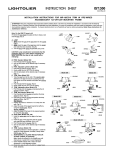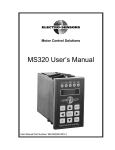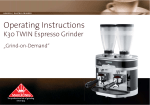Download Electro-Sentry 16 Operating Manual - Electro
Transcript
Electro-Sentry 16 Installation & Operation Manual Part Number: 990-005501 Revision B Electro-Sensors®, Inc. 6111 Blue Circle Drive Minnetonka, MN 55343-9108 Contact us at: Local: 952-930-0100 National: 1-800-328-6170 Fax: 952-930-0130 Web: www.electro-sensors.com Sales: [email protected] Support: [email protected] Introduction To This Manual What is in this manual? This installation and operation manual provides detailed technical information about the ElectroSentry 16. It should serve as your technical resource to install, set up, operate, and test the ElectroSentry 16. Who should use this manual (audience) Keep in mind that the function of the Electro-Sentry 16 installed in a mechanical process is to monitor temperature; therefore, it must be installed by qualified personnel only. This manual is designed for persons who have the primary responsibility to install, set up, operate, and test the Electro-Sentry 16. The secondary audience would be those persons seeking technical information about the electrical concepts and operation of the Electro-Sentry 16. Knowledge level Persons installing, setting up, and operating the Electro-Sentry 16 should have good knowledge and understanding of electrical and mechanical concepts and principles pertaining to temperature monitoring and associated alarms. Again, the Electro-Sentry 16 should be installed by qualified personnel only. Notices · Installing Electro-Sensors, Inc., products is the responsibility of the purchaser, and is in no way guaranteed by Electro-Sensors, Inc. · While the information in this manual has been carefully reviewed, Electro-Sensors, Inc., assumes no liability for any errors or omissions in this manual. Additionally, Electro-Sensors, Inc., reserves the right to make changes to any part of the information in this manual or the product described herein without further notices. · No part of this manual may be photocopied, reproduced, or translated to another language without the prior written consent of Electro-Sensors, Inc. Copyright © 2012 Electro-Sensors, Inc. All rights reserved. Table of Contents Quick Start Guide...........................................................................................................................................I Description......................................................................................................................................................1 Front-Panel Displays.......................................................................................................................................1 Front-Panel User Interface..............................................................................................................................1 Enclosure.........................................................................................................................................................1 Ratings and Conduit Holes.......................................................................................................................1 Material and Recommended Minimum Installation Area.........................................................................10 Dimensions, With and Without Mounting Feet........................................................................................14 Modes of Operation:.......................................................................................................................................1 Normal Mode............................................................................................................................................1 Program Mode..........................................................................................................................................1 Entering and Using Program Mode................................................................................................................1 How to reset the Electro-Sentry 16 to Factory Defaults.................................................................................2 The UserVar Variables:...................................................................................................................................2 Sensor Type Select Variables (Var09, Var10, and Var11)..........................................................................2 The Warning, Shutdown, and BIAS Setpt Temperature Variables (Var12 through Var29).......................3 Temperature Display Select (Var30).........................................................................................................4 System Variables (Var33, Var35, Var36)...................................................................................................4 Electro-Sentry 16 Operation Notes Section:...................................................................................................6 Alarms.......................................................................................................................................................6 Latching and holding of Alarms...............................................................................................................6 How to ‘clear’ Alarms...............................................................................................................................6 Using multiple Electro-Sentry 16’s in the same application.....................................................................6 Built-in Test Features Section:........................................................................................................................7 Temperature Rise Alarm Test Features.....................................................................................................7 Troubleshooting Section:................................................................................................................................7 Standard Temperature vs. 4-20mA Temperature Sensors.........................................................................7 ‘Out-of-Range’ Sensor Detection.............................................................................................................7 LCD Display Error Messages...................................................................................................................8 The Green Indicator LEDs, the Replaceable Fuse F12, and the Resettable Fuses F1 through F11:........9 Specifications Table........................................................................................................................................10 Front Panel Drawing.......................................................................................................................................11 Terminal Block Connections...........................................................................................................................12 SW1 Vac Selection Switch..............................................................................................................................12 I/O Board - Terminal Drawing........................................................................................................................13 Typical Wiring Connection Examples............................................................................................................14 User Variable List............................................................................................................................................15 Free Catalog and Application Assistance 1.800.328.6170 Website: www.electro-sensors.com 990-005501 Revision B Electro-Sentry 16 Quick Start Guide Here are the basic questions/steps the user needs to perform to get the Electro-Sentry 16 (a.k.a. ES16) up and running: 3) The 16 Analog Inputs are divided into two groups of eight sensors, and can be setup for sensors having either a Temperature Proportional 4-20mA output, or then a Contact Closure output, as shown in the following table: 1) What is the application’s voltage? 115 or 230 Vac? VAC SW1 Position Fuse F12 115 Towards Right 115Vac/0.4Amp Slo-Blo 230 Towards Left 230Vac/0.2Amp Slo-Blo Input Group Group A Notes: Factory Setting User Selectable (The ES16 is shipped with one 230Vac/0.2 Amp Slo-Blo fuse, and one extra 115Vac/0.4 Amp Slo-Blo fuse). 2) The application’s sensors connect to the ElectroSentry 16’s Analog Inputs, and correspond to the Front Panel displays as follows: Terminal Block TB1 TB2 TB3 TB4 TB5 TB6 TB7 TB8 TB9 TB10 TB11 TB12 TB13 TB14 TB15 TB16 Analog Input # 1 2 3 4 5 6 7 8 9 10 11 12 13 14 15 16 Group B Front-Panel Display correlation Top row left Top row right 2nd row left 2nd row right 3rd row left 3rd row right 4th row left 4th row right 5th row left 5th row right 6th row left 6th row right 7th row left 7th row right 8th row left 8th row right Terminal Block TB1 TB2 TB3 TB4 TB5 TB6 TB7 TB8 TB9 TB10 TB11 TB12 TB13 TB14 TB15 TB16 Analog Input # 1 2 3 4 5 6 7 8 9 10 11 12 13 14 15 16 Sensor Type Selection4 See Var10 See Var10 See Var10 See Var10 See Var10 See Var10 See Var10 See Var10 See Var11 See Var11 See Var11 See Var11 See Var11 See Var11 See Var11 See Var11 Note4: Factory default for Var 10 and Var11 is 0000, for all Analog Inputs are set for 4-20 mA Temperature sensors. See the Reference portion of the User Manual, pages 2 and 3 for details on Var10 and Var11. For the TB1 through TB16 terminal blocks: Pin 1 = +24Vout_A, Pin 2 = 4-20 mA Signal Input, Pin 3 = Gnd_A. I Free Catalog and Application Assistance 1.800.328.6170 Website: www.electro-sensors.com 990-005501 Revision B 4) For those Analog Inputs that you are not using: 5) How to set-up your Electro-Sentry 16 for Temperature Sensor Monitoring: A) For Group A sensors, setup Var10 for Temperature Sensors. B) For Group B sensors, setup Var11 for Temperature Sensors. (i.e., those Analog Inputs having no Temperature sensors or no Contact-Closure sensors connected to them): You must turn ‘OFF’ the effect of any unused Analog Inputs by setting the corresponding BIAS Temperature Setpt variable to ‘0999’. The BIAS Setpts are in Var14 through Var29, and correspond to the Analog Inputs as follows: Var# 14 15 16 17 18 19 20 21 22 23 24 25 26 27 28 29 Description Input #1 BIAS Temperature SetPt. Input #2 BIAS Temperature SetPt. Input #3 BIAS Temperature SetPt. Input #4 BIAS Temperature SetPt. Input #5 BIAS Temperature SetPt. Input #6 BIAS Temperature SetPt. Input #7 BIAS Temperature SetPt. Input #8 BIAS Temperature SetPt. Input #9 BIAS Temperature SetPt. Input #10 BIAS Temperature SetPt. Input #11 BIAS Temperature SetPt. Input #12 BIAS Temperature SetPt. Input #13 BIAS Temperature SetPt. Input #14 BIAS Temperature SetPt. Input #15 BIAS Temperature SetPt. Input #16 BIAS Temperature SetPt. Default Value 0000 Note4: Factory default for Var 10 and Var11 is 0000, for all Analog Inputs are set for 4-20 mA Temperature sensors. See the Reference portion of the User Manual, pages 2 and 3 for details on Var10 and Var11. User’s Value 0000 C) What temperature scale do you want to use, Fº Fahrenheit or Cº Celsius? 0000 Set Var30 Temperature_Display_Select as needed. 0000 Variable 0000 Var30 Temperature_Display_ Select. 0000 = Fahrenheit, Fº. 0001 = Celsius, Cº. 0000 0000 Default Value 0000 (Fº) User’s Value D) What temperature levels do you want for the 0000 0000 ‘Yellow_Alarm’ Warning Setpt, and the ‘Red_ Alarm’ Shutdown Setpt? Set the following variables as needed: Variable 0000 Var12 Warning_Setpt_ Temperature (‘Yellow_Alarm’) Var13 Shutdown_Setpt_ Temperature (‘Red_Alarm’) 0000 0000 Default Value 0160 degrees 0175 degrees User’s Value E) Do you want to use the BIAS Temperature Setpt 0000 alarm feature? This is where the temperature difference (or deviation) of a left-side temperature sensor triggers a BIAS Setpt ‘Yellow_Alarm’ if it exceeds its right-side companion sensor by the left-side BIAS Setpt amount (and likewise vice-versa). The BIAS Setpts are in Var14 through Var29 (as shown in the table to the left). The factory default settings for all the BIAS Temperature Setpts Var14 through Var29 is 0000, which enables all Analog Inputs, but which disables their BIAS alarm feature. See the table on page 3 of the Reference portion of the User Manual for more details about left-side/right-side temperature sensor BIAS companion pairs. 0000 0000 0000 The factory default settings for all the BIAS Temperature Setpts Var14 through Var29 is 0000, which enables all Analog Inputs, but which disables their BIAS alarm feature. (Complete details about the BIAS alarm feature are found on page 3 of the Reference portion of the User Manual). If you want to use the BIAS Temperature Setpt alarm feature, then set the desired Analog Input’s VarXX BIAS Temperature Setpt to the deviation desired, in degrees. II Free Catalog and Application Assistance 1.800.328.6170 Website: www.electro-sensors.com 990-005501 Revision B – For example, set left-side Input #1 temperature sensor’s BIAS setpt Var14 to 0020 degrees if you want a BIAS Setpt ‘Yellow_Alarm’ to happen when Input #1’s temperature rises 20 degrees higher than its right-side companion’s temperature at Input #2. 7) What Temperature or Contact Closure alarms do you need? Function If you do NOT want to use the BIAS Temperature Setpt alarm feature, then set (or leave) the desired Analog Input’s VarXX BIAS Temperature Setpt to 0000 (to disable the BIAS Setpt feature). Terminal Blocks TB24 TB23 8) Do you need a Horn, a Red Light, a Yellow Light, or a Green Light for audio/visual alarm indication, whenever a Temperature alarm or Contact Closure alarm occurs? A) If you need a Horn, then set Var33 Horn_Operation_ Select, as needed: Variable Note4: Factory default for Var 10 and Var11 is 0000, for all Analog Inputs are set for 4-20 mA Temperature sensors. See the Reference portion of the User Manual, pages 2 and 3 for details on Var09, Var10 and Var11. D) Install external resistor between 360Ω to 390Ω Relay Output# 4 Group A Temperature Shutdown alarm (N.A. to Contact Closure) Group A 3 TB22 Temperature/ Contact Closure TB21 Warning alarm Group B Temperature 2 TB20 Shutdown alarm TB19 (N.A. to Contact Closure) Group B 1 TB18 Temperature/Contact Closure TB17 Warning alarm (These four ES16 relay outputs are ‘Dual Form C SPDT’). See section (3) above for explanation of Group A vs. Group B. See section (2) above for which Analog Input is a left-side input and which Analog Input is a right-side input (as set by the position of the Analog Input’s corresponding 3-digit LED display on the ES16’s FrontPanel). See section (4) above for the correlation between VarXX BIAS Temperature Setpts and the Analog Input #’s. See the “UserVar Variables” section in the Reference portion of the User Manual for details on any of the above mentioned VarXX’s, if so needed. 6) How to setup your Electro-Sentry 16 for Contact Closure sensor monitoring. A) Setup Var09 Contact Closure Logic Select as needed. B) For Group A sensors, setup Var10 for Contact Closure sensors. C) For Group B sensors, setup Var11 for Contact Closure sensors. Is a Temperature or Contact Closure Warning Alarm or a Temperature Shutdown Alarm needed? If so, connect the application’s ‘alarm’ circuitry to the ES16’s terminal blocks as shown in the following table: (1 watt minimum) in-line with each corresponding Analog Input (TBx Pin2) that is being used with a Contact Closure sensor. See page 3 of the Reference portion of the User Manual for details. III Var33 Horn_Operation_Select. See details in Reference Section. Note: A setting of 0999 is for a solid blast until a manual ‘Silence_Horn/Alarm_RESET’ command is given. Default Value 0999 User’s Value See Reference portion Page4 for details on Var33. Then connect the application’s ‘Horn’ circuitry to the ES16 as shown in the next table. Free Catalog and Application Assistance 1.800.328.6170 Website: www.electro-sensors.com 990-005501 Revision B B) If you need a Red Light, a Yellow Light, or a Green Light then connect the application’s ‘Light(stack)’ circuitry to the ES16’s terminal blocks as shown in the following table: Horn or Relay Terminal Light(stack) Output # Block Horn 8 TB28 Red Light(stack) 7 TB27 Yellow Light(stack) 6 TB26 Green Light(stack) 5 TB25 (These four ES16 relay outputs are ‘Single Form A SPST’). 9) Leave Var35 Test Mode Select at the default value of ‘0000’, to operate the ES16 in the ‘real-live-datamode’. 10)Please see the Reference Section of the User Manual for details of any of the UserVars. 11) Please see the Reference Section of the User Manual for details of the TBx terminal blocks (found on pages 12 and 13 of the Reference Section), or use the handy diagram silkscreened into the back side of the FrontPanel. 12)For easy reference, log your user variable values in the chart on the inside of the Electro-Sentry 16’s front cover. IV Free Catalog and Application Assistance 1.800.328.6170 Website: www.electro-sensors.com 990-005501 Revision B This page intentionally left blank V Free Catalog and Application Assistance 1.800.328.6170 Website: www.electro-sensors.com 990-005501 Revision B Electro-Sentry 16 Reference Manual Description Program Mode This mode allows the user to change the UserVar variables. The LCD display will display the name of the present active variable (as ‘PrXX’) or its value (as ‘XXXX’). The Program Mode is indicated by the presence of the “VAR” icon in the lower-left-corner of the LCD display. The Electro-Sentry 16 (a.k.a. ES16) is a Hazard Monitoring System that contains the following: At-a-glance Temperature monitoring with alarm identification, for up to sixteen 4-20 mA analog Temperature or Contact Closure sensors. 8 relay outputs, for Temperature or Contact Closure alarms, for a Green/Yellow/Red Lightstack operation, and for a Horn. Minimal end-user calibration and setup, with calibration stored in non-volatile EEPROM memory. Easy one-button tests of systems and alarms, for simulating temperature increases. Rugged, industrial-duty systems and sensors. Entering and Using Program Mode: Programming is accomplished by using the four pushbuttons located in the lower left corner of the Front-Panel. The four UserVar programming buttons are ENTer, Shift-left, INCRement, and DECPT. a) Press the ENTer button. The “Var” icon will display on the LCD and the 4 digits will show “PR09”. (Only active UserVars are shown). b) Press the INCRement button repeatedly until you get to the variable you want to change. c) Press the ENTer button to access that variable. d) While in that variable you must press the INCRement button to change the active digit (flashing digit), then press the Shift-left button to work your way through all accessible digits. (Not all digits are accessible in all UserVars). e) When you are done with that variable press the ENTer button to save that new UserVar value, and return to the ‘PrXX’ list. f) To step to the next variable in the ‘PrXX’ list press the INCRement button. g) To exit the Program Mode and get back to Normal Mode, repeatedly press the INCRement button while in the ‘PrXX’ list until the “VAR” icon disappears, or simply press the DECPT button while in the ‘PrXX’ list to make a ‘quickexit’ out of Program Mode. Note: If the user does NOT manually exit the Program Mode, and if there is no further activity in Program Mode for one minute, then the ES16 automatically exits the Program Mode. When this ‘auto-exit’ is performed, any UserVar that was changed and accepted by pressing the ENTER button during the present Program Mode session will have their new value properly retained. If the LCD screen was displaying a UserVar’s value (and not displaying the name ‘PrXX’) at the instant the ‘auto-exit’ was performed, then that particular UserVar value is restored to its previous value (and its new unsaved value is lost). This since the user had NOT pressed the ENTER button during the present Program Mode session to accept the present ‘flashing’ new value of that UserVar. Front-Panel Displays • Sixteen Temperature or Contact Closure 3-digit LED displays, each with its own discrete Green/Yellow/Red status LED. • One Four-digit LCD display to aid in programming UserVars (located in lower-left-corner of Front-Panel). Front-Panel User Interface • Four Push-buttons for programming UserVars. The buttons are ENTER, SHIFT-LEFT, INCRement, and DECPT. • One Push-button for Test_Left_Side_Temperature_Rise. • One Push-button for Test_Right_Side_Temperature_Rise. Enclosure The enclosure is rated: NEMA 3R, NEMA 4, NEMA 4X, and NEMA 12. Customer to cut their own conduit holes, preferably in the bottom wall of the enclosure. Modes of Operation: The Electro-Sentry 16 has two modes of operation, Normal Mode and Program Mode. When in either mode the Front-Panel temperature displays, and their alarms are active. The presence of either mode can be seen by looking at the small four-digit LCD display located in the lower-left-corner of the Front-Panel, as follows. Normal Mode This mode is the normal operation mode, and it is to be used when the user is NOT changing any of the UserVars. The Normal Mode is indicated by the absence of the “VAR” icon in the lower-left-corner of the LCD display. During normal mode the LCD shows “ES:16”. Note: Electro-Sentry 16’s UserVars all have the decimal point locked in the far right position. 1 Free Catalog and Application Assistance 1.800.328.6170 Website: www.electro-sensors.com 990-005501 Revision B How to reset the Electro-Sentry 16’s UserVars back to factory-defaults and 16, to be programmed for either 4-20 mA Temperature type sensors or for Contact-Closure type sensors. Rub Block sensors are always expected to be operated in pairs and are horizontally across from each other on the ES16’s Front-Panel. Use this procedure to reset the Electro-Sentry 16’s UserVars back to factory-default values: 1) Remove the Vac power. 2) Simultaneously press and hold the INCRement and ENTER buttons (located just below the small four-digit LCD display in the lower-left-corner of the Front-Panel). 3) Re-apply the Vac power. 4) When the small LCD display shows “rESE”, release the buttons. (The UserVars have now been automatically reset to their factory-default values). Var11 range is 0000 to 1111, with only 0’s and 1’s allowed. The associated input pairs are programmed as follows: Var11 = X X X X The UserVar Variables: Factory default for Var11 is 0000, for all associated Analog Inputs are set for 4-20 mA Temperature sensors. Sensor Type Select Variables (Var09 through Var11) Var09. Contact_Closure_Sensor_Logic_Select. Notes: For Var10 and Var11. • When a Contact-Closure sensor gives an alarm it is a ‘Yellow_ Alarm’ only (i.e., no ‘Red_Alarm’ for a Contact-Closure). • When a Contact-Closure sensor ‘alarms’, it alarms with the corresponding 3-digit display’s discrete Yellow-LED / YellowLightstack-Relay / Temperature-Warning-Relay / Horn-Relay, and the 3-digit LED display shows ‘ALr’. If the ContactClosure sensor were to return to the Green zone ‘non-alarm’ state, then the ‘Yellow_Alarm’ remains ‘latched’, with the 3-digit LED display remaining at ‘ALr’. Once the ContactClosure sensor has returned to the Green zone ‘non-alarm’ state, then to ‘clear’ the latched ‘Yellow_Alarm’ the user must give a ‘Silence_Horn/Alarm_RESET’ command to the ES16. (See Operating Note Section “How to Clear Alarms” for details). Note: Var09 is applicable to Contact Closure Sensors only. Var09 range is 0000 to 0001. Var09= 0 0 0 X N/A Sensor Logic: 0 = Open ckt is “SAFE”, Closed ckt = Alarm 1 = Closed ckt is “SAFE”, Open ckt = Alarm • Right-most-digit = ‘0’: programs the normally ‘Open-circuit’ case as the ‘non-alarm’ Green zone state, and the ContactClosure’s ‘Closed -circuit’ case as the ‘Yellow_Alarm’ state. • Right-most-digit = ‘1’: programs the normally ‘Closed-circuit’ case as the ‘non-alarm’ Green zone state, and the ContactClosure’s ‘Open-circuit’ case as the ‘Yellow_Alarm’ state. Factory default for Var09 is 0000 for “Open ckt is SAFE”. • When the message ‘bAd’ is shown on the Contact-Closure’s corresponding 3-digit LED display, the associated relays go into a ‘Yellow_Alarm’ to indicate that something is NOT normal. Most likely the user has programmed for a ContactClosure sensor, while they are still using a 4-20 mA type temperature sensor. (‘bAd’ means verify sensor type). Var10. Group_A_Sensor_Type_Select. Var10 allows the Analog Inputs #’s 1, 2, 3, 4, 5, 6, 7, and 8, to be programmed for either 4-20 mA Temperature type sensors or for Contact-Closure type sensors. Rub Block sensors are always expected to be operated in pairs and are horizontally across from each other on the ES16’s Front-Panel. Var10 range is 0000 to 1111, with only 0’s and 1’s allowed. The associated input pairs are programmed as follows: Var10 = X X X X Sensor Type: 0 = 4-20mA 1 = Contact Closure Inputs 15 & 16 Inputs 13 & 14 Inputs 11 & 12 Inputs 9 & 10 Sensor Type: 0 = 4-20mA 1 = Contact Closure Inputs 7 & 8 Inputs 5 & 6 Inputs 3 & 4 Inputs 1 & 2 Factory default for Var10 is 0000, for all associated Analog Inputs are set for 4-20 mA Temperature sensors. Contact Closure’s Input Current Range Defined State Message on 3-digit LED display 20.83mA or more Closed-Circuit (Valid) SAF or ALr, as per Var09 (Valid) 1.1mA to 20.8mA Bad Sensor (Invalid) bAd (Verify sensor type) 1mA or less Open-Circuit (Valid) SAF or ALr, as per Var09 (Valid) • Changes to the “Var10 or Var11_Group_Sensor_Type_Select” automatically clear any corresponding ‘orphaned’ alarms when changing sensor pairs from Temperature sensors to ContactClosure sensors, and vice versa. Var11. Group_B_Sensor_Type_Select. Var11 allows the Analog Inputs #’s 9, 10, 11, 12, 13, 14, 15, 2 Free Catalog and Application Assistance 1.800.328.6170 Website: www.electro-sensors.com 990-005501 Revision B sensor by the left-side BIAS Setpt amount. And likewise vice-versa if a right-side sensor exceeds its left-side companion sensor by the right-side BIAS Setpt amount. Each sensor input has its own BIAS Setpt, with range 0000 to 9999. A BIAS Setpt = 0000 enables the Analog Input, but disables its BIAS Alarm “Left-side sensor vs. Right-side sensor” comparison feature. A BIAS Setpt between 0001 and 0998 enables the Analog Input, and enables its BIAS Alarm feature by giving it the desired temperature deviation SetPt value. A BIAS Setpt = 0999 disables an Analog Input completely by turning ‘OFF’ that particular temperature sensor’s input and its effects on the temperature alarms. The sensor’s 3digit LED display then shows ‘OFF”. Note: Even though the BIAS setpts accept up to 0998 degrees, typical ESI sensors only run up to 248 degrees. • A Contact-Closure input can be turned ‘OFF’ completely by setting the input’s BIAS setpt to ‘0999’. See discussion on Var14 through Var29 setpts below. (However note, the BIAS feature itself is not applicable to Contact-Closure sensors). IMPORTANT NOTE: If an analog input is programmed for use with a Contact-Closure type sensor, then an external resistor between 360Ω to 390Ω (1 watt minimum) must be used ‘in-line’ with the corresponding Analog Input’s Signal terminal (TBx pin2), as shown in the figure below. The Electro-Sentry 16 is supplied with (8) eight 360Ω, 1 watt resistors. TBx 1 2 3 ES16’s 4-20mA Input 360Ω to 390Ω 1 watt minimum The BIAS Setpts are in Var14 through Var29, and all have a factory default of 0000, which enables all analog inputs, but which disables their BIAS alarm feature. The left-side/right-side BIAS ‘companion’ pairs are listed below with their associated analog input, UserVar variable, and nomanclature. Contact Closure Type Sensor The Warning and Shutdown SetPt Temperature Variables (Var12 and Var13) Var12. Warning_Setpt_Temperature degrees (for all temperature sensors). If a Temperature Sensor exceeds this SetPt, then the ES16 gives an alarm by the corresponding temperature display’s discrete Yellow-LED / Yellow-Lightstack-Relay / Temperature-Warning-Relay / Horn-Relay, and the 3-digit LED display ‘Latches’ the highest value reached. Var12 range is 0000 to 0250 degrees. Factory default for Var12 is 0160 degrees. Var13. Shutdown_Setpt_Temperature degrees (for all temperature sensors). If a Temperature Sensor exceeds this SetPt, then the ES16 gives an alarm by the corresponding temperature display’s discrete Red-LED / Red-Lightstack-Relay / Temperature-Shutdown-Relay / Horn-Relay, and the 3-digit LED display ‘Latches’ the highest value reached. Var13 range is 0000 to 0250 degrees. Factory default for Var13 is 0175 degrees. Notes: For Var12 and Var13: To ‘clear’ the latched Yellow or Red_Alarm the user must give a ‘Silence_Horn/Alarm_RESET’ command to the ES16 once the temperature has dropped below the associated setpt. (See Operations Notes Section “How to Clear Alarms” for details). Input # Variable Nomanclature 1 Var14 Input #1 BIAS SetPt (Left) 2 Var15 Input #2 BIAS SetPt (Right) 3 Var16 Input #3 BIAS SetPt (Left) 4 Var17 Input #4 BIAS SetPt (Right) 5 Var18 Input #5 BIAS SetPt (Left) 6 Var19 Input #6 BIAS SetPt (Right) 7 Var20 Input #7 BIAS SetPt (Left) 8 Var21 Input #8 BIAS SetPt (Right) 9 Var22 Input #9 BIAS SetPt (Left) 10 Var23 Input #10 BIAS SetPt (Right) 11 Var24 Input #11 BIAS SetPt (Left) 12 Var25 Input #12 BIAS SetPt (Right) 13 Var26 Input #13 BIAS SetPt (Left) 14 Var27 Input #14 BIAS SetPt (Right) 15 Var28 Input #15 BIAS SetPt (Left) 16 Var29 Input #16 BIAS SetPt (Right) When a BIAS Setpt’s deviation value is exceeded, it gives an alarm by turning ON the corresponding temperature display’s discrete Yellow-LED, plus putting the Yellow-Lightstack-Relay / Temperature-Warning-Relay / Horn-Relay, all into their alarm states. Also, once a sensor goes into a BIAS Setpt ‘Yellow_Alarm’, The BIAS Setpt Temperature Variables (Var14 through Var29) The below listed BIAS Setpts set the temperature difference (or deviation) at which a left-side temperature sensor triggers a BIAS Setpt ‘Yellow_Alarm’ if it exceeds its right-side companion 3 Free Catalog and Application Assistance 1.800.328.6170 Website: www.electro-sensors.com 990-005501 Revision B The usable values of Var33 are 0000 to 1999. Some examples are shown in the table below: its 3-digit LED display ‘Latches’ the highest value reached. To ‘clear’ the latched BIAS Setpt ‘Yellow_Alarm’ the user must give a ‘Silence_Horn/Alarm_RESET’ command to the ES16 once the temperature has dropped below the BIAS setpt. (See Operations Notes Section “How to Clear Alarms” for details). Var30. Temperature_Display_Select. (Temperature in Fº Fahrenheit or Cº Celsius). The Var30 range is limited to these below listed choices: ‘0000’ = display temperatures in Fº Fahrenheit. ‘0001’ = display temperatures in Cº Celsius. Note: If you setup your ES16 to display temperatures in Fahrenheit Fº and have your temperature setpts in Fº, and then later change Var30 to Celsius Cº, the ES16 does NOT automatically convert the setpts over to equivilent Cº values, (or vice versa Cº to Fº) Factory default for Var30 is 0000 for degrees Fahrenheit. The System Variables (Var33, 35, 36.) Var33. Horn_Operation_Select. Var33 Value Horn Type Horn Time Notes 0000 Solid Blast Indefinite This has the same effect as Var33=0999 0001 Solid Blast 1 Min. --- 0030 Solid Blast 30 Min. --- 09996 Solid Blast Indefinite 1000 Oscillating 0 1001 Oscillating 1 Min. --- 1030 Oscillating 30 Min. --- Solid Horn until a ‘Silence_ Horn/Alarm_RESET’ given This is an oscillating blast for ‘0’ minutes, consisting of only one ‘beep’ lasting 1 second ON and then a continuous OFF Oscillate Horn until a ‘Silence_Horn/Alarm_ RESET’ given. Note6:Factory default for Var33 is 0999 for solid blast until a ‘Silence_Horn/Alarm_RESET’ command is given. Var33 selects how the user wants the Horn-Relay to sound. Var33 range is 0000 to 1999. The Var33 value is limited to these below listed choices. 1999 Var33= X X X X The three right-most digits set the Horn sounding ‘time’: 000 to 998 = the number of minutes to sound the Horn. (See Note5). 999 = sound the Horn indefinitely.5 Oscillating Indefinite Note:The Var33 Horn_Operation_Select can be changed at any time, whether or not an alarm event is present. Also, while the Horn Relay #8 is sounding, Var33 can be changed ‘on-the-fly’ from solid blast to oscillating blast, or from oscillating blast to solid blast, and its effects are immediately heard (as long as the Horn ‘time’ has not expired following an alarm event.) Note: The Horn-Relay is also used to tell the user that a ‘Silence_Horn/Alarm_RESET’ command has existed for 60 or more seconds. This happens independently of how Var33 is programmed. See Troubleshooting Section “LCD Display Error Messages, Err6” for details. The left-most digit selects Horn ‘type’: 0 = the Horn is a solid blast. 1 = the Horn is an oscillating blast. (1 sec ON, 3 sec OFF, etc.). Note5: The user can always give a manual ‘Silence_Horn/ Alarm_RESET’ command at any time to turn OFF the Horn, and keep it OFF, until the Horn sounds again for the next alarm event. 4 Free Catalog and Application Assistance 1.800.328.6170 Website: www.electro-sensors.com 990-005501 Revision B Var35. Test_Mode_Select. When Var35 is set to a ‘0004’, then the ‘test-data-mode’ correspondence between the 8 digital switch/button inputs and the 8 Relay outputs is shown in the table below. (Momentarily closing the following Remote Switch Digital Inputs or pressing the associated Front Panel button will momentarily de-energize the following relay, otherwise the relay is energized): This variable selects whether to operate the ES16 in the ‘reallive-data-mode’ or in a ‘test-data-mode’. The Var35 range is limited to these below listed choices: Var35 Value LED Display Operation Mode Method of Relay Output Testing 0000 Live Data N.A. Input Nomanclature 0001 Test Data In simulated alarm events (as described below) TB32* Var35 Relay 8 Test Only * 8 TB33 Silence_Horn/Alarm_Reset 7 0002 Test Data All relays held ‘energized’ TB34* Var35 Relay 6 Test Only * 6 0003 Test Data All relays held ‘de-energized’ TB31: 1-2* Var35 Relay 5 Test Only * 5 TB31: 3-4 Aux_Test_Left_Side or Test_Left_Side button on Front Panel 4 Test Data Test each of the 8 digital inputs with each of the 8 relay outputs. (See next table for details on Var35 = 0004). TB31: 5-6 Aux_Test_Right_Side or Test_Right_Side button on Front Panel 3 TB31: 7-8* Var35 Relay 2 Test Only * 2 0004 When Var35 is set to a ‘non-zero’, (i.e. a ‘0001’, a ‘0002’, a ‘0003’, or a ‘0004’), then the LCD and LED displays cycle through and display all ‘0000’, all ‘1111’, all ‘2222’, etc, all the way up to all ‘9999’, then wrap back around to all ‘0000’, repeating the cycle indefinitely. Also when Var35 is set to ‘non-zero’ the following happens: When the LCD/LED displays all show ‘0000’, then the small discrete LED warning lights are all OFF, and all four of the LCD’s decimal points are ON as ‘0.0.0.0.’. - And with Var35 = ‘0001’ the 8 output Relays are all de-energized. When the LCD/LED displays all show ‘1111’, ‘2222’, or ‘3333’, then the small discrete LED warning lights are all Green. - And with Var35 = ‘0001’ the 8 output Relays simulate a ‘Green zone’ event (i.e., all is okay – no alarms present). When the LCD/LED displays all show ‘4444’, ‘5555’, or ‘6666’, then the small discrete LED warning lights are all Yellow. - And with Var35 = ‘0001’ the 8 output Relays simulate a ‘Yellow_Alarm’ event (i.e., a warning event). When the LCD/LED displays all show ‘7777’, ‘8888’, or ‘9999’, then the small discrete LED warning lights are all Red. - And with Var35 = ‘0001’ the 8 output Relays simulate a ‘Red_Alarm’ event (i.e., a shutdown event). Relay TB31: Aux_Silence_Horn/Alarm_Reset 1 9-10 *Note: These TBx inputs are active only for the Var35 = 0004 relay test, and are not used during normal ES16 operation. CAUTION: Doing this Var35 test may cause actual system alarms. Factory default for Var35 is 0000 for operate in ‘real-livedata-mode’. Var36. Software Identification. (Read Only) This variable shows which version of software is loaded into the Electro-Sentry 16. Var36’s value is viewable only, with NO changes allowed. Note: The Software Identification is also shown for 2 seconds on the LCD display during power-up. 5 Free Catalog and Application Assistance 1.800.328.6170 Website: www.electro-sensors.com 990-005501 Revision B Electro-Sentry 1 Operation Notes Section: Note: There are a few instances where an active existing Temperature or Contact-Closure alarm is ‘automatically cleared’ without the user having to give a manual ‘Silence_Horn/Alarm_RESET’ command to the ES16, and these are the following cases: A Temperature or Contact-Closure alarm is automatically ‘cleared’ when a sensor with an active alarm (either a Temperature Setpt ‘Red_Alarm’, a ‘Yellow_Alarm’, a BIAS Setpt ‘Yellow_Alarm’, or a Contact-Closure alarm) has its BIAS Setpt changed to ‘999’ to turn ‘OFF’ that sensor. A Temperature or Contact Closure Alarm is automatically cleared if the sensor type is changed. A Contact Closure Alarm can be automatically cleared when Var09’s Logic Selection is changed. If one of the TEST_Features have been used (i.e., the TEST_LEFT_SIDE or the TEST_RIGHT_SIDE Temperature Rise tests), and if a ‘Red_Alarm’ or ‘Yellow_Alarm’ was generated by one of those tests, then that alarm will automatically ‘clear-out’ 60 seconds after the last TEST_Feature was used. Also, if a ‘real’ alarm event has dissipated during those 60 seconds following a TEST_Feature operation, then it too will be automatically ‘cleared’ 60 seconds after the last TEST_Feature was used. Alarms 1) The Unit_Alarm_LEDs blink when there is an alarm on the unit, so operator can identify which unit has the alarm. 2) Temperature and Contact-Closure alarms are always active, unless turned ‘OFF’ by the associated BIAS SetPt Var. Latching and holding of Alarms 3) Concerning the Temperature displays and ‘setpt violation latching’: During any Temperature ‘Yellow_Alarm’ or ‘Red_Alarm’ (i.e., a BIAS Setpt Alarm, a Warning Alarm, or a Shutdown Alarm), the corresponding 3-digit LED temperature display is only allowed to increase in value as the violation escalates. This means that if the temperature input cools down on its own accord, the maximum temperature reached will be ‘latched’ on the display, the discrete Yellow/Red LEDs will ‘latch’, and the associated relays will ‘latch’. To return the 3-digit LED temperature display to show ‘live’ temperatures, the user must manually acknowledge the alarm by giving a ‘Silence_Horn/Alarm_RESET’ command. 4) Concerning the Contact-Closure displays and ‘alarm latching’: When a Contact-Closure sensor ‘alarms’, it alarms with the corresponding 3-digit display’s discrete Yellow-LED / Yellow-Lightstack-Relay / Temperature-Warning-Relay / Horn-Relay, and the 3-digit LED display shows ‘ALr’ (for “Alarm”). If the Contact-Closure sensor were to return to the Green zone ‘non-alarm’ state, then the ‘Yellow_Alarm’ remains ‘latched’, with the 3-digit LED display remaining at ‘ALr’. Once the Contact-Closure sensor has returned to the Green zone ‘non-alarm’ state, then to ‘clear’ the latched ‘Yellow_Alarm’ the user must give a ‘Silence_Horn/Alarm_ RESET’ command to the ES16. After that, the 3-digit LED display then shows “SAF” (for “Safe”). Using multiple Electro-Sentry 16’s in the same application 6) Multiple Electro-Sentry 16’s can be connected together to the same external Green/Yellow/Red Lightstack status indicator to monitor a larger overall system, as follows: Connect all of the individual ES16’s Green-Lightstack- Relays in series with each other and with the external Lightstack. Connect all of the individual ES16’s Yellow-Lightstack- Relays in parallel with each other and with the external Lightstack. Connect all of the individual ES16’s Red-Lightstack- Relays in parallel with each other and with the external Lightstack. How to ‘clear’ Alarms 5) There are four ways to give a manual ‘Silence_Horn/Alarm_ RESET’ command to the ES16. By ‘closing’ the regular ‘Silence_Horn/Alarm_RESET’ input at TB33 pins 1 and 2. By ‘closing’ the AUXILARY ‘Silence_Horn/Alarm_ RESET’ input at TB31 pins 9 and 10. By simultaneously pressing the Front-Panel’s TEST_ LEFT_SIDE and TEST_RIGHT_SIDE Temperature Rise test buttons. By simultaneously ‘closing’ the AUX_TEST_LEFT_ SIDE and AUX_TEST_RIGHT_SIDE inputs at TB31 pins 3-4 and 5-6. A ‘Silence_Horn/Alarm_RESET’ command is used to first turn OFF the Horn-Relay unconditionally, and further used to ‘clear’ a Temperature or Contact Closure alarm (provided the alarm event has dissipated). 6 With multiple Electro-Sentry 16’s connected together as described, the following alarm behavior is seen: The external Green Lightstack is lit if-and-only-if all ES16’s have no alarms present. The external Green Lightstack is unlit if any ES16 has any alarm present. The external Yellow Lightstack is lit if any ES16 has a ‘Yellow_Alarm’ present. The external Yellow Lightstack is unlit if-and-only-if all ES16’s have no ‘Yellow_Alarms’ present. The external Red Lightstack is lit if any ES16 has a ‘Red_Alarm’ present. The external Red Lightstack is unlit if-and-only-if all ES16’s have no ‘Red_Alarms’ present. Free Catalog and Application Assistance 1.800.328.6170 Website: www.electro-sensors.com 990-005501 Revision B Built-in Test Features Section: Troubleshooting Section: Temperature Rise Alarm Test Features Standard Temperature vs. 4-20mA Temperature Sensors 1) Press and hold the ‘TEST_LEFT_SIDE’ button on the Front-Panel to artificially increase the temperature readings in the left side column of temperature displays. Keep the button pressed-in to increase the temperatures to levels above the Var12_Warning_Setpt_Temperature, the Var13_ Shutdown_Setpt_Temperature, and/or the individual BIAS_ Temperature_Setpts. (This test can also be accessed by TB31 pins 3-4). This test can be used to test the effectiveness of how the temperature alarm output relays will work with the overall application. Give a manual ‘Silence_Horn/ Alarm_RESET’ command to the ES16 to ‘clear’ any alarms generated by this test. (See Operations Notes Section “How to Clear Alarms” for details). CAUTION: This test will cause actual system alarms. As a quick troubleshooting guide for any of the 4-20 mA Temperature Sensors, the following voltages can be seen at the 4-20 mA Input terminals TB1 thru TB16 (voltages as measured between pin 2 Signal and pin 3 Analog Ground), corresponding to the following standard temperatures: 2) Press and hold the ‘TEST_RIGHT_SIDE’ button on the Front-Panel to artificially increase the temperature readings in the right side column of temperature displays. Keep the button pressed-in to increase the temperatures to levels above the Var12_Warning_Setpt_Temperature, the Var13_ Shutdown_Setpt_Temperature, and/or the individual BIAS_ Temperature_Setpts. (This test can also be accessed by TB31 pins 5-6). This test can be used to test the effectiveness of how the temperature alarm output relays will work with the overall application. Give a manual ‘Silence_Horn/ Alarm_RESET’ command to the ES16 to ‘clear’ any alarms generated by this test. (See Operations Notes Section “How to Clear Alarms” for details). CAUTION: This test will cause actual system alarms. Note: Concerning the TEST_LEFT_SIDE and TEST_ RIGHT_SIDE temperature tests, only one of these tests can be performed at a time. If both of these temperature tests are attempted at the same time, then the test feature is disabled, and the dual activation is actually an “Alarm_RESET” command. (See the Operation Notes “How to Clear Alarms” for details). Fº Cº mA TBx Vdc 248 120 20.000 9.60 212 100 18.000 8.64 175 79.44 15.944 7.64 160 71.11 15.111 7.25 100 37.78 11.778 5.65 80 26.67 10.667 5.11 70 21.11 10.111 4.85 60 15.56 9.555 4.58 32 0 8.000 3.85 0 -17.78 6.222 2.99 -40 -40 4.000 1.92 ‘Out-of-Range’ Sensor Detection 1) A 4-20 mA out-of-normal-range Temperature Sensor Detection feature works as shown in the table below: Temperature Sensor’s Input Current Range Message shown on 3-digit LED Display Type of Alarm 3.9mA to 20.1mA N.A. (Live Temperature) N.A. (Green zone.) 20.83mA or higher 20.1mA to 20.83mA 1.0mA to 3.9mA 1.0mA or lower CLS (Closed Circuit) HI (High_mA) LO (Low_mA) OPn (Open Circuit) Red_Alarm Red_Alarm Yellow_Alarm7 Yellow_Alarm7 Note7: Because the ‘out-of-range’ Temperature Sensor LO and OPn cases have 4-20mA signals less than 3.9mA, they are not Var12 and Var13 over-temperature setpoint violations, (but rather would be under-temperature cases). Because the ES16 monitors for over-temperature behavior and not under-temperature behavior, these cases are not outright temperature violations. However, the Temperature Sensor LO and OPn cases are treated as ‘Yellow_Alarm’ events because the effected sensor could be programmed for the BIAS setpt feature. And if a sensor goes ‘out-of-range’, then the user needs to know this. 7 Free Catalog and Application Assistance 1.800.328.6170 Website: www.electro-sensors.com 990-005501 Revision B LCD Display Error Messages A) If a Temperature sensor fails as ‘LOW_mA’ or ‘Open_ckt’, then its 3-digit display shows the “LO” or “OPn” message respectively, and it alarms with its discrete Yellow-LED / Yellow-Lightstack-Relay / Temperature-Warning-Relay /Horn-Relay. Also in this situation the opposite side companion sensor does NOT go into a BIAS Setpt ‘Yellow_Alarm’ as a BIAS response, for code is in place to see that the first sensor failed. Because of this the second sensor does NOT compare to an ‘out-of-range’ sensor. 1) There are other messages displayed on the LCD display. The hardware error messages are: LCD Definition Display Message Err6 ‘Silence_Horn/Alarm_RESET’ command existing for a continuous 60 seconds or more Note: If the ‘Silence_Horn/Alarm_RESET’ command exists for a continuous 60 seconds or more, then it is assumed that one of the following has occured: the ‘Silence_Horn/Alarm_RESET’ input at TB33 is ‘shorted-out’, or the ‘AUX_Silence_Horn/Alarm_RESET’ at TB31 Pins 9 and 10 are both ‘shorted-out’, or the Front-Panel’s TEST_LEFT_SIDE and TEST_RIGHT_SIDE Temperature Rise test buttons are somehow both ‘shorted-out’. or the AUX_TEST_LEFT_SIDE and AUX_ TEST_RIGHT_SIDE inputs at TB31 pins 3-4 and 5-6 are both ‘shorted-out’. If any one of these four events occurs, then a ‘Yellow_Alarm’ or ‘Red_Alarm’’ could happen, but the ES16 would not be able to latch those alarms and they would automatically ‘clear’ once their offending alarm event dissipated. This results in the user never knowing an ‘Alarm’ came and went, unacknowledged. This defeats one of the main reasons for using an ES16 in the first place (i.e., latch and hold alarms). To warn the user of such a ‘short-out’, the HornRelay goes into a 0.25 second ON, 0.25 second OFF, repeating cycle, and the LCD shows ‘Err6’. B) If a Temperature sensor fails as ‘HI_mA’ or ‘Closed_ckt’, then its 3-digit display shows the “HI” or “CLS” message respectively, and it alarms with its discrete Red-LED / RedLightstack-Relay / Temperature-Shutdown-Relay / Horn-Relay. Note: Since the HI and CLS cases have 4-20 mA signals exceeding 20.1 mA, these cases must be treated as over-temperature “Red_Alarms’. C) Concerning the Temperature displays and ‘out-of-range’ sensor latching: During any ‘out-of-range’ Temperature Sensor ‘Yellow_ Alarm’ or ‘Red_Alarm’ (the OPn, LO, HI, or CLS cases), the corresponding 3-digit LED temperature display ‘latches’ the most recent message, and will not automatically return to showing ‘live’ temperature values (even if the sensor ‘recovers’). This means that once an ‘out-of-range’ Temperature Sensor has been detected, the corresponding 3-digit LED display will show the most recent message. This allows the ES16 to show if a Temperature Sensor’s condition goes from bad to worse, such as a LO case turning into an OPn case, or a HI case turning into a CLS case, and vice versa. To return the 3-digit LED temperature display to show ‘live’ temperatures, the user must manually acknowledge the alarm by giving a ‘Silence_Horn/Alarm_ RESET’ command. 2) If an analog input is programmed as a ‘Contact-Closure’ input by Var10 or Var11, then the 3-digit messages shown are SAF, ALr, or bAd. For ‘Contact-Closure’ sensors the SAF and ALr are normal valid messages, and the bAd message is used for invalid sensor indication. See Var10 or Var11 Group_Sensor_Type_ Select section for details. 8 Free Catalog and Application Assistance 1.800.328.6170 Website: www.electro-sensors.com 990-005501 Revision B The Green Indicator LEDs, the Replaceable Fuse F12, and the Resettable Fuses F1 through F11: 3) The Electro-Sentry 16 uses on-board resettable fuses in the power supply paths going to the Temperature or ContactClosure sensors. 1) The Electro-Sentry 16 has two Green indicator LEDs for the on-board power circuits. The Green indicator LED D34 is for the digital power circuit. The Green indicator LED D28 is for the analog power circuit. If one or both of the Green LEDs D34 and D28 are ‘OFF’, then perform the following troubleshooting steps: a) Is the SW1 Vac Selection Switch set FIRMLY to the proper 115Vac or 230Vac position (and NOT inadvertently sitting part-way between the selections)? b) Is there proper Vac power applied to the ES16 unit at terminal block TB29? c) Is the main replaceable Fuse F12 still GOOD? Note: F12 is a replaceable fuse (it is not the resettable type). d) If one or both of the Green LEDs D34 and D28 are still ‘OFF’ after successfully performing the first three steps, then the Electro-Sentry 16’s main power circuitry has been damaged. For the Temperature or Contact-Closure sensors the resettable fuses are in series with pins #1 of TB1 thru TB16. There is one on-board resettable fuse for each pair of Inputs, as follows: Input Fuse Input Terminal Blocks Analog Input Pairs F1 TB1 & TB2 #1 & #2 F2 TB3 & TB4 #3 & #4 F3 TB5 & TB6 #5 & #6 F4 TB7 & TB8 #7 & #8 F5 TB9 & TB10 #9 & #10 F6 TB11 & TB12 #11 & #12 F7 TB13 & TB14 #13 & #14 F8 TB15 & TB16 #15 & #16 If a higher than normal current occurs in any of the Temperature or Contact-Closure sensors, then the corresponding resettable fuse heats-up and effectively removes the +24 Vdc output power from the sensor’s TBx terminal block pin #1. If it appears any one of these sensors have no +24 Vdc power at their TBx terminal block, then perform the following troubleshooting steps to try to restore the +24 Vdc power: a) First, verify that all four Green indicator LEDs D28, D30, D32, and D34 are ‘ON’. If not, see sections (1) and (2) above. b) Next, remove the corresponding TBx terminal block for about 2 minutes and let the effected resettable fuse cool-down. (This means for the 4-20 mA Temperature/ Contact-Closure sensors you must unplug BOTH of the TBx terminal blocks of an Input pair to remove all electrical current flowing through the effected resettable fuse in order for it to cool-down). c) Finally, plug-in the corresponding TBx terminal block, and see if the resettable fuse holds or then trips again. If the fuse trips again, then check for a BAD sensor or BAD wiring going out to that sensor. 2) The Electro-Sentry 16 uses on-board resettable fuses in the output circuits of the digital power supply (Fuse F11), and the analog power supply (Fuse F10). If a higher than normal current occurs in the ES16’s digital circuit section, then Fuse F11 heats-up and effectively removes the +24Vout_D voltage and the Green indicator LED D32 turns ‘OFF’. If a higher than normal current occurs in the ES16’s analog circuit section, then Fuse F10 heats-up and effectively removes the +24Vout_A voltage and the Green indicator LED D30 turns ‘OFF’. If either the Green LEDs D32 or D30 are ‘OFF’, then perform the following troubleshooting steps: a) First, verify that the Green LEDs D34 and D28 are both ‘ON’. If not, then see section (1) above. b) Next, remove the Vac power from the ES16 unit for about 2 minutes (to allow Fuse F11, or Fuse F10, to cool-down). c) Then, re-apply the Vac power to the ES16 unit. d) If the Green LED D32 or D30 is still ‘OFF’, then the on-board digital power supply or the analog power supply (whatever the case may be), has been damaged. 9 Free Catalog and Application Assistance 1.800.328.6170 Website: www.electro-sensors.com 990-005501 Revision B Specifications Table Power Parameters Voltage 115 Vac or 230 Vac Frequency 50 - 60 Hz Electrical Connection 3-Pos Pluggable Terminal Block Fuse (F12) 115 Vac 0.4 Amp Slo-Blo Fuse (F12) 230 Vac 0.2 Amp Slo-Blo Input Signal Parameters TB1 through TB16 16 - Analog Temperature (4-20mA) or Contact Closure (See Var10 and Var11) Temperature Sensor Calibration 4mA @ -40ºC (-40ºF) 20mA @ +120ºC (+248ºF) Set Point Data Parameters Temperature Two (Warning and Shutdown) Temperature Bias Sixteen (Warning Only) Relay Output Data Parameters Relays 1, 2, 3, 4 5 Amp Dual Form C SPDT Relays 5, 6, 7, 8 5 Amp Single Form A SPST Relay Contact Rating 5 Amp @ 30 Vdc, or 250 Vac resistive Physical/Environment Parameters Enclosure Material Polycarbonate Recommended Minimum Installation Area 15.4” x 14.7” Operating Temperature -30ºC to +70ºC (-22ºF to +158ºF) Storage Temperature -40ºC to +80ºC (-40ºF to +176ºF) Shipping Weight 12 pounds Setpoint Accuracy Parameters Temperature setpts ±1º Fahrenheit Specifications are subject to change without notice. 10 Free Catalog and Application Assistance 1.800.328.6170 Website: www.electro-sensors.com 990-005501 Revision B Front Panel Drawing ELECTRO-SENTRY 16 FRONT PANEL INPUT 1 INPUT 2 RED YELLOW GREEN RED YELLOW GREEN INPUT 3 INPUT 4 RED YELLOW GREEN RED YELLOW GREEN INPUT 5 INPUT 6 RED YELLOW GREEN RED YELLOW GREEN INPUT 8 INPUT 7 RED YELLOW GREEN RED YELLOW GREEN INPUT 9 INPUT 10 RED YELLOW GREEN RED YELLOW GREEN INPUT 11 INPUT 12 RED YELLOW GREEN RED YELLOW GREEN INPUT 13 INPUT 14 RED YELLOW GREEN RED YELLOW GREEN INPUT 15 INPUT 16 RED YELLOW GREEN RED YELLOW GREEN UNIT ALARM RED RED The “discrete” LEDs TEST LEFT SIDE TEST RIGHT SIDE Messages: For 4-20mA Sensors: OPn = Open Circuit LO = 1.0 To 3.9 mA HI = 20.1 To 20.8 mA CLS = Closed or Shorted Circuit INCR SHIFT-LEFT DECPT For Contact Closure Sensors: bAd = Check Sensor Type ALr = Alarm State SAF = Safe Non-Alarm State ENTER Other: Err6 = Continuous Alarm RESET command 11 Free Catalog and Application Assistance 1.800.328.6170 Website: www.electro-sensors.com 990-005501 Revision B Terminal Block Connections Analog Inputs (4-20mA) 115Vac/ 230Vac +24 Vout Analog (Resettable fused at 1 50mA per pair max, TB1 at 70ºC/158ºF) Analog Inputs 1 - 16 Through See** note below TB16 2 4-20mA Signal 3 Analog Ground Relay Outputs (Dual Form C SPDT) 1 Normally Open TB17 2 Common Relay #1 3 Normally Closed Group B 1 Normally Open Warning TB18 2 Common 3 Normally Closed 1 Normally Open TB19 2 Common Relay #2 3 Normally Closed Group B 1 Normally Open Shutdown TB20 2 Common 3 Normally Closed 1 Normally Open TB21 2 Common Relay #3 3 Normally Closed Group A 1 Normally Open Warning TB22 2 Common 3 Normally Closed 1 Normally Open TB23 2 Common Relay #4 3 Normally Closed Group A 1 Normally Open Shutdown TB24 2 Common 3 Normally Closed Relay Outputs (Single Form A SPST) 1 Normally Open Relay #5 TB25 Green Light (Stack) 2 Common 1 Normally Open Relay #6 TB26 Yellow Light (Stack) 2 Common 1 Normally Open Relay #7 TB27 Red Light (Stack) 2 Common 1 Normally Open Relay #8 TB28 Horn 2 Common AC Power Inputs 1 2 TB29 3 Hot (115Vac) Earth Ground Neutral (Hot 230Vac) 1 No Connection N/A TB30 2 No Connection 3 No Connection Remote Switch Digital Inputs (Contact Closure) 1 Input Var35 Relay 5 Test Only* 2 Digital Ground 3 Input Aux Test Left Side Temp Rise 4 Digital Ground 5 Input Aux Test Right Side TB31 Temp Rise 6 Digital Ground 7 Input Var35 Relay 2 Test Only* 8 Digital Ground 9 Input Aux Silence Horn /Alarm Reset 10 Digital Ground 1 Input Var35 Relay 8 TB32 Test Only* 2 Digital Ground 1 Input Silence Horn/Alarm TB33 Reset 2 Digital Ground 1 Input Var35 Relay 6 TB34 Test Only* 2 Digital Ground *Note: These TBx inputs are active only for the Var35 = 0004 relay test, and are not used during normal ES16 operation. **Note: Analog input “pairs” and their corresponding terminal blocks are described on Page 9. Example: Two sensors per pair with each drawing 25mA each is permissable. One sensor drawing 50mA is permissable as long as no sensor is used in its corresponding “paired” input. SW1 Vac Selection Switch The Vac power is selectable via selector switch SW1 located next to the Vac TB29 terminal block on the I/O terminal board. Slide the switch to the right for 115 Vac or to the left for 230 Vac. The ES16 is shipped with SW1 set for 115Vac, and with the replaceable fuse, F12, as a 115Vac/0.4Amp Slo-Blo fuse. If your application needs SW1 switched to 230Vac, then also install a 230Vac/0.2Amp Slo-Blo fuse into F12 The ES16 is shipped with one extra 115Vac/0.4Amp Slo-Blo fuse and one 230Vac/0.2Amp Slo-Blo fuse. 12 Free Catalog and Application Assistance 1.800.328.6170 Website: www.electro-sensors.com 990-005501 Revision B I/O Board - Terminal Drawing VAC SELECTOR SWITCH ELECTRO-SENTRY 16 USER ACCESSIBLE TERMINALS ON I/O BOARD 230V SW1 115V TB29 Relay 8 Neut/Hot Blue Earth Gnd LED Hot 1 F12 FUSE F12: SLO-BLO 0.4A/115VAC SLO-BLO 0.2A/230VAC 2 COM N.O. HORN TB28 1 Relay 7 Blue LED RED LIGHT (STACK) Blue LED YELLOW LIGHT (STACK) 2 COM N.O. TB27 1 Relay 6 COM N.O. 2 GREEN LIGHT (STACK) COM N.O. 2 Relay 4 N.C. COM N.O. 3 2 TB24 1 N.C. COM N.O. 3 2 TB23 N.C. COM N.O. 3 2 TB22 N.C. COM N.O. 3 2 TB21 N.C. COM N.O. 3 2 TB20 N.C. COM N.O. 3 2 TB19 N.C. COM N.O. 3 2 TB18 N.C. COM N.O. 3 2 TB17 TB26 1 Relay 5 1 1 2 1 2 1 2 1 3 4 5 6 7 +24Vout.A Green LED +24.Analog 8 9 Group A SHUTDOWN Blue LED 2 10 Relay 3 Group A WARNING Blue LED 10 Relay 2 TB31 Group B SHUTDOWN Blue LED The Remote Switch Digital Inputs 1 TB34 Relay 1 1 2 TB1 IN 1 3 1 2 TB2 IN 2 3 1 2 TB3 IN 3 3 1 2 TB4 IN 4 3 1 2 TB5 IN 5 3 1 2 TB6 IN 6 3 1 2 TB7 IN 7 3 1 2 3 1 TB8 IN 8 2 TB9 IN 9 3 1 2 3 TB10 IN 10 1 2 3 TB11 IN 11 Group B WARNING +24Vout.A (Brown) Signal in (Black) Ground.A (Shield) +24Vout.A (Brown) Signal in (Black) Ground.A (Shield) +24Vout.A (Brown) Signal in (Black) Ground.A (Shield) +24Vout.A (Brown) Signal in (Black) Ground.A (Shield) +24Vout.A (Brown) Signal in (Black) Ground.A (Shield) +24Vout.A (Brown) Signal in (Black) Ground.A (Shield) +24Vout.A (Brown) Signal in (Black) Ground.A (Shield) +24Vout.A (Brown) Signal in (Black) Ground.A (Shield) +24Vout.A (Brown) Signal in (Black) Ground.A (Shield) +24Vout.A (Brown) Signal in (Black) Ground.A (Shield) +24Vout.A (Brown) Signal in (Black) Ground.A (Shield) +24Vout.A (Brown) Signal in (Black) Ground.A (Shield) NOTE: Analog and Digital circuits are NOT the same Blue LED (+24Vout.A Vs. +24Vout.D) (Ground.A Vs. Ground.D) Brown, Black, and Shield refers to the wires used on Electro-Sensors TT420 temperature sensors. 1 2 3 TB12 IN 12 1 2 3 TB13 IN 13 +24Vout.A (Brown) Signal in (Black) Ground.A (Shield) TB33 +24Vout.A (Brown) Signal in (Black) Ground.A (Shield) 1 TB32 2 Var35 Relay 6 Test Ground.D Silence Horn/ Alarm Reset Ground.D Var35 Relay 8 Test Ground.D 1 2 1 1 TB30 (N.A.) D28 +24.Digital TB25 1 2 3 TB14 IN 14 1 1 1 1 1 1 1 1 2 3 TB15 IN 15 +24Vout.A (Brown) Signal in (Black) Ground.A (Shield) No Connection No Connection No Connection DIGITAL CONNECTIONS Green LED Var35 Relay 5 Test Ground.D Aux Test Left Ground.D Aux Test Right Ground.D Var35 Relay 2 Test Ground.D 1 +24Vout.D 1 +24Vout.A (Brown) Signal in (Black) Ground.A (Shield) D34 D30 Green LED Aux Silence Horn / Alarm Reset Ground.D D32 Green LED Blue LED 1 2 3 TB16 IN 16 4-20mA ANALOG CONNECTIONS 13 Free Catalog and Application Assistance 1.800.328.6170 Website: www.electro-sensors.com 990-005501 Revision B Typical Wiring Connection Examples FIELD TT420 TEMPERATURE TRANSMITTER Bearing and Rub Block sensors FIELD ELECTRO-SENTRY 16 BRN+ TBx-1 BLK- TBx-2 SHIELD TBx-3 ELECTRO-SENTRY 16 NORMALLY CLOSED +24Vout.A Signal in NORMALLY OPEN TYPICAL TEMPERATURE TRANSMITTER TT420 WIRING DETAIL TYPICAL TEMPERATURE WARNING ALARM TB17, TB18, TB21, TB22 WIRING DETAIL FIELD FIELD WARNING RELAY CONTACT COMMON Ground.A ELECTRO-SENTRY 16 ELECTRO-SENTRY 16 NORMALLY CLOSED HORN OR BEACON SHUTDOWN RELAY CONTACT COMMON HORN OR LIGHT (STACK) RELAY CONTACT NORMALLY OPEN TYPICAL TEMPERATURE SHUTDOWN ALARM TB19, TB20, TB23, TB24 WIRING DETAIL TYPICAL HORN OR LIGHT (STACK) ALARM TB28, TB27, TB26, TB25 WIRING DETAIL Electro-Sentry 16 Enclosure Dimensions, With and Without Mounting Feet 12.68 12.05 7.63 7.88 7.57 13.41 14.88 14.00 14 Free Catalog and Application Assistance 1.800.328.6170 Website: www.electro-sensors.com 990-005501 Revision B User Variable List Var # Pg # User’s Value Var01 Unused — Default Value — Var02 Unused — — — Var03 Unused — — — Var04 Unused — — — Var05 Unused — — — Var06 Unused — — — Var07 Unused — — — Var08 Unused — — — Var09 Contact_Closure_ Sensor_Logic_Select 0000 = Open Ckt = SAFE 0001 = Closed Ckt = SAFE 2 0000 Group A Sensor Type Select (4-20mA or Contact Closure) 0 = 4-20mA Sensor 1 = Contact Closure Sensor xxx? = (Inputs 7,8) xx?x = (Inputs 5,6) x?xx = (Inputs 3,4) ?xxx = (Inputs 1,2) 2 Group B Sensor Type Select (4-20mA or Contact Closure) 0 = 4-20mA Sensor 1 = Contact Closure Sensor xxx? = (Inputs 15,16) xx?x = (Inputs 13,14) x?xx = (Inputs 11,12) ?xxx = (Inputs 9,10) 2 Var12 Temp Warning SetPoint 3 0160 Var13 Temp Shutdown SetPoint 3 0175 Var14 Input #1 Bias Temp SetPoint 3 0000 Var15 Input #2 Bias Temp SetPoint 3 0000 Var16 Input #3 Bias Temp SetPoint 3 0000 Var17 Input #4 Bias Temp SetPoint 3 0000 Var18 Input #5 Bias Temp SetPoint 3 0000 Var10 Var11 Description Var19 Input #6 Bias Temp SetPoint 3 0000 Var20 Input #7 Bias Temp SetPoint 3 0000 Var21 Input #8 Bias Temp SetPoint 3 0000 Var22 Input #9 Bias Temp SetPoint 3 0000 Var23 Input #10 Bias Temp SetPoint 3 0000 Var24 Input #11 Bias Temp SetPoint 3 0000 Var25 Input #12 Bias Temp SetPoint 3 0000 Var26 Input #13 Bias Temp SetPoint 3 0000 Var27 Input #14 Bias Temp SetPoint 3 0000 Var28 Input #15 Bias Temp SetPoint 3 0000 Var29 Input #16 Bias Temp SetPoint 3 0000 Var30 Temp Display Select 0000 = ºF 0001 = ºC 4 0000 Var31 Unused — — — Var32 Unused — — — Var33 Horn Operation Select 0xxx = Solid Horn 1xxx = Oscillating Horn x000 - x999 = Horn ‘time’ in Minutes. 4 0999 Var34 Unused — — Var35 Test Mode Select 0000 = Operate 0001 = Test w/Relays 0002 = Test w/o Relays 0003 = Test w/o Relays 0004 = Test w/Manual Relay control 5 0000 Var36 Software Identification (Read Only) 5 N/A — 0000 0000 15 — Free Catalog and Application Assistance 1.800.328.6170 Website: www.electro-sensors.com 990-005501 Revision B