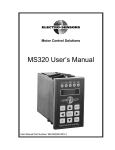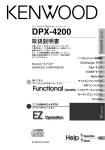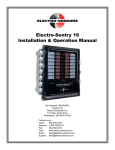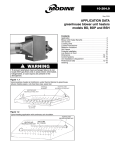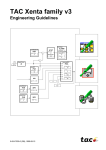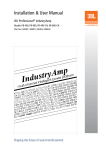Download KMD–7302 Roof Top Unit Controller
Transcript
Digital Designer’s Guide Application Note–AN0404H KMD–7302 Roof Top Unit Controller This application note describes methods and programming to use the KMD–7302 as a roof top unit controller with two-stage heating and cooling and includes optional economizer operation. Related materials In addition to the material presented in this installation and operation guide, review and have available the following reference materials. ◆ ◆ ◆ ◆ Introduction Installation and operation guides for KMD–7302, MEP–1222 and STE–5100 series or STE–5200 series sensors. WinControl XL Plus User’s Manual Hardware Configuration Manager reference guide System plans with controller addresses The KMD–7302 Roof Top Unit Controller is a four-input/four-output DDC Controller specifically designed for operating small air handling units with two-stage heating and cooling. This device has been pre-programmed with a KMC supplied control sequence to operate a fan, two stages of heating, and two stages of cooling to maintain the desired space temperature. An optional economizer sequence is included for units with modulating outside and return air dampers. In addition to the basic control sequence, this device will determine “active” and “setback” temperature set points as well as primary outside damper positioning based on occupancy status. If you do not want to use any of the factory setup and programming options, send a panel file with your own setup parameters and programming to the controller. This will remove all of the factory configurations allowing you to program any desired sequence. This feature allows the user to custom tailor the control sequence to match specific applications. The following paragraphs explain the pre-programmed control sequence in detail and offer suggestions for user-programming to customize operation of the controllers. 3–141 KMD–7302 Roof Top Unit Controller Hardware Configuration Manager (HCM) Hardware Configuration Manager (HCM) KMC Controls For networked operation, use the HCM software to configure the address, baud, and last panel setting. Each controller requires a distinct panel address and a common baud rate to reside on a network. The unit with the highest address must be designated as LAST PANEL. Before running the HCM software to set these parameters, flip the network isolation switch located near the terminal strip. See the Operators Manual for details on HCM and networking controllers. Table 1 Default Configuration for KMD-7302 Setting up with WinControl Panel Number 124 Network Baud Rate 38400 Last Panel Unchecked Phone compensation No Panel Type 18 This section covers the set-up requirements to activate any of the pre-programmed options available in this device. At this point, communications should have been established with the unit. A “Master” password is available to “sign-on” to each controller. Other security codes can be entered to control access to the system. If you do not want to use any of the factory setup and programming options, send a panel file with your own setup parameters and programming to the controller. This will remove all of the factory programming allowing you to program any desired sequence. The first step after signing on to the controller is to “Load Descriptors One” or “Load Descriptors All”. Many of the descriptions have been pre-defined for Inputs, Outputs, and Variables to aid in configuring the options. To use a program or programs for a specific application, go to the “Control Basic” programs screen and turn “ON” the appropriate program. 3–142 AN0404H KMD–7302 Roof Top Unit Controller Setting up with WinControl Digital Designer’s Guide Configuring inputs All inputs on the KMD Controllers can be selected through software for either analog or digital ranges. The pre-programmed sequences assume the following input configuration: Illustration 1 Input configuration in WinControl XL Input 1–SPACE TEMPERATURE Default selects a KMC 10k ohm thermistor as used in all of KMC's STE Series sensors. Input 2–BASE SET POINT Default range selects Table 2 which has been pre-defined to correlate slider position of the STE-5200 Series Thermostats into degrees F. This input is used to determine the active set points for heating and cooling. Input 3–MIXED AIR TEMP Default selects standard KMC 10K ohm thermistor in degrees F. This input is required for operation of the outside air damper with optional “economizer” programming routine. For STE-1200 series sensors, use range 2 or 3. Input 4 - Unused Configuring outputs The KMD-7302 Roof Top Unit Controller features five on-board triac relays (Digital only) and one universal output ( analog or digital, set in software). The KMC supplied control routines have been written to use the following output configuration: Illustration 2 Output configuration in WinControl XL Output 1– FAN This output uses a 1 amp, zero crossing triac with optical isolation. It is intended to switch a 24 VAC starter circuit to energize the fan motor. AN0404H 3–143 KMD–7302 Roof Top Unit Controller Setting up with WinControl KMC Controls Output 2– HEATING STAGE 1 & 2 Default settings select 0 to 100% range . The first heating triac turns on above 40% and off below 30%. The second heating triac turns on when the output is above 80% and turns off below 70%. Output 3–COOLING STAGE 1 & 2 Default settings select 0 to 100% range . The first cooling triac turns on above 40% and off below 30%. The second cooling triac turns on when the output is above 80% and turns off below 70%. Output 4–OUTSIDE / RET DAMPER his output configuration is set up to modulate an outdoor damper actuator from 2 to 10 volts ( 0 - 100% open ). Configuring variables A total of thirty-two system variables are available to perform various functions such as set points, limits, and modes. All variables can be changed or modified to suit the specific application. The following have been pre-defined for use in the KMC supplied control sequences: Variable 17–MIXED AIR SET POINT This is the temperature that Controller 3 (CON3) will maintain at the mixed air sensor (IN3) by adjusting the OUTSIDE / RET DAMPER (OUT4). Variable 18–COOLING STAGE 1 This variable is ON when the first stage of cooling is required (the first cooling triac is energized). Manually turning this variable ON will also force the first stage of cooling on. Variable 19–COOLING STAGE 2 This variable is ON when the second stage of cooling is required (the first and second cooling triacs are energized). Manually turning this variable ON will also force the first and second stages of cooling on. Variable 20–HEATING STAGE 1 This variable is ON when the first stage of heating is required (the first heating triac is energized). Manually turning this variable ON will also force the first stage of heating on. Variable 21–HEATING STAGE 2 This variable is ON when the second stage of heating is required (the first and second heating triacs are energized). Manually turning this variable ON will also force the first and second stages of heating on. Variable 22–OCCUPANCY STATUS This variable can be toggled to indicate occupied / unoccupied status by user programming. It is used to start the fan in occupied times or when cooling or heating are needed in unoccupied mode. The Default is OCCUPIED. The user must determine the state. Variable 23–ECONOMIZER OPERATION This variable can be easily toggled to enable or disable operation of the economizer control sequence. It should be set to ON when the outside air is suitable for cooling. The Default is DISABLED. The user must determine the state. Variable 24– HEAT / COOL MODE Determines if the Roof Top Unit is in the heating or cooling mode. The default is COOL MODE. If this variable is off, only heating will take place when required by the space conditions. Cooling will be inoperable. When this variable is ON the cooling mode is on and only cooling will take place when required by the space conditions. Heating is disabled in COOL MODE. The user must determine the state. 3–144 AN0404H Digital Designer’s Guide KMD–7302 Roof Top Unit Controller Setting up with WinControl Variable 25 and 28–ACTIVE TEMPERATURE SET POINTS These variables are the temperature set points for cooling and heating that the unit will maintain. In an unoccupied condition these values become the appropriate “setback” temperature settings (VAR26 and VAR29). In the occupied mode these values are calculated based on the “BASE SET POINT” (IN2) and “THERMOSTAT DEADBAND” (VAR 27). The set points are calculated in Program 1. Variable 26 and 29–SETBACK TEMPERATURE SET POINTS For cooling and heating, respectively. These variables are fixed values entered by the user. Variable 27–THERMOSTAT DEADBAND Our method of determining set points for cooling and heating insures a neutral range or “deadband”, exists between set points. Variable 30–STAGE DELAY This variable establishes the minimum time the first stage of heating or cooling must run before the second is allowed to start. It also sets the minimum time between heating and cooling changeover . Variable 31–FAN DELAY This is the minimum time the fan must run after the heating or cooling stages have been shut off. Variable 32–MINIMUM DAMPER POSITION This variable allows easy access to changing the minimum damper position in an occupied mode as requested by the control sequence. The Default value is 25% outside air. In the unoccupied mode the damper output goes to 0%. Configuring controllers (PID loops) KMC digital products feature built-in, full function PID (Proportional, Integral, and Derivative) controllers. In the KMD-7302, Controller 1 is set up as a direct-acting “cooling” thermostat. It compares SPACE TEMPERATURE (IN1) to the ACTIVE COOLING SETPT (VAR25) to operate the cooling stages (OUT3). Controller 2 defines a reverse-acting “heating” thermostat. It compares SPACE TEMPERATURE (IN1) to the ACTIVE HEATING SETPT (VAR28) to operate the heating stages (OUT2). Controller 3 compares mixed air temperature (IN3) to the MIXED AIR SET POINT (VAR17) for operation of the outside air damper in the economizer cycle. All parameters may be modified as necessary. AN0404H 3–145 KMD–7302 Roof Top Unit Controller Setting up with WinControl KMC Controls Control Basic programs Program areas 1 through 4 have specific KMC supplied programming burned into the controller at the factory. If none of sequence fits the required application, simply edit the programs or send blank programs to the controller and replace any of the factory programs. The factory programs can be retrieved if necessary. The original factory programs can be re-installed again by using the Clear Panel function in the System Setup Menu. Caution This will erase any programming changes that have been made to the controller. (Clear Panel does not affect changes made with HCM, or panel type) The following explanations are provided for the KMC supplied programs in the KMD-7302: Illustration 3 Control Basic listing Program 1–SET POINTS The first part of this program serves to define the active temperature set points for use by the control routine. In the occupied (VAR22 is ON) mode, the heating set point is calculated by subtracting half of the deadband value (VAR27) from the set point indicated on the thermostat dial (IN2). Similarly, the cooling set point is found by adding half of the deadband to the thermostat setting. In the unoccupied mode (VAR22 is OFF) the cooling and heating set points simply assume the “setback” values defined in Variables 26 and 29 respectively. Note “User” programming will be required to change occupancy modes. The KMC supplied sequence simply defaults to an occupied mode on initial start-up. This program also contains the basic sequence for the outside air damper. The damper is opened to minimum position (VAR32) in the occupied mode and is fully closed in the unoccupied mode. Additional damper control is available using the optional economizer program (PRG3). 3–146 AN0404H KMD–7302 Roof Top Unit Controller Setting up with WinControl Digital Designer’s Guide Program 2–FAN / HEAT / COOL The fan is called to operate continuously in the occupied mode. In the unoccupied mode, if the controllers call for either heating or cooling to maintain the setback temperatures, the fan will run until the space temperature has been satisfied. A built-in differential prevents the fan from cycling on and off due to minor temperature variations. Note The triac outputs for heating and cooling are staged. The first stage must be on when the second stage is on. In the heating mode (VAR24 is OFF), cooling stages are disabled. Controller 2 controls staging of the heat. If the controller is above 50% and the cooling has been off for the stage delay (VAR30) period, the first stage of heat will be turned ON. If the controller gets above 90% (The space continues to be too cold) and the stage delay (VAR30) for the first stage has timed out, the second stage of heating is started. The second stage will remain on until the controller falls below 50%. Both stages will be off once the controller output is below 10%. In the cooling mode (VAR24 is ON), Heating stages are disabled. Controller 1 controls staging of the cooling. If the controller is above 50% and the heating has been off for the stage delay (VAR30) period, the first stage of cooling will be turned ON. If the controller gets above 90% (The space continues to be too warm) and the stage delay (VAR30) for the first stage has timed out, the second stage of cooling is started. The second stage will remain on until the controller falls below 50%. Both stages will be off once the controller output is below 10%. Note The user must determine Heating and Cooling Mode (VAR24). The default mode is COOL. Note Variables 18, 19, 20, and 21 are the cooling and heating flags. As long as Program 2 is running, these variables can be used to monitor the staging sequence. They can also be used to indirectly set the value of the outputs. You may find it easier to view and work with these variables ( ON and OFF units ) than the output points that have units in percentage. Program 3–ECONOMIZER If this program is set to “run” and the economizer cycle is enabled (VAR23 = ON) the outside air damper will be positioned according to Controller 3, but not less than the minimum damper position specified in Variable 32. The Controller 3 compares mixed air temperature (IN3) to the mixed air set point as defined in Variable 17. The damper is controlled as a direct acting cooling device. If the mixed air temperature falls below the set point, the damper will be modulated closed to bring the temperature back to set point. Program 4 and 5 - Available for user programming Program areas 4 and 5 are typically used to customize the control sequences for each particular application. The following sections discuss some of the most common options used with this model. The user will need to set values for OCCUPANCY MODE, ECONOMIZER MODE, and HEAT / COOL MODE in a program. It may also be necessary to AN0404H 3–147 KMD–7302 Roof Top Unit Controller Custom tables KMC Controls establish fan status here before running the cooling or heating. For complete details on writing your own custom logic in Control Basic Language, refer to the WinControl manual. Custom tables Custom tables allow the user to create unique “ranges” to be used by inputs or other special applications. The most often used application of these custom tables is to establish a correlation between a potentiometer setting (a voltage) and a temperature value (such as the dial setting on a thermostat). The KMD-7000 Series Controllers allow user-access to all 3 tables. These tables have been defined for the following applications in the KMD-7302: Table1 Available for user programming. Table 2: Correlates slider position of STE-5200 Series Thermostat into degrees F. Table 3 Correlates the dial setting of STE-5000 Series Thermostat Sensor to degrees F. These tables use nominal values for correlation. Due to component tolerances and the resistance of field wiring, these values may need correction on an individual basis. If the value read is too low, enter a positive calibration in the input column labeled “cal”. If the value read is high, a negative calibration can be entered. . If necessary, reconfigure Table 2 and/or Table 3. The complete Table 2 and Table 3 from the factory are shown. If the tables have been reconfigured and the user wants the factory configuration for Table 2 and Table 3 it will be necessary to use Clear Panel or re-enter the values. Note Using Clear Panel will erase any programming changes that have been made to the controller. (Clear Panel does not affect changes made with HCM, or panel type.) 3–148 AN0404H Digital Designer’s Guide Occupancy status KMD–7302 Roof Top Unit Controller Occupancy status For simplicity, a system variable (VAR22) has already been defined as an “occupied status” indication. The KMC supplied routines do not define what constitutes an “occupied” status. However, the KMC supplied routines do reference the status of this variable when determining room set points or for outside air damper operations. Typically, the occupancy status is determined by reference to a time schedule by writing a line of code in Program 5 such as: 10 IF WS1 THEN START VAR22 ELSE STOP VAR22 Where WS1 is weekly schedule 1 as defined in the KMD-7302 panel. Scheduled times are assigned with up to four ON and four OFF times per day, for each day of the week. See the WinControl manual. Economizer If you choose to use the KMC supplied economizer routine it will be necessary to determine when an economizer cycle can be allowed. An efficient method to do this is to compare outside and inside enthalpy. Operation of the economizer is then based on where the air handler can get the least expensive cooling. The lower the enthalpy is, the lower the heat content of the air. If the enthalpy is lower outside then the economizer is enabled. If the enthalpy is lower inside, the economizer is disabled. Here is an example of programming to make this comparison: 20 IF OUT-ENTH < IN-ENTH -1 THEN ENABLE VAR23 30 IF OUT-ENTH > IN-ENTH THEN DISABLE VAR23 In this example “OUT-ENTH” is the calculated outdoor enthalpy and “IN-ENTH” is the calculated indoor enthalpy. To make these calculations it is necessary to have outside temperature and humidity sensors as well as space or return air humidity and temperature sensors. A more simplistic approach to enabling the economizer is to look at outside air temperature. The following example looks at outside air and the cooling demand based on the controller output to the cooling valve: 20 IF CON1 > 5 AND OAT < 65 THEN ENABLE VAR23 30 IF CON1 < 1 OR OAT > 67 THEN DISABLE VAR23 This example requires a cooling demand (CON1) of greater than 5% and an outside air temperature (OAT) of less than 65 degrees before economizer operation is allowed. Once enabled, the economizer cycle will be disabled if either the demand for cooling falls off or the outside air temperature rises above 67 degrees. Heating/cooling mode The KMC supplied program 2 uses Variable 24 to lockout cooling when heating is required and to lock-out heating when cooling is required. The mode can be selected based on factors such as outside air temperature and space temperature. 40 IF NOT ECONOMIZ AND OAT > 58 THEN START H/C-MODE 50 IF ECONOMIZ OR OAT < 55 THEN STOP H/C-MODE AN0404H 3–149 KMD–7302 Roof Top Unit Controller Fan proof KMC Controls This example uses the economizer variable to determine when the outside air is no longer suitable for cooling as a means of enabling mechanical cooling. ECONOMIZE (VAR23) is off when the damper is allowed to modulate past minimum position (VAR32). Fan proof The fourth input (IN4) is available for some type of fan proof device. This may be an airflow switch, current transducer, or an auxiliary starter contact to show the fan has started. You can prohibit the heating and cooling from operating without the fan by adding a line of code in Program 5 such as: 60 IF NOT FAN$STAT THEN COOL$STG = 0 , HEAT$STG = 0 Where FAN$STAT is proof the fan is running (IN4). Setting COOL$STG and HEAT$STG to 0 will keep all stages from operating until the fan has started. Temperature setpoints This model has been pre-programmed assuming a set point potentiometer is connected to Input 2. In some cases, it may be desirable to provide a “fixed” set point in the software to free up the input for another purpose (or have a standardized set point for the whole building). The KMC supplied sequence determines the heating and cooling set points in an occupied mode as half the deadband below and above IN2 set point respectively. To change this to a fixed set point, simply write a line of code in Program 5 such as: 70 IF OCCUPIED THEN HEAT$SPT = 72 , COOL$SPT = 74 Different numbers or reference variables can substitute the numbers 72 and 74. Also note the KMC supplied sequence defines the unoccupied heating and cooling set points by referencing “setback” variables. These too can be modified if necessary, or the cooling and heating set points can be set directly as shown below: 80 IF NOT OCCUPIED THEN HEAT$SPT = 66 , COOL$SPT = 76 Using the NetSensor A NetSensor can be used to bring values into the controller without using any physical input. To add a NetSensor and use the factory programming in the KMD-7302, simply change the PID controllers 1 and 2 in-label from IN1 to the variable mapped to the NetSensor's onboard temperature sensor. Change SETPT$TP in line 60 and line 70 of program1 to a variable mapped to button 2 on the NetSensor. Other options One of the biggest features of any KMC digital DDC Controller is the inherent programming ease and flexibility available in each and every unit. If the KMC supplied sequences do not satisfy the application at hand they may be turned off or edited and the entire control strategy can be manipulated. The KMDC digital Technical Operator's Manual provides help and examples for programming Control Basic. 3–150 AN0404H KMD–7302 Roof Top Unit Controller WinControl settings Digital Designer’s Guide WinControl settings The following tables display the WinControl XL Plus settings for this applications note. Table 2 Inputs Description Manual Value Units 1 SPACE TEMPERATURE Auto 236.483 Deg.F KMC10K Type II 64 SPACE$TP 2 BASE SET POINT Auto 55 Table 2 SETPT$TP 3 MIXED AIR TEMP Auto 184.042 Deg.F KMC10K Type II 64 Auto 0 Unused 4 Average 64 Label MIXED$TP 64 Table 3 Output Description Manual Value Units 0% 1 FAN Auto On Off/On 2 HEATING STAGE 1 & 2 Auto 0 0-100% 0.0 3 COOLING STAGE 1 & 2 Auto 0 4 OUTSIDE / RET DAMPER Auto 25 100% Security Delay Label 0 FAN 10 0 HEAT$STG 0-100% 0.0 10 0 COOL$STG 0-100% 2.0 10 0 OUT$DMPR Table 4 Variables AN0404H Description Manual Value Units Label 1-16 Available for user programs Auto 0 17 MIXED AIR SET POINT Auto 55 Degrees Fahrenheit MIXD$SPT 18 COOLING STAGE 1 Auto Off Off/On COOLSTG1 19 COOLING STAGE 2 Auto Off Off/On COOLSTG2 20 HEATING STAGE 1 Auto Off Off/On HEATSTG1 21 HEATING STAGE 2 Auto Off Off/On HEATSTG2 22 OCCUPANCY STATUS Auto Occupied Unocc/Occ OCCUPIED 23 ECONOMIZER OPERATION Auto Disabled Dis/Enabled ECONOMIZ 24 HEAT / COOL MODE Auto Cool Cool/Heat H/C-MODE 25 ACTIVE COOLING SETPT Auto 57 Degrees Fahrenheit COOL$SPT 26 SETBACK COOL SETPT Auto 80 Degrees Fahrenheit C$SETBK 27 T'STAT DEADBAND Auto 4 Degrees Fahrenheit DEADBAND 28 ACTIVE HEATING SETPT Auto 53 Degrees Fahrenheit HEAT$SPT 29 SETBACK HEAT SETPT Auto 62 Degrees Fahrenheit H$SETBK 30 STAGE DELAY Auto 0:03:00 Time STAGEDEL 31 FAN DELAY Auto 0:03:00 Time FANDELAY 32 MIN. DAMPER POSITION Auto 25 Percent % MIN$DMPR 3–151 KMD–7302 Roof Top Unit Controller WinControl settings KMC Controls Table 5 Tables # Table 1 Unused Table 2 Unused Table 3 Unused 1 0 0 0 86 0 54 2 0 0 0.71 85 0.05 54 3 0 0 1.07 80 0.538 58 4 0 0 1.38 75 0.939 62 5 0 0 1.67 70 1.27 66 6 0 0 1.91 65 1.42 68 7 0 0 2.1 60 1.56 70 8 0 0 2.23 56 1.68 72 9 0 0 3 55 1.8 74 10 0 0 5 55 1.91 76 11 0 0 0 0 2.01 78 12 0 0 0 0 2.2 82 13 0 0 0 0 2.36 86 14 0 0 0 0 2.5 90 15 0 0 0 0 3 90 Table 6 Control Basic listing PRG Description On Manual #1 SET POINTS YES Auto #2 FAN / HEAT / COOL YES Auto #3 ECONOMIZER NO Auto NO Auto NO Auto #4 #5 USER PROGRAMMING Label Program 1–SET POINTS 30 50 60 70 REM DETERMINING ACTIVE SETPOINTS BASED ON OCCUPANCY MODE IF NOT VAR22 THEN VAR25 = VAR26 , VAR28 = VAR29 IF VAR22 THEN VAR25 = IN2 + VAR27 / 2 IF VAR22 THEN VAR28 = IN2 - VAR27 / 2 100 REM *** Outside Damper Operation *** 110 IF VAR22 THEN OUT4 = VAR32 ELSE OUT4 = 0 300 END 3–152 AN0404H KMD–7302 Roof Top Unit Controller WinControl settings Digital Designer’s Guide Program 2–FAN / HEAT / COOL 30 REM *** FAN Control *** 40 IF OCCUPANCY~STATUS OR COOLING~STAGE~1~&~2 >= 50 OR HEATING~STAGE~1~&~2 >= 50 THEN START FAN 50 IF NOT OCCUPANCY~STATUS AND TIME-OFF( HEATING~STAGE~1 ) > FAN~DELAY AND TIME-OFF( COOLING~STAGE~1 ) > FAN~DELAY THEN STOP FAN 60 REM *** Cooling / Heating *** 70 IF HEAT~/~COOL~MODE THEN 160 : REM Heat mode skips over cooling sequence! 80 REM *** COOLING MODE *** 90 STOP HEATING~STAGE~1 : STOP HEATING~STAGE~2 : REM TURN OFF HEATING 100 IF CON2 < 10 THEN STOP COOLING~STAGE~1 , STOP COOLING~STAGE~2 110 IF CON2 > 50 AND TIME-OFF( HEATING~STAGE~1 ) > STAGE~DELAY THEN START COOLING~STAGE~1 120 IF CON2 > 90 AND TIME-ON( COOLING~STAGE~1 ) > STAGE~DELAY THEN START COOLING~STAGE~2 130 IF CON2 < 50 THEN STOP COOLING~STAGE~2 140 IF NOT COOLING~STAGE~1 THEN STOP COOLING~STAGE~2 150 GOTO 230 160 REM *** HEATING MODE *** 170 STOP COOLING~STAGE~1 : STOP COOLING~STAGE~2 : REM TURN OFF COOLING 180 IF CON1 < 10 THEN STOP HEATING~STAGE~1 , STOP HEATING~STAGE~2 190 IF CON1 > 50 AND TIME-OFF( COOLING~STAGE~1 ) > STAGE~DELAY THEN START HEATING~STAGE~1 200 IF CON1 > 90 AND TIME-ON( HEATING~STAGE~1 ) > STAGE~DELAY THEN START HEATING~STAGE~2 210 IF CON1 < 50 THEN STOP HEATING~STAGE~2 220 IF NOT HEATING~STAGE~1 THEN STOP HEATING~STAGE~2 230 IF NOT COOLING~STAGE~1 AND NOT COOLING~STAGE~2 THEN COOLING~STAGE~1~&~2 = 0 240 IF COOLING~STAGE~1 THEN COOLING~STAGE~1~&~2 = 50 250 IF COOLING~STAGE~2 THEN COOLING~STAGE~1~&~2 = 100 260 IF NOT HEATING~STAGE~1 AND NOT HEATING~STAGE~2 THEN HEATING~STAGE~1~&~2 = 0 270 IF HEATING~STAGE~1 THEN HEATING~STAGE~1~&~2 = 50 280 IF HEATING~STAGE~2 THEN HEATING~STAGE~1~&~2 = 100 290 END Program 3–ECONOMIZER 30 REM *** ECONOMIZER CYCLE *** 40 IF NOT ECONOMIZER~OPERATION THEN END 50 IF NOT OCCUPANCY~STATUS THEN END 60 OUTSIDE~/~RET~DAMPER = CON3 70 IF OUTSIDE~/~RET~DAMPER < MIN.~DAMPER~POSITION THEN OUTSIDE~/~RET~DAMPER = MIN.~DAMPER~POSITION 80 END AN0404H 3–153 FROM PREV. DEVICE "A" FROM PREV. DEVICE "B" TO NEXT DEVICE "A" TO NEXT DEVICE "B" B STE-5112-10 A STE-5200 SERIES THERMOSTAT OPTION STE-52XX A B IN1 C GND GND GND T IN2 IN-1 IN-2 IN-3 GND OUT-4 IN-4 SP AC E$ TP SE TP T$ TP MI XE D$ TP SP GND 24VAC GND KMD-7302 T1 STE-1214 LINK N.O. T2-B HE AT $S TG TRIAC T2-A RET MEP-1222 KMC LINK N.C. OUTSIDE AIR 0-10VDC FA N T3-B HEATSTG 2 HEATSTG 1 C2 C1 H2 H1 GND 24VAC D H R ROOF TOP UNIT X GND OU T$ DM PR TRIAC OUT-4 RET COOLSTG 1 24VAC COOLSTG 2 FAN TRIAC T3-A RET CO OL $S TG RTU CONTROL PANEL 24VAC CIRCUITS 120VAC RET. AIR DIS. AIR AN0404H 3–154 KMC Controls KMD–7302 Roof Top Unit Controller Application drawings Application drawings Illustration 4 Rooftop unit with two–stage heat and cool and optional economizer.