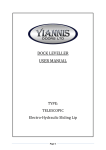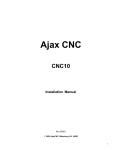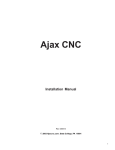Download RTK3 Logic Controller User Manual
Transcript
RTK3 Logic Controller User Manual Revised 6-24-08 1 of 16 svn://software/hardware/RTK3/docs/rtk3_man.doc MRR 6/24/08 9:03 AM Overview The RTK3 is intended to simplify and expedite control wiring. Centroid’s PLCIO2 was the starting point for the RTK3, and modifications were aimed at increasing efficiency on standard system configurations. To reduce the number of connections in the control cabinet, input and most output voltages are standardized. Logic and input power supplies are built in to the RTK3 to further simplify installation. Positive locking connectors on pre-assembled cables eliminate the need to individually connect each wire to the RTK3. Much remains common between the PLCIO2 and RTK3. The motion control card (CPU10 or compatible) connected to the RTK3 must be equipped with an IO2PIC chip (see TB133 for upgrade procedure). PLCCOMP or XPLCCOMP or both PLC compilers can be used with the RTK3, just like the PLCIO2. The RTK3 also retains the Fast I/O feature, which is now dedicated to a sourcing sensor input and relay output. There are three layers in the RTK3 to minimize footprint and maximize cabinet efficiency. Only rarely used connectors are located on the backside of the unit to allow mounting against the cabinet wall if necessary. The bottom board has six mounting holes for direct attachment to standoffs. See the “RTK3 Mounting Dimensions” section for mounting standoff configuration. The bottom, or logic, board is home to the logic controller’s processor, input isolators, analog output section, output drivers, and power supply section. This is where the fiber optic and almost all input connections are made. The middle board has 10 relays, one logic input, and two power inputs. Various voltage and load levels are controlled by relays on the middle board. The top board is equipped with 110VAC outputs and the 110VAC power input connector. RTK3 System Constraints The lube pump output must be either 220VAC or 110VAC single phase. In addition, the E-stop power loop must be 24VAC, solenoids and lights must be 110VAC, and sensors must be compatible with 24VDC inputs when using an RTK3. 2 of 16 svn://software/hardware/RTK3/docs/rtk3_man.doc MRR 6/24/08 9:03 AM Wiring Concept Visual Comparison Previous ATC Wiring Sample Transformer PC Inverter Estop Contactor Power Supply Intermediate Terminal Strip PLCIO2 Servo Drive Intermediate Terminal Strip Carousel Motor Contactor Flood Pump Contactor RTK3 Wiring Sample Transformer PC Estop Contactor Inverter RTK3 Servo Drive Note the simplified layout and wiring enabled by the RTK3. Fewer individual wires (thin lines) are used and intermediate terminal block connections are reduced. Cables (thick lines) with quick connect ends replace many individual wires. Integrated components and specialized connection points on the RTK3 reduce the quantity of external hardware required. These advantages allow for quicker, more organized, more compact and more reliable panel wiring. 3 of 16 svn://software/hardware/RTK3/docs/rtk3_man.doc MRR 6/24/08 9:03 AM Power Connection Three power connections are necessary on a full RTK3 installation. Five position plugs are used for the 220VAC and 24VAC power inputs. Three wires are positioned uniquely in the housing to prevent operation with incorrect voltage connections. Screw terminals on the top board are used for 100VAC connection. The 220VAC input supplies the 220VAC lube and spindle cooling fan outputs. The 110VAC input powers the on board power supply as well as 110VAC outputs. The E-stop output and configurable outputs may use the 24VAC input. Input Wiring All inputs on the RTK3 are optically isolated and 24VDC powered. Some inputs are sourcing and others are sinking, see the “Input Map” section for details. The two basic input configurations are shown below. Internal Circuitry Internal Circuitry Sourcing Input Sinking Input +24 VDC +24 VDC INP UT P OW ER INP UT INP UT INP UT GROUND 24 GROUND 24 GROUND Either type of input may be used with a switch. Sourcing inputs may be used with sinking sensors that are capable of sinking 15mA at 24VDC. Sinking inputs may be used with sourcing sensors that provide 15mA at 24VDC. Compare sensor and RTK3 input specifications using the “RTK3 Specifications” table to ensure compatibility. Two wire sensors should not be used with the RTK3, since they normally do not meet the “Input On Voltage” and “Input Off Voltage” specifications. Care must be taken to wire each input correctly, as the cable for each input has signals that are not used in all cases. These include 24VDC and Input Ground for powering sensors and a shield connection that should normally be connected only to the RTK3. The 24VDC supply fuse is located on the bottom (logic) board. The “DIGITIZE PROBE” connector has an additional fuse on its 24VDC supply pin, which can also be found on the logic board. These fuses are in series such that the digitizer fuse could fail without affecting other inputs. However, a short in any other 24VDC circuit will blow the main 24VDC fuse, causing a loss of all input voltages. Connectors are available on the RTK3 to plug in limit and fault inputs from a Centroid DC brushed servo drive. The “DRV FAULT” and “LIMITS TO DRIVE” headers are intended only for allowing straight through cable connections to a drive. Limit switch wiring should be done from the “X- / X+ / Y- / Y+ LIMITS” and “W+ / W- / 5+ / 5- LIMITS” headers. When using a Centroid DC brushed servo drive with an RTK3, the “G” and “5” power DIP switches on the drive should be turned on. 4 of 16 svn://software/hardware/RTK3/docs/rtk3_man.doc MRR 6/24/08 9:03 AM Output Wiring Several output types are present on the RTK3 to reduce wiring time when interfacing with specific components. These include 110VAC, 220VAC, and 3 phase outputs as well as a 24VAC and an analog output. Open collector and relay contact outputs are also available for more general application. See the “Output Map” section for more information. Each power relay output is protected by a fuse. The “DOOR FAN” and “CONSOLE” unswitched 110VAC outputs are also fuse protected. Fuses are 5x20mm and should be rated equal to or less than the ratings printed on the RTK3 for safety. Signal relays, such as those on the inverter outputs, are not fuse protected. Internal Circuitry Internal Circuitry Internal Circuitry 110VAC Output 220VAC Output Relay Output 110 VAC H 220 VAC L1 Out put Com m on Out put Out put Out put Internal Circuitry Flood Pump Output Internal Circuitry Open Collector Output FLOOD OUT P UT +5 VDC FLOOD COM M ON OUT 3 Out put 24 AC1 1 2 JB5 5 GROUND 5 of 16 svn://software/hardware/RTK3/docs/rtk3_man.doc MRR 6/24/08 9:03 AM Internal Circuitry Carousel Outputs CAROUSEL DIRECT ION 1 CAROUSEL DIRECT ION 2 OUT 5 CAROUSEL COM M ON OUT 31 24 AC1 1 2 JB6 Configurable Outputs Outputs 11 and 37 may be configured as 24VAC or relay contact outputs. These outputs are routed to the “AUX 2 / CHILLER” connector. The configurable output jumper settings must be verified before connecting these outputs to prevent damage to the RTK3 or associated hardware. Internal Circuitry Configurable Relay Outputs OUT P UT 24 AC1 1 2 J1 or J3 24 AC2 1 2 OUT P UT COM M ON J2 or J4 24VAC Output Setting Pin 1 6 of 16 Relay Contact Output Setting Pin 1 J1 or J3 J1 or J3 J2 or J4 J2 or J4 svn://software/hardware/RTK3/docs/rtk3_man.doc MRR 6/24/08 9:03 AM Spindle Outputs The RTK3 is equipped with an analog output and specialized relay outputs to simplify spindle drive wiring. The analog output has a 12-bit resolution and can be configured for 0 to +5VDC or 0 to +10VDC output. The analog ground should not be connected to other grounds on the RTK3. All input and output functions required for a standard inverter connection are located on the 15 pin “INVERTER” connector. Internal Circuitry Spindle Drive Outputs SP INDLE DRIVE RESET OUT 15 SP INDLE OUT P UT COM M ON SP INDLE DRIVE RESET COM M ON SP INDLE ORIENT Internal Circuitry OUT 10 Analog Output +12 VDC SP INDLE ENABLE OUT 14 - SP INDLE ANALOG OUT P UT 1 + ANALOG GROUND 1 SP INDLE REVERSE OUT 13 Jumper Setting for Direction Run Through Enable Jumper Setting for Direction Pulled to Common Pin 1 7 of 16 SP INDLE FORW ARD 2 J5 ANALOG -12 VDC GROUND J4 SP INDLE DIRECT ION COM M ON 2 J4 Pin 1 J5 svn://software/hardware/RTK3/docs/rtk3_man.doc J4 J5 MRR 6/24/08 9:03 AM Analog Output Adjustment Output voltage range can be set to 0 to +5VDC or 0 to +10VDC by setting jumpers J1, J2, and J3 according to the diagrams below. Trimming the output can be accomplished with VR1 and VR2 potentiometers. See the “RTK3L (Bottom) Board Connections” diagram for the location of adjustment hardware. The analog levels are adjusted at the factory for the 0 to +10VDC range, so only slight adjustments should be needed for each installation. Only adjust the “OFFSET” potentiometer (pot) (VR2) at the minimum possible spindle speed. This adjustment is intended only to null the voltage level when 0 RPM is commanded. The “GAIN” pot (VR1) should be used at maximum speed to match actual RPM with commanded RPM. Adjustments to the analog output should be very minor and cannot be used to compensate for incorrect inverter or control settings. 0 to 10 VDC Jumper Settings 0 to 5 VDC Jumper Settings Pin 1 J3 Pin 1 J2 J1 J3 J2 J1 Emergency Stop Connector The E-stop connector has an input and output, unlike most RTK3 connectors. The input notifies the control of an external E-stop press. The output allows an E-stop to be triggered by the PLC program. Because the E-stop connector sources 24VAC, a 24VAC contactor coil must be used. This reduces the number of connections at the cost of some versatility. Internal Circuitry 24VAC E-stop Output 24 AC1 Out put OUT 1 8 of 16 svn://software/hardware/RTK3/docs/rtk3_man.doc MRR 6/24/08 9:03 AM Fast I/O Operation The Fast I/O is a hard-coded function that is enabled when output 40 is turned on in the PLC program. The Fast I/O immediately turns off output 31 when a falling edge is detected on input 26. This is done immediately before sending any data back to the control. The function is self-resetting - after output 31 is turned off, output 40 must be turned on again in order to reactivate the Fast I/O. Using the Fast I/O prevents the carousel from moving too far due to communication delays. When output 40 is off, output 31 and input 26 work normally. In the RTK3 implementation of the Fast I/O, input 26 is dedicated to a sourcing tool counter sensor and output 31 controls the carousel enable relay. Output 40 is not a physical output, since using this output for purposes other than Fast I/O enable could cause confusion. Timing Diagram - Fast I/O Enabled Timing Diagram - Normal PLC Operation OUT40 OUT40 INP26 INP26 OUT31 OUT31 30mS 6mS Status Indicator LEDs Six green indicator LEDs (lights) located on the bottom board display RTK3 status. All six LEDs will be lit under normal operating conditions. Five of the LEDs indicate the presence of required operating voltages. The 110VAC input feeds the power supply to generate these voltages. The “PLC OK” LED lights when the RTK3 and motion control card (CPU10) have a working communication link. This LED will not be lit as soon as power is applied. After the control software (CNC10) has initialized the motion control card, communication can be established with the RTK3, which lights the “PLC OK” LED. 9 of 16 svn://software/hardware/RTK3/docs/rtk3_man.doc MRR 6/24/08 9:03 AM Input Map Number 1 2 3 4 5 6 7 8 9 10 11 12 13 14 15 16 17 18 19 20 21 22 23 24 25 26 27 28 29 30 31 32 33 34 35 36 37 38 39 40 41 42 43 44 45 46 47 48 49 50 51 52 53 54 55 56 57 58 59 60 61 62 * Fast I/O Related 10 of 16 Input Specification Function Type Board Connection Location Connector Pin X- Limit X+ Limit Y- Limit Y+ Limit Z- Limit Z+ Limit W- Limit W+ Limit 5th- Limit 5th+ Limit Emergency Stop Servo Drive Fault TT1 Probe Probe Detect Error Check Door Interlock Low Lube Spindle Zero Speed Spindle At Speed Spindle Orient Complete Tool Clamped Tool Unclamped Tool Release Switch Spindle Drive Fault Tool Counter * Carousel Out / TP Up Carousel In / TP Dwn Auxiliary 1 Rotary Home Rotary Clamped Air Pressure Low NOT USED NOT USED NOT USED NOT USED NOT USED NOT USED NOT USED NOT USED NOT USED NOT USED NOT USED NOT USED NOT USED NOT USED NOT USED NOT USED NOT USED NOT USED NOT USED NOT USED NOT USED NOT USED NOT USED NOT USED NOT USED NOT USED Range 3 / Arm Clamp Range 2 / Arm Stop Range 1 / Arm Home Spindle Chiller OK Sourcing Sourcing Sourcing Sourcing Sourcing Sourcing Sourcing Sourcing Sourcing Sourcing Sourcing Sourcing Sourcing Sourcing Sourcing Internal Sourcing Sourcing Sourcing Sourcing Sourcing Sourcing Sourcing Sourcing Sourcing Sinking Sinking Sinking Sinking Sourcing Sourcing Sourcing N/A N/A N/A N/A N/A N/A N/A N/A N/A N/A N/A N/A N/A N/A N/A N/A N/A N/A N/A N/A N/A N/A N/A N/A N/A N/A Sinking Sinking Sinking Sinking Bottom Bottom Bottom Bottom Bottom Bottom Bottom Bottom Bottom Bottom Bottom Bottom Bottom Bottom Bottom N/A Bottom Middle Bottom Bottom Bottom Bottom Bottom Bottom Bottom Bottom Bottom Bottom Bottom Bottom Bottom Bottom N/A N/A N/A N/A N/A N/A N/A N/A N/A N/A N/A N/A N/A N/A N/A N/A N/A N/A N/A N/A N/A N/A N/A N/A N/A N/A Bottom Bottom Bottom Bottom X- / X+ / Y- / Y+ LIMITS X- / X+ / Y- / Y+ LIMITS X- / X+ / Y- / Y+ LIMITS X- / X+ / Y- / Y+ LIMITS Z+ / Z- LIMITS Z+ / Z- LIMITS W+ / W- / 5+ / 5- LIMITS W+ / W- / 5+ / 5- LIMITS W+ / W- / 5+ / 5- LIMITS W+ / W- / 5+ / 5- LIMITS ESTOP DRV FAULT TT1 / AUX DIGITIZE PROBE DIGITIZE PROBE N/A DOOR SWITCH LOWLUBE INVERTER INVERTER INVERTER TOOL CLAMP/UNCLAMP TOOL CLAMP/UNCLAMP TOOL REL SW INVERTER CAROUSEL INPUTS CAROUSEL INPUTS CAROUSEL INPUTS CAROUSEL INPUTS ROTARY INPUTS ROTARY INPUTS AIR LOW N/A N/A N/A N/A N/A N/A N/A N/A N/A N/A N/A N/A N/A N/A N/A N/A N/A N/A N/A N/A N/A N/A N/A N/A N/A N/A AUX SPINDLE INPUTS AUX SPINDLE INPUTS AUX SPINDLE INPUTS AUX SPINDLE INPUTS 1 3 5 7 1 3 1 3 5 7 1 2 1 1 3 N/A 1 1 10 13 11 3 1 1 12 4 2 1 3 1 3 1 N/A N/A N/A N/A N/A N/A N/A N/A N/A N/A N/A N/A N/A N/A N/A N/A N/A N/A N/A N/A N/A N/A N/A N/A N/A N/A 1 2 3 4 svn://software/hardware/RTK3/docs/rtk3_man.doc MRR 6/24/08 9:03 AM Output Map Number Output Specification Function 1 Emergency Stop 2 Lube Pump 2 Lube Pump 3 Flood Pump 4 Mist Solenoid 5 Carousel Direction 6 Carousel Out Solenoid 7 Tool Clamp Solenoid 8 Air Blow Through 9 Carousel In Solenoid 10 Orient 11 Spindle Chiller 12 Spindle Cooling Fan 13 Spindle Direction 14 Spindle Enable 15 Inverter Reset 16 Error Check 17 Spin. Speed Bit 0 18 Spin. Speed Bit 1 19 Spin. Speed Bit 2 20 Spin. Speed Bit 3 21 Spin. Speed Bit 4 22 Spin. Speed Bit 5 23 Spin. Speed Bit 6 24 Spin. Speed Bit 7 25 Spin. Speed Bit 8 26 Spin. Speed Bit 9 27 Spin. Speed Bit 10 28 Spin. Speed Bit 11 29 Gear Change 30 Rotary Clamp Solenoid 31 Carousel Enable * 32 Red Light 33 Green Light 34 Yellow Light 35 Worklight 36 Auxiliary 1 37 Auxiliary 2 38 Auxiliary 3 39 Auxiliary 4 40 Fast I/O Enable * 41 Auxiliary 5^ 42 Auxiliary 6^ 43 Auxiliary 7^ 44 Auxiliary 8^ 45 Auxiliary 9^ 46 Auxiliary 10^ 47 Auxiliary 11^ 48 Auxiliary 12^ 49 NOT USED 50 NOT USED 51 NOT USED 52 NOT USED 53 NOT USED 54 NOT USED 55 NOT USED 56 NOT USED 57 NOT USED 58 NOT USED 59 Auxiliary 13 60 Auxiliary 14 61 Auxiliary 15 62 Auxiliary 16 * Fast I/O Related Type 24VAC 220VAC 110VAC 3 PHASE 110VAC Internal 110VAC 110VAC 110VAC 110VAC Relay Contact Configurable 220VAC Relay Contact Relay Contact Relay Contact Internal Internal Internal Internal Internal Internal Internal Internal Internal Internal Internal Internal Internal Relay Contact 110VAC 3 PHASE 110VAC 110VAC 110VAC 110VAC Relay Contact Configurable Open Collector Open Collector N/A Open Collector Open Collector Open Collector Open Collector Open Collector Open Collector Open Collector Open Collector N/A N/A N/A N/A N/A N/A N/A N/A N/A N/A Open Collector Open Collector Open Collector Open Collector Board Connection Location Connector Bottom Middle Top Middle Top Middle Top Top Top Top Bottom Middle Middle Bottom Bottom Bottom N/A N/A N/A N/A N/A N/A N/A N/A N/A N/A N/A N/A N/A Middle Top Middle Top Top Top Top Middle Middle Bottom Bottom N/A Bottom Bottom Bottom Bottom Bottom Bottom Bottom Bottom N/A N/A N/A N/A N/A N/A N/A N/A N/A N/A Bottom Bottom Bottom Bottom ESTOP 220 LUBE 110 LUBE FLOOD MOTOR MISTER N/A CAR OUT TOOL CLAMP AIR BLOW CAR IN INVERTER AUX 2 / CHILLER SPIN FAN INVERTER INVERTER INVERTER N/A N/A N/A N/A N/A N/A N/A N/A N/A N/A N/A N/A N/A AUX1 / RANGE ROT CLAMP CAROUSEL MOTOR RED LIGHT GRN LIGHT YEL LIGHT WORKLIGHT AUX 1 / RANGE AUX 2 / CHILLER AUX DRIVERS 1 AUX DRIVERS 1 N/A AUX DRIVERS 1 AUX DRIVERS 1 AUX DRIVERS 1 AUX DRIVERS 1 AUX DRIVERS 1 AUX DRIVERS 2 AUX DRIVERS 2 AUX DRIVERS 2 N/A N/A N/A N/A N/A N/A N/A N/A N/A N/A AUX DRIVERS 2 AUX DRIVERS 2 AUX DRIVERS 2 AUX DRIVERS 2 Pin 4 1 1 1,2,3 1 N/A 1 1 1 1 3 1,2 1 5,6,7 4 1 N/A N/A N/A N/A N/A N/A N/A N/A N/A N/A N/A N/A N/A 1,2 1 1,2,3 1 1 1 1 3,4 3,4 10 9 N/A 7 6 5 4 3 10 9 8 N/A N/A N/A N/A N/A N/A N/A N/A N/A N/A 6 5 4 3 ^ Often used to store the tool number 11 of 16 svn://software/hardware/RTK3/docs/rtk3_man.doc MRR 6/24/08 9:03 AM RTK3 Specifications Min. Typ. Max. 5 Volt Supply Current Characteristic - 1.6 - A Unit 24 Volt Supply Current - 0.6 - A Input Pullup Voltage - 24 - V Input On Voltage 22 - - V Input Off Voltage - - 1.25 V Power Relay Output Current 0.01 - 10 Power Relay Output Current 0.01 - 5 Power Relay Output Current 10 - 400 mA @ 100VDC Signal Relay Output Current 0.001 - 0.5 A @ 125VAC Signal Relay Output Current 0.001 - 1 A @ 24VDC Open Collector Output Current - - 500 Open Collector Output Voltage - 5 - 3 Phase Output Load - - 0.50 110 VAC Input Current - 9 28 A @ 250VAC A @ 30VDC mA V HP @ 250VAC A 3 Phase Input Current - - Input Operating current 9 11 15 mA Analog Output Resolution - 12 - bits Analog Output Voltage 0 - 10 V Analog Output Current 0 1 20 mA Size: 12*5*4 (W*D*H) RTK3 Troubleshooting Symptom Possible Cause Corrective Action All status LEDs out 110VAC not connected connect 110VAC supply to H7 on top board, check voltage between 110ACN and 110ACH terminals F1 Fuse on logic board blown Return for repair PLC OK LED out Motion control card not initialized Start CNC10 or CNC7 software Incorrect PIC on motion control card Install IO2PIC Fibers faulty or incorrectly connected Check connections, inspect or swap fibers +24 LED out Fuse blown or poor connection Check +24VDC fuse and fuseclips on bottom board No digitizer +24VDC If +24VDC LED is lit, digitizer fuse blown or poor connection Check digitizer fuse and fuseclips on bottom board No analog output or non-linear output Incorrect Parameter 31 setting Set P31 to -1 Estop contactor or other 24VAC outputs not working 24VAC not connected plug 24VAC cable into 24VAC input on middle board, check connections and voltage AUX2 or CHILLER outputs not working Jumpers J1-J4 on Output (middle) board not set correctly 12 of 16 svn://software/hardware/RTK3/docs/rtk3_man.doc Refer to page 6 in the manual MRR 6/24/08 9:03 AM RTK3 Mounting Dimensions 4.275 12.000 11.800 5.450 5.275 0.200 0.475 0.200 0.500 4.375 5.000 13 of 16 svn://software/hardware/RTK3/docs/rtk3_man.doc MRR 6/24/08 9:03 AM Probe Contact Input 24 Ground Probe Detect Input 24 Ground Digitizer 24 VDC Chassis Ground TT1 / Auxilary1 Input 24 Ground 24 VDC Chassis Ground Rotary Home Input 24 Ground Rotary Clamped Input 24 Ground 24 VDC Chassis Ground Spindle Drive Reset Common Spindle Output Common Chassis Ground RTK3L (Bottom) Board Connections Estop Input 24 Ground Pin 1 Pin 1 Pin 1 Pin 1 Pin 1 Pin 1 Pin 1 5 Ground 5 VDC Auxiliary Output Driver 9 Auxiliary Output Driver 8 Auxiliary Output Driver 7 Auxiliary Output Driver 6 Auxiliary Output Driver 5 Pin 1 Pin 1 Pin 1 Pin 1 Auxiliary Output Driver 4 Auxiliary Output Driver 3 5 Ground 5 VDC Auxiliary Output Driver 16 Auxiliary Output Driver 15 Auxiliary Output Driver 14 Auxiliary Output Driver 13 Auxiliary Output Driver 12 Auxiliary Output Driver 11 Auxiliary Output Driver 10 Pin 1 Programming Header - Do Not Connect Pin 1 J1 Analog Output Configuration Jumpers J2 Pin 1 J3 Analog Offset Pot Estop Output 24 AC2 Chassis Ground Z- Limit Input 24 Ground Z+ Limit Input 24 Ground 24 VDC Chassis Ground W- Limit Input 24 Ground W+ Limit Input 24 Ground 5- Limit Input 24 Ground 5+ Limit Input 24 Ground 24 VDC Chassis Ground X- Limit Input 24 Ground X+ Limit Input 24 Ground Y- Limit Input 24 Ground Y+ Limit Input 24 Ground 24 VDC Chassis Ground Range1 Input Range2 Input Range3 Input Chiller Input 24 VDC 24 Ground 24 Ground Chassis Ground Tool Unclamped Input 24 Ground Tool Clamped Input 24 Ground 24 VDC Chassis Ground Tool Release Switch Input 24 Ground 24 VDC Chassis Ground Carousel Out Input Carousel In Input Auxiliary 1 Input Tool Counter Input 24 VDC 24 Ground 24 Ground Chassis Ground Pin 1 Air Low Input 24 Ground 24 VDC Chassis Ground Pin 1 Door Interlock Input 24 Ground 24 VDC Chassis Ground Analog Gain Pot J5 14 of 16 svn://software/hardware/RTK3/docs/rtk3_man.doc Fiber Optic 1 Fiber Optic 2 X- Drive Limit X+ Drive Limit Y- Drive Limit Y+ Drive Limit Z- Drive Limit Z+ Drive Limit W- Drive Limit W+ Drive Limit 24 Ground Drive 5 VDC 24 Ground Drive Fault Input Drive 5 VDC 24 Ground Fiber Optic 3 Pin 1 Pin 1 Pin 1 Inverter Output Configuration Jumpers Spindle Drive Reset Spindle Output Common Spindle Orient Output Spindle Enable Output Spindle Direction Common Spindle Forward Output Spindle Reverse Output Spindle Analog Output Analog Ground Spindle Zero Speed Input Spindle Orient Complete Input Spindle Drive Fault Input Spindle At Speed Input 24 Ground Chassis Ground J4 MRR 6/24/08 9:03 AM RTK3O (Middle) Board Connections 24 AC1 Input Pin 1 Pin 1 24 AC2 Input Chassis Ground Chiller Output Common Chiller Output Auxiliary 2 Output Common Auxiliary 2 Output Chassis Ground Pin 1 Range Change Common Range Change Output Auxiliary 1 Common Auxiliary 1 Output Chassis Ground Chiller Configuration Jumpers JB1 Pin 1 JB2 Lube Low Input 24 Ground Pin 1 Auxiliary 2 Configuration Jumpers JB3 Pin 1 Chassis Ground JB4 Lube Pump 220 AC1 Pin 1 Lube Pump 220 AC2 Chassis Ground Spindle Fan 220 AC1 Pin 1 Spindle Fan 220 AC2 Chassis Ground 220 AC1 Input Pin 1 220 AC2 Input Chassis Ground JB5 JB6 15 of 16 svn://software/hardware/RTK3/docs/rtk3_man.doc Flood Output Flood Common 24 AC2 Carousel Direction 1 Carousel Direction 2 Carousel Common 24 AC2 MRR 6/24/08 9:03 AM Air Blow Output 110 ACN Chassis Ground Carousel In Output 110 ACN Chassis Ground Pin 1 Carousel Out Outpu 110 ACN Chassis Ground Pin 1 Tool Clamp Output 110 ACN Chassis Ground Pin 1 Pin 1 Chassis Ground 110 ACN Console 110 ACH Pin 1 Door Fan 110 ACH 110 ACN Chassis Ground RTK3T (Top) Board Connections 110 ACH 110 ACN Chassis Ground Pin 1 Pin 1 Pin 1 Pin 1 Pin 1 Pin 1 Pin 1 Pin 1 16 of 16 svn://software/hardware/RTK3/docs/rtk3_man.doc MRR 6/24/08 9:03 AM 110 Lube Output 110 ACN Chassis Ground Mister Output 110 ACN Chassis Ground Worklight Output 110 ACN Chassis Ground Rotary Clamp Output 110 ACN Chassis Ground Red Light Output 110 ACN Chassis Ground Green Light Output 110 ACN Chassis Ground Yellow Light Output 110 ACN Chassis Ground