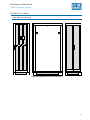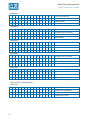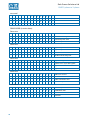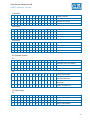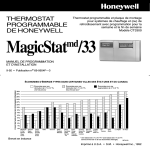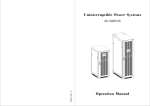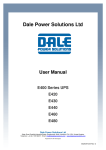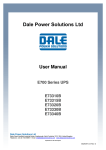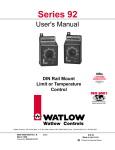Download E600 Series UPS User Manual E600 Series UPS User Manual
Transcript
Dale Power Solutions Ltd User Manual E600 3 phase to 3 phase 10 – 200 kVA Dale Power Solutions Ltd Salter Road, Eastfield Industrial Estate, Scarborough, North Yorkshire, YO11 3DU, UK [email protected] | www.dalepowersolutions.com | +44 (0) 1723 583511 S5264FU18 Rev 1 Dale Power Solutions Ltd E600 3 phase to 3 phase Dale Power Solutions Ltd own the copyright to this document, which may not be copied, reproduced or disclosed to a third party without written permission. Dale Power Solutions Ltd reserves the right to make changes in specification without notice or liability. All information is subject to Dale Power Solutions Ltd’s own data and is considered accurate at time of publishing. 2 Dale Power Solutions Ltd E600 3 phase to 3 phase Contents Safety..................................................................................................................................... 6 Warning symbols ................................................................................................................ 6 Conformity and standards ................................................................................................... 7 Energy conservation and environmental protection .......................................................... 7 Product description .............................................................................................................. 8 Applications......................................................................................................................... 8 Product range ..................................................................................................................... 8 System block diagram ......................................................................................................... 9 Split bypass input .............................................................................................................................. 9 Static transfer switch ......................................................................................................................... 9 Battery temperature compensation ................................................................................... 10 Redundant control power supply board ............................................................................. 10 Multi-unit operation............................................................................................................ 10 Parallel redundant operation ............................................................................................. 10 Installation........................................................................................................................... 11 Siting considerations ......................................................................................................... 11 Temporary storage ............................................................................................................ 11 Wiring considerations ........................................................................................................ 11 Units in parallel ................................................................................................................................ 12 Earth leakage current ........................................................................................................ 13 Operation from a generator ............................................................................................... 13 Cable sizes ....................................................................................................................... 13 Unpacking the UPS ........................................................................................................... 14 E633100 (1.4 m cabinet) ................................................................................................... 14 Front, side and rear views ............................................................................................................... 14 Internal layout (front door open) ...................................................................................................... 15 Internal layout (rear doors open) ..................................................................................................... 16 E633200 (2 m cabinet) ...................................................................................................... 17 Front, side and rear views ............................................................................................................... 17 Internal layout (front door open) ...................................................................................................... 18 Internal layout (rear doors open) ..................................................................................................... 19 UPS module layout ........................................................................................................... 20 Control module layout ....................................................................................................... 21 Wiring the UPS ................................................................................................................. 22 Wiring units in parallel ....................................................................................................... 25 Operation ............................................................................................................................ 29 Working modes ................................................................................................................. 29 Online mode .................................................................................................................................... 29 Battery mode ................................................................................................................................... 29 Auto-restart mode............................................................................................................................ 29 3 Dale Power Solutions Ltd E600 3 phase to 3 phase Bypass mode .................................................................................................................................. 29 Split bypass mode (E633200 only)................................................................................................. 30 ECO mode ...................................................................................................................................... 30 Frequency converter mode ............................................................................................................ 30 Before switch on ................................................................................................................30 Switching on the UPS ........................................................................................................30 Commissioning test procedure ..........................................................................................32 Switching off the UPS ........................................................................................................32 Transferring the load to an EMBS ......................................................................................33 Control panels and indicators ............................................................................................34 Control module panel ..................................................................................................................... 34 Door mounted control panel ........................................................................................................... 35 Navigating the system menu .......................................................................................................... 36 Output information .......................................................................................................................... 36 Module information ......................................................................................................................... 36 Battery information ......................................................................................................................... 37 State information ............................................................................................................................ 37 Command information .................................................................................................................... 37 Setting information ......................................................................................................................... 38 Recorded events list ....................................................................................................................... 38 Version information ........................................................................................................................ 38 Change settings.................................................................................................................38 UPS module LCD panel .....................................................................................................41 Maintenance ........................................................................................................................44 Module replacement with UPS online ................................................................................44 Fan ....................................................................................................................................44 Battery ...............................................................................................................................44 Battery change ..................................................................................................................45 Visual check ......................................................................................................................45 UPS status check ..............................................................................................................45 Function check ..................................................................................................................45 Display messages ...............................................................................................................46 UPS module code numbers and messages .......................................................................46 UPS module alarm information ..........................................................................................46 Cabinet display messages .................................................................................................47 Cabinet alarm messages ...................................................................................................49 Troubleshooting ..................................................................................................................52 Black Start procedure ........................................................................................................52 Frequently asked questions ...............................................................................................52 Appendix 1 Signals options ...............................................................................................54 RS232 serial port ...............................................................................................................54 SNMP card with environmental monitor .............................................................................55 Relay card (monitoring and control) ...................................................................................56 4 Dale Power Solutions Ltd E600 3 phase to 3 phase Dry contact relay signals ................................................................................................... 57 Battery temperature sensor ............................................................................................... 58 Appendix 2 Parallel operation............................................................................................ 59 Remote emergency power off (EPO) ................................................................................ 59 Appendix 3 Specifications ................................................................................................. 60 Electrical ........................................................................................................................... 60 Mechanical ........................................................................................................................ 62 Appendix 4 Optional equipment ........................................................................................ 63 Appendix 5 UPS message tables ....................................................................................... 64 Notes ................................................................................................................................... 71 5 Dale Power Solutions Ltd E600 3 phase to 3 phase Safety WARNING! THIS EQUIPMENT MUST BE INSTALLED, COMMISSIONED AND MAINTAINED BY A QUALIFIED ELECTRICIAN. There are dangerous voltages and high temperatures inside the UPS. During installation, operation and maintenance please abide by local safety instructions, regulations and laws. Failure to do so may result in injury to personnel or damage to equipment. Safety instructions in this manual are supplementary to local safety instructions. Dale Power Solutions Ltd does not accept any liability caused as a result of failure to follow safety instructions. Please note the following: ■ Do not use the UPS for any other purpose than the one for which it was designed. ■ Do not exceed the rated load of the UPS. ■ Under no circumstances open the UPS. There are high voltages inside that can cause electric shock. If the UPS requires internal maintenance or battery replacement, contact Dale Power Solutions Ltd. ■ Keep the UPS in a dry well ventilated location away from any area or situation in which there is a risk of fire, such as direct sunlight or other sources of heat. ■ If the UPS emits smoke, turn off immediately the input circuit breaker and battery circuit breaker, and contact Dale Power Solutions Ltd. WARNING! THIS IS A PRODUCT FOR COMMERCIAL AND INDUSTRIAL APPLICATION IN THE SECOND ENVIRONMENT. INSTALLATION RESTRICTIONS OR ADDITIONAL MEASURES MAY BE NEEDED TO PREVENT DISTURBANCES (AS STATED IN EN62040-2:2006). Warning symbols The safety symbols used in this manual are shown in table below. They alert you to important safety information that you need to be aware of when installing, operating and maintaining the UPS. Safety Symbol Indication Attention Static discharge sensitive Electric shock Caution: A caution describes a situation in which there is a risk of damage to equipment. WARNING! A WARNING DESCRIBES A SITUATION IN WHICH THERE IS A RISK OF INJURY OR DEATH TO PERSONNEL. 6 Dale Power Solutions Ltd E600 3 phase to 3 phase Conformity and standards This equipment complies with CE directives 73/23 & 93/68 (LV Safety) and 89/336 (EMC), and the following product standards for Uninterruptible Power System (UPS): ■ IEC 62040-1-1 General and safety requirements for use in operator access area ■ IEC 62040-2 EMC requirements; Class C3 compliant ■ IEC 62040-3 Performance requirements and test methods Caution: Continued compliance requires installation in accordance with the instructions this manual and the use of manufacturer approved accessories only. According to IEC62040, this is a low emission class C3 Uninterruptible Power System (UPS) product. In a residential environment, this product may nevertheless cause radio interference, in which case, you may be required to take additional measures. Energy conservation and environmental protection With an efficiency of greater than 97% in ECO mode the UPS meets the technical specifications for energy conservation. An input power factor of 0.99 results in minimum current contamination of the power grid. All the material and components comply with the ROSH standards, ensuring that no hazardous waste is produced. 7 Dale Power Solutions Ltd E600 3 phase to 3 phase Product description Applications This UPS series provides reliable 3 phase backup power, from a 3 phase source, to various types of equipment, for example computer centres, network management centres, auto control systems, and telecommunication systems. The UPS can be installed and operated as a single unit or it can be operated with other units of the same type in parallel N+1 redundant mode for additional reliability or in parallel capacity mode for increased output rating. Product range The following table lists the models available in the E63300 series. All models are designed to operate with either an internal or external battery. Capacity 100 kVA 200 kVA Model E633100 E633200 Battery location E633100 – 100 KVA 8 Internal or external E633200 – 200 KVA Dale Power Solutions Ltd E600 3 phase to 3 phase System block diagram The UPS is connected between the mains a.c. input source and the critical load to provide uninterruptible power free from disturbances on the mains supply such as voltage and frequency variations. This is achieved using high-frequency double-conversion pulse width modulation (PWM) and full digital signal processing (DSP) control. As shown in Figure 1, input mains is converted to d.c., which in turn feeds a d.c./d.c. battery charger and an inverter. The inverter then converts the battery voltage to a clean a.c. source, output-independent of the input. The battery powers the load through the inverter in case of an input mains power failure. If the inverter is unable to supply power for any reason the load is supplied via the bypass circuit, which includes the bypass input breaker and the static transfer switch (STS). If maintenance or repair is necessary the UPS can supply the load via the internal and manually controlled maintenance bypass breaker. With the exception of the maintenance bypass breakers (internal and external) all the breakers shown are closed during normal UPS operation. External bypass (recommended) UPS Bypass supply Mains supply Input breakers Manual maintenance breaker REC/PFC Inverter Output STS Output breaker Battery breaker Battery Figure 1 Single unit block diagram An external bypass breaker enables a UPS to be replaced without interrupting the load and is recommended in most installations. Split bypass input Figure 1 shows the UPS in what is known as the ‘split bypass’ configuration (E633200 only), in which a separate input supply (the bypass supply) feeds the internal bypass circuits instead of the mains supply. In this configuration the link (dotted line) between mains and bypass supply is removed. Static transfer switch The static transfer switch (STS) is an electronic power switch. During normal operation the load is supplied via the inverter, however in the event of a UPS overload or inverter failure, the STS transfers the load automatically to the bypass circuit. To provide a clean (no-break) load transfer between the inverter output and bypass line, the inverter output is synchronized to the bypass supply during normal operating conditions. 9 Dale Power Solutions Ltd E600 3 phase to 3 phase Battery temperature compensation Using optional external battery temperature sensors the UPS is capable of optimising the battery charger output to enhance battery life and performance. This is a non-standard feature that must be purchased separately. Contact your distributor for details. Redundant control power supply board The UPS is equipped with two identical and fully redundant control power supply boards. Each board is powered by the input a.c. and battery d.c. Therefore, if one of these sources or even if a board fails the UPS continues to operate normally. This feature further enhances the reliability of the system. Multi-unit operation Up to four E63300 series units can be operated in N+X parallel mode to provide additional power or higher reliability. In this configuration the load is shared equally between the cabinets. Multi-unit operation is enabled by: ■ Hardware and firmware built into each UPS, controlled by software settings. ■ Parallel control cables, connected in a ring to enhance reliability. Dual-bus control cables are connected between any two UPS modules of each bus. The intelligent paralleling logic provides the user with maximum flexibility. For example, shutting down or starting up UPS units in a parallel system can be done in any sequence. Transfers between Normal and Bypass modes of operation are synchronised and self-recovering. The total load of a multi-unit system can be queried from each unit’s LCD display. Parallel redundant operation Each UPS in the E63300 series is fitted with a number of UPS modules that work in parallel to provide the total load. You can choose to load your UPS such that one of more UPS modules operates in redundant mode thus providing increased resilience. 10 Dale Power Solutions Ltd E600 3 phase to 3 phase Installation Siting considerations Before unpacking and installing the unit, consider the following: ■ DO NOT expose the UPS to high temperatures, water ingress, flammable or corrosive gas, dust, direct sunlight or explosives. Optional air filters are available for operation in dusty environments. ■ Ensure the room in which the UPS is located is maintained at a temperature of between 0 and 40°C for full load operation. Above 40°C derate the load by 2.4% for each 1°C rise in temperature up to a maximum of 50°C. ■ Locate the UPS indoors on a level surface as close as possible to the equipment it will be powering to minimise cable voltage drops. If required, allow enough spare cable to move the UPS after installation. ■ Maintain a gap from walls or other equipment of at least 100 cm at the front of the cabinet and 80 cm at the rear. Ensure you can open the cabinet’s front and rear doors to access the inside of the cabinet. If operating 2 m cabinets in parallel see Wiring units in parallel on page 25 before siting the cabinets because you will need to access a pcb behind the right-hand side panel (viewed from the front of the cabinet). ■ Ensure the ventilation holes/slots at the front and rear of the units are not obstructed. ■ For improved product reliability ensure cool air is available at the front of the unit. ■ Battery location. We recommend you site batteries in a separate room to maintain the optimum working temperature of between 15°C and 25°C. As an approximation, battery life is halved for every 10K (10°C) rise in temperature. ■ If siting the UPS above 1,500 m altitude, derate the load as shown in Operating Environment on page 63. Temporary storage If you are not installing the equipment immediately, ensure it is protected against excessive humidity and/or heat sources. Caution: Unused batteries must be recharged every 6 months. Temporarily connect the UPS to a suitable mains supply and turn it on for the time required to recharge the batteries. Wiring considerations To ensure a safe installation please follow these instructions and the local electrical code of the area or country in which you are installing the equipment: ■ If the UPS is to be supplied from a local transformer, ensure the transformer kVA rating is at least 50% greater than the UPS output kVA rating and the output is a 4-wire star configuration. ■ Use circuit breakers and cables with the correct rating (see the next section). ■ Always fit an MCB between the mains supply live lines only and the UPS input (see Figure 2). Caution: Do not fit an MCB in the neutral line. 11 Dale Power Solutions Ltd E600 3 phase to 3 phase Input L1 MCB MCB L2 L2 L3 L1 L3 UPS N N Load E E MCCB (not MCB) Figure 2 Power cable wiring configuration for a single UPS ■ Because of the high leakage current (see Earth leakage current below), permanently hard wire all the a.c. cables. ■ Fit ring terminal crimps on the ends of all cables (see Cable sizes on page 13). ■ Fit a 3 pole MCCB, with a suitable d.c. voltage rating and breaking capacity, between the battery and the UPS (see Figure 2). Caution: The UPS is designed to work with a centre-tap battery only. ■ Although it may not be absolutely necessary, we recommend you fit an MCB between the UPS and the load to protect the output load and cables in the event of a fault (see Figure 2). You may also wish to connect the UPS output to your load via a power distribution unit (PDU). ■ Ensure correct phase rotation in the 3-phase wiring. Units in parallel A group of paralleled units behaves as if it was one large UPS. To ensure units share the load equally and the system complies with the relevant wiring regulations, follow these requirements: ■ Use units of the same rating only and connect them to the same bypass source. ■ Reference the bypass and the main input sources to the same neutral potential. ■ Ensure that any RCDs (residual current devices) are appropriately set and located (see Earth leakage current below). ■ Connect the outputs of all units to a common output bus. ■ Ensure the length and specification of power cables including the bypass input cables and UPS output cables of each unit is the same. This ensures load sharing when operating in bypass mode. Note: Optional isolation transformers are available for applications where sources do not share the same neutral reference or where the neutral is not available. 12 Dale Power Solutions Ltd E600 3 phase to 3 phase Earth leakage current The residual earth current introduced by the RFI suppression filter inside the UPS is between 3.5 mA and 1000 mA. We recommend that you verify the selectivity of the residual current detector (RCD) with all other differential devices both upstream of the input distribution board and downstream (towards the load). Caution: To avoid false alarms, locate earth leakage monitoring devices upstream of the common neutral point when used in systems with split bypass input or when used in paralleled UPS configurations. Alternatively use the device to monitor the combined 4-wire rectifier and split bypass input currents. Ensure that an RCD upstream of the UPS has these characteristics: ■ Sensitive to d.c. unidirectional (class A) pulses. ■ Insensitive to transient current pulses. ■ Average sensitivity adjustable between 0.3 and 1A. Such residual current circuit breakers (RCCB) are identified by the symbols: Operation from a generator As a guide we recommend that the load capacity should be less than 30% of the generator capacity, and the generator rating should be 1.5 to 2 times the rating of the UPS, depending on the type of generator used. Caution: Ensure that the neutral line from the generator is permanently connected to the mains neutral line. Do not use an MCB or any other type of switch in this line. Cable sizes Use the following sizes of cables to connect the UPS between mains power, batteries and the load. 1 1 UPS rating (kVA) AC input / output 2 (mm ) DC input 2 (mm ) Ground 2 (mm ) Busbar bolt sizes 100 50 70 35 200 95 240 75 Power connections: M12 Earth connections: M5, M6 and M8 Torque (Nm) 10 All power and earth connections are made to bolts. Caution: Size the ground (earth) conductor for the a.c. supply fault rating, cable lengths and type of protection. External bypass and battery breakers are specified at the time of purchase. WARNING! FAILURE TO ADEQUATELY EARTH THE EQUIPMENT MAY RESULT IN ELECTRIC SHOCK AND FIRE. 13 Dale Power Solutions Ltd E600 3 phase to 3 phase Unpacking the UPS To unpack the UPS: 1. Cut off the shrink wrapping carefully from around the unit. 2. Cut the straps securing the unit to the pallet, and remove the corner protection strips, disposing of them correctly. 3. Remove and retain the documentation, CD and leads from inside the door of the UPS. 4. Dispose of packets of desiccant correctly. 5. Using a forklift truck or similar, move the UPS off the pallet. WARNING! TAKE CARE WHEN MOVING THE UPS OFF THE PALLET. IT WEIGHTS IN EXCESS OF 145 KG AND COULD FALL. 6. Check the appearance of the UPS to see if it is damaged. If any damage is found, do not switch on the UPS and contact your distributor. 7. Check the packing list. Contact your distributor if any of the accessories are missing. E633100 (1.4 m cabinet) Front, side and rear views Figure 3 E633100 front, side and rear views 14 Dale Power Solutions Ltd E600 3 phase to 3 phase Internal layout (front door open) Control module EPO switch Bypass Mains Inverter INV. ON Fault Output Mute Alarm reset INV. OFF + − UPS modules Output breaker Maintenance bypass breaker Battery breaker MAINTENANCE OUTPUT BATTERY Power cable terminals (cover removed) Gland plate (cable entry point) Figure 4 E633100 internal layout (front) 15 Dale Power Solutions Ltd E600 3 phase to 3 phase Internal layout (rear doors open) RS232 OPTION Control module SNM P SLOT RS485 INTELLIGENT SLOT RS485 E E OG RG _C _S 12VFIR SM SU NC BP BP LCD 12VGE BAT_EP GN NC BP _O N T O D UPS modules Figure 5 E633100 internal layout (rear) 16 Dale Power Solutions Ltd E600 3 phase to 3 phase E633200 (2 m cabinet) Front, side and rear views Figure 6 E633200 front, side and rear views 17 Dale Power Solutions Ltd E600 3 phase to 3 phase Internal layout (front door open) UPS modules Control module EPO switch Bypass Mains Inverter + − INV. ON Fault Output Alarm reset Mute INV. OFF Output breaker Maintenance bypass breaker OUTPUT MAINTAINBYPASS UPS modules Figure 7 E633200 internal layout (front) 18 Dale Power Solutions Ltd E600 3 phase to 3 phase Internal layout (rear doors open) UPS modules Control module RS232 OPTION SNM P SLOT RS485 INTELLIGENT SLOT RS485 E E OG RG _C _S 12VFIR SM SU NC BP BP LCD 12VGE BAT_EP GN NC BP _O N T O D Power cable terminals Power cable terminals UPS modules Paralleling connectors Figure 8 E633200 internal layout (rear) 19 Dale Power Solutions Ltd E600 3 phase to 3 phase UPS module layout LEDS and controls Figure 9 UPS module front panel Mains breaker MAINS Bypass breaker BYPASS Figure 10 UPS module rear panel 20 Dale Power Solutions Ltd E600 3 phase to 3 phase Control module layout Power Switch EPO Mimic and controls INV. ON Bypass Mains Fault Inverter Output Alarm reset + − Power Switch Mute INV. OFF EPO Figure 11 Control module front panel Hotswap connector Dry contact relay signals RS485 comms interface LCD RS232 OPTION SNMP SLOT RS485 Intelligent slot dry SNMP contacts card card slot INTELLIGENT SLOT RS485 E E OG RG _C _S 12V FIR SM SU NC BP BP RS232 interface 12V GE BAT EP GN NC BP _O N D _T O Connection to front door LCD panel Figure 12 Control module rear panel 21 Dale Power Solutions Ltd E600 3 phase to 3 phase Wiring the UPS Before connecting the UPS, read the siting considerations above and check you have selected breakers and cables with the correct ratings. WARNING! BEFORE ATTEMPTING TO WIRE THE UPS ENSURE ALL BREAKERS ARE IN THE OFF POSITION AND WHERE POSSIBLE LOCKED OFF. VERIFY THAT THE UPS IS TOTALLY ISOLATED FROM ITS EXTERNAL POWER SOURCE. Caution: DO NOT mix batteries from different manufacturers or mix different types of batteries. DO NOT use old and new batteries together. Caution: Ensure correct phase rotation in the 3-phase wiring. To connect the UPS to your system: 1. Check the external battery as follows: a. Ensure that the number of 12 V blocks in each string (positive and negative) is equal and matches the number specified in your order. b. Measure the battery voltage in each string, which should be approximately: Number of batteries Voltage (Vd.c.) 16 192 17 204 18 216 19 228 20 240 2. Open the front door of the UPS cabinet and ensure that all output breakers are switched off. 3. Open the rear doors of the UPS cabinet and ensure that all module breakers are off. 4. Remove the protective cover of the input, output and battery terminals, and remove the cable gland plate at the bottom of the cabinet. 5. If the unit is part of a parallel system, fit the parallel cables before the main power cables Note: There isn’t room through the gland plate opening for the parallel cable D-type connectors once the power cables are in place. 6. Feed all cables through the gland plate up to the terminal blocks. 7. Fit ring crimps to the ends of all power cables. 22 Dale Power Solutions Ltd E600 3 phase to 3 phase 8. Wire the input and output earth cables to the PE (protective earth) terminal. Ensure that both connections are made (see Figure 13 for the E633100 and Figure 14 for the E633200). Vin-N Vin-A Vin-B Vin-C BAT+ Input BATN BAT- Vout-C Vout-B Battery Vout-A Vout-N Output PE Figure 13 E633100 cable connections BAT- BATN BAT+ Vin-A Vin-B Vin-C GND PE Input Battery Figure 14 E633200 right-hand side cable connections 23 Dale Power Solutions Ltd E600 3 phase to 3 phase BPS-C BPS-B BPS-A Vin-N Vout-C Vout-B Vout-A Vout-N Split bypass input (optional) Input neutral Output Figure 15 E663300 left-hand side cable connections 9. Wire input, output and battery cables to the terminals (see Figure 13 for the E633100, and Figure 14 and Figure 15 for the E633200. 10. E633200 only. If your UPS is configured for split bypass operation: a. Check that the split bypass links have been removed (Figure 16). If operating in split bypass mode, ensure these links have been removed Figure 16 Split bypass links 24 Dale Power Solutions Ltd E600 3 phase to 3 phase b. Wire the split bypass input to BPS-A, BPS-B and BPS-C inputs shown in Figure 15. WARNING! CHECK THAT ALL CABLES ARE WIRED TO THE CORRECT TERMINALS. DO NOT REVERSE THE INPUT LIVE AND NEUTRAL CONNECTIONS OR THE POLARITY OF ANY OF THE BATTERY CABLES. 11. Route cables to ensure they do not impede UPS module airflow, and secure all cables with cable ties where tie points are provided. 12. Replace the cable gland plate at the bottom of the cabinet. 13. If your unit has an SNMP card fitted or you plan to use the RS232 port or other standard signals, see Appendix 1 Signals options on page 54. 14. Close and lock the rear doors. 15. At the front of the cabinet, slide in and secure each module using the screws provided. The number of available slots should match the number of modules provided with your order. Note: The top right-hand fastening screw is part of an interlock and must be fitted before the UPS module will power on. Caution: Modules are heavy. Always use two people to lift them. Note: On the E633200, before fitting the top module, unplug the cable to the door display panel. Remember to refit the cable once the module is in place. 16. Close and lock the front door. Wiring units in parallel You can operate 2, 3 or 4 units in parallel. WARNING! BEFORE ATTEMPTING TO WIRE THE UNITS, ENSURE ALL BREAKERS ARE IN THE OFF POSITION. Caution: Each unit requires its own battery bank. You cannot use a common battery bank for more than one unit working in parallel mode. When operating units in parallel you must not use the built-in bypass as it is rated for one unit only. If you need a bypass for the parallel system it must be wired as an external item. 25 Dale Power Solutions Ltd E600 3 phase to 3 phase To connect two or more units in parallel: 1. Wire the power cables and optional signals as described above. 2. If a system bypass is required, wire in a separate MCB capable of carrying the total system load current as shown below. This is not required if you have only two units working in N+1 mode and the load never exceeds the rating of a single unit. Input distribution Input mains supply Bypass mains supply Battery breaker Input mains supply Battery breaker UPS 1 Battery Bypass mains supply Output Input mains supply Wrap-around (maintenance) bypass supply Battery breaker UPS 2 Battery Bypass mains supply UPS 3 Output Battery Output Distribution panel Load Figure 17 Units connected in parallel 3. In the rear of the cabinet on the left-hand side connect the CAN bus, labelled Parallel 1 and Parallel 2, in a ring arrangement using the supplied cables as shown below. Make sure you wire all CAN bus connectors and secure them in place using their captive screw locks. UPS 1 26 UPS 2 UPS 3 Dale Power Solutions Ltd E600 3 phase to 3 phase 4. Access the parallel board of each cabinet as shown below. 2 m cabinet Remove the right-hand side panel (as viewed from the front of the cabinet) RS485 RS232 OPTION SNM PSLOT LCD INTELLIGENT SLOT RS485 1.4 m cabinet Remove the PDU baffle 5. On each parallel board remove the appropriate jumpers to suit you configuration, using the information in the following table: Cabinet size 2 units in parallel 3 or 4 units in parallel 1.4 m J21, J22, J23, J24 J21, J22, J23, J24, J25, J26 2m J25, J26 J25, J26, J27 6. Replace the parallel board access cover (either side panel or PDU baffle). 7. Optional connection. You can control and monitor all units using the RS232 port on one UPS. To do this, connect the RS485 socket of one unit to the RS485 socket of the next unit and so on until all units are connected in a daisy-chain as shown below. Note: Do not connect the units in a loop. 27 Dale Power Solutions Ltd E600 3 phase to 3 phase UPS 1 - control module RS485 RS485 RS232 Option RS485 RS485 RS232 Option RS485 RS485 RS232 Option UPS 2 - control module UPS 3 - control module 8. If required, wire a remote emergency power off (EPO) switch as described on page 59. 28 Dale Power Solutions Ltd E600 3 phase to 3 phase Operation Working modes The UPS has the following modes of operation: ■ Online mode ■ Battery mode ■ Auto-restart mode ■ Bypass and split bypass modes ■ ECO mode ■ Frequency converter mode Each operating mode is described below. Online mode This is the default mode of operation in which the load is supplied via the inverter when the a.c. input and load are within their normal ranges. The battery is trickle charged in this mode. During fault conditions the UPS automatically switches to either bypass mode or battery mode without interruption of power to the load. Battery mode In battery mode the load is supplied from the battery via the inverter, the UPS beeps every 3 s, and the rectifier and charger are turned off. The UPS switches to battery mode when there is no a.c. input or the a.c. input is outside its normal range. On the front panel the Mains LED if off and the Battery LED is on. When the battery reaches a pre-set low limit, the system gives a low battery voltage alarm signal, the LCD provides a low battery alarm, and the UPS beeps every second. Eventually the UPS shuts down to prevent damage to the batteries. When the a.c. mains is restored the inverter starts automatically and the UPS reverts to online mode. If you turn off the UPS in battery mode it restarts in bypass mode and you must press the INV. ON button to start the inverter. Auto-restart mode Following an extended a.c. mains failure the battery will become exhausted. When the battery reaches the end of discharge (EOD) voltage the inverter shuts down and no more power is supplied to the load. By default the UPS remains shut down after EOD. However it can be programmed to automatically restart after a time delay. This is normally done by the commissioning engineer. Bypass mode In bypass mode the load is supplied directly from the a.c. mains input and the battery is charged. The UPS switches to bypass mode when any of the following conditions occur: ■ An output overload – the unit beeps twice every second, indicating that the load must be reduced to within its normal range as soon as possible. Once the overload is removed the inverter re-starts after a 5 minute delay. If the UPS is overloaded too many times in any one hour it will eventually remain in bypass mode. 29 Dale Power Solutions Ltd E600 3 phase to 3 phase ■ The UPS is too hot – the UPS reverts to online mode as soon as the unit temperature returns to normal. ■ The UPS fails – a serious fault has occurred within the UPS that must be repaired. ■ The UPS inverter is turned off. In bypass mode the Inverter LED is off and the Bypass LED is on. Split bypass mode (E633200 only) Split bypass mode operates as described above except that the bypass input is connected to a completely separate a.c. source. ECO mode If specified, your UPS may be set to operate in ECO mode instead of online mode. In ECO mode the load is supplied via the bypass circuit and not the inverter, allowing the UPS to work at higher efficiency. The battery is trickle charged in this mode. If the a.c. input is lost or goes beyond its normal range the UPS automatically switches to battery mode, however, the transfer speed is slower than online mode and may not be suitable for all applications. Note: Do not use ECO mode for sensitive loads. Frequency converter mode The UPS can be programmed to work as a frequency converter to provide either a 50 or 60 HZ a.c. output voltage. In this mode static bypass operation is disabled and the UPS may operate in battery mode. Before switch on Before turning on the unit for the first time or after any wiring or battery changes: 1. Read the section above on working modes. 2. Check all the wiring. 3. Check that the rated load does not exceed the rated output of the UPS. 4. If the UPS is supplied by a generator, check that the generator is correctly rated and wired (see Operation from a generator on page 13). Switching on the UPS Note: It is important to switch on your UPS as described below as damage may occur when supplying certain load types. Caution: When using the UPS for the first time, charge the batteries for at least 8 hours as they may have lost charge during the time between production and installation. Caution: If the UPS input power is provided by a generator it is important to apply the load gradually. 30 Dale Power Solutions Ltd E600 3 phase to 3 phase To switch on the UPS: 1. Open the cabinet’s front and rear doors. 2. Ensure all UPS breakers are switched off. 3. Switch on the battery breaker. WARNING! BE VERY CAREFUL TO AVOID ELECTRIC SHOCK. THE OUTPUT TERMINALS IN THE REAR OF THE CABINET ARE LIVE ONCE THE BATTERY BREAKER IS ON. 4. At the front of the cabinet, ensure the control module is switched on. 5. Switch on the mains supply to the UPS. 6. At the rear of the cabinet, switch on the input and bypass breakers of all the UPS modules. You should hear the fans start up immediately. Note: It can take up to 30 seconds before the inverters become fully operational. 31 Dale Power Solutions Ltd E600 3 phase to 3 phase The LCD panel on the front door should begin to work. The model number and working mode is initially displayed. After a few seconds this changes to system information. 7. At the front of the cabinet, switch on all output breakers. After a few seconds the Mains and Inverter LEDs are illuminated and the Bypass LED goes out (see Figure 18 on page 34) on the control module. Note: If switching on into a transformer load, ensure the UPS is initially working in bypass mode before switching to online mode. In this state your unit is working correctly and is capable of delivering power to the load. There is no need to alter any settings. Commissioning test procedure Perform this test once the unit is operating normally: 1. Switch off the mains to simulate a utility failure. The rectifier should turn off and the battery should feed the inverter without interruption. The battery, inverter and output indictors should be on. 2. Switch on the mains to simulate utility recovery, the rectifier should restart automatically after 10 s and supply the load. Switching off the UPS Caution: All power to the load will be removed when you follow this procedure. To switch off the UPS: 1. Switch off the battery breaker according to the manufacturer’s instructions. 2. Switch off the mains and bypass breakers (located on the rear of each module). 3. Switch off the mains supply to the UPS and lock it out. 4. If the UPS has a separate bypass mains supply, switch it off and lock it out. 32 Dale Power Solutions Ltd E600 3 phase to 3 phase Transferring the load to an EMBS Transferring to an emergency backup supply (EMBS) is only possible if an external maintenance bypass breaker has been wired into the system. To transfer to an EMBS while maintaining the load: 1. Unlock and open the front door of the UPS cabinet. 2. On the control module, press the INV. OFF button (see Figure 18 below) to put the unit into static bypass. 3. Switch on the external maintenance bypass breaker. 4. Switch off the UPS and battery as described above. The UPS is now off. 5. Perform the required maintenance work on the UPS. 6. After the maintenance work is complete, switch on the UPS as described above. 7. Switch off the external maintenance bypass breaker. The inverter should start automatically. 33 Dale Power Solutions Ltd E600 3 phase to 3 phase Control panels and indicators Your UPS has the following control panels: ■ Control module panel ■ Door mounted control panel ■ Individual UPS module controls Control module panel The following control panel is mounted on the control module. To access this panel, open the front door. The controls (Figure 18) allow you to change and/or view the status of the UPS. INV. ON Bypass Mains Fault Inverter Output Alarm reset Mute INV. OFF + − Figure 18 LED indicators and inverter operator keys The following table describes the operation of the LED indicators: 34 LED Colour Description Output green On when the load is being supplied Inverter green On when the UPS is supplying power. Flashes when the inverter is overloaded or it is faulty Battery amber On when power is supplied from the battery. Flashes if the battery is low, disconnected, reversed polarity, not charging or if the voltage is abnormally high Mains green On when mains is present and within limits. Flashes if the mains is outside its normal range Bypass green On when power is supplied via the bypass. Flashes when the bypass is not available, out of limits, overcurrent or the switch or wiring are faulty Fault red On when there is any type of fault Button Definition EPO (see Figure 4) Emergency Power Off. Press to disconnect power from the load. The rectifier, inverter, static bypass and battery operation are disabled INV. ON Press to enable inverter operation INV. OFF Press to inhibit inverter operation Alarm reset Press to reset UPS functions once the fault is cleared Mute Press to toggle the buzzer on and off. After a fault the buzzer is re-enabled Dale Power Solutions Ltd E600 3 phase to 3 phase Door mounted control panel Using the buttons and the menu structure displayed on the LCD panel (Figure 19) you can: ■ Check the status of the UPS ■ Check and make changes to the settings Note: Your UPS is setup to your requirements by the distributor prior to delivery. There is normally no reason to change any of the settings. Esc Ent Figure 19 Door panel controls The LCD screen is touch-sensitive and allows you to monitor: ■ All parameters ■ UPS and battery status ■ Event and alarm logs The following table describes the button functions: Button Definition Esc Press to cancel an operation or return to the previous menu level ◄ Press to go left or scroll up one row ► Press to go right or scroll down one row ▲ Press to scroll up one page ▼ Press to scroll down one page Ent Press to confirm an operation or enter a lower menu level 35 Dale Power Solutions Ltd E600 3 phase to 3 phase Navigating the system menu The system menu consists of a series of pages you access via a set of tabs and the front panel keys. To display a menu page: 1. Press ◄ or ► to display the tabs. The Output tab is highlighted and the output information is displayed on the screen below the tab (as shown in the following sections). 2. Press ◄ or ► (either the buttons or the onscreen arrows) repeatedly to scroll along the tabs. Eventually the following set of additional tabs is displayed: Note: The values shown below are examples only. The values in your system are likely to be different. Output information Module information All modules listed 36 Dale Power Solutions Ltd E600 3 phase to 3 phase Module01 details Battery information State information Command information 37 Dale Power Solutions Ltd E600 3 phase to 3 phase Setting information This tab comprises several pages of settings that can be altered (see Change settings below for a list of all the settings and their ranges). Recorded events list This page shows up to 120 of the most recently recorded events (normal operation and fault information). For detailed information about a record, scroll to it and press Ent. Version information Change settings At the time of installation your installer will alter the settings to meet your order requirements, however if you need to make a change, use the following procedure. To change a system setting: 1. Press ◄ or ► (either the buttons or the onscreen arrows) to highlight the Setting tab. 2. Press Ent. The first item on the Setting page is highlighted (this is usually Language). 38 Dale Power Solutions Ltd E600 3 phase to 3 phase 3. Either press Ent to change the language settings, or press ◄ or ► to highlight another parameter and then press Ent. To scroll to other pages of settings either press the ▼ or ▲ buttons, or in the bottom right corner of the screen, press Back or Next. 4. Depending on the parameter, either press ◄ or ►, or use the onscreen arrows or onscreen number keys to change the setting. 5. Press Ent to save the new setting (or press Esc to cancel the change). The changeable parameters and their values are shown in the following table: Setting Parameter Description Language Change the display language Change Password Set if required. _ _ _ _ _ _ (range 0 to 9, 6 digits) Data setting YYYY-MM-DD hh:mm Backlight Delay Adjust how long the backlight stays on for in minutes Contrast Adjust the display contrast Self-Test Date Disable (default) Monthly Day of month: _ _ Time: _ _ : _ _ Duration: _ _ (range 1 to 99 minutes) Weekly Day: Mon, Tues, Wed, Thurs, Fri, Sat, Sun Time: _ _ : _ _ Duration: _ _ (range 1 to 99 minutes) Timing of ON/OFF Disable (default) Everyday Turn ON time _ _ : _ _ Turn OFF time _ _ : _ _ (hh:mm) Weekly Turn ON day: Mon, Tues, Wed, Thurs, Fri, Sat, Sun Turn ON time _ _ : _ _ Turn ON day: Mon, Tues, Wed, Thurs, Fri, Sat, Sun Turn ON time _ _ : _ _ Work Mode Single (default, stand-alone UPS in online mode) ECO (single UPS only, UPS in off-line high efficiency mode) Master (sets UPS as master in a master/slave system) Slave (sets UPS as a slave in a master/slave system) Parallel System Voltage Level 220 V 230 V 240 V (default) System Frequency Level 50 Hz (default) 60 Hz Auto Turn-on Allows the UPS to auto-restart when the mains is re-applied after a 100% battery discharge following a mains failure. Enable (default) Disable Bypass frequency range 1% 2% 3% Bypass Volt Upper Limit 5% 10% 15% (default) Bypass Volt Lower Limit -20% -30% -45% (default) 4% 5% (default) 39 Dale Power Solutions Ltd E600 3 phase to 3 phase 40 O/P Volt Regulation Allows you to fine adjust the inverter output -5% -4.5% -4% -3.5% -3% -2.5% -2% -1.5% -1% -0.5% 0% 0.5% 1% 1.5% 2% 2.5% 3% 3.5% 4% 4.5% 5% Parallel ID Set the UPS identity in a parallel configuration 1 (default) 2 3 4 UPS Output Switches off the output from the UPS Float Volt Revise Float voltage adjustment based on temperature probe Parallel Amount Set the number of units in a parallel configuration 1 (default) 2 3 4 Internal Module Amount Set the number of modules fitted into the cabinet Single Battery Voltage (V) Set the voltage of the battery blocks 2 4 6 12 (default) Battery Number Set the number of batteries on a string 2x16 2x17 2x18 2x19 2x20 Battery Group Set the number of battery strings in a group 1 2 3 4 5 6 7 Single Battery Capability Battery capacity: _ _ _ _ Ah (range 7 to 2000) Boost upper limit Volt. Set the upper limit voltage in boost mode 2.27 V/cell (default, range 2.20 to 2.40) Float base Volt. Set the float mode voltage 2.27 V/cell (default, range 2.20 to 2.29) Battery Protect Volt. Set the end of discharge voltage 1.65 V/cell (default, range 1.20 to 1.90) Boost Charge Boost charges the batteries at the end of a recharge Enable (default) Disable (use for VRLA batteries) Boost Last Time Set the boost charge time Max charge current Set to 10% of the battery Ah capacity rating in amperes. _ _ A (1 to 30 A in 1 A steps) 8 Dale Power Solutions Ltd E600 3 phase to 3 phase UPS module LCD panel You can display information about each UPS module using its LCD panel and you can also switch each UPS module on and off. Figure 20 UPS module LCD panel The following table describes the operation of the LEDs: LED Description Indicates a fault. Maybe lit or flashing depending on the fault. When on alone, indicates that the UPS is working in bypass mode. The buzzer beeps every 2 minutes. When on with the green inverter LED, indicates that the UPS working in ECO mode. Indicates that the UPS is in battery mode. Flashes under fault conditions. Indicates that the UPS is turned on and the following conditions apply: the a.c. input, if present, is within limits; no overload; battery connected. The following table describes the buttons functions: Button Definition Press repeatedly to cycle between each screen of information. Off Press and hold for more than 0.5 s to switch off the UPS module. On Press and hold for more than 0.5 s to switch on the UPS module. 41 Dale Power Solutions Ltd E600 3 phase to 3 phase The following pictures are examples of the information you will see when you press the button repeatedly. Input voltage per phase and the input frequency: Battery voltage: Output voltage per phase and output frequency: Loading per phase: 42 Dale Power Solutions Ltd E600 3 phase to 3 phase Total loading: Internal and ambient temperature: Module ID and status code: Alarm code: Module ID When the UPS module charger is on its status is show on the input screens, for example: Equalised: Floating 43 Dale Power Solutions Ltd E600 3 phase to 3 phase Maintenance Module replacement with UPS online Modules can be replaced on a UPS that is operating online. The control system detects the removal and insertion of modules automatically. Caution: Modules are heavy. Always use two people to lift them. To replace a module with the UPS online: 1. Open the cabinet front door. 2. On the module to be replaced, remove the four screws that hold it in place. The top righthand screw operates an interlock that turns off the module. 3. Wait until the module displays cod 44 and then remove the module. 4. On the replacement module ensure the output and bypass breakers on its rear are in the ON position. 5. Slide in the replacement module and refit the four screws that hold it in place. The module will start operating soon after fitting the top right-hand screw. Ensure that its fans are running and that it is providing power. Fan At normal room ambient temperature the fans will operate continuously for 20,000 to 40,000 hours. Increased ambient temperatures will shorten this lifetime. Periodically ensure that air is blowing out of the rear of the unit. Battery We recommend the use of sealed lead acid, maintenance free batteries. Battery life depends on the ambient temperature and the number of discharge/charge cycles. Battery life is shortened with high ambient temperature and deep discharges. To maximise the life of your batteries, maintain them as follows: ■ Maintain the ambient temperature in the range 15 to 25°C. ■ Avoid discharge currents of less than 10% of full load current. ■ Do not operate the UPS in battery mode continuously for more than the specified autonomy (hold-up time). ■ Charge the battery for at least 12 hours every 3 months if it has not been used. If the ambient temperature is higher than 25°C, charge the battery every 2 months. ■ Maintain external batteries at least once a year. If the backup time has significantly reduced, or a battery fault is displayed on the LCD screen contact your distributor to find out if the batteries need replacing. WARNING DON'T SHORT CIRCUIT THE BATTERY AS IT CAN CAUSE A FIRE. DON’T OPEN THE BATTERY AS THE ELECTROLYTE INSIDE IS HARMFUL TO SKIN AND EYES. 44 Dale Power Solutions Ltd E600 3 phase to 3 phase Battery change Caution: We strongly recommend you switch off the whole UPS when you need to change a battery group. Visual check Ensure there is adequate ventilation to maintain the UPS at the correct temperature. UPS status check Check the following: ■ Ensure there are no faults or alarms indicated. ■ If the UPS is working in bypass mode, investigate the cause. ■ If the UPS is working in battery mode, make sure it is normal, if not, investigate. Function check Perform the following function checking every 6 months: 1. On the control module, press the INV. OFF button to ensure the buzzer, indicators and LCD are operating normally. 2. On the control module, press the INV. ON button. Check the indicators, LCD and UPS inverter, and ensure they are working normally. 3. When the UPS is working in online mode, perform a battery test. 45 Dale Power Solutions Ltd E600 3 phase to 3 phase Display messages UPS module code numbers and messages Code Content displayed LED Alarm Bypass Battery Inverter 1 Initialized unlit unlit unlit unlit 2 Standby mode unlit unlit x unlit 3 No output unlit unlit x unlit 4 Bypass mode unlit lit x unlit 5 Utility mode unlit unlit x lit 6 Battery mode unlit unlit lit unlit 7 Battery self-diagnostics unlit unlit lit unlit 8 Inverter is starting up unlit x x unlit 9 ECO mode unlit x x x 10 EPO mode lit unlit x unlit 11 Maintenance bypass mode unlit unlit unlit unlit 12 Fault mode lit x x x Note: x indicates that the LED state is determined by other conditions. UPS module alarm information 46 No. UPS alarm warning Buzzer LED 1 Rectifier fault Continuous beep Fault LED lit 2 Inverter fault (including inverter bridge is shorted) Continuous beep Fault LED lit 3 Inverter thyristor short Continuous beep Fault LED lit 4 Inverter thyristor broken Continuous beep Fault LED lit 5 Bypass thyristor short Continuous beep Fault LED lit 6 Bypass thyristor broken Continuous beep Fault LED lit 7 Fuse broken Continuous beep Fault LED lit 8 Parallel relay fault Continuous beep Fault LED lit 9 Fan fault Continuous beep Fault LED lit 10 Fan power fault Continuous beep Fault LED lit 11 Auxiliary power fault Continuous beep Fault LED lit 12 Initialization fault Continuous beep Fault LED lit 13 P-battery charger fault Continuous beep Fault LED lit 14 N-battery charger fault Continuous beep Fault LED lit 15 DC bus over voltage Continuous beep Fault LED lit 16 DC bus below voltage Continuous beep Fault LED lit Dale Power Solutions Ltd E600 3 phase to 3 phase No. UPS alarm warning Buzzer LED 17 DC bus unbalance Continuous beep Fault LED lit 18 Soft start failed Continuous beep Fault LED lit 19 Rectifier over temperature Twice per second Fault LED lit 20 Inverter over temperature Twice per second Fault LED lit 21 Input neutral line missing Twice per second Fault LED lit 22 Battery reverse Twice per second Fault LED lit 23 Cable connection error Twice per second Fault LED lit 24 CAN comm. fault Twice per second Fault LED lit 25 Parallel load sharing fault Twice per second Fault LED lit 26 Battery over voltage Once per second Fault LED flashing 27 Mains site wiring fault Once per second Fault LED flashing 28 Bypass site wiring fault Once per second Fault LED flashing 29 Output short-circuit Once per second Fault LED flashing 30 Rectifier over current Once per second Fault LED flashing 31 Bypass over current Once per second Bypass LED flashing 32 Overload Once per second Inverter or Bypass LED flashing 33 No battery Once per second Battery LED flashing 34 Battery under voltage Once per second Battery LED flashing 35 Battery low pre-warning Once per second Battery LED flashing 36 Internal communication error Once per 2 seconds Fault LED flashing 37 DC component over limit Once per 2 seconds Inverter LED flashing 38 Parallel overload Once per 2 seconds Inverter LED flashing 39 Mains volt. abnormal Once per 2 seconds Battery LED lit 40 Mains freq. abnormal Once per 2 seconds Battery LED lit 41 Bypass not available Bypass LED flashing 42 Bypass unable to trace Bypass LED flashing 43 Inverter on invalid 44 Module Screws Unlocked Cabinet display messages No. Display message Description 1 Initializing 2 Standby 3 Non-output 4 On bypass Inverter output is turned off and the load connected at the inverter output receives power from utility line via STS 5 On line Inverter output power is the primary energy source to load The DSP and MCU are in Initializing The UPS does not provide power to the load equipment 47 Dale Power Solutions Ltd E600 3 phase to 3 phase 48 No. Display message Description 6 EPO activated Emergency power off switch has been activated 7 Automatic self-test The UPS has started pre-programmed battery test 8 Inverter soft starting 9 System fault detected The system has detected an internal error 10 MBS status Status of maintenance bypass 11 EPO status Status of EPO (emergency power off) 12 Int. input switch closed The internal input breaker is closed manually 13 Int. input switch opened The internal input breaker is opened manually 14 Rectifier deactivated The rectifier has been deactivated 15 Rectifier activated The rectifier has been activated 16 Rectifier current limit When the input voltage is between 208 V and 305 V, the output of the UPS will not be interrupted, but it will be current limited, for example, to reduce charge current. When the load exceeds its limit, there is a warming 17 Battery charge deactivated The charger has been deactivated 18 Positive battery boost charging Either constant voltage boost charge mode or constant current boost charge mode 19 Positive battery float charging 20 Negative battery boost charging 21 Negative battery float charging 22 Int. bypass switch opened 23 Int. bypass switch closed 24 Int. output switch opened 25 Int. output switch closed 26 Ext. bypass switch opened 27 Ext. bypass switch closed 28 Ext. output switch opened 29 Ext. output switch closed 30 Coming to interval transfer Allows transfer to bypass or inverter with 3/4 cycle break. Use of this command will drop load. 31 Coming to over load due to inverter off When the inverter is turned off manually, the load will exceed the power capacity. 32 Coming to interval transfer due to inverter off When the inverter is turned off manually, the load will exceed the power capacity. 33 Inverter invalid due to over load The load exceeds the capability of the single or parallel modules. 34 Inverter master It indicates the master inverter. The internal bypass breaker is opened manually The internal bypass breaker is closed manually The internal output breaker is opened manually The internal output breaker is closed manually The external bypass breaker (parallel system) is opened The external bypass breaker (parallel system) is closed The external output breaker (parallel system) is opened The external output breaker (parallel system) is closed Dale Power Solutions Ltd E600 3 phase to 3 phase No. Display message Description 35 Transfer Times-out Latched load transfer to bypass as a result of too many successive transfers within the current hour. Automatic reset attempt within the next hour. 36 UPS in shutdown due to overload The load exceeded the power capacity. The UPS has been shutdown 37 UPS in bypass due to overload The load exceeded the power capacity. The UPS has switched to Bypass Mode 38 Parallel in bypass The parallel system has switched to bypass mode 39 LBS activated LBS has been activated 40 Lightning protection Lightning protector has been activated 41 Battery low to UPS off Battery voltage lower than protection point 42 UPS timing on UPS on at certain time 43 UPS timing off UPS off at certain time 44 Timing self-test start Start to self-test at certain time 45 Stop self-test Self-test stops 46 Manual off Turn off UPS manually 47 Remote off Turn off UPS remotely 48 Module connected Module is connected 49 Module removed Module is removed Cabinet alarm messages No. Display message Description 1 Rectifier fault Rectifier detected faulty. Rectifier and inverter and charger shut down. 2 Rectifier over temperature The temperature of heat sink is too high to keep the rectifier running. Charger and inverter shut down. 3 Inverter over temperature The temperature of the inverter heat sink is too high to keep inverter running. 4 Rectifier over-current Rectifier failure due to over-current 5 Input thyristor failure Failure of input thyristor 6 Battery discharge thyristor failure Failure of battery discharge thyristor 7 Battery charge thyristor failure Failure of battery charge thyristor 8 Fan fault At least one of the cooling fans fails. Rectifier and inverter and charger shut down. 9 DC Bus over-voltage Rectifier, inverter and battery converter are shut down due to high DC bus voltage. 10 DC Bus under-voltage Rectifier, inverter and battery converter are shut down due to low DC bus voltage. 11 DC bus unbalance If the difference between positive DC bus and negative DC bus exceeds 30V, this warning shall occur. 49 Dale Power Solutions Ltd E600 3 phase to 3 phase 50 No. Display message Description 12 Soft start fault Rectifier could not be started due to low DC bus voltage 13 Input neutral line missing If Input Neutral line is missing or disconnected while the UPS is in operation, the UPS will generate Neutral line failure alarm and go into Battery mode. 14 Battery reverse The polarity of the battery is reversed. 15 No battery Battery is disconnected 16 Positive battery charger fault The positive battery Charger is fault. The charger will be shut down. 17 Negative battery charger fault The negative battery charger is fault. The charger will be shut down. 18 Battery under-voltage The battery voltage is too low and the charger has been deactivated. 19 Battery over-voltage The battery voltage is too high and the charger has been deactivated. 20 Battery under-voltage pre-warning The UPS is in battery operation and the battery voltage is low. Note: Runtime is limited in duration. 21 Mains freq. abnormal Mains frequency is out of limit range and results in rectifier shutdown. 22 Mains volt. abnormal Mains Voltage exceeds the upper or lower limit and results in rectifier shutdown. 23 Inverter fault When inverter has been turned on for a certain time, but the output voltage of inverter is still out of the range of Rating voltage +12.5% and –25%, inverter fault will occur, and the inverter will be shut down and UPS will transfer to bypass. This fault cannot be cleared until this unit is completely powered off. 24 Inverter IGBT bridge direct conduct protection If the two IGBTs in the same bridge of inverter are on simultaneously, inverter should be shut down 25 Inverter thyristor short fault SCR at the inverter side is short-circuited 26 Inverter thyristor broken fault SCR at the inverter side is open-circuited 27 Bypass thyristor short fault SCR at the bypass side is short-circuited 28 Bypass thyristor broken fault SCR at the bypass side is open-circuited 29 CAN comm. fault The CAN bus communication fails 30 Parallel system load sharing fault If any unit in a parallel system has an unbalance load share that exceeds 30%, this warning will occur. 31 Bypass site wiring fault Wrong phase rotation on the bypass side. 32 System not synchronized to bypass System cannot synchronize to bypass. Bypass Mode may not be available. 33 Bypass unable to trace Bypass is unable to trace 34 Bypass not available The frequency or voltage is out of acceptable range for bypass. This message occurs when the UPS is online, and indicates that the bypass mode may not be available if required. 35 IGBT over current IGBT current is over limit. Dale Power Solutions Ltd E600 3 phase to 3 phase No. Display message Description 36 Parallel cable connection error If a unit is set as parallel mode, but parallel cable is not connected correctly, this warning will occur 37 Parallel relay fault Relay of parallel circuit must be turned on when the system are in parallel and the inverter is on. If the relay of parallel circuit cannot be turned on correctly, this unit should be shut down (include inverter and bypass). This fault cannot be cleared until this unit is completely powered off. 38 LBS not sync. Two parallel systems are not in synchronization. 39 Initialization fault When the procedure of initialization is wrong, this warning will occur. 40 Inverter is invalid The inverter on button has been activated. 41 Overload The load exceeds the system power capacity. 42 Parallel overload The UPS parallel system is confirmed to be overloaded according to the set number. 43 DC component over limitation If the DC component of the UPS output rating power is larger than the limitation, this warning should occur 44 Bypass over current When the bypass current exceeds the limitation, this alarm will occur. 45 Feedback protection This UPS is fitted with a voltage free contact closure signal for use with an external automatic disconnect device (by others) to protect against back-feeding voltage into the incoming bypass supply 46 Ext. fire alarm External fire detector has been activated. 47 Ext. smoke alarm External smoke detector has been activated. 48 Battery damaged Battery has been damaged, this warning shall occur. 49 Battery over-temperature Battery over-temperature, this warning shall occur. 50 Model set wrong Model setting of the UPS is incorrect. 51 Dale Power Solutions Ltd E600 3 phase to 3 phase Troubleshooting Before contacting your distributor, try to solve your problem using the following information. If you need to contact your distributor make sure you have the model number and serial number of your UPS. Black Start procedure Use this procedure to start the UPS from the battery only when the mains supply is absent, or to check the system as part of the commissioning process. To start the UPS using the black start switch: 1. Unlock and open the front door. 2. Turn on the battery breaker. The battery will supply the auxiliary power board. 3. Press and hold the On button of each UPS module for more than 0.5 s. After about 30 seconds the UPS will be ready to supply load current. 4. Turn on the output breaker. Frequently asked questions No Problem Causes Solution 1 No LCD display Display cable not plugged in correctly Unplug the cable to LCD panel and then plug it in again 2 Blue screen LCD LCD not connected 3 UPS won’t start Input breaker is open Close the input breaker UPS module breaker is open Close the mains breaker AC input is out of specification Check that the voltage and frequency are within limits UPS input breakers not on Switch on the mains input breaker Mains input cable not connected correctly Check the mains input wiring Output breaker is open Close the output breaker UPS disabled at the LCD control panel Enable the UPS using the LCD control panel Output wiring fault Check the output wiring 4 5 52 Mains normal but mains LED off and UPS operating in battery mode No output from UPS Dale Power Solutions Ltd E600 3 phase to 3 phase No Problem Causes Solution 6 Inverter not working Inverter not started Press Inverter ON for 2 seconds 7 UPS module can’t transfer to bypass or inverter UPS module incorrectly inserted Pull out the module and re-insert The top right-hand interlock screw in not tight Tighten the screw UPS module output breaker off Switch on the breaker 8 UPS module fault LED remains on UPS module damaged Replace the module 9 Mains LED flashes Mains voltage our of limits If UPS working in battery mode. Check remaining backup time and then rectify mains supply Battery breaker off Switch on battery breaker 10 Battery LED flashes but no charging power Batteries damaged Replace the whole battery group Batteries connection reversed Connect the battery correctly Battery number and capacity set incorrectly Set the correct data 11 Buzzer sounds at 0.5 s intervals, LCD displays ‘output overload’ Output overloaded Reduce the load within rating 12 Long sounds from buzzer, LCD displays ‘output short circuit’ Short circuit on output Remove the short circuit and restart the UPS 13 Red LED on module lit Module not plugged in correctly Pull out the module and then push back in Mains breaker is open Close the mains breaker 14 UPS works on bypass only UPS working in ECO mode Set the UPS to work in online mode Switch Bypass times out (if the UPS has repeatedly switched to bypass due to over current/temp more than the ‘bypass switch times’) Increase the time or restart the UPS Battery breaker is open Close the battery breaker A battery fuse is open Change the fuse Battery low Recharge the battery UPS faulty Consult Dale Power Solutions for repair 15 16 Can’t ‘black start’ the UPS Buzzer sounds continuously and LCD indicates rectifier or output fault 53 Dale Power Solutions Ltd E600 3 phase to 3 phase Appendix 1 Signals options RS232 serial port E63300 series units are fitted with a standard RS232 serial port, which can be used to: ■ Monitor the UPS power status ■ Monitor the UPS alarm information ■ Monitor the UPS running parameters ■ Perform a battery test To enable RS232 control: 1. Connect the UPS to your computer using the supplied RS232 cable. 2. Load the supplied software onto your computer. Connections between computer and UPS RS232 ports Computer UPS 6 7 8 9 1 2 3 4 5 RDX 2 ← TX 3 TDX 3 → RX 2 GND 5 GND 5 Figure 21 RS232 serial port pin-outs looking at the socket on the UPS RS232 communication data format 54 Parameter Value Baud rate 2400 bps Byte length 8bit End bit 1bit Parity check Null Dale Power Solutions Ltd E600 3 phase to 3 phase SNMP card with environmental monitor If your unit is fitted with the optional SNMP card (located in the SNMP Slot on the control module rear panel, Figure 12 on page 21), connect it to your computer with a network cable. You can also connect a modem and environment controls as shown in Figure 22. For instructions on how to operate the SNMP card, refer to the documentation on the supplied CD. Figure 22 A topology using network, modem and environmental functions The SNMP card supports the MEGAtec protocol, allowing you to remotely monitor and manage your UPS system. NetAgent II-3 Ports supports the Modem Dial-in (PPP) function to enable remote control via the Internet when your network is unavailable. In addition to the features of a standard NetAgent Mini, NetAgent II has the option to add NetFeelerLite to detect temperature, humidity, smoke and security sensors, thus making NetAgent II a versatile management tool. NetAgent II also supports multiple languages and is setup for web-based auto-detection of language. 55 Dale Power Solutions Ltd E600 3 phase to 3 phase Relay card (monitoring and control) E63300 series units are fitted with a relay card (located in the Intelligent Slot, see Figure 4 on page 15) you have access to monitoring and control functionality via a set of dry contacts and a single opto-coupled input. Connections: Pin no. Description Contact status 1 Mains out of limits closed (on) 2 Battery low open (off) 3 Battery low closed (on) 4 Bypass output closed (on) 5 Internal failure closed (on) Additional fault information • Rectifier fault • Inverter fault and shutdown • Over temperature and shutdown • Short circuit and shutdown 6 Inverter output closed (on) 7 System alarm closed (on) • Rectifier fault • Inverter fault and shutdown • Over temperature and shutdown • Short circuit and shutdown 8 Relay common GND 9 Remote shutdown +V (see opto specification below) 10 Remote shutdown 0 V (not the same as relay common) +5 V to +12 Vd.c. input Relay contact specifications: Parameter Value Maximum switched voltage 277 Va.c. or 30 Vd.c. Typical switched voltage 5 to 12 Vd.c. Maximum switched current NO: 10 A NC: 3 A Maximum switched power NO: 1400 VA, 150 W NC: 850 VA, 90 W Pin 1 Pin 10 Opto-coupler input specifications (used for remote shutdown): 56 Parameter Value Reverse voltage (VR) 5 Vd.c. Forward input voltage 30 Vd.c. max., 5 to 12 Vd.c. typ. Forward current 25 mA max., 16 mA typical Pulse forward current (IFP) 1 A (100 μs pulse, 100 pps) Figure 23 Relay card connector (viewed from connector side) Dale Power Solutions Ltd E600 3 phase to 3 phase To connect to the relay card: 1. Unlock and open the rear doors. 2. On the control module rear panel, unscrew the card in the Intelligent Slot and slide it out completely or sufficiently to access the terminal block. 3. Using the information in the tables above, wire your signal cables to the terminal block (Figure 23). 4. Refit the card and secure it in place with the cover plate. Dry contact relay signals The dry contact relay signals are located on the control module rear panel (see Figure 12 on page 21), which is accessible via the cabinet rear doors. To wire to the sockets you will need: ■ Wieland Electric plugs, part number 25.340.0753.0 E E OG RG _C _S 12V FIR SM SU NC BP BP 12V GE BA EP GN NC BP T_T O _O N D Figure 24 Dry contact relay sockets 57 Dale Power Solutions Ltd E600 3 phase to 3 phase Connections: Signal name Description 12V Provides a +12 V 100 mA isolated supply on each connector row FIRE Fire alarm input signal SMOG Smog alarm input signal SURGE Surge alarm output signal NC No connection BP_C Anti-backfeed relay common BP_S Anti-backfeed relay normally open To prevent the input being energised by backfeeding in the event of an internal failure, connect this signal to an external circuit breaker trip GEN Generator signal input BAT_T Over temperature switch on battery. Feed +12 V via the switch when the battery temperature is exceeded EPO Emergency power off connect to +12V for complete power off (pulse contact) GND Common return (0 V) for the +12 V supply and relays. This is not connected to the chassis BP_O Anti-backfeed relay normally closed To prevent the input being energised by backfeeding in the event of an internal failure, connect this signal to an external circuit breaker trip Battery temperature sensor A battery temperature sensor is available as an option for E63300 series units. When connected the sensor monitors and displays battery cabinet temperature, and it controls the UPS to compensate the battery charging voltage. The sensor is connected to the MODBUS connector on the UPS (see Figure 4 on page 15). For further details ask you distributor for the sensor user manual. 58 Dale Power Solutions Ltd E600 3 phase to 3 phase Appendix 2 Parallel operation The following signals are available on each UPS for parallel operation: ■ 15-way D-type connectors, connected as described in Wiring units in parallel on page 25. ■ Remote emergency power off (EPO) as described below. Remote emergency power off (EPO) In a parallel system the EPO switch on the control module of any unit will turn off the whole system. It is also possible to add a remote EPO switch in addition to the front panel switch. Wire the switch as shown in Figure 25. Only one 12V connection is required and it can be made to any unit in the system. Switch type: normally open Remote EPO switch EPO EPO UPS1 12V UPS2 EPO EPO UPS3 UPS4 Figure 25 An N+1 parallel system with remote EPO switch 59 Dale Power Solutions Ltd E600 3 phase to 3 phase Appendix 3 Specifications Electrical Model E633100 E633200 Capacity (cabinet) 10 to 100 kVA 10 to 200 kVA Capacity (modules) E63310H: 10 kVA / 9 kW E63315H: 15 kVA / 13.5 kW E63320H: 20 kVA / 18 kW Input Input type 3 phase 4 wire (L1, L2, L3, N and E) Rated voltage 380 / 400 / 415 V a.c. Voltage range 208 to 478 V a.c. Frequency range 40 ± 0.5 Hz to 70 ± 0.5 Hz Power factor ≥ 0.99 THDI ≤ 3%, 100% non-linear load Bypass voltage range Vmax: +15%(optional +5%, +10%, +25%) Vmin: −45% (optional −20%, −30%) Frequency protection range: ±10% Battery Number of 12 V batteries 32, 34, 36, 38 or 40 in series Battery type VRLA Charge current (A) 1 Cabinet 30 Modules 60 6 Output Output current (A) (full load) @ 380 V @ 400 V @ 415 V 145 139 133 Breaker / fuse (A) 250 Output type 3 phase 4 wire (L1, L2, L3, N and E) Rated voltage 380 / 400 / 415 V a.c. Power factor 0.9 Voltage regulation ± 2% Frequency Crest factor 1 Utility mode ± 1%, ± 2%, ± 4%, ± 4% and 10% of rated frequency Battery mode 50 Hz / 60 Hz ± 0.2% ≥ 3:1 Charging current can be set according to the installed battery capacity. 60 194 186 178 Dale Power Solutions Ltd E600 3 phase to 3 phase Voltage distortion (THD) ≤ 2% with 100% linear load ≤ 5% with 100% non-linear load Waveform Sine wave DC component ≤ 500 mV d.c. Voltage precision Output balanceable: ± 1.0% Output non-balanceable: ± 3.0% Overload AC mode 110%, 60 min 125%, 10 min 150%, 1 min Battery mode 110%, 10 min 125%, 1 min 150%, 1 s Bypass mode Breaker (10 kVA: 20 A; 15 kVA: 32 A; 20 kVA: 40 A) Bypass and ECO voltage range Adjustable via the LCD panel using ‘bypass volt upper limit’ and ‘bypass volt lower limit’ Efficiency: online mode 10 kVA and 15 kVA module ≥ 92%, 20 kVA module ≥ 95% Power loss: online mode ≤ 3% Power loss: ECO mode ≤ 2% Dynamic respond 5.0%, 20ms Bypass Voltage range 380 V 400 V 415 V 208/266/304 ± 5 V a.c. to 399/418/437/475 ± 5 V a.c. 220/280/320 ± 5 V a.c. to 420/440/460 ± 5 V a.c. 228/290/332 ± 5 V a.c. to 436/457/477 ± 5 V a.c. Frequency range 50 Hz / 60 Hz ± 10% Overload capability 125% to 170% for 10 min Eco Voltage range 380 V 400 V 415 V 304 ± 5 V a.c. to 399/418 ± 5 V a.c. 320 ± 5 V a.c. to 420/440 ± 5 V a.c. 332 ± 5 V a.c. to 436/457 ± 5 V a.c. Frequency range 50 Hz / 60 Hz ± 10% Switch time Between normal mode and battery mode 0 ms Between inverter and bypass 0 ms Parallel operation Parallel equal current 1+1 ≤ 8%,N+1 ≤ 10% 61 Dale Power Solutions Ltd E600 3 phase to 3 phase Safety and EMC Safety CE, EN/IEC 62040-2, EN/IEC 62040-1-1 Isolation resistance > 2 MΩ (500 V d.c.) Isolation voltage 2,820 V d.c., < 3.5 mA 1 min EMI IEC 62040-2 C3 (>16A) EMS IEC61000-4-2 (ESD) IEC61000-4-3 (RS) IEC61000-4-4 (EFT) IEC61000-4-5 (Surge) Surge IEC60664-1 level IV Reliability MTBF Inverter: 50,000 hrs Single module: 250,000 hrs 1+1 expandable modules: 400,000 hrs MTTR Single module: < 30 min Signals Remote signalling Dry contact Communication RS232 / RS485 / 2 x Intelligent slots Mechanical Safety and EMC Dimensions (mm) (w x d x h) Cabinet Modules Weight (kg) Cabinet 600 x 840 x 1400 443 x 580 x 131 170 Modules 62 600 x 1100 x 2000 270 26 (10 kVA), 30 (15 kVA), 31 (20 kVA) Relative humidity 0% RH to 95% RH (non-condensing) Colour Black Display LCD and LED Ingress protection IP20 Vibration ISTA (International Safe Transmission Association) 1B Transport ISTA 1B Dale Power Solutions Ltd E600 3 phase to 3 phase Operating Environment Temperature 0 to 40°C Storage temperature −25°C to 55°C Relative humidity 0% RH to 95% RH (non-condensing) Altitude ≤ 1,500 m (full power output). Decrease the load by 5% for every 500 m increase in altitude up to 5,000 m Appendix 4 Optional equipment The following items are available as options for the UPS: ■ SNMP card ■ Battery temperature compensation (special order) ■ Paralleling cables ■ RS485 cable (serial data cable to connect between paralleled units) 63 Dale Power Solutions Ltd E600 3 phase to 3 phase Appendix 5 UPS message tables 1. The Inner Code is applied to this series. The following format block is Inner Code display on LCD: AAAA–AAAA BBBB-BBBB EEFF CCCC-CCCC DDDD-DDDD 2. The part of Inner Code means AAAA-AAAA (Rectifier state): Axxx-xxxx 8 4 2 1 5 3 3 6 7 6 7 5 9 A A 7 9 B B C D E F Internal input switch closed C D E F Rectifier on E F Emergency power off F Rectifier current limit C B D xAxxx-xxxx 8 4 2 1 5 3 3 6 7 6 7 5 9 A A 7 9 B C D E F Input power work on C D E F Power from input E F Battery test F Battery charge B B D xxAx-xxxx 8 4 2 1 5 3 3 6 7 6 7 5 9 A A 7 9 B B C D E F P-battery boost charge C D E F N-battery boost charge E F C B D F xxxA-xxxx 8 4 2 1 5 3 3 6 7 6 7 5 9 A A 7 9 B B C D E F C D E F E F C B D F xxxx-Axxx 8 4 2 1 64 5 3 3 5 6 7 6 7 7 9 A A 9 B B B C D E F C D E F E F C D F Communication connected Dale Power Solutions Ltd E600 3 phase to 3 phase xxxx-xAxx 8 4 2 1 5 3 3 6 7 6 7 5 9 A A 7 9 B C D E F C D E F E F B B D F xxxx-xxAx 8 4 2 1 5 3 3 6 7 6 7 5 9 A A 7 9 B C D E F C D E F E F B B D F xxxx-xxxA 8 4 2 1 5 3 3 6 7 6 7 5 9 A A 7 9 B C D E F C D E F E F B B D F BBBB-BBBB (Inverter state): Bxxx-xxxx 8 4 2 1 5 3 3 6 7 6 7 5 9 A A 7 9 B C D E F Internal bypass switch closed C D E F Internal output switch closed E F Manual bypass switch closed F External bypass switch closed B B D xBxx-xxxx 8 4 2 1 5 3 3 6 7 6 7 5 9 A A 7 9 B C D E F External output switch closed C D E F E F 00: shutdown 01: Inverter starting 10: Inverter on but no output 11: Normal output B B D F Output from inverter xxBx-xxxx 8 4 2 1 5 3 3 5 6 7 6 7 7 9 A A 9 B C D E F Output via bypass C D E F Cue: Interval transfer E F Cue: turn-off, system failure F Cue: turn-off, parallel overloaded B B D 65 Dale Power Solutions Ltd E600 3 phase to 3 phase xxxB-xxxx 8 4 2 1 5 3 3 6 7 6 7 5 9 A A 7 9 B C D E F Emergency power off C D E F Inverter overloaded E F Change master F Transfer times-out B B D xxxx-Bxxx 8 4 2 1 5 3 3 6 7 6 7 5 9 A A 7 9 B C D E F Shutdown due to overload C D E F On bypass due to overload E F Parallel in bypass F LBS activated Inverter on standby B B D xxxx-xBxx 8 4 2 1 5 3 3 6 7 6 7 5 9 A A 7 9 B C D E F C D E F E F B B D F xxxx-xxBx 8 4 2 1 5 3 3 6 7 6 7 5 9 A A 7 9 B C D E F Shutdown due to overload C D E F On bypass due to overload E F Parallel in bypass F LBS activated Inverter on standby B B D xxxx-xxxB 8 4 2 1 5 3 3 6 7 6 7 5 9 A A 7 9 B C D E F C D E F E F B B D F CCCC-CCCC (Rectifier alarm): Cxxx-xxxx 8 4 2 1 66 5 3 3 5 6 7 6 7 7 9 A A 9 B C D E F Rectifier fault C D E F Rectifier over temperature E F Inverter over temperature F Rectifier over current B B D Dale Power Solutions Ltd E600 3 phase to 3 phase xCxx-xxxx 8 4 2 1 5 3 3 6 7 6 7 5 9 A A 7 9 B C D E F Auxiliary power 1 fault C D E F Auxiliary power 2 fault E F Input thyristor failure F Discharge thyristor failure B B D xxCx-xxxx 8 4 2 1 5 3 3 6 7 6 7 5 9 A A 7 9 B C D E F Charge thyristor failure C D E F Fan fault E F Fan power fault F DC bus overvoltage B B D xxxC-xxxx 8 4 2 1 5 3 3 6 7 6 7 5 9 A A 7 9 B C D E F DC bus undervoltage C D E F DC bus imbalance E F Mains wiring fault F Soft start failure B B D xxxx-Cxxx 8 4 2 1 5 3 3 6 7 6 7 5 9 A A 7 9 B C D E F Input neutral line missing C D E F Battery reversed E F No battery F P-battery charger fault B B D xxxx-xCxx 8 4 2 1 5 3 3 6 7 6 7 5 9 A A 7 9 B C D E F N-battery charger fault C D E F Battery undervoltage E F Battery overvoltage F Battery low pre-warning B B D xxxx-xxCx 8 4 2 1 5 3 3 5 6 7 6 7 7 9 A A 9 B C D E F Mains frequency abnormal C D E F Mains voltage abnormal E F B B D F 67 Dale Power Solutions Ltd E600 3 phase to 3 phase xxxx-xxxC 8 4 2 1 5 3 3 6 7 6 7 5 9 A A 7 9 B C D E F C D E F E F B B D F DDDD-DDDD (Inverter alarm): Dxxx-xxxx 8 4 2 1 5 3 3 6 7 6 7 5 9 A A 7 9 B C D E F Inverter fault C D E F Inverter IGBT bridge shorted E F Inverter thyristor short F Inverter thyristor failure B B D xDxx-xxxx 8 4 2 1 5 3 3 6 7 6 7 5 9 A A 7 9 B C D E F Bypass thyristor short C D E F Bypass Thyristor failure E F CAN comm. fault F Parallel load sharing fault B B D xxDx-xxxx 8 4 2 1 5 3 3 6 7 6 7 5 9 A A 7 9 B C D E F Bypass wiring fault C D E F System not in sync with bypass E F Bypass unable to trace F Bypass not available B B D xxxD-xxxx 8 4 2 1 5 3 3 6 7 6 7 5 9 A A 7 9 B C D E F IGBT over current C D E F Fuse failure E F Cable connection error F Parallel relay fault B B D xxxx-Dxxx 8 4 2 1 68 5 3 3 5 6 7 6 7 7 9 A A 9 B C D E F LBS not synchronised C D E F Initialization fault E F Inverter on invalid F Overload B B D Dale Power Solutions Ltd E600 3 phase to 3 phase xxxx-xDxx 8 4 2 1 5 3 3 6 7 6 7 5 9 A A 7 9 B C D E F Parallel overload C D E F DC component over limit E F Bypass over current F Feedback protection Bus voltage abnormal B B D xxxx-xxDx 8 4 2 1 5 3 3 6 7 6 7 5 9 A A 7 9 B C D E F C D E F E F B B D F xxxx-xxxD 8 4 2 1 5 3 3 6 7 6 7 5 9 A A 7 9 B C D E F C D E F E F B B D F EE (Internal monitor): Ex 8 4 2 1 5 3 3 6 7 6 7 5 9 A A 7 9 B C D E F Generator connected C D E F Shutdown due to low battery E F Time to turn on F Time to turn off B B D xE 8 4 2 1 5 3 3 6 7 6 7 5 9 A A 7 9 B C D E F Timing self-test start C D E F Anti-lightning active signal, from monitoring board IO E F Battery monitoring system connected F System unregistered B B D FF (Monitoring): Fx 8 4 2 1 5 3 3 5 6 7 6 7 7 9 A A 9 B C D E F Battery fault C D E F Battery over temperature E F Battery overvoltage F Battery undervoltage B B D 69 Dale Power Solutions Ltd E600 3 phase to 3 phase xF 8 4 2 1 70 5 3 3 5 6 7 6 7 7 9 A A 9 B C D E F External fire alarm (from monitoring board IO) C D E F External smog alarm (from monitoring board IO) E F UPS model wrong F Time for preventive maintenance B B D Dale Power Solutions Ltd E600 3 phase to 3 phase Notes 71 Dale Power Solutions Ltd Salter Road, Eastfield Industrial Estate, Scarborough, North Yorkshire, YO11 3DU, UK [email protected] | www.dalepowersolutions.com | +44 (0) 1723 583511