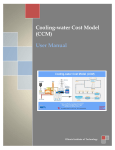Download Expanding Grain Model [EGM v1.0] - Illinois Institute of Technology
Transcript
Expanding Grain Model [EGM v1.0] Developed By: Process Design and Gas Processing Laboratory (PDGPL) Department of Chemical and Biological Engineering Illinois Institute of Technology Chicago, IL, 60616 Website: mypages.iit.edu/~abbasian Expanding Grain Model [EGM v1.0] Table of Contents About the Expanding Grain Model .................................................................................................... 3 Starting the EGM Application ............................................................................................................ 4 Understanding the Menu bar ............................................................................................................ 5 Understanding the Toolbar ............................................................................................................... 8 Starting a new case ......................................................................................................................... 10 Entering parameters into the EGM ................................................................................................. 11 Operating Parameters ................................................................................................................. 12 Sorbent Parameters .................................................................................................................... 13 Reactions .................................................................................................................................... 14 Simulation Parameters ................................................................................................................ 18 Units ............................................................................................................................................... 19 Error Flags....................................................................................................................................... 20 Opening a Case ............................................................................................................................... 21 Running a simulation ...................................................................................................................... 24 Using Plot Controls ......................................................................................................................... 26 Stopping simulation ........................................................................................................................ 30 Importing and Plotting Experimental Data ...................................................................................... 31 Converting Excel data file to .mat ................................................................................................... 33 Running Optimization ..................................................................................................................... 36 Optimization Parameters ................................................................................................................ 37 Optimization Results ....................................................................................................................... 39 About EGM ..................................................................................................................................... 40 Disclaimer ....................................................................................................................................... 41 Expanding Grain Model Theory ....................................................................................................... 42 1 Expanding Grain Model [EGM v1.0] Figure Descriptions ......................................................................................................................... 60 2 Expanding Grain Model [EGM v1.0] About the Expanding Grain Model Expanding Grain Model [EGM] is a computer program that can estimate the sorbent capacity at different operating conditions. Note: See the theoretical section at the end of the manual for complete description and derivation of the model. 3 Expanding Grain Model [EGM v1.0] Starting the EGM Application 1. Locate the application in its installed location and double click the EGM Application icon. 2. The following window appears : Figure 1.0 EGM Application Startup Window 4 Expanding Grain Model [EGM v1.0] Understanding the Menu bar 1. File Menu: Figure 2.0 File Menu a. New: Start a new case. b. Open: Open a saved case. c. Save: Save the current case. d. Save as Excel Report: Save the current case as Excel File. e. Close: Close the current case. f. Exit: Close the EGM application. 2. Data Menu: Figure 3.0 Open Menu a. Copy Plot: Copies the plot to the memory so that it can be pasted in the desired destination. b. Import and Plot: Import the experimental data from MATLAB data file (.mat) or MSExcel file (.xlsx or .xls) and plot the experimental data. c. Chemical Properties: Shows the list of all the chemical data available in the EGM. d. Convert Excel data to .mat: Converts the experimental data in excel file to .mat file. 5 Expanding Grain Model [EGM v1.0] 3. Simulation Menu: Figure 4.0 Simulation Menu a. Run Simulation: Run the current case after all the parameters have been entered correctly. b. Stop Simulation: Stop a running simulation or a running optimization. c. Run Optimization: Run the current case for optimization with respect to a selected experimental data set. d. Optimization Parameters: Enter the parameters for the optimization of the current case. e. Optimization Results: Show the optimization results after successful completion of an optimization run. 4. Help Menu: Figure 5.0 Help Menu a. About EGM: Displays the information about the EGM version. b. Disclaimer: Displays the disclaimer window. c. User Manual: Opens the user manual as a pdf file. Note: Adobe Reader is required to open the user manual file. 6 Expanding Grain Model [EGM v1.0] 7 Expanding Grain Model [EGM v1.0] Understanding the Toolbar Figure 6.0 Toolbar General Tools 1. New: Start a new case. 2. Open: Open a saved case. 3. Save: Save the current case. 4. Close: Close the current case. Plot Tools 1. Zoom In: Zoom in on the plot. 2. Zoom Out: Zoom out on the plot. 3. Pan: Move around the plot. 4. Data Cursor: View the values of the selected data point. Data Tools 1. Copy Plot: Copies the plot to the memory so that it can be pasted in the desired destination. 2. Import and Plot: Import the experimental data from MATLAB data file (.mat) or MS-Excel file (.xlsx or .xls) and plot the experimental data. 3. Chemical Properties: Shows the list of all the chemical data available in the EGM. 8 Expanding Grain Model [EGM v1.0] Simulation Tools Run Simulation: Run the current case after all the parameters have been entered cor- 1. rectly. 2. Stop Simulation: Stop a running simulation or a running optimization. 3. Run Optimization: Run the current case for optimization with respect to a selected experimental data set. Optimization Parameters: Enter the parameters for the optimization of the current 4. case. Optimization Results: Show the optimization results after successful completion of an 5. optimization run. Help Tools 1. About EGM: Displays the information about the EGM version. 2. Disclaimer: Displays the disclaimer window. 3. User Manual: Opens the user manual as a pdf file. Note: Adobe Reader is required to open the user manual file. 9 Expanding Grain Model [EGM v1.0] Starting a new case 1. Click File New 2. Or click the New tool. 3. The following window appears : Figure 7.0 New Case Window 10 Expanding Grain Model [EGM v1.0] Entering parameters into the EGM There are four main categories of parameters that must be entered into the EGM in order to run a simulation. They are: Figure 8.0 EGM Parameters Buttons More on each of these parameters categories are explained below. 11 Expanding Grain Model [EGM v1.0] Operating Parameters Clicking on the operating parameters button displays the following window: Figure 9.0 Operating Parameters Window 1. Temperature: Enter the temperature of the system. Temperature range is from -273.15 °C to 1500 °C. 2. Pressure: Enter the pressure of the system. Pressure range is from 0 atm to 100 atm. 12 Expanding Grain Model [EGM v1.0] Sorbent Parameters Clicking on the sorbent parameters button displays the following window: Figure 10.0 Sorbent Parameters Window 1. Average Particle Diameter: Enter the average particle diameter of the sorbent. Range is from 0 microns to 1500 microns. 2. Sorbent Porosity: Enter the initial porosity of the sorbent. Range is from 0 to 1. 3. BET Surface Area: Enter the surface area of 1 gram of sorbent obtained from the BET measurement. Range is from 0 cm2/g to 1E+10 cm2/g. 4. Product Layer Diffusivity: Enter the product layer diffusivity of the sorbent. Range is from 1E-9 cm2/min to 1E-4 cm2/min. More about this parameter in the Model Theory section. 5. Alpha: Enter the alpha value. Range is from 1 to 10. Only accepts integer values. More about this parameter in the Model Theory section. 13 Expanding Grain Model [EGM v1.0] Reactions Clicking on the reactions button displays the following window: Figure 11.0 Reactions Window 1. Phase: Select the phase of the compound that you are about to enter in the Compound column. Available phases are: Reactant(s), Gas, Product(s), Inert(s) and Inert(g). 2. Compound: Enter the compound name as a formula. For eg: CaO for Calcium Oxide. Compound name cannot start with a number or a lower case alphabet. 3. Stoic. Coeff.: Enter the stoichiometric coefficient for the compound taking part in the reaction. It must be a negative value for reactants and a positive value for products. 4. Mole Frac.: Enter the mole fraction of the species taking part in the reaction. No mole fraction is required for the Product(s) species. All the solid mole fractions must add up to 1 and all the gas mole fractions must add up to 1. 5. MW (g/mol): Enter the molecular weight of the compound in grams/mole. 6. Density (g/cm3): Enter the density for the compound. It is only required for solids. 7. Diffusion Volume: Enter the diffusion volume for the compound. It is only required for gases. 8. Main Reactant/Gas: Check the box for one main solid reactant and one main gaseous reactant. Multiple selections are not allowed for each phase. Besides the reactions table and the general OK and CANCEL buttons, there are three additional buttons in the reactions window. They are: 14 Expanding Grain Model [EGM v1.0] 1. Load Data Button: This button is inactive most of the time. It becomes active only if the Phase is selected first and then the corresponding Compound field is clicked. Clicking on this button shows the following window: Figure 12.0 Load Chemical Properties Window Select any Compound and click on OK to load that compound’s data into the reactions table. 2. Clear Table Button: Clicking on this button displays the following prompt: Figure 13.0 Clear Reactions Table Prompt Clicking on YES clears the reactions table and resets it to the original state. 3. Help Button: Clicking on the help button displays the following window: 15 Expanding Grain Model [EGM v1.0] Figure 14.0 Reactions Help Window A part of the reactions parameter which is actually present in the main window inside the Reaction Kinetics panel is Initial slope of the reaction as shown below: Figure 15.0 Reaction Kinetics panel 1. The slope can be directly entered as a value. Range is from 0 to 1000. 2. Alternately, you can press the Get Slope button to specify the slope with a line as follows: a. Click Get Slope. The mouse arrow turns to a crosshair: b. Click at a point inside the Plot area. While holding the mouse drag it around to specify the slope. The value of the slope keeps on updating in the slope field. c. Once you achieve the desired slope, release the mouse button. 16 Expanding Grain Model [EGM v1.0] Figure 16.0 Specifying slope with Get Slope 17 Expanding Grain Model [EGM v1.0] Simulation Parameters Clicking on the simulation parameters button displays the following window: Figure 17.0 Simulation Parameters Window 1. Simulation Time: Enter the total time in minutes, for the simulation to run. Range is from 0 minute to 1500 minutes. 2. Time Step: Enter the steps to take between the total simulation time. Range is from 0 minute to 5 minutes. 3. Number of Grid Points: Enter the total number of layers of the sorbent particle to solve for. Range is from 1 to 1500. 4. Over Relaxation Factor: Enter a value between 1 and 2. This will help converge the numerical solution faster. 5. Error Tolerance: Enter the desired tolerance for the error. Range is from 1E-8 and 1E-4. 18 Expanding Grain Model [EGM v1.0] Units The units are fixed in this version. There are no other units to select from the units drop down list. The dropdown lists may contain multiple units in future versions. 19 Expanding Grain Model [EGM v1.0] Error Flags 1. Non-numeric Input : If a proper number is not entered, an error text appears in the window as follows Figure 18.0 Non-numeric input error 2. If a number outside of the range is entered, an error text appears in the window as follows Figure 19.0 Outside range error Besides these two common error flags, other error flags will also show up in order to help you with the task of correct data entry. A lot of them exist in the Reactions window where error flags are shown if, for e.g. an incorrect reaction stoichiometry is entered, etc. 20 Expanding Grain Model [EGM v1.0] Opening a Case You can open a previously saved case as follows: 1. Click File Open 2. Alternatively, you can click the Open tool. Note: If a case hasn’t been opened yet, you will see the Open dialog box. If you have started a new case or are already working on a case, clicking on the Open menu or tool generates the following quest dialog box: Figure 20.0 Open quest dialog box 3. Select YES if you want to proceed else select NO. 4. The Open dialog box looks like this: Figure 21.0 Open dialog box 21 Expanding Grain Model [EGM v1.0] 5. Select a file and click Open. 6. If you select an incorrect file, the following error message appears. Click OK to close it. Figure 22.0 File Error message 7. If you select a correct file, the data will be loaded to the EGM application and it looks like this: Figure 23.0 EGM with data loaded 8. The Parameters Display section shows the loaded data. 22 Expanding Grain Model [EGM v1.0] Figure 24.0 Parameters Display Panel showing the loaded data 9. Opening any of the parameters window shows the currently loaded data that can be modified if needed. Figure 25.0 Operating Parameters Window with loaded data 23 Expanding Grain Model [EGM v1.0] Running a simulation Once all the parameters are entered correctly into the EGM, it is ready for simulation. You can see if the case is ready to be simulated or not by looking at the status bar message. 1. If the case if ready you will see: 2. If the case is not ready you will see: If the case is ready, select: 1. Simulation Run Simulation 2. Or, click the Run Simulation tool. You will see that the simulation runs while plotting the points: Figure 26.0 Running Simulation Once the simulation has been successfully completed, you will see the following: 24 Expanding Grain Model [EGM v1.0] Figure 27.0 Simulation Complete If you observe the Plot Selection section of the Plot Controls panel, you will see that Plot1 has appeared. 25 Expanding Grain Model [EGM v1.0] Using Plot Controls In this section, you will learn the functions of the Plot Controls and the Plot tools. Shown below is the Plot Controls panel: Figure 28.0 Plot Controls Panel 1. Grid ON/OFF: Turns the grids on or off in the plot. Figure 29.0 Plot with Grids ON 26 Expanding Grain Model [EGM v1.0] 2. Axis TIGHT: Tightly fits the axis around the plot. Figure 30.0 Plot with Axis TIGHT 3. Axis Limits: The Reset button sets the axis to the default values described below. 4. yMin: Minimum value of the y-axis. Default is 0. 5. yMax: Maximum value of the y-axis. Default is 100. 6. xMin: Minimum value of the x-axis. Default is 0. 7. xMax: Maximum value of the x-axis. Default is the total simulation time entered in the Simulation Parameters Window. 8. Plot Selection: The list-box contains all the plots plotted after the simulation. Selecting a plot does the following: a. Make the plot stand out by increasing the line thickness. See Figure 31 below. b. Display the data related to the selected plot in the Parameters Display panel. Note the values of the temperature and the slope for Plot1 and Plot2 in Figure 32 below. 27 Expanding Grain Model [EGM v1.0] Figure 31.0 Plot selection increased line thickness Figure 32.0 Plot selection displays the relevant data 9. Delete Plot: Deletes the selected plot. 10. Color Palette: Toggles the color palette. 28 Expanding Grain Model [EGM v1.0] Figure 33.0 Color Palette Select a plot. Click the Color Palette button to show the palette. Select a color to change the color of the selected plot. Figure 34.0 Plot color changed from blue to red 29 Expanding Grain Model [EGM v1.0] Stopping simulation A running simulation can be stopped by: 1. Click Simulation Stop Simulation 2. Or, click the Stop Simulation tool. Figure 35.0 Simulation Stopped A stopped simulation generates the partially completed plot and also displays the plot name in the Plot Selection list box. It can be manipulated exactly the same way as a completely simulated plot. 30 Expanding Grain Model [EGM v1.0] Importing and Plotting Experimental Data Experimental data can be imported from Excel files (.xlsx, .xls) or MATLAB data files (.mat). 1. Click Data Import and Plot 2. Or, you can click on the Import and Plot tool. 3. The following dialog box will appear: Figure 36.0 Select a File to Import and Plot dialog box 4. Select the file that contains the experimental data and click Open. You can either select an Excel data file or a MATLAB .mat file. 5. If you select the Excel file it takes a while for the application to read the Excel file. Loading .mat file is relatively faster. 6. If you select an Excel file or .mat file other than the one that contains the data, you will get the following error message. Figure 37.0 Incorrect File Error for Import and Plot feature 31 Expanding Grain Model [EGM v1.0] 7. Once the application reads the experimental data, it makes a plot and lists it in the Plot Selection list box. Figure 38.0 Experimental data plotted using the Import and Plot tool Note: If you select an experimental plot in the Plot Selection list box, you will see the name of the file in the status bar at the bottom. Also, since it is the experimental data, there is nothing to display in the Parameters Display panel. Hence it is empty, as you can see above in Figure 36.0. 32 Expanding Grain Model [EGM v1.0] Converting Excel data file to .mat Experimental data can be read from Excel files. It is often useful to convert the Excel data file to .mat file for the purpose of loading data faster in the future. Before we begin to look at the way of converting Excel data file to .mat file, let’s take a look at the Excel data file. The Excel data file must be very simple. 1. It must contain the data in the first sheet (Sheet1). 2. It must contain the data in the first two columns. 3. The first column must contain time data with the header label minutes. 4. The second column must contain the conversion fraction data with the header label conversion. 5. Here is what it should look like: Figure 39.0 Excel Data File Sample 33 Expanding Grain Model [EGM v1.0] Once we have the proper Excel data file, we can convert it to the .mat file as follows: 1. Click Data Convert Excel data to .mat There is no tool in the toolbar for this task. 2. You will see the Select an Excel data file dialog box: Figure 40.0 Select Excel data file dialog box 3. Select the proper Excel data file. If you select an incorrect file, you will see the following error message: Figure 41.0 File Error for “Convert Excel data to .mat” feature 4. If you select the correct file, you will see another dialog box which asks for the filename to save the data. The default filename is the same as the Excel data filename. 34 Expanding Grain Model [EGM v1.0] Figure 42.0 Save dialog box for “Convert Excel data to .mat” feature 5. Use the default filename or give a new filename and click Save. 6. You will see the “Data saved successfully to .mat file.” Message. 35 Expanding Grain Model [EGM v1.0] Running Optimization The Expanding Grain Model has two unknown parameters. They are alpha and product layer diffusivity. These parameters are obtained by performing optimization to closely fit a set of experimental data. Before running the optimization, you must meet all of the following requirements: 1. All the parameters must be entered or loaded into the EGM using Open tool. 2. Experimental data must be imported and plotted. Make sure that the slope is specified based on the experimental data. 3. The plotted experimental data must be selected from the Plot Selection list box. Once you have done all of the above: 1. Click Simulation Run Optimizaton. 2. Alternatively, you can click on the Run Optimization tool on the toolbar. 3. You will see the optimization running as follows: Figure 43.0 Running Optimization 4. Wait for the optimization to complete. 36 Expanding Grain Model [EGM v1.0] Optimization Parameters The parameters for optimization can be adjusted in the optimization parameters window. In order to open the optimization parameters window: 1. Click the Simulation Optimization Parameters. 2. Or, click the Optimization Parameters tool. 3. The following window will appear: Figure 44.0 Optimization Parameters Window 4. The Optimization Parameters fields will be active only if an experimental plot is selected first. 5. This is what the window looks like after selecting an experimental plot first. 37 Expanding Grain Model [EGM v1.0] Figure 45.0 Active Optimization Parameters Window 6. Description of the fields: a. Alpha (Minimum): Minimum value of the alpha parameter. Default value is 1. b. Alpha (Maximum): Maximum value of the alpha parameter. Default value is 5. c. Product Layer Diffusivity (Minimum): Minimum value of the product layer diffusivity. Default value is 1E-8. d. Product Layer Diffusivity (Maximum): Maximum value of the product layer diffusivity. Default value is 1E-4. e. Number of Points: The number of points between the minimum and maximum product layer diffusivity points. Default value is 10. f. Weights to calculate SSE: The weights of each point used to calculate the sum of the squared error (SSE). Default value is an array of 1s. 38 Expanding Grain Model [EGM v1.0] Optimization Results The results of the optimization can be viewed in the optimization results window. 1. Click on Simulation Optimization Results 2. Or, click on the Optimization Results tool. 3. The following window will appear: Figure 46.0 Optimization Results Window 4. Plot Type panel contains various types of plots to choose from. 5. Grid ON/OFF option turns the grids on or off. 6. Optimal Solution panel shows the alpha, product layer diffusivity and SSE at the optimal point. 7. Load Optimum button load the optimal alpha and product layer diffusivity to the EGM parameters which can be used to run the simulation at the optimal condition. 39 Expanding Grain Model [EGM v1.0] About EGM Figure 47.0 About EGM Window 40 Expanding Grain Model [EGM v1.0] Disclaimer Figure 48.0 Disclaimer Window 41 Expanding Grain Model [EGM v1.0] Expanding Grain Model Theory [Directly taken from Vasudeo Gavaskar’s Thesis] The Expanding Grain Model (EGM), also known as the Particle-Pellet model has been commonly used to describe the sulfation reaction of calcined limestone. When the solid is porous in nature, the gaseous reactant diffuses into the interior of the particles and reacts with the active solid species at the surface of the interior of the pores. This physical picture can be described by the grain model in which the solid pellet is visualized as consisting of a number of small non-porous particles, which are called grains. Surrounding these grains are macro-pores through which the gas has to diffuse to reach the various grains. A schematic diagram of such a porous particle along with the assemblage of non-porous grains is given in Figure 6.1. The reaction then occurs at the surface of each nonporous grain according to the un-reacted shrinking core model. A product layer forms with the passage of time in the outer regions of the grains thus offering some diffusional resistance to the reaction. The difference in the molar volumes of the solid product and the reactant also changes the grain size, affecting the pore volume and in turn decreasing the diffusion of the gaseous reactant through the sorbent particle. 42 Expanding Grain Model [EGM v1.0] Figure 6.1. A Schematic Diagram of a Porous Sorbent Particle and the Assemblage of the Non-Porous Grains A detailed analysis of the problem is presented below, with the following assumptions: 1. The sorbent particles are spherical in shape with uniform CuO composition. 2. Mass transfer limitations were eliminated using high gas flow rates during TGA runs as was proved using different experiments described in chapter V. 3. Temperature is uniform through-out the particle. This assumption was based on the relatively low heat of reaction of the sulfation of CuO in the range of 300 oC to 500 oC (-697 cal/g CuSO4 to -692 cal/g CuSO4) and the high gas flow rates used in this study. 4. A single porous sorbent particle is made up of a large number of non-porous spherical grains of uniform radius. 5. Individual grains are sufficiently small for variations in gas concentrations on their surface to be negligible. 6. The surroundings of the grains don’t interfere with their growth, i.e. the grains can expand uniformly to the size corresponding to their maximum possible conversion. 7. Reaction rate is first order with respect to the gas, as was determined in chapter V. 8. The pseudo-steady state approximation can be applied to this reaction system for describing the concentration of the reactant gas within the particle. General Equations of the Expanding Grain Model: The reaction between the porous solid and gas can be represented by: A(g) +S(s) = Products(s) The grain radius (rg) of a spherical grain within the unreacted spherical sorbent particle is calculated from material balance and is given by: rg = 3 S g .ρ solid (6.1) 43 Expanding Grain Model [EGM v1.0] Where, Sg: BET surface area, cm2/g ρsolid: True density of the solid reactant, g/cc The surface dependent reaction rate at the reaction interface is written as: − dC 1 . s = k .C s .C i S g MWCuO dt (6.2) Where, Ci: Concentration of gaseous reactant at the reaction interface, mol/cc Upon writing Equation (6.2) in terms of the moles of the solid reactant − dN 1 . s = k .N s .C i S g MWCuO dt (6.3) With, N s : Number of moles of the solid reactant The surface area of the reaction front (Sg,interface) is given by: S g ,int erface = S g .MWCuO .N s = 4πri 2 (6.4) ri: Radius of the reaction interface, cm Substituting Equation (6.4) in Equation (6.3) we get: − 1 dN s . = kCi 4πri 2 dt (6.5) For a spherical grain, we have: r Ns = 1− i r N s0 g 3 (6.6) Where, Ns0: Original number of moles of the solid reactant 44 Expanding Grain Model [EGM v1.0] Equation (6.6), in its differential form may be written as: dN s = − N s 0 . 3ri 2 .dri rg3 (6.7) Substituting Equation (6.7) in (6.5) and simplifying we get: − N s0 dri = kCi 4πr dt 3 3 g (6.8) . The advancement of the reaction front is now written as: dri k =− Ci dt Cs0 (6.9) Where, Cs0: Original Molar Concentration of CuO in the grain, mol/cc C s0 = N s0 4πrg3 3 From the unreacted shrinking core model, the concentration profile of the A in the product layer of the grain the following equation can be derived using: 1 ∂ 2 ∂C g r Dg 2 ∂r r ∂r = 0 (6.10) With, Dg: Effective Diffusivity through the product layer on the grain, cm2/min Cg: The concentration of A within product shell of grain, mol/cc r: The radial co-ordinate within product shell of grain, cm With boundary conditions, C g = C R at r = rg’ (6.11) 45 Expanding Grain Model [EGM v1.0] ∂C g D g ∂r = k .C i at r = ri (6.12) With, rg’= The radius of the expanded grain, cm The derivation of the expression to calculate the radius of the expanded grain, rg’, will be discussed later. When equation (6.10) is integrated with the boundary conditions given in equations (6.11) and (6.12) the following expression is obtained Ci = D g.C R (6.13) r D g + k s .ri .1 − i ' rg Substituting Ci from equation (6.13) into equation (6.9) we get: D g .C R dri ks =− . , for ri > 0 dt Cs0 r i D g + k s .ri .1 − rg' (6.14) The initial condition for the above equation is: ri = rg at t = 0 dri = 0 at ri = 0 dt (6.14a) (6.14b) The equation (6.14b) ensures a lower bound on ri and assures the stability of equation (6.14) by maintaining ri ≥ 0. The material balance for the reactant gas A around the spherical particle leads to the following differential equation describing the diffusion of A between the grains: 1 ∂ 2 ∂C R De .R + (1 − ε ).γ = 0 2 ∂R R ∂R (6.15) With, De: Effective diffusivity through the particle, cm2/min 46 Expanding Grain Model [EGM v1.0] R: Radial co-ordinate of the reacting particle, cm CR: The gaseous reactant within the porous particle, mol/cc ε: Local Particle porosity, dimensionless γ: The rate of disappearance of gaseous reactant per mole of initial solid reactant, mol/(cc.min) The local rate of reaction (γ) (per volume of the spherical grain) can be derived from equation (6.5), which for the stoichiometry of the sulfation reaction, can be written as: dN s dN g = = − 4πri 2 .k .C i dt dt ( ) (6.16) The rate of disappearance of the gaseous reactant per volume of the spherical grain is then given as: γ= dC g dt = 1 dN g V grain dt ( ) = − 4πri 2 .k .C i (6.17) Where, Vgrain: Original Volume of the spherical grain, cm3 4 = πrg3 3 Simplifying Equation (6.17) and substituting Ci from equation (6.13) we get the expression for γ: D g .C R ri 2 γ = −3.k . 3 rg r D g + k .ri .1 − i ' rg (6.18) Substituting equation (6.18) in equation (6.15) we get Dg.CR 1 ∂ r 2 ∂CR =0 D . R − 3 . ( 1 − ε ) . k . e R2 ∂R ∂R r ri Dg + k.ri.1− ' rg 2 i 3 g (6.19) With boundary conditions: 47 Expanding Grain Model [EGM v1.0] (a) ∂C R = 0 at R = 0 ∂R (b) CR = Cb at R = R0 Where, Cb: Bulk reactant gas concentration seen by the solid reactant, mol/cc R0: Radius of the reacting solid particle, cm Equations (6.19) and (6.14) are solved numerically to obtain the radii of the reacting interface, ri. Using these values of ri the local (XL) and the overall particle conversions (XP) can be determined with the following equations: r X L = 1− i r g 3 (6.20) 3 RO r X P = 3 ∫ R 2 1 − i r RO 0 g 3 .dR (6.21) Structural Changes in the Solid during Reaction. In the expanding grain model, the radius of the grain, rg, is expected to change due to the differences in the molar volume of the product (e.g. CuSO4; Molar Volume = 44.37 cc/mol) and the reactant (e.g. CuO; Molar Volume = 12.33 cc/mol). A schematic representation of the above theory is given in Figure 6.2. rg = initial grain radius ri = radius of reacting interface rg’ = radius of the expanding grain ri rg rg’ 48 Expanding Grain Model [EGM v1.0] Figure 6.2. Schematic Diagram of a Partially Reacted Grain Based on the unreacted shrinking core mechanism between the gas and the grains of copper oxide, a material balance for the solids leads to the following relation: ( ) ρ product ρ 4 '3 4 3 3 π rg − ri . .(1 − ε s ) = π rg3 − ri . reac tan t 3 MWproduct 3 MWreac tan t ( ) (6.22) The change in the radius of the particle at any time t can then be easily calculated using the following equation: [ ( rg' = rg3 + Z v . rg3 − ri3 )] 1 3 (6.23) It may be recalled that the expansion factor ZV was defined in chapter 5 as: ZV = ρ react .MWproduct (5.1) ρ product .MWreact .(1 − ε s ) The values of ZV were shown to range from 1.5 to 2.1, indicating that the grains expand/swell during sulfation. The porosity changes in the pellet can be related to changes in the particle size by the following equation: ' 1 − ε rg = 1 − ε 0 rg 3 (6.24) From the derivation presented it is clear that the changing porosity of the particle is related to the local conversion of the grain (at a radius R) by the following relationship: ε = 1 − (1 − ε 0 ).[1 + (Z V − 1)X L ] (6.25) Thus the maximum possible local conversion of the grain can be determined when ε = 0; and is given by the following equation: X L ,max = ε0 (Z V − 1)(. 1 − ε 0 ) Based on the above equation it is evident that if ε0 is greater than (Z V − 1) (6.26) ZV , then the complete conversion of the grain, and thus of the particle is possible; otherwise the phenomenon of pore49 Expanding Grain Model [EGM v1.0] closure will occur, and the conversion of the solid particle will level off below the complete conversion. Modeling of the Varying Gas Diffusivities using EGM. The progress of a non-catalytic gassolid reaction is governed by the intrinsic chemical reaction and the diffusion of the gaseous reactant into the solid. While the intrinsic chemical reaction rate depends solely on the chemistry to the two reacting species, the diffusional phenomenon depends on a number of factors characteristic of the solid reactant. There are two types of diffusional resistances which are commonly encountered in a gas-solid reaction: 1. The effective diffusivity (De) of the gaseous molecule through the porous solid matrix, which is also known as pore diffusivity (see Equation 6.12). 2. The diffusivity of the gaseous reactant through the product layer (Dg), i.e. copper sulfate (see Equation 6.10). When the reactant solid is porous, diffusion through the pores is necessary for the reactant gas to gain access to the solid surface (Szekely et al., 1976). Pore diffusion is inherently much more complex than diffusion in liquids or gases and, as a consequence, is not very well understood. Figure 6.3 shows a schematic representation of gaseous diffusion in a porous medium. Two main factors that have to be addressed while modeling/understanding the pore diffusion phenomenon are (Szekely et. al, 1976); (1) The actual diffusion path does not follow a straight line but will be quite tortuous, and the extent of this tortuosity will generally depend on the pore structure of the solids and (2) In majority of the cases Knudsen diffusion becomes more important than molecular diffusion. In a physical sense, this means that the Knudsen regime collisions between gas molecules and the solid wall will become more frequent than collisions between gas molecules. A common approach taken to model such systems is to assume that the laws of molecular and Knudsen diffusion are obeyed in a porous medium and then to work in terms of an effective diffusivity. This effective diffusivity, which is smaller than the molecular diffusion coefficient and the Knudsen diffusion coefficient, is then selected so as to incorporate the factors mentioned earlier (Mason and Malinauskas, 1983; Smith, 1970). Numerous methods have been proposed for both the estimation of the effective diffusivity and for the representation of pore diffusion through the use of this parameter. A detailed explanation and review of these can be found in the references listed above. 50 Expanding Grain Model [EGM v1.0] Diffusing Species, A Concentration C As Position Figure 6.3. Schematic Diagram of the Diffusion of a Gaseous Reactant into a Porous Solid The initial effective diffusivity, De0, of the gaseous reactant through the particle is described using the following equation: ε De0 = 0 τ 1 1 + DM Dk −1 (6.27) Where, τ: The tortuosity factor DM: Molecular Diffusion, cm2/min Dk: Knudsen Diffusion, cm2/min The Knudsen coefficient is calculated using the using the following equation (Szekely et al., 1976): Dk = 3 8.R gas .T .K 0 8 MA (6.28) 51 Expanding Grain Model [EGM v1.0] Where, Rgas: universal gas constant T: temperature, K MA: molecular weight of the reactant gas (SO2) and, K0 = nd = 1 (6.29) 128 π 2 9 .n d .rg .1 + 8 3.(1 − ε 0 ) 4.π. rg3 (6.30) where, K0: Proportionality factor nd: number of grains The molecular diffusion coefficient, DM, also known as the free gas diffusion was calculated using the equation developed by Fuller, Schettler and Giddings (1996) DM k 1.00 × 10 − 3 .T 1.75 . ∑ 1 M j j =1 = k [ p ∑ (υ j ) j =1 1 ] 2 3 1 2 (6.31) Where, Mj: molecular weight of the species j. υJ: specific volumes of the species j. Flow and diffusion of the gaseous reactant through the porous solid reactant are therefore characterized by DM, Dk and (ε/τ). Unfortunately little or no information is available on the experimentally 52 Expanding Grain Model [EGM v1.0] measured tortuosities for non-catalytic gas-solid reaction systems. A commonly used approach in modeling such gas-solid reactions is to assume a functional form for τ, which incorporates the initial pore structure and the structural changes occurring in the solid with increasing conversion. The changes in the diffusion of the gaseous reactant through the solid reactant, corresponding to the changes in the particle porosity are generally modeled using certain empirical equations. The random pore model of Wakao and Smith (1962) uses the following representation of the change in De. De ε = De 0 ε 0 2 (6.32) The model equations are then solved with varying diffusivities. Other empirical forms of such variations of De have been proposed by Wen (1968), Calvelo and Cunnigham (1970) and Fan et al. (1977). For instance, the relation used by Fan et al. (1977) is of the following form D e = D e0 exp α2 1 1 − α3 B Bo −1 + α2 (6.33) Where, αj : empirical constants. B, Bo: Concentrations of the gaseous reactant at a local position in the solid particle and in the bulk respectively. In this study the mathematical function to describe τ was selected to be of the form exp(α.XP). The dimensionless parameter ‘α’, in this study, is termed as the tortuosity parameter and is a relative measure of the expected degree of tortuosity that the gas encounters while diffusing through the interior of the sorbent particle. A relatively higher value of α, indicates that the structural changes 53 Expanding Grain Model [EGM v1.0] accompanying the sulfation reaction gives rise to a highly compact pore structure resulting in a comparatively more tortuous path, and a higher probability of the occurrence of pore-closure. A similar functional form also used by Shaaban (1991) and Karnik (2004), while modeling the sulfation of calcined limestone. Thus the variation in the effective diffusivity with the progress of the sulfation reaction is given as: 1 1 De = ε.exp(− α.X P ). + D M Dk −1 (6.34) It is clearly evident from equation 6.34, that at the start of the reaction (reaction time=0), the value of the exponential term drops to one, and equation 6.34 reduces to equation 6.27, for the initial effective diffusivity. It should also be noted here that when the local conversion of the grain reaches its maximum value, effective diffusivity drops to zero (as the porosity drops to zero), thus preventing further diffusion of the gaseous reactant into the sorbent, and describing the pore closure phenomenon. It is clear from equations 6.20 and 6.27 that the varying diffusivity can be related to the initial effective diffusivity through the porous sorbent as follows: De ε = .exp(− α.X P ) De0 ε 0 (6.35) Since α is the characteristic of the solid reactant and describes the extent of tortuosity expected as the reaction proceeds, it is expected to be directly proportional to the expansion factor Zv. Since, Zv was shown to increase with increasing copper contents of the sorbent, α is also expected to have a higher value for higher copper loadings in the sorbent formulations. However, α is not expected to be a function of the reaction conditions, such as reaction temperature, pressure and the gas compositions. The discussion so far has been limited to describing the diffusion of SO2 through porous solid reactant. However, in many cases one has to include the effect of the diffusion of the gas through the product layer formed (CuSO4). This process is usually slow but has been found to control the overall rate of reduction of metal oxides and the oxidation of metals, under certain conditions (Szekely et al. 1976). This type of diffusion is commonly known as the solid state diffusion or the intra- 54 Expanding Grain Model [EGM v1.0] grain diffusion and is expected to depend on the product layer compositions and the reaction temperature. Solution Technique. The developed equations of the expanding grain model were solved by finite differences technique using a computer program developed in the ‘C’ language and compiled using the visual C++ compiler. To obtain the conversion versus time behavior from the expanding grain model equations (6.12) and (6.9) were solved sequentially with their respective boundary conditions. The overall conversion (as function of time) was calculated from equation (6.14) using ri (as a function of time) obtained by solving the two differential equations. The quantity CR is considered as a function of the variable R and the parameter t, while the quantity ri is taken as the function of the variable t and the parameter R. At any given instant t the function ri(R,t) was assumed to be known for values of the parameter R∈[0, Ro]. This assumption is met automatically at t = 0 according to the initial condition (6.9a). It is possible then from equation (6.12) to determine, at a given t, a profile of the function CR for R∈[0, Ro]. Having solved the equation (6.12), integration of equation (6.9) from time t to t+dt is carried out for all values of the parameter R∈[0, Ro]. The time step (dt) is so chosen that can be in the integration that within interval (t, t+dt) the quantity CR is independent of time, i.e. dt is chosen to be sufficiently small. This procedure is repeated until the final time, tf. Figure 6.4 shows the flow diagram for the solution of the differential equations involved in the grain model. The equation for the concentration profile through the porous particle (6.12) can be simplified and written as: ∂ 2C R 2 1 ∂De + + 2 ∂R R De (R ) ∂R ∂C R γ + =0 ∂R De (R ) (6.36) With boundary conditions: (a) ∂C R = 0 at R = 0 ∂R (b) CR = Cb at R = R0 where, γ is the local reaction rate given by equation (6.11). The second order differential equation (6.29) was solved by the finite difference method. A net of 150 grid points (see figure 6.5) on the particle radius and a time step of 0.05 min provided a numerical solution of sufficient accuracy. The following approximation of the finite difference method was employed: ∂ 2 C R C R (R + ∆R ) − 2C R (R ) + C R (R − ∆R ) ≅ 2.∆R ∂R 2 (6.37) 55 Expanding Grain Model [EGM v1.0] ∂C R C R (R + ∆R ) − C R (R − ∆R ) ≅ ∂R 2.∆R R = RO N (6.38) (6.39) where, N is the number of grid points and R ∈ (R, RO − ∆R ) The value of CR(RO) is given by the boundary condition (b) given above, The value of CR(0) is determined by the approximation of the boundary condition (a): C R (R + ∆R ) − C R (R − ∆R ) =0 2.∆R (6.40) On introducing the approximations (6.29)-(6.32) the vector Ci is the solution of the set of linear algebraic equations r r A. C = b (6.41) 56 Expanding Grain Model [EGM v1.0] Inputs Initial value calculations Is t = tfinal ? N Is R = 0 ? Decrement R N Calculate XL, rg’, CR(r) Increment time Calculate ri(R) Calculate XP,, Store Values Stop Figure 6.4. Flowsheet of the Numerical Solution of the Expanding Grain Model 57 Expanding Grain Model [EGM v1.0] R=0 1 2 3 4 N-1 5 R = RO N Figure 6.5. Schematic of the Grid on Particle Radius r The vector of the right hand side b = (b1, b2, ……, bN+1)T contains the elements bi = 0 for i = 1, 2,……., N bN+1 = Cb The matrix A is tridiagonal matrix and the set (6.41) is solved by the elimination method of Gauss. Having found the solution for equation (6.37) the first order differential equation (6.14) was solved using the Runge-Kutta method which was incorporated in the ‘C’ code. The equation for the overall conversion was solved numerically using the trapezoidal rule. Details of different methods of the Runge-Kutta and the Trapezoidal rule can be found in Chapra and Canale (2002). It must be mentioned here that the quantity ∂De ∂R in the equation (6.29) was determined numerically by using the finite divided difference formulae (Chapra and Canale, 2002). Of the several parameters or coefficients in the equations of the model describing the process of diffusion and reaction within the particle, the only adjustable parameters are Dg and α. The model was solved numerically using regression analysis to calculate the parameters Dg and α. The analysis involved minimization of the sum of squares of errors/residuals, by using the steepest-descent method (Marguardt, 1959; Kuester and Mize, 1973): n n [ Φ = ∑ e (D g , α ) = ∑ f j (D g , α ) − F j 2 j j =1 2 ] (6.42) j =1 58 Expanding Grain Model [EGM v1.0] where, fj is the value of the overall conversion given by the model while Fj is the corresponding experimental point. 59 Expanding Grain Model [EGM v1.0] Figure Descriptions Figure 1.0 EGM Application Startup Window Figure 2.0 File Menu Figure 3.0 Open Menu Figure 4.0 Simulation Menu Figure 5.0 Help Menu Figure 6.0 Toolbar Figure 7.0 New Case Window Figure 8.0 EGM Parameters Buttons Figure 9.0 Operating Parameters Window Figure 10.0 Sorbent Parameters Window Figure 11.0 Reactions Window Figure 12.0 Load Chemical Properties Window Figure 13.0 Clear Reactions Table Prompt Figure 14.0 Reactions Help Window Figure 15.0 Reaction Kinetics Panel Figure 16.0 Specifying slope with Get Slope Figure 17.0 Simulation Parameters Window Figure 18.0 Non-numeric input error Figure 19.0 Outside range error Figure 20.0 Open quest dialog box Figure 21.0 Open dialog box Figure 22.0 File Error message Figure 23.0 EGM with data loaded 60 Expanding Grain Model [EGM v1.0] Figure 24.0 Parameters Display Panel showing the loaded data Figure 25.0 Operating Parameters Window with loaded data Figure 26.0 Running Simulation Figure 27.0 Simulation Complete Figure 28.0 Plot Controls Panel Figure 29.0 Plot with Grids ON Figure 30.0 Plot with Axis TIGHT Figure 31.0 Plot selection increased line thickness Figure 32.0 Plot selection displays the relevant data Figure 33.0 Color Palette Figure 34.0 Plot color changed from blue to red Figure 35.0 Simulation Stopped Figure 36.0 Select a File to Import and Plot dialog box Figure 37.0 Incorrect File Error for Import and Plot feature Figure 38.0 Experimental data plotted using the Import and Plot tool Figure 39.0 Excel Data File Sample Figure 40.0 Select Excel data file dialog box Figure 41.0 File Error for “Convert Excel data to .mat” feature Figure 42.0 Save dialog box for “Convert Excel to .mat” feature Figure 43.0 Running Optimization Figure 44.0 Optimization Parameters Window Figure 45.0 Active Optimization Parameters Window Figure 46.0 Optimization Results Window Figure 47.0 About EGM 61 Expanding Grain Model [EGM v1.0] Figure 48.0 Disclaimer 62