Download Application Note 2 ThermoMap® : A Breakthrough in IC Thermal
Transcript
Application Note 2 ThermoMap : A Breakthrough in IC Thermal Mapping with One Micron, 0.1°C Resolution Simple equipment and simple setup provide a method to view and measure the temperature distribution on microcircuits. A thermal map of an operating microcircuit created with ThermoMap showing simultaneous pot and profile temperature measurements. ThermoMap Features ◊ Up to one micron spatial, 0.1°C thermal resolution ◊ Measurements are unaffected by surface emissivity. ◊ Sophisticated on-line tools for sectional temperature profiling and spot-temperature probing. ◊ User-defined test settings enable users to define the degree of depth and refinement of the analysis. ◊ Displays intuitive-color thermal maps of de-lidded or wafer-based devices. ◊ Employs typical laboratory hardware: personal computer, microscope, probing station, etc. ◊ Inexpensive kit designed for compatibility with available Temptronic thermal systems. ◊ User-friendly Windowsbased software environment 55 Chapel St. Newton MA. 02458 USA Telephone: (617) 969-2501 FAX: (617) 969-2475 Introduction As the semiconductor industry designs and builds components and ICs of higher levels of complexity and capacity, the thermal design efficiency and defect detection of these devices has become more critical. These needs have led semiconductor designers to demand a thermal measurement system that enables them to locate thermal hot spots on operating devices quickly and easily and provide them with high resolution thermal maps of the device if needed. ThermoMap is designed to operate on current desktop computers running Microsoft Windows 95 or Windows NT 4.0 (Macintosh version available upon request). The contents of the ThermoMap Kit include (pictured to the right): · PCI-bus plug-in frame grabber (National Instruments) · GPIB interface board with software (National Instruments) · Solid-state CCD black and white camera and power supply · ThermoMap software and user manual To address these needs, Temptronic Corporation has developed ThermoMap, a state-of-the-art nematic liquid crystal-based thermal mapping system specially designed for electronic components and ICs. ThermoMap intuitively combines the unique temperature sensing capabilities of nematic liquid crystals (NLCs) with cutting-edge image processing algorithms into an easy to use, yet powerful temperature mapping system. The ThermoMap system architecture is tightly integrated with the proven thermal hot-spot detection capabilities of Temptronic’s Liquid Crystal Thermal Analysis Application Kit and our ThermoChuck®- and ThermoSocket®-based precision temperature control products. ThermoMap’s system software provides a highly automated and visual environment that simplifies the setup, acquisition, processing and thermal analysis of electronic components and ICs. Figure # 4 The ThermoMap Kit contents include the camera, GPIB interface board, frame grabber, ThermoMap Software and user manuals. Hot Spot Detection and Thermal Map Production The hot-spot detector algorithm allows the user to interactively select a hot-spot region in a ‘template image’ by clicking the mouse on the appropriate region with the processing results shown immediately on screen as an overlay. The user can select any image in the sequence as the template image and numerous adjustments including background image subtraction, threshold level/range and processing neighborhood can be used on-line to finetune the detected spots and build a highly accurate thermal map in seconds. Figure #2 A typical ThermoMap system implementation is shown above with a Temptronic ThermoChuck/Socket temperature controlled platform, microscope with camera attached, IC device with power supply, Pentium-based personal computer (PC) and ThermoMap software. The production of the thermal map includes a validation operation that validates all points in all of the images in the sequence. The constructed thermal map shows the temperature distribution of the device, where each subsequent hot-spot growth area is shown in a different color with red being assigned the highest temperature level and blue being lowest, using the common rainbow color palette display technique. Figure 3 (right): Image of an IC shoewing a thermal hot spot region (dark, oblong region in the center of the image) made visible by Temptronic's ThermoMap System and nematic liquid crystals and viewed under cross polarizers. Temperature Mapping with Nematic Liquid Crystals A liquid crystal phase is a stable, intermediate, thermodynamic phase between a pure solid and a pure liquid that some substances (usually those that are organic in nature) can exhibit under specific environmental conditions. The liquid crystal phase can result in these substances either from heating the solid phase or by cooling the liquid phase. When viewed through crossed polarizers, a nonpolarizing surface will appear dark. However, if the same surface is coated with a thin layer (~ 5 microns thick) of material exhibiting the nematic liquid crystal (NLC) phase, the surface will appear bright. This happens because NLC phases can polarize the incident light and cause it to be reflected into the viewer ‘in-phase’with its polarizing filter thus causing the surface to appear bright. When formulated properly, NLC-based materials can have a very sharp liquid-crystal to pure-liquid phase transition at the clearing temperature of the material (see Figure 3.) This behavior allows these materials to be used as micron-sized temperature indicators or ‘hot-spot detectors’ and forms the basis for the temperature mapping capabilities of the ThermoMap system. Many investigators have used NLC technology to find hot-spots and build composite thermal maps of devices, see References. [1], [2], [3], [4] & [5]. The ThermoMap System however, is the first commercially available system that incorporates this cutting edge technology with a novel technique for hot-spot detection and thermal map construction. The development time required to build this robust technique for accurate thermal map construction was significantly decreased with the aid of the rapid prototyping and image processing capabilities available in today’s state-of-theart PC-based hardware/software environments. ThermoMap System Measurement Methodology The ThermoMap system relieves users of many of the tedious tasks involved with NLC-based thermal imaging. Prior to making any measurements with ThermoMap, the device under test (DUT) must be installed on a GPIB- or RS-232-enabled Temptronic ThermoSocket or ThermoChuck thermal stage, coated with the appropriate nematic LC, and viewed through the CCD camera attached to a microscope equipped with crossedpolarizers. Images of the device from the camera are transferred to the computer via the frame grabber and are viewed and processed by the system software in real-time. Typically, if the DUT is on a wafer or a de-lidded packaged device the user would place the wafer or package on the temperature controlled chuck or socket of the ThermoChuck or ThermoSocket system respectively. The ThermoMap measurement methodology begins with applying power to the DUT and bringing the thermal stage/DUT to a temperature level that is just slightly below the level that allows the smallest hot-spot to be seen with the LC material being used. The system then automatically adjusts and controls the temperature of the stage/ DUT and acquires images of the device that show the outline of the hot-spot(s) growing as the temperature is raised and stabilized in increments as small as 0.1°C steps. Once all of the images have been acquired, the hot-spot detector algorithm can be set up and activated. ThermoMap has interactive controls that allow users to step the temperature level in 0.1°C increments and maintain this level with high stability while simultaneously displaying an image of the surface in its digital image acquisition window. Advanced Data Analysis and Probing Tools Temperature Range Selection and the Software ThermoJogger The ThermoMap system has built-in display capabilities that allow a user to use VCR-like controls (i.e. Play, Rewind, Fast Forward and Pause) to animate the acquired image sequence to verify the proper detection of the hot-spot growth pattern. ThermoMap provides users with a host of graphical interface tools to assist in calibrating the spatial coordinate system of thermal map images and interrogate the temperature data stored in the thermal map. These tools allow images to be calibrated in user-defined units (i.e. microns, millimeters, inches, etc.) with relative ease. These coordinate settings are linked directly with ThermoMap’s interactive ‘probe’to provide users with an intuitive means of visualizing the temperature distribution of the thermal map with simultaneous spot and x-y profile data display, see Figure (1). The ThermoMap probe can also overlay the thermal map data on top of a clean image of the device’s substrate. The overlay can be switched on or off with a toggle button providing a very powerful display of the thermal phenomena occurring on the device. As described previously, precise temperature control and temperature range selection are necessary to producing accurate thermal maps of devices. To assist with temperature range selection, ThermoMap has a built-in software ThermoJogger. The ThermoJogger allows a user to interactively control the substrate temperature of the device by digital communication with the ThermoChuck/Socket system while simultaneously displaying continuous images of the surface on the computer screen. This allows a user to select the temperature range of the analysis very quickly and accurately. Currently, the ThermoMap system has built-in support for the Temptronic TP0314A/B, TP0315A/B, TP03000A, TP03010A/B and TP03200A ThermoChuck/ Socket temperature controllers using either GPIB or RS-232C communications protocols. User-Defined Setup and Selection Tools ThermoMap offers engineers and failure analysts numerous user-defined setup and selection tools designed to control the level of refinement for the analysis of the device or IC. These tools are in the form of intuitive menudriven windows and are supplied complete with on-line help to simplify the proper selection of the controlling parameters. Region of Interest Selection and Frame Grabber Settings ThermoMap provides an interactive interface for selecting the region of interest (ROI), on the device that is being analyzed. This tool serves as an efficient mechanism for focusing the subsequent processing and analysis steps only on portions that are important to the user. ThermoMap also offers control of the hardware video scaling features of the frame grabber. This feature allows users to downsample high-resolution images of the same ROI to reduce processing time. 55 Chapel St. Newton, MA. 02458 USA Telephone: (617) 969-2501 FAX: (617) 969-2475 www.temptronic.com Liquid Crystal Selection Accurate processing and analysis of NLC images hinges on the selection and use of the proper NLC formulation. To assist users, ThermoMap has a built-in database that lists the clearing temperatures of all of the NLC formulations included in the Liquid Crystal Thermal Analysis Application Kit. This feature allows users to quickly reference the proper NLC formulation for their analysis without having to check these properties in a handbook. ThermoMap also supports user-defined, custom NLC formulations not included in this kit. References: 1. Aszodi, G., J. Szabon, I. Janossy & V. Szekely, (1981) “High Resolution Thermal Mapping of Microcircuits Using Nematic Liquid Crystals”, Solid-State Electronics, 24(12), pp. 1127-1133. 2. Csendes, A., V. Szekely & M. Rencz, (1996) “Thermal Mapping with Liquid Crystal Method”, Microelectronic Engineering, 31, pp. 281-290. 3. Fleuren, G. (1990) “Liquid Crystal Microthermography State of the Art”, Nederlandse Philips Internal Report A.3. 4. Sinnadurai, N. “Thermal and Electrical Operation and Malfunction of Electronics Detected and Imaged By Means of Low Cost Liquid Crystal Sensing”, Presented at US DoD Workshop on Advanced Technology Acquisition, Qualification and Reliability, Newport Beach, CA, 15-17 August, 1995. 5. Farina, D. J. “High Resolution Thermal Mapping of Integrated Circuits Using Nematic and Thermochromic Liquid Crystals”, presented at Therminic 1997 International Workshop on Thermal Investigations of ICs and Microstructures, Cannes, France, 21-23 September, 1997. Copyright, Temptronic Corporation, 1997. ThermoMap® , ThermoChuck® and ThermoSocket® are registered trademarks of Temptronic Corporation. Microsoft and Windows are registered trademarks of Microsoft Corporation. Part No. SL20030










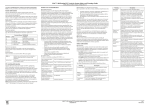
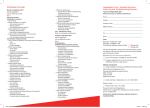

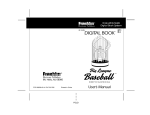

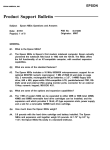



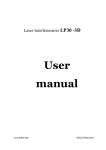



![Expanding Grain Model [EGM v1.0] - Illinois Institute of Technology](http://vs1.manualzilla.com/store/data/005895685_1-bff858b86f7bc344864531d7e5f7cd87-150x150.png)

