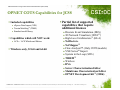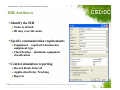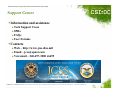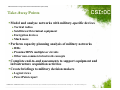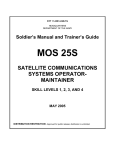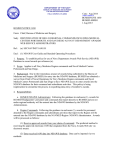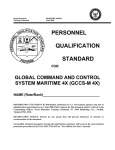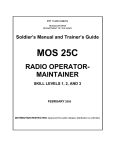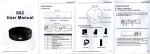Download Intro to Joint Communication Simu
Transcript
Session 1589 Introduction to Using the Joint Communication Simulation System (JCSS) R&D Solutions for Commercial and Defense Networks CONFIDENTIAL ─ RESTRICTED ACCESS: This information may not be disclosed, copied, or transmitted in any CONFIDENTIAL ─ format RESTRICTED ACCESS: This information may notTechnologies, be disclosed, copied, or transmitted in any without the prior written consent of OPNET Inc. format without © the priorOPNET written Technologies, consent of OPNET 2007 Inc. Technologies, Inc. © 2010 OPNET Technologies, Inc. 1589 Introduction to Using the Joint Communication Simulation System (JCSS) Agenda Introduction Unit Laydown Infrastructure Deployment Traffic Specification Capacity Planning Views and Briefing Conclusion 5 labs Assumes knowledge of OPNET Modeler® or OPNET IT Guru® Project Editor z Running Discrete Event Simulation z CONFIDENTIAL ─ RESTRICTED ACCESS: This information may not be disclosed, copied, or transmitted in any format without the prior written consent of OPNET Technologies, Inc. © 2010 OPNET Technologies, Inc. 2 1589 Introduction to Using the Joint Communication Simulation System (JCSS) JCSS Joint Chiefs of Staff J6 Communications modeling and simulation tool z GOTS Product z Developed by OPNET Technologies z Based on OPNET IT Guru z Available to U.S. DoD personnel upon request at no cost Enable C4 planners and analysts to z Conduct high-level planning z Conduct end-to-end performance assessments z Model military and commercial communication systems z Share a common modeling environment CONFIDENTIAL ─ RESTRICTED ACCESS: This information may not be disclosed, copied, or transmitted in any format without the prior written consent of OPNET Technologies, Inc. © 2010 OPNET Technologies, Inc. 3 1589 Introduction to Using the Joint Communication Simulation System (JCSS) Example Uses Utilized as a key component of the operational assessment of applications z MIP, VoIP, VTC, GCCS-COP Associated with major exercise support z z USEUCOM’s Combined Endeavor MARFORPAC’s Ulchi Focus Lens GIG Enterprise Wide System Engineering Support z z BGP HPD Analysis GIG QoS Analysis Utilized in communications studies z z Joint Mobile Network Operations (JMNO) Clean Earth Technology – EPLRS Utilized by the Missile Defense Agency to assess the C2BMC architecture Provided communications effects into federated wargames z z z NAVAIR MASE VTUAV VRForces Utilized by communication device models developers z z SPAWAR San Diego and Charleston Air Force Communications Agency Utilized in Schoolhouse courses z z z FA24 Signal officer training Naval Postgraduate School United States Military Academy at West Point Shipped as the M&S component of the Joint Network Management System (JNMS) Foreign Military Organizations z z Sweden Australia CONFIDENTIAL ─ RESTRICTED ACCESS: This information may not be disclosed, copied, or transmitted in any format without the prior written consent of OPNET Technologies, Inc. © 2010 OPNET Technologies, Inc. 4 1589 Introduction to Using the Joint Communication Simulation System (JCSS) JCSS Custom Capabilities Military model library Military hierarchy Organization z Operational Facility (OPFAC) z Wireless communications Configuration wizards z Line Of Sight (LOS) and terrain z Information Exchange Requirement (IER) DoDAF integration Capacity Planner Analytical simulation z Routes over military device models z CONFIDENTIAL ─ RESTRICTED ACCESS: This information may not be disclosed, copied, or transmitted in any format without the prior written consent of OPNET Technologies, Inc. © 2010 OPNET Technologies, Inc. 5 1589 Introduction to Using the Joint Communication Simulation System (JCSS) JCSS Military Models Data z Workstation/Computer (SLIP/Ethernet), Cisco 2514, Cisco 4500, Cisco 7505, Cisco 7513, IP Cloud, ATM Cloud, FR Cloud, Accelerator 4000, IP Cisco switches, Hubs, Firewall, LAN, FoundryNetlron Switches, Multi-homed Server Tactical Voice, VTC and Circuit Switches z AN/TTC-39A(V)3, AN/TTC-39A(V)4, AN/TTC-39D, AN/TTC-39E (CDS), AN/TTC-42, AN/TTC-46 (LEN), AN/TTC-47 (NCS), AN/TTC-48(SEN), SB-3865, SMU, DNVT, DSVT, STU-III, Redcom HDX, Redcom IGX, SB-3865, DSS, CDS, MCU, VTC Terminal Satellites & Earth Terminals z AN/TSC-85B, AN/TSC-85C, AN/TSC-93B, AN/TSC-93C, AN/TSC-94A, AN/TSC-100A, AN/TSC-152, AN/USC-59, AN/USC-60A, AN/WSC-6(V)*, DSCS, CSCI, UHF Dama*, STEP, GBS, Generic Terminal & Space Segment, TCP Protocol Enhancing Proxy, UHF DAMA: w/SRAP, FDMA Satellite, TSSP, ETSSP, ETSSP3G (TDMA+FDMA), TSR-4 GBS, Joint IP Modem † Transmission Devices z AN/GRC-226, AN/GRC-239, AN/MRC-142, SRC-57, AN/TRC-170(V)2*, AN/TRC-170(V)3*, AN/TRC-173B, AN/TRC175 Encryption Devices z KG-82, KG-84, KG-84A, KG-84C, KG-94, KG-94A, KG-194, KG-194A, KIV-7, KIV-7HS, KIV-7HSB, KIV-19, KIV-19A, KG-75, KG-95-2, KG-175 (TACLANE), KY-57, Motorola NES, KG-235, KG-250, Red Eagle-1NE-100, KG-235 (Generic INE), KIV-19M, HAIPE *Model Developed by Service Organization (SPAWAR, AFCA) †Model new in JCSS 10.0 JCSS maintains a Model Development Guide (MDG) to support custom model development while mitigating interoperability risks To contribute models to the JCSS program, email [email protected] For more information on JCSS models, visit www.opnet.com/support/des_model_library/jcss_models.html CONFIDENTIAL ─ RESTRICTED ACCESS: This information may not be disclosed, copied, or transmitted in any format without the prior written consent of OPNET Technologies, Inc. © 2010 OPNET Technologies, Inc. 6 1589 Introduction to Using the Joint Communication Simulation System (JCSS) JCSS Military Models Multiplexers z AN/FCC-100(V)7, AN/FCC-100(V)9, IDNX-20, IDNX-90, Promina 100, Promina 200, Promina 400, Promina 800, Timeplex Link/2+*, SHM-1337 Tactical Radios z SINCGARS, INC, EPLRS, HaveQuick, JTIDs*, AN/ARC-114*, AN/ARC-190*, AN/ARC-204*, AN/ARC-230*, Link 11, Generic UHF/VHF/HF Radios, Harris Megastar 155, Harris 7800rw †, Link 16* & JRE Gateway (SPAWAR), EPLRS Radio (HDR, CSMA, LDR needline support) Gateways z SCREAM, SHOUTip, Media Gateways, HAIPE Peer Discovery Model VoIP z SIP, H.323, H.323 Border Element, H.323 Gatekeeper, VoIP Phone, SIP Proxy Server, AS-SIP † ATM and Frame Relay z Alcatel 7270, Alcatel 7470, Alcatel 7750, Cabletron SS2200, Cabletron SS6000, Cabletron SS9000, Marconi PH6000, Marconi PH7000, Marconi PH8000, Omni Switches, FoundryNetlron Routers *Model Developed by Service Organization (SPAWAR, AFCA) †Model new in JCSS 10.0 JCSS maintains a Model Development Guide (MDG) to support custom model development while mitigating interoperability risks To contribute models to the JCSS program, email [email protected] For more information on JCSS models, visit www.opnet.com/support/des_model_library/jcss_models.html CONFIDENTIAL ─ RESTRICTED ACCESS: This information may not be disclosed, copied, or transmitted in any format without the prior written consent of OPNET Technologies, Inc. © 2010 OPNET Technologies, Inc. 7 1589 Introduction to Using the Joint Communication Simulation System (JCSS) OPNET COTS Capabilities for JCSS Included capabilities z z z eXpress Data Import (XDI) Terrain Modeling™ (TMM) Standard model library Capabilities which will NOT work: z ACE™ / ACE Whiteboard Editors Windows only, 32-bit and 64-bit Partial list of supported capabilities that require additional licenses Discrete Event Simulation (DES) z 3D Network Visualizer (3DNV™) z High-Level Architecture™ (HLA) z NetDoctor® z NetMapper™ z Flow Analysis™ (Only COTS models) z VNE Server® Import z System in the Loop (SITL) z TIREM™ z Wireless z IPv6 z Server Characterization Editor z Mainframe Characterization Editor z OPNET Development Kit™ (ODK) z CONFIDENTIAL ─ RESTRICTED ACCESS: This information may not be disclosed, copied, or transmitted in any format without the prior written consent of OPNET Technologies, Inc. © 2010 OPNET Technologies, Inc. 8 1589 Introduction to Using the Joint Communication Simulation System (JCSS) JCSS and OPNET Modeler JCSS does not support editing node, link or process models JCSS can use custom models z Use Modeler to create them z JCSS supports Device Creator z Deriving models z Session 1590 Modeling Tactical Military Communications Using JCSS CONFIDENTIAL ─ RESTRICTED ACCESS: This information may not be disclosed, copied, or transmitted in any format without the prior written consent of OPNET Technologies, Inc. © 2010 OPNET Technologies, Inc. 9 1589 Introduction to Using the Joint Communication Simulation System (JCSS) JCSS Modeler Integration Embedded Modeler installation Installer option z Shares application and configuration files with JCSS z Guarantees version compatibility z Shortcut in the Start > All Programs > JCSS menu z Modeler license required z Open models in Modeler from JCSS Double-click in JCSS workspace Node Link Demand Path z Embedded Modeler starts and opens model z CONFIDENTIAL ─ RESTRICTED ACCESS: This information may not be disclosed, copied, or transmitted in any format without the prior written consent of OPNET Technologies, Inc. © 2010 OPNET Technologies, Inc. 10 1589 Introduction to Using the Joint Communication Simulation System (JCSS) Agenda Introduction Unit Laydown Infrastructure Deployment Traffic Specification Capacity Planning Views and Briefing Conclusion CONFIDENTIAL ─ RESTRICTED ACCESS: This information may not be disclosed, copied, or transmitted in any format without the prior written consent of OPNET Technologies, Inc. © 2010 OPNET Technologies, Inc. 11 1589 Introduction to Using the Joint Communication Simulation System (JCSS) Signing In System Editor and Sign In dialog displayed at start z See disclaimer before using software Profiles z Not security privileges on machine z Used for tracking purposes in some features z Information stored in plaintext z Local Administrator Default profile Has special abilities z Create profiles for users First and last name Organization CONFIDENTIAL ─ RESTRICTED ACCESS: This information may not be disclosed, copied, or transmitted in any format without the prior written consent of OPNET Technologies, Inc. © 2010 OPNET Technologies, Inc. 12 1589 Introduction to Using the Joint Communication Simulation System (JCSS) Scenario Builder Customized Project Editor z Main menu z Right-click menus z Wizards z Enhancements to standard features Scenarios not directly compatible with OPNET Modeler z JCSS adds custom data and hierarchy z Use import/export features CONFIDENTIAL ─ RESTRICTED ACCESS: This information may not be disclosed, copied, or transmitted in any format without the prior written consent of OPNET Technologies, Inc. © 2010 OPNET Technologies, Inc. 13 1589 Introduction to Using the Joint Communication Simulation System (JCSS) OPFACs and Organizations Operational Facility (OPFAC) Fundamental building block z Collection of communications devices that are located and move together z Organization Hierarchy of military units z Contains OPFACs and other Organizations z May not contain devices z Collectively called units Customized subnets CONFIDENTIAL ─ RESTRICTED ACCESS: This information may not be disclosed, copied, or transmitted in any format without the prior written consent of OPNET Technologies, Inc. © 2010 OPNET Technologies, Inc. 14 1589 Introduction to Using the Joint Communication Simulation System (JCSS) Template OPFACs and Organizations Reusable OPFACs and Organizations z Can be added to multiple projects and scenarios z Stored in files on disk z Available from Library Treeview Create custom templates using right-click menus z Create Template OPFAC z Create Template Organization CONFIDENTIAL ─ RESTRICTED ACCESS: This information may not be disclosed, copied, or transmitted in any format without the prior written consent of OPNET Technologies, Inc. © 2010 OPNET Technologies, Inc. 15 1589 Introduction to Using the Joint Communication Simulation System (JCSS) Creating a New Project Classification z Not a security feature z Appears in the workspace at all times Launch New Project Wizard CONFIDENTIAL ─ RESTRICTED ACCESS: This information may not be disclosed, copied, or transmitted in any format without the prior written consent of OPNET Technologies, Inc. © 2010 OPNET Technologies, Inc. 16 1589 Introduction to Using the Joint Communication Simulation System (JCSS) New Project Wizard Imports z From various sources z Most can also be done in an existing scenario Import from JCSS Templates z Map View z Project Template CONFIDENTIAL ─ RESTRICTED ACCESS: This information may not be disclosed, copied, or transmitted in any format without the prior written consent of OPNET Technologies, Inc. © 2010 OPNET Technologies, Inc. 17 1589 Introduction to Using the Joint Communication Simulation System (JCSS) New Project Wizard: Set Area of Operations Initial geographic focus Does not limit zooming Preview CONFIDENTIAL ─ RESTRICTED ACCESS: This information may not be disclosed, copied, or transmitted in any format without the prior written consent of OPNET Technologies, Inc. © 2010 OPNET Technologies, Inc. 18 1589 Introduction to Using the Joint Communication Simulation System (JCSS) New Project Wizard: Top Level Units Add top-level OPFACs and Organizations to scenario z Name z Type z Location z Optional unit templates Save and reuse project templates CONFIDENTIAL ─ RESTRICTED ACCESS: This information may not be disclosed, copied, or transmitted in any format without the prior written consent of OPNET Technologies, Inc. © 2010 OPNET Technologies, Inc. 19 1589 Introduction to Using the Joint Communication Simulation System (JCSS) New Project Wizard: Last Steps Configure a custom palette for the new project z Standard feature z Last step of all wizard workflows Final product CONFIDENTIAL ─ RESTRICTED ACCESS: This information may not be disclosed, copied, or transmitted in any format without the prior written consent of OPNET Technologies, Inc. © 2010 OPNET Technologies, Inc. 20 1589 Introduction to Using the Joint Communication Simulation System (JCSS) Security Classifications Select Edit > Preferences > Security Classifications z Affects all uses of classification z Stored in an attribute definition model CONFIDENTIAL ─ RESTRICTED ACCESS: This information may not be disclosed, copied, or transmitted in any format without the prior written consent of OPNET Technologies, Inc. © 2010 OPNET Technologies, Inc. 21 1589 Introduction to Using the Joint Communication Simulation System (JCSS) Library Treeview Select Topology > Open Library Treeview Drag-and-drop templates onto the workspace Categories z New_Org/New_OPFAC Empty templates Can also create from right-click menu of the workspace z Custom User-created templates z Pre-configured Only Local Administrator can modify Satellite constellation templates z Automatically created at correct location CONFIDENTIAL ─ RESTRICTED ACCESS: This information may not be disclosed, copied, or transmitted in any format without the prior written consent of OPNET Technologies, Inc. © 2010 OPNET Technologies, Inc. 22 1589 Introduction to Using the Joint Communication Simulation System (JCSS) Object Palettes Several custom JCSS palettes Automatic OPFAC creation z Drag a node into an Organization z OPFAC is automatically created to contain the node z OPFAC has same icon as node CONFIDENTIAL ─ RESTRICTED ACCESS: This information may not be disclosed, copied, or transmitted in any format without the prior written consent of OPNET Technologies, Inc. © 2010 OPNET Technologies, Inc. 23 1589 Introduction to Using the Joint Communication Simulation System (JCSS) MIL STD 2525 Icons Joint symbols are default for JCSS devices z Joint_Symbols_for_Tactical_Comms_Systems icon database CONFIDENTIAL ─ RESTRICTED ACCESS: This information may not be disclosed, copied, or transmitted in any format without the prior written consent of OPNET Technologies, Inc. © 2010 OPNET Technologies, Inc. 24 1589 Introduction to Using the Joint Communication Simulation System (JCSS) Network Browser Filters Filter by object type z Links z Circuits z IERs z Etc. Filter by device attribute z Security classification z Equipment type (phone, computer, etc.) z Etc. CONFIDENTIAL ─ RESTRICTED ACCESS: This information may not be disclosed, copied, or transmitted in any format without the prior written consent of OPNET Technologies, Inc. © 2010 OPNET Technologies, Inc. 25 1589 Introduction to Using the Joint Communication Simulation System (JCSS) Configuration OPFAC Contains most utility nodes z IER Firing Rules z IER Loader z Wireless Configuration z Failure Recovery z QoS z Profile Config z Application Config Always one per scenario z Automatically created with new scenarios z Default location in Alaska (60.00/-150.00) z Cannot delete CONFIDENTIAL ─ RESTRICTED ACCESS: This information may not be disclosed, copied, or transmitted in any format without the prior written consent of OPNET Technologies, Inc. © 2010 OPNET Technologies, Inc. 26 1589 Introduction to Using the Joint Communication Simulation System (JCSS) JCSS Attributes Many objects have two attribute dialogs z Edit Attributes → OPNET standard dialog z Edit JCSS Attributes → JCSS custom dialog Some overlapping contents z Name z Icon z Etc. JCSS custom dialogs z Additional attributes z Additional usability features CONFIDENTIAL ─ RESTRICTED ACCESS: This information may not be disclosed, copied, or transmitted in any format without the prior written consent of OPNET Technologies, Inc. © 2010 OPNET Technologies, Inc. 27 1589 Introduction to Using the Joint Communication Simulation System (JCSS) Topology Imports XDI VNE Server Import Modeler scenario JCSS scenario JCSS XML z Different than OPNET XML z Incorporates elements from All-DOD Core Architecture Data Model (All_CADM) z Export as well Tactical Network Analysis and Planning System (TNAPS) z Converts TNAPS to JCSS XML z Import XML as second step CONFIDENTIAL ─ RESTRICTED ACCESS: This information may not be disclosed, copied, or transmitted in any format without the prior written consent of OPNET Technologies, Inc. © 2010 OPNET Technologies, Inc. 28 1589 Introduction to Using the Joint Communication Simulation System (JCSS) Lab 1: Laying Down Units New Project Wizard Template OPFACs Object Palette and Devices CONFIDENTIAL ─ RESTRICTED ACCESS: This information may not be disclosed, copied, or transmitted in any format without the prior written consent of OPNET Technologies, Inc. © 2010 OPNET Technologies, Inc. 29 1589 Introduction to Using the Joint Communication Simulation System (JCSS) Agenda Introduction Unit Laydown Infrastructure Deployment Traffic Specification Capacity Planning Views and Briefing Conclusion CONFIDENTIAL ─ RESTRICTED ACCESS: This information may not be disclosed, copied, or transmitted in any format without the prior written consent of OPNET Technologies, Inc. © 2010 OPNET Technologies, Inc. 30 1589 Introduction to Using the Joint Communication Simulation System (JCSS) Infrastructure Types Wired Links Wireless Connections z Radio z Broadcast Network z Satellite SHF UHF GBS z Unlike IT Guru/Modeler, wireless connections are drawn in the workspace Generic Circuits z Promina z TSSP z MUX z CTP, SCREAM, SHOUTip CONFIDENTIAL ─ RESTRICTED ACCESS: This information may not be disclosed, copied, or transmitted in any format without the prior written consent of OPNET Technologies, Inc. © 2010 OPNET Technologies, Inc. 31 1589 Introduction to Using the Joint Communication Simulation System (JCSS) Wired Links Connect devices in same or different OPFACs Simple attributes Channel Attributes z Partition bandwidth between voice and data z Only appear for circuit-switch links Other Attributes z Optimization Attributes – Capacity Planning z Failure/Recovery – Enable/disable link at scheduled times CONFIDENTIAL ─ RESTRICTED ACCESS: This information may not be disclosed, copied, or transmitted in any format without the prior written consent of OPNET Technologies, Inc. © 2010 OPNET Technologies, Inc. 32 1589 Introduction to Using the Joint Communication Simulation System (JCSS) Radio Links Connect terrestrial devices in different OPFACs Attributes similar to wired links except Frequency Simplex or duplex z Specify direction of simplex links z Redeploy to change simplex/duplex CONFIDENTIAL ─ RESTRICTED ACCESS: This information may not be disclosed, copied, or transmitted in any format without the prior written consent of OPNET Technologies, Inc. © 2010 OPNET Technologies, Inc. 33 1589 Introduction to Using the Joint Communication Simulation System (JCSS) Broadcast Networks Connect radio system devices z z That share a frequency or frequency hop group In different OPFACs Workspace appearance z z z Network depicted as a diamond OPFACs connected by blue links Radio system device marked by symbol Create via Object Palette z z Deploy nw_broadcast_network node Connect with nw_broadcast_network_attachment links Create via the Broadcast Network Wizard z z z z Select OPFACs containing tactical radios Choose the Topology > Deploy Broadcast Network menu or press Ctrl+Shift+B. Define the broadcast network name and attributes Select OK to create network CONFIDENTIAL ─ RESTRICTED ACCESS: This information may not be disclosed, copied, or transmitted in any format without the prior written consent of OPNET Technologies, Inc. © 2010 OPNET Technologies, Inc. 34 1589 Introduction to Using the Joint Communication Simulation System (JCSS) SHF Satellite Links Bidirectional, bent-pipe link between two terminals z Various models available in the JCSS_Satellites palette z TSSP or ETSSP supported by many terminals Determines available data rates z Generic SHF terminals Do not support TSSP Do not require circuit configuration Create via… z Link Deployment Wizard z Object Palette Use satellite_tssp link Connect OPFACs CONFIDENTIAL ─ RESTRICTED ACCESS: This information may not be disclosed, copied, or transmitted in any format without the prior written consent of OPNET Technologies, Inc. © 2010 OPNET Technologies, Inc. 35 1589 Introduction to Using the Joint Communication Simulation System (JCSS) GBS Satellite & Terminal Generic Broadcast Satellite z Simplex uplink to satellite, or z Simplex downlink to terminal z Each down-linked terminal receives every transmission through the satellite Deploy devices via Object Palette uplink downlink z gbs_earth_terminal z generic_broadcast_satellite Create link via Link Deployment Wizard CONFIDENTIAL ─ RESTRICTED ACCESS: This information may not be disclosed, copied, or transmitted in any format without the prior written consent of OPNET Technologies, Inc. © 2010 OPNET Technologies, Inc. 36 1589 Introduction to Using the Joint Communication Simulation System (JCSS) Deploying Links Two approaches to deploy a link z Link Deployment Wizard z Palette Select OPFACs or devices but not Organizations when deploying CONFIDENTIAL ─ RESTRICTED ACCESS: This information may not be disclosed, copied, or transmitted in any format without the prior written consent of OPNET Technologies, Inc. © 2010 OPNET Technologies, Inc. 37 1589 Introduction to Using the Joint Communication Simulation System (JCSS) Deploying Links via Wizard Select two OPFACs or devices Press Ctrl+L Choose devices if OPFACs contain more than one Select Port Group first Select link type and ports CONFIDENTIAL ─ RESTRICTED ACCESS: This information may not be disclosed, copied, or transmitted in any format without the prior written consent of OPNET Technologies, Inc. © 2010 OPNET Technologies, Inc. 38 1589 Introduction to Using the Joint Communication Simulation System (JCSS) SLD Names System Link Designator (SLD) z Naming convention specified by CJCSM 6231 Automatically generated for link Select Next to modify SLD name in Link Deployment Wizard Modify SLD name later via Wire Link Attributes dialog CONFIDENTIAL ─ RESTRICTED ACCESS: This information may not be disclosed, copied, or transmitted in any format without the prior written consent of OPNET Technologies, Inc. © 2010 OPNET Technologies, Inc. 39 1589 Introduction to Using the Joint Communication Simulation System (JCSS) Deploying Links from Object Palette Bypasses Link Deployment Wizard z Does not check port assignments and settings Drag link from palette Select OPFACs or devices in workspace z Choose devices if OPFACs contain more than one CONFIDENTIAL ─ RESTRICTED ACCESS: This information may not be disclosed, copied, or transmitted in any format without the prior written consent of OPNET Technologies, Inc. © 2010 OPNET Technologies, Inc. 40 1589 Introduction to Using the Joint Communication Simulation System (JCSS) Redeploying Links Choose Re-Deploy Link from right-click menu of link Modify z Type z Ports Quick and easy CONFIDENTIAL ─ RESTRICTED ACCESS: This information may not be disclosed, copied, or transmitted in any format without the prior written consent of OPNET Technologies, Inc. © 2010 OPNET Technologies, Inc. 41 1589 Introduction to Using the Joint Communication Simulation System (JCSS) Wireless Configuration Utility Node Found in Configuration OPFAC Timed failure/recovery for z Broadcast networks z Wireless links Pipeline stage configuration z BER z PER z ECC z Antenna patterns CONFIDENTIAL ─ RESTRICTED ACCESS: This information may not be disclosed, copied, or transmitted in any format without the prior written consent of OPNET Technologies, Inc. © 2010 OPNET Technologies, Inc. 42 1589 Introduction to Using the Joint Communication Simulation System (JCSS) Cross Classification Check Identifies connected devices with different security classifications z Standard OPNET devices are assumed Unclassified z Handles encryption devices specially Special verification test in JCSS z Runs concurrently with link consistency verification z Displays separate summary dialog CONFIDENTIAL ─ RESTRICTED ACCESS: This information may not be disclosed, copied, or transmitted in any format without the prior written consent of OPNET Technologies, Inc. © 2010 OPNET Technologies, Inc. 43 1589 Introduction to Using the Joint Communication Simulation System (JCSS) Generic Circuit API Allows different JCSS features to “understand” generic circuits Supported devices z z Scenario Builder z z Logical Views Reports z z z Promina N.E.T. SCREAM and SHOUTip Juniper CTP TSSP Satellites Multiplexers Discrete Event Simulation (DES) z z Device Models IP Auto Addressing Capacity Planner (CP) z z Graph Creation Routing Traffic CONFIDENTIAL ─ RESTRICTED ACCESS: This information may not be disclosed, copied, or transmitted in any format without the prior written consent of OPNET Technologies, Inc. © 2010 OPNET Technologies, Inc. 44 1589 Introduction to Using the Joint Communication Simulation System (JCSS) Circuit Deployment Wizard Select two OPFACs Deploy a circuit using z Object palette z Topology > Deploy Circuit menu item Wizard defines the circuit based on z Circuit Configuration attributes of each device z Self-description machine type of each devices z Data Description XML file corresponding to the machine type CONFIDENTIAL ─ RESTRICTED ACCESS: This information may not be disclosed, copied, or transmitted in any format without the prior written consent of OPNET Technologies, Inc. © 2010 OPNET Technologies, Inc. 45 1589 Introduction to Using the Joint Communication Simulation System (JCSS) Circuit Import/Export Available in Topology menu Import > Circuits z Export > Circuits z Text file Excel-compatible, tab-delimited data z Groups circuits by device type z Extensible through Generic Circuit API z CONFIDENTIAL ─ RESTRICTED ACCESS: This information may not be disclosed, copied, or transmitted in any format without the prior written consent of OPNET Technologies, Inc. © 2010 OPNET Technologies, Inc. 46 1589 Introduction to Using the Joint Communication Simulation System (JCSS) SLD and CCSD Reports List all SLDs and CCSDs in scenario Hot-links to links and endpoints CONFIDENTIAL ─ RESTRICTED ACCESS: This information may not be disclosed, copied, or transmitted in any format without the prior written consent of OPNET Technologies, Inc. © 2010 OPNET Technologies, Inc. 47 1589 Introduction to Using the Joint Communication Simulation System (JCSS) Other Wizards Cut-through Mechanism z Enabled/Disables all ports on selected devices to use the cut-through mechanism z Found in the Topology > Configuration Utilities > Cut-through menu UHF DAMA Wizard z Allows the user to properly configure the Service Plan file for UHF DAMA devices z Found in the Topology > Configuration Utilities > UHF DAMA SATCOM menu Link-16 Wizards z Allow the user to assign and clear Time Slot Blocks (TSBs) for Link-16 devices z Found in the Protocols > Link16 menu Refer to Session 1590 Modeling Tactical Military Communications Using JCSS for more information on these wizards CONFIDENTIAL ─ RESTRICTED ACCESS: This information may not be disclosed, copied, or transmitted in any format without the prior written consent of OPNET Technologies, Inc. © 2010 OPNET Technologies, Inc. 48 1589 Introduction to Using the Joint Communication Simulation System (JCSS) Line of Sight (LOS) Requires terrain data Independent of device characteristics Longley-Rice propagation model To configure, select View > Show LOS > LOS Settings To enable, right-click menu of OPFAC or Organization CONFIDENTIAL ─ RESTRICTED ACCESS: This information may not be disclosed, copied, or transmitted in any format without the prior written consent of OPNET Technologies, Inc. © 2010 OPNET Technologies, Inc. 49 1589 Introduction to Using the Joint Communication Simulation System (JCSS) LOS Connectivity Color-coded lines z Red – No connectivity z Green – Clear connections CONFIDENTIAL ─ RESTRICTED ACCESS: This information may not be disclosed, copied, or transmitted in any format without the prior written consent of OPNET Technologies, Inc. © 2010 OPNET Technologies, Inc. 50 1589 Introduction to Using the Joint Communication Simulation System (JCSS) LOS Range and Terrain Shading Range z Denoted by a circle of fixed radius z Simply indicates a distance Terrain Shading z Samples locations within the range z Dots indicate no LOS at the location CONFIDENTIAL ─ RESTRICTED ACCESS: This information may not be disclosed, copied, or transmitted in any format without the prior written consent of OPNET Technologies, Inc. © 2010 OPNET Technologies, Inc. 51 1589 Introduction to Using the Joint Communication Simulation System (JCSS) Lab 2: Deploying Links Link Deployment Wizard Broadcast Network Deployment Wizard Circuit Deployment Wizard LOS Connectivity CONFIDENTIAL ─ RESTRICTED ACCESS: This information may not be disclosed, copied, or transmitted in any format without the prior written consent of OPNET Technologies, Inc. © 2010 OPNET Technologies, Inc. 52 1589 Introduction to Using the Joint Communication Simulation System (JCSS) Agenda Introduction Unit Laydown Infrastructure Deployment Traffic Specification Capacity Planning Views and Briefing Conclusion CONFIDENTIAL ─ RESTRICTED ACCESS: This information may not be disclosed, copied, or transmitted in any format without the prior written consent of OPNET Technologies, Inc. © 2010 OPNET Technologies, Inc. 53 1589 Introduction to Using the Joint Communication Simulation System (JCSS) Information Exchange Requirement (IER) Military specific communications traffic z Regular position updates z Air support request z Etc. Modeled as a unidirectional demand z Based on All-DOD Core Architecture Data Model (All_CADM) z Demand can be used in Modeler z Configuration wizards only available in JCSS Defines a message or call that can be transmitted repeatedly CONFIDENTIAL ─ RESTRICTED ACCESS: This information may not be disclosed, copied, or transmitted in any format without the prior written consent of OPNET Technologies, Inc. © 2010 OPNET Technologies, Inc. 54 1589 Introduction to Using the Joint Communication Simulation System (JCSS) IER Attribute Dialog Displayed by several features z Drag IER_demand from Object Palette z Traffic > IERs > Deploy IER z Traffic > IERs > Deploy IERs (Advanced) z Right-click menu of IER demand object CONFIDENTIAL ─ RESTRICTED ACCESS: This information may not be disclosed, copied, or transmitted in any format without the prior written consent of OPNET Technologies, Inc. © 2010 OPNET Technologies, Inc. 55 1589 Introduction to Using the Joint Communication Simulation System (JCSS) IER Attributes Identify the IER z Name is default z ID may override name Specify communication requirements z Equipment – required transmission equipment type z Classification – minimum equipment classification Control simulation reporting z Record Route Interval z Application Delay Tracking z Reports CONFIDENTIAL ─ RESTRICTED ACCESS: This information may not be disclosed, copied, or transmitted in any format without the prior written consent of OPNET Technologies, Inc. © 2010 OPNET Technologies, Inc. 56 1589 Introduction to Using the Joint Communication Simulation System (JCSS) IER Attributes Specify traffic characteristics z Type z Protocol z Priority Number of transmission retries Wait time between each attempt z Perishability – useful lifetime of message z Size – data size or call duration z Interarrival – delay between message repetition z Start Time z Stop Time CONFIDENTIAL ─ RESTRICTED ACCESS: This information may not be disclosed, copied, or transmitted in any format without the prior written consent of OPNET Technologies, Inc. © 2010 OPNET Technologies, Inc. 57 1589 Introduction to Using the Joint Communication Simulation System (JCSS) Advanced IER Wizard Create multiple IERs in various topologies, or Create a single IER with multiple consumers Control device choices z Filter by properties z Select specific devices CONFIDENTIAL ─ RESTRICTED ACCESS: This information may not be disclosed, copied, or transmitted in any format without the prior written consent of OPNET Technologies, Inc. © 2010 OPNET Technologies, Inc. 58 1589 Introduction to Using the Joint Communication Simulation System (JCSS) Operational Element (OE) Special device in each OPFAC Handles IER traffic and statistics Producer or consumer for IERs z Chooses comm. device during simulation z Depends on IER Firing Rules utility node CONFIDENTIAL ─ RESTRICTED ACCESS: This information may not be disclosed, copied, or transmitted in any format without the prior written consent of OPNET Technologies, Inc. © 2010 OPNET Technologies, Inc. 59 1589 Introduction to Using the Joint Communication Simulation System (JCSS) IER Firing Rules Classification Order z Ranks classification values z OE chooses device with same or higher classification Decision Table z Maps Traffic Type to Equipment z Equipment listed by decreasing preference Priority Table z IER priority determines transmission attempts z Number of retries z Wait time between retries CONFIDENTIAL ─ RESTRICTED ACCESS: This information may not be disclosed, copied, or transmitted in any format without the prior written consent of OPNET Technologies, Inc. © 2010 OPNET Technologies, Inc. 60 1589 Introduction to Using the Joint Communication Simulation System (JCSS) IER Table View all IERs in a scenario Edit attributes Cannot change producer and consumer Load calculations z Individual load for each IER z Aggregate loads for all IERs in table CONFIDENTIAL ─ RESTRICTED ACCESS: This information may not be disclosed, copied, or transmitted in any format without the prior written consent of OPNET Technologies, Inc. © 2010 OPNET Technologies, Inc. 61 1589 Introduction to Using the Joint Communication Simulation System (JCSS) DoDAF Editor Import/export for DoDAF views z OV-3 z SV-6 File formats z Text z Metastorm ProVision z Telelogic System Architect Creates/includes IERs z Only some DoDAF fields map to IER attributes z Minimum required fields are Sending and Receiving Names z Values in unmapped fields Retained if specified Not used Automatically creates OPFACs and devices, if no match in network CONFIDENTIAL ─ RESTRICTED ACCESS: This information may not be disclosed, copied, or transmitted in any format without the prior written consent of OPNET Technologies, Inc. © 2010 OPNET Technologies, Inc. 62 1589 Introduction to Using the Joint Communication Simulation System (JCSS) IER Report Roundtrip export/import for IERs z All IERs in scenario z Same data as the IER table z Excel-compatible, tab-delimited file In Traffic > IERs menu z Export IER Report z Import > From IER Report CONFIDENTIAL ─ RESTRICTED ACCESS: This information may not be disclosed, copied, or transmitted in any format without the prior written consent of OPNET Technologies, Inc. © 2010 OPNET Technologies, Inc. 63 1589 Introduction to Using the Joint Communication Simulation System (JCSS) IER DES Reports Enable for IERs z Individually in IER attributes z Scenario-wide in DES configuration: OE.IER Reports View in DES Run Tables of Results Browser z IER instances z Summary Report CONFIDENTIAL ─ RESTRICTED ACCESS: This information may not be disclosed, copied, or transmitted in any format without the prior written consent of OPNET Technologies, Inc. © 2010 OPNET Technologies, Inc. 64 1589 Introduction to Using the Joint Communication Simulation System (JCSS) Record IER DES Routes Enable for Data IERs z Individually in IER attributes z Scenario-wide in DES configuration: OE.IER Record Route Interval Default – Use the individual IER settings Record routes z Once – First instance z All – Every instance z Numeric value – At given interval of seconds Select View > IERs > Display Recorded Routes CONFIDENTIAL ─ RESTRICTED ACCESS: This information may not be disclosed, copied, or transmitted in any format without the prior written consent of OPNET Technologies, Inc. © 2010 OPNET Technologies, Inc. 65 1589 Introduction to Using the Joint Communication Simulation System (JCSS) JCSS Applications and Profiles JCSS ships with several default profiles z Email, web, FTP and video z Represent various use patterns and numbers of users CONFIDENTIAL ─ RESTRICTED ACCESS: This information may not be disclosed, copied, or transmitted in any format without the prior written consent of OPNET Technologies, Inc. © 2010 OPNET Technologies, Inc. 66 1589 Introduction to Using the Joint Communication Simulation System (JCSS) Traffic Wizard Deploy applications quickly z Select two OPFACs z Select Traffic > Traffic Wizard or Ctrl+W z Select profile to be deployed z Specify client and server devices Supports z Standard, custom and JCSS profiles z ACE 2-tier applications CONFIDENTIAL ─ RESTRICTED ACCESS: This information may not be disclosed, copied, or transmitted in any format without the prior written consent of OPNET Technologies, Inc. © 2010 OPNET Technologies, Inc. 67 1589 Introduction to Using the Joint Communication Simulation System (JCSS) Traffic Web Report Current content of the scenario z Link Loads z IERs z Flows z Applications Select Traffic > Generate Traffic Web Report CONFIDENTIAL ─ RESTRICTED ACCESS: This information may not be disclosed, copied, or transmitted in any format without the prior written consent of OPNET Technologies, Inc. © 2010 OPNET Technologies, Inc. 68 1589 Introduction to Using the Joint Communication Simulation System (JCSS) Lab 3: Deploying Traffic IER Traffic Wizard CONFIDENTIAL ─ RESTRICTED ACCESS: This information may not be disclosed, copied, or transmitted in any format without the prior written consent of OPNET Technologies, Inc. © 2010 OPNET Technologies, Inc. 69 1589 Introduction to Using the Joint Communication Simulation System (JCSS) Agenda Introduction Unit Laydown Infrastructure Deployment Traffic Specification Capacity Planning Views and Briefing Conclusion CONFIDENTIAL ─ RESTRICTED ACCESS: This information may not be disclosed, copied, or transmitted in any format without the prior written consent of OPNET Technologies, Inc. © 2010 OPNET Technologies, Inc. 70 1589 Introduction to Using the Joint Communication Simulation System (JCSS) Capacity Planning Relates to DES z Use instead of or in addition to DES z Less time consuming Two modes z Evaluation – Snapshot of scenario performance z Optimization – Suggests network configuration changes Considers special properties of military devices z Circuits for Promina devices z Radio connections z Recent models not yet supported: AS-SIP, Harris 7800w, JIPM, Waveform Gateway CONFIDENTIAL ─ RESTRICTED ACCESS: This information may not be disclosed, copied, or transmitted in any format without the prior written consent of OPNET Technologies, Inc. © 2010 OPNET Technologies, Inc. 71 1589 Introduction to Using the Joint Communication Simulation System (JCSS) Evaluation Calculates z Load produced by traffic z Utilization of connections Routing z Shortest-path z May overload links z Reports unroutable traffic Evaluate before DES z Sanity check z Quick indication of bottlenecks z Avoid investing time in repeated simulations CONFIDENTIAL ─ RESTRICTED ACCESS: This information may not be disclosed, copied, or transmitted in any format without the prior written consent of OPNET Technologies, Inc. © 2010 OPNET Technologies, Inc. 72 1589 Introduction to Using the Joint Communication Simulation System (JCSS) Evaluation Parameters Time z Multiple time periods z Specified duration for periods z Particular start time IP Load Balancing z Traffic will use multiple equal hop paths Appearance of device names in reports CONFIDENTIAL ─ RESTRICTED ACCESS: This information may not be disclosed, copied, or transmitted in any format without the prior written consent of OPNET Technologies, Inc. © 2010 OPNET Technologies, Inc. 73 1589 Introduction to Using the Joint Communication Simulation System (JCSS) Evaluation Web Reports Automatically generated by Evaluation Executive Summary z Initial page z Statistics for Link utilization Traffic Circuits Detailed Reports z Traffic routes z Link utilizations z Residual Bandwidth z Circuit Switch Link z Etc. CONFIDENTIAL ─ RESTRICTED ACCESS: This information may not be disclosed, copied, or transmitted in any format without the prior written consent of OPNET Technologies, Inc. © 2010 OPNET Technologies, Inc. 74 1589 Introduction to Using the Joint Communication Simulation System (JCSS) Lab 4: Evaluation and Simulation Capacity Planning Evaluation DES IER Reports CONFIDENTIAL ─ RESTRICTED ACCESS: This information may not be disclosed, copied, or transmitted in any format without the prior written consent of OPNET Technologies, Inc. © 2010 OPNET Technologies, Inc. 75 1589 Introduction to Using the Joint Communication Simulation System (JCSS) Agenda Introduction Unit Laydown Infrastructure Deployment Traffic Specification Capacity Planning Views and Briefing Conclusion CONFIDENTIAL ─ RESTRICTED ACCESS: This information may not be disclosed, copied, or transmitted in any format without the prior written consent of OPNET Technologies, Inc. © 2010 OPNET Technologies, Inc. 76 1589 Introduction to Using the Joint Communication Simulation System (JCSS) Logical Views Select View > Show Logical Views menu item Create network showcases based on z Network layer z Security classification CONFIDENTIAL ─ RESTRICTED ACCESS: This information may not be disclosed, copied, or transmitted in any format without the prior written consent of OPNET Technologies, Inc. © 2010 OPNET Technologies, Inc. 77 1589 Introduction to Using the Joint Communication Simulation System (JCSS) Logical View Selection Filters z Limit the included devices Security Classifications z Limit the included devices Time z Affect Capacity Planning graphs z Duration/Start Time control active traffic z Link Capacities may omit overloaded links CONFIDENTIAL ─ RESTRICTED ACCESS: This information may not be disclosed, copied, or transmitted in any format without the prior written consent of OPNET Technologies, Inc. © 2010 OPNET Technologies, Inc. 78 1589 Introduction to Using the Joint Communication Simulation System (JCSS) Logical Views: Logical Links Show indirect connectivity between devices Replace multiple physical links Select Edit Attributes from right-click menu to find which physical links are represented Same routing behavior as Capacity Planner CONFIDENTIAL ─ RESTRICTED ACCESS: This information may not be disclosed, copied, or transmitted in any format without the prior written consent of OPNET Technologies, Inc. © 2010 OPNET Technologies, Inc. 79 1589 Introduction to Using the Joint Communication Simulation System (JCSS) DoDAF Visio Reports Export topology and IERs to Visio OV-2 z OPFACs z IERs SV-2 z Devices z Links z Circuits CONFIDENTIAL ─ RESTRICTED ACCESS: This information may not be disclosed, copied, or transmitted in any format without the prior written consent of OPNET Technologies, Inc. © 2010 OPNET Technologies, Inc. 80 1589 Introduction to Using the Joint Communication Simulation System (JCSS) Scenario Briefing Present scenario information at briefings z Export scenario information directly to PowerPoint z Requires PowerPoint to create slides z No need for JCSS to be installed on machine used for briefing File > Generate Scenario Briefing CONFIDENTIAL ─ RESTRICTED ACCESS: This information may not be disclosed, copied, or transmitted in any format without the prior written consent of OPNET Technologies, Inc. © 2010 OPNET Technologies, Inc. 81 1589 Introduction to Using the Joint Communication Simulation System (JCSS) Standard Map Types Import all map types using the View > Background menu options Border Maps z Default maps Image Maps z z z Can be superimposed on a border map Add geographical information in form of satellite or aerial images TIFF or GEOTIFF files MapInfo Format (MIF) Maps z Add geographical information such as roadways, waterways, regions, and counties CADRG and CIB Maps z z z Compressed ARC Digitized Raster Graphics (CADRG) Controlled Image Base (CIB) Common map data format used by other programs, such as Falconview CADRG/CIB Workflow z z Set the CADRG/CIB raster catalog directories Select View > Background > Add CADRG/CIB Raster Catalog Directories… Add one or more CADRG/CIB layers to the subnet Select View > Background > Set Properties… Click Edit CADRG/CIB properties… CONFIDENTIAL ─ RESTRICTED ACCESS: This information may not be disclosed, copied, or transmitted in any format without the prior written consent of OPNET Technologies, Inc. © 2010 OPNET Technologies, Inc. 82 1589 Introduction to Using the Joint Communication Simulation System (JCSS) CADRG Example CONFIDENTIAL ─ RESTRICTED ACCESS: This information may not be disclosed, copied, or transmitted in any format without the prior written consent of OPNET Technologies, Inc. © 2010 OPNET Technologies, Inc. 83 1589 Introduction to Using the Joint Communication Simulation System (JCSS) Lab 5: Views and Briefing Logical Views DoDAF OV-2 and SV-2 views Scenario Briefing CONFIDENTIAL ─ RESTRICTED ACCESS: This information may not be disclosed, copied, or transmitted in any format without the prior written consent of OPNET Technologies, Inc. © 2010 OPNET Technologies, Inc. 84 1589 Introduction to Using the Joint Communication Simulation System (JCSS) Agenda Introduction Unit Laydown Infrastructure Deployment Traffic Specification Capacity Planning Views and Briefing Conclusion CONFIDENTIAL ─ RESTRICTED ACCESS: This information may not be disclosed, copied, or transmitted in any format without the prior written consent of OPNET Technologies, Inc. © 2010 OPNET Technologies, Inc. 85 1589 Introduction to Using the Joint Communication Simulation System (JCSS) Roadmap JCSS 10.0 z Released June 2010 JCSS 10.1 DoDAF Visio Reports enhancements z Mobility-based IERs (JFCOM Phase 1) z Waveform Translation Gateway model z JTRS waveform models WNW SRW Restricted release – requires approval z Release September 2010 z JCSS 11.0 Reviewing new requirements z Early 2011 z CONFIDENTIAL ─ RESTRICTED ACCESS: This information may not be disclosed, copied, or transmitted in any format without the prior written consent of OPNET Technologies, Inc. © 2010 OPNET Technologies, Inc. 86 1589 Introduction to Using the Joint Communication Simulation System (JCSS) Obtaining JCSS Obtain JCSS from the JCSS Configuration Manager at DISA z [email protected] Available to U.S. DoD personnel upon request at no cost z Submit a Justification Form to JCSS PMO z JCSS Configuration Manager issues the software z For more information, visit the JCSS PMO website at: www.disa.mil/jcss CONFIDENTIAL ─ RESTRICTED ACCESS: This information may not be disclosed, copied, or transmitted in any format without the prior written consent of OPNET Technologies, Inc. © 2010 OPNET Technologies, Inc. 87 1589 Introduction to Using the Joint Communication Simulation System (JCSS) Support Center Information and assistance z Tech Support Cases z SPRs z FAQs z User Forums Contacts z Web – http://www.jcss.disa.mil z Email – [email protected] z Voicemail – 240-497-3000 x6699 CONFIDENTIAL ─ RESTRICTED ACCESS: This information may not be disclosed, copied, or transmitted in any format without the prior written consent of OPNET Technologies, Inc. © 2010 OPNET Technologies, Inc. 88 1589 Introduction to Using the Joint Communication Simulation System (JCSS) Package Files Package all files relating to a project z Run project on another machine z Report problems to Support Center Use File > Package Project Files menu items z Project z Project for JCSS Support z Custom OPFACs and Organizations CONFIDENTIAL ─ RESTRICTED ACCESS: This information may not be disclosed, copied, or transmitted in any format without the prior written consent of OPNET Technologies, Inc. © 2010 OPNET Technologies, Inc. 89 1589 Introduction to Using the Joint Communication Simulation System (JCSS) Documentation References Available in Help > Documentation menu User Manual – Workflow Technical Reference Manual – Individual menu descriptions Model User Guides IT Guru Documentation Software Release Bulletin z New features z Reported problems CONFIDENTIAL ─ RESTRICTED ACCESS: This information may not be disclosed, copied, or transmitted in any format without the prior written consent of OPNET Technologies, Inc. © 2010 OPNET Technologies, Inc. 90 1589 Introduction to Using the Joint Communication Simulation System (JCSS) Related OPNETWORK Sessions 1582 – Planning Tactical Mobile Network Deployments 1590 – Modeling Tactical Military Communications Using JCSS 1376 – Introduction to Importing and Modeling Network Traffic 1382 – Customizing NetDoctor® Rules for Network Auditing and Change Validation 1384 – Auditing, Troubleshooting, and Documentation using NetMapper™ Diagrams 1502 – Debugging Simulation Models – Introduction 1503 – Debugging Simulation Models – Advanced 1530 – Modeling Custom Wireless Effects — Introduction 1580 – Modeling Custom Wireless Effects — Advanced 1586 – Building Realistic Application Models for Discrete Event Simulation 1587 – Introduction to 3D Network Visualizer CONFIDENTIAL ─ RESTRICTED ACCESS: This information may not be disclosed, copied, or transmitted in any format without the prior written consent of OPNET Technologies, Inc. © 2010 OPNET Technologies, Inc. 91 1589 Introduction to Using the Joint Communication Simulation System (JCSS) Take-Away Points Model and analyze networks with military-specific devices z Tactical radios z Satellite/earth terminal equipment z Encryption devices z Much more Perform capacity planning analysis of military networks z IERs z Promina/IDNX multiplexer circuits z Other non-commercial network concepts Complete end-to-end assessments to support equipment and infrastructure acquisition activities Create briefings to military decision makers z Logical views z PowerPoint export CONFIDENTIAL ─ RESTRICTED ACCESS: This information may not be disclosed, copied, or transmitted in any format without the prior written consent of OPNET Technologies, Inc. © 2010 OPNET Technologies, Inc. 92