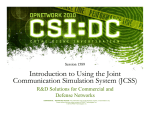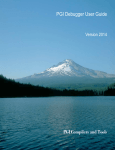Download INMOS TN68 - Developing parallel C programs for
Transcript
Developing
parallel C
programs for
transputers
INMOS Technical Note 68
INMOS Limited
72-TCH-068-00
You may not:
1. Modify the Materials or use them for any commercial purpose, or any public
display, performance, sale or rental;
2. Remove any copyright or other proprietary notices from the Materials;
This document is distributed in the hope that it will be useful, but WITHOUT
ANY WARRANTY; without even the implied warranty of MERCHANTABILITY
or FITNESS FOR A PARTICULAR PURPOSE.
INMOS, IMS, OCCAM are trademarks of INMOS Limited.
INMOS Limited is a member of the SGS-THOMSON Microelectronics Group.
2
Contents
1 Introduction
4
2 What is the C toolset?
2.1 Introduction . . . . . . . . . . . . . . . . . . . . . .
2.2 Software toolset summary . . . . . . . . . . . . . .
2.3 Software design cycle - single transputer systems .
2.4 Software design cycle - multiple transputer systems
.
.
.
.
4
4
4
5
7
3 Example problem description
3.1 Introduction . . . . . . . . . . . . . . . . . . . . . . . . . . . .
3.2 What is configuration? . . . . . . . . . . . . . . . . . . . . . .
8
8
8
4 Using the Dx214 C toolset
4.1 Introduction . . . . . . . . . . . . . . . . . . . . . .
4.2 C parallel processing library extensions . . . . . . .
4.3 Parallel version on one transputer, all In C . . . .
4.4 Configuring a multi-processor version using icconf .
.
.
.
.
.
.
.
.
.
.
.
.
.
.
.
.
.
.
.
.
.
.
.
.
.
.
.
.
.
.
.
.
.
.
.
.
.
.
.
.
.
.
.
.
9
9
9
10
17
5 Conclusions
27
A Differences between 3L and icc concurrency library
27
B Useful hints when writing C toolset programs
28
B.1 What if the program will not run? . . . . . . . . . . . . . . . 29
References
30
3
1
Introduction
This document presents a cook book approach to writing parallel C programs
for single and networks of transputers.
Using the IMS Dx214 series C toolset the user can write programs which
contain many parallel processes, these processes can then be mapped onto
a number of transputers using a method called configuration.
Although this technical note is aimed primarily at new users to the INMOS
development systems, advanced users may find this useful to come quickly
up to speed with the new IMS Dx214 C toolset. Also, users of the IMS D711
3L/INMOS toolset may find this note of interest as there is a section on how
to convert existing IMS D711 C code over to the IMS Dx214 toolset.
All of the examples presented were developed using the following equipment:
• IMS D7214 C toolset for IBM-PC.
• IMS B008 Motherboard for IBM-PC.
• IMS B404 TRAM (Two were required for the network example).
2
2.1
What is the C toolset?
Introduction
The IMS Dx214 is a software cross development system for transputers,
hosted on a variety of platforms e.g. PC, SUN3, SUN4 or VAX. The development system consists of a set of tools to enable users to write programs
for single or multiple transputer networks.
In this section we shall look at the typical development cycle for code running
on single or multiple transputers. A brief outline of each tool used at each
stage is given. Later on in the document we shall show, by means of worked
examples, exactly how to use the tools at each step. For now this serves as
a guide to where the tools fit into the grand scheme of things!
2.2
Software toolset summary
The following is a brief list of all the tools provided in the toolset.
4
Tool
icc
icconf
icollect
icvlink
idebug
idump
iemit
ieprom
ilibr
ilink
ilist
imakef
iserver
isim
iskip
Description
The ANSI C compiler.
The configurer.
The code collector.
The TCOFF file convertor.
The network debugger.
The memory dumper. Used by idebug.
The transputer memory configuration tool.
The EPROM program formatter tool.
The toolset librarian.
The toolset linker.
The binary lister.
The Makefile generator.
The host file server.
The IMS T425 simulator.
The skip loader tool.
Table 1: Summary of toolset components
2.3
Software design cycle - single transputer systems
This section will take a look at the major tools and steps involved in developing software for a single transputer system.
Lets take a look at each of the steps:
Edit
The Edit phase consists of writing the source code for your program, this
will include all of the source modules and header files. Any standard text
editor can be used for the C toolset, e.g. MicroEmacs, Microsoft Word and
even edlin.
Compile
The compilation phase consists of submitting the source code to the compiler. The compiler is called icc, which stands for Inmos C Compiler. It
requires the name of the source file and which processor type you wish to
compile to.
Linking
Linking is achieved using the ilink tool. This pulls together all of the object
files and any libraries that have been created. When compiling for a single
transputer then the whole of the C Run Time library is used to give access
to the host services.
5
Figure 1: Typical software development route - single transputer systems
Boot Strap
To make the program run a transputer, a Bootstrap must be added. This
is a small piece of code which is added to the front of your code and contains instructions to reset the transputer and get ready to load and run
your program. After the load has occurred the bootstrap is overlayed and
disappears. To add this boot strap we use the icollect tool.
Run
To load the program onto the transputer we use the iserver program. This
program sits on the host and enables the transputer to access the hosts
services, these include the file system, keyboard and screen.
Debugging
If the program failed to run correctly then we enter the debugging phase of
development. The toolset provides an interactive single stepping debugger
called idebug. The user can specify breakpoints and trace through the code.
6
2.4
Software design cycle - multiple transputer systems
In the previous section we saw how to develop programs using single transputers, this section will concentrate on developing programs for multi-transputer
systems. Diagram 2 shows the development cycle:
Figure 2: Typical software development route - multiple transputer systems
This development cycle is almost the same as for the single transputer systems, the exception is in the use of the configuration tool icconf.
Configure
Configuration is the step taken to map processes onto processors. The step
consists of writing a configuration script which states how this mapping is
to occur, we shall take a look at some example scripts later on. The tool for
this step is called icconf.
7
3
3.1
Example problem description
Introduction
Throughout this document one simple example will be used. The system
consists of the following components:
Figure 3: Example two process system
There are two parallel components, Master and Worker, these are called processes. They communicate with each other using channels, these are shown
on the diagram as ToWorker and FromWorker.To access the host services,
i.e. screen and keyboard, we use the FromHost and ToHost channels.
The two processes are written in C (we could have easily chosen another
language e.g. Pascal, Fortran or Ada). The Master process takes input
from the keyboard via stdin and passes it onto the Worker via the ToWorker
channel. The Worker processes the data and passes it back to Master via
the FromWorker channel. The Worker simply takes the keyboard characters
and turns them into upper case characters, these are then displayed by the
Master process.
3.2
What is configuration?
Configuration is the process by which individual components of the system
are mapped onto physical processors. For the simple upper casing example
we have two parallel communicating processes. This can be run as two parallel processes on one processor or as two processes running on two separate
processors. Figure 4 shows how the two processes are mapped onto two
separate processors.
Each transputer has four links, for this simple example we shall only use two
links for communication, these are marked on the diagram as LINK1 and
LINK2. The LINK0 is connected to the host machine, this is the link by
which the system is booted and all communication with the host is passed
back through this channel. For our example, all of the keys and output
messages are passed via LINK0.
Each INMOS link is bi-directional, this means that you can map one input
8
channel and one output channel onto one physical link.
Figure 4: Example two processor system
4
Using the Dx214 C toolset
4.1
Introduction
In this chapter we shall use the IMS Dx214 C toolset to build and configure
the upper case example.
We shall use the example program in the following different ways:
• Upper casing on a single transputer, all in C.
• Upper casing on two transputers using the icconf configuration tool.
4.2
C parallel processing library extensions
As well as being an ANSI standard C compiler, icc provides a rich set of
parallel processing library calls to enable us to write parallel programs all in
C, for more in depth coverage of these routines the reader is referred to [2].
The extensions are similar to the ones provided in the IMS D711 INMOS/3L
Parallel C compiler [1].
9
4.3
Parallel version on one transputer, all In C
In this section we shall look at how we use the C parallel library functions
to create a parallel program running on a single transputer. The best way
to understand how these libraries work is by the use of an example, so here
goes:
/*
-----------*/
-------------------------------------------------------------MODULE: Upper Casing Example All in C, using icc.
FILE : system.c
NAME : Richard Onyett (Santa Clara, RTC)
PURPOSE:
To create and run two parallel processes to perform the
upper casing function.
--------------------------------------------------------------
#include
#include
#include
#include
<stdlib.h>
<stdio.h>
<channel.h>
<process.h>
/* New headers for the channel IO */
/* New headers for the processes */
/*
-- The Master and worker processes are in different files.
*/
extern void Worker( Process *p, Channel *FromMaster, Channel *ToMaster );
extern void Master( Process *p, Channel *FromWorker, Channel *ToWorker );
int main ( void ) {
Process *WorkerPtr, *MasterPtr; /* Declare some processes */
Channel *ToWorker, *FromWorker; /* Connect ’em up with channels */
printf( "Upper Casing EXAMPLE - STARTS\n" );
/*
-- Allocate and initialise some channels.
*/
if (( ToWorker = ChanAlloc()) == NULL ) {
printf( "ERROR- Cannot allocate space for channel ToWorker\n" );
exit( EXIT_FAILURE );
}
10
if (( FromWorker = ChanAlloc()) == NULL ) {
printf( "ERROR- Cannot allocate space for channel FromWorker\n" );
exit( EXIT_FAILURE );
}
/*
-- Allocate the processes needed.
*/
if (( WorkerPtr = ProcAlloc( Worker, 0, 2
, ToWorker, FromWorker )) == NULL ) {
printf( "ERROR- Cannot allocate space for process Worker\n" );
exit( EXIT_FAILURE );
}
if (( MasterPtr = ProcAlloc( Master, 0, 2
, FromWorker, ToWorker )) == NULL ) {
printf( "ERROR- Cannot allocate space for process Master\n" );
exit( EXIT_FAILURE );
}
/*
-- Now we have some processes, lets run ’em all in parallel...
-- This will not return until ALL of the processes have finished.
*/
ProcPar( MasterPtr, WorkerPtr, NULL );
/*
-- All processes have successfully terminated, lets say so..
*/
printf( "Upper Casing EXAMPLE - ENDS\n" );
exit( EXIT_SUCCESS ); /* I’m Outta here */
}
Setting up a process
This example runs two processes Master and Worker in parallel. The system.c file contains the set up and calls to the two processes. Each process
in the system is declared by saying:
#include <process.h>
Process *WorkerPtr; /* Declare a process */
The process is defined as a function call i.e.
11
void Worker( Process *Ptr, Param1, Param2, ... , ParamN ) {
/* Do some things */
}
The Process * parameter must always be supplied, it is needed so that the
process can be executed by the system.
To create the process we must use the ProcAlloc function i.e.
WorkerPtr = ProcAlloc( Worker, 0, 2, ToWorker, FromWorker );
The parameters are as follows:
• Worker - The name of the function (process)
• 0 - Default workspace size (4Kbyte on a 32-bit transputer and 1 Kbyte
on a 16-bit transputer).
• 2 - Number of parameters to be passed, in this case its two.
• ToWorker - First parameter, in this case a channel called ToWorker.
• FromWorker - Second parameter, in this case a channel called FromWorker.
Note that WorkerPtr is the pointer to our process (or NULL if no space),
ProcAlloc( Worker, 0, 2, ToWorker, FromWorker ) is the function that
builds processes.
Running the processes in parallel
Now that we have set up the processes we must run them in parallel. To
achieve this we use the ProcPar library call i.e.
ProcPar( MasterPtr, WorkerPtr, NULL );
The parameters to this are as follows:
• MasterPtr - The master process.
• WorkerPtr - The worker process.
• NULL - No More processes.
12
Channel communications
To enable communication between our two processes we must declare some
channels. This is done by saying:
Channel *ToWorker, *FromWorker; /* Connect ’em up with channels */
We must now allocate some space for this channel by saying:
ToWorker = ChanAlloc();
This also initialises the channel.
The master process
The master process takes a character from the standard input channel and
passes it onto the worker process. The code for this process is as follows:
/*
-----------*/
-------------------------------------------------------------MODULE: Simple Parallel C example.
FILE : master.c
NAME : Richard Onyett (RTC, Santa Clara)
PURPOSE:
To generate a stream of ascii characters on a channel and
pass them to the upper case worker process.
--------------------------------------------------------------
#include
#include
#include
#include
<stdio.h>
<stdlib.h>
<channel.h>
<process.h>
/*
-- Declare a procedure called MASTER
*/
void Master( Process *p, Channel *FromWorker, Channel *ToWorker ) {
int c;
int Going = 1;
p = p;
/* Takes care of unused variable warning */
13
/*
-- Intro
*/
printf( "Master C Process STARTING\n" );
printf( "Enter some text and it will be upper cased\n" );
printf( "\nTo quit type EOF (CTRL-Z)\n" );
while ( Going ) {
c = getchar();
/* Get a character from the stdin */
ChanOutInt( ToWorker, c );
/* Pass to the worker */
if ( c == EOF ) {
Going = 0;
} else {
c = ChanInInt( FromWorker );
putchar( c );
}
/* Get the character back */
/* Output to the screen */
}
printf( "Master C Process ENDING\n" );
/* Shake the needles */
/* from your back */
}
This is the master procedure. A character is read in and passed along a
channel to the worker process. Channel communication is done using the
ChanOutInt and ChanInInt library calls.
The worker process
The worker process takes a character from an input channel and converts it
to upper case, it then passes the new character back along an output channel
to the master process. The code for the worker process is as follows:
/*
------------
-------------------------------------------------------------MODULE: Simple Parallel C example.
FILE : worker.c
NAME : Richard Onyett (RTC, Santa Clara)
PURPOSE:
To receive a stream of ascii characters on a channel and
convert them to upper case, whether they want to be or not!!
--------------------------------------------------------------
14
*/
#include
#include
#include
#include
<stdiored.h>
<ctype.h>
<channel.h>
<process.h>
/*
-- Declare the worker process.
*/
void Worker( Process *p, Channel *FromMaster, Channel *ToMaster ) {
int key;
int Going = 1;
p = p;
/* Takes care of unused variable warning */
while ( Going ) {
key = ChanInInt( FromMaster );/* Get a key from the master */
if ( key == EOF ) {
Going = 0;
} else {
ChanOutInt( ToMaster , toupper( key ));
}
/* Pass it back */
}
}
Again, channel communication is done using the ChanOutInt and ChanInInt
library routines.
Building the upper case example
The C components are built using the following makefile
#
# Module : Simple Parallel C Examples
# Name
: Richard Onyett (Santa Clara, RTC)
# File
: makefile
#
CC
CFLAGS
SRC
LINK
BOOT
=
=
=
=
=
icc
/t8
master.tco worker.tco system.tco
ilink /f startup.lnk $(SRC) /t8
icollect system.lku /t
15
system.btl: $(SRC)
$(LINK) /o system.lku
$(BOOT)
system.tco: system.c
$(CC) system.c $(CFLAGS)
master.tco: master.c
$(CC) master.c $(CFLAGS)
worker.tco: worker.c
$(CC) worker.c $(CFLAGS)
To compile we say
$ make
This will invoke the C compiler (icc) and the linker (ilink), the output of
the linker is then used to produce a bootable file which can be downloaded
to the transputer.
Running the single processor version To run the program we type:
$ iserver /se/sb system.btl
Booting Root Transputer
Upper Casing EXAMPLE - STARTS
Master C Process STARTING
Enter some text and it will be upper cased
To quit type EOF (CTRL-Z)
a
A
hello
HELLO
^Z
Master C Process ENDING
Upper Casing EXAMPLE - ENDS
In detail,
• iserver - Invoke the host server program.
• /se/sb system.btl - Boot the file system.btl to the transputer and
monitor the error flag.
• Booting Root Transputer - Message from the server as it starts.
16
4.4
Configuring a multi-processor version using icconf
Introduction
Now that we have the two process version working we shall map this onto
two transputers using the configurer. The IMS Dx214 Toolset provides a
C like configuration language to specify how the mapping is to occur. The
configurer tool is called icconf, which stands for Inmos C Configurer. The
physical system was shown earlier in figure 3. The reader should refer to
this diagram as it will make this section clearer.
As before, intimate details of the configuration language syntax is ignored,
the interested reader is referred to the IMS Dx214 ANSI C toolset User
Manual [2].
Introducing some new tools
In section 2.4 we saw how to use the tools to develop a multi transputer
program. The main difference between this development and the development for single processors is the use of the configuration tools to map the
processes onto processors. The following diagram shows the steps presented
in section 2.4, but shows the filename conventions used:
Figure 5: Filename conventions for multiple transputer development
The icconf tool takes, as input, a textual description of the transputer network, with a file suffix of .cfs, and outputs a configuration data file, with a
.cfb suffix. This file is then passed into a code collector tool called icollect.
The output from this tool is our bootable file that we can run on our network
17
of transputers, using the iserver. The .inc files are predefined descriptions
of transputer modules (TRAMS).
The master process
To enable the processes to be configured onto processors, we must add some
code to form a process interface. Each process must have a main wrapped
around it. The C code for the Master process is as follows:
/*
-----------*/
-------------------------------------------------------------MODULE: Simple Parallel C example.
FILE : master.c
NAME : Richard Onyett (RTC, Santa Clara)
PURPOSE:
To generate a stream of ascii characters on a channel and
pass them to the upper case worker process.
--------------------------------------------------------------
#include
#include
#include
#include
<stdio.h>
<stdlib.h>
<channel.h>
<misc.h>
int main( void ) {
Channel *ToWorker;
Channel *FromWorker;
int c;
int Going = 1;
/*
-- Access the external configuration channels.
*/
FromWorker = (Channel *)get_param( 3 );
ToWorker
= (Channel *)get_param( 4 );
/*
-- Intro
*/
printf( "Master C Process STARTING\n" );
printf( "Enter some text and it will be upper cased\n" );
18
printf( "\nTo quit type EOF (CTRL-Z)\n" );
while ( Going ) {
c = getchar();
/* Get a character from the stdin */
ChanOutInt( ToWorker, c );
/* Pass to the worker */
if ( c == EOF ) {
Going = 0;
} else {
c = ChanInInt( FromWorker );
putchar( c );
}
/* Get the character back */
/* Output to the screen */
}
printf( "Master C Process ENDING\n" );
exit_terminate( EXIT_SUCCESS );
/* Shake the needles */
/* from your back */
}
The worker process
The code for the worker process is as follows:
/*
-----------*/
-------------------------------------------------------------MODULE: Simple Parallel C example.
FILE : worker.c
NAME : Richard Onyett (RTC, Santa Clara)
PURPOSE:
To receive a stream of ascii characters on a channel and
convert them to upper case, whether they want to be or not!!
--------------------------------------------------------------
#include
#include
#include
#include
<stdiored.h>
<ctype.h>
<channel.h>
<misc.h>
int main( void ) {
int key;
int Going = 1;
Channel *FromMaster;
Channel *ToMaster ;
19
FromMaster = (Channel *)get_param( 1 );
ToMaster
= (Channel *)get_param( 2 );
while ( Going ) {
key = ChanInInt( FromMaster );/* Get a key from the master */
if ( key == EOF ) {
Going = 0;
} else {
ChanOutInt( ToMaster , toupper( key ));
}
/* Pass it back */
}
}
Notice the use of the get_param function to connect to the external configuration channels.
Connecting to the external configuration channels
Using the IMS D711 configuration language, we have used the following code
to connect to an external configuration channel (the Dx214 still supports this
method for compatibility):
#define OUT_CHAN 2
#define IN_CHAN 2
int main( int argc, char* argv[], char* envp[],
Channel* in[], int inlen,
Channel* out[], int outlen ) {
int c;
/* Put out the official number on channel 2 */
ChanOutInt( out[ OUT_CHAN ], 38 );
... other statements
/* Pull in a INT on channel 2
c = ChanInInt( in[ IN CHAN ] );
*/
}
For icconf we use the get_param(param_number) function call. This returns
a pointer to the external configuration channel connected to param number,
we shall see later on how we obtain the value for param number. So to
obtain a connection to the outside world we write:
Channel *ToWorker;
/* Declare a local channel */
20
/*
-- Connect to the external config channel
*/
ToWorker = (Channel *)get_param( 4 );
It is worth mentioning that the configuration channels zero and one are
reserved for by the C run-time library.
Writing a configuration script
Now we are in a position to look at the configuration script required to build
the example on two processors.
The configuration script is held in a file called upc.cfg
/*
-- MODULE: Configuration script file for a simple two processor
-program
-- NAME : Richard Onyett (RTC, Santa Clara)
--- PURPOSE:
-To configure (using INMOS C configuration language) the
-UPPER CASE program.
*/
/*
--- Declare all of the physical hardware in the system. We have
-- 2 x T800 TRAMSs in ours.
-*/
T800 (memory = 2M) Root ;
T800 (memory = 2M) Slave;
/*
--- Tell the world how these two are intimately bonded
-*/
connect Root.link[0], host;
connect Root.link[3], Slave.link[0];
/*
--- Describe the interface between our processes
21
-*/
/*
-- Master task
----------fs -----> |
| -----> ToWorker
-|
|
-ts <----- |
| <----- FromWorker
----------*/
process (stacksize = 1k, heapsize = 50k,
interface ( input fs,
output ts,
input FromWorker, output ToWorker )) Master;
/*
-- Worker/Slave task
----------FromMaster -----> |
|
-|
|
-ToMaster
<----- |
|
------------ */
process (stacksize = 1k, heapsize = 50k,
interface ( input FromMaster, output ToMaster )) Worker;
/*
--- Describe how things are wired up
-*/
input
output
connect
connect
connect
connect
from_host;
to_host ;
Master.fs, from_host;
Master.ts, to_host;
Master.ToWorker,
Worker.FromMaster;
Master.FromWorker, Worker.ToMaster ;
/*
--- Pull in the "real code"
-*/
use "master.lku" for Master;
use "worker.lku" for Worker;
22
/*
--- Place the processES onto processORS
-*/
place Master on Root;
place Worker on Slave;
place
place
place
place
from_host
to_host
Master.fs
Master.ts
on
on
on
on
/* Run Master on the first transputer */
/* Run Worker on the second transputer */
host;
/* Wire up to the HOST machine */
host;
Root.link[0];
Root.link[0];
/*
--- Configured for IMS B008
-*/
place
place
place
place
Master.ToWorker
Master.FromWorker
Worker.ToMaster
Worker.FromMaster
on
on
on
on
Root.link[3];
Root.link[3];
Slave.link[0];
Slave.link[0];
Declaring the physical hardware
We must declare all the transputers nodes in the network. In detail,
• T800 - Type of processor.
• memory = 2M - Describe amount of memory available on this processor.
• Root - Name of the transputer node.
Showing physical interconnect
We must describe how the links of our root and slave processors are connected. The root node is connected by its Link 0 to the host computer.
In detail,
• connect Root.link[0], host - Sign up for the host services.
• connect Root.link[3], Slave.link[0] - Connect root node to Slave
node.
23
Interface description
This section describes how our process is joined to all others in the system.We pass in channel parameters and data concerning the size of the
stack and heap required.
In detail,
• process - Configuration keyword.
• stacksize = 1k - Size of the stackspace.
• heapsize = 50k - Size of the heap.
• interface - Configuration keyword. Here comes the interface description.
• input fs - Pass input channel called fs.(Channel parameter 1).
• output ts - Pass input channel called ts.(Channel parameter 2).
(The first two items in the interface description for a process communicating with the host must be the from server (fs) and to server (ts)
channels, in that order.)
• input FromWorker - Pass input channel called FromWorker.(Channel
parameter 3).
• output ToWorker - Pass output channel called ToWorker.(Channel
parameter 4).
• Master - Name of this process.
This interface section is how channel parameters are passed into the C processes (although the parameters do not have to be channels). The textual
declaration of the channels determines which number should be used in the
get_param call.
WARNING! There is no checking that the parameter number is wired to
the correct channel.
Wiring things up
The next section wires up the soft channels to the processes on the transputer
nodes.
In detail,
• connect Master.fs, from host - Connect to the server on the host.
24
• connect Master.ts, to host
• connect Master.ToWorker, Worker.FromMaster - Connect the Master to the Worker.
• connect Master.FromWorker, Worker.ToMaster
Pulling In the real code
To pull in the actual compiled and linked code we use the use directive.
• use "master.lku" for Master - Pull in the master process.
• use "worker.lku" for Worker - Pull in the worker process.
Placing the processes onto processors
The final stage is to place all of our processors onto a transputer node and
place the soft channels onto physical transputer links.
• place Master on Root - Run Master on the first transputer.
• place Worker on Slave - Run Worker on the second transputer.
• place Master.fs on Root.link[0] - Connect up the server channels.
• place Master.ts on Root.link[0]
• place Master.ToWorker
ter using channel 2.
on Root.link[3] - Connect up the Mas-
• place Master.FromWorker on Root.link[3]
• place Worker.ToMaster
using channel 1.
on Slave.link[0] - Connect up the Worker
• place Worker.FromMaster on Slave.link[0]
Building the example
Now we have configuration script written we must build the whole lot! To
do this we use the following make file
#
# Module : Simple Parallel C Examples
# Name
: Richard Onyett (Santa Clara, RTC)
25
# File
#
CC
CFLAGS
OBJS
LINK1
LINK2
CONFIG
BOOT
: makefile
=
=
=
=
=
=
=
icc
/t8
master.tco worker.tco
ilink /f startup.lnk master.tco /t8 /o master.lku
ilink /f startrd.lnk worker.tco /t8 /o worker.lku
icconf upc.cfg
icollect upc.cfb
upc.btl: $(OBJS) master.lku worker.lku
$(CONFIG)
$(BOOT)
master.lku: master.tco
$(LINK1)
worker.lku: worker.tco
$(LINK2)
master.tco: master.c
$(CC) master.c $(CFLAGS)
worker.tco: worker.c
$(CC) worker.c $(CFLAGS)
The configurer is run by
$ icconf upc.cfs
In detail,
• icconf - Invoke the configurer.
• upc.cfs - The name of the configuration script.
The final stage, to collect all of the code, is done by
$ icollect upc.lku
Running the mufti-processor version
This is done exactly as described previously.
26
5
Conclusions
This document has taken at look at the various methods for writing parallel
C programs. The user has the choice between a program written and configured completely in C or using a Mixed language approach by wrapping
the C programs in occam. All of the methods allow the user to initially test
the system on a single transputer, once this is working then a configuration
script is written and the system is parcelled out onto multiple transputers.
A
Differences between 3L and icc concurrency library
Table 2 provides a comparison between the, IMS D711 and IMS Dx214
concurrency libraries.
icc
channel.h
Channel
ChanAlloc
ChanInit
ChanReset
ChanIn
ChanInChar
ChanInInt
ChanInTimeFail
ChanInChanFail
ChanOut
ChanOutChar
ChanOutInt
ChanOutTimeFail
ChanOutChanFail
process.h
Process
ProcRun
ProcPar
ProcParList
ProcAlloc
ProcInit
ProcRunHigh
ProcRunLow
ProcReschedule
ProcParam
ProcStop
3L
chan.h
CHAN
Not available
chan init
chan reset
chan in message
chan in byte
chan in word
chan in message t
Not Available
chan out message
chan out byte
chan out word
chan out message t
Not Available
thread.h
Not Available
thread create
Not Available
Not Available
thread create
thread create
thread create
thread create
Not Available
Not Available
thread stop
icc
ProcGetPriority
PROC HIGH
PROC LOW
process.h
ProcAfter
ProcWait
ProcTime
ProcTimeAfter
ProcTimePlus
ProcTimeMinus
semaphor.h
SemAlloc
SemInit
SemWait
SemSignal
SEMAPHOREINIT
Not available
Not available
Not available
Not available
Not available
Not available
printf
free
malloc
fprintf
3L
thread priority
THREAD URGENT
THREAD NOTURG
timer.h
timer delay
timer wait
timer now
timer after
Not available
Not available
sema.h
sema alloc
sema init
sema wait
sema signal
Not Available
sema signal n
sema wait n
net.h
net send
net receive
par.h
par printf
par free
par malloc
par fprintf
Table 2: Comparison of icc vs 3L concurrency library functions
Upgrading code to IMS Dx214 from IMS D711
If you are recompiling code from IMS D711 with the IMS Dx214 C toolset
you should include the conndx11.h file. This contains macros to convert
the IMS D711 channel and thread calls to equivalent IMS Dx214 calls.
27
B
Useful hints when writing C toolset programs
Here are a few simple rules that you may find useful when writing parallel
programs using the IMS Dx214 C toolset.
Program design methodology
Writing parallel programs can be a confusing task! Good program design is
essential when writing software that may execute on tens or even hundreds
of separate processors. Further details on writing concurrent software are
available in [3].
Let us assume that you have broken the problem down into parallel blocks,
an easy way to test the system is to write a software simulation model.
This means running many parallel processes on a single transputer. We
have done this already with our upper case example (see section 4), where
we used the ProcPar command to run the Master and Worker processes
on a single transputer. Once we have this system working we simply write
a configuration script and use that to map the processes onto processors.
Always have your processes defined in separate files! This means that you
can reuse the code in both a simulation and configured modes. For each of
your processes add the following:
/*
-- Master process
*/
#ifdef CONFIG
int main( void ) {
Channel *ToWorker;
Channel *FromWorker;
/*
-- Access the external configuration channels.
*/
FromWorker = (Channel *)get_param( 3 );
ToWorker
= (Channel *)get_param( 4 );
#else
void Master( Process *Mptr, Channel *FromWorker, Channel *ToWorker ) {
#endif
... Rest of the process
}
This code segment makes use of a conditional compilation flag called CONFIG,
28
when this is set it will turn the process into one which can be configured. If
the flag is not set then the process is assumed to be running on one processor.
B.1
What if the program will not run?
Now that you have compiled, linked, collected, configured and submitted
your program to a transputer (using iserver), you discover that It will not
function correctly. This usually means that the program runs for a time
then simply grinds to a halt, the following is a checklist you may find useful:
• Make sure that any external transputers, such as in an INMOS ITEM
rack, have power!
• Use the checkout tools to see if your transputer network is what you
thought it was!
• If the program requires setting of any IMS C004s, has this been done?
• Compile with the debugging option (/g) on and use the debugger!
• Run the iserver with the /se option on to test if the error flag has been
set.
• Ensure that all ProcPar calls are NULL terminated.
• Ensure that all ProcAlt calls are NULL terminated.
• When you specify that there are n parameters passed to a process
make sure all n parameters are passed.
• Make sure you have used exit_terminate for configured programs.
The server will not terminate until this has been executed!
• Make sure you have allocated some space for a channel.
• Check that the get_params are connected to the correct channels in
the configuration script.
• Check that the transputers, in the network, have enough memory.
Do not specify 1 MByte in the configuration script when only 32K is
available on the TRAM.
• Does the processor type in the network match what you have compiled
for?
• Make sure that there is enough stack and heap space.
29
References
[1] IMS D711 3L Parallel C user manual, INMOS Limited, February 1989
(INMOS document number 72-TDS-179-00)
[2] IMS Dx214 ANSI C toolset user manual, INMOS Limited, August 1990
(INMOS document number 72-TDS-224-00)
[3] Program design for concurrent systems, INMOS Technical Note 5,
Philip Mattos
INMOS Limited, Bristol.
30