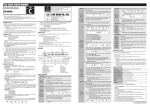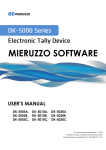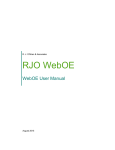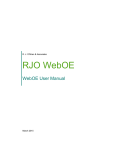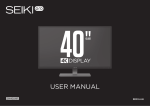Transcript
DK-5000 SERIES MANUAL TYPE INSTRUCTION MANUAL B DK-5005B ATTENTION! LINE SEIKI CO., LTD. DK-5005B is an input device which logs timestamp of five (5) input keys. It can save records in its memory and has a built-in calendar clock for timestamp. Its five input keys can be used to monitor different types event, attribute or classification. Head Office 37-7 Chuo-cho, 2-Chome Meguro-ku, Tokyo JAPAN 152-0001 Contact TEL:03-3716-5151 FAX:03-3710-4552 E-mail [email protected] URL http://www.lineseiki.com • • • • • When the device is connected to the software, the of its display. ③ MM DD hh POWER 1 SUB 2 3 4 Standby Mode TIME ⑨ [#] Key ⑩ Input Key ⑪ Subtract Key ⑫ Strap Hole ⑬ Function Key ⑭ USB 2.0 Port ⑮ Total Input Display YYYY MM hh mm 2.) The Memory No., indicated by MEM, will increment by 1 everytime a new Record is saved. # 3.) While saving, the display will blink twice showing the Memory No. and corresponding Timestamp, then the count values saved. MEM YYYY ● [F] KEY Date & Time Setting ♦ Hold down [F] and press [1] to enter the Date & Time Setting Mode. The display will show the Date and Time value in the format below: "YYYY-MM-DD-hh-mm". DD hh mm 4.) After saving, the device will enter Standby Mode and data recording is disabled. TIME YYYY 1 MM MEM + DD ♦ While in Standby Mode, hold down [#] for 1 second to start recording of data. A Record will be created with corresponding Start Timestamp. The device will enter Recording Mode and logging is enabled. The display will show "0" number of inputs. ♦ While in Recording Mode, hold down [#] for 1 second again to end recording of data. The Record will be terminated and saved with corresponding number of inputs and End Timestamp. When switching off from Recording Mode, the Record will be ended and saved before switching off. F MEM Start/End Record 1.) The Record will be a collection of data logs composed of input Timestamps, which will be saved on every press of input keys. The default power up display is Standby Mode showing the text "Standby" on the display. Setting Mode Memory Recall Mode Recording Mode ♦ Hold down [SUB] and press [1], [2], [3], [4] or [5] to decrement the number of inputs. SUB + Setting Mode ♦ Hold down [SUB] and press [1], [2], [3], [4] or [5] to decrement values being edited such as Year, Month, Day, Hour, Minute, or Device ID digit values. 1 to ♦ Holding down [SUB] and also holding down these keys will continuously decrement the values being edited. 5 Note: * While [SUB] is held down, the "SUB" icon will appear on the upper right corner of the display. MM DD hh will be blinking twice every 5 seconds when the size of memory used is 80% or more. MEM A memory full indicator will be blinking when 100% of memory is used. ※ Important! ● [#] KEY ♦ To switch ON, hold down [POWER] for 1 second. Logging of input key press is enabled in this mode. The number of inputs for each input key and the total inputs are updated with every press of corresponding input key. This mode enables viewing of all saved Records on the device memory. Memory Recall Mode is indicated by MEM icon and the 4-digit Memory No. shown on the upper left side of the display. ♦ When in Memory All Clear Mode, the display will show the "All Clear" options. Memory All Clear Mode is disabled when Recording Mode is active. Make sure to keep the device powered while clearing memory or deleting Records to avoid risk of data corruption. ⑨ ⑩ ♦ To switch OFF, hold down [POWER] for 3 seconds. • ● [SUB] KEY MEM Note: Power (On/Off) TIME When accessed from Standby Mode, Date & Time, and Device ID can be viewed and edited, respectively. When accessed from Recording Mode, editing is disabled. (See KEY OPERATION for details.) Note: Make sure to push the input keys properly to avoid missed input. Timestamps are saved per record. ♦ Press [5] to select "No". No Record will be deleted and the device will return to Memory Recall Mode. ♦ Press [F] to leave Memory All Clear Mode. ⑦ ⑧ ● POWER KEY Recording Mode a.) Date & Time Setting b.) Device ID Setting 5 A memory low indicator Memory All Clear ■ KEY OPERATION Recording Mode is indicated by the displayed number of inputs for each input key and the total inputs. The icon and the current time is also shown on the upper left side of the display. There are two Setting Modes: + # 5 ① Clock / Memory No. Display ② Input Display ③ Date/Time Icon ④ Subtract Icon ⑤ Battery Warning Icon ⑥ Software Link Icon ⑦ 5.5 mm DC Jack ⑧ Power Key Memory Recall Mode This is the default operation mode. Standby Mode is indicated by the displayed text "Standby". The icon and the current time is also shown on the upper left side of the display. • TIME The device memory can save up to 250 records, which is achieved when only a maximum of 192 mm DK-5000 Series ⑪ By pressing the corresponding key combination of [F] with [1], [2] or [3], other operation modes can be accessed from Recording Mode. By holding down [#], Standby Mode can be enabled. (See KEY OPERATION for details.) to ■ MEMORY CAPACITY ♦ Hold down [4] for 1 second to select "Yes". All Records will be deleted and device will return to Memory Recall Mode, "no data" will be displayed. While clearing the memory, device will show "All Data to Clear". F ⑫ This device has four main operation modes, namely: • mm SUB YYYY ⑬ F ④ ⑤ ⑥ TIMEM ⑭ By pressing the corresponding key combination of [F] with [1], [2] or [3], other operation modes can be accessed from Standby Mode. By holding down [#], Recording Mode can be enabled. (See KEY OPERATION for details.) hh 3 ② ① ⑮ Logging of input key press is disabled in this mode. icon will appear on the upper right corner ■ LABELS ■ OPERATION MODES • DD ♦ Press [1] to display the next Record. ♦ Press [2] to display the previous Record. ♦ Press [3] to toggle Timestamp Display mode. ♦ Press [4] to toggle Input Value Display mode. ♦ Press [5] to enter Memory All Clear Mode. ♦ Press [F] to leave the Memory Recall Mode. download the data from the device export the downloaded data to a .XLS or .CSV file delete records stored in the device sync device time to computer system time change Device ID Please refer to the DK-5000 Mieruzzo Software User Manual for more details. ► when battery is almost empty ► when no battery is installed while the device is powered by DC jack and/or USB Setting Mode MM If there is no Record available, the display will show "no data". The software also has an Auto Acquire function which enables real-time display of the number of inputs displayed on the device. The display is updated every 1 second. icon will appear on the upper right corner of the display to indicate a low battery condition. icon will blink continuously under following conditions: Recording Mode MEM ♦ While in Recording Mode, press [1], [2], [3], [4] or [5] to enter an input Timestamp and increment the number of inputs. 1 The software enables the user with the following functions: When operating only on batteries, Alkaline type batteries can provide at least up to 200 hours of operation, under normal operating condition. Standby Mode Note : Editing of Device ID is disabled when accessed from Recording Mode or when there is an active connection to the companion software. This device works with DK-5000 Mieruzzo Software. The software is downloadable for free from the Line Seiki website. via DC jack. If all power supplies are removed, the last device Date & Time will be stored in a temporary memory. If device is in Recording Mode, Record will be saved. When the device is powered ON again, it will resume operation in Date & Time Setting Mode using the last saved Date & Time values. (See KEY OPERATION for details.) ♦ Press [F] to leave the Device ID Setting Mode. YYYY ※ Please use Line Seiki AC/DC Power Adapter for DK-5000 (sold separately) to power the device Calendar clock will not update when there is no power supply available. Make sure that there are batteries installed before disconnecting both DC jack and USB power supply to maintain calendar clock function. When DC jack or USB power is connected, power is not supplied from the batteries and battery charge will not be drained. 2 ■ SOFTWARE ► 5.5mm DC Jack @9V, 50mA ※ ► USB Power @5V, 100mA ► 4pcs. AAA Battery ※ Important! Each digit of the Device ID can be incremented by pressing [3], [4] or [5]. Holding down [3], [4] or [5] will continuously increment each digit. ♦ Hold down [F] and press [3] to enter Memory Recall Mode. The display will show the Memory No. and Timestamp of the newest Record saved. Memory Recall Mode also provides an option to clear all Records saved in the device memory. (See KEY OPERATION for details.) Upon initial connection to a power supply or resumption of power, the device will perform the start-up routine, blinking all LCD segments for 2 ‒ 7 seconds. After the start-up routine, the device will proceed to Date & Time Setting Mode to set the device Date & Time. (See KEY OPERATION for details.) + Memory Recall Please use a micro B-to-A USB cable to connect the DK-5005B device to a computer. The device can be powered through three power supply options. The list below shows the power supply options according to priority of usage: F a.) Timestamp Display b.) Input Value Display Timestamp Display mode will show the date and time when the Record is saved. Input Value Display mode will show the number of individual inputs and the total inputs. ■ POWER SUPPLY ♦ Hold down [F] and press [2] to enter the Device ID Setting Mode. The display will show the Device ID, a 3-digit user-programmable number which is used to identify different DK-5000 devices. There are two display modes available for viewing stored Records: This device requires DK-5000 Mieruzzo Software to view record details. The software runs on Windows 7, 8 or 8.1 OS. The companion software enables user to download, delete and save data from the device to a computer. The software also enables real-time display of the device on a computer. Recording Mode Device ID Setting Memory No. represents the memory location of the Record displayed. When a Record is deleted, the memory location of each Record shifts and Memory No. is changed accordingly. ※ Important! ● INPUT KEYS ● [F] KEY ● Customer Service Thank you for purchasing our product, DK-5005B. Please confirm that you have the correct device by checking the product label. Please read this instruction manual carefully before using this device to ensure correct usage. Please keep this instruction manual for future reference. ■ INTRODUCTION Please note that misuse of this device may lead to injury to the user or damage to the device. Please observe all safety precautions and warnings in this instruction manual. When memory is full, starting a new Record will erase the oldest Record to free up memory space for the new Record created. Location of Records will shift and Memory No. will change accordingly. When memory is full and device is in Recording Mode, saving a new log that requires additional memory space will erase the oldest Record to free up memory space. While erasing a Record, the device will show a "Record Data to Clear" message, and logging of input key press is temporarily disabled. ■ SPECIFICATIONS Count Range Display: 4-Digit 0 Total Count Range 6-Digit 0 999999 Operating Temperature 0° C Operating Humidity 35 85% RH (non-condensing) Storage Temperature -10° C Dimension 70 (H) x 170 (W) x 25 (D) mm Weight Approx. 130g (accessories not included) Compliance CE, RoHS 9999, Internal: 5-Digit 0 99999 50° C (non-freezing) 60° C (non-freezing) For more details, please visit our website at http://www.lineseiki.com ATTENTION! Operation - Do not use this device near machines that emit strong electromagnetic fields or objects that store static electricity. - Do not drop or subject this device to strong impact. - Do not use or store this device where it will be exposed to water or in places with wet conditions. - Do not use or store this device where it can be exposed to high temperature and high humidity. - See the battery case markings to ensure that the batteries are properly installed. - Do not attempt to disassemble or modify this device. - When using the device via USB power, avoid excessive movement to ensure that the device will not be disconnected and power will not be lost. - The unit is shipped with protective seal on the display. mm The Year, Month, Day, Hour or Minute values can be incremented by pressing [1], [2], [3], [4] or [5]. Holding down [1], [2], [3], [4], or [5] will continuously increment these values, respectively. ♦ Press [F] to leave the Date & Time Setting Mode. Note : Editing of Date & Time is disabled when accessed from Recording Mode. Note : The Record End Timestamp will be used to identify Records in Memory Recall Mode and as Record Name when data is downloaded on the companion software. This manual was last revised May 1, 2015. 4DK5002A Contents are subject to change even without prior notice. All Rights Reserved, Copyright © 2015, LINE SEIKI CO., LTD.