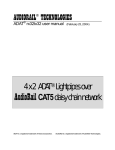Download z-8.8a Digital Detangler Instructions
Transcript
z-8.8a Digital Detangler Instructions Thank you for purchasing the z-8.8a Digital Detangler from Z-Systems Audio Engineering. We are certain that you will find the z-8.8a to be an invaluable part of your digital audio production system and urge you to take a few minutes to read this manual and familiarize yourself with the z8.8a's features and method of operation. The z-8.8a Digital Detangler is an automated patchbay and distribution amplifier for Lightpipe format signals. Furthermore, it can carry out format conversion between the ADAT Lightpipe format and S/PDIF. Let's look at these functions separately. • Digital Patchbay and Distribution Amplifier If you have more than a few pieces of gear which utilize the Lightpipe format, you have probably encountered difficulties in setting things up so they are readily re-configurable. Now all you need to do is hook all of your Lightpipe sources to the z-8.8a's Lightpipe Source connectors and hook all of your Lightpipe destinations to the z-8.8a's Lightpipe Destination connectors. This has two benefits: 1. Controlling which sources speak to which destinations is as simple as turning a few knobs and pressing a few buttons. That is, the routing pattern can be changed without having to unplug and re-plug optical cables. Furthermore, the routing pattern can be saved as one of 99 presets. Any of these presets can be recalled at a later time so that you can effectively store routing "scenes" or "snapshots." 2. A single Lightpipe source can drive multiple Lightpipe destinations. This is a function which is analogous to that of a distribution amplifier. A single source driving multiple destinations is also known as a "mult." • Format Converter ADAT Optical and S/PDIF are similar in purpose but quite different in terms of data formatting. ADAT Optical format carries eight channels of digital audio on a single plastic optical fiber. S/PDIF carries a single stereo pair of digital audio on coaxial (or optical) cable. In addition to the electrical differences and differences in the number of channels carried, the formats also differ in terms of how the data is encoded within the streams of bits. Consequently, conversion between ADAT Optical and S/PDIF is quite complicated. The z-8.8a allows you to convert all eight channels in an ADAT Optical signal to four stereo pairs of S/PDIF and four stereo pairs of S/PDIF to an ADAT Optical signal. This is a useful function if you need to maintain compatibility between S/PDIF -equipped gear and ADAT Optical-equipped gear without leaving the digital domain. z-8.8a Digital Detangler instruction manual z-systems audio engineering, 2000 Front Panel Controls a) Routing pattern display. The routing pattern display gives a visual indication of which sources are connected to which destinations. For example, the display shows source 1 connected to destination 1, source 6 connected to destination 2, source 8 connected to destination 3, and so on. Also note that the same source can be connected to multiple destinations (this is called a "mult"). The routing pattern display shows that source 2 is connected to both destinations 5 and 6. b) Destination legend. The destination legend shows which destination is being addressed by the destination and source knobs. Note that destination 8 corresponds to the S/PDIF outputs from the z-8.8a. Note further that the destination legend is silkscreened on the front panel because it is not variable. That is, a given destination may have only a single source connected to it at any given time. c) Destination knob. The primary function of the destination knob is to control which destination is being addressed by the user interface. The routing pattern display will blink the corresponding source as the destination knob is rotated. A blinking routing pattern display is an indication that the routing pattern has changed and that the route button needs to be pressed. d) Source knob. The primary function of the source knob is to control which source is being sent to the corresponding destination, as indicated in the routing pattern display. The source knob also functions as a preset selection knob in the load and save modes. Lightpipe and ADAT are trademarks of Alesis Corporation 2 z-8.8a Digital Detangler instruction manual z-systems audio engineering, 2000 e) Route button. Press the route button to send the state displayed by the routing pattern display to the z-8.8a's internal routing matrix. Pressing the route button also makes the routing pattern display stop blinking. f) Load button. Press this button to invoke the preset load mode and to execute the load command. Use the source knob to select the preset number to be loaded. Press the route button to send the loaded preset to the routing matrix. g) Save button. Press this button to invoke the preset save mode and to execute the save command. Use the source knob to select the preset number to which you wish to save the routing configuration. h) Synchronize button. Press this button to engage sample rate conversion on all four S/PDIF source inputs (collectively known as "source 8"). This is necessary if the S/PDIF sources are not at exactly the same sample rate and locked to the ADAT destination to which they are being connected. i) Synchronize LED. This LED gives a visual indication of whether or not sample rate conversion is engaged on the S/PDIF source inputs to the z-8.8a. Rear Panel Connections On the rear panel of the unit you will see four groups of connectors. These are for the following: a) Lightpipe Sources. The Lightpipe sources are outputs from source machines. For example, the eight-channel digital audio output from an ADAT could be hooked up to one of the Lightpipe source inputs. The Lightpipe sources also support standard two-channel S/PDIF optical format signals (although they cannot be converted to ADAT format signals) b) Lightpipe Destinations. The Lightpipe destinations are inputs to destination machines. For example, the output from one of the Lightpipe destinations could be hooked up to the eightchannel digital input of an ADAT. The Lightpipe destinations also support standard twochannel S/PDIF optical format signals (although they cannot be converted to ADAT format signals) c) S/PDIF Sources. The z-8.8a can accommodate up to four S/PDIF digital sources, for a total of eight channels of S/PDIF input to the z-8.8a (recall that each S/PDIF line carries a stereo pair). S/PDIF sources include the S/PDIF output from a CD transport or the S/PDIF output from a sampler or DAT machine, and the S/PDIF output from an analog-to-digital (A/D) converter. Lightpipe and ADAT are trademarks of Alesis Corporation 3 z-8.8a Digital Detangler instruction manual z-systems audio engineering, 2000 d) S/PDIF Destinations. The z-8.8a can accommodate up to four S/PDIF digital destination, for a total of eight channels of S/PDIF output from the z-8.8a. S/PDIF sources include the S/PDIF input to a digital-to-analog (D/A) converter, the S/PDIF input to a DAT machine, or the S/PDIF input of a computer soundcard. Operating the z-8.8a How to set up a routing pattern. Setting up a routing pattern is very simple. You need only use the source and destination knobs and keep an eye on the routing pattern display and the destination legend. The desired destination is indicated on the destination legend. To control a given destination, simply turn the destination knob until the digit above the desired destination on the destination legend blinks. Then turn the source knob until the desired source number is showing; turn the destination knob to the next desired destination and repeat. Continue until all the destinations are set up as desired. Notice that nothing has happened to the audio yet. Also, notice that any time you rotate a knob, the display blinks. This is to notify you that the routing pattern may have been changed and needs to be sent to the crosspoint matrix, which is what physically changes the audio routing inside the z-8.8a. To send the routing pattern to the crosspoint matrix, simply press the route button. It is very important to note that the routing changes shown on the routing pattern display do not take effect until the route button is pressed. This allows you to edit the routing pattern without having to invoke any intermediate changes on the way to your final routing pattern. You are also further assured that your routing changes won't affect the audio path until you are ready for them to do so. You will notice that destination number 8 is special. It is the number we have assigned to the S/PDIF sources and destinations. On the destination legend, we have painted the number 8 in red and labeled it S/PDIF so that you will always remember that this is where the S/PDIF sources and destinations get connected. How to save a preset. Once you have defined a routing pattern, it is a simple matter to save it to the z-8.8a's permanent internal memory so that you can later recall it. Press the save button once and you will see that the routing pattern display has changed to a patch number display. Rotate the source knob to choose a preset number. Once you have the number you wish, press the save button again. This will write the routing pattern to the z-8.8a's nonvolatile memory. If you wish to cancel the save operation when you're in save mode, simply press the route button to exit from save mode and return to normal routing mode. How to load a preset Recalling a pre-defined routing pattern is also very easy. Press the load button once and you will see the routing pattern display has changed again to a patch number display. Rotate the source knob to choose which preset you wish to load. Press the load button again to accept this preset. You will be returned to normal routing mode and you will see your preset in the routing pattern display. Don't forget to hit the route button to send the routing pattern to the crosspoint matrix. If you wish to cancel the load operation when you're in load mode, simply press the route button to exit from load mode and return to normal routing mode. Lightpipe and ADAT are trademarks of Alesis Corporation 4 z-8.8a Digital Detangler instruction manual z-systems audio engineering, 2000 How to convert to and from S/PDIF One of the z-8.8a's most powerful features is its built-in conversion between S/PDIF and ADAT Optical formats. The z-8.8a allows you to do bidirectional transfers between S/PDIF and ADAT Optical, even if the sources and destinations are asynchronous or at totally different sample rates from one another and from the ADAT! This is because the z-8.8a has eight defeatable channels of internal sample rate conversion. When making digital transfers to an ADAT, the ADAT needs all eight of its digital input channels to be at exactly the same sample rate, with the digital samples lined up to start at exactly the same points in time. When dealing with sources such as samplers, A/D converters, DAT machines, and CD transports, it may not be possible to synchronize these pieces of gear so that they are locked to the ADAT. In this case, you should engage the z-8.8a's sample rate conversion (SRC) by pressing the synchronize button. The synchronize LED will light up to let you know the SRC is engaged. Because the following point is so important, we will highlight it: When the SRC is engaged, the z-8.8a will use the ADAT Optical signal that is being sent to the S/PDIF destinations as a clock reference. That is, the ADAT signal appearing in the far-right (position 8) of the routing pattern display is used as a clock master for the sample rate conversion. If you know for a fact that all of the S/PDIF sources are at exactly the right sample rate and are synchronous with the ADAT Optical source that feeds destination 8, then you may disengage the SRC. This guarantees that you are making a bit-for-bit identical transfer. You will notice that the S/PDIF channels are labeled 8A, 8B, 8C, and 8D. The A, B, C, and D refer to the four S/PDIF channel pairs for channel 8. When these channels are transferred to ADAT, you will find that channel pair A transfers to channels 1/2 of the ADAT, B to 3/4, C to 5/6, and D to 7/8. The same thing happens in reverse; that is, 1/2 from the ADAT go to A, 3/4 go to B, 5/6 go to C, and 7/8 go to D. Specifications Inputs: TORX176 plastic fiber (7X), transformer-isolated coaxial (4X) Outputs: TOTX176 plastic fiber (7X), transformer-isolated coaxial(4X) Coaxial input & output impedance: 75Ω Coaxial output signal level: 1 volt pp Input/output resolution: 24 bits maximum S/PDIF sample rate range: 32 kHz - 96 kHz Lightpipe sample rate range: 44.1 kHz - 48 kHz Sample rate conversion performance: better than -115 dB THD+N, 120 dB dynamic range Dimensions: Line voltage: 110/220 VAC Safety Precautions To reduce the risk of electric shock, do not remove the cover. There are no user-serviceable parts inside. Refer service to qualified personnel. The unit should be situated so that its location does not interfere with its proper ventilation. It should be kept away from heat sources and care should be taken so that liquids are not spilled into the enclosure through openings. Lightpipe and ADAT are trademarks of Alesis Corporation 5 z-8.8a Digital Detangler instruction manual z-systems audio engineering, 2000 The unit should only be connected to a power supply of the type described in the operating instructions or as marked on the unit. Precautions should be taken so that the grounding or the polarization means of the unit is not defeated. The unit should be serviced by qualified service personnel when the power supply cord has been damaged; or objects have fallen, or liquid has spilled into the unit; or the unit has been exposed to rain; or the unit does not appear to operate normally or exhibits a marked change in performance; or the unit has been dropped or the enclosure damaged. The user should not attempt to service the unit. All servicing should be referred to qualified service personnel. Lightpipe and ADAT are trademarks of Alesis Corporation 6