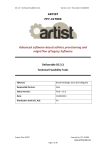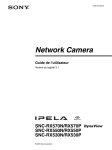Download On-line support for MSc Project Administration - VLE
Transcript
On-line support for MSc Project
Administration
Ian Sugden
BSc Information Systems with Industry
2001 - 2002
Online Support for MSc Project Administration
Summary
This report documents the undertaking and progression of a project to create an Online
Management and Monitoring System for the MSc Proje ct process.
The project follows the Rational Unified Process though Business Analysis, Requirements
Analysis, Design, Implementation, Testing and Evaluation, delivering a prototype that
provides a centralised record of the MSc Students’ progress through the project cycle,
monitoring the flow of documents, deadlines, and the project and supervisor allocations.
The conclusion of the project is the prototype, which implements the monitoring functionality
and gives an insight into how the submission of deliverables by the students can be handled
by the system. The prototype is the result of the first iteration of the Design and
Implementation process and, after another iteration, it is intended to be installed and used by
the MSc Project Coordinators, Project Supervisors and Assessors and the MSc Students.
Page I
Online Support for MSc Project Administration
Table of Contents
Chapter
Page
1.
Introduction..........................................................................................................1
1.1.
Project Aim ...........................................................................................................1
1.2.
Personal Learning Objectives..................................................................................1
1.3.
Project Objectives ..................................................................................................1
1.4.
Minimum Requirements .........................................................................................2
1.5.
Approach...............................................................................................................2
1.6.
Schedule ................................................................................................................5
1.7.
Plan vs. Practice.....................................................................................................6
1.8.
Report Structure.....................................................................................................6
2.
Requireme nts Analysis .........................................................................................7
2.1
Business Model......................................................................................................7
2.1.1. Business Process ........................................................................................7
2.1.2. Stakeholder Analysis ..................................................................................9
2.1.3. Glossary of Terms .................................................................................... 10
2.2
User Requirements............................................................................................... 11
2.2.1 Functional Requirements ........................................................................... 11
2.2.2 Non-Functional Requirements.................................................................... 14
2.3
Use Case Model................................................................................................... 15
2.4
Software Requirements......................................................................................... 15
3.
Design.................................................................................................................17
3.1
Database Design ................................................................................................. 17
3.1.1. Entities .................................................................................................... 17
3.1.2. Normalisation........................................................................................... 19
3.1.3. Indexes .................................................................................................... 20
3.2
Functionality........................................................................................................ 21
3.3
Interface Design................................................................................................... 23
3.1.4. Screen Layout ......................................................................................... 24
Page II
Online Support for MSc Project Administration
3.1.5. Menus..................................................................................................... 24
3.1.6. Data Input ................................................................................................ 25
3.1.7. Report Layout .......................................................................................... 26
3.4
Security ............................................................................................................... 26
4.
Implementation...................................................................................................28
4.1
Technology.......................................................................................................... 28
4.1.1. Web Server.............................................................................................. 28
4.1.2. Security ................................................................................................... 29
4.1.3. Programming Language ............................................................................ 29
4.1.4. Database Management System.................................................................. 31
4.2
Script Implementation .......................................................................................... 32
4.2.1 Structure .................................................................................................. 32
4.2.2 Modules................................................................................................... 33
4.2.3 Code Standards ........................................................................................ 34
4.2.4 Perl Doc................................................................................................... 35
4.3
Database Implementation...................................................................................... 36
4.3.1 Data Types............................................................................................... 36
4.3.2 Tables...................................................................................................... 36
4.3.3 Relationships ............................................................................................ 37
4.3.4 Indexes .................................................................................................... 37
4.4
Functionality........................................................................................................ 37
5
Testing ................................................................................................................39
5.1
Test Plan ............................................................................................................. 39
5.2
Test Data............................................................................................................. 40
5.3
Test Results ......................................................................................................... 40
6
Evaluation...........................................................................................................42
6.1
Evaluation of Solution .......................................................................................... 42
6.1.1 Functional Requirements........................................................................... 42
6.1.2 Non-Functional Requirements ................................................................... 44
6.2
Evaluation of Project............................................................................................ 45
6.3
Future Work ........................................................................................................ 47
Page III
Online Support for MSc Project Administration
6.3.1 Changes................................................................................................... 47
6.3.2 Still to Implement ..................................................................................... 48
7
References...........................................................................................................49
Appendix A: Reflection
Appendix B: Schedule in Practice
Appendix C: Use Case Model
Appendix D: Functionality Diagrams
Appendix E: Entity Relationship Diagram
Appendix F: Input Documents
Appendix G: Report Designs
Appendix H: Example Script
Appendix I: SQL
Appendix J: Test Data
Appendix K: Test Results
Appendix L: Screen Shots
Page IV
Online Support for MSc Project Adminis trationIntroduction
Introduction
Project Aim
The aim of the project is to provide an online support system for the management and
monitoring of the MSc Project process, within the School of Computing.
The MSc Project process is supported by 3 members of staff (2 Project Coordinators and 1
Administrator) and currently there is no formal information structure. The information
required is stored on paper and in spreadsheets, with each member of staff maintaining their
own copies. This is very inefficient and open to discrepancies in the data.
This project proposes to find a solution to the problem by providing a central storage
repository, with distributed access, so that any of the members of the team can view or update
the information held from their own office. The system will also provide integrity checks, to
make sure that the data stored makes sense, and management reports, summarising the
information and presenting it in the most suitable way.
Personal Learning Objectives
The Personal Learning Objectives are what I hope to learn by completing this project. I hope
to gain experience in the development of a system to fulfil the needs of real Users. This
experience will include the implementation of a development methodology, defining User
requirements, doing analysis of the requirements, class design, database design,
implementation of the prototype, and technical and User testing. I also hope to gain
knowledge of web-client and database development, specifically on Linux, using Apache
web-server and a Postgress database.
Project Objectives
The Project Objectives are a list of goals that are required to be met for the project to achieve
its main aim. By defining them at the start of the project, it is hoped that they will help guide
the project towards completion, and also give some criteria to evaluate the success of the
project at the end.
The objectives are:
Ø To understand the requirements of the MSc project process, for both Users and systems.
Page 1
Online Support for MSc Project Adminis trationIntroduction
Ø To produce the design which meets these requirements and will fit into the School’s
Information Systems infrastructure.
Ø To produce a prototype of the designed system, to be reviewed by the Users.
Ø To evaluate the success of the system in terms of the usefulness of the prototype at
meeting the Users requirements.
Minimum Requirements
This is a set of minimum requirements that the project must meet to achieve its objectives. As
well as including the required work, they also state the functionality that the system will have
to offer. By listing them at the beginning of the project, they provide a checklist for the final
evaluation.
The minimum requirements of the project are:
Ø To produce an outline of the management and monitoring activities for the MSc Project
process and summarise the requirements.
Ø To create a prototype system which will run within the School’s IT infrastructure (webclientà Linux, Apache, Postgress).
The prototype will provide the following functionality:
Ø Ability to record the “progress” of a student project by logging the flow of forms and
reports from/to supervisor, assessor, project coordinator, and external supervisors (if
appropriate), throughout the project cycle.
Ø Ability to generate a report from the information stored in the system.
Ø Ability to report the “progress” of individual students.
Approach
This is the approach that will be adopted in the completion of this project.
The planned approach is to follow a development methodology to produce a prototype of the
solution, and then refine this prototype following the feedback from the Users. Development
methodologies provide a framework for system developers to follow, to help ensure that the
delivered system meets the User’s requirements, is completed on time and within budget.
Because a development methodology defines a set of documents that should be produced
during the development process, it provides an audit trail for the project. By doing this, the
project management can highlight any potential delays, new people recruited to the
Page 2
Online Support for MSc Project Adminis trationIntroduction
development team can follow the work that has already been done, and it makes sure that no
steps are accidentally missed out.
Therefore, one of the first decisions that has to be made, before the project can truly begin, is
the choice of which development methodology to employ.
There are two main factors that will influence the choice of the development methodology,
the first one being that of choosing a methodology that is appropriate to the project, and the
second is to gain experience of using a methodology that is widely used in industry.
According to topics covered in the IN33 module – “People Centred Information Systems”,
taught by Tom Gough, the most important feature that must be included in development
methodologies is User involvement (Gough 2001). Therefore this must also be emphasised
the methodology chosen. This makes sense, because the Users are the ones who are going to
have to work with the system when it is completed; it seems appropriate that their needs
should be the main focus of the development.
Most methodologies follow the Systems Development Life-Cycle model, which consists of
defining User requirements, designing the solution, implementation, testing and then
deployment, but giving a different focus on each of the different stages and different methods
of completing them. Some methodologies include iterations of the steps (or the whole cycle),
allowing backward movements, and some enforce evaluation of each stage by all stakeholders
before moving on to the next stage. This helps the evolution of a system that best meets the
User’s needs, and also can help identify problems early on in the development process.
The classic Waterfall Life Cycle methodology was rejected for this development because of
its linear progression through the stages, without the possibility of iterations or enforced
evaluations at each stage. This means that flaws with the early stages of requirements’
analysis and design are unlikely to be noticed until the end of the development process, where
rectifying them will involve the massive time cost of redoing all the subsequent stages
following the one with the flaw (Kruchten 1998 p6).
The chosen methodology for this project is the Rational Unified Process (RUP). This was
chosen because it meets all criteria. It is a methodology that is widely used in industry, and
gives focus to the User requirements and analysis stages of the development life cycle. The
methodology also includes a package of supporting tools in the form of the Rational Rose
Suite. This suite includes programs to aid the drawing of, and provide a template for, the
various pieces of documentation that are required in a systems development process.
Page 3
Online Support for MSc Project Adminis trationIntroduction
RUP is a cyclic model to allow iterations of the stages and the process, which fits in with the
prototyping approach being undertaken. Most importantly, this methodology is flexible to the
scale of the project. Within each of the major stages, there are numerous minor stages, which
can be included or omitted in the implementation, depending on the scale of the project and if
they are relevant. As this is a small project, only the relevant minor stages will be included.
This project will implement the following stages of the Rational Unified Process: User
Requirements, Use-Case Modelling, Software Requirements and Architecture, Data
Modelling, Interface Design, Class and Package Design, Database Design, Implementation,
Testing, and Evaluation
Page 4
Online Support for MSc Project Adminis trationIntroduction
No work done on Project due to holidays or Exams
Submission Deadline
Intensive work
Medium work
Light work
Page 5
05-May
29-Apr
22-Apr
16-Apr
10-Apr
04-Apr
28-Mar
22-Mar
16-Mar
10-Mar
03-Mar
25-Feb
19-Feb
13-Feb
07-Feb
31-Jan
25-Jan
19-Jan
13-Jan
06-Jan
31-Dec
24-Dec
17-Dec
10-Dec
03-Dec
26-Nov
19-Nov
12-Nov
05-Nov
Task \ Week beginning
Background Reading
Aims and Requirements
Learning RUP
Learning Postgress
User Requirements
Use-case Model
Software Requirements & Architecture
Mid-Project Report
Interface Design
Class and Package Design
Data Model
Database Design
Implementation
Test Plan
Testing
User testing and Evaluation
Fixes and Changes Design
Fixes and Changes Implementation
Evaluation
Table of Contents and Draft Chapter
Progress Meeting
Project Report
29-Oct
Schedule
Online Support for MSc Project Adminis trationIntroduction
Plan vs. Practice
In practice this approach worked successfully with the only change being the dropping of the
implementation of the second prototype. This was necessary because of an under estimation
of the time involved in the design and implementation stages in the schedule. This under
estimation meant that the design took 2 weeks longer that scheduled and the implementation
took 4 weeks longer. These overruns led to the project being 4 weeks behind schedule (see
Appendix B for the Schedule In Practice) at the end of the Implementation stage, which
meant that there was no longer time for the second iteration of the development cycle.
Because of the way the development methodology works, there is nothing to stop this work
being done at a later date by following this documentation.
Report Structure
This report will follow the structure of the Rational Unified Process. A chapter in this report
will represent each of the major stages of the methodology - Requirements Analysis, Design,
Implementation and Testing. A section within a chapter will represent each of the documents
produced for RUP for that stage. There will be a chapter at the end of the report that will draw
the conclusions of the project, evaluate the solution and identify work that still needs to be
completed.
Page 6
Online Support for MSc Project AdministrationRequirements Analysis
Requirements Analysis
This chapter ties together the stages of Business Modelling and Requirements Analysis. These
two separate stages of the Rational Unified Process are joined together here because the
Business Modelling stage is not required or recommended for every development project, but
a small subset of this stage will add value to the Requirements Analysis of this project,
because it helps give the high level view of the process that is going to be ‘managed’.
The Requirements are gathered by holding interviews with all the stakeholders in the project.
An interview with the MSc Course Director, Lydia Lau, was held first, to identify what the
main objectives of the project are and who the other stakeholders are. Then interviews were
held with each of these stakeholders to gather the specific User Requirements. Once these
requirements were documented they were shown to the Users to make sure that they were an
accurate record of what the Users wanted.
2.1
Business Model
The purpose of Business Modelling in the RUP is to understand the structure of the
organisation, and to ensure that the customers, end Users and developers have a common
understanding of the organisation (Kruchten 1998 p129). Therefore, this stage will include a
definition of the Business Process, a definition of the stakeholders in the project and a
glossary of business terms used in this report.
2.1.1
Business Process
The Business Process is the actions that characterise the main activities of the business. In the
MSc Project Process, these are the chain of events carried out by the students, the course
director and the project coordinators. The process is as follows:
Ø In early December, the MSc Course Director and the Project Coordinators draw up a
schedule for the year’s projects. This schedule outlines the deadline date for all the
stages of the project. The stages are completed in order.
Ø At the start of the academic year (September), a draft of the people within the School,
who will be project supervisors and assessors, will be drawn up. This will be finalised
by January.
Ø In December/January, the project coordinators contact the companies who have
provided external projects in the past, inviting them to do so again.
Ø In January, the list of project suggestions is published on news. This combines all the
replies from external companies and suggestions from the members of staff. This list
Page 7
Online Support for MSc Project AdministrationRequirements Analysis
also includes interest areas, within which the students could devise new projects of their
own.
Ø Early February, the students submit their preference forms; these include 3 preferences
for projects and the reasons for their choices. They must include no more than 1 project
from an external company, and must include an area of interest. Shortly after, the
students are allocated their project, supervisor and assessor. The supervisor will be the
member of staff who suggested the project, if appropriate, and supervisor and assessor
will not be the same person.
Ø The project website is updated in February, to contain the current year’s information,
guidelines and schedule. Also handbooks are handed out to students, internal and
external supervisors, and assessors.
Ø Also in February, legal forms need to be completed by students working with external
companies. These need signing by the students, the company and the School. If these
are not completed, the student cannot work on the project and must be reassigned to
another, or the problems addressed.
Ø In March, the students submit the Project Aims and Objectives. The project
coordinators, supervisors and assessors check this to make sure that the project is of
sufficient difficulty and depth. Comments can be returned to the students and
amendments made.
Ø In April/May, the students submit the interim report. Copies are sent to the supervisor
and assessor of the project, to mark and comment upon.
Ø In the summer, the students are given the chance to provide feedback on the project
experience. Any issues arising from this meeting need to be addressed and properly
documented.
Ø In late August/early September, before the final report is submitted, the student has to
present their projects to their supervisor and assessor. The times and dates for these are
negotiated by the students and their supervisor and assessor. In some circumstances it is
possible for different people to stand in for either the supervisor or assessor. This needs
to be recorded.
Ø In early September the final Project Report is submitted in duplicate, and copies are
sent to the supervisor and assessor for marking.
Ø Late September/early October the supervisors and assessors return the marked reports.
Ø In October the students are sent their provisional marks for the project, to their Out-ofSchool address. Students can raise issues/comments by contacting the MSc Course
Director, or the Project Coordinators.
Page 8
Online Support for MSc Project AdministrationRequirements Analysis
Ø The Exam Board meets and decides the final grades for all the projects. Issues arising
from the previous step are finalised before, or at, this meeting.
Ø Cycle starts again.
2.1.2
Stakeholder Analysis
This is not specifically part of the RUP, although mentioned in the documentation of the
Business Modelling stage. The purpose of identifying the stakeholders is to name everyone
who will affected by the proposed development, and the nature of their involvement (Gough
2001 p44).
The people involved in the MSc Project process are:
Ø MSc Course Director This is the person in charge of the whole of the MSc courses
offered by the School of Computing, and oversees the projects. Lydia Lau currently fills
this role. She is the Problem Owner who commissioned this project.
Ø Project Coordinator The people involved in the management and monitoring of the
MSc project process. There are currently two people in this role, Eric Atwell and Ann
Roberts. They are Primary Users of the system.
Ø Project Supervisor The person in the School of Computing who supervises students
undertaking a project. They are also responsible for marking the projects of the students
they supervise. There are approximately 8 supervisors each year and they are selected
from all the lecturers who teach MSc modules at the start of each year. They are
Primary Users of the system.
Ø Project Assessor The person in the School of Computing, who is responsible for
marking the projects of the students to whom they are assigned. There are
approximately 8 assessors each year and they are selected from all the lecturers who
teach MSc modules at the start of each year. They are Primary Users of the system.
Ø Project Administrator This person is responsible for all the administration involved in
managing the process. This role is filled by Yasmin. She is a Primary User of the
system.
Ø MSc Students These people are undertaking the MSc Project and are the people being
‘managed and monitored’ by the system. There are approx. 50 students each year. They
are Primary Users of the system.
Ø External Supervisor The person in the external company, who is responsible for
supervising the student doing the project in that company. They will be Tertiary Users,
because they will have no direct contact with the system.
Page 9
Online Support for MSc Project AdministrationRequirements Analysis
2.1.3
Glossary Of Terms
This section is designed to meet the RUP Business Modelling goal of ensuring that all the
stakeholders have a common understanding of the organisation. This is a list of business
terms and their meanings, as used in the context of the project and within this report.
Ø School of Computing (School, SCS) This a department of the Faculty of Engineering
in the University of Leeds, offering undergraduate and postgraduate courses in
computer related subjects.
Ø MSc Project Every student studying a taught MSc degree in the School has to do a 40credit project.
Ø External Project A project carried out for, and in, a company external to the School of
Computing.
Ø Internal Project A project being carried out within the School of Computing.
Ø Project Aims and Objectives (Project Scope) A document that is submitted by the
student, which will be part of the final report, which outlines the aims and objectives of
the project.
Ø Interim Report A submitted document, which contains background reading and
preliminary work done by the student on the project.
Ø Feedback Forms Documents which are sent out to the students to make sure that they
are making progress on their projects and that they are happy with the way things are
going.
Ø Project Demonstration The students demonstrate their progress on the project to their
supervisors and assessors, to confirm that it is their own work, and to be given advice
on how to document it.
Ø Final Project Report The final draft of the Project Report.
Ø Out-of-School Address The contact address for the student when they don’t have to be
in the University. Some students go home to different countries, some go travelling etc.
Ø Provisional Marks The marks given by the supervisor and assessor, pending any
intervention by the Exam Board.
Ø Exam Board The committee that endorses and standardises all the examining and
assessments within the University.
Page 10
Online Support for MSc Project AdministrationRequirements Analysis
2.2
User Requirements
The purpose of the User Requirements in the RUP is reach an agreement and understanding
between the Users and the developers, defining the functionality of the system (Kruchten
1998 p138). This is achieved by stating a specification of functional and non-functional
requirements, which are checked by the Users to make sure that they are accurate and
complete. The User Requirements are numbered so they can be referenced throughout the
project to make sure that what is being developed is what the Users want, and also at the end
of the project to evaluate how well the system meets them.
“A requirement is a condition or capability to which the system must conform” (Kruchten
1998 p138).
2.2.1
Functional Requirements
Functional Requirements are used define how the system will behave, specifying input and
output conditions (Kruchten 1998 p138). The system is required to provide the following; in
each list the order of the requirements signifies their importance, and requirements in italic
are functions that would be an asset, but are not critical.
The system must provide:
CENTRALISED STORAGE of all the data and information relating to the MSc Project
process, So that everyone knows where they can find any information relating to the process
that they may require. This includes:
Ø R01 - Contact details for companies who supply external projects.
Ø R02 - The schedule for the current year’s deadlines.
Ø R03 - Lists of the people who will be project supervisors.
Ø R04 - Lists of the people who will be project assessors.
Ø R05 - Lists of the students who are on MSc courses, including their preferred e-mail,
their course, and the URL of their log website.
Ø R06 - Lists of all the project suggestions (external and internal).
Ø R07 - The MSc Project guidelines and handbook.
Ø R08 - Copies of the Students’ Preference Forms.
Ø R09 - Allocations of the students, projects, supervisors and assessors.
Page 11
Online Support for MSc Project AdministrationRequirements Analysis
Ø R10 - Copies of the Legal Forms, filled in by the external project students and the
companies they are working for, and the various stages of completion (student, School,
and company to sign).
Ø R11 - Copies of the Project Aims and Objectives.
Ø R12 - Copies of the Interim Report and the comments made by the supervisor and
assessor.
Ø R13 - Any issues/actions, from student feedback.
Ø R14 - Details of the Project Presentations, date and who attended etc.
Ø R15 - Copies of the Final Reports, in Microsoft Word format and/or Post Script.
Ø R16 - Copies of the comments and provisional marks given by the supervisors and
assessors.
Ø R17 - Contact details for the students when they are out of School.
Ø R18 - Issues and Resolutions of queries regarding the provisional marks.
DECENRALISED ACCESS to the information, via the intranet (or internet), for the MSc
Course Director, Project Coordinators, Administrators, Supervisors and Assessors. Other
important members of staff in the School might want read only access (i.e. John Davy, Sarah
Fores, Bill Whyte). Students would need access to input data into the system, for example the
submission of the forms electronically. The reports output by the system at the appropriate
times will include:
Ø R19 - Publication of the lists of Project suggestions.
Ø R20 - Publication of the deadline schedule.
Ø R21 - Monitoring of who has/hasn’t submitted the Preferences Forms.
Ø R22 - All the information required for making the student-project-supervisor-assessor
allocations. For example, project suggestions, lists of supervisors, students’ preferences
and students’ exam performance.
Ø R23 - Publication of the Project Allocations.
Ø R24 - Publication of the MSc Project guidelines and handbook.
Ø R25 - Monitoring students who have/haven’t submitted the legal Forms, and who was
required to.
Ø R26 - Monitoring students who have/haven’t submitted the Project Scope.
Ø R27 - Monitoring students who have/haven’t submitted the Interim Report.
Ø R28 - Monitoring students who have/haven’t submitted the Feedback Form.
Page 12
Online Support for MSc Project AdministrationRequirements Analysis
Ø R29 - Monitoring students who have/haven’t submitted the Final Report, and details of
any extensions.
Ø R30 – Monitoring staff who have/haven’t returned the marked Reports (supervisors and
assessors).
Ø R31 - Out-of-School contact addresses for the students, to distribute the provisional
marks.
Ø R32 - Issues raised via the Feedback Form and their solutions.
Ø R33 - Issues raised about the provisional marks and their solutions.
Ø R34 - Report for the Exam Board’s final meeting.
Ø R35 - Automated letter writing to the companies for external projects.
ADDITIONAL REPORTS. Also at anytime, the system will be required to produce the
following reports:
Ø R36 - Lists of students on external projects.
Ø R37 - The student information – detailing their progress, what was submitted and when,
their project, supervisor, assessor and external company if appropriate. Ordered/viewed
by student, supervisor, assessor, external projects, or whole year.
SECURITY. The system should provide the necessary security so only the people who should
have access to, and be able to change data, can do so. The project coordinators and course
director should be able to see and edit all the data in the system. Other members of staff in the
School should be able to see all the data, but not edit it. Anyone outside the School shouldn’t
have any access. Students should be able to submit personal on-line forms etc, but shouldn’t
be able to see other student’s information. Students should only be able to see the following
information:
Ø R38 - The schedule for the current year’s deadlines.
Ø R39 - Lists of all the project suggestions (external and internal).
Ø R40 - The MSc Project guidelines and handbook.
Ø R41 - Their own Project Preference Forms.
Ø R42 - Allocations of their projects, supervisors and assessors.
Ø R43 - Copies of the Legal Forms filled in by the external project students and the
companies they are working for, and the various stages of completion (student, School,
and company to sign).
Ø R44 - Copy of their Project Aims and Objectives.
Page 13
Online Support for MSc Project AdministrationRequirements Analysis
Ø R45 - Copy of their own Interim Report and the comments made by the supervisor and
assessor.
Ø R46 - Details of the Project Presentations, date and who attended etc.
Ø R47 - Copies of the Final Reports.
Ø R48 - Comments and provisional marks given by the supervisors and assessors on their
own project.
Ø R49 - Contact details for the students when they are out-of-School.
Ø R50 - Any subsequent issues/actions on student feedback
Ø R51 - Issues and Resolutions of queries regarding the provisional marks.
2.2.2
Non-Functional Requirements
The Non-Functional Requirements are used to define the system specification in terms of
Usability, Reliability, Performance, and Supportability (Kruchten 1998 p138-9). These are
very subjective requirements, therefore it is not so easy to identify when they have been met.
The most important Non-Functional Requirement of the system is that it shouldn’t be any
harder or more hassle to use than the current system. This is because the people that will have
to put extra effort into using the system (i.e. the assessors and supervisors) aren’t necessarily
the ones who will see the functional benefits.
Reliability is very important for the same reason; people will not be persuaded to use the new
system if it is unreliable. Therefore the system must be as reliable as possible within the
School’s infrastructure - it would be unrealistic to expect it to be more reliable than the
infrastructure within which it is running.
The system must offer a level of performance that will not put Users off using it over the
current system. This means that it must be able to cope with the traffic that is expected – ~50
students and ~10 members of staff all using the system at the same time, and must not run at
an unacceptably slow speed – i.e. >2 seconds to respond to an User’s action.
The system must offer a level supportability that allows problems to be located and sorted
with minimum disruption to the service. This includes the independence of actions, where
possible, so that if one function isn’t working then it shouldn’t stop another unrelated function
from working. It also means that any coding must be consistent, following an appropriate
coding standard, to allow someone to be able to workout how it has been implemented, and
locate and correct any problems easily.
Page 14
Online Support for MSc Project AdministrationRequirements Analysis
Also the system must be scalable and expandable. This means that it should be simple to add
an extra function, without needing to rewrite/redesign the whole system, and the system
should be able to cope with a reasonable increase in the number of Users without a
detrimental effect on performance.
2.3
Use Case Model
The Use Case Model is used in the RUP as a method of defining how the system will behave
via simple threads of User interactions, and is easily understood by Users and developers
alike (Kruchten 1998 p142). As with most of the artefacts produced in the RUP, the Use Case
Model is used later to make sure that all the required behaviour is represented in the System
Design, and in Test to make sure that this behaviour has been implemented (Kruchten 1998
p99).
Use Cases are described by detailing all the actions of the system: who initiates it, what data
is required, what output is created, who has access to it, and any prerequisites and follow-up
actions there may be. The Use Cases are derived from the Business Process (Chapter 2.1.1).
Use Case 1: Supervisor and Assessor Lists
At the start of the academic year, the list of people who will be the project supervisors and
assessors is drawn up.
Actors: Senior members of the School of Computing.
Data requirements: The lists of lecturers in the School that are connected with the MSc
course.
Outputs: The lists of the supervisors and assessors for the year.
Access: Students shouldn’t have access to these lists.
Prerequisites: None
Follow up actions: Proje ct Allocations (6).
The full Use Case Model is in Appendix C.
2.4
Software Requirements
Any solution developed will have to fit in with the architecture of the School of Computing,
so that it is maintainable, scaleable and supportable by the School’s technical staff. The
architecture is a 3-tier client-server application (see Figure 1). This solution offers client-side
platform independency. Users can access the system from any machine with a web-browser
that is connected to the Internet, either in the School/University or elsewhere, no matter what
Page 15
Online Support for MSc Project AdministrationRequirements Analysis
the operating system. There will be no setting up or installation required to the client
machine(s).
Client
Network
Server
Web-Server &
Web Browser
Scripts
Database
Figure 1 – 3 Tier Architecture
The server side software requirements are a web-server, with the facility of running server
side programs, and a database.
The client-side software requirements are, very simply, a web-browser. Internet Explorer,
Netscape Navigator, Konqueror, Mozilla etc, should all be supported. Also it would be good
to support text-only browsers such as Lynx, but since all the Users are on a Windows or
Linux machine, then this is not critical.
Page 16
Online Support for MSc Project Administration Design
Design
The purpose of Design in the RUP is to translate the User Requirements into an
implementable specification of the system. The design must be complete enough to be
unambiguous, but the level of detail if goes into is open to interpretation by the Designer and
Implementer (Kruchten 1998 p150). This Design will be documentation of the Database,
Functionality, Interface and Security proposed for the system. The details of the programming
methods used and the database relationships implemented will be documented in the
Implementation section.
3.1
Database Design
A database will be used to meet the User’s Requirement of providing centralised storage. The
decentralised access will be achieved by the clients accessing the data in the database via the
website interface.
The database will be implemented in a Relational Database Management System (R-DBMS),
though the design is independent of the exact R-DBMS used. The design will cover the
identification of the entities and relationships that will be present and proof that these
relations will conform to either Boyce Codd Normal Form (BCNF) or 3rd Normal Form
(3NF).
3.1.1
Entities
The entities are taken from the list of User Requirements on the data that must be stored by
the system. The numbers in brackets identify the requirement(s) that are met by that relation.
The entities are highlighted in bold and attributes are in italic. These will make up the
relations in the database.
The Schedule has submissions with deadline dates [R02].
A Student has a Username (which uniquely identifies them and is their school email
address), a name, a program of study, an out of term time contact address, an URL for their
Log website, a supervisor, an assessor, a project, and the submissions; Preferences Form,
Aims and Requirements Form, Interim Report, Demonstration and a Final Report, which each
have the date that they were submitted and any comments by members of staff. For each of
the submissions there could also be an extension to the deadline, therefore the new deadline
needs recording, along with the issuing member of staff, the date issued and any comments. If
Page 17
Online Support for MSc Project Administration Design
the student is on an external project they will have a Legal Form, and may have a preferred email address [R05, R09 and R17].
A member of staff has a Username and a real name.
An assessor is a member of staff and has many students to assess [R04].
A supervisor is a member of staff and has many projects suggestions and many students to
supervise [R03].
An external company has a name, a contact, an address, and many projects suggestions
[R01].
A project has a title, a description, and a suggestor, who could be a supervisor, an external
company, or a student [R06].
An Area of Interest has a title and a suggestor, who is a member of staff.
Feedback is given by students and their comments are store along with the date [R13].
A Preference Form has the 1 st , 2 nd , and 3 rd choice projects and reasons why the student has
chosen each project, and the date that it was submitted. A member of staff may make
comments and the date of these would need recording [R07].
The Aims and Objectives Form will contain the project title, the aims, the objectives, the
minimum requirements and the submission date. A member of staff may make comments and
the date of these would need recording [R11].
For the Legal Documents the date that the student signs the Undertaking Document needs
recording and the date that the Placement/Project Document has been signed by both the
school and the external company [R10].
The Interim Report will contain the student, the format (postscript or MSWord), the
submission date, a reference/pointer to the file, and fields for comments by the assessor and
supervisor [R12].
Details of the Demonstration will need to record the student, the Supervisor and Assessor
(or member of staff, if different) who attended the demonstration, as well as the time and date
that it took place [R14].
Page 18
Online Support for MSc Project Administration Design
Final Report will have the student, the format (postscript or MSWord), the submission date,
and a reference/pointer to the file [R15].
An Extension may be given by a member of staff (usually the Project Coordinators), to a
student for a particular submission. This will have the date the extension was given and the
new submission date.
The Assessment of the final report is carried out by the assessor and supervisor jointly. This
includes recording the student, the presented deliverables, and comments. Marks are given out
of 100, and are spilt under the following headings; Understanding (20), Solution (40),
Evaluation (20), Write-Up (15) and Reflection (5) [R16].
These entities and attributes, and their relationships are represented in the Entity Relationship
(ER) Diagram in Appendix E.
3.1.2
Normalisation
Normalisation takes a rela tion schema through a series of tests to certify whether it satisfies a
certain Normal Form (Elmasri 2000 p483). There are 6 different classes of Normal Form
(1NF to 3NF, BCNF, 4NF and 5NF), each being more restrictive than the previous – for
example a relation in 4th Normal Form is implicitly in 1st 2nd 3rd and BCNF. It is desirable for
relations to be in a high Normal Form, as they are then more likely to maintain the data
integrity and consistency.
To prove that a relation is in a specific Normal Form we need to identify the functional
dependencies in the relation and then we can test it against the definition of the required
Normal Form. 4th and 5th Normal Form are for relations with Multivalue and Join
Dependencies, which are not present in these rela tions, therefore we are looking for the
relations in this database to be in either 3NF or BCNF.
For a relation, R, to be in 3NF then wherever there is a non-trivial dependency, A1 …An à B,
it is the case that either {A1 …An } is a superkey or that B is a member of a key. Where a
superkey is defined as any set of attributes the contains a key, and a set of attributes is a key
if, and only if, it determines all other attributes in R and is minimal. A relation is in BCNF
when wherever there is a non-trivial dependency, A1 …An à B, it is the case that {A1 …An } is
a superkey of R. By definition any relation in BCNF is also in 3NF (Date 1995).
Using this definition a relation can be proved to be in BCNF as follows:
Page 19
Online Support for MSc Project Administration Design
The Student relation has the attributes – username, name, program, email, URL, project,
supervisor, and assessor – and the functional dependency – username determines name,
program, email, URL, project, supervisor and assessor – username is the key of the relation
and there are no non-trivial superkeys; therefore the relation is in BCNF.
All the other relations can be proved to be in BCNF in the same way.
3.1.3
Indexes
Indexes are used in DBMS to create lookup tables for certain attribute of the tables. These
lookup tables are used when a query with a condition on that attribute is run against the
relation.
Each relation in a database can have one primary (or clustering) index, which defines the
attribute that will dictate the order in which the records in that table are physically stored on
the computers Hard Disk Drive (HDD). In addition to the primary index, secondary indexes
can also be set up, which provide a look-up table of the attribute’s values with pointers to the
records on the HDD (Mott 2001 p9).
The potential queries that will be run against the relations need considering when deciding on
the indexes, because they can have a great effect on the performance of the database. The
primary index needs special attention because there can only be one, so this should be the
attribute that is most often used in the ‘select’ or ‘join’ condition in the queries. Secondary
indexes aren’t quite as critical, but adding unnecessary ones can impair the performance of
inserts and updates to the relation.
The following indexes are required in this database (Key: italic = primary index, underline =
secondary index):
Schedule {submission, deadline}
Company {name, contact, address}
Student {Username, name, email, URL, project, supervisor, assessor}
Project {title, description, suggestor}
Area {title, suggestor}
Staff {Username, name}
Extension {student, submission, deadline, issuer, date, reason}
Comments {student, date, comments, solution, staff, date2}
Preferences {student, project1, project2, project3, date, staff, comments, date2}
Page 20
Online Support for MSc Project Administration Design
Objectives {student, title, aims, objectives, min_req, date, staff, comments, date2}
Legal Form {student, date, company, school}
Interim Report {student, format, date, file, a_comments, s_comments}
Demonstration {student, Supervisor, Assessor, time, date}
Final Report {student, format, date, file}
Assessment {student, date, deliverables, comments, marks}
3.2
Functionality
This section details all the functions that will be implemented and how they will all fit
together. This is depicted in Appendix D by a ‘site map’ showing how the Users can navigate
though all the functions of the system.
The following reports will be generated by the system from the information stored in the
database. These reports will be available to different User groups, with different update and
edit permissions as detaile d in Table 1.
Reports are defined as any output from the system to the screen that contains variable data.
Table 1: Report Read-Write Permissions of the different User groups.
Report Title
Student List
Student Details
Staff List
Staff Details
Company List
Company Details
Missed Deadlines
Project Schedule
Project Suggestions
Student Feedback
Student
Staff
û
û
RW
R
û
û
û
û
û
û
R
R
W
R
RW
R
û
û
û
û
Coordinator
RW
RW
RW
RW
RW
RW
R
RW
RW
R
The reports are detailed as follows. The bold numbers in the brackets relate to the User
Requirement(s) that is satisfied by that report.
Ø Student List ~ This report lists all the students that are undertaking the MSc Project and
shows their progress through the process. The report will show, via ticks, crosses or
N/A, which of the following steps have been completed: submission of preferences,
objectives, legal form, interim report, demonstration, final report, and assessment, and
the assignment of supervisor, assessor and project. [R21, R25, R26, R27, R28, R29]
Page 21
Online Support for MSc Project Administration Design
Ø Student Details ~ This will details all the student’s personal details (name, program,
email etc), their project details (title, supervisor and assessor) and details of their
submissions and any extensions. Students will be able to update their preferred email
address and the URL of their log website, and the Project Coordinator will be able to
update the Students’ name and program, and be able to assign projects, supervisors and
assessors. [R21, R22, R23, R25, R26, R27, R28, R29, R31, R37]
Ø Staff List ~ This report lists all the members of staff that are supervising or assessing
MSc projects this year (or have done so in the past). It lists their names and the number
of students supervised and assessed and the number of projects that they have suggested
this year. None of the information contained in this report can be altered, but new
members of staff can be added to the list.
Ø Staff Details ~ This report will display the details of the member of staff (name, email
etc), the details of all the students that they are supervising and assessing (deadlines
missed etc), and any projects/areas of interest that they have proposed. [R30]
Ø Company List ~ This report contains a list of all the companies that have supplied
projects in the past and a count of all the projects that they have suggested for this
academic year. The Project Coordinator will have the ability to add new companies to
this list, but none of the other details contained can be updated.
Ø Company Details ~ This report contains all the details of the selected company (name,
contact details and comments) and a list of all the projects that have been supplied this
year. The company contact details can be altered and saved, and, if the company
doesn’t have any project suggestions associated with it, it can be deleted from the
system.
Ø Missed Deadlines ~ This report lists all the deadlines that have past and all the students
that have yet to submit, and details of any extensions that have been granted. None of
the information contained in this report is editable [R21, R25, R26, R27, R28, R29,
R30].
Ø Project Schedule ~ This will display the order and deadlines for all the submissions due
in the course of the project. The Coordinator will be able to alter the deadline dates.
[R20]
Ø Project Suggestions ~ This report will contain a list of all the details of the projects that
have been suggested by members of staff and external companies. It will also contain
the areas of interest. The members of Staff can add their own suggestions and the
Coordinators can add and remove suggestions from the lists. [R19]
Page 22
Online Support for MSc Project Administration Design
Ø Student Feedback ~ This report lists all the comments that have been submitted by the
students. These comments are anonymous, and cannot be edited or deleted. [R32]
3.3
Interface Design
Issues to be addressed by the interface design are the layout of the screens, the options on the
menus and how the system will help guide the Users through their tasks. The design must
consider Health and Safety (H&S) and Human Computer Interaction (HCI) guidelines on the
ergonomic, cognitive and social aspects of the system (Matravers 1998 section 4).
The main implications of these are:
Ø Colours – not using combinations of colours that cannot be distinguished by colourblind people, or colours that do not contrast well, as this is likely to cause eyestrain (i.e.
yellow-white, blue-red, etc).
Ø Screen Layout – this should consider the grouping of information to minimise eye
movements, and therefore eyestrain.
Ø Workflow – tasks should be designed to flow though to completion in an expected
manner. Keyboard to mouse hand movements should be minimised to reduce the
chances of Repetitive Strain Injury (RSI).
Ø Dialogues – the ‘conversation’ between the computer and the User (on screen
instructions etc) should be designed to be informative and at a level that the User can
understand. They should be concise and guide the User through the tasks and not hinder
or confuse them.
Ø Errors – these should be avoidable, recoverable and informative. They should not panic
the User – i.e. “The ‘Name’ field cannot be left blank.” not “Fatal Error: 12654.”
Ø Consistency – The same action should have the same effect in all states.
Ø Learnable – The system should support novice Users in learning the system, while not
hindering expert Users. Actions and their consequences should be implicit.
The Health and Safety issues relating to the workstation are beyond the scope of this project.
The Users are already using computers in their jobs and day-to-day activities; therefore it is
assumed that these H&S requirements have already been met. This not a good assumption to
make, because it is the responsibility of all Information Systems developers to ensure that the
H&S requirements have been met and not to assume that someone else has done it.
Page 23
Online Support for MSc Project Administration Design
3.3.1
Screen Layout
There are three distinct groups of Users (Students, Staff and Coordinators) and each will be
using the system to carryout different tasks. Therefore there will be three different interfaces
into the system, each will have the same layout, but different options on the menu signifying
the different tasks that they will be performing.
11 April 2002
MSc Project Website
Home
Missed Deadlines
Every page will have the
current day’s date.
Guidelines
Handbook
The menu will always be
on the right and will
Schedule
The following people have not
submitted their Project Preferences
which was due in on 17/03/2002
Suggestions
contain different items
Students
depending on the User’s
Staff
Student
Extension?
Joe Blogs
No
Companies
The main frame will contain the data, inputs and controls for whatever task is being carried
out at the time. This will default to the Users’ details, or the summary details for the
Coordinator Users. Every page that appears here will have the same title formatting.
3.3.2
Menus
The menus will be different for each User group, signifying the different functions that each
will be carrying out. There will, however, be some options that are common to all the User
groups: the links to the static HTML pages that make up the current MSc Project Website
containing the Project Guidelines and the Project Handbook, the links to the Project Schedule
and the Project Suggestions, the link to the Online Help which will contain the User manual
for the systems, and the ‘Home’ link which will return the User to their default page.
The menus will be laid out as follows:
Supervisors and Assessors Menu
Handbook
Guidelines
The default page contains the lists of students, all their
Schedule
details and submissions. Therefore most of the activities
Suggestions
can be done from here.
The staff Users only function will be to submit
Home
assessments of the students work.
Page 24
Online Support for MSc Project Administration Design
Project Coordinators Menu
Handbook
These two options are grouped because they both link to
Guidelines
static content that is accessible to all Users.
These two options are grouped because they link to
Schedule
content that is accessible to all the Users – although the
Suggestions
This option links to the Users default page.
Home
These options are grouped because they are the functions
that the User will use to carry out their tasks. Companies
Companies
Staff
Students
links to all the company data and functions. Staff and
Students do likewise. Extensions links to the management
of extensions, and feedback allows the Project Coordinator
Extensions
This option is separated because it has significant
functionality that is only run once a year.
The link to the online manual – has the same functionality
and is in the same location for all the Users.
Students
Handbook
Guidelines
Schedule
Suggestions
The students’ activities involve the submission of all these
Home
forms.
Preferences
Objectives
Interim Report
3.3.3
Data Input
The data will be input into the system via the use of HTML forms. The pages will be as close
a representation of the paper documents that are currently used as is possible. This negates the
need to design the format of these forms since they have evolved over many years usage.
Page 25
Online Support for MSc Project Administration Design
Any of the input fie lds where there are a finite number of options then a HTML ‘select’ will
be used so the Students can choose their option from a list generated by the system. Also
where the data is predetermined (i.e. the students name and program) then these fields can be
populated automatically by the system.
Students can fill in the required fields on these documents, submit them using the ‘Submit’
button, and these will then be saved by the system. When a User wants to view a saved
document all the fields will be populated with the saved data. See Appendix F for copies of
the original paper documents.
3.3.4
Report Layout
The Student List report will be formatted as shown here. The designs for the output of all the
other reports generated by the system are detailed in Appendix G.
MSc Project Website
Preference Form
Project
Supervisor
Assessor
URL
Objectives
Legal Form
Interim Report
Demonstration
Final Report
Assessment
Student List
Joe Boggs
ü
û
û
û
ü
û
n/a
û
û
û
û
Fred Durst
ü
ü
ü
û
û
û
û
û
û
û
û
Bob Marley
û
û
û
û
û
û
û
û
û
û
û
Student
The student name links to the
The green ticks and read crosses
student details page.
show who has hasn’t completed the
task. N/A signifies that that deadline
3.4
Security
The site needs to have some security to ensure that it accurately records which student is
submitting work, and also to control access to sensitive/personal data. The security will be
Page 26
Online Support for MSc Project Administration Design
handled by the Users logging onto the website. To avoid unnecessary disruption to the Users,
they will be made to logon only once during each session, and the Username and password
will be the same as their current SCS Usernames and passwords.
Because the Hyper-Text Transfer Protocol (HTTP) is stateless – meaning each request
received by the Web Server is treated independently of all other request, and details of one
request cannot be known to another request – once the User has logged on to the system their
user details will need transmitting to each of the functions that they access so that the script
implementing the function will know who the user is.
Page 27
Online Support for MSc Project AdministrationImplementation
Implementation
The purpose of the Implementation section is to document decisions that need to be made on
the choice of the technologies to use and how the system is actually implemented.
4.1
Technology
4.1.1
Web Server
The School currently has Apache running on Linux and Microsoft’s Internet Information
Server (IIS) running on Windows 2000. Therefore a choice needs to be made between these
two, firstly by looking at the strengths and weaknesses of the Apache web-server, then at IIS.
Apache is a free web-server originally developed for the Unix operating system, but has now
been transported over to Windows, and many others. The fact that it is free, and an open
source active development project, means that it is the most popular web-server on the
Internet - 60% of public websites (Rajagopal 2000). This popularity means that there are
many User community groups where development help can easily be had and there are
always useful discussions going on about the deployments of Apache. Other advantages of
Apache are that it incorporates a Perl Interpreter, used for CGI programs, and other modules
are freely available to expand on the core web-server, such as the Tomcat Java plug-in.
Some of the drawbacks of Apache are that it requires quite a lot of initial configuration and
tuning. There is no Graphical User Interface (GUI) for the administration functions of the
server, and becoming competent at optimising the configuration takes quite some time. This
can be overcome by referring to one of the many FAQ sites and newsgroups available on the
Internet that are related to the Apache web server. These configuration problems are also not
an issue in this project because Apache has already been installed and configured by the
School.
There are many alternatives to the Apache web-server, each offering its own advantages,
coming from various different vendors. The major competitor in the commercial market is
Internet Information Server (IIS), by Microsoft. This offers a GUI interface for administration
functions of the server, but its major drawback is that it is restricted to the Microsoft
Windows 2000 operating system, and also requires other Microsoft products such as Active
Directory.
Page 28
Online Support for MSc Project AdministrationImplementation
The functional advantages that IIS has over Apache can be rectified by installing modules that
are available from third parties, and these modules are to be included in the next major release
(v2.0) of Apache.
The bottom line in this discussion is that ISS will provide the same functionality to this
project as Apache. So, given the extra development help that is available for the Apache web
server, this will be use for the implementation.
4.1.2
Security
The security will be implemented via Basic Authentic ation, which is included in the Apache
web server. This authentication involves the User’s browser being prompted for a User name
and password every time there is a request for a document from a protected directory on the
web server. The browser will prompt the User for their details on the first request, and will
then store the details and send them together with all requests for documents from that realm.
This authentication method also allows the Users to be set-up into groups. This will allow the
students, supervisors and assessors, and the project coordinators to be set up in different user
groups.
Upon deployment, the User password file used by Basic Authentication will be the password
file used by Linux. This will allow the Users to have the same password for this system as
they do for the network, and this file will have the high security associated with the Linux
password file. Group files will be set up manually and will list the User ID’s that belong to
students, staff and project coordinator groups.
4.1.3
Programming Language
There are several different options of server side programming technologies to choose from
for the implementation of this project, each with its common implementation language. The
choices are between Common Gateway Interface (CGI) implemented in Perl, although C/C++
can and are often used, Java Servlets that are implemented in Java, and Java Server Pages
(JSP) or Active Server Pages (ASP) that are implemented in Java and Visual Basic
respectively.
The technology behind all of these solutions is very similar, HTTP requests are addressed to
the program scripts from the client browser, and the web-server starts the programs, which
run through to completion, sending HTML back to the browser. JSP and Servlets require a
‘plug-in’ for the web-server that has the Java Virtual Machine (JMV), the interpreter and
execution environment for the programs. The Java ‘plug-in’ for Apache, called Tomcat, is
Page 29
Online Support for MSc Project AdministrationImplementation
freely downloadable from the Apache website and is simply installed and configured. ASP
requires that a Visual Basic ‘plug-in’ be installed in the same way as JSP. In fact JSP and
ASP are essentially the same technology except for the programming language used – PHP is
also very similar in this respect – therefore, for the sake of argument, this discussion will
concentrate on these three technologies - Java Servlets, JSP and CGI.
Browser
Webserver (Apache)
Common
Gateway
Perl
Other Scripts
Interface
Java
Java
Database
Plug-In
Servlets
(Postgress)
(Tomcat)
JSP
Client
Server
Figure 2 – Client Server Technology
CGI Perl requires the machine that the web-server is running on to have the Perl Interpreter
installed, which is the case on the School’s machine. When a Perl script is run then the webserver has to create an instance of the interpreter, which then compiles and runs the script.
This overhead each time a script is run can be expensive, 5/6MB of memory each time a
script is run which can have a detrimental effect on performance.
Using Mod-Perl overcomes this problem by only loading the interpreter once and compiling
the script when it is first used, then using this compiled version each subsequent time. This
makes Mod-Perl very similar to the Java solutions, which load one instance of the JVM and
stores all the classes, so that there is only a hit loading the classes into memory the first time
they are used (Apache Org 2001). In other performance issues Perl, which is implemented
using C, is generally accepted to be faster than Java but since this isn’t going to be a speed
critical application then this will not make a lot of difference.
Java Servlets are Java programs that are based around and implement the Servlet Interface.
The Servlets run and output HTML back to the web server for it to return to the client
browser, in the same way as CGI.
Page 30
Online Support for MSc Project AdministrationImplementation
JSP on the other hand, have the programming code embedded in the HTML pages and the
web server processes the pages returning the HTML and executing the code.
Since there is nothing to choose between the performances of the options then we have to
look at other factors. Java is a very strict Object Orientated (O-O) language, which means that
for larger programs then the code becomes tidier and more structured. Perl has modules to
address the concept of object orientation and code reuse, but it isn’t as tidy as the Java option
which means maintaining the scripts becomes more difficult. Its simplicity makes Perl ideal
for less complicated applications. Java is also very commercial, unlike Perl where you get
communities of developers who share modules of code freely between themselves (Pisoni
1999).
For this project there seems to be very little between the two technologies and languages, Perl
is the more powerful of the two languages at text manipulation, which is going to be the
major part of the programs’ functions, and Java is more formally structured.
One of the requirements was that the system fits within the School’s infrastructure and
currently JSP and Java Servlets are not supported, therefore the implementation will be done
in Perl.
4.1.4
Database Management System
Choosing which Database Management System (DBMS) to use follows on from the choice of
the web server because this determined that the implementation would be carried out on the
Linux platform instead of Windows 2000.
The School currently runs three major DBMS – Microsoft SQL Server, MySQL and
PostgresSQL (Postgress). Since SQL Server is on the Windows 2000 platform, and it is
wanted, for ease, to carry out all the imple mentation on the same platform, the choice will be
restricted to MySQL and Postgress, which are on Linux.
The first point found was that there is a limit the maximum 8kb row size in Postgress. This is
equivalent to 8,000 characters, so might not be of major concern but will have to be taken into
account. According to research done by Tim Perdue (Perdue 2000) into how to choose
between MySQL and Postgress, there is also an issue with importing data into relations that
have a counter field, or auto number.
Page 31
Online Support for MSc Project AdministrationImplementation
Other issues raised by the paper were in relation to the performance and the integrity of the
databases, when subjected to high usage. A summary of the findings is that Postgress allows
the most concurrent connections at approximately 120, while MySQL only copes with
approximately 50, before starting to throw errors. This wouldn’t be an issue for this project
alone, but the instance of the database will also be used for other things in the School so that
MySQL’s capacity might become a little restrictive. MySQL is 30% faster that Postgress, but
MySQL locks a whole table when doing an update or insert, whereas Postgress only locks the
affected rows. This could cause adverse effects in MySQL, if there are concurrent
inserts/updates etc.
Functionality differences between the databases could be more of an issue. MySQL doesn’t
support ‘rollbacks’, allowing changes to be undone, which is useful if some part of a
transaction fails. Since this project is unlikely to have any complex dependencies in the
transactions then this will not be an issue. Foreign Keys and Triggers are also available in
Postgress and not in MySQL; these provide some very handy integrity checking and
enforcement on inserts, updates and deletes, and will be used for this project.
The added functionality and features of Postgress make up for the reduced speed. Also the
increased concurrent contention limits in Postgress make it more likely to cope with increased
traffic in the future, although in reality the throughput of 15 queries a second (500,000 per
day), which both could cope with, is unlikely to ever be required of the system. If this limit is
ever reached then SQL Server could be used and, since the program implementation is
independent from database, there would be little/no changes required in the coding.
Therefore Postgress has been chosen for the implementation of this project.
4.2
Script Implementation
This section will describe how the Implementation of the scripts was undertaken, the structure
of the programs, any programming standards implemented and any Perl Modules used.
4.2.1
Structure
Perl scripts will be used to implement every function of the system, such as data input or
report generation. These scripts will deal with the output of the HTML, any validation that
needs to be carried out on the data input by the User, and querying the database.
Functions that can be reused by other scripts are identified and collected in a Perl Module that
is used by all the Perl scripts. Constant values, such as the address of the database, will also
Page 32
Online Support for MSc Project AdministrationImplementation
be grouped together into a module, so they only need to be defined once for all the scripts.
This means that any changes that are necessary to these functions or values need only to be
done once and all the scripts will automatically use the new version. These modules will be
grouped in the ‘common’ package, while all the other scripts will be arranged in packages
depending on which User group has access to them (i.e. Coordinators, Staff and Students).
The implementation will be arranged into the directory structure show in Figure 3. Static
HTML such as the index pages, which will split the page into
two frames (one for the menu and one for the functions), and
the menus will be stored in the student, staff and admin
directories as appropriate. Images for the options on the
menus will be in the images directory. The scripts will be
placed in the appropriate directory, with the Basic
Authentication security set up, under the ‘cgi-bin’ directory.
Figure 3 - Directory Structure
All the common functions and modules will be stored in the
common directory.
4.2.2
Modules
To remove the need to implement complex functions the following Modules that are included
with the Perl distribution, will be used:
Ø DBI ~ The Database Interface module provides an interface to query the database
without the code having to know about the specific database implementation. A DBI
object is created and passed strings containing the database connection string, the
database Username and password, and any options. The connection string contains the
driver, the name, the host computer’s name and the port that the DBMS is listening for
connection from. The connection string is “dbi:Pg:dbname=isyis;host=csdb;port=5432”
for this implementation, but if the database moves to a different computer or changes
altogether then all that would need changing would be this string.
Ø CGI ~ This is a specific module designed for using Perl in CGI Scripts. It gives easy
access to all the Environment variables associated with CGI programming and to the
data that is sent by the Users. It can also be used to generate the HTML to be returned
and set cookies etc on the User’s computer. This module also has a useful feature to
help in the testing and debugging of the scripts, called “CGI::Carp”. This allows details
of fatal errors occurring within the program to be returned to the browser, which helps
during the development, but can be removed and replaced by more appropriate error
messages for the final deployment of the system.
Page 33
Online Support for MSc Project AdministrationImplementation
4.2.3
Code Standards
Since Perl’s syntax is a mixture of several different languages, such as C and Visual Basic,
and there are many ways of writing the same code, this set of Coding Standards was devised
to maintain a consistency in the implementation. An example of a script following these
standards is included in Appendix H.
Ø Start of Script – all scripts will start with the line identifying it as a Perl script and
pointing the web server to where the Perl Interpreter is installed (i.e.
#!/usr/bin/perl –wT). The ‘w’ and ‘T’ options turn on warnings about possible
logical mistakes in the script (w) and turns on ‘taint’ checking (T), which is
recommended for Perl Scripts that are used as CGI Programs.
Ø Comments – every script will start with a comment block with a brief description of
what the script does, the author, and the date and details of any changes that has been
made.
Ø Indenting – will follow the standard C-style of indenting all lines of code within a
control, such as a loop, by one tab (3 spaces).
Ø Naming – variables will be named in lower case, with the fist letter of new words
having a capital (i.e. $studentCounter), constants will be in all upper case with
words separated by an underscore (i.e. $STUDENT_NAME), function names will start
with a capital letter and then lower case, with new words starting with a capital (i.e.
&GetNameFromDB()), packages will be single words in all lower case (i.e.
common), modules will be named with a capital first letter and a .pm extension (i.e.
Constants.pm), and the scripts will be named in lower case characters with a .cgi
extension (i.e. studentDetails.cgi).
Ø IF statements – these can be implemented in various different ways so for consistency
they will all be done in the C-Style ‘full’ format – for example:
if ($testVariable ne “Some string”)
{
&TheBitOfCodeToExecute();
}
Ø Declarations – all global variables that are used will be declared, assigned a default
value at the start of each script and given a comment about what it is used for. Variables
that are local to a function will be declared at the start of the function with the lexical
scope specification ‘my’.
Page 34
Online Support for MSc Project AdministrationImplementation
Ø Strings – will be enclosed by double quotes (“), unless single quotes (‘) are specifically
required. This allows variables to be placed inline with the string and the value of
variable be substituted for the variable name (i.e. $string = “Number =
$number”;)
Ø Function calls – will be preceded by optional ampersand and followed by opening and
closing brackets (i.e. &Function();). These will help identify the self-defined
functions from the rest of the code and the brackets will enclose any of the arguments
that are required.
Ø Print – when printing a string that spans more that two lines of code the following
statement will be used to remove the needs for the text to ‘wrap’ around many lines of
code or for the repeated use of the print command.
print <<END;
All
the
text
can
be
written
here
and
formatted
as
required, and is terminated by...
END
Ø Fatal Errors – commands that could cause major problems if they fail (i.e. opening and
writing to a file handle or connecting to the database) will be followed by the ‘or die’
command with a suitable error message so that the script will terminate if the command
fails (i.e. $db->connect() || die “Unable to connect to db.”;).
Ø End of Script – all scripts will end with a 1; to let the web server know that the script
has finished executing and exited O.K. A number other than 1 (i.e. 0) would signify that
there was a problem, and no number would mean that the script had ended prematurely.
4.2.4
Perl Doc
Perl Doc is a utility that is included in the Perl Distribution that, like Java Doc, scans through
Perl programs locating Pod comments and formats them into documentation like the man
pages available on Unix (Siever 1999).
Unlike Java Doc, the Pod comments, which are located in amongst the code in the program
files, are not formatted like regular comments and need to include formatting instructions
with them in the code. This means that the Pod formatting instructions and comments can
interfere with the legibility of code; therefore it has been decided not to make use Perl Doc,
but to just use normal comments for explaining the code.
Page 35
Online Support for MSc Project AdministrationImplementation
4.3
Database Implementation
The database implementation includes all the DBMS specific details and the SQL required to
create the relations and indexes.
4.3.1
Data Types
The only feature of Postgress that makes the SQL any different to that which would be
needed for another DBMS (i.e. Oracle) is that Postgress doesn’t have a COUNTER data type.
Therefore a Postgress SEQUENCE needs to be set up and the next value of that sequence be
assigned as the default value for each of the fields that require a counter.
All the date fields will be implemented using the DATE data type which is the same as the
DATE/TIME or TIMESTAMP data types available in other DMBS.
The fields containing text will be implemented in one of two different ways. Where the text is
going to be of a known maximum length (i.e. a name field) the VARCHAR data type will be
used and assigned a suitable maximum length. This is chosen in preference to a plain CHAR
data type because the latter ‘pads’ out any empty space in the field with space characters –
meaning that inserting the value “Michael” into a CHAR of 15 characters in length, will
result in the database storing “Michael
”.
Where the text is likely to be of a unknown and highly variable length (i.e. a comments field)
then the TEXT data type will be used. This data type allows text to be stored up to 1GB in
size without the need to set a maximum length.
4.3.2
Tables
The tables are created in the database by using the PSQL program, which acts as an interface
to the Postgress DBMS. When PSQL is run it requires the details of the database that it is
connecting to – the name, host machine etc – and the user details – name and password – then
is allows SQL to be entered and run against the database.
The following is an example of the SQL used to create one of the tables in the database. The
SQL for the generation of all the tables, relationships and indexes in included in Appendix I.
This SQL creates a sequence for the ID field of the table and then creates the table to contain
the company information. The table consists of the ID field, which is a counter field of a
maximum 4 characters (9999 records) and the Primary Key of the table, the NAME,
CONTACT, and ADDRESS of the company, which are VARCHAR fields of various lengths
Page 36
Online Support for MSc Project AdministrationImplementation
(50 and 70 characters) and COMMENTS, which is a text field. The NAME and ID fields
cannot be left blank (null).
CREATE SEQUENCE co_id;
CREATE TABLE company (
id
int4
name
varchar(50)
contact varchar(50)
address varchar(70)
comments text
4.3.3
NOT NULL DEFAULT nextval('co_id') PRIMARY KEY,
NOT NULL,
,
,
);
Relationships
Relationships in the database are implemented by adding FOREIGN KEY constraints to the
appropriate fields of the table s. The following SQL shows how a Foreign Key can be added to
the STUDENT table, making sure the value in the SUPERVISOR field is also in the
USERNAME field of the STAFF table.
ALTER TABLE student
ADD CONSTRAINT supervisor_FK FOREIGN KEY (supervisor)
REFERENCES staff (username) MATCH FULL;
4.3.4
Indexes
In Postgress the DBMS implicitly creates the primary index on the Primary Key attribute of
the table, therefore only secondary indexes can be explicitly defined. The following SQL
defines two secondary indexes called ‘student_supervisor’ and ‘student_assessor’ and on the
STUDENT table’s SUPERVISOR and ASSESSOR attributes, respectively.
CREATE INDEX student_supervisor ON student (‘supervisor’);
CREATE INDEX student_assessor ON student (‘assessor’);
4.4
Functionality
Because of the time restrictions on the project the Implementation is limited to producing a
Prototype of the proposed system, offering a subset of the functionality planned for the final
solution. Attention has been focussed on the implementation of the output from the system
and the generation of the reports documented in the Design (Chapter 3.2) and not on the input
of the data into the system (Chapter 3.3.3).
The functionality that has not been implemented is documented in the Future Work section
(Chapter 6.3) of this report, which details all the work that still needs doing to deliver a fully
working solution to the problem.
Page 37
Online Support for MSc Project Administration Testing
Testing
The purpose of testing in the RUP is to assess the quality of the product. This involves
verifying the interaction between, and integration of, the different components, and that all
the User’s Requirements have been met (Kruchten 1998 p169).
This section of the report will cover the functional testing of the system checking that all the
components are integrated and that the output on the reports is accurate and expected.
Checking that the solution produced meets the User’s Requirements will be covered in the
Evaluation section of this report.
5.1 Test Plan
Testing the integrity and functionality of the system will involve running it with Test Data
that has been specifically chosen to cover every possible situation, and checking that the
system behaves as expected. The Test Data will also include some tests that are intended to
try and break the system, testing how the system reacts to invalid inputs.
The Testing will be structured to check the input, editing and output of data. Table 2 (Chapter
5.3) details the functionality that needs testing. These functions are then tested using every
possible combination of valid, invalid, missing and duplicated data.
The valid data test will involve inputting data that is expected by the system, this will be
repeated to make sure that all the possible combinations of options are tested. The invalid data
test will involve including non-alphanumeric characters into the data input, inputting dates in
the wrong format and choosing illegal combinations of options, and testing how the system
responds. The missing data test will meaning adding data that is valid into the input fields but
leaving each one blank in turn and testing that the system behaves in an expected way.
Finally, the duplicated data test involves adding the same data to the system twice. This can
be in the form of a whole record (i.e. student) or just a single field of a record (i.e. student’s
name).
Since there are 78 functions to test, there are over a thousand of tests that need executing and
documenting. Therefore Table 2 just documents whether the system passed each of the tests
(Valid, Invalid, Missing and Duplicated).
Page 38
Online Support for MSc Project Administration Testing
5.2 Test Data
Test Data is required to carryout the tests in a realistic manner. The Test Data documented in
Appendix J will be used for all the input tests and then will be made available in the system
(manually if necessary) for the editing and output tests. The Test Data consists of several
instances of valid data for each of the entities stored by the system (i.e. student, project, etc).
5.3 Test Results
The following table contains all the functions that needed testing and the results of the tests.
Details of the tests that failed (marked with a û ) are documented in Appendix K. Some of
these tests could not be carried out at this time because the prototype hasn’t implemented
them yet – these are marks by “Not Implemented”. Example screen shots of the reports
generated by these tests are included in Appendix L.
Table 3: Functionality Test Results
Test Functionality
Data Input
T01 Add Company
T02 Add Staff
T03 Add Student
T04 Add Project
T05 Add Area of Interest
T06 Make Allocations
T07 Add Extension
T08 Add Project
T09 Add Area of Interest
T10 Add Assessment of Project
T11 Add Preference Form
T12 Add Objectives Form
T13 Add Legal Form
T14 Add Interim Report
T15 Add Demonstration
T16 Add Final Report
T17 Add Feedback
T18 Add URL
T19 Add Email Address
Data Editing
T20 Edit Company Details
T21 Delete Company
T22 Delete Staff
T23 Edit Student Details
T24 Delete Student
T25 Delete Project
T26 Delete Area of Interest
T27 Edit Extension
T28 Delete Extension
User Group
V
I
M
D
Project Coordinator
Project Coordinator
Project Coordinator
Project Coordinator
Project Coordinator
Project Coordinator
Project Coordinator
Staff
Staff
Staff
Student
Student
Student
Student
Student
Student
Student
Student
Student
ü
ü
û
ü
ü
ü
û
û
ü
û
û
û
ü
ü
û
ü
ü
ü
û
ü
ü
ü
ü
ü
Not Implemented
ü
ü
û
ü
ü
ü
û
ü
Not Implemented
Not Implemented
Not Implemented
Not Implemented
Not Implemented
Not Implemented
Not Implemented
ü
ü
û
ü
ü
ü
ü
ü
ü
ü
ü
ü
Project Coordinator
Project Coordinator
Project Coordinator
Project Coordinator
Project Coordinator
Project Coordinator
Project Coordinator
Project Coordinator
Project Coordinator
ü
ü
û
û
û
Not Implemented
ü
û
ü
ü
Not Implemented
û
ü
Not Implemented
Not Implemented
Page 39
Online Support for MSc Project Administration Testing
T29 Edit Schedule Deadlines
T30 Edit Allocations
T31 Edit Assessment
T32 Edit Email
T33 Edit URL
T34 Edit Preferences
T35 Edit Objectives
T36 Edit Legal Form
T37 Edit Interim Report
T38 Edit Demonstration
T39 Edit Final Report
Data Output
T40 Schedule
T41 Projects
T42 Missed Deadlines
T43 Student List
T44 Student Details
T45 Staff List
T46 Staff Details
T47 Company List
T48 Company Details
T49 Preferences Form
T50 Objectives Form
T51 Legal Form
T52 Interim Report
T53 Demonstration
T54 Final Report
T55 Assessment
T56 Extensions
T57 Feedback
T58 Schedule
T59 Projects
T60 Staff Details
T61 Student Details
T62 Preferences Form
T63 Objectives Form
T64 Legal Form
T65 Interim Report
T66 Demonstration
T67 Final Report
T68 Assessment
T69 Schedule
T70 Projects
T71 Student Details
T72 Preferences Form
T73 Objectives Form
T74 Legal Form
T75 Interim Report
T76 Demonstration
T77 Final Report
T78 Assessment
Project Coordinator
Project Coordinator
Staff
Student
Student
Student
Student
Student
Student
Student
Student
ü
ü
ü
ü
ü
ü
ü
ü
Not Implemented
ü
ü
ü
ü
ü
ü
ü
ü
Not Implemented
Not Implemented
Not Implemented
Not Implemented
Not Implemented
Not Implemented
Project Coordinator
Project Coordinator
Project Coordinator
Project Coordinator
Project Coordinator
Project Coordinator
Project Coordinator
Project Coordinator
Project Coordinator
Project Coordinator
Project Coordinator
Project Coordinator
Project Coordinator
Project Coordinator
Project Coordinator
Project Coordinator
Project Coordinator
Project Coordinator
Staff
Staff
Staff
Staff
Staff
Staff
Staff
Staff
Staff
Staff
Staff
Student
Student
Student
Student
Student
Student
Student
Student
Student
Student
ü
ü
ü
ü
ü
ü
ü
û
ü
Not Implemented
Not Implemented
Not Implemented
Not Implemented
Not Implemented
Not Implemented
Not Implemented
Not Implemented
ü
ü
ü
ü
ü
Not Implemented
Not Implemented
Not Implemented
Not Implemented
Not Implemented
Not Implemented
Not Implemented
ü
ü
ü
Not Implemented
Not Implemented
Not Implemented
Not Implemented
Not Implemented
Not Implemented
Not Implemented
Page 40
Online Support for MSc Project AdministrationReferences
Evaluation
The Evaluation section of this report fulfils the RUP requirement for the solution to be
checked against the User’s Requirements defined in Chapter 2. This Evaluation also includes
an Evaluation of the Project against the Objectives and Minimum Requirements set out in
Chapter 1, and documents the work that wasn’t completed during the development of the
prototype and other work that needs doing in the future.
6.1
Evaluation of the Solution
The Evaluation of the Solution begins with checking that each of the Functional Requirement
that were defined in Chapter 2.2.1 have been met, and then checks that the Non-Functional
Requirements defined in Chapter 2.2.2, which are more subjective, have also been met.
6.1.1 Functional Requirements
The solution provides Centralised Storage for the following information:
ü R01 - Contact details for companies who supply external projects.
ü R02 - The schedule for the current year’s deadlines.
ü R03 - Lists of the people who will be project supervisors.
ü R04 - Lists of the people who will be project assessors.
ü R05 - Lists of the students who are on MSc courses, including their preferred e-mail,
their course, and the URL of their log website.
ü R06 - Lists of all the project suggestions (external and internal).
ü R07 - The MSc Project guidelines and handbook.
ü R08 - Copies of the Students’ Preference Forms.
ü R09 - Allocations of the students, projects, supervisors and assessors.
û R10 - Copies of the Legal Forms, filled in by the external project students and the
companies they are working for, and the various stages of completion (student,
School, and company to sign). It was not possible to meet this functionality since
these are legal documents and a physical copy needs to be kept – although the system
has been designed to record the fact that the Legal Document has been submitted.
ü R11 - Copies of the Project Aims and Objectives.
ü R12 - Copies of the Interim Report and the comments made by the supervisor and
assessor.
û R13 - Any issues/actions, from student feedback. This requirement was not
implemented – although the system does allow the students to give feedback
anonymously, the issues and actions resulting from this are not recorded.
Page 41
Online Support for MSc Project AdministrationReferences
ü R14 - Details of the Project Presentations, date and who attended etc. This
requirement has been implemented, but there is still a decision to be made over who
should be responsible its submission – the students or the staff.
ü R15 - Copies of the Final Reports, in Microsoft Word format and/or Post Script.
ü R16 - Copies of the comments and provisional marks given by the supervisors and
assessors.
û R17 - Contact details for the students when they are out of School. This requirement
was not met by the current system, but it would be a simple task of adding it at a later
date, by adding the required extra fields to the database and the Student Details
report.
û R18 - Issues and Resolutions of queries regarding the provisional marks. This
requirement was not met since these issues are best solved in a personal face-to-face
manner; the system could be expanded to record the details of these queries, but
currently doesn’t offer any way of doing this.
The solution provides Decentralised Access to the following data that it holds:
ü R19 - Publication of the lists of Project suggestions.
ü R20 - Publication of the deadline schedule.
ü R21 - Monitoring of who has/hasn’t submitted the Preferences Forms.
ü R22 - All the information required for making the student-project-supervisorassessor allocations. For example, project suggestions, lists of supervisors, students’
preferences and students’ exam performance. This requirement has been met in part,
but the student’s exam performance isn’t available through the system.
ü R23 - Publication of the Project Allocations.
ü R24 - Publication of the MSc Project guidelines and handbook. These are still
published via the MSc Project Website, which this new system is now a part.
ü R25 - Monitoring students who have/haven’t submitted the legal Forms, and who was
required to.
ü R26 - Monitoring students who have/haven’t submitted the Project Scope.
ü R27 - Monitoring students who have/haven’t submitted the Interim Report.
û R28 - Monitoring students who have/haven’t submitted the Feedback Form. This
requirement was found to be redundant because the students giving feedback became
an optional – and now anonymous – activity.
ü R29 - Monitoring students who have/haven’t submitted the Final Report, and details
of any extensions.
Page 42
Online Support for MSc Project AdministrationReferences
û R30 - Monitoring staff that have/haven’t returned the marked Reports (supervisors
and assessors). This requirement was found to be redundant by the fact that the
system allows the staff to download their own copies of the reports.
û R31 - Out-of-School contact addresses for the students, to distribute the provisional
marks. This requirement was not met by the current system, but it would be a simple
task of adding it at a later date, by adding the required extra fields to the database and
the Student Details report.
ü R32 - Issues raised via the Feedback Form and their solutions. The Project
Coordinators being able to access the feedback given by the students from anyway
meets this requirement, but the system doesn’t record solutions to the feedback.
û R33 - Issues raised about the provisional marks and their solutions. The system does
not record any issues raised by the student regarding their provisional marks as they
are expected to bring these up via e-mail or in person with the Project Coordinators.
û R34 - Report for the Exam Board’s final meeting. This requirement was non-essential
and has not been met, but could be included by future development of the system.
û R35 - Automated letter writing to the companies for external projects. This
requirement was non-essential and has not been met, but could be included by future
development of the system.
The solution provides the following Additional Reports:
û R36 - Lists of students on external projects. This requirement has not been met by the
system, but the students on external projects can be identified via the reports that are
provided.
ü R37 - The student information – detailing their progress, what was submitted and
when, their project, supervisor, assessor and external company if appropriate.
Ordered/viewed by student, supervisor, assessor, external projects, or whole year.
The solution provides the following security:
ü Students can only see their own personal details and can only submit documents in
their own name.
ü Staff can only see the details of the Students that they are the Supervisor or Assessor
of, and can only submit project suggestions in their own names.
ü Project Coordinators have access to all the data stored in the system and can submit
projects in the name of any Member of Staff or external Company.
4.4.1
Non-Functional Requirements
The solution has met the following Non-Functional Requirements:
Page 43
Online Support for MSc Project AdministrationReferences
ü Ease of Use – the majority of the Inputs into the system are exact replicas of the
paper documents that would have to be completed by the Users anyway. Therefore
there is no additional work for any of the users, they just have to fill in the documents
on line instead of on paper, and the system has removed the need for manual records
of ‘who has done what’.
ü Reliability – the system is available 24 hours a day, and will only be unavailable if
the whole of the School’s web system goes off-line.
û Performance – the current response time for a requested report is acceptable at
approximately 2 seconds, though this deteriorates slightly, to approx. 3 seconds, when
the system is experiencing heavy usage. The performance could be improved by the
use of more complex SQL queries – instead of the multiple simple ones implemented.
This would remove the execution overhead from the Web Server and Network to the
Database, which in turn would experience less ‘hits’, because there would be only
one query instead of several.
ü Supportability – the system is implemented in a manner that should make it easier to
support. All the scripts are independent of each other and written in a consistent
manner, shared functions and constant values are located in Modules so changes to
any of these need only be made once.
ü Scalability – the system is expandable because each function is independent of the
others, so a new function could be added without the need to alter all the existing
ones. The architecture that the system is implemented in will expand to meet a
substantial increase in use before it would become unsuitable – the DBMS will cope
with up to 500,000 queries per day, the average function makes 2 database queries,
which, even with 100 users of the system (currently there would be approximately
60- 50 students, 8 staff and 2 coordinators) it would mean each user making 2,500
accesses of the system in a day to reach that limit.
6.2
Evaluation of the Project
The purpose of the Evaluation of the Project is to check that the Minimum Requirements and
Project Objectives that were set out at the start of the project have been met. It will also assess
the suitability of using the Rational Unified Process for this development project.
The Minimum Requirements that were set out in Chapter 1.4 were all met and exceeded as
follows:
ü To produce an outline of the managements and monitoring activities for the MSc
Project process and summarise the requirements. This was achieved through the use
Page 44
Online Support for MSc Project AdministrationReferences
of the RUP Business Analysis and User Requirements stages in Chapters 2.1 and 2.2
respectively.
ü To create a prototype system which will run within the School’s IT infrastructure
(web-clientà Linux, Apache, Postgress). This was achieved through the
implementation of the Design documented in Chapter 3. The prototype created meets
the following minimum functionality
ü Ability to record the “progress” of a student project by logging the flow of forms and
reports from/to supervisor, assessor, project coordinator, and external supervisors (if
appropriate), throughout the project cycle. These ‘forms and reports’ now flow
through the on-line system and are stored and monitored throughout the project cycle.
ü Ability to generate a report from the information stored in the system. All the relevant
Users can access all the information from the system in a number of different formats.
ü Ability to report the “progress” of individual students. The students’ progress
through the project cycle can be monitored by themselves, their Supervisor and
Assessor, and the Project Coordinator.
The objectives of the project as defined in Chapter 1.3 were also met as follows:
ü To understand the requirements of the MSc project process, for both Users and
systems.
ü To produce the design which meets these requirements and will fit into the School’s
Information Systems infrastructure.
ü To produce a prototype of the designed system, to be reviewed by the Users.
ü To evaluate the success of the system in terms of the usefulness of the prototype at
meeting the Users requirements.
Using the Rational Unified Process to approach this project worked out well. The structure of
the methodology allowed it to be tailored to the specific requirements of the project, with
stages dropped that weren’t required. It also helped to make sure that all the appropriate steps
had been completed in gathering User Requirements. Because of the in depth work, gathering
and documenting the User Requirements, at the start of the project the later stages became
more straight forward and easier to verify, by checking what was being done against the
earlier stages’ documentation.
6.3
Future Work
The Future Work section of this report covers the details of the functionality that wasn’t
implemented in the prototype and any changes or improvements to the functionality that was
implemented.
Page 45
Online Support for MSc Project AdministrationReferences
6.3.1 Changes
The following changes to the functionality of the prototype have been identified as being
required. Some of these are because of changes to the User’s Requirements and others are due
to identified advancements in the Implementation technique.
Ø The method used in the implementation of the database queries was to keep the SQL as
simple as possible. In some cases this resulted in several queries being used where a
single, more complex query would have achieved the same results. Reducing the
number of queries required to complete a task reduces the number of ‘hits’ the database
experiences and also reduces the network traffic of the query and results going to and
from the database. An example of where this would be useful is in the Student Details
report where there is one query to get all the details from the student table of the
database and then separate queries to get the corresponding project, supervisor and
assessor details. This would be more efficient if there was a single query using INNER
JOINS to link the details from these other tables. This particular example could be
implemented using the following SQL – where <?> is substituted for the ID of the
student whose details are being displayed:
SELECT student.*, project.title, staff.name AS supervisor,
staff2.name AS assessor FROM student, staff, staff AS staff2,
project WHERE staff.username=student.supervisor AND
staff2.username=student.assessor AND project.id=student.project
AND student.username=<?>;
Ø The Demonstration submission needs moving to be carried out by the Supervisor and
not the Student. It also needs renaming to “Progress Meeting” to keep the MSc Project
Process inline with the Undergraduate Project Process. This can be achieved by
removing the “Demonstration” option from the Students menu, and adding a “Progress
Meeting” option to the Staff Menu, also the script which implements the function needs
moving into the directory containing all the scripts for the Staff’s functions, finally
cosmetic changes need doing to the scripts and the database to change references to
Demonstration to be Progress Meeting.
Ø There are a number of ‘bugs’ that were identified by the Testing (Chapter 5). These are
mainly to do with the validation of data inputs into the system, which haven’t been fully
implemented. There are also some issues to address with the reporting of errors – all the
technical error messages need replacing by something that the users can understand.
Page 46
Online Support for MSc Project AdministrationReferences
6.3.2 Still to Implement
The functions that are still to be implemented are mainly the submitting of the forms from the
students. These forms have been created so the background code needs writing to process the
information returned from these forms, validate and save it to the database. The following
submissions still need implementing:
Ø Project Preferences Form by the students.
Ø Aims and Objectives Form by the students.
Ø Legal Form ~ there are issues still to be decided over what information should be
recorded and by whom.
Ø Interim Report by the students.
Ø Final Report by the student.
Ø Extensions to the deadlines by the Project Coordinator.
Ø Assessments by the Staff.
The functions to be able to view this information once it has been submitted also need
implementing. These will be implemented in the ‘common’ directory of the system, because
all Users will have access to them but the links to them will be protected by the Users logging
onto the system. The pages will be accessed by links on the pages containing the students
‘progress’, but if the pages are access directly they will load blank because there will be no
identifier for the student, whose form if to be displayed, passed into the script via CGI.
Page 47
Online Support for MSc Project AdministrationReferences
References
Apache Org – 2001 – Apache Organisation Website – accessed on 29 November 2001 http://java.apache.org/faq/fom-serve/cache/237.html
Date, CJ – 1995 – An Introduction to Database Systems (6th Edition) – Addison Wesley.
Elmasri, Ramez & Navathe, Shamkant – 2000 – Fundamentals of Database Systems (3rd
Edition) – Addison Wesley.
Gough, Tom – 2001 – IN31 Lecture Notes on People Centred Information Systems
Development – School of Computing, University of Leeds.
Kruchten, Philippe – 1998 – The Rational Unified Process (An Introduction) – Addison
Wesley.
Matravers, Julika (Dr) – 1998 – SI13 Human Computer Interaction ~ Lecture Notes – School
of Computing, University of Leeds.
Mott, Peter – 2001 – DB31 ~ Advanced Databases ~ Optimisation Slides – School of
Computing, University of Leeds.
Perdue, Tim – 2000 – MySQL and Postgress Compared – accessed 28 November 2001 –
http://www.phpbuilder.com/columns/tim20000705.php3 - published 5 July 2000
http://www.phpbuilder.com/columns/tim20001112.php3 - published 12 November 2000
Pisoni, A – 1999 – Popular Perl Complaints and Myths– accessed on 29 November 2001 –
http://perl.apache.org/perl_myth.html – published 5 August 1999
Rajagopal, R – 2000 – Comparing Apache and Internet Information Server – accessed on 29
November 2001 – http://www.networkedcomputing.com/unixworld/1124/1124uw.html –
published 4 December 2000
Siever, Ellen, Spainhour, Stephen & Patwardhan, Nathan – 1999 – Perl in a Nutshell –
O’Reilly.
Page 48
Appendix A: Reflection on the Project Experience
This project has given me a great insight to and a better understanding of the stages that are
involved in undertaking a larger development project.
All the Personal Learning Objectives that I set out at the beginning of the project have been
met and I have benefited from the interaction with real users during the Requirements
Analysis stage – something that I hadn’t fully experienced in any module or coursework done
while at university.
I feel I have learned a lot from the completion of the whole development cycle, and not just
the Implementation stages. I feel that I am stronger in the technical aspects of Computer
Studies, and found the coding activities fairly straightforward – after learning the new
technologies – but the analysis and documentation were a lot more challenging. Finding
unambiguous ways of recording the user’s requirements accurately and drawing up the
Designs for the database and scripts before going anywhere near the coding was very
difficult.
Despite the supposed straightforwardness of the Implementation I was shock by how time
consuming it actually was. I had scheduled 4 weeks for the Implementation, which I thought
would be ample time, but in reality turned out to be a significant underestimation. In the end
the Implementation took 6 weeks of intensive work and I still didn’t complete all the
functionality I had intended.
As I was doing the implementation I kept finding better, and tidier, ways of implementing
similar functions. This became frustrating, as I had to go back and change code that I had
already written to keep it all consistent. I think that this will always be a problem, but will
become less significant as I develop a more in-depth knowledge of the programming
languages used, which will come with experience.
I’ve also learned the importance of thorough and planned testing. Although the
implementation wasn’t of the whole system, and I had carried out unit testing as the different
sections of the system were being implemented, the number of different tests that I actually
came up with (nearly 1000 individual tests) and the quantity of errors that were identified by
them was quite alarming. I’m glad that I had scheduled 3 weeks for a second cycle of design
and implementation to correct any errors identified by the testing – even though this stage
wasn’t actually possible due to earlier stages overrunning.
Overall I feel that the project was very successful and very enjoyable. I’m glad that I have
been able to motivate myself to spend time on it throughout the academic year, even when the
deadline seemed so long way. This time management and motivation is the most important
thing that I think I have learned from the experience.
Appendix B: Schedule in Practice
No work done on Project due to holidays or Exams
Submission Deadline
Intensive work
Medium work
Light work
05-May
29-Apr
22-Apr
16-Apr
10-Apr
04-Apr
28-Mar
22-Mar
16-Mar
10-Mar
03-Mar
25-Feb
19-Feb
13-Feb
07-Feb
31-Jan
25-Jan
19-Jan
13-Jan
06-Jan
31-Dec
24-Dec
17-Dec
10-Dec
03-Dec
26-Nov
19-Nov
12-Nov
05-Nov
29-Oct
Task \ Week beginning
Background Reading
Aims and Requirements
Learning RUP
Learning Postgress
User Requirements
Use-case Model
Software Requirements & Architecture
Mid-Project Report
Interface Design
Class and Package Design
Data Model
Database Design
Implementation
Test Plan
Testing
User testing and Evaluation
Fixes and Changes Design
Fixes and Changes Implementation
Evaluation
Table of Contents and Draft Chapter
Progress Meeting
Project Report
Appendix C: Use Case Model
Use Case 1: Supervisor and Assessor Lists
At the start of the academic year, the list of people who will be the project supervisors and
assessors is drawn up.
Actors: Senior members of the School of Computing.
Data requirements: The lists of lecturers in the School that are connected with the MSc
course.
Outputs: The lists of the supervisors and assessors for the year.
Access: Students shouldn’t have access to these lists.
Prerequisites: None
Follow up actions: Project Allocations (6).
Use Case 2: Deciding the Schedule
At the start of the academic year, the timetable of the deadlines for the year’s projects is
drawn up.
Actors: MSc Course Director and the Project Coordinators.
Data Requirements: a calendar of the academic year.
Outputs: the schedule.
Access: Students should have access to the published schedule.
Prerequisites: None.
Follow up actions: Everything.
Use Case 3: Acquiring External Projects
In December, companies are contacted to invite them to suggest projects to be done by the
MSc students within their organisation.
Actors: Project Coordinators.
Data requirements: The contact details of the companies.
Outputs: Correspondence to the companies (automated letter).
Prerequisites: None
Follow up actions: Publishing the project suggestions (4).
Use Case 4: Publication of the Project Suggestions
In January, the list of all the suggested projects is published for the students to be able to
study.
Actors: Project Coordinators.
Data Requirements: The lists of suggestions by the project supervisors and the external
companies.
Outputs: The combined lists of suggestions.
Access: Students should be able to read these lists, but not edit them.
Prerequisites: The selection of supervisors (1), the acquisition of external project suggestions
(3).
Following actions: The submission Student’s Preference Form (5).
Use Case 5: Student Preference Forms
In February, preference forms are submitted by the students outlining the projects that they
would like to undertake.
Actors: project administrator and the students.
Data Requirements: The lists of the project suggestions.
Outputs: List of those who haven’t submitted the forms on time.
Access: Students should be able to see their own, but no one else’s, form - these could be
submitted on-line.
Prerequisites: The publication of project suggestions (4).
Follow up actions: The project allocations (6).
Use Case 6: Project Allocations
In February each student is allocated a project to work on, and a supervisor and assessor.
Actors: The Project Coordinators.
Data Requirements: The student’s preference forms, their exam results, the lists of projects,
supervisors and assessors.
Outputs: List of the project allocations.
Access: Students should be able to see their own allocations, but no one else’s, and they
shouldn’t be able to edit them.
Prerequisites: The students returning the preference forms (5), and the lists of assessors and
supervisors being complete (1).
Following actions: The legal forms (7) and the project scope (9).
Use Case 7: Legal Forms
In February the companies taking on students to do external projects are sent a legal form to
sign and return.
Actors: The Project Coordinators and administrator.
Data Requirements: The lists of students that are undertaking external projects, the contact
details of the external companies, and the legal document.
Outputs: None.
Access: Students should be able see their own legal forms.
Prerequisites: The project allocations (6).
Following actions: The submission of the project scope (9), or the reallocation of students to
projects (8).
Use Case 8: Reallocation of Project
If a company does not agree to the legal form then the student will need to be allocated a new
project.
Actors: The Project Coordinators or MSc Course Director.
Data Requirements: The student preference forms, exam results and the lists of supervisors,
projects and assessors.
Outputs: List of project allocations.
Prerequisites: The failure to complete the legal form (7).
Following actions: Either the project scope (9) or the legal form (7).
Use Case 9: Project Scope
In March a project scope is submitted outlining the aims and objectives of the project.
Actors: The project coordinators, administrator and students.
Data Requirements: None.
Outputs: Lists of those who haven’t submitted the scope on time.
Access: Students should only be able to submit and see their own work.
Prerequisites: The project allocations (6) and the legal form (7).
Following actions: The submission of the interim report.
Use Case 10: Interim Report
After the Easter break, April/May, the interim report is submitted.
Actors: The project coordinators and administrator.
Data Requirements: None.
Outputs: Lists of those who haven’t submitted the report on time.
Access: Students should only be able to submit and see their own report.
Prerequisites: The submission of the project scope (9).
Following actions: Interim report feedback (11).
Use Case 11: Interim Report Feedback
In May the supervisors and assessor read the interim report and give the students feedback.
Actors: The project supervisors and assessors.
Data Requirements: The interim report.
Outputs: Comments by the supervisors and assessors.
Access: Students should only be able to see their own feedback.
Prerequisites: The submission of the interim report (10).
Following actions: The submission of the student feedback form (12).
Use Case 12: Student Feedback
During the summer students are given the chance to comment on their progress and raise any
issues about their projects.
Actors: The project coordinators, administrator and the students.
Data Requirements: None
Outputs: Completed student feedback form.
Access: Students should only be able to submit and see their own comments.
Prerequisites: Project Allocations (6)
Following Actions: Feedback Follow Up (13)
Use Case 13: Feedback Follow Up
After the students return the feedback forms there may need to be action to sort out any issues
raised. These could be anything, so the system will have to be flexible enough to be able to
cope with this vague use case.
Actors: Anyone.
Data Requirements: Student Feedback form (12).
Outputs: Documentation of what the issues and resolutions were.
Access: Students should only be able to see their own form.
Prerequisites: Students submitting the feedback form - raising problems.
Following Actions: Anything.
Use Case 14: Project Demonstration
In early September, before the final reports are submitted, the students are required to
demonstrate their projects to their supervisor and assessor. Stand-ins can be arranged for
either of these in special circumstances.
Actors: Students, project supervisors and assessors.
Data Requirements: times to be arranged between the students, supervisors and assessors.
Outputs: List of those who haven’t completed this action on time.
Access: Students have to record this information themselves, and should not have access to
anyone else’s.
Prerequisites: Interim Report (10).
Following Actions: Final Report (15).
Use Case 15: Final Report
In September, after the project demonstration has taken place, the students submit two copies
of the final draft of their project report, which are sent to the supervisor and assessor to be
marked.
Actors: Student, assessor, supervisor, administrator.
Data Requirements: Project Allocations.
Outputs: Lists of those who haven’t submitted the reports on time.
Access: Students should only be able to submit and see their own report.
Prerequisites: Project Demonstration (14)
Following Actions: Provisional Marks (16)
Use Case 16: Provisional Marks
In September/October the mark and comment sheets are returned by the supervisors and
assessors, with the reports, and the provisional marks are sent to the students at their Out-ofSchool address.
Actors: Supervisors, Assessors, Administrators and Coordinators.
Data Requirements: The returned marks and the students’ Out-of-School address.
Outputs: Provisional marks.
Access: Students should only be able to see their own marks.
Prerequisites: The submission of the final report (15).
Following Actions: Resolution of any issues with the provisional marks (17), and the final
exam board meeting (18).
Use Case 17: Issues with provisional marks
Student can raise queries concerning their provisional marks, which will be resolved by the
MSc Course Director.
Actors: Student, MSc Course Director.
Data Requirements: Provisional marks and the query made by the student.
Outputs: Documentation of the query and the solution.
Access: Students should only be able to submit and see their own documentation and solution.
Prerequisites: Provisional marks being sent out (16).
Following Actions: Final exam board meeting (18).
Use Case 18: Final Exam Board Meeting
At the end of the academic year the University Exam Board meet to finalise the marks for all
the assessments.
Actors: MSc Course Director and the University Exam Board.
Data Requirements: Provisional marks for the projects and a summary of any issues and
resolutions regarding these marks.
Outputs: Final grades for the project.
Prerequisites: Provisional marks (16) and resolution of any queries (17).
Following Actions: Cycle starts again (1).
Use Case 19: Progress Report/Query
At any point during the process, the MSc Course Director, Project Coordinator, Project
Supervisor, or Project Assessor may want to check on the progress of any one, or more, of the
students. They may want this data to be presented by supervisor, assessor, student or project
(internal/external) order/format. For example they may want to see the list of students who are
doing external projects.
Actors: MSc Course Director, Project Coordinator, Project Supervisor or Project Assessor
Data Requirements: Everything in the system at that time.
Outputs: The results of the query.
Access: Students should only be able to see their own progress.
Prerequisites: None.
Following Actions: None.
Use Case 20: Extensions
Sometimes it is necessary for students to be granted an extension on one of the deadlines.
These would have to be arranged with the project coordinators or course director by the
student.
Actors: MSc Course Director, Project Coordinator and Student.
Data Requirements: None.
Outputs: None.
Access: Student should be able to see their own extension, but not alter them.
Prerequisites: None.
Following Actions: Submission.
Appendix D: Functionality Diagrams
Project Coordinator
Static
Feedback
Pages
View
Start New
Execute
View
Home
Coordinator
Missed
Year
Deadlines
View
Update
Schedule
Update
Extension
View
Edit
Add
Project
Student
Suggestions
List
Add
Add
Company
Staff List
List
View
View
Update
View
Update
Update
Student
Staff
Company
Details
Details
Details
View
Assessment
Final
Report
Demonstration
Interim
Report
Objectives
Project
Preferences
Supervisors and Assessors
Staff
View
View
Home
Add
Static
Schedule
Pages
Update
Project
Staff
Suggestions
Details
Submit
Assessment
View
Student
Details
View
Assessment
Final
Report
Demonstration
Interim
Report
Objectives
Project
Preferences
Students
Project
Schedule
Suggestions
View
Update
View
Static
Pages
Student
View
View
Submit
Feedback
Submit
Final
Report
View
Submit
Demonstration
Details
Home
Student
Submit
Interim
Report
Submit
Objectives
Submit
Project
Preferences
Appendix E: Entity Relationship Model
Preference Form
Legal Form
Project
Student
ID
Student
Company
Format
2 Choice
Student Signed
Date
3rd Choice
School Signed
File
Date
Company Signed
Assessor Comments
1 Choice
nd
Description
Student
Suggester
Username
Area of Interest
Student
st
Title
Name
Program of Study
ID
Address
Title
URL of Website
Suggester
Assessor
E-mail
Project
Contact
Address
1-to-many relationship
Feedback
Final Report
Student
Comments
Title
Student
Date
Aims
Format
Objectives
Date
Minimum Requirements
File
Student
Username
Submission
Name
Issuer
Surname
Aims & Objectives
Student
Extension
Staff
Company
Name
Interim Report
Date
New Sub. Date
Date
Assessment
Schedule
Submission
Deadline
Student
Date
Deliverables
Comments
Appendix F: Documents
Appendix G: Report Designs
Student Details
MSc Project Website
Student Details
Name
Joe Bloggs
Program
Information Systems
Email
[email protected]
URL
www.joebloggs.co.uk
Supervisor
Jane Hayfield
Assessor
Paul McKenna
Project
Something nice and easy
Assessment
N/a
Final Report
Legal Form
û
Demonstration
Objectives
ü
Interim Report
Preference Form
Submissions
û
û
û
û
MSc Project Website
Staff List
Member of Staff
Supervises
Assesses
Projects
Paul McKenna
2
3
6
Jimmy Saville
6
2
2
Paul Dobson
0
2
0
Add New Staff
Username
Staff List
Name
MSc Project Website
Staff Details
Objectives
Legal Form
Interim Report
Demonstration
Final Report
Assessment
Student
Preference Form
Paul McKenna
ü
û
N/a
û
û
û
û
ü
ü
û
û
û
û
û
Supervises
Joe Bloggs
Assesses
Fed Durst
Projects
Staff Details
Company List
MSc Project Website
Company List
Company
Projects
British Telecom
6
Leeds United AFC
2
Some other company
0
Add New Company
Name
MSc Project Website
Company Details
Company
Leeds United AFC
Contact
David O’Leary
Address
Elland Road, Leeds 11
Comments
These boys are the greatest footy
team in the whole wide world
SAVE
CANCEL
DELETE
Company Details
Missed Deadlines
MSc Project Website
Missed Deadlines
The Project Preference form was due in on 12/04/2002 and the following
people have not yet submitted it.
Student
Extension
Joe Bloggs
No
MSc Project Website
Project Schedule
Submission
Deadline
Preferences Form
12/05/2002
Objectives
12/06/2002
Legal Form
15/06/2002
Project Schedule
MSc Project Website
Project Suggestions
Projects
1 Some project title
Some project description would go here and have all the
waffle describing what work needs doing and all the
interesting things like that blah blah blah.
Paul McKenna
2 Some project title
Some project description would go here and have all the
waffle describing what work needs doing and all the
interesting things like that blah blah blah.
EXTERNAL
Project Suggestions
Paul McKenna
MSc Project Website
Student Feedback
31/06/2002
Some anonymous comments that have been submitted by
the students about what they think of the project process
and any improvement that they want to suggest.
29/04/2002
Some anonymous comments that have been submitted by
the students about what they think of the project process
and any improvement that they want to suggest.
Student Feedback
Appendix H: Example Script
#!/usr/bin/perl -wT
# Perl script to display all the projects
# Author: Ian Sugden
# History: 11 April 2002 ~ created
package admin;
# Import my modules
use lib qw(/home/csunix/isyis/WWW/cgi-bin/);
use common::Functions;
# Import other modules
use CGI::Carp ('fatalsToBrowser');
use DBI;
# Variables
$db
= DBI->connect($common::DBI_CONNECTION,
$common::DBI_USER,
$common::DBI_PSWD,
$common::DBI_OPTIONS) || die DBI-errstr;
$db_query
= "";
# the handle for the nested db queries
$db2
= DBI->connect($common::DBI_CONNECTION,
$common::DBI_USER,
$common::DBI_PSWD,
$common::DBI_OPTIONS) || die DBI-errstr;
$db_query2 = ""; # the handle for db queries
@data
= (); # for the results from the db
$title
= "Project Suggestions"; # the title of the page
$areaID
= ""; # the id of the area of interest
$areaTitle = ""; # the title of the area of interest
$areaSug
= ""; # the member of staff who suggested the area of interest
$projID
= ""; # the id of the project
$projTitle = ""; # the title of the project
$projDesc
= ""; # the description of the project
$projExt
= ""; # Boolean flag - true for external projects
$projSug
= ""; # the suggestor of the project (company or staff)
# start html
&common::StartHTML($title);
print "<h2>Projects</h2>";
# get all the projects from the db
$db_query = $db->prepare("SELECT * FROM $common::PROJECT_TABLE");
$db_query->execute() || die DBI->errstr;
while (@data = $db_query->fetchrow_array())
{
$projID
= $data[0];
$projTitle = $data[1];
$projDesc
= $data[2];
$projExt
= $data[3];
$projSug
= $data[4];
print <<END;
$common::TABLE<tr><th colspan=\"2\">$projID: $projTitle</th></tr>
<tr><td colspan=\"2\">$projDesc</td></tr>
<tr><td width=\"20%\">EXTERNAL</td>
END
# get the company's name from the db
$db2_query = $db2->prepare("SELECT $common::COMPANY_NAME FROM
$common::COMPANY_TABLE WHERE $common::COMPANY_ID='$projSug'");
$db2_query->execute() || die DBI->errstr;
@data = $db2_query->fetchrow_array();
print "<td width=\"80%\" align=\"right\">$data[0]</td></tr>";
}
# end the html
print "</body></html>\n\n";
# end of script
1;
Appendix I: SQL
CREATE TABLE schedule (
submission
varchar(20) NOT NULL PRIMARY KEY,
deadline
date
NOT NULL);
CREATE SEQUENCE company_id_seq;
CREATE TABLE company (
id
int4
NOT NULL DEFAULT nextval('company_id_seq') PRIMARY KEY,
name
varchar(50)
NOT NULL,
contact
varchar(50)
,
address
varchar(70)
,
comments text
);
CREATE TABLE student (
username
varchar(10) NOT NULL PRIMARY KEY,
name
varchar(50) NOT NULL,
program
varchar(20) NOT NULL,
email
varchar(50) ,
url
varchar(70) ,
project
int4
,
supervisor varchar(10) ,
assessor
varchar(10) );
CREATE SEQUENCE project_id_seq;
CREATE TABLE project (
id
int4
title
varchar(50) NOT NULL,
NOT NULL DEFAULT nextval('project_id_seq') PRIMARY KEY,
description text
NOT NULL,
external
boolean
NOT NULL,
suggestor
varchar(10) NOT NULL );
CREATE TABLE area (
id
int4
title
varchar(99) NOT NULL,
NOT NULL DEFAULT nextval('project_id_seq') PRIMARY KEY,
suggestor varchar(10) NOT NULL );
CREATE TABLE staff (
username
varchar(10) NOT NULL PRIMARY KEY,
name
varchar(50) NOT NULL );
CREATE SEQUENCE extension_id_seq;
CREATE TABLE extension (
id
int4 NOT NULL DEFAULT nextval('extension_id_seq') PRIMARY KEY,
student
varchar(10) NOT NULL,
submission varchar(20) NOT NULL,
deadline
date
NOT NULL,
issuer
varchar(10) NOT NULL,
date
date
NOT NULL,
reason
text
NOT NULL );
CREATE SEQUENCE feedback_id_seq;
CREATE TABLE feedback (
id
int4
NOT NULL DEFAULT nextval('feedback_id_Seq') PRIMARY KEY,
date
date
NOT NULL,
comments text
NOT NULL);
CREATE TABLE preferences (
student
varchar(10) NOT NULL PRIMARY KEY,
first_project
int4
NOT NULL,
first_reason
text
NOT NULL,
second_project int4
NOT NULL,
second_reason
text
NOT NULL,
area
int4
NOT NULL,
reason
text
NOT NULL,
date
date
NOT NULL,
comments
text
);
CREATE TABLE objectives (
student
varchar(10) NOT NULL PRIMARY KEY,
title
text
NOT NULL,
aims
text
NOT NULL,
objectives text
NOT NULL,
min_req
text
NOT NULL,
date
date
NOT NULL,
comments
text
);
CREATE TABLE legal_form (
student varchar(10) NOT NULL PRIMARY KEY,
date
date
company date
NOT NULL,
);
CREATE TABLE interim_report (
student
varchar(10) NOT NULL PRIMARY KEY,
format
varchar(10) NOT NULL,
title
varchar(70) NOT NULL,
date
date
file
varchar(50) NOT NULL,
comments text
NOT NULL,
);
CREATE TABLE demonstration (
student
varchar(10) NOT NULL PRIMARY KEY,
supervisor varchar(10) NOT NULL,
assessor
varchar(10) NOT NULL,
time_date
date
NOT NULL);
CREATE TABLE final_report (
student varchar(10) NOT NULL PRIMARY KEY,
title
varchar(70) NOT NULL,
format
varchar(10) NOT NULL,
date
date
file
varchar(50) NOT NULL);
NOT NULL,
CREATE TABLE assessment (
student
varchar(10) NOT NULL PRIMARY KEY,
date
date
NOT NULL,
deliverables
text
NOT NULL,
comments
text
NOT NULL,
understanding varchar(20) NOT NULL,
solution
varchar(20) NOT NULL,
evaluation
varchar(20) NOT NULL,
writeup
varchar(20) NOT NULL,
reflection
varchar(20) NOT NULL);
ALTER TABLE student
ADD CONSTRAINT supervisor_FK FOREIGN KEY (supervisor)
REFERENCES staff(username) MATCH FULL;
ALTER TABLE student
ADD CONSTRAINT assessor_FK FOREIGN KEY (assessor)
REFERENCES staff(username) MATCH FULL;
ALTER TABLE extension
ADD CONSTRAINT extension_student_fk FOREIGN KEY (student)
REFERENCES student(username);
ALTER TABLE extension
ADD CONSTRAINT issuer_fk FOREIGN KEY (issuer)
REFERENCES staff(username);
ALTER TABLE extension
ADD CONSTRAINT extension_submission_fk FOREIGN KEY (submission)
REFERENCES schedule(submission);
ALTER TABLE preferences
ADD CONSTRAINT pref_student_fk FOREIGN KEY (student)
REFERENCES student(username);
ALTER TABLE preferences
ADD CONSTRAINT first_project_fk FOREIGN KEY (first_project)
REFERENCES project(id);
ALTER TABLE preferences
ADD CONSTRAINT second_project_fk FOREIGN KEY (second_project)
REFERENCES project(id);
ALTER TABLE preferences
ADD CONSTRAINT area_fk FOREIGN KEY (area)
REFERENCES area(id);
ALTER TABLE objectives
ADD CONSTRAINT objectives_student_fk FOREIGN KEY (student)
REFERENCES student(username);
ALTER TABLE legal_form
ADD CONSTRAINT legal_student_fk FOREIGN KEY (student)
REFERENCES student(username);
ALTER TABLE interim_report
ADD CONSTRAINT interim_student_fk FOREIGN KEY (student)
REFERENCES student(username);
ALTER TABLE demonstration
ADD CONSTRAINT demo_student_fk FOREIGN KEY (student)
REFERENCES student(username);
ALTER TABLE final_report
ADD CONSTRAINT final_student_fk FOREIGN KEY (student)
REFERENCES student(username);
ALTER TABLE assessment
ADD CONSTRAINT assessment_student_fk FOREIGN KEY (student)
REFERENCES student(username);
CREATE INDEX student_supervisor ON student (‘superviosr’);
CREATE INDEX student_assessor ON student (‘assessor);
CREATE INDEX project_suggestor ON project (‘suggestor’);
CREATE INDEX area_suggestor ON area (‘suggestor’);
Appendix J: Test Data
Project Schedule
Submission
Preference
Legal Form
Objectives
Interim Report
Demonstration
Final Report
Deadline
21/02/2002
15/03/2002
22/03/2002
01/05/2002
06/09/2002
06/09/2002
Companies
Company Name
McDonalds
Contact
Ronald MacDonald
Address
St Johns Centre, Leeds,
West Yorks.
Halifax
Irene Fisher
Equifax
Andy Copley
Meadow Lane, Holbeck,
Leeds
St Georges Street,
Bradford, W Yorks.
Leeds United
AFC
David O’Leary
Elland Road, Leeds
AIWA
Paul Bradley
Livingham Street,
Halifax, W. Yorks.
Students
Usernam
e
bill
ian
darren
paul
john
Name
Program Email
URL
Project Supervisor Assessor
Bill
Clinton
Ian
Sugden
Darren
Mease
Paul
Smith
John
Smith
IS
None
3
Dave
None
None
None
Jane
Gillian
IS
bill@bil
l.com
ian@ian
.com
None
None
1
Wendy
Jane
DMS
None
2
None
Wendy
DMS
None
www.paul.
com
www.john.
net
None
None
None
DMS
Projects
ID Title
1
Project Title number one
2
Comments
Projects based
around EPOS, and
MIS systems.
Internet Banking
developments.
Consumer
information and
internet applications.
AI research into
player tracking
during a game.
Development of
small application in
hi-fi’s.
External Project Title
Description
Description of Project number
one telling what it will involve
and what skills it requires.
Description of the company that
the project will be done for and
what the project is about.
Suggestor
Wendy
External
No
Leeds
United
AFC
Yes
3
Project Title number two
4
Project Title number
three
5
External Project Title
number two
Description of Project number
two telling what it will involve
and what skills it requires.
Description of Project number
three telling what it will involve
and what skills it requires.
Description of the company that
the project will be done for and
what the project is about.
Area of Interest
ID Title
6
Artificial Intelligence
7
Gigabit Wireless Networking
8
The Grid
9
Information System Strategy Trends
10 Distributed Information System Strategies
Members of Staff
Username
Jane
Wendy
Dave
Gillian
Harry
Dave
No
Jane
No
Halifax
Yes
Suggestor
Jane
Wendy
Wendy
Jane
Dave
Name
Jane Slack
Wendy Bailey
Dave Entwhistle
Gillian Booth
Harry Henry
Extensions
Student
bill
Submission
Preferences
Deadline
28/02/2002
Comments
Student
bill
darren
Date
15/06/2002
20/05/2002
Comments
I think the site is very good
I think the site isn’t very good for the submission of Interim
Reports
Preferences
Student Proj 1
paul
3
Reas 1
Interested
in the area
Objectives
Student
Title
Paul
Project Title
Legal Form
Student
Date
Proj 2
2
Issuer
Gillian
Date
13/02/2002
Reas 2
Got good
grades in
the area
Objectives
Some working
prototye and a huge
report
Area Reas
9
Good job
prospects
Min Req.
Report
Company
Reason
Family Death
Date
20/02/2002
Date
15/03/2002
School
Paul
Interim Report
Student
Paul
15/03/2002
Leeds United AFC
Format
PS
Date
01/05/2002
File
Auto
Demonstration
Student
Paul
Supervisor
Jane
Assessor
Wendy
Date
05/09/2002
Final Report
Student
paul
Format
MS Word
Date
06/09/2002
File
Auto
Assessment
Student Date
Paul
11/10/
2002
Deliverables
Prototype and report
Comments
Very well
documented
U
15
Yes
S
30
E
10
W
5
R
7
Appendix K: Test Results
[T01] – failed the missing data test because it allowed a company to be added without a name.
[T02] – failed the missing data test because it allowed Staff to be entered without names or
usernames; it also failed the duplicated data test because it didn’t deal with the error properly.
[T03] – failed the invalid data test because it allowed the student to be added but wouldn’t
allow access to the student’s details, missing data test failed because it allowed a student to be
added without a name, it also failed the duplicated data test because it didn’t deal with the
error properly.
[T04] – failed the missing data test because it allowed project to be entered without a title, or
description.
[T05] – failed the missing data test because it allowed area to be entered without a title, or
description.
[T07] – failed the missing data test because it allowed project to be entered without a title, or
description.
[T08] – failed the missing data test because it allowed area to be entered without a title, or
description.
[T17] – failed the missing data test because it allowed the feedback to be submitted without
any feedback.
[T20] – failed the missing data test because it allowed a company to have no name, and also
allowed the company’s details to be changed to be the same as another company’s.
[T21] – failed because it allow the deletion of a company with a project, and wouldn’t allow
the deletion of a company without.
[T23] – failed because it crashed when a single quote was included in the students name.
[T25] – failed because it allowed a project to be deleted that has been allocated to a student.
[T45] – didn’t fail but the project count should include the areas of interest.
[T47] – failed because it hasn’t counted the projects accurately.
Appendix L: Screen Shots