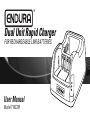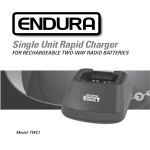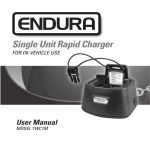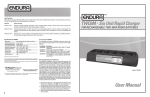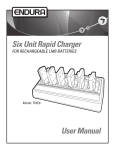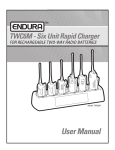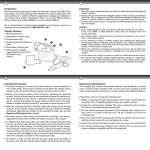Download User Manual - Power Products
Transcript
™ Dual Unit Rapid Charger FOR RECHARGEABLE LMR BATTERIES User Manual Model TWC2M ENDURA™ TWC2M Table of Contents Topic Page Introduction 1 Important 2 Caution 3 Features 4 Replacing A Charging Pod 5 Charging A Battery Battery Fault Conditions Warranty And Service Specifications 6–7 8 9 – 10 11 1 Introduction Thank you for purchasing an ENDURA™ TWC2M, Dual Unit Rapid Charger. This high quality product is designed for charging two-way radio batteries whether on or off a radio. The TWC2M can charge two batteries at the same time and the batteries may be the same or different chemistries. Separate LEDs confirm the charge status of each battery. With the appropriate charging pod installed, TWC2M can charge these battery chemistries: lithium ion (Li-Ion), lithium polymer (LiPo), nickel-metal hydride (NiMH), or nickel cadmium (NiCd). For a complete list of charging pods available for this charger, contact your Power Products dealer or call customer service at 800-529-1618. 2 Important 1. Read all Caution statements below and this User Manual before attempting to charge a battery. 2. Check to make sure a charging pod compatible with your battery is properly installed on charger before placing battery in pod. 3. Position charger away from TVs, radios, or other receivers to prevent the charger from interfering with these types of products. 4. Always charge new batteries completely before initial use. Recycle batteries when they can no longer be used. Do not discard unwanted batteries in the trash or incinerate. Batteries exposed to fire or excessive heat may explode. 5. For best battery performance, charge NiCd and NiMH batteries when they are fully discharged. 3 Caution 1. Never charge alkaline or dry cell batteries with this charger. They may burst and cause damage or personal injury. 2. Do not charge Li-Ion, LiPo, NiMH, or NiCd batteries unless they are designed with overcharge protection. 3. Use charger in areas protected from the weather. Do not expose the charger to rain, any liquids, or excessive moisture. 4. Do not attempt to charge a battery without first installing the appropriate charging pod. Use only charging pods designed for the ENDURA TWC2M charger. Disconnect charger from power supply before installing, adjusting, or removing the charging pod. 5. Make sure contacts in charging pod and battery are clean. Do not allow wire or metal objects to touch contacts in charging pod or any internal part of the charger. 6. Do not remove the charger’s housing or make any modification to the charger. 7. Use only the power supply provided with the ENDURA TWC2M charger. If a replacement power supply is required, order part number TWC2M-PS. Use of other power supplies may damage the charger or batteries you may be attempting to charge. 4 ENDURA TWC2M Features 1. Power supply. 2. Power connection – back of charger. 3 2 3. Removable charging pod. 4. TWC2M – dual unit rapid charger base. 5. Charge status LEDs – for front and rear positions. Note: Quick reference information for charge status LEDs is located on bottom of charger. 1 4 5 5 Replacing A Charging Pod The charging pod is made from quality materials and designed to provide years of service when properly used. In most cases, the charging pod will only be replaced when you want to use the charger with a different battery. Follow these steps to change the charging pod: 1. Obtain a charging pod made specifically for the TWC2M. Confirm that the charging pod is compatible with the battery you want to charge. 2. Unplug the power supply from the TWC2M. 3. The charging pod is secured to the base with a single screw. Turn the locking screw on the bottom of the rear charging pod counter-clockwise several rotations. Lift the charging pod from the charging base. 4. Insert the replacement charging pod into the charging base and secure with the locking screw. Do not over tighten the screw. 5. Inspect the charging contacts to ensure they are clean and unobstructed. 6. Connect the power supply to the TWC2M. You are now ready to charge a battery compatible with the charging pod. 6 Charging A Battery 1. Confirm that the charging pod and battery are compatible. 2. Connect the small end of the power supply cable to the plug on the back of the charger, then connect the AC adaptor to a wall outlet. The status LED marked “P” illuminates GREEN to confirm the front and rear positions are receiving power. 3. Place the battery to be charged in either the front or rear position of the charging pod. The status LED marked “F” or “R” will illuminate to confirm which position is charging the battery. The battery may be charged while attached to the radio and two batteries may be charged simultaneously. R - Status LED for rear position. F - Status LED for front position. P - Illuminates GREEN when TWC2M is connected to power. R F R F P 7 4. When a battery is placed in the charging pod and while charging, the charge status LED (F or R) will illuminate RED with no flashing. If the charge status LED is red and flashes, a fault has been detected. The flash pattern represents a specific fault condition. See section Fault Conditions for details. 5. When the battery is charged to 80% of capacity, the charge status LED will change to GREEN and begin to flash. It is recommended that the battery be charged to at least 80% capacity before use. 6. The charge status LED will illuminate GREEN with no flashing when the battery is fully charged. 7. After removing a fully charged battery, the charge status LED will illuminate ORANGE for a few seconds. Allow the charge status LED to go off before placing another battery in the charging pod. 8. Use the TWC2M at room temperatures between 15°C and 30°C (59° F – 86° F). Charging batteries at temperatures outside this range may result in under charging of batteries. Do not charge batteries at temperatures below 0°C (32° F) or above 45°C (113° F). 8 Fault Conditions When the F or R charge status LED flashes RED, a fault condition exists. There are three different flash patterns, each indicating a specific type of fault. The flash patterns and fault conditions are as follows: Flash Pattern Fault Type Flashes 1 Time Indicates charging complete, but battery is under charged. Battery voltage is below minimum level required. This warning is provided after the rapid charging stage is complete. Flashes 2 Times Indicates battery contact is “open” and current is not passing through the (+) and (-) contacts on the battery. This warning is provided after the initial diagnostic stage is complete. Check charging pod to confirm compatibility with battery. Flashes 3 Times Indicates over-current condition caused by battery short circuit. Have the battery checked by a qualified technician. Do not attempt charging the battery if a short circuit exists. 9 Warranty And Service During Warranty The ENDURA TWC2M is made from high quality materials and designed to provide years of reliable service. The following warranty applies: Power Products Unlimited, Inc. (PPU) warrants this product to be free from defects in workmanship and materials for one-year from date of purchase by the end user. This warranty applies to the original purchaser and is void if the product has been altered, misused, damaged, neglected, or if repair is required because of normal wear and tear. This is the only warranty made by PPU. In no event will PPU, its affiliates, subsidiaries, related entities, or their respective directors, officers, or employees, be liable for any damages beyond repair or replacement as described above, including without limitation, indirect, incidental, or consequential damages. For service under warranty, return the product along with dated proof of purchase to the retailer where purchased or to Power Products. If returning directly to Power Products, follow these instructions: 10 1. Send item to Power Products – Warranty Service Department, 2170 Brandon Trail, Alpharetta, GA 30004. For your protection, we recommend you obtain proof of delivery for your shipment. 2. Include with your product, dated proof of purchase, your name and daytime telephone number, and return address (street address only; return shipments cannot be made to a P.O. Box). 3. All items sent become the property of Power Products and will not be returned. 11 ENDURA TWC2M Specifications Dimensions (W x L x H) 101 x 137 x 81 mm / 3.9 x 5.4 x 3.2 inches Weight (Charger Only) 290 g / .64 lbs Compatible Chemistries NiCd / NiMH / Li-Ion / LiPo Recommended Operating Temperature 15º C – 30º C / 59º F – 86º F Storage Temperature 0º C – 65º C / 32º F - 149º F Power Supply Input (TWC2M-PS) 100V – 240V AC / 47 Hz – 63 Hz / 0.58A (max) Power Supply Output 15.0V DC / 1.6A Charge Rate 800 mA (10.6V – 13.5V) Product Approval FCC Specifications subject to change without notice. This device complies with Part 15 of the FCC Rules. Operation is subject to the following conditions: (1) this device may not cause harmful interference, and (2) this device must accept any interference received, including interference that may cause undesired operation. ENDURA Chargers By Power Products Smart • Adaptable • ReliableTM 2170 Brandon Trail • Alpharetta, GA 30004 www.powerproducts.com © 2014 Power Products Unlimited, Inc. Power Products is a registered trademark of Power Products Unlimited, Inc. ENDURA and Smart • Adaptable • Reliable are trademarks of HT Mobile Products, Inc. All rights reserved. R1