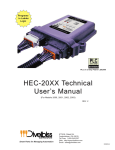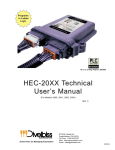Download - Divelbiss Corporation
Transcript
Programs in Ladder Logic PLC on a Chip Patent 7,299,099 HEC-10XX Technical User’s Manual (For Models 1000, 1001, 1002, 1003) REV .5 Smart Parts for Managing Automation 9778 Mt. Gilead Rd. Fredericktown, OH 43019 Toll Free: 1-800-245-2327 Web: http://www.divelbiss.com Email: [email protected] 2006008.5 Table of Contents TABLE OF CONTENTS Table of Contents Page 1 Getting Started How to Use this Manual Configuring the HEC Target in EZ LADDER Configuring PWM Properties Page Page Page Page 2 3 4 4 HEC Features Getting to Know the HEC HEC Mounting HEC Input Power Watchdog LED Programming Port General Purpose Serial Port CAN Ports Real Time Clock Digital Inputs Counter Inputs Digital Outputs PWM Outputs Analog Inputs Specifications Page Page Page Page Page Page Page Page Page Page Page Page Page Page Page 7 8 9 9 10 10 11 12 13 13 14 14 15 16 17 WARNING! The HEC-10XX, as with programmable controllers, must not be used alone in applications which would be hazardous to personnel in the event of failure of this device. Precautions must be taken by the user to provide mechanical and/or electrical safeguards external to this device. This device is NOT APPROVED for domestic or human medical use. HEC-10XX User’s Manual Document #: 2006008.5.pdf Page 1 of 16 Divelbiss Corporation 9778 Mt. Gilead Rd. Fredericktown, Ohio 43019 1-800-245-2327 www.divelbiss.com GETTING STARTED This section explains how to read this manual and understand the symbols. Getting Started HOW TO USE THIS MANUAL In this manual, the following conventions are used to distinguish elements of text: BOLD Denotes labeling, commands, and literal portions of syntax that must appear exactly as shown. italic Used for variables and placeholders that represent the type of text to be entered by the user. SMALL CAPS Used to show key sequences or actual buttons, such as the OK button. OK, where the user clicks In addition, the following symbols appear periodically in the left margin to call the readers attention to specific details in the text: Warns the reader of a potential danger or hazard that is associated with certain actions. Appears when the text contains a tip that is especially helpful. Indicates that the text contains information to which the reader should pay particularly close attention. All Specifications Subject to Change without Notice HEC-10XX User’s Manual Document #: 2006008.5.pdf Page 3 of 16 Divelbiss Corporation 9778 Mt. Gilead Rd. Fredericktown, Ohio 43019 1-800-245-2327 www.divelbiss.com Getting Started CONFIGURING THE HEC-10XX TARGET IN EZ LADDER Before you can program and use the HEC Controller, it must be configured as a target within EZ LADDER. For help with installing or using EZ LADDER, please refer to the EZ LADDER User’s Manual. In EZ LADDER, select PROJECT....SETTINGS. This will open the Project Settings Window. Select “HEC-1000” for the target. Figure 1.1 show the Project Settings Window. Figure 1.1 CONFIGURING PWM PROPERTIES The HEC-10XX Controller includes 6 digital outputs. Any of the digital outputs may be used as PWM outputs. To use the digital outputs as PWM channels, the PWM channels must be installed in the EZ LADDER project. Each of the six outputs may only be used once (as a PWM output or a digital output). To install PWM Outputs in the target configuration: 1. Use the menu, select PROJECT....SETTINGS. The ProjectSettingsForm dialog will open. Select the target. 2. Click the PROPERTIES button. 3. Click the PWM PROPERTIES button. 4. The PWM Properties window will open. See Figure 1.2. HEC-10XX User’s Manual Document #: 2006008.5.pdf Page 4 of 16 Divelbiss Corporation 9778 Mt. Gilead Rd. Fredericktown, Ohio 43019 1-800-245-2327 www.divelbiss.com Getting Started CONFIGURING PWM PROPERTIES Figure 1.2 5. Click the ADD button in the PWM Properties window. 6. In the ADD PWM dialog, select the channels to install. The channels are as follows: Digital Output 0 - PWM 0 Digital Output 1 - PWM 1 Digital Output 2 - PWM 2 7. Click OK Digital Output 3 - PWM 3 Digital Output 4 - PWM 4 Digital Output 5 - PWM 5 to close the ADD PWM dialog. The next step is configuring the frequencies. 8. Enter the desired frequency for Clock A and Clock B (if installed). The HEC has 6 available PWM Channels. These channels are either controlled with Clock A or Clock B. This allows two different PWM frequencies. The Minimum and Maximum frequencies are displayed in the PWM Properties dialog. The frequency for Clock A and Clock B must be in this range. The ACTUAL FREQUENCY is what will be seen on the actual PWM hardware output channels (as close as possible to the desired frequency; this is due to limitations of the hardware). HEC-10XX User’s Manual Document #: 2006008.5.pdf Page 5 of 16 Divelbiss Corporation 9778 Mt. Gilead Rd. Fredericktown, Ohio 43019 1-800-245-2327 www.divelbiss.com Getting Started Figure 1.3 9. Click OK to close the PWM Properties and save the changes. 11. Click OK to close the Target Properties and save the changes. 12. Click OK to close the ProjectSettingsForm dialog and save the changes. The PWM channels are now ready for use using the PWM and PWM_FREQ functions. Refer to EZ LADDER Manual - Section 10 for details on using and configuring these functions. HEC-10XX User’s Manual Document #: 2006008.5.pdf Page 6 of 16 Divelbiss Corporation 9778 Mt. Gilead Rd. Fredericktown, Ohio 43019 1-800-245-2327 www.divelbiss.com HEC-10XX FEATURES This section describes the HEC-10XX hardware features and options including using EZ LADDER to operate the hardware. HEC-10XX Features GETTING TO KNOW THE HEC-10XX WATCHDOG LED USER PROGRAMMABLE LED MODEL: SERIAL #: MOUNTING HOLE MOUNTING HOLE WATCHDOG LED on a chip TM Embedded CORPORATION Fredericktown, Ohio WWW.DIVELBISS.COM "B" CONNECTOR "A" CONNECTOR The HEC-10XX is connected to external devices and programmed using its ‘A’ and ‘B’ connectors. The mating connectors for the HEC-10XX may be purchased as kits. There are several kits available to aid in the wiring of the HEC-10XX including a kit that has allows the serial port to be used without changing additional I/O wiring. Connector Pin outs CONNECTOR ‘A’ (GRAY) CONNECTOR ‘B’ (BLACK) Pin Pin Pin Pin Pin Pin Pin Pin Pin Pin Pin Pin Pin Pin Pin Pin Pin Pin Pin Pin Pin Pin Pin Pin 1 2 3 4 5 6 7 8 9 10 11 12 CAN 0 Hi CAN 0 Low CAN 4 Hi CAN 4 Low Programming Port TX Programming Port RX +VDC Input Power +VDC Input Power +VDC Input Power -DC / Input Power Common Analog Input 0 Analog Input 1 1 2 3 4 5 6 7 8 9 10 11 12 Output 0 / PWM 0 (GPO0/PWM0) Output 1 / PWM 1 (GPO1/PWM1) Output 2 / PWM 2 (GPO2/PWM2) Output 3 / PWM 3 (GPO3/PWM3) Output 4 / PWM 4 (GPO4/PWM4) Output 5 / PWM 5 (GPO5/PWM5) Input 0 / CNTR 1 (GPI0/CNTR1) Input 1 / CNTR 2 (GPI1/CNTR2) Input 2 (GPI2) Input 3 (GPI3) Input 4 (GPI4) Input 5 (GPI5) Figure 2.1 - HEC-10XX Features HEC-10XX User’s Manual Document #: 2006008.5.pdf Page 8 of 16 Divelbiss Corporation 9778 Mt. Gilead Rd. Fredericktown, Ohio 43019 1-800-245-2327 www.divelbiss.com HEC-10XX Features HEC-10XX MOUNTING The HEC-10XX mounts simply using two mounting screws. diameter. The HEC can easily accept mounting screws up to 1/4” in Figure 2.2 - HEC-10XX Mounting HEC-10XX INPUT POWER The HEC may be powered using 12-26.4VDC. The input power must be of sufficient supply to drive the HEC controller and all the digital outputs (based on the load currents for each). Due to wire size limitations of the HEC-10XX connectors, multiple input power pins are provided to allow for ‘parallel’ input power lines to increase the amount of current (for heavier output loads). See Figure 2.3. "A" CONNECTOR 3 Input Power Connections in Parallel for increased current. 7 MODEL: TM SERIAL #: on a chip WATCHDOG LED CORPORATION Fredericktown, Ohio WWW.DIVELBISS.COM -DC / COMMON Embedded 8 9 10 +DC POWER "B" CONNECTOR Figure 2.3 - HEC-10XX Input Power HEC-10XX User’s Manual Document #: 2006008.5.pdf Page 9 of 16 Divelbiss Corporation 9778 Mt. Gilead Rd. Fredericktown, Ohio 43019 1-800-245-2327 www.divelbiss.com HEC-10XX Features WATCHDOG LED The operating status of the HEC-10XX can be determined the by Watchdog LED. When the Watchdog LED is flashing at a slow rate, approximately once per second, then there is no program executing. When the Watchdog LED is flashing at a fast rate, approximately 10 times per second, a program has been loaded and it is executing. Should the Watchdog LED not flash at all, first check the input power. If the input power is correct and there is still no Watchdog LED, contact Divelbiss Technical Services. PROGRAMMING PORT - COM 0 The HEC-10XX is programmed using its Programming Port (COM 0). This RS232 serial port is only to be used for programming using Divelbiss’ EZ LADDER. The Programming Port defaults to 57600,N,8,1. This is not a general purpose port. See Figure 2.4 The HEC-10XX is connected to external devices and programmed using its ‘A’ and ‘B’ connectors. The mating connectors for the HEC-10XX may be purchased as kits. There are several kits available to aid in the wiring of the HEC-10XX including a kit that has allows the serial port to be used without changing additional I/O wiring (P/N HEC-900 or HEC910). See Figure 2.5. When connecting EZ LADDER to the HEC-10XX (using the Serial Port Breakout Kit), the programming port requires a null modem connection. This cable may be purchased from Divelbiss (use Part Number: ICM-CA-34). DIRECT WIRE METHOD "A" CONNECTOR TX TO PC Serial Port RX 6 10 MODEL: TM SERIAL #: on a chip WATCHDOG LED CORPORATION Fredericktown, Ohio WWW.D IVELBISS.COM Embedded COMMON 5 "B" CONNECTOR Figure 2.4 - Programming Port, Direct Wire Method HEC-10XX User’s Manual Document #: 2006008.5.pdf Page 10 of 16 Divelbiss Corporation 9778 Mt. Gilead Rd. Fredericktown, Ohio 43019 1-800-245-2327 www.divelbiss.com HEC-10XX Features SERIAL PORT BREAK-OUT KIT TO PC RUNNING EZ LADDER "A" CONNECTOR TO CONTROL DEVICES MODEL: TM SERIAL #: on a chip WATCHDOG LED CORPORATION Fredericktown, Ohio W W W .DIV E L B IS S .CO M Embedded BREAKOUT KIT METHOD "B" CONNECTOR Figure 2.5 - Programming Port, Breakout Method GENERAL PURPOSE SERIAL PORT The HEC-10XX optionally may be ordered with a second serial port. This serial port is a general purpose serial port that supports serial printing and Modbus Slave. This port may be factory ordered as HEC-1001 (RS232), HEC-1002 (RS422) or HEC-1003 (RS485). The serial port is accessed by a factory installed cable with an industry standard M8 connector. The HEC-1000 does not have a general purpose serial port. MULTIPURPOSE SERIAL PORT CABLE Figure 2.6 - Multipurpose Serial Port Cable HEC-10XX User’s Manual Document #: 2006008.5.pdf Page 11 of 16 Divelbiss Corporation 9778 Mt. Gilead Rd. Fredericktown, Ohio 43019 1-800-245-2327 www.divelbiss.com HEC-10XX Features Multipurpose Serial Port Pin-Out RS232 Serial Port - HEC-1001 Pin ID 1 2 3 4 RX TX RTS GND Description Receive Data Transmit Data Request to Send Ground RS422 Serial Port -HEC-1002 RS485 Serial Port - HEC-1003 Pin ID 1 2 3 4 TX+ TXGND -- Description Data (+) Data (-) Ground No Connect Pin ID 1 2 3 4 RXRX+ TX+ TX- Description Receive Data (-) Receive Data (+) Transmit Data (+) Transmit Data (-) FRONT OF CABLE CONNECTOR 3 The Multipurpose serial port cable cover is available. Order using Divelbiss Part # 120-106189 2 4 1 CAN PORTS The HEC-10XX provides two on-board CAN bus interface ports. CAN Port 0 and 4 may be used for the Divelbiss OptiCan Network or J1939 communications. TYPICAL HEC EXPANSION NETWORK OR J1939 CONNECTIONS CAN BUS DEVICE 2 CAN BUS DEVICE 1 LOW Typical 120 Ohms Typical 120 Ohms TYPICAL HEC-1000 CAN PORT HI SHIELD Figure 2.7 - Typical CAN Network Connections HEC-10XX User’s Manual Document #: 2006008.5.pdf Page 12 of 16 Divelbiss Corporation 9778 Mt. Gilead Rd. Fredericktown, Ohio 43019 1-800-245-2327 www.divelbiss.com HEC-10XX Features REAL TIME CLOCK The HEC-10XX includes a Real Time Clock. The real time clock (after being set) provides the Month, Day, Day of the Week, Year, Hour, Minute and Second. The real time clock maintains time when power is lost via lithium battery. The Real Time Clock may be accessed using the EZ LADDER functions: GETDATE, GETTIME, SETTIME, SETDATE. The life of the battery for the real time clock generally has years of life before replacement is needed. Should the battery need to be replaced, replace the battery with the same type and size as the original. Contact product support for information about changing the battery. DIGITAL INPUTS The HEC-10XX includes 6 on-board digital inputs. They are identified as GPI0 - GPI5 and can accept an input voltage of 12-26.4VDC. GPI0 and GPI1 may be used as general purpose inputs or high speed counters; while GPI2 - GPI5 can only be used as general purpose inputs. For information on using GPI0 or GPI1 as high speed counter inputs, refer the COUNTER INPUTS Section of this manual (page 13). To access the digital inputs in the ladder diagram, use the DIRECT CONTACT and INVERTED CONTACT objects. Figure 2.8 - Typical Digital Input Connections HEC-10XX User’s Manual Document #: 2006008.5.pdf Page 13 of 16 Divelbiss Corporation 9778 Mt. Gilead Rd. Fredericktown, Ohio 43019 1-800-245-2327 www.divelbiss.com HEC-10XX Features COUNTER INPUTS Two of the digital inputs (GPI0, GPI1) may be utilized as high speed counters (up count). These inputs will accept a maximum frequency of 40KHz and are optically isolated to promote noise immunity. High speed counter inputs use the EZ LADDER function: CNTRTMR. Typical High Speed Counter connections are shown in Figure 2.9. Figure 2.9 - Typical Counter Input Connections DIGITAL OUTPUTS The HEC-10XX includes 6 on-board digital outputs. They are identified as GPO0 - GPO5. The output voltage will be equal to the HEC-10XX’s input voltage. Each output can drive a load up to 3 Amps maximum (resistive) and includes an automatic over-current shutdown safety that resets when the output is turned off (set to false) in the ladder diagram. Depending upon the device connected to an output, a minimum load resistor may be required. If the output is “ON” at all times, connect a 470Ω to 1KΩ load from the output to common. Each digital output may also be configured as a PWM output. Each output may only be used as either digital output or PWM output. For information on using digital outputs as PWM outputs, refer the PWM Outputs Section of this manual. To access the digital outputs in the ladder diagram, use the DIRECT COIL and INVERTED COIL objects. The status of each digital output may be ‘monitored’ for an OK or Fault status. When the HEC-10XX target is configured in EZ LADDER, 6 status variables are created automatically (STAT0 - STAT6). These variables indicate the status of the output and may be used in the program as any boolean variable (or direct or inverted contact). A High or True condition indicates that the output is functioning properly while a Low or False condition indicates a fault condition of the output (open load or overload). HEC-10XX User’s Manual Document #: 2006008.5.pdf Page 14 of 16 Divelbiss Corporation 9778 Mt. Gilead Rd. Fredericktown, Ohio 43019 1-800-245-2327 www.divelbiss.com HEC-10XX Features Figure 2.10 - Typical Digital Output Connections PWM OUTPUTS As previously noted, the HEC-10XX includes 6 on-board digital outputs that may be configured as a PWM outputs. Each output may only be used as either digital output or PWM output. Before the PWM outputs may be used in the ladder diagram, the PWM output software support must be installed using EZ LADDER’s Target Configuration. See Section 1 for details on installing and configuring the PWM option. Figure 2.11 shows the typical connections for using the outputs as PWM channels. HEC-10XX User’s Manual Document #: 2006008.5.pdf Page 15 of 16 Divelbiss Corporation 9778 Mt. Gilead Rd. Fredericktown, Ohio 43019 1-800-245-2327 www.divelbiss.com HEC-10XX Features Figure 2.11 - PWM Connections ANALOG INPUTS The HEC-10XX includes 2 on-board analog inputs rated 0-20mADC with 10-bit resolution. Figure 2.12 shows the typical connections for using the analog inputs. Figure 2.12 - Analog Input Connections HEC-10XX User’s Manual Document #: 2006008.5.pdf Page 16 of 16 Divelbiss Corporation 9778 Mt. Gilead Rd. Fredericktown, Ohio 43019 1-800-245-2327 www.divelbiss.com HEC-10XX Features Analog inputs are ‘read’ as variables. To use an analog input in the ladder diagram, create a new variable and in the VAR I/O Num, enter the analog channel address. See Figure 2.13. Figure 2.13 - Add Variable - Analog Input When the variable is used in the program, the analog signal will be represented digitally by an integer value of 0-1023 (where 0 is the low end of the scale - approximately 0mADC and 1023 is the high end of the scale -approximately 20mADC). These are raw values; therfore any conditioning (averaging, calibration, etc) must be done in the ladder diagram. SPECIFICATIONS Processor: Memory: PLC on a ChipTM 256K Flash, 12K RAM Serial Ports: 1 Programming Port (Max baud: 57.6K); 1 Multipurpose Port, Factory Configured as RS232, RS422 or RS485 Networking: 2 CAN Ports for Divelbiss OptiCan and J1939 Communications Digital I/O: Real Time Clock: Counters: Analog Inputs: PWM Outputs: Power Requirements: Operating Temp: Program Language: Dimensions: Mounting: Type: Storage Temperature: HEC-10XX User’s Manual 6 Inputs & 6 Outputs on-board, Expandable using HEC Network Inputs rated 10-26.4VDC Outputs rated @ 3A Maximum (resistive), Over-current protected. Output Voltage = Input Power Time of Day, Day, Month, Year & Day of Week 2 Channels, Count Up, 40KHz Max. (using Digital Inputs 0 and 1) 2 Channels, 10-bit Resolution, rated 0-20mADC 6 Channels 1.436 Hz to 47.058KHz (using Digital Outputs 0-5), 3ADC Maximum 12-26.4VDC -40-70º C Ladder Logic using Divelbiss EZ LADDER. 3.62” Wide x 5.21” Length x 1.21” Tall. Panel Mount using screws Enclosed, Sealed Plastic Housing -40-85ºC Document #: 2006008.5.pdf Page 17 of 16 Divelbiss Corporation 9778 Mt. Gilead Rd. Fredericktown, Ohio 43019 1-800-245-2327 www.divelbiss.com