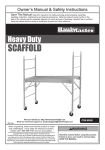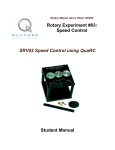Download Laboratory 1 - Mechanical and Mechatronics Engineering
Transcript
MTE 360 – Automatic Control Systems University of Waterloo, Department of Mechanical & Mechatronics Engineering Laboratory #1: Introduction to Control Engineering / Due date: January 23, 2015 In this laboratory, you will become familiar with the basic principles of control engineering. You will also become acquainted with the experimental setup, which you will use in proceeding laboratories. The setup is a Quanser linear motion cart with incremental encoder feedback (IP02 model), shown in Figure 1. Please read the relevant documentation (IP01/02 User Manual) in order to familiarize yourself with the setup before coming to the lab. Figure 1: Linear cart setup. Control engineering practice typically consists of 3 main tasks: 1) Identifying a model for the system to be controlled, 2) Designing and/or tuning an appropriate controller, 3) Evaluating the dynamic performance of the achieved design. In many cases, the above tasks are executed in iteration one after another until the desired performance, stability, and robustness characteristics are realized. This laboratory is designed to give a flavor of these tasks, which are frequently used in real-life controller design for applications such as robots, CNC machine tools, disk-drives, or autopilot systems. The necessary real-time code and data collection files have been prepared for the students. They will be explained in context in this manual. It is the students’ responsibility to conduct the experiments using these files and save their own data after each test. It is assumed that the students already have a basic knowledge of MATLAB and Simulink. Laboratories will be conducted in groups of three students. Each group will hand in one project report, prepared collectively by the members of that group. Communication with other groups is not allowed. The following timeline is recommended for completing this laboratory: Before coming to the lab: Read this manual and review relevant theory from the textbook. Lab session: Collect data from velocity step response and P-control tests. Measure the frequency response of the P-controlled system by applying sinusoidal inputs at different frequencies, and collect the data. Calculations and write-up: Compute natural frequency and damping ratio of the closed-loop system. Simulate and compare the closed-loop frequency response. Prepare lab report. MTE 360 – Laboratory 1 / p. 1 1 – Parameter Identification through Step Response Measurement: The velocity response of most servo-drive systems can be approximated with the following first order model, as will be derived in class: v( s) Kv u ( s) v s 1 (1) Above, u (s ) [V] is the input signal, v(s ) is the axis velocity, K v [(mm/sec)/V] is the velocity gain and τ v [sec] is the time constant. When a unit step voltage is applied to the input, the following response would be observed in the ideal case: v(t ) K v (1 - exp(t / v )) (2) A plot of this theoretical response is shown in Figure 2. Velocity (v) [mm/sec] Kv 63.21% 86.47% 95.02% 98.17% 0 Input (u) [V] 0 1 Time (t) [sec] 0 0 Figure 2: First order system response to a unit step input with zero initial conditions. 1a. Measure the velocity step response of the drive system by applying a square wave input with 1.5 [V] amplitude and 1 Hz frequency. You will use the Simulink file vel_step.mdl (shown in Figure 3) to run this experiment. Notice that the position measurements obtained from the encoder on the cart are numerically differentiated with respect to time, in order to obtain the measured velocity. After data collection, save the contents of the real-time oscilloscopes to the workspace, following instructions provided by the TA. You may use the MATLAB script plot_velocity_step_response.m to transfer the data into the arrays of time (t), input (u), and velocity (v). This script will also plot the recorded response on the screen. You may not copy and paste this figure directly into your report. You must save the measured data arrays into a file which you will work with. Each group will be responsible for saving their data after each experiment. Hint: It is a good idea to check the correctness of the data files by retrieving and plotting them either in another program, like Excel, or in MATLAB after clearing the workspace. 1b. Using the measured data, determine the values of velocity gain K v and time constant τ v . 1c. Construct a Simulink model of the velocity response, using identified gain and time constant parameters. Simulate the theoretical velocity response by applying the input signal profile (u) you had captured during the experiment. Overlay the measured and simulated step response graphs on top of each other (i.e. vmeas vs. t and vsim vs. t). Comment on the similarities and/or discrepancies between the two. Your comments should reflect your engineering judgment. Also plot the input profile (u vs. t) underneath the velocity response graph. The time axes should be identical. MTE 360 – Laboratory 1 / p. 2 Figure 3: Simulink file for measuring velocity step response. 2 – Proportional (P-type) Position Control: You will now implement your first servo-controller experimentally! A block diagram depicting the proportional position control technique is shown in Figure 4. In the figure, xr (s ) [mm] is the commanded position and x( s ) [mm] is the actual cart position. e( s ) xr ( s ) x( s ) [mm] is the position error, commonly referred to as the “tracking error”. K p [V/mm] is the proportional feedback gain which generates the input voltage (i.e. control signal) u (s ) [V] applied to the amplifier’s input based on how large the position error is. In reality, there is also an equivalent disturbance d ( s ) [V] which originates from the friction in the cart mechanism. The friction disturbance opposes the cart motion, hence it has a negative sign. The effect of the disturbances on the servo performance will be studied later in class. The velocity of the cart v(s ) is integrated once ( 1 / s ) to produce the position x( s ) , which is measured and fed back into the control loop. d xr e u Kp + + Kv v 1 x s Position Feedback Figure 4: Proportional (P-type) position control. 2a. Implement the proportional position controller using the Simulink file p_control.mdl. The Simulink file is shown in Figure 5. Apply a position command consisting of a 1.0 [mm] square wave with 1 Hz frequency. Try out values of 0.3, 0.6, and 2.1 [V/mm] for K p . Capture the response from the real-time oscilloscopes in each case. You may use the MATLAB script plot_p_control_result.m to transfer the saved scope data to the variables t (time), xr (commanded position), u (control signal), and x (measured position) in the workspace. Be sure to save your data after each experiment, rather than copying the MATLAB plot figures. Make sure you never use negative values for K p ! This will cause the control system to become unstable, resulting in the cart to run-away and crash towards one end. Also, make sure that you do not try out gains which exceed 3.0 [V/mm]. This may cause damage to the drive mechanism. To avoid damage when trying high feedback gains (e.g. K p =2.1 [V/mm]), do not run the setup for longer than 10 seconds at a time! MTE 360 – Laboratory 1 / p. 3 Figure 5: Simulink file for proportional position control. Closed-Loop System xr e u Kp + - Kv v 1 x s Equivalent Model xr x 2 2 Figure 6: Equivalent 2nd order model for P-controlled servo system. Control [V] Position [mm] Command Measured Time [sec] Figure 7: Sample step response for P-control. 2b. The p-controlled system can be represented with an equivalent 2nd order model, as shown in Figure 6. In the simplified model, n [rad/sec] represents natural frequency and [ ] represents damping ratio of the closed-loop poles. Derive the expressions for n and , and compute their values for K p = 0.3, 0.6, and 2.1 [V/mm]. 2c. Plot the closed-loop position step response for different values of K p (i.e. 0.3, 0.6, and 2.1 [V/mm]) in the format shown in Figure 7. As the proportional gain is varied, comment how the rise time, overshoot, steady state error, and control signal in the step response change. Refer to control theory from your textbook (or additional references) in coming up with appropriate explanations that account for your experimental observations. MTE 360 – Laboratory 1 / p. 4 3 – Measurement of Closed-loop Frequency Response: In this section, you will measure the frequency response of the closed-loop position control system. Frequency response of linear dynamic systems can be measured by applying sinusoidal excitations at different frequencies and measuring the relative amplitude and phase shift between the input and the output. If a linear transfer function G (s ) has the input u ( s ) and the output y ( s ) such that, y ( s) G( s) u ( s) (3) when a sinusoidal signal is applied to the input, the steady state response will be as shown in Figure 8. In the figure, u is the peak-to-peak amplitude of the excitation and y is the peak-to-peak amplitude of the output. T [sec] is the period of the excitation and t [sec] is the time lag between the input and the output. The gain and phase of the transfer function at the frequency f 1 / T [Hz] can be computed as: Output G y / u and G 360 t / T . y t Input u Time t T Figure 8: Sinusoidal response of a linear dynamic system. It is also possible to evaluate the frequency response of transfer functions analytically, if their mathematical expression is known. In this case, any occurrence of the Laplace operator s is replaced by j . j is the imaginary number ( j 2 1 ) and 2f [rad/sec] is the frequency of interest. The gain and phase is determined by computing the magnitude and angle of G ( j) . In either measurement or analytical calculation, by trying out different values for f (or ), it is possible to determine the response of a dynamic system for a wide frequency range. Frequency response analysis provides important insight into issues like tracking performance, disturbance rejection, stability and robustness margins etc., as will be discussed later in class. 3a. Set K p to 0.6 [V/mm]. Measure the frequency response of the closed-loop position control system by applying sine wave position commands with 1.0 [mm] amplitude. Use the following frequencies: Frequency [Hz] 0.5 1.0 2.5 5.0 10 25 50 Use the Simulink file sine_resp.mdl to conduct the experiments and the MATLAB script file plot_sine_resp.m to plot the measurements and record the data into arrays t, xr, u, and x in the workspace. Be sure to save your data after each experiment. In testing frequencies over 5 Hz, do not run the setup for longer than 10 seconds at a time! MTE 360 – Laboratory 1 / p. 5 3b. Summarize your measurements in a table with the columns containing: Frequency f [Hz] … Input x r [mm] … Output x [mm] … Time Lag t [sec] … Gain G [mm/mm] … Phase G [deg] … Hint: You may find the MATLAB command ginput() useful in “eyeballing” magnitude and time lag values from your measurements, using mouse clicks directly from the plots. For more information, type help ginput in the MATLAB command prompt. Once the table is complete, plot the gain and phase values versus frequency, in the format shown in Figure 9. This graph is frequently referred to as a Bode Plot, or a Frequency Response Function (FRF). Use logarithmic scales for gain ( G [mm/mm]) and frequency ( [rad/sec]), and a linear scale for the phase shift ( G [deg]). Theoretical Measured Phase [deg] Gain [mm/mm] 3c. Compute the theoretical frequency response for the range 0, 1, 2, …, 50 [Hz]. Overlay the theoretical magnitude and phase values on top of the measured ones, as shown in Figure 9. Comment on the similarities and/or discrepancies between the two. Explain various features you observe in the two graphs (d.c. gain, resonance magnitude, gain attenuation (roll-off), and change in phase angle), and how some of these features relate to the closed-loop servo performance. Use your engineering judgment, and research from your textbook and/or additional references, in preparing your comments. Frequency [rad/sec] Figure 9: Closed-loop frequency response. Report format and submission: Every group will submit one report, both in electronic and hard-copy formats. The electronic report will be e-mailed to the TA ([email protected]) no later than 5 pm on the due date. Hard copies of the reports must also be submitted by the same deadline. There should be no discrepancy between the electronic and printed reports. Equations, figures, and tables should be presented neatly and clearly. They should either be prepared using appropriate software, or neatly written (or drawn) by hand and scanned into the report. To keep the report length short, your comments should be in bullet form, when possible. The reports should only present the requested data and comments. They should be brief; no longer than 4 pages (excluding appendices), written in Arial 10 pt. fonts. Matlab code and Simulink block diagrams can be presented in the appendix. TOC, LOT, LOF, Introduction, and Conclusions sections are not necessary. However, it is important that you follow the same heading numbers with the lab handout when presenting your answers. The lab reports will be marked based on correctness of the experimental procedure, calculations, presentation of data, and correct engineering comments. While the write-ups need to be brief, spelling and grammar rules still need to be followed adhered. Late submissions will receive 10% penalty per day. MTE 360 – Laboratory 1 / p. 6