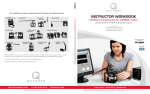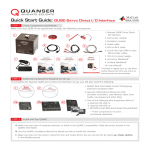Download MATLAB Courseware Sample
Transcript
INSTRUCTOR WORKBOOK Coupled Tanks Experiment for MATLAB /Simulink Users Standardized for ABET * Evaluation Criteria Developed by: Jacob Apkarian, Ph.D., Quanser Hervé Lacheray, M.A.SC., Quanser Amin Abdossalami, M.A.SC., Quanser Quanser educational solutions are powered by: Course material complies with: Captivate. Motivate. Graduate. *ABET Inc., is the recognized accreditor for college and university programs in applied science, computing, engineering, and technology; and has provided leadership and quality assurance in higher education for over 75 years. PREFACE Preparing laboratory experiments can be time-consuming. Quanser understands time constraints of teaching and research professors. That’s why Quanser’s control laboratory solutions come with proven practical exercises. The courseware is designed to save you time, give students a solid understanding of various control concepts and provide maximum value for your investment. Quanser courseware materials are supplied in two formats: 1. Instructor Workbook – provides solutions for the pre-lab assignments and contains typical experimental results from the laboratory procedure. This version is not intended for the students. 2. Student Workbook – contains pre-lab assignments and in-lab procedures for students. This courseware is prepared for users of The MathWorks’s MATLAB/Simulink software in conjunction with Quanser’s QUARC real-time control software. A version of the course material for National Instruments LabVIEW™ users is also available. The courseware for Coupled Tanks experiment is aligned with the requirements of the Accreditation Board for Engineering and Technology (ABET), one of the most respected organizations specializing in accreditation of educational programs in applied science, computing, science and technology. The Instructor Workbook provides professors with a simple framework and set of templates to measure and document students’ achievements of various performance criteria and their ability to: Apply knowledge of math, science and engineering Design and conduct experiments, and analyze and interpret data Communicate effectively Use techniques, skills and modern engineering tools necessary for engineering practice Quanser, Inc. would like to thank Dr. Karl Åstrom from Lund University, Sweden for his immense contribution to the courseware content and Dr. Hakan Gurocak from the Washington State University Vancouver, for rewriting the original manual to include embedded outcomes assessment. The following material provides an abbreviated example of pre-lab assignments and in-lab procedures for the Coupled Tanks experiment. Please note that the examples are not complete as they are intended to give you a brief overview of the structure and content of the course materials you will receive with the plant. TABLE OF CONTENTS PREFACE ...................................................................................................................... PAGE 1 INTRODUCTION TO QUANSER COUPLED TANKS COURSEWARE SAMPLE ................. PAGE 3 INSTRUCTOR WORKBOOK TABLE OF CONTENTS ....................................................... PAGE 4 BACKGROUND SECTION – SAMPLE ............................................................................ PAGE 6 PRE-LAB QUESTIONS SECTION – SAMPLE ................................................................... PAGE 7 LAB EXPERIMENTS SECTION – SAMPLE ...................................................................... PAGE 8 1. INTRODUCTION TO QUANSER COUPLED TANKS COURSEWARE SAMPLE Quanser courseware provides step-by-step pedagogy for a wide range of control challenges. Starting with the basic principles, students can progress to more advanced applications and cultivate a deep understanding of control theories. Quanser Coupled Tanks courseware covers topics, such as: How to mathematically model the Coupled-Tank plant from first principles in order to obtain the two open-loop transfer functions characterizing the system, in the Laplace domain How to linearize the obtained non-linear equation of motion about the quiescent point of operation How to design, through pole placement, a Proportional-plus-Integral-plus-Feedforward-based controller for the Coupled Tanks system in order for it to meet the required design specifications for each configuration How to implement each configuration controller(s) and evaluate its/their actual performance Every laboratory chapter in the Instructor Workbook is organized into four sections: Background section provides all the necessary theoretical background for the experiments. Students should read this section first to prepare for the Pre-Lab questions and for the actual lab experiments. Pre-Lab Questions section is not meant to be a comprehensive list of questions to examine understanding of the entire background material. Rather, it provides targeted questions for preliminary calculations that need to be done prior to the lab experiments. All or some of the questions in the Pre-Lab section can be assigned to the students as homework. Lab Experiments section provides step-by-step instructions to conduct the lab experiments and to record the collected data. System Requirements section describes all the details of how to configure the hardware and software to conduct the experiments. It is assumed that the hardware and software configuration have been completed by the instructor or the teaching assistant prior to the lab sessions. However, if the instructor chooses to, the students can also configure the systems by following the instructions given in this section. Assessment of ABET outcomes is incorporated into the Instructor Workbook – look for indicators such as A-1, A-2 These indicators correspond to specific performance criteria for an outcome. Appendix A of the Instructor Workbook includes: - details of the targeted ABET outcomes, - list of performance criteria for each outcome, - scoring rubrics and instructions on how to use them in assessment. The outcomes targeted by the Pre-Lab questions can be assessed using the student work. The outcomes targeted by the lab experiments can be assessed from the lab reports submitted by the students. These reports should follow the specific template for content given at the end of each laboratory chapter. This will provide a basis to assess the outcomes easily. 2. INSTRUCTOR WORKBOOK TABLE OF CONTENTS The full Table of Contents of the Quanser Coupled Tanks Instructor Workbook is shown here: 1. INTRODUCTION 2. MODELING 2.1. BACKGROUND 2.1.1. CONFIGURATION #1 SYSTEM SCHEMATICS 2.1.2. CONFIGURATION #1 NONLINEAR EQUATION OF MOTION (EOM) 2.1.3. CONFIGURATION #1 EOM LINEARIZATION AND TRANSFER FUNCTION 2.1.4. CONFIGURATION #2 SYSTEM SCHEMATICS 2.1.5. CONFIGURATION #2 NONLINEAR EQUATION OF MOTION (EOM) 2.1.6. CONFIGURATION #2 EOM LINEARIZATION AND TRANSFER FUNCTION 2.2. PRE-LAB QUESTIONS 3. TANK 1 LEVEL CONTROL 3.1. BACKGROUND 3.1.1. SPECIFICATIONS 3.1.2. TANK 1 LEVEL CONTROLLER DESIGN: POLE PLACEMENT 3.1.3. SECOND-ORDER RESPONSE 3.2. PRE-LAB QUESTIONS 3.3. LAB EXPERIMENTS 3.3.1. OBJECTIVES 3.3.2. TANK 1 LEVEL CONTROL SIMULATION 3.3.3. TANK 1 LEVEL CONTROL IMPLEMENTATION 3.4. RESULTS 4. TANK 2 LEVEL CONTROL 4.1. BACKGROUND 4.1.1. SPECIFICATIONS 4.1.2. TANK 2 LEVEL CONTROLLER DESIGN: POLE PLACEMENT 4.2. PRE-LAB QUESTIONS 4.3. LAB EXPERIMENTS 4.3.1. OBJECTIVES 4.3.2. TANK 2 LEVEL CONTROL SIMULATION 4.3.3. TANK 2 LEVEL CONTROL IMPLEMENTATION 4.4. RESULTS 5. SYSTEM REQUIREMENTS 5.1. OVERVIEW OF FILES 5.2. SETUP FOR TANK 1 CONTROL SIMULATION 5.3. SETUP FOR TANK 2 CONTROL SIMULATION 5.4. SETUP FOR IMPLEMENTING TANK 1 CONTROL 5.5. SETUP FOR IMPLEMENTING TANK 2 CONTROL 6. LAB REPORT 6.1. TEMPLATE FOR TANK 1 LEVEL CONTROL REPORT 6.2. TEMPLATE FOR TANK 2 LEVEL CONTROL REPORT 6.3. TIPS FOR REPORT FORMAT 7. SCORING SHEETS 7.1. MODELING PRE-LAB QUESTIONS 7.2. TANK 1 LEVEL CONTROL PRE-LAB QUESTIONS 7.3. TANK 1 LEVEL CONTROL LAB EXERCISES 7.4. TANK 2 LEVEL CONTROL PRE-LAB QUESTIONS 7.5. TANK 2 LEVEL CONTROL LAB EXERCISES APPENDIX A - INSTRUCTOR’S GUIDE A.1 PRE-LAB QUESTIONS AND LAB EXPERIMENTS A.1.1. HOW TO USE THE PRE-LAB QUESTIONS A.1.2. HOW TO USE THE LABORATORY EXPERIMENTS A.2 ASSESSMENT FOR ABET ACCREDITATION A.2.1. ASSESSMENT IN YOUR COURSE A.2.2. HOW TO SCORE THE PRE-LAB QUESTIONS A.2.3. HOW TO SCORE THE LAB REPORT A.2.4 ASSESSMENT OF THE OUTCOMES FOR THE COURSE A.2.5 COURSE SCORE FOR OUTCOME A A.2.6 COURSE SCORES FOR OUTCOMES B, K AND G A.2.7 ASSESSMENT WORKBOOK A.3 RUBRICS REFERENCES 3. BACKGROUND SECTION - SAMPLE Configuration #1 System Schematics A schematic of the Coupled-Tank plant is represented in Figure 2.1, below. The Coupled-Tank system's nomenclature is provided in Appendix A. As illustrated in Figure 2.1, the positive direction of vertical level displacement is upwards, with the origin at the bottom of each tank (i.e. corresponding to an empty tank), as represented in Figure 3.2. Figure 2.1: Schematic of Coupled Tanks in Configuration #1. Configuration #1 Nonlinear Equation of Motion (EOM) In order to derive the mathematical model of your Coupled-Tank system in configuration #1, it is reminded that the pump feeds into Tank 1 and that tank 2 is not considered at all. Therefore, the input to the process is the voltage to the pump VP and its output is the water level in tank 1, L1, (i.e. top tank). The purpose of the present modeling session is to provide you with the system's open-loop transfer function, G1(s), which in turn will be used to design an appropriate level controller. The obtained Equation of Motion, EOM, should be a function of the system's input and output, as previously defined. Therefore, you should express the resulting EOM under the following format: where f denotes a function. In deriving the Tank 1 EOM the mass balance principle can be applied to the water level in tank 1, i.e., (2.1) where At1 is the area of Tank 1. Fi1 and Fo1 are the inflow rate and outflow rate, respectively. The volumetric inflow rate to tank 1 is assumed to be directly proportional to the applied pump voltage, such that: ) Applying Bernoulli's equation for small orifices, the outflow velocity from tank 1, vo1, can be expressed by the following relationship: . 4. PRE-LAB QUESTIONS SECTION - SAMPLE 1. A-1, A-2 Analyze tank 1 water level closed loop system and the static equilibrium point (Vp0, L10) and determine and evaluate the voltage feedforward gain, Kff_1, as defined by Equation 3.1. Answer 3.1 Outcome A-1 Solution By definition, at the static equilibrium point (Vp0, L10): (Ans. 3.1) Using Equation Ans. 2.5, the voltage feedforward gain results to be: (Ans. 3.2) A-2 Evaluating Equation Ans. 3.2 with the system’s parameters given in the Couples Tanks User Manual ([5]) leads to: (Ans. 3.3) 2. A-1, A-2 Using tank 1 voltage-to-level transfer function G1(s) determined in Section 2.2 and the control scheme block diagram illustrated in Figure 3.1, derive the normalized characteristic equation of the water level closed-loop system. Hint#1: The feedforward gain Kff_1 does not influence the system characteristic equation. Therefore, the feedforward action can be neglected for the purpose of determining the denominator of the closed-loop transfer function. Block diagram reduction can be carried out. Hint#2: The system's normalized characteristic equation should be a function of the PI level controller gains, Kp_1, and Ki_1, and system's parameters, Kdc_1 and τ1. Answer 3.2 Outcome A-1 Solution Neglecting the feedforward action and carrying out block diagram reduction using Equation 2.6 and Equation 3.4 one has: (Ans. 3.4) Which results in the following closed-loop transfer function (Ans. 3.5) 5. LAB EXPERIMENTS SECTION - SAMPLE Tank 2 Level Control Simulation In this section you will simulate the tank 2 level control of the Coupled Tanks system. The two-tank dynamics are modeled using the Simulink blocks and controlled using the PI+FF controller described in Section 4.1. Our goals are to confirm that the desired response specifications are satisfied and to verify that the amplifier is not saturated. Experimental Setup The s_tanks_2 Simulink diagram shown in Figure 4.2 will be used to simulate the tank 2 level control response with the PI+FF controller used earlier in Section 4.1. Figure 4.2: Simulink model used to simulate tank 2 level control response. IMPORTANT: Before you can conduct these experiments, you need to make sure that the lab files are configured. If they have not been configured already, then you need to go to Section 5 to configure the lab files first. 1. Enter the proportional, integral, and feed-forward gains in Matlab found in the Tank 1 Control pre-lab questions in Section 3.2 as Kp_1, Ki_1, and Kff_1. 2. Enter the proportional, integral, and feed-forward control gains found in Section 4.2 in Matlab as Kp_2, Ki_2, and Kff_2. 3. To generate a step reference, go to the Position Setpoint Signal Generator block and set it to the following: Signal type = square Amplitude = 1 Frequency = 0.02 Hz 4. Set the Amplitude (cm) gain block to 1 to generate a step that goes between 14 and 15 mm (i.e., _1 cm square wave with L10 = 15 cm operation point). 5. Open the Tank 1 (cm), Tank 2 (cm), and Vp (V) scopes. 6. Start the simulation. By default, the simulation runs for 120 seconds. The scopes should be displaying responses similar to Figure 4.3. Note that in the Tank 1 (cm) and Tanks 2 (cm) scopes, the yellow trace is the setpoint (or command) while the purple trace is the simulation. Figure 4.3: Simulated closed-loop tank 2 level control response 7. B-5, K-2 Generate a Matlab figure showing the Simulated Configuration #2 response. Include both tank 1 and 2 level responses as well as the pump voltage. Data Saving: Similarly as with s_tanks_1, after each simulation run each scope automatically saves their response to a variable in the Matlab workspace. The Tank 2 (cm) scope saves its response to the data_L2 variable. The Tank 1 (cm) scope saves its response to the variable called data_L1 and the Pump Voltage (V) scope saves its data to the data_Vp variable. Answer 4.5 Outcome B-5 K-2 Solution The simulation was ran correctly if a response similar to Figure Ans. 4.1 was obtained. The closed-loop position response is shown in Figure Ans.4.1. You can generate this using the plot_tanks_2_rsp.m script 7. K-1, B-9 Measure the steady-state error, the percent overshoot and the settling time of the simulated response. Does the response satisfy the specifications given in Section 2.1.4? Hint: Use the Matlab ginput command to take measurements off the figure. Figure Ans.4.1: Simulated configuration #2 level control response. Answer 465 Outcome K-1 Solution From the response shown in Ans. 4.1, it is clear that the steady-state error is zero, thus ess = 0 Taking measurements from the step that begins at 35.0 seconds, the simulation settles to 2% of its final value (i.e., 16.3 mm) in 1 sec. Actually the response overshoots up to 16.25 cm at 36.0 seconds. Using the equations given in Section 2.1.1, the settling time is ts = 36 - 35 = 1.0 s Using Equation 3.7 with the measurement, we find that the percent overshoot of the simulated tank 2 level response is B-9 Thus the settling time is acceptable. However, the overshoot goes above the desired percent overshoot listed in Section 2.1.4. Therefore the response with the PIV+FF controller does not quite match the specifications. Process control plants for teaching and research Coupled Tanks Magnetic Levitation These plants are ideal for intermediate level teaching. They are also suitable for research relating to traditional or modern control applications of process control. For more information please contact [email protected] ©2013 Quanser Inc. All rights reserved. [email protected] +1-905-940-3575 Solutions for teaching and research. Made in Canada. QUANSER.COM