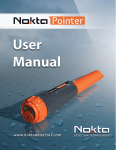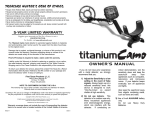Download Vulcan 360 Instruction Manual and Warranty Information
Transcript
Vulcan 360: Instruction Manual and Warranty Information. Congratulations on your purchase of the New Vulcan 360 automatic Pin Pointer. This innovative Pin Pointer was designed with the Treasure Hunter in mind. From concept to design, the resulting Vulcan 360 is a fully automatic, highly sensitive and easy to use Pin Pointer having all the important features any Treasure Hunter and metal detectorist would need. Required items to setup and use your new Vulcan 360 1-Phillips screw driver (included) 1- 9-volt alkaline battery (included and installed) Before turning on the Vulcan 360 please make sure there are no metal targets closer than 12 to 15 inches from the Vulcan’s Search coil/probe. This will insure maximum sensitivity when setting up and using your Vulcan 360. To turn your Vulcan 360 on, press the Power/sensitivity on-off button then release. The Green LED light will then flash 6 times (during the 6 flashes the Vulcan 360 is optimizing its 3 second automatic start-up sequence), then it will be followed by 3 audible beeps (sensitivity level (3) is the factory de-fault start up setting when powering up the first time) There are 5 sensitivity levels you can set, 1 being the least sensitive and 5 being the most sensitive. Sensitivity level 1 equals 1 beep: use this level for larger targets and large coins or using near salt-water Sensitivity level 2 equals 2 beeps: use this level for most targets where you want better pin-pointing of smaller targets Sensitivity level 3 equals 3 beeps: This is the normal level used in most Pin-pointing and soil conditions Sensitivity level 4 equals 4 beeps: Use level 4 when you need extra sensitivity on smaller targets Sensitivity level 5 equals 5 beeps: this level 5 is 10% more sensitive than 4 and should only be used in lower mineralized soils. Changing the sensitivity levels; Sensitivity levels can only be change after the Vulcan has powered up and finished its 3 second self-test. Example if after the 6 Green LED flashes you heard (3) audible beeps that indicates the Vulcan is in sensitivity level (3). To change to the next sensitivity level simply hold the Vulcan search coil in the air away from any metal objects and press and hold the power button until you hear (4) audible beeps indicating you are now in level (4). To go to the next sensitivity level you just repeat that last process. Note: After sensitivity level (5) is reached the next level will start back at (1). The Vulcan is designed to remember the last sensitivity level you set even when turned off, when not in use, or when the battery is changed. In the Field usage: When using the Vulcan in the field it is recommended to shut the power off to conserve the battery when not being used. (The Vulcan has a built-in auto shutoff feature when left on and will shut off in approximately 5 minutes giving 4 long audible beeps before shutting off. ) To turn on again, simply press and release the Power button. When a target is located the Vulcan will produce a pulsing audio and pulsing vibration sound. As the Vulcan 360 get closer to the target with either the tip or the side of the probe, the pulsing will increase until the audio and vibrations are a continuous sound. (Note: Do NOT turn on your Vulcan 360 when you are close to a target. Turn it on BEFORE you search a hole or dirt pile.) The Vulcan 360 can search and locate targets a full 360 degrees with the search/probe feature. You can check plugs or dirt piles removed from holes to pinpoint your find, and even put the Vulcan into the hole and run it up and down the sides of the hole to find the target or in tight areas hold the Vulcan straight up and move it around the sides of the hole to let you know exactly where the target is. Vulcan 360 also excels in searching around tree and plant roots, between rocks, narrow crevices, and old house walls. Water Recovery: The Vulcan is designed to be water resistant or Splash Proof but is NOT intended to be submerged in Water! Only the Probe itself is waterproof. To Clean the Vulcan from dirt and dust please only use a mild dishwashing soap and water solution wiped on with a damp towel only and then dry thoroughly . To power off: Simply Press and Release the Power/Sensitivity button. When changing or installing a new battery: Low battery indication; Audio starts “beeping” continuously. Installing Battery: First remove the battery door screw using a Phillips screw driver. Remove the Orange battery door cover by pushing straight up from the bottom of the battery door closest to the screw attachment area. By pushing straight up it will release the top battery door cover latch. Install a 9-volt battery observing the polarity (+ and -) sticker on the inside battery tray. To reinstall the battery cover start from to top of the battery door cover and lock the cover latch to the main Vulcan body while bringing the bottom of the battery door cover inwards to meet the bottom of the Vulcan body. You can now install the screw but only hand tight to ensure a dirt and water resistant seal. Special Features: International Orange battery door. Hard to lose this pin pointer even if you mistakenly left it on the ground. Int’l Orange is the easiest color to see even from a distance. Slip-on belt holster secures your Vulcan 360, ready to use! Two Year Limited Warranty Vulcan 360 Pinpointer Service Center