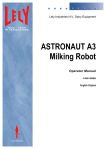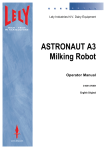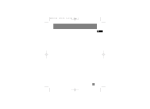Download LELY COSMIX Mobile Concentrate Feeder
Transcript
LELY COSMIX Mobile Concentrate Feeder Installation and Operator Manual D-I022.1004EN English Original www.lely.com Lely Industries N.V. innovators in agriculture INTENTIONALLY BLANK ii D-I022.1004EN innovators in agriculture innovators in agriculture TRADEMARKS, COPYRIGHT AND DISCLAIMER D-I022.1004EN Lely, Astronaut, Astri, Astrodata, Atlantis, Attis, Calm, Commodus, Compedes, Cosmix, Discovery, E-link, Fertiliner, Gravitor, Grazeway, Hibiscus, Hubble, Juno, L4C, Lely Center, Lelywash, Lotus, Luna, Nautilus, Orbiter, Shuttle, Splendimo, T4C, Tigo, Viseo, Voyager and Welger are registered trademarks of the Lely Group. The right of exclusive use belongs to the companies of the Lely Group. All rights reserved. The information given in this publication is provided for information purposes only and does not constitute an offer for sale. Certain products may not be available in individual countries and products supplied may differ from those illustrated. No part of this publication may be copied or published by means of printing, photocopying, microfilm or any other process whatsoever without prior permission in writing by Lely Holding S.à r.l. Although the contents of this publication have been compiled with the greatest possible care, Lely cannot accept liability for any damage that might arise from errors or omissions in this publication. The English language manual is the original manual. Translations into other languages use the English language manual as the source document. Lely accepts no liability for discrepancies between the original English language manual and versions in other languages. If there is a conflict over the content and accuracy of any translated manual, the English language manual is the authority document. Copyright © 2010 Lely Industries N.V. All rights reserved Lely Industries N.V. Weverskade 110 3147 PA Maassluis the Netherlands Phone: +31 (0)10 5996333 Fax: +31 (0)10 5996403 Website: www.lely.com iii INTENTIONALLY BLANK iv D-I022.1004EN innovators in agriculture innovators in agriculture LIST OF INCLUDED AMENDMENTS No: Issue Date (yy/mm) Remarks Initial issue D-I022.1004EN 10/05 Chapter(s) v INTENTIONALLY BLANK vi D-I022.1004EN innovators in agriculture innovators in agriculture PREFACE Manual Contents This manual contains the information necessary for the correct installation and operation of a COSMIX Mobile Concentrate Feeder. Study and understand this information thoroughly before configuration of the COSMIX M. Failure to do so could result in damage to equipment. Please consult your local Lely service provider if you do not understand the information in this manual, or if you need additional information. All information in this manual has been compiled with care. Lely shall not be liable for errors or faults in this manual. The recommendations are meant to serve as guidelines. All instructions, pictures and specifications in this manual are based on the latest information that was available at the time of publication. Your COSMIX M may comprise improvements, features or options that are not covered in this manual. Applicability D-I022.1004EN The table below shows the type numbers of COSMIX M for which this manual is applicable. Model designation Model Type number COSMIX Mobile Concentrate Feeder 5.2306.0000.1 Standard Torque Loading of Parts All the nuts, bolts and screws used on the COSMIX Mobile Concentrate Feeder are torque tightened to standard torque loadings applicable to the construction materials used. If a part has a non-standard torque loading, it is specified in the applicable part of the manual. vii innovators in agriculture Registration The Type and Serial Number Plate is attached to the middle fence of the COSMIX Mobile Concentrate Feeder. Always include the type and serial number of your concentrate feeder when you contact your local Lely service provider or order spare parts. Type and Serial Number Plate We suggest you complete the table below with the type and serial numbers of your concentrate feeder. This makes sure you can easily find the information. Serial number Maintenance Authorization WARNING Only technicians certified by Lely Industries are authorized to do maintenance on the COSMIX M, except for the maintenance done by the operator as indicated in the Operator Manual. If people who are not certified by Lely Industries do maintenance on the COSMIX M, the warranty on the COSMIX M becomes invalid. Before a technician does maintenance on an COSMIX M, the owner must examine the service pass of the technician and make sure the technician is currently certified to do maintenance on the COSMIX M. At the end of each visit, all work done on the COSMIX M must be written in the logbook and the logbook must be signed by the certified technician. The logbook must always be kept near the COSMIX M for the entire life of the product. The information in the logbook must include: • • • • viii The maintenance done The date of the maintenance The name of the technician The certification number of the technician. D-I022.1004EN Type number innovators in agriculture Technician Training All the technicians certified by Lely Industries have completed an approved training program, and passed written and practical examinations during and at the end of the training program. The training is given by a product specialist. The examinations are done under supervision of a master product specialist and include troubleshooting and corrective maintenance of the COSMIX M. There are five certification levels: • • • • • Installation Technician (certification valid for two years) Service Engineer (certification valid for two years) Senior Service Engineer (certification valid for two years) Product Specialist (certification valid for one year) Master Product Specialist (certification valid for one year). During training, a trainee is permitted to work for up to a maximum of six months under close supervision of a certified technician. A trainee can do work on the milking robot can only in the presence of a certified technician. D-I022.1004EN When the training program is completed successfully, Lely issue a certificate and a service pass to the technician. The service pass contains the following information: • • • • The name of the technician A photograph of the technician The certification number of the technician The date of expiry of the certification. Contact Number Local Service Provider We suggest you write the telephone number and email address of your local service provider contact in the table below. This makes sure you can easily find the information. Telephone number email address ix INTENTIONALLY BLANK x D-I022.1004EN innovators in agriculture innovators in agriculture Table of Contents 1. Introduction 1-1 2. Safety 2-1 2.1 2.2 2.3 2-1 2-1 2-2 Introduction Signal Words Safety Instructions 2.3.1 2.3.2 2.3.3 2.3.4 2.3.5 2.4 General Safety Electrical Safety Installation Safety Operating Safety Maintenance Safety Safety Decals 2.4.1 2.4.2 2.4.3 2.4.4 Safety Decal Messages Position of the Safety Decals Maintenance of Safety Decals Installation of Safety Decals D-I022.1004EN 3. Specifications 3.1 3.2 3.3 Dimensions and Weight Batteries Speed 4. Description and Operation 4.1 4.2 Introduction Component Description 4.2.1 4.2.2 4.2.3 4.2.4 4.2.5 4.2.6 4.2.7 4.3 E-Link Software User Interface 4.3.1 4.3.2 4.3.3 4.3.4 4.3.5 4.4 Trailer Wagon Feeding Station Fencing Power System Cow detection System Control Unit The E-Link Manual Controller Feed Settings Working Reports Testing Settings Operation 4.4.1 4.4.2 Cow Identification Feeding Process 2-2 2-2 2-2 2-3 2-3 2-3 2-3 2-4 2-5 2-5 3-1 3-1 3-1 3-1 4-1 4-1 4-1 4-1 4-3 4-4 4-5 4-6 4-7 4-9 4-10 4-11 4-12 4-12 4-13 4-13 4-13 4-13 4-13 xi innovators in agriculture 5.1 5.2 Introduction Assemblage 5.2.1 5.2.2 5.3 Preparation 5.3.1 5.3.2 5.4 5.5 List of Supplied Parts Assemble and test the COSMIX M Preparation by the Owner Transport the COSMIX M 5-1 5-1 5-1 5-1 5-1 5-2 5-2 5-2 Install the Cosmix Setup the COSMIX M 5-3 5-6 6. Operating Instructions 6-1 6.1 6.2 6.3 6.4 6.5 6.6 6.7 6.8 6.9 Take the COSMIX M out of Operation Put the COSMIX M in Operation Fill the Feed Hopper Get the E-Link Manual Controller Display the actual Status List Details about the last Visits List Details about Cows with low Consumption List Details per Group about the last 24 Hours List Attentions 6-1 6-1 6-2 6-2 6-3 6-3 6-3 6-3 6-3 7. Maintenance 7-1 8. Test and Adjustment 8-1 8.1 8.2 8.3 Introduction Display the Software Version Adjust the COSMIX M 8.3.1 8.3.2 8.4 Make Basic Software Settings 8.4.1 8.4.2 8.4.3 8.4.4 8.4.5 8.4.6 8.4.7 8.5 8-1 8-1 8-2 8-2 8-3 8-3 8-4 8-4 8-5 8-5 8-5 Set the Feed Dose per Day Set the Maximum Credit Set the Entrance Credit Move a Cow to another Group Remove a Cow from the Database Set a Cow Name 8-5 8-6 8-6 8-6 8-7 8-7 Test the Operation of the COSMIX M 8-7 8.6.1 xii Adjust the Refill Level of the Feed Bin Calibrate the Load Cell Sensors Set the Weighing Unit ON or OFF Set the Antennas Set the Portion Size Set the Time Set the Display Language Make Feeding Settings 8.5.1 8.5.2 8.5.3 8.5.4 8.5.5 8.5.6 8.6 Adjust the Position of the Solar Panel Adjust the Detection Distance from the Photoelectric Sensors 8-1 8-1 8-1 Test the Auger Motors 8-7 D-I022.1004EN 5. Installation innovators in agriculture 8.6.2 8.6.3 8.6.4 Test the Load Cell Sensors Test the Photoelectric Sensors Test the ID-Sensors 9. Troubleshooting 9.1 9.2 Troubleshooting Table Recovery Procedures 9.2.1 9.2.2 Clean the Auger Reset the Solar Charge Controller 10. Diagrams 10.1 Dimensions of the COSMIX M 10.2 Cow Dimensions 10.3 Connection Diagram 8-8 8-8 8-8 9-1 9-1 9-1 9-1 9-3 10-1 10-1 10-2 10-3 Glossary of Terms D-I022.1004EN Index xiii INTENTIONALLY BLANK xiv D-I022.1004EN innovators in agriculture innovators in agriculture 1. INTRODUCTION The COSMIX Mobile Concentrate Feeder is a stand-alone feeding system that supplies the correct amount of concentrates to each cow individually, based on her built-up feed credit and a previously set total amount. An electronic tag on each cow enables the system to identify the cow via an unique number. The control system has information about each cow and adjusts the feed amount based on this information. The information in this manual is for farmers and technicians. D-I022.1004EN • Farmers use the information to operate and setup the COSMIX M. • Technicians use the information to setup the COSMIX M. Introduction 1-1 D-I022.1004EN innovators in agriculture INTENTIONALLY BLANK 1-2 Introduction innovators in agriculture 2. SAFETY 2.1 Introduction The safety alert symbol identifies important safety messages on your COSMIX Mobile Concentrate Feeder and in the manual. When you see this symbol, be alert to the possibility of personal injury or death. Follow the instruction of the safety message. Safety Alert Symbol 2.2 Signal Words D-I022.1004EN Note the use of the signal words DANGER, WARNING and CAUTION with the safety messages. The signal word for each message uses the following guidelines: DANGER Indicates an imminently hazardous situation that, if not avoided, will result in death or serious injury. WARNING Indicates a potentially hazardous situation that, if not avoided, could result in death or serious injury, and includes hazards that are exposed when guards are removed. CAUTION Indicates a potentially hazardous situation that, if not avoided, may result in minor or moderate injury or product or property damage. Note: Safety This shows extra information that may help the reader. 2-1 innovators in agriculture 2.3 Safety Instructions YOU are responsible for the SAFE operation and maintenance of your concentrate feeder. YOU must make sure that you and anyone else who is going to operate, maintain or work in the vicinity of the concentrate feeder knows all the related SAFETY information in this manual. YOU are the key to safety. Good safety practices protect you and the people around you. Make these practices a working part of your safety program. Make sure EVERYONE who operates, maintains or works near the concentrate feeder obeys the safety precautions. Do not risk injury or death by ignoring good safety practices. 2.3.1 General Safety • Read and understand the manual and all safety signs before you connect power supplies to operate, maintain or adjust the COSMIX Mobile Concentrate Feeder • Only trained persons are permitted to operate the COSMIX Mobile Concentrate Feeder • Install all protective covers and guards before you operate the COSMIX Mobile Concentrate Feeder • Wear the correct protective clothing and equipment • Disconnect and isolate the electrical power supply before you clean or do maintenance on the concentrate feeder • Know the emergency medical center number for your area • Contact your nearest Lely service provider if you have any questions • Review safety related items with all operators frequently (annually) • The maximum speed during transportation is 40 km/h (25 mph) • The COSMIX Mobile Concentrate Feeder must only be transported by a car or tractor, connected tot the towbar at the rear of the vehicle 2.3.2 Electrical Safety • Replace any damaged electrical lines, conduits, switches and components immediately • Isolate the electrical power supply before you work on the electrical system 2.3.3 Installation Safety • Read and understand the instructions in this manual • The concentrate feeder is not stable until it is correctly installed • Make sure it is correctly supported at all times during movement and installation • Make sure the concentrate feeder is correctly installed. 2-2 Safety D-I022.1004EN • COSMIX M owners must train operators before they operate the concentrate feeder. This training must be repeated at least annually • The operator must read, understand and obey all safety and operating instructions in the manual • A person who has not read and understood all safety and operating instructions is not permitted to operate the concentrate feeder • Do not modify the equipment in any way. Unauthorized modification may impair the function and/or safety and could affect the life of the equipment, and persons • Only use approved spare parts, and make sure they are only installed by authorized technicians. innovators in agriculture 2.3.4 Operating Safety • Read and understand the applicable manual and all safety signs before you connect power supplies to operate, maintain or adjust the COSMIX Mobile Concentrate Feeder • Only trained persons are permitted to operate the COSMIX Mobile Concentrate Feeder • Install all covers and guards before you operate the COSMIX Mobile Concentrate Feeder • Keep hands, feet, hair and clothing away from all moving parts • Keep unauthorized persons, especially small children away from the COSMIX Mobile Concentrate Feeder at all times • Always be alert for unexpected movement of the cow. Cows can transmit large forces to parts of the machine • Contact your nearest Lely service provider if you have any questions • Review safety related items with all operators frequently (annually) D-I022.1004EN 2.3.5 Maintenance Safety • Read and understand the applicable manual and all safety signs before you connect power supplies to operate, maintain or adjust the COSMIX Mobile Concentrate Feeder • Only trained persons are permitted to maintain the COSMIX Mobile Concentrate Feeder • Disconnect and isolate the electrical power supply before you clean or do maintenance on the COSMIX Mobile Concentrate Feeder • Make sure all covers and guards are installed when maintenance work is complete 2.4 Safety Decals 2.4.1 Safety Decal Messages General safety messages appear in this safety messages section. Specific safety messages are in applicable parts of this manual when potential hazards may occur if the instructions or procedures are not followed. Rotating Parts - Entanglement Hazard Symbol WARNING Safety Danger of being entangled by rotating parts. Keep hands, loose clothing, and long hair away from moving parts during operation of the COSMIX M. 2-3 innovators in agriculture Danger - Electrocution Hazard Symbol Danger of electrocution. Keep hands away from all live parts when you open the control box of the COSMIX M. DANGER Remove the connection cable (trailer connector cable) and the safety cable (breakaway cable) before putting the COSMIX Mobile Concentrate Feeder in operation. DANGER Maximum speed of the COSMIX M is 40 km/h (25 mph). D-I022.1004EN WARNING 2.4.2 2-4 Position of the Safety Decals Decal Position Rotating Parts - Entanglement Hazard On both feed augers Electrocution Hazard On the door of the control box Remove Cables On the front support column Maximum Speed On the back canvas Safety innovators in agriculture 2.4.3 Maintenance of Safety Decals Safety decals on the COSMIX Mobile Concentrate Feeder display important and useful information that will help you safely operate and maintain the COSMIX M. Obey the instructions below to make sure all the decals stay in the correct position and condition. • Keep the safety decals clean and legible at all times. Clean the safety decals with soap and water. Do not use mineral spirits, abrasive cleaners or other similar agents that may damage the safety decals • Replace safety decals that are missing or are illegible • Safety decals can be purchased from your local Lely service provider. D-I022.1004EN 2.4.4 Safety Installation of Safety Decals 1. Make sure the installation surface is clean and dry. 2. Make sure the temperature of the mounting surface is not less than 5 °C (41 °F). 3. Identify the correct position for the decal before you remove the backing paper. 4. Remove a small part of the backing paper. 5. Put the decal in the correct position on the mounting surface and carefully press the small part of exposed adhesive surface of the decal onto the mounting surface. 6. Slowly remove the backing paper and attach the rest of the decal to the mounting surface. 7. Puncture small air pockets in the decal with a pin and use the backing paper to smooth the decal. 2-5 D-I022.1004EN innovators in agriculture INTENTIONALLY BLANK 2-6 Safety innovators in agriculture 3. SPECIFICATIONS 3.1 Dimensions and Weight • • • • • 3.2 Height: 230 cm (90.5 in) Length: 405 cm (159.5 in) Width: 285 cm (73 in) Weight: approx. 665 kg (1466 lb) Feed hopper capacity: 1400 l (369 gal) Batteries • No. of batteries: 2 • Type: CPC110 (gel) • Voltage and capacity: 12 VDC, 110 Ah Batteries are connected in series to make 24 VDC 3.3 Speed D-I022.1004EN • Maximum speed: 40 km/h (25 mph) Specifications 3-1 D-I022.1004EN innovators in agriculture INTENTIONALLY BLANK 3-2 Specifications innovators in agriculture 4. DESCRIPTION AND OPERATION 4.1 Introduction The COSMIX M supplies exact portions of concentrates to the visiting cows up to a calculated total. The information about the portion size is stored in the control system. The control system calculates, for each cow, the feed credit based the previously supplied amount and the allowed total consumption. Each cow can be assigned to a group with set feeding characteristics. The cow is identified by the ISO identification system. The ISO identification system has a MIMI antenna to identify FDX and/or HDX ear tags. The COSMIX M is installed in the field. The COSMIX M has the following main parts: D-I022.1004EN • • • • • • Trailer wagon Feeding station for two cows Fencing Control unit with E-Link manual controller Power system Cow detection system. The COSMIX M is not connected to a data network. 4.2 Component Description 4.2.1 Trailer Wagon The feeding station is built upon a trailer wagon. The trailer wagon is suited for driving behind a car or a tractor, on the field or on the public road. The trailer wagon has: • • • • • • • • • • • Description and Operation Frame Wheels (2×) Draw bar with coupling Support columns (1× front, 2× rear) Crank to lift the front support column Rear lights, brake lights and turn signal Trailer connector cable (connection cable) Breakaway cable (safety cable) Top canvas Side canvas (2×) Back canvas. 4-1 Figure 1. Trailer wagon KEY: 1. Top canvas - 2. Side canvas - 3. Rear lights, brake lights and turn signal - 4. Rear support column - 5. Frame - 6. Front support column - 7. Trailer connection cable - 8. Breakaway cable - 9. Draw bar with coupling - 10. Crank 4-2 Description and Operation D-I022.1004EN innovators in agriculture innovators in agriculture 4.2.2 Feeding Station There are two feeding stations to feed two cows simultaneously. The feedings stations are built upon the trailer wagon and have the following parts: • Feed hopper • Dosing unit (2×), each with: • Auger • Auger motor with encoder. • Feed bin (2×) • Load cell sensor (2×). The auger motor gets inputs from the multiboard pcb (fig. 18, page 103). D-I022.1004EN The auger motor encoder sends outputs to the multiboard pcb. The load cell sensors send outputs to the multiboard pcb. Figure 2. Feeding station (without covering) KEY: 1. Feed hopper - 2. Feed bin 1 - 3. Feed bin 2 - 4. Auger 1 - 5. Auger 2 Description and Operation 4-3 innovators in agriculture 4.2.3 Fencing The fences must make sure that the eating cows are not disturbed by other cows. The COSMIX M has the following fences: • • • • Middle fence, to separate the two parts of the feeding station Side fence (2×), to enclose the cow on the side Sub fence (2×), to enlarge the side fence (long cows) Upper bracket (2×), to keep the fencing in position. D-I022.1004EN The distance between the side fences and the middle fence must be adjusted to the width of the cows. The length of the side fence, together with the sub fences must be adjusted to the length of the cow. Figure 3. Fencing (without side canvas) KEY: 1. Sub fence - 2. Top fence - 3. Side fence - 4. Setting positions for side fence - 5. Middle fence 4-4 Description and Operation innovators in agriculture 4.2.4 Power System The power system generates, stores and distributes the electrical power for the driving mechanism, the control system and the feed system. It has the following primary parts: • • • • Solar panel Solar charge controller Battery (2×) Fuse. The solar panel is on top of the COSMIX M, the solar charging controller and the fuse are in the control unit and the two batteries are installed on the frame of the trailer wagon, each on a side. D-I022.1004EN The power system sends output to the multiboard pcb. Figure 4. Power system KEY: 1. Solar panel - 2. Control box with solar charge controller - 3. Battery (one out of two) Description and Operation 4-5 innovators in agriculture 4.2.5 Cow detection System The cow detection system detects and identifies cows that enter the feeding station. It has the following parts: • Photoelectric sensors to detect a cow • The ISO identification system to identify a cow. 4.2.5.1 Photoelectric Sensor Both feeding stations have a photoelectric sensor to detect a visiting cow (fig. 5, page 4-7). The sensors are installed on the top frame of each feeding station (fig. 5, page 4-7). The photoelectric sensors have a housing that contains an emitting element (infrared LED) and a receiving element (photodiode). The detection distance can be adjusted to the dimensions of the herd and must be set well above ground level to avoid detecting other animals or objects. The photoelectric sensor gets input when a cow is in the COSMIX M. The photoelectric sensor sends output to the multiboard pcb. 4.2.5.2 ISO Identification System • The HDX or FDX ear tag • The MIMI antenna. The ear tag is installed in the right ear of the cow. The MIMI antenna is in a sealed plastic box that is installed on the side frame near the feed bin. The data cable of the antenna is connected to the multiboard pcb. 4-6 Description and Operation D-I022.1004EN The ISO identification system has two components: D-I022.1004EN innovators in agriculture Figure 5. Cow detection system KEY: 1. Photoelectric sensor 2 - 2. Photoelectric sensor 1 - 3. ID-reader 1 - 4. ID-reader 2 4.2.6 Control Unit The control unit controls the supply of feed and the power supply. It is installed in the control box on the left side of the COSMIX M and has the following parts: • Multiboard pcb • Solar charge controller. The control software together with the local database on the multiboard pcb control the supply of feed. The solar charge controller controls the loading process of the batteries. The multiboard gets input from: • • • • • • Description and Operation E-Link manual controller Cow Identification readers Photoelectric sensors (page 4-6) Encoder auger motors (page 4-3) Load cell sensors (page 4-3) Solar charge controller (page 4-5) 4-7 innovators in agriculture • Laptop (only for service). The multiboard sends output to: • • • • E-Link manual controller Photoelectric sensors Auger motors Laptop (only for service). The solar charge controller gets input from: • Solar panels • Batteries. The solar charge controller sends output to: D-I022.1004EN • Multiboard pcb • Batteries. Figure 6. Control unit with E-Link manual controller KEY: 1. E-Link manual controller - 2. Multiboard pcb - 3. Solar charge controller 4-8 Description and Operation innovators in agriculture 4.2.7 The E-Link Manual Controller The E-Link Manual Controller controls and monitors the COSMIX M and communicates with the management software. The E-link Manual Controller has an LCD display and nine buttons that enable the user to give commands and change values in the COSMIX M. The LCD display also shows reports and alarms. The connector of the E-Link Manual Controller is connected to the left side of the multiboard PCB box. The E-Link has the following buttons: D-I022.1004EN • Button (1) confirms the action on the LCD display above the applicable button • Button (2) starts or stops an action • Button (3) opens the selected function or the next menu screen • Button (4) returns to the previous screen • Button (5) moves the selector down one item, decreases a value by one or confirms a command • Button (6) moves the selector up one item, increases a value by one or confirms a command. The E-Link Manual Controller Description and Operation 4-9 innovators in agriculture 4.3 E-Link Software User Interface The table shows the menu structure of the E-Link software user interface. Menu level 1 Feed settings Menu level 2 > Group 1 Menu level 3 > Menu level 4 Feeding > gr/day: %d Max credit: %d Ent credit: %d : Group 8 Working Move/Remove cows > TAG COW GR Set cow name > TAG COW GR > Return > Cow Gr Cons Time Low consumption > Cow Gr Last24 hr Group 24 hr report > Group 1 - 8 > Test auger 1 +, -, Stop Test auger 2 +, -, Stop > Tag id Weight Credit Last day Reports > Last visit D-I022.1004EN Supplied Attentions Testing > Motors Sensors > Load cell Identification photocell Enc Augers Encoder 1 Encoder 2 Battery: < Reset/Clear DB > > Reset print Clear data base Clear feed amount 4-10 Description and Operation innovators in agriculture Settings > Dispensing > Portion / Rev. 1 Portion / Rev. 2 Refill level 1 Refill level 2 Food bin > Load cell 1 > Turn off Calibration Load cell 2 > Turn off Calibration Antenna 1 Antenna 2 Power level Squelch level Attentions Configuration > Clock Network D-I022.1004EN Language Software version 4.3.1 Feed Settings The submenu 'Feed settings' is used to set per group (1 - 8): • Dose per day (page 8-5) • Maximum credit (page 8-6) • Entrance credit (page 8-6). Dose per day For each group a dose per day must be set (0 - 999 gr, 0 - 2.2 lb). This setting applies to all cows in the group. The dose per day is released step by step and added to the feed credit of each cow individually. Maximum credit If a cow does not consume her feed credit during a day, the rest is added to the credit for the following day, up to a maximum. The maximum credit must be set per group. Entrance credit The COSMIX M only supplies feed when the feed credit for a cow is more than the the entrance credit. The reason for this is to discourage cows to visit the COSMIX M too often. Properly set feed settings make sure that each cow can eat her feed dose whenever she wants. The entrance credit limits the number of visits and thus the accessibility for non-dominant cows. Description and Operation 4-11 innovators in agriculture The submenu is also used to: • Move cows to another group (page 8-6) • Remove cows from the database (page 8-7) • Set a cow name (page 8-7). Cows that did not visit the COSMIX M before, and that are identified as a new cow with the correct identification, are added to group 8. Therefore they are fed according to the 'Feed settings' of group 8. You can move the cow to another group, if needed. Cows that are no in the herd can be removed from the database. A cow is identified on her 'Tag id' and the cow information is displayed accordingly. You can set for each cow a name that is easier to identify, for example the last three digits of the 'Tag id'. 4.3.2 Working The submenu 'Working' displays the actual status of identified cows in both feed stations: 4.3.3 Tag id Weight of the feed Feed credit Consumed feed in the last day (in kg) Supplied feed (in kg). Reports The submenu 'Reports' is used to display the following reports: • 'Last visit' lists details of the last visits: • Cow name • Group number • Consumed quantity • Time. This report can be used to list per cow the consumed feed quantity and the time of the last visit. • 'Low consumption' lists all low consuming cows: • Cow name • Group number • Consumed quantity in the last 24 hours. This report gives an overview of all cows that did not eat their feed dose during the last day. • 'Cow consumption' list per group • Cow name • Average consumed quantity • Days. • 'Group 24 hr report' list per group for the last 24 hours: • Cow name • Consumed quantity • Number of visits. • 'Attentions' • Type of the attention • Name of the attention • Time the attention first occurred. 4-12 Description and Operation D-I022.1004EN • • • • • innovators in agriculture The list can be cleared with button [Clear list]. 4.3.4 Testing The menu 'Testing' is used to: • Test the auger motors (page 8-7) • Test the following sensors: • Load cell, this procedure must be done after the COSMIX M has been transported (page 8-8) • Identification, this procedure must be done during installation or troubleshouting (page 8-8) • photocell, this procedure must be done during installation or troubleshouting (page 8-8) • Encoder auger motors, this procedure must be done during installation or troubleshouting. • Reset or clear: • Reset print • Clear data base • Clear the feed amount. The reset and clear procedures are only done during troubleshooting. 4.3.5 Settings The menu 'Settings' is used to: D-I022.1004EN • • • • • • • Set the portions sizes and refill levels (page 8-2) Set the weighing system (page 8-3) Set the weighing unit ON or OFF (page 8-3) Set the displayed attentions Set the identification system (page 8-4) Set the internal clock and the display language (page 8-5, page 8-5) Display the software version (page 8-1). Settings are done during installation. It can be necessary to adjust settings when for example the feed type is changed, the herd is changed or the COSMIX M is transported. 4.4 Operation 4.4.1 Cow Identification A cow enters the COSMIX M and stands in front of the feed bin. The photocell above the cow detects her presence and the antenna in the ID reader reads the tag of the cow. The ID reader sends the data of the tag to the control unit. If the cow is known, that means if her tag number is in the database, the feeding process starts. If the cow is not known, the feed station supplies portions of feed based on the settings of the default group 8. The tag number is stored in the default group 8. As long as the cow is in the feed station, the photocell detects her presence. This makes sure the feeding process is continued if the IDdetection signal is interrupted. 4.4.2 Feeding Process Description and Operation 4-13 innovators in agriculture Start of visit Feeding starts when: • the cow is identified • the maximum credit is more than the entrance credit. If these conditions are met, the feed dosing unit supplies portions of feed sized the refill level plus an extra portion. The load cell measures the amount of feed in the feed bin. If the amount drops below the refill level, and the maximum credit is not reached, the COSMIX M supplies an extra portion. End of visit The supply of feed continues until: • the cow left the feeding station • the maximum credit is reached. D-I022.1004EN At the end of the visit, the amount eaten is stored in the database. Leftovers are added to the feed portion of the next visiting cow. 4-14 Description and Operation innovators in agriculture 5. INSTALLATION 5.1 Introduction The installation process of the COSMIX M has the following phases: • • • • Prepare the installation Install the COSMIX M Connect the COSMIX M Setup the software. 5.2 Assemblage 5.2.1 List of Supplied Parts D-I022.1004EN The COSMIX M and the accessory package must contain the parts listed below. Make sure all these items are present before you start the installation. If items are missing, contact your local Lely service provider. • • • • • • 5.2.2 COSMIX M vehicle E-Link manual controller Trailer connector cable (connection cable) Breakaway cable (safety cable) Operator manual Operating instructions Solar Charge Controller (in the control box). Assemble and test the COSMIX M 1. Assemble the COSMIX M, refer to the assembly instructions (FM001.1001VT). 2. Make sure the battery selection jumpers in the solar charge controller are set to 'Gel' (refer to the manual "Operating instructions, Solar Charge Controller"). 3. Make sure the pink colored wires to the two ID-readers are connected with each other (fig. 6, page 4-8). 4. Make sure the gray colored wires to the two ID-readers are connected with each other. 5. Test the photocells (page 8-8). 6. Set the ID-sensors (page 8-4). 7. Test the ID-sensors (page 8-8). 8. Calibrate the load cell sensors (page 8-3). 9. Test the load cell sensors (page 8-8). 10. If the test results are not correct, repeat steps 8 and 9. 11. Test the auger motors (page 8-7) 12. Make sure the rear lights, brake lights and turn signals function correctly. Installation 5-1 innovators in agriculture 5.3 Preparation 5.3.1 Preparation by the Owner Before the installation can be done, same tasks must be done by the owner of the COSMIX M with support from the Lely service provider. Example tasks are: • Make sure all cows have an FDX or HDX tag in the right ear • Read and understand the COSMIX M user manual. Transport the COSMIX M CAUTION Do not lift the draw bar by hand. 1. Use the front support column crank (4, fig. 7, page 5-3) to raise the coupling (2) above the towbar ball (1). 2. Make sure the coupling is in the correct position above the towbar bal. 3. Lower the coupling on the towbar bal. 4. Fully raise the front support column (5) with the front support column crank (4). 5. Connect the breakaway cable (3) to both the car or tractor and the COSMIX M. 6. Connect the trailer connector cable to the connectors on both the COSMIX M and the car or tractor (6). 7. Make sure the rear lights, brake lights and turn signal function correctly. 8. Adjust the solar panel (1, fig. 8, page 5-4) to the transport position (approximately horizontal). 9. Make sure the handle (2) is fully tightened. 10. Set the fences in the smallest position (fig. 10, page 5-6). DANGER Maximum speed of the COSMIX M is 40 km/h (25 mph). CAUTION Only transport the COSMIX M connected to a towbar on the rear side of a car or tractor. 11. Transport the COSMIX M to a position where the solar panel will receive maximum sunlight. 5-2 Installation D-I022.1004EN 5.3.2 D-I022.1004EN innovators in agriculture Figure 7. Prepare the COSMIX M for transport 5.4 Install the Cosmix DANGER Remove the connection cable (trailer connector cable) and the safety cable (breakaway cable) before putting the COSMIX Mobile Concentrate Feeder in operation. CAUTION Wear safety shoes. Installation 1. Make sure the solar panel is in the direction of the sun (at 12:00). 2. Remove the cables (3, fig. 7, page 5-3) and (6) from both the car or tractor and the COSMIX M and store them in a safe place. 3. Use the front support column crank (4, fig. 7, page 5-3) to raise the coupling (2) above the towbar ball (1). 4. Lower both rear support columns to the ground. 5. Make sure the COSMIX M is level, adjust the columns if necessary. 5-3 innovators in agriculture 6. Raise the front support column approximately 1 cm (0.4 in) with the crank (4). 7. Lower both rear support columns to the ground. 8. Fully lower the front support column with the crank (4). 9. Make sure the columns are firmly standing on the ground, adjust them if necessary. 10. Make sure the columns are fully tightened. 11. Adjust the position of the solar panel to 60 degrees (page 8-1). 12. Make sure the cow sizes in the herd are as equal as possible. 13. Fold out the fences to the correct position for the herd (fig. 9, page 5-5): 1. Make sure the width is correct. 2. Attach both side fences to the frame (fig. 10, page 5-6). 14. Make sure the length is correct (fig. 9, page 5-5): 1. Fold back the sub fence for small cows. Fold out the sub fence for big cows. 3. Tighten the bolts to secure the sub fence. D-I022.1004EN 2. Figure 8. Adjust the solar panel 5-4 Installation D-I022.1004EN innovators in agriculture Figure 9. Minimum and maximum cow dimensions Installation 5-5 D-I022.1004EN innovators in agriculture Figure 10. Adjust the fences 5.5 5-6 Setup the COSMIX M 1. Calibrate the load cell sensors (page 8-3). 2. Test the load cell sensors (page 8-8). 3. If the test results are not correct, repeat steps 1 and 2. 4. Set the portion size for each feed station (page 8-4). Installation innovators in agriculture 6. OPERATING INSTRUCTIONS 6.1 Take the COSMIX M out of Operation Note: 1. Open the left side canvas. 2. Open the control box. 3. Push the right button (fig. 11, page 6-1) on the solar charge controller. The power supply to the multiboard pcb is interrupted, the battery charge process continues. 4. Put the COSMIX M in Operation D-I022.1004EN 6.2 Close the left side canvas. 1. Open the left side canvas. 2. Open the control box. 3. Push the right button (fig. 11, page 6-1) on the solar charge controller. 4. If the display on the solar charge controller indicates an error, reset the power system (page 9-3). Figure 11. Take the COSMIX M out of operation Operating Instructions 6-1 innovators in agriculture Fill the Feed Hopper 1. Remove the top canvas (fig. 12, page 6-2). 2. Fill the feed hopper with concentrates. 3. Install the top canvas. 4. If the feed type or humidity is different from before set the portion size (page 8-4). D-I022.1004EN 6.3 Figure 12. Remove the top canvas 6.4 Get the E-Link Manual Controller Note: 6-2 1. Open the side canvas on the left side. 2. Get the E-Link Manual Controller. 3. Push [ESC] or [ ] to wake up the E-Link. The E-Link Manual Controller automatically goes into sleep mode when it is not used for 10 minutes. Operating Instructions innovators in agriculture 6.5 6.6 6.7 6.9 1. Get the E-Link Manual Controller (page 6-2). 2. In the main menu, select 'Working' and push button [ ]. List Details about the last Visits 1. Get the E-Link Manual Controller (page 6-2). 2. In the main menu, select 'Reports' and push button [ 3. Select 'Last visit' and push button [ ]. ]. List Details about Cows with low Consumption 1. Get the E-Link Manual Controller (page 6-2). 2. In the main menu, select 'Reports' and push button [ 3. Select 'Low consumption' and push button [ ]. ]. List Details per Group about the last 24 Hours D-I022.1004EN 6.8 Display the actual Status 1. Get the E-Link Manual Controller (page 6-2). 2. In the main menu, select 'Reports' and push button [ 3. Select 'Group 24 hr report' and push button [ 4. Select the group to report about and push button [ ]. ]. ]. List Attentions Operating Instructions 1. Get the E-Link Manual Controller (page 6-2). 2. In the main menu, select 'Reports' and push button [ 3. Select 'Attentions' and push button [ ]. ]. 6-3 D-I022.1004EN innovators in agriculture INTENTIONALLY BLANK 6-4 Operating Instructions innovators in agriculture 7. MAINTENANCE D-I022.1004EN This section will be included at a later date. Maintenance 7-1 D-I022.1004EN innovators in agriculture INTENTIONALLY BLANK 7-2 Maintenance innovators in agriculture 8. TEST AND ADJUSTMENT 8.1 Introduction This chapter contains the following test and adjustment procedures for the COSMIX Mobile Concentrate Feeder: • • • • • D-I022.1004EN 8.2 Display the software version Adjust the COSMIX M Make basic software settings Make feeding settings Test the operation of the COSMIX M. Display the Software Version 1. Get the E-Link Manual Controller (page 6-2). 2. In the main menu, select 'Settings' and push button [ 3. Select 'Software version' and push button [ 8.3 Adjust the COSMIX M 8.3.1 Adjust the Position of the Solar Panel 8.3.2 ]. ]. 1. Loosen the handles (2, fig. 8, page 5-4) of the mechanism that keeps the solar panel in its position. 2. Turn the solar panel (1) until the angle with the ground is approximately 60 degrees. 3. Fully tighten the two handles. 4. Make sure the solar panel in a position to receive maximum solar light. Adjust the Detection Distance from the Photoelectric Sensors Test and Adjustment 1. Remove the bracket that attaches the photoelectric sensor to the frame. 2. Turn the set screw: • Clockwise to enlarge the detection distance (nearer to the ground) • Counterclockwise to lower the detection distance (further away from the ground). 3. Install the bracket with the photoelectric sensor on the frame. 8-1 D-I022.1004EN innovators in agriculture Figure 13. Adjust the detection distance from the photoelectric sensor 8.4 Make Basic Software Settings 8.4.1 Adjust the Refill Level of the Feed Bin Note: 8-2 Find out the best refill level. If it is too high, dominant cows will be encouraged push away the eating cow to steal rest food. If it is too low, the feeding time will be long. 1. Get the E-Link Manual Controller (page 6-2). 2. In the main menu, select 'Settings ' and push button [ 3. Select 'Dispensing' and push button [ 4. Select 'Refill level 1' for feed bin 1 or 'Refill level 2' for feed bin 2 and push button [ ]. 5. Use soft buttons [>>] or [<<] to select the next or previous item. 6. Use buttons [ ] or [ ]. ]. ] to change the value. Test and Adjustment innovators in agriculture 8.4.2 7. Push soft button [OK] to confirm. 8. Push button [ESC] to go up one level. Calibrate the Load Cell Sensors 1. Get the E-Link Manual Controller (page 6-2). 2. In the main menu, select 'Settings ' and push button [ 3. Select 'Food bin' and push button [ 4. Select 'Load cell 1' and push button [ 5. Select 'Calibration' 6. Make sure both feed bins are empty. 7. In the menu 'CALIBRATE BIN' push soft button [Next]. 8. Put a known weight (approximately 1 kg (2.2 lb)) in feed bin 1. 9. Adjust the field 'Weight' to the known weight: 1. Select the position you want to change with button [>>]. ]. ]. 2. Use buttons [ 3. Push soft button [OK] to confirm. ] or [ ]. ] to change the value. D-I022.1004EN 10. Push button [ESC] to go up one level. 11. Select 'Load cell 2' and push button [ ]. 12. Repeat steps 4 to 9 for feed bin 2. 8.4.3 Set the Weighing Unit ON or OFF 1. Get the E-Link Manual Controller (page 6-2). 2. In the main menu, select 'Settings ' and push button [ 3. Select 'Food bin' and push button [ ]. ]. Set the load cell ON of OFF 1. Select 'Load cell 1' for feed bin 1 or 'Load cell 2' for feed bin 2 and push button [ ]. 2. Use soft buttons [>>] or [<<] to select the feed bin and push button [ ]. 3. Use soft buttons [>>] or [<<] to select the next or previous item. 4. Use buttons [ 5. Push soft button [OK] to confirm. ] or [ ] to change the value. Set the feed speed Note: The default value of the feed speed is 50 gr/min. 1. Test and Adjustment Use soft buttons [>>] or [<<] to select the next or previous item. 8-3 innovators in agriculture Use buttons [ ] or [ ] to change the value. 3. Push soft button [OK] to confirm. 4. Push button [ESC] to go up one level. Set the Antennas WARNING Danger of electrocution. Keep hands away from all live parts when you open the control box of the COSMIX M. 1. Open the control box. 2. Remove the connectors from the joined connector to CON401 on the multiboard pcb (page 10-3). 3. Find the connector to feed bin 1 and feed bin 2. 4. Get the E-Link Manual Controller (page 6-2). 5. In the main menu, select 'Settings ' and push button [ 6. Select 'Food bin' and push [ 7. Select 'Antenna 1' and push [ 8. Select soft button [START]. 9. Connect the connector to feed bin 1 to the joined connector to CON401. ]. ]. ]. 10. Wait until the E-Link display displays the text "ID ready". 11. Push button [ESC] to go up one level. 12. Disconnect the connect to feed bin 1 from the joined connector to CON401. 13. Select 'Antenna 2' and push button [ ]. 14. Select soft button [START]. 15. Connect the connector to feed bin 2 to the joined connector to CON401. 16. Wait until the E-Link display displays the text "ID ready". 17. [ESC] to go to the previous menu 18. Connect the connector to feed bin 1 to the joined connector to CON401. 19. Close the control box. 20. Test the ID-sensors (page 8-8). 8.4.5 8-4 Set the Portion Size 1. Get the E-Link Manual Controller (page 6-2). 2. In the main menu, select 'Settings ' and push button [ 3. Select 'Dispensing' and push button [ ]. ]. Test and Adjustment D-I022.1004EN 8.4.4 2. innovators in agriculture Calculate the supplied portion 1. Select 'Portions/Rev. 1' for feed bin 1 or 'Portions/Rev. 2' for feed bin 2 and push button [ ]. 2. In the menu 'FOOD PORTION' push button [START]. 3. Wait until the counter displays 10. 4. Weigh the supplied feed with a balance. 5. Calculate the portion size (weighted amount / 10). Set the portion size 8.4.7 Push button [SET]. 2. Use soft buttons [>>] or [<<] to select the next or previous item. 3. Use buttons [ 4. Push soft button [OK] to confirm. 5. Push button [ESC] to go up one level. 1. Get the E-Link Manual Controller (page 6-2). 2. In the main menu, select 'Settings ' and push button [ 3. Select 'Clock' and push button [ 4. Use soft buttons [>>] or [<<] to select the next or previous item. 5. Use buttons [ 6. Push soft button [OK] to confirm. After a few seconds you return to the menu 'Settings '. ] or [ ] to change the value. Set the Time D-I022.1004EN 8.4.6 1. ] or [ ]. ]. ] to change the value. Set the Display Language 1. Get the E-Link Manual Controller (page 6-2). 2. In the main menu, select 'Settings ' and push button [ 3. Select 'Language' and push button [ 4. Use buttons [ 5. Push soft button [OK] to confirm. After a few seconds you return to the menu 'Settings '. 8.5 Make Feeding Settings 8.5.1 Set the Feed Dose per Day Test and Adjustment ] or [ ]. ]. ] to change the value. 1. Get the E-Link Manual Controller (page 6-2). 2. In the main menu, select 'Feed settings' and push button [ 3. Select 'Feeding' and push button [ ]. ]. 8-5 innovators in agriculture 8.5.3 8.5.4 ] or [ 5. Use soft buttons [>>] or [<<] to select the next or previous item. 6. Use buttons [ 7. Push soft button [OK] to confirm. ] or [ ] to select 'gr/day: %d' and push button ] to change the value. Set the Maximum Credit 1. Get the E-Link Manual Controller (page 6-2). 2. In the main menu, select 'Feed settings' and push button [ 3. Select 'Feeding' and push button [ 4. Push buttons [ button [ ]. 5. Use soft buttons [>>] or [<<] to select the next or previous item. 6. Use buttons [ 7. Push soft button [OK] to confirm. ] or [ ] or [ ]. ]. ] to select 'Max credit: %d' and push ] to change the value. Set the Entrance Credit 1. Get the E-Link Manual Controller (page 6-2). 2. In the main menu, select 'Feed settings' and push button [ 3. Select 'Feeding' and push button [ 4. Push buttons [ button [ ]. 5. Use soft buttons [>>] or [<<] to select the next or previous item. 6. Use buttons [ 7. Push soft button [OK] to confirm. ] or [ ] or [ ]. ]. ] to select 'Ent credit: %d' and push ] to change the value. Move a Cow to another Group Note: 8-6 Push buttons [ [ ]. New identified cows are default put in group 8. 1. Get the E-Link Manual Controller (page 6-2). 2. In the main menu, select 'Feed settings' and push button [ 3. Select the group the cow is in and push button [ 4. Push buttons [ ]. ] or [ ] to select the cow and push button [ 5. Push buttons [ button [ ]. ] or [ ] to select the new group and push 6. Push button [ESC] to go up one level. ]. ]. Test and Adjustment D-I022.1004EN 8.5.2 4. innovators in agriculture 8.5.5 D-I022.1004EN 8.5.6 Remove a Cow from the Database 1. Get the E-Link Manual Controller (page 6-2). 2. In the main menu, select 'Feed settings' and push button [ 3. Select the group the cow is in and push button [ 4. Select 'REMOVE COW !!!'. 5. Push soft button [OK] to confirm. 6. Push button [ESC] to go up one level. ]. ]. Set a Cow Name 1. Get the E-Link Manual Controller (page 6-2). 2. In the main menu, select 'Feed settings' and push button [ 3. Select the group the cow is in and push button [ 4. Push buttons [ ]. 5. Use soft buttons [>>] or [<<] to select the next or previous item. 6. Use buttons [ 7. Push soft button [OK] to confirm. ] or [ ] or [ ] to change the value. Test the Operation of the COSMIX M 8.6.1 Test the Auger Motors Test and Adjustment ]. ] to select the cow and push button [ 8.6 WARNING ]. Danger of being entangled by rotating parts. Keep hands, loose clothing, and long hair away from moving parts during operation of the COSMIX M. 1. Get the E-Link Manual Controller (page 6-2). 2. In the main menu, select 'Testing' and push button [ 3. Select 'Motors' and push button [ 4. Select 'Test auger 1' and push button [ 5. Push soft button [+]. 6. Make sure the auger motor turns. 7. If the auger motor does not turn: 1. Push button [-] and immediately after that button [Stop]. ]. ]. ]. 2. Repeat steps 4 to 6. 3. If the auger motor does not turn, clean the auger (page 9-1). 8. Select 'Test auger 2' and push button [ 9. Repeat steps 4 to 6. ]. 8-7 innovators in agriculture 8.6.2 Test the Load Cell Sensors 1. Get the E-Link Manual Controller (page 6-2). 2. In the main menu, select 'Testing' and push button [ 3. Select 'Sensors' and push button [ 4. Select 'Load cell' and push button [ 5. Make sure both feed bins are empty. 6. Make sure the E-Link indicates for both feed bins 0 gr. 7. Put a known weight in one of the feed bins. 8. Make sure the E-Link indicates the known weight. 9. Repeat steps 6 and 7 for the other feed bin. ]. ]. ]. 10. If the test fails, calibrate the load cell sensors (page 8-3). Test the Photoelectric Sensors Note: 1. Get the E-Link Manual Controller (page 6-2). 2. In the main menu, select 'Testing' and push button [ 3. Select 'Sensors' and push button [ 4. Select 'photocell' and push button [ 5. Make sure the displayed value for both photocells is 0. 6. Put a sheet of paper under the left photocell (sensor 2) at a distance of approximately 10 cm (4 in). 7. Make sure the displayed value for sensor 2 is '1'. 8. Move the sheet of paper down. 1. Make sure the displayed value for sensor 2 changes to '0', approximately 50 - 80 cm (20 - 31 in) above the ground. ]. ]. ]. The photoelectric sensor detects objects that are approximately 50 - 80 cm (20 - 31 in) and more above ground level. 9. If the value does not change to 0 within a distance of approximately 50 - 80 cm (20 - 31 in) above the ground, adjust the distance (page 8-1). 10. Repeat the procedure for the right photocell (sensor 1). 8.6.4 8-8 Test the ID-Sensors 1. Get the E-Link Manual Controller (page 6-2). 2. In the main menu, select 'Testing' and push button [ 3. Select 'Sensors' and push button [ 4. Select 'Identification' and push button [ 5. Make sure the E-Link displays "No cow" and "No Tag" for both ID1 and ID2. ]. ]. ]. Test and Adjustment D-I022.1004EN 8.6.3 innovators in agriculture 6. Put an object under both photocells and keep them there. 7. Put an ID-tag next to feed bin 2. 8. Make sure ID2 displays a Tag id while 'COW' = 1. 9. If ID2 displays no Tag id, set the antennas (page 8-4). 10. Remove the ID-tag. 11. Make sure the values for 'COW' and 'TAG' do not change. 12. Put the same ID-tag next to feed bin 1. 13. Make sure the E-Link displays "No Cow" and "No TAG" for ID 1. 14. Put a different ID-tag next to feed bin 1. 15. Make sure ID2 displays a Tag id while 'COW' = 1. 16. Remove the ID-tag. 17. Make sure the values for 'COW' and 'TAG' do not change. 18. Remove both objects that activate the photocells. D-I022.1004EN 19. Make sure the E-Link displays "No cow" and "No Tag" for both ID1 and ID2. Test and Adjustment 8-9 D-I022.1004EN innovators in agriculture INTENTIONALLY BLANK 8-10 Test and Adjustment innovators in agriculture 9. TROUBLESHOOTING 9.1 Troubleshooting Table Symptom Possible Cause Solution The auger motor does not turn. The auger is blocked, probably due to dirty or moist feed. 1. 2. The feed is delivered too fast. The cow recognition and Call your local Lely service provider. feed delivery starts when the cow is away from the feed unit. The solar charge controller indicates a power failure. The power supply to the batteries has been interrupted. Reset the power system (page 9-3). The solar charge controller indicates that the battery voltage is too low (E07). • • • D-I022.1004EN Not enough sun. Weak battery. • • 9.2 Recovery Procedures 9.2.1 Clean the Auger WARNING Troubleshooting Test the auger (page 8-7). If the auger motor does not run, clean the auger (page 9-1). Make sure the solar panel faces the sun. Charge both batteries with a battery charger that is suitable for charging gel batteries. Make sure both batteries have the same voltage. If the voltage of one of the batteries is lower than the other, replace both batteries with similar batteries from the same production series. Danger of being entangled by rotating parts. Keep hands, loose clothing, and long hair away from moving parts during operation of the COSMIX M. 1. Remove the two wing nuts (1, fig. 14, page 9-2) and washers that attaches the latch to the auger housing. 2. Rotate the latch 180 degrees (2) and slide it into the slot (3) in the feed supply pipe. 3. Remove the six nuts and washers (fig. 15, page 9-3) that attach the covering of the auger to the auger housing. 4. Remove any dirt from the auger. 5. Install the covering of the auger with the six nuts and washers. 6. Install the latch with the wing nuts and washers. 9-1 D-I022.1004EN innovators in agriculture Figure 14. Clean the auger 9-2 Troubleshooting D-I022.1004EN innovators in agriculture Figure 15. Remove/install the auger cover 9.2.2 Reset the Solar Charge Controller Note: WARNING A reset is necessary when the power supply from the batteries has been interrupted. 1. Cover the solar panel with a cloth. 2. Disconnect the connector from the E-Link manual controller from the control box. The solar module produces electricity when exposed to light. Cover all modules in the solar panel with opaque material before making any wiring connections or opening the control box. 3. Troubleshooting Open the control box. 9-3 innovators in agriculture 4. Remove jumper CON201 from the multiboard pcb. 5. Disconnect one of the cables to the solar panel on the left side of the solar charge controller. 6. Insulate the copper wire with insulation tape. 7. Disconnect the fuse. 8. Connect the fuse. 9. Remove the insulation tape from the cable to the solar panel. 10. Connect the cable to the solar charge controller. 11. Wait until the display on the solar charge controller displays a 'smiling face'-symbol and a 'energy saving lamp'-symbol. 12. Install the jumper CON201 on the multiboard pcb. 13. Connect the connector from the E-Link manual controller to the control box. D-I022.1004EN 14. If the display on the solar charge controller indicates an error, refer to the 'Operating instructions Solar Charge Controller' (page 5-1). 9-4 Troubleshooting innovators in agriculture 10. DIAGRAMS Dimensions of the COSMIX M D-I022.1004EN 10.1 Figure 16. Dimensions of the COSMIX M Diagrams 10-1 innovators in agriculture Cow Dimensions D-I022.1004EN 10.2 Figure 17. Minimum and maximum cow dimensions 10-2 Diagrams innovators in agriculture Connection Diagram D-I022.1004EN 10.3 Figure 18. Connection diagram Diagrams 10-3 D-I022.1004EN innovators in agriculture INTENTIONALLY BLANK 10-4 Diagrams innovators in agriculture GLOSSARY OF TERMS approx: approximately Astronaut: Lely Astronaut A3 milking robot cm: centimeter dosing unit: pneumatically controlled device for dispensing food E-Link manual controller: control device, used to adjust the settings or manually control the installation. EU: European Union gal: gallon ID reader: Cow identification device in: inch ISO-reader: Reader with standardized method and format of transfer of data between sensors. D-I022.1004EN kg: kilogram kPa: kiloPascal lb: pound LED: Light Emitting Diode m: metre mA: milliAmperes multiboard: standardized control board used in most Lely products PC: Personal Computer PCB: printed circuit board with electrical components. portion size: size of one portion of concentrates psi: pounds per square inch Qwes: identification tag for ISO identification system Qwes H/HR: identification tag for Qwes H or Qwes HR identification system T4C: Lely Time 4 Cows Farm Management Software titania kit: pneumatically controlled unit that dispenses nutrition fluid into the feed bin V: Volt yd: yard (36 inches) Glossary of Terms 1 D-I022.1004EN innovators in agriculture INTENTIONALLY BLANK 2 Glossary of Terms innovators in agriculture INDEX A Adjust the Detection Distance from the Photoelectric Sensors..............................8-8 Adjust the Position of the Solar Panel.........5-4 Adjust the Refill Level of the Feed Bin.......4-13 T Test the Auger Motors .............. 4-13, 5-1, 9-1 Test the ID-Sensors.................... 4-13, 5-1, 8-4 Test the Load Cell Sensors......... 4-13, 5-1, 5-6 Test the Photoelectric Sensors .......... 4-13, 5-1 C Calibrate the Load Cell Sensors ....................... 4-13, 5-1, 5-6, 8-8 Clean the Auger................................. 8-7, 9-1 Connection Diagram .......................... 4-3, 8-4 D Display the Software Version....................4-13 F Feeding Station ..........................................4-7 D-I022.1004EN G Get the E-Link Manual Controller ....6-3, 8-1, 8-2, 8-3, 8-4, 8-5, 8-6, 8-7, 8-8 L List of Supplied Parts ..................................9-4 M Move a Cow to another Group ................4-12 P Photoelectric Sensor...................................4-7 Power System ............................................4-7 R Remove a Cow from the Database...........4-12 Reset the Solar Charge Controller ...... 6-1, 9-1 S Set a Cow Name ......................................4-12 Set the Antennas ...................... 4-13, 5-1, 8-9 Set the Display Language .........................4-13 Set the Entrance Credit ............................4-11 Set the Feed Dose per Day .......................4-11 Set the Maximum Credit ..........................4-11 Set the Portion Size ............................ 5-6, 6-2 Set the Time.............................................4-13 Set the Weighing Unit ON or OFF.............4-13 Index 1 D-I022.1004EN innovators in agriculture INTENTIONALLY BLANK 2 Index innovators in agriculture D-I022.1004EN INTENTIONALLY BLANK D-I022.1004EN innovators in agriculture LELY INDUSTRIES NV Weverskade 110 NL-3147 PA Maassluis Tel +31 (0)10 - 59 96 333 Fax +31 (0)10 - 59 96 444 www.lely.com Live Life Lely