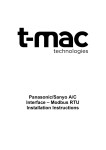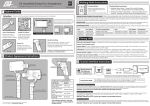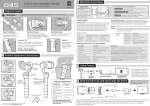Download FY-AHRS-2000B user manual
Transcript
FY-AHRS-2000B user manual FY-AHRS-2000B user manual FY-AHRS-2000B is a high-performance strap down inertial navigation system that can measure any point of orientation of the entire locomotive and vehicle in the 3D space. AHRS could make high-precision positioning for any stationary or moving objects with angular velocity, even short magnetic interference will not affect the heading accuracy of the AHRS. The system can be carried out AHRS magnetic field calibration, to eliminate the hard and soft iron materials motorcycles offset caused by magnetic fields. FY-AHRS-2000B uses aluminum as packing materials. By this, it can help to protect the gyro and acceleration sensor, and it is convenient to install with the small volume. The heading accuracy is ±1 degrees, attitude and heading data on a static accuracy is less than 0.5 degrees, and the dynamic accuracy is less than 2 degrees.(Detailed performance parameters are shown on the parameters and installation manual) How to connect the FY-AHRS-2000B to computer: First, you should connect the AHRS module to the connecting cable, then connect to USB-TTL cable (shown as the picture): Guilin Feiyu Electronic Technology Co., Ltd http://www.feiyudz.cn E-mail: [email protected] 1 FY-AHRS-2000B user manual Pay attention that black cable corresponding to each other when connection. (shown as below). At last, connect the AHRS module to computer (shown as below): The use of software: Open the software, choose the right Com Port and Baud Rate. (the default Baud Rate is 19200b/s), and check the Com Port number which you can find in the device manager. Change this option if necessary. After this, you can connect successfully by clicking “Open” button. Shown as below: Guilin Feiyu Electronic Technology Co., Ltd http://www.feiyudz.cn E-mail: [email protected] 2 FY-AHRS-2000B user manual After click "Graphic View" button, the 3D graphics demo window will be pop-up: How to change the Baud Rate permanently: For example, change the default rate “19200”to “115200”.You should do as following: Click the “CONFIGURATION” button on the menu, then choose the option “AHRS Output Baud Rate”, select “115200”. Choose “Yes”, when the confirmation window is pop-up. Shown as below: Guilin Feiyu Electronic Technology Co., Ltd http://www.feiyudz.cn E-mail: [email protected] 3 FY-AHRS-2000B user manual Click the “Write to AHRS” button, the new Baud Rate will be written to AHRS permanently. There is a message shown in the status box if change successfully. And only by writing successfully can you save completely. Disconnect the AHRS connected cable, and reconnect, then power on the module: Click the “Close” button to close the Com Port, choose “115200” as the Baud Rate.(shown as below) Guilin Feiyu Electronic Technology Co., Ltd http://www.feiyudz.cn E-mail: [email protected] 4 FY-AHRS-2000B user manual Then click the “Open” button to reopen the port, the refresh data is shown on the left box. By now, the Baud Rate change has been completed. If you power off the AHRS, then repower on, the Baud Rate is “115200”. How to change the Refresh Rate permanently: For example, change the Refresh Rate to “50HZ”. Click the “CONFIGURATION” button on the menu, then choose the option “AHRS Output Refresh Rate”, select “50HZ”. Choose “Yes”, when the confirmation window is pop-up. Shown as below: Guilin Feiyu Electronic Technology Co., Ltd http://www.feiyudz.cn E-mail: [email protected] 5 FY-AHRS-2000B user manual Click the “Write to AHRS” button, the new Refresh Rate will be written to AHRS permanently. There is a message shown in the status box if change successfully. The change of Refresh Rate is real-time, so it is not necessary to power off and repower on. The successful change setting has been saved permanently. The Refresh Rate is “50HZ” when you connect next time. After changing the Refresh Rate, the graphic is also change, shown on the demo window. Note: the actual Refresh Rate of the data is related to Baud Rate, such as, if the Baud Rate is “19200”, while you want to set the Refresh Rate to “100HZ”.In this situation, even though you can set to “100HZ”, the actual Refresh Rate can’t reach 100HZ. Therefore, if you want a high Refresh Rate, you have to turn up the Baud Rate at first. How to initialize the gyro If any of axial rate(X Rate, Y Rate, Z Rate) goes beyond “±1” degrees when the AHRS module is in static state, you need to initialize the gyro. (Shown as below) Guilin Feiyu Electronic Technology Co., Ltd http://www.feiyudz.cn E-mail: [email protected] 6 FY-AHRS-2000B user manual The procedure of gyro initialization is as follow. Click the “CONFIGURATION” button on the menu, then choose the option “Gyro Initialization”. Choose “Yes”, when the confirmation window is pop-up. Shown as below: The gyro begins to initialize after confirming. There is no any Refresh Rate information on the left display box. This moment, the AHRS module should be kept static. You can tilt place, but shake is not allowed. The refresh data will recover after gyro initialization, and the axial rate(X Rate, Y Rate, Z Rate) is less than “±1” degrees, by now the gyro initialization has been completed, and AHRS will save the parameter automatically. If the angle rate is beyond, you need initialize gyro again. Guilin Feiyu Electronic Technology Co., Ltd http://www.feiyudz.cn E-mail: [email protected] 7 FY-AHRS-2000B user manual How to calibrate magnetic field You need to calibrate magnetic field after finishing the installation at the first time. If change the working environment or the carrier of AHRS, the tract obvious deviates or the centre of the tract circle is not in the centre of the window, when the AHRS rotates 360 degrees in the test, that is to say, magnetic-field interference caused by environment, and that caused by calibrating with change, you need to calibrate magnetic field again. Open the calibration window: Click the “VIEW” button on the menu, then choose the option “Magnetic Correction Display”. (shown as below) The tract obvious deviates when AHRS rotate a circle. The procedure of calibrate magnetic field is as follow. Attention to keep away from the magnetic object, for example, telephone, car engines, electric motors, audio speakers, steel, iron and steel nuts or bolts and so on, AHRS should be level placed and clockwise rotated a circle and a haft when calibration. Guilin Feiyu Electronic Technology Co., Ltd http://www.feiyudz.cn E-mail: [email protected] 8 FY-AHRS-2000B user manual The calibration information is shown in the software test statue bar, when the process reaches 100%, the calibration is completed. (Shown as below). The calibration deviation is displayed in the window of software text. Guilin Feiyu Electronic Technology Co., Ltd http://www.feiyudz.cn E-mail: [email protected] 9 FY-AHRS-2000B user manual Graph comparison is also displayed in the graphic demo window, shown in the follow, the right circle is the front calibration tract, and the left one is the hind calibration tract. By the end of the magnetic field calibration, click "Write FLASH” button, it will write the amend parameters in the FLASH and keep them permanently. An information will shown in the window if succeed. Note: the rotation angle should be not more than 200 degrees per second when calibration. 100 degrees per second or less than is suggested Guilin Feiyu Electronic Technology Co., Ltd http://www.feiyudz.cn E-mail: [email protected] 10 FY-AHRS-2000B user manual How to record data file and data format: Firstly, open the software, click “Select the Record File” button to choose the file.(shown as below) Choose the save path and name the file in the pop-up window, the postfix should be “txt”. Choose the “Open” button and confirm, the software will begin to record the test data. Click “Close” button to stop recording when finish test. Guilin Feiyu Electronic Technology Co., Ltd http://www.feiyudz.cn E-mail: [email protected] 11 FY-AHRS-2000B user manual The content of record file is as follow: Record file format: Command type Field 1 Field 2 Field 3 Field 4 Field 5 Attitude data Pitch angle Roll angle Heading angle X angular rate Y angular rate Field 6 Z angular rate Field 7 Field X acceleration 8 Field Y acceleration 9 Z acceleration Field 10 resultant acceleration For example, the data of 123.txt record file, keep two decimal places: 0.12 0.13 0.47 0.46 70.49 70.47 -0.51 -0.15 0.63 0.63 -0.73 0.04 0.00 0.00 0.01 0.01 0.99 0.99 0.99 0.99 Note: in the condition of choosing save data record file, when finishing testing, close the port. If you open the port directly to retest, the software will show error. So you have to close the software first, and reopen the software, then connect to PC. -----END-----Note: We reserve the right to change this manual at any time! And the newest edition will be shown on our website. Guilin Feiyu Electronic Technology Co., Ltd http://www.feiyudz.cn E-mail: [email protected] 12