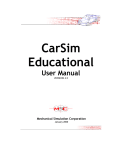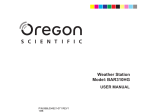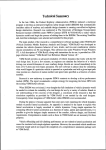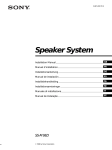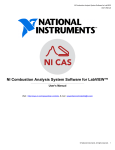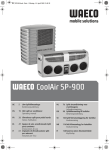Download Simulation of complete vehicle dynamics using FE code Abaqus
Transcript
2008:084 CIV MASTE R’S THESIS Simulation of complete vehicle dynamics using FE code Abaqus Andreas Hellman MASTER OF SCIENCE PROGRAMME Mechanical Engineering Luleå University of Technology Department of Applied Physics and Mechanical Engineering Division of Functional Product Development Universitetstryckeriet, Luleå 2008:084 CIV • ISSN: 1402 - 1617 • ISRN: LTU - EX - - 08/084 - - SE Abstract Due to high costs when developing new vehicle models, computer simulations of vehicle dynamics become more and more important in the product development process. Vehicle dynamics is today a narrow area on the market, which means that it is uneconomic for most small companies to own required licenses for these software’s since they only use them temporary. Software used in structural analysis are much more common in the industry today and simulating vehicle dynamics with this kind of software could result in large economic savings and new possibilities. All commercial Finite Element (FE) codes do not have the possibility to perform Multibody System Analysis (MBS), i.e. the movement of the body is large compared to it own dimensions. A FE code that has this functionally is Abaqus. This thesis work investigate the possibility to perform handling and ride simulations in Abaqus, to see if the FE approach can present similar results as the MBS best practice. As reference for validation of the results ADAMS/Car from MSC.Software was chosen because it is one of the most common software on the market today used for vehicle dynamic simulation. Handling simulations of vehicles mean different types of curved maneuvers during different circumstances. Ride simulations of vehicles imply investigation of influences from roughness in the road causing vibrations in the vehicles. A full vehicle model of a Volvo S40 is modeled and simulated in both Abaqus and ADAMS/Car and the results are compared towards each other. How the models layout and simulation should be built up in Abaqus is investigated to get a structure that is as good as possible for the models. To accomplish solving such a complex problem a carefully planned strategy is required and for that purpose the Crawl-Walk-Run strategy has been used. From the results it is concluded that Abaqus can be a good alternative to use when simulating vehicle dynamics. Using Abaqus works fine for simple ride maneuvers but to make it possible to perform handling simulations it is required to incorporate working tire models. The agreement of the results between Abaqus and ADAMS/Car is very good and accurate enough to start using Abaqus for solving real engineering problems. Still, we need to make improvements of the models to get even better agreement. 2 Sammanfattning På grund av höga kostnader för att utveckla nya fordonsmodeller så blir datorsimuleringar av fordonsdynamik allt viktigare i produktutvecklingsprocessen. Fordonsdynamik är i dag ett smalt område på marknaden, vilket innebär att det är oekonomiskt för de flesta mindre företag att äga licenser för de programvaror som krävs för dessa simuleringar då de endast används tillfälligt. Program för att beräkna hållfasthet är betydligt vanligare ute i industrin idag och om möjligheten fanns att simulera fordonsdynamik med hjälp av en sådan programvara skulle detta kunna möjliggöra stora besparingar och nya möjligheter. Alla kommersiella hållfasthetskoder har inte funktionaliteten att räkna stelkroppsdynamik dvs när en kropps rörelser är stora i relation till dimensionerna på delarna. En hållfasthetsprogramvara som har detta inkluderat är Abaqus. Examensarbetet undersöker om det är möjligt att göra handling och åkkomfortsimuleringar i Abaqus som ger lika trovärdiga resultat som i ett för ändamålet anpassat program. Som referens har ADAMS/Car från MSC.Software valts pga. av att det är en av de vanligaste programvaror som används idag inom fordonsdynamiska beräkningar. Handlingsimulering av fordon innebär olika typ av kurvtagningsmanövrar. Åkkomfortsimulering innebär simulering av vad olika ojämnheter i vägen ger upphov till för vibrationer. En helbilsmodell av Volvo S40 modelleras och simuleras i både Abaqus och ADAMS/Car och resultaten jämförs mot varandra. I Abaqus har även layouten på hur modeller och simuleringar skall byggas upp för att möjliggöra en så bra struktur av filerna som möjligt undersökts. För att kunna lösa ett så här pass komplext problem och få goda resultat är en väl genomtänkt strategi nödvändig och för detta ändamål har Crawl-Walk-Run strategin använts. Från resultatet kan slutsatsen dras att Abaqus kan bli ett fullgott alternativ till simuleringar av fordonsdynamik. Det fungerar bra för att simulera enkla åkkomfortsimuleringar men för att möjliggöra handlingsimuleringar krävs vidare arbete för att utveckla fungerande däckmodeller. Överensstämmelsen mellan resultaten från Abaqus och ADAMS/Car är god och tillräckligt noggrann för att börja användas till att lösa verkliga problem. Fortsatt förbättring i överensstämmelsen mellan programmen är något för framtida arbete. 3 Preface This is the final report of the master thesis project “Simulation of complete vehicle dynamics using FE code Abaqus” conducted at Caran between August 2007 and December 2007. The thesis work was examined at the Department of Applied Physics and Mechanical Engineering at LTU with examiner Professor Tobias Larsson and supervisor PhD student Mikael Nybacka, both from the Division of Functional Product Development. The work was conducted and carried out at Caran in Gothenburg, in the Dynamics department, with company supervisor Bengt Lennartsson. I would not have been able to carry out this thesis project without the help and assistance from a number of people: Bengt Lennartsson Mikael Nybacka Tobias Larsson Jonas Dyberg Supervisor, Caran AB Supervisor, Luleå University of Technology Examiner, Luleå University of Technology SIMULIA Scandinavia Thank you for your support. Finally I would like to extend my thanks to everyone at Caran Dynamics for their support and help with my thesis work. 4 Contents Abstract ...................................................................................................................................... 2 Sammanfattning ......................................................................................................................... 3 Preface........................................................................................................................................ 4 1 Introduction ............................................................................................................................. 7 1.1 Background ...................................................................................................................... 7 1.2 Goal .................................................................................................................................. 8 1.3 Software ........................................................................................................................... 8 2 Previous work.......................................................................................................................... 9 2.1 Simulation theory ............................................................................................................. 9 2.1.1 Static analysis............................................................................................................ 9 2.1.2 Dynamic analysis .................................................................................................... 10 2.2 Dominant software approaches ...................................................................................... 12 2.2.1 Abaqus..................................................................................................................... 12 2.2.2 ADAMS .................................................................................................................. 12 2.2.3 CarSim..................................................................................................................... 12 2.2.4 Tesis DYNAware .................................................................................................... 13 2.3 Example pick-up Truck.................................................................................................. 13 2.4 Tire interface for Abaqus ............................................................................................... 14 2.5 Vibration rig in Abaqus.................................................................................................. 14 2.6 Suspension models ......................................................................................................... 16 2.6.1 Front Suspension ..................................................................................................... 16 2.6.2 Rear Suspension ...................................................................................................... 16 2.7 Connectors in Abaqus .................................................................................................... 17 2.7.1 MPC ........................................................................................................................ 17 2.7.2 Connector elements ................................................................................................. 17 3 Work...................................................................................................................................... 19 3.1 The ideal solution for simulating vehicle dynamics....................................................... 19 3.2 The pick-up truck ........................................................................................................... 20 3.3 Building the Abaqus model............................................................................................ 20 3.3.1 Approach ................................................................................................................. 20 3.3.2 Coordinate system definition .................................................................................. 21 3.4 The Abaqus model ......................................................................................................... 22 3.4.1 Body and general parts............................................................................................ 22 3.4.2 Front suspension...................................................................................................... 23 3.4.3 Rear suspension....................................................................................................... 24 3.5 Measurements................................................................................................................. 25 3.6 Simplifying and simulation of the simplified model...................................................... 25 3.6.1 Static simulation...................................................................................................... 26 3.6.2 Dynamic simulation ................................................................................................ 26 3.7 Implementation of tire model ......................................................................................... 27 3.8 Full vehicle analysis ....................................................................................................... 27 3.8.1 Setup for full vehicle simulation ............................................................................. 28 3.8.2 Building the road profile ......................................................................................... 29 3.9 Validation approach ....................................................................................................... 31 3.10 Building the ADAMS/Car model................................................................................. 32 3.10.1 Front suspension.................................................................................................... 33 3.10.2 Rear control blade suspension............................................................................... 33 3.10.3 Body, steering and powertrain subsystems ........................................................... 34 5 3.10.4 Tires....................................................................................................................... 34 3.10.5 Complete vehicle model........................................................................................ 34 3.10.6 Road profile........................................................................................................... 34 3.11 Simulating the ADAMS/Car model ............................................................................. 35 4 Results ................................................................................................................................... 36 4.1 Simulation of the pick up truck ...................................................................................... 36 4.2 Full vehicle simulation ................................................................................................... 36 5 Discussion and conclusion .................................................................................................... 40 5.1 Error ............................................................................................................................... 41 5.2 Difference between using Abaqus and ADAMS/Car .................................................... 41 6 Future work ........................................................................................................................... 43 6.1 Model agreement........................................................................................................ 43 6.2 Future development.................................................................................................... 43 7 References ............................................................................................................................. 45 Appendix A Results ................................................................................................................. 47 6 1 Introduction 1.1 Background Due to high costs when developing new vehicle models, computer simulations of vehicle dynamics become more and more important in the product development process. Vehicle dynamics is today a narrow area on the market, which means that it is uneconomic for most small companies to own required licenses for these software’s since they only use them temporary. Software used in structural analysis are much more common in the industry today and simulating vehicle dynamics with this kind of software could result in large economic savings and new possibilities. Why not simulate vehicle dynamics with FEM analysis software which most of the middle to larger companies already have licenses to use and staff that are familiar with? This is the question that the thesis project focuses on. In the job description from Caran it was desired that the FEM program Abaqus should be used. Other large FEM software’s on the market are for example Nastran [1], Ansys [2] and LS-DYNA [3]. If companies are willing to invest in a vehicle dynamics software their demand is most often to get a whole simulation package. Due to the high license costs the companies want to be able to do as many simulations as possible in one software. If Abaqus should be a real alternative to the existing software’s on the market it must be possible to perform highly desired handling simulations. This does not mean that for example ride simulations are not important but a single simulation type cannot make software competitive on the market. If software has the possibility to perform a handling simulation it is common that it can perform the other analysis types that is simpler, such as simulations of a single front suspension. Because of the reason to fully investigate the possibilities to perform vehicle dynamics simulation in Abaqus a handling simulation is chosen. 7 1.2 Goal The main purpose of this thesis work is to examine the possibility to perform vehicle dynamics simulations of vehicle handling in FEM software Abaqus and see if this software will give reliable results similar to market leading software. 1.3 Software Ansa [4] v12 has been used as pre-processor for building, meshing and post FE models to Abaqus input files. For the simulations Abaqus v6.7 has been used. Results and visualization of the results has been made in µETA [4] v5. Adams 2005 r2 with ADAMS/Car module has been used to build a reference to validate the results. Matlab v7.1 [5] has been used for plotting and generating road profiles. 8 2 Previous work To get a better understanding of the problem, to learn more about simulation of vehicle dynamics and to get an insight of what has been done in different aspect of simulation of vehicle dynamics in Abaqus a literature study was conducted. Different types of elements and important building blocks to use in Abaqus were also studied. A benchmark of the existing dominating software’s on the market used for vehicle dynamics was performed. The front and rear suspension of the Volvo s40 was investigated to get a basic understanding before starting the project. 2.1 Simulation theory This section describes the theory for solving different types of simulations in Abaqus. These simulation techniques will further on be used to solve vehicle dynamic problems. More in detail information about the simulation techniques are available in Getting Started with Abaqus: Interactive Edition [6]. 2.1.1 Static analysis A static analysis is sufficient if the interest is to investigate the long-term response of a structure to applied load and the inertia effects can be neglected. The equation of equilibrium governing static linear problems is: KU = R Where (1) K are the elemental stiffness matrix R is the external load vector U is the displacements The problem can be both linear and nonlinear. Nonlinearities can arise from largedisplacement effects, material nonlinearity, and/or boundary nonlinearities such as contact and friction. If the problem is nonlinear Newton’s method will be used to solve equation 1. 9 2.1.2 Dynamic analysis Contrary to the static analysis a dynamic analysis has load and responses that vary with time and the duration of loads are small. More in detail information about the dynamic analysis techniques are available in Getting Started with Abaqus: Interactive Edition [6]. When the inertia effects in a system are important a dynamic analysis must be performed, Abaqus has several methods for solving such problems. When nonlinear dynamic response is studied direct integration must be used. Abaqus can use both implicit direct integration and explicit direct integration. The equations of equilibrium governing the nonlinear dynamic response of a system of finite elements are: ∗∗ ∗ M t U + C tU + tK tU =t R (2) ∗ C U + KU = I M, C, tK are the mass, damping and elemental stiffness matrices. t R is the external load vector Where: (3) ∗ I is the internal forces and is the sum of C U + KU , t ∗ ∗∗ U , tU , tU are the displacements, velocity and acceleration vectors of the finite Assemblage at time “t” For solving the system off differential equation described in equation 2, direct integration is used. That means that prior to the numerical integration; no transformation of the equations onto a different form is carried out. The application of this method is based on two ideas: • • Trying to satisfy equation 2 only at discrete time intervals “∆t”, instead of any time “t” Assume the variation of the displacements, velocities and accelerations within each time interval “∆t”. Obviously, the choice criteria on these assumptions determine the accuracy, stability and cost of the solution procedure. The direct integration procedure uses the mass, damping, and stiffness matrices in equation 2 assembled and the equation of dynamic equilibrium is solved at each point of time. If the problem is linear better methods for solving equation 2 are available, not all the equations need to be solved for each time. That makes direct integration more expensive than other methods. 2.1.2.1 Explicit method In this method, known also as central difference method, the kinematic conditions at one increment are used to calculate the kinematic conditions at the next one. At the beginning of each increment the program solves the dynamic equilibrium with respect to accelerations according to equation 4. ∗∗ MU = R−I (4) 10 Since the acceleration of any node is determined by its mass and the net force acting on it the nodal calculations is very inexpensive. The accelerations are integrated through time using the central difference rule, which calculates the change in velocity from the middle of the previous increment to determine the velocities at the middle of the current increment. After that the velocities are integrated through time and added to the displacement at the beginning of the increment to determine the displacements at the end of the increment. Thus satisfying dynamic equilibrium at the beginning of the increment again provides the accelerations for the new loop. The explicit method requires small time increment to produce accurate results depending on that the accelerations in the central difference formula are assumed to be nearly constant. Simulations generally take on the order of 10 000 to 1 000 000 increments, but the computational cost per increment is relatively small as explained previously. To know that the simulations provide accurate results the time step must be smaller than a critical value ∆tstable known as the stability limit (without damping): Δt stable = Where 2 ω max (5) ωmax is the highest frequency in the system An approximation to the stability is written as the smallest transit time of a dilatational wave across any of the elements in the mesh: Lmin (6) cd Where Lmin is the smallest element dimension in the mesh and cd is wave speed of the material. Δt stable ≈ A big advantage with the explicit method is the ability to define and manage contact problems in a good way. 2.1.2.2 Implicit method The general direct-integration method provided in Abaqus/Standard, called the HilberHughes-Taylor operator [6], is an extension of the trapezoidal rule. In this method the integration operator matrix must be inverted, and a set of simultaneous nonlinear dynamic equilibrium equations must be solved at each time increment. This solution is done iteratively using Newton's method [6]. This nonlinear equation solving process is expensive; and if the equations are very nonlinear, it may be difficult to obtain a solution. However, nonlinearities are usually accounted more simply in dynamic situations than in static situations, because the inertia terms provide mathematical stability to the system. Thus, the method is successful in all but the most extreme cases. To control the accuracy in the solution, the method of half-step residual is used. It is based on calculating the equilibrium residual error (out-of-balance forces) halfway through a time increment. If the half-step residual is small enough the calculation will continue. 11 A big advantage of step-by-step solution scheme base on this integration is that it can be used for solving both static and dynamic problems, whereas the central difference method solution could not be used if mass and damping effects are neglected. 2.2 Dominant software approaches In this section information about several software’s is presented. Abaqus is described and after that information are given about the most common software’s on the market today used for vehicle dynamic simulations. 2.2.1 Abaqus Abaqus [7] is one of several large software suppliers on the market today for solving problem in multiphysics. Starting with Abaqus V2 (in 1979), Abaqus/Aqua simulates hydrodynamic wave loading on flexible structures for offshore pipelines. Through the years additional multiphysics capabilities have been added, such as fluid, thermal, and electrical couplings, to name a few. As seen in [7] the Abaqus product suite consists of three core products: Abaqus/Standard, Abaqus/Explicit and Abaqus/CAE. Abaqus/Standard is a general-purpose solver that uses traditional implicit integration scheme to solve finite element analyses. Abaqus/Explicit uses explicit integration scheme to solve highly nonlinear transient dynamic analysis. Abaqus/CAE provides an integrated modeling (preprocessing) and visualization (postprocessing) environment for the analysis products. 2.2.2 ADAMS MSC.ADAMS [8] started as a spin off from the University of Michigan and is today one of the dominating software on the market for Multibody System Analysis (MBS). The character for MBS is that the components’ overall motion is large compared to their dimensions. ADAMS is a big family with interactive simulation software for solving problems in a very large range of topics as train, aircraft, aeronautics and automotives. In the application ADAMS/Car the most common vehicle dynamics problem can be solved such as handling and ride behavior. The interface can be chosen between graphic and text based. ADAMS has its own postprocessor for reviewing data and graphics. Implicit and explicit integration methods are supported and a wide range of interpolation methods are available. 2.2.3 CarSim Similar as ADAMS, CarSim [9] provided by Mechanical Simulation Corporation started as a spin of from the University of Michigan. CarSim use a different solver approach than ADAMS, instead of modeling all parts of the vehicle you use data acquired from Kinematics and Compliance (K&C) tests instead. This speeds up the simulation considerably. CarSim is used to simulate the dynamic behavior of racecars, passenger cars, light trucks, and utility vehicles. Versions used to simulate behavior of trucks and motorcycles are also available. CarSim is a complete package with everything needed to simulate vehicle dynamics, such as tire models and postprocessor to review data. 12 2.2.4 Tesis DYNAware Tesis DYNAware [10] is provided by the German company Tesis Group and consists of four different products: enDYNA simulates combustion engines, veDyna simulates vehicle dynamics, Realtime Brake Hydraulics is used to simulate brake hydraulics and DYNAanimation visualizing results. veDYNA has several different product levels and model enhancements with different cost levels. The cost is somewhere about the same level as CarSim. Like CarSim data acquired from Kinematics and Compliance (K&C) tests are used. 2.3 Example pick-up Truck In Vehicle analyses in Abaqus Example Problem Manuals v6.7 chapter 3.2 [11] simulation of a pick-up truck is described. The model shown in figure 2.1 was obtained from the Public Finite Element Model Archive of the National Crash Analysis Center at George Washington University and contains approximately 55 000 elements. Different vehicle dynamics simulations are performed in chapters 3.2.1 -3.2.3 [11] with different level of complexity. In chapter 3.2.1 in [11] an inertia relief and dynamic simulation are described where the simulation starts with gravity loading and continue with acceleration to a constant speed and after that brake until the pick-up truck remain stationary. The simulation is rather simplified because the tires are modeled as springs between the spindles on the suspension and the ground. Figure 2.1: The pick-up truck [11] In chapter 3.2.2 in [11] a substructure analysis is described where the goal is to run the truck over some road obstacles. First the initial stress in leafs and struts for the gravity load are calculated in several separate analysis. After that the main simulation starts where the truck 13 goes over different obstacles. The tire model is a simplified Calspan1 model that only takes into account the radial forces in the tires and not the lateral forces etc. By using the substructure method the speed of the simulation can be increased compared to the full dynamic simulation in chapter 3.2.1 [11]. To further speed up the simulation, display bodies are used instead in chapter 3.2.3 [11]. 2.4 Tire interface for Abaqus In November year 2003 a company named TNO from Netherlands presented a project [12] on Abaqus Users’ Conference2 that they had carried out to make a tire interface between MFtyres3 and Abaqus. With that interface it should be possible to perform rolling tire vehicle dynamics simulations in Abaqus. According to the documentation [12] the interface should work both for Abaqus Standard and Explicit. 2.5 Vibration rig in Abaqus In 2003 an internal project at Caran started to investigate the possibility to simulate vibrations in a full vehicle model in Abaqus software. A model of a Volvo s40 have been built and is shown in figure 2.2 acquired from FEM pre processor Ansa. The original model was obtained from MSC ADAMS/Car with data for the bushings, spring curves and so on kept as the default values in ADAMS. The Abaqus model consists of 204 nodes and 385 elements where all the structural elements consist of beam elements. The beam elements for the suspension and chassis are modeled with a high stiffness material to get them as near rigid elements as possible. This because in vehicle dynamics the main interest is not the internal deformation and tensions in the individual parts for example the suspension arms. The focus is instead on different parameters like the roll angle of the chassis and forces acting on the tires and joints. Because the model consist of beam elements it is very fast to compute and will not require modeling techniques like substructure and display bodies as used in the example truck described in chapter 2.3 to get reasonable simulation time. Connector elements of different types were used for the bushings and joints between the rigid parts, for further explanation of connector elements see chapter 2.7. 1 Tire friction model common used in vehicle dynamics simulations Conference for the user’s of FEM software Abaqus 3 Tire model common used in vehicle dynamics simulations 2 14 Figure 2.2: The vibration rig in Ansa Tires used in the model are non-rolling tires modeled with connector element between the ground and rims. The following constants are taken in account with actual values: • • • • • • Tx (longitudinal stiffness) Ty (lateral stiffness) Tz (vertical stiffness) Rx (Camber torsion stiffness) Ry (Rolling Resistance Moment) Rz (Steering torsion stiffness) = 341 N/mm = 117 N/mm = 235 N/mm = 35120 Nmm/deg = 17900 Nmm/deg = 38043 Nmm/deg Damping was also taking in account in the tire model. The springs and dampers in the model were made of connector element only acting in the axial direction. Forces in the springs are defined by the axial stiffness in the connector element. The stiffness is defined as a nonlinear curve where a force is interpolated for a given displacement, and the preload in the springs are defined by the free length parameter. Like the springs the dampers initial condition is also defined by a curve but instead force depends on the velocity. 15 2.6 Suspension models The suspension system of Volvo S40 will here be explained briefly to gain a better understanding before further reading about simulations of the model. 2.6.1 Front Suspension The front suspension consists of a McPherson strut type seen in figure 2.3, this is the most widely used front suspension system in cars of European origin. The system is very simple where the strut consists of a spring and damper combination pivoted with a spherical bearing at the lower a-arm. The strut is a fully stressed component and hold up the car. The steering arm is connected to the spindle and when the car steer the whole strut assembly turns around its own axle of rotation. The anti roll bar, which connects the left and right front suspension, is connected at the strut. In figure 2.3 all the bushings with names from the original ADAMS/Car model can be seen. Figure 2.3: McPherson suspension model 2.6.2 Rear Suspension The rear suspension consists of a control blade type shown in figure 2.4, which is a combination of a multi link suspension together with a trailing arm type. One big advantage with this suspension type is that it takes up less space and leaves more space to the interior. The largest reason to the space saving is that the spring and damper are separate units. The separation of the damper and spring makes it also possible to improve the geometry for ride and handling of the car. One of the advantages with the trailing arm is that you get “anti-dive” which mean that the car will dive less when hitting on the brakes. In the figure 2.4 all the bushings with names from the original ADAMS/Car model can be seen. 16 Figure 2.4:Control blade suspension model 2.7 Connectors in Abaqus To be able to build fully functional vehicle models that correspond well to real life behavior, something is needed to bring together the different parts. In Abaqus v6.7 several different methods are available for connecting elements or parts to each other. Only two of them will be discussed in this thesis project: The Multi Point Constraints and the connector elements. Detailed information about Multi Point Constraint and connector elements can be found in Abaqus Analysis User’s Manual [13]. In the internal report “Abaqus Connector Elements” [14] made at Caran a summary between the differences connectors and a example can be found. 2.7.1 MPC Multi-point constraints (MPCs) specify linear or nonlinear constraints between nodes and is more efficient then connector elements. One disadvantage is that they eliminate degrees of freedom at one of the nodes involved in the connection. This elimination has the advantage that the problem size is reduced; it has the disadvantage that output and other functionality provided with connector elements is not available. Another disadvantage is that MPC forces are not available as output quantities and many of the general connectors can only be used together with Abaqus/Standard. 2.7.2 Connector elements The connector elements have two types available for different purposes. One type for twodimensional and axisymmetric analyses and one for three-dimensional analyses. Both types have at most two nodes. The position and motion of the second node on the connector element are measured relative to the first one. Connector elements do not eliminate degrees of freedom and kinematic constraints are enforced with Lagrange multipliers. The Lagrange multipliers provide constraint force and moment output. 17 The connection types are divided into three categories: basic connection components, assembled connections, and complex connections. The basic connection components affect either translations or rotations on the second node. A connector element may include one translational basic connection component and/or one rotational basic connection component. The assembled connections are constructed from the basic connection components. They are provided for convenience and cannot be combined in the same connector element definition with a basic connection component or other assembled connections. Complex connections affect a combination of degrees of freedom at the nodes in the connection and cannot be combined with other connection components. In “connection-type library” Section 25.1.4 [13] all the different connector elements can be reviewed in detail. 18 3 Work This chapter will explain the practical work in this thesis project. How the structure for the models and simulations in Abaqus and ADAMS/Car is prepared and the technique to define the models. 3.1 The ideal solution for simulating vehicle dynamics The paper “Numerical simulation of full vehicle dynamic behavior based on the interaction between Abaqus/Standard and explicit codes” [15] discuss the problem of choosing Abaqus solver thorough performing vehicle dynamics simulation. One advantage with Abaqus is that the code has the possibility to transfer information between the different solvers in both directions. This reason makes the program very good for investigating the possibility to simulate vehicle dynamics in FEM Software, but how would the ideal solution look like if the advantage of each solver were used? For example, the nonlinear dynamic transient problem predicting a vehicle behavior when passing over obstacles. The ideal solution for that problem should be to perform a static analysis (equilibrium prior to the dynamic simulation) using an implicit code and use the implicit results as initial condition of the dynamic analysis performed with an explicit code. This example minimizes the cost of the simulation, taking advantage of the explicit code in rapidly transient dynamic problems and the implicit code for simulations with longer timescales. One other possibility is to only use the implicit method but that will not optimize the cost of the simulation. In other cases the advantage with only using one code is that only one solver is required which makes it cheaper and less user knowledge is required. 19 3.2 The pick-up truck To learn about Abaqus and get an insight how the vehicle dynamics could be simulated in Abaqus the first part of the project was spent on trying to simulate the pick-up truck from Abaqus Example manual [11]. The main focus with the pick-up truck simulations are different compared to this project. The difference is focusing a lot of the stress in the components, and not only on the dynamics behavior of the vehicle. Because of that area of interest the model is large and it takes a while to simulate. 3.3 Building the Abaqus model This chapter explains the approach for building the Abaqus model, the coordinate definition and the measurements that has been used. 3.3.1 Approach When building and simulating the Abaqus model the Crawl-Walk-Run approach has been used. This means that the complexity of the model and simulations in the beginning is low and as the project preceded more and more complexity has been built in and added. In figure 3.1 the Crawl-Walk-Run approach is shown for the project. In the crawl phase the existing model from the vibration project was taken and carried out some work to simplify and adapt for this project. After, the implementation of simplified tires start and a static simulation was performed on the simplified model. In the walk phase a dynamic simulation was carried out for the simplified model and after that the implementation of the handling tires start. In the run phase a full vehicle model simulation is carried out where the working full car model assembled with the tire model was performing a dynamic simulation for a handling manoeuvre. The limitations of the simplified model decide how the simplified dynamic simulation has been built up. For example it is not realizable to make a handling manoeuvre with the simplified tires. 20 Figure 3.1:The Crawl- Walk-Run approach 3.3.2 Coordinate system definition The global coordinate of the vehicle can be seen in figure 3.2, the z direction is pointing upwards to the sky from the ground and the x direction is pointing to the rear of the car. The numbers in the figure shows identifier numbers for element and nodes in the model. 1000 is the front left tire. 1000 2000 Y 3000 There are several different coordinate systems in the model because some elements need special coordinate systems to be defined properly. The boundary conditions and constraints are defined as the term “degree of freedom”. The degree of freedom 1-3 is translation in x (longitudinal),y (lateral) and z (vertical) direction, 4-6 is rotation around the axles x (roll),y (pitch) and z (yaw). 4000 X Figure 3.2: Vehicle global coordinate system 21 3.4 The Abaqus model This section will describe the strategy and building of the Abaqus model in detail and show how all the parts are connected to each other in the physical meaning. As shown in figure 3.3 it will imply that the whole model is built up in one single input file for Abaqus. The input file is built up in a text-based format in a text editor. Figure 3.3: Abaqus full vehicle model built up strategy The in real life car has both bushings4 and rigid joints used as connectors between the different parts. Connector elements have been used in the models to reflect the bushings and rigid joints. To reflect the rigid joints the connector element of type join has been used. For the bushings a combination of the connector elements join and cartesian has been used, with elastic stiffness defined as curves in all degrees of freedom. 3.4.1 Body and general parts All parts in the model which represent the body and subframe geometry see figure 3.4 are modeled with B31 [13] beam elements. Abaqus support rigid elements but the choice felt on the beam elements because of the flexibility. If the beams material assigns a high stiffness compare to the model units they will imitate a rigid element well but some computational cost is lost. The advantage is that if the model will have bigger future flexibility because real stiffness can be assigned to parts very simply, by changing the young modulus for the materials. Figure 3.4: Body and subframe parts 4 A connector with defined stiffness in all degrees of freedom. 22 The steer rack and steering column in the steering module are attached to the body. In figure 3.5 it is shown that the tie rod is connected to the steering rack with a CV joint5, and at the other end connected to the spindle with a spherical joint.6 Figure 3.5: The steering module 3.4.2 Front suspension The spring consists of an axial connector element with a force curve for a given displacement, which is connected to the body node in figure 3.6 and the strut in the other end. The damper consists of an axial connector element with a force curve for a given velocity and is connected to the body through a bushing and the strut in the other end as in figure 3.6. Because the axial element doesn’t impose any kinematic constraints7 a cylindrical8 joint is placed between the end nodes of the damper to simulate the rigid behavior of the strut. The spindle, strut, tie rod and lower control arm in figure 3.7 are modeled with B31 beam elements. Each solid part has its own mass and inertia defined. Figure 3.6: The strut assembly 5 A connector with only two rotational degree of freedom A connector with only three rotational degree of freedom 7 Any condition relating properties of a dynamic system that must hold true at all times 8 A connector with only one rotational and one translational degree of freedom 6 23 Figure 3.7: The front suspension 3.4.3 Rear suspension In the rear suspension shown in figure 3.8 the spring consists of a connector element with a force curve for a given displacement, which is connected to the rear subframe in one end and to the suspension in the other. The damper consists of an axial connector element with a force curve for a given velocity and is connected to the body through a bushing and the control blade in the other end as in figure 3.8 The control blade and all the other rods are modeled with B31 beam elements. In real life the control blade is made flexible but in the model it is rigid. Figure 3.8: The rear suspension 24 3.5 Measurements Abaqus has a lot of opportunities to generate output from simulations. In this project outputs to an odb database to be viewed in the postprocessor µETA, and results written to text files are used. The wanted outputs need to be specified in the input file to the simulation with different keywords see chapter 4.1 in Abaqus Analysis Manual [13]. Both nodes and elements can be used for output and the choice of element, connectors, solver etc. limits which outputs can be made. To get a better possibility to investigate the vertical movement of the body, measurement points above the wheel centers in front and rear were constructed as in figure 3.9. The connection between the center of gravity (COG) and the measure points consist of B31 [13] high stiffness beam elements, same as the structural elements. The vertical position of the points is the same as the COG. The longitudinal position is the same as the wheel centers. Figure 3.9: Vehicle measure points 3.6 Simplifying and simulation of the simplified model In this stage of the process the main focus is the vehicle model and how to get a model that has a good quality. This mean that after this phase of the project the vehicle model should be stable to simulate and be as similar as possible to the real life vehicle. That does not include the behavior of the car with tires, which will be implemented later on. The first thing to do was to go through the whole vibration model and investigate how all the parts was defined and coupled to each other. To get some kind of reference simulation the old simulation was run. In the vibration rig project the focus was to optimize the bushing that connects the engine to the body. In this project that is not important and therefore the engine part was removed but the engine mass and moment inertia were assembled to the body using Ansa. The anti roll bars and the powertrain were removed from the model to reduce the complexity. To fulfill the goal to investigate and improve the model, a simple as possible tire model was used. Equally the simulation should be as similar as possible to a simulation with rolling tires to prevent a large gap in the development in complexity when the handling tire models were implemented. Using a simple as possible tire model was considered most important and therefore a tire model consisting of a spring and damper only acting in the z direction was chosen, see figure 3.10. This implies a behavior of the vehicle similar to a vehicle sliding on ice. The spring and damper consist of an axial connector element between the spindle node and tire ground node with a curve defining the force for a given displacement and a damping factor 25 The use of an axial spring requires the tire ground node in figure 3.10 to be constrained in some way to make the simulation possible and not crash. The tire ground node need also to be constrained in some way in reference to the vehicle to imitate the behavior of tires. The choice became to constrain the tire ground node in reference to the wheel center node. This cannot be done with ordinary fixed boundary conditions. In Abaqus equations can be used to make customized boundary direction. The keyword *EQUATION has been used to constrain the displacement of the tire ground node as it will be the same as the wheel center node in x and y directions. Further explanation about equation see the keyword *EQUATION in Abaqus Keyword Reference Manual [16]. Figure 3.10: Simple tire model 3.6.1 Static simulation For static simulation the purpose is to simulate the behavior of the vehicle influenced by its own mass standing on ground. Masses are represented by mass element coupled to the different part’s center of gravity (COG), further explanation about the mass element can be seen in Abaqus Analysis User’s Manual [13]. In the static simulation a distributed gravity load is applied to imitate the gravitation effects ramped as a function to get a stable simulation without numerical problems. The vehicle is supported with boundary conditions in the vertical direction (z direction) at the four wheel ground nodes and fixed at the center of mass for the body to prevent in-plane rigid body motion (degrees of freedom 1, 2, and 6). 3.6.2 Dynamic simulation In the dynamic simulation the vehicle is accelerated to constant speed. This simulation gives a good opportunity to check the quality of the model and learning to simulate a dynamic simulation in Abaqus. Direct integration with implicit integration is used as solver. This method can be used because the velocity increase is ramped, which mean that the change in acceleration would not be as great and the timescale is set to large. The fixed boundary conditions in the vertical direction at the four tire ground nodes remain unchanged. At the center of mass for the body, constraints are changed to only acting fixed in the degree of freedom 2 (lateral displacement) and 6 (yaw ration) to get the vehicle to accelerate straight forward without “turning” left/right. 26 3.7 Implementation of tire model An imperative demand to finish the thesis project in time was that the interface for MF tire from TNO should be provided [12]. Unfortunately the interface could not be provided because funds and development was required to make it working properly with Abaqus v6.7. Because the relatively short time frame for the thesis project this was not an option. A decision was made to move as close to the goal as possible, which means to make handling simulation but without the tire interface. This resulted in a strongly simplified tire model but also a less complicated simulation. 3.8 Full vehicle analysis In this section the full vehicle simulation is described in detail, how the different simulation steps are build up, it will also explain how the road file look like. In figure 3.11 the organization strategy for the full vehicle simulation is shown. The keyword *INCLUDE [16] makes it possible to put together several input files, and that has been used to get a structure where the different major simulation parts are separated. This structure makes it simple to customize the simulation, for example using different types of road files. The other possible layout is to place everything in a single file like in figure 3.3. This layout is good when the file contains a small amount of information and the simulation is simple. These different parts are included in the final input file ready to run in the solver: • The S40 full vehicle model from figure 3.3. • The model parameters file containing everything to define the physical properties for the model such as material properties. • The simulation file containing the different steps for the simulation and curves used for ramping boundary conditions, loads etc. This file also contains the wanted outputs. • The road file contains the nodes required for the road, the generation keywords for the road and the surface properties. Figure 3.11: Abaqus full vehicle simulation built up strategy 27 3.8.1 Setup for full vehicle simulation Because lack of tire model for handling simulation another type of analysis must be chosen. Instead a ride simulation was chosen where the vehicle pass straight over an obstacle. When performing this simulation the spring/damper tire model from the simplified analysis is working well because the only direction the vehicle is moving is in pitch and vertical displacement. The choice of integration method is implicit integration because of the advantage; no need to transfer results between solvers. The road can be “friendly” constructed causing no addition of large transient effects into the tires. That imposes that the bump should not be too high and too short and that the curvature needs to be smooth. Another reason for choosing the implicit method is that ADAMS/Car has a more wide range of implicit interpolators than explicit see [17]. Instead of locking the nodes to the ground, a road profile has been used for boundary conditions in the global z direction. The simulation consists of three different steps. • • • Static step Acceleration step Bump step The static step in the dynamic analysis is similar to the static step in the simplified analysis except that the ground nodes are constrained in the z direction by a road. The road is a rigid surface generated by an input file to the simulation. In the beginning of the analysis the setup for the surface interaction is made. A “CONTACT PAIR” see [16] of type node to surface are made between the road surface in figure 3.12 and the tire ground nodes. To prevent the ground nodes from leaving the road surface a no separation term is included. This term lock the nodes to the road surface curvature. The road act as master element and the ground nodes are slave in the contact. The road is grounded in space and that lead to that the whole vehicle model is translated in the z direction during the contact setup. To prevent numerical problems during the contact setup between the ground nodes and the road surface the ground nodes are placed only 0.1 mm above the road surface. The acceleration step work similar as in the simplified analysis except that the ground nodes are constrained in the z direction by the road curvature. The velocity is ramped up to 10 m/s by the use of a ramp function with a smooth curvature to prevent numerical problem. In the bump step the vehicle passing over an obstacle with the length of 19 m and largest height of 0,059 m. The analysis continues some seconds after the vehicle has passed the obstacle to measure the oscillations after the bump. During this step the previous boundary conditions are the same i.e. the center of mass node is fixed in the degree of freedom 2 (lateral displacement) and 6 (yaw ration). During the whole simulation friction is disabled and is not taken into account. 28 Figure 3.12: Generated road surface 3.8.2 Building the road profile From the beginning in the project the road from the Abaqus example pick up truck model was used [11]. The bump was about 200 mm high and that caused some problems together with an early-uncorrected model. To make it easier finding the problems in the model the road was deleted, and replaced by a 2D curve as boundary condition in the z direction for the front suspension. The rear tire ground nodes were only constrained to not translate in the z direction. To generate the curve for the boundary condition, a first version of a Matlab program used for generation of the road was done. As the project proceeded, the complexity of the program was increased and the final version of the Matlab program generates a table of points used for input to the road generation during the analysis and an example of the first point can be seen in table 1. With a text editor the tabular data are edited to get the right appearance for an input file for Abaqus solver. Table 1: First point of Matlab output Node number X value Y value Z value 1900001 0 -1.5 0.17 When starting to use the final version of the Matlab program measurements for the bump was taken from a real vehicle test track. The spacing between the measuring points was 1 m and that result in a course mesh where the elements have sharp edges. To get a finer and smoother mesh the length of the bump, amplitude and some middle points similar as the real life bump were chosen. From the points a spline was interpolated with Matlab to get a smooth curvature, see figure 3.13. The bump is interpolated with 100 points to get a finer mesh than the original measurements. The design objective for the final bump is to construct a quite small one used for evaluating uncomfortable pitch movements 29 Figure 3.13: Bump curve profile In figure 3.14 it can be seen that the road mesh in figure 3.12 have one element row for the left side of the vehicle, one for the right and a middle row working as connector between the sides. These make it possible to have a different road curvature between left and right side. During the input phase in a new simulation a new road surface are meshed from the road input file. The automatic meshing works as follows. • The solver read the road file consisting of the road node coordinates and a node for boundary conditions. • A M3D49 master element [13] is constructed. The master element represents the first element of the left side row on the vehicle in figure 3.14. • The master element are copied with the keyword *ELGEN [16]. This will generate elements for the left and right side of the vehicle but also a very small string of element between the right and left side element with the task to connect the two sides. • The road are transferred to a rigid body using the *RIGID [16] keyword. Figure 3.14: First column of road mesh 9 General membrane element 30 3.9 Validation approach For validation of the results from Abaqus a model of the same vehicle are build in ADAMS/Car. For the validation to be accurate it is very important to check the agreement between the inputs of the different solvers. One such important input is the mass and moment of inertia. This was checked with Ansa and ADAMS/Car. The main interest of the results is the pitch angle of the car when it passes over the obstacle. It will tell a kind of overall characterization for the whole vehicle when it is passing over the obstacle. But that information is not enough to decide if the simulation is correct and to locate eventual errors in the model. To get this information the whole chain from the movement of the center of gravity to the tire ground node at the tire must be investigated. The main variables in focus are: • • • • • Pitch angle which describe the rotation of the center of gravity (COG) around the Y axle Movement at the three body measure points mentioned in chapter 3.5. This inform about the vertical movement of the body. Forces and deflections in springs at the front and rear suspension. Forces, deflections and velocities in dampers at the front and rear suspension. Forces and deflections in the tires. After investigation of this information conclusions can be made and smaller problem areas can be located and further more investigated with other kind of information. To be able to get a good picture of the results the graphs over the results from the two programs has been merged. The Abaqus graphs were exported from µETA to text based information and imported into ADAMS Postprocessor for plotting together with the ADAMS/Car simulation results. The longitudinal displacement of the body COG in mm has been chosen as x axis in the graphs. The COG node has the x value of 2.9 m and the bump starts 16 m from the global origin in the negative direction of the x axis. The plotting has been focused on shortly before the vehicle hitting the bump, during the bump and some time after. No graphs from the static simulation are shown in this report because the main question in this thesis project is the dynamic simulation. When finding out and eliminating error between the models, a well thought out approach must be used to succeed. Both the Abaqus and ADAMS/Car model has a large complexity and a lot of parameters can be changed, which often affect each other. The strategy has been to only change one parameter and run an analysis and investigate the change in results. If a lot of parameters are changed in the same simulation the results will often be a complete mess and no conclusions can be made. The first goal in the simulations was to first get the same behaviour of the curves and later on optimize the settings. In the final optimization the time step has been adjusted to be the same in both software’s. The agreement of mass has been checked one more time and inertia tuned in ADAMS/Car to be even more similar to the values from Ansa. The solver settings in ADAMS/Car were also tuned to be the same as used in Abaqus. 31 3.10 Building the ADAMS/Car model In this section the building of the model in ADAMS/Car will be described in detail. In figure 3.15 it is shown that the strategy of building the ADAMS/Car model is very unlike compared to Abaqus. The subsystem can be seen as the correspondence to the Abaqus’ parts. The base for the subsystems is the templates. These are constructed in the template builder that is an own graphical interface in ADAMS/Car. In template builder all building take place, such as creating parts, connections, forces, request for use in plotting etc. All the model topology is defined in the template. In the common graphical interface in ADAMS/Car a subsystem is created by reading in the template. In the subsystem no major changes can be done but points locations and masses etc can be modified. From the different subsystems a full vehicle assembly can be performed. Unlike the vibration model from the in-house project there was no complete model to start investigating and simulate from the beginning. ADAMS/Car property files for bushings, springs, and dampers were fortunately available from the original ADAMS/Car model that the Abaqus vibration rig model was based on and could be reused. A completely new vehicle model needed to be built in ADAMS/Car and the available standard templates from the installation directory has been modified and used in that work. Because of using existing templates in ADAMS/Car some geometrical parts were not identical between the models in the two different software’s. Instead of making new templates in ADAMS/Car some of the masses and inertias from the model in Abaqus were assembled in Ansa and implemented into the Adams model. Figure 3.15: Adams/Car full vehicle model built up strategy 32 3.10.1 Front suspension In the front the existing McPherson template could be used without any major changes in the template. The hardpoints10 were modified in the subsystem and the mass and moment of inertias are adjusted to be as same as in the Abaqus model. The bushings were inserted and oriented in the same way as in the Abaqus model. The complete model is shown in figure 3.16. Figure 3.16: Front suspension 3.10.2 Rear control blade suspension The control blade suspension (multi link with trailing arms which are flexible to bend out of the xz plane) is not very common and in the installation package with templates it is not included. Building a new template from start should take a while and the decision was made to modify an existing template. The choice became the multilink suspension type because of a fundamental similarity. The spring and damper needed to be moved to a different place which results in making a new rod connecting the spring to the suspension. The upper arm was removed and a rod was inserted instead. Significant changes in the subframe part were also made because other things as that the upper spring mounts should be connected to the subframe. After the changes in the template builder a subsystem was made. The hardpoints, masses and moment of inertias was adjusted and the difference between the multi link suspension and the control blade suspension is shown in figure 3.17. Figure 3.17: Comparison between control blade and multilink suspension 10 Points that define location and size of the parts 33 3.10.3 Body, steering and powertrain subsystems The body subsystem consists of a rigid body template from the installation package. To be able to compare the vertical movement of the body measure points between the two programs two requests was created in ADAMS at the same coordinates as in the Abaqus model. The hardpoints, weight and moment of inertia were modified in the subsystem. The steering subsystem consists of a rack and pinion subsystem taken from the installation package. Some changes was required in the template builder because of a slightly difference between the models in Abaqus and the template in ADAMS/Car. To be able to customize the simulations in ADAMS/Car when performing full vehicle simulations a powertrain was required. A simple template from the installation package was used. The engine and differential maps from the installation package was also used. 3.10.4 Tires To be able to verify the result from Abaqus in ADAMS/Car it is very important that the tire models reflect each other as much as possible because it is one of the major inputs to the simulation. If the inputs do not reflect each other the outputs will be different too. The tires models available for this thesis project has been the standard tire models from the installation package. The choice of tire model to use in ADAMS/Car fell on the Fiala model. The model provides reasonable results for simple maneuvers. Camber angle has no affect on tire forces and longitudinal and lateral slip effects may be considered unrelated, further information about the Fiala tire model can be found in the Adams Online Help [17]. The original file was acquired from the installation directory and modified to reflect the tire model used in Abaqus. The influence of camber in the tire model has been set zero to get an infinite stiff tire in lateral direction. To get a similar friction behavior as in Abaqus the dynamic friction parameter has been set to zero. 3.10.5 Complete vehicle model Before setting up the complete model one front and rear assembly were created. The weights and total moment of inertia were checked against the model in Ansa. Separate suspension analyses were performed on both the front and rear suspension to check the functionality. The front suspension were assembled with McPherson suspension subsystem, front wheels subsystem and steering subsystem. The rear suspension assembly consists of the control blade suspension subsystem and the rear wheels subsystems. Weight and moment of inertia check were also carried out on the complete model. 3.10.6 Road profile The road used in ADAMS/Car was modified from the installation package. The road is in 2D and the type is a polyline with arc901 as method, further information can be read in the ADAMS help [17]. The required inputs for the road profile is x value and z value for each side of the vehicle. The same Matlab program used for generation of the road points in Abaqus was used but with another output table as the one mentioned earlier. The friction of the road has been set to zero to bee the same as in Abaqus. 34 3.11 Simulating the ADAMS/Car model When simulating the full vehicle model in ADAMS/Car Event builder has been used to build and customize the simulation to get the same input as in Abaqus when hitting the bump. Hilber-Hughes-Taylor method has been used to eliminate the error by using another integration technique, also the terms for the integrator has been corrected to be same in both cases. In figure 3.18 the required parts for the simulation in ADAMS/Car can be seen and a short explanation for each will follow: • • • • • The S40 full vehicle constructed from the subsystems in figure 3.15. The event file that contains the information of what will happen in the simulation and information like end time, step time, throttle value etc. The test rig that contains information for the outputs. Road file containing the road curvature. Solver parameters telling about which solver going to be used and the parameters such as maximal number of iterations and global damping parameters. Figure 3.18: Adams/Car full vehicle simulation built up strategy In Abaqus air resistance is not included and to get the same in ADAMS/Car the front area has been set to zero in the parameters variable modification table. 35 4 Results This chapter describes the final result from the validation process between Abaqus and ADAMS/Car. Also discussions about the simulation of the pick up truck performed in the beginning of the project are presented. 4.1 Simulation of the pick up truck The simulation of the pick up truck gave a lot of understanding how to work with Abaqus software and how vehicle dynamics can be simulated. In the static step gravity load were applied to find the initial stress in the model and this was performed with success. Unfortunately some problems were encountered when the tire model was used. The tire model to the pick-up truck was written in Fortran11 and to be able to use it a compiler12 was required. Unfortunately Caran does not have that compiler available. 4.2 Full vehicle simulation This thesis will not present all graphs that have been used to validate the models towards each other. A selection must be made and the most important variables are the pitch angle, vertical movement of the body measurements points, spring forces and tire forces. The blue solid curves are Abaqus results and the red dashed results from ADAMS/Car. The correlation was poor in the beginning when comparing the results between the simulations. The results from ADAMS/Car had a logical appearance but not the Abaqus results. It was also hard to locate the problems because numerical and convergence problems occurred. Most of the numerical and convergence problems belong from the use of the road with the large bump, resulting in no defined connector elements. 11 Computer programming language A computer program (or set of programs) that translates text written in a computer language (the source language) into another computer language (the target language) 12 36 When starting using the road profile only at the front suspension the main problem in the model was found. The problem was affected by the front spring, it was locked in the static analysis. Force existed in the spring but it was constant over the time, even in the bump step. After a significant effort to solve the problem the error was located and afterwards the spring force vary when going over the bump which can be seen in figure 4.1. The problem consisted of a poorly modeled cylindrical joint in the McPherson strut which caused a lock up. This error originates from the vibration rig project. Figure 4.1.: Comparison of front spring force After implementation of surface road with bump measurements from the real life test track and merging the curves from the simulations, amplitude was relatively good but the appearance of the curves from Abaqus was strange with a lot of changes in second order derivate. Replacement of the real life measurement bump to the spline interpolated bump was performed and suddenly the strange behaviors disappear, and for the first time the pitch curve seen in figure 4.2 was similar between the software’s. Figure 4.2: Comparison of pitch angle 37 Unfortunately the problem was not completely fixed with this improvement in the road profile. When only using one node locked to the surface as in Abaqus, results in transient effect can be seen in the tire when the node passes over the road elements edges. The incoherent behavior of the Abaqus force in figure 4.3 and 4.5 emerges from this problem. Figure 4.3: Comparison of front normal tire force Fortunately the most of the transient effect are extinguished by the damping in the tires, which can be seen in figure 4.4. The vertical acceleration in the tire ground node is large but the most off the transient acceleration has not been transferred to the wheel centre node. Figure 4.4: Acceleration at front tire nodes The largest error between the amplitudes of pitch angle in figure 4.2 during the analysis is 0.052 degrees. The wheelbase of the vehicle is 2.64977 mm and using tangent function for calculation of the vertical movement gives 0.00245 m as the largest change between the body measurement points in the models. 38 Looking at the figure 1.1 in appendix A it can be seen that most of the error exists in the front end of the vehicle. It can also be seen that the error is transferred trough the whole model from the tire to the vertical movement of the measure points. This behavior is the same in the spring force, tire force and the measure point’s graphs. This cause consequential error in the graph showing the pitch angle. Even if the results are better in the rear as seen in figure 4.5 the transient effect caused by the road exist there too. There are number of reasons for the difference in the agreement between front and rear suspension, and a discussion of the error will take place in the next chapter. Figure 4.5: Comparison of rear normal tire force One difference between the tire models in Abaqus and ADAMS/Car is inclination angle (camber angle). The inclination angle is the angle formed between the x'-z' plane and the wheel plane [17]. In Abaqus there are no changes in inclination angle when the suspension moves in ride because of the equation that constrains the tire ground node. In ADAMS/Car this angle change exists and a plot can be found in Appendix A figure 1.3. To be able to exclude an error in the ADAMS/Car Fiala tire model, the slip and lateral forces for the tires was plotted in the postprocessor, and they show zero as it should be. To furthermore verify the tire model used the Pactime13 tire model was tested with user mode 0, this implies that only the vertical forces in the tires were taken into account and that it fits the tire model in Abaqus. This tire model has several user modes for different simulations. The Pactime showed the same results which imply that the Fiala model results can be trusted. As could be seen in the graphs presented in this chapter and Appendix A the overall behavior of the curves are the same between Abaqus and ADAMS/Car results. This imply that the vehicle behave in the same manner in both software’s when it passes over the obstacle. 13 Tire model common used in vehicle dynamics simulations 39 5 Discussion and conclusion A complete answer to the main question for this thesis cannot be made because of lack of functional handling tire models. Working with a project like this, where the results are validated against each other is a balance walk when considering the validity of the results. A very important factor for the project and its results has been the time. When reading the results one must consider that this could be a project running over a longer time, let us say 2 years. Then the demands on the results would have been different, considering the short timeframe the results are considered good enough to make conclusions. To get a perspective of the results let us look at the figure 4.2 and the calculation below. 0.00245 m error in vertical movement of the body above the wheel center can be seen relatively small compared to the total vertical movement of the body measure points plotted in figure 1.1 in Appendix A. As mentioned in the results chapter the behavior of the curves are the same. This was an important point in the validation process because that shows that the overall characterization of the vehicles is similar. At this point it was clear that the results would be relatively similar but could still be optimized which has resulted in the curves seen in this report. With respect to the timeframe and the results seen earlier together with the error estimation above, conclusion can be made that Abaqus has all the requirements for solving simple vehicle dynamics ride simulations with reliable results. If giving a little more time and effort Abaqus could be a real alternative for simulating vehicle dynamics problems. 40 5.1 Error It is probably possible to further more improve the agreement between the models. This and some sources of error are discussed in this chapter. As mentioned earlier a difference in the simulations is the inclination angle change in the tire models when the suspension moves. As seen in Appendix A figure 1.3 the angle is very small so the error in the final results can be more or less negligible. According to the Abaqus [13]and ADAMS/Car [17] documentation the force calculation in the tires are the same and together with the Pactime test mentioned above, the conclusion can be made that the internal error from the tire models are negligible. When excluding the tire models from the source of error two main things are left: First, the transient effect caused by the road in Abaqus. As seen in figure 4.4 some small amount of acceleration is transferred to the wheel center, and that small acceleration is affecting the whole vehicle model. Second, an internal error in the model that could result from a modeling error. Even thought both the Abaqus and ADAMS/Car models have been checked several times to eliminate careless mistakes something could have been missed such as a zero too much in a bushing property curve. Considering the Abaqus model text file consist of 2736 rows of information a little small mistake is possible. Another source of error is the interpolation of the bushing and damper curves between the programs. In Abaqus the curves are interpolated linear while the interpolation in Adams has been made with an Akima spline interpolation. The Akima spline is a cubic-curve method for fitting interpolating of data. It creates an interpolated curve from input points with a specified number of values and for further information see [17]. 5.2 Difference between using Abaqus and ADAMS/Car The main big difference between simulating vehicle dynamics in Abaqus and ADAMS/Car is the required knowledge to make a first simulation. To set up a vehicle assembly in ADAMS/Car and perform a simulation, an engineer with no earlier knowledge in the program will be able to do this in a very short time. As a result it is also very simple to plot and post process because of the existing test rig and defined requests from the templates. The problem arises when the pre-defined templates will not match the design to be simulated and work needs to be done in the template builder. The same happens when something odd should be plotted in the postprocessor and the required request does not exist. In that phase the level of knowledge in ADAMS/Car need to be improved a lot. In Abaqus it is almost contrary regarding the knowledge level. Because of the whole model is built in the text format you will need a good knowledge about all the keyword used by the solver and how to build FE models. It is also possible to build the model in Ansa if the interface is desired to be graphical. The problem is that unlike in ADAMS/Car there are no pre-defined models to start with. 41 Plotting is much simpler if you know what you are looking for because you choose e.g. plotting the vertical movement. The only thing to do in Abaqus is to load the results file into µETA and plot the vertical displacement of that node. In ADAMS/Car all requests have names and it is much harder to know what the graphs contain. In some cases the question can be answered in the help, if not the template must be opened and the request investigated manually. Another thing that is hard to keep track off in ADAMS/Car from the beginning is how parts are connected to each other. When setting up an assembly, communicators are used to connect the different subsystems. In the template builder a lot of mouse clicking can be demanded to get a picture of the topology of the model. In Abaqus that problem does not exist. The nodes are the basis and everything else is defined from them. The structure for having a file for rear suspension etc. is realizable in Abaqus too but it will only make it more complicated when the model are as simple as in this project. A big advantage with Abaqus is that it is very simple to include strength analysis of parts in the vehicle dynamics simulation. With this functionality a lot of time can be saved in the product devolvement process. Instead of making a simulation in vehicle dynamics software to determine the forces, and after that put it into a structural simulation, the step where the forces need to be determined can be skipped. The only thing that needs to be done is to mesh the geometry, and put it into the model and start the simulation. ADAMS also has this capability but it require a much bigger work effort to performe the simulation. 42 6 Future work This chapter discusses the future work and future development needed to be carried out to make handling simulation reality in Abaqus. 6.1 Model agreement There are a number of improvements that can be done for the agreement between the models: First, change the interpolation method of the bushing and dampers so it will be the same. The simplest way is to change the interpolation method in ADAMS/Car to linear. Second, improve the existing Abaqus tire model so the camber change caused of the suspension will be taken into account. This can be done with the existing tools in Abaqus such as equations and connector elements. Third is to improve the road surface in Abaqus. To get rid of the problem with the sharp edges an “analytical rigid surface” [13] that is modeled exactly can be made. The result is a smoother surface description, which can reduce contact noise and provide a better approximation to the physical contact constraint. Using this type of element also reduce the computational cost incurred by the contact algorithm. To improve the agreement between real life and the models in ADAMS/Car and Abaqus the rigid control blade in the rear suspension can be made flexible. 6.2 Future development To make the handling simulation possible a number of things need to be carried out and developed in the Abaqus model: First, the most important thing is to develop handling tire models that work properly. One choice is to develop completely new and the other is to work together with TNO and continue to develop their work. 43 Second, a working steering model need to be done, this is relatively simple because all the parts in the model are already done. Needed is to change it from rigid attached to moving by modifying the coupling between the parts. Third and a little harder is to develop a powertrain model that makes agreement with the ADAMS/Car powertrain subsystem. The geometrical parts are already there but things like engine torque map, gear shifting and differential behavior are the hard work. If the requirement is not of the same complexity level as in ADAMS/Car powertrain the task is much simpler. Fortunately, all handling simulations do not require a fully working powertrain system. For the moment the anti roll bars are not included in the Abaqus model because they do not have any function in the simulation used in this project where the road profiles for left and right tires are the same. The anti roll bars only have an influence when the vehicle rolls. This implies that the anti roll bars has to be put into the model, if an anti phase road profile has to be used or a handling maneuver are going to be simulated due to the roll effects. 44 7 References [1] MSC.Software, 6 august 2007, 15 december 2007, http://www.mscsoftware.com/products/msc_nastran.cfm?Q=396&Z=422 [2] ANSYS, Inc., 6 august 2007, 15 december 2007, http://www.ansys.com/products/multiphysics.asp [3] ANSYS, Inc., 6 august 2007, 15 december 2007, http://www.ansys.com/products/lsdyna.asp [4] BETA CAE Systems S.A., 6 august 2007, 15 december 2007, http://www.beta-cae.gr/products.htm [5] The MathWorks, 6 august 2007, 15 december 2007, http://www.mathworks.com/products/matlab/ [6] Dassault Systèmes, Getting Started with Abaqus: Interactive Edition version 6.7, 2007 [7] Dassault Systèmes, 6 august 2007, 15 december 2007, http://www.simulia.com/products/abaqus_multiphysics.html [8] MSC.Software, 6 august 2007, 15 december 2007, http://www.mscsoftware.com/products/adams.cfm?Q=396&Z=397 [9] CarSim, 6 august 2007, 15 december 2007, www.carsim.com [10] Tesis DYNAware, 6 august 2007, 15 december 2007, http://www.tesis.de/de/index.php?page=1004 [11] Dassault Systèmes, Abaqus Example Problems Manual version 6.7, 2007 45 [12] R. van Schalkwijk, An interface between MFTYRE and ABAQUS based on User Subroutines, Abaqus, 11 2003 [13] Dassault Systèmes, Abaqus Analysis User’s Manual version 6.7, 2007 [14] J. Scarpati, “Abaqus Connector Elements”, Internal Report, Caran Automotive AB, department Dynamics, 06 2001 [15] E. Duni, G. Monfrino, R. Saponoro, M. Caudano and F.Urbinati, Numerical simulation of full vehicle dunamic behavior based on the interaction between Abaqus/Standard and explicit codes, FIAT research Center , Italy, Abaqus Users’ Conference, 2003 [16] Dassault Systèmes, Abaqus Keywords reference Manual version 6.7, 2007 [17] MSC.Software ADAMS2005r2 Online Documentation 2007 46 Appendix A Results Figure 1.1: Comparison of vertical movement at body measure points 47 Figure 1.2: Comparison of rear spring force Figure 1.3: Inclination angle of right front and left tire 48