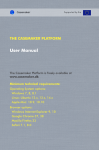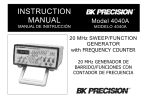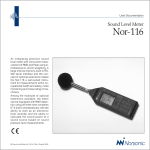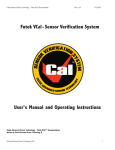Download Lab equipments manual - University of Cyprus
Transcript
UNIVERSITY OF CYPRUS DEPARTMENT OF COMPUTER SCIENCE CS 121 – DIGITAL SYSTEMS LABORATORY INTRODUCTORY TUTORIAL LAB EQUIPMENTS LAB INSTRUCTOR: CHRYSOSTOMOS CHRYSOSTOMOU SPRING 2001 CS 121 – DIGITAL SYSTEMS LABORATORY INTRODUCTORY TUTORIAL CS 121 – Digital Systems Laboratory Use of Lab Equipments A. DIGITAL TRAINER – DT-01 You will be given a Digital Trainer (Figure 1). The DT-01 enables beginners and advanced students to build and test circuits in a very short time, leading to a rapid understanding of logic techniques. The built-in flexibility of the solderless system means that circuits ranging from simple gates through complex sequential logic can be developed. Figure 1 The DT-01 provides a low cost method of prototyping circuit designs, which can then be modified or extended with ease. The handy book-style case gives complete protection to the circuit while in storage. Prepared by Chrysostomou Chrysostomos Department of Computer Science – University of Cyprus 1 CS 121 – DIGITAL SYSTEMS LABORATORY INTRODUCTORY TUTORIAL Features: • Logic probe included • Interconnection via solid 0.3mm ~ 0.8mm wire • Adjustable clock generator • 9V 1A mains adapter provided • On-board 5V 750mA regulator • 8 slide switches • 2 bounce-free pushbutton switches • Two 4mm jacks provided • Two BNC connectors for linkup to test equipment • Sturdy book-style case • User manual included Specifications: Figure 2 explains the built-in accessories of the Digital Trainer. 1. AC ADAPTOR JACK: I/P DC + 8V 1.5A 2. PULSE SW.: Two bounce-free pushbuttons Prepared by Chrysostomou Chrysostomos Department of Computer Science – University of Cyprus 2 CS 121 – DIGITAL SYSTEMS LABORATORY INTRODUCTORY TUTORIAL 3. LOGIC SW.: Eight logic level switches in DIP type. 4. DC O/P: DC + 5V, 750mA for user 5. B-023 BREADBOARD: Solderless bread-board with 1580 interconnected tie points 6. CLIP TERMINAL: Logic probe clip terminal 7. LED DISPLAY: Eight LED buffered logic level indicators 8. BNC JACKS 9. SELECT SW.: Clock range selection. L: 10 – 40 Hz H: 1K – 20K Hz 10. BANANA JACKS 11. CLOCK ADJ.: Fine adj. of clock frequency. Figure 2 PROVIDED FACILITIES 1. Power Supply Input: The input supply will be supplied by AC Adaptor. Output: The Digital Trainer has two parallel DC output ports by providing a total DC power of +5V, 750 mA with an output short protection circuit. How to select the input power: Plug the DC jack of AC Adaptor into the black jack holder which is located on the upper left corner of Digital Trainer, then plug the AC Adaptor into the AC power outlet, you will then find the red LED power indicator is lighting. It means that the system power is ready. 2. Pulses The two independent de-bounced pushbuttons, called pulse switch P1, P2, produce both the same positive-going 100ms pulse. Prepared by Chrysostomou Chrysostomos Department of Computer Science – University of Cyprus 3 CS 121 – DIGITAL SYSTEMS LABORATORY INTRODUCTORY TUTORIAL 3. Logic switches Eight logic level switches are provided in the form of an eight position switch package, called DIP switch. The output level is showing as follows: L: Low, 0V H: High, TTL compatible 4. Clock generator: The frequency is adjustable between: 10 and 40 Hz on the L range, and 1K and 20K Hz on the H range. 5. LED display Eight buffered logic level indicators are provided 6. BNC and BANANA connectors Two 4mm BANANA connectors and two BNC I/O connectors are provided for the external connection between this Digital Trainer and other equipments such like OSCILLOSCOPE. Adaptor Port No. 1. It presents the first BNC connector. 2. It presents the second BNC connector. 3. It presents the black BANANA connector. 4. It presents the red BANANA connector. 8. Logic Probe The Logic Probe is provided as standard (Figure 3). The portable Logic Probe is a versatile probe designed to measure logic level such as TTL/CMOS and various kinds of ICs. It’s a perfect instrument for troubleshooting and analysis of digital circuits. With memory function, the pulse memory can detect the occurrence single pulses or logic level. One shot, narrow pulses, which are nearly impossible to be seen even with a fast scope, are easily detectable and visible. Its memory function allows for indefinite storage of single shot. Prepared by Chrysostomou Chrysostomos Department of Computer Science – University of Cyprus 4 CS 121 – DIGITAL SYSTEMS LABORATORY INTRODUCTORY TUTORIAL Figure 3 Circuitry within the logic probe can examine the voltage at the point of measurement and determine whether 0 or 1(Table 1). HI-LED (red) light up indicates logic “1”, LO-LED (green) light up indicates logic “0”. The PULSE-LED (yellow) enables one to observe a short-duration pulse that would otherwise not be seen on the logic 1 and 0 LEDs. The independent I/P power of this Logic Probe is supported by two fixed gold clip terminals, which are located on the lower right corner of this digital Trainer. The red alligator clip should be clipped to the positive side of the power supply on the PC board under test. The black alligator clip is to be clipped to the negative side of the power supply. Logic Input Level (TTL) Display Light Up 0 < 0.8V LO-LED (Green) 1 > 2.3V HI_LED (Red) Table 1 Prepared by Chrysostomou Chrysostomos Department of Computer Science – University of Cyprus 5 CS 121 – DIGITAL SYSTEMS LABORATORY INTRODUCTORY TUTORIAL 8. BreadBoarding One model solderless breadboard is provided. The 1580 interconnected tie points enable the users to make a practice without soldering. It comprises of Distribution and Terminal strips (Figure 4 & Figure 5 respectively). Figure 4 The Distribution strip is a 4-bus of 25 pre-connected tie point clip (every 25 points in a row are pre-connected -> horizontally connected). Prepared by Chrysostomou Chrysostomos Department of Computer Science – University of Cyprus 6 CS 121 – DIGITAL SYSTEMS LABORATORY INTRODUCTORY TUTORIAL Figure 5 The Terminal strip comprises of 128 groups of 5 pre-connected tie point clip (every 5 points in column are pre-connected -> vertically connected). Due to the different way of pre-connection of tie points (Distribution – Terminal strips), BE CAREFULL how to make your connections in the designed circuit. ALWAYS HAVE IN MIND THE HORIZONTAL AND VERTICAL PRE-CONNECTIONS IN ORDER TO AVOID HAVING SHORT-CIRCUITS IN YOUR CIRCUITRY! WIRE CODING For clarity of the way you design your circuitry, it is best to distinguish the various parts, connected with wires, with different colour coding. A good way to do so, is as follows: Circuitry part Wire coding Supply Red Ground Black Inputs Green Outputs Yellow Inner-connections Orange Prepared by Chrysostomou Chrysostomos Department of Computer Science – University of Cyprus 7 CS 121 – DIGITAL SYSTEMS LABORATORY INTRODUCTORY TUTORIAL INTEGRATED CIRCUITS (ICs) You will be supplied with a Cutter Stripper Tool, a Whiteboard and a Component Box with wires and the following ICs: • 7400 x 2 • 7402 x 1 • 7404 x 1 • 7408 x 1 • 7420 x 2 • 7432 x 1 • 7447 x 2 • 7451 x 2 • 7475 x 2 • 7476 x 4 • 74289 x 1 • SSDU x 2 A usual IC (e.g. 2-input NAND gate) is as shown below (Figure 6): Figure 6 See Appendix A for details about all ICs (Data Sheets). Prepared by Chrysostomou Chrysostomos Department of Computer Science – University of Cyprus 8 CS 121 – DIGITAL SYSTEMS LABORATORY INTRODUCTORY TUTORIAL B. OSCILLOSCOPE The oscilloscope is basically a graph-displaying device. It draws a graph of an electrical signal. In most applications the graph shows how signals change over time: the vertical (Y) axis represents voltage and the horizontal (X) axis represents time. An oscilloscope's front panel includes a display screen and the knobs, buttons, switches, and indicators used to control signal acquisition and display (Figure 7). Figure 7 A signal is displayed when an oscilloscope probe is connected to a circuit. You need to adjust three basic settings to accommodate an incoming signal: • The attenuation or amplification of the signal. Use the volts/div control to adjust the amplitude of the signal to the desired measurement range. • The time base. Use the sec/div control to set the amount of time per division represented horizontally across the screen. Prepared by Chrysostomou Chrysostomos Department of Computer Science – University of Cyprus 9 CS 121 – DIGITAL SYSTEMS LABORATORY INTRODUCTORY TUTORIAL • The triggering of the oscilloscope. Use the trigger level to stabilize a repeating signal, or for triggering on a single event. • In addition, an oscilloscope has focus and intensity controls that can be adjusted to create a sharp, legible display. More precisely, the higher the voltage, the greater the vertical movement of the display is. The grid on the face of the oscilloscope helps you measure the amount of vertical movement of the display. A vertical position control moves the "trace" up or down on the screen. With the input switch set to "GND" (this grounds the input, making the input voltage to the oscilloscope 0 volts) adjust the position so the trace is exactly in line with one of the horizontal lines of the grid. This "baseline" is best positioned in the centre of the grid. Applying a positive voltage to the input of the oscilloscope will make the trace will move up. Applying a negative voltage to the input of the oscilloscope causes the trace to move down. The space between two adjacent lines of the grid is called a "division". Each major division is divided into five subdivisions. A control called the "volts/div" switch sets the number of volts per division. For example, if the control is set to 1 volt/div, then one volt applied to the tip of the oscilloscope probe will make the trace move exactly 1 division. +1 volt will make the trace move up 1 division. -1 volt will make the trace move down 1 division. If the volts/div switch on the oscilloscope is set for 2 volts/div, it requires 2 volts to move the trace just one division. If the volts/div switch on the oscilloscope is set for 5 volts/div, it requires 5 volts to move the trace just one division. There are two vertical inputs on the oscilloscope. They’re labelled channel 1 and channel 2. The vertical mode switch lets you select channel 1, channel 2 or both channels at the same time. The two channels allow the oscilloscope to display two different signals. Prepared by Chrysostomou Chrysostomos Department of Computer Science – University of Cyprus 10 CS 121 – DIGITAL SYSTEMS LABORATORY INTRODUCTORY TUTORIAL The grid is divided into horizontal divisions just as it is divided into vertical divisions. The oscilloscope shows you "time" in the horizontal direction. Just as the vertical control sets the volts/div, the horizontal control sets the seconds/div. At its slowest setting of 0.5 sec/div, the beam takes a full ½ second to cross just one horizontal division on the grid. The next setting of the time-base speed is 0.2 sec/div. As we increase the speed of the time-base, we decrease the amount of time required for the beam to move a distance of 1 division. Now it takes just 0.2 sec for the moving beam to pass each division. The next step up is 0.1 sec/div.; just onetenth of a second for each division. Since there are 10 horizontal divisions, it takes 1 second to complete the trip from the left side of the screen to the right. C. DIGITAL MULTIMETER A multimeter (Figure 8) can be used for the majority of the various test and measurements performed while repairing electronic circuits. Voltage, current, and resistance can all be measured by the same unit, hence the name "multimeter". Measurements such as these are often the key to troubleshooting and cannot be performed without help from the meter or a similar piece of test equipment. If the meter is to be of any use at all, it has to be connected to the circuit or device to be tested. There are two test leads for the meter. One is coloured red and the other is black. While the connection of each of the leads is totally arbitrary for some tests, lead placement is critical for others so it's important to install the meter lead correctly. The black lead is connected to the meter jack marked "COM". This stands for "common". The black meter lead will always be connected to the common jack. As a reminder, there is a black ring surrounding this jack. Prepared by Chrysostomou Chrysostomos Department of Computer Science – University of Cyprus 11 CS 121 – DIGITAL SYSTEMS LABORATORY INTRODUCTORY TUTORIAL The red lead may be connected to any of three-meter jacks. There is a jack on the meter marked "A" for "amperes" and another marked "10A" meaning "10 amperes." The ampere (or "amp" for short) is the unit of measurement for electric current. The red meter lead will be connected to either of these two jacks if the meter is to be used for measuring current. Measurements of voltage and resistance are where the digital multimeter is utilized most often. For these tests, the red meter lead is inserted into the jack marked V-omega. The Greek letter "omega" is used in electronics to denote resistance. The Vomega jack is marked with a red ring to indicate that this is the proper place to install the red meter lead. There are two types of voltage measurements that can be performed with the meter. One is to measure the voltage of "direct current'' or DC. The other is to measure the voltage of "alternating current" or AC. We will perform DC voltage tests. DC voltage is measured with the meter set to "DCV". Continuity tests Testing to see if a wire is unbroken between two points is known as checking the "continuity" of the wire. Continuity tests are performed with the meter set to "beeper". Connectors are tested by connecting one meter lead to each side of the suspect pin. A good connection makes the multimeter to “beep”. Figure 8 Prepared by Chrysostomou Chrysostomos Department of Computer Science – University of Cyprus 12 CS 121 – DIGITAL SYSTEMS LABORATORY INTRODUCTORY TUTORIAL APPENDIX A DATA SHEETS Prepared by Chrysostomou Chrysostomos Department of Computer Science – University of Cyprus 13