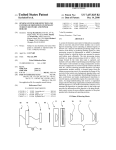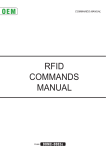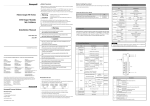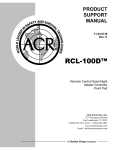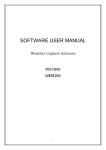Download RTD Input Module User`s Manual
Transcript
Right choice for ultimate yield
LSIS strives to maximize customers' profit in gratitude of choosing us for your partner.
Programmable Logic Controller
RTD Input Module
XGT Series
User’s Manual
XGF-RD4A
XGF-RD8A
XGF-RD4S
Read
this manual carefully before
installing, wiring, operating, servicing
or inspecting this equipment.
Keep
this manual within easy reach
for quick reference.
http://www.lsis.com
Safety Instruction
Before using the product …
For your safety and effective operation, please read the safety instructions thoroughly before using the product.
► Safety Instructions should always be observed in order to prevent accident or risk with the safe and
proper use the product.
► Instructions are divided into “Warning” and “Caution”, and the meaning of the terms is as follows.
Warning
This symbol indicates the possibility of serious injury or death if some applicable
instruction is violated
Caution
This symbol indicates the possibility of severe or slight injury, and property
damages if some applicable instruction is violated
Moreover, even classified events under its caution category may develop into serious accidents relying on
situations. Therefore we strongly advise users to observe all precautions properly just like warnings.
► The marks displayed on the product and in the user’s manual have the following meanings.
Be careful! Danger may be expected.
Be careful! Electric shock may occur.
► The user’s manual even after read shall be kept available and accessible to
any user of the product.
Safety Instruction
Safety Instructions for design process
Warning
Please install a protection circuit on the exterior of PLC so that the whole system may
operate safely regardless of failures from external power or PLC. Any abnormal output or
operation from PLC may cause serious problems to safety in whole system.
-
Install protection units on the exterior of PLC like an interlock circuit that deals with opposite
operations such as emergency stop, protection circuit, and forward/reverse rotation or install an
interlock circuit that deals with high/low limit under its position controls.
-
If any system error (watch-dog timer error, module installation error, etc.) is detected during
CPU operation in PLC, all output signals are designed to be turned off and stopped for safety.
However, there are cases when output signals remain active due to device failures in Relay and
TR which can’t be detected. Thus, you are recommended to install an addition circuit to monitor
the output status for those critical outputs which may cause significant problems.
Never overload more than rated current of output module nor allow to have a short circuit.
Over current for a long period time may cause a fire .
Never let the external power of the output circuit to be on earlier than PLC power, which may
cause accidents from abnormal output or operation.
Please install interlock circuits in the sequence program for safe operations in the system
when exchange data with PLC or modify operation modes using a computer or other
external equipments Read specific instructions thoroughly when conducting control operations
with PLC.
Safety Instruction
Safety Instructions for design process
Caution
I/O
signal or communication line shall be wired at least 100mm away from a high-voltage
cable or power line. Fail to follow this
Safety Instructions on installation process
Caution
Use PLC only in the environment specified in PLC manual or general standard of data
sheet. If not, electric shock, fire, abnormal operation of the product may be caused.
Before install or remove the module, be sure PLC power is off. If not, electric shock or damage
on the product may be caused.
Be sure that every module is securely attached after adding a module or an extension
connector. If the product is installed loosely or incorrectly, abnormal operation, error or dropping
may be caused. In addition, contact failures under poor cable installation will be causing
malfunctions as well.
Be sure that screws get tighten securely under vibrating environments. Fail to do so will put
the product under direct vibrations which will cause electric shock, fire and abnormal operation.
Do not come in contact with conducting parts in each module, which may cause electric
shock, malfunctions or abnormal operation.
Safety Instruction
Safety Instructions for wiring process
Warning
Prior to wiring works, make sure that every power is turned off. If not, electric shock or
damage on the product may be caused.
After wiring process is done, make sure that terminal covers are installed properly before
its use. Fail to install the cover may cause electric shocks.
Caution
Check rated voltages and terminal arrangements in each product prior to its wiring
process. Applying incorrect voltages other than rated voltages and misarrangement among
terminals may cause fire or malfunctions.
Secure terminal screws tightly applying with specified torque. If the screws get loose, short
circuit, fire or abnormal operation may be caused. Securing screws too tightly will cause
damages to the module or malfunctions, short circuit, and dropping.
Be sure to earth to the ground using Class 3 wires for FG terminals which is exclusively
used for PLC. If the terminals not grounded correctly, abnormal operation or electric shock
may be caused.
Don’t let any foreign materials such as wiring waste inside the module while wiring,
which may cause fire, damage on the product or abnormal operation.
Make sure that pressed terminals get tighten following the specified torque. External
connector type shall be pressed or soldered using proper equipments.
Safety Instruction
Safety Instructions for test-operation and maintenance
Warning
Don’t touch the terminal when powered. Electric shock or abnormal operation may occur.
Prior to cleaning or tightening the terminal screws, let all the external power off including
PLC power. If not, electric shock or abnormal operation may occur.
Don’t let the battery recharged, disassembled, heated, short or soldered. Heat, explosion
or ignition may cause injuries or fire.
Caution
Do not make modifications or disassemble each module. Fire, electric shock or abnormal
operation may occur.
Prior to installing or disassembling the module, let all the external power off including
PLC power. If not, electric shock or abnormal operation may occur.
Keep any wireless equipment such as walkie-talkie or cell phones at least 30cm away
from PLC. If not, abnormal operation may be caused.
When making a modification on programs or using run to modify functions under PLC
operations, read and comprehend all contents in the manual fully. Mismanagement will
cause damages to products and accidents.
Avoid any physical impact to the battery and prevent it from dropping as well. Damages
to battery may cause leakage from its fluid. When battery was dropped or exposed under strong
impact, never reuse the battery again. Moreover skilled workers are needed when exchanging
batteries.
Safety Instruction
Safety Instructions for waste disposal
Caution
Product or battery waste shall be processed as industrial waste. The
toxic materials or explode itself.
waste may discharge
Revision History
Revision History
Version
Date
Remark
Page
V 1.0
’06. 2
First Edition
-
Adding XGF-RD4S
-
Adding XGI/XGR CPU
7-1 ~ 7-21
V 1.1
’09. 6
8-1 ~ 8-6
V 1.2
’11.5
Updated the 3-wired senor wiring method
V 1.3
’13.11
Adding XGF-RD8A
※ The number of User’s manual is indicated right part of the back cover.
ⓒ 2011 LSIS Co., Ltd
All Rights Reserved.
CH2 ~ CH5
CH7
CH2 ~ CH8
About User’s Manual
Thank you for purchasing PLC of LSIS Co.,Ltd.
Before use, make sure to carefully read and understand the User’s Manual about the functions, performances, installation and
programming of the product you purchased in order for correct use and importantly, let the end user and maintenance
administrator to be provided with the User’s Manual.
The User’s Manual describes the product. If necessary, you may refer to the following description and order accordingly. In
addition, you may connect our website (http://www.lsis.com/) and download the information as a PDF file.
Relevant User’s Manuals
Title
Description
XG5000 User’s Manual
(for XGK, XGB)
XG5000 User’s Manual
(for XGI, XGR)
XGK/XGB Instructions & Programming
User’s Manual
XGI/XGR/XEC Instructions & Programming
User’s Manual
XGK CPU User’s Manual
(XGK-CPUA/CPUE/CPUH/CPUS/CPUU)
XGI CPU User’s Manual
(XGI-CPUU/CPUH/CPUS)
XGR redundant series User’s
Manual
XG5000 software user manual describing online function such as
programming, print, monitoring, debugging by using XGK, XGB
CPU
XG5000 software user manual describing online function such
as programming, print, monitoring, debugging by using XGI,
XGR CPU
User’s manual for programming to explain how to use
instructions that are used PLC system with XGK, XGB CPU.
User’s manual for programming to explain how to use
instructions that are used PLC system with XGI, XGR,XEC CPU.
XGK-CPUA/CPUE/CPUH/CPUS/CPUU user manual describing
about XGK CPU module, power module, base, IO module,
specification of extension cable and system configuration, EMC
standard
XGI-CPUU/CPUH/CPUS user manual describing about XGI
CPU module, power module, base, IO module, specification of
extension cable and system configuration, EMC standard
XGR- CPUH/F, CPUH/T user manual describing about XGR
CPU module, power module, extension drive, base, IO module,
specification of extension cable and system configuration, EMC
standard
Current XGF-RD4A, XGF-RD4S manual is written based on the following version.
Related OS version list
Product name
OS version
XGK-CPUH, CPUS, CPUA, CPUE, CPUU
V3.0
XGI-CPUU, CPUH, CPUS
V2.1
XGR-CPUH/F, CPUH/T
V1.3
XG5000(XG-PD)
V3.63
1
◎
CHAPTER 1 Introduction
Contents
◎
1-1~1-2
1.1 Features ............................................................................................................................ 1-1
1.2 Terminology ....................................................................................................................... 1-2
CHAPTER 2 Specifications ............................................................................. 2-1~2-19
2.1 General Specifications ...................................................................................................... 2-1
2.2 Performance Specifications ............................................................................................... 2-2
2.3 Part Names and Functions ................................................................................................ 2-3
2.4 Characteristics of RTD Input Module ................................................................................ 2-4
2.4.1 Temperature conversion ....................................................................................................... 2-4
2.4.2 Conversion speed ................................................................................................................. 2-6
2.4.3 Accuracy ............................................................................................................................... 2-6
2.4.4 Temperature conversion ....................................................................................................... 2-6
2.4.5 Scaling function ................................................................................................................... 2-7
2.4.6 Disconnection detecting function .......................................................................................... 2-8
2.4.7 Sensor connection .............................................................................................................. 2-10
2.5 Functions of RTD Input Module....................................................................................... 2-13
2.5.1 Averaging function .............................................................................................................. 2-13
2.5.2 Filtering function ................................................................................................................. 2-15
2.5.3 Alarming function ................................................................................................................ 2-16
2.5.4 Max/Min displaying function................................................................................................ 2-17
CHAPTER 3 Installation and Wiring ................................................................. 3-1~3-5
3.1 Installation ......................................................................................................................... 3-1
3.1.1 Installation ambience ............................................................................................................ 3-1
3.1.2 Handling precautions ............................................................................................................ 3-1
3.2 Wiring ................................................................................................................................ 3-2
3.2.1 Wiring precautions ................................................................................................................ 3-2
3.2.2 Wiring examples ................................................................................................................... 3-2
CHAPTER 4 Operation Setting and Monitoring ............................................ 4-1~4-39
4.1 Operation Procedure ......................................................................................................... 4-1
4.2 Operation Parameters Setting ........................................................................................... 4-2
4.2.1 Setting items ......................................................................................................................... 4-2
4.2.2 How to use [I/O parameters] ................................................................................................. 4-3
4.3 Functions of Special Module Monitoring............................................................................ 4-9
4.4 Precautions ..................................................................................................................... 4-10
4.5 Special Module Monitoring ............................................................................................... 4-11
4.5.1 Run [Special Module Monitoring] ...................................................................................... 4-11
4.5.2 How to use [Special Module Monitoring] ........................................................................... 4-11
4.6 Automatic Registration of U Device ................................................................................. 4-16
4.6.1 Automatic registration of U device ...................................................................................... 4-16
4.6.2 Save variables .................................................................................................................... 4-18
4.6.3 View variables in the program ............................................................................................ 4-18
CHAPTER 5 Internal Memory Configuration and Functions ........................ 5-1~5-60
5.1 Internal Memory Configuration .......................................................................................... 5-1
5.1.1 Input/Output area of conversion data ................................................................................... 5-1
5.1.2 Operation parameter setting area (PUT/PUTP) ................................................................... 5-4
5.1.3 The other data monitoring area (GET/GETP) ...................................................................... 5-6
5.2 Internal Memory Functions ................................................................................................ 5-7
5.2.1 Module READY/ERRPR flag ................................................................................................ 5-7
5.2.2 Run channel flag .................................................................................................................. 5-7
5.2.3 Flag to output process alarm ................................................................................................ 5-8
5.2.4 Flag to output input variation alarm ...................................................................................... 5-8
5.2.5 Temperature-converted value............................................................................................... 5-8
5.2.6 Scaled calculation value ....................................................................................................... 5-9
5.2.7 Max/Min temperature-converted value output...................................................................... 5-9
5.2.8 Data uploading time ........................................................................................................... 5-10
5.2.9 Command contact information ........................................................................................... 5-10
5.3 Operation Parameters Setting Area ................................................................................. 5-11
5.3.1 Channel Enable/Disable ..................................................................................................... 5-11
5.3.2 Sensor type setting ............................................................................................................. 5-12
5.3.3 Temperature conversion unit .............................................................................................. 5-13
5.3.4 Filter value .......................................................................................................................... 5-14
5.3.5 Averaging method .............................................................................................................. 5-15
5.3.6 Averaging value .................................................................................................................. 5-16
5.3.7 Scaling type ........................................................................................................................ 5-17
5.3.8 Scaling range ..................................................................................................................... 5-18
5.3.9 Process limit ....................................................................................................................... 5-19
5.3.10 Process alarm hysteresis ................................................................................................. 5-20
5.3.11 Input variation alarm type ................................................................................................. 5-21
5.3.12 Input variation alarm Max./Min. value .............................................................................. 5-22
5.3.13 Detection cycle of input variation alarm ........................................................................... 5-23
5.3.14 Setting error information ................................................................................................... 5-24
5.3.15 Input variation value/rate output ....................................................................................... 5-25
5.3.16 Sensor disconnection information .................................................................................... 5-26
CHAPTER 6 Programming .............................................................................. 6-1~6-12
6.1 Read/Write of Operation Parameters Setting Area ........................................................... 6-1
6.1.1 Read of operation parameters setting area (GET, GETP command) .................................. 6-1
6.1.2 Write of operation parameters setting area (PUT, PUTP command) ................................... 6-2
6.2 Basic Program ................................................................................................................... 6-3
6.2.1 Program example through [I/O parameters] setting ............................................................. 6-3
6.2.2 Program example using PUT/GET command ...................................................................... 6-4
6.3 Application Program .......................................................................................................... 6-5
6.3.1 Monitoring program of ℃ temperature-converted and scaled value .................................. 6-5
6.3.2 Program with ℉ temperature-converted value and highest/lowest process alarm ............ 6-9
CHAPTER 7 Internal Memory Configuration and Functions(For XGI/XGR) 7-1~7-21
7.1 Global variable (Data area) ............................................................................................... 7-1
7.1.1 Conversion data I/O area ..................................................................................................... 7-1
7.1.2 How to use Global variable .................................................................................................. 7-4
7.2 Area using PUT/GET Function Block (Parameter Area) ................................................... 7-11
7.2.1 Area using PUT/GET Function Block (Parameter Area) .................................................... 7-11
7.2.2 Other data monitor area (Using GET/GETP) ..................................................................... 7-13
7.2.3 PUT/GET instruction .......................................................................................................... 7-14
7.2.4 Example of PUT/GET instruction ....................................................................................... 7-16
CHAPTER 8 Programming (For XGI/XGR) ..................................................... 8-1~8-14
8.1 Basic Program ................................................................................................................... 8-1
8.1.1 Program example using [I/O parameter] .............................................................................. 8-1
8.1.2 Program example using PUT/GET instruction ..................................................................... 8-3
8.2 Application Program .......................................................................................................... 8-4
8.2.1 Program monitoring Celsius conversion value and scaling operation value........................ 8-4
CHAPTER 9 Troubleshooting ........................................................................... 9-1~9-4
9.1 Error Code ......................................................................................................................... 9-1
9.2 Troubleshooting Procedure ............................................................................................... 9-2
9.2.1 RUN LED flickering .............................................................................................................. 9-2
9.2.2 RUN LED off ......................................................................................................................... 9-2
9.2.3 CPU cannot read temperature conversion value. ................................................................ 9-3
9.2.4 RTD input value and the detected value is not consistent. .................................................. 9-3
9.2.5 RTD module hardware error................................................................................................. 9-4
9.2.6 RTD module status check through XG5000 system monitoring .......................................... 9-4
Appendix 1
Appendix 2
Warranty and Environmental Policy
Chapter 1 Introduction
Chapter 1 Introduction
This user manual is prepared to describe specifications, handling and programming methods for XGF-RD4A,
XGF-RD8A, XGF-RD4S type Temperature detector (RTD) module used in association with CPU module of
XGT PLC series.
The RTD input module converts the input temperature data measured by platinum RTD sensor, PT100 or
JPT100, to signed 16-bit binary data so to output applicable digital value.
(XGF-RD4S module is available for an additional PT1000 and NI100 sensor type)
1.1 Features
1) Selection of module applicable for purpose
No insulation between channels(XGF-RD4A,XGF-RD8A),
insulation between channels (XGF-RD4S)
2) 4 types of RTD sensor are available.
PT100, JPT100
PT1000, NI100 (applicable to XGF-RD4S)
3) Disconnection detection
Detects and displays disconnection of RTD sensor wire or extended lead wire and RTD module.
Especially, a function to display disconnection status for each wire and channel is available.
4) Temperature can be converted to numeric value to the first decimal point.
Temperature can be converted to the Celsius or Fahrenheit scale temperature value as desired.
5) Temperature-converted input value can be scaled to specified 16-bit binary data.
Temperature-converted value can be output after scaled within the range of -32768~32767 /
0~65535.
6) Various supplementary functions
Filtering, averaging (time/frequency/movement), alarming (for process/inputting change),
max/min detection, etc.
User offset/gain adjust function (applicable to XGF-RD4S)
7) Easy setting parameters and monitoring data by means of GUI (Graphical user interface)
Setting parameters which was specified by commands can be available by [I/O parameter setting]
of which user interface is reinforced for convenience of the user. The sequence programming can
be lightened with [I/O parameter setting]. In addition, temperature-converted value can be
monitored with easy through [Special module monitor] function.
1-1
Chapter 1 Introduction
1.2. Terminology
Temperature
1.2.1 Analog quantity – A
Continuous changeable value such as voltage, current,
temperature, velocity, pressure and flow is called analog
value. For example, temperature changes continuously with
time as shown in Fig. 1.1. PLC can convert continuous
changeable temperature to digital value with RTD input
module.
Time
[Fig. 1.1] Analog Quantity
1.2.2 Digital quantity - D
Temperature
In Fig.1.2, A non-continuous changeable value, for example
number of man can be counted as 0, 1, 2, 3... is called a digital
value. On and Off signals are displayed as digital value 0 and 1,
respectively.
Time
[Fig. 1.2] Digital Quantity
A/D
Conversion
Analog
-200~-1200 ℃
400~1800 ℃
0~1750 ℃
CPU
(Digital
processing)
D/A
Conversion
Analog
0~±10V or
4~20mA
Analog value cannot be directly input to the CPU module for
digital processing. Therefore, analog value should be
converted to a digital value to be input to the CPU module. In
addition, for external output of analog value, digital value of
the CPU module should be converted into analog value.
[Fig 1.3] Processing in the PLC
1.2.3. Platinum Resistance Thermometer Device
This is a sensor that detects temperature by detection the change of resistance based on the change
of temperature.
The Pt 100/JPt 100 outputs the resistance value of 100.00 Ω at the temperature of 0 °C
1.2.4. Disconnection detecting function
If a part of the connected RTD or cable is disconnected, the out-of-range voltage is input by the
internal disconnection detecting circuit and the connection or disconnection is detected.
1-2
Chapter 2 Specifications
Chapter 2 Specifications
2.1 General Specifications
General specifications of XGT series are as shown in Table 2.1.
No.
Items
Specification
Reference
1
Ambient Temp.
0 ~ 55 C
2
Storage Temp.
25 ~ 70 C
3
Ambient humidity
5 ~ 95%RH (Non-condensing)
4
Storage humidity
5 ~ 95%RH (Non-condensing)
Occasional vibration
5
Vibration
-
Frequency
Acceleration
Pulse width
10 f 57Hz
0.075mm
Times
57 f 150Hz
9.8m/s2(1G)
10 times
Acceleration
Pulse width
direction
10 f 57Hz
0.035mm
(X,Y and Z)
57 f 150Hz
4.9m/s2(0.5G)
Continuous vibration
Frequency
each
IEC61131-2
2
Peak acceleration : 147 m/s (15G)
6
Shocks
Duration : 11ms
IEC61131-2
Pulse wave type : Half-sine (3 times each direction per each axis)
Square wave
Electrostatic
Impulse noise
test spec.
Voltage: 4kV (Contact discharge)
discharge
7
LSIS internal
1,500 V
impulse noise
Radiated
electromagnetic
80 ~ 1000 MHz, 10V/m
field noise
Fast transient
/Burst noise
Classific
Power
Digital/Analog Input/Output,
ation
supply
Communication Interface
Voltage
2kV
1kV
8
Operation mbience
Free from corrosive gases and excessive dust
9
Altitude
Less than 2,000m
10
Pollution degree
Less than 2
11
Cooling method
IEC61131-2
IEC61000-4-2
IEC61131-2,
IEC61000-4-3
IEC61131-2
IEC61000-4-4
Air-cooling
[Table 2.1] General Specifications
Notes
1) IEC (International Electromechanical Commission)
: An international civil community that promotes international cooperation for standardization of
electric/ electro technology, publishes international standard and operates suitability assessment
system related to the above.
2) Pollution Degree
: An index to indicate the pollution degree of used environment that determines the insulation
performance of the device. For example, pollution degree 2 means the state to occur the pollution
of non-electric conductivity generally, but the state to occur temporary electric conduction
according to the formation of dew.
2-1
Chapter 2 Specifications
2.2. Performance Specifications
Table. 2.2 shows performance specifications of the RTD module.
[Table 2.2] Performance Specifications
Item
XGF-RD4A
XGF-RD8A
XGF-RD4S
No. of input channel
4channels
8channels
4channels
PT100
Input
sensor
type
JIS C1604-1997
PT1000
-
JPT100
NI100
Input
temp.
range
JIS C1604-1997
JIS C1604-1981 , KS C1603-1991
-
DIN 43760-1987
PT100
-200 ~ 850℃
PT1000
-200 ~ 640℃
JPT100
-
NI100
-
-200 ~ 850℃
-60 ~ 180℃
PT100
-2000 ~ 8500
JPT100
-2000 ~ 6400
Temp. indication
(0. unit)
Digital
output
Precision
Scaling indication
(User range
setting)
Normal temp.
(25℃)
Terminal block
Average function
Filter function
Function
Alarm function
-2000 ~ 8500
JPT100
-2000 ~ 6400
NI100
-600~1800
Within ±0.2%
Within ±0.1%
Temp. coefficient
Within ±0.3%
±70 ppm/℃ (0.007%/℃)
40ms / channel
No insulation
Insulation
Insulation (Photo-Coupler)
18 points
terminal
I/O occupation point
Temp. measure wiring method
PT1000
-32768 ~ 32767
All range (0~55℃)
Between channels
Terminal – PLC
power
-2000 ~ 8500
0 ~ 65535
Conversion speed
Insulation
method
PT100
24 points
18 points terminal
terminal
Fixed type:64, Flexible type:16
3 lines
3,4lines
Time average Time average
Digital filter (160 ~
(320 ~
(640 ~
64000ms
64000ms)
64000ms)
Count average (2 ~ 64000 times)
Digital filter
(160 ~
64000ms)
Moving average (2 ~ 100 times)
Digital filter
Digital filter (160 ~
(320 ~
64000ms
64000ms)
Process alarm
(Max. upper limit HH , upper limit H , lower limit L , Max.
lower limit LL)
Input change rate (Rate alarm)
Disconnection detection
Max./Min.
indication
User offset/gain
setting
Consumption current
Weight
2-2
Indication
-
Enable
-
450mA
780mA
783mA
140g
113g
150g
Chapter 2 Specifications
2.3 Part Names and Functions
①
①
②
②
S
①
②
a
C
H
0
a
C
H
1
a
③
③
③
C
H
2
a
C
H
3
PT100
JPT100
PT1000
NI100
XGF-RD4A
XGF-RD4S
No.
①
②
③
Descriptions
RUN LED
▶ Displays the hardware operation status (Fatal fault)
On: module H/W Normal
Flickering: module H/W Error (0.2s flickering)
Off: H/W abnormal
ALM LED
▶Displays the status of the channels(Soft fault)
On: Normal status
Flickering: Disconnection is detected (1sec flickering)
Off: Operation stop of all channels
Terminal block
▶ XGF-RD4A, XGF-RD8A, XGF-RD4S module can connected with RTD temperature sensor.
3 line/4 line RTD wiring
Notes
1) When using XGR system
- In XGR system, RTD module can be equipped at only extension base.
2) XGF-RD4A, XGF-RD8A module can connected with 3-wired, XGF-RD4S module can connected
with 3-wired or 4-wired RTD sensor.
- If you use other RTD sensor, temperature variation can occur.
2-3
Chapter 2 Specifications
2.4 Characteristics of RTD Input Module
2.4.1 Temperature conversion
Since RTD sensor has non-linear characteristic, RTD input module linearizes the relationship
between input and out in each section in order to reduce temperature conversion error caused by
the nonlinearity.
4 types of RTD sensor’s temperature characteristic with resistance is as follows:
1) PT100: JIS1064-1997
Temperature (℃/℉)
850.0℃/
1562.0℉
18.52
0.0℃/
32.0℉
100
-200.0℃/
-328.0℉
390.48
Measured temperature
Resistance (Ω)
Linear sensor characteristics
Real Sensor characteristics
2) JPT100: JIS C1604-1981, KS C1603-1991
Temperature (℃/℉)
640.0℃/
1184.0℉
17.14
0.0℃/
32.0℉
100
2-4
-200.0℃/
-328.0℉
330.24
Measured temperature
Resistance (Ω)
Linear sensor characteristics
Real Sensor characteristics
Chapter 2 Specifications
3) PT1000: JIS1064-1997
RTD
PT1000
Temp℃
Resistance (Ω)
4) NI100: DIN 43760-1987
RTD
PT1000
Temp℃
Resistance (Ω)
2-5
Chapter 2 Specifications
2.4.2 Conversion speed
Conversion speed of the XGF-RD4A/RD8A/RD4S modules are 40 ms per channel and each channel
is converted sequentially, that is, one channel is converted and then the next channel is converted.
(Run/stop can be specified independently for each channel.)
The conversion speed includes the time to convert input temperature (resistance value) to digital
value and to save the converted digital data into the internal memory.
∴ Processing time = 40ms X Number of the using channels
[Example] 3 channels are used: Processing time = 40ms X 3 = 120ms
2.4.3 Accuracy
The accuracy of RTD module is described below.
1) XGF-RD4A/ XGF-RD8A
• When the ambient temperature is 25 ± 5℃: within ±0.2% of available input range
• When the ambient temperature is 0 to 55℃: within ±0.3% of available input range
2) XGF-RD4S
• When the ambient temperature is 25 ± 5℃: within ±0.1% of available input range
• When the ambient temperature is 0 to 55℃: ±70 ppm/℃ (0.007%/℃)
Example) PT100 in XGF-RD4A is used and the ambient temperature is normal.
To measure 100℃, the conversion data output range:
100℃ - [ { 850 - (-200) } x 0.2 % ] ~
100℃ + [ { 850 - (-200) } x 0.2 % ] = 97.9 ~ 102.1 [℃]
2.4.4 Temperature conversion
1) The input temperature is converted to digital value to the first decimal place.
Ex.) If the detected temperature is 123.4℃, its converted value to be saved to the internal
memory will be 1234.
2) Temperature can be converted to Celsius or Fahrenheit scale temperature value as desired.
Ex) If Pt100 sensor is used, the temperature of 100.0℃ can be converted to 2120 when
Fahrenheit scale is used.
9
F C 32
5
5
• Conversion ℉ to ℃, C F 32
9
• Conversion ℃ to ℉,
3) Maximum temperature input range is higher/lower within 10℃ than regular temperature input
range. However, the precision will not be guaranteed for any temperature out of regular
temperature input range.
Maximum temperature input ranges of sensor are as follows;
•PT100 : -200.0 ~ 850.0℃
•JPT100 : -200.0 ~ 640.0℃
•PT1000 : -200.0 ~ 850.0℃
•NI100 : -60.0 ~ 180.0℃
2-6
Chapter 2 Specifications
2.4.5 Scaling function
It is used to scale and output the range specified by the user other than temperature range.
Setting ranges available are signed 16-bit data type of -32768~32767 and unsigned 16-bit data type
of 0~65535. If user selects one of these two selections to specify the range, the input temperature
will be stored in the internal memory with scaled value.
Ex.) If scaling is set to -100 ~ 1100 as signed with 200℃ input by Pt100, the scaled value will be as
follows;
Scale-conversion
value
Y2
1100
Y
357
X1
-200.0
X2
850.0
0.0
Y1
-100
• Scale calculation: Y
X
200.0
850.0
Temp.-conversion
value
Y2 Y1
( X X 1 ) Y1
X 2 X1
•PT100: X= -200.0, X2= 850.0
•JPT100: X1= -200.0, X2= 640.0
•PT1000: X= -200.0, X2= 850.0
•NI100: X= -60.0, X2= 180.0 in the applicable formula.
Notes
1) Non-linear characteristics: The resistance-temperature characteristics for RTD sensor are
presented with table (JIS C1604-1997). This characteristics table displays resistance value of the
sensor to temperature, namely, the change of the resistance value per increment of 1℃. When the
temperature is changed by 1℃, the change of resistance is not in constant width but in different
width per section, which is called the non-linear characteristics.
2) When consigned, the module is adjusted Offset/Gain of each channel with standard resistan
t source. For accuracy of the module, this value is prohibited for user to change.
2-7
Chapter 2 Specifications
2.4.6 Disconnection detecting function
1) As a module used to measure the temperature with the RTD temperature sensor directly
connected, it detects and displays disconnection of the sensor connected. If any disconnection
occurs in the sensor used and extended lead wire, LED (ALM) will flicker in a cycle of 1 second
and produce an error code.
2) Disconnection can be detected per channel, however, only for the channel specified to run.
LED (ALM) is used in common for all the channels. It will flicker if one or more channels are
disconnected.
3) The figure below shows the temperature sensor’s appearance of the 3-wired RTD. (The
appearance depends on its purpose.)
a
A
A
B
B
b
b
A) Disconnection check of XGF-RD4A/ XGF-RD8A
* A disconnection: if disconnected between terminal A and terminal board of the module in the
sensor figure.
* B disconnection: if disconnected between terminal B (two for 3-wired sensor) and terminal
board of the module in the sensor figure, or if A and B lines are all disconnected.
B) Disconnection check of XGF-RD4S
When one, two, three and four of the lines (a, A, B, b) are disconnected in the figure.
4) This basic connection between XGF-RD4A/XGF-RD8A and RTD Sensor is based on 3-wired
RTD sensor. If 2-wired or 4-wired sensor is used, the connection between the sensor and the
module shall be kept as 3-wired. Disconnection will be detected on the basis of 3-wired wiring.
This basic connection between XGF-RD4S and RTD Sensor is based on 4-wired RTD sensor. If
2-wired or 3-wired sensor is used, the connection between the sensor and the module shall be
kept as 4-wired. Disconnection will be detected on the basis of 4-wired wiring.
A) XGF-RD4A/RD8A
Connection
status
Channel setting
status
Specified
Normal
Not specified
A line
disconnected
B line
disconnected
Sensor not
connected
2-8
Specified
Not specified
Specified
Not specified
Specified
Not specified
LED status
(Disconnection Flag ON/Off)
Off
(Disconnection Flag Off)
Off
(Disconnection Flag Off)
Flickering
(Disconnection Flag ON)
Off
(Disconnection Flag Off)
Flickering
(Disconnection Flag ON)
Off
(Disconnection Flag Off)
Flickering
(Disconnection Flag ON)
Off
(Disconnection Flag Off)
Temperature of
disconnection status
Maximum value
Minimum value
Minimum value
-
Chapter 2 Specifications
B) XGF-RD4S
Connection
status
Channel setting
status
Specified
Normal
Not specified
A, B line
disconnected
Sensor not
connected
Specified
Not specified
Specified
Not specified
LED status
(Disconnection Flag ON/Off)
Off
(Disconnection Flag Off)
Off
(Disconnection Flag Off)
Flickering
(Disconnection Flag ON)
Off
(Disconnection Flag Off)
Flickering
(Disconnection Flag ON)
Off
(Disconnection Flag Off)
Temperature of
disconnection status
Minimum value
Minimum value
-
2-9
Chapter 2 Specifications
2.4.7 Sensor connection
- 3 types of sensor-connecting methods are available (2, 3 and 4-wired).
- The standard wiring method for XGF-RD4A/ XGF-RD8A module is 3-wired wiring ,and XGF-RD4S
module is 3-wired wiring or 4-wired wiring.
- Use an identical type of wire (thickness, length, etc.) for each 3 wire when extended lead wire is
used.
- The resistance of each conductor is to be less than 10Ω. (If larger than this, it will cause an error.)
- Resistance difference of each conductor is to be less than 1Ω. (If larger than this, it will cause an
error.)
- Length of wire is to be as short as possible and it is recommended to connect the wire directly to the
terminal block of XGF-RD4A without connection terminal unit. If a connection terminal is to be used,
compensating wire shall be connected as shown below.
A) Sensor connection of XGF-RD4A/ XGF-RD8A
1) If 2-wired sensor is used (connection terminal unit is used)
Terminal
Unit
Compensating wire
A
B
b
2*
1* If sensor and compensating wire are shielded,
shield line can be connected to FG terminal of
the module.
2* Let the terminals B and b short on the terminal
block of the module if 2-wired sensor is to be
connected.
FG
1*
2) If 3-wired sensor is used (connection terminal unit is used)
Terminal
Unit
Compensating wire
A
B
b
1* If sensor and compensating wire are shielded,
shield line can be connected to FG terminal of
the module.
FG
1*
2 - 10
Chapter 2 Specifications
3) If 4-wired sensor is used (connection terminal unit is used)
Terminal
unit
Compensating wire
A
B
b
1* If sensor and compensating wire are shielded,
shield can be connected to FG terminal of the
module
FG
1*
B) Sensor connection of XGF-RD4S
1) If 2-wired sensor is used (connection terminal unit is used)
Terminal
unit
a
Compensating wire
A
B
b
1*
1* Let the terminals A and a, B and b short on
the terminal block of the module if 2-wired
sensor is to be connected.
-
The standard wiring method for XGF-RD4S module is 3-wired or 4-wired wiring. If 2-wired RTD
sensor is used to XGF-RD4S module, must be maintained in the form of a 4-wired wiring, in the
case an error may occur in accuracy.
2 - 11
Chapter 2 Specifications
2) If 3-wired sensor is used (connection terminal unit is used)
Terminal unit
1*
Compensating
wire
a
A
B
b
1* Let the terminals A and a short on the terminal block
of the module if 3-wired sensor is to be connected
-
Select the sensor type of I/O parameter to 3-wired sensor type.
3) If 4-wired sensor is used (connection terminal unit is used)
Terminal unit
Compensating
wire
a
A
B
b
-
2 - 12
Select the sensor type of I/O parameter to 4-wired sensor type.
Chapter 2 Specifications
2.5
Functions of RTD Input Module
2.5.1 Averaging function
1) Time average
It is used to accumulate the temperature-conversion value of the specified channel for a specific
time and output the average of the sum in digital data.
Temperature data after averaged
Actual temperature
Channel scan interval (40ms/Used CH)
Averaging Section
Averaging Section
Sampling Section
•Average time setting range
- XGF-RD4A/RD4S = 320 ~ 64000 [ms]
- XGF-RD8A = 640 ~ 64000 [ms]
• Averaging frequency for the specified time can be calculated as below;
Averaging
frequency
[Times]
Number
Average time ms
of channels used
40
ms
2 - 13
Chapter 2 Specifications
2) Frequency average
It is used to accumulate the temperature-conversion value of the specified channel for specified
numbers and output the average of the sum in digital data.
Temperature data after averaged
Actual temperature
Channel scan interval (40ms/Used CH)
Averaging Section
Sampling Section
Averaging Section
• Average frequency setting range = 2 ~ 64000 [times]
• Averaging interval for the channels used can be calculated as below;
Averaging Interval [ms]= Average frequency x Channels used x 40
3) Movement average
It is used to accumulate the temperature-conversion value of the specified channel for the specific
number and output the average of the sum in digital data. However, the average data is output
every scan for the movement average.
(2)
(3)
(4)
(5)
(6)
(7)
(1)
(1 ) ( 2 ) (3) ( 4 )
평균갯수
Average
number
(3) ( 4 ) (5 ) ( 6 )
평균갯수
Average
number
(3) ( 4 ) ( 5 ) ( 6 )
Average number
•Average number setting range = 2 ~ 100 [samples]
2 - 14
......
Conversion time (40ms/Ch)
Chapter 2 Specifications
2.5.2 Filtering function
Based on the filter value (time-constant) which defines the temperature-conversion value of the
specified channel, it performs and outputs calculation as below;
Filtered temperatur e
(Previously filtered temp.x Filter value ms ) (Presently input temp.x40 ms Channels used)
Filter value ms (40 ms Channels used)
Temp.
( ℃)
Filtered Temperature
Actual temperature
100 ℃
63.2 ℃
0 ℃
Filtering
Constant
(ms)
Time
(mS)
•Filtering constant setting range
- XGF-RD4A/XGF-RD4S = 160 ~ 64000 [ms]
- XGF-RD8A = 320 ~ 64000 [ms]
2 - 15
Chapter 2 Specifications
2.5.3 Alarming function
1) Process alarm
It is used to output an alarm if the temperature-conversion value of a specified channel exceeds
the alarm-specified temperature (High-High, High, Low, Low-Low).
Temp
(℃)
Alarm Occurrence
Alarm Reset
HH
H
L
LL
Elapsed time
HH Alarm
H Alarm
L Alarm
LL Alarm
2 - 16
Chapter 2 Specifications
2) Input changing rate alarm (Rate Alarm)
It is used to output an alarm if temperature-conversion value change of a specified channel is
larger or smaller than the alarm-specified change amount (or change rate).
In the case of Pt100,
Change rate[%] =(Present temperature-Temperature prior to alarm)*100/(8500-(-2000))
Change inclination
Temp. input
Temp.
input
Time elapsed
Max change
rate
Change rate
(or change
amount)
Min change
rate
Max change
rate alarm
Min change
rate alarm
2.5.4 Max/Min displaying function
It is used to display the max/min value of temperature-conversion value changed of a specified
channel for the section specified (Max/Min function enable section).
Enable command contact status of Max/Min function
Keep previous
Max/Min
Initialize
Max/Min
Display
Max/Min
Keep previous
Max/Min
Display
Max/Min
Initialize
Max/Min
2 - 17
Chapter 2 Specifications
2.5.5 User offset/gain setting function (only apply to XGF-RD8A)
Reducing the temperature gap in RTD module, user can change temperature conversion value by setting
offset and gain values.
When user changes the temperature conversion value with setting offset and gain function, offset/gain
values which set in factory were saved without change.
When user change the temperature conversion value setting offset/gain values, it needs to 2-point
temperature inputs equipment and temperature gap between two points must lager than 1℃
After setting offset/gain, the temperature-conversion value is larger than before the offset/gain setting
value and display abnormal temperature value. Check the temperature conversion value using offset/gain
value saved in factory. If the temperature-conversion value using offset/gain value saved in factory is normal,
setting user offset/gain again because of misusing the offset/gain setting function.
In case user set offset value larger than gain value or gain value smaller than offset value, the module bring
errors and the offset/gain setting value do not save. In this case user can setting gain value before setting
offset value.
User offset/gain value transfer to other module using on-line module change function.
User offset/gain value which is transferred could not be accurate temperature conversion value owing to
different hardware characteristic of each module. In this case user should set offset/gain setting again.
Detailed explanation of user offset/gain setting function and on-line module change function after setting
user offset/gain refer to appendix 3.
2 - 18
Chapter 2 Specifications
Notes
1) User offset/gain setting can set within module’s input temperature range. When setting user
offset/gain, gain value is larger than offset value at least 1℃. If temperature value from equipment
vibrate severely and difference between gain and offset are small, user offset/gain setting can take
error.
2) If using a offset/gain setting, the temperature-conversion value out of offset value and gain value
could not be accurate.
3) If setting the user offset/gain, initial offset/gain value at factory mode do not change.
4) when setting the user offset/gain mode, Use low vibrate device or sensor that can input
temperature, accurate temperature source and temperature sense must be input to each channel.
5) After setting offset/gain, the temperature-converted value is larger than before the offset/gain
setting value and display abnormal temperature value. check the temperature-conversion va
lue using offset/gain value saved in factory. If the temperature-conversion value using offset/
gain value saved in factory is normal, setting user offset/gain again because of misusing th
e offset/gain setting function.
2 - 19
Chapter 3 Installation and Wiring
Chapter 3 Installation and Wiring
3.1 Installation
3.1.1 Installation ambience
This module has high reliability regardless of its installation environment, but be sure to check the
following for system reliability and stability.
1) Ambience requirements
Avoid installing the module in places where are subjected or exposed to :
- Water leakage and dust.
- Continuous shocks or vibrations.
- Direct sunlight.
- Dew condensation due to rapid temperature change.
- Higher or lower temperatures outside the range of 0 to 55 °C
2) Precautions during installing and wiring.
-
During drilling or wiring, do not allow any wire scraps to enter into the PLC.
-
Install it on places where are convenient for operation.
-
Make sure that it is not located on the same panel where high voltage equipment is located.
-
Make sure that the distance from the walls of duct and external equipment be 50 mm or more.
-
Be sure to be grounded to locations that have good ambient noise immunity.
3.1.2 Handling precautions
From unpacking to installing the RTD input module, be sure to check the followings:
1) Do not drop it off, and make sure that strong shock should not be applied.
2) Do not unload the PCB from its case. It can cause faults.
3) During wiring, be sure to check any foreign matter like wire scraps should not enter into the
upper side of the PLC. If any foreign matter has entered into it, always eliminate it.
4) Do not install or remove the module to/from base while the power supply is turned on.
3-1
Chapter 3 Installation and Wiring
3.2 Wiring
3.2.1 Wiring precautions
Let the cable for external input signals of RTD input module separated and kept away from the
alternating current enough so to be free from surge or inductive noise produced from the alternating
current side.
1) Do not keep the external input signal line of RTD input module with AC power line closely not to
be affected by surge or induction noise developed by AC power.
2) Cable shall be selected in due consideration of ambient temperature and allowable current,
whose max. size is not less than cable standard of AWG22 (0.3㎟).
3) Don’t let the cable too close to hot device and material or in direct contact with oil for long,
which will cause damage or abnormal operation due to short-circuit.
4) Check the polarity before wiring.
5) Wiring with high-voltage line or power line may produce inductive hindrance causing abnormal
operation or defect.
6) XGF-RD8A module
a) Please do not wiring to twisted state of cable to the connector.
b) Please wiring tension does not occur between the connector and cable.
c) Please avoid environments with strong vibration to the cable near connector
d) The thickness of the wire that can be used for connector of XGF_RD8A is AWG20 ~ 28 size.
3.2.2 Wiring examples
A) XGF-RD4A/ XGF-RD8A
1) 2-wired sensor
Terminal
Unit
Compensating wire
A
B
b
2*
1* If sensor and compensating wire are shielded,
shield line can be connected to FG terminal of
the module.
2* Let the terminals B and b short on the terminal
block of the module if 2-wired sensor is to be
connected.
1*
FG
- The standard wiring method for XGF-RD4A/RD8A module is 3-wired wiring. If 2-wired or
4-wired RTD sensor is used to XGF-RD4A/RD8A module, must be maintained in the form of a
3-wired wiring, in the case a temperature vibration may occur.
3-2
Chapter 3 Installation and Wiring
2) 3-wired sensor
Terminal
Unit
Compensating wire
A
B
b
1* If sensor and compensating wire are shielded,
shield line can be connected to FG terminal of
the module.
FG
1*
3) 4-wired sensor
Terminal
Unit
Compensating wire
A
B
b
1* If sensor and compensating wire are
shielded, shield line can be connected to
FG terminal of the module.
FG
1*
2* 4-wired sensor connection is the same as in
3-wired. However, the wires of sensor are 4,
the wire with an identical sign to the wire
connected to terminal A shall not be connected
to the module.
3-3
Chapter 3 Installation and Wiring
B) Sensor connection of XGF2) XGF-RD4S
1) 2-wired sensor
Terminal
unit
a
Compensating wire
A
B
b
1*
1* Let the terminals A and a, B and b short on
the terminal block of the module if 2-wired
sensor is to be connected.
- The standard wiring method for XGF-RD4S module is 3-wired or 4-wired wiring. If 2-wired RTD
sensor is used to XGF-RD4A/RD8A module, must be maintained in the form of a 4-wired wiring, in
the case a temperature vibration may occur.
2) 3-wired sensor
Terminal unit
1*
Compensating
wire
a
A
B
b
1* Let the terminals A and a short on the terminal block
of the module if 3-wired sensor is to be connected
- Select the sensor type of I/O parameter to 3-wired sensor type.
3-4
Chapter 3 Installation and Wiring
3) 4-wired sensor
3) If 4-wired sensor is used (connection terminal unit is used)
Terminal unit
Compensating
wire
a
A
B
b
- Select the sensor type of I/O parameter to 4-wired sensor type.
3-5
Chapter 4 Operation Setting and Monitoring
Chapter 4 Operation Setting and Monitoring
4.1 XGF-RD4A/RD4S Module
4.1.1 Operation Procedure
The processing for the operation is as shown in Fig. 4.1.
[Fig. 4. 1] Operation procedures
4-1
Chapter 4 Operation Setting and Monitoring
4.1.2 Operation Parameters Setting
Operation parameters of RTD module can be specified through [I/O parameters] of XG5000. The
setting of each item is explained on the basis of the XGF-RD4A.
(1) Setting items
For the user’s convenience, XG5000 provides GUI (Graphical User Interface) for parameters
setting of RTD module. Setting items available through [I/O parameters] of the XG5000 project
window are described below in the table 4.1.
Item
[I/O
parameters]
Details
(a) Specify the following setting items necessary for the module operation.
- Channel Run/Stop
- Sensor type(Pt100/JPt100)
- Temperature unit(℃/℉)
- Filter constant
- Average processing (sampling/time/frequency/movement)
- Average value
- Scaling data type
- Scaling min. value
- Scaling max. value
- Process alarm H. H. Limit
- Process alarm H. Limit
- Process alarm L. Limit
- Process alarm L. L. Limit
- Process alarm HYS (hysteresis)
- Type of Rate change alarm (change value/change rate)
- Rate change alarm higher value
- Rate change alarm lower value
- Rate change alarm period
(b) The data specified by user through S/W package will be saved on RTD module
when [I/O Parameters] are downloaded. In other words, the point of time when
[I/O Parameters] are saved on the module has nothing to do with PLC CPU’s
status RUN or STOP.
[Table 4. 1] Function of [I/O Parameters]
4-2
Chapter 4 Operation Setting and Monitoring
(2) How to use [I/O parameters]
(a) Run XG5000 to create a project. (Refer to XG5000 programming manual for details on how
to create the project)
(b) Double-click [I/O parameters] on the project window.
(c) On the ‘I/O parameters setting’ screen, find and click the slot of the base where RTD module
is installed on. It is supposed that RTD module is installed on Base No.0, Slot No.2 in this
description.
4-3
Chapter 4 Operation Setting and Monitoring
(d) Click the arrow button on the screen to display the screen where an applicable module can be
selected. Search for the applicable module to select.
(e)
4-4
After the module selected, click [Details].
Chapter 4 Operation Setting and Monitoring
(f) A screen will be displayed to specify parameters for respective channels as shown below. Click
a desired item to display parameters to set for respective items.
1)
Channel status: Select Enable or Disable. Channel to operate is to be ‘Enable’.
4-5
Chapter 4 Operation Setting and Monitoring
2)
Sensor type: Select a sensor type to use RTD sensor.
- In case of XGF-RD4S, Select 3-wired or 4-wired according to sensor wiring method.
4-6
Chapter 4 Operation Setting and Monitoring
3)
Temperature unit: Select the output temperature unit among Celsius and Fahrenheit.
4-7
Chapter 4 Operation Setting and Monitoring
4-8
4)
Setting value input: If an input item is selected, the input range of the applicable setting
value will be displayed at the bottom of the window.
5)
Incorrect setting: If any incorrect value is input, it will be turned red as shown below;
(if input range is incorrect)
Chapter 4 Operation Setting and Monitoring
6) Applying identical settings to all channels
Check the check box on the parameter menu to select and change setting of a channel then
the setting value of all the channels will be identical to changed setting value. Fig. 4.2 shows
an example with this function that channel status is changed to ‘Enable’ of all the channels.
[Fig. 4. 2] Change of all the channel parameters
4-9
Chapter 4 Operation Setting and Monitoring
4.1.3 Functions of Special Module Monitoring
Functions of Special Module Monitoring are as described below in table 4.2.
[Table 4. 2] Functions of Special Module Monitoring
Item
[Special Module
Monitoring]
Details
(1) Monitor/Test
Through applicable XG5000 menu of [Monitor] -> [Special
Module Monitoring], temperature-converted value can be
monitored and the operation of RTD module can be tested.
(2) Monitoring the max./min. value
The max./min. value of the channel can be monitored during
Run. However, the max./min. value displayed here is based
on the present value shown on the screen. Accordingly,
when [Monitoring/Test] screen is closed, the max./min.
value will not be saved.
Remarks
Notes
The screen may not be normally displayed due to insufficient system resource. In such a case, close
the screen and finish other applications and restart XG5000.
4 - 10
Chapter 4 Operation Setting and Monitoring
4.1.4 Precautions
The parameters specified to test RTD module on the “Special Module Monitoring” screen will be
deleted when “Special Module Monitoring” screen is closed. In other words, the parameters of
RTD module specified on the “Special Module Monitoring” screen will not be saved in [I/O
parameters] located on the left tap of XG5000.
Not saved in [I/O
parameters].
Test function of [Special Module Monitoring] operates with the sequence program stopped and not
available during run.
Test function of [Special Module Monitoring] is provided for user to check without sequence
programming if the RTD module operates normally. If RTD module is to be used for other
purposes than test, use parameters setting function in [I/O parameters].
4 - 11
Chapter 4 Operation Setting and Monitoring
4.1.5 Special Module Monitoring
How to use Special Module Monitoring will be described below.
This is described based on XGF-RD4A.
(1) Run [Special Module Monitoring]
Run Special Module Monitoring by selecting [On-Line] -> [Connect] and [Monitor] -> [Special
Module Monitoring]. If the status is not [On-Line], [Special Module Monitoring] menu will not be
activated.
(2)
How to use [Special Module Monitoring]
(a) With XG5000 connected to PLC CPU (on-line status), click [Monitor] -> [Special Module
Monitoring] to display ‘Special Module List’ screen described in [Fig. 5.1] showing base/slot
information in addition to special module type. The module installed on the present PLC
system will be displayed on the list of dialog box.
[Fig. 5. 1] Screen of [Special Module List]
4 - 12
Chapter 4 Operation Setting and Monitoring
(b) Select Special Module in [Fig. 5.1] and click [Module Info.] to display the information as in [Fig.
5.2].
[Fig. 5. 2] Screen of [Module Information]
(c) Click [Monitor] on the “Special Module List” screen in Fig. 5.1 to display [Special Module
Monitor] screen as in Fig. 5.3, where 4 options are available such as [FLAG Monitor], [Start
Monitoring], [Test] and [Close]. RTD module’s temperature-converted value and scaling value
are displayed on the monitor screen at the top of the screen, and parameters items of
respective modules are displayed for individual setting on the test screen at the bottom of the
screen.
[Fig. 5. 3] Screen of [Special Module Monitoring]
4 - 13
Chapter 4 Operation Setting and Monitoring
1) [Start Monitoring]: Click [Start Monitoring] to display temperature-converted value of the
presently operated channel. [Fig. 5.4] is the monitoring screen displayed when the whole
channels are in Stop status. In the present value field at the screen bottom, presently
specified parameters of RTD module are displayed.
[Fig. 5. 4] Execution screen of [Start Monitoring]
4 - 14
Chapter 4 Operation Setting and Monitoring
2) [Test]: [Test] is used to change the presently specified parameters of RTD module. Click the
setting value at the bottom field of the screen to change parameters. [Fig. 5.5] will be
displayed after [Test] is executed with channel 1’s input sensor type changed to PT100 in
the state of input not wired.
[Fig. 5. 5] Execution screen of [Test]
4 - 15
Chapter 4 Operation Setting and Monitoring
3) [Max/Min active]: Click ‘FLAG Monitor’ on the upper screen to set [Max/Min active] of the
RTD module Enabled and close the command screen to monitor the max./min.
temperature-converted value as shown below;
[Fig. 4. 6] Execution screen of [Search for max./min. value]
.
(4) [Close]: [Close] is used to escape from the monitoring/test. When the monitoring/test screen is
closed, the max. value, the min. value and the present value will not be saved any more.
4 - 16
Chapter 4 Operation Setting and Monitoring
4.1.6 Automatic Registration of U Device
Automatic registration function of XG5000 U device is described below.
The setting of each item is explained on the basis of the XGF-RD4A.
(1) Automatic registration of U device
See the special module information specified in [I/O parameters] to register the variable of each
module automatically. User can modify the variables and descriptions.
[Sequence]
(a) Specify the special module of the slot on [I/O parameters].
(b) Double-click [Variable/Comment].
En
En.
En.
4 - 17
Chapter 4 Operation Setting and Monitoring
(c) Select ‘Register U device’ on the ‘Edit’ menu.
(d) Click ‘Yes’.
(e) Variables will be registered as shown below on the screen.
4 - 18
Chapter 4 Operation Setting and Monitoring
(2) Save variables
(a) Contents in the ‘View variables’ tap can be saved in a text file.
(b) Click ‘Save in a text file’ on the ‘Edit’ menu.
(c) Contents in the ‘View variables’ tap will be saved in a text file..
(3) View variables in the program
(a) Example program of XG5000 is as shown below;
(b) Click ‘View variables’ on the tap menu of ‘View’. Devices will be changed to variables.
(c) Click ‘Devices/Variables’ on the menu of ‘View’ to see devices and variables at a time.
4 - 19
Chapter 4 Operation Setting and Monitoring
(d) Click ‘Devices/Comments’ on the menu of ‘View’ to see devices and descriptions at a time.
4 - 20
Chapter 4 Operation Setting and Monitoring
Chapter 4 Operation Setting and Monitoring
4.2 XGF-RD8A Module
4.2.1 Operation Procedure
The processing for the operation is as shown in Fig. 4.8.
[Fig. 4. 8] Operation procedures
4 - 21
Chapter 4 Operation Setting and Monitoring
4.2 .2 Operation Parameters Setting
Operation parameters of RTD module can be specified through [I/O parameters] of XG5000.
Following explanation is basis on XGF-RD8A module.
(1) Setting items
For the user’s convenience, XG5000 provides GUI (Graphical User Interface) for parameters
setting of RTD module. Setting items available through [I/O parameters] of the XG5000 project
window are described below in the table 4.3.
Item
[I/O
parameters]
Details
(a) Specify the following setting items necessary for the module operation.
A. Channel Run/Stop
B. Sensor type(Pt100/JPt100)
C. Temperature unit(℃/℉)
D. Filter constant
E. Average processing (sampling/time/frequency/movement)
F. Average value
G. Scaling data type
H. Scaling min. value
I. Scaling max. value
J. Process alarm H. H. Limit
K. Process alarm H. Limit
L. Process alarm L. Limit
M. Process alarm L. L. Limit
N. Process alarm HYS (hysteresis)
O. Type of Rate change alarm (change value/change rate)
P. Rate change alarm higher value
Q. Rate change alarm lower value
R. Rate change alarm period
(b) The data specified by user through S/W package will be saved on RTD module
when [I/O Parameters] are downloaded. In other words, the point of time when
[I/O Parameters] are saved on the module has nothing to do with PLC CPU’s
status RUN or STOP.
[Table 4. 3] Function of [I/O Parameters]
4 - 22
Chapter 4 Operation Setting and Monitoring
(2) How to use [I/O parameters]
(a) Run XG5000 to create a project. (Refer to XG5000 programming manual for details on how
to create the project)
(b) Double-click [I/O parameters] on the project window.
(c) On the ‘I/O parameters setting’ screen, find and click the slot of the base where RTD module
is installed on. It is supposed that RTD module is installed on Base No.0, Slot No.2 in this
description.
4 - 23
Chapter 4 Operation Setting and Monitoring
(d) Click the arrow button on the screen to display the screen where an applicable module can be
selected. Search for the applicable module to select.
(e)
4 - 24
After the module selected, click [Details].
Chapter 4 Operation Setting and Monitoring
(f) A screen will be displayed to specify parameters for respective channels as shown below. Click
a desired item to display parameters to set for respective items.
1) Channel status: Select Enable or Disable. Channel to operate is to be ‘Enable’.
4 - 25
Chapter 4 Operation Setting and Monitoring
2) Sensor type: Select a sensor type to use RTD sensor.
3) Temperature unit: Select the output temperature unit among Celsius and Fahrenheit.
4 - 26
Chapter 4 Operation Setting and Monitoring
4) Setting value input: If an input item is selected, the input range of the applicable setting
value will be displayed at the bottom of the window.
5) Incorrect setting: If any incorrect value is input, it will be turned red as shown below;
(if input range is incorrect)
4 - 27
Chapter 4 Operation Setting and Monitoring
6)
4 - 28
Applying identical settings to all channels
Check the check box on the parameter menu to select and change setting of a channel
then the setting value of all the channels will be identical to changed setting value. Blow
figure shows an example with this function that channel status is changed to ‘Enable’ of all
the channels.
Chapter 4 Operation Setting and Monitoring
4.2.3 Functions of Special Module Monitoring
Functions of Special Module Monitoring are as described below in table 4.4.
Following explanation is basis on XGF-RD8A module
[Table 4. 4] Functions of Special Module Monitoring
Item
[Special Module
Monitoring]
Details
(1) Monitor/Test
Through applicable XG5000 menu of [Monitor] -> [Special
Module Monitoring], temperature-converted value can be
monitored and the operation of RTD module can be tested.
(2) Monitoring the max./min. value
The max./min. value of the channel can be monitored during
Run. However, the max./min. value displayed here is based
on the present value shown on the screen. Accordingly,
when [Monitoring/Test] screen is closed, the max./min.
value will not be saved.
Remarks
Notes
The screen may not be normally displayed due to insufficient system resource. In such a case, close
the screen and finish other applications and restart XG5000.
4 - 29
Chapter 4 Operation Setting and Monitoring
4.2.4 Precautions
The parameters specified to test RTD module on the “Special Module Monitoring” screen will be
deleted when “Special Module Monitoring” screen is closed. In other words, the parameters of
RTD module specified on the “Special Module Monitoring” screen will not be saved in [I/O
parameters] located on the left tap of XG5000.
Not saved in [I/O
parameters].
Test function of [Special Module Monitoring] operates with the sequence program stopped and not
available during run.
Test function of [Special Module Monitoring] is provided for user to check without sequence
programming if the RTD module operates normally. If RTD module is to be used for other
purposes than test, use parameters setting function in [I/O parameters].
4 - 30
Chapter 4 Operation Setting and Monitoring
4.2.5 Special Module Monitoring
How to use Special Module Monitoring will be described below.
This is described based on XGF-RD8A.
(1) Run [Special Module Monitoring]
Run Special Module Monitoring by selecting [On-Line] -> [Connect] and [Monitor] -> [Special
Module Monitoring]. If the status is not [On-Line], [Special Module Monitoring] menu will not be
activated.
(2) How to use [Special Module Monitoring]
(a) With XG5000 connected to PLC CPU (on-line status), click [Monitor] -> [Special Module
Monitoring] to display ‘Special Module List’ screen described in [Fig. 4.9] showing base/slot
information in addition to special module type. The module installed on the present PLC
system will be displayed on the list of dialog box.
[Fig. 4. 9] Screen of [Special Module List]
4 - 31
Chapter 4 Operation Setting and Monitoring
(b) Select Special Module in [Fig. 4.9] and click [Module Info.] to display the information as in [Fig.
4.10].
[Fig. 4.102] Screen of [Module Information]
(c) Click [Monitor] on the “Special Module List” screen in Fig. 4.9 to display [Special Module
Monitor] screen as in Fig. 4.11, where 4 options are available such as [FLAG Monitor], [Start
Monitoring], [Test] and [Close]. RTD module’s temperature-converted value and scaling value
are displayed on the monitor screen at the top of the screen, and parameters items of
respective modules are displayed for individual setting on the test screen at the bottom of the
screen.
[Fig. 4.11] Screen of [Special Module Monitoring]
4 - 32
Chapter 4 Operation Setting and Monitoring
(d) [Start Monitoring]: Click [Start Monitoring] to display temperature-converted value of the
presently operated channel. [Fig. 4.12] is the monitoring screen displayed when the whole
channels are in Stop status. In the present value field at the screen bottom, presently
specified parameters of RTD module are displayed.
[Fig. 4.12] Execution screen of [Start Monitoring]
4 - 33
Chapter 4 Operation Setting and Monitoring
(e) [Test]: [Test] is used to change the presently specified parameters of RTD module. Click the
setting value at the bottom field of the screen to change parameters. [Fig. 4.13] will be
displayed after [Test] is executed with channel 1’s input sensor type changed to PT100 in the
state of input not wired.
[Fig. 4.13] Execution screen of [Test]
4 - 34
Chapter 4 Operation Setting and Monitoring
(f) [Max/Min active]: Click ‘FLAG Monitor’ on the upper screen to set [Max/Min active] of the RTD
module Enabled and close the command screen to monitor the max./min. temperatureconverted value as shown below;
[Fig. 4. 14] Execution screen of [Search for max./min. value]
.
(g) [Close]: [Close] is used to escape from the monitoring/test. When the monitoring/test screen is
closed, the max. value, the min. value and the present value will not be saved any more.
4 - 35
Chapter 4 Operation Setting and Monitoring
4.2.6 Automatic Registration of U Device
Automatic registration function of XG5000 U device is described below.
(1) Automatic registration of U device
See the special module information specified in [I/O parameters] to register the variable of each
module automatically. User can modify the variables and descriptions.
[Sequence]
(a) Specify the special module of the slot on [I/O parameters].
(b) Double-click [Variable/Comment].
En
En
En
4 - 36
Chapter 4 Operation Setting and Monitoring
(c) Select ‘Register U device’ on the ‘Edit’ menu.
(d) Click ‘Yes’.
(e) Variables will be registered as shown below on the screen.
4 - 37
Chapter 4 Operation Setting and Monitoring
(2) Save variables
(a) Contents in the ‘View variables’ tap can be saved in a text file.
(b) Click ‘Save in a text file’ on the ‘Edit’ menu.
(c) Contents in the ‘View variables’ tap will be saved in a text file..
(3) View variables in the program
(a) Example program of XG5000 is as shown below;
(b) Click ‘View variables’ on the tap menu of ‘View’. Devices will be changed to variables.
4 - 38
Chapter 4 Operation Setting and Monitoring
(c) Click ‘Devices/Variables’ on the menu of ‘View’ to see devices and variables at a time.
(d) Click ‘Devices/Comments’ on the menu of ‘View’ to see devices and descriptions at a time.
4 - 39
Chapter 5 Internal Memory Configuration and Functions
Chapter 5 Internal Memory Configuration and Functions
(For XGK)
The RTD input module has internal memories for data communications with PLC CPU.
5.1 XGF-RD4A/XGF-RD4S Modules
Explain configuration of internal memories.
5.1.1 Internal Memory Configuration
(1) Input/Output area of conversion data (U Device)
Table 5.1 shows the conversion data input/output area of the RTD module.
[Table 5. 1] Conversion data input/output area
Device Assignment
UXY.00.0
UXY.00.1
UXY.00.2
UXY.00.3
UXY.00.D
Uxy.00.E
Uxy.00.F
UXY.01.0
UXY.01.1
UXY.01.2
UXY.01.3
UXY.01.4
UXY.01.5
UXY.01.6
UXY.01.7
UXY.01.8
UXY.01.9
UXY.01.A
UXY.01.B
UXY.02.0
UXY.02.1
UXY.02.2
UXY.02.3
UXY.02.4
UXY.02.5
UXY.02.6
UXY.02.7
UXY.02.8
UXY.02.9
UXY.02.A
UXY.02.B
UXY.02.C
UXY.02.D
UXY.02.E
UXY.02.F
UXY.03.0
UXY.03.1
UXY.03.4
UXY.03.5
UXY.03.8
UXY.03.9
UXY.03.C
UXY.03.D
Description
Channel 0 Off/Gain Adjust Error
Channel 1 Off/Gain Adjust Error
Channel 2 Off/Gain Adjust Error
Channel 3 Off/Gain Adjust Error
Module Off/Gain Backup Error
Module Hardware Error
Ready
Channel 0 Operation Flag
Channel 1 Operation Flag
Channel 2 Operation Flag
Channel 3 Operation Flag
Channel 0 Disconnection Flag
Channel 1 Disconnection Flag
Channel 2 Disconnection Flag
Channel 3 Disconnection Flag
Channel 0 Setting Error
Channel 1 Setting Error
Channel 2 Setting Error
Channel 3 Setting Error
Channel 0 Process Alarm Low-Low Limit Flag
Channel 0 Process Alarm Low Limit Flag
Channel 0 Process Alarm High Limit Flag
Channel 0 Process Alarm High-High Limit Flag
Channel 1 Process Alarm Low-Low Limit Flag
Channel 1 Process Alarm Low Limit Flag
Channel 1 Process Alarm High Limit Flag
Channel 1 Process Alarm High-High Limit Flag
Channel 2 Process Alarm Low-Low Limit Flag
Channel 2 Process Alarm Low Limit Flag
Channel 2 Process Alarm High Limit Flag
Channel 2 Process Alarm High-High Limit Flag
Channel 3 Process Alarm Low-Low Limit Flag
Channel 3 Process Alarm Low Limit Flag
Channel 3 Process Alarm High Limit Flag
Channel 3 Process Alarm High-High Limit Flag
Channel 0 Input Variation Alarm Lower Limit Flag
Channel 0 Input Variation Alarm Upper Limit Flag
Channel 1 Input Variation Alarm Lower Limit Flag
Channel 1 Input Variation Alarm Upper Limit Flag
Channel 2 Input Variation Alarm Lower Limit Flag
Channel 2 Input Variation Alarm Upper Limit Flag
Channel 3 Input Variation Alarm Lower Limit Flag
Channel 3 Input Variation Alarm Upper Limit Flag
R/W
Signal Direction
R
RTD input → CPU
R
RTD input → CPU
R
RTD input → CPU
R
RTD input → CPU
5-1
Chapter 5 Internal Memory Configuration and Functions
Device Assignment
UXY.04
UXY.05
UXY.06
UXY.07
UXY.08
UXY.09
UXY.10
UXY.11
UXY.12
UXY.13
UXY.14
UXY.15
UXY.16
UXY.17
UXY.18
UXY.19
UXY.20
UXY.21
UXY.22
UXY.23
UXY.24
UXY.25
UXY.26
UXY.27
5-2
Description
R/W
Signal Direction
Channel 0 Temperature-converted value
Channel 1 Temperature-converted value
Channel 2 Temperature-converted value
Channel 3 Temperature-converted value
Channel 0 Scaled value
Channel 1 Scaled value
Channel 2 Scaled value
Channel 3 Scaled value
Channel 0 Measured Temperature Min. Value
Channel 0 Measured Temperature Max. Value
Channel 1 Measured Temperature Min. Value
Channel 1 Measured Temperature Max. Value
Channel 2 Measured Temperature Min. Value
Channel 2 Measured Temperature Max. Value
Channel 3 Measured Temperature Min. Value
Channel 3 Measured Temperature Max. Value
R
R
R
R
R
R
R
R
R
R
R
R
R
R
R
R
RTD input → CPU
Channel 0 Data Uploading Time
R
Channel 1 Data Uploading Time
R
RTD input → CPU
Channel 2 Data Uploading Time
R
Channel 3 Data Uploading Time
R
Chapter 5 Internal Memory Configuration and Functions
[Table 5.2] Command delivered from XGK PLC to module (XGK PLC output area)
Device Assignment
UXY.29.0
UXY.29.1
UXY.29.2
UXY.29.3
UXY.29.4
UXY.29.5
UXY.29.6
UXY.29.7
Description
R/W
Signal Direction
Channel 0 Max./Min. Value Detecting Function Command
Channel 1 Max./Min. Value Detecting Function Command
Channel 2 Max./Min. Value Detecting Function Command
Channel 3 Max./Min. Value Detecting Function Command
Channel 0 Alarm (PVA/RCA) Function Command
Channel 1 Alarm (PVA/RCA) Function Command
Channel 2 Alarm (PVA/RCA) Function Command
Channel 3 Alarm (PVA/RCA) Function Command
R/W
RTD input ↔
CPU
(a) In the device assigned, X stands for the Base No. and Y for the Slot No. on which module is
installed.
(b) In order to read ‘CH0 temperature-converted value’ of RTD input installed on Base No.0, Slot No.4,
its address be U04.04.
Base No.
Word sorter
U 0 4 . 0 4
Device Slot No. Word
(c) In order to read ‘Flag to detect CH3 disconnection’ of RTD module installed on Base No.0, Slot
No.5, its address shall be U05.1.7.
(In case that RTD module installed on Slot No.10, its address shall be U0A.1.7)
Word Sorter
Base No.
Bit Sorter
U05.1.7
Device
Word Bit
Slot No.
5-3
Chapter 5 Internal Memory Configuration and Functions
(2) Operation parameter setting area (PUT/GET)
Table 5.3 shows the operation parameter setting area of the XGF-RD4A/RD4S module.
Address
Hex.
Dec.
0H
0
1H
1
2H
2
3H
3
4H
4
5H
5
6H
6
7H
7
8H
8
9H
9
AH
10
BH
11
CH
12
DH
13
EH
14
FH
15
10H
16
11H
17
12H
18
13H
19
14H
20
15H
21
16H
22
17H
23
18H
24
19H
25
1AH
26
Description
Using Channel Setting
Channel 0 Sensor Type Setting
Channel 1 Sensor Type Setting
Channel 2 Sensor Type Setting
Channel 3 Sensor Type Setting
Temperature Display Unit Setting
Channel 0 Filter Value Setting
Channel 1 Filter Value Setting
Channel 2 Filter Value Setting
Channel 3 Filter Value Setting
Channel 0 Averaging Method Setting
Channel 1 Averaging Method Setting
Channel 2 Averaging Method Setting
Channel 3 Averaging Method Setting
Channel 0 Average Value Setting
Channel 1 Average Value Setting
Channel 2 Average Value Setting
Channel 3 Average Value Setting
Scaling Type Setting
Channel 0 Scaled Range Min. Value Setting
Channel 0 Scaled Range Max. Value Setting
Channel 1 Scaled Range Min. Value Setting
Channel 1 Scaled Range Max. Value Setting
Channel 2 Scaled Range Min. Value Setting
Channel 2 Scaled Range Max. Value Setting
Channel 3 Scaled Range Min. Value Setting
Channel 3 Scaled Range Max. Value Setting
Default
R/W
0
R/W
0
R/W
0
R/W
0
R/W
0
R/W
PUT/
GET
0
R/W
0
-32768
32767
-32768
32767
-32768
32767
-32768
32767
R/W
[Table 5.3] Operation parameter setting area
5-4
Remark
R/W
Chapter 5 Internal Memory Configuration and Functions
Address
Hex. Dec.
1BH
27
1CH
28
Channel 0 Process Alarm High-High Limit Setting
1DH
29
Channel 0 Process Alarm Low Limit Setting
1EH
30
Channel 0 Process Alarm Min. Low-Low Limit Setting
1FH
31
Channel 1 Process Alarm High-High Limit Setting
20H
32
Channel 1 Process Alarm High Limit Setting
21H
33
Channel 1 Process Alarm Low Limit Setting
22H
34
Channel 1 Process Alarm Low-Low Limit Setting
23H
24H
25H
26H
27H
28H
29H
2AH
2BH
2CH
2DH
2EH
2FH
30H
31H
32H
33H
34H
35H
36H
37H
38H
39H
3AH
3BH
35
36
37
38
39
40
41
42
43
44
45
46
47
48
49
50
51
52
53
54
55
56
57
58
59
Channel 2 Process Alarm High-High Limit Setting
Channel 2 Process Alarm High Limit Setting
Channel 2 Process Alarm Low Limit Setting
Channel 2 Process Alarm Low-Low Limit Setting
Channel 3 Process Alarm High-High Limit Setting
Channel 3 Process Alarm High Limit Setting
Channel 3 Process Alarm Low Setting
Channel 3 Process Alarm Low-Low Setting
Channel 0 Process Alarm Hysteresis Setting
Channel 1 Process Alarm Hysteresis Setting
Channel 2 Process Alarm Hysteresis Setting
Channel 3 Process Alarm Hysteresis Setting
Input Variation Alarm Value Unit Setting
Channel 0 Input Variation Alarm Upper Limit Value Setting
Channel 0 Input Variation Alarm Lower Limit Value Setting
Channel 1 Input Variation Alarm Upper Limit Value Setting
Channel 1 Input Variation Alarm Lower Limit Value Setting
Channel 2 Input Variation Alarm Upper Limit Value Setting
Channel 2 Input Variation Alarm Lower Limit Value Setting
Channel 3 Input Variation Alarm Upper Limit Value Setting
Channel 3 Input Variation Alarm Lower Limit Value Setting
Channel 0 Input Variation Alarm Detection Cycle Setting
Channel 1 Input Variation Alarm Detection Cycle Setting
Channel 2 Input Variation Alarm Detection Cycle Setting
Channel 3 Input Variation Alarm Detection Cycle Setting
Description
Default
R/W
0
R/W
Remark
Channel 0 Process Alarm High Limit Setting
PUT/
GET
0
R/W
0
R/W
0
40
R/W
R/W
5-5
Chapter 5 Internal Memory Configuration and Functions
(3) The other data monitoring area (GET/GETP)
Address
Hex.
Dec.
3CH
60
3DH
3EH
3FH
40H
61
62
63
64
41H
65
42H
66
43H
67
44H
45H
46H
47H
68
69
70
71
Description
Default
R/W
-
R
-
R
-
R
Remark
Channel 0 Setting Error Information (Flag)
Channel 1 Setting Error Information (Flag)
Channel 2 Setting Error Information (Flag)
Channel 3 Setting Error Information (Flag)
Channel 0 Input Variation Value
(Input Variation Alarm Function Value)
Channel 1 Input Variation Value
(Input Variation Alarm Function Value)
Channel 2 Input Variation Value
(Input Variation Alarm Function Value)
Channel 3 Input Variation Value
(Input Variation Alarm Function Value)
Channel 0 Disconnection Information (code)
Channel 1 Disconnection Information (code)
Channel 2 Disconnection Information (code)
Channel 3 Disconnection Information (code)
GET
※ R/W means Read/Write availability.
Notes
U Device: It is an internal memory of PLC CPU used to read and write the specific area of the
special/communication module (data to read periodically, specified in module) in XGK,
XGI, XGR PLC per scan.
Such data as converted of the special module which is always read and written is assigned
to this area. Like the other devices, it can be directly used for general commands such as
MOV, CMP, ADD, etc. (while PUT/GET commands need to be used for parameter area of
the module.)
5-6
Chapter 5 Internal Memory Configuration and Functions
5.1.2 Internal Memory Functions
(1) Module READY/ERROR flag (UXY.00, X: Base No., Y: Slot No.)
(a) UXY.00.F: It will be ON when PLC CPU is powered or reset with RTD module completely ready.
(b) UXY.00.E: Module H/W error. If “ON”, refer to Chapter 9 Troubleshooting.
(c) UXY.00.D: Module offset/gain memory error. Refer to Chapter 9 Troubleshooting if ON.
(d) UXY.00.3~0: Offset/gain adjustment error of the applicable channel.
If “ON”, it means that Offset value, Gain value, or that there is disconnection when
adjusted. Refer to Chapter 9 Troubleshooting
UXY.00
BF BE BD BC BB BA B9
B8
B
7
B
6
B
5
B
4
B
3
B
2
B
1
B0
R
D
Y
—
—
—
—
—
C
H
3
C
H
2
C
H
1
C
H
0
E
R
R
E
R
R
—
—
—
—
Error information
Bit ON (1): Error, Bit Off (0): Normal
Module READY
Bit ON (1): READY, Bit Off (0): NOT READY
(2) 2 Run channel flag (UXY.01, X: Base No., Y: Slot No.)
Run information of respective channels is saved.
(a) UXY.01.B~8: Setting value error of the applicable channel. If it is “1”, see information area of the
setting error (addresses 60~63).
(b) UXY.01.7~4: It displays disconnection of the applicable channel. If it is 1”, see information area of
disconnection (addresses 68~71).
(c) UXY.01.3~0: It displays run status of the applicable channel. If the applicable channel bit of “Used
CH setting area (address 0)”is set to 1, it will be 1.
BF BE BD BC BB BA B9
UXY.01
—
—
—
—
C
H
3
C
H
2
C
H
1
B8
B
7
B
6
B
5
B
4
B
3
B
2
B
1
B0
C
H
0
C
H
3
C
H
2
C
H
1
C
H
0
C
H
3
C
H
2
C
H
1
C
H
0
Setting error information Disconnection information Run CH information
Bit ON (1): Setting error Bit ON (1): Disconnected Bit ON (1): During run
Bit Off (0): Setting normal Bit Off (0): Normal
Bit Off (0): Run stopped
5-7
Chapter 5 Internal Memory Configuration and Functions
(3) Flag to output process alarm (UXY.02 , X: Base No., Y: Slot No.)
(a)UXY.02.F~C: Flag to output process alarm of CH3 (High-High, High, Low, Low-Low)
(b)UXY.02.B~8: Flag to output process alarm of CH2 (High-High, High, Low, Low-Low)
(c)UXY.02.7~4: Flag to output process alarm of CH1 (High-High, High, Low, Low-Low)
(d)UXY.02.3~0: Flag to output process alarm of CH0 (High-High, High, Low, Low-Low)
UXY.02
BF BE BD BC BB BA B9
B8
B
7
B
6
B
5
B
4
B
3
B
2
B
1
B0
C
H
3
C
H
2
C
H
1
C
H
1
C
H
1
C
H
1
C
H
0
C
H
0
C
H
0
C
H
0
C
H
3
C
H
3
C
H
3
CH 3 alarm information
C
H
2
C
H
2
C
H
2
CH 2 alarm information CH 1 alarm information CH 0 alarm information
Bit ON (1): Alarm occurred
Bit Off (0): Normal
Bit ON (1): Alarm occurred
Bit Off (0): Normal
Bit ON (1): Alarm occurred
Bit Off (0): Normal
Bit ON (1): Alarm occurred
Bit Off (0): Normal
(4) Flag to output input variation alarm (UXY.03 , X: Base No., Y: Slot No.)
(a)UXY.02.D~C: Flag to output input variation (amount/rate) alarm of CH3 (highest/lowest)
(b)UXY.02.9~8: Flag to output input variation (amount/rate) alarm of CH2 (highest/lowest)
(c)UXY.02.5~4: Flag to output input variation (amount/rate) alarm of CH1 (highest/lowest)
(d)UXY.02.1~0: Flag to output input variation (amount/rate) alarm of CH0 (highest/lowest)
BF BE BD BC BB BA B9
C
H
3
UXY.03
—
—
C
H
3
—
CH 3 alarm information
Bit ON (1): Alarm occurred
Bit Off (0): Normal
—
C
H
2
B8
B
7
B
6
B
5
B
4
B
3
B
2
B
1
B0
C
H
2
—
—
C
H
1
C
H
1
—
—
C
H
0
C
H
0
CH 2 alarm information CH 1 alarm information CH 0 alarm information
Bit ON (1): Alarm occurred
Bit Off (0): Normal
Bit ON (1): Alarm occurred
Bit Off (0): Normal
Bit ON (1): Alarm occurred
Bit Off (0): Normal
(5) Temperature-converted value (UXY.04 ~ UXY.07, X: Base No., Y: Slot No.)
(a) Temperature-converted value of each channel is output.
UXY.04 ~ UXY.07
BF BE BD BC BB BA B9
B8
B
7
B
6
B
5
CH# temperature-converted value
Address
4
5
6
7
5-8
Description
Channel 0 temperature-converted value
Channel 1 temperature-converted value
Channel 2 temperature-converted value
Channel 3 temperature-converted value
B
4
B
3
B
2
B
1
B0
Chapter 5 Internal Memory Configuration and Functions
Output range of temperature value based on sensor type is as follows;.
Sensor type
PT100
JPT100
PT1000
NT100
Digital output range
2100 ~ 8600
(-210.0°c ~ 860.0°c)
-2100 ~ 6500
(-210.0°c ~ 650.0°c)
2100 ~ 8600
(-210.0°c ~ 860.0°c)
-700 ~ 1900
(-70.0°c ~ 190.0°c)
Effective measuring
range
2000 ~ 8500
(-200.0°c ~ 850.0°c)
-2100 ~ 6400
(-200.0°c ~ 640.0°c)
-2000 ~ 8500
(-200.0°c ~ 850.0°c)
-600 ~ 1800
(-600.0°c ~ 1800.0°c)
Reference
(6) Scaled calculation value (UXY.08 ~ UXY.11, X: Base No., Y: Slot No.)
(a) Scaled calculation value of each channel is output.
(b) Scaled calculation value is output within scale range of the max. value ~ the min. value (see
operation parameters) which specifies temperature-converted value.(See Chapter 2 Specifications
for details on its functions.)
UXY.08 ~ UXY.011
BF BE BD BC BB BA B9
B8
B
7
B
6
B
5
B
4
B
3
B
2
B
1
B0
CH# scaled calculation value
Address
8
9
10
11
Description
Channel 0 Scaled calculation value
Channel 0 Scaled calculation value
Channel 0 Scaled calculation value
Channel 0 Scaled calculation value
(7) Max/Min temperature-converted value output (UXY.12 ~ UXY.19, X: Base No., Y: Slot No.)
(a) Max/Min temperature-converted value is output when the command to search for max/min is 1.
(See Chapter 2 Specifications for details on its functions.)
UXY.12 ~ UXY.19
BF BE BD BC BB BA B9
B8
B
7
B
6
B
5
B
4
B
3
B
2
B
1
B0
CH# Max/Min temperature-converted value
Address
12
13
14
15
16
17
18
19
Description
Channel 0 Measured Temperature Minimum Value
Channel 0 Measured Temperature Maximum Value
Channel 1 Measured Temperature Minimum Value
Channel 1 Measured Temperature Maximum Value
Channel 2 Measured Temperature Minimum Value
Channel 2 Measured Temperature Maximum Value
Channel 3 Measured Temperature Minimum Value
Channel 3 Measured Temperature Maximum Value
5-9
Chapter 5 Internal Memory Configuration and Functions
(8) Data uploading time (UXY.20 ~ UXY.27, X: Base No., Y: Slot No.)
(a) It is an area to store the update interval (Time: the count of data 1 in the applicable area is 0.1ms.)
when updating the module data to share the data with XGK PLC.
(b) If temperature is controlled by XGT PLC, the data is used to decide the controlling cycle.
(See Chapter 6 Programming for application example)
UXY.20 ~ UXY.27
BF
BE
B
B
1F
1E
BD BC BB BA B9
B
B
B8
B
B
B
B
1D 1C 1B
1A
19
18
B
7
B
6
B
5
B
4
B
3
B
2
B
B
B
B
B
B
1
7
1
6
1
5
1
4
1
3
1
2
B
1
B0
B
B
11
10
CH# data uploading time
Address
Description
20
21
22
23
24
25
26
27
Channel 0 Data Uploading Time
Channel 1 Data Uploading Time
Channel 2 Data Uploading Time
Channel 3 Data Uploading Time
(9) Command bit information (UXY.29.0, X: Base No., Y: Slot No.)
(a) Bit 7~4: Alarm function operates if the alarm output enabling bit of the applicable channel is set to
1.
(b) Bit 3~0: Max/min value is displayed from the moment when max/min value detection enabling bit
of the applicable channel is set to 1. If set to 0, max/min value will be detected no more but the
value at the moment will be kept.
BF BE BD BC BB BA B9
B8
B
7
B
6
B
5
B
4
B
3
B
2
B
1
B0
—
—
C
H
3
C
H
2
C
H
1
C
H
0
C
H
3
C
H
2
C
H
1
C
H
0
UXY.29.0~7
—
—
—
—
—
—
Alarm output enabling information of
applicable channel
Bit ON (1): Enabled
Bit Off (0): Prohibited
5 - 10
Max/min temperature detection enabling
information of applicable channel
Bit ON (1): Enabled
Bit Off (0): Prohibited
Chapter 5 Internal Memory Configuration and Functions
5.1.3 Operation Parameters Setting Area
▶ 1 word is assigned for each address in the internal memory, which can be displayed in 16 bits.
▶ If each bit of 16 bits configuring the address is On, let it set to “1”, and if it is Off, let it set to “0” so to
realize the respective functions.
(1) Channel Enable/Disable (address No.0)
(a)
(b)
(c)
(d)
(e)
Temperature conversion can be set Enabled or Disabled for respective channels.
The conversion cycle can be reduced by setting to Disable the channel which will not be used.
If the channel to use is not specified, all the channels will be set to Disable.
Details for Enable/Disable conversion are described below.
Data of the channel unused (data read from PLC) will be all cleared to “0”.
BF BE BD BC BB BA B9
B8
B
7
B
6
B
5
B
4
B
3
B
2
B
1
B0
—
—
—
—
—
—
C
H
C
H
C
H
C
H
3
2
1
0
Address“0”
—
—
—
—
—
—
BIT
Description
0
Disable
1
Enable
(f) The value specified in B4 ~ BF will be disregarded.
(g) Use I/O parameter window for more convenient setting.
5 - 11
Chapter 5 Internal Memory Configuration and Functions
(2) Sensor type setting (addresses 1~4)
- XGF-RD4A(a) 2 types of RTD sensors are available for XGF-RD4A module.
(b) If 2 or more is input, setting error will occur (Uxy.01.8~Uxy.01.B) and the setting value will be “0”
Addresses “1~4”
BF BE BD BC BB BA B9
B8
B
7
B
6
B
5
B
4
B
3
B
2
B
1
B0
CH# sensor type setting
Word value
0
1
Description
PT100
JPT100
- XGF-RD4S(a) 8 types of RTD sensors are available for XGF-RD4S module.
(b) If 8 or more is input, setting error will occur (Uxy.01.8~ Uxy.01.B) and the setting value will be ”0”.
Addresses “1~4”
BF BE BD BC BB BA B9
B8
B
7
B
6
B
5
CH# sensor type setting
Word value
0
1
2
3
4
5
6
7
Description
3-wired PT100
3-wired JPT100
3-wired PT1000
3-wired NI100
4-wired PT100
4-wired JPT100
4-wired PT1000
4-wired NI100
(c) Use I/O parameter window for more convenient setting.
5 - 12
B
4
B
3
B
2
B
1
B0
Chapter 5 Internal Memory Configuration and Functions
(3) Temperature conversion unit (address 5)
(a) Temperature-converted value can be output in ℃ or ℉ as specified.
Address “5”
BF BE BD BC BB BA B9
B8
B
7
B
6
B
5
B
4
B
3
B
2
B
1
B0
—
—
—
—
—
—
C
H
C
H
C
H
C
H
3
2
1
0
—
—
—
—
—
—
BIT
Description
0
Celsius
1
Fahrenheit
(b) Use I/O parameter window for more convenient setting.
5 - 13
Chapter 5 Internal Memory Configuration and Functions
(4) Filter value (addresses 6 ~ 9)
(a) If the filter value is set to “0”, the applicable channel will not be filtered but the sampled
temperature-converted value will be output.
(b) If set to “1 ~ 159” or“64001” or more, setting error will occur with the setting value of“0”internally
produced.
Addresses“6 ~ 9”
BF BE BD BC BB BA B9
B8
B
7
B
6
B
5
B
4
CH# filter value
Setting area of filter constant is 160 ~ 64000 ㎳
Address
6
7
8
9
Description
Channel 0 Filter Value Setting
Channel 1 Filter Value Setting
Channel 2 Filter Value Setting
Channel 3 Filter Value Setting
(c) Use I/O parameter window for more convenient setting.
5 - 14
B
3
B
2
B
1
B0
Chapter 5 Internal Memory Configuration and Functions
(5) Averaging process method (addresses 10~13)
(a) If set to “4” or more, setting error will occur with the setting value of“0”internally produced.
Addresses “10 ~ 13”
BF BE BD BC BB BA B9
B8
B
7
B
6
B
5
B
4
B
3
B
2
B
1
B0
0:Sampling process
1:Time averaging process
2:Frequency averaging process
3:Movement averaging process
Setting area of averaging method is 0 ~ 3
Address
10
11
12
13
Description
Channel 0 Averaging process method setting
Channel 1 Averaging process method setting
Channel 2 Averaging process method setting
Channel 3 Averaging process method setting
(b) Use I/O parameter window for more convenient setting.
5 - 15
Chapter 5 Internal Memory Configuration and Functions
(6) Averaging value (addresses 14~17)
(a) If the averaging method is sampling, the setting value will be disregarded.
(b) If the averaging value is set exceeding the setting range, setting error will occur and the max/min
averaging value will be specified.
Ex.) If Time average is selected with the average value of 200, setting error will occur with the
setting value of“320”internally produced.
(c) However, if [I.O Parameter] is used, other value than the range can not be specified since inputting
incorrect value is prohibited by package option. (If set incorrectly, it will be displayed in red with a
resetting message)
Addresses“14 ~ 17”
BF BE BD BC BB BA B9
B8
B
7
B
6
B
5
B
4
Time average: 320~64000[㎳]
Frequency average: 2~64000[times]
Movement average: 2~100[counts]
Address
14
15
16
17
Description
Channel 0 Average Value Setting
Channel 1 Average Value Setting
Channel 2 Average Value Setting
Channel 3 Average Value Setting
(d) Use I/O parameter window for more convenient setting.
5 - 16
B
3
B
2
B
1
B0
Chapter 5 Internal Memory Configuration and Functions
(7) Scaling data type (address 18)
(a) If ”1” is selected for the applicable bit, setting type of max/min scale range will be unsigned integer
with the max. output data range of “0 ~ 65535” by scaled calculation.
(b) If ”0” is selected for the applicable bit, setting type of max/min scale range will be signed integer
with the max. output data range of “-32768 ~ 32767” by scaled calculation (default).
(c) Information specified in Bits ”4~F” will be disregarded.
BF BE BD BC BB BA B9
B8
B
7
B
6
B
5
B
4
B
3
B
2
B
1
B0
—
—
—
—
—
—
C
H
C
H
C
H
C
H
3
2
1
0
Address “18”
—
—
BIT
—
—
—
—
Description
0
Set to signed integer scale range
1
Set to unsigned integer scale range
(d) Use I/O parameter window for more convenient setting.
* Bipolar: output data in the positive/negative poles (+/-) of value (Signed Integer).
Unipolar: output data in the positive pole (+) of value (Unsigned Integer).
5 - 17
Chapter 5 Internal Memory Configuration and Functions
(8) Scaling range (address 19~26)
(a) If scale value is setting out of scaling range, setting error will occur and the setting value saved
internal memory is kept.
Address“19 ~ 26”
BF BE BD BC BB BA B9
B8
B
7
B
6
B
5
B
4
B
3
B
2
Signed type: -32768 ~ 32767
Unsigned type: 0 ~ 65535
Address
Description
19
20
Channel 0 Scaling Range Minimum Value Setting
Channel 0 Scaling Range Maximum Value Setting
21
Channel 1 Scaling Range Minimum Value Setting
22
23
23
25
26
Channel 1 Scaling Range Maximum Value Setting
Channel 2 Scaling Range Minimum Value Setting
Channel 2 Scaling Range Maximum Value Setting
Channel 3 Scaling Range Minimum Value Setting
Channel 3 Scaling Range Maximum Value Setting
(b) Use I/O parameter window for more convenient setting.
5 - 18
B
1
B0
Chapter 5 Internal Memory Configuration and Functions
(9) Process alarm limit value (address 27~42)
(a) Setting range can be specified individually based on the type of output temperature (℃ /℉) and
the type of sensor (Pt100/JPt100).
(b) If a value other than range is set, setting error will occur with the setting value saved inside the
module as kept.
Address “27 ~ 42”
B15 B14 B13 B12 B11 B10 B9
B8
B
7
B
6
B
5
B
4
B
3
B
2
B
1
B0
Pt100 ℃: -2000 ~ 8500
℉: -3280 ~ 15620
JPt100 ℃: -2000 ~ 6400
℉: -3280 ~ 11840
Address
Description
27
Channel 0 Process Alarm High-High value Setting
28
Channel 0 Process Alarm High value Setting
29
Channel 0 Process Alarm Low value Setting
30
Channel 0 Process Alarm Low Low value Setting
31
Channel 1 Process Alarm High-High value Setting
32
Channel 1 Process Alarm High value Setting
33
Channel 1 Process Alarm Low value Setting
34
Channel 1 Process Alarm Low Low value Setting
35
Channel 2 Process Alarm High-High value Setting
36
Channel 2 Process Alarm High value Setting
37
Channel 2 Process Alarm Low value Setting
38
Channel 2 Process Alarm Low Low value Setting
39
Channel 3 Process Alarm High-High value Setting
40
Channel 3 Process Alarm High value Setting
41
Channel 3 Process Alarm Low value Setting
42
Channel 3 Process Alarm Low Low value Setting
(c) Use I/O parameter window for more convenient setting.
5 - 19
Chapter 5 Internal Memory Configuration and Functions
(10) Process alarm hysteresis (address 43~46)
(a) If a value other than range is set, setting error will occur with the setting value of “0” saved inside
the module as kept.
(b) If process alarm function is used, the alarm output will be kept if set within the hysteresis value
although the alarming condition is cancelled.
Address “43 ~ 46”
BF BE BD BC BB BA B9
B8
B
7
B
6
B
5
B
4
Process alarm hysteresis: 0 ~ 1000
Address
Description
43
Channel 0 Process Alarm Hysteresis Setting
44
Channel 1 Process Alarm Hysteresis Setting
45
Channel 2 Process Alarm Hysteresis Setting
46
Channel 3 Process Alarm Hysteresis Setting
(c) Use I/O parameter window for more convenient setting.
5 - 20
B
3
B
2
B
1
B0
Chapter 5 Internal Memory Configuration and Functions
(11) Input variation alarm type (address 47)
(a) If the applicable bit is set to “1”, variation rate is the criterion of alarm for applicable channel (rate
for input range based on the sensor type).
Ex.) As for Pt100,
Variation rate=
(Present temperature value –Temperature value prior to alarm)*100
/(8500-(-2000))
(b) If set to ”0”, the Temperature-converted value itself is criterion of alarm.
(c) The information specified in Bits 4 ~ F will be disregarded.
BF BE BD BC BB BA B9
B8
B
7
B
6
B
5
B
4
B
3
B
2
B
1
B0
—
—
—
—
—
—
C
H
C
H
C
H
C
H
3
2
1
0
Address “47”
—
—
BIT
—
—
—
—
Description
0
Temperature-converted value
1
Temperature-converted rate
(d) Use I/O parameter window for more convenient setting.
5 - 21
Chapter 5 Internal Memory Configuration and Functions
(12) Input variation alarm Max./Min. value (address 48~55)
(a) If a value other than range is set, setting error will occur with the setting value of “0” saved inside
the module.
(b) If input variation range is set in the input variation alarm type, it will be a percentage value of input
variation rate specifying to the first decimal point.
(c) If input variation value is set in the input variation alarm type, the unit of the value to be set in this
area represents temperature variation.
Address“48 ~ 55”
BF BE BD BC BB BA B9
B8
B
7
B
6
B
5
B
4
B
3
B
2
B
1
Highest/Lowest limit: -1000 ~ 1000
Address
48
Description
Channel 0 Input Variation Alarm Upper Limit Value Setting
49
Channel 0 Input Variation Alarm Lower Limit Value Setting
50
Channel 1 Input Variation Alarm Upper Limit Value Setting
51
Channel 1 Input Variation Alarm Lower Limit Value Setting
52
Channel 2 Input Variation Alarm Upper Limit Value Setting
53
Channel 2 Input Variation Alarm Lower Limit Value Setting
54
Channel 3 Input Variation Alarm Upper Limit Value Setting
55
Channel 3 Input Variation Alarm Lower Limit Value Setting
(d) Use I/O parameter window for more convenient setting.
5 - 22
B0
Chapter 5 Internal Memory Configuration and Functions
(13) Detection cycle of input variation alarm (address 56~59)
(a) It is used to specify the detection cycle of input variation, if input variation alarming function is
used.
(b) If a value other than range is set, setting error will occur with the setting value of “40” saved inside
the module as kept.
Address“48 ~ 56”
BF BE BD BC BB BA B9
B8
B
7
B
6
B
5
B
4
B
3
B
2
B
1
B0
Detection cycle: 40 ~ 64000[㎳]
Address
Description
56
Channel 0 Input Variation Alarm Detection Cycle Setting
57
Channel 1 Input Variation Alarm Detection Cycle Setting
58
Channel 2 Input Variation Alarm Detection Cycle Setting
59
Channel 3 Input Variation Alarm Detection Cycle Setting
(c) Use I/O parameter window for more convenient setting.
5 - 23
Chapter 5 Internal Memory Configuration and Functions
(14) Setting error information (address 60~63)
(a) If a value other than range is set (in the PLC program), “1” will be output to the applicable bit.
(b) Setting error can be reset if a value in normal range is input.
(c) There will be no change in the module LED when setting error occurs. If more than 1 bits of
Uxy.01.08~Uxy.01.0D turned on, check this area and its settings.
(d) Error details and setting address of applicable bits.
Bit 0: Setting error of CH sensor type (address 1~4)
Bit 1: Setting error of CH filter value (address 6~9)
Bit 2: Setting error of CH averaging type (address 10~13)
Bit 3: Setting error of CH averaging value (address 14~17)
Bit 4: Setting error of CH scale min. range (address 19, 21, 23, 25)
Bit 5: Setting error of CH scale max. range (address 20, 22, 24, 26)
Bit 6: Setting error of CH process alarm High High value (address 27,31,35,39)
Bit 7: Setting error of CH process alarm High value (address 28, 32, 36, 40)
Bit 8: Setting error of CH process alarm Low value (address 29, 33, 37, 41)
Bit 9: Setting error of CH process alarm Low Low value (address 30, 34, 38, 42)
Bit A: Setting error of CH process alarm hysteresis (address 39~46)
Bit B: Setting error of CH input variation alarm Max. value (address 48, 50, 52, 54)
Bit C: Setting error of CH input variation alarm Min. value (address 49, 51, 53, 55)
Bit D: Setting error of CH input variation alarm detection cycle (address 56~59)
BF BE BD BC BB BA B9
Address “60~63”
—
Address
5 - 24
—
B8
B
7
B
6
B
5
B
4
B
3
B
2
B
1
B0
C
H
C
H
C
H
C
H
C
H
C
H
C
H
C
H
C
H
C
H
C
H
C
H
C
H
C
H
0
0
0
0
0
0
0
0
0
0
0
0
0
0
Description
60
Channel 0 Setting Error Information Output
61
Channel 1 Setting Error Information Output
62
Channel 2 Setting Error Information Output
63
Channel 3 Setting Error Information Output
Chapter 5 Internal Memory Configuration and Functions
(15) Input variation value/rate output (address 64~67)
(a) The amount of changes in input temperature or variation rate (rate % based on the sensor range)
is saved every detection cycle of input variation alarm specified.
(b) Monitoring with [Special module monitoring] is also available.
Address “64 ~ 67”
BF BE BD BC BB BA B9
B8
B
7
B
6
B
5
B
4
B
3
B
2
B
1
B0
Variation rate: -1023 ~ 1023
Variation value: Pt100: -10700 ~ 10700
JPt100: -8600 ~8600
Address
Description
64
Channel 0 Variation Value (Variation Rate) Output of Input Variation Alarm
65
Channel 1 Variation Value (Variation Rate) Output of Input Variation Alarm
66
Channel 2 Variation Value (Variation Rate) Output of Input Variation Alarm
67
Channel 3 Variation Value (Variation Rate) Output of Input Variation Alarm
(c) In order to monitor the variation value (variation rate) of input variation alarm, open FLAG
monitoring window and set the alarm operation Enabled also on the [Special module monitoring]
window.
5 - 25
Chapter 5 Internal Memory Configuration and Functions
(16) Sensor disconnection information (address 68~71)
(a) It is used to output the disconnection information.
- XGF-RD4AAddress“64 ~ 67”
BF BE BD BC BB BA B9
B8
B
7
B
6
B
5
B
4
B
3
B
2
B
1
B0
B
1
B0
0: Normal
1: Sensor A Disconnected
2: Sensor B Disconnected
Address
Description
68
Channel 0 Sensor Disconnection Information Output
69
Channel 1 Sensor Disconnection Information Output
70
Channel 2 Sensor Disconnection Information Output
71
Channel 3 Sensor Disconnection Information Output
- XGF-RD4SAddress“64 ~ 67”
BF BE BD BC BB BA B9
B8
B
7
B
6
B
5
B
4
B
3
B
2
0: Normal
1: Sensor Disconnected
Address
5 - 26
Description
68
Channel 0 Sensor Disconnection Information Output
69
Channel 1 Sensor Disconnection Information Output
70
Channel 2 Sensor Disconnection Information Output
71
Channel 3 Sensor Disconnection Information Output
Chapter 5 Internal Memory Configuration and Functions
5.2 XGF-RD8A Module
Explain configuration of internal memories.
5.2.1 Internal Memory Configuration
(1) Input/Output area of conversion data (U Device)
Table 5.1 shows the conversion data input/output area of the RTD module.
[Table 5. 4] Conversion data input/output area
Device Assignment
UXY.00.0
UXY.00.1
UXY.00.2
UXY.00.3
UXY.00.4
UXY.00.5
UXY.00.6
UXY.00.7
UXY.00.D
Uxy.00.E
Uxy.00.F
UXY.01.0
UXY.01.1
UXY.01.2
UXY.01.3
UXY.01.4
UXY.01.5
UXY.01.6
UXY.01.7
UXY.01.8
UXY.01.9
UXY.01.A
UXY.01.B
UXY.01.C
UXY.01.D
UXY.01.E
UXY.01.F
UXY.02.0
UXY.02.1
UXY.02.2
UXY.02.3
UXY.02.4
UXY.02.5
UXY.02.6
UXY.02.7
Description
Channel 0 Off/Gain Adjust Error
Channel 1 Off/Gain Adjust Error
Channel 2 Off/Gain Adjust Error
Channel 3 Off/Gain Adjust Error
Channel 4 Off/Gain Adjust Error
Channel 5 Off/Gain Adjust Error
Channel 6 Off/Gain Adjust Error
Channel 7 Off/Gain Adjust Error
Module Off/Gain Backup Error
Module Hardware Error
Ready
Channel 0 Operation Flag
Channel 1 Operation Flag
Channel 2 Operation Flag
Channel 3 Operation Flag
Channel 4 Operation Flag
Channel 5 Operation Flag
Channel 6 Operation Flag
Channel 7 Operation Flag
Channel 0 Disconnection Flag
Channel 1 Disconnection Flag
Channel 2 Disconnection Flag
Channel 3 Disconnection Flag
Channel 4 Disconnection Flag
Channel 5 Disconnection Flag
Channel 6 Disconnection Flag
Channel 7 Disconnection Flag
Channel 0 Setting Error
Channel 1 Setting Error
Channel 2 Setting Error
Channel 3 Setting Error
Channel 4 Setting Error
Channel 5 Setting Error
Channel 6 Setting Error
Channel 7 Setting Error
R/W
Signal Direction
R
RTD input → CPU
R
RTD input → CPU
R
RTD input → CPU
5 - 27
Chapter 5 Internal Memory Configuration and Functions
Device Assignment
UXY.03.0
UXY.03.1
UXY.03.2
UXY.03.3
UXY.03.4
UXY.03.5
UXY.03.6
UXY.03.7
UXY.03.8
UXY.03.9
UXY.03.A
UXY.03.B
UXY.03.C
UXY.03.D
UXY.03.E
UXY.03.F
UXY.04.0
UXY.04.1
UXY.04.2
UXY.04.3
UXY.04.4
UXY.04.5
UXY.04.6
UXY.04.7
UXY.04.8
UXY.04.9
UXY.04.A
UXY.04.B
UXY.04.C
UXY.04.D
UXY.04.E
UXY.04.F
UXY.05.0
UXY.05.1
UXY.05.2
UXY.05.3
UXY.05.4
UXY.05.5
UXY.05.6
UXY.05.7
UXY.05.8
UXY.05.9
UXY.05.A
UXY.05.B
UXY.05.C
UXY.05.D
UXY.05.E
UXY.05.F
UXY.06
UXY.07
UXY.08
UXY.09
UXY.10
UXY.11
UXY.12
UXY.13
5 - 28
Description
Channel 0 Process Alarm Low-Low Limit Flag
Channel 0 Process Alarm Low Limit Flag
Channel 0 Process Alarm High Limit Flag
Channel 0 Process Alarm High-High Limit Flag
Channel 1 Process Alarm Low-Low Limit Flag
Channel 1 Process Alarm Low Limit Flag
Channel 1 Process Alarm High Limit Flag
Channel 1 Process Alarm High-High Limit Flag
Channel 2 Process Alarm Low-Low Limit Flag
Channel 2 Process Alarm Low Limit Flag
Channel 2 Process Alarm High Limit Flag
Channel 2 Process Alarm High-High Limit Flag
Channel 3 Process Alarm Low-Low Limit Flag
Channel 3 Process Alarm Low Limit Flag
Channel 3 Process Alarm High Limit Flag
Channel 3 Process Alarm High-High Limit Flag
Channel 4 Process Alarm Low-Low Limit Flag
Channel 4 Process Alarm Low Limit Flag
Channel 4 Process Alarm High Limit Flag
Channel 4 Process Alarm High-High Limit Flag
Channel 5 Process Alarm Low-Low Limit Flag
Channel 5 Process Alarm Low Limit Flag
Channel 5 Process Alarm High Limit Flag
Channel 5 Process Alarm High-High Limit Flag
Channel 6 Process Alarm Low-Low Limit Flag
Channel 6 Process Alarm Low Limit Flag
Channel 6 Process Alarm High Limit Flag
Channel 6 Process Alarm High-High Limit Flag
Channel 7 Process Alarm Low-Low Limit Flag
Channel 7 Process Alarm Low Limit Flag
Channel 7 Process Alarm High Limit Flag
Channel 7 Process Alarm High-High Limit Flag
Channel 0 Input Variation Alarm Lower Limit Flag
Channel 0 Input Variation Alarm Upper Limit Flag
Channel 1 Input Variation Alarm Lower Limit Flag
Channel 1 Input Variation Alarm Upper Limit Flag
Channel 2 Input Variation Alarm Lower Limit Flag
Channel 2 Input Variation Alarm Upper Limit Flag
Channel 3 Input Variation Alarm Lower Limit Flag
Channel 3 Input Variation Alarm Upper Limit Flag
Channel 4 Input Variation Alarm Lower Limit Flag
Channel 4 Input Variation Alarm Upper Limit Flag
Channel 5 Input Variation Alarm Lower Limit Flag
Channel 5 Input Variation Alarm Upper Limit Flag
Channel 6 Input Variation Alarm Lower Limit Flag
Channel 6 Input Variation Alarm Upper Limit Flag
Channel 7 Input Variation Alarm Lower Limit Flag
Channel 7 Input Variation Alarm Upper Limit Flag
Channel 0 Temperature-converted value
Channel 1 Temperature-converted value
Channel 2 Temperature-converted value
Channel 3 Temperature-converted value
Channel 4 Temperature-converted value
Channel 5 Temperature-converted value
Channel 6 Temperature-converted value
Channel 7 Temperature-converted value
R/W
Signal Direction
R
RTD input → CPU
R
RTD input → CPU
R
R
R
R
R
R
R
R
RTD input → CPU
Chapter 5 Internal Memory Configuration and Functions
Device Assignment
UXY.14
UXY.14
UXY.16
UXY.17
UXY.18
UXY.19
UXY.20
UXY.21
UXY.22.0
UXY.22.1
UXY.22.2
UXY.22.3
UXY.22.4
UXY.22.5
UXY.22.6
UXY.22.7
UXY.22.8
UXY.22.9
UXY.22.A
UXY.22.B
UXY.22.C
UXY.22.D
UXY.22.E
UXY.22.F
Description
R/W
Channel 0 Scaled value
Channel 1 Scaled value
Channel 2 Scaled value
Channel 3 Scaled value
Channel 0 Scaled value
Channel 1 Scaled value
Channel 2 Scaled value
Channel 3 Scaled value
Channel 0 Min/Min. Value Detection
Channel 1 Min/Min. Value Detection
Channel 2 Min/Min. Value Detection
Channel 3 Min/Min. Value Detection
Channel 4 Min/Min. Value Detection
Channel 5 Min/Min. Value Detection
Channel 6 Min/Min. Value Detection
Channel 7 Min/Min. Value Detection
Channel 0 Alarm (Process alarm/Change rate alarm)
Channel 1 Alarm (Process alarm/Change rate alarm)
Channel 2 Alarm (Process alarm/Change rate alarm)
Channel 3 Alarm (Process alarm/Change rate alarm)
Channel 4 Alarm (Process alarm/Change rate alarm)
Channel 5 Alarm (Process alarm/Change rate alarm)
Channel 6 Alarm (Process alarm/Change rate alarm)
Channel 7 Alarm (Process alarm/Change rate alarm)
Signal Direction
R
R
R
R
R
R
R
R
R
CPU→ RTD input
(a) In the device assigned, X stands for the Base No. and Y for the Slot No. on which module is
installed.
(b) In order to read ‘CH0 temperature-converted value’ of RTD input installed on Base No.0, Slot No.4,
its address be U04.06.
Base No.
Word sorter
U 0 4 . 0 6
Device Slot No. Word
(c) In order to read ‘Flag to detect CH3 disconnection’ of RTD module installed on Base No.0, Slot
No.5, its address shall be U05.1.B.
(In case that RTD module installed on Slot No.10, its address shall be U0A.1.B)
Word Sorter
Base No.
Bit Sorter
U05.1.B
Device
Word Bit
Slot No.
5 - 29
Chapter 5 Internal Memory Configuration and Functions
(2) Operation parameter setting area (PUT/GET)
Table 5.6 shows the operation parameter setting area of the XGF-RD8A module and each address has
double word size
[Table 5.6] Operation parameter setting area
Address
Description
R/W Remark
Upper(Word)
Lower(Word)
Hex.
Dec
Operation enable/disable Setting
0HH
0LH
0
Unused
Channel 4 Sensor Type Setting Channel 0 sensor type setting
1HH
1LH
1
Channel 5 Sensor Type Setting Channel 1 sensor type setting
2HH
2LH
2
Channel 6 Sensor Type Setting Channel 2 sensor type setting
3HH
3LH
3
Channel 7 Sensor Type Setting Channel 3 sensor type setting
4HH
4LH
4
Temperature type Setting
5LH
5LH
5
Unused
Channel 4 filter value setting
Channel 0 filter value setting
6HH
6LH
6
Channel 5 filter value setting
Channel 1 filter value setting
7HH
7LH
7
Channel 6 filter value setting
Channel 2 filter value setting
8HH
8LH
8
Channel 7 filter value setting
Channel 3 filter value setting
9HH
9LH
9
5 - 30
AHH
ALH
BHH
BLH
10
11
CHH
CLH
12
DHH
DLH
13
EHH
ELH
14
FHH
FLH
15
10HH
10LH
16
11HH
11LH
17
12HH
12LH
18
13HH
13LH
19
14HH
14LH
20
15HH
15LH
21
16HH
16LH
22
17HH
17LH
23
18HH
18LH
24
19HH
19LH
25
1AHH
1ALH
26
1BHH
1BLH
27
1CHH
1CLH
28
1DHH
1DLH
29
1EHH
1ELH
30
1FHH
1FLH
31
20HH
20LH
32
21HH
21LH
33
Channel
4~7
average Channel 0~3 average processing
processing method setting
method setting
Channel 4~7 average value Channel
setting
setting
Unused
Channel 4 scaled range min.
value setting
Channel 4 scaled range max.
value setting
Channel 5 scaled range min.
value setting
Channel 5 scaled range max.
value setting
Channel 6 scaled range min.
value setting
Channel 6 scaled range max.
value setting
Channel 7 scaled range min.
value setting
Channel 7 scaled range max.
value setting
Channel 4 process alarm low
limit setting
Channel 4 process alarm low
limit setting
Channel 4 process alarm low
limit setting
Channel 4 process alarm low
limit setting
Channel 5 process alarm low
limit setting
Channel 5 process alarm low
limit setting
Channel 5 process alarm low
limit setting
0~3
average
value
Scaling data type setting
Channel 0 scaled range min.
value setting
Channel 0 scaled range max.
value setting
Channel 1 scaled range min.
value setting
Channel 1 scaled range max.
value setting
Channel 2 scaled range min.
value setting
Channel 2 scaled range max.
value setting
Channel 3 scaled range min.
value setting
Channel 3 scaled range max.
value setting
Channel
0
process
alarm
high-high limit setting
Channel 0 process alarm high
limit setting
Channel 0 process alarm low limit
setting
Channel 0 process alarm low-low
limit setting
Channel
1
process
alarm
high-high limit setting
Channel 1 process alarm high
limit setting
Channel 1 process alarm high
limit setting
Read/
Write
GETE/
PUTE
Chapter 5 Internal Memory Configuration and Functions
Address
Hex.
Dec
22HH
22LH
34
23HH
23LH
35
24HH
24LH
36
25LH
25LH
37
26HH
26LH
38
27HH
27LH
39
28HH
28LH
40
29HH
29LH
41
2AHH
2ALH
42
2BHH
2BLH
43
2CHH
2CLH
44
2DHH
2DLH
45
2EHH
2ELH
46
2FHH
2FLH
47
30HH
30LH
48
31HH
31LH
49
32HH
32LH
50
33HH
33LH
51
34HH
34LH
52
35HH
35LH
53
36HH
36LH
54
37HH
37LH
55
38HH
38LH
56
39HH
39LH
57
3AHH
3ALH
58
3BHH
3BLH
59
3CHH
3CLH
60
3DHH
3DLH
61
3EHH
3ELH
62
3FHH
3FLH
63
40HH
40LH
64
41HH
41LH
65
42HH
42LH
66
43HH
43LH
67
[Table 5.6] Operation parameter setting area
Description
Upper(Word)
Channel 5
limit setting
Channel 6
limit setting
Channel 6
limit setting
Channel 6
limit setting
Channel 6
limit setting
Channel 7
limit setting
Channel 7
limit setting
Channel 7
limit setting
Channel 7
limit setting
Lower(Word)
R/W
Remark
Read/
Write
GETE/
PUTE
process alarm low Channel 1 process alarm low-low
limit setting
process alarm low Channel 2 process alarm low limit
setting
process alarm low Channel 2 process alarm low limit
setting
process alarm low Channel 2 process alarm low limit
setting
process alarm low Channel 2 process alarm low limit
setting
process alarm low Channel 3 process alarm low limit
setting
process alarm low Channel 3 process alarm low limit
setting
process alarm low Channel 3 process alarm low limit
setting
process alarm low Channel 3 process alarm low limit
setting
Channel
4~7
average Channel 0~3 process
processing method setting
hysteresis setting
Unused
Channel 4 change
upper limit setting
Channel 4 change
lower limit setting
Channel 5 change
upper limit setting
Channel 5 change
lower limit setting
Channel 6 change
upper limit setting
Channel 6 change
lower limit setting
Channel 7 change
upper limit setting
Channel 7 change
lower limit setting
alarm
Change rate alarm type setting
rate alarm Channel 0 change rate alarm
upper limit setting
rate alarm Channel 0 change rate alarm
lower limit setting
rate alarm Channel 1 change rate alarm
upper limit setting
rate alarm Channel 1 change rate alarm
lower limit setting
rate alarm Channel 2 change rate alarm
upper limit setting
rate alarm Channel 2 change rate alarm
lower limit setting
rate alarm Channel 3 change rate alarm
upper limit setting
rate alarm Channel 3 change rate alarm
lower limit setting
Channel 4~7 change rate alarm Channel 0~3 change rate alarm
detection cycle setting
detection cycle setting
Channel 4~7 setting
information (flag)
error Channel
0~3
information (flag)
setting
error
Read GETE
Channel 4~7 input change Channel 0~3 input change
value(input change rate alarm value(input change rate alarm
function value)
function value)
5 - 31
Chapter 5 Internal Memory Configuration and Functions
Address
Hex.
Dec
5 - 32
44HH
44LH
68
45HH
45LH
69
46HH
46LH
70
47HH
47LH
71
48HH
48LH
72
49HH
49LH
73
4AHH
4ALH
74
4BHH
4BLH
75
[Table 5.6] Operation parameter setting area
Description
Upper(Word)
Lower(Word)
Channel 4 temperature-converted
min. value
Channel
4
temperatureconverted max. value
Channel
5
temperatureconverted min. value
Channel
5
temperatureconverted max. value
Channel
6
temperatureconverted min. value
Channel
6
temperatureconverted max. value
Channel
7
temperatureconverted min. value
Channel
7
temperatureconverted max. value
Channel 0 temperature-converted
min. value
Channel 0 temperature-converted
max. value
Channel 1 temperature-converted
min. value
Channel 1 temperature-converted
max. value
Channel 2 temperature-converted
min. value
Channel 2 temperature-converted
max. value
Channel 3 temperature-converted
min. value
Channel 3 temperature-converted
max. value
Channel 4~7 data upload time
Channel 0~3 data upload time
4CLH
76
4DHH
4DLH
77
4EHH
4ELH
78
4FHH
4FLH
79
50HH
50LH
80
52HH
52LH
82
54HH
54LH
84
56HH
56LH
86
80HH
80LH
128
Unused
81HH
81LH
129
Unused
82HH
82LH
130
83HH
83LH
Unused
Unused
84HH
84LH
131
132
User offset/gain mode channel
setting
User offset/gain mode type
setting
User offset/gain mode request
User offset/gain mode completed
85HH
85LH
133
86HH
86LH
134
Channel 4~7 user offset value
Channel 0~3 user offset value
Channel 4~7 user gain value
Channel 0~3 user gain value
87HH
87LH
135
8CLH
140
8DHH
8DLH
141
8EHH
8ELH
142
8FHH
8FLH
143
94HH
94LH
148
95HH
95LH
149
96HH
96LH
150
97HH
97LH
151
9CHH
9CL
156
9DHH
9DL
157
Remark
Read
GETE
Read/
Write
GETE/
PUTE
Channel
4~7
Disconnection Channel
0~3
Disconnection
Information (code)
Information (code)
4CHH
8CHH
R/W
Channel
mode
4~7
user
offset/gain Channel 0~3
mode write
user
offset/gain
Channel 4~7 error code in user Channel 0~3 eError code in user
offset and gain mode
offset and gain mode
9EH
9EL
158
9FHH
9FL
159
C0HH
C0LH
192
Unused
C4HH
C4LH
196
Unused
User offset and gain data move
start command for on-line module
change
Save completion of user offset
and gain value for on-line module
change
Chapter 5 Internal Memory Configuration and Functions
Address
Hex.
Dec
C8HH
C8LH
200
C9HH
C9LH
201
CAHH
CALH
202
CBHH
CBLH
203
CCHH
CCLH
204
CDHH
CDLH
205
CEHH
CELH
206
CFHH
CFLH
207
D0HH
D0LH
208
D2HH
D2LH
210
D3HH
D4LH
212
D6HH
D6LH
214
D8HH
D8LH
216
DAHH
DALH
218
DCHH
DCLH
220
DEHH
DELH
222
E6HH
E6LH
230
E7HH
E7LH
231
E8HH
E8LH
232
E9HH
E9LH
233
EAHH
EALH
234
EBHH
EBLH
235
ECHH
ECLH
236
EDHH
EDLH
237
EEHH
EELH
238
F0HH
F0LH
240
F2HH
F2LH
242
F4HH
F4LH
244
F6HH
F6LH
246
F8HH
F8LH
248
FAHH
FALH
250
FCHH
FCLH
252
[Table 5.6] Operation parameter setting area
Description
Upper(Word)
Lower(Word)
Channel 4~7 user offset value Channel 0~3 user offset value
for online module change
for online module change
Channel 4~7 user gain value
for online module change
R/W
Remark
Read/
Write
GETE/
PUTE
Read/
Write
GETE/
PUTE
Read/
Write
GETE/
PUTE
Channel 0~3 user gain value
for online module change
Channel 4~7 user scale offset Channel 0~3 user scale offset
value for online module
value for online module
change
change
Channel 4~7 user scale gain
value for online module
change
Channel 0~3 user scale gain
value for online module
change
Channel 4~7 upload offset
value for online module
change
Channel 0~3 upload offset
value for online module
change
Channel 4~7 upload gain Channel 0~3 upload gain
value for online module value for online module
change
change
Channel 4~7 upload scale Channel 0~3 upload scale
offset value for online module offset value for online module
change
change
Channel 4~7 upload scale Channel 0~3 upload scale
gain value for online module gain value for online module
change
change
※ R/W means Read/Write availability.
Notes
-
One memory divides into upper and lower word in operation parameter area in XGF-RD8A.
Internal memory of special module at XGF-RD8A dedicated command selects word address 0
to lower word and 1 to upper word respectively.
5 - 33
Chapter 5 Internal Memory Configuration and Functions
5.2.2 Internal Memory Functions
(1) Module READY/ERROR flag (UXY.00, X: Base No., Y: Slot No.)
(a) UXY.00.F: It will be ON when PLC CPU is powered or reset with RTD module completely ready.
(b) UXY.00.E: Module H/W error. If “ON”, refer to Chapter 9 Troubleshooting.
(c) UXY.00.D: Module offset/gain memory error. Refer to Chapter 9 Troubleshooting if ON.
(d) UXY.00.7~0: Offset/gain adjustment error of the applicable channel.
If “ON”, it means that Offset value, Gain value, or that there is disconnection when
adjusted. Refer to Chapter 9 Troubleshooting
UXY.00
BF BE BD BC BB BA B9
B8
B
7
B
6
B
5
B
4
B
3
B
2
B
1
B0
R
D
Y
—
C
H
7
C
H
6
C
H
5
C
H
4
C
H
3
C
H
2
C
H
1
C
H
0
E
R
R
E
R
R
—
—
—
—
Error information
Bit ON (1): Error, Bit Off (0): Normal
Module READY
Bit ON (1): READY, Bit Off (0): NOT READY
(2) Run channel flag (UXY.01, X: Base No., Y: Slot No.)
Run information of respective channels is saved.
(a) UXY.01.F~8: It displays disconnection of the applicable channel. If it is 1”, see information area of
disconnection (address 68~71).
(b) UXY.01.7~0: It displays run status of the applicable channel. If the applicable channel bit of “Used
CH setting area (address 0)”is set to 1, it will be 1.
UXY.01
BF BE BD BC BB BA B9
B8
B
7
B
6
B
5
B
4
B
3
B
2
B
1
B0
C
H
7
C
H
0
C
H
7
C
H
6
C
H
5
C
H
4
C
H
3
C
H
2
C
H
1
C
H
0
C
H
6
C
H
5
C
H
4
C
H
3
C
H
2
C
H
1
Disconnection information
Bit ON (1): Disconnected
Bit Off (0): Normal
5 - 34
Run CH information
Bit ON (1): Run
Bit Off (0): Stop
Chapter 5 Internal Memory Configuration and Functions
(3) Flag to output process alarm (UXY.02 , X: Base No., Y: Slot No.)
(a) UXY.01.7~0: Setting value error of the applicable channel.
BF BE BD BC BB BA B9
B8
UXY.02
B
7
B
6
B
5
B
4
B
3
B
2
B
1
B0
C
H
7
C
H
6
C
H
5
C
H
4
C
H
3
C
H
2
C
H
1
C
H
0
Set value error
Bit ON (1): Error
Bit Off (0): Normal
(4) Flag to output process alarm (UXY.03~04 , X: Base No., Y: Slot No.)
(a) UXY.03.F~C: Flag to output process alarm of CH3 (High-High, High, Low, Low-Low)
(b) UXY.03.B~8: Flag to output process alarm of CH2 (High-High, High, Low, Low-Low)
(c) UXY.03.7~4: Flag to output process alarm of CH1 (High-High, High, Low, Low-Low)
(d) UXY.03.3~0: Flag to output process alarm of CH0 (High-High, High, Low, Low-Low)
(e) UXY.04.F~C: Flag to output process alarm of CH7 (High-High, High, Low, Low-Low)
(f) UXY.04.B~8: Flag to output process alarm of CH6 (High-High, High, Low, Low-Low)
(g) UXY.04.7~4: Flag to output process alarm of CH5 (High-High, High, Low, Low-Low)
(h) UXY.04.3~0: Flag to output process alarm of CH4 (High-High, High, Low, Low-Low)
UXY.03
BF BE BD BC BB BA B9
B8
B
7
B
6
B
5
B
4
B
3
B
2
B
1
B0
C
H
3
C
H
2
C
H
1
C
H
1
C
H
1
C
H
1
C
H
0
C
H
0
C
H
0
C
H
0
C
H
3
C
H
3
C
H
3
CH 3 alarm information
C
H
2
C
H
2
CH 2 alarm information CH 1 alarm information CH 0 alarm information
Bit ON (1): Alarm occurred
Bit Off (0): Normal
UXY.04
C
H
2
Bit ON (1): Alarm occurred
Bit Off (0): Normal
Bit ON (1): Alarm occurred
Bit Off (0): Normal
Bit ON (1): Alarm occurred
Bit Off (0): Normal
BF BE BD BC BB BA B9
B8
B
7
B
6
B
5
B
4
B
3
B
2
B
1
B0
C
H
7
C
H
6
C
H
5
C
H
5
C
H
5
C
H
5
C
H
4
C
H
4
C
H
4
C
H
4
C
H
7
C
H
7
C
H
7
CH 7 alarm information
C
H
6
C
H
6
C
H
6
CH 6 alarm information CH 5 alarm information CH 4 alarm information
Bit ON (1): Alarm occurred
Bit Off (0): Normal
Bit ON (1): Alarm occurred
Bit Off (0): Normal
Bit ON (1): Alarm occurred
Bit Off (0): Normal
Bit ON (1): Alarm occurred
Bit Off (0): Normal
(5) Flag to output input change rate alarm (UXY.05 , X: Base No., Y: Slot No.)
(a)UXY.05.F~E: Flag to output input change (amount/rate) alarm of CH7 (highest/lowest)
(b)UXY.05.D~C: Flag to output input change (amount/rate) alarm of CH6 (highest/lowest)
(c)UXY.05.B~A: Flag to output input change (amount/rate) alarm of CH5 (highest/lowest)
(d)UXY.05.9~8: Flag to output input change (amount/rate) alarm of CH4 (highest/lowest)
(e)UXY.05.7~6: Flag to output input change (amount/rate) alarm of CH3 (highest/lowest)
(f)UXY.05.5~4: Flag to output input change (amount/rate) alarm of CH2 (highest/lowest)
(g)UXY.05.3~2: Flag to output input change (amount/rate) alarm of CH1 (highest/lowest)
(h)UXY.05.1~0: Flag to output input change (amount/rate) alarm of CH0 (highest/lowest)
UXY.05
BF BE BD BC BB BA B9
B8
B
7
B
6
B
5
B
4
B
3
B
2
B
1
B0
C
H
7
C
H
4
C
H
3
C
H
3
C
H
2
C
H
2
C
H
1
C
H
1
C
H
0
C
H
0
C
H
7
C
H
6
C
H
6
C
H
5
C
H
5
C
H
4
CH 0~7 alarm information
Bit ON (1): Alarm occurred
Bit Off (0): Normal
5 - 35
Chapter 5 Internal Memory Configuration and Functions
(6) Temperature-converted value (UXY.06 ~ UXY.13, X: Base No., Y: Slot No.)
(a) Temperature-converted value of each channel is output.
UXY.06 ~ UXY.13
BF BE BD BC BB BA B9
B8
B
7
B
6
B
5
B
4
B
3
B
2
B
1
B0
CH# temperature-converted value
Description
Address
6
7
8
9
10
11
12
13
Channel 0 temperature-converted value
Channel 1 temperature-converted value
Channel 2 temperature-converted value
Channel 3 temperature-converted value
Channel 4 temperature-converted value
Channel 5 temperature-converted value
Channel 6 temperature-converted value
Channel 7 temperature-converted value
Output range of temperature value based on sensor type is as follows;.
Sensor type
PT100
JPT100
Digital output range
2100 ~ 8600
(-210.0°c ~ 860.0°c)
-2100 ~ 6500
(-210.0°c ~ 650.0°c)
Valid Digital output range
2000 ~ 8500
(-200.0°c ~ 850.0°c)
-2100 ~ 6400
(-200.0°c ~ 640.0°c)
Remark
(7) Scaled calculation value (UXY.14 ~ UXY.21, X: Base No., Y: Slot No.)
(a) Scaled calculation value of each channel is output.
(b) Scaled calculation value is output within scale range of the max. value ~ the min. value (see
operation parameters) which specifies temperature-converted value.(See Chapter 2 Specifications
for details on its functions.)
UXY.14 ~ UXY.21
BF BE BD BC BB BA B9
B8
B
7
B
6
B
5
CH# scaled calculation value
Address
14
15
16
17
18
19
20
21
5 - 36
Description
Channel 0 Scaled calculation value
Channel 1 Scaled calculation value
Channel 2 Scaled calculation value
Channel 3 Scaled calculation value
Channel 4 Scaled calculation value
Channel 5 Scaled calculation value
Channel 6 Scaled calculation value
Channel 7 Scaled calculation value
B
4
B
3
B
2
B
1
B0
Chapter 5 Internal Memory Configuration and Functions
(8) Command bit information (UXY.22.0, X: Base No., Y: Slot No.)
(a) Bit F~4: Alarm function operates if the alarm output enabling bit of the applicable channel is set to
1.
(b) Bit 3~0: Max/Min temperature-converted value is output when the command bit set for max/min.
If command bit set to 0, min/max temperature-converted value do not display and current
temperature-converted value displays
UXY.22.0~7
BF BE BD BC BB BA B9
B8
B
7
B
6
B
5
B
4
B
3
B
2
B
1
B0
C
H
7
C
H
0
C
H
7
C
H
6
C
H
5
C
H
4
C
H
3
C
H
2
C
H
1
C
H
0
C
H
6
C
H
5
C
H
4
C
H
3
C
H
2
C
H
1
Alarm output enabling information of
applicable channel
Bit ON (1): Enabled
Bit Off (0): Prohibited
Max/min temperature detection enabling
information of applicable channel
Bit ON (1): Enabled
Bit Off (0): Prohibited
5 - 37
Chapter 5 Internal Memory Configuration and Functions
5.2.3 Operation Parameters Setting Area
▶ 2 word are assigned for each address in the internal memory, which can be displayed in 32 bits.
▶ If each bit of 32 bits configuring the address is On, let it set to “1”, and if it is Off, let it set to “0” so to
realize the respective functions.
(1) Channel Enable/Disable (address No.0)
(a) Temperature conversion can be set Enabled or Disabled for respective channels.
(b) The conversion cycle can be reduced by setting to Disable the channel which will not be used.
(c) If the channel to use is not specified, all the channels will be set to Disable.
(d) Details for Enable/Disable conversion are described below.
(e) Data of the channel unused (data read from PLC) will be all cleared to “0”.
BF BE BD BC BB BA B9
B8
—
—
Address 0
—
—
—
—
—
—
BIT
B
7
B
6
B
5
B
4
B
3
B
2
B
1
B0
C
H
C
H
C
H
C
H
C
H
C
H
C
H
C
H
7
6
5
4
3
2
1
0
Description
0
Disable
1
Enable
(f) The value specified in B8 ~ BF will be disregarded.
(g) Use I/O parameter window for more convenient setting.
5 - 38
Chapter 5 Internal Memory Configuration and Functions
(2) Sensor type setting (addresses 1~4)
(a) 2 types of RTD sensors are available for XGF-RD8A module.
(b) If 2 or more is input, setting error will occur (Uxy.01.8~Uxy.01.B) and the setting value will be “0”
B1F
B1E
B1D
B1C
B1B
B1A
B19
B18
B17
B16
B15
B14
B13
B12
B11
B10
B3
B2
B1
B0
Channel 4~7 sensor type setting
Address 1~4
BF
BE
BD
BC
BB
BA0
B9
B8
B7
B6
B5
B4
Channel 0~3 sensor type setting
Word value
0
1
Description
PT100
JPT100
(c) Use I/O parameter window for more convenient setting.
5 - 39
Chapter 5 Internal Memory Configuration and Functions
(3) Temperature conversion unit (address 5)
(a) Temperature-converted value can be output in ℃ or ℉ as specified.
B1F
B1E
B1D
B1C
B1B
B1A
B19
B18
B17
B16
B15
B14
B13
B12
B11 B10
—
C
H
C
H
C
H
C
H
7
6
5
4
Address 5
—
—
—
—
—
—
—
—
—
—
BF
BE
BD
BC
BB
BA
B9
B8
B7
B6
B5
B4
B3
B2
B1
B0
—
—
—
—
—
—
—
—
—
—
—
—
C
H
C
H
C
H
C
H
3
2
1
0
BIT
Description
0
Celsius
1
Fahrenheit
(b) Use I/O parameter window for more convenient setting.
5 - 40
—
Chapter 5 Internal Memory Configuration and Functions
(4) Filter value (address 6 ~ 9)
(a) If the filter value is set to “0”, the applicable channel will not be filtered but the sampled
temperature-converted value will be output.
(b) If set to “1 ~ 319” or“64001” or more, setting error will occur with the setting value of“0”internally
produced.
B1F
B1E
B1D
B1C
B1B
B1A
Address 6~9
B19
B18
B17
B16
B15
B14
B13
B12
B11 B10
B5
B4
B3
B2
B1
CH4~7 filter value
BF
BE
BD
BC
BB
BA
B9
B8
B7
B6
B0
CH0~3 filter value
Setting area of filter constant is 320 ~ 64000 ㎳
Address
6
7
8
9
Description
Channel 0 and 4 Filter Value Setting
Channel 1 and 5 Filter Value Setting
Channel 2 and 6 Filter Value Setting
Channel 3 and 7 Filter Value Setting
(c) Use I/O parameter window for more convenient setting.
5 - 41
Chapter 5 Internal Memory Configuration and Functions
(5) Averaging process method (addresses 10~13)
(a) If set to “4” or more, setting error will occur with the setting value of“0”internally produced.
B1F
B1E
B1D
B1C
B1B
B1A
Address 10~13
B19
B18
B17
B16
B15
B14
B13
B12
B11 B10
B5
B4
B3
B2
B1
CH4~7 filter value
BF
BE
BD
BC
BB
BA
B9
B8
B7
B6
CH0~3 filter value
BIT
Address
10
11
12
13
Description
0
Sampling process
1
Time averaging process
2
Frequency averaging process
3
Movement averaging process
Description
Channel 0 and 4 Averaging process method setting
Channel 1 and 5 Averaging process method setting
Channel 2 and 6 Averaging process method setting
Channel 3 and 7 Averaging process method setting
(b) Use I/O parameter window for more convenient setting.
5 - 42
B0
Chapter 5 Internal Memory Configuration and Functions
(6) Averaging value (address 14~17)
(a) If the averaging method is sampling, the setting value will be disregarded.
(b) If the averaging value is set exceeding the setting range, setting error will occur and the max/min
averaging value will be specified.
Ex.) If Time average is selected with the average value of 200, setting error will occur with the
setting value of“320”internally produced.
(c) However, if [I.O Parameter] is used, other value than the range can not be specified since inputting
incorrect value is prohibited by package option. (If set incorrectly, it will be displayed in red with a
resetting message)
B1F
B1E
B1D
B1C
B1B
B1A
Address 14~17
B19
B18
B17
B16
B15
B14
B13
B12
B11 B10
B5
B4
B3
B2
B1
CH4~7 filter value
BF
BE
BD
BC
BB
BA
B9
B8
B7
B6
B0
CH0~3 filter value
Address
14
15
16
17
Average processing
Setting range
Time average
640~64000[㎳]
Frequency average
2~64000[times]
Movement average
2~100[counts]
Description
Channel 0 and 4 average value setting
Channel 1 and 5 average value setting
Channel 2 and 6 average value setting
Channel 3 and 7 average value setting
(d) Use I/O parameter window for more convenient setting.
5 - 43
Chapter 5 Internal Memory Configuration and Functions
(7) Scaling data type (address 18)
(a) If ”1” is selected for the applicable bit, setting type of max/min scale range will be unsigned integer
with the max. output data range of “0 ~ 65535” by scaled calculation.
(b) If ”0” is selected for the applicable bit, setting type of max/min scale range will be signed integer
with the max. output data range of “-32768 ~ 32767” by scaled calculation (default).
(c) Information specified in Bits ”4~F” will be disregarded.
B1F
B1E
B1D
B1C
B1B
B1A
B19
B18
B17
B16
B15
B14
B13
B12
B11 B10
—
C
H
C
H
C
H
C
H
7
6
5
4
Address 18
—
—
—
—
—
—
—
—
—
—
—
BF
BE
BD
BC
BB
BA
B9
B8
B7
B6
B5
B4
B3
B2
B1
B0
—
—
—
—
—
—
—
—
—
—
—
—
C
H
C
H
C
H
C
H
3
2
1
0
BIT
Description
0
Set to signed integer scale range
1
Set to unsigned integer scale range
(d) Use I/O parameter window for more convenient setting.
* Bipolar: output data in the positive/negative poles (+/-) of value (Signed Integer).
Unipolar: output data in the positive pole (+) of value (Unsigned Integer).
5 - 44
Chapter 5 Internal Memory Configuration and Functions
(8) Scaling range (address 19~26)
(a) If scale value is setting out of scaling range, setting error will occur and the setting value saved
internal memory is kept.
B1F
B1E
B1D
B1C
B1B
B1A
Address 19~26
B19
B18
B17
B16
B15
B14
B13
B12
B11 B10
B5
B4
B3
B2
B1
CH4~7 filter value
BF
BE
BD
BC
BB
BA
B9
B8
B7
B6
B0
CH0~3 filter value
Address
Type
Setting range
Signed type
-32768 ~ 32767
Unsigned type
0 ~ 65535
Description
19
20
Channel 0 and 4 scaling range minimum value setting
Channel 0 and 4 scaling range maximum value setting
21
Channel 1 and 5 scaling range minimum value setting
22
23
23
25
26
Channel 1 and 5 scaling range maximum value setting
Channel 2 and 6 scaling range minimum value setting
Channel 2 and 6 scaling range maximum value setting
Channel 3 and 7 scaling range minimum value setting
Channel 3 and 7 scaling range maximum value setting
(b) Use I/O parameter window for more convenient setting.
5 - 45
Chapter 5 Internal Memory Configuration and Functions
(9) Process alarm limit value (address 27~42)
(a) Setting range can be specified individually based on the type of output temperature (℃ /℉) and
the type of sensor (Pt100/JPt100).
(b) If a value other than range is set, setting error will occur with the setting value saved inside the
module as kept.
B1F
B1E
B1D
B1C
B1B
B1A
Address 27~42
B19
B18
B17
B16
B15
B14
B13
B12
B11 B10
B5
B4
B3
B2
B1
CH4~7 filter value
BF
BE
BD
BC
BB
BA
B9
B8
B7
B6
CH0~3 filter value
Sensor type and Temperature
conversion unit
PT100
JPT100
Address
Setting range
Celsius
-2000 ~ 8500
Fahrenheit
-3280 ~ 15620
Celsius
-2000 ~ 6400
Fahrenheit
-3280 ~ 11840
Description
27
Channel 0 and 4 Process Alarm High-High value Setting
28
Channel 0 and 4 Process Alarm High value Setting
29
Channel 0 and 4 Process Alarm Low value Setting
30
Channel 0 and 4 Process Alarm Low Low value Setting
31
Channel 1 and 5 Process Alarm High-High value Setting
32
Channel 1 and 5 Process Alarm High value Setting
33
Channel 1 and 5 Process Alarm Low value Setting
34
Channel 1 and 5 Process Alarm Low Low value Setting
35
Channel 2 and 6 Process Alarm High-High value Setting
36
Channel 2 and 6 Process Alarm High value Setting
37
Channel 2 and 6 Process Alarm Low value Setting
38
Channel 2 and 6 Process Alarm Low Low value Setting
39
Channel 3 and 7 Process Alarm High-High value Setting
40
Channel 3 and 7 Process Alarm High value Setting
41
Channel 3 and 7 Process Alarm Low value Setting
42
Channel 3 and 7 Process Alarm Low Low value Setting
(c) Use I/O parameter window for more convenient setting.
5 - 46
B0
Chapter 5 Internal Memory Configuration and Functions
(10) Process alarm hysteresis (address 43~46)
(a) If a value other than range is set, setting error will occur with the setting value of “0” saved inside
the module as kept.
(b) If process alarm function is used, the alarm output will be kept if set within the hysteresis value
although the alarming condition is cancelled.
B1F
B1E
B1D
B1C
B1B
B1A
Address 43~46
B19
B18
B17
B16
B15
B14
B13
B12
B11 B10
B5
B4
B3
B2
B1
CH4~7 filter value
BF
BE
BD
BC
BB
BA
B9
B8
B7
B6
B0
CH0~3 filter value
Setting range of Process alarm hysteresis: 0 ~ 1000 ㎳
Address
Description
43
Channel 0 and 4 Process Alarm Hysteresis Setting
44
Channel 1 and 5 Process Alarm Hysteresis Setting
45
Channel 2 and 6 Process Alarm Hysteresis Setting
46
Channel 3 and 7 Process Alarm Hysteresis Setting
(c) Use I/O parameter window for more convenient setting.
5 - 47
Chapter 5 Internal Memory Configuration and Functions
(11) Change rate alarm type (address 47)
(a) If the applicable bit is set to “1”, change rate is the criterion of alarm for applicable channel (rate for
input range based on the sensor type).
Ex.) As for Pt100,
Variation rate=
(Present temperature value –Temperature value prior to alarm)*100
/(8500-(-2000))
(b) If set to ”0”, the Temperature-converted value itself is criterion of alarm.
(c) The information specified in Bits 4 ~ F will be disregarded.
B1F
B1E
B1D
B1C
B1B
B1A
B19
B18
B17
B16
B15
B14
B13
B12
B11 B10
—
C
H
C
H
C
H
C
H
7
6
5
4
Address 47
—
—
—
—
—
—
—
—
—
—
BF
BE
BD
BC
BB
BA
B9
B8
B7
B6
B5
B4
B3
B2
B1
B0
—
—
—
—
—
—
—
—
—
—
—
—
C
H
C
H
C
H
C
H
3
2
1
0
BIT
Description
0
Temperature-converted value
1
Temperature-converted rate
(d) Use I/O parameter window for more convenient setting.
5 - 48
—
Chapter 5 Internal Memory Configuration and Functions
(12) Change rate alarm Max./Min. value (address 48~55)
(a) If a value other than range is set, setting error will occur with the setting value of “0” saved inside
the module.
(b) In case of temperature change rate, it will be a percentage value of temperature change rate
specifying to the first decimal point.
(c) In case of temperature change value, the unit of the value to be set in this area represents
temperature
B1F
B1E
B1D
B1C
B1B
B1A
Address 48~55
B19
B18
B17
B16
B15
B14
B13
B12
B11 B10
B5
B4
B3
B2
B1
CH4~7 filter value
BF
BE
BD
BC
BB
BA
B9
B8
B7
B6
B0
CH0~3 filter value
Highest/Lowest limit: -1000 ~ 1000
Address
Description
48
Channel 0 and 4 Input Variation Alarm Upper Limit Value Setting
49
Channel 0 and 4 Input Variation Alarm Lower Limit Value Setting
50
Channel 1 and 5 Input Variation Alarm Upper Limit Value Setting
51
Channel 1 and 5 Input Variation Alarm Lower Limit Value Setting
52
Channel 2 and 6 Input Variation Alarm Upper Limit Value Setting
53
Channel 2 and 6 Input Variation Alarm Lower Limit Value Setting
54
Channel 3 and 7 Input Variation Alarm Upper Limit Value Setting
55
Channel 3 and 7 Input Variation Alarm Lower Limit Value Setting
(d) Use I/O parameter window for more convenient setting.
5 - 49
Chapter 5 Internal Memory Configuration and Functions
(13) Detection cycle of input variation alarm (address 56~59)
(a) It is used to specify the detection cycle of input variation, if input variation alarming function is
used.
(b) If a value other than range is set, setting error will occur with the setting value of “40” saved inside
the module as kept.
B1F
B1E
B1D
B1C
B1B
B1A
Address 56~59
B19
B18
B17
B16
B15
B14
B13
B12
B11 B10
B5
B4
B3
B2
B1
CH4~7 filter value
BF
BE
BD
BC
BB
BA
B9
B8
B7
B6
B0
CH0~3 filter value
Detection cycle : 40 ~ 64000(ms)
Address
Description
56
Channel 0 and 4 Change Rate Alarm Detection Cycle Setting
57
Channel 1 and 5 Change Rate Alarm Detection Cycle Setting
58
Channel 2 and 6 Change Rate Alarm Detection Cycle Setting
59
Channel 3 and 7 Change Rate Alarm Detection Cycle Setting
(c) Use I/O parameter window for more convenient setting.
5 - 50
Chapter 5 Internal Memory Configuration and Functions
(14) Setting error information (address 60~63)
(a) If a value other than range is set (in the PLC program), “1” will be output to the applicable bit.
(b) Setting error can be reset if a value in normal range is input.
(c) There will be no change in the module LED when setting error occurs. If more than 1 bits of
Uxy.01.08~Uxy.01.0D turned on, check this area and its settings.
(d) Error details and setting address of applicable bits.
Bit 0: Setting error of CH sensor type (address 1~4)
Bit 1: Setting error of CH filter value (address 6~9)
Bit 2: Setting error of CH averaging type (address 10~13)
Bit 3: Setting error of CH averaging value (address 14~17)
Bit 4: Setting error of CH scale min. range (address 19, 21, 23, 25)
Bit 5: Setting error of CH scale max. range (address 20, 22, 24, 26)
Bit 6: Setting error of CH process alarm High High value (address 27,31,35,39)
Bit 7: Setting error of CH process alarm High value (address 28, 32, 36, 40)
Bit 8: Setting error of CH process alarm Low value (address 29, 33, 37, 41)
Bit 9: Setting error of CH process alarm Low Low value (address 30, 34, 38, 42)
Bit A: Setting error of CH process alarm hysteresis (address 39~46)
Bit B: Setting error of CH input variation alarm Max. value (address 48, 50, 52, 54)
Bit C: Setting error of CH input variation alarm Min. value (address 49, 51, 53, 55)
Bit D: Setting error of CH input variation alarm detection cycle (address 56~59)
B1F
B1E
B1D
B1C
B1B
B1A
B19
B18
B17
B16
B15
B14
B13
B12
B11 B10
—
—
—
C
H
C
H
C
H
4
C
H
4
C
H
4
C
H
4
C
H
4
C
H
C
H
C
H
4
C
H
4
C
H
4
C
H
4
4
4
4
4
Address 60~63
BF
—
Address
BE
—
BD
BC
BB
BA
B9
B8
B7
B6
B5
B4
B3
B2
B1
B0
—
C
H
C
H
C
H
C
H
C
H
C
H
C
H
C
H
C
H
C
H
C
H
C
H
C
H
0
0
0
0
0
0
0
0
0
0
0
0
0
Description
60
Channel 0 and 4 Setting Error Information Output
61
Channel 1 and 5Setting Error Information Output
62
Channel 2 and 6 Setting Error Information Output
63
Channel 3 and 7 Setting Error Information Output
5 - 51
Chapter 5 Internal Memory Configuration and Functions
(15) Change value(change rate) output of Change rate alarm (address 64~67)
(a) The amount of changes in input temperature or change rate (rate % based on the sensor range) is
saved every detection cycle of input variation alarm specified in the address of 56~59.
(b) Monitoring with [Special module monitoring] is also available.
B1F
B1E
B1D
Address 64~67
B1C
B1B
B1A
B19
B18
B17
B16
B15
B14
B13
B12
B11 B10
B2
B1
CH4~7 Change value(change rate) output
BF
BE
BD
BC
BB
BA
B9
B8
B7
B6
B5
B4
B3
B0
CH0~3 Change value(change rate) output
Change rate: -1023 ~ 1023
Change value
- Pt100: -10700 ~ 10700
- JPt100: -8600 ~8600
Address
Description
64
Channel 0 and 4 Change Value (Change Rate) Output of Change rate alarm
65
Channel 1 and 5 Change Value (Change Rate) Output of Change rate alarm
66
Channel 2 and 6 Change Value (Change Rate) Output of Change rate alarm
67
Channel 3 and 7 Change Value (Change Rate) Output of Change rate alarm
(c) In order to monitor the change value (change rate) of change rate alarm, open FLAG monitoring
window and set the alarm operation Enabled also on the [Special module monitoring] window.
5 - 52
Chapter 5 Internal Memory Configuration and Functions
(16) Sensor disconnection information (address 68~71)
(a) It is used to output the disconnection information.
B1F
B1E
B1D
Address 68~71
B1C
B1B
B1A
B19
B18
B17
B16
B15
B14
B13
B12
B11 B10
B2
B1
CH4~7 Sensor disconnection information
BF
BE
BD
BC
BB
CH0~3
BA
B9
B8
B7
B6
B5
B4
B3
B0
Sensor disconnection information
0 : normal
1 : sensor A disconnection
2 : sensor B disconnection
Address
Description
68
Channel 0 and 4 Sensor Disconnection Information Output
69
Channel 1 and 5 Sensor Disconnection Information Output
70
Channel 2 and 6 Sensor Disconnection Information Output
71
Channel 3 and 7 Sensor Disconnection Information Output
(17) Temperature–converted min/max value (address 72~79)
(b) If command bit information (UXY.22.0) is set to 1,temperature-converted min/max value
are displayed.
B1F
B1E
B1D
Address 72~79
B1C
B1B
B1A
B19
B18
B17
B16
B15
B14
B13
B12
B11 B10
B2
B1
CH4~7 temperature converted min/max value
BF
BE
BD
BC
BB
BA
B9
B8
B7
B6
B5
B4
B3
B0
CH0~3 temperature converted min/max value
Address
Description
72
Channel 0 and 4 temperature converted min value
73
Channel 0 and 4 temperature converted max value
74
Channel 1 and 5 temperature converted min value
75
Channel 1 and 5 temperature converted max value
76
Channel 2 and 6 temperature converted min value
77
Channel 2 and 6 temperature converted max value
78
Channel 3 and 7 temperature converted min value
79
Channel 3 and 7 temperature converted max value
5 - 53
Chapter 5 Internal Memory Configuration and Functions
(18) Data Upload time (address 80~87)
(a) When updating module data sharing with XGT PLC, Update interval time is display
The unit of data upload time is 0.1ms.
(b) Using temperature-converted value for temperature control, Upload time is used to decide
control period. (Refer to chapter 2)
B1F
B1E
B1D
B1C
B1B
Address 80~87
B1A
B19
B18
B17
B16
B15
B14
B13
B12
B11 B10
B4
B3
B2
B1
CH4~7 data upload time
BF
BE
BD
BC
BB
BA
B9
B8
B7
B6
B5
B0
CH0~3 data upload time
Address
80
81
Description
Channel 0 and 4 data upload time
82
Channel 1 and 5 data upload time
83
84
Channel 2 and 6 data upload time
85
86
Channel 3 and 6 data upload time
87
(19) User offset/gain mode channel setting (address 128)
(a) If the applicable bit is set to “1”, enable user offset/gain mode to start.
(b) If channel is not set user offset/gain, factory set offset/gain values are operating.
(c) When the module is under the user offset/gain enable mode and then channels are permitted
to operation mode, temperature-converted value are display.
BF
BE
BD
BC
BB
BA
B9
B8
B7
B6
B5
B4
B3
B2
B1
B0
—
C
H
C
H
C
H
C
H
C
H
C
H
C
H
C
H
7
6
5
4
3
2
1
0
Address 128
—
—
—
—
—
—
—
BIT
5 - 54
Description
0
Disable
1
Enable
Chapter 5 Internal Memory Configuration and Functions
(20) User offset/gain mode type (address 129)
(a) In user offset/gain mode, use this area to select setting lower limit value or setting upper limit
value.
(b) If is not designated, default value is setting to lower limit value.
BF
BE
BD
BC
BB
BA
B9
B8
B7
B6
B5
B4
B3
B2
B1
B0
—
C
H
C
H
C
H
C
H
C
H
C
H
C
H
C
H
7
6
5
4
3
2
1
0
Address 129
—
—
—
—
—
—
—
BIT
Description
0
Lower limit setting
1
Upper limit setting
(21) User offset/gain mode request (address 130)
(a) In user offset/gain mode, use this area to select user offset/gain mode start or stop.
(b) If is not designated, default value is setting to stop.
BF
BE
BD
BC
BB
BA
B9
B8
B7
B6
B5
B4
B3
B2
B1
B0
—
—
—
—
—
—
—
—
C
H
C
H
C
H
C
H
C
H
C
H
C
H
C
H
7
6
5
4
3
2
1
0
Address 130
BIT
Description
0
Stop
1
Start
(22) User offset/gain mode completed (address 131)
(a) In user offset/gain mode, use this area to select user offset/gain mode completed or stop.
(b) If is not designated, default value is setting to uncompleted.
BF
BE
BD
BC
BB
BA
B9
B8
B7
B6
B5
B4
B3
B2
B1
B0
—
—
—
—
—
—
—
—
C
H
C
H
C
H
C
H
C
H
C
H
C
H
C
H
7
6
5
4
3
2
1
0
Address 131
BIT
Description
0
Uncompleted
1
Completed
5 - 55
Chapter 5 Internal Memory Configuration and Functions
(23) User offset value (address 132~135)
(a) Saving offset value in user offset/gain mode.
If offset value set to100℃, save the value to 1000.
B1F
B1E
B1D
B1C
B1B
B1A
Address 132~135
B19
B18
B17
B16
B15
B14
B13
B12
B11 B10
B5
B4
B3
B2
B1
B15
B14
B13
B12
B11 B10
B5
B4
B3
B2
B1
CH4~7 offset value
BF
BE
BD
BC
BB
BA
B9
B8
CH0~3
Address
B7
B6
B0
offset value
Description
132
Channel 0 and 4 offset value
133
134
135
Channel 1 and 5 offset value
Channel 2 and 6 offset value
Channel 3 and 6 offset value
(24) User offset/gain value (address 140~143)
(a) Saving gain value in user offset/gain mode.
If gain value set to 500℃, it displays 5000.
B1F
B1E
B1D
B1C
B1B
B1A
Address 140~143
B19
B17
B16
CH4~7 gain value
BF
BE
BD
BC
BB
BA
B9
CH0~3
Address
5 - 56
B18
B8
B7
B6
gain value
Description
140
Channel 0 and 4 gain value
141
142
143
Channel 1 and 5 gain value
Channel 2 and 6 gain value
Channel 3 and 6 gain value
B0
Chapter 5 Internal Memory Configuration and Functions
(25) User offset and gain mode write (address 148~151)
(a) Write offset and gain value save command to internal memory of offset and gain mode
(b) If saving offset/gain values, temperature-converted values are also changed according to
user offset/gain values .
B1F
B1E
B1D
B1C
Address 148~151
B1B
B1A
B19
B18
B17
B16
B15
B14
B13
B12
B11 B10
B3
B2
B1
CH4~7 save offset and gain value
BF
BE
BD
BC
BB
BA
B9
B8
B7
B6
B5
B4
B0
CH0 ~ 3 save offset and gain value
H0000 : stop
H5AA9 : save the offset and gain value
Address
Description
148
Channel 0 and 4 offset and gain value save command
149
150
151
Channel 1 and 5 offset and gain value save command
Channel 2 and 6 offset and gain value save command
Channel 3 and 6 offset and gain value save command
(26) Error code in user offset and gain mode (address 156~159)
(a) Save error code in user offset and gain mode. Description of error codes are explained below
B1F
B1E
B1D
Address 156~159
B1C
B1B
B1A
B19
B18
B17
B16
B15
B14
B13
B12
B11 B10
B2
B1
CH4~7 error code in offset and gain mode
BF
BE
BD
BC
BB
BA
B9
B8
B7
B6
B5
B4
B3
B0
CH0 ~ 3 error code in offset and gain mode
BIT
Address
Description
0
normal
1
User offset value+10 lager than user gain value
2
User gain value-10 smaller than user offset value
Description
156
Channel 0 and 4 error code in offset and gain mode
157
158
159
Channel 1 and 5 error code in offset and gain mode
Channel 2 and 6 error code in offset and gain mode
Channel 3 and 6 error code in offset and gain mode
5 - 57
Chapter 5 Internal Memory Configuration and Functions
(27) User offset and gain data move start command for on-line module change (address 192)
(a) Save command of user offset and gain after on-line module change
(b) Save offset and gain value to changed module using on-line module change.
Before this command, on-line module change should be completed.
Refer to appendix 3
BF
Address 192
BE
BD
BC
BB
BA
B9
B8
B7
B6
B5
B4
B3
B2
B1
B0
User offset and gain data move start command
H2013 : Move start command
(28) Save completion of user offset and gain value for on-line module change (address 196)
(a) Monitor save completion of user offset and gain value from CPU module to changed module
using on-line module change function.
BF
Address 196
BE
BD
BC
BB
BA
B9
B8
B7
B6
B5
B4
B3
B2
B1
B0
Save completion information of user offset and gain value
H2013 : Move completion
(29) User offset value for on-line module change (address 200~203)
(a) In user offset value before the module change for on-line module change.
B1F
B1E
B1D
Address 200~203
B1C
B1B
B1A
B19
B18
B17
B16
B15
B14
B13
B12
B11 B10
B2
B1
CH4~7 Offset value for on-line module change
BF
BE
BD
BC
BB
BA
B9
B8
B7
B6
B5
B4
B3
CH0 ~ 3 Offset value for on-line module change
Address
5 - 58
Description
200
Channel 0 and 4 offset value for on-line module change
201
202
203
Channel 1 and 5 offset value for on-line module change
Channel 2 and 6 offset value for on-line module change
Channel 3 and 7 offset value for on-line module change
B0
Chapter 5 Internal Memory Configuration and Functions
(30) User gain value for on-line module change (address 204~207)
(a) In user gain value before the module change for on-line module change.
B1F
B1E
B1D
Address 204~207
B1C
B1B
B1A
B19
B18
B17
B16
B15
B14
B13
B12
B11 B10
B2
B1
CH4~7 Gain value for on-line module change
BF
BE
BD
BC
BB
BA
B9
B8
B7
B6
B5
B4
B3
B0
CH0 ~ 3 Gain value for on-line module change
Address
Description
204
Channel 0 and 4 gain value for on-line module change
205
206
207
Channel 1 and 5 gain value for on-line module change
Channel 2 and 6 gain value for on-line module change
Channel 3 and 7 gain value for on-line module change
(31) Upload offset value for on-line module change (address 230~233)
(a) The upload offset values use to save user offset value to changed module
for on-line module change.
(b) To save offset values to changed module, the upload offset values are saved to user program
before on-line module change.
B1F
B1E
Address 230~233
B1D
B1C
B1B
B1A
B19
B18
B17
B16
B15
B14
B13
B12
B11 B10
CH4~7 upload offset value for on-line module change
BF
BE
BD
BC
BB
BA
B9
B8
B7
B6
B5
B4
B3
B2
B1
B0
CH0 ~ 3 upload offset value for on-line module change
Address
Description
204
Channel 0 and 4 gain value for on-line module change
205
206
207
Channel 1 and 5 gain value for on-line module change
Channel 2 and 6 gain value for on-line module change
Channel 3 and 7 gain value for on-line module change
5 - 59
Chapter 5 Internal Memory Configuration and Functions
(32) Upload gain value for on-line module change (address 234~237)
(a) The upload gain values use to save user gain value to changed module
for on-line module change.
(b) To save gain values to changed module, the upload gain values are saved to user program before
on-line module change.
B1F
B1E
Address 234~237
B1D
B1C
B1B
B1A
B19
B18
B17
B16
B15
B14
B13
B12
B11 B10
CH4~7 upload gain value for on-line module change
BF
BE
BD
BC
BB
BA
B9
B8
B7
B6
B5
B4
B3
B2
B1
CH0 ~ 3 upload gain value for on-line module change
Address
5 - 60
Description
204
Channel 0 and 4 gain value for on-line module change
205
206
207
Channel 1 and 5 gain value for on-line module change
Channel 2 and 6 gain value for on-line module change
Channel 3 and 7 gain value for on-line module change
B0
Chapter 6 Programming
Chapter 6 Programming (For XGK)
6.1 XGF-RD4A/ XGF-RD4S
6.1.1
Read/Write of Operation Parameters Setting Area
It describes the basis of the XGF-RD4A module about configuration of the internal memory.
(1) Read of operation parameters setting area (GET, GETP command)
Available area
Command
Step
PMK
F
L
T
C
S
Z
sl
-
-
-
-
-
-
-
-
-
S
-
-
-
-
-
-
-
-
-
D
○
-
○
-
-
-
-
-
N
○
-
○
-
-
-
-
-
GET(P)
D.x R.x 상수
U
N
D
R
○
-
-
-
-
○
-
-
-
-
-
-
○
○
○
○
-
○
○
○
○
○
Flag
Error
Zero
Carry
(F110) (F111) (F112)
4~7
-
-
-
COMMAND
GET
sl
S
D
N
sl
S
D
N
COMMAND
GETP
P
means GET
[Setting area]
Operand
sl
S
D
N
Description
Slot No. where special module is installed on
Start address of internal memory of special module to read.
Start memory address of CPU module where the read
data will be saved in.
Number of words data to read
Data size
WORD
WORD
WORD
WORD
[Fag set]
Flag
PUT/GET
Error
Description
- In case special module does not exist in the specified slot
- In case that it does not properly execute PUT/GET command
Device No.
F0015~F0022
6-1
Chapter 6 Programming
Ex.
If RTD module is installed on Base No.0 and Slot No.3, and the data of internal memory
addresses No.0 & 1’s in RTD modules are read and saved in D0 and D1 of CPU module
while M00000 bit turned on.
(Address) D area of CPU module
D0
D1
Used CH setting
CH0 sensor type setting
-
6-2
Internal memory
Used CH setting
CH0 sensor type setting
-
(Address)
0
1
Chapter 6 Programming
(2) Write of operation parameters setting area (PUT, PUTP command)
Available area
Command
PUT(P)
Step
PMK
F
L
T
C
S
Z
D.x R.x
sl
-
-
-
-
-
-
-
-
-
S
-
-
-
-
-
-
-
-
-
D
○
-
○
-
-
-
-
-
N
○
-
○
-
-
-
-
-
Cons
U
N
D
R
○
-
-
-
-
○
-
-
-
-
-
○
○
○
○
○
-
○
○
○
○
○
tant
Flag
Error
Zero
Carry
(F110) (F111) (F112)
4~7
-
-
-
COMMAND
PUT
sl
S1
S2
N
sl
S1
S2
N
COMMAND
PUTP
P
means PUT
[Setting area]
Operand
sl
S1
S2
N
Description
Slot No. where special module is installed on
Start address of internal memory of special module to write data
Start memory address of CPU module where the data
to write is saved in
Number of words data to write
Data size
WORD
WORD
WORD
WORD
[Flag set]
Flag
PUT/GET
Error
Description
- In case special module does not exist in the specified slot
- In case that it does not properly execute PUT/GET command
Device No.
F0015~F0022
6-3
Chapter 6 Programming
Ex.
If RTD module is installed on Base No.0 and Slot No.6, and CPU module’s data of
D10~D13 is written on internal memory addresses 14~17 of RTD input module while
M00000 bit turned on.
(Address) D area of CPU module
6-4
Internal memory
(Address)
D10
CH0 average value setting
CH0 average value setting
14
D11
CH1 average value setting
CH1 average value setting
15
D12
CH2 average value setting
CH2 average value setting
16
D13
CH3 average value setting
CH3 average value setting
17
-
-
Chapter 6 Programming
6.1.2 Basic Program
- How to specify operation condition details of RTD input module’s internal memory is described.
- RTD module is assumed to be installed on Slot 2.
- Assigned I/O points of RTD module is 16 points when ‘Assign fixed points to I/O slot (64)’ option in the
basic parameter is not used.
- The setting values specified in the [I/O Parameter] will be saved on the RTD module one time when the
parameter is downloaded and the module is initialized.
(1) Program example through [I/O parameters] setting
6-5
Chapter 6 Programming
▶Register the applicable module in the slot where the module is installed on ,and specify the operation
parameters to download to PLC.
Device where Temperature
value is saved in
Module Ready
CH disconnection
CH setting error
CH run
Temperature of CH0.
Temperature of CH1
Read setting
error information
Read CH
disconnection info.
(2) Program example using PUT/GET command
Internal memory
address
Setting
Slot No.
The number of data
to write
Value
Setting data
CH Enable (CH0, 1)
Sensor type
(Pt100 for CH0, 1)
Temperature unit
(℃ for CH0, 1)
Filter value
(Sampling forCH0, 1)
Averaging method
(Sampling for CH0, 1)
Averaging value
(0 for CH0, 1)
Temperature of CH0.
Temperature of CH1
Read setting
error information
Read CH
disconnecton info.
6-6
Chapter 6 Programming
6.1.3 Application Program
(1) Monitoring program of ℃ temperature-converted and scaled value
(‘Assign fixed points to I/O slot (64)’ option is used)
(a) System Configuration
P00000
Operation
start
P00002
BCD output
command
Digital BCD display
(error display)
(b) Details of Initial Setting
No.
1
2
3
4
5
6
Details of initial
setting
Item
Used CH
Sensor type
Temp. display unit
Filter value
Scaling type
Scaling range
Max/Min
CH0, CH2
PT100(0)
℃ (0)
0
0
Max: 32767
Min:-32768
Internal
memory
address
0
1~4
5
6~9
18
19~26
Value to write on internal
memory
‘h005’ or ‘5’
‘h0000’ or ‘0’
‘h0000’ or ‘0’
‘h00C8’ or ‘200’
‘h0000’ or ‘0’
Max:h2710’or ‘10000’
Min: h0000’ or ‘0
(c) Program description
1) Temperature-converted value of CH0 and CH2 is output to D0 and D1 and scaled value to D10
and D11 by the operation start bit (P00000). At this time, scaled value is the temperatureconverted value of -200 ~ 850℃ converted to 0~10000.
Calculation formula is as below;
• Scaled calculation: Y
=
10000
( X + 2000) Y : Scaling value , X : Temperature value
10500
(However, the temperature value will be calculated and output in a format 10 times of the actual
temperature value)
2) It is the case that the filter value of CH0 and CH2 is set to “200” respectively so to change the
temperature value by stages against sudden change of the temperature.
6-7
Chapter 6 Programming
3) It outputs information of setting error and disconnection to M0 and M10 and outputs information
of setting error details to P0012 in BCD with bit P00002 "ON”.
(d) Program
1) Program example through [I/O parameters] setting
6-8
Chapter 6 Programming
Device with saved data
transmitted
Device with saved data to
transmit
Module Ready Operation start
CH0 temp.value converted
CH0 run CH0 disconnected CH0 setting error
CH0 scaling calculated value
CH2temp.value converted
CH2 run CH2 disconnected
CH2 setting error
CH2scaling calculated value
Read setting error info
Display setting error info
Read CH disconnection info.
Slot No.
Device to save
Internal memory address
The number of data to read
6-9
Chapter 6 Programming
2) Program example with PUT/GET command used
The number of data to write
Module READY Operation start
Setting data
Slot No. Internal memory address
Use CH setting
(CH0,2)
Sensor type setting
(CH0)
Sensor type setting
(CH2)
Temp.display unit setting
(CH2)
Filter value setting
(CH0)
Filter value setting
(CH2)
Scale type setting
(CH0,2)
Scale range, min
(CH0)
Scale range, max
(CH0)
Scale range, min
(CH2)
Scale range, max
(CH2)
CH0temp.value
CH0 run
CH0 disconnected
CH0 setting error
CH0 scaling calculated
value
CH2 temp.value converted
CH2 run
CH2 disconnected
CH2 setting error
CH2 scaling calculated
value
Read setting error info
BCD output of setting
error info
BCD output command
6 - 10
Read CH disconnection info.
Chapter 6 Programming
(2) Program with ℉ temperature-converted value and highest/lowest process alarm
(I/O slot fixed-points assigned: based on changeable type)
(a) System Configuration
Initial value
P0000
(b) Details of initial setting
(1) Used CH: CH0
(2) Sensor type: Pt100
(3) Temperature unit: ℉
(4) High/Low process alarm setting: High = 2170, Low = 2070
(c) Description of program
(1) If P00000 is On, the temperature-converted value of CH0 is output to D0.
(2) This program is used to output the alarm to the output contact installed on the slot No. 3 by
means of the highest/lowest process function if the highest/lowest process alarm range is
exceeded.
(d) Program
1) Program example through [I/O parameters] setting
6 - 11
Chapter 6 Programming
▶I/O parameters setting screen
▶Register the applicable module in the slot with the module installed on and specify the operation
parameters to download to PLC.
▶Select ‘FLAG monitor’ on the special module monitoring screen.
6 - 12
Chapter 6 Programming
▶Set the alarm operation of CH0 Enabled on the command screen of temperature input module.
Device with saved data to Device with saved data
transmitted
transmit
Module Ready
Operation start
CH0 temp.value
CH0 run
CH0 disconnected CH0 setting error
CH0 processor Low alarm flag
CH0 processor High alarm flag
P00040 “ON” at low
alarm
P00041 “ON” at High
alarm
6 - 13
Chapter 6 Programming
2) Program example with PUT/GET command used
Module Ready
Operation start
Use CH setting
(CH0)
Sensor type setting
(CH0)
Temp.display unit
setting
Processor alarm
highest setting
Processor alarm
lowest setting
CH0 run
CH0 disconnected CH0 setting error
CH0 temp.value
CH0 processor Low alarm flag
CH0 processor High alarm flag
P00040 “ON” at low
alarm
P00041 “ON” High
alarm
Device with saved data to Device with saved data
transmit
transmitted
6 - 14
Chapter 6 Programming
6.2 XGF-RD8A
6.2.1 Read/Write of Operation Parameters Setting Area
(1) Read of operation parameters setting area (GETE, GETEP command)
Area available
Instruction
GET(P)
sl
S
M
D
N
PMK
F
L
T
C
S
Z D.x R.x
O
O
O
-
O
O
O
-
-
-
-
-
-
-
-
-
-
-
-
con
st
O
O
O
O
U
N
D
R
O
O
O
O
O
O
O
O
O
O
O
O
sl
S
M
D
N
sl
S
M
D
N
COMMAND
GETE
COMMAND
GETEP
Flag
step Error Zero Carry
(F110) (F111) (F112)
P
5
-
Ο
-
는 GETE를 나타냄
[Setting area]
Operand
Description
sl
S
M
Slot No. where special module is installed on
Start address of internal memory of special module to read
Select word size address out of internal memory of special module to
read
Start memory address of CPU module where the read
data will be saved in
D
N
Number of words data to read
Operand
type
Value
Value
Value or
Address
Address
Available
size
Constant
Constant
Constant
2byte
2byte
Data
size
WORD
WORD
WORD
Value or
Address
Constant
2byte
WORD
WORD
6 - 15
Chapter 6 Programming
[Flag Set]
Flag
Description
Device no.
1. RTD module is not installed or other module is installed in designated
slot.
2. Set operand S or more 1024(h400).
3. Set operand M except 0 or1
4. Set operand N out of 1 to 64
Error
5. The result of adding number of words data to read (n3) to the remainder of
F110
dividing address of internal memory by 64 is larger than 64.
For example, in case of setting 63 address of internal memory and
larger than 2 words data to read, occur to error. This is because memory
sizes of the command limit within 64 words at a time.
6. Device about three times the number set in the operand N from
Device that is set in the operand D, when it is out of the maximum
setting range of the device.
Ex.
If RTD module is installed on Base No.0 and Slot No.7, and read the data of upper word
th
area of the 8 memory in RTD module to device K0030 to K0034 of CPU module while
M00000 bit turned on.
M=1
Word
Double word
K0030
111
111
h0008
K0031
222
222
h0009
K0032
333
333
h000A
K0033
444
444
h000B
K0034
555
555
h000C
Area of PLC
M00010
6 - 16
Memory of special module
GETE
7
h0008
1
K0030
5
Chapter 6 Programming
(2) Write of operation parameters setting area (PUTE, PUTEP command)
Area available
Instruction
GET(P)
sl
S
M
D
N
PMK
F
L
T
C
S
Z D.x R.x
O
O
O
-
O
O
O
-
-
-
-
-
-
-
-
-
-
-
-
con
st
O
O
O
O
U
N
D
R
O
O
O
O
O
O
O
O
O
O
O
O
COMMAND
PUTE
COMMAND
PUTEP
P
Flag
step Error Zero Carry
(F110) (F111) (F112)
5
Ο
-
sl
S
M
D
N
sl
S
M
D
N
-
Means PUTE
[Setting area]
Operand
Description
sl
S
M
Slot No. where special module is installed on
Start address of internal memory of special module to read
Select word size address out of internal memory of special module to
read
Start memory address of CPU module where the read
data will be saved in
D
N
Number of words data to read
Operand
type
Value
Value
Value or
Address
Address
Available
size
Constant
Constant
Constant
2byte
2byte
Data
size
WORD
WORD
WORD
Value or
Address
Constant
2byte
WORD
WORD
[Flag Set]
Flag
Description
Device no.
1. RTD module is not installed or other module is installed in designated slot.
2.Set operand S or more 1024(h400).
3.Set operand M except 0 or1
Error
4.Set operand N out of 1 to 64
F110
5. The result of adding number of words data to write (n3) to the remainder of
dividing address of internal memory by 64 is larger than 64.
6. Device about three times the number set in the operand N from Device that is
set in the operand D, when it is out of the maximum setting range of the
device.
6 - 17
Chapter 6 Programming
Ex.
If RTD module is installed on Base No.0 and Slot No.1, and read the data of lower word
th
area of the 0 memory in RTD module to device D00100 to D00102 of CPU module while
M00000 bit turned on.
M=0
Word
Double word
D00100
h1234
h1234
0
D00101
hABCD
hABCD
1
D00102
h78DC
h78DC
2
Area of PLC
M00000
6 - 18
Memory of special module
PUTE
1
h0000
0
D00100
3
Chapter 6 Programming
6.2.2 Basic Program
- How to specify operation condition details of RTD input module’s internal memory is described.
- RTD module is assumed to be installed on Slot 2.
- Assigned I/O points of RTD module is 16 points when ‘Assign fixed points to I/O slot (64)’ option in the
basic parameter is not used.
- The setting values specified in the [I/O Parameter] will be saved on the RTD module one time when the
parameter is downloaded and the module is initialized.
(1) Program example through [I/O parameters] setting : XGF-RD8A
▶Register the applicable module in the slot where the module is installed on ,and specify the operation
parameters to download to PLC.
6 - 19
Chapter 6 Programming
Device where Temperature
value is saved in
Module Ready
CH disconnection
CH setting error
CH run
Temperature of CH0.
Temperature of CH1
Read setting
error information
Read CH
disconnection info.
(2) Program example using PUT/GET command
Internal memory
address
Setting
Slot No.
The number of data
to write
Value
Setting data
CH Enable (CH0, 1)
Sensor type
(Pt100 for CH0, 1)
Temperature unit
(℃ for CH0, 1)
Filter value
(Sampling forCH0, 1)
Averaging method
(Sampling for CH0, 1)
Averaging value
(0 for CH0, 1)
Temperature of CH0.
Temperature of CH1
Read setting
error information
Read CH
disconnection info.
6 - 20
Chapter 6 Programming
6.2.3 Application Program
(1) Monitoring program of ℃ temperature-converted and scaled value (‘Assign fixed points to I/O slot (64)’
option is used)
(a) System Configuration
P00000
Operation
start
P00002
BCD output
command
Digital BCD display
(error display)
(b) Details of Initial Setting
No.
1
2
3
4
5
6
Details of initial
setting
Item
Used CH
Sensor type
Temp. display unit
Filter value
Scaling type
Scaling range
Max/Min
CH0, CH2
PT100(0)
℃ (0)
0
0
Max: 32767
Min:-32768
Internal
memory
address
0
1~4
5
6~9
18
19~26
Value to write on internal
memory
‘h005’ or ‘5’
‘h0000’ or ‘0’
‘h0000’ or ‘0’
‘h00C8’ or ‘200’
‘h0000’ or ‘0’
Max:h2710’or ‘10000’
Min: h0000’ or ‘0
(c) Program description
1) Temperature-converted value of CH0 and CH2 is output to D0 and D1 and scaled value to D10
and D11 by the operation start bit (P00000). At this time, scaled value is the temperatureconverted value of -200 ~ 850℃ converted to 0~10000.
Calculation formula is as below;
• Scaled calculation: Y
=
10000
( X + 2000) Y : Scaling value , X : Temperature value
10500
(However, the temperature value will be calculated and output in a format 10 times of the actual
temperature value)
2) It is the case that the filter value of CH0 and CH2 is set to “200” respectively so to change the
temperature value by stages against sudden change of the temperature.
3) It outputs information of setting error and disconnection to M0 and M10 and outputs information of
setting error details to P0012 in BCD with bit P00002 "On”.
6 - 21
Chapter 6 Programming
(d) Program
1) Program example through [I/O parameters] setting
6 - 22
Chapter 6 Programming
Device with saved data
transmitted
Device with saved data to
transmit
Module Ready Operation start
CH0 temp.value converted
CH0 run CH0 disconnected CH0 setting error
CH0 scaling calculated value
CH2temp.value converted
CH2 run CH2 disconnected
CH2 setting error
CH2scaling calculated value
Read setting error info
Display setting error info
Read CH disconnection info.
Slot No.
Device to save
Internal memory address
The number of data to read
6 - 23
Chapter 6 Programming
2) Program example with PUT/GET command used
The number of data to write
Module READY Operation start
Setting data
Slot No. Internal memory address
Use CH setting
(CH0,2)
Sensor type setting
(CH0)
Sensor type setting
(CH2)
Temp.display unit setting
(CH2)
Filter value setting
(CH0)
Filter value setting
(CH2)
Scale type setting
(CH0,2)
Scale range, min
(CH0)
Scale range, max
(CH0)
Scale range, min
(CH2)
Scale range, max
(CH2)
CH0temp.value
CH0 run
CH0 disconnected
CH0 setting error
CH0 scaling calculated
value
CH2 temp.value converted
CH2 run
CH2 disconnected
CH2 setting error
CH2 scaling calculated
value
Read setting error info
BCD output of setting
error info
BCD output command
6 - 24
Read CH disconnection info.
Chapter 6 Programming
(2) Program with ℉ temperature-converted value and highest/lowest process alarm
(I/O slot fixed-points assigned: based on changeable type)
(a) System Configuration
Initial value
P0000
(b) Details of initial setting
a) Used CH: CH0
b) Sensor type: Pt100
c) Temperature unit: ℉
d) High/Low process alarm setting: High = 2170, Low = 2070
(c) Description of program
1) If P00000 is On, the temperature-converted value of CH0 is output to D0.
2) This program is used to output the alarm to the output contact installed on the slot No. 3 by
means of the highest/lowest process function if the highest/lowest process alarm range is
exceeded.
(d) Program
1) Program example through [I/O parameters] setting
6 - 25
Chapter 6 Programming
▶I/O parameters setting screen
▶Register the applicable module in the slot with the module installed on and specify the operation
parameters to download to PLC.
▶Select ‘FLAG monitor’ on the special module monitoring screen.
6 - 26
Chapter 6 Programming
▶Set the alarm operation of CH0 Enabled on the command screen of temperature input module.
6 - 27
Chapter 6 Programming
Device with saved data to Device with saved data
transmitted
transmit
Module Ready
Operation start
CH0 temp.value
CH0 run
CH0 disconnected CH0 setting error
CH0 processor Low alarm flag
CH0 processor High alarm flag
P00040 “ON” at low
alarm
P00041 “ON” at High
alarm
2) Program example with PUT/GET command used
Module Ready
Operation start
Use CH setting
(CH0)
Sensor type setting
(CH0)
Temp.display unit
setting
Processor alarm
highest setting
Processor alarm
lowest setting
CH0 run
CH0 disconnected CH0 setting error
CH0 temp.value
CH0 processor Low alarm flag
CH0 processor High alarm flag
P00040 “ON” at low
alarm
P00041 “ON” High
alarm
Device with saved data to Device with saved data
transmit
transmitted
6 - 28
Chapter 7 Internal Memory Configuration and Functions (For XGI/XGR)
Chapter 7 Internal Memory Configuration and Functions
(For XGI/XGR)
7.1
XGF-RD4A/XGF-RD4S
7.1.1 Global variable (Data area)
(1) Conversion data I/O area
Temperature conversion data I/O area is indicated at table 7.1
[Table 7. 1] conversion data I/O area
Global variable
_xxyy_CH0_ADJERR
_xxyy_CH1_ADJERR
_xxyy_CH2_ADJERR
_xxyy_CH3_ADJERR
_xxyy_WDT_ERR
_xxyy_RDY
_xxyy_CH0_ACT
_xxyy_CH1_ACT
_xxyy_CH2_ACT
_xxyy_CH3_ACT
_xxyy_CH0_BOUT
_xxyy_CH1_BOUT
_xxyy_CH2_BOUT
_xxyy_CH3_BOUT
_xxyy_CH0_SETERR
_xxyy_CH1_SETERR
_xxyy_CH2_SETERR
_xxyy_CH3_SETERR
_xxyy_ CH0_PALL
_xxyy_CH0_PAL
_xxyy_CH0_PAH
_xxyy_CH0_PAHH
_xxyy_CH1_PALL
_xxyy_CH1_PAL
_xxyy_CH1_PAH
_xxyy_CH1_PAHH
_xxyy_CH2_PALL
_xxyy_CH2_PAL
_xxyy_CH2_PAH
_xxyy_CH2_PAHH
_xxyy_CH3_PALL
_xxyy_CH3_PAL
_xxyy_CH31_PAH
_xxyy_CH3_PAHH
Memory
assignment
%UXxx.yy.0
%UXxx.yy.1
%UXxx.yy.2
%UXxx.yy.3
%UXxx.yy.14
%UXxx.yy.15
%UXxx.yy.16
%UXxx.yy.17
%UXxx.yy.18
%UXxx.yy.19
%UXxx.yy.20
%UXxx.yy.21
%UXxx.yy.22
%UXxx.yy.23
%UXxx.yy.24
%UXxx.yy.25
%UXxx.yy.26
%UXxx.yy.27
%UXxx.yy.32
%UXxx.yy.33
%UXxx.yy.34
%UWxx.yy.35
%UWxx.yy.36
%UWxx.yy.37
%UWxx.yy.38
%UWxx.yy.39
%UWxx.yy.40
%UWxx.yy.41
%UWxx.yy.42
%UWxx.yy.43
%UWxx.yy.44
%UWxx.yy.45
%UWxx.yy.46
%UWxx.yy.47
Contents
CH 0 offset/gain adjustment error
CH 1 offset/gain adjustment error
CH 2 offset/gain adjustment error
CH 3 offset/gain adjustment error
Module H/W error
Module Ready
CH 0 Operating
CH 1 Operating
CH 2 Operating
CH 3 Operating
CH 0 disconnection
CH 1 disconnection
CH 2 disconnection
CH 3 disconnection
CH 0 setting error
CH 1 setting error
CH 2 setting error
CH 3 setting error
CH 0 process alarm low-low limit flag
CH 0 process alarm low limit flag
CH 0 process alarm high limit flag
CH 0 process alarm high-high limit flag
CH 1 process alarm low-low limit flag
CH 1 process alarm low limit flag
CH 1 process alarm high limit flag
CH 1 process alarm high-high limit flag
CH 2 process alarm low-low limit flag
CH 2 process alarm low limit flag
CH 2 process alarm high limit flag
CH 2 process alarm high-high limit flag
CH 3 process alarm low-low limit flag
CH 3 process alarm low limit flag
CH 3 process alarm high limit flag
CH 3 process alarm high-high limit flag
Read/write
Read
Read
Read
Read
Read
Read
Read
Read
Read
Read
Read
Read
Read
Read
Read
Read
Read/Write
7-1
[Table 7. 1] conversion data I/O area
Global variable
Memory
assignment
_xxyy_CH0_RAL
_xxyy_CH0_RAH
_xxyy_CH1_RAL
_xxyy_CH1_RAH
_xxyy_CH2_RAL
_xxyy_CH2_RAH
_xxyy_CH3_RAL
_xxyy_CH3_RAH
_xxyy_CH0_TEMP
_xxyy_CH1_TEMP
_xxyy_CH2_TEMP
%UXxx.yy.48
%UXxx.yy.49
%UXxx.yy.52
%UXxx.yy.53
%UXxx.yy.56
%UXxx.yy.57
%UXxx.yy.60
%UXxx.yy.61
%UWxx.yy.4
%UWxx.yy.5
%UWxx.yy.6
CH0 change rate alarm low limit flag
CH0 change rate alarm high limit flag
CH1 change rate alarm low limit flag
CH1 change rate alarm high limit flag
CH2 change rate alarm low limit flag
CH2 change rate alarm high limit flag
CH3 change rate alarm low limit flag
CH3 change rate alarm high limit flag
CH 0 Termp. Conversion value
CH 1 Termp. Conversion value
CH 2 Termp. Conversion value
_xxyy_CH3_TEMP
%UWxx.yy.7
CH 3 Termp. Conversion value
Read
Read
Read
Read
Read
Read
Read
Read
Read
Read
Read
Read
_xxyy_CH0_SCAL
__xxyy_CH1_SCAL
_xxyy_CH1_SCAL
_xxyy_CH1_SCAL
_xxyy_CH0_MIN
_xxyy_CH0_MAX
_xxyy_CH1_MIN
_xxyy_CH1_MAX
_xxyy_CH2_MIN
_xxyy_CH2_MAX
_xxyy_CH3_MIN
_xxyy_CH3_MAX
_xxyy_CH0_TIME
_xxyy_CH1_TIME
_xxyy_CH2_TIME
_xxyy_CH3_TIME
%UWxx.yy.8
%UWxx.yy.9
%UWxx.yy.10
%UWxx.yy.11
%UWxx.yy.12
%UWxx.yy.13
%UWxx.yy.14
%UWxx.yy.15
%UWxx.yy.16
%UWxx.yy.17
%UWxx.yy.18
%UWxx.yy.19
%UDxx.yy.10
%UDxx.yy.11
%UDxx.yy.12
%UDxx.yy.13
CH 0 scaling operation value
CH 1 scaling operation value
CH 2 scaling operation value
CH 3 scaling operation value
CH 0 Temp. conversion min. value
CH 0 Temp. conversion max. value
CH 1 Temp. conversion min. value
CH 1 Temp. conversion max. value
CH 2 Temp. conversion min. value
CH 2 Temp. conversion max. value
CH 3 Temp. conversion min. value
CH 3 Temp. conversion max. value
CH 0 data upload time
CH 1 data upload time
CH 2 data upload time
CH 3 data upload time
Read
Read
Read
Read
Read
Read
Read
Read
Read
Read
Read
Read
Read
Read
Read
Read
7-2
Contents
Read/write
Chapter 7 Internal Memory Configuration and Functions (For XGI/XGR)
[Table 7. 2] Command transferred from XGI/XGR PLC to module (XGI/XGR PLC output area)
Global variable
_xxyy_CH0_FINDEN
_xxyy_CH1_FINDEN
_xxyy_CH2_FINDEN
_xxyy_CH3_FINDEN
_xxyy_CH0_FINDEN
_xxyy_CH1_FINDEN
_xxyy_CH2_FINDEN
_xxyy_CH3_FINDEN
Memory
assignment
%UXxx.yy.464
%UXxx.yy.465
%UXxx.yy.466
%UXxx.yy.467
%UXxx.yy.468
%UXxx.yy.469
%UXxx.yy.470
%UXxx.yy.471
Contents
CH0 max./min search function enable/disable
CH1 max./min search function enable/disable
CH2 max./min search function enable/disable
CH3 max./min search function enable/disable
CH0 alarm function (process alarm/change
alarm) enable/disable
CH1 alarm function (process alarm/change
alarm) enable/disable
CH2 alarm function (process alarm/change
alarm) enable/disable
CH3 alarm function (process alarm/change
alarm) enable/disable
Read/write
rate
Read
rate /Write
rate
rate
※In device assignment, xx means base number module is equipped and yy means slot number module is
equipped.
7-3
(2) How to use Global variable
There are two methods to register global variable. Automatic registration after I/O parameter setting
at project window and batch registration after I/O parameter setting
(a) I/O parameter registration
- Registers the module at I/O parameter
1) Double-click I/O parameter of project window.
Double-click
2) Select XGF-RD4A at I/O parameter window.
3) Set parameter by pressing [Detail]
7-4
Chapter 7 Internal Memory Configuration and Functions (For XGI/XGR)
4) Select [Yes].
- Registers global variable of module set in I/O parameter
5) Checking automatic registration of global variable
Double-click
7-5
(b) Global variable batch registration
- Registers global variable set in I/O parameter automatically
1) Double-click Global/Direct of project window
Double-click
2) Select [Register Special Module Variables] on [Edit].
7-6
Chapter 7 Internal Memory Configuration and Functions (For XGI/XGR)
(c) Local variable registration
- Registers variable you want to use among global variables registered at (b) as local variable
1) At the following scan program, double-click local variable of program to use global variable
Double-click
2) Click right button of mouse on the right local variable window and select “Add EXTERNAL
variable”
7-7
3) On the following “Add External Variable” window, select List of Global View as “All” or “Base xx,
Slot yy”.
- All
- Base xx, slot yy
Click
4)The following figure is example when selecting CH 0 Temp. conversion value
(_0000_CH0_TEMP) of Base 00, slot00
7-8
Chapter 7 Internal Memory Configuration and Functions (For XGI/XGR)
(d) How to use local variable at program
- Here describes how to use added global variable at local program.
- The following is example saving CH0 temp. conversion value in %MW0 area.
1) Double-click variable part in front of IN and open “Select Variable” window by using the following
MOVE function
Channel
Double-click
2) On the “Variable List”, select “Global Variable” and on the “List”, select relevant base (Base 0,
Slot 0).
3) Double-click or select _000_CH0_TEMP relevant to CH0 Temp. conversion value and press [OK].
7-9
4)The following figure is result adding global variable relevant to CH0 Temp. Conversion value.
7-10
Chapter 7 Internal Memory Configuration and Functions (For XGI/XGR)
7.1.2 Area using PUT/GET Function Block (Parameter Area)
(1) Area using PUT/GET Function Block (Parameter Area)
Operation parameter setting area of D/A conversion module is displayed at Table 7.3
[Table 7. 2] Operation parameter setting area
Global Variable
Contents
_Fxxyy_CH_EN
_Fxxyy_CH0_SENSOR
_Fxxyy_CH1_SENSOR
_Fxxyy_CH2_SENSOR
Enable channel
CH 0 sensor type setting
CH 1 sensor type setting
CH 2 sensor type setting
_Fxxyy_CH3_SENSOR
CH 3 sensor type setting
_Fxxyy_DATA_TYPE
Temp. unit setting
_Fxxyy_CH0_FILT_CONST CH0 filter value setting
_Fxxyy_CH1_FILT_CONST CH1 filter value setting
_Fxxyy_CH2_FILT_CONST CH2 filter value setting
Read/Write
Instruction
Read/Write
PUT/GET
Read/Write
PUT/GET
Read/Write
PUT/GET
Read/Write
PUT/GET
Read/Write
PUT/GET
Read/Write
PUT/GET
Read/Write
PUT/GET
_Fxxyy_CH3_FILT_CONST CH3 filter value setting
_Fxxyy_CH0_AVG_SEL
CH0 average method setting
_Fxxyy_CH1_AVG_SEL
CH1 average method setting
_Fxxyy_CH2_AVG_SEL
CH2 average method setting
_Fxxyy_CH3_AVG_SEL
CH3 average method setting
_Fxxyy_CH0_AVG_VAL
CH0 average value setting
_Fxxyy_CH1_AVG_VAL
CH1 average value setting
_Fxxyy_CH2_AVG_VAL
CH2 average value setting
_Fxxyy_CH3_AVG_VAL
CH3 average value setting
_Fxxyy_SCAL_SIGN
Scaling type setting
_Fxxyy_CH0_SCAL_MIN
CH0 scaling min. value setting
-32768
_Fxxyy_CH0_SCAL_MAX
CH0 scaling max. value setting
32767
_Fxxyy_CH1_SCAL_MIN
CH1 scaling min. value setting
-32768
_Fxxyy_CH1_SCAL_MAX
CH1 scaling max. value setting
32767
_Fxxyy_CH2_SCAL_MIN
CH2 scaling min. value setting
-32768
_Fxxyy_CH2_SCAL_MAX
CH2 scaling max. value setting
32767
_Fxxyy_CH3_SCAL_MIN
CH3 scaling min. value setting
-32768
_Fxxyy_CH3_SCAL_MAX
CH3 scaling max. value setting
32767
PUT/GET
※In device assignment, xx means base number module is equipped and yy means slot number
module is equipped.
7-11
Global Variable
_Fxxyy_CH0_PAHH_VAL
_Fxxyy_CH0_PAH_VAL
_Fxxyy_CH0_PAL_VAL
_Fxxyy_CH0_PALL_VAL
_Fxxyy_CH1_PAHH_VAL
_Fxxyy_CH1_PAH_VAL
_Fxxyy_CH1_PAL_VAL
_Fxxyy_CH1_PALL_VAL
_Fxxyy_CH2_PAHH_VAL
_Fxxyy_CH2_PAH_VAL
_Fxxyy_CH2_PAL_VAL
_Fxxyy_CH2_PALL_VAL
_Fxxyy_CH3_PAHH_VAL
_Fxxyy_CH3_PAH_VAL
_Fxxyy_CH3_PAL_VAL
_Fxxyy_CH3_PALL_VAL
_Fxxyy_CH0_PA_HYS
Contents
CH0 process alarm high-high limit setting
CH0 process alarm high limit setting
CH0 process alarm low limit setting
CH0 process alarm low-low limit setting
CH1 process alarm high-high limit setting
CH1 process alarm high limit setting
CH1 process alarm low limit setting
CH1 process alarm low-low limit setting
CH2 process alarm high-high limit setting
CH2 process alarm high limit setting
CH2 process alarm low limit setting
CH2 process alarm low-low limit setting
CH3 process alarm high-high limit setting
CH3 process alarm high limit setting
CH3 process alarm low limit setting
CH3 process alarm low-low limit setting
CH0 process alarm hysteresis setting
_Fxxyy_CH1_PA_HYS
CH1 process alarm hysteresis setting
_Fxxyy_CH2_PA_HYS
CH2 process alarm hysteresis setting
_Fxxyy_CH3_PA_HYS
_Fxxyy_RA_TYPE
_Fxxyy_CH0_RAH_VAL
CH3 process alarm hysteresis setting
Setting type of change rate alarm
CH0 change rate alarm high limit setting
_Fxxyy_CH0_RAL_VAL
CH0 change rate alarm low limit setting
_Fxxyy_CH1_RAH_VAL
CH1 change rate alarm high limit setting
_Fxxyy_CH1_RAL_VAL
CH1 change rate alarm low limit setting
_Fxxyy_CH2_RAH_VAL
CH2 change rate alarm high limit setting
_Fxxyy_CH2_RAL_VAL
CH2 change rate alarm low limit setting
_Fxxyy_CH3_RAH_VAL
CH3 change rate alarm high limit setting
_Fxxyy_CH3_RAL_VAL
CH3 change rate alarm low limit setting
_Fxxyy_CH0_RA_PERIOD
_Fxxyy_CH1_RA_PERIOD
CH0 change rate alarm detection period setting
Instruction
Read/Write
PUT/GET
Read/Write
PUT/GET
Read/Write
PUT/GET
Read/Write
PUT/GET
Read/Write
Read/Write
PUT/GET
PUT/GET
Read/Write
PUT/GET
Read/Write
PUT/GET
PUT/GET
CH1 change rate alarm detection period setting
_Fxxyy_CH2_RA_PERIOD CH2 change rate alarm detection period setting
_Fxxyy_CH3_RA_PERIOD CH3 change rate alarm detection period setting
7-12
Read/Write
Read/Write
Chapter 7 Internal Memory Configuration and Functions (For XGI/XGR)
(2) Other data monitor area (Using GET/GETP)
Global Variable
Contents
_Fxxyy_CH0_ERR_CODE
CH0 setting error information (flag)
_Fxxyy_CH1_ERR_CODE
CH1 setting error information (flag)
_Fxxyy_CH2_ERR_CODE
_Fxxyy_CH3_ERR_CODE
CH2 setting error information (flag)
Instruction
Read
GET
Read
GET
Read
GET
CH3 setting error information (flag)
_Fxxyy_CH0_RAVAL
CH0 input change value (change rate alarm
function data)
_Fxxyy_CH1_RAVAL
CH1 input change value (change rate alarm
function data)
_Fxxyy_CH2_RAVAL
CH2 input change value (change rate alarm
function data)
_Fxxyy_CH3_RAVAL
Read/Write
CH3 input change value (change rate alarm
function data)
_Fxxyy_CH0_BOUT_CODE CH0 disconnection information (code)
_Fxxyy_CH1_BOUT_CODE CH1 disconnection information (code)
_Fxxyy_CH2_BOUT_CODE CH2 disconnection information (code)
_Fxxyy_CH3_BOUT_CODE CH3 disconnection information (code)
7-13
(3) PUT/GET instruction
(a) PUT instruction
PUT
Writing data to special module
Function Block
Description
INPUT
PUT
BOOL
REQ
DONE
BOOL
USINT
BASE
STAT
UINT
USINT
SLOT
UINT
MADDR
*ANY
DATA
REQ: When it’s 1, function is executed
BASE : Base location
SLOT : Slot location
MADDR : Module address
DATA : Data to save at module
OUTPUT
DONE : If normally executed, 1 is outputted
STAT : Error information
*ANY: WORD, DWORD, INT, USINT, DINT, UDINT are available among ANY type
■ Function
Reads data from the designated special module
Function
Block
PUT_WORD
PUT_DWORD
7-14
Input (ANY)
type
WORD
DWORD
Operation description
Saves WORD data at the designated module address (MADDR)
Saves DWORD data at the designated module address (MADDR)
PUT_INT
INT
PUT_UINT
UINT
Saves INT data at the designated module address (MADDR)
Saves UINT data at the designated module address (MADDR)
PUT_DINT
DINT
Saves DINT data at the designated module address (MADDR)
PUT_UDINT
UDINT
Saves UDINT data at the designated module address (MADDR)
Chapter 7 Internal Memory Configuration and Functions (For XGI/XGR)
(b) GET instruction
GET
Reading data from special module
Function Block
Description
INPUT
GET
DONE
BOOL
BASE
STAT
UINT
SLOT
DATA
*ANY
BOOL
REQ
USINT
USINT
UINT
MADDR
REQ: When it’s 1, function is executed
BASE : Base location
SLOT : Slot location
MADDR : Nodule address
512(0x200) ~ 1023(0x3FF)
OUTPUT
DONE : If normally executed, 1 is outputted
STAT : Error information
DATA : Data read from module
*ANY: WORD, DWORD, INT, UINT, DINT, UDINT are available among ANY type
■ Function
Reads data from the designated special module
Function Block
Output (ANY)
type
GET_WORD
WORD
GET_DWORD
DWORD
Operation description
Reads WORD data from the designated module address (MADDR)
Reads DWORD data from the designated module address (MADDR)
GET_INT
INT
GET_UINT
UINT
Reads INT data from the designated module address (MADDR)
Reads UINT data from the designated module address (MADDR)
GET_DINT
DINT
Reads DINT data from the designated module address (MADDR)
GET_UDINT
UDINT
Reads UDINT data from the designated module address (MADDR)
7-15
(4) Example of PUT/GET instruction
(a) Enable channel
1) You can enable/disable every channel respectively.
2) Disable the unused channel to reduce the conversion period.
3) Default is all channels are disabled.
4) Enable/Disable of temp. conversion is as follows.
B15 B14 B13 B12 B11
—
—
—
—
-—
B10 B9
—
—
B8
—
B7
—
Bit
B6
—
B5
—
B4
—
B3
B2
B1
B0
C
C
C
C
H
H
H
H
3
2
1
0
Description
0
Disabled
1
Enabled
16#000F : 0000 0000 0000 1111
Channel
to use
CH3, CH2, CH1, CH0
5) The values set in B4~B15 are ignored.
6) On the right figure, CH0~CH3 of module equipped at slot 1 are enabled.
(b) Sensor type setting
1) Sets sensor type about type of input sensor
2) If out of set value is inputted, setting error occurs and that is set as “0”.
B15 B14 B13 B12 B11 B10
B9
B8
B7
B6
B5
B4
B3
B2
B1
B0
CH# sensor type setting
7-16
Word value
0
1
Description
PT100
JPT100
Word value
0
1
2
3
4
5
6
7
Description
3-wired PT100
3-wired JPT100
3-wired PT1000
3-wired JI100
4-wired PT100
4-wired JPT100
4-wired PT1000
4-wired JI100
Sensor
type
(PT100)
Chapter 7 Internal Memory Configuration and Functions (For XGI/XGR)
(c) Temperature conversion unit setting
1) Temperature-converted value can be output in ℃ or ℉ as specified.
B15 B14 B13 B12 B11
—
—
—
—
-—
B10 B9
—
B8
—
—
B7
—
Bit
B6
B5
—
—
B4
—
B3
B2
B1
B0
C
C
C
C
H
H
H
H
3
2
1
0
Description
0
Celsius
1
Fahrenheit
16#000F : 0000 0000 0000 1111
Temperature
conversion
unit
CH3, CH2, CH1, CH0
2) The values set in B4~B15 are ignored.
3) On the right figure, CH0~CH3 of module equipped at slot 1 are set as Fahrenheit.
(d) Filter value setting
1) If filter values set “0”, designated channels output temperature conversion value not executing
filter value but executing sampling value.
2) if filter values set 1 to 319 or more than 64001, filter values set to “0” and module occurs to
setting error.
B15 B14 B13 B12 B11 B10
B9
B8
B7
B6
B5
B4
B3
B2
B1
B0
CH# filter value setting
Setting range : 320~64000ms
Count
average
(e) Average method setting
1) If average method values set more than 4, average method values set to “0” and module occurs
to setting error.
2) If input more than 3, it is displayed in a setting error and setting value is set to “0”
B15 B14 B13 B12 B11 B10
CH#
B9
B8
B7
B5
B4
B3
B2
B1
B0
average method setting
Word
0
1
2
3
B6
Description
Sampling
Time averaging
Count averaging
Moving averaging
Count
average
7-17
(f) Average value setting
1) If averaging method is sampling, this area is ignored.
2) If average value is out of setting range, error occurs and that is set as maximum or minimum value
Ex) If you select time averaging and set average value as 200, setting error occurs and that is set
as 320
B15 B14 B13 B12 B11 B10
B9
B8
B7
B6
B5
B4
B3
B2
B1
B0
CH# Average value setting
Item
Setting value
Time averaging
Count averaging
Moving averaging
320~64000[㎳]
2~64000[times]
2~100[unit]
Average
count
(g) Scale type setting
1) If relevant bit is “1”, output data range by scaling operation will be “0~65535”.
2) If relevant bit is “0”, output data range by scaling operation will be “-32768~32767”(default)
B15 B14 B13 B12 B11
—
—
—
—
-—
B10 B9
—
—
B8
—
B7
—
Bit
B6
—
B5
—
B4
—
B3
B2
B1
B0
C
C
C
C
H
H
H
H
3
2
1
0
description
0
Signed scaling range
1
Unsigned scaling range
16#000F : 0000 0000 0000 1111
Unsigned
range
CH3, CH2, CH1, CH0
(h) Setting of max/min value of scaling range
1)If it is out of range, setting error occurs and it is not changed.
B15 B14 B13 B12 B11 B10 B9
B8
B7
B6
B5
B4
B3
B2
B1
B0
CH# max/min value setting
Item
Signed type
Unsigned type
Setting value
-32,768 ~ 32,767
0 ~ 65535
Scaling
max/min
setting
7-18
Scaling
range
Chapter 7 Internal Memory Configuration and Functions (For XGI/XGR)
(i) Process alarm boundary value setting
1)Setting range can be set according to output temperature type (Celsius/Fahrenheit) and sensor
type (Pt100/JPt100) differently.
2) If it is out of range, setting error occurs and it is not changed.
B15 B14 B13 B12 B11 B10
B9
B8
B7
B6
B5
B4
B3
B2
B1
B0
CH# Process alarm boundary value setting
Item
Celsius
Fahrenheit
JPT100
Celsius
Fahrenheit
PT100
Setting value
-2000 ~ 8500
-3280 ~ 15620
-2000 ~ 6400
-3280 ~ 11840
HH limit
H limit
L limit
LL limit
HH limit
(j) Process alarm hysteresis setting
1) If it is out of range, setting error occurs and it is not changed.
2) When using process alarm and it meets clear condition of alarm, if is within the hysteresis setting
range, the alarm output keeps
B15 B14 B13 B12 B11 B10 B9
B8
B7
B6
B5
B4
B3
B2
B1
B0
CH# alarm hysteresis setting
Setting value
0 ~ 1000
Hysteresis
setting value
7-19
(k) Change rate alarm setting type setting
1) Relevant bit is set as “1”, change rate alarm is used as standard of alarm output. Change rate
means the rate of input range according to sensor type.
Example) change rate in case of PT100
(Current temp. – alarm previous temp.) ×100
Change rate[%] =
(8500 – (-2000))
2) In case it is set as “0”, temp. change value is used as standard of alarm output
B15 B14 B13 B12 B11
—
—
—
—
-—
B10 B9
—
—
B8
B7
—
B6
—
Bit
B5
—
B4
—
—
B3
B2
B1
B0
C
C
C
C
H
H
H
H
3
2
1
0
Description
0
Temp. change value
1
Temp. change rate
16#000F : 0000 0000 0000 1111
Temp.
Change rate
CH3, CH2, CH1, CH0
(l) Change rate alarm high limit/low limit boundary value setting
1) If it is out of range, setting error occurs and it is set as “0”.
2) In case of temp. change rate, it becomes percent value indicating first decimal point
3) In case alarm setting value type of change rate alarm is temp. change value, unit of this value is
temp.
B15 B14 B13 B12 B11 B10 B9
B8
B7
B6
B5
B4
B3
B2
B1
B0
CH# H limit/L limit boundary value setting
Setting value
-1000 ~ 1000
H limit
L limit
setting
Boundary
value setting
7-20
Chapter 7 Internal Memory Configuration and Functions (For XGI/XGR)
(m) Change rate alarm detection period setting
1) Setting period to detecting change rate when using change rate alarm function.
2) If it is out of range, setting error occurs and it is set as “40”.
B15 B14 B13 B12 B11 B10 B9
B8
B7
B6
B5
B4
B3
B2
B1
B0
CH# H limit/L limit boundary value setting
Setting value
40 ~ 64000[㎳]
Alarm
detection
period
(n) Channel error information output
1) If it is out of range (in case of setting by program), relevant bit becomes “1”
2) Setting error is clear off when you set the value again to be in the range.
3) In case of setting error, there is no LEC indication. When bits of Uxy.01.08~Uxy.01.0B are on,
check the relevant setting.
4) Relevant setting address and error contents for each bit
Bit 0: Channel sensor type setting error
Bit 1: Channel filter value setting error
Bit 2: Channel average type setting error
Bit 3: Channel average value setting error
Bit 4: Channel scale min. range setting error
Bit 5: Channel scale max. range setting error
Bit 6: Channel process alarm HH limit setting error
Bit 7: Channel process alarm H limit setting error
Bit 8: Channel process alarm L limit setting error
Bit 9: Channel process alarm LL limit setting error
Bit A: Channel process alarm hysteresis setting error
Bit B: Channel change rate alarm setting error
Bit C: Channel change rate alarm L limit setting error
Bit D: Channel change rate alarm detection period setting error
B15 B14 B13 B12 B11
—
—
B10 B9
B8
C
C
C
C
C
C
B7
B6
C
C
H
H
H
H
H
H
0
0
0
0
0
0
H
0
H
0
B5
B4
B3
B2
B1
B0
C
C
C
C
C
C
H
0
H
0
H
H
H
H
0
0
0
0
Error code
Error by
channel
7-21
(o) Change rate alarm conversion value output
1) During the designated detection period, it outputs changed input (temp. value) or change rate
(percentage according to sensor range)
Output range
-1023 ~ 1023
Change rate
Change
value
PT100
JPT
-10700 ~ 10700
-8600 ~ 8600
Alarm
conversion
value output
Indication
by channel
(p) Sensor disconnection information output
1) Area outputting disconnection detection information
B15 B14 B13 B12 B11 B10 B9
B8
B7
B6
B5
B4
B3
B2
B1
B0
CH# disconnection information
2) Setting value
- XGF-RD4A
(0:normal, 1:sensor A disconnection, 2:sensor B disconnection)
- XGF-RD4S
(0:normal, 1:sensor disconnection)
Error code
Error
by channel
7-22
Chapter 7 Internal Memory Configuration and Functions (For XGI/XGR)
7.2
XGF-RD8A
7.2.1 Global variable (Data area)
(1) Conversion data I/O area
Temperature conversion data I/O area is indicated at table 7.4
[Table 7. 4] conversion data I/O area
Global variable
_xxyy_CH0_ADJERR
_xxyy_CH1_ADJERR
_xxyy_CH2_ADJERR
_xxyy_CH3_ADJERR
_xxyy_CH4_ADJERR
_xxyy_CH5_ADJERR
_xxyy_CH6_ADJERR
_xxyy_CH7_ADJERR
_xxyy_EEPROMEER
_xxyy_WDT_ERR
_xxyy_RDY
_xxyy_CH0_ACT
_xxyy_CH1_ACT
_xxyy_CH2_ACT
_xxyy_CH3_ACT
_xxyy_CH4_ACT
_xxyy_CH5_ACT
_xxyy_CH6_ACT
_xxyy_CH7_ACT
_xxyy_CH0_BOUT
_xxyy_CH1_BOUT
_xxyy_CH2_BOUT
_xxyy_CH3_BOUT
_xxyy_CH4_BOUT
_xxyy_CH5_BOUT
_xxyy_CH6_BOUT
_xxyy_CH7_BOUT
_xxyy_CH0_SETERR
_xxyy_CH1_SETERR
_xxyy_CH2_SETERR
_xxyy_CH3_SETERR
_xxyy_CH4_SETERR
_xxyy_CH5_SETERR
_xxyy_CH6_SETERR
_xxyy_CH7_SETERR
Memory
assignment
%UXxx.yy.0
%UXxx.yy.1
%UXxx.yy.2
%UXxx.yy.3
%UXxx.yy.4
%UXxx.yy.5
%UXxx.yy.6
%UXxx.yy.7
%UXxx.yy.13
%UXxx.yy.14
%UXxx.yy.15
%UXxx.yy.16
%UXxx.yy.17
%UXxx.yy.18
%UXxx.yy.19
%UXxx.yy.20
%UXxx.yy.21
%UXxx.yy.22
%UXxx.yy.23
%UXxx.yy.24
%UXxx.yy.25
%UXxx.yy.26
%UXxx.yy.27
%UXxx.yy.28
%UXxx.yy.29
%UXxx.yy.30
%UXxx.yy.31
%UXxx.yy.32
%UXxx.yy.33
%UXxx.yy.34
%UXxx.yy.35
%UXxx.yy.36
%UXxx.yy.37
%UXxx.yy.38
%UXxx.yy.39
Contents
CH 0 offset/gain adjustment error
CH 1 offset/gain adjustment error
CH 2 offset/gain adjustment error
CH 3 offset/gain adjustment error
CH 4 offset/gain adjustment error
CH 5 offset/gain adjustment error
CH 6 offset/gain adjustment error
CH 7 offset/gain adjustment error
Offset /Gain backup error
Module H/W error
Module Ready
CH 0 Operating
CH 1 Operating
CH 2 Operating
CH 3 Operating
CH 4 Operating
CH 5 Operating
CH 6 Operating
CH 7 Operating
CH 0 disconnection
CH 1 disconnection
CH 2 disconnection
CH 3 disconnection
CH 4 disconnection
CH 5 disconnection
CH 6 disconnection
CH 7 disconnection
CH 0 setting error
CH 1 setting error
CH 2 setting error
CH 3 setting error
CH 4 setting error
CH 5 setting error
CH 6 setting error
CH 7 setting error
Read/write
Read
Read
Read
Read
7-23
[Table 7. 4] conversion data I/O area
Global variable
Memory
assignment
_xxyy_CH0_RALL
_xxyy_CH0_RAL
_xxyy_CH0_RAH
_xxyy_CH0_RAHH
_xxyy_CH1_RALL
_xxyy_CH1_RAL
_xxyy_CH1_RAH
_xxyy_CH1_RAHH
_xxyy_CH2_RALL
_xxyy_CH2_RAL
_xxyy_CH2_RAH
_xxyy_CH2_RAHH
_xxyy_CH3_RALL
_xxyy_CH3_RAL
_xxyy_CH3_RAH
_xxyy_CH3_RAHH
_xxyy_CH4_RALL
_xxyy_CH4_RAL
_xxyy_CH4_RAH
_xxyy_CH4_RAHH
_xxyy_CH5_RALL
_xxyy_CH5_RAL
_xxyy_CH5_RAH
_xxyy_CH5_RAHH
_xxyy_CH6_RALL
_xxyy_CH6_RAL
_xxyy_CH6_RAH
_xxyy_CH6_RAHH
_xxyy_CH7_RALL
_xxyy_CH7_RAL
_xxyy_CH7_RAH
_xxyy_CH7_RAHH
%UXxx.yy.48
%UXxx.yy.49
%UXxx.yy.50
%UXxx.yy.51
%UXxx.yy.52
%UXxx.yy.53
%UXxx.yy.54
%UXxx.yy.55
%UXxx.yy.56
%UXxx.yy.57
%UXxx.yy.58
%UXxx.yy.59
%UXxx.yy.60
%UXxx.yy.61
%UXxx.yy.62
%UXxx.yy.63
%UXxx.yy.64
%UXxx.yy.65
%UXxx.yy.66
%UXxx.yy.67
%UXxx.yy.68
%UXxx.yy.69
%UXxx.yy.70
%UXxx.yy.71
%UXxx.yy.72
%UXxx.yy.73
%UXxx.yy.74
%UXxx.yy.75
%UXxx.yy.76
%UXxx.yy.77
%UXxx.yy.78
%UXxx.yy.79
7-24
Contents
CH0 process alarm low-low limit flag
CH0 process alarm low limit flag
CH0 process alarm high limit flag
CH0 process alarm high-high limit flag
CH1 process alarm low-low limit flag
CH1 process alarm low limit flag
CH1 process alarm high limit flag
CH1 process alarm high-high limit flag
CH2 process alarm low-low limit flag
CH2 process alarm low limit flag
CH2 process alarm high limit flag
CH2 process alarm high-high limit flag
CH3 process alarm low-low limit flag
CH3 process alarm low limit flag
CH3 process alarm high limit flag
CH3 process alarm high-high limit flag
CH4 process alarm low-low limit flag
CH4 process alarm low limit flag
CH4 process alarm high limit flag
CH4 process alarm high-high limit flag
CH5 process alarm low-low limit flag
CH5 process alarm low limit flag
CH5 process alarm high limit flag
CH5 process alarm high-high limit flag
CH6 process alarm low-low limit flag
CH6 process alarm low limit flag
CH6 process alarm high limit flag
CH6 process alarm high-high limit flag
CH7 process alarm low-low limit flag
CH7 process alarm low limit flag
CH7 process alarm high limit flag
CH7 process alarm high-high limit flag
Read/write
Read
Chapter 7 Internal Memory Configuration and Functions (For XGI/XGR)
[Table 7. 4] conversion data I/O area
Global variable
Memory
assignment
_xxyy_CH0_RAL
_ xxyy_CH0_RAH
_xxyy_CH1_RAL
_ xxyy_CH1_RAH
_xxyy_CH2_RAL
_ xxyy_CH2_RAH
_xxyy_CH3_RAL
_ xxyy_CH3_RAH
_xxyy_CH4_RAL
_ xxyy_CH4_RAH
_xxyy_CH5_RAL
_ xxyy_CH5_RAH
_xxyy_CH6_RAL
_ xxyy_CH6_RAH
_xxyy_CH7_RAL
_ xxyy_CH7_RAH
_xxyy_CH0_TEMP
_xxyy_CH1_TEMP
_xxyy_CH2_TEMP
_xxyy_CH3_TEMP
_xxyy_CH4_TEMP
_xxyy_CH5_TEMP
_xxyy_CH6_TEMP
_xxyy_CH7_TEMP
_xxyy_CH0_SCAL
_xxyy_CH1_SCAL
_xxyy_CH2_SCAL
_xxyy_CH3_SCAL
_xxyy_CH4_SCAL
_xxyy_CH5_SCAL
_xxyy_CH6_SCAL
_xxyy_CH7_SCAL
%UXxx.yy.80
%UXxx.yy.81
%UXxx.yy.82
%UXxx.yy.83
%UXxx.yy.84
%UXxx.yy.85
%UXxx.yy.86
%UXxx.yy.87
%UXxx.yy.88
%UXxx.yy.89
%UXxx.yy.90
%UXxx.yy.91
%UXxx.yy.92
%UXxx.yy.93
%UXxx.yy.93
%UXxx.yy.95
%UWxx.yy.6
%UWxx.yy.7
%UWxx.yy.8
%UWxx.yy.9
%UWxx.yy.10
%UWxx.yy.11
%UWxx.yy.12
%UWxx.yy.13
%UWxx.yy.14
%UWxx.yy.15
%UWxx.yy.16
%UWxx.yy.17
%UWxx.yy.18
%UWxx.yy.19
%UWxx.yy.20
%UWxx.yy.21
Contents
CH0 change rate alarm low limit flag
CH0 change rate alarm high limit flag
CH1 change rate alarm low limit flag
CH1 change rate alarm high limit flag
CH2 change rate alarm low limit flag
CH2 change rate alarm high limit flag
CH3 change rate alarm low limit flag
CH3 change rate alarm high limit flag
CH4 change rate alarm low limit flag
CH4 change rate alarm high limit flag
CH5 change rate alarm low limit flag
CH5 change rate alarm high limit flag
CH6 change rate alarm low limit flag
CH6 change rate alarm high limit flag
CH7 change rate alarm low limit flag
CH7 change rate alarm high limit flag
CH0 temperature conversion value
CH1 temperature conversion value
CH2 temperature conversion value
CH3 temperature conversion value
CH4 temperature conversion value
CH5 temperature conversion value
CH6 temperature conversion value
CH7 temperature conversion value
CH0 scaling operation value
CH1 scaling operation value
CH2 scaling operation value
CH3 scaling operation value
CH4 scaling operation value
CH5 scaling operation value
CH6 scaling operation value
CH7 scaling operation value
Read/write
Read
7-25
[Table 7. 5] Command transferred from XGI/XGR PLC to module (XGI/XGR PLC output area)
Global variable
_xxyy_CH0_FINDEN
_xxyy_CH1_FINDEN
_xxyy_CH2_FINDEN
_xxyy_CH3_FINDEN
_xxyy_CH4_FINDEN
_xxyy_CH5_FINDEN
_xxyy_CH6_FINDEN
_xxyy_CH7_FINDEN
_xxyy_CH0_FINDEN
_xxyy_CH1_FINDEN
_xxyy_CH2_FINDEN
_xxyy_CH3_FINDEN
_xxyy_CH4_FINDEN
_xxyy_CH5_FINDEN
_xxyy_CH6_FINDEN
_xxyy_CH7_FINDEN
Memory
assignment
%UXxx.yy.352
%UXxx.yy.353
%UXxx.yy.354
%UXxx.yy.355
%UXxx.yy.356
%UXxx.yy.357
%UXxx.yy.358
%UXxx.yy.359
%UXxx.yy.360
%UXxx.yy.361
%UXxx.yy.362
%UXxx.yy.363
%UXxx.yy.364
%UXxx.yy.365
%UXxx.yy.366
%UXxx.yy.367
Contents
CH0 max./min search function enable/disable
CH1 max./min search function enable/disable
CH2 max./min search function enable/disable
CH3 max./min search function enable/disable
CH4 max./min search function enable/disable
CH5 max./min search function enable/disable
CH6 max./min search function enable/disable
CH7 max./min search function enable/disable
CH0 alarm function (process alarm/change
alarm) enable/disable
CH1 alarm function (process alarm/change
alarm) enable/disable
CH2 alarm function (process alarm/change
alarm) enable/disable
CH3 alarm function (process alarm/change
alarm) enable/disable
CH4 alarm function (process alarm/change
alarm) enable/disable
CH5 alarm function (process alarm/change
alarm) enable/disable
CH6 alarm function (process alarm/change
alarm) enable/disable
CH7 alarm function (process alarm/change
alarm) enable/disable
Read/write
rate
rate
rate
Read
/Write
rate
rate
rate
rate
rate
※In device assignment, xx means base number module is equipped and yy means slot number module is
equipped.
7-26
Chapter 7 Internal Memory Configuration and Functions (For XGI/XGR)
(2) How to use Global variable
There are two methods to register global variable. Automatic registration after I/O parameter setting at
project window and batch registration after I/O parameter setting
(a) I/O parameter registration
- Registers the module at I/O parameter
1) Double-click I/O parameter of project window.
Double-click
2) Select XGF-RD4A at I/O parameter window.
3) Set parameter by pressing [Detail]
7-27
4) Select [Yes].
- Registers global variable of module set in I/O parameter
5) Checking automatic registration of global variable
Double-click
7-28
Chapter 7 Internal Memory Configuration and Functions (For XGI/XGR)
(b) Global variable batch registration
- Registers global variable set in I/O parameter automatically
1) Double-click Global/Direct of project window
Double-click
2) Select [Register Special Module Variables] on [Edit].
7-29
(c) Local variable registration
- Registers variable you want to use among global variables registered at 2) as local variable
1) At the following scan program, double-click local variable of program to use global variable
Double-click
2) Click right button of mouse on the right local variable window and select “Add EXTERNAL
variable”
7-30
Chapter 7 Internal Memory Configuration and Functions (For XGI/XGR)
3) On the following “Add External Variable” window, select List of Global View as “All” or “Base xx,
Slot yy”.
- All
- Base xx, slot yy
Click
4)The following figure is example when selecting CH 0 Temp. conversion value
(_0000_CH0_TEMP) of Base 00, slot00
7-31
(d) How to use local variable at program
- Here describes how to use added global variable at local program.
- The following is example saving CH0 temp. conversion value in %MW0 area.
1) Double-click variable part in front of IN and open “Select Variable” window by using the
following MOVE function
Channel
Double-click
2) On the “Variable List”, select “Global Variable” and on the “List”, select relevant base (Base 0,
Slot 0).
3) Double-click or select _0000_CH0_TEMP relevant to CH0 Temp. conversion value and press
[OK].
7-32
Chapter 7 Internal Memory Configuration and Functions (For XGI/XGR)
4)The following figure is result adding global variable relevant to CH0 Temp. Conversion value.
7-33
7.2.2 Area using PUTE/GETE Function Block (Parameter Area)
(1) Area using PUT/GETE_WORD Function Block (Parameter Area)
Operation parameter setting area of D/A conversion module is displayed at Table 7.6
[Table 7. 6] Operation parameter setting area
Global Variable
Contents
_Fxxyy_CH_EN
Enable channel
_Fxxyy_CH0_SENSOR
_Fxxyy_CH1_SENSOR
_Fxxyy_CH2_SENSOR
CH 0 sensor type setting
CH 1 sensor type setting
CH 2 sensor type setting
_Fxxyy_CH3_SENSOR
CH 3 sensor type setting
_Fxxyy_CH4_SENSOR
_Fxxyy_CH5_SENSOR
_Fxxyy_CH6_SENSOR
CH 4 sensor type setting
CH 5 sensor type setting
CH 6 sensor type setting
_Fxxyy_CH7_SENSOR
CH 7 sensor type setting
_Fxxyy_DATA_TYPE
Temp. unit setting
Read/Write
Instruction
Read/Write
PUTE/
GETE_WORD
Read/Write
PUTE/
GETE_WORD
Read/Write
PUTE/
GETE_WORD
Read/Write
PUTE/
GETE_WORD
Read/Write
PUTE/
GETE_WORD
Read/Write
PUTE/
GETE_WORD
_Fxxyy_CH0_FILT_CONST CH0 filter value setting
_Fxxyy_CH1_FILT_CONST CH1 filter value setting
_Fxxyy_CH2_FILT_CONST CH2 filter value setting
_Fxxyy_CH3_FILT_CONST CH3 filter value setting
_Fxxyy_CH4_FILT_CONST CH4 filter value setting
_Fxxyy_CH5_FILT_CONST CH5 filter value setting
_Fxxyy_CH6_FILT_CONST CH6 filter value setting
_Fxxyy_CH7_FILT_CONST CH7 filter value setting
_Fxxyy_CH0_AVG_SEL
CH0 average method setting
_Fxxyy_CH1_AVG_SEL
CH1 average method setting
_Fxxyy_CH2_AVG_SEL
CH2 average method setting
_Fxxyy_CH3_AVG_SEL
CH3 average method setting
_Fxxyy_CH4_AVG_SEL
CH4 average method setting
_Fxxyy_CH5_AVG_SEL
CH5 average method setting
_Fxxyy_CH6_AVG_SEL
CH6 average method setting
_Fxxyy_CH7_AVG_SEL
CH7 average method setting
_Fxxyy_CH0_AVG_VAL
CH0 average value setting
_Fxxyy_CH1_AVG_VAL
CH1 average value setting
_Fxxyy_CH2_AVG_VAL
CH2 average value setting
_Fxxyy_CH3_AVG_VAL
CH3 average value setting
_Fxxyy_CH4_AVG_VAL
CH4 average value setting
_Fxxyy_CH5_AVG_VAL
CH5 average value setting
_Fxxyy_CH6_AVG_VAL
CH6 average value setting
_Fxxyy_CH7_AVG_VAL
CH7 average value setting
※In device assignment, xx means base number module is equipped and yy means slot number
module is equipped.
7-34
Chapter 7 Internal Memory Configuration and Functions (For XGI/XGR)
[Table 7. 6] Operation parameter setting area
Global Variable
Contents
_Fxxyy_SCAL_SIGN
Scaling type setting
_Fxxyy_CH0_SCAL_MIN
CH0 scaling min. value setting
_Fxxyy_CH0_SCAL_MAX
CH0 scaling max. value setting
_Fxxyy_CH1_SCAL_MIN
CH1 scaling min. value setting
_Fxxyy_CH1_SCAL_MAX
CH1 scaling max. value setting
_Fxxyy_CH2_SCAL_MIN
CH2 scaling min. value setting
_Fxxyy_CH2_SCAL_MAX
CH2 scaling max. value setting
_Fxxyy_CH3_SCAL_MIN
CH3 scaling min. value setting
_Fxxyy_CH3_SCAL_MAX
CH3 scaling max. value setting
_Fxxyy_CH4_SCAL_MIN
CH4 scaling min. value setting
_Fxxyy_CH4_SCAL_MAX
CH4 scaling max. value setting
_Fxxyy_CH5_SCAL_MIN
CH5 scaling min. value setting
_Fxxyy_CH5_SCAL_MAX
CH5 scaling max. value setting
_Fxxyy_CH6_SCAL_MIN
CH6 scaling min. value setting
_Fxxyy_CH6_SCAL_MAX
CH6 scaling max. value setting
_Fxxyy_CH7_SCAL_MIN
CH7 scaling min. value setting
_Fxxyy_CH7_SCAL_MAX
_Fxxyy_CH0_PAHH_VAL
_Fxxyy_CH0_PAH_VAL
_Fxxyy_CH0_PAL_VAL
_Fxxyy_CH0_PALL_VAL
_Fxxyy_CH1_PAHH_VAL
_Fxxyy_CH1_PAH_VAL
_Fxxyy_CH1_PAL_VAL
_Fxxyy_CH1_PALL_VAL
_Fxxyy_CH2_PAHH_VAL
_Fxxyy_CH2_PAH_VAL
_Fxxyy_CH2_PAL_VAL
_Fxxyy_CH2_PALL_VAL
_Fxxyy_CH3_PAHH_VAL
_Fxxyy_CH3_PAH_VAL
_Fxxyy_CH3_PAL_VAL
_Fxxyy_CH3_PALL_VAL
_Fxxyy_CH4_PAHH_VAL
_Fxxyy_CH4_PAH_VAL
_Fxxyy_CH4_PAL_VAL
_Fxxyy_CH4_PALL_VAL
_Fxxyy_CH5_PAHH_VAL
_Fxxyy_CH5_PAH_VAL
_Fxxyy_CH5_PAL_VAL
_Fxxyy_CH5_PALL_VAL
CH7 scaling max. value setting
CH0 process alarm high-high limit setting
CH0 process alarm high limit setting
CH0 process alarm low limit setting
CH0 process alarm low-low limit setting
CH1 process alarm high-high limit setting
CH1 process alarm high limit setting
CH1 process alarm low limit setting
CH1 process alarm low-low limit setting
CH2 process alarm high-high limit setting
CH2 process alarm high limit setting
CH2 process alarm low limit setting
CH2 process alarm low-low limit setting
CH3 process alarm high-high limit setting
CH3 process alarm high limit setting
CH3 process alarm low limit setting
CH3 process alarm low-low limit setting
CH4 process alarm high-high limit setting
CH4 process alarm high limit setting
CH4 process alarm low limit setting
CH4 process alarm low-low limit setting
CH5 process alarm high-high limit setting
CH5 process alarm high limit setting
CH5 process alarm low limit setting
CH5 process alarm low-low limit setting
Read/Write
Instruction
Read/Write
PUTE/
GETE_WORD
Read/Write
PUTE/
GETE_WORD
Read/Write
PUTE/
GETE_WORD
7-35
Global Variable
Contents
_Fxxyy_CH6_PAHH_VAL
_Fxxyy_CH6_PAH_VAL
_Fxxyy_CH6_PAL_VAL
_Fxxyy_CH6_PALL_VAL
_Fxxyy_CH7_PAHH_VAL
_Fxxyy_CH7_PAH_VAL
_Fxxyy_CH7_PAL_VAL
_Fxxyy_CH7_PALL_VAL
_Fxxyy_CH0_PA_HYS
CH6 process alarm high-high limit setting
CH6 process alarm high limit setting
CH6 process alarm low limit setting
CH6 process alarm low-low limit setting
CH7 process alarm high-high limit setting
CH7 process alarm high limit setting
CH7 process alarm low limit setting
CH7 process alarm low-low limit setting
CH0 process alarm hysteresis setting
_Fxxyy_CH1_PA_HYS
CH1 process alarm hysteresis setting
_Fxxyy_CH2_PA_HYS
CH2 process alarm hysteresis setting
_Fxxyy_CH3_PA_HYS
CH3 process alarm hysteresis setting
_Fxxyy_CH4_PA_HYS
CH4 process alarm hysteresis setting
_Fxxyy_CH5_PA_HYS
CH5 process alarm hysteresis setting
_Fxxyy_CH6_PA_HYS
CH6 process alarm hysteresis setting
_Fxxyy_CH7_PA_HYS
CH7 process alarm hysteresis setting
_Fxxyy_RA_TYPE
Setting type of change rate alarm
_Fxxyy_CH0_RAH_VAL
CH0 change rate alarm high limit setting
_Fxxyy_CH0_RAL_VAL
CH0 change rate alarm low limit setting
_Fxxyy_CH1_RAH_VAL
CH1 change rate alarm high limit setting
_Fxxyy_CH1_RAL_VAL
CH1 change rate alarm low limit setting
_Fxxyy_CH2_RAH_VAL
CH2 change rate alarm high limit setting
_Fxxyy_CH2_RAL_VAL
CH2 change rate alarm low limit setting
_Fxxyy_CH3_RAH_VAL
CH3 change rate alarm high limit setting
_Fxxyy_CH3_RAL_VAL
CH3 change rate alarm low limit setting
_Fxxyy_CH4_RAH_VAL
CH4 change rate alarm high limit setting
_Fxxyy_CH4_RAL_VAL
CH4 change rate alarm low limit setting
_Fxxyy_CH5_RAH_VAL
CH5 change rate alarm high limit setting
_Fxxyy_CH5_RAL_VAL
CH5 change rate alarm low limit setting
_Fxxyy_CH6_RAH_VAL
CH6 change rate alarm high limit setting
_Fxxyy_CH6_RAL_VAL
CH6 change rate alarm low limit setting
_Fxxyy_CH7_RAH_VAL
CH7 change rate alarm high limit setting
_Fxxyy_CH7_RAL_VAL
_Fxxyy_CH0_RA_PERIOD
CH7 change rate alarm low limit setting
Read/Write
Instruction
Read/Write
PUTE/
GETE_WORD
Read/Write
PUTE/
GETE_WORD
Read/Write
Read/Write
PUTE/
GETE_WORD
PUTE/
GETE_WORD
Read/Write
PUTE/
GETE_WORD
Read/Write
PUTE/
GETE_WORD
CH0 change rate alarm detection period setting
_Fxxyy_CH1_RA_PERIOD CH1 change rate alarm detection period setting
_Fxxyy_CH0_RA_PERIOD CH2 change rate alarm detection period setting
_Fxxyy_CH2_RA_PERIOD CH3 change rate alarm detection period setting
_Fxxyy_CH3_RA_PERIOD CH4 change rate alarm detection period setting
_Fxxyy_CH4_RA_PERIOD CH5 change rate alarm detection period setting
_Fxxyy_CH5_RA_PERIOD CH6 change rate alarm detection period setting
_Fxxyy_CH6_RA_PERIOD CH7 change rate alarm detection period setting
7-36
Chapter 7 Internal Memory Configuration and Functions (For XGI/XGR)
(2) Other data monitor area (Using GET/GETP)
Global Variable
Contents
_Fxxyy_CH0_ERR_CODE
CH0 setting error information (flag)
_Fxxyy_CH1_ERR_CODE
CH1 setting error information (flag)
_Fxxyy_CH2_ERR_CODE
_Fxxyy_CH3_ERR_CODE
CH2 setting error information (flag)
_Fxxyy_CH4_ERR_CODE
_Fxxyy_CH5_ERR_CODE
CH4 setting error information (flag)
_Fxxyy_CH6_ERR_CODE
_Fxxyy_CH7_ERR_CODE
CH6 setting error information (flag)
CH3 setting error information (flag)
Read
GETE_WORD
Read
GETE_WORD
Read
GETE_WORD
CH7 setting error information (flag)
CH0 input change value (change rate alarm
function data)
_Fxxyy_CH1_RAVAL
CH1 input change value (change rate alarm
function data)
_Fxxyy_CH2_RAVAL
CH2 input change value (change rate alarm
function data)
CH3 input change value (change rate alarm
function data)
_Fxxyy_CH4_RAVAL
CH4 input change value (change rate alarm
function data)
_Fxxyy_CH5_RAVAL
CH5 input change value (change rate alarm
function data)
_Fxxyy_CH6_RAVAL
CH6 input change value (change rate alarm
function data)
_Fxxyy_CH7_RAVAL
Instruction
CH5 setting error information (flag)
_Fxxyy_CH0_RAVAL
_Fxxyy_CH3_RAVAL
Read/Write
CH7 input change value (change rate alarm
function data)
_Fxxyy_CH0_BOUT_CODE CH0 disconnection information (code)
_Fxxyy_CH1_BOUT_CODE CH1 disconnection information (code)
_Fxxyy_CH2_BOUT_CODE CH2 disconnection information (code)
_Fxxyy_CH3_BOUT_CODE CH3 disconnection information (code)
_Fxxyy_CH4_BOUT_CODE CH4 disconnection information (code)
_Fxxyy_CH5_BOUT_CODE CH5 disconnection information (code)
_Fxxyy_CH6_BOUT_CODE CH6 disconnection information (code)
_Fxxyy_CH7_BOUT_CODE CH7 disconnection information (code)
7-37
(3) PUTE/GETE instruction
(a) PUTE instruction
PUTE_WORD/_DWORD
Writing data to special module(Access upper word)
Function Block
Description
INPUT
REQ: When it’s 1, function is executed
BASE : Base location
SLOT : Slot location
MADDR : Module address (0 to 1023)
MASK : Select word location
0: lower word, 1: upper word
DATA : Data to save at module
(WORD or DWORD type)
OUTPUT
DONE : If normally executed, 1 is outputted
STAT : Error information
■ Function
1) Write data from the designated special module
2) Sort WORD and DWORD depending on the data type, use it.
3) Depending on the state in which it is set to MASK, select the location to save the data.
0=> Low word of the address of the module specified in the MADDR
1=> High word of the address of the module specified in the MADDR
7-38
Chapter 7 Internal Memory Configuration and Functions (For XGI/XGR)
(b) ARY_ PUT instruction
ARY_PUTE_WORD/_DWORD
Writing data to special module
Function Block
Description
INPUT
REQ: When it’s 1, function is executed
BASE : Base location
SLOT : Slot location
MADDR : Module address (0 to 1023)
MASK : Select word location
0: lower word, 1: upper word
DATA : Data to save at module
(WORD or DWORD type)
SIZE : Write data number
(WORD type:1 to 64, DWORD type: 1 to 32)
OUTPUT
DONE : If normally executed, 1 is outputted
STAT : Error information
■ Function
1) Write data from the designated special module
2) Sort WORD and DWORD depending on the data type, use it.
3) Depending on the state in which it is set to MASK, select the location to save the data.
0=> Low word of the address of the module specified in the MADDR
1=> High word of the address of the module specified in the MADDR
7-39
Notes
1) In XGR system, when using PUTE command to the same upper and lower address with one
contact, PUTE command runs abnormal, So separate contacts of the same upper and
lower address each other.
7-40
Chapter 7 Internal Memory Configuration and Functions (For XGI/XGR)
3) GETE instruction
GETE_WORD/_DWORD
Reading data from special module
Function Block
Description
INPUT
REQ: When it’s 1, function is executed
BASE : Base location
SLOT : Slot location
MADDR : Nodule address (0 to 1023)
MASK : Select word location
0: lower word, 1: upper word
OUTPUT
DONE : If normally executed, 1 is outputted
STAT : Error information
DATA : Data read from module
■ Function
1) Write data from the designated special module
2) Sort WORD and DWORD depending on the data type, use it.
3) Depending on the state in which it is set to MASK, select the location to save the data.
0=> Low word of the address of the module specified in the MADDR
1=> High word of the address of the module specified in the MADDR
7-41
(d) ARY_GETE instruction
ARY_GETE_WORD/_DWORD
Reading data from special module
Function Block
Description
INPUT
REQ: When it’s 1, function is executed
BASE : Base location
SLOT : Slot location
MADDR : Nodule address (0 to 1023)
MASK : Select word location
0: lower word, 1: upper word
OUTPUT
DONE : If normally executed, 1 is outputted
STAT : Error information
DATA : Data read from module
*ANY: WORD, DWORD, INT, UINT, DINT, UDINT are available among ANY type
■ Function
1) Write data from the designated special module
2) Sort WORD and DWORD depending on the data type, use it.
3) Depending on the state in which it is set to MASK, select the location to save the data.
0=> Low word of the address of the module specified in the MADDR
1=> High word of the address of the module specified in the MADDR
7-42
Chapter 7 Internal Memory Configuration and Functions (For XGI/XGR)
(4) Example of PUTE/GETE instruction
(a) Enable channel
1) You can enable/disable every channel respectively.
2) Disable the unused channel to reduce the conversion period.
3) Default is all channels are disabled.
4) Enable/Disable of temp. conversion is as follows.
B15 B14 B13 B12 B11
—
—
—
—
-—
B10 B9
—
—
B8
—
B7
B6
B5
B4
B3
B2
B1
B0
C
C
C
C
C
C
C
C
H
H
H
H
H
H
H
H
7
6
5
4
3
2
1
0
Bit
Description
0
Disabled
1
Enabled
16#000F : 0000 0000 1111 1111
Channel
to use
CH7~ CH0
5) The values set in B8~B15 are ignored.
6) On the right figure, CH0~CH7 of module equipped at slot 1 are enabled.
(b) Sensor type setting
1) Sets sensor type about type of input sensor
2) If out of set value is inputted, setting error occurs and that is set as “0”.
B31 B30 B29 B28 B27 B26 B25 B24 B23
B22
B21
B20
B19
B18
B17
B16
B3
B2
B1
B0
CH 4~7 Sensor type setting
B15 B14 B13 B12 B11 B10
B9
B8
B7
B6
B5
B4
CH 0~3 Sensor type setting
Word value
0
1
Description
PT100
JPT100
Set
using sensor
(PT100)
7-43
(c) Temperature conversion unit setting
1) Temperature-converted value can be output in ℃ or ℉ as specified.
B31
B30
B29
B28
B27
B26
B25
B24
B23
B22
B21
B20
—
—
—
—
-—
—
—
—
—
—
—
—
B15 B14 B13 B12 B11
—
—
—
—
B10 B9
-—
—
—
B8
—
Bit
B7
—
B6
—
B5
—
B19
B18
B17
B16
C
C
C
C
H
H
H
H
3
2
1
0
B3
B2
B1
B0
C
C
C
C
H
H
H
H
3
2
1
0
B4
—
Description
0
Celsius
1
Fahrenheit
Temperature
conversion
unit
16#000F : 0000 0000 0000 1111
CH3, CH2, CH1, CH0
2) The values set in B4~B15 and B20~B31 are ignored.
3) On the right figure, CH0~CH3 of module equipped at slot 1 are set as Fahrenheit.
(d) Filter value setting
1) If filter values set “0”, designated channels output temperature conversion value not executing filter
value but executing sampling value.
2) if filter values set 1 to 319 or more than 64001, filter values set to “0” and module occurs to setting
error.
B15 B14 B13 B12 B11 B10
B9
B8
B7
B6
B5
B4
B3
B2
B1
B0
CH# filter value setting
Setting range : 320~64000ms
Filter value
7-44
Chapter 7 Internal Memory Configuration and Functions (For XGI/XGR)
(e) Average method setting
1) If average method values set more than 4, average method values set to “0” and module occurs to
setting error.
2) If input more than 3, it displays setting error and setting value is designated “0”.
B31 B30 B29 B28 B27 B26 B25 B24 B23
B22
B21
B20
B19
B18
B17
B16
B3
B2
B1
B0
CH 4~7 Average method setting
B15 B14 B13 B12 B11 B10
B9
B8
B7
B6
B5
B4
CH 3~0 Average method setting
Word
Description
Sampling
Time averaging
Count averaging
Moving averaging
0
1
2
3
Count
average
(f) Average value setting
1) If averaging method is sampling, this area is ignored.
2)If average value is out of setting range, error occurs and that is set as maximum or minimum value
Ex) If you select time averaging and set average value as 200, setting error occurs and that is set
as 640
B31 B30 B29 B28 B27 B26 B25 B24 B23
CH 4~7
B15 B14 B13 B12 B11 B10
B9
B8
B7
CH 3~0 Average
Item
Time averaging
Count averaging
Moving averaging
B22
B21
B20
B19
B18
B17
B16
B3
B2
B1
B0
Average value setting
B6
B5
B4
value setting
Setting value
640~64000[㎳]
2~64000[times]
2~100[unit]
Count
average
7-45
(g) Scale type setting
1) If relevant bit is “1”, output data range by scaling operation will be “0~65535”.
2) If relevant bit is “0”, output data range by scaling operation will be “-32768~32767”(default)
B31 B30 B29 B28 B27 B26 B25 B24 B23
—
—
—
—
-
—
B15 B14 B13 B12 B11
—
—
—
—
—
—
—
B10 B9
—
—
B8
—
Bit
B22
—
B21
—
B20
—
—
B7
B6
B5
B4
—
—
—
—
B19
B17
B16
C
B18
C
C
C
H
H
H
H
7
6
5
4
B3
B2
B1
B0
C
C
C
C
H
H
H
H
3
2
1
0
description
0
Signed scaling range
1
Unsigned scaling range
Unsigned
range
16#000F : 0000 0000 0000 1111
CH3, CH2, CH1, CH0
(h) Setting of max/min value of scaling range
1) If it is out of range, setting error occurs and it is not changed.
B31 B30 B29 B28 B27 B26 B25 B24 B23
B22
B21
B20
B19
B18
B3
B2
B17
B16
CH 4~7 max/min value setting
B15 B14 B13 B12 B11 B10 B9
CH 0~3
Item
Signed type
Unsigned type
B8
B7
B6
B5
B4
B1
B0
max/min value setting
Setting value
-32,768 ~ 32,767
0 ~ 65535
Scaling
max/min
setting
7-46
Scaling
range
Chapter 7 Internal Memory Configuration and Functions (For XGI/XGR)
(i) Process alarm boundary value setting
1)Setting range can be set according to output temperature type (Celsius/Fahrenheit) and sensor
type (Pt100/JPt100) differently.
2) If it is out of range, setting error occurs and it is not changed.
B15 B14 B13 B12 B11 B10
B9
B8
B7
B6
B5
B4
B3
B2
B1
B0
B2
B1
B0
CH4~7 Process alarm boundary value setting
B15 B14 B13 B12 B11 B10
B9
B8
B7
B6
B5
B4
B3
CH0~3 Process alarm boundary value setting
Item
Celsius
Fahrenheit
JPT100
Celsius
Fahrenheit
PT100
Setting value
-2000 ~ 8500
-3280 ~ 15620
-2000 ~ 6400
-3280 ~ 11840
HH limit
HH limit
H limit
L limit
LL limit
7-47
(j) Process alarm hysteresis setting
1) If it is out of range, setting error occurs and it is not changed.
2) When using process alarm and it meets clear condition of alarm, if is within the hysteresis setting
range, the alarm output keeps
B31 B30 B29 B28 B27 B260 B25 B24 B23
B22
B21
B20
B19
B18
B17
B16
B2
B1
B0
CH4~7 Process alarm boundary value setting
B15 B14 B13 B12 B11 B10
B9
B8
B7
B6
B5
B4
B3
CH0~3 Process alarm boundary value setting
Setting value
0 ~ 1000
Hysteresis
setting value
(k) Change rate alarm setting type setting
1) Relevant bit is set as “1”, change rate alarm is used as standard of alarm output. Change rate
means the rate of input range according to sensor type.
Example) change rate in case of PT100
(Current temp. – alarm previous temp.) ×100
Change rate[%] =
(8500 – (-2000))
2) In case it is set as “0”, temp. change value is used as standard of alarm output
B31 B30 B29 B28 B27 B26 B25 B24 B23
—
—
—
—
-
—
B15 B14 B13 B12 B11
—
—
—
—
—
—
B10 B9
—
—
—
B8
—
Bit
—
B21
—
B7
—
B6
—
B20
—
—
B5
—
B4
—
B19
B18
B17
B16
C
C
C
C
H
H
H
H
7
6
5
4
B3
B2
B1
B0
C
C
C
C
H
H
H
H
3
2
1
0
Description
0
Temp. change value
1
Temp. change rate
16#000F : 0000 0000 0000 1111
CH3, CH2, CH1, CH0
7-48
B22
Temp.
Change rate
Chapter 7 Internal Memory Configuration and Functions (For XGI/XGR)
(l) Change rate alarm high limit/low limit boundary value setting
1) If it is out of range, setting error occurs and it is set as “0”.
2) In case of temp. change rate, it becomes percent value indicating first decimal point
3) In case alarm setting value type of change rate alarm is temp. change value, unit of this value is
temp.
B31 B30 B29 B28 B27 B260 B25 B24 B23
CH4~7
B22
B21
B20
B19
B18
B17
B16
H limit/L limit boundary value setting
B15 B14 B13 B12 B11 B10 B9
B8
B7
B6
B5
B4
B3
B2
B1
B0
CH0~3 H limit/L limit boundary value setting
Setting value
-1000 ~ 1000
H limit
L limit
setting
Boundary
value setting
(m) Change rate alarm detection period setting
1) Setting period to detecting change rate when using change rate alarm function.
2) If it is out of range, setting error occurs and it is set as “40”.
B31 B30 B29 B28 B27 B260 B25 B24 B23
CH4~7 Alarm
B15 B14 B13 B12 B11 B10 B9
CH0~3 alarm
B22
B21
B20
B19
B18
B17
B16
detection period setting
B8
B7
B6
B5
B4
B3
B2
B1
B0
detection period setting
Setting value
40 ~ 64000[㎳]
Alarm
detection
period
7-49
(n) Channel setting error information (flag)
1) If it is out of range (in case of setting by program), relevant bit becomes “1”
2) Setting error is clear off when you set the value again to be in the range.
3) In case of setting error, there is no LEC indication. When bits of Uxy.01.08~Uxy.01.0B are on,
check the relevant setting.
4) Relevant setting address and error contents for each bit
Bit 0: Channel sensor type setting error
Bit 1: Channel filter value setting error
Bit 2: Channel average type setting error
Bit 3: Channel average value setting error
Bit 4: Channel scale min. range setting error
Bit 5: Channel scale max. range setting error
Bit 6: Channel process alarm HH limit setting error
Bit 7: Channel process alarm H limit setting error
Bit 8: Channel process alarm L limit setting error
Bit 9: Channel process alarm LL limit setting error
Bit A: Channel process alarm hysteresis setting error
Bit B: Channel change rate alarm setting error
Bit C: Channel change rate alarm L limit setting error
Bit D: Channel change rate alarm detection period setting error
B31
—
B30
—
B29 B28 B27
B26 B25 B24 B23
C
C
C
C
C
C
C
C
H
H
H
H
H
H
4
4
4
4
4
4
H
4
H
4
B15 B14 B13 B12 B11
—
7-50
—
B22
B21
B20
B19
B18
B17
B16
C
C
C
C
C
C
H
4
H
4
H
H
H
H
4
4
4
4
B10 B9
B8
B7
B6
B5
B4
B3
B2
B1
B0
C
C
C
C
C
C
C
C
C
C
C
C
C
C
H
H
H
H
H
H
0
0
H
0
H
0
H
0
H
0
H
0
H
0
H
0
H
0
0
0
0
0
Error
Information
Chapter 7 Internal Memory Configuration and Functions (For XGI/XGR)
(o) Change rate alarm conversion value output
1) During the designated detection period, it outputs changed input (temp. value) or change rate
(percentage according to sensor range)
Output range
-1023 ~ 1023
Change rate
Change
value
PT100
JPT
-10700 ~ 10700
-8600 ~ 8600
Alarm
conversion
value output
(p) Sensor disconnection information output
1) Area outputting disconnection detection information
B31 B30 B29 B28 B27 B26 B25 B24 B23
B22
B21
B20
B19
B18
B17
B16
B3
B2
B1
B0
CH4~7 disconnection information
B15 B14 B13 B12 B11 B10 B9
B8
B7
B6
B5
B4
CH0~3 disconnection information
Output range
0
normal
1
sensor A disconnection
2
sensor B disconnection
Error code
7-51
Chapter 8 Programming (For XGI/XGR)
Chapter 8 Programming (For XGI/XGR)
8.1 XGF-RD4A/XGF-RD4S
8.1.1 Basic Program
- Describes about how to set operation condition of internal memory of RTC input module
- RTC input module is equipped at slot 2.
- I/O occupation points of RTC input module is 16 points (flexible type)
System configuration
(1) Program example using [I/O parameter]
▶Register module and after setting the operation parameter, download it to PLC.
8-1
CH0 disconnection
Start
%IX0.0.0
Module Ready
CH0 RUN
CH0 temp. conversion value
CH0 Setting error
CH1 disconnection
CH1 RUN
CH1 temp. conversion value
CH0 setting error
Base no.
Slot no.
%MW0
CH0 setting error
information
%MW1
CH0 disconnection
information
8-2
Reading setting error
Reading CH0 disconnection information
Chapter 8 Programming (For XGI/XGR)
(2) Program example using PUT/GET instruction
Base no.
Internal memory
Symbol variable
Slot no.
%IX0.0.0
Start contact point
1 scan On
Used CH
(0.1 run)
Sensor
setting
(PT100)
Filter
constant
Process
alarm
Celsius/Fahrenheit
(Celsius)
Setting data
Average
value setting
CH0 disconnection
%IX0.1.0
Module Ready CH0 RUN
CH0 setting error
CH0 temp. conversion
value
CH1 disconnection
CH1 RUN
CH0 setting error
CH1 temp. conversion
value
Base no.
Slot no.
%MW1
CH0 setting error
information
%MW2
CH0 disconnection information
Reading setting error
Reading CH0 disconnection
information
8-3
8.1.2 Application Program
(1) Program monitoring Celsius conversion value and scaling operation value
(a) System configuration
XGP-
XGI-
ACF2
CPUS D24A
RUN
BCD output
XGI-
XGQ-
XGQ-
XGF-
RY2A
RD4S RY2A
%QX0.0.0
%QX0.0.2
Digital BCD indicator
(Error indication)
(b) Initial setting contents
No.
1
2
3
4
5
6
Item
Used CH
Sensor type
Temp. unit
Filter value
Scaling type
Scaling
range
max./min.
Initial setting contents
CH 0, CH 1
PT100(0)
Celsius (0)
0
0
Max.: 32767
Min.:-32768
Value to write at internal memory
‘h003’ or ‘3’
‘h0000’ or ‘0’
‘h0000’ or ‘0’
‘h00C8’ or ‘200’
‘h0000’ or ‘0’
Max.: ‘h2710’or ‘10000’
Min.: ‘h0000’ or ‘0’
(c) Program description
1) Outputs temp. conversion value of CH 0, 1 to D0, D1 and scaling operation value to D10,
D11 by operation start contact point (%QX0.0.0). At this time, scaling operation value means
value converting temp. conversion value -200 ~ 850℃ to 0 ~ 10000.
Operation expression is as follows
• Scaling operation: Y
=
10000
( X + 2000)
10500
Y : Scaling operation value, X : Temp.
(But, temp. value is 10 times of real temperature value)
2) Filter value of CH 0, 1 is set as “200” to change the temperature change gradually about
rapid temperature change.
3) Outputs setting error information and disconnection information to variable M0, M10. Outputs
setting error information to %QW0.3.0 with BCD by P00002.
8-4
Chapter 8 Programming (For XGI/XGR)
(d) Program
1) Program example using [I/O Parameter]
Start
CH0 Running
CH0 setting error
%IX0.0.0
%MW1
CH0 disconnection
CH1 running
CH0 Temp. conversion value
CH0 scaling operation value
CH0 setting error
%MW2
CH1 disconnection
CH1 temp. conversion value
CH1 scaling operation value
%IX0.0.1
BCD indicator
Reading error information
Reading CH0 disconnection information
CH0 disconnection information
8-5
2) Program example using PUT/GET_WORD instruction
%QX0.0.0
Used CH
(CH 0,1)
Setting Temp.
type
Scaling type
Scaling range
Min. value
(CH1)
CH0 running
Sensor type
(CH1)
Sensor type
(CH0)
Filter value
(CH1)
Filter value
(CH0)
Scaling range
Max. value
(CH0)
Scaling range
Min. value
(CH0)
Scaling range
Max. value
(CH1)
CH0 setting error
%IX0.0.1
CH0 disconnection
%MW1
CH0 scaling
operation value
%MW2
CH1 scaling
Operation value
CH0 temp. conversion value
CH1 running
CH0 setting error
CH1 disconnection
BCD indicator
CH1 temp conversion value
Reading error information
Reading CH0 disconnection information
CH0 disconnection information
8-6
Chapter 8 Programming (For XGI/XGR)
8.2 XGF-RD8A
8.2.1 Basic Program
- Describes about how to set operation condition of internal memory of RTC input module
- RTC input module is equipped at slot 2.
- I/O occupation points of RTC input module is 16 points (flexible type)
System configuration
(1) Program example using [I/O parameter]
8-7
▶Register module and after setting the operation parameter, download it to PLC.
Start bit
CH0 disconnection
CH0 Run
CH0 setting error
Module ready
CH0 temp. conversion value
CH1 disconnection
CH1 Run
CH1 setting error
CH1 temp. conversion value
Base no.
Slot no.
CH0 setting error
Reading setting error
information
Reading CH0
CH0 disconnection information
8-8
disconnection information
Chapter 8 Programming (For XGI/XGR)
(2) Program example using PUT/GET instruction
Start contact point
Slot no.
Base no.
1 scan On
Used CH
(CH0 and CH1 run)
Sensor
setting
(PT100)
Celsius/Fahrenheit
(Celsius)
Setting data
Filter value
Average
value setting
Process
alarm
CH0 setting error
Module Ready CH0 run
CH0 disconnection
CH0 temp. conversion
value
CH1 disconnection
CH1 temp. conversion
CH1 run
CH1 setting error
value
Reading setting error
information
Reading CH0 disconnection
information
8-9
8.2.2 Application Program
(1) Program monitoring Celsius conversion value and scaling operation value
(a) System configuration
XGP-
XGI-
XGI-
ACF2
CPUS D24A
XGQ-
XGQ-
XGF-
RY2A
RD4S RY2A
%QX0.0.0
RUN
%QX0.0.2
BCD output
Digital BCD indicator
(Error indication)
(b) Initial setting contents
No.
1
2
3
4
5
6
Item
Used CH
Sensor type
Temp. unit
Filter value
Scaling type
Scaling
range
max./min.
Initial setting contents
CH 0, CH 1
PT100(0)
Celsius (0)
0
0
Max.: 32767
Min.:-32768
Value to write at internal memory
‘h003’ or ‘3’
‘h0000’ or ‘0’
‘h0000’ or ‘0’
‘h00C8’ or ‘200’
‘h0000’ or ‘0’
Max.: ‘h2710’or ‘10000’
Min.: ‘h0000’ or ‘0’
(c) Program description
1) Outputs temp. conversion value of CH 0, 1 to D0, D1 and scaling operation value to D10, D11
by operation start contact point (%QX0.0.0). At this time, scaling operation value means value
converting temp. conversion value -200 ~ 850℃ 세 0 ~ 10000.
Operation expression is as follows
• Scaling operation: Y
=
10000
( X + 2000)
10500
Y : Scaling operation value, X : Temp.
(But, temp. value is 10 times of real temperature value)
2) Filter value of CH 0, 1 is set as “200” to change the temperature change gradually about rapid
temperature change.
3) Outputs setting error information and disconnection information to variable M0, M10. Outputs
setting error information to %QW0.3.0 with BCD by P00002.
8-10
Chapter 8 Programming (For XGI/XGR)
(d) Program
1) Program example using [I/O Parameter]
8-11
Start bit
CH0 Run
CH0 setting error
CH0 disconnection
CH0 Temp. conversion value
CH0 scaling operation value
CH1 setting error
CH1 run
CH1 disconnection
CH1 scaling operation value
CH1 temp. conversion value
Displaying BCD value
Reading error information
Reading CH0 disconnection information
8-12
Chapter 8 Programming (For XGI/XGR)
2)
Program example using PUT/GET instruction
Sensor type
(CH0)
Used CH
(CH0 and CH1 run
Sensor type
(CH1)
Filter value
(CH1)
Filter value
(CH0)
Setting temp. type
Setting scale type
Setting scale min.
Value (CH1)
Setting sensor type
(CH1)
Setting sensor type
(CH0)
Scaling range
Min. value
Setting filter value
(CH0)
(CH0)
Setting scale min.
Value (CH0)
Setting filter value
(CH1)
Setting scale max
value (CH0)
Setting scale max
value (CH1)
8-13
CH0 setting error
CH0 run
CH0 disconnection
CH0 temp. conversion
CH1 setting error
value
CH1 temp. conversion
value
CH1 run
CH1 disconnection
Base no.
CH1 scaling value
Reading CH0 error
Displaying BCD value
code
CH0 disconnection information
8-14
Chapter 9 Troubleshooting
Chapter 9 Troubleshooting
The followings explain errors that could occur during operating the RTD module and their troubleshooting.
9.1 Error Code
Errors indicated by the flickering RUN LED/ALM LED input module are given below.
LED
Error Code
(Decimal)
Description
10
11
12
30
32
Module error (ASIC Reset Error)
Module error (ASIC RAM)
Module error (Register Error)
Module error (Module Refresh Area Writing Error)
Module error (Module Refresh Area Read Error)
40
Offset/gain error (EEPROM Check Error)
RUN
ALM
Flickering
(0.2sec. cycle)
Off
Flickering
(5sec. cycle)
Off
[Table 9. 1] Error code list when hardware error occurs
Error Code
(Decimal)
0
1
2
Description
Normal
Sensor A disconnection
Sensor B disconnection
Internal memory address
(Operation parameter)
68 ~ 71
RUN
On
On
On
LED
ALM
Flickering (1s)
Flickering (1s)
Flickering (1s)
[Table 9. 2] Error code list when disconnection occurs(XGF-RD4A)
Error Code
(Decimal)
0
1
Description
Normal
Sensor A disconnection
Internal memory address
(Operation parameter)
68 ~ 71
RUN
On
On
LED
ALM
Flickering (1s)
Flickering (1s)
[Table 9. 3] Error code list when disconnection occurs(XGF-RD4S)
Error Code
(Decimal)
0
1
2
3
Description
Internal memory address
(Operation parameter)
Normal
User offset/gain setting expectation
lower temperature setting value +10
is less than expectation upper
temperature setting value
User offset/gain setting expectation
upper temperature setting value +10
is greater than expectation lower
temperature setting value
RUN
On
LED
ALM
Off
On
Off
On
Off
156~159
Disconnection
On
[Table 9. 4] Error code list in case of user offset/gain setting (XGF-RD8A)
Flickering
9-1
Chapter 9 Troubleshooting
9.2 Troubleshooting Procedure
9.2.1 RUN LED flickering
RUN LED flickering.
The module is correctly installed on the
base.
Yes
Install the module correctly.
No
RUN LED flickering with 0.2 sec cycle.
Yes
No
Hardware error
See the section 9.2.5
Seethe section 9.2.5
9.2.2 RUN LED off
RUN LED Off.
The module is correctly installed on the
base.
No
Yes
Hardware error
See section 9.2.5
The capacity of the power supply
module on the base unit is sufficient.
No
Yes
Re-examine system configuration with
calculating the consumption current of each
module.
The operation is normal if the RTD
input module which has error is
replaced with another one.
Yes
No
Fault of other module, not the RTD
module. For more information, see the
CPU Module User's Manual.
9-2
See the section 9.2.5
Chapter 9 Troubleshooting
9.2.3 CPU cannot read Temperature conversion value
CPU
cannot
read
conversion value.
Temperature
The channel in use is correct.
No
Confirm the channel to use.
Yes
Wires are correctly connected to the
specified channel.
No
See the section 9.2.2 and wore correctly.
Yes
See the section 9.2.5
9.2.4 RTD input value and the detected value is not consistent
Input value of the RTD is not
consistent
with
the
detected
temperature value.
RUN LED flickering with 0.2 sec cycle.
No
Yes
See the section 9.2.5
The specified RTD type for the
corresponding channel is consistent
with the connected RTD type.
No
Yes
Confirm the RTD type and specify correctly.
The wiring between the RTD module
and RTD is correct.
No
Yes
See the section 9.2.5
See the section 9.2.5
9-3
Chapter 9 Troubleshooting
9.2.5 RTD module hardware error
When Hardware error occurs in RTD module, contact the nearest agency or service center of LS Industrial
Systems Co. Ltd,.
9.2.6 RTD module status check through XG5000 system monitoring
Module type, module information, O/S version and module status of RTD module can be checked
through XG5000 system monitoring function.
1) Execution sequence
Two routes are available for the execution.
(1) [Monitor] -> [System Monitoring] -> and on the module screen, click the right mouse button to
display [Module Information].
(2) [Monitor] -> [System Monitoring] -> and Double-click the module screen.
2) Module information
(1)
(2)
(3)
(4)
9-4
Module Info: shows the information of the module presently installed.
OS version: shows the O/S version information of RTD module.
OS date: shows the O/S prepared date of RTD module.
Module status: shows the present error code. (Refer to 7.1 for detailed error codes)
Appendix 1
Appendix 1 Standard Resistance Value
Pt100Ω
-200
18.52
-100
60.26
56.19
52.11
48.00
43.88
39.72
35.54
31.34
27.10
22.83
0
100.00
96.09
92.55
88.22
84.27
80.31
76.33
72.33
68.33
64.30
Temp.(℃)
0
10
20
30
40
50
60
70
80
90
0
100.00
103.90
107.79
111.67
115.54
119.40
123.24
127.08
130.90
134.71
100
138.51
142.29
146.07
149.83
153.58
157.33
161.05
164.77
168.48
172.17
200
175.86
179.53
183.19
186.84
190.47
194.10
197.71
201.31
204.90
208.48
300
212.05
215.61
219.86
222.68
226.21
229.72
233.21
236.70
240.18
243.64
400
247.09
250.53
253.96
257.38
260.78
264.18
267.56
270.93
274.29
277.64
500
280.98
284.30
287.62
290.92
294.21
297.49
300.75
304.01
307.25
310.49
600
313.71
316.92
320.12
323.30
326.48
329.64
332.79
335.93
339.06
342.18
700
345.28
348.38
351.46
354.53
357.59
360.64
363.67
366.70
369.71
372.71
800
375.70
378.68
381.65
384.60
387.55
850
390.48
JPt100Ω
-200
17.14
-100
59.57
55.44
51.29
47.11
42.91
38.68
34.42
30.12
25.80
21.46
0
100.00
96.02
92.02
88.01
83.99
79.96
75.91
71.85
67.77
63.68
Temp. (℃)
0
10
20
30
40
50
60
70
80
90
0
100.00
103.97
107.93
111.88
115.81
119.73
123.64
127.54
131.42
135.3
100
139.16
143.01
146.85
150.67
154.49
158.29
162.08
165.86
169.63
173.38
200
177.13
180.86
184.58
188.29
191.99
195.67
199.35
203.01
206.66
210.3
300
213.93
217.51
221.15
224.74
228.32
231.89
235.45
238.99
242.53
246.05
400
249.56
253.06
256.55
260.02
263.49
266.94
270.38
273.8
277.22
280.63
500
284.02
287.4
290.77
294.12
297.47
300.8
304.12
307.43
310.72
314.01
600
317.28
320.54
323.78
327.02
330.24
649
333.13
A1-1
Appendix 1
Pt1000Ω
-200
185.201
-100
602.558
561.93
521.098
480.048
438.764
397.232
355.433
313.35
270.964
228.255
0
1000
960.859
921.599
882.217
842.707
803.063
763.278
723.345
683.254
642.996
Temp.(℃)
0
10
20
30
40
50
60
70
80
90
0
1000
1039.025
1077.935
1116.729
1155.408
1193.971
1232.419
1270.751
1308.968
1347.069
100
1385.055
1422.925
1460.68
1498.319
1535.843
1573.251
1610.544
1647.721
1684.783
1721.729
200
1758.56
1795.275
1831.875
1868.359
1904.728
1940.981
1977.119
2013.141
2049.048
2084.839
300
2120.515
2156.075
2191.52
2226.849
2262.063
2297.161
2332.144
2367.011
2401.763
2436.399
400
2470.92
2505.325
2539.615
2573.789
2607.848
2641.791
2675.619
2709.331
2742.928
2776.409
500
2809.775
2843.025
2876.16
2909.179
2942.083
2974.871
3007.544
3040.101
3072.543
3104.869
600
3137.08
3169.175
3201.155
3233.019
3264.768
3296.401
3327.919
3359.321
3390.608
3421.779
700
3452.835
3483.775
3514.6
3545.309
3575.903
3606.381
3636.744
3666.991
3697.123
3727.139
800
3757.04
3786.825
3816.495
3846.049
3875.488
850
3904.811
Ni100Ω
-60
69,5
0
100
94.6
89.3
84.1
79.1
73.8
Temp.(℃)
0
10
20
30
40
50
60
70
80
90
0
100
105.6
111.2
117.1
123
129.1
135.3
141.7
148.3
154.9
100
161.8
168.8
176
183.3
190.9
198.6
206.6
214.8
180
223.2
A1-2
Appendix 2
Appendix 2 Dimensions
1) Dimensions of XGF-RD4A
A2-1
Appendix 2
2) Dimensions of XGF-RD4S
A1-2
Appendix 2
90
3) Dimensions of XGF-RD8A
98
27
A2-3
Appendix 3
Appendix 3 User offset and gain setting function
1. User offset and gain setting function
To reduce deviation of temperature conversion value of RTD module, This function provides for user
changing temperature conversion value with offset and gain setting function.
In case of changing temperature conversion value with offset and gain setting function, factory setting
offset and gain remain without changing.
If using a offset and gain setting function, the range of accuracy satisfy precision only in the offset
available lower temperature value ~ available upper temperature value which is set by the user.
Input temperature
Temp-conversion value
A3-1
Appendix 3
2. Program examples using user offset and gain setting function
In case of setting user offset and gain function, It needs 2-point temperature input device; the gap of 2point temperature values must be lager than at least 1℃.
Explain the way to set user offset and gain setting function at ch0
2.1 Setting I/O parameter
After registering RTD module at installed slot and setting the operation channels, sensor types, and so on in
parameter, download program it to PLC.
A3-2
Appendix 3
2.2 Using scan program, setting the following order.
(1) In case of using the user offset and gain setting function at channel 0, set to 1 at M0000 bit to start user
offset and gain setting function mode.
A3-3
Appendix 3
(2) Set to Off at M0010 in order to setting user offset values
A3-4
Appendix 3
(3) After inputting offset values at channel 0, set to 1 at M00040 in order to write offset values of
D0004, to RTD module.
For example, if displaying 200℃ by input device, input 2000 into D00004
A3-5
Appendix 3
(4) First of all, set to 1 at M00020 in order to set designated bits for offset setting channels and then set to
1 at M00500 in order to set user offset values.
If setting completed, D00003.0 set to 1 and D00076 of setting count device will increase to 1.
When completed previous step, set M00020 and M00500 to 0
Normal user offset values are saves unless error code should not occur in D00084.
If occur to error code in D00084, user offset values keep previous values.
A3-6
Appendix 3
A3-7
Appendix 3
(5) In order to set user gain values, set M00000 to 1 for selecting user offset and gain setting mode.
Set M00010 to 1 with a view to setting user gain values
A3-8
Appendix 3
(6) After inputting gain values at channel 0, set to 1 at M00050 in order to write gain values of D0028 to
RTD module.
For example, if displaying 350℃ by input device, input 3500 into D00004
The value of user gain must be larger than user offset value at least 1℃ unless do not occur error
(7) First of all, set to 1 at M00020 in order to set designated bits for gain setting channels and then set to
1 at M00500 in order to set user gain values.
If setting completed, D00003.0 set to 1 and D00076 of setting count device will increase to 1.
When completed previous step, set M00020 and M00500 to 0
Normal user gain values are saves unless error code should not occur in D00084.
If occur to error code in D00084, user gain values keep previous values.
A3-9
Appendix 3
A3-10
Appendix 3
A3-11
Appendix 3
(8) In order to save setting values into user offset and gain values, set M00060 to 1.
A3-12
Appendix 3
(9) In case of setting the user offset and gain value, if user offset value is larger than the first setting
user gain value or if user gain value is smaller than the first setting
of
of user offset value, setting error
occur and do not save the setting value.
Error code list of user offset and gain setting in XGF-RD8A
Error code
(decimal)
0
1
2
3
Description
Internal memory
address
(operation
parameter)
Normal run
User offset/gain setting expectation lower
temperature setting value +10 is less than
expectation upper temperature setting value
User offset/gain setting expectation upper
temperature setting value +10 is greater than
expectation lower temperature setting value
Disconnection
LED status
RUN
ALM
On
Off
On
Off
On
Off
156 ~ 159
On
Flickering
A3-13
Appendix 3
3. User offset and gain setting function by online module change
User offset and gain setting function by online module change move user offset and gain values of RTD
module which already has completed setting to another RTD modules.
4. Program examples using user offset and gain setting function by online module
change with XGK CPU
Explain Program examples to move user offset and gain values of one RTD module to those of another
RTD module. This function is useful for setting offset and gain values of several RTD module at the same
user offset and gain values.
(1) Download program after installed RTD Module at slot no. 7 which finished user offset and gain setting.
(2) If M00000 set to 1, Read upload offset and gain values of RTD module which already finished user
Offset and gain setting.
(3) Select Module Changing Wizard on the online window.
(4) After selecting the removing module, click next button.
A3-14
Appendix 3
(5) After confirming the module, Click next button.
(6) After removing the module, Click next button.
A3-15
Appendix 3
(7) After stalling the changed module, Click next button.
(8) Click the finish button.
(9) In case of using the user offset and gain setting function by online module change, set to 1 at M0001
bit to start user offset and gain setting function mode.
If M0002 set to 1, start to save user offset and gain value and when M00003 set to 1, read saved
data of changed module.
A3-16
Appendix 3
A3-17
Appendix 3
A3-18
Appendix 3
5. Program examples using user offset and gain setting function by online module
change with XGI CPU
5.1 Download program after installed RTD Module at slot no. 7 which finished user offset and gain setting
5.2 If %MX0 set to 1, Read upload offset and gain values of RTD module which already finished user
Offset and gain setting.
-
Using Array GETE function block, save upload offset and gain values into DATA areas.
A3-19
Appendix 3
A3-20
Appendix 3
5.3 After changing module by Module Changing Wizard on the online window.
Using the user offset and gain setting function by online module change, set to 1 at %MX1 bit to start
user offset and gain setting function mode.
If %MX2 set to 1, start to save user offset and gain value and when %MX3 set to 1, read saved data
of changed module.
A3-21
Appendix 3
A3-22
Appendix 3
A3-23
Appendix 3
A3-24
Appendix 3
6. Program examples using user offset and gain setting function by online module
change with XGR CPU
6.1 There are two ways, module changing wizard and hot swap, by online module change of XGR
In order to hot swap option, select hot swap option on redundancy parameter setting window.
6.2 Download program after installed RTD Module at slot no. 7 which finished user offset and gain setting
6.3 If %MX0 set to 1, Read upload offset and gain values of RTD module which already finished user
Offset and gain setting.
-
Using Array GETE function block, save upload offset and gain values into DATA areas.
A3-25
Appendix 3
6.4 After changing module by Module Changing Wizard on the online window.
Using the user offset and gain setting function by online module change, set to 1 at %MX1 bit to start
user offset and gain setting function mode.
If %MX2 set to 1, start to save user offset and gain value and when %MX3 set to 1, read saved data
of changed module.
6.5 In XGR system, when using PUTE command to the same upper and lower address with one contact,
PUTE command runs abnormal, So separate contacts of the same upper and lower address each other.
At following program, using %MX3 contact and %MX5 contact at the same address.
A3-26
Appendix 3
A3-27
Appendix 3
A3-28
Appendix 3
A3-29
Appendix 3
A3-30
Appendix 3
A3-31
Warranty and Environmental Policy
Warranty
1. Warranty Period
The product you purchased will be guaranteed for 18 months from the date of manufacturing.
2. Scope of Warranty
Any trouble or defect occurring for the above-mentioned period will be partially replaced or repaired. However, please note the following
cases will be excluded from the scope of warranty.
(1)
(2)
(3)
(4)
(5)
(6)
Any trouble attributable to unreasonable condition, environment or handling otherwise specified in the manual,
Any trouble attributable to others’ products,
If the product is modified or repaired in any other place not designated by the company,
Due to unintended purposes
Owing to the reasons unexpected at the level of the contemporary science and technology when delivered.
Not attributable to the company; for instance, natural disasters or fire
3. Since the above warranty is limited to PLC unit only, make sure to use the product considering the safety for system configuration or
applications.
Environmental Policy
LSIS Co., Ltd supports and observes the environmental policy as below.
Environmental Management
LSIS considers the environmental preservation
as the preferential management subject and
every staff of LS Industrial Systems use the
reasonable endeavors for the pleasurably
environmental preservation of the earth.
About Disposal
LSIS’ PLC unit is designed to protect the
environment. For the disposal, separate
aluminum, iron and synthetic resin (cover) from
the product as they are reusable.
LSIS values every single customers.
Quality and service come first at LSIS.
Always at your service, standing for our customers.
http://www.lsis.com
■ HEAD OFFICE
LS tower, Hogye-dong, Dongan-gu, Anyang-si, Gyeonggi-do 1026-6,
Korea http://eng.lsis.biz
Tel : (82-2)2034-4870/Fax : 82-2-2034-4648 e-mail : [email protected]
■ LSIS Tokyo Office _ Tokyo, Japan
Address: 16FL. Higashi-Kan. Akasaka Twin Tower 17-22,
Akasaka.Monato-ku Tokyo 107-8470. Japan
Tel : 81-3-3582-9128/Fax : 81-3-3582-2667 e-mail : [email protected]
■ LSIS (ME) FZE _ Dubai, U.A.E.
Address : Jafza View Tower Lob 19, Room 205 Along Sheikh Zayed
Road Jebel Aali Free Zone Dubai, United Arab Emirates
Tel : 971-4-886-5360/Fax : 971-4-886-5361 e-mail : [email protected]
■ LSIS Shanghai Office _ Shanghai, China
Address : Room E-G. 12FL Hiamin Empire Plaza. No.726. West.
Yan'an Road Shanghai 200050. P.R. China e-mail : [email protected]
Tel : 86-21-5237-9977(609)/Fax : 89-21-5237-7189
■ LSIS Beijing Office _ Beijing, China
Address : B-Tower 17FL. Beijing Global Trade Center B/D. No. 36.
East BeisanHuan-Road. DongCheng-District. Beijing 100013. P.R. China
Tel : 86-10-5825-6027(666)/Fax : 86-10-5825-6028 e-mail : [email protected]
■ LSIS Guangzhou Office _ Guangzhou, China
Address : Room 1403.14FL. New Poly Tower.
2 Zhongshan Liu Road.Guangzhou.P.R China
Tel : 86-20-8328-6754/Fax : 86-20-8326-6287 e-mail : [email protected]
■ LSIS Chengdu Office _ Chengdu, China
Address : 12FL. Guodong Buiding. No.52 Jindun
Road Chengdu.610041. P.R. China
Tel : 86-28-8612-9151(9226)/Fax : 86-28-8612-9236 e-mail : [email protected]
■ LSIS Qingdao Office _ Qingdao, China
Address : YinHe Bldg. 402 Room No. 2P Shandong Road,
Qingdao-City,Shandong-province 266071, P.R. China
Tel : 86-532-8501-6068/Fax : 86-532-8501-6057 e-mail : [email protected]
■ LSIS Europe B.V. , Netherlands
Address : 1st. Floor, Tupolevlaan 48, 1119NZ, Schiphol-Rijk, The Netherlands
Tel : +31 (0)20 654 1420/Fax : +31 (0)20 654 1429 e-mail : [email protected]
■ Wuxi LSIS Co., Ltd _ Wuxi, China
Address : 102-A. National High & New Tech Industrial Development Area.
Wuxi. Jiangsu. 214028. P.R. China
Tel : 86-510-8534-6666/Fax : 86-510-8534-4078 e-mail : [email protected]
■ Dalian LSIS Co., Ltd. _ Dalian, China
Address : No. 15. Liaohexi 3-Road. Economic and Technical Development zone.
Dalian 116600. China
Tel : 86-411-273-7777/Fax : 86-411-8730-7560 e-mail : [email protected]
※ LSIS constantly endeavors to improve its product so that
information in this manual is subject to change without notice.
ⓒ 2006 LSIS Co., Ltd All Rights Reserved.
2013. 11