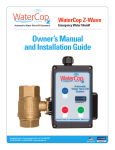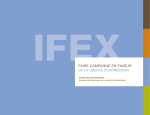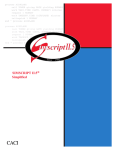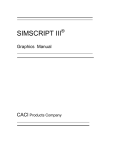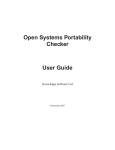Download Operating System Interface User Manual
Transcript
process AIRPLANE
call TOWER giving GATE yielding RUNWAY
work TAXI.TIME (GATE, RUNWAY) minutes
request 1 RUNWAY
work TAKEOFF.TIME (AIRPLANE) minutes
relinquish 1 RUNWAY
end " process AIRPLANE
S
Since
Operating System Interface
User's Manual
1962
SIMSCRIPT II.5 Operating System Interface (SOSI)
Copyright © 2002 CACI Products Co.
All rights reserved. No part of this publication may be reproduced by any means without written permission
from CACI.
For product information or technical support contact:
CACI Products Company
1011 Camino Del Rio South, Suite 230
San Diego, CA 92108
Phone: (619) 542-5228
Fax: (619) 692-1013
The information in this publication is believed to be accurate in all respects. However, CACI cannot assume
the responsibility for any consequences resulting from the use thereof. The information contained herein is
subject to change. Revisions to this publication or new editions of it may be issued to incorporate such change.
SIMSCRIPT II.5 is a registered trademark of CACI Products Company.
Windows is a registered trademark of Microsoft Corporation.
DB2 is a registered trademark of IBM Corporation.
Oracle is a registered trademark of Oracle Corporation.
TABLE OF CONTENTS
INTRODUCTION ...............................................................................a
Chapter 1
Miscellaneous OS Queries .....................................1
Chapter 2
Files and Directories...............................................3
Chapter 3
Process Management .............................................5
Chapter 4
Alphabetical List of OS Interface Functions.........7
i
SIMSCRIPT II.5 Operating System Interface (SOSI)
ii
INTRODUCTION
SIMSCRIPT II.5 now gives you an Operating System Interface functions and routines.
These functions allow easy access to typical operating system functions such as checking
if a file exists, reading directories, asking for the current directory, changing directories,
and a lot more.
The OS interface functions are intended to allow you to write portable applications that
use some OS functions. They are not intended to provide access to all functions of your
underlying operating system. Generally, all OSI functions are implemented on all
platforms. However, some functions may not be meaningful on a given platform and then
will just 'do nothing'. The 'Availability' section in each routine's description will contain
any remarks specific to a platform/ operating system (e.g. when a function is not
available on a certain operating system).
The OS interface functions are not defined in the standard SIMSCRIPT II.5 runtime
library and thereby available at all times. They need to be defined (as functions with
return values) in your Preamble. All necessary OSI definitions are given in the
APPENDIX.
Most functions in the OS interface return a value that indicates whether the requested
operation was completed successfully. In the documentation we use the following
constants that should be defined in your PREAMBLE when you use OS interface
routines. They are defined as follows:
define .TRUE to mean 1
define .FALSE to mean 0
define .OSOK to mean 0
define .OSERROR to mean -1
The OS interface routines are grouped into 3 sections. For each section we will give an
overview that lists the available functions in that section. The individual functions will be
described in the reference section in alphabetical order. All OS interface functions begin
with "OS.".
Overview Pages:
1. Miscellaneous OS Queries
2. Files and Directories
3. Process Management
Reference:
4. Alphabetical List of OS Interface functions
a
SIMSCRIPT II.5 Operating System Interface (SOSI)
Appendix:
OSI definition statements
b
Chapter 1 Miscellaneous OS Queries
Chapter 1
Miscellaneous OS Queries
For each function we list the name, the result mode, and a brief description. RM=Result
modes: T=text, I=integer, A=Alpha, P=pointer. Two integer modes are designated
specially to indicate the possible return values: OI=OS return code (=integer: .OSOK or
.OSERROR), BI=boolean integer (=integer: .TRUE or .FALSE).
Name
RM
Description
OS.GET.OSTYPE.F
OS.GET.WINDOWSYSTYPE.F
OS.GET.COMPUTERTYPE.F
OS.GET.HOSTNAME.F
OS.GET.ENVVAR.F
T
T
T
T
T
What Operating System are we on? (text name)
What Window System are we on? (text name)
What Computer Type are we on? (text name)
Returns host name (machine name on network)
Returns value of environment variable
OS.SYSTEMTIME.F
OS.TIME2STRING.F
I
T
Returns system time in seconds (integer)
Converts time integer to string in fixed format
OS.VIEWHELP.F
OI
Call OS help viewer with given DB and context ID.
1
SIMSCRIPT II.5 Operating System Interface (SOSI)
2
Chapter 2 Files and Directories
Chapter 2
Files and Directories
For each function we list the name, the result mode, and a brief description. RM=Result
modes: T=text, I=integer, A=Alpha, P=pointer. Two integer modes are designated
specially to indicate the possible return values: OI=OS return code (=integer: .OSOK or
.OSERROR), BI=boolean integer (=integer: .TRUE or .FALSE).
Name
RM
Description
OS.MAX.FNAMELEN.F
I
OS.GET.DIRSEPCHAR.F
A
OS.GET.CWD.F
OS.GET.CURDRIVE.F
OS.GET.PROGDIR.F
T
T
T
Max. number of characters in a file name (not
extension)
Return directory separator character for this OS
("/" or "\")
Get current working directory
Get current drive (with colon) on PC's
Find file in PATH
OS.MAKE.DIR.F
OS.CHANGE.DIR.F
OS.REMOVE.DIR.F
OS.FILE.EXISTS.F
OS.DELETE.FILE.F
OS.RENAME.FILE.F
OI
OI
OI
BI
OI
OI
Make new directory
Change to given directory
Remove existing directory (must be empty)
Check if given file exists
Delete existing file
Rename file
OS.OPEN.DIR.F
P
OS.NEXT.DIRENTRY.F
OS.CLOSE.DIR.F
T
OI
Open a directory for for listing files. Returns
'handle'.
Returns next directory entry for directory handle.
Closes directory with given handle.
OS.FILE.TYPE.F
OS.TEST.ACCESS.F
OS.FILE.MODTIME.F
OS.FILE.ACCESSTIME.F
OS.FILE.SIZE.F
I
BI
I
I
I
Returns file type of given file
Check if we can access given file
Returns time when file was last modified
Returns time when file was last accessed
Returns file size
OS.MAKE.EMPTY.FILE.F
OS.MAKE.TMP.FILE.F
OS.COPY.FILE.F
OS.MATCHES.FILEPATTER
N.F
OS.IS.LEGAL.FNAMECHAR
.F
OS.INCR.FNAME.IFEX.F
OS.MAP2LEGALFNAME.F
OI
T
OI
BI
Makes empty file with given name
Creates unique temporary file in given directory
Copies file
Does given file name match given pattern?
BI
Is this a legal file name character
T
T
'Increment file name' if given file already exists
Map string to legal file name on current OS
OS.APPEND.SLASH.F
T
Append slash to given path
3
SIMSCRIPT II.5 Operating System Interface (SOSI)
OS.REMOVE.FINAL.SLASH
.F
OS.DIRNAME.F
OS.BASENAME.F
4
T
Remove final slash from given path
T
T
Get directory component of path (all but last)
Get file component of path (last)
Chapter 3 Process Management
Chapter 3
Process Management
For each function we list the name, the result mode, and a brief description. RM=Result
modes: T=text, I=integer, A=Alpha, P=pointer. Two integer modes are designated
specially to indicate the possible return values: OI=OS return code (=integer: .OSOK or
.OSERROR), BI=boolean integer (=integer: .TRUE or .FALSE).
Name
RM
Description
OS.SYSTEMCALL.F
I
OS.START.BGTASK.F
I
OS.CHECK.BGTASK.R
OS.KILL.BGTASK.F
OS.GET.PID.F
OS.GET.PPID.F
OI
I
I
Performs system call (OS cmd) and returns the return
code
Starts background task of given command, returns the
PID
Check if any background task has finished
Kill background process with given PID
Get PID of this program's process
Get parent's PID of this program's process
5
SIMSCRIPT II.5 Operating System Interface (SOSI)
6
Chapter 4 Alphabetical List of OS Interface Functions
Chapter 4
Functions
Alphabetical List of OS Interface
OS.APPEND.SLASH.F
Call:
OS.APPEND.SLASH.F(PATH)
Arguments:
PATH
Result:
Text: A path / directory name.
Text: Path with appended slash.
Description: Appends a directory separator to the given path if it doesn't already have a
trailing slash. Useful for creating full paths from a directory and a file name.
See also:
OS.REMOVE.FINAL.SLASH.F, OS.DIRNAME.F, OS.BASENAME.F,
OS.GET.DIRSEPCHAR.F
Example:
FULLPATH = concat.f( os.append.slash.f(PATH), FILENAME)
OS.BASENAME.F
Call:
OS.BASENAME.F(PATH)
Arguments:
PATH
Result:
Text: A path.
Text: Directory component of PATH
Description: Returns the file name component of the given path, i.e. the last component in the
path (separated by a directory separator). When the given PATH has a trailing
slash, it is ignored. This means that this function returns the last 'real component'
of the path, and not an empty string in this case.
See also:
OS.DIRNAME.F, OS.APPEND.SLASH.F, OS.REMOVE.FINAL.SLASH.F,
OS.GET.DIRSEPCHAR.F
7
SIMSCRIPT II.5 Operating System Interface (SOSI)
OS.CHANGE.DIR.F
Call:
OS.CHANGE.DIR.F(DIR)
Arguments:
DIR
Result:
Text: Directory to switch to.
Integer: .OSOK (0) for ok, .OSERROR (-1) for error (e.g. directory didn't exist).
Description: Tries to set the 'current working directory' to the given directory. When DIR is
not a full path, DIR must exist as a directory in the current working directory.
See also:
OS.MAKE.DIR.F, OS.REMOVE.DIR.F
OS.CHECK.BGTASK.R
Call:
call OS.CHECK.BGTASK.R yielding PID, EXITCODE, STATUS
Arguments:
PID
Integer: Process ID (PID) of a terminated process. Special values:
PID = -1 means 'no child processes present', PID = 0 means 'no background
processes have terminated yet'
EXITCODE Integer: Exit code of terminated background process (passed out with EXIT.R).
STATUS
Integer: Status of terminated process: 0 for normal termination. When <> 0, it is
the number of the signal that terminated the process.
Description: Checks if any background tasks have finished. If so, the PID, exit code and the
status of the terminated process are returned in the yielded arguments. This call
always returns, whether a background process did terminate or not. You should
always call this routine within a loop since there can always be multiple
background processes that have terminated.
See also:
OS.STARTBGTASK.F, OS.KILLBGTASK.F, OS.GET.PID.F
Example and description of process model: see OS.STARTBGTASK.F
8
Chapter 4 Alphabetical List of OS Interface Functions
OS.CLOSE.DIR.F
Call:
OS.CLOSE.DIR.F(DIRHNDL)
Arguments:
DIRHNDL Pointer: Handle to directory that was returned from OS.OPEN.DIR.F
Result:
Integer: .OSOK (0) for ok, .OSERROR (-1) for error.
Description: Closes a directory that was opened for reading with OS.OPEN.DIR.F. The open
call returns the directory handle that is used to refer to that directory for reading
and for closing the directory.
See also:
OS.OPENDIR.F, OS.NEXT.DIRENTRY.F
Example: see OS.OPENDIR.F
OS.COPY.FILE.F
Call:
OS.COPY.FILE.F(FROM, TO)
Arguments:
FROM
Text: Name of file to copy from.
TO
Text: Name of file to copy to.
Result:
Description: Copies a whole file.
OS.DELETE.FILE.F
Call:
OS.DELETE.FILE.F(FNAME)
Arguments:
FNAME
Result:
Text: Name of file to be deleted.
Integer: .OSOK (0) for ok, .OSERROR (-1) for error.
Description: Deletes file.
9
SIMSCRIPT II.5 Operating System Interface (SOSI)
OS.DIRNAME.F
Call:
OS.DIRNAME.F(PATH)
Arguments:
PATH
Result:
Text: A full path with ior without trailing slash.
Text: The directory component of the full path specified in PATH.
Description: Splits the directory and file name component in the given PATH.
See also:
OS.BASENAME.F, OS.APPENDSLASH.F, OS.REMOVE.FINAL.SLASH.F,
OS.GET.DIRSEPCHAR.F
OS.FILE.EXISTS.F
Call:
OS.FILE.EXISTS.F(FNAME)
Arguments:
FNAME
Result:
Text: Name of file to be checked for existance. Can be local file name (in current
directory) or fully specified path.
Integer: .TRUE (1) for file exists, .FALSE (0) for error.
Description: Checks if a given file exists.
OS.FILE.TYPE.F
Call:
OS.FILE.TYPE.F(FNAME)
Arguments:
FNAME
Result:
Text: Name of file whose file type is requested. Can be full path or local file
name.
Integer: A code is returned with the following meanings (not all may apply to
every platform):
0 : unknown file type (should never happen)
1 : directory
2 : ordinary file
3 : character special (Unix only)
4 : block special (Unix only)
5 : FIFO/ pipe (Unix only)
Description: Returns the file type of the given file.
See also:
10
OS.FILE.ACCESSTIME.F, OS.FILE.MODTIME.F, OS.FILE.SIZE.F
Chapter 4 Alphabetical List of OS Interface Functions
OS.FILE.ACCESSTIME.F
Call:
OS.FILE.ACCESSTIME.F(FNAME)
Arguments:
FNAME
Result:
Text: File name (local of full path).
Integer: Time of last access to the given file.
Description: Checks time of last access to the given file. This time integer represents the local
time on the computer in seconds since a fixed point in time in the past (depends
on machine). This integer in itself can be used to compare two files to see which
one is 'newer'. Use OS.TIME2STRING.F to convert a time integer to a fixed
format human readable string.
On platforms that don't keep separate times for access and modification of a file
(e.g. DOS), the modification time will be returned.
See also:
OS.FILE.MODTIME.F
OS.FILE.MODTIME.F
Call:
OS.FILE.MODTIME.F(FNAME)
Arguments:
FNAME
Result:
Text: File name (local or full path)
Integer: Time of last modification of this file.
Description: Checks time of last modification of the given file. This time integer represents
the local time on the computer in seconds since a fixed point in time in the past
(depends on machine). This integer in itself can be used to compare two files to
see which one is 'newer'. Use OS.TIME2STRING.F to convert a time integer to a
fixed format human readable string.
See also:
OS.FILE.ACCESSTIME.F
OS.FILE.SIZE.F
Call:
OS.FILE.SIZE.F(FNAME)
Arguments:
FNAME
Result:
Text: File name (local or full path)
Integer: Size of given file in bytes.
11
SIMSCRIPT II.5 Operating System Interface (SOSI)
OS.GET.COMPUTERTYPE.F
Call:
OS.GET.COMPUTERTYPE.F
Arguments:
none
Result:
Text: A text that identifies the type of computer the program is running on.
Currently supported are:
"PC x86"
"SPARC"
"VAX"
"DECSTATION"
"SGI"
"RS6000"
"NEXT"
"HP700"
"MOTOROLA 88"
"ALPHA"
PC's with x86 CPU (386 and up)
Sun Sparc's
VAXes
DECstation (MIPS processor)
Silicon Graphics Indigo et. al
IBM RS/6000
The NeXT Computer Hardware (black box)
HP 700 family
Motorola based on 88100
DEC's Alpha Processor
Description: Returns the computer type on which the program is running. Note that this
concerns the hardware of the platform. The same computer may be able to run
several operating systems and window systems.
See also:
OS.GET.OSTYPE.F, OS.GET.WINDOWSYSTYPE.F
OS.GET.CURDRIVE.F
Call:
OS.GET.CURDRIVE.F
Arguments:
none
Result:
Text: For Windows and OS/2: Current drive letter with trailing colon. For Unix:
""
Description: Returns the current drive. On some operating systems, the drive is part of the a
full path.
See also:
12
OS.GET.CWD.F, OS.GET.DIRSEPCHAR.F
Chapter 4 Alphabetical List of OS Interface Functions
OS.GET.CWD.F
Call:
OS.GET.CWD.F
Arguments:
none
Result:
Text: Full path to current working directory.
See also:
OS.CHANGE.DIR.F
OS.GET.DIRSEPCHAR.F
Call:
OS.GET.DIRSEPCHAR.F
Arguments:
none
Result:
Alpha: The character that is used as a directory as a directory separator in paths.
This is an operating system specific constant.
OS.GET.ENVVAR.F
Call:
OS.ENVVAR.F(EVNAME)
Arguments:
EVNAME Text: Name of environment variable.
Result:
Text: The value of the given environment variable EVNAME
Availability: All platforms
OS.GET.HOSTNAME.F
Call:
OS.GET.HOSTNAME.F
Arguments:
none
Result:
Text: Name of the host computer that is used on the network. Currently
supported only for Unix. For other platforms, it returns "".
Description: Returns the host name of the current machine (used for all network
communications to identify the machine).
Availability: Unix only.
13
SIMSCRIPT II.5 Operating System Interface (SOSI)
OS.GET.OSTYPE.F
Call:
OS.GET.OSTYPE.F
Arguments:
none
Result:
Text: A text is returned that represents the operating system running the
SIMSCRIPT II.5 program. Currently supported:
"OS2"
"WIN32"
"WIN16"
"SUNOS"
"SOLARIS"
"VMS"
"ULTRIX:
"IRIX"
"HPUX"
"AIX"
"NEXTSTEP"
"M88"
"SCOUNIX"
OS/2 2.0 and up
Windows NT
Windows 3.1 (or later) on DOS (16 bit)
SunOS (not Solaris!)
Sun Solaris
VMS (DEC)
Ultrix (DEC)
Irix (Silicon Graphics)
HP-UX (HP)
AIX (IBM RS/6000)
NextSTEP (NeXT)
Motorola Unix (M88)
SCO Unix
OS.GET.PID.F
Call:
OS.GET.PID.F
Arguments:
none
Result:
Integer: The process ID for the process running the SIMSCRIPT program.
See also:
OS.GET.PPID.F, OS.START.BGTASK.F, OS.KILL.BGTASK.F
Example:
see OS.START.BGTASK.F
14
Chapter 4 Alphabetical List of OS Interface Functions
OS.GET.PPID.F
Call:
OS.GET.PPID.F
Arguments:
none
Result:
Integer: The process ID of the parent of the process running the SIMSCRIPT
program (i.e. the program start started this program as a background task).
Availability: Not available on Windows.
See also:
OS.GET.PID.F, OS.START.BGTASK.F, OS.KILL.BGTASK.F
Example:
see OS.START.BGTASK.F
OS.GET.PROGDIR.F
Call:
OS.GET.PROGDIR.F(FNAME)
Arguments:
FNAME
Result:
Text: The file name of the program to be searched for in the PATH.
Text:
Description: Allows to find programs. When FNAME is a full path (contains directory
separator characters), just directory part is returned. In that case it is equivalent to
OS.DIRNAME.F. When FNAME is just a file name, this function looks through
all directories specified in the PATH environment variable and searches if it can
find the given FNAME in any of the directories. If found, the full path is
returned, otherwise the empty string is returned.
The directories are searched in the order in which they are mentioned in the
PATH environment variable. The first found file is returned.
15
SIMSCRIPT II.5 Operating System Interface (SOSI)
OS.GET.WINDOWSYSTYPE.F
Call:
OS.GET.WINDOWSYSTYPE.F
Arguments:
none
Result:
Integer: Code representing the window system the SIMSCRIPT II.5 program is
running under. The currently available codes are:
"PM"
"WIN32"
"WINDOWS"
"OPENLOOK"
"MOTIF"
"DECWINDOWS"
"NEXTSTEP"
OS/2 2.0 Presentation Manager
Windows NT Windows WIN32 API
Windows 3.1 (or later) on DOS (16 bit)
Sun's Openlook
Motif
DEC's DecWindows
NeXTStep
Description: This call queries for the window system. You should normally never have to
worry about the window system you are running under since SIMGRAPHICS (I
or II) will take care of the details. On occasion, you might want to do OS calls
e.g. to start up a special window. In that case the commands are window system
specific and you must know which window system you are on, in order to write
portable code.
See also:
16
OS.GET.OSTYPE.F, OS.GET.COMPUTERTYPE.F
Chapter 4 Alphabetical List of OS Interface Functions
OS.INCR.FNAME.IFEX.F
Call:
OS.INCR.FNAME.IFEX.F(FNAME)
Arguments:
FNAME
Text: Name of file you want to use. It can be a local file (in the current
directory), or a full path. The format of the FNAME argument is:
{path}filename{idx}{extension}
Result:
Text: A unique and non-existant file name (in the current directory).
Description: 'Increment file name if file already exists': This function supports file name
mapping on systems that have limited length for file names (eg. DOS). When you
need a new file and this file already exists, you may want to use a file name that
is 'close' to the original, just differing by a running index at the end of the name
part.
Algorithm: When FNAME doesn't exist, it is immediately returned. If it exists,
and idx (an integer number part at the end of the file name) is not present, idx is
set to 0. Otherwise idx is incremented until the resulting file (or path) doesn't yet
exist.
See also:
OS.IS.LEGAL.FNAME.CHAR, OS.MAP2LEGALFNAME.F
Example:
assume the DOS operating system (8 characters for file name)
''-- user enters free form text for file name
write as "Please enter free-form name for ...", +
read FREETEXT.NAME
''-- user entered: "Network Simulation Model"
''-- map to a legal file name
LEGAL.FNAME = OS.MAP2LEGALFNAME.F(FREETEXT.NAME)
''-- resulted in "NETWORKS"
''-- append extension
LEGAL.FNAME = concat.f(LEGAL.FNAME, ".db")
''-- make sure the file name is unique (no overwrite)
FNAME = OS.INCR.FNAME.IFEX.F(LEGAL.FNAME)
''-- "NETWORKS.DB" existed, returned "NETWORK0.DB"
''-- now use the new unique file name ...
...
17
SIMSCRIPT II.5 Operating System Interface (SOSI)
OS.IS.LEGAL.FNAMECHAR.F
Call:
OS.IS.LEGAL.FNAMECHAR.F(CHAR)
Arguments:
CHAR
Result:
Alpha: Character to be tested.
Integer: .TRUE (1) if CHAR is a legal character to be used in a file name on the
current operating system, .FALSE (0) otherwise.
Description: Checks if a character is legal in a file name. Note that this function checks only
for one character at a time. It doesn't notice of course, that a file name under DOS
cannot have two extension dots etc. To map a general file name or general string
to a legal file name under the current operating system, use
OS.MAP2LEGALFNAME.F.
See also:
OS.MAP2LEGALFNAME.F
Example:
see OS.INCR.FNAME.IFEX.F
OS.KILL.BGTASK.F
Call:
OS.KILL.BGTASK.F(PID)
Arguments:
PID
Result:
Integer: The Process ID (PID) of the process to be killed.
Integer: .OSOK (0) for ok, .OSERROR (-1) for error. You must have 'permission'
to kill the process.
Description: Aborts a background process previously started by OS.START.BGTASK.F. The
kill is performed by a 'kill signal' so that OS.CHECK.BGTASK.R for the process
PID will return a non-zero PROC.STATUS indicating that that process was
killed by an external signal.
Availability: Not available on Windows.
See also:
OS.CHECK.BGTASK.R, OS.START.BGTASK.F, OS.SYSTEMCALL.F,
OS.GET.PID.F, OS.GET.PPID.F
Example:
see OS.START.BGTASK.F
18
Chapter 4 Alphabetical List of OS Interface Functions
OS.MAKE.DIR.F
Call:
OS.MAKE.DIR.F(DIRNAME)
Arguments:
DIRNAME Text: Name of directory to be created. Can be just a name or a full path.
Result:
Integer: .OSOK (0) for ok, .OSERROR (-1) for error.
Description: Creates a new subdirectory. On many operating system, when a full path is given,
the parent directory of DIRNAME must exist (i.e. OS.MAKE.DIR.F can create
only the last level of subdirectory, but not missing intermediate subdirectories).
See also:
OS.CHANGE.DIR.F, OS.REMOVE.DIR.F
OS.MAKE.EMPTY.FILE.F
Call:
OS.MAKE.EMPTY.FILE.F(PATH)
Arguments:
PATH
Result:
Text: Name (or full path) of file to be created.
Integer: .OSOK (0) for ok, .OSERROR (-1) for error.
Description: Creates an empty file with the given name. If the file already exists, it is
overwritten.
OS.MAKE.TMP.FILE.F
Call:
OS.MAKE.TMP.FILE.F(DIR)
Arguments:
DIR
Result:
Text: Directory where the temporary file is to be created. "" or "." means 'current
directory'.
Text: Name of the temporary file that was created.
Description: Creates a unique temporary file in the given DIRectory. This function can be
used for intermediate files. Note that these temporary files are not automatically
removed when the program terminates.
See also:
OS.MAKE.EMPTY.FILE, OS.INCR.FNAME.IFEX.F
Example:
TEMPDIR = OS.GET.ENVVAR.F("TEMP")
TEMPFILE = OS.MAKE.TMP.FILE.F(TEMPDIR)
19
SIMSCRIPT II.5 Operating System Interface (SOSI)
OS.MAP2LEGALFNAME.F
Call:
OS.MAP2LEGALFNAME.F(FTEXT)
Arguments:
FTEXT
Result:
Text: An arbitrary free text that will be mapped to a file name.
Text: A legal file name on the current operating system.
Description: All characters that are illegal in file names (OS.IS.LEGAL.FNAMECHAR.F) are
deleted from FTEXT and the resulting string is truncated to the maximum
allowable file name length (OS.MAX.FNAMELEN.F).
See also:
OS.IS.LEGAL.FNAMECHAR.F, OS.MAX.FNAMELEN.F,
OS.INCR.FNAME.IFEX.F
Example:
see OS.INCR.FNAME.IFEX.F
20
Chapter 4 Alphabetical List of OS Interface Functions
OS.MATCHES.FILEPATTERN.F
Call:
OS.MATCHES.FILEPATTERN.F(STR, PAT)
Arguments:
STR
PAT
Result:
Text: String that is to be matched (generally a file name)
Text: Pattern (contains "*" and "?" wild cards)
Integer: .TRUE in case of match, .FALSE otherwise
Description: This function implements the pattern matching that is typically used for file
names. It is intended to be used when filtering files in reading directories. The
wild card characters "*" and "?" have their usual meaning ("*"=sequence of
any_char, "?"=any_char).
Algorithm: The matching of PAT against STR is done as a FORWARD
comparison: A "?" matches exactly one any_char in STR, a "*" matches a
sequence (0 or more) any_chars in STR, except the one character that follows the
"*" in PAT. For example, "*." matches "abc.", but not "abc.d.".
See also:
OS.OPEN.DIR.F, OS.NEXT.DIRENTRY.F
Example:
''-- open current directory and print all SIM files
DIRHNDL = OS.OPEN.DIR.F("")
FNAME = OS.NEXT.DIRENTRY.F(DIRHNDL)
while FNAME <> ""
do
if OS.MATCHES.FILEPATTERN.F(FNAME, "*.sim")
write FNAME as "SIM File = ", T *, /
endif
FNAME = OS.NEXT.DIRENTRY.F(DIRHNDL)
loop
RC = OS.CLOSE.DIR.F(DIRHNDL)
OS.MAX.FNAMELEN.F
Call:
OS.MAX.FNAMELEN.F
Arguments:
none
Result:
Integer: The maximum number of characters safely allowed in a file name on the
current operating system. This does not include the file extension! On DOS, this
number is 8. On Unix, where there is no fixed separation between file name and
extension part, the full length is returned.
Note: This number is not necessarily the maximum file name length on any given
file system (numbers may differ between file systems), but the length that can
safely be assumed for all file systems.
21
SIMSCRIPT II.5 Operating System Interface (SOSI)
OS.NEXT.DIRENTRY.F
Call:
OS.NEXT.DIRENTRY.F(DIRHNDL)
Arguments:
DIRHNDL Pointer: Directory handle that was returned when the directory was opened.
Result:
Text: Next file or directory name in the directory, or "" when no more entries are
found.
Description: Returns the next file or directory name in the directory associated with
DIRHNDL. Note that you can open and read multiple different directories at the
same time by using several OS.OPEN.DIR.F with different DIRHNDL pointers.
See also:
OS.OPEN.DIR.F, OS.CLOSE.DIR.F, OS.MATCHES.FILEPATTERN.F
Example:
see OS.OPEN.DIR.F
22
Chapter 4 Alphabetical List of OS Interface Functions
OS.OPEN.DIR.F
Call:
OS.OPEN.DIR.F(DIR)
Arguments:
DIR
Result:
Text: The directory to be opened. "" and "." means the current directory. You can
specify a local subdirectory and a full path to any directory in the file system.
Pointer: A Directory Handle that is associated with this directory.
Description: Opens the given directory for reading. A directory handle is returned that is
associated with this directory. Using different OS.OPEN.DIR.F and different
directory handles (in OS.NET.DIRENTRY.F) allows you to read several
directories and the same time. A directory opened with OS.OPEN.DIR.F should
be closed with OS.CLOSE.DIR.F after reading is complete to free up internal
storage associated with the directory handle.
See also:
OS.CLOSE.DIR.F, OS.NEXT.DIRENTRY.F
Example:
''-- read and print the current directory
DIRHNDL = OS.OPEN.DIR.F("")
FNAME = OS.NEXT.DIRENTRY.F(DIRHNDL)
while FNAME <> ""
do
FNAME = OS.NEXT.DIRENTRY.F(DIRHNDL)
loop
RC = OS.CLOSE.DIR.F(DIRHNDL)
OS.REMOVE.DIR.F
Call:
OS.REMOVE.DIR.F(DIRNAME)
Arguments:
DIRNAME Text: Name of directory to be removed. Local name or full path.
Result:
Integer: .OSOK for success, .OSERROR for error
Description: Removes the given directory. Error conditions: Directory didn't exist or wasn't
empty, insufficient permissions etc.
See also:
OS.MAKE.DIR.F
23
SIMSCRIPT II.5 Operating System Interface (SOSI)
OS.REMOVE.FINAL.SLASH.F
Call:
OS.REMOVE.FINAL.SLASH.F(PATH)
Arguments:
PATH
Result:
Text: A path name that may or may not have a trailing slash (directory separator).
Text: PATH without a trailing slash
Description: Removes a possibly trailing slash (directory separator for this operating system,
query with OS.GET.DIRSEPCHAR.F) contained in PATH. This is the inverse
operation to OS.APPEND.SLASH.F
See also:
OS.APPEND.SLASH.F
OS.RENAME.FILE.F
Call:
OS.RENAME.FILE.F(OLD, NEW)
Arguments:
OLD
NEW
Result:
Text: Name of existing file
Text: New name of file
Integer: .OSOK for ok, .OSERROR for error.
Description: Renames a file. On most operating system, you can also use this function to
rename directories.
24
Chapter 4 Alphabetical List of OS Interface Functions
OS.START.BGTASK.F
Call:
OS.START.BGTASK.F(OSCMD, MINIMIZED)
Arguments:
OSCMD
Text: Operating system command to be executed (shell command, just as typed
on the command line). See Note for Windows below!
MINIMIZED
Integer: When <> 0, the application started by OSCMD will run
minimized (just an icon but no window is shown).
Result:
Integer: The PID (process ID, integer > 0) of the started background process, or 2 for "command empty" or -1 for "process start failed".
Description: This function allows to start background tasks. Each background task (as well the
current program) is a process that has a process ID (PID). Using this PID, you
can later call OS.CHECK.BGTASK.R to see if the process is finished and get the
result code, and/or OS.KILL.BGTASK.F to kill (abort) a process.
Note that this is an asynchronous exection of the given OSCMD. To execute a
command synchronously, i.e. wait until the command is finished, use
OS.SYSTEMCALL.F.
Note for Windows: In Windows 3.1 you can only start Windows programs this way, but not
DOS programs. DOS programs must be started using "PIF" files that describe
which DOS program to run, in what 'working directory', whether to run
minimized or not, etc. To start a DOS program from your SIMSCRIPT program,
you must create a "PIF" file, e.g. "MYPROG.PIF" using the Windows PIF editor.
In the "Program Filename" field you must enter the name of the DOS program, in
the "Optional Parameters" you can enter command line arguments, and in the
"Start-up Directory" you can specify the working directory for this DOS
program. To start the DOS program, you can then call
RC = OS.START.BGTASK.F("MYPROG.PIF", 0)
from your SIMSCRIPT program. The PIF file must be in your path!
See also:
OS.CHECK.BGTASK.R, OS.KILL.BGTASK.F, OS.SYSTEMCALL.F
25
SIMSCRIPT II.5 Operating System Interface (SOSI)
OS.SYSTEMCALL.F
Call:
OS.SYSTEMCALL.F(OSCMD, MINIMIZED)
Arguments:
OSCMD
Text: Operating system command to be executed. See Note for Windows in the
OS.START.BGTASK.F documentation!
MINIMIZED
Integer: When <> 0, the application started by OSCMD will run
minimized (just an icon but no window is shown).
Result:
Integer: Return code from the executed command.
Description: Executes the given command and returns its return code. This call executes
synchronously, i.e. waits until the OSCMD is completed. To execute a program
or issue an OS command in the background, i.e. asynchronously, use
OS.START.BGTASK.F.
See also:
OS.START.BGTASK.F, OS.CHECK.BGTASK.R
Example:
''-- Unix: list directory and print it using lpr
RC = OS.SYSTEMCALL.F("ls *.sim | lpr", 0)
OS.SYSTEMTIME.F
Call:
OS.SYSTEMTIME.F
Arguments:
none
Result:
Integer representing the current system time in seconds since a fixed point in the
past.
Description: Returns the number of seconds since a fixed point in the past (the reference point
may differ on different platforms). This essentially is the 'system clock'. To get a
human readable form of the current system time, use OS.TIME2STRING.F.
See also:
26
OS.TIME2STRING.F
Chapter 4 Alphabetical List of OS Interface Functions
OS.TEST.ACCESS.F
Call:
OS.TEST.ACCESS.F(FNAME, AMODE)
Arguments:
FNAME
AMODE
Result:
Text: Name of file (or directory) to be tested. Local file or full path.
Integer: Code of the access mode to be checked.
The values are:
0: read
1: write
2: ReadandWrite
3: Execute
4: File exists
Integer: .TRUE when access permitted, .FALSE otherwise
Description: Checks if a given file can be accessed by the current program in the given access
mode AMODE. On operating systems that do not support access mode control,
this function always returns .TRUE.
OS.TIME2STRING.F
Call:
OS.TIME2STRING.F(ITIME)
Arguments:
ITIME
Result:
Integer: Integer representing a time.
Text: Fixed text format of the time, 24 characters long. The format is:
"Sat Apr 13 15:33:00 1991"
Description: Transforms an integer representation of time ITIME to a text representation. The
argument ITIME usually comes from a call to OS.SYSTEMTIME.F or
OS.FILE.MODTIME.F / OS.FILE.ACCESSTIME.F.
See also:
OS.SYSTEMTIME.F
27
SIMSCRIPT II.5 Operating System Interface (SOSI)
OS.VIEWHELP.F
Call:
OS.VIEWHELP.F(HLPDB, CONTEXTID)
Arguments:
HLPDB
Text: Name (file name) of the help data base, e.g. "SIMDEBUG.HLP"
CONTEXTID Integer: Context ID for context sensitive help. A 0 (zero) causes the contents
page to be displayed.
Result:
Text:
Description: This function calls the system specific help viewer to display help from a help
data base. A context ID can be given for context sensitive help, i.e. to
immediately jump to a topic page. A context ID of 0 causes the contents page
(top page of help) to be displayed.
Availability:
28
On PC Windows platform only.
Apendix A OSI Definition Statements
APPENDIX A
OSI Definition Statements
'' Preamble definitions for Operating System Interface routines
'' have to be included in user's preamble
normally mode is undefined
define .TRUE
define .FALSE
to mean 0
define .OSOK
define .OSERROR
to mean 1
to mean 0
to mean -1
''Miscelaneous OS Queries
define
define
define
define
define
define
define
define
define
OS.GET.OSTYPE.F
OS.GET.WINDOWSYSTYPE.F
OS.GET.COMPUTERTYPE.F
OS.GET.HOSTNAME.F
OS.GET.ENVVAR.F
OS.GET.PROGDIR.F
OS.SYSTEMTIME.F
OS.TIME2STRING.F
OS.VIEWHELP.F
as
as
as
as
as
as
as
as
as
text function given 0
text function given 0
text function given 0
text function given 0
text function given 1
text function given 1
integer function given 0
text function given 1
integer function given 2
as
as
as
as
as
as
as
as
as
as
as
as
as
as
as
as
as
as
as
as
as
as
as
as
as
as
as
as
as
integer function given
alpha function given 0
text function given 0
text function given 0
integer function given
integer function given
integer function given
integer function given
integer function given
integer function given
pointer function given
text function given 1
integer function given
integer function given
integer function given
integer function given
integer function given
integer function given
integer function given
text function given 1
integer function given
integer function given
integer function given
text function given 1
text function given 1
text function given 1
text function given 1
text function given 1
text function given 1
''Files and Directories
define
define
define
define
define
define
define
define
define
define
define
define
define
define
define
define
define
define
define
define
define
define
define
define
define
define
define
define
define
OS.MAX.FNAMELEN.F
OS.GET.DIRSEPCHAR.F
OS.GET.CWD.F
OS.GET.CURDRIVE.F
OS.MAKE.DIR.F
OS.CHANGE.DIR.F
OS.REMOVE.DIR.F
OS.FILE.EXISTS.F
OS.DELETE.FILE.F
OS.RENAME.FILE.F
OS.OPEN.DIR.F
OS.NEXT.DIRENTRY.F
OS.CLOSE.DIR.F
OS.FILE.TYPE.F
OS.TEST.ACCESS.F
OS.FILE.MODTIME.F
OS.FILE.ACCESSTIME.F
OS.FILE.SIZE.F
OS.MAKE.EMPTY.FILE.F
OS.MAKE.TMP.FILE.F
OS.COPY.FILE.F
OS.MATCHES.FILEPATTERN.F
OS.IS.LEGAL.FNAMECHAR.F
OS.INCR.FNAME.IFEX.F
OS.MAP2LEGALFNAME.F
OS.APPEND.SLASH.F
OS.REMOVE.FINAL.SLASH.F
OS.DIRNAME.F
OS.BASENAME.F
0
1
1
1
1
1
1
1
1
1
2
1
1
1
1
2
2
1
''Process Management
define OS.SYSTEMCALL.F
define OS.START.BGTASK.F
as integer function given 2
as integer function given 2
29
SIMSCRIPT II.5 Operating System Interface (SOSI)
define OS.CHECK.BGTASK.R
define OS.KILL.BGTASK.F
define OS.GET.PID.F
define OS.GET.PPID.F
''end OSI definitions
30
as
as
as
as
routine
integer
integer
integer
yielding
function
function
function
3
given 1
given 0
given 0