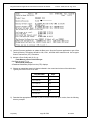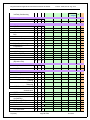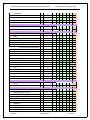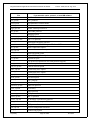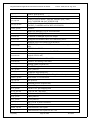Download 7.3 Software Release Notice
Transcript
Vanguard Networks Applications Ware Software Release R7.3R00A Part No. T0300, Rev. B Aug. 2010 Applications Ware Software Release 7.3.R00A Release Notice Proprietary Page 1 of 84 8/11/2010 Vanguard Networks Applications Ware Software Release R7.3R00A Part No. T0300, Rev. B Aug. 2010 Table of Contents 1 Overview ......................................................................................................................................... 5 2 Applications Ware ......................................................................................................................... 5 Applications Ware Licenses and Upgrades.................................................................... 5 2.1 2.1.1 Applications Ware Base Licenses ............................................................................ 6 2.1.2 License Upgrades ........................................................................................................ 6 2.2 Default Software Images and Functionality .................................................................... 6 2.3 Software Upgrade to 7.3.R00A Tech Tip.......................................................................... 6 2.4 License Upgrades ................................................................................................................ 6 2.5 Memory Requirements for Applications Ware Release 7.3R00A................................ 6 3 Products Supported ...................................................................................................................... 7 4 New Features.................................................................................................................................. 8 4.1 New Hardware Platform – 3410W Access Services Gateway...................................... 8 4.2 MD5 - BGP peer authentication ......................................................................................... 9 4.3 NHRP (Next Hop Resolution Protocol) .......................................................................... 10 4.3.1 GRE enhancements in support of NHRP ............................................................... 11 4.4 7300 Platform System Card New Revision – V3........................................................... 13 4.5 NULL ROUTES .................................................................................................................... 14 4.6 IPSec Aggressive Mode .................................................................................................... 15 4.8 SSH ....................................................................................................................................... 15 4.9 TCP Statistics ..................................................................................................................... 16 4.10 SIP Connect 1.0 Enhancements ...................................................................................... 16 4.10.1 4.11 4.11.1 Proprietary SIP Connect 1.0 Parameters .................................................................................... 16 SYSLOG Client ................................................................................................................... 19 Overview ...................................................................................................................... 19 Page 2 of 84 8/11/2010 Vanguard Networks Applications Ware Software Release R7.3R00A Part No. T0300, Rev. B Aug. 2010 4.11.2 SYSLOG Configuration ............................................................................................. 19 4.11.3 SYSLOG Client Configuration Example................................................................. 22 4.12 Firewall Control-Plane polices and Firewall Intrazone Policies ................................ 23 4.12.1 Overview ...................................................................................................................... 23 4.12.2 Firewall Control-Plane Policies ............................................................................... 23 4.12.3 Firewall Intrazone Policies ....................................................................................... 23 4.13 Denial of Service (Dos) Mitigation .................................................................................. 24 5 Software Improvements.............................................................................................................. 26 6 Known Software Limitations...................................................................................................... 28 7 Vanguard Feature Comparison Chart ...................................................................................... 31 Software Configuration Limits ........................................................................................ 34 7.1 BOOT PROM SOFTWARE UPDATES ....................................................................................... 39 8 8.1 Software Loader ................................................................................................................. 39 8.2 Procomm Procedure ......................................................................................................... 39 8.3 Procomm Setup.................................................................................................................. 41 8.4 Send File .............................................................................................................................. 42 8.5 Directory Example ............................................................................................................. 44 8.6 Boot Prom Information for the MPC750 Controller Card ........................................... 45 8.7 Controller Card Board Assembly Number Location ................................................... 46 8.8 Vanguard 7300 CPU Card Upgrade ................................................................................ 46 9 Boot Prom and Cold loader Matrix Upgrade........................................................................... 47 10 User Documentation ................................................................................................................... 52 10.1 Applications Ware Basic Protocols Manual ................................................................. 52 10.2 Applications Ware IP and LAN Feature Protocols Manual......................................... 52 10.3 Applications Ware SNA Feature Protocols Manual ..................................................... 53 10.4 Applications Ware Serial Feature Protocols Manual................................................... 53 Proprietary Page 3 of 84 8/11/2010 Vanguard Networks Applications Ware Software Release R7.3R00A Part No. T0300, Rev. B Aug. 2010 10.5 Applications Ware Multi-Service Feature Protocols Manual ..................................... 53 10.6 Applications Ware Multimedia Feature Protocols Manual ......................................... 53 10.7 Applications Ware Alarms and Reports Manual .......................................................... 53 11 How to Obtain User Documentation ......................................................................................... 54 11.1 Download from the World Wide Web ............................................................................. 54 11.2 Keep a Current Set of Manuals........................................................................................ 54 12 Vanguide CD-ROM with Vanguard Software Builder ............................................................. 55 12.1 Vanguard Software Builder .............................................................................................. 55 13 Release 7.3R00A for the Vanguard 3410/3410W/3460/3480 ................................................. 55 14 Release 7.3R00A for the Vanguard 6840/6841 ........................................................................ 61 15 Release 7.3R00A for the Vanguard 7310/7330 ........................................................................ 66 16 MIB Download Steps for Third-Party SNMP Managers ......................................................... 71 16.1 Obtaining MIB Files ........................................................................................................... 71 16.2 Required Files and Loading ............................................................................................. 71 16.3 MIB Files for Options/Protocols ...................................................................................... 71 17 Applications Ware RFC Compliance ........................................................................................ 74 18 Appendix ....................................................................................................................................... 81 18.1 19 CR17642 & CR17643 Enhancements: Special Upgrade Information ....................... 81 Product Declarations and Regulatory Information................................................................ 83 19.1 Warnings and Cautions .................................................................................................... 83 19.2 CE Marking .......................................................................................................................... 83 19.3 Declarations of Conformity .............................................................................................. 83 Proprietary Page 4 of 84 8/11/2010 Vanguard Networks Applications Ware Software Release R7.3R00A 1 Part No. T0300, Rev. B Aug. 2010 Overview This notice contains update information for Release 7.3.R00A of the operating software for the following Vanguard platforms: Vanguard 3410 Vanguard 3460 Vanguard 6840 Vanguard 7310 Vanguard 3410W Vanguard 3480 Vanguard 6841 Vanguard 7330 The following Vanguard platforms are not supported in Release 7.3.R00A: Platform Vanguard 100 Vanguard 200 Vanguard 242D/340 Enhanced/342 Vanguard 300 Vanguard 305 Vanguard 311 Vanguard 311PLUS/312PLUS Vanguard 320 Vanguard 340 Vanguard 6425/6430/6450 Vanguard 6435/6455 Vanguard 6520 Vanguard 6560 6500PLUS 650D Voice feature on the Vanguard 100 Latest Supported Release Release 5.3M Release 5.1M Release 7.2.R00A Release 5.4 Release 5.5 Release 5.1M Release 5.3M Release 6.4.R00A Release 7.0.R00A Release 6.0.R00A Release 7.0.R00A Release 5.5 Release 6.0.R00A Release 5.1M Release 5.0C Release 5.2 This notice supplements the full set of the Vanguard user documentation. 2 Applications Ware This section explains how the Applications Ware software is organized, implemented, and modified. 2.1 Applications Ware Licenses and Upgrades The Release 7.3.R00A Applications Ware is divided into four base licenses and four to five upgrade licenses (depending on the platform). Customers are required to purchase only one base license and can purchase optional upgrade licenses to add to the base license. Compatibility of upgrade licenses with base licenses and various products is dependent upon a specific product and its capabilities. Proprietary Page 5 of 84 8/11/2010 Vanguard Networks Applications Ware Software Release R7.3R00A 2.1.1 • • • • Part No. T0300, Rev. B Aug. 2010 Applications Ware Base Licenses IP+ Applications Ware License (7310, 7330) IP SAFE Applications Ware License (3400 and 6800) o Note: Beginning with Release 7.1R00A, the IPSafe Applications Ware license includes SSH Server with external Radius Authentication and software based IPSec VPN SNA+ Applications Ware Multi-Service Applications Ware 2.1.2 License Upgrades • • • • • Voice Applications Ware License Upgrade Encryption Acceleration Applications Ware License Upgrade AS/400 BSC Applications Ware License Upgrade Advance Voice (Premium Services + SIP) Security Services Note: A license refers to both a legal document that allows a customer to use features and to the software that contains the features. One base license must be purchased for each hardware platform. 2.2 Default Software Images and Functionality Each license contains a large number of software features and functions. In addition, each hardware platform has a default factory image that contains a subset of the full license. In some cases, the default image might not completely meet your needs. You can either create a new Vanguard customer image using the Software Builder application on the Vanguide CD-ROM, or use our Vanguard Customer Ware Program. For details about all features in a particular Applications Ware License, refer to the appropriate section further on in this document. 2.3 Software Upgrade to 7.3.R00A Tech Tip Always save a back-up of CMEM (configuration memory) file before upgrading. This backed-up CMEM file can be used to reload the configuration if you downgrade or lose the configuration. Be aware that downgrading from 7.2.R00A to any prior release is not supported and note that problems will occur with the configuration memory. To properly downgrade, the configuration should be defaulted and then restored with the saved CMEM that was running in the prior release (DRCaa22736). 2.4 License Upgrades The License Upgrades differ from standard Applications W are packages in that they do not operate in a “stand-alone” capacity. For example, if you want the functions available in the SNA+ Applications Ware, you purchase that license and load it into your unit. However, a License Upgrade cannot be loaded into a unit by itself. You must: • Purchase one of the standard Applications Ware packages • Purchase the License Upgrade • Use Software Builder to add the License Upgrade to the standard Applications Ware package. 2.5 Memory Requirements for Applications Ware Release 7.3R00A Proprietary Page 6 of 84 8/11/2010 Vanguard Networks Applications Ware Software Release R7.3R00A Part No. T0300, Rev. B Aug. 2010 The total memory required for each product at release 7.3.R00A is listed in this table: Platform Required Memory Required FLASH Vanguard 3410/3410W/3460/3480 RAM 64MB SDRAM 16MB Flash Vanguard 6840, 6841 256MB DRAM 256MB Flash Vanguard 7310, 7330 (V2, V3) 512MB DRAM 64MB Compact Flash Notes: • The table above lists the memory that is shipped. PLUS PLUS • Release 7.3.R00A does not support the Vanguard 100, 200, 300, 305, 311, 311 , 312 , 320, 340, 242D, 342, 340E, 6425, 6430, 6450, 6435, 6455, 6520, 6560 platforms. 3 Products Supported Products supported by Release 7.3R00A Product Vanguard 3410, 3410W, 3460, 3480 Vanguard 6840, 6841 Vanguard 7310, 7330 (V2, V3) Support Normal Product Release Normal Product Release Normal Product Release Release 7.3.R00A is not supported on these discontinued products: Product Vanguard 100 Vanguard 200 Vanguard 300 Vanguard 305 Vanguard 311 Vanguard 31x+ Vanguard 320 Vanguard 6425, 6430, 6450 Vanguard 340 Vanguard 6435, 6455 6500+ 650D Vanguard 6520 Vanguard 6560 Vanguard 342, 340E Vanguard 242D Proprietary Last Release Supported Maintained at 5.3M. Maintained at 5.1M. Maintained at 5.4. Maintained at 5.5. Maintained at 5.1M. Maintained at 5.3M. Maintained at 6.4.R10A. Maintained at 6.0.R00A. Maintained at 7.0.R00A. Maintained at 7.0.R00A. Maintained at 5.1M. Product maintained at 5.0C Product maintained at 5.5 Product maintained at 6.0.R00A Maintained at 7.2.R00A. Maintained at 7.2.R00A. Page 7 of 84 8/11/2010 Vanguard Networks Applications Ware Software Release R7.3R00A Part No. T0300, Rev. B Aug. 2010 4 New Features The new features available for Release 7.3.R00A are described briefly below. Detailed descriptions of the new Release 7.3.R00A features can be found in the referenced documents. Each document can be accessed through the Vanguard Networks Public website at the following url: http://www.vanguardnetworks.com/support-documentation-overview.htm Instructions for obtaining on-line and CD versions of the documents that contain detailed explanations of these features appear in the “How to Obtain User Documentation” section in this document (Chapter 12). 4.1 New Hardware Platform – 3410W Access Services Gateway The Vanguard 3410W provides a high performance, cost effective WAN CPE solution for Internet Access, Broadband VPN, MPLS, Frame Relay, or lease-line services. The 3410W ASG supports optional connectivity to Bisync, SNA, or Serial transactions devices (ATMs, bank controllers, POS devices, etc.) on today’s and tomorrow’s carrier transport technologies, enabling seamless migration without “ripping and replacing” non-IP applications or peripheral devices. The 3410W ASG has the performance and headroom needed in an all–IP future while Vanguard Networks’ customers are assured of investment protection for their existing applications. Hardware details can be found in the user manual titled “3400 Installation Guide”. Software details can be found in the various software manuals on the Vanguard Networks website at: http://www.vanguardnetworks.com/support-documentation-overview.htm 3410W Daughter Card Support: Daughtercard Description 3400 Series Platform Product Code 3410 3410W 3460 3480 DC Site 1 DC Site 1 DC Site 1 DC Site 2 DC Site 1 DC Site 2 2P-SDC (2-Port Serial) 1130-10004 --- Yes Yes Yes Yes Yes 56K DSU 68472 Yes --- Yes Yes Yes Yes Dual E&M 65729 --- --- Yes Yes Yes Yes Dual FXS 68372 --- --- Yes Yes Yes Yes BRI Voice 68525 --- --- Yes Yes Yes Yes 49666 Yes --- Yes Yes Yes Yes FT1 - Proprietary Page 8 of 84 8/11/2010 Vanguard Networks Applications Ware Software Release R7.3R00A 4.2 Part No. T0300, Rev. B Aug. 2010 FE1 - 49669 Yes --- Yes Yes Yes Yes FE1 - 49716 Yes --- Yes Yes Yes Yes FT1 - 1600-00001 Yes --- Yes Yes Yes Yes FE1 - 1600-00075 Yes --- Yes Yes Yes Yes FE1 - 1600-00120 Yes --- Yes Yes Yes Yes FXS/FXO 80019 --- --- --- --- --- --- G.SHDSL 1152-10009 --- --- --- --- --- --- Quad FXO 1152-10035 --- --- Yes Yes Yes Yes Quad FXS 1152-10034 --- --- Yes Yes Yes Yes ISDN BRI S/T 68525 --- --- --- --- --- --- ISDN BRI S/T 1152-10005 --- --- Yes Yes Yes Yes ISDN BRI-U 68434 --- --- --- --- --- --- V.11 DCE (Serial) 49649 --- Yes Yes Yes Yes Yes V.24 DCE (Serial) 46946 --- Yes Yes Yes Yes Yes V.35 DCE (Serial) 49647 --- Yes Yes Yes Yes Yes V.36 DCE (Serial) 49648 --- Yes Yes Yes Yes Yes V.11 DTE (Serial) 49661 --- Yes Yes Yes Yes Yes V.24 DTE (Serial) 49658 --- Yes Yes Yes Yes Yes V.35 DTE (Serial) 49659 --- Yes Yes Yes Yes Yes V.36 DTE (Serial) 49660 --- Yes Yes Yes Yes Yes V.90 (Modem) 1152-10003 --- Yes Yes Yes Yes Yes MD5 - BGP peer authentication BGP Peer Authentication is the newest method to reduce security risks in a BGP network. The Vanguard implementation of BGP peer authentication uses the TCP MD-5 signature as specified in RFC 2385. This algorithm takes a key, the password entered during configuration, and performs an MD-5 hash on the key, and sends the resulting hash to the remote peer. The password itself is never sent over the connection. Both sides of an authenticated BGP peer session must use the same password. The authentication occurs in the TCP session not on the BGP peer session. Proprietary Page 9 of 84 8/11/2010 Vanguard Networks Applications Ware Software Release R7.3R00A Part No. T0300, Rev. B Aug. 2010 It provides added confidence that packets received from the TCP peer actually originated from the authorized TCP peer. Though first released in patch 7.2P01D, the following parameter is new and is now generally available in release 7.3.R00A. This new parameter “MD5 Password” can be found under “configure>configure router>configure BGP>Peer Parameters”. MD5 Password 4.3 Range 1-25 alphanumeric characters, use the space character to blank field Default (blank) Description Enter password for TCP MD5 Signature Option. A blank password means the feature is turned off. NHRP (Next Hop Resolution Protocol) Vanguard Networks Routers now support NHRP (Next Hop Resolution Protocol). This was introduced in response to the demand for Vanguard Network routers to operate in the DMVPN (Dynamic Multipoint Virtual Private Network) model. In the DMVPN model NHRP was required to address the burden of the HUB router in managing its remotes, primarily in the hubs requirement to add configuration for each of the remotes in the network. Using NHRP the Hub no longer has the need to modify/add to the configuration for any remotes added to the network. The VG first release of NHRP support includes the following: Act as Spokes in the Hub & Spoke network Use GRE to transport data to the Hub (GRE only) Support dynamic IP addressing on the WAN interface. The First release of Vanguard Networks NHRP implementation does NOT require the Vanguard routers to: Act as Hubs Be an NHRP Server Support direct Spoke-to-Spoke tunnels Support dynamic caching of mappings. The Spokes will always have a static NHRP mapping for the Hub. The Hub must have a static IP address that is known by the Spokes. Proprietary Page 10 of 84 8/11/2010 Vanguard Networks Applications Ware Software Release R7.3R00A 4.3.1 Part No. T0300, Rev. B Aug. 2010 GRE enhancements in support of NHRP In support of the NHRP implementation an optional GRE Key (Tunnel Key) is needed to provide a way for the hub routers to map incoming GRE packets to specific tunnel interfaces. Each tunnel interface on a router must have a distinct GRE Key. All tunnels in a given DMVPN must have the same key. NHRP is configured in the Tunnel configuration found from the main menu under; Configuration>Configure Router>Configure Tunnel The new parameters added to 7.3.R00A are: Tunnel Key NHRP Network ID NHS Address NHRP Authentication NHRP Holding Time NHRP Registration Timeout Set NHRP Unique Flag Here the new parameters are presented with the configurable ranges and brief description as they will appear in the Vanguard Routers Configuration menu. Tunnel Key Range 0-4294967295 Default 0 Description This parameter enables the use of the optional Key field in the GRE header. A value of 0 indicates the GRE Key is not used. NHRP Network ID Range 0-4294967295 Default 0 Description This is an identifier for a specific NHRP network. Each NHRP network must have a unique Network ID. All nodes in the network must have the same Network ID. A value of 0 indicates the Network ID is not used. NHS Address Proprietary Range A valid IP address in dotted notation. Default 0.0.0.0 Description This parameter specifies the address of the Next Hop Server (NHS). The router will register with the NHS. Page 11 of 84 8/11/2010 Vanguard Networks Applications Ware Software Release R7.3R00A Part No. T0300, Rev. B Aug. 2010 NHRP Authentication Range 0-8 alphanumeric characters, use the space character to blank field Default (blank) Description This parameter specifies the authentication string used in NHRP messages. If blank, authentication is not used. NHRP Holding Time Range 0-65535 Default 7200 Description This parameter specifies the holding time value in NHRP registration requests. The NHS will cache the registration request for the duration of the holding time value in seconds. NHRP Registration Timeout Range 0-65535 Default 2400 Description Registration requests are sent out every [this parameter] seconds. If this parameter is set to 0, then registration requests are sent out every [1/3of holding time] seconds. Set NHRP Unique Flag Range Yes,No Default Yes Description This determines whether to set the unique flag in registration requests. If the flag is set, the hub will prevent the mapping entry from being overwritten by a registration request with the same protocol address but with a different NBMA address. It's recommended to set this parameter to Yes if the tunnel's source address is static, to No if dynamic. Proprietary Page 12 of 84 8/11/2010 Vanguard Networks Applications Ware Software Release R7.3R00A Part No. T0300, Rev. B Aug. 2010 Statistics Statistics supporting NHRP can be found from the main menu under through the Statistics>Router Stats> Tunnel Stats menu path. This is a sample of the menu structure: Menu: Tunnel Statistics Path: (Main.5.16.11) 1. General Tunnel Statistics 2. Tunnel RTP/UDP/IP Compression Statistics 3. NHS Statistics 4. NHRP Mapping 5. NHRP Traffic The statistics displayed are described in the following examples: NHS Statistics Node: vgnhrp1 Address: 100 Date: 16-AUG-2000 Time: 18:59:13 NHS Statistics NHS Addr Reg Req (retry in) Reg Repl State Last Reg Repl Tnl 1: 172.020.001.001 536 (NA) 527 Up 16-AUG-2000 18:41:02 NHRP Mapping Node: vgnhrp1 Address: 100 Date: 16-AUG-2000 Time: 18:59:21 NHRP Mapping Iface Proto Addr NBMA Addr Expiry Type Tnl 1 172.20.001.001 172.028.124.001 Never Static NHRP Traffic Node: vgnhrp1 Address: 100 Date: 16-AUG-2000 Time: 18:59:26 NHRP Traffic Sent via Tnl 1: Req Req 536, Err Ind 0 Received via Tnl 1: Reg Reply 527, Err Ind 0, Unsupported 0 7300 Platform System Card New Revision – V3 4.4 The 7300 system card (IBM750FX) has been revised. The part number of the 7300 IBM750FX processor card is 76361G01, this can be found on the card itself and also in “Node Statistics” page 5, sample below. System Controller: Number of ports: 3 Status: Installed and functional Assembly: 76361G01 V3 Version: D Serial Number: 160064574 Notes: Previous revision is Revision B (76361G01) The latest revision is Revision D (76361G01) Proprietary Page 13 of 84 8/11/2010 Vanguard Networks Applications Ware Software Release R7.3R00A Part No. T0300, Rev. B Aug. 2010 The Software revision to support the New Rev D System Controller Card (Product Code 111210037) is now 7.3. If the 7300 V3 System Card is configured with any previous software release, the following behavior may be encountered: o The date and time will not be updated correctly. o Power up Diagnostics will show failures in the two areas shown below, both of which are related to the revision changes. Testing NVRAM >>-FAILED-<< 0 0 NVRM 0000 0000 0000 0000 0000 Testing Real Time Clock >>-FAILED-<< 4.5 NULL ROUTES Overview A Null route is a static route that discards packets. It is used to engineer networks to prevent the use of the default route when the preferred route is lost. In many cases, when a preferred dynamic route is lost, the default route would cause routing loops if used. A Null Route differs from an IP Filter in that it can be installed and removed from the routing table when its metrics are compared to other routes for the same subnet. IP filters, on the other hand are always in the table. In 7.3.R00A the nexthop IP address for a static route can be configured as 255.255.255.255. This nexthop will drop packets. A Null route can be used to backup a route from a dynamic routing protocol to prevent routing loops. Behavior The default route is configured as a static route with a nexthop to discard the packet. It is configured to be less preferred than the dynamic route protects. Vanguard refers to this as a backup static route. The Null route behavior differs in some ways from a backup static route. The Null Route is not advertised. The Null route is not redistributed into another routing protocol. From a dynamic routing protocol point of view (RIP, RIPv2, OSPF, BGP) a Null route is considered to be no route. That means, when a null route is installed in the routing table, the dynamic routing protocol will issue a WITHDRAW of the route to its neighbors. A Subnet Route which has only a NULL route as a member of its summary range should not be advertised. If it has been previously advertised by a dynamic routing protocol, it should be withdrawn. Configuration Requirements: Proprietary Page 14 of 84 8/11/2010 Vanguard Networks Applications Ware Software Release R7.3R00A Part No. T0300, Rev. B Aug. 2010 To activate the Null Routes feature, Override Static Routes in Configure IP Interface configuration Table must be enabled. Then, configure Next Hop in Static Routes Configuration as 255.255.255.255 with a bigger number of Metric compared to other routes for the same subnet IP. [1] Next Hop: 0.0.0.0/? Range = A valid IP address in dotted notation Default = 0.0.0.0 The IP address of the next hop to the destination. The next hop itself must be on an IP network directly connected to the router. If the next hop is an unnumbered interface, enter 0.0.0.N where N is the (interface number - 1). If next hop is 255.255.255.255, the route is a null route. 4.6 IPSec Aggressive Mode Overview When the Juniper SSG router is configured to accept VPNs from peers with unknown IP addresses, they requires the ISAKMP Phase 1 negotiation to be in Aggressive mode and have a Peer ID to identify the remote peer. Vanguard implemented Aggressive Mode with the ability to specify a Peer identifier for compatibility with the Juniper SSG family. [1] ISAKMP Phase 1 Exchange Type: MAIN_MODE/AGRESSIVE_MODE/? Range = MAIN_MODE,AGRESSIVE_MODE Default = MAIN_MODE ISAKMP Phase 1 exchange type: Main Mode - More secure option; generally preferred. Aggressive Mode - Less secure option. Used with dynamic local addressing it is necessary for interoperability with some VPN concentrators. [1] ISAKMP Username ID: (blank)/? Range = 1-63 alphanumeric characters, use the space character to blank field Default = (blank) ISAKMP ID payload identifier. This parameter is required, when configured for 'Aggressive' Phase I key change mode. Both U-FQDN and FQDN are supported. 4.7 PP/IPCP Learned IP Address Line When an interface is configured as unnumbered and the PPP Profile will negotiation and accept its address from its peer, the address will be installed in the router interface. Note that the subnet mask used will be the one configured by the user. If the router interface as a user configured IP address, PPP/IPCP will not install an IP address even if the address negotiated is different than the one configured by the user. This feature may also be referred to as PPP/IPCP address negotiation 4.8 SSH Proprietary Page 15 of 84 8/11/2010 Vanguard Networks Applications Ware Software Release R7.3R00A Part No. T0300, Rev. B Aug. 2010 The SSH configuration parameters have been enhanced to include an idle timeout feature. The default timeout is 15 minutes. SSH statistics now include SSH session statistics that show the current state of the SSH sessions, the username logged into the session, the authentication method, and the IP address and port of the user. 4.9 TCP Statistics TCP statistics now include both a summary statistics menu entry and a detailed statistics entry. The summary statistics table displays counts for current TCP server-side sessions. The detailed statistics provide more information on each TCP session. Detailed statistics can be searched by server-side TCP port number. If the default port number 0 (zero) is used, all sessions will be displayed. 4.10 SIP Connect 1.0 Enhancements SIPconnect 1.0 is a technical recommendation put out by the SIP Forum that describes the interface between a SIP service provider network and a SIP enterprise network. SIPconnect is the de facto standard for SIP Trunking. The following parameter changes have been made to our product to achieve this functionality. 4.10.1 SIP Connect 1.0 Parameters Change From tag When Authenticating: Disabled/ Range = Disabled,Enabled Default = Disabled Disabled - If disabled, authentication requests sent in response to a challenge, which are outside of any dialog, will use the same values for the Call-ID and From tag as in the original request, and the CSeq number will be one higher than in the original request. Enabled - If enabled, authentication requests sent in response to a challenge, which are outside of any dialog, will use new values for the Call-ID, From tag and CSeq number than those used in the original request. SIP Signaling DSCP Value: 40/ Range = 0-63 Default = 40 Enter the DSCP value for SIP signaling packets. SIP RTP DSCP Value: 46/ Range = 0-63 Default = 46 Enter the DSCP value for SIP RTP packets. On Hold Media Attribute: Sendonly/ Range = Sendonly,Inactive Default = Sendonly Proprietary Page 16 of 84 8/11/2010 Vanguard Networks Applications Ware Software Release R7.3R00A Part No. T0300, Rev. B Aug. 2010 This parameter specifies the media attribute to use in the SDP when sending an offer to put the remote end on hold. Sendonly - Specify a=sendonly in SDP. Inactive - Specify a=inactive in SDP. 4.10.2 Voice Switch Table change in support of SIP E.164 Numbering Additional Voice Switching Features: NONE/ Range =NONE, H323_USE_INTERFACE_IP_ADDR,ENABLE_VOICE_MAIL,E_164_NUMBER Default = NONE Select Additional Voice Switching Features NONE - no features enabled. H323_USE_INTERFACE_IP_ADDR - Force all outbound H323 calls use the Interface IP address as the Source IP address in H.225, H.245 and media channel connection. ENABLE_VOICE_MAIL - this switch entry specifies the call address of the voice mail port. E_164_NUMBER - The digits specified in this entry represents a global E.164 number. The E.164 number syntax will be used in SIP requests. Any combination of above specified by summing (e.g. H323_USE_INTERFACE_IP_ADDR+ENABLE_VOICE_MAIL..). 4.10.3 Voice Port Enhancement The E&M interface type has been modified to operate slightly different from its original design for Transparent Voice Signaling (TVS) Mode. This parameter is only present when “Signaling Control” is set to Transparent. This new selection will allow the user to enable or disable audio when the signaling bits return to Idle. This is useful for eliminating Echo during some Radio Communication by implementing a forced Half Duplex operation. Block Audio When Idle: Disabled Range = Disabled,Enabled Default = Disabled This parameter enables/disables the blocking of audio packets toward the interface during the idle signaling state. Disabled - Audio packets received from remote end will be sent to the interface when the interface is in the idle signaling state. Enabled - Audio packets received from remote end will be discarded when the interface is in the idle signaling state. Note: This parameter must be configured the same at both the local and remote ends of the TVS connection. Otherwise, a one way audio problem could result. Proprietary Page 17 of 84 8/11/2010 Vanguard Networks Applications Ware Software Release R7.3R00A Part No. T0300, Rev. B Aug. 2010 4.10.4 Fax Support Enhancement The new T38_Override selection is introduced for those customers who choose to take advantage of the bandwidth savings of T.38 fax operation even when running G.711. Previous operation was for the voice port to stay running G.711 coder even if fax data was detected. FAX Support: Range = Disabled,Proprietary,Enabled,T38,T38_Override Default = Proprietary This parameter selects whether the FAX data is to be supported. Proprietary - Detects presence of FAX data. If FAX data is detected, the voice port will spoof the local FAX machine and transmit the Proprietary FAX data to the remote end as 4800bps or 9600bps data. T38 - Detects presence of FAX data. If FAX data is detected and the current codec is not G.711, the voice port will spoof the local FAX machine and transmit the T.38 standards based FAX data to the remote end. T.38 support fax data rates of 14.4kbps, 12.0kbps, 9.6kbps, 7.2kbps, 4.8kbps or 2.4kbps. If the current codec is G.711, the fax data will be transmitted transparently over G.711. T38_Override - Detects presence of FAX data. If FAX data is detected, regardless of the current codec, the voice port will spoof the local FAX machine and transmit the T.38 standards based FAX data to the remote end. T.38 support fax data rates of 14.4kbps, 12.0kbps, 9.6kbps, 7.2kbps, 4.8kbps or 2.4kbps. Disabled - FAX data will not be detected. Enabled - Supported for backward compability, equivalent to Proprietary. Notes: T.38 Fax Requires release 6.3 or greater software, and is available by purchasing a software license. T.38 Fax text is not present if the T.38 Fax option is not loaded. Release 6.4 and greater includes the Fax feature in the Voice Applications Ware License for the Vanguard 34x, 6435 and 6455. The Vanguard 7300 includes the fax feature in the Multi-Service Applications Ware. T38, T38_Override or Disabled must be selected for DSP Option 4 T38 and T38_Override cannot be selected for DSP option 1. 4.10.5 IP Classifier, Traffic Conditioner & QoS Mapper Profile Configuration: This parameter range has been extended from its original range of 1-30 to 1-100. Entry Number: 1/? Range = 1-100 Default = 1 Entry number used to reference this table record. Proprietary Page 18 of 84 8/11/2010 Vanguard Networks Applications Ware Software Release R7.3R00A 4.11 Part No. T0300, Rev. B Aug. 2010 SYSLOG Client 4.11.1 Overview The SYSLOG Client Feature is available in Release 7.3.R00A with the installation of the Security Services License. The SYSLOG Client Feature allows the Vanguard Networks Router Products to send SYSLOG messages to up to two SYSLOG servers. It categorizes the SYSLOG messages into four message types: Authentication, Accounting, Event, and Traffic-Monitoring, and is capable of directing the SYSLOG messages to a particular Server based on the message type. Figure 1 shows an example of a VN3480 forwarding Authentication and Accounting messages to Server 1 and forwarding Event and Traffic messages to Server 2. 4.11.2 SYSLOG Configuration The SYSLOG Configuration consists of SYSLOG Global Configuration and SYSLOG Server Configuration. The SYSLOG Global Configuration consists of the “SYSLOG Global Enable” parameter. This enables or disables the SYSLOG Client Feature in the router. Figure 2 shows the Global Parameters Configuration. SYSLOG Global Parameters Configuration SYSLOG Global Enable: Range: ENABLED, DISABLED Default: DISABLED Help Text: Enable/Disable SYSLOG in this router. Figure 2 – SYSLOG Global Parameters Proprietary Page 19 of 84 8/11/2010 Vanguard Networks Applications Ware Software Release R7.3R00A Part No. T0300, Rev. B Aug. 2010 Figure 3 shows the SYSLOG Server Configuration parameters. The maximum number of SYSLOG Servers that may be configured is two. Each Server Connection can be enabled independently via the “SYSLOG Connection Enable.” The SYSLOG Server Protocol supported in Release 7.3 is UDP. As shown in Figure 3, the SYSLOG Server IP Address and UDP Port Number are specified in the SYSLOG Server Configuration. The Source IP Address associated with the SYSLOG connection defaults to 0.0.0.0. If it is left at 0.0.0.0, the router automatically assigns the source IP address to the UDP connection. The Source UDP Port number is not configurable. This is assigned automatically by the Vanguard Networks Router. Also shown in figure 3 are the SYSLOG Type and SYSLOG Severity parameters. The SYSLOG Type parameter is used to specify which message types are sent across this SYSLOG Server Connection: Event, Authentication, Accounting, and/or Traffic Monitoring. The SYSLOG Severity Parameter serves a filtering function. Messages with their severity value specified here are allowed to traverse across this server connection to the attached SYSLOG server. Proprietary Page 20 of 84 8/11/2010 Vanguard Networks Applications Ware Software Release R7.3R00A Part No. T0300, Rev. B Aug. 2010 SYSLOG Server Configuration (cont) SYSLOG Type: Range: EVENT,TRAFFIC,AUTHENTICATION,ACCOUNTING Default: EVENT+TRAFFIC+AUTHENTICATION+ACCOUNTING Help Text: The SYSLOG Type parameter selects the type of SYSLOG messages to forward across this SYSLOG Server connection: EVENT - Forward Alarm messages TRAFFIC - Forward Traffic messages AUTH - Forward Authentication messages ACCOUNTING - Forward Accounting messages Any combination of above specified by summing (e.g. EVENT+TRAFFIC+. . .) -----------------------------------------------------------------------------------------------------------------------------------------------------SYSLOG Severity: Range: EMERGENCY,ALERT,CRITICAL,ERROR,WARNING,NOTICE,INFORM,DEBUG Default: EMERGENCY+ALERT+CRITICAL+ERROR+WARNING+NOTICE Help Text: The SYSLOG severity parameter selects the severity of the SYSLOG message to forward to the SYSLOG Server. For TRAFFIC LOGGING Messages to be sent to the SYSLOG Server, you must include NOTICE in this Severity selection. ALERT+. . .). Note: Any combination of above may be specified by s umming. (e.g. EMERGENCY+ Figure 3 – SYSLOG Server Parameters (cont.) Proprietary Page 21 of 84 8/11/2010 Vanguard Networks Applications Ware Software Release R7.3R00A Part No. T0300, Rev. B Aug. 2010 4.11.3 SYSLOG Client Configuration Example Figure 4 shows a configuration example of the SYSLOG Client Feature. In this example, a VN3480 is configured to send its SYSLOG messages to a Kiwi SYSLOG Server. 172.16.1.0/24 Kiwi Syslog Server Setup: Inputs UDP Node3460 Listen for UDP Syslog messages .253 UDP Port(1-65535): 514 .2 Kiwi Syslog Server Node Record: Alarm Selection: HIGH+MED Configuration Change Alarm: Enabled Configure Port 23: Port Type: ETH Router Interface Number: 1 Configure IP Parameters: Internal IP Address: 172.16.1.1 Configure Interface 1: Interface State: Enabled Configure IP Interface Table: IP Address: 172.16.1.2 SYSLOG Global Parameters: SYSLOG Global Enable: Enabled SYSLOG Server Parameters: Entry Number: 1/ [1] SYSLOG Server Connection Enable: ENABLED [1] SYSLOG protocol: UDP [1] SYSLOG Server IP Address: 172.16.1.253 [1] Server UDP Port Number: 514 [1] SYSLOG Source Address: 0.0.0.0/ [1] SYSLOG Type : EVENT+TRAFFIC+ AUTHENTICATION+ACCOUNTING/ [1] SYSLOG Facility Code Override: NONE/ [1] SYSLOG Severity: EMERGENCY+ALERT+CRITICAL+ERROR [1] SYSLOG High Queue Threshold: 1500/ Figure 4: SYSLOG Client Configuration Example Proprietary Page 22 of 84 8/11/2010 Vanguard Networks Applications Ware Software Release R7.3R00A Part No. T0300, Rev. B Aug. 2010 4.12 Firewall Control-Plane polices and Firewall Intrazone Policies 4.12.1 Overview Firewall Control-Plane polices and Firewall Intrazone polices control traffic destined to the firewall in the same way general firewall policies control traffic between zones across the firewall. These policies provide finer control to traffic terminating at the router itself. Firewall policies will have an option to log traffic matching the firewall policy. These entries are recorded in the new Traffic Log. 4.12.2 Firewall Control-Plane Policies Firewall control plane policies are used to filter traffic terminating at the router itself. A separate set of policies is advantageous for several reasons. In many cases traffic may not need filtering through the router. In these cases, subjecting all packets to the policies is known to significantly increase the CPU utilization. By separating the policy control for traffic to the router into a separate set, it also makes the intent of the configuration much clearer. In Configure Firewall Policies, the following selections are added: Trust ->Control-Plane, Untrust ->ControlPlane, and DMZ->Control-Plane. 4.12.3 Firewall Intrazone Policies Firewall intrazone policies are used to filter traffic sent between endpoints within the same zone. In Configure Firewall Policies, the following selections are added: Trust ->Trust, and DMZ ->DMZ. Node: Node3463 Address: 3463 Menu: Configure Firewall Policies 1. Trust->Untrust 2. Untrust->Trust 3. Trust->DMZ 4. DMZ->Trust 5. DMZ->Untrust 6. Untrust->DMZ 7. Trust->Control-Plane 8. Untrust->Control-Plane 9. DMZ->Control-Plane 10. Trust->Trust 11. Untrust->Untrust 12. DMZ->DMZ Proprietary Untrust ->Untrust, Date: 24-JUN-2010 Time: 13:56:17 Path: (Main.6.15.6.2) Page 23 of 84 8/11/2010 Vanguard Networks Applications Ware Software Release R7.3R00A Part No. T0300, Rev. B Aug. 2010 4.13 Denial of Service (Dos) Mitigation The Firewall now includes support for DoS Mitigation. Under “Configure Firewall” there is a new menu “Configure DoS Mitigation”. Protection against various Denial of Service attacks may be enabled on a per zone basis. Menu: Configure DoS Mitigation 1. Trust Zone 2. Untrust Zone 3. DMZ Zone Path: (Main.6.15.6.3) Configure DoS Mitigation Trust Zone [1] IP Packet Fragment Protection: Disabled/? Range = Enabled,Disabled Default = Disabled This parameter controls the discarding of fragmented IP packets. If enabled, a packet is discarded if the More Fragments flag is set or the Fragment Offset field in the IP header is nonzero. [1] SYN Fragment Protection: Disabled/? Range = Enabled,Disabled Default = Disabled This parameter controls the discarding of fragmented TCP SYN packets. If enabled, a packet is discarded if the SYN flag is set, and the More Fragments flag is set or the Fragment Offset field in the IP header is nonzero. [1] ICMP Fragment Protection: Disabled/? Range = Enabled,Disabled Default = Disabled This parameter controls the discarding of fragmented ICMP packets. If enabled, a packet is discarded if the protocol is ICMP and the More Fragments flag is set or the Fragment Offset field in the IP header is nonzero. [1] Large ICMP Packet Protection: Disabled/? Range = Enabled,Disabled Default = Disabled This parameter controls the discarding of large ICMP packets. If enabled, a packet is discarded if the protocol is ICMP and the total packet length field in the IP header is greater than 1024 bytes. [1] Bad IP Options Protection: Disabled/? Range = Enabled,Disabled Default = Disabled This parameter controls the discarding of IP packets having an invalid IP options field in the IP packet header. Proprietary Page 24 of 84 8/11/2010 Vanguard Networks Applications Ware Software Release R7.3R00A Part No. T0300, Rev. B Aug. 2010 [1] Record Route IP Options Protection: Disabled/? Range = Enabled,Disabled Default = Disabled This parameter controls the discarding of IP packets with the Record Route IP options bit set in the IP packet header. [1] Timestamp IP Options Protection: Disabled/? Range = Enabled,Disabled Default = Disabled This parameter controls the discarding of IP packets with the Timestamp IP options bit set in the IP packet header. [1] Security IP Options Protection: Disabled/? Range = Enabled,Disabled Default = Disabled This parameter controls the discarding of IP packets with the Security IP options bit set in the IP packet header. [1] Stream IP Options Protection: Disabled/? Range = Enabled,Disabled Default = Disabled This parameter controls the discarding of IP packets with the Stream IP options bit set in the IP packet header. [1] Source Route IP Options Protection: Disabled/? Range = Enabled,Disabled Default = Disabled This parameter controls the discarding of IP packets with the Loose Source Route or the Strict Source Route IP options bit set in the IP packet header. [1] Unknown Protocol Protection: Disabled/? Range = Enabled,Disabled Default = Disabled This parameter controls the discarding of IP packets with an unknown protocol value in the IP packet header. If enabled, a packet is discarded if the protocol value is 143 or greater. [1] Ping Of Death Protection: Disabled/? Range = Enabled,Disabled Default = Disabled This parameter controls the discarding of oversized ICMP packets. If enabled, a packet is discarded if the total packet size is greater than 65,535 bytes, even if the packet is fragmented. Proprietary Page 25 of 84 8/11/2010 Vanguard Networks Applications Ware Software Release R7.3R00A Part No. T0300, Rev. B Aug. 2010 [1] WinNuke Attack Protection: Disabled/? Range = Enabled,Disabled Default = Disabled This parameter controls the discarding of TCP packets having a destination port of 139 and the Urgent flag set in the TCP header. This introduces a NetBIOS fragment overlap causing many Windows machines to crash. [1] Land Attack Protection: Disabled/? Range = Enabled,Disabled Default = Disabled This parameter controls the discarding of TCP packets having the SYN bit set with both the source and destination IP addresses the same in the IP packet header. [1] SYN and FIN Flags Set Protection: Disabled/? Range = Enabled,Disabled Default = Disabled This parameter controls the discarding of TCP packets having both the SYN and FIN flags set in the TCP packet header. This is an illegal TCP flags combination. [1] FIN Flag Without ACK Flag Protection: Disabled/? Range = Enabled,Disabled Default = Disabled This parameter controls the discarding of TCP packets having the FIN flag set without the ACK flag set in the TCP packet header. This is an illegal TCP flags combination. [1] TCP Packet Without Flags Set Protection: Disabled/? Range = Enabled,Disabled Default = Disabled This parameter controls the discarding of TCP packets having no flags set in the TCP packet header. This is an illegal TCP flags value. When protection is enabled, a count is maintained to track the number of times each DoS attack occurs. Once per second, an alarm is logged for each counter having a non-zero value. Upon logging the alarm, the counter is cleared. The following is an example of a DoS alarm: (2) 900 07-SEP-2003 01:07:11 DOS_Type=Timestamp IP Options Zone=Trust Src= 150.30.74.38 Dest=172.16.1.57 Proto=1 Count=1 5 Software Improvements This section describes specific improvements to the Applications Ware software. It includes: • Customer-initiated Change Requests • New features to address new applications These Change Requests were reported to Customer Service and interim patch releases were released to fix the problems. These Change Requests are incorporated into Release 7.3.R00A, and where applicable, interim patch releases have been replaced by Release 7.3.R00A: Proprietary Page 26 of 84 8/11/2010 Vanguard Networks Applications Ware Software Release R7.3R00A Change Request (CR#) Interim Patch Release Replaced by Release 7.3.R00A 16670 17376 17509 17561 17810 17851 17869 17886 17890 17893 17895 17904 17909 17910 17911 17923 17927 17930 17931 17932 17936 17942 17954 17955 17962 17965 17969 17970 17972 17986 17988 17992 18011 18023 18026 18029 18032 18033 18034 18040 18042 18043 18044 18059 18072 18100 18103 18118 18132 6.5.P03E 70T16F 7.2.P03A 7.1.T13A 7.2iR00M 7.0S100 Feature 70T16Z/Feature 7.2R00A 7.1R00a 7.2R00A 7.2R00A 7.2.R00A 7.2R00A 7.2.P01B 7.2R00A 7.2R00A 7.2.R01A 7.2.T01B 7.2.R01A Feature 7.1.S100 7.2R00A 7.2.T02A 7.2P01C 7.2.P02A 7.2.R00A 7.2.T02A 7.2.T02A 7.2.P01F 7.2.T02A 7.2.P02A/Feature 7.2 Feature 7.2.P01F/Feature 7.2 V7.1.T17A 7.2R00A/Feature 7.2.T01E 7.2.P01H NA 7.1P25A 7.1.S100 7.2P01H/Feature 7.2.P01K 7.2.P01M 7.2.R00A 7.2R00A 7.2P01P Proprietary Part No. T0300, Rev. B Aug. 2010 Problem Description FXO ports are getting hung and a node boot is required to clear. TCP header compression not working Need to implement more QoS IP CL,Tc Mapper profile entries 3 party conference (REFER) is not working PPP/IPCP learned IP addr not shown in IP Interface stats BGP peer error, BGP - FSM Error - Peer 1 CurrState 0 CurrEvt 2 Datapac 3201 protocol support on the 3400 platform Node freeze after reach 100% CPU. Need CPU reset to recover. TOS Stat missing from Cache Statistics Out of sequence large pings are failing with ACL, IP.51 rs ovfl alarms Domain name field is too short Unable to process fragmented ICMP messages when access control is enabledstations buffer packets during heavy load and stop transmitting Bypass DHCP Server issues with WIFI networks. arp may set data packet priority to exp_no_drop arputil.c #1091 Sudden Buffer Depletion when running SIP Voice Loading Test Constant Node Crash when T1 ISDN is configured on Int. 1 [Node Crash]:Memory Protection: PC stopped at _tcp_close. The rate limit feature was not included in the 342 & 242 platforms [IPSec Aggr Mode]:Node crash due to PPPoE Port configuration Add support for Bridge Priority to ethernet switch code HTTPD will only accept the last address in an httpd access list All IP Sec tunnels go down after booting IPsec parameters, no CTP accessboot needed to enable ISDN virtual ports once they have been Node disabled. Node will not boot from alternate if current is corrupt. [Hardware Status]:7300s Hardware Status does not reflect the startup diag BRI]:x.25 virtual port boot does not work. [ISDN SNMP MIB does not reflect loss of carrier correctly. SSH password does not work BGP session fails to negotiate [6480]:BRI:Leased bonded 128K link does not work with 6840. Need TFTP image loading capability in 34xx bootprom BGP Load balancing produces an imbalanced result Implement a half-duplex audio path using E1 CAS signaling FW/PPoE:Cannot filter traffic destined to the router New T1/E1 cards not showing up in power up diagnostics with 3 Serial cards port not recovering after outage using T1 links w remote stand MLPPP alone–DSUs MOI Requests full support of Voice Billing Enhancements on 6.5T25C & 7.1 PPPoE INITIALIZATION ERROR No thernet port context alarm after changing config prevents remote access to the node – node must be TCP port lock-up rebooted BGP hangs intermittently with 2 BGP Peers Serial Frame Relay Port has constant CRC errors. Qos not marking DSCP at IPSec over Ethernet WAN port SSH is still stranding TCP sessions [Firewall]:No Policy Action Status on Firewall Session Table. [Firewall]:Stats:Wrong Firewall Flow Status with permitted fragmented data port configured for 5 data bits not working, supported? PAD BGP is not learning the external networks properly, stats do not show AS Node restarts when stressing dual BGP peers with RIP redistribution enabled Page 27 of 84 8/11/2010 Vanguard Networks Applications Ware Software Release R7.3R00A 18134 18155 18187 18191 18192 18208 18213 18219 7.2.T02C 7.2.R00A 7.2 7.2 7.2 7.2 7.2 7.2 Part No. T0300, Rev. B Aug. 2010 Fax over G.711 is no longer working BGP is not learning external routes from Backbone properly SNMP MIB OID support for NHRP not available [IPSec]:The node stops ISAKMP negotiation NAT running does not allow BGP load balancing Unable to ping to the remote nodes tunnel interface over GRE tunnel VLAN encapsulated packets not utilizing IP Aggregated Cache Increase Aggregated Cache for 68xx and 34xx Note: The enhancements associated with CR 16670 thru 18155 are also included within the 7.2S100 Service Pak. 6 Known Software Limitations 1) CR17945 - For PAD Port Auto Baud Sequence DOT_DOT_CR, two or three "."'s are accepted prior to the "CR". More than three "."'s prior to the "CR" is not acceptable and may result in the Auto Baud Sequence to resynchronize and restart its search, for the DOT_DOT_CR sequence. Workaround: The DTE Device connected to the PAD Port must ensure that it transmits two or three "."'s, and does not attempt to transmit more than three "."'s prior to the "CR". 2) CR17916 - Invalid RFC1294 encapsulation errors when running an LCON, with RTP/UDP Header Compression, between Releases 6.5R00A and 7.0R00A or greater. Work Around: Users must disable RTP/UDP Header Compression. 3) CR16844 -GRE Tunnels may activate ISDN Encryption session keep-alive trigger GRE tunnels and ISDN calls even when there is no data to be sent. Workaround: Increasing the session timeout in the encryption profile will decrease the frequency of the extra ISDN calls. 4) CR16941 - Only the first 155 entries in the Virtual Port Mapping Table are valid. The available range in the VPMT is 1-255. If you use entries above 155 the mapped Voice port will become disabled. Workaround: Limit configuration to the first 155 VPMT table entries. 5) CR17539 BRI: Interface remains "IDLE" after the node is booted. If the node is booted while an ISDN call is active, the Interface may not recover and continue to pass data. Proprietary Page 28 of 84 8/11/2010 Vanguard Networks Applications Ware Software Release R7.3R00A Workaround: Part No. T0300, Rev. B Aug. 2010 After booting the interface, Boot Virtual Port Boot. If unsuccessful, unplug and plug the cable back in. 6) CR17579/17354 - Changing the Master Voice Port DSP Image Selection and Booting the Voice Port causes the DSP to reset. When the master voice port DSP Image selection is changed and the port is booted, the DSP associated with the Voice Port will reset requiring a Node Boot. Workaround: Boot the node when modifying the DSP image selection. 7) CR17595 - ISDN calls may be initiated with no data incoming. The node brings up ISDN calls after the previous connections were disconnected even when no data was incoming. It is caused by an inappropriate value configured in Idle Disconnect Timer. Workaround: Configure the Idle Disconnect timer to be at least 3 times as big as Add/Remove Bandwidth Wait Time. Here are configuration samples: Working Configuration Add Bandwidth Wait Time: 10 Remove Bandwidth Wait Time: 10 Idle Disconnect Timer: 30 Non-Working Configuration Add Bandwidth Wait Time: 10 Remove Bandwidth Wait Time: 10 Idle Disconnect Timer: 25 8) CR17872 - Incorrect Vanguide Builder Error Message when exceeding available flash size of the 34X. In Vanguide Software Builder selecting Products 340E, 342 or 242d, you may receive the following splash messages if the “Selected Option Size” (estimated calculation) exceeds 8,000,000 due to the image size exceeding the on board flash device limitation. The on-screen message seen is as follows: ERROR: No XRC file has been created in the TEMP directory! Failed to create an XRC file! Please verify correctness of the settings in the “Settings” dialog. Also ensure that there is at least 30MB available on your hard disk and that available Virtual Memory is a least 16MB. You should now review and save to a different location the .LOG files from the installation’s TEMP directory. Do you want to review and save the error logs? Workaround: Deselect Feature/Protocols until the “Selected Option Size” is below 8,000,000. Note that this calculation will be corrected in the next release of Vanguide Software Builder. 9) CR17677 - IP Parameter Boot may result in a BGP session boot. Any changes made to BGP related parameters under IP parameters and an IP parameter boot is performed, all BGP sessions will also be booted (reset). This will interrupt live BGP peer sessions and result in network BGP resynchronization. Proprietary Page 29 of 84 8/11/2010 Vanguard Networks Applications Ware Software Release R7.3R00A Workaround: Part No. T0300, Rev. B Aug. 2010 Users should be aware that if a change is made to any of these parameters and a subsequent “IP parameter” boot is performed then all BGP peer sessions will reset to implement the change. BGP to RIP Enable: Disabled/ BGP to RIP Default Filter: Deny/ BGP to RIP Nondefault Route Override: Disable/ BGP to RIP Default Route Override: Disable/ BGP to RIP Default Metric: 1/ To minimize the impact on the user, perform the IP parameter boot during a scheduled maintenance window to avoid network disruptions. There is no plan to correct this issue. 10) CR18164 - Bridging (total = 1) Vanguard products support bridging of data traffic for Token Ring and Ethernet LANs. Bridging LAN traffic minimizes your networking costs by eliminating the need for redundant networks and maximizes the availability of dedicated facilities such as servers and printers, as well as public Frame Relay and X.25 services, across multiple LANs. Note: The Vanguard 3480 Switch does not support the Bridging feature. 11) CR17762 - Problem Description: On the VN3480, when two Ethernet Ports (24 through 27) are configured with their Switch Capabilities set to SWITCH_TO_ROUTER_UPLINK and their associated the Router Interface has the same VLAN ID setting and the same subnet IP Address, the higher numbered port will have a Port Status of "MISCONFIG", when the router is Warm Booted. Work Around: It is recommended that when more than one VN3480 Ethernet Port (24 through 27) is configured with a Switch Capabilities of SWITCH_TO_ROUTER_UPLINK, their associated Router Interfaces should be configured with a unique VLAN ID and with a unique IP Address. Valid Configuration Invalid Configuration [24] *Switch Capabilities: SWITCH_TO_ROUTER_UPLINK [24] *Router Interface Number: 2 Port 24: [24] *Switch Capabilities: SWITCH_TO_ROUTER_UPLINK [24] *Router Interface Number: 2 Port 26: [26] *Switch Capabilities: SWITCH_TO_ROUTER_UPLINK [26] *Router Interface Number: 4 Port 26: [26] *Switch Capabilities: SWITCH_TO_ROUTER_UPLINK [26] *Router Interface Number: 4 IP Interface Configurations: Entry Number:2 [2] Interface Number: 2 [2] IP Address : 192.168.3.1 [2] VLAN ID: 1 IP Interface Configurations: Entry Number:2 [2] Interface Number: 2 [2] IP Address : 192.168.3.1 [2] VLAN ID: 1 Entry Number:4 Proprietary Page 30 of 84 8/11/2010 Vanguard Networks Applications Ware Software Release R7.3R00A Entry Number:4 [3] Interface Number: 4 [3] IP Address : 150.30.1.1 [3] VLAN ID: 2 7 Part No. T0300, Rev. B Aug. 2010 [3] Interface Number: 4 [3] IP Address : 150.30.1.1 [3] VLAN ID: 1 Vanguard Feature Comparison Chart Feature Vanguard 3410/3410W/3460/ 3480 Vanguard 6840/6841 Vanguard 7300 T1 Network Interface Specification Connectors: Dual RJ-45 (100 ohm) Framing: SF and ESF Line Coding: AMI, B8ZS Timing Source: Int, Receive T1 CSU: Built In Connectors: Dual RJ-45 (100 ohm) Framing: SF and ESF Line Coding: AMI, B8ZS Timing Source: Int, Receive T1 CSU: Built In Two card versions: 1. 12 port T1 or E1 (RJ45 120 ohm) 2. 8 port T1 or E1 (RJ45 120 ohm) E1-75 ohm support Future Node wide CLOCK control E1 Network Interface Specification Connectors: Dual RJ-45 (120 ohm) - Dual BNC (75 ohm) Framing: E1_CAS, E1_CAS_CRC, E1_CAS_FEBE Line Coding: HDB3, AMI Timing Source: Int, Receive Connectors: Dual RJ-45 (120 ohm) - Dual BNC (75 ohm) Framing: E1_CAS, E1_CAS_CRC, E1_CAS_FEBE Line Coding: HDB3, AMI Timing Source: Int, Receive T1 Framing: SF & ESF Line Coding: AMI, B8ZS Timing Source: Int, Receive T1 CSU: Built In E1 Framing: E1_CAS, E1_CAS_CRC, E1_CAS_FEBE Line Coding: HDB3, AMI Channelized Data Protocols Supported: X.25, FR, Support TBOP, PPP Maximum Number of Channels: 24 (T1) Maximum Number of Channels: 31 (E1) Maximum Aggregated rate: 1.984 Mbps Protocols Supported: X.25, FR, TBOP, PPP Maximum Number of Channels: 24 (T1) Maximum Number of Channels: 31 (E1) Maximum Aggregated rate: 1.984 Mbps Protocols Supported: X.25, FR, TBOP, PPP Max Number of Channels per T1/E1 port: 24 (T1), 31 (E1) Total No. of channels per card: (T1) 8*24=192, 12*24=288 (E1) 8*31=248, 12*31=372 Total No. of channels per System: (7310 T1) 192*4=768, 288*4=1152 (7310 E1) 248*4=992, 372*4=1488 (7330 T1) 192*7=1344, 288*7=2016 (7330 E1) 248*7=1736, 372*7=2604 Note: all numbers subject to processing capabilities of the 7300. Proprietary Page 31 of 84 8/11/2010 Vanguard Networks Applications Ware Software Release R7.3R00A Part No. T0300, Rev. B Aug. 2010 ISDN PRI Data Support Switch Types (User Side Only): N/A Bundle (T1) NI-1, 4ESS, 5ESS, DMS100 European Bundle (E1) ETSI Asia Bundle (T1) NTT Switch Variants: None Required Switch Types (User Side Only): N/A Bundle (T1) NI-1, 4ESS, 5ESS, DMS100 European Bundle (E1) ETSI Asia Bundle (T1) NTT Switch Variants: None Required Switch Types (User Side Only): N/A Bundle (T1) NI-1, 4ESS, 5ESS, DMS100 European Bundle (E1) ETSI Asia Bundle (T1) NTT Switch Variants: None Required Voice Signaling Support CAS: E&M (Wink, Delay, Immediate Colisee, and Seizure Ack) (3460/3480) FXS (Loopstart) (3460/3480) FXO (Loopstart) (3460/3480) CAS: E&M (Wink, Delay, Immediate Colisee, and Seizure Ack) FXS (Loopstart) FXO (Loopstart) CCS (2,3,4): CAS: E&M (Wink, Delay, Immediate Colisee, and Seizure Ack) FXS (Loopstart) FXO (Loopstart) CCS (2,3,4): • N/A Bundle (T1) • N/A Bundle (T1) – Q.Sig (Master/Slave) (5) – 5ESS (Network/User) (6) – NI-1 (Network/User) (6) – DMS100 (Network/User) (6) – Q.Sig (Master/Slave) (5) – 5ESS (Network/User) (6) – NI-1 (Network/User) (6) – DMS100 (Network/User) (6) • Euro Bundle (E1) • Euro Bundle (E1) –ETSI (Net work/ User) –Q.Sig (Master/Slave) (5) –ETSI (Net work/ User) –Q.Sig (Master/Slave) (5) Trunking Gateway(3460/3480 E1 Timeslot Bypass only) Timeslot Bypass Additional Clocking Features Node Wide Network Clock Source (3460/3480 E1 only) Node Wide Network Clock Source Node Wide Network Clock Management Data Applications: Each Group of 4 T1/E1 ports can synchronize to a different carrier Voice & Data Applications: Each card has to be connected to one carrier SDLC HPAD/TPAD Protocols: SDLC Characteristics: HDX, FDX, TWA Network: QLLC/X.25/Frame Relay (Annex G) Host Interface: SDLC PTP, SDLC MP, X.25 (IBM NPSI) Physical Interface: V.21, V.24, V.35 Protocols: Same as 6840/6841except: SDLC Characteristics: no HDX Characteristics: HDX, FDX, TWA Network: QLLC/X.25/Frame Relay (Annex G) Host Interface: SDLC PTP, SDLC MP, X.25 (IBM NPSI) Physical Interface: V.21, V.24, V.35 Features Proprietary Page 32 of 84 8/11/2010 Vanguard Networks Applications Ware Software Release R7.3R00A LLC2 (SNA) Conversion Part No. T0300, Rev. B Aug. 2010 Protocols: LLC2, X.25 (QLLC), SDLC, FR (RFC1490) Characteristics: HDX, FDX, TWA Network: QLLC/X.25/Frame Relay (Annex G) Frame Relay (RFC1490) Host Protocols: SDLC PTP, SDLC MP, X.25 (IBM NPSI), LLC2, Frame Relay (RFC1490) LAN: Ethernet 802.3 (10 mbps), Ethernet2. Protocols: Same as 6840/6841except: LLC2, X.25 (QLLC), Characteristics: no HDX SDLC, FR (RFC1490) Characteristics: HDX, FDX, TWA Network: QLLC/X.25/Frame Relay (Annex G) Frame Relay (RFC1490) Host Protocols: SDLC PTP, SDLC MP, X.25 (IBM NPSI), LLC2, Frame Relay (RFC1490) LAN: Ethernet 802.3 (10 mbps), Ethernet2. WAN Physical Interface: WAN Physical Interface: V.21, V.24, V.35 V.21, V.24, V.35 5) Q.Sig Support now includes Basic Call, Supplementary Services and Segmentation. 6) Enblock Signaling Support only at this time. AS/400 5494 Communications Server Protocols: LLC2, X.25 (QLLC), SDLC, FR (RFC1490) Characteristics: HDX, FDX, TWA Network: QLLC/X.25/Frame Relay (Annex G) Frame Relay (RFC1490) Host Protocols: LLC2, Frame Relay (RFC1490) LAN: Token Ring (4 or 16 mbps), Ethernet 802.3 (10 mbps), Ethernet2. WAN Physical Interface: V.21, V.24, V.35 Protocols: LLC2, X.25 (QLLC), SDLC, FR (RFC1490) Characteristics: HDX, FDX, TWA Network: QLLC/X.25/Frame Relay (Annex G) Frame Relay (RFC1490) Host Protocols: LLC2, Frame Relay (RFC1490) LAN: Token Ring (4 or 16 mbps), Ethernet 802.3 (10 mbps), Ethernet2. WAN Physical Interface: V.21, V.24, V.35 Same as 6840/6841except: Characteristics: no HDX Other SNA protocols BSC3270 HPAD/TPAD BSC2780/3780 IBM 2260 PAD TCOP TBOP BSC3270 HPAD/TPAD BSC2780/3780 IBM 2260 PAD TCOP TBOP TBOP All others not supported NCRBSC HPAD/TPAD NCRBSC HPAD/TPAD Pad Scope Pad Scope 256 Devices Supported 256 Devices Supported BSC3270 -toSNA Conversion Proprietary Page 33 of 84 2,000 Devices Supported 8/11/2010 Vanguard Networks Applications Ware Software Release R7.3R00A Part No. T0300, Rev. B Aug. 2010 BSC2780/3780to-SNA/LU0 Conversion Supported on the 6455 256 Devices Supported Supported on the 6455 256 Devices Supported 256 Devices Supported Frame Relay FRI, FRA, FRF.12 Support FRI, FRA, FRF.12 Support Same as 6840/6841 except no FRA and FRF.12 support IP/LAN VPN/IPSEC/3DES/AES VPN/IPSEC/3DES/AES VPN/IPSEC/3DES/AES. ATM Not supported Not supported. ATM supported over T3 or E3. UBR, VBR and CBR 4000 VCCs IP over ATM AnnexG over ATM ATM Not supported Not supported. ATM supported over T3 or E3. UBR, VBR and CBR 4000 VCCs IP over ATM AnnexG over ATM VBIP (BSC3270 to TCP/IP Conversion) Supported. Not supported Not supported SNMP The following MIB objects are supported only in 3400 platform. The following MIB objects are supported only in 6800 platform. The following MIB objects are supported only in 7300 platform. cdx6500T1E1VGTable cdx6500T1E1VGTable cdx6500TdmClkTable cdx6500PSTT1E1TGPortTable cdx6500PSTT1E1TGTable cdx6500STTdmtgClkGroup 1) 2) 3) 4) 5) 6) 7.1 Al signaling types/variant combinations support user or Network side and T1 or E1. Q.Sig/Euro ISDN support on T1 interfaces is now available in Release 6.5.R000, 7.0.R00A, 7.1.R00A, 7.2.R00A NTT Signaling support is currently unavailable and is targeted to be added in a future release. Transparent CCS can be supported manually by means of configuring the TBOP data channel for “Signaling” channel and Voice Bearer channels with none for signaling. Virtual port mapping table entries for voice ports must be TDM-VOICE. Q.Sig Support now includes Basic Call, Supplementary Services and Segmentation. Enblock Signaling Support only at this time. Software Configuration Limits The following table lists the software configuration limits for: • • • • • • • Proprietary Physical Ports (physical port counts are set by software, not the actual number of physical ports) Frame Relay Sessions Network Services LAN - (IP specific) Voice SNA/IBM Support Page 34 of 84 8/11/2010 Vanguard Networks Applications Ware Software Release R7.3R00A Software Configuration Part No. T0300, Rev. B Aug. 2010 7300 Series 6840/6841 Physical Port 3410/3460/ 3480 Maximum Limits Ethernet ports per node - MPC750 CPU Ethernet ports per node - IBM750FX CPU Ethernet ports per node 5 20 High speed (V.35) serial links per node 56 Total LAN ports (ETH) per node (not bridged) MPC750 Total LAN ports (ETH) per node (not bridged) IBM750FX 5 20 Devices supported per Ethernet segment (Relevant to Bridge operation) 2 2 (3410/3460) 5 (3480) 8 3460/3480 - 4 3410 - 2 255 255 255 T1/E1/PRI ports (data only) per node 84 4 3460/3480 - 2 3410 - 1 T1/E1/PRI voice only ports per node 14 4 0 T3/E3 ATM ports per node 2 0 0 Voice circuits per voice server card 60 60 0 Number voice calls per node (Number shown is E1 max.) 420 60 0 Number voice calls per node (Number shown is T1 max.) 336 60 0 Number of DLCIs per FR Port 820 820 820 Number of PVCs per FR Annex-G station 128 128 128 Number of SVCs per FR Annex-G station 512 512 512 Number of Voice SVC per Annex-G station 15 15 15 Number of DLCIs per node 8,000 1,024 1,024 Number of LCON 2,000 2,000 2,000 Number of Virtual Ports (FR, X25, PPP, Voice) 2,000 155 155 Max. Number of Multi-link PPP profiles 1,000 200 200 Max. Number of MLPPP switched links per MLPPP Profile 60 30 30 Number of UDP (SoTCP) sessions terminating in the node 188 188 Frame Relay Session Proprietary Page 35 of 84 2,000 8/11/2010 Vanguard Networks Applications Ware Software Release R7.3R00A Part No. T0300, Rev. B Aug. 2010 Number of TCP (SoTCP) sessions terminating in the node 2,000 500 500 Number of simultaneous calls per node 8,000 2,000 2,000 Number of Network Services Tables Entries 1,000 128 128 Number of PVCs table entries 8,000 2,000 2,000 Number of mnemonic table entries 8,000 2,000 2,000 Number of Switch Service table entries 1,024 1,024 1,024 Number of X25 routing table entries 8,000 2,000 2,000 Routing table size 15,000 8,000 8,000 Routing Cache 8200 8200 8200 Accelerated/ Aggregated Route cache 512 512 512 Number of LCONs 8,000 2,000 2,000 Number of Interfaces 1,000 1,000 1,000 Access Control List table size 255 255 255 Policy based routing table size 255 255 255 Static ARP table 255 255 255 Number of static routes 8,000 8,000 8,000 MAC Filter Table Entries 1,200 300 300 RIP Route Control table 255 255 255 NAT table size 1023 1023 255 IP Multicast DVMRP Tables size 4,000 4,000 4,000 Maximum number of Multicast Interfaces supported 1,000 256 256 CIDR: RIP aggregate table 255 255 255 CIDR: Multi-home table size 255 255 255 Network Services LAN IP (Specific) Voice Proprietary Page 36 of 84 8/11/2010 Vanguard Networks Applications Ware Software Release R7.3R00A Number of voice switching table entries: Part No. T0300, Rev. B Aug. 2010 10,000 6,000 6,000 1,000 250 250 Maximum number of SLAC Stations supported for BSC/LU Devices 100 63 63 Number of stations per Node (SLAC) - Note: Two LAN 2,000 500 500 Number of bridge links entries (7300 Series original size - 250) 1,000 1,000 1,000 ARP (queue size) 50 50 50 Max. number of IPX interfaces+ 1,000 1,000 1,000 Number of OSPF routes 15000(G1) 20000(G2) 4000 4000 Max. SVCs per SoTCP session 64 50 50 Max. Total Data SVCs (SoTCP) 2,000 1,024 1,024 Max. Total Voice SVCs (SoTCP) 2,000 1,024 1,024 IP Broadcast Forwarding Table Size 255 255 255 UDP Broadcast Forwarding Table Size 255 255 255 Outbound Translation Table Entries (7300 Series original size - 1,600) 16,000 1,600 1,600 Save your CMEM before configuring a large number of entries. If your CMEM becomes too large, the node may reset or default its configuration. SNA/IBM Support Number of stations per LAN interface (SLAC) - Note: Two LAN interfaces allowed per node -- 1,000 stations per interface, interfaces allowed per node -- 2,000 max stations per node. LLC LAN Conversion Stations: Vanguard 7300 Series - 1,000 per interface, 2,000 per node (Release 6.0 and greater) Vanguard 3410/3460/3480- 250 per interface, 500 per node Vanguard 34x - 250 stations on one port LLC FRI Conversion Stations: Vanguard 7300 Series - 2,000 per node (Release 6.1 or greater) Vanguard 7300 Series - 1,000 per node (Prior to Release 6.1) Vanguard 34x, 3410/3460/3480 - 250 per node Additional Limits Proprietary Page 37 of 84 8/11/2010 Vanguard Networks Applications Ware Software Release R7.3R00A Part No. T0300, Rev. B Aug. 2010 Additional Limits - ATM ATM Stations 4,000 * * Maximum FRST Entries 4,000 * * SAR Profile 500 * * X25 Profile 500 * * Maximum Compressed Data Connections 500 Additional Limits - LAN Transparent Bridge Forwarding Table Size (7300 Series original size - 8,000) 16,000 255 255 Max. number of OSPF interfaces 255 255 255 BGP Policy Table 2,048 768 768 BGP Route Table 15000(G1) 20000(G2) 10000 10000 BGP to OSPF Import Policy Table 1,024 1,024 1,024 BGP Maximum peers 128 16 16 QoS - QCL Profiles 1,000 1,000 1,000 QoS - IP MF Classifiers 10,000 10,000 10,000 VLAN Sessions - 16 per port, 50 per node Vanguard 34x - 20 per node 50 per node 30 per node 30 per node 50 per node 30 per node 30 per node Proprietary Page 38 of 84 8/11/2010 Vanguard Networks Applications Ware Software Release R7.3R00A 8 Part No. T0300, Rev. B Aug. 2010 BOOT PROM SOFTWARE UPDATES This section provides instructions for Cold loading the Boot prom using Software Loader or Procomm Communication software. Caution Backup your configuration. Upgrading to a new release could cause configuration loss. If you choose to downgrade to a previous release, you must reload the configuration saved from that release or risk corrupting the configuration. 8.1 Software Loader Software Loader automatically upgrades or downgrades the boot prom. When an image is loaded and it requires a version of boot prom different from the one currently loaded, Software Loader changes the boot prom to successfully load the image. For more information on boot prom-image compatibility, refer to the Boot prom Directory table on page 28. The boot prom can be uploaded and downloaded manually using a communication application such as Procomm. 8.2 Procomm Procedure Below is a step procedure on how to cold load the Boot prom using Procomm Communication software. This procedure example was documented using a Vanguard 7300 Series router. The figure on page 29 shows the various product directories. Note: Boot prom revision 3.00 is current for release 6.5.R000 or greater 7300 series routers using the IBM750FX CPU and MPC750 CPU. 1) To determine the current version of Boot prom loaded on your Vanguard, perform these steps: Step Proprietary Action a) Access the Console Terminal Program’s (CTP) Main Menu. b) Select Option 5, Status/statistics. c) Select Option 1, Node Stat, from the Status/statistics menu. The Node Stats’ displays the Boot prom Revision: 7300 Series Examples: Version 1.10, 1.11, 1.30, 1.40, 1.50, 1.51, Version 2.00, or Version 3.00. Note: Refer to the Boot prom Directory table in Step 9. Page 39 of 84 8/11/2010 Vanguard Networks Applications Ware Software Release R7.3R00A Part No. T0300, Rev. B Aug. 2010 2) Use the Procomm application to update the Boot prom. Open the Procomm application to get a Data Terminal Window. The settings should be 9.6k, N-8-1, and RAW-ASCII transfer mode. Use a regular Control Terminal Port (CTP) connection. 3) Activate a Force Cold-Load (16.12.y.y): Flash Memory->Force-Cold-Load->yes Cold Boot the node (7.5.y): Boot->Node (cold)->yes A Download Coldloader prompt from the (CTP) displays. 4) Choose an appropriate speed cold loader indicated in the current bank column of the table below. Typically the c73cv115.xrc file is used. Current Bank Kbps c73cv115.xrc 115 c73cv192.xrc 19.2 c73cv288.xrc 28.8 c73cv384.xrc 38.4 c73cv576.xrc 57.6 c73cv96.xrc 9.6 5) Download the appropriate cold loader to your PC for the correct Boot prom version, from the following directory example: Proprietary Page 40 of 84 8/11/2010 Vanguard Networks Applications Ware Software Release R7.3R00A Part No. T0300, Rev. B Aug. 2010 You must use the cold loader from the current bank column of the table in step 4 to load the Boot proms. 6) When using the Procomm application: • Select Send File from the Procomm Data Menu • Select RAW ASCII transfer mode • Select 9600 for the Coldloader speed The following figures show the Procomm application. Note: To ensure you are in RAW ASCII transfer mode in Procomm, check the setup file. Options->Data Options 8.3 Procomm Setup When Options->Data Options->Transfer Protocol is selected, a Setup menu displays. • Select RAW ASCII from the Current Transfer Protocol pull down menu. • Click the Transfer Protocols button. Proprietary Page 41 of 84 8/11/2010 Vanguard Networks Applications Ware Software Release R7.3R00A 8.4 Part No. T0300, Rev. B Aug. 2010 Send File To send a file, open the Procomm application. Under the Data Menu select Send File. Send the correct file using one of the enclosed “c73 loaders” below: c73cv115.xrc for 115 Kbps c73cv288.xrc for 28.8 Kbps c73cv192.xrc for 19.2 Kbps c73cv384.xrc for 38.4 Kbps c73cv576.xrc for 57.6 Kbps c73cv96.xrc for 9.6 Kbps Proprietary Page 42 of 84 8/11/2010 Vanguard Networks Applications Ware Software Release R7.3R00A Part No. T0300, Rev. B Aug. 2010 Note: To reduce the download time, Vanguard Networks recommends c73cv115.xrc for 115 Kbps. 7) Once the download is complete, change the terminal speed to the appropriate cold loader speed chosen in step 4. Download the Bootprom.xrc file. The required Boot prom version (such as T10BP111.xrc) can be acquired from the directory containing the same name: C:\Vanguard\SFW_IMGS\73*0\COLDLOAD\T10BP1** 8) Open the Procomm Plus Terminal Manual application: a. Select Send File, under the Procomm Data Menu b. Select the correct boot prom version 9) Choose the correct boot prom directory that includes the cold loaders. The example below shows the 7300 Series Boot prom Directories. \T10BP1** refers to: T10BP110 T10BP150 T10BP111 T10BP151 T10BP130 T20BP200 T10BP140 T30BP300 Boot prom Directory ONS Image Compatibility Boot prom Version T10BP110 5.4.P08A 5.4.P08B 1.10 T10BP111 5.4.P08# 1.11 The pound sign “#” represents a letter from C to Z. T10BP130 5.4.P0LA, 5.4.P0KA, and 5.4.P0JA Boot prom version 1.30 is required to run the 5.4 Point Release L software. The 1.30 version of the boot prom does not work with any earlier 5.4.P08* software. If you have a new CPU card, use boot prom 1.40 or 1.50. The asterisk “*” represents a letter from A to Z. T10BP140 5.4.P0LB 1.30 or greater 1.40 or greater Boot prom version 1.40 or greater is required to run with the new CPU cards. T10BP150 6.0.R00A, 6.1.R000, 6.2.R000, 6.3.R00A, 6.4.R00A, 6.4.R10A 1.50 T10BP151 6.0.R00A, 6.1.R000, 6.2.R000, 6.3.R00A, 6.4.R00A, 6.4.R10A 1.51 Proprietary Page 43 of 84 8/11/2010 Vanguard Networks Applications Ware Software Release R7.3R00A Part No. T0300, Rev. B Aug. 2010 Boot prom 1.51 is the latest for the MCP750 CPU. Do not use boot prom 2.00 on the MCP750 CPU. T20BP200 6.4.R00A and 6.4.R10A 2.00 The IBM750 CPU must use boot prom 2.00 T30BP300 6.5.R000 or greater 3.00 Boot prom revision 3.00 supports IBM750 and MPC750 CPUs. Boot prom revision 3.00 is mandatory for Release 6.5.R000. Note: The respective.xrc file is contained in the directory with the same name. Example: T10BP140.xrc would be found in the T10BP140 directory. T10BP150.xrc would be found in the T10BP150 directory. 8.5 Directory Example The figure below shows a Vanguard 7310 Directory selected. C:\Vanguard\SFW_IMGS\7310\COLDLOAD Note: Under the SFW_IMGS directory all the Vanguard products are listed. To select a Vanguard 7310 the path would be: C:\Vanguard\SFW_IMGS\7310\COLDLOAD Proprietary Page 44 of 84 8/11/2010 Vanguard Networks Applications Ware Software Release R7.3R00A Part No. T0300, Rev. B Aug. 2010 10) Once completed, the 7300 shows “Restarting”. Change your terminal speed immediately back to 9600. The unit should automatically reboot and go to ONS, provided that the boot prom and ONS images are compatible. Note: If the ONS images are not compatible, the node responds by removing the current image and prompts the user with a “download cold loader” message. If you received this message check the table in step 9. The table contains the correct compatibility information. To load a compatible ONS image, repeat these steps substituting the ONS image instead of the boot prom image instruction in step 8. 11) Upon completion of loading a compatible image, the node restarts. 8.6 Boot Prom Information for the MPC750 Controller Card Any MPC750 CPU controller card (numbered 75836G01) with revision D or greater REQUIRES the new boot prom code and must not be downgraded past 1.40. You must NOT load an earlier version of boot prom or attempt to load software with a Vanguide CD prior to release 5.4.P0LB. This card is functionally equivalent to the original card, but does require new boot prom code and cold loaders to operate. This new boot prom code is release 1.40 or greater. The new 1.40 or greater boot prom is fully compatible with the original controller card and all software versions that worked with boot prom revision 1.30. If you use an older Vanguide CD to load an older Proprietary Page 45 of 84 8/11/2010 Vanguard Networks Applications Ware Software Release R7.3R00A Part No. T0300, Rev. B Aug. 2010 image, it attempts to downgrade the boot prom which renders the controller card inoperable and it will have to be replaced. In order to prevent inadvertently loading boot prom revision 1.30 onto a new system controller card, please discard any CD's previous to the 5.4.P0LB CD. For more information, refer to the Vanguard 7300 Controller Card Hardware Advisory Notice (Part Number T0185-04) located on the web at: http://www.vanguardnetworks.com/support-documentation-overview.htm Also refer to the “Boot Prom Software Updates” section (Chapter 8) of this Software Release Notice. Notes: The most current boot prom for the MCP750 and IBM750 CPU card is 3.00. Do not use boot prom 2.00 on the MCP750 CPU card. The IBM750FX CPU card available with release 6.4.R10A and greater must use Boot prom 2.00. 8.7 Controller Card Board Assembly Number Location Refer to the figure below to locate your board assembly number: 8.8 Vanguard 7300 CPU Card Upgrade The Vanguard 7300 Series MCP750 (part number 75836G02) system cards are supported by software releases 6.1.T14A and greater. If you have a part number 75836G02 system card and are running older versions of release 6.1, a new 6.1 software patch is required (6.1.T14A). The system cards have a different revision PCI-PCI bridge than previous system cards (part number 75836G01). The new system cards are not being recognized by software older than 6.1.T14A. Software patch 6.1.T14A must be installed when using part number 75836G02. For more information reference the 7300 Hardware Advisory Notice (part number T0258). Proprietary Page 46 of 84 8/11/2010 Vanguard Networks Applications Ware Software Release R7.3R00A 9 Part No. T0300, Rev. B Aug. 2010 Boot Prom and Cold loader Matrix Upgrade The following tables describe the valid combinations of released flash image, boot code, on-board flash, flash SIMM and DRAM for the Vanguard 34xx, 34x, 68xx, and 7300 platforms. In the following tables, the Status column can be Valid, Invalid and VR (Valid and Recommended). “Valid” means that the router is basically working, but some functionalities such as an option feature support, might not be available. “Invalid” means that the router is not working with such a combination. “VR” (Valid and Recommended) means that the combination is valid and recommended to use according to our current knowledge. Vanguard 3400 Boot prom, Coldloader and Image Matrix Coldloader from Release Boot Code Version OnBoard Flash Flash SIMM Status 16M None Valid None 7.1.R00A 16M None Valid 64k CMEM, 4M image maximum 1.05 7.2.R00A 16M None Valid 64k CMEM, 4M image maximum 1.06 7.2.R00A 16M None Valid None No. Release 1 7.0.P12A or earlier 1.04 7.0.P12A 2 7.1.R00A 1.05 3 7.2.R00A 4 Factory/Aug 2010 3400 Series Platform Notes: Comment The installed 3400 SDRAM is 64Mbytes. Vanguard 242 Boot prom, Coldloader and Image Matrix No. Release 1 7.2.R00A or earlier Boot Code Version Cold- loader from Release 2.31 7.2 OnBoard Flash 8M Flash SIMM 8M or none Status Valid Comment 128K CMEM, 8M image maximum Vanguard 340 Enhanced Boot prom, Coldloader and Image Matrix Boot Code Version No. Release 1 6.4 or 7.2.R00A 2.31 Coldloader from Release 6.4 Vanguard 340 Enhanced platform Notes: OnBoard Flash 8M Flash SIMM 8M or none Status Valid Comment 128K CMEM, 8M image maximum ECC is supported. Vanguard 342 Boot prom, Coldloader, Image, ECC and FLASH SIMM Matrix Proprietary Page 47 of 84 8/11/2010 Vanguard Networks Applications Ware Software Release R7.3R00A No. Rel. DRAM DIMM Boot Code Versio n Part No. T0300, Rev. B Aug. 2010 Coldloader from Release OnBoard Flash Physi cal Flash SIMM Status Comment 1 6.2 32M from Micron 2.1 6.2 8M 8M or None Valid 128k CMEM, 8M image maximum 2 6.2 32M from Micron 2.1 6.3 to 7.2 8M 8M or None Valid 128k CMEM, 8M image maximum 3 6.2 32M from Micron 2.30 6.2 8M 8M or None Valid 128k CMEM, 8M image maximum 4 6.2 32M from Micron 2.30 6.3 to 7.2 8M 8M or None VR 128k CMEM, 8M image maximum 5 6.2 32M from Micron 2.31 6.2 8M 8M or None Valid 128k CMEM, 8M image maximum 6 6.2 32M from Micron 2.31 6.3 to 7.2 8M 8M or None VR 128k CMEM, 8M image maximum 7 6.2 32M from Viking 2.1 to 2.30 6.2 to 7.2 8M 8M or None Invalid Viking 32M DRAM DIMM works only with 2.31 boot code 8 6.2 32M from Viking 2.31 6.2 8M 8M or None Valid Viking 32M DRAM DIMM works only with 2.31 boot code 9 6.2 32M from Viking 2.31 6.3 to 7.2 8M 8M or none VR Viking 32M DRAM DIMM works only with 2.31 boot code 10 6.3 to 7.2 32M from Micron 2.1 6.2 8M 8M or none Valid 128k CMEM, 8M image maximum. ECC not supported. 11 6.3 to 7.2 32M from Micron 2.1 6.3 to 7.2 8M 8M or none Valid 128k CMEM, 8M image maximum. ECC not supported 12 6.3 to 7.2 32M from Micron 2.30 6.2 8M 8M or none Valid 128k CMEM, 8M image maximum 13 6.3 to 7.2 32M from Micron 2.30 6.3 to 7.2 8M 8M or none Valid 128k CMEM, 8M image maximum 14 6.3 to 7.2 32M from Micron 2.31 6.2 8M 8M or none Valid 128k CMEM, 8M image maximum Proprietary Page 48 of 84 8/11/2010 Vanguard Networks Applications Ware Software Release R7.3R00A Part No. T0300, Rev. B Aug. 2010 15 6.3 to 7.2 32M from Micron 2.31 6.3 to 7.2 8M 8M or none VR 128k CMEM, 8M image maximum 16 6.3 to 7.2 32M from Viking 2.1 to 2.30 6.2 to 7.2 8M 8M or none Invalid Viking 32M DRAM DIMM works only with 2.31 boot code 17 6.3 to 7.2 32M from Viking 2.31 6.2 8M 8M or none Valid Viking 32M DRAM DIMM works only with 2.31 boot code 18 6.3 to 7.2 32M from Viking 2.31 6.3 to 7.2 8M 8M or none VR Viking 32M DRAM DIMM works only with 2.31 boot code Vanguard 342 platform Notes: 1) The Vanguard 342 uses 32Mbyte DRAM. If the DRAM DIMM's vendor is Viking (Viking Part Number VI8GU083236BTB) 2.31 boot code must be used. 2) Boot code 2.1 was released with 6.2. 3) Boot code 2.1.1 was based on 2.1 and is compatible with the old released software. It contains the watchdog FER changes. Boot code 2.1.1 was released with 6.2.S100. 4) Boot code 2.20 (which is not mentioned in the above matrix) is the same as 2.1.1 except for the version string. 5) Boot code 2.30 is released with 6.3.R00A. It is based on 2.1.1. The ECC card is supported by the Boot code 2.30 and release 6.3.R00A or later. 6) Coldloader in 6.3.R00A or later was improved by adding valid flash address checking. 7) Boot code should be updated to 2.31 for when a SDRAM DIMM from “Viking” is used. Vanguard 6800 Series Boot prom, Coldloader, Image Matrix Boot Code Version Coldloader from Release OnBoard Flash SANDISK Status 4M 256M Valid None 7.1.R00A 4M 256M Valid For 7.0.R00A and 7.1.R00A, 1.07 boot prom is mandatory 7.2.R00A 4M 256M Valid For 7.0.R00A, 7.1.R00A, amd 7.2.R00A 1.07 boot prom is mandatory No. Release 1 6.5.P30A 1.06 7.0.R00A 2 7.1.R00A 1.07 3 7.2.R00A 1.07 Comment Vanguard 7300 Series Boot prom, Coldloader, Image Matrix Proprietary Page 49 of 84 8/11/2010 Vanguard Networks Applications Ware Software Release R7.3R00A Sys. Module Boot Code Version Coldloader from Release Compact Flash Part No. T0300, Rev. B Aug. 2010 On board flash No. Rel. 1 6.1 to 6.3 MPC750 CPU 1.50 6.1 to 6.4 32M 1M Valid 2M CMEM Compressed 2 6.1 to 6.3 MPC750 CPU 1.51 6.1 to 6.4 32M 1M VR 2M CMEM Compressed 3 6.1 to 6.3 MPC750 CPU 2.00 6.1 to 6.4 32M 1M Invalid 2M CMEM Compressed 4 6.1 to 6.3 IBM750 FX CPU 1.50 to 3.00 6.1 to 6.4 32M or 64M 16M (curr) + 16M (alt) Invalid New System Module released in 6.4 5 6.4 MPC750 CPU 1.50 6.1 to 6.4 32M 1M Valid 2M CMEM Compressed 6 6.4 MPC750 CPU 1.51 6.1 to 6.4 32M 1M VR 2M CMEM Compressed 7 6.4 MPC750 CPU 2.00 6.1 to 6.4 32M 1M Invalid 2M CMEM Compressed 8 6.4 IBM750 FX CPU 1.50 and 1.51 6.1 to 6.4 32M or 64M 16M (curr) + 16M (alt) Invalid 1.5x boot code not working with IBM750FX CPU card 9 6.4 IBM750 FX CPU 2.00 6.1 to 6.3 32M or 64M 16M (curr) + 16M (alt) Invalid 6.1 to 6.3 cold loader not working with IBM750FX CPU card 10 6.4 IBM750 FX CPU 2.00 6.4 32M 16M (curr) + 16M (alt) Valid 2M CMEM Compressed 11 6.4 IBM750 FX CPU 2.00 6.4 64M 16M (curr) + 16M (alt) VR 2M CMEM Compressed 12 6.5 to 7.2 IBM750 FX CPU 3.00 6.5 64M 16M (curr) + 16M (alt) VR 2M CMEM Compressed Proprietary Page 50 of 84 Status Comment 8/11/2010 Vanguard Networks Applications Ware Software Release R7.3R00A 13 6.5 to 7.2 MPC750 3.00 6.5 32M Part No. T0300, Rev. B Aug. 2010 1M VR 2M CMEM Compressed Vanguard 7300 Series Platform Notes: 1) The MPC750 CPU system module has 128Mbyte DRAM. 2) For the MPC750 CPU system module, a feature was implemented in Boot code 1.51. It enabled the node to be booted from current bank or alternate bank in the cold load menu. This boot code was released with 6.3. 3) The IBM750FX CPU system module has 512Mbyte DDR RAM. 4) For the IBM750FX CPU module, boot code 2.00 should be used. It has all the functionalities in 1.51. 5) For the MPC750 CPU system module, boot code 2.00 should not be used. 6) The on-board flash is primarily used for boot code. 7) For Release 6.5, boot code 3.00 is mandatory. Proprietary Page 51 of 84 8/11/2010 Vanguard Networks Applications Ware Software Release R7.3R00A 10 Part No. T0300, Rev. B Aug. 2010 User Documentation User documentation supporting the 7.3.R00A Applications Ware is organized as: • Basic Protocols • IP and LAN Feature Protocols • SNA Feature Protocols • Serial Feature Protocols • Multi-service Feature Protocols • Multimedia Feature Protocols Each of these sets, which are available on our website, consists of several manuals. The contents of each set and the manual part numbers are described below. Note: For information about obtaining these documents, refer to the “How to Obtain User Documentation” section in this document (Chapter 12). 10.1 Applications Ware Basic Protocols Manual The Vanguard Applications Ware Basic Protocols Manual (Part Number T0106) consists of these manuals: • Vanguard Configuration Basics (Part Number T0113) • Frame Relay (Part Number T0106-02) • Trans Polled Async (Part Number T0106-03) • SNMP (Part Number T0106-04) • Async Bypass (Part Number T0106-05) • SLIP (Part Number T0106-06) • TELNET (Part Number T0106-07) • Point to Point PPP & MLPPP (Part Number T0106-08) • Command Line Interface (Part Number T0106-09) • X.25 Configuration Basics (Part Number T0107) • Configuration for APAD/ATPAD (Part Number T0110) • Bandwidth Management (Part Number T0108) 10.2 Applications Ware IP and LAN Feature Protocols Manual The IP and LAN Feature Protocols Manual (Part Number T0100) consists of these manuals: • Vanguard Router Basics (Part Number T0100-01) • Bridging (Part Number T0100-02) • IP Routing (Part Number T0100-03) • OSPF (Part Number T0100-04) • SIP (Part Number T0100-05) • SoTCP (Part Number T0100-06) • IPX (Part Number T0100-07) • AppleTalk (Part Number T0100-08) • Protocol Priority (Part Number T0100-09) • Quality of Service (Part Number T0100-10) • Asynchronous Transfer Mode (Part Number T0100-11) • 7300 Series T3 ATM (Part Number T0100-12) • Border Gateway Protocol (BGP-4) (Part Number T0100-13) • Traffic Monitor (Part Number T0100-15) • Ethernet Basics (Part Number T0109) • Token Ring Basics (Part Number T0111) • Firewall-DMZ (Part Number T0293) Proprietary Page 52 of 84 8/11/2010 Vanguard Networks Applications Ware Software Release R7.3R00A 10.3 Part No. T0300, Rev. B Aug. 2010 Applications Ware SNA Feature Protocols Manual The SNA Feature Protocols Manual (T0101) consists of these manuals: • BSC 2780/3780 (Part Number T0101-02) • BSC 3270 (Part Number T0101-03) • IBM 2260 (Part Number T0101-04) • SDLC (Part Number T0101-05) • XDLC (Part Number T0101-06) • AS/400 Communication Server (Part Number T0101-07) • BSC 3270-to-SNA Conversion (Part Number T0101-08) • BSC 2780/3780-to-SNA LU0 Conversion (Part Number T0101-09) • TN3270 Remoter Server (Part Number T0101-10) • VBIP BSC3270 to TCP/IP Conversion (Part Number T0290) 10.4 Applications Ware Serial Feature Protocols Manual The Serial Feature Protocols Manual (T0102) consists of these manuals: • Burroughs Poll/Select (Part Number T0102-02) • NCR BSC (Part Number T0102-03) • TBOP (Part Number T0102-04) • NCCP (Part Number T0102-05) • TCOP (Part Number T0102-06) • SHDLC (Part Number T0102-07) • T3POS (Part Number T0102-08) • 3201 (Part Number T0102-09) • X.42 (Part Number T0102-10) • TNPP (Part Number T0102-11) • TPDU (Part Number T0102-12) • SPP (Part Number T0102-13) • AC100 (Part Number T0102-14) • ALC (Part Number T0102-15) 10.5 Applications Ware Multi-Service Feature Protocols Manual The Multi-Service Feature Protocols Manual (T0103) consists of these manuals: • Internal DSD (Part Number T0103-02) • Multipoint X.25 (Part Number T0103-03) • Frame Data Compressor (Part Number T0103-04) • Vanguard 6560/6520 ISDN (Part Number T0103-05) • Vanguard ISDN (Part Number T0103-06) • Remote DataScope (Part Number T0103-07) • SMDS (Part Number T0103-08) • Data Encryption (Part Number T0103-09) • Virtual Private Network (Part Number T0103-10) 10.6 Applications Ware Multimedia Feature Protocols Manual The Multimedia Feature Protocols Manual (Part Number T0104) consists of these manuals: • Voice Technology Reference Guide (Part Number T0104-04) • Vanguard Voice Manual (Part Number T0104-05) • Vanguard Voice Hardware Reference Card (Part Number T0104-06) 10.7 Applications Ware Alarms and Reports Manual Proprietary Page 53 of 84 8/11/2010 Vanguard Networks Applications Ware Software Release R7.3R00A Part No. T0300, Rev. B Aug. 2010 This Alarms and Reports Manual (Part Number T0005) contains a listing of all alarm and report messages generated by the Vanguard Applications Ware. The manual explains the actions you must perform in order to correct unexpected network situations that might arise while using any of the Applications Ware licenses on Vanguard Products. The alarms and traps database is also available on the web by doing the following: 1) Access the web site: http://www.vanguardnetworks.com/support-alarm-search.htm 2) Search the alarms by alarm, text or SMNP trap number. 11 How to Obtain User Documentation There are two ways to obtain software documentation: • Download the most current, up-to-date document files from the on-line Library on our W orld Wide Web page. • Keep a current set of documentation for Release 7.3.R00A. 11.1 Download from the World Wide Web The latest Vanguard user documentation, including detailed descriptions of new features and enhancements, is available on the World Wide Web. Find your information faster and easier when you use the Product Documentation website. Eliminate the need to flip through several documentation updates. For example, suppose feature enhancements are made to ISDN over the course of several software releases. Each release provided a separate document describing the details of those ISDN features. The details of the features are described in the ISDN Manual in context with the rest of the feature information. The full set of Vanguard Documentation is available for download from the Vanguard Networks Product Documentation website: http://www.vanguardnetworks.com/support-documentation-overview.htm To read the files, you need a copy of Adobe Acrobat Reader with Search. This application is free from many locations on the World Wide Web. You can define how you use Acrobat with your Web browser. 11.2 Keep a Current Set of Manuals Keep a current set of documentation for Release 7.3.R00A. To download a current printed set you will need access to a: • • • Internet connection to the Vanguard Networks product documentation website: http://www.vanguardnetworks.com/support-documentation-overview.htm Printer Copy of Adobe Acrobat for your platform Download manuals from the WWW for the desired features you need. Print the files, and replace the pages in your set of documentation with the new version. Proprietary Page 54 of 84 8/11/2010 Vanguard Networks Applications Ware Software Release R7.3R00A 12 Part No. T0300, Rev. B Aug. 2010 Vanguide CD-ROM with Vanguard Software Builder Vanguide and Vanguide Plus! CD-ROMs are consolidated into one CD-ROM called Vanguide CD-ROM with Software Builder. Vanguard Software Builder is now included on the Vanguide CD-ROM. 12.1 Vanguard Software Builder Vanguard Products come with a factory default Applications Ware software image. However, you can create your own Applications Ware, with a specific mix of features by using Vanguard Software Builder. This application let’s you create custom features sets with features and functions suited for your specific needs. The features available for selection depend on the Applications W are License you purchased. Vanguard Software Builder operates on Windows XP, Windows NT, Windows 2000, 95 or 98 platforms. Vanguard Software Builder is part of the Vanguide Application Set. This set also includes the Vanguide Application Manager which provides access to the Software Loader and Software Builder applications. Once Software Builder is installed, you can: • • • • Select a specific software release Choose the product which you are loading/configuring Create a name and 2-digit number for the Applications Ware Package you want to create Follow a series of command prompts to select features/protocols for your Package For more information, refer to Vanguard Software Builder Manual (Part Number T0030). 13 Release 7.3R00A for the Vanguard 3410/3410W/3460/3480 Release 7.3.R00A supports the following Applications Ware for the Vanguard 3410, 3410W, 3460, and 3480. Each Applications Ware supports a suite of default features. Other features, however, can be added by using Vanguard Software Builder. For more information, refer to the “Vanguide CD-ROM with Vanguard Software Builder” section in this document (Chapter 13). Notes: 1) When using Vanguard Software Builder, be sure to make note of the warnings regarding memory limitations. 2) Information about the Applications Ware is divided into four tables. a. The first two tables list each model’s Applications Ware and file information. b. The last two tables list each model’s Applications Ware and its default, optional, and add- on features. 3400 Applications Ware Name Source Filename Version String Description Filename IPSAFE Applications Ware 73R00Abb11.xrc 7.3.R00A_@IPSAFE_3400 73R00Abb11.des SNA+ Applications Ware 73R00Abb12.xrc 7.3.R00A_@SNA+_3400 73R00Abb12.des Multi-service Applications Ware 73R00Abb15.xrc 7.3.R00A_@MS_3400 32R00Abb15.des Proprietary Page 55 of 84 8/11/2010 Vanguard Networks Applications Ware Software Release R7.3R00A Part No. T0300, Rev. B Aug. 2010 VG3410/W Release 7.3 VG3460 VG3480 July 2010 Updates Release 7.3 ATPAD APAD ISDN D L D L D L L L L L L L L L ISDN BRI-NOAM ISDN BRI-EURO ISDN BRI-ASIA ISDN (T1/E1/PRI) Data (NA Default) ISDN (T1/E1/PRI) Data (European) ISDN (T1/E1/PRI) Data (Asia) ISDN (T1/E1/PRI) Voice (incl sign. NA) ISDN (T1/E1/PRI) Voice (incl sign. Euro) Vanguard Voice Relay (2 x E&M) G.723.1 D A G.729A D A CVSELP L A Centralized Voice Switching D A Proprietary Page 56 of 84 <<3460/80 only <<3460/80 only <<3460/80 only <<3460/80 only 8/11/2010 SPECIALS ($) D L D D D L Network Management Advanced Voice D L D D D L AS400/BSC D L D D D L TRD Encryption Acc.(*) MS SNMP v1 SNMP v3 TELNET TFTP CLI Embedded Web HTTPD Async Voice SNA+ Upgrade License IP SAFE Legend: L=in license D=in default image A=add-on feature (upgrade license) Base Security Services UPGRADE LICENSE Vanguard Networks Applications Ware Software Release R7.3R00A Part No. T0300, Rev. B Aug. 2010 Voice Routing Services Half Duplex Radio Vanguard Voice Relay (Quad FXS/FXO)) G.723.1/G729A/G711(can't add T.38) G.723.1/G711(can add T.38) G.729AB/G711(can add T.38) G.723.1/G729A/G711(T.38, but no VAD) Centralized Voice Switching L A L A L A L A L A D A A 3460/80 only>> A <<3460/80 only <<3460/80 only <<3460/80 only <<3460/80 only <<3460/80 only <<3460/80 only Voice Routing Services FAX ITU T.38 3460/80 only>> L A <<3460/80 only L A <<3460/80 only L <<3460/80 only Digital Voice - 68XX and 73XX models Vanguard T1/E1/PRI Digital Voice Server Half Duplex Radio Digital Voice - 7300 T.38 w/ G.723&G.711 for T1/E1 T.38 w/ G.729a & G.711 for T1/E1 Voice Relay with G.723.1 and G.729a Voice Relay Encapsulated in IP (SoTCP) H.323 v.2 Standards Based Voice Voice Over IP H.323/H.323 Caller ID L L VOICE-IP-ENCAPSULATION L L L Advanced Voice (Premium License features included in Advanced Voice License for 3400, 6800 and 7300 Series) 3460/80 SIP/SIP Connect 1.0 A only>> 3460/80 Caller ID A only>> 3460/80 Call Hold A only>> 3460/80 Call Waiting A only>> 3460/80 Call Transfer A only>> 3460/80 Call Forward A only>> Proprietary Page 57 of 84 8/11/2010 Vanguard Networks Applications Ware Software Release R7.3R00A Part No. T0300, Rev. B Aug. 2010 3460/80 only>> 3rd Party Conferencing A LAN Router IP Router IPX LAN Option Protocols LLC-Eth IPXWAN Appletalk Bandwidth on Demand (LdBal) Router Proxy Router Discovery Network Address Transl Policy Based Routing RTP/UDP/IP Header Compression ETH-Bridge XLB-Bridge IP Tunnel (GRE) DHCP Server & Client UDP/Radius client Dynamic IP Address (Dynamic VPN) IP Multicast Protocols PIM Sparse Multicast DVMRP Multicast Network Protocols NHRP Registration OSPF BGP4 BGP IGB to BGP route Filtering BGP Multipath Load Balancing BGP Same AS as in ASPath BGP/TCP MD5 Authentication VRRP FRF12 FRA(only for back compatibility) FRI (includes FRA) FR SVC DTE Interface X25 SMDS PPP Auto-Dialer Proprietary D L D L D L L L D L L D L L L L L D L L L D L L L D L L L L L L D D D L L L L L L L L L D D D L D L D L D L D L L L L L L L L L L L L L L L D D D A D D D D D D Page 58 of 84 8/11/2010 Vanguard Networks Applications Ware Software Release R7.3R00A PPP PPP IP Header Compression PPPoE SoTCP (=Voice Relay Encap. In IP) Fractional T1/E1 Trunking Gateway for E1 only ATM Protocols D L L D L L D L L L L L D D D D D D Part No. T0300, Rev. B Aug. 2010 ATM ATM Congestion Control IBM NETWORKING AS/400 5494 Comm. Server BSC2780 (HPAD/TPAD) BSC2780/3780 to SNA Conversion BSC3270 (HPAD/TPAD) VBIP (BSC to IP Conversion) L L IBM2260 TN3270 Rem. Server Conversion LLC-ETH D LLC-FR D SDLC D Serial Asynchronous Protocols (NON-IBM) 3410 only>> A 3410 only>> A A 3410 only>> A D D L D L D A A A A A SHDLC TBOP D D TBOP-BYPASS D D X32 XDLC Serial Character Oriented Protocols (NON-IBM) Proprietary A L L BSC3270 to SNA Conversion ASYNC-BYPASS D D ADSPAD L L SLIP D D TNPP TNPP-ROUT X.42 (GSC) T3POS T3POS over TCP DATAPAC/3101 PAD/3201 SPP-PAD AC100 Serial Synchronous Protocols (NON-IBM) 3410 only>> A A Page 59 of 84 A 8/11/2010 Vanguard Networks Applications Ware Software Release R7.3R00A A BSTD (Burroghs Poll Select) TCOP TCOP-BYPASS NCRBSC RS366 (801 Autodialer Protocol) TPDU Adaptors D D TOW QoS - Protocol Priority (5.3M) QoS - Diff Serv Ethernet DiffServ QoS (WAN) MLPPP LFI FRAME Data Comp IP-FLOW o/MLPPP (NetFlow 5) Security and VPN Enhanced Firewall ** ( DOS mitigation,, Intrazone, Interzone, Control Plane Policies) Syslog Client IPSec 3DES S/W based encryption IPSec Aggressive mode SSH Hardware Accelerated Encryption & VPN DES, 3DES and AES PKI & X.509 Digital Certificates Proprietary D D A A TPA-TPDU TPA-SDLC TPA-3270 TPA-2780 TPA-TCP TPA-UDP Node Features ATCIF (AT Dial/Telnet) LBU DCP DSCOPE DSD NCCP BCST NUI (Northern Telecom Backbone) QOS Features Part No. T0300, Rev. B Aug. 2010 L L A A A L D L L L L L D D L L D L L L A A A A D D D D D D L D D D A A L L L L L L A A Page 60 of 84 8/11/2010 Vanguard Networks Applications Ware Software Release R7.3R00A Part No. T0300, Rev. B Aug. 2010 Enhanced SSH 14 A Release 7.3R00A for the Vanguard 6840/6841 Release 7.3.R00A supports the following Applications Ware for the Vanguard 6840/6841. Each Applications Ware supports a suite of default features. Other features, however, can be added by using Vanguard Software Builder. For more information, refer to the “Vanguide CD-ROM with Vanguard Software Builder” section in this document (Chapter 12). Notes: 1) When using Vanguard Software Builder, be sure to make note of the warnings regarding memory limitations. 2) Information about the Applications Ware is divided into four tables. a. The first two tables list each model’s Applications Ware and file information. b. The last two tables list each model’s Applications Ware and its default, optional, and add- on features. 6840 Applications Ware Name Source Filename Version String Description Filename IPSAFE Applications Ware 73R00Aba11.xrc 7.3.R00A_@IPSAFE_6840 73R00Aba11.des SNA+ Applications Ware 73R00Aba12.xrc 7.3.R00A_@SNA+_6840 73R00Aba12.des Multi-service Applications Ware 73R00Aba15.xrc 7.3.R00A_@MS_6840 73R00Aba15.des 6841 Applications Ware Name Source Filename Version String Description Filename IPSAFE Applications Ware 73R00Aba11.xrc 7.3.R00A_@IPSAFE_6840 73R00Aba11.des SNA+ Applications Ware 73R00Aba12.xrc 7.3.R00A_@SNA+_6840 73R00Aba12.des Multi-service Applications Ware 73R00Aba15.xrc 7.3.R00A_@MS_6840 73R00Aba15.des Proprietary Page 61 of 84 8/11/2010 Vanguard Networks Applications Ware Software Release R7.3R00A Part No. T0300, Rev. B Aug. 2010 VG6840 VG6841 (encryption module) Release 7.3 July 2010 Updates Release 7.3 Network Management SNMP v1 SNMP v3 TELNET TFTP CLI Embedded Web HTTPD Async D L D D D L D L D D D L D L D D D L ATPAD APAD ISDN D L D L D L ISDN BRI-NOAM ISDN BRI-EURO ISDN BRI-ASIA ISDN (T1/E1/PRI) Data (NA Default) ISDN (T1/E1/PRI) Data (European) ISDN (T1/E1/PRI) Data (Asia) ISDN (T1/E1/PRI) Voice (incl sign. NA) ISDN (T1/E1/PRI) Voice (incl sign. Euro) Vanguard Voice Relay (2 x E&M) L L L L L L L L L L L L L L L L L L G.723.1 G.729A CVSELP Centralized Voice Switching Voice Routing Services Half Duplex Radio Vanguard Voice Relay (Quad FXS/FXO)) Proprietary Page 62 of 84 L A L A D L L L L A A A A A A 8/11/2010 SPECIALS ($) TRD Advanced Voice AS400/BSC Encryption Acc.(*) Voice MS Upgrade License SNA+ IP SAFE Legend: L=in license D=in default image A=add-on feature (upgrade license) Base Security Services UPGRADE LICENSE Vanguard Networks Applications Ware Software Release R7.3R00A G.723.1/G729A/G711(can't add T.38) G.723.1/G711(can add T.38) G.729AB/G711(can add T.38) G.723.1/G729A/G711(T.38, but no VAD) Centralized Voice Switching Voice Routing Services FAX ITU T.38 Digital Voice - 68XX and 73XX models Vanguard T1/E1/PRI Digital Voice Server Half Duplex Radio Digital Voice - 7300 Part No. T0300, Rev. B Aug. 2010 L L L A A A L A L L L A A A D A A T.38 w/ G.723&G.711 for T1/E1 T.38 w/ G.729a & G.711 for T1/E1 Voice Relay with G.723.1 and G.729a Voice Relay Encapsulated in IP (SoTCP) H.323 v.2 Standards Based Voice Voice Over IP H.323/H.323 Caller ID VOICE-IP-ENCAPSULATION L A Advanced Voice (Premium License features included in Advanced Voice License for 3400, 6800 and 7300 Series) SIP/SIP Connect 1.0 A Caller ID A Call Hold A Call Waiting A Call Transfer A Call Forward A 3rd Party Conferencing A LAN Router IP Router IPX LAN Option Protocols LLC-Eth IPXWAN Appletalk Bandwidth on Demand (Ld-Bal) Router Proxy Router Discovery Network Address Transl Policy Based Routing RTP/UDP/IP Header Compression ETH-Bridge Proprietary D L D L D L L L L D L L L L D D L L L D L L L L D D L L L D L L L L D Page 63 of 84 8/11/2010 Vanguard Networks Applications Ware Software Release R7.3R00A Part No. T0300, Rev. B Aug. 2010 XLB-Bridge IP Tunnel (GRE) DHCP Server & Client UDP/Radius client Dynamic IP Address (Dynamic VPN) IP Multicast Protocols L L L L D L L L L D L L L L D PIM Sparse Multicast DVMRP Multicast Network Protocols L D L D L D L L L L L L L L L L L L L L D L L L D NHRP Registration OSPF BGP4 BGP IGB to BGP route Filtering BGP Multipath Load Balancing BGP Same AS as in ASPath BGP/TCP MD5 Authentication VRRP FRF12 FRA(only for back compatibility) FRI (includes FRA) FR SVC DTE Interface X25 SMDS PPP Auto-Dialer PPP PPP IP Header Compression PPPoE SoTCP (=Voice Relay Encap. In IP) Fractional T1/E1 Trunking Gateway for E1 only ATM Protocols D A D D L D L L L D L L D L L D L L L L L D D D D D D ATM ATM Congestion Control IBM NETWORKING AS/400 5494 Comm. Server BSC2780 (HPAD/TPAD) BSC2780/3780 to SNA Conversion BSC3270 (HPAD/TPAD) VBIP (BSC to IP Conversion) BSC3270 to SNA Conversion IBM2260 TN3270 Rem. Server Conversion LLC-ETH LLC-FR Proprietary A L L L L A A A D Page 64 of 84 D 8/11/2010 Vanguard Networks Applications Ware Software Release R7.3R00A SDLC Serial Asynchronous Protocols (NON-IBM) ASYNC-BYPASS ADSPAD SLIP TNPP TNPP-ROUT X.42 (GSC) T3POS T3POS over TCP DATAPAC/3101 PAD/3201 SPP-PAD AC100 Serial Synchronous Protocols (NON-IBM) Part No. T0300, Rev. B Aug. 2010 D L D D D D D D A L A L L L L A A SHDLC TBOP TBOP-BYPASS X32 L XDLC Serial Character Oriented Protocols (NON-IBM) BSTD (Burroghs Poll Select) TCOP TCOP-BYPASS NCRBSC RS366 (801 Autodialer Protocol) TPDU Adaptors D D L L D D L L D D D D A A L L L D D L L D L L L L TPA-TPDU TPA-SDLC TPA-3270 TPA-2780 TPA-TCP TPA-UDP Node Features ATCIF (AT Dial/Telnet) LBU DCP DSCOPE DSD NCCP BCST NUI (Northern Telecom Backbone) QOS Features L D L L L TOW QoS - Protocol Priority (5.3M) D L D L D L Proprietary L A Page 65 of 84 8/11/2010 Vanguard Networks Applications Ware Software Release R7.3R00A QoS - Diff Serv Ethernet DiffServ QoS (WAN) MLPPP LFI FRAME Data Comp IP-FLOW o/MLPPP (NetFlow 5) Security and VPN Enhanced Firewall ** ( DOS mitigation,, Intrazone, Interzone, Control Plane Policies) Syslog Client IPSec 3DES S/W based encryption IPSec Aggressive mode SSH D D D D L L L Part No. T0300, Rev. B Aug. 2010 D D L D A A L L L L L L 6841 only>> 6841 only>> Hardware Accelerated Encryption & VPN DES, 3DES and AES PKI & X.509 Digital Certificates A A Enhanced SSH 15 A Release 7.3R00A for the Vanguard 7310/7330 This section provides detailed information about the Applications Ware available for Vanguard 7300. Release 7.3.R00A makes available the following Applications Ware for the Vanguard 7300. Each Applications Ware package supports a suite of default features. Other features, however, can be added by using Vanguard Software Builder. Vanguard 7310 Applications Ware Name Source Filename Version String Description Filename IP+ 7.3.R00At11.xrc 7.3.R00A_@IP+_7310 73R00At11.des SNA+ 7.3.R00At12.xrc 7.3.R00A_@SNA+_7310 73R00At12.des Multi-Service 7.3.R00At15.xrc 7.3.R00A_@MS_7310 73R00At15.des Vanguard 7330 Applications Ware Name Source Filename Version String Description Filename IP+ 73R00Au11.xrc 7.3.R00A_@IP+_7330 73R00Au11.des SNA+ 73R00Au12.xrc 7.3.R00A_@SNA+_7330 73R00Au12.des Multi-Service 73R00AAu15.xrc 7.3.R00A_@MS_7330 73R00Au15.des Proprietary Page 66 of 84 8/11/2010 Vanguard Networks Applications Ware Software Release R7.3R00A VG7300 VG7310 Release 7.3 July 2010 Updates Release 7.3 ATPAD APAD ISDN D L D L D L D L L D L L D L L D D D L L L SPECIALS ($) D L D D D D TRD Advanced Voice D L D D D D AS400/BSC D L D D D D Encryption Acc. (*) MS SNMP v1 SNMP v3 TELNET TFTP CLI Embedded Web HTTPD Async Voice SNA+ Upgrade License IP+ Base Security Services UPGRADE LICENSE Legend: L=in license D=in default image A=add-on feature (upgrade license) Part No. T0300, Rev. B Aug. 2010 Network Management ISDN BRI-NOAM ISDN BRI-EURO ISDN BRI-ASIA ISDN (T1/E1/PRI) Data (NA Default) ISDN (T1/E1/PRI) Data (European) ISDN (T1/E1/PRI) Data (Asia) ISDN (T1/E1/PRI) Voice (incl sign. NA) ISDN (T1/E1/PRI) Voice (incl sign. Euro) Vanguard Voice Relay (2 x E&M) G.723.1 G.729A CVSELP Centralized Voice Switching Voice Routing Services Half Duplex Radio Vanguard Voice Relay (Quad FXS/FXO)) G.723.1/G729A/G711(can't add T.38) Proprietary Page 67 of 84 8/11/2010 Vanguard Networks Applications Ware Software Release R7.3R00A G.723.1/G711(can add T.38) G.729AB/G711(can add T.38) G.723.1/G729A/G711(T.38, but no VAD) Centralized Voice Switching Voice Routing Services FAX ITU T.38 Digital Voice - 68XX and 73XX models Vanguard T1/E1/PRI Digital Voice Server Half Duplex Radio Digital Voice - 7300 T.38 w/ G.723&G.711 for T1/E1 T.38 w/ G.729a & G.711 for T1/E1 Voice Relay with G.723.1 and G.729a Voice Relay Encapsulated in IP (SoTCP) H.323 v.2 Standards Based Voice Voice Over IP D D D L L D L L D L L D D D D D D D Part No. T0300, Rev. B Aug. 2010 H.323/H.323 Caller ID VOICE-IP-ENCAPSULATION D D D Advanced Voice (Premium License features included in Advanced Voice License for 3400, 6800 and 7300 Series) SIP/SIP Connect 1.0 A Caller ID A Call Hold A Call Waiting A Call Transfer A Call Forward A 3rd Party Conferencing A LAN Router IP Router IPX LAN Option Protocols LLC-Eth IPXWAN Appletalk Bandwidth on Demand (Ld-Bal) Router Proxy Router Discovery Network Address Transl Policy Based Routing RTP/UDP/IP Header Compression ETH-Bridge XLB-Bridge IP Tunnel (GRE) Proprietary D D D D D D D D D D D D D D D D D D D D D D D D D D D D D D D D A Page 68 of 84 8/11/2010 Vanguard Networks Applications Ware Software Release R7.3R00A DHCP Server & Client UDP/Radius client Dynamic IP Address (Dynamic VPN) IP Multicast Protocols D D D D D D D D D PIM Sparse Multicast DVMRP Multicast Network Protocols L D L D L D NHRP Registration OSPF BGP4 BGP IGB to BGP route Filtering BGP Multipath Load Balancing BGP Same AS as in ASPath BGP/TCP MD5 Authentication VRRP FRF12 FRA(only for back compatibility) FRI (includes FRA) FR SVC DTE Interface X25 SMDS PPP Auto-Dialer PPP PPP IP Header Compression PPPoE L D D L D D L D D L D L D L D D D D SoTCP (=Voice Relay Encap. In IP) A Fractional T1/E1 Trunking Gateway for E1 only ATM Protocols D D D L D L D L D L L L D D D D D D ATM ATM Congestion Control IBM NETWORKING D D AS/400 5494 Comm. Server BSC2780 (HPAD/TPAD) BSC2780/3780 to SNA Conversion BSC3270 (HPAD/TPAD) VBIP (BSC to IP Conversion) BSC3270 to SNA Conversion IBM2260 TN3270 Rem. Server Conversion LLC-ETH LLC-FR SDLC Serial Asynchronous Protocols (NON-IBM) Proprietary Part No. T0300, Rev. B Aug. 2010 A D D D D D D D D Page 69 of 84 8/11/2010 Vanguard Networks Applications Ware Software Release R7.3R00A Part No. T0300, Rev. B Aug. 2010 ASYNC-BYPASS ADSPAD SLIP TNPP TNPP-ROUT X.42 (GSC) T3POS T3POS over TCP DATAPAC/3101 PAD/3201 SPP-PAD AC100 Serial Synchronous Protocols (NON-IBM) SHDLC TBOP TBOP-BYPASS X32 XDLC Serial Character Oriented Protocols (NON-IBM) D D BSTD (Burroghs Poll Select) TCOP TCOP-BYPASS NCRBSC RS366 (801 Autodialer Protocol) TPDU Adaptors TPA-TPDU TPA-SDLC TPA-3270 TPA-2780 TPA-TCP TPA-UDP Node Features ATCIF (AT Dial/Telnet) LBU DCP DSCOPE DSD NCCP BCST NUI (Northern Telecom Backbone) QOS Features D D D D D D D D TOW QoS - Protocol Priority (5.3M) QoS - Diff Serv Ethernet DiffServ QoS (WAN) D D D D D D D D D Proprietary Page 70 of 84 8/11/2010 Vanguard Networks Applications Ware Software Release R7.3R00A MLPPP LFI FRAME Data Comp IP-FLOW o/MLPPP (NetFlow 5) Security and VPN Enhanced Firewall ** ( DOS mitigation,, Intrazone, Interzone, Control Plane Policies) Syslog Client IPSec 3DES S/W based encryption IPSec Aggressive mode SSH 16 D L D Part No. T0300, Rev. B Aug. 2010 L D A A Hardware Accelerated Encryption & VPN DES, 3DES and AES A PKI & X.509 Digital Certificates Enhanced SSH A A MIB Download Steps for Third-Party SNMP Managers This section lists Vanguard MIB files needed for SNMP management of Vanguard devices when using aa third-party non-Vanguard Networks SNMP Network Management System (NMS). 16.1 Obtaining MIB Files Vanguard MIB files for your third-party NMS are available from the Vanguide 7.3.R00A CD-ROM. You can also download MIB files from the internet. The address for the server is: http://www.vanguardnetworks.com/support-downloads-mibs.htm On the internet, there is one ZIP file for the PC and one ZIP file for UNIX. You must unzip the ZIP file to get the MIB files. The contents of these two ZIP files are identical. However, the formats of the files in these two ZIP files are slightly different due to the way PCs and UNIX systems handle text files. Depending on the protocols and options provided by the Applications Ware image installed in your node, you might not need all the MIB files. See the Required Files and Loading section below for details on the files you should have to support SNMP management for Vanguard products. 16.2 Required Files and Loading The following MIB files are required by your NMS to perform SNMP management of Vanguard products: • rfc1213.mib • cdx_6500.mib These files must be loaded first and in the order shown. After you load these required files onto your NMS, you can load the MIB files for the options and protocols installed on your Vanguard hardware. See the MIB Files for Options/Protocols section below. 16.3 MIB Files for Options/Protocols This table lists the contents of options and protocol MIB files for Vanguard products. Use this table to determine which MIB files you need to download. Proprietary Page 71 of 84 8/11/2010 Vanguard Networks Applications Ware Software Release R7.3R00A Download this MIB File Part No. T0300, Rev. B Aug. 2010 If you want this option, protocol, or base MIB software adspad_opt.mib ADS Protocol alc_opt.mib ALC protocol atm_opt.mib bcst_opt.mib Asynchronous Transfer Mode Broadcast bgp4_opt.mib Border Gateway Protocol 4 bri_opt.mib bridge_opt.mib ISDN BRI protocol Bridging option bsc2780_opt.mib BSC2780 protocol bsc3270_opt.mib bstd_opt.mib BSC3270 protocol Burroughs Poll/Select protocol cdx_6500.mib Required base MIB for Vanguard Products MIBs dc_opt.mib Data Compression option dcp_opt.mib Data Connection Protection option de_opt.mib Data Encryption option dsd_opt.mib Digital Sharing Device Option e1_opt.mib eia_opt.mib Physical E1 port EIA protocol (required file for serial protocol support) eth_opt.mib Ethernet option eth_sw_opt.mib Ethernet Switch Option frdce_opt.mib Frame Relay DCE option frdte_opt.mib Frame Relay DTE option fri_opt.mib fwall_opt.mib Frame Relay option Firewall Option gsc_opt.mib GSC protocol hub_opt.mib ibm2260_opt.mib Ethernet Hub option IBM2260 protocol ipsec_opt.mib IP Security isdn_opt.mib ISDN protocol iso3201_opt.mib 3201 protocol mx25_opt.mib MX.25 protocol ncrbsc_opt.mib ns_opt.mib NCR Binary Synchronous protocol Network Service (required file) pad_opt.mib PAD protocol pim_opt.mib Protocol Independent Multicast Remote Ping Option ping_opt.mib Proprietary Page 72 of 84 8/11/2010 Vanguard Networks Applications Ware Software Release R7.3R00A Part No. T0300, Rev. B Aug. 2010 ppp_opt.mib Point-to-Point protocol pppoe_opt.mib Point-to-Point protocol over Ethernet Quality of Service option - QoS-Kit- includes: QoS_CORE, QoS_CLSSIFIER and QoS_SCHEDULER qos_opt.mib qos_pp_opt.mib Quality of Service option - QoS-PP (Protocol Priority) includes: QoS_CCM, PACKET_CLASSIFIER and PACKET SCH-EDULER radius_opt.mib RADIUS rfc1213.mib MIB-II for managing TCP/IP -based internets rfc1231.mib IEEE 802.5 Token Ring MIB rfc1286.mib Definitions of managed objects for bridges rfc1315.mib Management Information Base for Frame Relay DTEs Managed objects for Ethernet-type interfaces BGP4 MIB (Converted to SNMP version 1 from the ori-ginal rfc1657 mib). OSPF Version 2 MIB rfc1398.mib rfc1657a.mib rfc1850av.mib rfc1903v.mib rfc2496a.mib rfc2618a.mib Textual conventions for version 2 of SNMP DS3/E3 Interface Type MIB (Converted to SNMP version 1 from the original rfc2496 mib). rfc2620a.mib RADIUS Authentication Client MIB RADIUS Accounting Client MIB router_opt.mib Routing option (required file) rs366_opt.mib sdlc_opt.mib EIA RS366 support SDLC protocol shdsl_opt.mib Symmetric High Speed DSL slac_opt.mib snabsc_opt.mib LLC Ethernet/Frame Relay/Token Ring Conversion option SNA to BSC3270 Conversion spp_opt.mib SPP protocol ss_opt.mib Switched Services (required file) t1_opt.mib Physical T1 port t1e1_opt.mib Virtual T1/E1 port mapping table t1e1tg_opt.mib T1/E1 for the 7300 Series t1e1vg_opt.mib T1/E1 for the 6840/3400/34X Series tbop_opt.mib TBOP protocol tcop_opt.mib tcpbsc_opt.mib TCOP protocol BSC3270 to TCP/IP Conversion tdlc_opt.mib TDLC protocol tdmclk_opt.mib TDM Network Clock option tdmtgclk_opt.mib TDM Network Clock option for the 7300 Proprietary Page 73 of 84 8/11/2010 Vanguard Networks Applications Ware Software Release R7.3R00A Part No. T0300, Rev. B Aug. 2010 tftp_opt.mib TFTP option tn3270_opt.mib tnpp_opt.mib TN3270 Remote Server Telocator Network Paging Protocol (TNPP) tow_opt.mib TOW option tr_opt.mib Token Ring option traffic_monitor_opt.mib Traffic Monitor trap.mib trap mib v_opt.mib vpmt_opt.mib Voice Relay option Virtual Port Mapping Table option vrrp_opt.mib Virtual Router Redundancy Protocol wan_opt.mib WAN support (required file) x25_opt.mib X.25 option xdlc_opt.mib XDLC protocol 17 Applications Ware RFC Compliance RFC Description 768 User Datagram Protocol. J. Postel. Aug-28-1980. 791 Internet Protocol. J. Postel. Sep-01-1981. 792 Internet Control Message Protocol. J. Postel. Sep-01-1981. Not all messages covered by RFC 792 are supported by Applications Ware. 793 Transmission Control Protocol. J. Postel. Sep-01-1981. 826 An Ethernet Address Resolution Protocol-or-Converting network protocol addresses to 48.bit Ethernet Address for Transmission on Ethernet hardware. D.C. Plummer. Nov-01-1982. 854 Telnet Protocol Specification. J. Postel, J.k. Reynolds. May-01-1983. 858 Telnet Suppress Go Ahead Option. J. Postel, J.K. Reynolds. May-01-1983. 877 Standard For The Transmission Of IP Datagrams Over Public Data Networks. J.T. Korb. Sep-01-1983. Proprietary Page 74 of 84 8/11/2010 Vanguard Networks Applications Ware Software Release R7.3R00A Part No. T0300, Rev. B Aug. 2010 894 Standard for the Transmission of IP data grams over Ethernet networks. C. Hornig. Apr-01-1984. 919 Broadcasting Internet Datagrams. J.C. Mogul. Oct-01-1984. 922 Broadcasting Internet datagrams in the presence of subnets. J.C. Mogul. Oct-01-1984. 950 Internet Standard Subneting Procedure. J.C. Mogul, J. Postel. Aug-01-1985. 951 Proposed Bootstrap protocol (BOOTP) for ARPA-Internet W. Croft, J. Gilmore. Sept-01-1985. 1009 Requirements for Internet Gateways R.Braden, J. Postel. Jun-01-1987. 1042 Standard For The Transmission Of IP Datagrams Over IEEE 802 Networks. J. Postel, J.k. Reynolds. Feb-01-1988. 1055 Nonstandard For Transmission Of IP Datagrams Over Serial Lines: SLIP. J.l. Romkey. Jun-01-1988. 1058 RIP Version 2 Carrying Additional Information. G. Malkin. January 1993. 1060 Assigned values used in network protocol implementations. J. Reynolds, J. Postel. Mar-01-1990. 1075 Distance Vector Multicast Routing Protocol. D. Waitzman, C Partridge, S. Deering. Nov-010-1988. 1091 Telnet Terminal-type Option. J. Vanbokkelen. Feb-01-1989. 1112 Host Extensions for IP Multicasting S. Deering. Aug-01-1989. 1122 Requirements for Internet hosts - communication layers. R.T. Braden. Oct-01-1989. 1123 Requirements for Internet hosts - application and support. R.T. Braden. Oct-01-1989. 1144 Compressing TCP/IP headers for low-speed serial links. V.Jacobson. Feb-01-1990. Proprietary Page 75 of 84 8/11/2010 Vanguard Networks Applications Ware Software Release R7.3R00A Part No. T0300, Rev. B Aug. 2010 1155 Structure And Identification Of Management Information For TCP/IP-based Internets. M.t. Rose, K. Mccloghrie. May-01-1990. 1156 MIB for Network Management of TCP/IP based Internets. 1157 Simple Network Management Protocol (SNMP). J.D. Case, M. Fedor, M.L. Schoffstall, C. Davin. May-01-1990. 1209 Transmission Of IP Datagrams Over The SMDS Service. D.m. Piscitello, J. Lawrence. Mar-01-1991. 1212 Concise MIB Definitions. M.t. Rose, K. Mccloghrie. Mar-01-1991. 1213 Management Information Base For Network Management Of TCP/IP-based Internets: MIB-II. K. Mccloghrie, M.t. Rose. Mar-01-1991. 1215 A Convention for Defining Traps for use with the SNMP. M. Rose, Editor, Performance Systems International. March 1991. 1231 IEEE 802.5 Token Ring MIB. K. Mccloghrie, R. Fox, E. Decker. May-01-1991. 1250 IAB Official Protocol Standards. J. Postel. Aug-01-1991. 1256 ICMP Router Discovery Messages. S. Deering. September 1991. 1286 Definitions Of Managed Objects For Bridges. E. Decker, P. Langille, A. Rijsinghani, K. Mccloghrie. December, 1991. 1293 Inverse Address Resolution Protocol. T. Bradley, C. Brown. Jan-01-1992. 1294 Multi-protocol Interconnect Over Frame Relay. T. Bradley, C. Brown, A. Malis. January 1992. 1315 Management Information Base for Frame Relay DTEs. C. Brown, F. Baker, C. Carvalho. April 9, 1992. 1332 PPP Internet Protocol Control Protocol (IPCP). G. McGregor. May 1992. 1334 PPP Authentication Protocols B. Lloyd, W. Simpson. Oct-01-1992. 1340 Status of Assigned Numbers J. Reynolds, J. Postel. July-01-1992. Proprietary Page 76 of 84 8/11/2010 Vanguard Networks Applications Ware Software Release R7.3R00A Part No. T0300, Rev. B Aug. 2010 1349 Type of Service in the Internet Protocol Suite P. Almquist. Jul-01-1992. 1356 Multiprotocol Interconnect On X.25 And ISDN In The Packet Mode. A. Malis, D. Robinson, R. Ullmann. August 1992. 1362 Novell IPX over Various WAN Media (IPXWAN). M. Allen. Sept-01-1992. 1398 Definitions Of Managed Objects For The Ethernet-like Interface Types. F. Kastenholz. January 1993. 1483* Multiprotocol Encapsulation over ATM Adaptation Layer 5 Juha Heinanen, July 1993. * See RFC 2684. RFC 2684 obsoletes RFC 1483 1490 Multiprotocol Interconnect Over Frame Relay. T. Bradley, C. Brown, & A. Malis. July 1993. 1517 Applicability Statement For The Implementation Of Classless Inter-Domain Routing (CIDR). Internet Engineering Steering Group, R. Hinden. September 1993. 1518 An Architecture For IP Address Allocation With CIDR. Y. Rekhter & T. Li. September 1993. 1519 Classless Inter-Domain Routing (CIDR): an Address Assignment and Aggregation Strategy. V. Fuller, T. Li, J. Yu, & K. Varadhan. September 1993. 1520 Exchanging Routing Information Across Provider Boundaries in the CIDR Environment. Y. Rekhter & C. Topolcic. September 1993. 1534 Interoperation between DHCP and BOOTP. R. Droms. Oct-01-1993. 1542 Clarifications and Extensions for the Bootstrap Protocol. W. Wimer. Oct-01-1993. 1576 TN3270 Current Practices. J. Penner. DCA, Inc. January 1994. 1577 Classical IP and ARP over ATM M. Laubach, January 1994. 1583 OSPF Version 2. J. Moy. Mar-01-1994. 1631 The Network Address Translator (NAT). K. Egevang, P. Francis. May 1994. Proprietary Page 77 of 84 8/11/2010 Vanguard Networks Applications Ware Software Release R7.3R00A Part No. T0300, Rev. B Aug. 2010 1634 The text/enriched MIME Content-type. N. Borenstein. Jan-01-1994. 1647 TN3270 Enhancements. B. Kelly. Auburn University. July 1994. 1661 The Point-to-Point Protocol (PPP). W. Simpson, Editor. July 1994. 1694 Definitions of Managed Objects for SMDS Interfaces Using SMIv2. T. Brown & K. Tesink, Editors. August 1994. 1700 Assigned Numbers. J. Reynolds, J. Postel. October, 1994. 1745 BGP/IDRP of IP - OSPF Interaction K. Varadhan, OARnet & ISI, S. Hares, NSFnet/Merit, Y. Rekhter, T.J. Watson Research Center, IBM Corp., December 1994. 1771 A Border Gateway Protocol 4 (BGP-4) Y. Rekhter, T.J. Watson Research Center, IBM Corp., T. Li, Cisco Systems, Editors. March 1995. 1793 Extending OSPF to Support Demand Circuits. J. Moy, Cascade. April 1995. 1812 Requirements for IP Version 4 Routers. F. Baker. June 1995. 1828 IP Authentication using Keyed MD5 P. Metzger, Piermont, W. Simpson, Daydreamer. August 1995. 1852 IP Authentication using Keyed SHA P. Metzger, Piermont, W. Simpson, Daydreamer. September 1995. 1903 Textual Conventions for Version 2 of the Simple Network Management Protocol (SNMPv2). J. Case, K. McCloghrie, M. Rose, S. Walbusser. January 1996. 1918 Address Allocation for Private Internets. Y. Rekhter, B. Moskowitz, D. Karrenberg, G. J. de Groot & E. Lear. February 1996. 1990 The PPP Multilink Protocol (MP). K. Sklower, B. Lloyd, G. McGregor, D. Carr, T. Caradetti. August 1996. 1997 BGP Communities Attribute. R. Chandra, P. Traina, Cisco Systems, T. Li. August 1996. 1998 Application of the BGP Community Attribute in Multi-home Routing. E. Chen, MCI, T. Bates, Cisco Systems. August 1996. Proprietary Page 78 of 84 8/11/2010 Vanguard Networks Applications Ware Software Release R7.3R00A Part No. T0300, Rev. B Aug. 2010 2131 Dynamic Host Configuration Protocol (DHCP). R. Droms, Bucknell University, March, 1997. 2132 DHCP Options and BOOTP Vendor Extensions. S. Alexander, Silicon Graphics, Inc., R. Droms, Bucknell University. March 1997. 2236 Internet Group Management Protocol (IGMP), Version 2 W. Fenner-Xerox PARC. November, 1997. 2338 Virtual Router Redundancy Protocol (VRRP). S. Knight, D. Weaver, Ascend Communications, D. Whipple, Microsoft, Inc., R. Hinden, D. Mitzel, P. Hunt, Nokia, P. Higginson, M. Shand, Digital Equipment Corp., A. Lindem, IBM Corporation. April 1998. 2362 Protocol Independent Multicast-Sparse Mode (PIM-SM). D. Estrin, D.Farinacci, A. Helmy, D. Thaler, S. Deering, M. Handley, V. Jacobson, C. Liu, P. Sharma, L. Wei, CISCO, UCL, USC, LBL, XEROX and UMICH. June 1998. 2364 PPP Over AAL5. G. Gross, Lucent Technologies, M. Kaycee, Paradyne, A. Lin, Shasta Networks, A. Malis, Ascend Communications, J. Stephens, Cayman Systems. July 1998. 2393 IP Payload Compression Protocol (IPComp). A. Shacham, Cisco, R. Monsour, Hi/fn, Inc., R. Pereira, TimeStep, M. Thomas, AltaVista Internet. December 1998. 2395 IP Payload Compression using LZS. R. Friend, R. Monsour, Hi/fn, Inc. December 1998. 2401 Security Architecture for the Internet Protocol. S. Kent, BBN Corp., R. Atkinson, @Home Network. November 1998. 2402 IP Authentication Header. S. Kent, BBN Corp., R. Atkinson, @Home Network. November 1998. 2403 The Use of HMAC-MD5-96 within ESP and AH. C. Madson, Cisco System Inc., R. Glenn, NIST. November 1998. 2404 The Use of HMAC-SHA-1-96 within ESP and AH. C. Madson, Cisco System Inc., R. Glenn, NIST. November 1998. 2405 The ESP DES-CBC Cipher Algorithm with Explicit IV. C. Madson, Cisco System Inc. N. Doraswamy, Bay Networks, Inc. November 1998. 2406 IP Encapsulating Security Payload (ESP). S. Kent, BBN Corp., R. Atkinson, @Home Network. November 1998. Proprietary Page 79 of 84 8/11/2010 Vanguard Networks Applications Ware Software Release R7.3R00A Part No. T0300, Rev. B Aug. 2010 2407 The Internet IP Security Domain of Interpretation for ISAKMP. D. Piper, Network Alchemy. November 1998. 2408 Internet Security Association and Key Management Protocol (ISAKMP) D. Maughan, National Security Agency, M. Schertler, Security, Inc., M. Schneider, National Security Agency, J. Turner, RABA Technologies, Inc. November 1998. 2409 The Internet Key Exchange (IKE). D. Harkins, D. Carrel, Cisco Systems. November 1998. 2410 The NULL Encryption Algorithm and Its Use with IPSEC. R. Glenn, NIST, S. Kent, BBN Corp. November 1998. 2411 IP Security. Working Group R. Thayer, Sable Technology Corp., N. Doraswamy, Bay Networks, R. Glenn, NIST. November 1998. 2451 The ESP CBC-Mode Cipher Algorithms. R. Pereira, TimeStep Corporation, R. Adams, Cisco Systems. November 1998. 2453 RIP Version 2. G. Malkin, Bay Networks. November 1998. 2474 Definition: Differentiated Services Field (DS Field) in IPv4/IPv6 Headers. K. Nichols, S. Blake, F. Baker, D. Black. December, 1998. 2475 An Architecture for Differentiated Services. S. Blake, D. Black, M. Carlson, E. Davies, Z. Wang, W. Weiss. Dec. 1998. 2508 Compressing IP/UDP/RTP Headers for Low-Speed Serial Links. S. Casner, V. Jacobson. Cisco Systems. February 1999. 2516 The Method for Transmitting PPP over Ethernet (PPPoE). L. Mamakos, K. Lidl, J. Evarts, UNET Technologies Inc., D. Carrel, D. Simone, RedBack Networks Inc., R. Wheeler, RouterWare Incorporated. February 1999. 2519 A Framework for Inter-Domain Route Aggregation. E. Chen, Cisco, J. Stewart, Juniper. February 1999. 2597 Assured Forwarding PHB Group. J. Heinanen, F. Baker, W. Weiss, J. Wroclawski. June, 1999. 2598 An Expedited Forwarding PHB. V. Jacobson, K. Nichols, K. Poduri. June, 1999. Proprietary Page 80 of 84 8/11/2010 Vanguard Networks Applications Ware Software Release R7.3R00A Part No. T0300, Rev. B Aug. 2010 2618 RADIUS Authentication Client MIB B. Aboba, G. Zorn, Microsoft. June, 1999. 2620 RADIUS Accounting Client MIB B. Aboba, G. Zorn, Microsoft. June 1999. 2684* Multiprotocol Encapsulation over ATM Adaptation Layer 5. D. Grossman, Motorola, Inc., J. Heinanen, Telia. September 1999. * RFC 2684 replaces RFC 1483 2686 The Multi-Class Extension to Multi-Link PPP. C. Bormann, Universitaet Bremen TZI. September 1999. 2715 Interoperability Rules for Multicast Routing Protocols. D.Thaler, Microsoft. October 1999. 2833 RTP Payload for DTMF Digits, Telephone Tones and Telephony Signals. S. Petrack, Metatel. May, 2000. 2865 Remote Authentication Dial In User Service (RADIUS). C. Rigney, S. Willens, Livingston, A. Rubens, Merit W. Simpson, Daydreamer. June, 2000. 2866 RADIUS Accounting. C. Rigney, Livingston. June, 2000. 2976 SIP INFO Method S. Donovan, dynamicsoft, October 2000 3261 Session Initiation Protocol (SIP) 3276 Definitions of Managed Objects for High Bit Rate DSL - 2nd Generation (HDSL2) and Single Pair High Speed Digital Subscriber Line (SHDSL) Lines Processing. B. Ray, PESA Switching Systems, R. Abbi, Alcatel. May 2002. 3376 Internet Group Management Protocol (IGMP), Version 3 B. Cain-Cereva Networks, S. Deering, I. Kouvelas-CISCO Systems, B. Fenner-AT&T Labs, A. Thyagarajan-Ericsson. October, 2002. 3515 SIP REFER Method R. Sparks, dynamicsoft, April 2003 18 Appendix 18.1 CR17642 & CR17643 Enhancements: Special Upgrade Information Prior to Release 7.0R00A the 7300 Platform used the “Group Subaddress (Hunt Group)” parameter to Proprietary Page 81 of 84 8/11/2010 Vanguard Networks Applications Ware Software Release R7.3R00A Part No. T0300, Rev. B Aug. 2010 replace the four digit Virtual Port Number with a usable 3 digit Port Subaddress for connecting voice calls. This 3 digit Port Subaddress could also be used for a Hunt Group application. In Release 7.0R00A the PBX Services functionality was enhanced to include the ISDN Voice Interfaces and to enable PBX Services by default. This change created a conflict between the operation of Hunt Groups and PBX Services (Call Transfer) on the 7300 Platform. Beginning in Release 7.2R00A, for the 7300 Platform only, a parameter has been introduced into the Virtual Voice Port Record. The new parameter is called “Port Subaddress”. This “Port Subaddress” parameter can now be used in place of the “Group Subaddress (Hunt Group)” parameter for connecting voice calls on the 7300 Platform. This restores the ability to use Hunt Groups and PBX Services together on the 7300 Platform. The upgrade from any prior release to release 7.2R00A is handled in the following manner. The populated “Group Subaddress (Hunt Group)” field will be brought forward. The new “Port Subaddress” field will be left blank. This will insure backward compatibility without requiring reconfiguration for Hunt Group or Individual Group Subaddress functionality. For customers that are not running with Hunt Group functionality and are using PBX Services (Call Hold/Transfer) or are installing a 7300 for the first time, it will now be required to utilize the new “Port Subaddress” parameter. This parameter will be used to represent the 3 digit port subaddress required for connecting voice calls on the 7300 Platform only. Like all subaddress values care must be taken not to create address conflicts by creating duplicate addresses. IMPORTANT: For PBX Services (Call Hold/Transfer) to function properly on the 7300 Platform, in Release 7.2R00A or later, it is required to configure the “Port Subaddress” parameter. The following change will be made to the Vanguard Applications Ware Multimedia Feature Protocols Vanguard Voice Manual. Port Subaddress (73xx Platform Only) Range: 0-3 digits Default: Blank Description Specifies a Port Subaddress to uniquely identify this port. This parameter must be configured in order to use PBX services on the port. The Port Subaddress must not conflict with any other Port Subaddress or Group Subaddress configured in the node. * Note: For PBX Services (Call Hold/Transfer) to function properly on the 7300 Platform, in Release 7.2R00A or later, it is required to configure the “Port Subaddress” parameter. Also, to use the Group Subaddress for it’s intended purpose (Hunt Group). Proprietary Page 82 of 84 8/11/2010 Vanguard Networks Applications Ware Software Release R7.3R00A 19 Part No. T0300, Rev. B Aug. 2010 Product Declarations and Regulatory Information The following sections provide information about standards compliance, safety statements, and Type Approvals. 19.1 Warnings and Cautions The following special notices apply to all equipment handling procedures in this installation guide. Warning Ports capable of connecting to ports on other apparatus are defined as Safety Extra Low Voltage (SELV). To conform with EN60950, ensure that these ports are only connected to ports of the same type on other apparatus. Les ports qui sont susceptibles d’être connectés à des équipements sont désignés comme TBTS. Pour garantir la conformité à la norme EN 60950, n’interconnecte ces ports qu’avec des ports du même type sur des autres matériels. Anschlusse, die mit anderen Geraten verbindet werden konnen, sind als SELV beschrieben. Um Konformitat mit EN 60950 zu versichern, sichern Sie es, daß diese Anschlusse nur mit den des selben Type auf anderen Geraten verbindet werden. 19.2 CE Marking The mark in the following diagram appears on each Vanguard Series product, and the statement that follows explains its significance. This product is CE marked to indicate compliance with the following European Directives: • • • 1999/5/EC Radio & Telecom Terminal Equipment (R&TTE) 73/23/EEC Low Voltage Directive (Safety) 89/336/EEC EMC Directive 19.3 Declarations of Conformity English Declaration of Conformity: Hereby, Vanguard Networks declares that this Vanguard Router is in compliance with the requirement and other relevant provisions of Directive 1999/5/EC. Danish Konformitetserklærin g: Hermed erklærer Vanguard Networks, at indestående Vanguard Router er i overensstemmelse med de grundlæggende krav og de relevante punkter i direktiv 1999/5/EF. Proprietary Page 83 of 84 8/11/2010 Vanguard Networks Applications Ware Software Release R7.3R00A Part No. T0300, Rev. B Aug. 2010 Dutch Verklaring van overeenstemming: Hierbij verklaart Vanguard Networks dat diens Vanguard Router voldoet aan de basisvereisten en andere relevante voorwaarden van EG-richtlijn 1999/5/EG. Finnish Vaatimustenmukaisuusvakuutus: Vanguard Networks vakuuttaa täten, että Vanguard Router on direktiivin 1999/5/EC keskeisten vaatimusten ja sen muiden tätä koskevien säännösten mukainen French Déclaration de conformité : Par la présente, Vanguard Networks déclare que ce routeur Vanguard est conforme aux conditions essentielles et à toute autre modalité pertinente de la Directive 1999/5/CE. German Konformitätserklärung: Hiermit erklärt Vanguard Networks dass der Vanguard Router die grundlegenden Anforderungen und sonstige maßgebliche Bestimmungen der Richtlinie 1999/5/EG erfüllt. Greek ∆ήλωζη Σσ µµ όρθωζης : ∆ια ηοσ παρόνηος , η εηαιρεία Vanguard Networks δηλώνει όηι η παρούζα ζσζκεσή ( δρο µ ολογηηής ) Vanguard Router πληροί ηις βαζικές απαιηήζεις και άλλες βαζικές προϋποθέζεις ηης Οδηγίας 1999/5/ Ε K. Italian Dichiarazione di conformità: Con la presente Vanguard Networks dichiara che il router Vanguard soddisfa i requisiti essenziali e le altre disposizioni pertinenti della direttiva 1999/5/CE. Portuguese Declaração de Conformidade: Através da presente, a Vanguard Networks declara que este encaminhador Vanguard se encontra em conformidade com os requisitos essenciais e outras disposições relevantes da Directiva 1999/5/CE. Spanish Declaración de conformidad : Por la presente declaración, Vanguard Networks declara que este encaminador Vanguard cumple los requisitos esenciales y otras cláusulas importantes de la directiva 1999/5/CE. Swedish Överensstämmelseförklaring: Vanguard Networks förklarar härmed att denna Vanguardrouter överensstämmer med de väsentliga kraven och övriga relevanta stadganden i direktiv 1999/5/EG. Proprietary Page 84 of 84 8/11/2010