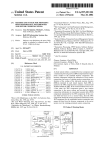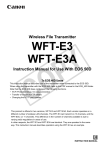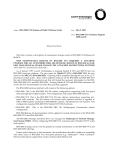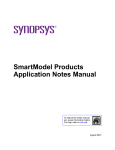Download DNP Messages Reference
Transcript
255-100-210 Issue 5 Data Networking Products Messages Reference Copyright 1996 AT&T All Rights Reserved Printed in USA Billdats, Datakit, StarWAN, and StarKeeper are registered trademarks of AT&T. The information in this document is subject to change without notice. AT&T assumes no responsibility for any errors that may appear in this document. ________________ Contents Preface v Directory of Messages Alphabetical Numerical Introduction Message Types Severity Levels Intervals Between Alarms Investigating and Identifying Problems Format Details vii vii xviii 1-1 1-1 1-2 1-4 1-4 1-6 Control Computer Messages 2-1 MRC Messages 3-1 Appendix A-1 Data Networking Products Messages Reference, Issue 5 iii ________________ Tables 2-1. 2-2. 2-3. 2-4. 2-5. 2-6. 2-7. 2-8. 2-9. 2-10. 2-11. 2-12. AWJ15 I/O Distribution Board Switch Settings Report Alarm 1097 Report Alarm 1098 Report Alarm 1099 Report Panic Messages and Explanations Trunk Routing Table Update Failure Dropped Channel Set Reasons/Explanation/Recommended Actions Network Routing Algorithm Capacity Exceeded Network Not Ready Reason Codes/Explanations Status and Sense Messages With Corresponding Hex Codes Transmitter Timer Expired Trace Failure Reasons A-1. A-2. A-3. A-4. A-5. A-6. A-7. A-8. A-9. A-10. Variable Field Descriptions Module Type Definitions Download/Upload Failure Explanations/Recommended Actions Reroute Failure Reasons/Explanations/Recommended Actions Error Codes Relating to Selects Error Codes Relating to General Polls Error Codes Relating to Data Frames Error Codes Relating to Control Characters Error Codes Relating to Specific Polls Miscellaneous Error Codes iv Data Networking Products Messages Reference, Issue 5 2-17 2-31 2-32 2-33 2-52 2-94 2-118 2-140 2-227 2-380 2-391 2-425 A-2 A-5 A-8 A-14 A-15 A-16 A-17 A-18 A-19 A-20 ________________ Preface The Data Networking Products Messages Reference lists all alarm and status messages generated by system, process, or hardware problems for Datakit II VCS through Release 6.0, BNS-1000 through Release 2.0, and BNS-2000 through Release 4.0. It contains, for each message, the full message text, explanations, recommended actions where applicable, and definitions of abbreviated terminology and variable field output. This document is intended for use by network administrators, technical personnel, and service technicians responsible for the operation, administration, and maintenance of the network. It provides the information necessary to identify message types and the conditions under which they are issued, to interpret and troubleshoot alarm and status messages that are output to the receive-only printer and system console, and to retire alarms. Document Organization The Messages Reference is organized into the following chapters: Introduction Gives information on message types, severity levels, alarm intervals, and alarm investigation, and includes format details. Control Computer Messages Provides numerical listing of alarm and status messages generated by the Control Computer. MRC Messages Provides numerical listing of alarm and status messages generated by the Maintenance and Redundancy Control (MRC) function. The Appendix contains tables detailing output for various message fields. Related Documentation Data Networking Terminology lists and defines many technical terms found within this document. In addition, the Node Reference for your particular product, and documents for interface and trunk modules supported by your system, are available; vendor documents may be necessary for end devices connected to these modules. Data Networking Products Messages Reference, Issue 5 v ________________ Directory of Messages Alphabetical A fault has occurred on the link, 2-232 Aborts received, 2-372 Active CC is unable to communicate with switch, 2-91 Active CC slot and database mismatch, 2-91 Active control computer 0 is ready, 2-430 Active control computer 1 is ready, 2-431 Active Control Computer CIM not auto-enabled, 2-276 Active control computer failed, 3-15, 3-16, 3-17, 3-18, 3-36 Active control computer reset, 3-2, 3-3, 3-4, 3-5, 3-6, 3-7, 3-8, 3-9 Active controller inconsistent with sysgen file, 2-348 Active M1 control shelf conflict with M2 extension shelf, 2-79 Active switch failure, 2-72 Active switch is found in fault state, 2-294 Active switch is in test mode, 2-68 Active switch memory parity error, 2-66 Actual and configured reference sources inconsistent, 2-280 Address billing Not In Database, 2-349 Address billing not in service, 2-349 AI and BILLDATS have different version of SKIM definitions, 2-133 Alarm generated by TCON or alarm monitor circuit, 2-269 Alarm grid activated, 2-268 Alarm grid de-activated, 2-268 Alarm indication signal (Blue/AIS alarm) cleared, 2-428 Alarm indication signal cleared, 2-418 all audit count files closed with no request or ack from BILLDATS NS, 2-128 All usage data buffers closed with no request or ack from BILLDATS NS, 2-131 Assisting node failed to participate in a reroute, 2-157 Assisting node participated in a reroute, 2-156 Assisting node participated in a reversion, 2-159 ATM layer header error threshold exceeded, 2-471 ATM layer HEC error threshold exceeded, 2-469 ATM layer virtual path alarm indication signal cleared, 2-467 ATM layer virtual path far end receive failure cleared, 2-468 ATMPROC Ingress FIFO overflow, 2-460 ATMPROC memory parity error, 2-465 ATMPROC Receive Mark Bit error, 2-464 Audit data is being dropped, 2-129 AUDIT hangup message sent, 2-356 Auto switchover failed, 2-312 Automatic backup to disk 0 failed, 2-286 Automatic backup to disk 0 succeeded, 2-408 Automatic backup to disk 1 failed, 2-296 Automatic backup to disk 1 succeeded, 2-438 Automatic reversion during trunk initialization, 2-158 Automatic switchover failed, 2-306 Automatic switchover failed due to standby fault, 2-64 Automatic switchover failed; standby switch failure, 2-308 Automatic switchover has occurred, 2-65, 2-409 Automatic switchover occurred, 2-409 Backplane transmitter error, 2-123 Bad BCC parity error or temporary text delay detected, 2-374 Bad checksum for backup data, 2-48 Data Networking Products Messages Reference, Issue 5 vii ________________ Directory of Messages Bad Format: Frame has non-integral number of octets, 2-308 Bad parms, 2-356 Bad putchar call - didnt expect one, 2-326 Bad shelf number is reported in CTRM packet, 2-75 BILLDATS NS did not respond to billing-status change message, 2-129 BILLDATS NS did not respond to the AI identification message, 2-132 BILLDATS NS did not respond to time-change message, 2-128 BILLDATS NS IEP has received a bad request, 2-136 BILLDATS NS IEP is unable to open the sysgen file, 2-136 BILLDATS NS IEP is unable to write to the backplane, 2-137 Billing cannot allocate controller, 2-345 Billing connection has been established, 2-210 Billing data has been successfully forwarded, 2-421 Billing data has not been successfully forwarded, 2-421 Billing data is being dropped, 2-132 Billing data storage area is 80% full, 2-152 Billing data storage area is full, 2-125 Billing data storage area is less than 60% full, 2-210 Billing message queue is full, 2-346 Board physically inserted into SAM cabinet, 2-404 Board physically removed from SAM cabinet, 2-265 Both control computers are active, 2-283 BSC receiver overrun, 2-259 BSC transmitter underrun, 2-258 Buffer congestion level changed from RED, 2-254 Cabinet 0 is not wired properly, 2-19 Cabinet air pressure too high, 2-2 Cabinet temperature too high, 2-3 Call set up failed due to insufficient resources ..., 2-139 Called with wrong mailbox type, 2-62 Cannot allocate channel, 2-337 Cannot Allocate Controller Channel, 2-46 cannot allocate controller channel, 2-236 Cannot attach CONFIGURATION DATABASE, 2-316 Cannot attach to configuration database, 2-324 Cannot auto-restore concentrator, 2-270 viii Cannot collect measurements - no space available, 2-263 Cannot communicate with standby switch, 2-306 Cannot connect call, 2-339 Cannot create SKIM measurement data, 2-303 Cannot create spooler, 2-317 Cannot establish URP grade 5 service, 2-345 Cannot find Clock module, 2-20 Cannot get e2a module in talk state, 2-344 Cannot get traffic measurements for module, 2-346 Cannot open data channel, 2-336 Cannot open NOWAITPIPE, 2-42 Cannot open signal channel, 2-336 Cannot Put Port In Loop Mode, 2-347 Cannot read BackUp archives, 2-352 Cannot read CC slot number, 2-43 Cannot read CONFIGURATION DATABASE, 2-43 Cannot read file in BackUp archive, 2-352 Cannot read SWITCH, 2-45 Cannot reconnect call, 2-338 Cannot resize CONFIGURATION DATABASE, 2-315 Cannot set up STANDBY, 2-348 Cannot start up administrative process, 2-42 Cannot take port from loop mode, 2-347 Cannot update, 2-47 Cant access remote switch errno=<num>, 2-239 Cant audit module <addr>, 2-238 Cant reroute trunk: SM out of service, 2-116 Cant start configuration download, 2-62 Cant start link download, 2-62 Carrier temperature too high, 2-231 Channel range error detected by switch, 2-67 Charger failure, 2-230 Chipset segment counter overflow, 2-102 Chipset transmit FIFO synchronous error, 2-102 CIM acknowledged, 2-415 CIR request exceeds line speed, 2-123 Clock generator failure, 2-277 Clock generator normal, 2-414 Clock module found, 2-59 Clock module moved or disappeared, 2-15 Clock module version is too old, 2-15 CMC3 is disconnected from CNA1 I/O board, 2-110 Data Networking Products Messages Reference, Issue 5 ________________ Directory of Messages cm_opendata failed, 2-236 cm_opensig failed, 2-237 Command packet parity error, 2-27, 2-66 Concentrator removed, 2-403 Config rejected remove/restore request for board, 2-325 Config rejected remove/restore request for ports, 2-331 Configuration alarm - no cus on line, 2-260 Configuration alarm - no lines genned, 2-261 Configuration alarm - no terms on CU, 2-260 CONFIGURATION DOWNLOAD REQUESTED, 2-401 Connection to BILLDATS NS cannot be established, 2-130 Control computer 0 was active, 3-37 Control computer 1 was active, 3-37 Control computer cannot access active switch, 2-305 Control computer cannot access active switch due to backplane congestion, 2-304 Control computer cannot access switch, 2-75 Control computer cannot access the backplane, 2-71 Control computer cannot access the backplane., 2-109 Control computer cannot communicate with switch, 2-310 Control computer failed, 3-36 Control computer switchover, 3-10, 3-11, 3-12, 3-13, 3-14, 3-15 Control Unit failed - erroneous response, 2-375 Control Unit failed - no response, 2-376 Control Unit restored, 2-400 Controller detected in slot different than the slot administered, 2-13 Controller failed to reset, 3-21 Controller was overloaded, 2-70 Corrupted database was not written to the file system, 2-93 Could not access file, 2-49 Could not download options to endpoint, 2-361 Could not read /etc/sysgen file, 2-41 Could not restore ready-for-service board, 2-266 Could not restore ready-for-service ports, 2-267 Could not send module is active msg to csc, 2-324 Could not tell SAM to deactivate babbling port, 2-330 CRC error, 2-215 CRC Error Condition Cleared, 2-436 CRC-4 error rate normal (BER cleared), 2-209 CRC/Manchester/parity violations, 2-222 CRC/Manchester/parity violations condition cleared, 2-413 Creating SWITCH cmd channel for standby, 2-58, 2-350 Creating SWITCH cmd channel for standby control computer, 2-433 CSC (common supervision channel), 2-253 CTRM acknowledged, 2-414 CTRM no longer reports bad shelf number, 2-413 Daily threshold for Far End Background Block Error, 2-481 Daily threshold for Far End Errored Blocks exceeded, 2-477 Daily threshold for Far End Framed Path CV exceeded, 2-189 Daily threshold for Far End Framed Path ES exceeded, 2-191 Daily threshold for Far End Framed Path SEFS exceeded, 2-195 Daily threshold for Far End Framed Path SES exceeded, 2-193 Daily threshold for Far End LES exceeded, 2-186 Daily threshold for Far End PLCP CV exceeded, 2-198 Daily threshold for Far End PLCP ES exceeded, 2-200 Daily threshold for Far End PLCP LKDS exceeded, 2-455 Daily threshold for Far End PLCP SES exceeded, 2-202 Daily threshold for Near End Background Block Error, 2-479 Daily threshold for Near End Errored Blocks exceeded, 2-475 Daily threshold for Near End Framed Path CV exceeded, 2-188 Daily threshold for Near End Framed Path ES exceeded, 2-190 Daily threshold for Near End Framed Path SEFS exceeded, 2-194 Daily threshold for Near End Framed Path SES exceeded, 2-192 Data Networking Products Messages Reference, Issue 5 ix ________________ Directory of Messages Daily threshold for Near End Framed Path UAS exceeded, 2-196 Daily threshold for Near End LCV exceeded, 2-184 Daily threshold for Near End LES exceeded, 2-185 Daily threshold for Near End LSES exceeded, 2-187 Daily threshold for Near End PLCP CV exceeded, 2-197 Daily threshold for Near End PLCP ES exceeded, 2-199 Daily threshold for Near End PLCP SEFS exceeded, 2-203 Daily threshold for Near End PLCP SES exceeded, 2-201 Daily threshold for Near End PLCP UAS exceeded, 2-204 Data received for a DLCI for which there is no active call, 2-137 Database read error!, 2-351 Dead server, 2-333 Delay modulation encoding violation, 2-216 dev <maj dev>/<min dev>:no space, 2-32 dev <num/num>: no space, 2-41 Development software in sim, 2-326 Did not get M_INIT from config, 2-351 Didnt receive XID but optioned to, 2-365 Discarding frames due to buffer congestion, 2-161 DKQLC protocol software error, 2-319 DOWNLOAD COMPLETE, 2-60 DOWNLOAD FAILED, 2-30, 2-270 DOWNLOAD REQUESTED, 2-403 DS3 external transmit clock error, 2-461 DS3 internal transmit clock error, 2-462 DS3 oscillator error, 2-460 E3 framer +5 volt supply overvoltage, 2-463 E3 framer oscillator error, 2-462 E3 framer phase lock loop error, 2-463 E3 trail trace mismatch, 2-473 E3 trail trace mismatch cleared, 2-473 E3 trail trace out of frame, 2-472 E3 trail trace out of frame cleared, 2-472 Egress buffer congestion cleared, 2-429 Egress buffer overflow, 2-430 Egress data transport buffer congestion, 2-112 x Egress maximum MCDUs cleared, 2-159 Egress maximum MCDUs reached, 2-96 EIA leads of external device are high, 2-407 EIA leads of external device are low, 2-389 Either hardware audit or RAM parity, 2-82 Either mask error or segment parity, 2-81 Empty slot, 2-18, 2-235, 2-290 Empty slot or broken connection to CIM, 2-278 Empty slot or module running power up self-test, 2-112 Error accessing configuration database, 2-237, 2-323 Error during access of measurement data file, 2-315 Error encountered creating billing record, 2-341 Error reading backup archive, 2-317 Excessive CRC errors on port, 2-288 Excessive CRC-4 errors (BER), 2-149 Excessive DTR transitions on console port B, 2-56 Excessive Far End code violations, 2-256 Excessive Far End line code violations, 2-271 Excessive flow control on console port B, 2-57 Excessive input data from console port B, 2-57 Excessive loss of interrupts, 2-254 Excessive Near End code violations, 2-255 Excessive Near End line code violations, 2-257 Excessive parity errors, 2-366 Excessive RCV Data Loss, 2-5 Excessive receiver overruns, 2-366 Excessive sequential signals on port, 2-392 Excessive xmit frmrs, 2-367 Excessive xmit of frmrs, 2-367, 2-368 Excessive xmit underruns, 2-365 Excessive XMT data loss, 2-6 Exiting abnormally, 2-322 External timing source - loss of received signal, 2-148 External timing source - received signal restored, 2-441 5V power out of tolerance, 2-19 Fail to communicate, 2-48 Failed to Communicate with Mod <addr> Port <num>, 2-353 Fan failure, 2-7 Fatal error aborting, 2-323, 2-340 Fault detected on board, 2-109, 2-265 F-FIFO high water mark is reached too often, 2-275 Data Networking Products Messages Reference, Issue 5 ________________ Directory of Messages Fiber Manchester code violation, 2-225 FIFO reset, 2-29 FIFO timing, 2-27 First microprocessor health test failed, 2-240 Forward abort received, 2-375 Frame slip, 2-272 Frame Too Large, 2-311 Framed Path yellow alarm cleared, 2-419 Framed restored, 2-418 Framing restored (Red alarm cleared), 2-429 From bus overflow, 2-22 From bus parity error, 2-23 genesis( ) failed, 2-47 Getopts failed unable to get options for TY12, 2-335 Group contention cannot be changed, 2-224 Group select failure, 2-362 half( ) failed, 2-353 Hardware malfunction, 2-217 High availability database error in sysgen file, 2-285, 2-286 Host has not polled cu recently, 2-384 HOST in slot is active, 2-61 Host is active, 2-405 HOST is dead, 2-333 Host not connected, 2-8 ICI file access failure, 2-454 ICIP cell sublayer invalid field sum-of-errors threshold exceeded, 2-446 ICIP CLS sublayer invalid fields sum-of-errors threshold exceeded, 2-451 ICIP CLS sublayer routing errors sum-of-errors threshold exceeded, 2-452 ICIP CVG sublayer incorrect fields sum-of-errors threshold exceeded, 2-450 ICIP CVG sublayer invalid field sum-of-errors threshold exceeded, 2-449 ICIP SAR sublayer incorrect fields sum-of-errors threshold exceeded, 2-448 ICIP SAR sublayer invalid fields sum-of-errors threshold exceeded, 2-447 I-frames retransmitted, 2-369 Illegal download file-type (not binary), 2-262 Illegal node type, 2-92 Improperly formatted info received from switch module, 2-34 Incoming data dropped because of empty message pool, 2-38 Incompatible call data field, 2-357 Incompatible database, 2-45 Inconsistency between switches detected by audit, 2-69 Inconsistency in both active and standby switch states, 2-77 Inconsistent configuration of session mtce trunk, 2-114 Inconsistent PULL-CBUS control lead state, 2-226 Incorrect event, 2-329 Incorrect PVC Management type received, 2-273 Indeterminable error: channel range or envelope parity, 2-77 Indeterminable error: hardware audit or RAM parity, 2-76 Ingress buffer congestion cleared, 2-206 Ingress data transport buffer congestion, 2-113 Initialization for status packet processing failed, 2-13 Inode table overflow, 2-35 INPUT ON PORT <X>, 3-22, 3-23, 3-24, 3-25, 3-26, 3-27, 3-28, 3-29, 3-30, 3-31, 3-32, 3-33, 3-34, 3-35 Interface error, 2-51 Internal CSC Error, allocate/open channel failed, 2-291 Internal error, 2-24 interrupt without active flag on, 2-31, 2-361 Invalid address received, 2-372 Invalid broadcast XID frame received, 2-319 Invalid route table, 2-44, 2-238 I/O board malfunction detected., 2-120 I/O board not present, 2-103 IPC message dropped because of empty message pool, 2-34 JABBER condition detected on LAN port, 2-442 Link has come up, 2-399 Data Networking Products Messages Reference, Issue 5 xi ________________ Directory of Messages Link has gone down, 2-363 Link Integrity has been established on LAN port, 2-443 Link Integrity has been lost on LAN port, 2-442 Link integrity problem; service may be affected, 2-388 Link integrity restored, 2-417 Link reverse activated remotely, 2-273 Link reverse deactivated remotely, 2-420 Link was reset, 2-406 Link was reset - possible data loss, 2-111 Local fiber receiver lost synchronization, 2-219 Local fiber receiver lost synchronization to CTRM, 2-87 Local fiber receiver to CTRM synchronized, 2-412 Local modem is in the loopback mode, 2-280 Long frames received, 2-371 Loopback activated, 2-204 Loopback condition cleared, 2-210 Loopback deactivated, 2-161 Loopback mode, 2-216 Loss of carrier on SAM link, 2-396 Loss of CTS on SAM link, 2-398 Loss of DSR on SAM link, 2-397 Loss of frame condition, 2-298 Loss of frame condition (Red alarm), 2-146 Loss of received signal, 2-295 Loss of received signal (LOS/LIS), 2-143 Lost Carrier, 2-9, 2-234 Lost carrier condition cleared, 2-437 Lost CTS, 2-212 Lost CTS condition cleared, 2-439 Lost DSR, 2-218 Lost DSR Condition Cleared, 2-434 M1 control shelf setting expected on CTRM board, 2-279 M1 port shelf setting expected on CTRM board, 2-279 M1 port shelf setting ok on CTRM board, 2-415 M1 shelf conflict with M2 shelf, 2-110 M2 extension shelf disconnected from M2 switch shelf, 2-294 Make sure that the fiber is attached, 2-214 Memory board parity error, 2-33 Message could not be delivered, 2-382 xii Microprocessor error, 2-226 M_INIT not received: aborting, 2-340 Misconfiguration of packet sizes for segmentation, 2-483 Mismatched packet/window sizes for the two ends of PVC..., 2-440 Mismatched segmentation option at ends of the call, 2-484 Missing environmental status packet, 2-83 Missing environmental status packet condition cleared, 2-411 Missing mandatory call data field, 2-357 Mode switch not enabled, 2-10, 2-233 Model 2212 health check failure, 2-394 Module and StarKeeper data may be out of sync, 2-457 Module boot diagnostic tests failed, 2-284 Module could not install configuration data, 2-459 Module does not respond to CLNS trace message, 2-101 Module failed to respond, 2-251 Module failed to respond during initialization, 2-250 Module fuse failure, 2-218, 2-228 Module has come out of buffer congestion, 2-443 Module has gone into buffer congestion, 2-443 Module is active, 2-402, 2-405 Module is dead, 2-402 Module is not restored, 2-99 Module malfunction, 2-26 Module might be experiencing problem, self-test running, 2-104 Module not restored, 2-329 Module parity error, 2-29 Module removed, 2-403 Module resident software diagnostic failure, 2-25 Module type was changed; billing audit data will not be consistent, 2-211 Module update unsuccessful; module may have inconsistent database., 2-135 Module was reset, 2-21 Module was unable to install all configuration data, 2-458 More than maximum number of control units on port, 2-261 Data Networking Products Messages Reference, Issue 5 ________________ Directory of Messages More than one CU with same address, 2-389 MRC is no longer reporting status, 2-281 MRC is ready, 2-432 MRC status cable reconnected, 2-416 MRCM status cable disconnected, 2-88 N2 count exceeded, 2-370 Network not ready, 2-227 Network ready, 2-228 Network routing algorithm capacity exceeded, 2-140 No acknowledgement from CTRM, 2-274 No billing data will be forwarded to the SBA, 2-422 No data available to generate report, 2-50 No EDOS buffers for L1 BSC, 2-259 No error threshold structures, 2-327 No initial dial tone detected by auto-dialer, 2-55 No I/O board detected, 2-445 No measurements available to generate scheduled report, 2-321 No request or ack from BILLDATS NS for billing data on a remove ai, 2-133 No SAM measurements available to generate scheduled report, 2-320 No SAM trunk measurements available to generate scheduled report, 2-320 No signals received from auto-dialer, 2-55 No status from any module, 2-11 No threshold array entry for error, 2-327 Node boot aborted - active CC is unable to communicate with switch, 2-92 Node boot aborted - CC shelf and database mismatch, 2-89, 2-90 Node boot aborted - hardware and software mismatch, 2-85 Node changed, SIMPLEX to DUPLEX, 3-38 Node drops rerouted channel set, 2-118 Node failure, 2-12, 2-74 1 audit count file closed with no request or ack from BILLDATS NS, 2-126 1 usage data buffer closed with no request or ack from BILLDATS NS, 2-130 Operating system inconsistency or limit exceeded, 2-303 Originating (local) module cannot process call set up request at this time, 2-124 Out of cell delineation threshold exceeded, 2-470 Out of memory in REMOTE SWITCH, 2-240 Out of service standby switch is in RAM mode, 2-78 Packet level restart complete, 2-444 panic, 2-52 Parity error from FBUS, 2-225 Parity error in incoming packet, 2-35 Password Failure, 2-362 PCAT circuit pack failed, 2-244 Per channel counter overflow for low priority queue, 2-246 Phase lock synchronization error, 2-213 Phase Lock Synchronization Error Condition Cleared, 2-435 PLCP framed restored, 2-418 PLCP link down status cleared, 2-206 PLCP loss of frame condition, 2-299 PLCP yellow signal cleared, 2-419 PLPP Receive FIFO overrun, 2-466 PLPP Receive FIFO underrun, 2-465 PLPP Transmit FIFO overrun, 2-466 Poorly formed status packet, 2-36 port a WAITING for port b, 2-348 Port could not be removed, 2-291 Port is in link reverse mode, 2-122 Port was reset - possible data loss, 2-292 Power supply failure, 2-7 Power supply failure condition cleared, 2-208 Primary AIS, 2-107 Primary AIS condition cleared, 2-207 Primary LOS, 2-105 Primary LOS condition cleared, 2-207 Probable facility loop-back, 2-153 Protocol incompatibility, 2-79, 2-221 Protocol incompatibility condition cleared, 2-413 Quarter-hourly threshold for Far End AISS exceeded, 2-205 Data Networking Products Messages Reference, Issue 5 xiii ________________ Directory of Messages Quarter-hourly threshold for Far End Background Block, 2-480 Quarter-hourly threshold for Far End Errored Blocks, 2-476 Quarter-hourly threshold for Far End Framed Path CV exceeded, 2-167 Quarter-hourly threshold for Far End Framed Path ES exceeded, 2-169 Quarter-hourly threshold for Far End Framed Path SEFS exceeded, 2-173 Quarter-hourly threshold for Far End Framed Path SES exceeded, 2-171 Quarter-hourly threshold for Far End LES exceeded, 2-164 Quarter-hourly threshold for Far End PLCP CV exceeded, 2-176 Quarter-hourly threshold for Far End PLCP ES exceeded, 2-178 Quarter-hourly threshold for Far End PLCP LKDS exceeded, 2-454 Quarter-hourly threshold for Far End PLCP SES exceeded, 2-180 Quarter-hourly threshold for Near End AISS exceeded, 2-205 Quarter-hourly threshold for Near End Background Block, 2-478 Quarter-hourly threshold for Near End Errored Blocks, 2-474 Quarter-hourly threshold for Near End Framed Path CV exceeded, 2-166 Quarter-hourly threshold for Near End Framed Path ES exceeded, 2-168 Quarter-hourly threshold for Near End Framed Path SEFS exceeded, 2-172 Quarter-hourly threshold for Near End Framed Path SES exceeded, 2-170 Quarter-hourly threshold for Near End Framed Path UAS exceeded, 2-174 Quarter-hourly threshold for Near End LCV exceeded, 2-162 Quarter-hourly threshold for Near End LES exceeded, 2-163 Quarter-hourly threshold for Near End LSES exceeded, 2-165 xiv Quarter-hourly threshold for Near End PLCP CV exceeded, 2-175 Quarter-hourly threshold for Near End PLCP ES exceeded, 2-177 Quarter-hourly threshold for Near End PLCP SEFS exceeded, 2-181 Quarter-hourly threshold for Near End PLCP SES exceeded, 2-179 Quarter-hourly threshold for Near End PLCP UAS exceeded, 2-182 Read error on disk 0, 2-342 Read error on disk 1, 2-358 Read error on tape 0, 2-343 Read error on tape 1, 2-358 Read/Write command parity error, 2-82 Receive error, 2-247 Receive error from concentrator, 2-243 Receive error from trunk, 2-242 Receive timer expired - possible data loss, 2-390 Received a character from block mode end-point, 2-293 Received ack out of range, 2-31 Received ack out of range on controller channel <num>, 2-359 Received an unconfigured DLCI, 2-486 Received an X.29 error msg from host, 2-374 Received invalid control frame, 2-373 Received non-transparent ETB block on host line, 2-383 Received partial message - discarded it, 2-383 Received restart packet, 2-407 Received signal restored, 2-417 Received signal restored (LOS/LIS cleared), 2-446 Received X.25 diagnostic packet, 2-399 Received XID and not optioned to, 2-364 Receiver not fast enough for offered load, 2-328 Receiver overrun, 2-385 Receiving alarm indication signal, 2-300 Receiving alarm indication signal (Blue/AIS alarm), 2-145 Receiving ATM layer virtual path alarm indication signal, 2-467 Receiving ATM layer virtual path far end receive failure, 2-468 Data Networking Products Messages Reference, Issue 5 ________________ Directory of Messages Receiving Framed Path yellow alarm, 2-301 Receiving PLCP link down status, 2-119 Receiving PLCP yellow signal, 2-302 Receiving port does not support CIR, 2-441 Receiving remote frame alarm (Yellow/RAI alarm), 2-147 Recovery succeeded, 3-21 Rectifier failure, 2-229 Reinitializing CSC, 2-402 Remote fiber receiver lost synchronization, 2-220 Remote fiber receiver lost synchronization to CTRM, 2-88 Remote fiber receiver to CTRM synchronized, 2-412 Remote frame alarm (Yellow/RAI alarm) cleared, 2-433 Remote IP address conflict, 2-445 Remote port does not support link integrity, 2-444 Remote PVC DLCI does not support bi-directional multicasting, 2-183 Remote reset received, 2-289 Remove address, 2-58 Remove host, 2-60 Remove module, 2-63 Requested switchover failed, 2-309 Reroute of session mtce trunk manually requested, 2-154 Reserve power excessive temperature, 2-78 Reset on SCSI bus, 2-344 Restore address, 2-59 Restore host, 2-60 Restore module, 2-63 Restore standby switch failed, 2-309 Restore standby switch successful, 2-410 Restore switch failed, 2-313 Retrieving: etc/0000bk a backup copy, 2-417 Retrying automatic switchover, 2-307 Reversion drops calls on CIR channel sets, 2-160 Reversion of session mtce trunk failed, 2-117 Reversion of session mtce trunk requested, 2-155 Reversion of session mtce trunk succeeded, 2-158 Running on reserve power, 2-229 SAM module removed, 2-406 SDLC8 received an invalid frame; transmitted a Frame Reject, 2-364 Second microprocessor health test fail, 2-241 Secondary AIS, 2-108 Secondary AIS condition cleared, 2-208 Secondary LOS, 2-106 Secondary LOS condition cleared, 2-207 Secondary node assigned reroute paths, 2-156 Segment parity error detected by switch, 2-80 Self-test failed, 2-241 Send failed, 2-322 Sent diagnostic packet, 2-400 Server failed, 2-334 Server is active, 2-405 Session mtce reroute aborted, 2-155 Session mtce trunk already rerouted., 2-154 Session mtce trunk failure, attempting reroute, 2-115 Session mtce trunk has recovered, 2-157 Session mtce trunk reroute not successful, 2-116 Session mtce trunk reroute successful, 2-156 Severe egress data transport buffer congestion, 2-115, 2-174 SFT did not respond to protocol change request, 2-223 shelf excessive temperature, 2-83 shelf fan speed low, 2-84 Shelf fuse alarm, 2-85 Shelf not restored, 2-93 Shelf power consumption normal, 2-416 Shelf power over-consumed, 2-86 shelf power supply failure, 2-84 Shelf removed, 2-293 Short frames received, 2-371 SIP Level 2 protocol abnormality sum-of-errors threshold exceeded, 2-100 SIP Level 3 bursty error ratio threshold exceeded, 2-98 SIP Level 3 protocol abnormality sum-of-errors threshold exceeded, 2-97 SKIM IEP has received a bad request, 2-314 SKIM IEP Internal Software Problem, 2-313 SKIM IEP is babbling, 2-373 SKIM IEP is unable to write to the backplane, 2-314 Software downloaded, 2-135 Data Networking Products Messages Reference, Issue 5 xv ________________ Directory of Messages Software reset, 2-25 Software type unknown no report generated, 2-51 Standby CC CIM not auto-enabled, 2-276 Standby CC status is not OK, 2-89 Standby CC status is OK, 2-416 Standby control computer 0 is in-service, 3-20 Standby control computer 0 is out of service or failed, 2-281 Standby control computer 0 is ready, 2-431 Standby control computer 1 is in-service, 3-20 Standby control computer 1 is out of service or failed, 2-283 Standby control computer 1 is ready, 2-432 Standby Control Computer CIM auto-enabled, 2-414 Standby control computer reset, 3-19, 3-20 Standby switch automatically removed from service, 2-310 Standby switch failure, 2-64, 2-73 Standby switch is in test mode, 2-68 Standby switch memory parity error, 2-67 Standby switch slot is empty, 2-76 Standby switch state, 2-410 Standby switch successfully removed, 2-411 Status and Sense message received, 2-380 Status packet received from invalid slot number, 2-4 supervisory stack overflow or user meddling killed curporc-0x, 2-31 supervisory stack overflow or user meddling killed curporc-0x<%x>, 2-360 Switch and configuration data inconsistent, 2-354 Switch detected in a non-switch slot, 2-71 Switch in test mode, 2-14 Switch is active, 2-409 Switch memory parity error, 2-21 Switch module did not provide the expected information, 2-37 Switch module rejected command, 2-37 Switchover attempted; no standby available, 2-305, 2-307 Switchover failed; no standby switch available., 2-70 SWT did not respond to frame length request, 2-248 SWT is not contending on every cycle, 2-224 SWT not transmitting on requested port, 2-248 xvi SWT packet discarded, low priority transmit queue congestion, 2-247 System disk off-line, 2-39 12-volt power failure, 2-2 2 audit count files closed with no request or ack from BILLDATS NS, 2-127 2 usage data buffers closed with no request or ack from BILLDATS NS, 2-131 T1 timer ran out, 2-369 Taking down call, endpoints have mismatched GOS levels, 2-134 TBUS fault streaming/parity error, 2-277 TBUS fault streaming/parity error condition cleared, 2-415 Terminal call failed - erroneous response, 2-378 Terminal call failed - negative acknowledgement, 2-379 Terminal call failed - no response, 2-378 Terminal call failed now restored, 2-401 Terminal input received but terminal is not genned, 2-382 Terminal poll failed - erroneous response, 2-377 Terminal poll failed - negative acknowledgement, 2-377 Terminal poll failed - no response, 2-376 Terminal poll restored, 2-400 Termination billing records were lost, 2-485 TEXT + CONFIGURATION DOWNLOAD REQUESTED, 2-401 T-FIFO high water mark is reached too often, 2-275 The BPI is out of range, 2-150 The concentrator has been restored from the suspended state, 2-408 The concentrator is in a suspended state, 2-282 The link has recovered, 2-160 The new BDTs have been received from StarKeeper II NMS, 2-209 This software is improperly registered, 2-121 This software is not fully operational, 2-121 Throttle set, 2-406 TIM circuit pack failed, 2-244 Time stamp update to disk 0 failed, 2-287 Time stamp update to disk 0 succeeded, 2-408 Data Networking Products Messages Reference, Issue 5 ________________ Directory of Messages Time stamp update to disk 1 failed, 2-297 Time stamp update to disk 1 succeeded, 2-438 Timeout for configuration download, 2-251 Timeout on SCSI bus, 2-344 Timer has expired; billing data may not be complete, 2-420 To bus overflow, 2-28 To Bus Parity Error by Device, 2-24 To bus parity error detected by switch, 2-65 To contention bus overflow, 2-223 Too many failures from auto-dialer, 2-54 Too many invalid attempts, 2-138 Too many invalid attempts. Possible security violation attempt, 2-394 Too many invalid attempts. Predefined destination out of service, busy, or (if used) CIR not available on PQ trunk, 2-395 Too many invalid attempts to enter password, 2-284 Too many invalid destinations, 2-393 Too many sequential signals, 2-393 Trace FAILURE at destination ai, 2-427 Trace FAILURE at module pre-resolution, 2-457 Trace FAILURE at source ai, 2-426 Trace FAILURE at source ai - error before ingress, 2-425, 2-428 Trace FAILURE at trunk receiving, 2-427 Trace FAILURE at trunk receiving - error before ingress check passed, 2-453 Trace FAILURE at trunk transmitting, 2-426 Trace FAILURE at trunk transmitting - error before ingress check passed, 2-453 Trace SUCCESS at destination ai, 2-424 Trace SUCCESS at module post-resolution, 2-456 Trace SUCCESS at module pre-resolution, 2-456 Trace SUCCESS at source ai, 2-422 Trace SUCCESS at trunk receiving, 2-423 Trace SUCCESS at trunk transmitting, 2-423 Transmission error received, 2-387 Transmission not enabled, 2-249 Transmitter timer expired - possible data loss, 2-391 Transmitter underrun, 2-384 Trunk buffer smaller than frame size, 2-122 Trunk fade ended, 2-263 Trunk fade started, 2-264 Trunk failed, 2-332 Trunk filter table parity error, 2-95 Trunk is active, 2-404 Trunk is connected to <endpoint>, 2-404 Trunk list full, 2-355 trunk <mod addr> is active, 2-59 Trunk problem; call setup unavailable, 2-318 Trunk routing table capacity exceeded, 2-142 Trunk routing table parity error, 2-95 Trunk routing table update failed, 2-94 Two active switches detected, 2-72 UART clock health test failed, 2-242 unable to boot from disk, 2-54 Unable to initiate auto-dialer sequence, 2-56 Unable to obtain initialization information, 2-50 Unable to open named pipes to spooler, process exiting, 2-355 Unable to send billing data, 2-151 Undefined circuit pack failed, 2-243 Unexpected channel number in incoming packet, 2-38 Unexpected error CONFIGURATION DATABASE, 2-316 Unexpected exit of command or call processors, 2-40 Unexpected signal, 2-334 Unknown hardware problem, 2-269 Unknown module type, 2-347 Unknown physical slot, 2-356 Unknown transaction type - T_OAM_DIST, 2-328 UP/CLK circuit pack failed, 2-245 UP/CLK didnt get poll request, 2-245 UP/CLK FIFO output a bad packet, 2-246 UPLOAD COMPLETE, 2-399 UPLOAD FAILED, 2-250 User request for switchover succeeded, 2-410 Verifying checksum for backup data, 2-61 Virtual circuit error recovery attempted, 2-253 Virtual circuit experiencing numerous URP, 2-252 Write error on disk 0, 2-342 Write error on disk 1, 2-358 Data Networking Products Messages Reference, Issue 5 xvii ________________ Directory of Messages Write error on tape 0, 2-343 Write error on tape 1, 2-359 Wrong I/O board type, 2-103 Wrong module state, 2-16 Wrong module type, 2-17 Wrong status polling speed, 2-18, 2-249 Wrong type of SAM, 2-262 Zero length packets received, 2-370 Numerical Control Computer Messages 1001–1099, 2-2–2-33 1104–1142, 2-34–2-41 1201–1264, 2-42–2-51 1301, 2-52 1401–1432, 2-54–2-57 1603–1625, 2-58–2-62 6001–6002, 2-63 7001–7099, 2-64–2-112 7100–7119, 2-113–2-125 7182–7199, 2-126–2-133 7210–7219, 2-134–2-135 7300–7302, 2-136–2-137 7401–7420, 2-137–2-153 7601–7681, 2-154–2-210 xviii 7800, 2-211 8003–8099, 2-212–2-261 8101–8199, 2-262–2-302 8202–8297, 2-303–2-326 8316–8399, 2-327–2-360 8400–8459, 2-361–2-398 8601–8699, 2-399–2-441 8801–8813, 2-442–2-446 8900–8954, 2-446–2-482 9100–9103, 2-483–2-486 MRC Messages 8120–8153 MRC, 3-2–3-18 8755–9902 MRC, 3-19–3-38 Data Networking Products Messages Reference, Issue 5 ________________ Introduction Alarm and status messages notify the network administrator of system, process, software or hardware problems and status detected by self-testing software and other monitoring devices. When the Control Computer detects a problem, a message is displayed at the console, or printed at the receive-only printer, or it may appear in both places. If the network is managed by StarKeeper II NMS, alarms are reported on the Network Monitor, and not on the printer. For additional information, refer to the StarKeeper II NMS Graphics System Guide. If an Alarm Relay Unit (ARU) is in use, an audible alarm signal is issued in addition to the message output to the console or printer. A sound unique to that particular message severity level is emitted. The number of times the signal is emitted is also determined by the severity level of the message generating the audible alarm. Once the problem has been investigated and resolved, the audible alarm can be retired. Message Types Messages are issued in a variety of categories for the Control Computer and the Maintenance and Redundancy Control (MRC) function. Control Computer message categories are Report Alarm Report Error Report Failure Indicates node, concentrator, or module failure. Identifies Control Computer software and process problems. Reports network access failures and problems external to the node. Identifies severe Control Computer operating system errors. Provides current system status information. Identifies serious Control Computer operating system errors. Report Panic Report Status Report Syserr MRC message categories are MRC Report Alarm MRC Report Command MRC Report Status Indicates hardware failure related to either the active or standby Control Computer. Provides information regarding user input of MRC commands. Provides current system status information. Data Networking Products Messages Reference, Issue 5 1-1 ________________ Introduction Severity Levels Each message has a priority of action determined by its responsibility for flagging a particular range of problems. This priority is defined by the following levels of severity and the priority of action code indicated on the console and receive-only printer: ________________________ ________________________ Severity Indicator Level ________________________ critical *C major ** * minor informational none ________________________ *C Critical A critical severity level indicates that the node is inoperable and requires immediate action to restore network service. No calls are being processed and communications through the node are not possible. Any one of the following conditions results in the generation of a critical alarm: more than one active Control Computer failure of a critical module software errors node failure A critical alarm chimes twice every two seconds. If an ARU is not in use, the alarm is sent to the receive-only printer or console. Watchdog Alarm The watchdog alarm indicates that the Control Computer has failed. Since the Control Computer activates all other alarms, it cannot send a message to the console or printer indicating its condition. The watchdog, which functions independently, monitors the activity of the Control Computer and requires that periodic messages be sent to a watchdog timer. If the timer does not detect a message in a specified amount of time, it activates a watchdog alarm issued to the ARU, signifying a system failure. A watchdog alarm is a constant, high-frequency tone. If an ARU is not in use, system service interruption indicates that a serious problem exists, requiring immediate attention. 1-2 Data Networking Products Messages Reference, Issue 5 ________________ Introduction ** Major A major alarm indicates a serious, service-degrading condition. Either of the following conditions can result in the generation of a major alarm: interface module failures environmental extremes For example, a major alarm is issued if an interface module fails to send packets because it is faulty or has blown a fuse, or if an environmental failure such as room temperature higher than the recommended range has been detected. A major alarm chimes once every two seconds. If an ARU is not in use, the alarm is sent to the receive-only printer or console. * Minor A minor alarm indicates a secondary or transient error that is not likely to affect overall node service unless multiple minor alarms are issued. In this case, a serious condition exists that may affect overall system performance. The following conditions can cause a minor alarm to be generated. parity errors FIFO overflows threshold exceeded A minor alarm emits a constant, high-frequency tone that automatically stops after three seconds. If an ARU is not in use, the alarm is sent to the receive-only printer or console. Information The fourth priority-of-action code is reserved for information. A message without a priority-ofaction symbol indicates a condition that is important for network administration, but does not adversely affect service. Data Networking Products Messages Reference, Issue 5 1-3 ________________ Introduction Intervals Between Alarms Alarm intervals represent the length of time elapsed between reports of identical alarms. Following are the severity levels, indicators, and corresponding intervals for all message categories. _______________________________________________________ _______________________________________________________ Severity Interval Report Alarms Other Categories Indicator Level _ ______________________________________________________ critical once every 15 minutes each occurrence *C major once every hour each occurrence ** * minor once every hour each occurrence informational each occurrence each occurrence none _______________________________________________________ Thresholds A threshold is the number of occurrences of the alarm condition that are ignored within an established time period, before an alarm is issued. For example, a threshold of 0 means no alarm conditions are ignored, therefore the first time an alarm condition occurs, an alarm is generated. A threshold of 1 means that one alarm condition is ignored, and on the second occurrence of the condition, the alarm is issued. Investigating and Identifying Problems The dstat command provides information gathered through the Control Computer monitoring function. Once every two seconds, each module is polled for status. Each module sends a status packet to the Control Computer, which analyzes and processes the information. This information is then tabulated and used as input for the dstat report. The dmeas command and the display traffic command as well as the remove and restore commands are also frequently used to investigate problems. The Data Networking Products Commands Reference and the Commands chapter in each of the interface module references provide information for using these and other troubleshooting commands. Record all alarm information displayed on the console, as well as information displayed in response to these commands, and, if it becomes necessary to request assistance in resolving problems, report it to your support organization. 1-4 Data Networking Products Messages Reference, Issue 5 ________________ Introduction To investigate and identify problems using the dstat command: — Use the dstat module command to display the status of each interface module and list the last alarm generated for each module. — Use the dstat node command to display the status of the local node. — Use the dstat concentrator command to obtain information about alarms pertaining to concentrators. — Use the dstat trunk command to obtain information about alarms pertaining to trunks. The dstat command supplies two levels of information detail: low and high. Low detail displays data such as module type, service state, hardware error count, and serial number. High detail includes all the data displayed for low detail, plus information about module resets, FIFO resets, number of full packets, number of empty packets, and actual and expected status packets issued and received. Many of the dstat fields, especially in the high detail mode, have numerical values that are counts of status packets or segments indicating errors. In general, the intensity of the problem is proportional to the numerical value shown in the field. Use the dmeas connections command to display measurements reports for connections established through the node. These reports contain data accumulated since the last scheduled report was printed, giving a breakdown of connection failures and, optionally, of security failures. Use the display traffic command to obtain predefined destination (PDD) and virtual circuit information for modules, groups, or hosts. Use the remove and restore commands (in that order) to reset the alarm interval to 0. If the problem recurs, an audible alarm signal sounds immediately. WARNING: Removing and restoring a module interrupts call processing. Resetting Alarms Reboot the Control Computer or use the initialize controller command to reset alarms that apply to the entire node. This command reboots the Control Computer software without interrupting active calls. The Node Reference provides information for using this command. Retiring Audible Alarms To stop critical and major audible alarm signals, enter the following string at the prompt: CC0> retire alarm Return To stop the watchdog alarm, push the reset button on the alarm activator unit cabinet. If an ARU is not in use, no audible alarm is sounded, but you should investigate the cause of service interruption. Minor audible alarms clear automatically. Data Networking Products Messages Reference, Issue 5 1-5 ________________ Introduction Format Details Each message is presented in this document according to a similar format beginning with a header that specifies the message type and unique alpha/numeric identifier for that particular message, and includes a facsimile of the screen output, an explanation of the message, and specific recommended action(s). The following is a sample/description of the format used. Report <Type> <ID> * <YY-MM-DD> <hh:mm:ss> NODE=<xxx...x> <id>: <ENTITY>=<num> REPORT <TYPE>: <process>: <message text> Rec act: <text> YY-MM-DD hh:mm:ss NODE=xxx...x * id ENTITY=num REPORT TYPE: process: message text Rec act: text is the year, month, day, hour, minute, and second that the message was output. is the name of the node from which the message is generated. is one of three possible priority-of-action codes. is a 5-character code that uniquely identifies the output message. (An appended B indicates the message is generated by a BNS-2000 node.) is the entity and its address or position, or the part of the node that is experiencing the trouble reported in the message. is the string that identifies the type of message output. All messages are prefixed with a report string. the name of the Control Computer process that generated the message. is the main text of the message. is the text of the recommended action string. This string briefly provides information to correct the problem. Table A-1 in the Appendix defines variable field message output. Message Explanation Describes occurrences which could have generated the message and, where applicable, specifies modules possibly affected. Recommended Action Suggests actions (and alternatives) that the administrator can take to resolve the problem(s) and restore normal operation. Warns of possible service interruption. Refers network administrator to related documentation for assistance. 1-6 Data Networking Products Messages Reference, Issue 5 ________________ Control Computer Messages This section contains information on the Control Computer alarm and status report messages that are displayed on the console and printer. These messages are listed numerically; each has a header as follows: Report Alarm Indicates node, concentrator, or module failure. Report Alarm messages, which have four levels of severity, are repeated at regular intervals until the problem is resolved and/or the alarm is retired. If an Alarm Relay Unit (ARU) is present, each alarm message causes a unique audible signal to be emitted, identifying its level of severity. In some cases, system service interruption indicates to the network administrator that a serious problem, requiring immediate attention, exists. Report Error Identifies Control Computer software and process problems. Report Error messages, which have four levels of severity, are issued each time the problem occurs. Report Failure Reports network access failures and problems outside the node. Report Failure messages, which have four levels of severity, are issued each time the problem occurs. Report Panic Identifies serious Control Computer operating system errors, including bad disk or Control Computer hardware failures. Report Panic messages always have a severity level of critical *C . These messages are displayed on the console and printer, unless system service interruption indicates to the network administrator that a serious problem, requiring immediate attention, exists. Report Status Provides current system status information important to network administration. For example, a status information message is generated if a module is removed and then restored to service. Report Status messages, which have three levels of severity, are issued whenever appropriate. Report Syserr Identifies serious Control Computer operating system errors. Report Syserr messages, which have four levels of severity, are issued each time the problem occurs. Data Networking Products Messages Reference, Issue 5 2-1 ________________ Control Computer Messages Report Alarm 1001 <YY-MM-DD> <hh:mm:ss> NODE=<xxx...x> *C 1001<B> SHELF=<num> REPORT ALARM: 12-volt power failure Rec act: Check +12 and -12 volt fuses; replace power supply Message Explanation Either the +12-volt or -12-volt power for the indicated shelf has failed. NOTE: For Datakit II VCS nodes housed in the Datakit VCS Model 2000 cabinet, 12-volt power is supplied in parallel on four-shelf cabinets. Recommended Action Enter dstat node and check the output of the 12-VOLT POWER and POWER SUPPLY fields (good versus failure) to determine whether 12-volt power is being properly supplied, and whether the power supply is functioning correctly. Check the +12-volt and -12-volt fuses, and replace if necessary. Check the power supply, and replace if necessary. The Troubleshooting chapter of the Node Reference provides information for these procedures. Report Alarm 1002 <YY-MM-DD> <hh:mm:ss> NODE=<xxx...x> ** 1002<B> CAB=<num> REPORT ALARM: Cabinet air pressure too high Rec act: Check air filter Message Explanation The air pressure sensor in the indicated cabinet has detected clogged air filters. This condition raises the air pressure in the cabinet beyond normal limits. Recommended Action Follow procedures in the Node Reference for checking and replacing the air filter in the fan. 2-2 Data Networking Products Messages Reference, Issue 5 ________________ Control Computer Messages Report Alarm 1003 <YY-MM-DD> <hh:mm:ss> NODE=<xxx...x> ** 1003<B> CAB=<num> REPORT ALARM: Cabinet temperature too high Rec act: Check fans; check air filter Message Explanation Temperature sensors in the indicated cabinet have detected abnormally high internal cabinet temperatures. Room temperature above the recommended range, a faulty temperature sensor, or problems with cabinet ventilation or fans can cause above normal cabinet temperatures. Recommended Action Enter dstat node and check the output of the AMBIENT TEMPER field to determine the current cabinet temperature. If the temperature is less than 48.8° C (120° F), the status shown is good. If it is greater than 48.8° C (120° F), the status shown is failure. Check the temperature sensor to make sure it is working properly. Check the room air conditioning system to see if it is cooling the room properly. Check the cooling fans and air filters. Clean or replace air filters, and replace affected fan trays. The Node Reference provides procedures for replacing filters and fan trays. Data Networking Products Messages Reference, Issue 5 2-3 ________________ Control Computer Messages Report Alarm 1006 <YY-MM-DD> <hh:mm:ss> NODE=<xxx...x> ** 1006<B> REPORT ALARM: Status packet received from invalid slot number Message Explanation In addition to providing backplane timing for the node, which indicates to a module when it can place a packet on the backplane, the Clock is also responsible for repeated polling of all slots in the node for their status. In status polling, the Clock places a signal on the backplane to notify all modules that it is about to poll and that they cannot contend for the bus. It polls itself, and then works its way from module to module, down to the Switch module in slot 1. This message indicates that: (a) a status packet was received with an out-of-range module number, or (b) a slot returned a status indicating a fault, and a path exists in the Switch for the module in that slot. Recommended Action Enter initialize controller to reboot the Control Computer. If the problem persists, replace the Clock module. The Node Reference provides information for this procedure. 2-4 Data Networking Products Messages Reference, Issue 5 ________________ Control Computer Messages Report Alarm 1008 * <YY-MM-DD> <hh:mm:ss> NODE=<xxx...x> 1008<B> MODADDR=<addr> MODTYPE=<type> REPORT ALARM: stat: Excessive RCV Data Loss Message Explanation The frequency of data loss errors in the receive direction (that is, line to module to node) has exceeded a predetermined threshold for the indicated module. This threshold is 30 status packets within two minutes, including data loss caused by cyclic redundancy check (CRC) errors. Either the indicated module is overloaded or the transmission facilities are noisy. This message applies to SDLC8 and Trunk-64 modules. Recommended Action For all module types: — Enter dstat module < addr > high several times at regular intervals (for example, once every 60 seconds) and compare the output of the RECV LOSS field for each entry of the command to determine how many status packets were received that indicated a problem. NOTE: If this field contains *** instead of a number, the received data loss value has exceeded the limits for this field. — Enter dmeas < module > < addr > high to determine the cause of data loss. — If noisy transmission facilities are indicated by CRC errors and receiver aborts, request service from the provider of the transmission facilities. For a Trunk-64 module: If traffic congestion is indicated by buffer overflows, additional trunking or traffic rerouting may be required to relieve the congestion. — Check the modem and cables and make sure that all connections are made correctly and completely. — Use diagnose trunk to isolate the problem. The Trunk Module Reference provides information for this procedure. — If the problem persists, replace the trunk module or the remote trunk module; check the wire. The Installation chapter of the Trunk Module Reference provides information for this procedure. For an SDLC8 module: Enter verify sdlc8 to examine the configuration of the module and determine if some load balancing is appropriate. For example, if eight heavy users, all on a single SDLC8 module, are simultaneously logged onto eight different hosts using CPMs, the SDLC8 is likely to overflow. In such a case, a remedy would be to move these users to separate modules. The Administration chapter of the Synchronous Data Link Control Module Reference provides information for this procedure. Data Networking Products Messages Reference, Issue 5 2-5 ________________ Control Computer Messages Report Alarm 1009 * <YY-MM-DD> <hh:mm:ss> NODE=<xxx...x> 1009<B> MODADDR=<addr> MODTYPE=<type> REPORT ALARM: stat: Excessive XMT data loss Message Explanation The frequency of data loss errors in the transmit direction (that is, node to module to line) has exceeded a predetermined threshold (ten times in the last two minutes) for the indicated module. Module overload or noisy transmission facilities could cause this data loss. This message applies to SDLC8, Trunk-64, and TSM8 modules. Recommended Action For all module types: — Enter dmeas < module > to determine the cause of data loss in the transmitted direction. — If noisy transmission facilities are indicated by cyclic redundancy check (CRC) errors and transmission aborts, request service from the provider of the transmission facilities. For a Trunk-64 module: If traffic congestion is indicated by buffer overflows, additional trunking or traffic rerouting may be required to relieve the congestion. — Check the modem and cables and make sure that all connections are made correctly and completely. — Use diagnose trunk to isolate the problem. The Trunk Module Reference provides information for this procedure. — If the problem persists, replace the trunk module or the remote trunk module; check the wire. The Installation chapter of the Trunk Module Reference provides information for this procedure. For a TSM8 or SDLC8 module: Enter verify < module > to examine the configuration of the module and determine if some load balancing is appropriate. For example, if eight heavy users, all on a single TSM8, are simultaneously logged onto eight different hosts using CPMs, the TSM8 is likely to overflow. In such a case, a remedy would be to move these users to separate modules. The Administration chapter of the appropriate module reference provides information for this procedure. 2-6 Data Networking Products Messages Reference, Issue 5 ________________ Control Computer Messages Report Alarm 1010 <YY-MM-DD> <hh:mm:ss> NODE=<xxx...x> ** 1010<B> <SHELF/LINK>=<num> REPORT ALARM: stat: Fan failure Rec act: Replace fan Message Explanation One or more of the cooling fans has failed in the indicated cabinet. Recommended Action Enter dstat node to check the output of the COOLING FANS field for the current status of the cooling fans. If any fan drops below a certain speed, a failure status is reported. If all fans are operating normally, a good status is reported. Check all of the cooling fans and verify that the motors are operating. A fan may continue to spin because of air flow, giving the impression that it is operational, when in fact it has failed. Replace the fan tray. The Node Reference provides fan tray replacement procedures. Report Alarm 1013 <YY-MM-DD> <hh:mm:ss> NODE=<xxx...x> ** 1013<B> <CAB/SHELF>=<num> REPORT ALARM: stat: Power supply failure Rec act: Schedule power supply maintenance Message Explanation One of the power supplies has failed. Recommended Action Enter dstat node to identify the failed power supply and check the output of the following fields: POWER SUPPLY 5-VOLT FUSES Displays the current power status as good or failure. Indicates a status of good or failure depending on whether one of the 5-volt fuses for the indicated cabinet or shelf has blown. Replace the failed power supply. The Node Reference provides procedures for replacing a failed power supply. This is cleared by alarm 7676. Data Networking Products Messages Reference, Issue 5 2-7 ________________ Control Computer Messages Report Alarm 1015 <YY-MM-DD> <hh:mm:ss> NODE=<xxx...x> ** 1015<B> MODADDR=<addr> MODTYPE=<type> REPORT ALARM: stat: Host not connected Rec act: Check host’s cables or power up host computer Message Explanation Cabling problems, indicated by bad status information received from a CPM-HS module, or a CPMML or a CPMML-HS port, are the most likely cause for this message. Other occurrences that generate the alarm are powering down a host connected to a CPM, or the host frequently executing bus reset instructions. Recommended Action Enter dstat module and check the output of the CABLE field for the current status of the host computer cables as connected or disconnected. If the CABLE field displays disconnected, check and secure the cable connections between the host and the indicated module. If connected is displayed, check the host computer. If the host was powered down, power up the host computer. 2-8 Data Networking Products Messages Reference, Issue 5 ________________ Control Computer Messages Report Alarm 1016 * <YY-MM-DD> <hh:mm:ss> NODE=<xxx...x> 1016<B> MODADDR=<addr> MODTYPE=<type> REPORT ALARM: stat: Lost Carrier Message Explanation This message is generated for CPMML, CPMML-HS, SAMML, SDLC8, Trunk-DDS and Trunk-T1 modules. For an SDLC8 module: The data carrier detect (DCD) line changed state (asserted: up; not asserted: down) too many times. For all other modules: The carrier lead between the modem and the I/O distribution board went into the unasserted (down) state. Recommended Action Use the dstat command to check the output of the following fields: Shows the number of status packets received for the TM StarWAN ISN Concentrator (bridging concentrator) indicating the carrier was lost at least once since the last status packet report. CARRIER Shows whether the module sees the incoming carrier lead from the modem as being asserted (up) or not asserted (down). CARRIER COUNT For an SDLC8 module: Shows the number of times that DTR/DSR was dropped by the host or terminal equipment, disconnecting a call. For all other modules: Shows the number of times that the carrier failed on the trunk. If the carrier is down, check all connections to the modem. If all connections are secure, follow procedures in the Troubleshooting chapter of the appropriate module reference to diagnose the module and resolve the problem. If the problem persists, request service for the trunk from the provider of the transmission facilities. LOST CARRIER Data Networking Products Messages Reference, Issue 5 2-9 ________________ Control Computer Messages Report Alarm 1018 * <YY-MM-DD> <hh:mm:ss> NODE=<xxx...x> 1018<B> MODADDR=<addr> MODTYPE=<type> REPORT ALARM: stat: Mode switch not enabled Rec act: Enable mode switch Message Explanation The level of severity for this alarm can be either major ( ** ) or minor ( * ): For a major alarm: The mode switch on the specified CPM or the Enabl and Test switches on the associated Interface Repeater Unit (IRU) are positioned incorrectly. For a minor alarm: For all other (non-CPM) module types, the mode switch is positioned incorrectly. Recommended Action For a major alarm: — Put the mode switch on the CPM in the Enabl position. — Put the IRU switches in the correct position—the Enabl and Test switches should be ON. For a minor alarm: Put the mode switch on the module in the Enabl position. 2-10 Data Networking Products Messages Reference, Issue 5 ________________ Control Computer Messages Report Alarm 1020 <YY-MM-DD> <hh:mm:ss> NODE=<xxx...x> *C 1020<B> REPORT ALARM: No status from any module Rec act: Init controller Message Explanation The Control Computer is not receiving status information from any module, although switch memory can be read. If the Control Computer is not receiving status information, although switch memory can be read and is correct, the yellow LED is lit. The top green active LED is lit when the active Switch module is in service; the bottom green standby LED is lit if the standby Switch module has been restored to service. Recommended Action To confirm that status information is not being received from any module, enter dstat module twice and compare the output from the FULL PACKETS and EMPTY PACKETS report fields for each entry of the command. If no change is indicated, status information is not being received. If the Switch module is in ROM mode, enter initialize controller to reboot the Control Computer and place the Switch module in RAM mode. The Node Reference provides additional information and procedures for resolving this problem. Data Networking Products Messages Reference, Issue 5 2-11 ________________ Control Computer Messages Report Alarm 1021 <YY-MM-DD> <hh:mm:ss> NODE=<xxx...x> *C 1021<B> REPORT ALARM: stat: Node failure. Rec act: Check entire system Message Explanation The Control Computer is not receiving status information from any module and Switch memory cannot be read, or when read, is incorrect. The node is inoperable. If a standby Switch is in service, the Control Computer attempts an automatic switchover. Recommended Action Follow recommended actions for alarms generated by the switchover attempt. If the problem persists, follow recommended actions listed below. Check other alarm messages for critical module failures or critical module fuse failures. Inspect the node cabinet for red fault LEDs. Correct any failure conditions found. Refer to the Node Reference for assistance with critical module failures or critical module fuse failures, or node cabinet red fault LEDs. If the green LEDs are lit for the critical modules and the yellow LED for the Switch module is lit, reboot the Control Computer. If the problem persists, go to the next step. Turn the cabinet power off and then on again. The Control Computer reboots automatically. If the problem persists, replace critical modules, and, if necessary, noncritical modules, one at a time until the problem is isolated and resolved. NOTE: If the node is otherwise operational (stable connections and data still being transmitted), the problem is local to the Control Computer. Execute the following steps in succession until the problem is resolved: 1. Reboot the Control Computer. 2. Reboot the Control Computer with a backup disk. 3. Switch to standby Control Computer (if available). 4. Check the cabinet connections. The Node Reference provides information for these procedures. 2-12 Data Networking Products Messages Reference, Issue 5 ________________ Control Computer Messages Report Alarm 1023 <YY-MM-DD> <hh:mm:ss> NODE=<xxx...x> *C 1023<B> REPORT ALARM: Stat: Controller detected in slot different than the slot administered as active or standby in the database. Rec act: Change the database or move the controller. Message Explanation The slots configured for the controllers do not match the physical location of the controllers. Recommended Action Check the configured addresses of the controllers with verify node. Use change node to correct the reported location of the controller. Reboot the node after making these corrections. An alternative would be to physically move the controllers to the administered slots, which may require taking the node down. The Node Reference provides additional dual Control Computer information. Report Alarm 1026 <YY-MM-DD> <hh:mm:ss> NODE=<xxx...x> ** 1026<B> REPORT ALARM: Initialization for status packet processing failed Rec act: Init controller Message Explanation The status packet handling process failed to initialize properly. Recommended Action Enter initialize controller to reboot the Control Computer. Check the cabling on the Control Computer and make sure they are properly fastened. Data Networking Products Messages Reference, Issue 5 2-13 ________________ Control Computer Messages Report Alarm 1027 * <YY-MM-DD> <hh:mm:ss> NODE=<xxx...x> 1027<B> MODADDR=<addr> MODTYPE=<type> REPORT ALARM: Switch in test mode Rec act: Initialize switch Message Explanation The Switch module is in test mode. Command packets are not checked for correct parity when in this mode. NOTE: During normal operation the Switch module is not in test mode. Recommended Action Enter dstat switch and check the TEST MODE field to confirm that the Switch module is in test mode. If the Switch module is in test mode: — Wait until you can disrupt service with minimal impact on users since this is not a service-affecting problem (calls are up). Then enter initialize controller with the mode switch in the Diag position. — At the MONITOR > prompt, take the Switch module out of the slot, then plug it back in to get it out of test mode. — Reboot the node. If the Switch module is not in test mode, you are receiving an erroneous message. Contact your support organization and request that the Switch module be taken out of test mode. This eliminates the need to reboot and all calls are preserved. 2-14 Data Networking Products Messages Reference, Issue 5 ________________ Control Computer Messages Report Alarm 1028 <YY-MM-DD> <hh:mm:ss> NODE=<xxx...x> ** 1028<B> REPORT ALARM: Clock module version is too old Rec act: Check clock module version; ensure presence of proper backplane plug Message Explanation The software and the Clock module version installed on this node do not match. Recommended Action Replace the Clock module with the correct version. Make sure that the correct I/O board is used. The Node Reference provides information for this procedure. Report Alarm 1029 * <YY-MM-DD> <hh:mm:ss> NODE=<xxx...x> 1029<B> REPORT ALARM: Clock module moved or disappeared Message Explanation The Control Computer attempts to determine the location of the Clock module via a search when it is booted. If it cannot locate the Clock module immediately in its expected location, this alarm is issued, indicating that the module was removed or that the Clock module may have failed. The Control Computer then goes through a complex process to determine the location of the Clock module. This process continues indefinitely until the Clock module is found. (When found, the message: Clock module found is displayed.) Recommended Action Check the slot that is reserved for the Clock module to see if the module is physically present, and that it is the correct version. Make sure that all bus and Clock module cables are securely and completely connected. Run diagnostics to isolate the problem and determine necessary action. Enter initialize controller to reboot the Control Computer. If rebooting fails to correct the problem, replace the Clock module. The Node Reference provides information for these procedures. Data Networking Products Messages Reference, Issue 5 2-15 ________________ Control Computer Messages Report Alarm 1030 <YY-MM-DD> <hh:mm:ss> NODE=<xxx...x> ** 1030<B> MODADDR=<addr> MODTYPE=<type> REPORT ALARM: stat: Wrong module state Message Explanation The indicated module has slipped into the wrong hardware state. If several messages simultaneously indicate modules in the wrong hardware state, a temporary power supply problem probably exists. Recommended Action If only one module is in the wrong state, enter remove < module > and restore < module > to reset the module. The Commands chapter of the appropriate module reference provides information for these commands. WARNING: Notify users connected to this module that all calls on the module are interrupted! If several modules slip into the wrong state simultaneously, enter initialize controller to reboot the Control Computer. WARNING: This disrupts all calls on the node! If the problem persists, replace the affected module(s). The Installation chapter of the appropriate module reference provides information for this procedure. 2-16 Data Networking Products Messages Reference, Issue 5 ________________ Control Computer Messages Report Alarm 1031 <YY-MM-DD> <hh:mm:ss> NODE=<xxx...x> ** 1031<B> MODADDR=<addr> MODTYPE=<type> REPORT ALARM: stat: Wrong module type Rec act: Compare database entry with the module actually in the slot Message Explanation The information in the configuration database is not consistent with the module physically present at the indicated module address. This is a major alarm for all modules. For all except critical modules the module is automatically removed from service. Recommended Action Enter dstat module < addr > high to determine the actual hardware type of the module physically present at the indicated module address, and the expected module type as configured in the database. The MODULE TYPE field indicates the actual module hardware type as determined by status packets. The EXPECT TYPE field indicates the module type as configured in the database. Change either the physical module or the database entry so that the module types agree. If the MODULE TYPE and the EXPECT TYPE are both Control Computer, replace the module. Enter restore < module > to restore the affected module to service. For ECPU only, if the MODULE TYPE and the EXPECT TYPE are not Control Computer, check the switch settings on the AWJ15 I/O board to make sure they are correct. Table 2-1. AWJ15 I/O Distribution Board Switch Settings _____________________________________________________________________ ______________________________________________________________________ AWJ15 with MRCM AWJ15 without MRCM ____________________________________________________________________ switch 1 switch 2 switch 1 switch 2 _____________________________________________________________________ 5 R 5 L 5 L 5 R 4 R 4 L 4 L 4 R 3 R 3 L 3 R 3 R 2 R 2 L 2 R 2 R 1 R 1 L 1 R 1 R _____________________________________________________________________ Data Networking Products Messages Reference, Issue 5 2-17 ________________ Control Computer Messages Report Alarm 1033 <YY-MM-DD> <hh:mm:ss> NODE=<xxx...x> ** 1033<B> MODADDR=<addr> MODTYPE=clock REPORT ALARM: Wrong status polling speed Rec act: Init controller Message Explanation The Clock is set to the wrong status polling speed. The status polling speed is set by the Control Computer when booted. Recommended Action Enter initialize controller to reboot the Control Computer. If the problem persists, replace the Clock module. The Node Reference provides information for these procedures. Report Alarm 1034 <YY-MM-DD> <hh:mm:ss> NODE=<xxx...x> *C 1034<B> MODADDR=<addr> MODTYPE=<type> REPORT ALARM: stat: Empty slot Rec act: Make sure the module is in the slot Message Explanation The severity level for this alarm can be either critical ( C* ) or major ( * ). The configuration database indicates that a slot reserved for a module is empty. If the slot is reserved for a critical module, a critical alarm is issued. If the slot is reserved for an interface module, a major alarm is issued and the module is automatically removed from service. Recommended Action Enter dstat module and check the output of the MODULE TYPE field to confirm that the indicated slot is empty. Make sure that the appropriate module is plugged in and is seated correctly in the slot. The Installation chapter of either the Node Reference or the appropriate module reference provides information for this procedure. Put the mode switch on the module in the Enabl position. Check the module fuse and replace if necessary. The Node Reference provides information for this procedure. If the problem continues, replace the module. The Installation chapter of either the Node Reference or the appropriate module reference provides information for this procedure. 2-18 Data Networking Products Messages Reference, Issue 5 ________________ Control Computer Messages Report Alarm 1037 <YY-MM-DD> <hh:mm:ss> NODE=<xxx...x> ** 1037<B> CAB=<num> REPORT ALARM: stat: 5V power out of tolerance Message Explanation The 5-volt power supply is insufficient for the indicated cabinet. Recommended Action Ensure that the spare, nonaddressable slots on the right side of the shelves are not loaded up with unused modules. Locate and replace the failing power supply. The Node Reference provides information for this procedure. Report Alarm 1038 * <YY-MM-DD> <hh:mm:ss> NODE=<xxx...x> 1038<B> REPORT ALARM: stat: Cabinet 0 is not wired properly Message Explanation A wiring problem exists in the indicated cabinet. Recommended Action Check for and straighten any bent pins on the backplane. Check the cabinet wiring and correct any problems. The Node Reference provides information for this procedure. Data Networking Products Messages Reference, Issue 5 2-19 ________________ Control Computer Messages Report Alarm 1039 <YY-MM-DD> <hh:mm:ss> NODE=<xxx...x> ** 1039<B> REPORT ALARM: Cannot find Clock module Message Explanation The Control Computer attempts to determine the location of the Clock module via a search when it is booted. If it cannot locate the Clock module immediately in its expected location, this alarm is issued indicating that the module was removed or that the Clock module may have failed. The Control Computer then goes through a complex process to determine the location of the Clock module. This process continues indefinitely until the Clock module is found. (When found, the message: Clock module found is displayed.) Recommended Action Check the slot that is reserved for the Clock module to see if the module is physically present, and that it is the correct version. Make sure that all bus and Clock module cables are securely and completely connected. Run diagnostics to isolate the problem and determine necessary action. Enter initialize controller to reboot the Control Computer. If rebooting fails to correct the problem, replace the Clock module. The Node Reference provides information for these procedures. 2-20 Data Networking Products Messages Reference, Issue 5 ________________ Control Computer Messages Report Alarm 1040 * <YY-MM-DD> <hh:mm:ss> NODE=<xxx...x> 1040<B> MODADDR=<addr> MODTYPE=<type> REPORT ALARM: stat: Module was reset Message Explanation The Control Computer detected an unexpected reset of the indicated module, or the module requested a download after detecting a hardware or software problem. Modules may reset themselves for a variety of reasons. For some modules, resets occur during normal operation. Certain modules are reset whenever the module is restored to service, the Control Computer downloads the module during reboot, or Reset is pressed. The appearance of this message after a module is placed in service usually indicates a problem with the module. Recommended Action Enter dstat < module > and check the MODULE RESET field to determine the number of times the module was reset. The number that appears in this field is in direct proportion to the severity of the problem (the higher the number, the more critical the problem). Since unexpected resets could indicate that the module is failing, monitor the module. If the resets persist, replace the module. The Installation chapter of the appropriate module reference provides information for this procedure. Report Alarm 1041 <YY-MM-DD> <hh:mm:ss> NODE=<xxx...x> ** 1041<B> MODADDR=<addr> MODTYPE=<type> REPORT ALARM: Switch memory parity error Rec act: Replace switch Message Explanation Parity problems are occurring in the Switch module memory. Recommended Action Replace the Switch module. The Node Reference provides information for this procedure. WARNING: This disrupts all calls on the node! Data Networking Products Messages Reference, Issue 5 2-21 ________________ Control Computer Messages Report Alarm 1044 * <YY-MM-DD> <hh:mm:ss> NODE=<xxx...x> 1044<B> MODADDR=<addr> MODTYPE=<type> REPORT ALARM: stat: From bus overflow Message Explanation An interface module using a FIFO buffer has experienced an overflow of packets traveling from the backplane to a network device. Overflows may occur under normal conditions and do not necessarily indicate a problem. Error recovery protocols minimize the negative consequences. High overflow rates, however, indicate that the system capacity is too low. A failing module or a crashed host can cause severe overflowing. Recommended Action Enter dstat < module > and check the output of the FM NODE OVERFLO field to confirm that an imbalance exists between the rate at which information arrives at a module and the rate at which the subscriber processes that information. Enter verify < module > to examine the configuration of the module and determine whether some load balancing is appropriate. For example, if 12 heavy users, all on a single TY12 module, are simultaneously logged onto 12 different hosts using CPMs, the TY12 module is likely to overflow. In such a case, a remedy would be to move these users to separate modules. When this alarm appears for a CPM, remove the module from service and check the host server. The Computer Port Module Reference provides information for this procedure. 2-22 Data Networking Products Messages Reference, Issue 5 ________________ Control Computer Messages Report Alarm 1045 * <YY-MM-DD> <hh:mm:ss> NODE=<xxx...x> 1045<B> MODADDR=<addr> MODTYPE=<type> REPORT ALARM: stat: From bus parity error Message Explanation The frequency of parity errors on the indicated module has exceeded a predetermined threshold. A parity error suggests a problem in data transmission and can be caused by a failing module, physical removal of an enabled module, or by noise. Module removal and noise may cause intermittent parity errors; clustering of parity errors indicates a failing module. Recommended Action Enter dstat < module > and check the FM NODE PARITY field to determine the number of packets coming from the backplane that had parity errors. (This value may differ from the actual number of alarms received, since alarms are thresholded and the FM NODE PARITY value is not.) For the Switch module, it includes all packets transmitted by any interface module. For individual interface modules, it includes all packets transmitted to that module. The number of parity errors is proportional to the number of packets sent. Thus, a module with no traffic will report no parity errors. The following actions are listed according to the module type noted in this alarm message. For the Switch module: — Enter remove < module > to take an interface module out of service. — Place the mode switch on the interface module in the Disab position. — Check to see if the parity errors on the Switch module have stopped. — If the errors have stopped, you have isolated the faulty module. Replace the module. — If the errors continue, methodically repeat these steps for all interface modules. For several interface modules: — If modules on all shelves are reporting errors, the Switch module is failing. Replace the Switch module. WARNING: This disrupts all calls on the node! For one interface module: Replace the module. The Installation chapter of the appropriate module reference and of the Node Reference provide information for replacing either interface or critical modules. Data Networking Products Messages Reference, Issue 5 2-23 ________________ Control Computer Messages Report Alarm 1046 * <YY-MM-DD> <hh:mm:ss> NODE=<xxx...x> 1046<B> MODADDR=<addr> MODTYPE=<ty> REPORT ALARM: stat: To Bus Parity Error by Device Message Explanation A TY12 module detected a parity error in data received from a terminal (or other device). This indicates a faulty transmission path or device. NOTE: Parity errors are reported only if the appropriate parity action is specified via the enter command when the module is configured. Recommended Action Enter dstat module < mod addr > and check the output of the TO NODE PARITY field. This field shows the number of status packets reporting a parity problem in the to node direction and the actual number of parity errors that have occurred on the module. The number that appears in this field is in direct proportion to the severity of the problem (the higher the number, the more critical the problem). Ensure that the terminal (or other device) has been configured to match the options specified via enter ty. Follow procedures in the Troubleshooting chapter of the TY Module Reference to isolate the problem and determine appropriate action. If the problem persists, replace the module. The Installation chapter of the TY Module Reference provides information for this procedure. Report Alarm 1048 <YY-MM-DD> <hh:mm:ss> NODE=<xxx...x> ** 1048<B> MODADDR=<addr> MODTYPE=<ty> REPORT ALARM: Internal error Message Explanation ROM checksum errors, unexpected processor traps, or parity errors (introduced by the TY12 module itself) occurred on a TY12 module. Recommended Action Enter dstat module < mod addr > and check the MISCELL ERROR field to see how many status packets indicated a problem of the type associated with this alarm. The number that appears in this field is in direct proportion to the severity of the problem (the higher the number, the more critical the problem). If necessary, replace the affected module. The Installation chapter of the TY Module Reference provides information for this procedure. 2-24 Data Networking Products Messages Reference, Issue 5 ________________ Control Computer Messages Report Alarm 1049 * <YY-MM-DD> <hh:mm:ss> NODE=<xxx...x> 1049<B> MODADDR=<addr> MODTYPE=<type> REPORT ALARM: Software reset Message Explanation A software reset occurred on the indicated module. This alarm applies to SDLC8, Trunk-DDS, Trunk-64, TSM8, and X.25 modules, and is automatically cleared at midnight. Recommended Action Enter the dstat < module > command for the indicated module and check the output of the SOFTWAR RESET or the MODULE RESET field to see the number of times a reset has occurred. The number that appears in this field is in direct proportion to the severity of the problem (the higher the number, the more critical the problem). Monitor the module. Numerous resets could indicate that the module is failing. If resets persist, replace the affected module. The Installation chapter in the appropriate module reference provides information for this procedure. Report Alarm 1050 * <YY-MM-DD> <hh:mm:ss> NODE=<xxx...x> 1050<B> MODADDR=<addr> MODTYPE=<type> REPORT ALARM: Module resident software diagnostic failure Rec act: Run module diagnostics Message Explanation SDLC8 and TSM8 modules run diagnostic tests when restored to service. This message indicates that some aspect of the diagnostic tests has failed. Recommended Action Monitor the service provided by the indicated module by watching for additional alarms on the module. Follow Recommended Actions given for any additional alarms. Follow procedures in the Troubleshooting chapter of the appropriate module reference to diagnose and resolve the problem. If service problems continue to occur, replace the module. The Installation chapter of the appropriate module reference provides information for this procedure. Data Networking Products Messages Reference, Issue 5 2-25 ________________ Control Computer Messages Report Alarm 1052 <YY-MM-DD> <hh:mm:ss> NODE=<xxx...x> ** 1052<B> MODADDR=<addr> MODTYPE=<type> REPORT ALARM: stat: Module malfunction Message Explanation The number of sanity timer failures for the indicated module has exceeded a predefined threshold. For SFT modules, this message indicates that the number of sanity timer failures has exceeded the number of self-test failures allowed for the module. Sanity timer failures can be caused by either hardware or software problems. For TY12 modules, only one of the 12 ports may not be working, therefore the module remains in service. Recommended Action For all modules: — Check that the faceplate switch on the module is in the Enabl position. — Follow procedures in the Troubleshooting chapter of the appropriate interface module reference to isolate the problem and determine necessary action. For an SFT module: — Check that the switch on the I/O board is in the correct position. The Installation chapter of the Trunk Module Reference provides I/O board switch settings. — Follow Troubleshooting procedures in the Trunk Module Reference to isolate the problem and determine necessary action. — If the problem persists, replace the module. The Installation chapter of the Trunk Module Reference provides information for this procedure. For a TY12 module: — Enter dstat module < mod addr > and check the output of the SANITY ERROR field to see how many packets have indicated a sanity problem. The number that appears in this field is in direct proportion to the severity of the problem (the higher the number, the more critical the problem). — Monitor the module to determine which and how many of the ports are not working. A decision should be made, based on these results, as to whether the module should be replaced. NOTE: If port 1 on a TY12 module is not working, the Control Computer is unable to monitor the status of any of the ports on this module. 2-26 Data Networking Products Messages Reference, Issue 5 ________________ Control Computer Messages Report Alarm 1054 <YY-MM-DD> <hh:mm:ss> NODE=<xxx...x> ** 1054<B> MODADDR=<addr> MODTYPE=<type> REPORT ALARM: FIFO timing Message Explanation An intershelf timing problem has occurred. These problems are automatically corrected, but if they occur more frequently than once per month, a hardware problem could be indicated. Recommended Action Run diagnostics to isolate the problem and determine corrective action. Replace any defective equipment. Check the cabling between the shelves. The Node Reference provides information for these procedures. Report Alarm 1055 <YY-MM-DD> <hh:mm:ss> NODE=<xxx...x> ** 1055<B> MODADDR=<addr> MODTYPE=<type> REPORT ALARM: Command packet parity error Message Explanation The Switch module detected a parity error during the writing of routing information into Switch memory. Command packets transmit this data over a special command channel between the Control Computer and the Switch module. Faulty hardware probably caused the problem. NOTE: Message * 1112 REPORT ERROR: Switch module rejected command reports the same error, detected, in this case, by the Control Computer software. Recommended Action Enter dstat module and check the output of the COMMAND PACKETS field, which shows a count of the bad command packets received. During normal operation, the Switch module should not receive bad command packets. The number that appears in this field is in direct proportion to the severity of the problem (the higher the number, the more critical the problem). Follow Troubleshooting procedures in the Node Reference to check the following items: — the Control Computer CCM or ECPU module — the Control Computer SCSI/DKI (ECPU only) — the Switch module — the backplane Replace any faulty equipment. The Installation chapter of the Node Reference provides information for this procedure. Data Networking Products Messages Reference, Issue 5 2-27 ________________ Control Computer Messages Report Alarm 1056 * <YY-MM-DD> <hh:mm:ss> NODE=<xxx...x> 1056<B> MODADDR=<addr> MODTYPE=<ty> REPORT ALARM: To bus overflow Message Explanation At least one character from the terminal (or other device connected to the TY 12 module) was dropped because no room remained in the queue. Recommended Action Enter dstat module < mod addr > and check the TO NODE OVERFLO field. The number that appears in this field is in direct proportion to the severity of the problem (the higher the number, the more critical the problem). The output of this field shows how many characters arrived from the device and were dropped because the queue (of characters waiting to be placed onto the backplane) was full. Overflows may indicate the need for load balancing. For example, if 12 heavy users, all on a single TY12 module, are simultaneously logged onto 12 different hosts using CPMs, the TY12 module is likely to overflow. In such a case, a remedy would be to move these users to separate modules. — Enter verify ty to examine the configuration of the module and determine if some load balancing is appropriate. — If no apparent reason exists for this problem (such as a highly loaded backplane), replace the module. The TY Module Reference provides information for this procedure. 2-28 Data Networking Products Messages Reference, Issue 5 ________________ Control Computer Messages Report Alarm 1057 * <YY-MM-DD> <hh:mm:ss> NODE=<xxx...x> 1057<B> MODADDR=<addr> MODTYPE=<type> REPORT ALARM: stat: FIFO reset Message Explanation A problem on the FIFO for the indicated module caused the FIFO to be automatically reset. Recommended Action Enter dstat module and check the FIFO RESET field. This field shows a count of FIFO synchronization problems on the module, which is equivalent to the number of FIFO resets occurring (on this module). The number that appears in this field is in direct proportion to the severity of the problem (the higher the number, the more critical the problem). FIFO resets should be rare. Monitor the module. If FIFO resets occur more than once per month, the module is failing. If necessary, replace the module. The Installation chapter of the appropriate module reference provides information for this procedure. Report Alarm 1058 * <YY-MM-DD> <hh:mm:ss> NODE=<xxx...x> 1058<B> MODADDR=<addr> MODTYPE=<type> REPORT ALARM: stat: Module parity error Message Explanation A hardware problem has caused a parity error in a FIFO on an FRM, CPMML or CPMML-HS module. Recommended Action Replace the module. The Installation chapter of the appropriate module reference provides information for this procedure. Data Networking Products Messages Reference, Issue 5 2-29 ________________ Control Computer Messages Report Alarm 1077 <YY-MM-DD> <hh:mm:ss> NODE=<xxx...x> ** 1077<B> MODADDR=<addr> MODTYPE=< > REPORT ALARM: <process>: DOWNLOAD FAILED reason: <text> Message Explanation The download procedure for the indicated module did not complete successfully for one of several possible reasons. Recommended Action Table A-3 in the Appendix provides a list of download failure reasons, along with explanations and recommended actions. 2-30 Data Networking Products Messages Reference, Issue 5 ________________ Control Computer Messages Report Alarm 1097 * <YY-MM-DD> <hh:mm:ss> NODE=<xxx...x> 1097<B> REPORT ALARM: <message text> Message Explanation In the event of certain system problems, this minor alarm is generated. Table 2-2 lists the most commonly occurring messages that appear with this alarm and provides explanations and recommended actions. If your system is not monitored by StarKeeper II NMS, these messages may be displayed without an identifying number. Report any other messages displayed with this identifying number (but not listed in the table) to your software support personnel immediately. Table 2-2. Report Alarm 1097 ________________________________________________________________________________ Message Text Explanation Recommended Action ________________________________________________________________________________ Received ack out of The sequence number of the next No action is required. range on controller packet to be sent is equal to the channel <num> from sequence number that is being backplane module echoed/rejected/acknowledged. <addr>, logical module <addr>; A=0%o, S=0%o, ________________________________________________________________________________ input=0%o supervisory stack After each system call, the mark at the No action is required. overflow or user lowest legal supervisory stack address meddling killed is checked. If it disappears, the process curporc-0x<%x> is killed. The most likely problem is that the supervisory stack overflowed into the user stack during a system call, although it is possible for a user process to destroy the mark with an ________________________________________________________________________________ errant pointer. wnintr: interrupt A problem exists on the disk drive, disk 1. Follow procedures in the Troubleshooting chapter of the without active flag controller, CCM Control Computer, or Node Reference for diagnosing on SCSI/DKI board (ECPU only). the disk, and for additional information if the diagnostics fail. 2. Replace hardware as necessary. The Node Reference provides information for this procedure. ________________________________________________________________________________ Data Networking Products Messages Reference, Issue 5 2-31 ________________ Control Computer Messages Report Alarm 1098 <YY-MM-DD> <hh:mm:ss> NODE=<xxx...x> ** 1098<B> REPORT ALARM: <message text> Message Explanation In the event of certain serious system problems, this major alarm is generated. Table 2-3 lists the most commonly occurring message that appears with this alarm, and provides an explanation and recommended action. If your system is not monitored by StarKeeper II NMS, this message may be displayed without an identifying number. Report any other messages displayed with this identifying number (but not listed in the table) to your software support personnel immediately. Table 2-3. Report Alarm 1098 ________________________________________________________________________________ Message Text Explanation Recommended Action ________________________________________________________________________________ dev <maj dev>/<min The indicated device does not have Enter fsck to check the integrity of the dev>:no space space available. The alarm is cleared disk system. The Node Reference when space becomes available. provides information for this procedure. WARNING: If the fsck command finds and fixes any problems with the active root file system, it automatically reboots the Control Computer. This is a warm reboot. Existing connections remain up during the reboot process, but new calls cannot be set up until the ________________________________________________________________________________ reboot is complete. 2-32 Data Networking Products Messages Reference, Issue 5 ________________ Control Computer Messages Report Alarm 1099 <YY-MM-DD> <hh:mm:ss> NODE=<xxx...x> C* 1099<B> REPORT ALARM: <message text> Message Explanation In the event of certain severe system problems, this critical alarm is generated. Table 2-4 lists the most commonly occurring message that appears with this alarm and provides an explanation and recommended actions. If your system is not monitored by StarKeeper II NMS, this message may be displayed without an identifying number. Report any other messages displayed with this identifying number (but not listed in the table) to your software support personnel immediately. Table 2-4. Report Alarm 1099 ________________________________________________________________________________ Message Text Explanation Recommended Action ________________________________________________________________________________ Memory board parity The Memory Management Unit error (MMU) accessed a bad memory 1. Make sure that the Control Computer is being initialized address. with the correct database. 2. Check the Switch module to make sure its placement agrees with the database configuration. 3. Run diagnostics on the Switch module to check the module in service for compatibility with switch routing. Follow procedures in the Troubleshooting chapter of the Node Reference to isolate the problem and determine necessary action. WARNING: Executing these procedures will disrupt all calls on the node! ________________________________________________________________________________ Data Networking Products Messages Reference, Issue 5 2-33 ________________ Control Computer Messages Report Error 1104 * <YY-MM-DD> <hh:mm:ss> NODE=<xxx...x> 1104<B> REPORT ERROR: stat: IPC message dropped because of empty message pool Message Explanation The Control Computer is unable to deliver interprocess (IPC) messages because no more free messages are available in the system. This message indicates that the system is severely overloaded, or that the system is experiencing software problems. Recommended Action If the system is busy, the problem will be resolved when the system returns to normal. If the system is not busy, reboot the Control Computer. Report Error 1105 * <YY-MM-DD> <hh:mm:ss> NODE=<xxx...x> 1105<B> REPORT ERROR: stat: Improperly formatted info received from switch module Message Explanation Communication between the Control Computer and the Switch module has failed. The source of the problem may be the Switch module, the backplane, or the DKI circuitry within the Control Computer. This message may also appear following switchover, installation of the Control Computer, or cold reboots, and, in these cases, can be ignored. Recommended Action If the error persists, diagnose the Switch module. If necessary, replace the Switch module. Check the connections to the I/O boards of the Control Computer modules. Diagnose the DKI interface (diag/dki). If necessary, replace the CCM or SCSI/DKI board (ECPU only). The Node Reference provides information for these procedures. 2-34 Data Networking Products Messages Reference, Issue 5 ________________ Control Computer Messages Report Error 1107 * <YY-MM-DD> <hh:mm:ss> NODE=<xxx...x> 1107<B> REPORT ERROR: stat: Inode table overflow Message Explanation The Control Computer internal inode table is full, an indication of system overload. Recommended Action No action is required initially; the problem should clear with reduction in load. If this alarm is generated frequently, it may be necessary to increase the size of the Control Computer inode table. If the problem persists, record the exact message text and any error codes displayed and report this information to the AT&T Customer Assistance Center. Report Error 1108 * <YY-MM-DD> <hh:mm:ss> NODE=<xxx...x> 1108<B> REPORT ERROR: stat: Parity error in incoming packet Message Explanation Parity errors are occurring in incoming packets from the node interface. This may indicate hardware problems. Recommended Action Isolate the problem by disconnecting modules one at a time. Replace any defective equipment. The Installation chapter of the appropriate module reference provides information for these procedures. Data Networking Products Messages Reference, Issue 5 2-35 ________________ Control Computer Messages Report Error 1109 * <YY-MM-DD> <hh:mm:ss> NODE=<xxx...x> 1109<B> REPORT ERROR: stat: Poorly formed status packet Message Explanation Unexpected data was transmitted to the Control Computer on a status channel. Possible causes are: A module is babbling bad packets with a channel number of 0. Since the data packet is invalid, the Control Computer cannot detect the bad module. Switch module memory may be incorrectly written, causing a user channel to be routed to the Control Computer status channel. Recommended Action Check other alarms to locate the babbling module, and follow recommended actions for those alarms. Enter display connections to check Switch module memory for every module and to check for channels connected to the Control Computer. Enter remove < module > and restore < module > (in that order) for any module whose display connections report is incorrect. If the alarm continues to be generated, follow troubleshooting procedures in the Node Reference to further isolate the problem and determine appropriate action. 2-36 Data Networking Products Messages Reference, Issue 5 ________________ Control Computer Messages Report Error 1111 * <YY-MM-DD> <hh:mm:ss> NODE=<xxx...x> 1111<B> REPORT ERROR: stat: Switch module did not provide the expected information Message Explanation Communication between the Control Computer and the Switch module has failed. The source of the problem may be the Switch module, the backplane, or the DKI circuitry within the Control Computer. If the Control Computer has just been installed, this alarm can be ignored. Recommended Action Diagnose the Switch module and the DKI interface to isolate the problem and determine appropriate action. Replace defective equipment as necessary. The Node Reference provides information for these procedures. Report Error 1112 * <YY-MM-DD> <hh:mm:ss> NODE=<xxx...x> 1112<B> REPORT ERROR: Switch module rejected command Message Explanation The Switch module rejected a command from the Control Computer. Either the Control Computer formatted the command incorrectly, a packet was garbled by the node, or the Switch module is failing. This alarm is cleared automatically at midnight (excluding weekends). Recommended Action If the problem recurs, reboot the Control Computer. Monitor the system for other indications of a failing Switch module. If indicated, replace the Switch module. WARNING: These procedures disrupt all calls on the node! The Node Reference provides information for these procedures. Data Networking Products Messages Reference, Issue 5 2-37 ________________ Control Computer Messages Report Error 1114 * <YY-MM-DD> <hh:mm:ss> NODE=<xxx...x> 1114<B> REPORT ERROR: Unexpected channel number in incoming packet Message Explanation A packet has arrived from an interface module, which has either an illegal channel number or a channel number for which there is no process assigned. This indicates that Switch module memory is bad or is not what the Control Computer expected it should be. Recommended Action Reboot the Control Computer. If the problem persists, diagnose the Switch module to isolate the problem and determine appropriate action. Repair or replace any defective equipment. The Node Reference provides information for these procedures. Report Error 1115 * <YY-MM-DD> <hh:mm:ss> NODE=<xxx...x> 1115<B> REPORT ERROR: Incoming data dropped because of empty message pool Message Explanation This message indicates a general overloading of the Control Computer. When this occurs, the call processors cannot handle the incoming flow of data from the node. This condition may be caused by faulty hardware or a need to reconfigure the system. Recommended Action Monitor the system for intermittent occurrences of this message over an extended period (several days), or for continuous occurrences of this message within a single day. If either of these conditions exists, proceed to the next steps. — Enter dmeas mpackets to see if a module is failing. Extremely high packet counts indicate a failing module. — Enter dmeas cpackets to investigate individual ports on a module. Replace any failing modules. If the hardware does not appear to be causing the problem, use change node command to reconfigure the node, or dbresize command to resize the database. The Node Reference provides information for these procedures. 2-38 Data Networking Products Messages Reference, Issue 5 ________________ Control Computer Messages Report Error 1117 <YY-MM-DD> <hh:mm:ss> NODE=<xxx...x> ** 1117<B> REPORT ERROR: System disk off-line Message Explanation The Control Computer failed to access the disk drive from which the system was booted. The system ceases to execute commands from the disk until the disk is again available. Recommended Action Check to see if the drive is on-line. If it is not on-line, enter restore disk to bring the primary drive back into service. If the problem persists, reboot the Control Computer from the secondary disk drive. The Node Reference provides information for these procedures. Data Networking Products Messages Reference, Issue 5 2-39 ________________ Control Computer Messages Report Error 1121 * <YY-MM-DD> <hh:mm:ss> NODE=<xxx...x> 1121<B> REPORT ERROR: stat: Unexpected exit of command or call processors Message Explanation A software error caused a process running in the Control Computer to exit unexpectedly. Recommended Action Run diagnostics on the Control Computer to isolate the problem and determine appropriate action. If accompanied by the message: Internal Database Error log the information and report it to the AT&T Customer Assistance Center. WARNING: — — Make sure you have a backup copy of the database, then do the following: Access the start-up shell. Enter the following five start-up shell commands: rm /etc/cfdata rm /etc/comments rm /etc/sysgen fsck fsck (again) — — — — Reboot the Control Computer. Retrieve the last known good database. Enter initialize controller to install the database. Readminister the database slowly (in small portions) and ensure that the message does not recur after each portion. The Node Reference provides information for these procedures. 2-40 Data Networking Products Messages Reference, Issue 5 ________________ Control Computer Messages Report Error 1136 <YY-MM-DD> <hh:mm:ss> NODE=<xxx...x> 1136<B> REPORT Error: <repmeas, syncmeas>: Could not read /etc/sysgen file Message Explanation The system could not open or read the /etc/sysgen file. Possible causes are an error on the disk, contention between processes, incorrect permissions on the file, or a file erasure. Recommended Action Check to see whether the /etc/sysgen file exists. If the file does exist, check the permissions on the file to verify that it can be opened for reading and writing. If necessary, change the permissions. If the problem persists, remove the /etc/sysgen file. Use the sync command to copy the contents of the internal memory buffers to the active file system on the active disk. (The internal memory buffers contain any recent changes made to the configuration database.) Enter initialize controller to reboot the Control Computer. If the problem still continues, record the exact message text and any error codes displayed and report this information to the AT&T Customer Assistance Center. Report Syserr 1142 <YY-MM-DD> <hh:mm:ss> NODE=<xxx...x> ** 1142<B> REPORT SYSERR: dev <num/num>: no space Message Explanation The indicated device does not have any space currently available. Recommended Action Check the integrity of the disk system using the file system check command fsck. WARNING: If the fsck command finds and fixes any problems with the active route file system, it automatically reboots the Control Computer. This is a warm reboot. Existing connections remain up during the reboot process, but new calls cannot be set up until the reboot is complete. Record the exact text of the message and any error codes displayed and report this information to your support organization. Data Networking Products Messages Reference, Issue 5 2-41 ________________ Control Computer Messages Report Error 1201 <YY-MM-DD> <hh:mm:ss> NODE=<xxx...x> *C 1201<B> REPORT ERROR: config: Cannot start up administrative process Cannot <find/execute> <file> errno = <num> Message Explanation During initialization, the Control Computer was unable to create one of the fundamental administrative processes. The software on the disk has probably been corrupted and the indicated file is either missing or is not executable. This is a critical error. Recommended Action Check the integrity of the disk system using the file system check command fsck. WARNING: If the fsck command finds and fixes any problems with the active root file system, it automatically reboots the Control Computer. This is a warm reboot. Existing connections remain up during the reboot process, but new calls cannot be set up until the reboot is complete. Replace the system disk with a backup disk, and reboot the Control Computer. The Node Reference provides information for these procedures. Report Error 1202 <YY-MM-DD> <hh:mm:ss> NODE=<xxx...x> *C 1202<B> REPORT ERROR: config: Cannot open NOWAITPIPE. Message Explanation During initialization, the Control Computer was unable to establish one of the critical communication paths. Call processing continues to function, although the console probably does not respond appropriately. The software on the disk may be corrupted. Recommended Action Reboot the Control Computer to see if a software error occurred during initialization. Check the integrity of the disk system using the file system check command fsck. WARNING: If the fsck command finds and fixes any problems with the active root file system, it automatically reboots the Control Computer. This is a warm reboot. Existing connections remain up during the reboot process, but new calls cannot be set up until the reboot is complete. Replace the system disk with a backup disk, and reboot the Control Computer. The Node Reference provides information for these procedures. 2-42 Data Networking Products Messages Reference, Issue 5 ________________ Control Computer Messages Report Error 1203 <YY-MM-DD> <hh:mm:ss> NODE=<xxx...x> *C 1203<B> REPORT ERROR: config: Cannot read CC slot number Rec act: Compare database entry with the module actually in the slot Message Explanation During initialization, a fault between the DKI interface and the backplane prevented the Control Computer from identifying its position within the cabinet. No call processing can be established, nor can any module status be collected. Recommended Action Make sure that the module actually present corresponds to the database configuration for the Control Computer. Check the backplane for bent pins and make the appropriate repairs. Diagnose the DKI interface. WARNING: This procedure disrupts all calls on the node! The Node Reference provides information for these procedures. Report Error 1204 <YY-MM-DD> <hh:mm:ss> NODE=<xxx...x> *C 1204<B> REPORT ERROR: config: Cannot read CONFIGURATION DATABASE Dberror = <num> Message Explanation During initialization, the Control Computer was unable to access, create, or read the configuration database. A critical disk error has probably occurred, impeding further progress, although existing calls stay up. The database files are renamed to /etc/*_bkup and the system attempts an automatic reboot with an empty database. Recommended Action When the reboot is complete, retrieve the backup database. Data Networking Products Messages Reference, Issue 5 2-43 ________________ Control Computer Messages Report Error 1206 * <YY-MM-DD> <hh:mm:ss> NODE=<xxx...x> 1206<B> REPORT ERROR: config: Invalid route table ID=<num> Message Explanation The Control Computer attempted to initialize and, while auditing current Switch module routing, detected that routing is inconsistent with the module being placed in service for the indicated module address. This message is usually received when the Control Computer is reinitialized with a database that is different from the one previously in use. Recommended Action Make sure that the Control Computer is being initialized with the correct database. Check the module at the indicated module address to make sure its placement agrees with the database configuration. Run diagnostics on the Switch module to check the module in service for compatibility with Switch module routing. WARNING: 2-44 These procedures disrupt all calls on the node! Data Networking Products Messages Reference, Issue 5 ________________ Control Computer Messages Report Error 1207 <YY-MM-DD> <hh:mm:ss> NODE=<xxx...x> *C 1207<B> REPORT ERROR: config: Incompatible database. generic <num> Rec act: Verify generic id of database. Run upgrade command if necessary. Message Explanation The Control Computer could not initialize because the version of the release software on the cartridge tape did not match the version of the database on the disk drive. Backup or upgrade procedures incorrectly copied the database from an incompatible software release onto the current disk drive. Recommended Action Use dbaudit to verify the generic id of the database. If necessary, obtain a backup copy of the correct release software cartridge tape and load it onto the current disk drive. Use dbupgrade to upgrade the database to the current software release version. The Node Reference provides information for these procedures. Report Error 1208 <YY-MM-DD> <hh:mm:ss> NODE=<xxx...x> *C 1208<B> REPORT ERROR: config: Cannot read SWITCH Message Explanation During initialization, the Control Computer attempted to audit and initialize Switch module memory, but could get no response. Either the Switch module or the Control Computer is experiencing problems. Recommended Action Follow procedures in the Node Reference for diagnosing the Switch module and the Control Computer, and for additional information if the diagnostics should fail. WARNING: These procedures disrupt all calls on the node! Data Networking Products Messages Reference, Issue 5 2-45 ________________ Control Computer Messages Report Error 1215 <YY-MM-DD> <hh:mm:ss> NODE=<xxx...x> 1215<B> REPORT ERROR: termdiag: Cannot Allocate Controller Channel port <num> module <addr> code <num> Message Explanation The system was unable to allocate a Control Computer channel for the port on a TY module. Recommended Action Run diagnostics to isolate the problem and determine appropriate action. Check the hardware and replace any faulty equipment. The TY Module Reference provides information for these procedures. Report Error 1219 <YY-MM-DD> <hh:mm:ss> NODE=<xxx...x> 1219<B> REPORT ERROR: trunkcmd: cannot allocate controller channel: module <addr> port <num> Message Explanation The Control Computer process cannot allocate a channel for communication from the Control Computer to the trunk module or port. Recommended Action Enter initialize controller to reboot the Control Computer. 2-46 Data Networking Products Messages Reference, Issue 5 ________________ Control Computer Messages Report Error 1230 * <YY-MM-DD> <hh:mm:ss> NODE=<xxx...x> 1230<B> REPORT ERROR: Cannot update <file> Message Explanation The Control Computer could not read in a backup copy of the database. The system was unable to install a backup copy of the indicated file and must use the original file instead of the backup copy. Recommended Action Reboot the Control Computer. Generate and retrieve another backup copy of the database file. Report Error 1231 <YY-MM-DD> <hh:mm:ss> NODE=<xxx...x> *C 1231<B> REPORT ERROR: config: genesis( ) failed. Message Explanation The system could not allocate resources required by the database because the software on the disk is probably corrupted. Recommended Action Check the integrity of the disk system using the file system check command fsck. The Node Reference provides information for this procedure. WARNING: If the fsck command finds and fixes any problems with the active root file system, it automatically reboots the Control Computer. This is a warm reboot. Existing connections remain up during the reboot process, but new calls cannot be set up until the reboot is complete. Data Networking Products Messages Reference, Issue 5 2-47 ________________ Control Computer Messages Report Error 1232 <YY-MM-DD> <hh:mm:ss> NODE=<xxx...x> 1232<B> REPORT ERROR: termdiag: Fail to Communicate Message Explanation The display eia command failed to obtain the value of the EIA leads from a TY12 module because the Control Computer could not communicate with the TY12 module. Recommended Action Re-enter display eia. If the message continues to be displayed following repeated attempts to run the command, enter remove ty and restore ty (in that order). The TY Module Reference provides information for these commands. Report Error 1247 * <YY-MM-DD> <hh:mm:ss> NODE=<xxx...x> 1247<B> REPORT ERROR: config: Bad checksum for backup data Message Explanation An error occurred during an attempt to retrieve a database from the archive area, and the attempt was aborted. During a boot process, the system attempted to verify backup data before copying it into the file system. This message indicates that the backup data was corrupted. Since this type of corruption is irreversible, the system does not recognize the backup cartridge. Recommended Action Use the retrieve command to retrieve a backup database from tape, a host, or the disk save area. The Node Reference provides information for this procedure. 2-48 Data Networking Products Messages Reference, Issue 5 ________________ Control Computer Messages Report Error 1254 * <YY-MM-DD> <hh:mm:ss> NODE=<xxx...x> 1254<B> REPORT ERROR: Could not access file Message Explanation While updating or maintaining the disk drive, the system could not read or open the /etc/sysgen administrative measurement process file to see if reports are scheduled for a particular module. Possible causes are an error on the disk, contention between processes, incorrect permissions on the file, or file erasure. Recommended Action Check to see whether the /etc/sysgen file exists. If the file exists, check the permissions on the file to verify that it can be opened for reading and writing. Change the permissions if necessary. If the problem persists, remove the /etc/sysgen file. Use the sync command to copy the contents of the internal memory buffers to the active file system on the active disk. (The internal memory buffers contain any recent changes made to the configuration database.) Enter initialize controller to reboot the Control Computer. If the problem still continues, record the exact message text and any error codes displayed and report this information to the AT&T Customer Assistance Center. Data Networking Products Messages Reference, Issue 5 2-49 ________________ Control Computer Messages Report Error 1261 * <YY-MM-DD> <hh:mm:ss> NODE=<xxx...x> 1261<B> REPORT ERROR: Unable to obtain initialization information, process exiting Message Explanation The Control Computer process could not initialize properly because of an internal software error. Recommended Action Enter initialize controller to reboot the Control Computer. Report Error 1262 * <YY-MM-DD> <hh:mm:ss> NODE=<xxx...x> 1262<B> MODADDR=<addr> MODTYPE=<type> REPORT ERROR: No data available to generate report Message Explanation An error was detected in the information passed between two Control Computer processes, making it impossible to print a report. Trunk fade is a possibility. Recommended Action Check the facility connections, and if necessary, contact the facilities provider for service. Check the power supply. If the next scheduled report is not printed, run diagnostics on the module producing the error. Replace any defective equipment. For interface-module-related procedures, refer to the appropriate interface module reference. For all other procedures, such as checking the power supply, refer to the Node Reference. 2-50 Data Networking Products Messages Reference, Issue 5 ________________ Control Computer Messages Report Error 1263 * <YY-MM-DD> <hh:mm:ss> NODE=<xxx...x> 1263<B> MODADDR <addr> MODTYPE <type> REPORT ERROR: Software type unknown, no report generated Message Explanation In a search of the configuration database, a discrepancy was found between the module hardware type and its software type. No measurements report can be printed for this module. Recommended Action Record the exact message text and number codes that are displayed, and report this information to your support organization. Report Error 1264 * <YY-MM-DD> <hh:mm:ss> NODE=<xxx...x> 1264<B> MODADDR <addr> MODTYPE <type> REPORT ERROR: Interface error error code <num> Message Explanation An error occurred in the information passed between two internal Control Computer processes, indicating a problem with the module. No reports can be printed. Recommended Action Wait for the next scheduled report. If the error continues to occur, run diagnostic tests on the indicated module to isolate and resolve the problem. The Troubleshooting chapter of the appropriate module reference provides information for this procedure. Data Networking Products Messages Reference, Issue 5 2-51 ________________ Control Computer Messages Report Panic 1301 <YY-MM-DD> <hh:mm:ss> NODE=<xxx...x> *C 1301<B> REPORT PANIC!!: <error> REPORT PANIC RECURSIVE!!: <error> Message Explanation A very serious error has been detected by the operating system. The system automatically reboots when such an error occurs. In most cases, the error will not reoccur, because some unusual chain of circumstances probably caused the software to execute in an abnormal fashion. One of the following problems could have caused this to happen: a latent software error that happens so infrequently that it has never been detected and fixed a hardware problem a corrupted disk or file system on the disk an extremely heavy overload of the node Usually the problem is a random event that clears up after the reboot, and unless it reoccurs frequently, it can be safely ignored. Table 2-5 lists some of the errors that are caused by controller overload, hardware problems, or disk problems. Other errors are not individually listed here, since they convey no useful information to aid in determining a course of action. Error messages that are not listed here should be reported in case the problem persists and must be escalated to a customer support group. Table 2-5. Report Panic Messages and Explanations _____________________________________________________________________________ _____________________________________________________________________________ Overload Errors Error Message Explanation _____________________________________________________________________________ The operating system (OS) needs message buffers to be able to sysmsg, unable to send continue to operate. If this resource is exhausted, the system cannot message _____________________________________________________________________________ continue to function and must reboot. timeout: no free CallOut The OS needs these structures to process timers. Without this structures resource, the system cannot continue and must reboot. _____________________________________________________________________________ allocmmu: out of map table The memory management needs mapping table space. This might _____________________________________________________________________________ space indicate that the controller has insufficient memory allocated. 2-52 Data Networking Products Messages Reference, Issue 5 ________________ Control Computer Messages Table 2-5. Report Panic Messages and Explanations (continued) _____________________________________________________________________________ _____________________________________________________________________________ Hardware Errors Error Message Explanation _____________________________________________________________________________ Possibly a bad controller, since memory is on the controller board. parity error or memory board parity error _____________________________________________________________________________ spurious interrupt/bus Usually hardware, but often not serious if it does not occur error during interrupt frequently. _____________________________________________________________________________ Bad interrupt [optional Unknown interrupt was received, possibly a controller board problem text] _____________________________________________________________________________ Hardware problem with the controller board. privileged instruction _____________________________________________________________________________ stray level N interrupt Interrupt occurred through a reserved vector, most likely a hardware _____________________________________________________________________________ problem. An interrupt occurred through an unused vector. Could be either a trap N software error or hardware problem. _____________________________________________________________________________ _____________________________________________________________________________ Disk Problems Error Message Explanation _____________________________________________________________________________ /etc/startup failed _____________________________________________________________________________ The file may be corrupted on the disk. no fs A file system that was expected to be present cannot be found. _____________________________________________________________________________ The disk area at the beginning of the file system is corrupted. fsinit: unable to read rootdev superblock _____________________________________________________________________________ An inode was being processed and found to be incomplete. no imt _____________________________________________________________________________ Recommended Action Wait a short time to see if the system recovers normally with the automatic reboot. This will include an automatic file system check, followed by a second reboot if the active root file system was corrupted. This is a warm reboot. Existing connections remain up during the reboot process, but new calls cannot be set up until the reboot is complete. If the problem persists, take the following actions, regardless of the error message displayed. The problems sometimes mask each other, causing the error message to be misleading. Check the integrity of the disk system using the file system check command fsck. This may have been done on reboot, but if not, follow the procedures for Checking a Disk File System and Accessing the Disk and Tape Drives in the Troubleshooting chapter of the Node Reference. Replace the system disk with a backup disk and reboot the Control Computer. Follow Diagnostics procedures in the Troubleshooting chapter of the Node Reference to determine whether the Control Computer is bad. Repair or replace any defective hardware. The Installation chapter of the Node Reference provides information for these procedures. Data Networking Products Messages Reference, Issue 5 2-53 ________________ Control Computer Messages Report Failure 1401 <YY-MM-DD> <hh:mm:ss> NODE=<xxx...x> *C 1401<B> REPORT FAILURE: unable to boot from disk Message Explanation The disk has either failed to read in the boot block, or it has read in the boot block and found it invalid. In the first case, the drive or cabling may be bad. The second case may indicate a good drive with a mangled or missing boot block. Recommended Action Check the cabling. Run disk diagnostic tests. If the diagnostics pass, reinstall the software from tape. If the diagnostics fail, replace the disk drive. The Node Reference provides information for these procedures. Report Failure 1402 * <YY-MM-DD> <hh:mm:ss> NODE=<xxx...x> 1402<B> MODADDR=<addr> CHANNEL=<num> MODTYPE=<type> REPORT FAILURE: Too many failures from auto-dialer Rec act: Check auto-dialer, AD cables, and power cord Message Explanation The autodialer connected to the indicated port failed while in the process of placing a call through the Direct Distance Dialing (DDD) network. The autodialer gave no recognizable indication for the failure. A failing autodialer unit, intermittent aborts or open circuits in the autodialer power cables, or bad RS-232-C cable connections between the autodialer and the port could cause this problem. Recommended Action Check the autodialer unit, the power cables to the unit, the power cord, and the RS-232-C cables between the autodialer and the port. Replace any defective items. The Node Reference provides information for these procedures. 2-54 Data Networking Products Messages Reference, Issue 5 ________________ Control Computer Messages Report Failure 1403 * <YY-MM-DD> <hh:mm:ss> NODE=<xxx...x> 1403<B> MODADDR=<addr> CHANNEL=<num> MODTYPE=<type> REPORT FAILURE: No initial dial tone detected by auto-dialer Rec act: Check telephone line to auto-dialer Message Explanation The autodialer connected to the specified port did not detect a dial tone on its phone line while the dialer process was attempting to place a call. A bad connection between the autodialer and the phone line, a bad or out-of-service phone line, or a failed autodialer could cause this problem. Recommended Action Check the connection between the autodialer and the phone line. — Replace damaged cable. — If the problem persists, replace the autodialer. The Node Reference provides information for these procedures. If the problem still continues, contact the provider of your telephone service and have the line tested. Report Failure 1404 * <YY-MM-DD> <hh:mm:ss> NODE=<xxx...x> 1404<B> MODADDR=<addr> CHANNEL=<num> MODTYPE=<type> REPORT FAILURE: No signals received from auto-dialer Rec act: Check auto-dialer, AD cables, and power cord Message Explanation The autodialer connected to the specified port has not raised the data-set-ready/data-carrier-detect (DSR/DCD) leads in response to the specified process asserting data terminal ready (DTR). This message only appears after five successive occurrences of this condition, indicating either no power to the autodialer or bad RS-232-C cable connections. Recommended Action Check the autodialer unit, the power cables to the unit, the power cord, and the RS-232-C cables between the autodialer and the port. Replace any defective items; replace any equipment of the wrong type. Insert the autodialer power cable and fuse, and the RS-232-C connection. The Node Reference provides information for these procedures. Data Networking Products Messages Reference, Issue 5 2-55 ________________ Control Computer Messages Report Failure 1405 * <YY-MM-DD> <hh:mm:ss> NODE=<xxx...x> 1405<B> MODADDR=<addr> CHANNEL=<num> MODTYPE=<type> REPORT FAILURE: Unable to initiate auto-dialer sequence Rec act: Check auto-dialer, and AD cables Message Explanation The autodialer dropped the data-set-ready/data-carrier-detect (DSR/DCD) signals to the indicated port while the process dialer service was attempting to establish a call. The call in process was interrupted and the terminal user was instructed to try again. A failing autodialer unit, bad autodialer power cables, or a bad RS-232-C cable connection could cause this problem. Recommended Action Check the autodialer unit, the power cables to the unit, and the RS-232-C cables between the autodialer and the port. Replace any defective items. The Node Reference provides information for these procedures. Report Failure 1430 * <YY-MM-DD> <hh:mm:ss> NODE=<xxx...x> 1430<B> REPORT FAILURE: Excessive DTR transitions on console port B Rec act: Check device and cable connected to port B Message Explanation The device connected to Control Computer port B is causing an excessive rate of data-terminalready (DTR) transitions. Recommended Action Ensure that the connected device is functioning properly and is configured correctly for connection to a Control Computer port. Check that the cable between the device and port B is properly connected. Replace any defective equipment. The Node Reference provides information for these procedures. 2-56 Data Networking Products Messages Reference, Issue 5 ________________ Control Computer Messages Report Failure 1431 * <YY-MM-DD> <hh:mm:ss> NODE=<xxx...x> 1431<B> REPORT FAILURE: Excessive input data from console port B Rec act: Check for babbling device connected to port B Message Explanation The device connected to port B is transmitting an excessive amount of data, or is echoing data that the Control Computer is sending out of port B. Recommended Action Check for babbling device connected to port B. Report Failure 1432 * <YY-MM-DD> <hh:mm:ss> NODE=<xxx...x> 1432<B> REPORT FAILURE: audit: Excessive flow control on console port B Rec act: Add paper to printer or disconnect device on port B Message Explanation The device connected to port B is using flow control to stop the transmission of data and has been doing so for an extended period of time. Recommended Action Check the device connected to port B. The device may need obvious routine servicing (such as replenishing the paper supply for a printer). If necessary, reset the port by temporarily disconnecting the device on port B. Data Networking Products Messages Reference, Issue 5 2-57 ________________ Control Computer Messages Report Status 1603 <YY-MM-DD> <hh:mm:ss> NODE=<xxx...x> 1603<B> REPORT STATUS: config: Creating SWITCH cmd channel Message Explanation If, at the beginning of an initialization, the Control Computer finds that it does not have immediate access to the Switch module, it attempts to force access, temporarily interrupting any calls in progress. The Control Computer does not have immediate access if Switch module memory has been lost, if the size of the configuration database has changed since the last boot, or the Control Computer or the active Switch module is in a different slot from the previous initialization. This message is printed in these cases. If the Control Computer is unsuccessful in forcing access, a further report is issued indicating it cannot read Switch module memory. This is a typical message after the cabinet has been power cycled, or if the backup Control Computer is being brought on-line, or the configuration database has changed. Recommended Action No action required. Report Status 1606 <YY-MM-DD> <hh:mm:ss> NODE=<xxx...x> 1606<B> REPORT STATUS: rrhost: Remove address level=<level> mnemonic=<addr> Message Explanation A service address has been manually removed from service. Recommended Action No action is required. 2-58 Data Networking Products Messages Reference, Issue 5 ________________ Control Computer Messages Report Status 1608 <YY-MM-DD> <hh:mm:ss> NODE=<xxx...x> 1608<B> REPORT STATUS: rrhost: Restore address level=<level> mnemonic=<addr> Message Explanation A service address has been manually restored to service. Recommended Action No action is required. Report Status 1609 <YY-MM-DD> <hh:mm:ss> NODE=<xxx...x> 1609<B> REPORT STATUS: stat: Clock module found Message Explanation The status monitoring system issued an alarm because it was unable to automatically find the Clock module. The Clock module has been found and the alarm condition has ceased. Recommended Action No action is required. Report Status 1610 * <YY-MM-DD> <hh:mm:ss> NODE=<xxx...x> 1610<B> REPORT STATUS: trunkcsc: trunk <mod addr> is active Message Explanation The remote Control Computer is operational and the trunk module is successfully communicating with the remote trunk. Either the Control Computer was rebooted, the indicated trunk module was restored to service, or a previously dead trunk became active again. Recommended Action No action is required. Data Networking Products Messages Reference, Issue 5 2-59 ________________ Control Computer Messages Report Status 1611 <YY-MM-DD> <hh:mm:ss> NODE=<xxx...x> 1611<B> REPORT STATUS: Remove host Message Explanation A manually initiated service removal has been successfully completed. Recommended Action No action is required. Report Status 1612 <YY-MM-DD> <hh:mm:ss> NODE=<xxx...x> 1612<B> REPORT STATUS: Restore host Message Explanation A manually initiated service restoration has been successfully completed. Recommended Action No action is required. Report Status 1614 <YY-MM-DD> <hh:mm:ss> NODE=<xxx...x> 1614<B> MODADDR=<addr> MODTYPE=< > REPORT STATUS: syncmaint: DOWNLOAD COMPLETE Message Explanation Software has been successfully downloaded to the indicated module. Recommended Action No action is required. 2-60 Data Networking Products Messages Reference, Issue 5 ________________ Control Computer Messages Report Status 1616 <YY-MM-DD> <hh:mm:ss> NODE=<xxx...x> 1616<B> REPORT STATUS: Config: Verifying checksum for backup data Message Explanation The system is using a backup database and is verifying the backup data before copying it into the file system. Recommended Action No action is required. Report Status 1617 <YY-MM-DD> <hh:mm:ss> NODE=<xxx...x> 1617<B> MODADDR=<addr> MODTYPE=cpm REPORT STATUS: dtsr: HOST in slot is active Message Explanation The system is now communicating with a CPM connected to the host. Either the Control Computer has been rebooted, the designated CPM has been restored to service, or a previously dead host has become active. NOTE: If this message is not received when the Control Computer is rebooted or the CPM is restored to service, the connection has not been established. Recommended Action No action is required. Data Networking Products Messages Reference, Issue 5 2-61 ________________ Control Computer Messages Report Error 1621 * <YY-MM-DD> <hh:mm:ss> NODE=<xxx...x> 1621<B> MODADDR=<addr> MODTYPE=<type> REPORT ERROR: Can’t start configuration download: sendmsg to syncdwnld failed Message Explanation An attempt to start the configuration download for the indicated module failed. The message indicates an internal system error. Recommended Action Enter remove < module > and restore < module > (in that order) to begin the download again. Report Error 1622 * <YY-MM-DD> <hh:mm:ss> NODE=<xxx...x> 1622<B> MODADDR=<addr> MODTYPE=<type> REPORT ERROR: Can’t start link download: sendmsg to syncdwnld failed Message Explanation An attempt to start the link download for the indicated module failed. This message indicates an internal system error. Recommended Action Enter remove < module > and restore < module > (in that order) to begin the download again. Report Error 1625 * <YY-MM-DD> <hh:mm:ss> NODE=<xxx...x> 1625<B> MODADDR=<addr> MODTYPE=<type> REPORT ERROR: Called with wrong mailbox type Message Explanation This message indicates a Control Computer software problem or serious system error. Recommended Action Record the exact message text and any error codes displayed and report this information to the AT&T Customer Assistance Center. 2-62 Data Networking Products Messages Reference, Issue 5 ________________ Control Computer Messages Report Status 6001 <YY-MM-DD> <hh:mm:ss> NODE=<xxx...x> 6001<B> REPORT STATUS: Remove module Message Explanation A module was manually removed from service and all call processing associated with the module has ceased. Recommended Action No action is required. Report Status 6002 <YY-MM-DD> <hh:mm:ss> NODE=<xxx...x> 6002<B> REPORT STATUS: Restore module Message Explanation A module has been successfully restored to service manually. Recommended Action No action is required. Data Networking Products Messages Reference, Issue 5 2-63 ________________ Control Computer Messages Report Alarm 7001 <YY-MM-DD> <hh:mm:ss> NODE=<xxx...x> *C 7001<B> MODADDR=<addr> SWITCH=active MODTYPE=switch REPORT ALARM: config: Automatic switchover failed due to standby fault. Rec act: Replace both switches. Message Explanation An error occurred on the active Switch module, but automatic switchover to the standby Switch module failed because the Control Computer could not enable the standby Switch module. Recommended Action Replace both the active and the standby Switch module. The Node Reference provides information for this procedure. Report Alarm 7002 <YY-MM-DD> <hh:mm:ss> NODE=<xxx...x> ** 7002<B> MODADDR=<addr> SWITCH=standby MODTYPE=eswitch REPORT ALARM: config: Standby switch failure. Rec act: Replace and restore standby switch. Message Explanation The standby Switch module is in the incorrect state. Recommended Action Enter remove switch and restore switch (in that order), to return the standby Switch module to the in-service state. If the problem persists, replace and restore the standby Switch module. The Node Reference provides information for this procedure. 2-64 Data Networking Products Messages Reference, Issue 5 ________________ Control Computer Messages Report Alarm 7003 * <YY-MM-DD> <hh:mm:ss> NODE=<xxx...x> 7003<B> MODADDR=<addr> SWITCH=standby MODTYPE=switch REPORT ALARM: Automatic switchover has occurred. Rec act: Replace and restore standby switch Message Explanation A switch error initiated a switchover from the active to the standby Switch module. Related alarms explain the cause of the Switch module error. Recommended Action Replace and restore the standby Switch module. The Node Reference provides information for this procedure. Report Alarm 7004 * <YY-MM-DD> <hh:mm:ss> NODE=<xxx...x> 7004<B> MODADDR=<addr> MODTYPE=<type> REPORT ALARM: stat: To bus parity error detected by switch. Message Explanation The Switch module detected a parity error on a packet originating from the indicated module. Recommended Action Follow procedures in the Troubleshooting chapter of the appropriate module reference to isolate the problem and determine necessary action. If necessary, replace the module. The Installation chapter of the appropriate module reference provides information for this procedure. Data Networking Products Messages Reference, Issue 5 2-65 ________________ Control Computer Messages Report Alarm 7005 <YY-MM-DD> <hh:mm:ss> NODE=<xxx...x> ** 7005<B> MODADDR=<addr> SWITCH=<state> MODTYPE=switch REPORT ALARM: Command packet parity error. Message Explanation The Switch module received a command packet containing a parity error. Recommended Action Follow procedures in the Troubleshooting chapter of the Node Reference to isolate the problem and determine necessary action. Replace hardware as necessary. The Installation chapter of the Node Reference provides information for this procedure. Report Alarm 7006 <YY-MM-DD> <hh:mm:ss> NODE=<xxx...x> ** 7006<B> MODADDR=<addr> SWITCH=active MODTYPE=switch REPORT ALARM: Active switch memory parity error. Rec act: Run diagnostics or replace switch Source = <source> Message Explanation The active Switch module encountered a parity error when retrieving information from its RAM memory. Automatic switchover occurs if an in-service standby Switch module is available. Recommended Action Follow procedures in the Troubleshooting chapter of the Node Reference to isolate the problem and determine necessary action. If necessary, replace the active Switch module. The Installation chapter of the Node Reference provides information for this procedure. 2-66 Data Networking Products Messages Reference, Issue 5 ________________ Control Computer Messages Report Alarm 7007 <YY-MM-DD> <hh:mm:ss> NODE=<xxx...x> ** 7007<B> MODADDR=<addr> SWITCH=standby MODTYPE=switch REPORT ALARM: Standby switch memory parity error. Rec act: Replace and restore standby switch Source = <source> Message Explanation The standby Switch module encountered a parity error when retrieving information from its RAM memory. Recommended Action Follow procedures in the Troubleshooting chapter of the Node Reference to isolate the problem and determine necessary action. If necessary, replace the standby Switch module. The Installation chapter of the Node Reference provides information for this procedure. Report Alarm 7008 * <YY-MM-DD> <hh:mm:ss> NODE=<xxx...x> 7008<B> MODADDR=<addr> MODTYPE=<type> REPORT ALARM: stat: Channel range error detected by switch. Message Explanation The module transmitted a packet on a channel beyond its allocated range. A mismatch may exist in the administered channel allocations between two ends of a multiplexed line (for example, trunk modules or CPMs), or the module may be faulty. Recommended Action Enter verify < module > to check that each side has the same number of channels allocated to the port. Follow procedures in the Troubleshooting chapter of the appropriate module reference to isolate the problem and determine necessary action. If necessary, replace the module. The Installation chapter of the appropriate module reference provides information for this procedure. Data Networking Products Messages Reference, Issue 5 2-67 ________________ Control Computer Messages Report Alarm 7009 <YY-MM-DD> <hh:mm:ss> NODE=<xxx...x> ** 7009<B> MODADDR=<addr> SWITCH=active MODTYPE=switch REPORT ALARM: Active switch is in test mode. Rec act: Wait for alarms generated by switchover Message Explanation The active Switch module is in test mode. Recommended Action If an in-service standby Switch module is available, automatic switchover occurs. Observe related alarms and messages for recommended actions and switchover results. Report Alarm 7010 <YY-MM-DD> <hh:mm:ss> NODE=<xxx...x> ** 7010<B> MODADDR=<addr> SWITCH=standby MODTYPE=switch REPORT ALARM: Standby switch is in test mode. Rec act: Wait for additional alarm(s) Message Explanation The standby Switch module is in test mode. Recommended Action Enter remove switch and restore switch to return the standby Switch module from test mode to the correct state. 2-68 Data Networking Products Messages Reference, Issue 5 ________________ Control Computer Messages Report Alarm 7011 * <YY-MM-DD> <hh:mm:ss> NODE=<xxx...x> 7011<B> MODADDR=<addr> SWITCH=standby MODTYPE=switch REPORT ALARM: Inconsistency between switches detected by audit. Inconsistency related to: <source> Rec act: Remove and restore standby switch. Message Explanation An internal audit of the standby Switch module detected an inconsistency with the active Switch module when a packet from the indicated source was being switched. Recommended Action If this message occurs only once, ignore it. If the inconsistency is repeated, enter dstat switch to determine the number of times the error has occurred since the last time the node was booted. If problems with calls are evident, such as inability to make a connection, dropped connections, or Universal Receiver Protocol (URP) errors, the active Switch module is probably the source of the trouble. — Enter switchover switch to make the standby Switch module the active Switch module. — Enter remove switch to take the new standby Switch module out of service. — Replace the out-of-service standby Switch module. — Enter restore switch to put the replaced Switch module into service. If no evidence of problems with calls exists, the standby Switch module is probably the source of the trouble. — Enter remove switch to take the standby Switch module out of service. — Replace the standby Switch module. — Enter restore switch to put the replaced Switch module into service. The Node Reference provides information for these procedures. Data Networking Products Messages Reference, Issue 5 2-69 ________________ Control Computer Messages Report Alarm 7012 <YY-MM-DD> <hh:mm:ss> NODE=<xxx...x> ** 7012<B> REPORT ALARM: stat: Switchover failed; no standby switch available. Rec act: Run diagnostics or replace switch. Message Explanation An automatic switchover to a standby Switch module failed because no in-service standby Switch module was available. Recommended Action Enter restore switch to place the standby Switch module in service. Enter switchover switch to execute a manual switchover. Run diagnostics on the faulty Switch module according to procedures in the Troubleshooting chapter of the Node Reference to isolate the problem and determine necessary action. If necessary, replace the Switch module. The Node Reference provides information for this procedure. Report Alarm 7013 <YY-MM-DD> <hh:mm:ss> NODE=<xxx...x> ** 7013<B> REPORT ALARM: Controller was overloaded. Rec act: Reduce load on controller. Message Explanation The Control Computer is overloaded and can not process information from the backplane. Recommended Action Reduce the load on the Control Computer by reducing the number of call attempts. 2-70 Data Networking Products Messages Reference, Issue 5 ________________ Control Computer Messages Report Alarm 7014 <YY-MM-DD> <hh:mm:ss> NODE=<xxx...x> ** 7014<B> REPORT ALARM: Control computer cannot access the backplane. Rec act: Physically remove modules from slots above controller. Message Explanation The Control Computer could not access the backplane to send data. Recommended Action To achieve adequate priority status, the active Control Computer should reside in the highest available shelf; or, for redundant Control Computer configurations, the next highest available shelf. If it is necessary to reposition the Control Computer, consult your local AT&T representative for information about cabinet/shelf configuration flexibility. If the node is operational, enter dmeas mpackets to check for streaming modules. Run diagnostics to isolate the problem and determine necessary action. Replace hardware as necessary. The Node Reference provides information for these procedures. Report Alarm 7015 <YY-MM-DD> <hh:mm:ss> NODE=<xxx...x> *C 7015<B> MODADDR=<addr> SWITCH=standby MODTYPE=switch REPORT ALARM: Switch detected in a non-switch slot. Rec act: Physically remove switch from non-switch slot. Message Explanation The Switch module is located in a slot allocated for another module type. Recommended Action Physically remove the Switch module from the invalid slot and place it in the correct slot. The Installation chapter of the Node Reference provides information for this procedure. Data Networking Products Messages Reference, Issue 5 2-71 ________________ Control Computer Messages Report Alarm 7016 <YY-MM-DD> <hh:mm:ss> NODE=<xxx...x> ** 7016<B> MODADDR=<addr> SWITCH=standby MODTYPE=switch REPORT ALARM: Two active switches detected. Rec act: Run diagnostics on standby switch. Message Explanation A second Switch module (other than the active Switch) is enabled. The node can not operate with two active Switch modules; therefore the Control Computer automatically disables the second active Switch module. Recommended Action If the node is not operational, physically remove the Switch module from the slot indicated. Follow procedures in the Troubleshooting chapter of the Node Reference to isolate the problem and determine necessary action. Report Alarm 7017 <YY-MM-DD> <hh:mm:ss> NODE=<xxx...x> ** 7017<B> MODADDR=<addr> SWITCH=active MODTYPE=switch REPORT ALARM: Active switch failure. Rec act: Wait for alarms generated by switchover. Message Explanation This message indicates that the active Switch module has failed, resulting in automatic switchover to the standby Switch module. Recommended Action Follow the Recommended Action(s) for related alarms generated by the automatic switchover. 2-72 Data Networking Products Messages Reference, Issue 5 ________________ Control Computer Messages Report Alarm 7018 <YY-MM-DD> <hh:mm:ss> NODE=<xxx...x> ** 7018<B> MODADDR=<addr> SWITCH=standby MODTYPE=switch REPORT ALARM: Standby switch failure. Rec act: Wait for alarms generated by standby fault. Message Explanation The in-service standby Switch module was found in an incorrect state and was automatically faulted by the Control Computer. Recommended Action Follow recommended actions for related alarms generated by the standby fault. Data Networking Products Messages Reference, Issue 5 2-73 ________________ Control Computer Messages Report Alarm 7019 <YY-MM-DD> <hh:mm:ss> NODE=<xxx...x> *C 7019<B> REPORT ALARM: stat: Node failure. Rec act: Run diagnostics on Critical modules. Message Explanation The Control Computer is not receiving status information from any module and Switch memory cannot be read, or when read, is incorrect. The node is inoperable. If a standby Switch is in service, the Control Computer attempts an automatic switchover. Recommended Action Follow recommended actions for alarms generated by the switchover attempt. If the problem persists, follow recommended actions listed below. Check other alarm messages for critical module failures or critical module fuse failures. Follow recommended actions in accompanying alarms. Inspect the node cabinet for red fault LEDs. Correct any failure conditions found. Refer to the Node Reference for assistance with critical module failures or critical module fuse failures, or node cabinet red fault LEDs. If the green LEDs are lit for the critical modules and the yellow LED for the Switch module is lit, reboot the Control Computer. If the problem persists, go to the next step. Turn the cabinet power off and then on again. The Control Computer reboots automatically. If the problem persists, replace critical modules, and, if necessary, noncritical modules, one at a time until the problem is isolated and resolved. NOTE: If the node is otherwise operational (stable connections and data still being transmitted), the problem is local to the Control Computer. Execute the following steps in succession until the problem is resolved: 1. Reboot the Control Computer. 2. Reboot the Control Computer with a backup disk. 3. Switch to standby Control Computer (if available). 4. Check the cabinet connections. The Node Reference provides information for these procedures. 2-74 Data Networking Products Messages Reference, Issue 5 ________________ Control Computer Messages Report Alarm 7020 * <YY-MM-DD> <hh:mm:ss> NODE=<xxx...x> 7020<B> REPORT ALARM: Control computer cannot access switch. Rec act: Physically remove modules from slots above controller. Message Explanation The Control Computer could not access the Switch module to gather status information. Recommended Action To achieve adequate priority status, the Control Computer should reside in the highest available shelf; or, for redundant Control Computer configurations, the next highest available shelf. If it is necessary to reposition the Control Computer, consult your local AT&T representative for cabinet/shelf configuration flexibility. If the node is operational, enter dmeas mpackets to check for streaming modules. Run diagnostics to isolate the problem and determine necessary action. Replace hardware as necessary. The Node Reference provides information for these procedures. Report Alarm 7021 <YY-MM-DD> <hh:mm:ss> NODE=<xxx...x> ** 7021<B> MODADDR=<addr> MODTYPE=CIM REPORT ALARM: stat: Bad shelf number is reported in CTRM packet Rec act: Check the CTRM module Message Explanation A shelf number reported in the Clock/Trunk/Repeater Module (CTRM) packet during the current status polling cycle does not match the Cabinet Interface Module (CIM) shelf number. Recommended Action Diagnose the CTRM off-line to isolate the problem and determine necessary action. If the problem persists, run the diagnose shelf command. Replace defective equipment as necessary. The Node Reference provides information for these procedures. Data Networking Products Messages Reference, Issue 5 2-75 ________________ Control Computer Messages Report Alarm 7022 <YY-MM-DD> <hh:mm:ss> NODE=<xxx...x> ** 7022<B> MODADDR=<addr> SWITCH=standby MODTYPE=switch REPORT ALARM: Standby switch slot is empty. Rec act: Install and restore standby switch. Message Explanation The slot allocated for the in-service standby Switch module is empty. Recommended Action Install and restore the standby Switch module. The Installation chapter of the Node Reference provides information for this procedure. Report Alarm 7023 * <YY-MM-DD> <hh:mm:ss> NODE=<xxx...x> 7023<B> MODADDR=<addr> SWITCH=standby MODTYPE=switch REPORT ALARM: Indeterminable error: hardware audit or RAM parity. Source = <source> Message Explanation An internal Switch module problem caused two errors to occur during the same status polling cycle. The Control Computer could not determine which error occurred at the indicated Switch module address. Recommended Action If this problem occurs frequently, use the switchover switch command to enable the standby Switch module. If the problem persists, follow procedures in the Troubleshooting chapter of the Node Reference to isolate the problem and determine necessary action. Replace hardware as necessary. The Node Reference provides information for this procedure. 2-76 Data Networking Products Messages Reference, Issue 5 ________________ Control Computer Messages Report Alarm 7024 * <YY-MM-DD> <hh:mm:ss> NODE=<xxx...x> 7024<B> MODADDR=<addr> MODTYPE=<type> REPORT ALARM: Indeterminable error: channel range or envelope parity. Source = <source> Message Explanation An internal Switch module problem caused two errors to occur during the same status polling cycle. The Control Computer could not determine which error occurred at the indicated module address. Recommended Action If the problem occurs frequently, use the switchover switch command to enable the standby Switch module. If the problem persists, follow procedures in the Troubleshooting chapter of the Node Reference to isolate the problem and determine necessary action. Replace hardware as necessary. The Node Reference provides information for this procedure. Report Alarm 7025 <YY-MM-DD> <hh:mm:ss> NODE=<xxx...x> ** 7025<B> REPORT ALARM: Inconsistency in both active and standby switch states. Message Explanation Both the active and standby Switch modules are in the incorrect state. The Control Computer automatically attempts to restore both the active and standby Switch module to the correct state. Recommended Action If this message occurs only once, ignore it. If the problem persists, enter dstat switch and check the AUDIT INCONSISTENCIES field to determine the number of times the error has occurred since the last time the node was booted, and if the SERVICE STATE of the standby Switch module is in service, check the numerical value of the error count. Use the switchover switch command to manually change the in-service standby Switch module to the in-service active Switch module, and simultaneously change the service state of the in-service active Switch module to that of in-service standby Switch module. Follow Recommended Actions for related alarms. Data Networking Products Messages Reference, Issue 5 2-77 ________________ Control Computer Messages Report Alarm 7026 <YY-MM-DD> <hh:mm:ss> NODE=<xxx...x> ** 7026<B> MODADDR=<addr> SWITCH=standby MODTYPE=switch REPORT ALARM: Out of service standby switch is in RAM mode. Rec act: Physically reset the board Message Explanation The bottom green standby LED on the indicated module incorrectly indicates that the out-ofservice standby Switch module is in RAM mode. The out-of-service standby Switch module should be in ROM mode, and the yellow LED should be lit. Recommended Action Physically remove and reinstall the module. The Installation chapter of the Node Reference provides information for this procedure. Report Alarm 7027 <YY-MM-DD> <hh:mm:ss> NODE=<xxx...x> ** 7027<B> SHELF=<num> REPORT ALARM: Reserve power excessive temperature Rec action: Check reserve power Message Explanation The battery backup unit is experiencing higher than normal temperature. This reserve power unit maintains power for up to 20 minutes, depending on the number of modules in service at the time of a power interruption. Recommended Action Check the AC utility power supply. When the problem is corrected, reboot the Control Computer to clear the alarm message. WARNING: This will disrupt all calls on the node! The Node Reference provides information for these procedures. 2-78 Data Networking Products Messages Reference, Issue 5 ________________ Control Computer Messages Report Alarm 7028 <YY-MM-DD> <hh:mm:ss> NODE=<xxx...x> ** 7028<B> SHELF=<num> REPORT ALARM: Active M1 control shelf conflict with M2 extension shelf Rec act: Disconnect M2 extension shelf from CNA1 I/O board and select another shelf Message Explanation The active Series M1 Control Shelf is operating via the Cabinet Interface Module (CIM) in the slot shown by the indicated shelf number. The Series M2 Extension Shelf connected to the CNA1 I/O board occupies the same address range as the active Control Shelf. Recommended Action Disconnect the Extension Shelf from the CNA1 I/O board and select a shelf number other than the active Control Shelf. The Node Reference provides information for these procedures. Report Alarm 7029 <YY-MM-DD> <hh:mm:ss> NODE=<xxx...x> ** 7029<B> MODADDR=<addr> MODTYPE=CIM REPORT ALARM: Protocol incompatibility Rec act: Check the module and CIM/CTRM fiber connectivity Message Explanation The Cabinet Interface Module (CIM) and Clock/Trunk/Repeater Module (CTRM) are using different protocols. Recommended Action Use the verify shelf command to check the configuration and service state of both CIM and CTRM. Make sure the database configuration matches the connected equipment. The Node Reference provides information for these procedures. Data Networking Products Messages Reference, Issue 5 2-79 ________________ Control Computer Messages Report Alarm 7030 * <YY-MM-DD> <hh:mm:ss> NODE=<xxx...x> 7030<B> MODADDR=<addr> CHANNEL=<num> MODTYPE=<type> REPORT ALARM: Segment parity error detected by switch Rec act: Check the module Message Explanation The Switch has detected a segment parity error while attempting to switch a segment from the indicated channel and module address. The segment is dropped. An error condition exists on the module or on the Switch module itself. Recommended Action Enter dstat module < addr > and check the error counters in the report to determine the number of parity errors detected. The number of errors is in direct proportion to the severity of the problem (the higher the number, the more critical the problem). Enter dstat switch and check the hardware error count. If you are using a dual switch, check the audit inconsistencies count. This count is incremented each time the standby switch detects an error made by the active switch. Enter verify module < addr > to determine if a configuration mismatch has occurred. If necessary, reconfigure the module. The Administration chapter of the appropriate module reference provides information for this procedure. Follow diagnostic procedures in the Troubleshooting chapter of the appropriate module reference to determine if hardware is defective. Replace hardware as necessary, The Installation chapter of the appropriate module reference provides information for this procedure. 2-80 Data Networking Products Messages Reference, Issue 5 ________________ Control Computer Messages Report Alarm 7031 * <YY-MM-DD> <hh:mm:ss> NODE=<xxx...x> 7031<B> MODADDR=<addr> MODTYPE=CMA1-SW REPORT ALARM: Either mask error or segment parity Rec act: Check the switch module Message Explanation Two errors occurred during the same status polling cycle. The Control Computer could not determine which error occurred on the indicated Switch module. Recommended Action Use the switchover switch command to manually switch to the standby Switch. Run diagnostics on the standby Switch (formerly the active Switch). Replace hardware as necessary. The Node Reference provides information for these procedures. Data Networking Products Messages Reference, Issue 5 2-81 ________________ Control Computer Messages Report Alarm 7032 * <YY-MM-DD> <hh:mm:ss> NODE=<xxx...x> 7032<B> MODADDR=<addr> MODTYPE=CMA1-SW REPORT ALARM: Either Read or Read/Write command parity error Rec act: Check the switch module Message Explanation The Switch module received a read or write command with a parity error. Recommended Action Run diagnostics on both Switch modules. Replace hardware as necessary. The Node Reference provides information for these procedures. Report Alarm 7033 * <YY-MM-DD> <hh:mm:ss> NODE=<xxx...x> 7033<B> MODADDR=<addr> MODTYPE=CMA1-SW REPORT ALARM: Either hardware audit or RAM parity Rec act: Check the switch module Message Explanation Two errors occurred during the same status polling cycle. The Control Computer could not determine which error occurred on the indicated Switch module. Recommended Action Run diagnostics on the standby switch. Replace hardware as necessary. The Node Reference provides information for these procedures. 2-82 Data Networking Products Messages Reference, Issue 5 ________________ Control Computer Messages Report Alarm 7034 * <YY-MM-DD> <hh:mm:ss> NODE=<xxx...x> 7034<B> MODADDR=<addr> MODTYPE=CMA1-SW REPORT ALARM: Missing environmental status packet Rec act: Check the switch module Message Explanation The environmental status packet was missed during the status polling cycle. The dstat shelf report on the environmental status for the Series M2 Switch and Extension Shelves may not be up-to-date. Recommended Action Run diagnostics on the indicated Switch. Replace hardware as necessary. The Node Reference provides information for these procedures. Report Alarm 7035 <YY-MM-DD> <hh:mm:ss> NODE=<xxx...x> ** 7035<B> SHELF=<num> REPORT ALARM: Shelf excessive temperature Rec act: Check fans; check air filter Message Explanation Temperature sensors in the indicated shelf have detected abnormally high internal shelf temperatures. Dirty or clogged air filters, or room temperature higher than the recommended range, can cause above normal shelf temperature. Recommended Action Enter dstat node and check the output of the AMBIENT TEMPER field to determine the current shelf temperature. If the temperature is less than 48.8° C (120° F), the status shown is good. If it is greater than 48.8° C (120° F), the status shown is failure. Check the temperature sensor to make sure it is working properly. Check the room air conditioning system to see if it is cooling the room properly. Check the cooling fans and air filters. Clean or replace air filters, and replace affected fan trays. The Node Reference provides information for these procedures. Data Networking Products Messages Reference, Issue 5 2-83 ________________ Control Computer Messages Report Alarm 7036 <YY-MM-DD> <hh:mm:ss> NODE=<xxx...x> ** 7036<B> SHELF=<num> REPORT ALARM: Shelf power supply failure Rec act: Schedule power supply maintenance Message Explanation One of the power supplies has failed. Recommended Action Enter dstat shelf to identify the failed power supply and check the output of the following fields: POWER SUPPLY 5-VOLT FUSES Displays the current power status as good or failure. Indicates a status of good or failure depending on whether one of the 5-volt fuses for the indicated shelf has blown. Replace the failed power supply. The Node Reference provides information for these procedures. Report Alarm 7037 <YY-MM-DD> <hh:mm:ss> NODE=<xxx...x> ** 7037<B> SHELF=<num> REPORT ALARM: stat: Shelf fan speed low Rec act: Check fan; check air filter Message Explanation Dirty or clogged air filters can cause low fan speed. Recommended Action Check all of the cooling fans and verify that the motors are operating. A fan may continue to spin because of air flow, giving the impression that it is operational, when in fact it has failed. Check the air filter and the fan trays. Clean, repair or replace any defective equipment as necessary. The Node Reference provides information for these procedures. 2-84 Data Networking Products Messages Reference, Issue 5 ________________ Control Computer Messages Report Alarm 7038 <YY-MM-DD> <hh:mm:ss> NODE=<xxx...x> ** 7038<B> SHELF=<num> REPORT ALARM: Shelf fuse alarm Rec act: Check the fuses in the shelf panel Message Explanation Either the +12-volt or -12-volt power for the indicated shelf has failed. Recommended Action Enter dstat shelf and check the output of the following fields: Displays the current power status as good or failure. Indicates a status of good or failure depending on whether one of the 12-volt fuses for the indicated shelf has blown. Check the +12-volt and -12-volt fuses, and replace if necessary. Check the power supply, and replace if necessary. The Node Reference provides information for these procedures. POWER SUPPLY 12-VOLT POWER Report Alarm 7039 <YY-MM-DD> <hh:mm:ss> NODE=<xxx...x> *C 7039<B> REPORT ALARM: config: Node boot is aborted - hardware and software mismatch BNS-2000 software can run only on BNS-2000 node Rec act: Check installed software generic and options and reboot the node Message Explanation An attempt to boot BNS-2000 software on an incompatible node has caused the boot attempt to fail, or the Series M1 Control Shelf is defective. Recommended Action Check and repeat installation procedures to make sure that the correct version of the software is properly installed before rebooting the node. If the software version is correct, run diagnose shelf to isolate the problem and determine appropriate action. The Node Reference provides information for these procedures. Data Networking Products Messages Reference, Issue 5 2-85 ________________ Control Computer Messages Report Alarm 7040 * <YY-MM-DD> <hh:mm:ss> NODE=<xxx...x> 7040<B> SHELF=<num> REPORT ALARM: Shelf power over-consumed Rec act: Check all shelf modules Message Explanation The power consumption on the indicated shelf is greater than the shelf capacity. This can cause loss of data and/or services to the modules on the shelf. Recommended Action Enter verify shelf to determine the total current allowed for the shelf and the configuration of modules on the shelf. Redistribute the modules across Series M2 shelves. Reconfigure the modules in the database. The Administration chapters in the Node Reference and in the appropriate module references provide information for these procedures. 2-86 Data Networking Products Messages Reference, Issue 5 ________________ Control Computer Messages Report Alarm 7041 <YY-MM-DD> <hh:mm:ss> NODE=<xxx...x> ** 7041<B> MODADDR=<addr> MODTYPE=CIM REPORT ALARM: Local fiber receiver lost synchronization to CTRM Rec act: Check the module and CIM/CTRM fiber connectivity Message Explanation The frequency of local receiver synchronization errors (phase lock synchronization errors) has exceeded the predetermined threshold of 40 status packets with local receiver synchronization errors within two minutes. The Cabinet Interface Module (CIM) receiver is having trouble synchronizing with the Clock/Trunk/Repeater Module (CTRM) transmitter. If synchronization is lost, the CIM continues trying to reset itself (phase lock loop). Recommended Action Enter dstat shelf several times at regular intervals (for example, once every 60 seconds). Compare the output of the LOCAL SYNC ERR field for each entry of the command to see how many status packets have indicated a synchronization problem. The number that appears in this field is in direct proportion to the severity of the problem (the higher the number, the more critical the problem). Check the connection of the fiber cable to the I/O board. Make sure that the dip switch on the I/O board is set to Enabl. Run the diagnose shelf command to isolate the problem. If necessary, replace the I/O board, the CIM, the CTRM and/or the fiber cable. The Node Reference provides information for these procedures. Data Networking Products Messages Reference, Issue 5 2-87 ________________ Control Computer Messages Report Alarm 7042 <YY-MM-DD> <hh:mm:ss> NODE=<xxx...x> ** 7042<B> MODADDR=<addr> MODTYPE=CIM REPORT ALARM: stat: Remote fiber receiver lost synchronization to CTRM Rec act: Check the module and CIM/CTRM fiber connectivity Message Explanation The frequency of remote receiver synchronization errors (phase lock synchronization errors) has exceeded the predetermined threshold of 40 status packets with remote receiver synchronization errors within two minutes. The Clock/Trunk/Repeater Module (CTRM) receiver is having trouble synchronizing with the Cabinet Interface Module (CIM) transmitter. If synchronization is lost, the CTRM continues trying to reset itself (phase lock loop). Recommended Action Enter dstat shelf several times at regular intervals (for example, once every 60 seconds). Compare the output of the REMOTE SYNC ER field for each entry of the command to see how many status packets have indicated a synchronization problem. The number that appears in this field is in direct proportion to the severity of the problem (the higher the number, the more critical the problem). Check the connection of the fiber cable to the I/O board. Make sure that the dip switch on the I/O board is set to Enabl. Run the diagnose shelf command to isolate the problem. If necessary, replace the I/O board, the CIM, the CTRM and/or the fiber cable. The Node Reference provides information for these procedures. Report Alarm 7043 - ECPU only * <YY-MM-DD> <hh:mm:ss> NODE=<xxx...x> 7043<B> MODADDR=<addr> MODTYPE=CTRM REPORT ALARM: MRCM status cable disconnected Rec act: Check the status cable connection between MRCM and CTRM Message Explanation The status cable from the MRCM is not connected to the CTRM. Recommended Action Check and make sure the status cable (COMCODE 846366730) from the MRCM is properly connected to the CTRM. The Node Reference provides information for this procedure. 2-88 Data Networking Products Messages Reference, Issue 5 ________________ Control Computer Messages Report Alarm 7044 * <YY-MM-DD> <hh:mm:ss> NODE=<xxx...x> 7044<B> MODADDR=<addr> MODTYPE=CTRM REPORT ALARM: Standby CC status is not OK Rec act: Check the status cable connection between MRCM and CTRM Message Explanation The Maintenance and Redundancy Control Module (MRCM) is activated but the CTRM indicates that standby Control Computer status is not available. Recommended Action Check and make sure the status cable (COMCODE 846366730) from the MRCM is properly connected to the CTRM. The Node Reference provides information for this procedure. Report Alarm 7045 <YY-MM-DD> <hh:mm:ss> NODE=<xxx...x> *C 7045<B> REPORT ALARM: config: Node boot is aborted - CC shelf and database mismatch Active CC shelf is <cc>, Series M2 shelf is entered as <cc> Rec act: Move CC shelf to allowed slot and reboot the node Message Explanation If the active Control Computer shelf location disagrees with the database configuration for the Series M2 Extension Shelf, the node can not be booted. Either the boot attempt was made with a database copied from another node, or the Control Computer shelf was moved. Recommended Action If the Control Computer shelf is in the wrong location, move the Control Computer shelf CIM into the correct slot and reboot. If the Control Computer shelf is in the correct position: — Move the Control Computer shelf CIM into one of the slots recommended in the message and boot the node. — Modify the node configuration database so that the Extension Shelf is either moved or deleted. — Place the Control Computer shelf in the original position and boot the node again. The Node Reference provides information for these procedures. Data Networking Products Messages Reference, Issue 5 2-89 ________________ Control Computer Messages Report Alarm 7046 <YY-MM-DD> <hh:mm:ss> NODE=<xxx...x> *C 7046<B> REPORT ALARM: config: Node boot is aborted - CC shelf and database mismatch Active CC shelf is <cc>, module <type> is entered as <cc> Node can be booted if active CC is in shelf <s1>x, <s2>, ... <s6> Rec act: Move CC shelf to allowed slot and reboot the node Message Explanation If the active Control Computer shelf location disagrees with the database configuration requiring a module other than the CIM in the corresponding slot on the Series M2 Switch Shelf, the node can not be booted. Either the boot attempt was made with a database copied from another node, or the Control Computer shelf was moved. Recommended Action If the Control Computer shelf is in the wrong location, move the Control Computer shelf CIM into the correct slot and reboot. If the Control Computer shelf is in the correct position: — Move the Control Computer shelf CIM into one of the slots recommended in the message and boot the node. — Modify the node configuration database so that the offending module is either moved or deleted. — Place the Control Computer shelf in the original position and boot the node again. The Node Reference provides information for these procedures. 2-90 Data Networking Products Messages Reference, Issue 5 ________________ Control Computer Messages Report Alarm 7047 * <YY-MM-DD> <hh:mm:ss> NODE=<xxx...x> 7047<B> REPORT ALARM: config: Active CC slot and database mismatch Active CC is in slot <cc>, database configured for <db1> [and <db2>] Message Explanation During the node boot the system discovered that the actual active Control Computer position is different from the database configuration. Either the boot attempt was made with a database copied from another node, or the Control Computer shelf was moved. The database is updated to indicate the actual Control Computer slot. This alarm may indicate that Control Computer redundancy is no longer administered. Recommended Action If the node is configured for Control Computer redundancy, after the node is booted use change node to enable the MRC function and specify the correct Control Computer slots. Report Alarm 7048 <YY-MM-DD> <hh:mm:ss> NODE=<xxx...x> *C 7048<B> REPORT ALARM: config: Active CC is unable to communicate with switch An attempt to switch to a standby CC will be made Rec act: After CC switchover run diagnose shelf to isolate failure Message Explanation The active Control Computer is not able to read or write the CMA1 Switch RAM locations. If a standby Switch is configured, neither the active nor the standby Switch can be accessed. This may indicate a failure of the Switch module, a Series M1 Control Shelf—Series M2 Switch Shelf link failure, or a general failure in the Switch Shelf (such as power supply failure). A switchover to the standby Control Computer will be attempted. Recommended Action If the switchover to the standby Control Computer succeeds, run diagnose shelf for the former active Control Computer shelf (which, after the switchover, becomes the standby Control Computer shelf). If the switchover fails, run off-line diagnostics. The Node Reference provides information for these procedures. Data Networking Products Messages Reference, Issue 5 2-91 ________________ Control Computer Messages Report Alarm 7049 <YY-MM-DD> <hh:mm:ss> NODE=<xxx...x> *C 7049<B> REPORT ALARM: config: Node boot is aborted - active CC is unable to communicate with switch Rec act: Run node off-line diagnostics to isolate failure Message Explanation The active Control Computer is not able to read or write the CMA1 Switch RAM locations. If a standby Switch is configured, neither the active Switch, nor the standby Switch can be accessed. This condition may indicate a failure of the Switch module, a Series M1 Control Shelf—Series M2 Switch Shelf link failure, or a general failure in the Switch Shelf (such as power supply failure). Recommended Action Run off-line diagnostics. The Node Reference provides information for this procedure. Report Alarm 7050 <YY-MM-DD> <hh:mm:ss> NODE=<xxx...x> *C 7050<B> REPORT ALARM: config: Illegal node type Check that CMC3 board dip switches are set Message Explanation The setting of the dip switches located on the CMC3 I/O board (on the back of the Series M2 Switch Shelf) is incorrect. The dip switches must be set in accordance with the hardware configuration of the node (standard configuration is assumed). Recommended Action Set the CMC3 I/O board dip switches correctly. See the Installation chapter of the Node Reference for switch setting information. 2-92 Data Networking Products Messages Reference, Issue 5 ________________ Control Computer Messages Report Alarm 7051 * <YY-MM-DD> <hh:mm:ss> NODE=<xxx...x> 7051<B> SHELF=<shelf> REPORT ALARM: config: Shelf not restored Rec act: Restore the shelf manually and follow the advice of the restore command if it fails Message Explanation The indicated shelf, configured as in service in the database, was not automatically restored when the node was booted. A hardware problem on either the shelf itself or in the link to the Series M2 Switch Shelf is the most likely reason for the failure. The shelf continues to be out of service until manually restored. Recommended Action Enter restore shelf to manually place the shelf in the in-service state. If this fails, run diagnose shelf to isolate the problem and determine appropriate corrective action. The Node Reference provides information for these procedures. Report Alarm 7052 <YY-MM-DD> <hh:mm:ss> NODE=<xxx...x> *C 7052<B> REPORT ALARM: reader: Corrupted database was not written to the file system Rec act: Reboot from the last reliable database Message Explanation The database could not be written to the disk because the software detected corrupted database pointers in the RAM resident in the database. Recommended Action Use the stop command to reboot the system with the last reliable database. The Node Reference provides information for this command. NOTE: The init controller command should not be used to reboot, because it will not write the database to the disk. Data Networking Products Messages Reference, Issue 5 2-93 ________________ Control Computer Messages Report Alarm 7053 <YY-MM-DD> <hh:mm:ss> NODE=<xxx...x> ** 7053<B> MODADDR <addr> MODTYPE <type> REPORT ALARM: rap: Trunk routing table update failed Reason=<xxx...x> Rec act: Restore trunk, run diagnostics if problem persists. Message Explanation The Control Computer was unable to update the routing and screening tables on a connectionless trunk module. These tables control the routing of connectionless traffic through the network, and are updated in response to changes in the network topology or configuration. When an update attempt fails, the trunk module is automatically removed from service. Table 2-6 lists the possible reasons for the failure along with an explanation for each. Table 2-6. Trunk Routing Table Update Failure _____________________________________________________________________________ _____________________________________________________________________________ Reason Explanation The trunk module did not acknowledge downloading of the routing download failed tables from the Control Computer. This condition indicates an error _____________________________________________________________________________ in the module or backplane hardware. The trunk module did not send an indication that it had switched switchover failed from the active to the standby routing tables. This condition indicates an error in the module or backplane hardware. _____________________________________________________________________________ The Control Computer failed to send information about the network I/O error configuration over the trunk. This condition indicates a problem in the Control Computer or module hardware. _____________________________________________________________________________ The Control Computer made an excessive number of requests to excessive download requests download the routing tables. These requests are made when parity errors are detected in the tables (see Report Alarm 7068 and 7069). Excessive parity errors indicate a problem with the routing table memory. _____________________________________________________________________________ Recommended Action Use the restore trunk command to restore the indicated trunk module to service. If the problem continues, a module hardware error probably exists. Follow procedures in the Troubleshooting chapter of the appropriate Trunk Module Reference for diagnosing the trunk module. Replace hardware as necessary. The Installation chapter of the appropriate Trunk Module Reference provides information for this procedure. 2-94 Data Networking Products Messages Reference, Issue 5 ________________ Control Computer Messages Report Alarm 7068 * <YY-MM-DD> <hh:mm:ss> NODE=<xxx...x> 7068<B> MODADDR=<addr> MODTYPE=<type> REPORT ALARM: hsmaint: Trunk routing table parity error Rec act: Reset the trunk module if necessary CLASS=22 TASKID=<num> Message Explanation This alarm is issued for the indicated trunk when the trunk module detects a parity error in the memory used for routing and screening tables, and requests the Control Computer to redownload the tables. The Control Computer then makes up to four additional attempts, within a 10-minute period, to download the table. If all four additional attempts fail, the Control Computer clears the routing tables on the module, and Report Alarm 7053 is displayed, showing excessive download requests as the reason for the failure. Recommended Action If this problem occurs frequently, run diagnostic tests on the module. The Troubleshooting chapter of the appropriate Trunk Module Reference provides information for diagnostic procedures. Report Alarm 7069 * <YY-MM-DD> <hh:mm:ss> NODE=<xxx...x> 7069<B> MODADDR=<addr> MODTYPE=<type> REPORT ALARM: hsmaint: Trunk filter table parity error Rec act: Reset the trunk module if necessary CLASS=22 TASKID=<num> Message Explanation This alarm is issued for the indicated trunk when the trunk module detects a parity error in the memory used for routing and screening tables, and requests the Control Computer to redownload the tables. The Control Computer then makes up to four additional attempts within a 10-minute period to download the table. If all four additional attempts fail, the Control Computer clears the filter tables on the module, and Report Alarm 7053 is displayed, showing excessive download requests as the reason for the failure. Recommended Action If this problem occurs frequently, run diagnostic tests on the module. The Troubleshooting chapter of the appropriate Trunk Module Reference provides information for diagnostic procedures. Data Networking Products Messages Reference, Issue 5 2-95 ________________ Control Computer Messages Report Status 7070 <YY-MM-DD> <hh:mm:ss> NODE=<xxx...x> 7070<B> MODADDR=<addr> MODTYPE=<type> REPORT STATUS: hsmaint: Egress maximum MCDUs reached CLASS=22 TASKID=<num> Rec act: Reduce egress traffic Message Explanation This message is issued for the indicated trunk module when the egress maximum number of concurrent data units (MCDUs) has been reached for the module. Recommended Action Reduce egress connectionless traffic on the trunk. The Troubleshooting chapter of the appropriate Trunk Module Reference provides information for this procedure. 2-96 Data Networking Products Messages Reference, Issue 5 ________________ Control Computer Messages Report Alarm 7072 * <YY-MM-DD> <hh:mm:ss> NODE=<xxx...x> 7072<B> MODADDR=<addr> [PORT=<num>] MODTYPE=<type> REPORT ALARM: hsmaint: SIP Level 3 protocol abnormality sum-of-errors threshold exceeded Error count <num> CLASS=22 TASKID=<num> Rec act: Verify that the CPE conforms to the SIP Level 3 requirements Message Explanation The SMDS Interface Protocol (SIP) Level 3 protocol abnormality sum-of-errors counter has exceeded the threshold configured for the Subscriber Network Interface (SNI). (The default is 20.) This alarm is generated immediately after the threshold is exceeded, but does not occur more than once during a 15-minute interval. SIP Level 3 protocol abnormalities are usually caused by transmission facility errors, rather than incorrect protocol implementation. (Abnormalities often occur at SIP Level 2 as well.) The SMDS Guide provides detailed explanations for the various types of SIP abnormalities. Recommended Action Use the smdsmeas command to check the line, frame and Physical Layer Convergence Protocol (PLCP) performance measurements for transmission errors. The StarKeeper II NMS Core System Guide and Appendix D in the SMDS Guide provide information for these procedures. If no errors are found, check to make sure the CPE conforms to the SNI protocol specification. If abnormalities are occurring at lower levels, run loopback diagnostic tests to resolve and isolate the problem(s). The Troubleshooting chapter of the Access Interface Module Reference provides information for diagnostic procedures. If the problem persists, use the change threshold command to reconfigure the threshold for the module. The Data Networking Products Commands Reference provides information for this command. Data Networking Products Messages Reference, Issue 5 2-97 ________________ Control Computer Messages Report Alarm 7073 * <YY-MM-DD> <hh:mm:ss> NODE=<xxx...x> 7073<B> MODADDR=<addr> [PORT=<num>] MODTYPE=<type> REPORT ALARM: hsmaint: SIP Level 3 bursty error ratio threshold exceeded Burst error ratio <num> percent CLASS=22 TASKID=<num> Rec act: Verify that the CPE conforms to the SIP Level 3 requirements Message Explanation The SMDS Interface Protocol (SIP) Level 3 burst error ratio has exceeded the threshold configured for the Subscriber Network Interface (SNI). (The default is 4 percent.) The burst error rate is checked at the end of each 15-minute interval and the alarm is generated if the actual rate exceeds the configured threshold. SIP Level 3 protocol abnormalities are usually caused by transmission facility errors, rather than incorrect protocol implementation. (Abnormalities often occur at SIP Level 2 as well.) The SMDS Guide provides detailed explanations for the various types of SIP abnormalities. Recommended Action Use the smdsmeas command to check the line, frame and Physical Layer Convergence Protocol (PLCP) performance measurements for transmission errors. The StarKeeper II NMS Core System Guide and Appendix D in the SMDS Guide provide information for these procedures. If no errors are found, check to make sure the CPE conforms to the SNI protocol specification. If the problem persists, use the verify threshold command to verify the bursty error threshold. and the change threshold command to make any necessary changes in the threshold profile. The Data Networking Products Commands Reference provides information for these commands. 2-98 Data Networking Products Messages Reference, Issue 5 ________________ Control Computer Messages Report Alarm 7074 <YY-MM-DD> <hh:mm:ss> NODE=<xxx...x> *7074<B> MODADDR=<addr> MODTYPE=<type> REPORT ALARM: config: Module is not restored Message Explanation A restore process for the indicated module failed. This alarm is accompanied by another message which provides the reason for the failure. Recommended Action Follow the Recommended Action(s) in the accompanying message. Data Networking Products Messages Reference, Issue 5 2-99 ________________ Control Computer Messages Report Alarm 7075 * <YY-MM-DD> <hh:mm:ss> NODE=<xxx...x> 7075<B> MODADDR=<addr> [PORT=<num>] MODTYPE=<type> REPORT ALARM: hsmaint: SIP Level 2 protocol abnormality sum-of-errors threshold exceeded Error count <num> CLASS=22 TASKID=<num> Rec act: Verify that the CPE conforms to the SIP Level 2 requirements Message Explanation The SMDS Interface Protocol (SIP) Level 2 protocol abnormality sum-of-errors counter has exceeded the threshold configured for the Subscriber Network Interface (SNI). (The default is 100.) This alarm is generated immediately after the threshold is exceeded, but does not occur more than once during a 15-minute interval. SIP Level 2 protocol abnormalities are usually caused by transmission facility errors, rather than incorrect protocol implementation. The SMDS Guide provides detailed explanations for the various types of SIP abnormalities. Recommended Action Use the smdsmeas command to check the line, frame and Physical Layer Convergence Protocol (PLCP) performance measurements for transmission errors. The StarKeeper II NMS Core System Guide and Appendix D in the SMDS Guide provide information for these procedures. If no errors are found, check to make sure the CPE conforms to the SNI protocol specification. If errors are occurring at lower levels, run loopback diagnostic tests to resolve and isolate the problem(s). The Troubleshooting chapter of the Access Interface Module Reference provides information for diagnostic procedures. If the problem persists, use the change threshold command to reconfigure the threshold for the module. The Data Networking Products Commands Reference provides information for this command. 2-100 Data Networking Products Messages Reference, Issue 5 ________________ Control Computer Messages Report Alarm 7076 * <YY-MM-DD> <hh:mm:ss> NODE=<xxx...x> 7076<B> MODADDR=<addr> MODTYPE=<type> REPORT ALARM: hsmaint: Module does not respond to CLNS trace message [Second board of two-board set] CLASS=21 TASKID=<num> Rec act: Set connectionless trace to off manually Message Explanation This alarm is issued for Access Interface (AI) modules when the module does not respond to the clr_trace message sent by the Control Computer at boot time. Heavy traffic on the module is the most likely cause of the problem. Recommended Action Use the set trace command to turn the trace on for the indicated module and then immediately turn it off. WARNING: If the set trace command fails, the trace should not be turned on for any other module until it is cleared for the module indicated in this alarm. Use the display traffic and dmeas ai commands to determine if the failure is caused by heavy traffic on the module. If the failure does not appear to be traffic-related, run diagnostics on the module to determine if a hardware problem exists. The Troubleshooting chapter of the Access Interface Module Reference provides additional information to help isolate the cause and resolve the problem. Replace hardware as necessary. The Installation chapter of the Access Interface Module Reference provides information for this procedure. Data Networking Products Messages Reference, Issue 5 2-101 ________________ Control Computer Messages Report Alarm 7077 <YY-MM-DD> <hh:mm:ss> NODE=<xxx...x> ** 7077<B> MODADDR=<addr> [PORT=<num>] MODTYPE=<type> REPORT ALARM: hsmaint: Chipset transmit FIFO synchronous error CLASS=22 TASKID=<num> Message Explanation This message is issued for the indicated module when an error occurs on the chipset transmit FIFO. Recommended Action Follow procedures in the Troubleshooting chapter of the appropriate module reference for running diagnostics on the module. Replace hardware as necessary. The Installation chapter of the appropriate module reference provides information for this procedure. Report Alarm 7078 <YY-MM-DD> <hh:mm:ss> NODE=<xxx...x> ** 7078<B> MODADDR=<addr> [PORT=<num>] MODTYPE=<type> REPORT ALARM: hsmaint: Chipset segment counter overflow CLASS=22 TASKID=<num> Message Explanation This message is issued for the indicated module when an overflow occurs on the chipset segment counter. Recommended Action Follow procedures in the Troubleshooting chapter of the appropriate module reference for running diagnostics on the module. Replace hardware as necessary. The Installation chapter of the appropriate module reference provides information for this procedure. 2-102 Data Networking Products Messages Reference, Issue 5 ________________ Control Computer Messages Report Alarm 7079 * <YY-MM-DD> <hh:mm:ss> NODE=<xxx...x> 7079<B> MODADDR=<addr> MODTYPE=<type> REPORT ALARM: stat: I/O board not present [Second board of two-board] Rec act: Make sure the I/O board is in the slot Message Explanation The Control Computer detected that the I/O board for the indicated Access Interface (AI) or trunk module is not physically present in the correct slot. Recommended Action Check the slot on the backplane in which the I/O board for this module should be located and make sure that the I/O board is in place and properly secured. The Installation chapter of the appropriate module reference provides information for this procedure. If the I/O board is present and this alarm continues to be displayed, the I/O board could be faulty. Follow procedures in the Troubleshooting chapter of the appropriate module reference for running diagnostics on the module. Replace hardware as necessary. The Installation chapter of the appropriate module reference provides information for this procedure. Report Alarm 7080 * <YY-MM-DD> <hh:mm:ss> NODE=<xxx...x> 7080<B> MODADDR=<addr> MODTYPE=<type> REPORT ALARM: stat: Wrong I/O board type [Second board of two-board set] Rec act: Make sure the correct I/O board is used Message Explanation The Control Computer detected that the wrong type of I/O distribution board for the indicated Access Interface (AI) or trunk module is inserted in the backplane. Recommended Action Check the slot on the backplane in which the I/O board for this module should be located and make sure the I/O board for the module type indicated is correctly installed. The Installation chapter of the appropriate module reference provides information for this procedure. If the I/O board is the correct type and is properly installed, and this alarm continues to be displayed, the I/O board could be faulty. Follow procedures in the Troubleshooting chapter of the appropriate module reference to run diagnostics on the module. Replace hardware as necessary. The Installation chapter of the appropriate module reference provides information for this procedure. Data Networking Products Messages Reference, Issue 5 2-103 ________________ Control Computer Messages Report Alarm 7081 * <YY-MM-DD> <hh:mm:ss> NODE=<xxx...x> 7081<B> MODADDR=<addr> MODTYPE=<type> REPORT ALARM: stat: Module might be experiencing problem, self-test running. [Second board of two-board set] Message Explanation This message is issued when the module is apparently experiencing a problem, or when the mode switch is toggled from Enabl to Disab. The module is automatically reset and a self-test is run. Recommended Action Wait for the self-test to be completed. Enter dstat module and check the output of the SELF TEST field. If the module failed the self-test, check the output of the SELF TEST FAIL REASON field to determine the reason for the failure. If another alarm message reports a malfunction for the module, follow the Recommended Action(s) in that message to resolve the problem. Follow procedures in the Troubleshooting chapter of the appropriate module reference to isolate and resolve the problem. Replace hardware as necessary. The Installation chapter of the appropriate module reference provides information for this procedure. 2-104 Data Networking Products Messages Reference, Issue 5 ________________ Control Computer Messages Report Alarm 7082 * <YY-MM-DD> <hh:mm:ss> NODE=<xxx...x> 7082<B> MODADDR=<addr> MODTYPE=<type> REPORT ALARM: stat: Primary LOS. Rec act: Check Primary Reference Message Explanation The Stratum 4 Clock is not receiving a pulse from the Access Interface (AI) module configured as the Primary Reference Source (PRS), or the AI module is not connected to the J6 connector PRS (if the J6 connector is used). This condition may indicate a facility failure such as a loose cable connection, or a problem with the AI module. Recommended Action Check the connections to the indicated AI module and make sure they are secure. Check the cable to the J6 connector and make sure it is secure. Enter verify module to make sure the module is in service. Enter dstat module to check the status of the module. Follow procedures in the Troubleshooting chapter of the Access Interface Module Reference to isolate and resolve the problem. Replace hardware as necessary. The Installation chapter of the Access Interface Module Reference provides information for this procedure. Data Networking Products Messages Reference, Issue 5 2-105 ________________ Control Computer Messages Report Alarm 7083 * <YY-MM-DD> <hh:mm:ss> NODE=<xxx...x> 7083<B> MODADDR=<addr> MODTYPE=<type> REPORT ALARM: stat: Secondary LOS. Rec act: Check Secondary Reference Message Explanation The Stratum 4 Clock is not receiving a pulse from the Access Interface (AI) module configured as the Secondary Reference Source (SRS), or the AI module is not connected to the J5 SRS (if the J5 connector is used). This condition may indicate a facility failure such as a loose cable connection, or a problem with the AI module. Recommended Action Check the connections to the indicated AI module and make sure they are secure. Check the cable to the J5 connector and make sure it is secure. Enter verify module to make sure the module is in service. Enter dstat module to check the status of the module. Follow procedures in the Troubleshooting chapter of the Access Interface Module Reference to isolate and resolve the problem. Replace hardware as necessary. The Installation chapter of the Access Interface Module Reference provides information for this procedure. 2-106 Data Networking Products Messages Reference, Issue 5 ________________ Control Computer Messages Report Alarm 7084 * <YY-MM-DD> <hh:mm:ss> NODE=<xxx...x> 7084<B> MODADDR=<addr> MODTYPE=<type> REPORT ALARM: stat: Primary AIS. Rec act: Check Primary Reference Message Explanation The Stratum 4 Clock is receiving all 1s but no framing from the Access Interface (AI) module that is configured as the Primary Reference Source (PRS), or from the J6 connector PRS (if the J6 connector is used). This condition may indicate a facility failure such as a loose cable connection, or a problem with the AI module. Recommended Action Check the connections to the indicated AI module and make sure they are secure. Check the cable to the J6 connector and make sure it is secure. Enter verify module to make sure the module is in service. Enter dstat module to check the status of the module. Follow procedures in the Troubleshooting chapter of the Access Interface Module Reference to isolate and resolve the problem. Replace hardware as necessary. The Installation chapter of the Access Interface Module Reference provides information for this procedure. Data Networking Products Messages Reference, Issue 5 2-107 ________________ Control Computer Messages Report Alarm 7085 * <YY-MM-DD> <hh:mm:ss> NODE=<xxx...x> 7085<B> MODADDR=<addr> MODTYPE=<type> REPORT ALARM: stat: Secondary AIS. Rec act: Check Secondary Reference Message Explanation The Stratum 4 Clock is receiving all 1s but no framing from the Access Interface (AI) module configured as the Secondary Reference Source (SRS), or from the J5 SRS (if the J5 connector is used). This condition may indicate a facility failure such as a loose cable connection, or a problem with the AI module. Recommended Action Check the connections to the indicated AI module and make sure they are secure. Check the cable to the J5 connector and make sure it is secure. Enter verify module to make sure the module is in service. Enter dstat module to check the status of the module. Follow procedures in the Troubleshooting chapter of the Access Interface Module Reference to isolate and resolve the problem. Replace hardware as necessary. The Installation chapter of the Access Interface Module Reference provides information for this procedure. 2-108 Data Networking Products Messages Reference, Issue 5 ________________ Control Computer Messages Report Alarm 7086 * <YY-MM-DD> <hh:mm:ss> NODE=<xxx...x> 7086<B> MODADDR=<addr> MODTYPE=ssm4 REPORT ALARM: stat: Fault detected on board. Rec act: Replace Board Message Explanation A fault detected on the Stratum 4 Clock has been relayed via status packet to the Control Computer. Recommended Action Enter diag ssm4 to run an on-line self-test for the Stratum 4. If the self-test passes, the Stratum 4 timing signal remains activated and continues to be generated. No other action is required. If the self-test fails, the Stratum 4 timing signal is deactivated and the module is left in the fault state. Enter restore ssm4 to restore the Stratum 4 to service. If the restore attempt fails, replace the Stratum 4. The Installation chapter of the Node Reference provides information for this procedure. Report Alarm 7093 <YY-MM-DD> <hh:mm:ss> NODE=<xxx...x> *C 7093<B> REPORT ALARM: Control computer cannot access the backplane Rec act: Check CIM, CTRM and its fiber connection. Message Explanation The Control Computer could not access the backplane to send data. Recommended Action Check the Cabinet Interface Module (CIM), and the Clock/Trunk/Repeater Module (CTRM) and its fiber connection. Refer to the Node Reference for additional information. Data Networking Products Messages Reference, Issue 5 2-109 ________________ Control Computer Messages Report Alarm 7094 <YY-MM-DD> <hh:mm:ss> NODE=<xxx...x> ** 7094<B> MODADDR=<addr> MODTYPE=CIM REPORT ALARM: M1 shelf conflict with M2 shelf Rec act: Resolve hardware conflict. Message Explanation A Cabinet Interface Module (CIM) is in a slot where a Series M2 shelf is also present. Recommended Action If the M2 shelf is in service, select another M1 shelf location. If the M1 shelf is in service, select another M2 shelf location. Refer to the Node Reference for additional information. Report Alarm 7096 <YY-MM-DD> <hh:mm:ss> NODE=<xxx...x> ** 7096<B> MODADDR=A MODTYPE=CMA1 REPORT ALARM: CMC3 is disconnected from CNA1 I/O board Rec act: Check the cable between CMC3 and CNA1 I/O board. Message Explanation The ribbon cable from the Switch module is disconnected from the CNA1 I/O board. All environmental information is lost. All in-service M2 shelves are automatically removed from service. Recommended Action Check the ribbon cable and make sure it is connected properly. Enter restore shelf to manually restore all out-of-service M2 shelves. Refer to the Node Reference for additional information. 2-110 Data Networking Products Messages Reference, Issue 5 ________________ Control Computer Messages Report Status 7097 <YY-MM-DD> <hh:mm:ss> NODE=<xxx...x> 7097<B> MODADDR=<num> MODTYPE=frm REPORT STATUS: syncmaint: Link was reset - possible data loss CLASS=4 TASKID=<num> Message Explanation One of the input/output processors (IOP) for the indicated FRM was reset after experiencing a processor exception or loss of sanity. Possible data loss may have occurred. If the alarm occurs only infrequently, it can be ignored. Recommended Action Enter dstat frm module < addr > high Check the output of the INTERFACE PROC RESETS field to determine the number of sanity errors or exceptions that occurred on the IOPs since the last time the module was downloaded. Check the output of the I/O BOARD RESETS field to determine the number of sanity errors or exceptions that occurred on the I/O board since the last time the module was downloaded. Enter dstat frm port < addr > high several times at regular intervals (for example, once every 60 seconds). Compare the output with the initial report to determine the number of resets occurring over a specific period. If the module has not been downloaded recently, the number of resets initially reported could be high. If multiple resets continue to be reported, follow FRM Diagnostics procedures in the Troubleshooting chapter of the Frame Relay Module Reference to isolate the problem and determine corrective action. Replace hardware as necessary. The Installation chapter of the Frame Relay Module Reference provides information for this procedure. If the problem still continues, record the exact message text and any error codes displayed and report this information to your support organization. Data Networking Products Messages Reference, Issue 5 2-111 ________________ Control Computer Messages Report Alarm 7098 <YY-MM-DD> <hh:mm:ss> NODE=<xxx...x> *C 7098<B> MODADDR=<addr> MODTYPE=EMPTY REPORT ALARM: Empty slot or module running power up self-test Message Explanation The Control Computer could not detect any status packets coming from the indicated module address. An empty slot or the module running a power-up self-test could be causing this problem. The power-up self-test is run when the module is installed. Recommended Action Check to make sure the module is properly inserted in the indicated slot. The Installation chapter of the appropriate module reference provides information for this procedure. If the module was recently installed, wait a few minutes for the self-test to complete, then enter the restore command to place the module into service. Report Alarm 7099 * <YY-MM-DD> <hh:mm:ss> NODE=<xxx...x> 7099<B> MODADDR=<addr> <PORT=<num>> <VIRTUAL PORT=<num>> MODTYPE=<type> REPORT ALARM: hsmaint: Egress data transport buffer congestion CLASS=22 TASKID=<num> Message Explanation The egress data transport buffer for the indicated module is congested. Recommended Action If the congestion does not clear within a short time, reduce egress traffic. The Administration chapter of the appropriate module reference provides information for this procedure. If the problem persists, follow procedures in the Troubleshooting chapter of the appropriate module reference to run diagnostics on the module. Replace hardware as necessary. The Installation chapter of the appropriate module reference provides information for this procedure. 2-112 Data Networking Products Messages Reference, Issue 5 ________________ Control Computer Messages Report Alarm 7100 * <YY-MM-DD> <hh:mm:ss> NODE=<xxx...x> 7100<B> MODADDR=<addr> <PORT=<num>> <VIRTUAL PORT=<num>> MODTYPE=<type> REPORT ALARM: hsmaint: Ingress data transport buffer congestion CLASS=22 TASKID=<num> Message Explanation The ingress data transport buffer for the indicated module is congested. Recommended Action If the congestion does not clear within a short time, reduce ingress traffic. The Administration chapter of the appropriate module reference provides information for this procedure. If the problem persists, follow procedures in the Troubleshooting chapter of the appropriate module reference to run diagnostics on the module. Replace hardware as necessary. The Installation chapter of the appropriate module reference provides information for this procedure. Data Networking Products Messages Reference, Issue 5 2-113 ________________ Control Computer Messages Report Alarm 7101 * <YY-MM-DD> <hh:mm:ss> NODE=<xxx...x> 7101<B> MODADDR=<num> MODTYPE=<type> REPORT ALARM: trunksig: Inconsistent configuration of session mtce trunk. Remote node name is <xxx...x>, configured locally as <xxx...x>. Both ends configured as <primary/secondary>. Remote end has <num> user channels, local end has <num>. Remote end has <num> active channel sets, local end has <num>. Remote end has <num> standby channel sets, local end has <num>. Rec act: Reconfigure trunks to be consistent. Message Explanation The nodes at the two ends of a session maintenance trunk have inconsistent configuration parameters that must be made consistent before the trunk can work properly. Calls can not be set up properly across the trunk, and calls on the trunk are not rerouted if it fails. The following is a list of possible inconsistent parameters for the two nodes. The name entered as the remote node name when the trunk was configured is different from the name of the remote node itself. The trunk is configured so that both nodes are the primary node, or both are the secondary node. The two nodes have inconsistent information about the number of user channels. The two nodes have inconsistent information about the number of active channel sets or the number of standby channel sets. A failed I/O board could also cause this message to be displayed. Recommended Action Enter remove trunk < addr > to take one or both ends of the trunk out of service. Enter change trunk < addr > to reconfigure the trunk(s) so that the parameters are consistent on both nodes. Enter restore trunk < addr > to place the trunk back in service. The Administration chapter of the Trunk Module Reference provides information for these procedures. If the message continues to be displayed, run diagnostics on the I/O board, and if necessary, replace the hardware. The Troubleshooting chapter and the Installation chapter of the Trunk Module Reference provide information for these procedures. 2-114 Data Networking Products Messages Reference, Issue 5 ________________ Control Computer Messages Report Alarm 7102 <YY-MM-DD> <hh:mm:ss> NODE=<xxx...x> ** 7102<B> MODADDR=<addr> MODTYPE=<type> REPORT ALARM: hsmaint: Severe egress data transport buffer congestion; data will be lost CLASS=22 TASKID=<num> Rec act: Reduce egress traffic Message Explanation The egress data transport buffer for the indicated module is 95% full. This could cause egress data to be lost. When the egress buffer is reduced to 75% full, the clearing alarm Report Status 7633 is displayed. Recommended Action Reduce egress traffic. The Administration chapter of the appropriate module reference provides information for this procedure. Report Alarm 7103 * <YY-MM-DD> <hh:mm:ss> NODE=<xxx...x> 7103<B> MODADDR=<num> MODTYPE=<type> EVENTID=<node>.<trunk> REPORT ALARM: trunksig: Session mtce trunk failure, attempting reroute. Message Explanation A failed session maintenance trunk is being rerouted. This message is generated by the primary node of the failed trunk. Depending on the success or failure of the reroute, one of the following messages is displayed ** 7105 MODADDR=<addr> MODTYPE=<type> EVENTID=<node>.<trunk> REPORT ALARM: trunksig: Session mtce trunk reroute not successful. or 7605 MODADDR=<num> MODTYPE=<type> EVENTID=<node>.<trunk> REPORT STATUS: trunksig: Session mtce trunk reroute successful. Recommended Action Follow appropriate Recommended Action(s) for the other message displayed. Data Networking Products Messages Reference, Issue 5 2-115 ________________ Control Computer Messages Report Alarm 7104 <YY-MM-DD> <hh:mm:ss> NODE=<xxx...x> ** 7104<B> MODADDR=<num> MODTYPE=<type> EVENTID=<node>.<trunk> REPORT ALARM: trunksig: Can’t reroute trunk: SM out of service. Calls are dropped. Rec act: Call the CAC. Message Explanation The primary node has detected the failure of a session maintenance trunk. The trunk can not be rerouted because the session maintenance feature is not in service on the primary node. All calls on the trunk are dropped. Recommended Action Record the message text exactly as displayed and report this information to your support organization and to your StarKeeper II NMS administrator. Report Alarm 7105 <YY-MM-DD> <hh:mm:ss> NODE=<xxx...x> ** 7105<B> MODADDR=<num> MODTYPE=<type> EVENTID=<node>.<trunk> REPORT ALARM: trunksig: Session mtce trunk reroute not successful. <num> reroute requests sent for <num> channel sets; <num> successful. <num> reroute requests failed due to <reason>. Calls are dropped. Rec act: Diagnose and fix trunk, then route trunk normal. Message Explanation A manual or automatic reroute of a session maintenance trunk has either partially or completely failed. If the failure is complete, all calls on the trunk are dropped; if the failure is partial, calls using channel sets for which no reroute paths could be found are dropped. Channel sets for which no reroute paths could be found remain unusable until the trunk is returned to normal routing. This message appears at the primary node for the rerouted trunk. Table A-4 in the Appendix gives possible reasons for failure of one or more reroute requests, as well as explanations and appropriate recommended actions. These reasons may indicate ways that the network topology could be changed to ensure the success of future reroutes. Recommended Action Refer to Table A-4 in the Appendix. 2-116 Data Networking Products Messages Reference, Issue 5 ________________ Control Computer Messages Report Alarm 7106 <YY-MM-DD> <hh:mm:ss> NODE=<xxx...x> ** 7106<B> MODADDR=<num> MODTYPE=<type> EVENTID=<node>.<trunk> REPORT ALARM: trunksig: Reversion of session mtce trunk failed. Data transport may be interrupted. Rec act: Check trunk’s integrity, and route trunk normal again. Message Explanation A recently initiated reversion of a session maintenance trunk to normal routing has failed. This failure should not happen on a healthy trunk. The trunk is still considered to be normally routed when a reversion failure occurs, but data transport may be interrupted until the trunk is rerouted again (either manually or automatically). This message appears at the primary node for the trunk being reverted. Recommended Action Follow Trunk Diagnostics procedures in the Trunk Module Reference to isolate the problem and determine necessary action. If necessary, replace the trunk. The Installation chapter of the Trunk Module Reference provides information for this procedure. Enter route trunk to route the trunk normally. NOTE: It may be necessary first to invoke route trunk alternate to reroute the trunk to alternate routing. Data Networking Products Messages Reference, Issue 5 2-117 ________________ Control Computer Messages Report Alarm 7107 <YY-MM-DD> <hh:mm:ss> NODE=<xxx...x> ** 7107<B> MODADDR=<num> MODTYPE=<type> EVENTID=<node>.<trunk> REPORT ALARM: trunksig: Node drops rerouted channel set. Reason: <text> Message Explanation A trunk carrying a rerouted channel set has dropped the channel set and all its calls. The channel set is not rerouted. The node that initiated the drop of the channel set generates this message. Table 2-7. Dropped Channel Set Reasons/Explanation/Recommended Actions ________________________________________________________________________________ ________________________________________________________________________________ Reason Explanation Recommended Action standby trunk failed The trunk providing the backup service Follow Trunk Diagnostics procedures has failed and can no longer support in the Trunk Module Reference to any channel sets. isolate the problem and determine ________________________________________________________________________________ appropriate action. standby trunk out of The trunk providing the backup service Determine the reason the standby trunk svc has been taken out of service and can was taken out of service and take no longer support any channel sets. appropriate action so that it can be returned to service. Enter restore trunk to place the out-of-service ________________________________________________________________________________ standby trunk back in service. initialization The node providing the backup service cleanup has been forced to drop the channel set because the node on the other side of the trunk is unaware of the reroute. (This situation can occur if a node is rebooted before its record of the reroute ________________________________________________________________________________ is saved on disk.) glare resolution The nodes at the two ends of a trunk simultaneously try to use the same channel set for different reroutes and one attempt fails. ________________________________________________________________________________ rerouted trunk is A rerouted trunk can be removed from If the rerouted trunk was changed, no deleted service, but under normal conditions, it action is needed. If the rerouted trunk should not be changed or deleted. If a was deleted, follow procedures in the rerouted trunk is deleted or changed, its node Session Maintenance Guide to rerouted channel sets are dropped. reconfigure the deleted trunk in the ________________________________________________________________________________ database. 2-118 Data Networking Products Messages Reference, Issue 5 ________________ Control Computer Messages Report Alarm 7108 <YY-MM-DD> <hh:mm:ss> NODE=<xxx...x> ** 7108<B> MODADDR=<addr> [PORT=<num>] MODTYPE=<type> REPORT ALARM: hsmaint: Receiving PLCP link down status Rec act: Check the facility, cable connection, and far end equipment CLASS=22 TASKID=<num> Message Explanation The physical layer convergence procedure (PLCP) link status signal (LSS) received link down was received in the PLCP frame for the indicated module. Recommended Action Check the facility and far-end equipment. The Troubleshooting chapter of the appropriate module reference provides information for these procedures. Check to make sure that the I/O boards are properly installed. The Installation chapter of the appropriate module reference provides information for this procedure. Check the cabling to make sure that all connections have been made correctly and all cables are secure. The Cabling chapter of the appropriate module reference provides information for this procedure. Data Networking Products Messages Reference, Issue 5 2-119 ________________ Control Computer Messages Report Alarm 7109 <YY-MM-DD> <hh:mm:ss> NODE=<xxx...x> ** 7109<B> MODULE ADDRESS=<addr> MODULE TYPE=<mod type> REPORT ALARM: I/O board malfunction detected. Rec act: Check if correct I/O board is installed; diagnose. Message Explanation Various conditions could cause this alarm to occur for an FRM, FRM-M2, or X.25P module. For an FRM or FRM-M2: — The I/O board connected to the indicated module is defective. — No I/O board is connected to the module. — The wrong type of I/O board is connected. — A defect on the FRM or FRM-M2 is disrupting communication between the module and the I/O board, causing the module to detect a non-existent malfunction on the I/O board. For an X.25P: The wrong type of I/O board is connected. The module is automatically removed from service and Report Alarm 8613 is displayed. Recommended Action For an FRM or FRM-M2: — Check to make sure that a CSD1 I/O board is securely connected to the FRM or FRMM2. — If the correct type I/O board is properly installed, run off-line diagnostics. — If any CSD1 I/O board tests fail, and all other tests pass, replace the I/O board. — If any other tests fail, replace the module and run off-line diagnostics again. For an X.25P: — If the correct type I/O board is properly installed, run off-line diagnostics. — If any AWJ24 or CSD4 I/O board tests fail, and all other tests pass, replace the I/O board. — If any other tests fail, replace the module and run off-line diagnostics again. The Installation and Troubleshooting chapters of the appropriate module reference provide information for these procedures. 2-120 Data Networking Products Messages Reference, Issue 5 ________________ Control Computer Messages Report Alarm 7111 <YY-MM-DD> <hh:mm:ss> NODE=<xxx...x> ** 7111<B> REPORT ALARM: reader: This software is improperly registered. The system will revert to restricted operation after <num> days or <num> days <num> hours or <num> hours. Rec act: Enter install registration for detailed guidance on software registration. Message Explanation Either the Node Identifier (CCM, or SCSI/DKI for ECPU, board serial number) has changed or an attempt has been made to run the registered software on another node. The alarm is printed every four hours, and indicates that after seven days operation is restricted to the same level as unregistered software. Report Alarm 7112 is then displayed. Recommended Action Use the install registration command to register newly installed software on the node on which it is to run. The Data Networking Products Commands Reference provides information for this command. Report Alarm 7112 <YY-MM-DD> <hh:mm:ss> NODE=<xxx...x> ** 7112<B> REPORT ALARM: reader: This software is not fully operational. The software is <improperly/not> registered. Rec act: Enter install registration for detailed guidance on software registration. Message Explanation This message indicates that either the software has never been registered, or, if the software is now running on a different node or if the CCM (or SCSI/DKI for ECPU) board changed, the software is improperly registered. Administration of the node is restricted to status information and the enter/change node commands. The enter/change/delete commands for other objects is unavailable. Call processing is not affected. Recommended Action Use the install registration command to properly register the software. The Data Networking Products Commands Reference provides information for this command. Data Networking Products Messages Reference, Issue 5 2-121 ________________ Control Computer Messages Report Alarm 7113 * <YY-MM-DD> <hh:mm:ss> NODE=<xxx...x> 7113<B> MODADDR=<addr> PORT=<num> MODTYPE=<type> REPORT ALARM: hsmaint: Port is in link reverse mode CLASS=22 TASKID=<num> Rec act: Run diag no-loop Message Explanation A port on the indicated Access Interface (AI) module was restored, but this port is in the link_reverse (loopback) mode. Recommended Action Use the remove command to remove the indicated port from service. Run no loop diagnostics on the port to get the port out of the loopback mode. Use the restore command to restore the port to service. The Access Interface Module Reference provides information for these procedures. Report Alarm 7114 * <YY-MM-DD> <hh:mm:ss> NODE=<xxx...x> 7114<B> MODULE ADDRESS=<addr> PORT=<num> MODTYPE=<type> REPORT ALARM: Trunk buffer smaller than frame size Message Explanation An attempt was made to set up a frame relay connection through a trunk with less buffer size than the maximum frame size supported by the indicated module port. Recommended Action Enter verify trunk all command to determine the trunk modules used to reach the destination for this permanent virtual circuit (PVC). Replace any trunk modules that do not support the frame size, or adjust the frame size to less than the smallest trunk buffer in the route. The Trunk Module Reference, the LAN Protocol Module Reference, the Frame Relay Module Reference, and the Data Networking Products M2 Frame Relay Module Reference provide information for these procedures. 2-122 Data Networking Products Messages Reference, Issue 5 ________________ Control Computer Messages Report Alarm 7115 * <YY-MM-DD> <hh:mm:ss> NODE=<xxx...x> 7115<B> MODADDR=<addr> MODTYPE=<type> REPORT ALARM: hsmaint: Backplane transmitter error CLASS=22 TASKID=<num> Rec act: Run diagnostics Message Explanation The indicated trunk or AI module is experiencing a problem transmitting data to the backplane. Recommended Action Follow procedures in the Troubleshooting chapter of the appropriate module reference to diagnose the module and isolate the problem. Replace hardware as necessary. The Installation chapter of the appropriate module reference provides information for this procedure. Report Alarm 7116 <YY-MM-DD> <hh:mm:ss> NODE=<xxx...x> 7116<B> MODULE ADDRESS=<num> PORT=<num> MODTYPE=<type> REPORT ALARM: syncmaint: CIR request exceeds line speed. Committed burst (Bc) may not be met. Rec act: Reconfigure CIR from remote device to a lower value. Message Explanation The indicated module received a call from a DLCI configured with a CIR FROM REMOTE DEVICE that is higher than the configured LINE SPEED of the receiving port. Although a call has been established, ingress data from the remote device cannot be received faster than the receiving port’s line speed. Since the COMMITTED BURST FROM REMOTE DEVICE is greater than the CIR for intervals of one or more seconds, the burst is not met. Recommended Action Reconfigure the originating PVC DLCI to support a lower CIR by decreasing the CIR FROM REMOTE DEVICE for the originating DLCI. or Increase the speed of the access device and reconfigure the LINE SPEED for the receiving port to a higher value. The Frame Relay Module Reference and the Frame Relay Module—M2 Reference provides information for these procedures. Data Networking Products Messages Reference, Issue 5 2-123 ________________ Control Computer Messages Report Alarm 7117 * <YY-MM-DD> <hh:mm:ss> NODE=<xxx...x> 7117<B> MODULE ADDRESS=<num> PORT=<num> MODTYPE=<type> REPORT ALARM: syncp: Originating (local) module cannot process call set up request at this time. Call set up attempts will continue. Rec act: Originating module may be overloaded; determine cause of overloading if call set up continues to fail. Message Explanation The indicated module is unable to process call set up requests at this time. Until the source of the problem is identified and resolved, the Control Computer continues call set up attempts. One of the following congestion situations could be causing this problem: a cleared trunk failure causing several calls to be set up simultaneously (If the module is overloaded it cannot process all the requests at the same time.) a congested network, or network failures delaying call set up requests through the network, and tying up resources on the originating module congestion of the originating module, with insufficient resources to process the call set up request Recommended Action Take the permanent virtual circuit (PVC) out of service. If call set up continues to fail, determine the cause of the problem. The Troubleshooting chapter of the appropriate module reference provides information for these procedures. 2-124 Data Networking Products Messages Reference, Issue 5 ________________ Control Computer Messages Report Alarm 7119 <YY-MM-DD> <hh:mm:ss> NODE=<xxx...x> 7119<B> NODE C* REPORT ALARM: Billing data storage area is full. New billing records will be discarded. billing records discarded: <num> Rec act: Check the billing connection Message Explanation If the billing connection is down: The shared memory area on the node configured to store billing records while the connection is down is filled to capacity. New records are discarded. This message is printed only if the data storage area is greater than 0 bytes. If the billing connection is up: The shared memory area on the node configured to store billing records while the connection is up is filled to capacity. New records are discarded. Congestion on either end of the connection could cause this problem. Recommended Action If the billing connection is down: Determine the reason the connection is down. See Report Failure 7418 . If the billing connection is up: Determine the reason for records not being transferred. The Troubleshooting chapter of the Node Reference provides information for these procedures. Data Networking Products Messages Reference, Issue 5 2-125 ________________ Control Computer Messages Report Alarm 7182 <YY-MM-DD> <hh:mm:ss> NODE=<xxx...x> *C 7182<B> NODE=<name> REPORT ALARM: smdsbac: AMA: No Keep-alive dropped. received; Call is being Message Explanation The connection is being dropped because the process associated with the Billdats Network Server internal endpoint process (IEP) is not receiving any keep-alive messages from the Billdats Network Server. The Billdats Network Server may be too busy processing its internal data and cannot send the keep-alive messages to the Control Computer on time. Recommended Action Make sure that the Billdats Network Server is up and running. Use display connections to verify the link between the CPM-HS and the Billdats Network Server. Report Alarm 7183 * <YY-MM-DD> <hh:mm:ss> NODE=<xxx...x> 7183<B> NODE=<name> REPORT ALARM: smdsbac: AMA: 1 audit count file closed with no request or ack from BILLDATS NS. Message Explanation The Billdats Network Server is not responding to either the audit count file available message or the audit count file message from the process (smdsbac) associated with the Billdats Network Server internal endpoint process (IEP). This alarm is generated when either of the following occurs: The process informs the Billdats Network Server of an audit count file available, but the Billdats Network Server does not request the file within 30 seconds of receiving this information. The process sends the audit count file to Billdats Network Server, but Billdats Network Server does not acknowledge it within 30 seconds. Recommended Action Make sure that the Billdats Network Server is up and running. Use display connections to verify connections between the CPM-HS module and the Billdats Network Server. 2-126 Data Networking Products Messages Reference, Issue 5 ________________ Control Computer Messages Report Alarm 7184 <YY-MM-DD> <hh:mm:ss> NODE=<xxx...x> ** 7184<B> NODE=<name> REPORT ALARM: smdsbac: AMA: 2 audit count files closed with no request or ack from BILLDATS NS. Message Explanation The Billdats Network Server is not responding to either the audit count file available message or the audit count file message from the process (smdsbac) associated with the Billdats Network Server internal endpoint process (IEP). This alarm is generated when either of the following occurs: The process informs the Billdats Network Server of two audit count files available, but the Billdats Network Server does not request the files within 30 seconds of receiving this information. The process sends the audit counts to Billdats Network Server, but Billdats Network Server does not acknowledge it within 30 seconds. Recommended Action Make sure that the Billdats Network Server is up and running. Use display connections to verify connections between the CPM-HS module and the Billdats Network Server. Data Networking Products Messages Reference, Issue 5 2-127 ________________ Control Computer Messages Report Alarm 7186 <YY-MM-DD> <hh:mm:ss> NODE=<xxx...x> *C 7186<B> NODE=<name> REPORT ALARM: smdsbac: AMA: all audit count files closed with no request or ack from BILLDATS NS. Message Explanation The Billdats Network Server is not responding to either the audit count file available message or the audit count file message from the process (smdsbac) associated with the Billdats Network Server internal endpoint (IEP). This alarm is generated when either of the following occurs: The process informs the Billdats Network Server of all audit count files available but Billdats Network Server does not request the files within 30 seconds of receiving this information. The process sends the audit counts to Billdats Network Server but Billdats Network Server does not acknowledge it within 30 seconds. Recommended Action Make sure that the Billdats Network Server is up and running. Use display connections to verify connections between the CPM-HS module and the Billdats Network Server. Report Alarm 7187 * <YY-MM-DD> <hh:mm:ss> NODE=<xxx...x> 7187<B> NODE=<name> REPORT ALARM: smdsbac: AMA: BILLDATS NS did not respond to time-change message. Message Explanation The process (smdsbac) associated with the Billdats Network Server internal endpoint process (IEP) sent a time-change message to the Billdats Network Server, but received no response. Recommended Action Make sure that the Billdats Network Server is up and running. Use display connections to verify connections between the CPM-HS module and the Billdats Network Server. 2-128 Data Networking Products Messages Reference, Issue 5 ________________ Control Computer Messages Report Alarm 7188 * <YY-MM-DD> <hh:mm:ss> NODE=<xxx...x> 7188<B> NODE=<name> REPORT ALARM: smdsbac: AMA: BILLDATS NS did not respond to billing-status change message. Message Explanation The process (smdsbac) associated with the Billdats Network Server internal endpoint process (IEP) sent a billing status change message to the Billdats Network Server, but received no response. Recommended Action Make sure that the Billdats Network Server is up and running. Use display connections to verify connections between the CPM-HS module and the Billdats Network Server. Report Alarm 7190 <YY-MM-DD> <hh:mm:ss> NODE=<xxx...x> *C 7190<B> REPORT ALARM: hsomeas: AMA: Audit data is being dropped. Message Explanation Three outstanding billing audit data files are on the disk. They are either not sent to the Billdats Network Server, or if they are sent, the Billdats Network Server does not acknowledge the Control Computer. When this alarm is issued, any new audit data is dropped. Recommended Action Make sure the Billdats Network Server is up and running. If necessary, instruct the Billdats Network Server to poll the billing audit files. Use disp conn grp ?smdsbac to verify the CMP-HS to Billdats Network Server connection. Data Networking Products Messages Reference, Issue 5 2-129 ________________ Control Computer Messages Report Alarm 7192 <YY-MM-DD> <hh:mm:ss> NODE=<xxx...x> *C 7192<B> MODADDR=<mod> MODTYPE=<type> REPORT ALARM: hsmaint: AMA: Connection to BILLDATS NS cannot be established. Channel <num> CLASS=<num> TASKID=<num> Message Explanation This alarm is issued for Access Interface (AI) modules when the Control Computer cannot set up a pre-defined destination (PDD) connection from the AI to the Billdats Network Server on the channel indicated. Recommended Action Ensure the PDD and the module associated with it are in service. Use the verify command to determine the service state of the indicated module and the PDD associated with it. Make sure that the correct dialstring for the Billdats Network Server is being used by the AI. It must use the UPPER CASE BILLDATS Network Server address. Report Alarm 7193 * <YY-MM-DD> <hh:mm:ss> NODE=<xxx...x> 7193<B> MODADDR=<mod> MODTYPE= <type> REPORT ALARM: hsmaint: AMA: 1 usage data buffer closed with no request or ack from BILLDATS NS. CLASS=<num> TASKID=<num> Message Explanation This alarm is issued for Access Interface (AI) modules when the AI informs the Billdats Network Server that one billing buffer is available for retrieval, and the Billdats Network Server fails to request the buffer, or to acknowledge receipt of the buffer sent from the AI. Recommended Action Instruct the Billdats Network Server to poll for billing data from the AI. 2-130 Data Networking Products Messages Reference, Issue 5 ________________ Control Computer Messages Report Alarm 7194 <YY-MM-DD> <hh:mm:ss> NODE=<xxx...x> ** 7194<B> MODADDR=<mod> MODTYPE=<type REPORT ALARM: hsmaint: AMA: 2 usage data buffers closed with no request or ack from BILLDATS NS. CLASS=<num> TASKID=<num> Message Explanation This alarm is issued for Access Interface (AI) modules when the AI informs the Billdats Network Server that two billing buffers are available for retrieval and the Billdats Network Server fails to request the buffers, or to acknowledge receipt of buffer sent from the AI. Recommended Action Instruct the Billdats Network Server to poll for billing data from the AI. Report Alarm 7195 <YY-MM-DD> <hh:mm:ss> NODE=<xxx...x> *C 7195<B> MODADDR=<mod> MODTYPE=<type> REPORT ALARM: hsmaint: AMA: All usage data buffers closed with no request or ack from BILLDATS NS. CLASS=<class> TASKID=<task> Message Explanation This alarm is issued for Access Interface (AI) modules when the AI informs the Billdats Network Server that all billing buffers are available for retrieval, and the Billdats Network Server fails to request the buffers, or to acknowledge receipt of buffer sent from the AI. Recommended Action Instruct the Billdats Network Server to poll for billing data from the AI. Data Networking Products Messages Reference, Issue 5 2-131 ________________ Control Computer Messages Report Alarm 7196 <YY-MM-DD> <hh:mm:ss> NODE=<xxx...x> *C 7196<B> MODADDR=<mod> MODTYPE=<type> REPORT ALARM: hsmaint: AMA: Billing data is being dropped. CLASS=<num> TASKID=<num> Message Explanation This alarm is issued for Access Interface (AI) modules when the module drops new billing data because all the billing data buffers are closed and have not been retrieved by the Billdats Network Server. Recommended Action Instruct the Billdats Network Server to poll for billing data from the AI. Report Alarm 7197 <YY-MM-DD> <hh:mm:ss> NODE=<xxx...x> *C 7197<B> MODADDR=<mod> MODTYPE=<type> REPORT ALARM: hsmaint: AMA: BILLDATS NS did not respond to the AI identification message. CLASS=<num> TASKID=<num> Message Explanation The Billdats Network Server failed to respond to the AI_ID message sent from the Access Interface (AI) module, which identifies the AI module type and slot address. Recommended Action Make sure that the Billdats Network Server is up and running. Use display connections to check the CPM-HS to Billdats Network Server connection. 2-132 Data Networking Products Messages Reference, Issue 5 ________________ Control Computer Messages Report Alarm 7198 <YY-MM-DD> <hh:mm:ss> NODE=<xxx...x> *C 7198<B> MODADDR=<mod> MODTYPE=<type> REPORT ALARM: hsmaint: AMA: No request or ack from BILLDATS NS for billing data on a remove ai. CLASS=<num> TASKID=<num> Message Explanation To save the billing data when the Access Interface (AI) module is removed from service, the AI module instructs the Billdats Network Server to poll for the billing data. This alarm is issued for AI modules when the Billdats Network Server does not request the billing data, or it fails to acknowledge the requested billing data sent from the AI. In either case, the AI module instructs the Control Computer to remove the module from service. Recommended Action Ensure the Billdats Network Server is up and running. Use display connections to check the CPM-HS to Billdats Network Server connection. Report Alarm 7199 <YY-MM-DD> <hh:mm:ss> NODE=<xxx...x> *C 7199<B> MODADDR=<mod> MODTYPE=<type> REPORT ALARM: hsmaint: AMA: AI and BILLDATS NS have different version of SKIM definitions, or BILLDATS NS failed to respond; dropping connection. CLASS=<num> TASKID=<num> Message Explanation Upon initialization, the Access Interface (AI) module and Billdats Network Server exchange the SKIM version ID to ensure that both ends use the same SKIM definition. This alarm is issued when the Billdats Network Server does not have the same SKIM definitions as the AI, or when the Billdats Network Server fails to reply to a SKIM version request from the AI. The AI then terminates the AI–Billdats Network Server connection. Recommended Action Ensure both the AI and Billdats Network Server have the same SKIM definitions. Data Networking Products Messages Reference, Issue 5 2-133 ________________ Control Computer Messages Report Error 7210 <YY-MM-DD> <hh:mm:ss> NODE=<xxx...x> 7210<B> MODULE ADDRESS=<addr> PORT=<num> CHANNEL=<num> MODULE TYPE=tsmt1 ** REPORT ERROR: Taking down call, endpoints have mismatched GOS levels. CLASS=17 TASKID=<num> Rec act: Reconfigure the ports of the call to have the same GOS levels. Message Explanation The originating and receiving endpoints of a call have the grade of service (GOS) configured differently. Recommended Action Verify the port configuration for each endpoint in the call. Change the GOS option to be the same on both ports. The Administration chapter of the Transparent Synchronous Module Reference provides information for these procedures. 2-134 Data Networking Products Messages Reference, Issue 5 ________________ Control Computer Messages Report Error 7211 * <YY-MM-DD> <hh:mm:ss> NODE=<xxx...x> 7211<B> MODADDR=<addr> PORT=<num> MODTYPE=<type> REPORT ERROR: Module update unsuccessful; module may have inconsistent database. Recommended action: Remove/restore module to resynch with database. Message Explanation This message is issued to Access Interface (AI) modules when the module rejects the Subscriber Network Interface (SNI) update. When an error occurs during module update, the Control Computer database is not backed out, possibly causing inconsistency in the module database. Recommended Action Enter remove module and restore module to restore consistency to the module database. Report Status 7219 <YY-MM-DD> <hh:mm:ss> NODE=<xxx...x> 7219<B> MODADDR=<num> MODTYPE=dkap REPORT STATUS: syncmaint: Software downloaded CC=<version> SIM=<version> Message Explanation The software for the indicated DKAP module has just been downloaded. Recommended Action No action is required. Data Networking Products Messages Reference, Issue 5 2-135 ________________ Control Computer Messages Report Error 7300 <YY-MM-DD> <hh:mm:ss> NODE=<xxx...x> ** 7300<B> NODE=<name> REPORT ERROR: smdsbac: BILLDATS NS IEP is unable to open the sysgen file Message Explanation The process (smdsbac) associated with the Billdats Network Server internal endpoint process (IEP) cannot open the sysgen file to read and/or to write. The Billdats Network Server-to-Control Computer connection cannot be established, and the billing audit counts cannot be transmitted to Billdats Network Server. Recommended Action No action is required. Report Error 7301 * <YY-MM-DD> <hh:mm:ss> NODE=<xxx...x> 7301<B> NODE=<name> REPORT ERROR: smdsbac: BILLDATS NS IEP has received a bad request. Message Explanation The process (smdsbac) associated with the Billdats Network Server internal endpoint process (IEP) received a bad request from the Billdats Network Server. When the number of bad requests exceeds 20, the Billdats Network Server-to-Control Computer connection is disconnected. Recommended Action No action is required. 2-136 Data Networking Products Messages Reference, Issue 5 ________________ Control Computer Messages Report Error 7302 <YY-MM-DD> <hh:mm:ss> NODE=<xxx...x> ** 7302<B> NODE=<name> REPORT ERROR: smdsbac: BILLDATS NS IEP is unable to write to the backplane. Message Explanation The process (smdsbac) associated with the Billdats Network Server internal endpoint process (IEP) cannot send a SKIM message to the Billdats Network Server and hangs up the connection. The billing audit counts cannot be transmitted to the Billdats Network Server until the connection is re-established. Recommended Action No action is required. Report Failure 7401 * <YY-MM-DD> <hh:mm:ss> NODE=<xxx...x> 7401<B> MODADDR=<num> PORT=<num> <VIRTUAL PORT=<num>> DLCI=<num> MODTYPE=<type> REPORT FAILURE: <process>: Data received for a DLCI for which there is no active call. Rec act: Check if DLCI is oos, or for trunk problems. Message Explanation Data was received from a frame relay access device for a data link connection identifier (DLCI) for which no active call currently exists. This problem could occur if the call was recently taken down and the access device was not notified of the state change. Recommended Action Use the verify <mod type> dlci command to confirm the DLCI service state for the indicated module. If no configuration is found for the indicated DLCI, contact the access device administrator immediately. Use the display connections command to confirm that the call is not active. Watch for repeated occurrences of this alarm. If the call was not recently terminated, or if the error recurs, contact the access device administrator to terminate the sending of data to the network. If the access device is using permanent virtual circuit (PVC) management, it can be automatically notified to terminate the sending of data. Data Networking Products Messages Reference, Issue 5 2-137 ________________ Control Computer Messages Report Failure 7402 <YY-MM-DD> <hh:mm:ss> NODE=<xxx...x> ** 7402<B> MODULE ADDRESS=<addr> PORT=<num> DLCI=<num> MODTYPE=<type> REPORT FAILURE: syncp: Too many invalid attempts. Insufficient resources on remote module to support requested CIR. Rec act: Reconfigure CIR from local device to a lower value, or reconfigure maximum aggregate CIR at receiving module to a higher value. Message Explanation The module receiving the call does not have sufficient resources to support the requested committed information rate (CIR). This is determined when the module checks the CIR FROM LOCAL DEVICE parameter. If spare capacity is available to support the requested CIR, the call setup request is accepted. If spare capacity is not available, the call is rejected, and at varying intervals the originating module repeats the call setup attempts. This alarm is issued after ten unsuccessful attempts. The originating module continues to attempt call setup until it is successful, or the DLCI is removed from service. Recommended Action For the FRM or FRM-M2: To determine the spare capacity of the port, enter dstat <mod type> port on the receiving port. To reconfigure the PVC DLCI to support a lower CIR, use the change command to decrease the originating DLCI CIR FROM LOCAL DEVICE parameter. To reconfigure the associated receiving port to support a higher maximum aggregate CIR, use the change command to increase the receiving port MAXIMUM AGGREGATE CIR parameter. Enter remove <mod type> dlci < module addr > < port num > < dlci num > to take one or more PVC DLCIs associated with the receiving port out of service and free capacity on the receiving port. For the LPM: To determine the spare capacity of the LPM, enter dstat lpm module on the receiving module. The resources required for support of CIR are allocated on a module wide basis. To reconfigure the PVC DLCI to support a lower CIR, use the change command to decrease the originating DLCI CIR FROM LOCAL DEVICE parameter. To reconfigure the associated receiving module to support a higher maximum aggregate CIR, use the change command to increase the receiving module MAXIMUM AGGREGATE CIR parameter. Enter remove lpm dlci < module addr > < port num > < dlci num > to take one or more PVC DLCIs associated with the receiving module out of service and free capacity on the receiving module. The Administration and Commands chapters of the appropriate module reference provide information for these procedures. 2-138 Data Networking Products Messages Reference, Issue 5 ________________ Control Computer Messages Report Failure 7403 <YY-MM-DD> <hh:mm:ss> NODE=<xxx...x> ** 7403<B> MODULE ADDRESS=<addr> PORT=<num> DLCI=<num> MODTYPE=<type> REPORT FAILURE: syncp: Call set up failed due to insufficient resources to support requested CIR. Rec act: Reconfigure CIR from remote device to a lower value, or maximum aggregate CIR at originating module to a higher value. Message Explanation The module originating the call does not have sufficient resources to support the requested Committed Information Rate (CIR). This is determined when the originating module checks the value for the CIR FROM REMOTE DEVICE parameter. If spare capacity is available to support the requested CIR, the call setup request is sent to the receiving module. If spare capacity is not available, the call is held. When the capacity is available call setup is attempted again. Recommended Action For the FRM or FRM-M2: To determine the spare capacity of the port, enter dstat <mod type> port on the originating FRM port. To reconfigure the PVC DLCI to support a lower CIR, use the change command to decrease the originating DLCI CIR FROM REMOTE DEVICE parameter. To reconfigure the associated originating port to support a higher maximum aggregate CIR, use the change command to increase the originating port MAXIMUM AGGREGATE CIR parameter. Enter remove <mod type> dlci < module addr > < port num > < dlci num > to take one or more PVC DLCIs associated with the originating port out of service and free capacity on the originating port. For the LPM: To determine the spare capacity of the module, enter dstat lpm module on the originating LPM. On the LPM, the resources required for support of CIR are allocated on a module wide basis. To reconfigure the PVC DLCI to support a lower CIR, use the change command to decrease the originating DLCI CIR FROM REMOTE DEVICE parameter. To reconfigure the associated originating module to support a higher maximum aggregate CIR, use the change command to increase the originating module MAXIMUM AGGREGATE CIR parameter. Enter remove lpm dlci < module addr > < port num > < dlci num > to take one or more PVC DLCIs associated with the originating module out of service and free capacity of the originating module. The Administration and Commands chapters of the Frame Relay Module Reference and LAN Protocol Module Reference provide information for these procedures. Data Networking Products Messages Reference, Issue 5 2-139 ________________ Control Computer Messages Report Failure 7408 <YY-MM-DD> <hh:mm:ss> NODE=<xxx...x> ** 7408<B> REPORT FAILURE: rap: Network routing algorithm capacity exceeded Reason=<xxx..x> [Trunk <mod addr> is not used for connectionless routing] Rec act: Reconfigure network; reboot node Message Explanation Too many network entities exist for the routing algorithm process in a node to compute a path to each node. The reason indicated further defines the problem. This describes the entity of which there is an excess. Table 2-8 lists the possible reasons for the problem and an explanation for each. Table 2-8. Network Routing Algorithm Capacity Exceeded __________________________________________________________________________ __________________________________________________________________________ Reason Explanation 124 SMDS These codes identify Interexchange Carriers (ICs) in a Local Exchange Exceed Carrier ID Codes in LATA Carrier (LEC) network. One IC may be identified by several SMDS carrier identification codes (CICs). SMDS CICs are assigned to ICs through StarKeeper II NMS Network Builder, which enforces the limit. This alarm indicates that an invalid configuration was received from __________________________________________________________________________ Network Builder. Exceeded 8 unique Each LEC network in a Local Access Transport Area (LATA) is assigned 3-digit address a set of up to 64 6-digit address prefixes. These prefixes may be assigned prefixes (SR) in to BNS-2000 nodes as Service Regions (SRs) and Service Areas (SAs). LATA The routing algorithm can accommodate up to eight unique 3-digit or prefixes (SRs) in this set. For example, a LEC network in one LATA is Exceeded 64 unique assigned four 6-digit prefixes: 201-292, 908-580, 908-224 and 908-747. address 6-digit Two 3-digit prefixes are in this set, 201 and 908. Address prefixes are prefixes (SR+SA) in LATA assigned through StarKeeper II NMS Network Builder, which enforces the limit. This alarm indicates that an invalid configuration was received __________________________________________________________________________ from Network Builder. too many nodes The routing algorithm can handle a maximum of 60 nodes in the network, including the local node. If the network has connections to another carrier’s network through an Interexchange Carrier Interface (ICI), each outside network counts as an additional node. If the network contains one or more Group Address Resolver (GAR) modules, count one additional node. Since transient conditions can sometimes cause the number of node records allocated to exceed the number of actual nodes, it is recommended __________________________________________________________________________ that networks be limited to 50 or fewer nodes. 2-140 Data Networking Products Messages Reference, Issue 5 ________________ Control Computer Messages Report Failure 7408 (continued) Table 2-8. Network Routing Algorithm Capacity Exceeded (continued) __________________________________________________________________________ __________________________________________________________________________ Reason Explanation too many addresses The routing algorithm can handle a maximum of 3200 addresses, where an address is an SR, SA, and list of endpoint ranges associated with a single node. For example, if a network has two nodes, where one node has SR 100, with SA 200 and endpoint numbers 0000-4999, and the other node has SR 100, with both SA 200 and endpoints 5000-9999, and SA 300 and endpoints 0000-9999, the network has a total of three addresses. Addresses assigned to other carriers’ networks are also counted in this __________________________________________________________________________ total. more than 16 in A maximum of 16 trunks can be used for connectionless routing. If more service than 16 are administered and restored to service, trunks beyond the first 16 connectionless will not be used. The optional text Trunk <addr> is not trunks used for connectionless routing appears when this __________________________________________________________________________ situation arises. Recommended Action When this problem occurs, the network must be reconfigured so that fewer such entities exist, and the node must then be rebooted. The StarKeeper II NMS Graphics System Guide, the SMDS Guide, and the Node Reference provide information for these procedures. Data Networking Products Messages Reference, Issue 5 2-141 ________________ Control Computer Messages Report Failure 7409 <YY-MM-DD> <hh:mm:ss> NODE=<xxx...x> 7409<B> REPORT FAILURE: rap: Trunk routing table capacity exceeded [Can’t route CLNS traffic to address range] [Load sharing disabled for address range] <SA/SR/EPN range> <SA/SR/EPN range> Rec act: Reconfigure network Message Explanation Trunk module routing decisions are based on the first three, six or seven digits of an address. Routing based on six or seven digits consumes the limited supply of trunk routing table resources, Unusual network topologies could exhaust these resources. The message Can’t route CLNS traffic to address range indicates this condition. Trunk module load balancing is possible during a six- or seven-digit routing decision, but not for a three-digit decision. When sufficient routing table resources are not available for a six-digit routing decision, and six-digits are required only for load balancing, the message Load sharing disabled for address range is printed. In Local Exchange Carrier (LEC) networks, six-digit routing is required for all address prefixes assigned to the Local Access Transport Area (LATA). In other network topologies, routing is based on six or seven-digits only when required. Recommended Action Change network topology or node address assignments so that routing decisions require fewer digits. The StarKeeper II NMS Graphics System Guide, the SMDS Guide, and the Node Reference provide information for these procedures. 2-142 Data Networking Products Messages Reference, Issue 5 ________________ Control Computer Messages Report Failure 7410 <YY-MM-DD> <hh:mm:ss> NODE=<xxx...x> ** 7410<B> MODADDR=<num> MODTYPE=<type> REPORT FAILURE: <stat/syncmaint>: Loss of received signal (LOS/LIS) Rec. Act: Check the facility and cable connection Message Explanation For an FRM: The loss of signal (LOS) failure condition is declared when, for 2.5 ± .5 seconds, the threshold value of 175 ± 75 consecutive 0s, or no pulses is met on an incoming DS1 signal, or the equivalent time passes without a 1 being detected. When the FRM (ChT1) or FRM-M2 declares this failure condition, all PVCs that terminate on this module are brought down. When the failure condition has cleared and a proper signal is once again recognized, the PVCs are automatically re-established. The re-establishment of the PVCs can take up to five minutes. For an SWT: The loss of incoming signal (LIS) failure condition is declared when more than 32 consecutive 0s occur or when the amplitude of the input signal drops below 0.25 volts. It is normal for this alarm, and its associated clearing alarm, Report Status 8813 , to occur upon a restore, power up, or reset, if jumper JP6 1–2 on the I/O board is strapped. (SWT can reset the I/O board.) Recommended Action For an FRM or FRM-M2: — Use dmeas <mod type> to determine the frequency or duration of the problem. — Verify that the far-end equipment ( such as a switch or router) is up and running. — If applicable, verify the state (loss of frame [LOF]) of the directly connected digital transmission facility (DTF) equipment (e.g., CSU). If it is receiving a DS1 signal and not reporting any problems, the problem is most likely in the FRM-M2-to-CSU or FRM (ChT1)-to-CSU segment of the facility. — Verify that the cable to the directly connected DTF equipment is not loose or faulty. — Run the io_board loopback diagnostic test; then run any one of the facility loopback diagnostic tests with the CSU in local loopback mode. Refer to the Troubleshooting chapter of the appropriate module reference for more information on FRM or FRM-M2 diagnostics. — If there is no directly connected DTF equipment, or the directly connected DTF equipment is also reporting LOS and/or LOF, check to make sure that none of the cables are loose or faulty, verify that the FRM (ChT1) or FRM-M2 equalization, framing format, line coding and timing options are set correctly, and then run all the loopback diagnostic tests. Refer to the Troubleshooting chapter of the appropriate module reference for more information on diagnostic testing. Data Networking Products Messages Reference, Issue 5 2-143 ________________ Control Computer Messages Report Failure 7410 (continued) For an SWT: — Use dmeas trunk or dstat trunk to determine the frequency or duration of this problem. — Verify that the far-end equipment (such as a switch or router) is up and running. — If applicable, verify the state (LOF/LFA [loss of frame alignment]) of the directly connected DTF equipment (such as a CSU). If it is receiving an E1 signal and not reporting any problems, verify that the cable to the directly connected DTF equipment is not loose or faulty. — Run the external loopback diagnostic test. 2-144 Data Networking Products Messages Reference, Issue 5 ________________ Control Computer Messages Report Failure 7412 <YY-MM-DD> <hh:mm:ss> NODE=<xxx...x> ** 7412<B> MODADDR=<num> MODTYPE=<type> REPORT FAILURE: <process>: Receiving alarm indication signal (Blue/AIS alarm) Rec. Act: Check the facility and cable connection Message Explanation An alarm indication signal (AIS) is a signal that does not have framing but does have a 1s density of at least 99.9%. The AIS is transmitted in lieu of the normal signal to maintain transmission continuity and to indicate to the receiving digital transmission facility (DTF) equipment that a transmission fault is located either at the transmitting DTF equipment or upstream of the transmitting DTF equipment. For an FRM or FRM-M2: If an incoming AIS is detected for 2.5 ± .5 seconds, a failure condition is declared and this message is issued for the indicated module. PVCs that terminate on this module remain up when this failure condition occurs. For an SWT: Two or less 0s were detected in the bit stream during a 250 µsec time interval. It is normal for this alarm, and its associated clearing alarm, Report Status 8677 , to occur upon a restore, power up, or reset, if jumper JP6 1–2 on the I/O board is strapped. (SWT can reset the I/O board.) Recommended Action Determine the operational status of all DTF equipment on the facility. For an FRM or FRM-M2: Use dmeas <mod type> to determine the frequency or duration of this problem. For an SWT: Use dmeas trunk or dstat trunk to determine the frequency or duration of this problem. Data Networking Products Messages Reference, Issue 5 2-145 ________________ Control Computer Messages Report Failure 7413 <YY-MM-DD> <hh:mm:ss> NODE=<xxx...x> ** 7413<B> MODADDR=<addr> MODTYPE=<modtype> REPORT FAILURE: syncmaint: Loss of frame condition (Red alarm) CLASS=19 TASKID=<num> Rec act: Check the facility and cable connection Message Explanation The indicated module is experiencing a loss of frame (LOF) failure condition. An out-of-frame (OOF) event is declared when two or more framing bit errors occur within a 3-msec period or two or more framing bit errors are detected in five or less consecutive framing bits. If an OOF event is continually present for 2.5 ± .5 seconds, an LOF failure condition is declared, and this message is issued. Upon declaring this failure condition, the FRM or FRM-M2 transmits a remote frame alarm (RFA) signal to the remote digital transmission facility (DTF) equipment. Permanent virtual circuits (PVCs) that terminate on this module remain up when this failure condition occurs. NOTE: If other DTF equipment in the facility is non-operational, an alarm indication signal (AIS) could also be generated. Recommended Action Enter dmeas frm mod < addr > to determine the frequency or duration of this problem. Verify that the far-end DTF equipment (such as a switch or router) is operational. If applicable, verify the state (loss of signal [LOS], LOF) of the directly connected DTF equipment (such as a CSU). If it is receiving a properly framed DS1 signal and is not reporting any problems, the problem is most likely in the FRM-M2-to-CSU or FRM-to-CSU segment of the facility. Verify that the cable to the directly-connected DTF equipment is not loose or faulty. Execute the loopback diagnostic tests for the CSD1 I/O board, then execute any of the facility loopback diagnostic tests with the CSU in local loopback mode. Diagnostics in the Troubleshooting chapter of the appropriate module reference provides information for these procedures. If there is no directly-connected DTF equipment, or if the directly-connected DTF equipment is also reporting LOS and/or LOF, verify that no cables are loose or faulty. Verify that the FRM or FRM-M2 equalization, framing format, line coding and timing options are set correctly, and then run all the loopback diagnostics. 2-146 Data Networking Products Messages Reference, Issue 5 ________________ Control Computer Messages Report Failure 7414 <YY-MM-DD> <hh:mm:ss> NODE=<xxx...x> ** 7414<B> MODADDR=<num> MODTYPE=<type> REPORT FAILURE: <process>: Receiving remote frame alarm (Yellow/RAI alarm) Rec. Act: Check the facility and cable connection Message Explanation A remote frame alarm (RFA/RAI) is received from remote digital transmission facility (DTF) equipment when the remote DTF equipment has effectively lost its incoming signal. This occurs when the remote DTF is experiencing a loss of signal (LOS/LIS), loss of frame (LOF), or an incoming alarm indication signal (AIS) condition. This message is issued for the FRM or FRM-M2 as soon as the module detects an incoming remote frame alarm. PVCs that terminate on this module remain up when this occurs. Recommended Action Verify the status of the far-end DTF equipment (such as a switch or router). It should indicate one of the above listed failure conditions. For an FRM or FRM-M2: — Use dmeas <mod type> to determine the frequency or duration of this problem. — Execute the io_board loopback diagnostic test to verify that the FRM (ChT1) or FRM-M2 is generating a properly framed transmit signal. — If there is directly connected DTF equipment (such as a CSU), perform any of the facility loopback diagnostic tests with the directly connected DTF equipment in local loopback mode. — If these tests do not isolate the source of failure either to the FRM (ChT1) or FRM-M2 or to the directly connected DTF equipment, loopback tests must be executed from the remote DTF equipment that is experiencing the LOF, LOS, or AIS failure condition. The Troubleshooting chapter and the Commands chapter of the appropriate module reference provide information for diagnostics. For an SWT: — Use dmeas trunk or dstat trunk to determine the frequency or duration of this problem. — Execute the external loopback diagnostic test to verify that the trunk is sending a properly framed transmit signal. The Troubleshooting chapter and the Commands chapter of the Trunk Module Reference provide information for diagnostics. Data Networking Products Messages Reference, Issue 5 2-147 ________________ Control Computer Messages Report Failure 7415 <YY-MM-DD> <hh:mm:ss> NODE=<xxx...x> ** 7415<B> MODADDR=<addr> MODTYPE=<modtype> REPORT FAILURE: syncmaint: External timing source - loss of received signal CLASS=19 TASKID=<num> Rec act: Check the external timing source and cable connection Message Explanation The DS1 signal expected at the timing port on the CSD1 I/O board is not present. This message can only occur when the FRM or FRM-M2 is configured to derive its timing from an external timing source. The loss of signal (LOS) failure condition is declared when the threshold value of 175 ± 75 consecutive 0s or no pulses is met on the incoming external timing source DS1 signal, or the equivalent time passes without a 1 detected. When the FRM or FRM-M2 declares this failure condition, it automatically reverts to using its internal timing source; when the condition is cleared, it automatically reverts to using the external timing signal. Permanent virtual circuits (PVCs) that terminate on this module remain up when this message is issued. Recommended Action Verify that the far-end digital transmission facility (DTF) equipment providing the external timing source is up and is generating a high 1s density signal. Either an alarm indication signal (AIS) or the presence of the standard idle code on all 24 time slots is acceptable. 2-148 Data Networking Products Messages Reference, Issue 5 ________________ Control Computer Messages Report Alarm 7416 <YY-MM-DD> <hh:mm:ss> NODE=<xxx...x> 7416<B> MODULE ADDRESS=<num> MODTYPE=<type> REPORT ALARM: <process>: Excessive CRC-4 errors (BER) Rec act: Check the facility and cable connections. Message Explanation Excessive cyclic redundancy check (CRC) errors are being detected by the indicated FRM, FRM-M2, or SWT module. A grounding problem, a loose wire or connection, and/or a faulty repeater in the facility typically causes this problem. Since CRC errors are being detected locally (near end), the receive side of the connection is likely to be the source of the problem. For an FRM or FRM-M2: More than two CRC errors have occurred during a one-second interval. When configured for CEPT-CRC, the module, using the CRC-4 procedure, detected a bit error rate (BER) that exceeds one bit error per one million bits received. For an SWT: This alarm only occurs when an AWJ33 I/O board is used. — If switch S1.1 on the AWJ33 I/O board is in the OFF position, a BER was detected that exceeds one bit error per one thousand bits received, using the bit errors found in the frame alignment word of G.704 framing. This occurs when the number of errors in the frame alignment signal (FAS) bits exceed 28 bit errors in an integration period of one second. — If switch S1.1 on the AWJ33 I/O board is in the ON position, a BER was detected that exceeds one bit error per one million bits received using the CRC-4 procedure with CEPT framing. This occurs when the number of CRC-4 errors exceed 12 during an integration period of six seconds. It is normal for this alarm, and its associated clearing alarm, Report Alarm 7677 , to occur upon a restore, power up, or reset, if jumper JP6 1–2 on the I/O board is strapped. (SWT can reset the I/O board.) Recommended Action For an FRM or FRM-M2: — Verify whether any directly connected DTF equipment is also indicating excessive CRC-4 errors. If so, the problem is not in the FRM-M2-to-CSU or FRM (ChE1)-to-CSU segment of the facility. — Enter dmeas <mod type> to determine the frequency and duration of this problem by monitoring near end code violations. — Check all connections and make sure they are secure. — Follow Diagnostics procedures in the Troubleshooting chapter of the appropriate module reference to run a complete set of loopback diagnostics and isolate the problem to a particular segment of the facility. Data Networking Products Messages Reference, Issue 5 2-149 ________________ Control Computer Messages Report Alarm 7416 (continued) For an SWT: — Use dmeas trunk or dstat trunk and monitor the BER field to determine the frequency and duration of this problem. — Check all connections and make sure they are secure. Report Failure 7417 <YY-MM-DD> <hh:mm:ss> NODE=<xxx...x> ** 7417<B> REPORT FAILURE: bill: The BPI is out of range. Rec act: Check the status of the connections between StarKeeper II NMS and the node. Message Explanation The billing process retrieved an invalid BPI (Billing Period Indicator) from the database. If the Billing Day Tables (BDTs) are not sent or received on time, or if the Today’s BDTs are not correctly overwritten at midnight, this problem could occur. If the current BPI is invalid the default BDT is used by the X.75 module for billing the calls in progress. An out-of-service X.75 module cannot be restored (with the billing on for at least one of its ports) if the current BPI field in the database is invalid. Recommended Action Check the facilities between the node and the StarKeeper II NMS host. 2-150 Data Networking Products Messages Reference, Issue 5 ________________ Control Computer Messages Report Failure 7418 * <YY-MM-DD> <hh:mm:ss> NODE=<xxx...x> 7418<B> NODE REPORT FAILURE: Unable to send billing data. <reason> Rec act: Re-establish the billing connection. Message Explanation This alarm is printed only if the configured data storage area for billing records is greater than 0. If the reason displayed is Connection is down : the billing process has been notified that the billing connection is down, and no attempt is made to send billing records until the billing connection is up. If the reason displayed is Maximum number of retries exceeded : the billing process is unable to transmit the current billing message to the billing collection system. The first transmission and subsequent retransmissions were not acknowledged. The billing process has brought down the billing connection, and does not try to send billing records until the connection is up. Recommended Action If the connection is not brought back up automatically by StarKeeper II NMS, notify the appropriate administrator that the billing connection is down, and that no billing data is currently being sent from the indicated node to the billing collection system. Request that the connection be re-established. If the billing process continues to be unable to retransmit the current billing message after the connection is automatically brought back up, determine the cause of the failed transmission. The problem could be at the StarKeeper II NMS host, in the network, or on the node. — Follow procedures in the Troubleshooting chapter of the Node Reference to determine whether the problem is originating in the node, and if so, to determine the necessary corrective action. — Check the facilities between the node and the StarKeeper II NMS host. — Follow procedures in the Maintenance chapter of the StarKeeper II NMS Core System Guide to determine whether the problem is originating in the StarKeeper II NMS host, and if so, to determine the necessary corrective action. Once the problem is corrected, have the billing connection re-established. If the billing connection has been brought down intentionally, remove the billing address from service to prevent repeated appearances of the alarm. Data Networking Products Messages Reference, Issue 5 2-151 ________________ Control Computer Messages Report Alarm 7419 <YY-MM-DD> <hh:mm:ss> NODE=<xxx...x> ** 7419<B> NODE REPORT ALARM: Billing data storage area is 80% full. Message Explanation The area on the node configured to store billing records while the billing connection is down, is 80% full. Only 20% of the data storage area is available to store incoming billing records. Congestion or a failure condition within the StarKeeper II NMS host, the network, or on the node could be causing records to be backed up on the node. Recommended Action Follow procedures in the Troubleshooting chapter of the Node Reference to determine whether the problem is node-related, and if so, to determine the necessary corrective action. Check the facilities between the node and the StarKeeper II NMS host. Follow procedures in the Maintenance chapter of the StarKeeper II NMS Core System Guide to determine whether the problem is originating in the StarKeeper II NMS host, and if so, to determine the necessary corrective action. Use the change address command to modify the size of the data storage area. The Administration chapter of the Node Reference provides information for this procedure. 2-152 Data Networking Products Messages Reference, Issue 5 ________________ Control Computer Messages Report Failure 7420 <YY-MM-DD> <hh:mm:ss> NODE=<xxx...x> ** 7420 MODULE ADDRESS=<num> MODULE>=<num> MODTYPE=trkt3 REPORT FAILURE: hsmaint: Probable facility loop-back Rec act: Take facility out of loopback, or correct HOB configuration Message Explanation The indicated Trunk-T3 module is receiving frames marked with the same head-of-bus value that is configured for the trunk. Either both ends of the trunk are configured with the same Distributed Queue Dual Bus (DQDB) value, or the facility is in loopback mode. The trunk is out of service—no new circuits are assigned to this trunk, and, if possible, connectionless traffic is rerouted until the condition is corrected. Recommended Action Check the facility for loopback condition. If it is in loopback, take it out of loop-back mode. Check the DQDB configuration at each end of the trunk. If both ends have the same value, change the configuration so that one end is head-of-bus A and the other is head-of-bus B. Data Networking Products Messages Reference, Issue 5 2-153 ________________ Control Computer Messages Report Status 7601 <YY-MM-DD> <hh:mm:ss> NODE=<xxx...x> 7601<B> MODADDR=<addr> MODTYPE=<type> EVENTID=<node>.<trunk> REPORT STATUS: trunksig: Reroute of session mtce trunk manually requested. Message Explanation The route trunk command was used to request a reroute of a session maintenance trunk. This message appears at the primary node for the trunk being rerouted. Depending on the success or failure of the reroute, one of the following messages is displayed: ** 7105 MODADDR=<addr> MODTYPE=<type> EVENTID=<node>.<trunk> REPORT ALARM: trunksig: Session mtce trunk reroute not successful. or 7605 MODADDR=<addr> MODTYPE=<type> EVENTID=<node>.<trunk> REPORT STATUS: trunksig: Session mtce trunk reroute successful. Recommended Action Follow Recommended Action(s) for the other message displayed. Report Status 7602 <YY-MM-DD> <hh:mm:ss> NODE=<xxx...x> 7602<B> MODADDR=<addr> MODTYPE=<type> EVENTID=<node>.<trunk> REPORT STATUS: trunksig: Session mtce trunk already rerouted. Failure will not cause further reroute. Message Explanation A session maintenance trunk failed after it was rerouted by the route trunk alternate command. This message appears at the primary node for the trunk being rerouted. Recommended Action Follow diagnostic procedures in the appropriate Trunk Module Reference to diagnose the trunk and determine appropriate action. 2-154 Data Networking Products Messages Reference, Issue 5 ________________ Control Computer Messages Report Status 7603 <YY-MM-DD> <hh:mm:ss> NODE=<xxx...x> 7603<B> MODADDR=<addr> MODTYPE=<type> EVENTID=<node>.<trunk> REPORT STATUS: trunksig: Reversion of session mtce trunk requested. Message Explanation Reversion of a session maintenance trunk to normal routing was requested via the route trunk command. This message appears at the primary node for the trunk being reverted. Depending on the success or failure of the reversion, one of the following messages is displayed: 7611 MODADDR=<addr> MODTYPE=<type> EVENTID=<node>.<trunk> REPORT STATUS: trunksig: Reversion of session mtce trunk succeeded. or ** 7106 MODADDR=<addr> MODTYPE=<type> EVENTID=<node>.<trunk> REPORT ALARM: trunksig: Reversion of session mtce trunk failed. Recommended Action Follow Recommended Action(s) for the other message displayed. Report Status 7604 <YY-MM-DD> <hh:mm:ss> NODE=<xxx...x> 7604<B> MODADDR=<addr> MODTYPE=<type> EVENTID=<node>.<trunk> REPORT STATUS: trunksig: Session mtce reroute aborted: switchover. Message Explanation A reroute of a session maintenance trunk was unnecessary because the apparent failure of the trunk was in fact a secondary node Switch module failure. A switchover to the secondary node standby Switch module occurred, and the reroute was aborted. The trunk remains normally routed, and all calls remain up. This message appears at the primary node for the trunk being rerouted. Recommended Action No action is required. Data Networking Products Messages Reference, Issue 5 2-155 ________________ Control Computer Messages Report Status 7605 <YY-MM-DD> <hh:mm:ss> NODE=<xxx...x> 7605<B> MODADDR=<addr> MODTYPE=<type> EVENTID=<node>.<trunk> REPORT STATUS: trunksig: Session mtce trunk reroute successful. Message Explanation A reroute of a session maintenance trunk and all its active channel sets has been successfully completed. This message appears at the primary node for the trunk being rerouted. Recommended Action No action is required. Report Status 7606 <YY-MM-DD> <hh:mm:ss> NODE=<xxx...x> 7606<B> MODADDR=<addr> MODTYPE=<type> EVENTID=<node>.<trunk> REPORT STATUS: trunksig: Secondary node assigned reroute paths. Message Explanation A reroute of a session maintenance trunk has been completed. This message appears at the secondary node of the trunk whether or not all of the channel sets have been rerouted successfully. Recommended Action No action is required. Report Status 7607 <YY-MM-DD> <hh:mm:ss> NODE=<xxx...x> 7607<B> MODADDR=<addr> MODTYPE=<type> EVENTID=<node>.<trunk> REPORT STATUS: trunksig: Assisting node participated in a reroute. Reroute uses trunk <trk1> from node <nod1> and trunk <trk2> to node <nod2>. Message Explanation A node is participating in the reroute of a session maintenance trunk as an assisting node. This message appears only if the ASSISTING NODE STATUS MESSAGES ENABLED option has been set with the change node command. Recommended Action No action is required. 2-156 Data Networking Products Messages Reference, Issue 5 ________________ Control Computer Messages Report Status 7608 <YY-MM-DD> <hh:mm:ss> NODE=<xxx...x> 7608<B> MODADDR=<addr> MODTYPE=<type> EVENTID=<node>.<trunk> REPORT STATUS: trunksig: Assisting node failed to participate in a reroute. Reason for failure: <reason> Message Explanation A node has received a request to participate as an assisting node in the reroute of a session maintenance trunk but cannot participate. This message appears only if the ASSISTING NODE STATUS MESSAGES ENABLED option has been set with the change node command. Table A-4 in the Appendix gives possible reasons for failure of one or more reroute requests, as well as explanations and appropriate recommended actions. These reasons may indicate ways that the network topology could be changed to ensure the success of future reroutes. Recommended Action Refer to Table A-4 in the Appendix. Report Status 7609 <YY-MM-DD> <hh:mm:ss> NODE=<xxx...x> 7609<B> MODADDR=<addr> MODTYPE=<type> EVENTID=<node>.<trunk> REPORT STATUS: trunksig: Session mtce trunk has recovered. Rec act: Issue the ’route trunk normal’ command. Message Explanation A failed and rerouted session maintenance trunk has recovered its data transmission integrity and can safely be rerouted. This message appears at the primary node of the session maintenance trunk. Recommended Action Use the route trunk command to revert the trunk to normal routing. Data Networking Products Messages Reference, Issue 5 2-157 ________________ Control Computer Messages Report Status 7610 <YY-MM-DD> <hh:mm:ss> NODE=<xxx...x> 7610<B> MODADDR=<addr> MODTYPE=<type> EVENTID=<node>.<trunk> REPORT STATUS: trunksig: Automatic reversion during trunk initialization. Message Explanation The node at one end of a trunk is aware that the trunk has been rerouted, and the node at the other end is unaware of the reroute. This could happen if one node was out of service when the reroute was initiated, or if a trunk failure was so brief that it recovered before the secondary node received any reroute requests. When such a condition occurs, the two nodes return the trunk to normal routing so that they both agree on its status. Recommended Action No action is required. Report Status 7611 <YY-MM-DD> <hh:mm:ss> NODE=<xxx...x> 7611<B> MODADDR=<addr> MODTYPE=<type> EVENTID=<node>.<trunk> REPORT STATUS: trunksig: Reversion of session mtce trunk succeeded. Message Explanation A route trunk command has succeeded in reverting a session maintenance trunk to normal routing. This message appears at the primary node of the session maintenance trunk. Recommended Action No action is required. 2-158 Data Networking Products Messages Reference, Issue 5 ________________ Control Computer Messages Report Status 7612 <YY-MM-DD> <hh:mm:ss> NODE=<xxx...x> 7612<B> MODADDR=<addr> MODTYPE=<type> EVENTID=<node>.<trunk> REPORT STATUS: trunksig: Assisting node participated in a reversion. Message Explanation The node participated as an assisting node for a session maintenance trunk reroute when the trunk was reverted. This message appears only if the ASSISTING NODE STATUS MESSAGES ENABLED option has been set with the change node command. Recommended Action No action is required. Report Status 7614 <YY-MM-DD> <hh:mm:ss> NODE=<xxx...x> 7614<B> MODADDR=<addr> MODTYPE=<type> REPORT STATUS: hsmaint: Egress maximum MCDUs cleared CLASS=22 TASKID=<num> Message Explanation The condition reported in Report Alarm 7070 has cleared. Recommended Action No action is required. Data Networking Products Messages Reference, Issue 5 2-159 ________________ Control Computer Messages Report Alarm 7615 * <YY-MM-DD> <hh:mm:ss> NODE=<xxx...x> 7615<B> MODADDR=<addr> MODTYPE=<type> EVENTID=<node>.<trunk> REPORT ALARM: trunksig: Reversion drops calls on CIR channel sets. <reason> Message Explanation When the indicated Trunk-PQ was reverted, the system disconnected calls on all reverted CIR channel sets. Recommended Action The disconnected calls are automatically re-established. See the Session Maintenance Guide for additional information. Report Status 7616 <YY-MM-DD> <hh:mm:ss> NODE=<xxx...x> 7616<B> MODADDR=<addr> PORT=<num> REPORT STATUS: The link has recovered. CLASS=18 TASKID=<num> Message Explanation The condition reported in Report Alarm 8035 has cleared. A SAMML link (part of a dual link pair) has recovered. The recovery declaration threshold (that is, the number of consecutive acknowledged keepalives) has been reached and traffic has been rerouted back to this link. (The recovery declaration threshold is set via the enter and change sam module commands.) This alarm appears only for dual link SAMs. Recommended Action No action is required. 2-160 Data Networking Products Messages Reference, Issue 5 ________________ Control Computer Messages Report Status 7617 * <YY-MM-DD> <hh:mm:ss> NODE=<xxx...x> 7617<B> MODULE ADDRESS=<num> MODULE TYPE=tsmt1 REPORT STATUS: Discarding frames due to buffer congestion. CLASS=17 TASKID=<num> Message Explanation The number of free buffers on the module has fallen below an acceptable threshold. Ingress and/or egress frames stored in buffers until they could be transmitted were discarded to release some of these buffers. Recommended Action Enter dmeas to see which channel has lost data. Enter display connections to locate the other endpoint of the call. Check for a speed mismatch at both ends of the call. Report Status 7618 <YY-MM-DD> <hh:mm:ss> NODE=<xxx...x> 7618<B> MODADDR=<addr> [PORT=<num>] MODTYPE=<type> REPORT STATUS: hsmaint: Loopback deactivated CLASS=22 TASKID=<num> Message Explanation The indicated module is not in loopback mode. Recommended Action No action is required. Data Networking Products Messages Reference, Issue 5 2-161 ________________ Control Computer Messages Report Alarm 7620 * <YY-MM-DD> <hh:mm:ss> NODE=<xxx...x> 7620<B> MODADDR=<addr> [PORT=<num>] MODTYPE=<type> REPORT ALARM: hsmaint: Quarter-hourly threshold for Near End LCV exceeded Error count <num> CLASS=21 TASKID=<num> Message Explanation The 15-minute threshold configured for the near-end line code violation (LCV) is exceeded for the indicated module. An LCV for a Bipolar Eight Zero Substitution (B8ZS)-coded signal is the occurrence of a received bipolar violation that is not part of a zero-substitution code. For a B8ZS-coded signal, an LCV may also include other error patterns such as eight consecutive zeros and incorrect parity. The problem is typically caused by the line equalization set incorrectly, a grounding problem, a loose wire or connection, or a bad repeater in the facility. If the directly connected data terminal equipment (DTE), such as a channel service unit (CSU) is also experiencing bipolar violations, the problem is probably in the facility. Recommended Action Check all connections and make sure they are secure. Determine whether the directly connected DTE is also experiencing bipolar violations. If necessary, contact the facility provider for service. Run the complete set of loopback diagnostics to isolate the problem to a particular segment of the facility. The Troubleshooting chapter of the appropriate module reference provides information to run diagnostic tests. Replace hardware as necessary. The Installation chapter of the appropriate module reference provides information for this procedure. 2-162 Data Networking Products Messages Reference, Issue 5 ________________ Control Computer Messages Report Alarm 7621 * <YY-MM-DD> <hh:mm:ss> NODE=<xxx...x> 7621<B> MODADDR=<addr> [PORT=num] MODTYPE=<type> REPORT ALARM: hsmaint: Quarter-hourly threshold for Near End LES exceeded Errored seconds <num> CLASS=21 TASKID=<num> Message Explanation The 15-minute threshold configured for the near-end line errored second (LES) is exceeded for the indicated module. A LES is any second with at least one line code violation (LCV). This problem is typically caused by the line equalization set incorrectly, a grounding problem, a loose wire or connection, or a bad repeater in the facility. If the directly connected data terminal equipment (DTE) such as a channel service unit (CSU) is also experiencing bipolar violations, the problem is probably in the facility. Recommended Action Check all connections and make sure they are secure. Determine whether the directly connected DTE is also experiencing bipolar violations. If necessary, contact the facility provider for service. Run the complete set of loopback diagnostics to isolate the problem to a particular segment of the facility. The Troubleshooting chapter of the appropriate module reference provides information to run diagnostic tests. Replace hardware as necessary. The Installation chapter of the appropriate module reference provides information for this procedure. Data Networking Products Messages Reference, Issue 5 2-163 ________________ Control Computer Messages Report Alarm 7622 * <YY-MM-DD> <hh:mm:ss> NODE=<xxx...x> 7622<B> MODADDR=<addr> [PORT=<num>] MODTYPE=<type> REPORT ALARM: hsmaint: Quarter-hourly threshold for Far End LES exceeded Errored seconds <num> CLASS=21 TASKID=<num> Message Explanation The 15-minute threshold configured for the far-end line errored second (LES) is exceeded for the indicated module. An LES is any second with at least one line code violation (LCV). This problem is typically caused by the line equalization set incorrectly, a grounding problem, a loose wire or connection, or a bad repeater in the facility. If the directly connected data terminal equipment (DTE) such as a channel service unit (CSU) is also experiencing bipolar violations, the problem is probably in the facility. Recommended Action Check all connections and make sure they are secure. Determine whether the directly connected DTE is also experiencing bipolar violations. If necessary, contact the facility provider for service. Run the complete set of loopback diagnostics to isolate the problem to a particular segment of the facility. The Troubleshooting chapter of the appropriate module reference provides information to run diagnostic tests. Replace hardware as necessary. The Installation chapter of the appropriate module reference provides information for this procedure. 2-164 Data Networking Products Messages Reference, Issue 5 ________________ Control Computer Messages Report Alarm 7623 * <YY-MM-DD> <hh:mm:ss> NODE=<xxx...x> 7623<B> MODADDR=<addr> [PORT=<num> MODTYPE=<type> REPORT ALARM: hsmaint: Quarter-hourly threshold for Near End LSES exceeded Severely errored seconds <num> CLASS=21 TASKID=<num> Message Explanation The 15-minute threshold configured for the near-end line severely errored seconds (LSES) is exceeded for the indicated module. An LSES is any second with 16 or more line code violations (LCVs) monitored at the digital signaling rate; this corresponds to a bit error ratio (BER) ≥ 1/100000. This problem is typically caused by the line equalization set incorrectly, a grounding problem, a loose wire or connection, or a bad repeater in the facility. If the directly connected data terminal equipment (DTE) such as a channel service unit (CSU) is also experiencing bipolar violations, the problem is probably in the facility. Recommended Action Check all connections and make sure they are secure. Determine whether the directly connected DTE is also experiencing bipolar violations. If necessary, contact the facility provider for service. Run the complete set of loopback diagnostics to isolate the problem to a particular segment of the facility. The Troubleshooting chapter of the appropriate module reference provides information to run diagnostic tests. Replace hardware as necessary. The Installation chapter of the appropriate module reference provides information for this procedure. Data Networking Products Messages Reference, Issue 5 2-165 ________________ Control Computer Messages Report Alarm 7624 * <YY-MM-DD> <hh:mm:ss> NODE=<xxx...x> 7624<B> MODADDR=<addr> [PORT=<num>] MODTYPE=<type> REPORT ALARM: hsmaint: Quarter-hourly threshold for Near End Framed Path CV exceeded Code violation count <num> CLASS=21 TASKID=<num> Message Explanation The 15-minute threshold configured for the near-end framed path code violation (CV) is exceeded for the indicated module. A CV is the occurrence of a received cyclic redundancy check-6 (CRC-6) code that does not match the corresponding locally calculated code. This problem is typically caused by bit errors on the facility. If only one end (near or far) has errors, the problem is on either the receive (RCV) or transmit (XMIT) T1 pair, respectively. Recommended Action Verify that the AI line equalization and clock options for the indicated module are set correctly. Verify that the digital transmission facility (DTF) equipment has been engineered following SMDS Digital Signal Subscriber Network Interface (SNI) requirements. Run the complete set of loopback diagnostics to isolate the problem to a particular segment of the facility. The Troubleshooting chapter of the appropriate module reference provides information to run diagnostic tests. Replace hardware as necessary. The Installation chapter of the appropriate module reference provides information for this procedure. 2-166 Data Networking Products Messages Reference, Issue 5 ________________ Control Computer Messages Report Alarm 7625 * <YY-MM-DD> <hh:mm:ss> NODE=<xxx...x> 7625<B> MODADDR=<addr> [PORT=<num>] MODTYPE=<type> REPORT ALARM: hsmaint: Quarter-hourly threshold for Far End Framed Path CV exceeded Code violation count <num> CLASS=21 TASKID=<num> Message Explanation The 15-minute threshold configured for the far-end framed path code violation (CV) is exceeded for the indicated module. A CV is the occurrence of a received cyclic redundancy check-6 (CRC-6) code that does not match the corresponding locally calculated code. This problem is typically caused by bit errors on the facility. If only one end (near or far) has errors, the problem is on either the receive (RCV) or transmit (XMIT) T1 pair, respectively. Recommended Action Verify that the AI line equalization and clock options for the indicated module are set correctly. Verify that the digital transmission facility (DTF) equipment has been engineered following SMDS Digital Signal Subscriber Network Interface (SNI) requirements. Run the complete set of loopback diagnostics to isolate the problem to a particular segment of the facility. The Troubleshooting chapter of the appropriate module reference provides information to run diagnostic tests. Replace hardware as necessary. The Installation chapter of the appropriate module reference provides information for this procedure. Data Networking Products Messages Reference, Issue 5 2-167 ________________ Control Computer Messages Report Alarm 7626 * <YY-MM-DD> <hh:mm:ss> NODE=<xxx...x> 7626<B> MODADDR=<addr> [PORT=<num>] MODTYPE=<type> REPORT ALARM: hsmaint: Quarter-hourly threshold for Near End Framed Path ES exceeded Errored seconds %ld CLASS=21 TASKID=%d Message Explanation The 15-minute threshold configured for the near-end framed path errored seconds (ES) is exceeded for the indicated module. An ES is any second with at least one code violation (CV). This problem is typically caused by bit errors on the facility. If only one end (near or far) has errors, the problem is on either the receive (RCV) or transmit (XMIT) T1 pair, respectively. Recommended Action Verify that the AI line equalization and clock options for the indicated module are set correctly. Verify that the digital transmission facility (DTF) equipment has been engineered following SMDS Digital Signal Subscriber Network Interface (SNI) requirements. Run the complete set of loopback diagnostics to isolate the problem to a particular segment of the facility. The Troubleshooting chapter of the appropriate module reference provides information to run diagnostic tests. Replace hardware as necessary. The Installation chapter of the appropriate module reference provides information for this procedure. 2-168 Data Networking Products Messages Reference, Issue 5 ________________ Control Computer Messages Report Alarm 7627 * <YY-MM-DD> <hh:mm:ss> NODE=<xxx...x> 7627<B> MODADDR=<addr> [PORT=<num>] MODTYPE=<type> REPORT ALARM: hsmaint: Quarter-hourly threshold for Far End Framed Path ES exceeded Errored seconds <num> CLASS=21 TASKID=<num> Message Explanation The 15-minute threshold configured for the far-end framed path errored seconds (ES) is exceeded for the indicated module. An ES is any second with at least one code violation (CV). This problem is typically caused by bit errors on the facility. If only one end (near or far) has errors, the problem is on either the receive (RCV) or transmit (XMIT) T1 pair, respectively. Recommended Action Verify that the AI line equalization and clock options for the indicated module are set correctly. Verify that the digital transmission facility (DTF) equipment has been engineered following SMDS Digital Signal Subscriber Network Interface (SNI) requirements. Run the complete set of loopback diagnostics to isolate the problem to a particular segment of the facility. The Troubleshooting chapter of the appropriate module reference provides information to run diagnostic tests. Replace hardware as necessary. The Installation chapter of the appropriate module reference provides information for this procedure. Data Networking Products Messages Reference, Issue 5 2-169 ________________ Control Computer Messages Report Alarm 7628 * <YY-MM-DD> <hh:mm:ss> NODE=<xxx...x> 7628<B> MODADDR=<addr> [PORT=<num>] MODTYPE=<type> REPORT ALARM: hsmaint: Quarter-hourly threshold for Near End Framed Path SES exceeded Severely errored seconds <num> CLASS=21 TASKID=<num> Message Explanation The 15-minute threshold configured for the near-end framed path severely errored seconds (SES) is exceeded for the indicated module. An SES is any second with 15 or more code violations (CVs) monitored at the digital signaling rate. This corresponds to a bit error ratio (BER) ≥ 1/100000. This problem is typically caused by bit errors on the facility. If only one end (near or far) has errors, the problem is on either the receive (RCV) or transmit (XMIT) T1 pair, respectively. Recommended Action Verify that the AI line equalization and clock options for the indicated module are set correctly. Verify that the digital transmission facility (DTF) equipment has been engineered following SMDS Digital Signal Subscriber Network Interface (SNI) requirements. Run the complete set of loopback diagnostics to isolate the problem to a particular segment of the facility. The Troubleshooting chapter of the appropriate module reference provides information to run diagnostic tests. Replace hardware as necessary. The Installation chapter of the appropriate module reference provides information for this procedure. 2-170 Data Networking Products Messages Reference, Issue 5 ________________ Control Computer Messages Report Alarm 7629 * <YY-MM-DD> <hh:mm:ss> NODE=<xxx...x> 7629<B> MODADDR=<addr> [PORT=<num>] MODTYPE=<type> REPORT ALARM: hsmaint: Quarter-hourly threshold for Far End Framed Path SES exceeded Severely errored seconds <num> CLASS=21 TASKID=<num> Message Explanation The 15-minute threshold configured for the far-end framed path severely errored seconds (SES) is exceeded for the indicated module. An SES is any second with 15 or more code violations (CVs) monitored at the digital signaling rate. This corresponds to a bit error ratio (BER) ≥ 1/100000. This problem is typically caused by bit errors on the facility. If only one end (near or far) has errors, the problem is on either the receive (RCV) or transmit (XMIT) T1 pair, respectively. Recommended Action Verify that the AI line equalization and clock options for the indicated module are set correctly. Verify that the digital transmission facility (DTF) equipment has been engineered following SMDS Digital Signal Subscriber Network Interface (SNI) requirements. Run the complete set of loopback diagnostics to isolate the problem to a particular segment of the facility. The Troubleshooting chapter of the appropriate module reference provides information to run diagnostic tests. Replace hardware as necessary. The Installation chapter of the appropriate module reference provides information for this procedure. Data Networking Products Messages Reference, Issue 5 2-171 ________________ Control Computer Messages Report Alarm 7630 * <YY-MM-DD> <hh:mm:ss> NODE=<xxx...x> 7630<B> MODADDR=<addr> [PORT=<num>] MODTYPE=<type> REPORT ALARM: hsmaint: Quarter-hourly threshold for Near End Framed Path SEFS exceeded Severely errored framing seconds <num> CLASS=21 TASKID=<num> Message Explanation The 15-minute threshold configured for the near-end framed path severely errored framing second (SEFS) is exceeded for the indicated module. An SEFS is a one-second interval containing one or more SEF events. An SEF event is declared when two or more framing-bit errors occur within a 3-msec period, or two or more errors out of five or less consecutive framing bits occur. Two SEFS counters are used: one for received framing-bit errors and one derived from performance report messages (PRMs). Each SEFS counter is incremented for each corresponding error detected. If the SEFS value is high and/or loss-of-frame (LOF) alarms are displayed, the digital signaling timing might be optioned incorrectly. A single source (typically the Access Interface [AI] module) should be providing the timing. Recommended Action If the SEFS value is high and/or LOF alarms are displayed, enter verify threshold and check the output of the SEV ERR’D FRAMING SECS field to determine the timing configured for the indicated module. If necessary, use change threshold to correctly reconfigure the timing. The Data Networking Products Commands Reference provides information for using the threshold command. Run the complete set of loopback diagnostics to isolate the problem to a particular segment of the facility. The Troubleshooting chapter of the appropriate module reference provides information to run diagnostic tests. Replace hardware as necessary. The Installation chapter of the appropriate module reference provides information for this procedure. 2-172 Data Networking Products Messages Reference, Issue 5 ________________ Control Computer Messages Report Alarm 7631 * <YY-MM-DD> <hh:mm:ss> NODE=<xxx...x> 7631<B> MODADDR=<addr> [PORT=<num>] MODTYPE=<type> REPORT ALARM: hsmaint: Quarter-hourly threshold for Far End Framed Path SEFS exceeded Severely errored framing seconds <num> CLASS=21 TASKID=<num> Message Explanation The 15-minute threshold configured for the far-end framed path severely errored framing seconds (SEFS) is exceeded for the indicated module. An SEFS is a one-second interval containing one or more SEF events. An SEF event is declared when two or more framing-bit errors occur within a 3-msec period, or 2 or more errors out of 5 or less consecutive framing bits occur. Two SEFS counters are used: one for received framing-bit errors and one derived from performance report messages (PRMs). Each SEFS counter is incremented for each corresponding error detected. If the SEFS value is high and/or loss-of-frame (LOF) alarms are displayed, the digital signaling timing might be optioned incorrectly. A single source (typically the Access Interface [AI]) should be providing the timing. Recommended Action If the SEFS value is high and/or LOF alarms are displayed, enter verify threshold and check the output of the SEV ERR’D FRAMING SECS field to determine the timing configured for the indicated module. If necessary, use change threshold to correctly reconfigure the timing. The Data Networking Products Commands Reference provides information for using the threshold command. Run the complete set of loopback diagnostics to isolate the problem to a particular segment of the facility. The Troubleshooting chapter of the appropriate module reference provides information to run diagnostic tests. Replace hardware as necessary. The Installation chapter of the appropriate module reference provides information for this procedure. Data Networking Products Messages Reference, Issue 5 2-173 ________________ Control Computer Messages Report Alarm 7632 * <YY-MM-DD> <hh:mm:ss> NODE=<xxx...x> 7632<B> MODADDR=<addr> [PORT=<num>] MODTYPE=<type> REPORT ALARM: hsmaint: Quarter-hourly threshold for Near End Framed Path UAS exceeded. Unavailable seconds <num> CLASS=21 TASKID=<num> Message Explanation The 15-minute threshold configured for the near-end framed path unavailable seconds (UAS) is exceeded for the indicated module. UAS is the number of seconds in the interval during which the DS1 layer service is unavailable. Service becomes unavailable when a transmission failure is detected, and remains unavailable until the failure condition is cleared. Recommended Action No action is required. Report Alarm 7633 * <YY-MM-DD> <hh:mm:ss> NODE=<xxx...x> 7633<B> MODADDR=<addr> MODTYPE=<type> REPORT ALARM: hsmaint: Severe egress data transport buffer congestion cleared. CLASS=22 TASKID=<num> Message Explanation The egress data transport buffer has been reduced to 75% full, clearing the condition reported in Report Alarm 7102 . Recommended Action No action is required. 2-174 Data Networking Products Messages Reference, Issue 5 ________________ Control Computer Messages Report Alarm 7634 * <YY-MM-DD> <hh:mm:ss> NODE=<xxx...x> 7634<B> MODADDR=<addr> [PORT=<num>] MODTYPE=<type> REPORT ALARM: hsmaint: Quarter-hourly threshold for Near End PLCP CV exceeded PLCP code violation count <num> CLASS=21 TASKID=<num> Message Explanation The 15-minute threshold configured for the near-end physical layer convergence procedure (PLCP) code violations (CVs) is exceeded for the indicated module. A CV is the occurrence of a received bit interleaved parity-8 (BIP-8) code that does not match the corresponding locally calculated code. Two CV counters are used: one for received BIP-8 errors and one derived from Far-End Block Error (FEBE) codes. Each CV counter is incremented for each corresponding error detected. When only BIP-8 errors (also known as PLCP CVs) occur and no cyclic redundancy check-6 (CRC-6) errors have occurred), an incompatibility probably exists between the method the AT&T AI uses to calculate the BIP-8 errors and the method the far-end SMDS equipment uses. Recommended Action Run the complete set of loopback diagnostics to isolate the problem to a particular segment of the facility. The Troubleshooting chapter of the appropriate module reference provides information to run diagnostic tests. Replace hardware as necessary. The Installation chapter of the appropriate module reference provides information for this procedure. Data Networking Products Messages Reference, Issue 5 2-175 ________________ Control Computer Messages Report Alarm 7635 * <YY-MM-DD> <hh:mm:ss> NODE=<xxx...x> 7635<B> MODADDR=<addr> [PORT=<num>] MODTYPE=<type> REPORT ALARM: hsmaint: Quarter-hourly threshold for Far End PLCP CV exceeded PLCP code violation count <num> CLASS=21 TASKID=<num> Message Explanation The 15-minute threshold configured for the far-end physical layer convergence procedure (PLCP) code violations (CVs) is exceeded for the indicated module. A CV is the occurrence of a received bit interleaved parity-8 (BIP-8) code that does not match the corresponding locally-calculated code. Two CV counters are used: one for received BIP-8 errors and one derived from Far-End Block Error (FEBE) codes. Each CV counter is incremented for each corresponding error detected. When only BIP-8 errors (also known as PLCP CVs) occur, and no cyclic redundancy check-6 (CRC-6) errors have occurred, an incompatibility probably exists between the method the AT&T AI uses to calculate the BIP-8 errors and the method the far-end SMDS equipment uses. Recommended Action Run the complete set of loopback diagnostics to isolate the problem to a particular segment of the facility. The Troubleshooting chapter of the appropriate module reference provides information to run diagnostic tests. Replace hardware as necessary. The Installation chapter of the appropriate module reference provides information for this procedure. 2-176 Data Networking Products Messages Reference, Issue 5 ________________ Control Computer Messages Report Alarm 7636 * <YY-MM-DD> <hh:mm:ss> NODE=<xxx...x> 7636<B> MODADDR=<addr> [PORT=<num>] MODTYPE=<type> REPORT ALARM: hsmaint: Quarter-hourly threshold for Near End PLCP ES exceeded PLCP Errored seconds <num> CLASS=21 TASKID=<num> Message Explanation The 15-minute threshold configured for the near-end physical layer convergence procedure (PLCP) errored seconds (ES) is exceeded for the indicated module. An ES is any second with at least one code violation (CV). Two ES counters are used: one for received Bit Interleaved Parity 8 (BIP-8) errors and one derived from Far-End Block Error (FEBE) codes. Each ES counter is incremented for each second containing at least one CV. The ES counter is also incremented during detected failure events before declaring a failure condition. This is the case when detecting an incoming PLCP out-of-frame (OOF) event. When only bit interleaved parity-8 (BIP-8) errors (also known as PLCP CVs) occur, and no cyclic redundancy check-6 (CRC-6) errors have occurred, an incompatibility probably exists between the method the AT&T AI uses to calculate the BIP-8 errors and the method the far-end SMDS equipment uses. Recommended Action Run the complete set of loopback diagnostics to isolate the problem to a particular segment of the facility. The Troubleshooting chapter of the appropriate module reference provides information to run diagnostic tests. Replace hardware as necessary. The Installation chapter of the appropriate module reference provides information for this procedure. Data Networking Products Messages Reference, Issue 5 2-177 ________________ Control Computer Messages Report Alarm 7637 * <YY-MM-DD> <hh:mm:ss> NODE=<xxx...x> 7637<B> MODADDR=<addr> [PORT=<num>] MODTYPE=<type> REPORT ALARM: hsmaint: Quarter-hourly threshold for Far End PLCP ES exceeded PLCP Errored seconds <num> CLASS=21 TASKID=<num> Message Explanation The 15-minute threshold configured for the far-end physical layer convergence procedure (PLCP) errored seconds (ESs) is exceeded for the indicated module. An ES is any second with at least one code violation (CV). Two ES counters are used: one for received Bit Interleaved Parity 8 (BIP-8) errors and one derived from Front-End Block Error (FEBE) codes. Each ES counter is incremented for each second containing at least one CV. The ES counter is also incremented during detected failure events before declaring a failure condition. This is the case when detecting an incoming PLCP out-of-frame (OOF) event. When only bit interleaved parity-8 (BIP-8) errors (also known as PLCP CVs) occur, and no cyclic redundancy check-6 (CRC-6) errors have occurred, an incompatibility probably exists between the method the AT&T AI uses to calculate the BIP-8 errors and the method the far-end SMDS equipment uses. Recommended Action Run the complete set of loopback diagnostics to isolate the problem to a particular segment of the facility. The Troubleshooting chapter of the appropriate module reference provides information to run diagnostic tests. Replace hardware as necessary. The Installation chapter of the appropriate module reference provides information for this procedure. 2-178 Data Networking Products Messages Reference, Issue 5 ________________ Control Computer Messages Report Alarm 7638 * <YY-MM-DD> <hh:mm:ss> NODE=<xxx...x> 7638<B> MODADDR=<addr> [PORT=<num>] MODTYPE=<type> REPORT ALARM: hsmaint: Quarter-hourly threshold for Near End PLCP SES exceeded PLCP Severely errored seconds <num> CLASS=21 TASKID=<num> Message Explanation The 15-minute threshold configured for the near-end physical layer convergence procedure (PLCP) severely errored seconds (SESs) is exceeded for the indicated module. An SES is any second with 15 or more code violations (CVs) monitored at the digital signaling rate; this corresponds to a bit error ratio (BER) ≥ 1/100000. Two SES counters are used: one for received Bit-Interleaved-Parity-8 (BIP-8) errors and one derived from Far-End Block Error (FEBE) codes. Each SES counter is incremented for each second containing at least 15 or more CVs. The SES counter is also incremented during detected failure events before declaring a failure condition. This is the case when detecting an incoming PLCP out-of-frame (OOF) event. When only bit interleaved parity-8 (BIP-8) errors (also known as PLCP CVs) occur, and no cyclic redundancy check-6 (CRC-6) errors have occurred, an incompatibility probably exists between the method the AT&T AI uses to calculate the BIP-8 errors and the method the far-end SMDS equipment uses. Recommended Action Run the complete set of loopback diagnostics to isolate the problem to a particular segment of the facility. The Troubleshooting chapter of the appropriate module reference provides information to run diagnostic tests. Replace hardware as necessary. The Installation chapter of the appropriate module reference provides information for this procedure. Data Networking Products Messages Reference, Issue 5 2-179 ________________ Control Computer Messages Report Alarm 7639 * <YY-MM-DD> <hh:mm:ss> NODE=<xxx...x> 7639<B> MODADDR=<addr> [PORT=<num>] MODTYPE=<type> REPORT ALARM: hsmaint: Quarter-hourly threshold for Far End PLCP SES exceeded PLCP Severely errored seconds <num> CLASS=21 TASKID=<num> Message Explanation The 15-minute threshold configured for the far-end physical layer convergence procedure (PLCP) severely errored seconds (SESs) is exceeded for the indicated module. An SES is any second with 15 or more code violations (CVs) monitored at the digital signaling rate; this corresponds to a bit error ratio (BER) ≥ 1/100000. Two SES counters are used: one for received Bit-Interleaved-Parity-8 (BIP-8) errors and one derived from Far-End Block Error (FEBE) codes. Each SES counter is incremented for each second containing at least 15 or more CVs. The SES counter is also incremented during detected failure events before declaring a failure condition. This is the case when detecting an incoming PLCP out-of-frame (OOF) event. When only bit interleaved parity-8 (BIP-8) errors (also known as PLCP CVs) occur, and no cyclic redundancy check-6 (CRC-6) errors have occurred, an incompatibility probably exists between the method the AT&T AI uses to calculate the BIP-8 errors and the method used by the far-end SMDS equipment. Recommended Action Run the complete set of loopback diagnostics to isolate the problem to a particular segment of the facility. The Troubleshooting chapter of the appropriate module reference provides information to run diagnostic tests. Replace hardware as necessary. The Installation chapter of the appropriate module reference provides information for this procedure. 2-180 Data Networking Products Messages Reference, Issue 5 ________________ Control Computer Messages Report Alarm 7640 * <YY-MM-DD> <hh:mm:ss> NODE=<xxx...x> 7640<B> MODADDR=<addr> [PORT=<num>] MODTYPE=<type> REPORT ALARM: hsmaint: Quarter-hourly threshold for Near End PLCP SEFS exceeded PLCP Severely errored framing seconds <num> CLASS=21 TASKID=<num> Message Explanation The 15-minute threshold configured for the near-end physical layer convergence procedure (PLCP) severely errored framing second (SEFS) is exceeded for the indicated module. An SEFS is a one-second interval containing one or more SEF events. An SEF event is declared when two or more framing-octet errors occur within a 0.6-msec period. If the far end is up and running, but is erroneously configured for 1s insertion (sometimes labeled as alternate mark inversion [AMI]), this type of problem could result. Recommended Action If the DS1 layer is in frame but the PLCP layer has lost sync, verify that the far-end SMDS equipment (such as a router) is in service and generating framing. If the far end is up and running, verify that the facility is correctly configured for Bipolar Eight Zero Substitution (B8ZS) coding. Data Networking Products Messages Reference, Issue 5 2-181 ________________ Control Computer Messages Report Alarm 7641 * <YY-MM-DD> <hh:mm:ss> NODE=<xxx...x> 7641<B> MODADDR=<addr> [PORT=<num>] MODTYPE=<type> REPORT ALARM: hsmaint: Quarter-hourly threshold for Near End PLCP UAS exceeded. PLCP unavailable seconds <num> CLASS=21 TASKID=<num> Message Explanation The 15-minute threshold configured for the near-end physical layer convergence procedure (PLCP) unavailable seconds (UAS) is exceeded for the indicated module. UAS is the number of seconds in the interval during which the DS1 PLCP path layer service is unavailable. Service becomes unavailable when a transmission failure condition is detected, and remains unavailable until the failure condition is cleared. Recommended Action No action is required. 2-182 Data Networking Products Messages Reference, Issue 5 ________________ Control Computer Messages Report Status 7642 <YY-MM-DD> <hh:mm:ss> NODE=<xxx...x> 7642<B> MODADDR=<num> PORT=<num> <VIRTUAL PORT=<num>> DLCI=<num> MODTYPE=<type> REPORT STATUS: <process>: Remote PVC DLCI does not support bi-directional multicasting. Message Explanation The indicated PVC DLCI is in a bi-directional multicasting group, but a connection was established to a PVC DLCI that does not support bi-directional multicasting. One of the following conditions exist: The remote PVC DLCI does not belong to a multicast DLCI with the MULTICAST SERVICE TYPE configured as bi-directional or The remote PVC DLCI is on a Datakit II VCS R3.0 node, a BNS-1000 R1.0 node, or a BNS2000 R1.1 node. Bi-directional multicasting cannot take place, and multicast frames cannot be delivered into the network over the connection with the indicated DLCI. Recommended Action Take one of the following actions: If the remote attached equipment supports bi-directional multicasting, configure the remote PVC DLCI to be part of a bi-directional multicast group. or Remove the indicated PVC DLCI from the multicast group. Data Networking Products Messages Reference, Issue 5 2-183 ________________ Control Computer Messages Report Alarm 7643 * <YY-MM-DD> <hh:mm:ss> NODE=<xxx...x> 7643<B> MODADDR=<addr> [PORT=<num>] MODTYPE=<type> REPORT ALARM: hsmaint: Daily threshold for Near End LCV exceeded Error count <num> CLASS=21 TASKID=<num> Message Explanation The 24-hour threshold for the near-end line code violations (LCVs) is exceeded for the indicated module. An LCV for a Bipolar Eight Zero Substitution (B8ZS)-coded signal is the occurrence of a received bipolar violation that is not a part of a zero-substitution code. For a B8ZS-coded signal, an LCV may also include other error patterns such as eight consecutive zeros and incorrect parity. The problem is typically caused by the line equalization set incorrectly, a grounding problem, a loose wire or connection, or a faulty repeater in the facility. If the directly connected data terminal equipment (DTE) such as a channel service unit (CSU) is also experiencing bipolar violations, the problem is probably in the facility. Recommended Action Check all connections and make sure they are secure. Determine whether the directly connected DTE is also experiencing bipolar violations. If necessary, contact the facility provider for service. Run the complete set of loopback diagnostics to isolate the problem to a particular segment of the facility. The Troubleshooting chapter of the appropriate module reference provides information to run diagnostic tests. Replace hardware as necessary. The Installation chapter of the appropriate module reference provides information for this procedure. 2-184 Data Networking Products Messages Reference, Issue 5 ________________ Control Computer Messages Report Alarm 7644 * <YY-MM-DD> <hh:mm:ss> NODE=<xxx...x> 7644<B> MODADDR=<addr> [PORT=num] MODTYPE=<type> REPORT ALARM: hsmaint: Daily threshold for Near End LES exceeded Errored seconds <num> CLASS=21 TASKID=<num> Message Explanation The 24-hour threshold for the near-end line errored seconds (LES) is exceeded for the indicated module. An LES is any second with at least one line code violation (LCV). Two LES counters are used: one for received LCVs and one derived from performance report messages (PRMs). Each LES counter is incremented for each second containing at least one LCV. The LES counter is also incremented during loss-of-signal (LOS) failure events. This problem is typically caused by the line equalization set incorrectly, a grounding problem, a loose wire or connection, or a faulty repeater in the facility. If the directly connected data terminal equipment (DTE) such as a channel service unit (CSU) is also experiencing bipolar violations, the problem is probably in the facility. Recommended Action Check all connections and make sure they are secure. Determine whether the directly connected DTE is also experiencing bipolar violations. If necessary, contact the facility provider for service. Run the complete set of loopback diagnostics to isolate the problem to a particular segment of the facility. The Troubleshooting chapter of the appropriate module reference provides information to run diagnostic tests. Replace hardware as necessary. The Installation chapter of the appropriate module reference provides information for this procedure. Data Networking Products Messages Reference, Issue 5 2-185 ________________ Control Computer Messages Report Alarm 7645 * <YY-MM-DD> <hh:mm:ss> NODE=<xxx...x> 7645<B> MODADDR=<addr> [PORT=<num>] MODTYPE=<type> REPORT ALARM: hsmaint: Daily threshold for Far End LES exceeded Errored seconds <num> CLASS=21 TASKID=<num> Message Explanation The 24-hour threshold for the far-end line errored seconds (LESs) is exceeded for the indicated module. An LES is any second with at least one line code violation (LCV). Two LES counters are used: one for received LCVs and one derived from performance report messages (PRMs). Each LES counter is incremented for each second containing at least one LCV. The LES counter is also incremented during loss-of-signal (LOS) failure events. This problem is typically caused by the line equalization set incorrectly, a grounding problem, a loose wire or connection, or a faulty repeater in the facility. If the directly connected data terminal equipment (DTE) such as a channel service unit (CSU) is also experiencing bipolar violations, the problem is probably in the facility. Recommended Action Check all connections and make sure they are secure. Determine whether the directly connected DTE is also experiencing bipolar violations. If necessary, contact the facility provider for service. Run the complete set of loopback diagnostics to isolate the problem to a particular segment of the facility. The Troubleshooting chapter of the appropriate module reference provides information to run diagnostic tests. Replace hardware as necessary. The Installation chapter of the appropriate module reference provides information for this procedure. 2-186 Data Networking Products Messages Reference, Issue 5 ________________ Control Computer Messages Report Alarm 7646 * <YY-MM-DD> <hh:mm:ss> NODE=<xxx...x> 7646<B> MODADDR=<addr> [PORT=<num> MODTYPE=<type> REPORT ALARM: hsmaint: Daily threshold for Near End LSES exceeded Severely errored seconds <num> CLASS=21 TASKID=<num> Message Explanation The 24-hour threshold for the near-end line severely errored seconds (LSESs) is exceeded for the indicated module. An LSES is any second with 16 or more line code violations (LCVs) monitored at the digital signaling rate; this corresponds to a bit error ratio (BER) ≥ 1/100000. The LSES counter is also incremented during loss-of-signal (LOS) failure events. This problem is typically caused by the line equalization set incorrectly, a grounding problem, a loose wire or connection, or a faulty repeater in the facility. If the directly connected data terminal equipment (DTE) such as a channel service unit (CSU) is also experiencing bipolar violations, the problem is probably in the facility. Recommended Action Check all connections and make sure they are secure. Determine whether the directly connected DTE is also experiencing bipolar violations. If necessary, contact the facility provider for service. Run the complete set of loopback diagnostics to isolate the problem to a particular segment of the facility. The Troubleshooting chapter of the appropriate module reference provides information to run diagnostic tests. Replace hardware as necessary. The Installation chapter of the appropriate module reference provides information for this procedure. Data Networking Products Messages Reference, Issue 5 2-187 ________________ Control Computer Messages Report Alarm 7647 * <YY-MM-DD> <hh:mm:ss> NODE=<xxx...x> 7647<B> MODADDR=<addr> [PORT=<num>] MODTYPE=<type> REPORT ALARM: hsmaint: Daily threshold for Near End Framed Path CV exceeded Code violation count <num> CLASS=21 TASKID=<num> Message Explanation The 24-hour threshold for the near-end framed path code violations (CVs) is exceeded for the indicated module. A CV is the occurrence of a received cyclic redundancy check-6 (CRC-6) code that does not match the corresponding locally calculated code. Two CV counters are used: one for received CRC6 errors and one derived from performance report messages (PRMs). Each counter is incremented for each corresponding error detected. This problem is typically caused by bit errors on the facility. If only one end (near or far) has errors, the problem is on either the receive (RCV) or transmit (XMIT) T1 pair, respectively. Recommended Action Verify that the AI line equalization and clock options for the indicated module are set correctly. Verify that the digital transmission facility (DTF) equipment has been engineered following SMDS Digital Signal Subscriber Network Interface (SNI) requirements. Run the complete set of loopback diagnostics to isolate the problem to a particular segment of the facility. The Troubleshooting chapter of the appropriate module reference provides information to run diagnostic tests. Replace hardware as necessary. The Installation chapter of the appropriate module reference provides information for this procedure. 2-188 Data Networking Products Messages Reference, Issue 5 ________________ Control Computer Messages Report Alarm 7648 * <YY-MM-DD> <hh:mm:ss> NODE=<xxx...x> 7648<B> MODADDR=<addr> [PORT=<num>] MODTYPE=<type> REPORT ALARM: hsmaint: Daily threshold for Far End Framed Path CV exceeded Code violation count <num> CLASS=21 TASKID=<num> Message Explanation The 24-hour threshold for the far-end framed path code violations (CVs) is exceeded for the indicated module. A CV is the occurrence of a received cyclic redundancy check-6 (CRC-6) code that does not match the corresponding locally calculated code. Two CV counters are used: one for received CRC6 errors and one derived from performance report messages (PRMs). Each counter is incremented for each corresponding error detected. This problem is typically caused by bit errors on the facility. If only one end (near or far) has errors, the problem is on either the receive (RCV) or transmit (XMIT) T1 pair, respectively. Recommended Action Verify that the Access Interface (AI) line equalization and clock options for the indicated module are set correctly. Verify that the digital transmission facility (DTF) equipment has been engineered following SMDS Digital Signal Subscriber Network Interface (SNI) requirements. Run the complete set of loopback diagnostics to isolate the problem to a particular segment of the facility. The Troubleshooting chapter of the appropriate module reference provides information to run diagnostic tests. Replace hardware as necessary. The Installation chapter of the appropriate module reference provides information for this procedure. Data Networking Products Messages Reference, Issue 5 2-189 ________________ Control Computer Messages Report Alarm 7649 * <YY-MM-DD> <hh:mm:ss> NODE=<xxx...x> 7649<B> MODADDR=<addr> [PORT=<num>] MODTYPE=<type> REPORT ALARM: hsmaint: Daily threshold for Near End Framed Path ES exceeded Errored seconds %ld CLASS=21 TASKID=%d Message Explanation The 24-hour threshold for the near-end framed path errored seconds (ESs) is exceeded for the indicated module. An ES is any second with at least one code violation (CV). Two ES counters are used: one for received CVs and one derived from performance report messages (PRMs). Each ES counter is incremented for each second containing at least one CV, and is also incremented during incoming out-of-frame (OOF) failure events. This problem is typically caused by bit errors on the facility. If only one end (near or far) has errors, the problem is on either the receive (RCV) or transmit (XMIT) T1 pair, respectively. Recommended Action Verify that the Access Interface (AI) line equalization and clock options for the indicated module are set correctly. Verify that the digital transmission facility (DTF) equipment has been engineered following SMDS Digital Signal Subscriber Network Interface (SNI) requirements. Run the complete set of loopback diagnostics to isolate the problem to a particular segment of the facility. The Troubleshooting chapter of the appropriate module reference provides information to run diagnostic tests. Replace hardware as necessary. The Installation chapter of the appropriate module reference provides information for this procedure. 2-190 Data Networking Products Messages Reference, Issue 5 ________________ Control Computer Messages Report Alarm 7650 * <YY-MM-DD> <hh:mm:ss> NODE=<xxx...x> 7650<B> MODADDR=<addr> [PORT=<num>] MODTYPE=<type> REPORT ALARM: hsmaint: Daily threshold for Far End Framed Path ES exceeded Errored seconds <num> CLASS=21 TASKID=<num> Message Explanation The 24-hour threshold configured for the far-end framed path errored seconds (ESs) is exceeded for the indicated module. An ES is any second with at least one code violation (CV). Two ES counters are used: one for received CVs and one derived from performance report messages (PRMs). Each ES counter is incremented for each second containing at least one CV, and is also incremented during incoming out-of-frame (OOF) failure events. This problem is typically caused by bit errors on the facility. If only one end (near or far) has errors, the problem is on either the receive (RCV) or transmit (XMIT) T1 pair, respectively. Recommended Action Verify that the Access Interface (AI) line equalization and clock options for the indicated module are set correctly. Verify that the digital transmission facility (DTF) equipment has been engineered following SMDS Digital Signal Subscriber Network Interface (SNI) requirements. Run the complete set of loopback diagnostics to isolate the problem to a particular segment of the facility. The Troubleshooting chapter of the appropriate module reference provides information to run diagnostic tests. Replace hardware as necessary. The Installation chapter of the appropriate module reference provides information for this procedure. Data Networking Products Messages Reference, Issue 5 2-191 ________________ Control Computer Messages Report Alarm 7651 * <YY-MM-DD> <hh:mm:ss> NODE=<xxx...x> 7651<B> MODADDR=<addr> [PORT=<num>] MODTYPE=<type> REPORT ALARM: hsmaint: Daily threshold for Near End Framed Path SES exceeded Severely errored seconds <num> CLASS=21 TASKID=<num> Message Explanation The 24-hour threshold configured for the near-end framed path severely errored seconds (SES) is exceeded for the indicated module. An SES is any second with 15 or more code violations (CVs) monitored at the DS1 rate. This corresponds to a bit error ratio (BER) ≥ 1/100000. Two SES counters are used: one for received CRC6 errors and one derived from performance report messages (PRMs). Each SES counter is incremented for each second containing 15 or more CVs, and is also incremented during out-offrame (OOF) failure events. This problem is typically caused by bit errors on the facility. If only one end (near or far) has errors, the problem is on either the receive (RCV) or transmit (XMIT) T1 pair, respectively. Recommended Action Verify that the Access Interface (AI) line equalization and clock options for the indicated module are set correctly. Verify that the digital transmission facility (DTF) equipment has been engineered following SMDS Digital Signal Subscriber Network Interface (SNI) requirements. Run the complete set of loopback diagnostics to isolate the problem to a particular segment of the facility. The Troubleshooting chapter of the appropriate module reference provides information to run diagnostic tests. Replace hardware as necessary. The Installation chapter of the appropriate module reference provides information for this procedure. 2-192 Data Networking Products Messages Reference, Issue 5 ________________ Control Computer Messages Report Alarm 7652 * <YY-MM-DD> <hh:mm:ss> NODE=<xxx...x> 7652<B> MODADDR=<addr> [PORT=<num>] MODTYPE=<type> REPORT ALARM: hsmaint: Daily threshold for Far End Framed Path SES exceeded Severely errored seconds <num> CLASS=21 TASKID=<num> Message Explanation The 24-hour threshold configured for the far-end framed path severely errored seconds (SES) is exceeded for the indicated module. An SES is any second with 15 or more code violations (CVs) monitored at the digital signaling rate. This corresponds to a bit error ratio (BER) ≥ 1/100000. This problem is typically caused by bit errors on the facility. If only one end (near or far) has errors, the problem is on either the receive (RCV) or transmit (XMIT) T1 pair, respectively. This message is issued for Access Interface (AI) modules (AI-T1/E1 and AI-T3) and Trunk-T3 modules. Recommended Action Verify that the AI line equalization and clock options for the indicated module are set correctly. Verify that the digital transmission facility (DTF) equipment has been engineered following SMDS Digital Signal Subscriber Network Interface (SNI) requirements. Run the complete set of loopback diagnostics to isolate the problem to a particular segment of the facility. The Troubleshooting chapter of the appropriate module reference provides information to run diagnostic tests. Replace hardware as necessary. The Installation chapter of the appropriate module reference provides information for this procedure. Data Networking Products Messages Reference, Issue 5 2-193 ________________ Control Computer Messages Report Alarm 7653 * <YY-MM-DD> <hh:mm:ss> NODE=<xxx...x> 7653<B> MODADDR=<addr> [PORT=<num>] MODTYPE=<type> REPORT ALARM: hsmaint: Daily threshold for Near End Framed Path SEFS exceeded Severely errored framing seconds <num> CLASS=21 TASKID=<num> Message Explanation The 24-hour threshold configured for the near-end framed path severely errored framing seconds (SEFS) is exceeded for the indicated module. An SEFS is a one-second interval containing one or more SEF events. An SEF event is declared when two or more framing-bit errors occur within a 3 msec period, or 2 or more errors out of 5 or less consecutive framing bits occur. Two SEFS counters are used: one for received framing-bit errors and one derived from performance report messages (PRMs). Each SEFS counter is incremented for each corresponding error detected. If the SEFS value is high and/or loss-of-frame (LOF) alarms are displayed, the DS1 timing might be optioned incorrectly. A single source (typically the Access Interface [AI]) should be providing the timing. Recommended Action If the SEFS value is high and/or LOF alarms are displayed, enter verify threshold and check the output of the SEV ERR’D FRAMING SECS field to determine the timing configured for the indicated module. If necessary, use change threshold to correctly reconfigure the timing. The Data Networking Products Commands Reference provides information for this command. Run the complete set of loopback diagnostics to isolate the problem to a particular segment of the facility. The Troubleshooting chapter of the appropriate module reference provides information to run diagnostic tests. Replace hardware as necessary. The Installation chapter of the appropriate module reference provides information for this procedure. 2-194 Data Networking Products Messages Reference, Issue 5 ________________ Control Computer Messages Report Alarm 7654 * <YY-MM-DD> <hh:mm:ss> NODE=<xxx...x> 7654<B> MODADDR=<addr> [PORT=<num>] MODTYPE=<type> REPORT ALARM: hsmaint: Daily threshold for Far End Framed Path SEFS exceeded Severely errored framing seconds <num> CLASS=21 TASKID=<num> Message Explanation The 24-hour threshold configured for the far-end framed path severely errored framing seconds (SEFS) is exceeded for the indicated module. An SEFS is a one-second interval containing one or more SEF events. An SEF event is declared when two or more framing-bit errors occur within a 3-msec period, or 2 or more errors out of 5 or less consecutive framing bits occur. Two SEFS counters are used: one for received framing-bit errors and one derived from performance report messages (PRMs). Each SEFS counter is incremented for each corresponding error detected. If the SEFS value is high and/or loss-of-frame (LOF) alarms are displayed, the DS1 timing might be optioned incorrectly. A single source (typically the Access Interface [AI]) should be providing the timing. Recommended Action If the SEFS value is high and/or LOF alarms are displayed, enter verify threshold and check the output of the SEV ERR’D FRAMING SECS field to determine the timing configured for the indicated module. If necessary, use change threshold to correctly reconfigure the timing. The Data Networking Products Commands Reference provides information for using this command. Run the complete set of loopback diagnostics to isolate the problem to a particular segment of the facility. The Troubleshooting chapter of the appropriate module reference provides information to run diagnostic tests. Replace hardware as necessary. The Installation chapter of the appropriate module reference provides information for this procedure. Data Networking Products Messages Reference, Issue 5 2-195 ________________ Control Computer Messages Report Alarm 7655 * <YY-MM-DD> <hh:mm:ss> NODE=<xxx...x> 7655<B> MODADDR=<addr> [PORT=<num>] MODTYPE=<type> REPORT ALARM: hsmaint: Daily threshold for Near End Framed Path UAS exceeded. Unavailable seconds <num> CLASS=21 TASKID=<num> Message Explanation The 24-hour threshold for the near-end framed path unavailable seconds (UAS) is exceeded for the indicated module. UAS is the number of seconds in the interval during which the DS1 layer service is unavailable. Service becomes unavailable when a transmission failure is detected; and remains unavailable until the failure condition is cleared. Recommended Action No action is required. 2-196 Data Networking Products Messages Reference, Issue 5 ________________ Control Computer Messages Report Alarm 7657 * <YY-MM-DD> <hh:mm:ss> NODE=<xxx...x> 7657<B> MODADDR=<addr> [PORT=<num>] MODTYPE=<type> REPORT ALARM: hsmaint: Daily threshold for Near End PLCP CV exceeded PLCP code violation count <num> CLASS=21 TASKID=<num> Message Explanation The 24-hour threshold for the near-end physical layer convergence procedure (PLCP) code violations (CV) is exceeded for the indicated module. A PLCP CV is the occurrence of a received bit interleaved parity-8 (BIP-8) code that does not match the corresponding locally calculated code. Two CV counters are used: one for received BIP-8 errors and one derived from Far-End Block Error (FEBE) codes. Each CV counter is incremented for each corresponding error detected. When only BIP-8 errors (also known as PLCP CVs) occur, and no cyclic redundancy check-6 (CRC-6) errors have occurred), an incompatibility probably exists between the method the AT&T AI uses to calculate the BIP-8 errors and the method the far-end SMDS equipment uses. Recommended Action Run the complete set of loopback diagnostics to isolate the problem to a particular segment of the facility. The Troubleshooting chapter of the appropriate module reference provides information to run diagnostic tests. Replace hardware as necessary. The Installation chapter of the appropriate module reference provides information for this procedure. Data Networking Products Messages Reference, Issue 5 2-197 ________________ Control Computer Messages Report Alarm 7658 * <YY-MM-DD> <hh:mm:ss> NODE=<xxx...x> 7658<B> MODADDR=<addr> [PORT=<num>] MODTYPE=<type> REPORT ALARM: hsmaint: Daily threshold for Far End PLCP CV exceeded PLCP code violation count <num> CLASS=21 TASKID=<num> Message Explanation The 24-hour threshold for the far-end physical layer convergence procedure (PLCP) code violations (CV) is exceeded. A PLCP CV is the occurrence of a received bit interleaved parity-8 (BIP-8) code that does not match the corresponding locally-calculated code. Two CV counters are used: one for received BIP-8 errors and one derived from Far-End Block Error (FEBE) codes. Each CV counter is incremented for each corresponding error detected. When only BIP-8 errors (also known as PLCP CVs) occur, and no cyclic redundancy check-6 (CRC-6) errors have occurred), an incompatibility probably exists between the method the AT&T AI uses to calculate the BIP-8 errors and the method the far-end SMDS equipment uses. Recommended Action Run the complete set of loopback diagnostics to isolate the problem to a particular segment of the facility. The Troubleshooting chapter of the appropriate module reference provides information to run diagnostic tests. Replace hardware as necessary. The Installation chapter of the appropriate module reference provides information for this procedure. 2-198 Data Networking Products Messages Reference, Issue 5 ________________ Control Computer Messages Report Alarm 7659 * <YY-MM-DD> <hh:mm:ss> NODE=<xxx...x> 7659<B> MODADDR=<addr> [PORT=<num>] MODTYPE=<type> REPORT ALARM: hsmaint: Daily threshold for Near End PLCP ES exceeded PLCP Errored seconds <num> CLASS=21 TASKID=<num> Message Explanation The 24-hour threshold for the near-end physical layer convergence procedure (PLCP) errored seconds (ES) is exceeded for the indicated module. An ES is any second with at least one code violation (CV). Two ES counters are used: one for received Bit Interleaved Parity (BIP)-8 errors and one derived from Far-End Block Error (FEBE) codes. Each ES counter is incremented for each second containing at least one CV, and is also incremented during incoming Physical Layer Convergence Protocol (PLCP) out-of-frame (OOF) failure events. When only bit interleaved parity-8 (BIP-8) errors (also known as PLCP CVs) occur, and no cyclic redundancy check-6 (CRC-6) errors have occurred), an incompatibility probably exists between the method the AT&T AI uses to calculate the BIP-8 errors and the method the far-end SMDS equipment uses. Recommended Action Run the complete set of loopback diagnostics to isolate the problem to a particular segment of the facility. The Troubleshooting chapter of the appropriate module reference provides information to run diagnostic tests. Replace hardware as necessary. The Installation chapter of the appropriate module reference provides information for this procedure. Data Networking Products Messages Reference, Issue 5 2-199 ________________ Control Computer Messages Report Alarm 7660 * <YY-MM-DD> <hh:mm:ss> NODE=<xxx...x> 7660<B> MODADDR=<addr> [PORT=<num>] MODTYPE=<type> REPORT ALARM: hsmaint: Daily threshold for Far End PLCP ES exceeded PLCP Errored seconds <num> CLASS=21 TASKID=<num> Message Explanation The 24-hour threshold for the far-end physical layer convergence procedure (PLCP) errored seconds (ES) is exceeded for the indicated module. An ES is any second with at least one code violation (CV). Two ES counters are used: one for received Bit Interleaved Parity-8 (BIP8) errors and one derived from Front-End Block Error (FEBE) codes. Each ES counter is incremented for each second containing at least one CV, and is also incremented during incoming Physical Layer Convergence Protocol (PLCP) out-of-frame (OOF) failure events. When only bit interleaved parity-8 (BIP-8) errors (also known as PLCP CVs) occur, and no cyclic redundancy check-6 (CRC-6) errors are occurring, an incompatibility probably exists between the method the AT&T AI uses to calculate the BIP-8 errors and the method the far-end SMDS equipment uses. Recommended Action Run the complete set of loopback diagnostics to isolate the problem to a particular segment of the facility. The Troubleshooting chapter of the appropriate module reference provides information to run diagnostic tests. Replace hardware as necessary. The Installation chapter of the appropriate module reference provides information for this procedure. 2-200 Data Networking Products Messages Reference, Issue 5 ________________ Control Computer Messages Report Alarm 7661 * <YY-MM-DD> <hh:mm:ss> NODE=<xxx...x> 7661<B> MODADDR=<addr> [PORT=<num>] MODTYPE=<type> REPORT ALARM: hsmaint: Daily threshold for Near End PLCP SES exceeded PLCP Severely errored seconds <num> CLASS=21 TASKID=<num> Message Explanation The 24-hour threshold for the near-end physical layer convergence procedure (PLCP) severely errored seconds (SES) is exceeded for the indicated module. An SES is any second with 15 or more code violations monitored at the DS1 rate; this corresponds to a bit error ratio (BER) ≥ 1/100000. Two SES counters are used: one for received Bit Interleaved Parity-8 (BIP-8) errors and one derived from Far-End Block Error (FEBE) codes. Each SES counter is incremented for each second containing at least 15 or more CVs, and is also incremented during incoming Physical Layer Convergence Protocol (PLCP) out-of-frame (OOF) failure events. When only bit interleaved parity-8 (BIP-8) errors (also known as PLCP CVs) occur, and no cyclic redundancy check-6 (CRC-6) errors have occurred, an incompatibility probably exists between the method the AT&T AI uses to calculate the BIP-8 errors and the method the far-end SMDS equipment uses. Recommended Action Run the complete set of loopback diagnostics to isolate the problem to a particular segment of the facility. The Troubleshooting chapter of the appropriate module reference provides information to run diagnostic tests. Replace hardware as necessary. The Installation chapter of the appropriate module reference provides information for this procedure. Data Networking Products Messages Reference, Issue 5 2-201 ________________ Control Computer Messages Report Alarm 7662 * <YY-MM-DD> <hh:mm:ss> NODE=<xxx...x> 7662<B> MODADDR=<addr> [PORT=<num>] MODTYPE=<type> REPORT ALARM: hsmaint: Daily threshold for Far End PLCP SES exceeded PLCP Severely errored seconds <num> CLASS=21 TASKID=<num> Message Explanation The 24-hour threshold for the far-end physical layer convergence procedure (PLCP) severely errored seconds (SES) is exceeded for the indicated module. An SES is any second with 15 or more code violations monitored at the DS1 rate; this corresponds to a bit error ratio (BER) ≥ 1/100000. Two SES counters are used: one for received Bit Interleaved Parity-8 (BIP-8) errors and one derived from Far-End Block Error (FEBE) codes. Each SES counter is incremented for each second containing at least 15 or more CVs, and is also incremented during incoming Physical Layer Convergence Protocol (PLCP) out-of-frame (OOF) failure events. When only bit interleaved parity-8 (BIP-8) errors (also known as PLCP CVs) occur, and no cyclic redundancy check-6 (CRC-6) errors have occurred), an incompatibility probably exists between the method the AT&T AI uses to calculate the BIP-8 errors and the method used by the far-end SMDS equipment. Recommended Action Run the complete set of loopback diagnostics to isolate the problem to a particular segment of the facility. The Troubleshooting chapter of the appropriate module reference provides information to run diagnostic tests. Replace hardware as necessary. The Installation chapter of the appropriate module reference provides information for this procedure. 2-202 Data Networking Products Messages Reference, Issue 5 ________________ Control Computer Messages Report Alarm 7663 * <YY-MM-DD> <hh:mm:ss> NODE=<xxx...x> 7663<B> MODADDR=<addr> [PORT=<num>] MODTYPE=<type> REPORT ALARM: hsmaint: Daily threshold for Near End PLCP SEFS exceeded PLCP Severely errored framing seconds <num> CLASS=21 TASKID=<num> Message Explanation The 24-hour threshold for the near-end physical layer convergence procedure (PLCP) severely errored framing seconds (SEFS) is exceeded for the indicated module. An SEFS is a one-second interval containing one or more SEF events. An SEF event is declared when two or more framing-octet errors occur within a 0.6 msec period. If the far end is up and running, but is erroneously configured for 1s insertion (sometimes labeled as alternate mark inversion [AMI]), this type of problem would result. Recommended Action If the DS1 layer is in frame but the PLCP layer has lost sync, verify that the far-end SMDS equipment (for example, the router) is in service and generating framing. If the far end is up and running, verify that the facility is correctly configured for Bipolar Eight Zero Substitution (B8ZS) coding. Data Networking Products Messages Reference, Issue 5 2-203 ________________ Control Computer Messages Report Alarm 7664 * <YY-MM-DD> <hh:mm:ss> NODE=<xxx...x> 7664<B> MODADDR=<addr> [PORT=<num>] MODTYPE=<type> REPORT ALARM: hsmaint: Daily threshold for Near End PLCP UAS exceeded. PLCP unavailable seconds <num> CLASS=21 TASKID=<num> Message Explanation The 24-hour threshold for the near-end physical layer convergence procedure (PLCP) unavailable seconds (UAS) is exceeded for the indicted module. UAS is the number of seconds in the interval during which the DS1 PLCP path layer service is unavailable. Service becomes unavailable when a transmission failure condition is detected, and remains unavailable until the failure condition is cleared. Recommended Action No action is required. Report Alarm 7666 * <YY-MM-DD> <hh:mm:ss> NODE=<xxx...x> 7666<B> MODADDR=<addr> [PORT=<num>] MODTYPE=<type> REPORT ALARM: hsmaint: Loopback activated CLASS=22 TASKID=<num> Message Explanation A loopback diagnostic is being run on the remote end of the trunk, or the module is faulty. Recommended Action If diagnostics are being run on the remote end of the trunk, no action is required. If diagnostics are not being run, replace the module. The Installation chapter of the appropriate module reference provides information for this procedure. 2-204 Data Networking Products Messages Reference, Issue 5 ________________ Control Computer Messages Report Alarm 7667 * <YY-MM-DD> <hh:mm:ss> NODE=<xxx...x> 7667<B> MODADDR=<addr> [PORT=<num>] MODTYPE=<type> REPORT ALARM: hsmaint: Quarter-hourly threshold for Near End AISS exceeded Alarm indication signal seconds <num> CLASS=21 TASKID=<num> Message Explanation The 15-minute threshold for the alarm indication signal second (AISS) has been exceeded for the indicated module. An AISS is the count of one-second intervals containing one or more incoming alarm indication signals (AIS). Recommended Action No action is required. Report Alarm 7668 * <YY-MM-DD> <hh:mm:ss> NODE=<xxx...x> 7668<B> MODADDR=<addr> [PORT=<num>] MODTYPE=<type> REPORT ALARM: hsmaint: Quarter-hourly threshold for Far End AISS exceeded Alarm indication signal seconds <num> CLASS=21 TASKID=<num> Message Explanation The 15-minute threshold for the far-end alarm indication signal second (AISS) is exceeded for the indicated module. An AISS is a count of one-second intervals containing one or more incoming alarm indication signals (AIS). Recommended Action No action is required. Data Networking Products Messages Reference, Issue 5 2-205 ________________ Control Computer Messages Report Status 7670 <YY-MM-DD> <hh:mm:ss> NODE=<xxx...x> 7670<B> MODADDR=<addr> <PORT=<num>> <VIRTUAL PORT=<num>> MODTYPE=<type> REPORT STATUS: hsmaint: Ingress buffer congestion cleared CLASS=22 TASKID=<num> Message Explanation The ingress buffer congestion condition in Report Alarm 7100 is cleared. Recommended Action No action is required. Report Status 7671 <YY-MM-DD> <hh:mm:ss> NODE=<xxx...x> 7671<B> MODADDR=<addr> [PORT=<num>] MODTYPE=<type> REPORT STATUS: hsmaint: PLCP link down status cleared CLASS=22 TASKID=<num> Message Explanation The condition in Report Alarm 7108 has cleared. The PLCP link status received in the PLCP frame has changed from down to up or connected. Recommended Action No action is required. 2-206 Data Networking Products Messages Reference, Issue 5 ________________ Control Computer Messages Report Status 7672 <YY-MM-DD> <hh:mm:ss> NODE=<xxx...x> 7672<B> MODADDR=<addr> MODTYPE=ssm4 REPORT STATUS: stat: Primary LOS condition cleared Message Explanation The Stratum 4 Clock (SSM4) Primary Reference source is restored. Recommended Action No action is required. Report Status 7673 <YY-MM-DD> <hh:mm:ss> NODE=<xxx...x> 7673<B> MODADDR=<addr> MODTYPE=ssm4 REPORT STATUS: stat: Secondary LOS condition cleared Message Explanation The Stratum 4 Clock (SSM4) Secondary Reference source is restored. Recommended Action No action is required. Report Status 7674 <YY-MM-DD> <hh:mm:ss> NODE=<xxx...x> 7674<B> MODADDR=<addr> MODTYPE=<type> REPORT STATUS: stat: Primary AIS condition cleared Message Explanation The Stratum 4 Clock (SSM4) Primary Reference source is restored. Recommended Action No action is required. Data Networking Products Messages Reference, Issue 5 2-207 ________________ Control Computer Messages Report Status 7675 <YY-MM-DD> <hh:mm:ss> NODE=<xxx...x> 7675<B> MODADDR=<addr> MODTYPE=ssm4 REPORT STATUS: stat: Secondary AIS condition cleared Message Explanation The Stratum 4 Clock (SSM4) Secondary Reference source is restored. Recommended Action No action is required. Report Status 7676 <YY-MM-DD> <hh:mm:ss> NODE=<xxx...x> 7676<B> <CAB/SHELF>=<num> REPORT STATUS: stat: Power supply failure condition cleared Message Explanation Power supply is restored to the indicated cabinet/shelf. This alarm clears alarms 1013 and 7036. Recommended Action No action is required. 2-208 Data Networking Products Messages Reference, Issue 5 ________________ Control Computer Messages Report Alarm 7677 <YY-MM-DD> <hh:mm:ss> NODE=<xxx...x> 7677<B> MODULE ADDRESS=<num> MODTYPE=<type> REPORT ALARM: <process>: CRC-4 error rate normal (BER cleared) Message Explanation The condition reported in Report Alarm 7416 has been cleared. Recommended Action No action is required. Report Status 7678 <YY-MM-DD> <hh:mm:ss> NODE=<xxx...x> 7678<B> REPORT STATUS: bill: The new BDTs have been received from StarKeeper II NMS. Message Explanation When the new Billing Day Tables (BDTs) are received, the current Billing Period Indicator (BPI) is sent to all the active X.75 modules and used for billing the calls in progress. The node administrator is able to restore any out-of-service X.75 module with the billing on. The condition reported in Report Alarm 7417 has been cleared. Recommended Action No action is required. Data Networking Products Messages Reference, Issue 5 2-209 ________________ Control Computer Messages Report Status 7679 <YY-MM-DD> <hh:mm:ss> NODE=<xxx...x> 7679<B> NODE REPORT STATUS: Billing connection has been established. Message Explanation The connection to the billing system has been established. The condition reported in Report Failure 7418 has been cleared. Recommended Action No action is required. Report Status 7680 <YY-MM-DD> <hh:mm:ss> NODE=<xxx...x> 7680<B> NODE REPORT STATUS: Billing data storage area is less than 60% full Message Explanation The condition reported in Report Failure 7419 has been cleared. The billing data storage area was previously more than 80% full. Recommended Action No action is required. Report Status 7681 <YY-MM-DD> <hh:mm:ss> NODE=<xxx...x> 7681 MODULE ADDRESS=<num> MODULE>=<num> MODTYPE=trkt3 REPORT STATUS: hsmaint: Loopback condition cleared. Message Explanation A loopback has been removed, or a configuration error has been corrected. The trunk is now restored. This message clears Report Failure 7420 . Recommended Action No action is required. 2-210 Data Networking Products Messages Reference, Issue 5 ________________ Control Computer Messages Report Status 7800 <YY-MM-DD> <hh:mm:ss> NODE=<xxx...x> 7800<B> REPORT STATUS: hsomeas: AMA: Module type was changed; billing audit data will not be consistent. Previous module type = <type>, new type = <type> Message Explanation While SMDS billing was enabled for an in-service Access Interface (AI) module, the module was taken out of service, and deleted from the configuration database. A different module type was inserted in the slot and placed in service. The billing audit count data is not consistent because billing audit count data associated with the previous module is also considered part of the billing audit count data associated with the new module. Recommended Action No action is required. Data Networking Products Messages Reference, Issue 5 2-211 ________________ Control Computer Messages Report Alarm 8003 * <YY-MM-DD> <hh:mm:ss> NODE=<xxx...x> 8003<B> MODADDR=<addr> MODTYPE=<type> REPORT ALARM: <stat/syncmaint>: Lost CTS Rec act: Check cabling and DSU/modem Message Explanation The clear-to-send (CTS) lead between the modem and the I/O board went into the unasserted (down) state. This message applies to SAMML and Trunk-DDS modules. Recommended Action Enter dstat module or dstat trunk and check the output of the CARRIER field to determine the status of the lead. If the lead is down, check that all connections to the modem have been made properly. If the connections are all secure, follow procedures in the Troubleshooting chapter of the appropriate module reference to isolate the problem and determine corrective action. If the lead is up, a problem may exist with the transmission facilities. Request service from the provider of the transmission facilities. 2-212 Data Networking Products Messages Reference, Issue 5 ________________ Control Computer Messages Report Alarm 8004 <YY-MM-DD> <hh:mm:ss> NODE=<xxx...x> ** 8004<B> MODADDR=<addr> MODTYPE=trkt1 REPORT ALARM: stat: Phase lock synchronization error Message Explanation The receiver on a Trunk-T1 module is having difficulty synchronizing itself with the transmitter on the remote trunk module. When synchronization is lost, the module continually tries to reset itself (phase lock loop). At least two phase lock synchronization errors have occurred. Recommended Action Enter dstat trunk < mod addr > high and check the output of the SYNCHRO PROBLEM field, which shows the synchronization problems the module is having with incoming data. Check the connection to the fiber and the local Trunk-T1 I/O board to make sure that they are properly connected. For wire, check the connection between the wire, the trunk, and the facility. If the Trunk-T1 is a TN1015 series 4 or less, install a T1 clock reversal adapter on the Trunk-T1 I/O board at each end of the connection. If the problem persists — Run the diagnose trunk command to isolate the problem. — Replace any defective equipment. The Trunk Module Reference provides information for these procedures. Data Networking Products Messages Reference, Issue 5 2-213 ________________ Control Computer Messages Report Alarm 8005 <YY-MM-DD> <hh:mm:ss> NODE=<xxx...x> ** 8005<B> MODADDR=<addr> MODTYPE=<trkhs> REPORT ALARM: <stat>: Optical signal error Rec act: Make sure that the fiber is attached Message Explanation The Trunk-HS module received an out-of specification optical signal. A defective fiber optic cable, an unattached cable, or a defective transmitter on the other side of the fiber could cause this signal. Recommended Action Enter dstat trunk and check the output of the OPTICAL SIGNAL field to determine whether a valid optical signal is currently being received (yes) or if the module is receiving an out-ofspecification signal (no). Make sure the fiber optic cable is properly connected. If the connections are all secure, follow procedures in the Troubleshooting chapter of the Trunk Module Reference to isolate the problem and determine corrective action. Replace hardware as necessary. The Installation chapter of the Trunk Module Reference provides information for this procedure. 2-214 Data Networking Products Messages Reference, Issue 5 ________________ Control Computer Messages Report Alarm 8006 * <YY-MM-DD> <hh:mm:ss> NODE=<xxx...x> 8006<B> MODADDR=<addr> MODTYPE=<type> REPORT ALARM: stat: CRC error Message Explanation At least one bad cyclic redundancy check (CRC) was seen on data passed over the trunk line (a CRC error is similar to a parity error). Problems with the modem or transmission facility cause CRC errors. When this alarm is generated for a CTRM, it indicates that the bus terminators (ED5P056-30 G2) installed on the rear of the backplane were assembled incorrectly. Recommended Action For a CTRM: Replace the bus terminator. The Node Reference provides information for this procedure. For a Trunk-PQ: Enter dmeas trunk < mod addr > and check the output of the FRAME ERRORS field, which indicates the number of frames received from the line that had CRC errors, aborts, or other errors. For all other modules: — Enter dstat module < mod addr > and check the output of the CRC/FRM ERR field, which indicates (yes or no) whether the universal synchronous/asynchronous receiver/transmitter (USART) channel detected a CRC or framing error. — Enter dmeas < module > < mod addr > and check the output of the CRC ERRS field, which indicates the number of port frames discarded because of CRC errors on the line. Follow procedures in the Troubleshooting chapter of the appropriate module reference to isolate the problem and determine necessary action. Monitor the module and replace it if the problem persists. It may also be necessary to replace the remote module. The Installation chapter of the appropriate module reference provides information for these procedures. Request service from the provider of the transmission facilities. Data Networking Products Messages Reference, Issue 5 2-215 ________________ Control Computer Messages Report Alarm 8007 <YY-MM-DD> <hh:mm:ss> NODE=<xxx...x> ** 8007<B> MODADDR=<addr> MODTYPE=trkhs REPORT ALARM: Delay modulation encoding violation Message Explanation Trunk-HS modules use a method called delay modulation in transmitting information over the fiber link. The indicated Trunk-HS module detected a problem related to the information being received over the link. Recommended Action Enter dstat trunk and check the output of the ENCODE ERROR field to determine the number of status packets that indicate an encoding violation. Follow procedures in the Troubleshooting chapter of the Trunk Module Reference to isolate the problem and determine corrective action. Monitor the module and replace it if necessary. The remote trunk module and fiber optic cable may also need to be replaced. The Installation chapter of the Trunk Module Reference provides information for these procedures. Report Alarm 8008 <YY-MM-DD> <hh:mm:ss> NODE=<xxx...x> ** 8008<B> MODADDR=<addr> MODTYPE=trkhs REPORT ALARM: Loopback mode Message Explanation The indicated Trunk-HS module is in one of a variety of loopback modes. Recommended Action Enter dstat trunk and check the output of the LOOPBACK MODE field to confirm that the module is currently in loopback mode. If it is in loopback mode, enter remove trunk to take the module out of service. Then, enter restore trunk to place the module back into service. If the problem persists, replace the module. The Installation chapter of the Trunk Module Reference provides information for these procedures. 2-216 Data Networking Products Messages Reference, Issue 5 ________________ Control Computer Messages Report Alarm 8009 <YY-MM-DD> <hh:mm:ss> NODE=<xxx...x> ** 8009<B> MODADDR=<addr> MODTYPE=<type> REPORT ALARM: Hardware malfunction Rec act: Insure hardware type and installation are correct Message Explanation The Control Computer detected a hardware reset. A module can reset itself for a variety of reasons; unexpected resets could indicate that the module is failing. Recommended Action Enter dstat module and check the MODULE RESET field to see how many times a reset occurred. The number that appears in this field is in direct proportion to the severity of the problem (the higher the number, the more critical the problem). Follow procedures in the Troubleshooting chapter of the appropriate module reference to isolate the problem and determine necessary action. Replace any defective equipment. The Installation chapter of the appropriate module reference provides information for this procedure. Monitor the module for continued unexpected resets and replace it if necessary. Data Networking Products Messages Reference, Issue 5 2-217 ________________ Control Computer Messages Report Alarm 8010 <YY-MM-DD> <hh:mm:ss> NODE=<xxx...x> ** 8010<B> SHELF=<num> REPORT ALARM: Module fuse failure The LED just below the module shows which fuse on the shelf blew Message Explanation Each slot has a fuse for the 5-volt power going to the module. The fuses are located in the front of the shelf below the module slots. If a fuse fails, the LED below the module is red. Recommended Action Enter dstat node and check the 5-VOLT FUSES and the POWER SUPPLY fields, which show a status of either good or failure depending on whether a fuse for the shelf has blown or a failed power supply has been detected. Determine the fuse location, and replace the failed fuse. If the fuse continues to fail, follow procedures in the Troubleshooting chapter of the appropriate module reference to isolate the problem and determine necessary action. If necessary, replace the module. The Installation chapter of the appropriate module reference provides information for this procedure. If a failed power supply is detected, check the power distribution system. The Node Reference provides information for this procedure. Report Alarm 8011 * <YY-MM-DD> <hh:mm:ss> NODE=<xxx...x> 8011<B> REPORT ALARM: Lost DSR Message Explanation The data-set-ready (DSR) lead between the modem and the trunk module I/O board went into the unasserted (down) state. Recommended Action Enter dstat module and check the output of the DSR field to determine the status of the lead. If the lead is down, check that all connections to the modem have been made properly. If the connections are all secure, follow procedures in the Troubleshooting chapter of the appropriate module reference to isolate the problem and determine necessary action. If the lead is up, a problem may exist with the transmission facilities. Request service from the provider of the transmission facilities. 2-218 Data Networking Products Messages Reference, Issue 5 ________________ Control Computer Messages Report Alarm 8012 <YY-MM-DD> <hh:mm:ss> NODE=<xxx...x> ** 8012<B> MODADDR=<addr> MODTYPE=sft REPORT ALARM: stat: Local fiber receiver lost synchronization Message Explanation The frequency of local receiver synchronization errors (phase lock synchronization errors) has exceeded the predetermined threshold of 40 status packets with local receiver synchronization errors within two minutes. The receiver on the SFT module is having trouble synchronizing with the transmitter at the other end of the trunk line. If synchronization is lost, the module continues trying to reset itself (phase lock loop). Recommended Action Enter dstat trunk < addr > high several times at regular intervals (for example, once every 60 seconds). Compare the output of the LOCAL SYNC ER field for each entry of the command to see how many status packets have indicated a synchronization problem. The number that appears in this field is in direct proportion to the severity of the problem (the higher the number, the more critical the problem). Check the connection of the fiber cable to the I/O board. Make sure that the dip switch on the I/O board is set to Enabl. Run diagnostic tests on the indicated trunk module to isolate the problem and determine appropriate action. If necessary, replace the I/O board, the trunk module, the remote trunk module, and/or the fiber cable. The Trunk Module Reference provides information for these procedures. Data Networking Products Messages Reference, Issue 5 2-219 ________________ Control Computer Messages Report Alarm 8013 <YY-MM-DD> <hh:mm:ss> NODE=<xxx...x> ** 8013<B> MODADDR=<addr> MODTYPE=sft REPORT ALARM: stat: Remote fiber receiver lost synchronization Message Explanation The frequency of remote receiver synchronization errors (phase lock synchronization errors) has exceeded the predetermined threshold of 40 status packets with remote receiver synchronization errors within two minutes. The receiver on the remote end of the local SFT module is having difficulty synchronizing with the transmitter. If synchronization is lost, the remote module continues to try to reset itself (phase lock loop). Recommended Action Enter dstat trunk < addr > high several times at regular intervals (for example, once every 60 seconds). Compare the output of the REMOTE SYNC ER field for each entry of the command to see how many status packets have indicated a synchronization problem. The number that appears in this field is in direct proportion to the severity of the problem (the higher the number, the more critical the problem). Check the connection of the fiber cable to the I/O board. Make sure that the dip switch on the I/O board is set to Enabl. Run diagnostics on the indicated trunk module to isolate the problem and determine appropriate action. If necessary, replace the I/O board, the trunk module, the remote trunk module, and/or the fiber cable. The Trunk Module Reference provides information for these procedures. 2-220 Data Networking Products Messages Reference, Issue 5 ________________ Control Computer Messages Report Alarm 8014 <YY-MM-DD> <hh:mm:ss> NODE=<xxx...x> ** 8014<B> MODADDR=<addr> MODTYPE=sft REPORT ALARM: stat: Protocol incompatibility Rec act: Check options and service state of local and remote trunks Message Explanation The local and remote SFT modules are using different protocols. Recommended Action Enter dstat trunk and check the output of the following fields: Shows the number of SFT status packets received indicating at least one protocol compatibility error since the last packet report. ENHANCED PROTOCOL Indicates whether the SFT is using the enhanced fiber protocol. If the fields show errors, use the remove trunk and restore trunk commands to reset the indicated module. If there is loss or interruption of service, use the verify trunk command to check the configuration and service state of both local and remote SFT modules. Make sure the database configuration matches the connected equipment. If necessary, use the restore trunk command to place both the local and remote trunks back in service. The Trunk Module Reference provides information for these procedures. PROTOCOL MISMATCH Data Networking Products Messages Reference, Issue 5 2-221 ________________ Control Computer Messages Report Alarm 8015 <YY-MM-DD> <hh:mm:ss> NODE=<xxx...x> ** 8015<B> MODADDR=<addr> MODTYPE=<type> REPORT ALARM: stat: CRC/Manchester/parity violations Message Explanation This alarm applies to Cabinet Interface Modules (CIM), Clock/Trunk/Repeater Modules (CTRM) and Standard Fiber Trunk (SFT) modules. For a CIM/CTRM: A bad cyclic redundancy check (CRC), a Manchester encoding violation, or a parity error was discovered on data that passed over the CIM/CTRM trunk line. For an SFT module: The frequency of CRC errors, Manchester encoding violations, or parity errors on data that passed over the trunk line has exceeded a predetermined threshold. The threshold is 40 status packets within two minutes reporting one of these errors. Recommended Action For a CIM/CTRM: — Enter dstat shelf several times. Compare the output of the TRNSMSN ERROR field for each entry to determine how many status packets were received since the last status report that indicated a problem. — Run the diagnose shelf command to isolate the problem and determine appropriate action. — If the problem persists, replace the CIM or the CTRM; check the fiber attenuation. The Node Reference provides information for these procedures. For an SFT module: — Enter dstat trunk < addr > high several times at regular intervals (for example, once every 60 seconds). Compare the output of the TRNSMSN ERROR field for each entry of the command to determine how many status packets were received that indicated a problem since the last packet status report. — Check the modem and cables to ensure that all connections are made correctly and completely. — Run diagnostic tests on the indicated trunk to isolate the problem and determine appropriate action. — If the problem persists, replace the trunk module or the remote trunk module; check the I/O board. The Trunk Module Reference provides information for these procedures. 2-222 Data Networking Products Messages Reference, Issue 5 ________________ Control Computer Messages Report Alarm 8016 <YY-MM-DD> <hh:mm:ss> NODE=<xxx...x> ** 8016<B> MODADDR=<addr> MODTYPE=<type> REPORT ALARM: To contention bus overflow Message Explanation Information was dropped because no room was available in the FIFO for data to be sent to the backplane. This message applies to SFT and SWT modules. Recommended Action Enter dstat trunk < mod addr > and check the TO NODE OVERFLO field. The output of this field shows how many characters arrived from the trunk line and were dropped because no more room existed in the hardware FIFO. The numbers that appear in this field are in direct proportion to the severity of the problem (the higher the number, the more critical the problem). Overflows may indicate the need for load balancing. Use the verify trunk command to examine the configuration of the module and determine if some load balancing is appropriate. If no apparent reason exists for this problem (such as a highly loaded backplane), replace the module. The Trunk Module Reference provides information for these procedures. Report Alarm 8017 <YY-MM-DD> <hh:mm:ss> NODE=<xxx...x> ** 8017<B> MODADDR=<addr> MODTYPE=sft REPORT ALARM: SFT did not respond to protocol change request Message Explanation The indicated SFT module failed to respond to a protocol change request. Recommended Action Ensure that the AWJ3 I/O board is properly installed and connected and that the switches are set correctly. If the problem persists, run diagnostics on the indicated trunk to isolate the problem and determine appropriate action. If necessary, replace the I/O board. The Trunk Module Reference provides information for these procedures. Data Networking Products Messages Reference, Issue 5 2-223 ________________ Control Computer Messages Report Alarm 8018 <YY-MM-DD> <hh:mm:ss> NODE=<xxx...x> ** 8018<B> MODADDR=<addr> MODTYPE=sft REPORT ALARM: Group contention cannot be changed Message Explanation The indicated SFT module failed to respond to a group contention request. Recommended Action Enter dstat trunk < mod addr > to check the output of the GROUP CONT field to see if the group contention option is set to on or off. The enter group command in the Node Reference provides additional information. Enter verify trunk to determine the service state of the indicated trunk module. If the module is out of service, enter restore trunk to clear the alarm. Ensure that the AWJ3 I/O board is properly installed and connected, and that the switches are set correctly. Run diagnostic tests on the trunk module to isolate the problem and determine appropriate action. Replace hardware as necessary. The Trunk Module Reference provides information for these procedures. Report Alarm 8019 <YY-MM-DD> <hh:mm:ss> NODE=<xxx...x> ** 8019<B> MODADDR=<addr> MODTYPE=sft REPORT ALARM: SWT is not contending on every cycle. Rec act: Check the jumper installation Message Explanation The indicated SFT module is not enabled for contention on every cycle because 8-MHz throughput is not provided. Recommended Action Make sure that a two-pin jumper is plugged into position P2 on the SFT module. Ensure that the AWJ3 I/O board is properly installed and connected and that the switches are set correctly. If the problem persists, run diagnostic tests on the indicated trunk module to isolate the problem and determine appropriate action. Replace hardware as necessary. The Trunk Module Reference provides information for these procedures. 2-224 Data Networking Products Messages Reference, Issue 5 ________________ Control Computer Messages Report Alarm 8020 * <YY-MM-DD> <hh:mm:ss> NODE=<xxx...x> 8020<B> MODADDR=<addr> MODTYPE=<type> REPORT ALARM: Parity error from FBUS Message Explanation Failing modules, sliding a module in and out of its slot without placing the mode switch in the Disab position, and noise can cause parity errors. Noise may cause intermittent parity errors, but a clustering of parity errors is a sign of module failure. Recommended Action Check to see that the module is installed correctly in its slot. Follow procedures in the Troubleshooting chapter of the appropriate module reference to isolate the problem and determine necessary action. If necessary, replace the module. The Installation chapter of the appropriate module reference provides information for this procedure. Report Alarm 8021 * <YY-MM-DD> <hh:mm:ss> NODE=<xxx...x> 8021<B> MODADDR=<addr> MODTYPE=<type> REPORT ALARM: Fiber Manchester code violation Message Explanation The Concentrator Common Module (CCOM) uses a technique called Manchester coding in transmitting information over the fiber link. The fiber CCOM detected a Manchester encoding violation in data received from the fiber link. A faulty wire or piece of hardware, or an improperly attached fiber link could cause this problem. Recommended Action Enter dstat concentrator and check the output of the MANCHES VIOLATE field to confirm that the CCOM received at least one Manchester code violation since the last status packet report. If the problem persists, follow procedures in the Troubleshooting chapter of the ISN Concentrator Reference to isolate the problem and determine corrective action. If necessary, replace the following hardware — fiber link — local trunk module — CCOM The Installation chapter of the ISN Concentrator Reference provides information for this procedure. Data Networking Products Messages Reference, Issue 5 2-225 ________________ Control Computer Messages Report Alarm 8022 <YY-MM-DD> <hh:mm:ss> NODE=<xxx...x> ** 8022<B> MODADDR=<addr> MODTYPE=<type> REPORT ALARM: Inconsistent PULL-CBUS control lead state Message Explanation An inconsistency exists between the state of the contention bus of the concentrator and the service state of the concentrator. The contention bus should be unlocked if the concentrator is in service and locked if it is out of service. Recommended Action Use the remove concentrator and restore concentrator commands to reset the concentrator. The Commands chapter of the appropriate concentrator reference provides information for these commands. If loss of service to the concentrator persists after executing the remove and restore commands, replace the Concentrator Common Module (CCOM) and/or the concentrator. The Installation chapter of the appropriate concentrator reference provides information for this procedure. Report Alarm 8023 * <YY-MM-DD> <hh:mm:ss> NODE=<xxx...x> 8023<B> MODADDR=<addr> MODTYPE=<type> REPORT ALARM: Microprocessor error Message Explanation The sanity timer on the bridge module (either EBIM or SLIM-B) has expired. Recommended Action Reset the bridge module by pressing the Reset button. If the alarm repeats, follow diagnostics procedures in the appropriate concentrator reference to resolve the problem and determine necessary action. Replace any defective equipment. The Installation chapter of the appropriate concentrator reference provides information for this procedure. 2-226 Data Networking Products Messages Reference, Issue 5 ________________ Control Computer Messages Report Alarm 8024 <YY-MM-DD> <hh:mm:ss> NODE=<xxx...x> ** 8024<B> MODADDR=<addr> MODTYPE=<type> REPORT ALARM: stat: Network not ready Reason code is <num>. Message Explanation This message may occur on EBIM and SLIM-B modules for one of several reasons. Table 2-9 lists possible reason codes and their explanations. Table 2-9. Network Not Ready Reason Codes/Explanations _______________________________________________________________ ________________________________________________________________ Code Explanation ______________________________________________________________ 34 _______________________________________________________________ transceiver not ready retry limit exceeded or open network cable circuit 35 _______________________________________________________________ 36 _______________________________________________________________ lost carrier or network cable short 40 _______________________________________________________________ 82586 command unit deadlocked Recommended Action Check the transceiver cable to make sure it is securely connected to the module and the transceiver, and that no metal objects are in contact with the transceiver cable bulkhead. Make sure that the transceiver is working and the LAN cable is properly attached to it. Check that both ends of the LAN cable are positively terminated by 50 ohm resistors, and that no more than one metal attachment to the cable, such as a terminating resistor or a transceiver, is in contact with other metal objects such as building steel. Test whether the cable is electrically short/open circuited, kinked, or twisted. Verify that no streaming stations exist on the LAN. If the problem persists, replace the module. The Installation chapter in the appropriate concentrator reference provides information for this procedure. Data Networking Products Messages Reference, Issue 5 2-227 ________________ Control Computer Messages Report Alarm 8025 <YY-MM-DD> <hh:mm:ss> NODE=<xxx...x> 8025<B> MODADDR=<addr> MODTYPE=<type> REPORT ALARM: Network ready Message Explanation The bridge module has passed all self-tests and the network is ready. Recommended Action This is an information message only. No action is needed. Report Alarm 8030 <YY-MM-DD> <hh:mm:ss> NODE=<xxx...x> ** 8030<B> SHELF=<num> REPORT ALARM: stat: Module fuse failure Rec act: Check the flag behind power supply for the blown fuse Message Explanation Each slot has a fuse for the 5-volt power going to the module. The fuses are located behind the power supply on the fuse boards. A fuse for a module on the indicated shelf has failed. Recommended Action Enter dstat node and check the 5-VOLT FUSES and the POWER SUPPLY fields, which show a status of either good or failure, depending on whether a fuse has blown or a failed power supply has been detected. If a fuse fails, the fuse flag moves to the top of the fuse window. Determine the fuse location and replace the failed fuse. The Node Reference provides information for this procedure. If the fuse continues to fail, follow procedures in the Troubleshooting chapter of the appropriate module reference to isolate the problem and determine necessary action. If necessary, replace the module. The Installation chapter of the appropriate module reference provides information for this procedure. If a failed power supply is detected, check the power distribution system. The Node Reference provides information for this procedure. If the alarm is reported on a link, locate the blown fuse in an MPC7 or an MPC15. 2-228 Data Networking Products Messages Reference, Issue 5 ________________ Control Computer Messages Report Alarm 8031 <YY-MM-DD> <hh:mm:ss> NODE=<xxx...x> *C 8031<B> SHELF=<num> REPORT ALARM: Running on reserve power Rec act: Check AC utility power supply Message Explanation The AC utility power supply has been interrupted. The battery backup unit maintains power for up to 20 minutes, depending on the number of modules in service at the time of the power interruption. Recommended Action Check the AC utility power supply. When the problem is corrected, reboot the Control Computer to clear the alarm message. The Node Reference provides information for these procedures. Report Alarm 8032 <YY-MM-DD> <hh:mm:ss> NODE=<xxx...x> ** 8032<B> SHELF=<num> REPORT ALARM: Stat: Rectifier failure Rec act: Message Explanation One of the two rectifiers that convert AC to DC current has failed. NOTE: The node can operate with only one working rectifier. Recommended Action If you have an MRC function, make sure that it is defined in the database. Follow procedures in the Node Reference to check the AC utility power supply. Replace the 562A power unit. The red LED indicates which rectifier failed. When the problem is corrected, reboot the Control Computer to clear the alarm. Data Networking Products Messages Reference, Issue 5 2-229 ________________ Control Computer Messages Report Alarm 8033 <YY-MM-DD> <hh:mm:ss> NODE=<xxx...x> ** 8033<B> SHELF=<num> REPORT ALARM: Stat: Charger failure Rec act: Check AC utility power supply Message Explanation The problem can be in either the charger or the battery. Recommended Action Check the AC utility power supply. Replace the 610A power unit. If this does not correct the problem, replace the battery. NOTE: The condition of the battery is not monitored. Replace the battery at the recommended maintenance intervals. When the problem is corrected, reboot the Control Computer to clear the alarm message. The Node Reference provides information for these procedures. 2-230 Data Networking Products Messages Reference, Issue 5 ________________ Control Computer Messages Report Alarm 8034 <YY-MM-DD> <hh:mm:ss> NODE=<xxx...x> ** 8034<B> SHELF=<num> REPORT ALARM: Stat: Carrier temperature too high Rec act: Check fans; check air filter Message Explanation Dirty or clogged air filters, or room temperature above the recommended range can cause above normal carrier temperature. Recommended Action Check the room air conditioning system to see if it is operating properly. Check the cooling fans and air filters. Clean or replace air filters, and replace affected fan trays. When the problem is corrected, reboot the Control Computer to clear the alarm. WARNING: This will disrupt all calls on the node! The Node Reference provides information for these procedures. Data Networking Products Messages Reference, Issue 5 2-231 ________________ Control Computer Messages Report Alarm 8035 * <YY-MM-DD> <hh:mm:ss> NODE=<xxx...x> 8035<B> MODADDR=<addr> PORT=<num> REPORT ALARM: syncmaint: A fault has occurred on the link. CLASS=18 TASKID=<num> Rec act: Diagnose samtrk to obtain more information. Message Explanation A SAMML link that is part of a dual link pair has failed. The failure declaration threshold has been reached and traffic has been rerouted to the other link in the dual pair. The failure declaration threshold (that is, the number of consecutive lost keepalives) is set via the enter sam module or change sam module command. This alarm only appears for dual link SAMs. Recommended Action Follow recommended action(s) for related alarms displayed on the console. Enter dstat sam to determine the operating state of the link. Enter dmeas sam or dmeas samml to check for errors on the link. If the link is not completely dead, but the noise level is high, increase the failure declaration threshold. Enter diag samtrk to check for facility problems. The Synchronous/Asynchronous Multiplexer Reference provides information for these commands. Repair or replace any defective equipment. The Installation chapter of the Node Reference provides information for these procedures. 2-232 Data Networking Products Messages Reference, Issue 5 ________________ Control Computer Messages Report Alarm 8037 * <YY-MM-DD> <hh:mm:ss> NODE=<xxx...x> 8037<B> MODADDR=<addr> MODTYPE=<type> REPORT ALARM: Mode switch not enabled Rec act: Enable mode switch and restore module Message Explanation The severity of this alarm may be either major ( ** ) or minor ( * ): For a major alarm: The mode switch on the specified CPM or the Enabl and Test switches on the associated Interface Repeater Unit (IRU) are positioned incorrectly. For a minor alarm: The mode switch on all other (non-CPM) module types is positioned incorrectly. Recommended Action For a major alarm: — Put the mode switch on the CPM in the Enabl position. — Put the IRU switches in the correct position—the Enabl and Test switches should be On. For a minor alarm: Put the mode switch on the module in the Enabl position. Data Networking Products Messages Reference, Issue 5 2-233 ________________ Control Computer Messages Report Alarm 8039 * <YY-MM-DD> <hh:mm:ss> NODE=<xxx...x> 8039<B> MODADDR=<addr> PORT=<num> REPORT ALARM: syncmaint: Lost Carrier CLASS=18 TASKID=<num> Rec act: Check for unplugged cables, DSU/modem and transmission facilities Message Explanation This message applies to CPMML, CPMML-HS, and SDLC8 modules. For a CPMML or CPMML-HS: The carrier lead between the modem and the I/O distribution board went into the unasserted (down) state at least twice in five minutes. For an SDLC8 module: The data carrier detect (DCD) line changed state (asserted: up; not asserted: down) too many times. Recommended Action Enter dstat < module > < addr > high and check the output of the CARRIER LOSS and DCD fields to see the current state of the module and of the specific port. Enter dmeas < module > < addr > high and check the indicators of data loss for the exact number of status packets indicating this problem. If the carrier is down, check all connections to the modem. If all connections are secure, follow procedures in the Troubleshooting chapter of the appropriate module reference to isolate the problem and determine appropriate action. Replace hardware as necessary. The Installation chapter of the appropriate module reference provides information for this procedure. If the problem persists, request service for the trunk from the provider of the transmission facilities. 2-234 Data Networking Products Messages Reference, Issue 5 ________________ Control Computer Messages Report Alarm 8040 <YY-MM-DD> <hh:mm:ss> NODE=<xxx...x> ** 8040<B> MODADDR=<addr> MODTYPE=<type> REPORT ALARM: Empty slot Rec act: Make sure the module is in the slot; check mode switch. Message Explanation The severity level for this alarm can be either critical ( C* ) or major ( * ). The configuration database indicates that a slot reserved for a module is empty. If the slot is reserved for a critical module, a critical alarm is issued. If the slot is reserved for an interface module, a major alarm is issued and the module is automatically removed from service. Recommended Action Enter dstat module and check the output of the MODULE TYPE field to confirm that the indicated slot is empty. Make sure that the appropriate module is plugged in and is seated correctly in the slot. The Installation chapter of the Node Reference or the appropriate module reference provides information for this procedure. Put the mode switch on the module in the Enabl position. Check the module fuse and replace if necessary. The Node Reference provides information for this procedure. If the problem continues, replace the module. The Installation chapter of the appropriate module reference provides information for this procedure. Data Networking Products Messages Reference, Issue 5 2-235 ________________ Control Computer Messages Report Alarm 8041 <YY-MM-DD> <hh:mm:ss> NODE=<xxx...x> ** 8041<B> LINK=<num> REPORT ALARM: cannot allocate controller channel port <num> module <addr> code <num> Message Explanation A Control Computer internal software error occurred, preventing the system from allocating a Control Computer channel for a Multipurpose Concentrator (MPC) during a restore attempt. Recommended Action Re-enter restore concentrator. If the problem continues, reboot the Control Computer. Report Alarm 8042 <YY-MM-DD> <hh:mm:ss> NODE=<xxx...x> ** 8042<B> MODADDR=<num> PORT=<num> MODTYPE=<type> REPORT ALARM: cm_opendata failed; errno=<num> Message Explanation A Control Computer internal software error has occurred, preventing the system from opening a path for a Multipurpose Concentrator (MPC) during a restore attempt. Recommended Action Re-enter restore concentrator. If the problem continues, reboot the Control Computer. If the problem still persists, record the exact message text and any error codes displayed and report this information to the AT&T Customer Assistance Center. 2-236 Data Networking Products Messages Reference, Issue 5 ________________ Control Computer Messages Report Alarm 8043 <YY-MM-DD> <hh:mm:ss> NODE=<xxx...x> ** 8043<B> MODADDR=<addr> PORT=<num> MODTYPE=<type> REPORT ALARM: Cm_opensig failed; errno=<num> Message Explanation A Control Computer internal software error has occurred, preventing the system from opening a path for a Multipurpose Concentrator (MPC) during a restore attempt. Recommended Action Re-enter restore concentrator. If the problem continues, reboot the Control Computer. If the problem still persists, record the exact message text and any error codes displayed and report this information to the AT&T Customer Assistance Center. Report Alarm 8045 <YY-MM-DD> <hh:mm:ss> NODE=<xxx...x> ** 8045<B> MODADDR=<addr> PORT=<num> MODTYPE=<type> REPORT ALARM: Error accessing configuration database, DB errno=<num> Message Explanation The system could not access the node configuration database while restoring a Multipurpose Concentrator (MPC). Either the database is corrupted or a Control Computer internal software error has occurred. Recommended Action Re-enter restore concentrator. Reboot the Control Computer. Check the integrity of the disk system using the file system check command fsck. The Data Networking Products Commands Reference provides information for this command. WARNING: If the fsck command finds and fixes any problems with the active root file system, it automatically reboots the Control Computer. This is a warm reboot. Existing connections remain up during the reboot process, but new calls cannot be set up until the reboot is complete. If the problem continues, attempt to restore the node configuration database from a backup copy, and then reboot the Control Computer. The Node Reference provides information for these procedures. Data Networking Products Messages Reference, Issue 5 2-237 ________________ Control Computer Messages Report Alarm 8046 * <YY-MM-DD> <hh:mm:ss> NODE=<xxx...x> 8046<B> LINK=<num> REPORT ALARM: Invalid route table for module <addr>, reloading Message Explanation The module table entry is corrupted or the count of route table entries does not agree with the node configuration database for the Multipurpose Concentrator (MPC) that is being warm booted. The existing calls (module and route table entries) in the Switch are checked for internal consistency and for consistency with the database. Recommended Action No corrective action is required. The Control Computer software rewrites accurate and consistent entries for the module. Calls still in progress, through this module only, may be lost. Report Alarm 8047 * <YY-MM-DD> <hh:mm:ss> NODE=<xxx...x> 8047<B> LINK=<num> REPORT ALARM: Can’t audit module <addr> Message Explanation A Multipurpose Concentrator (MPC) is being warm booted. The existing calls (module and route table entries) in the Switch are checked for internal consistency and for consistency with the database. This message could also indicate that the Switch entries for a particular module could not be read. If this is the case, the following major alarm is issued: ** 8048 LINK=<num> REPORT ALARM: <process>: Can’t access remote switch, errno=<num> Recommended Action No corrective action is required for this message alone. If Report Alarm 8048 is issued, follow the Recommended Action(s) for that alarm. 2-238 Data Networking Products Messages Reference, Issue 5 ________________ Control Computer Messages Report Alarm 8048 <YY-MM-DD> <hh:mm:ss> NODE=<xxx...x> ** 8048<B> LINK=<num> REPORT ALARM: <conccfg>: Can’t access remote switch, errno=<num> Message Explanation Several attempts to send commands to the switch in a Multipurpose Concentrator (MPC) have failed. For SFT modules: — The link to the MPC may be improperly connected or disconnected. — The switch setting on the I/O board of the MPC link module may be incorrect. — The MPC may have failed or is not installed properly. — The local or remote link modules may be in the wrong slots. The remote link module must be in slot 2 or 3, for an MPC7. — The local node or MPC link module may have failed. For SWT modules: — A serial interface problem may exist between an SWT I/O board and a link. — A link between SWTs may have a high level of noise, causing an attempt to restore an MPC to consistently fail. For both SFT and SWT modules: This problem can occur during warm boot or restoration of an individual module if the trunk is extremely busy. Other data is getting through, but Switch module commands are not. Recommended Action For SFT modules: — Verify the LEDs on the SFT I/O board. For links connected correctly, no LEDs should be lit. — Follow procedures in the Troubleshooting chapter of the Concentrator Reference to diagnose the problem and determine corrective actions. — Check the switch setting on the I/O board of the MPC link module. The correct switch setting is down. If the switch is up, a red LED above the Switch module is lit. — Verify that the remote link modules are in the correct slots. For SWT modules: Use a protocol analyzer to determine whether an interface problem exists between an I/O board and a link. For both SFT and SWT modules: — If this problem occurs during a warm boot, all calls are brought down and the MPC is automatically rebooted. No action is required. — If this problem occurs during restoration of a module on an MPC, enter dmeas trunk to check trunk traffic. It may be necessary to reroute trunk traffic. Data Networking Products Messages Reference, Issue 5 2-239 ________________ Control Computer Messages Report Alarm 8049 <YY-MM-DD> <hh:mm:ss> NODE=<xxx...x> ** 8049<B> LINK=<num> REPORT ALARM: Out of memory in REMOTE SWITCH, errno=<num> Rec act: Remove and restore the concentrator Message Explanation Memory is allocated in the switch of a Multipurpose Concentrator (MPC) when a module is restored in that shelf. When a module is removed, the memory is not available for reuse when the module is again restored. Additional memory is allocated and the memory in the MPC switch is eventually exhausted. Recommended Action Reinitialize the allocation of memory in the MPC switch by using the remove concentrator and restore concentrator commands to reset the MPC. The Commands chapter of the Multipurpose Concentrator Reference provides information for these commands. WARNING: This may disrupt all calls in process on the concentrator! Report Alarm 8052 * <YY-MM-DD> <hh:mm:ss> NODE=<xxx...x> 8052<B> MODADDR=<addr> MODTYPE=aim REPORT ALARM: First microprocessor health test failed Message Explanation The first microprocessor controls channels 1, 3, 5, and 7 of the AIM. The sanity timer on this microprocessor has timed out. Call setup is not possible. Recommended Action Replace the module. The Installation chapter of the ISN Concentrator Reference provides information for this procedure. 2-240 Data Networking Products Messages Reference, Issue 5 ________________ Control Computer Messages Report Alarm 8053 <YY-MM-DD> <hh:mm:ss> NODE=<xxx...x> ** 8053<B> MODADDR=<addr> MODTYPE=aim REPORT ALARM: Second microprocessor health test failed Message Explanation The second microprocessor controls channels 2, 4, 6, and 8 of the AIM. The sanity timer has timed out. Call setup is not possible. Recommended Action Replace the module. The Installation chapter of the ISN Concentrator Reference provides information for this procedure. Report Alarm 8054 <YY-MM-DD> <hh:mm:ss> NODE=<xxx...x> ** 8054<B> MODADDR=<addr> MODTYPE=aim REPORT ALARM: Self-test failed Message Explanation The AIM firmware executes a self-test when the module is powered up or reset. Its RAM and EPROM memory are checked and the DUART and bus interface and FIFO are checked. The self-test for the indicated module has failed. Recommended Action Enter dstat module and check the output of the SELFTEST field, which shows the result of the on-board hardware diagnostics test for the EBIM and SLIM-B. This field shows waiting when the diagnostics are running, but have not yet reported the results. When the SELFTEST indicates failed, the SELF-TEST REASON field shows the reason. Follow procedures in the Troubleshooting chapter of the ISN Concentrator Reference to isolate and correct the problem. If necessary, replace the module. The Installation chapter of the ISN Concentrator Reference provides information for this procedure. Data Networking Products Messages Reference, Issue 5 2-241 ________________ Control Computer Messages Report Alarm 8055 <YY-MM-DD> <hh:mm:ss> NODE=<xxx...x> ** 8055<B> MODADDR=<addr> MODTYPE=aim REPORT ALARM: UART clock health test failed Message Explanation The on-board clock that provides timing for the UART on the AIM is tested during power up and reset. The clock on the indicated module could not be detected. Recommended Action Replace the module. The Installation chapter of the ISN Concentrator Reference provides information for this procedure. Report Alarm 8056 * <YY-MM-DD> <hh:mm:ss> NODE=<xxx...x> 8056<B> MODADDR=<addr> MODTYPE=<type> REPORT ALARM: Receive error from trunk Message Explanation The Trunk Interface Module (TIM) in the wire bridging concentrator has detected an error in the data from the link facility. Recommended Action Contact the provider of your facility services to have the link tested. 2-242 Data Networking Products Messages Reference, Issue 5 ________________ Control Computer Messages Report Alarm 8057 * <YY-MM-DD> <hh:mm:ss> NODE=<xxx...x> 8057<B> MODADDR=<addr> MODTYPE=isn REPORT ALARM: Receive error from concentrator Message Explanation The Trunk Interface Module (TIM) in the wire bridging concentrator has detected an error in the data coming from the bridging concentrator backplane. A backplane problem, an interface module, or a noisy environment could be causing the problem. Recommended Action Check each piece of equipment to determine which one is causing the problem and, if necessary, replace it. The Troubleshooting chapter in the ISN Concentrator Reference provides information for this procedure. Report Alarm 8058 * <YY-MM-DD> <hh:mm:ss> NODE=<xxx...x> 8058<B> MODADDR=<addr> MODTYPE=isn REPORT ALARM: Undefined circuit pack failed Message Explanation The Remote Concentrator Common Module (RCCM) in the wire bridging concentrator has detected that one or more of the following circuit packs has failed: Trunk Interface Module (TIM), channel address translator (PCAT), or RCCM µP/CLK. The RCCM cannot determine which circuit pack failed or if more than one circuit pack failed. Recommended Action Determine which circuit pack has failed and replace it. The Troubleshooting chapter in the ISN Concentrator Reference provides information for this procedure. Data Networking Products Messages Reference, Issue 5 2-243 ________________ Control Computer Messages Report Alarm 8059 * <YY-MM-DD> <hh:mm:ss> NODE=<xxx...x> 8059<B> MODADDR=<addr> MODTYPE=isn REPORT ALARM: TIM circuit pack failed Message Explanation The Trunk Interface Module (TIM) is the link module on the wire bridging concentrator. The TIM is tested in the background by the concentrator. Some of the problems that may be seen when this alarm is issued are data loss, no call setup, or garbled data transmission. Recommended Action Replace the TIM in the bridging concentrator. The Troubleshooting chapter in the ISN Concentrator Reference provides information for this procedure. Report Alarm 8060 * <YY-MM-DD> <hh:mm:ss> NODE=<xxx...x> 8060<B> MODADDR=<addr> MODTYPE=isn REPORT ALARM: PCAT circuit pack failed Message Explanation The channel address translator (PCAT) is responsible for channel address translation on the bridging concentrator. It is tested on power up, and periodically, in the background. When the test fails, calls are not set up or are set up incorrectly. Recommended Action Replace the Remote Concentrator Common Module (RCCM), the microprocessor clock (µP/CLK), and the PCAT module. The Troubleshooting chapter in the ISN Concentrator Reference provides information for this procedure. 2-244 Data Networking Products Messages Reference, Issue 5 ________________ Control Computer Messages Report Alarm 8061 * <YY-MM-DD> <hh:mm:ss> NODE=<xxx...x> 8061<B> MODADDR=<addr> MODTYPE=isn REPORT ALARM: UP/CLK circuit pack failed Message Explanation The self-test failed for the microprocessor clock (µP/CLK), which provides timing for the Remote Concentrator Common Module (RCCM) in the wire bridging concentrator. This test includes an external RAM test, timing signal verification for bit, envelope and packet timing, and the data path between the channel address translator (PCAT) and the µP/CLK. Recommended Action Replace the RCCM, µP/CLK, and PCAT module. The Installation chapter in the ISN Concentrator Reference provides information for this procedure. Report Alarm 8062 * <YY-MM-DD> <hh:mm:ss> NODE=<xxx...x> 8062<B> MODADDR=<addr> MODTYPE=isn REPORT ALARM: UP/CLK didn’t get poll request Message Explanation This is a warning message. The microprocessor clock (µP/CLK) on the wire bridging concentrator Remote Concentrator Common Module (RCCM) has not received a status poll request from the Control Computer for the last two minutes. The report is issued when the µP/CLK has received the next status poll request. Recommended Action Run a self-test on the RCCM. The Troubleshooting chapter in the ISN Concentrator Reference provides information for this procedure. Data Networking Products Messages Reference, Issue 5 2-245 ________________ Control Computer Messages Report Alarm 8063 * <YY-MM-DD> <hh:mm:ss> NODE=<xxx...x> 8063<B> MODADDR=<addr> MODTYPE=isn REPORT ALARM: UP/CLK FIFO output a bad packet Message Explanation This is a warning message. The Control Computer received a bad packet output by the microprocessor clock (µP/CLK) on the Remote Concentrator Common Module (RCCM) in the wire bridging concentrator. Recommended Action Replace the RCCM, µP/CLK, and PCAT module. The Installation chapter in the ISN Concentrator Reference provides information for this procedure. Report Alarm 8064 <YY-MM-DD> <hh:mm:ss> NODE=<xxx...x> ** 8064<B> MODADDR=<addr> MODTYPE=swt REPORT ALARM: stat: Per channel counter overflow for low priority queue Message Explanation The SWT module has two queues for data transmission. A counter is kept for the number of packets for each channel with data on the low-priority queue. If the Control Computer is notified five times within two minutes that one of these counters reached 4095 and overflowed, this alarm is issued indicating that one or more channels is overloaded. Recommended Action Enter dstat trunk < mod addr > and check the output of the LPQ CONGEST and the PER CHNL OVERFLOW fields. Check the connections to the SWT module by checking the I/O boards. If no connection exists, remove the module from service. Use the verify trunk and the change trunk commands to investigate and correct channel use. The Administration chapter of the Trunk Module Reference provides information for this procedure. 2-246 Data Networking Products Messages Reference, Issue 5 ________________ Control Computer Messages Report Alarm 8065 <YY-MM-DD> <hh:mm:ss> NODE=<xxx...x> ** 8065<B> MODADDR=<addr> MODTYPE=swt REPORT ALARM: SWT packet discarded, low priority transmit queue congestion Message Explanation When the SWT low-priority queue is 7/8 full, it discards an incoming packet from any channel that does not already have data queued, and reports the occurrence to the Control Computer. This alarm is issued when the Control Computer receives five such reports within two minutes. Recommended Action Enter dstat trunk < mod addr > and check the output of the LPQ CONGEST and the LPQ OCCUPIED fields. Use the verify trunk and change trunk commands to investigate and correct overloading of the trunk. The Administration chapter of the Trunk Module Reference provides information for these procedures. Report Alarm 8066 <YY-MM-DD> <hh:mm:ss> NODE=<xxx...x> ** 8066<B> MODADDR=<addr> MODTYPE=swt REPORT ALARM: stat: Receive error Message Explanation The frequency of receiver overrun framing errors, cyclic redundancy check (CRC) errors, or frame abort errors received by the universal synchronous/asynchronous receiver/transmitter (USART) has exceeded a predetermined threshold. The threshold is five status packets within two minutes with a combination of overrun framing errors, CRC errors, or frame abort errors. This message indicates that the trunk facility has noise problems or is disconnected. Recommended Action Enter dstat trunk < addr > high several times at regular intervals (for example, once every 60 seconds). Compare the output of the RECV ERROR field for each entry of the command to determine exactly how many status packets were received that indicated a problem. Check the modem and cables to ensure that all connections are correct and complete. Run diagnostic tests on the indicated trunk module to isolate the problem and determine necessary action. If the problem persists, replace the trunk module or the remote trunk module; check the wire. The Trunk Module Reference provides information for these procedures. Data Networking Products Messages Reference, Issue 5 2-247 ________________ Control Computer Messages Report Alarm 8067 <YY-MM-DD> <hh:mm:ss> NODE=<xxx...x> ** 8067<B> MODADDR=<addr> MODTYPE=swt REPORT ALARM: stat: SWT did not respond to frame length request Message Explanation The Control Computer has been notified five times within two minutes that the frame termination length is other than that requested for the SWT module. Recommended Action Enter dstat trunk < mod addr > and check the output of the HPQ LEN and LPQ LEN fields to determine the setting of the frame termination length for the high-priority queue and the low-priority queue for the SWT module. Use remove trunk and restore trunk to reset the trunk. If the problem persists, replace the module. The Trunk Module Reference provides information for these procedures. Report Alarm 8068 <YY-MM-DD> <hh:mm:ss> NODE=<xxx...x> ** 8068<B> MODADDR=<addr> MODTYPE=swt REPORT ALARM: SWT not transmitting on requested port Message Explanation The SWT I/O board is configured with two ports. The indicated SWT module is not transmitting on the requested port. Recommended Action Use remove trunk and restore trunk to reset the trunk. If the problem persists, replace the SWT module. The Trunk Module Reference provides information for these procedures. 2-248 Data Networking Products Messages Reference, Issue 5 ________________ Control Computer Messages Report Alarm 8069 <YY-MM-DD> <hh:mm:ss> NODE=<xxx...x> ** 8069<B> MODADDR=<addr> MODTYPE=swt REPORT ALARM: Transmission not enabled Message Explanation The indicated SWT module informed the Control Computer five times within two minutes that transmission is disabled. Recommended Action Use remove trunk and restore trunk to reset the trunk module. If the problem persists, replace the module. The Trunk Module Reference provides information for these procedures. Report Alarm 8070 <YY-MM-DD> <hh:mm:ss> NODE=<xxx...x> ** 8070<B> MODADDR=<addr> MODTYPE=clock REPORT ALARM: Wrong status polling speed Rec act: Remove and restore the concentrator Message Explanation The Clock/Trunk/Repeater Module (CTRM) on the node is set to the wrong status polling speed. The status polling speed is set by the Control Computer when booted. Recommended Action Enter initialize controller to reboot the Control Computer. If the problem persists, replace the CTRM. The Installation chapter in the Node Reference provides information for this procedure. Data Networking Products Messages Reference, Issue 5 2-249 ________________ Control Computer Messages Report Alarm 8072 <YY-MM-DD> <hh:mm:ss> NODE=<xxx...x> ** 8072<B> MODADDR=<addr> MODTYPE=<type> REPORT ALARM: UPLOAD FAILED reason <text> Message Explanation The upload procedure did not complete successfully for one of several possible reasons. Recommended Action Refer to Table A-3 in the Appendix for a list of upload failure reasons, along with explanations and recommended actions. Report Alarm 8073 <YY-MM-DD> <hh:mm:ss> NODE=<xxx...x> ** 8073<B> MODADDR=<addr> MODTYPE= REPORT ALARM: syncmaint: Module failed to respond during initialization Message Explanation After rebooting, the Control Computer checks to see if another download to the module is necessary. If no response is received from the module, this alarm is generated and is always followed by REPORT STATUS: config: remove module <mod addr> indicating that the module is out of service. Recommended Action Check that the module is in place and the mode switch is in the Enabl position. Enter restore < module > to place the module in service. Follow procedures in the Troubleshooting chapter of the appropriate module reference to isolate the problem and determine necessary action. Replace any defective equipment. The Installation chapter of the appropriate module reference provides information for this procedure. 2-250 Data Networking Products Messages Reference, Issue 5 ________________ Control Computer Messages Report Alarm 8074 <YY-MM-DD> <hh:mm:ss> NODE=<xxx...x> ** 8074<B> MODADDR= <addr> REPORT ALARM: syncmaint: Module failed to respond Message Explanation The Control Computer cannot communicate with the indicated module. When this problem occurs, either the module requests a download or the Control Computer forces a download. The download should correct the problem. This alarm is issued for in-service CPMML, CPMML-HS, FRM, and FRM-M2. Recommended Action If the download is not successful: Check that the module is in place, and the mode switch is in the Enabl position. Enter restore < module > < addr > to place the module in service. Follow procedures in the Troubleshooting chapter of the appropriate module reference to isolate the problem and determine necessary action. Replace any defective equipment. The Installation chapter of the appropriate module reference provides information for this procedure. Report Alarm 8075 <YY-MM-DD> <hh:mm:ss> NODE=<xxx...x> ** 8075<B> MODADDR=<addr> REPORT ALARM: syncmaint: Timeout for configuration download Message Explanation Either the I/O board is not properly installed in the slot corresponding to the indicated module address or a hardware problem exists. Recommended Action Check that the I/O board is correctly plugged into the slot on the backplane corresponding to the indicated module address. Enter verify < module > to determine the service state of the module. If the module is not in service, enter restore < module > to place the module in service. If the problem persists, follow procedures in the Troubleshooting chapter of the appropriate module reference to isolate the problem and determine necessary action. If the diagnostic tests do not identify the problem, replace the module. The Installation chapter of the appropriate module reference provides information for this procedure. Data Networking Products Messages Reference, Issue 5 2-251 ________________ Control Computer Messages Report Alarm 8078 * <YY-MM-DD> <hh:mm:ss> NODE=<xxx...x> 8078<B> MODADDR=<addr> MODTYPE=<type> REPORT ALARM: Virtual circuit experiencing numerous URP protocol errors subcode <num>, channel <num>, third <num>, fourth <num> CLASS=3 TASKID=<num> Message Explanation During a five-minute interval, the virtual circuit experienced several errors and appears to be unstable. Facility noise usually causes this problem. Reinitialization of the Universal Receiver Protocol (URP) within the circuit does not occur. Recommended Action Examine any involved facilities for problems. Contact the provider of your facilities for service. 2-252 Data Networking Products Messages Reference, Issue 5 ________________ Control Computer Messages Report Alarm 8079 * <YY-MM-DD> <hh:mm:ss> NODE=<xxx...x> 8079<B> MODADDR=<addr> <entity id> MODTYPE=<type> REPORT ALARM: Virtual circuit error recovery attempted with an URP reinitialization subcode <num>, channel <num>, third <num>, fourth <num> CLASS=3 TASKID=<num> Message Explanation A specific virtual circuit is being reinitialized to correct Universal Receiver Protocol (URP) errors. If the reinitialization is unsuccessful, the following message may also appear Fatal internal virtual circuit error <num>, channel <num>, third <num>, fourth <num> The interface module may be handling a heavy traffic load, or the device attached to the interface module may be experiencing an error. Possible data loss could occur. This alarm is generated by errors on either end of the virtual circuit. Recommended Action Use the change command to reconfigure the module to ease the traffic load. The Administration chapter of the appropriate module reference provides information for this procedure. If the problem persists, follow procedures in the Troubleshooting chapter of the appropriate module reference to isolate the problem and determine necessary action. Report Alarm 8081 * <YY-MM-DD> <hh:mm:ss> NODE=<xxx...x> 8081<B> MODADDR=<addr> MODTYPE=<type> REPORT ALARM: CSC (common supervision channel) subcode <num>, CSC channel number <num>, third <num>, fourth <num> CLASS=3 TASKID=<num> Message Explanation The Common Supervision Channel (CSC) exists for call processing between the interface module and the Control Computer. An error has occurred in call processing. Messages received are garbled. Recommended Action Follow procedures in the Troubleshooting chapter of the appropriate module reference to isolate the problem and determine necessary action. Data Networking Products Messages Reference, Issue 5 2-253 ________________ Control Computer Messages Report Alarm 8084 * <YY-MM-DD> <hh:mm:ss> NODE=<xxx...x> 8084<B> MODADDR=<addr> MODTYPE=<type> REPORT ALARM: Buffer congestion level changed from RED to YELLOW/GREEN number of free buffers <num> CLASS=4 TASKID=<num> Message Explanation Excessive traffic is causing the indicated module to over use buffer resources. This message applies to CPMML, CPMML-HS, FRM, SDLC8, TSM8, and X.25 Modules. Recommended Action Use the change command to reconfigure the module and redistribute the traffic to other modules. The Administration chapter of the appropriate module reference provides reconfiguration procedures, and the Troubleshooting chapter provides additional information for isolating problems and determining corrective action. The Planning Guide provides guidelines for traffic distribution. Report Alarm 8087 * <YY-MM-DD> <hh:mm:ss> NODE=<xxx...x> 8087<B> MODADDR=<addr> PORT=<num> MODTYPE=x25 REPORT ALARM: Excessive loss of interrupts CLASS=8 TASKID=<num> Message Explanation The software lost interrupts issued by the X.25 module. Recommended Action Reduce the load on the module. The Administration chapter of the X.25 Module Reference or X.25 and X.25P Module Reference provides information for this procedure. 2-254 Data Networking Products Messages Reference, Issue 5 ________________ Control Computer Messages Report Alarm 8090 * <YY-MM-DD hh:mm:ss> NODE=<xxx...x> 8090<B> MODADDR=<num> MODTYPE=<modtype> REPORT ALARM: syncmaint: Excessive Near End code violations. Code violation count <num> CLASS=19 TASKID=<num> Rec Act: Check the facility and cable connection. Explanation of Message More than 14 code violations (CVs) occurred during a one-second interval for the indicated module. The CV count indicates the number of CVs that occurred during the one-second interval. When extended super frame (ESF) framing format is used, a CV occurs when a received cyclic redundancy check-6 (CRC-6) code is not identical to the corresponding locally calculated code. Incorrect setting of the line equalization, a grounding problem, a loose wire or connection, and/or a faulty repeater in the facility typically cause this problem. Since the CVs are being detected locally (near end), the receive side pair of the 4-wire interface is likely to be the source of the problem. Recommended Action Verify whether any directly connected digital transmission facility (DTF) equipment, such as a channel service unit (CSU), is also indicating excessive near-end CVs. If so, the problem is not in the FRM-M2-to-CSU or FRM (ChT1)-to-CSU segment of the facility. Enter dmeas <mod type> module < addr > to determine the frequency and duration of this problem. Verify that all connections are secure. Follow procedures in the Troubleshooting chapter of the appropriate module reference to run a complete set of loopback diagnostics and isolate the problem to a particular segment of the facility, and determine appropriate action. Replace hardware as necessary. The Installation chapter of the appropriate module reference provides information for this procedure. Data Networking Products Messages Reference, Issue 5 2-255 ________________ Control Computer Messages Report Alarm 8091 * <YY-MM-DD> <hh:mm:ss> NODE=<xxx...x> 8091<B> MODADDR=<addr> MODTYPE=<modtype> REPORT ALARM: syncmaint: Excessive Far End code violations Code violation count <num> CLASS=19 TASKID=<num> Rec. Act: Check the facility and cable connection Message Explanation More than 14 code violations (CVs) occurred during a one-second interval for the indicated module. When extended super frame (ESF) framing format is used, a CV occurs when a received cyclic redundancy check-6 (CRC-6) code is not identical to the corresponding locally calculated code. An incorrect setting of the line equalization, a grounding problem, a loose wire or connection, and/or a faulty repeater in the facility typically causes this problem. Since the CVs are being detected by the far-end digital transmission facility (DTF) equipment, the transmit side pair of the 4-wire interface is likely to be the source of the problem. Recommended Action Verify whether any directly connected DTF equipment, such as a channel service unit (CSU) is also indicating excessive far-end CVs. If so, the problem is not in the FRM-M2-to-CSU or FRM (ChT1)-to-CSU segment of the facility. Enter dmeas <mod type> module < addr > to determine the frequency or duration of this problem. Verify that all connections are secure. Follow procedures in the Troubleshooting chapter of the appropriate module reference to run a complete set of loopback diagnostics and isolate the problem to a particular segment of the facility, and determine appropriate action. Replace hardware as necessary. The Installation chapter of the appropriate module reference provides information for this procedure. 2-256 Data Networking Products Messages Reference, Issue 5 ________________ Control Computer Messages Report Alarm 8092 * <YY-MM-DD> <hh:mm:ss> NODE=<xxx...x> 8092<B> MODADDR=<addr> MODTYPE=<modtype> REPORT ALARM: syncmaint: Excessive Near End line code violations Line code violation count <num> CLASS=19 TASKID=<num> Rec. Act: Check the facility and cable connection Message Explanation More than 15 line code violations (LCVs) occurred during a one-second interval for the indicated module. The LCV count indicates the number of LCVs that occurred during the one-second interval. For a facility configured to use alternate mark inversion (AMI) as the line coding, an LCV is a bipolar violation that occurs whenever a 1 is represented using the same polarity as the previous 1. For a facility configured to use a line coding of Bipolar Eight Zero Substitution (B8ZS), an LCV is a bipolar violation that is not part of the zero substitution code. An incorrect setting of the line equalization, a grounding problem, a loose wire or connection, and/or a faulty repeater in the facility typically causes this problem. Since the LCVs are being detected locally (near end), the receive side pair of the 4-wire interface is likely to be the source of the problem. Recommended Action Verify whether any directly connected digital transmission facility (DTF) equipment, such as a channel service unit (CSU) is also indicating excessive near-end LCVs. If so, the problem is not in the FRM-M2-to-CSU or FRM (ChT1)-to-CSU segment of the facility. Enter dmeas <mod type> module < addr > to determine the frequency and duration of this problem. Verify that all connections are secure. Follow procedures in the Troubleshooting chapter of the appropriate module reference to run a complete set of loopback diagnostics and isolate the problem to a particular segment of the facility, and determine appropriate action. Replace hardware as necessary. The Installation chapter of the appropriate module reference provides information for this procedure. Data Networking Products Messages Reference, Issue 5 2-257 ________________ Control Computer Messages Report Alarm 8093 * <YY-MM-DD> <hh:mm:ss> NODE=<xxx...x> 8093<B> MODADDR=<addr> PORT=<num> MODTYPE=bsc3270 REPORT ALARM: BSC transmitter underrun CLASS=12 TASKID=<num> Message Explanation Transmitter underrun is caused by noisy internodal trunks or module overload, and can cause data loss in the transmit direction (from the port to the external device). This is a status message for SYNC8 (bsc3270) modules interfacing to hosts or terminals. The module was in the process of sending a data message from the port but an excessive delay occurred before a frame was available for transmission. Recommended Action Use change sdlc8 to reduce the baud rate on the port, modem, line, and external device, if possible. The Commands chapter of the Synchronous Data Link Control Reference provides information for this command. If pipelining applies, reduce or disable this parameter. If this alarm occurs frequently, record the exact message text and any error codes displayed and report this information to your support organization. 2-258 Data Networking Products Messages Reference, Issue 5 ________________ Control Computer Messages Report Alarm 8094 * <YY-MM-DD> <hh:mm:ss> NODE=<xxx...x> 8094<B> MODADDR=<addr> PORT=<num> MODTYPE=bsc3270 REPORT ALARM: BSC receiver overrun CLASS=12 TASKID=<num> Message Explanation Receiver overrun is caused by noisy internodal trunks or module overload, and can cause data loss in the receive direction (from the external device to the port). This is a status message for SYNC8 (bsc3270) modules interfacing to hosts or terminals. Data is arriving at the port faster than the module can process it. Recommended Action Use change sdlc8 to reduce the baud rate on the port, modem, line, and external device, if possible. The Commands chapter of the Synchronous Data Link Control Reference provides information for this command. If pipelining applies, reduce or disable this parameter. If this alarm occurs frequently, record the exact message text and any error codes displayed and report this information to your support organization. Report Alarm 8095 * <YY-MM-DD> <hh:mm:ss> NODE=<xxx...x> 8095<B> MODADDR=<addr> PORT=<num> MODTYPE=bsc3270 REPORT ALARM: No EDOS buffers for L1 BSC so it is throwing away data CLASS=12 TASKID=<num> Message Explanation The module has exhausted its resources and can no longer process data. This is a status message for SYNC8 (bsc3270) modules interfacing to hosts or terminals, and indicates a software problem. Recommended Action Enter remove sdlc8 module and restore sdlc8 module to reset the module. Enter remove sdlc8 port to take one or more ports out of service. If the problem persists, record the exact message text and any error codes displayed and report this information to your support organization. Data Networking Products Messages Reference, Issue 5 2-259 ________________ Control Computer Messages Report Alarm 8096 * <YY-MM-DD> <hh:mm:ss> NODE=<xxx...x> 8096<B> MODADDR=<addr> MODTYPE=bsc3270 PORT=<num> CU=<num> REPORT ALARM: Configuration alarm - no terms on CU CLASS=13 TASKID=<num> Message Explanation A hardware problem is indicated, such as faulty cabling, or the device is nonexistent or no longer working. Recommended Action Check the cabling and make sure that all connections are properly secured. The Cabling chapter of the Synchronous Data Link Control Reference provides information for this procedure. Follow procedures in the Troubleshooting chapter of the Synchronous Data Link Control Reference to isolate the device that is causing the problem. Replace or install the device, if necessary. The Installation chapter of the Synchronous Data Link Control Reference provides information for this procedure. Report Alarm 8097 * <YY-MM-DD> <hh:mm:ss> NODE=<xxx...x> 8097<B> MODADDR=<addr> PORT=<num> MODTYPE=bsc3270 REPORT ALARM: Configuration alarm - no cus on line CLASS=13 TASKID=<num> Message Explanation A hardware problem is indicated, such as faulty cabling, or the device is nonexistent or no longer working. Recommended Action Check the cabling and make sure that all connections are properly secured. The Cabling chapter of the Synchronous Data Link Control Reference provides information for this procedure. Follow procedures in the Troubleshooting chapter of the Synchronous Data Link Control Reference to isolate and diagnose the device that is causing the problem. Replace or install the device, if necessary. The Installation chapter of the Synchronous Data Link Control Reference provides information for this procedure. 2-260 Data Networking Products Messages Reference, Issue 5 ________________ Control Computer Messages Report Alarm 8098 * <YY-MM-DD> <hh:mm:ss> NODE=<xxx...x> 8098<B> MODADDR=<addr> PORT=<num> MODTYPE=<type> REPORT ALARM: Configuration alarm - no lines genned CLASS=13 TASKID=<num> Message Explanation This alarm indicates a hardware problem for the indicated TSM8 or TSM-T1 module. Recommended Action Follow procedures in the Troubleshooting chapter of the Transparent Synchronous Module Reference to isolate the faulty device. Replace or install the device, if necessary. The Installation chapter of the Transparent Synchronous Module Reference provides information for these procedures. Check the cabling. The Cabling chapter of the Transparent Synchronous Module Reference provides information for cabling the module. Report Alarm 8099 * <YY-MM-DD> <hh:mm:ss> NODE=<xxx...x> 8099<B> MODADDR=<addr> PORT=<num> MODTYPE=tsm8 REPORT ALARM: More than maximum number of control units on port CLASS=16 TASKID=<num> Rec act: Check front-end configuration Message Explanation The indicated module has more control units (CUs) than are allowed on the port. Recommended Action Enter verify tsm8 < addr > to determine the current configuration of the module. Reconfigure the module with the correct number of CUs. The Administration and Commands chapters of the Transparent Synchronous Module Reference provides information for these procedures. Data Networking Products Messages Reference, Issue 5 2-261 ________________ Control Computer Messages Report Alarm 8101 * <YY-MM-DD> <hh:mm:ss> NODE=<xxx...x> 8101<B> SHELF=<num> REPORT ALARM: Illegal download file-type (not binary) Message Explanation The SAM download file was not correctly formatted. Recommended Action Enter verify sam to determine how the download server and version are specified. If the SAM download file is located on a remote machine, check the file format. Report Alarm 8103 * <YY-MM-DD> <hh:mm:ss> NODE=<xxx...x> 8103<B> MODADDR=<addr> MODTYPE=<type> REPORT ALARM: sammaint: Wrong type of SAM Expected <num>board SAM Message Explanation During a warm boot or restore attempt, the Control Computer process detected an inconsistency (SAM64 vs. SAM8) between the database and the SAM. Recommended Action Enter verify sam to check the module configuration. Use change sam to reconfigure the SAM. The Synchronous/Asynchronous Multiplexer Reference provides information for these commands. 2-262 Data Networking Products Messages Reference, Issue 5 ________________ Control Computer Messages Report Alarm 8104 * <YY-MM-DD> <hh:mm:ss> NODE=<xxx...x> 8104<B> SHELF=<num> MODADDR=<addr> MODTYPE=<type> REPORT ALARM: Cannot collect measurements - no space available Message Explanation The Control Computer process cannot collect maintenance and administrative measurements because it cannot obtain enough storage space. Recommended Action Use remove <msm/sam> and restore <msm/sam> to reset the MSM or SAM, and reallocate the available space. The appropriate module reference provides information for these commands. Report Alarm 8105 <YY-MM-DD> <hh:mm:ss> NODE=<xxx...x> 8105<B> SHELF=<num> REPORT ALARM: sammaint: Trunk fade ended Message Explanation Communications across the SAM link have been re-established. The condition reported in Report Alarm 8106 has been cleared. Recommended Action No action is required. Data Networking Products Messages Reference, Issue 5 2-263 ________________ Control Computer Messages Report Alarm 8106 * <YY-MM-DD> <hh:mm:ss> NODE=<xxx...x> 8106<B> MODADDR=<addr> MODTYPE=<type> REPORT ALARM: sammaint: Trunk fade started Message Explanation A temporary break in communications has occurred across the SAM link, probably caused by broken or noisy facilities. A problem with the SAM or a power down of the SAM could also cause a communications breakdown. All calls are automatically taken down. If the SAM has not been removed or restored, Report Alarm 8105 is generated when the trunk fade ends. Recommended Action Check the facility connections, and, if necessary, contact the facilities provider for service. Follow recommended actions for related alarms. Use diagnose samtrk and/or diagnose sam in the Synchronous/Asynchronous Multiplexer Reference to isolate and correct the problem. Repair or replace any defective equipment. appropriate module reference The Installation chapter of the Synchronous/Asynchronous Multiplexer Reference provides information for this procedure. Check the power supply. The Node Reference provides information for this procedure. Enter restore sam to place the SAM back in service. 2-264 Data Networking Products Messages Reference, Issue 5 ________________ Control Computer Messages Report Alarm 8107 * <YY-MM-DD> <hh:mm:ss> NODE=<xxx...x> 8107<B> MODADDR=<addr> BOARD=<num> MODTYPE=<type> REPORT ALARM: sammaint: Fault detected on board Message Explanation The SAM downloadable software has detected a fault in a port on a SAM board. Recommended Action Use diag sam board to isolate and correct the problem. The Troubleshooting chapter and the Commands chapter of the Synchronous/Asynchronous Multiplexer Reference provide information for this command. Replace hardware as necessary. The Installation chapter of the Synchronous/Asynchronous Multiplexer Reference provides information for this procedure. Report Alarm 8108 * <YY-MM-DD> <hh:mm:ss> NODE=<xxx...x> 8108<B> MODADDR=<addr> BOARD=<num> MODTYPE=<type> REPORT ALARM: sammaint: Board physically removed from SAM cabinet. Board removed from service Message Explanation The indicated board was removed from the SAM cabinet. Recommended Action Reinsert the board. Enter restore sam to place the board into service. The Installation chapter of the Synchronous/Asynchronous Multiplexer Reference provides information for this procedure. Data Networking Products Messages Reference, Issue 5 2-265 ________________ Control Computer Messages Report Alarm 8109 * <YY-MM-DD> <hh:mm:ss> NODE=<xxx...x> 8109<B> MODADDR=<addr> BOARD=<num> MODTYPE=<type> REPORT ALARM: sammaint: Could not restore ready-for-service board. Board is not physically present in SAM cabinet. Board removed from service Message Explanation The Control Computer attempted to restore a ready-for-service module, but no board was present in the SAM. Recommended Action Insert the board into the SAM. Enter restore sam to place the board in service. The Installation chapter of the Synchronous/Asynchronous Multiplexer Reference provides information for this procedure. Report Alarm 8110 * <YY-MM-DD> <hh:mm:ss> NODE=<xxx...x> 8110<B> MODADDR=<addr> BOARD=<num> MODTYPE=<type> REPORT ALARM: sammaint: Could not restore ready-for-service board Could not communicate with SAM. Board removed from service Message Explanation The Control Computer could not communicate with the SAM module to restore a ready-forservice board. Recommended Action Enter restore sam to place the board into service. If this fails, use diag sam board to isolate the problem and determine appropriate action. Replace hardware as necessary. The Synchronous/Asynchronous Multiplexer Reference provides information for these procedures. 2-266 Data Networking Products Messages Reference, Issue 5 ________________ Control Computer Messages Report Alarm 8111 * <YY-MM-DD> <hh:mm:ss> NODE=<xxx...x> 8111<B> MODADDR=<addr> BOARD=<num> MODTYPE=<type> REPORT ALARM: sammaint: Could not restore ready-for-service ports. Could not communicate with MSM or SAM. Ports must be manually restored. Message Explanation The Control Computer could not communicate with the MSM or SAM to restore the ready-forservice ports. Recommended Action Enter restore <msm/sam> to place the ports in service. If this fails for the SAM, use diag sam board to isolate the problem and determine appropriate action. Replace hardware as necessary. The appropriate module reference provides information for these procedures. Data Networking Products Messages Reference, Issue 5 2-267 ________________ Control Computer Messages Report Alarm 8112 * <YY-MM-DD> <hh:mm:ss> NODE=<xxx...x> 8112<B> SHELF=<num> REPORT ALARM: Alarm grid activated Message Explanation The central office alarm grid has been activated. Recommended Action Investigate the cause of the central office alarm. Report Alarm 8113 <YY-MM-DD> <hh:mm:ss> NODE=<xxx...x> 8113<B> SHELF=<num> REPORT ALARM: Alarm grid de-activated Message Explanation The central office alarm grid has been deactivated. Recommended Action No action is required. 2-268 Data Networking Products Messages Reference, Issue 5 ________________ Control Computer Messages Report Alarm 8114 * <YY-MM-DD> <hh:mm:ss> NODE=<xxx...x> 8114<B> SHELF=<num> REPORT ALARM: Alarm generated by TCON or alarm monitor circuit Message Explanation The SAM hardware has detected a failure. Recommended Action Run diag sam to isolate the problem. Replace hardware as necessary. The Synchronous/Asynchronous Multiplexer Reference provides information for these procedures. Report Alarm 8115 * <YY-MM-DD> <hh:mm:ss> NODE=<xxx...x> 8115<B> SHELF=<num> MODADDR=<addr> MODTYPE=<type> REPORT ALARM: Unknown hardware problem Message Explanation An MSM or SAM has detected an unknown hardware failure. Recommended Action Run diag <msm/sam> to isolate the problem. Replace hardware as necessary. The appropriate module reference provides information for these procedures. Data Networking Products Messages Reference, Issue 5 2-269 ________________ Control Computer Messages Report Alarm 8116 <YY-MM-DD> <hh:mm:ss> NODE=<xxx...x> ** 8116<B> MODADDR=<addr> MODTYPE=<type> REPORT ALARM: DOWNLOAD FAILED reason: <text> Message Explanation The download procedure did not complete successfully for one of several possible reasons. Recommended Action Table A-3 in the Appendix provides a list of download failure reasons, along with explanations and recommended actions. Report Alarm 8118 * <YY-MM-DD> <hh:mm:ss> NODE=<xxx...x> 8118<B> MODADDR=<addr> MODTYPE=<type> REPORT ALARM: Cannot auto-restore concentrator. Not enough switch memory allocated Rec act: Increase remote shelf channel allocation or remove modules restored since suspension. Message Explanation Autorestore fails if, while the concentrator is in the suspended state, the service states of the remote modules are changed (via the restore/remove commands) to ready for service, and the total number of channels used by all the ready-for-service remote modules exceeds the number of channels allocated to the backplane link interface module (LIM). Recommended Action Use the change concentrator command to increase channel allocations for the MPC, or use the remove command to take modules out of service that were restored since the suspension. The Administration and Commands chapters of the Multipurpose Concentrator Reference and the appropriate module reference provides information for these procedures. 2-270 Data Networking Products Messages Reference, Issue 5 ________________ Control Computer Messages Report Alarm 8119 * <YY-MM-DD> <hh:mm:ss> NODE=<xxx...x> 8119<B> MODADDR=<addr> MODTYPE=<modtype> REPORT ALARM: syncmaint: Excessive Far End line code violations Line code violation count <num> CLASS=19 TASKID=<num> Rec. Act: Check the facility and cable connection Message Explanation More than 15 line code violations (LCVs) occurred during a one-second interval for the indicated module. The LCV count indicates the number of LCVs that occurred during the one-second interval. For a facility configured to use alternate mark inversion (AMI) as the line coding, an LCV is a bipolar violation that occurs whenever a 1 is represented using the same polarity as the previous 1. For a facility configured to use a line coding of Bipolar Eight Zero Substitution (B8ZS), an LCV is a bipolar violation that is not part of the zero substitution code. An incorrect setting of the line equalization, a grounding problem, a loose wire or connection, and/or a faulty repeater in the facility typically causes this problem. Since the LCVs are being detected by the far-end digital transmission facility (DTF) equipment, the transmit side pair of the 4-wire interface is likely to be the source of the problem. Recommended Action Verify whether any directly connected DTF equipment, such as a channel service unit (CSU) is also indicating excessive far-end LCVs. If so, the problem is not in the FRM-M2-to-CSU or FRM(ChT1)-to-CSU segment of the facility. Enter dmeas <mod type> module < addr > to determine the frequency and duration of the problem. Verify that all connections are secure. Follow Diagnostics procedures in the Troubleshooting chapter of the appropriate module reference to run a complete set of loopback diagnostics and isolate the problem to a particular segment of the facility and determine appropriate action. Replace hardware as necessary. The Installation chapter of the appropriate module reference provides information for this procedure. Data Networking Products Messages Reference, Issue 5 2-271 ________________ Control Computer Messages Report Alarm 8120 * <YY-MM-DD> <hh:mm:ss> NODE=<xxx...x> 8120<B> MODADDR=<addr> MODTYPE=<modtype> REPORT ALARM: syncmaint: Frame slip CLASS=19 TASKID=<num> Rec. Act: Check the timing configuration Message Explanation A frame slip occurred when the indicated FRM or FRM-M2 tried to replicate or delete a DS1 frame because of a difference in the timing between the module and the remote digital transmission facility (DTF) equipment. Recommended Action Enter dmeas <mod type> module < addr > to determine the frequency and duration of this problem. Check the timing configuration of the FRM or FRM-M2. — If an external timing source is provided to the FRM or FRM-M2, the timing for the module must be configured as external. The external timing source must be common to both the module and the remote DTF equipment. Verify that a proper signal is being received on the FRM or FRM-M2 timing port. — If the timing for the FRM or FRM-M2 is not to be derived from an external source, the timing must be configured either for internal or loop. For internal timing the transmit signal derives the necessary timing information from an internal timing source within the FRM or FRM-M2. For loop timing the module derives its transmit side timing information from timing information that is recovered from the incoming ( received) signal. One of either the remote DTF equipment or the FRM or FRM-M2 must be configured for loop timing, and the other must be configured for internal timing. Refer to the Administration chapter of the Frame Relay Module Reference or the Data Networking Products M2 Frame Relay Module Reference, and the appropriate vendor documentation, for configuration information. 2-272 Data Networking Products Messages Reference, Issue 5 ________________ Control Computer Messages Report Alarm 8121 * <YY-MM-DD> <hh:mm:ss> NODE=<xxx...x> 8121<B> MODADDR=<addr> MODTYPE=<modtype> REPORT ALARM: syncmaint: Link reverse activated remotely CLASS=19 TASKID=<num> Message Explanation The indicated FRM or FRM-M2 is in link_reverse mode and is taking down all permanent virtual circuits (PVCs) that terminate on this module. The remote digital transmission facility (DTF) equipment signals through the DS1 facility for the FRM or FRM-M2 to enter into link_reverse mode. In link_reverse mode, everything received by the FRM or FRM-M2 is looped back to the transmitter. The point of loopback is on the I/O board. When the FRM or FRM-M2 exits the link_reverse mode and recognizes a correct DS1 signal, the PVCs are automatically re-established. The re-establishment of the PVCs can take up to five minutes. Recommended Action No action is required. Report Alarm 8122 * <YY-MM-DD> <hh:mm:ss> NODE=<xxx...x> 8122<B> MODULE ADDRESS=<addr> PORT=<num> MODTYPE=<modtype> REPORT ALARM: Incorrect PVC Management type received. Rec act: Verify port and user device configuration. Message Explanation The permanent virtual circuit (PVC) management message received on the port was not compatible with the port configuration. Recommended Action Enter verify <mod type> port < num > to see if the PVC management type is set correctly. If this field is incorrect, use the change command to reconfigure the port. If the field is correct, verify the configuration of the attached user device. Refer to the Administration chapter of the Frame Relay Module Reference or the Data Networking Products M2 Frame Relay Module Reference and the appropriate vendor documentation for the attached user device for additional information. Data Networking Products Messages Reference, Issue 5 2-273 ________________ Control Computer Messages Report Alarm 8145 <YY-MM-DD> <hh:mm:ss> NODE=<xxx...x> ** 8145<B> MODADDR=<addr> MODTYPE=CIM REPORT ALARM: No acknowledgement from CTRM Rec act: Check the CTRM module Message Explanation The Cabinet Interface Module (CIM) has not received an acknowledgement from the Clock/Trunk/Repeater Module (CTRM) during the current status poll cycle. Recommended Action Diagnose the CTRM off-line to isolate the problem and determine appropriate corrective action. If the problem persists, run the diagnose shelf command. If the problem still continues, replace the CIM or the CTRM; check the fiber attenuation. The Node Reference provides information for these procedures. 2-274 Data Networking Products Messages Reference, Issue 5 ________________ Control Computer Messages Report Alarm 8154 * <YY-MM-DD> <hh:mm:ss> NODE=<xxx...x> 8154<B> MODADDR=<addr> MODTYPE=CIM REPORT ALARM: T-FIFO high water mark is reached too often Rec act: Check the module Message Explanation The high watermark of the transmit FIFO on the Cabinet Interface Module (CIM) is being reached too often. Problems may exist with the transmit FIFO on the CIM. Recommended Action Check to make sure the CIM is installed correctly. Use the dstat shelf command to check the occurrence of this error. If the problem persists, replace the CIM. The Node Reference provides information for these procedures. Report Alarm 8155 * <YY-MM-DD> <hh:mm:ss> NODE=<xxx...x> 8155<B> MODADDR=<addr> MODTYPE=CIM REPORT ALARM: F-FIFO high water mark is reached too often Rec act: Check the module Message Explanation Problems may exist with the receive FIFO on the Cabinet Interface Module (CIM). Recommended Action Check to make sure the CIM is installed correctly. Run the dstat shelf command to check the occurrence of this error. If the problem persists, replace the CIM. The Node Reference provides information for these procedures. Data Networking Products Messages Reference, Issue 5 2-275 ________________ Control Computer Messages Report Alarm 8156 <YY-MM-DD> <hh:mm:ss> NODE=<xxx...x> ** 8156<B> MODADDR=<addr> MODTYPE=CIM REPORT ALARM: Active Control Computer CIM not auto-enabled Rec act: Check the auto-enable switch on the CMC2 I/O board Message Explanation The active Control Computer Cabinet Interface Module (CIM) must be in the auto-enabled mode for the active Control Computer to communicate with the Switch module on the Series M2 Switch Shelf. Recommended Action Make sure the auto-enable switch on the CMC2 I/O board is in the on position. Report Alarm 8157 * <YY-MM-DD> <hh:mm:ss> NODE=<xxx...x> 8157<B> MODADDR=<addr> MODTYPE=CIM REPORT ALARM: Standby Control Computer CIM not auto-enabled Rec act: Check the auto-enable switch on the CMC2 I/O board Message Explanation The standby Control Computer Cabinet Interface Module (CIM) must be in the auto-enabled mode for the standby Control Computer to communicate with the Switch module on the Series M2 Switch Shelf. Recommended Action Make sure the auto-enable switch on the CMC2 I/O board is in the on position. 2-276 Data Networking Products Messages Reference, Issue 5 ________________ Control Computer Messages Report Alarm 8158 <YY-MM-DD> <hh:mm:ss> NODE=<xxx...x> ** 8158<B> MODADDR=<addr> MODTYPE=CTRM REPORT ALARM: Clock generator failure Rec act: Replace the CTRM module Message Explanation The clock generator on the Clock/Trunk/Repeater Module (CTRM) has failed. Recommended Action Replace the CTRM module. The Node Reference provides information for this procedure. Report Alarm 8159 <YY-MM-DD> <hh:mm:ss> NODE=<xxx...x> ** 8159<B> MODADDR=<addr> MODTYPE=CTRM REPORT ALARM: TBUS fault streaming/parity error Rec act: Check the module Message Explanation A streaming or parity error has occurred on the transmit bus of the Clock/Trunk/Repeater Module (CTRM) to the Cabinet Interface Module (CIM). Recommended Action Diagnose the CTRM off-line to isolate the problem, and determine appropriate corrective action. If the problem persists, replace the CTRM module. The Node Reference provides information for these procedures. Data Networking Products Messages Reference, Issue 5 2-277 ________________ Control Computer Messages Report Alarm 8161 <YY-MM-DD> <hh:mm:ss> NODE=<xxx...x> ** 8161<B> MODADDR=<addr> MODTYPE=CTRM REPORT ALARM: Empty slot or broken connection to CIM Rec act: Check CTRM module and CIM to CTRM connection Message Explanation The Control Computer has not receive a status packet from the Clock/Trunk/Repeater Module (CTRM) during the current status polling cycle. The fiber connection between the Cabinet Interface Module (CIM) and the CTRM may be broken. Recommended Action Make sure the CTRM is installed correctly in the slot. Check that the mode switch on the CTRM is in the Enabl position. Check the CTRM fuse and replace it if necessary. Make sure the CIM-CTRM link is in place. If the problem persists, replace the CTRM. The Node Reference provides information for these procedures. 2-278 Data Networking Products Messages Reference, Issue 5 ________________ Control Computer Messages Report Alarm 8162 * <YY-MM-DD> <hh:mm:ss> NODE=<xxx...x> 8162<B> MODADDR=<addr> MODTYPE=CTRM REPORT ALARM: M1 control shelf setting expected on CTRM board Rec act: Check and set the dip switch to the Control Computer slot number Message Explanation The Clock/Trunk/Repeater Module (CTRM) can not monitor the Control Computer transmit bus data for maintenance channel diagnostics commands because it does not know the Control Computer slot number for the M1 Control Shelf. Recommended Action Set the dip switch with the Control Computer slot number. See the Node Reference for appropriate switch settings for the CTRM. Report Alarm 8163 * <YY-MM-DD> <hh:mm:ss> NODE=<xxx...x> 8163<B> MODADDR=<addr> MODTYPE=CTRM REPORT ALARM: M1 port shelf setting expected on CTRM board Rec act: Check and set the dip switch to the 1111 Message Explanation The indicated Series M1 Port Shelf Clock/Trunk/Repeater Module (CTRM) is not set correctly. Recommended Action Set the dip switch to 1111. See the Node Reference for appropriate switch settings for the CTRM. Data Networking Products Messages Reference, Issue 5 2-279 ________________ Control Computer Messages Report Alarm 8164 * <YY-MM-DD> <hh:mm:ss> NODE=<xxx...x> 8164<B> MODADDR=<addr> MODTYPE=cpmml REPORT ALARM: Local modem is in the loopback mode. Rec act: Check the modem and reset it Message Explanation The modem between the Control Computer and the host server is in the loopback mode. When the modem is in loopback mode the keepalive messages are not received by the Control Computer. All channels are taken down and the connection rebuilt. Recommended Action Reset the modem to the original mode and wait for the connection to be established. The Node Reference provides information for this procedure. Report Alarm 8165 * <YY-MM-DD> <hh:mm:ss> NODE=<xxx...x> 8165<B> MODADDR=<num> MODTYPE=<type> REPORT ALARM: stat: Actual and configured reference sources inconsistent Rec act: Check primary/secondary reference. Message Explanation The configured clock source (8khz or 64kcc [64kbps composite clock]) cannot be found, but T1/E1 signals are detected. The Stratum 4 Clock (SSM4) synchronizes to the t1/e1 clock instead of free-running. Recommended Action Check the Primary or Secondary Reference to see why it fails to provide signals to SSM4. The Troubleshooting chapter of the Node Reference provides information for this procedure. Perform diagnostic tests on the T1/E1 module being referenced as the primary or secondary clock source. The Troubleshooting chapter of the appropriate module reference provides information for this procedure. 2-280 Data Networking Products Messages Reference, Issue 5 ________________ Control Computer Messages Report Alarm 8166 <YY-MM-DD> <hh:mm:ss> NODE=<xxx...x> ** 8166<B> MODADDR=<addr> MODTYPE=<type> REPORT ALARM: stat: Communication with MRC has been lost Rec act: Check cabling, run MRC diagnostics Message Explanation The Maintenance and Redundancy Control Module (MRC) has ceased to report its status. Recommended Action Check the cabling to make sure it is securely and completely connected. Run diagnostics to isolate the problem and determine appropriate action. The Node Reference provides information for these procedures. Report Alarm 8167 <YY-MM-DD> <hh:mm:ss> NODE=<xxx...x> ** 8167<B> MODADDR=<addr> MODTYPE=repeat REPORT ALARM: stat: Standby control computer 0 is out of service or failed <reason> Message Explanation The standby Control Computer is either out of service while rebooting after a successful switchover, or it has been manually removed from service, or it has failed. Recommended Action At the MRC > prompt, enter display status to check the standby status. If the standby Control Computer is out of service following a successful switchover, this is a normal condition and no action is necessary. When the standby Control Computer returns to service after rebooting has completed, Report Status 8684 is displayed, indicating that the previous condition has cleared. If the standby Control Computer has failed, run diagnostics on the standby Control Computer to isolate the problem and determine appropriate action. Use the restore standby command to restore Control Computer 0 to service. The Node Reference provides information for these procedures. Data Networking Products Messages Reference, Issue 5 2-281 ________________ Control Computer Messages Report Alarm 8168 * <YY-MM-DD> <hh:mm:ss> NODE=<xxx...x> 8168<B> MODADDR=<addr> MODTYPE=<type> REPORT ALARM: stat: The concentrator is in a suspended state. An attempt to restore the concentrator will be made Rec act: Check the link and/or concentrator power Message Explanation In the event of a facility problem or a power failure, in-service MPCs are placed in the suspended service state. When the problem is corrected, the autorestore feature automatically attempts to restore all suspended MPCs to service. For a facility problem, autorestore begins within two to three minutes. For a power failure, autorestore is attempted at five-, ten-, fifteen-, and twenty-minute intervals. Recommended Action Check the link and/or MPC power supply. The Node Reference provides information for this procedure. To manually restore the MPC, enter remove concentrator and restore concentrator (in that order). If the remove and restore commands fail to restore the MPC to the in-service state: — put the mode switch in the Diag position (for both ends of the link) and reset both modules. — put the mode switch in the Enabl position and restore the MPC. 2-282 Data Networking Products Messages Reference, Issue 5 ________________ Control Computer Messages Report Alarm 8169 <YY-MM-DD> <hh:mm:ss> NODE=<xxx...x> *C 8169<B> MODADDR=<num> MODTYPE=<type> REPORT ALARM: stat: Both control computers are active Rec act: Check MRC and cabling to standby control computer Message Explanation Only one Control Computer should be active at any time; therefore a serious problem exists with the Control Computer configuration. Recommended Action Enter remove standby at the MRC > prompt to take one of the Control Computers out of service. Run diagnostic tests to isolate the problem and determine appropriate action. Enter restore standby to return the disabled Control Computer to service. Check all cabling and connections to the standby Control Computer. The Node Reference provides information for these procedures. Report Alarm 8170 <YY-MM-DD> <hh:mm:ss> NODE=<xxx...x> ** 8170<B> MODADDR=<addr> MODTYPE=<type> REPORT ALARM: stat: Standby control computer 1 is out of service or failed <bstat alarm message> Rec act missing Message Explanation The standby Control Computer is either out of service while rebooting after a successful switchover, or it has been manually removed from service, or it has failed. Recommended Action At the MRC > prompt, enter display status to check the standby status. If the standby Control Computer is out of service following a successful switchover, this is a normal condition and no action is necessary. When the standby Control Computer returns to service after rebooting has completed, Report Status 8685 is displayed, indicating that the previous condition has cleared. If the standby Control Computer has in fact, failed, run diagnostic tests to isolate the problem and determine appropriate action. Enter restore standby to return the Control Computer 1 to service. The Node Reference provides information for these procedures. Data Networking Products Messages Reference, Issue 5 2-283 ________________ Control Computer Messages Report Alarm 8171 * <YY-MM-DD> <hh:mm:ss> NODE=<xxx...x> 8171<B> REPORT ALARM: Too many invalid attempts to enter password Rec act: Investigate possible security violation attempt Message Explanation An unauthorized user may be attempting to access the system. The change node command issues this message if a request is made to change or delete a password and the current password is entered incorrectly three times. Recommended Action Investigate a possible security violation. Report Failure 8172 * <YY-MM-DD> <hh:mm:ss> NODE=<xxx...x> 8172<B> MODDADDR=<num> MODTYPE=<type> REPORT FAILURE: Module boot diagnostic tests failed Rec act: Remove the module from service and run off-line diagnostics Message Explanation One or more diagnostic tests performed by the module firmware at the beginning of a module download failed. This could indicate a hardware problem on the module. Recommended Action Use the remove command to take the module out of service. Use the diagnose off-line command to further determine the cause of failure. If necessary, replace hardware. Use the restore command to return the module to service. The Troubleshooting chapter of the appropriate module reference provides additional information for these procedures. 2-284 Data Networking Products Messages Reference, Issue 5 ________________ Control Computer Messages Report Alarm 8173 * <YY-MM-DD> <hh:mm:ss> NODE=<xxx...x> 8173<B> REPORT ALARM: Stat: High availability database error in sysgen file Active controller slot not defined Message Explanation An inconsistency has been found in the Control Computer configuration database; therefore the automatic recovery feature can not be activated. Recommended Action Enter verify node to check the database configuration of the Control Computer. If necessary, reconfigure the node. The Node Reference provides information for these procedures. Report Alarm 8174 * <YY-MM-DD> <hh:mm:ss> NODE=<xxx...x> 8174<B> REPORT ALARM: High availability database error in sysgen file Standby and active controller slot values (%d) are the same Message Explanation An inconsistency has been found in the Control Computer configuration database; therefore the automatic recovery feature can not be activated. Recommended Action Enter verify node to check the database configuration of the Control Computer. If necessary, reconfigure the node. The Node Reference provides information for these procedures. Data Networking Products Messages Reference, Issue 5 2-285 ________________ Control Computer Messages Report Alarm 8175 * <YY-MM-DD> <hh:mm:ss> NODE=<xxx...x> 8175<B> REPORT ALARM: High availability database error in sysgen file Standby controller slot (<num>) is out of range Message Explanation An inconsistency has been found in the Control Computer configuration database; therefore the automatic recovery feature can not be activated. Recommended Action Enter verify node to check the database configuration of the Control Computer. If necessary, reconfigure the node. The Node Reference provides information for these procedures. Report Alarm 8176 * <YY-MM-DD> <hh:mm:ss> NODE=<xxx...x> 8176<B> REPORT ALARM: reader: Automatic backup to disk 0 failed Rec act: Fix standby disk Message Explanation If dual disk drives and automatic backup are configured using the enter/change node commands, the system updates the backup area of the standby disk with a copy of the current configuration information whenever it updates the primary disk with the new information. An attempt to update the standby disk failed. If a switchover to the standby Control Computer occurs after this alarm, but before the problem is corrected, recent database changes will not appear on the standby Control Computer. Recommended Action To prevent switchover to an obsolete database while running diagnostics, enter remove standby at the MRC > prompt to take the standby Control Computer out of service until the problem is corrected. Follow Troubleshooting Procedures in the Node Reference to diagnose and repair the standby disk. Enter restore standby command to place the standby Control Computer back in service. The Data Networking Products Commands Reference provides information for the remove and restore commands for the standby Control Computer. 2-286 Data Networking Products Messages Reference, Issue 5 ________________ Control Computer Messages Report Alarm 8177 * <YY-MM-DD> <hh:mm:ss> NODE=<xxx...x> 8177<B> REPORT ALARM: reader: Time stamp update to disk 0 failed Rec act: Fix disk Message Explanation If dual disk drives is configured using the enter/change node commands, the system updates a time stamp area on the disks with a copy of the current time, once every five minutes. An attempt to update the time on the standby disk failed. If a switchover to the standby Control Computer occurs after this alarm, but before the problem is corrected, the standby Control Computer will not know the correct date and time. Recommended Action To prevent switchover while running diagnostics, enter remove standby at the MRC > prompt to take the standby Control Computer out of service until the problem is corrected. Follow procedures in the Troubleshooting chapter of the Node Reference to diagnose and repair the standby disk. Enter restore standby to place the standby Control Computer back in service. The Data Networking Products Commands Reference provides information for the remove and restore commands for the standby Control Computer. Data Networking Products Messages Reference, Issue 5 2-287 ________________ Control Computer Messages Report Alarm 8178 * <YY-MM-DD> <hh:mm:ss> NODE=<xxx...x> 8178<B> MODADDR=<addr> port=<num> REPORT ALARM: Excessive CRC errors on port Message Explanation The frequency of cyclic redundancy check (CRC) errors on the indicated port has exceeded a predetermined threshold. The threshold is set by the enter sam command and can be 1 to 254 errored seconds per five-minute interval. This message applies only to SAMMLs. Recommended Action Enter dstat samml < addr > high and dstat sam module < addr > high several times at regular intervals (for example, once every 60 seconds). Compare the output of the CRC ERROR field for each entry of the command to determine exactly how may status packets were received that indicated a problem, and to determine whether or not the problem is restricted to a specific port. Check the modem and cables and make sure that all connections are made correctly and completely. Follow diagnostic procedures in the Troubleshooting chapter of the Synchronous/ Asynchronous Multiplexer Reference to isolate the problem and determine appropriate action. If the problem persists, check the wire; replace the remote trunk module and the SAMML, each in succession, until the problem is resolved. The Installation and Cabling chapters of the Synchronous/Asynchronous Multiplexer Reference provide information for these procedures. 2-288 Data Networking Products Messages Reference, Issue 5 ________________ Control Computer Messages Report Alarm 8179 * <YY-MM-DD> <hh:mm:ss> NODE=<xxx...x> 8179<B> MODADDR=<addr> REPORT ALARM: Remote reset received Message Explanation The software on the indicated remote module has received a reset signal. A module can reset itself for a variety of reasons; unexpected resets could indicate that the module is failing. Recommended Action Enter dstat module and check the MODULE RESET field to see how many times a reset occurred. The number that appears in this field is in direct proportion to the severity of the problem (the higher the number, the more critical the problem). Run module diagnostics to isolate the problem and determine appropriate corrective action. Repair or replace any defective equipment. Monitor the module for continued unexpected resets and replace it if necessary. The appropriate module reference provides information for these procedures. Data Networking Products Messages Reference, Issue 5 2-289 ________________ Control Computer Messages Report Alarm 8180 <YY-MM-DD> <hh:mm:ss> NODE=<xxx...x> ** 8180<B> MODADDR=<addr> MODTYPE=<type> REPORT ALARM: Empty slot Rec act: Make sure the module is in the slot Message Explanation The severity level for this alarm can be either critical ( C* ) or major ( * ). The configuration database indicates that a slot reserved for a module is empty. If the slot is reserved for a control module, a critical alarm is issued. If the slot is reserved for an interface module, a major alarm is issued and the module is automatically removed from service. Recommended Action Enter dstat module and check the output of the MODULE TYPE field to determine whether the indicated slot is actually empty. Make sure that the module is plugged in and is seated correctly in the slot. The Installation chapter of the appropriate module reference provides information for this procedure. Put the mode switch on the module in the Enabl position. Check the module fuse and replace if necessary. If the problem continues, replace the module. The Installation chapter of the Node Reference or the appropriate module reference provides information for this procedure. 2-290 Data Networking Products Messages Reference, Issue 5 ________________ Control Computer Messages Report Alarm 8183 * <YY-MM-DD> <hh:mm:ss> NODE=<xxx...x> 8183<B> REPORT ALARM: Internal CSC Error, allocate/open channel failed Rec act: Call the CAC Message Explanation The Control Computer trunkcsc process was unable to either allocate or open a Control Computer channel. This could occur because no Control Computer channels are available, or backplane access is unavailable or previously allocated, or a Control Computer channel could not be opened. The trunk is no longer in service and no subsequent call setup over this trunk is allowed. This alarm may indicate that too many modules have been installed on the node. Recommended Action Refer to related alarm(s) indicating the address of the out-of-service trunk module. Use the remove trunk and restore trunk commands to reallocate channels. Reboot the Control Computer. If the problem persists, refer to the Planning Guide to determine whether the node configuration is too large for the Control Computer to handle. If necessary, reconfigure the node. The appropriate Trunk Module Reference and the Node Reference provide information for these procedures. Report Alarm 8184 * <YY-MM-DD> <hh:mm:ss> NODE=<xxx...x> 8184<B> MODADDR=<addr> MODTYPE=<type> REPORT ALARM: Port could not be removed Message Explanation The indicated port could not be removed from service. Recommended Action Enter verify < module > to determine the service state of the module and its ports. Refer to the change command in the appropriate module reference to determine if any other action should be taken before attempting to take the port out of service. Re-enter the command. Data Networking Products Messages Reference, Issue 5 2-291 ________________ Control Computer Messages Report Alarm 8187 <YY-MM-DD> <hh:mm:ss> NODE=<xxx...x> ** 8187<B> MODADDR=<num> PORT=<num> MODTYPE=<type> REPORT ALARM: Port was reset - possible data loss Rec act: Run diagnostics Message Explanation The input/output processor (IOP) for the indicated FRM, Trunk-PQ, TSM-T1, X.25, X.25P or X.75 port was reset after experiencing a processor exception or loss of sanity. Data could be lost. If the alarm occurs only infrequently, it can be ignored. Recommended Action Enter dstat <frm/x25p> port < mod addr > < port num > high and check the output of the RESETS field to determine the number of sanity errors or exceptions that occurred on the IOP for the indicated port(s) since the last time the module was downloaded. Re-enter dstat <frm/x25p> port < mod addr > < port num > high periodically, and compare the report output with the initial report to determine the number of resets occurring over a specific period of time. If the module has not been downloaded recently, the number of resets initially reported could be high. If multiple resets continue to be reported, follow diagnostics procedures in the appropriate module reference to isolate the problem and determine corrective action. Replace hardware as necessary. The Installation chapter of the appropriate module reference provides information for this procedure. If the problem still continues, record the exact message text and any error codes displayed and report this information to your support organization. 2-292 Data Networking Products Messages Reference, Issue 5 ________________ Control Computer Messages Report Alarm 8188 * <YY-MM-DD> <hh:mm:ss> NODE=<xxx...x> 8188<B> MODADDR=<num> PORT=<num> [LOGCHNL=<num>] MODTYPE=<type> REPORT ALARM: Received a character from block mode end-point when mbit or custom gos5 profile in use. Character disregarded. Rec act: Make sure the end-point is an asynchronous block mode transmitter (e.g. SAM) when mbit or custom gos5 profile in use. Message Explanation The indicated module is operating in packet assembler/disassembler (PAD) mode with either the mbit or a custom gos5 profile, which supports only grade-of-service (GOS) 5 endpoints. NonGOS 5 endpoints should not use the mbit or a custom gos5 profile. The alarm indicates that a character has been received from a non-GOS 5 end-point, and that the character has been discarded. Recommended Action Use another profile for non-GOS 5 endpoints. Report Alarm 8189 * <YY-MM-DD> <hh:mm:ss> NODE=<xxx...x> 8189<B> SHELF=<num> REPORT ALARM: config: Shelf removed Message Explanation The indicated shelf has been automatically taken out of service because of a fault. Recommended Action Follow Recommended Actions in alarm(s), generated by the fault, that accompany this message. Data Networking Products Messages Reference, Issue 5 2-293 ________________ Control Computer Messages Report Alarm 8190 <YY-MM-DD> <hh:mm:ss> NODE=<xxx...x> ** 8190<B> REPORT ALARM: config: Active switch is found in fault state Switch is reset and node will be rebooted Message Explanation During the node boot the active Switch module was found in the fault state (its red LED was lit). This occurs because of an intermittent problem on the Switch module or because the node was booted with a new database. Recommended Action Reset the active Switch module and reboot the node. (The red LED should no longer be lit.) Follow the Recommended Action(s) of any alarms generated by problems found after the reboot. Report Alarm 8191 <YY-MM-DD> <hh:mm:ss> NODE=<xxx...x> ** 8191<B> SHELF=<num> REPORT ALARM: M2 extension shelf disconnected from M2 switch shelf Rec act: Check cable connection between CNA1 and CNA2 I/O board Message Explanation The CNA1 Intershelf Cable/Clock I/O board (ICCIOB) on the Series M2 Switch Shelf is disconnected from the CNA2 Extension Cable/Clock I/O board (ECCIOB) on the Series M2 Extension Shelf. Recommended Action Check the cable connectors on both the CNA1 and CNA2 and make sure they are securely in place. 2-294 Data Networking Products Messages Reference, Issue 5 ________________ Control Computer Messages Report Alarm 8192 <YY-MM-DD> <hh:mm:ss> NODE=<xxx...x> ** 8192<B> MODADDR=<addr> [PORT=<num] MODTYPE=<type> REPORT ALARM: hsmaint: Loss of received signal CLASS=21 TASKID=<num> Rec act: Check the facility and cable connection Message Explanation A loss-of-signal (LOS) was detected for 2.5 ± 0.5 seconds, causing a failure condition to be declared for the indicated module. One of the following conditions could have caused the LOS: A threshold value of 175 ± 75 consecutive 0s (or no pulses) was met on an incoming DS1 signal. Equivalent time passed with no 1s detected. A loss of carrier occurred. Recommended Action Verify that the SMDS CPE equipment, such as a router or channel service unit (CSU), is up and running. If applicable, verify the state (LOS, loss of frame [LOF]) of the directly connected digital transmission facility (DTF) equipment, such as a CSU or DDM-1000. If it is in sync and not reporting any problems, the problem is most likely in the Access Interface (AI)-(CSU) segment of the facility. Verify that the cable to the directly connected DTF equipment is secure. Run the AI local loopback diagnostics and also try looping back to the CSU. If there is no directly connected DTF equipment, or if the directly connected DTF equipment is also reporting LOS or LOF, verify that the cables are secure, and that the AI line equalization and clock options for the indicated module are set correctly. Follow procedures in the Troubleshooting chapter of the appropriate Trunk Module Reference or the Access Interface Module Reference for running loopback diagnostics. Replace hardware as necessary. The Installation chapter of the appropriate module reference provides information for this procedure. Data Networking Products Messages Reference, Issue 5 2-295 ________________ Control Computer Messages Report Alarm 8193 * <YY-MM-DD> <hh:mm:ss> NODE=<xxx...x> 8193<B> REPORT ALARM: reader: Automatic backup to disk 1 failed Rec act: Fix standby disk Message Explanation If dual disk drives and automatic backup are configured using the enter/change node commands, the system updates the backup area of the standby disk with a copy of the current configuration information whenever it updates the primary disk with the new information. An attempt to update the standby disk failed. If a switchover to the standby Control Computer occurs after this alarm, but before the problem is corrected, recent database changes will not appear on the standby Control Computer. Recommended Action To prevent switchover to an obsolete database while running diagnostics, enter remove standby at the MRC > prompt to take the standby Control Computer out of service until the problem is corrected. Follow Troubleshooting Procedures in the Node Reference to diagnose and repair the standby disk. Enter restore standby command to place the standby Control Computer back in service. The Data Networking Products Commands Reference provides information for the remove and restore commands for the standby Control Computer. 2-296 Data Networking Products Messages Reference, Issue 5 ________________ Control Computer Messages Report Alarm 8194 * <YY-MM-DD> <hh:mm:ss> NODE=<xxx...x> 8194<B> REPORT ALARM: reader: Time stamp update to disk 1 failed Rec act: Fix disk Message Explanation If dual disk drives is configured using the enter/change node commands, the system updates a time stamp area on the disks with a copy of the current time, once every five minutes. An attempt to update the time on the standby disk failed. If a switchover to the standby Control Computer occurs after this alarm, but before the problem is corrected, the standby Control Computer will not know the correct date and time. Recommended Action To prevent switchover while running diagnostics, enter remove standby at the MRC > prompt to take the standby Control Computer out of service until the problem is corrected. Follow procedures in the Troubleshooting chapter of the Node Reference to diagnose and repair the standby disk. Enter restore standby to place the standby Control Computer back in service. The Data Networking Products Commands Reference provides information for the remove and restore commands for the standby Control Computer. Data Networking Products Messages Reference, Issue 5 2-297 ________________ Control Computer Messages Report Alarm 8195 <YY-MM-DD> <hh:mm:ss> NODE=<xxx...x> ** 8195<B> MODADDR=<addr> [PORT=<num>] MODTYPE=<type> REPORT ALARM: hsmaint: Loss of frame condition CLASS=21 TASKID=<num> Rec act: Check the facility and cable connection Message Explanation An out-of-frame (OOF) event was detected for 2.5 ± 0.5 seconds, causing a loss-of-frame (LOF) failure condition to be declared for the indicated module. When two or more framing-bit errors within a 3-msec period or two or more errors out of five or less consecutive framing bits is detected for the indicated module, an out-of-frame (OOF) or severely-errored-framing (SEF) event at the DS1 layer is declared. NOTE: If the SMDS CPE is not up, the CPE channel service unit (CSU) or other digital transmission facility (DTF) equipment may be sending an alarm indication signal (AIS), all 1s. This causes the Access Interface (AI) module to declare DS1 LOF and Physical Layer Convergence Procedure (PLCP) LOF. Recommended Action Verify that the SMDS CPE equipment, such as a router or CSU is up and running. Verify the state (LOS, LOF) of the directly connected DTF equipment such as a CSU or DDM-1000. If it is in sync and not reporting any problems, the problem is probably in the AI-CSU segment of the facility. Verify that the cable to the directly connected DTF equipment is secure. If applicable, follow procedures in the Troubleshooting chapter of the Access Interface Module Reference for running the AI local loopback diagnostics, and also try looping back to the CSU. If there is no directly connected DTF equipment, or the directly connected DTF equipment is also reporting LOS or LOF, verify that the cables are secure, and that the AI line equalization and clock options for the indicated module are set correctly. Follow procedures in the Troubleshooting chapter of the appropriate Trunk Module Reference or the Access Interface Module Reference for running loopback diagnostics. Replace hardware as necessary. The Installation chapter of the appropriate module reference provides information for this procedure. 2-298 Data Networking Products Messages Reference, Issue 5 ________________ Control Computer Messages Report Alarm 8196 <YY-MM-DD> <hh:mm:ss> NODE=<xxx...x> ** 8196<B> MODADDR=<addr> [PORT=<num>] MODTYPE=<type> REPORT ALARM: hsmaint: PLCP loss of frame condition CLASS=21 TASKID=<num> Rec act: Check the facility and cable connection Message Explanation Continuous physical layer convergence procedure (PLCP) out-of-frame (OOF) events were detected for 24 1 msec, causing a PLCP loss-of-frame (LOF) failure condition to be declared for the indicated module. This alarm is generated, and a yellow alarm is sent across the Subscriber Network Interface (SNI) when the PLCP LOF continues for 2.5 ± 0.5 seconds. If an error in the A1 octet and an error in the A2 octet of a framing octet pair (errors in both framing octets), or two consecutive invalid and/or nonsequential path overhead identifier octets is detected, an OOF or severely-errored-framing (SEF) event at the PLCP path layer is declared. This type of problem can occur if the facility is erroneously configured for 1s Insertion (sometimes labeled as alternate mark inversion [AMI]). Recommended Action If the DS1 layer is in frame but the PLCP layer has lost sync, verify that the far-end SMDS equipment, such as a router, is in service and generating PLCP framing. If the far end is up and running, make sure that the facility is correctly configured for B8ZS coding. Data Networking Products Messages Reference, Issue 5 2-299 ________________ Control Computer Messages Report Alarm 8197 <YY-MM-DD> <hh:mm:ss> NODE=<xxx...x> ** 8197<B> MODADDR=<addr> [PORT=<num>] MODTYPE=<type> REPORT ALARM: hsmaint: Receiving alarm indication signal CLASS=21 TASKID=<num> Rec. Act: Check the facility and cable connection Message Explanation An incoming alarm indication signal (AIS) has been detected for 2.5 ± 0.5 seconds and a failure condition declared for the indicated module. A yellow alarm is also sent across the Subscriber Network Interface (SNI). The far-end CPE may be down, causing intermediate digital transmission facility (DTF) equipment, such as a channel service unit (CSU), to generate all 1s keepalive messages. The AIS is typically generated by DTF equipment if it cannot frame on the DS3 or E3 signal, or if it detects a loss of signal (LOS). For DS1, the AIS is an incoming signal that does not have framing but does have a 1s density of at least 99.9% (all 1s pattern). Recommended Action Determine the status of the far-end equipment. Verify that all cables are correctly and securely connected. The Cabling chapter of the appropriate Trunk Module Reference or the Access Interface Module Reference provides information for this procedure. 2-300 Data Networking Products Messages Reference, Issue 5 ________________ Control Computer Messages Report Alarm 8198 <YY-MM-DD> <hh:mm:ss> NODE=<xxx...x> ** 8198<B> MODADDR=<addr> [PORT=<num>] MODTYPE=<type> REPORT ALARM: hsmaint: Receiving Framed Path yellow alarm CLASS=21 TASKID=<num> Rec. Act: Check the facility and cable connection Message Explanation A yellow alarm has been sent from the far end to indicate that it is experiencing a loss-of-signal (LOS), loss-of-frame (LOF), or an alarm-indication-signal (AIS) condition. A yellow alarm is generated when an incoming signal is effectively lost. The LOF and AIS constitute an effective loss of the incoming signal. If the directly connected digital transmission facility (DTF) equipment is in sync and not reporting any problems, the problem is probably in the Access Interface–channel service unit (AI-CSU) segment of the facility. NOTE: If the SMDS CPE is not up, the CPE CSU or other DTF equipment may be sending an AIS (all 1s). This causes the AI to declare DS1 LOF and Physical Layer Convergence Procedure (PLCP) LOF. Recommended Action Determine the status of the far-end facility. Verify that the SMDS CPE, such as a router or CSU, is up and running. If applicable, verify the state (LOS, LOF) of the directly connected DTF equipment, such as a CSU or DDM-1000. Verify that all cabling to the directly connected DTF equipment is secure. If applicable, run the AI local loopback diagnostics and also try looping back to the CSU. The Troubleshooting chapter of the Access Interface Module Reference provides information for this procedure. If there is no directly connected DTF equipment, or the directly connected DTF equipment is also reporting LOS or LOF, verify that the cables are secure, and that the AI line equalization and clock options for the indicated module are set correctly. Follow procedures in the Troubleshooting chapter of the appropriate Trunk Module Reference or the Access Interface Module Reference for running loopback diagnostics. Replace hardware as necessary. The Installation chapter of the appropriate Trunk Module Reference or the Access Interface Module Reference provides information for this procedure. Data Networking Products Messages Reference, Issue 5 2-301 ________________ Control Computer Messages Report Alarm 8199 <YY-MM-DD> <hh:mm:ss> NODE=<xxx...x> ** 8199<B> MODADDR=<addr> [PORT=<num>] MODTYPE=<type> REPORT ALARM: hsmaint: Receiving PLCP yellow signal CLASS=21 TASKID=<num> Rec. Act: Check the facility and cable connection Message Explanation An incoming yellow signal has been detected for 10 consecutive frames in the incoming DS1 Physical Layer Convergence Procedure (PLCP) signal; a failure condition is declared for the indicated module. A yellow alarm is sent from the far end to indicate that it is experiencing a loss-of-frame (LOF) condition. A PLCP layer yellow alarm is generated when an incoming signal is effectively lost. The LOF constitutes an effective loss of the incoming signal. This type of problem occurs if the far-end facility is erroneously configured for 1s Insertion (sometimes labeled as alternate mark inversion [AMI]). Recommended Action Determine the status of the far-end facility. If the DS1 layer is in frame but the PLCP layer has lost sync, verify that the far-end SMDS equipment, such as a router, is in service and generating PLCP framing. If the far end is up and running, make sure that the facility is correctly configured for B8ZS coding. 2-302 Data Networking Products Messages Reference, Issue 5 ________________ Control Computer Messages Report Error 8202 <YY-MM-DD> <hh:mm:ss> NODE=<xxx...x> 8202<B> MODADDR=<addr> CHANNEL=<num> MODTYPE=<type> REPORT ERROR: strunkcmd: Operating system inconsistency or limit exceeded Error code=<num> Message Explanation An internal operating system resource limit has been exceeded or an internal operating system error has occurred. Recommended Action Record the exact message text and any error codes displayed and report this information to the AT&T Customer Assistance Center. Report Error 8203 * <YY-MM-DD> <hh:mm:ss> NODE=<xxx...x> 8203<B> REPORT ERROR: Cannot create SKIM measurement data <text> Rec act: Contact your support organization. Report message text & error code. Message Explanation When the node is monitored by StarKeeper II NMS, all scheduled measurement data is converted to a StarKeeper II NMS format and written to disk files. This alarm indicates that an error occurred in the software when converting node measurement data to this format. Therefore, no measurement data is available to StarKeeper II NMS until this problem is resolved. Recommended Action Record the exact message text and any error codes displayed and report this information to the AT&T Customer Assistance Center. Data Networking Products Messages Reference, Issue 5 2-303 ________________ Control Computer Messages Report Error 8204 <YY-MM-DD> <hh:mm:ss> NODE=<xxx...x> *C 8204<B> MODADDR=<addr> SWITCH=active MODTYPE=switch REPORT ERROR: Control computer cannot access active switch due to backplane congestion. Rec act: Physically remove modules from slots above the controller. Message Explanation An overload is preventing the Control Computer from sending data across the backplane to the active Switch module. Recommended Action Enter dstat module to determine which modules, carrying heavy traffic, are located in slots above the Control Computer slot. Physically remove these modules to reduce the load on the backplane. (Using the remove command to take the modules out of service may not work because the congestion could prevent the Control Computer from sending disable commands to these modules.) To achieve priority status, the Control Computer should reside in the highest available slot; or, for redundant Control Computer configurations, the next highest available slot. If it is necessary to reposition the Control Computer, consult your local AT&T representative for information on cabinet/slot configuration flexibility. The Node Reference and the Planning Guide provide information for these procedures. 2-304 Data Networking Products Messages Reference, Issue 5 ________________ Control Computer Messages Report Error 8205 <YY-MM-DD> <hh:mm:ss> NODE=<xxx...x> *C 8205<B> REPORT ERROR: Control computer cannot access active switch. Rec act: Contact your support organization. Report message text & error code. Message Explanation An overload on the backplane is preventing the Control Computer from sending data to the active Switch module. Recommended Action Enter dstat module to determine which modules, carrying heavy traffic, are located in other Series M1 shelves. Physically remove these modules to reduce the load on the backplane. (Using the remove commands may not work since the congestion may prevent the Control Computer from sending the commands to the modules.) Report Error 8206 <YY-MM-DD> <hh:mm:ss> NODE=<xxx...x> *C 8206<B> MODADDR=<addr> REPORT ERROR: Switchover attempted; no standby available. Rec act: Replace active switch and reboot node. Message Explanation An error initiated a switchover from the active Switch module, but no in-service standby Switch module could be found, and the switchover attempt failed. Recommended Action Make sure that an Switch module is plugged into the standby slot, then enter restore switch to put the standby Switch module into service. Data Networking Products Messages Reference, Issue 5 2-305 ________________ Control Computer Messages Report Error 8207 <YY-MM-DD> <hh:mm:ss> NODE=<xxx...x> ** 8207<B> MODADDR=<addr> REPORT ERROR: Cannot communicate with standby switch. <text> Rec act: Contact your support organization. Report message text & error code. Message Explanation The Control Computer cannot read the standby Switch module because of a software error. Recommended Action Record the exact message text and any error codes displayed and report this information to the AT&T Customer Assistance Center. Report Error 8208 <YY-MM-DD> <hh:mm:ss> NODE=<xxx...x> ** 8208<B> MODADDR=<addr> REPORT ERROR: Automatic switchover failed. <text> Rec act: Replace and restore standby switch Message Explanation A double fault has occurred. An error on the active Switch module initiated a switchover, but the enabling of the standby Switch module, and the re-enabling of the original active Switch module failed. Recommended Action Replace and restore the standby Switch module. The Node Reference provides information for this procedure. 2-306 Data Networking Products Messages Reference, Issue 5 ________________ Control Computer Messages Report Error 8209 <YY-MM-DD> <hh:mm:ss> NODE=<xxx...x> ** 8209<B> MODADDR=<addr> REPORT ERROR: Switchover attempted; no standby available. Rec act: Replace active switch. Reboot node. Message Explanation An error initiated a switchover from the active Switch module, but no in-service standby Switch module could be found, and the switchover attempt failed. Recommended Action Use the restore switch command to restore the standby Switch module to service. Report Error 8210 <YY-MM-DD> <hh:mm:ss> NODE=<xxx...x> 8210<B> MODADDR=<addr> REPORT ERROR: Retrying automatic switchover. <text> Rec act: Physically remove modules from slots above the controller. Message Explanation Backplane congestion is preventing new active Switch module echoes from reaching the Control Computer. The Control Computer continues to send the switchover command to the new active Switch module until it receives an echo. Recommended Action Enter dstat module to determine which modules, located in slots above the Control Computer slot, are carrying heavy traffic. To achieve priority status, the Control Computer should reside in the highest available slot; or, for redundant Control Computer configurations, the next highest available slot. If it is necessary to reposition the Control Computer, consult your local AT&T representative for information on cabinet/slot configuration flexibility. Data Networking Products Messages Reference, Issue 5 2-307 ________________ Control Computer Messages Report Error 8211 <YY-MM-DD> <hh:mm:ss> NODE=<xxx...x> ** 8211<B> MODADDR=<addr> REPORT ERROR: Automatic switchover failed; standby switch failure. Rec act: Replace active switch. Reboot node. Message Explanation An automatic switchover to the standby Switch module failed because the Control Computer could not get an echo from the standby Switch module. Recommended Action Physically remove the standby Switch module from its slot and reinsert it. Enter restore switch to restore the standby Switch module. If the problem persists, replace and restore the Switch module. The Node Reference provides information for these procedures. Report Error 8212 * <YY-MM-DD> <hh:mm:ss> NODE=<xxx...x> 8212<B> MODADDR=<addr> PORT=<num> MODTYPE=<modtype> REPORT ERROR: Bad Format: Frame has non-integral number of octets Rec act: Check access line Message Explanation The FRM or FRM-M2 received a frame that did not end on an 8-bit boundary. A noisy facility between the module and the access device could cause this problem. Recommended Action Enter dmeas <mod type> and check the output of the BAD FRAMES field to determine the number of bad frames that have been detected on the line. The number that appears in this field is in direct proportion to the severity of the problem (the higher the number, the more critical the problem). Follow instructions in the Frame Relay Module Reference or the Data Networking Products M2 Frame Relay Module Reference dmeas <mod type> report field description for BAD FRAMES to determine the cause of the problem. Replace hardware as needed. The Installation chapter of the Frame Relay Module Reference or Data Networking Products M2 Frame Relay Module Reference provides information for this procedure. If transmission errors are apparent, contact your facilities provider for service. 2-308 Data Networking Products Messages Reference, Issue 5 ________________ Control Computer Messages Report Error 8213 <YY-MM-DD> <hh:mm:ss> NODE=<xxx...x> ** 8213<B> MODADDR=<addr> SWITCH=standby MODTYPE=switch REPORT ERROR: Requested switchover failed. Reason: Standby switch fault. Rec act: Replace and restore standby switch. Message Explanation A manual switchover failed because the Control Computer could not get an echo from the standby Switch module. The switchover was aborted and both the active Switch module and the standby Switch module are returned to their original states. Recommended Action Physically remove the standby Switch module from its slot and reinsert it. Enter restore switch to restore the standby Switch module. If the problem persists, replace and restore the Switch module. The Node Reference provides information for these procedures. Report Error 8214 <YY-MM-DD> <hh:mm:ss> NODE=<xxx...x> ** 8214<B> MODADDR=<addr> SWITCH=standby MODTYPE=switch REPORT ERROR: Restore standby switch failed. Rec act: Replace and restore standby switch. Message Explanation An attempt to restore the standby Switch module failed either because of the inability to obtain an echo while the Control Computer was attempting to write, read, or enable the standby Switch module; or because of an inconsistency between the Control Computer view of the service state of the standby Switch module and the information reported in status packets from the Switch module. Recommended Action Physically remove the standby Switch module from its slot and reinsert it. Enter restore switch to restore the standby Switch module. If the problem persists, replace and restore the Switch module. The Node Reference provides information for these procedures. Data Networking Products Messages Reference, Issue 5 2-309 ________________ Control Computer Messages Report Error 8215 <YY-MM-DD> <hh:mm:ss> NODE=<xxx...x> ** 8215<B> MODADDR=<addr> SWITCH=standby MODTYPE=switch REPORT ERROR: Standby switch automatically removed from service. <text> Rec act: Replace and restore standby switch. Message Explanation The standby Switch module was automatically removed from service because of a severe status packet fault. Recommended Action Enter dstat switch to check the status of the Switch module and find the fault. Physically remove the standby Switch module from its slot and reinsert it. Enter restore switch to restore the standby Switch module. If the problem persists, replace and restore the Switch module. The Node Reference provides information for these procedures. Report Error 8216 <YY-MM-DD> <hh:mm:ss> NODE=<xxx...x> ** 8216<B> REPORT ERROR: Control computer cannot communicate with switch. Rec act: Contact your support organization. Report message text & error code. Message Explanation The Control Computer could not access the Switch to gather status information. Recommended Action To achieve adequate priority status, the Control Computer should reside in the highest available shelf; or, for redundant Control Computer configurations, the next highest available shelf. If it is necessary to reposition the Control Computer, consult your local AT&T representative for information on cabinet/shelf configuration flexibility. If the node is operational, use the dmeas mpackets command to check for streaming modules. Run diagnostics on the Switch module. Replace hardware as necessary. The Node Reference provides information for these procedures. 2-310 Data Networking Products Messages Reference, Issue 5 ________________ Control Computer Messages Report Error 8217 * <YY-MM-DD> <hh:mm:ss> NODE=<xxx...x> 8217<B> MODADDR=<addr> PORT=<num> MODTYPE=<type> REPORT ERROR: Frame Too Large subcode <hex number> Rec act: Check CPE Message Explanation The indicated FRM or FRM-M2 or TSM8/TSM-T1 port has received a frame in which an error has occurred. The subcode in the alarm text indicates the error type: subcode 0x1 subcode 0x2 subcode 0x3 The frame received is larger than the maximum frame size configured for the port. The frame has no end-of-frame indication from the universal synchronous/asynchronous receiver/transmitter (USART), causing the input/output processor (IOP) to overrun its receive buffer. The frame is larger than the maximum frame size supported (8192 bytes). The frame was aborted and only the first 8192 bytes were transmitted onto the line. Recommended Action Use the verify command for the indicated module and the remote module or port to ensure that the line configuration options match those of the connected device. Use the appropriate manual for the access device, and follow instructions for the equivalent command to check the maximum frame size and line configuration for the device. If necessary, use the change command to reconfigure the module. Data Networking Products Messages Reference, Issue 5 2-311 ________________ Control Computer Messages Report Error 8218 <YY-MM-DD> <hh:mm:ss> NODE=<xxx...x> ** 8218<B> MODADDR=<addr> SWITCH=standby MODTYPE=switch REPORT ERROR: Auto switchover failed. Reason: Cannot enable standby switch. Rec act: Replace and restore standby switch. Message Explanation An automatic switchover retry failed because the Control Computer could not get an echo from the standby Switch module, even though no congestion existed on the backplane. Recommended Action Physically remove the standby Switch module from its slot and reinsert it. Enter restore switch to restore the standby Switch module. If the problem persists, replace and restore the Switch module. The Node Reference provides information for these procedures. 2-312 Data Networking Products Messages Reference, Issue 5 ________________ Control Computer Messages Report Error 8220 <YY-MM-DD> <hh:mm:ss> NODE=<xxx...x> ** 8220<B> MODADDR=<addr> SWITCH=active MODTYPE=switch REPORT ERROR: Restore switch failed. Reason: active switch failure. Rec act: Replace active switch and reboot. Message Explanation A faulty Switch module or congestion on the backplane caused an error to occur while the contents of the active Switch module were being copied to the standby Switch module. If the failure was caused by congestion, Switch module access is retried three times. In the case of a noncongestion error, or if the maximum number of retries has been exceeded, the restore is aborted. Recommended Action Enter dstat module to determine which modules, located in slots above the Control Computer, are carrying heavy traffic. To achieve priority status, the Control Computer should reside in the highest available slot; or, for redundant Control Computer configurations, the next highest available slot. If it is necessary to reposition the Control Computer, consult your local AT&T representative for cabinet/slot configuration flexibility. If no congestion exists, replace and restore the active Switch module and reboot the Control Computer. The Node Reference provides information for these procedures. Report Error 8221 <YY-MM-DD> <hh:mm:ss> NODE=<xxx...x> ** 8221<B> REPORT ERROR: SKIM IEP Internal Software Problem System call <SYSCALL (xxx)> failed with <ERRNO(num)>. Rec act: Contact your support organization. Report message text & error code. Message Explanation An internal software problem exists between the node and StarKeeper II NMS. Recommended Action Record the details of the activity on the node at the time the error occurred, and report this information to the AT&T Customer Assistance Center to assist in troubleshooting the problem. Also note any alarm messages on the StarKeeper II NMS side of the connection. Data Networking Products Messages Reference, Issue 5 2-313 ________________ Control Computer Messages Report Error 8222 <YY-MM-DD> <hh:mm:ss> NODE=<xxx...x> ** 8222<B> REPORT ERROR: SKIM IEP has received a bad request. Message Explanation The node received a bad request for StarKeeper II NMS over the internal endpoint (IEP) connection. Recommended Action Notify the StarKeeper II NMS administrator of the problem and determine the cause if incorrect data is being sent. Report Error 8223 <YY-MM-DD> <hh:mm:ss> NODE=<xxx...x> ** 8223<B> REPORT ERROR: SKIM IEP is unable to write to the backplane. Call is being dropped. Message Explanation While data was being transmitted between a node and a StarKeeper II NMS host, a protocol error caused the line to be dropped. Recommended Action If the problem persists, contact the StarKeeper II NMS administrator to determine the source of the problem and the appropriate action. 2-314 Data Networking Products Messages Reference, Issue 5 ________________ Control Computer Messages Report Error 8224 <YY-MM-DD> <hh:mm:ss> NODE=<xxx...x> ** 8224<B> REPORT ERROR: Error during access of measurement data file. <text> Rec act: Contact your support organization. Report message text & error code. Message Explanation When the node is being monitored by StarKeeper II NMS, all hourly measurement data is written to disk files. A problem occurred while accessing one of these files. Recommended Action Record the exact message text and any error codes displayed and report this information to the AT&T Customer Assistance Center. Report Error 8227 <YY-MM-DD> <hh:mm:ss> NODE=<xxx...x> *C 8227<B> REPORT ERROR: config: Cannot resize CONFIGURATION DATABASE. Dberrno = <num> Message Explanation An error occurred while attempting to reboot with a resized database. The database files are renamed to /etc/*_bkup and an automatic reboot is attempted with an empty database. Recommended Action Check the output of the dbresize report for errors. Retrieve the backup database. Data Networking Products Messages Reference, Issue 5 2-315 ________________ Control Computer Messages Report Error 8229 <YY-MM-DD> <hh:mm:ss> NODE=<xxx...x> *C 8229<B> REPORT ERROR: config: Cannot attach CONFIGURATION DATABASE Dberror = <num> Rec act: Contact your support organization. Report message text & error code. Message Explanation An error has occurred while trying to attach to the database. An automatic reboot is attempted. Recommended Action Record the exact message text and any error codes displayed and report this information to the AT&T Customer Assistance Center. Report Error 8230 <YY-MM-DD> <hh:mm:ss> NODE=<xxx...x> *C 8230<B> REPORT ERROR: config: Unexpected error CONFIGURATION DATABASE <reason> Message Explanation An unexpected error occurred while trying to read in the database. The database files are renamed /etc/*_bkup and an automatic reboot with an empty database is attempted. Recommended Action Record the exact message text and any error codes displayed and report this information to the AT&T Customer Assistance Center. 2-316 Data Networking Products Messages Reference, Issue 5 ________________ Control Computer Messages Report Error 8231 <YY-MM-DD> <hh:mm:ss> NODE=<xxx...x> *C 8231<B> REPORT ERROR: config: Cannot create spooler. Rec act: Contact your support organization. Report message text & error code. Error = <num> Message Explanation The system could not find the file. The software on your disk may be corrupted. Recommended Action Reinstall the software from release tape. If the problem persists, contact the AT&T Customer Assistance Center and ask to have the software on your disk verified. Report Error 8233 * <YY-MM-DD> <hh:mm:ss> NODE=<xxx...x> 8233<B> REPORT ERROR: config: Error reading backup archive. Message Explanation During the boot process the Control Computer could not read the backup data into the file system because the backup data was corrupted. Since this type of corruption is irreversible, the system does not recognize the backup archive. Recommended Action Attempt another backup. Data Networking Products Messages Reference, Issue 5 2-317 ________________ Control Computer Messages Report Error 8253 <YY-MM-DD> <hh:mm:ss> NODE=<xxx...x> ** 8253<B> MODADDR=<addr> MODTYPE=< > REPORT ERROR: trunkcsc: Trunk problem; call setup unavailable Message Explanation The trunk common supervision channel (CSC), channel number 5, is in the dead state. All existing calls remain active (connected), but new requests are not allowed until the problem is resolved (call setup is not available). Causes for this alarm could be a remote node reboot, an out-of-service trunk module on the remote node, or a faulty facility. A faulty facility may cause the loss of pertinent signaling messages (while the trunk CSC state is active, if the trunk loses three CSC keepalive messages within 45 seconds, the trunk CSC state goes to dead). If accompanied by the message Trunkcsc detected trunk in loop back mode , the trunk CSC channel detected that it has received the same CSC keepalive message that it sent to the remote node. If the trunk CSC channel is active when the alarm occurs, the channel goes to the dead state and all calls are aborted. If the trunk CSC channel is already dead, the channel remains in the dead state and all calls are aborted. Call setup is unavailable and new call requests are not allowed until the problem is resolved. A trunk physically looped back to itself, a modem in loopback mode, or both trunk modules having approximately the same boot and system time could be causing this problem. If accompanied by the message backing up trunk <num>, channel set <num> , a session maintenance channel set has been rerouted to another trunk. Recommended Action Use the display connections and display traffic commands to determine the status of the trunk channels. To put the CSC channel in the active state do the following: — If the remote node is booting, wait for the boot to complete. — If the remote trunk module is out of service, enter restore trunk to place the module in service. To determine if the facility is faulty, use the diag trunk command, in particular the node_remote test, to isolate the problem and determine appropriate action. Make sure the trunk is not looped back to itself. Check the modem for the red LED fault light to make sure it is not looped back to itself. Enter remove trunk and restore trunk (in that order) on one side of the trunk to get the system time to differ for each trunk module. Replace hardware as necessary, one component at a time. The Trunk Module Reference provides information for these procedures. 2-318 Data Networking Products Messages Reference, Issue 5 ________________ Control Computer Messages Report Error 8254 * <YY-MM-DD> <hh:mm:ss> NODE=<xxx...x> 8254<B> MODADDR=<addr> CHANNEL=<num> MODTYPE=sdlc8 REPORT ERROR: DKQLC protocol software error Station=<hex num>,Current state=<num>, DKQLC event=<num>,reason code=<num> CLASS=17 TASKID=<num> Message Explanation The SDLC8 module has detected a Datakit Qualified Link Control (DLQLC) protocol software error. Recommended Action Record the exact message text and any error codes displayed and report this information to the AT&T Customer Assistance Center. Report Error 8255 * <YY-MM-DD> <hh:mm:ss> NODE=<xxx...x> 8255<B> MODADDR=<addr> PORT=<num> MODTYPE=sdlc8 REPORT ERROR: Invalid broadcast XID frame received; more than one link station is configured Message Explanation Either the attached Systems Network Architecture (SNA) host device was configured incorrectly, or the SDLC8 port was configured for more than one link station when only one should have been configured, or more than one call was erroneously established to that port. This alarm applies only to SDLC8 modules. Recommended Action Enter dstat sdlc8 port to see which link stations are configured for the port, and the status of each link station. Correct any problems with the attached SNA host device and/or the SDLC8 configuration. Data Networking Products Messages Reference, Issue 5 2-319 ________________ Control Computer Messages Report Error 8256 * <YY-MM-DD> <hh:mm:ss> NODE=<xxx...x> 8256<B> MODADDR=<addr> MODTYPE=<type> REPORT ERROR: syncmeas: No SAM measurements available to generate scheduled report Message Explanation A SAM measurements report was scheduled but the measurements data of the SAM components was not available. A SAM trunk fade can cause this data to be unavailable. Recommended Action Follow recommended actions for any other alarms issued indicating measurements process initialization problems, or any critical alarms issued for the SAM. If this problem is not caused by a trunk fade, use remove sam and restore sam to reinitiate measurements collection. The Synchronous/Asynchronous Multiplexer Reference provides information for these commands. Report Error 8257 * <YY-MM-DD> <hh:mm:ss> NODE=<xxx...x> 8257<B> MODADDR=<addr> REPORT ERROR: syncmeas: No SAM trunk measurements available to generate scheduled report Message Explanation A SAM measurements report was scheduled but the measurements data of the SAM trunk was not available. A problem may exist with the link. Recommended Action Follow recommended actions for any other alarms issued indicating measurements process initialization problems, or any critical alarms issued for the SAM or for the link. Use remove sam and restore sam to reinitiate measurements collection. The Synchronous/Asynchronous Multiplexer Reference provides information for these commands. 2-320 Data Networking Products Messages Reference, Issue 5 ________________ Control Computer Messages Report Error 8258 * <YY-MM-DD> <hh:mm:ss> NODE=<xxx...x> 8258<B> MODADDR=<addr> REPORT ERROR: syncmeas: No measurements available to generate scheduled report Message Explanation A measurements report was scheduled but the measurements data for the module was not available or could not be accessed. One of the following explanations may also be displayed: Attach to shared memory area failed Unable to obtain initialization information, process exiting Unable to open named pipes to spooler, process exiting Trunk list full Recommended Action Follow recommended actions for any other alarms issued indicating measurements process initialization problems or any critical alarms issued for the module. Use the remove < module > and restore < module > commands to reinitiate the measurements collection. If the problem persists, record the exact message text and any error codes displayed and report this information to the AT&T Customer Assistance Center. Report Error 8259 <YY-MM-DD> <hh:mm:ss> NODE=<xxx...x> ** 8259<B> REPORT ERROR: syncmeas: No measurements available to generate scheduled report Message Explanation A measurements report is scheduled at initialization time, but the measurements data is not available because of a system problem. One of the following explanations may also be displayed: Cannot access scheduling information Initialization failed, process exiting Attach to Configuration database failed Recommended Action Follow appropriate recommended actions for any other alarms issued indicating measurements process initialization problems. Data Networking Products Messages Reference, Issue 5 2-321 ________________ Control Computer Messages Report Error 8280 <YY-MM-DD> <hh:mm:ss> NODE=<xxx...x> 8280<B> MODADDR=<addr> CHANNEL=<num> MODTYPE=<type> REPORT ERROR: <process>: Send failed <addr> <chan num> send <type> to <addr> <chan num> failed <num> state <num> Message Explanation A call process from a CPM, TY, or trunk module had problems communicating with the Control Computer. If the module type is CPM and the channel is 1, or if the module is a trunk and the channel is 5, call setup is not possible. If this problem occurred during call setup for a TY module, the call may have been set up unsuccessfully. Recommended Action For a CPM or a trunk: — Enter remove < module > and restore < module > for the indicated module. — Follow recommended actions for any other alarms displayed for this module. For a TY module, repeat the call setup procedure. Report Error 8284 <YY-MM-DD> <hh:mm:ss> NODE=<xxx...x> 8284<B> MODADDR=<addr> CHANNEL=<num> MODTYPE=<type> REPORT ERROR: <synccp>: Exiting abnormally Message Explanation The Control Computer process received an error while waiting for a message to process; the call to retrieve the message returned undecipherable data. A severe software problem exists in the Control Computer process. Recommended Action Because the problem is severe, reboot on a backup copy of the software. The Node Reference provides information for this procedure. 2-322 Data Networking Products Messages Reference, Issue 5 ________________ Control Computer Messages Report Error 8285 <YY-MM-DD> <hh:mm:ss> NODE=<xxx...x> 8285<B> MODADDR=<addr> MODTYPE=<type> REPORT ERROR: synccsc: Fatal error, aborting module <addr> msg <type> state <num> Message Explanation A serious software problem has occurred in the Control Computer process. The service provided by the module may or may not be affected. Recommended Action If the service is affected, enter remove < module > and restore < module > to reset the module indicating the problem. If the problem persists, enter initialize controller to reboot the Control Computer. If the problem still continues, reboot on a backup copy of the software. The Node Reference provides information for these procedures. Report Error 8287 <YY-MM-DD> <hh:mm:ss> NODE=<xxx...x> 8287<B> MODADDR=<addr> CHANNEL=<num> MODTYPE=<type> REPORT ERROR: Error accessing configuration database Message Explanation An error occurred in attempting to access the database for the indicated module. This could be a problem with the database itself or the module/port may not exist in the database. Recommended Action Enter verify < module > to check the configuration database for the indicated module address. Run diagnostics on the module to isolate the problem and determine appropriate action. Replace the module if necessary. The appropriate interface module reference provides information for these procedures. Data Networking Products Messages Reference, Issue 5 2-323 ________________ Control Computer Messages Report Error 8288 <YY-MM-DD> <hh:mm:ss> NODE=<xxx...x> 8288<B> MODADDR=<addr> CHANNEL=<num> MODTYPE=<type> REPORT ERROR: Cannot attach to configuration database Message Explanation Because of an internal problem, the Control Computer process was unable to attach to the configuration database. If data cannot be retrieved, the process cannot continue and the command exits. Recommended Action Run diagnostics on the Control Computer and make any necessary changes. Replace the system disk with a backup disk and reboot the Control Computer. Enter verify < module > to check the integrity of the database. The Node Reference provides information for the first two procedures. The appropriate module reference provides information for the last procedure. Report Error 8290 * <YY-MM-DD> <hh:mm:ss> NODE=<xxx...x> 8290<B> SHELF=<num> REPORT ERROR: Could not send ‘module is active´ msg to csc Message Explanation A communication problem exists between two Control Computer processes. Recommended Action No action is required. 2-324 Data Networking Products Messages Reference, Issue 5 ________________ Control Computer Messages Report Error 8291 * <YY-MM-DD> <hh:mm:ss> NODE=<xxx...x> 8291<B> MODADDR=<addr> BOARD=<num> MODTYPE=<type> REPORT ERROR: Config rejected remove/restore request for board Message Explanation A Control Computer process rejected a request to change the service state because the indicated SAM had no ports in the required service state. The required service state is ready for service for restore, or in service for remove. Database corruption could be causing this problem. Recommended Action Enter verify sam to check the configuration and service state of the SAM. If the error occurred during a restore or while booting, delete any configured ports on the board. — enter remove sam — enter delete sam — enter restore sam to return the SAM to service. The Synchronous/Asynchronous Multiplexer Reference provides additional information for these commands. Check the integrity of the disk system using the file system check command fsck. The Data Networking Products Commands Reference provides information for this command. WARNING: If the fsck command finds and fixes any problems with the active root file system, it automatically reboots the Control Computer. This is a warm reboot. Existing connections remain up during the reboot process, but new calls cannot be set up until the reboot is complete. Replace the system disk with a backup disk, and reboot the Control Computer. The Node Reference provides information for this procedure. Data Networking Products Messages Reference, Issue 5 2-325 ________________ Control Computer Messages Report Error 8292 * <YY-MM-DD> <hh:mm:ss> NODE=<xxx...x> 8292<B> MODADDR=<addr> MODTYPE=<type> REPORT ERROR: syncmaint: Development software in sim Skip download: CC=<version> SIM=<version> Rec act: Remove module, push reset button, and restore to force text download Message Explanation The software on the indicated module is the wrong version. Recommended Action Enter remove < module > to remove the module from service. Push the Reset button on the module faceplate. Enter restore < module > to restore the module to service and force a text download. Report Error 8297 * <YY-MM-DD> <hh:mm:ss> NODE=<xxx...x> 8297<B> MODADDR=<addr> <entity id> MODTYPE=<type> REPORT ERROR: Bad putchar call - didn’t expect one char <hex num>, task which called PUTCHAR <num> CLASS=1 TASKID=<num> Message Explanation The system has detected stream errors within the indicated module. This message is issued for CPMML, CPMML-HS, FRM, SDLC8, TSM8, X.25, X.25P and X.75 modules. Recommended Action Record the exact message text and any error codes displayed and report this information to the AT&T Customer Assistance Center. 2-326 Data Networking Products Messages Reference, Issue 5 ________________ Control Computer Messages Report Error 8316 * <YY-MM-DD> <hh:mm:ss> NODE=<xxx...x> 8316<B> MODADDR=<addr> <entity id> MODTYPE=<type> REPORT ERROR: No threshold array entry for error task reporting error being thresholded <num> error code which has no entry <hex num> CLASS=6 TASKID=<num> Message Explanation The application attempted to generate a thresholded alarm unknown to the module operations, administration, and maintenance software. This message applies to CPMML, DKAP, FRM, FRM-M2, HS-CPMML, SAMML, SDLC, SYNC8, TSM8, X.25, X.25P, and X.75 modules. Recommended Action Record the exact message text and any error codes displayed and report this information to the AT&T Customer Assistance Center. Report Error 8317 * <YY-MM-DD> <hh:mm:ss> NODE=<xxx...x> 8317<B> MODADDR=<addr> MODTYPE=<type> REPORT ERROR: No error threshold structures task attempting to install threshold array <num> CLASS=6 TASKID=<num> Message Explanation This message applies to SYNC8, TSM8, X.25, X.25P, and X.75 modules only. Recommended Action Contact your support organization and report the exact text and alarm codes displayed. Data Networking Products Messages Reference, Issue 5 2-327 ________________ Control Computer Messages Report Error 8318 * <YY-MM-DD> <hh:mm:ss> NODE=<xxx...x> 8318<B> MODADDR=<addr> MODTYPE=<type> REPORT ERROR: Unknown transaction type - T_OAM_DIST transaction type <hex num> CLASS=6 TASKID=<num> Message Explanation The indicated TSM8 or X.25P module received an unknown transaction type over the maintenance channel from the Control Computer. Recommended Action Record the exact message text and any error codes displayed and report this information to the AT&T Customer Assistance Center. Report Error 8320 * <YY-MM-DD> <hh:mm:ss> NODE=<xxx...x> 8320<B> MODADDR=<addr> PORT=<num> MODTYPE=<x25> REPORT ERROR: Receiver not fast enough for offered load CLASS=8 TASKID=<num> Rec act: Reduce the load on the module Message Explanation The level two receiver could not empty the data buffers fast enough to keep up with the incoming data. Recommended Action Reduce the load on the module. The Commands chapter of the X.25 Module Reference or the X.25 and X.25P Module Reference provides information for this procedure. 2-328 Data Networking Products Messages Reference, Issue 5 ________________ Control Computer Messages Report Error 8321 * <YY-MM-DD> <hh:mm:ss> NODE=<xxx...x> 8321<B> MODADDR=<addr> PORT=<num> MODTYPE=<type> REPORT ERROR: Incorrect event: to task <num> from task <num> current state <hex num> event code <hex num> CLASS=13 TASKID=<num> Message Explanation A hardware problem is indicated, such as faulty cabling, or the device is nonexistent or no longer working. Recommended Action Check to make sure the module is physically present at the indicated module address. Check the cabling to make sure it is securely and completely connected. Follow procedures in the Troubleshooting chapter of the appropriate module reference to isolate the problem and determine corrective action. If necessary, replace the device. The Installation chapter of the appropriate module reference provides information for this procedure. Report Error 8325 * <YY-MM-DD> <hh:mm:ss> NODE=<xxx...x> 8325<B> MODADDR=<addr> REPORT ERROR: config: Module not restored Rec act: Restore the module manually and follow the advice of the restore command if it fails Message Explanation A problem occurred during an attempt to restore a module. Recommended Action Re-enter restore < module > and check the output for command failure responses. Run diagnostics on the module to isolate the problem and determine appropriate action. Repair or replace any defective equipment. Follow recommended actions in any accompanying related messages. The appropriate interface module reference provides information for these procedures. Data Networking Products Messages Reference, Issue 5 2-329 ________________ Control Computer Messages Report Error 8326 * <YY-MM-DD> <hh:mm:ss> NODE=<xxx...x> 8326<B> MODADDR=<addr> BOARD=0 PORT=<num> MODTYPE=<type> REPORT ERROR: Could not tell SAM to deactivate babbling port Message Explanation The babbling port feature is on; a babbling port has been detected, but the board number of the port cannot be determined. The board number is displayed as 0, but the port number, which is correct, may be sufficient to identify the babbling port. Recommended Action If accompanied by the message: Internal Database Error log the information and report it to the AT&T Customer Assistance Center. Then do the following Enter set cpackets and dmeas cpackets (in that order) to obtain additional information about the babbling port. Enter remove sam to remove the port from service. The Synchronous/Asynchronous Multiplexer Reference provides information for these commands. 2-330 Data Networking Products Messages Reference, Issue 5 ________________ Control Computer Messages Report Error 8327 * <YY-MM-DD> <hh:mm:ss> NODE=<xxx...x> 8327<B> MODADDR=<addr> [BOARD=<num>] MODTYPE=<type> REPORT ERROR: Config rejected remove/restore request for ports Message Explanation A Control Computer process rejected a request to change the service state because of an inconsistency in the configuration of the MSM or SAM ports, or the Control Computer processes were not communicating. Database corruption could be causing this problem or a problem may exist with the service state. Recommended Action Enter verify <msm/sam> to check the configuration and service state of the MSM or SAM and its ports. If the error occurred during a restore or while booting, delete any configured ports on the board. — enter remove <msm/sam> port — enter delete <msm/sam> port to delete the inconsistent port(s) The appropriate module reference provides information for these commands. Check the integrity of the disk system using the file system check command fsck. The Data Networking Products Commands Reference provides information for this command. WARNING: If the fsck command finds and fixes any problems with the active root file system, it automatically reboots the Control Computer. This is a warm reboot. Existing connections remain up during the reboot process, but new calls cannot be set up until the reboot is complete. Replace the system disk with a backup disk, and reboot the Control Computer. The Node Reference provides information for these procedures. Data Networking Products Messages Reference, Issue 5 2-331 ________________ Control Computer Messages Report Error 8329 <YY-MM-DD> <hh:mm:ss> NODE=<xxx...x> ** 8329<B> MODADDR=<addr> REPORT ERROR: trunkloop: Trunk failed Message Explanation Communications over the trunk module at the indicated address have been lost. A faulty trunk module on either end of the trunk, bad cable connections between the modules and their data sets, bad data sets, or a bad trunk line could cause this problem. Recommended Action If this message is accompanied by any other alarm indicating that the local trunk module is faulty, replace the module. If no other alarm is issued, check the cable connections between the local trunk module and the data set. Check cable connections between the remote trunk module and the data set. Replace defective equipment as necessary. The Trunk Module Reference provides information for these procedures. 2-332 Data Networking Products Messages Reference, Issue 5 ________________ Control Computer Messages Report Error 8330 <YY-MM-DD> <hh:mm:ss> NODE=<xxx...x> ** 8330<B> MODADDR=<addr> REPORT ERROR: unixcsc: HOST is dead Message Explanation The host computer connected to a Computer Port Module (CPM) has stopped communicating with the Control Computer. Recommended Action To isolate and resolve any host problems, follow procedures found in the appropriate guide for the host. Enter display connections to confirm that the module is active and serving. Report Error 8331 <YY-MM-DD> <hh:mm:ss> NODE=<xxx...x> ** 8331<B> MODADDR=<addr> CHANNEL=<num> MODTYPE=cpm REPORT ERROR: <process>: Dead server server <name> Message Explanation The indicated server name for a host computer connected to a CPM has been deleted from the Control Computer service ID table and is no longer available. This message is displayed when a CPM has been manually removed from service with the remove command. Recommended Action To isolate and resolve any host problems, follow procedures found in the appropriate guide for the host. If no problems exist with the host, enter verify host to check database information for the particular host verify address to check the service state of the indicated server name restore address to place the indicated server name back in service display connections to confirm that the module is active and serving The Data Networking Products Commands Reference provides information for these commands. Data Networking Products Messages Reference, Issue 5 2-333 ________________ Control Computer Messages Report Error 8332 <YY-MM-DD> <hh:mm:ss> NODE=<xxx...x> 8332<B> MODADDR=<addr> CHANNEL=<num> MODTYPE=cpm REPORT ERROR: Server failed server <name>, errno <num> Message Explanation The indicated server name could not be added to the Control Computer service ID table. Recommended Action Follow Troubleshooting Procedures in the Computer Port Module Reference. Report Error 8333 <YY-MM-DD> <hh:mm:ss> NODE=<xxx...x> 8333<B> MODADDR=<addr> CHANNEL=<num> MODTYPE=<type> REPORT ERROR: <mod type>: Unexpected signal <num> in <comp> state <state> Message Explanation Given the tasks that it was performing, the call process for the indicated channel received an unacceptable signal. A signal can be a request for the call process to change tasks or states. This message is applicable for CPM, trunk, or TY channels. Recommended Action In most cases, this message does not indicate impending call processing failure and can be ignored unless it occurs repeatedly. Enter display connections to determine whether a call is in progress. — For a trunk user channel (channels 6 and above), the call on that trunk channel is taken down. — For all other modules and for the trunk Common Supervision Channel (CSC) (channel 5), the call may or may not be taken down. — For a CPM CSC channel (channel 1) this message can be ignored. If this message is received repeatedly or if it is received for channels that have calls in progress, contact your support organization and report the exact text and number codes that appear in the alarm message. 2-334 Data Networking Products Messages Reference, Issue 5 ________________ Control Computer Messages Report Error 8337 <YY-MM-DD> <hh:mm:ss> NODE=<xxx...x> 8337<B> MODADDR=<addr> CHANNEL=<num> MODTYPE=ty REPORT ERROR: Getopts failed unable to get options for TY12 Message Explanation A Control Computer process could not read the TY12 database options. This could be a problem with the database itself or the indicated module may not be configured correctly in the database. Recommended Action Enter verify ty to check the configuration database for the indicated module address. Check the module physically present in the slot to make sure it matches the database configuration. Enter remove ty to remove the module from service. Then enter restore ty to restore the module to service. Run diagnostics on the module. Repair or replace hardware as necessary. The TY Module Reference provides information for these procedures. Data Networking Products Messages Reference, Issue 5 2-335 ________________ Control Computer Messages Report Error 8338 <YY-MM-DD> <hh:mm:ss> NODE=<xxx...x> 8338<B> MODADDR=<addr> CHANNEL=<num> MODTYPE=<type> REPORT ERROR: Cannot open data channel Message Explanation An attempt to open a data channel has failed, which in turn could cause any of the following Control Computer actions to fail: Send port configuration options to the module when the module/port is restored. Send attention session prompts and respond to attention session commands when a userentered attention character sequence is being processed. Send destination prompts, broadcast messages, etc. This could indicate a problem with the database or the module itself. Recommended Action Enter remove < module > and restore < module > to reset the module. If the problem persists, run diagnostics on the module to isolate the problem and determine appropriate action. Replace hardware as necessary. The appropriate module reference provides information for these procedures. Report Error 8339 <YY-MM-DD> <hh:mm:ss> NODE=<xxx...x> 8339<B> MODADDR=<addr> CHANNEL=<num> MODTYPE=<type> REPORT ERROR: Cannot open signal channel Message Explanation An attempt to open a signal channel has failed. This could indicate a problem with the database or with the module itself. The signal channel is opened when a port is restored. If this is a restore over a warm reboot, the call for the indicated channel is taken down. Recommended Action Enter remove < module > and restore < module > to reset the module. Run diagnostics on the module to isolate the problem and determine appropriate action. Replace hardware as necessary. The appropriate module reference provides information for these procedures. 2-336 Data Networking Products Messages Reference, Issue 5 ________________ Control Computer Messages Report Error 8340 <YY-MM-DD> <hh:mm:ss> NODE=<xxx...x> 8340<B> MODADDR=<addr> CHANNEL=<num> MODTYPE=<type> REPORT ERROR: Cannot allocate channel Message Explanation The system was unable to allocate a Control Computer channel for the module and channel indicated. Failure to allocate a Control Computer channel may be caused by a high number of calls in transition or an excessive number of in-service modules with high channel usage. A Control Computer channel is allocated to send signals to the module. One channel is allocated for each port that is in transition (that is, involved in call setup, call takedown, etc.). Each in-service module or port also has an additional number of permanently allocated Control Computer channels. The type of module determines the number of channels allocated. TY modules, which have one permanent channel for each in-service port, are the heaviest users of permanent Control Computer channels. Recommended Action If the action that generated the alarm (for example, making a call, taking down a call, etc.) is known, try it again later. Enter remove < module > to take modules or ports not currently in use, out of service. The Commands chapter in the appropriate module reference provides information for this procedure. Follow procedures for diagnostics in the Troubleshooting chapter of the appropriate module reference to isolate the problem and determine corrective action. Replace hardware as necessary. The Installation chapter of the appropriate module reference provides information for this procedure. Data Networking Products Messages Reference, Issue 5 2-337 ________________ Control Computer Messages Report Error 8342 <YY-MM-DD> <hh:mm:ss> NODE=<xxx...x> 8342<B> MODADDR=<addr> CHANNEL=<num> MODTYPE=<type> REPORT ERROR: Cannot reconnect call Message Explanation An attempt to reconnect a call that was previously placed on hold has failed. Recommended Action Enter display connections to determine the status of the connections for the indicated channel. If the module address and channel number is known for the destination to which the reconnect failed, enter display connections command for this endpoint as well. Enter remove < module > and restore < module > to reset the module. The Commands chapter of the appropriate module reference provides information for these commands. If the problem persists, diagnose the module to isolate the problem and determine appropriate action. The Troubleshooting chapter of the appropriate module reference provides information for this procedure. Replace hardware as necessary. The Installation chapter of the appropriate module reference provides information for this procedure. 2-338 Data Networking Products Messages Reference, Issue 5 ________________ Control Computer Messages Report Error 8343 <YY-MM-DD> <hh:mm:ss> NODE=<xxx...x> 8343<B> MODADDR=<addr> CHANNEL=<num> MODTYPE=<type> REPORT ERROR: Cannot connect call Message Explanation An attempt to connect two endpoints in a call has failed. Recommended Action Enter display connections to determine the status of the connections for the indicated channel. If the module address and channel number are known for the destination to which the reconnect failed, enter display connections command for this endpoint as well. Enter remove < module > and restore < module > to reset the module. The Commands chapter of the appropriate module reference provides information for these commands. If the problem persists, diagnose the module to isolate the problem and determine appropriate action. The Troubleshooting chapter of the appropriate module reference provides information for this procedure. Replace hardware as necessary. The Installation chapter of the appropriate module reference provides information for this procedure. Data Networking Products Messages Reference, Issue 5 2-339 ________________ Control Computer Messages Report Error 8347 <YY-MM-DD> <hh:mm:ss> NODE=<xxx...x> 8347<B> REPORT ERROR: samcsc: Fatal error: aborting Message Explanation A serious software error has occurred from which the Control Computer process cannot recover. Recommended Action Enter initialize controller to reboot the Control Computer. If the problem persists, reboot using a backup copy of the software. The Node Reference provides information for these procedures. Report Error 8348 <YY-MM-DD> <hh:mm:ss> NODE=<xxx...x> 8348<B> REPORT ERROR: M_INIT not received: aborting Message Explanation The process expected to receive a message of type M_INIT , but has received another type instead. An error in the kernel caused this problem. Recommended Action Replace the system disk with a backup and reboot the Control Computer. The Node Reference provides information for these procedures. 2-340 Data Networking Products Messages Reference, Issue 5 ________________ Control Computer Messages Report Error 8349 * <YY-MM-DD> <hh:mm:ss> NODE=<xxx...x> 8349<B> REPORT ERROR: Error encountered creating billing record Message Explanation Database information required to format the module address is missing, causing the billing record being processed to be discarded. Recommended Action Restart the billing connection or use the initialize controller command to reboot the node and clean up the billing process. The Data Networking Products Commands Reference provides information for these procedures. Data Networking Products Messages Reference, Issue 5 2-341 ________________ Control Computer Messages Report Error 8350 <YY-MM-DD> <hh:mm:ss> NODE=<xxx...x> ** 8350<B> REPORT ERROR: Stat: Read error on disk 0 Message Explanation An error occurred while trying to read the disk. Recommended Action Follow procedures in the Node Reference for diagnosing the disk, and for additional information if the diagnostics should fail. Reboot on a backup copy of the software, if necessary. Report Error 8351 <YY-MM-DD> <hh:mm:ss> NODE=<xxx...x> ** 8351<B> REPORT ERROR: Stat: Write error on disk 0 Message Explanation An error occurred while trying to write to the disk. Recommended Action Follow procedures in the Node Reference for diagnosing the disk and for additional information if the diagnostics should fail. Reboot on a backup copy of the software, if necessary. 2-342 Data Networking Products Messages Reference, Issue 5 ________________ Control Computer Messages Report Error 8352 <YY-MM-DD> <hh:mm:ss> NODE=<xxx...x> ** 8352<B> BUS=<num> REPORT ERROR: stat: Read error on tape 0 Message Explanation The kernel has reported an error in trying to read from one of the Control Computer tapes. Recommended Action Wait for the tape to rewind and find block 0 before trying to read the tape. Check that the read/write tab is positioned correctly and the red LED is no longer lit. Re-execute the command. Make sure you really want to access tape 0 and not tape 1. (In a CCM system, normal procedure is to use tape 1, not tape 0.) Follow troubleshooting procedures in the Node Reference to isolate and resolve the problem. Report Error 8353 <YY-MM-DD> <hh:mm:ss> NODE=<xxx...x> ** 8353<B> BUS=<num> REPORT ERROR: stat: Write error on tape 0 Message Explanation The kernel has reported an error in trying to write to one of the Control Computer tapes. Recommended Action Wait for the tape to rewind and find block 0 before trying to write to the tape. Check to make sure that the read/write tab is positioned correctly and the red LED is no longer lit. Re-execute the command. Make sure you really want to access tape 0 and not tape 1. (In a CCM system, normal procedure is to use tape 1, not tape 0.) Follow troubleshooting procedures in the Node Reference to isolate and resolve the problem. Data Networking Products Messages Reference, Issue 5 2-343 ________________ Control Computer Messages Report Error 8354 <YY-MM-DD> <hh:mm:ss> NODE=<xxx...x> ** 8354<B> BUS=<num> REPORT ERROR: Reset on SCSI bus Message Explanation A reset occurred on one of the Control Computer buses. Recommended Action Follow troubleshooting procedures in the Node Reference to isolate and resolve the problem. Report Error 8355 <YY-MM-DD> <hh:mm:ss> NODE=<xxx...x> ** 8355<B> BUS=<num> REPORT ERROR: Stat: Timeout on SCSI bus Message Explanation A timeout occurred while waiting to access one of the Control Computer buses. Recommended Action Follow troubleshooting procedures in the Node Reference to isolate and resolve the problem. Report Error 8356 * <YY-MM-DD> <hh:mm:ss> NODE=<xxx...x> 8356<B> REPORT ERROR: Cannot get e2a module in talk state Message Explanation The diagnostics process was unable to get the E2A Module into the talking state. Recommended Action Re-execute the command. If the problem persists, replace the module. The Installation chapter of the Special Module Reference provides information for this procedure. 2-344 Data Networking Products Messages Reference, Issue 5 ________________ Control Computer Messages Report Error 8357 * <YY-MM-DD> <hh:mm:ss> NODE=<xxx...x> 8357<B> REPORT ERROR: Cannot establish URP grade 5 service Message Explanation Universal Receiver Protocol (URP) grade 5 service provides error recovery capability; URP grade 2 service does not provide this capability. Recommended Action No action is required. If URP grade 5 service is not established, the default of grade 2 is assumed. Report Error 8358 * <YY-MM-DD> <hh:mm:ss> NODE=<xxx...x> 8358<B> REPORT ERROR: Billing cannot allocate controller Message Explanation The billing process is not able to write any billing records to the billing terminal. Recommended Action Disconnect the call to the billing service and set a new connection to billing. Data Networking Products Messages Reference, Issue 5 2-345 ________________ Control Computer Messages Report Error 8359 * <YY-MM-DD> <hh:mm:ss> NODE=<xxx...x> 8359<B> REPORT ERROR: Billing message queue is full; billing records may be lost Message Explanation The billing process could not increase the message queue limit for interprocess communication messages. Node congestion could be causing this problem, which could adversely affect the billing process. Recommended Action Disconnect the call to the billing service. Wait a short time and set a new connection to billing. Refer to the Troubleshooting chapter of the Node Reference for procedures to isolate the cause of the problem and to determine corrective action. Report Error 8360 * <YY-MM-DD> <hh:mm:ss> NODE=<xxx...x> 8360<B> MODADDR=<addr> REPORT ERROR: Cannot get traffic measurements for module Message Explanation An error has occurred during an attempt to obtain traffic measurements for the indicated module. Records will be issued at the next regularly scheduled interval. Recommended Action No action is required. 2-346 Data Networking Products Messages Reference, Issue 5 ________________ Control Computer Messages Report Error 8361 * <YY-MM-DD> <hh:mm:ss> NODE=<xxx...x> 8361<B> MODADDR=<addr> PORT=<num> REPORT ERROR: Cannot Put Port In Loop Mode Message Explanation The diagnostic process was unable to send a port internal loopback enable or disable request to the Control Computer process. Recommended Action Record the exact message text and any error codes displayed and report this information to the AT&T Customer Assistance Center. Report Error 8362 * <YY-MM-DD> <hh:mm:ss> NODE=<xxx...x> 8362<B> MODADDR=<addr> REPORT ERROR: Cannot take port from loop mode Message Explanation A call to the Control Computer process to take the port from loop mode failed, leaving the port in loop mode. Recommended Action Enter remove < module > and restore < module > to reset the module. The Commands chapter in the appropriate module reference provides information for these commands. Report Error 8364 * <YY-MM-DD> <hh:mm:ss> NODE=<xxx...x> 8364<B> REPORT ERROR: Unknown module type Message Explanation The module type that was entered is not an acceptable module type. Recommended Action Re-enter the command making sure that the correct module type is configured. Table A-2 in the Appendix lists the module types. Data Networking Products Messages Reference, Issue 5 2-347 ________________ Control Computer Messages Report Error 8365 * <YY-MM-DD> <hh:mm:ss> NODE=<xxx...x> 8365<B> REPORT ERROR: port a WAITING for port b Message Explanation The load Control Computer port process has established a connection to a host and is waiting for an answer from the destination. Recommended Action No action is required. Report Error 8366 <YY-MM-DD> <hh:mm:ss> NODE=<xxx...x> *C 8366<B> REPORT ERROR: config: Active controller inconsistent with sysgen file Message Explanation The Control Computer information configured through the enter/change node command does not include the slot number of the active Control Computer. Recommended Action Enter change node and include the slot number of the active Control Computer. Enter verify node to check the node configuration database. Report Error 8367 <YY-MM-DD> <hh:mm:ss> NODE=<xxx...x> *C 8367<B> REPORT ERROR: Cannot set up STANDBY Message Explanation The route table update for the standby Control Computer failed. Recommended Action Enter initialize controller to reboot the Control Computer. If the problem persists, replace the Switch module. The Installation chapter of the appropriate module reference provides information for this procedure. 2-348 Data Networking Products Messages Reference, Issue 5 ________________ Control Computer Messages Report Error 8368 <YY-MM-DD> <hh:mm:ss> NODE=<xxx...x> 8368<B> REPORT ERROR: bill: Address ‘billing’ Not In Database Message Explanation Billing records cannot be retrieved or sent to the billing port because the service address billing is not configured. Recommended Action Use the enter address command to configure the mnemonic service address billing in the database. Use the restore address command to put billing into service for the first time. The Node Reference provides information for these procedures. Report Error 8369 <YY-MM-DD> <hh:mm:ss> NODE=<xxx...x> 8369<B> REPORT ERROR: Address ‘billing’ not in service Message Explanation The service address billing must be in service in order for billing records to be sent to the billing port. Recommended Action Enter restore address to place the service address billing in service. Data Networking Products Messages Reference, Issue 5 2-349 ________________ Control Computer Messages Report Error 8370 <YY-MM-DD> <hh:mm:ss> NODE=<xxx...x> 8370<B> REPORT ERROR: Creating SWITCH cmd channel for standby Message Explanation If, at the beginning of an initialization, the Control Computer finds that it does not have immediate access to the Switch module, it attempts to force access, temporarily interrupting any calls in progress. The Control Computer does not have immediate access to the Switch module in cases where Switch module memory has been lost, or when the size of the configuration database has changed since the last boot, the Control Computer or the active Switch module is in a different slot from the previous initialization. This message is printed in any of these cases. If the Control Computer is unsuccessful in forcing access, another report is issued indicating it cannot read Switch module memory. This is a typical message after the node has been power cycled, or if the backup Control Computer is being brought on-line, or the configuration database has changed. In the case of a node being powered up, the Control Computer initializes the cabinet as described in the database. No ongoing calls continue after power-up. In the case of the backup Control Computer being brought on-line, current calls are momentarily interrupted, but remain stable. Internal protocols correct any data loss during the momentary interruption. Recommended Action No action is required. 2-350 Data Networking Products Messages Reference, Issue 5 ________________ Control Computer Messages Report Error 8371 <YY-MM-DD> <hh:mm:ss> NODE=<xxx...x> 8371<B> REPORT ERROR: Database read error! Message Explanation An error has occurred during an attempted retrieval of data from the database. The problem could be the database itself, or the module/port may not exist in the database. Recommended Action Enter verify module all to determine the existence of the module or port in the database. Use the enter/change command to configure the needed information in the database. The Commands chapter of the appropriate module reference provides information for these commands. Report Error 8372 <YY-MM-DD> <hh:mm:ss> NODE=<xxx...x> 8372<B> REPORT ERROR: Did not get M_INIT from config Message Explanation The configuration process did not receive the message it expected within the allowed time frame. Recommended Action This is an information message only. No action is required. Data Networking Products Messages Reference, Issue 5 2-351 ________________ Control Computer Messages Report Error 8375 * <YY-MM-DD> <hh:mm:ss> NODE=<xxx...x> 8375<B> REPORT ERROR: Cannot read BackUp archives Message Explanation The configuration process cannot read the backup archive because of memory limitations. Recommended Action Follow procedures in the Node Reference to diagnose the Memory Management Unit (MMU) of the Control Computer. Check the integrity of the disk system using the file system check command fsck. WARNING: If the fsck command finds and fixes any problems with the active root file system, it automatically reboots the Control Computer. This is a warm reboot. Existing connections remain up during the reboot process, but new calls cannot be set up until the reboot is complete. Report Error 8376 * <YY-MM-DD> <hh:mm:ss> NODE=<xxx...x> 8376<B> REPORT ERROR: Cannot read file in BackUp archive Message Explanation An error occurred while reading a file in the backup archive. Recommended Action Follow procedures in the Node Reference for Control Computer diagnostics. Check the integrity of the disk system using the file system check command fsck. WARNING: 2-352 If the fsck command finds and fixes any problems with the active root file system, it automatically reboots the Control Computer. This is a warm reboot. Existing connections remain up during the reboot process, but new calls cannot be set up until the reboot is complete. Data Networking Products Messages Reference, Issue 5 ________________ Control Computer Messages Report Error 8377 * <YY-MM-DD> <hh:mm:ss> NODE=<xxx...x> 8377<B> REPORT ERROR: termdiag: Failed to Communicate with Mod <addr> Port <num> Message Explanation The diagnostics process was unable to get the EIA lead status from the port and could not communicate with the module or port. Recommended Action Press Delete to escape the command. Re-execute the command and follow diagnostics procedures in the appropriate module reference to rerun one or several loopback tests for the same ports. If the diagnostics fail, replace the module. The Installation chapter of the appropriate module reference provides information for this procedure. Report Error 8378 * <YY-MM-DD> <hh:mm:ss> NODE=<xxx...x> 8378<B> MODADDR=<addr> REPORT ERROR: half() failed Message Explanation A half-duplex connection cannot be created between port 1 and port 2. This error may occur when the trunk diagnostic process cannot retrieve or set routing and channel information. Recommended Action Press Delete to escape the command. Re-execute the diagnose command. Follow diagnostic procedures in the appropriate module reference to diagnose the module and isolate the problem. If the diagnostic tests continue to fail, replace the module. The Installation chapter of the appropriate module reference provides information for this procedure. Data Networking Products Messages Reference, Issue 5 2-353 ________________ Control Computer Messages Report Error 8381 * <YY-MM-DD> <hh:mm:ss> NODE=<xxx...x> 8381<B> REPORT ERROR: config: Switch and configuration data inconsistent slot = <num> Message Explanation The indicated slot, which is configured for the Switch module, contains another type module. Recommended Action Enter verify switch to examine the database configuration for the Switch module. Check the slot reserved for the Switch module. Make sure that the Switch module is in the slot and positioned correctly. Follow procedures in the Node Reference to diagnose the Switch module. WARNING: These procedures disrupt all calls on the node! Check all modules and ensure that they are consistent with what is indicated in the database. Make changes as necessary. The Node Reference and the appropriate module references provide additional information. 2-354 Data Networking Products Messages Reference, Issue 5 ________________ Control Computer Messages Report Error 8382 * <YY-MM-DD> <hh:mm:ss> NODE=<xxx...x> 8382<B> REPORT ERROR: Trunk list full Message Explanation The trunk measurements linked list has run out of space. This means that more than 60 trunks currently exist in the configuration database. The Control Computer software limits the number of trunks to 60 per node for the trunk measurements report. Recommended Action Enter verify trunk to check the number of trunks in service for the node. If the total number of trunks exceeds 60, reconfigure the network so that 60 or fewer trunks are assigned to a single node. The Node Reference provides information for this procedure. Report Error 8383 * <YY-MM-DD> <hh:mm:ss> NODE=<xxx...x> 8383<B> REPORT ERROR: Unable to open named pipes to spooler, process exiting Message Explanation The Control Computer process cannot open the necessary named pipes for interfacing with the spooler. No measurement report is printed and the process exits. Recommended Action Reboot the Control Computer. Follow procedures in the Node Reference to run Control Computer diagnostics and check for sufficient RAM. Data Networking Products Messages Reference, Issue 5 2-355 ________________ Control Computer Messages Report Error 8385 * <YY-MM-DD> <hh:mm:ss> NODE=<xxx...x> 8385<B> MODADDR=<addr> REPORT ERROR: Unknown physical slot Message Explanation A module address has been entered that is unintelligible to the database or that the database cannot locate. Recommended Action Re-enter the command, making sure that a valid module address is configured in the database. Report Error 8386 * <YY-MM-DD> <hh:mm:ss> NODE=<xxx...x> 8386<B> REPORT ERROR: Bad parms Message Explanation The parameters indicated are incorrect (that is, they do not match the expected values). Recommended Action Record the exact message text and any error codes displayed and report this information to the AT&T Customer Assistance Center. Report Error 8388 * <YY-MM-DD> <hh:mm:ss> NODE=<xxx...x> 8388<B> REPORT ERROR: AUDIT hangup message sent Message Explanation A hangup message has been sent. Recommended Action No action is required. 2-356 Data Networking Products Messages Reference, Issue 5 ________________ Control Computer Messages Report Error 8389 * <YY-MM-DD> <hh:mm:ss> NODE=<xxx...x> 8389<B> REPORT ERROR: Missing mandatory call data field Message Explanation A mandatory Virtual Line Protocol (VLP) field is missing from a stream command. This field may have been lost, without detection, over a noisy trunk. Stream commands are used to communicate between the various tasks in the interface modules. The VLP fields are passed as parameters of the stream commands to communicate signaling information between the Control Computers and the interface modules. If a mandatory VLP field (for example, URP window sizes) is missing, the interface module cannot establish a connection. Recommended Action Try the call again. If the problem persists, record the exact message text and any error codes displayed and report this information to the AT&T Customer Assistance Center. Report Error 8390 * <YY-MM-DD> <hh:mm:ss> NODE=<xxx...x> 8390<B> REPORT ERROR: Incompatible call data field Message Explanation A Virtual Line Protocol (VLP) field from a stream command has an incompatible value. The VLP fields may have been corrupted, without detection, over a noisy trunk. Stream commands are used to communicate between the various tasks in the interface modules. The VLP fields are passed as parameters of the stream commands to communicate signaling information between the Control Computers and the interface modules. If the VLP field has an invalid value (for example, the remote URP window is too small), the interface module cannot establish the connection. Recommended Action Try the call again. If the problem persists, record the exact message text and any error codes displayed and report this information to the AT&T Customer Assistance Center. Data Networking Products Messages Reference, Issue 5 2-357 ________________ Control Computer Messages Report Error 8391 <YY-MM-DD> <hh:mm:ss> NODE=<xxx...x> ** 8391<B> BUS=<num> REPORT ERROR: stat: Read error on disk 1 Message Explanation An error occurred while trying to read the disk. Recommended Action Follow procedures in the Node Reference for diagnosing the disk, and for additional information if the diagnostics should fail. Report Error 8392 <YY-MM-DD> <hh:mm:ss> NODE=<xxx...x> ** 8392<B> BUS=<num> REPORT ERROR: stat: Write error on disk 1 Message Explanation An error occurred while trying to write to the disk. Recommended Action Follow procedures in the Node Reference for diagnosing the disk, and for additional information if the diagnostics should fail. Report Error 8393 <YY-MM-DD> <hh:mm:ss> NODE=<xxx...x> ** 8393<B> BUS=<num> REPORT ERROR: Read error on tape 1 Message Explanation The kernel has reported an error in trying to read from one of the Control Computer tapes. You did not wait long enough for the tape to rewind and find block 1 before trying to read the tape. Recommended Action Wait for the tape to rewind. Re-execute the command. Follow troubleshooting procedures in the Node Reference to isolate and resolve the problem. 2-358 Data Networking Products Messages Reference, Issue 5 ________________ Control Computer Messages Report Error 8394 <YY-MM-DD> <hh:mm:ss> NODE=<xxx...x> ** 8394<B> BUS=<num> REPORT ERROR: Write error on tape 1 Message Explanation The kernel has reported an error in trying to write to one of the Control Computer tapes. You did not wait long enough for the tape to rewind and find block 1 before trying to write to the tape. Recommended Action Wait for the tape to rewind. Re-execute the command. Follow troubleshooting procedures in the Node Reference to isolate and resolve the problem. Report Syserr 8398 * <YY-MM-DD> <hh:mm:ss> NODE=<xxx...x> 8398<B> REPORT SYSERR: Received ack out of range on controller channel <num> from backplane module <addr>, logical module <addr>; A=0%o, S=0%o, input=0%o Message Explanation The sequence number of the next packet to be sent is equal to the sequence number that is being echoed/rejected/acknowledged. Recommended Action No action is required. Data Networking Products Messages Reference, Issue 5 2-359 ________________ Control Computer Messages Report Syserr 8399 * <YY-MM-DD> <hh:mm:ss> NODE=<xxx...x> 8399<B> REPORT ERROR: supervisory stack overflow or user meddling killed curporc-0x<%x> Message Explanation After each system call, the mark at the lowest legal supervisory stack address is checked. If it disappears, the process is killed. The most likely problem is that the supervisory stack overflowed into the user stack during a system call, although it is possible for a user process to destroy the mark with an errant pointer. Recommended Action No action is required. 2-360 Data Networking Products Messages Reference, Issue 5 ________________ Control Computer Messages Report Syserr 8400 * <YY-MM-DD> <hh:mm:ss> NODE=<xxx...x> 8400<B> REPORT SYSERR: wnintr: interrupt without active flag on Message Explanation A problem exists on the disk drive, disk controller, or SCSI interface. Recommended Action Run disk diagnostics to isolate the problem and determine appropriate action. Replace hardware as necessary. The Node Reference provides information for these procedures. Report Failure 8401 <YY-MM-DD> <hh:mm:ss> NODE=<xxx...x> ** 8401<B> MODADDR=<addr> CHANNEL=<num> MODTYPE=<type> REPORT FAILURE: Could not download options to endpoint Message Explanation A discrepancy exists between the options transmitted to the endpoint and those returned by the endpoint used as a checksum. Recommended Action Enter remove < module > and restore < module > to reset the module. If the problem persists, replace the module. The appropriate module reference provides information for these procedures. Data Networking Products Messages Reference, Issue 5 2-361 ________________ Control Computer Messages Report Failure 8402 * <YY-MM-DD> <hh:mm:ss> NODE=<xxx...x> 8402<B> MODADDR=<addr> CHANNEL=<num> MODTYPE=<type> REPORT FAILURE: Password Failure Message Explanation A user entered the incorrect group password for the port three times, causing the DTR lead on the line to be dropped. Recommended Action If this message is repeated, remove the port from service to prevent access to the node. The Commands chapter of the appropriate module reference provides information for the remove command. Investigate to determine who is attempting to access the network. Report Failure 8403 <YY-MM-DD> <hh:mm:ss> NODE=<xxx...x> 8403<B> MODADDR=<addr> CHANNEL=<num> MODTYPE=<type> REPORT FAILURE: Group select failure Message Explanation The user failed three times to enter a valid originating name, causing the DTR lead on the terminal to be dropped. Recommended Action If this message is repeated, remove the port from service to prevent access to the node. The Commands chapter of the appropriate module reference provides information for the remove command. Investigate to determine who is attempting to access the network. 2-362 Data Networking Products Messages Reference, Issue 5 ________________ Control Computer Messages Report Failure 8404 * <YY-MM-DD> <hh:mm:ss> NODE=<xxx...x> 8404<B> MODADDR=<addr> PORT=<num> MODTYPE= < > REPORT FAILURE: syncmaint: Link has gone down CLASS=6 TASKID=<num> Message Explanation A module or port has been removed from service or a connection to a port from an external device has been dropped. Recommended Action Enter verify < module > to check the configuration of the indicated module. Use the dstat command to check the lead status. For a CPMML, CPMML-HS, FRM, FRM-M2, SDLC8, TSM8, X.25, or X.25P module check the external lead status with a line monitor. Follow procedures in the Troubleshooting chapter of the appropriate module reference for running diagnostics to isolate the problem and determine corrective action. Replace any defective equipment. The Installation chapter of the appropriate module reference provides information for this procedure. Data Networking Products Messages Reference, Issue 5 2-363 ________________ Control Computer Messages Report Failure 8405 * <YY-MM-DD> <hh:mm:ss> NODE=<xxx...x> 8405<B> MODADDR=<addr> PORT=<num> MODTYPE=sdlc8 REPORT FAILURE: SDLC8 received an invalid frame; transmitted a Frame Reject Station = <hex number>, Control = <hex number>, NrNs = <hex number>, Status = <hex number> CLASS=17 TASKID=<num> Message Explanation The SDLC8 module has received an invalid frame from the attached Systems Network Architecture (SNA) host device and transmitted a frame reject in response to the invalid frame. A received frame may be invalid for any of several reasons. Status = 0x01 The function specified by the command field of the SDLC frame is not implemented by the SDLC8 module. This category includes unassigned commands. Status = 0x0 The control field of the SDLC frame does not allow an information field to be included with the frame, but an information field is present. Status = 0x04 The frame size is too large. Status = 0x08 The Nr count that was received from the attached SNA host device is invalid. Recommended Action Report the alarm and its contents to the administrator for the attached SNA host device. Report Failure 8407 * <YY-MM-DD> <hh:mm:ss> NODE=<xxx...x> 8407<B> MODADDR=<addr> PORT=<num> MODTYPE=x25 REPORT FAILURE: Received XID and not optioned to Message Explanation An exchange identifier (XID) transmission was received by the X.25 module, but the X.25 module does not support XID and cannot respond. Recommended Action No action required. 2-364 Data Networking Products Messages Reference, Issue 5 ________________ Control Computer Messages Report Failure 8408 * <YY-MM-DD> <hh:mm:ss> NODE=<xxx...x> 8408<B> MODADDR=<addr> PORT=<num> MODTYPE=x25 REPORT FAILURE: Didn’t receive XID but optioned to Message Explanation An exchange identifier (XID) command was transmitted by the X.25 module, but no response was received within the allotted time (T4 seconds). Recommended Action Follow procedures in the Troubleshooting chapter of the X.25 Module Reference to determine if the problem is originating with the remote equipment connected to the X.25 module. Replace equipment as necessary. The Installation chapter of the X.25 Module Reference provides information for this procedure. Report Failure 8409 * <YY-MM-DD> <hh:mm:ss> NODE=<xxx...x> 8409<B> MODADDR=<addr> PORT=<num> MODTYPE=x25 REPORT FAILURE: Excessive xmit underruns Message Explanation The X.25 module did not copy data quickly enough to the transmitter, and the transmission of the frame was aborted. Recommended Action If the problem persists: Follow X.25 Diagnostics procedures in the Troubleshooting chapter of the X.25 Module Reference or X.25 and X.25P Module Reference to diagnose the module and determine appropriate action. If necessary, replace the module. The Installation chapter of the X.25 Module Reference or X.25 and X.25P Module Reference provides information for this procedure. Data Networking Products Messages Reference, Issue 5 2-365 ________________ Control Computer Messages Report Failure 8410 * <YY-MM-DD> <hh:mm:ss> NODE=<xxx...x> 8410<B> MODADDR=<addr> PORT=<num> MODTYPE=x25 REPORT FAILURE: Excessive receiver overruns Message Explanation Data arrived at the X.25 port faster than the module could process it. Recommended Action If the problem continues: Follow procedures in the Troubleshooting chapter of the X.25 Module Reference or X.25 and X.25P Module Reference to determine if the problem is originating with the module or the transmission facilities. Replace hardware as necessary. The Installation chapter of the X.25 Module Reference or X.25 and X.25P Module Reference provides information for this procedure. Report Failure 8411 * <YY-MM-DD> <hh:mm:ss> NODE=<xxx...x> 8411<B> MODADDR=<addr> PORT=<num> MODTYPE=x25 REPORT FAILURE: Excessive parity errors Message Explanation The number of parity errors detected in main memory exceeds the preset limit. Recommended Action Follow X.25 Diagnostics procedures in the Troubleshooting chapter of the X.25 Module Reference or X.25 and X.25P Module Reference to diagnose the module and determine appropriate action. If necessary, replace the module. The Installation chapter of the X.25 Module Reference or X.25 and X.25P Module Reference provides information for this procedure. 2-366 Data Networking Products Messages Reference, Issue 5 ________________ Control Computer Messages Report Failure 8412 * <YY-MM-DD> <hh:mm:ss> NODE=<xxx...x> 8412<B> MODADDR=<addr> PORT=<num> REPORT FAILURE: syncmaint: Excessive xmit of frmr’s - bad cmd/resp and retrans won’t help CLASS=<num> TASKID=<num> Message Explanation An excessive number of frame rejects have been transmitted by the X.25 module because the equipment connected to the module has sent a command or response that is invalid, or not implemented, and cannot be corrected by retransmission. Recommended Action Check to see if the remote equipment connected to the X.25 module has reported the type of rejected command or response. Attach a line monitor to the X.25 line to record an occurrence of a frame reject. Decode the frame reject packet and determine the type of rejected command or response. Report Failure 8413 * <YY-MM-DD> <hh:mm:ss> NODE=<xxx...x> 8413<B> MODADDR=<addr> PORT=<num> MODTYPE=x25 REPORT FAILURE: Excessive xmit frmr’s - invalid I-field rcv S or U with bad length Message Explanation An excessive number of frame rejects have been transmitted by the X.25 module because the equipment connected to the module has sent a supervisory frame or unnumbered frame with an information field that is not permitted. Recommended Action Follow procedures in the Troubleshooting chapter of the X.25 Module Reference or X.25 and X.25P Module Reference to determine if the problem is originating with the remote equipment connected to the X.25 module. Replace hardware as necessary. The Installation chapter of the X.25 Module Reference or X.25 and X.25P Module Reference provides information for this procedure. Data Networking Products Messages Reference, Issue 5 2-367 ________________ Control Computer Messages Report Failure 8414 * <YY-MM-DD> <hh:mm:ss> NODE=<xxx...x> 8414<B> MODADDR=<addr> PORT=<num> MODTYPE=x25 REPORT FAILURE: Excessive xmit of frmr’s - I-frm with too large I-field Message Explanation An excessive number of frame rejects have been transmitted by the X.25 module because the equipment connected to the module has sent an information frame that exceeds the maximum established length (N1). Recommended Action Follow procedures in the Troubleshooting chapter of the X.25 Module Reference or X.25 and X.25P Module Reference to determine if the problem is originating with the remote equipment connected to the X.25 module. Replace hardware as necessary. The Installation chapter of the X.25 Module Reference or X.25 and X.25P Module Reference provides information for this procedure. Report Failure 8415 * <YY-MM-DD> <hh:mm:ss> NODE=<xxx...x> 8415<B> MODADDR=<addr> PORT=<num> REPORT FAILURE: syncmaint: Excessive xmit of frmr’s - rcv invalid N(r) CLASS=<num> TASKID=<num> Message Explanation An excessive number of frame rejects have been transmitted by the X.25 module because the equipment connected to the module has sent an invalid receive sequence number. Recommended Action Follow procedures in the Troubleshooting chapter of the X.25 Module Reference or X.25 and X.25P Module Reference to determine if the problem is originating with the remote equipment connected to the X.25 module. Replace hardware as necessary. The Installation chapter of the X.25 Module Reference or X.25 and X.25P Module Reference provides information for this procedure. 2-368 Data Networking Products Messages Reference, Issue 5 ________________ Control Computer Messages Report Failure 8416 * <YY-MM-DD> <hh:mm:ss> NODE=<xxx...x> 8416<B> MODADDR=<addr> PORT=<num> REPORT FAILURE: syncmaint: I-frames retransmitted CLASS=<num> TASKID=<num> Message Explanation An excessive number of information frames are being retransmitted by the X.25 module because no response has been received from the remote equipment connected to the module. Recommended Action Follow procedures in the Troubleshooting chapter of the X.25 Module Reference or X.25 and X.25P Module Reference to determine if the problem is originating with the transmission facilities or the remote equipment connected to the X.25 module. Replace hardware as necessary. The Installation chapter of the X.25 Module Reference or X.25 and X.25P Module Reference provides information for this procedure. Report Failure 8417 * <YY-MM-DD> <hh:mm:ss> NODE=<xxx...x> 8417<B> MODADDR=<addr> PORT=<num> MODTYPE=< > REPORT FAILURE: syncmaint: T1 timer ran out CLASS=<num> TASKID=<num> Message Explanation The indicated module did not receive a response to its transmission within the allotted time (T1 seconds). Recommended Action If the problem continues: Follow procedures in the Troubleshooting chapter of the X.75 Module Reference or the X.25 Module Reference or X.25 and X.25P Module Reference to determine if the problem is originating with the transmission facilities or the remote equipment connected to the module. Replace hardware as necessary. The Installation chapter of the appropriate module reference provides information for this procedure. Data Networking Products Messages Reference, Issue 5 2-369 ________________ Control Computer Messages Report Failure 8418 * <YY-MM-DD> <hh:mm:ss> NODE=<xxx...x> 8418<B> MODADDR=<addr> PORT=<num> REPORT FAILURE: syncmaint: N2 count exceeded CLASS=<num> TASKID=<num> Message Explanation The X.25 module retransmitted a frame an excessive number of times (N2) without an acknowledgment from the remote equipment. Recommended Action If this message is repeated: Follow procedures in the Troubleshooting chapter of the X.25 Module Reference or X.25 and X.25P Module Reference to determine if the problem is originating with the transmission facilities or the remote equipment connected to the X.25 module. Replace hardware as needed. The Installation chapter of the X.25 Module Reference or X.25 and X.25P Module Reference provides information for this procedure. Report Failure 8419 * <YY-MM-DD> <hh:mm:ss> NODE=<xxx...x> 8419<B> MODADDR=<addr> PORT=<num> MODTYPE=x25 REPORT FAILURE: Zero length packets received Message Explanation Information frames have been received with a zero length information field. Recommended Action Follow procedures in the Troubleshooting chapter of the X.25 Module Reference or X.25 and X.25P Module Reference to determine if the problem is originating with the remote equipment connected to the X.25 module. Replace hardware as necessary. The Installation chapter of the X.25 Module Reference or X.25 and X.25P Module Reference provides information for this procedure. 2-370 Data Networking Products Messages Reference, Issue 5 ________________ Control Computer Messages Report Failure 8420 * <YY-MM-DD> <hh:mm:ss> NODE=<xxx...x> 8420<B> MODADDR=<addr> PORT=<num> MODTYPE=<type> REPORT FAILURE: syncmaint: Short frames received CLASS=<num> TASKID=<num> Message Explanation Invalid frames were received containing less than five octets between the opening and closing flags. This indicates a problem with the access device for an FRM, FRM-M2, or X.25 module. Recommended Action Follow diagnostic procedures in the Troubleshooting chapter of the appropriate module reference to determine if the problem is originating with the remote equipment connected to the module. Replace hardware as necessary. The Installation chapter of the appropriate module reference provides information for this procedure. Report Failure 8421 * <YY-MM-DD> <hh:mm:ss> NODE=<xxx...x> 8421<B> MODADDR=<addr> PORT=<num> REPORT FAILURE: syncmaint: Long frames received CLASS=<num> TASKID=<num> Message Explanation Information frames, larger than N1, were received. Recommended Action Make sure that the remote equipment is sending information frames that are less than or equal to the value of N1 on the X.25 module. Data Networking Products Messages Reference, Issue 5 2-371 ________________ Control Computer Messages Report Failure 8422 * <YY-MM-DD> <hh:mm:ss> NODE=<xxx...x> 8422<B> MODADDR=<num> PORT=<num> <VIRTUAL PORT=<num>> MODTYPE=<type> REPORT FAILURE: <process>: Invalid address received Message Explanation Frames were received containing an invalid X.25, FRM address. For an X.25 or X.25P module: A system error could be causing an invalid X.25 address to be transmitted. For an FRM or FRM-M2: A problem with an attached access device is causing the address field extension (EA) bit in the frame relay header to be set incorrectly. Recommended Action Follow procedures in the Troubleshooting chapter of the appropriate module reference to isolate the problem and determine appropriate action. Replace hardware as necessary. The Installation chapter of the appropriate module reference provides information for this procedure. Report Failure 8423 * <YY-MM-DD> <hh:mm:ss> NODE=<xxx...x> 8423<B> MODADDR=<addr> PORT=<num> MODTYPE=x25 REPORT FAILURE: Aborts received Message Explanation The X.25 module received an aborted frame (a frame that was partially transmitted when terminated by the transmitting station). Recommended Action If this message is repeated: Follow procedures in the Troubleshooting chapter of the X.25 Module Reference or X.25 and X.25P Module Reference to determine if the problem is originating with the remote equipment connected to the X.25 module. Replace hardware as necessary. The Installation chapter of the X.25 Module Reference or X.25 and X.25P Module Reference provides information for this procedure. 2-372 Data Networking Products Messages Reference, Issue 5 ________________ Control Computer Messages Report Failure 8424 * <YY-MM-DD> <hh:mm:ss> NODE=<xxx...x> 8424<B> MODADDR=<addr> PORT=<num> MODTYPE=x25 REPORT FAILURE: Received invalid control frame Message Explanation Frames were received containing invalid control fields. Recommended Action Follow procedures in the Troubleshooting chapter of the X.25 Module Reference or X.25 and X.25P Module Reference to determine if the problem is originating with the remote equipment connected to the X.25 module. Replace hardware as necessary. The Installation chapter of the X.25 Module Reference or X.25 and X.25P Module Reference provides information for this procedure. Report Failure 8425 * <YY-MM-DD> <hh:mm:ss> NODE=<xxx...x> 8425<B> REPORT FAILURE: SKIM IEP is babbling. Receiving unintelligible data from backplane. Message Explanation If a connection to an internal endpoint is made without using the correct protocol for node/ StarKeeper II NMS data transmission, the Control Computer fails to interpret the message from the backplane. When a sufficient number of unintelligible messages have occurred, the Control Computer drops the call. If the software not been properly registered, this could be the cause of the problem. Recommended Action Investigate to determine the originator of the erroneous messages and ensure that the correct protocol is used for subsequent calls. Enter verify registration to determine whether the software has been registered. If the software has not been registered, use the install registration command to properly register the software. The Node Reference provides information for these commands. Data Networking Products Messages Reference, Issue 5 2-373 ________________ Control Computer Messages Report Failure 8426 * <YY-MM-DD> <hh:mm:ss> NODE=<xxx...x> 8426<B> MODADDR=<addr> PORT=<num> LOGCHNL=<num> MODTYPE=<type> REPORT FAILURE: Received an X.29 error msg from host X.29 reason code <hex num>, X.29 diagnostic code <hex num> Message Explanation The indicated module has received an X.29 error message. This message is generated by the X.25, X.25P and X.75 modules. Recommended Action Use the reason code and the diagnostic code to determine the problem. Follow procedures in the appropriate module reference to take corrective action. Report Failure 8427 * <YY-MM-DD> <hh:mm:ss> NODE=<xxx...x> 8427<B> MODADDR=<addr> PORT=<num> MODTYPE=sync8 REPORT FAILURE: Bad BCC, parity error, or temporary text delay detected Error code <num> Message Explanation This is a status message for SYNC8 (bsc3270) modules interfacing to hosts or terminals, indicating that data has been corrupted during transmission (external to the module), or that the device connected to the module requests more time before it initiates transmission. Tables A-5 to A-10 in the Appendix provide explanations for the error code numbers displayed with this message. Recommended Action Follow procedures in the Troubleshooting chapter of the Synchronous Data Link Control Reference to determine if the problem is originating with the transmission facilities. Replace hardware as necessary. The Installation chapter of the Synchronous Data Link Control Reference provides information for this procedure. 2-374 Data Networking Products Messages Reference, Issue 5 ________________ Control Computer Messages Report Failure 8428 * <YY-MM-DD> <hh:mm:ss> NODE=<xxx...x> 8428<B> MODADDR=<addr> PORT=<num> MODTYPE=sync8 REPORT FAILURE: Forward abort received Message Explanation This is a status message for SYNC8 (bsc3270) modules interfacing to hosts or terminals. The external equipment communicating with the indicated module intentionally aborted its transmission of a data frame. A malfunction in the external equipment could be causing this problem. Recommended Action Follow procedures in the Troubleshooting chapter of the Synchronous Data Link Control Reference to diagnose the external equipment. Replace hardware as necessary. The Installation chapter of the Synchronous Data Link Control Reference provides information for this procedure. Report Failure 8429 * <YY-MM-DD> <hh:mm:ss> NODE=<xxx...x> 8429<B> MODADDR=<addr> PORT=<num> CU=<num> MODTYPE=<type> REPORT FAILURE: Control Unit failed - erroneous response Error code <num> CLASS=13 TASKID=<num> Message Explanation A hardware problem is indicated, such as faulty cabling, or the device is nonexistent or no longer working. Tables A-510 in the Appendix provide explanations for the error code numbers displayed with this message. Recommended Action Check the cabling to make sure it is securely and completely connected. The Cabling chapter of the appropriate module reference provides information for this procedure. Follow procedures in the Troubleshooting chapter of the appropriate module reference to isolate the device that is causing the problem. Replace or install the device, if necessary. The Installation chapter of the appropriate module reference provides information for this procedure. Data Networking Products Messages Reference, Issue 5 2-375 ________________ Control Computer Messages Report Failure 8430 * <YY-MM-DD> <hh:mm:ss> NODE=<xxx...x> 8430<B> MODADDR=<addr> PORT=<num> CU=<num> MODTYPE=<type> REPORT FAILURE: Control Unit failed - no response Error code <num> CLASS=13 TASKID=<num> Message Explanation A hardware problem is indicated, such as faulty cabling, or the device is nonexistent or no longer working. Tables A-5–A-10 in the Appendix provide explanations for the error code numbers displayed with this message. Recommended Action Check the cabling to make sure it is securely and completely connected. The Cabling chapter of the Synchronous Data Link Control Reference provides information for this procedure. Follow procedures in the Troubleshooting chapter of the Synchronous Data Link Control Reference to isolate the faulty device. Replace or install the device, if necessary. The Installation chapter of the Synchronous Data Link Control Reference provides information for this procedure. Report Failure 8431 * <YY-MM-DD> <hh:mm:ss> NODE=<xxx...x> 8431<B> MODADDR=<addr> PORT=<num> CU=<num> TERM=<num> MODTYPE=sync8 REPORT FAILURE: Terminal poll failed - no response Error code <num> CLASS=13 TASKID=<num> Message Explanation A hardware problem is indicated, such as faulty cabling, or the device is nonexistent or no longer working. Tables A-5–A-10 in the Appendix provide explanations for the error code numbers displayed with this message. Recommended Action Check the cabling to make sure it is securely and completely connected. The Cabling chapter of the Synchronous Data Link Control Reference provides information for this procedure. Follow procedures in the Troubleshooting chapter of the Synchronous Data Link Control Reference to isolate the faulty device. Replace or install the device, if necessary. The Installation chapter of the Synchronous Data Link Control Reference provides information for this procedure. 2-376 Data Networking Products Messages Reference, Issue 5 ________________ Control Computer Messages Report Failure 8432 * <YY-MM-DD> <hh:mm:ss> NODE=<xxx...x> 8432<B> MODADDR=<addr> PORT=<num> CU=<num> TERM=<num> MODTYPE=sync8 REPORT FAILURE: Terminal poll failed - erroneous response Error code <num> CLASS=13 TASKID=<num> Message Explanation A hardware problem is indicated, such as faulty cabling, or the device is nonexistent or no longer working. Tables A-5–A-10 in the Appendix provide explanations for the error code numbers displayed with this message. Recommended Action Check the cabling to make sure it is securely and completely connected. The Cabling chapter of the Synchronous Data Link Control Reference provides information for this procedure. Follow procedures in the Troubleshooting chapter of the Synchronous Data Link Control Reference to isolate the faulty device. Replace or install the device, if necessary. The Installation chapter of the Synchronous Data Link Control Reference provides information for this procedure. Report Failure 8433 * <YY-MM-DD> <hh:mm:ss> NODE=<xxx...x> 8433<B> MODADDR=<addr> PORT=<num> CU=<num> TERM=<num> MODTYPE=sync8 REPORT FAILURE: Terminal poll failed - negative acknowledgement Error code <num> CLASS=13 TASKID=<num> Message Explanation A hardware problem is indicated, such as faulty cabling, or the device is nonexistent or no longer working. Tables A-5–A-10 in the Appendix provide explanations for the error code numbers displayed with this message. Recommended Action Check the cabling to make sure it is securely and correctly connected. The Cabling chapter of the appropriate module reference provides information for this procedure. Follow procedures in the Troubleshooting chapter of the appropriate module reference to isolate the faulty device. Replace or install the device, if necessary. The Installation chapter of the appropriate module reference provides information for this procedure. Data Networking Products Messages Reference, Issue 5 2-377 ________________ Control Computer Messages Report Failure 8434 * <YY-MM-DD> <hh:mm:ss> NODE=<xxx...x> 8434<B> MODADDR=<addr> PORT=<num> CU=<num> TERM=<num> MODTYPE=sync8 REPORT FAILURE: syncmaint: Terminal call failed - no response Error code <num> CLASS=13 TASKID=<num> Message Explanation A hardware problem is indicated, such as faulty cabling, or the device is nonexistent or no longer working. Tables A-5–A-10 in the Appendix provide explanations for the error code numbers displayed with this message. Recommended Action Check the cabling to make sure it is securely and completely connected. The Cabling chapter of the appropriate module reference provides information for this procedure. Follow procedures in the Troubleshooting chapter of the appropriate module reference to isolate the faulty device. Replace or install the device, if necessary. The Installation chapter of the appropriate module reference provides information for this procedure. Report Failure 8435 * <YY-MM-DD> <hh:mm:ss> NODE=<xxx...x> 8435<B> MODADDR=<addr> PORT=<num> CU=<num> TERM=<num> MODTYPE=sync8 REPORT FAILURE: Terminal call failed - erroneous response Error code <num> CLASS=13 TASKID=<num> Message Explanation A hardware problem is indicated, such as faulty cabling, or the device is nonexistent or no longer working. Tables A-5–A-10 in the Appendix provide explanations for the error code numbers displayed with this message. Recommended Action Check the cabling to make sure it is securely and completely connected. The Cabling chapter of the appropriate module reference provides information for this procedure. Follow procedures in the Troubleshooting chapter of the appropriate module reference to isolate the faulty device. Replace or install the device, if necessary. The Installation chapter of the appropriate module reference provides information for this procedure. 2-378 Data Networking Products Messages Reference, Issue 5 ________________ Control Computer Messages Report Failure 8436 * <YY-MM-DD> <hh:mm:ss> NODE=<xxx...x> 8436<B> MODADDR=<addr> PORT=<num> CU=<num> TERM=<num> MODTYPE=sync8 REPORT FAILURE: Terminal call failed - negative acknowledgement Error code <num> CLASS=13 TASKID=<num> Message Explanation A hardware problem is indicated, such as faulty cabling, or the device is nonexistent or no longer working. Tables A-5–A-10 in the Appendix provide explanations for the error code numbers displayed with this message. Recommended Action Check the cabling to make sure it is securely and completely connected. The Cabling chapter of the appropriate module reference provides information for this procedure. Follow procedures in the Troubleshooting chapter of the appropriate module reference to isolate the faulty device. Replace or install the device, if necessary. The Installation chapter of the appropriate module reference provides information for this procedure. Data Networking Products Messages Reference, Issue 5 2-379 ________________ Control Computer Messages Report Failure 8437 * <YY-MM-DD> <hh:mm:ss> NODE=<xxx...x> 8437<B> MODADDR=<addr> PORT=<num> CU=<num> MODTYPE=bsc3270 TERM=<num> REPORT FAILURE: Status and Sense message received : ssm <hex num> CLASS=13 TASKID=<num> Message Explanation A hardware problem is indicated, such as faulty cabling, or the device is nonexistent or no longer working. A variety of occurrences could generate this alarm, including powering down the terminal. Use Table 2-10 to associate the hexadecimal number with the cause of the problem. If you receive a status and sense message in a hexadecimal number other than those listed in the table, refer to the instruction manual for the terminal. Table 2-10. Status And Sense Messages With Corresponding Hex Codes __________________________________ __________________________________ BAD COMMAND OR ORDER 20 41 ESC missing __________________________________ 20 41 ETX out of place __________________________________ __________________________________ Contains invalid BA or DA 20 41 Contains invalid ESC sequence 20 2d __________________________________ DEVICE BUSY __________________________________ Being copied 48 41 __________________________________ Other reason 48 20 __________________________________ __________________________________ No longer 42 20 Device is busy 3c 20 __________________________________ DEVICE NOT AVAILABLE __________________________________ __________________________________ 44 41 To be copied, buffer locked 20 4a To be copied, other reason __________________________________ Printer paper out or cover up __________________________________ 42 26 __________________________________ 20 26 Other reason Other reason __________________________________ 46 51 Other reason __________________________________ 46 48 Now available 42 20 __________________________________ 2-380 Data Networking Products Messages Reference, Issue 5 ________________ Control Computer Messages Report Failure 8437 (continued) Table 2-10. Status And Sense Messages With Corresponding Hex Codes (continued) ________________________________ ________________________________ DATA TRANSFER ABORTED During copy between devices 20 43 ________________________________ Device fails to send next char 20 44 on request from Control unit ________________________________ Device fails to request next 20 42 char from Control unit ________________________________ ________________________________ Device fails to send 20 42 Control unit buffer overflowed ________________________________ 20 42 PARITY ERRORS ________________________________ ________________________________ 44 44 To device From device 44 45 ________________________________ At printer ________________________________ 46 44 Recommended Action Check the cabling to make sure it is securely and completely connected. The Cabling chapter of the Synchronous Data Link Control Reference provides information for this procedure. Follow procedures in the Troubleshooting chapter of the Synchronous Data Link Control Reference to isolate the faulty device. Replace or install the device, if necessary. The Installation chapter of the Synchronous Data Link Control Reference provides information for this procedure. Data Networking Products Messages Reference, Issue 5 2-381 ________________ Control Computer Messages Report Failure 8438 * <YY-MM-DD> <hh:mm:ss> NODE=<xxx...x> 8438<B> MODADDR=<addr> PORT=<num> CU=<num> MODTYPE=bsc3270 TERM=<num> REPORT FAILURE: Terminal input received but terminal is not genned (address would be that of terminal if it were genned) CLASS=13 TASKID=<num> Message Explanation A message has been received from a terminal that is not configured in the Control Computer database for the indicated SYNC8 (bsc3270) module. Recommended Action Enter verify sdlc8 to check the module configuration. Use the appropriate enter/change command to configure the necessary information in the database. The Commands chapter of the Synchronous Data Link Control Reference provides information for these commands. Report Failure 8439 * <YY-MM-DD> <hh:mm:ss> NODE=<xxx...x> 8439<B> MODADDR=<addr> PORT=<num> CU=<num> MODTYPE=bsc3270 REPORT FAILURE: Message could not be delivered Error code <num> CLASS=14 TASKID=<num> Message Explanation This is a status message for SYNC8 (bsc3270) modules interfacing to hosts or terminals. A message could not be delivered because the receiving device (either host or terminal) would not respond or responded with a negative acknowledgement. Tables A-5–A-10 in the Appendix provide explanations for the error code numbers displayed with this message. Recommended Action If this message occurs frequently, record the exact message text and any error codes displayed and report this information to your support organization. 2-382 Data Networking Products Messages Reference, Issue 5 ________________ Control Computer Messages Report Failure 8440 * <YY-MM-DD> <hh:mm:ss> NODE=<xxx...x> 8440<B> MODADDR=<addr> PORT=<num> CU=<num> MODTYPE=bsc3270 REPORT FAILURE: Received partial message - discarded it CLASS=14 TASKID=<num> Message Explanation This is a status message for a SYNC8 (bsc3270) module interfacing to a host or terminal. The second or subsequent blocks in a multi-block message was not received. The part of the message received is discarded. Recommended Action If this message occurs frequently, record the exact message text and any error codes displayed and report this information to your support organization. Report Failure 8441 * <YY-MM-DD> <hh:mm:ss> NODE=<xxx...x> 8441<B> MODADDR=<addr> PORT=<num> CU=<num> TERM=<num> MODTYPE=bsc3270 REPORT FAILURE: Received non-transparent ETB block on host line CLASS=14 TASKID=<num> Message Explanation The SYNC8 (bsc3270) module received an end-of-transmission block (ETB) on a host line. The binary synchronous communication (BSC) protocol prohibits this. This is a status message for SYNC8 modules interfacing to a host. Recommended Action If this message occurs frequently, record the exact message text and any error codes displayed and report this information to your support organization. Data Networking Products Messages Reference, Issue 5 2-383 ________________ Control Computer Messages Report Failure 8442 * <YY-MM-DD> <hh:mm:ss> NODE=<xxx...x> 8442<B> MODADDR=<addr> PORT=<num> CU=<num> MODTYPE=bsc3270 REPORT FAILURE: syncmaint: Host has not polled cu recently CLASS=14 TASKID=<num> Message Explanation The host line may not be activated. This is a status message for SYNC8 (bsc3270) modules interfacing to hosts. Recommended Action Check to make sure the host line is configured to poll the indicated CU. Restart the host line. Report Failure 8443 * <YY-MM-DD> <hh:mm:ss> NODE=<xxx...x> 8443<B> MODADDR=<addr> PORT=<num> MODTYPE=tsm8 REPORT FAILURE: Transmitter underrun CLASS=17 TASKID=<num> Message Explanation The TSM8 module did not receive a complete message to transmit. This message is generated by the TSM8 when the port level dual universal synchronous/asynchronous receiver/transmitter (DUSART) detects an underrun or if a flow control problem exists. An underrun occurs for non-sync filling protocols, such as SDLC and DDCMP, when the transmitter has sent all available data but has not reached the end of the message. The message being sent is terminated with an ABORT sequence. (This is not generated for a pipelining underrun.) Recommended Action Enter display connections to see if data is still successfully being sent through the node. If not, facility congestion may be responsible for flow controlled state and data loss may also occur. Contact the provider of your transmission facilities or internodal trunks for service. Follow TSM8 Diagnostics procedures in the Troubleshooting chapter of the Transparent Synchronous Module Reference to determine if the module or port is faulty. If necessary, replace the module. The Installation chapter of the Transparent Synchronous Module Reference provides information for this procedure. 2-384 Data Networking Products Messages Reference, Issue 5 ________________ Control Computer Messages Report Failure 8444 * <YY-MM-DD> <hh:mm:ss> NODE=<xxx...x> 8444<B> MODADDR=<addr> PORT=<num> MODTYPE=<type> REPORT FAILURE: syncmaint: Receiver overrun [Subcode <hex num>] CLASS=17 TASKID=<num> Message Explanation For a TSM8: Buffer overflow or data overflow is causing data to be lost. The number of channels configured could be too high for the throughput required, or the data is arriving at a faster rate than the processor can handle. For an SDLC8: Data overflow is causing data to be lost. The data is arriving at a faster rate than the processor can handle. For a TSM-T1, FRM, FRM-M2, X.75 or TRK-PQ: Resources on the module or the I/O board have been exhausted and the module cannot receive incoming frames. A subcode is listed with the alarm for these modules. Subcode 0x1 Subcode 0x2 indicates that an ingress frame was received for which insufficient buffers were available to send the entire frame to the network. If at least one buffer is available, an aborted frame is sent to the network. If no buffers are available, no data is sent. indicates that data is being received faster than it can be sent to the network. The frame that experienced the overrun is discarded and not sent to the network. Recommended Action For a TSM8: — If the value for TASKID is 2 , it might be necessary to reconfigure the module. Enter verify tsm8 <mod addr> to examine the configuration of the module and determine if reconfiguration is appropriate. Enter remove tsm8 <mod addr> to take the module out of service. Enter change tsm8 <mod addr> to reduce the number of channels on the module to less than 44. Enter restore tsm8 <mod addr> to return the module to service. These actions provide additional memory for the channel that experienced the overrun and enable it to transport data without error. The Data Networking Products Commands Reference provides information for these commands. — If the value for TASKID is 1 , data is arriving faster than the processor can handle it. Reduce the load on the processor by turning off pipelining, decreasing the speed of the port, or reducing the number of ports on the module. Data Networking Products Messages Reference, Issue 5 2-385 ________________ Control Computer Messages Report Failure 8444 (continued) For an SDLC8: Data is arriving faster than the processor can handle it. Reduce the load on the processor by decreasing the speed of the port or reducing the number of ports on the module. For an FRM (V.35), X.75, or TSM-T1: Incoming traffic is too heavy, particularly small frames traveling at a high rate. — Reduce the amount of incoming traffic until this alarm no longer occurs. The dmeas command gives an indication of the number of times this problem occurs during a measurement interval. If reducing the traffic does not alleviate the problem, follow the diagnostics procedures in the Troubleshooting chapter of the appropriate module reference to isolate the problem and determine corrective action. For an FRM (ChT1): Follow Diagnostics Procedures in the Troubleshooting chapter of the Frame Relay Module Reference to isolate the problem and determine corrective action. For a TRK-PQ: The module has insufficient buffers to handle the incoming data. Reduce the amount of traffic on the trunk until this alarm no longer occurs. The dmeas trunk command gives an indication of the number of times this problem occurs during a measurement interval, and also gives information on the amount of data received. 2-386 Data Networking Products Messages Reference, Issue 5 ________________ Control Computer Messages Report Failure 8445 * <YY-MM-DD> <hh:mm:ss> NODE=<xxx...x> 8445<B> MODADDR=<addr> PORT=<num> MODTYPE=<type> REPORT FAILURE: Transmission error received CLASS=17 TASKID=<num> Rec act: Check external device Message Explanation A hardware problem is indicated. Either the cabling is faulty, or the device is nonexistent or no longer working. Recommended Action Run diagnostics to isolate the problem. Replace or, if necessary, install the device. Check the cabling and make sure it is securely and completely connected. The appropriate module reference provides information for these procedures. Data Networking Products Messages Reference, Issue 5 2-387 ________________ Control Computer Messages Report Failure 8446 * <YY-MM-DD> <hh:mm:ss> NODE=<xxx...x> 8446<B> MODADDR=<addr> PORT=<num> <VIRTUAL PORT=<num>> MODTYPE=<type> REPORT FAILURE: <process>: Link integrity problem; service may be affected Rec act: Check access line and device. Message Explanation Two error conditions, such as a lost status inquiry from the access device, have occurred in the last four times a status inquiry was expected. When this occurs, the FRM or FRM-M2 indicates to the access device that a problem could exist, and that the device should refrain from sending any more data until the problem has cleared. Noisy or faulty facilities, or a problem with the access device itself could cause this problem. The affected DLCIs remain in service. Recommended Action Enter dmeas <mod type> and check the output of the BAD FRAMES field to see if a large number of bad frames has been detected on the line. If numerous bad frames are indicated, determine whether the problem is equipment or facilities generated. If another port is connected to the same access device and that port is also experiencing numerous bad frames, the access device is probably faulty. — Run diagnostics to isolate the problem. — Replace equipment as necessary. If another port is not receiving numerous bad frames, transmission errors are probably occurring on the facilities. Contact your facilities provider for service. Refer to the appropriate module reference and to the appropriate access device documentation for additional information. 2-388 Data Networking Products Messages Reference, Issue 5 ________________ Control Computer Messages Report Failure 8447 <YY-MM-DD> <hh:mm:ss> NODE=<xxx...x> 8447<B> MODADDR=<addr> PORT=<num> MODTYPE=<type> REPORT FAILURE: EIA leads of external device are low CLASS=16 TASKID=<num> Rec act: Check external device Message Explanation A hardware problem is indicated. Either the cabling is faulty, or the device is nonexistent or no longer working. Recommended Action Run diagnostics to isolate the problem. Replace or, if necessary, install the device. Check the cabling to make sure it is securely and completely connected. The appropriate module reference provides information for these procedures. Report Failure 8448 * <YY-MM-DD> <hh:mm:ss> NODE=<xxx...x> 8448<B> MODADDR=<addr> PORT=<num> MODTYPE=<type> REPORT FAILURE: More than one CU with same address address <hex num> CLASS=17 TASKID=<num> Rec act: Check CU address settings Message Explanation Two SDLC8 or TSM8 control units on the same port have the same address rather than unique addresses. Recommended Action Enter dstat < sdlc8/tsm8 > port high and dmeas < sdlc8/tsm8 > port to check control unit addressing settings. Use the change command to reconfigure the module so that each CU address is unique per port. The Commands chapter of the appropriate module reference provides information for these commands. Data Networking Products Messages Reference, Issue 5 2-389 ________________ Control Computer Messages Report Failure 8449 * <YY-MM-DD> <hh:mm:ss> NODE=<xxx...x> 8449<B> MODADDR=<addr> PORT=<num> MODTYPE=<type> REPORT FAILURE: Receive timer expired - possible data loss CLASS=17 TASKID=<num> Rec act: Check cable connections Message Explanation This alarm is generated by the SDLC8 or TSM8 when the port level dual universal synchronous/asynchronous receiver/transmitter (DUSART) has been receiving a frame and the allotted time for its receipt is exceeded. One of the following reasons for the alarm is also displayed: 1 2 frame exceeded 8K bytes in length (Not Applicable for DDCMP) device in flow controlled state Recommended Action Using a protocol monitor, examine the frame length being received by the port. Enter display connections to see if data is still successfully being sent through the backplane. If not, facility congestion may be responsible for flow controlled state and data loss may occur. Check the cables to make sure that they are correctly and securely connected. If the problem persists, contact the provider of your transmission facilities for service. 2-390 Data Networking Products Messages Reference, Issue 5 ________________ Control Computer Messages Report Failure 8450 * <YY-MM-DD> <hh:mm:ss> NODE=<xxx...x> 8450<B> MODADDR=<addr> PORT=<num> REPORT FAILURE: syncmaint: Transmitter timer expired - possible data loss REASON=<num> CLASS=17 TASKID=<num> Rec act: Check cable connections Message Explanation This alarm is generated by the SDLC8 or TSM8 when the port level dual universal synchronous/asynchronous receiver/transmitter (DUSART) is attempting to transmit a frame and the allotted time for its transmission has been exceeded. Recommended Action Table 2-11 shows the reason number displayed along with an explanation and recommended action for the particular problem. Table 2-11. Transmitter Timer Expired _______________________________________________________________________ _______________________________________________________________________ Reason # Explanation Recommended Action 1 Frame exceeded 8K bytes in Use a protocol monitor to examine the length. frame length being received by the port. If the frame length transmitted to the TSM8 exceeds 8K bytes, reduce the maximum frame length on the device connected to the _______________________________________________________________________ module. Receiver is flow controlled by Network congestion is indicated. 2 fanout task. Investigate the source of network _______________________________________________________________________ congestion. 3 Half duplex DTE port awaits CTS. Use a break-out-box or monitor to verify ____________ ____________________________ EIA leads. Check the DCE for cable DTE port awaits clocking. problems. If the DCE is a modem, follow 4 procedures in the Troubleshooting chapter of the appropriate module reference to _______________________________________________________________________ diagnose the modem. Data Networking Products Messages Reference, Issue 5 2-391 ________________ Control Computer Messages Report Failure 8451 * <YY-MM-DD> <hh:mm:ss> NODE=<xxx...x> 8451<B> MODADDR=<addr> PORT=<num> MODTYPE=<type> REPORT FAILURE: Excessive sequential signals on port Port Connection Status = DEAD Rec act: Remove port from service - investigate source of bad signals Message Explanation A loose cable is probably causing transient EIA signals to occur on the connection to the port. This problem may occur on TY ports. If the node is configured for removal of babbling ports, the port cannot be used. If the node is not configured for removal of babbling ports, the line Port Connection Status = DEAD does not appear. If this message is received only infrequently on a trunk or Computer Port Module (CPM) channel, it does not indicate a serious problem. Recommended Action Check the cable connections for the port, both at the user end and at the module, making sure that all cables are securely and completely connected. Use the remove and restore commands to remove and restore the port. If the problem persists, connect the user to another port and follow procedures for troubleshooting terminal/data device problems. The appropriate module reference provides information for these procedures. 2-392 Data Networking Products Messages Reference, Issue 5 ________________ Control Computer Messages Report Failure 8452 * <YY-MM-DD> <hh:mm:ss> NODE=<xxx...x> 8452<B> MODADDR=<addr> CHANNEL=<num> MODTYPE=<type> REPORT FAILURE: tycp: Too many invalid destinations Rec act: Investigate source of bad dialstrings. Message Explanation The user of the indicated channel made ten consecutive attempts to access an invalid DESTINATION . A mismatch between the channel service type and the connected device, data noise on the line, an inexperienced user, or an attempt to breach security of the system could be causing the problem. Recommended Action Power down the device attached to the port and then power it up to correct the problem of a noisy line. Investigate the source of the bad dial string. Report Failure 8453 <YY-MM-DD> <hh:mm:ss> NODE=<xxx...x> 8453<B> MODADDR=<addr> CHANNEL=<num> MODTYPE=<type> REPORT FAILURE: Too many sequential signals Remove port; possible babbling port Rec act: Investigate source of bad signals Message Explanation Meaningless EIA signals are occurring on the connection to the port. Recommended Action Remove the port from service. Check the port connections. Run diagnostics to isolate the problem. If necessary, replace the module. The appropriate module reference provides information for these procedures. Data Networking Products Messages Reference, Issue 5 2-393 ________________ Control Computer Messages Report Failure 8454 * <YY-MM-DD> <hh:mm:ss> NODE=<xxx...x> 8454<B> MODADDR=<addr> CHANNEL=<num> MODTYPE=<type> REPORT FAILURE: Model 2212 health check failure Rec act: Refer to Autodialer User’s Manual for verification Message Explanation The dialer process receives Health Check Failure information from the AT&T Model 2212 modem. A routine health check has failed. Recommended Action The AT&T Model 2212 Modem User’s Manual provides additional information. Report Failure 8455 <YY-MM-DD> <hh:mm:ss> NODE=<xxx...x> ** 8455<B> MODADDR=<addr> BOARD=<num> PORT=<num> MODTYPE=<type> REPORT FAILURE: Too many invalid attempts. Possible security violation attempt STATION: <num> Rec act: Check service type on port and/or investigate security Message Explanation The user of the indicated channel made ten consecutive attempts to access an invalid destination. A mismatch between the service type for the port and the connected device, data noise on the line, an inexperienced user, or an attempt to breach security of the system could be causing the problem. Recommended Action Enter verify < module > to check that the service type for the indicated port and the connected device are the same. If it is necessary to reconfigure either the port or the connected device, see the Administration chapter of the appropriate module reference for information. Power down the device attached to the port and then power it up to correct the problem of a noisy line. Investigate the source of the bad dial string. 2-394 Data Networking Products Messages Reference, Issue 5 ________________ Control Computer Messages Report Failure 8456 * <YY-MM-DD> <hh:mm:ss> NODE=<xxx...x> 8456<B> MODADDR=<addr> PORT=<num> REPORT FAILURE: syncp: Too many invalid attempts. Predefined destination out of service, busy, or (if used) CIR not available on PQ trunk. STATION ID=<station id> REASON=<num> NODE=<name> Rec act: Restore PDD, remove station from service, or check PQ trunk. Message Explanation The user on the indicated port made ten consecutive unsuccessful attempts to access a predefined destination (PDD). The destination is either out of service or, if the destination is on a remote node, a trunk or a Control Computer is down. If the trunk affected is a Trunk-PQ, CIR is not available for the trunk. Recommended Action Restore the PDD. Remove the station from service. Check the Trunk-PQ. Data Networking Products Messages Reference, Issue 5 2-395 ________________ Control Computer Messages Report Failure 8457 * <YY-MM-DD> <hh:mm:ss> NODE=<xxx...x> 8457<B> MODADDR=<addr> MODTYPE=<type> REPORT FAILURE: sammaint: Loss of carrier on SAM link Rec act: Investigate possible data loss on circuits connected to SAM Message Explanation This message applies only to SAMs connected with the SAMML or Trunk-T1 link. During the 30-second interval immediately preceding this message, the indicated SAM detected a carrier drop on the SAM link. In some cases carrier drop indicates short link facility failures and may result in loss of data on the circuits connected through this SAM. NOTE: If multiple carrier losses occur on this link, only one message per hour is printed. Recommended Action In most cases lost data is recovered either by internal protocol or external end-to-end protocol. Enter dstat sam module < addr > high to see if this condition persists or if it occurred only once. In the latter case, retransmit data on the circuits that lost data. If the condition persists, contact the provider of your transmission facility for service. 2-396 Data Networking Products Messages Reference, Issue 5 ________________ Control Computer Messages Report Failure 8458 * <YY-MM-DD> <hh:mm:ss> NODE=<xxx...x> 8458<B> MODADDR=<addr> MODTYPE=<type> REPORT FAILURE: sammaint: Loss of DSR on SAM link Rec act: Investigate possible data loss on circuits connected to SAM Message Explanation This message applies only to SAMs connected with the SAMML or Trunk-T1 link. During the 30-second interval immediately preceding this message, the indicated SAM detected a DSR drop on the SAM link. In some cases DSR drop indicates short link facility failures and may result in loss of data on the circuits connected through this SAM. NOTE: If multiple DSR losses occur on this link, only one message per hour is printed. Recommended Action In most cases lost data is recovered either by internal protocol or external end-to-end protocol. Enter dstat sam module < addr > high to see if this condition persists or if it occurred only once. In the latter case, retransmit data on the circuits that lost data. If the condition persists, contact the provider of your transmission facility for service. Data Networking Products Messages Reference, Issue 5 2-397 ________________ Control Computer Messages Report Failure 8459 * <YY-MM-DD> <hh:mm:ss> NODE=<xxx...x> 8459<B> MODADDR=<addr> MODTYPE=<type> REPORT FAILURE: sammaint: Loss of CTS on SAM link Rec act: Investigate possible data loss on circuits connected to SAM Message Explanation This message applies only to SAMs connected with the SAMML or Trunk-T1 link. During the 30-second interval immediately preceding this message, the indicated SAM detected a CTS drop on the SAM link. In some cases CTS drop indicates short link facility failures and may result in loss of data on the circuits connected through this SAM. NOTE: If multiple CTS losses occur on this link, only one message per hour is printed. Recommended Action In most cases lost data is recovered either by internal protocol or external end-to-end protocol. Enter dstat sam module < addr > high to see if this condition persists or if it occurred only once. In the latter case, retransmit data on the circuits that lost data. If the condition persists, contact the provider of your transmission facility for service. 2-398 Data Networking Products Messages Reference, Issue 5 ________________ Control Computer Messages Report Status 8601 <YY-MM-DD> <hh:mm:ss> NODE=<xxx...x> 8601<B> MODADDR=<addr> MODTYPE=<type> REPORT STATUS: UPLOAD COMPLETE Message Explanation The indicated module was successfully uploaded. Recommended Action No action is required. Report Status 8602 <YY-MM-DD> <hh:mm:ss> NODE=<xxx...x> 8602<B> MODADDR=<addr> PORT=<num> MODTYPE=< > REPORT STATUS: syncmaint: Link has come up CLASS=6 TASKID=<num> Message Explanation The link for the restored module or port has been restored to service. Recommended Action No action is required. Report Status 8603 <YY-MM-DD> <hh:mm:ss> NODE=<xxx...x> 8603<B> MODADDR=<addr> PORT=<num> LOGCHNL=<num> MODTYPE=<type> REPORT STATUS: Received diagnostic packet diagnostic code <hex num> Diagnostic Explanation: octet 5 <hex num>, octet 6 <hex num>, octet 7 <hex num> CLASS=9 TASKID=<num> Message Explanation The indicated module received a diagnostic packet. This message is issued for X.25, X.25P and X.75 modules. Recommended Action Use the diagnostic code and the diagnostic explanation to determine the problem and resolve it. Data Networking Products Messages Reference, Issue 5 2-399 ________________ Control Computer Messages Report Status 8604 <YY-MM-DD> <hh:mm:ss> NODE=<xxx...x> 8604<B> MODADDR=<addr> PORT=<num> LOGCHNL=<num> MODTYPE=<type> REPORT STATUS: Sent diagnostic packet diagnostic code <hex num> Diagnostic Explanation: octet 5 <hex num>, octet 6 <hex num>, octet 7 <hex num> CLASS=9 TASKID=<num> Message Explanation The indicated module has sent a diagnostic packet. This message is issued for X.25, X.25P and X.75 modules. Recommended Action Use the diagnostic code and the diagnostic explanation to determine the problem and resolve it. Report Status 8605 <YY-MM-DD> <hh:mm:ss> NODE=<xxx...x> 8605<B> MODADDR=<addr> PORT=<num> CU=<num> MODTYPE=<type> REPORT STATUS: syncmaint: Control Unit restored CLASS=13 TASKID=<num> Message Explanation The host has resumed its polling of the control unit. Recommended Action No action is required. Report Status 8606 <YY-MM-DD> <hh:mm:ss> NODE=<xxx...x> 8606<B> REPORT STATUS: Terminal poll restored Message Explanation The host has resumed its polling of the terminal. Recommended Action No action is required. 2-400 Data Networking Products Messages Reference, Issue 5 ________________ Control Computer Messages Report Status 8607 <YY-MM-DD> <hh:mm:ss> NODE=<xxx...x> 8607<B> REPORT STATUS: Terminal call failed now restored Message Explanation The host has resumed its polling of a previously failed terminal. Recommended Action No action is required. Report Status 8608 <YY-MM-DD> <hh:mm:ss> NODE=<xxx...x> 8608<B> MODADDR=<addr> MODTYPE=< > REPORT STATUS: syncmaint: TEXT + CONFIGURATION DOWNLOAD REQUESTED Message Explanation The indicated module has detected a software fault, and requested a download, after which it will restore itself. The text download comes from the Control Computer or from a remote server. The configuration download comes from the Control Computer. Recommended Action No action is required. Report Status 8609 <YY-MM-DD> <hh:mm:ss> NODE=<xxx...x> 8609<B> MODADDR=<addr> REPORT STATUS: syncmaint: CONFIGURATION DOWNLOAD REQUESTED Message Explanation The indicated module has detected a software fault, and requested a configuration download, after which it will restore itself. The download comes from the Control Computer. Recommended Action No action is required. Data Networking Products Messages Reference, Issue 5 2-401 ________________ Control Computer Messages Report Status 8610 <YY-MM-DD> <hh:mm:ss> NODE=<xxx...x> 8610<B> MODADDR=<addr> MODTYPE=< > REPORT STATUS: synccsc: Module is dead Message Explanation The indicated module is out of service. Recommended Action Enter restore < module > to reactivate the module. Report Status 8611 <YY-MM-DD> <hh:mm:ss> NODE=<xxx...x> 8611<B> MODADDR=<addr> MODTYPE=<type> REPORT STATUS: synccsc: Reinitializing CSC Message Explanation The indicated module and a Control Computer process are being initialized. Recommended Action No action is required. Report Status 8612 <YY-MM-DD> <hh:mm:ss> NODE=<xxx...x> 8612<B> MODADDR=<addr> REPORT STATUS: synccsc: Module is active Message Explanation The indicated module is now in service. Recommended Action No action is required. 2-402 Data Networking Products Messages Reference, Issue 5 ________________ Control Computer Messages Report Status 8613 <YY-MM-DD> <hh:mm:ss> NODE=<xxx...x> 8613<B> MODADDR=<addr> MODTYPE=< > REPORT STATUS: config: Module removed Message Explanation The indicated module has been automatically taken out of service due to a fault. Recommended Action Refer to the alarms that accompany this message for Recommended Actions. Report Status 8614 <YY-MM-DD> <hh:mm:ss> NODE=<xxx...x> 8614<B> MODADDR=<addr> MODTYPE=<type> REPORT STATUS: Concentrator removed Message Explanation The MPC at the indicated address has been automatically taken out of service because of a fault. Recommended Action Refer to the alarms that accompany this message for Recommended Actions. Report Status 8615 <YY-MM-DD> <hh:mm:ss> NODE=<xxx...x> 8615<B> MODADDR=<addr> MODTYPE=<type> REPORT STATUS: sammaint: DOWNLOAD REQUESTED Message Explanation The indicated MSM or SAM requested a new download because of a sanity failure. Recommended Action No action is required. Data Networking Products Messages Reference, Issue 5 2-403 ________________ Control Computer Messages Report Status 8616 <YY-MM-DD> <hh:mm:ss> NODE=<xxx...x> 8616<B> MODADDR=<addr> BOARD=<num> MODTYPE=<type> REPORT STATUS: Board physically inserted into SAM cabinet Message Explanation A TERM32 board was inserted into the SAM cabinet. Recommended Action No action is required. Report Status 8617 <YY-MM-DD> <hh:mm:ss> NODE=<xxx...x> 8617<B> MODADDR=<addr> MODTYPE=< > REPORT STATUS: <trunkcsc/trunkloop>: Trunk is active Message Explanation The trunk at the indicated module address is in service. If the following line of text is also displayed in the message: backing up trunk <num>, channel set <num> a session maintenance channel set has been rerouted to another trunk. Recommended Action No action is required. Report Status 8618 <YY-MM-DD> <hh:mm:ss> NODE=<xxx...x> 8618<B> MODADDR=<addr> REPORT STATUS: Trunk is connected to <endpoint> Message Explanation The trunk module at the address shown has been connected to the indicated device. Recommended Action No action is required. 2-404 Data Networking Products Messages Reference, Issue 5 ________________ Control Computer Messages Report Status 8619 <YY-MM-DD> <hh:mm:ss> NODE=<xxx...x> 8619<B> MODADDR=<addr> CHANNEL=<num> MODTYPE=<type> REPORT STATUS: unix: Server is active server <name> Message Explanation The download server for the indicated module is in service. Recommended Action No action is required. Report Status 8620 <YY-MM-DD> <hh:mm:ss> NODE=<xxx...x> 8620<B> MODADDR=<addr> MODTYPE=<cpmhs> REPORT STATUS: unixcsc: Host is active Message Explanation The system is now communicating with a Computer Port Module (CPM) connected to the host. Either the Control Computer has been rebooted, the designated CPM has been restored to service, or a previously dead host has become active. NOTE: If this message is not received when the Control Computer is rebooted or the CPM is restored to service, the connection has not been established. Recommended Action No action is required. Report Status 8621 <YY-MM-DD> <hh:mm:ss> NODE=<xxx...x> 8621<B> MODADDR=<addr> MODTYPE=<type> REPORT STATUS: Module is active Message Explanation The indicated module is in service. Recommended Action No action is required. Data Networking Products Messages Reference, Issue 5 2-405 ________________ Control Computer Messages Report Status 8622 <YY-MM-DD> <hh:mm:ss> NODE=<xxx...x> 8622<B> REPORT STATUS: Throttle set Message Explanation The throttle has been set. Recommended Action No action is required. Report Status 8623 <YY-MM-DD> <hh:mm:ss> NODE=<xxx...x> 8623<B> MODADDR=<addr> MODTYPE=<type> REPORT STATUS: SAM module removed Message Explanation The SAM has been automatically removed from service because of a fault. Recommended Action Refer to the alarms that accompany this message for recommended actions. Report Status 8624 <YY-MM-DD> <hh:mm:ss> NODE=<xxx...x> 8624<B> MODADDR=<addr> PORT=<num> MODTYPE=<type> REPORT STATUS: Link was reset reason <hex num> CLASS=8 TASKID=<num> Message Explanation The link for the indicated module address was reset. Recommended Action No action is required. 2-406 Data Networking Products Messages Reference, Issue 5 ________________ Control Computer Messages Report Status 8625 <YY-MM-DD> <hh:mm:ss> NODE=<xxx...x> 8625<B> MODADDR=<addr> PORT=<num> MODTYPE=<type> REPORT STATUS: Syncmaint: Received restart packet CLASS=9 TASKID=<num> Message Explanation The indicated module has received a restart packet. All circuits on the link have broken. Recommended Action Enter verify < module > to examine the configuration of the module and determine if a traffic overload exists and to ensure that the module meets the subscription parameters of the Public Data Network (PDN) to which it is attached. If necessary, reconfigure the module to balance the load. The Commands chapter of the X.25 and X.25P Module Reference or the X.75 Module Reference provides information for this procedure. Follow diagnostics procedures in the Troubleshooting chapter of the appropriate module reference to determine whether the module or a front-end processor has crashed. Replace any defective equipment. The Installation chapter of the appropriate module reference provides information for this procedure. Report Status 8626 <YY-MM-DD> <hh:mm:ss> NODE=<xxx...x> 8626<B> MODADDR=<addr> PORT=<num> REPORT STATUS: syncmaint: EIA leads of external device are high CLASS=16 TASKID=<num> Message Explanation The EIA leads of the external device connected to the indicated port are high (on) because the port to which the external device is connected has been brought into service. The module-todevice connection is now available. Recommended Action No action is required. Data Networking Products Messages Reference, Issue 5 2-407 ________________ Control Computer Messages Report Status 8628 <YY-MM-DD> <hh:mm:ss> NODE=<xxx...x> 8628<B> MODADDR=<addr> MODTYPE=<type> REPORT STATUS: stat: The concentrator has been restored from the suspended state Message Explanation The indicated concentrator module, previously suspended, is now in service. Recommended Action No action is required. Report Status 8629 <YY-MM-DD> <hh:mm:ss> NODE=<xxx...x> 8629<B> REPORT STATUS: reader: Automatic backup to disk 0 succeeded Message Explanation The condition reported in Report Alarm 8176 MRC is cleared. The standby Control Computer now has an updated copy of the configuration information. Recommended Action If the standby Control Computer was removed from service, use the restore command to restore it to service. The Node Reference provides information for this procedure. Report Status 8630 <YY-MM-DD> <hh:mm:ss> NODE=<xxx...x> 8630<B> REPORT STATUS: Time stamp update to disk 0 succeeded Message Explanation The condition reported in Report Alarm 8177 MRC is cleared. The standby Control Computer now knows the current date and time of the active Control Computer. Recommended Action If the standby Control Computer was removed from service, use the restore command to restore it to service. The Node Reference provides information for this procedure. 2-408 Data Networking Products Messages Reference, Issue 5 ________________ Control Computer Messages Report Status 8631 <YY-MM-DD> <hh:mm:ss> NODE=<xxx...x> 8631<B> MODADDR=<addr> REPORT STATUS: config: Automatic switchover has occurred. Message Explanation A Switch module error initiated a switchover from the active Switch module to the standby Switch module. Recommended Action Replace and restore the standby Switch module. The Node Reference provides information for this procedure. Follow recommended actions for other messages displayed. Report Status 8632 <YY-MM-DD> <hh:mm:ss> NODE=<xxx...x> 8632<B> MODADDR=<addr> SWITCH=<active> MODTYPE=eswitch REPORT STATUS: config: Switch is active. Message Explanation The Switch module at the indicated address is the active Switch module. Recommended Action No action required. Report Status 8633 <YY-MM-DD> <hh:mm:ss> NODE=<xxx...x> ** 8633<B> MODADDR=<addr> REPORT STATUS: swmaint: Automatic switchover occurred. Rec act: Replace and restore standby switch. Message Explanation An error on the active Switch module initiated a switchover to the in-service standby Switch module. Recommended Action Replace and restore the out-of-service standby Switch module. The Node Reference provides information for this procedure. Data Networking Products Messages Reference, Issue 5 2-409 ________________ Control Computer Messages Report Status 8634 <YY-MM-DD> <hh:mm:ss> NODE=<xxx...x> ** 8634<B> MODADDR=<addr> REPORT STATUS: swmaint: Standby switch state is: <service state>. Message Explanation This message is displayed to notify you of the service state of the standby Switch module. Recommended Action Use the restore or remove switch command to alter the service state of the standby Switch module. Report Status 8635 <YY-MM-DD> <hh:mm:ss> NODE=<xxx...x> 8635<B> MODADDR=<addr> SWITCH=standby MODTYPE=eswitch REPORT STATUS: swmaint: Restore standby switch successful. Message Explanation A manual restore switch request was successfully executed. Recommended Action No action is required. Report Status 8636 <YY-MM-DD> <hh:mm:ss> NODE=<xxx...x> 8636<B> MODADDR=<addr> REPORT STATUS: swmaint: User request for switchover succeeded. Message Explanation A manual switchover request from the active Switch module to the in-service standby Switch module was successfully executed. Recommended Action No action is required. 2-410 Data Networking Products Messages Reference, Issue 5 ________________ Control Computer Messages Report Status 8637 <YY-MM-DD> <hh:mm:ss> NODE=<xxx...x> 8637<B> MODADDR=<addr> REPORT STATUS: swmaint: Standby switch successfully removed. Message Explanation A manual remove switch request was successfully executed. Recommended Action No action is required. Report Status 8639 <YY-MM-DD> <hh:mm:ss> NODE=<xxx...x> 8639<B> MODADDR=<addr> MODTYPE=CMA1-SW REPORT STATUS: Missing environmental status packet condition cleared Message Explanation The condition reported in Report Alarm 7043 has cleared. Recommended Action No action is required. Data Networking Products Messages Reference, Issue 5 2-411 ________________ Control Computer Messages Report Status 8640 <YY-MM-DD> <hh:mm:ss> NODE=<xxx...x> 8640<B> MODADDR=<addr> MODTYPE=CIM REPORT STATUS: Local fiber receiver to CTRM synchronized Message Explanation The condition reported in Report Alarm 7041 has cleared. Recommended Action No action is required. Report Status 8641 <YY-MM-DD> <hh:mm:ss> NODE=<xxx...x> 8641<B> MODADDR=<addr> MODTYPE=CIM REPORT STATUS: Remote fiber receiver to CTRM synchronized Message Explanation The condition reported in Report Alarm 7042 has cleared. Recommended Action No action is required. 2-412 Data Networking Products Messages Reference, Issue 5 ________________ Control Computer Messages Report Status 8642 <YY-MM-DD> <hh:mm:ss> NODE=<xxx...x> 8642<B> MODADDR=<addr> MODTYPE=CIM REPORT STATUS: Protocol incompatibility condition cleared Message Explanation The condition reported in Report Alarm 7029 has cleared. Recommended Action No action is required. Report Status 8643 <YY-MM-DD> <hh:mm:ss> NODE=<xxx...x> 8643<B> MODADDR=<addr> MODTYPE=CIM REPORT STATUS: stat: CRC/Manchester/parity violations condition cleared Message Explanation The condition reported in Report Alarm 8015 has cleared. Recommended Action No action is required. Report Status 8644 <YY-MM-DD> <hh:mm:ss> NODE=<xxx...x> 8644<B> MODADDR=<addr> MODTYPE=CIM REPORT STATUS: stat: CTRM no longer reports bad shelf number Message Explanation The condition reported in Report Alarm 7021 has cleared. Recommended Action No action is required. Data Networking Products Messages Reference, Issue 5 2-413 ________________ Control Computer Messages Report Status 8645 <YY-MM-DD> <hh:mm:ss> NODE=<xxx...x> 8645<B> MODADDR=<addr> MODTYPE=CIM REPORT STATUS: CTRM acknowledged Message Explanation The condition reported in Report Alarm 8145 has cleared. Recommended Action No action is required. Report Status 8646 <YY-MM-DD> <hh:mm:ss> NODE=<xxx...x> 8646<B> MODADDR=<addr> MODTYPE=CIM REPORT STATUS: Standby Control Computer CIM auto-enabled Message Explanation The condition reported in Report Alarm 8157 has cleared. Recommended Action No action is required. Report Status 8647 <YY-MM-DD> <hh:mm:ss> NODE=<xxx...x> 8647<B> MODADDR=<addr> MODTYPE=CTRM REPORT STATUS: Clock generator normal Message Explanation The condition reported in Report Alarm 8158 has cleared. Recommended Action No action is required. 2-414 Data Networking Products Messages Reference, Issue 5 ________________ Control Computer Messages Report Status 8648 <YY-MM-DD> <hh:mm:ss> NODE=<xxx...x> 8648<B> MODADDR=<addr> MODTYPE=CTRM REPORT STATUS: stat: TBUS fault streaming/parity error condition cleared Message Explanation The condition reported in Report Alarm 8159 has cleared. Recommended Action No action is required. Report Status 8649 <YY-MM-DD> <hh:mm:ss> NODE=<xxx...x> 8649<B> MODADDR=<addr> MODTYPE=CTRM REPORT STATUS: CIM acknowledged Message Explanation The condition reported in Report Alarm 8160 has cleared. Recommended Action No action is required. Report Status 8650 <YY-MM-DD> <hh:mm:ss> NODE=<xxx...x> 8650<B> MODADDR=<addr> MODTYPE=CTRM REPORT STATUS: M1 port shelf setting ok on CTRM board Message Explanation The condition reported in Report Alarm 8163 has cleared. Recommended Action No action is required. Data Networking Products Messages Reference, Issue 5 2-415 ________________ Control Computer Messages Report Status 8651 <YY-MM-DD> <hh:mm:ss> NODE=<xxx...x> 8651<B> MODADDR=<addr> MODTYPE=CTRM REPORT STATUS: MRC status cable reconnected Message Explanation The condition reported in Report Alarm 7043 has cleared. Recommended Action No action is required. Report Status 8652 <YY-MM-DD> <hh:mm:ss> NODE=<xxx...x> 8652<B> SHELF=<num> REPORT STATUS: Shelf power consumption normal Message Explanation The condition reported in Report Alarm 7040 has cleared. Recommended Action No action is required. Report Status 8653 <YY-MM-DD> <hh:mm:ss> NODE=<xxx...x> 8653<B> MODADDR=<addr> MODTYPE=CTRM REPORT STATUS: Standby CC status is OK Message Explanation The condition reported in Report Alarm 7044 has cleared. Recommended Action No action is required. 2-416 Data Networking Products Messages Reference, Issue 5 ________________ Control Computer Messages Report Status 8654 <YY-MM-DD> <hh:mm:ss> NODE=<xxx...x> 8654<B> REPORT STATUS: config: Retrieving: /etc/0000bk a backup copy of <file name>:<file size>bytes<time> Message Explanation The prior backup copy of the indicated file is being retrieved and installed onto the system. Recommended Action No action is required. Report Status 8655 <YY-MM-DD> <hh:mm:ss> NODE=<xxx...x> 8655<B> MODADDR=<num> PORT=<num> <VIRTUAL PORT=<num>> MODTYPE=<type> REPORT STATUS: <process>: Link integrity restored Message Explanation The condition reported in Report Failure 8446 has cleared. Recommended Action Continue to monitor the connection to determine if a chronic problem exists. Report Status 8656 <YY-MM-DD> <hh:mm:ss> NODE=<xxx...x> 8656<B> MODADDR=<addr> [PORT=<num>] MODTYPE=<type> REPORT STATUS: hsmaint: Received signal restored CLASS=21 TASKID=<num> Message Explanation The loss-of-signal (LOS) event reported in Report Alarm 8192 has been terminated. Valid framing and parity have been found, and the 1s density is at least 33%. Recommended Action No action is required. Data Networking Products Messages Reference, Issue 5 2-417 ________________ Control Computer Messages Report Status 8657 <YY-MM-DD> <hh:mm:ss> NODE=<xxx...x> 8657<B> MODADDR=<addr> [PORT=<num>] MODTYPE=<type> REPORT STATUS: hsmaint: Framed restored CLASS=21 TASKID=<num> Message Explanation The loss-of-frame (LOF) event reported in Report Alarm 8195 has been terminated. Recommended Action No action is required. Report Status 8658 <YY-MM-DD> <hh:mm:ss> NODE=<xxx...x> 8658<B> MODADDR=<addr> [PORT=<num>] MODTYPE=<type> REPORT STATUS: hsmaint: PLCP framed restored CLASS=21 TASKID=<num> Message Explanation The PLCP layer loss-of-frame (LOF) event reported in Report Alarm 8196 has been terminated. Recommended Action No action is required. Report Status 8659 <YY-MM-DD> <hh:mm:ss> NODE=<xxx...x> 8659<B> MODADDR=<addr> [PORT=<num>] MODTYPE=<type> REPORT STATUS: hsmaint: Alarm indication signal cleared CLASS=21 TASKID=<num> Message Explanation The alarm indication signal (AIS) event reported in Report Alarm 8197 has been terminated. Recommended Action No action is required. 2-418 Data Networking Products Messages Reference, Issue 5 ________________ Control Computer Messages Report Status 8660 <YY-MM-DD> <hh:mm:ss> NODE=<xxx...x> 8660<B> MODADDR=<addr> [PORT=<num>] MODTYPE=<type> REPORT STATUS: hsmaint: Framed Path yellow alarm cleared CLASS=21 TASKID=<num> Message Explanation The yellow alarm event reported in Report Alarm 8198 has been terminated. Recommended Action No action is required. Report Status 8661 <YY-MM-DD> <hh:mm:ss> NODE=<xxx...x> 8661<B> MODADDR=<addr> [PORT=<num>] MODTYPE=<type> REPORT STATUS: hsmaint: PLCP yellow signal cleared CLASS=21 TASKID=<num> Message Explanation The PLCP layer yellow signal event reported in Report Alarm 8199 has been terminated. Recommended Action No action is required. Data Networking Products Messages Reference, Issue 5 2-419 ________________ Control Computer Messages Report Status 8662 <YY-MM-DD> <hh:mm:ss> NODE=<xxx...x> 8662<B> MODADDR=<addr> MODTYPE=<modtype> REPORT STATUS: syncmaint: Link reverse deactivated remotely CLASS=19 TASKID=<num> Message Explanation The remote digital transmission facility (DTF) equipment signals through the DS1 facility for the FRM or FRM-M2 to exit link_reverse mode. In link_reverse mode, everything received by the FRM or FRM-M2 receiver is looped back to the transmitter. The point of loopback is on the CSD1 I/O board. The FRM or FRM-M2 indicates with this message that it has exited link_reverse mode. Once the FRM or FRM-M2 recognizes a properly framed DS1 signal, permanent virtual circuits (PVCs) that terminate on this module are automatically re-established. The re-establishment of the PVCs can take up to five minutes. Recommended Action No action is required. Report Status 8663 <YY-MM-DD> <hh:mm:ss> NODE=<xxx...x> 8663<B> MODADDR=<addr> MODTYPE=<type> REPORT STATUS: hsmaint: Timer has expired; billing data may not be complete Message Explanation The Control Computer is not receiving any messages from the Access Interface (AI) module about its billing data status before going out of service. Recommended Action No action required. 2-420 Data Networking Products Messages Reference, Issue 5 ________________ Control Computer Messages Report Status 8664 <YY-MM-DD> <hh:mm:ss> NODE=<xxx...x> 8664<B> MODADDR=<addr> MODTYPE=<type> REPORT STATUS: hsmaint: Billing data has been successfully forwarded to the SBA Message Explanation All the billing data has been successfully forwarded to the SBA before the Access Interface (AI) module was taken out of service. Recommended Action No action is required. Report Status 8665 <YY-MM-DD> <hh:mm:ss> NODE=<xxx...x> 8665<B> MODADDR=<addr> MODTYPE=<type> REPORT STATUS: hsmaint: Billing data has not been successfully forwarded to the SBA Message Explanation Not all of the billing data has been successfully forwarded to the SBA before the AI module was taken out of service. Recommended Action No action is required. Data Networking Products Messages Reference, Issue 5 2-421 ________________ Control Computer Messages Report Status 8666 <YY-MM-DD> <hh:mm:ss> NODE=<xxx...x> 8666<B> MODADDR=<addr> MODTYPE=<type> REPORT STATUS: hsmaint: No billing data will be forwarded to the SBA Message Explanation No billing data will be forwarded to the SBA before the AI module is taken out of service. Recommended Action No action is required. Report Alarm 8667 * <YY-MM-DD> <hh:mm:ss> NODE=<xxx...x> 8667<B> MODADDR=<addr> [PORT=<num>] MODTYPE=<type> REPORT ALARM: hsmaint: Trace SUCCESS at source ai SA=<num> DA=<num> CLASS=22 TASKID=<num> Message Explanation The condition reported in Report Alarm 8672 has been cleared. The source Access Interface (AI) module has found and successfully transmitted the first L2-PDU beginning of message (BOM) or single segment message (SSM) that matched the source/ destination pair. Recommended Action No action is required. 2-422 Data Networking Products Messages Reference, Issue 5 ________________ Control Computer Messages Report Alarm 8668 * <YY-MM-DD> <hh:mm:ss> NODE=<xxx...x> 8668<B> MODADDR=<addr> MODTYPE=<type> REPORT ALARM: hsmaint: Trace SUCCESS at trunk transmitting SA=<num> DA=<num> CLASS=22 TASKID=<num> Message Explanation The condition reported in Report Alarm 8673 has been cleared. The trunk transmitting connectionless traffic has handled and successfully processed a marked L2-PDU beginning of message (BOM) or single segment message (SSM). Recommended Action No action is required. Report Alarm 8669 * <YY-MM-DD> <hh:mm:ss> NODE=<xxx...x> 8669<B> MODADDR=<addr> MODTYPE=<type> REPORT ALARM: hsmaint: Trace SUCCESS at trunk receiving SA=<num> DA=<num> CLASS=22 TASKID=<num> Message Explanation The condition reported in Report Alarm 8674 has been cleared. The trunk receiving connectionless traffic has handled and successfully processed a marked L2-PDU beginning of message (BOM) or single segment message (SSM). Recommended Action No action is required. Data Networking Products Messages Reference, Issue 5 2-423 ________________ Control Computer Messages Report Alarm 8670 * <YY-MM-DD> <hh:mm:ss> NODE=<xxx...x> 8670<B> MODADDR=<addr> [PORT=<num>] MODTYPE=<type> REPORT ALARM: hsmaint: Trace SUCCESS at destination ai SA=<num> DA=<num> CLASS=22 TASKID=<num> Message Explanation The condition reported in Report Alarm 8675 has been cleared. The destination Access Interface (AI) module found and successfully processed the first L2-PDU beginning of message (BOM) or single segment message (SSM) that matched the source/destination pair. Recommended Action No action is required. 2-424 Data Networking Products Messages Reference, Issue 5 ________________ Control Computer Messages Report Alarm 8671 * <YY-MM-DD> <hh:mm:ss> NODE=<xxx...x> 8671<B> MODADDR=<addr> [PORT=<num>] MODTYPE=<type> REPORT ALARM: hsmaint: Trace FAILURE at source ai - error before ingress check passed SA=unavailable DA=unavailable REASON: <xxx...x> CLASS=22 TASKID=<num> Message Explanation This alarm is issued for Access Interface (AI) modules when the source AI module has trace set on, and an error has been detected in data entering from the target port (before the completion of ingress checks). If the source address (SA)/destination address (DA) fields display unavailable (unknown), the failure occurred before the SA and DA were known. Table 2-12 shows the possible reasons for the trace failure. Table 2-12. Trace Failure Reasons ____________________________________ ____________________________________ SA/DA Failure Reason unknown ____________________________________ hardware error known L2 protocol error L3 protocol error ____________________________________ L3 disagreement error Recommended Action Follow procedures in the Troubleshooting chapter of the Access Interface Module Reference to isolate and resolve the problem. Data Networking Products Messages Reference, Issue 5 2-425 ________________ Control Computer Messages Report Alarm 8672 * <YY-MM-DD> <hh:mm:ss> NODE=<xxx...x> 8672<B> MODADDR=<addr> [PORT=<num>] MODTYPE=<type> REPORT ALARM: hsmaint: Trace FAILURE at source ai SA=<num> DA=<num> REASON: congestion CLASS=22 TASKID=<num> Message Explanation The source Access Interface (AI) module found the first L2-PDU beginning of message (BOM) or single segment message (SSM) that matched the source/destination AI, but cannot transmit it because of congestion. Recommended Action Follow procedures in the Troubleshooting chapter of the Access Interface Module Reference to isolate and resolve the problem. Report Alarm 8673 * <YY-MM-DD> <hh:mm:ss> NODE=<xxx...x> 8673<B> MODADDR=<addr> MODTYPE=<type> REPORT ALARM: hsmaint: Trace FAILURE at trunk transmitting SA=<num> DA=<num> REASON: <text> CLASS=22 TASKID=<num> Message Explanation The trunk transmitting connectionless traffic handled but could not process a marked L2-PDU beginning of message or single segment message (SSM) because the facility was unavailable, or a parity error occurred. Recommended Action Follow procedures in the Troubleshooting chapter of the appropriate Trunk Module Reference to isolate and resolve the problem. 2-426 Data Networking Products Messages Reference, Issue 5 ________________ Control Computer Messages Report Alarm 8674 * <YY-MM-DD> <hh:mm:ss> NODE=<xxx...x> 8674<B> MODADDR=<addr> MODTYPE=<type> REPORT ALARM: hsmaint: Trace FAILURE at trunk receiving SA=<num> DA=<num> REASON: unknown CLASS=22 TASKID=<num> Message Explanation The trunk receiving connectionless traffic handled but could not process a marked L2-PDU beginning of message (BOM) or single segment message (SSM). Recommended Action Follow procedures in the Troubleshooting chapter of the appropriate Trunk Module Reference to isolate and resolve the problem. Report Alarm 8675 * <YY-MM-DD> <hh:mm:ss> NODE=<xxx...x> 8675<B> MODADDR=<addr> [PORT=<num>] MODTYPE=<type> REPORT ALARM: hsmaint: Trace FAILURE at destination ai SA=<num> DA=<num> REASON: <xxx...x> CLASS=22 TASKID=<num> Message Explanation The destination Access Interface (AI) module handled but could not process a marked L2-PDU beginning of message (BOM) or single segment message (SSM). The reason for this problem is displayed as congestion , L3 protocol error , or L3 disagreement error . An unavailable facility or parity error could cause an L3 disagreement error. Recommended Action Follow procedures in the Troubleshooting chapter of the Access Interface Module Reference to isolate and resolve the problem. Data Networking Products Messages Reference, Issue 5 2-427 ________________ Control Computer Messages Report Alarm 8676 * <YY-MM-DD> <hh:mm:ss> NODE=<xxx...x> 8676<B> MODADDR=<addr> [PORT=<num>] MODTYPE=<type> REPORT ALARM: hsmaint: Trace FAILURE at source ai - error before ingress check passed SA=<num> DA=<num> REASON: <xxx...x> CLASS=22 TASKID=<num> Message Explanation The source Access Interface (AI) module has trace set on (with the set trace command), and an error has been detected in data entering from the target port (before the completion of ingress checks). The source address (SA)/destination address (DA) shown is not necessarily the target SA/DA, because the error was detected before the completion of ingress checks. The reason for this problem is displayed as L2 protocol error , L3 protocol error , or L3 disagreement error . Recommended Action Follow procedures in the Troubleshooting chapter of the Access Interface Module Reference to isolate and resolve the problem. Report Status 8677 <YY-MM-DD> <hh:mm:ss> NODE=<xxx...x> 8677<B> MODADDR=<num> MODTYPE=<type> REPORT STATUS: <stat/syncmaint>: Alarm indication signal (Blue/AIS alarm) cleared Message Explanation For an FRM or FRM-M2: This message is issued when, for a duration of 15 seconds, the indicated module no longer detects an incoming alarm indication signal (AIS) and no other outstanding failure condition currently exists. For an SWT: Two or less 0s were no longer detected in the received bit stream during a 250 µsecs time interval. The condition reported in Report alarm 7412 is cleared. Recommended Action No action is required. 2-428 Data Networking Products Messages Reference, Issue 5 ________________ Control Computer Messages Report Status 8678 <YY-MM-DD> <hh:mm:ss> NODE=<xxx...x> 8678<B> MODADDR=<addr> MODTYPE=<modtype> REPORT STATUS: syncmaint: Framing restored (Red alarm cleared) CLASS=19 TASKID=<num> Message Explanation The FRM or FRM-M2 has cleared the loss-of-frame (LOF) failure condition for a duration of 15 seconds. An out-of-frame event (OOF) is declared when two or more framing bit errors occur within a 3msec period or two or more framing bit errors are detected in five or less consecutive framing bits. When an OOF event is continually present for 2.5 ± .5 seconds, an LOF failure condition is declared. Message Explanation No action is required. Report Status 8679 <YY-MM-DD> <hh:mm:ss> NODE=<xxx...x> 8679<B> MODADDR=<addr> <PORT=<num>> <VIRTUAL PORT=<num>> MODTYPE=<type> REPORT STATUS: hsmaint: Egress buffer congestion cleared CLASS=22 TASKID=<num> Message Explanation The condition in Report Alarm 7099 has been cleared. Recommended Action No action is required. Data Networking Products Messages Reference, Issue 5 2-429 ________________ Control Computer Messages Report Status 8680 <YY-MM-DD> <hh:mm:ss> NODE=<xxx...x> 8680<B> MODADDR=<addr> MODTYPE=<type> REPORT STATUS: hsmaint: Egress buffer overflow CLASS=22 TASKID=<num> Message Explanation This message is issued for the indicated Access Interface (AI) module when the egress buffer for the module overflows. Recommended Action Follow procedures in the Troubleshooting chapter of the Access Interface Module Reference to isolate and resolve the problem. Report Status 8682 <YY-MM-DD> <hh:mm:ss> NODE=<xxx...x> 8682<B> REPORT STATUS: stat: Active control computer 0 is ready Message Explanation Control Computer 0 has successfully booted. Recommended Action No action is required. 2-430 Data Networking Products Messages Reference, Issue 5 ________________ Control Computer Messages Report Status 8683 <YY-MM-DD> <hh:mm:ss> NODE=<xxx...x> 8683<B> REPORT STATUS: stat: Active control computer 1 is ready Message Explanation Control Computer 1 has successfully booted. Recommended Action No action is required. Report Status 8684 <YY-MM-DD> <hh:mm:ss> NODE=<xxx...x> 8684<B> MODADDR=<addr> MODTYPE=<type> REPORT STATUS: stat: Standby control computer 0 is ready Message Explanation The MRC function has reported to the active Control Computer that standby Control Computer 0 has been restored to service or has begun sending sanity pulses to the MRC function. Recommended Action No action is required. Data Networking Products Messages Reference, Issue 5 2-431 ________________ Control Computer Messages Report Status 8685 <YY-MM-DD> <hh:mm:ss> NODE=<xxx...x> 8685<B> MODADDR=<addr> MODTYPE=<type> REPORT STATUS: stat: Standby control computer 1 is ready Message Explanation The MRC function has reported to the active Control Computer that standby Control Computer 1 has been restored to service or has begun sending sanity pulses to the MRC function. Recommended Action No action is required. Report Status 8686 <YY-MM-DD> <hh:mm:ss> NODE=<xxx...x> 8686<B> MODADDR=<addr> MODTYPE=<type> REPORT STATUS: stat: MRC is ready Message Explanation Communication with the MRC function has been restored. Recommended Action No action is required. 2-432 Data Networking Products Messages Reference, Issue 5 ________________ Control Computer Messages Report Status 8687 <YY-MM-DD> <hh:mm:ss> NODE=<xxx...x> 8687<B> REPORT STATUS: config: Creating SWITCH cmd channel for standby control computer Message Explanation Switch memory, including a command channel, is being set up for the standby Control Computer. This allows the standby Control Computer to take over call processing in the event of a switchover from the active Control Computer. Recommended Action No action is required. Report Status 8688 <YY-MM-DD> <hh:mm:ss> NODE=<xxx...x> 8688<B> MODADDR=<addr> MODTYPE=<type> REPORT STATUS: <stat/syncmaint>: Remote frame alarm (Yellow/RAI alarm) cleared Message Explanation For an FRM or FRM-M2: This message is issued when, for a duration of 15 seconds, the FRM (ChT1) no longer detects an incoming RFA, and no other outstanding failure condition exists. For an SWT: The remote end no longer detects LFA, LIS, or AIS. The condition reported in Report Failure 7414 has been cleared. Recommended Action No action is required. Data Networking Products Messages Reference, Issue 5 2-433 ________________ Control Computer Messages Report Status 8689 <YY-MM-DD hh:mm:ss> NODE=<xxx...x> 8689<B> MODADDR=<addr>MODTYPE=<type> REPORT STATUS: stat: Lost DSR Condition Cleared Message Explanation The condition reported in Report Alarm 8011 has cleared. The timing of the existing alarm and the clearing alarm is the following: when the alarm condition occurs, the existing alarm appears after its threshold is reached. When the alarm condition ends and the clearing alarm threshold is reached, the clearing message appears. The high threshold for the clearing message means that the alarm is cleared only if the alarm condition is not present for two minutes. NOTE: The threshold is the number of occurrences of the alarm condition that are ignored within a two-minute period before an alarm is issued. For example, a threshold of 0 means no alarm conditions are ignored; the first time an alarm condition occurs, an alarm is generated. A threshold of 1 means that one alarm condition is ignored, and on the second occurrence of the condition, the alarm is issued. If the alarm condition persists, no new alarms are displayed. Recommended Action Enter dstat module to verify the existence/non-existence of the alarm condition. No other action is required. 2-434 Data Networking Products Messages Reference, Issue 5 ________________ Control Computer Messages Report Status 8690 <YY-MM-DD hh:mm:ss> NODE=<xxx...x> 8690<B> MODADDR=<addr> MODTYPE=<type> REPORT STATUS: Phase Lock Synchronization Error Condition Cleared Message Explanation The condition reported in Report Alarm 8004 has cleared. The timing of the existing alarm and the clearing alarm is the following: when the alarm condition occurs, the existing alarm appears after its threshold is reached. When the alarm condition ends and the clearing alarm threshold is reached, the clearing message appears. The high threshold for the clearing message means that the alarm is cleared only if the alarm condition is not present for two minutes. NOTE: The threshold is the number of occurrences of the alarm condition that are ignored within a two-minute period before an alarm is issued. For example, a threshold of 0 means no alarm conditions are ignored; the first time an alarm condition occurs, an alarm is generated. A threshold of 1 means that one alarm condition is ignored, and on the second occurrence of the condition, the alarm is issued. If the alarm condition persists, no new alarms are displayed. Recommended Action Enter dstat module to verify the existence/non-existence of the alarm condition. No other action is required. Data Networking Products Messages Reference, Issue 5 2-435 ________________ Control Computer Messages Report Status 8691 <YY-MM-DD hh:mm:ss> NODE=<xxx...x> 8691<B> MODADDR=<addr> MODTYPE=<type> REPORT STATUS: stat: CRC Error Condition Cleared Message Explanation The condition reported in Report Alarm 8006 has cleared. The timing of the existing alarm and the clearing alarm is the following: when the alarm condition occurs, the existing alarm appears after its threshold is reached. When the alarm condition ends and the clearing alarm threshold is reached, the clearing message appears. The high threshold for the clearing message means that the alarm is cleared only if the alarm condition is not present for two minutes. NOTE: The threshold is the number of occurrences of the alarm condition that are ignored within a two-minute period before an alarm is issued. For example, a threshold of 0 means no alarm conditions are ignored; the first time an alarm condition occurs, an alarm is generated. A threshold of 1 means that one alarm condition is ignored, and on the second occurrence of the condition, the alarm is issued. If the alarm condition persists, no new alarms are displayed. Recommended Action Enter dstat module to verify the existence/non-existence of the alarm condition. No action is required. 2-436 Data Networking Products Messages Reference, Issue 5 ________________ Control Computer Messages Report Status 8692 <YY-MM-DD hh:mm:ss> NODE=<xxx...x> 8692<B> MODADDR=<addr> MODTYPE=<type> REPORT STATUS: stat: Lost carrier condition cleared Message Explanation The condition reported in Report Alarm 1016 has cleared. The timing of the existing alarm and the clearing alarm is the following: when the alarm condition occurs, the existing alarm appears after its threshold is reached. When the alarm condition ends and the clearing alarm threshold is reached, the clearing message appears. The high threshold for the clearing message means that the alarm is cleared only if the alarm condition is not present for two minutes. NOTE: The threshold is the number of occurrences of the alarm condition that are ignored within a two-minute period before an alarm is issued. For example, a threshold of 0 means no alarm conditions are ignored; the first time an alarm condition occurs, an alarm is generated. A threshold of 1 means that one alarm condition is ignored, and on the second occurrence of the condition, the alarm is issued. If the alarm condition persists, no new alarms are displayed. Recommended Action Enter dstat module to verify the existence/non-existence of the alarm condition. No other action is required. Data Networking Products Messages Reference, Issue 5 2-437 ________________ Control Computer Messages Report Status 8693 <YY-MM-DD> <hh:mm:ss> NODE=<xxx...x> 8693<B> REPORT STATUS: reader: Automatic backup to disk 1 succeeded Message Explanation The condition reported in Report Alarm 8193 MRC has cleared. The standby Control Computer now has an updated copy of the configuration information. Recommended Action If the standby Control Computer was removed from service, use the restore command to restore it to service. The Node Reference provides information for this procedure. Report Status 8694 <YY-MM-DD> <hh:mm:ss> NODE=<xxx...x> 8694<B> REPORT STATUS: reader: Time stamp update to disk 1 succeeded Message Explanation The condition reported in Report Alarm 8194 MRC has cleared. The standby Control Computer now knows the current date and time of the active Control Computer. Recommended Action If the standby Control Computer was removed from service, use the restore command to restore it to service. The Node Reference provides information for this procedure. 2-438 Data Networking Products Messages Reference, Issue 5 ________________ Control Computer Messages Report Status 8695 <YY-MM-DD hh:mm:ss> NODE=<xxx...x> 8695<B> MODADDR=<addr> MODTYPE=<type> REPORT STATUS: stat: Lost CTS condition cleared Message Explanation The condition reported in Report Alarm 8003 has cleared. The timing of the existing alarm and the clearing alarm is the following: when the alarm condition occurs, the existing alarm appears after its threshold is reached. When the alarm condition ends and the clearing alarm threshold is reached, the clearing message appears. The high threshold for the clearing message means that the alarm is cleared only if the alarm condition is not present for two minutes. NOTE: The threshold is the number of occurrences of the alarm condition that are ignored within a two-minute period before an alarm is issued. For example, a threshold of 0 means no alarm conditions are ignored; the first time an alarm condition occurs, an alarm is generated. A threshold of 1 means that one alarm condition is ignored, and on the second occurrence of the condition, the alarm is issued. If the alarm condition persists, no new alarms are displayed. Recommended Action Enter dstat module to verify the existence/non-existence of the alarm condition. No other action is required. Data Networking Products Messages Reference, Issue 5 2-439 ________________ Control Computer Messages Report Status 8696 * <YY-MM-DD> <hh:mm:ss> NODE=<xxx...x> 8696<B> MODADDR=<addr> PORT=<num> LOGCHNL=<num> MODTYPE=<type> REPORT STATUS: Mismatched packet/window sizes for the two ends of PVC, local window size: <num>, local packet size: <num>, remote window size: <num>, remote packet size: <num> Rec act: Packet/window sizes for the two ends should be made equal Message Explanation If the two ends of a permanent virtual circuit (PVC) have unequal packet and/or window sizes, this message is generated periodically until the mismatch is manually corrected. The receiving end of the PVC (the end that does not have a PVC destination configured) generates this message. NOTE: If the receiving end is a pre-Datakit II VCS R2.1 X.25 port, the originating end generates the alarm. The end that generates the message is referred to as the local end, and the end that receives the message is referred to as the remote end. Both local and remote ends may be on the same node. Recommended Action Use the verify < x25/x25p/x75 > command to display the configuration data for the indicated module. Check the packet size and window size values for the module and the PVC information for the logical channel. If the PVC destination is listed in the configuration data, the destination module address can be determined using the verify address, verify group, and verify < x25/x25p/x75 > commands. If the verify group command indicates that the address routes the call to a trunk, run the verify commands on the node connected to the trunk on the remote end. If you have determined the module address for the PVC destination, or you know which module is at the remote end of the PVC, use the verify < x25/x25p/x75 > command to check the packet size and window size values. Use the remove < x25/x25p/x75 > module, change < x25/x25p/x75 > module, and restore < x25/x25p/x75 > module commands to change the packet size or window size (whichever is different for the two modules) on one of the modules so that both packet size and window size are equal. If you cannot determine the module at the remote end of the PVC, then change the packet and/or window size of the local module so that the values are the same as the remote window size and remote packet size displayed in the message. If the module at the remote end of the PVC is on a pre-R2.1 node, change the packet size and window size of the module indicated in the message to the default values (packet size = 128, window size = 2). 2-440 Data Networking Products Messages Reference, Issue 5 ________________ Control Computer Messages Report Status 8698 <YY-MM-DD> <hh:mm:ss> NODE=<xxx...x> 8698<B> MODADDR=<addr> MODTYPE=<modtype> REPORT STATUS: syncmaint: External timing source - received signal restored CLASS=19 TASKID=<num> Message Explanation The DS1 signal expected at the timing port on the CSD1 I/O board is once again present. This message can only occur when the FRM or FRM-M2 has been configured to derive its timing from an external timing source. When the FRM or FRM-M2 initially declared the external timing source loss of signal (LOS) failure condition, it automatically reverted to using its internal timing source. When this message is issued, the failure condition is cleared, and the FRM or FRM-M2 automatically reverts to using the external timing signal. Recommended Action No action is required. Report Status 8699 <YY-MM-DD> <hh:mm:ss> NODE=<xxx...x> 8699<B> MODADDR=<addr> PORT=<num> <VIRTUAL PORT=<num>> DLCI=<num> MODTYPE=<type> REPORT STATUS: <process>: Receiving port does not support CIR. Message Explanation An attempt was made to establish a call using committed information rate (CIR) to a destination port that does not support CIR. Although the call was established, CIR from the remote device was not enforced. Recommended Action Enter change <mod type> to configure the MAXIMUM AGGREGATE CIR FROM REMOTE DEVICES parameter on the receiving port to support CIR. The Administration and Commands chapters of the appropriate module reference provide configuration information. Upgrade the receiving node software if it does not currently support CIR. The Node Reference provides information for this procedure. Data Networking Products Messages Reference, Issue 5 2-441 ________________ Control Computer Messages Report Failure 8801 * <YY-MM-DD> <hh:mm:ss> NODE=<xxx...x> 8801 MODADDR=<addr> PORT=<num> MODTYPE=lpm REPORT FAILURE: JABBER condition detected on LAN port. Message Explanation A device on the LAN is affecting performance by using LAN bandwidth to transmit Ethernet frames that are too long. As long as this condition remains, the LENS ERRS counter of the dmeas lpm lanport report continues to increment. The Jabber/Collision LED on the I/O board is also lit. Recommended Action Systematically remove stations from the LAN to isolate the device causing the problem. Replace hardware as necessary. The Troubleshooting and Installation chapters of the LAN Protocol Module Reference provide information for these procedures. Report Failure 8803 * <YY-MM-DD> <hh:mm:ss> NODE=<xxx...x> 8803 MODADDR=<addr> PORT=<num> MODTYPE=lpm REPORT FAILURE: syncmaint: Link Integrity has been lost on LAN port. Message Explanation The LPM detected a loss of link integrity on the indicated LAN port. This message is also displayed when a LAN port is restored to service and link integrity is not detected. Recommended Action Check the cabling from the LAN port to the 10Base-T hub. Check that the connections between the port and the hub port are correct and that a problem does not exist with the hub itself. If the problem still persists, connect the port to a different hub port. If another LAN port on the module is available, connect that port to the hub port. If link integrity still cannot be established, replace the I/O board (CSD6); if this fails, replace the LPM card (TN229). The Installation and Cabling chapters of the LAN Protocol Module Reference provide information for these procedures. 2-442 Data Networking Products Messages Reference, Issue 5 ________________ Control Computer Messages Report Failure 8804 * <YY-MM-DD> <hh:mm:ss> NODE=<xxx...x> 8804 MODADDR=<addr> PORT=<num> MODTYPE=lpm REPORT STATUS: syncmaint: Link Integrity has been established on LAN port. Message Explanation Link integrity has been established on the indicated LAN port. The condition reported in Report Failure 8803 has been cleared. This message is also displayed when a LAN port is restored to service and link integrity is detected. Recommended Action No action is required. Report Alarm 8805 <YY-MM-DD> <hh:mm:ss> NODE=<xxx...x> ** 8805<B> MODADDR=<addr> MODTYPE=<type> REPORT ALARM: syncmaint: Module has gone into buffer congestion. CLASS=<num> TASKID=<num> Message Explanation An insufficient number of buffers are available for data transport. The module is overloaded and data could be lost. Recommended Action Follow procedures in the Troubleshooting chapter of the appropriate module reference to determine corrective action. Report Status 8806 <YY-MM-DD> <hh:mm:ss> NODE=<xxx...x> 8806<B> MODADDR=<addr> MODTYPE=<type> REPORT STATUS: syncmaint: Module has come out of buffer congestion. CLASS=<num> TASKID=<num> Message Explanation This alarm clears Report Alarm 8805 . Recommended Action No action is required. Data Networking Products Messages Reference, Issue 5 2-443 ________________ Control Computer Messages Report Status 8807 <YY-MM-DD> <hh:mm:ss> NODE=<xxx...x> 8807<B> MODADDR=<addr> PORT=<num> MODTYPE=< > REPORT STATUS: syncmaint: Packet level restart complete CLASS=9 TASKID=<num> Message Explanation The X.25, X.25P, or X.75 interface has been restarted, and the packet level initialized. This message should follow: 8602 REPORT STATUS: Link has come up . When the X.25, X.25P, or X.75 link level is established, the appropriate packet level must be restarted before calls can be established. If calls are attempted before this occurs, this message is displayed: Connection not completed. Contact Network Administrator. (30) Recommended Action Wait until the appropriate packet level is up, then retry the call. If the error message: Connection not completed. ... is displayed, wait a few minutes, then retry the call again. When the packet level is restarted, this message no longer appears. Report Status 8808 <YY-MM-DD> <hh:mm:ss> NODE=<xxx...x> 8808<B> MODULE ADDRESS=<addr> PORT=<num> <VIRTUAL PORT=<num>> DLCI=<num> MODTYPE=<type> REPORT STATUS: Remote port does not support link integrity. Message Explanation A connection was established to an FRM or FRM-M2 port that has either a permanent virtual circuit (PVC) management type of none or auto-set, or is on a Datakit II VCS Release 3.0, BNS1000 release 1.0, or BNS-2000 Release 1.1 node. The reporting on availability of the PVC is based only on the local link integrity. Recommended Action If the attached equipment supports PVC management, configure the remote port PVC management type to that supported by the attached device. Upgrade the remote node software as appropriate. The Node Reference provides information for these procedures. 2-444 Data Networking Products Messages Reference, Issue 5 ________________ Control Computer Messages Report Alarm 8809 <YY-MM-DD> <hh:mm:ss> NODE=<xxx...x> * 8809 MODADDR=<addr> PORT=<num> DLCI=<num> MODTYPE=lpm REPORT FAILURE: Remote IP address conflict. The remote IP address of this DLCI is the same as another DLCI on this port. FRPORT=<num>, DLCI=<num> has already been assigned IP address <IP address>. CLASS=<num> TASKID=<num> Message Explanation The DLCI specified has been configured for remote Inverse ARP support and has dynamically learned the IP address of the remote endpoint. The learned remote IP address is not valid since it is the same as the remote IP address of another DLCI on the Frame Relay port (FRPORT). Data will only be routed over the PVC associated with the first DLCI, which learns that IP address. This alarm will also be generated if a DLCI with a learned remote IP address conflicts with a DLCI that has been configured with a static remote IP address. Statically configured information always overrides learned information, making the PVC associated with the learned remote IP address essentially inactive. Recommended Action Check the local and remote configurations for both DLCIs and ensure that the IP address associated with each remote endpoint is unique. Verify that a DLCI has not been entered with a static remote IP address that conflicts with an IP address learned through Inverse ARP. Report Alarm 8810 <YY-MM-DD> <hh:mm:ss> NODE=<xxx...x> ** 8810 MODADDR=<addr> PORT=<num> MODTYPE=lpm REPORT ALARM: No I/O board detected. CLASS=<num> TASKID=<num> Message Explanation The specified LPM module and port have been restored to service but the LPM does not detect the presence of the I/O board. Recommended Action Ensure that the physical slot the LPM module and I/O board occupy matches the configuration data entered. Data Networking Products Messages Reference, Issue 5 2-445 ________________ Control Computer Messages Report Status 8813 <YY-MM-DD> <hh:mm:ss> NODE=<xxx...x> 8813<B> MODADDR=<addr> MODTYPE=<type> REPORT STATUS: <stat/syncmaint>: Received signal restored (LOS/LIS cleared) CLASS=19 TASKID=<num> Message Explanation For an FRM or FRM-M2: The loss-of-signal (LOS) failure condition is terminated because the 1s density has remained at least 12.5% with no more than 15 consecutive 0s for a 15-second duration. For an SWT: The amplitude of the input signal is no longer below 0.25 volts and 32 consecutive 0s or more are no longer occurring. The condition reported in Report Alarm 7410 has been cleared. Recommended Action No action is required. Report Alarm 8900 * <YY-MM-DD> <hh:mm:ss> NODE=<xxx...x> 8900<B> MODADDR=<addr> MODTYPE=trkt3i REPORT ALARM: hsmaint: ICIP cell sublayer invalid field sum-of-errors threshold exceeded. CLASS=22, taskid=<num> Rec act: Verify that the far-end carrier conforms to the ICIP cell sublayer requirements. Message Explanation Incoming Inter-Carrier Interface Protocol (ICIP) L2_PDUs have been detected with an invalid Network Control Indicator (NCI) field. The number of times this type of error occurred has exceeded the threshold. (The default is 3000.) Recommended Action An invalid field is usually caused by an incorrect protocol implementation at the far end. Contact the carrier administrator to verify that the far-end equipment conforms to the ICIP specifications. 2-446 Data Networking Products Messages Reference, Issue 5 ________________ Control Computer Messages Report Alarm 8901 * <YY-MM-DD> <hh:mm:ss> NODE=<xxx...x> 8901<B> MODADDR=<addr> MODTYPE=trkt3i REPORT ALARM: hsmaint: ICIP SAR sublayer invalid fields sum-of-errors threshold exceeded. CLASS=22, taskid=<num> Rec act: Verify that the far-end carrier conforms to the ICIP SAR sublayer requirements Message Explanation The Inter-Carrier Interface Protocol (ICIP) segmentation and reassembly (SAR) sublayer invalid fields sum-of-errors counter has exceeded the threshold. (The default is 3000.) The following error conditions cause the sum-of-errors counter to be incremented: Invalid message identifier (MID) Invalid MIDs are — MID = 0 for: beginning of message (BOM) continuation of message (COM) end of message (EOM) — MID ≠ 0 for a single segment message (SSM) Valid payload lengths are — 44 for a BOM or COM — between 4 and 44 octets for an EOM — between 28 and 44 octets for an SSM Maximum concurrent data units (MCDU) exceeded MCDU is a fixed value (128 or 512) configured at the time the trunk is put in service. When the concurrent data units received exceeds the value configured for the trunk, the error count is incremented. Recommended Action An invalid field is usually caused by an incorrect protocol implementation at the far end. Contact the administrator to verify that the far-end equipment conforms to the ICIP specification. Data Networking Products Messages Reference, Issue 5 2-447 ________________ Control Computer Messages Report Alarm 8902 * <YY-MM-DD> <hh:mm:ss> NODE=<xxx...x> 8902<B> MODADDR=<addr> MODTYPE=trkt3i REPORT ALARM: hsmaint: ICIP SAR sublayer incorrect fields sum-of-errors threshold exceeded. CLASS=22, taskid=<num> Rec act: Check for errors on the transmission facility. Message Explanation The Inter-Carrier Interface protocol (ICIP) segmentation and reassembly (SAR) sublayer incorrect field errors sum-of-errors counter has exceeded the threshold. (The default is 3000.) The following error conditions cause the sum-of-errors counter to be incremented: incorrect payload CRC when computed as specified in section 6.5.2.2.2 of IEEE 802.6 COM/EOM with unexpected sequence number (a sequence number not incremented by 1 (modulo 16) relative to the previous (non-EOM) L2_PDU received over the same level-2 path, and containing the same MID BOM/EOM with unexpected MID—a BOM is received with a currently active MID (an MID for which an EOM has not yet been received), or an EOM received whose MID is not currently active message receive interval (MRI) timeout (the elapsed time between receipt of a BOM and the corresponding EOM segment exceeds the value of the MRI) A lost or discarded EOM segment upstream could create this condition. Recommended Action ICIP SAR sublayer incorrect field errors are usually the result of transmission facility problems rather than incorrect protocol implementation. Use the smdsmeas command to check the line, frame and Physical Layer Convergence Protocol (PLCP) performance measurements for transmission errors. The StarKeeper II NMS Core System Guide provides information for these procedures. The Troubleshooting chapter in the SMDS Guide also provides information for isolating and resolving the problem. If no problems are found, contact the carrier administrator to make sure that the far-end equipment conforms to the ICIP specification. 2-448 Data Networking Products Messages Reference, Issue 5 ________________ Control Computer Messages Report Alarm 8903 * <YY-MM-DD> <hh:mm:ss> NODE=<xxx...x> 8903<B> MODADDR=<addr> MODTYPE=trkt3i REPORT ALARM: hsmaint: ICIP CVG sublayer invalid field sum-of-errors threshold exceeded. CLASS=22, taskid=<num> Rec act: Verify that the far-end carrier conforms to the ICIP CVG sublayer requirements. Message Explanation The incoming Inter-Carrier Interface Protocol (ICIP) L3_PDUs have been detected with an invalid BAsize, which must be between 76 and 9268 octets. This has caused the ICIP convergence (CVG) sublayer invalid fields sum-of-errors counter to exceed the threshold. (The default is 600.) Recommended Action An invalid field is usually caused by an incorrect protocol implementation at the far end. Contact the carrier administrator to make sure that the far-end equipment conforms to the ICIP specification. Data Networking Products Messages Reference, Issue 5 2-449 ________________ Control Computer Messages Report Alarm 8904 * <YY-MM-DD> <hh:mm:ss> NODE=<xxx...x> 8904<B> MODADDR=<addr> MODTYPE=trkt3i REPORT ALARM: hsmaint: ICIP CVG sublayer incorrect fields sum-of-errors threshold exceeded. CLASS=22, taskid=<num> Rec act: Check for errors on the transmission facility. Message Explanation The Inter-Carrier Interface Protocol (ICIP) convergence (CVG) sublayer incorrect field errors sum-of-errors counter has exceeded the threshold. (The default is 600.) The following error conditions can cause the sum-of-errors counters to be incremented: BEtag mismatch The header BEtag is not the same as the Trailer BEtag. BAsize not equal to the length field incorrect length The length field is not equal to the number of octets in the portion of the L3_PDU that extends from the destination address [DA] field up to and including the end-user data field and service-specific pad. Recommended Action CVG sublayer incorrect field errors are usually caused by errors on the transmission facility, rather than incorrect protocol implementation. Use the smdsmeas command to check the line, frame and Physical Layer Convergence Protocol (PLCP) performance measurements for transmission errors. The StarKeeper II NMS Core System Guide provides information for these procedures. The Troubleshooting chapter in the SMDS Guide also provides information for isolating and resolving the problem. If no problems are found, contact the carrier administrator to make sure that the far-end equipment conforms to ICIP specification. 2-450 Data Networking Products Messages Reference, Issue 5 ________________ Control Computer Messages Report Alarm 8905 * <YY-MM-DD> <hh:mm:ss> NODE=<xxx...x> 8905<B> MODADDR=<addr> MODTYPE=trkt3i REPORT ALARM: hsmaint: ICIP CLS sublayer invalid fields sum-of-errors threshold exceeded. CLASS=22, taskid=<num> Rec act: Verify that the far-end carrier conforms to the ICIP CLS sublayer requirements. Message Explanation The Inter-Carrier Interface Protocol (ICIP) CLS sublayer invalid fields sum-of-errors counter has exceeded the threshold. (The default is 600.) The following error conditions cause the sum-oferrors counter to be incremented: Source address (SA) type is not 1100, indicating an individual address. Destination (DA) address type is not 1100 or 1110, indicating an individual or a group address, respectively. Invalid DA or SA format (applicable only to addresses starting with the country/zone code of 0001 binary). The 40 bits following the country/ zone code does not contain 10 binary-coded decimal (BCD) digits, or the last 16 bits are not all 1s. If the first 4 bits of an address field are not equal to 0001, the remainder of the field is not checked for validity. Service specific information reserved field is not 0. Invalid or unsupported ICIP version Profile identifier (PI) field not valid for application type (IC: 50, LEC: 51, SA: 52) Header extension length is not 011 (binary). Pad length (PL) is not 0. Quality of service(QOS) field is not 0. CRC-32 indicator bit (CIB) is not 0. Header extension field not formatted correctly. See Bellcore TR-TSV-000772, section 4.2.1.1.1. Bridging (BR) field is not 0. Recommended Action Invalid fields are usually caused by an incorrect protocol implementation at the far end. Use the smdsmeas command to check the ICI Level 3 protocol errors log and see which fields have been detected with errors, and when and how often those errors occurred. The StarKeeper II NMS Core System Guide and Appendix D in the SMDS Guide provide information for these procedures. The Troubleshooting chapter of the SMDS Guide also provides information for isolating and resolving the problem. Contact the carrier administrator to make sure that the far-end equipment conforms to the ICIP specification. Data Networking Products Messages Reference, Issue 5 2-451 ________________ Control Computer Messages Report Alarm 8906 * <YY-MM-DD> <hh:mm:ss> NODE=<xxx...x> 8906<B> MODADDR=<addr> MODTYPE=trkt3i REPORT ALARM: hsmaint: ICIP CLS sublayer routing errors sum-of-errors threshold exceeded. CLASS=22, taskid=<num> Rec act: Reconcile routing disagreement with far end carrier. Message Explanation The Inter-Carrier Interface Protocol (ICIP) connectionless service sublayer routing related errors sum-of-errors counter has exceeded the threshold. (The default is 600.) The following error conditions can cause the sum-of-errors counter to be incremented: The source address (SA) and SMDS Interface Protocol (SIP) destination address (DA) are both assigned to the network that the PDU is entering. This condition is an error only when the PDU is being sent between two Local Exchange Carrier (LEC) networks that have an intercompany serving arrangement. The ICIP SA is assigned to the network that the PDU is entering. The ICIP DA is a group address, and the encapsulated SIP DA is equal to the ICIP DA. For group addressed PDUs, the ICIP DA is equal to the SIP DA prior to resolution. After resolution, the ICIP DA and the SIP DA are different. This error is only counted at ingress to a LEC network. The ICIP DA is an individual address and is not assigned to the network that the PDU is entering. This error is only counted at ingress to a LEC network. The ICIP DA is a group address and the network that the PDU is entering is not the group address agent (GAA) network for the group address. This error is only counted at ingress to a LEC network. The SMDS Guide provides detailed explanations of the conditions that can cause the sum-oferrors counter to be incremented. Recommended Action Connectionless service sublayer routing related errors usually indicate that the carrier on the far end of an ICI trunk is incorrectly routing PDUs into your network. Use the smdsmeas command to generate measurement reports for the indicated trunk module. The StarKeeper II NMS Core System Guide provides information for this command. Examine the protocol error log to find the specific error, and the addresses that caused the error. Appendix D in the SMDS Guide provides this information. The Troubleshooting chapter in the SMDS Guide provides additional information for isolating and resolving the problem. Report the error(s) to the carrier administrator. 2-452 Data Networking Products Messages Reference, Issue 5 ________________ Control Computer Messages Report Alarm 8907 <YY-MM-DD> <hh:mm:ss> NODE=<xxx...x> 8907<B> MODADDR=<addr> MODTYPE=trkt3i REPORT ALARM: hsmaint: Trace FAILURE at trunk receiving - error before ingress check passed. SA=<num> DA=<num> Reason: <xxxxx> CLASS=22 TASKID=<num> Message Explanation This alarm is issued for the indicated Trunk-T3I module when module trace is set on, and an error has been detected. The reason indicated for this problem could be either an L2 protocol error, L3 protocol error, or a hardware FIFO overflow. Recommended Action Follow procedures for Connectionless Trace in the Troubleshooting chapter of the SMDS Guide to isolate and resolve the problem. Report Alarm 8908 <YY-MM-DD> <hh:mm:ss> NODE=<xxx...x> 8908<B> MODADDR=<addr> MODTYPE=trkt3i REPORT ALARM: hsmaint: Trace FAILURE at trunk transmitting - error before ingress check passed. SA=<num> DA=<num> Reason: <xxxxx> CLASS=22 TASKID=<num> Message Explanation The indicated Trunk-T3I module received a marked L3-PDU that it must drop because it is either a Single Segment Message (SSM) or it is not encapsulated. Recommended Action Follow procedures for Connectionless Trace in the Troubleshooting chapter of the SMDS Guide to isolate and resolve the problem. Data Networking Products Messages Reference, Issue 5 2-453 ________________ Control Computer Messages Report Alarm 8909 * <YY-MM-DD> <hh:mm:ss> NODE=<xxx...x> 8909 MODADDR=<num> MODTYPE=<type> REPORT ALARM: hsmaint: ICI file access failure file=<text>, operation=<num>, error=<num> Rec act: If using ICI configuration, access StarKeeper II NMS to verify forms and issue ici_dl command. Otherwise ignore alarm. Message Explanation The indicated module encountered an error during a download on the specified Inter-Carrier Interface (ICI) file on the Control Computer. Recommended Action If using an ICI configuration, access StarKeeper II NMS to verify/modify ICI forms, and follow instructions given to ensure that the Control Computer receives any configuration updates. If an ICI configuration is not being used, ignore this alarm. Report Alarm 8910 * <YY-MM-DD> <hh:mm:ss> NODE=<xxx...x> 8910<B> MODADDR=<addr> [PORT=<num>] MODTYPE=<type > REPORT ALARM: hsmaint: Quarter-hourly threshold for Far End PLCP LKDS exceeded PLCP link down seconds <num> CLASS=21 TASKID=<num> Message Explanation The 15-minute threshold configured for the far-end Physical Layer Convergence Procedure (PLCP) link down seconds (LKDS) has been exceeded for the indicated module. LKDS is incremented by one for each second during which the Link Status Signal (LSS) received link down was seen in the PLCP frame. This LSS could be generated if the far end is receiving an out of frame (OOF) event, or the far end is out of service. Recommended Action Check the facility and far-end equipment. Check to make sure that the I/O boards are properly installed. The Installation chapter of the appropriate module reference provides information for this procedure. Check the cabling to make sure all connections have been made correctly and all cables are secure. The Cabling chapter of the appropriate module reference provides information for this procedure. 2-454 Data Networking Products Messages Reference, Issue 5 ________________ Control Computer Messages Report Alarm 8911 * <YY-MM-DD> <hh:mm:ss> NODE=<xxx...x> 8911<B> MODADDR=<addr> [PORT=<num>] MODTYPE=<type> REPORT ALARM: hsmaint: Daily threshold for Far End PLCP LKDS exceeded PLCP link down seconds <num> CLASS=21 TASKID=<num> Message Explanation The daily threshold configured for the far-end Physical Layer Convergence Procedure (PLCP) link down seconds (LKDS) has been exceeded for the indicated module. LKDS is incremented by one for each second during which the Link Status Signal (LSS) received link down was seen in the PLCP frame. This LSS could be generated if the far end is receiving an out of frame (OOF) event, or the far end is out of service. Recommended Action Check the facility and far-end equipment. Check to make sure that the I/O boards are properly installed. The Installation chapter of the appropriate module reference provides information for this procedure. Check the cabling to make sure all connections have been made correctly and all cables are secure. The Cabling chapter of the appropriate module reference provides information for this procedure. Data Networking Products Messages Reference, Issue 5 2-455 ________________ Control Computer Messages Report Alarm 8912 * <YY-MM-DD> <hh:mm:ss> NODE=<xxx...x> 8912<B> MODADDR=<addr> MODTYPE=gar REPORT ALARM: hsmaint: Trace SUCCESS at module pre-resolution SA=<num> DA=<num> CLASS=22 TASKID=<num> Message Explanation This alarm indicates that the Group Address Resolver (GAR) module received a PDU that satisfies a trace condition at a Subscriber Network Interface (SNI) or Interexchange Carrier Interface (ICI). The destination address (DA) shown in the trace is a group address. Recommended Action No recommended action. Report Alarm 8913 * <YY-MM-DD> <hh:mm:ss> NODE=<xxx...x> 8913<B> MODADDR=<addr> MODTYPE=gar REPORT ALARM: hsmaint: Trace SUCCESS at module post-resolution SA=<num> DA=<num> CLASS=22 TASKID=<num> Message Explanation This alarm is displayed when a PDU entering the network through a Group Address Resolver (GAR) module satisfies the trace condition set for that GAR module. GARs make copies of group addressed PDUs, one for each member of the group outside the network. These copies enter the network through the GAR module. The destination address (DA) shown in the trace is a member of that group. The Operations chapter of the SMDS Guide provides a complete description of connectionless trace. Recommended Action No recommended action. 2-456 Data Networking Products Messages Reference, Issue 5 ________________ Control Computer Messages Report Alarm 8914 * <YY-MM-DD> <hh:mm:ss> NODE=<xxx...x> 8914<B> MODADDR=<addr> MODTYPE=gar REPORT ALARM: hsmaint: Trace FAILURE at module pre-resolution SA=<num> DA=<num> REASON: Facility failure CLASS=22 TASKID=<num> Message Explanation The destination Group Address Resolver (GAR) module found the first L2 PDU Beginning of Message (BOM) or Single Segment Message (SSM) that matches the source (SA)/destination (DA) Access Interface (AI) module pair. This alarm is displayed when the GAR module cannot process the group addressed L2 PDU. Recommended Action No recommended action. Report Alarm 8915 <YY-MM-DD> <hh:mm:ss> NODE=<xxx...x> 8915<B> MODADDR=<addr> MODTYPE=<type> REPORT ALARM: hsmaint: Module and StarKeeper data may be out of sync file=<file name> operation=install error=0 CLASS=22 TASKID=59 Rec act: If no traffic on module, remove/restore it. Message Explanation The database for the indicated module and the StarKeeper II NMS database may not be synchronized. This could be caused by the module attempting to add previously installed data to the indicated file, or to delete data that had not been installed. Recommended Action If the module has no traffic, use the remove and restore commands to synchronize the data. If the module does have traffic, check to see if other serious alarms are occurring, since this particular error, by itself, does not have any ill effect on the module. NOTE: Removing/restoring the module can disrupt any traffic on the module at that time. Data Networking Products Messages Reference, Issue 5 2-457 ________________ Control Computer Messages Report Alarm 8916 * <YY-MM-DD> <hh:mm:ss> NODE=<xxx...x> 8916<B> MODULE ADDRESS=<num> MODTYPE=<type> REPORT ALARM: hsmaint: Module was unable to install all configuration data. file=<file name> operation=install error=0 CLASS=22 TASKID=59 Rec act: Remove/restore module if data is critical to module operation. Message Explanation The module could not install all of the configuration data in the indicated file. An invalid parameter value, internal processing errors, or an internal table limit exceeded could cause this problem. Recommended Action Use the StarKeeper II NMS Network Builder to check the module configuration. Run the appropriate StarKeeper II NMS command to re-send the configuration data to the module (for example, ici_dl for ICI data files). If the alarm persists, use the remove and restore commands for the indicated module. WARNING: These commands may disrupt any traffic currently on the module. If the alarm still continues, notify customer support to verify that the indicated file exists and that it is not corrupted. If no problems exist with the file itself, an internal software error may require further diagnosis by customer support. 2-458 Data Networking Products Messages Reference, Issue 5 ________________ Control Computer Messages Report Alarm 8917 <YY-MM-DD> <hh:mm:ss> NODE=<xxx...x> 8917<B> MODADDR=<addr> MODTYPE=<type> ** REPORT ALARM: hsmaint: Module could not install configuration data. Either module cannot read file or module is having internal processing errors. file=<file name> operation=<access/install> error=<num> CLASS=22 TASKID=59 Rec act: Remove/restore module if data is critical to module operation. Message Explanation The module could not install any of the configuration data in the indicated file for one of the following reasons: If the operation is access, the module could not access the indicated file. Automatic recovery occurs, and the module periodically repeats attempts to access the file. If it fails, this alarm continues to be generated. Once the module reads the file successfully, the alarm is no longer generated. If the operation is install, the module encountered processing errors for all data in the file. Recommended Action For ICI data, run the StarKeeper II NMS command, ici_disp_mods to display modules that could not successfully read ICI files. If no modules are listed, it means that all modules successfully read the ICI files. If the indicated operation is install, use StarKeeper II NMS Network Builder to check the module configuration. Run the appropriate StarKeeper II NMS command to re-send the configuration data to the module (for example, ici_dl for ICI data files). If the alarm persists, use the remove and restore commands for the indicated module. If the alarm still continues, contact customer support to verify that the file exists and that it is not corrupted. Data Networking Products Messages Reference, Issue 5 2-459 ________________ Control Computer Messages Report Alarm 8922 <YY-MM-DD> <hh:mm:ss> NODE=<xxx...x> ** 8922<B> MODADDR=<addr> MODTYPE=<e3a/t3a> REPORT ALARM: hsmaint: ATMPROC Ingress FIFO overflow CLASS=23 TASKID=<num> Message Explanation Cells have been dropped by the ATM process device in the ingress direction because the From ATMPROC FIFO is full. Recommended Action If the problem persists, follow procedures in the Troubleshooting chapter of the M2 Trunk Module Reference to run diagnostics on the module. Replace hardware as necessary. The Installation chapter of the M2 Trunk Module Reference provides information for this procedure. Report Alarm 8923 <YY-MM-DD> <hh:mm:ss> NODE=<xxx...x> ** 8923<B> MODADDR=<addr> MODTYPE=<t3a> REPORT ALARM: hsmaint: DS3 oscillator error CLASS=23 TASKID=<num> Rec act: Run module diagnostics Message Explanation The indicated Trunk-T3A module detected a problem with the oscillator on the I/O board. Recommended Action Follow procedures in the Troubleshooting chapter of the M2 Trunk Module Reference to run diagnostics on the module. Replace hardware as necessary. The Installation chapter of the M2 Trunk Module Reference provides information for this procedure. 2-460 Data Networking Products Messages Reference, Issue 5 ________________ Control Computer Messages Report Alarm 8924 <YY-MM-DD> <hh:mm:ss> NODE=<xxx...x> ** 8924<B> MODADDR=<addr> MODTYPE=<t3a> REPORT ALARM: hsmaint: DS3 external transmit clock error CLASS=23 TASKID=<num> Rec act: Check the facility and cable connection Message Explanation The I/O board has detected a problem with the transmit clock reference source. The TRANSMIT REFERENCE CLOCK parameter for the indicated trunk is configured as facility. Recommended Action Determine the status of the far-end facility. Verify that all cables are correctly and securely connected. Run diagnostics on the module. Replace hardware as necessary. The Cabling, Troubleshooting, and Installation chapters of the M2 Trunk Module Reference provide information for these procedures. Data Networking Products Messages Reference, Issue 5 2-461 ________________ Control Computer Messages Report Alarm 8925 <YY-MM-DD> <hh:mm:ss> NODE=<xxx...x> ** 8925<B> MODADDR=<addr> MODTYPE=<t3a> REPORT ALARM: hsmaint: DS3 internal transmit clock error CLASS=23 TASKID=<num> Message Explanation The indicated trunk module detected a problem with the transmit clock reference source. The TRANSMIT REFERENCE CLOCK parameter for the indicated trunk is configured as ssm4. Recommended Action Verify that the Stratum 4 (ssm4) clock is configured correctly. The SMDS Guide and Node Reference provide information for the Stratum 4 Clock. Follow procedures in the Troubleshooting chapter of the M2 Trunk Module Reference to run diagnostics on the module. Replace hardware as necessary. The Installation chapter of the M2 Trunk Module Reference provides information for this procedure. Report Alarm 8926 <YY-MM-DD> <hh:mm:ss> NODE=<xxx...x> ** 8926<B> MODADDR=<addr> MODTYPE=<e3a> REPORT ALARM: hsmaint: E3 framer oscillator error CLASS=23 TASKID=<num> Rec act: Run module diagnostics Message Explanation The indicated Trunk-E3A module detected a problem with the oscillator on the I/O board. Recommended Action Run diagnostics on the module. Replace hardware as necessary. The Troubleshooting and Installation chapters of the M2 Trunk Module Reference provide information for these procedures. 2-462 Data Networking Products Messages Reference, Issue 5 ________________ Control Computer Messages Report Alarm 8927 <YY-MM-DD> <hh:mm:ss> NODE=<xxx...x> ** 8927<B> MODADDR=<addr> MODTYPE=<e3a> REPORT ALARM: hsmaint: E3 framer phase lock loop error CLASS=23 TASKID=<num> Message Explanation The indicated trunk module detected a problem with the transmit clock reference source. The TRANSMIT REFERENCE CLOCK parameter for the indicated Trunk-E3A is configured as ssm4 or facility. Recommended Action If the TRANSMIT REFERENCE CLOCK is configured as facility. — — Verify that all cables are correctly and securely connected. Determine the status of the far-end facility. If the TRANSMIT REFERENCE CLOCK is configured as ssm4, verify that the Stratum 4 (ssm4) clock is configured correctly. The SMDS Guide and Node Reference, provide information for the Stratum 4 Clock. Follow procedures in the Troubleshooting chapter of the M2 Trunk Module Reference for running diagnostics on the module. Replace hardware as necessary. The Installation chapter of the M2 Trunk Module Reference provides information for this procedure. Report Alarm 8928 <YY-MM-DD> <hh:mm:ss> NODE=<xxx...x> ** 8928<B> MODADDR=<addr> MODTYPE=<e3a> REPORT ALARM: hsmaint: E3 framer +5 volt supply overvoltage CLASS=23 TASKID=<num> Rec act: Run module diagnostics Message Explanation The indicated Trunk-E3A module detected a problem with the +5 volt supply on the I/O board. Recommended Action Run diagnostics on the module and its I/O board. Replace hardware as necessary. The Troubleshooting and Installation chapters of the M2 Trunk Module Reference provide information for these procedures. Data Networking Products Messages Reference, Issue 5 2-463 ________________ Control Computer Messages Report Alarm 8929 * <YY-MM-DD> <hh:mm:ss> NODE=<xxx...x> 8929<B> MODADDR=<addr> MODTYPE=<e3a/t3a> REPORT ALARM: hsmaint: ATMPROC Transmit Mark Bit error CLASS=23 TASKID=<num> Message Explanation The I/O board ATM process device detected a Mark Bit error in the transmit direction for the indicated trunk module. Recommended Action If the problem persists, run diagnostics on the module and I/O board. Replace hardware as necessary. The Troubleshooting and Installation chapters of the M2 Trunk Module Reference provide information for these procedures. Report Alarm 8930 * <YY-MM-DD> <hh:mm:ss> NODE=<xxx...x> 8930<B> MODADDR=<addr> MODTYPE=<e3a/t3a> REPORT ALARM: hsmaint: ATMPROC Receive Mark Bit error CLASS=23 TASKID=<num> Message Explanation The I/O board ATM process device detected a Mark Bit error in the receive direction for the indicated trunk module. Recommended Action If the problem persists, run diagnostics on the module. Replace hardware as necessary. The Troubleshooting and Installation chapters of the M2 Trunk Module Reference provide information for these procedures. 2-464 Data Networking Products Messages Reference, Issue 5 ________________ Control Computer Messages Report Alarm 8931 <YY-MM-DD> <hh:mm:ss> NODE=<xxx...x> ** 8931<B> MODADDR=<addr> MODTYPE=<e3a/t3a> REPORT ALARM: hsmaint: ATMPROC memory parity error CLASS=23 TASKID=<num> Rec act: Run module diagnostics Message Explanation This message is issued for the Trunk-T3A or Trunk-E3A module when The I/O board ATM process device detected a memory parity error on the indicated trunk module. Recommended Action Run diagnostics on the module. Replace hardware as necessary. The Troubleshooting and Installation chapters of the M2 Trunk Module Reference provide information for these procedures. Report Alarm 8932 * <YY-MM-DD> <hh:mm:ss> NODE=<xxx...x> 8932<B> MODADDR=<addr> MODTYPE=<e3a/t3a> REPORT ALARM: hsmaint: PLPP Receive FIFO underrun CLASS=23 TASKID=<num> Message Explanation The I/O board Physical Layer Protocol Processor (PLPP) detected a Receive FIFO underrun for the indicated trunk module. Recommended Action If the problem persists, run diagnostics on the module. Replace hardware as necessary. The Troubleshooting and Installation chapters of the M2 Trunk Module Reference provide information for these procedures. Data Networking Products Messages Reference, Issue 5 2-465 ________________ Control Computer Messages Report Alarm 8933 * <YY-MM-DD> <hh:mm:ss> NODE=<xxx...x> 8933<B> MODADDR=<addr> MODTYPE=<e3a/t3a> REPORT ALARM: hsmaint: PLPP Receive FIFO overrun CLASS=23 TASKID=<num> Message Explanation The I/O board Physical Layer Protocol Processor (PLPP) detected a Receive FIFO overrun for the indicated trunk module. Recommended Action If the problem persists, run diagnostics on the module. Replace hardware as necessary. The Troubleshooting and Installation chapters of the M2 Trunk Module Reference provide information for these procedures. Report Alarm 8934 * <YY-MM-DD> <hh:mm:ss> NODE=<xxx...x> 8934<B> MODADDR=<addr> MODTYPE=<e3a/t3a> REPORT ALARM: hsmaint: PLPP Transmit FIFO overrun CLASS=23 TASKID=<num> Message Explanation The I/O board Physical Layer Protocol Process (PLPP) detected a Transmit FIFO overrun for the indicated module. Recommended Action If the problem persists, run diagnostics on the module. Replace hardware as necessary. The Troubleshooting and Installation chapters of the M2 Trunk Module Reference provide information for these procedures. 2-466 Data Networking Products Messages Reference, Issue 5 ________________ Control Computer Messages Report Alarm 8935 <YY-MM-DD> <hh:mm:ss> NODE=<xxx...x> ** 8935<B> MODADDR=<addr> MODTYPE=<e3a/t3a> REPORT ALARM: hsmaint: Receiving ATM layer virtual path alarm indication signal CLASS=23 TASKID=<num> Rec act: Check the facility and cable connection Message Explanation An ATM layer alarm indication signal (AIS) for the configured virtual path of the indicated module has been detected for 2.5±0.5 seconds and a failure condition declared. Recommended Action Enter dstat trunk <addr> high to determine the current ATM layer virtual path status. Determine the status of the far-end facility. Verify that all cables are correctly and securely connected. The Cabling chapter of the chapter of the M2 Trunk Module Reference provides information for this procedure. Report Status 8936 <YY-MM-DD> <hh:mm:ss> NODE=<xxx...x> 8936<B> MODADDR=<addr> MODTYPE=<e3a/t3a> REPORT STATUS: hsmaint: ATM layer virtual path alarm indication signal cleared CLASS=23 TASKID=<num> Message Explanation The ATM layer virtual path alarm indication signal (AIS) reported in Report Alarm 8935 has been cleared. Recommended Action No action is required. Data Networking Products Messages Reference, Issue 5 2-467 ________________ Control Computer Messages Report Alarm 8937 <YY-MM-DD> <hh:mm:ss> NODE=<xxx...x> ** 8937<B> MODADDR=<addr> MODTYPE=<e3a/t3a> REPORT ALARM: hsmaint: Receiving ATM layer virtual path far end receive failure CLASS=23 TASKID=<num> Rec act: Check the facility and cable connection Message Explanation An ATM layer far end receive failure (FERF) for the configured virtual path of the indicated module has been detected for 2.5±0.5 seconds and a failure condition declared. Recommended Action Enter dstat trunk <addr> high to determine the current ATM layer virtual path status. Determine the status of the far-end facility. Verify that all cables are correctly and securely connected. The Cabling chapter of the chapter of the M2 Trunk Module Reference provides information for this procedure. Report Status 8938 <YY-MM-DD> <hh:mm:ss> NODE=<xxx...x> 8938<B> MODADDR=<addr> MODTYPE=<e3a/t3a> REPORT STATUS: hsmaint: ATM layer virtual path far end receive failure cleared CLASS=23 TASKID=<num> Message Explanation The ATM layer virtual path far end receive failure (FERF) reported in Report Alarm 8937 has been cleared. Recommended Action No action is required. 2-468 Data Networking Products Messages Reference, Issue 5 ________________ Control Computer Messages Report Alarm 8939 * <YY-MM-DD> <hh:mm:ss> NODE=<xxx...x> 8939<B> MODADDR=<addr> MODTYPE=<e3a/t3a> REPORT ALARM: hsmaint: ATM layer HEC error threshold exceeded Error count <num> CLASS=23 TASKID=<num> Message Explanation The number of ATM cell Header Error Correction (HEC) errors detected in the receive direction has exceeded the threshold profile configured for the indicated module. The alarm is generated immediately after the threshold is exceeded, but is not generated more than once during a 15minute interval. Recommended Action Verify that all cables are correctly and securely connected. If the problem persists, run diagnostics on the module. Replace hardware as necessary. The Cabling, Troubleshooting, and Installation chapters of the M2 Trunk Module Reference provide information for these procedures. Data Networking Products Messages Reference, Issue 5 2-469 ________________ Control Computer Messages Report Alarm 8940 * <YY-MM-DD> <hh:mm:ss> NODE=<xxx...x> 8940<B> MODADDR=<addr> MODTYPE=<e3a> REPORT ALARM: hsmaint: Out of cell delineation threshold exceeded Error count <num> CLASS=23 TASKID=<num> Message Explanation The number of out-of-cell delineation errors detected has exceeded the threshold profile configured for the indicated Trunk-E3A module. The alarm is generated immediately after the threshold is exceeded, but is not generated more than once during a 15-minute interval. Recommended Action Verify that all cables are correctly and securely connected. If the problem persists, run diagnostics on the module. Replace hardware as necessary. The Cabling, Troubleshooting, and Installation chapters of the M2 Trunk Module Reference provide information for these procedures. 2-470 Data Networking Products Messages Reference, Issue 5 ________________ Control Computer Messages Report Alarm 8941 * <YY-MM-DD> <hh:mm:ss> NODE=<xxx...x> 8941<B> MODADDR=<addr> MODTYPE=<e3a/t3a> REPORT ALARM: hsmaint: ATM layer header error threshold exceeded Error count <num> CLASS=23 TASKID=<num> Message Explanation The number of ATM layer header errors has exceeded the threshold profile configured for the indicated module. The alarm is generated immediately after the threshold is exceeded, but is not generated more than once during a 15-minute interval. The ATM layer header error is generated when the virtual path (VP) numbers for the indicated trunk and the trunk on the far end of the link are mismatched. Recommended Action Enter verify trunk < addr > and check the VIRTUAL PATH NUMBER for the indicated trunk. The number should be the same for the trunk modules at either end of the link. Enter remove trunk < addr > to take the indicated trunk out of service. Enter change trunk < addr > and change the VIRTUAL PATH NUMBER to agree with the number entered for the trunk at the far end of the link. Enter restore trunk < addr > to place the trunk back into service. WARNING: The remove trunk command disrupts any calls in service. Data Networking Products Messages Reference, Issue 5 2-471 ________________ Control Computer Messages Report Alarm 8942 <YY-MM-DD> <hh:mm:ss> NODE=<xxx...x> ** 8942<B> MODADDR=<addr> MODTYPE=<e3a> REPORT ALARM: hsmaint: E3 trail trace out of frame CLASS=23 TASKID=<num> Message Explanation The I/O board detected a trail trace out of frame condition for the indicated Trunk-E3A module. Recommended Action Determine the status of the far-end equipment. If the problem persists, run diagnostics on the module. Replace hardware as necessary. The Troubleshooting and Installation chapters of the M2 Trunk Module Reference provide information for these procedures. Report Status 8943 <YY-MM-DD> <hh:mm:ss> NODE=<xxx...x> 8943<B> MODADDR=<addr> MODTYPE=<e3a> REPORT STATUS: hsmaint: E3 trail trace out of frame cleared CLASS=23 TASKID=<num> Message Explanation The E3 trail trace out of frame event reported in Report Alarm 8942 has been cleared. Recommended Action No action is required. 2-472 Data Networking Products Messages Reference, Issue 5 ________________ Control Computer Messages Report Alarm 8944 * <YY-MM-DD> <hh:mm:ss> NODE=<xxx...x> 8944<B> MODADDR=<addr> MODTYPE=<e3a> REPORT ALARM: hsmaint: E3 trail trace mismatch CLASS=23 TASKID=<num> Message Explanation A trail trace mismatch condition for the indicated Trunk-E3A module has been declared. A trail trace mismatch occurs when the received trail trace address does not match the expected trail trace address configured for the indicated trunk. Recommended Action Enter verify trunk < addr > and check the EXPECTED TRAIL TRACE ADDRESS for the indicated trunk and the TRANSMIT TRAIL TRACE ADDRESS for the far-end trunk. Both addresses should be identical. Use the change trunk command to synchronize the receive and transmit trail trace addresses. The M2 Trunk Module Reference provides information for these procedures. Report Status 8945 <YY-MM-DD> <hh:mm:ss> NODE=<xxx...x> 8945<B> MODADDR=<addr> MODTYPE=<e3a> REPORT STATUS: hsmaint: E3 trail trace mismatch cleared CLASS=23 TASKID=<num> Message Explanation The E3 trail trace mismatch reported in Report Alarm 8944 has been cleared. Recommended Action No action is required. Data Networking Products Messages Reference, Issue 5 2-473 ________________ Control Computer Messages Report Alarm 8946 * <YY-MM-DD> <hh:mm:ss> NODE=<xxx...x> 8946<B> MODADDR=<addr> MODTYPE=<e3a> REPORT ALARM: hsmaint: Quarter-hourly threshold for Near End Errored Blocks exceeded Errored block count <num> CLASS=23 TASKID=<num> Message Explanation The 15-minute threshold configured for the near-end errored blocks has been exceeded for the indicated module. An errored block is the occurrence of a received BIP-8 (Bit-Interleaved Parity-8) code that does not match the corresponding locally calculated code. This problem is typically caused by bit errors on the facility. If only one end (near or far) has errors, the problem is on either the receive or transmit side of the cables. Recommended Action Enter verify trunk < addr > and make sure that the TRANSMIT REFERENCE CLOCK is set correctly for the indicated module. Verify that all cables are correctly and securely connected. Run the complete set of loopback diagnostics to isolate the problems to a particular segment of the facility. Replace hardware as necessary. The Commands, Cabling, Troubleshooting, and Installation chapters of the M2 Trunk Module Reference provide information for these procedures. 2-474 Data Networking Products Messages Reference, Issue 5 ________________ Control Computer Messages Report Alarm 8947 * <YY-MM-DD> <hh:mm:ss> NODE=<xxx...x> 8947<B> MODADDR=<addr> MODTYPE=<e3a> REPORT ALARM: hsmaint: Daily threshold for Near End Errored Blocks exceeded Errored block count <num> CLASS=23 TASKID=<num> Message Explanation The 24-hour threshold configured for the near-end errored blocks has been exceeded for the indicated module. An errored block is the occurrence of a received BIP-8 (Bit-Interleaved Parity-8) code that does not match the corresponding locally calculated code. This problem is typically caused by bit errors on the facility. If only one end (near or far) has errors, the problem is on either the receive or transmit side of the cables. Recommended Action Enter verify trunk < addr > and check that the TRANSMIT REFERENCE CLOCK is set correctly for the indicated module. Verify that all cables are correctly and securely connected. Run the complete set of loopback diagnostics to isolate the problems to a particular segment of the facility. Replace hardware as necessary. The Commands, Cabling, Troubleshooting, and Installation chapters of the M2 Trunk Module Reference provide information for these procedures. Data Networking Products Messages Reference, Issue 5 2-475 ________________ Control Computer Messages Report Alarm 8948 * <YY-MM-DD> <hh:mm:ss> NODE=<xxx...x> 8948<B> MODADDR=<addr> MODTYPE=<e3a> REPORT ALARM: hsmaint: Quarter-hourly threshold for Far End Errored Blocks exceeded Errored block count <num> CLASS=23 TASKID=<num> Message Explanation The 15-minute threshold configured for the far-end errored blocks has been exceeded for the indicated Trunk-E3A module. An errored block is the occurrence of a received BIP-8 (Bit-Interleaved Parity-8) code that does not match the corresponding locally calculated code. This problem is typically caused by bit errors on the facility. If only one end (near or far) has errors, the problem is on either the receive or transmit side of the cables. Recommended Action Enter verify trunk < addr > and check that the TRANSMIT REFERENCE CLOCK is set correctly for the indicated module. Verify that all cables are correctly and securely connected. Run the complete set of loopback diagnostics to isolate the problems to a particular segment of the facility. Replace hardware as necessary. The Commands, Cabling, Troubleshooting, and Installation chapters of the M2 Trunk Module Reference provide information for these procedures. 2-476 Data Networking Products Messages Reference, Issue 5 ________________ Control Computer Messages Report Alarm 8949 * <YY-MM-DD> <hh:mm:ss> NODE=<xxx...x> 8949<B> MODADDR=<addr> MODTYPE=<e3a> REPORT ALARM: hsmaint: Daily threshold for Far End Errored Blocks exceeded Errored block count <num> CLASS=23 TASKID=<num> Message Explanation The 24-hour threshold configured for the far-end errored blocks has been exceeded for the indicated Trunk-E3A module. An errored block is the occurrence of a received BIP-8 (Bit-Interleaved Parity-8) code that does not match the corresponding locally calculated code. This problem is typically caused by bit errors on the facility. If only one end (near or far) has errors, the problem is on either the receive or transmit side of the cables. Recommended Action Enter verify trunk < addr > and check that the TRANSMIT REFERENCE CLOCK is set correctly for the indicated module. Verify that all cables are correctly and securely connected. Run the complete set of loopback diagnostics to isolate the problems to a particular segment of the facility. Replace hardware as necessary. The Commands, Cabling, Troubleshooting, and Installation chapters of the M2 Trunk Module Reference provide information for these procedures. Data Networking Products Messages Reference, Issue 5 2-477 ________________ Control Computer Messages Report Alarm 8950 * <YY-MM-DD> <hh:mm:ss> NODE=<xxx...x> 8950<B> MODADDR=<addr> MODTYPE=<e3a> REPORT ALARM: hsmaint: Quarter-hourly threshold for Near End Background Block Error exceeded Background block error count <num> CLASS=23 TASKID=<num> Message Explanation The 15-minute threshold configured for the near-end background block error has been exceeded for the indicated Trunk-E3A module. An errored block is the occurrence of a received BIP-8 (Bit-Interleaved Parity-8) code that does not match the corresponding locally calculated code. A background block error is an errored block not occurring as part of severely errored seconds (SES). This problem is typically caused by bit errors on the facility. If only one end (near or far) has errors, the problem is on either the receive or transmit side of the cables. Recommended Action Enter verify trunk < addr > and check that the TRANSMIT REFERENCE CLOCK is set correctly for the indicated module. Verify that all cables are correctly and securely connected. Run the complete set of loopback diagnostics to isolate the problems to a particular segment of the facility. Replace hardware as necessary. The Commands, Cabling, Troubleshooting, and Installation chapters of the M2 Trunk Module Reference provide information for these procedures. 2-478 Data Networking Products Messages Reference, Issue 5 ________________ Control Computer Messages Report Alarm 8951 * <YY-MM-DD> <hh:mm:ss> NODE=<xxx...x> 8951<B> MODADDR=<addr> MODTYPE=<e3a> REPORT ALARM: hsmaint: Daily threshold for Near End Background Block Error exceeded Background block error count <num> CLASS=23 TASKID=<num> Message Explanation The 24-hour threshold configured for the near-end background block error has been exceeded for the indicated Trunk-E3A module. An errored block is the occurrence of a received BIP-8 (Bit-Interleaved Parity-8) code that does not match the corresponding locally calculated code. A background block error is an errored block not occurring as part of severely errored seconds (SES). This problem is typically caused by bit errors on the facility. If only one end (near or far) has errors, the problem is on either the receive or transmit side of the cables. Recommended Action Enter verify trunk < addr > and check that the TRANSMIT REFERENCE CLOCK is set correctly for the indicated module. Verify that all cables are correctly and securely connected. Run the complete set of loopback diagnostics to isolate the problems to a particular segment of the facility. Replace hardware as necessary. The Commands, Cabling, Troubleshooting, and Installation chapters of the M2 Trunk Module Reference provide information for these procedures. Data Networking Products Messages Reference, Issue 5 2-479 ________________ Control Computer Messages Report Alarm 8952 * <YY-MM-DD> <hh:mm:ss> NODE=<xxx...x> 8952<B> MODADDR=<addr> MODTYPE=<e3a> REPORT ALARM: hsmaint: Quarter-hourly threshold for Far End Background Block Error exceeded Background block error count <num> CLASS=23 TASKID=<num> Message Explanation The 15-minute threshold configured for the far-end background block error has been exceeded for the indicated Trunk-E3A module. An errored block is the occurrence of a received BIP-8 (Bit-Interleaved Parity-8) code that does not match the corresponding locally calculated code. A background block error is an errored block not occurring as part of severely errored seconds (SES). This problem is typically caused by bit errors on the facility. If only one end (near or far) has errors, the problem is on either the receive or transmit side of the cables. Recommended Action Enter verify trunk < addr > and check that the TRANSMIT REFERENCE CLOCK is set correctly for the indicated module. Verify that all cables are correctly and securely connected. Run the complete set of loopback diagnostics to isolate the problems to a particular segment of the facility. Replace hardware as necessary. The Commands, Cabling, Troubleshooting, and Installation chapters of the M2 Trunk Module Reference provide information for these procedures. 2-480 Data Networking Products Messages Reference, Issue 5 ________________ Control Computer Messages Report Alarm 8953 * <YY-MM-DD> <hh:mm:ss> NODE=<xxx...x> 8953<B> MODADDR=<addr> MODTYPE=<e3a> REPORT ALARM: hsmaint: Daily threshold for Far End Background Block Error exceeded Background block error count <num> CLASS=23 TASKID=<num> Message Explanation The 24-hour threshold configured for the far-end background block error has been exceeded for the indicated Trunk-E3A module. An errored block is the occurrence of a received BIP-8 (Bit-Interleaved Parity-8) code that does not match the corresponding locally calculated code. A background block error is an errored block not occurring as part of severely errored seconds (SES). This problem is typically caused by bit errors on the facility. If only one end (near or far) has errors, the problem is on either the receive or transmit side of the cables. Recommended Action Enter verify trunk < addr > and check that the TRANSMIT REFERENCE CLOCK is set correctly for the indicated module. Verify that all cables are correctly and securely connected. Run the complete set of loopback diagnostics to isolate the problems to a particular segment of the facility. Replace hardware as necessary. The Commands, Cabling, Troubleshooting, and Installation chapters of the M2 Trunk Module Reference provide information for these procedures. Data Networking Products Messages Reference, Issue 5 2-481 ________________ Control Computer Messages Report Alarm 8954 * <YY-MM-DD> <hh:mm:ss> NODE=<xxx...x> 8954<B> MODADDR=<addr> PORT=<num> DLCI=<num> MODTYPE=frm REPORT ALARM: syncmaint: REJ SENT threshold exceeded. CLASS=3 TASKID=<num> Rec act: Enter dmeas frm dlci to check the REJ SENT field. Message Explanation The rejects count sent by the FRM for the indicated DLCI exceeded the pre-defined threshold value. This could indicate a problem along the path of the virtual circuit or a problem with the module. Recommended Action Check the REJ SENT field of the dmeas frm dlci command output. If the count is high, do the following: Follow procedures in the Troubleshooting chapter of the Frame Relay Module Reference to determine if the module is overloaded. Check error counts along the path of the virtual circuit to isolate the problem to a particular segment. 2-482 Data Networking Products Messages Reference, Issue 5 ________________ Control Computer Messages Report Alarm 9100 <YY-MM-DD> <hh:mm:ss> NODE=<xxx...x> ** 9100<B> MODADDR=<addr> PORT=<num> LOGCHNL=<num> MODTYPE=x25p REPORT ALARM: syncmaint: Misconfiguration of packet sizes for segmentation. maximum remote packet size <num>, remote packet size <num> CLASS=11 TASKID=23 Rec act: Reconfigure the ports. Message Explanation This alarm is issued by the local end for the indicated X.25P Module when SEGMENTATION is configured as on at both ends, but the local and remote packets sizes have been configured incorrectly. The clearing cause code is network congestion . Recommended Action Configure the MAXIMUM REMOTE PACKET SIZE for the local end port with a value greater than or equal to the NETWORK LEVEL PACKET SIZE for the remote end; and configure the MAXIMUM REMOTE PACKET SIZE for the remote end port with a value greater than or equal to the NETWORK LEVEL PACKET SIZE for the local end. Take the X.25P port out of service to reconfigure the local end and remote end ports: Enter remove x25p port to take the port out of service. NOTE: This takes down all calls on the port. Enter change x25p port to change the port configuration. Enter restore x25p port to return the X.25P port back into service. The Commands chapter of the X.25 and X.25P Module Reference provides information for these commands. Data Networking Products Messages Reference, Issue 5 2-483 ________________ Control Computer Messages Report Alarm 9101 <YY-MM-DD> <hh:mm:ss> NODE=<type> ** 9101<B> MODADDR=<addr> PORT=<num> LOGCHNL=<num> MODTYPE=x25p REPORT ALARM: syncmaint: Mismatched segmentation option at ends of the call. CLASS=11 TASKID=<num> Rec act: Reconfigure the ports to have the same option. Message Explanation The originating and receiving ports of the call are configured with different segmentation options. Recommended Action Reconfigure the ports so that both ends of the call have matching segmentation options: Take the indicated X.25P port out of service using the remove x25p port command. NOTE: This takes down all calls on the port. Change the port configuration so that both ports either have SEGMENTATION on or both ports have SEGMENTATION off, using the change x25p port command. Place the port back into service using the restore x25p port command. The Commands chapter of the X.25 and X.25P Module Reference provides information for these commands. 2-484 Data Networking Products Messages Reference, Issue 5 ________________ Control Computer Messages Report Alarm 9102 <YY-MM-DD> <hh:mm:ss> NODE=<xxx...x> ** 9102<B> MODADDR=<addr> PORT=<num> MODTYPE=<x25p/x75> REPORT ALARM: syncmaint: Termination billing records were lost. nnn records were lost. CLASS=11 TASKID=22 Message Explanation All calls that were going through the indicated port at the time of the alarm were taken down, and all but one record were discarded on the port for which the alarm was generated. The number discarded is indicated in the alarm. Termination billing records are lost when many calls must be taken down simultaneously and insufficient buffers are available to issue billing termination records. For example, removing the port from service, bringing the leads down, or resetting the link can create a situation of insufficient buffers resulting in lost termination billing records. Recommended Action Note the time on the alarm and all the calls that were going through the specified port at that time. To prevent recurrences: — minimize the number of simultaneous call takedowns — reduce the number of calls on the port — disconnect calls before taking down the link Data Networking Products Messages Reference, Issue 5 2-485 ________________ Control Computer Messages Report Failure 9103 * <YY-MM-DD> <hh:mm:ss> NODE=<xxx...x> 9103<B> MODADDR=<num> PORT=<num> DLCI=<num> MODTYPE=<modtype> REPORT FAILURE: syncmaint: Received an unconfigured DLCI CLASS=<num> TASKID=<num> Message Explanation Frame relay frames were received containing an unconfigured DLCI number. Recommended Action Enter verify <mod type> dlci to determine whether the DLCI is configured. If the DLCI is not configured, use enter <mod type> dlci command if appropriate. If this command is not appropriate, a problem could exist with the access device. Follow procedures in the Troubleshooting chapter of the appropriate module reference to determine if the remote equipment connected to the indicated module is bad. Replace hardware as necessary. The Installation chapter in the appropriate module reference and/or the appropriate access device documentation provides information for this procedure. 2-486 Data Networking Products Messages Reference, Issue 5 ________________ MRC Messages This section contains information about the Maintenance and Redundancy Control (MRC) function alarm and status messages through Datakit II VCS Release 6.0, BNS-1000 Release 2.0, and BNS-2000 Release 4.0. In a node with an MRC function, the MRC function automatically sends these messages to the M port, and to the A and B ports if configured to do so with the set command. Control Computer failure, standby Control Computer failure, and MRC function failure are all reported. These messages are listed numerically; each has a header as follows: MRC Report Alarm Indicates hardware failure related to either the active or standby Control Computer. These messages are displayed on the console and printer. If an Alarm Relay Unit (ARU) is in use, each alarm message causes a unique, audible signal to be emitted, identifying its level of severity. In some cases, system service interruption indicates to the network administrator that a serious problem exists, requiring immediate attention. MRC Report Alarm messages are issued in three levels of severity and are repeated at regular intervals until the problem is resolved and/or the alarm is retired. MRC Report Command Provides information regarding user input of MRC function commands. Since MRC function workstation ports A, B, and M can be used to enter commands to the MRC function simultaneously, Report Command messages warn administrators about activity at other ports. Upon successful execution of a command, a Report Command message is sent to all ports that are in the command mode and configured with alarm on. These messages are displayed on the console and printer and do not contain data regarding problems. Audible alarms are not emitted with Report Command messages and no priority of action indicator is shown with the message output. MRC Report Status Provides current system status information important to network administration. MRC Report Status messages are sent if alarm on is configured and the workstation is in MRC function command mode. These messages are displayed on the console and printer and do not contain data regarding problems. Audible alarms are not emitted with MRC Report Status messages and no priority of action indicator is shown in the message output. Data Networking Products Messages Reference, Issue 5 3-1 ________________ MRC Messages Report Alarm 8120 MRC <YY-MM-DD> <hh:mm:ss> NODE=<xxx...x> ** 8120<B> MRC REPORT ALARM: Active control computer reset Hardware reset of control computer 0; recovery = off Message Explanation The MRC detected a reset of the active Control Computer 0 but did not take any action since recovery is set to off. Recommended Action Enter the MRC attention sequence to connect to the MRC monitor. If the standby Control Computer is available and ready, enter set recovery on Report Alarm 8121 MRC <YY-MM-DD> <hh:mm:ss> NODE=<xxx...x> ** 8121<B> MRC REPORT ALARM: Active control computer reset Hardware reset of control computer 1; recovery = off Message Explanation The MRC detected a reset of the active Control Computer 1 but did not take any action since recovery is set to off. Recommended Action Enter the MRC attention sequence to connect to the MRC monitor. If the standby Control Computer is available and ready, enter set recovery on 3-2 Data Networking Products Messages Reference, Issue 5 ________________ MRC Messages Report Alarm 8122 MRC <YY-MM-DD> <hh:mm:ss> NODE=<xxx...x> ** 8122<B> MRC REPORT ALARM: Active control computer reset Control computer 0 initialized; recovery = off Message Explanation The MRC initialize active command was entered, but the MRC did not execute a switchover since recovery is set to off. Recommended Action Enter set recovery on Re-enter initialize active Report Alarm 8123 MRC <YY-MM-DD> <hh:mm:ss> NODE=<xxx...x> ** 8123<B> MRC REPORT ALARM: Active control computer reset Control computer 1 initialized; recovery = off Message Explanation The MRC initialize active command was entered, but the MRC did not execute a switchover since recovery is set to off. Recommended Action Enter set recovery on Re-enter initialize active Data Networking Products Messages Reference, Issue 5 3-3 ________________ MRC Messages Report Alarm 8124 MRC <YY-MM-DD> <hh:mm:ss> NODE=<xxx...x> ** 8124<B> MRC REPORT ALARM: Active control computer reset Control computer 0 failed; standby is out-of-service Message Explanation The MRC detected failure of the active Control Computer 0 and executed a reset. No switchover occurred since the standby Control Computer was out of service. Recommended Action Enter the MRC attention sequence to connect to the MRC monitor. If the standby Control Computer is available and ready, enter restore standby Report Alarm 8125 MRC <YY-MM-DD> <hh:mm:ss> NODE=<xxx...x> ** 8125<B> MRC REPORT ALARM: Active control computer reset Control computer 1 failed; standby is out-of-service Message Explanation The MRC detected failure of the active Control Computer 1 and executed a reset. No switchover occurred since the standby Control Computer was out of service. Recommended Action Enter the MRC attention sequence to connect to the MRC monitor. If the standby Control Computer is available and ready, enter restore standby 3-4 Data Networking Products Messages Reference, Issue 5 ________________ MRC Messages Report Alarm 8126 MRC <YY-MM-DD> <hh:mm:ss> NODE=<xxx...x> ** 8126<B> MRC REPORT ALARM: Active control computer reset Hardware reset of control computer 0; standby is out-of-service Message Explanation The MRC detected a reset of the active Control Computer 0. No switchover occurred since the standby Control Computer was out of service. Recommended Action Enter the MRC attention sequence to connect to the MRC monitor. If the standby Control Computer is available and ready, enter restore standby Report Alarm 8127 MRC <YY-MM-DD> <hh:mm:ss> NODE=<xxx...x> ** 8127<B> MRC REPORT ALARM: Active control computer reset Hardware reset of control computer 1; standby is out-of-service Message Explanation The MRC detected a reset of the active Control Computer 1. No switchover occurred since the standby Control Computer was out of service. Recommended Action Enter the MRC attention sequence to connect to the MRC monitor. If the standby Control Computer is available and ready, enter restore standby Data Networking Products Messages Reference, Issue 5 3-5 ________________ MRC Messages Report Alarm 8128 MRC <YY-MM-DD> <hh:mm:ss> NODE=<xxx...x> ** 8128<B> MRC REPORT ALARM: Active control computer reset Control computer 0 initialized; standby is out-of-service Message Explanation The MRC initialize active command was entered for Control Computer 0. No switchover occurred since the standby was out of service. Recommended Action No action is required. Report Alarm 8129 MRC <YY-MM-DD> <hh:mm:ss> NODE=<xxx...x> ** 8129<B> MRC REPORT ALARM: Active control computer reset Control computer 1 initialized; standby is out-of-service Message Explanation The MRC initialize active command was entered for Control Computer 1. No switchover occurred since the standby was out of service. Recommended Action No action is required. 3-6 Data Networking Products Messages Reference, Issue 5 ________________ MRC Messages Report Alarm 8130 MRC <YY-MM-DD> <hh:mm:ss> NODE=<xxx...x> ** 8130<B> MRC REPORT ALARM: Active control computer reset Control computer 0 failed; standby is failed Message Explanation The MRC detected a reset of the active Control Computer. No switchover occurred since the standby Control Computer was in a failed state. Recommended Action Enter the MRC attention sequence to connect to the MRC monitor. Enter remove standby Follow procedures in the Node Reference for diagnosing the Control Computer and for additional information if the diagnostics fail. Report Alarm 8131 MRC <YY-MM-DD> <hh:mm:ss> NODE=<xxx...x> ** 8131<B> MRC REPORT ALARM: Active control computer reset Control computer 1 failed; standby is failed Message Explanation The MRC detected a reset of the active Control Computer. No switchover occurred since the standby Control Computer was in a failed state. Recommended Action Enter the MRC attention sequence to connect to the MRC monitor. Enter remove standby Follow procedures in the Node Reference for diagnosing the Control Computer and for additional information if the diagnostics fail. Data Networking Products Messages Reference, Issue 5 3-7 ________________ MRC Messages Report Alarm 8132 MRC <YY-MM-DD> <hh:mm:ss> NODE=<xxx...x> ** 8132<B> MRC REPORT ALARM: Active control computer reset Hardware reset of control computer 0; standby is failed Message Explanation The MRC detected a reset of the active Control Computer. No switchover occurred since the standby Control Computer was in a failed state. Recommended Action Enter the MRC attention sequence to connect to the MRC monitor. Enter remove standby Follow procedures in the Node Reference for diagnosing the Control Computer and for additional information if the diagnostics fail. Report Alarm 8133 MRC <YY-MM-DD> <hh:mm:ss> NODE=<xxx...x> ** 8133<B> MRC REPORT ALARM: Active control computer reset Hardware reset of control computer 1; standby is failed Message Explanation The MRC detected a reset of the active Control Computer. No switchover occurred since the standby Control Computer was in a failed state. Recommended Action Enter the MRC attention sequence to connect to the MRC monitor. Enter remove standby Follow procedures in the Node Reference for diagnosing the Control Computer and for additional information if the diagnostics fail. 3-8 Data Networking Products Messages Reference, Issue 5 ________________ MRC Messages Report Alarm 8134 MRC <YY-MM-DD> <hh:mm:ss> NODE=<xxx...x> ** 8134<B> MRC REPORT ALARM: Active control computer reset Control computer 0 initialized; standby is failed Message Explanation The MRC initialize active command was entered. No switchover occurred since the standby Control Computer was in a failed state. Recommended Action Enter the MRC attention sequence to connect to the MRC monitor. Enter remove standby Follow procedures in the Node Reference for diagnosing the Control Computer and for additional information if the diagnostics fail. Report Alarm 8135 MRC <YY-MM-DD> <hh:mm:ss> NODE=<xxx...x> ** 8135<B> MRC REPORT ALARM: Active control computer reset Control computer 1 initialized; standby is failed Message Explanation The MRC initialize active command was entered. No switchover occurred since the standby Control Computer was in a failed state. Recommended Action Enter the MRC attention sequence to connect to the MRC monitor. Enter remove standby Follow procedures in the Node Reference for diagnosing the Control Computer and for additional information if the diagnostics fail. Data Networking Products Messages Reference, Issue 5 3-9 ________________ MRC Messages Report Alarm 8136 MRC <YY-MM-DD> <hh:mm:ss> NODE=<xxx...x> ** 8136<B> MRC REPORT ALARM: Control computer switchover Control computer 0 did not reboot; switching to a failed control computer Message Explanation The MRC executed a switchover to a failed standby Control Computer because the active Control Computer failed to reboot. Recommended Action Enter the MRC attention sequence to connect to the MRC monitor. Enter remove standby Follow procedures in the Node Reference for diagnosing the Control Computer and for additional information if the diagnostics fail. Report Alarm 8137 MRC <YY-MM-DD> <hh:mm:ss> NODE=<xxx...x> ** 8137<B> MRC REPORT ALARM: Control computer switchover Control computer 1 did not reboot; switching to a failed control computer Message Explanation The MRC executed a switchover to a failed standby Control Computer because the active Control Computer failed to reboot. Recommended Action Enter the MRC attention sequence to connect to the MRC monitor. Enter remove standby Follow procedures in the Node Reference for diagnosing the Control Computer and for additional information if the diagnostics fail. 3-10 Data Networking Products Messages Reference, Issue 5 ________________ MRC Messages Report Alarm 8138 MRC <YY-MM-DD> <hh:mm:ss> NODE=<xxx...x> ** 8138<B> MRC REPORT ALARM: Control computer switchover Control computer 0 failed Message Explanation The MRC executed a switchover because the active Control Computer failed. The standby Control Computer was either booting or in service. Recommended Action Enter the MRC attention sequence to connect to the MRC monitor. Enter remove standby Follow procedures in the Node Reference for diagnosing the Control Computer and for additional information if the diagnostics fail. Report Alarm 8139 MRC <YY-MM-DD> <hh:mm:ss> NODE=<xxx...x> ** 8139<B> MRC REPORT ALARM: Control computer switchover Control computer 1 failed Message Explanation The MRC executed a switchover because the active Control Computer failed. The standby Control Computer was either booting or in service. Recommended Action Enter the MRC attention sequence to connect to the MRC monitor. Enter remove standby Follow procedures in the Node Reference for diagnosing the Control Computer and for additional information if the diagnostics fail. Data Networking Products Messages Reference, Issue 5 3-11 ________________ MRC Messages Report Alarm 8140 MRC <YY-MM-DD> <hh:mm:ss> NODE=<xxx...x> ** 8140<B> MRC REPORT ALARM: Control computer switchover Hardware reset of control computer 0 Message Explanation The MRC executed a switchover because the active Control Computer went through a reset. The standby Control Computer was either booting or in service. Recommended Action Enter the MRC attention sequence to connect to the MRC monitor. Enter remove standby Follow procedures in the Node Reference for diagnosing the Control Computer and for additional information if the diagnostics fail. Report Alarm 8141 MRC <YY-MM-DD> <hh:mm:ss> NODE=<xxx...x> ** 8141<B> MRC REPORT ALARM: Control computer switchover Hardware reset of control computer 1 Message Explanation The MRC executed a switchover because the active Control Computer went through a reset. The standby Control Computer was either booting or in service. Recommended Action Enter the MRC attention sequence to connect to the MRC monitor. Enter remove standby Follow procedures in the Node Reference for diagnosing the Control Computer and for additional information if the diagnostics fail. 3-12 Data Networking Products Messages Reference, Issue 5 ________________ MRC Messages Report Alarm 8142 MRC <YY-MM-DD> <hh:mm:ss> NODE=<xxx...x> ** 8142<B> MRC REPORT ALARM: Control computer switchover Control computer 0 initialized Message Explanation The MRC initialize active command was entered, and a switchover occurred because the standby was booting or in service. Recommended Action Enter the MRC attention sequence to connect to the MRC monitor. Enter remove standby Report Alarm 8143 MRC <YY-MM-DD> <hh:mm:ss> NODE=<xxx...x> ** 8143<B> MRC REPORT ALARM: Control computer switchover Control computer 1 initialized Message Explanation The MRC initialize active command was entered, and a switchover occurred because the standby was booting or in service. Recommended Action Enter the MRC attention sequence to connect to the MRC monitor. Enter remove standby Data Networking Products Messages Reference, Issue 5 3-13 ________________ MRC Messages Report Alarm 8144 MRC <YY-MM-DD> <hh:mm:ss> NODE=<xxx...x> ** 8144<B> MRC REPORT ALARM: Control computer switchover Switchover command entered Message Explanation The MRC switchover command has been entered. Recommended Action No action is required. Report Alarm 8146 MRC <YY-MM-DD> <hh:mm:ss> NODE=<xxx...x> ** 8146<B> MRC REPORT ALARM: Control computer switchover Warning: switching over to a failed control computer 1 Message Explanation The MRC switchover command was entered although the standby Control Computer was in a failed state. Recommended Action Follow procedures in the Node Reference for diagnosing the Control Computer and for additional information if the diagnostics fail. 3-14 Data Networking Products Messages Reference, Issue 5 ________________ MRC Messages Report Alarm 8147 MRC <YY-MM-DD> <hh:mm:ss> NODE=<xxx...x> ** 8147<B> MRC REPORT ALARM: Control computer switchover Warning: switching over to a failed control computer 1 Message Explanation The MRC switchover command was entered although the standby Control Computer was in a failed state. Recommended Action Follow procedures in the Node Reference for diagnosing the Control Computer and for additional information if the diagnostics fail. Report Alarm 8148 MRC <YY-MM-DD> <hh:mm:ss> NODE=<xxx...x> *C 8148<B> MRC REPORT ALARM: Active control computer failed Control computer 0 failed; recovery = off Rec act: Enter "switchover" command Message Explanation The active Control Computer failed, but the MRC did not take any action since recovery was set to off. Recommended Action Enter the MRC attention sequence to connect to the MRC monitor. If the standby Control Computer is available and ready, enter switchover Reconnect to the MRC monitor if you are accessing port A or B and enter remove standby Follow procedures in the Node Reference for diagnosing the Control Computer and for additional information if the diagnostics fail. Data Networking Products Messages Reference, Issue 5 3-15 ________________ MRC Messages Report Alarm 8149 MRC <YY-MM-DD> <hh:mm:ss> NODE=<xxx...x> *C 8149<B> MRC REPORT ALARM: Active control computer failed Control computer 1 failed; recovery = off Rec act: Enter "switchover" command Message Explanation The active Control Computer failed, but the MRC did not take any action since recovery was set to off. Recommended Action Enter the MRC attention sequence to connect to the MRC monitor. If the standby Control Computer is available and ready, enter switchover Reconnect to the MRC monitor if you are accessing port A or B and enter remove standby Follow procedures in the Node Reference for diagnosing the Control Computer and for additional information if the diagnostics fail. Report Alarm 8150 MRC <YY-MM-DD> <hh:mm:ss> NODE=<xxx...x> *C 8150<B> MRC REPORT ALARM: Active control computer failed Control computer 0 failed; standby is out-of-service Message Explanation The active Control Computer failed, but the MRC did not take any action since the standby Control Computer is out of service and the active Control Computer failed to boot. Recommended Action Enter the MRC attention sequence to connect to the MRC monitor. If the standby Control Computer is available and ready, enter restore standby, then enter switchover Reconnect to the MRC monitor if you are accessing port A or B and enter remove standby Follow procedures in the Node Reference for diagnosing the Control Computer and for additional information if the diagnostics fail. 3-16 Data Networking Products Messages Reference, Issue 5 ________________ MRC Messages Report Alarm 8151 MRC <YY-MM-DD> <hh:mm:ss> NODE=<xxx...x> *C 8151<B> MRC REPORT ALARM: Active control computer failed Control computer 1 failed; standby is out-of-service Message Explanation The active Control Computer failed, but the MRC did not take any action since the standby Control Computer is out of service and the active Control Computer failed to boot. Recommended Action Enter the MRC attention sequence to connect to the MRC monitor. If the standby Control Computer is available and ready, enter restore standby, then enter switchover Reconnect to the MRC monitor if you are accessing port A or B and enter remove standby Follow procedures in the Node Reference for diagnosing the Control Computer and for additional information if the diagnostics fail. Report Alarm 8152 MRC <YY-MM-DD> <hh:mm:ss> NODE=<xxx...x> *C 8152<B> MRC REPORT ALARM: Active control computer failed Control computer 0 failed; standby has failed Rec act: Check control computers Message Explanation The MRC has stopped recovery since both Control Computers have failed to reboot. Recommended Action Enter the MRC attention sequence to connect to the MRC monitor. Enter set recovery off Follow procedures in the Node Reference for diagnosing the Control Computer and for additional information if the diagnostics fail. Data Networking Products Messages Reference, Issue 5 3-17 ________________ MRC Messages Report Alarm 8153 MRC <YY-MM-DD> <hh:mm:ss> NODE=<xxx...x> *C 8153<B> MRC REPORT ALARM: Active control computer failed Control computer 1 failed; standby has failed Message Explanation The MRC has stopped recovery since both Control Computers have failed to reboot. Recommended Action Enter the MRC attention sequence to connect to the MRC monitor. Enter set recovery off Follow procedures in the Node Reference for diagnosing the Control Computer and for additional information if the diagnostics fail. 3-18 Data Networking Products Messages Reference, Issue 5 ________________ MRC Messages Report Status 8755 MRC <YY-MM-DD> <hh:mm:ss> NODE=<xxx...x> 8755<B> MRC REPORT STATUS: Standby control computer reset Hardware reset of control computer 0 Message Explanation A hardware reset has occurred on standby Control Computer 0. Recommended Action No action is required. Report Status 8756 MRC <YY-MM-DD> <hh:mm:ss> NODE=<xxx...x> 8756<B> MRC REPORT STATUS: Standby control computer reset Hardware reset of control computer 1 Message Explanation A hardware reset has occurred on standby Control Computer 1. Recommended Action No action is required. Report Status 8757 MRC <YY-MM-DD> <hh:mm:ss> NODE=<xxx...x> 8757<B> MRC REPORT STATUS: Standby control computer reset Control computer 0 failed Message Explanation The MRC detected failure of standby Control Computer 0 and performed a reset. Recommended Action No action is required. Data Networking Products Messages Reference, Issue 5 3-19 ________________ MRC Messages Report Status 8758 MRC <YY-MM-DD> <hh:mm:ss> NODE=<xxx...x> 8758<B> MRC REPORT STATUS: Standby control computer reset Control computer 1 failed Message Explanation The MRC detected failure of standby Control Computer 1 and performed a reset. Recommended Action No action is required. Report Status 8761 MRC <YY-MM-DD> <hh:mm:ss> NODE=<xxx...x> 8761<B> MRC REPORT STATUS: Standby control computer 0 is in-service Message Explanation The MRC detected that standby Control Computer 0 went from a failed state to an in-service state. Recommended Action No action is required. Report Status 8762 MRC <YY-MM-DD> <hh:mm:ss> NODE=<xxx...x> 8762<B> MRC REPORT STATUS: Standby control computer 1 is in-service Message Explanation The MRC detected that standby Control Computer 1 went from a failed state to an in-service state. Recommended Action No action is required. 3-20 Data Networking Products Messages Reference, Issue 5 ________________ MRC Messages Report Status 8763 MRC <YY-MM-DD> <hh:mm:ss> NODE=<xxx...x> 8763<B> MRC REPORT STATUS: Controller failed to reset controller 0 failed to reset Message Explanation Control Computer 0 failed to reset. Recommended Action Check the cabling between the MRC and the Control Computer. Report Status 8764 MRC <YY-MM-DD> <hh:mm:ss> NODE=<xxx...x> 8764<B> MRC REPORT STATUS: Control computer failed to reset Control computer 1 failed to reset Rec act: Check cable Message Explanation Control Computer 1 failed to reset. Recommended Action Check the cabling between the MRC and the Control Computer. Report Status 8765 MRC <YY-MM-DD> <hh:mm:ss> NODE=<xxx...x> 8765<B> MRC REPORT STATUS: Recovery succeeded Message Explanation The active Control Computer is now in-service. Recommended Action No action is required. Data Networking Products Messages Reference, Issue 5 3-21 ________________ MRC Messages Report Command 8766 MRC <YY-MM-DD> <hh:mm:ss> NODE=<xxx...x> 8766<B> MRC REPORT COMMAND: INPUT ON PORT <X> M port connected to active control computer A port Message Explanation The MRC M port is connected to the A port. This disconnects console A from the A port. Recommended Action No action is required. Report Command 8767 MRC <YY-MM-DD> <hh:mm:ss> NODE=<xxx...x> 8767<B> MRC REPORT COMMAND: INPUT ON PORT <X> M port connected to active control computer B port Message Explanation The MRC M port is connected to the B port. This disconnects console B from the B port. Recommended Action No action is required. Report Command 8768 MRC <YY-MM-DD> <hh:mm:ss> NODE=<xxx...x> 8768<B> MRC REPORT COMMAND: INPUT ON PORT <X> M port disconnected from active control computer A port Message Explanation The MRC M port is connected to the A port. This reconnects console A to the A port. Recommended Action No action is required. 3-22 Data Networking Products Messages Reference, Issue 5 ________________ MRC Messages Report Command 8769 MRC <YY-MM-DD> <hh:mm:ss> NODE=<xxx...x> 8769<B> MRC REPORT COMMAND: INPUT ON PORT <X> M port disconnected from active control computer B port Message Explanation The MRC M port is connected to the B port. This reconnects console B to the B port. Recommended Action No action is required. Report Command 8770 MRC <YY-MM-DD> <hh:mm:ss> NODE=<xxx...x> 8770<B> MRC REPORT COMMAND: INPUT ON PORT <X> set a baud 19200 Message Explanation The baud rate for port A has been set to 19200. Recommended Action If the A or B baud rate was changed, make sure that the baud rate for the Control Computer port (A or B) is the same as the baud rate for the corresponding MRC port (A or B). Always set the baud rate on the Control Computer port before setting the baud rate on the MRC port. Data Networking Products Messages Reference, Issue 5 3-23 ________________ MRC Messages Report Command 8771 MRC <YY-MM-DD> <hh:mm:ss> NODE=<xxx...x> 8771<B> MRC REPORT COMMAND: INPUT ON PORT <X> set a baud 9600 Message Explanation The baud rate for port A has been set to 9600. Recommended Action If the A or B baud rate was changed, make sure that the baud rate for the Control Computer port (A or B) is the same as the baud rate for the corresponding MRC port (A or B). Always set the baud rate on the Control Computer port before setting the baud rate on the MRC port. Report Command 8772 MRC <YY-MM-DD> <hh:mm:ss> NODE=<xxx...x> 8772<B> MRC REPORT COMMAND: INPUT ON PORT <X> set a baud 4800 Message Explanation The baud rate for port A has been set to 4800. Recommended Action If the A or B baud rate was changed, make sure that the baud rate for the Control Computer port (A or B) is the same as the baud rate for the corresponding MRC port (A or B). Always set the baud rate on the Control Computer port before setting the baud rate on the MRC port. 3-24 Data Networking Products Messages Reference, Issue 5 ________________ MRC Messages Report Command 8773 MRC <YY-MM-DD> <hh:mm:ss> NODE=<xxx...x> 8773<B> MRC REPORT COMMAND: INPUT ON PORT <X> set a baud 2400 Message Explanation The baud rate for port A has been set to 2400. Recommended Action If the A or B baud rate was changed, make sure that the baud rate for the Control Computer port (A or B) is the same as the baud rate for the corresponding MRC port (A or B). Always set the baud rate on the Control Computer port before setting the baud rate on the MRC port. Report Command 8774 MRC <YY-MM-DD> <hh:mm:ss> NODE=<xxx...x> 8774<B> MRC REPORT COMMAND: INPUT ON PORT <X> set a baud 1200 Message Explanation The baud rate for port A has been set to 1200. Recommended Action If the A or B baud rate was changed, make sure that the baud rate for the Control Computer port (A or B) is the same as the baud rate for the corresponding MRC port (A or B). Always set the baud rate on the Control Computer port before setting the baud rate on the MRC port. Data Networking Products Messages Reference, Issue 5 3-25 ________________ MRC Messages Report Command 8775 MRC <YY-MM-DD> <hh:mm:ss> NODE=<xxx...x> 8775<B> MRC REPORT COMMAND: INPUT ON PORT <X> set a baud 300 Message Explanation The baud rate for port A has been set to 300. Recommended Action If the A or B baud rate was changed, make sure that the baud rate for the Control Computer port (A or B) is the same as the baud rate for the corresponding MRC port (A or B). Always set the baud rate on the Control Computer port before setting the baud rate on the MRC port. Report Command 8776 MRC <YY-MM-DD> <hh:mm:ss> NODE=<xxx...x> 8776<B> MRC REPORT COMMAND: INPUT ON PORT <X> set b baud 19200 Message Explanation The baud rate for port B has been set to 19200. Recommended Action If the A or B baud rate was changed, make sure that the baud rate for the Control Computer port (A or B) is the same as the baud rate for the corresponding MRC port (A or B). Always set the baud rate on the Control Computer port before setting the baud rate on the MRC port. 3-26 Data Networking Products Messages Reference, Issue 5 ________________ MRC Messages Report Command 8777 MRC <YY-MM-DD> <hh:mm:ss> NODE=<xxx...x> 8777<B> MRC REPORT COMMAND: INPUT ON PORT <X> set b baud 9600 Message Explanation The baud rate for port B has been set to 9600. Recommended Action If the A or B baud rate was changed, make sure that the baud rate for the Control Computer port (A or B) is the same as the baud rate for the corresponding MRC port (A or B). Always set the baud rate on the Control Computer port before setting the baud rate on the MRC port. Report Command 8778 MRC <YY-MM-DD> <hh:mm:ss> NODE=<xxx...x> 8778<B> MRC REPORT COMMAND: INPUT ON PORT <X> set b baud 4800 Message Explanation The baud rate for port B has been set to 4800. Recommended Action If the A or B baud rate was changed, make sure that the baud rate for the Control Computer port (A or B) is the same as the baud rate for the corresponding MRC port (A or B). Always set the baud rate on the Control Computer port before setting the baud rate on the MRC port. Data Networking Products Messages Reference, Issue 5 3-27 ________________ MRC Messages Report Command 8779 MRC <YY-MM-DD> <hh:mm:ss> NODE=<xxx...x> 8779<B> MRC REPORT COMMAND: INPUT ON PORT <X> set b baud 2400 Message Explanation The baud rate for port B has been set to 2400. Recommended Action If the A or B baud rate was changed, make sure that the baud rate for the Control Computer port (A or B) is the same as the baud rate for the corresponding MRC port (A or B). Always set the baud rate on the Control Computer port before setting the baud rate on the MRC port. Report Command 8780 MRC <YY-MM-DD> <hh:mm:ss> NODE=<xxx...x> 8780<B> MRC REPORT COMMAND: INPUT ON PORT <X> set b baud 1200 Message Explanation The baud rate for port B has been set to 1200. Recommended Action If the A or B baud rate was changed, make sure that the baud rate for the Control Computer port (A or B) is the same as the baud rate for the corresponding MRC port (A or B). Always set the baud rate on the Control Computer port before setting the baud rate on the MRC port. 3-28 Data Networking Products Messages Reference, Issue 5 ________________ MRC Messages Report Command 8781 MRC <YY-MM-DD> <hh:mm:ss> NODE=<xxx...x> 8781<B> MRC REPORT COMMAND: INPUT ON PORT <X> set b baud 300 Message Explanation The baud rate for port B has been set to 300. Recommended Action If the A or B baud rate was changed, make sure that the baud rate for the Control Computer port (A or B) is the same as the baud rate for the corresponding MRC port (A or B). Always set the baud rate on the Control Computer port before setting the baud rate on the MRC port. Report Command 8782 MRC <YY-MM-DD> <hh:mm:ss> NODE=<xxx...x> 8782<B> MRC REPORT COMMAND: INPUT ON PORT <X> set recovery on Message Explanation Recovery is set to on. Recommended Action No action is required. Data Networking Products Messages Reference, Issue 5 3-29 ________________ MRC Messages Report Command 8783 MRC <YY-MM-DD> <hh:mm:ss> NODE=<xxx...x> 8783<B> MRC REPORT COMMAND: INPUT ON PORT <X> set recovery off Message Explanation Recovery is set to off. Recommended Action No action is required. Report Command 8784 MRC <YY-MM-DD> <hh:mm:ss> NODE=<xxx...x> 8784<B> MRC REPORT COMMAND: INPUT ON PORT <X> set time Message Explanation The MRC command set time was entered. Recommended Action No action is required. Report Command 8785 MRC <YY-MM-DD> <hh:mm:ss> NODE=<xxx...x> 8785<B> MRC REPORT COMMAND: INPUT ON PORT <X> switchover Message Explanation The MRC command switchover was entered. Recommended Action No action is required. 3-30 Data Networking Products Messages Reference, Issue 5 ________________ MRC Messages Report Command 8786 MRC <YY-MM-DD> <hh:mm:ss> NODE=<xxx...x> 8786<B> MRC REPORT COMMAND: INPUT ON PORT <X> initialize 0 Message Explanation The MRC command initialize 0 was entered. Recommended Action No action is required. Report Command 8787 MRC <YY-MM-DD> <hh:mm:ss> NODE=<xxx...x> 8787<B> MRC REPORT COMMAND: INPUT ON PORT <X> initialize 1 Message Explanation The MRC command initialize 1 was entered. Recommended Action No action is required. Report Command 8788 MRC <YY-MM-DD> <hh:mm:ss> NODE=<xxx...x> 8788<B> MRC REPORT COMMAND: INPUT ON PORT <X> initialize active Message Explanation The MRC command initialize active was entered. Recommended Action No action is required. Data Networking Products Messages Reference, Issue 5 3-31 ________________ MRC Messages Report Command 8789 MRC <YY-MM-DD> <hh:mm:ss> NODE=<xxx...x> 8789<B> MRC REPORT COMMAND: INPUT ON PORT <X> initialize standby Message Explanation The MRC command initialize standby was entered. Recommended Action No action is required. Report Command 8790 MRC <YY-MM-DD> <hh:mm:ss> NODE=<xxx...x> 8790<B> MRC REPORT COMMAND: INPUT ON PORT <X> remove standby Message Explanation The MRC command remove standby was entered. Recommended Action No action is required. Report Command 8791 MRC <YY-MM-DD> <hh:mm:ss> NODE=<xxx...x> 8791<B> MRC REPORT COMMAND: INPUT ON PORT <X> restore standby Message Explanation The MRC command restore standby was entered. Recommended Action No action is required. 3-32 Data Networking Products Messages Reference, Issue 5 ________________ MRC Messages Report Command 8792 MRC <YY-MM-DD> <hh:mm:ss> NODE=<xxx...x> 8792<B> MRC REPORT COMMAND: INPUT ON PORT <X> set m baud 19200 Message Explanation The baud rate for port M has been set to 19200. Recommended Action If the A or B baud rate was changed, make sure that the baud rate for the Control Computer port (A or B) is the same as the baud rate for the corresponding MRC port (A or B). Always set the baud rate on the Control Computer port before setting the baud rate on the MRC port. Report Command 8793 MRC <YY-MM-DD> <hh:mm:ss> NODE=<xxx...x> 8793<B> MRC REPORT COMMAND: INPUT ON PORT <X> set m baud 9600 Message Explanation The baud rate for port M has been set to 9600. Recommended Action If the A or B baud rate was changed, make sure that the baud rate for the Control Computer port (A or B) is the same as the baud rate for the corresponding MRC port (A or B). Always set the baud rate on the Control Computer port before setting the baud rate on the MRC port. Data Networking Products Messages Reference, Issue 5 3-33 ________________ MRC Messages Report Command 8794 MRC <YY-MM-DD> <hh:mm:ss> NODE=<xxx...x> 8794<B> MRC REPORT COMMAND: INPUT ON PORT <X> set m baud 4800 Message Explanation The baud rate for port M has been set to 4800. Recommended Action If the A or B baud rate was changed, make sure that the baud rate for the Control Computer port (A or B) is the same as the baud rate for the corresponding MRC port (A or B). Always set the baud rate on the Control Computer port before setting the baud rate on the MRC port. Report Command 8795 MRC <YY-MM-DD> <hh:mm:ss> NODE=<xxx...x> 8795<B> MRC REPORT COMMAND: INPUT ON PORT <X> set m baud 2400 Message Explanation The baud rate for port M has been set to 2400. Recommended Action If the A or B baud rate was changed, make sure that the baud rate for the Control Computer port (A or B) is the same as the baud rate for the corresponding MRC port (A or B). Always set the baud rate on the Control Computer port before setting the baud rate on the MRC port. 3-34 Data Networking Products Messages Reference, Issue 5 ________________ MRC Messages Report Command 8796 MRC <YY-MM-DD> <hh:mm:ss> NODE=<xxx...x> 8796<B> MRC REPORT COMMAND: INPUT ON PORT <X> set m baud 1200 Message Explanation The baud rate for port M has been set to 1200. Recommended Action If the A or B baud rate was changed, make sure that the baud rate for the Control Computer port (A or B) is the same as the baud rate for the corresponding MRC port (A or B). Always set the baud rate on the Control Computer port before setting the baud rate on the MRC port. Report Command 8797 MRC <YY-MM-DD> <hh:mm:ss> NODE=<xxx...x> 8797<B> MRC REPORT COMMAND: INPUT ON PORT <X> set m baud 300 Message Explanation The baud rate for port M has been set to 300. Recommended Action If the A or B baud rate was changed, make sure that the baud rate for the Control Computer port (A or B) is the same as the baud rate for the corresponding MRC port (A or B). Always set the baud rate on the Control Computer port before setting the baud rate on the MRC port. Data Networking Products Messages Reference, Issue 5 3-35 ________________ MRC Messages Report Status 8798 MRC <YY-MM-DD> <hh:mm:ss> NODE=<xxx...x> 8798<B> MRC REPORT ALARM: Active control computer failed Control computer 0 failed; recovery = off Rec act: Enter "switchover" command Message Explanation The active Control Computer failed, but the MRC did not take any action since recovery was set to off. Recommended Action Enter the MRC attention sequence to connect to the MRC monitor. If the standby Control Computer is available and ready, enter switchover Reconnect to the MRC monitor if you are accessing port A or B and enter remove standby Follow procedures in the Node Reference for diagnosing the Control Computer and for additional information if the diagnostics fail. Report Status 8799 MRC <YY-MM-DD> <hh:mm:ss> NODE=<xxx...x> 8799<B> MRC REPORT ALARM: Control computer failed Control computer 1 failed; recovery = off Rec act: Enter "switchover" command Message Explanation The active Control Computer failed, but the MRC did not take any action since recovery was set to off. Recommended Action Enter the MRC attention sequence to connect to the MRC monitor. If the standby Control Computer is available and ready, enter switchover Reconnect to the MRC monitor if you are accessing port A or B and enter remove standby Follow procedures in the Node Reference for diagnosing the Control Computer and for additional information if the diagnostics fail. 3-36 Data Networking Products Messages Reference, Issue 5 ________________ MRC Messages Report Alarm 9900 MRC <YY-MM-DD> <hh:mm:ss> NODE=<xxx...x> ** 9900 MRC REPORT ALARM: Node changed, DUPLEX to SIMPLEX Control computer 0 was active Rec act: Check cables Message Explanation This alarm will be printed if the A-B-C cable is removed from a duplex control computer complex where the active control computer is CCM0. Ports A and B will remain connected to the active controller. CCM1 is not accessible. This alarm is cleared by alarm 9902. Recommended Action To recover from the condition replace the A-B-C cable. Report Alarm 9901 MRC <YY-MM-DD> <hh:mm:ss> NODE=<xxx...x> ** 9901 MRC REPORT ALARM: Node changed, DUPLEX to SIMPLEX Control computer 1 was active Rec act: Check cables Message Explanation This alarm will be printed if the A-B-C cable is removed from a duplex control computer complex where the active control computer is CCM1. Ports A and B will remain linked to the active controller, CCM1, and communication with that controller, both at the console and using the "connect" command, is lost. The standby controller, CCM0, may be accessed by typing "connect standby". The "active" light on both controllers will be on during this condition. This alarm is cleared by alarm 9902. Recommended Action To recover from the condition replace the A-B-C cable. Data Networking Products Messages Reference, Issue 5 3-37 ________________ MRC Messages Report Alarm 9902 MRC <YY-MM-DD> <hh:mm:ss> NODE=<xxx...x> ** 9902 MRC REPORT ALARM: Node changed, SIMPLEX to DUPLEX Message Explanation This alarm will be printed when the A-B-C cable is replaced in a duplex node from which it had been removed. This alarm clears alarms 9900 and 9901. 3-38 Data Networking Products Messages Reference, Issue 5 ________________ Appendix Information shown in the output for various alarm and status message fields is detailed in the following tables in this Appendix: Table A-1 Variable Field Descriptions Lists variable field output, and gives explanation of information contained in each field. Table A-2 Module Type Definitions Lists and defines abbreviated forms of module hardware types. Table A-3 Download/Upload Failure Explanations/Recommended Actions Lists possible reasons for failure, and gives explanations and recommended actions for each. Table A-4 Reroute Failure Reasons/Explanations/Recommended Actions Lists possible reasons for failure of a session maintenance trunk reroute request, and gives explanations and recommended actions for each. The following tables list error conditions that can occur on SYNC8 (bsc3270) modules. Table A-5 Error Codes Relating to Selects Table A-6 Error Codes Relating to General Polls Table A-7 Error Codes Relating to Data Frames Table A-8 Error Codes Relating to Control Characters Table A-9 Error Codes Relating to Specific Polls Table A-10 Miscellaneous Error Codes Data Networking Products Messages Reference, Issue 5 A-1 ________________ Variable Fields Variable Fields Table A-1 provides information regarding common parameters frequently displayed in alarm and status messages. This table includes variable field output (for example, MODADDR=<addr> ) and a brief explanation of the information contained in each field. Table A-1. Variable Field Descriptions _______________________________________________________________________________ _______________________________________________________________________________ Field Description BUS=<num> _______________________________________________________________________________ A number (0 or 1) indicating the tape that is experiencing problems. _______________________________________________________________________________ A number (0 or 1) indicating the cabinet number. CAB=<num> CC=<num> _______________________________________________________________________________ The version number of the Control Computer software. CHANNEL=<num> One, two, or three digits indicating the channel number on the backplane. _______________________________________________________________________________ channel set _______________________________________________________________________________ A collection of up to 125 channels on a session maintenance trunk. db=<num> The actual version number of the database. _______________________________________________________________________________ <dec num> A decimal number containing information for module and port - indicates the module and port number on which diagnostics are being performed. code - indicates, in octal, an error code for the cause of a failure. termdiag - indicates the decimal value of the address type used to call the process. _______________________________________________________________________________ errno=<num> An internal error code number used in conjunction with the system call name error code=<num> in troubleshooting a problem. ERRNO=<num> _______________________________________________________________________________ EVENTID=<node>.<trk> Unique identity of rerouted trunk, where: node is the primary node for the trunk, and trk is the address of that trunk on the primary node. _______________________________________________________________________________ gen=<num> _______________________________________________________________________________ The expected generic version number of the database. <hex num> A hexadecimal number. _______________________________________________________________________________ A-2 Data Networking Products Messages Reference, Issue 5 ________________ Variable Fields Table A-1. Variable Field Descriptions (continued) _____________________________________________________________________________ _____________________________________________________________________________ Field Description MODADDR=<addr> One, two, or three digits indicating the physical slot number (module address) module <addr> _____________________________________________________________________________ for a module on the backplane. _____________________________________________________________________________ Indicates the hardware type of the module. Table A-2 lists the module types. MODTYPE=<type> msg=<type> _____________________________________________________________________________ Indicates the type of message received. NODE=<name> The name of the node. Assisting node A node through which a session maintenance trunk reroute passes when it is not the primary or secondary node for that trunk. Primary node The node configured to initiate reroutes of a designated session maintenance trunk. Secondary node The node configured to complete reroutes initiated by the primary node for a designated session maintenance trunk. _____________________________________________________________________________ PORT=<num> _____________________________________________________________________________ One or two digits indicating the position of the affected port. reason=<type> Indicates the possible cause for a failure. _____________________________________________________________________________ repmeas=<error Indicates that an error has occurred in the report measurement process of the string> Control Computer. Information contained in the error string defines the type _____________________________________________________________________________ of error. server=<name> Indicates the name of the server in the Control Computer service ID table. _____________________________________________________________________________ <service state> The service state of the standby Switch. Valid states are in service, out of _____________________________________________________________________________ service, out of service, fault, and downloading. SHELF=<num> _____________________________________________________________________________ One or two digits indicating the backplane shelf number. Data Networking Products Messages Reference, Issue 5 A-3 ________________ Variable Fields Table A-1. Variable Field Descriptions (continued) _____________________________________________________________________________ _____________________________________________________________________________ Field Description SIM=<num> A number indicating the version of the software currently running on the _____________________________________________________________________________ module. Source = <source> The memory location in the Switch module (i.e., either a channel number or _____________________________________________________________________________ unknown). state=<num> A number indicating the state in which a failure occurred. This corresponds to _____________________________________________________________________________ the internal state of the Control Computer process sending the message. STATION ID=<id> A string identifying the station that is attempting to set up the PDD. A hexadecimal link station address. _____________________________________________________________________________ SWITCH=<state> _____________________________________________________________________________ The current state (active or standby) of the Switch module. SYSCALL=<name> The internal routine name of the system call which encountered the failure. _____________________________________________________________________________ TASKID=<num> A number that identifies the specific software task that detected the problem, _____________________________________________________________________________ rather than the task that caused the problem. trunk=<num> One, two, or three digits indicating the slot number of the affected trunk module. _____________________________________________________________________________ A-4 Data Networking Products Messages Reference, Issue 5 ________________ Module Types Module Types Table A-2 lists and defines the module hardware types that may be output in the MODTYPE=<type> variable field of alarm or status messages. The first column lists the module name as it appears in the output message, usually in the form of an acronym; the second column provides the translation for the abbreviated form. Table A-2. Module Type Definitions _______________________________________________________________________ _______________________________________________________________________ Module Type Definition 64 _______________________________________________________________________ Trunk-64 aie1, aie3, Access Interface–(E1, E3, T1, T3, or T3P) module ait1, ait3, _______________________________________________________________________ ait3p aim _______________________________________________________________________ Asynchronous Interface Module with built-in asynchronous data unit apm Applications Processor Module for SAMs _______________________________________________________________________ cc _______________________________________________________________________ Control Computer ccom Concentrator Common Module _______________________________________________________________________ clk _______________________________________________________________________ Clock cpm Computer Port Module _______________________________________________________________________ cpmhs _______________________________________________________________________ Computer Port Module–High Speed cpmml Computer Port Module Multiple Link _______________________________________________________________________ cpmmlhs _______________________________________________________________________ Computer Port Module Multiple Link–High Speed dds _______________________________________________________________________ Trunk-DDS _______________________________________________________________________ programmable module for customized applications dkap ebim _______________________________________________________________________ Ethernet Bridge Interface Module e2a asynchronous module used to provide telemetry service for the SCCS _______________________________________________________________________ e3, trke3 _______________________________________________________________________ Trunk-E3 e3a, trke3a Trunk-E3A _______________________________________________________________________ Data Networking Products Messages Reference, Issue 5 A-5 ________________ Module Types Table A-2. Module Type Definitions (continued) _______________________________________________________________________ _______________________________________________________________________ Module Type Definition e3s, trke3s _______________________________________________________________________ Trunk-E3S _______________________________________________________________________ Frame Relay Module frm frm-m2 _______________________________________________________________________ M2 Frame Relay Module frs Full remote shelf (MPC15) _______________________________________________________________________ gar _______________________________________________________________________ Group Address Resolver hs Trunk-HS _______________________________________________________________________ isn _______________________________________________________________________ A bridging concentrator lpm LAN Protocol Module _______________________________________________________________________ mrcm _______________________________________________________________________ Maintenance and Redundancy Control Module msm Multispeed Module _______________________________________________________________________ pq _______________________________________________________________________ Trunk-PQ rccm _______________________________________________________________________ Remote Concentrator Common Module _______________________________________________________________________ Repeater rep rrs _______________________________________________________________________ Reduced remote shelf (MPC7) sam Synchronous/Asynchronous Multiplexer _______________________________________________________________________ samdl _______________________________________________________________________ SAM Dual-Link samml SAM Multi-Link _______________________________________________________________________ samsl _______________________________________________________________________ SAM Single-Link sdlc8 Synchronous Data Link Control Module 8-port _______________________________________________________________________ sft _______________________________________________________________________ Standard Fiber Trunk slimb STARLAN-NETWORK Interface Module–Bridge _______________________________________________________________________ slm _______________________________________________________________________ Synchronous Line Module smtrunk a session maintenance trunk configured to back up, or be backed up by, another _______________________________________________________________________ trunk in case of trunk failure A-6 Data Networking Products Messages Reference, Issue 5 ________________ Module Types Table A-2. Module Type Definitions (continued) _______________________________________________________________________ _______________________________________________________________________ Module Type Definition switch _______________________________________________________________________ Switch module in the node Standard Wire Trunk _______________________________________________________________________ swt sync8 synchronous interface module used for switched BSC3270 service _______________________________________________________________________ Time-division Multiplexing Control Module for SAMs tcon _______________________________________________________________________ term32 Terminal 32-port asynchronous module for SAM _______________________________________________________________________ Trunk-64 trk64 _______________________________________________________________________ trkdds Trunk-DDS _______________________________________________________________________ Trunk-HS trkhs _______________________________________________________________________ trkpq Trunk-PQ _______________________________________________________________________ Trunk-T1 t1, trkt1 _______________________________________________________________________ Trunk-T3 _______________________________________________________________________ t3, trkt3 t3a, trkt3a _______________________________________________________________________ Trunk-T3A Trunk-T3I _______________________________________________________________________ t3i, trkt3i t3s, trkt3s Trunk-T3S _______________________________________________________________________ Transparent Synchronous Module 8-port tsm8 _______________________________________________________________________ tsmt1 Transparent Synchronous Module T1 _______________________________________________________________________ Terminal 6-port asynchronous interface module ty6 _______________________________________________________________________ ty12 Terminal 12-port asynchronous interface module _______________________________________________________________________ X.25 module x25 _______________________________________________________________________ x25p X.25P module _______________________________________________________________________ X.75 module x75 _______________________________________________________________________ affected module unknown _______________________________________________________________________ unknown Data Networking Products Messages Reference, Issue 5 A-7 ________________ Download/Upload Failures Download/Upload Failures Table A-3 provides a list of possible reasons displayed in the alarm message following a download or upload failure. Message explanations and recommended actions are also listed. Table A-3. Download/Upload Failure Explanations/Recommended Actions __________________________________________________________________________ __________________________________________________________________________ Reason Explanation Recommended Action ACCESS CODE An access code in the software Use the verify module command to see VIOLATION ensures that the correct software is if the correct version number was being downloaded to the entered for the module. appropriate module type. 1. If the download server is not controller make sure that the The indicated module has not been server and version are entered downloaded because the software correctly. type and the module type are not the same. 2. If the download server is controller and the version is standard, contact your support __________________________________________________________________________ organization. BAD CHECKSUM The download finished but the 1. Use the dstat module command to check errors reported for each program had a bad checksum. module in the path of the This implies that a component is download. generating parity errors at an excessive rate and needs to be 2. When the faulty component is isolated. isolated, follow troubleshooting procedures in the appropriate module reference to isolate the problem and determine necessary corrective action. __________________________________________________________________________ CAN’T SEND The module is not receiving 1. Make sure that the module is MESSAGE TO initialization messages. installed correctly and the mode MODULE switch is in the Enabl position. 2. Follow troubleshooting procedures in the appropriate module reference to isolate the problem and determine necessary corrective action. 3. Replace any defective equipment. The Installation chapter of the appropriate interface module reference provides information for this procedure. __________________________________________________________________________ A-8 Data Networking Products Messages Reference, Issue 5 ________________ Download/Upload Failures Table A-3. Download/Upload Failure Explanations/Recommended Actions (continued) __________________________________________________________________________ __________________________________________________________________________ Reason Explanation Recommended Action CONFIGURATION Repeat the download. DATA DOWNLOAD FAILED __________________________________________________________________________ CONFIGURATION The number of channels 1. To identify the failed trunk, MISMATCH ON configured at both ends of a trunk execute the following three TRUNK do not match, and the call to the commands on each node in the download server was placed on a path between the originating channel that was not configured at node and the node indicated in the destination end of the trunk. the message. The failure was detected at the a. Enter verify address to node indicated in the message. determine the group associated with the download server. b. Enter verify group to determine the trunk module associated with the group. c. Enter verify trunk on both nodes connected to the offending trunk. 2. Use change trunk on one end of the trunk to change the NUMBER OF CHANNELS parameter to agree with the other end. __________________________________________________________________________ CONTROL The call to the upload server failed Try again later. COMPUTER due to Control Computer OVERLOAD __________________________________________________________________________ overload. DOWNLOAD FILE The download file is unreadable. Try the download again. If the HAS BAD FORMAT message recurs, use the verify module command to see if the download server is controller. 1. If the server is controller: use the fsck command to check the integrity of the file system. 2. If the server is not controller, follow the procedures for the SOFTWARE HAS WRONG VERSION STRING reason to verify the download file on the remote host. __________________________________________________________________________ Data Networking Products Messages Reference, Issue 5 A-9 ________________ Download/Upload Failures Table A-3. Download/Upload Failure Explanations/Recommended Actions (continued) __________________________________________________________________________ __________________________________________________________________________ Reason Explanation Recommended Action DOWNLOAD FILE The download file does not exist 1. Use verify module to see if the version number was entered DOES NOT EXIST on the Control Computer. Either OR IS correctly. the file has been lost or the version UNREADABLE was entered incorrectly. 2. If the value for version is something other than standard, verify that the file is actually stored on the disk cartridge. The Node Reference provides information for this procedure. 3. If the file does not exist or if the version is standard, contact your support organization. __________________________________________________________________________ DOWNLOAD OR The upload started successfully, 1. To check for trunk failures on UPLOAD NOT but did not complete. This could each trunk between the node PROGRESSING be caused by a failure condition connected to the downloadable such as software problems in the module and the node connected upload server, or failure of a trunk to the host with the server: across which the upload is taking a. Use display connections to place. observe any channels in the dead state. b. Use dstat trunk to check for errors on the trunk module. 2. To check for CPM host failures in the server host, use display connections and observe any channels in the dead state. 3. Observe console alarm messages and follow troubleshooting procedures in the appropriate module reference to isolate the problem and determine necessary corrective action. __________________________________________________________________________ A-10 Data Networking Products Messages Reference, Issue 5 ________________ Download/Upload Failures Table A-3. Download/Upload Failure Explanations/Recommended Actions (continued) ___________________________________________________________________________ ___________________________________________________________________________ Reason Explanation Recommended Action MODULE DETECTED During the upload, the module Try again. ERROR ON detected an error. DOWNLOAD CHANNEL ___________________________________________________________________________ MODULE FAILED The module failed to respond to a 1. Follow troubleshooting TO REPLY TO request by the Control Computer procedures in the appropriate POLL downloading software. This could module reference to isolate the indicate a potential hardware problem and determine necessary problem. corrective action. 2. If necessary, replace the module. The Installation chapter of the appropriate module reference provides information for this procedure. ___________________________________________________________________________ SERVER BUSY TOO The upload server has been busy Try again later. LONG or not answering for more than 15 minutes causing the upload software to stop. ___________________________________________________________________________ SERVER HUNG UP During the load, the remote server Try again later. ___________________________________________________________________________ hung up and interrupted the load. SERVER IS BUSY The server was running or Try again. updating during the load. ___________________________________________________________________________ SERVER IS AN The address of the download 1. Use verify module to check the INVALID server is incorrect or you do not accuracy of the value for DESTINATION have permission to access the download server. download server from your node. 2. If correct, use verify address to see whether the address is configured on the node and all other nodes between this node and the destination host. 3. If the address is correctly configured, use verify node to see if the node, network, area, and exchange addresses are correct. 4. Use verify group to check originating group and CUG security, and see if your call was denied access to the address on this node or on any nodes between this node and the destination host. ___________________________________________________________________________ Data Networking Products Messages Reference, Issue 5 A-11 ________________ Download/Upload Failures Table A-3. Download/Upload Failure Explanations/Recommended Actions (continued) __________________________________________________________________________ __________________________________________________________________________ Reason Explanation Recommended Action SERVER IS NOT The Control Computer cannot 1. Use display connections to verify that the remote host and all ANSWERING place a call to the remote trunks to the node connected to download server. the remote host are in service. 2. Use verify address on all nodes to verify that the address to the remote host is in service on all nodes between the remote host and the node containing the downloadable module. 3. Follow procedures in the appropriate host interface installation and administration guide, to verify that the server is running on the host machine. __________________________________________________________________________ SERVER REJECTED The remote server does not 1. Use the verify command to see if VERSION recognize the version string the version number was entered entered in the database for the correctly. indicated module. 2. Verify that the download file was installed correctly on the download server using the following procedure: a. If the download server is not controller check that the server and version have been entered correctly. b. If the download server is controller and the version is standard, contact your support organization. __________________________________________________________________________ A-12 Data Networking Products Messages Reference, Issue 5 ________________ Download/Upload Failures Table A-3. Download/Upload Failure Explanations/Recommended Actions (continued) __________________________________________________________________________ __________________________________________________________________________ Reason Explanation Recommended Action SOFTWARE HAS The downloaded software does Use the verify command to see if the WRONG VERSION not have the same version string version number was entered correctly. STRING as that specified in the database. 1. If the download server is not This could mean that the controller, check that the server and version have been entered download server has a bad correctly. download file. 2. If the download server is controller and the version is standard, contact your support organization. __________________________________________________________________________ TIMEOUT ON The module did not respond to a REQUEST FOR request to begin a download or 1. Follow troubleshooting procedures in the appropriate DOWNLOAD OR upload. module reference to isolate the UPLOAD problem and determine necessary corrective action. 2. If necessary, replace the module. The Installation chapter of the appropriate module reference provides information for this procedure. __________________________________________________________________________ TOO MANY Two consecutive attempts to Try again later. DOWNLOAD OR upload the module failed, causing UPLOAD ATTEMPTS the software to stop. __________________________________________________________________________ TRANSMISSION A transmission error occurred Try again. __________________________________________________________________________ during the download. ERROR TRUNK TO SERVER The trunk to the upload server is Try again later. IS INOPERABLE __________________________________________________________________________ down. __________________________________________________________________________ Try again. UNKNOWN UPLOAD FILE The server on the host cannot 1. Check the permissions on the directory. CANNOT BE create an upload file. CREATED 2. Check the amount of disk space on the file system where the upload file is created. __________________________________________________________________________ Data Networking Products Messages Reference, Issue 5 A-13 ________________ Reroute Failures Reroute Failures Table A-4 lists possible reasons for failure of a session maintenance trunk reroute request, and gives explanations and recommended actions for each. Table A-4. Reroute Failure Reasons/Explanations/Recommended Actions ____________________________________________________________________________ ____________________________________________________________________________ Reason Explanation Recommended Action no channel sets No free standby channel sets are Follow procedures in the Session ____________________ available on the primary node or Maintenance Guide to resolve these insufficient an assisting node. problems. bandwidth ____________________________ Trunks with free standby channel ____________________ bandwidth sets have insufficient excessive bandwidth. hopcount ____________________________ The reroute request passed over four trunks without reaching the ____________________________________________________________________________ secondary node. trunk out of The trunk to be rerouted is out of 1. Enter remove trunk to take the svc on service on the secondary node, failed trunk out of service. secondary node and the reroute cannot be ____________________ completed. 2. Follow troubleshooting procedures in the appropriate secondary node ____________________________ module reference to determine not in NRT The secondary node is not listed in corrective action. the node reroute table (NRT) of a ____________________ node involved in the reroute 3. If necessary, replace the trunk. bad cs state attempt. ____________________________ The Trunk Module Reference ____________________ A standby channel set was provides information for this temporarily unable to process a procedure. reroute request. 4. Enter route trunk to return the trunk to normal routing. ____________________________________________________________________________ SM out of The session maintenance feature is Record the exact message text and any service not in service on the secondary error codes displayed and report this node or an assisting node. information to your Customer Assistance Center. ____________________________________________________________________________ A-14 Data Networking Products Messages Reference, Issue 5 ________________ SYNC8 Error Codes Error Codes for SYNC8 Modules Certain error conditions occur on the SYNC8 (bsc3270) terminal interface module and host interface module, and are indicated with an error code number when these messages are displayed: Report Failure 8427, 8429, 8430, 8431, 8432, 8433, 8434, 8435, 8436, and 8439 . When this occurs, the virtual circuits associated with the failed terminal or control unit (CU) could be dropped. The following tables provide a list of error code numbers and a brief explanation of each problem indicated. Table A-5. Error Codes Relating to Selects If the problem occurs immediately following the terminal interface module bisync select transmission, the following types of errors can occur. ____________________________________________________________________ ____________________________________________________________________ Error Code Explanation 100 ____________________________________________________________________ no additional information 101 data frame received from control unit (CU) with bad checksum ____________________________________________________________________ 102 NAK repeatedly received from CU ____________________________________________________________________ 103 ____________________________________________________________________ ENQ repeatedly received from CU ____________________________________________________________________ WACK received from CU 104 105 ____________________________________________________________________ EOT received from CU 106 ____________________________________________________________________ RVI received from same terminal ____________________________________________________________________ forward abort received from CU 107 108 ____________________________________________________________________ temporary text delay received from CU ____________________________________________________________________ no response received from CU 109 110 receiver repeatedly overrun; SYNC8 data frame probably received with no ETX character; possible ETX corruption during transmission ____________________________________________________________________ 111 ____________________________________________________________________ transmitter ran out of data to send ____________________________________________________________________ data received with parity errors 112 114 ____________________________________________________________________ poll or select received ____________________________________________________________________ unspecified transmit error 115 unspecified receive error 116 ____________________________________________________________________ 117 ____________________________________________________________________ internal error; out of buffers ____________________________________________________________________ internal error; out of timers 118 119 unknown control character received ____________________________________________________________________ 120 ____________________________________________________________________ transmitter is turned off ____________________________________________________________________ receiver is turned off 121 Data Networking Products Messages Reference, Issue 5 A-15 ________________ SYNC8 Error Codes Table A-6. Error Codes Relating to General Polls If the problem occurs immediately following the terminal interface module bisync general poll transmission, the following types of errors can occur. ____________________________________________________________________ ____________________________________________________________________ Error Code Explanation 200 ____________________________________________________________________ no additional information 201 ____________________________________________________________________ data frame repeatedly received from CU with bad checksum 202 NAK repeatedly received from CU ____________________________________________________________________ 203 ____________________________________________________________________ ENQ repeatedly received from CU ____________________________________________________________________ WACK repeatedly received from CU 204 206 ____________________________________________________________________ RVI received from the CU 207 ____________________________________________________________________ forward abort received from CU ____________________________________________________________________ temporary text delay received from CU 208 209 ____________________________________________________________________ no response received from CU receiver repeatedly overrun; 210 SYNC8 data frame probably received with no ETX character ____________________________________________________________________ possible ETX corruption during transmission 211 ____________________________________________________________________ transmitter ran out of data to send 212 ____________________________________________________________________ data received with parity errors ____________________________________________________________________ 213 wrong CU responded 214 ____________________________________________________________________ poll or select received ____________________________________________________________________ unspecified transmit error 215 216 unspecified receive error ____________________________________________________________________ 217 ____________________________________________________________________ internal error; out of buffers ____________________________________________________________________ internal error; out of timers 218 219 unknown control character received ____________________________________________________________________ 220 ____________________________________________________________________ transmitter is turned off ____________________________________________________________________ receiver is turned off 221 A-16 Data Networking Products Messages Reference, Issue 5 ________________ SYNC8 Error Codes Table A-7. Error Codes Relating to Data Frames If the problem occurs immediately following the transmission of a bisync data frame by the terminal interface module or host interface module, the following types of errors can occur. ____________________________________________________________________ ____________________________________________________________________ Error Code Explanation 300 ____________________________________________________________________ no additional information 301 ____________________________________________________________________ data frame received with bad checksum ____________________________________________________________________ 302 NAK repeatedly received 303 ____________________________________________________________________ ENQ repeatedly received from the CU ____________________________________________________________________ EOT received 305 306 RVI received ____________________________________________________________________ 307 ____________________________________________________________________ forward abort received ____________________________________________________________________ temporary text delay received 308 309 no response received ____________________________________________________________________ 310 receiver repeatedly overrun; SYNC8 data frame probably received with no ETX character; ____________________________________________________________________ possible ETX corruption during transmission 311 transmitter ran out of data to send ____________________________________________________________________ 312 ____________________________________________________________________ data received with parity errors ____________________________________________________________________ poll or select received 314 315 unspecified transmit error ____________________________________________________________________ 316 ____________________________________________________________________ unspecified receive error ____________________________________________________________________ 317 internal error; no buffers left 318 ____________________________________________________________________ internal error; no timers left 319 ____________________________________________________________________ unknown control character received ____________________________________________________________________ 320 transmitter is turned off 321 ____________________________________________________________________ receiver is turned off ____________________________________________________________________ incorrect conversational reply received; message being sent was dropped 322 Data Networking Products Messages Reference, Issue 5 A-17 ________________ SYNC8 Error Codes Table A-8. Error Codes Relating to Control Characters If the problem occurs immediately following the transmission of a bisync control character (such as ACK0, ACK1, or EOT) by the terminal interface module, the following types of errors can occur. ____________________________________________________________________ ____________________________________________________________________ Error Code Explanation 400 ____________________________________________________________________ no additional information 401 ____________________________________________________________________ data frame received from CU with bad checksum ____________________________________________________________________ NAK received from CU 402 403 ____________________________________________________________________ ENQ received from CU ____________________________________________________________________ WACK received from CU 404 EOT received from CU 405 ____________________________________________________________________ 406 ____________________________________________________________________ RVI received from CU ____________________________________________________________________ Forward Abort received from CU 407 408 Temporary Text Delay received from CU ____________________________________________________________________ 409 ____________________________________________________________________ no response received from CU receiver was repeatedly overrun; 410 SYNC8 data frame probably received with no ETX character; possible ETX corruption during transmission. ____________________________________________________________________ 411 ____________________________________________________________________ transmitter ran out of data data received with parity errors. ____________________________________________________________________ 412 414 poll or select received ____________________________________________________________________ 415 unspecified transmit error ____________________________________________________________________ unspecified receive error ____________________________________________________________________ 416 417 ____________________________________________________________________ internal error; out of buffers 418 internal error; out of timers ____________________________________________________________________ unknown control character received ____________________________________________________________________ 419 420 ____________________________________________________________________ transmitter is turned off 421 ____________________________________________________________________ receiver is turned off A-18 Data Networking Products Messages Reference, Issue 5 ________________ SYNC8 Error Codes Table A-9. Error Codes Relating to Specific Polls If the problem occurs immediately following a terminal interface module bisync specific poll transmission, the following types of errors can occur. ____________________________________________________________________ ____________________________________________________________________ Error Code Explanation 500 ____________________________________________________________________ no additional information 501 ____________________________________________________________________ data frame received from CU with bad checksum ____________________________________________________________________ 502 NAK repeatedly received from CU 503 ____________________________________________________________________ ENQ received from CU ____________________________________________________________________ WACK received from CU 504 506 RVI received from CU ____________________________________________________________________ 507 ____________________________________________________________________ forward abort received from CU ____________________________________________________________________ temporary text delay received from CU 508 509 no response received from CU ____________________________________________________________________ 510 receiver repeatedly overrun; SYNC8 data frame probably received with no ETX character; possible ETX corruption during transmission ____________________________________________________________________ 511 transmitter ran out of data ____________________________________________________________________ 512 data received with parity errors ____________________________________________________________________ wrong CU responded ____________________________________________________________________ 513 514 poll or select received ____________________________________________________________________ 515 unspecified transmit error ____________________________________________________________________ ____________________________________________________________________ 516 unspecified receive error 517 ____________________________________________________________________ internal error; out of buffers 518 internal error; out of timers ____________________________________________________________________ ____________________________________________________________________ 519 unknown control character received 520 ____________________________________________________________________ transmitter is turned off receiver is turned off ____________________________________________________________________ 521 Data Networking Products Messages Reference, Issue 5 A-19 ________________ SYNC8 Error Codes Table A-10. Miscellaneous Error Codes ____________________________________________________________________ ____________________________________________________________________ Error Code Explanation 601 The condition reported in the latest Status and Sense message for this terminal has not been fixed within the allotted time of five minutes. The ____________________________________________________________________ call is dropped. The host interface module dropped the message it was sending because 602 ____________________________________________________________________ the host had not polled it for approximately four minutes. 603 The terminal interface module dropped the message it was sending ____________________________________________________________________ because it sent a forward abort. A-20 Data Networking Products Messages Reference, Issue 5