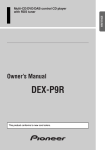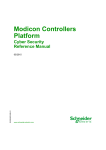Download Vanguard Networks Applications Ware SYSLOG Client User Manual
Transcript
Vanguard Networks Applications Ware SYSLOG Client User Manual Notice ©2010 Vanguard Networks 25 Forbes Boulevard Foxboro, Massachusetts 02035 (508) 964-6200 All rights reserved Printed in U.S.A. Restricted Rights Notification for U.S. Government Users The software (including firmware) addressed in this manual is provided to the U.S. Government under agreement which grants the government the minimum “restricted rights” in the software, as defined in the Federal Acquisition Regulation (FAR) or the Defense Federal Acquisition Regulation Supplement (DFARS), whichever is applicable. If the software is procured for use by the Department of Defense, the following legend applies: Restricted Rights Legend Use, duplication, or disclosure by the Government is subject to restrictions as set forth in subparagraph (c)(1)(ii) of the Rights in Technical Data and Computer Software clause at DFARS 252.227-7013. If the software is procured for use by any U.S. Government entity other than the Department of Defense, the following notice applies: Notice Notwithstanding any other lease or license agreement that may pertain to, or accompany the delivery of, this computer software, the rights of the Government regarding its use, reproduction, and disclosure are as set forth in FAR 52.227-19(C). Unpublished - rights reserved under the copyright laws of the United States. Notice (continued) Proprietary Material Information and software in this document are proprietary to Vanguard Managed Solutions, LLC (or its Suppliers) and without the express prior permission of an officer, may not be copied, reproduced, disclosed to others, published, or used, in whole or in part, for any purpose other than that for which it is being made available. Use of software described in this document is subject to the terms and conditions of the Software License Agreement. This document is for information purposes only and is subject to change without notice. Part No. T0299-01, Rev. A Publication Code TK First Printing July 2010 Manual is current for Release 7.3 of Vanguard Applications Ware. To comment on this manual, please send e-mail to [email protected] Contents Overview ...................................................................................................... 1 Introduction ......................................................................................... 1 Before Using This Manual ................................................................... 1 Trademarks .......................................................................................... 1 Related Vanguard Information ............................................................. 1 Introduction to SYSLOG .............................................................................. 2 What is SYSLOG? ............................................................................. 2 Application of the Vanguard Networks SYSLOG Client Feature ...... 2 SYSLOG Message Types ................................................................... 3 SYSLOG Client Theory of Operation ................................................ 4 SYSLOG Message Format ................................................................. 5 SYSLOG Message Details ................................................................... 5 SYSLOG Message Header .................................................................. 6 Supported Facility Codes ..................................................................... 7 Facility Code Setting ........................................................................... 8 Supported Severity Codes .................................................................... 8 Filtering SYSLOG Messages Based on Severity ................................ 8 Logged Alarm Priority Level to SYSLOG Message Severity Level Mapping 9 Alarm Throttling and Node Record Alarm Selection ......................... 9 Version Number ................................................................................... 9 Timestamp ............................................................................................ 9 Hostname ............................................................................................. 9 APP-Name ........................................................................................... 10 PROC-ID ............................................................................................. 10 MSG-ID ............................................................................................... 10 Vanguard Networks SYSLOG Message Header Example ................. 10 IANA-defined Structured Data Field ................................................... 11 Vanguard Networks Private Structured Data Field .............................. 11 SYSLOG Message Text Field .............................................................. 12 SYSLOG Messages ...................................................................................... 13 Event Type SYSLOG Message ............................................................ 13 Authorization Type SYSLOG Message ............................................... 13 Accounting Type SYSLOG Message .................................................. 14 Traffic Monitor SYSLOG Messages ................................................... 14 SYSLOG Message Congestion Control .............................................. 15 Configuration of the SYSLOG Parameters .................................................. 16 Introduction .......................................................................................... 16 Configuring the SYSLOG Client Feature ............................................ 16 Configure Menu ................................................................................... 16 Configuring SYSLOG Menus ...................................................................... 17 Introduction .......................................................................................... 17 Configuration ....................................................................................... 17 SYSLOG Configure Menu .................................................................. 17 SYSLOG Global Parameters Configuration ........................................ 17 SYSLOG Server Parameters Configuration ........................................ 18 Statistics ........................................................................................................ 22 Introduction .......................................................................................... 22 Types of SYSLOG Statistics Menus .................................................... 22 Access and Reset Statistics .................................................................. 22 i Contents (continued) SYSLOG Statistics Menu .................................................................... Access Server Statistics ....................................................................... Detailed SYSLOG Server Statistics Menu .......................................... Description of Terms .................................................................................... SYSLOG Boot Menu ................................................................................... SYSLOG Global Boot Description ...................................................... SYSLOG Server Boot Description ...................................................... SYSLOG Configuration Examples .............................................................. Basic SYSLOG Configuration Example 2 ........................................... Traffic Logging SYSLOG Configuration Example ............................. ii 22 22 23 24 25 25 25 26 6 27 Overview Introduction The purpose of this document is to describe the Vanguard Networks SYSLOG Client feature. The SYSLOG Client feature is the implementation of the SYSLOG Protocol and is compliant with RFC5424. The SYSLOG Client feature is available for the Vanguard Networks 7300, 6800, and 3400 routers starting in Release 7.3.R00A with the purchase of the Security Services Add-on license. Before Using This Manual Before using this manual you should have experience with IP-Routing and familiarity with the Vanguard Networks Products. Trademarks The following are trademarks or registered trademarks of their respective companies or organizations: • Vanguard and Vanguide are trademarks or registered trademarks of Vanguard Networks, LLC Related Vanguard Information Refer to these related Vanguard Applications Ware documents for additional information: • • • • • Vanguard Networks Basic Protocols Manual (Part No. T0113) Vanguard Networks Router Basics Manual (Part No. T0100-01) Vanguard Networks IP and LAN Feature Protocols Bridging P/N T0100-02 Vanguard Networks IP Routing Basics Manual (Part No. T0100-03) Vanguard Networks IP and LAN Feature Protocols Manual (Part No. T010003) • Vanguard Networks SNMP/MIB Management Manual (Part No. T0106-04) • Vanguard Networks Alarms and Reports Manual (Part No. T0005) for details on alarms and reports generated by this feature 1 Introduction to SYSLOG Introduction to SYSLOG What is SYSLOG? SYSLOG is a standardized scheme for generating and sending events from a device, or a client, to a collector, or a server. It specifies the format of the event messages. Because the event message format is standardized and the event messages are stored in a centralized collector, Network Administrators are able to conveniently access and analyze the events. Application of the Vanguard Networks SYSLOG Client Feature The Vanguard Networks SYSLOG Client feature enables the Vanguard Network Router Products to send SYSLOG messages to up to two SYSLOG servers. It categorizes the SYSLOG messages into four message types: Authentication, Accounting, Event, and Traffic-Monitoring, and is capable of directing these SYSLOG messages based on their message types. For instance, in Figure 1, the Vanguard Networks 3480 is configured to send Authentication and Accounting SYSLOG messages to server A in addition to sending Event and Traffic-monitoring messages to server B. TRUST ZONE SYSLOG Server A Authentication and Accounting Message Logging Msg A VG3480 SYSLOG Server B Event and Traffic Message Logging Untrust Zone Msg B DMZ User 1 DMZ User 2 DMZ ZONE Trust User 2 Trust User 1 The 3480 sends SYSLOG Messages to Hosts A and B: Msg A) Authentication and Accounting Type SYSLOG messages Msg B) Event and Traffic Type SYSLOG Messages Figure 1. Application of the Vanguard Networks SYSLOG Client Feature 2 Introduction to SYSLOG SYSLOG Message Types There are four types of SYSLOG messages: The Authentication SYSLOG Messages contain information about users that are logging-in, users that are attempting to login, and users that are logging-out from the User Interface of the Vanguard Networks Router. The Accounting SYSLOG Messages contain information about any configuration changes including modifying or booting parameters, loading software images, enabling/disabling links, or any other modification to the configuration. The Event SYSLOG Messages correspond to Alarms in the Alarm Log like LINKUP or LINK-DOWN Alarms. The Traffic-monitoring SYSLOG Messages correspond to the Traffic Logging messages generated by the Vanguard Networks Firewall Application. 3 Introduction to SYSLOG SYSLOG Client Theory of Operation Figure 2 shows a simplified IP Network containing a SYSLOG client (VN3480) and a SYSLOG server (Host A). In Figure 2, the SYSLOG client is sending a SYSLOG Message through the IP Network to the SYSLOG server. (The SYSLOG Message is described in detail in the next section.) SYSLOG Client VN3480 SYSLOG Server Host A Ethernet Segment UDP Port = 1025 IP Address = 150.30.1.50 MAC Address = 08-3e-00-34-80-01 UDP Port = 514 IP Address = 150.30.1.51 MAC Address = 00-07-34-28-39-03 SYSLOG Message Sent by the VN3480 SYSLOG Client to the SYSLOG Server Figure 2. SYSLOG Sample Network Connection The SYSLOG client is sending the SYSLOG message using User Datagram Protocol (UDP). It is sending the SYSLOG message destined to the SYSLOG server’s UDP Port, 514, and the SYSLOG server’s IP Address, 150.30.1.51. Both the UDP Port and IP address of the SYSLOG server are configurable from the SYSLOG Server Menu of the VN3480. The source IP Address and source UDP Port of the SYSLOG message, in figure 2, are 150.30.1.50 and 1025, respectively. The source IP address is configurable in the VN3480 SYSLOG Server Menu. The UDP Port number is automatically assigned when the UDP session is initialized. 4 Introduction to SYSLOG SYSLOG Message Format Figure 3 shows a break-out of the SYSLOG frame in Figure 2. Within this frame are the Ethernet MAC Header, the IP Header, the UDP Header, and the SYSLOG Message. As shown in Figure 3, the SYSLOG Message contains three parts: Message Header, the Structured Data Field, and the Message Text Field. MAC Header DST MAC Addr = 0008-30-34-62-03 IP Header SRC MAC Addr = 0800-3e-00-34-54 SYSLOG Message Header DEST IP Addr = 150.30.1.51 SYSLOG Message UDP Header SRC IP Addr = 150.30.1.50 SYSLOG Message Structured Data Fields DST UDP ADDR = 514 SRC UDP Addr = 1025 MSG HDR, StructData, Detailed MSG SYSLOG Message Text Field Figure 3. SYSLOG Message from Figure 2. SYSLOG Message Details Figure 4 shows the details of the SYSLOG Message. The SYSLOG Message consists of the SYSLOG Message Header, the Structured Data Field, and the Message Text field. These three portions of the SYSLOG Message are described in more detail in the following sections. SYSLOG MESSAGE HEADER: STRUCTURED-DATA FIELD: MESSAGE TEXT FIELD: PRIVAL VERSION SD-ELEMENT TIMESTAMP SD-PARA, SD-ID HOSTNAME APP-NAME PROC-ID PARAM-NAME PARAM-VALUE MSGID SD-NAME ASCII STRING Figure 4. SYSLOG Message Contents 5 Introduction to SYSLOG SYSLOG Message Header Figure 5 shows the SYSLOG Message Header. The SYSLOG Message Header consists of the PRIVAL Field, the Version Number, the Time Stamp, the Hostname, the APP-Name, the PROC-ID, and the MSG-ID. The following sections describe these fields in more detail. PRIVAL VERSION TIMESTAMP HOSTNAME APP-NAME PROC-ID MSGID Figure 5. SYSLOG Message Header PRIVAL Field The PRIVAL (Priority Value) field consists of the Facilities Code and the Severity Code. The following calculation shows how the Facilities Code and Severity Code are combined to form the PRIVAL field. It is calculated as follows: PRIVAL = <nnn> = Facility X 8 + Severity (converted to ASCII). For example, if the Facility is LOCAL4, 20d, and the severity is 5, PRIVAL is 20*8 + 5, = 165d. When converted to ASCII, it becomes 31h,36h,35h (where h= hexadecimal). Further, the PRIVAL is enclosed in <> brackets. So, in this example, the PRI field in Figrure 5 is: <165> 6 Introduction to SYSLOG Supported Facility Codes Table 1 shows all of the possible Facility Codes defined by RFC5424. The first Column, “Numerical Code”, is the decimal representation of the facility code. The column labeled “Vanguard Networks Applications Ware Facility Code” is a list of the possible facility codes that the Vanguard Networks SYSLOG Client sends in the PRIVAL field of the SYSLOG Message. Table 1. Facility Codes sent by Vanguard Networks SYSLOG Client Numerical Code 0 1 2 3 4 5 6 7 8 9 10 11 12 13 14 15 16 17 18 19 20 21 22 23 Description kernel messages user-level messages mail system system daemons security/authorization msgs ONS SYSLOG specific Events line printer subsystem network news subsystem UUCP subsystem clock daemon security/authorization msgs FTP daemon NTP subsystem log audit (note 1) log alert (note 1) clock daemon (note 2) local use 0 (local0) local use 1 (local1) local use 2 (local2) local use 3 (local3) local use 4 (local4) local use 5 (local5) local use 6 (local6) local use 7 (local7 Vanguard Networks Applications Ware Supported Facilities KERNEL NA NA NA AUTHORIZATION NA NA NA NA NA SECURITY NA NA LOG_AUDIT LOG_ALERT NA LOCAL0 LOCAL1 LOCAL2 LOCAL3 LOCAL4 LOCAL5 LOCAL6 LOCAL7 7 Introduction to SYSLOG Facility Code Setting The Facility Code, in the PRIVAL field, is determined by either “SYSLOG Facility Code Override Parameter” or by the mapping shown in Table 3. If the Facility Code Override is set to “None”, then the mapping shown in Table 2 is used to determine the Facility Code. From Table 2, if the Message Type is “Event” then the Facility Code is set to LOG_ALERT. If the Message Type is Authorization, then the Facility Code is set to Authorization. If the Message Type is Accounting or Traffic, then the Facility Code is set to LOG AUDIT. If the “SYSLOG Facility Code Override” is set to a value other than NONE, then the SYSLOG Facility Code Override is always sent with this override value. Table 2. Logged Alarm Severity to SYSLOG Severity SYSLOG Facility Code Message Type Event LOG ALERT Authorization LOG AUTHORIZATION Accounting LOG AUDIT Traffic LOG AUDIT Supported Severity Table 3 shows all of the possible Severity Codes supported by the Vanguard Networks SYSLOG Client feature. These are the possible values that can appear in Codes the Severity portion of the PRIVAL field in the SYSLOG message sent by the SYSLOG Client feature. Table 3. SYSLOG Severity Codes and Descriptions Numerical Code 0 1 2 3 4 5 6 7 Filtering SYSLOG Messages Based on Severity 8 Description Emergency: system is unusable Alert: action must be taken immediately Critical: critical conditions Error: error conditions Warning: warning conditions Notice: normal but significant condition Informational: informational messages Debug: debug-level messages Vanguard Networks Applications Ware Supported Facilities EMERGENCY ALERT CRITICAL ERROR WARNING NOTICE INFORM DEBUG The “SYSLOG Severity” Parameter in the “SYSLOG Server Configuration” is used to specify, based on the severity field of the SYSLOG message, which messages to send and which messages to block. If the Severity in the SYSLOG message PRIVAL field is not configured as a value within the SYSLOG Severity Parameter, the SYSLOG Message will not be sent to the SYSLOG server. Introduction to SYSLOG Logged Alarm Priority Level to SYSLOG Message Severity Level Mapping When a Logged Alarm is sent as a SYSLOG Message by the SYSLOG Client feature, the Logged Alarm Level is mapped to a SYSLOG Severity Level according to Table 4. As shown in Table 4, a High Level Alarm is sent as a SYSLOG Message with the SYSLOG Severity level set to Alert. The Medium Level Alarm is sent as a SYSLOG Message with the SYSLOG Severity level set to Critical. The Connection Level Alarm is sent as SYSLOG Severity of Notice. And, the Low Level Alarm is sent as SYSLOG Severity of Informational. Table 4. Logged Alarm Severity to SYSLOG Severity Logged Alarm Numerical Code 1 2 3 4 SYSLOG Severity Description High Medium Connection Low Alert: action must be taken immediately Critical: critical conditions s Notice: normal but significant condition Informational: informational messages Alarm Throttling and Node Record Alarm Selection Alarm Filtering is accomplished by the setting of the Alarm Throttling Configuration and the Node Record Alarm Selection configuration. This filtering results in the corresponding SYSLOG message being filtered. This impacts Event, Authentication, and Accounting message types. Traffic Monitoring SYSLOG Messages are controlled with the Firewall Policy configuration parameter, “Traffic Monitoring”. Version Number As shown in Figure 4, following the PRIVAL field in the SYSLOG Message Header is the Version Number. The SYSLOG Client supports Version 1. Therefore, the Version Number field of the SYSLOG Message Header is set to ASCII 1, or 31H. Timestamp The Timestamp comes after the Version Number in the SYSLOG Message Header. If the Universal Time Zone (UTC) parameter in the Node Record is set to EST, the timestamp will appear in the following format: 2010-01-25T19:20:50.00-05:00, If the Universal Time Zone parameter is set to GMT, the timestamp will appear in the following format: 2010-01-25T19:20:50.00. Hostname The Hostname comes after the Timestamp in the SYSLOG Message Header. The hostname is the the Domain Name that is configured in the Node Record. It is transmitted in the Hostname field of the SYSLOG Message Header. If the Domain Name in the Node Record is blank, then the Default Router IP Address is transmitted in the Hostname field of the SYSLOG Message Header. The Hostname is limited to 255 alphanumeric characters or less. For example, vn3480a.vanguard.com 9 Introduction to SYSLOG APP-Name The APP-Name comes after the Hostname. The APP-Name is set to the Vanguard Networks Applications Ware module that generated to SYSLOG message. For instance, if the SYSLOG Message is from the Vanguard Networks Applications Ware BGP Module, then the SYSLOG application name will be: BGP PROC-ID The PROC-ID comes after the APP-Name. It is always set to the Nil-Value in the SYSLOG Message Header: MSG-ID The MSG-ID represents the Vanguard Applications Ware Module, a period, and the Vanguard Networks Applications Ware report number. For example: BGP.5 stands for the BGP module’s fifth message. Vanguard Figure 6 shows an example of an actual SYSLOG Message Header. In this Networks SYSLOG example, the PRIVAL is 165 which represents a Facility Code of 20 decimal, or Message Header “LOCAL4”, and a severity of 5, or SYSLOG_NOTICE. Example <165>1 2010-01-25T19:20:50.00-05:00 vn3480a.vanguard.com BGP – BGP.5 PRI Version Number Timestamp Hostname APP-NAME PROCID MSGID Figure 6. Sample VN SYSLOG Message Header Format Also, in this example, the Version Number is 1 and the timestamp is January 25, 2010 at 7:20:50 p.m. The Hostname is from the Domain Name configured in the Node Record. The APP-NAME is BGP because the Vanguard Networks Applications Module that generated the SYSLOG message was BGP. The PROCID is transmitted as the NILVALUE, because the Process ID field is not support by the Vanguard Networks Router. The MSG-ID is BGP.5 because this message is from the BGP module and the message number is the fifth BGP message in BGP’s message list. 10 Introduction to SYSLOG IANA-defined Structured Data Field Following the SYSLOG Message Header are the IANA-defined Structured Data fields of the SYSLOG message. Vanguard Networks SYSLOG Client sends three standard, IANA-defined, Structured Data Fields with each SYSLOG message: the origin IP, the enterpriseID, and the swVersion. Vanguard Networks SYSLOG Client sets the origin IP field to the source IP Address in the SYSLOG configuration, in this example 150.30.1.50. It sets the enterprise ID to 449 which is registered to Codex and grandfathered to Vanguard Networks. (See http://www.iana.org/assignments/ enterprise-numbers.) Finally, the Vanguard Networks SYSLOG Client sets the swVersion structured data parameter to a string such as”V7.3.R00A (28-Jan-2010 17:07) Size =4721692 bytes”. Figure 7 shows an example of the IANA defined Structured Data Parameters. [origin ip="150.30.1.50"][enterpriseId="449"][swVersion="V7.3.R00A (28-Jan-2010 17:07) Size =4721692 bytes"] Figure 7. IANA defined Structured Data Field Vanguard Networks Private Structured Data Field Following the IANA-defined structured data fields, the Vanguard Networks SYSLOG client transmits two private Structured Data Fields. The first is the vnstats@449 Structured Data Field. This Structured Data Field is in ASCII and provides the nodeName, the CPU Utilization, and the Buffer Counts for the Vanguard Networks Router. An example is illustrated in Figure 8. [vnstats@449 nodeName="node101" cpu="50" cpuUtMax="50" pbuffer cur/max="344/1650" dbuffer cur/max="120/18984"] Figure 8. Example of vnstats@449 Structured Data Field 11 Introduction to SYSLOG The second Vanguard Networks Structured Data Field specifies the type of message being sent. It is either vnevent@449, vnauth@449, vnaccount@449, or vntraffic@449 depending on the type of SYSLOG Message: event, authorization, accounting, or traffic, respectively. Table 5 shows examples of these Structure Data Fields. The trap number is included as a parameter for each of these Structured Data Fields. Table 5. List of Structured Data Fields representing message type Message Type Authentication Accounting Event 3Traffic SYSLOG Message Text Field Vanguard Networks Message Type Structured Data Field vnauth@449 TrapNumber="105001" vnaccount@449 TrapNumber="205002" vnevent @449 TrapNumber = "301003" vntraffic@449 TrapNumber="403002" Figure 9 shows a typical SYSLOG Message Text Field. This follows after the Structured Data Field of the SYSLOG message. The message text in the SYSLOG Message shown here is equivalent to what appears in the Vanguard Networks Router Alarm Log. (1) node1 2010-02-25 11:52:43 BGP.12 BGP Peer Established Figure 9. Sample ONS SYSLOG MSG Text Field 12 SYSLOG Messages SYSLOG Messages Event Type SYSLOG Message Figure 10 shows a SYSLOG message including the SYSLOG Message header, the IANA-defined structured data fields, the Vanguard Networks defined priviate structured data field, vnstats, the private structured data field indicating that this message is an Event Type message, and the message field. An Event Type SYSLOG message is generated when a Vanguard Applications Ware Alarm is generated and stored in the Logged Alarm Database. If the Logged Alarm Severity is enabled in the Node Record Parmeter “Alarm Selection” and the Logged Alarm is not throttled in the Alarms Throttling configuration, the SYSLOG Message for the Logged alarm will be generated. <165>1 2010-02-28T19:20:50.00-05:00 vn3480a.vanguard.com BGP - BGP.12 [origin ip="150.30.1.50" enterpriseId=449 swVersion="V7.3.R00A (28-Jan-2010 17:07)"] [vnstats@449 nodeName="node101" cpuUt="50" cpuUtMax="50" pbuffer cur/max="344/1650" dbuffer cur/max="120/18984"] [vnevent@449 TrapNumber="501002"] (1) node1 2010-02-25 11:52:43 BGP.12 BGP Peer Established Figure 10. Sample VN Event SYSLOG message Authorization Type Figure 11 shows an example of an Authorization SYSLOG message. It is generated SYSLOG Message when a user logs in, when a user attempts to login but is unsuccessful, and when a user logs-out of the Vanguard Networks Router User Interface. The Authorization Alarm message is generated for CTP access, Telnet Access, SSH Access, and HTML Access. The Authorization Type SYSLOG messages are generated when a Vanguard Applications Ware Authorization Alarm is generated and stored in the Logged Alarm Database. All Vanguard Applications Ware Authorization Alarms are assigned a HIGH Severity. If the “High” Logged Alarm Severity Selection is configured in the Node Record Parameter, “Alarm Selection”, and the Authorization Alarm is not being throttled via the Alarms Throttling Configuration Menu, the SYSLOG Message will be generated. <33>1 2010-01-28T19:20:50:52-04:00 vn3480a.vanguard.com CTP - CTP.12 [origin ip="150.30.1.50"][ enterpriseId=449][swVersion="V7.2.R00A (28-Jan-2010 17:07)"] [vnstats@449 nodeName="node101" cpuUt="50" cpuUtMax="50" pbuffer cur/max="344/1650" dbuffer cur/max="120/18984"] [vnauth@449 TrapNumber=5004] "(1) node1 23-Jan-2010 19:20:50 CTP: Login Authorized for User leah Privilege = High-Level" Figure 11. Sample VN Authorization SYSLOG message 13 SYSLOG Messages Accounting Type SYSLOG Message Accounting SYSLOG messages are generated for all system administrative activities such as configuration changes, booting, image transfer, and image corruption. The “Configuration Change Alarm” Parameter in the Node Record must be set to Enabled for the Accounting Type SYSLOG Messages to be generated. Figure 12 shows an example of a Vanguard Networks Accounting SYSLOG message. All Vanguard Applications Ware Accounting Alarms are assigned a HIGH Severity. If the “High” Logged Alarm Severity Selection is configured in the Node Record Parameter, “Alarm Selection”, and the Accounting Alarm is not being throttled via the Alarms Throttling Configuration Menu, the SYSLOG Message will be generated. <165>1 2010-01-28T19:20:50:52-04:00 vn3480a.vanguard.com CTP - CTP.4 [origin ip="150.30.1.50" enterpriseId=449][swVersion="V7.2.R00A (28-Jan-2010 17:07)"] [vnstats@449 nodeName="node101" cpuUt="30" cpuUtMax="50" pbuffers cur/max="334/31650" dbuffer cur/max="120/18010"] [vnaccount@449 TrapNumber = 5005] "(1) node1 23-Jan-2010 19:20:50 CTP: Configuration Changed: 1st prompt=Boot Port menu path=Main.7.1" Figure 12. Sample VN Accounting SYSLOG Message Traffic Monitor Traffic Monitor SYSLOG messages are generated by the Vanguard Networks SYSLOG Messages Firewall feature. Figure 13 shows an example of a Traffic Monitoring SYSLOG message sent by the Vanguard Networks SYSLOG Client. Traffic Monitoring SYSLOG Messages are generated if the “Traffic Logging” parameter is configured in the Firewall Policies Configuration Menu. The Message Text portion of the Traffic Type SYSLOG message is stored in the Firewall Traffic Log. For more information about Traffic Monitoring refer to “Vanguard Networks IP Routing Basics Manual (Part No. T0100-03)”. <165>1 2010-06-17T19:20:50:52-04:00 vn3480a.vanguard.com FIREWALL - FIREWALL-548000 [origin ip="150.30.1.50" enterpriseId=449][swVersion="V7.2.R00A (28-Jan-2010 17:07)"] [vnstats@449 nodeName="node101" cpuUt="30" pbuffers="3050" dbuffers="28010"] [vntraffic@449 TrapNumber= 548000] "start_time=2010-06-18 13:44:30 ingress_zone=Untrust egress_zone=Control-Plane policy_num=2 policy_action=Deny sent=0 recvd=0 src=150.30.7.1 dst=150.30.7.2 proto=1 icmp_type=5 icmp_code=1 reason=Creation" Figure 13. Sample Traffic Monitoring SYSLOG message 14 SYSLOG Messages SYSLOG Message Congestion Control The SYSLOG Client feature supports one message queue for each server. If the message queue reaches the High Queue Threshold, the SYSLOG messages with Severity of 4 through 7 (Warning, Notice, Informational, and Debug) are dropped and not enqueued. The "MSG Q-Threshold Exceeded" statistic is incremented when a SYSLOG message is dropped due to the queue threshold being reached. The maximum queue size is 2000. If the maximum queue size reaches 2000, then all additional messages are dropped and not enqueued. The "MSG Q-Limit Exceeded" statistic is incremented when a SYSLOG message is dropped due the Message queue limit being exceeded. 15 Configuration of the SYSLOG Parameters Configuration of the SYSLOG Parameters Introduction To set up a Vanguard Networks SYSLOG Client feature, configure the following: • SYSLOG Global Parameters • SYSLOG Server Parameters • Router (see Note) Note For details on configuring your node for IP Routing operation, refer to: Vanguard Router Basics Manual (Part No. T0100-01) Vanguard IP Routing Basics Manual (Part No. T0100-03) Configuring the SYSLOG Client Feature Follow the steps in the table below to configure the SYSLOG Client feature related parameters: Action Result Select Configure (6) from the CTP Main menu. Configure Menu The Configure Menu Displays Figure 14 below is a sample of Vanguard Networks Configuration Menu. Node: Firewall Menu: Configure 1. 2. 3. 4. 5. 6. 7. 8. 9. 10. 11. 12. 13. 14. 15. 16. 17. 18. Address: 101 Date: 14-AUG-2010 Path: (Main.6) Node Port Configure Network Services Inbound Call Translation Table Outbound Call Translation Table PAD Prompt Table Software Key Table Calling Addr Translation Table NUI/Password Table PAD Profile Table Remote PAD Parameter Table CUD based Addr Translation Table Node to node download BSC/DSP3270 Device Table SDLC Port Stations FRI Stations Configure Bridge Configure Network Security 19. 20. 21. 22. 23. 24. 25. 26. 27. 28. 29. 30. 31. 32. 33. 34. Time: 13:20:38 Configure LAN Connections Alarms Throttling Configure Router LLC to SDLC Tables TCP PPP/MLP Authentication Parameter PPP/MLP Profiles Configure SPFM Connection Table ToW Table AT Dialer Profile T1/E1 Interface Configure SNMP Virtual Port Mapping Table Configure TFTP Server TCP to BSC Conv Record Configure Configure SYSLOG Parameters #Enter Selection: Figure 14. Typical Vanguard Networks Configuration Menu 16 Configuring SYSLOG Menus Configuring SYSLOG Menus Introduction The SYSLOG Global Parameters and SYSLOG Server Parameters are required configuration for the SYSLOG Client feature to function. Configuration Follow these steps to configure the SYSLOG Parameters Records: Step Action Result 1 Select Configure from the CTP Main The Configure menu displays. menu. 2 Select SYSLOG Parameters from the 1. SYSLOG Global Parameters Configure menu. 2. SYSLOG Server Parmeters 3 At the prompt, enter the number: 1. SYSLOG Global Parameters 2. SYSLOG Server Parmeters The SYSLOG Global Parameters and SYSLOG Server Parameters are detailed in the following sections. SYSLOG Configure Figure 15 below shows the SYSLOG Configure Menus. Menu Node: Firewall Address: 101 Menu: Configure SYSLOG 1. 2. Date: 12-AUG-10 Time: 7:19:29 Path: (Main.6.34) SYSLOG Global Parameters SYSLOG Server Parameters Figure 15. SYSLOG Configure Menu SYSLOG Global Parameters Configuration The table below describes the SYSLOG Global Parameters Configuration. SYSLOG Global Enable Range ENABLED, DISABLED Default DISABLED Description Enable/Disable SYSLOG in this router. Setting this parameter to DISABLED will result in no SYSLOG Messages being sent to the SYSLOG Server(s). Boot Effect Booting of this parameter results in the reseting of all of the SYSLOG sessions, and could result in lost SYSLOG Messages. 17 Configuring SYSLOG Menus SYSLOG Server Parameters Configuration The table below describes the SYSLOG Server Parameters Configuration. Entry Number Range 1-2 Default 1 Description Entry number used to reference this table record. Enable/Disable this SYSLOG Server Connection Range ENABLED, DISABLED Default DISABLED Description Enable/Disable this SYSLOG Server Connection. Setting this parameter to DISABLED will result in no SYSLOG Messages being sent to the SYSLOG Server Boot Effect Booting of this parameter results in the reseting of this SYSLOG session, and could result in lost SYSLOG Messages. SYSLOG Protocol Range UDP Default UDP Description This SYSLOG Server Connection uses UDP. SYSLOG Server IP Address Range A valid IP address in dotted notation. Default 0.0.0.0 Description The IP Address of the SYSLOG Server.. Server UDP Port Number 18 Range 256-65535 Default 514 Description The UDP Port number of the SYSLOG Server. Configuring SYSLOG Menus SYSLOG Source Address Range A valid IP Address in dotted notation. Default 0.0.0.0 Description The Source IP Address of this UDP connection. If 0.0.0.0 is entered, the Internal IP Address in IP Router Parameters is used. SYSLOG Traffic Type Range EVENT, TRAFFIC, AUTHENTICATION, ACCOUNTING. Default EVENT+TRAFFIC+AUTHENTICATION+ACCOUNTING Description The SYSLOG Type parameter selects the type of SYSLOG messages to forward accross this SYSLOG Server connection: EVENT - Forward Alarm messages TRAFFIC - Forward Traffic messages AUTH - Forward Authentication messages ACCOUNTING - Forward Accounting messages Any combination of above specified by summing (e.g. EVENT+TRAFFIC+. . .). SYSLOG Facility Code Override Range NONE, KERNEL, AUTHORIZATION, SECURITY, AUDIT, ALERT, LOCAL0, LOCAL1, LOCAL2, LOCAL3, LOCAL4, LOCAL5, LOCAL6, LOCAL7. Default NONE 19 Configuring SYSLOG Menus SYSLOG Facility Code Override (continued) Description This is the Facility Override value. It overides the internally generated Facility Field of all SYSLOG Messages being sent to the SYSLOG Server. NONE - The Internally generated facility code is sent in the SYSLOG message. The Internally generated facility code is not overridden. KERNEL - A facility code of 0 is sent in the SYSLOG message. AUTHORIZATION - A facility code of 4 is sent in the SYSLOG message. SECURITY - A facility code of 10 is sent in the SYSLOG message. LOG_AUDIT - A facility code of 13 is sent in the SYSLOG message. LOG_ALERT - A facility code of 14 is sent in the SYSLOG message. LOCAL0 - A facility code of 16 is sent in the SYSLOG message. LOCAL1 - A facility code of 17 is sent in the SYSLOG message. LOCAL2 - A facility code of 18 is sent in the SYSLOG message. LOCAL3 - A facility code of 19 is sent in the SYSLOG message. LOCAL4 - A facility code of 20 is sent in the SYSLOG message. LOCAL5 - A facility code of 21 is sent in the SYSLOG message. LOCAL6 - A facility code of 22 is sent in the SYSLOG message. LOCAL7 - A facility code of 23 is sent in the SYSLOG message. SYSLOG Severity 20 Range EMERGENCY, ALERT, CRITICAL, ERROR, WARNING, NOTICE, INFORM, DEBUG Default EMERGENCY+ALERT+CRITICAL+ERROR+WARNING+NOTICE Configuring SYSLOG Menus SYSLOG Severity (continued) Description The SYSLOG severity parameter selects the severity of the SYSLOG message to forward to the SYSLOG Server. Below are the selectionswith the corresponding mapping to the Logged Alarm Severity: EMERGENCY ALERT (HIGH) CRITICAL (MED) ERROR WARNING NOTICE (CONN) INFORM (LOW) DEBUG Note For TRAFFIC LOGGING Messages to be sent to the SYSLOG Server, you must include NOTICE in this Severity selection. Note Any combination of above may be specified by summing (e.g. EMERGENCY+ALERT+. . .). SYSLOG High Queue Threshold Range 100-1500. Default 1500 Description The high queue threshold of the SYSLOG message queue. When this message queue threshold is reached, any new Informational and Debug messages are dropped and not sent to the SYSLOG Server. 21 Statistics Statistics Introduction This section describes how to access SYSLOG Statistics. Types of SYSLOG Statistics Menus You can access these SYSLOG Statistics Menu Options: Access and Reset Statistics Follow these steps to generate and reset statistics: • SYSLOG Server Statistics • Reset SYSLOG Server Statistics by Server Number Step Action Result 1 Select Status/Statistics for the Control Terminal Port (CTP) Main Menu. The Status/Statistics menu displays. 2 Select SYSLOG Statistics from the Status/statistics Menu. The SYSLOG Statistics menu displays SYSLOG Statistics Figure 16 below shows the SYSLOG Statistics Menu. Menu Node: Firewall Address: 101 Menu: SYSLOG Statistics Date: 12-AUG-10 Time: 7:19:29 Path: (Main.5.41) 1. SYSLOG Server Statistics 2. Reset SYSLOG Server Statistics by Server Number Figure 16. SYSLOG Statistics Menu Access Server Statistics 22 Follow these steps to access server statistics: Step Action Result 1 Select SYSLOG Server Statistics from the SYSLOG Statistics Menu. The SYSLOG Server Number displays. 2 Select the SYSLOG Server Number: 1-2. The Detailed SYSLOG Statistics menu displays Statistics Detailed SYSLOG Server Statistics Menu Figure 17 below shows the Detailed SYSLOG Statistics Menu. Node: Firewall Address: 101 Detailed SYSLOG Server Statistics: Connection Type: Server IP Address: Local IP Address: Date: 28-JUN-2010 Server Number 1 UDP 150.30.1.50 150.30.1.51 Time: 15:19:11 Page: 1 of 1 Current State: ACTIVE Server Port: 514 Local Port: 1025 Last Statistics Reset: 28-JUN-2010 14:02:21 Total Messages Sent: Traffic Messages Sent: Event Messages Sent: Auth Messages Sent: Accounting Messages Sent: Total Transmitted Bytes: Current MSG Queue Size: 11 0 10 1 0 4304 0 Total Messages Dropped: MSG Q-Threshold Exceeded: MSG Q-Limit Exceeded: Out of Buffer Errors: Out of Memory Errors: Length Errors: UDP Socket Errors: MAX MSG Queue Size: at 28-JUN-2010 14:02:45 0 0 0 0 0 0 0 9 Figure 17. Detailed SYSLOG Server Statistics Menu 23 Description of Terms Description of Terms Screen Term 24 Description Accounting Messages Sent Total number of Accounting Type SYSLOG Messages sent Auth Messages Sent Total number of Authentication Type SYSLOG Messages sent Connection Type MAC Address of the station whose address was placed in the table Current MSG Queue Size The current size of the SYSLOG message queue Current State Status of the entry: Learned, Local. Event Messages Sent Total number of Event Type SYSLOG Messages sent Length Errors Total number of messages dropped because the messages exceeded the available buffer’s size. Local IP Address IP Address of the SYSLOG Client Local Port IP Address of the LOCAL Port MAX MSG Queue Size The maximum size of the SYSLOG message queue MSG Q-Limit Exceeded Number of messages dropped due to Message Queue is Full MSG Q-Threshold Exceeded Number of messages dropped due to Message Queue Threshold is exceeded Out of Buffer Errors Total number of messages dropped due to an out of packet buffer condition Out of Memory Errors Total number of messages dropped to to an out of memory condition. Server IP Address IP Address of the SYSLOG Server Server Port UDP Port Number of the SYSLOG Server Time of MAX MSG Queue Size The time that the message queue hit its max size. Total Messages Dropped Total Number of SYSLOG Messages dropped due to errors Total Messages Sent Total Number of SYSLOG Messages sent to the SYSLOG Server Total Transmitted Bytes Total number of bytes transmitted in the form of SYSLOG Messages to the SYSLOG Server. Traffic Messages Sent Total Number of Traffic Monitoring messages sent UDP Socket Errors Total number of messages dropped because the socket to UDP was disconnected. SYSLOG Boot Menu SYSLOG Boot Menu Figure 18 below shows the SYSLOG Boot Menu. Node: Firewall Address: 101 Menu: SYSLOG Statistics Date: 12-AUG-10 Time: 7:19:29 Path: (Main.7.28) 1. SYSLOG Global Boot 2. SYSLOG Server Boot Figure 18. SYSLOG Boot Menu SYSLOG Global Boot Description The SYSLOG Global Boot activates the Global and Severs' SYSLOG Parameters and restarts all of the SYSLOG Servers. Note that Booting may result in lost SYSLOG messages. SYSLOG Server Boot Description The SYSLOG Server Boot activates the SYSLOG Server's Parameters and restarts the SYSLOG Server. Note that Booting may result in lost SYSLOG messages. 25 SYSLOG Configuration Examples SYSLOG Configuration Examples Basic SYSLOG Configuration Example Figure 19 shows a basic SYSLOG Configuration Example. In this example, the 3460 is connected to the Kiwi SYSLOG server through an IP Connection via the 3460's Ethernet Port 23. In the Node Record, the Configuration Change Alarm" parameter is set to Enabled to allow configuration change alarms to be logged to the alarm log and to allow configuration change alarms to be forwarded to the SYSLOG server. Also, in Figure 21, the "SYSLOG Global Enable" is set to ENABLED, and the SYSLOG Server Parameters for Server 1, are configured such that the SYSLOG Messages are sent to the Kiwi SYSLOG Server (UDP Port 514, IP Address 172.16.1.253). All SYSLOG Message Types (Event, Traffic, Authentication, and Accounting) are being sent to the SYSLOG Server. Only SYSLOG Messages of the following severities are forwarded to the SYSLOG Server: EMERGENCY, ALERT, CRITICAL, and ERROR. Because the "SYSLOG Source Address", in the "SYSLOG Server Parameters", is set to 0.0.0.0, the "Internal IP Address" in the "IP Parameters" configuration is used for the SYSLOG Source Address for the UPD connection to the Kiwi SYSLOG server. 172.16.1.0/24 .2 Kiwi SYSLOG Server Setup Node 3460 Listen for UDP SYSLOG Messages .253 Node Record: Alarm Selection: HIGH+MED Configuration Change Alarm: Enabled Configure IP Parameters: Internal IP Address: 172.16.1.1 Configure IP Interface Table: IP Address: 172.16.1.2 Configure Interface 1: Interface State: Enabled Configure Port 23: Port Type: ETH Router Interface Number: 1 UDP Port (1-65535): 514 Kiwi SYSLOG Server SYSLOG Global Parameters: SYSLOG Global Enable: ENABLED SYSLOG Server Parameters: Entry Number: 1/ SYSLOG Server Connection Enable: ENABLED SYSLOG protocol: UDP SYSLOG Server IP Address: 172.16.1.253 Server UDP Port Number: 514 SYSLOG Source Address: 0.0.0.0/ SYSLOG Type : EVENT+TRAFFIC+ AUTHENTICATION+ACCOUNTING/ SYSLOG Facility Code Override: NONE/ SYSLOG Severity: EMERGENCY+ALERT+CRITICAL+ERROR SYSLOG High Queue Threshold: 1500/ Figure 19. SYSLOG Basic Configuration Example 26 SYSLOG Configuration Examples Traffic Logging SYSLOG Configuration Example Figure 20 shows an example of SYSLOG application where Traffic Logging is enabled in the Firewall Policies. In this example, the "Firewall State" in the "Firewall Global Parameters", is ENABLED, and the "Traffic Logging" parameter in the "Firewall Policy" Configuration is set to "START+END". In addition, the SYSLOG Severity is configured for "NOTICE". The Firewall Monitor Events that are logged to the Firewall Log are sent in a SYSLOG Message to the SYSLOG server with this configuration. 27 SYSLOG Configuration Examples 172.16.1.0/24 .2 Kiwi SYSLOG Server Setup Node 3460 Listen for UDP SYSLOG Messages .253 Node Record: Alarm Selection: HIGH+MED Configuration Change Alarm: Enabled Configure IP Parameters: Internal IP Address: 172.16.1.2 Configure IP Interface Table: IP Address: 172.16.1.1 Configure Interface 1: Interface State: Enabled Configure Port 23: Port Type: ETH Router Interface Number: 1 UDP Port (1-65535): 514 Kiwi SYSLOG Server SYSLOG Global Parameters: SYSLOG Global Enable: ENABLED SYSLOG Server Parameters: Entry Number: 1/ SYSLOG Server Connection Enable: ENABLED SYSLOG protocol: UDP SYSLOG Server IP Address: 172.16.1.253 Server UDP Port Number: 514 SYSLOG Source Address: 0.0.0.0/ SYSLOG Type : EVENT+TRAFFIC+ AUTHENTICATION+ACCOUNTING/ SYSLOG Facility Code Override: NONE/ SYSLOG Severity: EMERGENCY+ALERT+CRITICAL+ERROR+NOTICE SYSLOG High Queue Threshold: 1500/ Firewall Global Parameters: Firewall State: ENABLED Firewall Policy: [1] Policy Action: Permit [1] Source Subnet: 150.30.6.253 [1] Source Mask: 255.255.255.255 [1] Destination Subnet: 0.0.0.0 [1] Destination Mask: 0.0.0.0 [1] Protocol: ANY [1] Traffic Logging: Start+End [2] Policy Action: Deny [2] Source Subnet: 0.0.0.0 [2] Source Mask: 0.0.0.0 [2] Destination Subnet: 0.0.0.0 [2] Destination Mask: 0.0.0.0 [2] Protocol: ANY [2] Traffic Logging: Start+End Figure 20. Traffic Logging SYSLOG Configuration Example 28 Index A S Accounting Type Message 1-14 Alarm Throttling 1-9 Application of the Vanguard Networks SYSLOG Client Feature 1-2 Appliction of Vanguard Networks SYSLOG Client Feature 1-2 Authorization Type Message 1-13 Server Parameters Configuration 1-18 Server Statistics 1-22 Severity Level 1-9 Statistics 1-22 Statistics Menu 1-22 Supported Facility Codes 1-7 Supported Severity Codes 1-8 SYSLOG Messages 1-13 B Basic Configuration Example 1-26 Boot Menu 1-25 C T Theory of Operation 1-4 Traffic Logging Configuration Example 1-27 Traffic Monitor Message 1-14 Configuration Examples 1-26 Configuration Parameters 1-16 Configure Menu 1-16 Configuring SYSLOG Menus 1-17 D Description of Terms 1-24 Detailed Server Statistics Menu 1-23 E Event Type Message 1-13 F Facility Code Setting 1-8 Filtering SYSLOG Messages Based on Severity 1-8 G Global Parameters Configuration 1-17 I IANA-defined Structured Data Field 1-11 Introduction to SYSLOG 1-2 M Message Congestion Control 1-15 Message Details 1-5 Message Format 1-5 Message Header 1-6 Message Header Example 1-10 Message Text Field 1-12 Message Types 1-3 O Overview 1-1 P Private Structured Data Field 1-11 Index-1