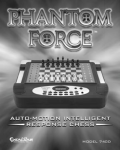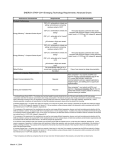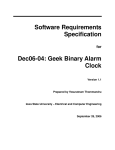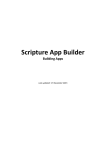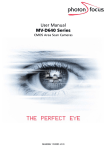Download Senior Design Dec06-04
Transcript
Senior Design Dec06-04 Diana Calhoun EE Matt Koch EE Kelly Melohn EE Yesu Thommandru CprE Faculty Advisors: Dr. John Lamont Prof. Ralph Patterson Client: ECpE Senior Design Presentation Outline • Definitions • Problem description • Operating Environment • Intended Users/Uses • Assumptions and Limitations • Deliverables • Accomplishments • Approaches Considered • Design, Implementation, and Testing • Resources and Schedule • Closing Material Definitions • Binary – base 2 number system. • Daylight saving time (DST) – shifting time by one hour to compensate for Earth’s rotation. • Fourteen possible calendar years – only fourteen variations. • Geek - slang – a term to describe a person with good computer skills, an interest in technology, and firm knowledge of the sciences…usually accompanied with an almost complete social ineptitude. • LED – light emitting diode. • LCD – liquid crystal display. • PCB – printed circuit board. • 12-hr format – the standard hourly display. e.g. 12:34pm • 24 hr format – Military Time. e.g. 17:32 is 5:32pm Problem Description The purpose of this project is to develop a binary alarm clock to display the current time and date. Operating Environment The operating environment is: • An indoor, dry environment • Able to supply appropriate power through wall outlet • Not in areas that contain moisture Intended Users/Uses The intended users: • Know binary code or interested in learning binary • Fit the geek persona • Not children due to certain dangers of small parts Assumptions and Limitations Assumptions • LCD display – to display time for “non-geeks” • DST and leap year – self-correcting • “Geeky” appearance – transparent case • LED’s – show time, month, day, and year in binary Limitations • Features – alarm, DST, battery backup, binary display, 12 or 24 hr format • Cost/Budget – Less than $150; labor not included • Size/Weight – light-weight and wall mountable Deliverables Geek Clock • • • Time/Date Day of the week LCD display User Manual • • • Description Instructions Troubleshooting Accomplishments • Previous – Project Plan – Design Report – Design Review Presentation • Present – Poster – Acquired Parts and Casing – User Manual • Future – Implementation – Testing – Commercialization Approaches Considered Problems: 1. Binary display: 12/24 hour 2. A settable alarm function 3. Self-correcting for daylight saving time 4. Withstand power outages for at least 2 hours 5. Implement completed consumer product 6. Display “Geeky” personality Approaches: 1. LEDs – AM/PM indicator 2. Alarm buttons – – 3. 4. 5. 6. up/down counter fast/slow speeds Software code 9V battery User manual Clear case to show inner circuitry Additional Approaches Considered Problems: Approaches: 1. Self-adjust/correct time 2. Binary week/date display 3. Learn binary 4. Snooze 5. Automatic leap year correction 6. Idle state (lower power required) while running back-up power 1. RF antenna and receiver 2. Binary LED 3. Digital LCD 4. Any button 5. Real Time Clock (RTC) 6. RTC low power detection – turn off week/date displays Geek Clock Design (1) Time (2) Day of the week (3) Date (4) LCD display (5) ON/OFF or AM/PM notification (6) Mechanical switches for alarm control (7) Toggle switch for user preferences Implementation Block Diagram Geek Clock Demo Animation of Date and Time Testing Components Testing Method 1. 2. 3. 4. 5. 6. 7. 8. 1. Correct display with appropriate power supply. 2. Stability with AC power. 3. Accuracy upon hardware/software integration. 4. “Setability” using software testing. 5. Apply voltage power supply. 6. “Pulling the plug”. 7. Debugging using the MPLab IDE debugger. 8. Survey of prototype with volunteers. LEDs and LCD AC power Time/date/DST Alarm Buzzer Battery backup Software Usability Resources Financial Resources Yesu Thommandru, 262 hrs Kelly Melohn, 269 hrs Diana Calhoun, 251 hrs Matthew Koch, 247 hrs Resources Component Resources Clock Component Costs Schedule Week Day 1 2 3 4 5 6 7 8 Closing Material • • • • • Project evaluation Commercialization Recommendations for additional work Lessons learned Risk and risk management Closing Summary The Dec06-04 team faced the challenge of building a “geek” clock. The Geek Clock shall be a fun, easy to use household item geeks can be proud to show friends and family.