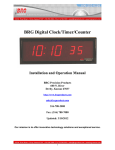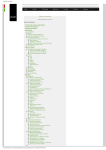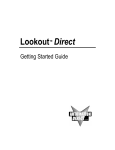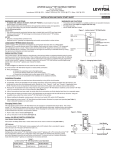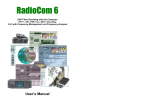Download Wireless Clock System - DuraTime Clock System
Transcript
Wireless Clock System Installation and Operation Manual BRG Precision Products 600 N. River Derby, Kansas 67037 http://www.DuraTimeClocks.com [email protected] 316-788-2000 Fax: (316) 788-7080 (Patents Pending) Updated: 7/24/2014 Our mission is to offer innovative technology solutions and exceptional service. 1 Table of Contents OVERVIEW ................................................................................................................................................................ 3 DURATIME FEATURES AND OPTIONS .............................................................................................................. 6 PLANNING .................................................................................................................................................................. 9 INSTALLATION......................................................................................................................................................... 9 OPERATION ............................................................................................................................................................. 16 ALARM CONFIGURATION .................................................................................................................................. 19 ALARM CONFIGURATION WORKSHEET ....................................................................................................... 23 ETHERNET COMMUNICATIONS ....................................................................................................................... 24 WIRELESS GPS AND ETHERNET GPS TIME RECEIVERS .......................................................................... 30 WARRANTY AGREEMENT .................................................................................................................................. 32 INDEX ........................................................................................................................................................................ 37 2 Overview The DuraTime wireless clock system is specifically designed for applications where precision and reliability are of great importance. Time updates using the standard Network Time Protocol (NTP) and/or optional Global Positioning Satellites (GPS) provides the master clock(s) with constant time updates. All clocks in the system will not only display the same time, but the true legal time. Any combination of clock shapes, style or size may be synchronized. DuraTime clocks are designed for organizations that require reliable and accurate synchronized time. The DuraTime multi-path wireless clock system is highly reliable. The system operates on the license-free 2.4 GHz Industrial, Scientific and Medical band. Spread Spectrum radios are used to enhance signal coverage, along with AES 128 bit encryption to enhance security and reliability. Multi-path wireless communications are used to propagate the time signal throughout any size facility. The failure of any single clock will not affect the remaining clocks in the system. Supervision is available to automatically check the operation of all wireless devices on the system. The system can be configured to use multiple, simultaneous time sources. For example, NTP and GPS time sources can be used at the same time. The standard RC100 is accurate to about 1 second in 20 years without NTP or GPS time corrections. An optional Rubidium atomic oscillator is available that eliminates the need for NTP or GPS updates and maintains split accuracy for the life of the system. Multiple master clocks may be used so that if one master clock is down or loses sync, the system automatically continues to function normally from the secondary master clock. DuraTime digital clocks include an internal battery that will maintain the time for up to 10 years. DuraTime battery powered clocks utilize a redundant parallel battery configuration that allows the clock to function even if a battery fails. No other system on the markets offers this level of reliability and ease of operation. Each master clock may be configured for a variety of time zone and Daylight Saving Rules, including UTC (Zulu) Time, Any World Time Zone, Half-hour time zones, Enable or Disable Daylight Saving Time, and selectable 12 or 24 hour display formats with digital intensity control on digital clocks. 3 DuraTime Multi-path Wireless Communications The examples listed on these pages are simplified for communicating system concepts. The number of actual clocks in a system could easily number in the thousands, either densely located, or spread over a wide area, with complete coordination of all communications. Signal Paths of an Active Network Installing Battery powered Analog Cocks When the wireless clock network is active, all clocks are within range of one or more other clocks. Each clock receives and retransmits time signals. The wireless network can also be configured as a continuously active network by adding repeaters and other non-battery powered devices. Simply add radio devices in areas where the signal absent. A mini-master device can be used as a signal monitor to determine where the network is active or where additional wireless devices are needed to extend the network. Once the continuously active network is configured, the mini-master is no longer required to install or replace battery powered analog clocks. Battery powered analog clocks need to conserve power as much as possible, so the internal radio is put to sleep most of the time. The clock awakens the radio for ten seconds, seven times a day to obtain and propagate the time signal. During this on period, the clocks instantly form a wireless network, transferring data as needed and updating the time display. A hand-held mini-master clock is used to provide a time signal when the wireless clock network is not active. The dashed lines indicate the radio range of the active transmitters. The mini-master provides a time signal for the clock to reference when the batteries are installed. Once the newly installed clock receives a signal from the mini-master, it is synchronized with the network and the mini-master is no longer required. Multiple-redundant Master Clocks Continuously Active Network using Digital Clocks Multiple master clocks may be used to increase system reliability. Each master clock can obtain time updates from multiple sources, simultaneously. Digital clocks are externally powered and are continuously available to form a network. Time is distributed to all clocks once per second. The mini-master clock can be used as a signal detector to determine if the area to be covered is complete during and after installation. Externally powered analog wall clocks and wall repeaters can also be used to form a continuously active network. The master clocks are designed to nest on top of one another. Or, they may be spread around the facility. Master clocks automatically communicate with one another to determine which master clock shall be actively transmitting. Continuously Active Network with Digital and Analog Clocks Alarm/Tone Generator with an Idle Wireless Network In a hybrid system of externally powered and battery powered clocks, the network is continuously active between digital clocks as indicated by the heavy dashed lines. Network communications between battery powered analog clocks is available for ten seconds, seven times per day. The wireless alarm/tone generator must be located with 150 feet of an actively transmitting component of the network, such as the master clock. Open areas such as warehouse space or manufacturing facilities may extend this range up to 330 feet. The mini-master clock is not required to install the analog clocks that are within range of the mains powered wireless devices. The mini-master clock can be used as a signal detector to determine if a continuously active network signal is present. If not, simply activate the time transmissions of the mini-master before installing battery powered clocks. 4 Alarm/Tone Generator with a Partially Active Network Wireless GPS Time Receiver Multiple wireless alarm/tone generators may be deployed. Each alarm/tone generator must be located with 150 feet of a continuously active component of the network. Open areas such as warehouse space or manufacturing facilities may extend this range up to 330 feet. The RC160 wireless GPS receiver will provide time updates to one or more master clocks. The GPS translator must be located within 150 feet of one or more RC100 master clocks (330 feet in open space construction). Each master clock then transmits time packets to all clocks on the network. In addition, each master clock can obtain time from public or private time servers on the network to backup the GPS receiver. Another GPS time receiver model is able to send time updates over the computer network to one or more master clocks. Set the GPS receiver and master clock on different channels. Wireless GPS Time Receiver Ethernet GPS Time Receiver Above is an example of a dual-redundant master clock system receiving time updates from a single wireless GPS receiver. In addition to the time updates from the GPS receiver, each master clock is capable of receiving redundant time updates from local or public NTP time servers. The master clocks can be stacked on top of one another, or they may be located in different parts of the building or campus. Set each master clock and GPS receiver on different channels. The RC165 Ethernet GPS receiver will provide time updates to master clocks over the customer provided Ethernet computer network. In addition to receiving time updates from the GPS receiver, the RC100 master clock is capable of receiving redundant time updates from local or public NTP time servers. Ethernet GPS Time Receiver with Redundant Masters Using Wall Repeaters to form a Continuously Active Network The RC165 Ethernet GPS receiver is capable of providing time updates to multiple master clocks located on the same subnet. Master clocks located on different subnets should use a local or public NTP time server to obtain time updates. The RC100 master clock is fully capable of obtaining time updates using NTP. Set the master clocks on different channels. Inexpensive wall repeaters are available to provide a continuously active wireless network. This allows wireless relays, tone generators and GPS receivers to be located anywhere in the facility where the active network is available. The wall repeaters include an LED activity indicator to confirm that the network is active. Repeaters are also useful to fill gaps in coverage when wireless devices are spread far apart. Wall repeaters and analog clocks repeat all radio channels. 5 DuraTime Features and Options The DuraTime Wireless Synchronized Clock System offers flexibility and reliability for demanding time display applications. This clock system will perform flawlessly for any size facility, or campus. Master Clock Package Contents 1. 2. 3. 4. 5. 6. DuraTime RC100 Master Clock RC150 Mini-Master Clock with two “AA” batteries installed AC Power Adapter with plugs for North America, UK type, Europe and Australia 10 feet (15M) of Cat-5 network cable Quick Start Guide DuraTime User Manual Standard Features 1. 2. 3. 4. 5. 6. 7. 8. 9. 10. 11. 12. 13. 14. 15. 16. 17. 18. 19. 20. 21. 22. 23. 24. 25. 26. 100% digital radio communications Oven controlled oscillator accurate to 1 second in 20 years (2 parts per billion) Simple installation. No system configuration required. Just insert batteries and hang on the wall. Coverage for any size facility Self-healing network Sixteen times the power output of the next competing multi-path clock system Multiple master clock configurations are supported for increased reliability All master and secondary clocks throughout the system are synchronized to the U.S. Atomic Clock. AES 128 bit encryption, providing secure and reliable communications Uses the standard 2.4 GHz ISM (Industrial, Scientific and Medical) band for global compatibility Master clock with LCD display for time and configuration Secondary clocks continue to maintain time in the absence of a time signal. No FCC License or additional government authorization required. Spread Spectrum technology (DSSS), developed for the U.S. Government, is used throughout the system. Electrical and/or network wiring is eliminated when using battery powered wall clocks. Battery powered analog wall clocks will operate five years or longer between battery changes. Daylight Saving rules can be changed at any time. Master clock and Digital Clocks include a 10 year NiMH rechargeable battery – uses one millionth of a watt in standby mode Master clocks include an alarm relay output for one zone 999 total alarm settings 12 alarm zones Alarm schedule activation by date range Variable duration for each alarm setting Select audio, tone or relay closure for alarm output Over 70 audio alarm recordings included with optional wireless alarm interface Enable/Disable auto switching between daylight and standard time Optional Features 1. 2. 3. 4. 5. Rubidium Atomic Clock - split second accurate for the life of the system (no computer network required) Wireless Relay / Audio Player for connecting to bells or paging systems Wireless GPS receiver – no wiring required between the GPS receiver and master clock Wireless serial interface for special communications applications Wireless repeaters to bridge coverage gaps or to provide a continuously available network 6 General Specifications: DuraTime Radios Frequency 2405 to 2480 MHz Protocol 802.15.4, Proprietary Mesh Network Operating Mode ISM Modulation Direct Sequence, Spread Spectrum, Digital Data Speed 250 Kbps Operating Voltage 2.1 to 3.3 Volts Output Power +20 dBm Rx Sensitivity -97 dBm Range 3,000 + feet (900 meters) Operating Temperature -40C to +85C Regulatory Certification FCC-ID W7Z-ZIC2410P2, IC 8254A-ZIC24102, CE Digital Codes Available 65,535 Antenna Type Inverted-F PCB antenna, no external access RF Channels 16 External controls None Rx Current 30 mA Tx Current 200 mA Collision Avoidance Yes Channel Busy Detection Yes 7 RC100 Master Clock Environment: -32 degrees F to 120 degrees F, Humidity: 0% to 95% non-condensing Internal Time Battery Backup: 10 year NiMH rechargeable battery – uses one millionth of a watt in standby mode Clock Accuracy: The RC100 incorporates an ultra-high precision oven controlled quartz oscillator (OCXO) that is accurate to 2 parts per billion, or about one second in 20 years without NTP. NTP provides an accuracy up to + or – 0.1 second per year using an NTP and/or GPS time source. An optional Rubidium atomic clock is available for the rack mounted RC100 that provides split second accuracy for the life of the system without the need for NTP or GPS time corrections. Construction: ABS plastic cabinet allows the internal antenna to communicate with any number of secondary devices. The rack mounted RC100 is uses a steel enclosure with external antenna. Power Requirements: 7-12 volts DC, 2 amps AC adapter input 100-240 VAC, 0.8A, 47-63 Hz (FCC, UL, CE CB, GC) RC60 Battery Powered Analog Clock Movement Environment: 32 degrees F to 120 degrees F, Humidity: 0% to 95% non-condensing Clock Accuracy: Nominal accuracy provided is + or – one second when updated twice daily. Construction: ABS plastic cabinet allows the internal antenna to communicate with any number of secondary devices. Power Requirements: Four LR6 (AA type) Alkaline or Lithium primary batteries 8 Planning All DuraTime wireless devices receive and re-transmit time data to other devices. This includes master clocks, analog clocks, digital clocks, alarm interfaces, repeaters and sensors. This method of repeating data allows coverage of any size of facility or campus. The rule-of-thumb for the placement of wireless devices is to locate them no further than 150 feet (45m) apart for areas with many wall partitions, such as offices, dormitories and hospitals. For open areas such as a manufacturing floor or warehouse, locate wireless devices no more than 330 feet (100m) apart. If wireless devices must be located further apart or areas isolated from radio signals need to be penetrated, then repeaters or other DuraTime wireless devices may be installed to bridge large distances or penetrate difficult to reach areas. Installation Master Clock Installation The master clock is accurate to about one second in 20 years, so NTP or GPS is not required for time updates. An optional Rubidium oscillator is available if increased accuracy is required. For best results, centrally locate the master clock in the facility. Multiple master clocks can be spread evenly across the facility, or they may be stacked on top of one another. 1. Connect the network cable into the back of the master clock. 2. Plug the low voltage cable from the AC adapter into the back of the master clock. 3. Plug the AC adapter into a wall outlet. The master clock will attempt to automatically register with the computer network using DHCP. If a network connection is successful, it will then attempt to acquire network time from public time servers using NTP (Network Time Protocol). If DHCP is not available, the master clock’s network interface must be configured with fixed IP address information. If an internal or other time server is to be used in place of public time servers, then this too will need to be changed in the network interface. See the Ethernet Communications section later in the manual for more information about configuring the Ethernet interface. When the master clock receives a time update from the time server, an asterisk (*) will appear in the lower right corner of the LCD display, preceded by a sync source indicator. A “H*” indicates the time source is the internal high precision oscillator, “E*” indicates NTP time source, “G*” indicates a GPS time source. When multiple time sources are used, the indicator will identify the last time source used. A “T” will appear on the lower left side of the master clock’s display when it is actively broadcasting time packets. The master clock incorporates a high precision temperature compensated quartz oscillator, so the clock will maintain the time for an extended period without external time updates. 9 An optional GPS receiver is available for the master clock. This receiver sends the time received from the GPS satellites wirelessly to the master clock. The GPS receiver can be used in addition to NTP time for a redundant time source. Connections on the back of the master clock. The DuraTime RC100 master clock includes connections for power, alarm relay and Ethernet. The alarm relay includes 10 Amp contacts. Larger loads should make use of a slaved relay. There are two primary network types: Periodically Active and Continuously Active. Periodically Active Wireless Network - A clock system comprised of battery powered secondary clocks is an example of a periodically active network. The network is only active for 10 seconds, twice daily at 02:00:40 and 04:00:40. The mini-master is usually required when installing battery powered analog clocks, because the wireless network is idle most of the time. The periodically active network requires the least amount of equipment and therefore is the most economical. The mini-master clock is normally used when installing battery power analog clocks in a periodically active network. Continuously Active Wireless Network - A system comprised of externally powered digital or analog clocks, or any other DuraTime device that’s externally powered is an example of a continuously active network. Each clock is always active, receiving and retransmitting data. In this type of network, the mini-master is not required when installing battery powered analog clocks. The clock will receive a time update as soon as it is powered because the network is always active. The advantage of the continuously active network is that the time signal is always available when installing or replacing battery powered clocks. No mini-master is required. The downside is there may be some additional equipment required to repeat the signal. However, given the long range of repeaters, the additional equipment would be minimal. A continuously active wireless network is very easy to install before installing secondary devices. First install the master transmitter(s) as described above. Then, place the mini-master tool in receive mode by momentarily pressing the yellow On/Off button to turn the unit on. Then momentarily press the blue Receive Only button. The indicator light should begin blinking once per second as it receives time broadcasts from the master clock(s). Wall repeaters and analog clocks repeat all radio channels. 10 Next, walk down hallways or around the area until the signal light begins to blink irregularly, indicating a weak signal. At this point plug in a wireless wall repeater into an outlet somewhere between the poor signal point and the master clock. A light on the wall repeater indicates power and blinks to indicate radio activity. Alternatively, any RC140 Wall Repeater DuraTime externally powered device such as an AC powered analog clock, digital clock, wireless relay/audio player/tone generator, wireless GPS receiver, or serial interface can be used in place of a wall repeater. It is highly recommended to plug the wall repeater into an outlet located high on the wall to prevent accidental damage or tampering. Dropped ceiling repeaters are also available. Be sure to secure the wall repeater to the electrical outlet using the screw hole provided in the repeater housing. The repeater in the photo is typical for the USA and Canada. Repeaters for other countries typically consist of a wall or shelf mounted enclosure with a separate AC power adapter with the appropriate plug. Continue the signal survey until the mini-master indicates full coverage throughout the facility. A redundant system using multiple master clocks can be used in a multi-building campus to provide full coverage. Once full coverage is verified, the mini-master is no longer required. Battery powered analog clocks can be installed anywhere in the coverage area. Analog Clock Installation in a Periodically Active Wireless Network The master clock transmits time updates once per second, continuously throughout the day. However, analog wall clocks only turn their radios on for ten seconds, twice per day at 02:00:40 and 04:00:40. This means that a system-wide network is only formed during the time the analog clocks have their radios enabled. There are two recommended methods of initializing analog clocks. For small systems, the clocks should be brought within 150 feet of the operating master clock. Insert batteries into the clock’s battery holder. The clock will first move the hands 12 hours to obtain a known reference point. The clock will then receive and process the time and begin moving the hands in about four minutes. Once the hands start moving to the correct time, the clock can be installed in the desired location. For large system, a mini-master clock is included for installer(s) to carry while installing clocks. This device allows inserting the batteries into the clocks at the location where the clock will be installed. Once the clock has moved the hands to 12:00, the clock no longer requires the presence of the mini-master clock. At this point, the installer can move on to install the next clock. Alternatively, repeaters, digital clocks, wireless relays and other externally powered devices can be used to form a continuously active network with full facility coverage. In this case, analog clocks can be installed without the need to use the mini-master clock. 11 DuraTime RC150 Mini-Master Clock The RC150 Mini-Master clock is a hand-held unit used to install battery powered clocks when a signal from the master clock is unavailable. Because battery powered clocks only power on briefly seven times per day, a time signal may not be available in a particular area. The RC150 Mini-Master clock provides a constant time signal so that clocks may be installed regardless if the wireless network is active or not. The RC150 Mini-Master is a high precision synchronized master clock, incorporating a temperature compensated quartz oscillator, multi-path radio transceiver and a 10 year battery to maintain the internal time. Mini-Master Clock Operation Press the yellow On/Off button to power on the unit. The LED will flash twice per second. This indicates the unit is in repeater only mode. It does not broadcast the time in this mode. It only repeats broadcasts it receives. To re-synchronize the RC150 mini-master with the RC100 master clock, bring the mini-master unit within 150 feet of the master clock. Then momentarily press the blue Receive Only button to place the unit into receive mode. The LED should blink once per second as it receives broadcasts from the master clock. Press the Receive Only button again to receive and store the time transmission into the mini-master device. The LED will flicker momentarily if the time is successfully stored in the unit. To start time broadcasting using the mini-master, press the red Transmit Time button. The LED will double flash every second. To receive and repeat all broadcasts, without transmitting time stored in the mini-master, press the green Repeater Only button. Press the On/Off button to turn the unit off. The unit will automatically turn off after eight hours of operation. The unit is powered by 2 x AA batteries. Once the RC150 Mini-Master is placed in broadcast mode, it can be carried along while installing battery powered clocks. Install clocks closest to the transmitter(s) first, working away from the master clock. RC150 Mini-Master Multiple master clocks, with overlapping coverage is acceptable, providing redundant time synchronization. This is particularly important during installation and battery replacement. If the analog clock is out of radio signal range, it will not move to the correct time after batteries are installed. There are two ways to be sure a signal is present during battery installation. Either locate the clock with 150 feet of the master clock, or turn on a hand-held mini-master clock in the immediate 12 vicinity of the analog clock. Then, insert the batteries into the analog clock and wait a few minutes for the clock to receive the time signal and begin moving the hands to the correct time. Go ahead and hang the clock on the wall. You do not have to wait for the hands to complete the move to the correct time. Analog clocks receive and repeat all radio transmissions to propagate the signal throughout the facility. To change the channel of the mini-master clock, press the On/Off button to power the unit on. Then simultaneously press the Repeater Only and Transmit Time buttons, then release. The indicator light will flicker momentarily and then go out. Next, press the Transmit Time button equal to the desired channel number. Bypassing the Transmit Time button sets the channel to zero. The indicator light will flash to acknowledge each button press. Next, press the On/Off button to save the channel setting. The unit should immediately start operating in repeater mode on the new channel. Setting the channel to 15 will cause the device to transmit and receive on all channels. Repeaters and analog clocks always transmit and receive on all channels. Setting the mini-master channel to 16 will cause it to immediately start broadcasting simulated GPS packets. The GPS packets will be off by the time zone offset and will not represent the correct hour; although the minutes and seconds should normally be correct. Any further button selections will cancel simulated GPS mode. Digital Clock Installation If the clock system is comprised entirely of digital clocks, the digital clock will receive and move to the correct time (if it isn’t already there) as soon as power is applied. However, if the clock network is comprised of a combination of digital and analog clocks, the complete network may not be active until the analog clocks enable their respective radios. This occurs seven times per day. Digital clocks within range of the master clock or repeaters will move to the correct time as soon as power is applied. The Mini-Master clock can be used as a signal monitor to determine wireless coverage. First, turn the unit on by pressing the blue On/Off button. Then, press the yellow Receive Only button. The mini-master indicator light will blink with each time transmission from the master clock. The master clock normally transmits once per second. Digital clocks receive and repeat all radio transmissions to propagate the signal throughout the facility. The digital clocks are constructed using a sturdy aluminum frame with an anti-glare acrylic lens and ABS back plate. Various mounting methods are available. The standard mounting method consists of saw tooth hangers located on the back of the clock. Simply drive the appropriate number of screws into the wall and hang the clock on the screws. Secure eyelet attachments are also available where a more secure mount is required. 13 Wireless Relay / Audio Player / Tone Generator Installation While the master clock includes alarm relay connections, the location of the alarm devices may be some distance from the master clock. In this case, wireless alarm relays are available. Wireless relays should be located within 150 feet of continuously active network transmissions. The wireless relay / tone generator includes a configuration dip switch. Switch position 1 sets the audio output, up=high (1 volt P-P), down=low (0.5 volt P-P). Switch position 2 sets the device function (up=audio player w/ relay following, down=timed relay). Switch positions 3-6 sets the alarm zone number (binary 1-12). Switch positions 7-10 sets the radio channel number (binary 0-15). Setting the channel to 15 will cause the device to transmit and receive on all channels. When switch position 2 is in the up position, the relay will activate as long as audio is playing. When the switch is down position, the relay will use the timed values indicated in the drop down box of the Windows alarm configuration program. In addition to the time relay values, the relay can be configured to remain on or off indefinitely. DIP switch setting (default) for high volume, audio player active, alarm zone 1, radio channel 0 DIP switch setting for audio disabled with timed relay active, alarm zone 1, radio channel 0 Binary value DIP switch settings – use the following table to configure the switches for the zone and channel numbers. Disregard the numbers on the switches in the following table. For example, the zone number switches on a wireless relay are numbered 3-6 and the channel switches are numbered 7-10. =0 =4 =8 = 12 =1 =5 =9 = 13 =2 =6 = 10 = 14 =3 =7 = 11 = 15 The relay output of the master clock is always a timed or steady state, and does not follow any audio play, or zones. 14 An internal speaker is available when the device is in audio player mode. The Wireless Relay / Audio Player includes over 70 pre-recorded tones, chimes, buzzers and bells. Also included are various Westminster clock chimes. These chimes can be configured as a campus wide clock chime system. For best results, use only SanDisk brand memory cards. The wireless alarm relay includes 10 Amp contacts. Larger loads should make use of a slaved relay. Wireless Relay modules receive and repeat all radio transmissions to propagate the signal throughout the facility. The DuraTime control program for Windows is available to configure and control alarm settings. Setting the channel to 15 will cause the device to transmit and receive on all channels. Repeaters and analog clocks always transmit and receive on all channels. 15 Operation The DuraTime master clock obtains time updates from local or public time servers, and/or from the optional GPS receiver. The time received is used to update the master clock’s internal temperature compensated quartz oscillator. The internal clock is backed up using a 10 year Lithium battery to prevent time disruptions due to power outages. All master clock configuration parameters are stored in non-volatile memory and are unaffected by power outages. Any number of master clocks may be used for improved system reliability. The master clock transmits time updates using a 2.4 GHz Direct Sequence, Spread Spectrum digital radio. All data transmitted is encrypted using AES-128 bit data encryption for security and reliability. The RC100 master clock broadcasts time updates every second (86,400 times per day). Adjusting the time The clock is factory synchronized with the atomic clock and normally does not require further adjustment. If adjustment is required, then it is recommended that NTP or GPS be used to set the time. The master clock can be manually adjusted with the Up and Down buttons. These buttons are normally disabled. Press both buttons at the same time to enable. When the Up or Down buttons are pressed, the minute will change and the seconds will reset to zero. To set the clock to the exact second, use known accurate time reference. Change the master clock at exactly the top of the minute. Above is a dual-redundant master clock configuration with control buttons and LCD displays. The primary master clock is on top as indicated by the “P” on the display. It is actively broadcasting time packets as indicated by the “T” on the display. The secondary master clock as indicated by the “S” on the display is in standby mode as indicated by the absence of the “T” indicator. The secondary master clock will automatically come online if the primary fails to transmit time packets or loses GPS or NTP sync. Both clocks are in sync with the atomic clock as indicated by the “*” character. Transmissions to wireless alarm devices will only be sent if the “T” is visible. The alternating minu/plus character in the upper right corner of each display indicates that analog clock lower power mode is enabled. 16 When dual redundant master clocks are utilized, the secondary master clock will automatically begin broadcasting time if the primary master clock loses GPS or NTP sync, or stop sending time packets. When the primary master clock problem is corrected, it will resume broadcasting time and the secondary master clock will cease sending time. Both master clocks will receive and use time GPS or NTP time updates whether they are broadcasting time or not. A “T” on the master clock display indicates that it is actively broadcasting time packets. For more information about configuring dual redundant master clocks, see Mode 32-69 in the Master Clock Configuration Menu section of this manual. In dual-redundant master clock configurations, a “P” on the upper left of the display indicates that it’s configured as a primary master clock. An “S” indicates it’s configured as a secondary master clock. When a slave clock receives a time update, it immediately repeats the signal to all other clocks within range. It also uses the time packet to update its internal clock, which is used to update the display. All remaining slave clocks receive and repeat the wireless data as needed, forming a multi-path network. This multi-path network provides radio signal coverage for virtually any size facility. Furthermore, the failure of any single clock will have no effect on the clock system as clock communications are automatically routed around the failure. If the distance between clocks is so great that there is a gap in the network, repeaters are available to easily bridge the gap. Repeaters can also be used to form a wireless network that is continuously active. No network configuration is required to add or remove clocks from the network. To add a clock, simply install the batteries in analog clocks, or connect power to digital clocks. The slave clocks automatically connect to the multi-path network. An RC150 Mini-Master clock can be used while installing clocks to be sure the time signal is continuously available. The analog clock movement periodically turns on the internal radio transceiver for 5 seconds in preparation for a time update. After which, it places the radio transceiver in sleep mode. In this mode, the transceiver is no longer operational and uses very little power to remain in sleep mode. If the batteries are removed while the transceiver is in sleep mode and immediately inserted, the hands will move to 12:00, but the movement will not receive a time update. This is because the capacitors within the movement keep the transceiver powered enough to remain in sleep mode for several minutes after the batteries have been removed. To reset the transceiver, remove the batteries for at least five minutes. Then insert the batteries. The hands will move to 12:00 and wait for reception. Then the hands will move to the correct time. If the radio transceiver is not reset, it will still receive a time update and move the hands to the correct time; however, it will be some time later. If a battery clock is in low power mode, removing and reinserting the batteries, pressing the receive button, or shorting the reset pins will not enable for reception. A mini-master will not help. In this case the clock must moved to a location in direct range of the master clock. It may require up to a day to sync with the master. Once the clock is running and displaying the correct time, it can be moved back to the original location. 17 Changing batteries in battery powered analog clocks Batteries should be changed as soon as the clock second hand begins double stepping. If all clocks are double stepping, then first check that the transmitter is operational. When changing the batteries, bring the clock within direct range of the master clock or a calibrated mini-master in transmit mode must be present. Remove all batteries, then insert new batteries. All replacement batteries must be new and of the same type. After replacing the batteries, wait one day for it to sync with the master and then return it to the original location. If the clock is displaying the correct time after changing the batteries, but is double stepping the second hand, go ahead and hang it back on the wall. Normal operation of the second hand should start by the next day. Pressing the REC button or shorting the reset pins on the back off the clock movement may not cause the clock to receive a time update. Only removing all batteries and reinserting them will completely reset the movement. When the master clock receives a time update from a network or GPS time server, a time source indicator with an asterisk (E* or G*) will appear in the lower right corner of the LCD display. H* indicates the internal high precision oscillator is the time source. E* indicates the last time update received was from a computer network time server. This includes the MCR1000GPS receiver/time server. G* indicates the last update received was from a wireless GPS receiver. Multiple time sources may be used simultaneously. Digital clocks typically illuminate the decimal point to indicate they are in sync. Analog clocks will step the second hand every two seconds if sync is lost for more than a day. On 2.4 GHz devices, channels 0-15 correspond to 802.15.4 channel 11-26. Analog Clock Power Saving Feature The second hand motor uses 10 times the power of the hour/minute motor. Therefore, late model RC60 movements include a feature to disable the second hand motor at times when no one is around, such as at night and on weekends. Enabling this feature can extend the battery life many years. Modes 37-77, 37-78 and 37-79 are used to configure this feature. Refer to the RC100 Wireless Clock Technical Guide for more information. 18 Alarm Configuration Each master clock has 999 total alarm settings that can be configured to activate a wireless audio alert / relay device at various times and days. For example a start lunch break alert horn could sound a constant tone for three seconds beginning at 12:00 noon, Monday through Friday. The end of lunch tone could be pulsed twice per second, for three seconds of duration. Wireless alarms will only be sent if the “T” is visible on the RC100 display. The relay output of the RC100 always operates. For greater reliability, the relay outputs of dual master clocks may be wired in parallel, with the same alarm schedule loaded in both master clocks, forming a redundant alarm system. The PC Control program for Windows is available for configuring the alarm functions. To enter the Alarm Schedule editor, click on Alarm Schedule menu above. Click on the Create New Alarm Record button to add a new record to the alarm schedule. Enter the description of the alarm item into the box next to the Create New Alarm Record button. Be sure to press the Enter key after entering the description to confirm the entry. 19 Next, select the day-of-the-week for the alarm to activate. Then select the time of day. Be sure to select AM or PM. Now click on the Alarm Function drop down box to view the available alarm options. This drop down box is used to select either audio player recordings or relay contact closure using the wireless relay. The master clock also incorporates an alarm relay. The wireless relay must be configured to either play an audio recording with relay closure following the audio play, or a timed relay closure with the period determined by the drop down box selection in the alarm scheduler. Note that there is a button to preview pre-recorded audio prior to scheduling them for play. A Stop Sound button is provided to interrupt lengthy audio selections. 20 Each wireless alarm receiver may be configured to one of twelve zones, with zone 1 the default. The alarm schedule program may be used to select any combination of the twelve zones. For example, zone 1 could be used for one area of a building and zone 2 for another area. Each alarm entry could activate alarms in either zone or both zones simultaneously. The Clock address is used to select one of 99 master clocks. The default is 0 to select all master clocks. The IP address of the master clock to control must be entered. Each set of alarms can be assigned to a group before sending to the master clock. Multiple alarm groups can be stored in the master clock and activated either manually or automatically by date range. For example, group 1 could be configured for every day except holidays, while group 2 could be configured for the holiday schedule. 21 When the Active Alarm Schedule number is set to 0, a date range may be used to automatically switch from one alarm schedule to another. Select a date range to use (1-20) and the alarm schedule number to activate. Then enter the desired date range. Once these items are selected, click on the Send Date Ranges button to send the activation schedule to the master clock. Change the Active Alarm Schedule number back to a number other than 0 to return to the alarm scheduler. The above screen shot is an example of a simple alarm schedule that includes two zones. The Send Manual Alarm button at the bottom of the screen allows alarms to be sent immediately without being scheduled. To send a manual alarm, either select one of the existing scheduled alarms, or select the alarm type and zone, then click on the Send Manual Alarm button. 22 Alarm Configuration Worksheet Alarm Position 1-99 Alarm Hours and Minutes Alarm Seconds Alarm Day Code Alarm Zone Number 1 2 3 4 5 6 7 8 9 10 11 12 13 14 15 16 17 18 19 20 21 22 23 24 25 26 27 28 29 30 31 32 33 34 35 36 37 38 39 40 41 42 43 44 45 46 47 23 Alarm Sound Type or Relay Duration Alarm Schedule Number Ethernet Communications Overview Once the clock is connected to the network and power is applied, DHCP is used to automatically assign each clock an IP address on the network. The clock will then search the Internet or local area network for NTP time servers. NTP (Network Time Protocol) is a uniform method of sending time over a computer network. By default, the clock will automatically connect to the local network and attempt to act as a client to public or local SNTP time servers. SNTP is a subset of the NTP protocol. SNTP provides Universal Coordinated Time (UTC) to the clock. The clock then implements local time zone offsets and daylight saving rules to display the correct local time. The correct time will display within a few minutes of obtaining a time server lock. The clock includes a list of 10 Internet SNTP time servers. Local SNTP time servers may also be used. The clock includes a network web server which is used to configure various network communication parameters. Ethernet Interface The Ethernet interface includes an easy to use web interface. Automatic address configuration (DHCP) is enabled by default. However, if a fixed network address will be used instead of DHCP, then the interface configuration will need to be changed. To configure the Ethernet interface, it must first be located on the network. The DuraTime Wireless Control program is used to discover clock(s) located on the same subnet as the PC. Alternatively, a program is available (finder.exe) that will locate the clock most anywhere on the local network if DHCP successfully configured it. The finder.exe program is a software tool that can be used to locate the Ethernet interface just about anywhere on the local network. However, it cannot be used to configure the interface. Compare the MAC address on the product label with those listed on the finder.exe program. If there is a match, then the IP address will be listed next to it. 24 Once the IP address is discovered, click on the desired address to configure. Then, click on the "Browse" button to access the configuration menu where the IP address, net mask, and gateway address can be entered. Another method of configuring the Ethernet interface is to connect the PC directly to the Ethernet interface using a special cross over cable. Later model computers will automatically detect the need to cross over the signal pairs. All network connections must be disabled on the computer except "Local Area Connection". Right click on the network icon at the bottom of the screen. Click on “Open Network Connections”, or go to, Start > Control Panel > Network Connections. If "Local Area Connection" is not the only enabled connection, right click on the other connections and click on disable. Network Interface Configuration Web Interface The main page displays a variety of general information about the configuration and activity of the Ethernet interface. User Name and Password The menu in the left column allows selecting several sections of the interface. A user name and password is required to enter any section other than the main page. The default user name is: user The default password is: password The user name and password should be changed after installation. Store the user name and password in a safe location for later reference. 25 Clock Configuration Clock Name - is the user defined name used to identify the device during a network search. SNTP Sample Interval - is the time in minutes between SNTP time updates. The default is one minute. Operating Mode - defaults to SNTP and should not be changed unless directed by factory technical support staff. UDP Destination Address – is the IP address for the clock to send responses to, typically the control PC. UDP Time Port – default 16000, for UDP time broadcasting, not usually used for SNTP time acquisition. UDP Discovery Port - default 16001, for UDP commands and discovery by the Windows control program. RS422 Serial Capture – is used by factory support staff only. Click on the Apply button to save changes. 26 TCP/IP Configuration Enable DHCP – check to enable automatic IP address configuration using DHCP. Uncheck to use manual address configuration. The address fields will be grayed out when checked. IP v4 Address – enter the IP address using version 4 protocol Subnet Mask – enter the subnet mask Default Gateway – enter the gateway IP address Primary DNS – Domain Naming Service address - required if one or more alphabetic named SNTP servers will be used. Not required if all SNTP server addresses are numeric. Secondary DNS - Domain Naming Service address - optional The factory default addressing mode is DHCP. If your network has a DHCP server, simply connect the clock to your network and the clock will acquire a leased IP address. The lease acquisition can be almost immediate or may take several minutes. You can use the DuraTime Digital Control program to determine the leased IP address by going to Setup/Clock IP Discovery. You may not see your clock listed in the discovery panel until it has acquired a lease. You cannot access the Ethernet interface until it’s acquired an IP address. Once the clock has acquired an IP address, you then select the clock from the discovery listing by clicking on it. Then click the browse button to open a session to the Ethernet interface. 27 SNTP Time Servers Server Name – enter the numeric IP addresses or alphanumeric named addresses of the desired network time servers. The default configuration includes ten government time server addresses. Once the clock has an IP address it will attempt to contact the first SNTP time server in the list. If the network firewall prevents the clock from reaching the Internet, change the SNTP addresses listed to only local network SNTP time servers. Remove any server addresses outside the local network. Security Change the password as needed. Be sure to store in a safe location for future reference. Click on the Apply button to invoke the change. Reboot 28 Click on the Reboot button to restart the network interface. Time Synchronization Problems If your clock is not synchronizing with an Internet SNTP time server, check the following items: The NIC must have a valid DHCP or fixed IP address. The NIC must be in the SNTP operating mode. If you are using fixed IP addressing, the clock must have the correct gateway address to access the Internet. The gateway is the first router that the clock must go through to access other networks or the Internet. Your network firewall must allow the clock to access the Internet through port 123. The clock must have the default NTP timer server IP address loaded into the NIC. If using named SNTP servers, be sure a valid DNS address is provided, or use only numeric SNTP server addresses. If your clock is not synchronizing with a local network NTP time server, check the following items: The NIC must have a valid DHCP or fixed IP address. The NIC must be in the SNTP operating mode. If you are using fixed IP addressing, the NIC must have the correct gateway if the server is on another network. The gateway is the first router that the clock must go through to access other networks. The correct NTP timer server IP address must be loaded into the NIC. If using named SNTP servers, be sure a valid DNS address is provided, or use only numeric SNTP server addresses. Technical Support For BRG Technical Support, call 1-316-788-2000, 8am-5pm, U.S. Central time, or email [email protected]. 29 Wireless GPS and Ethernet GPS Time Receivers The GPS satellites obtain their time from the U.S. Atomic time standard, providing legally traceable time to the wireless clock system. Two GPS models are available. The RC161 receives GPS time and sends it wirelessly to all master clocks within radio range. The MCR100GPS receives GPS time and sends it over the computer network to any number of master clocks. The RC161 wireless GPS receiver assembly consists of two modules: GPS receiver and wireless transceiver. The GPS receiver mounts in a location that has a view of the sky, while the wireless transceiver is normally located indoors. The GPS receiver acquires time data from the GPS satellites and sends it to the indoor wireless transceiver over a cable. The wireless transceiver converts the time data to secure time packets and broadcasts the data to the wireless network once per minute. The wireless transceiver must be located with 150 feet of at least one RC100 master clock (330 feet in open space construction). Repeaters may be used to extend this range. As soon as the GPS receiver obtains a time lock, the transceiver will begin broadcasting time to the master clocks. The MCR100GPS consists of two modules, the GPS receiver and Ethernet NTP time server. The receiver acquires time data from the GPS satellites and sends it to the Ethernet NTP time server. The time server decodes the raw GPS time broadcasts and sends the data to one ore more master clocks over the computer network. A status LED will blink when the interface receives valid time packets from the GPS receiver. The RC100 master clock includes an indicator on the right side of the display to indicate when the clock has received time updates from either a wireless GPS receiver (G*) or an NTP/GPS network time update(E*). Once the clock locks onto the time signal, the sync indicator will remain on. If sync reception is lost for more than two hours, the sync indicator will turn off. There are normally several satellites overhead at any point in time. The GPS antenna may be mounted indoors on a windowsill. This mounting method allows a partial view of the sky, which is enough to receive 2 to 3 satellites. The antenna may also be placed below a skylight. The 30 GPS antenna is water tight and may be mounted outdoors, on a roof or exterior wall. The following diagrams illustrate antenna positioning: View of Sky Satellite Inside Satellite Satellite View of Sky Inside GPS antenna Window Antenna cable GPS antenna Antenna cable Satellite Outside Outside To clock To clock Indoor Installation Outdoor Installation GPS Receiver Specifications Specifications General Sensitivity Acquisition Reacquisition Dynamics Operating Temperature Storage Temperature Operating Humidity Water Resistance Primary Power Power Consumption Protocol Signal Level NMEA Message Parameter Description L1 frequency, C/A code (SPS) 32 independent tracking channels -158 dBm 41 seconds (typical) 35 seconds (typical) 1 second (typical) 100 ms (typical) 18,000m max. 500 m/sec. 4G max. -30C to +80C -40C to +85C 0% to 95% RH, non-condensing 100% waterproof 8V to 35V DC 34mA to 44mA @ 12 V DC NMEA-0183 v3.01 4800 baud RS232 to the cable adapter, then RS422 RMC, GGA, GSV*5, VTG, GSA*5 1 Hz RTCM protocol Rejects power line interference 1 channel (supports WAAS, EGNOS, MSAS) UL2464/ 24AWG, 45 feet (15M) to the cable adapter, then CAT-5E High impact, corrosion-proof polycarbonate resin 7 pin circular, hermetically sealed. Gold plated contacts. 80mm (Ida.) x 71.3mm (H) 110mm(W) x 70mm (L) x 75.2mm (H) 150 grams (without cable) Cold start Warm start Hot start Altitude Velocity Vibration Default Update Rate DGPS Capability EMI filter SBAS Power Cable Enclosure Connector Dimensions GPS Receiver Mounting Base Weight This specification is subject to change without notice 31 Warranty Agreement BRG Precision Products One Year Warranty 1. Term of Coverage Coverage will be for 1 year. Claims must be made during the Warranty Period. This Agreement is not renewable. The warranty becomes null and void if complete payment is not made within the terms specified under Terms of Payment. 2. Warranty BRG Precision Products, Inc. warrants the Product against defects in workmanship and materials during the Coverage Period. BRG Precision Products, Inc. further warrants that DuraTime wireless products will not interfere with properly operating WLAN/WiFi products, or that properly operating WiFi, Bluetooth, or Wireless USB devices will not interfere with DuraTime wireless products. 3. Coverage BRG Precision Products, Inc. will, at its option, repair or replace the defective Product free of charge, provided that you notify BRG Precision Products, Inc. of the Product defect within the Coverage Period, and provided that BRG Precision Products, Inc. through inspection establishes the existence of such a defect and that it is covered by this Agreement. BRG Precision Products, Inc. will, at its option, use new and/or reconditioned parts in performing warranty repair and building replacement products. BRG Precision Products, Inc. reserves the right to use parts or products of original or improved design in the repair or replacement. If BRG Precision Products, Inc. repairs or replaces a Product, the warranty continues for the remaining portion of the Coverage Period without extension. All replaced Products and all parts removed from repaired Products become the property of BRG Precision Products, Inc. BRG Precision Products, Inc. covers both parts and labor necessary to repair the Product, and return shipment to the Customer via a BRG Precision Products, Inc.-selected non-expedited surface freight within the contiguous United States and Canada. Alaska and Hawaii return shipments to the Customer are via non-expedited air freight. 4. What Is Not Covered This Agreement does not cover costs related to the removal, installation, or field troubleshooting of the Product under the terms of the Agreement if, and not limited to: a) the Product has been misused, neglected, improperly installed, physically damaged or altered, either internally or externally, or damaged from improper use or use in an unsuitable environment; b) the Product has been subjected to fire, splashed water (unless specifically ordered to be water resistant), submersion into any liquid, generalized corrosion, biological infestations, or high input voltage including lighting strikes and generators operating outside the limits of their Product specifications; c) repairs have been done to it other than by BRG Precision Products, Inc. or its authorized service centers, or as assigned by BRG Precision Products; d) the Product is used as a component part of a Product expressly warranted by another manufacturer; e) the Product's original identification (trade-mark, serial number) markings have been defaced, altered, or removed; f) the customer has misrepresented the Product information provided to BRG Precision Products, Inc. in order to receive coverage under the terms of this Agreement. This Agreement does not warrant uninterrupted or error-free operation of the Product; g) Product malfunction or damage resulting from electromagnetic or solar radiation; h) Shipping charges to the factory more than 30 days after first receiving the product; i) Normal wear and tear relating to the non-operating functions of the equipment such as discoloration from direct sunlight, heat, etc. 5. Disclaimer and Limitation of Liability TO THE EXTENT PERMITTED BY APPLICABLE LAW, OTHER THAN THE EXPRESS WARRANTY SET FORTH IN THIS AGREEMENT, BRG PRECISION PRODUCTS, INC. MAKES NO ADDITIONAL WARRANTIES, EXPRESS OR IMPLIED, AND DISCLAIMS ALL IMPLIED WARRANTIES, WHETHER IN FACT OR BY OPERATION OF LAW, STATUTORY OR OTHERWISE, INCLUDING WARRANTIES OR CONDITIONS OF MERCHANTABILITY AND FITNESS FOR A PARTICULAR PURPOSE. ANY 32 WARRANTIES THAT MAY NOT BE DISCLAIMED UNDER APPLICABLE LAW ARE LIMITED IN DURATION TO THE WARRANTY PERIOD. NO WARRANTIES, EXPRESS OR IMPLIED, WILL APPLY AFTER THIS PERIOD. IN NO EVENT WILL BRG PRECISION PRODUCTS, INC. BE LIABLE FOR ANY SPECIAL, INDIRECT, INCIDENTAL OR CONSEQUENTIAL DAMAGES, LOSSES, COSTS OR EXPENSES HOWEVER ARISING WHETHER IN CONTRACT OR TORT INCLUDING WITHOUT RESTRICTION ANY ECONOMIC LOSSES OF ANY KIND, ANY LOSS OR DAMAGE TO PROPERTY, ANY PERSONAL INJURY, ANY DAMAGE OR INJURY ARISING FROM OR AS A RESULT OF MISUSE OR ABUSE, OR THE INCORRECT INSTALLATION, INTEGRATION OR OPERATION OF THE PRODUCT. SOME STATES DO NOT ALLOW THE EXCLUSION OR LIMITATION OF INCIDENTAL OR CONSEQUENTIAL DAMAGES SO THE ABOVE LIMITATION MAY NOT APPLY TO YOU. BRG Precision Products, Inc. neither assumes nor authorizes any other person to assume for it any other liability in connection with the repair or replacement of the Product. 6. Claim Limits Claims are limited to repair or replacement, or if in BRG Precision Products, Inc.'s discretion that is not possible to reimbursement up to the purchase price paid for the Product. In no event will BRG Precision Products, Inc.'s liability under this Agreement exceed the purchase price paid for the Product. 7. Cancellation You may cancel this Agreement by providing to BRG Precision Products, Inc. written notice of your wish to cancel. 8. Insurance This Agreement is not a contract of insurance. 9. Amendment and Waiver No amendment, supplement, consent or waiver, express or implied, to or of any provision of this Agreement will be effective unless in writing signed by the parties hereto and then only in the specific instance and for the specific purpose given. 10. Assignment The Customer may assign or transfer this Agreement provided BRG Precision Products, Inc. is advised by the Customer in writing of such assignment and the new system owner's information. 11. Governing Law This Agreement will be governed by and interpreted exclusively in accordance with the laws of the State of Kansas, without reference to provisions concerning conflicts of laws. The provisions of the United Nations Convention on Contracts for the Sale of Goods are hereby excluded. 12. Arbitration Any controversy or claim arising out of or relating to this Agreement, or the breach of it, shall be settled by arbitration in accordance with the relevant rules of the American Arbitration Association, and judgment on the award rendered by the arbitrator may be entered in any court having jurisdiction thereof. The place of arbitration shall be Wichita, Kansas, United States of America. There shall be one arbitrator. 13. Severability If any provision of this Agreement is found by any court or arbitrator to be invalid, illegal or unenforceable, the validity, legality and enforceability of the remaining provisions will not be affected thereby. 14. Entire Agreement This Agreement constitutes the entire contract between the parties concerning the subject matter of this Agreement and supersedes all marketing brochures and other expectations, understandings, communications, representations and agreements, whether verbal or written, between the parties. THIS AGREEMENT GIVES YOU SPECIFIC LEGAL RIGHTS AND YOU MAY ALSO HAVE OTHER RIGHTS WHICH VARY FROM STATE TO STATE. 33 Once a return authorization number is obtained, ship the products to: BRG Precision Products Attn: RA# xxxxxxx (where xxxxxxx is the authorization number provided) 600 N. River Derby, KS 67037 Optional Extended Warranty: A two-year extended warranty is available. The extended warranty must me purchased before the end of the standard warranty. The two-year extended warranty costs 20% of the product purchase price. 30 Day Return Policy: No returns will be accepted without prior written authorization of BRG. Incorrect merchandise received will receive prompt re-shipment of correct items. Incorrect merchandise, other than custom items, may be returned, shipped prepaid, and will be exchanged on an equivalent basis. Merchandise, other than custom items, that cannot be used may be returned at a 25% restocking charge if items are shipped prepaid in the original boxes. Carrier is responsible for parts damaged in shipment. The customer should have driver sign for damaged carton on delivery receipt and make a claim with the freight company. Please insist that the carrier's representative conduct an inspection, and retain all packing materials for the inspector. Please report promptly for immediate follow-up on short shipments. No action arising from any sale by BRG may be brought by a customer more than one year after the date of shipment. -------------------------------------------------------------------------------Terms of Payment: New accounts require prepayment. International orders require prepayment by Telegraphic Transfer (bank wire). For established customers, payment is due in full within 30 days from invoice date. Other payment methods include Visa, Mastercard, American Express, Discover, Novus (Domestic Only). Add 4.75% for ground shipping in the U.S. and Canada. Domestic shipping is prepaid for U.S. Government orders. Other shipping methods are available. All past due accounts will be subject to a finance charge of 1.5% per month. BRG may cancel or delay future deliveries if customer fails to make prompt payment or if customer's financial condition warrant such action in BRG's opinion. BRG is not responsible for delays. The customer will be contacted and given the choice of receiving a partial shipment or waiting for the full shipment. The firmware license may be suspended, limiting functionality of the equipment, if payment is not received within 90 days. -------------------------------------------------------------------------------Pricing: BRG Precision Products reserves the right to change prices without prior notification. Prices do not include taxes and BRG reserves the right to arrange for insurance on all orders. -------------------------------------------------------------------------------The courts of Sedgwick County, Kansas will have exclusive jurisdiction and venue over any disputes arising from any sale by BRG and customer and Buyer consent to personal jurisdiction of the federal and state courts located in Sedgwick County, Kansas. If legal action is brought by BRG for the collection of any amount owed or due to any other dispute, the prevailing party will be entitled to recover its reasonable attorneys' fees and costs incurred. These items constitute the entire agreement between BRG and customer, regardless of any additional or conflicting terms on customer's purchase order or other documentation, which are objected to, or any prior discussions or usages of trade. All sales by BRG are made only on the terms and conditions contained herein. 34 BRG Control Software License Agreement BRG Control Software, © Copyright 2000, BRG Precision Products, Inc. IMPORTANT! CAREFULLY READ THE FOLLOWING TERMS AND CONDITIONS. YOUR OPENING OF THE SOFTWARE PACKET WILL INDICATE YOUR ACCEPTANCE. IF YOU DO NOT AGREE WITH THESE TERMS AND CONDITIONS, YOU SHOULD PROMPTLY RETURN THE COMPLETE UNOPENED PACKAGE. THE SOFTWARE, INCLUDING ITS CODE, DOCUMENTATION, APPEARANCE, STRUCTURE AND ORGANIZATION, IS A PROPRIETARY PRODUCT OF BRG PRECISION PRODUCTS, INC. AND IS PROTECTED BY COPYRIGHT AND OTHER LAWS. TITLE TO THE SOFTWARE, OR ANY COPY, MODIFICATION OR MERGED PORTION OF THE SOFTWARE, SHALL AT ALL TIMES REMAIN WITH BRG PRECISION PRODUCTS, INC. License Agreement BRG Precision Products, Inc. grants the purchaser a non-exclusive, nontransferable license to use the BRG Control Program (the "Software”) on any number of computers owned and or operated by the purchaser. You may install the software onto the hard disks of computers, or make it accessible to any number of computers owned and/or operated by the purchaser on a network, and you may make a copy of the software disk(s) for backup purposes. These copies must include the BRG Precision Products, Inc. copyright notice. The software, including its graphics displays are copyrighted. You may not: rent, distribute or transfer copies of the software or documentation to others outside your organization; modify, disassemble, decompile, or translate the software or documentation; make any copies of software modules for use with other programs; or use the software on terminals of a network, on a multi-user computer system not owned by the purchaser. This license is effective until terminated. You may terminate it at any time by destroying all copies of the software. It will also terminate automatically if you fail to comply with any of the terms and conditions of the Agreement. Upon termination of this license for any reason, you agree to return or destroy all copies of the software. This Agreement constitutes the entire agreement and understanding between the parties and supersedes any prior agreements, representations, or understandings, whether oral or written, relating to the Software. This Agreement shall be governed by the laws of the State of Kansas. Limited Warranty BRG Precision Products, Inc. warrants that the original software disk(s) are free from physical defects in material and workmanship under normal use for a period of sixty days from the date of purchase. If during this warranty period you discover that the software disk(s) contains a physical defect, return the defective item along with proof of purchase to BRG Precision Products, Inc. and you will receive a replacement at no charge. This is your sole and exclusive remedy for breach of warranty. THE WARRANTY SET FORTH ABOVE IS EXCLUSIVE AND IN LIEU OF ALL OTHERS, ORAL OR WRITTEN, EXPRESS OR IMPLIED. BRG PRECISION PRODUCTS, INC. MAKES NO WARRANTY OR REPRESENTATION, EXPRESS, IMPLIED OR STATUTORY WITH RESPECT TO THIS SOFTWARE, ITS QUALITY, PERFORMANCE, MERCHANTABILITY, OR FITNESS FOR A PARTICULAR PURPOSE, THIS SOFTWARE IS SOLD "AS IS", AND YOU, THE LICENSEE, ARE ASSUMING THE ENTIRE RISK AS TO ITS QUALITY AND PERFORMANCE. IN NO EVENT SHALL BRG PRECISION PRODUCTS, INC. BE LIABLE FOR DIRECT OR INDIRECT, SPECIAL, INCIDENTAL, OR CONSEQUENTIAL DAMAGES RESULTING FROM THE USE OF THE SOFTWARE OR FROM ANY ERROR OR DEFECT IN THE SOFTWARE OR ITS DOCUMENTATION, SUCH DAMAGES INCLUDE, BUT ARE NOT LIMITED TO, LOSS OF PROFIT, LOSS OF SOFTWARE OR DATA, AND DAMAGE TO YOUR MONITOR, IN NO EVENT SHALL BRG PRECISION PRODUCTS, INC. LIABILITY EXCEED THE PRICE PAID FOR THE SOFTWARE. The above exclusions may not apply to you. This warranty provides you with specific legal rights. There may be other rights that you may have which vary from state to state. 35 BRG Firmware License Agreement BRG Firmware, © Copyright 2000, BRG Precision Products, Inc. THE FIRMWARE, INCLUDING ITS CODE, DOCUMENTATION, APPEARANCE, STRUCTURE AND ORGANIZATION, IS A PROPRIETARY PRODUCT OF BRG PRECISION PRODUCTS, INC. AND IS PROTECTED BY COPYRIGHT AND OTHER LAWS. TITLE TO THE FIRMWARE, OR ANY COPY, MODIFICATION OR MERGED PORTION OF THE FIRMWARE, SHALL AT ALL TIMES REMAIN WITH BRG PRECISION PRODUCTS, INC. License Agreement BRG Precision Products, Inc. grants the purchaser a non-exclusive, nontransferable license to use the BRG Firmware (the "Software” program stored in processors and/or memory) on hardware manufactured by BRG Precision Product’s, Inc. The software is copyrighted. You may not: rent, distribute or transfer copies of the software; modify, disassemble, decompile, extract from the hardware, or translate the software or documentation; make any copies of software modules for use with other programs. This license is effective until terminated. You may terminate it at any time by discontinuing the use of the hardware containing the software. It will also terminate automatically if you fail to comply with any of the terms and conditions of the Agreement. Upon termination of this license for any reason, you agree to discontinue the use of the software. This Agreement constitutes the entire agreement and understanding between the parties and supersedes any prior agreements, representations, or understandings, whether oral or written, relating to the Software. This Agreement shall be governed by the laws of the State of Kansas. Limited Warranty BRG Precision Products, Inc. warrants that the processors or memory use to store the software is free from physical defects in material and workmanship under normal use for a period of sixty days from the date of purchase. THE WARRANTY SET FORTH ABOVE IS EXCLUSIVE AND IN LIEU OF ALL OTHERS, ORAL OR WRITTEN, EXPRESS OR IMPLIED. BRG PRECISION PRODUCTS, INC. MAKES NO WARRANTY OR REPRESENTATION, EXPRESS, IMPLIED OR STATUTORY WITH RESPECT TO THIS SOFTWARE, ITS QUALITY, PERFORMANCE, MERCHANTABILITY, OR FITNESS FOR A PARTICULAR PURPOSE, THIS SOFTWARE IS SOLD "AS IS", AND YOU, THE LICENSEE, ARE ASSUMING THE ENTIRE RISK AS TO ITS QUALITY AND PERFORMANCE. IN NO EVENT SHALL BRG PRECISION PRODUCTS, INC. BE LIABLE FOR DIRECT OR INDIRECT, SPECIAL, INCIDENTAL, OR CONSEQUENTIAL DAMAGES RESULTING FROM THE USE OF THE SOFTWARE OR FROM ANY ERROR OR DEFECT IN THE SOFTWARE OR ITS DOCUMENTATION, SUCH DAMAGES INCLUDE, BUT ARE NOT LIMITED TO, LOSS OF PROFIT, LOSS OF SOFTWARE OR DATA, AND DAMAGE TO YOUR MONITOR, IN NO EVENT SHALL BRG PRECISION PRODUCTS, INC. LIABILITY EXCEED THE PRICE PAID FOR THE SOFTWARE. The above exclusions may not apply to you. This warranty provides you with specific legal rights. There may be other rights that you may have which vary from state to state. 36 Index Agreement ........................................................ 35, 36 Alarm Configuration................................................ 19 Alarm Configuration Worksheet ............................. 19 Ethernet Overview .................................................................. 24 License .............................................................. 35, 36 license to use Flame ........................................... 35, 36 Software License .............................................. 35, 36 WARRANTY .................................................... 35, 36 Warranty Agreement ............................................... 32 37