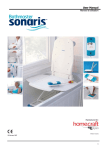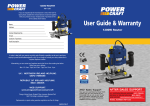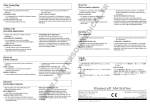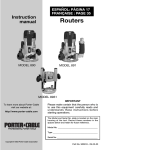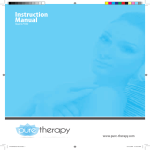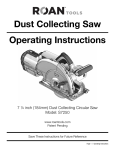Download User Manual - ERS Biomedical
Transcript
XV. 18-Month Warranty Sammons Preston Rolyan warrants that the TM-300 Traction Device is free from defects in material and workmanship. This warranty shall remain in effect for 18 months from the date of original consumer purchase of the product. If the product fails to function during the warranty period due to a defect in material or workmanship, Sammons Preston Rolyan or the selling dealer will repair or replace the unit without charge within a 30-day period from the date on which the unit is returned to Sammons Preston Rolyan or the selling dealer. This warranty does not cover the following: • Replacement parts or labor furnished by anyone other than Sammons Preston Rolyan, the selling dealer, or any approved service agent. • Any failure of the unit during the warranty period if the failure is not caused by a defect in material or workmanship or if the failure is caused by unreasonable use, including the failure to provide reasonable and necessary maintenance. This warranty gives the purchaser specific legal rights, and the purchaser may have other rights, which vary from state to state. Sammons Preston Rolyan is not liable for incidental or consequential damage to property or business. To obtain service under this warranty, contact Sammons Preston Rolyan or the selling dealer. Sammons Preston Rolyan does not authorize any person or dealer to create for it any other obligations or liabilities in connection with the sale of the TM-300 Traction Devices. Any representation or agreement not contained in this warranty shall be void. Designs and specifications are subject to change without notification. Authorized European Representative Sammons Preston Rolyan An AbilityOne Company 4 Sammons Court Bolingbrook, IL 60440 Phone: 800-323-5547 Direct Phone: 630-226-1300 Fax: 800-547-4333 Direct Fax: 630-226-1388 Sammons Preston Rolyan Homecraft An AbilityOne Company W68 N158 Evergreen Blvd. Cedarburg, WI 53012 An AbilityOne Company Shelley Road, Lowmoor Business Park Kirkby-In-Ashfield, Nottinghamshire NG17 7ET United Kingdom Phone: 1623-726828 Fax: + 44 (0) 1623 755585 © July 2001, Revised 8/01, 10/01, 6/02, 7/04 AbilityOne Corporation 9104.783 12 TM-300 Traction Device Product No. A501-009 User’s Manual WARNING: • Read this manual completely before using the device. Store it near the device so it can be referred to as needed. CAUTION: • This traction device should be used only by or under the direction of a qualified healthcare professional. Warning and Caution Symbols The following symbols are used to indicate that failure to comply with the instructions could result in injury or damage to property. WARNING: • Failure to comply may result in serious injury or death. CAUTION: • Failure to comply may result in injury or damage to property. Table of Contents I. II. III. IV. V. VI. VII. VIII. IX. X. XI. XII. XIII. XIV. XV. 2 Indications . . . . . . . . . Contraindications . . . . . Components . . . . . . . . Installation . . . . . . . . . Operating procedures . . . Instructions for use . . . . . Operational flowchart . . . Using stored programs . . Reset procedures . . . . . Recalibrating traction force Error display . . . . . . . . Troubleshooting . . . . . . Maintenance and inspection Specifications . . . . . . . Warranty . . . . . . . . . . I. Indications . . . . . . . . . . . . . . . . . . . . . . . . . . . . . . . . . . . . . . . . . . . . . . . . . . . . . . . . . . . . . . . . . . . . . . . . . . . . . . . . . . . . . . . . . . . . . . . . . . . . . . . . . . . . . . . . . . . . . . . . . . . . . . . . . . . . . . . . . . . . . . . . . . . . . . . 2 . 2 . 3 . 4 . 4 . 7 . 8 . 9 . 9 . 9 .10 .10 .10 .11 .12 • To exert therapeutic pulling forces on the body • Traction can be used for the following conditions: —osteoarthritis —headaches —herniated discs —muscle tightness —joint stiffness —cervical root compression II. Contraindications • Not for use in the presence of the following: —acute or traumatic injury —spinal instability —fracture —rheumatoid arthritis —spinal cord compression —infections and inflammatory diseases —malignancy —any condition that might be worsened by movement III. Components Hook for spreader bar Main unit pulley Numerical keyboard (“ten keys”) LCD display Stop key Function keys Start key Clear key Front view of TM-300 Traction Device LCD control knob Connector for patient switch Power source connector Force unit of measure (kg / lb.) switch Power switch Fuses Rear view of TM-300 Traction Device 3 IV. Installation WARNING: • Do not operate the unit in areas where flammable materials are present. Avoid materials such as oxygen, nitrous oxide, air mixed with flammable anesthetic gas, disinfectants, and cleaning solutions. • Turn off the unit immediately if you notice smoke, unusual noise, or other abnormalities. Failure to do so may result in electric shock or fire. Consult an authorized representative for repair; do not attempt to repair the unit yourself. • Do not disassemble or modify the unit. Doing so may cause injury, electric shock, or fire. • Do not use power sources other than those specified. Doing so may result in electric shock or fire. • Do not touch the power plug with wet hands. Doing so may result in electric shock. • Turn off the power immediately if foreign materials or liquids penetrate the unit. Consult an authorized representative for service. • Inspect the power cord frequently and do not use the unit if the cord is damaged. Doing so may result in electric shock or fire. • Observe the following in regard to the power cord: —Do not modify the cord. —Do not place heavy objects on the cord. —Do not bend, twist, or forcefully pull the cord. —Hold the plug, not the cord, when connecting or disconnecting it. —Do not connect the plug if dirt, dust, and other foreign materials are adhered to it. —Be sure to insert the plug fully into the outlet. • Do not connect the plug to an outlet with multiple wiring. Doing so may cause the cord to become overheated, resulting in fire. CAUTION: • Install the unit on a firm, level surface. • The unit should be kept between 10 and 40°C / 50° and 105°F, with relative humidity between 30 and 80%. • Do not install the unit in the following locations: —Within 1.5 m / 5 ft. of equipment that generates electromagnetic waves. —Near an electrical device that may be affected by an electromagnetic field. Doing so may interfere with the performance of and may cause damage to that device. —In areas subject to direct sunlight, dust, dirt, or extreme changes in temperature or humidity. —In places where the unit may become wet or damp. —In areas where chemical agents are stored or gas is generated. —Near fire. Installing the Unit 1. When mounting the unit on a traction table, use four hexagonal bolts. The bottom plate of the unit has four holes for the bolts. Align the holes of the unit with those of the mounting plate on the traction table. Insert the bolts and tighten them to hold the unit in place. CAUTION: • Never use bolts other than the ones specified. Substituting other bolts may cause injury or damage to the unit. 2. To connect the patient switch to the back of the unit, insert the plug on the switch into the connector for patient switch (labeled on page 3) and turn the ring to attach it firmly. 3. Insert the accessory power cable into the power source socket on the unit and then insert the plug into the power outlet. 4. When the power switch is turned on, the window displays the message, “Set parameters.” Check the traction force unit of measure (kilograms or pounds). To change it, adjust the slide switch on the back of the unit. Note that stored programs are erased when the unit powers up if the force unit of measure (kg / lb.) has been changed. 5. The brightness of the LCD screen can be adjusted by turning the LCD control knob on the back of the unit. V. Operating Procedures LCD Display The unit uses an LCD display for setting treatment parameters and displaying status, as well as other functions. Explanations of window images that occur during routine operations are given below. The relation among the windows is illustrated in the Operational Flowchart on page 8. A. Windows for setting treatment parameters When the power is turned on, the unit automatically performs an initial self-diagnosis. Then it displays the “Set parameters” window. 1. Treatment parameter setting window Set parameters 1 Program No. MAX FORCE HIGH FORCE 4 0 9 0 kg LOW FORCE HIGH FORCE LOW FORCE HOLD TIME REST TIME SPEED TREAT TIME HOLD TIME REST TIME SAVE 1 5 kg 1 5 kg 1 0 sec. 5 sec. 1 1 0 min PRGM. LIST SPEED TREAT TIME SAVE AS MODE SELECT 2. Traction mode designation window C. Windows that appear during operation 1. In-operation window In Operation 1 Select a traction mode 1 2 3 4 5 6 FORCE HOLD TIME TREAT TIME 7 8 5 kg 8 sec. 1 0 min HIGH FORCE LOW FORCE HOLD TIME REST TIME SPEED TREAT TIME HIGH FORCE 5 kg 0 kg 2 0 sec. 1 9 sec. 1 1 0 min LOW FORCE TREAT TIME 9 PROGRAM LIST 3. Program list window 2. Treatment completion window PROGRAM LIST No. MODE HIGH FORCE LOW FORCE HOLD TIME REST TIME SPEED PAGE TREAT TIME 01 02 03 04 05 06 07 08 09 10 DEL D. Window indicating errors See Section XI on page 10 for an explanation of error messages. MODE SELECT Traction Modes OK The unit can provide eight traction modes, including intermittent and static modes. The traction patterns illustrated below can be chosen in the window for designating the traction mode. Modes 1–3 Intermittent traction, all with 0 kg / 0 lb. low force and the option of setting the high force. • Mode 1 offers a ramp up to the high force and a ramp down to the zero low force. B. Windows indicating analysis Two windows are available: 1. System check underway 2. Traction force over 18 kg / 40 lb. 1 >18kg (40lbs) • Mode 2 offers a step progression to the high force and a ramp down to the zero low force. The high force is achieved in increments of one-fourth of the high force. A high force of over 18kg (40lbs) has been set. (1) If acceptable, press OK key. (2) If not, set 18kg force or less using ten keys and press OK key. 25 2 OK kg • Mode 3 offers a step progression to the high force and down to the zero low force, both in increments of one-fourth of the high force. 3 5 Modes 4–6 Intermittent traction, with the option of setting the low force as well as the high force. • Mode 4 offers a ramp up to the high force and a ramp down to the low force. 4 • Mode 5 offers a step progression to the high force and a ramp down to the low force. The high force is achieved in increments of one-fourth of the high force. 5 • Mode 6 offers a step progression to the high force and down to the low force, both in increments of one-fourth of the high force. 6 Numeric values are input through the numerical keyboard. Two-digit numbers are accepted instantly, while single-digit numbers are accepted after a slight pause. 1. Setting a high force (range: 1–90 kg / 1–198 lb.) 1. Press the High Force key. 2. Use the keyboard to input a numerical value within the range (values outside the range are not accepted). 2. Setting a low force (range: 0–89 kg / 0–197 lb.) (Traction modes 1–3 do not allow a low force to be set; the pre-set is zero.) 1. Press the Low Force key. 2. Use the keyboard to input a numerical value within the range (values outside the range are not accepted). 3. Setting a hold time (range: 0–99 seconds) (Hold time can be set only for traction modes 1–6, intermittent.) 1. Press the Hold Time key. 2. Use the keyboard to input a numerical value within the range (values outside the range are not accepted). 4. Setting a rest time (range: 0–99 seconds) (Rest time can be set only for traction modes 1–6, intermittent.) 1. Press the Rest Time key. 2. Use the keyboard to input a numerical value within the range (values outside the range are not accepted). 5. Setting a treatment time (range: 1–99 minutes) 1. Press the Treatment Time key. 2. Use the keyboard to input a numerical value within the range (values outside the range are not accepted). Modes 7–8 Static traction. 6. Setting a speed • Mode 7 offers a ramp up to the high force, which is maintained for the entire treatment time. 7 • Mode 8 offers a step progression to the high force in increments of one-fourth of the high force, which is maintained for the entire treatment time. 8 Procedures Procedures are described in the sequence of operation. A. Inputting treatment parameters The six function keys ( ) along the bottom of the window are for inputting treatment parameters. When a key is pressed, the display changes and the unit makes one click sound. If a key that is incompatible with the traction mode is pressed, the instruction is not accepted and an error is indicated by two click sounds. 6 Traction modes 1, 4 and 7 offer only ramp to and from (if applicable) the high force, and only the standard speed is available. “1” (applying to the rise) automatically appears in the window. For traction modes 2, 3, 5, 6 and 8 (offering steps to and from [if applicable] the high force), the time held on each step can be set. The following speeds are available: 1. 1/2 speed: Press the Speed key and “2.” 2. 1/3 speed: Press the Speed key and “3.” 7. Changing the traction mode The traction mode can be changed in the appropriate window, as follows: 1. Press the Mode Select key to bring up the window. 2. Use the keyboard to input the desired mode number. The selected mode display reverses, and the window for setting parameters appears. Note: The program number is shown as “0” when the window changes from the traction mode window to the parameter setting window. 8. Retrieving the list of stored programs Frequently used programs for specific treatments or patients can be stored in the memory, reducing time and effort by avoiding the manual setting of treatment parameters. For more information, see Section VIII on page 9. 1. Press the Program List key. 9. Storing treatment programs Note that program number “0” cannot be used. Three methods of registration are available: 1. To register a program as the lowest unused number in the program list, simply press the Save As key. 2. To assign a program number, press the Save As key and, within two seconds, use the keyboard to input the desired number. 3. To store the program again using the same number, simply press the Save key. B. The 18 kg / 40 lb. force check window Preparation Set the traction cable correctly. Check the following: • The pulley for adjusting the traction angle must be firmly attached to the pole. • The pulley must be set in the correct direction. • The cable must not be twisted, and there must not be cracks in the coating. The small roller helps prevent the cable from breaking if the pulley is set in the wrong direction. Do not use this roller to guide the cable. Correct use of the pulley is illustrated below. This window appears when the traction force exceeds 18 kg / 40 lb. 1. Press the OK key if the setting is appropriate. 2. To set a value less than 18 kg / 40 lb., use the keyboard to input the value and press the OK key. C. The in-operation window During treatment, this window is displayed continuously. Hold time and rest time are counted down in intervals of one second. Treatment time is counted down in intervals of one minute and, during the last minute, in intervals of one second. Changes in high force and low force are displayed as numerical values and bar graphs. The bar graph uses the initial traction force as 100%. Treatment parameters can be changed during therapy. High and low forces and treatment time can be changed without interrupting treatment as follows: 1. Press the appropriate key and use the keyboard to input a new value. VI. Instructions for Use Correct Incorrect Treatment 1. When the unit is turned on, the parameters of the most recent treatment are displayed. To change the parameters, press the appropriate keys and use the keyboard to input a new value. Note: When changing the traction mode, the parameters that are programmed into the unit (program number 0) are displayed in the window used for setting treatment parameters. 2. Press the Start key. The message “System check underway” is displayed. 3. The window display changes to “>18 kg / 40 lb.” This window appears when the traction force is pre-set to 19 kg / 41 lb. or higher. 1. Press the OK key to accept the traction force setting. 2. To change the traction force, use the keyboard to input a new value and press the OK key. Before Using the Unit Before using the unit, observe the following: • Designate a staff member to be responsible for the unit. • Do not allow patients to operate the unit. CAUTION: • Do not operate the unit without pulling out the traction cable. Doing so may cause damage or malfunction. • Never operate the unit without the remote patient switch. (If the remote patient switch is not connected, an E2 error is displayed; refer to Section XI on page 10.) • Be sure the patient has the remote switch and has been trained on how to stop the unit in case of emergency. • Do not touch the inner pins of the connector for the remote patient switch. 4. The message “In operation” appears and treatment begins. 5. When the set treatment time has elapsed, the buzzer sounds six times, the traction force is released to 0 kg / 0 lb., and the message “Treatment Is Over” is displayed. In five seconds, the window for setting treatment parameters appears. Using the remote patient switch during treatment When the patient presses the patient switch during treatment, the traction cable loosens immediately, the traction force is released to 0 kg / 0 lb., and the equipment ceases operation. The buzzer sounds 30 times. The countdown stops and the treatment window is suspended, waiting for further instructions. 1. To continue treatment, press the Start key. 2. To terminate treatment, press the Stop key or the remote patient switch. Terminating treatment To stop treatment, press the Stop key. The traction cable loosens immediately and the traction force is released to 0 kg / 0 lb., the equipment ceases operation, and the window for setting parameters appears 7 VII. Operational Flowchart Set parameters 1 0 Program No. MAX FORCE HIGH FORCE 9 0 kg LOW FORCE HIGH FORCE LOW FORCE HOLD TIME REST TIME SPEED TREAT TIME HOLD TIME PRGM. LIST SPEED TREAT TIME REST TIME Select a traction mode SAVE 1 5 kg 1 5 kg 1 0 sec. 5 sec. 1 1 0 min >18kg (40lb.) (1) If acceptable, press OK key. OK kg In Operation FORCE HOLD TIME TREAT TIME 5 kg 8 sec. 1 0 min HIGH FORCE LOW FORCE HOLD TIME REST TIME SPEED TREAT TIME HIGH FORCE 5 kg 0 kg 2 0 sec. 1 9 sec. 1 1 0 min LOW FORCE Treatment is over. The parameter setting window will appear in five seconds. 8 4 5 6 7 8 TREAT TIME 9 PROGRAM LIST 01 02 03 04 05 06 07 08 09 10 A high force of over 18kg (40lb.) has been set. 1 3 PROGRAM LIST No. MODE 25 2 MODE SELECT System check underway (2) If not, set 18kg force or less using ten keys and press OK key. 1 SAVE AS HIGH FORCE LOW FORCE HOLD TIME REST TIME SPEED PAGE TREAT TIME DEL MODE SELECT OK VIII. Using Stored Programs The program list stores programs that have been defined in the treatment parameter window. Changes in individual parameters cannot be made in the program list window. Note that if the unit of traction force (kg / lb.) is different while the unit powers up than it was when the programs were stored, the stored programs are erased. X. Recalibrating Traction Force If the traction force reading becomes inaccurate, recalibration is needed. Simple recalibration can be done at the site of installation, as follows: 1. Connect a balancer capable of measuring an object of 5 kg / 11 lb. or more. Connect the balance to the hook of the traction cable as shown. A. Recalling the program list In the window for setting treatment parameters or the window for choosing the traction mode, press the Program List key. B. Designating the program number Use the keyboard to enter the desired number. The designated program number column reverses. Then, press the OK key to display the treatment parameters of the designated program. • To cancel the program number just entered, press the Clear key. • To change the designated program number, use the keyboard to enter the new number. • Only the program numbers that appear on the screen can be used. Press the Page key to access additional numbers. C. Changing the page of the program list The program list has two pages. To change pages, press the Page key. D. Deleting a stored program Use the keyboard to enter the program number to be deleted and press the Del key. E. Changing to the window for selecting a traction mode To access the window for selecting a mode, press the Mode Select key. 2. Turn the power on and wait for the treatment parameters window to appear. 3. Press the Stop key and, within five seconds, press the numeric keys 1, 4 and 7 (in that order). The window for calibrating traction force appears. Calibration of Traction Force Calibration for 5kg (11lbs) (1) Conti nue pres s i ng " 8" k ey unti l s pri ng s c al e i ndi c ates 5k g. (2) P res s " 5" k ey . Note If traction force is above 5kg (11lbs), press "2" key to reduce force. IX. Reset Procedures If it becomes impossible to perform the operations in a window, reset the unit as follows: 1. Turn off the power. 2. Hold down the Clear key and turn on the power. Resetting the unit returns it to the window for setting treatment parameters. 4. Follow the instructions in the window to perform recalibration. The message “Calibration has been completed” indicates recalibration is complete. 9 XI. Error Display The unit performs a self-test at various stages: when the power is turned on, at the beginning of treatment, and at each step of treatment. If an error occurs as a result of improper handling or malfunction of the equipment, an error message is displayed. XII. Troubleshooting Check the following points before contacting an authorized service representative. 1. Symptom Cause ERROR Solution E2:The patient switch is either off or disconnected. E3:Inoperable. Machine needs repair. Contact dealer for repair. 2. Symptom Cause Solution A. An E2 error This error is related to the remote patient switch. Proceed as follows: 3. Symptom Solution 1. Ensure that the patient switch is connected to the equipment. If it is not, turn off the power, connect the remote switch, and turn the power on again. 2. If the remote patient switch was pressed while the unit was performing an initial self-test: • Press the Start key to continue operation. • Press the Stop key to go to the window for setting treatment parameters. 3. If the remote patient switch was pressed during treatment: • Press the Start key to resume treatment. • Press the Stop key to terminate treatment. B. An E3 error This error indicates the unit is inoperative due to machine trouble. Turn off the power and contact the Sammons Preston Rolyan customer service department, a sales representative or an authorized equipment dealer for service. Traction cable cannot be pulled out during installation. Clutch unit might not have been triggered prior to transporting the unit. 1. Turn on the power and set the traction force to 5 kg / 11 lb. or lower. 2. Start operation. 3. Press the Stop key to halt operation. 4. Pull the traction cable out. All data of stored programs have been lost. Data were erased by turning the power on after the force unit of measure (kg / lb.) switch was changed. This feature offers protection against excessive traction force as a result of unit of measure conversion. Re-enter data. No display when power turned on. Use the LCD control knob at the rear of the unit to adjust the brightness of LCD screen. or Check the two fuses at the rear of the unit; if they are burned out, replace them with 125VF2A Midget type fuses. XIII. Maintenance and Inspection Cleaning Use a dry cloth to wipe the unit to clean it. To avoid discoloration, do not use hot water or chemical substances such as paint thinner, gasoline, paraffin oil and cleanser. If necessary, the equipment can be wiped with lukewarm water or detergent. It must be dried thoroughly before reuse. 1. If the unit has not been used for some time, check it to make sure it functions properly before use. 2. The unit must be checked and serviced by an authorized service technician once a year. 3. If the traction cable does not wind smoothly into the unit because of twisting or damage to the nylon coating, contact an authorized service technician for service. 4. Traction adjustment is easily made, and it can be carried out on the site without consulting an authorized representative— see Section X on page 9. If the traction force seems inadequate even after adjusting it, contact an authorized service technician for service. 10 XIV. Specifications Rated voltage and frequency Power consumption . . . . . Display . . . . . . . . . . . . Data input . . . . . . . . . . Traction force display . . . . High force range . . . . . . . Low force range . . . . . . . Hold time range . . . . . . . Rest time range . . . . . . . Traction speed . . . . . . . . Treatment time range . . . . Traction modes . . . . . . . Program memory . . . . . . Mode of operation . . . . . . . . . . . . . . . . . . . . . . . . . . . . . . . . . . . . . . . . . . . . . . . . . . . . . . . . . . . . . . . . . . . . . . . . . . . . . . . . . . . . . . . . . . . . . . . . . . . . . . . . . . . . . . . . . . . . . . .AC 120V, 60Hz .70 VA .LCS, 121 x 92 mm, 320 x 240 dots .Ten-key input .kg or lb. .1–90 kg (1–198 lb.) .0–89 kg (0–197 lb.) .0–99 seconds .0–99 seconds .standard, 1/2 or 1/3 .Intermittent: 1–99 minutes; Static: 1–99 minutes .8 modes .20 programs .Continuous operation Size . . . . . . . . . . . . . . . . . . . . . .260 mm wide x 330 mm deep x 170 mm high Weight . . . . . . . . . . . . . . . . . . . . .12 kg Fuse . . . . . . . . . . . . . . . . . . . . . .125VF2A Conformity . . . . . . . . . . . . . . . . Safety class . . . . . . . . . . . . . . . Type of protection against electric shock Degree of protection against harmful ingress of water . . . . . . . . . . . Risk of explosion . . . . . . . . . . . . . . .CE (MDD) . . .Type B . . .Class I . . .0 . . .Equipment not suitable for use in the presence of a flammable anesthetic mixture with air or with oxygen or nitrous oxide Disposal . . . . . . . . . . . . . . . . . . . .The equipment, disposal, waste and residue should be scrapped and recycled in accordance with local law to reduce the environmental effect. Operation environment Ambient temperature . . . . . . . . . . . . .10 to 40°C Relative humidity . . . . . . . . . . . . . . .30 to 85% Atmospheric pressure . . . . . . . . . . . . .70 to 106 kPa Storage and transport environment Ambient temperature . . . . . . . . . . . . .–10 to 60°C Relative humidity . . . . . . . . . . . . . . .30 to 90% Atmospheric pressure . . . . . . . . . . . . .70 to 106 kPa Safety features • • • • • Remote patient switch Automatic halting of traction and traction force release in emergencies Upper limit setting of high traction force System to check traction of 18 kg / 40 lb. or higher force Automatic self-diagnostic function Other features • • • • Automatic traction force compensation Retention in memory of previous and interrupted treatment data Display of error contents and solutions Display of procedures for traction force calibration 11