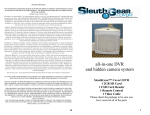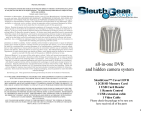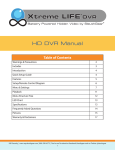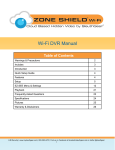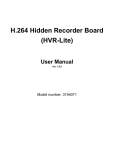Download All-in-one Zone Shield DVR hidden camera system
Transcript
Warranty Information The manufacturer warrants their products to be free from defects in material or workmanship for a period of one year from the date of the original purpose. The limited warranty stated above is subject to these terms and conditions. TERMS AND CONDITIONS Limitation on Warranties: All merchandise carries a one (1) Year Manufacturer’s Limited Warranty on parts and labor. SELLER MAKES NO WARRANTY, EXPRESSED OR IMPLIED, INCLUDING ANY WARRANTY OR FITNESS FOR ANY PARTICULAR PURPOSE OR MERCHANTABILITY. No agent, employee or representative of Seller’s are authorized to bind the Seller to any affirmation, representation, or warranty, oral or written, unless by separate written instrument designed by Seller, which by its terms state that it is included as part of this agreement. Claims: Receipt of goods shall be deemed acceptance of the goods received. All claims for defective goods or revocation of acceptances, for shortages, for delays, or failures in shipment or delivery, or for any cause shall be deemed waived and released by the Buyer unless it is made in writing within (7) days after receipt of goods. All claims must state specifically and in reasonable detail the nature of all objections, and must be accompanied by delivery receipt or photocopy of the sales order or packing slip. Any delivery not placed in dispute in a timely manner shall be paid for by the Buyer and all uncontested amounts due shall be paid by the Buyer with terms specified. As a condition to making a claim for missing or damaged goods sent, the Customer is responsible for initiating and pursuing with the carrier. Limitation on Seller’s Liability: Seller’s liability will be limited to replacement or repair of defective goods upon receipt of goods in a timely manner per paragraph two herein. In no event will Seller be liable for consequential or special damages or for transportation, installation, removal, adjustment or other expenses or losses which may arise in connection with the use or installation of the goods; late delivery, failure to deliver or from any other cause. Not withstanding the terms of this Agreement, if there should arise any liability of Seller, such liability shall be limited to an amount equal to one-half (1/2) the costs of the goods or $250.00, whichever is less. Returned Material: In no case will the seller give a refund. Seller will accept most goods for exchange or credit, at the Seller’s discretion within 30 days of purchase date. In no case are goods to be returned without first obtaining Seller’s permission. Only unused goods as currently manufactured, in original unopened packaging and which has been paid for by Buyer in accordance with Seller’s payment terms will be considered for exchange or credit upon receipt of proof of purchase. Special ordered items and obsolete items cannot be returned for credit. Material accepted for credit will be subject to a 15% restocking charge for service and handling. Seller will not be obliged to replace any product that has been abused, improperly installed or otherwise misused. Items must be returned in their original packaging, securely packed to reach the Seller without damage. Governing Law: This agreement shall be governed by the laws of the State of Tennessee. IT IS THE USER’S RESPONSIBILITY TO ENSURE THAT THIS EQUIPMENT IS USED IN ACCORDANCE WITH THE LAW(S) OF THE JURISDICTION IN WHICH THIS EQUIPMENT IS UTILIZED. DO NOT ATTEMPT TO RETURN PRODUCT TO ORIGINAL MANUFACTURER, AS THIS PRODUCT HAS BEEN MODIFIED AND IS NO LONGER SUBJECT TO ORIGINAL MANUFACTURER’S WARRANTY. IN THE CASE OF A DEFECTIVE PRODUCT, CONTACT PLACE OF PURCHASE FOR RETURN PROCEDURE. THIS EQUIPMENT HAS BEEN TESTED AND HAS BEEN FOUND TO BE IN COMPLIANCE WITH THE LIMITS FOR A CLASS B DIGITAL DEVICE, PURSUANT TO PART 15 OF THE FCC RULES. THESE LIMITS ARE DESIGNED TO PROVIDE REASONABLE PROTECTIONS AGAINST HARMFUL INTERFERENCE IN A RESIDENTIAL INSTALLATION. THIS EQUIPMENT USES, GENERATES AND CAN RADIATE RADIO FREQUENCY ENERGY AND IF NOT INSTALLED AND USED IN ACCORDANCE WITH INSTRUCTIONS, MAY CAUSE HARMFUL INTERFERENCE TO RADIO COMMUNICATIONS. Part 15 Low Power: ANY CHANGES OR MODIFICATIONS TO THIS EQUIPMENT WITHOUT THE EXPRESS AUTHORIZATION OF THE MANUFACTURER COULD VOID THE USER’S AUTHORITY TO OPERATE THIS EQUIPMENT. (RULE 15.21 OF THE FCC) 16 All-in-one Zone Shield DVR hidden camera system By SleuthGear™ Zone Shield DVR by SleuthGear™ 1 2GB SD Card 1 USB Card Reader 1 Remote Control 1 Video Cable Please check the package to be sure you have received all of the parts 1 Frequently asked Questions & Trouble shooting Congratulations and Thank You for purchasing the Zone Shield DVR by SleuthGear™ Zone Shield by SleuthGear™ system is an all-in-one DVR and hidden camera. All you need to do is plug it in, set the time and date, insert an SD card and the system will begin to record when it detects any motion. The Zone Shield DVR by SleuthGear™ system has many advanced features and functions but the best feature is already preset for your quick set up. Q. When I change the time of a scheduled recording it does not change why? A. Before you can change a recording time you must first reset it to “From 00:00 to 00:00” then you will be able to change it. Q. What player software should I use to playback the recording files? A. Please use only the software on the enclosed CD No video? Have you inserted the micro SD card into the Large SD card adapter? Have you tried another SD card? Is the lock on the SD card in the “lock” position? Did you put the SD card in the unit before powering on your Sleuth Gear unit? Quick Set up Guide For your convenience the unit is set at the factory for setting most commonly used making your set up fast and easy. Did you know the unit is set to record motion as one of its default settings? 1. Take out the Zone Shield by SleuthGear™ and plug it in to any available 110V wall outlet. Do you know how to access the video files on your SD card? Did you know you can press the play button on the remote control to play the recorded files back on your Television? 2. Facing the back of the unit locate the Video-Out Jack (See Diagram on page 8) Using the included Video Cable plug cable into the Video-Out Jack. Connect the other end of the Video Cable to a Television input. 3. Change the video input or auxiliary on your TV. The input select button is usually located on the TV’s remote control or on the front panel of the TV itself, however, some TV’s may require you to select the video input from the on-screen menu. Therefore, consult the owner’s manual for the for specific instructions. Do you have the proper input selected on your TV to display the Video from the HVR system? Having trouble with the unit? Have you tried restoring the unit to its factory default settings? This can be done in the menu > System Setup> Factory Default. 4. When you have a picture on your Television; using the included remote press the Menu button to enter menu screen. (see diagram for remote functions on page 4) 5. Set up Time and Date using the enclosed remote go to Main Menu> Date/Time Setup see page 4, then return to the main menu. Safety Precautions and Notes Use only the included power supply to operate your Zone Shield DVR by SleuthGear™ system 6. Find the SD slot put in the SD card and your unit is ready to record video. (page 8) (AC: 120 Volt, 60 Hz ONLY, if outside the US and Canada a special adaptor may be required). To avoid electrical shock, do not attempt to open the unit. Opening the unit Voids the warranty. To prevent fire or shock hazard, do not expose this product to rain or moisture. Do not operate near bath tub, sink, or swimming pool. Avoid operation in moist environments. Do not overload electrical outlets or extension cords as this may result in fire or electric shock, this unit works only on 120 Volt . Power surges or over voltage (i.e. 220 Volt) will damage the unit and void the warranty. A surge suppressor and or other adaptors may be required and are the responsibility of the user. 7. Set unit in desired location for video surveillance and your finished. Please refer to the enclosed instructions for basic functions of the unit if applicable. 2 15 Features and Functions of the Zone Shield by SleuthGear™ Frame Rate Settings for recording you may record 30, 15 & 8 FPS Quality is adjustable, Super, Low, Standard & High.. Use this setting to gain more memory. See page 6 for details Specifications Zone Shield DVR by Sleuthgear Operating System Non-OS Video input format NTSC or PAL (Auto-detect) Video Compression H.264 MENU OSD English Record Resolution 720x240 (NTSC) / 720x288 (PAL) Recording Frame Rate Video Recording Mode Pre-recording Post recording Playback mode Playback Playback Search 6/8, 13/15, 25/30 fps Schedule continuous, Schedule motion Supported Yes, 10~60 sec Via device itself or included bundled software for PC Fast Forward, Backward: x2/ x4/ x8, Frame by Frame By Time, By Event Recording Quality 4 Levels adjustable (Super, High, Normal, Standard) Time/Date Stamp Yes Time Date Stamp Format Daylight Saving Time (1) yy-mm-dd, (2) dd-mm-yy, (3) mm-dd-yy, 3 formats selectable by OSD Yes Recording Storage Micro SD card (support SDHC) up to 32GB Control IR remote control Power Supply 12VDC Power Failure Auto Recovery LED Power (Red)/Recording (Green & Yellow) Firmware Upgrade Yes, through Micro SD card Operation temperature 0~+50 54x54 (mm) Dimensions Motion Setting This allows three motion sensitivity settings, High, Medium and Low, see page 6 for details Continuous recording you may record continuously without using motion this function would use more memory then the motion activation setting please refer to Capacity chart on page 8. Playback on your TV by using the RCA output or the player supplied on the enclosed CD, see page 9 for details File Search from unit push play back see quick search or list all to find files, see page 7 & 8 for details Storage: the unit is set to default to overwrite video when card is full using the first in first out rule: you may change the overwrite function by choosing Full Stop from the storage menu. You may also delete all files from the delete all functions this action will reformate your SD Card, see page 5 for details Password, you may set up a password for the unit, please write the number down in a safe place, if the password is lost there is no way to recover it. So please choose this option carefully. See page 7. System Setting Menu Time and Date Stamp you may display time and date to show on your video clip. It will be embedded in the actual video by the default setting; you may also adjust date format, the position of the stamp and the color of the stamp before you start your recording. This feature may be turned off. See page 4 for details Factory Default menu this setting list the factory default here you may reset at anytime back to factory default. See page 7 for screen shot of default settings. 14 3 Notes Remote Control Functions Diagram 2 Password__________________ What's in the box? Zone Shield By SleuthGear™ Unit 1 2GB SD Card 1 USB Card Reader 1 Remote Control 1 Video Cable Please check the package to be sure you have received all of the parts 4 13 12 5 6 11 10 7 SD card times are approximate 8 9