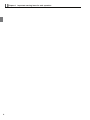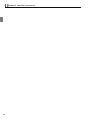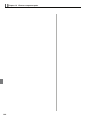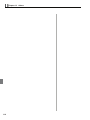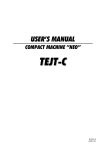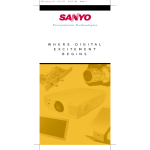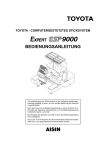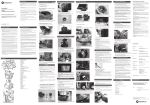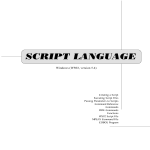Download USER`S MANUAL
Transcript
USER’S MANUAL COMPACT SEWING MACHINE “NEO” M-IC2-04-E 2009.07 Foreword Foreword This user’s manual is a guidebook for using TAJIMA embroidery machine TEJTII-C “NEO” correctly. It describes about operation of the machine and items to notice for use. Please read this manual thoroughly, understand the contents, and then use the machine. We believe that the following booklets (separate volume) are useful for you to understand the machine. Please also read those booklets. BASICS TAJIMA EMBROIDERY MACHINES MACHINE SETUP INSTRUCTIONS This manual is composed of the following contents. [Important safety instructions] [Important warning items for safe operation] [Construction of the machine] [Preparation and basic operation] [Setting • operation] [Outline of function] [Troubleshooting and maintenance] [Related to electrical component] [Others] Regarding optional device, please refer to the user’s manual of the device you have selected. This manual may contain discrepancies in detailed information when compared with the actual product you have purchased due to continued research and improvements. If any question about the product or contents of this manual arises, please consult your TAJIMA distributor. Please keep this manual near the machine for immediate reference. When this manual is not used, keep it carefully. Tokai Industrial Sewing Machine Co., Ltd. MW07 Important safety instructions Important safety instructions To use this machine safely, it is necessary to handle the machine correctly. Please read the IMPORTANT SAFETY INSTRUCTIONS in this manual carefully and do not attempt operation or maintenance of the machine before you thoroughly understand the items written under IMPORTANT SAFETY INSTRUCTIONS. Items that require your special attention on operation and maintenance of the machine are specified below with the warning symbol and signal word. These items must be strictly observed to ensure safety during operation and maintenance. Signal word definition is given below. DANGER Indicates that there is a lot of danger of death or serious injuries [*1] if the instruction is not observed. WARNING Indicates that there is a likelihood of death or serious injuries [*1] if the instruction is not observed. CAUTION Indicates a potentially hazardous situation which, if not avoided, may result in minor or moderate injury [*2] or property damage. *1:A condition caused by electric shock, injury, fracture of a bone, etc., that leads to aftereffects, or an injury that necessitates hospitalization or visits to a hospital over a long period. *2: An injury that does not necessitate hospitalization or visit to a hospital over a long period. : Prohibited items : Items that may cause electric shock if not observed : Items that must be followed carefully to ensure safe operation : Instructions about connection of grounding wire : Items that must be observed to perform works comfortably : Items that explain the contents of sentences in detail and items that complement the contents. MW07 Table of contents CHAPTER 1 IMPORTANT WARNING ITEMS FOR SAFE OPERATION 1. CARRYING ........................................................................................................ 2. INSTALLATION................................................................................................... 3. WIRING............................................................................................................... 4. INSTRUCTIONS FOR USE ............................................................................... 5. WARNING LABELS ............................................................................................ 2 2 2 4 5 CHAPTER 2 MACHINE CONSTRUCTION 1. EMBROIDERY MACHINE MAIN BODY ............................................................. 8 2. TABLE................................................................................................................. 9 3. THREAD GUIDE SYSTEM SUPPORT BAR ...................................................... 9 4. MAIN SHAFT HANDLE..................................................................................... 10 5. COLOR CHANGE HANDLE ............................................................................. 10 6. OPERATION PANEL ........................................................................................ 11 7. DIP SWITCH ..................................................................................................... 12 8. POWER SUPPLY BOX..................................................................................... 13 9. FLOPPY DISK DRIVE....................................................................................... 13 CHAPTER 3 PREPARATION AND BASIC OPERATION 1. CHECKING BEFORE STARTING OPERATION .............................................. 2. THREADING ..................................................................................................... 3. ATTACHING OF FRAME.................................................................................. 4. START AND STOP OF THE MACHINE ........................................................... 5. BASIC OPERATION LEADING UP TO START OF EMBROIDERY ................ 6. EXPLANATION ON THE SCREEN .................................................................. 16 16 17 20 20 22 CHAPTER 4 DATA SET MENU 1. DATA INPUT (USB PORT) ............................................................................... 2. DATA INPUT (USB-CORRESPONDENT BAR CODE READER) .................... 3. INPUT DATA (SERIAL CONNECTION) ........................................................... 4. DATA INPUT (LAN CONNECTION) ................................................................. 5. SELECTION OF DATA ..................................................................................... 6. DELETION OF DATA........................................................................................ 7. INPUT MODE.................................................................................................... 8. INITIAL MEMORY............................................................................................. 28 29 31 33 34 35 36 37 CHAPTER 5 COLOR CHANGE 1. INPUT OF NEEDLE BAR STEP ....................................................................... 40 2. NEEDLE BAR SETTING (CHANGE OF STEP)................................................ 41 3. SETTING FOR TEMPORARY STOP ............................................................... 42 1 2 3 4 5 6 7 8 9 10 11 CHAPTER 6 DESIGN EDIT 1. SIZE .................................................................................................................. 2. ROTATION........................................................................................................ 3. REVERSE ......................................................................................................... 4. REPEAT............................................................................................................ 44 44 45 46 CHAPTER 7 MACHINE SETTING MW07 1. SCREEN ........................................................................................................... 2. THREAD BREAKAGE SENSOR ...................................................................... 3. PRESET HALT (STITCHES) ............................................................................ 4. PRESET HALT (LUBRICATION) ...................................................................... 5. THREAD TRIMMING LENGTH......................................................................... 6. THREAD TRIM TIMING .................................................................................... 7. JUMP CONVERT.............................................................................................. 8. AUTO JUMP ..................................................................................................... 9. A/S TIMING....................................................................................................... 10. THE NUMBER OF INCHING TIMES ................................................................ 11. TIE STITCHING ................................................................................................ 12. SATIN ADJUSTMENT ...................................................................................... 13. BORING ............................................................................................................ 14. CORDING ......................................................................................................... 15. SEQUIN ............................................................................................................ 50 50 51 52 53 54 55 55 56 57 57 58 59 60 60 12 Table of contents CHAPTER 8 FRAME SETTING 1. FRAME SPEED ................................................................................................ 2. OFFSET ............................................................................................................ 3. ORIGIN RETURN ............................................................................................. 4. FRAME MODE.................................................................................................. 5. ORIGIN SEARCH ............................................................................................. 6. TRACE .............................................................................................................. 64 64 65 66 67 68 CHAPTER 9 MANUAL OPERATION 1. MANUAL COLOR CHANGE ............................................................................. 2. MANUAL ORIGIN RETURN ............................................................................. 3. TRACE .............................................................................................................. 4. OFFSET (SETTING FOR POSITION) .............................................................. 5. OFFSET (CHANGE OF POSITION) ................................................................. 6. OFFSET (FRAME TRAVEL) ............................................................................. 7. MANUAL ATH ................................................................................................... 8. FRAME BACK/FORWARD (FEED UNIT)......................................................... 9. FRAME BACK/FORWARD (FEED BY N-STITCHES)...................................... 10. FRAME FORWARD .......................................................................................... 11. FRAME BACK................................................................................................... 70 71 71 72 73 74 75 75 76 77 77 CHAPTER 10 OUTLINE OF FUNCTION 1. ROTATION........................................................................................................ 2. REVERSE (MIRROR IMAGE REVERSION) .................................................... 3. SIZE .................................................................................................................. 4. REPEAT............................................................................................................ 5. OFFSET ............................................................................................................ 6. SATIN ADJUSTMENT ...................................................................................... 7. TRACE .............................................................................................................. 80 80 81 81 82 84 84 CHAPTER 11 TROUBLESHOOTING AND MAINTENANCE 1. WHEN THE MACHINE STOPS DURING OPERATION................................... 86 2. WHEN TROUBLE OCCURS............................................................................. 88 3. DAILY MAINTENANCE..................................................................................... 89 CHAPTER 12 ELECTRO-COMPONENT PARTS 1. ELECTRICAL PARTS LAYOUT DRAWING ..................................................... 2. POWER SUPPLY BOX..................................................................................... 3. EACH CARD ..................................................................................................... 4. ELECTRICAL SYSTEM DIAGRAM .................................................................. 96 97 97 99 CHAPTER 13 OTHERS 1. SOFTWARE INSTALLATION ......................................................................... 2. TEST MODE SCREEN ................................................................................... 3. NETWORK SETTING (LAN, COM MODE)..................................................... 4. LANGUAGE .................................................................................................... 5. RELATED TO SPEC....................................................................................... 102 104 107 110 111 MW07 Chapter 1 Important warning items for safe operation 1. CARRYING . . . . . . . . . . . . . . . . . . . . . . . . . . . . . . . . . . . . P.2 2. INSTALLATION . . . . . . . . . . . . . . . . . . . . . . . . . . . . . . . . . P.2 3. WIRING . . . . . . . . . . . . . . . . . . . . . . . . . . . . . . . . . . . . . . . P.3 4. INSTRUCTIONS FOR USE . . . . . . . . . . . . . . . . . . . . . . . . P.4 5. WARNING LABELS . . . . . . . . . . . . . . . . . . . . . . . . . . . . . P.5 MW07 1 Chapter 1 Important warning items for safe operation 1. CARRYING WARNING Carrying of this machine should be performed by two or more persons. Dropping could cause injury or breakdown. When carrying the machine, hold the correct spots. Dropping could cause injury or breakdown. 2. INSTALLATION ! CAUTION Do not use the machine in ambient temperature of 45°C or more, or 5°C or less at running, at a place with much humidity, and outside. It could cause breakdown of the machine. Do not use the machine at a place where strong electric field or magnetic field is generated by such as high output high-frequency generator, high-frequency welder, etc It could cause injury or breakdown due to malfunction. Place the machine on a firm stand horizontally. Dropping could cause injury or breakdown. Install the machine so that the embroidery frame or the drive section of the machine does not hit things or wall near the machine. It could cause injury or damage of the machine. 2 MW07 Chapter 1 Important warning items for safe operation 3. WIRING Insulation resistance: 10M ohms or more (500v megger) CAUTION Connect grounding wire of power cord to the ground (class 3 or more, grounding resistance 100 ohms or less). If using the machine without grounding, there could be a danger of electric shock due to leak current. USB connection FDD Serial connection LAN connection AC power supply (To plug outlet with ground) DC power cord MW02 3 Chapter 1 Important warning items for safe operation 4. INSTRUCTIONS FOR USE WARNING Do not have your hands or face access to moving unit during running of the machine. Especially, the vicinity of needle is dangerous. It could cause injury. Do not damage, modify or heat the power or other wiring cords. Do not exert undue force to them, either. Cord will be damaged causing fire or electric shock. Insert power cord securely. If electric poles of power plug touch metal, etc., it could cause fire or electric shock. Keep away electric section from water and chemicals. Circuit will have short-circuit causing fire or electric shock. If entered, turn off the power switch and contact the distributor after turning off the primary power supply. When pulling out power cord, hold the plug to pull out the cord. Pulling out cord will cause cord and plug to be damaged causing fire or electric shock. CAUTION For using the machine for a long time, use the machine with about 70% of the maximum speed as “operation for total fitting” for about one month after purchase. By performing operation for total fitting, life of the machine will become longer, which will be useful to avoid unexpected troubles. This machine is a machine for industrial use. Use this machine for embroidering textile goods, semi-finished goods and similar materials. Do not use this machine for other purposes in principle. It could cause breakdown of the machine. Only the persons who are sufficiently trained for the operation must operate the machine. Wrong operation could cause injury. This appliance is not intended for use by persons (including children) with reduced physical, sensory or mental capabilities, or lack of experience and knowledge, unless they have been given supervision or instruction concerning use of the appliance by a person responsible for their safety. Children should be supervised to ensure that they do not play with the appliance. Read this user’s manual thoroughly, understand the contents of operation securely, and then operate the machine. Wrong operation could cause injury. Wear proper clothes and tidy up yourself so that you can smoothly perform the operation. Operating the machine with improper clothing and appearance could cause injury. Do not stand on the machine. It could cause injury. Do not use the machine with take-up lever guard or cover of movable unit detached. It could cause injury. Do not transport, store, and operate the machine in the area of which altitude exceeds 1,000m. 4 MW07 Chapter 1 Important warning items for safe operation 5. WARNING LABELS The machine has warning labels that bear instructions for safe operation. Machine operators must follow the instructions shown on the warning labels. Do not detach the label nor make the printing surface illegible by paint etc. In addition, if a warning label is missed or damaged, please consult your local distributor. ! ! WARNING ATENCION Exposed needles can cause severe injury. Las agujas expuestas pueden ocasionar lesion grave. Stop the machine before working near the needles. Detenga la maquina antes de trabajar cerca de las agujas. (S020) Right-side view WARNING ATENCION Moving parts can cause severe injury. Las partes en movimiento pueden ocasionar lesion grave. Do not take off the safety covers nor put your hands etc.close to the moving parts during machine operation. No retirar las cubiertas de seguridad ni poner las manos, etc., cerca de las piezas en movimiento mientras la maquina este en funcionamiento. (S010) Left-side view ! WARNING ATENCION Dropping will cause severe injury. Two or more persons should lift the machine by putting hands to the indicated spots. (shown left) Puede causar lesion seria si la maquina cae a sus pies. Dos o mas personas deben levantar la maquina poniendo las manos a los puntos indicados. (mostrados abajo) (S140) Power supply box Spec. plate MFG. NO. MACHINE SPEC ELECTRICTY D (mm) SIZE W (mm) H (mm) NET WT. (kg) Hz V A VA W MANUFACTURED TOKAI INDUSTRIAL SEWING MACHINE CO,.LTD. No.1800 Ushiyama-cho, Kasugai Aichi 486-0901 JAPAN MW02 Back face 5 Chapter 1 Important warning items for safe operation 6 Chapter 2 Machine construction 1. EMBROIDERY MACHINE MAIN BODY ............................P.8 2. TABLE ................................................................................P.9 3. THREAD GUIDE SYSTEM SUPPORT BAR......................P.9 4. MAIN SHAFT HANDLE....................................................P.10 5. COLOR CHANGE HANDLE ............................................P.10 6. OPERATION PANEL ....................................................... P.11 7. DIP SWITCH.....................................................................P.12 8. POWER SUPPLY BOX ....................................................P.13 9. FLOPPY DISK DRIVE ......................................................P.13 MW07 7 Chapter 2 Machine construction 1. EMBROIDERY MACHINE MAIN BODY 1 1. Thread guide system 2. Tension base 3. Operation panel box 2 12 17 18 19 13 3 5. Thread holding motor 4 6. Jump motor 5 6 7. Needle bar case 7 8 9 20 16 4. Color change motor 8. Z-spec. frame 9. Needle plate 10. Stand 11. Leveling adjuster 10 12. Thread stand stud 13. X-axis motor 11 14. Main shaft motor 15. Y-axis motor 16. ATH motor 17. USB port 18. LAN port 19. Serial port 20. Power supply connector 21. Oil-drain hole 14 15 21 8 MW02 Chapter 2 Machine construction 2. TABLE To attach the table, fit the bracket into the attaching hole and tighten the screw. When detaching the table, do not loose the screw. Bracket Screw 3. THREAD GUIDE SYSTEM SUPPORT BAR Detach the hexagon socket head cap screw to lift the thread course support bar and fix the screw at the position where you can see the line. Thread guide system support bar Line Hexagon socket head cap screw MW02 9 Chapter 2 Machine construction 4. MAIN SHAFT HANDLE Pushing and turning the main shaft handle to the direction indicated by the arrow will cause the main shaft to rotate. When the main shaft departs from the fixed position, adjust the main shaft stop position. (Refer to 1-4.Adjustment of main shaft stop position p.87) 5. COLOR CHANGE HANDLE Set screw Turning the color change handle to the direction indicated by the arrow will cause the needle bar case to slide. L R L R 10 When the set screw is positioned directly above, odd-numbered needle bars will be set at the fixed position. When the set screw is positioned directly below, evennumbered needle bars will be set at the fixed position. When the needle bar case departs from the fixed position, the machine will not stop. Perform adjustment so that the set screw of the color change handle faces to the top or bottom. MW02 Chapter 2 Machine construction 6. OPERATION PANEL 1. Data set menu key 1 2 3 4 2. Color change setting key 5 3. Design edit key 4. Machine setting key 5. Frame setting key 26 6. Numerical key 7. Escape key 8. Clear key Ndl. Bar Machine Frame Data Selection Edit Setting Setting 7 Data 9. Set key 2 3 4 5 6 7 8 8 Clear Set 13 16 Trace 12 15 25 ON1 10 14 ON1 9 2 3 4 5 6 7 8 6 Stitch 11 20 Frame Position 11. Frame back key 12. Feed unit setting key of frame back/forward 13. Trace key ATH Origin 21 Stop Color Change Speed SLOW 10. Frame forward key Offset 17 Start DSW1 DSW2 Esc Emergency stop 14. Offset key 18 15. Thread trimming (ATH) key 19 16. Frame travel key Selecting key of setting item 17. Origin return key FAST 18. manual color change key (Left) 19. Manual color change key (Right) 22 23 24 20. Stop switch 21. Start switch 22. Speed controller 23. Buzzer 24. Emergency stop switch 25. DIP switch 26. LCD display Do not push the operation panel with a sharp-pointed object. It could cause breakdown. MW02 11 Chapter 2 Machine construction 7. DIP SWITCH DSW2 8 7 6 5 4 3 2 1 ON DSW2 8 7 6 5 4 3 2 1 ON DSW1 No. Contents OFF ON 8 — *— — 7 — *— — 6 — *— — 5 — *— — 4 Satin conversion * Corrrects stitch length of 1.5 mm or more * Corrects stitch length of 0.6 mm or more 3 Satin adjustment * Corrects X and Y at the same time Corrects X and Y individually 2 Origin of installation *— — 1 Operation mode 2 * Usual operation mode Installation mode DSW1-1 ON DSW1 No. Contents OFF ON 8 — *— - 7 — *— - 6 — *— - 5 Beam sensor * Non-correspondent Correspondent 4 Frame moving direction by frame travel key * Based on frame Based on design 3 The number of times of buzzer * 10 times Once 2 — *— — 1 Operation mode 1 * Usual operation mode Test mode After changing DIP switch, turn ON the power switch again. *: Setting at shipment 12 MW02 Chapter 2 Machine construction 8. POWER SUPPLY BOX 1. Power switch Front face 2. AC power supply connector 3. DC power supply connector 1 Back face 2 3 9. FLOPPY DISK DRIVE 1. Disk eject button 2. Operation indicator lamp 3 3. USB connector 1 2 MW02 13 Chapter 2 Machine construction 14 Chapter 3 Preparation and basic operation 1. CHECKING BEFORE STARTING OPERATION ................................... P.16 2. THREADING .......................................................................................... P.16 3. ATTACHING OF FRAME ....................................................................... P.17 4. START AND STOP OF THE MACHINE ................................................ P.19 5. BASIC OPERATION LEADING UP TO START OF EMBROIDERY .... P.20 6. EXPLANATION ON THE SCREEN ....................................................... P.22 MW07 15 Chapter 3 Preparation and basic operation 1. CHECKING BEFORE STARTING OPERATION Before embroidering, execute inspections of the following items. CAUTION To perform checking before starting operation, turn OFF the power switch. Checking with the power turned ON will cause injury. Items to check Condition Ways of coping Covers Detached Attach Detached Thread Broken Set Bent Needle Replace Broken Rail section of rotary hook Proper quantity of oil is not attached. Lubricate 2. THREADING (1) Thread stand plate Please read the separate booklet After passing upper thread to the thread guide system just above, pass it to “MACHINE SETUP INSTRUCTIONS”. the first tension set. First tension set Pass thread to the thread guide system just above. 16 MW07 Chapter 3 Preparation and basic operation (2) Tension base Pass upper thread to the spiral tube by using the threader. After that, perform threading by referring to the illustration below. Threader (accessory) Spiral tube Threader If thread does not pass to each section correctly, it is not possible to perform embroidery normally. In addition, the thread breakage sensor will malfunction to generate code No.291. (Refer to 1. When the machine stops during operation p.86) How to use adjusting lever 1.To raise the lever 2.To pass thread How to use adjusting lever 3.To return it to the original position (In the state of embroidery possible) 3. ATTACHING OF FRAME 3-1. Cap frame (Option) (1) Attaching Set the cap frame 2 to the cap frame gauge 1. Press the cap by the inner frame 3 and fix the cap by the pinch lock 4. Please read the separate booklet “USER’S MANUAL ABOUT FRAMES”. 3 1 2 4 5 MW07 17 Chapter 3 Preparation and basic operation (2) Attaching of cap frame Set the cap frame 2 to the drive base frame 6. Push the cap frame 2 until it is locked by the lock pin 7. 7 6 2 3-2. Tubular goods frame (1) Attaching of fabric Adjust the position of the fabric stretching arm 2 so that the tubular goods Please read the separate booklet “USER’S MANUAL ABOUT gauge frame 1 fits to fabric size. Place the outer frame 3 and lay the FRAMES”. product over it. Adjust fitting degree by using screw 5 and fit the inner frame 6 to the outer frame 3. 2 6 1 3 4 5 (2) Attaching of tubular goods Set the tubular goods frame 7 to the tubular goods frame sash 8 and push the tubular goods frame 7 to the position (A) where the tubular goods frame arm 9 is locked. 8 9 7 A 18 MW07 Chapter 3 Preparation and basic operation 4. START AND STOP OF THE MACHINE 4-1. Power switch The power switch is located on the power supply box. To turn ON the power again, turn “OFF” the power switch and turn it “ON” after 2 or 3 seconds. OFF ON 4-2. “Start” switch and “Stop” switch “Start” switch makes the machine start and “Stop” switch makes the machine stop. When you start the machine with "Start" switch keeping pressed, the machine will continue inching. When you release it, the machine will work with normal speed. Start Stop 4-3. Emergency stop switch Pressing the emergency stop switch will make the main shaft stop at once. • How to reset emergency stop (1) Release the emergency stop switch by turning it to the direction indicated by the arrow. (2) Turn “OFF” the power switch and turn it “ON” after several seconds. (3) Start screen will appear. Check the fixed position. If it deviates from the regular position, perform adjustment by using the main shaft handle. (Refer to p.87) (4) When needle bar is down, perform manual color change. (5) Press the “Set” key to execute origin search. (Refer to p.20) When you turn ON the power again after resetting emergency stop, there could be a possibility of displacement of design. Be sure to perform origin search. (6) Press “Start” switch to start embroidery. MW07 19 Chapter 3 Preparation and basic operation 5. BASIC OPERATION LEADING UP TO START OF EMBROIDERY (1) Turn “ON” the power switch. Please wait a while until screen appears. Power switch (2) Display of start screen Fixed position indicator mark (*) An example of indication of needle position *** TEJT2-C series ** F RA ME M O DE B O RD ER IN IT I AL ON <D> The current needle position When the fixed position indicator mark (*) is not displayed: adjust main shaft stop position (Refer to p.87) 9th needle: 9, 10th needle: A, 11th needle: B, 12th needle: C, 13th needle: D, 14th needle: E, 15th needle: F (3) Select the frame to use (Example: select “FLAT”). *** TE JT2 -C se rie s ** FRAME MODE BORDER IN IT IAL ON <D > Frame Position + Frame Position It is possible to select among FLAT, CAP, CYLNDR, BORDER and XWIDE. (4) Select and execute INITIAL “ON”. *** TE JT2 -C se rie s ** FRAME MODE BORDER IN IT IAL ON <D > Frame Position + Set This is execution of frame origin search. Be sure to execute. (Refer to p.67) (5) After detaching the connector cover by removing two pieces of screw, insert a USB memory or FDD to the USB port. (Refer to p.28) When you use the design data that is already input, proceed to the screen of (8) and select “2. SELECT DATA”. (Refer to p.34) (6) Switching to “DATA SET MENU” ***** EMB START **** T AJI MA1 2.D ST 1 0/ 1 02 7 01 /1 5: 1 2 3- 45 678 9A <D> Data (7) Select “USB”. **** * D ATA M ENU ** ** 1 . I NPU T D A T A P C 2. SEL ECT DA TA 3. D ELET E DA TA 20 Frame Position The black square blinking on the screen is the item you are selecting. 1 . IN P UT D A T A USB MW07 Chapter 3 Preparation and basic operation (8) Reading of data from the USB port by pressing “Set” *** DA TA SET M EN U ** 1 . I NPU T D A T A US B 2. SEL ECT DA TA 3. D ELET E DA TA Set When the machine is reading design data, it will be displayed as shown below. FILE SEARCHING (9) Selection of design data **** SEL EC T DATA *** 01 /2 3 B IRD .T BF ST IT C H 10 713 ST MEM O RY 18 087 6 ST Frame Position When design data that exceeds memory capacity is input, error code “2BA” will be displayed. (Refer to p.86) (10) Data input by pressing “Set” **** SEL EC T DATA *** 09 /2 3 B ELL .D ST ST IT C H 2 451 ST MEM O RY 18 087 6 ST When you input “*.TBF” data, it will be set after you press “Set”. Set * * * * * E MB S T A R T * * * * BELL .T BF 1 0/ 2 45 1 0 1/0 4: A 6B 3 <D> (11) Setting of needle bar step *** COL O R CH AN GE ** * MODE AUTO When there is no “color change” setting in the input design data, set needle bar number(s) to needle bar step(s). (Refer to p.40) 01 /04 : (12) Press “Set”. *** COL O R CH AN GE ** * MODE AUTO 01 /0 4:B 57 3 Set The left screen shows that needle bar numbers of color change order are 11th needle (B), 5th needle, 7th needle and 3rd needle. (13) Display of “EMB START” screen ***** EMB START **** BE LL .DS T 1 0/ 2 45 1 01 /0 4: B5 73 <D> (14) Set the product to the tubular goods frame. (In case of tubular goods frame) (15) Attach tubular goods frame to the embroidery machine. (16) Check passing of upper thread, put a bobbin on which under thread is wound in a bobbin case and attach the bobbin case to the rotary hook. Frame travel switch (17) Press “Trace” key to check position and size of embroidery. If the position is improper, adjust the position of the frame by using “Frame travel key”. (Refer to p.71) (18) When the frame position is correct, press the “Start” switch. Embroidery will start. MW07 Start switch 21 Chapter 3 Preparation and basic operation 6. EXPLANATION ON THE SCREEN The followings are explanations for LCD screens displayed at each condition and operation keys that can change setting. Select item to set. Frame Position Frame Position Frame Position Select setting value. Select item to set. Select setting value. zMain Start screen: 1 Frame mode (FLAT/CAP/CYLNDR/BORDER/X- Power ON WIDE) 2 Origin search (ON: to perform/OFF: not to perform) *** TEJT2 - C series * * 1 FRAM E M O DE BORDE R IN IT IA L ON <D > 4 3 Needle bar No. being selected at present (9: 9th needle/A: 10th 2 needle/B:11th needle/C: 12th needle/D: 13th needle/E: 14th needle/ F: 15th needle) 3 At machine stop When embroidering At the start of embroidery 4 Fixed position indicator mark 22 1 Design name 2 FB/FF feed unit (1, 10, 100, C, n-stitches) Stitch 3 The current number of stitches/the number of total stitches of design 4 Fixed position indicator mark 1 5 * **** EMB STAR T **** T AJIMA 12 .DS T 1 0/ 102 7 0 1/ 15: 1 23 -4 56 789 A<D > 2 3 4 5 The current step/the number of total steps: needle bar numbers of color change order 1 The current number of stitches/the number of total stitches<==>The current number of stitches/maximum number of revolutions (rpm) Set switching of display at “SCREEN” of machine setting. (Refer to p.50) 1 Stop by temporary stop To insert "-: Temporary stop" by needle bar setting and make the machine stop temporarily before it changes color automatically. (Refer to p.42) 1 * ** E MBR OID ERI NG *** T AJIMA 12 .DS T 1 66/ 9 00 rpm 0 1/ 15: 1 23 -4 56 789 A<D > * **** EMB PAU SE **** T A J IM A 12 .DS T 1 1 59 / 10 27 0 1/ 15:12 3 - 45 67 89 A< D > 1 MW07 Chapter 3 Preparation and basic operation zData set menu: Press on “EMB START” screen. Data 1 Switching of data input (PC: personal computer (DG/ML) or input * **** DATA MEN U **** 1 . IN PUT DAT A P C 2 . S E LE CT D A T A 3 . DEL ET E D AT A from this machine/USB: input from the USB port/BAR: input from a bar code reader connected to the USB port) + 1 Set Data input Input from a personal computer/this machine * * * * * P C I NP UT * * * * a Label name N A M E DA TA -0 1 M EMOR Y 5 689 7 ST b Memory capacity a b Input from a USB memory/floppy connected to the USB port c c Design No. File name d The number of stitches of design e Memory capacity * *** S ELE CT D ATA * ** 0 1/23 BI RD .T BF S TI T CH 1 071 3 ST M EMOR Y 1 808 76 ST * **** DATA MEN U **** 1. I NP U T D A T A P C 2 . SELECT DATA 3 . DEL ET E D AT A 2 Memory design selection Set a Memory No./the number of total designs File name d e 2 b The number of stitches of design Design selection c Memory capacity a Design information After selecting a design Design information 1: X size, position of right/left direction from the absolute coordinates Design information 2: Y size, position of front/rear direction from the absolute coordinates Design information 3: the number of color changes (total steps), end position of XY To return to data select screen * * * I NF O R MA T I O N 3 * * * * * C O LO R 18 E ND X - 0.6 mm E ND Y + 0 .1m m 3 Deletion of memory design Set Deleting design a Memory No./the number of total memories Design name + Clear b The number of stitches of memory design a c Memory capacity Confirming deletion a Y (yes) MW07 * **** DATA MEN U **** 1. I NP U T D A T A P C 2. SE LEC T D AT A 3 . DE L E T E D A T A 3 * ** D ELE TE D ESIGN * * 01 / 12 T AJI MA1 2. DST S TI T CH 1 02 7 S T M EMOR Y 1 808 76 ST b c * ** D ELE TE D ESIGN * * N (no) Set b c * * * I NF O R MA T I O N 1 * * * * * X S IZ E 7 2.7 m m + X SI Z E 40. 8 mm -X SI ZE 31 .9 mm Esc Design selection * *** S ELE CT D ATA * ** 01 / 12 B IR D. TB F S TI T CH 10 71 3 S T M EMOR Y 1 808 76 ST Esc a DELETE OK? [Y =SET ,N =ES C] 23 Chapter 3 Preparation and basic operation * **** DATA MEN U **** 2 . S E LE CT D A T A 3 . DEL ET E D AT A 4 . IN PUT MODE 4 Input mode of memory design Input mode Set a Mode selection (single/multi) Single: It is possible to perform embroidery without storing data in the memory. Multi: Input data to the memory. * **** DATA MEN U **** 5 Memory clear Set Memory clear 4 MEM O RY M UL TI a * **** DATA MEN U **** 3 . DEL ET E D AT A 4. MEMORY MODE 5 . IN ITIAL ME MOR Y 5 Deleting all design data inputted to the machine * * IN IT I AL MEM O RY ** a Y (yes) N (no) Esc Set zColor change setting: Press a D ELE TE AL L D AT A OK? [Y =SET ,N =ES C] a * ** C O LO R C HA NG E *** M O DE AU T O ST OP b 0 4/ 15: 12 3- 4 56 789 ABC D on “EMB START” screen. Ndl. Bar Selection Needle bar selection a The current step/the number of total steps: order of color change + numerical key It is possible to perform setting even in the middle of embroidery if the machine stops. b In the state of needle bar stopped temporarily Insert “-: Temporary stop” using b . Pressing it once Stop again will cancel the insertion. 24 MW07 Chapter 3 Preparation and basic operation zData setting: Press on “EMB START” screen. Edit 1 Size X (80-120%, in increments of 1%) 2 Size Y (80-120%, in increments of 1%) * ** D ESI GN EDI T *** 1 . SIZ E X 10 0% 2 . SIZ E Y 100 % 3. RO T A T E 0 3 Rotation (45-deg unit) 4 Mirror image reversion (OFF/X: reversion based on X-axis/Y: Data setting reversion based on Y-axis) * ** D ESI GN EDI T *** 3. RO T A T E 0 4 . REV ERS E OF F 5 . REP EAT [SE T] 1 2 3 4 5 5 Repeat Set Repeat setting a Repeat direction (X/Y) b The number of repeats in X, Y (1-99) c Design interval in X, Y (0-255 mm) zFrame setting: Press ** REPEAT SETTING ** PRIOR HORIZONTAL X TIME S 1 Y TIME S 1 a b ** REPEAT SETTING ** Y TIME S 1 X SPA CE 0 mm Y SPA CE 0 mm c *** FRAME SETTING ** 1 . MAN UA L S PD 1 2 . O FF SE T MA NU AL 3 . ORI G IN RT N M ANU AL 1 2 3 *** FRAME SETTING ** 4 . FR AM E MO DE F LAT 5 . IN IT IAL IZ E ON 6. TRACE MODE SQUARE 4 5 6 on “EMB START” screen. Frame Setting 1 Manual frame travel speed (1-3) 2 Offset movement (automatic/manual) Frame setting 3 Origin return after finishing of embroidery (automatic/man- ual) 4 Frame type (flat frame/cap frame/cylindrical frame/border frame/x- wide border frame) 5 Origin search (ON: to perform/OFF: not to perform) 6 Trace mode (square/contour) MW07 25 Chapter 3 Preparation and basic operation zMachine setting: Press on “EMB START” screen. Machine Setting 1 Display (stitch/rpm) ** 1. 2. 3. 2 Thread breakage sensor (OFF/1-5) 3 Preset halt Set MA CH IN E S ET TI NG * SCREEN ST THRE AD SNS 2 PRESET HLT [SET] Preset setting a Specified by the number of stitches (999999st: max) It is 1 2 3 * *** P RES ET H ALT * ** Clear possible to clear. b The number of stitches of halt for lubrication (10000-990000st: S TI T CH ES OI LI NG 12 78 ST 3 000 0 ST a b 10000 unit) numerical key 4 Thread trim length (1 to 17) 5 Thread trim timing (-10 to +10) 6 Jump conversion (0-9st) 7 Auto jump (OFF/4.0 to 9.9 mm) Machine 8 Frame drive timing (AUTO/250-deg) 9 The number of inchings at start (2-9 times) * * MA CH IN E S ET TI NG * 4 . TR IM L ENG 1 5 .T R IM TM NG + 0 6 .J U MP CO N V 3 ST 4 5 6 * * MA CH IN E S ET TI NG * 7 . AU T O J U M P O F F 8 .A / S T M N G A UT O 9 .I NC HI NG 2 ST 7 8 9 * * MA CH IN E S ET TI NG * A . T I E SE T So Eo B .S A T I N A D J O F F C .B O RIN G OFF A B C * * MA CH IN E S ET TI NG * D . COR DI NG OF F E .S E Q U I N [SET] D E * ***** SEQU IN U P/ DO W N S EQ UI N L S EQ UI N R a b A Tie stitching (So: “To perform” at start/S-: “Not to perform” at start Eo: “To perform” at end of embroidery/E-: “Not to perform” at end of embroidery) B Satin stitch (-: without correction, 1-5: unit 0.1 mm) C Boring (OFF/1/2) D Cording (ON/OFF) E Sequin Set Sequin setting a Up/down of sequin device (U: up/D: down) The machine will not work when you do not select needle bar with sequin device. *** *** U < > D 6 .7 m m OFF b Feed amount of sequin (OFF/4.0 to 9.9 mm) c Manual sequin chip feed The machine will not work when you do not select needle bar with sequin device. 26 * ***** SEQU IN *** *** S EQ UI N L 6 .7 m m S EQ UI N R OFF F EE D Fn < > F c MW07 Chapter 4 Data set menu 1. DATA INPUT (USB PORT) .................................................................... P.28 2. DATA INPUT (USB-CORRESPONDENT BAR CODE READER) ........ P.29 3. INPUT DATA (SERIAL CONNECTION) ................................................ P.31 4. DATA INPUT (LAN CONNECTION) ...................................................... P.33 5. SELECTION OF DATA .......................................................................... P.34 6. DELETION OF DATA ............................................................................ P.35 7. INPUT MODE ......................................................................................... P.36 8. INITIAL MEMORY .................................................................................. P.37 Data MW07 27 Chapter 4 Data set menu 1. DATA INPUT (USB PORT) Input design data from the USB port to this machine using a USB memory or floppy disk. Data of input design will be set (data set). Data set means making the machine embroider design data. (1) After removing two pieces of screw to detach the connector cover, insert a USB memory or floppy disk drive to the USB port. Connector cover B051FJ It is not possible to write data to a USB memory currently. (2) Switching to “DATA SET MENU” ***** EMB START **** TAJIMA12.DST 1 0/ 1027 0 1 / 1 5 : 12 3 - 4 5 6 7 8 9 A < D > Data (3) Select “USB”. ***** DATA MENU **** 1. INPUT DATA PC 2.SELECT DATA 3.DELETE DATA Frame Position The black square blinking on the screen is the item you are selecting. 1. INPUT DATA USB (4) Reading data from the USB port *** DATA SET MENU ** 1. INPUT DATA USB 2.SELECT DATA 3.DELETE DATA Set When the machine is reading design data, it will be displayed as shown below. FILE SEARCHING (5) Selection of design data **** SELECT DATA *** 01/23 BIRD.TBF STITCH 10713 ST MEMORY 180876 ST 28 Frame Position When design data that exceeds memory capacity is input, error code “2BA” will be displayed. (Refer to p.88) MW07 Chapter 4 Data set menu (6) Input **** SELECT DATA *** 09/23 BELL.DST STITCH 2451 ST MEMORY 180876 ST When you input “*.TBF” data, it will be set after pressing “Set”. Set ***** EMB START **** BELL.TBF 1 0/ 2451 0 1 / 0 4 : A6 B 3 <D> (7) Setting of needle bar step *** COLOR CHANGE *** MODE AUTO When there is no “color change” setting in the input design data, set needle bar number(s) to needle bar step(s). (Refer to p.40) 01/04: (8) Press “Set”. *** COLOR CHANGE *** MODE AUTO 01/04:B573 Set (9) Completion ***** EMB START **** BELL.DST 1 0/ 2451 0 1 / 0 4 : B5 7 3 <D> 2. DATA INPUT (USB-CORRESPONDENT BAR CODE READER) Input design data from the USB port to this machine using a bar code reader. Data of input design will be set (data set). Data set means making the machine embroider design data. (1) Connect the personal computer that contains DG/ML to the embroidery machine by LAN cable and start design spooler. (2) After removing two pieces of screw to detach the connector cover, insert a bar code reader to the USB port. Connector cover (3) To turn ON the power of this machine MW07 29 Chapter 4 Data set menu (4) Switching to “DATA SET MENU” ***** EMB START **** TAJIMA12.DST 1 0/ 1027 01/15: 123-456789A<D> Data (5) Select “BAR”. ***** DATA MENU **** 1. INPUT DATA PC 2.SELECT DATA 3.DELETE DATA The black square blinking on the screen is the item you are selecting. Frame Position 1. INPUT DATA BAR (6) Reading data from the USB port *** DATA SET MENU ** 1. INPUT DATA BAR 2.SELECT DATA 3.DELETE DATA When a bar code reader is connected badly or not connected, error code “BC3” will be displayed. Set (7) Screen waiting for input **** DATA INPUT *** SCAN BAR CODE (8) Input Bar code Move the bar code reader so that infra-red ray falls on the whole of bar code. When you input “*.TBF” data, it will be set after “Setting”. ***** EMB START **** BELL.TBF 1 0/ 2451 0 1 / 0 4 : A6 B 3 <D> Set When design data is not found in design spooler on personal computer, error code “BC1” will be displayed. Bar code reader (9) Setting of needle bar step *** COLOR CHANGE *** MODE AUTO When there is no “color change” setting in the input design data, set needle bar number(s) to needle bar step(s). (Refer to p.40) 01/04: (10) Press “Set”. *** COLOR CHANGE *** MODE AUTO 01/04:B573 30 Set MW07 Chapter 4 Data set menu (11) Completion ***** EMB START **** BELL.DST 1 0/ 2451 0 1 / 0 4 : B5 7 3 <D> Data of input design will be set. 3. INPUT DATA (SERIAL CONNECTION) The following is explanation when this serial-connected machine receives design data transmitted from an external device (DG/ML) that is connected to network. Data of input design will be set. (1) After removing two pieces of screw to detach the connector cover, check serial cable connection and “NETWORK SETTING”. Connector cover Serial cable External device (DG/ML) When connecting the cable, turn OFF the power of the machine and external device. When performing connection with an external device, the exclusive cable is necessary. To set serial connection in advance ** NETWORK SETTING * PORT COM COM SPEED 19200 NETWORK 1 Set “COM” in test mode in advance and set “NETWORK” to “1” or “2”. (Refer to p.107) An example when selecting “1” at network (2) Turn ON the power. This machine External device When turning ON the power of the machine, turn also on the power of the external device. (3) Switching to “DATA SET MENU” ***** EMB START **** TAJIMA12.DST 1 0/ 1027 01/99:123-56789AB<D> Data (4) Select “PC”. ***** DATA MENU **** 1.DATA INPUT USB 2.SELECT DATA 3.DELETE DATA Frame Position (5) Receiving of design data by pressing “Set” (In case of Network “2”: to (8)) ***** DATA MENU **** 1.DATA INPUT PC 2.SELECT DATA 3.DELETE DATA MW07 Press “Set” key to make the machine become in the state of receiving. Set 31 Chapter 4 Data set menu (6) Press “Set” (In case of Network “1”). ***** PCINPUT **** NAME DATA-01 MEMORY 56897 ST During data transfer, “Data” lamp will blink. Set Data (7) Completion of data set (In case of Network “1”) ***** EMB START **** DATA-01 1 0/ 56897 01/12: 123456789AB<D> When the machine reads “DST” data, the screen as shown below will appear after input of design data. *** COLOR CHANGE *** MODE AUTO 01/12: Refer to color change setting. (Refer to p.40) (8) Searching of design data by pressing “Set” (In case of Network “2”: from (5)) ***** DATA MENU **** 1.DATA INPUT PC 2.SELECT DATA 3.DELETE DATA Set It is possible to check design information registered in an external device DG/ML on this machine side by pressing “Set” key. (9) Select design data (In case of Network “2”). **** SELECT DATA *** 1 SOCKS.DST STITCH 3119 ST MEMORY 257536 ST Frame Position When design data that exceeds memory capacity is input, error code “2BA” will be displayed.(Refer to p.86) (10) Press “Set” (In case of Network “2”). **** SELECT DATA *** 3 D-01.DST STITCH 1932 ST MEMORY 257536 ST During data transfer, “Data” lamp will blink. Set Data 32 MW07 Chapter 4 Data set menu (11) Completion of data set (In case of Network "2") ***** EMB START **** D-01 1 0/ 1932 01/05:12345 <D> When the machine reads “DST” data, the screen as shown below will appear after input of design data. *** COLOR CHANGE *** MODE AUTO 01/05: Refer to color change setting. (Refer to p.40) 4. DATA INPUT (LAN CONNECTION) The following is explanation when this LAN-connected machine inputs design data of an external device (DG/ML) that is connected to network. Data of input design will be set. (1) After removing two pieces of screw to detach the connector cover, check LAN cable connection and “NETWORK SETTING”. Connector cover LAN cable External device (DG/ML) When performing connection with an external device, the exclusive cable is necessary. Set LAN connection in advance. ** NETWORK SETTING * PORT LAN MACHINEIP [SET] SPOOLER 1P [SET] When connecting the cable, turn OFF the power of the machine and external device. ****** MACHINE IP ***** TCP/IP AUTO In case of LAN connection, set to “LAN” by test mode and check if “MACHINE IP” and “SPOOLER IP” are set to “AUTO”. (Refer to p.104) ******SPOOLER IP ***** SEARCH AUTO (2) Turn ON the power. This machine External device When turning ON the power of the machine, turn also on the power of the external device to start DG/ML. (3) Switching to “DATA SET MENU” ***** EMB START **** TAJIMA12.DST 1 0/ 1027 01/99:123-56789AB<D> MW07 Data 33 Chapter 4 Data set menu (4) Select “PC”. ***** DATA MENU **** 1.DATA INPUT USB 2.SELECT DATA 3.DELETE DATA Frame Position (5) Searching of design data by pressing “Set” ***** DATA MENU **** 1.DATA INPUT PC 2.SELECT DATA 3.DELETE DATA Set It is possible to check design information registered in an external device DG/ML on this machine side by pressing “Set” key. (6) Select design data. **** SELECT DATA *** 1 SOCKS.DST STITCH 3119 ST MEMORY 257536 ST Frame Position When design data that exceeds memory capacity is input, error code “2BA” will be displayed.(Refer to p.88) (7) Press “Set”. **** SELECT DATA *** 3 D-01.DST STITCH 1932 ST MEMORY 257536 ST During data transfer, “Data” lamp will blink. Set Data (8) Completion of data set ***** EMB START **** D-01 1 0/ 1932 01/05: 12345 <D> When the machine reads “DST” data, the screen as shown below will appear after input of design data. *** COLOR CHANGE *** MODE AUTO 01/05: Refer to color change setting. (Refer to p.40) 5. SELECTION OF DATA Set data of design stored in the memory of this machine. (1) Switching to “DATA SET MENU” ***** EMB START **** TAJIMA12.DST 1 0/ 1027 01/15: 123-456789A<D> 34 Data MW07 Chapter 4 Data set menu (2) Select “SELECT DATA”. ***** DATA MENU **** 1. INPUT DATA PC 2.SELECT DATA 3.DELETE DATA Frame Position (3) Press “Set”. ***** DATA MENU **** 1.DATA INPUT PC 2. SELECT DATA 3.DELETE DATA Set (4) Selection of design data **** SELECT DATA *** 01/12 BIRD.TBF STITCH 10713 ST MEMORY 180876 ST Frame Position (5) Data set **** SELECT DATA *** 07/12 FLOWER.TBF STITCH 3972 ST MEMORY 180876 ST Set (6) Completion ***** EMB START **** FLOWER.TBF 1 0/ 3972 01/05:159AB <D> 6. DELETION OF DATA Select design data stored in the memory of this machine to delete. (1) Switching to “DATA SET MENU” ***** EMB START **** TAJIMA12.DST 1 0/ 1027 01/15:123-456789A<D> Data When it is not possible to input design data into the memory, delete unnecessary design data to keep memory capacity. (2) Select “DELETE DATA”. ***** DATA MENU **** 1. INPUT DATA PC 2.SELECT DATA 3.DELETE DATA Frame Position (3) Press “Set”. ***** DATA MENU **** 1.DATA INPUT PC 2.SELECT DATA 3. DELETE DATA MW07 Set 35 Chapter 4 Data set menu (4) Selection of design data *** DELETE DESIGN ** 07/12 FLOWER.TBF STITCH 3972 ST MEMORY 180876 ST Frame Position (5) Delete *** DELETE DESIGN ** 07/12 FLOWER.TBF STITCH 3972 ST MEMORY 180876 ST Clear (6) Confirm *** DELETE DESIGN ** DELETE OK? [Y=SET,N=ESC] Set (7) Completion *** DELETE DESIGN ** 07/11 DOG.DST STITCH 3972 ST MEMORY 180876 ST It is possible to perform deletion continuously even after deleting one data. To return to “EMB START SCREEN”, press “Escape” key twice. 7. INPUT MODE When you input design data, set whether you store the data into the memory or not. (1) Switching to “DATA SET MENU” ***** EMB START **** TAJIMA12.DST 1 0/ 1027 01/15: 123-456789A<D> Data (2) Select “INPUT MODE”. ***** DATA MENU **** 1. INPUT DATA PC 2.SELECT DATA 3.DELETE DATA Frame Position (3) Press “Set”. ***** DATA MENU **** 2.SELECT DATA 3.DELETE DATA 4. MEMORY MODE 36 Set MW07 Chapter 4 Data set menu (4) Selection of mode ***** DATA MENU **** MEMORY MULTI Frame Position Multi: stores input design into the memory Single: only one design data is stored in the memory. When the next data is input, the original data will be overwritten. (5) Press “Set”. ***** DATA MENU **** When you set memory mode, data set will be canceled. MEMORY SINGLE Set (6) Completion ***** DATA MENU **** 1. INPUT DATA PC 2.SELECT DATA 3.DELETE DATA When you set “SINGLE”, input data from a USB memory/floppy disk/ personal computer. To return to “EMB START SCREEN”, press “Escape” key. 8. INITIAL MEMORY Delete all design data stored in the memory of this machine. (1) Switching to “DATA SET MENU” ***** EMB START **** TAJIMA12.DST 1 0/ 1027 01/15:123-456789A<D> Data (2) Select "INITIAL MEMORY". ***** DATA MENU **** 1. INPUT DATA PC 2.SELECT DATA 3.DELETE DATA Frame Position (3) Press “Set” to initialize ***** DATA MENU **** 3.DELETE DATA 4.MEMORY MODE 5. INITIAL MEMORY Set (4) Press “Set” to execute ** INITIAL MEMORY ** DELETE ALL DATA OK? [Y=SET,N=ESC] MW07 During initializing of memory, it will be displayed as the illustration below. Set *** INITIALIZING ** 37 Chapter 4 Data set menu (5) Completion ***** DATA MENU **** 1. INPUT DATA PC 2.SELECT DATA 3.DELETE DATA All design data has been deleted. Input data at this point. To return to “EMB START SCREEN” without data input, press “Escape” key. ***** EMB START **** . 1 0/ 0 01/00: (D) 38 MW07 Chapter 5 Color change 1. INPUT OF NEEDLE BAR STEP ...............................................P.40 2. NEEDLE BAR SETTING (CHANGE OF STEP) ........................P.41 3. SETTING FOR TEMPORARY STOP ........................................P.42 Ndl. Bar Selection MW07 39 Chapter 5 Color change 1. INPUT OF NEEDLE BAR STEP Set needle bar No. to needle bar step. (1) Switching to “COLOR CHANGE” ***** EMB START **** BELL.TBF 1 0/ 2451 01/04: <D> Ndl. Bar Selection (2) Auto color change *** COLOR CHANGE *** MODE AUTO Frame Position Frame Position Setting value: auto/manual 04/04: AUTO It is possible to perform automatic color change and automatic start. MANUAL The machine will not perform automatic color change and automatic start. (3) Input needle bar No. (Example: Needle bar No.11) *** COLOR CHANGE *** MODE AUTO To set other needle bar continuously, repeat operations (3) to (4) and then press “Set” key. 01/04: 1st Needle ... bar needle 10th needle 11th needle A B Operation Display 1 ... (4) Input needle bar No. to the next step. *** COLOR CHANGE *** MODE AUTO Set needle bar numbers to all steps. 02/04:B (5) Press “Set” after inputting all needle bar numbers. *** COLOR CHANGE *** MODE AUTO 04/04:B573 Set When the number of setting needle bars is less than the number of color change steps, the remaining steps will be automatically complemented. Example: when setting needle bar numbers up to 2 steps in case of 7 steps Needle bar step 1 2 3 4 5 6 7 Needle bar No. 2 5 2 5 2 5 2 : Complemented needle bar numbers (6) Completion ***** EMB START **** BELL.TBF 1 0/2451 0 1 / 0 4 : B5 7 3 <D> 40 MW07 Chapter 5 Color change 2. NEEDLE BAR SETTING (CHANGE OF STEP) Change needle bar No. of needle bar step. (1) Switching to “COLOR CHANGE” ***** EMB START **** TAJIMA12.DST 1 0/ 1027 01/15:123456789AB<D> Ndl. Bar Selection (2) Select needle bar step. *** COLOR CHANGE *** MODE AUTO Frame Position 01/15:123456789ABCDE (3) Input needle bar No. (Example: Needle bar No.11) *** COLOR CHANGE *** MODE AUTO To set other needle bar continuously, repeat operations (2) to (3) and then press “Set” key. 02/15:1 23456789ABCDE 1st Needle ... bar needle 10th needle 11th needle A B Operation Display 1 ... (4) Press “Set” after inputting all needle bar numbers. *** COLOR CHANGE *** MODE AUTO 03/15:1B3456789ABCDE Set (5) Completion ***** EMB START **** TAJIMA12.DST 1 0/ 1027 01/15:1B3456789AB<D> [Example] In case of same-color step *** COLOR CHANGE *** MODE AUTO When the next step is the same needle bar, the machine will stop and then will start automatically. At this moment, ATH will not work. 03/15:12 2456789AB<2> [Example] Insertion of temporary stop *** COLOR CHANGE *** MODE AUTO 03/15:12-2456789A<2> MW07 Stop Set When temporary stop is inserted, the machine will not start automatically. Press “Start” switch to start the machine. 41 Chapter 5 Color change 3. SETTING FOR TEMPORARY STOP This setting makes the machine stop embroidery temporarily when the machine changes color. (1) Switching to “COLOR CHANGE” ***** EMB START **** TAJIMA12.DST 1 0/ 1027 01/15: 123456789AB<D> Ndl. Bar Selection (2) Select needle bar step. *** COLOR CHANGE *** MODE AUTO Frame Position 01/15:123456789ABCDE (3) Select needle bar (Example: Stop before needle bar step 4) *** COLOR CHANGE *** MODE AUTO 04/15:123456789ABCDE Stop To set other needle bar step continuously, repeat operations (2) to (3) and then press “Set” key. (4) Press “Set”. *** COLOR CHANGE *** MODE AUTO STOP 04/15:123- 456789ABCD Set When you set temporary stop, “—” will be inserted just before the set step. Pressing "Stop" switch again will cancel temporary stop. (5) Completion ***** EMB START **** TAJIMA12.DST 1 0/ 1027 01/15: 123-456789A<D> 42 When you perform embroidery with frame setting "OFFSET" set to AUTO, the frame will move to the offset position before color change and the machine will stop temporarily. MW07 Chapter 6 Design edit 1. SIZE .................................................................................P.44 2. ROTATION ......................................................................P.44 3. REVERSE ........................................................................P.45 4. REPEAT ..........................................................................P.46 Edit MW07 43 Chapter 6 Design edit 1. SIZE Embroider design stored in the memory with its image enlarged/reduced. (1) Switching to “DESIGN EDIT” ***** EMB START **** TAJIMA12.DST 1 0/ 1027 01/15: 123456789AB<D> Edit Regarding the detail of size, refer to outline of function. (Refer to p.81) (2) Change size. *** DESIGN EDIT *** 1. SIZE X 100% 2.SIZE Y 100% 3.ROTATE 0 Frame Position Select scale factor (80-120%). When you change X size, Y size will be changed automatically to the same value. (3) Select Y size. *** DESIGN EDIT *** 1.SIZE X 120% 2. SIZE Y 120% 3.ROTATE 0 Frame Position (4) Change Y size. *** DESIGN EDIT *** 1.SIZE X 120% 2. SIZE Y 120% 3.ROTATE 0 Frame Position (5) Press “Set”. *** DESIGN EDIT *** 1.SIZE X 120% 2. SIZE Y 80% 3.ROTATE 0 Set To edit design continuously, select “ROTATE, REVERSE, REPEAT” without pressing “Set” key. (6) Completion ***** EMB START **** TAJIMA12.DST 1 0/ 1027 01/15: 123456789AB<D> 2. ROTATION Embroider design stored in the memory with its image rotated. (1) Switching to “DESIGN EDIT” ***** EMB START **** TAJIMA12.DST 1 0/ 1027 01/15: 123456789AB<D> 44 Edit Regarding the detail of rotation, refer to outline of function. (Refer to p.80) MW07 Chapter 6 Design edit (2) Select ROTATE. *** DESIGN EDIT *** 1. SIZE X 100% 2.SIZE Y 100% 3.ROTATE 0 Frame Position (3) Select angle. *** DESIGN EDIT *** 1.SIZE X 100% 2.SIZE Y 100% 3. ROTATE 0 Frame Position Design will be rotated in 45° unit. 0 270 90 180 (4) Press “Set”. *** DESIGN EDIT *** 1.SIZE X 100% 2.SIZE Y 100% 3. ROTATE 180 Set To edit design continuously, select “SIZE, REVERSE, REPEAT” without pressing “Set” key. (5) Completion ***** EMB START **** TAJIMA12.DST 1 0/ 1027 0 1 / 1 5 : 12 3 4 5 6 7 8 9 A B < D > 3. REVERSE Embroider design stored in the memory with its image reversed. (1) Switching to “DESIGN EDIT” ***** EMB START **** TAJIMA12.DST 1 0/ 1027 01/15:123456789AB<D> Edit Regarding the detail of reverse (mirror image reversion), refer to outline of function. (Refer to p.80) (2) Select REVERSE. *** DESIGN EDIT *** 1. SIZEX 100% 2.SIZEY 100% 3.ROTATE 0 MW07 Frame Position 45 Chapter 6 Design edit (3) Select reverse direction. *** DESIGN EDIT *** 2.SIZE Y 100% 3. ROTATE 0 4. REVERSE OFF Frame Position Design will be reversed based on either X or Y-axis. Y Y-axis reversion X X-axis reversion (4) Press “Set”. *** DESIGN EDIT *** 2.SIZE Y 100% 3.ROTATE 0 4. REVERSE Y Set To edit design continuously, select “SIZE, ROTATE, REPEAT” without pressing “Set” key. (5) Completion ***** EMB START **** TAJIMA12.DST 1 0/ 1027 0 1 / 1 5 : 12 3 4 5 6 7 8 9 A B < D > 4. REPEAT This function embroiders a design registered in the memory repeatedly. (1) Switching to “DESIGN EDIT” ***** EMB START **** TAJIMA12.DST 1 0/ 1027 01/15: 123456789AB<D> Edit Regarding the detail of repeat, refer to outline of function. (Refer to p.81) (2) Select REPEAT. *** DESIGN EDIT *** 1. SIZE X 100% 2.SIZE Y 100% 3.ROTATE 0 Frame Position (3) Press “Set”. *** DESIGN EDIT *** 3.ROTATE 0 4.REVERSE OFF 5. REPEAT [SET] Set (4) Setting of priority direction ** REPEAT SETTING ** PRIOR HORIZONTAL X TIMES 1 Y TIMES 1 Frame Position Direction: horizontal/vertical Direction: horizontal 46 Direction: vertical MW07 Chapter 6 Design edit (5) Selection of the number of X repeats ** REPEAT SETTING ** PRIOR VERTICAL X TIMES 1 Y TIMES 1 Frame Position (6) Setting for the number of X repeats ** REPEAT SETTING ** PRIOR VERTICAL X TIMES 1 Y TIMES 1 Frame Position The number of times: 1 to 99 (7) Selection of the number of Y repeats ** REPEAT SETTING ** PRIOR VERTICAL X TIMES 3 Y TIMES 1 Frame Position (8) Setting for the number of Y repeats ** REPEAT SETTING ** PRIOR VERTICAL X TIMES 3 Y TIMES 2 Frame Position The number of times: 1 to 99 (9) Selection of X space ** REPEAT SETTING ** PRIOR VERTICAL X TIMES 3 Y TIMES 2 Frame Position (10) Setting for X space ** X Y X REPEAT TIMES TIMES SPACE SETTING ** 3 2 0 mm Frame Position Space: 0 to 255 mm Space means an interval between a design and the next design. X Y (11) Selection of Y space ** X Y X MW07 REPEAT TIMES TIMES SPACE SETTING ** 3 2 60mm Frame Position 47 Chapter 6 Design edit (12) Select Y space and press “Set”. ** Y X Y REPEAT TIMES SPACE SPACE SETTING ** 2 60 mm 15 mm Frame Position Set Space: 0 to 255 mm To edit design continuously, press “Set” key once to select “SIZE, ROTATE, REVERSE”. (13) Completion ***** EMB START **** TAJIMA12.DST 1 0/ 1027 01/15: 123456789AB<D> 48 MW07 Chapter 7 Machine setting 1. SCREEN ........................................................................P.50 2. THREAD BREAKAGE SENSOR ...................................P.50 3. PRESET HALT (STITCHES) .........................................P.51 4. PRESET HALT (LUBRICATION) ..................................P.52 5. THREAD TRIMMING LENGTH .....................................P.53 6. THREAD TRIM TIMING .................................................P.54 7. JUMP CONVERT ...........................................................P.55 8. AUTO JUMP ..................................................................P.55 9. A/S TIMING ....................................................................P.56 10. THE NUMBER OF INCHING TIMES .............................P.57 11. TIE STITCHING .............................................................P.57 12. SATIN ADJUSTMENT ...................................................P.58 13. BORING .........................................................................P.59 14. CORDING ......................................................................P.60 15. SEQUIN ..........................................................................P.60 Machine Setting MW07 49 Chapter 7 Machine setting 1. SCREEN This setting makes the machine display the number of stitches/rpm during embroidery. (1) Switching to “MACHINE SETTING” ***** EMB START **** TAJIMA12.DST 1 0/ 1027 01/15: 123456789AB<D> Machine Setting (2) Select display mode. ** MACHINE SETTING * 1. SCREEN ST 2.THREAD SNS 2 3.PRESET HLT [SET] Frame Position Screen: ST/rpm The number of total stitches of design of which data is set 6/ 1027 The number of revolutions (rpm) during running of the machine 6/ 240 rpm (3) Press “Set”. ** MACHINE SETTING * 1. SCREEN rpm 2.THREAD SNS 2 3.PRESET HLT [SET] Set (4) Completion ***** EMB START **** TAJIMA12.DST 1 0/ 1027 01/15: 123456789AB<D> 2. THREAD BREAKAGE SENSOR This is a setting for thread breakage detection. (1) Switching to “MACHINE SETTING” ***** EMB START **** TAJIMA12.DST 1 0/ 1027 01/15: 123456789AB<D> Machine Setting (2) Select item to set. ** MACHINE SETTING * 1. SCREEN ST 2.THREAD SNS OFF 3.PRESET HLT [SET] 50 Frame Position MW07 Chapter 7 Machine setting (3) Select setting value. ** MACHINE SETTING * 1.SCREEN ST 2. THREAD SNS OFF 3.PRESET HLT [SET] Frame Position Setting value: OFF, 1, 2, 3, 4, 5 OFF: not to detect thread breakage 1 to 5: to detect thread breakage by the number of setting stitches: The smaller the value, the higher is the sensibility. (4) Press “Set”. ** MACHINE SETTING * 1.SCREEN ST 2. THREAD SNS 3 3.PRESET HLT [SET] Set (5) Completion ***** EMB START **** TAJIMA12.DST 1 0/ 1027 01/15:123456789AB<D> 3. PRESET HALT (STITCHES) This setting makes this machine stop automatically when counting reaches the number of setting stitches. (1) Switching to “MACHINE SETTING” ***** EMB START **** TAJIMA12.DST 1 0/ 1027 01/15:123456789AB<D> Machine Setting (2) Select “PRESET HLT”. ** MACHINE SETTING * 1. SCREEN ST 2.THREAD SNS 2 3.PRESET HLT [SET] Frame Position (3) Press “Set”. ** MACHINE SETTING * 1.SCREEN ST 2.THREAD SNS 2 3. PRESET HLT [SET] Set (4) Press “Set”. **** PRESET HALT *** STITCHES OILING MW07 [SET] [SET] Set 51 Chapter 7 Machine setting (5) Input the number of stitches (Example: stop at 28,000 stitches) **** PRESET HALT *** <STITCHES> COUNTER 0 ST PRESET 0 ST Range of input value is 0 to 999,999. 0 does not make machine to perform preset halt. (6) Press “Set”. **** PRESET HALT *** <STITCHES> COUNTER 0 ST PRESET 28000 ST Set When “Counter” reaches 28000ST, it will be automatically reset to 0ST. To make “Counter” become 0ST before preset halt, press “Clear” key at item of “COUNTER”. When the machine stops by preset halt, warning buzzer will sound and screen as the illustration below will appear. ***** EMB PAUSE **** PRESET HLT (293) To reset, press “Stop” switch. 4. PRESET HALT (LUBRICATION) When counting reaches the number of setting stitches, the screen will switch to “MAINT. REQUIRD” screen that urges you to perform lubrication. (1) Switching to “MACHINE SETTING” ***** EMB START **** TAJIMA12.DST 1 0/ 1027 01/15: 123456789AB<D> Machine Setting When you press “Start” switch and try to start the machine again after counter reached the number of setting stitches, the screen will switch to “MAINT. REQUIRD” screen. To reset, press “Stop” switch. (Refer to p.87) (2) Select “PRESET HLT”. ** MACHINE SETTING * 1. SCREEN ST 2.THREAD SNS 2 3.PRESET HLT [SET] Frame Position (3) Press “Set”. ** MACHINE SETTING * 1.SCREEN ST 2.THREAD SNS 2 3. PRESET HLT [SET] Set (4) Select “OILING” (Example: select preset halt for lubrication). **** PRESET HALT *** STITCHES OILING 52 [SET] [SET] Frame Position MW07 Chapter 7 Machine setting (5) Press “Set”. **** PRESET HALT *** STITCHES OILING [SET] [SET] The default value is “100,000”. Set (6) Input the number of stitches. (Example: Halt at 30,000 stitches) **** PRESET HALT *** (OILING) PRESET Range of input value: 10,000 to 990,000(10,000 unit) 30000 ST To correct, press “Clear” key to input a value again. (7) Press “Set”. **** PRESET HALT *** (OILING) PRESET 30000 ST Set 5. THREAD TRIMMING LENGTH Set a remain tail length at thread trimming. (1) Switching to “MACHINE SETTING” ***** EMB START **** TAJIMA12.DST 1 0/ 1027 01/15:123456789AB<D> Machine Setting (2) Switching of item to display ** MACHINE SETTING * 1. SCREEN ST 2.THREAD SNS 2 3.PRESET HLT [SET] Frame Position (3) Selection of setting value ** MACHINE SETTING * 2.THREAD SNS 2 3.PRESET HLT [SET] 4. TRIM LENG 1 MW07 Frame Position Setting value: 1 to 17 Short 1 Long 17 53 Chapter 7 Machine setting (4) Press “Set”. ** MACHINE SETTING * 2.THREAD SNS 2 3.PRESET HLT [SET] 4. TRIM LENG 8 Set (5) Completion ***** EMB START **** TAJIMA12.DST 1 0/ 1027 01/15: 123456789AB<D> 6. THREAD TRIM TIMING Set timing when the machine starts to trim thread. (1) Switching to “MACHINE SETTING” ***** EMB START **** TAJIMA12.DST 1 0/ 1027 01/15: 123456789AB<D> Machine Setting (2) Switching of item to display ** MACHINE SETTING * 1. SCREEN ST 2. THREAD SNS 2 3.PRESET HLT [SET] Frame Position (3) Selection of setting value ** MACHINE SETTING * 3.PRESET HLT [SET] 4.TRIM LENG 1 5. TRIM TMNG + 0 Frame Position Setting value: -10 to -1, 0, +1 to +10 Fast -10 0 Late +10 Perform adjustment according to thread trimming condition and thread to use. (4) Press “Set”. ** MACHINE SETTING * 3.PRESET HLT [SET] 4.TRIM LENG 1 5. TRIM TMNG + 2 Set (5) Completion ***** EMB START **** TAJIMA12.DST 1 0/ 1027 01/15: 123456789AB<D> 54 MW07 Chapter 7 Machine setting 7. JUMP CONVERT This setting converts consecutive jump stitches to frame stepping. (1) Switching to “MACHINE SETTING” ***** EMB START **** TAJIMA12.DST 1 0/ 1027 01/15:123456789AB<D> Machine Setting (2) Switching of item to display ** MACHINE SETTING * 1. SCREEN ST 2.THREAD SNS 2 3.PRESET HLT [SET] Frame Position (3) Selection of setting value ** MACHINE SETTING * 4.TRIM LENG 1 5.TRIM TMNG + 0 6. JUMP CONV 3 ST Frame Position Setting value: 0, 1, 2, to 8, 9 0: Not to convert (4) Press “Set”. ** MACHINE SETTING * 4.TRIM LENG 1 5.TRIM TMNG + 0 6. JUMP CONV 5 ST Set When the number of times of consecutive jump codes reaches a setting value, these jump codes will be converted to frame stepping. (5) Completion ***** EMB START **** TAJIMA12.DST 1 0/ 1027 01/15:123456789AB<D> 8. AUTO JUMP This setting makes a larger stitch than the setting value converted to a jump stitch automatically. (1) Switching to “MACHINE SETTING” ***** EMB START **** TAJIMA12.DST 1 0/ 1027 01/15:123456789AB<D> Machine Setting (2) Switching of item to display ** MACHINE SETTING * 1. SCREEN ST 2. THREAD SNS 2 3.PRESET HLT [SET] MW07 Frame Position 55 Chapter 7 Machine setting (3) Selection of setting value ** MACHINE SETTING * 6.JUMP CONV 3 ST 5.TRIM TMNG + 0 7. AUTO JUMP OFF Frame Position Setting value: OFF, 4.0 to 9.9 (mm) OFF: not to convert Keeping on pressing “Frame travel (Left/Right)” key will cause value to be changed quickly. (4) Press “Set”. ** MACHINE SETTING * 6.JUMP CONV 3 ST 5.TRIM TMNG + 0 7. AUTO JUMP 5.0 mm Set (5) Completion ***** EMB START **** TAJIMA12.DST 1 0/ 1027 0 1 / 1 5 : 12 3 4 5 6 7 8 9 A B < D > 9. A/S TIMING This is a setting for timing when the embroidery frame starts to move. (1) Switching to “MACHINE SETTING” ***** EMB START **** TAJIMA12.DST 1 0/ 1027 0 1 / 1 5 : 12 3 4 5 6 7 8 9 A B < D > Machine Setting (2) Switching of item to display ** MACHINE SETTING * 1. SCREEN ST 2. THREAD SNS 2 3.PRESET HLT [SET] Frame Position (3) Selection of setting value ** MACHINE SETTING * 6.JUMP CONV 3 ST 7.AUTO JUMP OFF 8. A/S TMNG AUTO Frame Position Setting value: AUTO, 250° AUTO: automatic adjustment 250°: Frame drive at the same timing (4) Press “Set”. ** MACHINE SETTING * 6.JUMP CONV 3 ST 7.AUTO JUMP OFF 8. A/S TMNG OFF 56 Set MW07 Chapter 7 Machine setting (5) Completion ***** EMB START **** TAJIMA12.DST 1 0/ 1027 01/15:123456789AB<D> 10. THE NUMBER OF INCHING TIMES Set the number of inching times after thread trimming. (1) Switching to “MACHINE SETTING” ***** EMB START **** TAJIMA12.DST 1 0/ 1027 0 1 / 1 5 : 12 3 4 5 6 7 8 9 A B < D > Machine Setting When you start the machine after stopping it by pressing “Stop” switch, the machine will not perform inching. (2) Switching of item to display ** MACHINE SETTING * 1. SCREEN ST 2. THREAD SNS 2 3.PRESET HLT [SET] Frame Position (3) Selection of setting value ** MACHINE SETTING * 7.AUTO JUMP OFF 8.A/S TMNG AUTO 9. INCHING 2 ST Frame Position Setting value:2, 3 to 8, 9 (4) Press “Set”. ** MACHINE SETTING * 7.AUTO JUMP OFF 8.A/S TMNG AUTO 9. INCHING 5 ST Set (5) Completion ***** EMB START **** TAJIMA12.DST 1 0/ 1027 01/15:123456789AB<D> 11. TIE STITCHING This is a setting for tie stitching at start of sewing/end of sewing. (1) Switching to “MACHINE SETTING” ***** EMB START **** TAJIMA12.DST 1 0/ 1027 01/15:123456789AB<D> MW07 Machine Setting Tie stitching is reciprocation of stitches of 0.8 mm. 57 Chapter 7 Machine setting (2) Switching of item to display ** MACHINE SETTING * 1. SCREEN ST 2.THREAD SNS 2 3.PRESET HLT [SET] Frame Position (3) Selection of setting value ** MACHINE 8.A/S TMNG 9.INCHING A. TIE SET SETTING * AUTO 2 ST So Eo Frame Position : So/S: Eo/ESo: Tie stitching at start of sewing Eo: Tie stitching is performed at the end of sewing. S-, E-: Not to perform tie stitching (4) Press “Set”. ** MACHINE 8.A/S TMNG 9.INCHING A. TIE SET SETTING * AUTO 2 ST S- Eo Set (5) Completion ***** EMB START **** TAJIMA12.DST 1 0/ 1027 01/15: 123456789AB<D> 12. SATIN ADJUSTMENT This setting corrects length of satin stitch. Correcting value will be added to both ends of stitch. (1) Switching to “MACHINE SETTING” ***** EMB START **** TAJIMA12.DST 1 0/ 1027 01/15: 123456789AB<D> Machine Setting (2) Switching of item to display ** MACHINE SETTING * 1. SCREEN ST 2.THREAD SNS 2 3.PRESET HLT [SET] Frame Position (3) Selection of setting value ** MACHINE SETTING * 9.INCHING 2 ST A.TIE SET So Eo B. SATIN ADJ OFF 58 Frame Position Setting value: -5, -4, -3, -2, -1, OFF, 1, 2, 3, 4, 5 OFF: not to perform satin adjustment -5 to -1: -0.5 to -0.1 mm 1 to 5: 0.1 to 0.5 mm MW07 Chapter 7 Machine setting (4) Press “Set”. ** MACHINE SETTING * 9.INCHING 2 ST A.TIE SET So Eo B. SATIN ADJ 1 Set (5) Completion ***** EMB START **** TAJIMA12.DST 1 0/ 1027 01/15:123456789AB<D> 13. BORING This is a setting for boring device. (1) Switching to “MACHINE SETTING” ***** EMB START **** TAJIMA12.DST 1 0/ 1027 01/15:123456789AB<D> Machine Setting (2) Switching of item to display ** MACHINE SETTING * 1. SCREEN ST 2.THREAD SNS 2 3.PRESET HLT [SET] Frame Position (3) Selection of setting value ** MACHINE SETTING * A.TIE SET So Eo B.SATIN ADJ OFF C. BORING OFF Frame Position OFF: not equipped 1: equipped, without offset 2: equipped, 12 mm offset (4) Press “Set”. ** MACHINE SETTING * A.TIE SET So Eo B.SATIN ADJ OFF C. BORING 2 Set (5) Completion ***** EMB START **** TAJIMA12.DST 1 0/ 1027 01/15:123456789AB<D> MW07 59 Chapter 7 Machine setting 14. CORDING This is a setting for cording device. (1) Switching to “MACHINE SETTING” ***** EMB START **** TAJIMA12.DST 1 0/ 1027 01/15: 123456789AB<D> Machine Setting (2) Switching of item to display ** MACHINE SETTING * 1. SCREEN ST 2.THREAD SNS 2 3.PRESET HLT [SET] Frame Position (3) Selection of setting value ** MACHINE SETTING * B.SATIN ADJ OFF C.BORING OFF D. CORDING OFF Frame Position OFF: not equipped ON: equipped When the last needle is not selected, it is not possible to perform setting. (4) Press “Set”. ** MACHINE SETTING * B.SATIN ADJ OFF C.BORING OFF D. CORDING ON Set (5) Completion ***** EMB START **** TAJIMA12.DST 1 0/ 1027 01/15: 123456789AB<D> 15. SEQUIN This is a setting for sequin device. CAUTION When performing this operation, do not make your hands or face access to sequin device. Moving device could injure you. (1) Switching to “MACHINE SETTING” ***** EMB START **** TAJIMA12.DST 1 0/ 1027 01/15: 123456789AB<D> 60 Machine Setting MW07 Chapter 7 Machine setting (2) Switching of item to display ** MACHINE SETTING * 1. SCREEN ST 2.THREAD SNS 2 3.PRESET HLT [SET] Frame Position (3) Press “Set”. ** MACHINE SETTING * C.BORING OFF D.CORDING OFF E. SEQUIN [SET] Set (4) Up/down operation ****** SEQUIN ****** UP/DOWN U < > D SEQUIN L 6.0mm SEQUIN R OFF Frame Position Raise/lower sequin device of selecting needle bar manually. U: to raise the device D: to lower the device (5) Switching of setting item ****** SEQUIN ****** UP/DOWN U < > D SEQUIN L 6.0mm SEQUIN R OFF Frame Position (6) Set a feed amount of sequin. ****** SEQUIN ****** UP/DOWN U < > D SEQUIN L 6.0mm SEQUIN R OFF Frame Position The value added by 0.7 mm to the diameter of sequin chip to use is a rough standard of feed amount. In case of 3 mm sequin, set to 4.0 mm. Setting value: OFF, 4.0 to 9.9 mm When you do not use sequin device, set to "OFF". (7) Switching of setting item ****** SEQUIN ****** UP/DOWN U < > D SEQUIN L 6.7mm SEQUIN R OFF Frame Position (8) Chip feed operation ****** SEQUIN ****** SEQUIN L 6.7mm SEQUIN R OFF MANUAL Fn< > F MW07 Frame Position Pressing it will feed one piece of sequin chip. 61 Chapter 7 Machine setting (9) Completion of working ****** SEQUIN ****** SEQUIN L 6.7mm SEQUIN R OFF MANUAL Fn< >F 62 To complete working, press “Escape” key. Esc MW07 Chapter 8 Frame setting 1. FRAME SPEED ...............................................................P.64 2. OFFSET ...........................................................................P.64 3. ORIGIN RETURN ............................................................P.65 4. FRAME MODE ................................................................P.66 5. ORIGIN SEARCH ............................................................P.67 6. TRACE .............................................................................P.68 Frame Setting MW07 63 Chapter 8 Frame setting 1. FRAME SPEED This setting sets speed when the frame moves. (1) Switching to “FRAME SETTING” ***** EMB START **** TAJIMA12.DST 1 0/ 1027 0 1 / 1 5 : 12 3 4 5 6 7 8 9 A B < D > Frame Setting Corresponding movement Manual frame travel, origin search, origin return, trace, offset (2) Select setting value. *** FRAME SETTING ** 1 . MANUAL SPD 1 2.OFFSET MANUAL 3.ORIGIN RTN MANUAL Frame Position Setting value: 1, 2, 3 1 2 3 Low speed Middle speed High speed (3) Press “Set”. *** FRAME SETTING ** 1 . MANUAL SPD 3 2.OFFSET MANUAL 3.ORIGIN RTN MANUAL Set (4) Completion ***** EMB START **** TAJIMA12.DST 1 0/ 1027 01/15: 123456789AB<D> 2. OFFSET This setting makes the frame move to an offset position automatically/ manually. (1) Switching to “FRAME SETTING” ***** EMB START **** TAJIMA12.DST 1 0/ 1027 01/15: 123456789AB<D> Frame Setting To set a position of offset, set at manual operation. (Refer to p.72) (2) Select OFFSET. *** FRAME SETTING ** 1 . MANUAL SPD 1 2.OFFSET MANUAL 3.ORIGIN RTN MANUAL 64 Frame Position MW07 Chapter 8 Frame setting (3) Select setting value. *** FRAME SETTING ** 1.MANUAL SPD 1 2. OFFSET MANUAL 3.ORIGIN RTN MANUAL Frame Position Setting value: auto/manual The frame will move to an offset position automatically at temporary stop or end of embroidery. AUTO MANUAL Not to perform frame travel automatically (4) Press “Set”. *** FRAME SETTING ** 1.MANUAL SPD 1 2. OFFSET AUTO 3.ORIGIN RTN MANUAL Set (5) Completion ***** EMB START **** TAJIMA12.DST 1 0/ 1027 01/15:123456789AB<D> 3. ORIGIN RETURN This setting makes the frame move to a start position of design manually/ automatically at end of embroidery. (1) Switching to “FRAME SETTING” ***** EMB START **** TAJIMA12.DST 1 0/ 1027 01/15:123456789AB<D> Origin return End position of design Frame Setting Start position of design (2) Select origin return. *** FRAME SETTING ** 1 . MANUAL SPD 1 2.OFFSET MANUAL 3.ORIGIN RTN MANUAL Frame Position (3) Select setting value. *** FRAME SETTING ** 1.MANUAL SPD 1 2.OFFSET MANUAL 3. ORIGIN RTN MANUAL Frame Position Setting value: auto/manual AUTO The frame will move to a start position of design after end of embroidery. MANUAL The machine will stop at an end position of embroidery. It is possible to perform frame back. (4) Press “Set”. *** FRAME SETTING ** 1.MANUAL SPD 1 2.OFFSET MANUAL 3. ORIGIN RTN AUTO MW07 Set 65 Chapter 8 Frame setting (5) Completion ***** EMB START **** TAJIMA12.DST 1 0/ 1027 01/15: 123456789AB<D> In case of manual setting When performing the next embroidery after the end of the embroidery, perform origin return manually. (Refer to p.70) 4. FRAME MODE Set the embroidery frame to flat (tubular goods frame) frame/cap frame/ cylindrical frame/border frame/X-wide border frame. (1) Switching to “FRAME SETTING” ***** EMB START **** TAJIMA12.DST 1 0/ 1027 01/15: 123456789AB<D> Frame Setting (2) Switching of item to display *** FRAME SETTING ** 1 . MANUAL SPD 1 2.OFFSET MANUAL 3.ORIGIN RTN MANUAL Frame Position (3) Select frame type. *** FRAME SETTING ** 2.OFFSET MANUAL 3.ORIGIN RTN MANUAL 4 . FRAME MODE FLAT Frame Position Setting value FLAT Tubular goods frame, Auto clamp frame CAP Cap frame CYLNDR Cylindrical frame BORDER Border frame X-WIDE X-wide border frame (4) Press “Set”. *** FRAME SETTING ** 2.OFFSET MANUAL 3.ORIGIN RTN MANUAL 4. FRAME MODE CAP Pressing “Set” key will cause start screen to appear. Set (5) Press “Set” to perform origin search *** TEJT2-C series *** FRAME MODE CAP INITIAL *ON 66 <D> Set When you change frame type, the position of origin will change. Press “Set” key to perform origin search. MW07 Chapter 8 Frame setting (6) Completion ***** EMB START **** TAJIMA12.DST 1 0/ 1027 01/15:123456789AB<D> Embroidery space of the frame: Frame Type X-axis Y-axis Tubular goods frame 500mm 360mm A. Clamp-T 40-150mm 80-180mm A. Clamp-B 280mm 210mm Cap frame 360mm 78mm Cylindrical frame 130mm 180mm Border frame 500mm 353mm X-wide border frame 1200mm 353mm 5. ORIGIN SEARCH Switch to origin search display (on/off) of start screen. (1) Switching to “FRAME SETTING” ***** EMB START **** TAJIMA12.DST 1 0/ 1027 01/15:123456789AB<D> Frame Setting Origin search searches the center of the embroidery frame. (2) Switching of item to display *** FRAME SETTING ** 1 . MANUAL SPD 1 2.OFFSET MANUAL 3.ORIGIN RTN MANUAL Frame Position (3) Selection of setting value *** FRAME SETTING ** 3.ORIGIN RTN MANUAL 4.FRAME MODE CAP 5 . INITIAL OFF Frame Position Setting value: on (recommended)/off (4) Press “Set”. *** FRAME SETTING ** 3.ORIGIN RTN MANUAL 4.FRAME MODE CAP 5 . INITIAL ON Set Changing origin search to be set “ON” and pressing “Set” key will cause start screen to appear. (5) Completion *** TEJT2-C series *** FRAME MODE CAP INITIAL ON MW07 <D> Pressing “Set” key at start screen will perform origin search and embroidery start screen will appear. When origin search is necessary 1.When frame type is changed 2.When the power is shut off in the middle of embroidery 3.When each software is installed 4.When resetting emergency stop 67 Chapter 8 Frame setting 6. TRACE This is a setting for frame travel mode when the machine performs tracing. (1) Switching to “FRAME SETTING” ***** EMB START **** TAJIMA12.DST 1 0/ 1027 01/15: 123456789AB<D> Frame Setting The frame will move along with a square/contour in an embroidery space of design before embroidering. It is possible to check if fabric, frame, or embroidery space is correct. (2) Switching of item to display *** FRAME SETTING ** 1 . MANUAL SPD 1 2.OFFSET MANUAL 3.ORIGIN RTN MANUAL Frame Position (3) Selection of setting value *** FRAME SETTING ** 4.FRAME MODE CAP 5.INITIALIZE OFF 5. TRACE SQUARE Frame Position Square Contour (4) Press “Set”. *** FRAME SETTING ** 4.FRAME MODE CAP 5.INITIALIZE OFF 5. TRACE CONTOUR Set (5) Completion ***** EMB START **** TAJIMA12.DST 1 0/ 1027 01/15: 123456789AB<D> 68 MW07 Chapter 9 Manual operation 1. MANUAL COLOR CHANGE .........................................P.70 2. MANUAL ORIGIN RETURN ..........................................P.71 3. TRACE ...........................................................................P.71 4. OFFSET (SETTING FOR POSITION) ...........................P.72 5. OFFSET (CHANGE OF POSITION) ..............................P.73 6. OFFSET (FRAME TRAVEL) ..........................................P.74 7. MANUAL ATH ................................................................P.75 8. FRAME BACK/FORWARD (FEED UNIT) .....................P.75 9. FRAME BACK/FORWARD (FEED BY N-STITCHES) ..P.76 10. FRAME FORWARD .......................................................P.77 11. FRAME BACK ...............................................................P.77 Origin Trace Offset ATH Stitch Color Change MW07 69 Chapter 9 Manual operation 1. MANUAL COLOR CHANGE The machine will perform color change manually. CAUTION When performing this operation, do not put your hands under needle or on the machine table. Moving needle or frame could injure you. (1) Select needle bar No. (Example: changing to 6th needle) a.When color change setting is “AUTO” ***** EMB START **** BELL.TBF 1 0/2451 0 1 / 0 4 : B5 7 3 <D> Color Change Pressing “Color change (right/left)” key will switch to “(2) Setting” screen. Select NO.6 (6th needle). Color Change Pressing “Color change (right/left)” key will switch to “(2) Setting” screen. Select N.6 (6th needle). b.When color change setting is “MANUAL” ***** EMB START **** BELL.TBF 1 0/2451 01/04: NO.11 (2) Press “Set”. ***** EMB START **** BELL.TBF 1 0/2451 01/04: NO.6* [SET] Pressing “Set” key will change to the 6th needle. Set (3) Completion a. When color change setting is “AUTO” ***** EMB START **** BELL.TBF 1 0/2451 0 1 / 0 4 : B5 7 3 <6> In the left screen of automatic color change setting, pressing “START” switch will cause the machine to start automatically to start embroidery after changing 6th needle to 11th (B) needle (color change). b. When color change setting is “MANUAL” ***** EMB START **** BELL.TBF 1 0/2451 01/04: NO.6 70 MW07 Chapter 9 Manual operation 2. MANUAL ORIGIN RETURN Return the embroidery frame to the start position of design. CAUTION When performing this operation, do not put your hands under needle or on the machine table. Moving needle or frame could injure you. (1) Select origin return. ***** EMB PAUSE **** TAJIMA12.DST 1 58/ 1027 01/15:123456789AB<D> Origin (2) Confirm. ***** EMB PAUSE **** CANCEL EMB? [Y=SET,N=ESC] Set When you perform origin return in the middle of embroidery, it will become impossible to continue embroidery. Pressing “Set” key will cause the frame to move to a start position of design. (3) Completion ***** EMB START **** TAJIMA12.DST 1 0/ 1027 01/15:123456789AB<D> 3. TRACE This operation makes the embroidery frame move along embroidery space of design data. CAUTION Square Contour When performing this operation, do not put your hands under needle or on the machine table. Moving needle or frame could injure you. (1) Select TRACE. ***** EMB START **** TAJIMA12.DST 1 0/ 1027 01/15:123456789AB<D> Regarding how to set trace, refer to frame setting. (Refer to p.68) Trace It is not possible to perform tracing in the middle of embroidery. Pressing “TRACE” key will cause the trace start position to become a start position of design. MW07 71 Chapter 9 Manual operation (2) During trace ****** TRACE ****** TAJIMA12.DST 1 X Size 54.0 mm Y Size 10.7 mm Embroidery size of design will be displayed during trace. 4. OFFSET (SETTING FOR POSITION) Set an offset position. CAUTION When performing this operation, do not put your hands under needle or on the machine table. Moving needle or frame could injure you. (1) Select OFFSET. ***** EMB START **** TAJIMA12.DST 1 0/ 1027 01/15: 123456789AB<D> When changing frame type, the offset position will return to (0, 0). Offset (2) Setting for an offset position ***** EMB START **** OFFSET Dx + 0.0 (+ 0.0) Dy + 0.0 (+ 0.0) Frame Position Set an offset position by using “Frame travel” key. Moving position of the frame will be displayed by coordinates. (3) Press “Set”. ***** EMB START **** OFFSET Dx + 27.1 (+ 0.0) Dy - 56.4 (+ 0.0) Set Pressing “Set” key will cause the set position to be registered to the machine and it is possible to use the set position for all design data. (4) Completion ***** EMB START **** OFFSET Dx + 27.1 (+ 27.1) Dy - 56.4 (- 56.4) 72 When you set offset of frame setting to “AUTO”, the frame will move to the offset position at temporary stop or end of embroidery and the machine will stop. At this moment, the left screen will appear. The screen shows the machine is stopping at the offset position. MW07 Chapter 9 Manual operation (5) To return the frame to the original position ***** EMB START **** OFFSET Dx + 27.1 (+ 27.1) Dy - 56.4 (- 56.4) Offset Pressing “OFFSET” key will cause the frame to return to the position before frame travel. ***** EMB START **** TAJIMA12.DST 1 0/ 1027 01/15:123456789AB<D> 5. OFFSET (CHANGE OF POSITION) Change the offset position CAUTION When performing this operation, do not put your hands under needle or on the machine table. Moving needle or frame could injure you. (1) Select OFFSET. ***** EMB START **** TAJIMA12.DST 1 0/ 1027 01/15:123456789AB<D> When changing frame type, the offset position will return to (0, 0). Offset (2) Change the offset position. ***** EMB START **** OFFSET Dx + 27.1 (- 27.1) Dy - 56.4 (+ 56.4) Frame Position The frame will move to the registered offset position. Set a new position by using “Frame travel” key. (3) Press “Set”. ***** EMB START **** OFFSET Dx + 60.9 (- 27.1) Dy + 14.1 (+ 56.4) Pressing “Set” key will register the moved position. Set (4) Completion ***** EMB START **** OFFSET Dx + 60.9 (- 60.9) Dy + 14.1 (+ 14.1) MW07 73 Chapter 9 Manual operation (5) To return the frame to the original position ***** EMB START **** OFFSET Dx + 60.9 (- 60.9) Dy + 14.1 (+ 14.1) Offset Pressing “OFFSET” key will cause the frame to return to the position before frame travel. ***** EMB START **** TAJIMA12.DST 1 0/ 1027 01/15: 123456789AB<D> 6. OFFSET (FRAME TRAVEL) The frame will move to the offset position/the current position. CAUTION When performing this operation, do not put your hands under needle or on the machine table. Moving needle or frame could injure you. (1) Move the frame to the offset position. ***** EMB PAUSE **** TAJIMA12.DST 1 75/ 1027 01/15:123456789AB<D> Offset Pressing “OFFSET” key will cause the frame to move to the registered offset position. ***** EMB START **** OFFSET Dx + 27.1 (+ 27.1) Dy - 56.4 (- 56.4) (2) To return the frame to the original position ***** EMB START **** OFFSET Dx + 27.1 (+ 27.1) Dy - 56.4 (- 56.4) ***** EMB PAUSE **** TAJIMA12.DST 1 75/ 1027 01/15:123456789AB<D> 74 Offset Pressing “OFFSET” key will cause the frame to return to the position before frame travel. Pressing “START” switch will cause the frame to return the original position and the machine will start embroidery. MW07 Chapter 9 Manual operation 7. MANUAL ATH The machine will perform thread trimming. CAUTION When performing this operation, do not put your hands under needle or on the machine table. Moving needle or frame could injure you. (1) Select thread trimming (ATH). ***** EMB PAUSE **** TAJIMA12.DST 1 66/ 1027 01/15:123456789AB<D> ATH (2) Press “Set” to execute **MANUAL TRIMMING* TRIMMING OK? [Y=SET,N=ESC] Set Pressing “Set” key (selecting thread trimming) will cause the main shaft to rotate. When tie stitching is set, the machine will perform embroidery by one stitch and perform thread trimming. (Refer to p.57) 8. FRAME BACK/FORWARD (FEED UNIT) The machine will perform frame back/forward by the set feed unit. CAUTION When performing this operation, do not put your hands under needle or on the machine table. Moving needle or frame could injure you. (1) Select mode (color change unit) ***** EMB PAUSE **** TAJIMA12.DST 1 0/ 1027 01/15:123456789AB<D> Stitch Setting value:1,10,100,C,n-th stitch 1: 1-stitch unit 10: 10-stitch unit 100: 100-stitch unit C: color change unit n: stitch position input by numerical key Keeping on pressing “FRAME BACK/ FORWARD” key for one second or more will cause the frame to move to a color change position even if you release the key. (2) Frame forward by color change unit ***** EMB PAUSE **** TAJIMA12.DST C 0/ 1027 01/15:123456789AB<D> MW07 Pressing “FRAME FORWARD” key will cause the frame to move to a stitch position of color change. Every pressing will perform frame forward to the next color change position. 75 Chapter 9 Manual operation (3) Completion ***** EMB PAUSE **** TAJIMA12.DST C 75/ 1027 01/15:123456789AB<D> 9. FRAME BACK/FORWARD (FEED BY N-STITCHES) The machine will perform frame back/forward to the inputted stitch position. CAUTION When performing this operation, do not put your hands under needle or on the machine table. Moving needle or frame could injure you. (1) Select mode (n-th stitch) ***** EMB PAUSE **** TAJIMA12.DST C 75/ 1027 01/15:123456789AB<D> Stitch Setting value:1,10,100,C,n-th stitch 1: 1-stitch unit 10: 10-stitch unit 100: 100-stitch unit C: color change unit n: stitch position input by numerical key (2) Input the number of stitches. ***** EMB PAUSE **** TAJIMA12.DST n ST 75/ 1027 01/15:123456789AB<D> When the number of inputted stitches is larger than the number of current stitches, the machine will perform frame forward. If it is smaller, the machine will perform frame back. (3) Press “Set” to move the frame to stitch position. *** FORWARD/BACK *** TAJIMA12.DST n ST * 356/ 1027 01/15:123456789AB<D> Set Pressing “Set” key will perform frame forward (frame travel) to the inputted stitch position. (4) Completion ***** EMB PAUSE **** TAJIMA12.DST n ST 356/ 1027 01/15:123456789AB<D> 76 MW07 Chapter 9 Manual operation 10. FRAME FORWARD The machine will perform frame forward. CAUTION When performing this operation, do not put your hands under needle or on the machine table. Moving needle or frame could injure you. (1) Select FORWARD. ***** EMB START **** TAJIMA12.DST 1 0/ 1027 01/15:123456789AB<D> When you set 1-stitch unit, pressing “Frame forward” key once will cause the machine to perform frame forward by 1 stitch. (2) Keep on pressing “FRAME FORWARD”. ****** FORWARD ***** TAJIMA12.DST 1 2/ 1027 01/15:123456789AB<D> Keeping on pressing “FRAME FORWARD” key for one second or more will cause the frame to move to a color change position even if you release the key. To stop the machine, press “STOP” switch. (3) The machine will stop at a color change position. ***** EMB PAUSE **** TAJIMA12.DST 1 75/ 1027 01/15:1 23456789AB<D> 11. FRAME BACK The machine will perform frame back. CAUTION When performing this operation, do not put your hands under needle or on the machine table. Moving needle or frame could injure you. (1) Select FRAME BACK. ***** EMB PAUSE **** TAJIMA12.DST 1 319/ 1027 01/15:123456789AB<D> When you set 1-stitch unit, pressing “Frame back” key once will cause the machine to perform frame back by 1 stitch. (2) Keep on pressing “FRAME BACK”. ******* BACK ******* TAJIMA12.DST 1 317/ 1027 01/15:123456789AB<D> MW07 Keeping on pressing “FRAME BACK” key for one second or more will cause the frame to move to a color change position even if you release the key. To stop the machine, press “STOP” switch. 77 Chapter 9 Manual operation (3) The machine will stop at a color change position. ***** EMB PAUSE **** TAJIMA12.DST 1 280/ 1027 01/15:123456789AB<D> 78 Frame back will stop at a position of color change. MW07 Chapter 10 Outline of function 1. ROTATION ......................................................................P.80 2. REVERSE (MIRROR IMAGE REVERSION) ...................P.80 3. SIZE .................................................................................P.81 4. REPEAT ..........................................................................P.81 5. OFFSET ...........................................................................P.82 6. SATIN ADJUSTMENT .....................................................P.84 7. TRACE .............................................................................P.84 MW07 79 Chapter 10 Outline of function 1. ROTATION This function rotates design registered in the memory to embroider. This function makes a start position of design as a center and rotates the design. 0 Unit of rotation: 45° [Example: rotation by 90°] 270 Original embroidery design 90 180 Start position of design 2. REVERSE (MIRROR IMAGE REVERSION) This function reverses design registered in the memory to embroider. This function makes a start position of design as a center line and performs X/ Y-axis reversion. Reversing axis: X (based on X-axis)/Y (based on Y-axis) Original embroidery design [Example: reversion based on Y-axis] Original embroidery design Start position of design Y-axis [Example: rotation by 90° and reversion based on X-axis] 90° rotation When both rotation and mirror are set, priority order will become rotation => reversion. X-axis reversion X-axis 80 MW07 Chapter 10 Outline of function 3. SIZE This function enlarges/reduces design registered in the memory to embroider. It is possible to change scale ratio within a range of 80 to 120%. Unit of scale ratio: 1% [Example: 120%] Even if size of design data changes, the start position of design will not change. 120% Original embroidery design 4. REPEAT This function makes the machine embroider design registered in the memory repeatedly. Set embroidery direction, the number of repeats and/or space (interval) of design. It is possible to rotate and/or reverse (mirror) the design repeatedly arranged. Order of priority: repeat => rotation => reversion [Example direction: horizontal, times: 4, space: 55 mm] 1 2 55mm 3 4 Direction: horizontal : Start position of design Setting “Repeat” and execution of trace will enable to check the whole embroidery space. Adjust start position, the number of repeats, space etc. so that embroidery space does not come off from the frame.. [Example direction: horizontal, times: 3, space: 60 mm, rotation: 90°, mirror: Y] Direction: horizontal (Even if you set horizontal direction, the machine will actually perform embroidery in vertical direction because the design is rotated by 90°.) 1 2 60 mm Start position of design Rotation Reverse 3 If reversion is based on X-axis in repeat setting shown above, order of embroidery will become reverse. MW07 81 Chapter 10 Outline of function 5. OFFSET This function makes the frame move to the position set by offset and makes it return to the original position after working. Offset includes manual/automatic setting (frame setting). 5-1. Manual offset Pressing “OFFSET” key at stop of the machine will cause the frame to move to the offset position. Pressing “OFFSET” key once more will cause the frame to return to the original position. Offset position [Example: Placing applique] (1) Stop the machine. Stop position (2) Move the frame to the offset position. (3) Place applique. (4) Press “OFFSET” key to return the frame to the original position. (Pressing “START” switch will cause the frame to return to the original position and the machine will start embroidery again.) To place applique etc., it will become convenient if you set temporary stop at color change. (Refer to p.42) 82 MW07 Chapter 10 Outline of function 5-2. Automatic offset When you set an offset position and set offset of frame setting to AUTO, the frame will move to the offset position and the machine will stop. [Example: Exchange of frame] Offset position End position of embroidery (1) Completion of embroidery Start position of design (2) Move the frame to the offset position. (3) Change the frame. (4) New frame (changing of cloth) (5) Pressing “START” switch will cause the frame to move to a start position of design and the machine will start embroidery. To embroider the same design, set “ORIGIN RETURN” of frame setting to “AUTO” to perform embroidery from the same start position. (Refer to p.65) MW07 83 Chapter 10 Outline of function 6. SATIN ADJUSTMENT This function expands satin stitch length. Correcting value Correcting value To expand satin stitch length, set satin adjustment of machine setting. Setting value: OFF, 1 to 5 Although stitch of 1.5 mm or more will be corrected by satin adjustment, correcting value for stitch of less than 1.5 mm will become smaller. By switching the DIP switch (DSW2) of the operation panel, it is possible to correct stitch of 0.6 mm or more by satin adjustment. (Refer to p.12) 7. TRACE This function makes the frame move along a square or contour of embroidery space of design that is stored in the memory. When you trace a set design, the frame will move from a start position of design to a left front corner of design, and it will return to a start position of design through four corners or contour. When repeat is set, the machine will trace the whole embroidery space. Start position of design If mirror: Y is set to the repeat shown above, the machine will perform trace as shown below. 84 Pressing “TRACE” key will cause the trace start position to become a start position of design. MW07 Chapter 11 Troubleshooting and maintenance 1. WHEN THE MACHINE STOPS DURING OPERATION ............ P.86 2. WHEN TROUBLE OCCURS ...................................................... P.88 3. DAILY MAINTENANCE .............................................................. P.89 MW07 85 Chapter 11 Troubleshooting and maintenance 1. WHEN THE MACHINE STOPS DURING OPERATION Stop factors of the machine include stop due to occurrence of error and stop due to usual stop factor. When the machine stopped during operation and the screen displayed a code No., cope with the situation in concord with the code chart below. ***** EMB PAUSE **** THREAD BREAK (291) 1-1. Occurrence of error and resetting An example of stop caused by occurrence of error To reset the error display, follow the procedure below. (1) Check the contents of error. (2) Take proper action. In addition, if a code number of 300 series is displayed, contact your local distributor. (3) Press “STOP” switch to cancel. 86 Code No. Stop Factor Corrective Action 211 The main shaft has stopped deviating from the fixed position Adjust main shaft stop position to the fixed position. (Refer to p.87) 225 Embroidery space was exceeded. Move the frame manually so that the design fits in the embroidery space. 281 The target needle position is not detected even after 15 seconds after start of color change. • Adjust the needle position. (Refer to p.87) • Check or replace the potentiometer (needle position sensor). • Correct mis-input of needle position. 291 Thread breakage is detected. Check upper thread/under thread. 293 Preset halt by the number of specified stitches. Change under thread. 2B1 Network does not work normally. Check connecting status of cable, setting status of device such as personal computer. 2BA Input of design data exceeded the memory capacity. •Press “Escape” key to cancel data input. Delete unnecessary design data, and then input design data again. • Press “Set” key to set data without inputting data to make embroidery possible. When the power is shut down in the middle of embroidery, the data will be lost. 2CF Stop by emergency stop switch Release the lock of the emergency stop switch. 2E2 Air pressure has become larger than the regulation. Check the air compressor. Check the origin of air supply. 2FC Abnormal temperature in the machine Check if the room temperature is too high. Check the cooling fan. 316 A main shaft motor error signal is detected. Replace the power card, main shaft motor. 322 An X-axis motor error signal is detected. Breakage of X-axis motor harness is detected. Replace the power card, X-axis motor. Turn OFF the power and check connecting condition of the motor harness. 323 A Y-axis motor error signal is detected. Breakage of Y-axis motor harness is detected. Replace the power card, Y-axis motor. Turn OFF the power and check connecting condition of the motor harness. 3A6 Bad retracting position of ATH knife Check the position of ATH movable knife. 3B5 Communication error in the controller Turn ON the power again. 3B6 Communication error with the external device Check the connecting cable, external device. Input IP address manually. 3D5 RAM memory error Install the operation program again. Replace CONSOLE 1 card. B01 Format error of the floppy disk Initialize the floppy disk. Replace with a new formatted floppy disk. B04 A floppy disk is not inserted. Insert a floppy disk. BC1 No design is registered in the external device to which a USB memory, floppy disk or bar code reader. Insert the USB memory, floppy disk in which design data is registered. Select other design in the external device. MW07 Chapter 11 Troubleshooting and maintenance The disk driver has an abnormality. BC3 Replace the disk driver. Sector(s) of the floppy disk are damaged. • Initialize the floppy disk. • Replace with a new formatted floppy disk. It is not possible to read a USB memory, floppy disk and/or bar code. 1-2. Maintenance stop Maintenance stop is a stop to perform maintenance. It is not a stop by error. The message is displayed when embroidery starts (pressing “START” switch). When the message shown right is displayed on the screen, supply oil to the specified spots. After the lubrication, press “STOP” switch to release the maintenance mode to continue working. (Refer to p.90) ** MAINT. REQUIRD ** One drop of oil When the message shown right is displayed on the screen, grease the specified spots. After the greasing, press “STOP” switch to release the maintenance mode to continue working. (Refer to p.91) ** MAINT. REQUIRD ** Grease Cams Takeup, Presser As per Inst. Manual As per Inst. Manual 1-3. Adjustment of needle position When the change cam deviates from the fixed position, the machine will not work. Adjust needle position with the following operations. * Turn the handle of color change device so that the set screw faces to the top. Set screw Change unit Change cam Handle When the fixing screw of the handle is positioned at the top, odd-numbered needle bars are selected. 1-4. Adjustment of main shaft stop position When main shaft stop comes off from the fixed position, the black square (fixed position indication mark) as shown left will not be displayed. When you press the start switch as it is, the machine will return to the fixed position automatically. If the machine does not return to the fixed position, turn the main shaft by hand to return the stop position to the fixed position. *** TEJT2-C seri es ** FRAME INITIAL BORDER ON <D> Fixed position indicator mark ***** EMB START **** TAJIMA12.DST 1 0/ 1027 01/15: 1 23456789AB<D> Fixed position indicator mark Main shaft handle MW07 Turn the main shaft handle while pushing it. 87 Chapter 11 Troubleshooting and maintenance 2. WHEN TROUBLE OCCURS ! CAUTION Adjustment includes some complicated works. Consult your local distributor before working. Examples for causes and adjustments when trouble(s) occur are described below. Cause The machine cannot start. Stop position error Color change error Jump error Displacement of design Adjustment Loose or broken belts Adjust the belt tension or replace the belt. The machine does not detect needle position signal. Adjust the needle position. (Refer to p.87) Bad contact of connector Insert the connector firmly. Loose or soiled belt Adjust the belt tension or clean the belt. Galling of driving parts Adjust or replace driving part of needle bar/rotary hook. Bad positioning of needle bar at stop Adjust the position. Position of take-up lever is wrong. Adjust the position of the take-up lever at the stop position so that its position is the same as others. The machine does not detect needle position number. Adjust the needle position so that needle position is properly indicated in the manual color change section on the operation panel. (Refer to p.87) Bad positioning of parts related to needle bar driving Adjust the attaching position of the needle bar reciprocator set with the upper dead point stopper. Incorrect tension of frame drive belt Adjust the belt tension. Malfunctioning of frame drive system Replace, adjust the part. Overall frame weight is excessive. Lower the r.p.m. of the main shaft. Replace the drive unit. Drive unit (X, Y-axes) defective Replace the X-axis/Y-axis drivers. Thread breakage Related to ATH 88 Wrong needle-rotary hook timing or improper gap Adjust timing, gap again. Needle bar lower dead point error Adjust the lower dead point again. There are flaw(s) in the course where thread passes. Remove the scratches. Incorrect upper/lower thread tension Adjust thread tension. Repeated stitching at the same point Correct embroidery data. Incorrect take-up lever timing Readjust the take-up lever driving cam timing. The machine cannot trim thread. Adjust the position of ATH knife. MW07 Chapter 11 Troubleshooting and maintenance 3. DAILY MAINTENANCE 3-1. Warning and cautions WARNING To prevent accidents resulting in injury or death and physical damage, the following must be observed when performing daily maintenance (cleaning, lubrication, greasing, and/or inspection). Maintenance work should be performed by the personnel who is trained adequately. When starting operation again, attach all the detached covers as they originally were. ! CAUTION Perform daily maintenance. Neglect of daily maintenance could cause troubles. Damage due to neglect of daily maintenance may be judged as “Outside the scope of warranty”. If the machine is not used for a long period, turn the power switch ON in regular intervals. Although each card of the machine has a backup battery, data may be lost for about one month because voltage of the battery will come down gradually due to discharge when the power switch is turned off. Assure enough illumination. Assure 300 lux or more for working areas including underneath part of the machine table when changing under threads or performing daily maintenance. 3-2. Cleaning WARNING Start cleaning after turning OFF the primary power supply (4 minutes). You could be badly injured by electric shock or entangling in the machine. Maintenance work should be performed by the personnel who is trained adequately. When starting operation again, attach all the detached covers as they originally were. Cleaning area 1: Case linear section Once/week 2: ATH section Every day 3: X/Y-axis drive system MW07 Cleaning cycle Once/2 weeks 89 Chapter 11 Troubleshooting and maintenance 1 2 3 3 3-3. Lubrication WARNING During machine lubrication, turn off the power switch. You may sustain severe injuries due to being entangled by moving machine units. ! CAUTION Keep the determined lubricating cycle. neglect could cause thread breakage. When performing lubrication, use only Tajima\'s genuine SF oil or equivalent (#150 spindle oil: ISO viscosity grade = VG18). 90 Lubricating spot Lubrication cycle 1: Rail section of rotary hook Every 3 to 4 hours of operation 2: Drive shaft of presser foot reciprocator 3: Needle bar drive shaft Once a day 4: Needle bar drive shaft of presser foot 5: Inside of the arm 6: Needle bar 7: Felt packing (needle bar) Once/week 8: Inside of cylinder bed Once/3 months MW07 Chapter 11 Troubleshooting and maintenance As the guidance persuading the operator to perform lubrication to the rail section of rotary hook, the machine has a function to display maintenance information on the operation panel. When the maintenance information is displayed, turn OFF the power switch and supply oil to the rail section of rotary hook. (Refer to p.87) 6, 7 5 3 2 3 5 7 4 8 3 5 1 1 Lubricating nozzle 3-4. Greasing WARNING During machine greasing, turn off the power switch. You may sustain severe injuries due to being entangled by moving machine units. ! CAUTION When performing greasing, consult the distributor. Be sure to use the recommended commodity (petroleum-based lithium grease) or the equivalent. Greasing spot MW07 Greasing cycle 1: Presser foot cam 2: Take-up lever drive cam 3: Roller of take-up lever Once/3 months 4: X/Y drive system Once/6 months 91 Chapter 11 Troubleshooting and maintenance As the guidance persuading the operator to perform greasing, the machine has a function to display maintenance information on the operation panel. When the maintenance information is displayed, turn OFF the power switch and perform greasing to the specified spots. For other greasing, refer to the chart shown above. (Refer to p.87) 3 1 2 4 4 3-5. Inspection WARNING When inspecting the machine, be sure to turn off the primary power supply (before turning off the primary power supply, turn OFF the power switch). You could sustain severe injury due to being entangled by the machine. Inspection Point 92 Contents of inspection 1: Each belt of main shaft drive system Tension of belt, degree of wear, existence of crack 2: Each belt of X/Y-axis drive system Tension of belt, degree of wear, existence of crack 3: Rotating/sliding section Degree of wear Inspection Cycle Once/3 months MW07 Chapter 11 Troubleshooting and maintenance 3-6. Repair WARNING When repairing the machine, observe the following items to prevent accident resulting in injury or death. Before working, be sure to turn off the primary power supply (Before turning off the primary power supply, turn off the power switch). Even if the primary power supply is turned off, some circuits are still charged. Wait (4 minutes) until these circuits are completely discharged and then start working. If the machine needs repairs, the repairs must be done only by the service personnel assigned and trained by Tajima or qualified technician. (Consult your distributor.) Do not change the specification nor modify the parts of the machine without due consultation with Tajima. Such modification may risk the operational safety. When restarting the machine after repairs, attach all covers etc. which were removed for repair operation. ! CAUTION For the machine repairs, use TAJIMA genuine parts for replacement. MW07 93 Chapter 11 Troubleshooting and maintenance 94 Chapter 12 Electro-component parts 1. ELECTRICAL PARTS LAYOUT DRAWING ...................P.96 2. POWER SUPPLY BOX ...................................................P.97 3. EACH CARD ...................................................................P.97 4. ELECTRICAL SYSTEM DIAGRAM ................................P.99 MW07 95 Chapter 12 Electro-component parts 1. ELECTRICAL PARTS LAYOUT DRAWING Color change motor Console 2 card TC sensor card Operation panel Upper thread holding motor Emergency stop switch Jump motor X-axis motor Controller card Main shaft power card Y-axis motor Driver card ATH motor ATH sensor card Power supply box Power switch Power supply card Joint card Panel CPU card Main shaft motor 96 MW07 Chapter 12 Electro-component parts CAUTION Do not block flow of the cooling fan. Inside of the box will overheat to lead to breakdown. 3 1 2. POWER SUPPLY BOX 2 1: Cooling fan 2: DC power supply 3: Glass tube fuse (250 V/6.3 A) for AC power supply 4: Glass tube fuse (250 V/8 A) for AC power supply 4 3. EACH CARD When you detach the cover, also detach the power supply harness from the controller card. Driver card Main shaft power card Controller card 3-1. Panel CPU card 5: DIP switch 6: USB port 6 7: LAN port 7 8: RS232C port 8 5 MW07 97 Chapter 12 Electro-component parts 3-2. Controller card 1: DIP switch 1 3-3. Main shaft power card 2 3-4. Driver card 2: DIP switch 3: DIP switch 3 98 MW07 Chapter 12 Electro-component parts 4. ELECTRICAL SYSTEM DIAGRAM Operation panel Character Speed display area controller LCD VR TC sensor card CN4 CN6 CN4 CN5 CN6 CN7 CN1 Console 2 card CN3 Color change potentiometer CN1 CN2 Emergency stop switch Panel button Joint card CN3 Option Foot switch Sequin L motor Sequin R motor CN9 CN5 CN11 CN4 Thread trimming motor Fan motor Color change motor Auto clamp frame Position marker CN7 USB CN1 Panel CPU card CN3 Driver card CN1 CN26 CN13 Controller card CN2 CN25 CN3 CN4 CN23 CN21 CN3 CN12 CN8 CN17 CN10 CN14 CN10 CN1 Upper shaft sensor Encoder Main shaft motor CN4 Y-axis motor CN14 Y motor encoder CN13 Y-axis origin sensor CN22 LAN CN5 X-axis motor CN15 X motor encoder CN16 X-axis origin sensor Air sensor Serial CN1 Power supply box Fan motor ATH sensor card Main shaft power card Power supply card 100 - 240 VAC MW07 99 Chapter 12 Electro-component parts 100 Chapter 13 Others 1. SOFTWARE INSTALLATION .......................................P.102 2. TEST MODE SCREEN ..................................................P.104 3. NETWORK SETTING (LAN, COM MODE) ...................P.107 4. LANGUAGE .................................................................. P.110 5. RELATED TO SPEC. .................................................... P.111 MFG. NO. MACHINE SPEC ELECTRICITY D (mm) SIZE W (mm) H (mm) NET WT. (kg) Hz V A VA W MANUFACTURED TOKAI INDUSTRIAL SEWING MACHINE CO,.LTD. No.1800 Ushiyama-cho, Kasugai Aichi 486-0901 JAPAN MW07 101 Chapter 13 Others 1. SOFTWARE INSTALLATION CAUTION Installing software will cause machine setting to become initial value and design data to be cleared. Be sure to check again. (1) Detach the switch cover. Tighten the screw. DIP switch 1 2 3 ON ON 1 2 3 4 5 6 7 8 ON 1 2 3 DSW1 ON DSW2 1 2 3 4 5 6 7 8 (2) Turn “ON” DSW2-1 and DSW1-1 of DIP switch. (3) After removing two pieces of screw to detach the connector cover, set the USB memory or floppy disk that contains the system software. B05 1F J Insert the USB cable of FDD or USB memory. Connector cover (4) Turn “ON” the power switch. (5) Press “Set”. ****** INSTALL ***** SET KEY FILE SEARCH Set 102 MAIN: program related to CPU XY: program related to drive system PANEL: program related to panel MW07 Chapter 13 Others (6) Selection of program and “INSTALL” ****** INSTALL ***** 1. MAIN 2.XY 3.PANEL - Frame Position + Frame Position + Frame Position Select “INSTALL” by using “Frame travel (Right/Left)” key. Select install program by using “(Up/ Down)” key. (7) Selection of other program and “INSTALL” ****** INSTALL ***** 1.MAIN INSTALL 2. XY INSTALL 3.PANEL - Frame Position To install one program only, select “INSTALL” at the correspondent program and press “Set” key. The screen will become screen for installation. (8) Press “Set” to start installation. ****** INSTALL ***** 1.MAIN INSTALL 2.XY INSTALL 3. PANEL INSTALL Set (9) INSTALL ****** INSTALL ***** PANEL INSTALL [>>> ] (10) Installation completed ***TEJT2-C Series*** ! INSTALL COMPLETE ! <00> (11) Turn “OFF” the power switch. Screen display language will become initial value (English). Perform setting again according to need. (Refer to p.110) 1 2 ON 1 2 3 4 5 6 7 8 ON ON DSW1 1 2 3 4 5 6 7 8 ON DSW2 1 2 (12) Turn “OFF” DSW2-1 and DSW1-1 of DIP switch. (13) Attaching of the switch cover Loosen the screw. Machine setting has return to initial setting value. Change machine setting according to need. When design data is cleared, perform input again. MW07 103 Chapter 13 Others 2. TEST MODE SCREEN LCD screen displayed at test mode is explained here. DSW1 *** TEJT2-C series ** TEST MODE <1> ON DIP switch 1 2 3 4 5 6 7 8 Detach the cover located at the back of the operation panel with the power turned OFF, turn “ON” No.1 of DIP switch 1 (DSW1) and turn ON the power. Press “Set” key to stitch to changed screen. Set TEST MODE z Test mode (1) MAIN (2) XY (3) PANEL (4) Embroidery information ***** TEST MODE **** (1) MAINVer (2) XY Ver (3) PANELVer ***** TEST MODE **** (2) XY Ver (3) PANELVer (4) EMB INFORMATION z Main a Angle of main shaft Main b ATH setting c Needle bar No. being used and the value of the potentiometer ******* MAIN ******* SHAFT 107.5 degreeso TRIM o Needle No. No.1 203 a b c panel z Panel 104 (1) Network setting (2) Maintenance information (4) Memory test (4) Buzzer, LED test (5) Key test (6) Display language setting ******* PANEL ****** (1) NETWORK SETTING (2) MAINTENANCE (3) MEMORY TEST ******* PANEL ****** (4) BUZZER, LED TEST (5) KEY TEST (6) LANGUAGE MW07 Chapter 13 Others COM connection a Port (COM/LAN) b Data transfer speed (9600/19200/38400) c Network (OFF/1/2) OFF: without connection 1: Receiving data from a personal computer 2: Selecting data from a personal computer for input Network setting LAN connection a PORT (COM/LAN) b MACHINE IP address setting (AUTO/MANUAL) ** NETWORK SETTING * PORT COM COM SPEED 9600 NETWORK OFF a b c ** NETWORK SETTING * Port LAN MACHINE IP [SET] SPOOLER IP [SET] a b c ***** IP ADDRESS **** IP 192.168.11.11 MASK 255.255.255.0 GATE 192.168.11.10 d e f *****SPOOLER IP ***** SEARCH MANUAL IP 192.168.11.11 d c SPOOLER IP address setting (AUTO/MANUAL) IP address setting is unnecessary in AUTO. IP address d IP number e SUBNET MASK f Gateway Maintenance Maintenance information **** MAINTENANCE *** NNN NNN NNN Memory test Memory clear condition Initializing causes the screen to display in English. *** INITIALIZING *** 1600KB OK Key test Buzzer LED test Setting condition of DIP switch 1 Setting condition of DIP switch 2 MW07 Screen and button lamp will blink and buzzer will sound. 1: OFF 0: ON “o” will be displayed/not displayed every time the button is pressed since the function corresponds to each button of the operation panel. ***** BUZZER, LED **** DIP SW1 DIP SW2 11111110 11111111 ***** KEY TEST ***** ooooo oo o ooooo ooo o oo o o oo ooooo oo o oo oo 105 Chapter 13 Others Language a Switching of display language (Japanese/English/German/Russian/ Czech/Spanish/Portuguese) ***** LANGUAGE ***** a ENGLISH z Embroidery information Error information Embroidery information a The number of pieces 106 b The number of stitches c Error d Serial No. (Machine number) It is possible to compile the number of occurrence of errors up to now. 1. Thread breakage 8. 232C communication 2. main shaft motor 9. 232C communication 3. Y-axis motor 10. Inner communication 4. X-axis motor 11. Inner connection 5. Needle case position 12. Data 6. Thread trimming 13. RAM 7. TEMPERATURE 14.Limit ** EMB INFORMATION * PIECE 0 STITCH 0 ERROR [SET] a b c ** EMB INFORMATION * SERIAL No. 0 d ******* ERRORS ***** [ 1]THREAD BREAK [ 2]M MOTOR [ 3]Y MOTOR 0 0 0 MW07 Chapter 13 Others 3. NETWORK SETTING (LAN, COM MODE) (1) Make the machine become “TEST MODE” and press “Set”. *** TEJT2-Cseries ** Turn "ON" DSW1-1 and turn "ON" the power switch. (Refer to p.104) TEST MODE <1> Set (2) Select “PANEL” and press “Set”. ***** TEST MODE **** (1) MAINVer (2) XY Ver ( 3) P A N E L V e r Frame Position + Set (3) Select “NETWORK SETTING” and press “Set”. ******* PANEL ****** ( 1) N E T W O R K S E T T I N G (2) MAINTENANCE (3) MEMORY TEST Set (4) Select “LAN”. To (15) for selection of “COM” ** NETWORK SETTING * PORT LAN MACHINEIP [SET] SPOOLER 1P [SET] Frame Position (5) Select “MACHINE IP” and press “Set”. ** NETWORK SETTING * PORT LAN MACHINEIP [SET] SPOOLER 1P [SET] Frame Position + Set (6) Select “MANUAL”. ****** MACHINEIP ***** TCP/IP MANUAL IP address [SET] Although it is set to “AUTO”, when communication error [3B6] occurred by LAN connecting condition, input each IP address value at “MANUAL”. Frame Position (7) Select “IP address” and press “Set”. ****** MACHINEIP ***** TCP/IP MANUAL IP address [SET] Frame Position + Set (8) Input the address value. ****** IP ADDRESS ***** IP 1 9 2. 1 6 8 . 1 1 . 1 1 MASK 255.255.255. 0 GATE 192.168.11.10 MW07 + Frame Position Make the value of each IP address setting the same as the value of each IP address of the external device (DG/ML). 107 Chapter 13 Others (9) After inputting all address values, return to “NETWORK SETTING” screen. ****** IP ADDRESS ***** IP 192.168.11.11 MASK 255.255.255. 0 GATE 1 9 2. 1 6 8 . 1 1 . 1 0 + Set Press “Set” key twice after inputting the value of IP address at “GATE” to return the screen to “NETWORK SETTING” screen. Then, input the address of “SPOOLER IP”. (10) Select “SPOOLER IP”. ** NETWORK SETTING * PORT LAN MACHINEIP [SET] SPOOLER 1P [SET] Frame Position + Set (11) Select “MANUAL”. ******SPOOLERIP ***** SEARCH MANUAL IP 192.168.11.11 Frame Position (12) Input the address value. ******SPOOLERIP ***** SEARCH MANUAL IP 1 9 2. 1 6 8 . 1 1 . 1 1 Frame Position + (13) After inputting the address value, press “Set” twice. ******SPOOLERIP ***** SEARCH MANUAL IP 192.168.11.11 + Set (14) Return to TEST MODE screen and complete. ***** TEST MODE **** (1) MAIN Ver (2) XY Ver ( 3) P A N E L Ver (15) In case of selection of “COM”, start from (4) ** NETWORK SETTING * PORT COM COM SPEED 19200 NETWORK OFF Frame Position (16) Select data transfer speed. ** NETWORK SETTING * PORT COM COM SPEED 19200 NETWORK OFF 108 Frame Position + Frame Position Select data transfer speed: 9600/ 19200/38400. MW07 Chapter 13 Others (17) Select “NETWORK”. ** NETWORK SETTING * PORT COM COM SPEED 19200 NETWORK 1 Frame Position + Frame Position Select “1” or “2” at network. “OFF”: no connection “1”: Receiving design data from an external device (DG/ML) as it is “2”: Selecting and receiving design data from an external device (DG/ ML) (18) Press “Set”. ** NETWORK SETTING * PORT COM COM SPEED 19200 NETWORK 1 Set (19) Completion ******* PANEL ****** ( 1) N E T W O R K S E T T I N G (2) MAINTENANCE (3) MEMORY TEST Turn “OFF” the power and turn “OFF” DSW1-1. 109 Chapter 13 Others 4. LANGUAGE (1) Make the machine become “TEST MODE” and press “Set”. *** TEJT2-Cseries ** Turn “ON” DSW1-1 and turn “ON” the power switch. (Refer to p.104) TEST MODE <1> Set (2) Select “PANEL” and press “Set”. ***** TEST MODE **** (1) MAINVer (2) XY Ver ( 3) P A N E L V e r Frame Position + Set (3) Select “LANGUAGE” and press “Set”. ******* PANEL ****** (4) BUZZER, LED TEST (5) KEY TEST ( 6) LANGUAGE Frame Position + Set (4) Select display language and press “Set” (Example: selecting English) ***** LANGUAGE ***** ENGLISH Frame Position + Set Selectable language: JAPANESE / ENGLISH / GERMAN/ RUSSIAN / CZECH / SPANISH / PORTUGUESE (5) Completion ******* PANEL ****** ( 1) N E T W O R K S E T T I N G (2) MAINTENANCE (3) MEMORY TEST 110 Turn “OFF” the power and turn “OFF” DSW1-1. MW07 Chapter 13 Others 5. RELATED TO SPEC. (1) Main spec. CAUTION When using the machine deviating from contents of specifications of power supply and power consumption, trouble may occur. Spec. Contents of spec. RPM 120 - 1,200 rpm Embroidery space 360 x 500 mm Input data Up to 60,000 stitches, 99 designs Weight 80 kg Outside dimensions W 665 x L 805 x H 796 mm Electric current • capacity • Hz 1.2 A (200V) 225 VA 50/60 Hz Power supply • power consumption Single phase AC: 100 - 120 V, 200 - 240 V, max. 220 W The maximum number of revolutions is limited depending on frame setting or stitch length. Insulation resistance: 10M ohms and larger (500V megger) WARNING Since there is a danger of electric shock due to leak current, be sure to ground the earth cable of the machine. In addition, degree of grounding should be type D or higher (grounding resistance 100 ohms or less). (2) Ambient noise level The ambient noise level of the machine is less than 85 dB. Measuring conditions are as follows: Wall A: Position of needle location 5 m or more C 1m 5 m or more 5 m or more A 1.5m 5 m or more B MW07 Measuring environment (refer to the left illustration) Measuring position Measured at B and C of which height is 1.6 m from the floor, and higher value is adopted. Working condition of the machine Fabric is stretched to a tubular goods frame and the machine is sewing satin stitches of 4 mm length. RPM The maximum number of revolutions of the machine Measuring instrument Conformity to IEC61672-1: 2002 Class 1 111 Chapter 13 Others 112 1st Edition May, 2006 2nd Edition July, 2008 3rd Edition December, 2008 4th Edition June, 2009 Manufactured by: Tokai Industrial Sewing Machine Co., Ltd. NO.1800, Ushiyama-cho, Kasugai, Aichi-pre., 486-0901, Japan Telephone:568-33-1161 Fax:568-33-1191 Distributed by: Tajima Industries Ltd. 19-22, Shirakabe, 3-chome, Higashi-ku, Nagoya, 461-0011, Japan Telephone:52-932-3444 Fax:52-932-2457 Authorized Distributor: zCopy, reprint, or reform of a part or whole of this manual without permission is prohibited.