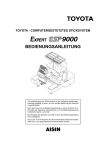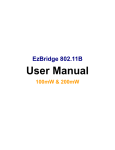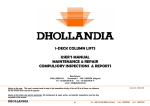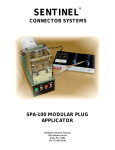Download TEJT C 2002 07
Transcript
USER’S MANUAL COMPACT MACHINE ’’NEO’’ TEJT-C M-IC01-E (2002 .07) FOREWORD FOREWORD This User’s Manual contains information useful for operating TAJIMA Embroidery Machine, Model TEJT-C "Neo" (To be collectively referred to as machine in this manual). Persons who touch a machine for the first time, as well as those who are experienced in the machine operation, will find this manual helpful for understanding and performing the machine operation procedures. Please read through this manual and understand the contents before operating the machine. The contents of this manual are largely divided into the following sections. [IMPORTANT SAFETY INSTRUCTIONS] [IMPORTANT WARNING ITEMS FOR SAFE OPERATION] [MACHINE CONSTRUCTION] [SETTING • OPERATION] [OUTLINE OF FUNCTIONS] [ELECTRO-COMPONENT PARTS] [TROUBLESHOOTING AND MAINTENANCE] Concerning optional devices, please refer to the instruction (user’s) manual of the optional device you have purchased. This manual may contain discrepancies in detailed information when compared with the actual machine due to continued research and improvements. If any question about the machine contents of this manual arises, please contact your TAJIMA distributor. Please keep this manual near the machine for immediate reference. When this manual is not used, keep it carefully. FD07 IMPORTANT SAFETY INSTRUCTIONS IMPORTANT SAFETY INSTRUCTIONS Operation of this machine requires correct operation and appropriate maintenance to ensure safety. Please read the IMPORTANT SAFETY INSTRUCTIONS in this manual carefully and do not attempt operation or maintenance of the machine before you thoroughly understand the items written under IMPORTANT SAFETY INSTRUCTIONS. Items that require your special attention on operation and maintenance of the machine are specified below with the warning symbol and signal word. These items must be strictly observed to ensure safety during operation and maintenance. Signal word definition is given below. ! DANGER Indicates that there is a lot of danger of death or serious injuries [*1] if the instruction is not observed. ! WARNING Indicates that there is a likelihood of death or serious injuries [*1] if the instruction is not observed. ! CAUTION Indicates a potentially hazardous situation which, if not avoided, may result in minor or moderate injury [*2] or property damage. *1: A condition caused by electric shock, injury, fracture of a bone, etc. that leads to sequelae, or an injury that necessitates hospitalization or visits to a hospital over a long period. *2: An injury that does not necessitate hospitalization or visit to a hospital over a long period. : Prohibited items : Items that may cause electric shock if not observed. : Items that must be followed carefully to ensure safe operation. : Items that instruct about connection of grounding wire. The items that must be observed for comfortable operation are described following to The information which gives details or supplements the explanation appears following to . . FD07 CONTENTS FOREWORD IMPORTANT SAFETY INSTRUCTIONS 1. IMPORTANT WARNING ITEMS FOR SAFE OPERATION CARRYING ......................................................................................................................... 1-2 INSTALLATION ................................................................................................................. 1-2 WIRING ............................................................................................................................... 1-3 CAUTIONS ON MACHINE OPERATION ........................................................................ 1-4 WARNING LABELS ........................................................................................................... 1-5 2. SETUP ATTACHING THE THREAD GUIDE SYSTEM ............................................................... 2-2 CHECKING THE EMBROIDERY HEAD ......................................................................... 2-3 THREADING ....................................................................................................................... 2-5 CONNECTING THE POWER CORD ................................................................................ 2-6 3. MACHINE CONSTRUCTION NAME OF EACH PART ..................................................................................................... 3-2 MAIN SPECIFICATIONS ................................................................................................... 3-7 4. BASIC OPERATION MACHINE START AND STOP ......................................................................................... 4-2 PRECAUTIONS FOR HANDLING FLOPPY DISKS AND FDD (OPTION) .................. 4-3 PROGRAM INSTALLATION ............................................................................................ 4-4 OPERATION FLOW UP TO START OF EMBROIDERY ............................................... 4-8 EXPLANATION ON SCREEN ........................................................................................... 4-9 INSPECTION BEFORE STARTING OPERATION ........................................................ 4-14 5. DATA SET MENU INPUT DATA (Floppy Disk) ............................................................................................... 5-2 INPUT DATA (Serial Connection) ...................................................................................... 5-4 SELECT DATA ................................................................................................................... 5-6 DELETE DATA ................................................................................................................... 5-7 MEMORY MODE ............................................................................................................... 5-8 INITIAL MEMORY ............................................................................................................ 5-9 6. COLOR CHANGE MODE SELECT ................................................................................................................... 6-2 NEEDLE BAR SELECT (Step Input) ................................................................................. 6-3 NEEDLE BAR SELECT (Step Change) .............................................................................. 6-4 TEMPORARY STOP SETTING ......................................................................................... 6-5 7. DESIGN EDIT ROTATE .............................................................................................................................. 7-2 MIRROR .............................................................................................................................. 7-3 REPEAT ............................................................................................................................... 7-4 8. MACHINE SETTING SCREEN ............................................................................................................................... 8-2 THREAD SENSOR (Thread Breakage Detection) .............................................................. 8-3 PRESET HALT (Setting) ..................................................................................................... 8-4 PRESET HALT (Counter) ................................................................................................... 8-5 TRIM LENGTH ................................................................................................................... 8-6 TRIM TIMING ..................................................................................................................... 8-7 JUMP CONVERT ................................................................................................................ 8-8 CONTENTS AUTO JUMP ........................................................................................................................ 8-9 A/S TIMING (Frame Travel Start Timing) ........................................................................ 8-10 INCHING (Start Inching Times) ........................................................................................ 8-11 TIE SET (Tie Stitching) ..................................................................................................... 8-12 SATIN ADJUST ................................................................................................................ 8-13 COM SPEED ...................................................................................................................... 8-14 NETWORK ........................................................................................................................ 8-15 9. FRAME SETTING MANUAL SPEED ............................................................................................................... OFFSET ................................................................................................................................ START POINT (Origin Return) ........................................................................................... FRAME MODE ................................................................................................................... INITIAL ............................................................................................................................... 9-2 9-3 9-4 9-5 9-6 10. MANUAL OPERATION COLOR CHANGE ............................................................................................................. 10-2 ORIGIN RETURN ............................................................................................................. 10-3 TRACE ............................................................................................................................... 10-4 OFFSET (Start Point) ......................................................................................................... 10-5 OFFSET (Frame Travel) .................................................................................................... 10-6 ATH .................................................................................................................................... 10-7 FRAME BACK / FORWARD (Feed Unit) ....................................................................... 10-8 FRAME BACK/FORWARD (n-Stitch Feed) .................................................................... 10-9 FRAME FORWARD ....................................................................................................... 10-10 FRAME BACK ................................................................................................................ 10-11 11. OUTLINE OF FUNCTIONS ROTATE ............................................................................................................................ MIRROR ............................................................................................................................ REPEAT ............................................................................................................................. OFFSET .............................................................................................................................. SATIN ADJUST ................................................................................................................ TRACE ............................................................................................................................... 11-2 11-2 11-3 11-4 11-6 11-7 12. ELECTRO-COMPONENT PARTS POWER SUPPLY BOX ..................................................................................................... POWER CARD .................................................................................................................. CONSOLE 1 CARD .......................................................................................................... COMPUTER CARD .......................................................................................................... CONSOLE 2 CARD .......................................................................................................... 12-2 12-2 12-3 12-3 12-4 13. TROUBLESHOOTING AND MAINTENANCE WHEN THE MACHINE IS STOPPED DURING OPERATION .................................... 13-2 WHEN TROUBLE OCCURS ............................................................................................ 13-4 DAILY MAINTENANCE ................................................................................................. 13-5 ELECTRO-RELATIVE DRAWINGS 1. IMPORTANT WARNING ITEMS FOR SAFE OPERATION CARRYING ....................................................................................... 1-2 INSTALLATION ................................................................................ 1-2 WIRING............................................................................................. 1-3 CAUTIONS ON MACHINE OPERATION ......................................... 1-4 WARNING LABELS ......................................................................... 1-5 FD07 IMPORTANT WARNING ITEMS FOR SAFE OPERATION CARRYING ! WARNING Carrying the machine must be performed by two or more persons. Dropping the machine could cause injury or damage of the machine. When carrying the machine, hold the correct positions. Dropping the machine could cause injury or damage of the machine. INSTALLATION ! CAUTION Do not use the machine in a place where ambient temperature is 45°C and more, or 5°C or less, a humid place, or outdoors. If the machine is used in such a place as above, it may cause damage of the machine. Do not use the machine in a place where a strong electric field or a magnetic field is generated by a high output high-frequency generator or a high-frequency welder, etc. Malfunctioning may cause injury or damage of the machine. Place the machine on a solid stand make the machine level. Dropping the machine may cause injury or damage of the machine. Install the machine after confirming that the embroidery frame or drive system of the machine does not touch objects nearby or walls. If the machine touches objects or walls, it may cause injury or damage of the machine. 1-2 FD07 IMPORTANT WARNING ITEMS FOR SAFE OPERATION WIRING Insulation resistance: 10M ohms or greater (measured with a 500 V insulation tester) ! CAUTION Connect the grounding wire of the machine to the ground (class 3 grounding, grounding resistance: 100 ohms or less). If the machine is used without grounding, there is a danger of electric shock due to leak current. DC power supply cord FDD connecting cable AC power supply cord FD07 AC power supply (To an outlet with grounding) 1-3 IMPORTANT WARNING ITEMS FOR SAFE OPERATION CAUTIONS ON MACHINE OPERATION ! WARNING Do not put your hands or face near the moving parts of the machine. Especially, the areas near moving needle are dangerous. They could cause injury. Do not damage, modify or heat the power and other cables. Do not exert undue force to them, either. Otherwise the cables will be damaged causing fire and electric shock. Insert the power cable plug fully. If a metallic part touches a blade in the plug, it may cause fire and/or electric shock. Keep away electrical units from water and chemicals. Entry or splashing of them into units leads to short circuits of internal circuits, causing fire, electric shock and other troubles. If water or other chemicals enter a unit, shut off the power switch and the primary power supply and contact the distributor. When pulling out the power cable, hold the plug and pull out the cable. If holding the cable to pull out, the cable or plug may be damaged causing fire or electric shock. ! CAUTION For long life machine operation, operate the machine with about 70% of the maximum speed as “operation for total fitting” for about one month after installation. By performing operation for total fitting, life of the machine will become longer, which will be useful to avoid unexpected troubles. The machine is designed and built for industrial use. Use this machine for semi- or finished textile products and similar materials. Using the machine for other purposes must be avoided. It may cause damage of the machine. Only the persons who are sufficiently trained for the operation must operate the machine. Wrong operation may cause injury. Read this manual and thoroughly understand the contents of operation before starting the machine. Wrong operation may cause injury. Wear proper clothes and tidy up yourself so that you can smoothly perform the operation. Do not ride on the machine. It may cause injury. Do not run the machine without the take-up lever guards or covers of moving units. It may cause injury. 1-4 FD07 IMPORTANT WARNING ITEMS FOR SAFE OPERATION WARNING LABELS The machine has warning labels that bear instructions for safe operation. Machine operators must follow the instructions shown on the warning labels. Do not detach these labels, nor make them illegible by painting, etc. If a warning label is missed or damaged, please contact the distributor. ! WARNING ATENCION ! WARNING ATENCION Exposed needles can cause severe injury. Las agujas expuestas pueden ocasionar lesion grave. Moving parts can cause severe injury. Las partes en movimiento pueden ocasionar lesion grave. Stop the machine before working near the needles. Detenga la maquina antes de trabajar cerca de las agujas. Do not take off the safety covers nor put your hands etc.close to the moving parts during machine operation. No retirar las cubiertas de seguridad ni poner las manos, etc., cerca de las piezas en movimiento mientras la maquina este en funcionamiento. (S010) (S020) Right side Left side ! WARNING ATENCION Dropping will cause severe injury. Two or more persons should lift the machine by putting hands to the indicated spots. (shown left) Puede causar lesion seria si la maquina cae a sus pies. Dos o mas personas deben levantar la maquina poniendo las manos a los puntos indicados. (mostrados abajo) (S140) Power supply box Spec. plate MFG. NO. MACHINE SPEC ELECTORICTTY D (mm) SIZE W (mm) H (mm) NET WT. (kg) Hz V A VA W MANUFACTUREED TOKAI INDUSTRIAL SEWING MACHINE CO,.LTD. No.1800 Ushiyama-cho, Kasugai Aichi 486-0901 JAPAN FD07 Rear side 1-5 IMPORTANT WARNING ITEMS FOR SAFE OPERATION 1-6 2. SETUP ATTACHING THE THREAD GUIDE SYSTEM ................................. 2-2 CHECKING THE EMBROIDERY HEAD .......................................... 2-3 THREADING..................................................................................... 2-5 CONNECTING THE POWER CORD ............................................... 2-6 FD07 SETUP ATTACHING THE THREAD GUIDE SYSTEM ! WARNING When attaching the parts, to prevent accidents resulting in injury or physical damage, be sure to turn OFF the primary power supply. (1) Attach the thread stand shaft. (2) Attach the thread guide system to the thread stand shaft. Hexagon socket head cap screw Thread guide system Thread stand shaft Thread stand plate 2-2 FD07 SETUP CHECKING THE EMBROIDERY HEAD ! WARNING When attaching the parts, to prevent accidents resulting in injury or physical damage, be sure to turn OFF the primary power supply. 1. Color Change System The color change system is a device to select needle bar. When the change cam departs from the fixed position, the machine does not work. (1) Turn the handle of the color change system so that the fixing screw faces to the upper position. Change cam Fixing screw Color change system Handle When the fixing screw faces to the upper position, odd-numbered needle bar is selected. 2. Needle Locating Position After checking the position of the change cam, confirm the needle locating position. (1) Turn the handle of the main shaft counterclockwise keeping pressing the handle. (2) When the needle is located in the needle hole, confirm the needle position. Needle Needle hole Handle (3) Check if the needle is located at the center of the needle hole. When the needle is bent, replace it with new one. FD07 2-3 SETUP 3. Clearance between the Rotary Hook and Needle When checking clearance between the rotary hook and needle, perform checking at the first needle and the last needle. (1) Turn the handle of the main shaft so that the needle bar reaches the lower dead point. Lower dead point: The state that needle bar is lowered at the lowest position (main shaft 180°). (2) Check the clearance between the hook point of the rotary hook and the needle. Clearance 0.1 to 0.3 mm Hook point Needle 2-4 Hook point FD07 SETUP THREADING Perform threading as the illustration below. The threader is included in the accessory. Thread guide Threader Tension base Needle bar case FD07 2-5 SETUP CONNECTING THE POWER CORD Insulation resistance: 10M ohms or greater (measured with a 500 V insulation tester) ! CAUTION To avoid the danger of electric shock due to leak current, be sure to connect the grounding wire of the machine to the ground (Class 3 or greater, grounding resistance 100 ohms or less). Connect the machine to the single phase power supply. Use the connecting adapter[*1] according to type of outlet. If the outlet is 3P type, connect the power plug[*2] as it is. If the outlet has a grounding terminal with wire, attach the connecting adapter to the power plug[*3] and connect the plug to the outlet. Attach the grounding wire to the grounding terminal. If there is no 3P type outlet or outlet does not have grounding terminal, consult the distributor. *1: Please prepare the power plug on customer’s side. *2: Please prepare the power plug on customer’s side. 2-6 *3: Please prepare the power plug on customer’s side. FD07 3. MACHINE CONSTRUCTION NAME OF EACH PART.................................................................... 3-2 MAIN SPECIFICATIONS .................................................................. 3-7 FD07 MACHINE CONSTRUCTION NAME OF EACH PART 1. Main Body 1. Thread guide system 1 2. Tension base 3. Operation panel box 4. Color change motor 2 12 5. Thread holding motor 3 6. Jump motor 4 7. Needle bar case 5 6 8. Z-spec. frame 9. Needle plate 7 10. Stand 8 9 10 13 11. Leveling adjuster 14 12. Thread stand stud 15 13. X-axis motor 16 14. Main shaft motor 15. Y-axis motor 11 16. ATH motor 17. FDD connector 18. Serial connector 19. Power supply connector 20. Oil bleeding hole 17 18 19 20 3-2 FD07 MACHINE CONSTRUCTION 2. Operation Panel Box 1. LCD display area 2. Operation panel 3. DIP switch 1 4. Speed controller 5. Buzzer 6. Emergency stop switch Do not push the operation panel with an object with sharp point. It may cause damage of the machine. ON1 3 2 3 4 5 6 7 8 ON1 2 34 5 6 7 8 2 SLOW FAST SPEED 4 FD07 EMERGENCY STOP 5 6 3-3 MACHINE CONSTRUCTION 3. DIP SWITCH DSW2 No. DSW2 DSW1 8 7 6 5 4 3 2 1 ON 8 7 6 5 4 3 2 1 ON Contents OFF ON 8 – *– – 7 – *– – 6 – *– – 5 – *– – 4 Satin stitch conversion * Adjusts stitch length of 1.5 mm and more Adjusts stitch length of 0.6 mm and more 3 Satin adjust * Adjusts X and Y at the same time Adjusts X and Y individually. 2 Install from * Floppy disk drive Personal computer 1 Operation mode 2 * Usual operation mode Install mode Turn ON DSW1-1 DSW1 No. Contents OFF ON 8 Main shaft acceleration speed * Standard Acceleration: High speed 7 – *– – 6 – *– – 5 – *– – 4 Moving direction of frame travel key * Based on frame Based on design 3 The number of buzzer sounds * 10 times 1 time 2 LCD character display * English Japanese 1 Operation mode 1 * Usual operation mode Test mode Turn ON the power switch again after changing setting of DIP switch. * The setting when the machine is shipped from the factory. 3-4 FD07 MACHINE CONSTRUCTION 4. OPERATION PANEL 1 2 3 4 1. Data set menu key 5 2. Color change setting key 3. Design edit key 4. Machine setting key 5. Frame setting key 6. Ten keys (numerical keys) : Use this key for needle bar numbers of 10 and more 7. Escape [ESC] key 8. Clear key 7 9. Set key 10. Trace key 6 8 9 10 16 11 11. Frame forward key 12. Offset key 13. Frame back/forward (feed unit) switching key 14. Thread trimming (ATH) key 12 13 14 17 15 18 17. Origin return key 22 19 20 18. Color change (automatic/manual) switching key 15. Frame back key 16. Frame travel key 23 21 19. Manual mode lamp Lights when manual color change is performed 20. Needle bar case left slide key SLOW FAST SPEED 21. Needle bar case right slide key EMERGENCY STOP 22. Stop key 23. Start key FD07 3-5 MACHINE CONSTRUCTION 5. POWER SUPPLY BOX 1. DC power supply connector 2. Power switch 3. AC power supply connector 1 2 3 6. FLOPPY DISK DRIVE 1. Disk eject button 2. Operation indicator lamp 3 3. FDD connector 1 2 3-6 FD07 MACHINE CONSTRUCTION MAIN SPECIFICATIONS ! CAUTION If using the machine deviating from the contents of specifications of power supply/power consumption, trouble may occur. Specifications Contents Speed 120 1,200 rpm Embroidery space 360 500 mm Input data capacity 280,000 stitches or less Weight 80 kg Dimension W 665 Electric current/capacity/ Hz 1.2 A (200 V) 225 VA 50/60 Hz Power supply/power consumption AC 100 V 120 V, 200 V Max. 220 W L 805 The maximum speed is limited by frame setting and stitch length. H 796 mm 240 V Insulation resistance: 10M ohms and greater (measured with a 500 V insulation tester) ! WARNING Connect the grounding wire of the machine to the ground (class 3 or greater grounding, grounding resistance: 100 ohms or less). If the machine is used without grounding, there is a danger of electric shock due to leak current. FD07 3-7 MACHINE CONSTRUCTION 3-8 4. BASIC OPERATION MACHINE START AND STOP ......................................................... 4-2 PRECAUTIONS FOR HANDLING FLOPPY DISKS AND FDD (OPTION) .. 4-3 PROGRAM INSTALLATION ............................................................ 4-4 OPERATION FLOW UP TO START OF EMBROIDERY ................. 4-8 EXPLANATION ON SCREEN .......................................................... 4-9 INSPECTION BEFORE STARTING OPERATION......................... 4-14 FD07 BASIC OPERATION MACHINE START AND STOP 1. Power Switch The power switch is located on the power supply box. OFF When turning ON the power again, turn “OFF” the power switch and wait for two or three seconds. Then, turn it “ON”. ON 2. Emergency Stop Switch To stop the machine in an emergency, press the emergency stop switch. Pressing the emergency stop switch will cause the main shaft to stop immediately. To release the stop lock, turn the switch to the direction indicated by the arrow. When releasing the emergency stop, do not move the frame. 3. Start and Stop Switch The start switch starts the machine and the stop switch stops the machine. Pressing the stop switch will cause the needle bar to stop at the fixed position. 4-2 FD07 BASIC OPERATION PRECAUTIONS FOR HANDLING FLOPPY DISKS AND FDD (OPTION) ! CAUTION Do not put the floppy disk near magnets or a TV set. Do not expose the floppy disk to excessive heat, humidity, or direct sunlight. Do not place objects on the floppy disk. Do not stack floppy disks to store. Floppy disks do not last eternally. Data must be copied to backup floppy disks for storage. Do not use damaged or deformed floppy disk, otherwise the floppy disk drive could be damaged. Clean the head of floppy disk drive regularly (about once a month) using a cleaning disk on the market, otherwise read/ write could be faulty. Do not open the shutter. The disk may be soiled. To prevent the stored data from being erased, slide the tab of the write protect switch to open the write protect window of a floppy disk (write protect state). Insert a floppy disk slowly and carefully into the floppy disk drive. If a floppy disk is inserted impetuously, pressing the eject button may fail to eject the floppy disk. This could cause the floppy disk to be damaged and, in addition, the floppy disk drive could be damaged. Do not try to remove the floppy disk during data reading/ writing. The contents in the floppy disk could be destroyed. Do not use unformatted floppy disks. Shutter Write protect window Eject button Write enable FD07 Write protect 4-3 BASIC OPERATION PROGRAM INSTALLATION Program installation includes main program, XY program, and operation program. It is possible to install these programs through a personal computer or the floppy disk drive (FDD). The program installation is required when setting up the machine or upgrading the version. Perform the program installation after turning “OFF” the power switch. [When installing from personal computer] 1. Detach the switch cover. Loosen the screw. DIP switch ON 1 2 3 4 5 6 7 8 ON 1 2 3 4 5 6 ON DSW1 1 2 3 4 5 6 7 8 DSW2 1 2 3 4 5 6 Turn ON the DSW2-1, 2-2, and DSW1-1. ON 2. 3. Connect the personal computer and the machine with the serial cable. 4. Turn ON the power of the personal computer. 5. Turn ON the power of the machine. After turning ON the power switch, the screen will become as shown below. ****** INSTALL ***** FROM PC 6. 4-4 Set the floppy disk for installation to the personal computer. FD07 BASIC OPERATION 7. Execute "Tejt_inst.exe" to display the screen for installation. "Tejt_inst.exe" is included in the floppy disk. 8. Select the program file to install. When pressing the program name key, file selecting screen will be displayed. Then select the program file which you want to install. TEJT-C INSTALL Install Setting Install File Name(*.mot) Operation Operation File open Main The program file is also included in the floppy disk. Main File open XY File open XY Operation: Program related to panel Main: Program related to CPU XY: Program related to drive system Install 9. Press Install Close key to start installation. 10. Install. When pressing install key, installation will proceed automatically. ****** INSTALL ***** INSTALLING 11. Installation is completed. When the installation is completed, turn “OFF” the power switch. ****** INSTALL ***** INSTALL FINISH [POWER OFF] 1 2 3 4 5 6 ON ON 1 2 3 4 5 6 7 8 ON 1 2 3 4 5 6 DSW1 ON DSW2 1 2 3 4 5 6 7 8 12. Turn OFF the DSW2-1, 2-2, and DSW1-1. 13. Attach the switch cover. Tighten the screw. FD07 4-5 BASIC OPERATION [When installing from FDD] 1. Detach the switch cover. Loosen the screw. DIP switch 3. ON 1 2 3 4 5 6 7 8 ON 1 2 3 4 5 6 ON DSW1 1 2 3 4 5 6 7 8 DSW2 1 2 3 4 5 6 Turn ON the DSW2-1 and DSW1-1. ON 2. Set the program disk. When inserting the program disk after turning ON the power switch, the screen will become as shown below. Press the [SET] key to continue operation from 5. ****** INSTALL ***** SET KEY 4. Turn ON the power switch. 5. Select program. ****** INSTALL ***** 1 .MAIN 2.XY 3.OPER - 4-6 FILE SEARCH MAIN: Program related to CPU XY: Program related to drive system OPER: Program related to panel FD07 BASIC OPERATION 6. Select “INSTALL”. ****** INSTALL ***** 1.MAIN 2.XY 3 .OPER - 7. Start installation. When installing plural programs, it is possible to select plural installation items by performing operations 6 and 7. ****** INSTALL ***** 1.MAIN 2.XY 3 .OPER INSTALL 8. ****** INSTALL ***** 1.MAIN INSTALL 2.XY – 3 .OPER INSTALL Install. ****** INSTALL ***** OPER INSTALLING [>>>> ] 9. Installation is completed. When the installation is completed, turn “OFF” the power switch. ****** INSTALL ***** INSTALL FINISH [POWER OFF] 1 2 3 4 5 6 ON ON 1 2 3 4 5 6 7 8 ON 1 2 3 4 5 6 DSW1 ON DSW2 1 2 3 4 5 6 7 8 10. Turn OFF the DSW2-1 and DSW1-1. 11. Attach the switch cover. Tighten the screw. FD07 4-7 BASIC OPERATION OPERATION FLOW UP TO START OF EMBROIDERY Turn ON the primary power supply. Set the serial cable. When inputting data from an external device Turn ON the power switch. *** TEJT-C series ** FRAME INITIAL FLAT ON <D> ***** EMB START **** TAJIMA12.DST 1 0/ 1027 01/15: 123-456789A<D> Set the floppy disk. When inputting data from the floppy disk Data input PC (p.5-4) Data input FD (p.5-2) Data select (p.5-6) Needle bar setting (p.6-4) Move the frame manually. Turn ON the start switch. Start embroidery. 4-8 FD07 BASIC OPERATION EXPLANATION ON SCREEN The descriptions below are explanation for LCD screen displayed at each situation. When it is possible to change setting, the operation button on the panel is displayed. z MAIN POWER ON 1: FRAME mode (FLAT/CAP/CYLNDR) *** TEJT-C series ** 2: Origin return (ON: To perform/OFF: Not to perform) FRAME INITIAL FLAT 1 ON 2 <D> ~ When automatic color change is performed: Change automatic to manual using . 1 ***** EMB START **** TAJIMA12.DST 1 2 4 0/ 1027 3 1: Design name EMB. START 2: FB/FF feed unit (1, 10, 100, C, n-stitch) 01/15: 123-456789A<D> 3: The current number of stitches/the number of total stitches 4: The current step/the number of total steps: Needle bar number in color change order ~ When manual color change is performed: Change manual to automatic using . ***** EMB START **** TAJIMA12.DST 1 0/ 1027 01/15: NO.2 1 EMBROIDERING 1: Needle bar number 1: The current number of stitches/the number of total stitches current number of stitches/maximum rpm the Set at “Screen” for machine setting. *** EMBROIDERING *** TAJIMA12.DST 1 1 66/ 900 rpm 01/15: 123-456789A<D> 1: Stop by temporary stop EMB. PAUSE Insert “–: Temporary stop” at needle bar setting (The machine stops temporarily before performing automatic color change). FD07 ***** EMB PAUSE **** TAJIMA12.DST 1 159/ 1027 1 01/15:123 -456789A<D> 1: Needle bar number When selecting “Manual” at color change setting, the machine stops at every color change. ***** EMB PAUSE **** TAJIMA12.DST 1 159/ 1027 01/15: NO.4 1 4-9 BASIC OPERATION z DATA SET MENU: Press in the state of “Embroidery start” of MAIN. 1: Data input switching (PC: Serial/FD: Floppy disk) ***** DATA MENU **** 1 .INPUT DATA PC 1 2.SELECT DATA a 3.DELETE DATA b + DATA INPUT ~ Serial input a: Label name *** INPUT THRU PC ** b: Remaining memory capacity (stitches) NAME MEMORY ~ FD input c: Design number Design name **** SELECT FILE *** BIRD.TBF STITCH 10713 ST b MEMORY 180876 ST c a01/23 d: The number of stitches of FD design e: Remaining memory capacity (stitches) 2: Memory design selection DESIGN SELECT FLOWER a 56897 ST b a: Memory number/total memory capacity ***** DATA MENU **** 1.INPUT DATA PC 2 .SELECT DATA 2 3.DELETE DATA Design name a *** SELECT DESIGN ** 01/12 BIRD.TBF STITCH 10713 ST b MEMORY 180876 ST c b: The number of stitches of memory design c: Remaining memory capacity (stitches) 3: Memory design deletion ***** DATA MENU **** 1.INPUT DATA PC 2.SELECT DATA 3 .DELETE DATA 3 DESIGN DELETE ~ Design selection a: Memory number/total memory capacity + b: The number of stitches of memory design Design name a *** DELETE DESIGN ** 01/03 TAJIMA12.TBF STITCH 99999 ST b MEMORY 280876 ST c c: Remaining memory capacity (stitches) *** DELETE DESIGN ** ~ Confirmation of deletion DELETE OK ? a: Y (yes) 4-10 N (No) a [Y=SET,N=ESC] FD07 BASIC OPERATION INPUT MODE 4: Input mode of memory design ***** DATA MENU **** 2.SELECT DATA 3.DELETE DATA 4 .MEMORY MODE 4 a: Mode selection (Single/Multi) **** MEMORY MODE *** Single: It is possible to perform embroidery without storing data in memory. MEMORY MULTI a DESIGN SELECT Multi: Input data to memory. ***** DATA MENU **** 3.DELETE DATA 4.MEMORY MODE 5 .INITIAL MEMORY 5 5: Memory initialization ** INITIAL MEMORY ** a: Y (yes) z Color change setting: Press N (no) DELETE ALL DATA OK ? a [Y=SET,N=ESC] in the state of “Embroidery start” of MAIN. ~ When automatic color change is performed 1: Color change mode (automatic/manual) *** COLOR CHANGE *** MODE AUTO 1 The lamp will turn on when manual is set. 2 01/15: 123456789ABCDE NEEDLE SELECT 2: The current step/the number of total stitches: Color change order + ten keys (numerical keys) Insert “–: Temporary stop” using . *** COLOR CHANGE *** MODE AUTO STOP a 04/15:123- 456789ABCD a: In the state of temporary stop of needle bar ~ When manual color change is performed 1: Color change mode (automatic/manual) 2: The current step/the number of total steps: *** COLOR CHANGE *** MODE MANUAL 1 01/15: No.7 2 The current needle bar number FD07 4-11 BASIC OPERATION z Data setting: Press in the state of “Embroidery start” of MAIN. 1: Rotation (90° unit) 2: Mirror image reversion (OFF/X: Reversion based on X-axis/ DESIGN EDIT Y: Reversion based on Y-axis) 3: Repeat ~ Repeat setting a: Repeat direction (Horizontal/Vertical) **** DESIGN EDIT *** 1 .ROTATE 0 1 2.MIRROR OFF 2 3.REPEAT [SET] 3 ** REPEAT SETTING ** DIR HORIZONTAL a TIMES 03 b SPACE 120 mm c b: The number of times of repeat (01 to 99) c: Space (0 to 255 mm) z Frame setting: Press in the state of “Embroidery start” of MAIN. 1: Manual frame travel speed (1 to 3) FRAME SETTING 2: Offset setting after completion of embroidery (automatic/manual) 3: Origin return after completion of embroidery (automatic/manual) 4: Frame mode (Flat/Cap/Cylinder) 5: Initial (ON/OFF) 4-12 *** FRAME SETTING ** 1 .MANUAL SPD 1 1 2 2.OFFSET AUTO 3 3.START PNT AUTO *** FRAME SETTING **4 4 .FRAME MODE FLAT 5.INITIAL ON FD07 BASIC OPERATION z Machine setting: Press in the state of “Embroidery start” of MAIN. 1: Display (Stitch/rpm) 2: Thread breakage sensor (OFF/1 to 4) 3: Preset halt **1 MACHINE SETTING * 1 .SCREEN ST 2 2.THREAD SNS 2 3 3.PRESET HLT [SET] ~ Preset setting a: The number of total stitches (999999 stitches: max.) It can be cleared. b: The number of stitches for halt (0 to 999999 stitches) Ten keys (numerical keys) **** PRESET HLT **** COUNTER PRESET 1278 ST a 30000 ST b MACHINE SETTING 4: Thread trimming length (1 to 17) 5: Thread trimming timing (-10 to +10) ** MACHINE SETTING * 4 .TRIM LENG 1 4 5.TRIM TMNG + 0 5 6.JUMP CONV 3 ST 6 6: Jump conversion (0 to 9 stitches) 7: Auto jump (OFF/ 4.0 to 9.9 mm) 8: Frame drive timing (AUTO/250°) ** MACHINE SETTING * 7 7 .AUTO JUMP OFF 8.A/S TMNG AUTO 8 9.INCHING 2 9 9: The number of inchings at start (2 to 9 times) A: Tie stitching (So: “To perform” when starting embroidery/S-: “Not to perform” when starting embroidery) B: Satin stitch (–: Without correction, 1 to 5: 0.1 mm unit) ** MACHINE SETTING * A A .TIE SET So Eo B.SATIN ADJ OFF B C.COM SPEED 9600 C C: Communication speed (9600/19200/38400) D: Network (ON/OFF) FD07 ** MACHINE SETTINGD * D .NETWORK ON 4-13 BASIC OPERATION INSPECTION BEFORE STARTING OPERATION Perform inspection before starting embroidery. ! CAUTION When performing inspection before starting operation, be sure to turn OFF the power switch. If performing inspection with the power turned ON, it may cause injury. Item to inspect State Corrective measures Covers Come off Attach Come off Thread Set Broken Bent Needle Replace Broken Rail section of rotary hook 4-14 Proper quantity of oil is not adhered. Lubricate FD07 5. DATA SET MENU INPUT DATA (Floppy Disk) ............................................................. 5-2 INPUT DATA (Serial Connection)................................................... 5-4 SELECT DATA ................................................................................. 5-6 DELETE DATA ................................................................................. 5-7 MEMORY MODE .............................................................................. 5-8 INITIAL MEMORY ............................................................................ 5-9 FD07 DATA SET MENU INPUT DATA (Floppy Disk) Input design data form floppy disk. Data of the input design is set. 1. Insert the floppy disk. 2. Switch the screen to “DATA MENU”. ***** EMB START **** TAJIMA12.DST 1 0/ 1027 01/15: 123-456789A<D> 3. 1 ... 9 10 11 12 13 14 15 1 ... 9 A B C D E F The black square that blinks on the screen is the item to be selected. 1 .INPUT DATA PC Read the floppy disk. f ***** DATA MENU **** 1 .INPUT DATA FD 2.SELECT DATA 3.DELETE DATA 5. Display Select “FD”. ***** DATA MENU **** 1 .INPUT DATA PC 2.SELECT DATA 3.DELETE DATA 4. Needle No. When the machine is reading design data in the floppy disk, the message shown below will be displayed. FILE SEARCHING Select the design data. **** SELECT FILE *** 01/23 BIRD.TBF STITCH 10713 ST MEMORY 180876 ST 6. Input. *** SELECT FILE *** 09/23 BELL.DST STITCH 2451 ST MEMORY 180876 ST 7. When inputting “*.TBF” data, data set will be performed after pressing [SET]. ***** EMB START **** BELL.TBF 1 0/ 2451 01/04: A6B3 <D> Set needle bar steps. *** COLOR CHANGE *** MODE AUTO If no setting for “Color change” in the input design data, set needle numbers to needle bar steps. Regarding how to set needle bars, refer to p.6-4. 01/04: 5-2 FD07 DATA SET MENU 8. Set. *** COLOR CHANGE *** MODE AUTO 01/04:8C25 9. Setting is completed. ***** EMB START **** BELL.DST 1 0/ 2451 01/04: 8C25 <D> FD07 The input design data will be set. 5-3 DATA SET MENU INPUT DATA (Serial Connection) The descriptions below are explanation for how to input design data from an external device to the machine. The input design data will be set. 1. Connect an external device with the machine using the serial cable. When performing serial connection, turn “OFF” the power of the machine and the external device. When connecting the external device with the machine, use the dedicated cable (option). To an external device 2. Turn “ON” the power of the machine. When the power of the machine is turned ON, also turn “ON” the power of the external device. 3. Transmit design data from the external device. 4. Switch the screen to “DATA MENU”. ***** EMB START **** TAJIMA12.DST 1 0/ 1027 01/99: 1 23-56789AB<D> 5. Select “PC”. ***** DATA MENU **** 1.INPUT DATA FD 2.SELECT DATA 3.ÐELETE DATA 6. Read data from the external device. ***** DATA MENU **** 1.INPUT DATA PC 2.SELECT DATA 3.ÐELETE DATA 7. Set. ***** PC INPUT **** NAME MEMORY 5-4 When pressing [SET], the design data transmitting from the external device will be displayed. During data transferring, the lamp of blinks. FLOWER 56897 ST FD07 DATA SET MENU 8. The data setting is completed. ***** EMB START **** FLOWER.TBF 1 0/ 56897 01/12: 123456789AB<D> When reading “DST” data, the message will be displayed as shown below after inputting design data.. *** COLOR CHANGE *** MODE AUTO 01/12: When setting color change, refer to p.6-3. FD07 5-5 DATA SET MENU SELECT DATA Set design data in the memory of the machine. 1. Switch the screen to “DATA MENU”. ***** EMB START **** TAJIMA12.DST 1 0/ 1027 01/15: 123-456789A<D> 2. Select “SELECT DATA”. ***** DATA MENU **** 1 .INPUT DATA PC 2.SELECT DATA 3.DELETE DATA 3. Decide. ***** DATA MENU **** 1.INPUT DATA PC 2 .SELECT DATA 3.DELETE DATA 4. Select design data. *** SELECT DESIGN ** 01/12 BIRD.TBF STITCH 10713 ST MEMORY 180876 ST 5. Set the data. *** SELECT DESIGN ** 07/12 FLOWER.TBF STITCH 3972 ST MEMORY 180876 ST 6. Setting is completed. ***** EMB START **** FLOWER.TBF 1 0/ 3972 01/05: 159AB <D> 5-6 FD07 DATA SET MENU DELETE DATA Select design data in the memory of the machine to delete. 1. Switch the screen to “DATA MENU”. ***** EMB START **** TAJIMA12.DST 1 0/ 1027 01/15: 123-456789A<D> 2. Select “DELETE DATA”. ***** DATA MENU **** 1 .INPUT DATA PC 2.SELECT DATA 3.DELETE DATA 3. Decide. ***** DATA MENU **** 1.INPUT DATA PC 2.SELECT DATA 3 .DELETE DATA 4. Select the design data. *** DELETE DESIGN ** 01/12 TAJIMA12.DST STITCH 1027 ST MEMORY 180876 ST 5. Delete. *** DELETE DESIGN ** 07/12 FLOWER.TBF STITCH 3972 ST MEMORY 180876 ST 6. Confirm. *** DELETE DESIGN ** DELETE OK ? [Y=SET,N=ESC] 7. Setting is completed. *** DELETE DESIGN ** 07/11 DOG.DST STITCH 5098 ST MEMORY 184848 ST FD07 It is possible to perform deletion continuously after deleting data. To return the screen to the “EMB START SCREEN”, press “ESC” twice. 5-7 DATA SET MENU MEMORY MODE This setting decides whether storing the design data in the memory or not when inputting it. 1. Switch the screen to “DATA MENU”. ***** EMB START **** TAJIMA12.DST 1 0/ 1027 01/15: 123-456789A<D> 2. Select “MEMORY MODE”. ***** DATA MENU **** 1 .INPUT DATA PC 2.SELECT DATA 3.DELETE DATA 3. Decide. ***** DATA MENU **** 2.SELECT DATA 3.DELETE DATA 4 .MEMORY MODE 4. Select mode. **** MEMORY MODE *** MEMORY 5. MULTI Set. **** MOMORY MODE *** MEMORY 6. When setting the memory mode, data setting will be canceled. SINGLE Setting is completed. ***** DATA MENU **** 1 .INPUT DATA PC 2.SELECT DATA 3.DELETE DATA 5-8 MULTI: To store input design data to the memory SINGLE: To store one design data to the memory and overwrite by new design data When “SINGLE” is set, input data from FD/PC. To return the screen to “EMB START SCREEN”, press “ESC” twice. FD07 DATA SET MENU INITIAL MEMORY This setting erases all design data stored in the memory of the machine. 1. Switch the screen to “DATA MENU”. ***** EMB START **** TAJIMA12.DST 1 0/ 1027 01/15: 123-456789A<D> 2. Select “INITIAL MEMORY”. ***** DATA MENU **** 1 .INPUT DATA PC 2.SELECT DATA 3.DELETE DATA 3. Initialize. ***** DATA MENU **** 3.DELETE DATA 4.MEMORY MODE 5 .INITIAL MEMORY 4. Confirm. ** INITIAL MEMORY ** DELETE ALL DATA OK ? [Y=SET,N=ESC] 5. During initializing, the message will be displayed as shown below. *** INITIALIZING *** Setting is completed. ***** DATA MENU **** 1 .INPUT DATA PC 2.SELECT DATA 3.DELETE DATA Since all design data has been erased, input data here. To return the screen to “EMB START SCREEN” without data input, press “ESC”. When data setting is not performed, the screen shown below will be displayed. ***** EMB START ***** . 1 0/ 0 01/00: (D) FD07 5-9 DATA SET MENU 5-10 6. COLOR CHANGE MODE SELECT ................................................................................ 6-2 NEEDLE BAR SELECT (Step Input) .............................................. 6-3 NEEDLE BAR SELECT (Step Change) .......................................... 6-4 TEMPORARY STOP SETTING........................................................ 6-5 FD07 COLOR CHANGE MODE SELECT Color change is set to automatic/manual. 1. Switch the screen to “COLOR CHANGE”. ***** EMB START **** TAJIMA12.DST 1 0/ 1027 01/15: 123456789AB<D> 2. Select mode. *** COLOR CHANGE *** MODE AUTO 01/15: 123456789ABCDE 3. 01/15: NO.D When setting to “manual”, the needle bar number currently used will be displayed as shown below. 01/15: NO.D Setting is completed. ***** EMB START **** TAJIMA12.DST 1 0/ 1027 01/15: NO.D 6-2 MANUAL Light: ON (Manual Color Change) Set. *** COLOR CHANGE *** MODE MANUAL 4. AUTO Light: OFF (Auto Color Change) To change needle bar, refer to manual operation, refer to p.6-3. FD07 COLOR CHANGE NEEDLE BAR SELECT (Step Input) This setting sets needle bar numbers to needle bar steps. 1. Switch the screen to “COLOR CHANGE”. ***** EMB START ***** BELL.TBF 1 0/ 2451 01/04: <D> 2. Input needle bar number. (Example: Needle bar number 11) *** COLOR CHANGE *** MODE AUTO 01/04: To set other needle bars continuously, repeat operations 2 and 3, then press “SET”. Needle Display 3. 1 ... 10 11 1 ... A B Operation Input needle bar number to the next step. *** COLOR CHANGE *** MODE AUTO Set needle bar numbers to all steps. 02/04:B 4. Set the needle bar setting. *** COLOR CHANGE *** MODE AUTO 04/04:B573 When the number of needle bar numbers to be set is fewer than the number of color change steps, the remaining steps will be automatically compensated. [Example] When the number of color change steps is 5 and up to two steps for needle bar numbers are set (Needle bar number: 2, 5) Step Needle bar No. 5. 1 2 2 5 3 2 4 5 5 2 :Compensated needle bar number Setting is completed. ***** EMB START ***** BELL.TBF 1 0/ 2451 01/04: B573 <D> FD07 6-3 COLOR CHANGE NEEDLE BAR SELECT (Step Change) This setting changes needle bar number of needle bar step. 1. Switch the screen to “COLOR CHANGE”. ***** EMB START ***** TAJIMA12.DST 1 0/ 1027 01/15: 123456789AB<D> 2. Select needle bar step. *** COLOR CHANGE *** MODE AUTO 01/15: 123456789ABCDE 3. Input needle bar number. (Example: Needle bar number 11) *** COLOR CHANGE *** MODE AUTO 02/15:1 23456789ABCDE To set other needle bars continuously, repeat operations 2 and 3, then press “SET”. Needle Display 4. 1 ... 10 11 1 ... A B Operation Set. *** COLOR CHANGE *** MODE AUTO 03/15:1B 3456789ABCDE 5. Setting is completed. ***** EMB START ***** TAJIMA12.DST 1 0/ 1027 01/15: 1B3456789AB<D> 6-4 FD07 COLOR CHANGE TEMPORARY STOP SETTING This setting makes the embroidering stop temporarily when color change is performed. 1. Switch the screen to “COLOR CHANGE”. ***** EMB START **** TAJIMA12.DST 1 0/ 1027 01/15: 123456789AB<D> 2. Select needle bar step. *** COLOR CHANGE *** MODE AUTO 01/15: 123456789ABCDE 3. Select needle bar. (Example: Temporary stop before needle bar step 4) *** COLOR CHANGE *** MODE AUTO To set other needle bar steps continuously, repeat operations 2 and 3 and then press “SET”. 04/15:123 456789ABCDE 4. Set. *** COLOR CHANGE *** MODE AUTO STOP 04/15:123- 456789ABCD 5. When setting temporary stop, “–” will be inserted before the set step. Setting is completed. ***** EMB START **** TAJIMA12.DST 1 0/ 1027 01/15: 123-456789A<D> FD07 6-5 COLOR CHANGE 6-6 7. DESIGN EDIT ROTATE............................................................................................ 7-2 MIRROR ........................................................................................... 7-3 REPEAT............................................................................................ 7-4 FD07 DESIGN EDIT ROTATE This setting rotates design of which data has been set. 1. Switch the screen to “DESIGN EDIT”. ***** EMB START **** TAJIMA12.DST 1 0/ 1027 01/15: 123456789AB<D> 2. For details, refer to p.11-2. Select angle. **** DESIGN EDIT *** 1 .ROTATE 0 2.MIRROR OFF 3.REPEAT [SET] Design rotates in 90° unit. 0 270 90 180 3. Set. **** DESIGN EDIT *** 1 .ROTATE 180 2.MIRROR OFF 3.REPEAT [SET] 4. To perform design edit continuously, perform “MIRROR, REPEAT” operation without pressing “SET”. Setting is completed. ***** EMB START **** TAJIMA12.DST 1 0/ 1027 01/15: 123456789AB<D> 7-2 FD07 DESIGN EDIT MIRROR This setting reverses the design of which data has been set as a mirror image. 1. Switch the screen to “DESIGN EDIT”. ***** EMB START **** TAJIMA12.DST 1 0/ 1027 01/15: 123456789AB<D> 2. For details, refer to p.11-2. Select mirror. **** DESIGN EDIT *** 1 .ROTATE 0 2.MIRROR OFF 3.REPEAT [SET] 3. Select reversing direction. **** DESIGN EDIT *** 1.ROTATE 0 2 .MIRROR OFF 3.REPEAT [SET] Design is reversed on X/Y-axis. Y Y-axis reversion X X-axis reversion 4. Set. **** DESIGN EDIT *** 1.ROTATE 0 2 .MIRROR Y 3.REPEAT [SET] 5. To perform design edit continuously, perform “ROTATE, REPEAT” operation without pressing “SET”. Setting is completed. ***** EMB START **** TAJIMA12.DST 1 0/ 1027 01/15: 123456789AB<D> FD07 7-3 DESIGN EDIT REPEAT This setting arranges design of which data has been set repeatedly. 1. Switch the screen to “DESIGN EDIT”. ***** EMB START **** TAJIMA12.DST 1 0/ 1027 01/15: 123456789AB<D> 2. For details, refer to p.11-3. Select repeat. **** DESIGN EDIT *** 1 .ROTATE 0 2.MIRROR OFF 3.REPEAT [SET] 3. Decide. **** DESIGN EDIT *** 1.ROTATE 0 2.MIRROR OFF 3 .REPEAT [SET] 4. Set direction. ** REPEAT SETTING ** DIR HORIZONTAL TIMES 01 SPACE 0 mm 5. Direction: Horizontal (X)/Vertical (Y) Select the number of times of repeat. ** REPEAT SETTING ** DIR VERTICAL TIMES 01 SPACE 0 mm 6. Set the number of times of repeat. ** REPEAT SETTING ** DIR VERTICAL TIMES 01 SPACE 0 mm 7. The number of times of repeat: 01 to 99 Select space. ** REPEAT SETTING ** DIR VERTICAL TIMES 04 SPACE 0 mm 7-4 FD07 DESIGN EDIT 8. Set space. ** REPEAT SETTING ** DIR VERTICAL TIMES 04 SPACE 0 mm 9. Space: 0 to 255 mm Space means an interval between a design and the next design. Decide. ** REPEAT SETTING ** DIR VERTICAL TIMES 04 SPACE 88 mm 10. Set. **** DESIGN EDIT *** 1 .ROTATE 0 2.MIRROR OFF 3.REPEAT [SET] To perform design edit continuously, perform “ROTATE, MIRROR” operation without pressing “SET”. 11. Setting is completed. ***** EMB START **** TAJIMA12.DST 1 0/ 1027 01/15: 123456789AB<D> FD07 7-5 DESIGN EDIT 7-6 8. MACHINE SETTING SCREEN........................................................................... 8-2 THREAD SENSOR (Thread Breakage Detection)......... 8-3 PRESET HALT (Setting) ................................................. 8-4 PRESET HALT (Counter)................................................ 8-5 TRIM LENGTH ................................................................. 8-6 TRIM TIMING ................................................................... 8-7 JUMP CONVERT ............................................................. 8-8 AUTO JUMP..................................................................... 8-9 A/S TIMING (Frame Travel Start Timing)..................... 8-10 INCHING (Start Inching Times).................................... 8-11 TIE SET (Tie Stitching) ................................................. 8-12 SATIN ADJUST.............................................................. 8-13 COM SPEED .................................................................. 8-14 NETWORK ..................................................................... 8-15 FD07 MACHINE SETTING SCREEN This setting displays the number of stitches/rpm [*1] during embroidery. 1. Switch the screen to “MACHINE SETTING”. ***** EMB START **** TAJIMA12.DST 1 0/ 1027 01/15: 123456789AB<D> 2. Select display mode. ** MACHINE SETTING * 1 .SCREEN ST 2.THREAD SNS 2 3.PRESET HLT [SET] SCREEN: ST/rpm The number of total stitches of design of which data has been set 6/ 1027 RPM during running of the machine 6/ 240 rpm 3. Set. ** MACHINE SETTING * 1 .SCREEN rpm 2.THREAD SNS 2 3.PRESET HLT [SET] 4. Setting is completed. ***** EMB START **** TAJIMA12.DST 1 0/ 1027 01/15: 123456789AB<D> 8-2 *1: Even if rpm is set, the number of stitches of design of which data has been set is displayed while the machine is stopping. FD07 MACHINE SETTING THREAD SENSOR (Thread Breakage Detection) This is the setting for thread breakage detection. 1. Switch the screen to “MACHINE SETTING”. ***** EMB START **** TAJIMA12.DST 1 0/ 1027 01/15: 123456789AB<D> 2. Select thread breakage sensor. ** MACHINE SETTING * 1 .SCREEN ST 2.THREAD SNS OFF 3.PRESET HLT [SET] 3. Select setting value. ** MACHINE SETTING * 1.SCREEN ST 2 .THREAD SNS OFF 3.PRESET HLT [SET] 4. Setting value: OFF, 1, 2, 3, 4, 5 • OFF: Not to detect thread breakage • 1 to 5: To detect thread breakage by set number of stitches * The smaller the value, the higher the sensibility. Set. ** MACHINE SETTING * 1.SCREEN ST 2 .THREAD SNS 3 3.PRESET HLT [SET] 5. Setting is completed. ***** EMB START **** TAJIMA12.DST 1 0/ 1027 01/15: 123456789AB<D> FD07 8-3 MACHINE SETTING PRESET HALT (Setting) This setting makes the machine halt automatically when the number of stitches reaches the set value. 1. Switch the screen to “MACHINE SETTING”. ***** EMB START **** TAJIMA12.DST 1 0/ 1027 01/15: 123456789AB<D> 2. Select preset halt. ** MACHINE SETTING * 1 .SCREEN ST 2.THREAD SNS 2 3.PRESET HLT [SET] 3. Decide. ** MACHINE SETTING * 1.SCREEN ST 2.THREAD SNS 2 3 .PRESET HLT [SET] 4. Select setting. **** PRESET HLT **** COUNTER PRESET 5. 0 ST 0 ST Input setting value. **** PRESET HLT **** COUNTER PRESET 6. To correct the setting value, press “CLEAR” to input value again. 0 ST 0 ST Set. **** PRESET HLT **** COUNTER PRESET 0 ST 30000 º› When the machine is stopped by preset halt, the warning buzzer will sound and the message as shown below will be displayed. ***** EMB PAUSE **** PRESET HLT (1D2) 7. Press the stop switch to release the preset halt, and perform necessary works. Setting is completed. ***** EMB START **** TAJIMA12.DST 1 0/ 1027 01/15: 123456789AB<D> 8-4 FD07 MACHINE SETTING PRESET HALT (Counter) This setting clears the accumulated number of stitches [*1] of embroideries that have been done. 1. Switch the screen to “MACHINE SETTING”. ***** EMB START **** TAJIMA12.DST 1 0/ 1027 01/15: 123456789AB<D> 2. Select preset halt. ** MACHINE SETTING * 1 .SCREEN ST 2.THREAD SNS 2 3.PRESET HLT [SET] 3. Decide. ** MACHINE SETTING * 1.SCREEN ST 2.THREAD SNS 2 3 .PRESET HLT [SET] 4. Clear. **** PRESET HLT **** COUNTER PRESET 5. 1278 ST 30000 ST To clear the setting value for preset, select “PRESET” and press “CLEAR” with the same manner as the previous page. Set. **** PRESET HLT **** COUNTER PRESET 6. 0 ST 30000 ST Setting is completed. ***** EMB START **** TAJIMA12.DST 1 0/ 1027 01/15: 123456789AB<D> FD07 *1: The counter is effective when preset halt is set. 8-5 MACHINE SETTING TRIM LENGTH This setting sets the length of remaining thread when thread trimming is performed. 1. Switch the screen to “MACHINE SETTING”. ***** EMB START **** TAJIMA12.DST 1 0/ 1027 01/15: 123456789AB<D> 2. Switch items to be displayed. ** MACHINE SETTING * 1 .SCREEN ST 2.THREAD SNS 2 3.PRESET HLT [SET] 3. Select setting value. ** MACHINE SETTING * 4 .TRIM LENG 1 5.TRIM TMNG + 0 6.JUMP CONV 3 ST 4. Setting value: 1 to 16 Short 1 Long 17 Set. ** MACHINE SETTING * 4 .TRIM LENG 8 5.TRIM TMNG + 0 6.JUMP CONV 3 ST 5. Setting is completed. ***** EMB START **** TAJIMA12.DST 1 0/ 1027 01/15: 123456789AB<D> 8-6 FD07 MACHINE SETTING TRIM TIMING This setting sets timing to start thread trimming. 1. Switch the screen to “MACHINE SETTING”. ***** EMB START **** TAJIMA12.DST 1 0/ 1027 01/15: 123456789AB<D> 2. Switch items to be displayed. ** MACHINE SETTING * 1 .SCREEN ST 2.THREAD SNS 2 3.PRESET HLT [SET] 3. Select thread trimming timing. ** MACHINE SETTING * 4 .TRIM LENG 1 5.TRIM TMNG + 0 6.JUMP CONV 3 ST 4. Select setting value. ** MACHINE SETTING * 4.TRIM LENG 1 5 .TRIM TMNG + 0 6.JUMP CONV 3 ST 5. Setting value: -10 to -1, 0, +1 to +10 Fast -10 Slow 0 +10 Perform adjustment according to thread trimming condition and thread to be used. Set ** MACHINE SETTING * 4.TRIM LENG 1 5 .TRIM TMNG + 2 6.JUMP CONV 3 ST 6. Setting is completed. ***** EMB START **** TAJIMA12.DST 1 0/ 1027 01/15: 123456789AB<D> FD07 8-7 MACHINE SETTING JUMP CONVERT This setting converts consecutive jump stitches into frame stepping [*1]. 1. Switch the screen to “MACHINE SETTING”. ***** EMB START **** TAJIMA12.DST 1 0/ 1027 01/15: 123456789AB<D> 2. Switch items to be displayed. ** MACHINE SETTING * 1 .SCREEN ST 2.THREAD SNS 2 3.PRESET HLT [SET] 3. Select jump conversion. ** MACHINE SETTING * 4 .TRIM LENG 1 5.TRIM TMNG + 0 6.JUMP CONV 3 ST 4. Select setting value. ** MACHINE SETTING * 4.TRIM LENG 1 5.TRIM TMNG + 0 6 .JUMP CONV 3 ST 5. Set. ** MACHINE SETTING * 4.TRIM LENG 1 5.TRIM TMNG + 0 6 .JUMP CONV 5 ST 6. Setting value: 0, 1, 2, to 8, 9 0: Not to convert When the number of consecutive jump codes reaches the setting value, it will be converted to frame stepping. Setting is completed. ***** EMB START **** TAJIMA12.DST 1 0/ 1027 01/15: 123456789AB<D> 8-8 *1: Frame stepping: Rotation of the main shaft is stopped, and only the embroidery frame moves. FD07 MACHINE SETTING AUTO JUMP This setting converts longer stitches than the setting value to auto jump. 1. Switch the screen to “MACHINE SETTING”. ***** EMB START **** TAJIMA12.DST 1 0/ 1027 01/15: 123456789AB<D> 2. Switch items to be displayed. ** MACHINE SETTING * 1 .SCREEN ST 2.THREAD SNS 2 3.PRESET HLT [SET] 3. Select setting value. ** MACHINE SETTING * 7 .AUTO JUMP OFF 8.A/S TMNG AUTO 9.INCHING 2 ST 4. Setting value: OFF, 4.0 to 9.9 (mm) OFF: Not to convert Keeping value quickly. pressed changes Set. ** MACHINE SETTING * 7 .AUTO JUMP 5.0mm 8.A/S TMNG AUTO 9.INCHING 2 ST 5. Setting is completed. ***** EMB START **** TAJIMA12.DST 1 0/ 1027 01/15: 123456789AB<D> FD07 8-9 MACHINE SETTING A/S TIMING (Frame Travel Start Timing) This setting sets timing [*1] to start the embroidery frame drive. 1. Switch the screen to “MACHINE SETTING”. ***** EMB START **** TAJIMA12.DST 1 0/ 1027 01/15: 123456789AB<D> 2. Switch items to be displayed. ** MACHINE SETTING * 1 .SCREEN ST 2.THREAD SNS 2 3.PRESET HLT [SET] 3. Select A/S timing. ** MACHINE SETTING * 7 .AUTO JUMP OFF 8.A/S TMNG AUTO 9.INCHING 2 ST 4. Select setting value. ** MACHINE SETTING * 7.AUTO JUMP OFF 8 .A/S TMNG AUTO 9.INCHING 2 ST Setting value: AUTO, 250 AUTO: Automatic adjustment 250 : Frame drive with the same timing When setting to 250 , good thread tightening will be obtained in general, but the machine will be burdened. 5. Set. ** MACHINE SETTING * 7.AUTO JUMP OFF 8 .A/S TMNG 250 9.INCHING 2 ST 6. Setting is completed. ***** EMB START **** TAJIMA12.DST 1 0/ 1027 01/15: 123456789AB<D> 8-10 *1: Adjust frame drive start timing according to stitch length and/or rpm. FD07 MACHINE SETTING INCHING (Start Inching Times) This setting sets the number of inching times after thread trimming. 1. Switch the screen to “MACHINE SETTING”. ***** EMB START **** TAJIMA12.DST 1 0/ 1027 01/15: 123456789AB<D> 2. When starting the machine manually after stopping the machine manually, the machine will not perform inching. Switch items to be displayed. ** MACHINE SETTING * 1 .SCREEN ST 2.THREAD SNS 2 3.PRESET HLT [SET] 3. Select the number of inching times. ** MACHINE SETTING * 7 .AUTO JUMP OFF 8.A/S TMNG AUTO 9.INCHING 2 ST 4. Select setting value. ** MACHINE SETTING * 7.AUTO JUMP OFF 8.A/S TMNG AUTO 9 .INCHING 2 ST 5. Setting value: 2, 3 to 8, 9 Set. ** MACHINE SETTING * 7.AUTO JUMP 5.0mm 8.A/S TMNG AUTO 9 .INCHING 5 ST 6. Setting is completed. ***** EMB START **** TAJIMA12.DST 1 0/ 1027 01/15: 123456789AB<D> FD07 8-11 MACHINE SETTING TIE SET (Tie Stitching) This is the setting for tie stitching when starting and/or ending embroidery. 1. Switch the screen to “MACHINE SETTING”. ***** EMB START **** TAJIMA12.DST 1 0/ 1027 01/15: 123456789AB<D> 2. Switch items to be displayed. ** MACHINE SETTING * 1 .SCREEN ST 2.THREAD SNS 2 3.PRESET HLT [SET] 3. Select setting value. ** MACHINE SETTING * A .TIE SET So Eo B.SATIN ADJ OFF C.COM SPEED 9600 4. : So / S: Eo / ESo: Tie stitching is applied to start of embroidery. Eo: Tie stitching is applied to end of embroidery. S-, E-: No tie stitching is applied. When tie stitching is applied, the machine will reciprocate for one stitch. Set. ** MACHINE SETTING * A .TIE SET S- Eo B.SATIN ADJ OFF C.COM SPEED 9600 5. Setting is completed. ***** EMB START **** TAJIMA12.DST 1 0/ 1027 01/15: 123456789AB<D> 8-12 FD07 MACHINE SETTING SATIN ADJUST This setting adjusts satin stitch length. 1. Switch the screen to “MACHINE SETTING”. ***** EMB START **** TAJIMA12.DST 1 0/ 1027 01/15: 123456789AB<D> 2. Switch items to be displayed. ** MACHINE SETTING * 1 .SCREEN ST 2.THREAD SNS 2 3.PRESET HLT [SET] 3. Select satin adjust. ** MACHINE SETTING * A .TIE SET So Eo B.SATIN ADJ OFF C.COM SPEED 9600 4. Select setting value. ** MACHINE SETTING * A.TIE SET So Eo B .SATIN ADJ OFF C.COM SPEED 9600 5. Setting value: OFF, 1, 2, 3, 4, 5 OFF: No satin adjustment 1 to 5: 0.1 to 0.5 mm The adjusting value will be added to both sides of a stitch. Set. ** MACHINE SETTING * A.TIE SET So Eo B .SATIN ADJ 1 C.COM SPEED 9600 6. Setting is completed. ***** EMB START **** TAJIMA12.DST 1 0/ 1027 01/15: 123456789AB<D> FD07 8-13 MACHINE SETTING COM SPEED This is the setting for transmitting speed (bps) by serial connection. 1. Switch the screen to “MACHINE SETTING”. ***** EMB START **** TAJIMA12.DST 1 0/ 1027 01/15: 123456789AB<D> 2. Switch items to be displayed. ** MACHINE SETTING * 1 .SCREEN ST 2.THREAD SNS 2 3.PRESET HLT [SET] 3. Select setting value. ** MACHINE SETTING * A .TIE SET So Eo B.SATIN ADJ OFF C.COM SPEED 9600 4. Select setting value. ** MACHINE SETTING * A.TIE SET So Eo B.SATIN ADJ OFF C .COM SPEED 9600 5. Setting value: 9600, 19200, 38400 Set the value according to the communication speed of the transmitting device. Set. ** MACHINE SETTING * A.TIE SET So Eo B.SATIN ADJ OFF C .COM SPEED 19200 6. Setting is completed. ***** EMB START **** TAJIMA12.DST 1 0/ 1027 01/15: 123456789AB<D> 8-14 FD07 MACHINE SETTING NETWORK This is the setting for network connection. 1. Switch the screen to “MACHINE SETTING”. ***** EMB START **** TAJIMA12.DST 1 0/ 1027 01/15: 123456789AB<D> 2. Switch items to be displayed. ** MACHINE SETTING * 1 .SCREEN ST 2.THREAD SNS 2 3.PRESET HLT [SET] 3. Select connection. ** MACHINE SETTING * D .NETWORK OFF 4. OFF: Not to connect ON: To connect Set. ** MACHINE SETTING * D .NETWORK ON 5. Setting is completed. ***** EMB START **** TAJIMA12.DST 1 0/ 1027 01/15: 123456789AB<D> FD07 8-15 MACHINE SETTING 8-16 9. FRAME SETTING MANUAL SPEED ............................................................................. 9-2 OFFSET............................................................................................ 9-3 START POINT (Origin Return)........................................................ 9-4 FRAME MODE ................................................................................. 9-5 INITIAL ............................................................................................. 9-6 FD07 FRAME SETTING MANUAL SPEED This setting sets speed when frame travel is performed manually. 1. Switch the screen to “FRAME SETTING”. ***** EMB START **** TAJIMA12.DST 1 0/ 1027 01/15: 123456789AB<D> 2. Select setting value. *** FRAME SETTING ** 1 .MANUAL SPD 1 2.OFFSET MANUAL 3.START PNT MANUAL 3. Setting value: 1, 2, 3 1 High speed 2 Middle 3 Low speed speed Set. *** FRAME SETTING ** 1 .MANUAL SPD 3 2.OFFSET MANUAL 3.START PNT MANUAL 4. Setting is completed. ***** EMB START **** TAJIMA12.DST 1 0/ 1027 01/15: 123456789AB<D> 9-2 FD07 FRAME SETTING OFFSET This setting makes the frame move automatically/manually when offset is performed. 1. Switch the screen to “FRAME SETTING”. ***** EMB START **** TAJIMA12.DST 1 0/ 1027 01/15: 123456789AB<D> 2. Select offset. *** FRAME SETTING ** 1 .MANUAL SPD 1 2.OFFSET MANUAL 3.START PNT MANUAL 3. Select setting value. *** FRAME SETTING ** 1.MANUAL SPD 1 2 .OFFSET MANUAL 3.START PNT MANUAL 4. Setting value: AUTO/MANUAL AUTO: The frame will move to the set position when embroidery is finished. MANUAL: The frame will not move automatically. Set. *** FRAME SETTING ** 1.MANUAL SPD 1 2 .OFFSET AUTO 3.START PNT MANUAL 5. Setting is completed. ***** EMB START **** TAJIMA12.DST 1 0/ 1027 01/15: 123456789AB<D> FD07 9-3 FRAME SETTING START POINT (Origin Return) This setting makes the frame to the design start position when embroidery is finished. 1. Switch the screen to “FRAME SETTING”. ***** EMB START **** TAJIMA12.DST 1 0/ 1027 01/15: 123456789AB<D> 2. Select start point (origin return). *** FRAME SETTING ** 1 .MANUAL SPD 1 2.OFFSET MANUAL 3.START PNT MANUAL 3. Select setting value. *** FRAME SETTING ** 1.MANUAL SPD 1 2.OFFSET MANUAL 3 .START PNT MANUAL 4. Setting value: AUTO/MANUAL AUTO: The frame will move to the design start position when embroidery is finished. MANUAL: The frame will not move. Set. *** FRAME SETTING ** 1.MANUAL SPD 1 2.OFFSET MANUAL 3 .START PNT AUTO 5. Setting is completed. ***** EMB START **** TAJIMA12.DST 1 0/ 1027 01/15: 123456789AB<D> 9-4 FD07 FRAME SETTING FRAME MODE This setting sets the embroidery frame to flat frame/cap frame. 1. Switch the screen to “FRAME SETTING”. ***** EMB START **** TAJIMA12.DST 1 0/ 1027 01/15: 123456789AB<D> 2. Switch items to be displayed. *** FRAME SETTING ** 1 .MANUAL SPD 1 2.OFFSET MANUAL 3.START PNT MANUAL 3. Select frame type. *** FRAME SETTING ** 4 .FRAME MODE FLAT 5.INITIAL ON 4. Setting value: FLAT, CAP, CYLNDR Set. *** FRAME SETTING ** 4 .FRAME MODE CAP 5.INITIAL ON 5. Setting is completed. *** TEJT-C SERIES ** FRAME INITIAL FD07 CAP ON When setting the frame mode, the screen will return to the initial screen. Pressing “SET” will cause the screen to become “EMB START” screen. <D> 9-5 FRAME SETTING INITIAL This setting sets origin return movements when the power switch is turned “ON”. 1. Switch the screen to “FRAME SETTING”. ***** EMB START **** TAJIMA12.DST 1 0/ 1027 01/15: 123456789AB<D> 2. Switch items to be displayed. *** FRAME SETTING ** 1 .MANUAL SPD 1 2.OFFSET MANUAL 3.START PNT MANUAL 3. Select initial. *** FRAME SETTING ** 4 .FRAME MODE FLAT 5.INITIAL OFF 4. Select setting value. *** FRAME SETTING ** 4.FRAME MODE FLAT 5 .INITIAL OFF 5. Setting value: ON/OFF ON: Set the setting value of “INITIAL” on the start screen to “ON”. OFF: Set to “OFF” Set. *** FRAME SETTING ** 4.FRAME MODE FLAT 5 .INITIAL ON 6. Setting is completed. *** TEJT-C SERIES ** FRAME INITIAL 9-6 FLAT ON <D> When changing “INITIAL” to set to “ON”, the screen will return to the initial screen. Pressing “SET” will cause the screen to become “EMB START” screen. FD07 10. MANUAL OPERATION COLOR CHANGE .......................................................................... 10-2 ORIGIN RETURN ........................................................................... 10-3 TRACE............................................................................................ 10-4 OFFSET (Start Point) .................................................................... 10-5 OFFSET (Frame Travel) ................................................................ 10-6 ATH ................................................................................................. 10-7 FRAME BACK / FORWARD (Feed Unit)....................................... 10-8 FRAME BACK/FORWARD (n-Stitch Feed) .................................. 10-9 FRAME FORWARD...................................................................... 10-10 FRAME BACK.............................................................................. 10-11 FD07 MANUAL OPERATION COLOR CHANGE This operation slides the needle bar case to perform color change. ! CAUTION When performing this operation, do not put your hands, etc. under the needle or on the machine table. You may be injured by the needle or the moving frame. 1. Switch to manual color change. ***** EMB START **** TAJIMA12.DST 1 0/ 1027 01/15: 123456789AB<D> 2. Select needle bar. ***** EMB START **** TAJIMA12.DST 1 0/ 1027 01/15: NO.D 3. When changing automatic color change to manual color change, the lamp will turn ON. When pressing the key once, the needle bar case will slide by one needle bar. Left Right Manual color change is completed. ***** EMB START **** TAJIMA12.DST 1 0/ 1027 01/15: NO.5 Return manual automatic. ***** EMB START **** TAJIMA12.DST 1 0/ 1027 01/15: NO.5 When switching manual color change to automatic color change, the lamp will turn OFF. ***** EMB START **** TAJIMA12.DST 1 0/ 1027 01/15: 123456789AB<D> 10-2 FD07 MANUAL OPERATION ORIGIN RETURN This operation makes the embroidery frame return to the design start position. ! CAUTION When performing this operation, do not put your hands, etc. under the needle or on the machine table. You may be injured by the needle or the moving frame. 1. Select origin return. ***** EMB PAUSE **** TAJIMA12.DST 1 63/ 1027 01/15: 123456789AB<D> 2. Confirm. ***** EMB PAUSE **** CANCEL EMB ? [Y=SET,N=ESC] 3. When performing origin return during embroidery, it will be impossible to continue the embroidery. When pressing “SET”, the frame will move to the position of the origin. Origin return is completed. ***** EMB START **** TAJIMA12.DST 1 0/ 1027 01/15: 123456789AB<D> FD07 10-3 MANUAL OPERATION TRACE This operation makes the embroidery frame move along the embroidery space (maximum size of X and Y directions) of design data. ! CAUTION When performing this operation, do not put your hands, etc. under the needle or on the machine table. You may be injured by the needle or the moving frame. 1. Select trace. ***** EMB START **** TAJIMA12.DST 1 0/ 1027 01/15: 123456789AB<D> 10-4 For details of trace, refer to p.11-7. It is not possible to perform trace during embroidery. FD07 MANUAL OPERATION OFFSET (Start Point) This setting sets an offset position. ! CAUTION When performing this operation, do not put your hands, etc. under the needle or on the machine table. You may be injured by the needle or the moving frame. 1. Select offset. ***** EMB START **** TAJIMA12.DST 1 0/ 1027 01/15: 123456789AB<D> 2. Set offset position. ** OFFSET SETTING ** Dx Dy 3. + + 0.0 (+ 0.0 (+ 0.0) 0.0) Set. ** OFFSET SETTING ** Dx Dy 4. Use the frame travel key to set the offset position. Frame travel position is displayed with coordinate values. + 27.1 (+ - 56.4 (+ 0.0) 0.0) When pressing “SET”, the set position will be registered to the machine, and this position will be applied to all design data. Setting is completed. ** OFFSET SETTING ** Dx Dy + 27.1 (+ 27.1) - 56.4 (- 56.4) When setting offset of frame setting to auto, the frame will move to the offset position after completion of embroidery. At this moment, the screen shown left will be displayed. The screen shows that the machine stops at the offset position. Return to the original position. ** OFFSET SETTING ** Dx Dy When pressing the offset key, the frame will return to the previous position before frame travel. + 27.1 (+ 27.1) - 56.4 (- 56.4) ***** EMB START **** TAJIMA12.DST 1 0/ 1027 01/15: 1 23456789AB<D> FD07 10-5 MANUAL OPERATION OFFSET (Frame Travel) This operation move the frame to offset position/the current position. ! CAUTION When performing this operation, do not put your hands, etc. under the needle or on the machine table. You may be injured by the needle or the moving frame. 1. Select offset. ***** EMB PAUSE **** TAJIMA12.DST 1 0/ 1027 01/15: 123456789AB<D> When pressing the offset key, the frame will move to the registered offset position. Return to the original position. ** OFFSET SETTING ** Dx Dy When pressing the offset key, the frame will return to the previous position before frame travel. + 27.1 (+ 27.1) - 56.4 (- 56.4) ***** EMB PAUSE **** TAJIMA12.DST 1 75/ 1027 01/15:1 2 3456789AB<D> 10-6 FD07 MANUAL OPERATION ATH This operation performs thread trimming. ! CAUTION When performing this operation, do not put your hands, etc. under the needle or on the machine table. You may be injured by the needle or the moving frame. 1. Select ATH (thread trimming). ***** EMB PAUSE **** TAJIMA12.DST 1 0/ 1027 01/15: 123456789AB<D> FD07 When selecting ATH, the main shaft will rotate. When tie stitching (p.8-12) is set, the machine will embroider for one stitch to perform thread trimming. 10-7 MANUAL OPERATION FRAME BACK / FORWARD (Feed Unit) This operation performs frame back/forward by set feed unit. ! CAUTION When performing this operation, do not put your hands, etc. under the needle or on the machine table. You may be injured by the needle or the moving frame. 1. Select mode. (Color change unit) ***** EMB PAUSE **** TAJIMA12.DST 1 0/ 1027 01/15: 123456789AB<D> 2. Perform frame forward by color change unit. ***** EMB PAUSE **** TAJIMA12.DST 100 0/ 1027 01/15: 123456789AB<D> 3. Setting value: 1, 10, 100, c, n stitch 1: 1 stitch unit 10: 10 stitch unit 100: 100 stitch unit c: Color change unit n: Stitch position by ten key (numeral key) input When pressing “FORWARD”, frame travel will be performed to the stitch position of color change. Every pressing the key will perform frame forward to the next color change position. Frame forward is completed. ***** EMB PAUSE **** TAJIMA12.DST 1 100/ 1027 01/15: 123456789AB<D> 10-8 FD07 MANUAL OPERATION FRAME BACK/FORWARD (n-Stitch Feed) This operation performs frame back/forward to input stitch position. ! CAUTION When performing this operation, do not put your hands, etc. under the needle or on the machine table. You may be injured by the needle or the moving frame. 1. Select mode. (n-stitch) ***** EMB PAUSE **** TAJIMA12.DST C 655/ 19428 01/15:1 23456789AB<D> 2. Input the number of stitches. ***** EMB PAUSE **** TAJIMA12.DST n ST 655/ 19428 01/15:1 23456789AB<D> 3. When the input number of stitches is larger than the current number of stitches, frame forward will be performed. When it is smaller than the current number of stitches, frame back will be performed. Frame travel to the stitch position *** FORWARD/BACK *** TAJIMA12.DST n ST * 3856/ 19428 01/15:1 23456789AB<D> 4. Setting value: 1, 10, 100, c, n stitch 1: 1 stitch unit 10: 10 stitch unit 100: 100 stitch unit c: Color change unit n: Stitch position by ten key (numeral key) input When pressing “SET”, frame forward (frame travel) will be performed to the input stitch position. Frame travel is completed. ***** EMB PAUSE **** TAJIMA12.DST n ST 3856/ 19428 01/15:12345 6789AB<D> FD07 10-9 MANUAL OPERATION FRAME FORWARD This operation performs frame forward. ! CAUTION When performing this operation, do not put your hands, etc. under the needle or on the machine table. You may be injured by the needle or the moving frame. 1. Select forward. ***** EMB START **** TAJIMA12.DST 1 0/ 1027 01/15: 123456789AB<D> 2. Keep on pressing the forward key. ***** EMB PAUSE **** TAJIMA12.DST 1 2/ 1027 01/15: 123456789AB<D> 3. When 1 stitch unit is set, pressing “FORWARD” once will perform frame forward for one stitch. When keeping on pressing the forward key for one or more seconds, frame travel by frame forward will be performed even if the forward key is released. To stop the machine, press the stop switch. The machine stops at color change position. ***** EMB PAUSE **** TAJIMA12.DST 1 655/ 1027 01/15:1 23456789AB<D> 10-10 FD07 MANUAL OPERATION FRAME BACK This operation performs frame back. ! CAUTION When performing this operation, do not put your hands, etc. under the needle or on the machine table. You may be injured by the needle or the moving frame. 1. Select back. ***** EMB PAUSE **** TAJIMA12.DST 1 655/ 1027 01/15:1234 56789AB<D> 2. Keep on pressing the back key. ***** EMB PAUSE **** TAJIMA12.DST 1 653/ 1027 01/15:1234 56789AB<D> 3. When keeping on pressing the back key for one or more seconds, frame travel by frame back will be performed even if the back key is released. To stop the machine, press the stop switch. The machine stops at color change position. ***** EMB PAUSE **** TAJIMA12.DST 1 488/ 1027 01/15:123 456789AB<D> FD07 When 1 stitch unit is set, pressing “BACK” once will perform frame forward for one stitch. It is possible to continue frame back up to color change position. 10-11 MANUAL OPERATION 10-12 11. OUTLINE OF FUNCTIONS ROTATE ......................................................................... 11-2 MIRROR ......................................................................... 11-2 REPEAT ......................................................................... 11-3 OFFSET ......................................................................... 11-4 SATIN ADJUST.............................................................. 11-6 TRACE ........................................................................... 11-7 FD07 OUTLINE OF FUNCTIONS ROTATE This function rotates design of which data has been set. The design is rotated centering the design start position. Rotation unit: 90 <Example: 90 -rotation> Original embroidery design Original design 270 0 Design start position 180 90 MIRROR This function reverses design of which data has been set. The design is reversed on X/Y-axis based on the design start position as the base line. Reversing axis: X (Symmetric with respect to the X-axis)/Y (Symmetric with respect to the Y-axis) <Example: Y-axis reversion> Original design Original design <Example: 90 -rotation and Y-axis reversion> Original design 11-2 When both rotation and mirror are set, the order of priority becomes rotation mirror (reversion). FD07 OUTLINE OF FUNCTIONS REPEAT This function performs embroidery repeatedly using design of which data has been set. It sets embroidering direction, the number of repeats, and design interval. It is possible to rotate and/or reverse (mirror) the design repeatedly arranged. The order of priority: Repeat rotation mirror <Example: Direction Horizontal (X), The number of repeats 1 2 3 55 mm> 4 Direction: Horizontal 55mm 4, Interval : Design start position When performing “Trace” after setting “Repeat”, it will be possible to confirm the whole embroidery space. Adjust start position, the number of repeats, interval, etc. so that the embroidery space does not exceed the frame. <Example: Direction Rotation Horizontal, The number of repeats 90 , Mirror 3, Interval 60 mm, Y> Direction: Horizontal (Even if setting is made to horizontal, embroidery is performed vertically because the design is rotated by 90 .) 1 Design start position Rotate 2 Mirror 60mm 3 If mirror is applied on X-axis in the repeat setting above, the order of embroidery will become in reverse. FD07 11-3 OUTLINE OF FUNCTIONS OFFSET This function makes the frame move to the position set by offset, and return the frame to the original position after working. Offset includes manual/automatic setting (frame setting). 1. Manual Offset Pressing “OFFSET” at machine stop will cause the frame to move to the offset position. Pressing the “OFFSET” once more will cause the frame to return to the original position. Offset position <Example: Placing applique> (1) Stop the machine. Stop position (2) Move the frame to the offset position. (3) Place applique. (4) Return the frame to the original position. When placing applique, etc., it is convenient if temporary stop (p.6-5) is set at color change. 11-4 FD07 OUTLINE OF FUNCTIONS 2. AUTOMATIC OFFSET This setting makes the frame move to the offset position automatically when embroidery is finished if offset position is set and offset of frame setting is set to auto. <Example: Frame exchange> (1) Embroidery is finished. (2) Move the frame to the offset position. Offset position End position of embroidery Design start position (3) Change the frame. (4) New frame (Re-stretching of cloth) (5) When pressing the start button, the frame will move to the design start position and embroidery will start. When embroidering the same design, to perform embroidery from the same start position, set frame setting “START POINT (Origin Return)” (p.9-4) to auto. FD07 11-5 OUTLINE OF FUNCTIONS SATIN ADJUST This function expands satin stitch length. Adjusting value Adjusting value To expand satin stitch length, set satin adjust of machine setting. Setting value: OFF, 1 5 (0.1 0.5 mm) When selecting value 2, 0.2 mm will be added to the both sides of satin stitch. Although 1.5 mm and longer stitches are adjusted by setting value of satin adjust, regarding less than 1.5 mm long stitches the adjusting value will become small. When switching the DIP switch (2DSWS: p.3-4) on the operation panel, it is possible to apply satin adjust to 0.6 mm and longer stitches. 11-6 FD07 OUTLINE OF FUNCTIONS TRACE This function makes the frame move along the square embroidery space of design of which data has been set. When tracing the set design, the frame will move from the design start position to four corners (right, rear, left, and front) of the embroidery space and then return to the design start position. When repeat is set, the machine will trace the whole embroidery space. Design start position If Mirror: Y is set to the repeat shown above, the machine will perform trace as shown below. FD07 11-7 OUTLINE OF FUNCTIONS 11-8 12. ELECTRO-COMPONENT PARTS POWER SUPPLY BOX .................................................. 12-2 POWER CARD............................................................... 12-2 CONSOLE 1 CARD ....................................................... 12-3 COMPUTER CARD........................................................ 12-3 CONSOLE 2 CARD ....................................................... 12-4 FD07 ELECTRO-COMPONENT PARTS ! CAUTION 1 2 Do not block wind flow of cooling fans. Parts in the box are overheated, causing machine malfunction. POWER SUPPLY BOX 1. Cooling fan 2. DC power supply 4 3. Glass tube fuse (250 V/8 A) For AC power supply 4. Glass tube fuse (250 V/6.3 A) For AC power supply 3 POWER CARD 5: Glass tube fuse (125 V/20 A) For DC 24 V power supply 5 12-2 FD07 ELECTRO-COMPONENT PARTS CONSOLE 1 CARD 6: DIP switch 6 COMPUTER CARD The computer card is located under the console 1 card. 7: DIP switch 8: DIP switch 7 8 FD07 12-3 ELECTRO-COMPONENT PARTS CONSOLE 2 CARD The console 2 card is located in the operation panel. 9: DIP switch 10: DIP switch 11: DIP switch 12: DIP switch 9 10 11 12 12-4 FD07 13. TROUBLESHOOTING AND MAINTENANCE WHEN THE MACHINE IS STOPPED DURING OPERATION....13-2 WHEN TROUBLE OCCURS.......................................... 13-4 DAILY MAINTENANCE.................................................. 13-5 FD07 TROUBLESHOOTING AND MAINTENANCE WHEN THE MACHINE IS STOPPED DURING OPERATION There are two main machine-stop factors: one is stop by occurrence of error and another is stop by normal stop factor. When the machine is stopped during operation with code number displayed on the screen, carry out the troubleshooting referring to the code chart below. ****EMB PAUSE**** THREAD BREAK (291) Example of stop by occurrence of error 1. Stop by Occurrence of Error When releasing the error display (1) Confirm the contents of error (2) Take proper action. If a code number of 300 series is displayed, contact the distributor. (3) Press the stop button to release the error. Code number Stop factor 225 Stitching outside the embroidery space. (Cap frame) 281 The target needle position is not detected within 15 seconds after the start of color change. 291 Upper thread breakage is detected. Check the upper thread/under thread. 2CF Stop by the emergency stop switch Release the lock of the emergency stop switch. 2FC Abnormal temperature in the machine. Check if the room temperature is too high. Check the cooling fan. 316 A main shaft motor error signal is detected. Replace the power card, main shaft motor. 322 An X-axis motor error signal is detected. Replace the power card, X-axis motor. 323 A Y-axis motor error signal is detected. Replace the power card, Y-axis motor. Abnormal input of needle position Check setting for the number of needles of parameter. No needle position signal is detected during rotation of the main shaft. Check the potentiometer (needle position sensor). 3A6 Incorrect ATH movable knife retract position Check the position of ATH movable knife. 3B5 Communication error in the controller Turn ON the power again. 3B6 Communication error with the external device Check the connecting cable, external device. 3D5 RAM memory error Install the operation program again. Replace the Console 1 Card. Floppy disk format has an error. Format the floppy disk. Replace with a new formatted floppy disk. 383 B01 13-2 Corrective action Move the frame manually so that the design fits in the embroidery area. Return the needle position to make the correct display. Adjust or replace the potentiometer (needle position sensor). An error occurred during read operation. Copy other designs to a new floppy disk and dispose of the old floppy disk. B04 No floppy disk has been inserted. Insert a floppy disk. BC1 No design is registered on the floppy disk. Insert the floppy disk in which design data is registered. BC3 Other data than design data is registered in the floppy disk. Insert the floppy disk in which design data is registered. C01 FDD does not work. Check if the floppy disk is inserted to the fixed position. Check the FDD connector. If there is no problem with the connection, replace the FDD. FD07 TROUBLESHOOTING AND MAINTENANCE 2. Maintenance Stop Maintenance Stop is stop for maintenance. It is not caused by occurrence of error. The message is displayed when embroidery starts (pressing the start button). When the message shown right is displayed on the screen, supply oil to the specified spots (p.13-7). After the lubrication, press the stop button to release the maintenance mode to continue working. **MAINT.REQUIRD** One drop of oil As per Inst. Manual When the message shown right is displayed on the screen, grease the specified spots (p.13-8). After the greasing, press the stop button to release the maintenance mode to continue working. !CAUTION:Grease Cams Take-up, Presser As per Inst. Manual When the message shown right is displayed on the screen, grease the specified spots (p.13-8). After the greasing, press the stop button to release the maintenance mode to continue working. FD07 !CAUTION:Grease Cams Take-up, Presser, Trim Needle Case Drive As per Inst. Manual 13-3 TROUBLESHOOTING AND MAINTENANCE WHEN TROUBLE OCCURS ! CAUTION Adjustment includes some complicated works. Consult the distributor before working. Examples for causes and adjustments when trouble(s) occur are described below. Cause Machine cannot start Stop position error Incorrect color change Jump error Design displaced Loose or broken belts Adjust the belt tension or replace the belt. Needle position signal, NOT detected. Adjust the needle position so that needle position signal is properly displayed in the needle position column on the operation panel. Poor connection of connector Securely connect the connectors. Loose or soiled belt Adjust the belt tension or clean the belt. Seizure of driving parts Adjust/replace the needle bar drive system and/or rotary hook. Positioning error of needle bar at stop Adjust the position. Positioning error of take-up lever at stop Adjust the take-up lever at stop position so that its position is the same as others. Needle position number NOT detected. Adjust the needle position so that needle position signal is properly displayed in the needle position column on the operation panel. Incorrect positioning of parts related to needle bar drive system Adjust the attaching position of the needle bar reciprocator set with the upper dead point stopper. Incorrect tensioning of frame drive belt Adjust the belt tension. Malfunctioning of frame drive parts Replace/adjust the parts. Overall weight frame weight is excessive. Lower the r.p.m. of the main shaft. Drive unit (X, Y-axis) defective Thread breaks ATH 13-4 Adjustment Replace the drive unit. Replace the X-axis/Y-axis driver. Wrong needle-rotary hook timing or improper gap Adjust the timing or gap. Wrong needle bar lower dead point Adjust the lower dead point again. Scratches on thread passing area Remove the scratches. Incorrect upper/lower thread tension Adjust the tension. Repeated stitching at the same point Correct the embroidery data. Incorrect take-up lever timing Readjust the take-up lever drive cam timing. Thread is not trimmed. Adjust the ATH knife position. FD07 TROUBLESHOOTING AND MAINTENANCE DAILY MAINTENANCE 1. Warnings and Cautions ! WARNING To prevent accidents resulting in injury or death and physical damage, the following must be observed when performing daily maintenance (cleaning, lubrication, greasing, and/or inspection). The maintenance operations must be performed by properly trained personnel. When restarting the machine after maintenance operation, attach all covers, etc., which were removed for maintenance operation. ! CAUTION Perform daily maintenance in the specified schedule. If the daily maintenance is not observed, the machine may fail to operate correctly. Since the loss incurred by ignoring the daily maintenance instructions can be judged “not covered by guarantee”, you are required to follow the daily maintenance instructions carefully. If the machine is not used for a long period, turn ON the power switch in regular intervals. The cards (PCBs) used in the machine have backup battery for retaining the data and if the machine is left with the power switch OFF for approximately one month, the data will be lost due to discharging of the battery. FD07 13-5 TROUBLESHOOTING AND MAINTENANCE 2. Cleaning ! WARNING Before starting cleaning of the machine, be sure to disconnect the primary power to the machine and wait for 4 minutes. You could sustain electric shock or injury due to being entangled by the machine. The maintenance operations must be performed by properly trained personnel. When restarting the machine after maintenance operation, attach all covers, etc., which were removed for maintenance operation. Cleaning Area (1) Take-up lever guide, Case linear section (2) ATH section (3) X/Y-axis drive system Cleaning Cycle Once/week Everyday Once/2 weeks 2 3 3 13-6 FD07 TROUBLESHOOTING AND MAINTENANCE 3. Lubrication ! WARNING During machine lubrication, turn OFF the power switch. You could sustain severe injuries due to being entangled by moving machine units. ! CAUTION Keep the lubrication cycles as shown below. Deviated lubrication cycles may cause thread breakage. When supplying lubricating oil, use only Tajima’s genuine SF oil or equivalent (#150 spindle oil: ISO viscosity grade = VG18). Lubrication Points Lubrication Cycle (1) Rail on rotary hook As the guidance persuading the operator to perform lubrication to the rail section of rotary hook, the machine has a function to display maintenance information (p.13-3) on the operation panel. When the maintenance information is displayed, turn OFF the power switch and supply oil to the rail section of rotary hook. For other lubrication cycles, refer to the chart shown left. Every 3 to 4 hours of operation (2) Drive shaft of presser foot reciprocator (3) Needle bar drive shaft Once/day (4) Presser foot drive shaft (5) Inside the arm (6) Needle bar Once/week (7) Inside the cylinder bed (8) Felt packing (needle bar) Once/3 months 6,8 5 3 2 5 3 8 4 3 7 1 1 5 Section FD07 13-7 TROUBLESHOOTING AND MAINTENANCE 4. Greasing ! WARNING During machine greasing, turn OFF the power switch. You could sustain severe injuries due to being entangled by moving machine units. ! CAUTION Please contact the distributor for further information about greasing. When greasing, use only high quality mineral oil based lithium grease or equivalent. Greasing Points (1) Presser foot cam (2) Take-up lever drive cam (3) Roller of take-up lever (4) Case linear section (5) X/Y-axis drive system Greasing Cycle Once/3 months B A Once/6 months C As the guidance persuading the operator to perform greasing, the machine has a function to display maintenance information (p.13-3) on the operation panel. When the maintenance information is displayed, turn OFF the power switch and perform greasing to the specified spots. For other greasings, refer to the chart shown above. A B 3 1 2 4 C 5 5 13-8 FD07 TROUBLESHOOTING AND MAINTENANCE 5. Inspections ! WARNING During machine inspection, turn OFF the primary power supply. (Before disconnecting the primary power supply, turn OFF the power switch.) You could sustain severe injuries due to being entangled by moving machine units. Inspection Point Contents (1) Each belt of main shaft drive system Tension and wear of belt, Existence of crack (2) Each belt of X/Y-axis drive system Tension and wear of belt, Existence of crack (3) Rotating and sliding sections Degree of wear Cycle Once/3 months 6. Repair ! WARNING To prevent accidents resulting in injury or death and physical damage, the following must be observed when performing the repairs of the machine. Before starting repair of the machine, be sure to disconnect the primary power supply to the machine and wait for 4 minutes. (Before disconnecting the primary power supply, turn OFF the power switch.) It takes 4 minutes until the machine becomes completely discharged. If the machine needs repairs, the repairs must be done only by the service personnel assigned and trained by Tajima or qualified technician. (Consult the distributor.) Do not change the specification nor modify the parts of the machine. Such modification could risk the operational safety. When restarting the machine after repairs, attach all covers, etc., which were removed for the repair operation. ! CAUTION For the machine repairs, use TAJIMA genuine parts for replacement. FD07 13-9 TROUBLESHOOTING AND MAINTENANCE 13-10 ELECTRO-RELATIVE DRAWINGS FD07 1. Layout Drawing of the Electrical Parts Color change motor Console 2 card Operation panel Upper thread holding motor Jump motor Emergency stop switch X-axis motor Console 1 card Y-axis motor Computer card Power supply box Power switch Switching regulator Joint card Power card Main shaft motor ATH motor FD07 2. Electrical System Diagram Color change motor Potentiometer CN4 CN2 Operation panel Rotary sensor Character Speed display area controller LCD VR CN1 CN4 Emergency stop switch Panel button CN5 CN6 CN7 CN1 Console 2 card CN3 Joint card CN3 Thread holding motor CN1 CN3 CN4 CN8 CN7 CN4 Console 1 card CN6 CN5 CN12 Serial CN9 ATH magnetic sensor A card FDD CN11 CN7 CN9 CN10 Computer card CN1 ATH motor CN6 CN3 CN2 CN4 CN5 CN6 CN2 Option CN8 CN9 Picker CN2 CN5 Fan motor Power card CN10 Fan motor CN8 CN7 Jump motor CN1 Power supply box Fan motor X limit Switching regulator X-axis motor Sensor Y-axis motor Y limit Sensor Main shaft motor Sensor FD07 Single phase 100 V to 120 V/ 200 V to 240 V 1st Edition (2002.07) July, 2002 Manufactured by: Tokai Industrial Sewing Machine Co., Ltd. NO.1800, Ushiyama-cho, Kasugai, Aichi-pre., 486-0901, Japan Telephone:568-33-1161 Fax:568-33-1191 Distributed by: Tajima Industries Ltd. 19-22, Shirakabe, 3-chome, Higashi-ku, Nagoya, 461-0011, Japan Telephone:52-932-3444 Fax:52-932-2457 Authorized Distributor: