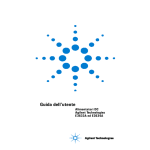Download Alecsis 2.3 User`s Manual
Transcript
Alecsis 2.3
the Simulator for Circuits and Systems
User's Manual
Laboratory for Electronic Design Automation
University of Ni{, Faculty of Electronic Engineering
Beogradska 14, 18000 Ni{, Yugoslavia
1/1998
Alecsis Manual
@eljko Mr~arica
Dejan Glozi}
Van~o Litovski
Dejan Maksimovi}
Tihomir Ili}
Dragan Gavrilovi}
Laboratory for Electronic Design Automation
University of Ni{, Faculty of Electronic Engineering
Beogradska 14, 18000 Ni{, Yugoslavia
http://leda.elfak.ni.ac.yu/
1/1998
Foreword
Electronic circuit simulation constantly attracts attention of the scientific community. It is
the ever-growing nature of electronic circuits that makes the simulation problem difficult.
Algorithms and methods that proves to be efficient for circuits with 100,000 gates, run out of
steam when faced with 1 million gates, while others cannot cope with heterogeneous circuits
with micro-mechanical and/or optical devices and systems. It is well known that circuit
simulation is very resource-intensive and that requirements for simulation of modern electronic
circuits are always one step ahead of the state-of-the-art memory and CPU capabilities. Modern
ASIC frequently contain analogue, logic, and even microelectromechanical subsystems. In
addition, power electronic devices are integrated, driving capacitive as well as inductive loads.
Self -heating effects and electrothermal simulation is becoming more and more important. To be
able to handle an entire system, a modern simulator must have the ability to express all kinds of
sub-systems in the most efficient way, with a desired level of accuracy.
Two main components are to be developed when simulation is considered: the language
used for description of the system and simulation requirements, and the simulation engine itself.
If we assume that non-electrical devices may be expressed using sets of nonlinear differential
equations, the problem of modern simulation essentially requires two different algorithms - one
for solving the sets of nonlinear differential equations (ordinary and/or partial) and another for
discrete event simulation. It is therefore necessary to have a behavioural simulator which handles
mixed-signal systems. Thus, analogue electrical and non-electrical portions of a system are
analyzed using accurate and detailed, but quite slow and resource-intensive algorithms, while
logic subsystems are expressed using logic values and states, with reverse accuracy and
efficiency figures.
i
There are well established algorithms for simulation in both domains: analogue and digital.
Furthermore, there are simulators that are widespread such as PSpice and HILO, to mention two
only. What is new in modern developments, is integrated mixed-signal, mixed-level and mixeddomain simulation. Such a simulator is Alecsis 2.3, described in this manual. In addition, a
hardware description language AleC++ was developed strongly dedicated to simulation. For that
reason, Alecsis 2.3 is an integrated language-simulator system which is able to solve practically
all simulation problems arising in electronics and neighbouring areas. Before conclude this
foreword the importance of HDLs will be emphasized, so that a short state of the art will be
given and AleC++ will be generally outlined.
Hardware description languages using programming language constructs have long been in
use in the digital domain. Programming languages have been directly applicable to the task of
behavioural description of digital systems as the behaviour of digital systems is naturally
expressed in algorithmic form. In the past 30 years, over 200 different languages or
environments, each presenting its own conceptual approach to simulating the given problem,
have been published. With the introduction of VHDL (Very high speed integrated circuit
Hardware Description Language) thing were changed dramatically. VHDL not only became a
standard language to describe digital models and behaviour but it is now a basis for development
of design tools including synthesis, documentation, graphic representation and so on. Its
fundamental philosophy is ADA based. In the same time an additional standard was adopted the
so-called Verilog language based on the C language. These two standards provided users with a
richer set of tools to produce more reliable models and suppliers with a more rewarding market
to explore. Of course, an oft-cited drawback of standards is their tendency to embody the lowest
common denominator or to be outmoded by the time they are finalized. But this is certainly not
exactly the case when VHDL is considered: it has not only helped to create a competitive digital
simulation market but also has forced synthesis and other nonsimulation tools, all with high
degree of interoperability. Both VHDL and Verilog now provide a common format for
movement toward synthesizers and correct-by-construction tools.
Analogue simulation tools primarily began with early circuit simulation tools, with SPICE
being the mainstay of the CAD tools used in analogue IC design process. The newer generation
of simulation tools includes modelling at higher levels, and analogue hardware description
languages. Modelling techniques such as macromodelling, which earlier were centred around the
generation of equivalent circuit models, have now evolved to higher-level analytical models
using analytical techniques and symbolic analysis. These higher level models are usually
encoded in AHDLs (Analogue Hardware Description Languages). The newer generation of
circuit simulators can simulate the mixed-circuit descriptions that combine circuit-level models
and higher-level models. Still, among the analogue design bottlenecks one can include:
the problem of large scale analogue circuit simulation (the performance of digital
circuits, having in mind parasitic effects, cannot be evaluated without analogue
simulation);
the simulation of mixed analogue-digital environments which becomes very important
in modern telecommunication systems;
modelling and simulation across various domains (electrical, mechanical, thermal,
acoustical, optical, working together in modern robot and medical applications);
analogue HDL technology (the lack of standard analogue HDL) and so on.
ii
Two early examples of commercial analog HDLs are MAST from Analogy Inc., and
HDL-A distributed by Mentor Graphics Corp. A later entry into the proprietary analog HDL
marketplace is SpectreHDL from Cadence Design System Inc. The common characteristic of all
this languages is relation to a simulator which was developed earlier so becoming some kind of
constraint to the language.
The three current standardization efforts that are underway tend to become technology and
simulator independent which is similar to the digital counterparts. Chronologically, the first is
the Mimic HDL or MHDL sponsored by MDHL Study Group, a part of the IEEE Standards
Coordinating Committee – 30 (SSC-30). It was followed by VHDL-A (or VHDL-AMS),
developed by the IEEE 1076.1 committee as the analogue extension of VHDL. The most recent
is Verilog-A, proposed analogue extension to a co-standard IEEE Verilog language.
New HDL for analogue and mixed-mode descriptions are in development at several
universities in parallel. These address specific topics such as verification orientation or
component-simulation orientation involving constructs convenient for such system description.
Microelectromechanical systems, for example, demand partial differential equation solving,
which is not the case in electronic circuit simulation where ordinary nonlinear equations are
solved. Having in mind complex interaction which are present in mixed-signal, mixed-level, and
mixed-domain designs one intensively considers the object-orientation in both entity overloading
and hierarchical modelling point of view.
Object-oriented programming (OOP) is both a general methodology or a way of thinking,
and a tool for programming. It is possible to design and write programs based on OOP ideas
without any specific OOP language, but a good object-oriented language directs and supports
good programming practice.
OOP features can be implemented in any programming language, but some languages are
more suitable and flexible than others. The objects serves as an abstraction mechanism where the
implementation details are hidden so that the user can rely on a systematic and fairly simple
interface between the objects and the external world. The most common features in objectoriented languages are:
♦ Definition of an object class as a general model or template for the instance objects of
the class.
♦ Hierarchical inheritance of properties (slots and methods) from a superclass to a more
specific subclass makes the object-oriented programs systematic and compact by
modular construction and code sharing.
♦ Instances of an object class can be created and deleted at runtime.
♦ Computation is localized into the objects by defining methods or functions common to a
class so that all instances of a class behave in a specific way. These methods functions
also form a communication protocol and abstraction mechanism that hides the
implementation details.
♦ A process feature of objects, i.e. defining objects as parallel processes, is useful if
concurrent communication between objects is needed.
The most outstanding advantages gained by using object-oriented programming are:
− Natural and clean representation of real world objects.
iii
− Highly modular structure of programs and avoidance of many explicit branching
control structures (if then, case, etc.).
− Good reusability of software constructs and modules.
− Easy reconfiguration and maintenance of programs.
− Compactness of programs due to code sharing by inheritance.
Having all this in mind, a language named AleC++ dedicated to simulation purposes was
developed as a superset of C++. In addition to the general advantages of OOP mentioned above
special constructs were introduced for both control the simulation process, and description of the
system to be simulated. One may now use model class inheritance (very successful for
hierarchical modelling in IC design environment), entity overloading (used in logic and mixedsignal simulation), clone operation (convenient for repetitive structure description), and many
more. All together it may look a bit complicated but it offers much. The reader is advised to look
for the introductory booklet "Alecsis the simulator" first. It will give him a glimpse over the
whole system enabling better understanding of this Manual.
iv
Contents
1. Introduction................................................................. 1
2 Lexical basis of AleC++ ............................................... 3
2.1. Blank space..................................................................................................... 4
2.1.1. Comments................................................................................................................................................ 4
2.1.2. Line connections...................................................................................................................................... 5
2.2. Symbols .......................................................................................................... 5
2.2.1. Key words................................................................................................................................................ 5
2.2.2. Identifiers................................................................................................................................................. 6
2.2.3. Constants ................................................................................................................................................. 6
2.2.3.1. Integer constants ............................................................................................................................. 7
2.2.3.2. Real constants ................................................................................................................................. 7
2.2.3.3. Character constants ......................................................................................................................... 9
2.2.3.4. Index (enumeration) constants ....................................................................................................... 9
2.2.4. Operators ............................................................................................................................................... 11
2.2.5. Separators .............................................................................................................................................. 11
v
2.3. Preprocessor ................................................................................................. 12
3. Grammar of AleC++................................................. 13
3.1. Declarations.................................................................................................. 13
3.1.1. Basic data types ..................................................................................................................................... 14
3.1.2. Allocation method ................................................................................................................................. 15
3.1.2.1. auto ............................................................................................................................................... 16
3.1.2.2. static .............................................................................................................................................. 16
3.1.2.3. extern ............................................................................................................................................ 16
3.1.3. Declaration of new types ....................................................................................................................... 16
3.1.4. Address alignment ................................................................................................................................. 17
3.1.5. Structures............................................................................................................................................... 17
3.1.6. Enumeration type................................................................................................................................... 18
3.1.7. Multidimensional variables ................................................................................................................... 19
3.1.8. Initialization........................................................................................................................................... 19
3.1.9. Declarations of functions....................................................................................................................... 20
3.2. Definitions .................................................................................................... 21
3.2.1. Definition of functions .......................................................................................................................... 22
3.3. Expressions................................................................................................... 23
3.4. Commands.................................................................................................... 25
4. Object-oriented programming................................. 27
4.1. Constant variables ........................................................................................ 28
4.2. References .................................................................................................... 28
4.2.1. Formal references .................................................................................................................................. 29
4.2.2. Local references..................................................................................................................................... 29
4.3.3. Reference-returning functions ............................................................................................................... 29
4.3. Function overload......................................................................................... 30
4.4. Default values of function parameters ........................................................ 30
4.5. Inline functions............................................................................................. 31
4.6. Functions with variable number of arguments............................................. 31
4.7. Visibility area resolution operator................................................................ 32
4.8. Classes .......................................................................................................... 32
4.8.1. Access to class members ...................................................................................................................... 33
vi
4.8.2. Declaration and definition of methods .................................................................................................. 33
4.8.3. Keyword this ......................................................................................................................................... 34
4.8.4. Static methods and class members ........................................................................................................ 35
4.8.4.1. Static members.............................................................................................................................. 35
4.8.4.2. Static methods............................................................................................................................... 36
4.8.5. Class friends .......................................................................................................................................... 36
4.8.5.1. Friendly functions ......................................................................................................................... 36
4.8.5.2. Friendly classes............................................................................................................................. 37
4.9. Constructors and destructors ........................................................................ 37
4.9.1. Constructors........................................................................................................................................... 38
4.9.2. Destructors............................................................................................................................................. 39
4.10. Operator overload....................................................................................... 39
4.10.1. Global level overload .......................................................................................................................... 39
4.10.2. Overload using methods ...................................................................................................................... 40
4.11. Overload of operator = ............................................................................... 41
4.12. Overload of implicit conversions ............................................................... 41
4.13. Dynamical allocation of memory............................................................... 42
4.13.1. Allocation - operator new.................................................................................................................... 42
4.13.2. Deallocation - operator delete.............................................................................................................. 43
4.14. Inheritance .................................................................................................. 43
4.14.1. Inheritance and rules concerning access rights.................................................................................... 43
4.14.2. Access to members in the hierarchy bearing the same name............................................................... 44
4.14.3. Virtual base classes.............................................................................................................................. 44
4.14.4. Construction and destruction of derived classes ................................................................................. 45
4.15. Virtual functions......................................................................................... 46
5. Basic simulation in Alecsis ....................................... 48
5.1. Module concept ............................................................................................ 49
5.2. Link .............................................................................................................. 50
5.3. Module declaration....................................................................................... 51
5.4. Module definition......................................................................................... 52
5.4.1. Declarative part .................................................................................................................................... 53
5.4.2. Structural part ....................................................................................................................................... 54
5.4.3. Functional part -- action block .............................................................................................................. 56
5.4.4. Modelling of parallel processes............................................................................................................. 58
5.4.5. Variable number of action parameters................................................................................................... 61
vii
5.5. Implicit declaration of components.............................................................. 62
5.6. The root module ........................................................................................... 63
5.6.1. Print control -- command plot ............................................................................................................... 63
5.6.2. Timing control ....................................................................................................................................... 67
5.6.3. Simulation options................................................................................................................................. 69
5.6.3.1. Control of simulation time (numerical integration) ...................................................................... 69
5.6.3.2. Control of convergence (iterative process) ................................................................................... 73
5.6.3.3. Control of system of equations solver........................................................................................... 77
5.6.3.4. Control of models ......................................................................................................................... 77
5.7. Model cards .................................................................................................. 78
5.7.1. Model cards as static objects ................................................................................................................. 79
5.7.2. Syntax of model card............................................................................................................................. 81
5.8. Modules with variable structure -- clone and allocate ................................. 83
5.9. Visibility area (name masking) .................................................................... 83
6. Digital simulation in Alecsis..................................... 84
6.1. Alecsis support of digital simulation ........................................................... 84
6.1.1. Systems of states.................................................................................................................................... 85
6.1.2. Truth tables............................................................................................................................................ 86
6.1.3. Overloading of operators....................................................................................................................... 86
6.1.4. Overloading operators for vectors ......................................................................................................... 87
6.1.4.1. Operator lengthof.......................................................................................................................... 87
6.1.4.2. Buffers for temporary solutions .................................................................................................... 87
6.2. Synchronization of digital processes............................................................ 89
6.2.1. Interpretation of signals in expressions ................................................................................................. 89
6.2.2. Conversion of link type ......................................................................................................................... 91
6.2.3. Conditional process suspension -- command wait................................................................................. 91
6.2.4. Predefined signal attributes ................................................................................................................... 92
6.2.5. Signal assignment -- operator '<-' ........................................................................................................ 93
6.2.5.1. Drivers .......................................................................................................................................... 93
6.2.5.2. Delay models ................................................................................................................................ 94
6.2.5.3. Resolution of conflict on the bus (resolution funciton) ................................................................ 95
6.2.5.4. Driver initialization....................................................................................................................... 97
6.2.5.5. Complex delay .............................................................................................................................. 98
6.3. User-defined signal attribute -- operator '@' ................................................. 98
6.4. Leaving out actual signals -- void .............................................................. 100
6.5. Variable number of formal signals -- operators '$' and '$$' ...................... 100
6.6. Variable number of action parameters ....................................................... 101
viii
6.7. Array of components -- commands clone and allocate.............................. 101
6.8. Structural aspect of digital circuits............................................................. 102
7. Analogue simulation in Alecsis .............................. 103
7.1. Built-in analogue models ........................................................................... 104
7.1.1. Resistor, capacitor, inductor, and ideal sources................................................................................... 104
7.1.2. Built-in signal generators .................................................................................................................... 105
7.1.2.1. Piecewise linear signal generators .............................................................................................. 105
7.1.2.2. Sinusoidal signal generators ....................................................................................................... 107
7.1.3 Controlled sources ................................................................................................................................ 107
7.1.4. SPICE-compatible nonlinear components........................................................................................... 108
7.1.4.1. Diode........................................................................................................................................... 108
7.1.4.2. MOS transistor............................................................................................................................ 108
7.1.4.3. Bipolar junction transistor........................................................................................................... 109
7.1.4.4. JFET............................................................................................................................................ 109
7.1.5. Ideal switch.......................................................................................................................................... 109
7.2. Structural modelling .................................................................................. 112
7.3. Combined structural-functional modelling ................................................ 112
7.3.1. Time-dependent linear models ............................................................................................................ 114
7.3.2. Nonlinear models................................................................................................................................. 115
7.3.3. General nonlinear sources (automated linearization) .......................................................................... 118
7.3.3.1. Nonlinear current generator -- nlcgen......................................................................................... 119
7.3.3.2. Nonlinear voltage generator -- nlvgen ........................................................................................ 122
7.3.3.3. Nonlinear equation -- nlgen ........................................................................................................ 123
7.3.4. Virtual synchronization of processes................................................................................................... 123
7.4. Functional modelling -- eqn statement....................................................... 124
7.4.1. Simple eqn statement........................................................................................................................... 126
7.4.2. Numerical integration in eqn statement (ddt, d2dt2, idt)..................................................................... 128
7.4.3. Through eqn statement ........................................................................................................................ 130
7.4.4. Across eqn statement ........................................................................................................................... 132
7.5. Appointed simulation in a time-instant -- breakpoint ................................ 134
7.6. Returning the link using name of a module ............................................... 135
7.7. Variable number of action parameters ....................................................... 137
7.8. Modules with variable structure -- clone and allocate ............................... 137
8. Hybrid simulation in Alecsis .................................. 141
ix
8.1. Implicit converters of link aspects ............................................................. 142
8.1.1. A/D conversion.................................................................................................................................... 143
8.1.2. D/A conversion.................................................................................................................................... 145
8.2. Converter declaration ................................................................................. 147
8.2.1. Converter declaration for the whole circuit ......................................................................................... 147
8.2.2. Converter declaration for module........................................................................................................ 148
8.2.3. Converter declaration for formal signals ............................................................................................. 148
8.2.4. Organization of class hierarchy for digital model classes ................................................................... 149
8.3. An example of hybrid circuit simulation .............................................................151
Appendix 1 Alecsis installation and use.................... 154
A1.1. Alecsis installation .................................................................................. 154
A1.1.1. Paths for UNIX shell ........................................................................................................................ 155
A1.1.2. Compiling Alecsis source code ........................................................................................................ 156
A1.1.3. Compiling Alecsis standard libraries................................................................................................ 156
A1.2. Alecsis use ............................................................................................... 157
A1.2.1. Program call from the command line -- command options .............................................................. 157
A1.2.2. File name extensions......................................................................................................................... 160
A1.2.3. Listing of libraries in the source file -- command library................................................................. 160
A1.3. Overview of Alecsis versions.................................................................. 161
Appendix 2 Alecsis standard libraries ...................... 162
A2.1. alec.h........................................................................................................ 162
A2.2. ctype.h ..................................................................................................... 165
A2.3. bit.h.......................................................................................................... 166
A2.4. gnulib.h.................................................................................................... 167
A2.5. math.h ...................................................................................................... 170
A2.6. unisdt.h .................................................................................................... 171
A2.7. varargs.h .................................................................................................. 172
Appendix 3 Syntax of AleC++ ................................... 173
x
Appendix 4 AleC++ assembler .................................. 198
A4.1. Operands in assembler instructions......................................................... 199
A4.2. Assembler instructions ............................................................................ 200
A4.2.1. Instructions of Alecsis virtual processor........................................................................................... 201
A4.2.2. Instructions of Alecsis virtual coprocessor....................................................................................... 202
A4.3. Conventions on passing parameters to functions .................................... 203
Appendix 5 Model card parameters for built-in
components............................................. 208
A5.1. Diode model card parameters.................................................................. 208
A5.2. MOSFET model card parameters............................................................ 209
A5.2.1. MOSFET level 1, 2 and 3 parameters .............................................................................................. 210
A5.2.2. BSIM parameters (level 13).............................................................................................................. 211
A5.3. BJT model card parameters ..................................................................... 213
A5.4. JFET model card parameters................................................................... 215
Appendix 6 Analogue simulation examples.............. 217
A6.1. Electronic models .................................................................................... 217
A6.1.1. Resistor ............................................................................................................................................. 218
A6.1.2. Capacitor........................................................................................................................................... 219
A6.1.3. Example 1 ......................................................................................................................................... 220
A6.1.4. Inductor............................................................................................................................................. 222
A6.1.5. Example 2 ......................................................................................................................................... 223
A6.1.6. Current source .................................................................................................................................. 225
A6.1.7. Voltage source .................................................................................................................................. 226
A6.1.8. Diode ................................................................................................................................................ 227
A6.1.9. Example 3 ......................................................................................................................................... 229
A6.1.10. Sinusoidal voltage generator .......................................................................................................... 231
A6.1.11. Example 4 ....................................................................................................................................... 232
A6.1.12. Triangular voltage generator .......................................................................................................... 233
A6.1.13. Example 5 ....................................................................................................................................... 234
A6.1.14. Pulse voltage generator................................................................................................................... 235
xi
A6.1.15. Example 6 ....................................................................................................................................... 236
A6.1.16. Step voltage gnerator ...................................................................................................................... 237
A6.1.17. Example 7 ....................................................................................................................................... 238
A6.1.18. Polynomial voltage generator ......................................................................................................... 239
A6.1.19. Example 8 ....................................................................................................................................... 240
A6.1.20. Submodule (subcircuit) example .................................................................................................... 241
A6.2. Mechanical models.................................................................................. 242
A6.2.1. Oscillating mass................................................................................................................................ 242
A6.2.2. Example 1 ......................................................................................................................................... 244
Appendix 7 Alecsis library manager -- alm.............. 245
A7.1. Handling of libraries in Alecsis............................................................... 246
A7.2. Capabilities of alm .................................................................................. 246
A7.3. Commands line options ........................................................................... 248
A7.4. alm commands......................................................................................... 249
A7.4.1. List of alm commands ...................................................................................................................... 249
A7.4.2. Overview of alm commands ............................................................................................................. 249
Appendix 8 Waveform display program -- agnu ..... 256
A8.1. agnu command line options..................................................................... 257
A8.2. agnu commands ....................................................................................... 257
Appendix 9 Postprocessors nrl and nzd.................... 258
Appendix 10 PSpice to Alecsis converter.................. 261
A10.1. Why PSpice2Alecsis conversion?......................................................... 261
A10.2. Use of PSpice2Alecsis........................................................................... 262
A10.2.1. Analogue circuit conversion ........................................................................................................... 263
A10.2.2. Digital circuit conversion ............................................................................................................... 264
A10.2.3. Hybrid circuit conversion ............................................................................................................... 265
xii
A10.3. Conversion of PSpice commands with examples ................................. 265
A10.3.1. Conversion of components ............................................................................................................. 265
A10.3.2. Conversion of simulation control statements.................................................................................. 278
A10.4. Limitations of PSpice2Alecsis converter .............................................. 283
A10.4.1. Limitations of circuit topology description .................................................................................... 283
A10.4.2. Limitations of commands for simulation control............................................................................ 284
A10.4.3. General limitations.......................................................................................................................... 285
xiii
1. Introduction
Alecsis 2.3 is the newest version of the integral, hybrid simulator developed in the Laboratory for Electronic
Design Automation (LEDA) of the Faculty of Electronics, University of Ni{. The name itself is an acronym of
Analogue and Logic Electronic Circuit SImulation System. Alecsis 2.3 is an integrated simulator because it
represents the coupling of the interpreter and the linker with the simulation engine, and the connection between the
mechanisms for analogue and digital simulation. The following chapters will show that the circuit description
syntax of the analogue and digital portion varies insignificantly across both types due to their inseparability.
All modern hardware description languages (HDLs) use one of the standard programming languages as a
basis. Programming language C was chosen as the basis for Alecsis 1.1 due to its widespread acceptance. During
the development of the next version (Alecsis 2.1) object-oriented programming capabilities were added through the
use of C++ constructs. Version 2.3 was released as an improved, more effective version of Alescis 2.1. HDL used in
Alecsis 2.3 is therefore a superset of C++ (the same way C++ is a superset of C.) The authors strive to emphasize
the details which differ from the rules of C, or C++. If there exists ambiguity beyond these details any handbook on
C, or C++ will help.
Alecsis is a package consisting of language interpreter/compiler and the simulation engine. In the text the
package will be referred to as Alecsis 2.3, or just Alecsis. In order to differentiate between the abstract notion of a
language and the functional programming package the language itself will be referred to as AleC++.
This Manual is split in eight chapters and seven appendices. The second and third chapter define the lexical
and grammatical rules of AleC++. Object-oriented construct of the language are introduced in the fourth chapter.
Basic simulation capabilities are presented in the fifth chapter, and their application in the in the analogue and
digital domains in the sixth and seventh chapters, respectively. Finally, the application to the hybrid circuits is given
in the eighth chapter. Application and installing of the whole package, as well as the content of the standardized
libraries is given in the Appendix A. Appendix B offers the complete syntax of AleC++. Commands of the
assembly language of the virtual processor used in the simulator are explained in Appendix C. Appendix D
describes ALM (Alecsis Library Manager) which enables easy handling of the user-defined libraries. Appendix E
develops the description of the graphical postprocessor Agnu 1.1, used in conjunction with a shareware graphical
1
2
Alecsis 2.3 - User’s manual
display program Gnuplot. The graphical display of the simulation results using Agnu is possible during the
simulation run, too.
The following terminology will be used in Appendix B and the parts of the text concerning the syntax rules
of AleC++.
•
Syntax categories will be defined using the cursive, e.g.
global_definition:
global_variable
function
•
Listing of categories using ‘:’ has the meaning “one of.” If a category may, or may not be included, it will be
marked using ‘<‘ and ‘>‘:
ptr_operator:
* <cv_qualifier>
•
If multiple options were to appear in single row the will be emphasized using the note “one of:”
decimal_digit:
one of
0123456789
•
Bold symbols represent the reserved words:
cv_ qualifier :
const
volatile
2. Lexical basis of AleC++
The basic role of the interpreter is to analyze a string of ASCII characters, group them in symbols and check
if the combination of those symbols agrees with the rules of the language in question. Lexical analyzer does the job
of grouping up the symbols. AleC++ has inherited the lexical rules of C++ for the most part; the differences will be
documented in detail.
The names of Alecsis input files are arbitrary (the name length is determined by the specific operating
system,) but they have to have the extension .ac. Extension .hi is also allowed for compatibility with version
1.0. File name extensions are the following:
ac
- Alecsis input file
hi
- Alecsis 1.0 input file (accepted by newer versions, too)
h
- Alecsis header file (as in C/C++)
ar
- Alecsis results (Alecsis output file, Agnu input file)
ao
- Alecsis object-code file (compiled input file)
as
- Alecsis assembly language file (created by compiler using option -S)
aa
- Alecsis library
stat - Alecsis statistics file (creted when command option -stat is used)
The preprocessor processes the file by analyzing the lines beginning with the special character ‘#’, and
develops all preprocessor macros in the text. The interpreter in fact analyzes the results supplied by the preprocessor
(temporary file,) and not the original text.
2.1.
Blank space
Blank space, or blank text is the text which does not produce any effect since the interpreter ignores it. It is
used for symbol separation, increased readability of the text and documentation purposes. Since AleC++ is a
3
4
Alecsis 2.3 – User’s Manual
superset of C++, it is a free format language (all construct can be extended to an arbitrary number of lines.) Empty
character string ‘ ‘, horizontal tabulator, and a new line are examples of blank space. These characters are not
treated as blank space only if they are in between characters ‘ ‘ or “ “ , e.g. if they are a part of character, that is
string constants. Beside the above mentioned characters the interpreter treats comments as blank space, as well.
2.1.1. Comments
Comments allow for the documentation of the text. AleC++ supports three types: basic, line and SPICE
comments.
Basic comments are an arbitrary text bounded by /* and */ (C comments.) They can be arbitrarily long,
but cannot be nested.
/* this is a one-line comment */
/*******************************************
*
this is a multiple-line comment
*
*******************************************/
/*
/* this is an error */ */
Line comments are inherited from C++, and last until the end of the current line. The text right of character
// is considered a comment.
// this is a line comment
The third type of comments (SPICE) are used in a limited number of cases. Since Alescis supports analogue
device models of SPICE simulator, AleC++ has a shortcut for the users using libraries of model cards for mentioned
components:
spice {
* SPICE syntax is valid in between the characters { and } – this
* is a SPICE comment
.model mn nmos ( level=1 vto=0.7v )
}
After reserved word spice inside parentheses { and } only SPICE lexical rules are valid. It means that
everything starting with ‘*’ is a comment. The lexical analysis goes until the end of the line, which can be
continued if ‘+’ sign is in the first column. Characters ‘(‘ and ‘)’ are ignored. In the end the line has to begin from
the first column. As much as this rule are cumbersome, they allow direct use of hundreds or even thousands of lines
of text using SPICE cards, and can significantly shorten the time needed to model the same elements using Alecsis.
2.1.2. Line connections
Sometimes it may be necessary to define a string longer than the length of one line. If character ‘\’ is placed
at the end of the first line, it will be ignored along with the end of the line. This results in the merger of two lines,
i.e. the string continues starting with the beginning of the next line. Note that standard C offers this option, as well.
Using this method, constant strings can be defined across many lines:
"this string spans across \
two lines"
2. Lexical basis of AleC++
2.2.
5
Symbols
Now that we have defined blank space the only thing left are symbols. Symbols in AleC++ are:
♦
♦
♦
♦
♦
key words
identifiers
constants
operators
separators
2.2.1. Key words
Key (reserved) words have special meaning and are not to be used outside their definition (except within
string constants.) Key words in AleC++ represent a amalgam of key words from C++ and a smaller number of ones
created for hardware description. Basic (C) key words are shown in Table 2.1.
Table 2.1:
auto
do
goto
signed
unsigned
Key words in C.
break
double
if
sizeof
void
case
else
int
static
volatile
char
enum
long
struct
while
const
extern
register
switch
continue
float
return
typedef
default
for
short
union
In addition to this ones C++ introduced 11 more key words (Table 2.2) Since AleC++ supports C++ syntax
for the most part, these are a part of AleC++ syntax, too:
Table 2.2:
class
protected
Key words in C++
delete
public
friend
this
inline
virtual
new
operator
private
AleC++ has key words used for electronic circuit description. These key words are shown in Table 2.3.
Table 2.3:
action
ccvs
diode
inductor
nlcgen
plot
timing
wait
allocate
cgen
eqn
jfet
nlgen
process
transport
Key words used in AleC++ only.
asm
charge
flow
lengthof
nlvgen
resistor
vccs
after
clone
idt
library
node
root
vcvs
bjt
conversion
in
model
now
signal
vgen
capacitor
current
inout
module
out
sweep
vsin
cccs
ddt
implicit
mosfet
options
temp
vpwl
6
Alecsis 2.3 – User’s Manual
2.2.2. Identifiers
Identifiers are symbols; names of variables, functions, markers, elements, etc. The names can consist of an
arbitrarily long number of characters a-z, A-Z, and 0-9, as well as ‘_’. There are two rules to honour:
Identifier cannot begin with a digit;
Number of characters may vary from implementation to implementation (it depends if the identifier appears
in the file system, where names are limited to 8-32 characters.) The current version of Alecsis provides for 255
characters.
Examples of identifiers are:
i
counter
i1
i123_a
__fetch2
VeryLongButCorrectIdentifier
AleC++ is case-sensitive, i.e. capital and small letters differ. The exception to the rule is SPICE environment,
since SPICE is not case-sensitive.
2.2.3. Constants
Constants store fixed values of numbers, signs, or strings. AleC++ supports 4 types of constants: integer,
real, index, and character.
2.2.3.1. Integer constants
Integer constants can have in decimal, octal, or hexadecimal format. Decimal constants represent a sequence
of digits 0-9, bearing in mind that the first digit cannot be 0. The length restrictions depend upon the actual
implementation, but most UNIX computers are AleC++ integers represented stored using 4 bytes. An example of a
decimal constant is:
1
12
1279
but not:
037 (octal)
0x22 (hex)
-2 (expression)
Decimal constants larger than 2 147 483 648 cause error.
Octal constants consist of a sequence of digits 0-7, bearing in mind that the first digit cannot be 0. The
error will occur if the octal number is greater than 017777777777.
Hexadecimal constants need to begin with 0x, or 0X. They consist of sequence of digits 0-9 and characters
a-f, or A-F. A hexadecimal constant cannot be larger than 0x7fffffff.
2. Lexical basis of AleC++
7
AleC++ does not support unsigned types. ANSI-C suffix type u
or U (from unsigned) are not allowed. Since the number of
bytes occupied by the types short, int, and long is identical
(4 bytes), suffixes I and L are not supported either. All integer
operations in AleC++ are performed as signed long. Reader
needs to note that the constant 3u does not mean
(unsigned)3, but rather 3.0e-6, because suffix u in AleC++
means micro.
2.2.3.2. Real constants
The representation of real constants is the same as in C, or C++. These are a few examples of real constants:
1.
1.2
.2
.2e-3
1e12
0.22334
1E12
AleC++ introduces a concept of units, not unlike similar hardware description languages. To simplify writing
of physical constants, one can use suffices that denote thousand times smaller or bigger units. Following examples
are valid:
f or F
- 1e-15
p or P
- 1e-12
n or N
- 1e-9
u or U
- 1e-6
m (without M) - 1e-3
k or K
- 1e3
M
- 1e6
g or G
- 1e9
t or T
- 1e12
Note: An integer constant becomes a real constant if followed by one of the shown suffixes. It means that 1k
means the same as 1.0k or 1e3.
A constant can have a user-defined suffix consisting of alphabets a-z, A-Z, and/or _. The purpose of that
suffix is to clearly define physical units of measurement and it is ignored in computing. It follows that the constants:
1k
1kohm
1ohm
1.23pF
33MHz
33cycles
8
Alecsis 2.3 – User’s Manual
are written correctly. An integer constant without the suffix, and with a suffix that is not an unit remains an integer
constant.
If you write 1Pa for a pressure of 1 Pascal, AleC++ will
understand it as number of 1.e-12, as P is understood as
multiplication with 1.e-12. For that reason, be very careful
when writing suffixes for physical constants, or better use only
suffixes for multiplying (kilo, milli, micro) and omit the
physical unit itself.
It should be noted that SPICE units suffixes are appropriate for text marked by the key word spice. More
information can be obtained from any of the manuals covering SPICE program.
2.2.3.3. Character constants
A character bounded by the apostrophes is a character constant. If that character cannot be displayed or has a
special meaning, the escape sequence can be used:
'c'
'a'
'+'
'\n'
'\\'
'\007'
'\t'
Strings are sequences of characters bounded by “ “:
"string"
"one more"
"string with the escape character for a new line \n"
Rules which apply in ANSI-C, or C++ , apply in AleC++. Note: AleC++ merges all strings separated by a
blank space (ANSI-C), e.g.
"first and "
"second"
merge into
"first and second"
2.2.3.4. Index (enumeration) constants
As in C, enumeration constants are declared using the key word enum:
enum Bool { False, True };
Constant False has the value of 0, and constant True is 1. The values increase by one starting from 0,
as the new symbols are added. If this setup is not satisfactory in a special case a direct intervention is possible:
enum Bool { False, Fatal = 0, True, OK = True };
2. Lexical basis of AleC++
9
Symbols without the initial value are assigned the value 1 greater than the former value. The initial value has
to be constant, or already defined index symbol.
Enumeration constants are a part of C and C++, but with some changes:
In C, index symbols are accessible from all expressions of same or narrower area of visibility. Index
symbols in AleC++ are accessible if, and only if the enumeration group can be determined from the context.
This allows for the same symbols to be used within two, or more enumeration groups; an ability not found in other
languages. An example of this is:
Bool status1 = True, status2 = False;
but not:
int status3 = OK;
since one cannot determine from the context which group is involved (status3 is
int)interpreter will report an error. This modification was necessary for logic simulation, as
enumeration constants are used for logic states. One state can be found in more than one set of
possible logic states.
Enumeration symbols in AleC++ can be character constants, since we can determine from the
context if the constant is an enumeration one, and which group it belongs to. They do not have ASCII values, but
values according to their place in the group. If the interpreter cannot determine from the context if it is an
enumeration constant, it will treat it as a character constant.
enum digital3 { '0', '1', 'x' };
enum digital4 { '0', '1', 'z', 'x'};
char c = 'x';
digital3 d3 = 'x';
digital4 d4 = 'x';
// index 0, 1, 2
// index 0, 1, 2, 3
// character - ASCII values
// enum digital3 - value 2
// enum digital4 - value 3
Enumeration groups of characters are the basis for design of state systems for modelling of digital hardware.
Since the symbols are valid only within the group, and bear no influence on other groups, it is possible to form an
unlimited number of states, which have the same states (it is realistic to expect states ‘0’ ,’1’, and ’x’ to repeat
often.)
In AleC++, an enumeration string can be defined. It does not differ from the common one, and the
recognition by the interpreter is done in that usual way, as is the case with the individual constants. Enumeration
strings can consist of symbols defined in the appropriate enumeration group.
char *s = "string character";
digital3 *d3s = "0001x1x1";
digital4 *d4s = "zzzz1101";
digital4 *d4e = "0101xxaa";
//
//
//
//
common string
enumeration string - digital3
enumeration string - digital4
error - 'a' is not in the group
Common strings end with the character ‘\0’, which is (n+1)st character of a string with length n, although
that character is not displayed. Enumeration strings do not have that character at the end since the first symbol in the
enumeration group is 0. To determine length of an enumeration string, one has to use new command
lengthof to be explained in the following chapters.
Longer enumeration strings can be a reading challenge, i.e.:
"0001011100xx0011"
10
Alecsis 2.3 – User’s Manual
This string representing a 16-bit word would be readily understandable if bytes, or even nibbles were
separated. To that goal AleC++ introduces enumeration separator, a common non-indexed character constant,
skipped in enumeration strings:
enum digital3 { '0', '1', 'x', 'X' = 'x', ' ' = void, '_' = void };
digital3 es1[] = "0001011100xx0011"; // string without the separator
digital3 es2[] = "0001_0111 00XX_0011"; // string with separators
This example shows that multiple separators can be introduced, initialized as void. The value of both
lengthof(es1) and lengthof(es2) would be 16, since the separator does not affect the length of the
string. The first symbol after the separator assumes the index value one larger than the index value of the symbol
before the separator since the declaration of the separator does not affect indexing.
Note: The example above shows case-insensitivity (both ‘x’ and ‘X’ have value 2).
2.2.4. Operators
Operators are symbols that indicate arithmetic, logical, and other operations over symbols-operands. AleC++
supports existing C, and C++ operators, and defines some new ones. These are:
~&
binary NAND
~|
binary NOR
~^
binary XNOR
<-
signal assignment
$
direct access to formal signals
$$
total number of formal signals
@
attribute, partial differentials
ddt
first time derivative
d2dt2 second time derivative
idt
sdt
time integral
second partial time differential
⎛ d 2 f(x) ⎞
⎜
⎟
⎜ dtdx ⎟
⎝
⎠
The new operators were introduced to satisfy the needs for simulation and functional modelling. While the
first three are a simple negation of existing ones, the fourth operator makes the basis for modelling of the
communication between parallel processes (you can read more in the chapter on digital circuits modelling.) The rest
of the operators are going to be discussed in the text that follows.
2.2.5. Separators
The list of the separators will be introduced now while the detailed explanation of their usage will be left for
following chapters:
2. Lexical basis of AleC++
[ ]
2.3.
{ }
( )
11
: ; , ... #
Preprocessor
Preprocessor is a separate part of the interpreter, which analyses the text, and creates temporary file.
Preprocessor commands differ from the others by the symbol “#” situated in the first column. Preprocessor can
define macros, with or without the parameters, include other files, or control the parts of the text to be interpreted.
Preprocessor of AleC++ supports the standard C preprocessor partially in the following directives:
#define
#include
#ifdef
#ifndef
#else
#endif
These directives are fully supported, and can be used without limitations. In case of need other directives will
be included in the follow-up versions of AleC++.
The include command functions with the names of files between characters “ and “, or in between
characters < and >. Files with names given between characters < and > are searched for in the system directory,
defined by the system variable ALEC_HOME (see the installation procedure). Files with names given with “ and “
are searched for in the current directory.
3. Grammar of AleC++
Previous chapter dealt with the way characters form symbols according to lexical rules. Grammar of a
language determines a set of legal ways those symbols can be combined. The grammar of AleC++ encompasses
basic grammar (discussed in this chapter), the grammar of object programming, and constructs for simulation
description (following chapters).
The overview of the grammar of AleC++, which will be given will be rather brief since the authors assume
the reader already knows C/C++. The instructions given will be concentrated on the constructs of AleC++; if the
reader needs further explanation the authors recommend consulting any of the manuals of C/C++.
3.1. Declarations
Declarations introduce a new symbol, give its characteristics, type, attributes, and in certain cases the
memory allocation of the symbol. Declared symbols point out the objects with certain characteristics. The most
important are:
Type -
if a set of allowable operations, memory space, and correct bit-pattern is to be determined for
an object, the object need to be of a certain type.
Allocation - an object can be allocated in a stack if the local variable is in the static area, that is if it is static
or global variable.
Duration - time for which an object legally occupies a particular memory location
Visibility - a part of the text allowing access to the object by giving the name of the object
13
14
Alecsis 2.3 - User’s manual
Category - (AleC++) - beside the standard C/C++ categories, object can be a signal, an element. The status
of an object will depend upon its category
3.1.1.
Basic Data Types
AleC++ has intricate (basic) and composite (derived) types of data. Basic types are:
void -
absence of type; used for counters and special applications
char -
character; 1 byte
int -
integer (UNIX implementation - 4 bytes)
double -
real type - double precision (UNIX - 8 bytes)
Note: Alecsis does not support unlabelled (unsigned) operations; type float is a synonym for
double; all integer types are of the same length being 4 bytes. It follows from the previously said that the
following types are equivalent:
int
short
long
unsigned
short unsigned
unsigned long int
Note: unsigned char is not a legal combination, since all data of char type are labelled.
The imposed restrictions are a consequence of the characteristics of the simulation engine that performs the
instructions of AleC++ code. Virtual processor is the software emulator of the real microprocessor and it performs
those instructions. The need for greater efficiency and speed of the virtual processor eliminated certain types of real
(machine) types. These reductions do not limit the capabilities of the language due to the specialized application of
AleC++. The reader should keep in mind that according to ANSI-C standard lengths of integer types are interrelated
by:
short ≤ int ≤ long,
which is valid for AleC++, as well.
New symbol can be defined in a way generic to all types:
type
type
type
type
t;
*t;
t[2];
t[2:0];
// variable of type "type"
// pointer to a variable of type "type"
// t is a vector of type "type", length 2
/* t is an inverted vector of type "type", length 3
(AleC++ specific !) */
type &t;
// t is a reference (address of data) of "type"
void f(type);
/* f is a function that takes one argument of
type "type" and does not return a value */
void (*f)(type); /* f is a pointer to a function that takes one
argument of type "type" and does not return a value */
In general, a simple declaration consists of a type, and declaring phrase, in the following way:
3. Grammar of AleC++
15
declaring phrase:
identifier
ptr_operator declaring phrase
( declaring phrase )
declaring phrase [ constant_expression ]
declaring phrase [ constant_expression : constant_expression ]
declaring phrase (declaration_parameters)
ptr_operator:
* <cv_qualifier>
&<cv_qualifier>
cv_qualifier:
const
volatile
Qualifiers const and volatile appear within the declaration of pointers and references, but can appear
within a type, as well. In C-jargon, l-value is the expression, which can appear on the left side of the “=“
(assignment), that is its value can be changed. All other expressions are called r-value, and they cannot be changed.
Qualifier const means the object can (and must) be initialized, but that nothing can be stored in it (not an l-value).
This is done to protect certain object from change, such as the truth tables of logic operators, various physical
constants, etc. You can read more about these qualifiers in the next chapters.
3.1.2.
Allocation method
Allocation method is the mechanism by which objects are created during the program execution, or
simulation. AleC++ recognizes three ways to do this operations; all of them are marked by key words auto,
static, and extern. Due to the characteristics of the virtual processor of the simulator the fourth key word,
register does not produce any effect, and has the same meaning as auto.
3.1.2.1. Auto
Local variables created in the stack, which expands and contracts during the execution stage are marked this
way. The duration of these objects is measured from the point of declaration, and ends with the visibility of the
object. It is a mistake to process or use the address of such an object beyond the existence range, because they do
not exist outside that range. The formal parameters of functions can be defined in this way, only.
3.1.2.2. Static
Static objects are declared at the beginning of the execution phase, and last trough the simulation. In case of
a function, the value form the previous call will be used. If a static object is declared on the global level (beyond the
function) its existence range is the length of the whole file. In this case the object cannot be externally connected or
referred to.
16
Alecsis 2.3 - User’s manual
3.1.2.3. Extern
These object are physically situated in some library, and the declaration give the information about the type
(but not about the size, since for multidimensional object the first dimension can be left out.) The extern
declaration makes the object declared in some other file visible in the current file, too.
These objects are classified as static according to the duration; and as global, according to the existence
range. During the time of interpreting their final address is not known, which warrants an additional phase before
the simulation - linking references of external symbols with the addresses of the objects raised from the library.
Declaring the allocation method is not necessary (auto is understood for local objects). In absence of the
type int is understood.
extern char cmatrix[][255];// the first dimension is not necessary
static char *s="static string";
auto i = 2;
// understood as type int
int i = 2;
// understood as type "auto"
3.1.3.
Declaration of new types
AleC++ does not fully recognize new types declaration, since it uses structural and not full type equivalence.
According to the structural equivalence, the types are equivalent if they can be separated into the same basic types,
while according to the full equivalence those two types would have to have the same type name, without regards to
the common basis. To circumvent this obstacle synonyms are created using the key word typedef. A name created
using typedef can be used where standard types can.
typedef int Meters, Kilometers;
We have declared two new names for int type. Structurally, those two types are equivalent due to the same
basis although the semantics can be incorrect. The syntax of typedef is identical as the allocation method
description:
typedef int
static int
iptr ip;
ivec iv;
imat im;
3.1.4.
*iptr, ivec[20], imat[20][50];
// new types
*ptr, vec[20], mat[20][50];
// new static variables
// ip is pointer of int
// iv is vector of type int of length 20
// im is matrix of type int of length 20x50
Address alignment
The address alignment is of importance for installation of Alecsis on different hardware. Great number of
microprocessor needs for the addresses of all operands to be divisible by the length of the machine word. On DOSrun computers all addresses need to be even (words are 2 bytes long), while the most of the UNIX-run computers
need the addresses to be divisible by 4 (words are 4 bytes long). Certain number of processors (ex. MIPS) needs the
addresses to be of double type and divisible by 8. Since the virtual processor of Alecsis works as an emulator of the
real microprocessor, it has the same characteristics as the microprocessor of the computer where it is installed.
3. Grammar of AleC++
17
Alignment method of the computer is easily checked by printing out the addresses of various types and their
division by 2, 4 or 8.
Address alignment is of importance only in the installation phase. In Alecsis Makefile, flags for
alignment are defined. After the installation, address alignment is not of importance for the designer.
3.1.5.
Structures
Structures is the common name for three composite types - structures, unions, and classes.
These represent a collection of heterogeneous data declared without order or number. The total length of structures
and classes is equal to the sum of lengths of individual members (or somewhat larger due to the address alignment).
Unions have the length equal to the length of the largest member. Structures and classes can carry all of their
elements simultaneously, while unions can carry only one (since all member of a union begin from the same
address). Structures can generally have a name (tag), and may not in case a new type is formed:
struct S { int a; double b; char c[30]; };
class C { struct S s; double a[20]; };
typedef union { int i; double d; } INT_OR_DOUBLE;
The names of the structures can be used as new types (C++). In C, the name of the structure cannot be
used if it is not preceded by the key word struct/union. The definition of class K from the above example
can be:
class K { S s; double a[20]; };
If the name of the structure is masked by the name from another visibility area, the key word
struct/union/class can resolve the ambiguity.
In version 2.0 C++ structures and classes have the same characteristics,
except all members of structures have public right of access, while
classes are private (unless defined otherwise). The authors
implemented the old C rules, reading that a function cannot be a
member of a structure. If it makes you a problem, instead of a
structure, you can use a class with all members explicitly set to public.
A definition of a structure can simultaneously be a declaration if variables are added:
struct S { int a, b; } s1, s2;
/* defines structure S and
variables s1 and s2 of type S */
struct { int a, b; } s3; // a structure without a name
struct { int a, b; };
/* a futile definition,
interpreter reports an error */
Bit-ranges are a separate structural type. Their meaning is fundamentally different from ordinary members,
although they are declared similarly:
struct flags {
int f1:2;
18
Alecsis 2.3 - User’s manual
int f2:3;
int f3:1;
};
Member f1 occupies 2 bits, f2 - 3 bits, and f3 - 1 bit. The total length of the structure is 6 bits, but due to
the address alignment at least one word (4 bytes) will be allocated. Access to the members is the same as with the
ordinary structure, but the user need to take care that the assigned values do not overflow the range defined by the
number of bits following the character.
3.1.6.
Enumeration type
Enumeration constants were mentioned in the previous chapter. To remind you, in AleC++ enumeration
constants can be used only in the context of the variables of the same type. This implies that by the definition of the
enumeration set a new type is declared:
enum bit { '0', '1'};
typedef enum { '0', '1', 'x', 'z'
enum { send, recv };
// futile
bit b[4]="0011";
// vector
four_t s = 'x';
// scalar
3.1.7.
// enumueration with name
} four_t; // enum. as a new type
declaration - error
of type bit
of type four_t
Multidimensional variables
Standard variables can be considered scalars, because a unique memory location exists for every one, which
can be accessed using the variable name. Vector variables reserve memory space for as many members as indicated
in the vector dimensions.
int i[10];
// vector of type int of length 10 from i[0] to i[9]
double m[5][10]; // matrix of type double of length 5x10
As in C, all multidimensional variables have 0 offset ( vector v, of length n reserves locations v[0]-v[n-1].
Beside that, new allocation methods are introduced in AleC++, since all vectors are used for modelling of abstract
registers (signal vectors and node vectors). If the length of the vector is defined using upper and lower limit the
vector can have a nonzero offset. In case the upper limit is smaller than the lower we are talking about inverse
direction:
int
int
int
int
int
i1[10];
i2[0:9];
i3[1:10];
i4[9:0];
i5[10:1];
//
//
//
//
//
vector of length 10
equivalent declaration, but with limits
vector of length 10, with the offset of one
vector of length 10 with inverse direction
same, w/ the offset of one
Note: it is incorrect to access indices outside their declared range. Location i3[0], for example does not
belong to the vector i3 the same way the location i3[11] does not. Vectors with the inverse direction behave the
same as the direct vectors except the order of assigning the values is reversed during the initialization.
digital3 v1[0:3] = "010x";
digital3 v2[3:0] = "010x";
// position v1[0] has value '0'
// position v2[0] has value 'x'
If the name of a multidimensional variable is found in the expressions it is implicitly converted from “vector
v of type t” to “pointer of location [0] of vector v of type t.” If the lower limit is not 0, the pointer will be point to
3. Grammar of AleC++
19
the first element marked by the limit ([1] in vector i3). Inverse direction vectors will have the pointer show the
element with the lower index ([0] for vector i4).
3.1.8.
Initialization
The rules of initialization in AleC++ are slightly different compared to C++, in order for the inverse direction
vectors to be correctly initialized. Object with the automatic allocation can be initialized using user-defined
expression, but only if the expression evaluates to a scalar. Static or global objects can be initialized using constant
expressions only; initialization of composite objects (vectors, matrices, strictures, etc.) is legal, as well.
int i = 2;
// automatic initialization
int j = i+1;
// this too
static char *s = "constant string";
// O.K. - static object
static char *s[] = {"first", "second", "third", "end"};//composite
double m1[][3] = { { 3, 3, 2},
{ 2, 2, 1},
{ 0, -1, 2} }; /* every char ‘{‘ reduces the
dimension by 1 */
double m2[][3] = { 3, 3, 2,
2, 2, 1,
0, -1, 2 }; /* O.K. - interpreter can find
its way around this */
struct S { int x; double d; char *s; };
S s1 = { 1, 2.2, "string" };
S s2[2] = { { 1, -2., "s1"}, { 4, 5.6, "s2" } };
As you can see the interpreter can calculate the first dimension of a vector based on the initializing phrase.
Composite object is initialized from left to right according to the order of specific values in the initializing phrase,
with the exception of the inverse direction vectors, which are initialized from right to left. Alignment of object types
and initializing phrase is controlled during the initialization according to the standard assignment standards (=) with
the implicit conversion, if necessary.
Static objects are initialized once, at the beginning of the program work cycle. Dynamic (automatic) objects
are initialized every time the flow of the program comes across an initialization, while the present initialization
ceases to exist with the object itself.
3.1.9.
Declaration of functions
Functions occupy the central place in AleC++, which supports all rules of declaring and using functions in
C/C++.
Note: Before the function call you need to define the function declaration (consist of the type the function
returns assigned to its name, and a string of parameter, if any). Function that returns no value is labelled void.
Parameter of the function that does not accept any parameters is also labelled as void.
Note: There is a fundamental difference in the way of declaring functions in old and new ANSI-C:
int f1 ();
int f2 (void);
double **f3(char *, double)
char *f4 (int (*f)(int, double));
20
Alecsis 2.3 - User’s manual
According to the old C (Kernighan-Ritchie) function f1 returns int and accepts unlimited number of
parameters. In ANSI-C, C++, and AleC++ the function returns int, but does not accept any parameter (identical
with the declaration of f2). Function f3 returns the pointer to pointer to double type, and accepts two
parameters: one pointer to char type, and another of double type. The last function, f4, returns the pointer to
char, and accepts one parameter that is the pointer to the function that returns int, and accepts two parameters of int and double types.
In the declaration of the prototypes of functions the names of the functions are not important, since the
prototypes (parametric profiles) of functions are used for check of the legality of the function call (regarding the
number and types of the actual arguments compared to the expected ones). We use prototypes of functions in case
of overload (many functions with the same name, but different parametric profile.) To summarize, we use function
declaration:
•
to check the agreement between the number of expected (formal) parameters, and the number and types of the
actual arguments at the time of the function call;
•
for application of standard conversion types according to the mechanism used in initialization or assignment
(=);
•
to reach a decision about the nature of the overload function (overload will be discussed in detail in the next
chapter.)
3.2. Definitions
An object is declared for the purpose of giving information about its type, dimensionality and other aspects
needed for its processing. In case declaration gives information about the memory reserved for the object, as well as
the information about the internal structure, it is a definition. If on the global level, declarations:
extern int vec[2][3];
extern char s[];
are declarations only, for they are used in order for the interpreter to create a correct code of expressions in which
matrix vec, and string s are used. Declarations
int vec[2][3];
char s[20];
are at the same time definitions, since they give the information to the interpreter to reserve 2x3x4=24 byte of static
memory for the matrix vec and is 20x1=20 bytes of memory for string s. There can be many declarations of the
same object within the same file (and all the other files added by #include preprocessor directive), but only
one definition. Global (or static) data or functions can be defined on the global level. AleC++ introduces two more
fundamental objects that can be defined - module and module card, but you can read about that in the chapter
about the simulation.
3.2.1.
Definition of functions
All functions are defined on the global level. Definition of functions is similar to their declaration, with two
extra conditions:
•
The names of formal parameters need to be specified (if the parameter are needed), beside the types.
3. Grammar of AleC++
•
21
It is necessary to define the body of the function in the extension of the prototype consisting of the array of
declarations and commands enclosed by parentheses ‘{‘ and ‘}’.
main () {
printf ("Hello, object-oriented world of simulation!\n");
}
In C, functions can be called by other functions according to the program algorithm. The program begins
from the main function. In AleC++, functions are usually called from concurrent processes during the simulation;
however, it is legal to write a program that has only C or C++ constructs, and the function main. If no module
labelled root exists (a simulation counterpart of main function) in the originating file the simulator will deliver
the address of the function to the virtual processor to commence execution.
Therefore, AleC++ can be used as an interpreter for C/C++. It is useful for development of new functions. A
part of some complex component model can be developed as a library function. Such functions can be tested in the
same way as in C before the simulation constructs are added. More reliable, and more error-free models are created
this way.
AleC++ is designed as a superset of C/C++. However, some constructs of
C++ are not allowed in the current version as we were oriented mostly to
construct that we need for simulation. Not implemented are:
- virtual functions,
- virtual base classes,
- conversion functions,
- copy constructor,
- implicit conversion using constructors,
- new and delete for vectors.
All variables in a function are allocated in the stack (including the formal parameters), except the ones
explicitly defined as static. Formal parameters create special visibility area, which is narrower then the global level.
By creating a new visibility area inside a bigger one, in general the possibility exists for the variable under the same
name to be declared without the danger of redefining it. In this case the variable in the wider area masks the one in
the narrower, until the narrower area is left.
int i;
// global i is visible
f1 (int i, int j) { // formal i masks global i
int j;
// local j masks formal j in the whole fn
if (i>>2) {
int i=3;
// formal i is masked, as well
...
}
...
// formal i is visible again
}
// the body of the fn is closed
// the area of the formal parameters is closed
// global i is valid again
Actual arguments (expressions) are stored in the stack during the function call, according to order of
specification, and are passed by value. Passing the argument value to functions (and not the argument address) is a
characteristic of C, and AleC++ supports this mechanism. It is possible to pass an argument according to the address
if the formal parameter is the argument reference (e.g. &a). You can read more about that in the chapter on object
programming.
22
Alecsis 2.3 - User’s manual
Passing by value means the functions gets a copy, and not the original of the parameter, so the change in the
copy does not affect the original. All objects are passed by value including structures or large classes, except
multidimensional variables, which are converted into pointers to the first element. This means that the original and
not a copy of the pointer is passed to the function, which implies that matrices, and vectors can be changed inside a
functions. In order to avoid any unwarranted change in these objects, the formal parameter can be labelled const,
which prevents accidental change of a vector or a matrix.
AleC++ does not support the old way function parameters declaration
during their definition. This means that definition
int f1 (a, b) double a, b; { ... }
is not correct. Function f1 has to be defined in the following manner:
int f1 (double a, double b) { ... }
3.3. Expressions
All legal combinations of identifiers and operators, which follow syntax rules, are expressions. Among these
are rules on right-a-way of the operator, alignment of types, etc. Usually, these expressions are combinations of
symbols and arithmetic-logic operators.
Note: The result of the application of the operator on the expressions is also an expression.
AleC++ supports all rules for expressions of C/C++, and introduces some new ones, which will be discussed
in detail in the chapter on simulation.
An expression is constant if it is entirely made out of combinations of constants. A vast number of situations
in AleC++ demand a constant expression. Alecsis evaluates the constant expression during the compilation.
Therefore, the expression
50 * 2 / 5
// can be evaluated
does not cause creation of instructions for multiplication and division for the interpreter, since the compiler
evaluates it as an integer constant 20. In a similar way, implicit conversion, in case of combination of a variable, and
a constant can be accomplished without the creation of instruction by a direct conversion of the constant. Example
is:
double d;
d+1;
// 1 is converted into 1.0
An expression is unary if it consists of operators and expressions, and binary if the operator needs two
operands, which are also expressions. All expressions in AleC++ are unary or binary, with the exception of
conditional expressions (as in C/C++), which demands three expressions:
conditional_expression:
expression1 ?expression2 : expression3
3. Grammar of AleC++
23
The number of possible combinations in expressions is very limited, which is why the interpreter in dealing
with binary expressions with different types applies the standard rules of conversion or promotion, in order to have
both operands as of the same type. Promotion in arithmetic expressions means that the expression of a 'lower' type is
converted to the 'higher' type, which becomes the type of the result. In the case of assignment, the rules demand for
the right-side expression to be converted to the type of the left-side expression before the operation is performed.
The rules of promotion and conversion of types are applied in the following cases:
♦
in all binary expressions;
♦
during the initialization;
♦
before the actual arguments are passed to the function;
♦
when the result of the function is returned using the command return.
In all these cases, except the first one, the rules of conversion of the assignment operation (=) are applied.
2 + 3
a ( 2, 3 )
b[4]
s->>m.a
a >> b
++a, a++
a += 2
a,b,c
a==b ? c: c+1
a + (b + c)
//
//
//
//
//
//
//
//
//
//
constant expression
function call with two arguments
indexing of a vector
selecting of structure members
relation expression
left and right increment
appended addition and assignment
coma operations(developed from left to right)
conditional expression
grouping using parentheses
3.4. Commands
The program is a set of declarations and commands. The meaning of a command is to change the state of the
system by its execution. If that is not the case it is a null-effect command. The simplest command of AleC++ is an
expression finished by a semicolon “;”.
i+2;
This command is legal, but has no effect, since nothing happened after the execution. Most of the commands
include an assignment operation or a function call. Commands can be simple or composite. Composite commands
are a set of commands and/or declarations enclosed by parentheses {}. This block creates a new name space. This
allows for the masking of the variables with the same name in the external space.
All commands are executed according to the order of specification. The flow of the execution can be
controlled using branching commands, if/else. A sequence of numbers can be repeated by using loops while, do, and for. A loop can be interrupted using command break. A present loop cycle can be
interrupted, using command continue (new cycle begins after that). Functions can return expressions to the
environment they have been called from using return. If testing the value of a scalar integer expression using
multiple options is needed, the command switch can be used.
Identifier label commands by putting the label and colon in front of the command. The purpose of the label
is to mark the place for unconditional jump using goto. Note: The use of goto is recommended only in the
extreme cases where the speed is more important the legibility of the code.
24
Alecsis 2.3 - User’s manual
Two characteristics of C++ are adopted, that do not exist in C. First, commands and declarations can freely
intermix within a block (C demands that declarations are placed at the beginning of the block, before commands).
Second, the first of the three expressions in the for loop specification can be a declaration. For example:
{
int
k =
int
for
for
i=1, j=2, k;
// one declaration
i + j;
// command
l = k+1;
// declaration, again
(i=0; i<10; i++);
// empty for loop in C-style
(int q=0; q<10; q++); /* q is in the same visibility area
as the other variables */
double d = k-j;
// another declaration
}
New variable, introduced during the initialization of the for loop in the example has the same existence
range as the others, i.e. it is visible in the block where for loop is.
Command asm is unique to AleC++. It enables direct insertion of the assembler instruction in the C++ -like
code. The assembler code for virtual processor is prepared by the compiler, but it can be done directly by the user,
using assembler instructions. The set of instructions resembles the instructions for Motorola processor series
68020/30, and it is given in the Appendix. Programmers of low level libraries, and functions used frequently in
modelling will find this to be effective shortcut to writing fast programs by eliminating unnecessary instructions.
This is the syntax for asm:
assembler:
asm asm_text ;
asm { sequence_asm_lines }
sequence_asm_lines:
asm_text
sequence_asm_lines asm_separator asm_text
asm_text:
opkod<.optip> <operand1> <, operand2>
asm_separator:
'\n'
';'
This an example of the command:
void f1 (int i, int j) {
int l=3, m;
asm {
add.l
i, j
movq.l
%d4, %d0
add.l
l, 2
sub.l
%d4, %d0
movq.l
m, %d0
}
}
In the previous command variables i and j were added together, first. Suffix l marks the 'long' version of
the instruction (suffix b means 'byte', and d 'double'). The result of addition is placed in the accumulator (%d0). It
is temporarily moved to %d4 registrar (instruction movq) to free the accumulator for other operations. Local
3. Grammar of AleC++
25
variable l is added together with constant 2, and the result is subtracted from the value in the register %d4 (sub).
Finally, the result is assigned to the local variable m. As you can see from this example, even simpler expressions,
names of variables, etc. can be operands of instructions.
You can translate AleC++ code into corresponding assembly language code The compiler create it by using
option -S from the command line. The file created in this way has extension as.
4. Object-oriented programming
The given overview of lexical and grammatical rules focused on the common points between C/C++ and
AleC++. This chapter will also focus on similarities between AleC++ and its basis languages. If the reader is not
familiar with the object programming introduced by C/C++, and this chapter is too succinct to explain it completely,
the authors suggest consulting one of the numerous manuals on the subject.
Object-orientation enables better reusability of already developed program parts. With this concept software
is developed in phases, layer-by-layer. Diverse, multifarious building blocks are developed first, and then used to
put together to form larger blocks, which can be used again to build some other blocks. Alecsis was developed to
model large number of various electronic components and systems. Many of them can be considered as composed
of some building blocks. That is why the authors included the construct of object programming in AleC, and turned
it into AleC++.
Before we approach object programming we will discuss some rules of C++, not necessarily directly
connected to object programming, since we will need them in the coming chapters. Those rules address functions
overload, standardized constants, inline functions, initial values of formal parameters, etc.
4.1. Constant variables
You already read about constants in the chapter on lexical rules. It is possible to name a constant by using the
preprocessor command define, and then use that name in the program.
#define PI 3.141
ANSI-C and C++ introduce variables whose value should not be changed in the program.
27
28
Alecsis 2.3 - User’s manual
const double PI = 3.141;
const No = 123;
// constant of type double
// constant of type int
These constant has to be initialized immediately upon declaration (unless it is an external variable), since that
is the only place initialization can be done.
Interesting effects can be produced using combinations of qualifier const and various pointers, as the
following example shows:
const c=2;
//
const *pc = &c;
//
int *const cp = pc;
//
const *const cpc = &c; //
int *vp = &c;
// error
constant, int type
pointer to a constant
constant pointer
constant pointer to a constant
- pointer must not point to a constant
Pointer pc can be changed afterwards in the program, but not the value stored on the address it points to.
This is possible to do in the case of the pointer cp, but in this case the value of the pointer cannot be changed.
Finally, neither the value of the pointer cpc, nor the value on the address it points to can be changed. The last
example illustrates a semantic error -- if it was allowed for the pointer vp to be set to the address of constant c, the
value of the constant can be changed indirectly using the pointer.
Qualifier const can be used with function declaration, too. The declaration of standard library function
strcpy, given below, indicates that only string dst changes within the declaration block. Using this technique,
an error can be detected if a pointer to a constant is passed to a function where it can be changed.
char* strcpy (char* dst, const char* src);
4.2. References
All arguments are passed to functions by value, which means local copies of original arguments are created,
and a change in a copy does not affect the original. The pointer to the variable needs to be passed to the function, if
the programmers want to change the variable inside the function. A certain number of situations exist where we
want the same effect without the use of operator &. We refer to passing of large object by reference in order to save
time. It is possible to declare object in AleC++ as a reference to another object of known type. We will encounter
this situation when we declare formal parameters, local object, and the type of the data that the function returns.
4.2.1.
Formal references
If you declare a formal parameter of a function as a reference, the address of the argument will be passed to
the function and not the copy of the argument. Then, every change of the parameter changes the argument.
Declaration of a reference is the same as in the case of the pointer, except we use the operator & instead of *:
f1 (int pi) { pi++; }
f2 (int& pi) { pi++; }
f3 () {
int i=1;
f1 (i);
// after return, i is still 1
f2 (i);
// after return, i is 2
f2 (i);
// i is now 3
}
4. Object-oriented programming
29
If you do not like the idea of being able to change an argument in a function, you can always declare the
argument as const. You cannot change the argument now in the function, but using references, you can still save
some time in the transfer of large objects.
4.2.2.
Local references
Reference object inside a function is practically another name for the initializing object. Local reference has
to be initialized immediately after declaration, bearing in mind that every change in the reference will affect the
original object.
int i; int& ri = i;
ri = 2;
4.2.3.
// ri is a synonym for i
// i is now 2, as well
Reference-returning functions
A function can return a reference under its name. In this case the function call can be an l-value, meaning
that you can write into the function call. This property is used mostly with the overloading of some operators. The
function has to return a valid reference, which is not a local object, because local object is erased during the
return from the function (dangling reference).
int &f1(int, int);
...
f1 (2,3) = 4;
In all three cases given above, if the initializing object is not an l-value, or if the rules demand type
conversion, a temporary object will be created, and its address will be used. As this is usually unwanted, the
compiler will warn you.
4.3. Function overload
Multiple functions of the same name can exist in C++ and AleC++. The compiler will not report
redeclaration if all of them have different parametric profile (type, and number of parameters). In the moment of the
function call, compiler decides which function satisfies the actual call the best, taking into consideration the number
of implicit conversions that will have to be applied to arguments.
double
double
int f1
double
...
double
double
f1 (int);
// the first declaration
f1 (int);
// copy - O.K.
(int);
// error - difference is in the returned type
f1 (int, const char*); // O.K. - different profile
d1 = f1 (2);
d2 = f1(3, "string");
// call to f1(int)
// call to f1(int, const char*)
Compiler will easily find its way around an overload of the name of the function, if it has the information
about the profile. The linker, however, cannot determine the version based solely on the name of the symbol.
30
Alecsis 2.3 - User’s manual
Alecsis linker uses type-safe linkage. It secures the uniqueness of the function name by adding an especially coded
parameteric profile (name mangling) to that name. For instance, the first version of f1 in the symbol-table of linker
will be f1_i (having one integer parameter), the second f1_iPc (having one integer and one pointer to
character as parameters).
One should note that the function overloading is very useful for simulation, especially logic simulation. One
can create a single name for a logic operator (for instance, and gate) which can have two or three inputs.
4.4. Default values of function parameters
We expanded the ability to have default value of parameters in Alecsis to include specific simulation
constructs. If an actual argument does not appear on the appropriate place, its default value is placed there. This
enables function calls in many different ways, with the parameters always defined.
f1 (int i, double j, int k=2);
int p = f1 (2,2.3);
int q = f1 (2, 5.1, 7);
// k has the default value 2
// parameter k is set to 2
// here, k equals 7
The only restriction in the number and type of the parameters with initial values is that all parameters to the
right from the first parameter with the initial value have to have initial values, as well. An overload of this
function can confuse the compiler:
char *f (int, int=2, int);
// error - the third argument does
// not have a default value
int *fp (int), *fp(int, double=2.2);
// two versions of fp
int *p1 = fp(1, 5.6); // O.K. - call of the second version of fp
int *p2 = fp(1); // ??? - both variants are suitable - conflict
Note: All initial values have to be constant expressions.
4.5. Inline functions
Ordinary functions are translated and stored in the library, and linker finds them if used in the code. It pays
off to insert the function in the code instead a function call in case when the function is only a few lines long, as the
time needed to for the function call is longer that the time of function execution in such case. The precondition is
that the function is already defined in the same file using the key word inline before its definition. This is
used to speed up significantly the execution of the program. However, certain restrictions apply, such as: inline
functions cannot have any loops or unconditional jump commands, cannot declare static variables (local yes),
cannot pass their address, cannot be recursive, etc. They are most useful when working with small, but often called
functions.
inline double sum_a_b(double a, double b) { return a + b; }
4.6. Functions with variable number of arguments
This feature is a part of C, and it enables the writing of functions like printf.
4. Object-oriented programming
31
#include <varargs.h>
void print_menu (const char *title, ...) {
char *field;
char *args;
printf(menu %s options:\n", title):
va_start(args, title);
int nmenu=0;
while ((field=va_arg(args, char*))!=0) {
printf("\t%d: %s\n", ++nmenu, field);
}
}
At least one argument must be given in the list of formal arguments. The last given parameter (in our
example, there is only one given parameter -- title) is used as the argument for macro va_start from
varags.h file. Macro va_start sets pointer args to the memory location after the parameter title, i.e. to
the memory where the next argument is. All other parameters will result from the call of macro va_arg by
passing the initialized pointer args, and the expected parameter type. The type has to agree with the type of the
argument, since the compiler is not able to perform implicit conversions in this case.
Note: If the parameter to be read using va_arg is of type char or of some other short type, the second
parameter of va_arg must be int.
Note: Coma is not necessary in between the last defined parameter and the symbol ‘...’:
void print_menu (const char *title ...);
Implementation of functions with the variable number of arguments
utilizes the fact that all formal parameters of the function are stored in
consecutive memory locations. However, some computers have special
alignment rules. Computers Silicon Graphics and HP 9000 s700/800
store parameters of type double on the memory locations that can be
divided by 8. This option is implemented in varargs.h file, you just
have to define DWORD_ALIGNMENT flag before including this file:
#define DWORD_ALIGNMENT
#include <varargs.h>
For other computers where Alecsis until now installed, such alignment is
not necessary. If you install Alecsis on some new type of computer, that
is not predefined in Makefile, you should see the alignment rules for
that computer in file:
/usr/include/varargs.h
that is used by C. You can then adapt Alecsis varargs.h to fit your
needs.
32
Alecsis 2.3 - User’s manual
4.7. Visibility area resolution operator
This operator is the first in the series of operators not used in C. This operator (two consecutive colons
(::)) was designed to solve the situations when it is not clear which variant of an object is used, in case when
symbols with the same name exists in different visibility areas. It is widely used as a part of objects whose type is a
class, but it can be used independently:
int i;
main () {
int i, j;
j = i;
j = ::i;
// global i
//local i and j
// refers to local i
// refers to global i
}
4.8. Classes
Classes are a special case of composite types, similar to structures. They allow the expansion of the existing
system of types. Classes can have members -- data, but unlike structures, classes can encompass a number of
appended functions. These appended functions are methods, which manipulate the objects, overload existing
operators to make them applicable to newly defined types, as well as provide mechanisms of implicit conversion in
case of dealing with “changed” types. Fully defined class represents a type, equal in status to already existing types.
We emphasize that classes differ form structures in that classes can have functions for members (in version
2.0 C++ structures can too, but this was left out in AleC++). Access to members stays the same as in C - operators
‘.‘ for objects, and ‘->‘ for pointers to objects.
class X {
int a; double b;
char s[20];
};
main () {
X x, *px;
x.a; x.b;
px->a; px->b;
}
4.8.1.
Access to class members
Members of classes are data and functions. They are local in reference to the class, and cannot be referenced
outside the function. These functions are methods, since they define the operations with the objects of the class. The
access to the members of a class is not simple doe to the need to control the access. Members of a class are
initialized as private (that is no one except their own methods have the right to access them). Members and
methods have to be defined as public to be accessible. We will talk about the third type of access -protected in the chapter on inheritance.
4. Object-oriented programming
4.8.2.
33
Declaration and definition of methods
Methods declared in a class have to be defined somewhere. Shorter methods can be defined within the class,
which makes them inline functions. It is possible to use members of the class not yet declared (as in the case of
definition outside of class) within the methods defined within the class, since those methods are not translated until
the class is entirely defined. Methods defined outside a class can be inline, too, but the key word has to be used
in this case.
The following is an example of a class:
class Point {
int xVal, yVal;
public:
void set () { xVal = yVal = 0; }
void set (int x, int y) { xVal = x; yVal = y; }
void show() { printf("xval = %d, yval = %d\n", xVal, yVal); }
int Xval () { return xVal; }
int Yval () { return yVal; }
};
The class Point has only two data of int type - xVal and yVal. These are private, and cannot be
accessed from outside, since only class methods have the right of access. All methods are defined within the class,
and are therefore inline. Overloaded method set gives them their values, show displays them on the screen, while
methods Xval and Yval return their values. These are the only legal operations with the object of this class.
Restriction of possible operations on members of a class is a valuable advantage of object programming, since it
limits who and how can change objects of a particular class. Errors are easier to find, since it is always specified
who is responsible for a particular operation.
f1 () {
Point p1, p2;
int x,y;
p1.set();
p2.set(2,3);
p1.show();
p2.show();
x = p1.xVal;
y = p1.Yval();
// p1.xVal and p1.Yval are set to 0
// p2.xVal = 2, p2.yVal = 3
// error, xVal is a private member
// O.K. - Yval is a public method
}
4.8.3.
Keyword this
In the previous paragraph methods have referenced members of the class, as if these were known to them in
advance. All methods have an additional level (besides usual levels of visibility) -- class level. This level is
narrower in the order of searching than the global, but wider than the level of formal parameters. This means that a
class member masks global variable of the same name, while a formal parameter or a local variable masks the class
member. The class object, whose members are used is passed as a hidden parameter in every appended
function. This can be made visible using the keyword this. This keyword represents exactly the passed object,
and is manipulated as any other object of the same type.
34
Alecsis 2.3 - User’s manual
In C, the keyword this refers to the pointer of the object passed to the
appended functions, so the access to the individual members requires the
operator of indirection -> (eg. this->xVal, this->yVal). Alecsis
virtual processor uses a table of pointers to the sources of the most
frequent operands, and is able to treat this as an object, and not an
operand. This renders dereferencing of the word this unnecessary,
which can save time in larger methods. Access to particular members is
possible using operator “.” (eg. this.xVal, this.yVal).
Nevertheless, we intend to change this to be the same as in C in the
following releases of Alecsis, not the confuse the user.
You can explicitly use this in order to differentiate the names of the class members from names of other
variables, in case of masking of the members of the class. The second option is to list names of classes and using the
resolution operator:
class X {
int x, y;
public:
void set1 (int x, int y) { this.x = x; this.y = y; }
void set2 (int x, int y) { X::x = x; X::y = y; }
};
4.8.4.
Static methods and class members
It is not legal to use all specifications the method of allocation (extern, register, auto) inside the body of a
class. Mentioned specification can be applied to the members and functions, with different affects.
4.8.4.1. Static members
When objects of a class are defined, every object generates its own copy of the individual members, which
occupy different memory locations. If we want the present state of object characteristics, including number, state,
etc., static members can provide the necessary information. There exists only one copy of the static member of
the class, no matter how many copies class objects exist. These members are internally implemented as static, or
global variables, and do not affect the size of the class (only non-static members do). Declaration of the static
element is not a definition, therefore in the case of the class on the global level it is the same as for any other global
variable, but using access operator:
class X {
int a, b;
static s;
};
// declaration of the static member of the class
// of int type
// class occupies 8 bytes
int X::s = 0;
// definition of the static member of class X
Access is the same for static members as for any other member of the class:
4. Object-oriented programming
X::s = 3;
X x;
int xs = x.s;
35
// access beyond any object
// object x class X
// access using object x
4.8.4.2. Static methods
These functions are defined as methods, but are very similar in behaviour to global functions. These
functions do not accept current class object as a hidden parameter, since they are used outside an object, so key
word this cannot be used with these functions. They have to accept a pointer to an object explicitly in order to
use it:
class X {
int xval;
public:
static void fx (class X*);
};
...
X x;
// object x
X::fx (&x);//call of static function independently from the object
x.fx (&x);
// classical method of access
void X::fx (X *x) {
xval = 1;
this.xval = 1;
x->xval = 2;
}
//
//
//
//
definition of static fn. fx, class X
error - which xval is this referring to?
error, as well
O.K.
Static member and functions lessen the congestion of the global area with symbols, help define which global
or static symbols belong to which class, and offer the ability to limit the access using private keyword.
4.8.5.
Class friends
One may need that other functions, not only the class methods, are allowed access the private members of the
class. To enable that, one may declare functions or classes as friends.
4.8.5.1. Friendly functions
A function can be defined as a “friend” of the class by using the key word friend. A friendly function has
the right of access to private members of the class:
class Y;
// incomplete Y class declaration
class X {
int xval, yval;
public:
set (int x, int y) { xval = x; yval = y; }
friend int f1 (X *); // global function f1 is a friend
36
Alecsis 2.3 - User’s manual
friend Y::fy (X *);
// method fy of class Y is a friend
};
class Y {
int Yy;
public:
fy (X*);
};
// ending of class Y declaration
int f1 (X* x) { return x->xval + x->yval; }
// definition f1
Y::fy (X* x) { return x->xval + x->yval; } // definition Y::fy
Friendship declaration does not mean passing an object as an implicit argument, thus an object must be
passed explicitly to the function. Therefore, global function cannot use this even when declared as a friend. The
example above shows that a method of one class can be friend of another. The friendship declaration does not
change the meaning no matter what area of the class it is situated in (public or private). A method and a friendly
class with the same parametric profile do not cause warning messages about redeclaration.
4.8.5.2. Friendly classes
If the intention is for all the methods of one class to have access to all the members of another class, the first
class can be declared as friendly:
class X;
class Y {
int xval, yval;
...
friend class X;
};
// can do without "class"
This approach makes the job easy, but you need to be careful, since if everyone is defined as friend than the
whole system loses meaning since everyone can change data.
4.9. Constructors and destructors
It is possible to declare arbitrary number of methods inside a class. Those methods are called explicitly, as
any other function. Some other functions have special meaning, and are the basis for object-oriented programming
in AleC++.
Variables declared within an area of visibility (most common way - using ‘{‘) have existence period ending
with the closing of the area of visibility (most likely -- using ‘}’). Compiler allocates enough space for those
variables, and consequently frees the space after the area of visibility is closed. In order to allow the class object to
behave as object of predefined types (int, double, etc.) we need to define constructors and destructors as
separate methods.
The purpose of the constructor is to allocate memory space for pointers, which are members of classes, and
to initialize them whenever an object of that class is declared. Destructor does the reverse -- it frees the memory
occupied by a constructor (deinitialization is not necessary). Destructor is not necessary for class objects without
pointers, because there is nothing to free, but the constructor is.
4. Object-oriented programming
4.9.1.
37
Constructors
Constructor is the method that has the same name as the class. Constructor does not return anything, but it
can have parameters. It can be overloaded. Constructor needs not to be called explicitly, since compiler calls it
whenever it creates an object. In order to make that happen, constructor has to be defined as public.
class Point {
int xVal, yVal;
public:
Point (int x, int y) { xVal = x; yVal = y; }
Point () { xVal = yVal = 0; }
void show () { printf("xval= %d, yval = %d\n", xVal, yVal); }
};
Arguments are defined in case the constructor has parameters:
Point p1, p2(2,3), p3 = p2;
Object pl does not have arguments, so compiler calls constructor without parameters. Object p2 uses
constructor with two int type parameters, while p3 is initialized by copying the object p2 (constructor is not
invoked). If one of the mentioned ways is not used, compiler will report an error.
In the case of object p3, compiler made a shallow copy of the object p2 by copying its bit-pattern. If an
object involves a pointer pointing at allocated memory, it is necessary to define a special type of constructor -- copy
constructor, which accepts reference to a class, e.g. Point (Point&). The object p2 would be passed by
reference into that constructor, where space would be allocated for the memory pointed by the pointer. In that way,
the deep copy of the object would be made.
Constructor can be called in expressions as an ordinary function. Than it creates temporary, nameless object,
which is destroyed after the exit from the visibility area. Initialization can be done using this temporary object.
Point p1(2,3), p2 = Point(4,5);
This means going the long way, but temporary objects play an important role in the in operator overloads and
implicit conversions.
Constructors for the objects created on the stack are called every time the control gets to their declaration
place. Constructors for global, or static variables are called before the beginning of the simulation (if one uses
Alecsis simulator), that is before the main function (if one uses AleC++ for C++-like programs). Constructors
cannot be static functions. They can have parameters with initial values, just as any other function.
4.9.2.
Destructors
Destructors bear the same name preceded with the character ‘~’ as the originating class. Destructor do not
return any result, nor accept any parameters, which is the reason why destructors cannot be overloaded. Compiler
calls them immediately before an object is destroyed in order to free the memory occupied by the object, except in
the case of global, or static variable when they are used at the and of the simulation (or on leaving the main
function). If the command return appears before the end of a block, destructors are called before the exit from a
function. As in the case of constructors, destructors cannot be static objects.
class X {
...
public:
// class members
38
Alecsis 2.3 - User’s manual
~X();
// Destructor for class X
};
4.10.
Operator overload
C programmers know it is possible to declare variable types of structures, but that little can be done with
them using current C operators. Structures can be copied into each other, can be passed to functions, returned using
return, and that is it. (We are describing operations with objects, and not their particular members.) Structures
cannot be added because compiler does not know how to do it, that is instructions for addition of operands that are
not integer or real do not exist. Operator overload mechanism “explains” to compiler how to apply the existing
operators to object of class type.
4.10.1. Global level overload
Overload of operators is possible by defining identically named functions to be called when needed. Word
operator should be put before the operator name, which is the special signal for compiler to transform it into a
function name.
class complex {
double re, im; // real and imaginary part of complex number
public:
complex (double r=0.0, double i=0.0) { re = r; im = i; }
friend complex operator+ (complex, complex);
};
...
inline complex operator+ (complex l, complex r) {
return complex (l.re+r.re, l.im+r.im);
}
...
foo () {
complex c1 (2,3), c2 (7,8), c3 = c1 + c2;
}
Class complex from this example is a new type of data that represents complex numbers. The class
constructor defines the number, and becomes a complex zero in the case of left out arguments. Usually, compiler
would not know to add two complex numbers, and would report an error. However, operator ‘+’ overloads on the
global level if used on two objects of the same type. Since the operator function is global, it could not access to
private members unless previously defined as friendly within the class. The function is defined as inline, due to its
shorth length. Object passes to it using shallow copying (by value), which is satisfactory in this case, since they are
only 16 bytes long, without pointers. The temporary object created in the operator function returns to the
environment using command return (shallow copying). Here, it initializes object c3, which gets the value of
9+11i.
All operators in AleC++ can be overloaded, except:
.
.*
::
?:
<-
now
$
$$
@
ddt
d2dt2
idt
sdt
In general, binary operator ♦ in the expression op1♦op2 can be overloaded using global function
operator♦(top1,top2), where top1, and top2 are appropriate types of operands with the allowed
4. Object-oriented programming
39
implicit conversions. Unary operator ◊ in the expression ◊ op can be overloaded using global function
operator◊(top), where top is the type of operand with the allowed implicit conversions. If the objects are
large, it pays off to pass them to the function by address (binary operator function would be declared as
operator♦(top1&,top2&)).
Operator function can be called as an ordinary function, i.e. as affix:
c3 = operator+(c1,c2);
but it is a matter of style to use it as an infix operator.
4.10.2. Overload using methods
An operator function can be a method of the class, in which case all rules for methods apply.
class complex {
...
// the same as in the class "complex" given before
complex operator+ (complex r)
{ return complex (re + r.re, im + r.im); }
};
The method operator+ is implicitly defined as inline. In binary operations, those methods have one
parameter only, since the left operand is implicitly passed (this). Unary operator methods do not have
parameters because the only operator is passed implicitly, too. You can call these methods either explicitly (as
members), or as operators:
foo {
complex c1(2,3), c2(1,1);
complex c3;
c3 = c1.operator+(c2);
c3 = c1 + c2;
// a classical method call
// a real overload
}
AleC++ allows overloa of existing operators, but it does not allow for a definition of new operators because
that would introduce confusion into the rules concerning association and priority.
4.11.
Overload of operator =
Assignment operator (=) can be overloaded as any other operator, but certain restrictions apply. When
inheriting (see the section on inheritance), every derived class has to give its own version of the operator, since the
definition of the operator is not transferable. Further on, to cover all the applications of this operator you need to
define a copy constructor (constructor takes the reference of the source class). These definitions apply to the
following cases:
♦ initialization of objects (e.g. X x1, x2 = x1; )
♦ copying of objects ( x2 = x1; )
40
Alecsis 2.3 - User’s manual
♦ passing the object as an argument of the function call (transfer by value)
♦ return of the object using command return
4.12.
Overload of implicit conversions
You are, by now, familiar with the rules regarding the conversion of operands of different types. The user
can add a new conversion to the list of legal conversions, so that the new type (class) functions in the same manner
as an inrinsic type. For that, you need appropriate constructors and conversion functions.
class X {
...
public:
X (int);
operator int (&X);
X operator+ (X&, X&);
};
X x1(2), x2(3);
int i, *p;
x2 = x1 + 2; // O.K. - 2 is converted into X(2) using constructors
i = x2;
// O.K. - x2 is converted into int using operator int
x2 = x1 + p; // error - types do not agree
Appropriate constructors convert common variables into objects of desired type. Conversion of an object
into another type requires a conversion function. That function is defined the same way as the operator function, but
instead the name of the operator you need to give the name of the target type (it is legal to give a pointer to the type,
e.g. operator int*). In the example above, x2 is converted to int and the result is assigned to variable i.
The last line of the example is an error, since the compiler does not know how to add an object of class X and the
pointer to type int.
4.13.
Dynamic allocation of memory
Dynamic allocation of memory is known to the users of C. In C++ this feature is raised on the level of a
language. Instead of library functions malloc and free, we have new operators new and delete. This
feature exist in AleC++, too.
4.13.1. Allocation - operator new
Pointers can point to address of a static variable, but can also point to a part of memory allocated under heap
(free memory whose addresses increase toward to other end of the stack). Allocation can be sufficient for an object
of a certain type, as well as for a number of such objects.
int *p = new int;
int size = 20;
// 4 bytes allocated
4. Object-oriented programming
41
char *s1 = new char[size+1];
// allocated (size+1)*sizeof(char)
char *s2 = (char *)malloc((size+1) * sizeof(char));
// C style
Point *p1 = new Point (2,3);
// new + constructor call
Point *p2 = new Point;
// default constructor
int *i = new int (5);
// pointer i allocated and set to 5
Command new is used for memory allocation regardless of type. In contrast to malloc, you define a type
and not a number of bytes, because the compiler calculates that number automatically. In case you are allocating
pointers to classes, you can pass a list of arguments to the constructor, too. You can also set a value pointed by
some pointer to a particular value.
Allocation of a vector has a restriction: constructors with arguments are not allowed, only default
constructors.
Point *vp = new Point [5];
Operator new can be overloaded to increase the control over allocation. If you do that, you can access the
standard (global) operator using access resolution (::new).
4.13.2. Deallocation - operator delete
Already allocated pointer to an object needs to be deallocated when leaving the visibility area (in contrast to
objects, pointers to objects need to be explicitly allocated using new, and deallocated using delete), otherwise
the memory they point to will not be accessible nor free, which can cause unpleasant consequences.
delete i;
delete p1;
delete [5] vp;
4.14.
// frees the pointer i
// call destructor ~Point, frees p1
// calls destructor for every index of vector vp
// and then frees the vector
Inheritance
An analysis of a large number of programs and the experience of programmers revealed that the largest
portion of time needed for the writing of a new program is spent on the same routines such as functions for list,
stack, tree, graph manipulations. The mechanism of inheritance is a characteristic of object-oriented programming,
and it uses these functions as building elements of programs. The essence of inheritance is that “children” inherit
“parents” with possible changes. In C++ and AleC++ the children are derived and the parents are the base classes.
There is a mono inheritance (one base class) and multiple inheritance (more base classes). Since derived classes can
be base classes for some other classes, the whole system can be very complex as a tree or hierarchy of inheritance
similar to a family tree.
4.14.1. Inheritance and rules concerning access rights
In a declaration of a derived class, base classes are listed after the derived class name and the colon “:”.
class A {
int a1, a2;
42
Alecsis 2.3 - User’s manual
public:
int a3;
};
class B {
int b1;
public:
int b2;
};
class C : private A, public B {
int c1, c2;
public:
int c3;
};
Class C is a derived class, which inherits characteristics of classes A and B. This means that object of class C
would be 12+8+12=32 bytes. The problem arises with the access rights. The private members in the base class
are inaccessible in the derived class, and if the class is inherited as private no member (even if declared public)
is accessible. The situation is somewhat better with the class B. Member b2 is accessible, but b1 is not. These
restrictions can be circumvented f the members of base classes are declared as protected instead of
private. This makes them accessible for methods and friends of the derived class only.
4.14.2. Access to members in the hierarchy bearing the same name
Every class on the inheritance tree has its own area of visibility, which enables the appearance of the
members and methods of the same name in many places and their mutual masking. Access to masked parameters is
still possible using the operator of resolution:
class A {
int a;
public:
void show () ;
};
class B : public A {
int b;
public:
void show ();
};
foo {
B b;
b.show();
b.B::show();
b.A::show();
}
// calls show of class B
// same
// show of base class A
4. Object-oriented programming
43
4.14.3. Virtual base classes
Virtual classes are still not functioning in the current release of Alecsis.
No class can be repeated in the list of base classes (after the character “:”). However, the same class can
appear more than once if it was the base class for more than one base class.
class A; class B: A {...}; class C: A {...};
class D: B, C {...};
Class A appears twice in D - once in B and another time in C. If that creates problems, you can declare A as
virtual class. Regardless of the complexity of the hierarchy, this class can appear only once in the final
hierarchy.
4.14.4. Construction and destruction of derived classes
A derived class and its base classes can have constructors. When an object of the derived class type is
declared, the compiler calls the constructors of the base classes in the order of inheritance, and then it calls the
constructor for the derived class. However if a virtual class exists on the tree, its constructor is called first. The
opposite happens with the destructor call - first the derived class, than base, and finally virtual.
The situation complicates if constructors of base classes require arguments. The arguments are listed in the
definition (not declaration) of the derived class constructor:
class X {
int xval;
public:
X (int x) { xval = x; }
};
class Y {
int yval;
public:
Y (int y) { yval = y; }
};
class Z : public X, public Y {
int zval;
public:
Z (int x, int y, int z) : X(x), Y(y) { zval = z; }
};
Arguments for base constructors are listed after the colon “:” and can include all legal expressions. The
visibility area after “:” includes formal parameters of the derived constructor, source class and global variables.
Symbols from those regions can participate in the forming of the argument. If a member of a derived class is also a
class, the arguments for the constructor can be passed using the same syntax. Finally, common members of classes
can be initialized this way, too. For more details on this subject, consult a manual of C++.
44
Alecsis 2.3 - User’s manual
class X {
int xval;
Y y;
// y has type Y (class)
public:
X (int x) : xval(x), y(x+2) {} // xval is set to x,
// constructor for y
// obtaines argument x+2
};
4.15.
Virtual functions
Virtual functions are still not functioning in the current release of
Alecsis.
The mechanism of late linking is a fundamental characteristic (if not the requirement) of object-oriented
programming. All references to a method and functions are treated as global symbols used by linker in the early
phases of the simulation. If the linker is not able to resolve such references the program stops (early linking).
Contrary to this, late linking allows a late decision on the choice of the method, even during the execution of the
program (when the method is invoked)
A method needs to be declared as virtual in the base class if the mechanism of late linking is to be used.
This allows redefinition of that function in a derived class. A redefined function becomes virtual (the word
virtual is not necessary for it), with the condition that the returned type and the parametric profile is the same
as in the base class. Virtual function cannot be static, but can be a friend. Global functions cannot be virtual.
Both base and the derived versions have to be defined, or the base function can be declared as purely virtual,
but the whole class becomes abstract.
class Base {
...
public:
virtual int foo (int);
};
class A: public Base {
...
public;
int foo (int);
};
...
// base version of foo
// redefinition of foo - derived class
Base b;
A a;
Base *bp;
bp
bp
bp
bp
= &a;
->foo(2);
= &b;
->foo(2);
// calls A::foo
// calls Base::foo
4. Object-oriented programming
45
Note that the assignment of pointer to a derived class to a pointer of a base class is legal and that the
compiler does the implicit conversion. The reverse is not legal without the explicit conversion (cast operator).
Abstract classes have at least one purely virtual function. Those classes serve as the basis for inheriting. It
is not legal to define an object, declare a formal parameter, or return the result using return if the abstract class is the
type (it is possible with the pointers or references of abstract classes).
class object {
...
public:
virtual void draw() = 0;
};
class circle : public object {
...
public:
void draw() { ... }
};
class rectangle : public object {
...
public:
void draw() { ... }
};
// purely virtual function
// definition circle::draw
// definition rectangle::draw
circle c1, c2;
// two objects, class cicrle
rectangle r1, r2;
// two objects, class rectangle
static object *ob[] = { &c1, &r2, &c2, &r1 }; // vector of pointer
// Assignment of addresses of derived objects is
// performed using implicit conversion into the base class
ob[0].draw();
ob[1].draw();
ob[2].draw();
ob[3].draw();
//
//
//
//
calling
calling
calling
calling
circle::draw
rectangle::draw
circle::draw
rectangle::draw
If the base class is not abstract, then you need to define both the base and the derived implementation of the
virtual function.
5. Basics of simulation in Alecsis
The previous chapters were an overview of concepts already familiar from C/C++, and were meant as an
introduction to AleC++. The topic of this and following chapters are constructs of AleC++ not found in C/C++.
Alecsis 2.0 is a hybrid simulator, which means it is capable to simulate both digital and analogue circuits. To
state it more generally, Alecsis can simulate both discrete-event and time-continuous systems. This is not a trivial
problem, since the techniques of solving these two kinds of systems differ very much. Analogue circuits are
simulated using Kirchhoff's laws, thus solving systems of differential equations describing a particular circuit.
Digital circuit are simulated using logic states on the inputs, and logic functions determining the output. Where
these two types meet A/D or D/A conversion is necessary.
Alecsis is an integrated simulator, which means the algorithms for both kinds of simulation and the
conversion process are inseparable. That is, Alecsis is not a case of two simulators "glued" together using special
mechanisms of synchronization. AleC++ allows mixing of various analogue and digital elements and constructs,
and the user is the only judge of the usefulness of this capability. In this Manual, we will point out the price of using
certain constructs in terms of memory, speed, etc.
The simulation engine of Alecsis controls and manages two basic mechanisms, solving of systems of
equations represented using sparse matrices, and synchronization of parallel processes and signals in digital
components using the next event principle and selective trace principle. Both mechanisms use the services of the
virtual processor, whose role is to execute (interpret) instruction generated by AleC++ compiler and linker. The
topology, and characteristics of the circuit is defined by the user regardless of the type of the circuit in question.
48
5. Basics of simulation in Alecsis
5.1.
49
Module concept
When the relative complexity of C++ is considered, the user might get the wrong impression that even the
simplest simulation demands hundreds of pages of code,. The example will show what we mean:
root module example_1 () {
resistor r1;
capacitor c1;
vpwl
vin;
r1 (input, output) 2k;
c1 (output, 0)
5pf;
vin (input, 0)
{ 0ns, 0v; 1ns, 1v; }
plot { node input; node output; }
timing { tstop = 100ns; a_step = 1ns; }
}
This is an example of a simple RC circuit with the impulse input of 1V. The impulse is generated using a
generator of piecewise-linear voltage vin. Besides the topology of the circuit, the root module contains the
printout format and the data on the duration and the step of the simulation. Such special statements that control the
simulation flow can appear in root module only. The result is shown in the Figure 5.1:
Figure 5.1: The result of the RC circuit simulation
The module is the basic element of hierarchy in the hardware description language AleC++. It is used for
both discrete-event and time-continuous models, even for A/D (D/A) converters. In C, the execution of a program
begins and ends within the main function. In Alecsis, the hardware hierarchy begins and ends in the module
named root. Modules have a lot in common with the C-functions, beginning with the syntax, similar interface, to
the visibility rules. The similarity is intended since the intention was to keep the spirit of C/C++. On the other hand,
modules have something in common with classes as well, since they define new types of components, which can be
used evenly with the built-in components.
50
Alecsis 2.3 - User’s manual
5.2.
Link
Link is the common term in AleC++ defining all types of entities used for connecting components. This term
is vague by definition, since it is treated differently for the cases of analogue and digital components. There are five
different links: node, current, charge, flow, and signal. These are key words used for link
declarations, i.e. they represent link type. Links can be also of user-defined type, i.e. they can be structures, scalars,
and vectors, can be initialized, etc. In these characteristics they remind us of variables, and in deed in particular
context links can be used in expressions as variables. However, links are very different from ordinary C/C++
variables, as they are unknowns in the circuit representations, and the simulator engine is used to solve for
them.
The first four mentioned link types (node, current, charge, and flow) are analogue. They are used
for description of analogue components, and appear as unknowns in the system of ordinary differential equations.
The value of the link is evaluated by solving the system of equations. These four link types have the same
implementation, but differ in their physical meaning. Node is the basis for the analogue part of the simulator, since
it represents the physical link - conductor, and because the system matrix is formed using nodal analysis method.
The variables of link type node are actually representing the node voltage. This method is expanded in Alecsis (as
well as in all well-known simulators, including SPICE) to include the elements of zero resistance (voltage sources,
inductors, etc.) Such an element generates new (branch) equation, and the branch current appears as the
variable. Charge is used for nonlinear capacitance modelling, to allow separate discretization and linearization of
the model. Flow is a keyword for a general analogue link, whose physical meaning is not given in advance. This
separations of analogue circuit unknowns is due to physical differences, in order to control the convergence
tolerances separately. The absolute tolerance for flows is not given in advance, but can be defined by the user.
When used in expressions, referencing the name of the analogue link relates to its value obtained in the last solution
of the system of equations.
Signals differ significantly from other link types. Signals are links that carry some logic value. Digital
systems in Alecsis are modelled as parallel processes. Signals are used for synchronization, too. Signals can be
read-only, write-only, or both. Every signal has associated memory according to link data type, which contains its
current value. That value is obtained if the signal name is used in an expression.
If the link type is signal, the link by default has digital aspect if not explicitly defined with analogue
aspect. If a link is connected to a component whose fundamental type (A or D) does not agree with the link aspect,
the component has a dual, or hybrid aspect. Links wit hybrid aspect make the simulator generate A/D (D/A)
converters.
Note: The link declaration has the link type and the link data type. The link type can be node, current,
charge, flow, signal, or some composite type made of these basic types. The link data type refers to type of
its value (i.e. variable type - double, int, enumeration type, ..). The following declarations are legal:
node double X; signal three_t Y;
There are default link data types. It is clear that the node or flow would have value of type double, so
there is no need to mention that explicitly. However, for signals it is usual to state the type explicitly, as it is
normally some enumeration type.
5.3.
Module declaration
Modules have prototypes in much the same way as functions do. Module has architecture, and interface for
communication with the surroundings. The prototype declaration is related to its interface. The declaration allows
the compiler to check the agreement of actual with formal links on when the component of the module type is
referenced.
prototype_module:
5. Basics of simulation in Alecsis
51
module <flow_sc> <library_name .>module_name ( <list of formal links>)
flow_sc:
current
charge
flow
list_formal_links:
formal_group
list_formal_links ; formal_group
formal_group:
< link_type > <type> <direction> list_links
list_links:
link
list_links , link
link:
link_declarator <= constant_expression>
link_declarator
identifier
link_declarator [ <vector_dimensions> ]
link_type:
signal
node
flow_sc
direction:
in
out
inout
Module has its name, which can be used evenly with the names of built-in types of components, such as
resistor, capacitor, etc. Modules can return the link. If the link type is missing, type node is inserted by
default, except in the case of the enumeration link, where signal is default. If the link data type is missing, the
default for analogue links is double, and for digital int. Direction refers exclusively to signals, and is in by
default. Initial values can be defined for signals as an option.
typedef enum { 'x', '0', '1' } digital3;
struct Net { digital3 send, recv, ack; };
module
module
module
module
X (i, j);
// two node links - i and j
Y (digital3 in a, b; digital3 out y); // signals
Z (signal digital3 in a[]="001"; signal Net out network);
current misc.M (node i, j);
// library "misc"
These examples of module declaration encompass all of the rules. Module Z contains the declaration of the
first formal link a as a digital vector, whose dimensions are not defined. As with functions, the dimensions of the
52
Alecsis 2.3 - User’s manual
vector will be defined when the actual vector comes to that position due to the module connecting. By default the
dimensions of the vector is 3, based on the initialization expression - enumeration string "001". Module M expects
two nodes i and j, and returns the current under its name. Explicitly defined library (misc, and separator .)
instructs the linker to look for the body of the module in the mentioned library (without searching all of the
available libraries). If more libraries are visible, all containing a module with the same name the concept of the
explicitly defined library will solve the dilemma.
Formal links do not represent unique entities, just references to real links on the module interface. These
declarations are usually found in header files included by using command include. More than one declaration
for the same module can be found in the same file with the condition that all those declarations overlap, or append
each other.
Note:
Module definition is valid also as a declaration for the following code, which is why carefully
placed definitions can render declarations unnecessary. However, if modules are compiled, and stored in libraries,
prototypes (declarations) of modules are necessary and have to be added using statement include, if they are
gathered in one header file.
5.4.
Module definition
Declaration of a module is helpful to the compiler during numerous checks. The definition of the module
gives its actual content. The definition of a module can be compiled and stored in some library, since modules are
external units, that is they are subject to linking operations.
Modules can be defined on the global level only, and cannot be nested. Note that more than one definition of
a same module in same file is an error, which was not the case with declarations. Definitions repeat the declarative
part, but also contain the body of the module. The body of a module is bounded by characters '{' and '}'.
The module architecture depends upon the modelling approach of a particular electronic component. The
component can be digital, analogue, or hybrid. It can be represented structurally, as a collection of connected
components, functionally, using constructs based on commands, or using a combination of both approaches. For
each approach, a region exists in the body of the module where those constructs are allowed.
module_definition:
module_declaration { module_body }
module_body:
<declarative_part > < topological_part > < functional_part >
The body of a module can have all three, or none of the mentioned regions, but the former case has no
practical implications.
5.4.1. Declarative part
The body of a module may contain some entities (links and components) that are local, i.e. used only inside
that module. AleC++ needs them declared before they are used, which is a rule from the languages making its basis.
Visibility of local links is the same as with local variables, being the body of the module, with the notion that local
links duration is the whole the simulation (like static variables).
The syntax of the declaration is similar to the one for the interface, just the direction is not stated. Direction
is by default inout for signals, and does not make sense for other links.
5. Basics of simulation in Alecsis
53
signal digital3 matrix[][4] = { "0011", "011x", "1101", "10xx" };
node vdd, vss;
digital3 clock = '0', mask[3:0] = "0010";
As with the variables, signals-vectors can be initialized and can have inverse dimensionality. If link data type
is enumeration type, the link type can be omitted, as it must be signal. If the link data type is left out, defaults are the
same like for formal links: int for signals, and double for others.
There are cases when local links need not be declared before they are used. If an undeclared name appears
during the component connecting, a (scalar) node of the same name is implicitly defined, with the same
characteristics. This rule makes it easier to use Alecsis for the users of SPICE, which does not demand nodal
declarations.
Component declaration introduces names, and links them to the component type. The declaration consists of
the type of the component, and the list of elements which can be used for modelling.
resistor r1, r2;
capacitor cload, cs;
module rsff ff1, ff2;
rsff ff3;
module ttllibrary.ff3;
module frsff (digital3 in reset, set; digital3 out q, qbar) ff4, ff5;
If the type of the component is module (i.e. not a built-in Alecsis component) it can be cited with or without
the key word module (as with structures/classes, the key word needs to be used if the name rsff is masked). It
is legal to give the name of the library (the row before the last), and even the complete declaration (the last row). If
the complete declaration appeared somewhere in the previous text, it is sufficient to give the name of the module for
the name of the component.
There is a possibility to skip the component declaration, again to make Alecsis comfortable to SPICE users.
The compiler can, based on the name of the component, determine the type (see the paragraph on implicit
constructs).
5.4.2. Structural part
We will focus on the component connecting and the definition of their parameters in this section. To connect
components, we list their names and actual links, and perhaps the values of the parameters:
r1 (n1, n2) value = 2k;
r2 (n2, 0) 3.3k;
cload (load, 0) 15pF;
The syntax of connecting is:
component:
name ( <list_actual_links>) parameters
list_actual_links:
static_link
list_actual_links , static_link
static_link:
name_of_link
54
Alecsis 2.3 - User’s manual
static_link [ constant_expression ]
static_link [ constant_expression : <constant_expression> ]
static_link . structure_member
parameters:
;
paremeter_value ;
{ list_parameters }
list_parameters:
parameter_in_list
list_parameters_of_ parmeter_in_list
parameter_in_list:
parameter_name= parameter_value ;
parameter_value:
constant_expression
parameter_name = parameter_value
Actual link can be a scalar, but also a composite link type (vector, structure ...). The link of composite type
can be for used for connecting as a whole, by citing its name, or one can use only some of its members. Indexing
can be used if the link is an array (vector, matrix, etc). The notion of a static link is applied either to the link, or to
any of its parts, which can be fully determined during the compiling. For that reason, it is necessary that the index is
a constant expression. We will return to static links when further describing syntax of AleC++. If the link which is
an array is indexed using two expressions and character ':' between them, its dimensionally is not changed, but its
boundaries are changed (reduced). The result of this operation is called slice.
signal digital3 s, v[10], m[3][4], v2[15:0];
signal Net data;
...
c (s, v[1], v, m, m[2], m[2][1], v2[9:7], data, data.ack);
In this example, component c is connected using 9 links: scalar s; scalar from the position 1 of vector v;
vector v of length 10; matrix m of length 3x4; vector of length 4 from the position 2 of matrix m; scalar from
position 2,1 of matrix m; slice of vector v2 from position 9 to 7 (still a vector); structure data; and a scalar
ack, member of the structure data. The compiler is responsible to determine if this list of arguments agrees with
the prototype of module of component c. From the syntax standpoint, this is a legal list of actual links.
Alecsis is equipped with a few, but carefully chosen set of predefined (built-in) components. These are
fundamental components, which are often used in electronic circuit. They can be also used as the basis for
modelling of other components (you can find this explained in detail in the chapter on analogue simulation). The
number of component parameters varies from one component to another. Simpler ones take only a single parameter
of double type under the name value (resistor resistance, coil inductance, etc). In this case only a numerical
value can be given. If there are more parameters, their list needs to be bounded by parentheses.
cload (load, 0) 15pF;
cs (n2, 0) value = 10pF;
mos1 (n1, n2, 0, 0) { model = nmos1; l=2u; w = 3u; }
Components of type module can have parameters, too. Their syntax does not differ from the one for builtin components, however the declaration needs to be expanded to include the names, and types of legal parameters.
We did not talk about this up to this point, since this goes into functional simulation.
5. Basics of simulation in Alecsis
55
5.4.3. Functional part -- action block
Electronic component (subcircuit) can be defined functionally in several ways:
•
By defining a logic function of the component . This is purely functional approach for the digital
aspect.
•
By stating the model equations. They contribute directly to the system of equations for the whole
circuit (system). This is purely functional approach for the analogue aspect.
•
By defining and equivalent circuit topology, and calculating the parameters of the components in that
equivalent circuit in AleC++ code. For instance, nonlinear model can be represented as equivalent
linear circuit whose parameters are changed in every iteration. This is a combined approach for the
analogue aspect.
•
By combining all approaches given above - combined approach for hybrid aspect.
To realize this functional description, we need a part of the module body where C/C++ -like code can appear.
A region of the module body beginning with the keyword action is used for that. This functional region is
bounded using parentheses, creating a narrower visibility area, which allows masking of elements, local and formal
links, etc. If our module accept parameters, they are actually accepted by the action block. For that, in module
definition, you need to give a list of action parameters as if a prototype of a function is created:
module X () {
...
action (int n, double p, char *name="initial value")
{
/* the code describing fucntional description */
}
}
As was the case with function parameters, action parameters can have default values. We recommend this
approach, since it allows the correct work of the component even if the parameters are not set during connecting.
Absence of action parameters can be signalled by type void, parentheses without parameters '()', or by
leaving out parentheses after the action keyword. Action can be defined with a variable number of parameters
using symbol '...' as it is defined in the chapter on functions.
Action parameters are added to module declaration:
module and2 (digital3 in a, b; digital3 out y)
action (double tplh=10ns, double tphl=10ns);
module X () {
digital3 s1, s2, s3;
and2 a1, a2;
a1 (s1, s2, s3) { tplh = 11ns; tphl = 13ns; }
a2 (s3, s1, s2) action (11ns, 12ns);
// alternative method
}
As you can see in the example above, components that have module type (not built-in) can utilize another
method of parameter setting, too. It resembles function calls, because a list of arguments follows the word
action. Linking of parameters and arguments is done by position, which is different from the commonly used
associative method. As was the case with the functions, parameters with initial values can be left out.
56
Alecsis 2.3 - User’s manual
Note:
Action parameters can be used bidirectionally, i.e. they can return the value. They are passed by
reference, unlike parameters of C function, which are passed by value. For one application of that feature see
explanation of plot command in this Chapter.
If, for instance, action block in some module expects parameter of type
double, and you connect that module in the parent module with the
appropriate action parameter as integer constant, the simulator will not
issue any warning, but will not give you expected results. The reason is
that an implicit conversion is performed, since the parameter is passed by
reference. This is, however, usually not what you wanted. Be careful
with action parameters -- always pass the constant or variable
parameter of correct type.
In the following versions of Alecsis, warning will be issued for such
cases.
Note:
Action parameters of one component can be accessed from other components using indirection
operator ->. For instance, if module X in the example above has its own action block, inside that action
block
you
can
access
action
parameters
of
component
a1
as
a1->tplh, a1->tph. (component name behaves as the pointer to the structure comprising of its action
parameters). For another application of that feature, see section on plot command in this Chapter.
All variables local to the action area last throughout the simulation, and are therefore static. This is
important, since action block can be executed many times during the simulation run, and the variables must not
be reset. However, each separate component has a separate memory, different from the memory for other
components of the same type. If needed, some variables can be defined static. These variables are similar to
static members of classes in that memory reserved for them is common for all components of the same type in the
circuit. This means change to the value of that variable in one component will ripple to all other components of the
same type. Since this allows communication using the "back door", circumventing action parameters and links,
great care needs to be exercised in order to avoid unwanted effects.
Action block is where functional behaviour of the module is defined. If the action block is left out,
module is a set of components connected in a desired way. In that case, module represents only a subcircuit,
and is used to describe the whole circuit hierarchically.
5.4.4. Modelling of parallel processes
It should be noted that all components in a circuit (system) are active simultaneously, or, in programmers'
terminology, in parallel. To enable Alecsis users to describe that parallelism, and to control execution of parallel
blocks, we have introduced process into the functional description. Processes are described inside the action
region.
The action region is divided into the declarative part and the command part.
action_region:
action <trigger_sc> <(<parameter_declaration>)> <action_body }
action_body:
<declarations> <commands>
5. Basics of simulation in Alecsis
57
commands:
command_list
process _list
process_list:
process_command
process_list process_command
process_command:
<process_name :> process <sinhro> { <commands> }
sinhro:
trigger_sc
( sensitivity_list)
trigger_sc:
structural
post_structural
initial
per_moment
post_moment
per_iteration
final
sensitivity_list:
static_link
sensitivity_list , static_link
The process is the backbone of functional modelling in AleC++. The processes are given in the
action block, and they consist of commands. Those commands are executed during the execution of the
simulation. The processes ought to be synchronized.
In discrete-event simulation, signals synchronize processes. The event has happened when a state (value) of
a signal is changed. All processes sensitive to that particular signal become active when such event happens
(commands of the process are executed). After that, processes sensitive to that signal are in inactive state, or
latency, until new event happens. This agrees with the concept of logic states, events, and transfer of signals
throughout the circuit in digital (discrete-event) simulation. A process can be made sensitive using the
sensitivity list, which lists all signals whose change can activate the process. As was the case with actual links,
we can list signals, signals with indices, or, if the signal is a structure, a member of the structure. Process is
activated if a change occurs on any of the listed signals. In the case of a composite signal, an event has happened if
an event has happened on at least one of its scalar elements (positions of a vectors, or members of a structures).
Sensitivity list must be avoided if the process has wait command (see the section on the wait command).
If the process does not have a sensitivity list, wait command, and is not synchronized in any other way,
it becomes a world on its own, and is useless as far as simulation is concerned.
More than one process can be sensitive to a particular signal. When an event happens on the signal, these
processes are executed by the simulator one by one, but they appear as parallel from the point of view of circuit
functionality.
58
Alecsis 2.3 - User’s manual
In analogue circuit simulation, different synchronization mechanism needs to be implemented. Analogue
components are active all the time, since they contribute to the system of equations that is repeatedly formed and
solved during the simulation. As Alecsis is used for time-domain simulation of nonlinear circuits, there are two
loops: the time-loop (outer), where simulation is executed in many discrete time instants; and iterative loop (inner),
where, in every time instant, nonlienar circuit is solved iteratively. From that point of view, no synchronization is
necessary. However, synchronization of processes is very useful in analogue simulation, too. If a component is
linear and time-independent, as resistor, there is no need that it is executed in every time-instant, and in every
iteration. The appropriate process can be executed once, before the actual simulation starts, which saves CPU
time. If a model is linear, but time-dependent, the process can be synchronized to be executed in every timeinstant, but out of the iterative loop.
For synchronization of analogue processes, some internal synchronization signals are generated and
controlled. The value of these special signals cannot be accessed in expressions, it can be used for process
synchronization only. These signals are:
♦ structural - activated before the simulation, during the creation of a hierarchical tree, that
represent the circuit hierarchy in simulator memory. It is intended to be used for processes
that contain command clone, that creates array of components (or subcircuits). As the
command clone results in a change of the circuit structure, it has to be executed before the
simulation starts, and before the circuit hierarchy is formed in the simulator memory.
♦ post_structural - Activates before the simulation, after the current hierarchical level is
complete. It is used for modification of signal attributes (see section on user-defined
attributes).
♦ initial - Activates only once, at the beginning of the simulation, when time t=0. Usually
used for some intializations, but also to calculate contributions to the system matrix that are
not changed during the simulation, i.e. that need not to be calculated inside the time loop and
the iterative loop.
♦ per_moment - Activates in every new time instant of the simulation t=tn+1 before solving
the system of equations. It is intended to be used for modelling of linear but time-dependent
contributions to the system matrix (e.g. linear capacitors, linear time-dependent voltage or
current sources, etc.). Usage of link name in expressions in such process returns its value
from the previous (last solved) time instant (t=tn)
♦ post_moment - Activates in every time instant after reaching the solution of the system of
equations. Processes, which need solution from the moment t=tn+1, use this
synchronization. If a circuit consists of digital elements, and links, solving the system is
unnecessary, so this and the previous synchronization signal are activated simultaneously.
♦ per_iteration - If the circuit has analogue elements, this synchronization signal activates
in every new iteration before solving system of equations. If there are n time instants, and m
iterations in every time moment, processes sensitive to per_iteration signal are active m
x n times. Used for nonlinear analogue elements, where contributions of the linearized model
to the system of equations are calculated in every iteration, until convergence occurs. If the
circuit does not have analogue elements, these processes will not activate.
♦ final - Pair with the initial signal - activates only once, at the end of the simulation. If
a file is opened or memory is allocated in the process initial, this is the place where
everything needs to be closed and ended.
Some of the above mentioned signals can be very useful in digital applications, too, especially at the
beginning or an end of the simulation.
5. Basics of simulation in Alecsis
59
All legal AleC++ commands except return can appear in a process, since the process cannot
terminate (the whole simulation can be terminated using exit, but this a very rough solution). Command
continue needs a small modification of standard rules; considering the cyclic nature of a process: usage of
this command outside a loop means a jump to the first command and restart of the process. If the process is
sensitive to signals this causes halt of the process until an event occurs on signals. You cannot jump from a
process to a process using command goto.
Every process creates a separate visibility area where local objects can be declared. All initializations of
such object have to be static, that is have to contain constant expressions. Process objects, explicitly declared as
static using key word static, are common for all copies of the process that are created by declaring more
components of the given type. The rest of the objects, not explicitly declared as static, are unique for every
copy of the process.
There can be more than one process in an action block. If there is only one process in an
action block, the keyword process can be omitted. In that case, synchronization signal is given after the
keyword action. If no synchronization is defined, per_iteration is used by default.
module X (digital3 in x, y; digital out z) {
action (double delay) {
int shared;
// common variable for all processes in
// this action block
static nmodules; // common for all components of type X
p1: process initial {
// initial activities
...
}
p2: process (x,y) {
// activation on event on signals x or y
...
}
p3 : process final {
// names p1, p2, p3 can be omitted
// final activities
...
}
}
}
module Y (i, j) {
resistor r;
capacitor c;
action per_iteration {
// ... an analogue process
}
}
5.4.5. Variable number of action parameters
The number of parameters in the header of the action block of the module can be variable. As
action header resembles the header of the function, the technique for variable number of parameters is the same
as for the C/C++ -like function, described in Chapter 4.
#include <varargs.h>
module ResistorWithTemperatureCoefficients (node i,j) {
resistor res;
60
Alecsis 2.3 - User’s manual
res (i,j);
action post_structural (double resistance, ...)
char *args;
double tnom = 300., tc1,tc2,tce;
tc1=tc2=tce=0.;
va_start(args, resistance);
{
// setting pointer args
if (tc1 = varargs(args, double)) // read other parameters
if( tc = varargs(args, double))
tce=varargs(args, double);
if (tce)
res->value = resistance*pow(1.01,tce*(temp-tnom));
else if (tc1)
res->value = resistance*(1+tc1*(temp-tnom)+
tc2*(temp-tnom)*(temp-tnom));
else
res->value = value;
}
}
Parameter temp in the example above is the user-defined temperature (see description of simulation
options in this Chapter).
There are some differences in storing function formal parameters and
action parameters. For that reason, alignment of parameters of type
double using flag DWORD_ALIGNMENT is not necessary for action
parameters, even for the computers that need that for C/C++-like
functions. Moreover, you should be sure that this flag is not defined
when file varargs.h is included
As we have pointed out for functions, functionality of macros defined in
Alecsis varargs.h file depend on processor. Therefore, if you install
Alecsis on computer that was not predefined in Makefile, some
adaptations on varargs.h might be necessary.
5.5.
Implicit declaration of components
SPICE deciphers the component type from the first few characters in the name of the component. All
components in Alecsis need to be declared before connected. For some types of common components this can
become rather tedious, and is not convenient for SPICE users. For that reason, we have enabled such implicit
declarations in AleC++, but only as an option. Construct implicit is used to fulfil that.
implicit_command:
implicit { association_list } <;>
association_list:
implicit_association
association_list implicit_association
5. Basics of simulation in Alecsis
61
implicit_association:
component_type list_names ;
component_type:
built-in_type
module_declaration
This implicit declaration defines one ore few characters that represent beginning of the component
name. These characters are normally association of a component type. After such a declaration, all the components,
whose names begin with these characters, have a declared type, and do not have to be explicitly declared. The name
of the component has to be at least one character longer than the implicit symbol. In case of a conflict (two, or more
suitable symbols) the longer is chosen. This command can be used many times in the text, but only on the global
level. The care needs to be exercised not to make unwanted redefinitions.
implicit {
resistor r, R;
capacitor c, C;
mosfet m, M;
bjt q, Q;
module rsff ff;
rsff rsf;
}
module X (i, j, k, l) {
r1 (i, 0) 2k;
// O.K. - resistor
R2 (j, 0) 4k;
// also
m1 (i, j, 0, 0) ...; // MOSFET
ff (i, j, k, k);
// error - the name is the same as the symbol
ff1 (i, k, k, k);
// O.K. - flip-flop
rsf1 (i, j, j, l); /* resistor or rsff? - rsff, since it
is longer! */
}
5.6.
The root module
Every hierarchical tree has a root. In AleC++, description of a hierarchy of an electronic circuit begins from
the module named root. In this case, keyword module is not necessary. Everything said about modules is true
for the root module, with certain modifications and additions. The root module must not have formal
signals and/or action parameters, since due to its position on the top of the tree it cannot receive any. In the same
fashion, it cannot return under its name any link. Finally, the root module has three additional constructs
defining the conditions of the simulation and printing its results:
•
plot - for printing out the results;
•
timing - for timing control;
•
options - for defining simulation conditions (e.g. tolerances).
Note: Commands plot, timing and options are placed between structural and functional part of the
root module. In this space, these three commands can be given in any order.
62
Alecsis 2.3 - User’s manual
Note: In the root module, functional part can be omitted, but the structural part must be described.
Command timing cannot be omitted. Command plot can be omitted (but it does not make to much sense to
simulate without printing out results). Command options can be omitted.
5.6.1. Print control -- command plot
Alecsis does not have waveform display capabilities that can be used to view the results of simulation. For
that, separate program Agnu is used. Alecsis creates an output file, with the results of the simulation in numerical
form. There is not much sense in saving states of all digital signals and values of all analogue variables in the
circuit, because that would make the output file too big to handle. Only signals and variables specified by the user
are saved. For that, the command plot is used. Alecsis creates the output file during the simulation. If the
simulation is terminated for any reason before the final time-instant is reached, all time-instants solved until that
moment are saved. The output file carries the same name as the input file, with the extension .ar (Alecsis results).
(Input file has extension .ac.)
printing:
plot { content_of_printing } <;>
content_of_printing:
element_of_printing
content_of_printing element_of_printing
element_of_printing:
caption constant_string ;
link_type <type> <direction> link_list;
sweep <type> link;
link_list:
link
link_list , link
link:
static_link < ( element ) >
absolute_path /static_link <element>
identifier body_function
absolute_path:
element_name
absolute_path / element_name
Note:
Keyword plot can be replaced with out, for compatibility with earlier versions of Alecis.
The links are specified with their link types. The link type comes from the set of legal types (node,
signal, etc.). The link data type (double, int, etc. or some composite type) is not necessary for link local to
the root module, but if you want the value of link situated somewhere else on the hierarchical tree, which is a
vector, structure, or a digital signal, the link data type is necessary.
For link that is not local to the root module, the absolute path is given as the part of its name. The path
is composed similarly to the path in UNIX operating system. The absolute path is the path from the root
module to the internal link via names of the components making the path (i.e link X in submodule Y is given as
5. Basics of simulation in Alecsis
63
Y/X). The link itself can be an identifier, identifier with index (for arrays), or reference to a member of structure,
by rules of static links. If the name is a composite link, the printout will consist of all its elements.
As said above, link data type has to be given for vectors, structures or
signals that are not declared in the root module. If vector of nodes U of
length N is declared in submodule Y, command:
plot { node Y/U; }
results in printing only the first vector position U[0], instead of the
whole composite link, i.e. all N positions. The compiler does not see the
declaration of vector U, which is lost after parsing the module Y. For
that reason, U is treated as the scalar node, not as the vector. The problem
can be solved if a vector type is defined on the global level, before the
root module:
typedef double tmpvec[N];
and printing is performed using:
plot { node tmpvec Y/U; }
In this way, link data type is given explicitly, and the compiler knows
that U is a vector.
The title to be passed to the program for graphical presentation can be controlled using keyword caption.
If caption is omitted, the name of the root module is used as the title.
The variable on the x-axis is by default the time in seconds. However, any circuit variable can be set on the
x-axis using keyword sweep.
Figure 5.2: Problem of link with the hybrid aspect is solved by inserting converters
A link can have hybrid aspect if it is connected both to analogue and digital components. The case depicted
in Figure 5.2 is a general one, since link is connected to analogue components (no matter how many of them) to M
outputs of logic gates, and to N inputs of logic gates. In this case, Alecsis automatically generates M D/A converters
and N A/D converters, as shown in Fig. 5.2. That means, converters are generated for every digital circuit, which is
connected to an analogue link via input or output.
64
Alecsis 2.3 - User’s manual
Such a link has an analogue aspect (unique analogue value), as N digital aspects, viewed from N A/D
converters, and M digital aspects, or viewed from M D/A converters. We can print out all the aspects of such link.
Analogue aspect is obtained by specifying the analogue link type (node, flow, etc). By specifying the direction
indicator as in, and the link type signal, we get N solutions from the inputs of A/D converters, that is if the
indicator is out - M solutions from the inputs of D/A converters.
struct S { three_t send, recv; };
root module test () {
vgen vg;
signal three_t v1, v2[4], v3[3:0]="0010";
node n1, n2, n3, n4;
module X x;
signal S s1, s2;
...
plot {
caption "results of simulation of root module test";
node n1, n2; //drawn in the same group - common scaling
node n3; node n4; // drawn separately
signal v1, v2[2], v3; //signals are always drawn separately
current vg;
// current trough the voltage source vg
signal three_t x/y/z/data;
signal three_t in v1;
// all values
- A/D
signal three_t out v1(e1), v2; // all drivers - D/A
signal S s1, s2.send;
}
}
Nodes n1 and n2 will be shown in the same group, which means they use the same scaling for y-axis.
Nodes n3 and n4 are stated separately, and will be shown on separated waveforms. Signals v1, v2, v3 are also
given separately, one beneath the other, which is always the case with digital signals. The whole of the signal v3
will be shown (from v[0] to v[3]). Since vg is a voltage source, compiler has generated the current of the same
name flowing through the source (as in SPICE), which can be accessed using the keyword current. The next
line defines the printing of the signal named data, which is reached using the listed path, as it is not on the root
hierarchy level. In this case compiler accept the given link data type of the signal data, as the information about
the real type is lost after parsing module z, where this signal is local (when preparing the data for simulation,
simulator checks whether the signal data really exists). Supposing that some analogue components are connected
to v1 and v2, the following line enables us to get all results of A/D conversion for v1. After that the results of
D/A conversion for v2 are demanded, as well as the results of D/A conversion for v1, but only for the component
e1. The last line defines the printing of all members of signal-structure s1, and member send of signal-structure
s2.
In some cases, we do not need a value of the link as the simulation results, but the result of some
computation with that values (e.g. difference of two node voltages, their ratio, etc.). In this case, instead of the link
name, the body of some function that performs the computing is given, and the result is returned using command
return.
plot {
node double power { return (n1-n2)*vg; };
}
In this way, the result named power, calculated as the difference of node voltages n1 and n2 multiplied by
the current vg, is given in the output file. One of the two type declarations - of the link type (node) and the data
type (double) - can be omitted, but not both of them. The declared data type must agree with returned type.
Note: It is more consistent to use only data type declaration (double), as power is a new variable, not a
new link.
5. Basics of simulation in Alecsis
65
In the above example, computation is simple, but the user can implement more complex function bodies. The
example can be rewritten as:
plot {
node double power { double node1, node2, node_diff;
node1 = n1; node2 = n2;
node_diff = node1-node2;
return node_diff*vg; };
}
The problem arises with the links that are not on the root hierarchy level, i.e. that are not local to the root
module. The symbol '/' used to define the path through the hierarchy is used for division in expressions, and
would be understood as such in function body. Therefore, computation can be performed only with values of links
local to the root module. That means, all links to be used in computation are to be declared in the root
module, and than passed to submodules when they are invoked. The another way around is to have that links
declared only in submodules, but to return their current value using action parameter. As already said in section
on action block, parameters of the action block can be used bidirectionally, i.e. they are passed by
reference, unlike parameters of C functions; and they can be accessed using indirection operator, i.e. name of
the component behaves as a pointer to the structure that comprise its action parameters.
module Y (...) {
node n1;
action (double p1=0;) {
...
process per_moment {
p1=n1;
}
}
root module X {
Y y;
y(...);
...
plot { double n1_value { return y->p1; }
}
5.6.2. Timing control
timing:
timing { time_control } <;>
time_control:
setting
time_control setting
setting:
parameter = timing_rhs ;
timing_rhs:
constant_expression
parameter = timing_rhs
66
Alecsis 2.3 - User’s manual
This construct controls time parameters of a simulation. Simulator recognizes the following parameters.
Table 5.1. Parameters for simulation time control.
Name
Default value
Meaning
tstop
/
duration of the simulation (in seconds)
a_step
/
starting time step of analogue simulation
(in seconds)
a_stepmin
a_step/100
minimal allowed time step of analogue
simulation (sec)
a_stepmax
min(a_step*100, tstop/100)
maximal allowed time step of analogue
simulation (in seconds)
tprint
0
printing step (in seconds)
For example:
timing {
tstop=10ms;
a_step=0.1ns;
a_stepmax=0.1ms;
}
Of all these option only tstop applies to digital simulation. Digital simulator advances using the nextevent technique. It performs the simulation only when an event happens The result of that simulation are new
events, scheduled to happen in some future time. After that, the simulation time advances to the time of the next
scheduled event. For that reason, time step does not exist for digital simulation - it jumps from one event to another.
The results are printed for every event in output file, so the tprint parameter does not have effect, too. Digital
simulator performs the simulation for all events scheduled before tstop. If there is no event scheduled exactly at
time t=tstop, the simulator repeats the printout of the last state for the time t=tstop in order to complete the
waveforms for the graphical presentation.
For analogue simulation, parameter a_step is obligatory, too. This value is used just to begin the
simulation, since simulator alters the time step during the simulation, according to the dynamics in the circuit. Time
step is chosen to have the maximal allowed value (to save CPU time), so that the accuracy of time-domain
simulation is within limits determined by the tolerances abs_LTE and rel_LTE (see the following section).
The time step is kept in limits (a_stepmin, a_stepmax). Parameter a_stepmax is used to avoid to
big time steps that makes waveforms, although accurate, to look discontinuous. The default value is hundred times
bigger than the given a_step, but a_stepmax cannot be bigger than t_step/100. Parameter
a_stepmin enables us to avoid too small time steps. Time step appears as denominator in reactive component
models, and to small value can create numerical problems. Besides, if the time step is too small, the simulation can
last very long, and the reason might be unimportant - for instance, rapid change of voltage on some parasitic
capacitances. For that reason, it is useful to limit the smallest value of time step. However, if the simulator reaches
value a_stepmin, the simulation error is not within given tolerances. The simulator issues warning message
suggesting decreasing value of a_stepmin or increasing tolerances for numerical integration abs_LTE and
rel_LTE (or, in case the circuit contains ideal switches, tollerances SC_vtol, SL_itol, or SDDT_tol).
5. Basics of simulation in Alecsis
67
Value of parameter t_print gives the minimal time difference of results printed in output file. It is very
useful to limit the number of printed points on waveforms, since to big number of points results in very large output
files, and often does not contribute to the readability of results. Default value is 0, when all computed time points
are printed out.
5.6.3. Simulation options
Options control only the analogue aspect of the simulation. Here, many parameters that control the
simulation run can be set. Clearly, this command is optional, as all these parameters have default values. We can
divide this set of parameters in four groups:
control of numerical integration;
control of iterative process;
control of sparse matrix solving;
control of component models;
5.6.3.1. Control of simulation time (numerical integration)
Table 5.2. Control of numerical integration.
Name
Default value
Meaning
method
Gear2 (2)
The method of numerical integration: can be None
(0), EulerBackward (1), or Gear2 (2).
abs_LTE
1.0e-12
Absolute tolerance of local truncation error (LTE)
rel_LTE
0.001
Relative tolerance of local truncation error.
SC_vtol
1mV
Accuracy of voltages of switched capacitors.
SL_itol
1uA
Accuracy of currents of switched inductors.
SDDT_tol
1000
Accuracy of quantities that are numerically
integrated using eqn command if switches exist in
circuit.
An example of statement options is:
options {
method = EulerBackward;
abs_LTE = 1.0e-11;
SDDT_tol = SC_vtol = 0.01;
}
68
Alecsis 2.3 - User’s manual
Note: Values of parameter method - None, EulerBackward and Gear2 are actually integer values,
defined in standard Alecsis header file alec.h. In that file, it is defined:
#define
#define
#define
None
EulerBackward
Gear2
0
1
2
Therefore, to use textual values of parameter method, you should have file alec.h file included before
your root module definition, using command:
# include <alec.h>.
Parameter method represents the choice of numerical integration formula, used for reactive models (e.g.
capacitor, inductor, etc.) The simplest formula is Euler-backward formula (or Gear 1 formula), where time
derivative in the time instant tn+1 (time instant to be solved) is:
x n +1 − x n
dx
=
dt t = t n +1
hn
(5.1)
where xn+1 is the integrated quantity in new, (n+1)st time instant, and xn is already solved quantity value from nth
time instant. hn equals time step tn+1-tn.
Gear2 formula is the most popular formula for electronic circuit simulation, and is default value of parameter
method. This is a two step formula:
h n + h n −1 n
dx
hn
2h n + h n −1
n +1
x
x
= n n
x n −1
−
+
n n −1
n −1
n
n −1
dt t = t n +1 h (h + h n −1 )
h h
h (h + h )
(5.2)
where solutions from two previous time instants, as well as two last time steps are used.
If parameter method equals None, numerical integration is not performed. That means that capacitors are
treated as open circuits, and inductors as short circuits. This option is usually useful in testing circuits, to see how
the circuit behave with same input, but without (parasitic) reactive elements.
Note: If method equals None, numerical integration is not performed, and the time step remains constant
throughout the simulation, with the user defined value a_step.
If you need to have constant time step, with reactive elements taken into account, you should state in timing
command:
a_step = a_stepmin = a_stepmax = ...;
Parameters abs_LTE and rel_LTE are absolute and relative tolerance of numerical integration. LTE is
the local truncation error, i.e. error in one time step. For Euler-backward formula, local truncation error can be
estimated as:
δ=
h d 2x
2 dt 2
(5.3)
where h is current time step, and the current value of the second derivative is numerically estimated. For Gear2
formula, LTE is estimated as:
δ=
h2 d 3x
3 dt 3
The tolerance ε is calculated as:
(5.4)
69
5. Basics of simulation in Alecsis
⎛
rel_LTE x ⎞
dx
⎟
ε = ε T max⎜⎜ rel_LTE
+ abs_LTE ,
⎟
dt
h
⎝
⎠
where expression
rel_LTE
(5.5)
dx
+ abs_LTE takes into account both relative and absolute tolerance of local
dt
rel_LTE x
truncation error. Time derivative is numerically estimated. Expression
h
is the correction that takes
into account numerical error in iterative process (it increases ε for small time steps h, otherwise error in computing
can lead to further decreasing of h). Value of εT is the correction factor, which is set to 10.
Error δ is compared to ε for every reactive element (x is capacitor voltage, inductor current, or value whose
derivative is calculated in eqn command). If δ > ε for at least one reactive element, the solution is discarded.
(n+1)st time instant is calculated again, with shorter time step. We shorten the time step to set δ to be nearly equal
to ε, which gives maximal time step, and the error is still within tolerances. For Euler backward formula, when
calculation using eqn. (3) is used, this gives new time step as:
h n +1
⎞
⎛
⎜
∗ ⎟
2ε h
= max⎜ 2 , ⎟
⎜ d x 10 ⎟
⎟
⎜ 2
⎠
⎝ dt
(5.6)
For that calculation, x with highest error δ is used. h* is the discarded time step, which means, that the time
step cannot be shortened more than 10 times. For Gear2 integration method, usage of eqn. (4) gives:
h n +1
⎛
⎞
⎜
⎟
∗
⎜ 3ε h ⎟
= max⎜
, ⎟
3
⎜ d x 10 ⎟
⎜
⎟
3
⎝ dt
⎠
(5.7)
If δ < ε for all reactive elements, error is smaller than the tolerance, and the solution in the current, (n+1)st
time instant is accepted. Counter n is increased, and next time step is increased. For Euler backward method, this
new time step is calculated using again (critical) quantity x with highest error δ as:
h n+1
⎞
⎛
⎟
⎜
2ε
n⎟
⎜
= min 2 ,2h
⎟
⎜d x
⎟
⎜ 2
⎠
⎝ dt
(5.8)
and for Gear2 method using:
h n+1
⎛
⎞
⎜
⎟
⎜ 3ε
n⎟
= max⎜
,2h ⎟
3
⎜ d x
⎟
⎜
⎟
3
⎝ dt
⎠
which means that the new time step cannot be more than two times longer than the previous.
(5.9)
70
Alecsis 2.3 - User’s manual
Parameters SC_vtol, SL_itol and SDDT_tol are used for circuits with ideal switches. Alecsis
posses a built-in model of ideal switch, which is unique for this simulator. It has zero resistance for closed switch
and infinite resistance for open switch, and every topology of circuit is allowed. Circuits can be nonlinear, too.
For circuits with capacitors and switches, circuit should be simulated exactly at the time instant of switch
transition, but before the transition occurs, to set the capacitors' voltages to correct values. After switch transition,
the circuit has new topology, but the capacitors "remember" the voltages before switching . If some internal circuit
voltage controls the switches, the time of switching is not known in advance, as that internal circuit voltage is obtain
as the result of simulation, too. The time instant of switching is found by an iterative process. Of course, the exact
time instant of switching cannot be found, so we have to introduce some tolerance. As the accuracy of capacitor
voltage is in question, we have introduced SC_vtol as maximal allowed difference of capacitor voltage in two
last solved time instants before the switching occurs. If all capacitors have the change of voltage below SC_vtol,
we consider that we have the capacitors' voltages correct enough, i.e. we have found the switching instant correctly
enough. If at least one capacitor voltage have faster change rate, solution after switch transition is discarded, time
step is reduced 5 times, and the simulator searches again for the switching instant. Parameter SC_vtol has no
effect if the circuit does not have inductors or ideal switches.
Parameter SL_itol is used following the same philosophy, but for the accuracy of inductor current in the
moment of switching. It has no effect if the circuit does not contain both inductors and ideal switches.
Parameter SDDT_tol is used to maintain the accuracy of the quantity that is differentiated in the eqn
command, if the circuit contain ideal switches. Since eqn command is used for user-defined models, the simulator
does not have a clue about the order of magnitude of that quantity. Therefore, default value of parameter
SDDT_tol cannot be set to some usually needed value. (For built-in components, like capacitor or inductors,
order of magnitude of electrical quantities is known, so the default values can be set.) SDDT_tol has default
value of 1000, which is usually too high to have any effect. It should be set by the user, according to the actual
application of the model.
5.6.3.2. Control of convergence (iterative process)
Table 5.3. Control of iterative process.
Name
Default
value
Meaning
vtol
1µV
itol
1nA
Absolute tolerance of branch current.
qtol
1.e-20 C
Absolute tolerance of (capacitor) charge.
reltol
0.001
Relative tolerance for all variables in the system of equations.
maxiter
10
Maximal number of iterations in one time instant.
dump
0
If different from 0, iterations are dumped.
k
10
Goes with dump. Iteration dumping factor.
Absolute tolerance for node voltage.
71
5. Basics of simulation in Alecsis
dcon
0
If set to 1 helps the convergence in the first time instant (t=0)
by adding (temporary) conductance between every circuit node
and ground. If set to 2, helps the convergence during whole
transient simulation.
max_weight
1.e-4
Goes with dcon. Maximal conductance added to the main
diagonal.
min_weight
1.e-12
Goes with dcon. Minimal conductance added to the main
diagonal.
p
6
Goes with dcon. Parameter for calculating conductance in the
next iteration. Higher value of p means that conductance value
decreases faster.
q
0.5
Goes with dcon. Parameter for calculating conductance in the
next iteration. Higher value of q means higher influence of
current iteration number m, i.e. slower decrease of admittance
value.
maxdcon
10
Goes with dcon. The maximal number of cycles.
An example is:
options {
itol = 1.e-12; maxiter = 20; dcon = 2;
}
The first group of parameters for convergence control consists of tolerances. Alecsis checks both relative and
absolute tolerances, using expression:
x m +1 − x m < x m reltol + tol
(5.10)
where m is iteration number, xm and xm+1 are quantity values obtained in two last solved iterations, reltol is the
relative tolerance (same for all quantities) and tol is the absolute tolerance. From expression (10) one can conclude
that for small values of xm, absolute tolerance is checked, and for big values of xm, relative tolerance is checked. For
node voltages, parameter tol equals vtol, for branch currents it is itol, and for charges it is qtol. For links
declared as flows, tol=0, as the simulator cannot estimate order of magnitude of non-electrical quantity. That means
that only relative tolerance is checked for flows.
For every link, user can define its own absolute tolerance during its declaration:
node [0.001] v1, v2;
flow [1.e-5] pressure;
For v1 and v2, tol would be equal 0.001, while for other nodes in the circuit, vtol would be used. For
pressure, absolute tolerance would be 1.e-5. It is very useful to set absolute tolerances for all flows during their
declaration, as relative tolerance check is not reliable for small values of xm.
If (10) is satisfied for all links in the system, convergence is reached, and simulation can proceed to the next
time step (n is increased, m is reset to 0). If (10) is not satisfied for at least one link, analysis is repeated for the next
iteration. Counter m is increased, and nonlinear models are updated (calculated for new iteration).
72
Alecsis 2.3 - User’s manual
Parameter maxiter limits the number of iteration per one time instant. It should not be a very big number.
If simulator needs big number of iterations, it is very probable that the time step was too big, and the simulation
result would be discarded because of local truncation error. Therefore, it makes sense to give up before reaching the
convergence, and to shorten the time step. In such case, the time step is shortened 4 times in Alecsis.
If |xm+1|>1030 or |xm+1-xm|>1030, Alecsis consider that there is an overflow, and the condition (10) is not
checked at all. The simulator considers that also as no convergence case, and shortens the time step 4 times.
Alecsis posses two additional mechanisms to help the convergence. They are iteration dumping and node
"grounding".
The user introduces iteration dumping by setting the option dump. When the dumping is introduced, starting
point for the (m+1)st iteration is calculated as:
v m+1 ⇐ v m + f (v m+1 − v m )
(5.11)
where f(x) is the dumping function, chosen so that |f(x)|<|x|. When no dumping is introduced, f(x)=x, which means
that the starting point for (m+1)th iteration is vm+1 (solution from mth iteration). Dumping adds only part of the
increment to vm. In Alecsis, dumping function is implemented as:
f ( x) =
sign( x)
ln(1 + k x )
k
(5.12)
This gives stronger dumping for bigger increments x. Eqn. (11) is applied on every vector member. Parameter k can
be set by the user, and should be in the range (1,20).
Iteration dumping is useful if models in the system express strong nonlinearity (e.g. exponential), but it can
slow convergence in other cases.
Another method of solving convergence process is node grounding. If grounding is used, conductances are
connected from every node to the ground, and across PN junctions in the circuit. With high conductances, there is
no doubt that the iterative process would converge easily. However, such solution is not correct, as this is not the
original circuit. That is only an intermediate solution, which can be used as the starting point for solving the new
circuit, where conductances are lower. In this way, conductances are decreased until their value is negligible, so we
get the solution of the original circuit.
This option is activated if convergence is not obtained in maxiter iterations. Conductances are set to
w=max_weight. If the solution converge, conductances are decreased in the following manner:
w ⇐ w10
−
p
1+ s + qm
(5.13)
Conductances are multiplied by factor smaller than 1. Parameters p and q can be changed by the user. With
higher value of p conductances decrease faster, while q makes bigger influence of the number of iterations m. If m
is higher, conductance decrease more slowly. Paramater s is firstly set to 0. After every successful convergence,
eqn. (13) is applied again, until conductances reach value min_weight, when they are considered negligible.
If convergence is not reached for some value w, conductances are set to their previous value, s is increased
by 1, and eqn. (13) is applied again. With higher s, conductances decrease slower. As this process can last very
long, s is limited to 10, and number of successful application of eqn (13) to maxdump (if convergence is not
reached, that trial is not counted).
Mechanism of node grounding shows to be very efficient and is able to help in solving most of the
problematic circuits. If dcon is set to 2, this mechanism is applied whenever number of iterations m reaches
maxiter. However, you should be aware that node grounding slows down the simulation considerably. Time step
shortening, which is normally performed by Alecsis when m reaches value maxiter is usually faster.
73
5. Basics of simulation in Alecsis
If dcon is set to 1, node grounding is applied for the initial time instant (t=0) only. For this time instant,
convergence probems are likely to occur, as a "good guess" from the previous time point solution is not available.
There are other ways to help the simulator to find the initial solution. If you set:
node n1=6; n3=4;
when you are declaring these nodes. In this way, starting values for the iterative process in t=0 are set. (If you
declare these nodes using:
node n1<-6; n3<-4;
you can set solution for the initial time instant, i.e. circuit is not solved for t=0 at all - user solution is accepted.)
One can monitor conductance values using verbose level 8. If Alecsis is invoked using:
alec -v8 circuit_name.ac
Alecsis prints out information on trial number, applied conductance value, and parameter s value. This can be useful
information for adapting values of parameters.
Note: Conductances are applied only on nodes and on PN junctions in the current version of Alecsis. If you
have nonelectrical system, and unknown quantities are declared as flows, option dcon cannot help.
Note: If some convergence problem occurs, options dump and dcon should not be used readily. The
reason for convergence problem is very often some error in the circuit or in models. Therefore, you should
firstly check your description.
5.6.3.3. Control of system of equations solver
Table 5.4. Control of sparse matrix solver.
Name
Default value
Meaning
renum
Best (2)
Quality of sparse matrix renumeration algorithm. It
can be None (0), Fast (1), or Best (2).
There is only one option that controls sparse matrix solver, and that is renum. It can change the CPU time
necessary for simulation. The number of nonzero elements in the system matrix generated during LU decomposition
depends on the ordering of matrix rows and columns. This reordering is performed only once, at the beginning of
simulation.
If you chose option Best, a variant of Berry's algorithm is used, when very detailed (and slow) reordering
is performed. This is the default value, as reordering is performed only once, and good reordering guaranties fast
simulation. With option Fast, a variant of Markowitz's algorithm is used, when reordering is performed
much faster, with somewhat slower simulation in time domain afterwards. This option should be chosen
for very large matrices (several hundreds of equations or more), since with Berry's algorithm, reordering
can take more CPU time than time-domain simulation. When option None is chose, no reordering is
performed. This is implemented for comparison only, it has no practical effect, since simulation can take
too much time.
Note: Values of parameter renum - None, Fast and Best are actually integer values, defined in
standard Alecsis header file alec.h. In that file, it is defined:
#define
None
0
74
Alecsis 2.3 - User’s manual
#define
#define
Fast
Best
1
2
Therefore, to use textual values of parameter renum, you should have file alec.h file included before
your root module definition, using command:
# include <alec.h>.
5.6.3.4. Control of models
Table 5.5. Control of component models.
Name
Default value
Meaning
charge_model
0
Applicable to built-in BSIM model of MOS
transistor only. It can be 0 or 1.
temp
300.0
Ambient temperature.
Example:
options { temp = 400; }
Option charge_model is applicable to BSIM model of MOS transistor that is built in Alecsis. a
nonlinear capacitance can be modelled correctly only over charges. If this is not performed, problem known as
charge non-conserving can appear. In this way, new unknowns (charges) are added to the system of equation.
Nevertheless, charges can be mathematically eliminated from the system of equations, when the model is still
correct but the system of equation is smaller.
If charge_model=0, charges related to every terminal of MOS transistor are not appearing in the
system of equations. As there are four such charges associated to every MOS transistor, size of the system of
equations can be much smaller. If charge_model=1, system of equation is bigger, but accuracy of simulation
is better controlled, as the convergence is checked also for charges, using parameter qtol.
Option temp sets the value of ambient temperature. It is passed to all built-in models in the system, where
model parameters are recalculated for given temperature (as in SPICE). Temperature is given in Kelvin degrees.
Besides, value of this option can be used in user defined models. If keyword temp appear in some expression in
the code, it represents the temperature value set using command option.
In the current version of Alecsis, option temp does not work for built-in
(SPICE-like) models. As temperature dependence is already programmed
in built-in models, we would probably improve that very soon.
For user-defined models, option temp works correctly, i.e. keyword
temp used in model code returns correct temperature.
5. Basics of simulation in Alecsis
5.7.
75
Model cards
Action parameters enable for every component to receive certain parameters that determine its behaviour in
the circuit. If the number of parameters in not very big, this is an easy-to-use method. However, with the increase in
the number of parameters it becomes tedious to write parameters for every component separately, especially when
more components share the same parameter values. It is much more convenient group those parameters, give the
group a name, and then associate that name when connecting the component. This is the concept of model cards.
This concept is familiar from the simulator SPICE, and is improved in AleC++ to allow object-oriented modelling.
AleC++ supports SPICE syntax of model cards for several analogue components - MOSFET, BJT, JFET,
diode. This enables usage of available SPICE model cards in Alecsis. Keyword spice is used to switch on SPICE
model card syntax.
module inverter (output, input, vdd, vss) {
mosfet mup, mdown;
mup (output, input, vdd, vdd) { model = MNPMOS; l=2u; w=6u; }
mdown (output, input, vss, vss) { model = MNNMOS; l=w=2u; }
}
spice {
// transition to SPICE syntax
* SPICE syntax comments
.MODEL MNPMOS PMOS ( LEVEL=1
+ VTO = -0.92V GAMMA=0.9 LAMBDA=0.1 )
.MODEL MNNMOS NMOS ( LEVEL=1
+ VTO = 0.87V GAMMA=0.67 LAMBDA=0.078 )
}
// back to AleC++ syntax
Cards formed this way can be associated desired number of times when connecting components, by listing
the model name after the special parameter model. The name of the model is an external symbol. Therefore, the
model card itself can be given before or after referencing in the text, or can be stored in a library. As was the case
with modules, when referencing the name of a model you can specify the library name to solve conflicts with
double names.
model = ttl_lib.short_nmos;
5.7.1. Model cards as static objects
SPICE syntax of model cards is used for built-in components. User-defined components must also have
some way of grouping parameters into model cards. SPICE syntax of model cards is not convenient here, as userdefined models can be very complex, can be even composed of submodels that have their own model cards. And
there is no need to follow SPICE syntax - user-defined models are not necessarily electrical.
AleC++ model cards are created using classes. C++ - like class is very convenient for this purpose. If the
user wants to create a new type of model card for the new type of element (created by defining a module), he or she
needs to do the following:
Supply the information about the names and types of all parameters that can appear
in the model card.
Provide a mechanism that will allocate memory for the parameters (if they are
pointers) and a mechanism to set parameters to default values.
76
Alecsis 2.3 - User’s manual
Provide a mechanism that will test the parameter values (if they are supposed to be in
some range) before the simulation, and if necessary preprocess them before the
simulation.
Provide a mechanism to free the memory of a parameter-pointer
Make parameters of a model card, associated with a module, visible in the functional
part of the module.
Most of these reminds us of classes, constructors, destructors, and the visibility rules. This makes C++
syntax of classes a natural choice for model card definition.
Creating a new model card in AleC++ is the same as creating a class. Members of a class are parameters in
the card. Constructor sets their initial values (default values of model card parameters), and destructor frees the
memory. As in C++, constuctor has the same name as the class, and the descrutor the same name with prefix '~'.
The only difference from C++ -like class is the new special function -preprocessor. Preprocessor is necessary, since
testing of the parameter value range and the preprocessing cannot be performed in the constructor. Constructor is
activated when the component is declared, and it gives default parameter values. Preprocessor has to be activated
when the specific model card is used for the given component, and that is performed in SPICE-like style, when
connecting the component. This new method has the same name as the class, but with the prefix '>'. Preprocessor
does not return any result, and it does not accept any parameter.
We use the specific model card, i.e. set of parameter values, by invoking that model card when connecting
components. However, we have to associate the component model with the given model card type before, when
defining the component model. This is necessary to make the parameters defined in the model card visible when
defining the component model. Association of a model card and a new module is performed using the name of a
class, and the operator of the access resolution '::'.
class new_diode {
double is;
// parameter is
double eta;
// parameter eta
public:
new_diode();
// constructor - cannot be inline
~new_diode();
// destructor - not necessary
>new_diode();
// processor
double evaluate_current(vd);
// diode current
};
module new_diode::ndio (plus, minus) {
...
action {
process per_moment {
double current;
current = this.evaluate_current(plus-minus);
...
}
}
}
This example illustrates a few important characteristics:
−
Special methods of a model class (constructor, preprocessor, destructor) cannot be inline because they are
called by the simulator itself.
−
It is recommended for the parameters to be private. More than one component can associate the same model
card, so if more of them change the parameter values, an error can be created that is very difficult to debug.
−
Note the difference in access rights between the methods of one class and modules that are associated to the
class. Both module and models can access parameters either directly, or using the keyword this, since they
5. Basics of simulation in Alecsis
77
have the same visibility area. However, only methods have the right of access to all members of class;
module ndio from the example cannot access private or protected members. Therefore, all
calculations (model equations) should be defined as public, so they can be accessed from the process
code (as evaluate_current in the example above). Modules should use these methods, not the
parameters directly. Note that all other methods, except special, can be inline (recommended for smaller
functions).
Some users can find these limitations too restrictive. Restrictions are here to make the probability of an error
smaller, and to narrow the space where you should search for an error. Nevertheless, you can declare a module as
a friend of a model class. Such module has the right of access to all members.
class new_diode {
...
friend module ndio;
};
If a module is to be associated to a model card, that has to be added to the module declaration. If a parent
module accepts the same model card as the given module, the model card can be omitted during the declaration. In
such case, the module uses the model card from the parent module. In this way the card can be passed down the
model hierarchy, which can very useful for complex models.
5.7.2. Syntax of model card
Model cards are defined on the global level and are subject to external linking. The syntax of the definition is
model_card:
model class_name :: card_name <(<arguments_for_constructor>)> {<card_body>}
card_body:
parameter_setting
card_body parameter_setting
parameter_setting:
model_lhs = model_rhs ;
model_lhs:
<class_name::>parameter_name
model_lhs . structure_member
model_lhs [ constant_expression ]
model_rhs:
initializing_pahrase
model_lhs = model_rhs
We have explained how the model card type is defined. We have to explain how the particular instances of
the model card (sets of parameter values) are given. The keyword model is used, followed by the association of
the model card class and the particular model card name using the operator of resolution '::. (see the example
below). If the constructor with arguments is used, the list of arguments in parentheses follows that association.
The body of a model card is in parentheses ('{' and '}'). The card consists of series of commands of
assignment, which set the initial values of parameters. The same set of rules applies for initialization of parameters
78
Alecsis 2.3 - User’s manual
as was the case with the initialization of static objects (it is possible to do an aggregate initialization of composites
and structures). You can initialize more parameters using the same command (e.g., a=b=c=2;). You can also
initialize only a part of a vector or a structure. If a model card is derived (i.e. class is derived), that is inherits one or
more base ones, and if some parameters share the same name, you can explicitly give the name of a class and
operator and the access resolution operator '::' to clear which parameters is to be used. If some parameters are not
assigned a value in the model card, they keep their default values given in the constructor. The whole model card
can be empty, when all parameters keep their default values.
struct S { double a, b; };
class X {
int a;
double b;
char *s, v[20];
S s1, s2;
double m1[2][2], m2[2][2], m3[2][2];
public:
X (int);
~X ();
>X ();
};
model X::x (2) {
// definition of model card x of type X
a = 2; b = 5.6; s="string1"; v="string2";
X::s1 = { 2.2, 3.5 };
s2.a =4.7;
s2.b = 6.8;
m1={ {1,2}, {3,4} }; //automatically converted to type double
m2[0] = {1,1}; m2[1] = {0, 3};
m3[0][0]= m3[0][1] = m3[1][0] = m3[1][1] = 5.6;
}
module X::M () {
// module M uses model card type X
module X::Y y1, y2, y3; // module Y uses model card type X
module Z z;
module K::MK k1, k2;
// module MK uses model card type K
y1() model = x;
y2();
z() model = x;
k1() model = x;
k2();
// ERROR y3() private model
// O.K. - association of model x
// O.K. - card inherited from a parent (M)
// ERROR - Z does not accept model cards
// ERROR - MK accepts class K, not X
parent takes class X, k2 expects class K
= x;
// copy, not a reference of model x
}
Association of a model card is passing by reference - address of the model card is accessed. That means that
no copy of the model card is created when it is associated during connection of some component. Model cards are
normally only read during the simulation, parameter values are not changed. By creating copies, we would spend
memory without any need. However, someone can create class methods that change the values of parameters during
the simulation run, which can cause problems with other components referencing it. In that case, it is better to make
a copy and not reference using the keyword private before the word model (see connection of component y3
in the example above). A copy of the model card x would be created, and constructor and preprocessor will be
applied. Whenever the keyword private is used, a copy of the card is created. The rest of the components will
have the reference to the original one. Compiler makes a shallow copy, but can do the deep copy if you define the
copy constructor - X(X&). By creating private copy of the model card, we are sure that changes in a private card
do not affect other components. The price for this is higher usage of memory.
5. Basics of simulation in Alecsis
79
Note: In this context, keyword private is related to creation of private copies, and is not related to the
rights of access to parameters - public, private and protected parameters keep their access attributes
unchanged.
5.8.
Modules with variable structure -- clone and allocate
Modules with variable structure (application of commands clone and allocate), are explained in the
Chapter on analogue simulation. It applies without any difference to digital and hybrid simulation, too.
5.9.
Visibility area (name masking)
Modules create a separate visibility area. Priority rules (masking of the entities with the same name) are the
following, starting from the lowest priority level:
♦
global objects -- the lowest priority (the widest visibility area);
♦
parameters and methods from model class, if a module accepts a model card;
♦
formal links, if any;
♦
local links; components connected in the structural area of the module;
♦
action parameters, if any;
♦
local variables in the action block;
♦
local variables in processes, if any;
♦
local variables in every new block opened inside a process.
The priority increases from top to bottom of the list given above, while the appropriate visibility area
decreases. Every declared entity can mask an entity of the same name, which was declared in the lower priority
level.
Note:
Compiling with option -O (using optimizer) gives warning whenever masking occurs.
Masking is not a redefinition, since redefinition means for two symbols of the same name to appear in the
same visibility area. Redefinition is treated as error.
6. Digital simulation in Alecsis
The previous chapter has introduced basic terms and concepts used in Alecsis for both analogue, digital and
hybrid circuit simulation. We are now going to focus on each group separately. This chapter discusses digital
simulation in Alesis.
6.1.
Alecsis support for digital simulation
Logic simulation can be performed using different systems of logic states. For each system of states, new
logic gates have to be developed. We generalize this as a problem of discrete-event simulation, which is not
necessarily electrical. Therefore, it is very useful if the user can create his own system of logic states, as well as
logic operators (gates).
Alecsis was designed as an offspring of C/C++. These languages do not have too many specialized
constructs, and can wok up to their full potential only in conjunction with various libraries, which cover numerous
applications. In a similar manner, Alecsis does not have built-in digital component, or a formal system of states, or
number of logic states. It provides only a discrete-event simulation engine, i.e. a mechanism that can process events
and queue new events that come as results. If libraries of logic states and basic logic gates are not available this can
be serious drawback. However if a library supporting different styles and types of digital simulation is available,
this becomes a major advantage. User of already prepared libraries can consider Alecsis as an ordinary logic
simulator. But and advanced user can create his own libraries and adapt Alecsis for his problems.
If we want to use Alecsis with a new system of logic states, we have firstly to prepare program support. That
program support is used later in creation of appropriate logic gates. There are three steps in creation of the program
support:
creating the system of states (new enumeration type),
84
6. Digital simulation in Alecsis
85
creating new logic truth tables,
overloading of appropriate logic operators, to accept links of the new type
if model cards are to be used, declarations of model class and definition of methods are necessary.
In this way basis for simulation with new logic system is created, which can be used for creation of models.
6.1.1. Systems of states
System of state of a simulator describes legal states of a digital simulator. Total number of these states is
called the cardinal number of the simulator. Many simulators have a built-in system of state. Alecsis does not have
such a system, and it needs to be defined before the simulation (often used systems are available in the library).
You need to use enumeration types to define the system of state. To allow for representations of digital
words (vectors), system of state needs to be defined with characters as symbols. Examples are:
typedef enum { 'x', '0', '1' } three_t;
//system with 3 states
typedef enum { 'x', '0', '1', 'z' } four_t; //system with 4 states
typedef enum { ' '=void, '_'=void,
'x', 'X'='x', '0', '1', 'z', 'Z'='z'} four_t;
The last example defines a type with 4 states, two types of separators for enumeration strings, and is caseinsensitive. Enumeration types in AleC++ occupy 1 byte (char), taking that the indexes of symbols are in range -128
to 127, otherwise they take 2 bytes.
Term "system of states" is used conditionally, since the construct typedef merely defines a new name for
a enumeration set. Thus, an unlimited number of different "systems of states" can exist on the global level
simultaneously, taking the names are different.
The order of symbols in the set is important for three reasons:
•
If sets are non-initialized, values are given as in C/C++ - starting from value 0 for the first signal.
•
Order of states is important for creating truth tables of logic functions;
•
Signals (digital links) that are not initialized, have the starting value that is the first symbol in the set. In our
example, all signals in the circuit of type three_t and four_t that are not initialized will have starting
state 'x', since 'x' is the first symbol in the set (separators do not count). Therefore, undefined state 'x'
should be always the first symbol, as it is usual to treat non-initalized signal as undefined when the simulation
begins.
6.1.2. Truth tables
AleC++ has basic binary logic operators needed for logical simulation. However, they accept integer
operands, not enumeration ones. This means that for every new system of state we have to define truth tables for all
operators. Truth tables for unary operators are vectors of length N, for binary -- matrices NxN, where N is the
number of states in the actual system of states (the cardinal number).
const three_t nottab[] =
//
{ 'x', '1', '0' };
x
0
1
const three_t andtab[][3] = { { 'x', '0', 'x' },
{ '0', '0', '0' },
// x
// 0
86
Alecsis 2.3 - User’s manual
{ 'x', '0', '1' }
// 1
};
6.1.3. Overloading of operators
This tables alone are sufficient, and can directly be used for modelling of a digital circuit. It may be better,
however to use operator overload:
inline three_t operator~ (three_t op) { return nottab[op]; }
inline three_t operator& (three_t op1, three_t op2)
{ return andtab[op1][op2]; }
foo () {
three_t x = '1', y = '0', z = '1', r;
r = ~(x & y & ~z);
}
Overloaded operators are very simple functions, which use truth tables, and return whatever was on a
particular position. Being so short, they are suitable to be inline. It is usual for that definition of an inline
operator to be in the same file with the definition of the system of states. That file can be included as a header file
into a new file, where circuit description is, using include command:
# include <declaration_file.h>
Table declaration can be in the same file (as extern), but the definition (with the initialization) ought to be in a
separate file. That may be a file storing all definitions for a particular system of states, and can be compiled into a
library (using -c option), by invoking:
alec -c definition_file.ac
That library can be used later by Alecsis linker. If the user prefers common, and not inline operators, than the
declaration of the operators remains in header file, and their definitions are compiled together with table definitions.
As you can see, the intention is use C/C++ programming style - to group the declaration into one header file that can
be included when necessary, while the definitions are compiled and stored as library.
Assignment operators can be also overloaded. It stores the result of a logical operation into the left operand
(&=). The left operator need to be passed by reference to the operator function:
inline three_t operator &= (three_t& op1, three_t op2)
{ return (op1 = andtab[op1][op2]); }
6.1.4. Overloading operators for vectors
All logic operators can be overloaded for a new system of state using appropriate tables. Nevertheless, if you
want simulation on RT level (RTL -- register transfer level), you need to have operators for vector-operands
overloaded, too. To make that possible, operator function needs to posses information about the vector dimension.
A mechanism that is used for strings (strlen function) cannot be used. Symbols in systems of state can have a
value of '0', which renders the mechanism of classical strings (with '\0' as an n+1 element) inoperable. For
that reason, AleC++ has a special operator lengthof, which does not exist in C/C++.
6. Digital simulation in Alecsis
6.1.4.1.
87
Operator lengthof
This operator is syntactically very similar to the operator sizeof. It is a unary operator whose operand
needs to be a vector of enumeration type. (vector of signals or vector of variables). The vector can be a formal
variable, local variable, or a formal/local signal. In the case of a formal variable, AleC++ passes as a hidden
parameter the length of the actual argument extracted by the operator. The situation is much simpler with signals -a special instruction of the Alecsis virtual processor that returns the length of the signal-vector. Note that operand of
lengthof operator cannot be a local pointer, because lengthof would return 0 in that case.
If a vector is declared with inverse dimensionality, the lengthof returns the negative value of its length.
Usually, for overloading vector-operands, you need the absolute value of the length. Direction can have an
important role with some specific operators (left shifting << or right shifting >>).
three_t v1[0:3], v2[3:0];
int L1 = lengthof (v1);
// L1 is 4
int L2 = lengthof (v2);
// L2 is -4
6.1.4.2.
Buffers for temporary solutions
Logical operators often return a result, that can itself be an operand in a more complex expression. Since we
are dealing with a vector, a temporary memory location needs to be reserved for the result, and another temporary
memory to prevent the overwrite of that result by the new operation. The following example illustrates this:
# define Vreturn(v,size) {asm movq.l %d4, size; return v; }
# define BUFF_SIZE 512
three_t _op_buff[BUFF_SIZE], _res_buff[BUFF_SIZE];
three_t *operator& (three_t *op1, three_t *op2) {
int size1 = abs (lengthof op1);
int size2 = abs (lengthof op2);
if (size1 != size2) {
printf("incompatible lengths - op &, type three_t\n");
exit(1);
}
for (int i=0; i< size1; i++) _op_buff[i] = op1[i] & op2[i];
memcpy(_res_buff, _op_buff, size1);
Vreturn(_res_buff, size1)
}
three_t *operator= (three_t *op1, three_t *op2) {
int size = abs(lengthof op1);
memcpy(op1, op2, size);
memcpy(_res_buff, op1, size);
Vreturn(_res_buff, size)
}
foo () {
static three_t v1[]="0100", v2[]="11x0", v3[4], v4[4];
v4 = v3 = v1 & v2;
}
The example illustrates a concept of using two buffers -- one for calculations, the other for the return of the
result. In this particular example use of only one buffer would be a satisfactory solution. However, in some more
complex operations it may happen for one of the operands to be a result of an overload operation, which may mean
that we are reading and changing the same vector simultaneously. That may produce errors that are very difficult to
88
Alecsis 2.3 - User’s manual
debug. It is better to use two buffers - the result is formed in _op_buff buffer, and is then copied into
_res_buff buffer.
The return of a vector is rather uncommon -- we have used our macro Vreturn. Macro Vreturn returns
not only the pointer to a vector, but also its length, which enables later usage of command lengthof. From
Vreturn, usual command return is invoked as:
return v;
where pointer v is returned. Pointer is stored into lower register of the virtual processor accumulator %d0. But
before invoking usual command return, we have stored the length of the vector into %d4 (the higher
accumulator register). Assembler command is used for that. If this result is passed to a function as an operator,
operator lengthof can determine the vector length from this higher register. Macro Vreturn is available in
the standard header file "alec.h").
With a similar overload of operator =, you can handle enumeration vectors the same way as ordinary
numbers. Therefore, the user of the logic simulator, which has a library already prepared, can be unaware of both
lengthof operator and temporary buffers, as in function foo in the example above.
It is up to the designer if he or she is going to allow for the combination of vectors of different length and/or
different direction in such binary operators.
Unary operators of left and right shift (<< and >>) can be overloaded in this manner, as well as increment,
and decrement (++ and --), etc.
6.2.
Synchronization of digital processes
Such program support, consisting of prepared systems of states, logic truth tables, and appropriate operators
is now available to model digital components. On the other hand, we have available an internal Alecsis discreteevent selective-trace simulation engine, that is able to manage the logic events. The construct discrete-event means
that the simulator does not solve the time-continuum, but only time instants when a logic event (change of logic
state) happens. Outside of these time-instants, there are no changes in the circuit, i.e. nothing for the simulator to
solve. Selective-trace means that only some models are executed when an event happens. When an event is
generated at the output signal of some digital component, it activates only those components where the same signal
acts as input. Therefore, there is no need to simulate the whole circuit, only activated components (models) are
simulated. Therefore, we can consider execution of logic simulation as execution of synchronized processes, and
transmission of messages via signals.
When we are defining digital models, we are using the program support from the library. We have to provide
the information for the simulation engine how to synchronize the processes. Here is an example:
module and2 (three_t in a, b; three_t out y) {
action (double delay) {
process (a, b) { y <- a & b after delay;
}
}
}
We have modelled logic AND circuit with two inputs for system of states three_t. This module does
not have structural constructs, i. e. we are not using previously defined components as submodels of this model. The
functional part consists of one process sensitive to events at the inputs -- signals a and b. Whenever an event
happens to either one of them, the process activates, and executes the signal assignment command (operator <). We have used logic operator &, overloaded to accept signals of type three_t. The result will become the new
value of signal y, but not immediately. A delay of delay seconds is introduced. Since that is the last command of
the process, the control is transferred to the beginning, and the process is suspended until the next event on some of
the inputs.
6. Digital simulation in Alecsis
89
6.2.1. Interpretation of signals in expressions
The name of a signal can legally appear in the expressions of the process. (Be aware about the masking rules
given in the previous chapter.) However, they must be treated differently than C/C++-like variables. Links, and
therefore signals as digital links, are complex entities, which can be differently treated in different situations. The
treatment of the signal depends on the context.
In all non- assignment expressions, the name of the signal refers to the memory storing the current value
of the signal. The size, dimensionality, and the type of the memory depend upon the type of the signal (scalars,
vector, or a structure). In other words, in such expressions, the name of the signal refers to it value - it is used as a
variable.
Signals must not appear on the left side of the assignment operator (such as =, =+, ++, etc.) since they
are not l-values. The change of the signal value can be performed exclusively using a special AleC++ assignment
operator for signals <-. (Note that symbol <- is used differently for analogue links, where it can be used in
analogue link declaration to set its value for the first time instant (t=0).) The simulation engine is responsible for
assigning the value of the signals, as they are quantities that appear in the circuit connections. This information is
given to the simulator by the use of the assignment operator <-. You cannot just write into signal.
The rules addressing the agreement of types, access to the members of structures, indexing of vectors, etc.
are the same as for variables.
typedef enum { 'x', '0', '1' } three_t;
struct S { three_t send, recv; };
module X (three_t a, b[], c[][10]; S s1, s2[]) {
action {
process (a,b) {
a;
// value of signal a - scalar
b;
// pointer to position b[0] of vector b
b[2];
// scalar from position 2 of vector b
c;
// matrix c (pointer to c[0][0])
c[2];
// vector of length 10, position 2, matrix c
c[2][3]; // scalar, position 2,3 matrix c
s1;
// structure, type S
s1.send; // scalar - element of structure s1
s2;
// vector of structures
s2[1];
// structure at position 1, type S
s2[1].send;//scalar - element of structure at position 1
}
}
}
Formal signals that are arrays do not need to have a specified first dimension (as b[], c[][10], and
s2[] in the example above) since that dimension is not necessary for indexing (operator lengthof will
determine it with enumerated variables) Nevertheless, all other dimensions are necessary for arrays with more
than one dimension. Formal signals do not exist independently in the memory. Only global or local entities exist as
independent entities in the memory. Formal signal is just the name used for matching the appropriate pair on the
actual side.
Signals can be scalars, if composite homogeneous (vectors, matrices, etc.), and heterogeneous (structures),
but they are also internally represented as collections of scalars. For that reason is the process that is sensitive
on a signal-vector, actually sensitive to every scalar making the signal-vector.
90
Alecsis 2.3 - User’s manual
6.2.2. Conversion of link type
If a link has more than one aspect, i.e. it is both digital and analogue, the operator of link type conversion
can solve the ambiguity. This operator is very similar to C/C++ cast operator used for type conversion.
signal s;
action {
process {
double s_as_node;
s_as_node = (node)s;
}
}
We can perform link type conversion by stating (in parentheses) the desired type before the signal name.
Priority and the associating rules of this conversion operator is the same as was with cast operator.
Note: A wrong assumption that signal s possesses analogue aspect will result in a usually harmless value of
0 during the simulation. However, if we try the reverse, to convert the node into a signal, where the node does not
have digital aspect, effect can be harmful.
6.2.3. Conditional process suspension -- command wait
We have already said in the previous chapter that a process can be synhronized by giving the list of
signals it is sensitive to. Another method of synchronizing a process is using command wait. Command
wait suspends the current process for a period of time, giving t the same time conditions for its reactivation.
wait_command:
wait <sensitivity_list> <while suspension_condition> <for time-out >;
An empty command is also legal:
wait;
In this case, the process is suspended until the end of the simulation. The sensitivity_list is the same list
of signals that can be defined in the process heading (the process using wait command must not be
synchronized using some other method). The process execution stops at the wait command, until an event
happens to some of the signals the command is sensitive to. If suspension_condition is given, it has to become zero,
if the process is to activate, regardless of the events on some of the signals from the sensitivity_list. If time_out
is defined, all of that can last up to time_out seconds.
enum Edge { RisingEdge, FallingEdge };
module (three_t in clock) {
action (Edge mode) {
process {
...
switch (mode) {
case RisingEdge:
wait clock while clock != '1' for 100ns;
break;
case FallingEdge:
wait clock while clock != '0';
break;
}
6. Digital simulation in Alecsis
91
// code activates at the edge of clock signal
...
}
}
}
In this example, wait command is sensitive to the clock signal, with the condition of a transition to '1' (if
action parameter mode equals RisingEdge) or '0' (if mode equals FallingEdge). The appropriate
edge of the clock activates the code that follows (omitted in the example above). At the end of the process, the
control is back at its beginning, and the execution stops again at wait command, waiting the appropriate clock
edge.
6.2.4. Predefined signal attributes
All signals, regardless of their data type, have a number of attributes, whose value can be accessed in a
process. All attributes are of int type, and can be accessed using indirection operator -> (signal name is
treated as a pointer, i.e. address in memory). Signal attributes are:
− active -- 1 if the signal is active in the present moment, otherwise 0
− event -- 1 if an event is currently happening on the signal, otherwise 0
− quiet -- 1 if the signal is not processed in the present moment (!active), otherwise 0
− stable --1 if the signal is not changing value (!event), otherwise 0
− fanin -- number of processes sensitive to this signal
− fanout -- number of drivers of this signal
− hybrid -- 1 if the signal has also analogue aspect, otherwise 0
It can happen that the signal is processed, but the result is the same value as it was before.
Processed signal is active, while an event happened to it only when the new value is different
from the old one. The term sensitivity has already been explained, while the concept of drivers
will be explained in the following section. The last attribute indicates the hybrid aspect of the
present signal, that is the coupling of analogue elements (which can have effect on delay
calculations and other activities).
Note: The indirection operator -> can be used without restrictions, since the members of
signals-structures can be accessed using character '.', and the signal cannot be declared as a
pointer.
Composite signals have attributes active, event, quiet, and stable. Attributes hybrid,
fanin, and fanout are not allowed it the signal is not a scalar. Attributes active and event are obtained
as a result of or operation on attributes of all scalars of the signal (for example, a vector is active if at least one
position is active). Attribute quiet is negation of active, and stable is negation of event.
signal four_t v[4];
...
v[0]->fanin;
v->fanin;
// o.k.
// error - composite signals cannot that attribute
We use attributes in the following example for detection of static hazard - simultaneous
and opposite change of the inputs of an AND circuit).
92
Alecsis 2.3 - User’s manual
module and2 (three_t in a,b; three_t out y) {
action (double delay) {
process (a,b) {
if (a->event && b->event && a != b)
warning ("static hazard at inputs of AND2 circuit");
y <- a & b after delay;
}
}
}
6.2.5. Signal assignment -- operator '<-'
The change in the signal value is possible only using operator <-. The difference between this, and an
ordinary assignment of some value to a variable, is in that the ordinary assignment happens instantaneously, that is
the next reference to the variable gives the new value. Assignment of signals is not performed instantaneously, it is
information for the simulation engine to give a new value to the signal. It has a certain delay, so that the new value
cannot appear before the next cycle of simulation. Such assignment can be delayed so the new value appears after a
certain period of time expires. The delay models the inertia of the signal through a physical component in digital
simulation (in analogue simulation, delay occurs indirectly by solving differential equations in transient simulation).
In idealized case, when the delay is 0, the assigment is also not performed instantaneously, but in the next deltacycle, i.e. next time when the simulator treats the events that are waiting in the queue to be processed.
The concept connected to signal assignment in AleC++ comes from a language for description of digital
circuits VHDL. In the following section we describe properties of operator <- and its effects.
6.2.5.1.
Drivers
When compiler reaches <- operator, it does not know whether some other process assigns the value to the
same signal. That signal can be passed to a module using interface (formal signal), or can be a local signal that is
passed to some submodule, so the simulator is not aware about all connections to that signal when executing the
assignment statement. This technique of connecting is used for production of digital circuits known as WIREDAND and WIRED-OUT, when outputs of more digital circuits are connected to a bus. In this way, logic function
can be executed with savings in hardware and with reduced delay.
When it happens that more statements assign the value to the same signal, a resolution function is invoked.
To enable this, assignment is never done directly, but using intermediaries -- drivers. Every process creates a
driver for that signal. Assigning into the same signal in two different processes creates two drivers. Signal
with multiple drivers has to have a defined resolution function, which will derive the final value of the signal
from the combined values from drivers. Since a driver is characteristics of a scalar signal, the assignment to a
signal-vector creates drivers for each particular scalar index.
signal three_t s1, s2[4], s3[2][4];
..
process (...) {
int i, j;
three_t m[2][4] = { "1101", "0101" };
s1 <s2 <s2[3]
s2[i]
s3 <s3[1]
s3[i]
'x'; // creates
"0100";
//
<- '2';
//
<- '2';
//
m;
//
<- "0101";
//
<- "0010";
//
1 driver for s1
4 drivers - from s2[0] to s2[3]
1 driver for s2[3]
4 drivers - i is a constant
2x4=8 drivers for s3
4 drivers - from s3[1][0] to s2[1][3]
8 drivers - i is not a constant
6. Digital simulation in Alecsis
93
s3[1][0] <- '0';
// 1 driver for s3[1][0]
s3[1][i] <- '0';
// 4 drivers - i is not a constant
s3[i][j] <- '0'; // 8 drivers - both i and j are not constants
}
Drivers are created during compilation, and their number has to be known before the start of the simulation.
Signals on the right-hand side of <- operator can be composite, but not heterogeneous. During the type
checking, compiler performs implicit conversion, as for all expressions.
6.2.5.2.
Delay models
The previous assignment examples did not have a defined delay, which means that the new value will appear
on the signals in the next cycles of the process (although the time indicator now is set to the same time-instant in all
that cycles). This delay is a consequence of the simulation algorithm, which gathers the assignments, and then
processes them. Nevertheless, assignment operator can be used with user-defined delay. This delays the processing
for a specific period of time.
signal_assignment:
signal <- <transport> new_value ;
new_value:
expression <after expression>
list_of_new_values
list_of_new_values:
pair_expression_time
list_of_new_values , pair_expression_time
pair_expression_time:
expression after expression
A signal can be assigned a new value with or without the key word transport, which concerns the type
of delay. If it is used, the delay that is applied is characteristic for transmission lines -- every impulse is transmitted,
regardless of its length. If the keyword transport is not used, the delay is inertial -- impulses must last long
enough to produce an effect. Interial delay is characteristic for digital components, where impulse must have
enough energy to change the state of the digital component.
The expression after the keyword after regards the assignment delay with respect to the present time
instant. Signal can accept a sequence of pairs value-time, as well.
New values of signals and their delays represent future events, which are stored on the internal list of every
driver. These future events are ordered in the list by their time - ordering of ascending time. However, there are
some rules of arrangement that depend upon the type of delay used:
In case of transport delay, the new pair value-time, that is new events will be put on
the list so that all pairs value-time whose time is greater than the time of the new pair
will be erased;
In case if inertial delay, all pairs on the list whose time is less than the time of the new
pair will be erased. The exceptions are the pairs whose value is the same with the
value of the new pair.
94
Alecsis 2.3 - User’s manual
This type of arrangement of future events agrees with the behaviour of real digital components. The event
caused by a short-lived impulse will be erased in the case if inertial delay before its time comes, so the component
that owns the driver will not react to the impulse.
Simulator constantly controls the time of the first event on the list of every driver. If the time agrees with the
present moment, the value of that event becomes the new value of the driver. In order for the new value of driver to
become the new value of the signal, at least one of the two conditions needs to be met:
•
Signal has only one driver;
•
Signal has an appended resolution function, which will resolve the final value from
driver values.
6.2.5.3.
Resolution of conflicts on the bus (resolution function)
A signal with two drivers gives rise to wired logic. We can approximate a number of outputs of digital
circuits using voltage sources with their output resistances. By superimposing these sources, we can arrive at the
resulting value at a node. If the output resistances differ significantly, the resulting value in a node is the result of
the source with the smallest output resistance. Speaking in wired-logic terms, signals can, beside the state, have
intensity. The following conditions need to be met if the simulator is to model wired logic:
System of states has to have a state of high impedance, indicating that the driver is
currently off-line;
Every multiple-driver signal has to have a resolution function.
typedef enum { 'x', '0', '1', 'z' } four_t;
four_t bus4res (const four_t *drv, int *report) {
int ndrivers = lengthof drv;
four_t result = drv[0];
for (int i=1; i<ndrivers; i++) {
switch (drv[i]) {
case '0':
case '1':
result=(result=='z'||result==drv[i])?drv[i]:'x';
break;
case 'x':
result = 'x';
break;
case 'z':
break;
}
}
if (ndrivers > 1 && result == 'x') *report = 1;
return result;
}
signal four_t:bus4res bus[3:0];
signal four_t:bus4res line = '0';
Function bus4res given above makes the resolution for the system of four states. If at least only one
driver is 'x' (undefined), the result is also 'x'. If none of the drivers is 'x', but there are at least two of them
having different logic values '0' and '1', the result is again 'x', as there are two drivers with different values
and high intensity. The wired logic is normally used when only one driver drives the bus, which means that all
others are at high impedance state 'z', that is, have weak intensity.
6. Digital simulation in Alecsis
95
The resolution function is a global function fulfilling certain conditions regarding results and parameters. If a
signal is of link (signal) data type T, its resolution function will return the same type. The function has to have two
parameters, a pointer to data type T, and a pointer to int type. The former is a vector of instantaneous values of all
drivers of a signal, and the second is a flag indicator. This flags conveys whether the resolution needs to report a
conflict on the bus or not (the flag needs to be set to 1 for the message to appear).
An association of a signal and its resolution function is obtained on signal declaration, if the character ':' and
the name of the resolution function are listed after the signal data type. Another way is to create new type (using
typedef) that includes the resolution function:
four_t bus4or (const four_t *drv, int *report);
four_t bus4and (const four_t *drv, int *report);
typedef four_t:bus4or four_t_or;
// new, resolved type fout_t_or
typedef four_t:bus4and four_t_and; // second version
typedef struct {
four_t send, recv;
four_t:bus4and data[3:0];
}:bus4or Connector;
The last example shows the application of the resolution function in case of structures. The whole structure
has a resolution function bus4or, which is applied on members send and recv. However, structure member
data has its own resolution function bus4and.
For one system of states, you can define a desired number of resolution functions, e.g wired-AND, wiredOR. For system of states with high number of states it can be useful to create tables of resolutions as arrays.
If a signal has one driver, and its resolution function is defined, it is applied. However, signal with one driver
needs not a resolution function. In such case, driver value is copied to the signal.
6.2.5.4.
Driver initialization
If the system of states begins with 'x' (the first enumerated symbol is indexed as 0), all non-initialized
signals in the circuit would be set to 'x' at the beginning of the simulation. For most of the cases, this is natural
choice, as 'x' denotes undefined state. Nevertheless, for modelling of switching logic this can be a problem.
Transmission gate (switch) is actually a MOS transistor, and drivers for source and drain would be set to 'x' even
if the gate is open. Such transmission gates are usually used for connections to the bus. Undefined state 'x' on any
driver of the bus means usually that the state 'x' would be resolved for the whole bus. However, correct model of
real circuit behaviour demands that an open switch means that bus is driven with high impedance state, 'z'.
The solution is found by initialization of formal signals.
module tgate (four_t in gate; four_t inout drain='z', source='z');
If formal signals have direction in or inout, and an initial value is given, then all drivers created by the
processes of that module will have that initial value.
The problem can arise with initialization of multidimensional-array-signals. Their first dimension can be
unknown, as they are formal signals, so one cannot utilize aggregate initial array of values with fixed length. In such
cases, one can use operator <-, instead of =, which means that the given initial value is repeated to cover the whole
length of the signal:
module X (four_t out y[] <- "z");
96
Alecsis 2.3 - User’s manual
In the above example, all drivers created by processes of module X, for all indexes of vector y, will be in
'z' state, whatever the size of the actual signal that corresponds to the formal signal y is.
6.2.5.5.
Complex delay
There are many ways of modelling delay in logic simulators (unified, assigned, rise-fall, static, etc.). When
the delay is not a predefined value, the best way is to express it as a result of a function. If the function is not too
long, you can define it as inline:
double fdelay (three_t new_value, double tplh, double tphl) {
if (new_value=='0') return tphl;
if (new_value=='1') return tplh;
return tplh > tphl ? tplh : tphl;
}
...
process (a,b) {
three_t res = a & b;
y <- res after fdelay (res, 10ns, 12ns);
}
When dealing with complex models of delay, such as minimum, typical, and maximum values, we
recommend gathering of all parameters in model card. You can then define the functions that calculate the delay
value as methods of model classes. Of course, other functions that are used for component modelling are suitable to
be methods of model classes, too.
6.3.
User-defined signal attribute -- operator '@'
Beside seven signal attributes generated and controlled by the simulator itself (active, event, quiet,
stable, hybrid, fanin, and fanout) there is an user-defined attribute, too. Memory for this attribute is
separately allocated. The name of the signal refers to its current value, while the name of the signal preceded by the
operator '@' denotes the pointer to user-defined attribute. User-defined attribute is allowed for scalars signals only
(including members of arrays or structure members).
Attribute can be of any legal type, including classes, but cannot be a vector, reference, or a pointer. Since one
can declare a class as an attribute, there can be effectively more user-defined attributes (class members). Character
'@' is used for attribute declaration, too:
signal three_t@int
...
process {
s;
//
@s;
//
s=1;
//
*@s=1;
//
@v;
//
@(v[1])
//
}
s, v[4];
// attribute of type int
value of signal s
pointer to an attribute of signal s
wrong - s is a signal
O.K. - recording int an attribute of signal s
wrong, v is a signal-vector
O.K. - v[1] is a scalar signal
It is not legal to use operator '@' for signal without attributes. Attributes can be incorporated into data type
using typedef command. Such data type can be later be used exclusively for signals.
6. Digital simulation in Alecsis
97
Note: One can use attributes to pass information between processes. However, this cannot be a correct model
of real circuit behaviour. Therefore, attributes should not be used as another way of communication between
processes. You should set their values in the preparation phase of the simulation, and later only use these values.
Application of user-defined attributes will be illustrated on the problem of capacitance modelling in the
digital circuit. Delay of a digital circuit depends linearly (as the first approximation) on the capacitance connected to
its output. Capacitances in a digital system are input/output (terminal) capacitances of the circuit, and the parasitic
capacitances of connections (links). The former can be considered as module parameters, and passed as such to
modules. The later need to be connected to signals. This makes connection capacitance an ideal candidate for a
signal attribute. These capacitances cannot be changed during the simulation, which means we should declare an
attribute of as signal as a class, whose private member is a total capacitance of the signal. The capacitance value will
come out in the preparatory phase of the simulation. During the simulation run, it will be used for calculation of the
module delay.
typedef enum { 'x', '0', '1', 'z' } four_t;
class four_att {
double Tcap;
// total capacitance of the signal
public:
four_att (double cap=0.0) { Tcap = cap; } // constructor
void add_tcap(double cap) { Tcap += cap; }
double tcap () { return Tcap; }
};
typedef four_t @ four_att four_full;
The memory is allocated for local signals only -- formal signals just denote connections to other signals,
which are declared as local in some modules that are on higher hierarchy levels. Therefore, constructor for attributes
is activated with arguments that are given in local signal declaration.
four_t @ four_att(0.2p) bus;
four_full(0.1p) line[3:0];
This way of declaration gives certain capacitance to the signal (parasitic capacitance). The best moment for
total capacitance calculation is after forming of the hierarchical tree. Therefore, process synchronized as
post_structural should be used:
module and2 (four_full a, b; four_full out y) {
action (double Cin, double delay, double skew) {
process post_structural {
(@a)->add_tcap (Cin);
(@b)->add_tcap (Cin);
}
process (a, b) {
y <- a & b after delay + skew * (@y)->tcap();
...
}
}
}
In every component of type and2, signals a and b would have input capacitance Cin (passed as action
parameter) added. In reality, formal signals a and b are just connections (other names) to some actual signals
elsewhere, that have that input capacitance added. Parameter skew is the coefficient of increase of total delay with
the increase of capacitance load at the output. Therefore, multiplying value skew with the total capacitance of the
signal y, we get the delay added to the parameter delay (parameter delay is the delay when the output is not
loaded with capacitances). Therefore, the total logic circuit's delay depends on fanin (the number of modules
linked to the output). We cannot access the value of capacitance, since it is declared as private. By the use of an
98
Alecsis 2.3 - User’s manual
additional mechanism, we can ban the use of add_tcap method, and thus fix terminal capacitance to be readonly.
6.4.
Leaving out actual signals -- void
Some formal signals can appear to be unnecessary during connecting. For example, one can use only noninverting output of a flip-flop in the circuit, while the inverting output is not used -- it remains unconnected. In
AleC++, this is enabled by inserting the word void instead the actual signal, when such component is connected.
Compiler will generate an implicit signal whose dimensionality and initial value will be determined from the formal
declaration. If the formal signal has direction in, processes sensitive to it will never activate (if we do not count
one pass during the initialization). Signals with direction inout can still be active if they have drivers inside the
module that is to be connected.
module rsff(three_t in reset='1', set='0';
three_t out q='0', qbar='1') rsff1;
signal three_t r='1', s='0', q;
ruffs (r, s, q, void);
The implicit signal, generated automatically as a consequence of omission of actual signal, cannot be
referenced to in the printout control (command plot). Its activity are known only to processes on the formal side
of the interface.
6.5.
Variable number of formal signals -- operators '$' and '$$'
In C/C++, one can declare and define functions with a variable number of arguments. The number of formal
parameters of a module can be variable, too:
module andx (three_t out y; three_t in ...) {
action (double delay) {
process structural {
if ($$ < 2) warning("module andx has no inputs",1):
}
process ($2 ...) {
three_t result = $2;
int i;
for (i=3; i<=$$; i++) result &= $i;
y <- result after delay;
}
}
}
The last example has modelled logic AND circuit with N (N≥1) inputs. The output to the circuit is declared
first, while the inputs are given by type and direction, with '...' instead the name. This symbol is very important
for compiler, and cannot be omitted in the declaration of such module. The compiler will not check the number and
type of actual signals to the right of signal y, if this character is missing.
Operator '$$' does not demand operands and returns the total number of formal signals. To get the number
of inputs, we need to subtract the number of fixed signals (1 in this case -- signal y) from the value returned by
'$$'.
6. Digital simulation in Alecsis
99
The main process is synchronized to be sensitive to all formal signals to the right of signal y. Symbol
'$2' means the 'second formal signal by order.' The same signal appears in the code of the process, as well. In
the process code it is legal to place an expression to the right of '$'. The result of the operation
$expression is a formal signal at that position, with the type and direction from the declaration in the heading.
module andx (three_t out y; three_t in ...) action (double delay);
module X () {
andx and1, and2, and3;
signal three_t s1, s2, s3, s4, s5, s6;
and1 (s3, s1, s2) delay = 10ns;
and2 (s4, s1, s2, s3) delay = 12ns;
and3 (s6, s1, s2, s3, s4, s5) delay=9.7ns;
}
Operator '$' has the same priority as all other unary operators, which mean that parentheses must be used
when dealing with a complex expression.
$i + 1
$(i + 1)
6.6.
// signal from position, added with 1 -- an error?
// signal from position i+1
Variable number of action parameters
The number of parameters in the header of the action block of the module can be variable, too. This is
described in the Chapter 5, as it is the same for digital and analogue modules.
6.7.
Array of components -- commands clone and allocate
In Alecsis, one can generate an array of previously declared components. Commands clone and
allocate is used for that. Details of command clone are given in the chapter on analogue simulation, and are
valid for digital simulation, too.
6.8.
Structural aspect of digital circuits
The final discussion in this chapter concerns the structural approach to digital simulation. This was the only
way with older digital simulators, since all digital components along with tables and system of states were built-in
and fixed. Alecsis does not have any built-in digital component, but it does have mechanisms for creation of
extensive libraries of components. Such components can be used as they are built-in.
Digital elements use the same syntax, parameter setting, declarations, etc., as analogue or hybrid
components. AleC++ does not have a construct that would allow the compiler to guess if a component of some
module type is analogue, digital, or hybrid.
7. Analogue simulation in Alecsis
In time-domain analogue simulation, system of equations that describes the analogue circuit (system) is
composed and solved in many time instants. If the circuit is nonlinear, the linearized system is created and solved in
many iterations in every time instants, until the convergence occurs. Therefore, there are two loops - time-domain
(outer) loop and iterative (inner) loop. The control of time-step size and convergence control are described in
Chapter 5. In this chapter, built-in models and model description in AleC++ will be described.
As other circuit simulators, Alecsis is forming system of equations component by component, not equation
by equation. That means, contribution of each component is determined as a "stamp", that is added to the system of
equations. Therefore, discretization of differential equations, and linearization of nonlinear equations, is performed
when the stamp is defined. To model the component, means actually to determine the stamp. Of course, AleC++
hides many formal aspects of such model description from the user, so the user has to describe the model equations,
rather than the stamp itself.
One can conclude easily that the stamps of linear time-independent components are constant throughout the
simulation. Therefore, these calculations should be performed out of both simulation loops. Time-dependent linear
components would have stamps that change in every time instant, so these calculations should be pulled out of the
iteative loop. Finaly, nonlinear components have stamps that has to be recalculated in every iteration. For that
reason, model designer can use process synchronization, as described in Chapter 5.
There are no many language constructs that are specific for analogue simulation. Chapter 5, giving general
overview, applies in full. Analogue circuits can be described structurally, combined with a functional description, or
using purely functional description (command eqn).
103
104
Alecsis 2.3 - User’s manual
7.1.
Built-in analogue models
Alecsis has a set of built-in SPICE-like models. Alecsis should not be used as a replacement of SPICE, but
rather for simulation using new models, that are not available in SPICE. However, it was useful to have a set of
built-in models, that can be used for SPICE-like simulation, and also as a basis for structural and combined
structural-functional modelling.
7.1.1. Resistor, capacitor, inductor, and ideal sources
Basic components are resistor, capacitor, inductor, ideal current and ideal voltage source. All such
components have two terminal nodes (in AleC++ terminology, two terminal links of type node). In Alecsis, they
have only one parameter, named value, representing resistance, capacitance, inductance, current or voltage,
respectively. That means, they are defined without the model card.
These elements allow shorthand notation.
resistor r1, r2;
capacitor cload, c2;
cgen i1;
vgen vdd;
inductor l1;
r1 (n1, 0) value = 3.4k;
// 3400 ohms
r2 (n1, n2) 2.7k;
// short of value = 2.7k
c2 (n2, 0) { value = 2.7k; }
// long, but legal
i1 (0, n2) 1mA;
// current has direction from 0 to n2
vdd (0, n3) 5v;
// 0 is 'positive' terminal, voltage of n3 is -5V
l1 (n1, n5) 5uH;
In the description given above, you can see that such parameters allow shorthand notation, where the
keyword value is omitted. Nodes n1, n2, etc., represent unknown quantities in the system of equations.
Note:
Node name 0 (number zero) is reserved for ground node.
Note:
For ideal voltage source modelling and the inductor modelling, the branch current, i.e. current
through the element is necessary. Therefore, every time when we connect such an element, a new link of type
current is created. Such current carries the name of the element (vdd and l1 are two currents in the example
above). Creation of such new link, that is also an unknown quantity in the system of equations, is hidden from the
user. However, one might need that current somewhere else -- as a result in command plot, or as a controlling
variable in some other model. It can be accessed as any other link, using its name. This is the same as in SPICE.
We wanted to have user-defined models that have same characteristics as built-in components. It is already
mentioned in Chapter 5, that the module can return link under its name. This is obviously intended for
modelling of different voltage generators, where the current flowing through the branch can be returned to the
hierarchically higher level. That current carries the name of the module.
In the example above, declarations can be omitted if we use implicit declarations given in standard header
file alec.h. Without the declarations, the above code is very similar in structure to SPICE input file.
From the components given above, resistor, ideal current and ideal voltage source are linear timeindependent models. Capacitor and inductor are linear, but time-dependent models, as time derivatives appear in
7. Analogue simulation in Alecsis
105
model equations. Time derivatives are discretized using formulae given in Chapter 5, where the time-step size is
changing during the simulation run.
7.1.2. Built-in signal generators
Alecsis does not have many built-in signal generators. This is not a drawback since the user can define new
signal generators easily. Some models already exist in model library. For such description, one can use ideal voltage
and current source as a structural basis, and can add signal function easily in the functional part of the model - an
example of combined structural-functional modelling. Such models are used the same as built-in models.
For example, pulse generator is not an built-in component, although an unavoidable element of time
simulation. It is described as a module whose declaration is stored in a standard library "alec.h", and the body in
the appropriate library (alec.ao). You can find more details about this model in the appendix on standard libraries of
AleC++.
Actually, built-in signal generators are here for historical reasons, as they were needed before language
AleC++ was completed.
7.1.2.3.
Piecewise linear signal generators
Piecewise linear (PWL) sources are built-in components in Alecsis. There are voltage and current piecewise
linear generators, declared as vpwl and cwpl.
It is defined time-value pairs, as in this example:
vpwl vin;
vin (n1, 0) { 2, 3;
4, -4;
6s, -4V;
8.0s, 1; }
The waveform of this voltage generator is given in Fig. 7.1.
Figure 7.1.
Waveform of piecewise-linear voltage generator, given by 4 time/voltage pairs.
106
Alecsis 2.3 - User’s manual
The waveform is given by time/voltage pairs. The pairs have to be enclosed in parentheses, regardless of the
number of points.
If the time instant of the first pair is greater than 0, the voltage value assumes the constant value between t=0
and the first pair, as in the example above. If the last time/value pair is before the tstop, the voltage keeps the
constant value until tstop. Therefore, if there is only one pair, such voltage generator behaves as ideal voltage
source of constant value. Similar rules apply for the current generator of type cpwl.
As any other voltage generator, vin in the example above generates link of type current. The current
carries the same name, vin.
The number of parameters of such generator is not fixed. However, it need not to be a built-in element.
AleC++ allows realization of a module where the action block has variable number of parameters (see
Chapter 5 for details):
module new_vpwl(node i,j) action(double time0, double value0, ...);
You need to use alternative syntax of determining of actual parameters (similar to function calls) and to
define some terminator (e.g., time moment -1), which will mark the end of the list. The call of such a component
would be:
#define EOL -1.0
new_vpwl vin;
vin(n1, 0) action(0ns, 1v, 10ns, 2v, 100ns, 2v, 110ns, 2.5v, EOL);
Keep in mind that compiler cannot check the type of parameters in the place of symbol '...'. That is, all
parameters, except the first two, have to meet expected types (double in this case). See Chapter 5 for details on
implementation of such action blocks.
7.1.2.4.
Sinusoidal signal generators
Alecsis has built-in voltage and current source of sinusoidal signal vsin and csin. The parameters are
amp (amplitude in V or A), freq (frequency in Hz), phase (initial phase shift in rad), and dc_offset (DC
component in V or A):
vsin vs;
vs
(n2, 0) { amp=2V; freq=1kHz; phase=30rad; dc_offset=0.5V; }
As any other voltage generator, vs in the example above generates link of type current. The current
carries the same name, vs.
7.1.3. Controlled sources
Controlled sources are implemented as built-in elements, too. The controlling quantity at the input is either
current or voltage, and the output quantity can be also either current or voltage. Therefore, there are four
combinations:
vcvs - voltage-controlled voltage source (takes parameter gain)
ccvs - current-controlled voltage source (takes parameter mi)
7. Analogue simulation in Alecsis
107
vccs - voltage-controlled current source (takes parameter gm)
cccs - current-controlled current source (takes parameter beta)
vcvs
ccvs
vccs
cccs
vg1
vg2
cg3
cg4
vg1;
vg2;
cg3;
cg4;
(n1, 0,
(n5, 0,
(0, n2,
(0, n2,
n3, n4) gain = 2;
vg1) mi = 1.2;
n3, n4) gm = 1e-4;
vg2) beta = 50;
The first two actual links in all examples above are of type node. Voltage source vg1 has n1 as positive
terminal, and vg2 has n5 as positive terminal. Currents of both current sources cg3 and cg4 assume direction
from 0 to n2 as positive.
Current-controlled sources vg2 and cg4 have one more actual link of type current, which is the
controlling variable. Voltage-controlled sources have two actual links of type node for control. Both sources vg2
and cg3 are controlled by the difference of voltages at nodes n3 and n4.
The example shows that voltage sources of type vcvs and ccvs generate new currents. They are here used
for control of generators of type ccvs or cccs.
7.1.4. SPICE-compatible nonlinear components
Circuit simulator SPICE has become a standard for circuit simulation. The biggest quality of this simulator
are the models of nonlinear electronic components. For that reason, we have implemented the same models (as
built-in models) in Alecsis.
For these models, Alecsis accept unmodified SPICE model cards. The keyword spice is used for that. For
instance, if file mosfet.mod, located in the working directory, contains models of MOS transistor given in
SPICE syntax, it can be included in your description using:
spice {
# include "mosfet.mod"
}
7.1.4.1.
Diode
Declaration of semiconductor diode utilizes the key word diode. A diode has two nodes -- anode and
cathode, given in that order, and a model card of class d. The list of model card parameters, together with their
default values, is given in Appendix.
diode d1, d2;
d1 (n1, 0) model = _1n914;
d2 (n2, n1) model = by238;
108
Alecsis 2.3 - User’s manual
7.1.4.2.
MOS transistor
Declaration of metal-oxide-semiconductor field effect transistor (MOSFET) utilizes the key word mosfet.
MOS transistor has four terminal nodes -- drain, gate, source, and bulk, given in hat order, which is adopted from
SPICE. It also accepts a model card of class nmos/pmos (the same model parameters, but for n and p type of
transistor channel).
Alecsis supports 4 types of MOS transistor models. There are three SPICE2 models (model parameter
LEVEL is 1-3), and also a BSIM model (Berkeley short-channel IGFET model) for transistors with submicron
dimensions. According to HSPICE classification, BSIM model cards have the LEVEL parameter set to 13.
Regardless of the level, MOS transistors have geometric parameters for length (l), width of the channel (w),
area (ad, as) and circumference of drain and source (pd, ps). Channel length and width must be given, while
other parameter have default value of 0.
mosfet m1, m2;
m1(n1,n2,0,0) { model=nes2mos; l=2u; w=6u; ad=as=10p; pd=ps=40u; }
m2(n3,n4,n2,0) { model=pes2mos; l=w=3u; }//other parameters are 0
Note:
MOS transistor models LEVEL 1, 2, and 3 have parasitic capacitances implemented as nonlinear
capacitors, whose capacitances are calculated for given terminal voltages. This is so-called Meyer model, which
exhibit charge nonconservation. Only BSIM (LEVEL=13) model has correct parasitic capacitance model, where
charge conservation is guaranteed. In this model, terminal charges are calculated rather than capacitances, and
parasitic currents are derivatives of these charges. Terminal charges can (optionally) appear as independent
variables in the circuit system of equations (see section on options in Chapter 5).
Any SPICE manual will offer additional information on the names of parameters in cards, their typical
values, and the appropriate equations for different levels. We give the list of model parameters and their default
values in the Appendix.
7.1.4.3.
Bipolar junction transistors
For declaration of bipolar junction transistor, keyword bjt is used. There are four terminal nodes -collector, base, emitter, and substrate, given in that order. The last node, substrate, can be omitted. It accepts
standard SPICE model card of class npn/pnp. Beside the model card, there is an optional parameter, area (area
of the transistor).
bjt q1;
q1 (c, b, e) model = bc1107a;
The list of model card parameters, together with their default values, is given in Appendix.
7.1.4.4.
JFET
For declaration of junction field effect transistor (JFET), keyword jfet is used. It has three terminal nodes
-- drain, gate and source, given in that order. It accepts standard SPICE model card of njf/pjf type. Parameter
area (area of the transistor) is optional.
7. Analogue simulation in Alecsis
109
njf j1;
j1 (d, g, s) model = J2N2068;
The list of model card parameters, together with their default values, is given in Appendix.
7.1.5. Ideal switch
Switch is implemented in Alecsis as ideal component, whose resistance is zero when the switch is closed (on
state) and infinite when it is open (off state). In Alecsis, switch is a voltage-controlled component. Unlike other ideal
switches this does not pose any limits in circuit topology. Even loops and cutsets of switches are allowed, providing
that the switching is regular. It can be used in both linear and nonlinear circuits. Switch is itself modelled as
nonlinear.
Note:
SPICE switch model has finite Ron and Roff resistances. Therefore, our switch model is not
compatible with SPICE. You can easily define your own SPICE-like model of non-ideal switch, as a resistor whose
resistance value is changed inside action block (see Section on combined structural-functional modelling on
how to do that).
Switch is declared using keyword switch.
switch sw;
sw (n1, 0, n2, 0) { hyst=1; val_on = 3.5v; val_off = 1.5v; }
Switch has four terminal nodes. The first two are contact nodes, connected by the switch (n1 and 0 in the
example above). The last two are controlling nodes - voltage between two nodes is the controlling voltage Vc. In the
example above, switch is controlled by the voltage at node n2, as 0 represents the ground node.
The switch has four parameters - val_on, val_off, hyst and paststate. The first two are the
thresholds, which are compared to the controlling voltage Vc. In most of the applications, these two thresholds are
equal, val_on = val_off. If Vc>val_on, the switch is closed. If Vc<val_off, the switch is open.
If val_on = val_off, parameter hyst plays no role. In the example above, you can see that
val_on can be different than val_off. When Vc is between these thresholds, the behaviour of the switch is
determined by the parameter hyst. This parametercan take values 0 and 1. If hyst is 1, the switch has
hysteresis. The switch state if Vc is between val_on and val_off depends on the switch history. It is allowed
both
that
val_on
>
val_off,
and
val_on < val_off in that case. If hyst=1, and val_on > val_off, the controlling of the switch is the
following:
•
when Vc is growing, when it passes the threshold val_on, the switch is turned on (closed);
•
when Vc is decreased, when it passes the threshold val_off, the switch is turned off (closed).
If hyst=1, and val_on > val_off, the control is somewhat different:
♦
when Vc is growing, when it passes the threshold (whatever comes first, val_on or val_off) the switch
is turned on (closed);
♦
when Vc is decreased, when it passes the threshold (whatever comes first, val_off or val_on), the
switch is turned off (closed).
If parameter hyst is 0 (which is the default value), the switch has no hysteresis. In this case, val_on
must be equal or greater than val_off. Between val_on and val_off, the switch has continuous change of
resistance. It should be noted that this is a continuous change between 0 (for val_on) and ∝ (for
val_off).
110
Alecsis 2.3 - User’s manual
Note:
Parameter hyst is optional, its default value is 0 (no hystersis).
Swtich also has parameter paststate. This is also an optional parameter. This parameter is actually not
used to pass information to the model. It is intended to be used in another direction -- it returns information about
the switch state in the previous (last solved) iteration.
In Alecsis, the switch is implemented as internally controlled, i.e. it is controlled by some circuit voltage. As
that voltage can change from iteration to iteration, it is clear that the final state of the switch can be determined only
when convergence occurs. In some cases, we want to know that switch state in the new iteration, and the parameter
paststate can be used for that. For instance, if we model the diode D as the ideal switch, the model can be
described as:
⎧closed , if p > 0
D:⎨
,
⎩ open, if p < 0
⎧ i if D is closed
p=⎨
,
⎩v if D is open
(7.1)
where i is the current through the diode (switch), and v is voltage on the diode (switch). The diode can be controlled
by voltage or current, depending on the diode state. To model it correctly using ideal switch, we have to know the
previous state of the switch.
module switch_diode (node a; node k) {
vgen vcaux;
switch sd;
vcaux (aux,0);
sd (a,k,aux,0) { val_on=val_off=0.5; }
action () {
process per_iteration {
if ( !sd->paststate ) {
/* switch was on (closed) */
if((current) sd>0) vcaux->value=1;
else
vcaux->value=0;
} else {
/* switch was off (open) */
if((node)a<(node)k) vcaux->value = 0;
else
vcaux->value = 1;
}
}
}
}
This is an example of combined structural-functional modelling that will be explained later in more details.
The structural part of the model introduces the switch sd, and the ideal voltage source vcaux, which is used for
switch control. (For diode model, we need switch controlled by the current. Switch is, however, implemented as
voltage-controlled element, so we need some auxiliary voltage (node aux) that will reflect changes of current). In
the structural part, generator vcaux is left without voltage value. This value is given in the functional part
(action block), as an implementation of formula (7.1). Parameter paststate is used to return state of the
switch in the previous iteration.
Note: The current through the switch is introduced as a new quantity in the system of equations (as was the
case with ideal voltage generators). In the above example, current sd was used in the action block.
We have tried to diminish differences between built-in component models and user-defined models
(modules). We have explained in Chapter 5, that the action parameters can be used bidirectionaly. As you can
see from this example, this is also the case with parameters of built-in components. Indirection operator -> was
used to access both the action parameters and the built-in component parameters.
The switch model was implemented as built-in, as it has some influence to time-step control. In some classes
of circuits, it was very important to simulate the switch just before the switch transition, and just after the switch
7. Analogue simulation in Alecsis
111
transition. It is important to simulate it just before the transition to obtain exact capacitor charges and inductor
fluxes in the moment of transition, as these quantities are of importance for the circuit after the transition. After the
transition, the time-step is reset, since the circuit has new topology. As the switches in Alecsis are internally
controlled, the exact switching instant is not known in advance. An iterative process is implemented to find the
switching instant with desired accuracy. See section on options in Chapter 5, where options SC_vtol,
SL_itol and SDDT_tol are described.
Note:
We have already stated that ideal switch model can be used in any circuit topology, even when
there are loops of switches and ideal voltage generators exist, or cutsets of switches and ideal current generators.
The condition is that the switching is regular. If it is not the case, the solver cannot converge, which should be
information for the user that there is problem with switching consistency (e.g. the part of the circuit is floating).
However, you should be aware that options for difficult convergence, dump and dcon, can sometimes force
convergence even in such cases. Therefore, they should be used with care.
7.2. Structural modelling
Many models can be described as connections of some other models, e.g. resistors, controlled sources, etc. If
we have a module, that has only declarative and structural part, and no functional part (no action block), we
consider that as a structural modelling. Both built-in components and user-defined modules can appear as parts of
such model.
module real_voltage_source (node 1, 2) {
resistor r1;
vgen vg;
vg(1,3) 5;
r1(3,2) 1k;
}
Node 3 is implicitly declared in this example.
Purely structural model is actually describing subcircuit, defining circuit hierarchy in that way.
7.3. Combined structural-functional modelling
In fully functional modelling, the user can write model equations freely in the action block. However,
this lack of restrictions can cause errors in the modelling process. Combined structural-functional modelling should
be the preferred way of modelling, as it is more restrictive, and therefore not so error-prone.
In the combined approach, the user gives the structural description of the model (like in the structural
modelling) but omit some or all of the parameters. These parameters are calculated and assigned to the components
later, in the functional part (action block). Such modelling technique is often used in electronics. An example is
modelling of a nonlinear component, for instance diode, by linearizing it. Linearized diode model consists of a
resistor and ideal current source (Figure 7.1.). Parameters of these components Rdm and idsm are recalculated in every
iteration m using expressions (7.2) and (7.3)
112
Alecsis 2.3 - User’s manual
Figure 7.2.
Rdm =
Diode and its linearized model.
1
∂id
∂v d
m
ids
= idm −
(7.2)
vd =vdm
v dm
Rdm
(7.3)
Therefore, combined structural functional model of diode would consists of a resistor and ideal voltage
source connected in parallel, and an action block, where parameters of these components are calculated in every
iteration.
There is another reason to use combined approach instead of purely functional modelling whenever possible:
Alecsis can check circuit irregularities, such as loops of ideal voltage sources and inductors, or cutsets of ideal
current sources and capacitor, and inform the user about them. Such checking is possible when we use combined
modelling, since notion of these electronic components is still there. However, if we use equations, Alecsis cannot
recognize components in them.
In combined modelling, you need to reference elements inside a process to access them. The name of an
element in expressions is a pointer to the structure of element parameters. Some elements (resistor, capacitor, etc.)
have only one element in the structure -- value, while the others have more (named) parameters. For instance,
parameter value of resistor r1 is accessed as r1->value. All built-in element parameters are of double
type, and the parameters of user defined components (submodules) are given in their declaration.
The problem can arise with component that return current (or some other link), like voltage sources and
inductors are, since the names of element represent the current at the same time. Confusion is avoided as we can get
the current (or other link) using cast operation (for source v1 the current is (current)v1). Without cast, the
name represents the pointer to parameters.
7.3.1. Time-dependent linear models
We have already said that Alecsis has only ideal voltage and current source, and a pair of ideal signal
generators as built-in components. Using combined modelling approach with ideal source as a basis, any signal
generator can be easily described. To describe their behaviour, you often need only one process, and one line. For
modelling of linear generators process with per_moment synchronization is used. The process is
executed once in the given time instant.
#define twopi 6.282
module singen (node i, j) {
7. Analogue simulation in Alecsis
113
vgen gen;
gen (i, j);
action per_moment (double amp=1.0v, double freq=1kHz,
double phase=0.0rad, double offset = 0v) {
gen->value= offset + amp * sin( twopi*freq*now + phase );
}
}
root test () {
singen g1, g2;
g1 (node1,node2) { amp=0.2V; freq=50Hz; phase=0; offset=0.5V; }
g2 (node3,node4) action (0.2V, 50Hz, 0, 0.5V); // another way
...
}
This example shows the simplicity of modelling of sinusoidal generator with adjustable amplitude, offset,
frequency, and phase (all these parameters have default values, as well). As there is only one process , the
keyword process is not used, since the compiler takes the body of action with per_moment
synchronization
Name of voltage source gen is used as pointer to structure containing parameters. There is only one
parameter in the structure. That parameter can be reached using operator of indirection (->), i.e. as gen>value. In such case, when there is only one parameter in the structure, one can use indirection by dereferencing
(operator *), too:
*gen = offset + amp * sin ( twopi * freq * now + phase );
Built-in elements have their signals for synchronization. This is why linear and time-independent elements
behave as if they have processes sensitive to signal initial, in other words the contributions to the system of
equations are calculated only once. If we change values of parameters of such an element in the process
per_moment, like we do with the voltage source gen in the example above, we change their
synchronization to per_moment. In the same way, we can change synchronization of linear time-independent
and linear time-dependent models to per_iteration, if we change values of their parameters in a process
per_iteration. Nonlinear elements (transistors, diodes, etc.) cannot change their synchronization , as they
already have the most frequent refreshing, per_iteration.
Note: You may have noticed operator now inside the function sin. It simply returns the current time
moment of the simulation, which amounts to 0 for structural, post_structural and initial
processes. You can call it from any C/C++ -like function, but if the function has not been called during the
simulation the value of the operator will be 0.
Note:
In the structural description, parameter values need not to be omitted. If parameter value is
assigned in functional description (action block), the value given in structural part is overwritten. The value
assigned in the structural part is valid before the first execution of appropriate functional description. If no value is
assigned, 0 is assumed until the first execution of functional description. It is useful to assign nonzero values in the
case when zero values lead to singular matrix, which would abort the program in the phase of matrix renumeration
(only processes with synchronization structural are executed before the renumeration).
7.3.2. Nonlinear models
All built-in nonlinear components are modelled in Alecsis using Newton-Raphson method of linearization.
We can use Newton-Raphson method to linearize nonlinear models before composing equations, rather than to
114
Alecsis 2.3 - User’s manual
linearize nonlinear equations. You need to create a linearized scheme representing nonlinear component, where
linear components in that scheme change values of parameters in every iteration. Iterations are repeated until
convergence is reached.
We have already described such method in this section, using diode model as an example (Fig. 7.2.). The
parameter values of linear components are obtained by differentiating nonlinear functions. Therefore, model of any
nonlinear component can be described by declaring and connecting components of the linearized circuit, followed
by calculations of differentials in every iteration. Differentiation has to be performed with respect to all controlling
quantities, i.e. quantities that appear in the original nonlinear expressions. Often, all terminal quantities of that
nonlinear component are the controlling quantities.
We shall give here example of a MOS transistor. This is the simplest version of MOS transistor model,
SPICE level 1 (Shichman-Hodges) model, without parasitic capacitances. Model is given as dependence of drain
current ID on all terminal voltages. This nonlinear model has to be linearized with respect to all controlling
quantities. If we consider source S as referent voltage, there are three controlling voltages - VGS, VDS, VBS. Linearized
model is given as a parallel connection of three voltage-controlled current sources, and one independent current
source (Figure 7.3.). Their parameters are recalculated in every iteration m using expressions (7.4.-7.7.).
Figure 7.3.
g mm =
m
g ds
=
∂I D
∂VGS
∂I D
∂V DS
m
g mbs
=
MOS transistor and its linearized model.
(7.4)
m
m
m
VGS =VGS
,VDS =VDS
,VBS =VBS
(7.5)
m
m
m
VGS =VGS
,VDS =VDS
,VBS =VBS
∂I D
∂V BS
(7.6)
m
m
m
VGS =VGS
,VDS =VDS
,VBS =VBS
m
m m
m
m
I Sm = I Dm − g mmVGS
− g ds
VDS − g mbs
VBS
(7.7)
MOS model has a number of technological parameters. Those parameters should be grouped in model card.
A class containing these parameters is defined firstly. Model code is then described using functions that are methods
of model class. These functions have access to parameters. Processes become shorter when bulk of the calculations
is performed in methods.
The following example gives a functional description of MOS transistor:
#define Ntype 1.0
#define Ptype -1.0
7. Analogue simulation in Alecsis
115
class simple_mos {
// new class of model cards
double type, gamma, phi;
double uo, vto, lambda;
public:
simple_mos ();
>simple_mos ();
~simple_mos ();
friend module smos;
};
simple_mos::simple_mos () { // constructor sets the initial values
type = 0.0 ;
gamma = 0.7 ;
phi
= 0.5 ;
uo
= 0.06;
vto
= 1.0 ;
lambda = 0.0 ;
}
#define
max(x,y) ((x)>(y)?(x):(y))
module simple_mos::smos (drain, gate, source, bulk) {
vccs e_gm, e_gmbs, e_gds;
cgen e_iaux;
/* linear voltage-controlled sources */
e_gm
(drain, source, gate, source) gm=0.0;
e_gds (drain, source, drain, source) gm=0.0;
e_gmbs (drain, source, bulk, source) gm=0.0;
/* ideal current source */
e_iaux (drain, source);
action per_iteration ( double w, double l ) {
double vto_mod, vd, vg, vs, vb, vds, vbs, vgs;
double sarg,von,vgst,arg,beta,betap;
double gm, gds, gmbs, ids;
vd = drain;
vg = gate;
vds = type * (vd - vs);
vgs = type * (vg - vs);
vs = source;
vb = bulk;
vbs = type * (vb - vs);
vto_mod = type * vto;
beta =w/l*uo;
if (vbs<=0.0) sarg=sqrt(phi-vbs);
else {
sarg=sqrt(phi);
sarg -= vbs/(sarg+sarg);
sarg=max(0.0,sarg);
}
von=vto_mod+gamma*(sarg -sqrt(phi));
vgst=vgs-von;
if (sarg<=0.0) arg=0.0;
else arg=gamma/(sarg+sarg);
if (vgst<=0.0) {
/*
cutoff region
*/
ids = gm = gds = gmbs = 0.0;
}
else {
betap=beta*(1.0+lambda*vds);
if (vgst<=vds) {
/*
saturation region
*/
double vgst2;
116
Alecsis 2.3 - User’s manual
vgst2= 0.5*vgst*vgst;
gm
= betap*vgst;
gmbs = gm*arg;
ids
gds
= betap*vgst2;
= lambda*vgst2;
}
else {
/*
linear region
*/
double betap_vds,vdsh, arga;
betap_vds=betap*vds;
vdsh = 0.5*vds;
arga = vds *(vgst-vdsh);
ids = (gm=betap_vds)*(vgst-vdsh);
gds = betap*(vgst-vds)+lambda*beta*arga;
gmbs = gm*arg;
}
}
/*
update element values
*/
e_gm->gm = gm;
e_gds->gm = gds;
e_gmbs->gm = gmbs;
*e_iaux = type *(ids - gm*vgs - gds*vds - vbs*gmbs);
}
}
model simple_mos :: simnmos { type=Ntype;
vto = 0.82; gamma=0.59; phi=0.686; uo=0.051; lambda=0.051;
}
model simple_mos :: simpmos { type=Ptype;
vto = -0.84; gamma=0.933; phi=0.733; uo=0.021; lambda=0.05; }
root module test () {
smos m1, m2;
m1 (n_out, n_in, 0, 0) { W=5u; l=3u; model=simnmos; }
m2 (n_out, n_in, n_Vdd, n_Vdd) { W=5u; l=3u; model=simpmos; }
...
}
Note:
In the structural description, parameter values need not to be omitted. If parameter value is
assigned in functional description (action block), the value given in structural part is overwritten. This is the
case with values for gm given in the structural part to sources e_gm, e_gds and e_gmbs in the example above.
The value assigned in the structural part is valid before the first execution of appropriate functional description. If
no value is assigned, 0 is assumed until the first execution of functional description. It is useful to assign nonzero
values in the case when zero values lead to singular matrix, which would abort the program in the phase of matrix
renumeration (only processes with synchronization structural are executed before the renumeration).
7.3.3. General nonlinear sources (automated linearization)
The linearization performed on MOS transistor model in the previous example means that we use NewtonRaphson method. The drawback is that the user is responsible to define both the structure of the linearized circuit,
and to define partial derivatives with respect to all controlling variables.
To make description of nonlinear models less error-prone and more user-friendly, we have developed special
nonlinear controlled generators, where the process of linearization is performed automatically. These are:
7. Analogue simulation in Alecsis
♦
nlcgen
- general nonlinear current generator;
♦
nlvgen
- general nonlinear current generator;
♦
nlgen
- general nonlinear equation.
117
In these nonlinear controlled generators, the user supplies only the nonlinear dependence, and Alecsis
estimates partial derivatives, replacing them with appropriate finite differences. Alecsis is able to calculate these
finite differences automatically. That means that the secant method is used for solving nonlinear problems in that
case. Newton-Raphson method has quadratic convergence (error in the next iteration is equal to the square root of
the error in the previous iteration). Secant method has lower order of convergence -- 1.62, instead of 2. Therefore,
order of convergence is decreased.
Note:
If we have a nonlinear circuit, usually only some of the models are described using nonlinear
generators nlcgen, nlvgen, and nlgen. Other, for instance, built-in models use Newton-Raphson
linearization. Therefore, the actual decrease of the convergence rate is low, and depends on the problem.
Since Alecsis estimates partial derivatives numerically, the nonlinear dependence can be even nondifferentiable (it is, however, understandable that non-differentiable functions with very strong nonlinearities
would lead to convergence problems).
In all three types of nonlinear generators, there can be any number of controlling links (the only
constraint is that there should be at lest one controlling link). Besides, type of controlling links is not
constrained, too -- they can be of any analogue type (node, current, charge, and flow).
We shall now describe syntax of each type of nonlinear generators in more details.
7.3.3.1.
Nonlinear current generator -- nlcgen
Nonlinear current generator has two nodes for connection, denoting where the generator current is flowing,
and at least one controlling link (of any analogue type). The connection nodes are given first. The order of
connection nodes is important, since it gives direction for current, as in any other current generator. The order of
controlling links is arbitrary. If the connection nodes are also controlling (i.e. if the value of the current depends on
connection nodes), they has to be stated again as controlling nodes).
In the structural part of the model, nonlinear generator is given without any parameters - only its connection
is defined. The nonlinear dependance of the current is given in the functional description, i.e. in the action
block. A process synchronized per_iteration has to be used, as dependence is nonlinear.
The example of MOS transistor model using nlcgen.
module simple_mos::smos (drain, gate, source, bulk) {
nlcgen mos_current;
mos_current (drain, source, drain, gate, source, bulk);
/* current flows between drain and source, and is controlled
by node voltages drain, gate, source and bulk */
action per_iteration ( double w, double l ) {
...
... // calculates ids without derivatives - skipped here
nlcgen mos_current = type * ids;
}
}
118
Alecsis 2.3 - User’s manual
The current flows between nodes drain and source, and the voltages of all for connections control it.
As drain and source are controlling voltages, too, they are repeated in the set of controlling links. In the
structural part of the module, no parameter is assigned to the nonlinear generator. The current value is calculated
in the process synhronized per_iteration. In the same process, value is assigned to the generator using its
name. In our example this was:
nlcgen mos_current = type*ids;
In simpler cases, the whole calculation can be performed on this assignment, so that the process contains
only one line of the code.
Note: Assignment operand (=) must not be understood literally here. The current is not actually assigned a
value, partial derivatives are calculated and the contributions are added to the system of equations (so-called model
stamp).
There can be any number of nonlinear generators declared inside one module. However, in the action
block of the module, each nonlinear generator value is calculated inside separate process. In every iteration,
Alecsis executes that process code more than once, to estimate partial derivatives. Therefore, each nonlinear
generator needs its own process, and all calculations regarding this generator should be in that process.
Therefore, there has to be one, and only one process per nonlinear generator:
module two_generators (node n1, n2, n3; current c3; flow f4) {
nlcgen gen1, gen2;
gen1(n1, n2, c3, f4);
gen2(n1, n3, n2, c3, n4);
action () {
process per_iteration {
nlcgen gen1 = c3*f4;
}
process per_iteration {
nlcgen gen2 = 5.*n2 - 6.*c3*n4;
}
}
}
Keyword nlcgen and component name (gen1 or gen2) give information to Alecsis which process to
connect with particular nonlinear generator.
Some special cases of controlled sources behave as basic components. So, nlcgen controlled by its own
voltage behaves as a resistor:
module new_resistor (node n1, n2) {
nlcgen r1;
r1(n1, n2, n1, n2);
action (double value) {
process initial {
if (value == 0.) warning ("zero resistance", 0);:
}
process per_iteration {
nlcgen r1 = (n1-n2)/value;
}
}
}
7. Analogue simulation in Alecsis
119
You can also model easily current-controlled and voltage-controlled current source (cccs and vccs).
However, in all these examples, synchronization per_iteration is used for otherwise linear and constant
models, which makes such description inefficient.
Nonlinear generator frees the user from determining structure of the linearized model and from calculating
partial derivatives. Nevertheless, you can use nonlinear generators in a different way, with user-defined partial
derivatives. In this way, only the structure of the linearized model is determined automatically. The user has to
define partial derivatives, and the Newton-Rahpson method is used, with quadratic convergence. The following
example demonstrates modelling of a diode:
module new_diode (node an, ch) {
nlcgen Id;
Id (an, ch, an, ch);
/* current flows from an to ch, controlled by
node voltages an and ch */
action (double is=1e-14) {
process per_iteration {
double vt = 25.8mV;
double gd, id;
id = is*(exp((ah-ch)/vt) - 1);
gd = (id + is)/vt;
nlcgen Id = id { @an = gd; @ch = -gd; }
}
}
}
With this description, simulator knows that source Id has the value id, and partial derivatives with respect
to controlling links an and ch in every iteration. Operator @ is used with controlling link name to denote partial
derivatives of a nonlinear function with respect to a particular link. If you omit the block containing partial
derivatives, the secant method is used:
...
nlcgen Id = id;
When partial derivatives are explicitely stated, the restriction about the number of nonlinear defined sources
in a single process does not apply (the process is now executed only once in every iteration).
If at least one partial derivative is explicitly given, Alecsis does not
estimate numerically other partial derivatives (which are not given).
Therefore, they are undefined, which can cause simulation errors.
Therefore, nonlinear generators have to be used with all partial
derivatives (partial derivatives with respect to all controlling links)
omitted, or with all derivatives explicitly calculated.
Alecsis does not give any warning about possible errors when only some
of the partial derivatives are calculated. We will improve this in next
versions.
120
Alecsis 2.3 - User’s manual
7.3.3.2.
Nonlinear voltage generator -- nlvgen
Nonlinear voltage generator has two nodes for connection, and at least one controlling link (of any analogue
type). The order of connection nodes is important, since it gives orientation of the generator (positive node first).
All other rules and restrictions are the same as for nonlinear current generator (nlcgen).
root module an_example_for_nlvgen () {
nlvgen nonlinear_vgen;
vgen v1, v2;
resistor r;
v1(n1, 0) 2;
v2(n2, 0) 3;
nonlinear_vgen(a,0, n1, n2);
r(a,0) 1.k;
timing { a_step = 1.; tstop = 100.; }
// current through nlvgen is available under its name
plot { node a; current nonlinear_vgen; }
action {
process per_iteration {
nlvgen nonlinear_vgen = n2*n3;
}
}
}
This is a very simple example with nlvgen, which here multiplies two voltages (2 and 3 volts), giving
result of 6. As for any other voltage source, current through nlvgen is introduced as new analogue link in
the system of equations. Here, current nonlinear_vgen is plotted out, and its value is 6mA.
Nonlinear voltage generator can be also used with user-defined partial derivatives, using the same syntax as
for nlcgen.
7.3.3.3.
Nonlinear equation -- nlgen
Nonlinear equation (nlgen) has somewhat different usage than nlcgen and nlvgen, although it
follows the same syntax rules. It has no connection nodes, but has an arbitrary number of control links. It creates a
new analogue link of type flow, which carries the same name as the generator. All contributions to the system
matrix are in the same row, which corresponds to this new flow. For that reason, we can say that nlgen creates
new (linearized) equation in the system matrix.
# include <math.h>
// includes declaration for sqrt function
module nlgen_test (flow f1, f2) {
nlgen gen;
gen(f1, f2); // f1 and f2 are controlling flows
action per_iteration {
nlgen gen = sqrt(n1*n2);
}
}
// new equation
7. Analogue simulation in Alecsis
121
In this example, equation gen=(n1*n2)1/2 is created, and is added (in linearized form) to the system of
equations. Obviously, unlike nlvgen and nlcgen, generator nlgen does not correspond to any electrical
element. As it creates new quantity of type flow (in our case, flow gen), it is to be used for modelling of
nonelectrical problems.
Other rules and restrictions are the same as for nlcgen and nlvgen. Generator nlgen can be used with
defined partial derivatives, too.
Note:
As automatic linerization is very convenient for users, we would create other forms of automated
linearization in the following versions of Alecsis. This wouls be automated linearization in purely functional
modelling (command eqn).
7.3.4. Virtual synchronization of processes
It is already explained that combined structural-functional modelling is based on connecting some built-in, or
previously modelled components, and than changing their parameters in the functional part of the description
(action block).
All built-in components have their internal synchronization -- resistors are filled into the system matrix as
processes initial, capacitors as processes synchronized per_moment, etc. When such built-in components
are used in the structural part of model, their synchronization can be changed in the functional part. For instance, if
linear and time-independent built-in component is used as part of the linearized model, their parameters are updated
in every iteration when they are referenced in process per_iteration. Naturally, re-synchronization is
possible only from less frequent to more frequent synchronization level (e.g. if nonlienar components are referenced
in process initial, they would be still updated in every iteration).
On the other hand, user defined models have processes with fixed syncronization. For instance, we can have
model described using fully functional modelling (explained later in this Chapter) with process initial:
module constant_component (node n1, node n2) {
...
action (double value) {
process initial {
...
}
}
}
When describing some other model using combined approach, we can use a component of type
contant_component as submodel. However, the problem can arise, since synhronization is here fixed, and
no re-synchronization is possible. We want user-defined models to behave in the same manner as built-in
components, and to be used equally. To enable that, we can add word virtual before the word process:
module constant_component (node n1, node n2) {
...
action (double value) {
virtual process initial {
...
}
}
}
Such process will behave as ordinary process initial, if you set the component parameter
value when connecting the component, and do not change it afterwards. However, if the parameter value is
122
Alecsis 2.3 - User’s manual
changed in a higher-order process (per_moment, per_iteration), the virtual process will be
re-synchronized to that more frequent synchronization level.
If parent component is digital (processes are sensitive to changes on signals), such child virtual
process initial would be re-synchronized to per_moment. The parameter value would be then
updated when the parent process activates (when there is change on signal the parent process is sensitive
to). However, the child process would be executed in every time-instant (per_moment synchronization), in
order to fill the analogue system matrix.
Processes sensitive to signals cannot have virtual synchronization.
7.4.
Functional modelling -- eqn statement
In fully functional modelling, user can freely write the equations that contribute to the system of equations.
Therefore, there are no restrictions in what is to be described as a model.
Note:
Lack of restrictions makes functional approach very powerful, but also error-prone. Alecsis, for
instance, check if there are any loops of ideal voltage generators and inductors, or cutsets of ideal current sources
and capacitors, etc. However, in fully functional modelling, there is no information about the model structure, so
such checking is not possible. Therefore, one can make an error in eqn statement and create singular system of
equations.
Equations are written using command eqn. They are written in the processes of the action block.
Therefore, structural part of the model can be completely omitted. There are three basic forms of this command:
simple eqn statement;
through eqn statement;
across eqn statement.
Simple eqn statement defines a single equation. All contributions to the matrix are in the same row.
Through eqn statement defines the current flowing through the branch between two specified nodes. It has
contributions in two rows, corresponding to these two nodes, and can be replaced by two simple eqn statements.
Across eqn statement defines the voltage across the branch, between two specified nodes. It has
contributions in three rows, corresponding to these two nodes and to the current flowing between them. Therefore,
an across eqn statement can be replaced by three simple eqn statements.
Electrical current is therefore a through quantity, while the voltage is an across quantity. Such approach can
be used in other physical problems, since we can define through and across quantities in them. Few examples are
given in Table 7.1.
7. Analogue simulation in Alecsis
123
Table 7.1. Across and through quantities in different physical domains.
generalized
quantities
electrical
mechanical translational
mechanical - rotational
hydraulic
etc.
across quantity
voltage V
velocity v
angular velocity ω
pressure p
...
through quantity
current I
force F
torque τ
flow Q
...
power
P=V I
P=v F
P=ω τ
P=p Q
...
For across quantity, an equation equivalent to Kirchhoff Voltage Law is satisfied, while through quentities
must satisfy an equivalent of Kirchhoff Current Law. If the designer of electrical or nonelectrical models uses such
paradigm of modelling, consistent system of equations will be built by Alecsis. Through and across εθν statements
are more restrictive than simple eqn statement, but they lead to better models.
Note: Using eqn statements, linear differential equations can be described. Nonlinear equations cannot be
described directly. Linearization of the model, according to Newton-Raphson method, has to be performed by the
user. Such linearization and eqn statement have to be in process synchronized per_iteration. In the
following versions of Alecsis, we plan to introduce nonlinear eqn statement, that uses the mechanisms developed
for nonlinear generators (nlgen).
7.4.1. Simple eqn statement
An example of simple eqn statement is the following:
eqn i: g*{i}-(2*v-8.)*{j}-4*{k}+5.-g*j=67.;
In this equation, contributions to the system matrix are defined. They are all in the row specified directly
after keyword eqn, i.e. in the i-th row. The column where the contribution appears is given by the index in
parentheses '{', '}', which multiplies the contribution. Expression g*{i} means that there is contribution g in the
i-th
column.
So
we
have
contribution
(-2*v+8.) in the column j, and -4 in the column k. All indices representing row and column, must be declared
as analogue links (node, current, charge, or flow), so that a row and a column in a matrix corresponds to
each of them.
Contributions that do not multiply any index in parentheses, are contributions to the right-hand side of the
system of equations. So, in our example we have contribution to the right hand side of the row i, which is (675+g*j). Note that j is here given without parentheses, which means that this is not a position in the matrix, but
the number of type double, which represent the current value (last solution) of the analogue link j.
Note: The contributions to the columns must be before the symbol '=', while the contributions to the righthand side vector can appear both before and after the symbol '='.
If the above equation is the only one that contributes to the row i, then the equation appear as such in the
system of equations. Nevertheless, other eqn statement in the same or some other module, or any other built-in or
user-defined model, can contribute to the same row. All these contributions are added to the row i, following the
concept of "stamps" common in electronic simulation.
We can form a stamp for any model using eqn statement. Here is an example of resistor:
module new_resistor (node i, j) {
124
Alecsis 2.3 - User’s manual
action (double value=0.0) {
process structural {
if (!value) warning("zero valued resistor", 1);
}
virtual process initial {
double g = 1/value;
eqn i: g*{i}-g*{j}=0;
eqn j: -g*{i}+g*{j}=0;
}
}
}
The first eqn statement contributes to the row i, and defines the current flowing through the resistor branch
from node i to node j. The same applies to the second eqn statement, but this defines current flowing from j to
i.
Expression g*{i}-g*{j} is the current that is flowing out of node i. If eqn i would be the only
one that contributes to matrix row i, we would have that this current is 0, which is senseless. But other components
connected to the node i contribute to that eqn, and the complete equation is stating that the sum of all currents
flowing out of node i is zero (Kirchhoff Current Law). For such case, when we are modelling currents or
voltages, it is much more readable, and less error-prone, to use through eqn statement or across eqn
statement, described in the following sections. Simple eqn statement should be used only when we are not
using Kirchhoff Laws or its equivalents described in Table 7.1., and that should be avoided if possible.
Equation
eqn i: g*{i}-g{j}=0;
can be also written as:
eqn i: g*{i,j}=0;
which makes equations shorter.
If i and j are links of type node, this can be also written as:
eqn i: g*{i,j}.v=0;
Extension '.v' denotes voltage. In this case, Alec++ would check the type of i and j, and would exit and give an
error message if they are not of type node. It can be also written as:
eqn i: g*{i}.v-g{j}.v=0;
If i and j are declared as links of type flow (rather than node), you can use extension .a. So, the
appropriate equation would be:
eqn i: g*{i,j}.a=0;
or:
eqn i: g*{i}.a-g{j}.a=0;
Extension '.a' denotes nonelectrical variable of across type. Alecsis checks if i and j are declared as links of type
flow.
7. Analogue simulation in Alecsis
125
Note: Alecsis differs between electrical across quantity -- voltage (node) and electrical through quantity -current; but with nonelectrical quantities, there is no such differentiation (in this version of Alecsis). All of
them are of type flow, which can be used both as an across and as a through quantity.
As you can conclude from examples above, extensions '.v' and '.a' are optional, but are recommended, as
they reinforce type checking. If extensions are not used, Alecsis checks only if both links in the pair {m,n} are
links of the same type.
Analogue links in eqn statement -- for instance, nodes i and j in statement:
eqn i: g*{i,j}.v=0;
Note:
must be scalars, as they are representing rows and columns in the system of equations. This applies for through and
across eqn statement, too.
Analogue links in eqn statement can be scalars that are member of
composite signals. Therefore, it is legal to define:
eqn w[2]: 5*w[2]-6*w[5]=32;
where w[2] and w[5] are scalar analogue links, members of link array
w[]. However, it is not legal to write:
eqn w[m]: 5*w[m]-6*w[n]=32;
since link array indices must be constant.
This problem can be avoided with one additional hierarchical level in
description. For instance, if you want to define:
process structural {
for (m=1; m<=k; m++)
for(n=1; n<=k; n++)
eqn w[m]: 5*w[m]-6*w[n]=32;
}
you have to define an additional module for equation:
module Equation (node w1, w2) {
action initial () {
eqn w[m]: 5*w[m]-6*w[n]=32;
}
}
and clone it in a loop, using clone command explained later in this
Chapter:
module Equation Eqn;
...
process structural {
for (m=1; m<=k; m++)
for(n=1; n<=k; n++)
clone Eqn(w[m],w[n]);
}
This applies on through and across eqn statement, too.
7.4.2. Numerical integration in eqn statement (ddt, d2dt2, idt)
Up to now, we have explained how to describe linear algebraic equations, that directly contribute to the
system of equations. However, many physical problems need differential equations to be modelled. Simple eqn,
126
Alecsis 2.3 - User’s manual
across eqn, and through eqn statements can be all modelled as differential equations. For example, capacitor
modelled using equation:
i=C
dv
dt
(7.8)
where i is the current through the capacitor, and v is the voltage accross its nodes, can be described as:
module new_capacitor (node i, j) {
action (double value) {
process per_moment {
eqn i: value * ddt{i} - value * ddt{j} = 0;
eqn j: -value * ddt{i} + value * ddt{j} = 0;
}
}
}
Equation (7.1) is a typical through equation, so it is better to use through eqn statement. This will be
explained in the next section.
Operator ddt stands for time derivative. It performs numerical integration (discretization). The numerical
integration method is chosen in the options block, which is explained in Chapter 5. The way of filling the matrix
depends on the method, but this is hidden from the user when operator ddt is used.
When operator ddt is used, contributions to the matrix is not constant - it depends on the time step, and on
the system history (solutions in the previous time instants). For that reason, in the above example, eqn command is
used in the process synchronized per_moment.
Shorter written is allowed here, too:
eqn i:
value * ddt{i,j} = 0;
as well as extension '.v' or '.a':
eqn i:
value * ddt{i,j}.v = 0;
The previous example of a capacitor can be modified, so that the current through the capacitor appears as
unknown in the system of equations. The stamp is 'expanded' for one row and one column, and these carry the name
of the current, which is here the same as the name of the component:
module current new_icap (node i, j) { // returns current on name
action (double value) {
process per_moment {
eqn i:
{new_icap} = 0;
eqn j:
-{new_icap} = 0;
eqn new_icap: value*ddt{i,j}.v -{new_icap} = 0;
}
}
}
The first equation is stating that the current flowing outside of node i is new_icap, the
second equation is stating that the current flowing outside of node j is -new_icap, and the
third one is describing current/voltage dependence given by eqn. (7.8).
Capacitor model given by eqn. (7.8) can be rewritten as:
7. Analogue simulation in Alecsis
v=
1
idt
C∫
127
(7.9)
That can be described using operator idt, which stands for integration with respect to time:
module newer_icap (node i, j) {
action (double value) {
process per_moment {
eqn i:
{newer_icap}=0;
eqn j:
-{newer_icap}=0;
eqn new_icap: {i,j}.v -1./value*idt{newer_icap}=0;
}
}
}
Operator idt is still not fully tested. Operator ddt is normally used for
all SPICE-like modelling and simulation problems.
For application in modelling of electronic components, operator ddt (time derivative) is enough, as there
are only first order differential equations. However, for modelling of mechanical systems, second time derivative is
often necessary. One could avoid usage of second-order time derivative by introducing additional equation.
Nevertheless, for the sake of model readability and to reduce size of the system of equations, we have introduced
second-order time derivative d2dt2:
process per_moment {
eqn x: m*d2dt2{x} + ro*ddt{x} + c*{x} - {F} = 0;
}
In this example of mechanical equilibrium m denotes the mass, ro is the friction resistance, and c is the spring
constant.
Operators ddt, d2dt2, and idt are connected to time-step control. Time-step control parameters are
given in Section 5.6.3.1. in Chapter 5.
Operators ddt, d2dt2, and idt cannot appear in arithmetic expressions outside of command eqn.
7.4.3. Through eqn statement
If we want to describe behaviour of a quantity that has through character (Table 7.1.), the simplest way to is
to use through eqn statement. For example, resistor model from section 7.4.1. can be described as:
module new_resistor (node i, j) {
action (double value=0.0) {
process structural {
if (!value) warning("zero valued resistor", 1);
}
virtual process initial {
double g = 1/value;
128
Alecsis 2.3 - User’s manual
eqn {i,j}.i = g*{i,j}.v;
}
}
}
Extension '.i' on the left-hand side of the equation denotes the current. The equation above means that the
current flowing between node i and node j equals g times the voltage between node i and node j.
Expression {i,j}.i reinforces type checking, as i and j must be links of type node (current can flow only
between nodes.
The through eqn statement above is fully equivalent to two simple eqn statements used for resistor model
in section 7.4.1. This equation can be also written as:
eqn {i,j}.i = g*{i}.v-{j}.v;
and to:
eqn {i,j}.i = g*{i,j};
which means that extensions on the right-hand side of the equation can be omitted. (They cannot be omitted on the
left-hand side of through equation.) The above equation can be also given with two through eqn statements.
eqn {i}.i = g*{i,j}.v;
eqn {j}.i = g*{j,i}.v;
where expression {i}.i on the left-hand side denotes the current flowing out of node i.
Many electrical models can be naturally described by through equation. For instance, statement:
eqn {i,j}.i = I;
describes current source of value I. It is equivalent to two simple eqn statement:
eqn i: 0 = I;
eqn j: 0 = -I;
It is clear that the through equation is much more readable, whenever the model represents the current through the
component as some function of controlling quantities.
An equivalent expression for nonelectrical quantities would be:
eqn {m,n}.t = g*{m,n}.a;
where extension '.t' denotes through quantity. The above equations means: through quantity flowing from flow
m to flow n equals g times the difference of across quantities m and n. Extension '.t' reinforces type checking,
so m and n have to be links of type flow (of across nature -- however, Alecsis does not differentiate between
across flows and through flows).
All variations of through equation, which are given above for currents and voltages, are valid for flows, too.
On the right-hand side, both nonelectrical and electrical variables can appear:
eqn {m,n}.t = g1*{m,n}.a + g2{i,j}.v;
This equations states that the through quantity flowing between flow m and flow n is the function of
across quantity between flow m and flow n, and of voltage between node i and node j.
7. Analogue simulation in Alecsis
129
Note:
Extension on the left-hand side of the through eqn statement ('.i' or '.t') cannot be omitted.
Only nodes or flows can appear on the left-hand side (it does not make sense to define the current flowing between
quantities of type current). On the right-hand side, extensions ('.v' and '.a') can be omitted, but are
recommended to reinforce type checking.
Note:
Extensions '.i' or '.t' can appear only on the left-hand side of through eqn statement. It does
not make sense to put expression {i,j}.i on the right-hand side of the equation, since current flowing between
nodes i and j is not available as the solution of the system of equations. If link k is of type current (for instance,
current through the voltage source named k), it can appear on the right-hand side of the equation, but without any
extension (extension '.i' would be confusing, since {k}.i denotes current flowing out of node k). For the
reasons explained in this Note, extensions '.i' and '.t' cannot be used in simple eqn statement at all).
Through eqn statement can describe differential equation, since operators ddt, d2dt2 and idt can be
used, too. Here is an example of capacitor model:
module new_capacitor (node i, j) {
action (double value) {
process per_moment {
eqn {i,j}.i = value * ddt{i,j}.v;
}
}
}
The model given above is fully equivalent to the first example from section 7.4.2. You can note that through
eqn statement given in this model clearly describe model given by eqn. (7.8).
7.4.4. Across eqn statement
As we are using nodal approach for solving the system of equations, we describe most of the models as
through equations (current as function of voltages). However some of the models cannot be described in this way.
For instance, all kinds of ideal voltage generators (independent and controlled) have to be described as voltage
dependence on other quantities. For that reason, we need modified nodal approach, where current through the
branch is added as an additional unknown in the system of equation, and branch voltage equation is added as
additional equation. This can be easily described using across eqn equation.
An ideal voltage source can be described in this way:
module current new_vgen (i, j) {
action (double value) {
virtual process initial {
eqn new_vgen, {i,j}.v = value;
}
}
}
Expression {i,j}.v = value gives the dependence of voltage between node i and node j (in
this case, this is a constant voltage). In through equation, current through the branch has also to be specified, since
this is the row in the system matrix where this equation is added. The name of the current is given after keyword
eqn, before the equation itself is given. In our example, the name of he current is new_vgen, and this is also the
name of the module, declared as the current (this returning the current on the module name will be
declared later in this Chapter). It is important that this variable, representing the current through the branch, is
declared as current before the functional description (action block).
Across eqn statement
130
Alecsis 2.3 - User’s manual
eqn new_vgen, {i,j}.v = value;
from the example above has the same contribution to the system of equations as three simple eqn statements:
eqn i:
eqn j:
eqn new_vgen: 1*{i} -1*{j}
1*{new_vgen} = 0;
-1*{new_vgen} = 0;
= value;
These two descriptions define the same model stamp.
Across equation:
eqn k, {i}.v = r*{k};
has the same effect as:
eqn k, {i,0}.v = r*{k};
since 0 is always representing ground node.
Across equation can be described for nonelectrical quantities (flows), too. An example is:
eqn k, {m,n}.a = r*k;
The quantity that represents difference of flow m and flow n equals r times quantity k. Links m and n
have to be of type flow, and of across nature, according to Table 7.1. (However, there is no difference between
across and through flows on declaration in this version of Alecsis). Link k has to be of type flow (of through
nature).
Note:
Extension on the left-hand side of the across eqn statement ('.v' or '.a') cannot be omitted.
Only nodes or flows can appear on the left-hand side. On the right-hand side, extensions ('.v' and '.a') can be
omitted, but are recommended to reinforce type checking.
Note:
This Note is the same as for through eqn statement: Extensions '.i' or '.t' cannot appear on the
right-hand side of across eqn statement. If link k is of type current (for instance, current through the voltage source
named k), it can appear on the right-hand side of the equation, but without any extension.
Across eqn statement can be differential, i.e. operators ddt, d2dt2 and idt can be used. We have
already defined model of a capacitor, with the current through the capacitor is added as unknown to the system of
equations, in section 7.4.2. (module newer_icap). This can be easily described using across eqn statement:
module newer_icap (node i, j) {
action (double value) {
process per_moment {
eqn newer_icap: {i,j}.v = 1./value*idt{newer_icap};
}
}
}
This across eqn statement clearly describes model given by eqn. (7.9).
For the capacitor model, we do not need current through the capacitor as new unknown in the system of
equation, so it is more natural to use through equation. However, to model inductance, we need that current, since
voltage is dependent on the current:
v=L
di
dt
(7.10)
7. Analogue simulation in Alecsis
131
The inductor model using across eqn statement is:
module current new_l (i,j) {
action (double value) {
process per_moment {
eqn new_l, {i,j}.v = value*ddt{new_l};
}
}
}
7.5.
Appointed simulation in a time-instant -- breakpoint
Alecsis works with variable time-step. Time step is changed to meet demands on numerical integration error.
For that reason, we cannot know in advance which time-instants would be chosen for simulation. However, in some
particular cases, we want to force Alecsis to perform simulation in some particular time-instants. Function
set_bpoint is used for that. It sets a breakpoint for a given time-instant (i.e. appoints simulation for that timeinstant).
For instance:
set_bpoint(now+Period);
appoints simulation for time instant that happens Period after current time (keyword now returns current
simulation time). Simulation proceeds with normal time-step control until it approaches the breakpoint, and then the
time step would be shortened to meet the breakpoint. That means, it will not be allowed to jump over the
breakpoint.
Function set_bpoint() can be used inside a process of action block.
An application example can be found in definition of module pulse (in file alec.hi in subdirectory
sys that is normally installed with Alecsis.). This is definition of voltage generator of trapezoidal waveform. If
time-step is large, corners of trapezoidal waveform can be missed. The simulation results are still correct, but the
waveforms that are plotted out are not always nice -- corners of trapezoidal waveform can be cut out. Function
set_bpoint is used here to force simulation in corners of trapezoidal waveform.
Note:
As simulation time is variable of type double in floating-point arithmetic, the appointed
breakpoints cannot be met exactly, due to some rounding errors.
7.6.
Returning the link using name of a module
We have already mentioned that some built-in elements have to be modelled using branch voltage equations.
For these elements, current through the branch has to appear as new unknown in the system of equations. That
current can be plotted out, or used as controlling current for other models, using the name of the built-in component.
This is the same as in SPICE.
Our concept was that user defined modules can be used equally as built-in component models. For that
reason, AleC++ allows that the module name return the current (similarly as functions return variables - but here, it
is not the value of the current that is returned, but the actual position in the matrix).
We have already given such examples in the previous section, for instance, ideal voltage source model:
132
Alecsis 2.3 - User’s manual
module current new_vgen (i,j) { // new_vgen is name of the current
action (double value) {
virtual process initial {
eqn new_vgen, {i,j}.v = value;
}
}
}
Here, current new_vgen is not declared separately, but when the module name is defined, as:
module current new_vgen
Current new_vgen can be used inside that module like any other current. However, when this module is
used to declare components of type module new_vgen, each component of that type returns the current on its
name:
module Y (node i,j,p,q) {
module new_vgen X;
// THIS DECLARES X AS CURRENT
ccvs Z;
// a current-controlled voltage source
X(i,j) action( 5);
Z(p,q,X) mi=1;
// current X is used for controlling
}
If we model the above voltage generator in the following way:
module newer_vgen (i,j) {
current k;
// separate declaration for current
action (double value) {
virtual process initial {
eqn k, {i,j}.v = value;
}
}
}
then no association between name of the module and name of the current is established. Voltage source
model is correct, but it does not return any current under its name, and cannot be used in our module Y.
This explains how to return current using the name of the module when the current is declared locally, inside
the given module. But what to do when this current is passed by another module? For instance, when current
returned by our module new_vgen has to be returned by our module Y, too. An association can be
established in such case:
module current Y (node i,j,p,q){ // Y is also an current,
module new_vgen Y;
// and it is returned by new_vgen
ccvs Z;
return Y(i,j) action( 5);
Z(p,q,Y) mi=1;
// keyword 'return' is necessary
}
In this example, module Y also returns current under its name. It is the current returned by module
new_vgen, and for that reason, component of type new_vgen also carries the name Y. When the component Y
is connected, keyword return has to be used before the name Y, to point out the association of the names.
(Without keyword return, Alecsis would consider this as name redeclaration, which is an error.)
This works in the same manner if we use built-in component (e.g. vgen), instead of user defined module
new_vgen.
The compiler will not allow association of more than one component with the name of a module.
7. Analogue simulation in Alecsis
133
If you consider this too complex, you can return the current using list of formal parameters:
module Y (node i,j,p,q; current X){ // formal param. X is current
module new_vgen X;
// and it is returned by new_vgen
ccvs Z;
X(i,j) action( 5);
Z(p,q,Y) mi=1;
}
Here, module Y does not return any current on its name, but it returns current using list of formal
parameters. As we have already explained, formal parameters of a module can be used for bi-directional
communication, unlike parameters of C-like function. They are passed by reference, not by value, as they are
representing position in the system of equations. Keyword return is here not used for association.
More than one component cannot associate with the same formal parameter, because that would be a name
redefinition in the same structural visibility area (every component has its own current -- for example, every
inductor has a current flowing through it.) It is not legal to associate with a formal parameter that is not a
scalar.
Note:
Links of type charge and flow can be returned using name of the module, too. All what is
here explained for links of type current, is also valid for charge and flow. However, this feature is
introduced for links of type current, to make Alecsis compatible with SPICE.
7.7.
Variable number of action parameters
The number of parameters in the header of the action block of the module can be variable. This is
described in the Chapter 5, as it is the same for digital and analogue modules.
7.8.
Modules with variable structure -- clone and allocate
Some complex models cannot be easily described using standard Alecsis syntax. Sometimes we want that
model card parameters or action parameters determine not only the behaviour, but also the structure of the
model. There are two cases when this can be necessary:
• When some subcomponents appear in the module structure conditionally, depending on the model card
parameters of action parameters. This can be, for instance, the case with resistances connected in series
on component terminals, that are usually optional; or with whole optional subcircuits, e.g. some
compensation subcircuits for opamps, etc.
• To define regular subcomponent arrays of variable size. Some electronic circuits exhibit clear regularity.
Therefore, one can describe an array of variable size, where the size is an user-defined parameter.
Command clone is used to describe such models. It defines cloning of the previously described or built-in
component. Cloning can be executed only in processes synchronized as structural, since execution of
command clone defines the structure of the circuit. As this command is used inside a process
(structural), it can be executed conditionally, or in a loop, depending on the user-defined parameters.
Note:
Models defined using command clone cannot be classified as either structural or combined
(structural-functional), since here execution of process structural determines structure of the model.
134
Alecsis 2.3 - User’s manual
The syntax of command clone follows all rules for component coupling:
clone_command:
clone body_of_command_clone
body_of_command_clone:
component ;
{ component_list }
component_list:
component ;
component_list component ;
When we use command clone to create arrays of variable size, it is clear that the number of links (e.g.
terminal nodes) cannot be known in advance, too. So we need a mechanism to handle arrays of links of variable
size. That dynamical allocation of link arrays is enabled using command allocate.
We can see application of both clone and allocate on the following example of ring oscillator:
module inverter(node vout, vin, vdd, vss) {
mosfet mup, mdown;
(vout, vin, vdd, vdd) { model=Mpmos; l=3u; w=8u; }
mup
mdown (vout, vin, vss, vss) { model=Mnmos; l=w=3u; }
}
module ring_oscillator (vout, vdd, vss) {
inverter inv;
node joint[auto];
// array of nodes (size not defined)
action (int size = 3) {
process structural {
allocate joint [size-1];
// dynamical allocation
int i;
if (size < 3 || size % 2 == 0)
warning("wrong number of inverters in ring", 1);
for (i=0; i<size; i++) {
if (i==0)
clone inv[0] (joint[0], vout, vdd, vss);
else if (i==size-1)
clone inv[i] (vout, joint[i-1], vdd, vss);
else
clone inv[i] (joint[i], joint[i-1], vdd, vss);
}
}
}
}
In this example, an MOS inverter is defined structurally, and that module inverter is used as
component to be cloned into an array. In module ring_oscillator we have component inv of type
inverter declared. We also have declaration of an array of nodes with the name joint. Command:
node joint[auto];
is declaration of one-dimensional array of nodes. Length of that array is not yet defined, it will be done using
command allocate.
7. Analogue simulation in Alecsis
135
We can note that module ring_ocillator has no structural part, i.e. declared component inv of
type inverter is not connected in the structural part.
Inside the functional part (action block) a process structural is defined. In that process, array
of nodes joint is allocated as:
allocate joint [size-1];
Array joint has length size-1, and zero-offset is used (from 0 to size-2). Parameter size is
passed as an action parameter (default value is 3).
Note: Array of links can be have more dimensions, can have lower limit defined, etc. (all rules for Alecsis
link array apply). Example:
allocate joint[1:size];
// array with offset 1;
When array of links has more than one dimension, only the first
dimension can be dynamically allocated. For example, you can declare:
node a[auto][j];
but you cannot declare:
node a[auto][auto];
We intend to improve it in following versions of Alecsis, but as it is a
complex intervention, it might wait for some time! (Array of links is very
different than array of variables in C/C++ - links are positions in the
system of equations.)
If you need to dynamically allocate array of links with more than one
dimension, you can either reorganize it as one-dimensional array (which
is always possible); or you can use array with static allocation, and
recompile the model when you change dimensions:
# define FIRST_DIM 150
# define SECOND_DIM 200
...
node a[FIRST_DIM][SECOND_DIM];
In our example of ring oscillator, parameter size is checked firstly (it cannot be an even number, if we
need an oscillator). After that, a for loop is defined, where size instances of component inv are cloned. A i-th
instance of component inv is connected between nodes joint[i] and joint[i-1] using command:
clone int[i] (joint[i], joint[i-1], vdd, vss);
Index [i] after component name int can be omitted. However, it is useful, as it enables us to approach
the particular component int[i] later -- in command plot, for instance.
This ring of inverters is a regular structure, but it has exceptions at the beginning, and at the end of the array
(connections to output node vout). This is handled using if/else commands.
From this example one can conclude that both the component to be cloned, and the array of links of variable
size, have to be declared in the declarative part of the module. The actual size of the link array, and cloning of
components, are in the action block, process structural.
136
Alecsis 2.3 - User’s manual
Note:
Action parameters of cloned components can be different. However, if the component that is
cloned has a model card, parameter model must be known in the compilation time (the model card name cannot be
passed as a variable).
In command:
clone int[i] (joint[i], joint[i-1], vdd, vss);
index [i] after component name int can be omitted. However, it is useful, as it enables us to approach the
particular component int[i] later -- in command plot, for instance. Index becomes a part of the component
name, and in command plot, it must be used inside quotation marks, without any blanks inside the quotations:
plot { node s1/s2/"comp[5]"/n1;
current "lserial[3]"; }
In the above commands, we use cloned component name to define absolute path (to local link node n1 in
the component "comp[5]"); or to get the values of current returned under module name
("lserial[3]").
Note: Commands clone and allocate apply to analogue, digital, and hybrid circuits in the same way, since
nowhere in the syntax does the command demand a particular link type or component type. It is especially useful in
digital simulation, for instance to describe registers of different lengths.
8. Hybrid simulation in Alecsis
If a circuit has both analogue and digital components, the simulation is hybrid. Analogue components are
time-continuous, and analogue links (node, flow, etc.) have real values. That means, for analogue components
system of equations is built and solved in many time-instants. Digital components are discrete-event, i.e. they are
active only in discrete time instants. That means that an event-driven simulation algorithm is used, where
propagation of events through the system is traced (no system of equations is necessary). Links in discrete-event
components (signal) usually have discrete values (usually some enumeration type). However, in Alecsis signals
can have real values (type double), too.
In hybrid simulation two kinds of coupling has to be performed:
time-synchronization of analogue and discrete-event simulator;
conversion of signals for all links with hybrid aspects.
Time-synchronization is performed by Alecsis, and user has no responsibility for it. However, second aspect
of coupling demands user attention. Converters of signals are automatically inserted by the simulator for all links
with hybrid aspect. However, Alecsis has not built-in system of states for digital (discrete-event) simulation.
Therefore, user can define his own system of states. If he does that, he have to define his own D/A and A/D
converters for that system of states, and these converters are later automatically inserted by Alecsis. For that reason,
this Chapter concentrates on this second aspect of analogue/digital coupling.
Alecsis knows in advance only the nature of built-in components -- they are analogue. Other models, that are
described in AleC++ or are already compiled in Alecsis object-code, can be analogue, digital or hybrid -- the syntax
is the same. The nature of these models, and aspect of links (analog, digital or hybrid) can be determined
only when the whole circuit description is read (the hierarchical tree, describing the circuit hierarchy is built).
The link has hybrid aspect if it is used both as analogue and as digital link. It is used as analogue if it
appears as unknown in the system of equations. It is used as digital if some processes are sensitive to it, or it is
driven by some digital driver. Between an analogue link and a component where appropriate formal signal has
141
142
Alecsis 2.3 - User’s manual
direction in or inout, Alecsis inserts A/D converter. On the other hand, Alecsis inserts D/A converter between an
analogue link and acomponent, if the component has a driver for the appropriate signal.
8.1.
Implicit converters of link aspects
Alecsis automatically inserts a converter whenever it detects a hybrid link, but it cannot determine its
structure. Converter structure depends on the system of states used for digital simulation, and of desired conversion
accuracy. Therefore, converters have to be defined by the user. (Of course, this does not mean that you have to
determine new converters for every new hybrid problem -- if you use some standard system of logic states from the
library, and appropriate standard logic gates, you normally have standard A/D and D/A converters available in the
library, too.)
Converters are just a special type of modules that user defines according to the manufacturing technology
and the desired accuracy of the conversion. These modules must have two formal signals, one with the analogue, the
other with the digital aspect. Converter cannot accept action parameters, but can accept parameters through the
model card. However, converter has not its own model card, it accepts model card from the inserted digital
component. To enable that, appropriate model class for converter has to be the same as the model class of the
inserted component, or its base class.
Converters are modules of hybrid nature, since they have:
♦
formal links of both aspects;
♦
processes with digital synchronization (sensitive to signals) and analogue, synchronized by the internal
simulator signals;
♦
analogue components declared in the structural region.
These analogue components are representing structural, or combined structrual-functional model. It is the model of
the input of the digital component (in case of A/D conversion), or output of the digital component (in case of D/A
conversion), as seen from the analogue part of the circuit. For instance, this can be only a capacitor marking input
capacitance (for digital component in CMOS technology), or the input to a TTL circuit with a bjt and additional
components. The number and the type of analogue elements depend on the technology and desired accuracy of
conversion.
8.1.1. A/D conversion
A/D converters are inserted for every hybrid link that is connecting analogue components and the component
with the appropriate formal signal having direction in or inout. A/D converter has two formal links - analogue
link and digital signal. It is usually a combination of several elements modelling the input of a digital circuit; and a
process where analogue link is compared with a series of fixed threshold, to determine state of appropriate
digital signal.
This process is always synchronized using post_moment synchronization signal. It activates only
when the analogue part of the circuit has an accepted solution for the present time-instant (analogue simulator reject
solution in a time-instant if local truncation error is greater than the appropriate tolerance, and repeats the simulation
with the shorter time-step). Using post_moment synchronization guarantees the validity of the analogue
solution for the present time-instant.
It is already stated that the conversion inside that process comes down to comparison of an analogue
quantity with a series of thresholds, which effectively converted a continuous quantity into discrete domain. The
number of thresholds depends upon the system of states the converter is defined for. The values of thresholds can be
8. Hybrid simulation in Alecsis
143
fixed, or depending upon parameters in case the converter has a model class. Usage of model class enables
modelling of inputs in different technologies.
Conversion can be direct or delayed. In the first case, the values are converted as they come (e.g., if we
have transition of a node from 0 to 5v, there is a passage through an zone in between thresholds 0 and 1 where
converter will give output state 'x'). The second method assigns the new signal only after it determines whether
the transition to 'x' state is a true undetermined state, or just transient phase 0->1 or 0<-1.
Here is an example with direct conversion:
implicit { capacitor c, C; }
typedef enum { 'x', '0', '1' } three_t;
module cmos_a2d (node analog; three_t out digital) {
capin (analog, 0) 0.1p;
action post_moment {
three_t last_state='x', new_state;
if (analog > 3.5v) new_state = '1';
else if (analog < 1.5v) new_state = '0';
else new_state = 'x';
if (last_state != new_state) {
lasr_state = new_state;
digital <- new_state;
}
}
}
This example presents a simple A/D converter intended for the connecting a hybrid link with the input of
CMOS logic gate. The new event is generated in every time-instant of analogue simulation, but only after a
threshold is reached. Assignment of signals in processes post_moment is processed in the same time-instant as
analogue simulation (keyword now returns the same time for processes per_moment and processes
post_moment, but the post_moment executes after the solution is accepted, i.e. local truncation error is small
enough). No delay is generated. The digital circuit will not notice the difference between signals from the converters
and other signals in the digital part (although you can check the predefined signal attribute hybrid to see whether
the signal originates from digital component, oris generated by the converter).
The previous example uses direct conversion. The signals from the output of a digital circuit will have short
intervals of 'x' states in the transition period. This is a 'false alarm', although some logic simulators (e.g. HILO)
have the capability for the logic circuits to generate those kinds of signals. Here is an example with delayed
conversion:
module a2d (node analog; fift_t out digital) {
capin (analog,0) 0.3p;
action {
process post_moment {
fift_t last_event='x', new_event;
double dval, last_val;
dval = analog;
if (dval >3.5) {
/* rising !! */
new_event = '1';
}
else if ( dval < 1.5 )
/* falling */
new_event = '0';
}
{
144
Alecsis 2.3 - User’s manual
else {
/* is it real 'x' or just a transition? */
if (last_event == '0' && dval < last_val
|| last_event == '1' && dval > last_val)
new_event = 'x';
}
if (last_event != new_event) {
last_event = new_event;
digital <- new_event;
}
last_val = dval;
}
}
}
This converter uses not only the value of the analogue variable, but also the sign of the slope (the sign of the
firs derivative) of the analogue curve. If the previous state was '0', the state 'x' will not be assigned
immediately when the threshold for '0' is passed. The new state is not assigned while the slope is positive, i.e.
during the transition. The same is valid if the previous state was '1'. State 'x' is not assigned when the threshold
for '1' is passed, while the slope is negative. When the first derivative changes the sign, state 'x' is assigned. In
this way, the normal transitions from one to another state do not generate 'x' state, but only fluctuations, that are
really undefined ('x') states.
Note:
Note that delayed conversion does not mean that any artificial delay is generated in the process of
conversion. For instance, when the analogue signal is rising, state '1' is assigned immediately after threshold for
'1' is passed. Name delayed means that the simulator waits to study the real behaviour of the signal during the
transition only.
Converters for systems with more logic states can have more voltage thresholds. Also, converters for circuits
with bipolar inputs need additional analogue components for correct modelling. However, the conversion procedure
does not differ.
8.1.2. D/A conversion
For every digital driver of a hybrid link, D/A conversion is necessary. As was the case with A/D converters,
compiler inserts D/A converters for appropriate digital component. That means, if we have an analogue component
connected to the bus, driven by more digital components, mechanism of digital resolution will not be applied. D/A
converters are generated for every driver, and the analogue simulator would resolve conflict on the bus.
The component with more than one driver for hybrid signal (more than one process can assign to given
signal) would be then resolved in different way: digital resolution is performed inside the component, and the
solution is converted into the analogue domain. This is usually not what is wanted, so the simulator issues warnings
in those situations. Generally, in one digital module you should avoid creation of more than one signal driver
(more than one process that assigns to one signal).
D/A converter is actually a controlled source. The analogue part of the converter should create the illusion
for the analogue subcircuit that the whole circuit consists of analogue components. Model of output of digital
component usually comprises a controlled source, output resistance, and output capacitance. These components can
be linear or nonlinear, depending on the desired conversion accuracy.
The transition of state on the digital driver is abrupt. However, it should not be modelled as abrupt change of
controlled source in a D/A converter. An abrupt change of the parameters of analogue component can create
convergence problems, and, what is even more important, is not an accurate model of real behaviour. Abrupt
changes of states in digital circuits are modelling of real circuit behaviour on the higher level of abstraction. In the
8. Hybrid simulation in Alecsis
145
analogue part, we should use more accurate modelling, on the lower level of abstraction, where all changes are
continuous. For that reason, good D/A converter ought to have two processes - one that sensitive to a digital signal,
and the other to model continuous transitions.
This transition of the analogue controlled source in a D/A converter contributes to a total delay of a digital
signal. Therefore, if the signal has attribute hybrid with value 1, the delay assigned in modelling of digital circuit
should be shortened for the transition time of the analogue source (so the total delay is correct). Beside that, delay
due to load (see Chapter 6 on digital simulation, section on user-defined attributes of signals) should not be used,
since the load is here analogue and the delay will be determined by analogue simulator. Therefore, the delay,
defined in digital processes for drivers of hybrid links, must not take into account capacitive load on the
output, and is reduced for the time needed by the controlled source of the D/A converter to reach the half of
the transition.
Here is an example of D/A converter:
enum status { Rising, Falling, Steady };
#define NewR(state) (state=='x' ? 100k : state=='z' ? 1e9 : 1k)
#define RiseTime 10ns
#define FallTime 10ns
#define NewLevel(state) (state=='1' ? 5v : state=='x' ? 2.5v : 0v)
module cmos_d2a (four_t in digital; node analog) {
resistor Rout;
capacitor Cout;
cgen Iout;
Rout (analog, 0);
Cout (analog, 0);
Iout (0, analog);
action {
four_t old_state='0', new_state='0';
status stat = Steady;
double start_value=0, end_value=0, start_time=0, end_time=0;
process (digital) {
old_state = new_state; new_state = digital;
if (new_state == 'z' && old_state == '0' ||
new_state == '0' && old_state == 'z' )
stat = Steady;
else if (old_state == '1' ||
old_state=='x' && new_state != '0')
stat = Falling;
else
stat = Rising;
if (state != Steady) {
start_value = NewLevel(old_state);
end_value = NewLevel(new_state);
start_time = now;
end_time=start_time+(stat==Falling?FallTime:RiseTime);
}
}
process per_moment {
if (stat == Steady) {
*Rout = NewR(new_state);
*Iout = end_value/(*Rout);
}
else {
if (now < end_time) {
146
Alecsis 2.3 - User’s manual
*Rout=new_value=='z'?1e9:100k;
slope=(end_value-start_value)/end_time-start_time);
*Iout = (start_value+now*slope)/(*Rout);
}
else {
*Rout = NewR(new_state);
*Iout = end_value / (*Rout);
stat = Level;
}
}
}
}
}
The concept of this D/A converter is the in the recognition of the three states, which are enumeration
constants Rising, Falling, and Steady. The process sensitive to change of the formal signal
digital controls the state of the converter, while the process per_moment controls the values of
analogue components according to the converter state. Analogue components are capacitor Cout, resistor Rout,
and current source Iout. In the Steady state, these analogue components have fixed values, according to the
last logic state. In the other two states current sources Iout changes its current according to the predefined
equation. Converter can be transferred into the Rising or Falling state only by the first process, that is
sensitive to signal digital. On the other hand, converter moves into the Steady state when the current source
Iout reaches the final value.
The analogue simulator can reject the solution and backtrack, in order to shorten time step. However, this
model is valid even if this happens (it will not backtrack beyond start_time).
We use current source Iout in parallel with resistance Rout, rather than voltage source in series with
resistance. The latter would demand two more equations (one for the internal node for the series connection with the
output resistance, and another for the current through the voltage source).
The drawback of this D/A converter model is that the model parameters are fixed. Such parameters should be
grouped into model cards, as they depend on production technology.
8.2.
Converter declaration
The simulator does not know in advance which converter models are to be used for given problem. You need
to define this explicitly, whenever you expect a hybrid simulation. Converter models are declared for digital
circuits. There are three ways of declaring converters:
−
for the whole circuit (if technology is unified), in the root module;
−
at the individual module level;
−
for particular formal signal.
8.2.1. Converter declaration for the whole circuit
Declaration of the converter for the entire circuit is in the root module, after the structural region.
8. Hybrid simulation in Alecsis
147
root module X () {
...
// declarative part
...
// structural part
conversion { a2d = cmos_a2d; d2a = cmos_d2a; }
...
// printout control, timing and options control
...
// functional part
}
You create block for declaration of modules for A/D (parameter a2d) and D/A (parameter d2a) conversion
using the key word conversion and parentheses. The names of modules can be also given together with the
names of libraries they are stored in (e.g., lib1.cmos_a2d), otherwise linker will search all libraries.
When forming a hierarchical tree, the information on converters will be recursively passed to all children
modules. The conflict with model cards will not arise if:
•
children modules do not accept model cards, or
•
the model class of the converter is the same as the model class of children module, or one of its base classes.
Converter declaration for the root module can be masked by declaration for children modules, or with
declaration for individual formal signals.
8.2.2. Converter declaration for module
You can mask the converter declaration from the root module with an identical declaration in the
current module. The new declaration applies to all submodules of that module (i.e to its children), if not
separately masked in some of them. If only one converter is declared for the module (a2d or d2a), another one
is obtained from the parent module.
Converter declaration for module can be masked by declaration for children modules, or with declaration
for individual formal signals.
8.2.3. Converter declaration for formal signals
The declaration of converters is allowed for individual formal signals. This declaration has the priority. The
of names of conversion modules are given using following syntax:
module rsff(three_t in reset:cmos_a2d, set;
three_t inout q, nq: (cmos_a2d, cmos_d2a)) {
...
}
Converters are declared after the declarator (and after an optional initializer), and apply to only one signal
(here only nq).
You can declare only one converter for formal signals with in direction (this must be A/D converter) and
only one converter for formal signals with out direction (D/A). Here, signal reset with direction in has A/D
converter declared. For inout signals, you can list both converters (in parentheses, separated by a coma, as for
signal nq).
148
Alecsis 2.3 - User’s manual
These converters are created as the children of the current module, and will be able to inherit its model
card (under the conditions that model class of converter is the same as model class of the module, or its base
class). Formal signals that do not have this declaration will inherit converters from the current module, or its parents
(signals set and q). Local signals cannot have converters in their declaration.
8.2.4. Organization of class hierarchy for digital model classes
Since converters do not take action parameters or model cards directly, the only way the make them
dependent on parameters is using the model cards of the parents. To use the same converter for digital circuits with
different functions and parameters, you should do the following:
You need to create the base class, which is accepted by the converters. It will be a common class for a
large group of digital circuits, which makes converters common, too. You can place here all parameters
that have no connections with the conversion, but are also common. To make them accessible from
derived classes, you need to declare these parameters as protected and not private.
For each type of digital circuits, that demands new, different parameters, you need to develop a new
model class by deriving it from the base class. To avoid problems iwth offset, it is important for all
derived classes to have a single class as base class.
The address of the derived model card will be the address of the base part, and so converters will be able to
find their parameters. Initialization of the base part of the card can be achieved by defining a separate constructor.
As Chapter 4 on object-oriented programming emphasizes, during a construction of a card (being a static object) the
constructors of the base class will be invoked first, and then the ones from derived classes (vice versa for
destructors). However, base preprocessors are not automatic, and should be called from the derived processor.
All parameters of the base class should have usable initial values, which makes their redefinition necessary only in
the case we want to change them.
class common {
protected:
int tech;
// basic technology
double Cin, Rin;
// impedance for A2D
double Cout, Rout;
// impedance for D2A
double zero_level, unit_level, x_level; // analog levels
double z_impedance;
// turn-off impedance
double rising_time, falling_time;
// transition times
public:
common();
>common();
friend module common_a2d, common_d2a;
};
class gate : public common {
double tplh, tphl;
double skew;
public:
gate();
>gate();
double f_delay(four_t new_state);
};
// define base constructor
common::common() {
tech = CMOS; Cin=0.1p; Rin=1e15; Cout=0.1p; Rout=1k;
8. Hybrid simulation in Alecsis
149
zero_level=0v; unit_level=5v; x_level=2.5v; z_impedance=1e9ohm;
rising_time = falling_time = 10ns;
}
// define base preprocessor
common::>common() { ... /*anything*/
}
// define derived constructor
gate :: gate () { tplh = tphl = 10ns; }
// define derived preprocessor
gate :: >gate () { common::>common(); .../* enything ELSE */ }
// define one model card
gate :: mod1 {
tplh = 3.4ns; tphl = 5.6ns;
common::rising_time = 2ns; falling_time=3ns; tech = CMOS;
}
The previous example defines class common, which stores common, mainly conversion data for a
series of digital circuits. By declaring converters common_a2d and common_d2a as friends of the class
common you enable them to access the private parameters. Setting those parameters in the constructor enables
correct conversion, even if they are not set in the model card.
You can use the derived class gate for a larger number of standard logic gates, which use parameters
tplh, tphl, and skew to model delay. Base class constructor is called before the derived class constructor
automatically, while you have to call the base preprocessor explicitly form the derived class preprocessor.
Model card mod1 of class gate can set parameters of both the base and the derived classes. You can
access base parameters with or without the operator of access resolution (::).
This way of modelling allows modelling of new groups of digital circuits 'in layers'. Notice that every change
in the base class automatically means changes in derived classes, according to the rules of object-oriented
programming.
8.3.
An example of hybrid circuit simulation
We left an example of simulation of parallel AD converter for the end of this Manual. Note that we are not
speaking here about module for conversion of link aspects, but about the circuit for conversion of analogue signal
into digital one. The ADC consisto of comparators, resistance network and combinational logic (Figure 8.1.).
150
Alecsis 2.3 - User’s manual
Combination
logic
Figure 8.1.
Parallel A/D converter as an example of hybrid circuit simulation
The circuit consists of seven CMOS opamps, which are used as comparators. Comparison etalons come from
the serial resistance network. With the increase of input voltage, the outputs of comparators, one by one, change
from the lower voltage supply level vss to the upper voltage supply level vdd, that is from 0 to 5V. The outputs
of the comparators are directly fed to combinational network. The output of this digital network is a three-digit
number. Input voltage of 0V corresponds to output 000, and 5V to 111. Every opamp has 15 MOS transistors,
and is in cascade OTA configuration. Combinational network is modelled functionally, using overloaded logic
operators. We have used libraries opamp (with amplifiers), op15 (program support for system with 15 logic
states) and alec (standard Alecsis library).
The nodes where analogue circuit and digital circuit meet are opamp outputs. These nodes are hybrid, and
implicit insertion of converter of link aspects is performed there.
The code in full follows:
#include <alec.h>
spice {
#include "omos.mod"
}
library opamp, op15, alec;
#include "ss15.h"
#include "opamp.h"
/**************************************************************/
module comp_line ( node input; node line[], udd, uss) {
module Ota opamp;
resistor r, rup, rdown;
node joint[auto];
8. Hybrid simulation in Alecsis
151
action structural (int resolution) {
int i;
node joint(resolution);
if (resolution < 2)
warning("illegal A2D converter resolution", 1);
/* clone edge resistors */
clone rup
(udd, joint [resolution-1]) Rvalue/2;
clone rdown (uss, joint [0]) Rvalue/2;
for (i=0; i<resolution; i++) {
clone opamp [i] (input, joint [i], line [i], udd, uss);
if (i<resolution-1)
clone r[i] (joint[i], joint[i+1]) Rvalue;
}
}
}
/**************************************************************/
module comb_logic4 (fift_t in line[7]; fift_t out b[3]) {
action (double delay = 10ns) {
process (line) {
three_t l0, l1, l2, l3, l4, l5, l6;
three_t l23, all, b0, b1;
l0 = Con15to3[line[0]];
l1 = Con15to3[line[1]];
l2 = Con15to3[line[2]];
l3 = Con15to3[line[3]];
l4 = Con15to3[line[4]];
l5 = Con15to3[line[5]];
l6 = Con15to3[line[6]];
all = l0 & l1 & l2 & l3 & l4 & l5 & l6;
l23 = l2 ^ l3;
b1 = (l5 ^ l6) | l23 | (l1 ^ l2) | all;
b0 = (l4 ^ l5) | l23 | (l0 ^ l1) | all;
b[0] <- tech_tab[CMOS][Con3to15[b0]] after delay;
b[1] <- tech_tab[CMOS][Con3to15[b1]] after delay;
b[2] <- tech_tab[CMOS][Con3to15[l3]] after delay;
}
}
}
/***************************************************************/
#define Period 100us
#define Resolution 7
#define VDD 5v
root parallel () {
vpwl vin;
comp_line comparator;
comb_logic4 combinatorial_logic;
vgen vdd;
fift_t line[Resolution];
fift_t b[3];
comparator (input, line, udd, 0) resolution = Resolution;
152
Alecsis 2.3 - User’s manual
combinatorial_logic (line, b);
vin (input, 0) { 0,0v; Period, VDD; };
vdd (udd, 0) VDD;
conversion { a2d = "a2d"; }
plot
{ node input; node line; signal fift_t b; }
timing { tstop = Period; a_step = Period/100; }
options { dcon=1; maxiter = 20; maxdump = 5; }
}
The results of hybrid simulation of this circuit are given in Figure 8.2. We have obtained correct conversion.
You can notice the shift in the average signal value at the input of the opamp (increase in voltage on the '-' input),
which changes its characteristics (reduces the slope), and that introduces distortion into the converter characteristics.
The whole circuit contains 105 MOS transistors. To solve it, Alecsis forms a system of 103 equations, seven
post_moment processes, and one digital process (for combinational logic).
Figure 8.2. Simulation results of parallel A/D converter in CMOS technology.
Appendix 1
Alecsis installation and use
A1.1. Alecsis installation
Alecsis is program for UNIX operating system. Up to now, it was installed on following workstations:
•
IBM RISC (AIX operating system),
•
HP 9000s300/400 (HPUX operating system),
•
HP9000s700/800 (HPUX operating system),
•
Silicon Graphics (IRIX operating system),
•
SUN Sparc (SUNOS operating system).
Installation is performed also for IBM PC (LINUX operating system) but is still considered shaky.
It is delivered on a single floppy disk, as a single file alecsis.tar.Z. File is compressed using UNIX
compress command, and archived using UNIX tar command. When the archive is opened, directory
alecsis is created, with following subdirectories:
src2.3
- source code;
include - standard header files;
sys
- standard libraries (in AleC++ code);
lib
- standard libraries (compiled into Alecsis object code);
154
Appendix 1. Alecsis installation and usage
bin
155
- executables;
agnu1.1 - waveform display program (explained in separate Appendix);
alm
- Alecsis Library Manager (explained in separate Appendix);
nrl
- programs for postprocessing of digital simulation results (explained in separate
Appendix);
p2a
- PSpice2Alecsis converter (explained in separate Appendix).
A1.1.1.
Paths for UNIX shell
It is necessary to make Alecsis executable, Alecsis include files and Alecsis libraries visible from your
working directory. The most convenient way is to define these paths in your UNIX shell. If you are using C-shell,
you can modify the .cshrc file in your home directory. This is to be done before compiling Alecsis source code,
as Alecsis Makefile uses some shell variables described here.
If Alecsis executable file alec is stored in directory alecsis/bin (which is default), you should add in
your .cshrc file the following line:
set path = ($path $HOME/alecsis/bin)
assuming that directory alecsis is unpacked below your home directory $HOME. If you have stored executable
file alec in some other directory, the appropriate path has to be defined.
It is also necessary to put command:
setenv ALEC_HOME $HOME/alecsis
in your .cshrc file. This makes standard header files located in $HOME/alecsis/include, and standard
libraries located in $HOME/alecsis/lib visible. Header files, containing declarations, should have extension
'.h' (like in C/C++). Header files, included using '<' and '>' as parentheses, would be searched for in directory
$HOME/alecsis/include, e.g.
# include <alec.h>
List of directories where Alecsis search for included files can be expanded from the command line, using option '-
I', explained later in this Chapter. If the file name is included using quotation marks, e.g.:
# include "header.h"
it will be searched for in current working directory.
Libraries contain definitions of modules and functions that are declared in header files. They are compiled
into Alecsis object code, and have file extension '.ao'. Libraries included using library command (explained
later in this Chapter) or '-l' command option (also explained later in this Chapter) are searched for in directory
$HOME/alecsis/lib. Users often define their own libraries, and it is often necessary to search some other
directories, too. These directories can be added using command option '-L' and shell variable ALEC_LIB_PATH.
For instance:
setenv ALEC_LIB_PATH .:./lib:
specifies that definitions are searched for in: current directory '.'; directory './lib'; and directory
'/usr/cad/alecsis/ttl'. Colon ':' is used as a separator. In this example, you can see that the library
156
Alecsis 2.3 - User’s manual
directory can be specified using relative or absolute path. You should at least specify current directory '.' using
ALEC_LIB_PATH. So, you have to put into your .cshrc file:
set path = ($path $HOME/alecsis/bin)
setenv ALEC_HOME $HOME/alecsis
setenv ALEC_LIB_PATH .
A1.1.2.
Compiling Alecsis source code
To compile Alecsis source code, go to directory src2.3 and type make. The Makefile will give you
info about compilation on different hardware workstations. The Makefile can be modified for installations on
workstations that are not on the list given above, too. Different flags are explained in the Makefile. However,
we it can happen that some interventions in the source code are necessary for installation on different hardware
platforms.
There is one part of the Makefile that should be edited in any case. It regards paths to the C libraries,
location where executable files are stored, etc.
A1.1.3.
Compiling Alecsis standard libraries
Alecsis standard libraries are given in directory alecsis/lib as compiled file -- Alecsis object code
binaries (extension '.ao'). They are also given in AleC++ source code in directory alecsis/sys (extension
'.ac' or '.hi'). AleC++ compiler works in the same manner on any workstation, but there might be some
differences in the way data are stored on different workstations. For that reason, after Alecsis installation, libraries
ought to be recompiled. Libraries are compiled using options '-c' and '-O':
alec -c -O file_name
Option '-c' means that files compiled (not interpreted), so that the file with object code is created. Option '-O' turns
the optimizer on. For instance, file alloc.hi is compiled using:
alec -c -O alloc
which creates library alloc.ao. Libraries (files with extension '.ao') must be then moved to alecsis/lib
directory.
The most important Alecsis standard libraries are explained in separate Appendix.
Note:
For library management, special program alm (Alecsis Library Manager) is created. It is
explained in separate Appendix.
A1.2. Alecsis use
Many aspect of Alecsis usage are already explained in this Manual. We will give here overview of Alecsis
command line options, list of file name extensions, and some options for including precompiled libraies.
Appendix 1. Alecsis installation and usage
157
A1.2.1. Program call from the command line -- command options
The name of Alecsis executable file is alec. The program is invoked from UNIX command line by listing
the name (alec), one or more input files, and desired options. There can be more input files on the command lines,
but only one of them can be in the source (AleC++) code. Other must be object files, that are already compiled into
Alecsis object code (file extension '.ao').
Alecsis normally creates file with extension '.ar' (Alecsis results), that contain results of the simulation. If
it is invoked with '-c' option, it creates object files instead (extension '.ao'). That means, only compilation of
AleC++ code is executed, not the interpretation of the compiled code.
Object files are similar to Alecsis libraries (extension '.aa'), which also contain compiled Alecsis object
code. The only difference is in processing of their content. See Appendix on Alecsis Library Manager (alm) on
how to create and manage libraries. Libraries have a symbol table of contents at the beginning enabling fast
search. If the library is appended using option '-1', the desired entity from it (module, function, etc.) will be loaded
to memory only if referenced as a global signal (in the linking phase). However, object files listed as arguments on
the command line appear in full in the memory (not selectively). If the object file contains the main function
(C/C++ -like), Alecsis can execute it. That means Alecsis can interpret previously compiled files - no source code in
AleC++ (not compiled) is necessary. However, root module cannot be compiled and placed in libraries.
Alecsis 2.3 supports the following options (in alphabetical order):
-a
listing of library content (no compilation or execution).
-c
compilation of the original file (without execution). The compilation of file with name
name.ac (or name.hi) will produce a file named name.ao.
-cl
multiple searching of libraries (cycle library). The order of libraries listed is not important
with this options since linker would search again in case of an undesired outcome.
-Dsymbol<=token> equivalent to the command in the code
"#define symbol <token>".
-E
Alecsis executes the preprocessing phase only and prints the result in stdout.
-g
appending of object library containing information for location of errors (in compiling),
and giving the information on names and number of lines of the user code with the fatal
error during the simulation, instead of the system announcement of type "bus error" or
"segmentation fault". If able, simulator will give the content of the working stack at the
time of fatal error (the order of function calls). Useful for debugging.
Note:
Option '-g' helps in debugging AleC++ code used in processes. Errors that
appear as a result of inconsistent system of equations, for instance, cannot be debugged in
this way.
-i
no development of inline function. All inline functions are compiled as non-inline and
static (this allows the existence of functions with the same name and the same
parametric profile in another library).
-Idir
expansion of the list of directories where the library appended using include command
can be found.
-llib
appending the library lib.ao to the linker list. During the resolution of unresolved
external symbols, linker will successively search the libraries for these symbols. You can
list desired number of libraries using this option more times. The order in the list is
important since linker does not return to an already-searched library (this is important if
158
Alecsis 2.3 - User’s manual
one external symbol refers to another unresolved external symbols). Option '-cl' (cyclic
search of libraries) solves this problem.
Option '-l' is equivalent to command library in the AleC++ code.
-Ldir
expansion of the list of directories where the library can be found. This option is equivalent
to setting environment variable ALEC_LIB_PATH.
-o file.ao
the result of compilation is placed in the file listed after the option. If the file contains
the function main, the command "alec file.ao" can execute it.
-O
code optimization. Beside reducing the number of instructions, this instruction causes a
number of useful warnings of variable masking, absence of function prototypes, etc.
-over
ban on operator overload.
-r
no recursion. It is recommended for non-recursive functions because it gives faster code.
-S
creation of an assembler file name.as from the given source file name.ac.
-stat
printing of the separate output library (name.stat) containing data on the activity of
digital circuit part during the simulation (the number of events and the number of processes
in every moment).
-t
printing of the duration in CPU seconds for particular phases of the program (compilation,
linking, preparation and execution of the simulation).
-vverbose_level
Gives more information about the simulation run. There are following options:
-v1 tracks symbol table activity
-v2 tracks intermediate code generation (operand types etc.)
-v3 all LEX tokens are printed out as they arrive
-v4 follows voltage generator/inductor loops detection
-v5 prints instructions as they are flushed
-v6 tracks overloading and prototype mangling
-v7 prints list of nodes
-v8 follows the use of weights if option dcon is used
-v9 follows the process of static/global initialization
-v10 follows library management
-v11 follows function declaration
-v12 clear global symbol table before simulation
-v13 tracks function prototype existence
-v15 tracks class member access control
-v16 follows function inline expansion
-v31 prints system matrix and right-hand side vector in every iteration, as without reordering
-v32 prints system matrix and rhs vector in every iteration as reordered.
-v33 prints both non-reordered and reordered system matrix and rhs vector, respectively, in every
iteration
-v55 turns on full logic initialization
-v99 changes all calls to exit() with abort() to dump core file
Note: Verbose level 55 (full logic initialization) is rather a simulation option than a verbose level, and it will
be organized as such in following versions of Alecsis.
Most of these verbose levels are of interest only for us that created Alecsis, for our debugging purposes.
However, there are some of them that can be very useful for Alecsis users. For instance, verbose level 8 follows
use of weight when option dcon for difficult convergence problems is used. This can be very useful for setting
correct values for options max_weight, min_weight, p, q, and maxdcon, if you are not satisfied with
their default values (see Chapter 5, section on simulation options for details).
Appendix 1. Alecsis installation and usage
159
Verbose level 31 prints out system matrix, which can sometimes be helpful if you have problems with zero
pivot (singular matrix). This is, however, useful only for small matrices, as it is very difficult to analyze large
matrices.
Note:
If more than one verbose_level is given, only the last one will take effect. For example:
alec -v1 -v2 file_name
has the same effect as:
alec -v2 file_name
A1.2.2.
File name extensions
List of file name extensions is given in Chapter 2, but is given here again for completeness. The names of
Alecsis input files are arbitrary (the maximal name length is determined by the specific operating system,) but they
have to have the extension .ac. Extension .hi is also allowed for compatibility with version 1.0. File name
extensions are the following:
ac
- Alecsis input file
hi
- Alecsis 1.0 input file (accepted by newer versions, too)
h
- Alecsis header file (as in C/C++)
ar
- Alecsis results (Alecsis output file, Agnu input file)
ao
- Alecsis object-code file (compiled input file)
as
- Alecsis assembly language file (created by compiler using option -S)
aa
- Alecsis library
stat - Alecsis statistics file (creted when command option -stat is used)
A1.2.3.
Listing of libraries in the source file -- command library
Beside from the command line (option '-l'), you can list the appended libraries in the source file, as well.
The keyword used for that is library. You can list an unlimited number of libraries separated by a coma, ending
with semicolon:
library lib1, lib2, lib3, "lib4";
The command can appear many times in the text, while the result is a union of all separate lists. The
command can be anywhere in the text if on global level (outside functions, modules, etc.). The order of listing of
libraries is important unless you use the option '-cl'. You can use this command in conjunction with option '-1'.
Libraries are used in the linking phase, so command library should be used in the file where your main
function or the root module is.
The library name can be in quotation marks ("lib4" in example above) if the name of the library is
masked by some other name in the present context.
160
Alecsis 2.3 - User’s manual
A1.3. Overview of Alecsis versions
We use notation of Alecsis versions with tree numbers. First number denotes crucial change of
Alecsis/AleC++ functionality. The second one denotes change of functionality (new feature) from the user point of
view. The last number is denotes improvement (usually debugging) of existing functions.
Alecsis 1.x
- input language based on C, no object-orientation.
Alecsis 2.1.1. - 2.1.50
- object-oriented input language AleC++ is introduced
Alecsis 2.2.1. - 2.2.33.
- operator d2dt2 is introduced
Alecsis 2.3.1. - 2.3.x
- through and across eqn statements are introduced
Appendix 2
Alecsis standard libraries
In this Appendix, only headers of standard libraries. These headers are included using included command. In
headers, all declarations are given. All definitions (modules, functions, etc.) mentioned in the headers are in one file.
For instance, header alec.h corresponds to library alec.ao, referenced as library alec.
Only some of the files that are stored in directory alecsis/include are given here. In future issues of
this Manual, we will give the most important headers specific for digital simulation, too.
Files are given in alphabetical order:
A2.1 alec.h
This is a standard library containing all main definitions and declarations needed. The header is in the
standard place (directory alecsis/include) under the name alec.h, and the library body is in the file alec.ao
(directory alecsis/lib). Header file heeds to be included using include command. Library alec need
not to be given explicitely using '-l' option or library command, as it is standard library.
The content of the header file is following:
/*
*
*
*
*
Faculty of Electronic Engineering Nis
Alecsis 2 hybrid simulator library header file
Library: alec
These declarations are not a must, but compiler will complain
162
Appendix 2. Alecsis standard libraries
* about parameters for functions listed below.
*
*/
#ifndef _ALEC_INCLUDED
# define _ALEC_INCLUDED
#
#
#
ifndef NULL
define NULL (0)
endif /* NULL */
#
#
#
ifndef EOF
define EOF (-1)
endif /* EOF */
# ifndef MAX
# define MAX(_x, _y) ((_x)>(_y) ? (_x) : (_y))
# endif /* MAX */
# ifndef MIN
# define MIN(_x, _y) ((_x)<(_y) ? (_x) : (_y))
# endif /* MIN */
# define cout stdout
# define cin stdin
# define cerr stderr
typedef struct {
int __cnt;
char *__ptr;
char *__base;
int __flag;
char __file;
} FILE;
/* standard built-in function prototypes */
extern
extern
extern
extern
extern
extern
extern
extern
extern
extern
extern
extern
extern
extern
extern
extern
extern
extern
extern
extern
extern
extern
extern
extern
extern
extern
extern
int printf(const char *, ... );
int fprintf(FILE *, const char *, ...);
int sprintf(char *, const char *, ...);
int fputc(char, FILE *);
int putc(char, FILE *);
int putchar(char);
char fgetc(FILE *);
char getc(FILE *);
char *gets(char *);
char *fgets(char *, int, FILE*);
char getchar(void);
int exit(int=0);
FILE *fopen(const char *, const char *);
int fclose(FILE *);
int fflush(FILE *);
int feof(FILE *);
int fseek(FILE *, int, int);
int ftell(FILE *);
int rewind(FILE *);
int fwrite(const void *, int, int, FILE *);
int fread(void *, int, int, FILE *);
void *calloc(int, int);
void *malloc(int);
void free(void *);
double node_value(int, int);
double drand(void);
void srand(int=1);
163
164
Alecsis 2.3 - User’s manual
extern
extern
extern
extern
extern
extern
extern
extern
extern
extern
double time_now(void);
void warning (const char *, int=0);
char *strcpy(char *, const char *);
int strcmp(const char *, const char *);
int strlen(const char *);
int get_info (int);
int get_info (int, char *);
int atoi(const char*);
double atof(const char*);
int system(const char*);
extern int set_bpoint(double);
/* standard Boolean choices */
# define True 1
# define False 0
/* alternative solution - Bool type */
typedef enum { false, true } Bool;
/* switch-like choices */
# define On 1
# define Off 0
/* Integration method choices */
# define None
0
# define EulerBackward 1
# define Gear2
2
/* Matrix renumeration options */
// # define None 0
# define Fast
1
# define Best
2
# define Frontal 3
/* dcon choices */
# define Initial 1
# define Always 2
/* get_info selection
# define CurrentPath
# define ParentPath
# define CurrentLevel
indx */
0
1
2
/* the most common implicit aliases */
implicit {
resistor
r;
capacitor c;
inductor
l;
vgen
v;
cgen
i;
mosfet
m;
bjt
q;
jfet
j;
diode
d;
switch
s;
};
/* pulse generator defined as a module */
module pulse (n1, n2) action (
double vhi,
double tr,
double vlo,
// high level
// rise delay
// low level
Appendix 2. Alecsis standard libraries
double
double
double
double
);
165
twl,
tf=0,
twh=0,
td=0
//
//
//
//
high level pulse width
fall delay
low level pulse width
start delay time
# ifndef _BIT_INCLUDED
#
include <bit.h>
# endif /* _BIT_INCLUDED */
/* overloaded << and >> - C++ style I/O */
FILE
FILE
FILE
FILE
*operator<<
*operator<<
*operator<<
*operator<<
(FILE
(FILE
(FILE
(FILE
*fp,
*fp,
*fp,
*fp,
int i);
double d);
const char *s);
char c);
FILE *operator>> (FILE *fp, char &c);
#endif /* _ALEC_INCLUDED */
This library contains prototypes of all intrinsic functions of general usage. The rest of C functions (except the
mathematical) are not implemented and cannot be called.
Command implicit, used in this file, gives possibility to use Alecsis similarly as SPICE.
We realized trapezoidal voltage generator as a module - its declaration is given above.
Beside standard C functions, alec.h contains a prototype of function warning, that is specific for
simulaiton, and is therefore not a standard C-function. You can use this function to print information of place, time
and context (the process, current component, etc.) during the execution. If the argument differs from 0, the
simulator stops the execution, otherwise the simulation continues.
A2.2. ctype.h
This is not a real library since it has only the header file - there is no file named ctype.ao. This library
contains the definitions of macros for work with characters:
#ifndef _CTYPE_INCLUDED
# define _CTYPE_INCLUDED
#
#
#
#
#
#
#
define
define
define
define
define
define
define
_U
_L
_N
_S
_P
_C
_B
01
02
04
010
020
040
0100
extern const char __ctype[];
extern const char __upshift[];
extern const char __downshift[];
#
#
#
#
#
#
define
define
define
define
define
define
isalpha(__c)
isupper(__c)
islower(__c)
isdigit(__c)
isalnum(__c)
isspace(__c)
(__ctype[__c]&(_U|_L))
(__ctype[__c]&_U)
(__ctype[__c]&_L)
(__ctype[__c]&_N)
(__ctype[__c]&(_U|_L|_N))
(__ctype[__c]&_S)
166
Alecsis 2.3 - User’s manual
#
#
#
#
define
define
define
define
ispunct(__c)
isprint(__c)
isgraph(__c)
iscntrl(__c)
(__ctype[__c]&_P)
(__ctype[__c]&(_P|_U|_L|_N|_B))
(__ctype[__c]&(_P|_U|_L|_N))
(__ctype[__c]&_C)
#
#
#
#
define
define
define
define
isascii(__c)
toupper(__c)
tolower(__c)
toascii(__c)
((__c) <= 0177)
((__upshift)[__c])
((__downshift)[__c])
((__c))
#endif
A2.3. bit.h
This file contains only declarations, while the definitions are in the library alec. This is the elementary
system of state bit containing '0' and '1' - logic zero and one, as well as the functions for overload of
elementary operators:
/*
* Faculty of Electronic Engineering Nis
* Alecsis 2.0 hybrid simulator library header file
* Library: alec
* Content: predefined two-valued logic system
*/
#ifndef _BIT_INCLUDED
# define _BIT_INCLUDED
typedef enum { '0', '1', ' '=void, '_' = void } bit;
/* overloaded logical operators for type "bit" */
extern bit operator~ (bit);
extern bit operator& (bit, bit);
extern bit operator| (bit, bit);
extern bit operator^ (bit, bit);
extern bit operator~& (bit, bit);
extern bit operator~| (bit, bit);
#endif
A2.4. gnulib.h
Functions declared here are used for on-line viewing of simulation results. They enable inter-process
communication with program gnuplot, that is used for viewing of simuation results. Function bodies are in
library gnulib, that is to be appended using library command or '-l' command option.
#ifndef _GNULIB_INCLUDED
# define _GNULIB_INCLUDED
#include <alec.h>
#include <unistd.h>
typedef enum { Lines, Points, LinesPoints, Impulses } LineStyle;
struct TraceList {
char *name;
int channel;
LineStyle lst;
Appendix 2. Alecsis standard libraries
167
struct TraceList *next;
};
typedef enum { CallGnu, Close } ExitStyle;
class gnu {
protected:
char *gnufile;
char *title;
FILE *fp;
int ntraces, nchannels;
LineStyle line_style;
TraceList *traceh, *tracet;
public:
gnu (const char* ="gnu.dat", const char* = "Alecsis results");
~gnu();
set_line_style(LineStyle);
add_trace(const char*, LineStyle = Lines, int = 1);
add_traces (const char*, ...);
add_data(double, Bool);
update (double, ...);
close_data ( ExitStyle, const char *geom="" );
report();
};
struct ResultBuffer {
double time;
double *values;
struct ResultBuffer *next;
};
class GnuOnLine: public gnu {
protected:
double tstop, update_period;
double tprint, last_time;
double vmin, vmax;
double cmin, cmax;
Bool channel_open, first_update;
int channel[2];
ResultBuffer *rbh, *rbt;
char *plot_mess;
create_plot_mess();
initialize();
flush_results();
tell_gnu(const char*);
set_value_margins();
public:
GnuOnLine (const char* ="gnu.dat",
const char* = "Alecsis results");
~GnuOnLine ();
time_frame(double, double, double=0.0);
value_frame (double, double);
open_channel (const char* ="");
open_channel (double, double, double, double,
double = 0.0, const char* = "");
send_data (double, ...);
main_loop();
};
#endif
The most appropriate way to explain these functions is to give an example. Here is an ring oscillator
description, where CMOS inverter is used as ring element. This inverter is cloned using clone command in an
ring of inverters (5 inverters in our example).
168
Alecsis 2.3 - User’s manual
/***************************************************************/
spice {
# include "omos.mod"
}
# include <alec.h>
#include <gnulib.h>
library gnulib;
/***************************************************************/
/* define analog inverter as a subcircuit */
module inverter ( In, Out, vdd, vss ) {
mup (Out, In, vdd, vdd){ model=pomos;l=5u; w=35u;ad=as=170p;
pd=ps=50u;};
mdwn(Out, In, vss, vss){ model=nomos;l=5u; w=10u;ad=as=50p;
pd=ps=35u;};
}
/***************************************************************/
module ring (node vdd, vss; node nodes[]) {
inverter inv;
action structural (int nring) {
int i;
for (i=0; i<nring; i++) {
if (i==nring-1)
clone inv [i] (nodes[0], nodes[i], vdd, vss);
else
clone inv [i] (nodes[i+1], nodes[i], vdd, vss);
}
}
}
/***************************************************************/
#define Period 50ns
root module ring_oscilator () {
ring rn;
vgen vdd;
node tmp[5] <- { 0.5v, 4.5v, 0.5v, 4.5v, 0.5v };
vdd (Vdd, 0) 5v;
rn (Vdd, 0, tmp) action (5);
timing { tstop = Period; a_step = a_stepmin = Period/200; }
out { node
node
node
node
node
tmp[0];
tmp[1];
tmp[2];
tmp[3];
tmp[4]; }
#ifdef GNU
action {
static GnuOnLine gp ("ring", "Ring oscillator");
process initial {
gp.add_traces("tmp0", "tmp1", "tmp2", "tmp3", "tmp4", 0);
gp.time_frame(Period, Period/100);
gp.value_frame(0v, 5v);
gp.open_channel();
}
process post_moment {
gp.send_data(tmp[0], tmp[1], tmp[2], tmp[3], tmp[4]);
}
process final {
gp.main_loop();
Appendix 2. Alecsis standard libraries
169
}
}
#endif
}
/*************************************************************/
Usage of gnulib functions are under preprocessor option
# ifdef GNU
so they will be activated if Alecsis is invoked using:
alec -DGNU ring
where ring.ac is the name of the file listed above.
Firstly, an instance of class GnuOnLine with name gp is declared. Constructor receives two parameters
(both have default values). First is the file name, used to store waveform data, in this example ring.dat
(extension '.dat' is added to the given name). The second parameter is waveform title, to appear above the
graphics.
Class method add_traces is invoked in process initial. It gives the number of waveforms to
be traced, and their names. This method is realized as the function with variable name of arguments, and the list of
arguments has to be finished with 0. All waveforms are drawn on one graphics, i.e. with one y-axis.
Method time_frame gives the last time point for x-axis (the first time point is assumed to be 0), and the
time step for waveform updating. Method value_frame gives initial range for y-axis scale (min and max). It is
to be noted that y-axis range will be automatically updated during the simulation, as we usually do not know range
of our simulation results in advance. However, x-axis cannot be updated, so arguments to time_frame must be
correct.
Method open_channel opens the communication channel with gnuplot.
In the process post_moment, method send_data is used. It is invoked as post_moment,
since simulation results can be sent after given time instant is solved. The number of arguments has to agree with
number of non-zero arguments of add_traces.
In the process final, function main_loop is invoked. Without this function, gnuplot will close the
drawing when the simulation is finished. Function main_loop leave program gnuplot active and gives you
normal gnuplot prompt, so you can analyse the waveforms, create different output formats, etc., when the
simulation is finished.
Class GnuOnLine can be used for all standard simulation problems. However, we have used Alecsis to
solve partial differential equations (simulation of micromechanical sensors), and have also created on-line viewing
for spatial 3D drawings. Class GnuOnLine was used there as a base class to create derived classes for specific
problems.
A2.5. math.h
We implemented all mathematics functions as instructions of virtual processor of simulation, so their
execution does not require including this header nor appending of a library body. The following declarations are
given so you can see what was implemented, and what was not:
/*****************************************************************
* This file contains prototype declarations for ALECSIS2.0
* built-in math functions. Since they really work as
* instructions, the declarations are necessary just that compiler
170
Alecsis 2.3 - User’s manual
* does not complain about arguments when invoked with -O
* (optimizer) option. The simulator works O.K. without this file.
****************************************************************/
#ifndef MATH_INCLUDED
# define MATH_INCLUDED
extern
extern
extern
extern
extern
extern
extern
extern
extern
extern
extern
extern
extern
extern
extern
extern
extern
extern
double
double
double
double
double
double
double
double
double
double
double
double
double
double
double
double
double
double
acos(double);
asin(double);
atan(double);
atan2(double, double);
cos(double);
sin(double);
tan(double);
cosh(double);
sinh(double);
tanh(double);
exp(double);
log(double);
log10(double);
pow(double, double);
sqrt(double);
ceil(double);
fabs(double);
floor(double);
extern int abs(int);
// These constants may be of some help in modelling
# define
# define
# define
# define
# define
# define
# define
# define
# define
# define
# define
# define
# define
#endif
M_E
M_LOG2E
M_LOG10E
M_LN2
M_LN10
M_PI
M_PI_2
M_PI_4
M_1_PI
M_2_PI
M_2_SQRTPI
M_SQRT2
M_SQRT1_2
2.7182818284590452354
1.4426950408889634074
0.43429448190325182765
0.69314718055994530942
2.30258509299404568402
3.14159265358979323846
1.57079632679489661923
0.78539816339744830962
0.31830988618379067154
0.63661977236758134308
1.12837916709551257390
1.41421356237309504880
0.70710678118654752440
A2.6. unistd.h
An equivalent of UNIX unistd.h file. There is no appropriate library. Here are declarations of functions
for forking and pipelining, used to enable simultaneous simulation and viewing of results (see section on
gnulib.h).
#ifndef _UNISTD_INCLUDED
# define _UNISTD_INCLUDED
/*
* unistd.h
* symbolic constants and structures which are used
* for support of the /usr/group standard.
*
*/
Appendix 2. Alecsis standard libraries
#
#
#
171
ifndef NULL
define NULL 0
endif
# ifndef R_OK
/* Symbolic constants for the "access" function: */
#
define R_OK 4
#
define W_OK 2
#
define X_OK 1
#
define F_OK 0
# endif
/*
#
#
#
#
#
#
Symbolic constants for the "lseek" function: */
ifndef SEEK_SET
define SEEK_SET
0
define SEEK_CUR
1
define SEEK_END
2
endif
include <time.h>
extern
extern
extern
extern
extern
extern
extern
extern
extern
extern
int
int
int
int
int
int
int
int
int
int
close(int);
dup(int);
execl(const char *, const char *, ...);
execv(const char *, const char **);
pipe(int *);
read(int, char *, int);
write(int, const char *, int);
fork();
_wait();
select(int, int*, int*, int*, struct timeval*);
#endif
A2.7. varargs.h
Two macros for work with functions and action blocks with variable number of arguments (no library
body) are in the file varargs.h. Explanations of how to use them are in Chapter 4 for functions, and in Chapter
5 for action parameters. Meaning of definition of DWORD_ALIGNMENT is explained there, too.
#ifndef VARARGS_INCLUDED
# define VARARGS_INCLUDED
//
ALECSIS2.0 Header file
//
(from standard C "varargs.h")
// Use __mode int for char and short types.
# define TYPE_DOUBLE 8
# define DWORD_SIZE 8
# define va_start(__list, __par) (__list = ((char *) (&__par) +
sizeof(__par)))
# ifndef DWORD_ALIGNMENT
#
define va_arg(__list,__mode) ((__mode *)(__list += \
sizeof(__mode)))[-1]
# else /* DWORD_ALIGNMENT */
# define va_arg(__list,__mode) ((sizeof(__mode)==TYPE_DOUBLE &&
((int)__list%DWORD_SIZE) ) ?
((__mode *)(__list+=sizeof(__mode)+
(DWORD_SIZE-((int)__list%DWORD_SIZE))))
: ( (__mode *)(__list += sizeof(__mode)) ) )[-1]
\
\
\
\
172
Alecsis 2.3 - User’s manual
# endif /* DWORD_ALIGNMENT */
# endif /* VARARGS_INCLUDED */
Appendix 3
Syntax of AleC++
We systematized the syntax of AleC++ in the following text.
Operator
Association
[] () . -> ::
left
~ ! sizeof lengthof - ++ -- (cast)
new delete $ @
right
.* ->*
left
* / %
left
+ -
left
<< >>
left
< <= > >=
left
== !=
left
& ~&
left
173
174
Alecsis 2.3 - User’s manual
^ ~^
left
| ~|
left
?:
right
= <- op=
right
,
left
Syntax begins from the symbol global_data:
/******************************************************************/
global_data:
global_item
global_data global_item
global_item:
external_definition
module_definition
implicit_definition
model_card
spice_code
library_specification
/*********************** #1.1 Function definition ***********************/
nonempty_fpar_list:
on_line_declaration
on_line_declaration:
on_line_decl
on_line_decl , ...
...
on_line_decl:
on_line_item
on_line_decl , on_line_item
on_line_item:
auto_decl_specifiers on_line_declarator
on_line_declarator:
init_declarator
abstract_declarator initializer
function_body:
function_statement
function_statement:
compound_statement
Appendix 3. Syntax of AleC++
/*********************** #1.2 Data definition
external_definition:
<decl_specifiers> externals
decl_specifiers
175
*************************/
externals:
declarator ctor_initializer function_body
declaration_list
/******************** Base constructor initializer *************************/
ctor_initializer:
: member_initializer_list
: ( expression_list )
member_initializer_list:
member_initializer
member_initializer_list , member_initializer
member_initializer:
class_name ( expression_list )
identifier ( expression_list )
/********************** #1.3 Module definition **************************/
module_definition:
module module_definition_or_decl
root_module_definition
root_module_definition:
root <module> module_prototype module_body
module_definition_or_decl:
module_prototype module_body
module_prototype_list ;
module_prototype_list:
module_prototype_item
module_prototype_list , module_prototype_item
module_prototype:
<signal_sc> full_module_name < ( <module_interface>) >
full_module_name:
module_name
class_name :: module_name
module_name:
<any_name.>module_id
176
Alecsis 2.3 - User’s manual
module_id:
identifier
class_name
module_prototype_item:
module_prototype <actpars>
actpars:
action ( <fpar_list> )
module_interface:
partial_interface
full_inter_decl
vararg_interface
full_inter_decl ; vararg_interface
partial_interface:
partial_node
partial_interface , partial_node
partial_node:
free_form_node
full_inter_decl:
full_interface
full_inter_decl ; full_interface
full_interface:
arbit_sc <signal_type_specifiers> <direction> full_inter_list
signal_type_specifiers:
auto_decl_specifier
signal_type_specifiers auto_decl_specifier
vararg_interface:
arbit_sc <signal_type_specifiers> <direction>
arbit_sc:
signal_sc
type_specifier
full_inter_list:
signal_init_declarator
full_inter_list , signal_init_declarator
signal_declarator:
free_form_node
signal_declarator [ array_size ]
signal_declarator [ auto ]
...
Appendix 3. Syntax of AleC++
signal_init_declarator:
signal_declarator <initializer> converters
signal_sc:
signal
node
charge
current
flow
direction:
in
out
inout
converters:
: ( <module_name , module_name )
: module_name
free_form_node:
identifier
integer_constant
/********************** #1.3.1 Module body ***************************/
module_body:
{ <structural_decl> <component_map>
<conversion_spec> <simulation_spec> <action_decl> }
/********************** #1.3.1.1 Structural declaration *******************/
structural_decl:
local_declaration
structural_decl local_declaration
local_declaration:
signal_declaration
component_declaration
signal_declaration:
arbit_sc <signal_type_specifiers> signal_list ;
signal_list:
signal_init_declarator
signal_list , signal_init_declarator
component_declaration:
component_sc component_list ;
component_list:
one_component
component_list , one_component
177
178
Alecsis 2.3 - User’s manual
component_declarator:
identifier
component_declarator [ array_size ]
one_component:
component_declarator
component_sc:
module module_prototype_item
module_name
builtin_element_type
switch
full_name:
identifier
library_name . identifier
/********************* #1.3.1.2 Component mapping **********************/
component_map_list:
component_map
component_map_list component_map
component_map:
component_name ( <actual_signal_list> ) parameters
component_name:
any_name
return module_name
parameters:
;
constant_expression ;
par_assignment ;
special_assignment <special_assignment> ;
{ parameter_list } <;>
{ pwl_list <;> } <;>
special_assignment:
model_attach
action_positional
action_positional:
action ( <expression_list > )
actual_signal_list:
actual_signal
actual_signal_list , actual_signal
Appendix 3. Syntax of AleC++
actual_signal:
static_signal
void
pwl_list:
pwl_pair
pwl_list ; pwl_pair
pwl_pair:
assignment_expression , assignment_expression
/******************** #1.3.1.3 Conversion declaration ******************/
conversion_spec:
conversion { parameter_list } <;>
/*************** #1.3.1.4 Simulation conditions (root module only ) *********/
simulation_spec:
simulation_item
simulation_spec simulation_item
simulation_item:
options_list
timing_list
output_list
options_list:
options { parameter_list } <;>
timing_list:
timing { parameter_list } <;>
output_list:
out { output_groups } <;>
output_groups:
output_group
output_groups output_group
output_group:
arbit_sc <signal_type_specifiers> <direction> output_item_list ;
caption string_constant ;
sweep arbit_sc <signal_type_specifiers> output_item ;
output_item_list:
output_item
output_item_list , output_item
output_item:
<path_sc /> static_signal <conv_select>
identifier compound_statement
179
180
Alecsis 2.3 - User’s manual
path_sc:
path_level
path_sc / path_level
path_level:
identifier
string_constant
conv_select:
( identifier )
/********************** #1.3.1.5 Action declaration ********************/
action_decl:
action <update> generic action_body
update:
structural
post_structurual
initial
per_moment
post_moment
per_iteration
final
generic :
( <fpar_list> )
action_body:
{ <action_context> }
action_context:
action_statements
action_statements:
action_statement
action_statements action_statement
action_statement:
statement
process_statement
process_statement:
process_header process_update compound_statement
process_header:
<identifier :> process
process_update:
<virtual> update
Appendix 3. Syntax of AleC++
181
( sensitivity_list )
sensitivity_list: sensitive_signal
sensitivity_list , sensitive_signal
sensitivity_list ...
sensitive_signal:
static_signal
static_signal:
free_form_node
$ constant_expression
:: identifier
( static_signal )
static_signal [ constant_expression ]
static_signal [ constant_expression : <constant_expression> ]
static_signal . identifier
/********************** #1.5 Implicit definition *************************/
implicit_definition:
implicit { implicit_context } <;>
implicit_context:
implicit_list
implicit_context implicit_list
implicit_list:
component_sc short_list ;
short_list:
identifier
short_list , identifier
/********************** #1.6
library_specification:
library library_list ;
Library specification *********************/
library_list:
library_item
library_list , library_item
library_item:
any_name
/********************** #2.1 Declarations ****************************/
declaration:
decl_specifiers <init_declarator_list>;
decl_specifiers:
decl_spec_list
182
Alecsis 2.3 - User’s manual
decl_spec_list:
first_decl_specifier
decl_spec_list decl_specifier
auto_decl_specifiers:
auto_decl_spec_list
auto_decl_spec_list:
type_specifier
auto_decl_spec_list auto_decl_specifier
decl_specifier:
first_decl_specifier
bus_resolution_specifier
attribute_specifier
first_decl_specifier:
type_specifier
sc_specifier
signal_sc
fct_specifier
friend
auto_decl_specifier:
type_specifier
bus_resolution_specifier
attribute_specifier
length_specifier:
long
short
signed
unsigned
cv_qualifier:
const
volatile
sc_specifier:
auto
extern
static
typedef
register
fct_specifier:
inline
virtual
Appendix 3. Syntax of AleC++
183
bus_resolution_specifier:
: function_name
attribute_specifier:
@ signal_attribute_sc
signal_attribute_sc:
simple_type_name <( <expression_list >) >
type_specifier:
simple_type_name
struct_union_specifier
enum_specifier
cv_qualifier
basic_types:
void
char
int
float
double
simple_type_name:
basic_types
length_specifier
class_enum_name
typedef_name
/********************** #2.2 Declarators ******************************/
/********************** #2.2.1 Names ********************************/
declarator_name:
identifier
operator_name
qualified_name
qualified_name:
class_name :: operator_name
class_name :: conversion_fct_name
class_name :: identifier
/********************* #2.2.2 Lists **********************************/
init_declarator_list:
init_declarator
init_declarator_list , init_declarator
/********************* #2.2.3
declarator_item:
declarator
Items *********************************/
184
Alecsis 2.3 - User’s manual
ptr_operator:
* <cv_qualifier>
& <cv_qualifier>
class_name :: * <cv_qualifier>
class_name :: & <cv_qualifier>
declarator:
primary_name
qualified_name
class_name
~ class_name
> class_name
ptr_operator declarator
( declarator )
declarator [ array_size ]
declarator ( <on_line_declaration> ) <cv_qualifier>
init_declarator:
declarator <initializer>
operator_name:
operator opname
opname:
(svioperatori osim $ $$ , .* ->* <- ?: @ )
conversion_function_name:
operator simple_type_name <ptr_operator>
/********************** #2.3 Structures/unions **************************/
struct_union_specifier:
struct_header struct_decl_list }
struct_keyword identifier
struct_keyword tag_name
union_header union_decl_list }
union tag_name
struct_keyword:
struct
class
/********************** #2.3.1 Class/structure header ********************/
struct_header:
struct_keyword <tag_name> <base_spec> {
base_spec:
: base_list
base_list:
base_specifier
Appendix 3. Syntax of AleC++
185
base_list , base_specifier
base_specifier:
<base_access> class_name <virtual>
<base_access> <virtual> class_name
base_access:
public
private
protected
/************************#2.3.2 Union declaration **********************/
union_header:
union <tag_name> {
union_decl_list:
union_declaration
union_decl_list union_declaration
union_declaration:
auto_decl_specifiers union_declarator_list
;
union_declarator_list:
union_declarator
union_declarator_list , union_declarator
union_declarator:
declarator_item
struct_decl_list:
struct_declaration
struct_decl_list struct_declaration
struct_declaration:
<access_specifier> < decl_specifiers> <struct_list>;
<access_specifier> declarator <ctor_initializer> function_body <;>
<access_specifier> friend module friend_module_list ;
friend_module_list:
friend_module_name
friend_module_list , friend_module_name
access_specifier:
base_access :
/*********************** #2.4 Initialization
initializer:
= init_expr
<- init_expr
( expression_list )
***************************/
186
Alecsis 2.3 - User’s manual
init_expr:
constant_expression
{}
{ initializer_list }
{ initializer_list , }
initializer_list:
constant_expression
initializer_list , initializer_list
{ initializer_list }
/******************** #2.5 Names for type conversion *******************/
type_specifiers:
type_specifier
type_specifiers type_specifier
type_name:
type_specifiers <abstract_declarator>
restricted_type_name:
type_specifier <restricted_declarator>
abstract_declarator:
ptr_operator abstract_declarator
abstract_declarator (< on_line_declaration >)
abstract_declarator [ array_size ]
( abstract_declarator )
restricted_declarator:
ptr_operator restricted_declarator
restricted_declarator restricted_array
restricted_array:
[ expression ]
typedef_name:
new_type ( expression_list )
/********************* #2.6
Enumeration type *************************/
enum_specifier:
enum <tag_name> { enum_list }
enum tag_name
enum_list:
enumerator
enum_list , enumerator
enumerator:
Appendix 3. Syntax of AleC++
187
enum_symbol
enum_symbol = constant_expression
enum_symbol = void
enum_symbol:
identifier
character_constant
/*************************** #2.7 Array size *************************/
array_size:
<constant_expression>
constant_expression : constant_expression
/*************************** #3 Expressions**************************/
/*************************** #3.1 Literals ****************************/
constant:
integer_constant <identifier>
double_constant <identifier>
character_constant
string:
string_cat
string_cat:
string_constant
string_cat string_constant
any_name:
string_constant
identifier
asgnop:
=
+=
-=
*=
/=
%=
&=
|=
^=
>>=
<<=
primary_name:
identifier
operator_name
/************************ 3.2 Primary expression *********************/
primary_expression:
basic_name
constant
string
this
:: primary_name
( expression )
now
( signal_sc) free_form_node
$$
188
Alecsis 2.3 - User’s manual
/************************ 3.3 Postfix expression ***********************/
postfix_expression:
primary_expression
postfix_expression ( <expression_list> )
postfix_expression [ expression ]
simple_type_name ( expression_list )
postfix_expression ++
postfix_expression -postfix_expression . basic_name
postfix_expression -> basic_name
/***********************3.4 Expression list ***************************/
expression_list:
assignment_expression
expression_list , assignment_expression
/************************3.5 Unary expression ************************/
unary_expression:
postfix_expression
++ unary_expression
-- unary_expression
* cast_expression
& cast_expression
- cast_expression
+ cast_expression
! cast_expression
~ cast_expression
sizeof ( type_name )
sizeof unary_expression
lengthof unary_expression
allocator
deallocator
@ cast_expression
$ cast_expression
allocator:
<::> new <(expression_list)> (type_name )
<::> new <(expression_list)> restricted_type_name (expression_list)
deallocator:
<::> delete <[expression]>cast_expression
/********************* 3.6 Cast expression ****************************/
cast_expression:
unary_expression
( type_name ) cast_expression
/*********************** 3.7 PM-expression ****************************/
pm_expression:
cast_expression
Appendix 3. Syntax of AleC++
pm_expression .* cast_expression
pm_expression ->* cast_expression
/******************** 3.8 Multiplicative expression **********************/
multiplicative_expression:
pm_expression
multiplicative_expression * pm_expression
multiplicative_expression / pm_expression
multiplicative_expression % pm_expression
/*********************
3.9 Additive expression ***********************/
additive_expression:
multiplicative_expression
additive_expression + multiplicative_expression
additive_expression - multiplicative_expression
/******************** 3.10 Shift expression ****************************/
shift_expression:
additive_expression
shift_expression << additive_expression
shift_expression >> additive_expression
/********************* 3.11 Relational expression ***********************/
relational_expression:
shift_expression
relational_expression < shift_expression
relational_expression <= shift_expression
relational_expression > shift_expression
relational_expression >= shift_expression
/********************* 3.12 Equality expression ************************/
equality_expression:
relational_expression
equality_expression == relational_expression
equality_expression != relational_expression
/********************* 3.13 AND expression ****************************/
AND_expression:
equality_expression
AND_expression & equality_expression
AND_expression ~& equality_expression
/********************* 3.14 Exclusive-OR expression *********************/
exclusive_OR_expression:
AND_expression
exclusive_OR_expression ^ AND_expression
exclusive_OR_expression ~^ AND_expression
/********************* 3.15 Inclusive-OR expression ********************/
inclusive_OR_expression:
189
190
Alecsis 2.3 - User’s manual
exclusive_OR_expression
inclusive_OR_expression | exclusive_OR_expression
inclusive_OR_expression ~| exclusive_OR_expression
/********************** 3.16 Logical AND expression *******************/
logical_AND_expression:
inclusive_OR_expression
logical_AND_expression && inclusive_OR_expression
/********************** 3.17 Logical OR expression ********************/
logical_OR_expression:
logical_AND_expression
logical_OR_expression || logical_AND_expression
/********************** 3.18 Conditional expression ********************/
conditional_expression:
logical_OR_expression
logical_OR_expression ? expression : conditional_expression
/********************** 3.19 Assignment expression ******************/
assignment_expression:
conditional_expression
unary_expression asgnop assignment_expression
/************************ 3.20 Expression ****************************/
expression:
assignment_expression
expression , assignment_expression
/********************** 3.22 Constant expression **********************/
constant_expression:
conditional_expression
/**************************#4 Statements *****************************/
compound_statement:
{ <statement_list> }
statement_list:
statement
statement_list statement
statement:
compound_statement
simple_statement
labeled_statement
declaration
asm_statement
simple_statement:
expression ;
Appendix 3. Syntax of AleC++
if_statement
while_statement
do_statement
for_statement
switch_statement
break_statement
continue_statement
return_statement
goto_statement
alecsis_statement
;
if_statement:
if ( expression ) statement
if ( expression ) statement else statement
while_statement:
while ( expression ) statement
do_statement:
do statement while ( expression ) ;
for_statement:
for ( <for_expression> <expression>; <expression>) statement ;
for_expression:
<expression >;
<declaration>;
switch_statement:
switch ( expression ) { <switch_body> }
switch_body:
switch_groups
switch_groups:
switch_group
switch_groups switch_group
switch_group:
switch_items statement_list
default_item
switch_items:
switch_item
switch_items switch_item
switch_item:
case constant_expression :
191
192
Alecsis 2.3 - User’s manual
default_item:
default : statement_list
break_statement:
break ;
continue_statement:
continue ;
return_statement:
return ;
return expression ;
goto_statement:
goto Identifier ;
labeled_statement:
identifier : simple_statement
asm_statement:
asm asm_code
asm_code:
asm_line ;
{ asm_lines }
asm_lines:
asm_line
asm_line s asm_sep asm_line
asm_sep :
newline
;
asm_line:
<identifier :> nolab_asm_line
nolab_asm_line:
fixer asm_instr <.character_constant> <asm_operand<,asm_operand>>
fixed_instr:
!
volatile
asm_operand:
logical_OR_expression
% register_name
( % register_name )
Appendix 3. Syntax of AleC++
/********************* 4.1 Specific Alecsis statements ********************/
alecsis_statement:
matrix_fillin_statement
clone_statement
signal_assign_statement
wait_statement
nlgen_statement
allocate_statement
/********************* 4.1.1 matrix fillin statement ************************/
matrix_fillin_statement:
eqn any_equation_statement
any_equation_statement:
simple_equation_statement
through_equation_statement
across_equation_statement
/******************** 4.1.1.1 simple equation statement *********************/
simple_equation_statement:
matrix_column : fillin_list = constant_expression ;
fillin_list:
matrix_entry
fillin_list + matrix_entry
fillin_list - matrix_entry
matrix_entry:
multiplicative_expression * ddt matrix_column_pair
ddt matrix_column_pair
- ddt matrix_column_pair
+ ddt matrix_column_pair
multiplicative_expression
ddt:
ddt
idt
dtdt2
matrix_column_pair:
{ static_signal } < . identifier>
{ static_signal , static_signal } < . identifier>
/****************** 4.1.1.2 through equation statement *********************/
through_equation_statement:
matrix_column_pair = fillin_list ;
/******************* 4.1.1.3 across equation statement *********************/
across_equation_statement:
193
194
Alecsis 2.3 - User’s manual
matrix_column , matrix_column_pair = fillin_list ;
/********************* 4.1.2 Signal assignment *************************/
signal_assign_statement:
postfix_expression <- <transport> ass_value ;
ass_value:
assignment_expression
delay_list
delay_list:
assignment_expression after constant_expression
delay_list , assignment_expression after constant_expression
/********************* 4.1.3 Wait statement ****************************/
wait_statement:
wait <sensitivity_list> condition_clause
timeout_clause ;
condition_clause:
<while expression >
timeout_clause:
<for expression>
/********************* 4.1.4 Clone statement ***************************/
clone_statement:
clone clone_set ;
clone_set:
one_clone_el
{ clone_list }
clone_list:
one_clone_el
clone_list one_clone_el
one_clone_el:
identifier <[constant_expression]> (<actual_signal_list>) parameters
/*********************** 4.1.5 Nlgen statement **************************/
nlgen_statement:
nlgen_key identifier = conditional_expression <{ partial_derivative_list }> ;
nlgen_key:
nlcgen
nlvgen
nlgen
Appendix 3. Syntax of AleC++
195
partial_derivative_list:
partial_derivative
partial_derivative_list partial_derivative
partial_derivative:
@ static_signal = conditional_expression ;
/************************ 4.1.6 allocate_statement ***********************/
allocate_statement:
allocate allocate_list ;
allocate_list:
allocate_node
allocate_list , allocate_node
allocate_node:
identifier [ constant_expression ]
/*********************** 5.0 Model card definition ***********************/
model_card:
model_header { <model_body> } <;>
model_header:
model <class_name ::> full_name model_class_name <(<expression_list>)>
model_body:
model_parameter
model_body model_parameter
model_parameter:
model_assignment ;
model_assignment:
model_lhs
model_rhs
model_lhs:
<class_name ::> identifier
model_lhs [ constant_expression ]
model_lhs . identifier
model_rhs:
= initializer
= model_assignment
/************************ #6.0 General-purpose parameter list *************/
parameter_list:
general_parameter
196
Alecsis 2.3 - User’s manual
parameter_list general_parameter
general_parameter:
par_assignment ;
model_attach ;
template_attach ;
par_assignment:
identifier = par_rvalue
model_attach:
<private> model = full_name
par_rvalue:
expression
par_assignment
/********************* #8.0 SPICE code ********************************/
spice_code:
spice { sp_lines }
sp_lines:
sp_line
sp_lines sp_line
sp_line:
* line_of_any_text
newline
.model model_name model_class <sp_sets> newline
+ sp_sets newline
sp_sets:
spice_assign
sp_sets spice_assign
spice_assign:
identifier = spice_constant
spice_constant:
double_constant
- double_constant
+ double_constant
Appendix 4
Alecsis assembler
Virtual processor is one of the main parts of Alecsis simulation engine. It emulates the behaviour of a real
hardware processor by executing commands successively according to type. The set of legal instructions for the
virtual processor comes with adaptations and changes from the set for MC68020, Motorola microprocessor.
Text in AleC++ can be translated into the assembly language (assembler) code if you use option '-S' (file
with the extension '.as') in the program call. Besides, you can write assembler code in the text using command
asm (see chapter 2). It is not likely that the user may need assembler commands for modelling and simulation.
However, it may be necessary to understand assembler if the problems arise when installing Alecsis on
different computers.
When using assembler you can encounter some memory problems, problems with honouring various
conventions, etc., thus you need to be careful when using it. The use of assembler is tolerated only for writing of
very difficult functions whose time of execution is crucial for the program. Compiler sometimes copies interim
results into temporary registers to protect them from deleting. This can be more than necessary sometimes, but
compiler uses the safer method. Since Alecsis does not have a multipassage optimizer (besides the peephole
optimizer, which does not deal with the code as a whole but only with 2-3 neighbouring instructions), there is
always room for a shorter and more efficient code written in assembler. Optimizing can, however lead you into
dangerous waters, which require the knowledge and understanding of the work of virtual processor. Notice that
Alecsis always creates the shortest code from the given text (syntax-directed compilation). Mentioned optimizations
refer to rearrangement of some expression in order to eliminate extraneous calculations.
198
Appendix 4. Alecsis assembler
199
A4.1. Operands in assembler instructions
The cycle of the virtual processor divides into two phases: fetching of operands and execution of
instructions. Some conventions regulate what can be an assembler operand. Primary (basic) operands refer to a part
of memory called resource in Alecsis. That is an internal table containing the base addresses off all regions the
potential operands can come from. Operation fetch comes down to two additions: one when indexing resource
tables; and the other for addition of the address obtained in that way and the operand offset. The position in the
table is set using mnemonics pointing the type of the source, while offset is given by a number. Virtual processor
supports the following resource mnemonics (mnemonic always goes after the character '%').
%dn
- general purpose registers (min. 64 bytes)
%vn
- local memory (allocated using instruction link)
%fn
- formal parameter (or action parameter, inside a process)
%mn
- object passed to a function or a process (if it fits the declaration)
%an
- general purpose address registers (min. 64 bytes)
%sn
- local static memory
%_id
- identifier id (name with external linking)
(%an)
- content of memory pointed to by the address register (dereferencing)
%bn
- register pointing to resource vector
%en
- memory of the n-th element (if it has parameters)
%nn
- memory of the value of the signal at the position n (in processes) in the current time instant
The last two operands can appear in processes only, since they refer to object that can be declared only in
modules. All elements are indexed by the order of declaration, with the index 0 being the first element. Operand
points to the pointer to memory of action parameters, if the component has them. The last operand points to the
memory containing the value of the signal with the index n (formal parameters are indexed as 0, 1, 2,.., while the
local ones as -1, -2, -3, ...). To get the real address you need to multiply the index and the length of every signal in
bytes.
Beside these operands, all expressions of AleC++ can be found in instructions, including constants and
variables. For example:
int i, j = 2;
asm movq.l i, j;
The previous command copies the content of variable j into variable i. You should avoid complex
expressions, since they can use some registers in the way that creates a conflict with the current instruction.
Operand of instructions for conditional or unconditional branching can be name of a label, which can be
inside an asm region or even outside it, but within the original function or a process. The instruction itself can
have label using the syntax explained in Chapter 3.
The names of functions in the code are created using the mechanism known as name mangling (Chapter 4).
You can see how this name is created if you compile the file containing the definition of the function using the
option '-S', and read its name from the assembler file. For example, function:
200
Alecsis 2.3 - User’s manual
int foo (int, int, double**, class Point, ...);
can be called using instruction:
asm jsr %dn, %_foo_iiPPd5Point_e ;
where %dn labels the beginning of memory occupied by the function arguments. The name of the function is
prolonged with extensions, that explain which formal parameters are declared for function foo. This enables
function overloading.
When using temporary registers (%dn) you can cross over limit of 64 bytes. Actually, all registers with the
index larger than sizeof(double) will be transferred to the local memory, allocated as much as needed. This
especially refers to passing down the arguments during a function call.
A4.2. Assembler instructions
Most of instructions for virtual processor have more than one version. The current implementation of virtual
processor supports the following types: b (byte), l (long), d (double). Some instructions do not have all of these
types, or have one as default. The type is appended as the extension of the instruction mnemonics (add.1,
move.d). The type gives information about the number of bytes used by the instruction (sometime the meaning of
the instruction, too). The exception is the pair mset/movm where you can copy an unlimited number of bytes).
mset
movm
64
%_s1,
%_s2
In this example, the first 64 bytes pointed to by the external symbol s2 are copied to external symbol s1.
A4.2.1.
Instructions of Alecsis virtual processor
mnemonic
syntax
operation
supported
types
add
adda
addr
add.t
op1, op2
adda.t
op1, op2
addr.t op1, op2
%d0 = op1 + op2
%d0 = op1 += op2
%a0 = op1[ op2 ]
Indexing
b, l, d
b, l, d
b, l, d
operation has a type, to render
multiplication of the index by the type
op1 unnecessary
addq
asr
asra
band
banda
bnand
bnor
bnot
bor
bora
addq.t
op1, op2
asr.t
op1, op2
asra.t
op1, op2
band.t
op1, op2
banda.t
op1, op2
bnand.t op1, op2
bnor.t
op1, op2
bnot.t
op
bor.t op1, op2
bora.t
op1, op2
op1 += op2
%d0 = op1 << op2
%d0 = op1 <<= op2
%d0 = op1 & op2
%d0 = op1 &= op2
%d0 = op1 ~& op2
%d0 = op1 ~| op2
%d0 = ~op
%d0 = op1 | op2
%d0 = op1 |= op2
l
b,
b,
b,
b,
b,
b,
b,
b,
b,
l
l
l
l
l
l
l
l
l
Appendix 4. Alecsis assembler
bxnor
conb
cond
conl
decl
decr
devb
deva
eq
ge
gt
incl
incr
jfn
jnz
jp
jsr
201
bxnor.t op1, op2
conb.t
op
cond.t
op
conl.t
op
decl.t op
decr.t
op
dev.t op1, op2
deva.t op1, op2
eq.t
op1, op2
ge.t op1, op2
gt.t
op1, op2
incl.t op
incr.t
op
jfn
op1, findx
jnz
jp
jsr
label
label
op1, op2
%d0 = op1 ~^
op2
conversion of op from type byte
into type t
conversion of op from type double
into type t
conversion of op from type long
into type t
%d0 = --op
%d0 = op-%d0 = op1 / op2
%d0 = op1 /= op2
%d0 = op1 == op2
%d0 = op1 >= op2
%d0 = op1 > op2
%d0 = ++op
%d0 = op++
jump to the intrinsic function with the
index findx and arguments
beginning from the address op1
jump to label if %d0 != 0
jump to label
jump to function with address op2
and arguments beginning from address
b, l
b, l, d
b, l, d
b, l, d
b, l
b, l
l, d
b, l,
b, l,
b, l,
b, l,
b, l
b, l
/
d
d
d
d
/
/
/
op1
jz
le
lea
link
lsl
lsla
lt
mod
moda
move
movm
jz
le.t
lea
link.t
lsl.t
lsla.t
lt.t
mod.t
moda.t
move.t
movem
label
op1, op2
op1, op2
%b0, size
op1, op2
op1, op2
op1, op2
op1, op2
op1, op2
op1, op2
op1, op2
jump to label if %d0 == 0
%d0 = op1 <= op2
op1 = &op2
shift of the stack for t*size bytes
%d0 = op1 << op2
%d0 = op1 <<= op2
%d0 = op1 < op2
%d0 = op1 % op2
%d0 = op1 %= op2
%d0 = op1 = op2
copying of content of op2 to op1 -
/
b, l,
/
b, l,
b, l
b, l
b, l,
b, l
b, l
b, l,
/
d
d
d
d
number of copied bytes is determined
by the instruction mset
movq
mset
mul
mula
neg
neq
not
rts
sub
suba
subq
unlk
xor
movq.t op1, op2
mset op
mul.t op1, op2
mula.t op1, op2
neg.t op
neq.t op1, op2
not.t
op
rts
sub.t op1, op2
suba.t op1, op2
subq.l op1, op2
unlk %b0
xor.t
op1, op2
op1 = op2
control of instruction movm
%d0 = op1 * op2
%d0 = op1 *= op2
%d0 = - op
%d0 = op1 != op2
%d0 = !op
exit from a procedure
%d0 = op1 - op2
%d0 = op1 -= op2
op1 -= op2
return of the local memory stack
during the exit from a procedure
%d0 = op1 ^ op2
b, l,
/
b, l,
b, l,
b, l,
b, l,
b, l,
/
b, l,
b, l,
l
/
b, l
d
d
d
d
d
d
d
d
202
Alecsis 2.3 - User’s manual
xora.t
xora
A4.2.2.
op1, op2
%d0 = op1 ^= op2
b, l
Instructions of Alecsis virtual coprocessor
In the previous section, basic instruction set of virtual processor is given. Beside those instruction, virtual
processor has something you can call "coprocessor". Those are additional instructions supporting some of most
frequently used functions. This makes a program more effective, especially in the case of mathematical functions,
which are used often in modelling of analogue circuits.
mnemonic
syntax
operation
supported
types
putchar
fputc
getchar
fgetc
strcpy
strcmp
strlen
malloc
calloc
free
attr
putchar.l
op
fputc.l op1, op2
getchar.l
fgetc.l
op
strcpy.l op1, op2
strcmp.l op1, op2
strlen.l
op
malloc.l
op
calloc.l op1, op2
free op
attr.l indx, offset
%d0=putchar (op)
%d0 = fputc (op1, op2)
%d0 = getchar()
%d0 = fgetc (op)
%d0 = strcpy(op1, op2)
%d0 = strcmp(op1, op2)
%d0 = strlen(op)
%d0 = malloc (op)
%d0 = calloc (op1, op2)
free (op)
l
l
l
l
l
l
l
l
l
/
l
slen
slen.l indx, offset
fabs
exp
log
log10
pow
sqrt
sin
cos
tan
asin
acos
atan
atan2
sinh
cosh
tanh
floor
ceil
fabs.d op
exp.d op
log.d op
log10.d op
pow.d op
sqrt.d op
sin.d op
cos.d op
tan.d op
asin.d op
acos.d op
atan.d op
atan2.d op1, op2
sinh.d op
cosh.d op
tanh.d op
floor.d op
ceil.d op
returns the address of user-defined
attributes for signals with the position
indx and offset offset
returns the length of the signal-vector
with the position indx and offset
offset
%d0 = fabs (op)
%d0 = exp (op)
%d0 = log (op)
%d0 = log10 (op)
%d0 = pow (op)
%d0 = sqrt (op)
%d0 = sin (op)
%d0 = cos (op)
%d0 = tan (op)
%d0 = asin (op)
%d0 = acos (op)
%d0 = atan (op)
%d0 = atan2 (op1, op2)
%d0 = sinh (op)
%d0 = cosh (op)
%d0 = tanh (op)
%d0 = floor (op)
%d0 = ceil (op)
You can use coprocessor instructions by honouring standard conventions.
l
l, d
d
d
d
d
d
d
d
d
d
d
d
d
d
d
d
d
d
Appendix 4. Alecsis assembler
203
A4.3. Conventions on passing parameters to functions
The mechanism of function call and the return from functions, used by the virtual processor, will be
explained on the following example.
int z;
main () {
int x, y;
z = test (x, y);
}
test (int i, int j) {
int k;
k = i + j;
return (k);
}
This code would be compiled as follows (comments in the code are added):
_main:
link.l %b0, 4
// allocating 16 bytes of local space
movq.l %d8, %v0
// placing variable i (%v0) into the first
// available register after the accumulator (%d0 to %d7)
movq.l %d12, %v4
// placing variable j into the next one
jsr %d8, _test_ii //call of func. test (the name is completed)
movq.l %_z, %d0
// result returned via %d0
L0:
unlk %b0
// freeing local space
rts
// end of function
_test_ii:
link.b
add.l
movq.l
movq.l
jp
%b0,
%f0,
%v0,
%d0,
L0
4
%f4
%d0
%v0
//
//
//
//
//
//
allocating 4 bytes of local space
adding of formal variables i and j
storing the result into the variable k
return of the result
compulsory jump to the output label (to
free the space allocated using link
L0:
unlk %b0
rts
// freeing local space
// end of function
The arguments are passed in the following manner - they are lined up continually into the register %dn,
starting from the first free position (the lowest position is %d8, since the accumulator occupies the first 8 bytes).
Instruction link allocates space for all local variables and all interim results that were on locations %d8+n. In our
example function main has two local variables of type int (2x4 bytes) and uses two positions of a register %d to
pass arguments (2x4 bytes, totalling 16 - since we used long variant of instruction link, this number is divided by
sizeof(long)). Function test allocates space only for its local variable k. The result of the function is
returned through the accumulator (from %d0 to %d7). After that, the program jumps to label L0 where it frees
local space, and exits from the function. The results larger than 8 bytes return to address %f0 (address of formal
parameters), using instruction movm.
The previous example can be realized using combined AleC++/assembler syntax:
int z;
204
Alecsis 2.3 - User’s manual
main () {
int x, y;
asm {
movq.l %d8, x
movq.l %d12, y
jsr
%d8, %_test_ii
movq.l z, %d0
}
}
test (int i, int j) {
int k;
asm {
add.l i, j
movq.l k, %d0
}
return (k);
}
This example leaves instructions link and inlk to the compiler (this is a standard procedure when using
asm command). This applies in both cases to command return, too
In pointer arithmetic, you should be careful when dealing with address registers. Register %a0 is reserved
for vector indexing. Therefore, the code:
int i,j, a[10], b;
b = a[i+j];
compiles to
add.l i, j
addr.l a, %d0
movq.l b, (%a0)
which means that the instruction addr puts the address &a + sizeof(long)*(i+j) into the address
register %a0. The following instruction copies the content of that address in the register into variable b.
Parentheses can dereference only address registers. To dereference a pointer, you need to transfer it into
an address register:
int *i, j[10];
j[2] = *i;
This code is equivalent to the following code:
addr.l j, 2
movq.l %a4, i
movq.l (%a0), (%a4)
Note that pointer occupy 4 bytes, so the first free place was %a4, after %a0 had been used.
Instruction lea does the referencing:
int i, j;
j = &i;
lea %d0, i
Appendix 4. Alecsis assembler
205
movq.l j, %d0
Compiler implements referencing in two steps, but it is the standard procedure for the optimizer to merge
two steps into one: lea j, i.
Built-in functions are called using command jfn, and they cannot be mixed with ordinary functions, since
their address cannot be obtained. The first operand is the address of the first argument, while the second one is an
integer constant used for indexing. Indexes of all intrinsic functions, that are not instructions, are in the file asm.h
in directory alecsis/include. The following is the content of the file.
#define
#define
#define
#define
#define
#define
#define
#define
#define
#define
#define
#define
#define
#define
#define
#define
#define
#define
#define
_printf
_fprintf
_sprintf
_fflush
_fopen
_fclose
_feof
_fseek
_ftell
_fread
_fwrite
_rewind
_exit
_system
_warning
_drand
_get_info
_atof
_atoi
0
1
2
3
4
5
6
7
8
9
10
11
12
13
16
17
21
27
28
The missing indices are used for internal system functions, which only compiler can call. By appending this
library you can write:
movq.l %d8, "Hello, world!\n"
jfn
%d8, _printf
which has the same effect as AleC++ command:
printf("Hello, world!\n").
You can find all other details linked with using assembler by compiling the source code using option '-S'
and by direct comparison of source and compiled code. Notice that you cannot use directly the code obtained in this
manner. Assembler instructions need to be inside asm command for compiler to accept them. The closing example
will be a recursive function for calculating the factorial of 170 in double precision:
#include <alec.h>
double factor (double i){
if (i<=1) return 1.0;
return i * factor (i-1.);
}
int main() {
double i=170.;
printf("\tfactor(%g)=%g\n", i, factor (i));
}
//
206
Alecsis 2.3 - User’s manual
// Alecsis assembler code
//
// optimization off
//
// function factor_d
_factor_d:
link.b
le.d
movq.l
jz L1
movq.d
jp L0
L1:
sub.d
movq.d
jsr
mul.d
movq.d
jp L0
L0:
unlk
rts
%b0, 8
%f0, 1
%d0, %d0
%d0, 1
%f0,
%v0,
%v0,
%f0,
%d0,
1
%d0
_factor_d
%d0
%d0
%b0
//function main
_main:
link.b
movq.d
movq.l
movq.d
movq.d
jsr
movq.d
jfn
L0:
unlk
rts
%b0, 28
%v0, 170
%v8, "\tfactor(%g)=%g\n"
%v12, %v0
%v20, %v0
%v20, _factor_d
%v20, %d0
%v8, 0
%b0
Appendix 5
Model card parameters for built-in
components
In this Appendix, names and default values of model card parameters are given for built-in analogue
components. These are SPICE models of diode, MOSFET, BJT, and JFET. In SPICE manuals more detailed
explanations of these models and model card parameters can be found. Nevertheless, there are different versions of
SPICE, and we hope this list of model card parameters can be useful to determine which version of SPICE model is
implemented in Alecsis.
If you need some version of the model that is not built into Alecsis, you have to define new model in
AleC++.
Note:
In the parameter tables, some of the parameters are dummy, i.e. they have no meaning. They are
given here for completeness, as memory is allocated for them (as in SPICE). Some of them are used for results of
parameters preprocessing.
A5.1. Diode model card parameters
SPICE 2G6 diode model is built into Alecsis.
208
Appendix 5. Model card parameters for built-in components
209
Physical units are not given in the following table. We will give these
units in new versions of this Manual.
Table A5.1.
name
default
Diode model card parameters in Alecsis.
unit
-
meaning
dummy, not used
saturation current
is
1e-14
parasitic resistance
rs
0.0
emission coefficient
n
1.0
transit time
tt
0.0
zero-bias p-n capacitance
cjo
0.0
p-n potential
vj
1.0
p-n grading coefficient
m
0.5
bandgap voltage
eg
1.11
IS temperature coefficient
xti
3.0
flicker noise coefficient
kf
0.0
flicker noise exponent
af
1.0
forward-bias depletion capacitance coefficient
fc
0.5
reverse breakdown "knee" voltage
bv
0.0
reverse breakdown "knee" current
ibv
1e-3
Following parameters are read from the model card, but are not used in the current version of the model:
recombination current parameter
isr
emission coefficient for ISR
nr
high-injection "knee" current
ikf
reverse breakdown ideality factor
nbv
low-level reverse breakdown "knee" current
ibvl
low-level reverse breakdown ideality factor
nbvl
IKF temperature coefficient (linear)
tikf
BV temperature coefficient (linear)
tbv1
BV temperature coefficient (quadratic)
tbv2
RS temperature coefficient (linear)
trs1
RS temperature coefficient (quadratic)
trs2
-
A5.2. MOSFET model card parameters
Alecsis has four versions (levels) of MOS models. These are level 1, level 2, level 3 and level 13 models.
The first three are standard SPICE models. Fourth model is BSIM model (Berkeley Short-Channel IGFET Model),
which is denoted as level 13 in HSPICE.
A5.2.1. MOSFET level 1, 2 and 3 parameters
SPICE 2G6 MOSFET level 1, 2, and 3 models are built into Alecsis.
210
Alecsis 2.3 - User’s manual
Parameter explanations are not given in the following table. We will give
these explanations in new versions of this Manual.
Table A5.2.
MOSFET level 1, 2, and 3 model card parameters in Alecsis.
name
default
level
gamma
nss
nsub
phi
tpg
vto
af
kf
rd
rs
rsh
cgso
cgdo
cgbo
tox
cj
cjsw
mj
mjsw
pb
fc
ld
kp
lambda
delta
neff
nfs
ucrit
uexp
uo
vmax
xj
is
js
kappa
theta
cox
eta
vbi
xqc
xd
fnarrow
vt
xd2
1
1.0e15
1.0
1.0
1.0e-7
0.5
0.33
0.8
0.5
1.0
1.0e4
600.0
1.0e-14
0.2
-
unit
V1/2
1/cm2
1/cm3
V
V
Ω
Ω
Ω/square
F/m
F/m
F/m
m
F/m2
F/m
V
m
A/V2
1/V
1/cm2
V/cm
cm2/(Vs)
m/s
m
A
A/m2
1/V
F/m2
V
-
meaning
For use of macromodels.
Appendix 5. Model card parameters for built-in components
211
Following parameters are read from the model card, but are not used in the current version of the model:
rg
Ω
rb
Ω
rds
Ω
A/m
jssw
n
−
V
pbsw
F
cbd
F
cbs
s
tt
m
wd
utra
The following two parameters are used, if they are not given when MOS transistor is invoked (connected):
m
channel length
l
0.0
m
channel width
w
0.0
A5.2.2. BSIM parameters (level 13)
HSPICE MOSFET level 13 model is built into Alecsis.
Table A5.3.
MOSFET level 13 model card parameters in Alecsis.
name
default
level
vfb0
lvfb
wvfb
phi0
lphi
wphi
k1
lk1
wk1
k2
lk2
wk2
eta0
leta
weta
muz
dl0
dw0
u00
lu0
wu0
u1
lu1
wu1
x2m
lx2m
wx2m
-1.0641
1.71979e-1
1.11454e-1
7.95392e-1
0.0
0.0
1.10425
-4.3371e-1
-9.8518e-2
1.93126e-1
4.14269e-4
-6.0274e-2
-4.7124e-3
-1.0565e-2
1.08645e-2
6.00853e2
6.2438e-1
1.0384
5.11222e-2
1.73108e-1
-5.9804e-2
-2.3954e-1
2.91101
-5.3638e-2
4.66158
-8.0305
5.54267
unit
V
V µm
V µm
V
V µm
V µm
V1/2
V1/2 µm
V1/2 µm
µm
µm
µm
µm
cm2/(Vs)
µm
µm
1/V
(1/V) µm
(1/V) µm
µm/V
(µm/V) µm
(µm/V) µm
(cm/V)2 / s
((cm/V)2 / s) µm
((cm/V)2 / s) µm
meaning
mosfet model level selector, 13 for HSPICE BSIM
flatband voltage and its length and width sensitivities
two times the Fermi potential, its length and width
sensitivities
root-vbs threshold coefficient, its length and width
sensitivities
linear vbs threshold coefficient, its length and width
sensitivities
linear vds threshold coefficient, its length and width
sensitivities
low drain field first order mobility
difference between drawn poly and electrical
difference between drawn diffusion and electrical
gate field mobility reduction factor, its length and width
sensitivities
drain field mobility reduction factor, its length and width
sensitivities
vbs correction to low field first order mobility, its length and
width sensitivities
212
x2e
lx2e
wx2e
x3e
lx3e
wx3e
x2u0
lx2u0
wx2u0
x2u1
lx2u1
wx2u1
mus
lms
wms
x2ms
lx2ms
wx2ms
x3ms
lx3ms
wx3ms
x3u1
lx3u1
wx3u1
toxm
tempm
vddm
cgdom
cgsom
cgbom
xpart
dum1
dum2
n0
ln0
wn0
nb0
lnb
wnb
nd0
lnd
wnd
rshm
cjm
cjw
ijs
pj
pjw
mj0
mjw
wdf
ds
Alecsis 2.3 - User’s manual
-9.142e-4
1.23113e-2
2.4326e-3
1.05704e-4
1.04115e-2
-2.5834e-3
2.68363e-4
-1.5668e-3
-8.5052e-4
-7.2567e-2
1.10182e-1
5.66859e-2
5.49834e2
1.77273e3
-9.0196e1
-1.6724e1
8.98504
2.8234e1
4.86164
1.56629e1
-6.57
7.76925e-3
-1.094e-1
-8.3353e-3
2.5e-2
25.0
5.0
1.5e-9
1.5e-9
2.0e-10
1.0
0.0
0.0
1.5
0.0
0.0
0.1
0.0
0.0
0.0
0.0
0.0
50.0
4.5e-5
0.0
1.0e-4
0.8
0.6
0.5
0.33
2.0e-6
0.5
1/V
(1/V) µm
(1/V) µm
1/V
(1/V) µm
(1/V) µm
1/V2
(1/V2) µm
(1/V2) µm
µm/V2
(µm/V2) µm
(µm/V2) µm
cm2/(Vs)
cm2/(Vs) µm
cm2/(Vs) µm
(cm/V)2 / s
((cm/V)2 / s) µm
((cm/V)2 / s) µm
(cm/V)2 / s
((cm/V)2 / s) µm
((cm/V)2 / s) µm
µm/V2
(µm/V2) µm
(µm/V2) µm
µm
ºC
V
F/m
F/m
F/m
µm
µm
1/V
(1/V) µm
(1/V) µm
1/V
(1/V) µm
(1/V) µm
Ω/square
F/m2
F/m
A/m2
V
V
m
m
vbs correction to linear vds threshold coefficient, its length
and width sensitivities
vds correction to linear vds threshold coefficient, its length
and width sensitivities
vbs reduction to gate field mobil. reduction factor, its length
and width sensitivities
vbs reduction to drain field mobil. reduction factor, its
length and width sensitivities
high drain field mobility, its length and width sensitivities
vbs reduction to high drain field mobility, its length and
width sensitivities
vds reduction to high drain field mobility, its length and
width sensitivities
vds reduction to drain field mobility reduction factor, its
length and width sensitivities
gate oxide thickness
reference temperature of model
critical voltage for high drain field mobility reduction
gate to drain parasitic capacitance; f/m of width
gate to source parasitic capacitance; f/m of width
gate to bulk parasitic capacitance; f/m of length
selector for gate capacitance charge sharing coefficient
dummy, not used
dummy, not used
low field weak inversion gate drive coefficient, -||-, value of
200 for n0 disables weak inversion calculation
vbs reduction to low field weak inversion gate drive
coefficient., its length and width sensitivities
vds reduction to low field weak inversion gate drive
coefficient., its length and width sensitivities
sheet resistance / square
zero-bias bulk junction bottom capacitance
zero-bias bulk junction sidewall capacitance
bulk junction saturation current
bulk junction bottom potential
bulk junction sidewall potential
bulk junction bottom grading coefficient
bulk junction sidewall grading coefficient
default width of the layer
average variation of size due to side etching or mask
compensation
Appendix 5. Model card parameters for built-in components
213
A5.3. BJT model card parameters
SPICE 2G6 bipolar junction transistor (BJT) model is built into Alecsis.
Table A5.4.
BJT model card parameters in Alecsis.
name
default
is
bf
nf
vaf
ikf
ise
ne
br
nr
var
ikr
isc
nc
1.0e-16
100.
1.
0. (means ∝)
0. (means ∝)
0.
1.5
1.
1.
0. (means ∝)
0. (means ∝)
0.
2.
rb
irb
rbm
re
rc
cje
vje
mje
tf
xtf
vtf
itf
ptf
cjc
vjc
mjc
xcjc
0.
0. (means ∝)
0. (means rb)
0.
0.
0.
0.75
0.33
0.
0.
0. (means ∝)
0.
0.
0.
0.75
0.33
1.
tr
0.
cjs
vjs
mjs
xtb
eg
xti
kf
0.
0.75
0.5
0
1.11
3.
0.
unit
A
V
A
A
V
A
A
Ω
A
Ω
Ω
Ω
F
V
s
V
A
º
F
V
s
F
V
eV
-
meaning
dummy, not used
saturation current
ideal maximum forward current gain
forward current emission coefficient
forward early voltage
corner for forward beta high-current roll-off
base-emitter leakage saturation current
base-emitter leakage emission coefficient
ideal maximum reverse current gain
reverse current emission coefficient
reverse early voltage
corner for reverse beta high-current roll-off
base-collector leakage saturation current
base-collector leakage emission coefficient
dummy, not used
dummy, not used
zero bias base resistance
current where base resistance falls halfway to its minimum value
minimum base resistance at high currents
emitter resistance
collector resistance
zero-bias base-emitter depletion capacitance
base-emitter built-in potential
base-emitter junction grading coefficient
ideal forward transit time
coefficient for bias dependence of tf
voltage describing vbc depencence of tf
high-current parameter for effect on tf
excess phase at f=1/(2*π*tf)
zero-bias base-collector depletion capacitance
base-collector built-in potential
base-collector junction grading coefficient
fraction of base-collector depletion
capacitance connected to internal base node
ideal reverse transit time
dummy, not used
dummy, not used
dummy, not used
dummy, not used
zero-bias collector-substrate capacitance
substrate-junction built-in potential
substrate-junction exponential factor
forward and reverse beta temperature coefficient
energy gap for temperature effect on is
saturation current temperature exponent
flicker noise coefficient
214
Alecsis 2.3 - User’s manual
flicker noise exponent
coefficient for forward-bias depletion
Following parameters are read from the model card, but are not used in the current version of the model:
high-current roll-off coefficient
nk
A
substrate p-n saturation current
iss
substrate p-n emission coefficient
ns
C
epitaxial region charge factor
qco
epitaxial region resistance
rco
Ω
V
carrier mobility "knee" voltage
vo
epitaxial region doping factor
gamma
1/ºC
RE temperature coefficient(linear)
tre1
1/(ºC)2
RE temperature coefficient(quadratic)
tre2
1/ºC
RB temperature coefficient(linear)
tbr1
1/(ºC)2
RB temperature coefficient(quadratic)
tbr2
1/ºC
RBM temperature coefficient(linear)
trm1
1/(ºC)2
RBM temperature coefficient(quadratic)
trm2
1/ºC
RC temperature coefficient(linear)
trc1
1/(ºC)2
RC temperature coefficient(quadratic)
trc2
af
fc
1.
0.5
A5.4. JFET model card parameters
SPICE JFET model is built into Alecsis.
Physical units and parameter explanations are not given in the following
table for most of the parameters. We will give these units and
explanations in new versions of this Manual.
Table A5.5.
name
default
vto
beta
lambda
rd
rs
cgs
cgd
pb
is
kf
af
fc
-2.0
1e-4
0.0
0.0
0.0
0.0
0.0
1.0
1e-14
0.0
1.0
0.5
JFET model card parameters in Alecsis.
unit
-
meaning
dummy, not used
-
dummy, not used
dummy, not used
dummy, not used
Appendix 5. Model card parameters for built-in components
215
dummy, not used
Following parameters are read from the model card, but are not used in the current version of the model:
dummy, not used
dummy, not used
dummy, not used
gate p-n emission coefficient
n
gate p-n recombination current parameter
isr
emission coefficient for ISR
nr
ionization coefficient
alpha
ionization "knee" voltage
vk
gate p-n grading coefficient
m
VTO temperature coefficient
vtotc
BETA exponential temperature coefficient
betatce
IS temperature coefficient
xti
Appendix 6
Analogue simulation examples
Since most of the users prefer learning from examples, in this Appendix some simple
electronic analogue and mechanical examples are given. Usage of model cards, clone
command, and other advanced modelling techniques are not described here.
A6.1. Electronic models
Some of the models described here are already built-in components of Alecsis, so you do
not need to describe such models. They are here given as introduction, as it is always easier to
start from simple examples.
217
218
Alecsis 2.3 - User’s manual
A6.1.1. Resistor
Model stamp:
m
n
Vm
1/R
-1/R
Vn
-1/R
1/R
rhs
Model code:
module MyResistor (node m, n)
{
action (double value=0.0) {
// avoid division by zero
process initial {
if (!value)
warning ("zero resistance", 1);
}
process initial {
double G;
// conductance for equation matrix
G = 1./value;
// equation (stamp):
eqn {m,n}.i = G*{m,n}.v;
}
}
}
Appendix 6. Analogue simulation examples
A6.1.2.
219
Capacitor
Model stamp:
m
n
Vm
C/h
-C/h
Vn
-C/h
C/h
rhs
(C/h)*(Vmp-Vnp)
(C/h)*(Vmp-Vnp)
Model code:
module MyCapacitance (node m, n) {
// capacitance C=0.0pF -> default value
action (double C=0.0) {
process per_moment {
//equation (stamp) matrix!
eqn {m,n}.i = C*ddt{m,n}.v;
}
}
}
220
Alecsis 2.3 - User’s manual
A6.1.3.
Example 1
System description:
#include <alec.h>
#define Period 10 ms
root module eq ()
{
// declarations
MyResistor r;
MyCapacitance xc1, xc2;
vgen capacitor_current; // built-in voltage source
vpwl vin;
// built-in piecewise linear volt. gen.
// connections
rx(1,2) 10k;
capacitor_current (2,3) 0V; // used to measure current
xc1(3,0) 100nF;
xc2(3,0) 100nF;
vin (1, 0) { 0,0; 1ns, 1; Period, 1; }
// simulation control
timing { tstop = Period;
a_step=Period/1000; }
plot { caption
"User Defined Model For Resistor
And Capacitor (Low-Pass Circuit)";
node 1, 2;
// these two nodes use the same scaling
current capacitor_current; }
}
Simulation results:
Appendix 6. Analogue simulation examples
221
User Defined Model For Resistor And Capacitor (Low-Pass Circuit)
1
1
2
0.75
0.5
0.25
-1.3e-17
0.0001
capacitor_current
7.5e-05
5e-05
2.5e-05
-3.3e-21
0
0.002
0.004
0.006
time
0.008
0.01
222
Alecsis 2.3 - User’s manual
A6.1.4.
Inductor
Model stamp. Current must be independent variable in the system of equations:
m
n
new
Vm
Vn
1
-1
I
+1
-1
L/h
rhs
(L/h)*Ip
Model description. Branch current is returned using name of the module:
module current MyInductance (node m, n) {
// inductance L=0.0uH -> default value
action (double L=0.0) {
// zero inductance check
process initial {
if (!L)
warning ("zero inductance", 1);
}
process per_moment {
// equation (stamp)
eqn MyInductance, {m.n}.v = L*ddt{MyInductance};
}
}
}
Appendix 6. Analogue simulation examples
A6.1.5.
Example 2
Circuit description:
#include <alec.h>
#define Period 750 us
root eq ()
{
MyResistor r;
MyInductance x1,x2;
vpwl vin;
// built-in
r(3,0) 1.;
x1(2,3) L=100uH;
x2(1,2) L=100uH;
vin (1, 0) { 0,0; Period/8.,0;
Period/8.,1; Period, 1; }
timing { tstop = Period;
a_step=Period/1000; }
plot { caption
"User Defined Inductor Model";
node 1; node 3;
// two separate waveforms
}
}
Simulation results:
223
224
Alecsis 2.3 - User’s manual
User Defined Inductor Model
1
1
0.75
0.5
0.25
-1.3e-17
0.96
3
0.72
0.48
0.24
-2.6e-17
0
0.0001
0.0002
0.0003
0.0004
time
0.0005
0.0006
0.0007
Appendix 6. Analogue simulation examples
A6.1.6.
225
Current source
Model stamp:
node
m
n
Vm
Vn
Model description:
module Current_source (node m, n) {
// default current Io=0.0
action double Io=0.0) {
virtual process initial {
eqn {m,n}.i = Io;
}
}
}
rhs
-Io
+Io
226
Alecsis 2.3 - User’s manual
A6.1.7.
Voltage source
Model stamp. Branch current has to be independent quantity in the system of equations:
node
m
n
I
Vm
Vn
1
-1
I
+1
-1
Model description:
module current Voltage_source (node m, n){
// default voltage Vo=0.0
action (double Vo = 0.0) {
virtual process initial {
eqn Voltage_source, {m,n}.v = Vo;
}
}
}
rhs
Vo
Appendix 6. Analogue simulation examples
A6.1.8.
227
Diode
Model with user defined linearized structure. Real diode model should have more
parameters and model card, this is simplified description:
module MyDiode1 (node m, n) {
action (double Is=1e-14) {
process per_iteration {
double gd,Vd_p,Id_p;
double Vt=25.8mV;
// voltage from the last iteration
Vd_p = m-n;
// current from the last iteration
Id_p = Is*exp((m-n)/Vt);
// slope of the linearized equation - d(Id)/d(Vd)
gd = Id_p/Vt;
// linearized equation definition
eqn {m,n}.i = gd*{m,n}.v - gd*Vd_p + Id_p;
/* alternative description of the same equation:
eqn m: gd*{m}-gd*{n} = -Id_p+gd*Vd_p;
eqn n: -gd*{m}+gd*{n} = +Id_p+gd*Vd_p;
*/
}
}
}
228
Alecsis 2.3 - User’s manual
Automated description of the linearized model using nlcgen - nonlinear current
generator:
module MyDiode2 (node m, n){
nlcgen Id;
Id (m,n,m,n);//connected between m and n, controlled by m and n
action (double Is=1e-14) {
process per_iteration {
double id, gd;
double Vt=25.8mV;
id = Is*(exp((m-n)/Vt)-1);
gd = (id+Is)/Vt;
// linearized equation with partial derivatives
nlcgen Id = id { @m=gd; @n=-gd; }
/* alternative description - automated linearization,
gd is not necessary:
nlcgen Id=id;
*/
}
}
}
Appendix 6. Analogue simulation examples
A6.1.9.
229
Example 3
Circuit description:
#include <alec.h>
#define Period 2 ms
root module eq ()
{
MyResistor r;
MyDiode1 md;
vsin vin;
Voltage_source xcurr;
md(3,0);
xcurr (2,3) 0V;
r(2,1) 1e3;
vin (1, 0) { amp=1V; freq=1kHz; }
timing { tstop = Period;
a_step=Period/100; }
plot { caption "Diode Model With Non-Linear Current Generator";
node 1; node 2;
current xcurr;
}
}
Simulation results:
230
Alecsis 2.3 - User’s manual
Diode Model With Linearized Equation
1
1
0.5
0
-0.5
-1
0.63
2
0.22
-0.19
-0.59
-1
0.00037
xcurr
0.00028
0.00019
9.3e-05
-1.8e-20
0
0.0005
0.001
time
0.0015
0.002
Appendix 6. Analogue simulation examples
A6.1.10.
231
Sinusoidal voltage generator
Model description:
#define twopi 6.282
module current Sinus(node m, n) {
vgen Sinus; // built-in const. voltage src. is used as a basis
return Sinus(m,n); // connection - branch current of vgen
// is returned using name of the module
// default parameter definition
action per_moment (double amp=1.0v,
double freq=1kHz,
double phase=0.0rad,
double offset = 0V){
Sinus->value = offset + amp*sin(twopi*freq*now+phase);
}
}
232
Alecsis 2.3 - User’s manual
A6.1.11.
Example 4
Circuit description:
#include <alec.h>
#define Period 15 ms
root eq ()
{
MyResistor r;
Sinus singen;
r(1,0)1k;
singen (1,0) {amp=1V; freq=200Hz; phase=0.5rad; offset=3V;}
timing { tstop = Period; a_step=Period/500; }
plot { caption "User Defined Sinus
Generator";
node 1; }
}
Simulation results:
User Defined Sinus Generator
4
1
3.5
3
2.5
2
0
0.002
0.004
0.006
0.008
time
0.01
0.012
0.014
Appendix 6. Analogue simulation examples
A6.1.12.
Triangular voltage generator
Model description:
module current Triangle (node m, n) {
vgen Triangle;
return Triangle(m, n);
// connection definition
action per_moment ( double amp=1.0V,
double T=1s,
double offset=0V) {
// control parameter
double X;
double fa=0, fb=0, fc=0;
X = now;
while(X > T) X -= T;
fa = X;
if (X>T/4) fb=-2*(X-T/4);
else fb=0;
if (X> 3*T/4) fc=2*(X-(3*T/4));
else fc=0;
Triangle->value = offset + 4*amp*(fa+fb+fc)/T;
}
}
233
234
Alecsis 2.3 - User’s manual
A6.1.13.
Example 5
Circuit description:
#include <alec.h>
#define Period 40 ms
root eq ()
{
MyResistor r;
Triangle t;
r(1,0)1k;
t(1,0) {amp=1V; T=10ms; offset=0V;}
timing { tstop = Period; a_step=Period/10000; }
plot { node 1; }
}
Simulation results:
eq
1
1
0.5
0
-0.5
-1
0
0.005
0.01
0.015
0.02
time
0.025
0.03
0.035
0.04
Appendix 6. Analogue simulation examples
A6.1.14.
Pulse voltage generator
Model description:
module current Pulse (node m, n) {
vgen Pulse;
return Pulse(m, n);
// default parameters definition
action per_moment (double amp=1.0V,
double time1=1ms,
double time2=2ms,
double offset=0V) {
if ((now>=time1) && (now<time2))
Pulse->value = amp+offset;
if ((now<time1) || (now>=time2))
Pulse->value = offset;
}
}
235
236
Alecsis 2.3 - User’s manual
A6.1.15.
Example 6
Circuit description:
#include <alec.h>
#define Period 15 ms
root eq ()
{
MyResistor r;
Pulse p1, p2;
r(2,0)1k;
// two generators produce independant,
// but superimposed pulses
p1 (1,0) {amp=1V; time1=3ms; time2=6ms; offset=3V;};
p2 (1,2) {amp=1V; time1=10ms; time2=12ms; offset=1.5V;};
timing { tstop = Period; t_step=Period/100; }
plot { caption "Serrially Connected Pulse Generators";
node 1; node 2; }
}
Simulation results:
Serrially Connected Pulse Generators
4
1
3.7
3.5
3.2
3
2.5
2
2
1.5
1
0.5
0
0.002
0.004
0.006
0.008
time
0.01
0.012
0.014
Appendix 6. Analogue simulation examples
A6.1.16.
Step voltage generator
Model description:
module current Step(node m, n) {
vgen Step;
return Step (m,n);
// node definition
action per_moment (double amp=1.0V,
double delay=1ms,
double offset = 0V) {
if (now < delay)
Step->value = offset;
else
Step->value = offset + amp;
}
}
237
238
Alecsis 2.3 - User’s manual
A6.1.17.
Example 7
Circuit description:
#include <alec.h>
#define Period 15 ms
root module eq () {
MyResistor r;
Step sgen;
r (1,0)1k;
sgen (1,0) {amp=1V; delay=2ms; offset=1V;};
timing { tstop = Period; a_step=Period/100; }
plot { caption "User Defined Model For \
Step Generator (amp=1V, delay=2ms, offset=1V)";
node 1; }
}
Simulation results:
User Defined Model For Step Generator (amp=1V, delay=2ms, offset=1V)
1
2
1.8
1.5
1.2
1
0
0.002
0.004
0.006
0.008
time
0.01
0.012
0.014
Appendix 6. Analogue simulation examples
A6.1.18.
Polynomial voltage generator
Model description:
module current Poly (node m, n) {
vgen Poly;
return Poly (m, n);
action per_moment (double A=0.0,
double B=0.0,
double C=0.0,
double D=0.0) {
Poly->value = A*now*now*now+B*now*now+C*now+D;
}
}
239
240
Alecsis 2.3 - User’s manual
A6.1.19.
Example 8
Circuit description:
#include <alec.h>
#define Period 10. s
root eq () {
MyResistor r;
Poly pgen;
r (1,0) 1k;
pgen (1,0) {A=1; B=-3; C=-30; D=0; }
timing { tstop = Period; a_step=Period/1000; }
plot { caption "User Defined Polynomial
Source (Third Order)";
node 1; }
}
Simulation results:
User Defined Polynomial Source (Third Order)
4e+02
1
2.8e+02
1.5e+02
22
-1e+02
0
2
4
6
time
8
10
Appendix 6. Analogue simulation examples
A6.1.20. Submodule (subcircuit) example
Submodule is described as a module without functional part (action block):
module coilcap (node m, n) {
node x;
resistor R;
capacitor C;
coil L;
R(x,n) 1k;
L(m,x) 1uH;
C(x,n) 50pF;
}
241
242
Alecsis 2.3 - User’s manual
A6.2. Mechanical models
Description of mechanical models does not differ significantly from models of electronic
components. One should use analogue links of type flow (instead of node, current and
charge in electronics), which allows separate control of tolerance parameters for nonelectrical
links.
A6.2.1.
Oscillating mass
Model:
m
d 2x
dt 2
+d
dx
+ ux = F (t )
dt
Model description: Nonelectrical quantites are declared as flows. Modules for calculating
velocity and acceleration are not necessary for simulation, they are used just to print out those
results:
// Swinging Mass
module Swinging_Mass (flow x, force) {
action (double m, double u, double d) {
process per_moment {
// equation of mechanical equilibrium
eqn x: m*d2dt2{x} +d*ddt{x} + u{x} - {force} = 0;
}
}
}
// Force
module Force (flow force) {
action (double force_value) {
double force_out;
process per_moment {
force_out = force_value*exp(-now);
eqn force: {force} = force_out;
Appendix 6. Analogue simulation examples
243
}
}
}
// Velocity (used for printing out, not necessary for simulation)
module Velocity (flow x, velocity) {
action {
process per_moment {
eqn velocity: {velocity} - ddt{x} = 0;
}
}
}
// Acceler. (used for printing out, not necessary for simulation)
module Acceleration (flow x, acceleration) {
action {
process per_moment {
eqn acceleration: {acceleration} - d2dt2{x} = 0;
}
}
}
244
Alecsis 2.3 - User’s manual
A6.1.2.
Example 1
System description:
#include <alec.h>
#define Period 15. s
root eq () {
flow n0, n1, n2, n3;
// simple mechanical system
Swinging_Mass p;
Force F;
Velocity V;
Acceleration A;
p
F
V
A
(n1,n0){m=1 ; u=1 ; d=0.35;}
(n0){force_value=10;}
(n1,n2);
(n1,n3);
timing { tstop = Period; a_step=Period/1000; }
plot { caption "Swinging Mass Model
(RED=position of the mass,
GREEN=velocity,
BLUE=acceleration)
* EXCITATION: Fo*EXP(-Time)";
flow n1; flow n2; flow n3;
}
}
Simulation results:
Swinging Mass Model (RED=position of the mass, GREEN=velocity, BLUE=acceleration) * EXCITATION: Fo*EXP(-Time)
10
6.6
3.1
-0.29
-3.7
3
0.76
-1.4
-3.6
-5.8
4.2
2.1
0.019
-2.1
-4.2
0
2
4
6
8
time
10
12
14
Appendix 7
Alecsis library manager -- alm
While speaking about Alecsis we mentioned forming of libraries. Alecsis supports use of
libraries, and we recommend it. All function calls, as well as calls of modules, model cards, and
other object can be performed from previously formed libraries. Library file can store the
following objects: global data (data), functions (funct), model cards (model), and modules
(module). The user can define data, functions, model cards, and modules, than compile them
and create a library. This also means that you can create a commercial library containing, for
example models of some widely used logic circuits in a particular technology, than compile it,
and distribute it without the source code.
If a user works with multiple libraries concerning a particular field of simulation, it is not
very efficient for him or her to always list the libraries to be searched during the linking process.
It is also not practical to expect the user to remember which module is in which library. It would
be useful if a user could create the most suitable library by freely manipulating the elements of
existing libraries (these are: listing the content, copying of elements, erasing, moving, listing,
and similar operations with the elements of a library).
245
246
Alecsis 2.3 - User’s manual
A7.1. Handling of libraries in Alecsis
Let us say that the file named file.ac contains something we wish to compile and store
in a library file. We can obtain that library file by calling Alecis using option '-c', which points
out the file to be compiled but not linked.
alec -c file.ac
The result of this command is the creation of a library file named file.ao.
Library content can be listed using the option '-a' while giving the full name of the library
file (including the extension '.ao')
alec -a file.ao
In case root module is in the file file.ac, we will receive a warning and this module
will not be compiled into the library file. The root module can be compiled and linked only
during a simulation, since it cannot be invoked from another module.
We can use command library (can be anywhere in the simulation file) to instruct
compiler which libraries to search during the linking procedure.
library file, other_library_1, other_library_2;
The other possibility to transfer the information to linker is to list the libraries at the
command line using option '-l':
alec -lfile -lother_library_1 -lother_library_2 test_file.ac
With the command library you can list the whole absolute or relative path in quotations
to the library file. To avoid this you define the path to directory where Alecsis should search for
libraries by setting the environment variable ALEC_LIB_PATH, or you can list these directories
from the command line using option '-L', as described in Appendix 1.
You can see that program Alecsis does not have extensive capabilities in handling
libraries. These capabilities are limited to listing of libraries, which is not enough when dealing
with complex library files. For manipulating libraries, you can use program for library
processing named alm (Alecsis Library Manager). We will discuss this program in the
following sections.
A7.2. Capabilities of alm
alm should provide easy manipulation with the elements of libraries. The program works
interactively, or it can execute a series of commands from a batch file. When started interactively
program gives a prompt:
1:alm ->
Appendix 7. Alecsis library manager - alm
247
At this moment the user types the commands, and after every command the command
counter increases by one. When the user opens a library, the name of the library its name is
written in the prompt instead the name of the program alm. Command open opens a desired
number of libraries, as many as the operating system can handle. The current library is called the
foreground library. All other libraries are background libraries. A newly opened library
becomes the foreground library, except if the changes to the previous foreground library are not
saved. The change of status of a library command is performed using:
fg lib_name
This command makes the previously opened library lib_name the foreground library, and the
library is ready to be processed. However, if there are changes in the content of the previous
foreground library, the user, before the change of the foreground library has to save the changes,
or withdraw from the changes. This points out the program organization: changes can be
applied to one library at a time, only. The other libraries can be listed, read, but the changes
are possible only with the foreground library. All changes are stored in the memory, and the
library does not change really until saving of the changed library is requested.
Command ll gives the list of libraries that are open.
Command ls lists the content of a foreground or explicitly named library. Command ls
with the option -l gives detailed information about the content of a library.
Command h gives a short description of all alm commands.
Command close closes the library. You cannot close the library whose content is copied
into the foreground library, until saving the new content of the foreground library, or giving up
the changes.
Command alias defines alias (abbreviations) for more complex library names, or strings
of commands. For example, command:
alias ttl /users/hybrid/alec/exams/lib/ttl.ao
enables use of shorter name of the absolute path to the library ttl.ao in the directory
/users/hybrid/alec/exams/lib. This command can define aliases for other alm
commands, too. For example:
alias dir ls -l
If your command has more than one option, you can list these options separately in any
order, or you can combine them. All option arguments begin with a hyphen '-'. The following
commands are equivalent:
ls -l -n12 lib_name.ao
ls -ln12 lib_name.ao
ls -n12 -l lib_name.ao
Interactive approach is satisfactory for the largest number of applications. There are,
however, applications when a repeated or a packet processing of commands is needed. One
application is with the copyingof libraries in parts, when some parts of libraries, depending upon
248
Alecsis 2.3 - User’s manual
the user, should be installed in a resulting library, and some should not. In this case you can call
a program to execute commands from a file. However, this way of work is not flexible, since the
user cannot take the appropriate action in case of an illegal command, that is the program stops
working giving out the error message. To overcome this obstacle you can use option '-v' that
prints the current command on the screen, so you can follow the execution.
You can invoke UNIX commands from alm. Everything following the exclamation sign '!'
will be passed to the operating system. This can be used for an overview of the directory content,
copying a file, change of the status of a library, etc.
Notice that alm honours the rights of access imposed by the operating system. This means
that a user cannot change a library file if he or she has the read-only authorization. If the user
wants to change such library, he or she can save it under a different name, or change its status
using appropriate commands of the operating system.
Program alm occupies less than 100Kb of RAM memory, without dynamically allocated
memory for data storage when working with libraries. The program is in C according to the old
definition by B.W. Kernighan and D.M. Ritchie, and is made for UNIX environment.
A7.3. Command line options
Program is invoked using command alm.
Syntax:
alm [-i] [-v] [filename]
Remarks:
When alm uses commands from batch file, it stops working whenever it reaches an
instruction requiring interaction with the user, and gives an error report.
Options:
-i
starts work from the named batch file. alm reads, and executes line after line.
Every line beginning with '#' is a non executable command (comment).
-v
when working from a batch file, it writes out the current command.
Appendix 7. Alecsis library manager - alm
249
A7.4. alm commands
A7.4.1.
alias
close
cp
fg
h
ll
ls
new
open
q
rep
rm
touch
w
!
A7.4.2.
List of alm commands
creating aliases
closes a library file
copying the elements into the foreground library
sets the foreground library
prints the list of commands
printing list of open libraries
lists content of the named library
creates a new library file of the given name
opens a library file
ends the program
moving elements inside the foreground library
deleting elements from the foreground library
updating the last modification date
saving a library
call of a shell command
Overview of alm commands
alias
Effect:
Creates an alias.
Syntax:
alias [new_name] [old_name]
Remarks:
Command without arguments shows the already defined abbreviations. All abbreviations
can be redefined. It is not possible to create an abbreviation for the command alias.
close
Effect:
This command closes a previously opened library.
250
Alecsis 2.3 - User’s manual
Syntax:
close lib_name[.ao]
Remarks:
The extension '.ao' is not necessary in the name of the library. It is not possible to close a
library whose elements are copied to the foreground library before recording the foreground
library. When you close the foreground library, the first opened library becomes the foreground
library.
cp (copy)
Effect:
Copies elements from a named library to the foreground library.
Syntax:
cp [-nnum] [-t] lib_name[.ao]/element_name
Remarks:
It is legal to use meta-characters '*' and '?' with the elements to be copied (see command
touch). The extension '.ao' is not necessary in the library name. It is not legal for two elements
to exist in the same library under the same name, so the elements that already exist in the
foreground library are not copied.
Options:
-nnum
num is a positive integer. The first copied element comes to position num; the
second on the position num+1 and so on.
-t
default option, copy to the end of the library.
fg (foreground)
Effect:
Previously opened library, whose name is the argument of the command, becomes the
foreground library. The modifications can be performed in the foreground library only.
Syntax:
fg lib_name[.ao]
Remarks:
Appendix 7. Alecsis library manager - alm
251
The extension '.ao' is not necessary in the name of the library. If the changes to the
foreground library are not saved, you cannot declare another library the foreground library. The
program will offer you to save the changes to the foreground library, give up the changes to the
foreground library, or give up the whole action.
h (help)
Effect:
This command gives a list of alm commands along with the syntax.
Syntax:
h
ll
Effect:
Gives the list of all open libraries.
Syntax:
ll
ls
Effect:
Shows the content of a library.
Syntax:
ls [-l] [-nnum] [-s] [lib_name[.ao]] [element_name]
Remarks:
The extension '.ao' is not necessary in the name of the library. If the name of the library
lib_name is not given, default is the foreground library. You can use meta-characters (see
command touch) in lib_name i element_name.
Options:
-l
gives additional information on elements. Class of element is given beside the
name of the element (module, model, data, funct), as well as the position
of the element, the length, and the date of the last change.
252
Alecsis 2.3 - User’s manual
-nnum
num is a positive integer. This option defines the number of lines printed on the
screen as num, when the system waits for the user to press return for the
printout to continue.
-s
goes along with setting of the parameter element_name. This option lists
only the element with the name element_name, if it exists in the library. The
option is useful if the library has a large number of elements, and you want to
find the one with a particular name.
Examples:
ls
lists all elements of the foreground library
ls lib_name
lists all elements of the library lib_name (it has to be open)
ls -s inv_model
ls -s inv*
checks if the foreground library has the element inv_model
lists all elements of the foreground library whose name begins with inv
new
Effect:
Creates a new library file that initially does not contain any objects. You can write desired
content into it by copying from other libraries.
Syntax:
new lib_name[.ao]
Remarks:
The extension '.ao' is not necessary in the name of the library. A newly opened library
becomes the foreground library, except if the changes to the previous foreground library are not
saved.
open
Effect:
This command opens the library and reads the heading into alm. This procedure allows the
access to the elements of the library (alm cannot access a library that is not open).
Syntax:
open lib_name[.ao]
Remarks:
Appendix 7. Alecsis library manager - alm
253
The extension '.ao' is not necessary in the name of the library. A newly opened library
becomes the foreground library, except if the changes to the previous foreground library are not
saved.
q (quit)
Effect:
Exit from alm.
Syntax:
q[!]
Remarks:
If there are changes to the foreground library, the user can save the changes, leave without
changes or cancel the action. The special form of the command 'q!' lets the user leave the
program without any checks.
rep (replace)
Effect:
Shifts an element within the foreground library.
Syntax:
rep sourcenum destnum
Remarks:
You give the order number of the element you wish to shift - sourcenum. The order
number the element will obtain in the library is destnum. The elements with the number
destnum, and all other numbers with the order number larger than destnum increase their
number by one. If destnum is larger than the total number of elements in the library, the
destination is the end of the library.
rm (remove)
Effect:
Deletes an element from the foreground library.
Syntax:
254
Alecsis 2.3 - User’s manual
rm element_name
Remarks:
It is legal to use meta-characters '*' and '?' with the elements to be deleted (see command
touch).
touch
Effect:
The command records a new modification date for the elements it is applied to.
Syntax:
touch element_name
Remarks:
It is legal to use meta-characters '*' and '?' with parameters element_name. Character '?'
replaces any one character, and '*' replaces any group of characters (including an empty string).
Example:
touch inv?a*
This is: apply the date to all elements whose name starts with inv, than there is any
character, then a, and than anything till the end of the name. For example, names satisfying this
criteria are invqa, invaanam, inv1a_model, inv3a, inv_a_____32.
w (write)
Effect:
Records the foreground library under the new or existing name.
Syntax:
w [lib_name[.ao]]
Remarks:
The extension '.ao' is not necessary in the name of the library. If no name is given the
library is saved under the present name, with the loss of the previous content. Otherwise, the
library is saved under the new name, while the old library stays unchanged. In that case, the new
library becomes the foreground library, and the old library is erased from the list of open
libraries.
Appendix 7. Alecsis library manager - alm
255
!
Effect:
Calls a command of the operative system, i.e. passes the string to the UNIX shell for
execution.
Syntax:
!string
Examples:
!ls
!mkdir new_lib
Appendix 8
Waveform display program - agnu
Alecsis creates files with results (extension '.ar'), and does not create graphical
representations of these results. A separate program, named agnu is used for that. Current
version of this program is 1.1). Program agnu is an interface to widely distribute program
gnuplot. agnu invokes gnuplot, and send simulation results in appropriate format. In other
words, for agnu to work gnuplot needs to be present.
Program is invoked as:
agnu file_name[.ar]
Extension '.ar' can be omitted when invoking the program. All waveforms specified in
plot command, i.e. printed out in file for results, will be drawn on the screen. Analogue
waveforms can be grouped, i.e. can use the same scaling, or can be drawn separately. This is
controlled by plot command. See Chapter 5 for detailed explanation of this command. Digital
waveforms are always drawn separately.
After displaying the waveforms, gnuplot prints its prompt and stays open for interactive
control. Program agnu accepts gnuplot commands and options adds some of its own, which
permits a more flexible work environment.
256
Appendix 8. Waveform display program - agnu
257
A8.1. agnu command line options
All command line options beginning with '-' are directly passed to gnuplot. Options
begining with '+' are new options, defined for agnu only:
agnu [gnuplot options] [+am] [+h[analog_ratio]] [+l] name_file
Options starting with '+' have the following effect:
+am
without this option, y-axis range for each waveform is determined by the
minimal and maximal value of the waveform. With such scaling, neighbouring
waveforms can "touch" each other, making graphics unreadable. This option
gives somewhat higher range on y-axis for waveforms, which creates distance
between them.
+h[analog_ratio] this option defines the part of the screen occupied by analogue
waveforms. Input file has to posses both analogue and digital waveforms for
this option to take effect. By default, half of the screen is used for analogue
waveforms and half for digital waveforms (default value for this option is '-h'
or '-h1', which gives drawing proportions 1:1). Since digital values are drawn
on separate waveforms, and analogue can be on the same one, this can result in
a disproportionally large analogue waveforms compared to the digital. The
value of parameter analog_ratio less than 1 reduces the analogue part, and
vice_versa.
+l
opens the window of large dimensions (default is small).
Explanation of gnuplot options can be found in the Manual for this program.
A8.2. agnu commands
When the prompt appears, you can use the following agnu commands beside gnuplot
commands (gnuplot commands by typing help).
g
on/off of the grid
z
2x enlargement with respect to the centre of the graphic
Z
2x reduction with respect to the centre of the graphic
moving the window for a half of the size with the respect to the centre of
the graphics (l - left, r - right, u - up, d - down).
l, r, u, d
b
returns back to the original graphics regardless of the transformations
Using commands of program gnuplot, graphics can be exported to a file in a large
number of formats (HPGL, PostScript, EPS, etc.).
Appendix 9
Postprocessors nrl and nzd
Programs nrl (no repeating lines) and nzd (no zero delay) are used to postprocess the
file with results of Alecsis digital simulation, i.e file with extension '.ar'. You can call them in
the following way:
nrl file_name.ar
nzd file_name.ar
It is necessary to type the extension '.ar'.
Input of these programs is the output file of the program Alecsis. The output is file with the
same name - previous content is erased. If the content is to be saved, it should be copied before,
under a different name. In case you forget to do this, you can always replay the simulation and
regenerate the output file.
In digital simulation, results are printed whenever there is an event on traced signals. Some
of these events can be neutral events, having no effect on the output drivers. They are printed
out by Alecsis, but apart for giving information about neutral events, these lines are useless and
reduce readability of the output file. Postprocessor nrl removes all repeating lines (only one
copy of a line is left). Line is considered as repeating, if all traced signals have the same
value as in the previous line, and the value of the simulation time is the same as in the
previous line.
258
Appendix 9. Postprocessors nrl and nzd
259
Processor nzd removes all lines with the same value of simulation time, except the last
one. When a digital circuit is simulated using zero delay, there can be such lines in the output
file. Such events cannot be viewed on the graphics anyway, as they are drawn for the same time
instant.
The effects of these processors are shown on an example. Simulation output file test.ar
has the following content:
adder_15_test
OutputVariables:
TIME
0:x[0] 0:x[1] 0:x[2] 0:s 0:c_out 0:ncout
OutputValues:
0.0000e+00
0.0000e+00
0.0000e+00
0.0000e+00
0.0000e+00
1.0000e+00
2.1000e+00
2.1000e+00
2.1000e+00
3.0000e+00
3.0000e+00
3.0000e+00
3.0000e+00
3.0000e+00
3.0000e+00
4.0000e+00
4.0000e+00
4.0000e+00
4.0000e+00
5.0000e+00
5.0000e+00
5.0000e+00
5.0000e+00
0
0
0
0
0
0
0
0
0
0
0
0
0
0
0
0
0
0
0
1
1
1
1
0
0
0
0
0
0
0
0
0
1
1
1
1
1
1
1
1
1
1
0
0
0
0
0
0
0
0
0
0
1
1
1
0
0
0
0
0
0
1
1
1
1
0
0
0
0
*
*
*
*
0
0
0
0
1
1
1
0
0
0
1
1
1
0
0
0
0
1
1
*
*
0
0
0
0
0
0
0
0
0
0
0
0
0
0
0
0
1
1
1
1
0
*
1
1
1
1
1
1
1
1
1
1
1
1
1
1
1
1
0
0
0
0
1
1
After execution of the command:
nrl test.ar
file test.ar has the following content:
adder_15_test
OutputVariables:
TIME
0:x[0] 0:x[1] 0:x[2] 0:s 0:c_out 0:ncout
OutputValues:
0.0000e+00
0.0000e+00
0.0000e+00
0
0
0
0
0
0
0
0
0
*
*
*
*
*
0
*
1
1
260
Alecsis 2.3 - User’s manual
0.0000e+00
1.0000e+00
2.1000e+00
2.1000e+00
3.0000e+00
3.0000e+00
3.0000e+00
4.0000e+00
4.0000e+00
4.0000e+00
5.0000e+00
5.0000e+00
5.0000e+00
0
0
0
0
0
0
0
0
0
0
1
1
1
0
0
0
0
1
1
1
1
1
1
0
0
0
0
0
1
1
0
0
0
1
1
1
0
0
0
0
0
0
1
1
0
1
1
0
0
0
1
1
0
0
0
0
0
0
0
0
0
1
1
1
0
1
1
1
1
1
1
1
1
0
0
0
1
1
After execution of the command:
nzd test.ar
file test.ar has the following content:
adder_15_test
OutputVariables:
TIME
0:x[0] 0:x[1] 0:x[2] 0:s 0:c_out 0:ncout
OutputValues:
0.0000e+00
1.0000e+00
2.1000e+00
3.0000e+00
4.0000e+00
5.0000e+00
0
0
0
0
0
1
0
0
0
1
1
0
0
0
1
0
1
0
0
0
1
1
0
1
0
0
0
0
1
0
1
1
1
1
0
1
Appendix 10
PSpice to Alecsis converter
A10.1.
Why PSpice2Alecsis conversion?
PSpice is an integrated mixed-mode (hybrid) simulator of the electronic circuit. Therefore,
it can be used for analogue, digital and hybrid circuits. The input language of the PSpice
simulation is based on the input language of SPICE simulator complemented by the mechanisms
for digital circuit description.
PSpice2Alecsis is a program that converts PSpice description of hybrid electronic circuit
into the equivalent description in AleC++. The execution version of PSpice2Alecsis program is
called p2a.
There are three main reasons for development of this program:
Providing a possibility to compare simulation results of the same circuit obtained by
PSpice and Alecsis.
Possibility to use big number of already developed and available PSpice libraries in
Alecsis.
261
262
Alecsis 2.3 - User’s manual
PSpice2Alecsis enables PSpice/Alecsis co-simulation. It means that one part of the
circuit is described by using components and commands of the input language of
PSpice, while the other part of the circuit is described by using AleC++ constructions
and principles.
Why is PSpice/Alecsis co-simulation needed? PSpice is a language for electronic circuit
description, but without a possibility to describe new models. AleC++ possesses mechanisms for
modelling of new components. Besides, systems that are not of electrical nature can be described
in AleC++ and simulated in Alecsis, such as micromechanical systems, computer networks,
neural networks etc. Therefore, if a complex system includes standard electronic components,
that are well characterized in PSpice, but also components that cannot be found in PSpice,
PSpice/Alecsis co-simulation can be the best solution.
Note: PSpice2Alecsis is under active development. Therefore, in the moment when you
are reading this, new features may be added already. Besides, some of the limitations are due to
Alecsis, and not the p2a converter. However, Alecsis is going to be improved to allow better
compatibility with PSpice, too.
A10.2.
Use of PSpice2Alecsis
The program is invoked from the command line as:
p2a file_name.ext
Where '.ext' is extension for PSpice input file (usually '.cir'.). This extension has to be
specified when invoking p2a, if it exists in the name of the PSpice input file. As a result, two
output files are created:
file_name.ac
file_name.cmm
AleC++ description is stored in file_name.ac, while comments on the conversion are stored
file_name.cmm. These comments include PSpice command list from file_name.ext, which
do not have its equivalent command (construction) in AleC++, nor can they be realised in
AleC++ in some other way, as well as some commands whose conversion has not been
implemented yet. In some specific situations, it can also contain some instructions for PSpice
description, which may lead to better conversion to AleC++. If the conversion is successful, file
for comments file_name.cmm is empty.
In file_name.ext, commands for including other files (or their parts) can be used:
.inc "inc_file_name.ext"
.lib "lib_file_name.ext"
can be used. In such case, conversion will be performed for these files, too. Therefore, files
inc_file_name.ac , inc_file_name.cmm, lib_file_file.ac, lib_file_name.cmm,
are also created.
Appendix 10. PSpice to Alecsis converter
263
In the beginning of each file that is a product of p2a program, following information is
given: version of the program, date and time of current file generation, input file name, output
file name with extension '.ac' and output file name with extension '.cmm'.
One of the major parts of PSpice2Alecsis converter is the parser, which identifies input
language commands of PSpice simulator. Depending on which command is identified, an
equivalent AleC++ command or language construction is generated. Two groups of commands
could be identified in input language of PSpice simulator:
• commands describing circuit topology (components and their connections);
• commands for simulation control.
Commands for circuit topology description start with a letter (the first letter of particular
component name), whereas commands for flow control analysis start with a point '.'.
PSpice identifies 22 different type of elements. They are not declared, since the first letter
in the component name denotes the type of the component. There are three types of components:
♦ analogue,
♦ digital (whose name starts with U)
♦ A/D and D/A converters for hybrid circuit (N, O)
A10.2.1.
Analogue circuit conversion
PSpice2Alecsis converter reads the description in PSpice and creates description in
AleC++. Alecsis equivalents (AleC++ modules) of PSpice analogue components are already
prepared in the library, which is named PSpicecomp. This library is already compiled, and is
automatically included in resulting file using library command. Therefore, in each AleC++
source file_name.ac that is created by p2a, following commands are found:
#include "RLC_model.h"
#include "PSpicecomp.h"
library PSpicecomp;
It is supposed that these files are in directory visible to Alecsis compiler (see Appendix 1 on
Alecsis installation and usage). Files with extension '.h' are appropriate header files, containing
necessary declarations for definitions stored in the library.
In PSpicecomp library, there are the following modules, which correspond to certain
components from input language of PSpice simulator:
resistorPSp
capacitorPSp
inductorPSp
vsingen
resistor (Rname component)
capacitor (Cname component)
inductor (Lname component)
voltage source for a sinusoidal waveform which returns branch current
on its name
264
Alecsis 2.3 - User’s manual
vsingenv
vexpgen
vexpgenv
vsffmgen
vsffmgenv
vpulgen
vpulgenv
csingen
csingen0
cexpgen
cexpgen0
csffmgen
csffmgen0
cpulgen
cpulgen0
ccswPSp
vcswPSp
voltage source for a sinusoidal waveform
voltage source for an exponential waveform which returns branch
current on its name
voltage source for an exponential waveform
voltage source for a frequency-modulated waveform which returns
branch current on its name
voltage source for a frequency -modulated waveform
voltage source for a pulse waveform which returns branch current on
its name
voltage source for a pulse waveform
current source for a sinusoidal waveform which returns (branch)
current on its name
current source for a sinusoidal waveform
current source for an exponential waveform which returns (branch)
current on its name
current source for an exponential waveform
current source for a frequency-modulated waveform which returns
(branch) current on its name
current source for a frequency-modulated waveform
current source for a pulse waveform which returns (branch) current in
its name
current source for a pulse waveform
current-controlled switch (Wname component)
voltage-controlled switch (Sname component)
In case there are more files containing circuit descriptions, these files are included in the
resulting AleC++ file containing root module.
A10.2.2.
Digital circuit conversion
All digital components are sorted as one component type in PSpice, and their name starts
with U. Models of digital components that are implemented in PSPICE are prepared in libraries.
There are three libraries, and two files containing necessary declarations and definitions:
PSpicedef.h
header file that contains used structure declarations, global data,
functions and modules
PSpicefun
library that contains functions used in modelling (late functions,
resolution functions etc.)
PSpicestr
library that contains digital module definition
PSpicemod
library that contains redefined model cards
Appendix 10. PSpice to Alecsis converter
.alecrc
265
header file that contains certain variable definitions
These five files ought to be visible by Alecsis, and are included in AleC++ file created by
p2a:
#include "PSpicedef.h"
#include ".alecrc"
library PSpicemod, PSpicesr, PSpicefun;
In case there are more files containing circuit descriptions, these files are included in the
resulting AleC++ file containing root module.
A10.2.3.
Hybrid circuit conversion
Hybrid simulation means that a described circuit contains both analogue and digital
components. Due to different nature of mechanisms for analogue and digital simulation,
analogue and digital domains need to be divided by A/D and D/A converter insertion. Converter
insertion is executed by PSpice simulator itself (the same is valid for Alecsis, too). It can be also
done manually, by the user. A converter that is inserted is a subcircuit, which contains Oname or
Nname component for A/D or D/A converter, respectively.
A10.3.
Conversion of PSpice commands with examples
A10.3.1.
Conversion of components
Cname command:
This command is used to specify a capacitor in the input language of PSpice simulator.
Example 1:
In PSpice input language, capacitor named c1 is defined using:
c1
11 12 3.498E-12 ;
AleC++ code obtained after conversion with PSpice2Alecsis is:
root ...// or module
{
// declartion part
capacitor c1;
...
// structure part
266
Alecsis 2.3 - User’s manual
c1 (11, 12) 3.498e-12;
...
}
Example 2:
In PSpice input language, capacitor named c14 and its model card capmodel are defined
as:
c14 21 22 capmodel 300nF IC = 2.0V
.model capmodel cap (vc1=1.0 vc2=2.0 tc1=3.0 tc2=4.0)
AleC++ code obtained after conversion with PSpice2Alecsis is:
#include "pspcomp.h"
library "pspcomp";
//model card for new component capacitorPSp
model CPSp::capmodel{
vc1=1.0;
vc2=2.0;
tc1=3.0;
tc2=4.0;
}
root ... // or module
{
// declaration part
capacitorPSp c14;
...
// structure part
c14 (20, 21) { model = cmodel; value = 300; }
...
}
Rname command:
This command is used to specify a resistor in input language of PSpice simulator.
Example 1:
In PSpice input language, resistor named r705 is defined using:
r705 c1 c2
55
AleC++ code obtained after conversion with PSpice2Alecsis is:
root ... // or module
{
// declaration part
resistor r705;
...
// structure part
Appendix 10. PSpice to Alecsis converter
r705 (c1, c2)
...
267
{ value = 55; }
}
Example 2:
In PSpice input language, resistor named r604 and its TC parameter are defined using:
r604 13 10
24.87 TC=10,1
AleC++ code obtained after conversion with PSpice2Alecsis is:
#include "pspcomp.h"
library "pspcomp";
//model card for new component resistorPSp
model RPSp::TCr604{
tc1=10;
tc2=1;
}
root ... // or module
{
// declaration part
resistorPSp r603;
...
// structure part
r603 (13, 10) { model = resmod; value = 24.87; }
...
}
Example 3:
In PSpice input language an resistor named r603, its TC parameter and its model card
resmod are defined as:
r603 13 10 resmod 24.87 TC=10,1
* command for specifying model card
model resmod res (r=1.5 tc1=0.02 tc2=0.005
AleC++ code obtained after conversion with PSpice2Alecsis is:
include "pspcomp.h"
library "pspcomp";
// model card for new component resistorPSp
model RPSp::resmod{
r=1.5;
tc1=0.02;
tc2=0.005;
}
root ... // or module
{
// declaration part
268
Alecsis 2.3 - User’s manual
resistorPSp r603;
...
// structure part
r603 (13, 10) { model = resmod; value = 24.87; }
}
Dname command:
This command is used to specify a diode in input language of PSpice simulator.
Example:
In PSpice input language diode named d12 and its model card are defined as:
d12 c31 c32 dmodel AREA = 20.9
.model dmodel D (Is=1E-13 Vj = 0.7)
AleC++ code obtained after conversion with PSpice2Alecsis is:
spice {
.model dmodel d ( is=1e-13 vj=0.7 ) }
root ... // or module
{
// declaration part
diode d12;
...
// structure part
d12 (c31, c32) { model = dmodel; area = 20.9; }
...
}
Gname command with specification poly:
In the input language of PSpice simulator, this command is used to specify a voltagecontrolled current source (with polynomial dependence).
Example:
In PSpice input language, an voltage-controlled current source named g983 which has
three pairs of nodes for voltage control, and eight coefficients, is defined as:
g983 983 0 poly(3)(1 2)(3 4)(5 6) 0.0 1.0 2.0 3.0 4.0 5.0 6.0 7.0
AleC++ code obtained after conversion with PSpice2Alecsis is:
module gpoly3 (node i,j, n1, n2, n3, n4, n5, n6)
{
cgen genc;
genc (i,j);
Appendix 10. PSpice to Alecsis converter
269
action per_moment (double p0=0.0, double p1=0.0, double p2=0.0,
double p3=0.0, double p4=0.0, double p5=0.0, double p6=0.0, double
p7=0.0, double p8=0.0, double p9=0.0)
{
genc->value = p0 + p1*(n1-n2) + p2*(n3-n4) + p3*(n5-n6) +
p4*(n1-n2)*(n1-n2) + p5*(n1-n2)*(n3-n4) + p6*(n1-n2)*(n5-n6) +
p7*(n3-n4)*(n3-n4) + p8*(n3-n4)*(n5-n6) + p9*(n5-n6)*(n5-n6);
}
}
root ...{ // or module
// declaration part
gpoly3 g983;
...
// structure part
g983 (983, 0, 1, 2, 3, 4, 5, 6) {p0=1.0; p1=2.0; p2=3.0; p3=4.0;
p4=5.0; p5=6.0; p6=7.0; }
}
Note 1:
Poly specification of Ename and Gname commands has two syntax options:
with brackets:
G983 983 0 poly(3) (1 2)(3 4)(5 6)
1.0 2.0 3.0 4.0 5.0 6.0 7.0
without brackets:
G983 983 0 poly(3)
1 2
3 4
5 6
1.0 2.0 3.0 4.0 5.0 6.0 7.0
Note 2:
Value of the controlling variable, having polynomial dependence on V1 , V 2 , …, V n , is
defined :
Vout (V1 ,V2 ,...,Vn ) = P0 +
P1 * V1 + P2 * V2 + ...+ Pn * Vn +
Pn +1 * V1 2 + Pn + 2 * V1 * V2 + ...+ Pn + n * V1 * Vn +
P2 n +1 * V2 * V2 + P2 n + 2 * V2 * V3 +...+ P2 n + n −1 * V2 * Vn +
...+
Pn !
* Vn * Vn
+ 2n
( 2 ( n − 2 )!
Where: P0 , P1 , P2 , ... are polynomial coefficients.
Ename command with specification value:
This command is used in input language of PSpice simulator to specify a voltage source,
whose value is controlled by a function.
270
Alecsis 2.3 - User’s manual
Example:
In PSpice input language, a function that controls voltage source named esum is defined
using following command:
esum 4
0
value = {v(2)*v(6)*i(vr)*v(5)*i(vg)}
AleC++ code obtained after conversion with PSpice2Alecsis is:
module
current
{
vgen
genv
vvalue1 (node i,j; node n1; node n2; current c1; node n3;
c2)
genv;
(i,j);
action per_moment ()
{
genv->value = n1*n2*c1*n3*c2;
}
}
root ... // or module
{
// declaration part
vvalue1 esum;
...
// structure part
esum (4, 0, 2, 6, vr, 5, vg);
...
}
Ename command with specification table:
This command is used to specify a voltage source, whose control is given as a table.
Example:
In PSpice input language, voltage source named erele whose value is controlled by a
function, is defined with the following command:
erele
2
0
table {V(1)} = (2, -1) (2.01, 1)
AleC++ code obtained after conversion with PSpice2Alecsis is:
module current vtable1 (node i,j; node n1)
{
vgen vtable1;
return vtable1 (i,j) 0.0;
action per_moment ()
{
int loop;
int i, j;
Appendix 10. PSpice to Alecsis converter
271
double izlaz, x1, x2, y1, y2;
static const double table[2][2] = {
2, -1,
2.01, 1,
};
loop = 1;
i = 0;
while (loop == 1)
{
if ( n1 > table[i][0])
{
if (i < 1)
i++;
else
{
loop = 0;
izlaz = table[1][1];
}
}
else
{
loop = 0;
if (i != 0)
{
x1 = table[i-1][0];
x2 = table[i][0];
y1 = table[i-1][1];
y2 = table[i][1];
izlaz = (( n1 - x1)/(x2 - x1))*(y2 - y1) + y1;
}
else if( n1 < table[i][0])
izlaz = table[i][1];
}
}
vtable1->value = izlaz;
}
}
root ... // or module
{
// declaration part
vtable1 erele;
...
// structure part
erele (2, 0, 1);
...
}
Vname (Iname) command
Vname command is used to specify an independent voltage source in the input language of
PSpice simulator. Iname command is used to specify an independent voltage source in the input
language of PSpice simulator.
272
Alecsis 2.3 - User’s manual
Example:
In PSpice input language an independent voltage source with sinusoidal waveform named
vsin is defined with the following command:
vsin 10 5 sin(2 2 5Hz 1 10 30)
AleC++ code obtained after conversion with PSpice2Alecsis is:
#include "pspcomp.h"
library "pspcomp";
root ... // or module
{
// declaration part
vsingen vsin;
...
// structure part
vsin (10,5) { voff=2.0v; vampl=4.0v; freq=50hz; td=1msec; df=10;
phase=30; }
...
}
Xname command:
In the input language of PSpice simulator, this command is used to specify call of a
subcircuit.
Example:
In PSpice input language, call of subcircuit named xcomp is defined with using following
command (called subcircuit has five nodes (0, 3, nvdd, nvss, 4) and subcircuit’s definition has
name tl064/ti):
xcomp
0
3
nvdd
nvss
4
tl064/ti
AleC++ code obtained after conversion with PSpice2Alecsis is:
root ... // or module
{
// declaration part
tl064_slash_ti xcomp;
...
// structure part
xcomp (0, 3, nvdd, nvss, 4);
}
Mname command:
This command is used to specify a MOSFET in the input language of PSpice simulator.
Appendix 10. PSpice to Alecsis converter
273
Example:
In PSpice input language, MOSFET named mmosfet and its model card modmos are
defined as:
mmosfet 0 2 100 100 modmos L=33u W=12u
+ AD=288p AS=288p PD=60u PS=60u NRD=14 NRS=24 NRG=10
.model modmos nmos ( lambda=2 )
AleC++ code obtained after conversion with PSpice2Alecsis is:
spice {
.model modmos nmos ( lambda=2 ) }
root ... // or module
{
// declaration part
mosfet mmosfet;
...
// structure part
mmosfet (0, 2, 100, 100) {model = nweak; l=33u; w=12u; ad=288p;
as=288p; pd=60u; ps=60u; nrd=14; nrs=24; nrg=10;}
...
}
Qname command:
This command is used to specify a BJT in the input language of PSpice simulator.
Example:
In PSpice input language, BJT named mmosfet and its model card modbjt are defined as:
qbjt a b c model605 area=24.87
.model modbjt npn (Is=17.01E-12 Bf=110 Vje=0.85)
AleC++ code obtained after conversion with PSpice2Alecsis is:
spice {
.model modbjt npn ( is=17.01e-12 bf=110 vje=0.85 ) }
root ... // or module
{
// declaration part
bjt qbjt;
...
// structure part
qbjt (a, b, c) { model = model604; area = 24.87; }
...
}
Jname command:
This command is used to specify a JFET in the input language of PSpice simulator.
274
Alecsis 2.3 - User’s manual
Example:
In PSpice input language, JFET named jjfet and its model card modjfet are defined
as:
Jjfet a b c modjfet area=24.87
.model modjfet pjf(Is=17.01E-12 Beta=110.5E-6 Vto=-1)
AleC++ code obtained after conversion with PSpice2Alecsis is:
spice {
.model modjfet pjf ( is=17.01e-12 beta=110.5e-6 vto=1 ) }
root ... // or module
{
// declaration part
junctionfet jjfet;
...
// structure part
jjfet (a, b, c) { model = model603; area = 24.87; }
}
Sname command:
This command is used to specify a voltage-controlled switch in the input language of
PSpice simulator.
Example:
In PSpice input language, voltage controlled switch named svcs and its model card
sw1mod are defined as:
svcs 13 17 2 0 sw1mod
.model sw1mod vswitch (ron=1.0 roff=1e+6 von=1.0 voff=0.0)
AleC++ code obtained after conversion with PSpice2Alecsis is:
#include <alec.h>
#include "pspcomp.h"
library "pspcomp";
// Model card for new component vcswPSp.Coressponds to the .model
// in example.
model vSWPSp::sw1mod{
ron=1.0;
roff=1e+6;
von=1.0;
voff=0.0;
}
root ... // or module
{
// declaration part
vcswPSp svcs;
Appendix 10. PSpice to Alecsis converter
// structure part
...
svcs (13, 17, 2, 0)
...
275
model = sw1mod;
}
Wname command:
This command is used to specify a current-controlled switch in the input language of
PSpice simulator.
Example:
In PSpice input language, current-controlled switch named wccs and its model card wmod
are defined as:
wccs 13 17 vc wmod
.model wmod iswitch (ron=2.0 roff=1e+9 ion=1e-2 ioff=1e-6)
AleC++ code obtained after conversion with PSpice2Alecsis is:
#include <alec.h>
#include "pspcomp.h"
library "pspcomp";
// Model card for new component AleC++ ccswPSp. Coressponds to the
//.model in example.
model cSWPSp::wmod{
ron=2.0;
roff=1e+9;
ion=1e-2;
ioff=1e-6;
}
root ... // or module
{
// declaration part
ccswPSp wccs;
...
// structure part
wccs (13, 17, vc) model = wmod;
}
Uname command:
This command is used to specify digital components in the input language of PSpice
simulator.
276
Alecsis 2.3 - User’s manual
Example 1:
In PSpice input language, an AND logical circuit named uand21, and its model cards io1
(input/output model card) and tm01 (timing model card), are defined as:
.model io1 UIO (inld=0.1 outld=0.2 drvh=1.0 drvl=2.0 drvz=3.0)
.model tm01 UADC (tphlmn=1 tphlty=2 tphlmx=3 tplhmn=0.1 tplhty=0.2
tplhmx=0.3)
uand21 AND(2) $G_DPWR $G_DGND in0 in1 out tm01 io1
AleC++ code obtained after conversion with PSpice2Alecsis is:
#include "pscdef.h"
# include ".alecrc"
library pscmod, pscstr, pscfun;
model uadc::tm01_io1{
tphlmn=1.0
tphlty=2.0
tphlmx=3.0
tplhmn=0.1;
tplhty=0.2;
tplhmx=0.3;
inld=0.1;
outld=0.2;
drvh=1.0;
drvl=2.0;
drvz=3.0;
}
root ... // or module
{
module ugate::and_2 uand21;
...
uand21(out,in0,in1) model = tm01_io1;
...
}
Example 2:
In PSpice input language, a digital stimulus generator with LOOP specification named
ustim is defined with the following command.
Ustim STIM(4,13)
+ $G_DPWR $G_DGND
+ 4 3 2 1 IO_STIM5 TIMESTEP=10ns
+ 0c 00
+ 5c 03
+ LABEL=STARTLOOP1
+ 100ns decr by 01
+ 200ns goto startloop1 until lt 00
+ +10ns 13
+ 700ns 06
+ LABEL=STARTLOOP2
+ 720ns 07
+ 800ns 10
Appendix 10. PSpice to Alecsis converter
+ 900ns
277
goto startloop2 2 times
AleC++ code obtained after conversion with PSpice2Alecsis is:
#include "pscdef.h"
#include ".alecrc"
library pscmod, pscstr, pscfun;
module STIM1ustim (signal ps_full out out1, out2, out3, out4)
{
signal four_full y[1:4];
action ()
{
process
{
int init = 1;
if (init) { y
else
y <- "0011"
y <- "0010"
y <- "0001"
y <- "1011"
y <- "0110"
y <- "0111"
y <- "1000"
y <- "0111"
y <- "1000"
y <- "0111"
y <- "1000"
<- "0000"; init = 0; wait y; }
after
after
after
after
after
after
after
after
after
after
after
} //process
process {
int init = 1;
if (init)
{
out1 <- '0';
out2 <- '0';
out3 <- '0';
out4 <- '0';
init = 0;
wait y;
}
out1 <- y[1];
out2 <- y[2];
out3 <- y[3];
out4 <- y[4];
wait y;
} // process
} //action
}
root ... // or module
{
50ns; wait y;
50ns; wait y;
100ns; wait y;
110ns; wait y;
390ns; wait y;
20ns; wait y;
80ns; wait y;
100ns; wait y;
80ns; wait y;
100ns; wait y;
80ns; wait y;
278
Alecsis 2.3 - User’s manual
module STIM1ustim uname;
...
ustim (4, 3, 2, 1) { model = io_stim5;}
...
}
A10.3.2.
Conversion of simulation control statements
.TRAN statement:
The .tran statement causes a transient analysis to be performed. The general form of the
statement is:
.tran[/OP] <print_step> <final_time> [no_print [step_celling]] [UIC]
The transient analysis calculates the circuit’s behaviour over time, starting at TIME = 0
and going to <final time>. Alecsis, in its current release, performs transient analysis only, so
this command can be realized in AleC++.
OP specification demands printing of the complete information about DC analysis in
textual output file. This has not its equivalent in AleC++.
UIC specification orders simulator to set the voltage across the capacitors and the current
through the inductors at DC analysis, which is used to determine limit conditions for transient
analysis. Since Alecsis in this release does not possess a mechanism for setting the voltage
across the capacitors and the current through the inductors, UIC specification cannot be realised
either.
AleC++ equivalent for PSpice .tran command is is timing command. As we have
already explained, timing command does not support all parameters supported by .tran
command. .tran command parameters supported by timing command are:
print_step --- tprint (Alecsis)
final_time --- tstop (Alecsis)
step _celling --- a_stepmax (Alecsis)
timing command does not support no_print parameter. However, timing command
demands a parameter which does not exist in .tran command - a_step parameter. It is
calculated for timing command on the basis of print_step parameter from .tran command, as
print_step divided by 5.
Example 1:
In PSpice input language tran statement in basic form (with two parameters that cannot
be omitted) is defined as.
.tran 2u 10m UIC
Appendix 10. PSpice to Alecsis converter
279
AleC++ code obtained after conversion with PSpice2Alecsis is:
timing { tprint = 2u; a_step = 2u/5; tstop = 10m;
}
Example 2:
In PSpice input language .tran statement in complete form (with all parameters) is
defined as:
.tran
2u
20m
1u
2u
UIC
AleC++ code obtained after conversion with PSpice2Alecsis is:
timing { tprint = 2u; a_step = 2u/5; tstop = 20m; a_stepmax = 2u;}
.TEMP statement:
The .temp statement sets the temperature at which simulation is performed. If more than
one temperature is given, then simulation is repeated for each temperature. The general form of
.temp statement is:
.temp <temperature_value>*
The equivalent command to .temp command from PSpice in Alecsis is temp option in
options command. The limitation of Alecsis is that it does not possess a mechanism to execute
simulation for more than one temperature. Because of that, if more than one temperature value
appears in .temp command PSpice2Alecsis will take only the first one, and in the file for
commenting conversion (a file with '.cmm' extension) a note will be found that .temp command
does not have a fully equivalent command in Alecsis.
An example of .temp command conversion into . options command follows. It should
be noted that temperature in PSpice is specified in Centigrade degrees, while in Alecsis it is in
Kelvin degrees.
Example:
In PSpice input language temperature is defined using the following command:
.temp 50 75
AleC++ code obtained after conversion with PSpice2Alecsis is:
options {temp = 323.000; }
.SUBCKT statement:
This statement begins the definition of a subcircuit. The definition is ended with .ends
statement. All the statements between .subckt and .ends form the subcircuit the definition.
280
Alecsis 2.3 - User’s manual
Subcircuit definition statements should contain only topology description (statements without a
leading '.'), and possibly .model statements.
The general form of .subckts statement and complete form of subcircuit are :
.subckt <name_subcircuit> [node]*
[optional : <<interface_node> = <default_value>>*]
[params : <<name> = <value>>*]
[text : <<name> = <text> = <value>>*]
; structure block
.ends [name_subcircuit]
A subcircuit from PSpice corresponds to Alecsis module.
Note:
optional and text specifications are not realised in converter.
Example:
In PSpice input language, beginning of a subcircuit named ICL7652/TI is defined using
the following command.
.subckt ICL7652/TI 1 2 3 4 5
AleC++ code obtained after conversion with PSpice2Alecsis is:
module icl7652_slash_ti (node 1; node 2; node 3; node 4; node5) {
...//structure of module (subcircuit)
}
.PRINT and .PROBE statements:
The .print statement prints out results from dc, ac, noise, or transient analysis in the
form of table, referred to as print tables. The .print/dgtlchg form is for digital output
variables only. The general form of the statement is:
.print [/DGTLCHG][DC][AC][NOISE][TRAN][(output_variable)]*
The .probe statement writes the results from dc, ac, and transient analyses to a file
probe.dat for use by the Probe graphic postprocessor. The general form of the statement is:
.probe [/csdf] [output_variable]*
Appendix 10. PSpice to Alecsis converter
281
Note:
For showing simulation results in PSpice we can use either .print command or .probe
command, or both simultaneously. Both commands can be used without arguments, and in that
case complete simulation results are included (values of all circuit quantities). (Conversion into
AleC++ code is not supported for this case.). .print and .probe commands could print a great
number of output value categories. In this release of PSpice2Alecsis, conversion of only one
category - node voltage (e.g. V(1), V(a_node)) - is supported.
Example:
In PSpice input language, .PRINT and .PROBE statements are defined using following two
statements.
.print tran v(305) v(505) v(105 505) v(308 108) v(1408 708)
.probe v(608) v(1349 321) v(1402) v(305) v(505) i(lname) i(vname)
AleC++ code obtained after conversion with PSpice2Alecsis is:
plot {
//PRINT output
node 305; node
//PROBE output
node 608; node
:
505;
:
1402; node 305; node 505;
}
.PARAM statement:
This command defines global parameters of simulation. A global parameter can be a
constant or expression. This command is realised in AleC++ by means of preprocessor command
#define.
Example:
In PSpice input language a .param statement is defined with the following command.
.param e19 = {1 / (6.28 * sqrt(ll * cc)) }
AleC++ code obtained after conversion with PSpice2Alecsis is:
#define e19 1/((6.28*sqrt(ll*cc))
.INC statement:
The .inc statement is used to insert (include) the content of another file into the current
file. Including files is the same as simply bringing the file's text into the current file. Included
files may contain all statements with these exceptions: no title lines is allowed (use a comment);
.end statement is not allowed. The general form of .inc statement is:
282
Alecsis 2.3 - User’s manual
.inc "file_name"
Note:
The current converter realisation allows that only subcircuits and .inc command can be
found in the included file.
Example:
In PSpice input language, .inc statement is defined with as.
.inc "dat1.mod"
AleC++ code obtained after conversion with PSpice2Alecsis is:
#include "dat1.ac”
.LIB statement:
The .lib statement is used to reference a model or subcircuit library in another file. The
convenience (with respect to .inc command) is that the complete library is not read through,
but only needed objects are found and included in circuit description.
The general form of the statement is:
.lib "file_name"
Note:
For the time being, .lib statement is realised in the same way as .inc command - like
#include preprocessor command.
Example:
In PSpice input language .lib statement is defined as:
.lib "dat1.mod"
AleC++ code obtained after conversion with PSpice2Alecsis is:
#include "dat1.ac"
.FUNC statement:
This statement is used to define "functions" that may be used in expressions. This
command is realised in AleC++ like the macro by using #define preprocessor command.
Appendix 10. PSpice to Alecsis converter
283
Example:
In PSpice input language max functions is defined using the following command.
.func max (a,b) (a + b + abs(a - b))) / 2
AleC++ code obtained after conversion with PSpice2Alecsis is:
#define max (a,b) ((a)+(b)+abs((a)-(b))))/2.0
A10.4.
Limitations of PSpice2Alecsis converter
This chapter deals with the restrictions of PSpice2Alecsis program. There are two causes
for restrictions:
some commands and specifications of the simulator input language can not be realised
in AleC++, due to differences in simulator engines.
conversion for certain commands and command specifications of PSpice simulator
input language is not yet implemented in PSpice2Alecsis
Limitations are divided into three groups:
• limitations of commands describing circuit topology (components and their
connections);
• limitations of commands for simulation control;
• general limitations.
In the next sections, following description is used:
yes
- PSpice command is completely supported
no
- PSpice commands is only recognised, but not supported
yes*
- PSpice command is partly supported
A10.4.1. Limitations of circuit topology description
Bname --- no
Cname --- yes* (IC specification is not supported.)
Dname --- yes
Ename --- yes* (FREQ specification is not supported.
LAPLACE specification is supported only under the following conditions:
A* s +B
− transfer function can be :
,
C * s 2 +D * s + E
− A, B, C, and D coefficients can constants or variables, but more complex
expressions are not allowed.
284
Alecsis 2.3 - User’s manual
− expression which shows control input can only be voltage or current.)
Fname --- yes
Gname --- yes* (FREQ specification is not supported.
LAPLACE specification is supported only under the following conditions:
A* s +B
− transfer function can be :
,
C * s 2 +D * s + E
− A, B, C, and D coefficients can constants or variables, but more complex
expressions are not allowed.
− expression which shows control input can only be voltage or current.)
Hname --- yes
Iname --- yes* (AC and DC specifications are not supported.)
Jname --- yes
Kname --- no
Lname --- yes* (IC specification is not supported.)
Mname --- yes
Nname --- yes
Oname --- yes
Qname --- yes
Rname --- yes
Sname --- yes
Tname --- no
Uname --- yes* (MNTYMXDLY and IO_LEVEL specification are not supported.)
Vname --- yes* (AC and DC specifications are not supported.)
Wname --- yes
Xname --- yes* (TEXT specification is not supported.)
A10.4.2.
Limitations of commands for simulation control
.ac --- no
.dc --- no
.distribution --- no
.end --- yes
.ends --- yes
.four --- no
.func --- yes
.ic --- yes*
(Assignment of voltage between two nodes is not supported, because this
version of Alecsis does not possess the convenient mechanism. For the same
reason, IC specifications in commands for inductor and capacitor description are
not supported.)
.inc --- yes* (Included library, according to the PSpice syntax, can contain all PSpice
commands except title lines and .end command. However, in an included file,
PSpice2Alecsis supports only commands that can be found in the subcircuit
(commands for description of PSpice components and/or subcircuits) and .inc
command.)
.lib --- yes* (For the time being, .lib command is realised the same way as .inc command
- as #include preprocessor command.)
Appendix 10. PSpice to Alecsis converter
285
.loadbias --- no
.mc --- no
.model --- yes
.nodeset --- no
.noise --- no
.op --- no
.options --- yes* (Only temperature parameter is supported.)
.param --- yes
.plot --- no
.print --- yes*
.probe --- yes*
.savebias --- no
.sens --- no
.step --- no
(See example for .print command in the section A10.3.2.)
(See example for .probe command in the section A10.3.2.)
.subckt --- yes*
.temp --- yes*
(OPTIONAL and TEXT specification are not supported.)
(More than one temperature value is not supported, because Alecsis does
not possess the convenient mechanism to repeat simulation.)
.tf --- no
.tran --- yes*
(no_print parameter is not supported,
UIC specification is not supported.
.watch --- no
.wcase --- no
.width --- no
.text --- no
A10.4.3.
General limitations
At conversion, capital letters become small ones (small letters stay the same).
In AleC++, characters ‘$’, ‘%’, ‘*’, and ‘/’ cannot be used in names of variables and nodes.
For that reason, when PSpice2Alecsis reads such signs, it converts them into '_dollar_',
'_percentage_', '_slash_', and '_star_', respectively.
Voltage between two nodes cannot be initialised in this version of Alecsis (only node votlage
with respect to ground node can be initialzied). It means that the command
.ic v(1, 2) = 5.0v .
cannot be realised in IC specification in Lname and Cname commands.
Connection of text lines using '+' sign is not made possible for every command. For instance,
in .subckt command, it is not supported that each node name can be found in separate line.
The same applies to STIM specification of Uname command.
PSpice2Alecsis does not recognise line comment in lines that are the continuation of the
previous ones (beginning with '+')
286
Alecsis 2.3 - User’s manual
PSpice2Alecsis does not allow usage of following keywords as names of variables and
nodes: TIMSTEP, MNTYMXLY and IO_LEVEL
PSpice2Alecsis does not allow usage of keyword FILE as the name of a variable or a node in
Xname and .subckt commands.
Alecsis Manual
Version 2.4
Release Note 1
software version 2.4.1
june 1998
Laboratory for Electronic Design Automation
University of Ni{, Faculty of Electronic Engineering
Beogradska 14, 18000 Ni{, Yugoslavia
2/1998
Alecsis Manual
Version 2.4
Release Note 1
software version 2.4.1
june 1998
Vladimir Risojevi}
@eljko Mr~arica
Michel Lenczner*
Laboratory for Electronic Design Automation
University of Ni{, Faculty of Electronic Engineering
Beogradska 14, 18000 Ni{, Yugoslavia
http://leda.elfak.ni.ac.yu/
*Laboratoire de Calcul Scientifique
Groupe Materiaux Intelligents
16 Route de Gray, 25000 Besançon
Note:
Introduction of new system of equations solver is explained in this release note. This solver
is intended for very large matrices. It enables solution of the matrix block by block, where block
which are not currently used are temporarily stored on disk. The matrix must be organized in
block for this method to be effective. This is actually intended for simulation of micromechanical
problems.
Three sections of the original Manual are given here. Section 5.6.3.3. replaces old
version,; section A1.2.1. replaces part of the old version (section is long, so unchaned parts are
not repeated here); and section A1.3. replaces old version.
5.6.3.3. Control of system of equations solver
(new version of the section)
Table 5.4.
Control of sparse matrix solver.
Name
Default value
Meaning
renum
Best (2)
Sparse matrix renumeration algorithm. It can be
None (0), Fast (1), Best (2), or Frontal (3).
pivot_threshold
0
Used if renum equals Frontal. This parameter is
used by the frontal LU solver during the pivoting. It
can be between 0 and 1.
buffersize
0
Used if renum equals Frontal. Size of the buffers
where coefficients and its indices obtained during the
frontal LU decomposition are stored before they are
written to temporary files.
Sparse matrix solver can be controlled by means of the option renum. This option offers
the possibility of choosing between standard, column-oriented, sparse matrix storing scheme
(when renum is either None, Fast, or Best), and frontal scheme (renum is Frontal)
which is appropriate for matrices arising from finite element method applications, and very
closely related to the LU decomposition itself. Furthermore, by its value an algorithm for
reordering of matrix rows and columns is specified. In detail, the number of nonzero elements in
the system matrix generated during LU decomposition, and consequently memory space needed
for storing calculated coefficients, depends on the ordering of matrix rows and columns. This
choice can also affect the CPU time necessary for simulation. When frontal LU decomposition is
chosen the parameters pivot_threshold and buffersize are used, otherwise their value is
ignored.
In the case of choosing column-oriented sparse matrix storing scheme reordering is
performed only once, at the beginning of simulation. If you chose option Best, a variant of
Berry's algorithm is used, when very detailed (and slow) reordering is performed. This is the
default value, as reordering is performed only once, and good reordering guaranties fast
simulation. With option Fast, a variant of Markowitz's algorithm is used, when reordering is
performed much faster, with somewhat slower simulation in time domain afterwards. This option
should be chosen for very large matrices (several hundreds of equations or more), since with
Berry's algorithm, reordering can take more CPU time than time-domain simulation. When
option None is chosen, no reordering is performed. This is implemented for comparison only, it
has no practical effect, since simulation can take too much time.
If option Frontal is chosen, a system matrix is decomposed using the frontal technique,
first devised by Irons. This technique is originally developed for solving large positive-definite,
symmetric sparse systems of equations such as occur in finite element method applicatons. Duff
extended frontal technique for solving arbitrary large sparse systems of equations, and, a variant
of Duff's algorithm is implemented here. Option Frontal decomposes matrix in blocks, and can
swap currently unused blocks to disk. This enables very large matrices to be solved, that cannot
be held in computer memory as a whole. However, if the matrix cannot be organized in blocks,
i.e. if there are many nonzero entries far away from the main diagonal, this method cannot be
efficient, as blocks cannot be identified.
The basic idea of this algorithm is the fact that a system matrix is formed by performing
subsequent assemblies of elemental matrices (stamps). It is obvious that there is an elemental
matrix after whose assembly there are no further contributions to some row and column. We say
that the variable corresponding to that row and column is fully summed, and can be eliminated if
some numerical stability criterion is satisfied. After the elimination is done that row and column
are removed from the matrix and the obtained factors are written to disk. In this way, the
complete system matrix is never held in the main memory. Instead, all operations are performed
in a matrix, called frontal matrix, whose rows and columns correspond to variables that have not
yet been eliminated but occur in at least one of the elements that have been assembled. Here, the
process of LU decomposition is interleaved with the assembly of system matrix, so this
technique permits solving of large sparse systems of equations.
The above mentioned numerical stability criterion depends on the value of the parameter
pivot_threshold. If its value is 0 (default) then the only constraint on the pivot value is that
it must not be zero. This helps in avoid zero pivots that can arise from electrical elements like
ideal voltage generators and inductors. However, it is usually important to have larger pivots, as
the numerical error is smaller in such case.If the value of pivot_threshold is different from
zero then the pivot is choosen using the following threshold pivoting criterion: alk is good pivot
if
a lk ≥ pivot_ threshold ⋅ max a ik
(5.14)
i
is satisfied. Note that pivot_threshold=1.0 corresponds to partial pivoting.
The factors obtained during the elimination are not immediately written to disk. They are
first put to buffers in the main memory and only when some buffer is full, its contents is flushed
to disk. There are three buffers, two for factors (L and U matrices), and one for their row and
column indices. Obviously, if the buffers are large enough it is possible to avoid the usage of
disk, or at least reduce it, because it slows down the simulation. The size of the buffers can be
specified by setting the value of parameter buffersize. It is the size of each of the three
buffers. Default value is zero meaning that there is no buffering.
Note: The order of assembly of the elemental matrices determines the order of elimination,
and therefore the memory space needed for LU decomposition, so as the simulation time. One
may conclude that frontal method is not appropriate for arbitrary, large sparse matrices, but only
for those with particular sparsity patterns. Block diagonal matrices represent a class of matrices
on which frontal method is applicable, and they often occur in finite element problems. In
general, it is desirable that the order of the frontal matrix is as small as possible. This can be
achieved by means of the element reordering. Finite element codes usually yield the sequence of
elements which meets this requirement.
Note: Values of parameter renum - None, Fast, Best and Frontal are actually integer
values, defined in standard Alecsis header file alec.h. In that file, it is defined:
#define None
0
#define Fast
1
#define Best
2
#define Frontal
3
Therefore, to use textual values of parameter renum, you should have file alec.h file
included before your root module definition, using command:
# include <alec.h>
A1.2.1. Program call from the command line -- command options
(section update)
-vverbose_level
-v1
-v2
-v3
-v4
-v5
-v6
-v7
-v8
-v9
-v10
-v11
-v12
-v13
-v15
-v16
-v31
-v32
-v33
-v34
-v55
-v99
Gives more information about the simulation run. There are following
options:
tracks symbol table activity;
tracks intermediate code generation (operand types etc.);
all LEX tokens are printed out as they arrive;
follows voltage generator/inductor loops detection;
prints instructions as they are flushed;
tracks overloading and prototype mangling;
prints list of nodes;
follows the use of weights if option dcon is used;
follows the process of static/global initialization;
follows library management;
follows function declaration;
clear global symbol table before simulation;
tracks function prototype existence;
tracks class member access control;
follows function inline expansion;
prints system matrix and right-hand side vector in every iteration, as without
reordering. It has no effect if option renum equals Frontal;
prints system matrix and rhs vector in every iteration as reordered. It has no
effect if option renum equals Frontal;
prints both non-reordered and reordered system matrix and rhs vector,
respectively, in every iteration. It has no effect if option renum equals
Frontal;
prints statistics if option renum equals Frontal, otherwise has no effect, viz.
1. system size,
2. frontal matrix size,
3. fully summed variables block size,
4. number of non-zero entries in the original matrix,
5. number of factors in both L and U matrices,
6. number of indices stored for bookkeeping purposes.
turns on full logic initialization
changes all calls of exit() with abort() to dump core file
Note: Verbose level 55 (full logic initialization) is rather a simulation option than a
verbose level, and it will be organized as such in following versions of Alecsis.
Most of these verbose levels are of interest only for us that created Alecsis, for our
debugging purposes. However, there are some of them that can be very useful for Alecsis users.
For instance, verbose level 8 follows use of weight when option dcon for difficult
convergence problems is used. This can be very useful for setting correct values for options
max_weight, min_weight, p, q, and maxdcon, if you are not satisfied with their default
values (see Chapter 5, section on simulation options for details).
Verbose level 31 prints out system matrix, which can sometimes be helpful if you have
problems with zero pivot (singular matrix). This is, however, useful only for small matrices, as it
is very difficult to analyze large matrices.
Note:
example:
If more than one verbose_level is given, only the last one will take effect. For
alec -v1 -v2 file_name
has the same effect as:
alec -v2 file_name
A1.3. Overview of Alecsis versions
(new version of the section)
We use notation of Alecsis versions with tree numbers. First number denotes crucial
change of Alecsis/AleC++ functionality. The second one denotes change of functionality (new
feature) from the user point of view. The last number is denotes improvement (usually
debugging) of existing functions.
Alecsis 1.x
input language based on C, no object-orientation;
Alecsis 2.1.1. - 2.1.50
object-oriented input language AleC++ is introduced;
Alecsis 2.2.1. - 2.2.33.
operator d2dt2 is introduced;
Alecsis 2.3.1. - 2.3.38
through and across eqn statements are introduced;
Alecsis 2.4.1. - 2.4.x
new frontal method for LU decomposition of large sparse
matrices is introduced.