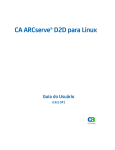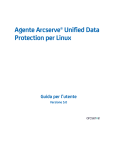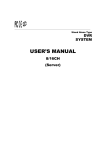Download 2. Lexical Basis of AleC++
Transcript
2. Lexical basis of AleC++
The basic role of the interpreter is to analyze a string of ASCII characters, group them in symbols and check
if the combination of those symbols agrees with the rules of the language in question. Lexical analyzer does the job
of grouping up the symbols. AleC++ has inherited the lexical rules of C++ for the most part; the differences will be
documented in detail.
The names of Alecsis input files are arbitrary (the name length is determined by the specific operating
system,) but they have to have the extension .ac. Extension .hi is also allowed for compatibility with version
1.0. File name extensions are the following:
ac
- Alecsis input file
hi
- Alecsis 1.0 input file (accepted by newer versions, too)
h
- Alecsis header file (as in C/C++)
ar
- Alecsis results (Alecsis output file, Agnu input file)
ao
- Alecsis object-code file (compiled input file)
as
- Alecsis assembly language file (created by compiler using option -S)
aa
- Alecsis library
stat - Alecsis statistics file (creted when command option -stat is used)
The preprocessor processes the file by analyzing the lines beginning with the special character ‘#’, and
develops all preprocessor macros in the text. The interpreter in fact analyzes the results supplied by the preprocessor
(temporary file,) and not the original text.
2.1.
Blank space
Blank space, or blank text is the text which does not produce any effect since the interpreter ignores it. It is
used for symbol separation, increased readability of the text and documentation purposes. Since AleC++ is a
3
4
Alecsis 2.3 – User’s Manual
superset of C++, it is a free format language (all construct can be extended to an arbitrary number of lines.) Empty
character string ‘ ‘, horizontal tabulator, and a new line are examples of blank space. These characters are not
treated as blank space only if they are in between characters ‘ ‘ or “ “ , e.g. if they are a part of character, that is
string constants. Beside the above mentioned characters the interpreter treats comments as blank space, as well.
2.1.1. Comments
Comments allow for the documentation of the text. AleC++ supports three types: basic, line and SPICE
comments.
Basic comments are an arbitrary text bounded by /* and */ (C comments.) They can be arbitrarily long,
but cannot be nested.
/* this is a one-line comment */
/*******************************************
*
this is a multiple-line comment
*
*******************************************/
/*
/* this is an error */ */
Line comments are inherited from C++, and last until the end of the current line. The text right of character
// is considered a comment.
// this is a line comment
The third type of comments (SPICE) are used in a limited number of cases. Since Alescis supports analogue
device models of SPICE simulator, AleC++ has a shortcut for the users using libraries of model cards for mentioned
components:
spice {
* SPICE syntax is valid in between the characters { and } – this
* is a SPICE comment
.model mn nmos ( level=1 vto=0.7v )
}
After reserved word spice inside parentheses { and } only SPICE lexical rules are valid. It means that
everything starting with ‘*’ is a comment. The lexical analysis goes until the end of the line, which can be
continued if ‘+’ sign is in the first column. Characters ‘(‘ and ‘)’ are ignored. In the end the line has to begin from
the first column. As much as this rule are cumbersome, they allow direct use of hundreds or even thousands of lines
of text using SPICE cards, and can significantly shorten the time needed to model the same elements using Alecsis.
2.1.2. Line connections
Sometimes it may be necessary to define a string longer than the length of one line. If character ‘\’ is placed
at the end of the first line, it will be ignored along with the end of the line. This results in the merger of two lines,
i.e. the string continues starting with the beginning of the next line. Note that standard C offers this option, as well.
Using this method, constant strings can be defined across many lines:
"this string spans across \
two lines"
2. Lexical basis of AleC++
2.2.
5
Symbols
Now that we have defined blank space the only thing left are symbols. Symbols in AleC++ are:
♦
♦
♦
♦
♦
key words
identifiers
constants
operators
separators
2.2.1. Key words
Key (reserved) words have special meaning and are not to be used outside their definition (except within
string constants.) Key words in AleC++ represent a amalgam of key words from C++ and a smaller number of ones
created for hardware description. Basic (C) key words are shown in Table 2.1.
Table 2.1:
auto
do
goto
signed
unsigned
Key words in C.
break
double
if
sizeof
void
case
else
int
static
volatile
char
enum
long
struct
while
const
extern
register
switch
continue
float
return
typedef
default
for
short
union
In addition to this ones C++ introduced 11 more key words (Table 2.2) Since AleC++ supports C++ syntax
for the most part, these are a part of AleC++ syntax, too:
Table 2.2:
class
protected
Key words in C++
delete
public
friend
this
inline
virtual
new
operator
private
AleC++ has key words used for electronic circuit description. These key words are shown in Table 2.3.
Table 2.3:
action
ccvs
diode
inductor
nlcgen
plot
timing
wait
allocate
cgen
eqn
jfet
nlgen
process
transport
Key words used in AleC++ only.
asm
charge
flow
lengthof
nlvgen
resistor
vccs
after
clone
idt
library
node
root
vcvs
bjt
conversion
in
model
now
signal
vgen
capacitor
current
inout
module
out
sweep
vsin
cccs
ddt
implicit
mosfet
options
temp
vpwl
6
Alecsis 2.3 – User’s Manual
2.2.2. Identifiers
Identifiers are symbols; names of variables, functions, markers, elements, etc. The names can consist of an
arbitrarily long number of characters a-z, A-Z, and 0-9, as well as ‘_’. There are two rules to honour:
Identifier cannot begin with a digit;
Number of characters may vary from implementation to implementation (it depends if the identifier appears
in the file system, where names are limited to 8-32 characters.) The current version of Alecsis provides for 255
characters.
Examples of identifiers are:
i
counter
i1
i123_a
__fetch2
VeryLongButCorrectIdentifier
AleC++ is case-sensitive, i.e. capital and small letters differ. The exception to the rule is SPICE environment,
since SPICE is not case-sensitive.
2.2.3. Constants
Constants store fixed values of numbers, signs, or strings. AleC++ supports 4 types of constants: integer,
real, index, and character.
2.2.3.1. Integer constants
Integer constants can have in decimal, octal, or hexadecimal format. Decimal constants represent a sequence
of digits 0-9, bearing in mind that the first digit cannot be 0. The length restrictions depend upon the actual
implementation, but most UNIX computers are AleC++ integers represented stored using 4 bytes. An example of a
decimal constant is:
1
12
1279
but not:
037 (octal)
0x22 (hex)
-2 (expression)
Decimal constants larger than 2 147 483 648 cause error.
Octal constants consist of a sequence of digits 0-7, bearing in mind that the first digit cannot be 0. The
error will occur if the octal number is greater than 017777777777.
Hexadecimal constants need to begin with 0x, or 0X. They consist of sequence of digits 0-9 and characters
a-f, or A-F. A hexadecimal constant cannot be larger than 0x7fffffff.
2. Lexical basis of AleC++
7
AleC++ does not support unsigned types. ANSI-C suffix type u
or U (from unsigned) are not allowed. Since the number of
bytes occupied by the types short, int, and long is identical
(4 bytes), suffixes I and L are not supported either. All integer
operations in AleC++ are performed as signed long. Reader
needs to note that the constant 3u does not mean
(unsigned)3, but rather 3.0e-6, because suffix u in AleC++
means micro.
2.2.3.2. Real constants
The representation of real constants is the same as in C, or C++. These are a few examples of real constants:
1.
1.2
.2
.2e-3
1e12
0.22334
1E12
AleC++ introduces a concept of units, not unlike similar hardware description languages. To simplify writing
of physical constants, one can use suffices that denote thousand times smaller or bigger units. Following examples
are valid:
f or F
- 1e-15
p or P
- 1e-12
n or N
- 1e-9
u or U
- 1e-6
m (without M) - 1e-3
k or K
- 1e3
M
- 1e6
g or G
- 1e9
t or T
- 1e12
Note: An integer constant becomes a real constant if followed by one of the shown suffixes. It means that 1k
means the same as 1.0k or 1e3.
A constant can have a user-defined suffix consisting of alphabets a-z, A-Z, and/or _. The purpose of that
suffix is to clearly define physical units of measurement and it is ignored in computing. It follows that the constants:
1k
1kohm
1ohm
1.23pF
33MHz
33cycles
8
Alecsis 2.3 – User’s Manual
are written correctly. An integer constant without the suffix, and with a suffix that is not an unit remains an integer
constant.
If you write 1Pa for a pressure of 1 Pascal, AleC++ will
understand it as number of 1.e-12, as P is understood as
multiplication with 1.e-12. For that reason, be very careful
when writing suffixes for physical constants, or better use only
suffixes for multiplying (kilo, milli, micro) and omit the
physical unit itself.
It should be noted that SPICE units suffixes are appropriate for text marked by the key word spice. More
information can be obtained from any of the manuals covering SPICE program.
2.2.3.3. Character constants
A character bounded by the apostrophes is a character constant. If that character cannot be displayed or has a
special meaning, the escape sequence can be used:
'c'
'a'
'+'
'\n'
'\\'
'\007'
'\t'
Strings are sequences of characters bounded by “ “:
"string"
"one more"
"string with the escape character for a new line \n"
Rules which apply in ANSI-C, or C++ , apply in AleC++. Note: AleC++ merges all strings separated by a
blank space (ANSI-C), e.g.
"first and "
"second"
merge into
"first and second"
2.2.3.4. Index (enumeration) constants
As in C, enumeration constants are declared using the key word enum:
enum Bool { False, True };
Constant False has the value of 0, and constant True is 1. The values increase by one starting from 0,
as the new symbols are added. If this setup is not satisfactory in a special case a direct intervention is possible:
enum Bool { False, Fatal = 0, True, OK = True };
2. Lexical basis of AleC++
9
Symbols without the initial value are assigned the value 1 greater than the former value. The initial value has
to be constant, or already defined index symbol.
Enumeration constants are a part of C and C++, but with some changes:
In C, index symbols are accessible from all expressions of same or narrower area of visibility. Index
symbols in AleC++ are accessible if, and only if the enumeration group can be determined from the context.
This allows for the same symbols to be used within two, or more enumeration groups; an ability not found in other
languages. An example of this is:
Bool status1 = True, status2 = False;
but not:
int status3 = OK;
since one cannot determine from the context which group is involved (status3 is
int)interpreter will report an error. This modification was necessary for logic simulation, as
enumeration constants are used for logic states. One state can be found in more than one set of
possible logic states.
Enumeration symbols in AleC++ can be character constants, since we can determine from the
context if the constant is an enumeration one, and which group it belongs to. They do not have ASCII values, but
values according to their place in the group. If the interpreter cannot determine from the context if it is an
enumeration constant, it will treat it as a character constant.
enum digital3 { '0', '1', 'x' };
enum digital4 { '0', '1', 'z', 'x'};
char c = 'x';
digital3 d3 = 'x';
digital4 d4 = 'x';
// index 0, 1, 2
// index 0, 1, 2, 3
// character - ASCII values
// enum digital3 - value 2
// enum digital4 - value 3
Enumeration groups of characters are the basis for design of state systems for modelling of digital hardware.
Since the symbols are valid only within the group, and bear no influence on other groups, it is possible to form an
unlimited number of states, which have the same states (it is realistic to expect states ‘0’ ,’1’, and ’x’ to repeat
often.)
In AleC++, an enumeration string can be defined. It does not differ from the common one, and the
recognition by the interpreter is done in that usual way, as is the case with the individual constants. Enumeration
strings can consist of symbols defined in the appropriate enumeration group.
char *s = "string character";
digital3 *d3s = "0001x1x1";
digital4 *d4s = "zzzz1101";
digital4 *d4e = "0101xxaa";
//
//
//
//
common string
enumeration string - digital3
enumeration string - digital4
error - 'a' is not in the group
Common strings end with the character ‘\0’, which is (n+1)st character of a string with length n, although
that character is not displayed. Enumeration strings do not have that character at the end since the first symbol in the
enumeration group is 0. To determine length of an enumeration string, one has to use new command
lengthof to be explained in the following chapters.
Longer enumeration strings can be a reading challenge, i.e.:
"0001011100xx0011"
10
Alecsis 2.3 – User’s Manual
This string representing a 16-bit word would be readily understandable if bytes, or even nibbles were
separated. To that goal AleC++ introduces enumeration separator, a common non-indexed character constant,
skipped in enumeration strings:
enum digital3 { '0', '1', 'x', 'X' = 'x', ' ' = void, '_' = void };
digital3 es1[] = "0001011100xx0011"; // string without the separator
digital3 es2[] = "0001_0111 00XX_0011"; // string with separators
This example shows that multiple separators can be introduced, initialized as void. The value of both
lengthof(es1) and lengthof(es2) would be 16, since the separator does not affect the length of the
string. The first symbol after the separator assumes the index value one larger than the index value of the symbol
before the separator since the declaration of the separator does not affect indexing.
Note: The example above shows case-insensitivity (both ‘x’ and ‘X’ have value 2).
2.2.4. Operators
Operators are symbols that indicate arithmetic, logical, and other operations over symbols-operands. AleC++
supports existing C, and C++ operators, and defines some new ones. These are:
~&
binary NAND
~|
binary NOR
~^
binary XNOR
<-
signal assignment
$
direct access to formal signals
$$
total number of formal signals
@
attribute, partial differentials
ddt
first time derivative
d2dt2 second time derivative
idt
sdt
time integral
second partial time differential
⎛ d 2 f(x) ⎞
⎜
⎟
⎜ dtdx ⎟
⎝
⎠
The new operators were introduced to satisfy the needs for simulation and functional modelling. While the
first three are a simple negation of existing ones, the fourth operator makes the basis for modelling of the
communication between parallel processes (you can read more in the chapter on digital circuits modelling.) The rest
of the operators are going to be discussed in the text that follows.
2.2.5. Separators
The list of the separators will be introduced now while the detailed explanation of their usage will be left for
following chapters:
2. Lexical basis of AleC++
[ ]
2.3.
{ }
( )
11
: ; , ... #
Preprocessor
Preprocessor is a separate part of the interpreter, which analyses the text, and creates temporary file.
Preprocessor commands differ from the others by the symbol “#” situated in the first column. Preprocessor can
define macros, with or without the parameters, include other files, or control the parts of the text to be interpreted.
Preprocessor of AleC++ supports the standard C preprocessor partially in the following directives:
#define
#include
#ifdef
#ifndef
#else
#endif
These directives are fully supported, and can be used without limitations. In case of need other directives will
be included in the follow-up versions of AleC++.
The include command functions with the names of files between characters “ and “, or in between
characters < and >. Files with names given between characters < and > are searched for in the system directory,
defined by the system variable ALEC_HOME (see the installation procedure). Files with names given with “ and “
are searched for in the current directory.